Page 1
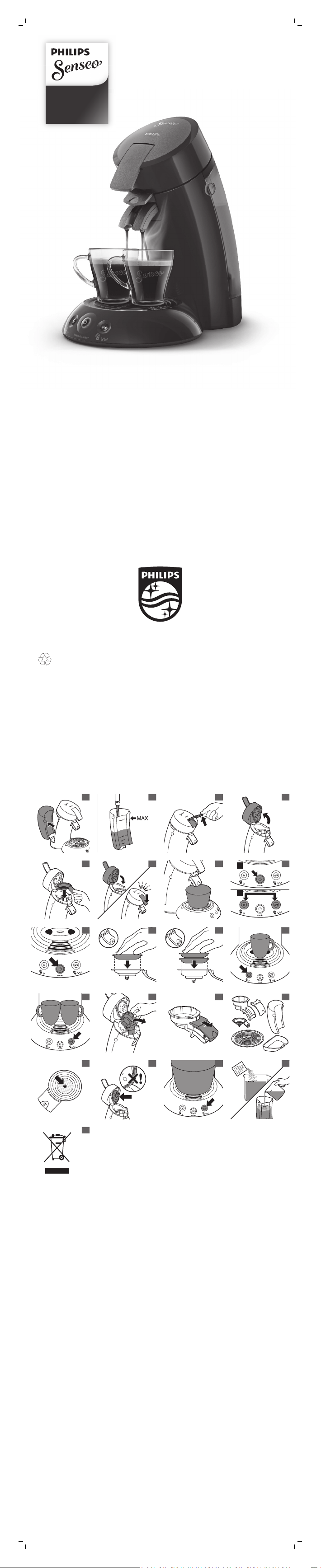
HD7803, HD6556,
HD6555, HD6554,
HD6553
234
5
678
A
B
9
101112
13
141516
17
18
192021
22
>75% recycled paper
>75% papier recyclé
© 2017 Koninklijke Philips N.V.
All rights reserved
4222.200.0714.1 (8/6/2017)
Page 2
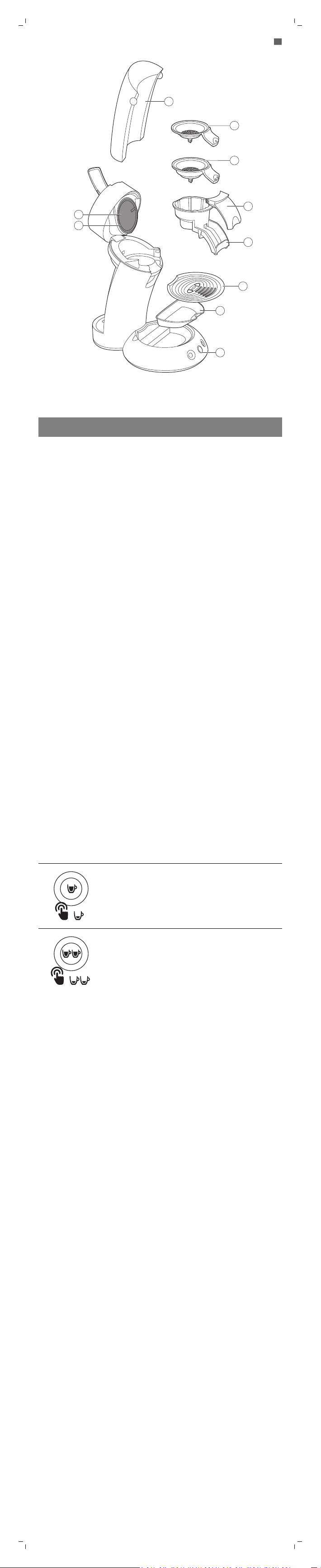
English
2x
2x
1
2
3
4
5
6
7
8
9
10
1
Introduction
Congratulations on your purchase and welcome to Philips! To fully benefit
from the support that Philips offers, register your product at
www.philips.com/welcome. With SENSEO®, you can enjoy a perfect cup of
coffee with a delicious crema layer whenever you feel like it. Each cup is
freshly brewed, so you’re always sure of a pure and round taste. SENSEO®
combines a unique brewing method from Philips with convenient coffee
pods from SENSEO, available in different blends of fine roast and ground
coffee. Together they make sure you only get the very best in flavour and
aroma from the coffee.
This new SENSEO appliance (HD6554, HD6555, HD6556) offers you more
choice as it has extra coffee recipe settings. Next to the long, smooth
SENSEO coffee you can choose as well to make a strong, smaller SENSEO
coffee by simply pressing the button twice. The convenient SENSEO pods
and Philips' unique SENSEO® brewing system are perfectly matched to
ensure that the best taste and aroma are extracted from the coffee. To
optimise the taste of the coffee, keep the following aspects in mind:
Clean cold water
Use clean cold water every day. If you have not used the coffee machine for
three days, you have to flush it with clean cold water before you use it again
(see section ‘Flushing’ in chapter ‘Cleaning’).
Fresh coffee pods
Use the SENSEO® coffee pods that have been specially developed for your
SENSEO® coffee machine for a full, round taste. SENSEO® coffee pods stay
fresh longer when you store them in a storage container.
A clean machine
Clean and descale the Philips SENSEO® coffee machine regularly (see
chapters ‘Cleaning’ and ‘Descaling’). Remove used coffee pods after
brewing. If a used pod has been left in the coffee machine and you have
not used the machine for some time, flush the machine before you use it
again (see section ‘Flushing’ in chapter ‘Cleaning’). For more information on
why it is important to descale, how to descale or which descaler to use, visit
our website at www.philips.com/descale-senseo.
General description (Fig.1)
1 Water reservoir
2 1-cup pod holder
3 2-cup pod holder
4 Cover of coffee spout
5 Coffee spout
6 Cup tray
7 Drip tray
8 Indicator light
9 Sealing ring
10 Water distribution disc
Intensity select for types HD6554, HD6555, HD6556 only
Select the strong short coffee recipe by double tap on
the 1 cups button for 1 cup of strong short coffee.
Select the strong short coffee recipe by double tap on
the 2 cups button for a double cup of strong short
coffee.
Important
Read this user manual carefully before you use the machine and save it for
future reference.
Danger
- Never immerse the machine in water or any
other liquid.
Warning
- Check if the voltage indicated on the
appliance corresponds to the local mains
voltage before you connect the appliance.
- Always put the plug in an earthed wall
socket.
- Do not use the appliance if the plug, the
mains cord or the appliance itself is
damaged.
- Always disconnect the appliance from the
mains when you clean it.
- If the mains cord is damaged, you must have
it replaced by Philips, a service center
authorized by Philips or similarly qualified
persons in order to avoid a hazard.
- This appliance can be used by children aged
from 8 years and above and by persons with
reduced physical, sensory or mental
capabilities or lack of experience and
knowledge if they have been given
supervision or instruction concerning use of
the appliance in a safe way and if they
understand the hazards involved. Cleaning
and user maintenance shall not be made by
children unless they are older than 8 and
supervised. Keep the appliance and its cord
out of reach of children aged less than 8
years.
- Children shall not play with the appliance.
Page 3

Caution
- Always return the machine to a service center
authorized by Philips for examination or
repair. Do not attempt to repair the machine
yourself, otherwise your warranty becomes
invalid.
- After unpacking the machine, never put your
SENSEO® machine on its side. Always keep it
in upright position, also during transport.
- Never put normal ground coffee or use torn
pods in the machine, as this causes it to
become blocked.
- Do not use the machine in combination with
a transformer, as this could cause hazardous
situations.
- Always put the machine on a flat and stable
surface.
- Do not place the appliance on a hotplate,
directly next to a hot oven, heater or similar
source of heat.
- Descale the machine at least every 3 months.
Not doing so may cause the machine to stop
working properly. In this case, repair is not
covered under your warranty.
- Never let the machine operate unattended.
- Do not use the machine at altitudes higher
than 2200 metres above sea level.
- Do not use the machine at a temperature
below 0°C. Water left in the machine may
freeze and cause damage.
- Never pour any other liquid than clean cold
water into the water reservoir.
- Never flush the machine or let it brew coffee
when the spout is not in place.
- Flush the coffee machine with fresh water
before you use it for the first time (see
chapter ‘First use’). This causes the system to
fill with water, which is essential for the
machine to work properly.
- Do not use the SENSEO® machine in
combination with water softeners based on
sodium exchange.
- Philips strongly advises you to descale this
SENSEO® regularly. If the machine is not
descaled in time and according to the
procedure described in chapter ‘Descaling’,
this may lead to technical failures.
- Never interrupt the descaling process.
- Never use a descaling agent based on
mineral acids such as sulphuric acid,
hydrochloric acid, sulphamic acid and acetic
acid (e.g. vinegar). These descaling agents
may damage your coffee machine.
- The machine is intended for normal
household use only. It is not intended for use
in environments such as staff kitchens of
shops, offices, farms or other work
environments. Nor is it intended to be used
by clients in hotels, motels, bed and
breakfast and other residential environments.
Compliance with standards
- This Philips appliance complies with all applicable standards and
regulations regarding exposure to electromagnetic fields.
- The energy consumption of this machine in off mode is less than 1 watt.
This means that this machine complies with European Directive
2005/32/EC, which sets the ecological design requirements for energyusing products.
First use
Unpacking
1 Remove the machine from the box.
Note: Make sure you store the 2-cup pod holder in a safe place. It is an
essential part of the machine.
Flushing the machine to fill the system
Warning: You cannot brew coffee if you have not flushed the
SENSEO® coffee machine first!
The flushing cycle causes the system to fill with water. After this, the coffee
machine is ready for use. Flush the machine in the following way:
1 Remove the water reservoir (Fig. 2).
2 Fill the water reservoir with clean cold water up to the MAX indication
and put it back onto the machine (Fig. 3).
3 Move the lever upwards to release the lid (Fig. 4).
4 Open the lid (Fig. 5).
5 Put the 1-cup pod holder or the 2-cup pod holder in the machine
without pod(s) (Fig. 6).
6 Close the lid and lock the lever (Fig. 7).
Note: Make sure you lock the lever properly. Push it down until it snaps
home with a click.
Note: Never flush the machine with the lid open. The lid must be
properly locked.
7 Put the plug in an earthed wall socket.
8 Put a bowl (with a capacity of at least 1500ml) under the coffee spout to
collect the water (Fig. 8).
9 Press the on/off button and subsequently press the 1-cup button and
the 2-cup button briefly at the same time (Fig. 9).
The system fills itself with water from the water reservoir. This takes
-
some time (approx. 90 to 150 seconds). The machine switches off
automatically when the flushing cycle ends. During the flushing cycle,
the machine produces more noise than during a regular brewing
cycle.
Note: Before you use the machine for the first time, clean the coffee spout
and the pod holders with hot water and some washing-up liquid or in the
dishwasher. Clean the water reservoir thoroughly in hot water, if necessary
with some washing-up liquid (see chapter 'Cleaning the machine').
Now your Philips SENSEO® coffee machine is ready for use.
Brewing SENSEO® coffee
Tips for the best SENSEO® quality
- Use clean cold water every time.
- Use the SENSEO® coffee pods that have been specially developed for
your SENSEO® coffee machine for a full, round taste.
Filling the water reservoir
1 Fill the water reservoir with clean cold water up to the MAX indication
and put it back onto the machine (Fig. 3).
Warning: Never pour any other liquid than clean cold water into
the water reservoir.
- MIN: minimum amount of water required to brew 1 cup of SENSEO®
coffee.
- A full reservoir allows you to make SENSEO® coffee a number of times.
This makes it unnecessary to fill the water reservoir each time you want
to make a cup of coffee.
Switching on the machine
1 Press the on/off button (Fig. 10).
The indicator light flashes while the water heats up. Heating up takes
-
approx. 90 seconds.
The coffee machine is ready for use when the indicator light lights up
continuously.
Placing a pod holder
1 Move the lever upwards to release and open the lid (Fig. 4).
2 Place the SENSEO® coffee pod(s) properly in the centre of the pod
holder, with the convex side pointing downwards.
- Place 1 SENSEO® coffee pod in the 1-cup pod holder to brew one cup of
coffee (Fig. 11).
- Place 2 SENSEO® coffee pods in the 2-cup pod holder to brew two cups
of coffee (Fig. 12).
Note: Use SENSEO® coffee pods that have been specially developed for
your SENSEO® coffee machine for a full and round taste.
Page 4

Note: Make sure the pod holder is clean and the sieve in the centre is not
clogged, e.g. with loose coffee grounds.
Note: Make sure the coffee in the pod(s) is evenly distributed and press
the pod(s) lightly into the pod holder.
3 Close the lid and lock the lever (Fig. 7).
Always make sure the lid is properly locked. Push down the lever
-
until it snaps home with a click.
Warning: Never start brewing with the lid open. The lid must be
properly closed.
4 Place one cup or two cups under the spout openings. The cups you use
should have a capacity of at least 150ml. Do not use cups that are too
large, as they cause the coffee to get cold more quickly.
5 Press the button that indicates the number of cups of SENSEO® coffee
you want to brew.
- Press the 1-cup button once for one large mild cup of coffee (Fig. 13).
Tip: For the Intensity select machines. Press the same button twice for
one strong small cup of coffee. The indicator light shines less bright to
indicate you have pressed the same button twice.
- Press the 2-cup button once for two large mild cups of coffee (Fig. 14).
Tip: For the Intensity select machines. Press the same button twice for
two strong small cups of coffee. The indicator light shines less bright to
indicate you have pressed the same button twice.
The SENSEO® coffee machine starts brewing. The machine
-
automatically supplies the optimal amount of water.
Warning: Do not remove the water reservoir during a brewing
cycle, as this will cause the machine to draw in air.
6 After use, lift the pod holder out of the machine and remove the coffee
pod(s). Be careful when you do this, for there may still be some
water/coffee on the coffee pod(s).
7 After use, press the on/off button to switch off the machine.
Note: If you do not use the machine, it switches off automatically after
30 minutes to save energy.
Note: Never put normal ground coffee or use torn pods in the SENSEO®
machine, as this causes it to become blocked.
Cleaning the machine
Warning: Never immerse the appliance in water or any other liquid.
Warning: Never clean the appliance by flushing it with the lid open.
Cleaning the coffee machine
1 Always unplug the machine before you clean it.
2 Clean the outside of the machine with a moist cloth.
3 Remove the coffee spout (Fig. 15).
You can disassemble the coffee spout for more thorough cleaning
-
(Fig. 16).
4 Clean the coffee spout, the pod holders, the drip tray, the cup tray and
the water reservoir in hot water, if necessary with some washing-up
liquid, or in the dishwasher (Fig. 17).
5 To prevent clogging, clean the pod holders regularly with hot water,
some washing-up liquid and a washing-up brush. If you have used the
2-cup pod holder to brew cappuccino or hot chocolate, make sure to
clean it thoroughly immediately after use to remove any milk residues
(Fig. 18).
Note: Use the pod holder in the machine during descaling to clean it
even more effectively.
6 Clean the water distribution disc with a moist cloth. Be careful when you
do this. Make sure that the rubber sealing ring does not get stuck under
the edge of the water distribution disc. If it does, the coffee machine
starts to leak (Fig. 19).
Flushing the coffee machine
If you have not used the coffee machine for three days, flush it with clean
cold water before you use it again. Flush the machine in the following way:
1 Fill the water reservoir with clean cold water up to the MAX indication
and put it back onto the machine (Fig. 3).
2 Put the 1-cup pod holder or the 2-cup pod holder in the machine
without pod(s) (Fig. 6).
3 Put a bowl (with a capacity of at least 1500ml) under the coffee spout to
collect the water (Fig. 8).
4 Press the on/off button. Wait until the machine has heated up. Then
press the 2-cup button several times until the water reservoir is empty
(Fig. 20).
Descaling
When to descale
Descale the SENSEO® coffee machine frequently. Preferably descale 4 to 6
times a year, but at least once every 3 months. There is no difference
between soft-water and hard-water areas in this respect. Descaling takes
about 30 minutes. Do not interrupt the descaling process.
Why to descale
Scale builds up inside the machine during use. It is essential to descale the
SENSEO® coffee machine at least every 3 months. Your reasons to descale:
- It prolongs the life of your SENSEO® coffee machine
- It ensures maximum cup volume
- It ensures maximum coffee temperature
- The machine produces less sound during brewing
- It prevents malfunctioning
If the descaling procedure is not performed correctly, scale residue remains
behind in the machine. This causes scale to build up more quickly and may
cause permanent and irreparable damage to the machine.
Use the correct descaler
Only citric acid-based descalers are suitable for descaling the SENSEO®
machine. This type of descaler descales the machine without damaging it.
For the correct amount, see under ‘Descaling procedure’ below. Each
descaling mixture can be used only once. Use a new descaling mixture each
time. We advise you to use the special SENSEO® Descaler
(HD7012/HD7011). Read the instruction leaflet in the package. For more
information on why it is important to descale, how to descale or which
descaler to use, visit our website at www.philips.com/descale-senseo.
Descaling procedure
The descaling procedure consists of 2 descaling cycles, each with 1 liter of
descaling mixture, and 2 flushing cycles. Do not interrupt the descaling
cycles and do not switch off the machine before or between the flushing
cycles.
Note: The procedure described below only applies to the special SENSEO®
Descaler.
1 Press the on/off button to switch on the machine.
2 Place the 1-cup pod holder with a used coffee pod in it in the coffee
machine. Close the lid and make sure it is properly locked.
3 Mix 50 grams of descaler powder with 1 liter of water in a measuring jug.
Stir until the powder is completely dissolved.
Note: You have to use 2 liters of descaling mixture: one liter for each
descaling cycle.
4 Fill the water reservoir up to the MAX indication with the descaler
mixture.
Note: Not all SENSEO® machine types have a water reservoir with a
capacity of 1 liter. If you have a SENSEO® machine with a smaller water
reservoir, repeat steps 4 to 7 with the remainder of the mixture without
filling the water reservoir up to the MAX indication.
5 Put the water reservoir back into the coffee machine. The machine is
ready for use when the indicator light lights up continuously.
6 Put a bowl with a capacity of at least 1500ml under the spout to collect
the descaling mixture.
7 Press the 2-cup button once and let the machine operate. Repeat this
until the water reservoir is empty.
Note: Make sure that you use up the 1 liter descaling mixture completely
during the descaling cycle.
Warning: Never interrupt the descaling cycle.
8 Exchange the 1-cup pod holder for the 2-cup pod holder.Place a used
pod in the 2-cup pod holder and close the lid.
9 Repeat steps 3 to 7.
Warning: Never descale the SENSEO® coffee machine with the lid
open. Make sure the lid is properly locked.
10 Remove the used pod and clean both pod holders after descaling with
hot water and a washing-up brush to prevent the sieve in the center
from getting clogged.
11 Rinse the water reservoir with clean cold water. Fill the water reservoir
up to the MAX indication with clean cold water and repeat steps 5 to 7.
Note: Do not refill the water reservoir with used hot water or the used
descaling mixture.
12 Rinse the water reservoir once again with clean cold water. Fill the water
reservoir with clean cold water up to the MAX indication and repeat
steps 5 to 7 once more.
Note: Always rinse the machine by letting it empty two full water
reservoirs.
Frost-free storage
If the coffee machine has already been used and therefore has been
flushed with water, it may only be used and stored in a frost-free place to
prevent it from becoming damaged.
Ordering accessories
To buy accessories or spare parts, visit www.shop.philips.com/service or go
to your Philips dealer. You can also contact the Philips Consumer Care
Center in your country (see the international warranty leaflet for contact
details).
Warranty and support
If you need information or support, please visit www.philips.com/support
or read the international warranty leaflet.
Recycling
- This symbol means that this product shall not be disposed of with
normal household waste (2012/19/EU) (Fig. 22).
- Follow your country's rules for the separate collection of electrical and
electronic products. Correct disposal helps prevent negative
consequences for the environment and human health.
Page 5

Troubleshooting
This chapter summarizes the most common problems you could encounter
with the appliance. If you are unable to solve the problem with the
information below, visit www.philips.com/support for a list of frequently
asked questions or contact the Consumer Care Center in your country.
Problem
My coffee cup
overflows with
cold coffee
The indicator light
flashes slowly.
The indicator light
flashes quickly.
The coffee is not
hot enough.
The coffee
temperature in the
cup decreases
quickly.
Intensity select:
after pressing the
coffee button
twice, I do not get
a stronger coffee.
I cannot open the
lid.
The coffee
machine produces
less coffee than
before.
I cannot close the
lid properly.
The coffee is not
strong enough.
The coffee is too
strong.
Water leaks from
the coffee
machine.
Possible cause Solution
You did not flush the
machine before first
use.
The machine is
heating up.
There is not enough
water in the water
reservoir
The float in the water
reservoir may be
stuck.
You have used the
machine for a longer
period without
descaling.
Do not use cups that
are too large.
You have pressed the
coffee button twice
too fast or you have
waited longer than 3
seconds after pressing
te button for the first
time.
A temporary vacuum
has developed under
the lid.
Perhaps the sieve in
the centre of the pod
holder is clogged.
Perhaps you have
pressed twice on the 1
or 2-cup button.
Perhaps a used coffee
pod is sticking to the
water distribution disc.
You may not have
used the right number
of pods or may have
pressed the wrong
button.
The pod(s) may not
have been placed in
the pod holder
properly.
You may have used
the same pod twice.
Perhaps you need a
different flavour.
Perhaps you have not
discovered the new
strength select feature
to brew a stronger
smaller coffee.
Perhaps you need a
different flavour.
You have not closed
the lid properly.
You overfilled the
water reservoir.
The sieve in the
centre of the pod
holder may be
clogged.
The sealing ring may
be stuck under the
edge of the
distribution disc.
Water drops on the
worktop may be the
result of placing the
water reservoir or
removing and
removing used pod(s).
The machine has
been stored in a room
that was not frostfree.
Flush the machine before first
use.When the machine has
emptied a complete water
reservoir, you can start to
make a new coffee.
If this takes longer than two
minutes, contact the Philips
Consumer Care Centre in your
country
Fill the water reservoir and
make sure you place the
water reservoir properly into
the machine.
Empty the water reservoir and
shake it a few times to release
the float. Clean the water
reservoir with hot water and
some washing-up liquid or in
the dishwasher.
Perform the descaling
procedure as described in
chapter ‘Descaling’.
Use thin-walled cups. Thinwalled cups absorb less heat
from the coffee than thickwalled cups.
You can preheat the coffee
machine and cup by brewing
a cup of hot water first
without placing a coffee pod
in the pod holder.
Pressing the coffee button
twice to get a stronger coffee,
is possible within a time frame
of 3 seconds. The LED light
on the machine will shine less
bright if the programming was
successful.
Switch off the coffee
machine. Pull up the lever
and wait 24 hours before you
open the lid. You may need
to use some force. Always
make sure the pod holders
are clean and the sieve is not
clogged to prevent vacuum.
If the sieve is clogged, use a
washingup brush to unclog
the sieve. If you cannot
unclog it properly with the
washing-up brush, put the
pod holder in the machine
and descale the machine.
Descale the machine (see
chapter ‘Descaling’).
This new SENSEO appliance
offers you more choice as it
has extra coffee recipe
settings. Next to the long,
smooth SENSEO coffee you
can choose as well to make a
strong, smaller SENSEO
coffee by simply pressing the
button twice.
If this is the case, remove the
used pod.
Use 1 pod in combination with
the 1-cup pod holder and the
1-cup button. Use 2 pods in
combination with the 2-cup
pod holder and the 2-cup
button.
Place the coffee pod(s)
properly in the centre of the
pod holder, to prevent water
from escaping along the edge
of the pod(s). When you use
two coffee pods on top of
each other, make sure that
the convex sides of both pods
point downwards and press
the pods lightly into the pod
holder. Make sure that the
coffee in the pod is
distributed evenly.
Place a new pod in the pod
holder to brew a fresh cup of
coffee.
If you prefer a more robust
flavour, SENSEO® coffee
pods with a stronger blend
are available.
This new SENSEO appliance
offers you more choice as it
has extra coffee recipe
settings. Next to the long,
smooth SENSEO coffee you
can choose as well to make a
strong, smaller SENSEO
coffee by simply pressing the
button twice.
If you prefer a milder flavour,
SENSEO® coffee pods with a
milder blend are available.
Close the lid properly and
lock the lever.
Do not fill the water reservoir
beyond MAX level.
Check the pod holder. If the
sieve is clogged, use a
washing-up brush to unclog
the sieve. If you cannot clean
it properly with the
washingup brush, put the pod
holder in the machine and
descale the machine (see
chapter ‘Descaling’).
Check if the sealing ring is
stuck under the edge of the
distribution disc. If it is, pull it
out from under the
distribution disc carefully.
Check if the water drops on
the worktop are not the result
of placing or removing the
water reservoir or removing
used coffee pods. Make sure
that you do not remove the
water reservoir when the
coffee machine is heating up.
This may cause water that
normally ends up in the water
reservoir to leak out of the
machine.
In all other cases, contact the
Philips Consumer Care Centre
in your country.
Contact the Philips Consumer
Care. Centre in your country.
Deutsch
Einführung
Herzlichen Glückwunsch zu Ihrem Kauf und willkommen bei Philips! Um die
Unterstützung von Philips optimal nutzen zu können, sollten Sie Ihr Produkt
unter www.philips.com/welcome registrieren. Mit SENSEO® können Sie
sich jederzeit eine perfekte Tasse Kaffee mit feiner Crema zubereiten. Jede
Tasse wird frisch gebrüht, sodass Ihr Kaffee stets ein ausgewogenes und
volles Aroma entfalten kann. Das SENSEO®-System verbindet ein von
Philips speziell entwickeltes Brühverfahren mit portionsgerechten
Kaffeepads von SENSEO, die mit fein gemahlenem Kaffee gefüllt und in
verschiedenen Röststufen und Geschmacksrichtungen erhältlich sind.
Dieses perfekte Zusammenspiel garantiert Ihnen einen optimalen
Kaffeegenuss.
Dieses neue SENSEO-Gerät (HD6554, HD6555, HD6556) bietet Ihnen noch
mehr Auswahl, da es über zusätzliche Einstellungen für Kaffeerezepte
verfügt. Neben dem langen, weichen SENSEO-Kaffee können Sie auch
wählen, einen starken, kleineren SENSEO-Kaffee zuzubereiten, indem Sie
die Taste einfach zweimal drücken. Kaffee in praktischen SENSEO®
Kaffeepads und das einzigartige SENSEO® Brühsystem von Philips sind
perfekt aufeinander abgestimmt, sodass sich das volle Aroma des Kaffees
Page 6

entfalten kann. Für einen optimalen Kaffeegeschmack beachten Sie bitte
2x
2x
die folgenden Anmerkungen:
Sauberes kaltes Wasser
Verwenden Sie täglich sauberes kaltes Wasser. Wenn die Kaffeemaschine
drei Tage lang nicht in Gebrauch war, lassen Sie vor dem nächsten
Aufbrühen sauberes kaltes Wasser durchlaufen (siehe Abschnitt "Spülen" im
Kapitel "Reinigung").
Frische Kaffeepads
Verwenden Sie die speziell für Ihre SENSEO® Kaffeemaschine entwickelten
SENSEO® Kaffeepads für ein weiches, volles Aroma. SENSEO®-Kaffeepads
bleiben länger frisch, wenn Sie sie in einem verschließbaren Behälter
aufbewahren.
Ein sauberes Gerät
Reinigen und entkalken Sie die Philips SENSEO® Kaffeemaschine
regelmäßig (siehe Kapitel "Reinigung" und "Entkalken"). Entfernen Sie
gebrauchte Kaffeepads nach dem Brühen. Haben Sie ein Pad in der
Kaffeemaschine gelassen und diese eine Zeit lang nicht verwendet, sollten
Sie das Gerät vor dem erneuten Gebrauch durchspülen (siehe Abschnitt
"Spülen" im Kapitel "Reinigung"). Weitere Informationen über die Wichtigkeit
des Entkalkens, Anweisungen zum Entkalken oder den richtigen Entkalker
finden Sie auf unserer Website www.philips.com/descale-senseo.
Allgemeine Beschreibung (Abb. 1)
1 Wasserbehälter
2 Padhalter für 1 Tasse
3 Padhalter für 2 Tassen
4 Abdeckung des Kaffeeauslaufs
5 Kaffeeauslauf
6 Tassentablett
7 Abtropfschale
8 Betriebsanzeige
9 Dichtungsring
10 Sprühkopf
Intensitätsauswahl nur bei den Modellen HD6554, HD6555, HD6556
Wählen Sie das starke, kleinere Kaffeerezept, indem
Sie die 1-Tasse-Taste zweimal drücken, um eine
kleine Tasse mit starkem Kaffee zu brühen.
Wählen Sie das starke, kleinere Kaffeerezept, indem
Sie die 2-Tasse-Taste zweimal drücken, um eine
doppelte Tasse mit starkem Kaffee zu brühen.
Wichtig
Lesen Sie diese Bedienungsanleitung vor dem Gebrauch der Maschine
aufmerksam durch, und bewahren Sie sie für eine spätere Verwendung auf.
Gefahr
- Tauchen Sie die Maschine niemals in Wasser
oder andere Flüssigkeiten.
Warnhinweis
-
Prüfen Sie, bevor Sie das Gerät in Betrieb
nehmen, ob die Spannungsangabe auf dem
Gerät mit der örtlichen Netzspannung
übereinstimmt.
- Stecken Sie den Netzstecker immer in eine
geerdete Steckdose.
- Verwenden Sie das Gerät nicht, wenn der
Netzstecker, das Netzkabel oder das Gerät
selbst defekt oder beschädigt sind.
- Trennen Sie das Gerät immer von der
Stromversorgung, wenn Sie es reinigen.
- Um Gefährdungen zu vermeiden, darf ein
defektes Netzkabel nur von einem Philips
Service-Center, einer von Philips
autorisierten Werkstatt oder einer ähnlich
qualifizierten Person durch ein OriginalErsatzkabel ersetzt werden.
- Dieses Gerät kann von Kindern ab 8 Jahren
und Personen mit verringerten physischen,
sensorischen oder psychischen Fähigkeiten
oder Mangel an Erfahrung und Kenntnis
verwendet werden, wenn sie bei der
Verwendung beaufsichtigt wurden oder
Anweisungen zum sicheren Gebrauch des
Geräts erhalten und die Gefahren verstanden
haben. Reinigung und Pflege dürfen nicht
von Kindern durchgeführt werden, außer sie
sind älter als 8 Jahre und werden
beaufsichtigt. Bewahren Sie das Gerät und
das Kabel außerhalb der Reichweite von
Kindern unter 8 Jahren auf.
- Kinder dürfen nicht mit dem Gerät spielen.
Achtung
-
Geben Sie das Gerät zur Überprüfung bzw.
Reparatur stets an ein Philips Service-Center.
Versuchen Sie nicht, das Gerät selbst zu
reparieren, da die Garantie sonst verfällt.
- Legen Sie die SENSEO® Maschine nach dem
Auspacken nie auf der Seite ab. Halten Sie
sie stets aufrecht, auch beim Transport.
- Verwenden Sie keinesfalls normalen
gemahlenen Kaffee oder beschädigte Pads
in Ihrer Kaffeepadmaschine, da dies das
Gerät verstopfen würde.
- Aus Sicherheitsgründen darf das Gerät nicht
mit einem Transformator betrieben werden.
- Stellen Sie die Maschine auf eine ebene und
stabile Fläche.
- Stellen Sie das Gerät nicht auf eine
Warmhalteplatte, direkt neben einen heißen
Ofen, eine Heizung oder eine ähnliche
Hitzequelle.
- Entkalken Sie die Maschine mindestens alle
drei Monate. Andernfalls kann der
ordnungsgemäße Betrieb der Maschine nicht
gewährleistet werden. In dem Fall ist auch
die Reparatur von der Garantie
ausgeschlossen.
- Lassen Sie das eingeschaltete Gerät niemals
unbeaufsichtigt.
- Benutzen Sie das Gerät nicht in Höhenlagen
von über 2200 m.
- Benutzen Sie das Gerät nicht bei
Temperaturen unter 0 °C. In der Maschine
verbleibendes Wasser kann gefrieren und
Schäden verursachen.
- Füllen Sie niemals eine andere Flüssigkeit als
sauberes kaltes Wasser in den Wassertank.
Page 7

- Spülen Sie die Maschine nicht durch, und
bereiten Sie keinen Kaffee zu, solange der
Kaffeeauslauf nicht eingesetzt ist.
- Spülen Sie die Kaffeemaschine mit frischem
Wasser durch, bevor Sie sie das erste Mal
verwenden (siehe Kapitel „Erste
Anwendung“). Dabei füllt sich das System mit
Wasser. Dies ist für den ordnungsgemäßen
Betrieb der Maschine entscheidend.
- Verwenden Sie keine natriumhaltigen
Wasserenthärtungsmittel in Verbindung mit
Ihrer SENSEO® Kaffeepadmaschine.
- Philips empfiehlt Ihnen dringend, diese
SENSEO® regelmäßig zu entkalken. Wenn die
Maschine nicht rechtzeitig und gemäß der im
Kapitel „Entkalken” beschriebenen
Vorgehensweise entkalkt wird, kann dies zu
technischen Ausfällen führen.
- Unterbrechen Sie nie den
Entkalkungsvorgang.
- Verwenden Sie keine Entkalker auf Basis von
Mineralsäuren, beispielsweise Schwefel-,
Salz-, Sulfamin- oder Essigsäure (z. B. Essig).
Diese Entkalker könnten Ihre
Kaffeepadmaschine beschädigen.
- Die Maschine ist nur für den normalen
Hausgebrauch bestimmt. Sie ist nicht für den
Gebrauch in Personalküchen, Büros,
landwirtschaftlichen Betrieben oder anderen
gewerblichen Umgebungen vorgesehen.
Ebenso ist sie nicht für die Nutzung durch
Kunden in Hotels, Motels, Unterkünften mit
Frühstücksangebot oder anderen
Unterkünften bestimmt.
Einhaltung von Normen
- Dieses Philips-Gerät erfüllt alle einschlägigen Normen und Vorschriften
zur Exposition gegenüber elektromagnetischen Feldern.
- Der Energieverbrauch dieser Maschine im ausgeschalteten Modus
beträgt weniger als 1 Watt. Das bedeutet, dass diese Maschine der EURichtlinie 2005/32/EC entspricht, die die ökologischen
Designanforderungen für energieverbrauchende Produkte regelt.
Erste Anwendung
Auspacken
1 Nehmen Sie die Maschine aus der Verpackung.
Hinweis: Vergewissern Sie sich, dass Sie den Padhalter für 2 Tassen
sicher aufbewahren. Er ist ein wichtiger Teil der Maschine.
Das Gerät zum Füllen des Systems durchspülen
Warnhinweis: Sie können keinen Kaffee brühen, wenn Sie die
Senseo® Kaffeepadmaschine nicht zuvor einmal mit klarem Wasser
durchgespült haben!
Beim Durchspülvorgang wird das System mit Wasser gefüllt. Anschließend
ist die Kaffeemaschine bereit für den Gebrauch. Lassen Sie das Gerät
folgendermaßen durchlaufen:
1 Nehmen Sie den Wasserbehälter (Abb. 2) vom Gerät.
2 Füllen Sie den Wasserbehälter bis zur Markierung MAX mit klarem
kaltem Wasser, und setzen Sie ihn wieder auf die Maschine (Abb. 3).
3 Schieben Sie den Verschlusshebel nach oben, um den Deckel (Abb. 4)
zu öffnen.
4 Öffnen Sie den Deckel (Abb. 5).
5 Setzen Sie den Padhalter für 1 Tasse oder den Padhalter für 2 Tassen
ohne Pads (Abb. 6) in das Gerät ein.
6 Schließen Sie den Deckel und den Verschlusshebel (Abb. 7).
Hinweis: Stellen Sie sicher, dass der Hebel fest verriegelt ist. Drücken Sie
ihn ganz nach unten, bis er hörbar einrastet.
Hinweis: Spülen Sie die Kaffeemaschine auf keinen Fall bei geöffnetem
Deckel durch. Der Deckel muss ordnungsgemäß geschlossen werden.
7 Stecken Sie den Netzstecker in eine geerdete Steckdose.
8 Stellen Sie ein Gefäß mit einem Fassungsvermögen von mindestens
1.500 ml unter den Kaffeeauslauf, um das Wasser (Abb. 8) aufzufangen.
9 Drücken Sie den Ein-/Ausschalter und anschließend gleichzeitig (Abb. 9)
kurz die 1-Tasse- und 2-Tassen-Taste.
Das System füllt sich mit Wasser aus dem Wasserbehälter. Das dauert
-
einige Zeit, ca. 90 bis 150 Sekunden. Nach dem Durchspülen schaltet
sich das Gerät automatisch ab. Während des Durchspülvorgangs
erzeugt die Maschine lautere Geräusche als während des normalen
Brühvorgangs.
Hinweis: Bevor Sie die Maschine erstmals verwenden, reinigen Sie den
Kaffeeauslauf und die Padhalter mit heißem Wasser und etwas Spülmittel
oder im Geschirrspüler. Reinigen Sie den Wasserbehälter gründlich in
heißem Wasser, bei Bedarf mit etwas Spülmittel (siehe Kapitel „Maschine
reinigen”).
Ihre Philips SENSEO® Kaffeepadmaschine ist jetzt fertig zum Gebrauch.
SENSEO® Kaffee zubereiten
Tipps für optimale SENSEO® Qualität
- Verwenden Sie jedes Mal sauberes kaltes Wasser.
- Verwenden Sie die speziell für Ihre SENSEO® Kaffeemaschine
entwickelten SENSEO® Kaffeepads für ein weiches, volles Aroma.
Den Wasserbehälter füllen
1 Füllen Sie den Wasserbehälter bis zur Markierung MAX mit klarem
kaltem Wasser, und setzen Sie ihn wieder auf die Maschine (Abb. 3).
Warnhinweis: Füllen Sie niemals eine andere Flüssigkeit als
sauberes kaltes Wasser in den Wassertank.
- MIN: Mindestmenge Wasser für 1 Tasse SENSEO®-Kaffee.
- Mit einer Füllung des Wasserbehälters können Sie mehrmals SENSEO®-
Kaffee zubereiten. Sie müssen also den Wasserbehälter nicht für jede
Tasse Kaffee auffüllen.
Die Maschine einschalten
1 Drücken Sie den Ein-/Ausschalter (Abb. 10).
Die Anzeige blinkt, während das Wasser erhitzt wird. Die Aufheizzeit
-
beträgt ca. 90 Sekunden.
Sobald die Betriebsanzeige kontinuierlich leuchtet, ist die Kaffeemaschine
betriebsbereit.
Einen Padhalter einsetzen
1 Schieben Sie den Verschlusshebel nach oben, und öffnen Sie den
Deckel (Abb. 4).
2 Legen Sie dann die SENSEO® Kaffeepads mit der gewölbten Seite nach
unten in die Mitte des Padhalters.
- Legen Sie für die Zubereitung von 1 Tasse Kaffee (Abb. 11) 1 SENSEO®-
Kaffeepad in den Padhalter für 1 Tasse.
- Legen Sie für die Zubereitung von 2 Tassen Kaffee (Abb. 12) 2 SENSEO®-
Kaffeepads in den Padhalter für 2 Tassen.
Hinweis: Verwenden Sie die speziell für Ihre SENSEO® Kaffeemaschine
entwickelten SENSEO® Kaffeepads für ein weiches, volles Aroma.
Hinweis: Vergewissern Sie sich, dass der Padhalter sauber und das Sieb
in der Mitte nicht verstopft ist, z. B. durch loses Kaffeepulver.
Hinweis: Achten Sie darauf, dass der Kaffee in den Pads gleichmäßig
verteilt ist, und drücken Sie die Pads im Padhalter leicht an.
3 Schließen Sie den Deckel und den Verschlusshebel (Abb. 7).
Stellen Sie immer sicher, dass der Deckel fest verschlossen ist. Achten
-
Sie darauf, dass Sie den Verschlusshebel ganz nach unten drücken,
bis er hörbar einrastet.
Warnhinweis: Starten Sie den Brühvorgang auf keinen Fall bei
geöffnetem Deckel. Der Deckel muss ordnungsgemäß geschlossen
werden.
4 Stellen Sie eine bzw. zwei Tassen unter die Öffnungen des
Kaffeeauslaufs. Sie sollten Tassen verwenden, die mindestens 150 ml
fassen. Verwenden Sie keine zu großen Tassen, weil der Kaffee darin
schneller kalt wird.
5 Drücken Sie die Taste für die gewünschte Anzahl Tassen SENSEO®
Kaffee.
- Drücken Sie die 1-Tasse-Taste einmal, um eine große Tasse milden
Kaffee (Abb. 13) zu erhalten.
Tipp: Für die Maschinen mit Intensitätsauswahl. Drücken Sie dieselbe
Taste zweimal, um eine kleine Tasse starken Kaffee zu erhalten. Die
Anzeige leuchtet weniger hell, damit erkennbar ist, dass Sie die Taste
zweimal gedrückt haben.
- Drücken Sie die 2-Tasse-Taste einmal, um zwei große Tassen milden
Kaffee (Abb. 14) zu erhalten.
Tipp: Für die Maschinen mit Intensitätsauswahl. Drücken Sie dieselbe
Taste zweimal, um zwei kleine Tassen starken Kaffee zu erhalten. Die
Anzeige leuchtet weniger hell, damit erkennbar ist, dass Sie die Taste
zweimal gedrückt haben.
Die SENSEO® Kaffeepadmaschine beginnt mit der
-
Kaffeezubereitung. Es läuft automatisch die richtige Menge Wasser
durch.
Warnhinweis: Nehmen Sie während der Zubereitung den
Wasserbehälter nicht vom Gerät. Es würde sonst Luft einsaugen.
Page 8

6 Nehmen Sie nach Gebrauch den Padhalter aus dem Gerät, und
entsorgen Sie die Kaffeepads. Seien Sie dabei vorsichtig. Es könnte sich
noch Wasser oder Kaffee auf den Kaffeepads befinden.
7 Drücken Sie nach Gebrauch den Ein-/Ausschalter, um das Gerät
auszuschalten.
Hinweis: Wenn die Kaffeemaschine nicht benutzt wird, schaltet sie sich
nach 30 Minuten automatisch aus, um Energie zu sparen.
Hinweis: Verwenden Sie keinesfalls normalen gemahlenen Kaffee oder
beschädigte Pads in Ihrer SENSEO® Kaffeemaschine, da dies das Gerät
blockieren würde.
Die Maschine reinigen
Warnhinweis: Tauchen Sie das Gerät niemals in Wasser oder andere
Flüssigkeiten.
Warnhinweis: Lassen Sie das Gerät auf keinen Fall zur Reinigung bei
geöffnetem Deckel durchlaufen.
Die Kaffeepadmaschine reinigen
1 Ziehen Sie vor dem Reinigen des Geräts stets den Netzstecker aus der
Steckdose.
2 Reinigen Sie die Außenwände des Geräts mit einem feuchten Tuch.
3 Entfernen Sie den Kaffeeauslauf (Abb. 15).
Sie können den Kaffeeausguss zur gründlichen Reinigung (Abb. 16) in
-
seine Einzelteile zerlegen.
4 Reinigen Sie den Kaffeeauslauf, die Padhalter, die Abtropfschale, das
Tassentablett und den Wasserbehälter in heißem Wasser, bei Bedarf mit
etwas Spülmittel, oder in der Spülmaschine (Abb. 17).
5 Um Verstopfungen zu vermeiden, reinigen Sie die Padhalter regelmäßig
mit heißem Wasser, etwas Spülmittel und einer Spülbürste. Wenn Sie
den Padhalter für 2 Tassen zum Brühen von Cappuccino oder Kakao
verwendet haben, reinigen Sie ihn anschließend sofort, um
Milchrückstände (Abb. 18) zu beseitigen.
Hinweis: Lassen Sie den Padhalter während des Entkalkens in der
Maschine, um ihn noch effektiver zu reinigen.
6 Reinigen Sie den Sprühkopf mit einem feuchten Tuch. Seien Sie dabei
vorsichtig. Achten Sie darauf, den Dichtungsring nicht unter dem Rand
des Sprühkopfs einzuklemmen. Falls dies geschieht, tritt aus der
Kaffeemaschine Wasser aus (Abb. 19).
Die Kaffeepadmaschine durchspülen
War die Kaffeemaschine drei Tage lang nicht in Gebrauch, lassen Sie vor
dem nächsten Aufbrühen sauberes kaltes Wasser durchlaufen. Lassen Sie
das Gerät folgendermaßen durchlaufen:
1 Füllen Sie den Wasserbehälter bis zur Markierung MAX mit klarem
kaltem Wasser, und setzen Sie ihn wieder auf die Maschine (Abb. 3).
2 Setzen Sie den Padhalter für 1 Tasse oder den Padhalter für 2 Tassen
ohne Pads (Abb. 6) in das Gerät ein.
3 Stellen Sie ein Gefäß mit einem Fassungsvermögen von mindestens
1.500 ml unter den Kaffeeauslauf, um das Wasser (Abb. 8) aufzufangen.
4 Drücken Sie den Ein-/Ausschalter. Warten Sie, bis die Maschine
aufgeheizt wurde. Drücken Sie die 2-Tassen-Taste dann mehrmals, bis
der Wasserbehälter leer (Abb. 20) ist.
Entkalken
Wann entkalken?
Entkalken Sie die SENSEO®-Kaffeemaschine regelmäßig. Es empfiehlt sich,
die Maschine vier- bis sechsmal im Jahr zu entkalken, mindestens jedoch
alle drei Monate. Es gibt diesbezüglich keinen Unterschied zwischen
Regionen mit weichem und solchen mit hartem Wasser. Der
Entkalkungsvorgang dauert etwa 30 Minuten. Unterbrechen Sie den
Entkalkungsvorgang nicht.
Warum entkalken?
Im Laufe der Zeit lagert sich Kalk im Gerät ab. Daher muss die SENSEO®Kaffeemaschine mindestens alle 3 Monate entkalkt werden. Die folgenden
Gründe sprechen für das Entkalken:
- Es verlängert die Nutzungsdauer Ihrer SENSEO® Kaffeepadmaschine.
- Es stellt die maximale Füllmenge pro Tasse sicher.
- Es stellt die maximale Kaffeetemperatur sicher.
- Die Maschine verursacht während des Brühens weniger Geräusche.
- Es verhindert Fehlfunktionen.
Wird der Entkalkungsvorgang nicht korrekt ausgeführt, bleiben
Kalkrückstände im Gerät zurück. Dadurch kann sich Kalk schneller ablagern
und zu dauerhaften und irreparablen Schäden an der Kaffeemaschine
führen.
Den richtigen Entkalker verwenden
Achten Sie darauf, zum Entkalken Ihrer SENSEO®-Maschine nur Entkalker
auf Basis von Zitronensäure zu verwenden. Diese beschädigen das Gerät
nicht. Die richtige Menge finden Sie weiter unten unter
„Entkalkungsvorgang“. Die Entkalkermischung kann jeweils nur einmal
verwendet werden. Verwenden Sie jedes Mal eine neue Entkalkermischung.
Wir empfehlen Ihnen die Verwendung des speziellen SENSEO® Entkalkers
(HD7012/HD7011. Lesen Sie die Anweisung in der Verpackung. Weitere
Informationen über die Wichtigkeit des Entkalkens, Anweisungen zum
Entkalken oder den richtigen Entkalker finden Sie auf unserer Website
www.philips.com/descale-senseo.
Entkalkungsvorgang
Der Entkalkungsvorgang besteht aus 2 Entkalkungszyklen, jeweils mit 1 Liter
Entkalkermischung, und 2 Spülzyklen. Unterbrechen Sie die
Entkalkungszyklen nicht, und schalten Sie die Maschine vor und zwischen
den Spülzyklen nicht aus.
Hinweis: Die unten beschriebenen Schritte gelten nur für die speziellen
SENSEO® Entkalker.
1 Drücken Sie den Ein-/Ausschalter, um die Maschine einzuschalten.
2 Setzen Sie den Padhalter für 1 Tasse mit einem gebrauchten Kaffeepad
in die Kaffeemaschine ein. Schließen Sie den Deckel, und stellen Sie
sicher, dass er fest verschlossen ist.
3 Mischen Sie in einem Messbecher 50 Gramm Entkalker mit 1 Liter
Wasser. Rühren Sie die Flüssigkeit um, bis sich das Pulver vollständig
aufgelöst hat.
Hinweis: Sie benötigen 2 Liter Entkalkermischung: 1 Liter für jeden
Entkalkungsvorgang.
4 Füllen Sie den Wasserbehälter bis zur Markierung MAX mit der
Entkalkermischung.
Hinweis: Nicht alle SENSEO®-Kaffeepadmaschinen verfügen über einen
Wasserbehälter mit einem Fassungsvermögen von 1 Liter. Falls Ihre
SENSEO® Kaffeepadmaschine einen kleineren Wasserbehälter hat,
wiederholen Sie die Schritte 4 bis 7 mit dem Rest der Mischung, ohne
den Wasserbehälter bis zur Markierung MAX zu füllen.
5 Setzen Sie den Wasserbehälter wieder in die Kaffeemaschine ein.
Sobald die Anzeige durchgehend leuchtet, ist die Maschine
betriebsbereit.
6 Stellen Sie ein Gefäß mit mindestens 1500 ml Fassungsvermögen unter
den Kaffeeauslauf, um die Entkalkermischung aufzufangen.
7 Drücken Sie einmal die 2-Tassen-Taste, und lassen Sie die Maschine
laufen. Wiederholen Sie diesen Vorgang, bis der Wasserbehälter leer ist.
Hinweis: Stellen Sie sicher, dass der 1 Liter Entkalkermischung während
des Entkalkungsvorgangs komplett aufgebraucht wurde.
Warnhinweis: Unterbrechen Sie nie den Entkalkungsvorgang.
8 Tauschen Sie den Padhalter für 1 Tasse gegen den Padhalter für
2 Tassen aus. Legen Sie ein gebrauchtes Kaffeepad in den Padhalter für
2 Tassen, und schließen Sie den Deckel.
9 Wiederholen Sie die Schritte 3 bis 7.
Warnhinweis: Entkalken Sie Ihre SENSEO®-Kaffeepadmaschine
niemals bei geöffnetem Deckel. Stellen Sie sicher, dass der Deckel
fest verschlossen ist.
10 Entfernen Sie das gebrauchte Pad, und reinigen Sie beide Padhalter
nach dem Entkalken mit heißem Wasser und einer Spülbürste, um zu
verhindern, dass das Sieb in der Mitte verstopft.
11 Spülen Sie den Wasserbehälter mit kaltem Wasser aus. Füllen Sie den
Wasserbehälter bis zur Markierung MAX mit sauberem, kaltem Wasser,
und wiederholen Sie die Schritte 5 bis 7.
Hinweis: Füllen Sie den Wasserbehälter nicht mit gebrauchtem heißem
Wasser oder gebrauchter Entkalkermischung.
12 Spülen Sie den Wasserbehälter erneut mit kaltem Wasser aus. Füllen Sie
den Wasserbehälter bis zur Markierung MAX mit sauberem, kaltem
Wasser, und wiederholen Sie die Schritte 5 bis 7 noch einmal.
Hinweis: Lassen Sie beim Durchspülen des Geräts immer zwei volle
Wasserbehälter durchlaufen.
Frostfreie Aufbewahrung
Wenn Sie das Gerät bereits in Gebrauch hatten, und es also schon mit
Wasser durchgespült wurde, darf es nur an einem frostfreien Ort benutzt
und aufbewahrt werden, um Beschädigungen zu vermeiden.
Bestellen von Zubehör
Um Zubehör oder Ersatzteile zu kaufen, besuchen Sie
www.shop.philips.com/service, oder suchen Sie Ihren Philips Händler auf.
Sie können sich auch an den Philips Kundendienst in Ihrem Land wenden.
Die Kontaktdaten finden Sie in der internationalen Garantieschrift.
Garantie und Support
Für Unterstützung und weitere Informationen besuchen Sie die Philips
Website unter www.philips.com/support, oder lesen Sie die internationale
Garantieschrift.
Recycling
- Dieses Symbol bedeutet, dass das Produkt nicht mit dem normalen
Hausmüll entsorgt werden kann (2012/19/EU) (Abb. 22).
1 Altgeräte können kostenlos an geeigneten Rücknahmestellen
abgegeben werden.
2 Diese werden dort fachgerecht gesammelt oder zur Wiederverwendung
vorbereitet. Altgeräte können Schadstoffe enthalten, die der Umwelt und
der menschlichen Gesundheit schaden können. Enthaltene Rohstoffe
können durch ihre Wiederverwertung einen Beitrag zum Umweltschutz
leisten.
3 Die Löschung personenbezogener Daten auf den zu entsorgenden
Altgeräten muss vom Endnutzer eigenverantwortlich vorgenommen
werden.
4 Hinweise für Verbraucher in Deutschland: Die in Punkt 1 genannte
Rückgabe ist gesetzlich vorgeschrieben. Sammel- und
Rücknahmestellen in Deutschland: https://www.stiftung-ear.de/
Page 9

Fehlerbehebung
In diesem Kapitel sind die häufigsten Probleme aufgeführt, die beim
Gebrauch des Geräts auftreten können. Sollten Sie ein Problem mithilfe der
nachstehenden Informationen nicht beheben können, besuchen Sie unsere
Website unter: www.philips.com/support und ziehen Sie die Liste „Häufig
gestellte Fragen“ hinzu, oder wenden Sie sich an das Philips Consumer
Care-Center in Ihrem Land.
Problem
Meine Kaffeetasse
läuft mit kaltem
Kaffee über.
Die Anzeige blinkt
langsam.
Die Anzeige blinkt
schnell.
Der Kaffee ist
nicht heiß genug.
Die
Kaffeetemperatur
geht in der Tasse
schnell zurück.
Intensitätsauswa
hl: Nach
zweimaligem
Drücken der
Kaffee-Taste,
erhalten ich
keinen stärkeren
Kaffee.
Ich kann den
Deckel nicht
öffnen.
Das Gerät
produziert
weniger Kaffee als
zuvor.
Der Deckel lässt
sich nicht
ordnungsgemäß
schließen.
Der Kaffee ist
nicht stark genug.
Der Kaffee ist zu
stark.
Wasser tropft aus
dem Gerät.
Mögliche Ursache Die Lösung
Sie haben die
Maschine vor dem
ersten Gebrauch nicht
durchgespült.
Die Maschine heizt
sich auf.
Es befindet sich nicht
genug Wasser im
Wasserbehälter.
Der Schwimmer im
Wasserbehälter ist
möglicherweise
eingeklemmt.
Sie haben die
Maschine über einen
längeren Zeitraum
genutzt, ohne sie zu
entkalken.
Verwenden Sie keine
Tassen, die zu groß
sind.
Sie haben die KaffeeTaste zu schnell
hintereinander
gedrückt oder Sie
haben länger als 3
Sekunden nach dem
ersten Drücken der
Taste gewartet.
Unter dem Deckel hat
sich ein Vakuum
gebildet.
Das Sieb in der Mitte
des Padhalters ist
möglicherweise
verstopft.
Möglicherweise
haben Sie die 1- oder
2-Tassen-Taste
zweimal gedrückt.
Möglicherweise klebt
ein gebrauchtes
Kaffeepad am
Sprühkopf.
Möglicherweise
haben Sie nicht die
richtige Anzahl an
Pads verwendet oder
die falsche Taste
gedrückt.
Die Pads wurde(n)
möglicherweise nicht
richtig in den
Padhalter gelegt.
Möglicherweise
haben Sie das gleiche
Kaffeepad zweimal
verwendet.
Möglicherweise
benötigen Sie eine
andere
Geschmacksrichtung.
Möglicherweise ist
Ihnen die neue
Funktion zum
Auswählen der Stärke
noch nicht bekannt,
mit der Sie einen
kleineren, stärkeren
Kaffee zubereiten
können.
Möglicherweise
benötigen Sie eine
andere
Geschmacksrichtung.
Sie haben den Deckel
nicht richtig
geschlossen.
Sie haben den
Wasserbehälter
überfüllt.
Das Sieb in der Mitte
des Padhalters ist
möglicherweise
verstopft.
Der Dichtungsring ist
möglicherweise unter
dem Rand des
Sprühkopfes
eingeklemmt.
Wassertropfen auf der
Arbeitsplatte
stammen
möglicherweise vom
Anbringen oder
Abnehmen des
Wasserbehälters oder
vom Entfernen
gebrauchter Pads.
Spülen Sie die Maschine vor
dem ersten Gebrauch durch.
Wenn die Maschine den
Wasserbehälter vollständig
entleert hat, können Sie einen
frischen Kaffee zubereiten.
Wenn dies mehr als zwei
Minuten in Anspruch nimmt,
wenden Sie sich an ein Philips
Service-Center in Ihrem Land.
Füllen Sie den
Wasserbehälter, und
vergewissern Sie sich, dass
Sie ihn ordnungsgemäß in die
Maschine einsetzen.
Entleeren Sie den
Wasserbehälter, und
schütteln Sie ihn einige Male,
um den Schwimmer zu lösen.
Reinigen Sie den
Wasserbehälter mit heißem
Wasser und etwas Spülmittel
oder in der Spülmaschine.
Führen Sie den
Entkalkungsvorgang wie im
Kapitel „Entkalken“
beschrieben durch.
Verwenden Sie dünnwandige
Tassen. Diese entziehen dem
Kaffee weniger Wärme als
dickwandige Tassen.
Sie können die
Kaffeemaschine und die
Tasse durch vorheriges
Zubereiten einer Tasse
heißen Wassers vorwärmen,
ohne ein Kaffeepad in den
Padhalter einzusetzen.
Das zweimaligem Drücken
der Kaffee-Taste, um einen
stärkeren Kaffee zu erhalten,
ist innerhalb von 3 Sekunden
möglich. Die LED-Anzeige an
der Maschine wird weniger
hell leuchten, wenn die
Programmierung erfolgreich
war.
Schalten Sie die
Kaffeemaschine aus. Ziehen
Sie den Hebel nach oben,
und warten Sie 24 Stunden,
bevor Sie den Deckel öffnen.
Möglicherweise müssen Sie
etwas Kraft aufwenden.
Vergewissern Sie sich immer,
dass die Padhalter sauber
sind und das Sieb nicht
verstopft ist, um ein Vakuum
zu verhindern.
Wenn das Sieb verstopft ist,
reinigen Sie es mit einer
Spülbürste. Wenn Sie es mit
der Spülbürste nicht
ordnungsgemäß reinigen
können, setzen Sie den
Padhalter in die Maschine,
und entkalken sie diese.
Entkalken Sie das Gerät
(siehe Kapitel "Entkalken").
Dieses neue SENSEO-Gerät
bietet Ihnen noch mehr
Auswahl, da es über
zusätzliche Einstellungen für
Kaffeerezepte verfügt. Neben
dem langen, weichen
SENSEO-Kaffee können Sie
auch wählen, einen starken,
kleineren SENSEO-Kaffee
zuzubereiten, indem Sie die
Taste einfach zweimal
drücken.
Ist dies der Fall, entfernen Sie
das Pad.
Verwenden Sie mit dem
Padhalter für 1 Tasse 1 Pad
und die 1-Tasse-Taste.
Verwenden Sie mit dem
Padhalter für 2 Tassen 2 Pads
und die 2-Tassen-Taste.
Legen Sie die Kaffeepads
richtig in die Mitte des
Padhalters, damit kein Wasser
am Rand der Pads auslaufen
kann. Wenn Sie zwei
Kaffeepads übereinander
verwenden, achten Sie
darauf, dass die gewölbte
Seite beider Pads nach unten
zeigt und Sie die Pads leicht
in den Padhalter gedrückt
haben. Achten Sie darauf,
dass der Kaffee im Pad
gleichmäßig verteilt ist.
Legen Sie ein neues Pad in
den Padhalter, um eine
frische Tasse Kaffee
zuzubereiten.
Wenn Sie einen stärkeren
Geschmack bevorzugen, sind
die SENSEO® Kaffeepads
auch in einer dunklen
Röstung erhältlich.
Dieses neue SENSEO-Gerät
bietet Ihnen noch mehr
Auswahl, da es über
zusätzliche Einstellungen für
Kaffeerezepte verfügt. Neben
dem langen, weichen
SENSEO-Kaffee können Sie
auch wählen, einen starken,
kleineren SENSEO-Kaffee
zuzubereiten, indem Sie die
Taste einfach zweimal
drücken.
Wenn Sie ein milderes Aroma
bevorzugen, sind die
SENSEO® Kaffeepads auch in
einer milderen Röstung
erhältlich.
Schließen Sie den Deckel und
den Verschlusshebel
ordnungsgemäß.
Füllen Sie den
Wasserbehälter immer nur bis
zur Markierung MAX.
Überprüfen Sie den
Padhalter. Wenn das Sieb
verstopft ist, reinigen Sie es
mit einer Spülbürste. Wenn
Sie es mit der Spülbürste
nicht ordnungsgemäß
reinigen können, setzen Sie
den Padhalter in die
Maschine, und entkalken Sie
diese (siehe Kapitel
„Entkalken”).
Überprüfen Sie, ob der
Dichtungsring unter dem
Rand des Sprühkopfes
eingeklemmt ist. Ist das der
Fall, ziehen Sie ihn vorsichtig
vom Sprühkopf frei.
Überprüfen Sie, ob die
Wassertropfen auf der
Arbeitsfläche auf das
Einsetzen oder
Herausnehmen des
Wasserbehälters oder das
Entfernen von gebrauchten
Kaffeepads zurückzuführen
sind. Stellen Sie sicher, dass
Sie den Wasserbehälter
während des Aufheizens nicht
von der Kaffeemaschine
abnehmen. Dabei kann
Wasser aus dem Gerät
auslaufen, das normalerweise
im Wasserbehälter
aufgefangen wird.
Page 10

Das Gerät wurde nicht
in einem frostfreien
Raum aufbewahrt.
In allen anderen Fällen
wenden Sie sich bitte an das
Philips Service-Center in
Ihrem Land.
Setzen Sie sich mit dem
Philips Kundendienstzentrum
in Ihrem Land in Verbindung.
