Page 1

HD2615, HD2613, HD2611
Page 2

2
Page 3
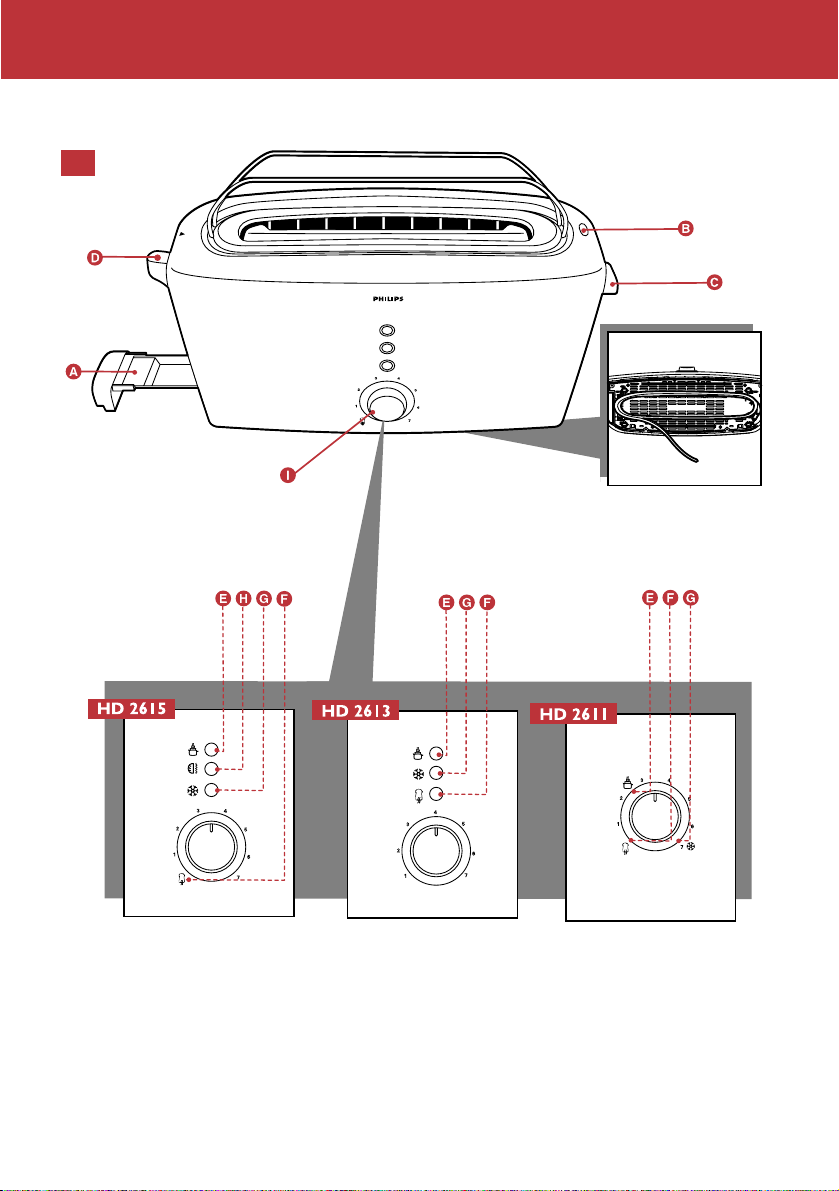
314
Page 4

Page 5
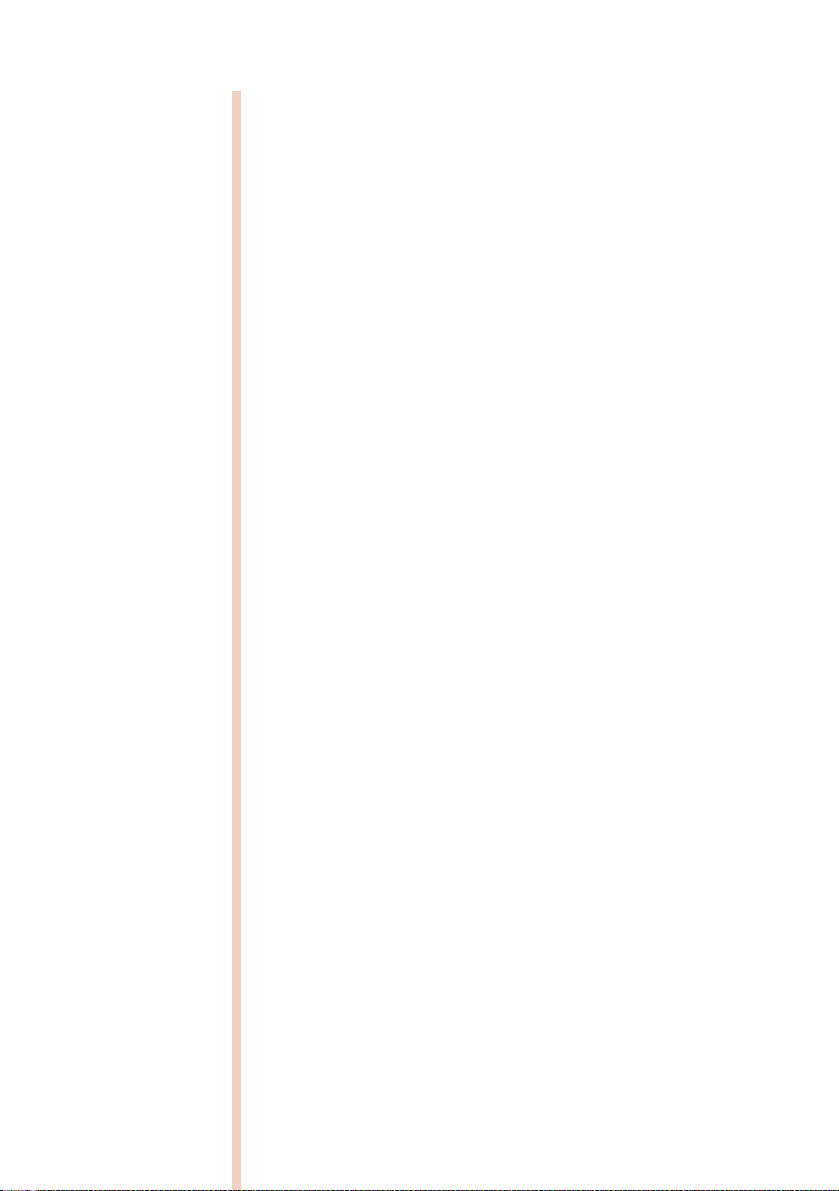
ENGLISH 6
DEUTSCH 10
NORSK 15
SVENSKA 19
SUOMI 23
DANSK 27
HD2615, HD2613, HD2611
Page 6
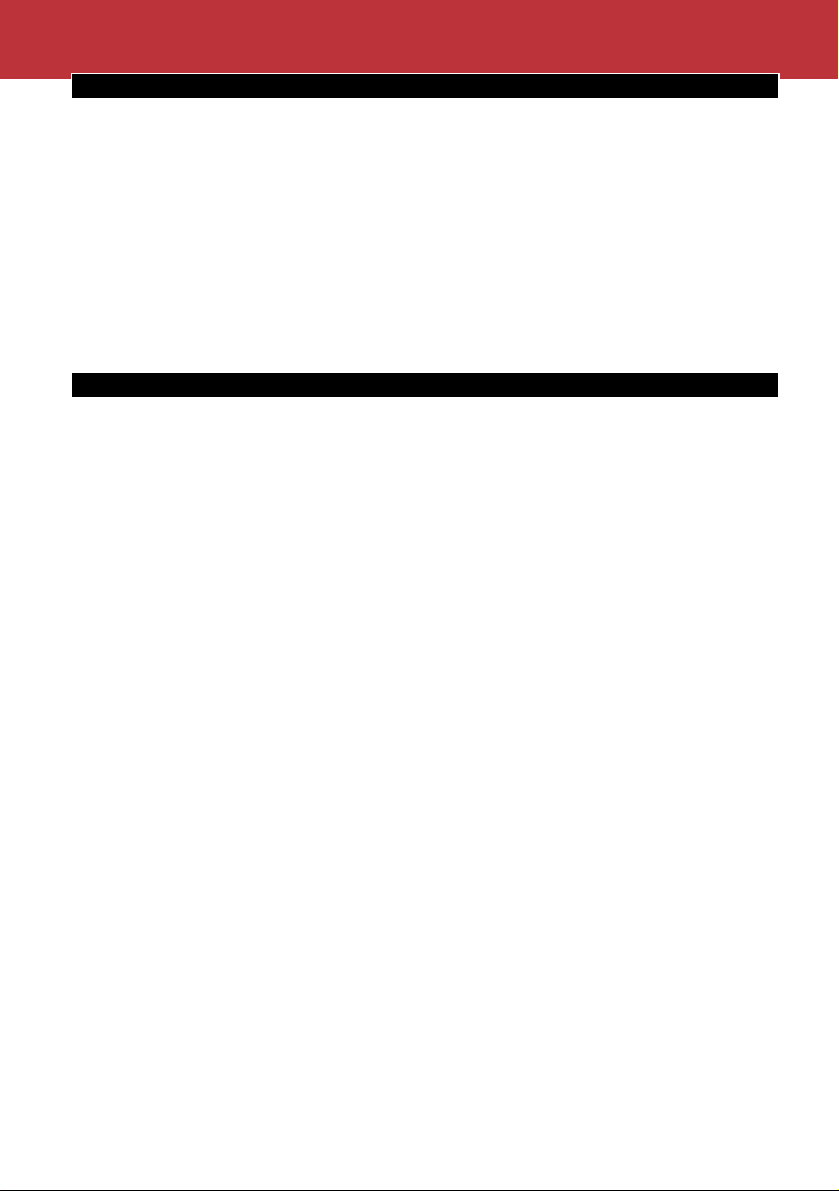
General description (fig.1)
A Crumb tray
B Stop button
C Toasting lever
D Warming rack lever
E Warming button (HD2613, HD2615)
Warming setting (HD2611)
F Reheat button (HD2613)
Reheat setting (HD2611, HD2615)
G Defrost button (HD2613, HD2615)
Defrost setting (HD2611)
H One-side toasting button (HD2615)
I Browning control
Important
Read these instructions for use carefully before using the appliance and save them for future
reference.
◗ Check if the voltage indicated on the bottom of the appliance corresponds to the local mains
voltage before you connect the appliance.
◗ Only connect the appliance to an earthed wall socket.
◗ If the mains cord is damaged, it must be replaced by Philips, a service centre authorised by
Philips or similarly qualified persons in order to avoid a hazard.
◗ Do not immerse the appliance or the mains cord in water or other liquids.
◗ Always unplug the appliance after use.
◗ Keep the appliance out of the reach of children.
◗ Do not let the mains cord hang over the edge of the table or worktop and keep the cord
away from hot surfaces.
◗ Do not let the appliance operate unattended. Do not operate it under or near curtains or
other flammable materials or under wall cabinets, as bread may burn.
◗ Avoid touching the metal parts of the toaster as they become very hot during toasting. Only
touch the controls and lift the appliance by its plastic body.
◗ The toaster is intended for household use only and may only be used indoors.
◗ To avoid the risk of fire, frequently remove crumbs from the crumb tray. Make sure the
crumb tray is correctly placed.
◗ Immediately unplug the toaster if fire or smoke is observed.
◗ If a slice of bread gets stuck inside the toaster, unplug the appliance and allow it to cool down
before trying to remove the bread.Do not use a knife or a sharp tool, as these may cause
damage to the heating elements.
◗ The appliance is only meant for toasting bread.Do not put any other ingredients in the
appliance, as this may lead to a hazardous situation.
◗ Oversized foods and metal foil packages must not be inserted into the toaster, as this may
cause fire or electric shock.
◗ Do not place the dust cover (some types only) on top of the toaster when the appliance is
switched on or when it is still hot, as this could lead to damage.
◗ Do not place the toaster on a hot surface.
◗ The warming rack is only meant for warming up rolls or croissants.Do not put any other
ingredients on the warming rack, as this may lead to a hazardous situation.
ENGLISH6
Page 7
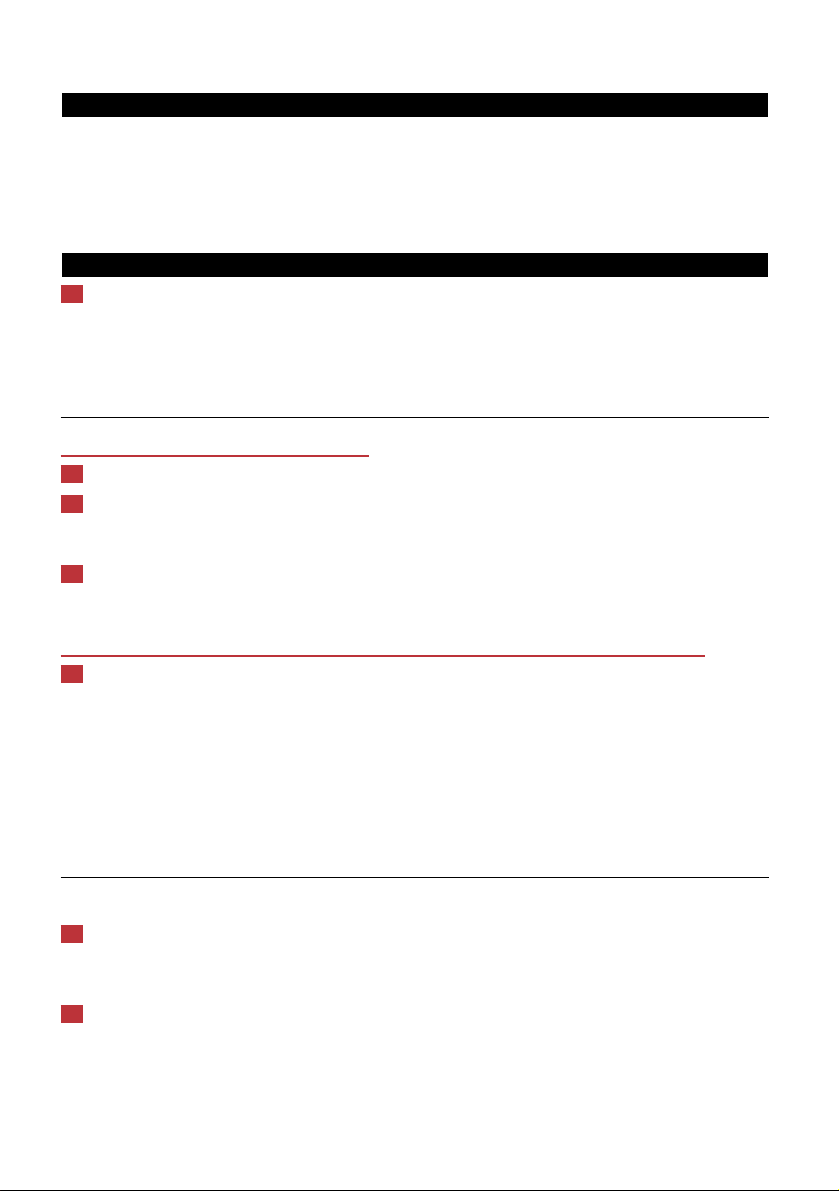
Before first use
Remove any stickers and wipe the body of the toaster with a damp cloth.
Before using the appliance for the first time, we advise you to let the appliance complete a few
toasting cycles without slices of bread on the highest browning setting in a properly ventilated room.
This will burn off any dust that may have accumulated on the heating elements and will prevent
unpleasant smells when toasting bread.
Using the appliance
1 Put the appliance on a stable and flat surface, away from curtains and other combustible
materials. Put the plug in the wall socket.
◗ You can adjust the length of the cord by winding part of it round the brackets in the base of
the appliance (fig. 2).
Toasting bread
Never let the toaster operate unattended.
1 Put one or two slices of bread in the toaster (fig. 3).
2 Select the desired browning setting (fig.4).
Select a low setting (1-2) for lightly toasted bread and a high setting for a dark browning result
(5-7).
3 Push the toasting lever down to switch the appliance on (fig.5).
- The stop button lights up.
- The toasting lever will only stay down if the appliance has been connected to the mains.
The metal parts of the toaster will get hot during toasting. Be careful not to touch them.
4 When the toast is ready, it pops up and the toaster switches off.
◗ The toaster will switch off automatically.You can stop the toasting process and pop the bread
up at any time by pressing the STOP button on top of the toaster (fig. 6).
◗ To remove smaller items, you can move the toasting lever upwards a little further.
◗ If bread gets stuck inside the toaster, remove the plug from the wall socket,let the appliance
cool down completely and carefully remove the bread from the toaster.Do not use a knife
or another sharp metal tool to do this and do not touch the metal internal parts of the
toaster.
Toasting frozen bread
Type HD2611:
1 Follow the instructions in the 'Toasting bread' section, but turn the browning control to
setting — and then push the toasting lever down (fig. 7).
Types HD2613 and HD2615:
2 Follow the instructions in the 'Toasting bread' section, but push the toasting lever down and
then press the defrost button — (fig. 8).
The button lights up.
Note: toasting frozen bread will take longer to toast than defrosted bread.
ENGLISH 7
Page 8

Reheating toasted bread
Types HD2611 and HD2615:
1 Follow the instructions in the 'Toasting bread' section, but turn the browning control to
setting ç and then push the toasting lever down (fig. 9).
Type HD2613:
2 Follow the instructions in the 'Toasting bread' section, but push the toasting lever down and
then press the reheat button ç (fig. 10).
The button lights up
Toasting one side only (type HD2615 only)
Ideal for toasting bagels and baguettes.
1 Half the bagel or baguette lengthwise and shorten the baguette to a length of max. 13 cm.
2 Put the bread in the toaster with the side to be toasted facing the front of the toaster
(fig. 11).
3 Follow the instructions in the 'Toasting bread' section, but push the toasting lever down and
then press the one-side toasting button Ù (fig. 12).
The button lights up.
Before every new one-side toasting cycle, you have to push the toasting lever down and press the
one-side toasting button Ù again.
You can also use this function in combination with the setting for toasting frozen bread.
Heating up rolls and croissants
1 Push the warming rack lever down to unfold the warming rack (fig.13).
Never put the rolls to be heated up directly on top of the toaster without having unfolded the
warming rack to avoid damaging the toaster.
2 Put the rolls or croissants on top of the warming rack.
Do not heat up more than 2 items at a time.
Types HD2613 and HD2615:
3 Push the toasting lever down and press the warming button Û.The button lights up (fig. 14).
If you want to heat the rolls or croissants on both sides, turn them after the toaster has shut itself
off and switch the toaster on again by pushing the toasting lever down and then pressing the
warming button Û.
Before every new warming cycle, you have to push the toasting lever down and press the warming
button again.
Type HD2611:
4 Turn the browning control to setting Û and push the toasting lever down (fig. 15).
If you want to heat the rolls or croissants on both sides, turn them after the toaster has shut itself
off. Leave the browning control set to the warming setting Û and switch the toaster on again by
pushing the toasting lever down.
ENGLISH8
Page 9
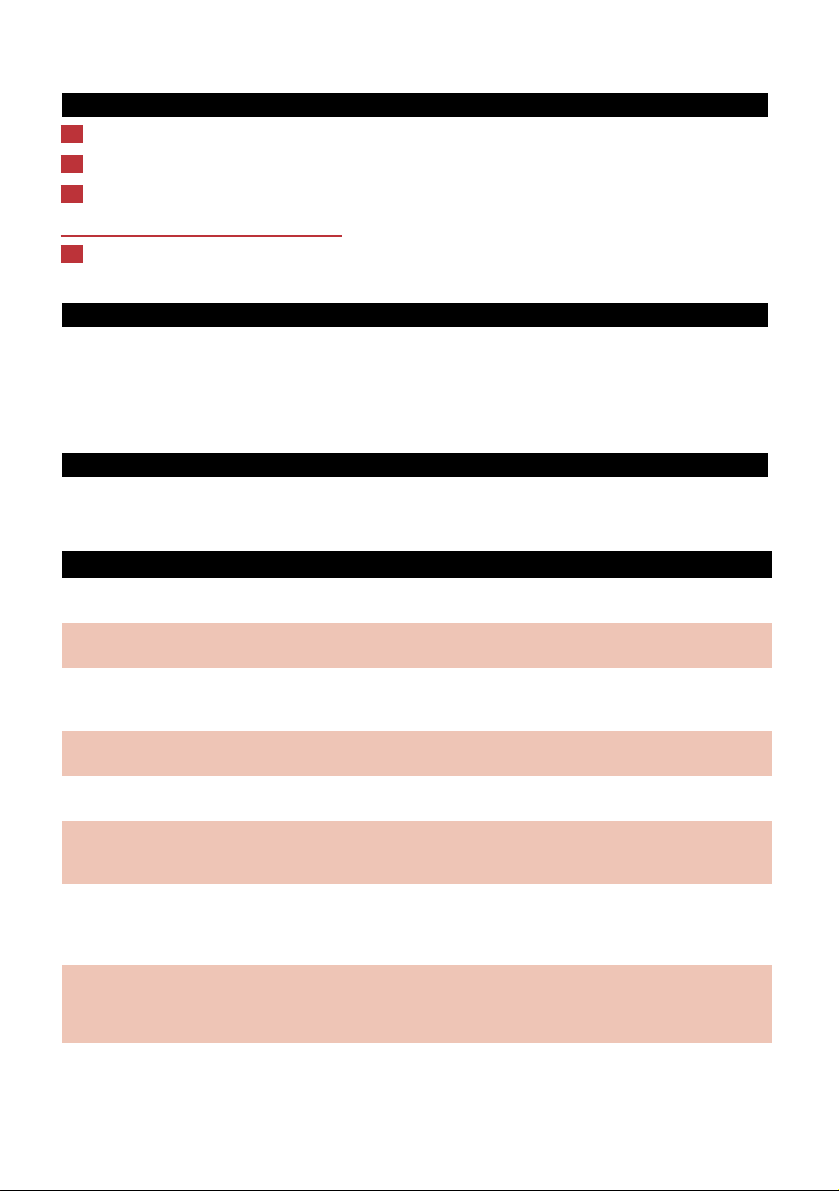
Cleaning
1 Unplug the appliance.
2 Let the appliance cool down.
3 Clean the appliance with a damp cloth. Do not use abrasive cleaning agents.
Never immerse the appliance in water.
4 Remove crumbs from the appliance by sliding the crumb tray out of the appliance (fig. 16).
Do not hold the appliance upside down and do not shake it to remove the crumbs.
Guarantee & service
If you need information or if you have a problem, please visit the Philips website at www.philips.com
or contact the Philips Customer Care Centre in your country (you will find its phone number in the
worldwide guarantee leaflet). If there is no Customer Care Centre in your country,turn to your
local Philips dealer or contact the Service Depar tment of Philips Domestic Appliances and Personal
Care BV.
Troubleshooting
If you are unable to solve the problem by means of this troubleshooting guide, contact the
Customer Care Centre in your country (see chapter 'Guarantee & service').
ENGLISH 9
Solution
Check if the plug has been properly inserted into the wall socket.
If the toaster still does not work, take it to a service centre authorised by Philips
for examination.
Unplug the appliance and let it cool down. Carefully remove the slice or slices from
the toaster.Take care not to damage the heating elements while removing the slice
or slices of bread. Never use a metal object for this purpose.
Check the browning setting selected for toasting. Select a lower setting next time if
your toast is too dark and a higher setting if your toast is too light.
You have chosen a too high setting for the type of bread inserted. Push the stop
button to stop the toasting process.
If the mains cord of this appliance is damaged, it must always be replaced by Philips,
a service centre authorised by Philips or similarly qualified persons in order to
avoid a hazard.
You have pressed the one-side toasting button Ù (type HD2615 only).That is why
only one side of the bread has been toasted.To toast the other side as well, put the
bread in the slot with the untoasted side facing the front of the toaster and press
the one-side toasting button again.
This is normal, for the toaster has a fixed temperature setting for warming up rolls
and croissants, which guarantees a perfect end result.
Turn your roll or croissant over and warm it up again. Follow the instructions in
'Heating up rolls or croissants'.
Problem
1.The toaster does not
work.
2. Bread gets stuck in the
appliance.
3.The toast is too
dark/too light.
4. Smoke comes out of
the toaster.
5.The mains cord is
damaged.
6. One side of the bread
has not been toasted.
7. I cannot change the
browning level when I
use the warming
function.
8. Only one side of my roll
or croissant is warm.
Page 10
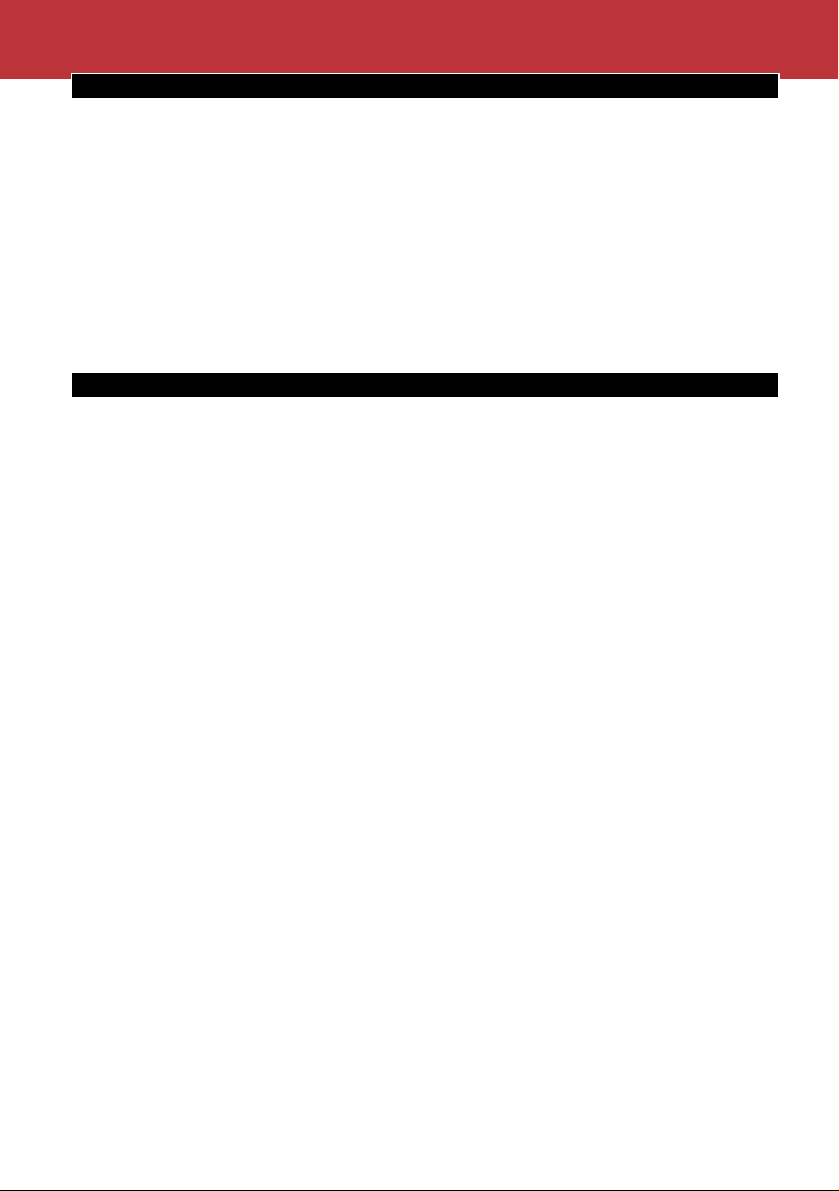
Komponenten (Abbildung 1)
A Krümelschublade
B Stop-Taste
C Schiebeschalter
D Hebel für Brötchenaufsatz
E Aufwärmtaste (HD2613, HD2615)
Aufwärmfunktion (HD2611)
F Aufbacktaste (HD2613)
Aufbackfunktion (HD2611, HD2615)
G Auftautaste (HD2613, HD2615)
Auftaufunktion (HD2611)
H Einseitig Toasten (HD2615)
I Röstgradkontrolle
Wichtig
Lesen Sie diese Bedienungsanleitung vor dem ersten Gebrauch des Geräts sorgfältig durch und
bewahren Sie sie zur späteren Einsichtnahme auf.
◗ Prüfen Sie vor dem Anschließen des Geräts, ob die Spannungsangabe auf der Unterseite des
Geräts mit der örtlichen Netzspannung übereinstimmt.
◗ Schließen Sie das Gerät nur an eine Schuko-Steckdose an.
◗ Ist das Netzkabel defekt, darf es nur von einem Philips Service-Center oder einer von Philips
autorisierten Werkstatt durch ein Original-Ersatzkabel ausgetauscht werden, um ein
Sicherheitsrisiko zu vermeiden.
◗ Tauchen Sie das Gerät und das Netzkabel nicht in Wasser oder andere Flüssigkeiten.
◗ Ziehen Sie nach dem Gebrauch stets den Netzstecker aus der Steckdose.
◗ Halten Sie das Gerät außer Reichweite von Kindern.
◗ Lassen Sie das Netzkabel nicht über den Rand der Arbeitsfläche hängen und achten Sie
darauf, dass es nicht in Berührung mit den heißen Oberflächen des Geräts kommt.
◗ Lassen Sie das eingeschaltete Gerät nicht unbeaufsichtigt. Betreiben sie es nicht unter
Wandschränken oder in der Nähe von Gardinen oder anderen leicht brennbaren Materialien,
da Brot in Brand geraten kann.
◗ Vermeiden Sie jede Berührung mit den Metallteilen des Geräts, da diese beim Toasten sehr
heiß werden. Berühren Sie nur die Tasten und Griffe und heben Sie das Gerät am
Kunststoffgehäuse an.
◗ Der Toaster ist ausschließlich für den häuslichen Gebrauch vorgesehen und darf nur drinnen
betrieben werden.
◗ Um das Risiko eines Brandes zu vermeiden,sollten Sie die Brotkrümel regelmäßig aus der
Krümelschublade entfernen.Achten Sie darauf, die Krümelschublade wieder richtig in das
Gerät zu schieben.
◗ Ziehen Sie sofort den Netzstecker aus der Steckdose, wenn Sie Rauch oder Feuer bemerken.
◗ Wenn eine Scheibe Brot im Toaster klemmt: Ziehen Sie den Netzstecker aus der Steckdose,
lassen Sie das Gerät völlig abkühlen. Entfernen Sie dann das eingeklemmte Brot aus dem
Toaster.Verwenden Sie hierzu keine Teile aus Metall, weil dies die Heizelemente des Toasters
beschädigen könnte.
◗ Verwenden Sie dieses Gerät ausschließlich zum Toasten von Brot. Bei anderem Toastgut kann
es zu gefährlichen Situationen kommen.
◗ Übergroße Brotscheiben und Verpackungen aus Metallfolie dürfen nicht in den Toaster
eingeführt werden, da dies zu Bränden und Stromschlägen führen kann.
◗ Setzen Sie die Schutzhaube (nur bestimmte Gerätetypen) nicht auf den Toaster, solange das
Gerät eingeschaltet oder noch heiß ist; dies könnte zu Beschädigungen führen.
10
DEUTSCH
Page 11
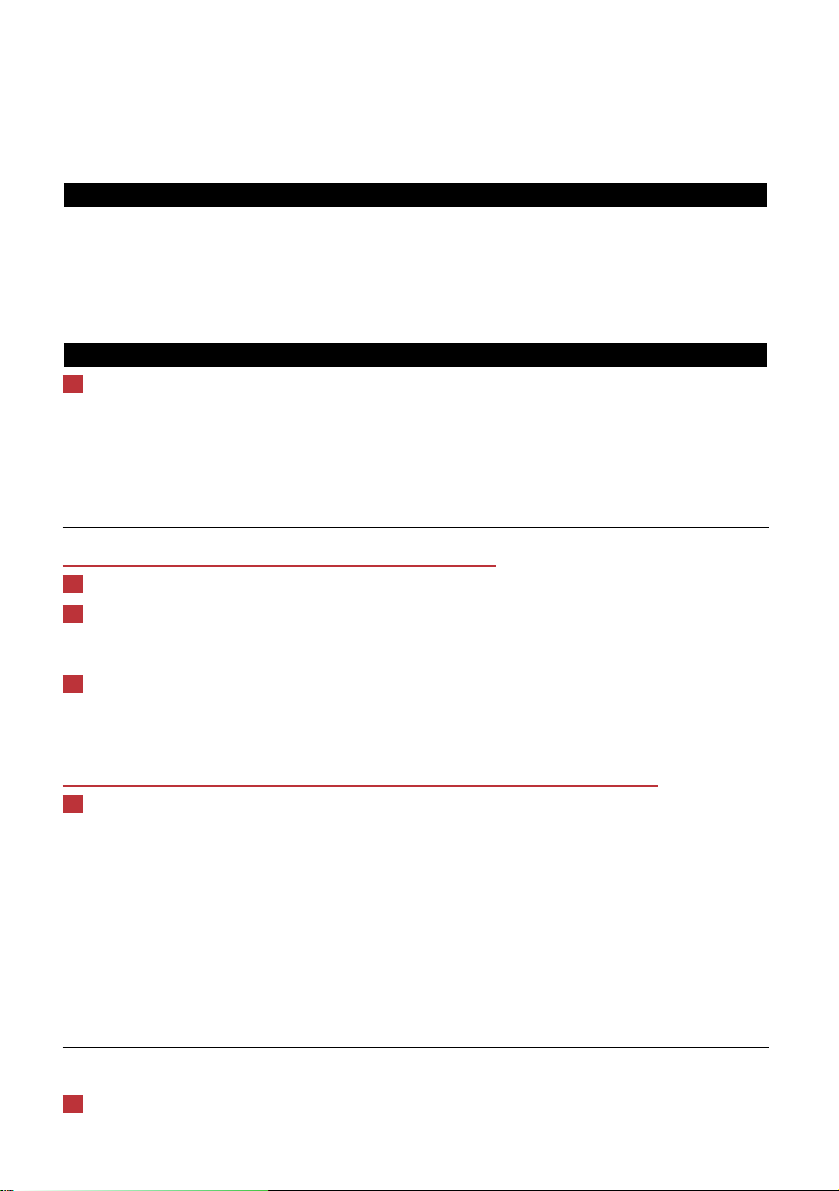
11
◗ Stellen Sie den Toaster nicht auf heiße Flächen.
◗ Der Brötchenaufsatz ist nur zum Aufbacken von Brötchen und Croissants vorgesehen. Legen
Sie keine anderen Lebensmittel auf den Brötchenaufsatz,da dies zu Bränden und
Geräteschäden führen kann.
Vor dem ersten Gebrauch
Ziehen Sie alle Aufkleber ab und reinigen Sie das Gehäuse des Toasters mit einem feuchten Tuch.
Vor dem ersten Gebrauch des Geräts empfiehlt es sich, den Toaster in einem gut belüfteten Raum
mehrmals ohne Brot auf der höchsten Röststufe zu betreiben. Dadurch werden Staubpartikel
verbrannt, die sich möglicherweise auf den Heizelementen angesammelt haben und einen
unangenehmen Geruch beim Toasten von Brot verursachen können.
Gebrauch des Geräts
1 Stellen Sie den Toaster auf eine stabile, ebene Fläche.Achten Sie auf ausreichende Entfernung
zu Gardinen und anderen leicht brennbaren Materialien.Stecken Sie den Netzstecker in die
Steckdose.
◗ Überschüssiges Kabel können Sie an der Unterseite des Geräts um die Kabelaufwicklung
legen (Abbildung 2).
Brot toasten
Lassen Sie das eingeschaltete Gerät niemals unbeaufsichtigt.
1 Geben Sie eine oder zwei Scheiben Brot in den Toaster (Abbildung 3).
2 Stellen Sie den gewünschten Röstgrad ein (Abbildung 4).
Wählen Sie eine niedrige Einstellung (1 - 2) für hellen Toast und eine hohe Einstellung (5 - 7) für
dunkelbraunen Toast.
3 Drücken Sie den Schiebeschalter nach unten, um das Gerät einzuschalten (Abbildung 5).
- Die Stop-Taste leuchtet auf.
- Nur wenn das Gerät an das Stromnetz angeschlossen ist, rastet der Schiebeschalter in der
unteren Position ein.
Die Metallteile werden während des Toastens heiß.Vermeiden Sie jede Berührung.
4 Wenn der Toast fertig ist, wird er ausgeworfen, und der Toaster schaltet sich aus.
◗ Der Toaster schaltet sich automatisch aus. Sie können den Toastvorgang jederzeit abbrechen,
indem Sie die STOP-Taste oben auf dem Toaster drücken. Das Brot wird sofort ausgeworfen
(Abbildung 6).
◗ Zum Entnehmen von kleinem Toastgut können Sie den Schiebeschalter etwas weiter nach
oben heben.
◗ Wenn eine Scheibe Brot im Toaster zerbrochen ist und klemmt: Ziehen Sie den Netzstecker
aus der Steckdose, lassen Sie das Gerät völlig abkühlen. Entfernen Sie dann vorsichtig das
eingeklemmte Brot aus dem Toaster.Verwenden Sie hierzu kein Messer oder andere scharfe
Teile aus Metall, und vermeiden Sie jede Berührung mit den inneren Metallteilen des Toasters.
Tiefgefrorenes Brot toasten
Typ HD2611:
1 Befolgen Sie die Anleitungen im Abschnitt "Brot toasten",stellen Sie den Röstgrad jedoch auf
— und drücken Sie dann den Schiebeschalter nach unten (Abbildung 7).
DEUTSCH
Page 12

12
Typen HD2613 und HD2615:
2 Befolgen Sie die Anleitungen im Abschnitt "Brot toasten",drücken Sie jedoch den
Schiebeschalter nach unten und betätigen Sie dann die Auftautaste — (Abbildung 8).
Die Taste leuchtet auf.
Hinweis: Das Toasten von tiefgefrorenem Brot dauert länger als das Toasten von aufgetautem Brot.
Getoastetes Brot aufwärmen
Typen HD2611 und HD2615:
1 Befolgen Sie die Anleitungen im Abschnitt "Brot toasten",stellen Sie den Röstgrad jedoch auf
ç und drücken Sie dann den Schiebeschalter nach unten (Abbildung 9).
Typ HD2613:
2 Befolgen Sie die Anleitungen im Abschnitt "Brot toasten",drücken Sie jedoch den
Schiebeschalter nach unten und betätigen Sie dann die Aufwärmtaste ç (Abbildung 10).
Die Taste leuchtet auf.
Einseitig Toasten (nur Typ HD2615)
Ideal für Bagels und Baguette.
1 Schneiden Sie das Bagel oder Baguette der Länge nach durch und zerteilen Sie das Baguette
in max. 13 cm lange Stücke.
2 Geben Sie das Toastgut mit der zu röstenden Seite nach vorn in den Toaster (Abbildung 11).
3 Befolgen Sie die Anleitungen im Abschnitt "Brot toasten",drücken Sie jedoch den
Schiebeschalter nach unten und betätigen Sie dann die Taste zum einseitigen Toasten Ù
(Abbildung 12).
Die Taste leuchtet auf.
Vor jedem weiteren einseitigen Toasten müssen Sie den Schiebeschalter nach unten drücken und die
Taste zum einseitigen Toasten Ù erneut betätigen.
Sie können diese Funktion auch in Verbindung mit der Einstellung zum Toasten von tiefgefrorenem
Brot verwenden.
Brötchen/Croissants aufbacken
1 Schieben Sie den Hebel nach unten, um den Brötchenaufsatz aufzuklappen (Abbildung 13).
Legen Sie niemals Brötchen ohne den Brötchenaufsatz auf den Toaster, da andernfalls das Gerät
beschädigt werden kann.
2 Legen Sie die Brötchen/Croissants auf den Brötchenaufsatz.
Wärmen Sie nicht mehr als 2 Brötchen/Croissants gleichzeitig auf.
Typen HD2613 und HD2615:
3 Drücken Sie den Schiebeschalter nach unten und dann die Aufbacktaste Û. Die Taste leuchtet
auf (Abbildung 14).
Wenn Sie Brötchen oder Croissants von beiden Seiten aufbacken wollen, wenden Sie sie, nachdem
sich der Toaster ausgeschaltet hat. Schalten Sie das Gerät durch Drücken des Schiebeschalters
wieder ein und betätigen Sie dann die Aufbacktaste Û.
DEUTSCH
Page 13

13
Vor jedem Aufbacken müssen Sie erneut den Schiebeschalter nach unten drücken und die
Aufbacktaste betätigen.
Typ HD2611:
4 Stellen Sie den Röstgrad auf Û und drücken Sie den Schiebeschalter nach unten
(Abbildung 15).
Wenn Sie Brötchen oder Croissants von beiden Seiten aufbacken wollen, wenden Sie sie, nachdem
sich der Toaster ausgeschaltet hat. Lassen Sie die Röstgradeinstellung auf Aufbackfunktion Û und
schalten Sie das Gerät durch Drücken des Schiebeschalters wieder ein.
Reinigung
1 Ziehen Sie den Netzstecker aus der Steckdose.
2 Lassen Sie das Gerät abkühlen.
3 Reinigen Sie das Gerät mit einem feuchten Tuch.Verwenden Sie keine Scheuermittel.
Tauchen Sie das Gerät niemals in Wasser!
4 Entfernen Sie die Brotkrumen, indem Sie die Krümelschublade aus dem Gerät herausziehen
(Abbildung 16).
Schütteln Sie die Krümel nicht aus dem umgekehrt gehaltenen Gerät.
Garantie und Kundendienst
Benötigen Sie weitere Informationen oder treten Probleme auf, wenden Sie sich bitte an Ihren
Philips-Händler oder setzen Sie sich mit einem Philips Service-Center in Ihrem Land in Verbindung
(Tel. Nr. 0180/5356767). Besuchen Sie auch die Philips Website www.philips.com
Problembehebung
Sollten Probleme auftauchen, die sich anhand der nachstehenden Lösungsvorschläge nicht beheben
lassen, wenden Sie sich bitte an das Philips Service Center in Ihrem Land (siehe "Garantie und
Kundendienst").
DEUTSCH
Page 14

14
Lösungsvorschlag
Prüfen Sie, ob der Netzstecker richtig in der Steckdose sitzt.
Wenn der Toaster dann immer noch nicht funktioniert, sollten Sie ihn von einem
Philips Service Center überprüfen lassen.
Ziehen Sie den Stecker aus der Steckdose und lassen Sie das Gerät abkühlen.
Entfernen Sie die Brotscheibe(n) vorsichtig aus dem Toaster.Achten Sie darauf, die
Heizelemente nicht zu beschädigen.Verwenden Sie zu diesem Zweck keine
Gegenstände aus Metall.
Überprüfen Sie die gewählte Röstgradeinstellung.Wählen Sie beim nächsten Mal
einen niedrigeren Röstgrad, wenn der Toast zu dunkel ist, bzw.einen höheren
Röstgrad, wenn der Toast zu hell ist.
Sie haben einen zu hohen Röstgrad für die betreffende Brotsorte gewählt. Drücken
Sie die Stop-Taste, um den Toastvorgang abzubrechen.
Ist das Netzkabel defekt, darf es nur von einem Philips Service-Center oder einer
von Philips autorisierten Werkstatt durch ein Original-Ersatzkabel ausgetauscht
werden, um ein Sicherheitsrisiko zu vermeiden.
Es wurde nur eine Seite getoastet, weil Sie die Taste Ù für einseitiges Toasten
(nur Typ HD2615) gedrückt haben.Um auch die andere Seite zu toasten, legen Sie
die Brotscheibe so in den Toastschlitz,dass die nicht getoastete Seite nach vorn
zeigt, und drücken Sie erneut die Taste für einseitiges Toasten.
Das ist ganz normal, denn die Temperatur zum Aufbacken von Brötchen und
Croissants ist fest programmiert, damit ein perfektes Ergebnis gewährleistet ist.
Wenden Sie das Brötchen bzw. Croissant und wärmen Sie es nochmals auf.
Befolgen Sie die Anleitungen im Abschnitt "Brötchen/Croissants aufbacken".
Problem
1. Der Toaster funktionier t
nicht.Was tun?
2. Brot bleibt im Gerät
stecken.
3. Der Toast ist zu dunkel
bzw. zu hell.
4.Aus dem Toaster tritt
Rauch aus.
5. Das Netzkabel ist
beschädigt.
6. Eine Seite des Brotes ist
nicht getoastet worden.
7.Wenn ich die
Aufwärmfunktion
aktiviert habe, kann ich
die Röstgradeinstellung
nicht ändern.
8. Nur eine Seite des
Brötchens/Croissants ist
warm.
DEUTSCH
Page 15

(fig. 1)Generell beskrivelse (fig.1)
A Smulebrett
B Stoppknapp
C Brødheis
D Oppvarmingsstativ
E Varmeknapp (HD2613, HD2615)
Varmeinnstilling (HD2611)
F Knapp for gjenoppvarming
Innstilling for gjenoppvarming (HD2611, HD2615)
G Tineknapp (HD2613, HD2615)
Tineinnstilling (HD2611)
H Knapp for risting på én side (HD2615)
I Bruningskontroll
Viktig
Les denne bruksanvisningen sammen med illustrasjonene nøye før apparatet tas i bruk.Ta vare på
bruksanvisningen for senere referanse.
◗ Kontroller at spenningen som er angitt på apparatet, stemmer overens med nettspenningen,
før du kobler til apparatet.
◗ Bruk bare et jordet nettuttak til dette apparatet.
◗ Hvis nettledningen blir skadet, må den skiftes av Philips, et autorisert Philips-verksted eller
andre kvalifiserte personer for å unngå fare.
◗ Ikke få vann eller annen væske på apparatet eller strømledningen.
◗ Dra alltid ut strømledningen etter bruk.
◗ Hold apparatet utenfor barns rekkevidde.
◗ Ikke la strømledningen henge over kanten på bordet eller benken, og hold den unna varme
overflater.
◗ Ikke la apparatet stå på uten tilsyn. Ikke bruk det under eller i nærheten av gardiner eller
andre brennbare materialer eller under veggskap, siden brød kan brenne.
◗ Unnå å berøre metalldelene på brødristeren, siden disse blir veldig varme under bruk. Du kan
berøre knappene, og løfte apparatet ved å ta tak i plastikkdelen.
◗ Brødristeren er beregnet for husholdningsbruk og skal bare brukes innendørs.
◗ Fjern smuler fra smulebrettet med jevne mellomrom for å unngå brannfare. Pass på at
smulebrettet er sitter riktig på plass.
◗ Trekk umiddelbart ut støpselet hvis det oppstår flammer eller røykutvikling.
◗ Hvis en brødskive sitter fast inne i brødristeren, trekker du ut støpselet og lar brødristeren
kjøle seg helt ned før du forsiktig prøver å løsne brødet. Ikke bruk kniv eller andre spisse
gjenstander, da dette kan skade varmeelementene.
◗ Apparatet er bare beregnet for risting av brød. Ikke putt andre ingredienser i apparatet, da
dette er forbundet med fare.
◗ Ikke sett for store matstykker eller aluminiumsfolie i brødristeren. Dette kan føre til brann
eller elektrisk støt.
◗ Ikke plasser støvdekslet (bare på enkelte modeller) oppå brødristeren når den er slått på
eller fremdeles er varm. Dette kan føre til skade.
◗ Ikke plasser brødristeren på et varmt underlag.
◗ Oppvarmingsstativet er bare beregnet til oppvarming av horn og rundstykker. Ikke legg andre
ingredienser oppå stativet, da dette kan medføre fare.
15
NORSK
Page 16

16
Før første gangs bruk
Fjern eventuelle klistremerker, og tørk av brødristeren med en fuktig klut.
Før du bruker brødristeren for første gang, anbefales det at du kjører noen økter uten noe i
brødristeren på høyeste bruningsinnstilling i et godt ventilert rom. Da vil eventuelt støv som har
samlet seg på varmeelementene brennes av, og du unngår ubehagelig lukt når du rister brød.
Bruke apparatet
1 Plasser apparatet på en stabil og flat overflate. Ikke plasser det i nærheten av gardiner eller
annet brennbart materiale. Sett støpselet i stikkontakten.
◗ Du kan justere lengden på ledningen ved å vikle deler av den rundt hakene nederst på
apparatet (fig. 2).
Risting av brød
Hold alltid oppsyn med apparatet når det er i bruk.
1 Sett én eller to skiver brød i brødristeren (fig. 3).
2 Angi ønsket innstilling for risting (fig. 4).
Velg en lav innstilling (1-2) for lett ristet brød og en høy innstilling for mørkt, godt ristet brød (5-7).
3 Trekk ned hendelen for å starte apparatet (fig. 5).
- Stoppknappen lyser.
- Hendelen holder seg nede bare hvis apparatet er koblet til strømnettet.
Metalldelene i brødristeren blir varme under ristingen. Unngå å berøre disse.
4 Når brødskivene er ferdigristet,spretter de opp og brødristeren slås av.
◗ Brødristeren slår seg av automatisk.Du kan når som helst stoppe ristingen og få skivene til å
sprette opp ved å trykke på stoppknappen øverst på brødristeren (fig. 6).
◗ Du kan flytte brødheisen litt lenger opp for å ta ut mindre matstykker.
◗ Hvis brødet setter seg fast inne i brødristeren: ta støpselet ut av stikkontakten, la apparatet
kjøles helt ned og fjern forsiktig brødet fra risteren. Ikke bruk kniv eller andre skarpe
metallgjenstander til dette, og unngå å komme borti brødristerens metalldeler.
Risting av frossent brød
Type HD2611:
1 Følg instruksjonene i avsnittet 'Riste brød', men vri bruningsbryteren til — og skyv
brødheisen ned (fig. 7).
Typene HD2613 og HD2615:
2 Følg instruksjonene i avsnittet 'Riste brød', men skyv brødheisen ned og trykk på
tineknappen, — (fig. 8).
Knappen lyser.
Obs! Det tar lenger tid å riste frosset brød enn tint brød.
NORSK
Page 17

17
Gjenoppvarming av ristet brød
Typene HD2611 og HD2615:
1 Følg instruksjonene i avsnittet 'Riste brød', men vri bruningsbryteren til ç og skyv brødheisen
ned (fig. 9).
Type HD2613:
2 Følg instruksjonene i avsnittet 'Riste brød', men skyv brødheisen ned og trykk på
gjenoppvarmingsknappen, ç (fig. 10).
Knappen lyser
Riste bare én side (bare for type HD2615)
Egner seg godt til risting av ringformede rundstykker og bagetter.
1 Del rundstykket eller bagetten på langs. Del bagetten til en lengde på maks. 13 cm.
2 Plasser brødet i brødristeren med siden som skal ristes, rettet mot framsiden av brødristeren
(fig. 11).
3 Følg instruksjonene i avsnittet 'Riste brød', men skyv brødheisen ned og trykk på knappen for
risting på én side, Ù (fig. 12).
Knappen lyser.
Hver gang du vil riste brød på bare én side, må du skyve brødheisen ned og trykke på knappen for
risting på én side (Ù) igjen.
Du kan også bruke denne funksjonen sammen med funksjonen for tining av frosset brød.
Varme opp rundstykker og horn
1 Skyv bryteren for oppvarmingsstativet ned for å folde ut oppvarmingsstativet (fig.13).
Ikke plasser rundstykkene som skal varmes opp, direkte på brødristeren uten å folde ut
oppvarmingsstativet først, da dette kan skade brødristeren.
2 Legg rundstykkene eller hornene på oppvarmingsstativet.
Ikke varm opp flere enn 2 stykker om gangen.
Typene HD2613 og HD2615:
3 Skyv brødheisen ned og trykk på oppvarmingsknappen, Û. Knappen lyser (fig. 14).
Hvis du vil varme rundstykkene eller hornene på begge sider, snur du dem når brødristeren har slått
seg selv av. Deretter slår du brødristeren på igjen ved å skyve brødheisen ned og trykke på
oppvarmingsknappen, Û.
For hver varmeøkt må du skyve brødheisen ned og trykke på oppvarmingsknappen igjen.
Type HD2611:
4 Vri bruningsbryteren til Û, og skyv brødheisen ned (fig. 15).
Hvis du vil varme rundstykkene eller hornene på begge sider, snur du dem når brødristeren har slått
seg selv av. La bruningsbryteren stå på Û, slå brødristeren på igjen ved å skyve brødheisen ned.
NORSK
Page 18

18
Rengjøring
1 Trekk støpselet ut av stikkontakten.
2 La apparatet kjøles ned.
3 Rengjør apparatet med en fuktig klut. Ikke bruk skuremiddel.
Dypp aldri apparatet i vann.
4 Fjern smuler fra apparatet ved å dra smulebrettet ut (fig.16).
Ikke hold apparatet opp-ned, og la være å riste det når du skal fjerne smulene.
Garanti og service
Hvis du trenger informasjon eller har et problem, kan du besøke Philips' webområde på
www.philips.com eller kontakte Philips' kundesenter i ditt land (du finner telefonnummeret i det
globale garantiheftet). Hvis det ikke er noe kundesenter i ditt land,kan du henvende deg til din lokale
Philips-forhandler eller kontakte serviceavdelingen ved Philips Domestic Appliances and Personal
Care BV.
Feilsøking
Hvis du ikke kan løse problemet ved hjelp av disse retningslinjene for feilsøking, kan du kontakte
kundestøttesenteret for Philips i landet ditt (se kapitlet 'Garanti og service').
NORSK
Løsning
Pass på at støpselet er satt skikkelig inn i stikkontakten.
Hvis brødristeren fremdeles ikke virker, tar du den med til et autorisert Philips-
servicesenter.
Ta ut kontakten og la brødristeren kjøle seg ned. Fjern forsiktig skiven eller skivene.
Pass på at du ikke skader varmeelementene når du gjør dette. Bruk aldri et
metallredskap til dette.
Sjekk valgt bruningsinnstilling.Velg en lavere innstilling neste gang hvis skivene er for
mørke, og en høyere innstilling hvis de er for lyse.
Du har valgt en for høy innstilling for brødtypen som står i brødristeren.Trykk på
stoppknappen for å stoppe ristingen.
Hvis strømledningen er skadet, må den skiftes av Philips, et Philips-autorisert
servicesenter eller tilsvarende kvalifiserte personer for å unngå fare.
Du har trykket på knappen for risting på én side, Ù (bare for type HD2615).
Derfor har bare én side av brødskiven blitt ristet. Hvis du vil riste den andre siden
også, setter du brødskiven ned i sporet med siden som ikke er ristet, rettet mot
framsiden av brødristeren, og deretter trykker du på knappen for risting på én side
igjen.
Dette er normalt, fordi brødristeren har en fast temperaturinnstilling for
oppvarming av rundstykker og horn, noe som gir perfekt resultat.
Snu rundstykket eller hornet og varm det opp igjen. Følg instruksjonene under
'Varme opp rundstykker og horn'
Problem
1. Brødristeren virker ikke.
2. Brød setter seg fast i
brødristeren.
3. Brødskivene er for
mørke/lyse.
4. Det kommer røyk ut av
brødristeren.
5. Strømledningen er
skadet.
6. Den ene siden av
brødskiven har ikke blitt
ristet.
7. Jeg kan ikke endre
bruningsnivået når jeg
bruker
oppvarmingsfunksjonen.
8. Bare én side av
rundstykket eller hornet
er varm.
Page 19

Allmän beskrivning (fig. 1)
A Smulbricka
B Stoppknapp
C Brödhiss
D Bullvärmarspak
E Uppvärmningsknapp (HD2613, HD2615)
Uppvärmningsinställning (HD2611)
F Återuppvärmningsknapp (HD2613)
Återuppvärmningsinställning (HD2611, HD2615)
G Upptiningsknapp (HD2613, HD2615)
Upptiningsinställning (HD2611)
H Knapp för rostning av en sida (HD2615)
I Rostningsreglage
Viktigt
Läs bruksanvisningen noga innan apparaten börjar att användas och spara den för framtida bruk.
◗ Kontrollera att nätspänningen som anges i botten av brödrosten motsvarar den lokala
nätspänningen innan du kopplar in den.
◗ Brödrosten får endast anslutas till ett jordat vägguttag.
◗ Om nätsladden är skadad måste den bytas ut av Philips,en av Philips auktoriserad verkstad
eller liknande kvalificerade personer för att undvika faror.
◗ Sänk inte ned apparaten eller nätsladden i vatten eller andra vätskor.
◗ Dra alltid ut stickkontakten när du rostat klart.
◗ Håll apparaten utom räckhåll för barn.
◗ Låt inte nätsladden hänga ned över kanten på bordet eller arbetsbänken,och låt den inte
komma i kontakt med varma ytor.
◗ Låt inte apparaten vara på utan uppsikt.Använd den inte under eller nära gardiner eller andra
lättantändliga material eller under väggskåp, eftersom bröd kan börja brinna.
◗ Undvik att röra vid brödrostens metalldelar, eftersom de kan bli väldigt varma medan du
rostar. Rör endast reglagen och lyft apparaten i plaststommen.
◗ Brödrosten är endast avsedd för hushåll och ska bara användas inomhus.
◗ För att unvika brandrisk ska du ofta ta bort smulor från smulbrickan. Se till att smulbrickan är
placerad på rätt sätt.
◗ Ta omedelbart ut kontakten om brand uppstår,eller om det luktar rök.
◗ Om en brödskiva fastnar i rosten ska du ta ut stickkontakten och låta rosten svalna innan du
försöker ta ut brödet.Använd inte kniv eller annat vasst föremål eftersom det kan skada
värmeelementen inuti rosten.
◗ Den här brödrosten är endast avsedd för att rosta bröd. Lägg inga andra matvaror i den,det
kan vara farligt.
◗ Alltför stora matvaror eller metallfolieförpackningar får inte stoppas i brödrosten,eftersom
detta kan orsaka brand eller att du får en elektrisk stöt.
◗ Lägg inte dammlocket (endast vissa typer) ovanpå brödrosten när den är på eller när den
fortfarande är varm, eftersom detta kan leda till skada.
◗ Ställ inte brödrosten på något hett underlag.
◗ Bullvärmaren är endast avsedd för att värma bullar eller croissanter. Lägg inte några andra
matvaror på bullvärmaren,eftersom detta kan leda till en farlig situation.
19
SVENSKA
Page 20

20
Innan du använder den första gången
Ta bort alla etiketter och torka av brödrosten med en fuktig trasa.
Innan du använder apparaten första gången rekommenderar vi att du låter den rosta ett par
omgångar utan bröd i på högsta rostningsinställningen i ett väl ventilerat rum. Detta bränner bort allt
damm som kan ha samlats på värmeelementen och förhindrar obehagliga lukter när du rostar bröd.
Använda apparaten
1 Sätt apparaten på en stadig och plan yta, på avstånd från gardiner och andra brännbara
material. Sätt i stickkontakten i vägguttaget.
◗ Du kan justera längden på sladden genom att linda upp den runt hållarna under brödrosten
(fig. 2).
Rosta bröd
Använd inte rosten utan att hela tiden ha den under uppsikt.
1 Lägg en eller två brödskivor i rosten (fig.3).
2 Välj önskad rostningsinställning (fig. 4).
Välj en låg inställning (1-2) om du vill ha ljusare rostat bröd och en hög inställning om du vill ha ett
mörkare resultat (5-7).
3 Tryck ner rostningsspaken för att starta brödrosten (fig.5).
- Stoppknappen börjar lysa.
- Brödhissen stannar bara nere om rosten är ansluten till elnätet.
Brödrostens metalldelar blir varma medan du rostar.Var försiktig så att du inte rör dem.
4 När det rostade brödet är klart hoppar det upp och brödrosten stängs av.
◗ Brödrosten stängs automatiskt av. Du kan avbryta rostningen och få upp brödet när som
helst genom att trycka på knappen STOP ovanpå brödrosten (fig. 6).
◗ För att ta bort mindre brödskivor kan du flytta brödhissen uppåt en liten bit.
◗ Om bröd fastnar i rosten ska du ta ut stickkontakten ur vägguttaget och låta rosten svalna
helt och hållet.Ta sedan försiktigt ut brödet ur rosten.Använd inte kniv eller annat vasst
metallföremål och undvik att komma åt metalldelarna inuti rosten.
Rosta fryst bröd
Typ HD2611:
1 Följ instruktionerna i avsnittet 'Rosta bröd', men vrid rostningskontrollen till inställning —
och tryck sedan ned brödhissen (fig. 7).
Typerna HD2613 och HD2615:
2 Följ instruktionerna i avsnittet 'Rosta bröd', men dra ned brödhissen och tryck sedan på
upptiningsknappen — (fig. 8).
Knappen börjar lysa.
Obs: att rosta fruset bröd tar längre tid än upptinat bröd.
SVENSKA
Page 21

21
Återuppvärma rostat bröd
Typerna HD2611 och HD2615:
1 Följ instruktionerna i avsnittet 'Rosta bröd', men vrid rostningskontrollen till inställning ç och
dra sedan ned brödhissen (fig. 9).
Typ HD2613:
2 Följ instruktionerna i avsnittet 'Rosta bröd', men dra ned brödhissen och tryck sedan på
återuppvärmningsknappen ç (fig. 10).
Knappen börjar lysa
Rosta bara en sida (endast typ HD2615)
Idealiskt för att rosta baglar och baguetter.
1 Dela bageln eller baguetten på hälften och korta av baguetten till en maximal längd på 13 cm.
2 Sätt brödet i rosten med den sida som ska rostas mot rostens framsida (fig. 11).
3 Följ instruktionerna i avsnittet 'Rosta bröd', men dra ned brödhissen och tryck sedan på
knappen för att rosta en sida Ù (fig. 12).
Knappen börjar lysa.
Före varje ny rostning av en sida måste du dra ned brödhissen och trycka på knappen för rostning
av en sida Ù igen.
Du kan också använda denna funktion tillsammans med inställningen för att rosta fruset bröd.
Värma bullar och croissanter
1 Dra ned spaken till bullvärmaren för att fälla upp den (fig.13).
Lägg aldrig brödet som ska värmas direkt ovanpå brödrosten utan att ha fällt upp bullvärmaren
för att undvika att skada brödrosten.
2 Lägg bullarna eller croissanterna ovanpå bullvärmaren.
Värm inte mer än 2 stycken åt gången.
Typerna HD2613 och HD2615:
3 Dra ned brödhissen och tryck på uppvärmningsknappen Û. Knappen börjar lysa (fig.14).
Om du vill värma bullarna eller croissanterna på båda sidor ska du vända dem efter det att
brödrosten har stängt av sig själv och sätta på rosten igen genom att dra ned brödhissen och sedan
trycka på uppvärmningsknappen Û.
Före varje ny värmningsomgång måste du dra ned brödhissen och trycka på uppvärmningsknappen
igen.
Typ HD2611:
4 Vrid rostningskontrollen till inställning Û och dra ned brödhissen (fig. 15).
Om du vill värma bullarna eller croissanterna på båda sidor ska du vända på dem när brödrosten
har stängt av sig själv. Lämna rostningskontrollen på inställningen uppvärmning Û och sätt på rosten
igen genom att dra ned brödhissen.
SVENSKA
Page 22

22
Lösning
Kontrollera att stickkontakten har satts in ordentligt i vägguttaget.
Om brödrosten fortfarande inte fungerar ska du lämna in den på en av Philips
auktoriserad verkstad för undersökning.
Dra ut stickkontakten och låt apparaten svalna.Ta försiktigt bort
brödskivan/brödskivorna ur rosten.Var försiktig så att du inte skadar
värmeelementen när du tar bort brödskivan/brödskivorna. Använd aldrig ett
metallföremål för detta ändamål.
Kontrollera den valda rostningsinställningen.Välj en lägre inställning nästa gång om
brödet är för mörkt och en högre inställning om brödet är för ljust.
Du har valt en för hög inställning för den typ av bröd du har lagt i.Tryck på
stoppknappen för att avbryta rostningen.
Om apparatens nätsladd är trasig måste den alltid bytas ut av Philips, en av Philips
auktoriserad verkstad eller liknande behöriga personer för att undvika fara.
Du har tryckt på knappen för rostning av en sida Ù (endast typ HD2615). Det är
därför bara ena sidan av brödet har rostats. För att rosta även andra sidan kan du
lägga brödet i facket med den orostade sidan mot rostens framsida och trycka på
knappen för rostning av en sida igen.
Detta är normalt därför att brödrosten har en bestämd temperatur inställd för att
värma bullar och croissanter som garanterar ett perfekt resultat.
Vänd på bullen eller croissanten och värm den igen. Följ instruktionerna i 'Värma
bullar och croissanter'.
Problem
1. Brödrosten fungerar
inte.
2. Bröd fastnar i
apparaten.
3. Det rostade brödet är
för mörkt/för ljust.
4. Rök kommer ut ur
brödrosten.
5. Nätsladden är trasig.
6. Ena sidan av brödet har
inte blivit rostat.
7. Jag kan inte ändra
rostningsgraden när jag
använder
uppvärmningsfunktionen
8. Bara ena sidan på bullen
eller croissanten är
varm.
Rengöring
1 Ta ut nätsladden ur väggkontakten.
2 Låt rosten svalna.
3 Rengör apparaten med en fuktig trasa.Använd inte slipande rengöringsmedel.
Sänk aldrig ned brödrosten i vatten.
4 Ta bort smulor ur apparaten genom dra ut smulbrickan ur den (fig. 16).
Håll inte rosten upp och ned och skaka den inte för att få bort brödsmulor.
Garanti och service
Om du behöver information eller har något problem kan du söka upp Philips webbsida på adressen
www.philips.com eller kontakta Philips kundtjänst i ditt land (rätt telefonnummer finner du i
världsgarantibroschyren). Om det inte finns någon kundtjänst i ditt land ska du vända dig till din
lokala återförsäljare, eller kontakta serviceavdelningen på Philips Domestic Appliances and Personal
Care BV.
Felsökning
Om du inte kan lösa problemet med hjälp av denna felsökningsguide kan du kontakta Philips
kundservice i ditt land (se kapitel 'Garanti & service').
SVENSKA
Page 23

Laitteen osat (kuva 1)
A Murualusta
B Pysäytyspainike
C Vipukytkin
D Lämmitystelineen vipu
E Lämmityspainike (HD2613, HD2615)
Lämmitysasetus (HD2611)
F Uudelleenlämmityspainike (HD2613)
Uudelleenlämmitysasetus (HD2611, HD2615)
G Sulatuspainike (HD2613, HD2615)
Sulatusasetus (HD2611)
H Toisen puolen paahdon painike (HD2615)
I Paahtoasteen valitsin
Tärkeää
Lue tämä käyttöohje huolellisesti, ennen kuin alat käyttää laitetta. Säilytä ohje vastaisen varalle.
◗ Tarkasta, että laitteen pohjassa oleva jännitemerkintä vastaa paikallista verkkojännitettä, ennen
kuin liität laitteen sähköverkkoon.
◗ Yhdistä laite vain maadoitettuun pistorasiaan.
◗ Jos laitteen liitosjohto on vahingoittunut, se on turvallisinta vaihdattaa Philips Kodinkoneiden
valtuuttamassa huoltoliikkeessä tai muuten ammattitaitoisella korjaajalla.
◗ Älä upota laitetta tai liitosjohtoa veteen tai muuhun nesteeseen.
◗ Irrota pistotulppa pistorasiasta aina käytön jälkeen.
◗ Pidä laite poissa lasten ulottuvilta.
◗ Älä jätä liitosjohtoa roikkumaan pöydän tai työtason reunan yli ja pidä liitosjohto erossa
kuumista pinnoista.
◗ Älä jätä laitetta toimintaan ilman valvontaa. Älä käytä sitä lähellä verhoja tai muita helposti
syttyviä materiaaleja tai seinäkaappien alla, sillä leipä voi syttyä palamaan.
◗ Varo koskemasta leivänpaahtimen metalliosia,sillä ne kuumenevat paahtamisen aikana. Koske
vain käyttöpainikkeisiin ja nosta laite muovisesta rungosta.
◗ Leivänpaahdin on tarkoitettu vain kotitalouksien käyttöön ja sitä saa käyttää vain sisällä.
◗ Poista palovaaran vuoksia murut murualustalta säännöllisesti.Varmista, että murualusta menee
kunnolla paikalleen.
◗ Irrota pistoke pistorasiasta heti,jos huomaat palon tai savua.
◗ Jos leipäviipale juuttuu kiinni leivänpaahtimen sisään, irrota pistotulppa pistorasiasta ja anna
laitteen jäähtyä ennen leivän irrottamista. Älä käytä veistä tai muuta terävää apuvälinettä, ettet
vahingoita lämmityselementtejä.
◗ Laite on tarkoitettu vain leivän paahtamiseen. Älä laita muita ruoka-aineita laitteeseen, ettei
synny vaaratilanteita.
◗ Leivänpaahtimeen ei saa työntää liian suuria ruokia eikä metallifoliopakkauksia, sillä ne voivat
aiheuttaa tulipalon tai sähköiskun.
◗ Älä laita pölysuojusta (vain joissakin malleissa) laitteen päälle silloin, kun laite on toiminnassa
tai kun se on vielä kuuma, sillä siitä voi aiheutua vahinkoa.
◗ Älä laita leivänpaahdinta kuumalle alustalle.
◗ Lämmitysteline on tarkoitettu vain sämpylöiden ja voisarvien lämmittämiseen. Älä laita mitään
muuta lämmitystelineen päälle, ettet aiheuta vaaratilannetta.
23
SUOMI
Page 24

24
Käyttöönotto
Poista mahdolliset tarrat ja pyyhi leivänpaahtimen ulkovaippa kostealla liinalla.
Käytä laitetta muutama kerta suurimmalla asetuksella ilman leipäviipaleita hyvin ilmastoidussa
huoneessa ennen ensimmäistä varsinaista käyttökertaa.Tällä tavalla lämmityselementteihin
mahdollisesti kertynyt pöly palaa pois eikä leipää paahdettaessa tule epämiellyttävää hajua.
Käyttö
1 Aseta laite tukevalle ja tasaiselle alustalle pois verhojen ja muiden helposti syttyvien
materiaalien läheltä. Liitä pistotulppa pistorasiaan.
◗ Voit säätää liitosjohdon pituutta kiertämällä osan johdosta laitteen pohjassa olevien
pidikkeiden ympärille (kuva 2).
Leivän paahtaminen
Älä jätä leivänpaahdinta toimintaan ilman valvontaa.
1 Laita yksi tai kaksi leipäviipaletta leivänpaahtimeen (kuva 3).
2 Valitse paahtoaste (kuva 4).
Valitse matalampi asetus (1-2) vaaleaa paahtoa varten ja korkeampi asetus (5-7) tummaa paahtoa
varten.
3 Käynnistä leivänpaahdin painamalla vipukytkin alas (kuva 5).
- Pysäytyspainikkeeseen syttyy valo
- Vipukytkin jää alas vain silloin, kun laite on liitetty pistorasiaan.
Leivänpaahtimen metalliosat kuumenevat paahtamisen aikana.Varo koskemasta niitä.
4 Kun paahtoleipä on valmis,se ponnahtaa ylös ja leivänpaahtimen toiminta katkeaa.
◗ Leivänpaahtimen toiminta katkeaa automaattisesti.Voit keskeyttää paahtamisen ja nostaa
leivän ylös milloin tahansa painamalla leivänpaahtimen päällä olevaa pysäytyspainiketta
(kuva 6).
◗ Helpottaaksesi pienten kappaleiden poistamista, voit nostaa vipua vielä hieman ylöspäin.
◗ Jos leipäviipale juuttuu kiinni leivänpaahtimeen, irrota pistotulppa pistorasiasta, anna
leivänpaahtimen jäähtyä ja poista sitten leipäviipale varovasti leivänpaahtimesta. Älä käytä
metallisia apuvälineitä ja varo koskemasta leivänpaahtimen metallisiin sisäosiin.
Pakastetun leivän paahtaminen
Malli HD2611:
1 Noudata kohdan Leivän paahtaminen ohjeita, mutta käännä paahtoasteen valitsin asentoon —
ja paina sitten vipukytkin alas (kuva 7).
Mallit HD2613 ja HD2615:
2 Noudata kohdan Leivän paahtaminen ohjeita, mutta paina vipukytkin alas ja paina sitten
sulatuspainiketta — (kuva 8).
Painikkeeseen syttyy valo.
Huomaa: Pakastetun leivän paahtaminen kestää kauemmin kuin sulatetun leivän.
SUOMI
Page 25

25
Paahdetun leivän uudelleenlämmitys
Mallit HD2611 ja HD2615:
1 Noudata kohdan Leivän paahtaminen ohjeita, mutta käännä paahtoasteen valitsin asentoon ç
ja paina sitten vipu alas (kuva 9).
Malli HD2613:
2 Noudata kohdan Leivän paahtaminen ohjeita, mutta paina vipu alas ja paina sitten
uudelleenlämmityspainiketta ç (kuva 10).
Painikkeeseen syttyy valo.
Paahtaminen vain toiselta puolelta (vain malli HD2615)
Sopii erityisesti bageleille ja patongeille.
1 Halkaise patonki tai bageli pituussuuntaan ja leikkaa enintään 13 cm pitkiksi paloiksi.
2 Aseta leipä leivänpaahtimeen, niin että paahdettava puoli on paahtimen etupuoleen päin
(kuva 11).
3 Noudata kohdan Leivän paahtaminen ohjeita, mutta paina vipukytkin alas ja paina sitten toisen
puolen paahdon painiketta Ù (kuva 12).
Painikkeeseen syttyy valo.
Ennen jokaista toisen puolen paahtoa vipukytkin on painettava alas ja toisen puolen paahdon
painiketta Ù on painettava uudelleen.
Voit käyttää tätä toimintoa myös pakastetun leivän paahtoasetuksen kanssa.
Sämpylöiden ja voisarvien lämmitys
1 Nosta lämmitysteline painamalla lämmitystelineen vipu alas (kuva 13).
Älä koskaan lämmitä sämpylöitä suoraan leivänpaahtimen päällä nostamatta lämmitystelinettä
esiin, ettet vahingoita leivänpaahdinta.
2 Laita sämpylät tai voisarvet lämmitystelineen päälle.
Lämmitä kerralla enintään 2 kappaletta.
Mallit HD2613 ja HD2615:
3 Paina vipukytkin alas ja paina lämmityspainiketta Û. Painikkeeseen syttyy valo (kuva 14).
Jos haluat lämmittää sämpylät tai voisarvet molemmilta puolilta, käännä ne toiminnan katkettua ja
käynnistä leivänpaahdin uudelleen painamalla vipukytkin alas ja painamalla sitten lämmityspainiketta
Û.
Ennen jokaista lämmitystä vipukytkin on painettava alas ja lämmityspainiketta on painettava
uudelleen.
Malli HD2611:
4 Käännä paahtoasteen valitsin asentoon Û ja paina vipukytkin alas (kuva 15).
Jos haluat lämmittää sämpylät tai voisarvet molemmilta puolilta, käännä ne toiminnan katkettua.Jätä
paahtoasteen valitsin lämmitysasentoon Ûja käynnistä leivänpaahdin uudelleen painamalla vipukytkin
alas.
SUOMI
Page 26

26
Puhdistus
1 Irrota pistotulppa pistorasiasta.
2 Anna laitteen jäähtyä.
3 Pyyhi laite puhtaaksi kostealla liinalla. Älä käytä naarmuttavia puhdistusaineita.
Älä upota laitetta veteen.
4 Poista murut vetämällä murualusta ulos laitteesta (kuva 16).
Älä poista muruja kääntämällä laitetta ylösalaisin tai ravistamalla sitä.
Takuu & huolto
Jos haluat lisätietoja tai jos laitteen kanssa tulee ongelmia, katso Philipsin www-sivuja osoitteesta
www.philips.com tai ota yhteys Philipsin asiakaspalveluun (puhelinnumero löytyy takuulehtisestä).
Voit myös kääntyä lähimmän Philips-kauppiaan puoleen tai ottaa suoraan yhteyden Hollantiin Philips
Domestic Appliances and Personal Care BV:n Service-osastoon.
Tarkistusluettelo
Ellet onnistu ratkaisemaan ongelmaa tämän tarkistusluettelon avulla, ota yhteys asiakaspalveluun
(katso kohtaa Takuu ja huolto).
SUOMI
Ratkaisu
Tarkista, että pistotulppa on kunnolla pistorasiassa.
Jos leivänpaahdin ei edelleenkään toimi, vie se tarkistettavaksi Philips
Kodinkoneiden valtuuttamaan huoltoliikkeeseen.
Irrota pistotulppa pistorasiasta ja anna laitteen jäähtyä. Poista viipale tai viipaleet
varovasti leivänpaahtimesta.Varo vahingoittamasta lämmityselementtejä
leipäviipaletta irrottaessasi. Älä käytä apuna metallisia välineitä.
Tarkista valittu paahtoasteen valitsimen asetus. Jos leipä on liian tumma,valitse
seuraavalla kerralla matalampi asetus; jos leipä on liian vaalea, valitse seuraavalla
kerralla korkeampi asetus.
Olet valinnut liian korkean asetuksen käytetylle leivälle. Keskeytä paahtaminen
painamalla pysäytyspainiketta.
Jos liitosjohto on vahingoittunut, sen saa vaihtaa Philips Kodinkoneiden valtuuttama
huoltoliike tai vastaava ammatti-ihminen vaaratilanteiden välttämiseksi.
Olet painanut toisen puolen paahdon painiketta Ù (vain malli HD2615).Tästä
syystä leipä on paahdettu vain toiselta puolelta. Jos haluat paahtaa myös toisen
puolen, laita leipä takaisin paahtoaukkoon paahtamaton puoli eteenpäin ja paina
uudelleen toisen puolen paahdon painiketta.
Tämä on normaalia, sillä leivänpaahtimessa on kiinteä lämpötila-asetus sämpylöiden
ja voisarvien lämmittämiseen, mikä takaa erinomaisen lopputuloksen.
Käännä sämpylä tai voisarvi ympäri ja lämmitä uudelleen. Noudata ohjetta kohdasta
Sämpylöiden tai voisarvien lämmitys.
Ongelma
1. Leivänpaahdin ei toimi.
2. Leipä juuttuu
laitteeseen.
3. Leipä on liian tumma /
liian vaalea.
4. Leivänpaahtimesta tulee
savua.
5. Liitosjohto on
vahingoittunut.
6. Leivän toinen puoli ei
ole paahtunut.
7. En voi muuttaa
paahtoastetta, kun
käytän
lämmitystoimintoa.
8.Vain toinen sämpylän tai
voisarven puoli on
lämmin.
Page 27

Generel beskrivelse (fig.1)
A Krummebakke
B Stop knap
C Glidehåndtag
D Knap til bollerist
E Tast til opvarmning (HD2613, HD2615)
Varmeindstilling (HD2611)
F Tast til genopvarmning (HD2613)
Genopvarmnings-indstilling (HD2611, HD2615)
G Tast til optøning (HD2613, HD2615)
Optøningsindstilling (HD2611)
H Tast til een-sides ristning (HD2615)
I Ristningsgrad
Vigtigt
Læs brugsanvisningen omhyggeligt igennem, inden apparatet tages i brug, og gem den til eventuelt
senere brug.
◗ Inden der sluttes strøm til apparatet kontrolleres det, at den angivne spændingsangivelse i
bunden af apparatet svarer til den lokale netspænding.
◗ Hvis netledningen beskadiges, må den kun udskiftes af Philips,et Philips-autoriseret
serviceværksted eller af tilsvarende kvalificerede fagfolk, for at undgå enhver risiko ved
efterfølgende brug.
◗ Apparat og netledning må aldrig kommes ned i vand eller anden væske.
◗ Tag altid stikket ud af stikkontakten efter brug.
◗ Hold apparatet uden for børns rækkevidde.
◗ Lad ikke netledningen hænge ud over bordkant ell.lignende - og undgå at den kommer i
berøring med varme ting og flader.
◗ Brug kun brødristeren, når den er under opsyn.Brug den ikke under eller i nærheden af
gardiner eller andre letantændelige materialer - eller stående under overskabe,da brød kan
bryde i brand.
◗ Rør ikke ved brødristerens metaldele,da disse bliver meget varme under brug. Rør kun ved
knapper, taster og plastic-kabinet.
◗ Brødristeren er udelukkende beregnet til almindeligt husholdningsbrug og må kun anvendes
indendørs.
◗ Tøm krummebakken regelmæssigt for at undgå brandrisiko. Sørg for, at krummebakken
placeres korrekt.
◗ Tag øjeblikkelig stikket ud af stikkontakten, hvis der observeres ild eller røg.
◗ Forsøg ikke at tage fastsiddende brød ud,mens der er strøm til apparatet.Tag først stikket ud
af stikkontakten og lad brødristeren afkøle. Brug ikke skarpe eller spidse knive eller
redskaber, da det kan beskadige varmelegemerne.
◗ Dette apparat er kun beregnet til ristning af brød. Kom aldrig andre ingredienser i, da dette
kan være meget risikabelt.
◗ Kom aldrig for store stykker brød eller metalfolieindpakninger i brødristeren,for at undgå
risiko for brand og elektrisk stød.
◗ Læg ikke støvlåget (kun nogle modeller) oven på brødristeren, når denne er tændt eller
stadig er varm, for at undgå beskadigelse.
◗ Stil aldrig brødristeren på en varm flade.
◗ Bolleristen er udelukkende beregnet til opvarmning af boller, croissanter og lign.Læg aldrig
andre ingredienser på bolleristen, da dette kan være meget farligt.
27
DANSK
Page 28

28
Før apparatet tages i brug første gang
Fjern eventuelle klistermærker og tør brødristerens yderside af med en fugtig klud.
Inden brødristeren tages i brug første gang, anbefales det, at gennemføre risteprocessen et par
gange ved højeste ristningsgrad - uden brød - et sted med god udluftning. Derved afbrændes
eventulle støvpartikler på varmelegemerne, som kan give en ubehagligt lugt, når der ristes brød.
Anvendelse af brødristeren
1 Stil brødristeren på et stabilt, fladt underlag væk fra gardiner og andre letantændelige
materialer. Sæt stikket i stikkontakten.
◗ Netledningens længde kan tilpasses ved at rulle overskydende ledning op omkring de små
tappe i bunden af apparatet (fig. 2).
Brødristning
Lad aldrig brødristeren være uden opsyn, når den er i brug.
1 Læg et eller to stykker brød i brødristeren (fig.3).
2 Vælg den ønskede ristningsgrad (fig. 4).
Vælg en lav indstilling (1-2) til let brødristning og en høj indstilling til et brunere resultat (5-7)
3 Tænd brødristeren ved at trykke glidehåndtaget ned (fig. 5).
- Stop knappen lyser.
- Glidehåndtaget bliver kun nede, hvis der er sluttet strøm til apparatet.
Brødristerens metaldele bliver meget varme under brug. Undgå berøring.
4 Når brødet er færdigt, springer det automatisk op - og brødristeren slukker.
◗ Brødristeren slukker automatisk.Risteprocessen kan afbrydes manuelt på et hvilket som
helst tidspunkt ved tryk på STOP knappen oven på brødristeren (fig. 6).
◗ Mindre stykker brød er nemmere at få fat i,hvis glidehåndtaget løftes en tak længere op.
◗ Hvis brødet sætter sig fast i brødristeren, tages stikkes ud af stikkontakten, og brødristeren
afkøles. Herefter kan brødet tages forsigtigt ud. Brug dog aldrig en kniv eller andre skarpe
eller spidse metalredskaber til dette - og pas på ikke at komme i berøring med de indre
metaldele.
Ristning af frosset brød
Type HD2611:
1 Følg anvisningerne i afsnittet 'Brødristning', men vælg ristningsgrad — og tryk derefter
glidehåndtaget ned (fig. 7).
Type HD2613 og HD2615:
2 Følg anvisningerne i afsnittet "Brødristning", men tryk først glidehåndtaget ned og tryk
derefter på optøningstasten — (fig. 8).
Tasten lyser.
Bemærk: Det tager naturligvis lidt længere tid at riste frosset end friskt brød.
DANSK
Page 29

29
Genopvarmning af ristet brød
Type HD2611 og HD2615:
1 Følg anvisningerne i afsnittet 'Brødristning', men vælg ristningsgrad ç og tryk derefter
glidehåndtaget ned (fig. 9).
Type HD2613:
2 Følg anvisningerne i afsnittet 'Brødristning', men tryk først glidehåndtaget ned og tryk
derefter på gemnopvarmningstasten ç (fig. 10).
Tasten lyser.
Een-sides ristefunktion (kun type HD2615)
Ideelt til ristning af bagels, baguetter og lign.
1 Skær bagel eller baguette igennem på langs og afkort - om nødvendigt - længden til max.
13 cm.
2 Læg brødet i brødristeren således at siderne, der ønskes ristet, vender ud mod brødristerens
front (fig. 11).
3 Følg anvisningerne i afsnittet 'Brødristning', tryk glidehåndtaget ned og tryk derefter på Ù
tasten til een-sides ristning (fig. 12).
Tasten lyser.
Hver gang du ønsker at anvende een-sides ristefunktionen, skal glidehåndtaget trykkes ned, hvorefter
du trykker på Ù tasten igen.
Denne funktion kan også anvendes i kombination med ristning af frosset brød.
Opvarmning af boller, croissanter og lign.
1 Tryk knappen til bolleristen ned, så bolleristen udfoldes (fig.13).
Læg aldrig de boller eller croissanter, der skal opvarmes direkte oven på brødristeren uden at
have foldet bolleristen ud,da dette kan beskadige brødristeren.
2 Læg bollerne eller croissanterne på bolleristen.
Læg kun 2 stk. på ad gangen.
Type HD2613 og HD2615:
3 Tryk glidehåndtaget ned og tryk på opvarmningstasten Û.Tasten lyser (fig. 14).
Ønsker du at varme bollerne eller croisanterne på begge sider, vendes de blot om, når brødristeren
slukker, hvorefter processen gentages.
Hver gang processen ønskes gentaget, skal glidehåndtaget trykkes ned, hvorefter der trykkes på
opvarmnings-tasten igen.
Type HD2611:
4 Vælg ristningsgrad Û og tryk glidehåndtaget ned (fig. 15).
Ønsker du at varme bollerne eller croissanterne på begge sider, vendes de blot om, når brødristeren
slukker - hvorefter processen gentages.
DANSK
Page 30

30
Løsning
Kontrollér om stikket er sat korrekt ind i stikkontakten.
Hvis brødristeren stadig ikke virker, indleveres den til eftersyn/reparation via din
Philips forhandler.
Tag stikket ud af stikkontakten og lad apparatet afkøle. Fjern forsigtigt det
fastsiddende brød. Pas på ikke at beskadige varmelegemerne, når brødet fjernes.
Brug aldrig metalgenstande til dette.
Kontrollér den indstillede ristningsgrad.Vælg en lavere indstilling næste gang, hvis
brødet er for mørkt - eller en højere indstilling, hvis det er for lyst.
Du har valgt en for høj indstilling til det ilagte brød.Afbryd ristningsprocessen ved
at trykke på stop knappen.
Hvis apparatets netledning beskadiges, må den kun udskiftes af Philips, et Philipsautoriseret serviceværksted eller af en tilsvarende kvalificeret fagmand, for at undgå
enhver risiko.
Du har trykket på Ù tasten til een-sides ristning (kun type HD2615). Derfor er
kun den ene side blevet ristet. For også at riste den anden side, vendes brødet,så
den uristede side vender ud mod brødristerens front, hvorefter der trykkes på
een-sides tasten igen.
Dette er helt normalt, da brødristeren har en forudindstillet temperatur til
opvarmning af boller,croissanter og lign., som garanterer et perfekt resultat.
Vend bollen/croissanten om og gentag processen.Følg anvisningerne i afsnittet
'Opvarmning af boller,croissanter og lign.
Problem
1. Brødristeren virker ikke.
2. Brødet sidder fast i
apparatet.
3. Brødet er for mørkt/for
lyst.
4. Det ryger fra
brødristeren.
5. Netledningen er
beskadiget.
6. Den ene side af brødet
er ikke ristet.
7. Ristningsgraden kan ikke
ændres ved brug af
opvarmningsfunktionen.
8. Kun den ene side af min
bolle/croissant er varm.
Rengøring
1 Tag stikket ud af stikkontakten
2 Lad brødristeren afkøle.
3 Rengør brødristeren med en fugtig klud. Undlad brug af skurepulver og lign.
Kom aldrig brødristeren ned i vand.
4 Brødkrummer fjernes ved at trække krummebakken ud og tømme den (fig. 16).
Vend aldrig apparatet på hovedet for at ryste krummer ud.
Garanti og service
For alle yderligere oplysninger eller ved eventuelle problemer med apparatet henvises venligst til
Philips hjemmeside: www.philips.com eller det lokale Philips Kundecenter (telefonnumre findes i
vedlagte "World-Wide Guarantee" folder). Hvis der ikke findes et kundecenter i dit land,bedes du
venligst kontakte din lokale Philips forhandler eller Serviceafdelingen i Philips Domestic Appliances
and Personal Care BV. - Dette apparat overholder de gældende EU-direktiver vedrørende sikkerhed
og radiostøj.
Fejlsøgning
Skulle der opstå problemer, som du ikke kan løse ved hjælp af denne fejlsøgnings-guide, bedes du
kontakte din Philips forhandler eller det lokale Kundecenter (se afsnittet Reklamationsret & service).
DANSK
Page 31

313233
Page 32

Page 33

Page 34

34
2 3 4 5
6 7 8 9
10 11 12 13
14 15 16
Page 35

35
Page 36

u
4222 001 97701
www.philips.com
