Page 1

GC4900 series
© 2018 Koninklijke Philips N.V.
All rights reserved.
4239 000 88572
EN User manual
KK Пайдаланушы нұсқаулығы
RU
Руководство пользователя
TR Kullanım kılavuzu
UK Посібник користувача
Page 2
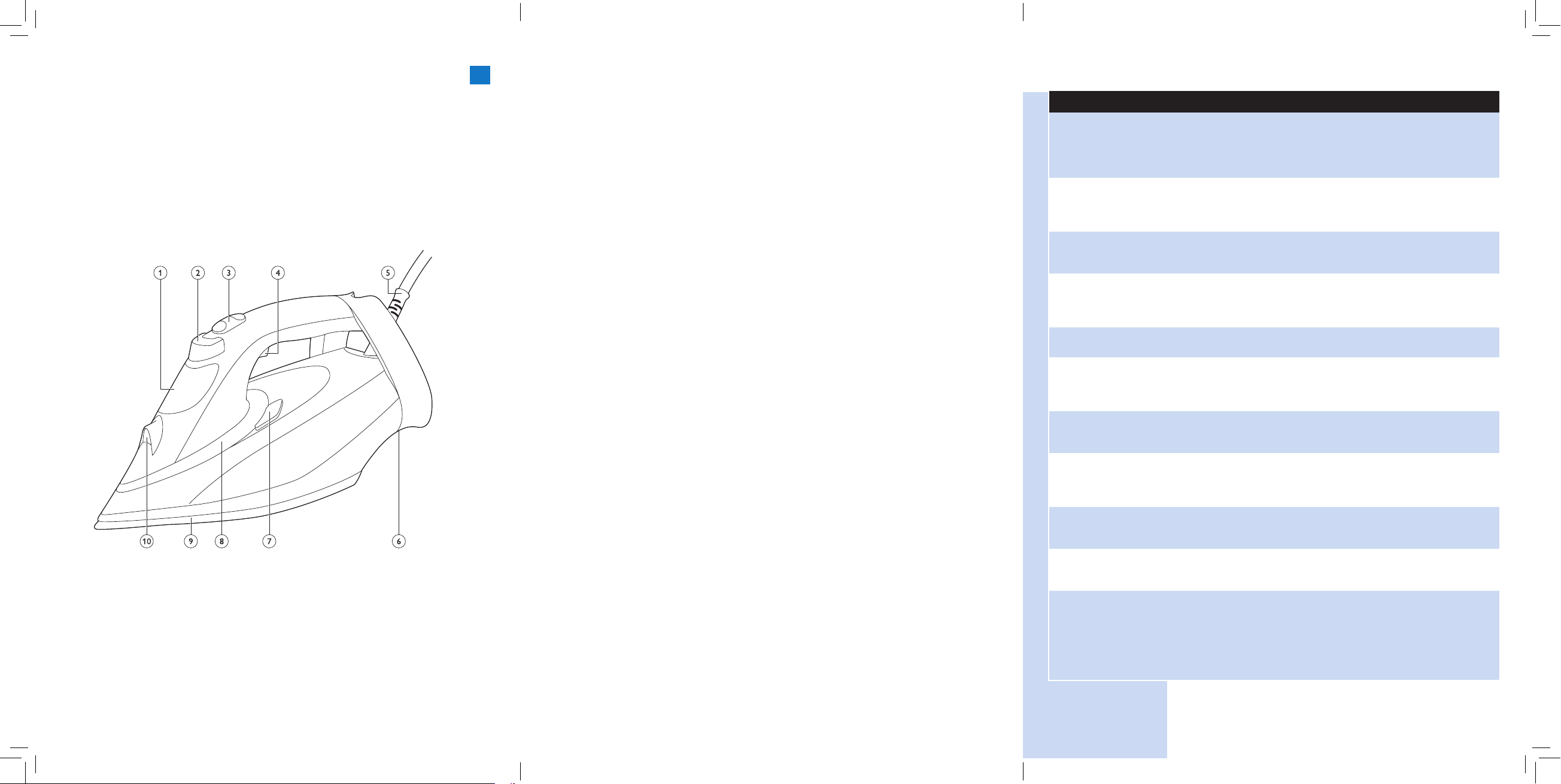
1
Проблема Можлива причина Вирішення
УКРАЇНСЬКА 45
Під час
прасування із
підошви витікає
брудна вода та
виходить бруд.
Праска
підключена до
розетки, але
підошва холодна.
З праски не
виходить пара.
Праска не подає
паровий струмінь.
Під час
прасування краплі
води капають на
тканину.
Праска залишає
блиск або
відбитки на одязі.
Через жорстку воду з брудом
чи хімічними речовинами в
підошві з’явилися частинки
накипу.
Проблема з підключенням. Перевірте шнур живлення, штепсель і
У резервуарі недостатньо
води.
Перемикач налаштування пари
встановлено в положення
налаштування “без пари”.
Праска ще недостатньо гаряча
для утворення пари.
Ви використовували функцію
парового струменя надто
часто за дуже короткий
відрізок часу.
Праска ще недостатньо гаряча
для утворення парового
струменя.
Кришку резервуара для води
не закрито належним чином.
Ви прасуєте, коли блимає
індикатор SmartLight.
Ви наповнили резервуар для
води хімічною речовиною.
Поверхня, яку потрібно
прасувати, є нерівною,
наприклад, через прасування
поверх шва чи згину на одязі.
Скористайтеся функцією Calc-Clean один чи
кілька разів (див. розділ “Чищення та догляд”,
підрозділ “Система очищення від накипу
Calc-Clean”).
розетку.
Наповніть резервуар для води (див. розділ
“Підготовка до використання”, підрозділ
“Наповнення резервуара для води”).
Встановіть перемикач налаштування пари в
положення налаштування MAX (див. розділ
“Підготовка до використання”, підрозділ
“Налаштування пари”).
Зачекайте, поки індикатор SmartLight не
почне світитися без блимання.
Продовжуйте прасувати у горизонтальному
положенні та почекайте перед тим, як
повторно використовувати функцію
парового струменя.
Зачекайте, поки індикатор SmartLight не
почне світитися без блимання.
Потисніть кришку до фіксації.
Перш ніж прасувати, зачекайте, поки
індикатор SmartLight не почне світитися без
блимання.
Сполосніть резервуар для води та не
наповнюйте його парфумами чи хімічними
речовинами.
Праска безпечна для усіх типів тканин, які
можна прасувати. Блиск або відбиток є
тимчасовим явищем і зникає після прання
одягу. Уникайте прасування поверх швів чи
згинів. Для запобігання появі відбитків на
ділянку, яку треба попрасувати, можна також
покласти шмат бавовняної тканини.
Page 3
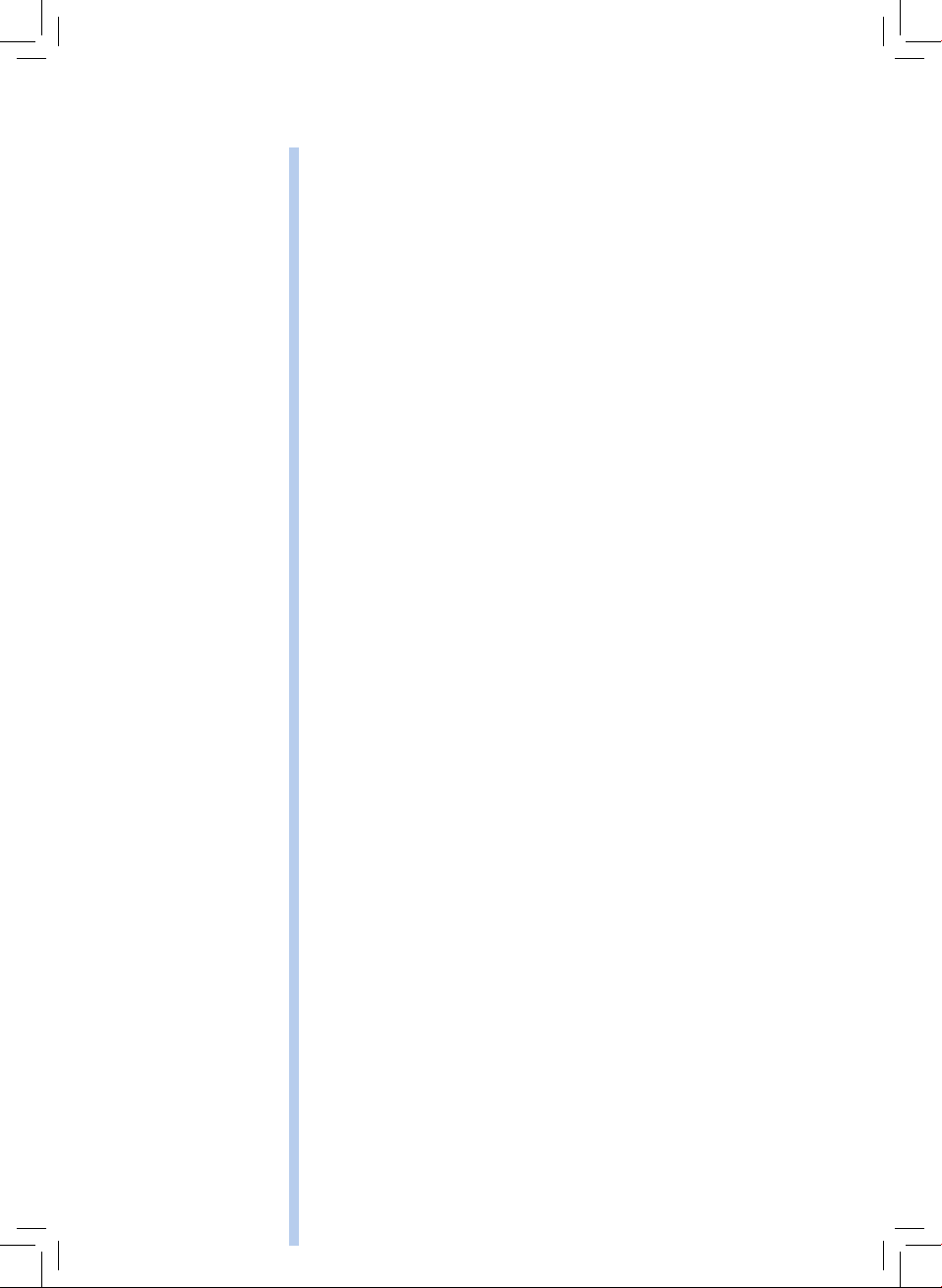
ENGLISH 6
ҚАЗАҚША 14
РУССКИЙ 22
TÜRKÇE 30
УКРАЇНСЬКА 38
GC4900 series
Page 4

6
ENGLISH
Introduction
Congratulations on your purchase and welcome to Philips! To fully benet
from the support that Philips offers, register your product at www.philips.com/
welcome.
The new Philips PerfectCare Azur steam iron offers you an innovative
way to iron garments. We all know the fuss with traditional irons: choosing
the right temperature for tough and delicate fabrics, waiting for the iron
to warm up and cool down to avoid the risk of damaging clothes with
a too hot iron. Those hassles are things of the past with the new Philips
PerfectCare Azur steam iron.
Historically, wrinkle removal was done with a very hot soleplate, then
steam was added to enhance heat transfer and we could iron much faster.
Our research conrmed that the best way to remove wrinkles
effectively is a perfect combination of intense steam and
optimal soleplate temperature. The key to effective wrinkle
removal is the steam, not the soleplate temperature. To get
optimal steam, the soleplate temperature needs to be just
above the steam temperature.
In the past, a large amount of steam at this optimal temperature would
have led to water leakage. We have developed a unique steam chamber
that generates a consistent output of moisture-rich steam that penetrates
deep into the fabric for fast ironing with no risk of water leakage.
- Ironing is now really simple: no temperature adjustment, no scorching,
no waiting for the iron to heat up or cool down. Ironing takes less
time, no matter who does it. With this OptimalTEMP technology, every
single garment can be ironed effectively and safely.
This iron has been approved by The Woolmark Company Pty Ltd for the
ironing of wool-only products, provided that the garments are ironed
according to the instructions on the garment label and those issued by the
manufacturer of this iron, R1302. In the United Kingdom, Eire, Hong Kong
and India, the Woolmark trademark is a certication trademark.
General description (Fig. 2)
1 Water tank lid
2 Spray button
3 Steam slider
4 Steam boost trigger
5 Mains cord
6 Cord winding area
7 Calc-Clean button
8 SmartLight/Calc-Clean reminder light
9 Soleplate
10 Spray nozzle
Page 5
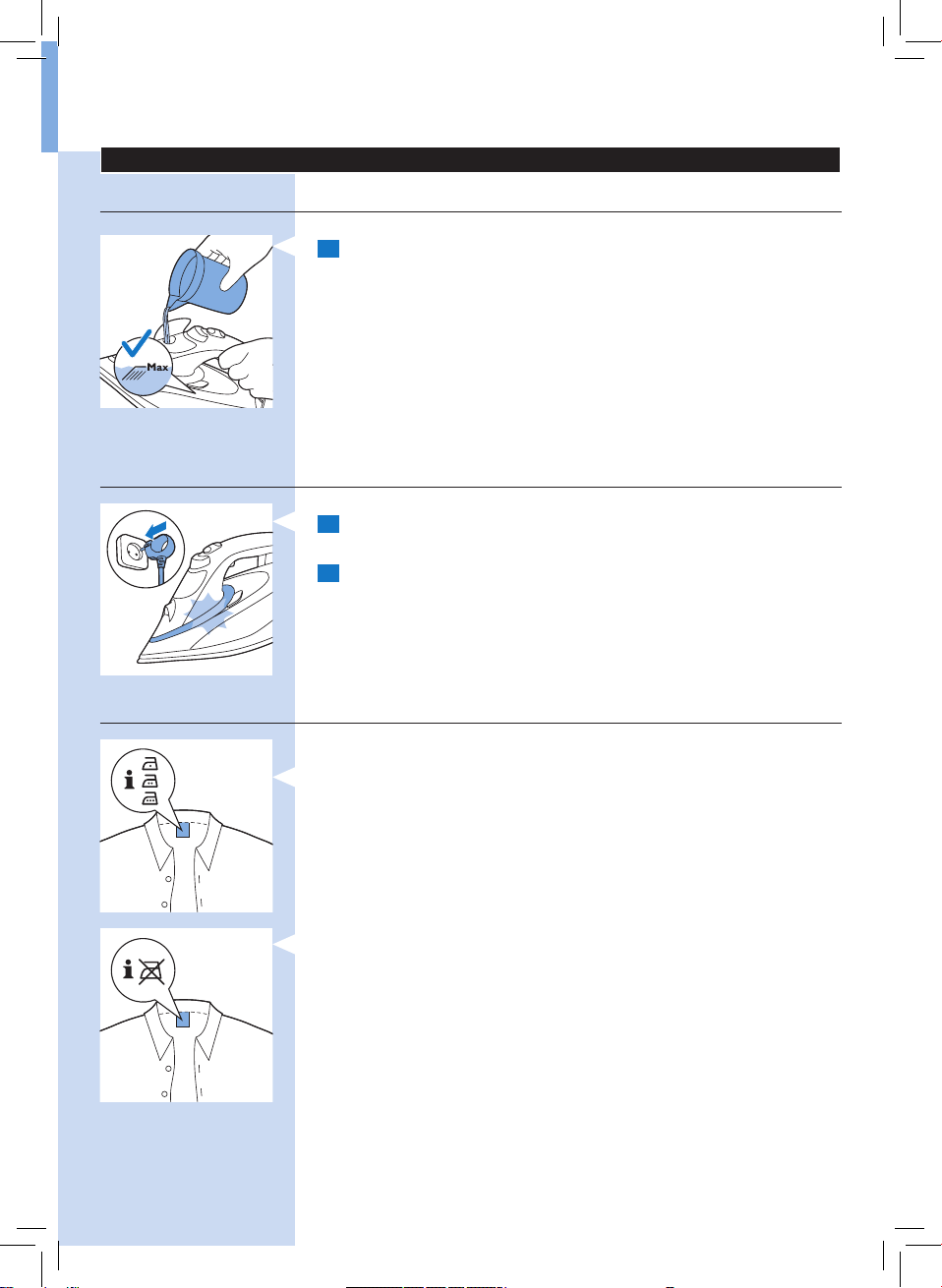
ENGLISH 7
Preparing for use
Filling the water tank
1 Flip open the water tank lid, then ll the water tank up to the MAX
indication.
Type of water to be used
This appliance has been designed to be used with tap water. If you live
in an area with hard water, fast scale build-up may occur. Therefore, it is
recommended to use distilled or de-mineralized water to prolong the
lifetime of the appliance.
Note: Do not put perfume, vinegar, starch, descaling agents, ironing aids or
other chemicals in the water tank, as your appliance is not designed to work
with these chemicals.
Heating up
1 Insert the plug into an earthed wall socket. The SmartLight starts
ashing blue to indicate that the iron is heating up.
2 The SmartLight lights up blue steadily when the iron is ready for use.
Note: If the colour of the SmartLight is amber instead of blue, this is a
reminder that you should perform Calc-Clean function. See chapter
‘Cleaning and maintenance section ‘Using the Calc-Clean function’.
OptimalTemp technology
The OptimalTemp technology enables you to iron all types of ironable
fabrics, in any order, without the need to adjust any temperature setting.
- Fabrics with these symbols are ironable, for example linen, cotton,
polyester, silk, wool, viscose and rayon.
- Fabrics with this symbol are not ironable. These fabrics include synthetic
fabrics such as Spandex or elastane, Spandex-mixed fabrics and
polyolens (e.g. polypropylene), but also prints on garments.
- Do not iron non-ironable fabrics.
Page 6
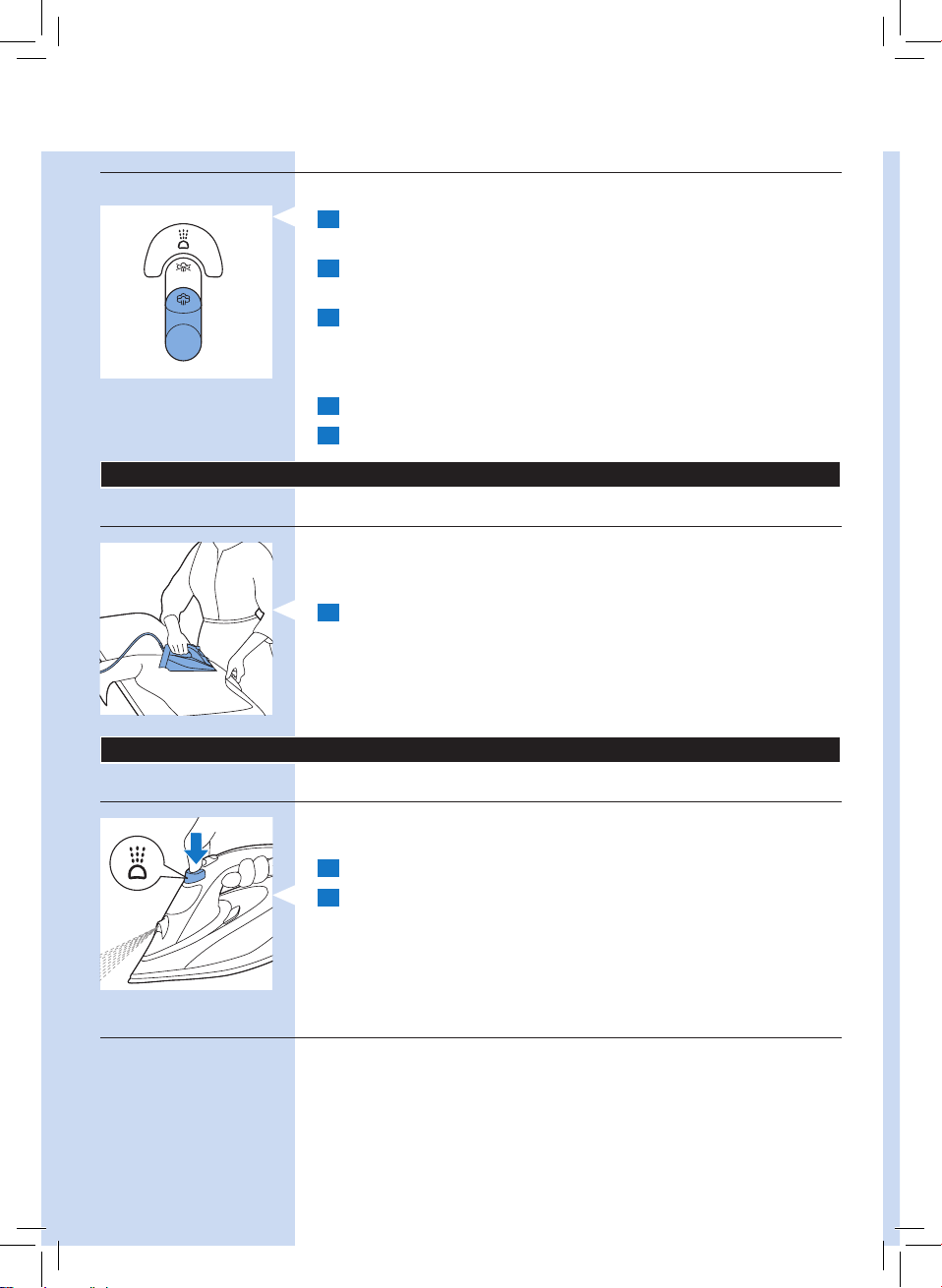
ENGLISH8
Steam settings
You can set different steam settings with the steam slider:
1 No steam: to stop steam output when the iron is not in use.
During ironing, always choose ECO or MAX setting.
ECO
2 ECO: (specic types only) to save energy, reduce the steam output,
and still have sufcient steam to iron your garments.
3 MAX: to set the maximum steam output, perfect combination with
OptimalTemp setting.
For the best results and shortest ironing time, we strongly recommend that
you iron all ironable fabrics at the setting for maximum steam output.
1 Make sure there is enough water in the water tank.
2 Push the steam slider to the desired steam setting.
Using the appliance
Ironing
With the OptimalTemp technology, you can iron every single garment
effectively and safely, even delicate fabrics like silk without having to worry
about temperature settings.
1 You can start ironing when the SmartLight stops ashing and lights
up blue steadily. (See chapter ‘Preparing for use’, section ‘Heating
up’).
Note: When resting the iron on heel, it makes a sputtering sound as water gets
evaporated by the hot soleplate. This is normal.
Features
Spray function
You can use the spray function to moisten the garment to be ironed. This
helps to remove stubborn creases.
1 Make sure there is enough water in the water tank.
2 Press the spray button several times to moisten the garment to be
ironed.
Steam boost function
A steam boost from the soleplate helps removing stubborn creases. The
steam boost enhances the distribution of steam into every par t of the
garment.
Page 7
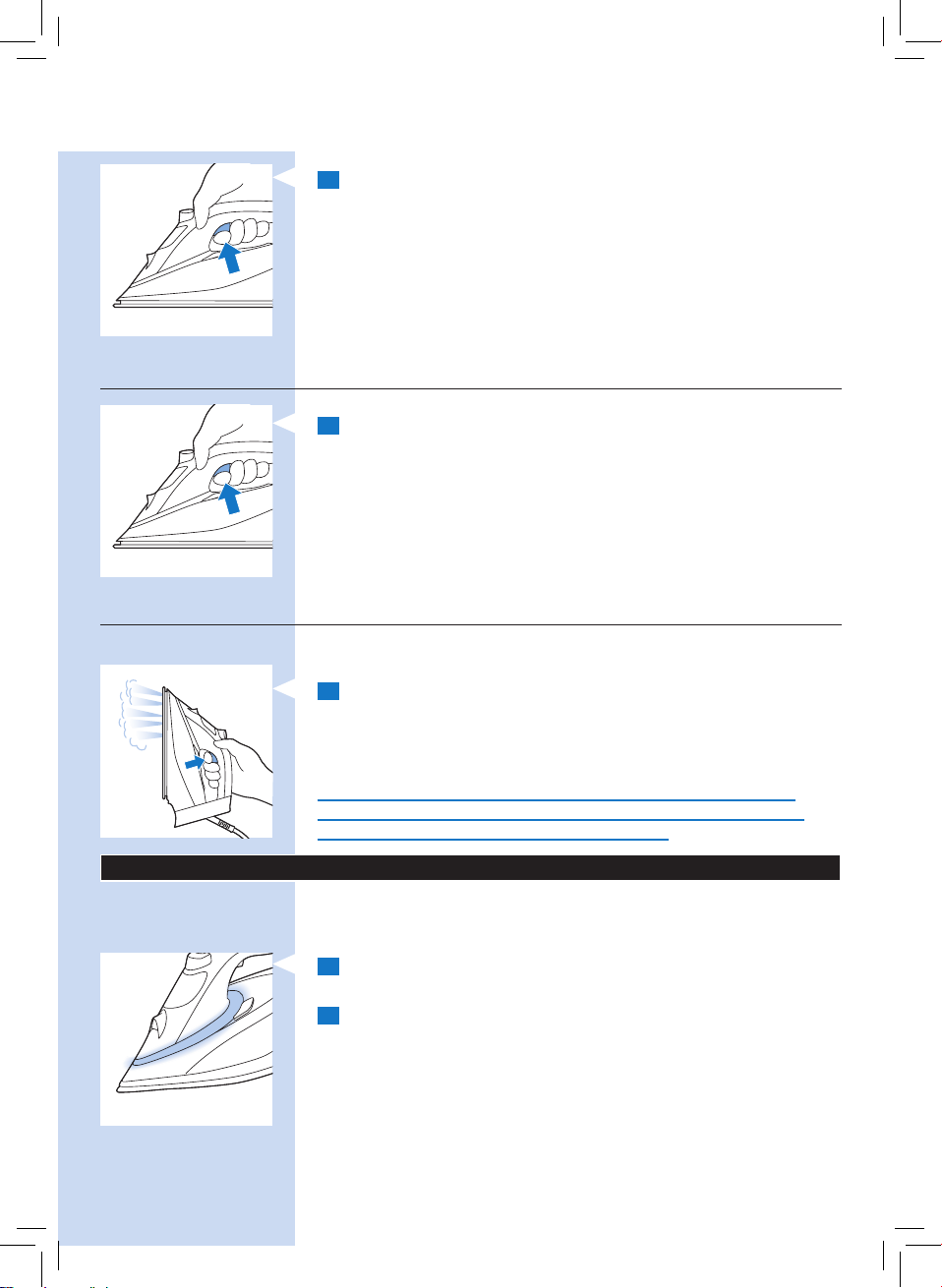
ENGLISH 9
1 Press and release the steam boost trigger.
For optimal steam boost performance, it is recommend to press the steam
boost trigger at intervals of 5 seconds.
Ironing with extra steam
1 For extra steam during ironing, press and hold the steam boost
trigger.
Vertical steam boost
You can also use the steam boost function when you hold the iron in
vertical position.
1 Hold the iron in vertical position, press and release the steam trigger
and touch the garment lightly with the soleplate.
Tip: Pull the garment with one hand to stretch it for more effective wrinkle
removal.
Hot steam comes out of the iron. Do not remove wrinkles from a
garment while you are wearing it or somebody else is wearing it. To
prevent burns, do not direct the steam at people.
Safety Auto off
To save energy, the appliance switches off automatically when it has not
been moved for 2 minutes in horizontal position, or 5 minutes when is
standing on its heel.
1 The SmartLight starts pulsating slowly when Safety Auto off mode
has been activated.
2 To reactivate the iron, simply move it. The SmartLight ashes blue to
indicate that the iron is heating up, and it lights up steadily when the
iron is ready for use.
Note: The steam iron is not switched off completely when it is in Safety Auto off
mode. Unplug the iron to switch it off.
Page 8
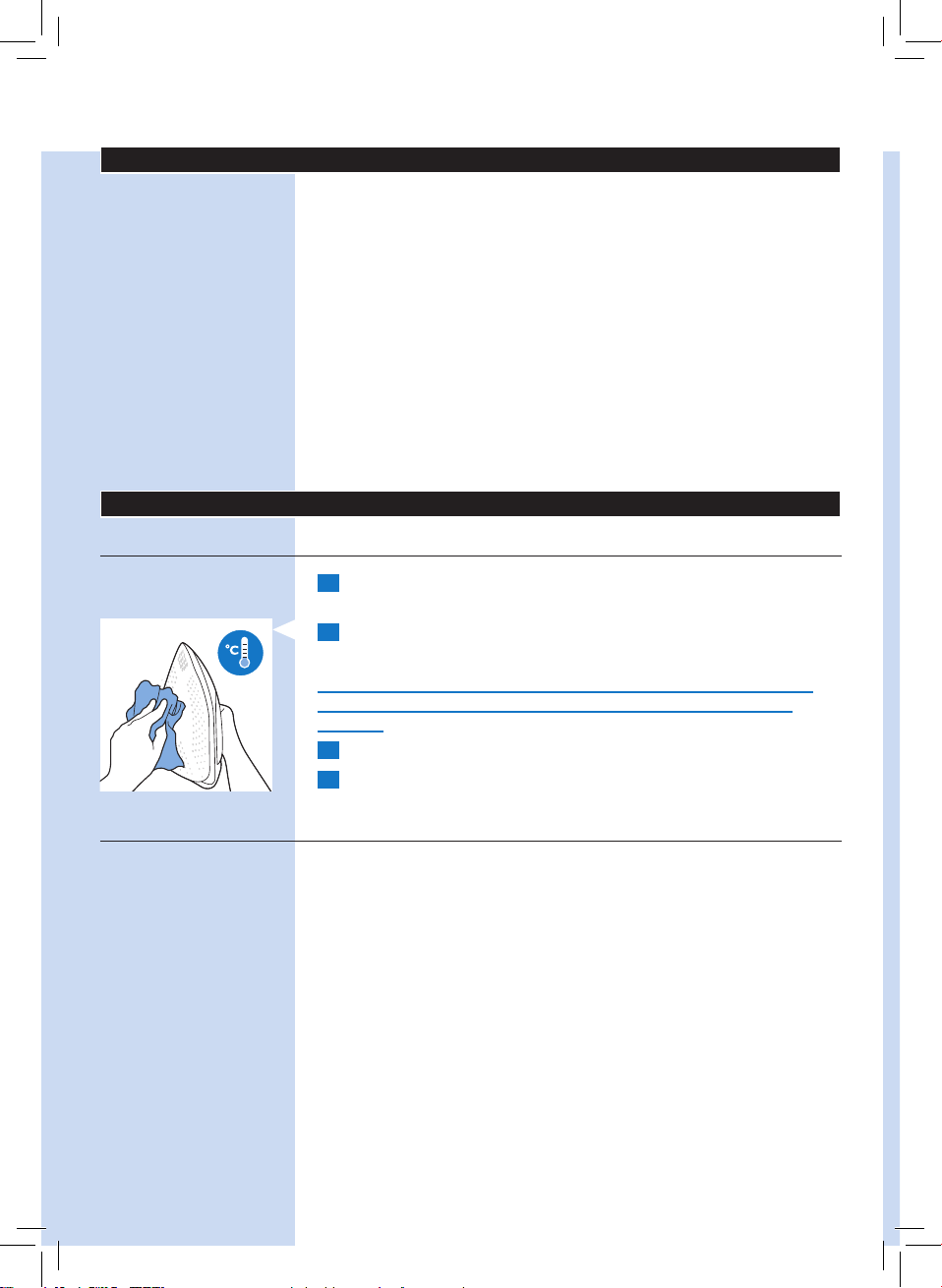
ENGLISH10
Ironing tips
Minimising wrinkles while drying
Start wrinkle removal early in the drying process by spreading out the
laundry properly after washing. Put the garments on hangers to make them
dry naturally with less wrinkles.
Shirt ironing
Start with the time-consuming parts such as collar, cuff links and sleeves.
Next, iron the bigger parts like front and back. By doing this, you prevent
wrinkling the bigger parts when you are busy ironing the time-consuming
ones.
Collar: When you iron a collar, start on its underside and iron from the
outside (the pointy end) inwards. Turn over and repeat. Fold down the
collar and press the edge for a crisp nish.
Buttons: Iron on the reverse side of the buttons for more effective and
faster ironing.
Cleaning and maintenance
Cleaning
1 Set the steam slider to the ‘no steam’ position, remove the plug from
the wall socket and let the iron cool down.
2 Wipe akes and any other deposits off the soleplate with a damp
cloth and a non-abrasive (liquid) cleaning agent.
To keep the soleplate smooth, avoid hard contact with metal objects.
Never use a scouring pad, vinegar or other chemicals to clean the
soleplate.
3 Clean the upper part of the iron with a damp cloth.
4 Regularly rinse the water tank with water. Empty the water tank
after you have rinsed it.
Calc-Clean System
- The Anti-Calc tablet prevents scale from clogging the steam vents. This
tablet is constantly active and does not need to be replaced.
- The Calc-Clean function removes the scale particles from the iron.
- The Calc-Clean reminder light reminds you to use the Calc-Clean
function after a certain period of use.
Tip: Use the Calc-Clean function every month (for specic types only, without
the Calc-Clean reminder light).
Page 9
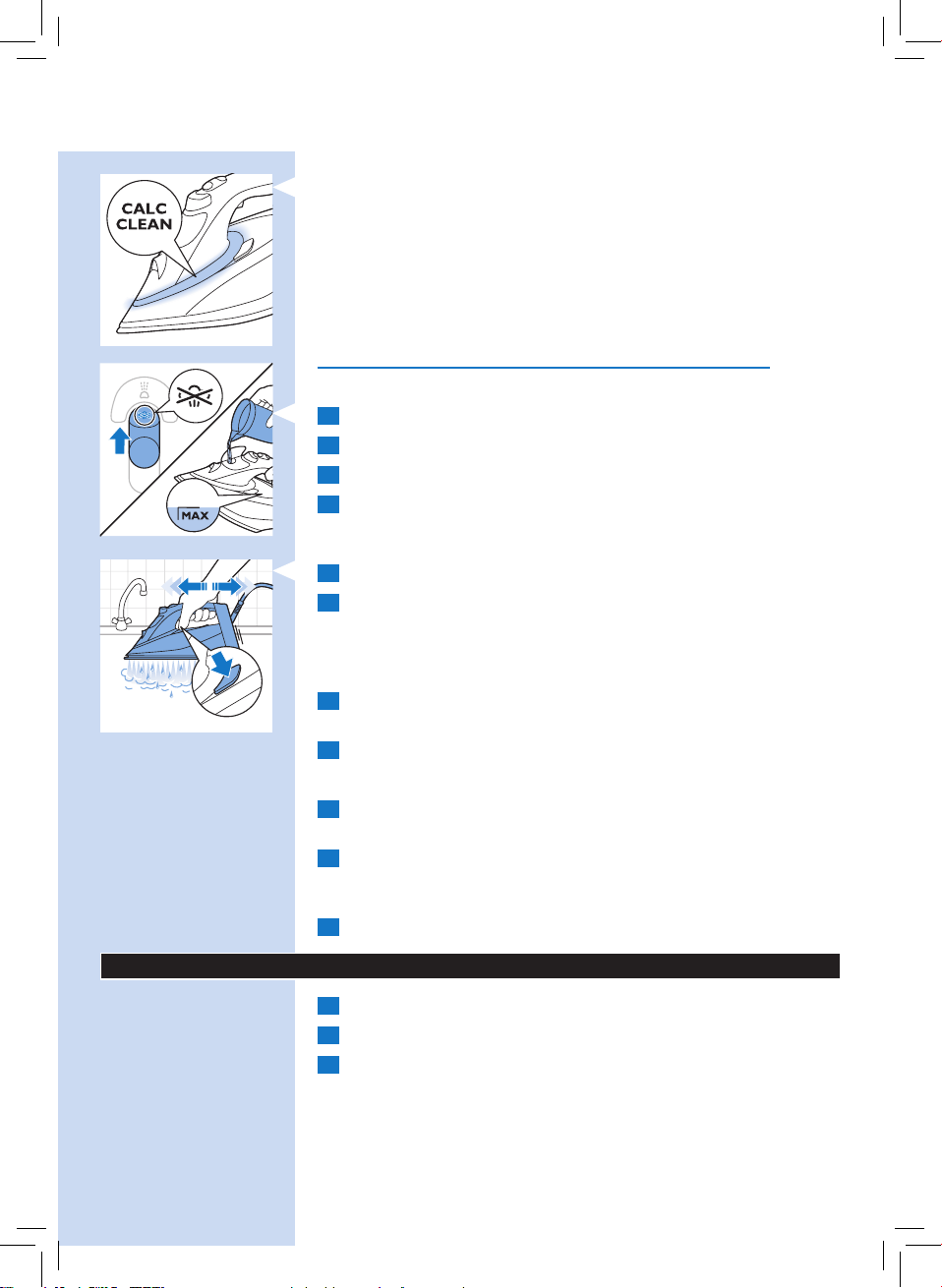
ENGLISH 11
Calc-Clean reminder light (specic types only)
- After a certain period of use, the colour of the SmartLight changes to
amber. Then you need to perform the Calc-Clean process.
Tip: If the water in your area is hard (e.g. when akes come out of the
soleplate during ironing), use the Calc-Clean function more frequently.
Note: The SmartLight resets itself automatically and lights up blue the next
time you plug in the iron, even if you have not performed the Calc-Clean
process.
Do not put vinegar or other descaling agents in the water tank.
Using the Calc-Clean function
1 Make sure the appliance is unplugged.
2 Set the steam slider to ‘no steam’.
3 Fill the water tank to the MAX level.
4 Insert the plug in an earthed wall socket.
1 Wait for the SmartLight to light up steadily, then unplug the iron.
2 Hold the iron over the sink, press and hold the Calc-Clean button
and gently shake the iron to and fro.
Note: Steam and boiling water come out of the soleplate. Impurities and akes
(if any) are ushed out.
3 Release the Calc-Clean button as soon as all the water in the tank
has been used up.
4 Repeat steps 1 to 7.
After the Calc-Clean process
1 Put the plug back into the wall socket, and let the iron heat up to let
the soleplate dry.
2 When the SmartLight lights up steadily, move the iron gently over a
piece of used cloth to remove any water stains that may have formed
on the soleplate.
3 Unplug the iron and let it cool down before you store it.
Storage
1 Slide the steam slider to ‘no steam’.
2 Remove the plug from the wall socket.
3 Empty the water tank and let the iron cool down in a safe place.
Page 10
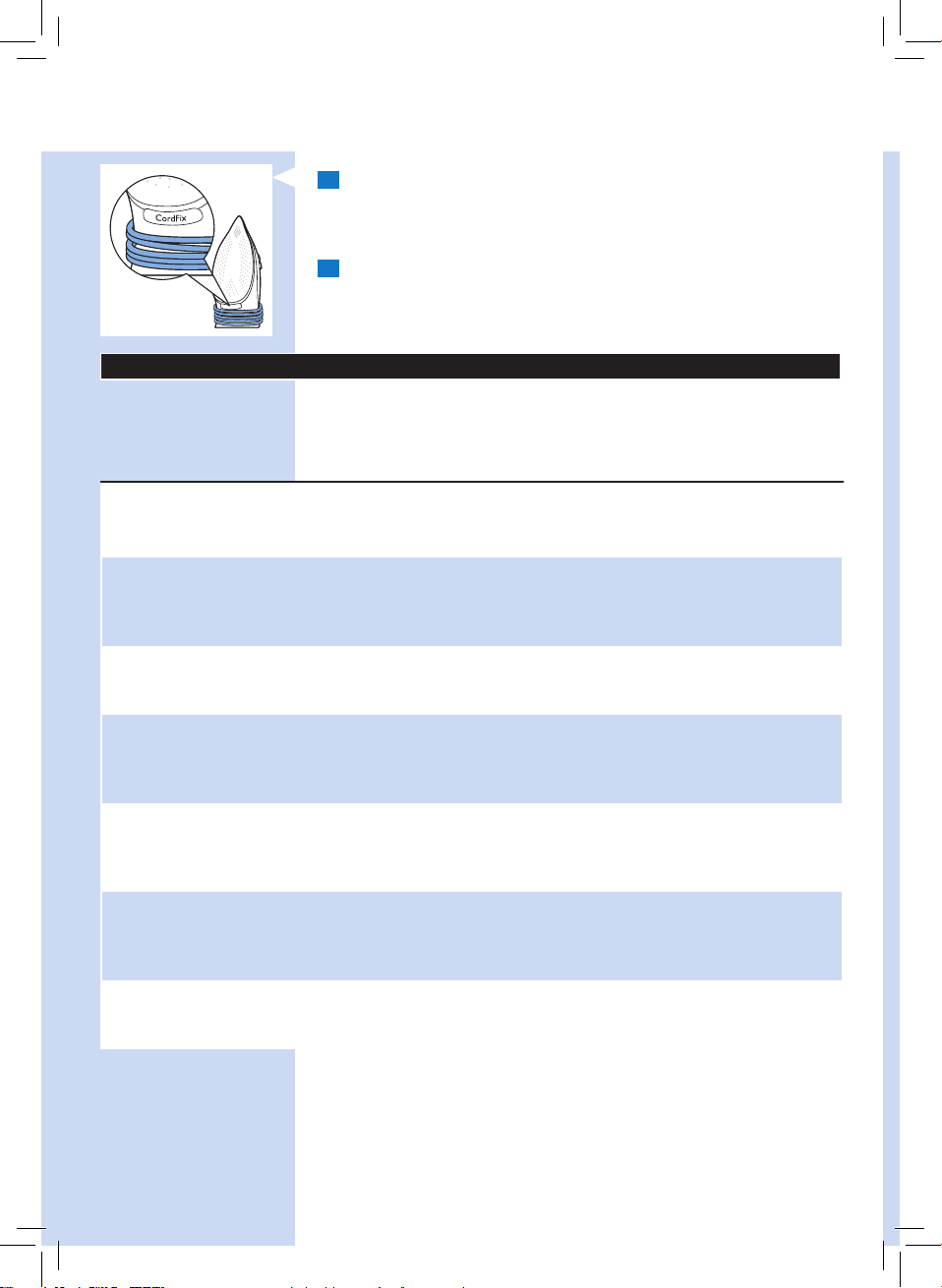
ENGLISH12
4 Wind the mains cord around the cord winding area and x it with
the cord clip. Put the mains cord below the CordFix indication to
ensure the mains cord does not touch the hot soleplate during
storage.
5 Store the iron on its heel in a safe and dry place.
Troubleshooting
This chapter summarises the most common problems you could have with
the appliance. If you are unable to solve the problem with the information
below, visit www.philips.com/support for a list of frequently asked
questions or contact the Consumer Care Centre in your country.
The iron cannot
remove wrinkles from
the garment.
Water drips from the
soleplate after the iron
has been unplugged or
has been stored.
The light on the iron is
amber instead of blue,
and keeps ashing.
The SmartLight
pulsates slowly.
Dirty water and
impurities come out
of the soleplate during
ironing.
The iron is plugged
in, but the soleplate is
cold.
There is no steam during ironing. Put water inside the water tank. Set the
steam slider to MAX.
The steam slider is set to MAX. Set the steam slider to ‘no steam’.
You have put the iron in
horizontal position with water
still left in the water tank.
The Calc-Clean reminder light
has been activated. This is a
regular reminder for you to
descale the appliance.
The Safety Auto-off mode is
active. The iron has switched
to standby mode (see chapter
‘Safety Auto-off’).
Hard water with impurities or
chemicals has formed akes
inside the soleplate.
There is a connection problem. Check the mains cord, the plug and the
Empty the water tank.
Perform the Calc-Clean process (see
chapter ‘Cleaning and maintenance’, section
‘Calc-Clean System’).
Move the iron to reactivate it. The iron
starts heating up again. Start ironing again
only when the SmartLight lights up steadily.
Use the Calc-Clean function one or
more times (see chapter ‘Cleaning and
maintenance’, section ‘Calc-Clean System’).
wall socket.
Page 11
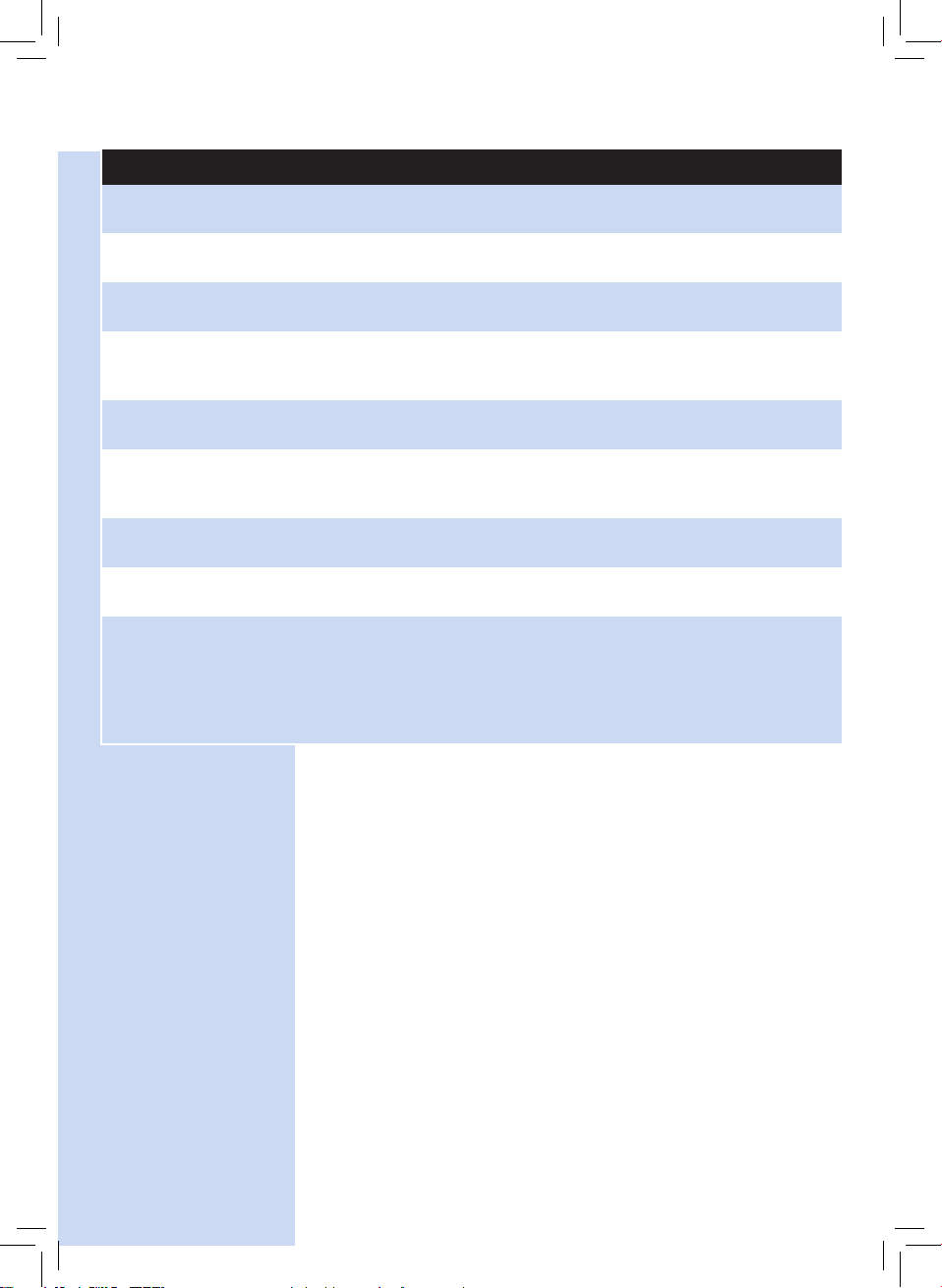
Problem Possible cause Solution
ENGLISH 13
The iron does not
produce any steam.
The iron does not
produce a steam boost.
Water droplets drip
onto the fabric during
ironing.
The iron leaves a shine
or an imprint on the
garment.
There is not enough water in
the water tank.
The steam slider is set to ‘no
steam’.
The iron is not hot enough yet
to produce steam.
You have used the steam boost
function too often within a very
short period.
The iron is not hot enough yet
to produce a steam boost.
You have not closed the water
tank lid properly.
You are ironing while the
SmartLight is blinking.
You have put a chemical into the
water tank.
The surface to be ironed was
uneven, for instance because
you ironed over a seam or a
fold in the garment.
Fill the water tank (see chapter ‘Preparing
for use’, section ‘Filling the water tank’.
Set the steam slider to MAX (see chapter
‘Preparing for use’, section ‘Steam settings’).
Wait until the SmartLight has stopped
ashing and lights up steadily.
Continue ironing in horizontal position
and wait a while before you use the steam
boost function again.
Wait until the SmartLight has stopped
ashing and lights up steadily.
Press the lid until you hear a click.
Wait until the SmartLight lights up steadily
before ironing.
Rinse the water tank and do not put any
perfume or chemical into the water tank.
The iron is safe to use on all ironable
garments. The shine or imprint is not
permanent and disappears when you wash
the garment. Avoid ironing over seams or
folds. You can also place a cotton cloth over
the area to be ironed to avoid imprints.
Page 12

14
ҚАЗАҚША
Кіріспе
Өнімді сатып алуыңызбен құттықтаймыз және Philips компаниясына қош
келдіңіз! Philips компаниясы ұсынатын қолдауды толығымен пайдалану
үшін өнімді www.philips.com/welcome веб-торабында тіркеңіз.
Жаңа Philips PerfectCare Azur бу үтігі киімді үтіктеудің инновациялық
жолын ұсынады. Кәдімгі үтіктермен болатын машақатты барлығымыз
білеміз: қатты және жұмсақ мата үшін дұрыс температураны таңдау,
үтіктің қызуын күту және киімді қатты қызған үтікпен зақымдап алмау
үшін салқындату. Жаңа Philips PerfectCare Azur бу үтігімен бұл әбігерлік
өткеннің еншісінде қалады.
Бұрынғы уақытта қыртыстарды кетіру өте ыстық табанмен жасалатын,
содан кейін қызуды тасымалдауды жақсарту және жылдам үтіктеу
үшін бу қосылған. Біздің зерттеу қыртыстарды тиімді
кетірудің ең жақсы жолы — қарқынды бу мен оңтайлы
табан температурасының тамаша тіркесімі екенін
анықтады. Қыртыстарды тиімді кетірудің кілті — табан
температурасы емес, бу. Оңтайлы буды алу үшін табан
температурасы бу температурасынан аз ғана жоғары
болуы керек.
Бұрында осы оңтайлы температурада будың көп мөлшері судың ағуына
әкелетін. Біз бірегей камераны жасадық. Ол судың ағу қаупінсіз тез
үтіктеу үшін матаға терең енетін үйлесімді ылғалды буды береді.
- Енді үтіктеу оңай: температураны реттеу керек емес, күйдіріп
аламын деп қорықпайсыз, қызуды немесе салқындауды күтудің керегі
жоқ. Кім үтіктесе де, үтіктеу азырақ уақыт алады. Осы OptimalTEMP
технологиясының көмегімен кез келген киімді тиімді және қауіпсіз
үтіктеуге болады.
Woolmark Company Pty Ltd компаниясы бұл үтікті тек жүннен
жасалған өнімдерді үтіктеуге қолдануды мақұлдаған. Киімді тек
киім этикеткасындағы және осы R1302 үтігінің өндірушісі шығарған
нұсқауларға сай үтіктеу керек. Біріккен Корольдікте, Эйреде, Гонконгта
және Үндістанда Woolmark сауда белгісі куәліктендірілген сауда белгісі
болып табылады.
Жалпы сипаттама (Cурет 2)
1 Су багінің қақпағы
2 Су шашу түймесі
3 Бу сырғытпасы
4 Буды күшейту түймесі
5 Қуат сымы
6 Ток сымын орау аумағы
7 Қақ тазалау түймесі
8 SmartLight/Қақ тазалау керектігін ескерту шамы
9 Үтіктің табаны
10 Су шашатын түтік
Page 13
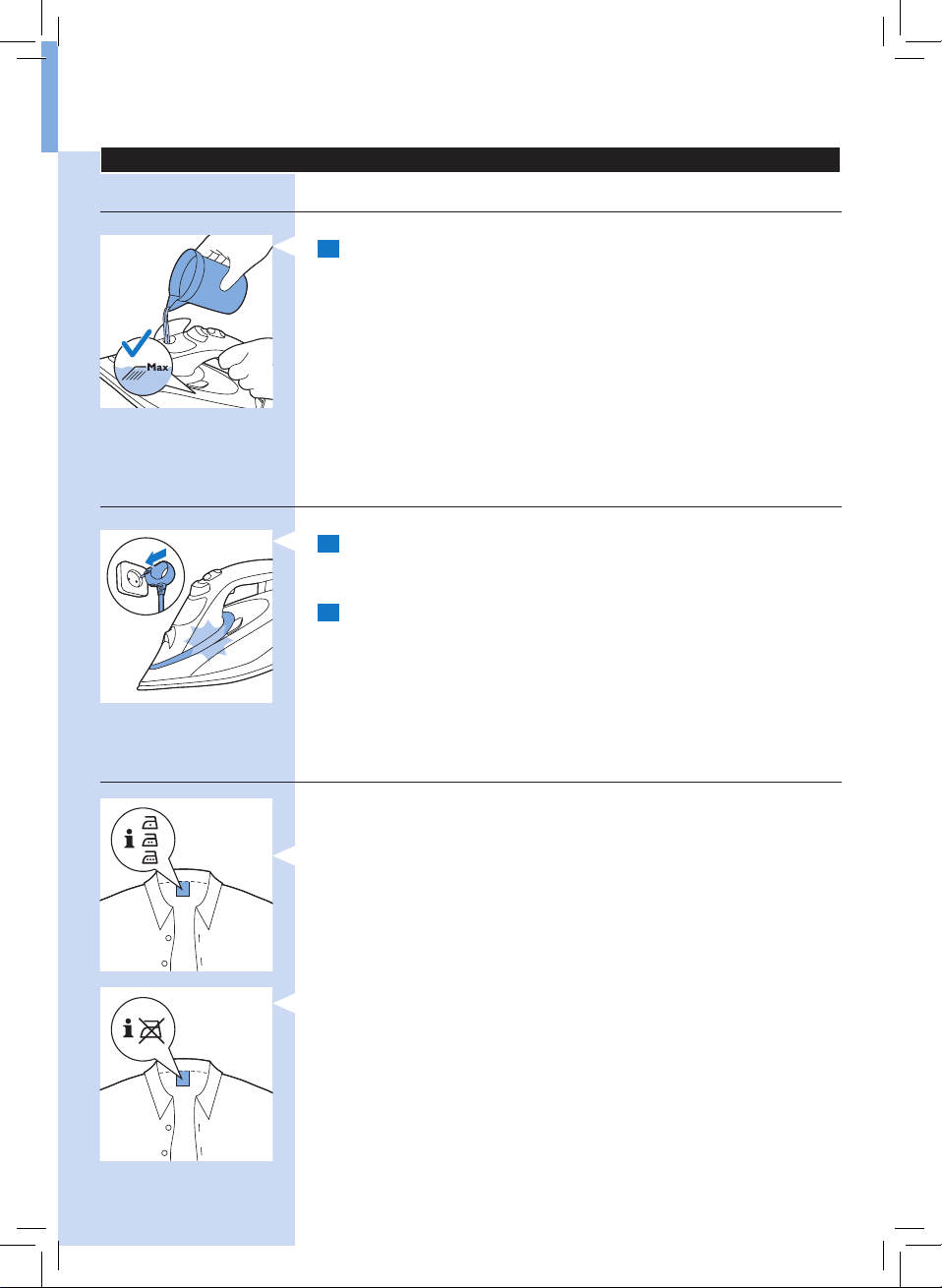
ҚАЗАҚША 15
Пайдалануға дайындау
Су ыдысын толтыру
1 Суыдысыныңқақпағынбұрапашып,суыдысынMAX(ЕҢЖОҒ.)
көрсеткішінедейінтолтырыңыз
Қолдануға болатын су түрі
Құрал құбыр суын қолданатын етіп жасалған. Егер кермек су аймағында
тұрсаңыз, қақ жылдам пайда болуы мүмкін. Сондықтан, құралдың қызмет
мерзімін ұзарту үшін дистильденген немесе минералсызданған суды
пайдалану ұсынылады.
Ескертпе. Су ыдысына иіссуды, сірке суын, крахмалды, қақ кетіру
заттарын, үтіктеуге көмектесетін сұйықтықтарды немесе басқа
химиялық заттарды салмаңыз, өйткені жабдық бұл химиялық
заттармен жұмыс істеуге арналмаған.
Қыздыру
1 Құралдыжергеқосылғанқабырғарозеткасынақосыңыз.
SmartLightшамыкөкболыпжыпылықтап,үтіктіңқызыпжатқанын
көрсетеді.
2 ҮтікпайдалануғадайынболғандаSmartLightшамытұрақтытүрде
көкболыпжанады.
Ескертпе. SmartLight шамы көк түсті емес, сары болса, бұл
Calc-Clean (Қақ тазалау) функциясын орындау қажеттігін
ескертеді. «Тазалау және техникалық қызмет көрсету» тарауындағы
«Calc-Clean (Қақ тазалау) функциясын пайдалану» бөлімін
қараңыз.
Optimal Temp технологиясы
OptimalTemp технологиясы үтіктеуге болатын бүкіл мата түрлерін
температура параметрін реттеместен кез келген ретте үтіктеуге
мүмкіндік береді.
- Мына белгілері бар маталарды, мысалы, зығыр, мақта-мата,
полиэстер, жібек, жүн, вискоза және жасанды жібекті үтіктеуге
болады.
- Мына белгісі бар маталарды үтіктеуге болмайды. Бұл маталардың
құрамында спандекс немесе эластан, спандекс аралас талшықтар
және полиолефиндер (мысалы, полипропилен) сияқты синтетикалық
талшықтар бар. Сондай-ақ, басылған суреті бар маталарды да
үтіктеуге болмайды.
- Үтіктеуге болмайтын маталарды үтіктемеңіз.
Page 14

ҚАЗАҚША16
Бу шығару параметрлері
Бу сырғытпасымен түрлі бу шығару параметрлерін орнатуға болады:
1 Бусыз:үтіктіпайдаланбағанкездебушығарудытоқтату.
Үтіктеу барысында, әрдайым ECO немесе MAX
ECO
параметрін таңдаңыз.
2 ECO:қуаттыүнемдеуүшінбудышығарудыазайту,бірақкиімді
үтіктеуүшінжететінбудышығару.
3 MAX:OptimalTempпараметріменкереметүйлесімдіеңжоғарыбу
шығарудыорнату
Жақсы нәтижелер алып, аз уақыт үтіктеу үшін барлық үтіктелетін
киімдерді ең жоғарғы бу шығару параметрінде үтіктеу ұсынылады.
1 Суыдысындажеткіліктімөлшердесубарекенінтексеріңіз.
2 Бусырғытпасынқажеттібушығарупараметрінеқойыңыз.
Құрылғыны пайдалану
Үтіктеу
OptimalTemp технологиясымен барлық киімді, тіпті температура
параметрі туралы алаңдамай, жібек сияқты нәзік маталарды да, тиімді
әрі қауіпсіз үтіктеуге болады.
1 SmartLightшамыжыплықтауынтоқтатып,тұрақтытүрдекөк
болыпжанғандаүтіктеудібастауғаболады.(«Пайдалануға
дайындау»тарауындағы«Қыздыру»бөлімінқараңыз).
Ескертпе. Үтікті тұғырына қойғанда, су ыстық үтік табаны арқылы
буланатындықтан ол шашырау дыбысын шығарады. Бұл — қалыпты
жағдай.
Мүмкіндіктер
Су шашу функциясы
Сіз су шашу функциясын қолданып, үтіктегелі жатқан киімді
дымқылдатсаңыз болады. Осының арқасында сіз қатты қыртыстарды
кетіресіз.
1 Суыдысындажеткіліктімөлшердесубарекенінтексеріңіз.
2 Сушашутүймесінбірнешеретбасып,үтіктегеліжатқанзатты
сулаңыз.
Буды күшейту функциясы
Астыңғы табанынан шығатын бағытталған бу қатты қыртыстарды
кетіруге көмектеседі. Қосымша бу, будың таратылуын кеңейтіп, сіздің
киіміңіздің барлық бөліктеріне жеткізеді.
Page 15

ҚАЗАҚША 17
1 Будыкүшейтутүймесінбасыңыз.
Буды күшейту оңтайлы болуы үшін 5 секунд сайын буды күшейту
түймесін басу ұсынылады.
Қосымша бумен үтіктеу
1 Үтіктеубарысындақосымшабуберуүшін,будыкүшейту
түймесінбасыптұрыңыз.
Тік бу кернейі
Сіз, сонымен қатар, бу ағымы функциясын үтікті көлдеу ұстанымында
ұстап тұрып та қолдана аласыз.
1 Үтіктітікпозициядаұстап,бушығарутүймесінбасып,босатыңыз
да,киімгеүтіктіңтабанынжайлаптигізіңіз.
Кеңес Қыртысты тиімді түрде кетіру үшін бір қолыңызбен киімді
тартыңыз.
Үтіктеныстықбушығады.Киімдікиіптұрғанданемесебасқабіреу
киіптұрғандақыртыстарынкетірмеңіз.Күйіпқалмауүшінбудыадамға
бағыттамаңыз.
Қауіпсіз авто өшіру
Қуатты үнемдеу үшін құрал көлденең 2 минут немесе тігінен 5 минут
қозғалыссыз тұрса, автоматты түрде өшеді.
1 ҚауіпсізавтоөшірурежимііскеқосылғандаSmartLightжайлап
бүлкілдепсоғабастайды.
2 Үтіктіқайтақосуүшінқозғалтыңыз.Үтіктіңқызыпжатқанда
SmartLightкөкболыпжыпылықтайды,алүтікпайдалануғадайын
болғандаолтұрақтыжанады.
Ескертпе. Қауіпсіз авто өшіру режимінде болғанда бу үтігі толық
өшпейді. Өшіру үшін үтікті токтан суырыңыз.
Page 16

ҚАЗАҚША18
Үтіктеу бойынша кеңестер
Кептіру кезінде қыртысты азайту
Қыртысты киімді жуғаннан кейін дұрыс жаю арқылы кептіру процесінде
ертерек кетіруге кірісіңіз. Киімдерді аз қыртыспен табиғи түрде кептіру
үшін ілгіштерге іліңіз.
Жейдені үтіктеу
Жағасы, білегі және жеңдері сияқты уақыт көп кететін бөліктерінен
бастаңыз. Одан кейін, алды және арқасы сияқты үлкен бөліктерін
үтіктеңіз. Бұл уақыт көп кететін бөліктерін үтіктеу кезінде үлкенірек
бөліктердің қыртысталуын болдырмайды.
Жаға: жағаны үтіктегенде, оның астыңғы жағынан бастап, сыртқы
жағынан (істік ұш) ішке қарай үтіктеңіз. Аударып, қайталаңыз. Жағаны
бүктеп, қатты болу үшін шетін басыңыз.
Түймелер: тиімді және жылдам үтіктеу үшін түймелердің артқы
жағынан үтіктеңіз.
Тазалау және күтіп ұстау
Тазалау
1 Бусырғытпасын«бусыз»күйінеқойыңыз,құралдытоктансуырып,
онысуытыңыз.
2 Үтіктіңтабанындағықалдықтардынемесебасқақоспаларды
дымқылшүберекпенжәнежұмсақ(сұйық)тазалайтын
құралдарменсүртіпалыңыз.
Үтіктіңтабанынтегісетіпсақтауүшіноныңметалдызаттарға
қаттысоқпауынқадағалаңыз.Үтіктіңтабанынтазалауүшінқыратын
шүберек,сіркесуыннемесебасқахимиялықзаттардықолдануға
болмайды.
3 Үтіктіңжоғарғыбөлігіндымқылшүберекпентазалаңыз.
4 Суыдысынәрдайымтазасуменшайыпотырыңыз.Шайып
болғаннансоңсуыдысынбосатыпқойыңыз.
Қақ тазалау (Calc-Clean) жүйесі
- Анти калькуляторлық тақта қаспақтармен бу шығатын тесіктердің
қоқыстануынан сақтайды. Тақта әрдайым белсенді және
оны алмастырудың керегі жоқ.
- Қақ тазалау қызметі, қаспақтардан тазалайды.
- Қақ тазалау керектігін ескерту шамы белгілі бір уақыт өткеннен
кейін қақ тазалау функциясын пайдалануды еске салады.
Кеңес Қақ тазалау функциясын әр ай сайын пайдаланыңыз (Қақ
тазалау керектігін ескерту шамы жоқ тек кейбір үлгілерде).
Page 17

ҚАЗАҚША 19
Қақ тазалау керектігін ескерту шамы (тек белігі бір
түрлерде)
- Белгілі бір уақыт пайдаланғаннан кейін SmartLight шамының түсі
сары болып өзгереді. Одан кейін қақ тазалау процесін орындау
қажет.
Кеңес Суы кермек аймақта тұрсаңыз (мысалы, үтіктеп жатқанда
қоқымдар үтіктің астыңғы табанынан шығатын болса), қақ тазалау
қызметін жиірек қолданған дұрыс.
Ескертпе. Қақ тазалау процесін орындамасаңыз да, келесі жолы үтікті
токқа қосқанда SmartLight автоматты түрде іске қосылып, көк болып
жанады.
Суғаарналғансыйымдылыққасіркесуыннемесеқаспақкетіретін
сұйықтықтардықұймаңыз.
Қақтан тазалау функциясын қолдану
1 Құралдыңтоктансуырылыптұрғандығынтексеріңіз.
2 Бусырғытпасын«бусыз»күйінеқойыңыз.
3 СуыдысынЕҢЖОҒ.көрсеткішінедейінтолтырыңыз.
4 Құралдытекжергетұйықталғанқабырғарозеткасынағанақосуға
болады.
1 SmartLightшамыныңтұрақтыжанғаншакүтіңіз,оданкейінүтікті
токтансуырыңыз.
2 Үтіктібақалшақтыңүстіндеұстаңыз,қақтазалаутүймесінбасып,
ұстаптұрыңыз,сөйтіп,үтіктіжәйменарыберішайқаңыз.
Ескертпе. Бу және қайнаған су үтіктің табанынан шығады. Қоқымдар
мен қалдықтар (егер бар болса) жуылып кетеді.
3 Қақтазалаутүймесінсуғаарналғансыйымдылықтағысудыңбәрі
қолданылыпболғаннансоңөшіріңіз.
4 1-7дейінгіқадамдардықайталаңыз.
Calc-Clean функциясын аяқтағаннан кейін
1 Үтіктіқабырғадағырозеткағақосып,табаны
кепкеншеқыздырыңыз.
2 SmartLightшамытұрақтыжанғандатабанындапайдаболуы
мүмкіндақтардықалдырмасүшінескікиімніңшетінжайлап
үтікпенжүргізіңіз.
3 Құралдысақтамасбұрын,онытоктансуырып,суытыңыз.
Сақтау
1 Бусырғытпасын«бусыз»күйінеқойыңыз.
2 Шанышқынықабырғадағырозеткадансуырыңыз.
3 Суыдысынбосатыңызжәнеүтіктіқауіпсізорында
салқындатыңыз.
Page 18

ҚАЗАҚША20
4 Қуатсымынтоксымынорауаумағынаайналдыраораңызда,
сымқыстырмасыменбекітіңіз.Сақтаукезіндеқуатсымының
ыстықүтіктабанынатимейтінінтексеріп,қуатсымынCordFix
көрсеткішініңастынасалыңыз.
5 Үтіктіәрдайымқұрғақжәнеқауіпсізжерде,аяғынатұрғызып
сақтаңыз.
Ақаулықтарды жою
Бұл тарауда құралда ең жиі кездесетін мәселелер жинақталған.
Төмендегі ақпараттың көмегімен мәселені шеше алмасаңыз, жиі
қойылатын сұрақтар тізімін көру үшін www.philips.com/support
торабына кіріңіз немесе еліңіздегі Тұтынушыларды қолдау орталығына
хабарласыңыз.
Проблема Ықтималсебебі Шешімі
Үтік киімнің
қыртыстарын кетіре
алмайды.
Үтікті токтан
суырып қойғаннан
кейін немесе жинап
қойғаннан кейін
үтіктің табанынан су
тамшылап тұр.
Үтіктегі шам көк
емес, сары әрі
жыпылықтап тұр.
SmartLight жайлап
бүлкілдеп соғып тұр.
Үтіктеген кезде
үтіктің табанынан
кір су мен қалдықтар
шығады.
Үтік ток көзіне
қосылған, бірақ оның
табаны қызбай тұр.
Үтік бу шығармайды. Су ыдысындағы су жеткіліксіз. Су ыдысына су құйыңыз, («Пайдалануға
Үтіктегенде бу шықпайды. Су ыдысына су құйыңыз. Бу сырғытпасын MAX
(ЕҢ ЖОҒ.) күйіне қойыңыз.
Бу сырғытпасы MAX (ЕҢ ЖОҒ.)
күйіне қойылған.
Сіз үтікті, ішінде суы бола тұра,
көлбеу ұстанымына қойған боларсыз.
Қақ тазалау керектігін ескерту шамы
іске қосылған. Бұл — құралды қақтан
тазалау үшін әдеттегі еске салғыш.
Автоматты түрде өшіру режимі
белсенді. Үтік күту режиміне
ауыстырылды («Автоматты түрде
өшіру режимі» тарауын қараңыз).
Қалдық немесе химиялық заттар бар
кермек судан үтіктің табанында қақ
пайда болады.
Қосылу мәселесі бар. Ток сымын, ашаны және қабырғадағы розетканы
Бу сырғытпасын «бусыз» күйіне қойыңыз.
Су ыдысын босатыңыз.
Calc-Clean (Қақтан тазалау) процесін
орындаңыз («Тазалау және күті жасау»
тарауындағы «Calc-Clean (Қақтан тазалау)
жүйесі» бөлімін қараңыз).
Қайта іске қосу үшін үтікті қозғалтыңыз. Үтік
қайта қыза бастайды. SmartLight шамы тұрақты
жанғанда үтікті қайта пайдалануды бастаңыз.
Calc-Clean (Қақтан тазалау) функциясын бір
немесе бірнеше рет қолданыңыз («Тазалау
және күтім жасау» тарауындағы «Calc-Clean
(Қақтан тазалау) жүйесі» бөлімін қараңыз).
тексеріңіз.
дайындау» тарауындағы «Су ыдысын толтыру»
бөлімін қараңыз).
Page 19

Проблема Ықтималсебебі Шешімі
ҚАЗАҚША 21
Үтік бу ағымын
шығармайды.
Үтіктеу барысында
матаға су тамшылары
тамады.
Үтік киімде жылтыр
із немесе белгі
қалдырады.
Бу сырғытпасы «бусыз» күйіне
қойылған.
Үтік бу шығару үшін жетерліктей
ыстық емес.
Мүмкін сіз қысқа уақыт аралығында бу
ағымы функциясын тым жиі қолданып
жіберген боларсыз.
Үтік буды күшейту үшін жетерліктей
ыстық емес.
Сіз ыдысының қақпағын
дұрыстап жаппаған боларсыз.
SmartLight жыпылықтап тұрғанда
үтіктеп жатырсыз.
Су ыдысына химиялық зат қосып
жіберген боларсыз.
Үтіктелетін бет тегіс емес, мысалы,
қатты бумен үтіктеп жатқандықтан
немесе киімде бүктелген жер
болғандықтан.
Бу үтігі
Өндіруші: “Филипс Консьюмер Лайфстайл Б.В.”, Туссендиепен 4, 9206 АД, Драхтен,
Нидерланды.
Ресей және Кедендік Одақ территориясына импорттаушы: ФИЛИПС ЖШҚ, Ресей
Федерациясы, 123022 Мәскеу қаласы, Сергей Макеев көшесі, 13-үй, тел. +7 495 961-1111.
Тұрмыстық қажеттіліктерге арналған
Электр тогымен зақымданудан қорғау класы: Класс I
Индонезияда жасалған
Жиынтық кесте параметрлерінің модельдер:
Модель Электрпараметрлері Автоматты
GC4910 2000-2400 Вт, 220-240 В, 50-60 Гц иә Жоқ иә
GC4922 2200-2600 Вт, 220-240 В, 50-60 Гц иә Жоқ иә
GC4924 2400-2800 Вт, 220-240 В, 50-60 Гц иә Жоқ иә
GC4926 2500-3000 Вт, 220-240 В, 50-60 Гц иә Жоқ иә
GC4928 2500-3000 Вт, 220-240 В, 50-60 Гц иә иә иә
GC4929 2500-3000 Вт, 220-240 В, 50-60 Гц иә иә иә
Сақтау шарттары, пайдалану
Температура +0 °C - +35 °C
Салыстырмалы ылғалдылық 20% - 95%
Атмосфералық қысым 85 - 109 kPa
Бу сырғытпасын MAX (ЕҢ ЖОҒ.) күйіне
қойыңыз («Пайдалануға дайындау» тарауындағы
«Бу шығару параметрлері» бөлімін қараңыз).
SmartLight шамы жыпылықтауын тоқтатып,
тұрақты жанғанша күтіңіз.
Көлденеңінен қойып, үтіктеуді жалғастыра
беріңіз, ал буды күшейту функциясын қайтадан
қолданардан бұрын кішкене кідіре тұрыңыз.
SmartLight шамы жыпылықтауын тоқтатып,
тұрақты жанғанша күтіңіз.
Қақпақты «сырт» еткен дыбыс шыққанша
басыңыз.
Үтіктемес бұрын SmartLight шамы тұрақты
жанғанын күтіңіз.
Су ыдысын шайыңыз және су ыдысына ешбір
иіссу немесе химиялық зат құймаңыз.
Үтікті барлық үтіктеуге болатын киімдерде қауіпсіз
пайдалануға болады. Жылтыр тұрақты емес және
киімді жуғанда жоғалады. Тігістер немесе бүктелген
жерлер үстінен үтіктемеңіз. Сондай-ақ, жылтыр
белгі қалдырмау үшін ол аумаққа мақта шүберек
қоюға болады.
түрдеөшу
Қақтазалау
керектігінескерту
ECO
Page 20

22
РУССКИЙ
Введение
Поздравляем с покупкой продукции Philips! Для получения полной
поддержки, оказываемой компанией Philips, зарегистрируйте прибор
на веб-сайте www.philips.com/welcome.
Новый паровой утюг Philips PerfectCare Azur представляет
инновационный способ глажения. Все мы знаем, с какими проблемами
приходится сталкиваться во время глажения: выбор температурного
режима для деликатных тканей, ожидание нагрева и охлаждения
утюга во избежание риска повреждения любимой одежды. Благодаря
новому паровому утюгу Philips PerfectCare Azur все эти трудности
остались в прошлом.
В прошлом для разглаживания складок нужно было сильно нагревать
подошву утюга. Затем появилась технология глажения с паром,
которая заметно ускорила этот процесс. Наше исследование
показало, что максимально эффективное разглаживание
складок достигается при оптимальном сочетании пара
и температуры. Главный секрет успешного устранения
складок — не высокая температура подошвы утюга, а
интенсивная подача пара. Для оптимальных результатов
температура подошвы должна быть лишь немного выше
температуры пара.
Раньше интенсивная подача пара с невысокой температурой привела
бы к протеканию воды, однако мы разработали уникальную паровую
камеру для непрерывной подачи пара. Пар глубоко проникает в
волокна ткани и обеспечивает быстрое глажение, а протекание воды
при этом исключено.
- Никогда еще глажение не было таким простым — никаких
настроек температуры, следов от утюга, ожидания нагрева и
охлаждения. Теперь глажение будет занимать меньше времени
независимо от того, кто им занят. Благодаря технологии
OptimalTemp любой предмет одежды можно погладить
эффективно и безопасно.
Глажение изделий из натуральной шерсти с помощью этого утюга
одобрено компанией Woolmark Pty Ltd (при условии, что глажение
осуществляется в соответствии с указаниями на этикетке изделия
и инструкциями производителя утюга, R1302). В Великобритании,
Ирландии, Гонконге и Индии Woolmark является сертификационным
товарным знаком.
Общее описание (Рис. 2)
1 Крышка ёмкости для воды
2 Кнопка распылителя
3 Парорегулятор
4 Кнопка парового удара
5 Сетевой шнур
6 Область для наматывания шнура
7 Кнопка Calc-Clean
8 Индикатор SmartLight/Calc-Clean
9 Подошва
10 Распылитель
Page 21

РУССКИЙ 23
Подготовка прибора к работе
Заполнение резервуара для воды
1 Откройте крышку резервуара для воды и наполните его до
отметки MAX.
Тип используемой воды
Этот прибор предназначен для использования с водопроводной
водой. Если вода в вашем регионе жесткая, накипь может
образовываться быстрее. Поэтому для увеличения срока службы
прибора рекомендуется использовать дистиллированную или
деминерализованную воду.
Примечание Не добавляйте в резервуар для воды духи, уксус, крахмал,
химические средства для удаления накипи, добавки для глажения или
другие химические средства.
Нагрев
1 Вставьте вилку шнура питания в заземленную розетку
электросети. Индикатор SmartLight начнет мигать синим светом,
указывая, что утюг нагревается.
2 Когда утюг будет готов к использованию, индикатор SmartLight
загорится ровным синим светом.
Примечание Если индикатор SmartLight горит желтым, а не синим
светом, выполните очистку от накипи Calc-Clean. См. главу “Очистка
и уход” в разделе “Использование функции очистки от накипи”.
Технология OptimalTemp
Технология OptimalTemp позволяет гладить все типы тканей,
допускающих глажение, в любой последовательности и без
необходимости регулирования температуры или подачи пара.
- Ткани, на которых имеются эти обозначения, можно гладить
(например, лен, хлопок, полиэстер, шелк, шерсть, вискоза,
искусственный шелк).
- Ткани, на которых указан этот символ, гладить нельзя. К таким
тканям относится спандекс или эластан, ткани с добавлением
спандекса и полиолефины (например, полипропилен), также это
касается термонаклеек на ткани.
- Не гладьте ткани, глажение которых не допускается.
Page 22

РУССКИЙ24
Режимы подачи пара
Парорегулятор позволяет выбирать различные режимы подачи пара.
1 Глажение без пара: прекращение подачи пара, когда утюг не
используется.
ECO
Во время глажения всегда выбирайте режим ECO или MAX.
2 Режим ECO: способствует снижению энергопотребления и
уровня мощности подачи пара при достаточном количестве
пара.
3 Режим MAX: максимальная подача пара. Идеально подходит для
использования в сочетании с режимом OptimalTemp.
Для получения оптимальных результатов за минимальное время
настоятельно рекомендуем гладить все ткани (глажение которых
допускается) в режиме максимальной подачи пара.
1 Убедитесь, что в резервуаре достаточно воды.
2 Установите парорегулятор в нужное положение.
Использование прибора
Глажение
Благодаря технологии OptimalTemp любые ткани, допускающие
глажение, даже такие деликатные, как шелк, можно гладить
эффективно и безопасно, не беспокоясь о выборе температурного
режима.
1 Глажение можно начинать после того, как индикатор SmartLight
перестанет мигать и начнет гореть ровным светом (см. главу
“Подготовка прибора к работе”, раздел “Нагрев”).
Примечание При установке в вертикальном положении утюг издает
шипящий звук, так как вода испаряется с горячей подошвы. Это
нормально.
Особенности
Функция распыления
Для увлажнения одежды перед глажением можно использовать
функцию распыления воды. Это облегчает разглаживание стойких
складок.
1 Убедитесь, что в резервуаре достаточно воды.
2 Для увлажнения изделий при глажении несколько раз нажмите
кнопку включения распыления.
Page 23
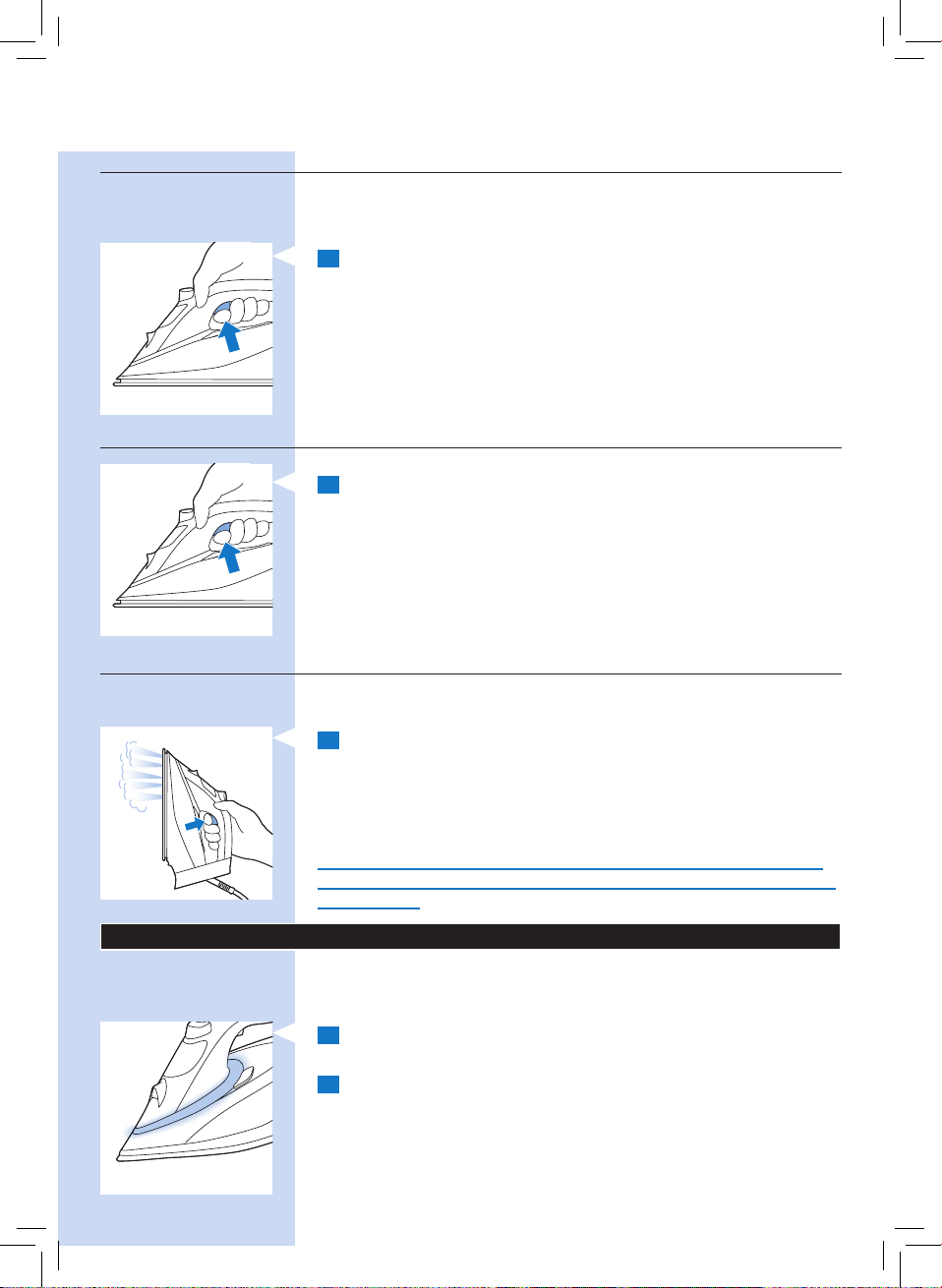
РУССКИЙ 25
Функция “Паровой удар”
За счет более интенсивного проникновения пара в ткань функция
“Паровой удар” помогает разгладить самые устойчивые замятые
складки.
1 Нажмите и отпустите кнопку парового удара.
Для получения оптимальных результатов нажимайте кнопку выпуска
парового удара с интервалом в 5 секунд.
Глажение с усиленной подачей пара
1 Чтобы усилить подачу пара, нажмите и удерживайте кнопку
парового удара.
Выброс пара в вертикальном положении
Функцию “Паровой удар” можно использовать и при вертикальном
глажении.
1 Удерживайте утюг в вертикальном положении и попеременно
нажимайте и отпускайте кнопку парового удара, слегка касаясь
одежды подошвой утюга.
Совет. Для более эффективного удаления складок свободной рукой
вытягивайте одежду.
Из утюга поступает горячий пар. Не пытайтесь гладить одежду на
себе или на другом человеке. Во избежание ожогов не направляйте
пар на людей.
Система автоотключения
В целях экономии энергии прибор выключается автоматически, если в
течение 2 минут его не перемещали в горизонтальном положении или
он стоял вертикально в течение 5 минут.
1 В режиме автоотключения индикатор SmartLight начинает
медленно мигать.
2 Чтобы снова включить утюг, просто переместите его. Во время
нагрева индикатор SmartLight будет мигать синим, а затем, когда
утюг будет готов к работе, загорится ровным светом.
Примечание В режиме автоотключения паровой утюг не отключается
полностью. Чтобы отключить его, извлеките вилку из розетки
электросети.
Page 24

РУССКИЙ26
Глажение: советы
Сокращение складок в процессе сушки белья
Борьбу со складками следует начинать в самом начале сушки. Для
этого тщательно расправляйте белье непосредственно после стирки
и развешивайте одежду на вешалки или плечики. Сушка в таком
положении позволит сократить количество складок.
Глажение рубашек
Начинайте глажение с более мелких элементов, таких как воротничок,
прорези для запонок и рукава. Затем переходите к более крупным
элементам, таким как спинка рубашки и пр. Это предотвратит
появление складок на крупных элементах рубашки.
Воротничок. Разглаживая воротничок, начинайте с изнаночной
стороны, продвигаясь от внешнего (острого края) к центру.
Переверните воротничок и повторите описанные выше действия.
Сложите воротничок и прижмите его.
Пуговицы. Для оптимальных результатов ткань с пуговицами
следует гладить с изнаночной стороны.
Очистка и уход
Очистка
1 Установите парорегулятор в положение “Без пара”, отключите
вилку от розетки электросети и дайте утюгу остыть.
2 Удалите с подошвы следы накипи и другие вещества влажной
тканью с неабразивным (жидким) моющим средством.
Чтобы сохранить поверхность подошвы утюга гладкой, оберегайте
ее от контакта с твердыми металлическими предметами.
Запрещается применять для очистки подошвы утюга губки с
абразивным покрытием, уксус или химические вещества.
3 Очищайте верхнюю часть утюга с помощью влажной ткани.
4 Регулярно промывайте резервуар для воды и сливайте воду
после промывки.
Система очистки от накипи Calc-Clean
- Картридж для предотвращения образования накипи служит
для защиты отверстий выхода пара. Картридж функционирует
постоянно и не требует замены.
- Система очистки от накипи Calc-Clean предназначена для
удаления частиц накипи от утюга.
- По истечении определенного времени индикатор Calc-Clean
сообщает о необходимости очистки прибора от накипи.
Совет. Используйте функцию Calc-Clean каждый месяц (только для
некоторых моделей без индикатора Calc-Clean).
Page 25

РУССКИЙ 27
Индикатор Calc-Clean (только для некоторых моделей)
- По истечении определенного времени цвет индикатора SmartLight
изменится на желтый, что говорит о необходимости очистки от
накипи.
Совет. Очистку от накипи необходимо выполнять чаще, если вода
в вашей местности жесткая (в этом случае во время глажения из
подошвы могут выпадать хлопья).
Примечание Даже если очистка от накипи Calc-Clean не выполнена, при
следующем подключении утюга к электросети индикатор SmartLight
автоматически выполнит сброс и загорится синим светом.
Не заливайте в резервуар уксус или другие средства от накипи.
Использование функции очистки от накипи
1 Убедитесь, что прибор отключен от электросети.
2 Установите парорегулятор в положение “Без пара”.
3 Заполните резервуар для воды до отметки максимального
уровня (MAX).
4 Вставьте вилку сетевого шнура в заземленную розетку
электросети.
1 Дождитесь, пока индикатор SmartLight загорится ровным
светом, и отключите утюг от электросети.
2 Поместите утюг над раковиной, нажмите и удерживайте кнопку
включения функции очистки от накипи и слегка встряхните его.
Примечание Из подошвы утюга будут выходить пар и кипящая вода,
вымывая загрязнения и хлопья накипи (при их наличии).
3 Отпустите кнопку Calc-Clean после прекращения выхода воды
из резервуара.
4 Повторите шаги 1–7.
После очистки от накипи
1 Снова вставьте вилку сетевого шнура в розетку электросети и
дайте утюгу нагреться до высыхания подошвы.
2 Когда индикатор SmartLight загорится ровным светом,
осторожно проведите утюгом по участку ненужной ткани,
чтобы удалить с подошвы остатки воды.
3 Перед тем как поместить прибор на хранение, обязательно
отключите его от электросети и дайте ему остыть.
Хранение
1 Установите парорегулятор в положение “Без пара”.
2 Выньте вилку сетевого шнура из розетки электросети.
3 Слейте воду из резервуара для воды и дайте утюгу остыть в
безопасном месте.
Page 26

РУССКИЙ28
4 Смотайте сетевой шнур и закрепите его зажимом. Чтобы во
время хранения шнур не касался горячей подошвы утюга,
наматывайте его ниже отметки CordFix.
5 Храните утюг, установив его на задний торец корпуса, в сухом и
безопасном месте.
Поиск и устранение неисправностей
Данная глава посвящена наиболее распространенным проблемам,
возникающим при использовании прибора. Если проблему не удается
устранить с помощью приведенной ниже информации, см. список часто
задаваемых вопросов на веб-странице www.philips.com/support или
обратитесь в центр поддержки потребителей в вашей стране.
Проблема Возможная причина Способы решения
Утюг не разглаживает
складки на одежде.
После отключения
утюга от электросети или из подошвы
вытекает вода.
Индикатор утюга
горит желтым светом
вместо синего и
продолжает мигать.
Индикатор SmartLight
медленно мигает.
Во время глажения из
отверстий в подошве
утюга выпадают
хлопья накипи и
выливается грязная
вода.
Утюг включен в
сеть, но подошва
холодная.
Утюг не
вырабатывает пара.
Во время глажения не поступает
пар.
Парорегулятор установлен в
положение MAX.
Утюг был оставлен в
горизонтальном положении, в то
время как в резервуаре все еще
оставалась вода.
Включился индикатор CalcClean, который напоминает о
необходимости выполнения
регулярной очистки от накипи.
Произошло автоотключение.
Утюг переключился в режим
ожидания (см. главу “Система
автоотключения”).
Из-за использования жесткой
воды с загрязнениями или
химическими веществами в
подошве утюга образовалась
накипь.
Неправильное подключение. Проверьте исправность шнура питания, вилки и
В резервуаре недостаточно воды. Наполните резервуар для воды (см. главу
Парорегулятор установлен в
положение “Без пара”.
Наполните резервуар водой. Установите
парорегулятор в положение MAX.
Установите парорегулятор в положение
“Без пара”.
Слейте воду из резервуара.
Выполните очистку от накипи (см. главу “Очистка
и уход”, раздел “Система очистки от накипи
Calc-Clean”).
Чтобы снова включить утюг, переместите его.
Утюг снова начнет нагреваться. Продолжите
глажение, когда индикатор SmartLight загорится
ровным светом.
Выполните очистку от накипи Calc-Clean один
или несколько раз (см. главу “Очистка и уход”,
раздел “Система очистки от накипи Calc-Clean”).
розетки электросети.
“Подготовка прибора к использованию”, раздел
“Заполнение резервуара для воды”).
Установите парорегулятор в положение MAX
(см. главу “Подготовка устройства к работе”,
раздел “Режимы подачи пара”).
Page 27

Проблема Возможная причина Способы решения
РУССКИЙ 29
Утюг не производит
выброс пара.
Капли воды попадают
на ткань во время
глажения.
После использования
утюга на ткани
остается блеск или
след от глажения.
Утюг недостаточно нагрелся для
подачи пара.
Функция “Паровой удар”
использовалась слишком часто
в течение короткого периода
времени.
Утюг недостаточно нагрелся для
парового удара.
Крышка резервуара для воды
Дождитесь, когда индикатор SmartLight
перестанет мигать и загорится ровным светом.
Вернитесь к глажению на горизонтальной
поверхности и немного подождите перед
повторным использованием функции “Паровой
удар”.
Дождитесь, когда индикатор SmartLight
перестанет мигать и загорится ровным светом.
Нажмите на крышку до щелчка.
установлена неправильно.
Глажение выполняется при
мигающем индикаторе SmartLight.
В резервуар вместе с водой
было добавлено постороннее
Перед началом глажения дождитесь, когда
индикатор SmartLight загорится ровным светом.
Промойте резервуар для воды и не добавляйте
в него духи или другие вещества.
вещество.
Разглаживаемая поверхность была
неровной, например, глажение
выполнялось поверх шва или
складки на одежде.
Утюг может использоваться для безопасного
глажения любых тканей, допускающих глажение.
Блестящие следы и отпечатки от подошвы утюга
исчезают после стирки. Не гладьте поверх швов
или складок. Во избежание появления отпечатков
проглаживайте участки с плиссировкой и т.п.
через хлопковую ткань.
Паровой утюг
Изготовитель: “Филипс Консьюмер Лайфстайл Б.В.”, Туссендиепен 4,
9206 АД, Драхтен, Нидерланды
Импортер на территорию России и Таможенного Союза: ООО “ФИЛИПС”,
Российская Федерация, 123022 г. Москва, ул. Сергея Макеева, д.13,
тел. +7 495 961-1111.
Для бытовых нужд
Класс защиты от поражения электрическим током: Класс I
Сделано в Индонезии
Сводная таблица параметров моделей:
Модель Электрические
GC4910
GC4922
GC4924
GC4926
GC4928
GC4929
Условия хранения, эксплуатации
Относительная влажность 20% - 95%
Атмосферное давление 85 - 109 kPa
параметры
2000-2400 Вт, 220-240 В,
50-60 Гц
2200-2600 Вт, 220-240 В,
50-60 Гц
2400-2800 Вт, 220-240 В,
50-60 Гц
2500-3000 Вт, 220-240 В,
50-60 Гц
2500-3000 Вт, 220-240 В,
50-60 Гц
2500-3000 Вт, 220-240 В,
50-60 Гц
Температура +0 °C - +35 °C
Автоотключение Индикатор
да Нет да
да Нет да
да Нет да
да Нет да
да да да
да да да
Calc-Clean
ECO
Page 28

30
TÜRKÇE
Giriş
Ürünümüzü satın aldığınız için teşekkür ederiz, Philips’e hoş geldiniz!
Philips’in sunduğu destekten faydalanabilmek için lütfen ürününüzü şu
adresten kaydedin: www.philips.com/welcome.
Yeni buharlı Philips Azur Akıllı Ütü, giysilerinizi ütülemeniz için yenilikçi bir
yöntem sunar. Geleneksel ütülerin ne gibi zorlukları olduğunu hepimiz biliriz:
hassas kumaşlar için doğru sıcaklık ayarını seçmek, ütünün ısınmasını ya da
kumaşların çok sıcak ütüden zarar görmemesi için soğumasını beklemek gibi.
Tüm bu zorluklar yeni buharlı Philips Azur Akıllı Ütü ile artık geçmişte kaldı.
Geçmişte kırışıklık giderme işlemi çok sıcak bir taban ile yapılırdı, daha
sonra ısı aktarımına ütülemeyi çok daha hızlı hale getiren buhar ilave edildi.
Araştırmalarımız, kırışıklıkları gidermenin en iyi yolunun yoğun
buhar ve optimum taban sıcaklığının mükemmel bir dengesini
bulmak olduğunu doğrulamıştır. Kırışıklık gidermedeki en
önemli unsur, taban sıcaklığı değil buhardır. En iyi buharı elde
etmek için taban sıcaklığının buhar sıcaklığının bir miktar
üzerinde olması gerekir.
Geçmişte, bu optimum sıcaklıkta yüksek miktarda buhar üretimi su sızıntısına
neden olmaktaydı. Bu nedenle, su sızıntısı riski olmadan, hızlı ütüleme için
kumaşa derinlemesine işleyen ve nem bakımından zengin, tutarlı bir buhar
çıkışı üreten benzersiz bir buhar bölmesi geliştirdik.
- Ütü artık gerçekten basit bir iş: Sıcaklık ayarı yok, yanma yok, ütünün
ısınması ve soğuması için beklemek yok. Ütü kimin elinde olursa olsun
ütü yapmak artık daha kısa sürüyor. OptimalTEMP teknolojisi sayesinde
tüm kumaşlar etkili ve güvenli bir şekilde ütülenebilir.
Giysilerin, etiketlerinde belirtilen ve bu ütünün üreticisi tarafından verilen
talimatlara uygun şekilde ütülenmesi şartıyla, bu R1302 ütünün %100 yünlü
ürünlerde kullanılabileceği The Woolmark Company Pty Ltd tarafından
onaylanmıştır. Woolmark ticari markası İngiltere, İrlanda, Hong Kong ve
Hindistan’da tescilli bir sertika markasıdır.
Genel açıklamalar (Şek. 2)
1 Su haznesi kapağı
2 Sprey düğmesi
3 Buhar düğmesi
4 Buhar püskürtme tetiği
5 Elektrik kablosu
6 Kordon sarma alanı
7 Kireç Temizleme düğmesi
8 SmartLight/ Kireç Temizleme hatırlatma ışığı
9 Taban
10 Sprey başlığı
Page 29

TÜRKÇE 31
Cihazı kullanıma hazırlama
Su haznesinin doldurulması
1 Su haznesi kapağını çevirerek açın ve su haznesini MAX göstergesine
kadar doldurun.
Kullanılması gereken su tipi
Bu cihaz, musluk suyuyla kullanılmak üzere tasarlanmıştır. Yaşadığınız
bölgedeki suyun sert olması halinde kısa süre içinde kireç oluşumu meydana
gelecektir. Bu nedenle, cihazın kullanım ömrünü uzatmak için saf veya
demineralize su kullanmanız önerilir.
Dikkat: Cihazınız bu kimyasallarla birlikte çalışmak üzere tasarlanmadığından,
su haznesine parfüm, sirke, kola, kireç giderici maddeler, ütülemeye yardımcı
olacak maddeler veya başka kimyasallar koymayın.
Isıtma
1 Fişi topraklı duvar prizine takın. SmartLight ışığı ütünün ısındığını
göstermek için mavi renkte yanıp sönmeye başlar.
2 Ütü kullanıma hazır olduğunda SmartLight ışığı sürekli olarak mavi
renkte yanar.
Dikkat: SmartLight ışığının rengi mavi yerine sarı renkte ise, bu Kireç
Temizleme fonksiyonunu kullanmanız gerektiğini hatırlatır. Bkz. ‘Temizlik ve
bakım’ bölümü, ‘Kireç Temizleme fonksiyonunun kullanılması’ kısmı.
OptimalTemp teknolojisi
OptimalTemp teknolojisi, sıcaklık ya da buhar ayarını değiştirmeden,
ütülenebilir her tür kumaşı istediğiniz sırayla ütüleyebilmenizi sağlar.
- Bu simgeleri taşıyan kumaşlar ütülenebilirler, örneğin keten, pamuk,
polyester, ipek, yün, viskoz ve suni ipek.
- Bu simgeyi taşıyan kumaşlar ütülenmez. Bu kumaşlara, spandeks
veya elastan, spandeks karışımlı kumaşlar ve poliolenler (örneğin,
polipropilen) ve ayrıca kumaşlardaki baskılar dahildir.
- Ütülenmeyen kumaşları ütülemeyin.
Page 30

TÜRKÇE32
Buhar ayarları
Buhar düğmesi ile farklı buhar ayarları belirleyebilirsiniz:
1 Buharsız ütüleme: Ütü kullanılmadığında buhar çıkışını durdurur.
Ütü yaparken her zaman ECO veya MAX ayarını seçin.
ECO
2 ECO: (sadece belirli modellerde) Enerji tasarrufu sağlamak için
buhar çıkışını azaltır ve giysilerinizi gerektiği gibi ütülemek için yeterli
buhara sahiptir.
3 MAX: OptimalTemp ayarı ile mükemmel bir kombinasyon oluşturan
maksimum buhar çıkışı ayarıdır.
En iyi sonuç ve en kısa ütüleme süresi için ütülenebilir tüm kumaşları
maksimum buhar çıkışı ayarında ütülemenizi şiddetle tavsiye ederiz.
1 Su haznesinde yeterli su olduğundan emin olun.
2 İstediğiniz buhar ayarını seçmek için buhar düğmesine basın.
Cihazın kullanımı
Ütüleme
OptimalTemp teknolojisi ile sıcaklık ayarını düşünmeden ipek gibi narin
kumaşlar dahil olmak üzere tüm giysileri etkili ve güvenli bir şekilde
ütüleyebilirsiniz.
1 SmartLight ışığının yanıp sönmesi durduğunda ve sürekli olarak
mavi renkte yandığında ütülemeye başlayabilirsiniz. (bkz. ‘Kullanıma
hazırlama’ bölümü, ‘Isıtma’ kısmı).
Dikkat: Ütüyü arka kısmı üzerine oturttuğunuzda, sıcak tabandan dolayı su
buharlaşır ve ütü püskürtme sesi çıkarır. Bu durum normaldir.
Özellikler
Püskürtme işlevi
Kumaşı nemlendirmek için püskürtme özelliğini kullanabilirsiniz. Bu özellik
inatçı kırışıklıkları gidermenize yardımcı olur.
1 Su haznesinde yeterli su olduğundan emin olun.
2 Ütülenecek kumaşı nemli hale getirmek için birkaç kez püskürtme
düğmesine basın.
Page 31

TÜRKÇE 33
Buhar püskürtme fonksiyonu
Tabandan buhar püskürtme inatçı kırışıklıkların giderilmesine yardımcı olur.
Buhar püskürtme, buharın giysinin her tarafına dağıtılabilmesini sağlar.
1 Buhar püskürtme tetiğine basıp bırakın.
En iyi buhar püskürtme performansı için buhar püskürtme tetiğine 5 saniye
aralıklarla basın.
Ekstra buharlı ütüleme
1 Ütü sırasında ekstra buhar püskürtmek için buhar püskürtme tetiğini
basılı tutun.
Dikey buhar püskürtme
Buhar püskürtme fonksiyonunu ütüyü dik olarak tutarken de kullanabilirsiniz.
1 Ütüyü dik tutun, buhar tetiğine basıp bırakın ve ütünün tabanıyla
giysiye hafçe dokunun.
İpucu: Daha etkili kırışıklık giderme için giysiyi bir elinizle tutarak gergin hale
getirin.
Ütü sıcak buhar üretir. Kendi üzerinizdeki veya başka birinin
üzerindeki kıyafetlerin kırışığını ütüyle açmaya çalışmayın. Yanıklara yol
açabileceğinden, buharı insanlara yöneltmeyin.
Güvenli Otomatik Kapanma
Enerji tasarrufu sağlamak için cihaz yatay konumda 2 dakika boyunca
hareketsiz veya 5 dakika arka kısmı üzerinde kaldığında otomatik olarak
kapanır.
1 Güvenli Otomatik Kapanma modu etkinleştirildiğinde SmartLight ışığı
yavaşça titreşmeye başlar.
2 Ütüyü tekrar çalıştırmak için hareket ettirin. Ütünün ısındığını
göstermek için SmartLight ışığı mavi renkte yanıp söner ve ütü
kullanıma hazır olduğunda sürekli olarak mavi renkte yanar.
Dikkat: Buharlı ütü Güvenli Otomatik Kapanma modundayken tam olarak
kapatılmaz. Kapatmak için ütüyü prizden çıkarın.
Page 32

TÜRKÇE34
Ütüleme ipuçları
Kurutma sırasında kırışıklıkları en aza indirme
Giysilerinizi yıkadıktan sonra düzgün bir biçimde yayarak ve askıya asarak
daha az kırışıkla kurumalarını sağlayabilirsiniz; bu, kırışıklıkları açarken işinizi
kolaylaştırır.
Gömlek ütüleme
Yaka, kol düğmeleri ve kollar gibi daha fazla zaman alan kısımlarla başlayın.
Gömleğin önünü ve arkasını daha sonra ütüleyin; böylece siz zaman alan
kısımlarla uğraşırken bu büyük kısımlar kırışmaz.
Yaka: Yakayı ütülerken, yakanın alt kısmından başlayın ve dış kısımdan (köşeli
uç) içeri doğru ütüleyin. Yakayı döndürün ve tekrarlayın. Yakayı katlayın ve
daha keskin bir görünüm elde etmek için ütüyü kenarına bastırın.
Düğmeler: Daha etkin ve hızlı ütüleme için düğmelerin arka kısmını ütüleyin.
Temizlik ve bakım
Temizleme
1 Buhar düğmesini ‘buharsız ütüleme’ konumuna getirin, şini prizden
çekin ve ütünün soğumasını bekleyin.
2 Tortuları ve tabandan çıkan diğer artıkları nemli bir bez ve aşındırıcı
olmayan (sıvı) bir temizlik maddesiyle silin.
Ütü tabanının düzlüğünü koruması için, metal cisimlerle sert temasından
kaçının. Ütü tabanını temizlemek için ovma bezleri, sirke ve başka
kimyasallar kullanmayın.
3 Ütünün üst kısmını nemli kumaşla silin.
4 Su haznesini düzenli olarak su ile durulayın. Duruladıktan sonra su
haznesini boşaltın.
Kireç Temizleme Sistemi
- Kireç önleyici tablet, buhar deliklerinin kireç nedeniyle tıkanmasını önler.
Kireç önleyici tablet, sürekli aktiftir ve değiştirilmesi gerekmez.
- Kireç Temizleme fonksiyonu, ütüdeki kireç parçacıklarını temizler.
- Kireç Temizleme hatırlatma ışığı belirli bir kullanım süresinden sonra
Kireç Temizleme fonksiyonunu kullanmanız gerektiğini hatırlatır.
İpucu: Kireç Temizleme fonksiyonunu her ay kullanın (sadece belirli modellerde,
Kireç Temizleme hatırlatma ışığı olmadan).
Kireç Temizleme hatırlatma ışığı (sadece belirli modellerde)
- Belirli bir kullanım süresinden sonra SmartLight ışığının rengi sarıya
dönüşür. Daha sonra Kireç Temizleme işlemi uygulamanız gerekir.
İpucu: Eğer bulunduğunuz bölgedeki su sertse (örneğin, ütüleme işlemi
esnasında taban kısmında parçacıklar dökülüyorsa) Kireç Temizleme özelliğini
daha sık kullanın.
Dikkat: SmartLight ışığı kendisini otomatik olarak sıfırlar. Kireç Temizleme işlemi
yapmasanız bile ütüyü daha sonra şe taktığınızda mavi renkte yanar.
Su haznesine sirke veya diğer kireç çözücü maddeler koymayın.
Page 33

TÜRKÇE 35
Kireç Temizleme fonksiyonunun kullanılması
1 Cihazın şini mutlaka prizden çekin.
2 Buhar düğmesini ‘buharsız ütüleme’ ayarına getirin.
3 Su haznesini MAX seviyesine kadar doldurun.
4 Fişi topraklı duvar prizine takın.
1 SmartLight ışığı sürekli olarak yanana kadar bekleyin, daha sonra
ütüyü prizden çekin.
2 Ütüyü lavabo üzerinde tutun ve Kireç Temizleme düğmesini basılı
tutarak ütüyü hafçe aşağı yukarı sallayın.
Dikkat: Buhar ve kaynar su tabandan dışarı akar. Varsa diğer yabancı maddeler
ve tortular da suyla dışarı atılır.
3 Haznenin içindeki tüm su kullanıldıktan hemen sonra Kireç
Temizleme düğmesini bırakın.
4 1 - 7 adımlarını tekrarlayın.
Kireç Temizleme işleminden sonra
1 Fişi prize takın ve ütü tabanının kuruması için ütünün ısınmasını
bekleyin.
2 SmartLight ışığı sürekli olarak yandığında, tabanda birikmiş olabilecek
su lekelerini temizlemek için ütüyü eski bir bez parçası üzerinde
hafçe hareket ettirin.
3 Ütüyü kaldırmadan önce, şini prizden çekin ve soğumaya bırakın.
Saklama
1 Buhar düğmesini ‘buharsız ütüleme’ ayarına getirin.
2 Cihazın şini prizden çekin.
3 Su haznesini boşaltın ve ütüyü güvenli bir yerde soğumaya bırakın.
4 Elektrik kablosunu kordon sarma alanına sarın ve kablo klipsiyle
sabitleyin. Saklama sırasında elektrik kablosunun sıcak tabana temas
etmediğinden emin olmak için kabloyu CordFix göstergesinin altına
yerleştirin.
5 Ütüyü arka kısmının üzerinde kuru ve güvenli bir zeminde saklayın.
Sorun giderme
Bu bölüm, cihazda en sık karşılaşabileceğiniz sorunları özetlemektedir.
Sorunu aşağıdaki bilgilerle çözemiyorsanız, sık sorulan sorular listesi için
www.philips.com/support adresini ziyaret edin veya ülkenizdeki Müşteri
Destek Merkezi ile iletişim kurun.
Page 34

TÜRKÇE36
Sorun Nedeni Çözüm
Ütü kumaştaki
kırışıklıkları
gideremiyor.
Ütü kullanılmadığı
zaman veya
ütünün şi prizden
çekildikten sonra
tabanından su
damlıyor.
Ütünün üzerindeki
ışık mavi yerine sarı
renkte sürekli yanıp
sönüyor.
SmartLight ışığı
yavaşça titreşiyor.
Ütüleme sırasında
ütünün tabanından
kirli su ve kireç
zerrecikleri çıkıyor.
Ütünün şi prize
bağlı, ancak ütü
tabanı ısınmıyor.
Ütü buhar üretmiyor. Su haznesinde yeterince su yok. Su haznesini doldurun (bkz. ‘Kullanıma
Ütü buhar
püskürtmüyor.
Ütüleme sırasında buhar
çıkmıyor.
Buhar düğmesi MAX olarak
ayarlanmıştır.
Ütünüzü dik olarak oturtarak su
haznesinde su olup olmadığını
kontrol edin.
Kireç Temizleme hatırlatma ışığı
devreye girmiştir. Bu cihazın
kirecinin temizlenmesi için
normal bir hatırlatmadır.
Güvenli Otomatik Kapanma
modu etkinleştirilmiştir. Ütü
bekleme moduna geçmiştir
(bkz. ‘Güvenli Otomatik
Kapanma modu’ bölümü).
Suyun içinde bulunan kireç
parçaları ve kimyasallar tabanda
tortular oluşturmuştur.
Bağlantı sorunu var. Cihazın şini, elektrik kablosunu ve prizi
Buhar düğmesi ‘buharsız
ütüleme’ olarak ayarlanmıştır.
Ütü buhar üretmek için yeterli
derecede sıcak değildir.
Buhar püskürtme fonksiyonunu
kısa bir süre içinde çok sık
kullandınız.
Ütü buhar püskürtmek için
yeterli derecede sıcak değildir.
Su haznesine su doldurun. Buhar düğmesini
MAX olarak ayarlayın.
Buhar düğmesini ‘buharsız ütüleme’ ayarına
getirin.
Su haznesini boşaltın.
Kireç temizleme işlemi gerçekleştirin (bkz.
‘Temizlik ve bakım’ bölümü, ‘Kireç Temizleme
Sistemi’ kısmı).
Ütüyü tekrar çalıştırmak için hareket ettirin.
Ütü tekrar ısınmaya başlar. Yalnızca SmartLight
ışığı sürekli olarak yanmaya başladığında ütü
yapmaya başlayın.
Bir ya da birkaç kez Kireç Temizleme
fonksiyonunu kullanın (bkz. ‘Temizlik ve bakım’
bölümü, ‘Kireç Temizleme Sistemi’ kısmı).
kontrol edin.
hazırlama’ bölümü, ‘Su haznesinin doldurulması’
kısmı).
Buhar düğmesini MAX olarak ayarlayın (bkz.
‘Kullanıma hazırlama’ bölümü, ‘Buhar ayarları’
kısmı).
SmartLight ışığı yanıp sönmeyi durdurana ve
sürekli olarak yanana kadar bekleyin.
Yatay pozisyonda ütülemeye devam edin
ve buhar püskürtme fonksiyonunu tekrar
kullanmadan önce bir süre bekleyin.
SmartLight ışığı yanıp sönmeyi durdurana ve
sürekli olarak yanana kadar bekleyin.
Page 35
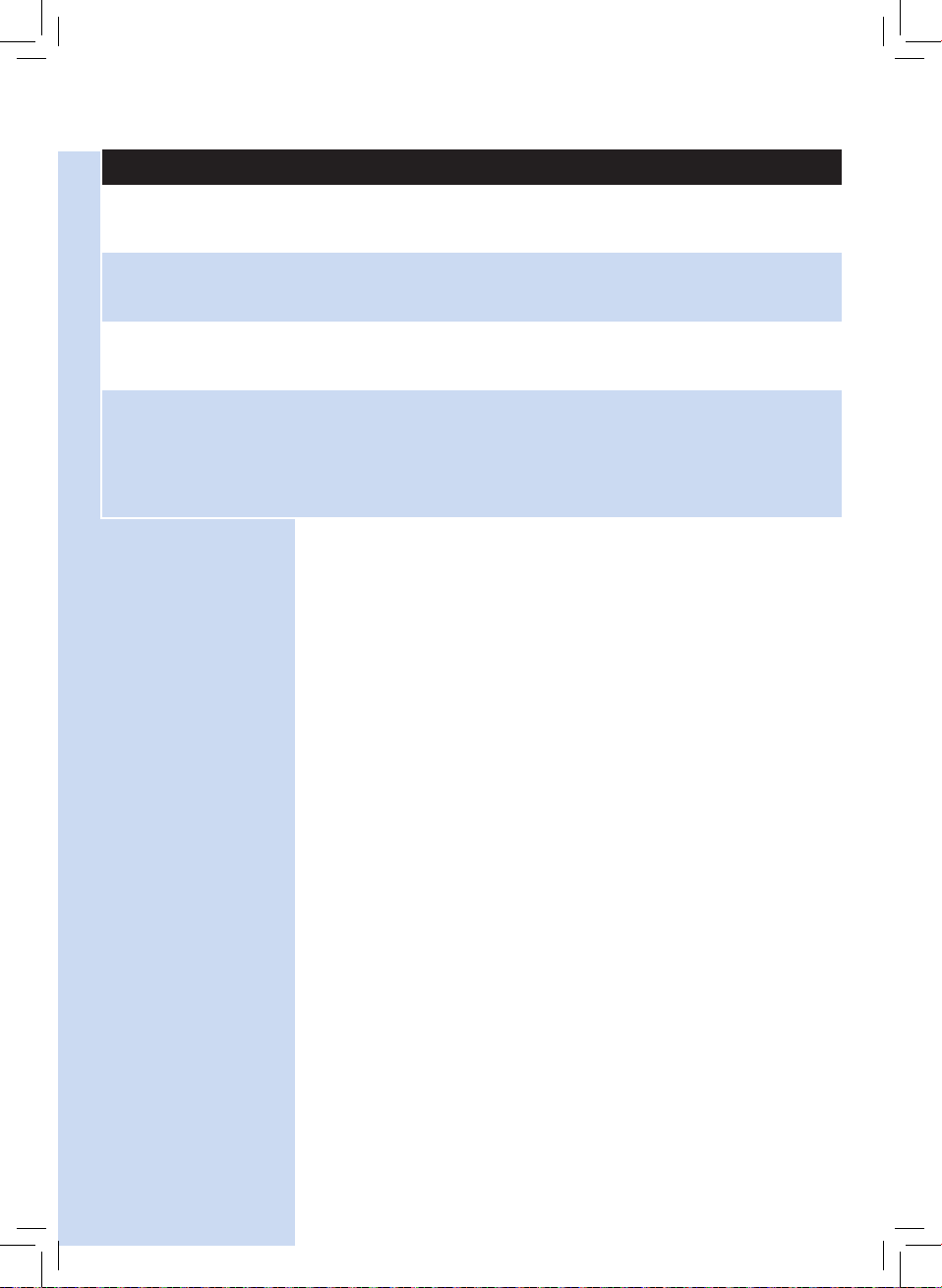
Sorun Nedeni Çözüm
TÜRKÇE 37
Ütüleme sırasında
kumaş üzerine su
damlıyor.
Ütü, kumaş üzerinde
parlaklık veya iz
bırakıyor.
Su haznesi kapağı uygun şekilde
kapatılmamıştır.
SmartLight yanıp sönerken ütü
yapıyorsunuzdur.
Su haznesine kimyasal madde
koyulmuştur.
Örneğin dikişleri veya kumaş
katını ütülediğiniz için, ütülenen
yüzey düz değildir.
Klik sesi duyana kadar kapağa bastırın.
Ütülemeye başlamadan önce SmartLight
ışığı sürekli olarak yanmaya başlayana kadar
bekleyin.
Su haznesini su ile çalkalayın ve su haznesine
parfüm veya başka bir kimyasal madde
koymayın.
Ütü ütülenebilir giysilerde güvenle kullanılabilir.
Parlaklık veya iz kalıcı değildir ve giysiyi
yıkadığınızda kaybolur. Dikişleri ve katları
ütülemekten kaçının. Ayrıca iz oluşumunu
önlemek için ütülenecek bölgenin üzerine
pamuklu bir kumaş serebilirsiniz.
Page 36

38
УКРАЇНСЬКА
Вступ
Вітаємо Вас із покупкою та ласкаво просимо до клубу Philips! Щоб у
повній мірі скористатися підтримкою, яку пропонує компанія Philips,
зареєструйте свій виріб на веб-сайті www.philips.com/welcome.
Нова парова праска Philips PerfectCare Azur пропонує інноваційний
спосіб прасування одягу. Усім нам відомо, що таке звичайні праски:
вибір потрібної температури для цупких і делікатних тканин, чекання
на розігрів та охолодження праски для попередження пошкодження
тканин надто гарячою праскою. Тепер такі труднощі в минулому –
адже є нова парова праска Philips PerfectCare Azur.
Колись складки усували за допомогою дуже гарячої підошви,
потім почали використовувати пару для кращого переміщення
тепла, що значно пришвидшило прасування. Наше дослідження
підтвердило, що найкращим способом ефективного
усунення складок є ідеальне поєднання інтенсивної пари та
оптимальної температури підошви. Основою ефективного
усунення складок є пара, а не температура підошви. Щоб
забезпечити оптимальний вихід пари, температура підошви
має бути вищою за температуру пари.
У минулому велика кількість пари за такої оптимальної температури
могла б призвести до витікання води. Ми розробили унікальну парову
камеру, яка забезпечує відповідний вихід насиченої вологою пари, що
глибоко проникає у тканину, забезпечуючи швидке прасування без
витікання води.
- Прасувати тепер справді легко – жодного налаштування
температури, обпалювання, чекання на розігрів та охолодження
праски. Тепер прасування стало швидшим, незалежно від того, хто
саме прасує. Завдяки технології OptimalTemp можна ефективно та
безпечно прасувати кожен предмет одягу.
Цю праску було схвалено компанією Woolmark Company Pty Ltd за
прасування представлених шерстяних виробів з дотриманням вказівок
на етикетці одежі та вказівок, наданих виробником цієї праски, R1302.
В Об’єднаному Королівстві, Ірландії, Гонконзі та Індії товарний знак
Woolmark є сертифікаційним знаком.
Загальний опис (Мал. 2)
1 Кришка резервуара для води
2 Кнопка розпилювача
3 Перемикач налаштування пари
4 Кнопка подачі парового струменя
5 Шнур живлення
6 Область для намотування шнура
7 Кнопка Calc-Clean
8 Індикатор SmartLight/нагадування Calc-Clean
9 Підошва
10 Носик розпилювача
Page 37

УКРАЇНСЬКА 39
Підготовка до використання
Наповнення резервуара для води
1 Відкрийте кришку резервуара для води та наповніть резервуар
до позначки “MAX”.
Тип води, яку слід використовувати
Цей пристрій розраховано на використання води з-під крана. Якщо
Ви живете в регіоні з жорсткою водою, може швидко накопичуватися
накип. Тому щоб подовжити термін експлуатації пристрою,
рекомендується використовувати дистильовану чи опріснену воду.
Примітка: Не наливайте в резервуар для води парфумів, оцту,
крохмалю, речовин для видалення накипу, засобів для прасування чи
інших хімічних речовин, оскільки пристрій не призначено для цих речовин.
Нагрівання
1 Вставте штекер у розетку із заземленням. Індикатор SmartLight
почне блимати блакитним світлом, повідомляючи про нагрівання
праски.
2 Коли праска готова до використання, індикатор SmartLight
постійно світиться блакитним світлом.
Примітка: Якщо колір індикатора SmartLight жовтий, а не блакитний,
це нагадування про необхідність увімкнення функції Calc-Clean.
Читайте розділ “Чищення та догляд”, підрозділ “Використання функції
очищення від накипу Calc-Clean”.
Технологія OptimalTemp
Технологія OptimalTemp дозволяє прасувати всі типи тканин,
які можна прасувати, в будь-якому порядку без потреби вибору
температури.
- Тканини, позначені цими символами, можна прасувати. До них
належить льон, бавовна, поліестер, шовк, шерсть, віскоза та штучний
шовк.
- Тканини, позначені цим символом, прасувати не можна. До
них належать такі синтетичні матеріали, як спандекс, еластан,
тканини, до складу яких входить спандекс, поліолефін (наприклад,
поліпропілен), а також малюнки на одягу.
- Не прасуйте тканини, які не передбачено для прасування.
Page 38

УКРАЇНСЬКА40
Налаштування пари
За допомогою перемикача налаштування пари можна встановити різні
налаштування пари, які подано далі.
1 Без пари: для припинення виходу пари, коли праска не
використовується.
ECO
Під час прасування завжди вибирайте налаштування ECO
чи MAX.
2 ECO: (лише деякі моделі) для економії енергії, зменшення виходу
пари й отримання при цьому достатньої кількості пари для
прасування.
3 MAX: для налаштування максимального виходу пари, ідеальне
поєднання із налаштуванням OptimalTemp.
Для найкращих результатів і нетривалого прасування наполегливо
рекомендуємо прасувати всі тканини, які передбачено для прасування,
з налаштуванням для максимального виходу пари.
1 Перевірте, чи у резервуарі достатньо води.
2 Встановіть перемикач налаштування пари в потрібне положення
налаштування пари.
Застосування пристрою
Прасування
Завдяки технології OptimalTemp можна ефективно та безпечно
прасувати всі типи тканин, навіть делікатні тканини, такі як шовк, не
турбуючись про налаштування температури.
1 Починати прасувати можна тоді, коли індикатор SmartLight
перестане блимати і світитиметься блакитним світлом без
блимання. (Див. розділ “Підготовка до використання”, підрозділ
“Нагрівання”).
Примітка: Якщо покласти праску на п’яту, вона видає звук
потріскування, оскільки вода випаровується, потрапляючи на гарячу
підошву. Це нормально.
Характеристики
Функція розпилення
Функцію розпилення можна використовувати для зволоження тканини,
яку потрібно попрасувати. Це допомагає розпрасувати важкі складки.
1 Перевірте, чи у резервуарі достатньо води.
Page 39

УКРАЇНСЬКА 41
2 Натисніть кнопку розпилення декілька разів, щоб зволожити
тканину.
Функція подачі парового струменя
Паровий струмінь із підошви допомагає розпрасувати важкі складки.
Паровий струмінь покращує розподіл пари по тканині.
1 Натисніть і відпустіть кнопку подачі парового струменя.
Для оптимальної дії парового струменя рекомендується натискати
кнопку подачі парового струменя з інтервалами в 5 секунд.
Прасування з екстра-відпарюванням
1 Для додаткового викиду пари під час прасування натисніть та
утримуйте кнопку подачі парового струменя.
Вертикальне відпарювання
Функцію парового струменя можна також використовувати, тримаючи
праску у вертикальному положенні.
1 Тримаючи праску у вертикальному положенні, натисніть та
відпустіть кнопку відпарювання і легенько торкніться одягу
підошвою.
Порада: Для ефективнішого розпрасовування натягуйте одяг однією
рукою.
Із праски виходить гаряча пара. Не прасуйте одяг на собі чи комусь
іншому. Щоб запобігти опікам, не спрямовуйте пару не людей.
Page 40

УКРАЇНСЬКА42
Безпечне автоматичне вимкнення
Для заощадження енергії пристрій вимикається автоматично,
якщо його не порухати впродовж 2 хвилин, коли він перебуває у
горизонтальному положенні, чи впродовж 5 хвилин, коли він перебуває
на п’яті.
1 Після увімкнення режиму безпечного автоматичного вимкнення
починає повільно блимати індикатор SmartLight.
2 Щоб знову активувати праску, просто порухайте нею. Індикатор
SmartLight блимає блакитним світлом, повідомляючи про
нагрівання праски, та світиться без блимання, коли праска готова
до використання.
Примітка: Коли парова праска перебуває у режимі безпечного
автоматичного вимкнення, вона не вимикається повністю. Щоб
вимкнути праску, від’єднайте її від мережі.
Поради щодо прасування
Максимальне зменшення складок під час висушування
Почніть усунення складок ще на етапі висушування, розпроставши
білизну належним чином після прання. Підвісьте одяг на вішаки для
природного висушування із незначною кількістю складок.
Прасування сорочок
Починайте прасувати частини, які потребують багато часу, наприклад
комір, манжети та рукави. Потім прасуйте більші частини, такі як перед
і зад, щоб вони не м’ялися під час прасування частин, які потребують
багато часу.
Комір: у разі прасування коміра починайте прасувати з вивороту
та рухайтеся від краю (гострого кінця) до середини. Переверніть
і повторіть процедуру. Потім складіть комір і попрасуйте край для
гарного вигляду.
Ґудзики: для ефективнішого та швидшого прасування прасуйте зі
зворотної сторони ґудзиків.
Чищення та догляд
Прибирання
1 Встановіть перемикач налаштування пари в положення
налаштування “без пари”, вийміть штекер із розетки і дайте
прасці охолонути.
2 Зітріть залишки накипу чи інші відкладення з підошви вологою
тканиною з неабразивним (рідким) засобом для чищення.
Щоб підошва залишалася гладкою, захищайте її від контакту з
металевими предметами. Ніколи не використовуйте шліфувальні
подушечки, оцет чи інші хімічні речовини для чищення підошви.
3 Чистіть верхню частину праски вологою ганчіркою.
4 Регулярно промивайте резервуар для води. Після чищення
спорожніть резервуар для води.
Page 41

УКРАЇНСЬКА 43
Система очищення від накипу Calc-Clean
- Таблетка Anti-Calc запобігає накопиченню накипу у парових
отворах. Ця таблетка діє постійно і не потребує заміни.
- Функція Calc-Clean видаляє частинки накипу з праски.
- Індикатор нагадування Calc-Clean нагадує про необхідність
використання функції Calc-Clean через певний період часу
використання.
Порада: Використовуйте функцію Calc-Clean щомісяця (лише для деяких
моделей, без індикатора нагадування Calc-Clean).
Індикатор нагадування Calc-Clean (лише деякі моделі)
- Через певний період часу використання колір індикатора
SmartLight змінюється на жовтий. Тоді потрібно виконати
процедуру видалення накипу Calc-Clean.
Порада: Якщо у Вашому регіоні вода жорстка (наприклад, коли під час
прасування із підошви виходять частинки накипу), використовуйте
функцію Calc-Clean частіше.
Примітка: Індикатор SmartLight скидає свої налаштування
автоматично та засвічується блакитним світлом у разі наступного
під’єднання праски до мережі, навіть якщо не виконано процедуру
видалення накипу Calc-Clean.
Не заливайте в резервуар для води оцет та інші речовини для
видалення накипу.
Використання функції очищення від накипу Calc-Clean
1 Пристрій має бути від’єднаний від розетки.
2 Встановіть перемикач налаштування пари в положення
налаштування “без пари”.
3 Заповніть резервуар для води до позначки MAX.
4 Вставте штекер у розетку із заземленням.
1 Зачекайте, поки індикатор SmartLight не світитиметься без
блимання, після чого від’єднайте праску від мережі.
2 Тримаючи праску над раковиною, натисніть і потримайте кнопку
Calc-Clean, і повільно порухайте праскою вперед-назад.
Примітка: Пара і гаряча вода витікають із підошви. Домішки та накип
(якщо є) вимиваються.
3 Відпустіть кнопку Calc-Clean, коли виллється вся вода з
резервуару.
4 Повторіть кроки 1–7.
Після використання функції видалення накипу Calc-Clean
1 Вставте штекер назад у розетку і дайте прасці нагрітися, щоб
підошва висохла.
2 Коли індикатор SmartLight світитиметься без блимання, повільно
проведіть праскою по шматку тканини, щоб видалити плями від
води, які могли утворитися на підошві.
Page 42

УКРАЇНСЬКА44
3 Перед тим як відкладати праску на зберігання, від’єднайте її від
мережі та дайте охолонути.
Зберігання
1 Встановіть перемикач налаштування пари в положення
налаштування “без пари”.
2 Витягніть штекер із розетки.
3 Спорожніть резервуар для води та дайте прасці охолонути в
безпечному місці.
4 Намотайте шнур живлення на область для намотування шнура та
зафіксуйте його затискачем для шнура. Поставте шнур живлення
нижче індикації CordFix, щоб під час зберігання він не торкався
гарячої підошви.
5 Зберігайте праску на п’яті у безпечному та сухому місці.
Усунення несправностей
У цьому розділі зведено основні проблеми, які можуть виникнути під
час використання пристрою. Якщо Ви не в змозі вирішити проблему
за допомогою інформації, поданої нижче, відвідайте веб-сайт www.
philips.com/support для перегляду списку частих запитань або
зверніться до Центру обслуговування клієнтів у своїй країні.
Праска не прасує. Під час прасування не
виходить пара.
Після від’єднання
праски від
мережі чи під
час її зберігання
з підошви капає
вода.
Індикатор не
прасці жовтий, а
не блакитний, і
блимає.
Повільно блимає
індикатор
SmartLight.
Перемикач налаштування пари
встановлено в положення
налаштування MAX.
Праска перебувала в
горизонтальному положенні, і в
резервуарі залишалася вода.
Увімкнувся індикатор
нагадування Calc-Clean. Це
регулярне нагадування про
необхідність видалення накипу
з пристрою.
Увімкнено режим безпечного
автоматичного вимкнення.
Праска перейшла в режим
очікування (див. розділ
“Безпечне автоматичне
вимкнення”).
Налийте воду в резервуар для води.
Встановіть перемикач налаштування пари в
положення налаштування MAX.
Встановіть перемикач налаштування пари в
положення налаштування “без пари”.
Спорожніть резервуар для води.
Виконайте процедуру видалення накипу
Calc-Clean (див. розділ “Чищення та догляд”,
підрозділ “Система очищення від накипу
Calc-Clean”).
Порухайте праскою, щоб активувати її.
Праска почне нагріватися знову. Починайте
прасувати лише тоді, коли індикатор
SmartLight світитиметься без блимання.
