Philips FWM375 Quick start guide

Quick start guide
FWM375
What’s in the Box?
You should find these items upon opening the box.
MW antenna
1
Q
uick Start G
uide
Quick Start Guide
Remote Control
User Manual
User manual
2
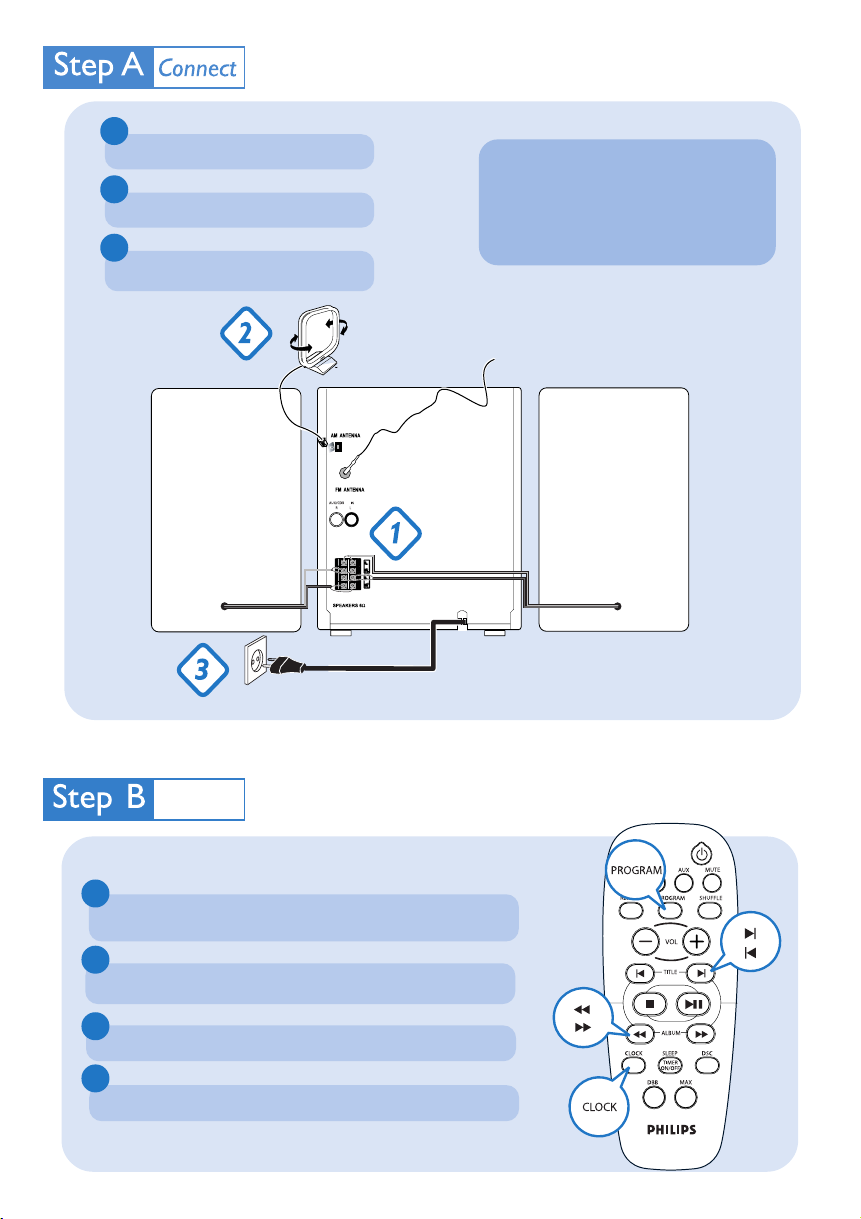
1
Connect the speaker cables.
2
Connect the MW antenna.
3
Connect the power cable of the system.
Tip
See the User Manual for how to
connect other equipment to this
system.
MW antenna
FM antenna
Speaker
(right)
AC power cord
SetupSetup
Setting the clock
1
In standby or view clock mode, press CLOCK on the remote control
once. In other source mode, press CLOCK twice.
2
Press à or á repeatedly to set the hour.
3
Press í or ë repeatedly to set the minute.
Speaker
(left)
4
Press CLOCK again to store the setting.
