Page 1
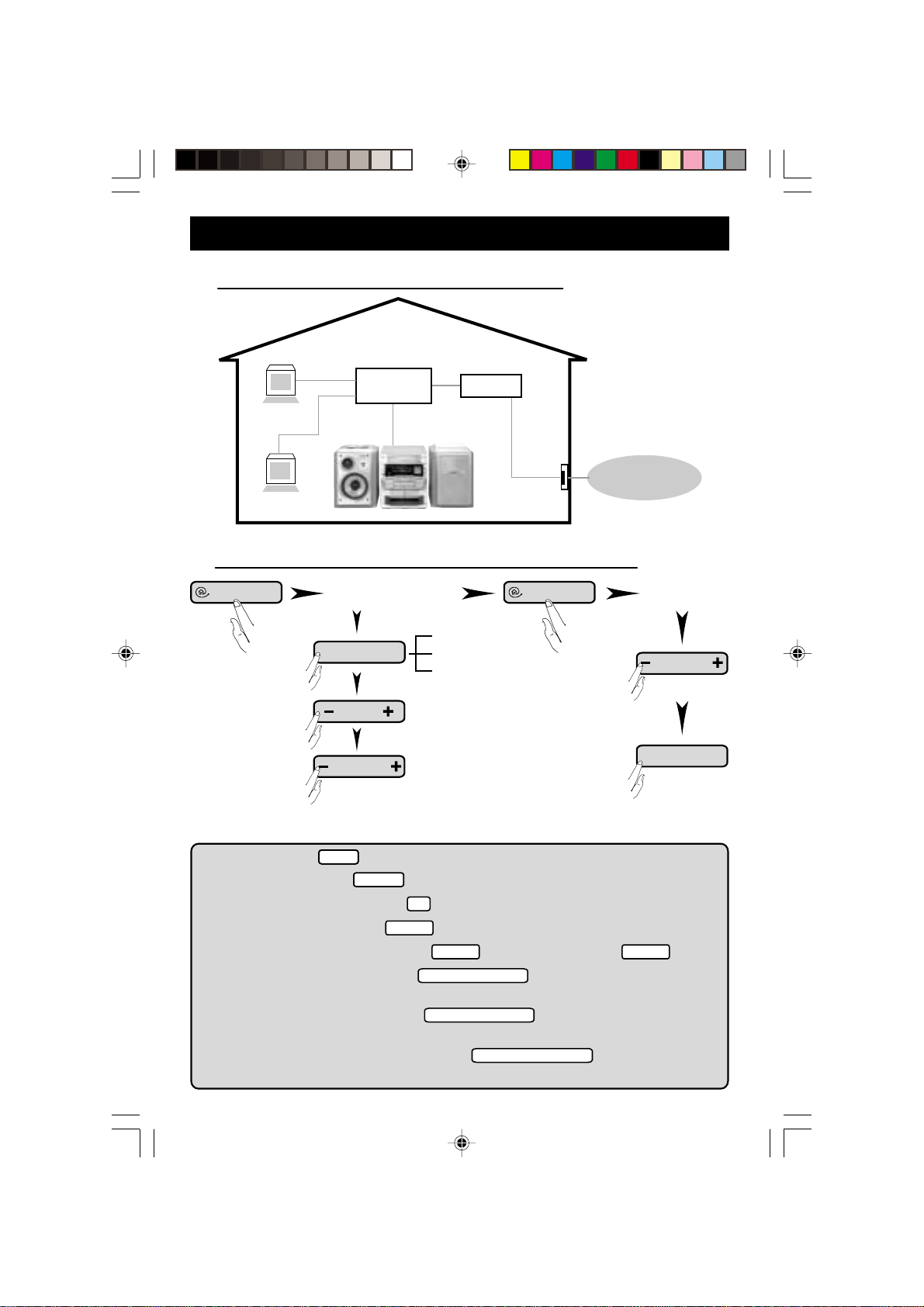
Quick Reference Guide
- Internet Audio Operations
õ Internet Audio / iM Jukebox (PC Link) set up
PC
Computer
PC
Computer
Gateway
Router
from RJ45 jack
Modem
Internet
õ Switching on to Internet Audio / iM Jukebox (PC Link)
CONNECT
Internet connection
CATEGORY
BAND
STATION
GENRE
REGION
LANGUAGE
CONNECT
iM Jukebox
STATION
Playlist
í or ë
Track
for Internet Audio only
to program ™ press
to select a preset ™ press
to erase a preset ™ press and hold
to enter Email address ™ press
to edit Email address ™ press and hold
to enter IP address ™ press and hold while unplug and plug-in the
PROG
PROG
í or ë
Ç
INFO!
INFO! INFO!
CONNECT + í
for 5 seconds
and press again
power cord
to upgrade software ™ press and hold while unplug and plug-in the
CONNECT + ë
power cord
to restore to factory settings ™ press and hold while unplug and
CONNECT + ÉÅ
plug-in the power cord
12NC: 3139 115 20931
QRG/i1000/37-Eng 4/20/01, 8:36 AM1
3139 115 20931
Page 2
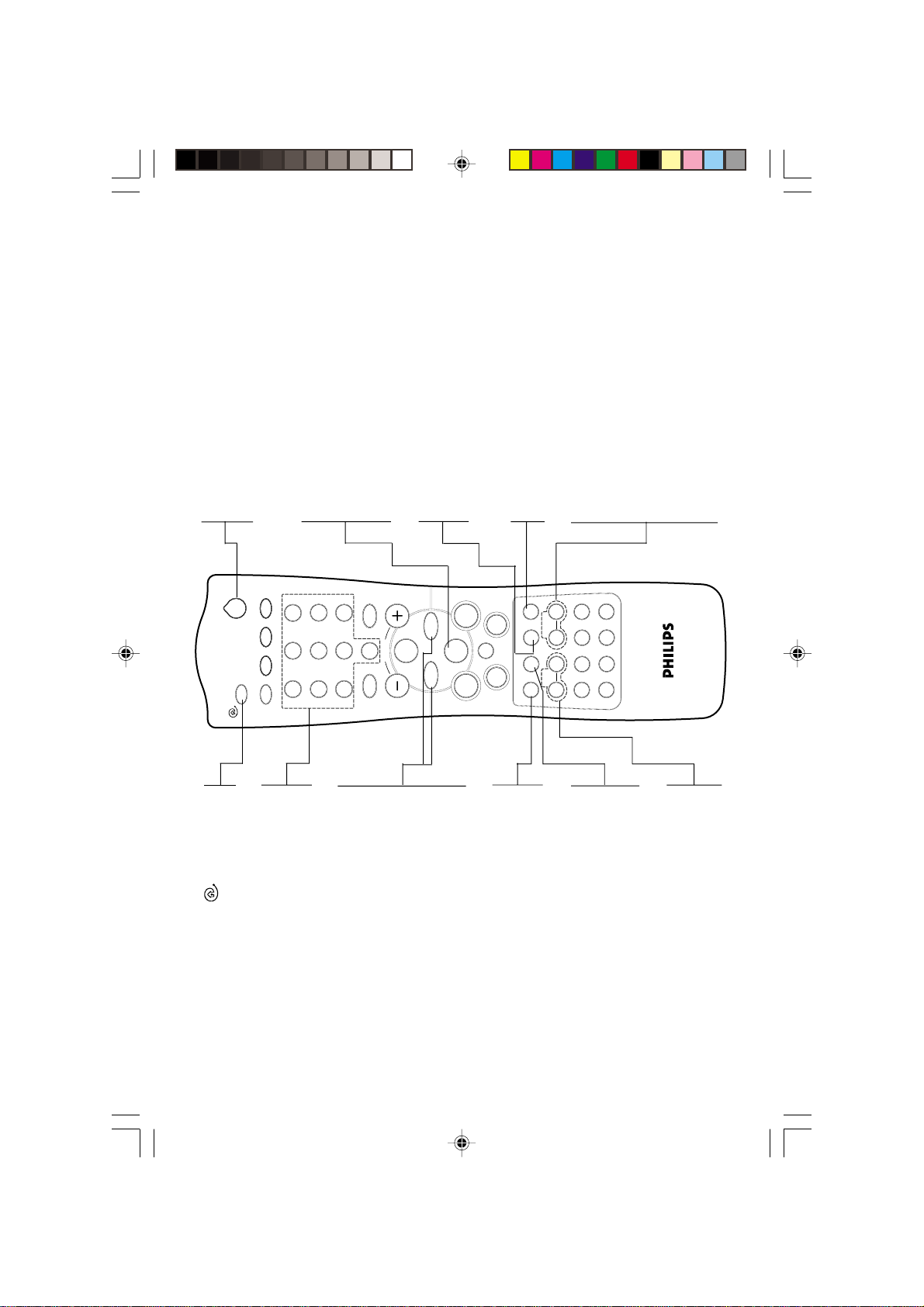
ÅÉ
1
3
2
4
6
5
7
9
8
VOLUME
á
à
ë
í
Ç
0
2
AUX/CDR
CONNECT
CD 123
TUNER
TAPE 1/2
AUTO REV.
CLOCK
PROGRAM
BAND
STATION
CATEGORY INFO
!
PER.
MUTE
TIMER ON/OFF
SLEEP
SHUFFLE
DIM
REPEAT
+
-
+
-
DSC
VEC
WOOX
WOOX LEVEL
BIT RATE
B
– to switch the system to Standby or Eco
Power Standby mode
Ç
(Email address editing)
– to delete preset Internet Audio station
– to delete the current character
– to exit Email editing mode
PROGRAM
stations
– to program preset Internet Audio
BIT RATE
– to display the station’s encoded bit rate
(Internet connection)
(iM Jukebox)
characters
STATION -/+
– to select previous/next station
– to select previous/next playlist
(Email/IP address editing)
– to select previous/next alphanumeric
CONNECT
DIGITS 0-9
station number
í ë
(Internet connection)
(iM Jukebox)
CATEGORY
INFO!
LANGUAGE
BAND -/+
(Internet connection)
(Email/IP address editing)
– to select previous/next song
– to select Internet Audio source
QRG/i1000/37-Eng 4/20/01, 8:36 AM2
– to key in a preset Internet Audio
– to select a preset Internet Audio station
– to select previous/next cursor position
– to select GENRE, REGION,
– to select previous/next band
– to display song/music information
– to enter Email address editing mode
– to confirm and store Email/IP address
3139 115 20931
