Philips DVR1EP08, DVR1EP32A, DVR1EP16, DVR1EP32 User Manual

DVR1 Series
Single Channel, Color
Digital Video Recorder
Applicable Models: DVR1EP08, DVR1EP16, DVR1EP32, and DVR1EP32A
Philips
Communication,
Security & Imaging
Installation Instructions
Eng
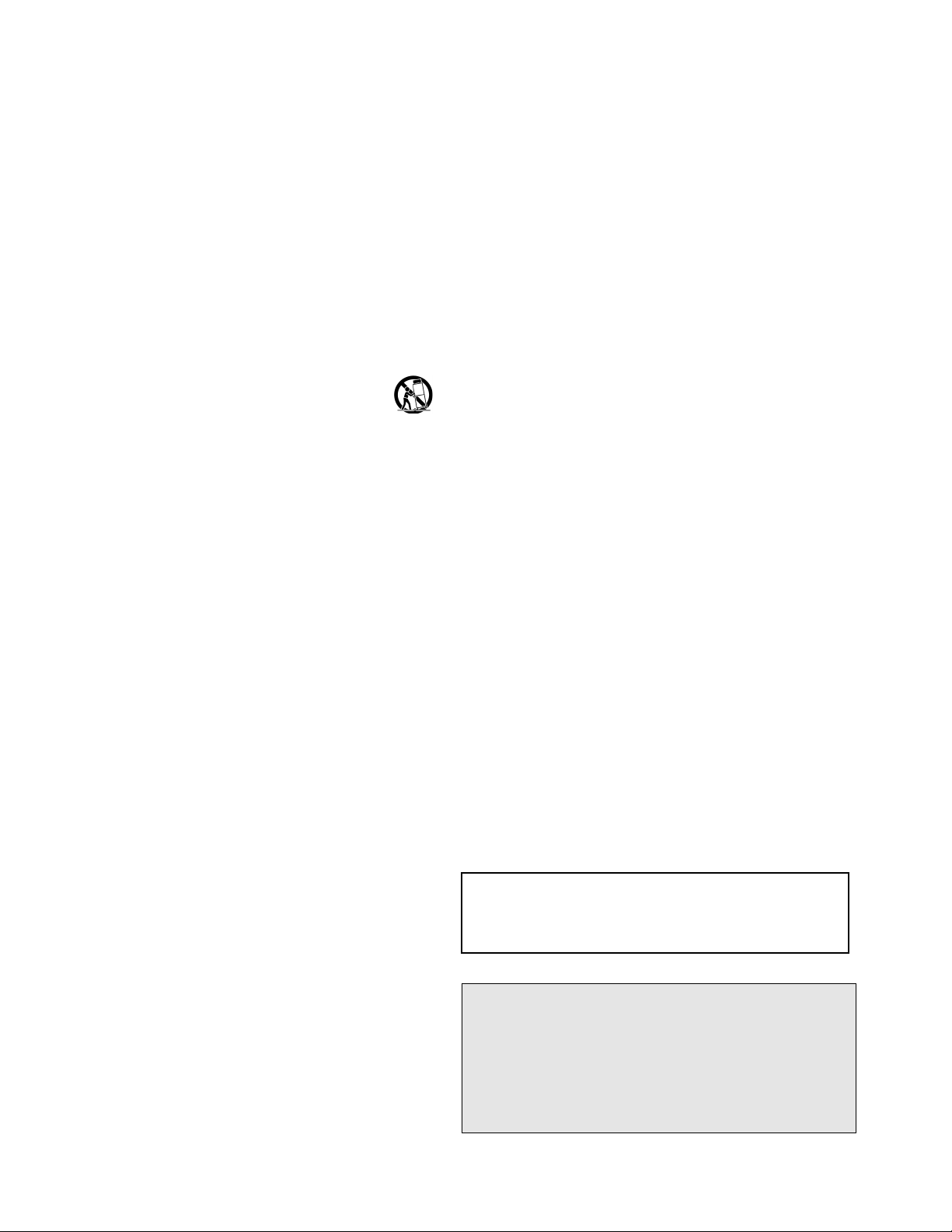
IMPORTANT SAFEGUARDS
1. Read Instructions - All the safety and operating instructions should be read
before the unit is operated.
2. Retain Instructions - The safety and operating instructions should be
retained for future reference.
3. Heed Warnings - All warnings on the unit and in the operating instructions
should be adhered to.
4. Follow Instructions - All operating and use instructions should be followed.
5. Cleaning - Unplug the unit from the outlet before cleaning. Do not use
liquid cleaners or aerosol cleaners. Use a damp cloth for cleaning.
6. Attachments - Do not use attachments not recommended by the product
manufacturer as they may cause hazards.
7. Water and Moisture - Do not use this unit near water - for example, near a
bath tub, wash bowl, kitchen sink, or laundry tub; in a wet basement; near
a swimming pool; in an unprotected outdoor installation; or any area which
is classified as a wet location.
8. Accessories - Do not place this unit on an unstable stand, tripod, bracket,
or mount. The unit may fall, causing serious injury to a person and serious
damage to the unit. Use only with a stand, tripod, bracket, or mount
recommended by the manufacturer or sold with the product. Any
mounting of the unit should follow the manufacturer’s instructions and
should use a mounting accessory recommended by the
manufacturer.
An appliance and cart combination should be moved with care.
Quick stops, excessive force, and uneven surfaces may cause the appliance
and cart combination to overturn.
9. Ventilation - Openings in the enclosure, if any, are provided for ventilation,
to ensure reliable operation of the unit, and to protect it from overheating.
These openings must not be blocked or covered. This unit should not be
placed in a built-in installation unless proper ventilation is provided or the
manufacturer’s instructions have been adhered to.
10. Power Sources - This unit should be operated only from the type of power
source indicated on the marking label. If you are not sure of the type of
power supply you plan to use, consult your appliance dealer or local power
company. For units intended to operate from battery power or other
sources, refer to the operating instructions.
11. Grounding or Polarization - This unit may be equipped with a polarized
alternating-current line plug (a plug having one blade wider than the other).
This plug will fit into the power outlet only one way. This is a safety
feature. If you are unable to insert the plug fully into the outlet, try
reversing the plug. If the plug should still fail to fit, contact your electrician
to replace your obsolete outlet. Do not defeat the safety purpose of the
polarized plug.
Alternately, this unit may be equipped with a 3-wire grounding-type plug, a
plug having a third (grounding) pin. This plug will only fit into a
grounding-type power outlet. This is a safety feature. If you are unable to
insert the plug into the outlet, contact your electrician to replace your
obsolete outlet. Do not defeat the safety purpose of the grounding-type
plug.
12. Power Cord Protection - Power supply cords should be routed so that they are
not likely to be walked on or pinched by items placed upon or against them,
paying particular attention to cords and plugs, convenience receptacles, and
the point where they exit from the appliance.
13. Power Lines - An outdoor system should not be located in the vicinity of
overhead power lines or other electric light or power circuits or where it can
fall into such power lines or circuits. When installing an outdoor system,
extreme care should be taken to keep from touching such power lines or
circuits as contact with them might be fatal. U.S.A. models only - refer to
the National Electrical Code Article 820 regarding installation of CATV
systems.
14. Overloading - Do not overload outlets and extension cords as this can result
in a risk of fire or electric shock.
15. Object and Liquid Entry - Never push objects of any kind into this unit
through openings, as they may touch dangerous voltage points or short out
parts that could result in a fire or electric shock. Never spill liquid of any
kind on the unit.
16. Servicing - Do not attempt to service this unit yourself as opening or
removing covers may expose you to dangerous voltage or other hazards.
Refer all servicing to qualified service personnel.
17. Damage Requiring Service - Unplug the unit from the outlet and
refer servicing to qualified service personnel under the following conditions:
a. When the power supply cord or plug is damaged.
b. If liquid has been spilled or objects have fallen into the unit.
c. If the unit has been exposed to rain or water.
d. If the unit does not operate normally by following the operating
instructions. Adjust only those controls that are covered by the
operating instructions, as an improper adjustment of other controls
may result in damage and will often require extensive work by a
qualified technician to restore the unit to its normal operation.
e. If the unit has been dropped or the cabinet has been damaged.
f. When the unit exhibits a distinct change in performance--this indicates
a need for service.
18. Replacement Parts - When replacement parts are required, be sure the
service technician has used replacement parts specified by the
manufacturer or have the same characteristics as the original part.
Unauthorized substitutions may result in fire, electric shock, or other
hazards.
19. Safety Check - Upon completion of any service or repairs to this unit, ask
the service technician to perform safety checks to determine that the unit is
in proper operating condition.
20. Coax Grounding - If an outside cable system is connected to the unit, be
sure the cable system is grounded. U.S.A. models only — Section 810 of
the National Electrical Code, ANSI/NFPA No.70-1981, provides
information with respect to proper grounding of the mount and supporting
structure, grounding of the coax to a discharge unit, size of grounding
conductors, location of discharge unit, connection to grounding electrodes,
and requirements for the grounding electrode.
21. Lightning - For added protection of this unit during a lightning storm, or
when it is left unattended and unused for long periods of time, unplug it
from the wall outlet and disconnect the cable system. This will prevent
damage to the unit due to lightning and power line surges.
FCC & ICES INFORMATION
(U.S.A. and Canadian Models Only)
WARNING - This equipment has been tested and found to comply with the
limits for a Class A digital device, pursuant to Part 15 of the FCC Rules and
ICES-003 of Industry Canada. These limits are designed to provide reasonable
protection against harmful interference when the equipment is operated in a
commercial environment. This equipment generates, uses, and radiates radio
frequency energy and, if not installed and used in accordance with the
instruction manual, may cause harmful interference to radio communications.
Operation of this equipment in a residential area is likely to cause harmful
interference in which case the user will be required to correct the interference at
his own expense. Intentional or unintentional changes or modifications not
expressly approved by the party responsible for compliance shall not be made.
Any such changes or modifications could void the user’s authority to operate the
equipment.
If necessary, the user should consult the dealer or an experienced radio/television
technician for corrective action. The user may find the following booklet
prepared by the Federal Communications Commission helpful: "How to
Identify and Resolve Radio-TV Interference Problems." This booklet is
available from the U.S. Government Printing Office, Washington, DC 20402,
Stock No.004-000-00345-4.
Warning: This is a Class A product. In a domestic
environment, this product may cause radio interference in
which case the user may be required to take adequate measures.
For additional information or to speak to a representative,
please contact the Bosch Security Systems, Inc. location nearest
you:
The Americas: 1 800 326 3270
Europe & Middle East: 31 40 278 1222
Asia Pacific Region: 65 350 1859
or visit our Web site at www.philipscsi.com.
2
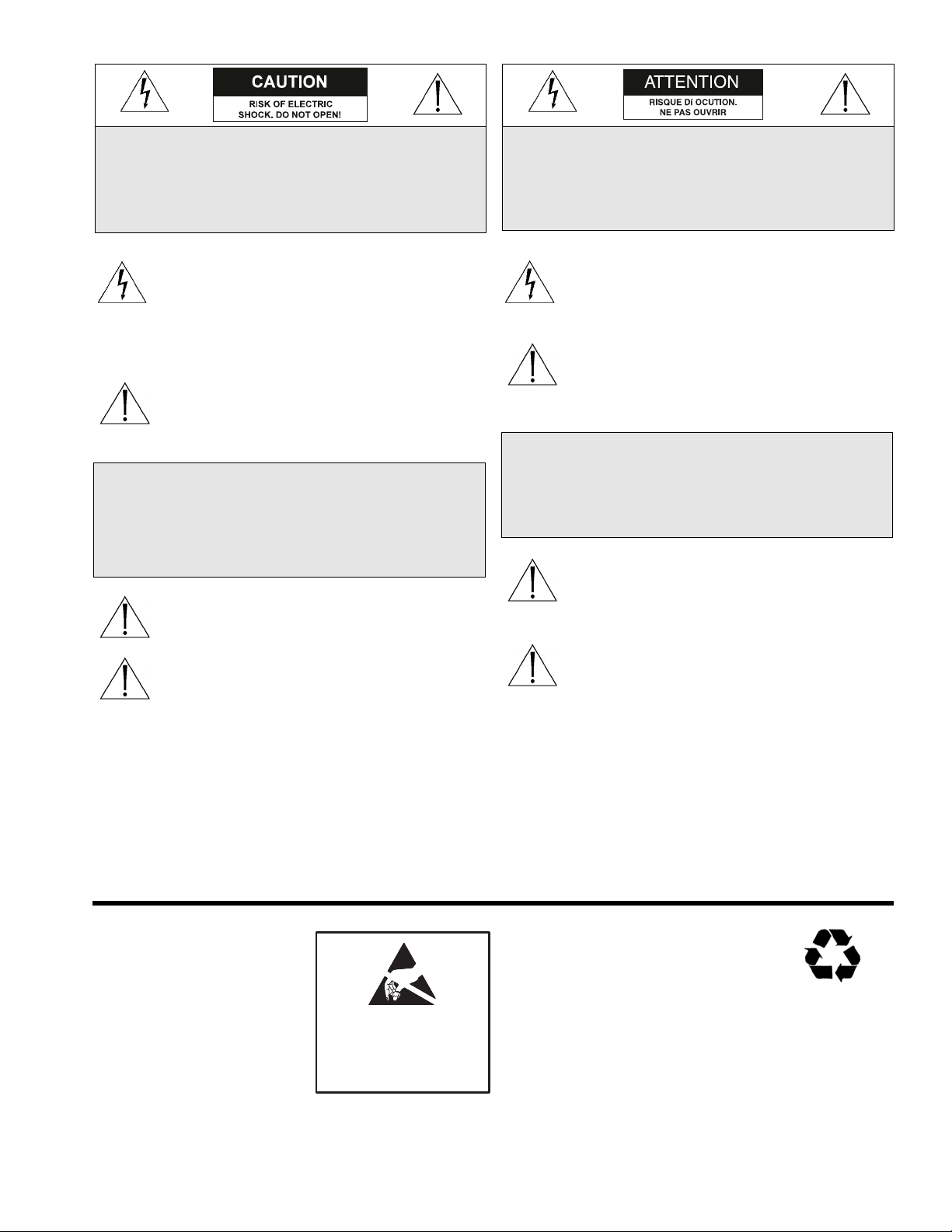
3
SAFETY PRECAUTIONS
The lightning flash with an arrowhead symbol within
an equilateral triangle is intended to alert the user to
the presence of uninsulated "dangerous voltage" within
the product’s enclosure that may be of sufficient
magnitude to constitute a risk of electric shock to
persons.
The exclamation point within an equilateral triangle is
intended to alert the user to presence of important
operating and maintenance (servicing) instructions in
the literature accompanying the appliance.
Attention: Installation should be performed by
qualified service personnel only in accordance with the
National Electrical Code or applicable local codes.
Power Disconnect. Units with or without ON-OFF
switches have power supplied to the unit whenever the
power cord is inserted into the power source; however,
the unit is operational only when the ON-OFF switch
is in the ON position. The power cord is the main
power disconnect for all units.
SECURITE
L’éclair fléché dans un triangle équilatéral, avertit
l’utilisateur de la présence d’une "tension dangereuse"
non isolée à l’intérieur de l’appareil et d’une valeur
suffisante pour constituer un risque d’électrocution.
Le point d’exclamation contenu dans un triangle
équilatéral, avertit l’utilisateur de la présence, dans la
documentation qui accompagne l’appareil, de consignes
d’utilisation et de maintenance importantes.
Attention: L’installation doit être effectuée uniquement
par du personnel de service qualifié conformément à la
réglementation du Code Electrique National ou à la
réglementation locale.
Disjonction de l’alimentation. Les appareils avec ou
sans commutateurs ON-OFF sont alimentés à chaque
fois que le cordon d’alimentation est branché à la
source d’alimentation; toutefois, les appareils disposant
de commutateurs ON-OFF ne fonctionnnent que
lorsque le commutateur ON-OFF est sur la position
ON. Le cordon d’alimentation est la disjonction
d’alimentation principale pour tous les appareils.
CAUTION: TO REDUCE THE RISK OF
ELECTRICAL SHOCK, DO NOT OPEN
COVERS. NO USER SERVICEABLE PARTS
INSIDE. REFER SERVICING TO QUALIFIED
SERVICE PERSONNEL.
WARNING
TO PREVENT FIRE OR SHOCK HAZARD, DO
NOT EXPOSE UNITS NOT SPECIFICALLY
DESIGNED FOR OUTDOOR USE TO RAIN OR
MOISTURE.
DANGER: POUR ÉVITER TOUT RISQUE
D’ÉLECTROCUTION, NE PAS OUVRIR LE BOÎTIER.
IL N’Y A PAS DE PIÈCES REMPLAÇABLES À
L’INTÉRIEUR. POUR TOUTE RÉVISION,
S’ADRESSER À UN TECHNICIEN SPÉCIALISÉ.
ATTENTION
POUR ÉVITER LE RISQUE D’ÉLECTROCUTION OU
D’INCENDIE, NE PAS EXPOSER À LA PLUIE OU À
L’HUMIDITÉ UN APPAREIL NON CONÇU POUR
UNE UTILISATION EXTÉRIEURE.
WARNING: Electrostatic-
sensitive device. Use proper
CMOS/MOSFET handling
precautions to avoid
electrostatic discharge.
NOTE: Grounded wrist straps
must be worn and proper ESD
safety precautions observed
when handling the electrostaticsensitive printed circuit boards.
CAUTION: Lithium Battery
Danger of explosion if battery is
incorrectly replaced. Replace only with
the same or equivalent type
recommended by the manufacturer.
A T T E N T I O N
O B S E R V E P R E C A U T I O N S
F O R H A N D L I N G
E L E C T R O S T A T I C
S E N S I T I V E D E V I C E S

SICHERHEITSVORKEHRUNGEN
Das Blitzsymbol im gleichseitigen Dreieck soll den
Benutzer auf nicht isolierte “Hochspannung” im
Gehäuse aufmerksam machen, die eventuell stark genug
ist, um einen elektrischen Schlag zu verursachen.
Das Ausrufezeichen im gleichseitigen Dreieck soll den
Benutzer auf wichtige Bedienungs- und
Wartungsanleitungen in der dem Gerät beigefügten
Literatur aufmerksam machen.
Achtung! Die Installation sollte nur von qualifiziertem
Kundendienstpersonal gemäß jeweilig zutreffender
Elektrovorschriften ausgeführt werden.
Netzanschluß. Geräte mit oder ohne Netzschalter haben
Spannung am Gerät anliegen, sobald der Netzstecker in
die Steckdose gesteckt wird. Das Gerät ist jedoch nur
betriebsbereit, wenn der Netzschalter (EIN/AUS) auf
EIN steht. Wenn man das Netzkabel aus der Steckdose
zieht, dann ist die Spannungszuführung zum Gerät
vollkommen unterbrochen.
PRECAUCIONES DE SEGURIDAD
El símbolo representado por un relámpago con punta
de flecha dentro de un triángulo equilátero, se muestra
con el objetivo de alertar al usuario que existen "voltages
peligrosos" sin aislamiento, dentro de la cubierta de la
unidad. Dichos voltages pueden ser de tal magnitud que
constituyen un riesgo de choque eléctrico a personas.
El símbolo de exclamación dentro de un triángulo
equilátero, se muestra con el objetivo de alertar al
ususario de que instrucciones de operación y
mantenimiento importantes acompañan al equipo.
Atención: La instalación de este equipo debe ser
realizada por personal capacitado, solo en acuerdo, y en
cumplimiento de normas del "National Electric Code"
(Código Eléctrico Nacional) ó las normas del Gobierno
Nacional Local.
Para Desconectar la Alimentación: Unidades no
equipadas con interruptores ON/OFF, son alimentadas
cuando el cable de alimentación es conectado a la
corriente eléctrica. Las unidades equipadas con
interruptores son alimentadas de igual forma, pero
adicionalmente requieren que el interruptor esté
posicionado en ON. El cable de alimentación es el
medio principal de desconexión del equipo.
VORSICHT: UM EINEN ELEKTRISCHEN
SCHLAG ZU VERMEIDEN, ABDECKUNG
NICHT ENTFERNEN. WARTUNGEN ALLER
ART QUALIFIZIERTEM PERSONAL BRLASSEN.
WARNUNG
UM FEUER ODER ELEKTRISCHE SCHLÄGE
ZU VERMEIDEN, SETZEN SIE DAS GERÄT
NIEMALS REGEN ODER FEUCHTIGKEIT AUS.
PRECAUCION: PARA REDUCIR EL RIESGO DE
CHOQUE ELÉCTRICO, FAVOR NO ABRIR LA
CUBIERTA. ESTE EQUIPO NO CONSTA DE
PIEZAS O PARTES QUE REQUIEREN SERVICIO O
MANTENIMIENTO. PARA REPARACIONES
FAVOR REFERIRSE A UN TÉCNICO CALIFICADO.
PELIGRO
PARA EVITAR EL PELIGRO DE INCENDIO Ó
CHOQUE ELÉCTRICO, NO EXPONGA A LA
LLUVIA Ó HUMEDAD, EQUIPOS QUE NO HAN
SIDO DISEÑADOS PARA USO EXTERIOR.
4

5
VEILIGHEIDSMAATREGELEN
Het symbool van een bliksem met pijlpunt in een
gelijkzijdige driehoek is bedoeld om de gebruiker te
waarschuwen voor de aanwezigheid van een niet
geïsoleerde ‘gevaarlijke spanning’ binnen in de
behuizing van het product, die voldoende sterk kan
zijn om personen het risico van een elektrische schok te
geven.
Het symbool van een uitroepteken in een gelijkzijdige
driehoek is bedoeld om de gebruiker te waarschuwen
voor de aanwezigheid van belangrijke bedienings- en
onderhouds- (service-) instructies in de documentatie
die met het product zijn meegeleverd.
Attentie: De installatie dient alleen te worden
uitgevoerd door gekwalificeerd servicepersoneel en in
overeenstemming met de plaatselijk geldende
installatievoorschriften.
Onderbreken van de spanning. Units met of zonder
AAN/UIT-schakelaar, staan onder spanning zolang het
netsnoer is verbonden met de wandcontactdoos. De
unit is echter alleen bedrijfsklaar als de AAN/UITschakelaar in de AAN-stand staat. Losnemen van het
netsnoer is voor alle units de belangrijkste manier om
de spanning te onderbreken.
GEVAAR: OPEN DEZE BEHUIZING NIET,
TENEINDE HET RISICO VAN ELEKTRISCHE
SCHOKKEN TE VOORKOMEN. BINNENIN
BEVINDEN ZICH GEEN DOOR DE
GEBRUIKER TE REPAREREN ONDERDELEN.
RAADPLEEG VOOR REPARATIE
GEKWALIFICEERD SERVICEPERSONEEL.
WAARSCHUWING: OM HET GEVAAR VAN
BRAND OF ELEKTRISCHE SCHOKKEN TE
VOORKOMEN, DIENT U APPARATEN DIE
NIET SPECIFIEK ONTWIKKELD ZIJN VOOR
BUITENGEBRUIK NIET BLOOT TE STELLEN
AAN REGEN OF VOCHT.
SICUREZZA
Il simbolo triangolare di un fulmine con la punta a
freccia intende mettere in allerta l’utente riguardo alla
presenza di tensioni pericolose non isolate all’interno
del guscio dell’unità, che potrebbero essere di intensità
sufficiente per costituire pericolo di elettrocuzione.
Il punto esclamativo racchiuso in un triangolo
equilatero intende avvisare l’utente in merito alla
presenza di importanti istruzioni operative e di
manutenzione nella documentazione di
accompagnamento all’unità.
Precauzione: affidare l’installazione al solo personale
qualificato e nel rispetto del Codice elettrico
nazionale (USA) o dei codici locali pertinenti.
Scollegamento dell’alimentazione. Gli apparecchi con
o senza commutatori ON-OFF ricevono corrente tutte
le volte che il cavo di alimentazione è inserito nella
presa di forza; tuttavia, gli apparecchi muniti di
commutatore ON-OFF funzionano solo se quest’ultimo
è in posizione ON. Il cavo di alimentazione serve a
scollegare dalla corrente tutti gli apparecchi.
ATTENZIONE: PER RIDURRE IL PERICOLO DI
SCOSSA ELETTRICA, NON APRIRE LE
COPERTURE. L’INTERNO NON CONTIENE
COMPONENTI CHE L’UTENTE PUÒ
RIPARARE PERSONALMENTE. RIVOLGERSI AL
PERSONALE DI ASSISTENZA QUALIFICATO
PER QUALSIASI INTERVENTO DI RIPARAZIONE.
AVVERTENZA
PER IMPEDIRE INCENDI O SCOSSA
ELETTRICA, NON ESPORRE L’UNITÀ ALLA
PIOGGIA O ALL’UMIDITÀ.
VOORZICHTIG
GEVAAR VOOR ELEKTRISCHE SCHOK.
NIET OPENEN!
AT TENZIONE
PERICOLO DI SCOSSA ELETTRICA.
NON APRIRE.

6
MEDIDAS DE SEGURANÇA
O símbolo do raio com a cabeça de uma seta dentro
de um triângulo equilátero serve para alertar o utilizar
para a presença de "corrente eléctrica perigosa" não
isolada no interior da caixa do produto que pode ser
suficiente para dar origem a choques eléctricos.
O ponto de exclamação dentro de um triângulo equilátero
serve para alertar o utilizador para a presença de instruções
de funcionamento e manutenção importantes na
documentação fornecida com o aparelho.
Atenção: A instalação deve ser efectuada por pessoal de
assistência técnica qualificado, de acordo com o
National Electrical Code (Normas de Electricidade
Nacionais) ou a legislação local aplicável.
Desconexão da electricidade. Unidades com ou sem
interruptores ON-OFF são activadas sempre que o
cabo eléctrico for ligado a uma fonte de alimentação.
No entanto, a unidade fica operacional apenas quando
o interruptor ON-OFF se encontrar na posição ON.
Para desligar a electricidade em qualquer uma das
unidades deve ser utilizado o cabo eléctrico.
CUIDADO: PARA REDUZIR O RISCO DE
CHOQUE ELÉCTRICO, NÃO ABRA AS
TAMPAS. O INTERIOR NÃO CONTÉM PEÇAS
QUE NECESSITEM DE MANUTENÇÃO.
A MANUTENÇÃO DEVE SER EFECTUADA
POR PESSOAL DE ASSISTÊNCIA TÉCNICA
QUALIFICADO.
AVISO
PARA EVITAR INCÊNDIOS OU CHOQUES
ELÉCTRICOS, NÃO EXPONHA À CHUVA OU
HUMIDADE UNIDADES NÃO
ESPECIFICAMENTE CRIADAS PARA
UTILIZAÇÃO NO EXTERIOR.
ZASADY BEZPIECZEŃSTWA
Błyskawica ze strzałką wewnątrz trójkąta
równobocznego ma za zadanie zwrócić uwagę
użytkownika na obecność nieizolowanego
"niebezpiecznego napięcia" wewnątrz obudowy
urządzenia, o wielkości stwarzającej niebezpieczeństwo
porażenia prądem.
Wykrzyknik wewnątrz trójkąta równobocznego ma za
zadanie zwrócić uwagę użytkownika na ważne
czynności, związane z obsługą i konserwacją
urządzenia, zamieszczone w Instrukcji obsługi.
Uwaga: Instalację urządzenia powinien wykonać tylko
wykwalifikowany personel, zgodnie z przepisami NEC
lub odpowiednimi przepisami miejscowymi.
Odłączanie zasilania. Urządzenia zarówno nie
posiadające, jak i posiadające wyłączniki ON-OFF
znajdują się pod napięciem, jeżeli tylko przewód
zasilający jest połączony ze źródłem zasilania. Jednakże
urządzenie działa tylko wtedy, gdy wyłącznik znajduje
się w położeniu ON. Przewód zasilający jest głównym
odłącznikiem zasilania dla wszystkich rodzajów
urządzeń.
UWAGA: ZE WZGLĘDU NA
NIEBEZPIECZEŃSTWO PORAŻENIA PRĄDEM
NIE WOLNO OTWIERAĆ POKRYWY. W
ŚRODKU NIE MA ŻADNYCH ELEMENTÓW,
KTÓRE MOGĄ BYĆ NAPRAWIANE PRZEZ
UŻYTKOWNIKA. NAPRAWĘ NALEŻY
POWIERZYĆ AUTORYZOWANEMU
PUNKTOWI SERWISOWEMU.
OSTRZEŻENIE
ABY UNIKNĄĆ POŻARU LUB PORAŻENIA
PRĄDEM NIE WOLNO WYSTAWIAĆ NA
DZIAŁANIE DESZCZU LUB WILGOCI
URZĄDZEŃ, KTÓRE NIE ZOSTAŁY
SPECJALNIE ZAPROJEKTOWANE DO
UŻYWANIA NA OTWARTYM POWIETRZU.
CUIDADO
RISCO DE CHOQUE ELÉCTRICO.
NÃO ABRIR!
UWAGA
NIEBEZPIECZEŃSTWO PORAŻENIA PRĄDEM
ELEKTRYCZNYM. NIE OTWIERAĆ!

7
TABLE OF CONTENTS
SECTION 1: INTRODUCTION TO THE DVR1 SERIES DIGITAL VIDEO RECORDERS 9
1.1 Guide to This Manual ..............................................................................................................9
1.2 Unpacking ................................................................................................................................9
1.3 Understanding the DVR1 Series ................................................................................................9
SECTION 2: INSTALLING THE DVR1 ......................................................................................10
2.1 Mounting ................................................................................................................................10
2.2 Connecting the DVR1 ............................................................................................................10
SECTION 3: GUIDE TO THE DVR1 CONTROLS ..................................................................13
3.1 DVR1 Front Panel Controls ....................................................................................................13
3.2 DVR1 Front Panel Display ......................................................................................................13
3.3 Navigating with the DVR1 Controls ......................................................................................14
SECTION 4: DVR1 MAIN MENU PROGRAMMING ..............................................................15
4.1 Overview of the DVR1 Main Menu ........................................................................................15
4.2 Setting the Time/Date ............................................................................................................15
4.3 Configuring Alarms ................................................................................................................15
4.4 Configuring Scheduled Recordings ..........................................................................................16
4.5 Configuring the Recording Parameters ....................................................................................16
4.6 Configuring On-screen Display Options ................................................................................17
4.7 Managing Archive Storage ......................................................................................................17
4.8 Accessing the Advanced Menu ................................................................................................19
4.9 About DSR ............................................................................................................................19
SECTION 5: DVR1 ADVANCED MENU PROGRAMMING ....................................................20
5.1 Overview of the DVR1 Advanced Menu ................................................................................20
5.2 DVR1 Passwords ....................................................................................................................20
5.3 Overwriting the Hard Disk ....................................................................................................21
5.4 Erasing, Deleting, and Recovering Hard Disk Data ................................................................21
5.5 Invoking Audio Recording ......................................................................................................21
5.6 Using the Auto Delete Feature ................................................................................................21
5.7 Configuring Communications ................................................................................................22
5.8 Configuring the Multiplexer Format ......................................................................................22
5.9 Adjusting Picture Qualities ......................................................................................................22
5.10 Locking Out the Front Panel ..................................................................................................22
5.11 Restoring Factory Defaults ......................................................................................................23
5.12 Changing the Password ..........................................................................................................23
SECTION 6: OPERATING THE DVR1 SERIES ........................................................................24
6.1 Initial Startup ..........................................................................................................................24
6.2 Recording ................................................................................................................................24
6.3 Playback ..................................................................................................................................25
6.4 The Search Interface ................................................................................................................26
SECTION 7: ARCHIVING ..........................................................................................................27
7.1 Archiving Applications Explained ..........................................................................................27

8
7.1.1 Extended Archiving Applications ..........................................................................................................27
7.1.2 Backup Archiving Applications ............................................................................................................27
7.1.3 Selective/Manual Archiving Applications ..............................................................................................27
7.2 Using CD-Writers ..................................................................................................................27
7.2.1 Minimuum Requirements ....................................................................................................................27
7.2.2 Connecting the CD Recorder ................................................................................................................27
7.3 Creating a CD-ROM with Video Files ....................................................................................28
7.4 Limitations on CD Operations ................................................................................................28
SECTION 8: SERVICE AND RETURNS ....................................................................................29
8.1 Maintenance ............................................................................................................................29
8.2 Factory Service ........................................................................................................................29
APPENDIX A: FACTORY DEFAULT SETTINGS ......................................................................30
APPENDIX B: TECHNICAL SPECIFICATIONS ........................................................................31
APPENDIX C: REO QUICK INSTALL GUIDE ..........................................................................33
1.1 Introduction ............................................................................................................................33
1.2 Required Software Version ......................................................................................................33
1.3 Installation ..............................................................................................................................33
1.3.1 Connection of Audio/Video Cable (A/V cable) ......................................................................................33
1.3.2 Connection of Alarm Contact ..............................................................................................................33
1.4 Programming the REO System Monitor ................................................................................34
1.5 Programming the DVR1 ........................................................................................................34
1.6 Remote Viewing Considerations ..............................................................................................34
APPENDIX D: INSTALLATION GUIDE FOR THE COMBINED PHILIPS MULTIPLEXER,
INTUIKEY KEYBOARD & DVR1 SERIES SYSTEM ........................................35
1.1 Overview ................................................................................................................................35
1.2 Required Software Version ......................................................................................................35
1.3 Installation ..............................................................................................................................35
1.4 DVR1 Keyboard Menus ..........................................................................................................36
1.4.1 DVR1 Controls Menu ..........................................................................................................................36
1.4.2 DVR1 Playback Controls Menu ............................................................................................................37
APPENDIX E: RS-232 REMOTE PROTOCOL ..........................................................................38
1.1 Supported Command Sequences ............................................................................................38
1.2 Setting the Clock ....................................................................................................................38

9
SECTION 1: INTRODUCTION TO THE
DVR1 SERIES DIGITAL VIDEO RECORDERS
1.1 Guide to This Manual
This manual contains all of the information necessary to safely install, program, and operate Philips’ DVR1 Series
Digital Video Recorders. Step-by-step procedures and sample menus guide you through each phase of the DVR1’s
setup and programming.
The DVR1 package includes the Remote Viewer software, which allows remote access to a DVR1 through a network
interface. Complete installation and operation instructions for the Remote Viewer program are included in this
manual.
1.2 Unpacking
Unpack carefully. This is electronic equipment and should be handled with care to prevent damage to the unit.
Check for the following items:
✔ Digital Video Recorder unit
✔ Installation Instructions (this manual)
✔ Accessories PCB (printed circuit board)
✔ One (1) 12-volt power supply with two (2) power cables
✔ Rack mount kit
✔ Wave Reader software (CD)
✔ Wave Reader Manual
✔ Wave Watch Manual
If any items appear to have been damaged in shipment, replace the item(s) properly in the shipping carton and notify
the shipping company. If any items are missing, notify your nearest Bosch Security Systems, Inc. Sales Representative
or Customer Service Representative:
The Americas: 1 800 326 3270
Europe & Middle East: 31 40 278 1222
Asia Pacific Region: 65 350 1859
NOTE: The shipping carton and all packing materials should be retained, in case transporting the unit is necessary.
This will ensure safe transport of all components.
1.3 Understanding the DVR1 Series
The DVR1 Series of Digital Video Recorders provide a digital alternative to traditional time-lapse VCRs. Digital
video recording allows continuous recording on a hard disk, eliminating the need to replace or rewind videotapes. The
DVR1 Series provide menu-based search capabilities for recorded events, as well as access to live or recorded data via
the Ethernet.
Additionally, the DVR1 Series offer the following operating features:
• Single-channel composite or S-video input/output connections.
• Ample hard disk storage: 80GB for DVR1EP08; 160GB for DVR1EP16; 320GB for DVR1EP32 &
DVR1EP32A.
• Accepts a single camera or multiplexed inputs from most popular multiplexers.
• Multiple recording rates from 0.1 up to 60 pictures per second (pps; also referred to as images per second, or IPS).
• Two hard disk recording modes: continuous recording (overwrite mode) or no overwrite.
• Two recording quality modes: S-video or VHS.
• Compatibility with many archiving devices (see Section 4.7).
• Remote Viewer software allows remote viewing of live or recorded images on a PC, as well as many other features
(see Wave Reader Manual [part # 3935 890 44511] & Wave Watch Manual [part # 3935 890 44711]).
NOTE: Refer to the Bosch Web site, www.philipscsi.com, for a listing of the latest approved external archiving devices.
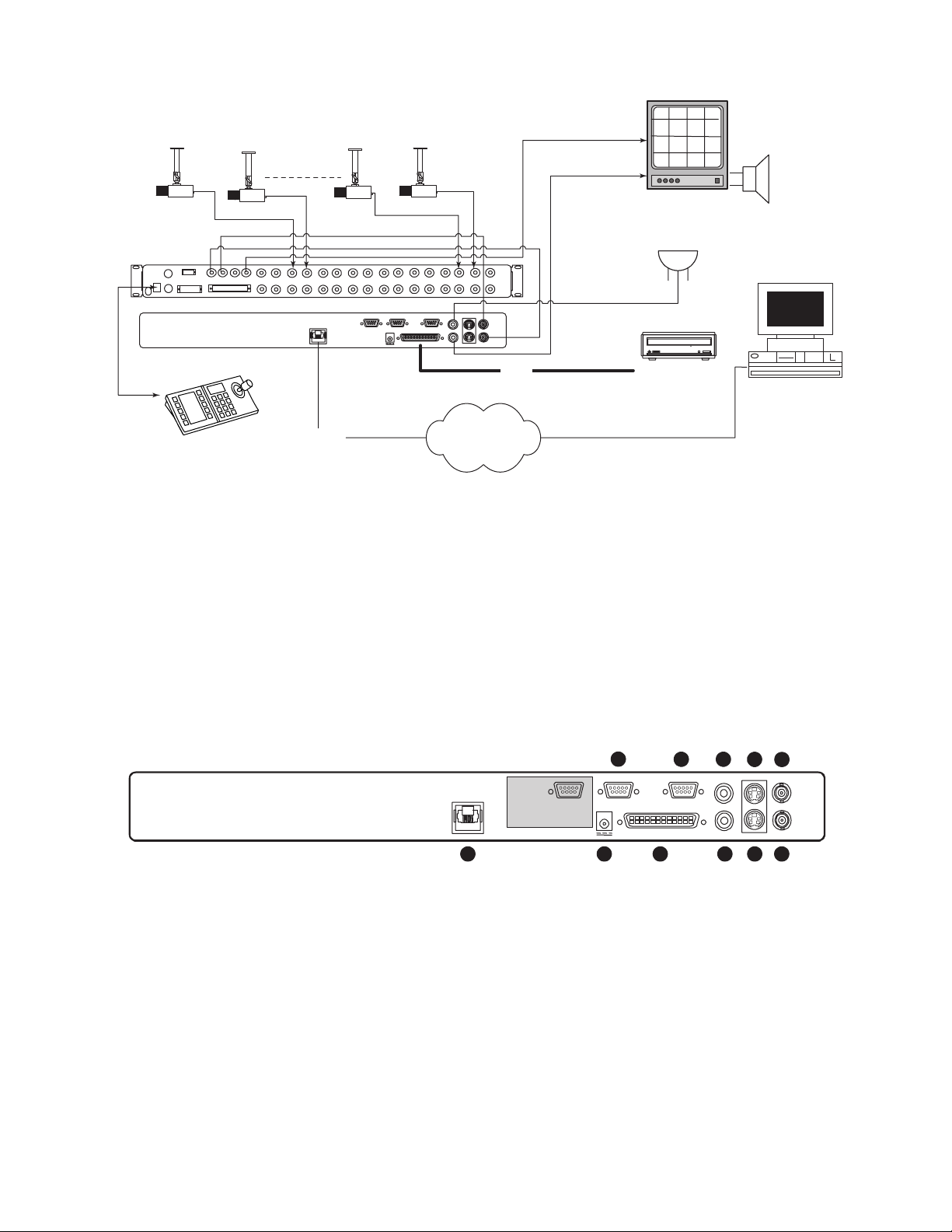
10
SECTION 2: INSTALLING THE DVR1
Figure 2A – Sample DVR1 System Installation
Figure 2A provides an illustration of a typical DVR1 system installation. Consider the peripheral devices necessary for
your system application, and perform the system connections according to the following installation instructions.
2.1 Mounting
The DVR1 is supplied as a desktop unit. If desired, your unit may be rack mounted using the rack mount kit
(included with the unit). Ensure that the mounting/installation location provides adequate ventilation and protection
from moisture. Do not obstruct the ventilation holes at the sides of the unit.
2.2 Connecting the DVR1
Rear Panel Connections
1. Refer to Figure 2B for details on the input/output connections supplied by the DVR1.
Figure 2B – DVR1 Rear Panel Connections
PHILIPS
PHILIPS
PHILIPSPHILIPS
Audio
PHILIPS
(Optional)
Microphone
(Optional)
CONSOLE
VCR
SVHS IN
KEYBD
SVHS OUT
Multiplexer
VCR
MON A
MON B
1 2
IN
OUT
ALARM
SDA
3 4 5 6 7 8
ET
ETHERN
100
10/
1 ALARM IN
2 ALARM OUT
3 RECORD START IN
4 ALARM RECORD RESET
5 VEXT PULSE OUT
6 ERROR OUT
7 GROUND
8 VIDEOLOSS OUT
9 DISK END OUT
9 10
ACCESSORI
15
69
12V
13 14
11 12
ES
DC
SC
SI
15 16
232
RS-
S-video
IN
IN
VIDEO
IN
AUDIO
OUT
VIDEO
OUT
AUDIO
S-video
OUT
DVR1
CD-writer
Keyboard
Ethernet
SCSI
Network
15
1 ALARM IN
ETHERNET
10/100
2 ALARM OUT
3 RECORD START IN
4 ALARM RECORD RESET
5 VEXT PULSE OUT
6 ERROR OUT
7 GROUND
8 VIDEOLOSS OUT
9 DISK END OUT
69
1 2
3
ACCESSORIES
12V DC
5 6
RS-232
SCSI
4
1. Ethernet Port: For viewing Live or Recorded Images on a PC via the Ethernet (network).
2. Power Connector: Connect 12 Volt AC external power supply (provided).
NOTE: Ensure that the site's AC Power is stable and within the rated voltage of the external power supply. If the site's
AC power is likely to have spikes or power dips, use power line conditioning or an Uninterruptible Power Supply (UPS).
3. Accessory I/O Port: Used to connect peripheral devices such as alarm devices, alarm relays, or the VEXT (Video External Pulse)
connection (see additional pertinent information, including pinout details, in this section).
4. SCSI Port: For connecting a SCSI compatible archive device.
5. RS-232 Serial Port: Serial port for Flash Upgrading of software. Also used for external control of unit.
NOTE: The RS-232 port does NOT work with a modem. Use a Null Modem type cable (Philips S1385 cable) to connect to this port.
6. Audio In (specified version only): Unbalanced, RCA style jack.
7. Audio Out (specified version only): Unbalanced, RCA style jack.
8. S-video In: Y/C video input with 4-pin mini-DIN style connector.
9. S-video Out: Y/C video output with 4-pin mini-DIN style connector.
10. Video In: Composite video input with BNC style connector.
11. Video Out: Composite video output with BNC style connector.
AUDIO IN
AUDIO OUT
8
S-video IN
S-video OUT
91011
7
VIDEO IN
VIDEO OUT

11
2. Connect all peripherals (e.g. cameras, monitors, etc.) to the corresponding inputs/outputs on the DVR1 rear
panel.
CAUTION: DO NOT connect both S-video and Composite inputs at the same time. A hardware conflict will
occur, which could damage the unit.
3. When all connections have been completed, apply power to the system.
S-Video
• Cable must be purchased separately.
Ethernet Port
Ethernet port uses standard pinout configuration.
• For a DVR1 that connects directly to a Hub, use a straight-through connection.
• For a DVR1 that connects directly to a PC, use a crossover connection.
Accessories Port Connections
The rear panel of the DVR1 is equipped with an Accessories Port (DB-9 style
connector). Connect the Accessories PCB (supplied with the unit) to the
Accessories Port, then wire all accessories to the Accessories PCB.
If the Accessories PCB is lost or missing, contact Bosch Customer Service for a
replacement (Part Number 0900-0127a).
As an alternative to using the PCB connector, you may purchase a female
DB-9 connector and perform wiring and connections as detailed in the
following pin-out.
Pin 1: Alarm In Pin 6: Error Out
Pin 2: Alarm Out Pin 7: Ground
Pin 3: Record Start In Pin 8: Videoloss Out
Pin 4: Alarm Record Reset Pin 9: Disk End Out
(future feature)
Pin 5: VEXT Pulse Out Pin 10: Ground
NOTE: Refer to the multiplexer and other peripheral device manuals for
pertinent connection and synchronization information.
Functional descriptions of the connections provided by the DVR1 Accessories Port follow:
Alarm In: An alarm condition can be activated by an Active Low TTL
input, or by relay contact devices such as pressure pads, passive infrareds,
door switches, or similar devices
Normally Open Relay Alarm Connection
DB-9 Connector on
Rear Panel
Accessories PCB
4
2
3
1
Pin Signal
1. GND (Y)
2. GND (C)
3. Y-signal IN or OUT
4. C-signal IN or OUT
Input: Active Low TTL with pull-ups
or Normally Open Relay.
High: 5 V (12 V tolerant)
Low: Ground
ACCESSORIES
15
69
6
7
8
1
9
2
3
4
Minimum Duration: 0.5 Seconds
GND
5
Alarm Input
Ground
Accessories PCB
Pin 1
Normally Open
(Closes During Alarm)
Pin 7 or 10
Typical Alarm Device
Refer to each alarm device's
manual for specific wiring details.

12
Alarm Out: The Alarm Output is activated when a teletext alarm is read, or while the
Alarm Input is active. The Alarm output is only active for the duration of the alarm
event.
Record Start In: When activated, this connection places the unit in record mode.
Compatible with the Disk End Out signal from a second unit.
Alarm Record Reset: This feature is for future development and has not yet been
implemented.
VEXT Pulse Out: The Video External Pulse Connection (VEXT) simplifies
multiplexer operation by automatically synchronizing the multiplexer with the DVR1.
The DVR1 sends a VEXT pulse to the multiplexer, indicating that it is ready to
record the next image. The multiplexer responds by sending the next image to the
Video Input on the DVR1.
The VEXT connection is especially beneficial for units configured with dual record
speeds (Normal and Alarm).
NOTE: Use of the VEXT connection is highly recommended when connecting
the unit to a multiplexer.
Error Out: The Error Out signal is activated when the unit experiences any
operational or internal error.
Videoloss Out: The Videoloss Out signal is activated when the unit experiences
loss of video on the selected video input (Composite or S-video).
In the event of loss of video, VIDEOLOSS will be indicated near the upper
left-hand corner of the primary monitor.
Disk End Out: The Disk End Out is activated when there are 5 minutes of
recording space left on the hard disk.
Input: Active Low
High: 12 V
Low: Ground
Current Out: 50 mA Max
Short Circuit Protected.
Low for duration of alarm
Input: Active Low TTL with pull-ups
or Normally Open Relay.
High: 5 V (12 V tolerant)
Low: Ground
Minimum Duration: 0.5 Seconds
Output: Active Low
High: 5 V
Low: Ground (0.8 V Max)
Current Out: 50 mA Max
Short Circuit Protected.
Output: Open Collector
High: Transistor Off
Low: Transistor On
Active When On.
Current Out: 10 mA Max
Minimum Duration: 0.5 Seconds
