Page 1

User manual
DTR 2520
Page 2
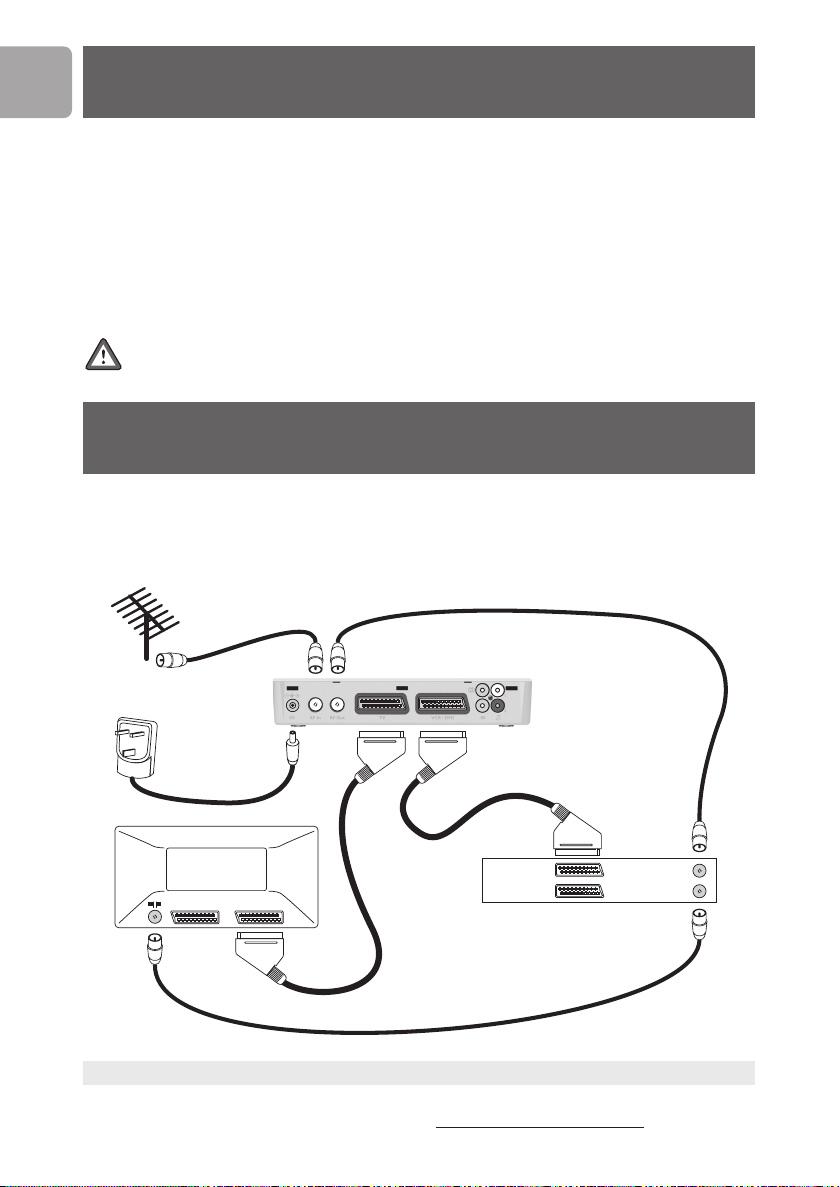
EN
PHILIPS
Unpacking the receiver
As you unpack your terminal, make sure the following accessories are included:
• 1 x remote control unit
• 2 x AA batteries
• 1 x mains cord with adapter for power supply
• 1 x SCART cable
• 1 x user manual
• 1 x worldwide warranty booklet
Plastic bags can be dangerous.To avoid suffocation keep the bag away from
babies and children.
Quick installation guide
Refer to the safety section before connecting your receiver.
1 Disconnect your TV set and recorder from the mains.
2 Integrate yo
ur receiver in your existing installation as shown on the diagram.
RF Cable
Terrestrial Receiver
to AC outlet
TV set
PHILIPS
EXT 1EXT 2
RF coaxial cables are not supplied.
For comprehensive connection diagrams, see http://www
2
VCR/DVD
EXT 1
EXT 2
.p4c.philips.com
ANT IN
ANT OUT
Page 3
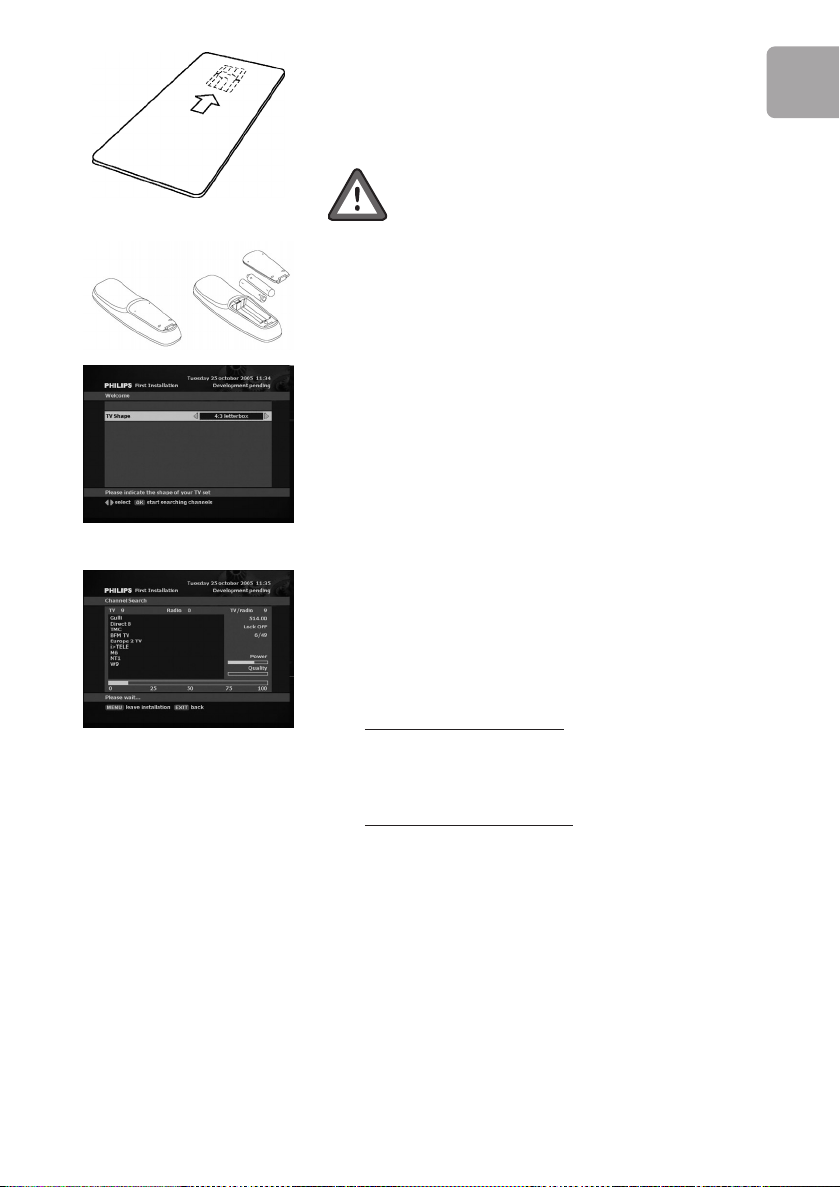
3 Insert your smart card in your receiver with the
golden or silver contacts facing up.
4 Insert the two batteries supplied in your remote
control.
Batteries are removable from the remote using
common household tools (like a screwdriver…)
The batteries supplied do not contain hazardous
substances such as Mercury, Cadmium, or Lead.
However, they must not be disposed of with your
household waste but to a local separate
collection system.
5 Reconnect your TV set and recorder to the mains.
Do not connect your receiver yet!
6 Switch on your TV set and select a channel.
7 Plug the adapter into the mains.The welcome screen
appears, then the First Installation screen.
8 Select the TV Shape corresponding to your TV set.
9 Press OK
When scanning has been successfully completed, the
receiver tunes to the first channel in the list.
to start scanning for channels.
EN
If you do not receive channels that should be available,
check the following points:
- Coverage of your area:
see http://www
- Aerial cable condition and connection to your digital
receiver
For comprehensive connection diagrams:
see http://www
- Aerial position in case the bar graph revealed a poor
quality signal during the previous scan.
Call a specialist if needed.
Then, perform a new scan.
Contact your customer service adviser if the problem
remains.
To add channels newly become available, refer to
Channels installation.
To r e i nstall all channels, refer to Factory Reset.
.freeview.co.uk
.p4c.philips.com
3
Page 4
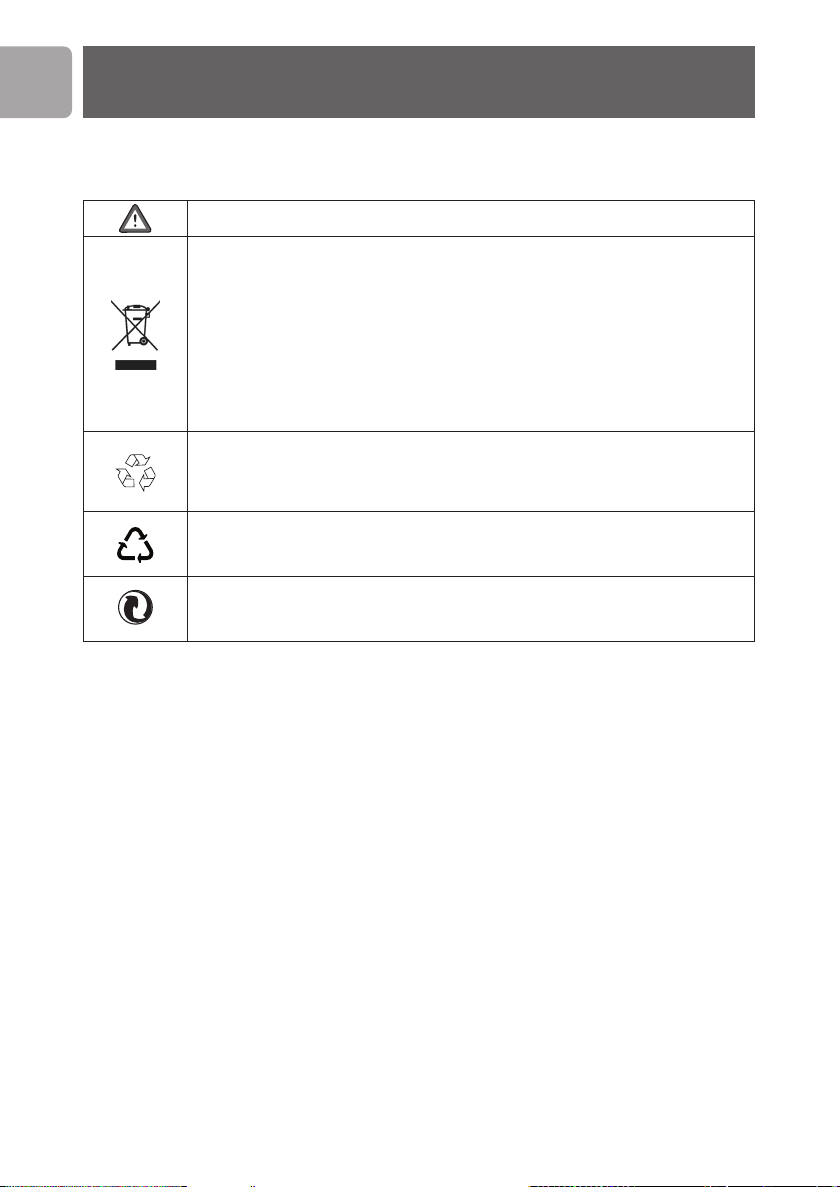
EN
Meaning of symbols
Important information:Must be read and understood.
Yo ur product has been designed and manufactured with high quality materials and
components, which can be recycled and reused.
When this crossed-out wheeled bin symbol is attached to a product or his
packaging, it means the product is covered by European Directive 2002/96/EC.
Please inform yourself about the local separate collection system for electronic
products and act according to your local r
with your normal household waste.The correct disposal of your old product will
help prevent potential negative consequences for the environment and human
health.
The “Material recyclability symbol” affixed on package cardboard and user manual
means these parts are recyclable. So do not dispose of them with your normal
household waste.
ules. Do not dispose of your old products
02
The “Material recyclability symbol” affixed on plastic packaging parts means these
parts are recyclable. So do not dispose of them with your normal household waste.
The “Gree
“Avoidance and Recovery of Packaging Waste” organization.
n Dot” affixed on cardboard means PHILIPS pays a financial duty to the
4
Page 5
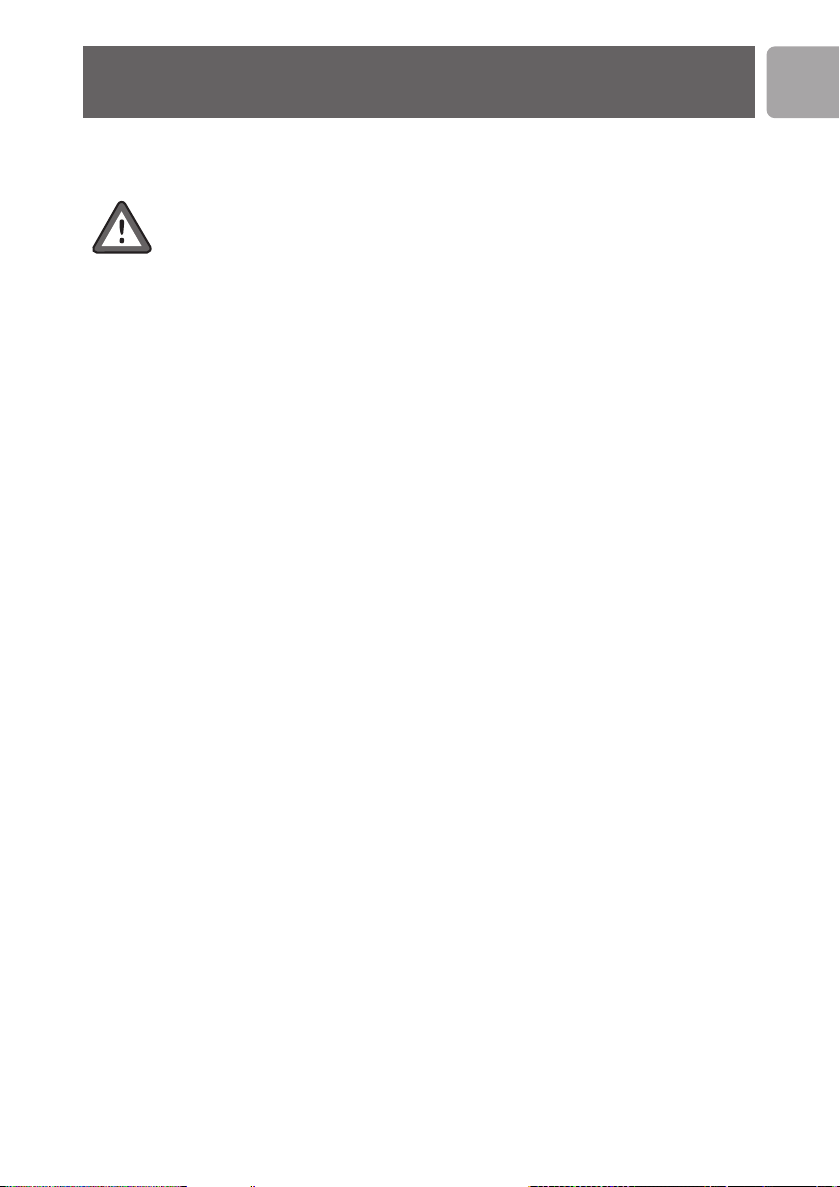
Safety instructions
Yo ur receiver is powered using an AC adaptor.This equipment has been
manufactured to meet the appropriate safety standards, but the instructions
below must be followed to operate it safely.These instructions must be kept
for future reference.
- Before connecting the AC adaptor to the mains, check that the mains supply voltage
corresponds to the voltage printed on it. If the mains voltage is different, consult
your dealer.
- The AC adaptor has been designed for indoor use only.
- The receiver and AC adaptor do
Do not attempt to open them. All maintenance work must be carried out by
qualified personnel.
- Periodically inspect the AC adaptor for damage. Do not use if damage is found.
Refer to qualified personnel.
- Unplug the AC adaptor from the mains during lightning storms.
- To prevent fire or shock hazard, do not expose this equipment to rain or moisture.
- The receiver should be placed on a firm surface, a
not be covered with items, such as newspapers, table clothes, curtains, etc.
- Do not install this equipment near any heat sources such as radiators, stoves or
other apparatus that produce heat. Protect it from direct sunlight.
- When installing the receiver, ensure there is a gap of approximately 2 cm around it
to enable air to circulate freely and prevent overheating.
- Leave access to the AC adaptor in case emergency shutdown is required.
- Do not place any combu
- No objects filled with liquids, such as vases, shall be placed on the receiver.
It shall not be exposed to dripping or splashing. Should this happen, disconnect the
AC adaptor from the mains and consult qualified personnel.
- Make sure that children do not place any foreign objects in any of the openings.
- For cleaning, use a soft, damp (not wet) cloth. Never use any abrasive cloth and
aerosol cleaners.
stible objects on the receiver (candles, etc.).
not contain any user-serviceable parts.
nd the ventilation openings must
EN
5
Page 6

EN
Contents
2 Unpacking the receiver
2 Quick installation guide
4 Meaning of symbols
5 Safety instructions
8 Introduction
9 Product description
9Front panel
10 Rear panel
11 Remote control
12 Inserting your Smart Card
13 Connecting your receiver
13 Connecting to TV and VCR/DVD player using
SCART support
14 Connecting to your audio equipment
15 First installation
15 First Installation settings
15 Channel Search
15 Scan failure
16 General Functions
16 Receiver wake up
16 Channel selection
17 Channel banner
17 Channel Lists
17 TV or Radio mode selection
17 Volume control and mute
18 Current programme options
18 Electronic Programme Guide (EPG)
18 Recording timers
6
Page 7

20 Settings
20 Menu
20 Timers Manager
22 Channels Manager
23 Parental Control
24 Preferences
25 Installation
26 More about recording
(VCR or DVD control)
26 Connection for Easy Record
27 VCR or DVD settings
27 Recording with the VCR control feature
28 Troubleshooting
30 Menu Tree
31 Technical specifications
EN
7
Page 8
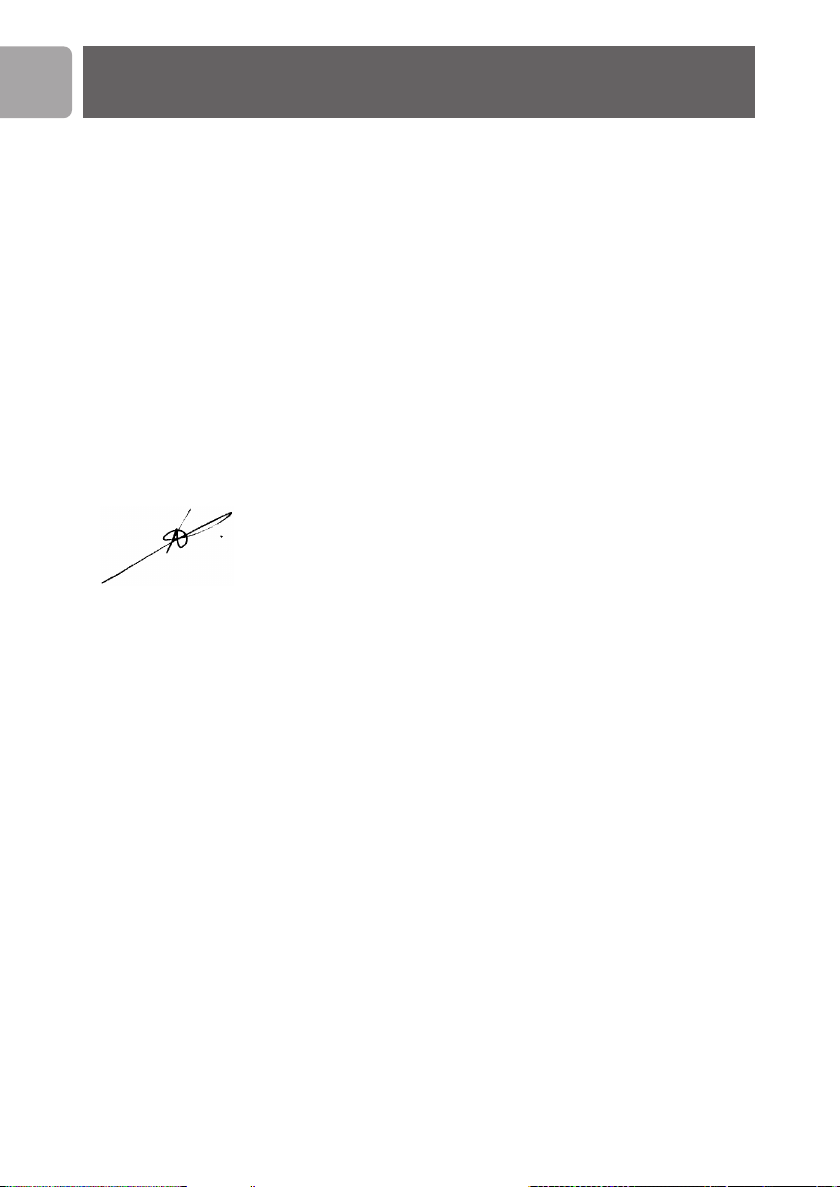
EN
Introduction
Welcome to digital television!
The Philips Digital Terrestrial Receiver DTR 2520 allows you to view a wide variety of
free-to-air and scrambled channels with the best digital picture and sound quality.
With this product you can enjoy advanced functions and features including:
- Digital picture and sound quality
- Wide screen format
- TV SCART and VCR/DVD SCART connectors
- Up to 500 presets for TV and Radio channels
- Easy installation and use through the well-tested Euphoria user interface
- Personal channel list and favourite lists
- Electronic Programme Guide.
This user manual covers the installation of your receiver and the necessary steps to
use the variou
Lucas Covers, CEO BLC Digital Video STB
Paris, October 2005
s functions, so you can optimally enjoy every feature.
8
Page 9
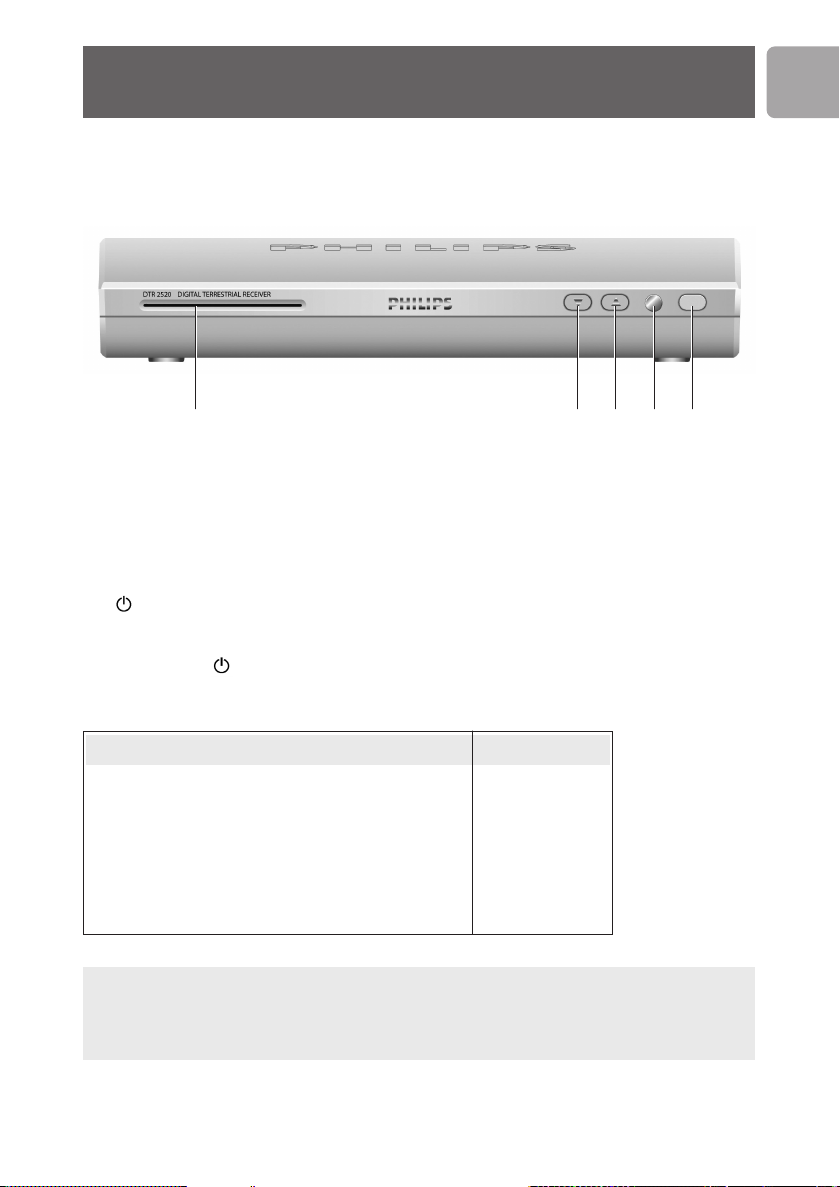
Product description
Front panel
Q W E R T
1 Smart Card slot . . . . . . . . . . . . . . . . . see chapter Inserting your Smart Card
. . . . . . . . . . . . . . . . . . . . . . . . . . . . . . . . . . . channel -
2 I
3 U . . . . . . . . . . . . . . . . . . . . . . . . . . . . . . . . . . . channel +
. . . . . . . . . . . . . . . . . . . . . . . . . . . . . . . . . . . . . remote control receiver window
4
. . . . . . . . . . . . . . . . . . . . . . . . . . . . . . . . . ON/standby (short press)/Low Power
5
(3-second press)
The front panel button includes a colour LED indicating the receiver status.
The LED blinks at remote control command reception.
EN
Receiver operating mode LED
Low Power red
Standby orange
TV/Radio mode green
Recording in progress dimmed green
Recording in progress in standby mode dimmed orange
Download in progress blinking red
If the red LED is blinking continuously, it indicates that an upgrade of your terminal
software is taking place. Do not interrupt this operation.Wait for the LED to
light up for two seconds, either in green to indicate successful upgrade, or in red to
indicate a failure, and then continue as normal.
9
Page 10
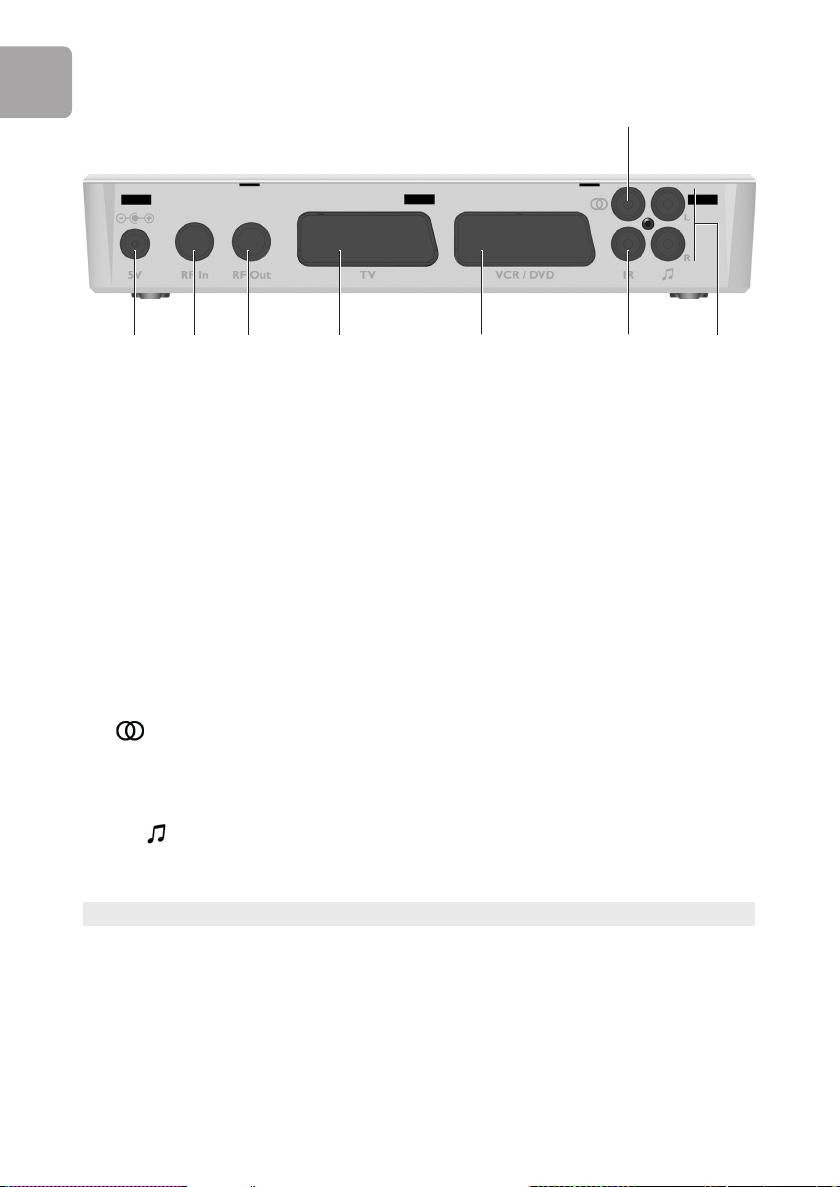
EN
Rear panel
Y
W
Q E R
T
U
I
1 5 V (*) . . . . . . . . . . . . . . . . . . . . . . . . . . . . . . . . . . Socket used to connect the mains adapter
2 RF In (*)
. . . . . . . . . . . . . . . . . . . . . . . . . . . . . . RF input used to connect the antenna cord from
the wall socket. Refer to chapter Connecting
your receiver.
3 RF Out (*)
. . . . . . . . . . . . . . . . . . . . . . . . . . . . RF output used to connect your receiver to a
VCR/TV set to watch analogue channels only, or
to connect another receiver.
4 TV (*)
5 VCR (*)
. . . . . . . . . . . . . . . . . . . . . . . . . . . . . . . . . . SCART
. . . . . . . . . . . . . . . . . . . . . . . . . . . . . . . . SCART
(1)
socket used to connect your TV set.
(1)
socket used to connect your video
recorder or DVD player/recorder.
6 (*)
. . . . . . . . . . . . . . . . . . . . . . . . . . . . . . . . . Digital audio cinch output used to connect your
HiFi/audio receiver system.
. . . . . . . . . . . . . . . . . . . . . . . . . . . . . . . . . . . . . . . . Currently inactive. For future use.
7 IR
8 L/R (*) . . . . . . . . . . . . . . . . . . . . . . . . . . . Left/Right analogue audio cinch outputs used to
connect your HiFi/audio receiver system.
The label showing the type and serial number is underneath the receiver.
(1)
SCART is also called Euroconnector or Peritel.
* Safety Extra Low Voltage
10
Page 11

Remote control
EN
Standby
Switch your receiver into the
standby mode
0-9 number keys
- In TV/radio mode: select
channels
- In standby: wake up the
receiver
INFO
Switch between normal viewing,
Channel Banner, and Channel
Banner with Extended Info
EXIT
Return to normal viewing
VOLUME +/-
Increases/Decreases the volume
level
MUTE
Mute/Demute the sound on
your TV or receiver
RED, GREEN,
YELLOW, BLUE
Contextual keys
TV/STB
Toggle between watching digital
TV via your receiver and standard
analogue TV
1-11
Open the current programme
options screen used to
momentarily change the audio
mode, and soundtrack and
subtitle language
MENU
Open/Close the main menu
REC
Open/Close the Timers
Manager screen
EPG
Opens/Closes the Programme
Guide
BACK
- In TV/radio mode: return to
the previously tuned channel
- In menu mode: return to the
previous screen
CURSOR t/y
- In TV/radio mode: tune the
next/previous channel within
the current channel list
Scroll up/down in a menu or
channel list
CURSOR u/ i
- In TV mode: zoom in/out
- In Chann
OK
- In TV/radio mode: open/close
Make a selection
P+ / P-
- In TV/radio mode: tune the
- In standby: wake up the
TEXT
Inactive
SUBTITLE
Open the current programme
options screen used to
momentarily change the audio
mode, and soundtrack and
subtitle language
FAV
Open/Close the current
channel list
RADIO
In TV/radio mode: toggle
between TV and Radio
el Banner: display
info on the programmes
broadcast on the
previous/next channel
the current channel list
next/previous channel within
the current channel list
receiver
11
Page 12

EN
Inserting your Smart Card
To be able to receive scrambled digital channels specific to an operator, you need a
smart card from that operator. Your operator may update it from time to time.
Insert the smart card with the chip facing up.
Push the smart card into the slot as far as it will go.The end of the card will be visible
outside the slot.
New and updated information may be downloaded onto the smart card from time to
time.
12
Page 13

Connecting your receiver
PHILIPS
There are several ways you can connect and incorporate your digital receiver into
your existing audio/video equipment set up.
Before starting to connect:
- Unplug all equipment (TV set as well as VCR and/or DVD or DVD+R if required)
from the mains.
- Do not connect your digital receiver to mains supply now.
- Check your current wiring: you may not need to modify your existing audio/video
connections if they already match the conn
- Depending on your exiting set up, choose the best suited connection method for
incorporating your digital receiver.
When adding new equipment, be sure to refer to the related installation instructions
of the manual of the respective devices.
Connecting to TV and VCR/DVD player using
SCART Support
RF Cable
ection diagrams below.
EN
Terrestrial Receiver
to AC outlet
TV set
PHILIPS
EXT 1EXT 2
EXT 1
EXT 2
Use the SCART cable supplied to connect your receiver to the TV set.
VCR/DVD
ANT IN
ANT OUT
13
Page 14

EN
Connect your receiver to the antenna wall socket or to your indoor antenna using an RF
cable.
To be able to record analogue TV, you need to connect your recorder to your receiver
using an RF coaxial cable as depicted above.
To be able to watch analogue TV, you need to connect your TV set to your receiver using
an RF coaxial cable (or to connect your TV set to your recorder as depicted above).
For best DVD/VCR viewing, connect the DVD/VCR SCART EXT 1 directly to the TV
set SCART.
Connecting to your audio equipment
to AC outlet
Terrestrial Receiver
AB
Audio equipment
Analogue
input
AUDIO
LR
Digital
input
Analogue connection (A)
Connect the L/R audio output sockets to the relevant L/R audio input sockets of your
audio equipment using a double CINCH cable (not supplied). Consult the user manual
of your audio equipment to choose the proper analogue audio inputs.
Digital connection (B)
Connect the audio output socket to the relevant digital audio input socket of
your audio equipment usi
ng a single CINCH cable (not supplied). Consult the user
manual of your audio equipment to choose the proper digital audio input.
With this connection set up you can only control the audio volume up/down and
mute from your audio equipment.
14
Page 15

First installation
For fast and successful start-up, check that your receiver is connected to the wall socket,
TV set and other equipment according to the diagrams in chapter Connecting your
receiver. Switch on the receiver and TV set.The welcome screen appears, then the First
Installation screen.
First Installation settings
- Select the display format corresponding to your TV set.
- Press OK to start scanning for channels.
Channel Search
During the scanning, the following information is
reported:
• TV and Radio channels detected
• Scan progress.
When scanning has been successfully completed, the
receiver tunes to the first channel in the list.
Scan failure
If scanning has failed, the First Installation screen is
displayed again.
EN
Before starting a new scan, check the following points:
- Coverage of your area:
see http://www
- Aerial cable condition and connection to your digital
receiver
For comprehensive connection diagrams:
see http://www.p4c.philips.com
- Aerial position in case the bar graph revealed a poor
quality signal during the previous scan.
Call a specialist if needed.
Then, press OK to perform a new scan.
If scanning keeps failing, refer to chapter Troubleshooting.
Contact your customer service adviser if the problem
remains.
To add channels newly become available, refer to
Channels installation.
To r e i nstall all channels, refer to Factory Reset.
.freeview.co.uk
15
Page 16

EN
General Functions
This section describes the basic functions available while
watching digital TV or listening to digital radio. For
general menu navigation, see Settings.
Receiver wake up
Yo ur receiver is in “low power”.The only way to wake it
up is to press on the front panel.
Yo ur receiver is in standby. Press P+, P-, or any number
key of the remote control.Alternatively, press t or y
on the front panel.
Yo ur receiver, as any electronic equipment,
consumes power. In order to reduce power
consumption, please switch your receiver to
standby whenever you are not using it.
For maximum energy saving we recomm
off the receiver by unplugging it from the mains if you
are not using it for a long time.
Channel selection
end you switch
16
Using P+/P- or number keys
To change channels, use P+/P- or the number keys of
the remote control.
Previous channel recall
Press BACK to move to the previous channel you
watched in the current channel list.
Using the channel list
To view the current list of channels while watching
digital TV or listening to digital radio, press OK.
If you press BACK, the channel list disappears.
To select a channel:
- Scroll up or down to the desired channel.
- Press OK.The current programme is displayed in the
background.
- Press OK again to close the list.
Page 17

icon description
Stereo audio
Dolby Digital
audio available
Teletext available
Subtitles available
Scrambled channel
Channel banner
Every time you tune to a channel, the channel banner
appears, displaying information on this channel, including
information on the current programme.
The channel banner is displayed for 3 seconds as per
default.This can be adjusted from the Watching
Preferences item of the User Preferences sub
menu.
While watching a channel, you can display the channel
banner at anytime by pressing INFO. Press INFO again
to get more information about the current programme.
Press INFO a third time to close the channel banner.
Channel Lists
While watching digital TV or listening to digital radio,
you can access the list of existing channel lists by
pressing FAV. The current channel list is indicated on
the left-hand side of the top banner.To activate another
list, scroll to this list using t or y and then press OK.
When one of the favourite lists is activated, you zap
only through the channels this list contains.
EN
To edit your favourite lists, see paragraph Favourite lists.
TV or Radio mode selection
While watching digital TV or listening to digital radio,
press RADIO to toggle between TV and radio modes.
Volume control and mute
To decrease or increase the volume, use .
The volume level can also be controlled from your TV.
To mute the sound, press .
A change of volume is signalled on-screen using a bar
graph, while audio mute is signalled using an icon in the
top right corner of the screen.
17
Page 18

EN
Current programme options
- Press 1-11 (LANG.) or to access the current
programme options.
- Set the options using the arrow keys:
• Audio Preference: Stereo, Left, Right,
or Mono
• Audio Language: select from available languages
• Subtitle Language: select from available
languages or select Off to disable subtitling.
Available languages depend on the audio content
transmitted.
- Press EXIT to save your changes and exit.
Electronic Programme Guide
(EPG)
The TV/Radio EPG provides an overview of available TV
and Radio channels, and programmes the broadcasters
have scheduled, starting with the current programme.
To view EPG data:
- Press EPG when watching a channel.
- Move to the programme for which you want more
detailed information using the arrow keys and the
colour keys as indicated at the bottom of the screen.
• Press the yellow colour key once to get extended
information (programme summary), and once again
to close it.
• Press the blue colour key to set a timer on the
selected programme.
- Press
OK to exit and view the selected programme.
18
A No information yet message is displayed if the
selected channel does not provide EPG data. It may
take a few seconds before data can be displayed.
Recording timers
Recording timers are used for VCR or DVD recordings.
Setting a timer from the EPG
- Press EPG when watching a channel.
Page 19

- Move to the desired programme using the arrow keys
and the colour keys.
- Press the blue colour key to set a recording timer on
the selected programme.
- Enter your PIN code if necessary, and then set the
recording settings using the arrow or number keys as
appropriate. By default, the settings correspond to the
selected programme. For more information, refer to
paragraph Timers Manager.
- Press EXIT to save and exit.
Setting a timer while watching digital
TV or listening to digital radio
- Press TIMER.
- Scroll to a disabled timer to add a new timer and
press OK.
- Set the recording settings using the arrow or number
keys as appropriate. For more information, refer to
paragraph Timers Manager.
- Press OK to confirm.
Setting or modifying a timer from the
Timers Manager
- Scroll to the existing timer you want to modify or
select a disabled timer to add a new timer.
- Enable the timer by setting the Status to Enabled in
case of a new timer.
- Set the settings using the arrow or number keys as
appropriate. For more information, refer to paragraph
Timers Manager.
- Press EXIT to save and exit.
EN
Deleting an active timer
A timer is active as signalled by the front LED lit in
dimmed green in TV or Radio mode or dimmed orange
if your receiver is in standby.
To delete the active timer:
- If your receiver is in standby, press P+, P-, or any
number key of the remote control.
- Press the key sequence TIMER then 0.The LED is
no longer dimmed and you can change channels.
When a recording timer is active, you should not
change digital channels or you will record the
channel you
analogue TV using the TV/STB key and zap
through analogue channels.
tune to. However you can switch to
19
Page 20

EN
Settings
Menu
Basic navigation
While watching digital TV or listening to digital radio:
- Press MENU to display the main menu.
- Press t or y to scroll up or down to the menu
item you want to select.
- Press OK to display the corresponding sub items.
- Press t or y to move to the desired sub item.
Press BACK to go back one step in the menu,or
EXIT to return to normal viewing.
Changing settings
Once you highlighted an adjustable item or sub item,
you can then access the settings and make changes:
- Use the u or i key to set an option or number
keys to enter numerical values.
- Press EXIT to save your changes and exit.
To open a locked menu item,you need to enter your
PIN-Code.
20
Timers Manager
Timers Manager is used to set and edit timers,
including recording timers for the programmes you
want to record using your VCR or DVD recorder
To be able to record a digital channel using a VCR
or DVD recorder, you must set both your
recorder and receiver:
- You must set a timer on your receiver.
- You must also enable recording on the VCR or DVD
recorder, either by enabling an Easy Record option or
by programming your recorder (refer to chapter
More about recording (VCR or DVD control) and to
the VCR or DVD recorder user manu
al).
Page 21
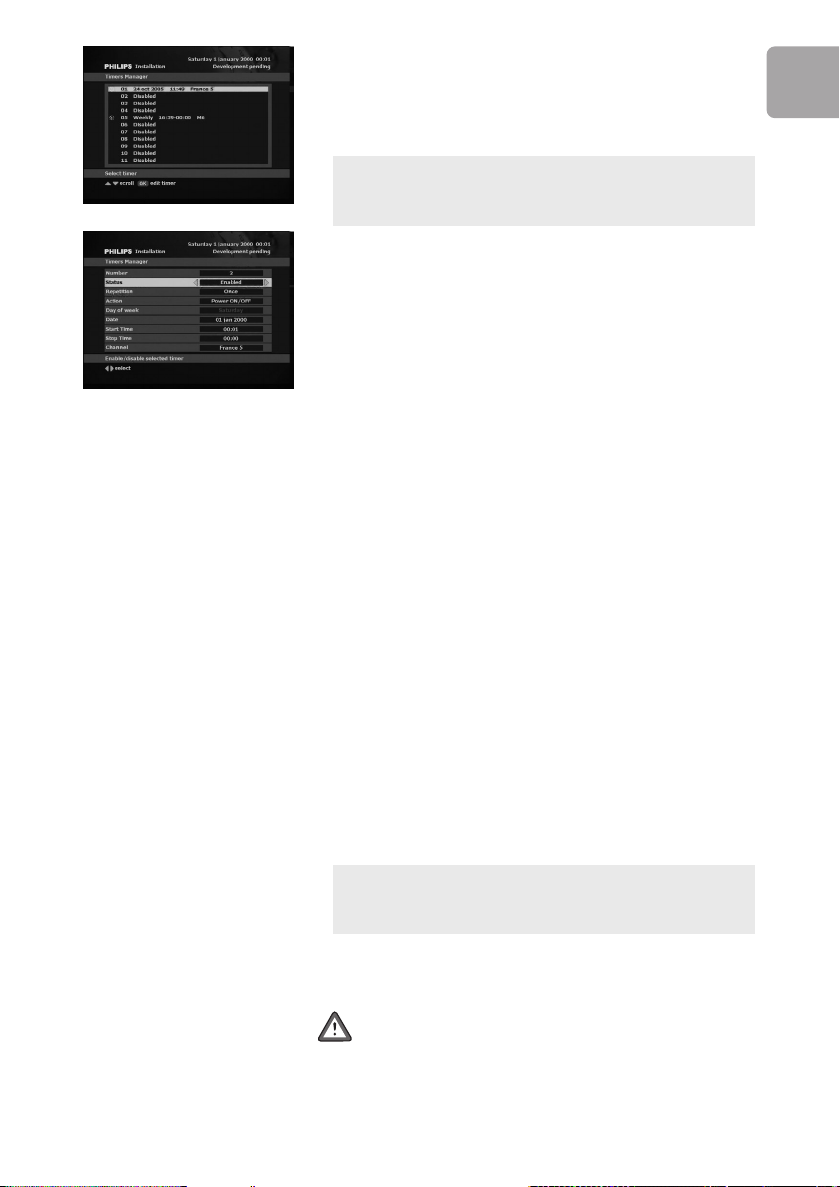
To add a timer, or modify or delete an existing timer:
- Scroll to the existing timer you want to modify or
delete, or to a disabled timer to add a new timer and
then press OK.
To add a timer, you may also press TIMER while
watching digital TV or listening to digital radio,
or press the appropriate colour key from the EPG.
- Enable the timer by setting the Status to Enabled in
case of a new timer.
- Set the settings as appropriate:
• Status: Enabled.To delete an existing timer, set
its Status to Disabled.
• Repetition: set Once for a single timer, Daily to
set a timer once every day, or Weekly to set a
timer once a week on a particular day
• Action: action performed at timer start (and end):
Power OFF, Power ON, Power ON/OFF,
Recorder ON/OFF (Easy Record), Zap To
Channel
• Day of week:from Monday to Sunday,in case
of a Weekly recording only
: press OK to display the calendar. Select the
• Date
month using y or t,and then select the day
using u or i. Press OK to confirm and return to
the previous screen. Press EXIT to cancel your
selection and return to the previous screen.
• Start time,and end time: set the timer start and
end time using number keys
• Channel:current channel.Alternatively, press the
green colo
channels.Then scroll to the channel on which you
want the receiver to tune at timer start using the
t or y key, and press OK to select it.
ur key to display the list of available
EN
If you modify the timer’s Number,you select
another timer.When exiting the screen,you will
save all the timers you modified.
- Press EXIT to save and exit.
When a recording timer is active, you should not
change digital channels or you will record the
channel you tune to. However you can switch to
analogue TV using the TV/STB key and zap
through analogue channels.
21
Page 22

EN
Channels Manager
Channels Organization
- Use the green colour key to skip or unskip individual
channels. Channels marked as skipped will be skipped
only when using the P+ or P- key.
- Use the yellow colour key to enable sorting options,
then proceed as follows:
• Press the red colour key to sort channels
alphabetically
• Press the green colour key to sort channels
according to their type: free-to-air or scrambled
• Press the yellow colour key to sort channels
according to broadcast frequency
• Press the blue colour key to sort channels
according to channels numbers.
- Successively press INFO to display technical
information.To display i
channel, scroll to this channel and press OK.
- Press EXIT to save your changes and exit.
Favourite lists
At installation, all the channels found are added to the
TV or radio list. From these lists, you can select your
favourite channels so as to create channel lists according
to your preferences. By default, the six favourite lists are
empty.
nformation on another
22
Favourite lists is used to edit lists of favourite
channels.
- Successively press the blue colour key to select the
list you want to edit.
- Use the green colour key to add or delete individual
channels in the list. Channels belonging to the current
list are marked with a triangle.
- Use the yellow colour key to enable editing the
current list’s
• Use the t or y key to select a character
The red colour button is used to toggle between
capitals and lower case letters.
• Use the u or i key to move to the previous or
next character
• Press OK to confirm.
name, then proceed as follows:
Page 23

- Press EXIT to save your changes and exit.
To activate a channel list, see paragraph Channel Lists.
When one of the favourite lists is activated, you zap
only through the channels this list contains.
Parental Control
Parental Control is used to manage locking options. It
is also used to change your receiver PIN code.
Access to this sub-menu is protected by PIN
code.The PIN code default value is 0000.
Activation Options
- Set Menu Lock, Channel Lock, or Maturity Lock
to Enabled to activate the respective option.
- Set a Maturity Level from 1 to 18 to prevent
undesired access to programmes for which maturity
rating is higher than the maturity level you set.
- Press EXIT to save your changes and exit.
PIN code must be changed in order to allow locks
to be used.
EN
Channel Lock
To lock or unlock channels:
- Scroll to the channel you want to lock or unlock.
- Press the green colour key to lock or unlock the
channel. Locked channels are marked with a lock icon.
Locking will take effect only if you activate the
Channel Lock option. Locked channels are locked in
all the lists they belong to.
PIN code
To change your PIN code:
- Enter your current PIN code
- Enter your new PIN code
- Enter your new PIN code again
- Press EXIT to save your changes and exit.
Once you have changed your PIN code, keep it secret
to prevent others from using it. If you forget or lose
your PIN code, see chapter Troubleshooting.
23
Page 24

EN
Preferences
Preferences is used to:
• Set the language and on screen display options
according to your preferences
• Set up the receiver.
Language Preferences
- Set your preferred languages for the Audio
Preference and Subtitles Preference.
- Press EXIT to save your changes and exit.
Watching Preferences
- Set appropriate values for the following:
• TV Shape: 4:3 Letterbox, 4:3 Centre Cutout
or 16:9 Widescreen
• Banner Duration:banner display duration,
from 1 to 10 seconds in steps of 1 second
• MHEG-5: ON or OFF
• Power-On Mode, Power-On Channel: channel
to be tuned at receiver wake-up. Press OK in
order to select the Power-On Channel from the
list.
- Press EXIT to save your changes and exit.
System Settings
- Set appropriate values for the following:
• TV SCART Output: RGB (recommended),
S-VHS or CVBS
• RGB Level: brightness, from 1 to 7
• VCR SCART Output: CVBS or S-VHS
• CVBS Standard: PAL or SECAM
• Dolby Digital: ON or OFF
• Antenna Powering: select ON if your antenna
requires power supply
- Press EXIT to save your changes and exit.
24
Time Settings
The time information is retrieved from the network. If
need be, adjust the time setting using the u or i key.
Page 25

Installation
Installation is used to:
• Install or uninstall channels
• Test signal level and quality
• View information on the receiver
• Restore the receiver factory settings.
Access to this menu can be protected by PIN code.
Channels installation
- Set the Scan Type: Fast, Automatic, Advanced or
Manual. Fast is the recommended setting.
- Press OK to start scanning for channels.
Channels Quality
Channels Quality is used to view the signal level and
quality for each channel.
- Scroll to the channel for which you want to view the
signal level and quality.
- Press OK to display the corresponding values.
- Press EXIT to exit.
Erase channels
Erase channels is used to erase all channels from the
channel lists.
EN
Channels must be reinstalled!
Terminal Infos
Terminal Infos is used to display information about
the receiver, including the serial number and software
version.
Factory Reset
Factory Reset is used to restore the receiver factory
configuration.
- Scroll to the appropriate reset option.
- Press OK to reset your receiver to factory settings.
If you restore the factory settings of your receiver,
you lose all data and information previously stored,
and you have to restart first installation.
25
Page 26

EN
PHILIPS
More about recording
(VCR or DVD control)
Connection for Easy Record
This connection allows automatic recording without requiring you to program your
VCR or DVD recorder.You must, however, set a Recorder ON/OFF timer on your
receiver as described in paragraph Timers Manager.
Prior to choosing this connection method:
- Consult the user manual of your VCR or DVD recorder to check if and how the
Easy Record feature is supported. Most Philips VCR and DVD recorders support an
Easy Record option.
- Check that your TV and VCR or DVD are both fitted with two SCART sockets.
- Incorporate your receiver in your existing installation as described below:
RF Cable
Terrestrial Receiver
to AC outlet
TV set
VCR/DVD
PHILIPS
EXT 1EXT 2
- Connect the receiver “
- Connect the “RF Out” socket of your digital receiver to the aerial input socket of
your VCR or DVD using an antenna cord.
- Connect the RF OUT socket of your VCR or DVD to the aerial input socket of
your TV using an antenna cord.
- Connect the “TV” SCART socket of your digital receiver to the EXT1 SCART
socket of your TV using the SCART lead supplied with your digital receiver.
RF In” socket to the cable wall socket using an antenna cord.
EXT 1
EXT 2
26
ANT IN
ANT OUT
For optimum configuration
Page 27

- Connect the “VCR” SCART socket of your digital receiver to the EXT2 SCART
socket of your VCR (called “IN”) using a SCART lead.
- Connect the EXT1 SCART socket of your VCR (called “OUT”) to the EXT2
SCART socket of your TV using a SCART lead.
- Plug all your equipment, excluding your digital receiver, into the mains.
- Switch on your TV set and select a channel.
- Plug your adapter into the mains.The welcome screen appears, then the
First installation screen (the LED is lit in green).
- Read the Quick installation guide to proceed with the channel scan if not already
ne.
do
With this connection set up:
• You can watch digital TV while you record analogue TV.
• You can watch analogue TV while you record digital TV.
• You can record the digital TV channel you are watching.
Some VCR or DVD recorders need to be in standby to use the Easy Record feature.
Refer to your VCR or DVD User manual.
VCR or DVD settings
- Depending on your VCR or DVD brand and type, you have to set the
VCR recording control option to “Prepare Record” or “Record Link”.
Refer to the VCR or DVD User manual or try the two options to find out which is
most suitable.
- Set your VCR or DVD to the mode allowing control by your digital receiver.
EN
Recording with the VCR control feature
- Your digital receiver,TV and VCR or DVD are connected and set according to the
diagram.
- You have programmed a timer on your digital receiver as described in paragraph
Timers Manager.
- At timer start, your VCR or DVD starts recording and at timer end, it stops
recording under the control of your digital receiver.You no longer need VCR or
DVD programming to record digital TV channels.
27
Page 28

EN
Tro ubleshooting
Be aware that new software may change the functionality of your receiver.
Should you experience any difficulties with the operation of your receiver, please
consult the relevant section of this manual, including this section. If the problem
cannot be solved, call your customer service adviser.
Problem Possible cause Action
The LED on the front panel
does not light up.
No sound or picture but the
front panel LED is lit in red.
No sound or picture but the
front panel LED is lit in
green.
The remote control does not
operate your receiver.
On-screen display working
but there is no reception
Faulty power supply
Receiver in standby
Poor signal
Receiver in TV mode
Poor SCART connections
Poor reception/signal
Check that the power cord is
correctly connected. Disconnect
this cord and reconnect it to
ensure it is in place.
Check that the power is available at
the wall socket.
Press P+, P-, or any number key of
the remote control. If the receiver
does not wake up,
press on the front panel.
Check the connections at the wall
socket and receiver.
Press TV/STB on the remote
control once or twice.
Check the SCART connections.
Make sure the receiver is on.
Make sure you are pointing your
remote control at the receiver
front panel.
Check the batteries in your re
control.
Check the installation.
mote
Intermittent reception
The picture is not sharp and
on-screen text is difficult to
read.
28
Faulty connections
TV SCART output format not
set to RGB
Check all connections and cable.
Change setting of the TV output
signal item to RGB from the TV
Configuration screen.
Page 29

Problem Possible cause Action
EN
Yo u cannot find all the
channels you think should be
available.
The picture on some
channels seems to have been
stretched or squashed.
Even if you use the number
keys, you cannot access a
particular channel.
Yo u set a timer but did not
record what you wanted.
The order of the channels
has changed.
TV SCART not connected to the
RGB capable SCART socket of
your TV set
Inappropriate TV SCART
The signal may be weak.
The broadcast is probably in
wide screen and the receiver
settings may not be correct.
The parental lock has been
activated on this channel and a
message asks for your PIN code.
The recorder was set
incorrectly.
They have been re-arranged.
Refer to your TV User Manual.
Use the SCART cable supplied with
your receiver.
Try re-tuning your receiver,
following the relevant steps in
paragraph Channels installation.
If you are still missing channels,
call your customer service adviser.
Check the receiver TV format
setting, following the information in
paragraph System Settings. If you
have a wide screen TV, you may also
need to check the settings on your
TV.
Enter your PIN code to access the
channel or unlock it.
The default PIN code is 0000.
Make sure that your recorder is set
for the same time as your receiver.
Refer to paragraph Channels
Organization to change the order
again.
Yo u have forgotten your PIN
code
When prompted for your current
PIN code, enter the Master PIN
code instead.This will allow you to
proceed.The Master PIN code is
3001.
Do not forget to set your PIN code
anew!
Keep these codes secret to prevent
others from using them.
If you have tried all of the actions suggested above and could not solve the problem,
contact your customer service adviser.
29
Page 30

EN
Menu Tre e
Timers Manager
Channels Manager
Parental Control
Preferences
(Timer List)
Channel Organisation
Favorite Lists
Activation Options
Channel Lock
Change PIN Code
Language Preferences
Watching Preferences
System Settings
(Timer Edition)
Menu Lock
Channel Lock
Maturity Lock
Maturity Level
(Channel List)
…
Preferred Audio
Preferred Subtitles
TV Shape
Banner Duration
MHEG-5
Power-on Mode
Power-on Channel
TV Scart
RGB Level
VCR Scart
Digital Audio
Antenna Powering
30
Installation
No card/Card
Game
Time Settings
Channel Installation
Channel Quality
Erase Channels
Te r minal Information
Factory Reset
Duel Ball
Time
Scan Type
Page 31

Technical specifications
This product is in conformity with European Directives 95/47/EC and 2002/21/EC.
EN
Connectivity
- Audio Output - Analogue:
L/R cinch
- Audio Output - Digital:
AC3 over Coaxial SPDIF
(cinch)
- Plug & Play
- Terrestrial antenna interface:
RF in, IEC 169-2, RF out,
(bypass) IEC 169 2
- TV SCART out:
Controlled audio L/R, CVBS,
RGB
- VCR SCART in:
Audio L/R, CVBS, RGB
Convenience
- Ease of Installation:
Auto install
- Favourite list TV programmes:
6
- Parental control:
Lock with PIN code
- Programmable Events: 1
- Recording:
Record failure alarm, Record
header message
- User Interface:
Automatic programme list
update, Multiple subtitles
supported, On Screen Display,
Software upgrade over the
air,TV and Radio modes
Accessories
High quality SCART cable
Mains cord with adapter
Remote Control with 2 AA
batteries
User Manual
Warra nty booklet
Dimensions
- Carton dimensions
(WxDxH): 320x245x65 mm
- Product dimensions
(WxHxD): 240x44x145mm
- Te mperature (storage):
-20 to 60º Celsius
- Weight: 0.98 kg
- Weight incl. packaging:
1 780 kg
- Te mperature (operation):
5º to 35º Celsius
Power
- Mains power:
230 V (+/-10%) ~ 50 Hz
- Power consumption:
10 W max
- Standby power consumption:
<6 W
- Low power consumption:
<3W
System Specifications
- CPU speed: 166 MHz
- Flash memory size: 4 MB
- CPU/Video graphics:
16 MB DDRAM
- Video decoding:
MPEG-2 DVB up to MP@ML,
Video bit rate up to 15
Mbit/s,Video format 4:3 and
16:9, resolution up to
720x576 pix
Audio Decoding
- Compression format:
MPEG layer I/II
Video Decoding
- Reception-Demodulation:
COFDM 2K/8K,
Network: MFN/SFN
- Frequency range: UHF IV/V
Green Specifications
- Banned Substance
Declaration:Yes, Packaging
Manufacturer,Yes, ODM
- Lead-free soldered product
The product complies
with the following
European Directives:
- 73/23/EEC
- 93/68/EEC
- 89/336/EEC
AC3 and Dolby Digital
®
are registered trademarks of Dolby Laboratories Licensing
Corporation.
Due to continued product improvements, this information is subject to change
without notice.
31
Page 32

Trademarks are the property of Koninklijke Philips Electronics N.V. or their respective owners.
Specifications are subject to change without notice.
2005 © Koninklijke Philips Electronics N.V. All rights reserved.
www.philips.com
3111 176 52842
