Philips DCM2260W Manual
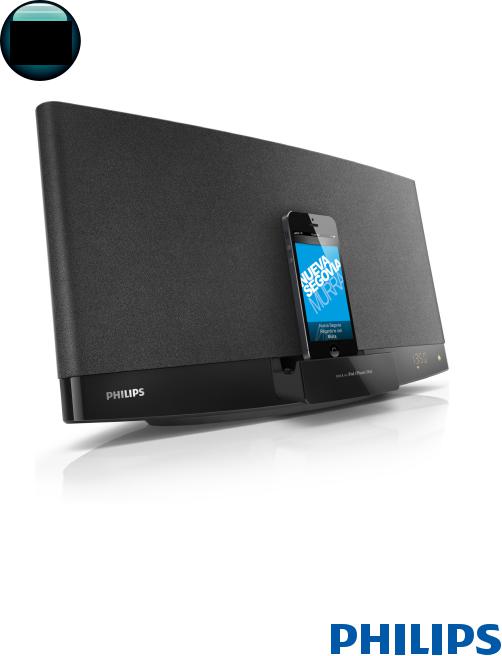
Always there to help you
Register your product and get support at www.philips.com/support
Question?
Contact
Philips
DCM2260
DCM2260W
User manual
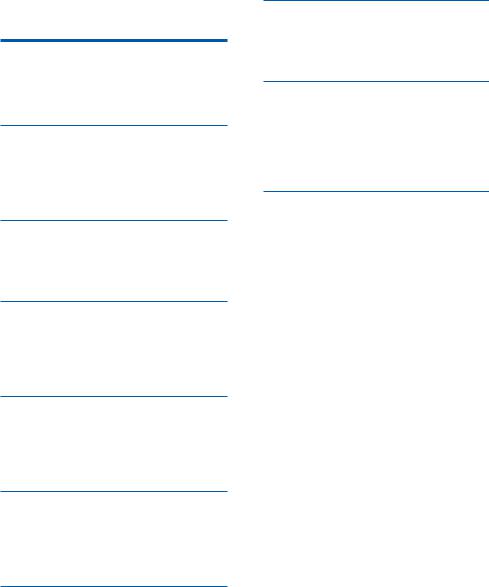
Contents
1 Safety |
2 |
Know these safety symbols |
2 |
Important safety instructions |
2 |
Hearing safety |
3 |
2 Your micro music system |
4 |
Introduction |
4 |
What's in the box |
4 |
Overview of the main unit |
4 |
Overview of the remote control |
5 |
3 Before use |
7 |
Connect the FM antenna |
7 |
Connect power |
7 |
Install the remote control battery |
7 |
4 Get started |
8 |
Turn on |
8 |
Set the clock |
8 |
Select a source |
8 |
Adjust the brightness of LCD display |
9 |
5 Play from hard media |
9 |
Play a disc |
9 |
Play from a USB storage device |
9 |
Control play |
10 |
Program tracks |
10 |
6 Use the dock |
11 |
Compatible iPod/iPhone/iPad models |
11 |
Enjoy audio through the dock |
11 |
Charge your iPod/iPhone/iPad |
12 |
Unload your iPod/iPhone/iPad |
12 |
7 Listen to FM radio |
13 |
Tune to an FM radio station |
13 |
Program radio stations automatically |
13 |
Program radio stations manually |
13 |
Tune to a preset radio station |
13 |
8 Adjust sound |
14 |
Select a preset sound effect |
14 |
Adjust volume level |
14 |
Mute sound |
14 |
9 Other features |
14 |
Use the alarm timer |
14 |
Use the sleep timer |
15 |
Listen to an external device |
15 |
Listen through headphone |
15 |
Charge your USB device |
16 |
10 |
Product information |
16 |
|
Specifications |
16 |
|
USB playability information |
17 |
|
Supported MP3 disc formats |
17 |
|
Maintenance |
17 |
|
|
|
11 |
Troubleshooting |
18 |
|
|
|
12 |
Notice |
19 |
|
Compliance |
19 |
|
Care of the environment |
19 |
|
Trademark notice |
20 |
|
Copyright |
20 |
EN 1
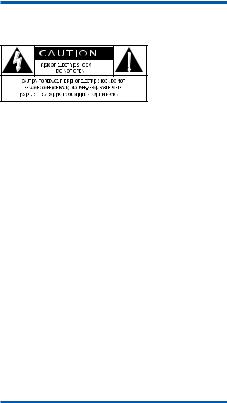
1 Safety
Read and understand all instructions before you use this micro music system. If damage is caused by failure to follow the instructions, the warranty does not apply.
Know these safety symbols
This 'bolt of lightning' indicates uninsulated material within your unit may cause an electric shock. For the safety of everyone in your household, please do not remove product covering.
The 'exclamation mark' calls attention to features for which you should read the enclosed literature closely to prevent operating and maintenance problems.
WARNING:To reduce the risk of fire or electric shock, this apparatus should not be exposed to rain or moisture and objects filled with liquids, such as vases, should not be placed on this apparatus.
CAUTION:To prevent electric shock, fully insert the plug. (For regions with polarized plugs:To prevent electric shock, match wide blade to wide slot.)
Important safety instructions
Risk of electric shock or fire!
•Never expose the product and accessories to rain or water. Never place liquid containers, such as vases, near the product.
If liquids are spilt on or into the product, disconnect it from the power outlet immediately. Contact the Consumer Care to have the product checked before use.
•Never place the product and accessories near naked flames or other heat sources, including direct sunlight.
•Never insert objects into the ventilation slots or other openings on the product.
•Where the mains plug or an appliance coupler is used as the disconnect device, the disconnect device shall remain readily operable.
•Disconnect the product from the power outlet before lightning storms.
•When you disconnect the power cord, always pull the plug, never the cable.
Risk of short circuit or fire!
•Before you connect the product to the power outlet, make sure that the power voltage matches the value printed on the back of the product. Never connect the product to the power outlet if the voltage is different.
•Never expose the remote control or batteries to rain, water, sunshine, or excessive heat.
•Avoid force coming onto power plugs.
Loose power plugs can cause arcing or fire.
Risk of injury or damage to the product!
•Use only power supplies listed in the user manual.
•Visible and invisible laser radiation when open. Avoid exposure to beam.
•Do not touch the disc optical lens inside the disc compartment.
•Never place the product or any objects on power cords or on other electrical equipment.
•If the product is transported in temperatures below 5°C, unpack the product and wait until its temperature matches room temperature before connecting it to the power outlet.
Risk of overheating!
•Never install this product in a confined space. Always leave a space of at least four inches around the product for ventilation.
•Make sure that curtains or other objects never cover the ventilation slots on the product.
2 EN
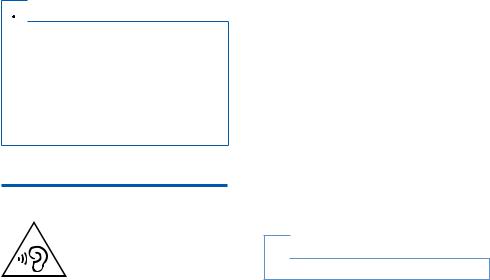
Risk of contamination!
•Remove the battery if it is exhausted or if the remote control is not to be used for an extended period of time.
•Batteries contain chemical substances, they should be disposed of properly.
 Warning
Warning
••Never remove the casing of this apparatus.
••Never lubricate any part of this apparatus.
••Never place this apparatus on other electrical equipment.
••Keep this apparatus away from direct sunlight, naked flames or heat.
••Never look into the laser beam inside this apparatus.
••Ensure that you always have easy access to the power cord, plug or adaptor to disconnect this apparatus from the power.
Hearing safety
Listen at a moderate volume.
•Using headphones at a high volume can impair your hearing.This product can produce sounds in decibel ranges that may cause hearing loss for a normal person, even for exposure less than a minute.The higher decibel ranges are offered for those that may have already experienced some hearing loss.
•Sound can be deceiving. Over time your hearing 'comfort level' adapts to higher volumes of sound. So after prolonged listening, what sounds 'normal' can actually be loud and harmful to your hearing.To guard against this, set your volume to a safe level before your hearing adapts and leave it there.
To establish a safe volume level:
•Set your volume control at a low setting.
•Slowly increase the sound until you can hear it comfortably and clearly, without distortion.
Listen for reasonable periods of time:
•Prolonged exposure to sound, even at normally 'safe' levels, can also cause hearing loss.
•Be sure to use your equipment reasonably and take appropriate breaks.
Be sure to observe the following guidelines when using your headphones.
•Listen at reasonable volumes for reasonable periods of time.
•Be careful not to adjust the volume as your hearing adapts.
•Do not turn up the volume so high that you can't hear what's around you.
•You should use caution or temporarily discontinue use in potentially hazardous situations.
 Note
Note
•• The type plate is located on the back of the product.
EN 3
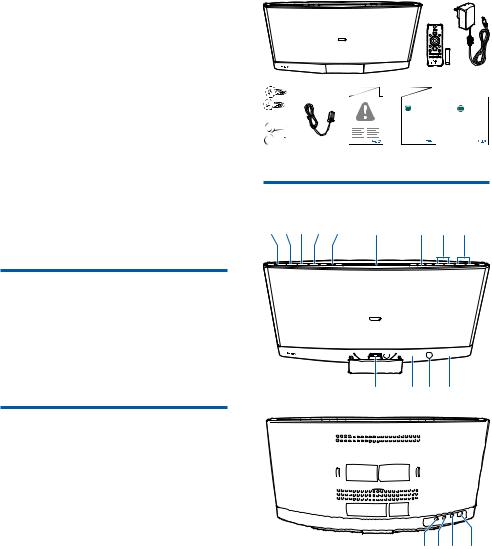
2Your micro music system
Congratulations on your purchase, and welcome to Philips!To fully benefit from the support that Philips offers, register your product at www.philips.com/support.
If you contact the Consumer Care, you will be asked for the model and serial number of this apparatus.The model number and serial
number are on the rear of the apparatus.Write the numbers here:
Model No. __________________________
Serial No. ___________________________
Always there to help you |
Always there to help you |
www.philips.com/welcome |
|
Short User Manual |
Wall Mounting |
|
Instructions |
Overview of the main unit
abc d e f g h i
Introduction
With this product, you can:
•enjoy audio from discs, USB storage devices, iPod/iPhone/iPad, and other external devices, and
•listen to FM radio stations.
What's in the box
Check and identify the contents of the package:
•Micro music system
•Remote control (with one AAA battery)
•AC power adaptor
•Wall mounting kit (2 dowels and 2 screws)
•FM antenna
•Safety sheet
•Short user manual
•Wall mounting instructions
4 EN
j kl m
nop q
A
•Turn on the product.
•Switch the product to eco power standby mode or normal standby mode.
BSOURCE
•Press repeatedly to select a source.
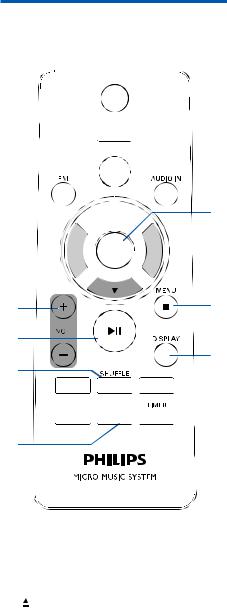
C
•Start, pause, or resume play.
D
•Stop the play of music.
•Access the playlist of a docked iPod/ iPhone.
E
•Connect a compatible USB storage device for music play.
•Connect a compatible USB device for charging.
FDisc compartment
G
•Press to eject the disc from the disc compartment.
H
 /
/ 

•Skip to the previous or next track.
•Press and hold to search within a track.
•Tune to a radio station.
IVOL+/VOL-
•Increase or decrease the volume level.
JDock for iPod/iPhone/iPad
•Connect to a compatible iPod/iPhone/ iPad.
KIR sensor
•Receive infrared signals from the remote control.
LIndicator
•It lights red when the product is in the eco power standby mode.
MLCD screen
NDC IN
•Connect to the AC power adaptor.
O
•Connect to a headphone with 3.5-mm connector.
PAUDIO IN
•Connect to the audio output socket (usually the headphone socket) of an external device.
QFM ANT
• Connect to the FM antenna.
Overview of the remote control
a b
b

c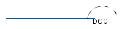

d




 r e
r e
 q
q
f


g |
|
p |
h |
|
o |
|
||
|
||
|
|
i
j






 n k
n k




 m l
m l
A
•Turn on the product.
•Switch the product to eco power standby mode or normal standby mode.
B
•Eject the disc.
EN 5
