Page 1
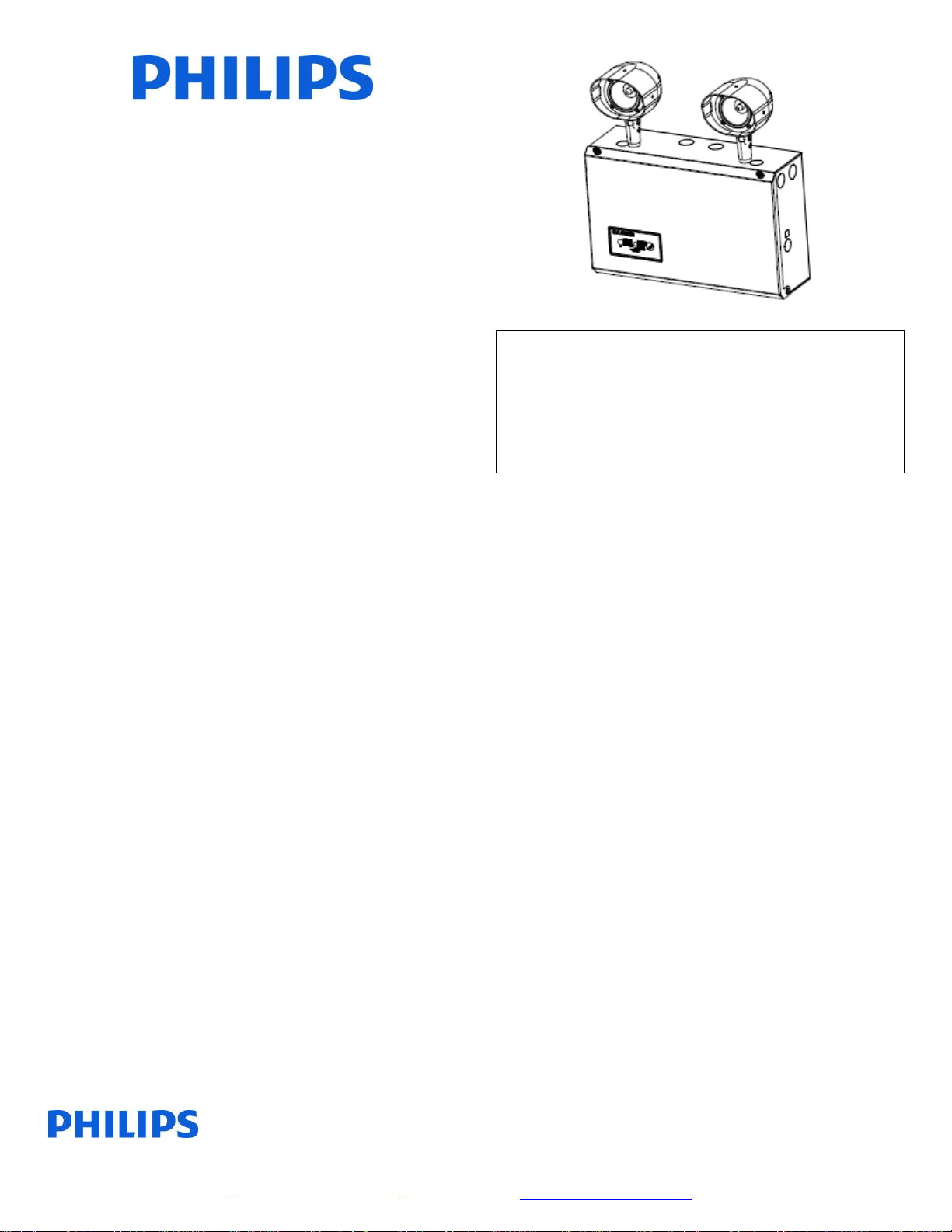
Philips Lighting North America Corporation
200 Franklin Square Drive
Somerset, NJ 08873, USA
Phone: 855-486-2216
www.philips.com/luminaires
Philips Lighting Canada Ltd.
281 Hillmount Road,
Markham ON, Canada L6C 2S3
Phone: 800-668-9008
www.philips.com/luminaires
9140053340
February 2016
CMFIC/TMFIC Series
25W-50W Emergency
Luminaire
INSTALLATION AND
OPERATING
INSTRUCTIONS
IMPORTANT
SAFEGUARDS
When using electrical equipment, basic safety
precautions should always be followed, including
the following:
READ AND FOLLOW ALL
SAFETY INSTRUCTIONS
All servicing should be performed by qualified
personnel only.
Equipment should be mounted in locations and at
heights where it will not be readily subjected to
tampering by unauthorized personnel.
The use of accessory equipment not recommended
by the manufacturer may cause an unsafe condition.
Do not use this equipment for other than intended
use.
Do not use outdoors.
Do not let supply cords touch hot surfaces.
Do not mount near gas or electric heaters.
CAUTION: Halogen cycle lamp(s) are used in
this equipment. To avoid shattering: Do not
operate lamp in excess of rated voltage, protect
lamp against abrasion and scratches and against
liquids when lamp is operating, dispose of lamp
with care.
Halogen cycle lamps operate at high temperatures.
Do not store or place flammable materials near
lamp.
CAUTION: “To avoid electrical overload, total
connected lamp load (factory and field installed)
should not exceed output rating”.
SAVE THESE
INSTRUCTIONS
WARNING – Shut off AC power to branch circuits
to which units will be connected. All wiring should
be per N.E.C. Articles 501-4(b) and local codes.
To maintain warranty, equipment with batteries
must be installed or placed on charge within
prescribed period after shipment.
Page 2

Philips Lighting North America Corporation
200 Franklin Square Drive
Somerset, NJ 08873, USA
Phone: 855-486-2216
www.philips.com/luminaires
Philips Lighting Canada Ltd.
281 Hillmount Road,
Markham ON, Canada L6C 2S3
Phone: 800-668-9008
www.philips.com/luminaires
9140053340
February 2016
GENERAL INSTRUCTIONS
1) Begin the installation process by
determining mounting options.
2) The slotted, circular keyways can be used to
secure the mounting plate to a standard
junction box. The junction box must be
secured sufficiently to handle the weight of
the unit.
3) Additionally, three slotted vertical keyway
slots (Figure 1) may be used to attach the
mounting plate to independent anchor
supports. Use three #8 toggle bolts
(supplied by others) for securing to
wallboard or hollow concrete walls. If the
wiring is wall recessed, run wires through
center hole of mounting plate in preparation
for unit wiring.
4) If desired, wall mounting can also be
accomplished with use of the optional
mounting shelf (See Optional Mounting
Shelf and Figure 2).
1. Connect remote lamps, if applicable, to
orange and yellow flying leads connected to
RL+ and RL- respectively. Ensure total unit
load (including internal lamps) does not
exceed unit rating.
2. Adjust head(s) to illuminate desired area(s).
3. Close cover and screw shut. Ensure
electrical wires and membrane switch cable
remain inside unit and that the cover does
not pinch wires when closed. Hand-tighten
two thumb nuts to finalize cover closure.
INSTALLING BATTERIES
1. Units may ship without batteries installed
depending on the wattage of the unit. For
lead units, battery wiring harnesses are
already connected to PCB assembly and
connection to the batteries is required. In
the case of Nicad units, connection of
battery harness to the PCB is required.
2. Install and wire batteries as appropriate.
(See Page 5 for battery configurations)
3. Tighten straps to secure batteries inside unit.
OPTIONAL MOUNTING SHELF
1. If the unit is to be mounted to poles,
columns or I-Beams, use the optional
mounting shelf and strapping kit (ordered
separately).
Figure 1
HOOKUP INSTRUCTIONS
Standard Units:
Connect A.C. service to unit charger leads:
Blue = 277 VAC
Black = 120 VAC
White = Common
Green = Ground
Figure 2
2. Once mounting shelf is installed, the unit is
ready for installation.
3. Place unit on shelf and secure with three (3)
securing screws (supplied with mounting
shelf) to shelf threaded inserts.
Page 3

Philips Lighting North America Corporation
200 Franklin Square Drive
Somerset, NJ 08873, USA
Phone: 855-486-2216
www.philips.com/luminaires
Philips Lighting Canada Ltd.
281 Hillmount Road,
Markham ON, Canada L6C 2S3
Phone: 800-668-9008
www.philips.com/luminaires
9140053340
February 2016
Self Diagnostic System Operation –Emergency Light or EXIT Sign Products
Normal Power Up Sequence
At power up the red and green LED indicators will alternately flash for one to two seconds. Next the product will execute
a “Power Up Quick Test” causing the green LED indicator to flash rapidly. If any faults are detected during the “Power Up
Quick Test” these will be evident by a flashing red LED indicator. If the audible diagnostic option has been ordered, the
flashing red LED will be accompanied by a simultaneous beeping tone. (Note: A continuous rapid alternating Red/Green
flash with rapid beeping tone indicates 277V applied to 120V input lead. TURN OFF POWER IMMEDIATELY!)
Emergency Operation
Emergency operation occurs when AC power fails. The product remains in emergency operation until AC power is
restored or battery capacity is depleted. During emergency operation both red and green LED indicators are disabled.
User Interface
Green LED indicator
Slow Flash/Continuous ON = AC power present; normal operating condition
Rapid Flash = product performing an automatic or manually initiated diagnostic test
Red LED indicator
Single Flash = battery fault
Two Flashes = lamp failure (light bar failure – EXIT signs)
Three Flashes = charger fault
Four Flashes = transfer fault
(If more than one fault condition is present simultaneously, the red LED will flash the indication pattern for each
fault independently then repeat the cycle.)
Pushbutton Test Switch
Long Press (longer than 0.5sec) transfers product to emergency operation during time the button is
pressed.
Short Press initiates self diagnostic activities as follows:
One Press cancels diagnostic test presently running.
Two Presses starts a one minute diagnostic test.
Three Presses starts a 90 minute diagnostic test.
Four Presses conducts a lamp load calibration (emergency light products only).
Seven Presses initiates a system reset.
(Note: the microprocessor will allow up to seven, one minute diagnostic tests within the first 24 hours of
operation. Allow 24 hours of charging before performing any long duration testing.)
Buzzer (optional)– Sounds in unison with the flashing red LED if a fault condition is present. Buzzer may be
silenced for up to 196 hours by a short press of either the test switch or the optional IR remote control device
“silence” button. Correcting fault condition will cancel fault notification. Lamp failure indication requires a
manually activated diagnostic test after lamp replacement to cancel notification.
IR Remote Control (optional)- is a hand held device that allows remote activation of diagnostic testing and
silencing of the optional buzzer during fault conditions.
Page 4

Philips Lighting North America Corporation
200 Franklin Square Drive
Somerset, NJ 08873, USA
Phone: 855-486-2216
www.philips.com/luminaires
Philips Lighting Canada Ltd.
281 Hillmount Road,
Markham ON, Canada L6C 2S3
Phone: 800-668-9008
www.philips.com/luminaires
9140053340
February 2016
OPTIONAL REMOTE CONTROL
Front
Press appropriate button to perform the
indicated test or silence the audible alarm.
Cancel stops any test currently in process.
Back
Explanation of indicator light flash
sequences.
Refer to Table 2 above for further
information.
Page 5

Philips Lighting North America Corporation
200 Franklin Square Drive
Somerset, NJ 08873, USA
Phone: 855-486-2216
www.philips.com/luminaires
Philips Lighting Canada Ltd.
281 Hillmount Road,
Markham ON, Canada L6C 2S3
Phone: 800-668-9008
www.philips.com/luminaires
9140053340
February 2016
BATTERY HOOKUP DIAGRAMS
LEAD BATTERY HOOKUP
NICAD BATTERY HOOKUP
6V 25W LEAD
6V 25W NICAD
6V 50W NICAD
6V 50W LEAD
12V 50W LEAD
12V 25W NICAD
12V 50W NICAD
