Philips CE152 User Manual

Register your product and get support at
www.philips.com/welcome
CE152
User manual
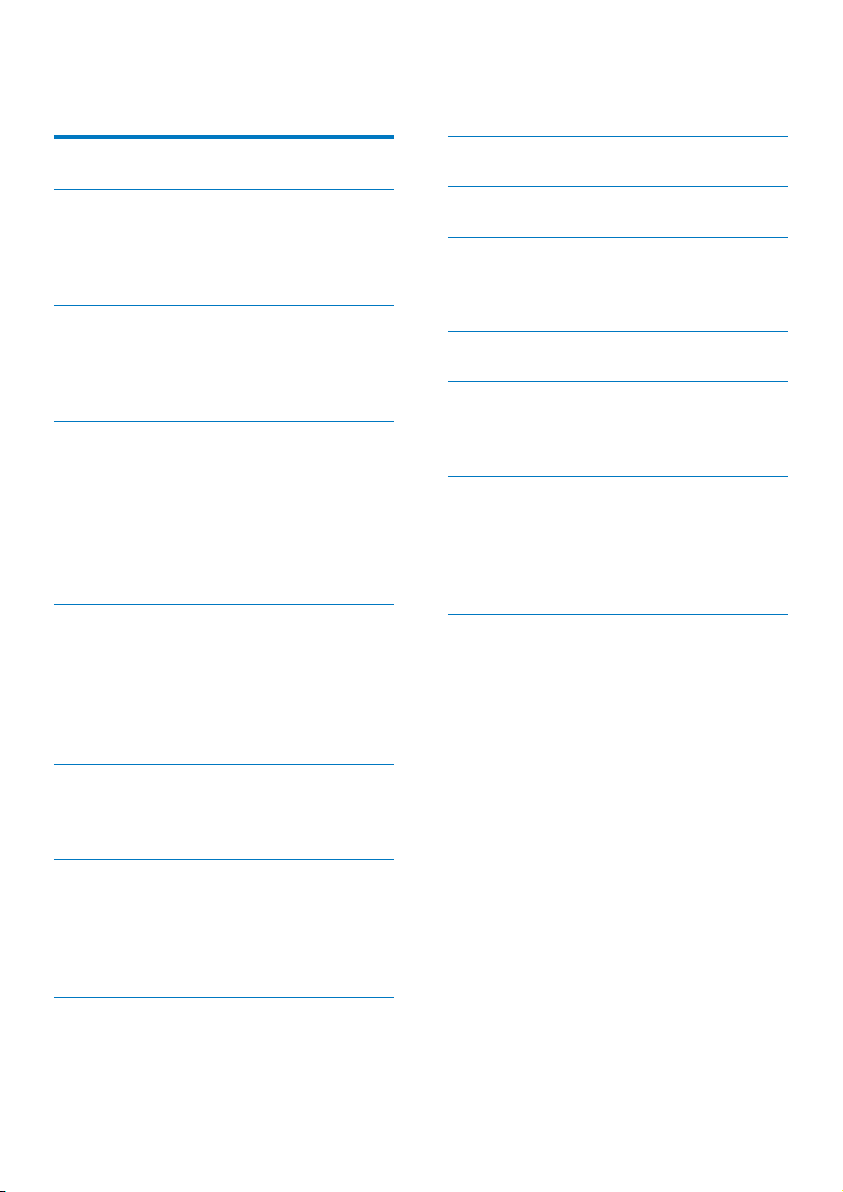
Contents
1 Safety 2
2 Your car audio system 3
Introduction 3
What's in the box 3
Overview of the system 4
3 Install the car audio system 7
Connect wires 7
Mount into the dashboard 8
Attach the front panel 9
4 Get started 11
For the rst time use 11
Set the time format 11
Set the clock 11
Select a source 11
Select a listening zone 12
Mute the button beep 12
5 Listen to radio 13
Select a tuner region 13
Select a tuner sensitivity 13
Search for a radio station 13
Store radio stations in memory 13
Play with RDS 14
9 Listen to an external player 22
10 Adjust sound 23
11 Additional information 24
Reset the system 24
Replace the fuse 24
12 Product information 25
13 Troubleshooting 26
General 26
About the Bluetooth device 26
14 Notice 28
Compliance 28
Care of the environment 28
Trademark notice 28
Copyright 29
15 Glossary 30
6 Play from a storage device 16
Control play 16
Switch tracks 17
7 Play from an iPod/iPhone 18
Compatible iPod/iPhone models 18
Connect your iPod/iPhone 18
Control play 18
Charge your iPod/iPhone 19
8 Use Bluetooth devices 20
Connect a device 20
Play audio from a Bluetooth device 21
Make a call 21
1EN

1 Safety
Read and understand all instructions before you
use this device. If damage is caused by failure to
follow instructions, the warranty does not apply.
• Modication of the product could result
in hazardous radiation of EMC or other
unsafe operation.
• The device is designed for negative ground
(earth) 12 V DC operation only.
• To ensure safe driving, adjust the volume to
a safe and comfortable level.
• Improper fuses can cause damage or
re. When you need to change the fuse,
consult a professional.
• Use only the supplied mounting hardware
for a safe and secure installation.
• To avoid short circuits, do not expose the
device to rain or water.
• The device shall not be exposed to
dripping or splashing.
• Do not place any sources of danger on
the device (e.g. liquid lled objects, lighted
candles).
• Never insert objects into the ventilation
slots or other openings on the device.
• Clean the device with soft, damp cloth.
Never use substances such as alcohol,
chemicals or household cleaners on the
device.
2 EN
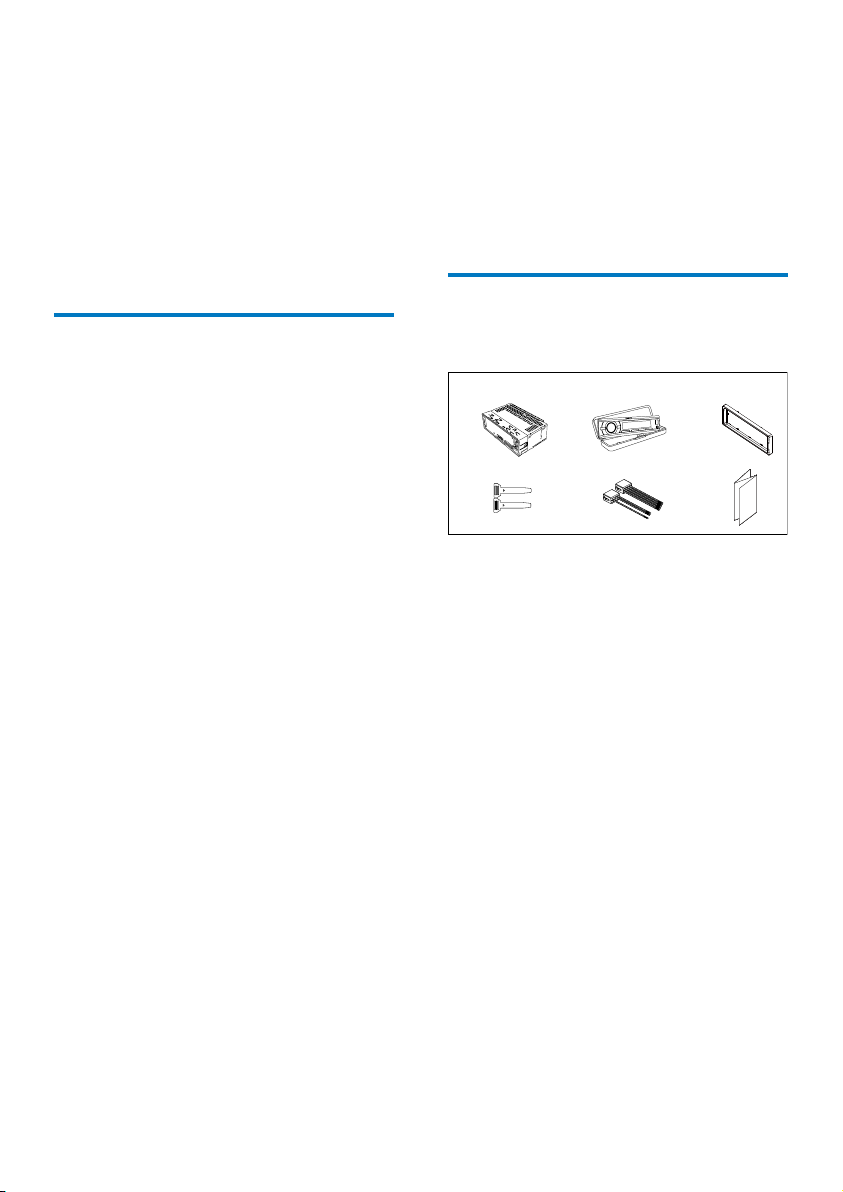
2 Your car audio
system
Congratulations on your purchase, and
welcome to Philips! To fully benet from the
support that Philips offers, register your product
at www.philips.com/welcome.
Bitrates: 64-192 kbps and variable
bitrates
• ID3 tag V2.0 or later
• Unsupported les:
AAC, WAV, and PCM les
DRM protected WMA les (.wav, .m4a,
.m4p, .mp4, and .aac)
WMA les in lossless format
What's in the box
Introduction
With this system, you can:
• enjoy audio from a USB storage device,
SD/SDHC card, iPod/iPhone, and external
player,
• charge your iPod/iPhone,
• listen to radio stations, and
• make phone calls via Bluetooth.
You can enrich sound output with these sound
effects:
• Dynamic bass boost (DBB)
• Digital sound control (DSC)
Playable media:
• USB storage device
• Compatibility: USB 2.0, USB 1.1
• Class support: MSC (Mass Storage
Class)
• Maximum capacity: 32 G
• SD/SDHC card
• Maximum capacity: 32 G
• Files
• File system: FAT16, FAT32
• Maximum number of folders: 99
• Maximum number of tracks/les: 999
• Maximum level of directory: 8
• .mp3 les
Sampling frequencies: 32 kHz, 44.1 kHz,
48 kHz
Bitrates: 8-320 kbps and variable
bitrates
• .wma les
Versions: V4, V7, V8, V9 (L1 and L2)
Sampling frequencies: 44.1 kHz, 48 kHz
Check and identify the contents of the package:
ab c
fed
a Main unit (with a sleeve)
b Carrying case (with front panel included)
c Trim plate
d Disassembly tool X 2
e ISO male connector X 2
f User manual
3EN
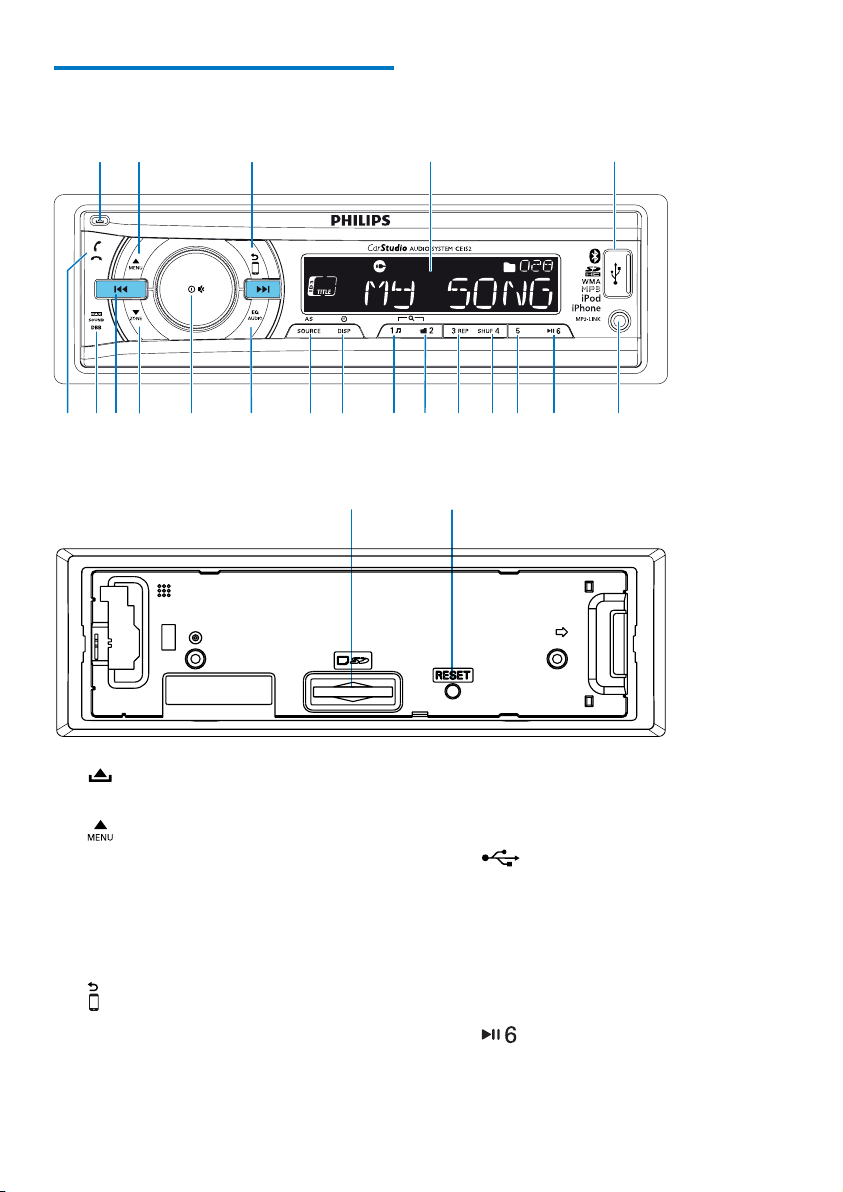
Overview of the system
hf
ab cd e
tsrq ponm lk ji
uv
a
• Unlock the front panel.
b
• For .wma and .mp3 tracks on a storage
device, press to select the previous
folder.
• Press and hold to access the system
menu.
• Press to select a tuner band.
c
• Return to the previous menu.
• For iPod/iPhone, press repeatedly to
select a control mode: control play on
the iPod/iPhone or on this system.
• During a call, press and hold to transfer
d LCD screen
e
• Connect to a USB storage device.
• Connect to a compatible iPod/iPhone.
f MP3-LINK
• Connect to the audio output socket
g
• Start, pause, or resume the play of
g
the phone call to mobile phone.
(usually the headphone socket) of an
external device.
tracks.
4 EN

• In radio mode, press to select the
preset radio station of No. 6.
• In radio mode, press and hold to store
the current radio station at channel
No. 6.
h
• In radio mode, press to select the
preset radio station of No. 5.
• In radio mode, press and hold to store
the current radio station at channel
No. 5.
i
• In radio mode, press to select the
preset radio station of No. 4.
• In radio mode, press and hold to store
the current radio station at channel
No. 4.
• For .wma and .mp3 tracks, press
repeatedly to select a play mode: play
all tracks randomly ([SHU ALL]), play
tracks in the current folder or album
randomly ([SHU FLD]/[SHU ALBM]),
or play all tracks in sequence ([SHU
OFF]).
j
• In radio mode, press to select the
preset radio station of No. 3.
• In radio mode, press and hold to store
the current radio station at channel
No. 3.
• For .wma and .mp3 tracks, press
repeatedly to select a repeat mode.
k
• In radio mode, press to select the
preset radio station of No. 2.
• In radio mode, press and hold to store
the current radio station at channel
No. 2.
• For .wma and .mp3 tracks on a storage
device, press to access the folder list.
l
• In radio mode, press to select the
preset radio station of No. 1.
• In radio mode, press and hold to store
the current radio station at channel
No. 1.
• For .wma and .mp3 tracks on a storage
device, press to access the track list.
• Press to access the music menu of an
iPod/iPhone.
m
/DSP
• Press repeatedly to display available
information about the current track.
• Press repeatedly to display available
RDS information.
• Press and hold to display the set clock.
n AS/SOURCE
• Press repeatedly to select a source.
• In radio mode, press and hold to
activate the automatic search of radio
stations.
o
• Press repeatedly to select a preset
sound equalizer.
• Press and hold to activate the setup of
bass, treble, balance, and fader.
p
• Press to turn on the system.
• Press and hold to turn off the system.
• Press to mute or restore sound.
• Press to conrm an option.
• Rotate to switch between menu
options.
• Rotate to adjust the volume level.
q
• For .wma and .mp3 tracks on a storage
device, press to select the next folder.
• Press and hold to activate the selection
of listening zones.
• Press to select a tuner band.
r
/
• Tune to a radio station.
• Press to skip to the previous/next
track.
• Press and hold to rewind a track or
search fast forward.
5EN
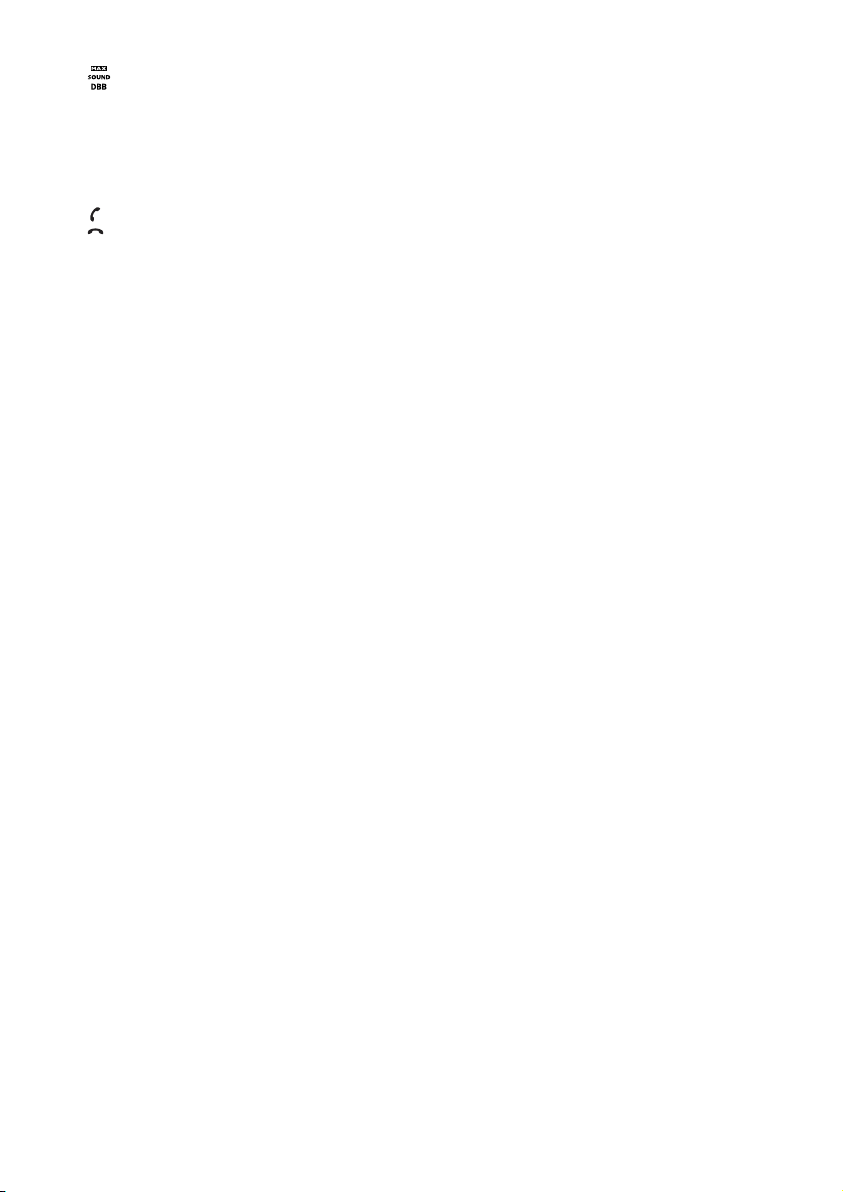
s
• Press to enable or disable the
maximum volume.
• Press and hold to enable or disable
the DBB (dynamic bass boost) sound
effect.
t
• Press to answer or redial a call.
• Press to hang up a call.
• Press and hold to reject an incoming
call.
u Slot for SD/SDHC card
• Insert an SD/SDHC card.
v RESET
• Press to reboot the system.
6 EN
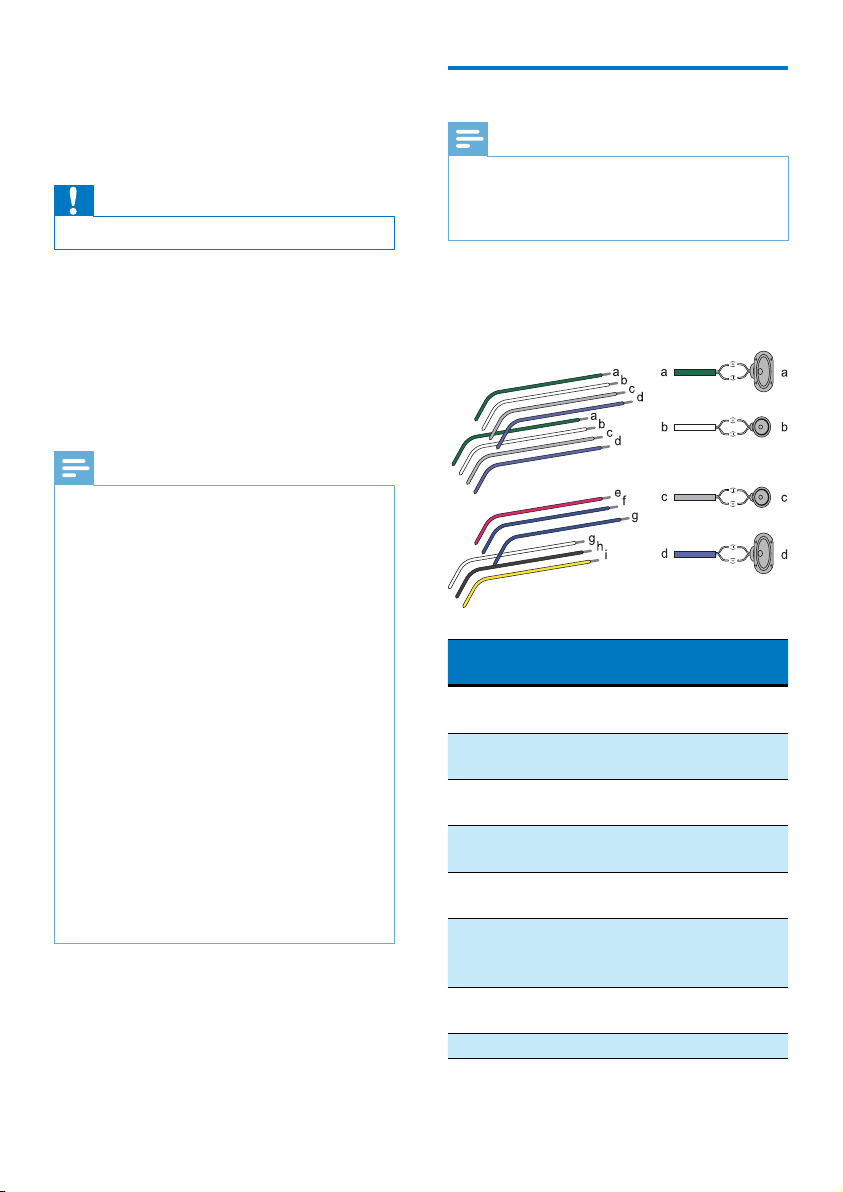
3 Install the car
Connect wires
audio system
Caution
Use the controls only as stated in this user manual.
•
Always follow the instructions in this chapter in
sequence.
These instructions are for a typical installation.
However, if your car has different requirements,
make the adjustment accordingly. If you have
any question regarding installation kits, consult
your local retailer.
Note
This system is designed for negative ground (earth) 12V
•
DC operation only.
• Always install this system in the car dashboard. Other
locations can be dangerous as the rear of the system
heats up during use.
• To avoid short-circuit: before you connect, make sure
that the ignition is off.
• Make sure that you connect the yellow and red power
supply leads after all other leads are connected.
• Make sure that all loose leads are insulated with
electrical tape.
• Make sure that the leads do not get caught under
screws iron parts that will move (e.g. seat rail).
• Make sure that all ground (earth) leads are run to a
common ground (earth) point.
• Use only the supplied mounting hardware for a safe
and secure installation.
• Improper fuses can cause damage or re. When you
need to change the fuse, consult a professional.
• When you connect other devices to this system, make
sure that the rating of the car circuit is higher than the
total fuse value of all the connected devices.
• Never connect speaker wires to the metal body or
chassis of the car.
• Never connect speaker wires with stripes to one
another.
Note
Make sure that all loose leads are insulated with
•
electrical tape.
• Consult a professional to connect wires as instructed
below.
1 Check the car's wiring carefully and
connect them to the the supplied ISO
male connectors.
ISO male
connectors
1 Green strip, black-
edged green strip
2 White strip, black-
edged white strip
3 Gray strip, black-
edged gray strip
4 Purple strip, black-
edged purple strip
e Red strip Ignition key +12V
f Blue strip Motor/electric
g Blue strip, white strip Amplier relay
h Black strip Ground
Connect to
Rear left speaker
Front left speaker
Front right speaker
Rear right speaker
DC when ON/ACC
antenna relay control
lead
control lead
7EN
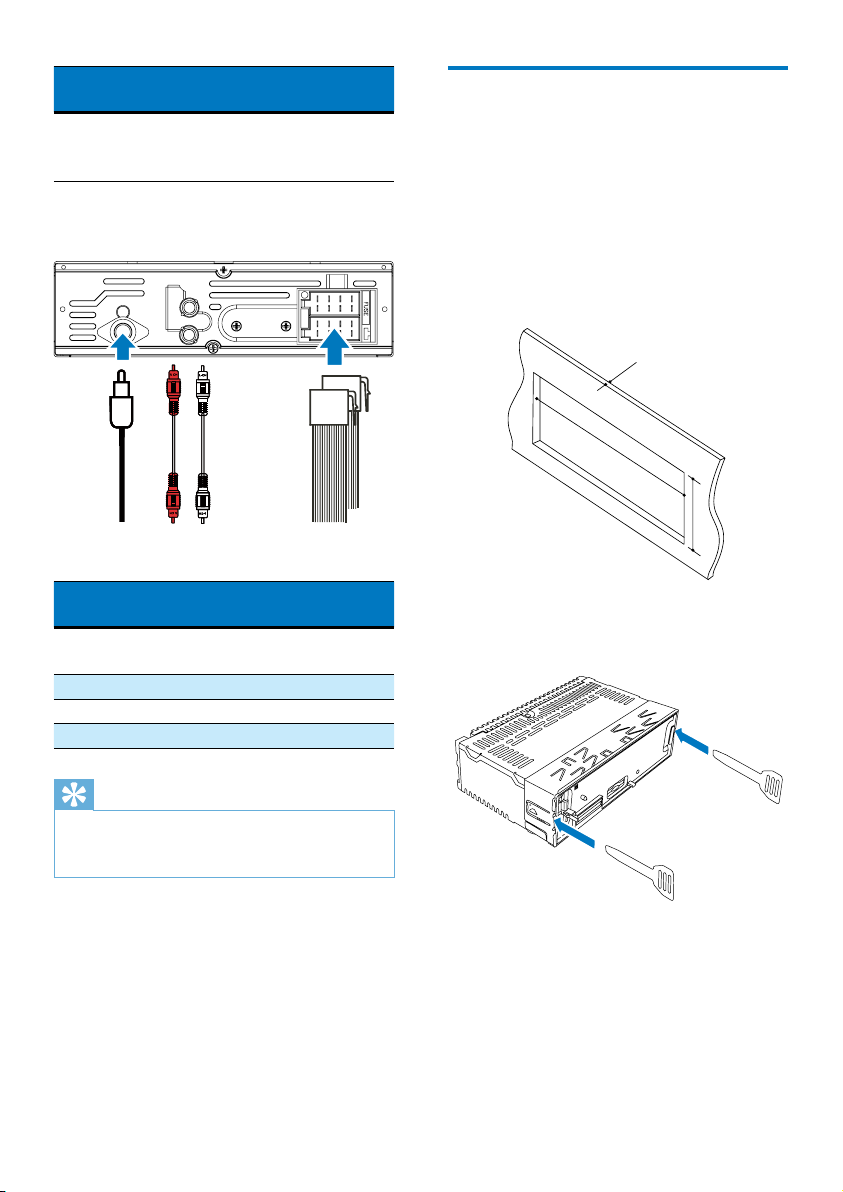
ISO male
connectors
i Yellow strip To the +12V car
2 Connect the antenna and amplier as
illustrated, if applicable.
L
R
Connect to
battery which is
energized at all times
REAR
Mount into the dashboard
• If the car does not have an on-board drive
or navigation computer, disconnect the
negative terminal of the car battery.
• If the car battery is not disconnected, to
avoid short-circuit, make sure that the bare
wires do not touch each other.
1 Make sure that the car dashboard opening
is within these measurements:
5mm
183 mm
Sockets on rear
panel
1 For ISO male
connectors
2 REAR L Rear left speaker
3 REAR R Rear right speaker
4 ANTENNA Antenna
Tip
The pin arrangement for the ISO connectors depends
•
on the type of your vehicle. To avoid damage to the
unit, connect properly.
External sockets or
connectors
As indicated above
abcd
53mm
2 Remove the mounting sleeve with the
supplied disassembly tools.
8 EN

3 Install the sleeve into the dashboard and
bend the tabs outward to x the sleeve.
53.5 mm
183 mm
6 Reconnect the negative terminal of the car
battery.
4 Slide the unit into the sleeve until you hear
a "click".
5 Attach the trim plate.
Attach the front panel
1
Insert the notch on the front panel to the
chassis on the main unit.
2 Press the left end of the front panel
inwards until it is securely locked with a
"click".
9EN
