Philips AJ3130-05 User Manual
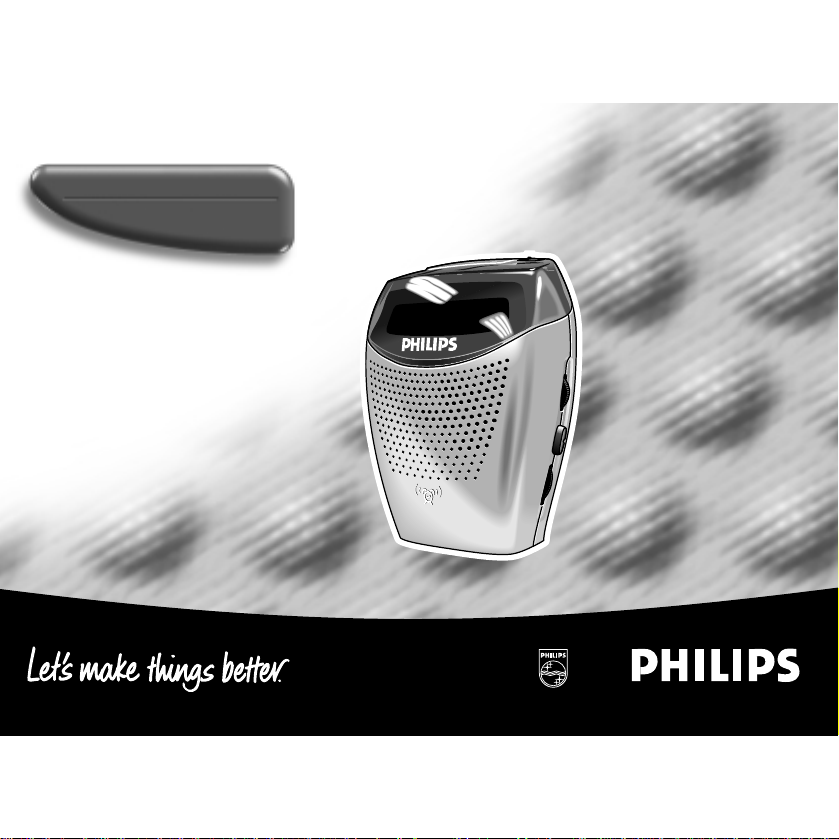
Clock Radio
AJ 3130
gentle wake
gentle wake
A
J
3
1
3
0
G
E
N
T
L
E
W
A
K
E
C
L
O
C
K
R
A
D
I
O
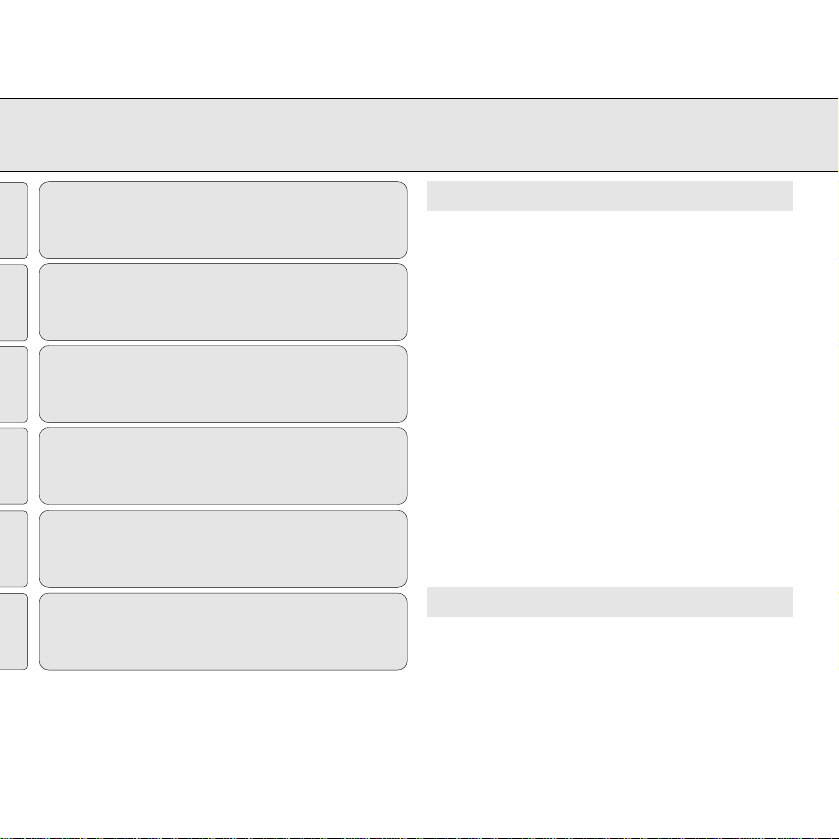
2
INDEX
Vystraha!
Tento pøístroj pracuje s laserov¥m paprskem. Pøi nesprávné manipulaci
s pøístrojem (v rozporu s tímto návodem) mù¿e dojít k nebezpeènému
ozáøení. Proto pøístroj za chodu neotevírejte ani nesnímejte jeho kryty.
Jakoukoli opravu v|dy svìøte specializovanému servisu.
Nebezpeèí!
Pøi sejmutí krytù a odji∂tìní bezpeènostních spínaèù hrozí nebezpeèí
neviditelného laserového záøení!
Chraòte se pøed pøím¥m zásahem laserového
paprsku.
Záruka
Pokud byste z jakéhokoli dùvodu pøístroj demontovali, v|dy nejdøíve
vytáhnìte sí†ovou zástrèku.
Pøístroj chraòte pøed jakoukoli vlhkostí i pøed kapkami vody.
English ................................................................... 5
English
кЫТТНЛИ
Polski
Èesky
Slovensky
Magyar
кЫТТНЛИ ................................................................. 11
Polski
....................................................................... 17
Èesky ........................................................................ 23
Slovensky ............................................................29
Magyar ...................................................................35
ÈESKA REPUBLIKÁ
SLOVAK REPUBLIC
Prístroj sa nesmie pou|íva† v mokrom a vlhkom prostredí! Chránte pred
striekajúcou a kvapkajúcou vodou!
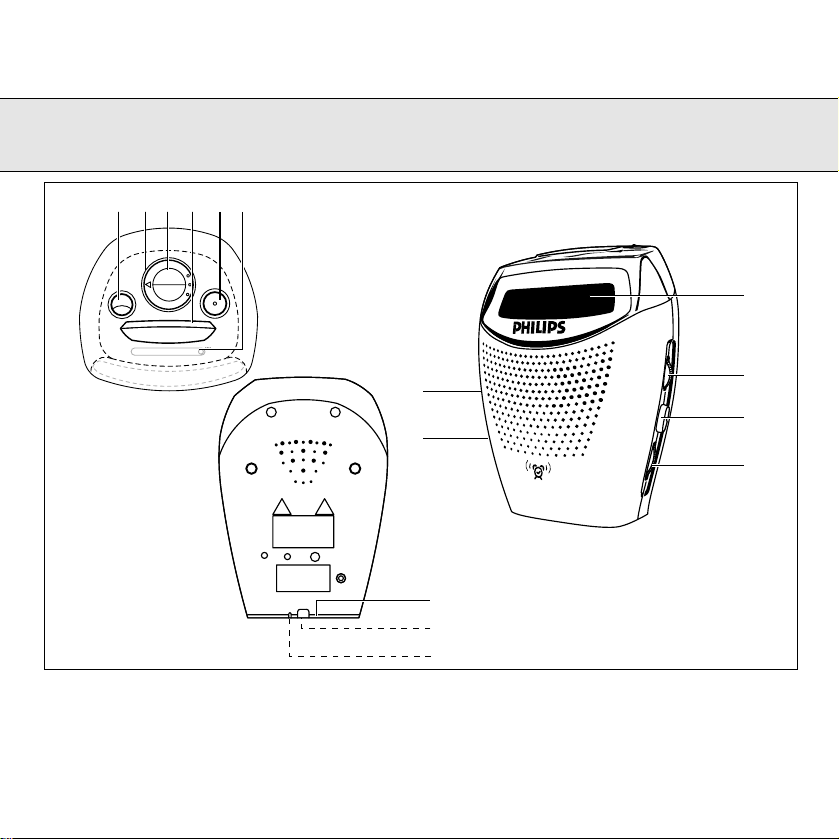
3
g
e
n
tle
w
a
k
e
A
J
3
1
3
0
G
E
N
T
L
E
W
A
K
E
C
L
O
C
K
R
A
D
I
O
SLEEP
FM MHz88 • 92 • 96 • 100 • 104 • 108
AM
kHz530 630 800 1000 1300
24 HOUR
ALARM RESET
REPEAT ALARM
S
L
E
E
P
O
F
F
HR
MIN
ALARM TIME •
TIME •
CLOCK •
SET
%
1 5 642 3
9
!
@
8
7
$
0
#
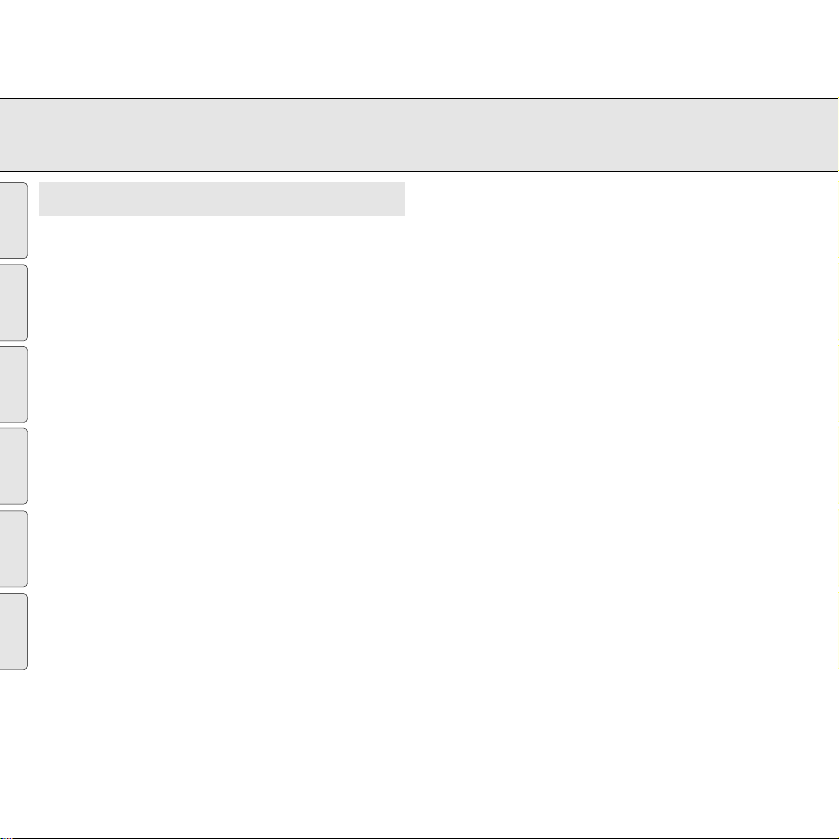
Minõségtanúsítás
A garanciajegyen feltüntetett forgalombahozó vállalat a 2/1984. (III.10.)
BkM-IpM együttes rendelet értelmében tanúsítja, hogy ezen készülék
megfelel a mûszaki adatokban megadott értékeknek.
Figyelem!
A meghibásodott készüléket – beleértve a hálózati csatlakozót is – csak
szakember (szerviz) javíthatja.
Ne tegye ki a készüléket esõnek vagy nedvesség hatásának!
Garancia
A forgalombahozó vállalat a termékre 12 hónap garanciát vállal.
Névleges feszültség , , , , , , , , , , , , , , , , , , , , , , , , , , , , , , , , 230 V
Névleges frekvencia , , , , , , , , , , , , , , , , , , , , , , , , , , , , , , , , 50 Hz
Elemes mûködéshez (MMB) , , , , , , , , , , , , , , , , , , , , , 9V (6F22 x1)
Teljesítmény
maximális , , , , , , , , , , , , , , , , , , , , , , , , , , , , , , , , , , , , , , , , , 4 W
készenléti állapotban , , , , , , , , , , , , , , , , , , , , , , , , , , , , , , , , 3 W
Érintésvédelmi osztály II.
Tömeg , , , , , , , , , , , , , , , , , , , , , , , , , , , , , , , , , , , , , , , , , , 0,6 kg
Befoglaló méretek
szélesség , , , , , , , , , , , , , , , , , , , , , , , , , , , , , , , , , , , , , , 112 mm
magasság , , , , , , , , , , , , , , , , , , , , , , , , , , , , , , , , , , , , , , 158 mm
mélység , , , , , , , , , , , , , , , , , , , , , , , , , , , , , , , , , , , , , , , , 99 mm
Rádiórész vételi tartomány
FM , , , , , , , , , , , , , , , , , , , , , , , , , , , , , , , , , , , , , , , 65 - 108 MHz
MW , , , , , , , , , , , , , , , , , , , , , , , , , , , , , , , , , , , , 525 - 1606.5 kHz
Erõsítõrész
Kimeneti teljesítmény , , , , , , , , , , , , , , , , , , , , , , , , , , 0,1 W RMS
4
English
кЫТТНЛИ
Polski
Èesky
Slovensky
Magyar
MAGYARORSZÁG
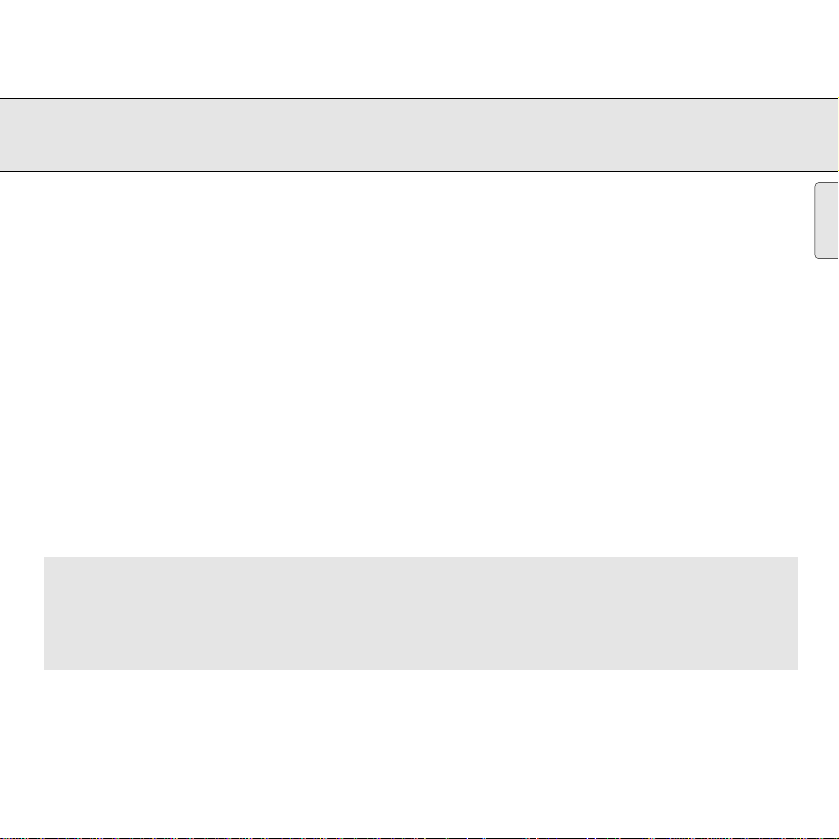
1SLEEP – to activate sleep time
Clock control
2SET TIME – to set clock time
SET ALARM – to set /review the alarm time
CLOCK – to return to clock time display after setting
clock/alarm time
3HR – to adjust the hours for clock and alarm times
MIN – to adjust the minutes for clock and alarm times
4SLEEP OFF /REPEAT ALARM – to switch off slumber
– to switch off the alarm for a
8-9 minute period
524HOUR ALARM RESET – to stop the active alarm for
24 hours
6Dial lens
7ALARM
BUZZER – to activate gentle wake buzzer for alarm setting
RADIO – to activate radio for alarm setting
OFF – to switch off the alarm
8RADIO – to switch radio mode ON/OFF
9Display – with alarm indicators
0VOLUME – to adjust the sound level
!BAND – to select FM-MW waveband
@TUNING – to tune to radio stations
#Mains – for mains supply
$Battery compartment – for backup battery
%Pigtail – aerial for FM reception
Both the model number and production number are in the
battery compartment.
5
CONTROLS
English
Environmental information
We have reduced the packaging to its minimum and made it easy to separate into three mono-materials: cardboard (box),
polystyrene and plastic.
Your set consists of materials, which can be recycled if disassembled by a specialized company. Please observe
the local regulations to dispose of packing materials, dead batteries and old equipment.
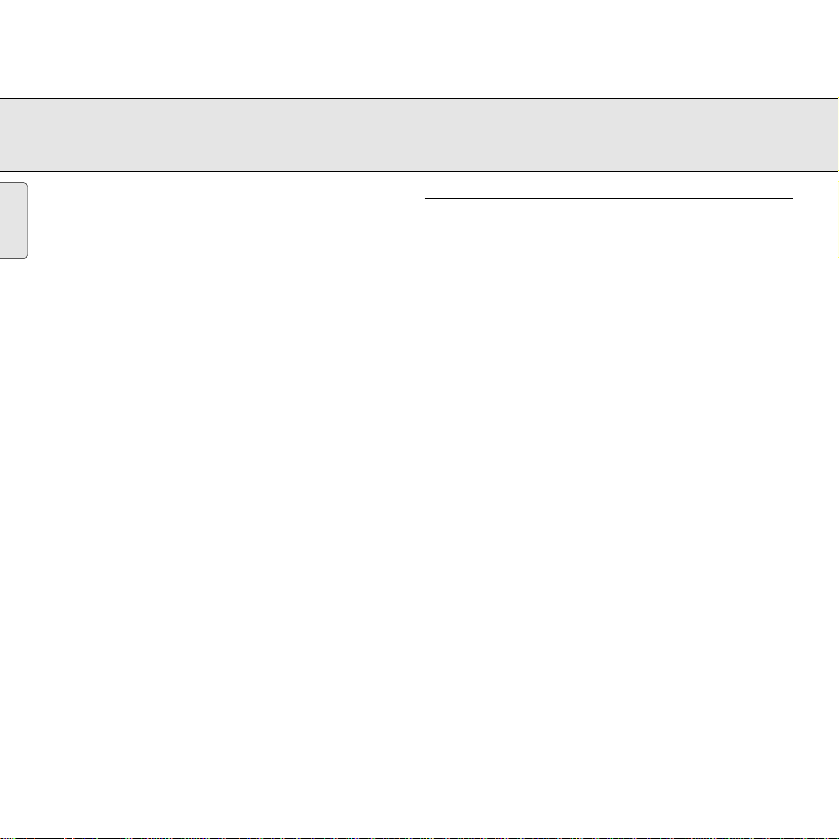
1. Check if the mains supply, as shown on the type plate
inside the battery compartment, corresponds to your local
mains supply.
2. If your set is equipped with:
• a voltage selector - found on the back of the set
• a frequency selector - inside the battery compartment
adjust these selectors to match with your local mains
supply and frequency.
3. Connect the mains plug into the wall socket. The mains
supply is now switched on and the numbers on the display
will start to flash. You will need to set the correct time.
4. To disconnect the set from the mains supply completely,
withdraw the mains plug from the wall socket.
Standby power consumption:..................................................3W
POWER BREAKDOWN BACKUP
When a power failure occurs the complete clock radio will be
switched off. When the mains supply returns, the numbers on
the display will start to flash and you will need to reset the
correct time on the clock.
To retain the clock time and the set alarm time in the event of
an AC mains failure or disconnection, insert a 9 volt battery,
type 6F22 (not supplied) into the battery compartment: this will
act as a mains backup. However, the time will not be
illuminated on the clock display. Operation of the alarm and
radio are also excluded. For clarity, the battery backup is used
to retain the clock and alarm time only. As soon as the mains
supply returns, the display will indicate the correct time.
1. Insert the battery into the battery compartment.
2. Connect the mains plug to the wall socket.
• Replace the battery once a year, or as often as necessary.
6
MAINS SUPPLY
English
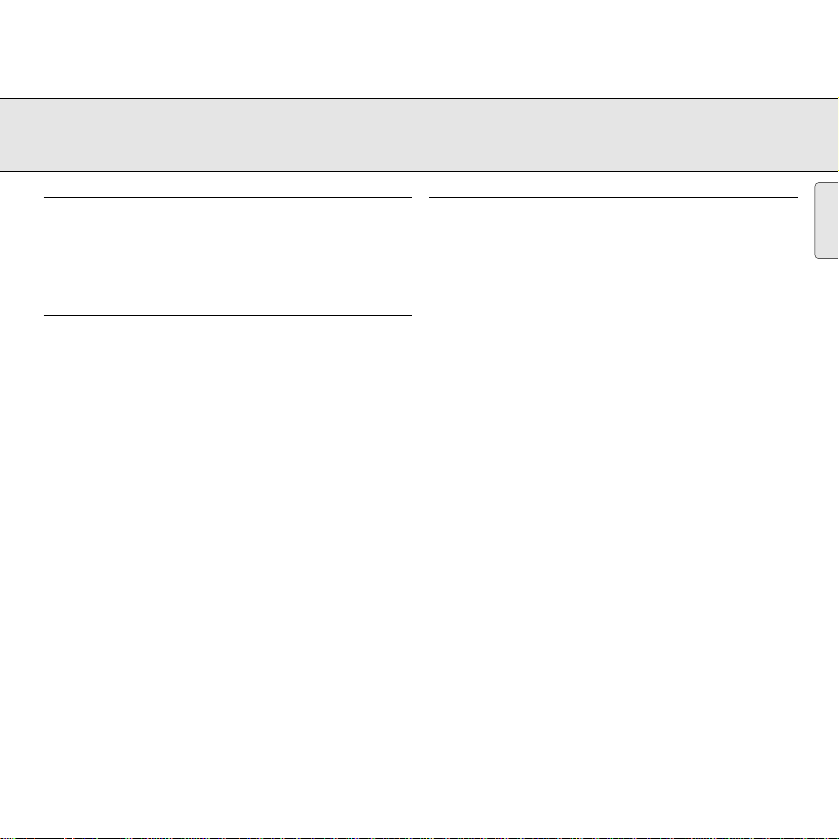
QUARTZ CLOCK
(/11/14 versions only. See typeplate inside the battery
compartment.)
The clock contains a quartz crystal and runs independent of the
power supply frequency to ensure maximum accuracy.
CLOCK DISPLAY
The time is displayed using the 24-hour clock system.
Important! When setting the clock or alarm time, for accurate
hour and minute adjustment always make sure you press the
HR and MIN keys separately and not simultaneously.
1. Adjust the clock control to SET TIME.
2. Press and hold down the HR or MIN key to set and adjust
the hours and minutes respectively:
• With your finger held down on HR, the hour increases as a
digit from 0 to 23.
• With your finger held down on MIN, the minutes increases
as a digit from 00 to 59.
3. Release the HR or MIN key when you have reached the
correct time.
4. To safeguard the clock time from being accidentally
adjusted, turn the clock control to CLOCK.
RADIO
You can use the clock radio solely as a radio.
1. Adjust the RADIO switch to
ON.
2. Select your waveband using the BAND switch.
3. Use TUNING to find your radio station.
4. Adjust the sound with the VOLUME control.
5. To turn off the radio, adjust RADIO to OFF.
To improve radio reception:
• For FM, extend and position the pigtail to obtain optimum
reception.
• For MW, the set is provided with a built-in aerial which to
function best should be placed on a non-metallic surface
e.g. wood, plastic. Direct the MW aerial by adjusting the
position of your clock radio.
7
SETTING THE CLOCK RADIO
English

GENERAL
If you wish to use the alarm, first set the alarm time.
There is a choice of two alarm modes, buzzer or radio. The
display shows the alarm indicator if the alarm is set.
1. Adjust the clock control to SET ALARM.
2. Press and hold down the H
R or MIN key to set and adjust
the hours and minutes respectively:
• With your finger held down on HR, the hour increases as a
digit from 0 to 23.
• With your finger held down on MIN, the minutes increases
as a digit from 00 to 59.
• -- If both the HR and MIN keys are pressed simultaneously,
the alarm time display will be reset to 0:00.
3. Release the HR or MIN key when you have reached the
correct time.
4. Adjust the clock control to CLOCK to return to clock time.
• To review your set alarm time, adjust the clock control to
SET ALARM.
5. To select the alarm mode you wish to be awoken by, set
ALARM to RADIO or BUZZER.
• If you have selected the radio mode, make sure you have
adjusted the volume loud enough to wake you up!
• The buzzer alarm begins gently and gradually increases to a
fixed maximum volume.
SWITCHING OFF THE ALARM
There are three ways of switching off the alarm. Unless you
choose to cancel the alarm completely, the 24HOUR ALARM
RESET option will be automatically selected after 1 hour and
59 minutes from the time your alarm time first goes off.
24HOUR ALARM RESET
If you want the alarm mode to be stopped immediately but
also wish to repeat the alarm call at the same time for the
following day:
• Press 24HOUR ALARM RESET during the alarm call.
REPEAT ALARM
This will repeat your alarm call at 8-9 minute intervals.
• During the alarm call, press
SLEEP OFF /REPEAT ALARM.
• Press SLEEP OFF /REPEAT ALARM again during the next call
if you wish to repeat the alarm call.
• If, however, you do not press SLEEP OFF /REPEAT ALARM
again, the alarm will sound for 1 hour and 59 minutes
before turning itself off. Your alarm time setting will then
automatically enter the 24HOUR ALARM RESET mode to
sound at the same time next day.
8
SETTING THE ALARM
English

Canceling the Alarm Completely
• Before or during the set alarm time goes off, push the
ALARM switch to OFF position.
™ Alarm indicator disappears from display.
SLEEP
About Sleep
The clock radio has a built-in timer called SLEEP, which
enables the radio to be automatically switched off after 59
minutes. SLEEP allows you to lie back, listen and fall asleep.
Setting and switching off Sleep
1. Check that the clock control is in the CLOCK position.
2. Set RADIO to
OFF position.
3. Set your sleep time by pressing once on the SLEEP key.
• The display shows the sleep period 0: 59.
4. To cancel the sleep function before the sleep period ends,
press SLEEP OFF /REPEAT ALARM.
Note: - The sleep function does not affect the alarm setting.
- If during SLEEP you have turned down the volume and
you have an alarm set in the radio mode, make sure
you have adjusted the volume loud enough to wake
you up the following day!
MAINTENANCE
• If you do not intend to use the clock radio for a long time,
disconnect the set by withdrawing the plug from the wall
socket. The battery should also be removed to prevent
chemical leakage which will damage your set.
• To clean your set from fingerprints, dust and dirt, use a
clean and soft damp cloth or chamois leather. Do not use
cleaning products which contain, benzene, thinner, etc. as
these may harm the housing.
9
SETTING THE ALARM SLEEP
English
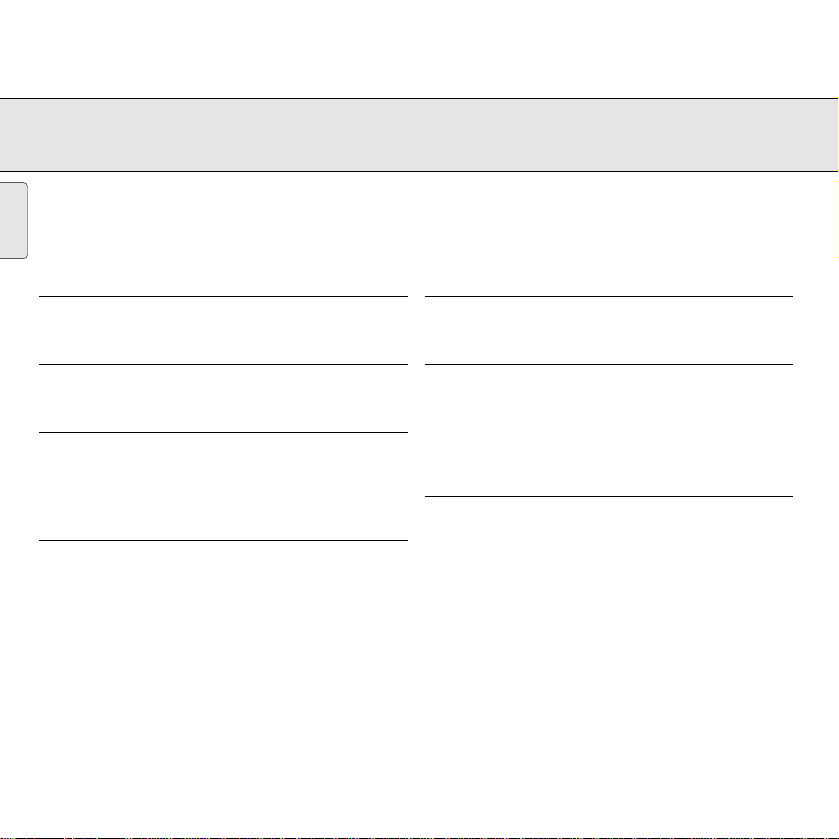
PROBLEM
– POSSIBLE CAUSE
• REMEDY
No sound
– Volume not adjusted
• Adjust VOLUME
MW broadcast cannot be received properly
– Weak radio signal
• Rotate the set for better reception and make sure that the
set is placed on a suitable (non-metallic) surface.
Continuous crackling and hiss noise during MW
reception
– Interference from other electrical equipment e.g. TVs,
computers, fluorescent lamps
• Move the clock radio away from electrical equipment
Intermittent crackling sound during FM reception
– Weak signal
• Adjust the pigtail aerial
The alarm does not function
– The alarm is not set
• Set the alarm time and the alarm switch to BUZZER or
RADIO
– Volume too low for radio
• Increase the volume
SLEEP does not function
– Radio still in ON position
• Switch RADIO to OFF
– Clock control in SET TIME or SET ALARM position
• Adjust clock control to CLOCK
10
TROUBLESHOOTING
English
If a fault occurs, first check the points listed below before taking the set for repair. If you are unable to remedy a problem by
following these hints, consult your dealer or service centre.
WARNING: Under no circumstances should you try to repair the set yourself, as this will invalidate the
guarantee.
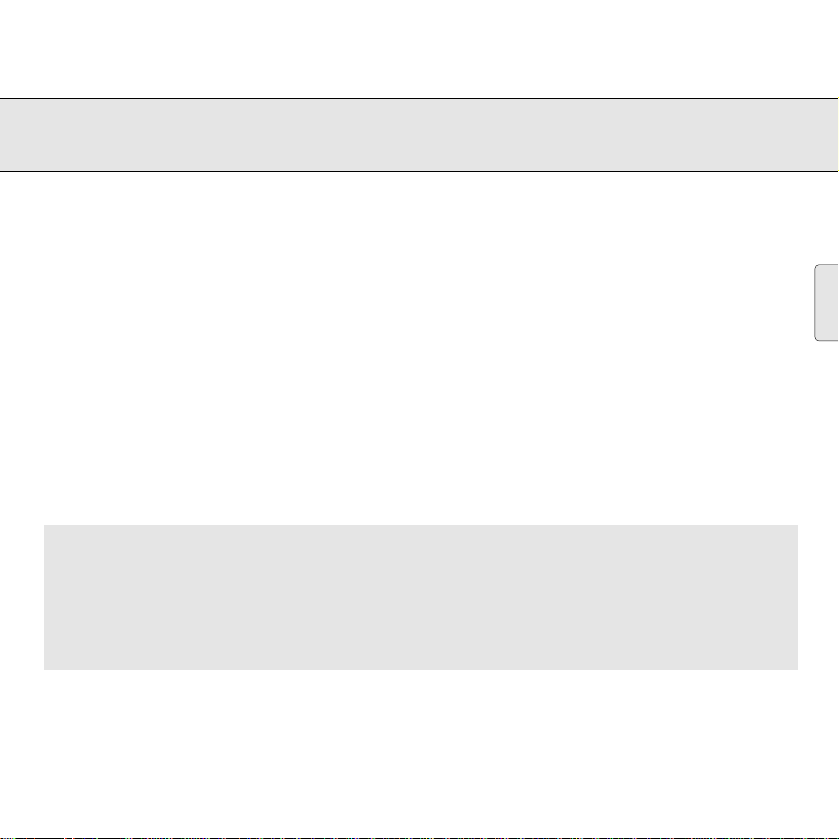
1 SLEEP – ‰Оfl ‚НО˛˜ВМЛfl ‚ВПВМЛ Б‡Т˚Ф‡МЛfl
дМУФНЛ ЫФ‡‚ОВМЛfl ˜‡ТУ‚
2 SET TIME – ‰Оfl ЫТЪ‡МУ‚НЛ ‚ВПВМЛ ˜‡ТУ‚
SET ALARM – ‰Оfl ЫТЪ‡МУ‚НЛ/ФУТПУЪ‡ ‚ВПВМЛ ФУ‰‡˜Л
Ò˄̇·
CLOCK – ‰Оfl ЪУ„У, ˜ЪУ·˚ ‚ВМЫЪ¸Тfl Н ‰ЛТФОВ˛ ‚ВПВМЛ ˜‡ТУ‚
ФУТОВ ЫТЪ‡МУ‚НЛ ‚ВПВМЛ ˜‡ТУ‚/ФУ‰‡˜Л ТЛ„М‡О‡
3 HR – ‰Оfl ЫТЪ‡МУ‚НЛ ˜‡ТУ‚ ‰Оfl ˆЛЩВ·О‡Ъ‡ Л ‚ВПВМЛ ФУ‰‡˜Л
Ò˄̇·
MIN – ‰Оfl ЫТЪ‡МУ‚НЛ ПЛМЫЪ ‰Оfl ˆЛЩВ·О‡Ъ‡ Л ‚ВПВМЛ ФУ‰‡˜Л
Ò˄̇·
4
SLEEP OFF /REPEAT ALARM – ‰Îfl ÓÚÍβ˜ÂÌËfl ÂÊËχ Á‡Ò˚Ô‡ÌËfl
– ‰Îfl ‚˚Íβ˜ÂÌËfl ÔÓ‰‡˜Ë Ò˄̇·
М‡ ФВЛУ‰ ‚ 8–9 ПЛМЫЪ
5 24HOUR ALARM RESET – ‰Îfl ÓÒÚ‡ÌÓ‚ÍË ‡ÍÚË‚ÌÓÈ ÔÓ‰‡˜Ë
Ò˄̇· ̇ ÔÂËÓ‰ ‚ 24 ˜‡Ò‡
6 ãËÌÁ‡ ˆËÙ··ڇ
7 ALARM
BUZZER – ‰Îfl ‚Íβ˜ÂÌËfl „ۉ͇ ÓÒÚÓÓÊÌÓ„Ó ÔÓ·ÛʉÂÌËfl ‰Îfl
ÛÒÚ‡ÌÓ‚ÍË ÔÓ‰‡˜Ë Ò˄̇·
RADIO – ‰Îfl ‚Íβ˜ÂÌËfl ‡‰ËÓ ‰Îfl ÛÒÚ‡ÌÓ‚ÍË ÔÓ‰‡˜Ë Ò˄̇·
OFF – ‰Îfl ‚˚Íβ˜ÂÌËfl ÔÓ‰‡˜Ë Ò˄̇·
8 RADIO – ‰Îfl ‚Íβ˜ÂÌËfl ÂÊËχ ‡‰ËÓ ON/OFF
9 СЛТФОВИ – Ò Ë̉Ë͇ÚÓ‡ÏË ÔÓ‰‡˜Ë Ò˄̇·
0 VOLUME – ‰Оfl В„ЫОЛУ‚НЛ ЫУ‚Мfl „УПНУТЪЛ
! BAND – ‰Îfl ‚˚·Ó ‰Ë‡Ô‡ÁÓ̇ ‚ÓÎÌ FM-MW
@ TUNING – ‰Îfl ̇ÒÚÓÈÍË Ì‡ ‡‰ËÓÒڇ̈ËË
# ëÂÚ¸ – ‰Îfl ÔËÚ‡ÌËfl ÓÚ ÒÂÚË
$ йЪ‰ВОВМЛВ ‰Оfl ·‡Ъ‡ВИ – ‰Îfl ·‡Ú‡ÂÈ ÔÓ‰‰ÂÊÍË
% иВЪОВ‚‡fl ‡МЪВММ‡ – ‡МЪВММ‡ ‰Оfl ФЛВП‡ ‰Л‡Ф‡БУМ‡ FM
зУПВ ПУ‰ВОЛ Л МУПВ ЛБ„УЪУ‚ОВМЛfl М‡ıУ‰flЪТfl ‚ УЪ‰ВОВМЛЛ ‰Оfl
·‡Ú‡ÂÈ.
11
дзйида микДЗгЦзаь
кЫТТНЛИ
àÌÙÓχˆËfl ÔÓ Óı‡Ì ÓÍÛʇ˛˘ÂÈ Ò‰˚
мФ‡НУ‚Н‡ Т‚В‰ВМ‡ ‰У ПЛМЛПЫП‡ Л ПУКВЪ ·˚Ъ¸ ОВ„НУ ‡Б‰ВОВМ‡ М‡ ЪЛ У‰МУУ‰М˚ı П‡ЪВЛ‡О‡: Н‡ЪУМ (НУУ·Н‡), ФУОЛТЪЛУО Л
ФО‡ТЪП‡ТТ‡.
З‡¯В ЫТЪУИТЪ‚У ЛБ„УЪУ‚ОВМУ ЛБ П‡ЪВЛ‡ОУ‚, НУЪУ˚В ПУ„ЫЪ ·˚Ъ¸ ВˆЛНЫОЛУ‚‡М˚ ФЛ ЫТОУ‚ЛЛ, ˜ЪУ ‡Б·УН‡ ‚˚ФУОМflВЪТfl
ТФВˆЛ‡ОЛБЛУ‚‡ММ˚П ФВ‰ФЛflЪЛВП. иУТЛП ‚‡Т ТУ·О˛‰‡Ъ¸ ФУТЪ‡МУ‚ОВМЛfl ПВТЪМ˚ı ‚О‡ТЪВИ УЪМУТЛЪВО¸МУ ‚˚·УТ‡
ЫФ‡НУ‚У˜М˚ı П‡ЪВЛ‡ОУ‚, ‡Бfl‰Л‚¯ЛıТfl ·‡Ъ‡ВИ Л ‚˚¯В‰¯В„У ЛБ ЫФУЪВ·ОВМЛfl У·УЫ‰У‚‡МЛfl.
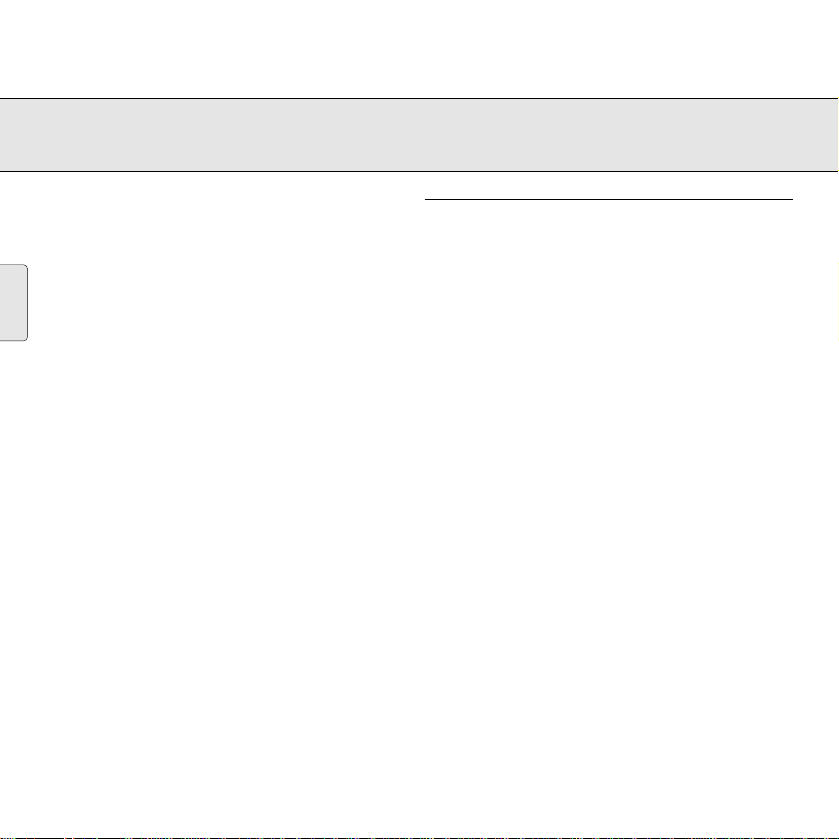
12
кЫТТНЛИ
1. иУ‚В¸ЪВ, ТУУЪ‚ВЪТЪ‚ЫВЪ ОЛ М‡ФflКВМЛВ ПВТЪМУИ ТВЪЛ
БМ‡˜ВМЛ˛, ЫН‡Б‡ММУПЫ М‡ ЪЛФУ‚УИ Ъ‡·ОЛˆВ, М‡ıУ‰fl˘ВИТfl ‚
УЪ‰ВОВМЛЛ ‰Оfl ·‡Ъ‡ВИ.
2. ÖÒÎË ‚‡¯Â ÛÒÚÓÈÒÚ‚Ó Ò̇·ÊÂÌÓ ÒÎÂ‰Û˛˘ËÏ:
• ТВОВНЪУУП М‡ФflКВМЛfl, М‡ıУ‰Л˘ЛПТfl М‡ Б‡‰МВИ ТЪВМНВ
ÛÒÚÓÈÒÚ‚‡
• ТВОВНЪУУП ˜‡ТЪУЪ˚, М‡ıУ‰fl˘ЛПТfl ‚МЫЪЛ УЪ‰ВОВМЛfl ‰Оfl
·‡Ъ‡ВИ,
ЪУ ТОВ‰ЫВЪ ЫТЪ‡МУ‚ЛЪ¸ ˝ЪЛ ТВОВНЪУ˚ Ъ‡НЛП У·‡БУП, ˜ЪУ·˚
УМЛ ТУУЪ‚ВЪТЪ‚У‚‡ОЛ М‡ФflКВМЛ˛ ПВТЪМУИ ТВЪЛ Л ˜‡ТЪУЪВ.
3. иУ‰ТУВ‰ЛМЛЪВ ТВЪВ‚Ы˛ ‚ЛОНЫ Н М‡ТЪВММУИ УБВЪНВ. нВФВ¸
ФЛЪ‡МЛВ УЪ ТВЪЛ ‚НО˛˜ВМУ Л М‡ ‰ЛТФОВВ М‡˜ЛМ‡˛Ъ ПЛ„‡Ъ¸
ˆЛЩ˚. лОВ‰ЫВЪ ЫТЪ‡МУ‚ЛЪ¸ Ф‡‚ЛО¸МУВ ‚ВПfl.
4. СОfl ЪУ„У, ˜ЪУ·˚ ФУОМУТЪ¸˛ УЪНО˛˜ЛЪ¸ ФЛЪ‡МЛВ УЪ ТВЪЛ,
ТОВ‰ЫВЪ УЪТУВ‰ЛМЛЪ¸ ТВЪВ‚Ы˛ ‚ЛОНЫ УЪ М‡ТЪВММУИ УБВЪНЛ.
к‡ТıУ‰ ˝МВ„ЛЛ ‚ ВБВ‚МУП ВКЛПВ: ..........................................3 ЗЪ
ийССЦкЬдД зД лгмуДв икЦдкДфЦзаь ийСДуа щзЦкЙаа
З ТОЫ˜‡В ФВН‡˘ВМЛfl ФУ‰‡˜Л ˝МВ„ЛЛ ˜‡Т˚-‡‰ЛУ ФУОМУТЪ¸˛
‚˚НО˛˜ЛЪТfl. д‡Н ЪУО¸НУ ‚УБУ·МУ‚ЛЪТfl ФУ‰‡˜‡ ˝ОВНЪУ˝МВ„ЛЛ,
ˆЛЩ˚ М‡ ‰ЛТФОВВ М‡˜МЫЪ ПЛ„‡Ъ¸ Л ‚˚ ‰УОКМ˚ ЫТЪ‡МУ‚ЛЪ¸
Ф‡‚ЛО¸МУВ ‚ВПfl М‡ ˜‡Т‡ı.
СОfl ЪУ„У, ˜ЪУ·˚ ТУı‡МЛЪ¸ ‚ВПfl ˜‡ТУ‚ Л ЫТЪ‡МУ‚ОВММУВ ‚ВПfl
ФУ‰‡˜Л ТЛ„М‡О‡ ‚ ТОЫ˜‡В ФВН‡˘ВМЛfl ФУ‰‡˜Л ТВЪВ‚УИ ˝МВ„ЛЛ
ФВВПВММУ„У ЪУН‡ ЛОЛ УЪТУВ‰ЛМВМЛfl УЪ ЛТЪУ˜МЛН‡ ˝МВ„ЛЛ,
‚ТЪ‡‚¸ЪВ ·‡Ъ‡В˛ М‡ 9 ‚УО¸Ъ ЪЛФ‡ 6F22 (МВ ФУТЪ‡‚ОflВЪТfl ‚
НУПФОВНЪВ) ‚ УЪ‰ВОВМЛВ ‰Оfl ·‡Ъ‡ВИ: УМ‡ ·Ы‰ВЪ ТОЫКЛЪ ‚ Н‡˜ВТЪ‚В
ФУ‰‰ВКНЛ ФЛЪ‡МЛfl УЪ ТВЪЛ. й‰М‡НУ ‚ВПfl МВ ·Ы‰ВЪ ФУН‡Б˚‚‡Ъ¸Тfl
М‡ ‰ЛТФОВВ ˜‡ТУ‚. к‡·УЪ‡ ФУ‰‡˜Л ТЛ„М‡О‡ ·Ы‰ЛО¸МЛН‡ Л ‡‰ЛУ
Ъ‡НКВ МВ ·Ы‰ВЪ ‚УБПУКМУИ. СОfl flТМУТЪЛ, ФУ‰‰ВКН‡ ФЛЪ‡МЛfl УЪ
·‡Ъ‡ВЛ ЛТФУО¸БЫВЪТfl ЛТНО˛˜ЛЪВО¸МУ ‰Оfl ТУı‡МВМЛfl ‚ВПВМЛ
˜‡ТУ‚ Л ФУ‰‡˜Л ТЛ„М‡О‡. д‡Н ЪУО¸НУ ФУ‰‡˜‡ ˝МВ„ЛЛ ‚УБУ·МУ‚ЛЪТfl,
М‡ ‰ЛТФОВВ ·Ы‰ВЪ ФУН‡Б˚‚‡Ъ¸Тfl Ф‡‚ЛО¸МУВ ‚ВПfl.
1. ЗТЪ‡‚¸ЪВ ·‡Ъ‡В˛ ‚ УЪ‰ВОВМЛВ ‰Оfl ·‡Ъ‡ВИ.
2. иУ‰ТУВ‰ЛМЛЪВ ТВЪВ‚Ы˛ ‚ЛОНЫ Н М‡ТЪВММУИ УБВЪНВ.
• åÂÌflÈÚ ·‡Ú‡Â˛ Ó‰ËÌ ‡Á ‚ „Ó‰, ËÎË Ú‡Í ˜‡ÒÚÓ, Í‡Í ˝ÚÓ
ÌÂÓ·ıÓ‰ËÏÓ.
ианДзаЦ йн лЦна

дЗДксЦЗхЦ уДлх
(нУО¸НУ ‰Оfl ‚ВТЛИ /11/14. лП. ЪЛФУ‚Ы˛ Ъ‡·ОЛˆЫ ‚МЫЪЛ УЪ‰ВОВМЛfl
‰Оfl ·‡Ъ‡ВИ.)
у‡Т˚ ТУ‰ВК‡Ъ Н‚‡ˆВ‚˚И НЛТЪ‡ОО Л ‡·УЪ‡˛Ъ МВБ‡‚ЛТЛПУ УЪ
˜‡ТЪУЪ˚ ФЛЪ‡МЛfl Т ˆВО¸˛ У·ВТФВ˜ВМЛfl П‡НТЛП‡О¸МУИ ЪУ˜МУТЪЛ.
СалигЦв уДлйЗ
ЗВПfl ФУН‡Б˚‚‡ВЪТfl ‚ 24-˜‡ТУ‚УИ ТЛТЪВПВ.
LJÊÌÓ! иЛ ЫТЪ‡МУ‚НВ ‚ВПВМЛ ˜‡ТУ‚ ЛОЛ ФУ‰‡˜Л ТЛ„М‡О‡ Т ˆВО¸˛
ЪУ˜МУТЪЛ ЫТЪ‡МУ‚НЛ ˜‡ТУ‚ Л ПЛМЫЪ ‚ТВ„‰‡ ТОВ‰ЛЪВ Б‡ ЪВП, ˜ЪУ·˚
НМУФНЛ HR Ë MIN ·˚ОЛ М‡К‡Ъ˚ ‚‡ПЛ УЪ‰ВО¸МУ Л МВ У‰МУ‚ВПВММУ.
1. мТЪ‡МУ‚ЛЪВ НМУФНЫ ˜‡ТУ‚ ‚ ФУОУКВМЛВ SET TIME.
2. з‡КПЛЪВ НМУФНЫ H
R ËÎË MIN Л ‰ВКЛЪВ ВВ ‚ М‡К‡ЪУП ТУТЪУflМЛЛ
‰Оfl ЪУ„У, ˜ЪУ·˚ ЫТЪ‡МУ‚ЛЪ¸ Л УЪВ„ЫОЛУ‚‡Ъ¸ ˜‡Т˚ Л ПЛМЫЪ˚:
• ЦТОЛ ‚˚ ‰ВКЛЪВ Ф‡ОВˆ М‡ НМУФНВ H
R, ÚÓ Á̇˜ÂÌË ˜‡ÒÓ‚ ·Û‰ÂÚ
Û‚Â΢˂‡Ú¸Òfl Ò 0 ‰Ó 23.
• ЦТОЛ ‚˚ ‰ВКЛЪВ Ф‡ОВˆ М‡ НМУФНВ M
IN, ЪУ БМ‡˜ВМЛВ ПЛМЫЪ
·Û‰ÂÚ Û‚Â΢˂‡Ú¸Òfl Ò 00 ‰Ó 59.
3. йЪФЫТЪЛЪВ НМУФНЫ H
R ËÎË MIN, ÂÒÎË ‚˚ ‰ÓÒÚË„ÎË Ô‡‚ËθÌÛ˛
ЫТЪ‡МУ‚НЫ ‚ВПВМЛ.
4. ЗУ ЛБ·ВК‡МЛВ ТОЫ˜‡ИМУ„У ЛБПВМВМЛfl ЫТЪ‡МУ‚НЛ ˜‡ТУ‚
ЫТЪ‡МУ‚ЛЪВ НМУФНЫ ˜‡ТУ‚ ‚ ФУОУКВМЛВ CLOCK.
кДСай
З˚ ПУКВЪВ ФУО¸БУ‚‡Ъ¸Тfl ˜‡Т‡ПЛ-‡‰ЛУ ЪУО¸НУ Н‡Н ‡‰ЛУ.
1. ìÒÚ‡ÌÓ‚ËÚ ‚˚Íβ˜‡ÚÂθ RADIO ‚ ФУОУКВМЛВ
ON.
2. Ç˚·ÂËÚ ‰Ë‡Ô‡ÁÓÌ ‚ÓÎÌ Ò ÔÓÏÓ˘¸˛ ‚˚Íβ˜‡ÚÂÎfl BAND.
3. C ÔÓÏÓ˘¸˛ Û˜ÍË TUNING М‡И‰ЛЪВ МЫКМЫ˛ ‚‡П ‡‰ЛУТЪ‡МˆЛ˛.
4. éÚ„ÛÎËÛÈÚ Á‚ÛÍ Ò ÔÓÏÓ˘¸˛ Û˜ÍË VOLUME.
5. ÑÎfl ÚÓ„Ó, ˜ÚÓ·˚ ‚˚Íβ˜ËÚ¸ ‡‰ËÓ, ÛÒÚ‡ÌÓ‚ËÚ ‚˚Íβ˜‡ÚÂθ
RADIO ‚ ФУОУКВМЛВ
OFF.
ÑÎfl ÚÓ„Ó, ˜ÚÓ·˚ ÛÎÛ˜¯ËÚ¸ ͇˜ÂÒÚ‚Ó ÔËÂχ:
• ÑÎfl FM ‡ТЪflМЛЪВ ФВЪОВ‚Ы˛ ‡МЪВММЫ Л ЫТЪ‡МУ‚ЛЪВ ВВ
ФУОУКВМЛВ ‰Оfl ‰УТЪЛКВМЛfl УФЪЛП‡О¸МУ„У ФЛВП‡.
• ÑÎfl MW ЫТЪУИТЪ‚У ТМ‡·КВМУ ‚ТЪУВММУИ ‡МЪВММУИ, НУЪУЫ˛
‰Оfl ОЫ˜¯В„У ЩЫМНˆЛУМЛУ‚‡МЛfl ТОВ‰ЫВЪ ‡БПВТЪЛЪ¸ М‡
МВПВЪ‡ООЛ˜ВТНУИ, Н‡Н М‡ФЛПВ, ‰ВВ‚flММУИ ЛОЛ
ФО‡ТЪП‡ТТУ‚УИ ФУ‚ВıМУТЪЛ. з‡Ф‡‚¸ЪВ ‡МЪВММЫ MW ФЫЪВП
ЫТЪ‡МУ‚НЛ ФУОУКВМЛfl ˜‡ТУ‚-‡‰ЛУ.
13
млнДзйЗдД уДлйЗ кДСай
кЫТТНЛИ
