Philips 247E4 User Manual [zh]

247E4
www.philips.com/welcome
ZH |
1 |
30
35
1. .......................................................... |
1 |
|
1.1 |
........................................... |
1 |
1.2 |
............................................................ |
2 |
1.3 |
.............. |
3 |
2. ............................................ |
4 |
|
2.1 |
....................................................................... |
4 |
2.2 |
...................................................... |
6 |
2.3 |
MHL ......... |
9 |
3. .......................................... |
10 |
|
3.1 |
SmartImage Lite........................................... |
10 |
3.2 |
SmartContrast.............................................. |
11 |
3.3 |
Philips SmartControl Lite....................... |
11 |
4. |
.....17 |
||
|
4.1 |
.................................. |
17 |
|
4.2 |
......................................................... |
17 |
5. |
............................................... |
18 |
|
|
5.1 |
.................................. |
22 |
6. |
............................................... |
23 |
|
7. |
............................................... |
24 |
|
8. |
................................. |
30 |
|
|
8.1 |
|
|
|
|
......................................................... |
30 |
|
8.2 |
........................................ |
32 |
9. |
................... |
35 |
|
|
9.1 |
......................................................... |
35 |
|
9.2 |
SmartControl Lite .............. |
36 |
|
9.3 |
........................................ |
37 |
|
9.4 |
MHL ............................................ |
39 |

1.
1.
詳細閱讀本使用手冊。本手冊內容包括操 作顯示器的重要資訊及注意事項。
1. 2.
1.1

以下說明
器無法正常散熱的物體。
插頭可輕易插入電源插座。
DC DC 6
劇烈撞擊。
或使顯示器摔落至地面上。
LCD
器電源插頭。
用酒精或腐蝕性液體等有機溶劑清潔顯 示器。
有水或潮濕的環境中。
用乾布擦乾。
交維護中心處理。
示器。
圍內使用顯示器。
0-40ºC 32-95ºF
20-80% RH
1

1.
畫面的應用程式。長時間不斷顯示靜態 影像會導致螢幕產生「灼影」、「殘 影」或「鬼影」的情況。
LCD

消費者資訊中心」
格」。
車內。

1.2



告的具體顯示由管理機關規定。
2
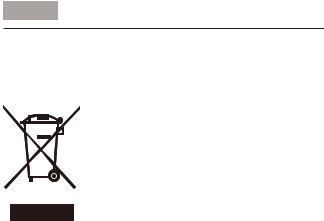
1.
1.3
- WEEE
This marking on the product or on its packaging illustrates that, under European Directive 2002/96/EC governing used electrical and electronic appliances, this product may not be disposed of with normal household waste.You are responsible for disposal of
this equipment through a designated waste electrical and electronic equipment collection. To determine the locations for dropping off such waste electrical and electronic, contact your local government office, the waste disposal organization that serves your household or the store at which you purchased the product.
Your new monitor contains materials that can be recycled and reused. Specialized companies can recycle your product to increase the amount of reusable materials and to minimize the amount to be disposed of.
All redundant packing material has been omitted.We have done our utmost to make the packaging easily separable into mono materials.
Please find out about the local regulations on how to dispose of your old monitor and packing from your sales representative.
Taking back/Recycling Information for Customers
Philips establishes technically and economically viable objectives to optimize the environmental performance of the organization's product, service and activities.
From the planning, design and production stages, Philips emphasizes the important of
making products that can easily be recycled. At Philips, end-of-life management primarily entails participation in national take-back initiatives and recycling programs whenever possible, preferably in cooperation with competitors, which recycle all materials (products and related packaging material) in accordance with all Environmental Laws and taking back program with the contractor company.
Your display is manufactured with high quality materials and components which can be recycled and reused.
To learn more about our recycling program please visit
http://www.philips.com/sites/philipsglobal/ about/sustainability/ourenvironment/ productrecyclingservices.page
3

2. |
|
|
|
|
|
||
|
|
|
|
|
|
|
|
2. |
|
||||||
|
|||||||
|
|
|
1. |
||||
|
|
|
|
|
|
|
|
|
|
|
|
||||
2.1 |
|
|
|||||

247E4
AC/DC
MHL
2. 確實裝入底座安裝座中。
(1) 到卡榫鎖住底座。
(2) 座緊緊固定於安裝座中。
2
|
USB |
HDMI |
VGA |
DVI |
1

AC/DC Philips ADPC1945(247E4LSB/247E4LHSB/247E4LH AB) ADS-65LSI-19-1(247E4QSD/247E4QHS D/247E4QHAD/247E4QHKAD)
4
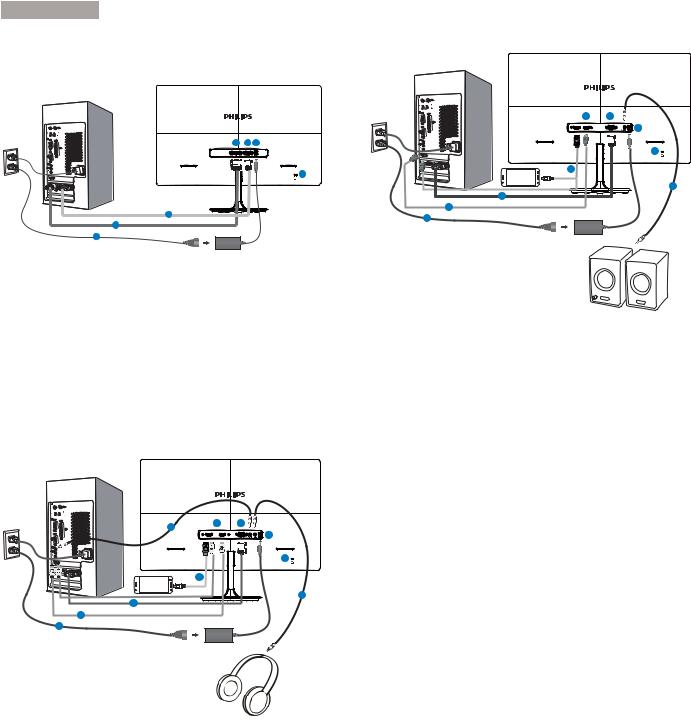
2.
|
|
247E4QHSD 247E4LHSB |
247E4QSD 247E4LSB
|
|
3 |
2 |
|
|
|
1 |
3 |
2 |
1 |
|
|
|
|
6 |
|
|
4 |
|
|
|
4 |
|
|
|
|
5 |
|
|
2 |
|
3 |
|
3 |
|
|
1 |
|
|
|
|
|
2
1
 AC/DC
AC/DC
 VGA
VGA
 DVI-D
DVI-D
 Kensington
Kensington
247E4QHAD 247E4QHKAD 247E4LHAB
6 |
3 |
2 |
|
1 |
|
|
|
|
|
|
7 |
|
4 |
|
5
2
3
1
 AC/DC
AC/DC
 VGA
VGA
 HDMI
HDMI
 HDMI MHL
HDMI MHL


 Kensington
Kensington
 AC/DC
AC/DC
 VGA
VGA
 HDMI
HDMI
 HDMI MHL
HDMI MHL
 HDMI
HDMI
 Kensington
Kensington
5
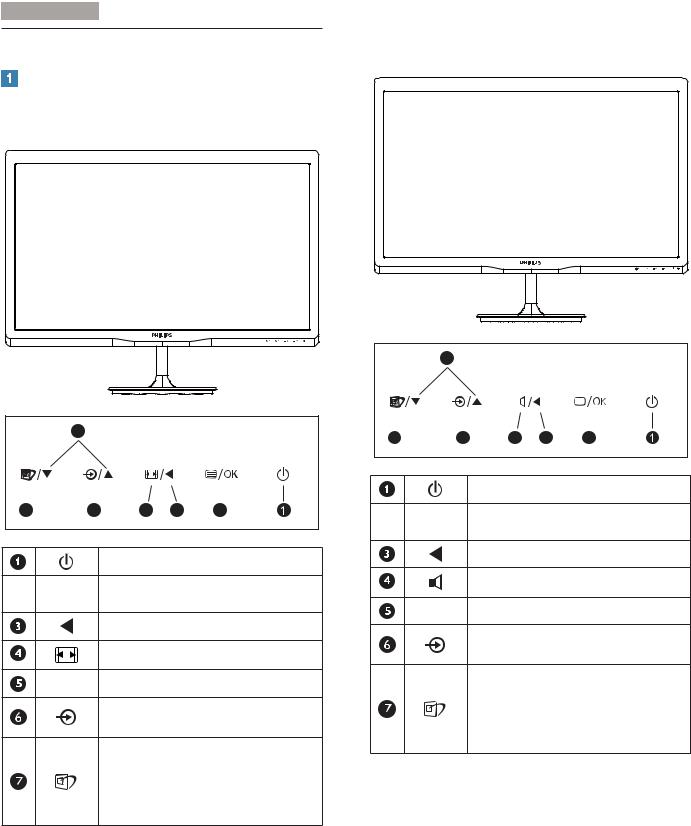
2. |
|
2.2 |
247E4QHAD 247E4LHAB |
|
247E4QHKAD |
|
|
247E4QSD 247E4LSB 247E4QHSD |
|
247E4LHSB |
|
5
|
|
|
|
4 |
3 |
|
|
7 |
6 |
2 |
|||||






SmartImage Lite.Standard Internet Game
5
|
|
|
|
|
|
|
|
|
|
|
|
|
|
|
|
|
|
|
|
|
|
4 |
3 |
|
|
|
|
|
|
|
|
|
|
||
7 |
6 |
2 |
||||||






SmartImage Lite.Standard ( ) , Internet ( ) Game
6

2.

(OSD)
(OSD) Philips LCD
顯示器的功能。下圖為方便使用者進行設 定的螢幕顯示選單介面
247E4QSD 247E4LSB
247E4QHSD 247E4QHAD 247E4QHKAD
247E4LHSB 247E4LHAB
OSD
 OK\
OK\
為之後進行各種調整之參考。
Main menu
Input
Picture |
|
|
|
Picture Format |
|
|
|
Wide Screen, 4:3 |
|
|
|||||||||
|
|
|
|
||||||
|
|
|
|
|
Brightness |
|
0~100 |
||
|
|
|
|||||||
|
|
|
|
|
|
||||
|
|
|
|
|
Contrast |
|
0~100 |
||
|
|
|
|||||||
|
|
|
|
|
|
||||
|
|
|
|
|
SmartResponse |
|
|
|
Off, Fast, Faster, Fastest |
|
|
|
|
||||||
|
|
|
|
|
|
|
|
||
|
|
|
|
|
(available for selective models) |
||||
|
|
|
|
|
SmartContrast |
|
|
|
On, Off |
|
|
|
|
|
|
|
|
||
|
|
|
|
|
Pixel Orbiting |
|
|
|
On, Off |
|
|
|
|
|
|
|
|
||
|
|
|
|
|
(available for selective models) |
||||
|
|
|
|
|
Over Scan |
|
|
|
On, Off |
|
|
|
|
|
|
|
|
||
|
|
|
|
|
(available for selective models) |
||||
|
|
|
|
|
Volume |
|
|
|
|
Audio |
|
|
|
0~100 |
|||||
|
|
|
(available for selective models) |
||||||
|
|
|
|
|
Stand-Alone |
|
|
|
On, Off |
|
|
|
|
||||||
|
|
|
|
|
|
|
|
||
|
|
|
|
|
Mute |
|
|
|
On, Off |
|
|
|
|
|
|
|
|
||
Color |
|
|
|
Color Temperature |
|
|
|
6500K, 9300K |
|
|
|
|
|
|
|
||||
|
|
|
|
|
sRGB |
|
|
|
Red: 0~100 |
|
|
|
|
|
|
||||
|
|
|
|
|
User Define |
|
|
|
|
|
|
|
|
|
|
|
|
|
Green: 0~100 |
|
|
|
|
|
|
|
|
|
|
Language |
|
|
|
|
|
|
|
|
Blue: 0~100 |
|
|
|
|
|
|
|
|
||
|
|
|
|
English, Español, Français, Deutsch, Italiano, |
|||||
|
|
||||||||
|
|
|
|
|
Português, Русский, |
|
|
|
, Türkçe |
OSD Settings |
|
|
|
Horizontal |
|
|
0~100 |
||
|
|
|
|
|
Vertical |
|
0~100 |
||
|
|
|
|
|
|
||||
|
|
|
|
|
Transparency |
|
|
|
Off, 1, 2, 3, 4 |
|
|
|
|||||||
|
|
|
|
|
|
|
|||
|
|
|
|
|
OSD Time Out |
|
|
|
5s, 10s, 20s, 30s, 60s |
|
|
|
|
|
|
|
|||
Setup |
|
|
|
Auto |
|
|
|
|
|
|
|
|
|
|
|
|
|
|
|
|
|
|
|
|
|
|
|
|
|
|
|
|
|
|
|
|
|
|
|
|
|
|
|
|
|
|
|
|
|
|
|
|
|
|
|
|
|
|
|
|
|
|
|
|
|
|
|
|
|
|
|
|
|
|
|
|
|
|
|
7
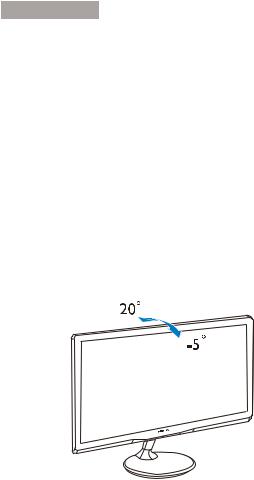
2.

1920×1080@60HzUse 1920×1080@60Hz for best results 1920×1080@60Hz
幕顯示選單的設定中進行設定。

8
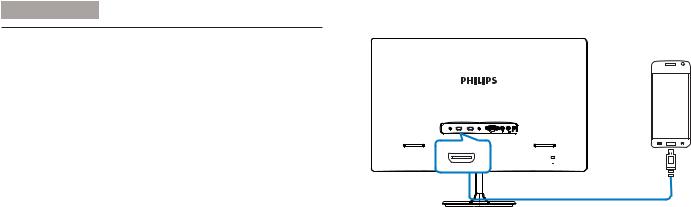
2.
2.3 MHL

(MHL)
MHL MHLPhilips MHLHD
 MHL
MHL
MHL MHLMHLMHL (http://www. mhlconsortium.org)
MHL

MHL mini USB [MHLHDMI] MHLMHL
MHL-HDMI HDMI  MHL-HDMI
MHL-HDMI
MHL

[MHL-HDMI]MHL MHL MHLHDMI
MHL
至MHL-HDMI
9
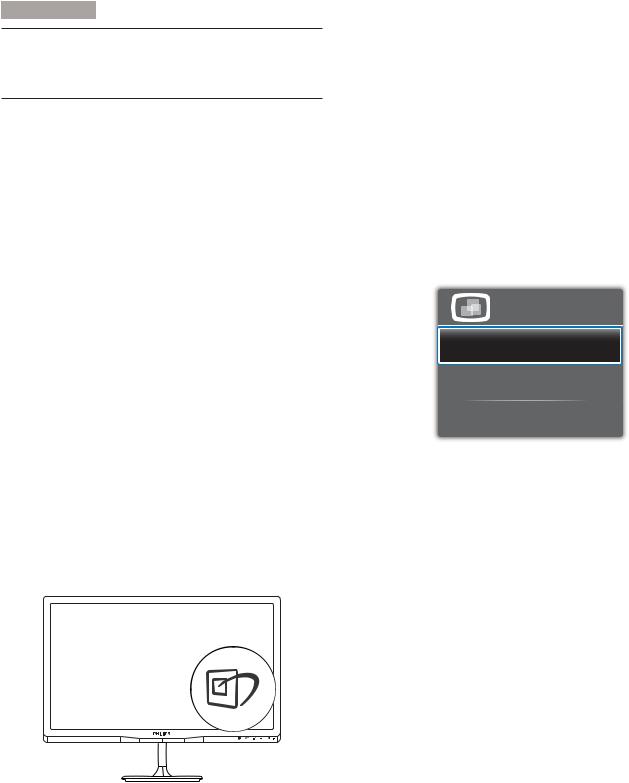
3.
3.
3.1 SmartImage Lite

SmartImage LitePhilips SmartImage Lite

SmartImage Lite

SmartImage Lite Philips
SmartImage Lite
 SmartImage Lite
SmartImage Lite
1. SmartImage Lite
SmartImage Lite
2. StandardInternet Game
StandardInternet Game
3.SmartImage Lite 5OK
4.Smartlmage Lite sRGB
sRGB
SmartImage Lite


 OK
OK
SmartImage
Standard
Internet Game
!"
Standard PDF
Internet
Game
10
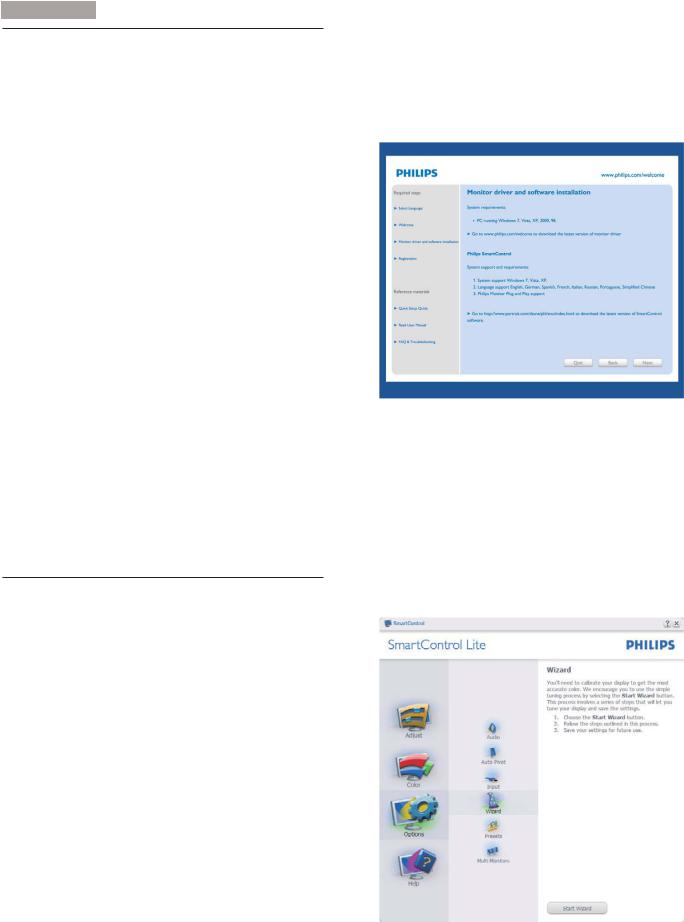
3.2SmartContrast

LCD

清楚、舒適。SmartContrast

SmartContrast
3.3 Philips SmartControl Lite
Phillips SmartControl LiteRGB
Windows 7

工具列上的捷徑。
-
SmartControl PremiumSmartControl Lite
Plug-in
Standard
11
