Philips 223E1 User Manual [bs]
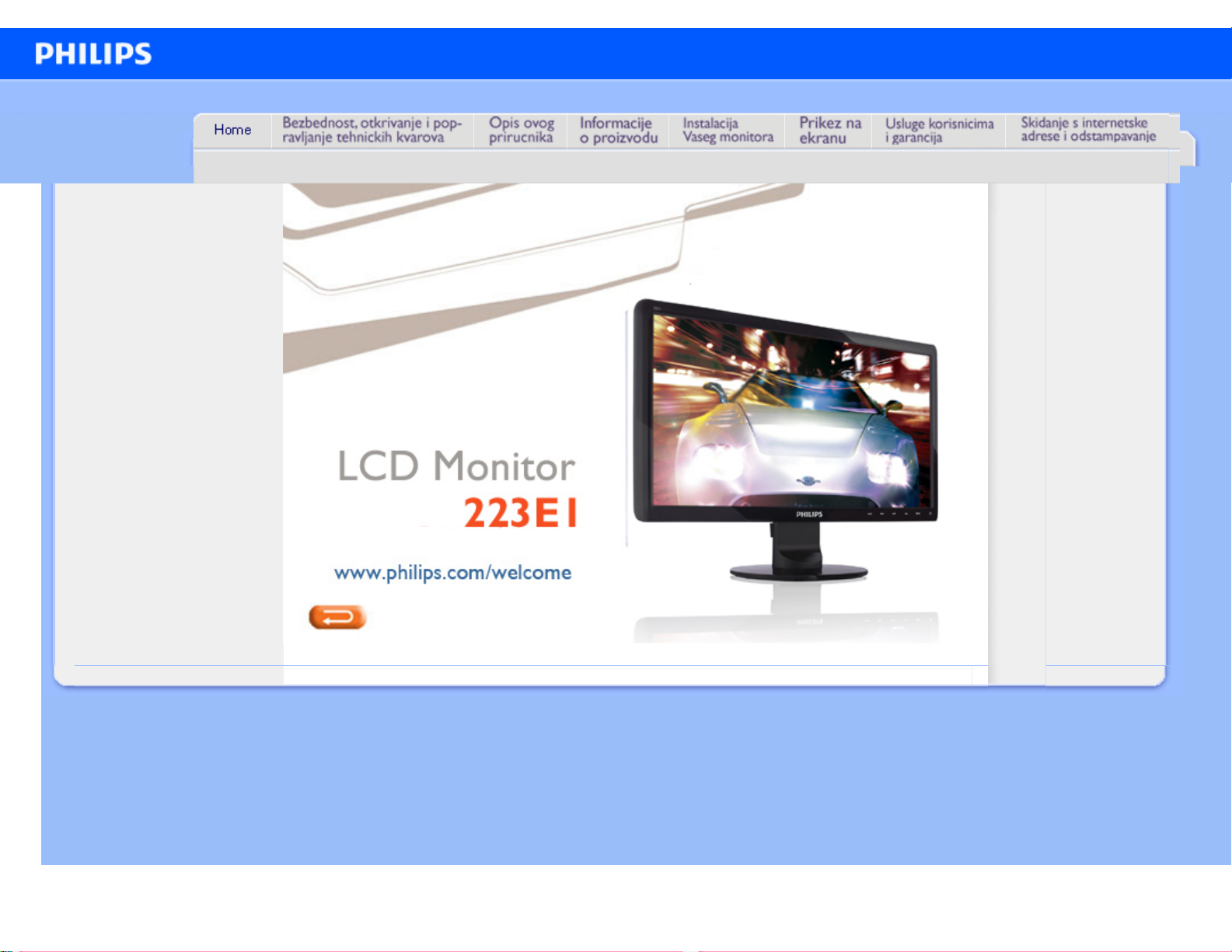
e-Manual
Elektronski prirucnik za korišcenje Philips LCD monitora
file:///P|/P_TranslateFile/CC9/2009/8/Qisda-Philips%20223E1%20EDFU/DTP/223E1/0813/SERBIAN/223E1/INDEX.HTM [2009/8/13 下午 03:35:00]

Sigurnost & Rešavanje problema
Sigurnosne mere
predostrožnosti i održavanje
FAQ (često postavljana
pitanja)
Rešavanje problema
Regulativne informacije
Informacije o sigurnosti i rešavanju problema
Sigurnosne mere predostrožnosti i održavanje
UPOZORENJE: Korišćenje komandi, podešavanja ili procedura drukčijih
od opisanih u ovom dokumentu može vas izložiti strujnom udaru i drugim
električnim i/ili mehaničkim opasnostima.
Čitajte i poštujte ova uputstva kad priključujete i koristite vaš računarski monitor:
Operacija:
● Monitor ne sme da bude direktno izložen suncu i treba ga čuvati podalje od peći i drugih
toplotnih izvora.
● Uklonite sve objekte koji bi mogli da upadnu u otvore za ventilaciju ili da spreče pravilno
hlađenje elektronskih delova monitora.
● Nemojte da blokirate otvore za ventilaciju na kućištu.
● Prilikom nameštanja monitora, proverite da su utičnica za struju i izlaz lako dostupni.
● Ukoliko isključujete monitor izvlačenjem kabla za struju ili kabla za jednosmernu struju,
sačekajte 6 sekundi pre pruključivanja kabla za struju ili kabla za jednosmernu struju za
normalan rad.
● Molimo Vas da uvek koristite odobrene kablove za struju koje je obezbedio Philips. Ukoliko
Vaš kabl za struju nedostaje, molimo Vas da kontaktirate svoj lokalni servisni centar.
(Molimo Vas, obratite se Informacionom centru za brigu o kupcima)
● Nemojte dozvoliti da LCD monitor suviše vibrira ili bude izložen udarcima tokom rada.
● Nemojte oboriti ili ispustiti monitor tokom rada ili transporta.
Održavanje:
● Da bi zaštitili svoj ekran od mogućeg oštećenja, nemojte da jako pritiskate LCD panel. Kada
pomerate monitor, uhvatite ga za okvir da bi ga podigli, nemojte dizati monitor tako što ćete
staviti ruku ili prste na LCD panel.
● Isključite monitor iz struje ukoliko planirate da ga ne koristite duže vreme.
● Isključite monitor iz struje ukoliko želite da ga očistite blago navlaženom krpom. Ekran
možete očistiti suvom krpom kada je napajanje isključeno. Obratite pažnju da nikada ne
koristite organski rastvor, poput alkohola ili tečnosti baziranih na amonijaku za čišćenje
monitora.
● Da bi izbegli rizik od šoka ili trajnog oštećenja, ne izlažite monitor prašini, kiši, vodi ili sredini
u kojoj ima isuviše vlage.
● Ukoliko se Vaš monitor nakvasi, obrišite ga suvom krpom što je pre moguće.
● Ukoliko strana supstanca ili voda uđu u Vaš monitor, molimo Vas da odmah isključite
napajanje i izvučete utičnicu iz struje. Potom, uklonite stranu supstancu ili vodu i pošaljite
file:///P|/P_TranslateFile/CC9/2009/8/Qisda-Philips%20223E1%20EDFU/DTP/223E1/0813/SERBIAN/223E1/safety/safety.htm 第 1 頁 / 共 2 [2009/8/13 下午 03:35:09]
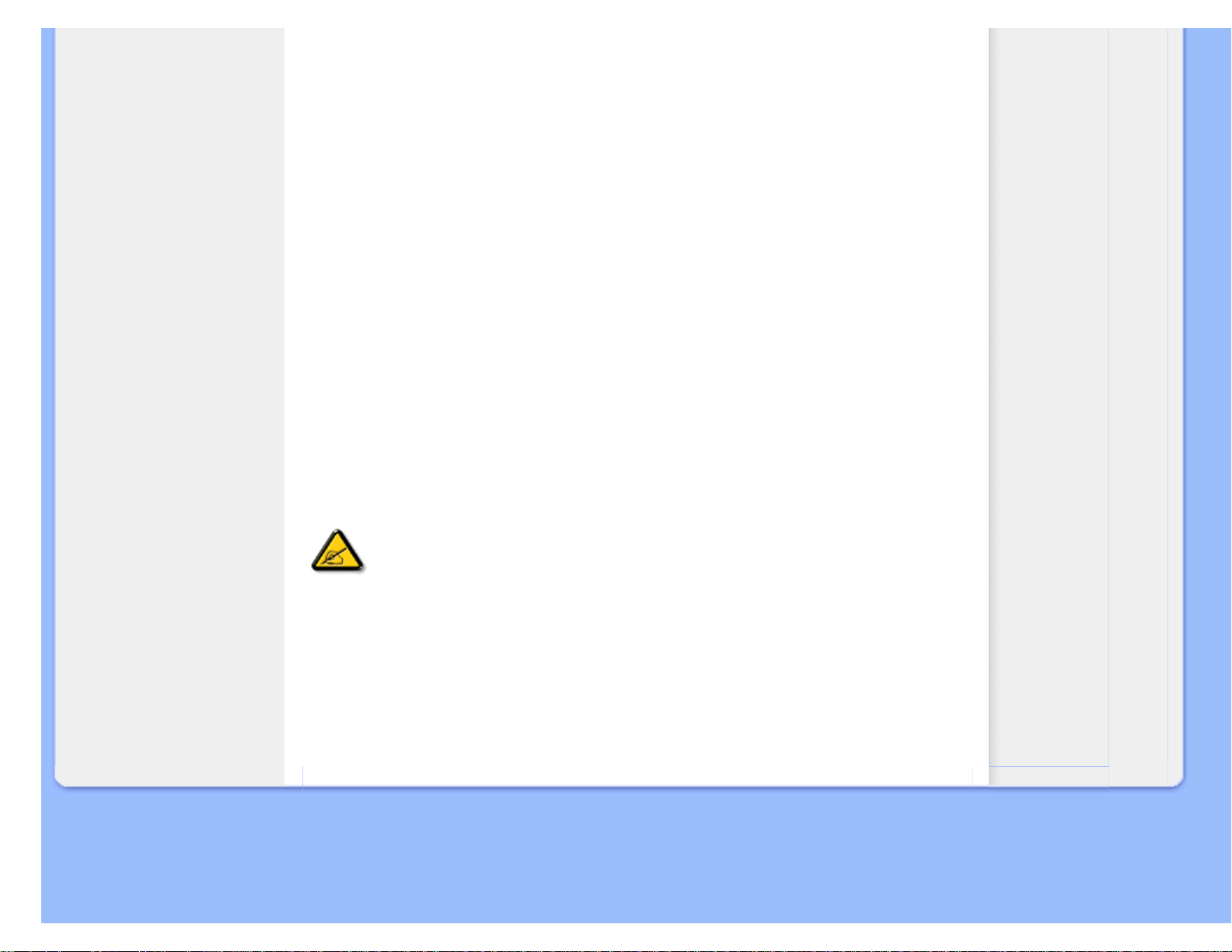
Sigurnost & Rešavanje problema
monitor u servisni centar.
● Nemojte skladištiti ili koristiti LCD monitor na mestima koja su izložena toploti, direktnoj
sunčevoj svetlosti ili izrazitoj hladnoći.
● Da bi zadržali vrhunske karakteristike svog monitora i da bi on duže trajao, molimo Vas da
koristite monitor na mestima koja su u sledećem rasponu toplote i vlažnosti vazduha.
❍ Temperatura: 0-40°C 32-95°F
❍ Vlažnost vazduha: 20-80% RH
● VAŽNO: Prilikom svakog napuštanja monitora, pokrenite čuvara ekrana. Ako želite da Vaš
LCD monitor prikazuje nepromenljivi staticni sadržaj, pokrenite aplikaciju za periodično
osvežavanje ekrana. Neprekidno prikazivanje statične slike tokom dužeg vremenskog
perioda može da izazove efekat , poznatiji i kao ili slike. Ova tri efekta , ili su dobro poznat
fenomen u tehnologiji LCD ekrana. U većini slučajeva , ili , će nestati nakon nekog vremena
od isključenja iz struje.
UPOZORENJE:
Ozbiljni simptomi , ili ne mogu da nestanu niti da budu
popravljeni. Spomenuta oštećenja nisu pokrivena garancijom.
Servisiranje:
● Otvor kućišta treba da otvara isključivo osoblje kvalifikovano za servisiranje.
● Ukoliko postoji potreba za bilo kakvim dokumentom da bi se obavila popravka ili integracija,
molimo Vas da kontaktirate svoj lokalni centar za servisiranje. (molimo Vas da pogledate
poglavlje "Centar za informisanje kupaca")
● Za informacije o transportu, molimo Vas da pogledate "Fizičke specifikacije"
● Nemojte da ostavite svoj monitor u kolima/kamionu gde će biti direktno izložen suncu.
Konsultujte se sa serviserom ukoliko monitor ne radi kako treba, ili ukoliko niste sigurni
koju proceduru da preduzmete kada sledite instrukcije date u ovom uputstvu za
korišćenje.
POVRATAK NA VRH STRANE
file:///P|/P_TranslateFile/CC9/2009/8/Qisda-Philips%20223E1%20EDFU/DTP/223E1/0813/SERBIAN/223E1/safety/safety.htm 第 2 頁 / 共 2 [2009/8/13 下午 03:35:09]
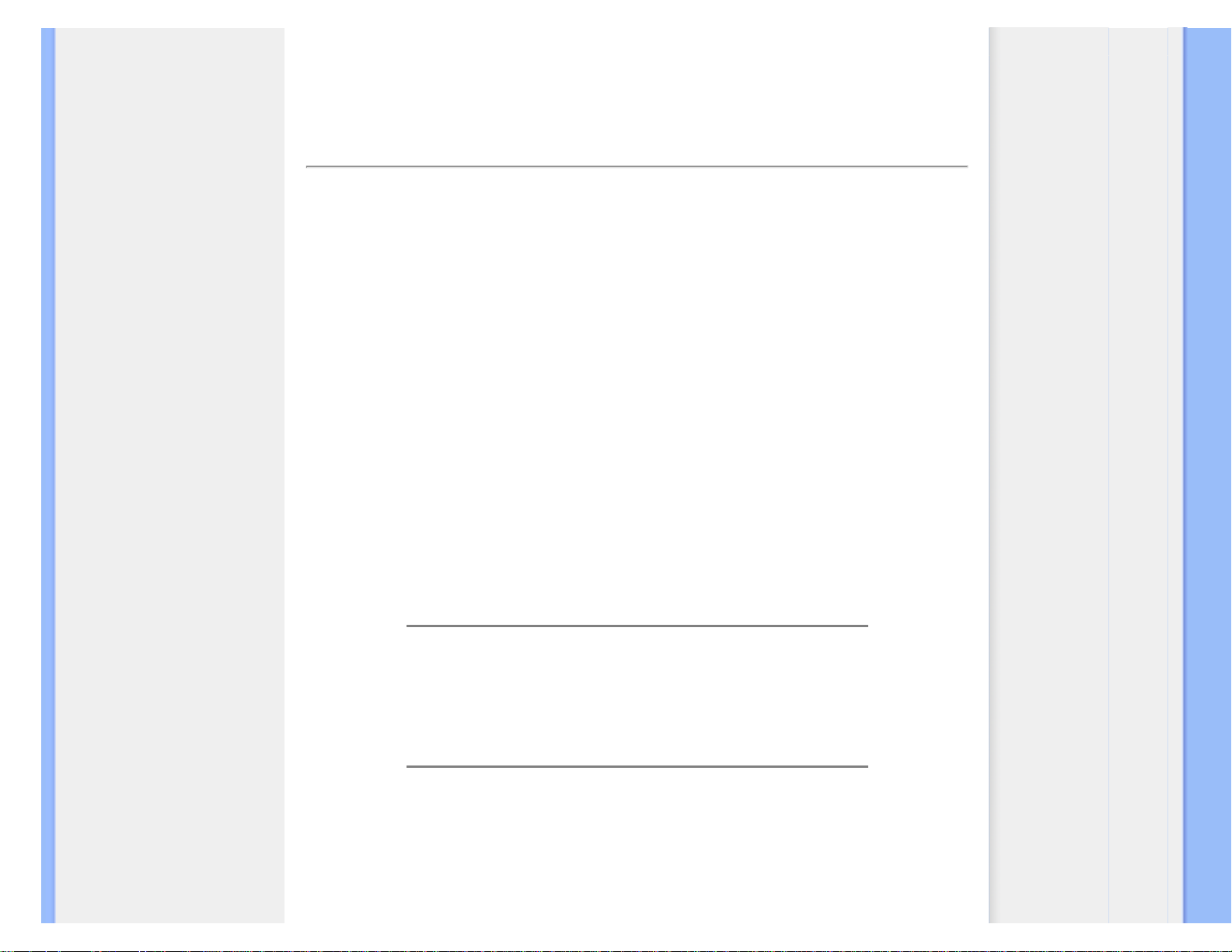
FAQs (Frequently Asked Questions – Cesto postavljana pitanja)
• Sigurnost i traženje
neispravnosti
• Opšta FAQs (Cesto
postavljana pitanja)
• Kompatibilnost sa drugim
perifernim uredajima
• Tehnologija LCD ploca
• Ergonomija, ekologija i
sigurnosni standardi
• Traženje neispravnosti
• Pravne informacije
FAQs (Frequently Asked Questions – Cesto postavljana
pitanja)
Opšta FAQs (Cesto postavljana pitanja)
P1:
Kada instaliram monitor šta treba da uradim ukoliko ekran pokazuje Ne može da prikaže
ovaj video režim'?
O: Preporucena rezolucija za Philips 21,5": 1920 × 1080 @60Hz.
1. Iskljucite sve kablove, zatim povežite Vaš racunar sa monitorom koji ste
prethodno koristili.
2. U Windows Start Meniju, izaberite Settings/Control Panel (Podešavanja/
kontrol panel). U Control Panel prozoru, izaberite Display icon (Prikaži ikonu.
Unutar Display Control Panel (Prikaži control panel), izaberite prozorcic
'Settings' (Podešavanja). Pod ovim prozorcicem, u tabeli sa oznakom 'desktop
area' (desktop oblast), pomerite klizni taster na 1920 × 1080 piksela (21,5").
3. Otvorite 'Advanced Properties' (Dodatne karakteristike) i podesite brzinu
osvežavanja na 60Hz, zatim kliknite OK (U redu).
4. Restartujte Vaš racunar i ponovite korake 2 i 3 da potvrdite da je Vaš racunar
podešen na 1920 × 1080@60Hz (21,5").
5. Iskljucite racunar, diskonektujte stari monitor i ponovo povežite Philips LCD
monitor.
6. Ukljucite monitor a zatim ukljucite racunar.
P2:Koja je preporucena brzina osvežavanja za LCD monitor?
O: Preporucena brzina osvežavanja za LCD monitore jeste 60Hz, U slucaju nekih
smetnji na ekranu, možete je podesiti na 75Hz da vidite da li to uklanja smetnje.
P3:Šta su .inf i .icm fajlovi na CD-ROM-u? Kako instaliram drajvere (.inf i .icm)?
O: Ovo su fajlovi drajvera za Vaš monitor. Sledite uputstva u Vašem prirucniku za
korisnike kako biste instalirali drajvere. Vaš racunar može od Vas tražiti drajvere za
monitor (.inf i .icm fajlovi) ili disk drajver kada prvi put instalirate monitor. Sledite
uputstva da ubacite (CD-ROM prirucnik) koji je obuhvacen ovim pakovanjem. Drajveri
file:///P|/P_TranslateFile/CC9/2009/8/Qisda-Philips%20223E1%20EDFU/DTP/223E1/0813/SERBIAN/223E1/safety/SAF_FAQ.HTM 第 1 頁 / 共 5 [2009/8/13 下午 03:35:16]
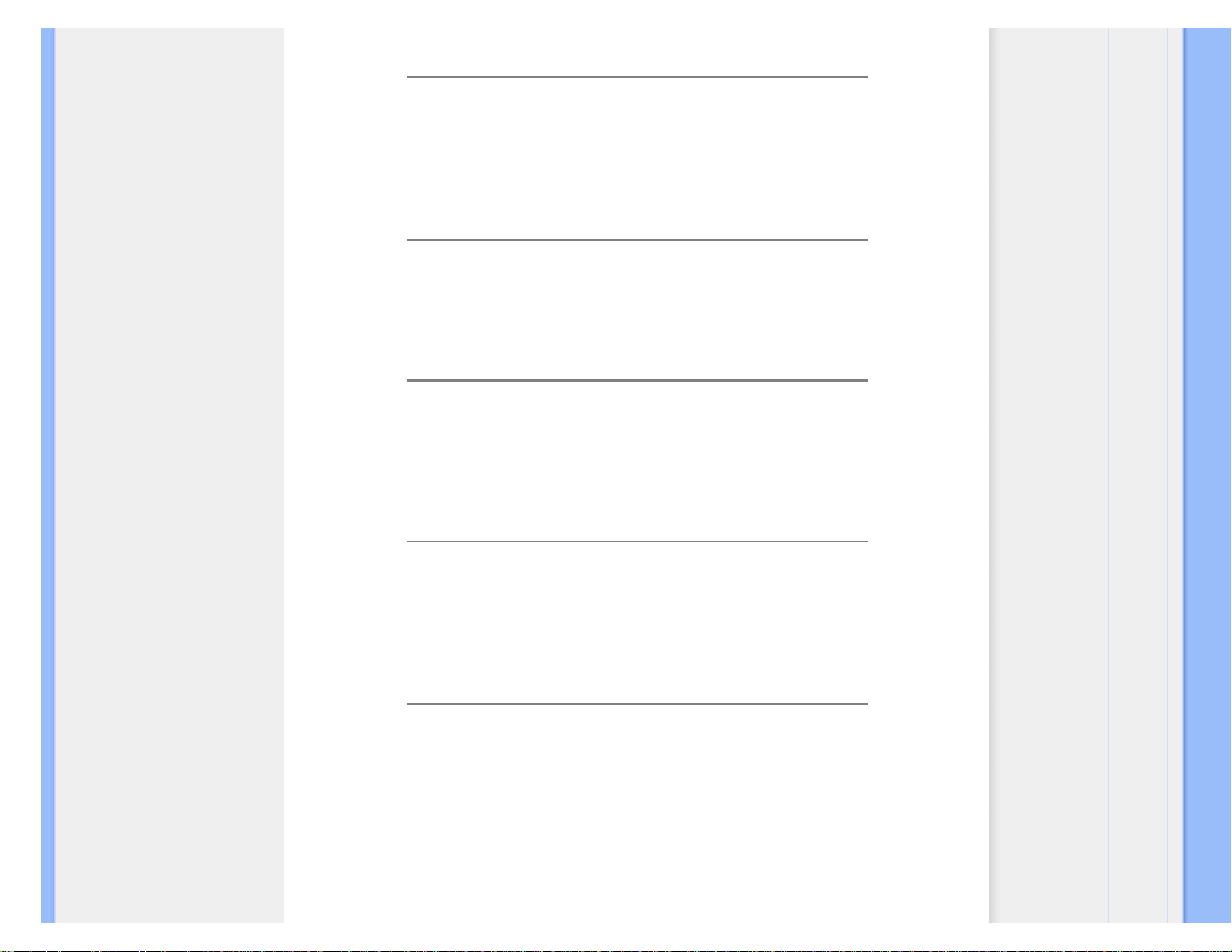
FAQs (Frequently Asked Questions – Cesto postavljana pitanja)
za monitor (.inf i .icm fajlovi) ce biti automatski instalirani.
P4:Kako podešavam rezoluciju?
O: Drajver Vaše video kartice/grafike i monitor zajedno odreduju dostupne rezolucije.
Možete izabrati željenu rezoluciju u okviru Windows® Control Panel-a sa "Display
properties" (Karakteristike prikaza)
.
P5:Šta ako se izgubim kada obavljam podešavanja za monitor?
O:Jednostavno pritisnite taster OK (U redu), zatim izaberite 'Reset' (Resetuj) da
vratite sva originalna fabricka podešavanja.
P6:Da li ce LCD ekran biti otporan na ogrebotine?
O: Generalno se preporucuje da se površina ploce ne izlaže preteranim udarima i da
se zaštiti od oštrih ili tupih predmeta. Kada rukujete monitorom, proverite da nema
pritiska ili sile na površini ploce. Ovo može uticati na uslove garancije.
P7:Kako bi trebalo da cistim površinu LCD-a?
O:Za normalno cišcenje, koristite cistu, mekanu tkaninu. Za dubinsko cišcenje,
koristite izopropil alkohol. Ne koristite druge rastvarace kao što su etil alkohol, etanol,
aceton, heksan, itd.
P8:Mogu li da promenim boju podešavanja mog monitora?
O:Da, možete promeniti Vašu boju podešavanja putem OSD kontrola na sledeci
nacin,
1. Pritisnite "OK" (U redu) za prikaz OSD (On Screen Display) menija
2. Pritisnite "Down Arrow" (Donju strelicu) da izaberete opciju "Color" (Boja) zatim
pritisnite "OK" (U redu) da udete u podešavanja boje, postoje tri podešavanja kao što
je prikazano dole.
file:///P|/P_TranslateFile/CC9/2009/8/Qisda-Philips%20223E1%20EDFU/DTP/223E1/0813/SERBIAN/223E1/safety/SAF_FAQ.HTM 第 2 頁 / 共 5 [2009/8/13 下午 03:35:16]
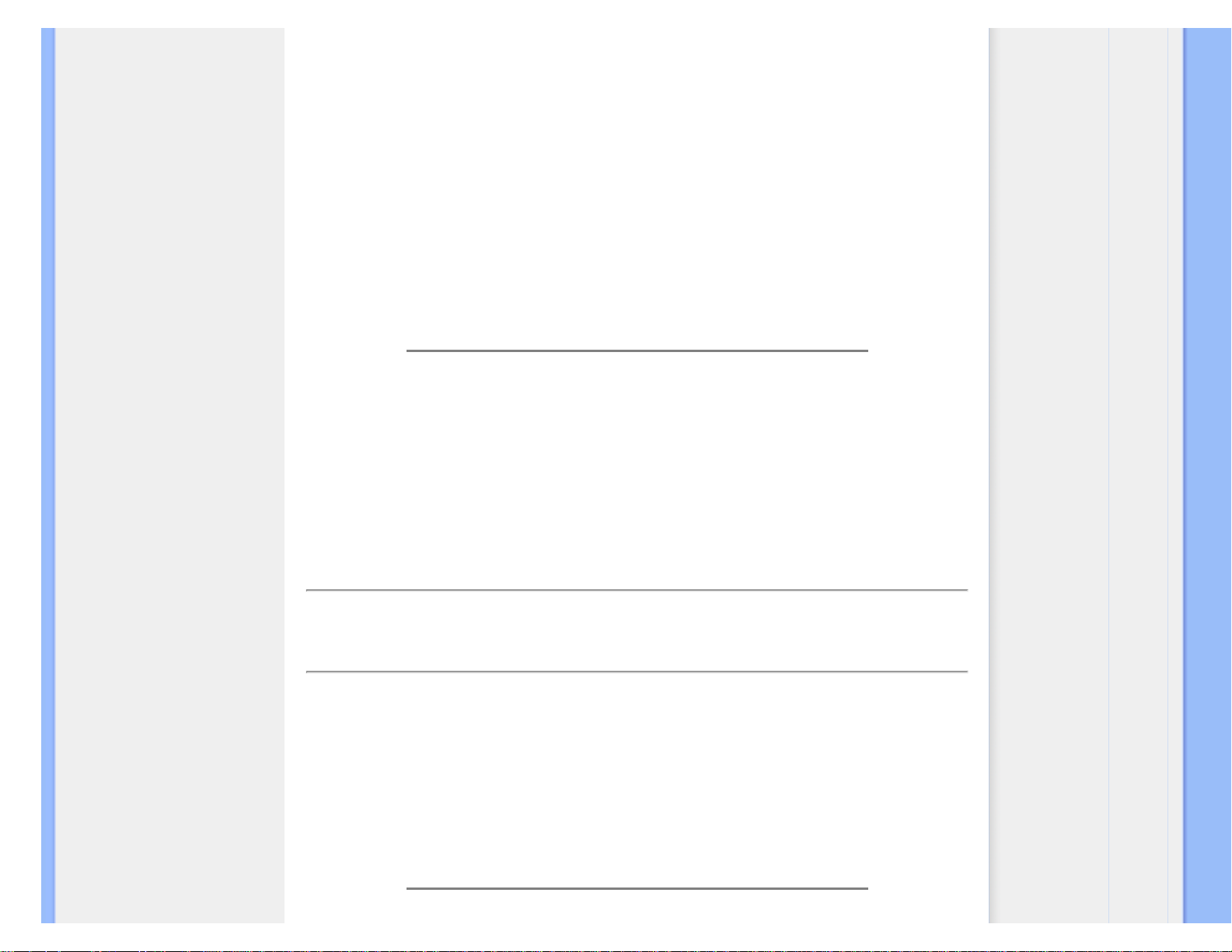
FAQs (Frequently Asked Questions – Cesto postavljana pitanja)
a. Temperatura boje; Šest podešavanja su 5000K, 6500K, 7500K, 8200K,
9300K i 11500K. Sa podešavanjima u opsegu od 5000K pojavljuje se ploca
‘toplo,' sa tonom crveno-bele boje, dok temperatura od 11500K daje ‘hladan,
plavo-beli ton."
b. sRGB; ovo je standardno podešavanje za obezbedivanje tacne razmene
boja izmedu razlicitih uredaja (npr. digitalni foto-aparati, monitori, štampaci,
skeneri, itd)
c. Definisanje korisnika; korisnik može birati njegovu/njenu omiljenu boju
podešavanja podešavanjem crvene, zelene plave boje.
*Merenje boje svetla koje zraci neki predmet dok se zagreva. Ovo merenje se
izražava apsolutnom skalom, (stepeni u Kelvinima). Niže temperature u KElvinima
kao što su one od 2004K su crvene; više temperature kao što su one od 9300K su
plave. Neutralna temperatura je bela, na 6504K.
P9:Može li se Philips LCD monitor postaviti na zid?
O:Da. Philips LCD monitori imaju ovu opcionalnu karakteristiku. Jer standardni VESA
montažni otvori na zadnjem poklopcu omogucavaju korisniku da montiraju Philips
monitor na vecini VESA standardnim ruckama ili pomocnim uredajima.
Preporucujemo da kontaktirate svog predstavnika za Philips prodaju za više
informacija.
POVRATAK NA VRH STRANE
Kompatibilnost sa drugim perifernim uredajima
P10:
Mogu li da povežem LCD monitor sa bilo kojim racunarom, radnom stanicom ili Mac-
om?
O:Da. Svi Philips LCD monitori potpuno su kompatibilni sa standardnim racunarima,
Mac-ovima i radnim stanicama. Može Vam zatrebati adapter kabla da povežete
monitor sa Vašim Mac sistemom. Kontaktirajte svog predstavnika za Philips prodaju
za više informacija.
file:///P|/P_TranslateFile/CC9/2009/8/Qisda-Philips%20223E1%20EDFU/DTP/223E1/0813/SERBIAN/223E1/safety/SAF_FAQ.HTM 第 3 頁 / 共 5 [2009/8/13 下午 03:35:16]

FAQs (Frequently Asked Questions – Cesto postavljana pitanja)
P11:Da li su Philips LCD monitori Plug-and-Play?
O:Da, monitori su Plug-and-Play kompatibilni sa Windows® 95, 98, 2000, XP, Vista i
Linux.
POVRATAK NA VRH STRANE
Tehnologija LCD ploca
P12:
Koja je vrsta široko divergentne tehnologije dostupna?
O:Trenutno, IPS tip ploca nudi najbolji koeficijent kontrasta, u poredenju sa MVA, ili
PVA tehnologijama. TN ploce su se poboljšale tokom godina, ali još uvek ne mogu
da imaju koeficijent kontrasta koji nudi IPS ploca.
POVRATAK NA VRH STRANE
Ergonomija, ekologija i sigurnosni standardi
P13:
Šta je Image Sticking (Lepljenje slika), ili Image Burn-in (Osvetljenost slike), ili After
Image (Slika koja ostaje na ekranu), ili Ghost Image (Fantomna slika) u LCD plocama?
O: Neometan prikaz mirnih ili staticnih slika tokom dužeg perioda može prouzrokovati
" burn in" (osvetljenost), poznat još i kao "after-imaging " (slika koja ostaje na ekranu)
ili "ghost imaging" (fantomna slika), na Vašem ekranu. "Burn-in", "after-imaging", ili
"ghost imaging" jeste poznati fenomen u tehnologiji LCD ploca. U vecini slucajeva,
"burned in" ili "after-imaging" ili "ghost imaging" nestace postepeno tokom nekog
perioda nakon iskljucenja struje.
Uvek aktivirajte program za cuvanje ekrana kada ostavljate monitor bez nadzora.
Uvek aktivirajte aplikaciju periodicnog osvežavanja ekrana ukoliko ce Vaš LCD
monitor prikazivati nepromenljivi statican sadržaj.
UPOZORENJE: Ozbiljni simptomi "burn-in" (osvetljenosti) ili "after-image" (slike koja
ostaje na ekranu) ili "ghost image" (fantomne slike)nece nestati i ne mogu se
popraviti. Oštecenje pomenuto gore nije pokriveno garancijom.
P14:
Zašto moj ekran ne prikazuje oštar tekst, a prikazuje zupcaste likove?
file:///P|/P_TranslateFile/CC9/2009/8/Qisda-Philips%20223E1%20EDFU/DTP/223E1/0813/SERBIAN/223E1/safety/SAF_FAQ.HTM 第 4 頁 / 共 5 [2009/8/13 下午 03:35:16]
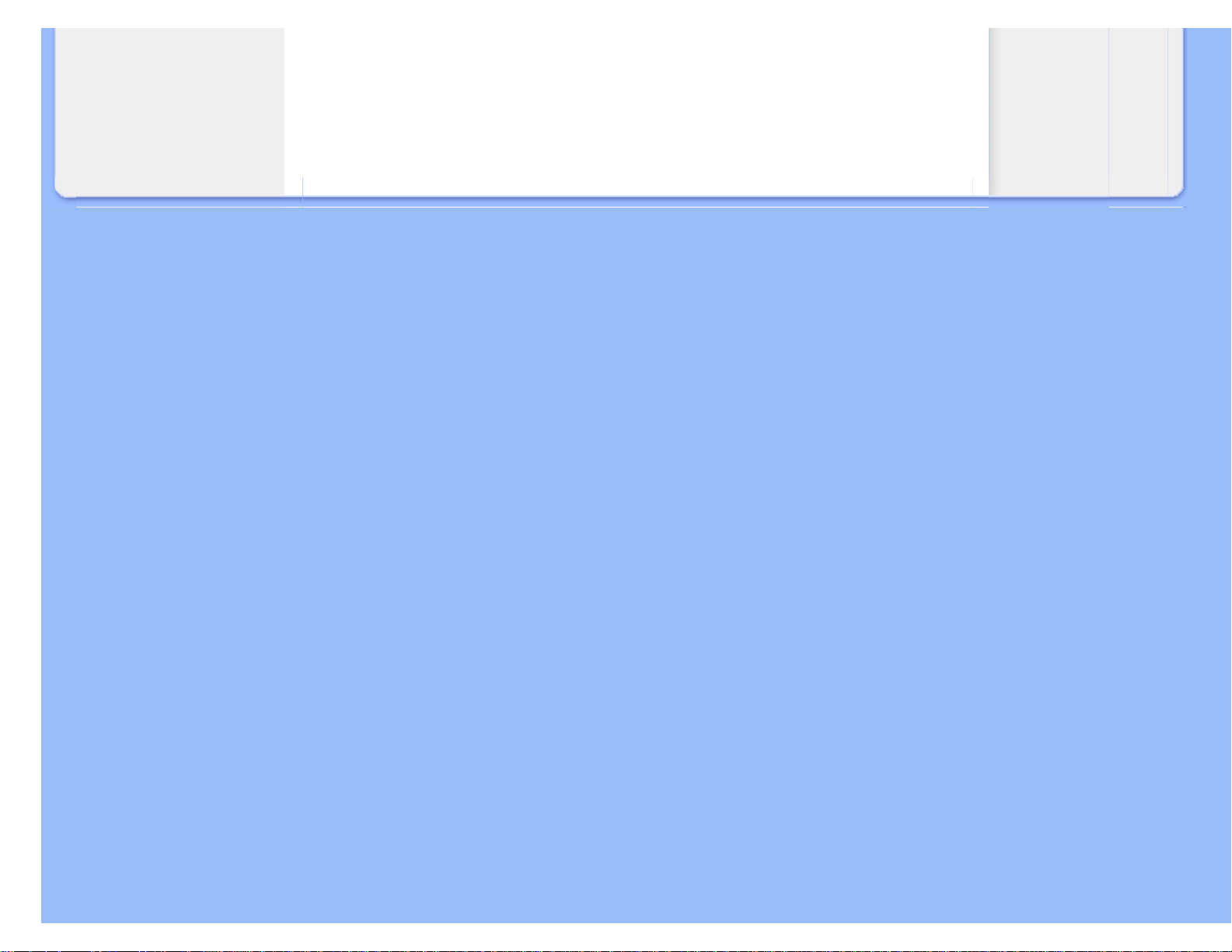
FAQs (Frequently Asked Questions – Cesto postavljana pitanja)
O: Vaš LCD monitor najbolje radi pri originalnoj rezoluciji od 1920 × 1080@60Hz. Za
najbolji prikaz koristite ovu rezoluciju.
POVRATAK NA VRH STRANE
file:///P|/P_TranslateFile/CC9/2009/8/Qisda-Philips%20223E1%20EDFU/DTP/223E1/0813/SERBIAN/223E1/safety/SAF_FAQ.HTM 第 5 頁 / 共 5 [2009/8/13 下午 03:35:16]
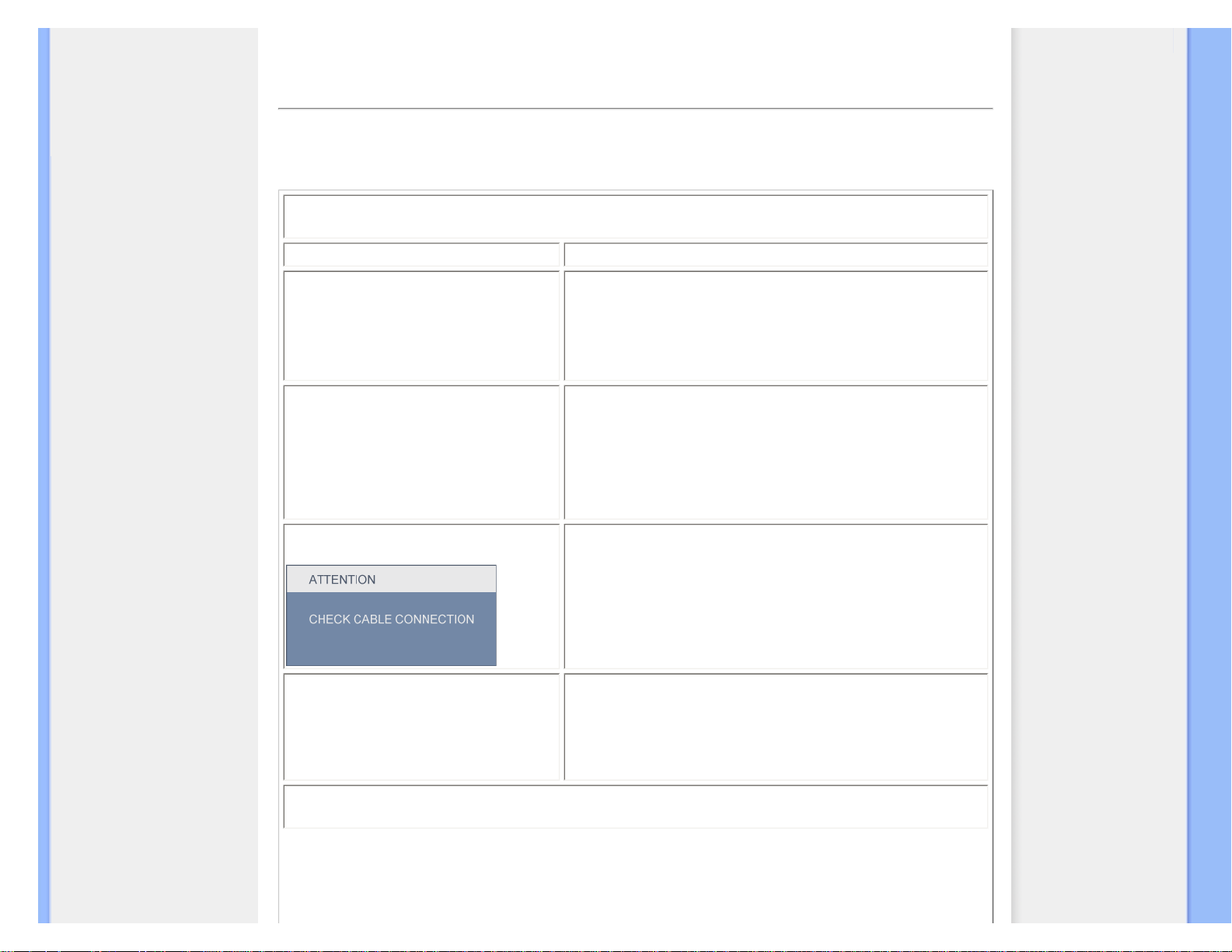
Traženje neispravnosti
•Sigurnost i traženje
neispravnosti
•FAQs (Cesto postavljana
pitanja)
•Uobicajeni problemi
•Problemi sa slikom
•Pravna obaveštenja
Traženje neispravnosti
Ova stranica se bavi problemima koje može rešiti korisnik. Ukoliko problem postoji i nakon što ste probali ova rešenja,
kontaktirajte predstavnika Philips korisnickog servisa.
Uobicajeni problemi
Ukoliko imate ovaj problem Proverite ove stavke
Nema slike
(LED nije ukljucen)
● Proverite da li je elektricni kabl povezan sa uticnicom i sa
zadnjim delom monitora.
● Prvo, proverite da li je prekidac za ukljucivanje na prednjem
delu monitora u položaju ISKLJUCEN, zatim ga pritisnite u
položaj UKLJUCEN.
Nema slike
(LED trepce belo)
● Proverite da li je racunar ukljucen.
● Proverite da li je signalni kabl ispravno povezan sa Vašim
racunarom.
● proverite da kabl monitora slucajno nema savijene cavlice na
strani spajanja. Ukoliko ima, popravite ili zamenite kabl.
● Osobina štednje energije se može aktivirati
Ekran kaže
● Proverite da li je kabl monitora ispravno povezan sa Vašim
racunarom. (Takode pogledajte Quick Set-Up Guide
(Prirucnik za brzo podešavanje)).
● Proverite da vidite da li kabl monitora ima savijene cavlice.
● Proverite da li je racunar ukljucen.
AUTO taster ne radi u VGA režimu
● Auto funkcija je primenjiva samo u VGA-analognom režimu.
Ukoliko rezultat nije zadovoljavajuci, možete obaviti rucna
podešavanja preko OSD menija. Ne zaboravite da Auto
Function (Auto funkcija) nije primenjiva u DVI-digitalnom
režimu jer to nije potrebno.
Problemi sa slikom
file:///P|/P_TranslateFile/CC9/2009/8/Qisda-Philips%20223E1%20EDFU/DTP/223E1/0813/SERBIAN/223E1/safety/saf_troub.htm 第 1 頁 / 共 3 [2009/8/13 下午 03:35:21]
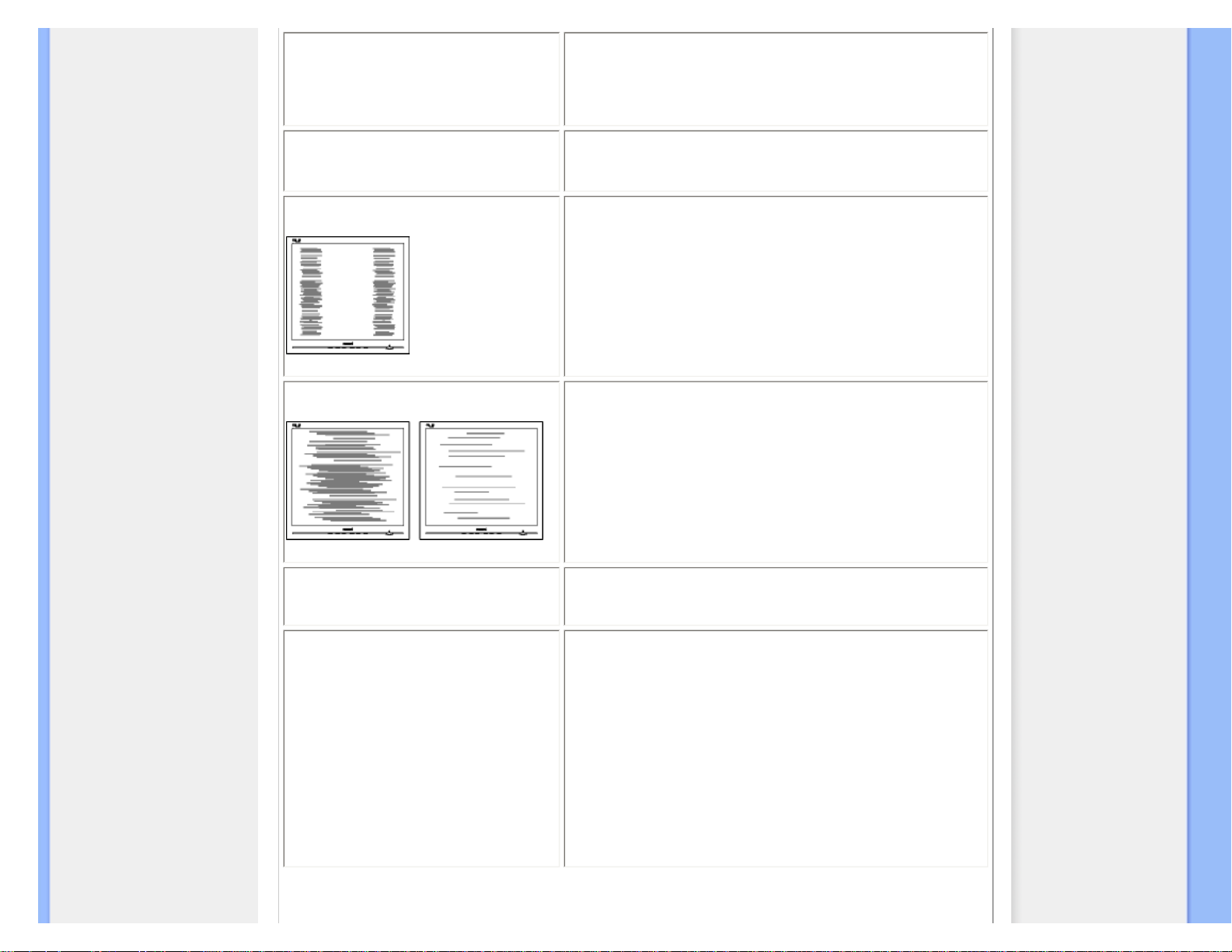
Traženje neispravnosti
Slika nije centrirana
● Pritisnite Auto taster.
● Podesite položaj slike koristeci Phase/Clock (Faza
sinhronizacije) Setup (Podešavanja) u OSD Main Controls
(OSD glavnim kontrolama).
Slika vibrira na ekranu
● Proverite da li je signalni kabl bezbedno povezan sa
grafickom plocom ili racunarom.
Vertikalno treperenje se javlja
● Pritisnite Auto taster.
● Uklonite vertikalne pruge koristeci Phase/Clock (Faza
sinhronizacije) Setup (Podešavanja) u OSD Main Controls
(OSD glavnim kontrolama).
Horizontalno treperenje se javlja
● Pritisnite Auto taster.
● Uklonite vertikalne pruge koristeci Phase/Clock (Faza
sinhronizacije) Setup (Podešavanja) u OSD Main Controls
(OSD glavnim kontrolama).
javlja se zamrljana, nejasna ili suviše
tamna slika
● Podesite kontrast i svetlost na On-Screen Display (Prikazu na
ekranu).
"After-image" (slika koja ostaje na
ekranu), "burn-in" (osvetljenost) ili "ghost
image" (fantomna slika) ostaju nakon
iskljucenja struje.
● Neometan prikaz mirnih ili staticnih slika tokom dužeg perioda
može prouzrokovati " burn in" (osvetljenost), poznat još i kao
"after-imaging " (slika koja ostaje na ekranu) ili "ghost
imaging" (fantomna slika), na Vašem ekranu. "Burn-in", "afterimaging", ili "ghost imaging" jeste poznati fenomen u
tehnologiji LCD ploca. U vecini slucajeva, "burned in" ili "afterimaging" ili "ghost imaging" nestace postepeno tokom nekog
perioda nakon iskljucenja struje.
● Uvek aktivirajte program za cuvanje ekrana kada ostavljate
monitor bez nadzora.
● Uvek aktivirajte aplikaciju periodicnog osvežavanja ekrana
ukoliko ce Vaš LCD monitor prikazivati nepromenljivi statican
sadržaj.
file:///P|/P_TranslateFile/CC9/2009/8/Qisda-Philips%20223E1%20EDFU/DTP/223E1/0813/SERBIAN/223E1/safety/saf_troub.htm 第 2 頁 / 共 3 [2009/8/13 下午 03:35:21]
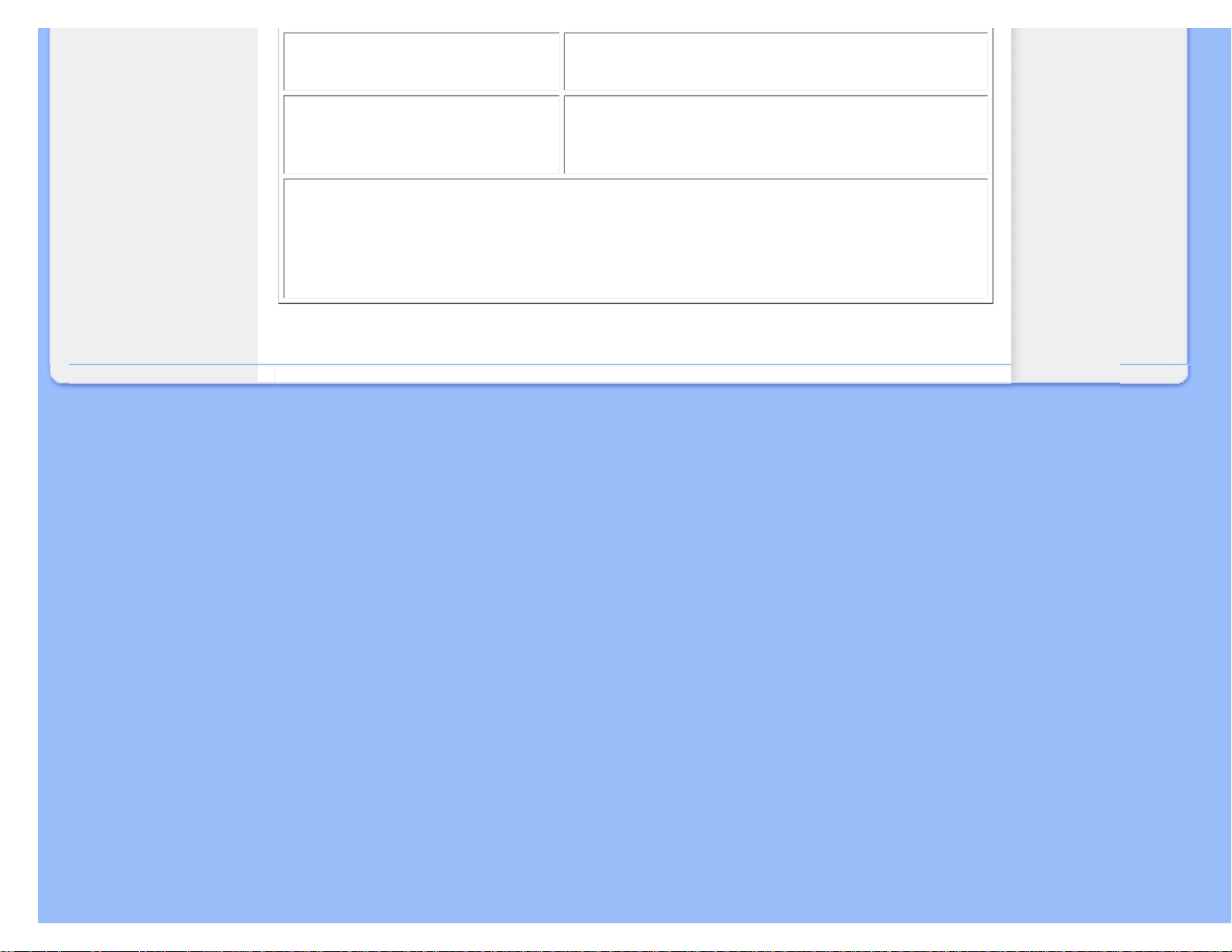
Traženje neispravnosti
Pojavljuje se iskrivljena slika. Tekst je
nejasan ili zamrljan.
● Podesite rezoluciju prikaza racunara na isti režim kao što je
preporucena originalna rezolucija ekrana monitora.
Zelene, crvene, plave, tamne, i bele
tacke se javljaju na ekranu
● Preostale tacke su normalna karakteristika tecnog kristala koji
se koristi u današnjoj tehnologiji, Pogledajte polisu o
pikselima za više informacija.
Za dalju pomoc, pogledajte listu Korisnickih centara i kontaktirajte predstavnika Philips korisnickog servisa.
POVRATAK NA VRH STRANE
file:///P|/P_TranslateFile/CC9/2009/8/Qisda-Philips%20223E1%20EDFU/DTP/223E1/0813/SERBIAN/223E1/safety/saf_troub.htm 第 3 頁 / 共 3 [2009/8/13 下午 03:35:21]
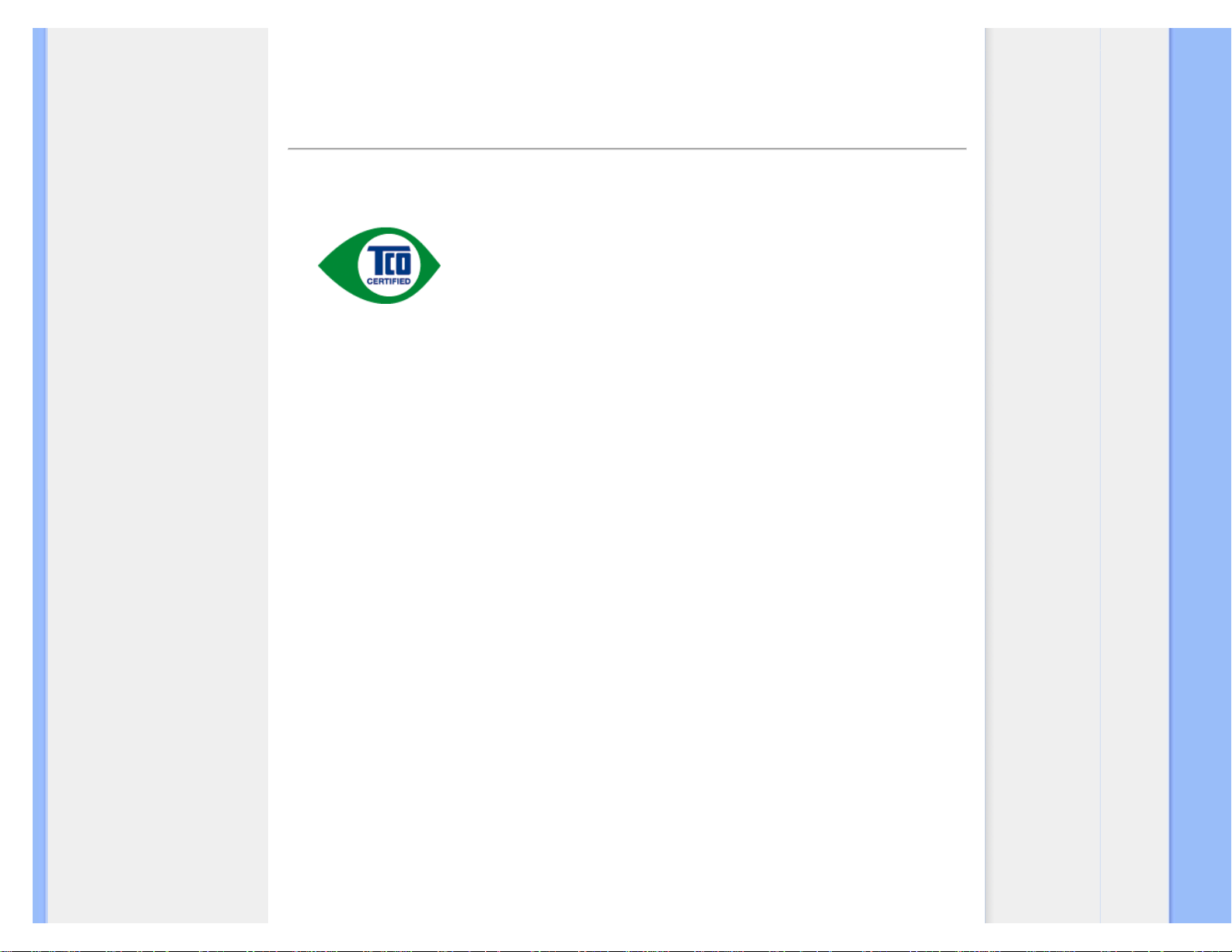
Regulatory Information
TCO Displays 5.0 Information
Recycling Information for Customers
Waste Electrical and Electronic
Equipment-WEEE
CE Declaration of Conformity
Energy Star Declaration
Federal Communications
Commission (FCC) Notice (U.S.
Only)
FCC Declaration of Conformity
Commission Federale de la
Communication (FCC Declaration)
EN 55022 Compliance (Czech
Republic Only)
Polish Center for Testing and
Certification Notice
North Europe (Nordic Countries)
Information
BSMI Notice (Taiwan Only)
Ergonomie Hinweis (nur
Deutschland)
Philips End-of-Life Disposal
China RoHS
Lead-free Product
Troubleshooting
Frequently Asked Questions (FAQs)
Regulatory Information
Available for selective models
TCO Displays 5.0 Information
Congratulations,
Your display is designed for both you and the planet!
This display carries the TCO Certified label. This ensures that the display is designed for minimal
impact on the climate and natural environment, while offering all the performance expected from top
of the line electronic products. TCO Certified is a third party verified program, where every product
model is tested by an accredited independent test laboratory. TCO Certified represents one of the
toughest certifications for displays worldwide.
Some of the Usability features of the TCO Displays 5.0 requirements:
Visual Ergonomics
Good visual ergonomics in order to improve the working environment for the user and to reduce sight and strain problems.
Important parameters are:
● Light levels without color tint, Uniform color and luminance, Wide color gamut
● Calibrated color temperature and gamma curve
● Wide luminance level, Dark black levels, Low motion blur
Electrical Safety
● Product fulfills rigorous safety standards
Emissions
● Low alternating electric and magnetic fields emissions
● Low acoustic noise emissions
Some of the Environmental features of the TCO Displays 5.0 requirements:
● The brand owner demonstrates corporate social responsibility and has a certified environmental management system (EMAS or
ISO 14001)
● Very low energy consumption both in on- and standby mode
● Restrictions on chlorinated and brominated flame retardants, plasticizer and polymers
● Restrictions on heavy metals such as cadmium, mercury and lead (RoHS compliance)
● Both product and product packaging is prepared for recycling
● The brand owner offers take-back options
The requirements included in this label have been developed by TCO Development in co-operation with scientists, experts, users
as well as manufacturers all over the world. Since the end of the 1980s TCO has been involved in influencing the development of
IT equipment in a more user-friendly direction. Our labeling system started with displays in 1992 and is now requested by users and
IT-manufacturers all over the world.
For more information, please visit www.tcodevelopment.com
For displays with glossy bezels the user should consider the placement of the display as the bezel may cause disturbing
file:///P|/P_TranslateFile/CC9/2009/8/Qisda-Philips%20223E1%20EDFU/DTP/223E1/0813/SERBIAN/223E1/safety/REGS/REGULAT.HTM 第 1 頁 / 共 10 [2009/8/13 下午 03:35:32]
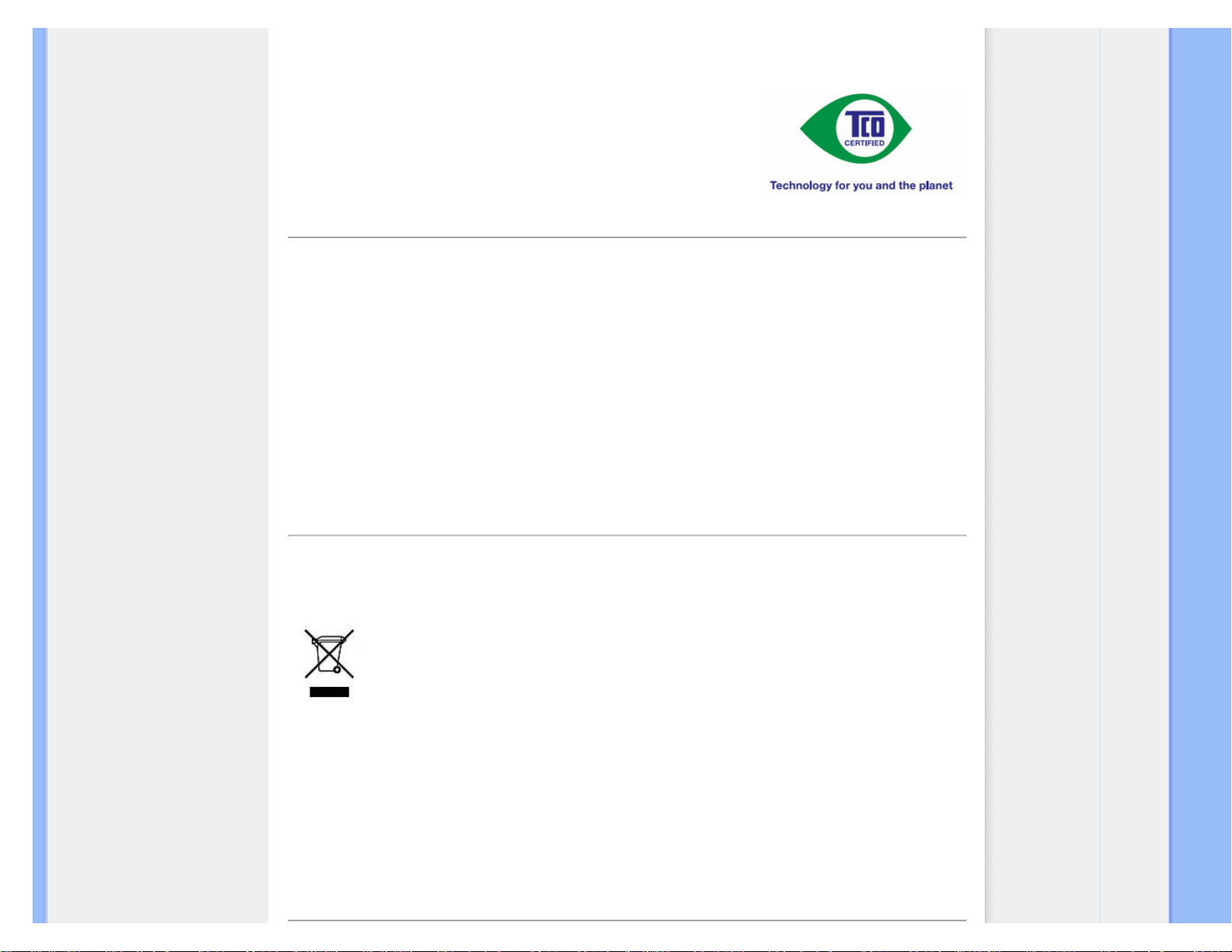
Regulatory Information
reflections from surrounding light and bright surfaces.
RETURN TO TOP OF THE PAGE
Recycling Information for Customers
There is currently a system of recycling up and running in the European countries, such as The Netherlands,
Belgium, Norway, Sweden and Denmark.
In Asia Pacific, Taiwan, the products can be taken back by Environment Protection Administration (EPA) to follow the
IT product recycling management process, detail can be found in web site www.epa.gov.tw
The monitor contains parts that could cause damage to the nature environment. Therefore, it is vital that the monitor is recycled at
the end of its life cycle.
For help and service, please contact Consumers Information Center or F1rst Choice Contact Information Center in
each country.
RETURN TO TOP OF THE PAGE
Waste Electrical and Electronic Equipment-WEEE
Attention users in European Union private households
This marking on the product or on its packaging illustrates that, under European Directive 2002/96/
EC governing used electrical and electronic appliances, this product may not be disposed of with normal household
waste. You are responsible for disposal of this equipment through a designated waste electrical and electronic
equipment collection. To determine the locations for dropping off such waste electrical and electronic, contact your
local government office, the waste disposal organization that serves your household or the store at which you purchased
the product.
Attention users in United States:
Like all LCD products, this set contains a lamp with Mercury. Please dispose of according to all Local, State and
Federal laws. For the disposal or recyciing information, contact www.mygreenelectronics.com or www.eiae.org.
RETURN TO TOP OF THE PAGE
file:///P|/P_TranslateFile/CC9/2009/8/Qisda-Philips%20223E1%20EDFU/DTP/223E1/0813/SERBIAN/223E1/safety/REGS/REGULAT.HTM 第 2 頁 / 共 10 [2009/8/13 下午 03:35:32]
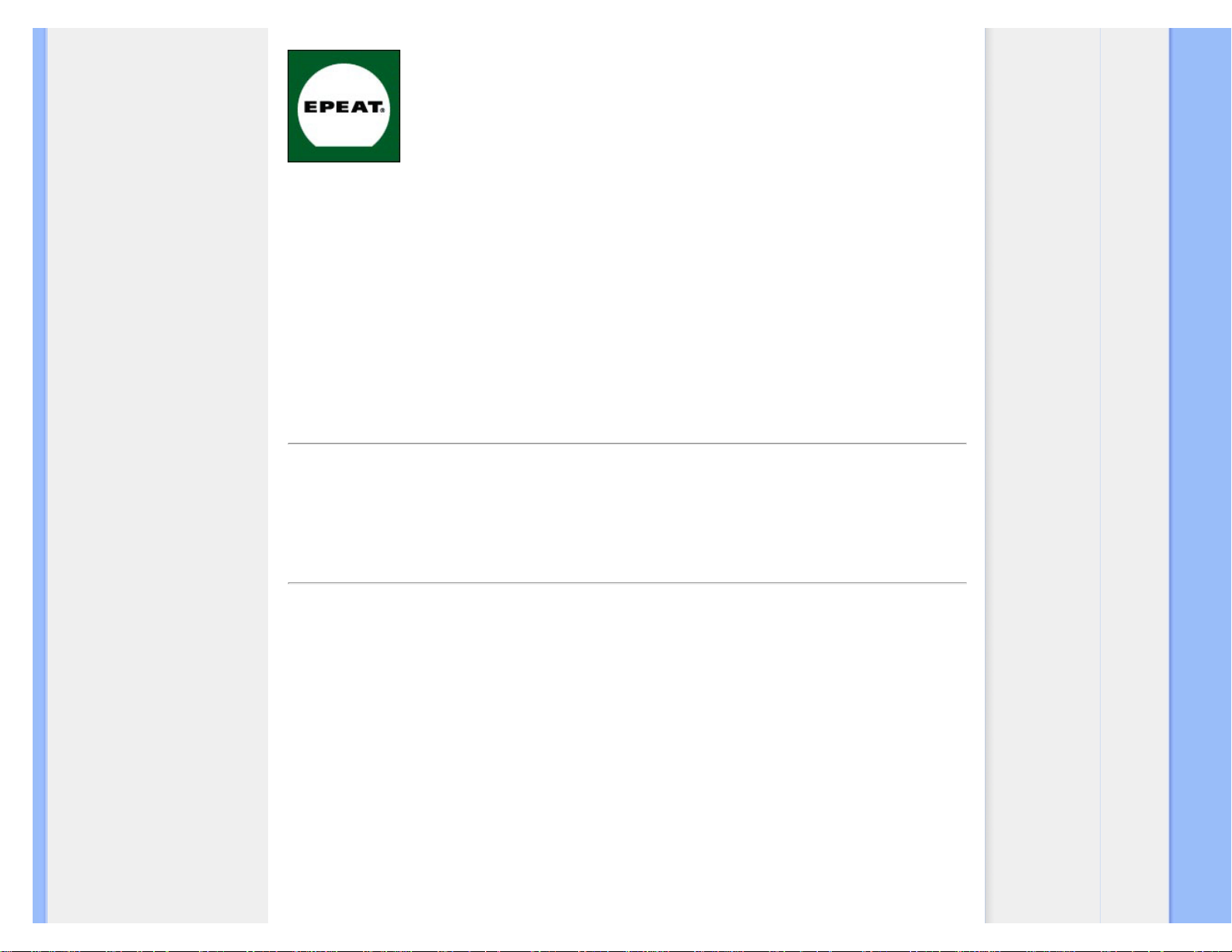
Regulatory Information
EPEAT
“The EPEAT (Electronic Product Environmental Assessment Tool) program evaluates computer desktops, laptops,
and monitors based on 51 environmental criteria developed through an extensive stakeholder consensus process
supported by US EPA.
EPEAT system helps purchasers in the public and private sectors evaluate, compare and select desktop
computers, notebooks and monitors based on their environmental attributes. EPEAT also provides a clear and consistent
set of performance criteria for the design of products, and provides an opportunity for manufacturers to secure
market recognition for efforts to reduce the environmental impact of its products.”
Benefits of EPEAT
Reduce use of primary materials
Reduce use of toxic materials
Avoid the disposal of hazardous waste EPEAT’S requirement that all registered products meet ENERGY STAR’s
energy efficiency specifications, means that these products will consume less energy throughout their life.
RETURN TO TOP OF THE PAGE
ROHS is a European Directive aiming to control the use of certain hazardous substances in the production of new
electrical and electronic equipment. Philips has completely eliminated four of six RoHS-banned substances form its
products by 1998-eight full years before compliance was required and has lowered usage of the remaining
substances significantly below the mandated levels.
RETURN TO TOP OF THE PAGE
CE Declaration of Conformity
This product is in conformity with the following standards
- EN60950-1:2001 (Safety requirement of Information Technology Equipment)
- EN55022:2006 (Radio Disturbance requirement of Information Technology Equipment)
- EN55024:1998 (Immunity requirement of Information Technology Equipment)
- EN61000-3-2:2006 (Limits for Harmonic Current Emission)
- EN61000-3-3:1995 (Limitation of Voltage Fluctuation and Flicker)
following provisions of directives applicable
- 2006/95/EC (Low Voltage Directive)
- 2004/108/EC (EMC Directive)
and is produced by a manufacturing organization on ISO9000 level.
The product also comply with the following standards
- ISO13406-2 (Ergonomic requirement for Flat Panel Display)
- GS EK1-2000 (GS specification)
- prEN50279:1998 (Low Frequency Electric and Magnetic fields for Visual Display)
- MPR-II (MPR:1990:8/1990:10 Low Frequency Electric and Magnetic fields)
- TCO'03, TCO Displays 5.0 (Requirement for Environment Labelling of Ergonomics, Energy, Ecology and Emission,
TCO: Swedish Confederation of Professional Employees) for TCO versions
file:///P|/P_TranslateFile/CC9/2009/8/Qisda-Philips%20223E1%20EDFU/DTP/223E1/0813/SERBIAN/223E1/safety/REGS/REGULAT.HTM 第 3 頁 / 共 10 [2009/8/13 下午 03:35:32]
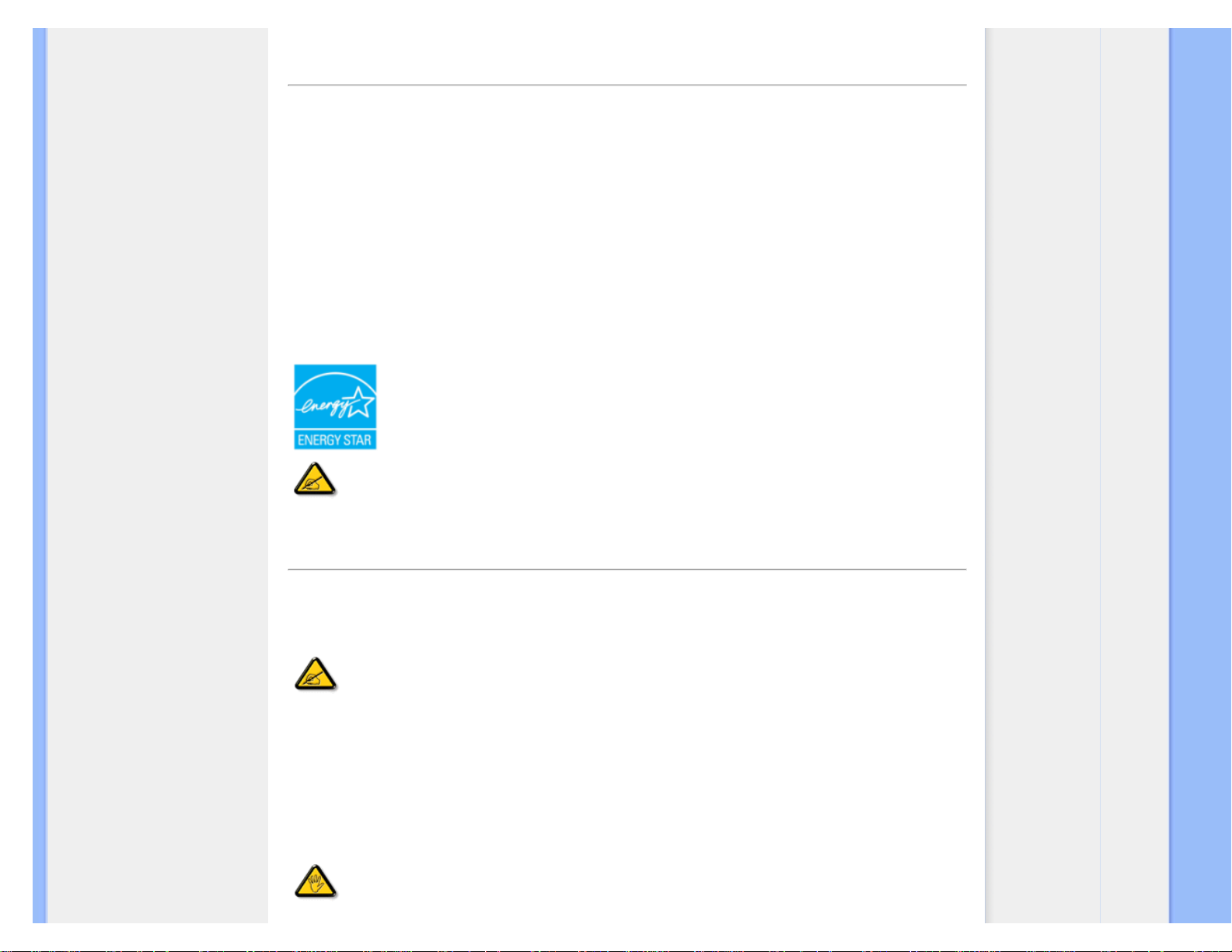
Regulatory Information
RETURN TO TOP OF THE PAGE
Energy Star Declaration
This monitor is equipped with a function for saving energy which supports the VESA Display
Power Management Signaling (DPMS)
standard. This means that the monitor must be
connected to a computer which supports VESA DPMS. Time settings are adjusted from the
system unit by software.
VESA State LED Indicator Power Consumption
Normal operation ON (Active) White < 28 W (typ.)
Power Saving
Alternative 2
One step
Sleep White Blinking < 0.8 W (typ.)
Switch Off Off < 0.5 W (typ.)
As an ENERGY STAR® Partner, we have determined that this product meets the
ENERGY STAR® guidelines for energy efficiency.
We recommend you switch off the monitor when it is not in use for a long time.
RETURN TO TOP OF THE PAGE
Federal Communications Commission (FCC) Notice (U.S. Only)
This equipment has been tested and found to comply with the limits for a Class B digital
device, pursuant to Part 15 of the FCC Rules. These limits are designed to provide
reasonable protection against harmful interference in a residential installation. This
equipment generates, uses and can radiate radio frequency energy and, if not installed and
used in accordance with the instructions, may cause harmful interference to radio
communications. However, there is no guarantee that interference will not occur in a
particular installation. If this equipment does cause harmful interference to radio or
television reception, which can be determined by turning the equipment off and on, the user
is encouraged to try to correct the interference by one or more of the following measures:
● Reorient or relocate the receiving antenna.
● Increase the separation between the equipment and receiver.
● Connect the equipment into an outlet on a circuit different from that to which the receiver is connected.
● Consult the dealer or an experienced radio/TV technician for help.
Changes or modifications not expressly approved by the party responsible for compliance
could void the user's authority to operate the equipment.
file:///P|/P_TranslateFile/CC9/2009/8/Qisda-Philips%20223E1%20EDFU/DTP/223E1/0813/SERBIAN/223E1/safety/REGS/REGULAT.HTM 第 4 頁 / 共 10 [2009/8/13 下午 03:35:32]
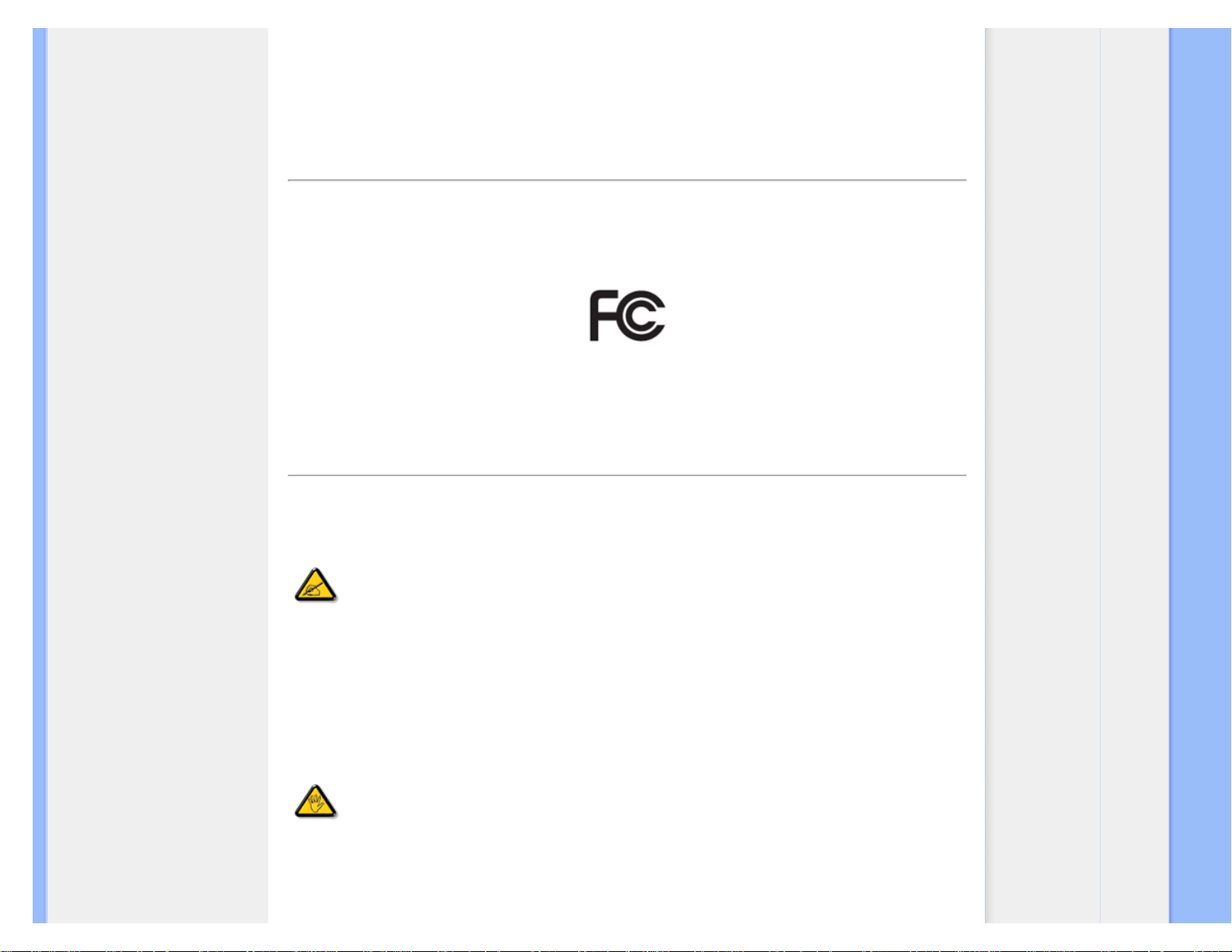
Regulatory Information
Use only RF shielded cable that was supplied with the monitor when connecting this monitor to a computer device.
To prevent damage which may result in fire or shock hazard, do not expose this appliance to rain or excessive moisture.
THIS CLASS B DIGITAL APPARATUS MEETS ALL REQUIREMENTS OF THE CANADIAN INTERFERENCECAUSING EQUIPMENT REGULATIONS.
RETURN TO TOP OF THE PAGE
FCC Declaration of Conformity
Declaration of Conformity for Products Marked with FCC Logo,
United States Only
This device complies with Part 15 of the FCC Rules. Operation is subject to the following two conditions: (1) this device may not cause
harmful interference, and (2) this device must accept any interference received, including interference that may cause undesired operation.
RETURN TO TOP OF THE PAGE
Commission Federale de la Communication (FCC Declaration)
Cet équipement a été testé et déclaré conforme auxlimites des appareils numériques de
class B,aux termes de l'article 15 Des règles de la FCC. Ces limites sont conçues de façon
à fourir une protection raisonnable contre les interférences nuisibles dans le cadre d'une
installation résidentielle. CET appareil produit, utilise et peut émettre des hyperfréquences
qui, si l'appareil n'est pas installé et utilisé selon les consignes données, peuvent causer
des interférences nuisibles aux communications radio. Cependant, rien ne peut garantir
l'absence d'interférences dans le cadre d'une installation particulière. Si cet appareil est la
cause d'interférences nuisibles pour la réception des signaux de radio ou de télévision, ce
qui peut être décelé en fermant l'équipement, puis en le remettant en fonction, l'utilisateur
pourrait essayer de corriger la situation en prenant les mesures suivantes:
● Réorienter ou déplacer l'antenne de réception.
● Augmenter la distance entre l'équipement et le récepteur.
● Brancher l'équipement sur un autre circuit que celui utilisé par le récepteur.
● Demander l'aide du marchand ou d'un technicien chevronné en radio/télévision.
Toutes modifications n'ayant pas reçu l'approbation des services compétents en matière de
conformité est susceptible d'interdire à l'utilisateur l'usage du présent équipement.
N'utiliser que des câbles RF armés pour les connections avec des ordinateurs ou périphériques.
CET APPAREIL NUMERIQUE DE LA CLASSE B RESPECTE TOUTES LES EXIGENCES DU REGLEMENT SUR
LE MATERIEL BROUILLEUR DU CANADA.
file:///P|/P_TranslateFile/CC9/2009/8/Qisda-Philips%20223E1%20EDFU/DTP/223E1/0813/SERBIAN/223E1/safety/REGS/REGULAT.HTM 第 5 頁 / 共 10 [2009/8/13 下午 03:35:32]
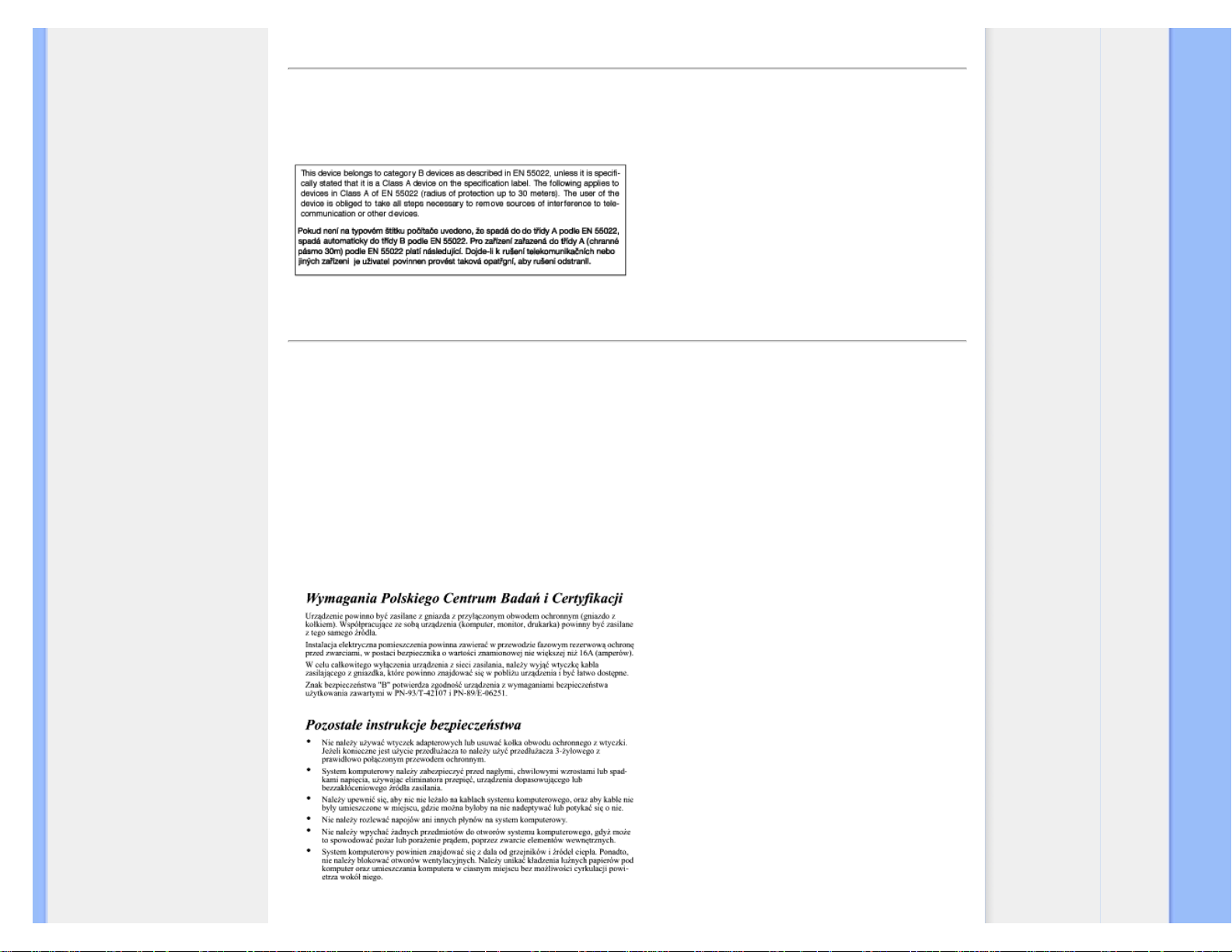
Regulatory Information
RETURN TO TOP OF THE PAGE
EN 55022 Compliance (Czech Republic Only)
RETURN TO TOP OF THE PAGE
Polish Center for Testing and Certification Notice
The equipment should draw power from a socket with an attached protection circuit (a three-prong socket). All equipment
that works together (computer, monitor, printer, and so on) should have the same power supply source.
The phasing conductor of the room's electrical installation should have a reserve short-circuit protection device in the form
of a fuse with a nominal value no larger than 16 amperes (A).
To completely switch off the equipment, the power supply cable must be removed from the power supply socket,
which should be located near the equipment and easily accessible.
A protection mark "B" confirms that the equipment is in compliance with the protection usage requirements of standards
PN-93/T-42107 and PN-89/E-06251.
file:///P|/P_TranslateFile/CC9/2009/8/Qisda-Philips%20223E1%20EDFU/DTP/223E1/0813/SERBIAN/223E1/safety/REGS/REGULAT.HTM 第 6 頁 / 共 10 [2009/8/13 下午 03:35:32]
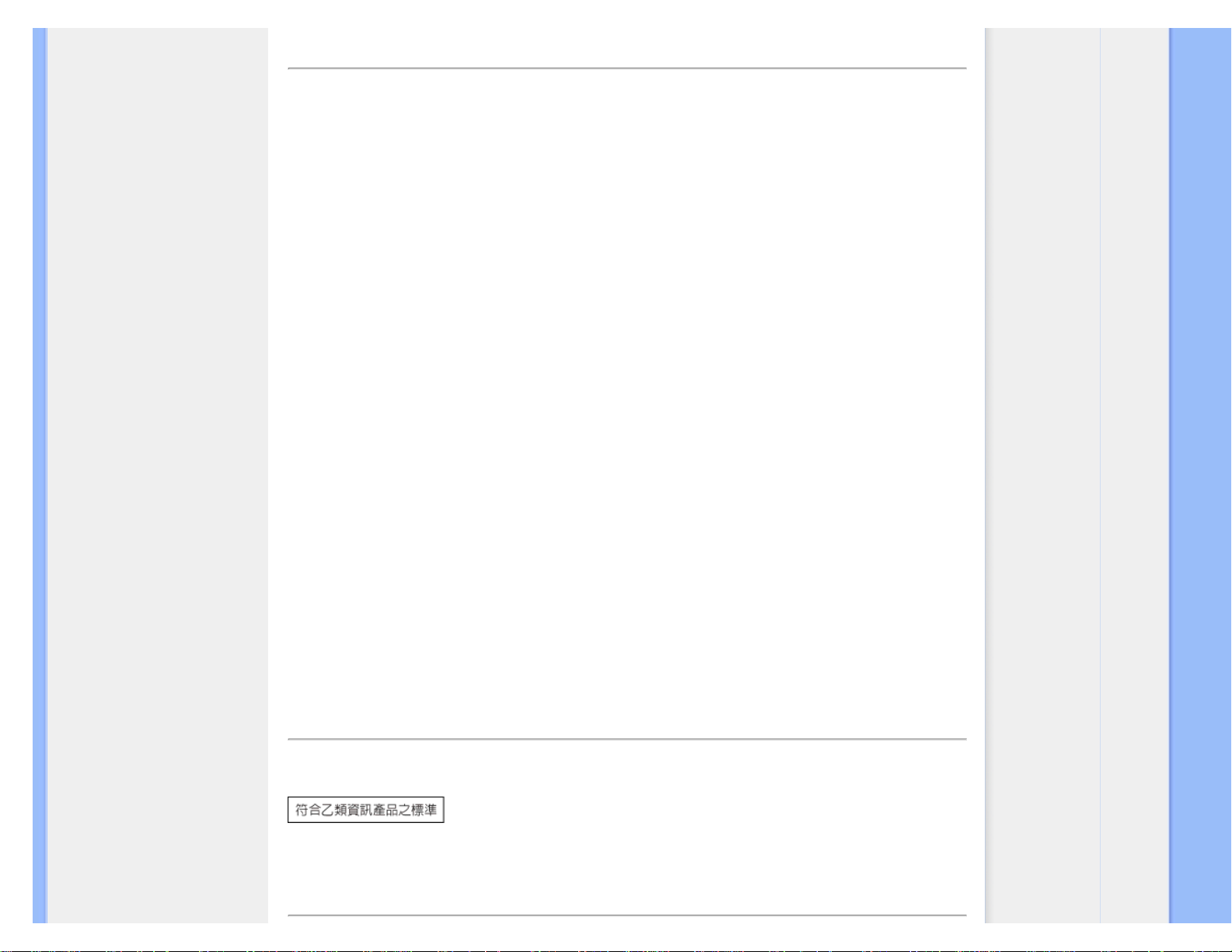
Regulatory Information
RETURN TO TOP OF THE PAGE
North Europe (Nordic Countries) Information
Placering/Ventilation
VARNING:
FÖRSÄKRA DIG OM ATT HUVUDBRYTARE OCH UTTAG ÄR LÄTÅTKOMLIGA, NÄR
DU STÄLLER DIN UTRUSTNING PÅPLATS.
Placering/Ventilation
ADVARSEL:
SØRG VED PLACERINGEN FOR, AT NETLEDNINGENS STIK OG STIKKONTAKT
ER NEMT TILGÆNGELIGE.
Paikka/Ilmankierto
VAROITUS:
SIJOITA LAITE SITEN, ETTÄ VERKKOJOHTO VOIDAAN TARVITTAESSA HELPOSTI
IRROTTAA PISTORASIASTA.
Plassering/Ventilasjon
ADVARSEL:
NÅR DETTE UTSTYRET PLASSERES, MÅ DU PASSE PÅ AT KONTAKTENE FOR
STØMTILFØRSEL ER LETTE Å NÅ.
RETURN TO TOP OF THE PAGE
BSMI Notice (Taiwan Only)
RETURN TO TOP OF THE PAGE
file:///P|/P_TranslateFile/CC9/2009/8/Qisda-Philips%20223E1%20EDFU/DTP/223E1/0813/SERBIAN/223E1/safety/REGS/REGULAT.HTM 第 7 頁 / 共 10 [2009/8/13 下午 03:35:32]
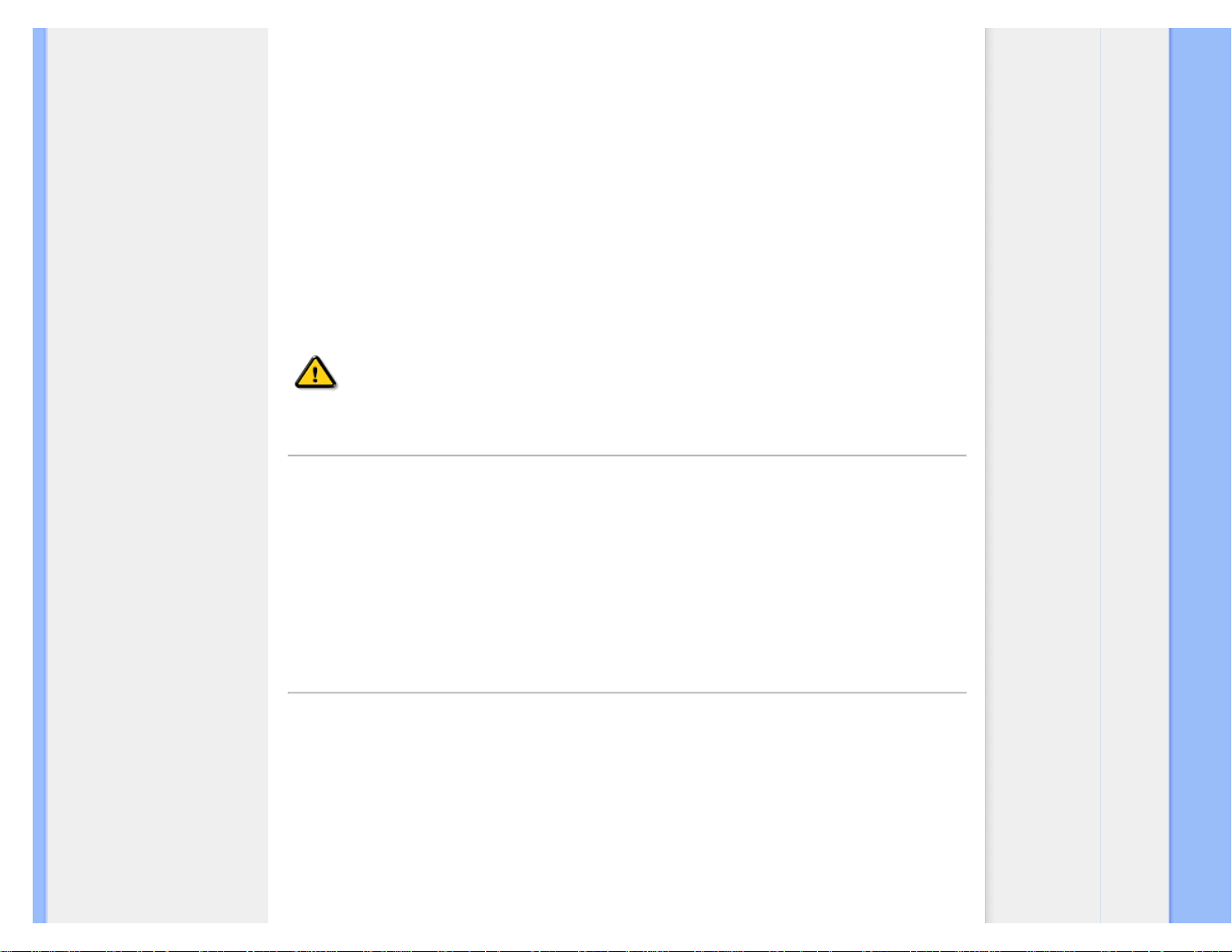
Regulatory Information
Ergonomie Hinweis (nur Deutschland)
Der von uns gelieferte Farbmonitor entspricht den in der "Verordnung über den Schutz vor Schäden durch
Röntgenstrahlen" festgelegten Vorschriften.
Auf der Rückwand des Gerätes befindet sich ein Aufkleber, der auf die Unbedenklichkeit der Inbetriebnahme hinweist, da
die Vorschriften über die Bauart von Störstrahlern nach Anlage III ¤ 5 Abs. 4 der Röntgenverordnung erfüllt sind.
Damit Ihr Monitor immer den in der Zulassung geforderten Werten entspricht, ist darauf zu achten, daß
1. Reparaturen nur durch Fachpersonal durchgeführt werden.
2. nur original-Ersatzteile verwendet werden.
3. bei Ersatz der Bildröhre nur eine bauartgleiche eingebaut wird.
Aus ergonomischen Gründen wird empfohlen, die Grundfarben Blau und Rot nicht auf dunklem
Untergrund zu verwenden (schlechte Lesbarkeit und erhöhte Augenbelastung bei zu geringem
Zeichenkontrast wären die Folge).
Der arbeitsplatzbezogene Schalldruckpegel nach DIN 45 635 beträgt 70dB (A) oder weniger.
ACHTUNG: BEIM AUFSTELLEN DIESES GERÄTES DARAUF ACHTEN, DAß
NETZSTECKER UND NETZKABELANSCHLUß LEICHT ZUGÄNGLICH SIND.
RETURN TO TOP OF THE PAGE
End-of-Life Disposal
Your new monitor contains materials that can be recycled and reused. Specialized companies can recycle your product
to increase the amount of reusable materials and to minimize the amount to be disposed of.
Please find out about the local regulations on how to dispose of your old monitor from your sales representative.
(For customers in Canada and U.S.A.)
This product may contain lead and/or mercury. Dispose of in accordance to local-state and federal regulations.
For additional information on recycling contact www.eia.org (Consumer Education Initiative)
RETURN TO TOP OF THE PAGE
China RoHS
The People's Republic of China released a regulation called "Management Methods for Controlling Pollution by
Electronic Information Products" or commonly referred to as China RoHS. All products including CRT and LCD monitor
which are produced and sold for China market have to meet China RoHS request.
file:///P|/P_TranslateFile/CC9/2009/8/Qisda-Philips%20223E1%20EDFU/DTP/223E1/0813/SERBIAN/223E1/safety/REGS/REGULAT.HTM 第 8 頁 / 共 10 [2009/8/13 下午 03:35:32]
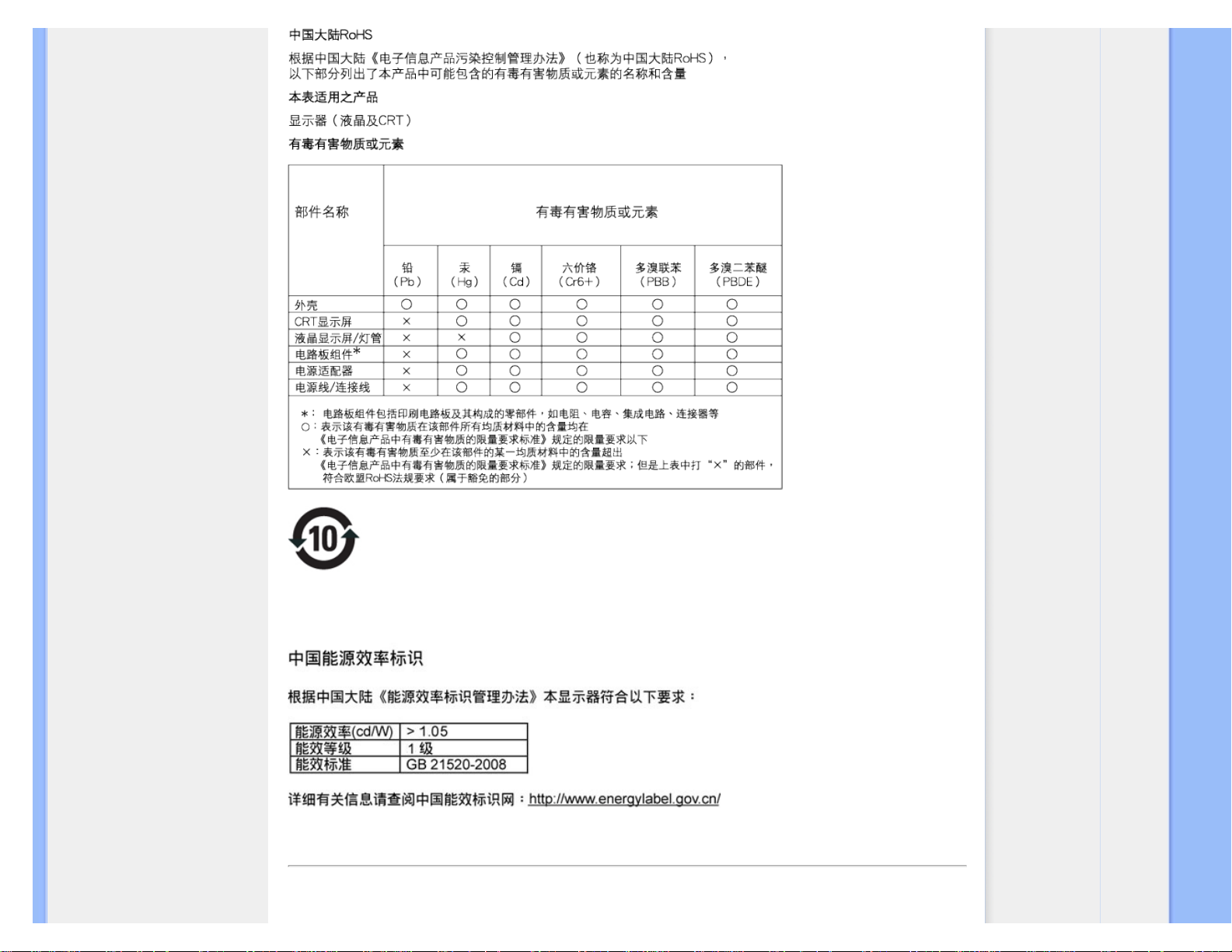
Regulatory Information
环保使用期限
此标识指期限(十年),电子信息产品中含有的有毒有害物质或元素在正常使用的条件下不会发生外泄或突变, 电子信息
产品用户使用该电子信息产品不会对环境造成严重污染或对其人身
、 财产造成严重损害的期限.
RETURN TO TOP OF THE PAGE
Lead-free Product
file:///P|/P_TranslateFile/CC9/2009/8/Qisda-Philips%20223E1%20EDFU/DTP/223E1/0813/SERBIAN/223E1/safety/REGS/REGULAT.HTM 第 9 頁 / 共 10 [2009/8/13 下午 03:35:32]
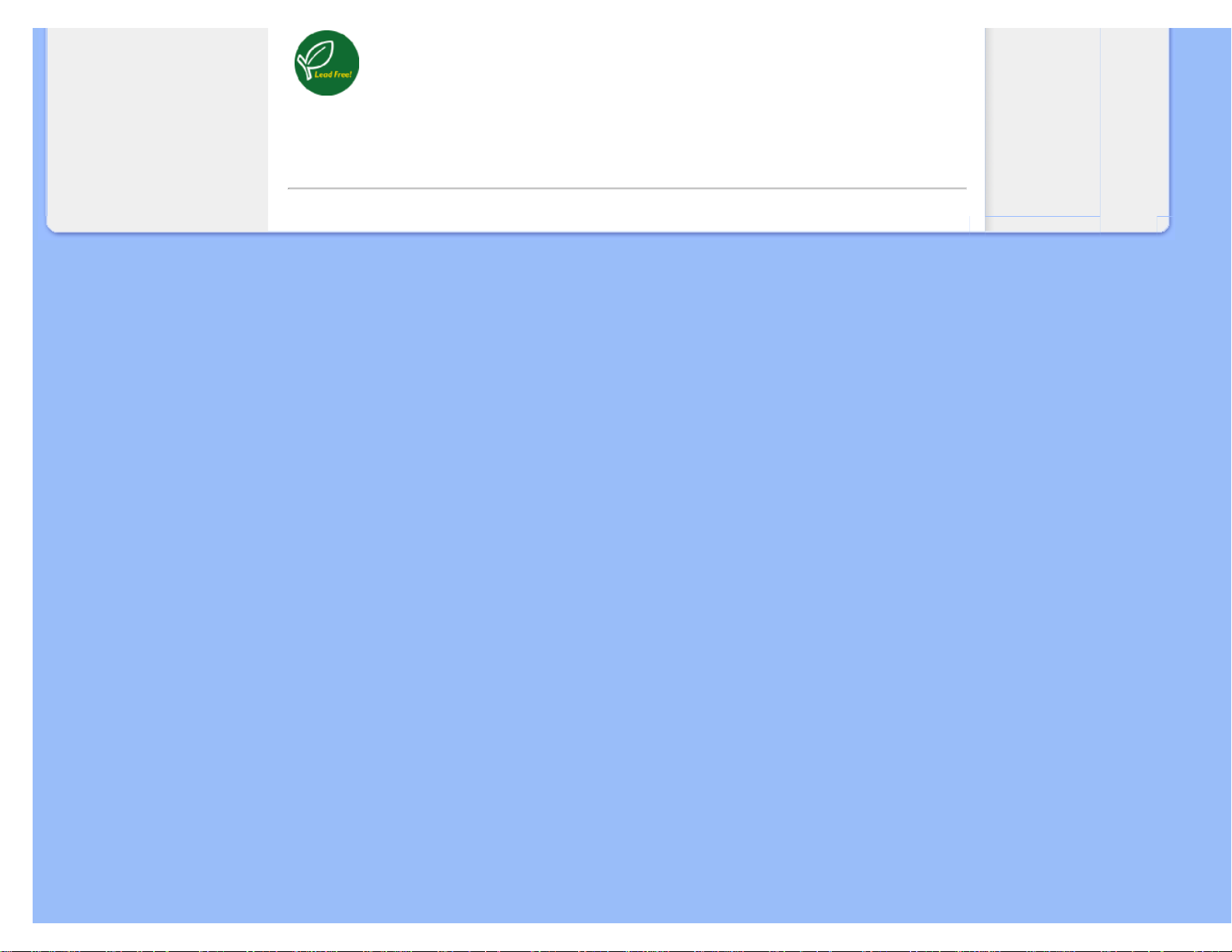
Regulatory Information
Lead free display promotes environmentally sound recovery and disposal of waste from electrical and electronic
equipment. Toxic substances like Lead has been eliminated and compliance with European community’s
stringent RoHs directive mandating restrictions on hazardous substances in electrical and electronic equipment
have been adhered to in order to make Philips monitors safe to use throughout its life cycle.
RETURN TO TOP OF THE PAGE
file:///P|/P_TranslateFile/CC9/2009/8/Qisda-Philips%20223E1%20EDFU/DTP/223E1/0813/SERBIAN/223E1/safety/REGS/REGULAT.HTM 第 10 頁 / 共 10 [2009/8/13 下午 03:35:32]
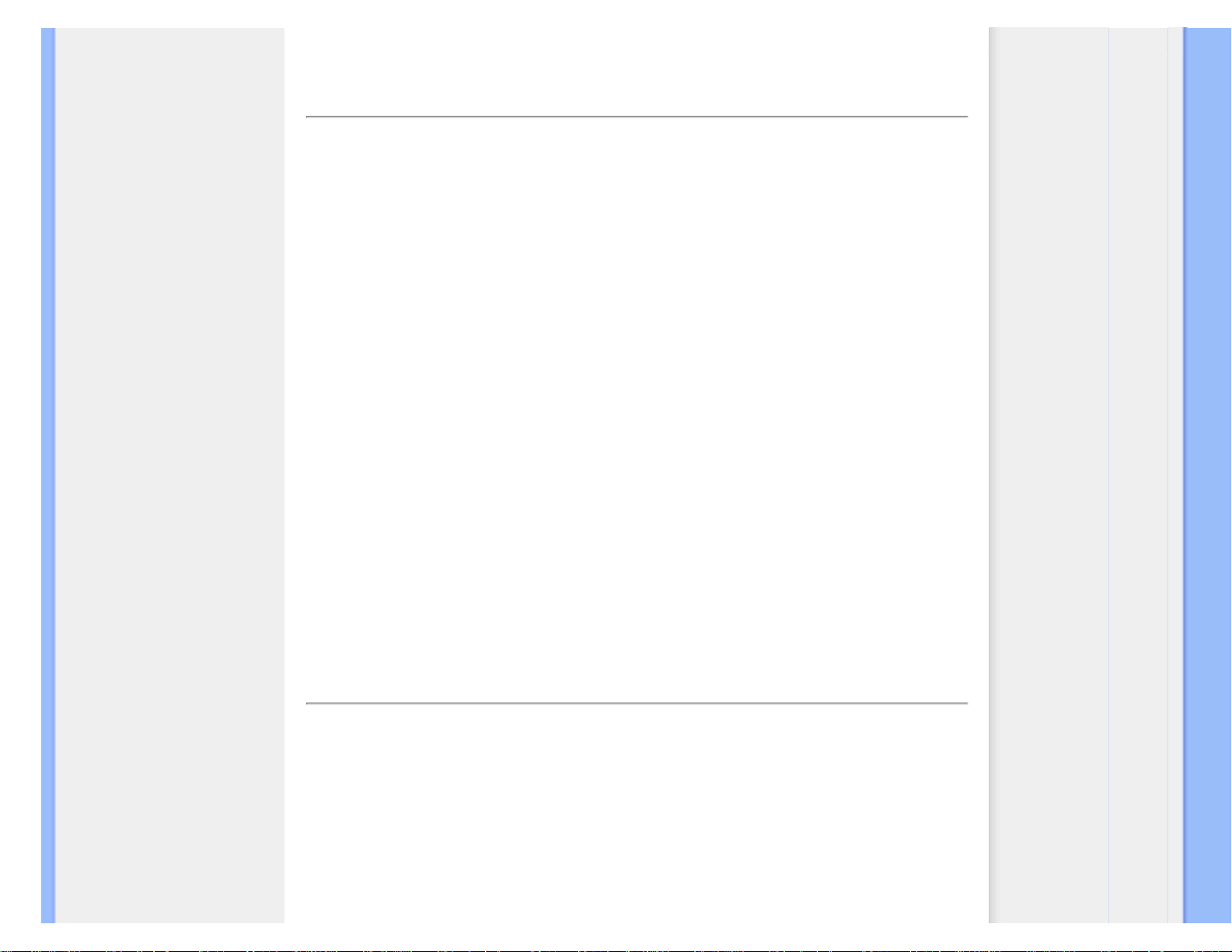
Opis ovog prirucnika
Opis priručnika
Opis oznaka upozorenja
Opis ovog prirucnika
Opis priručnika
Ovaj elektronski priručnik namenjen je svim korisnicima LCD monitora Philips . U njemu su opisane
opcije LCD monitora i njihov izbor, način rada i druge potrebne informacije. Sadržaj priručnika je
identičan sa sadržajem njegove štampane verzije.
Poglavlja su sledeća:
● Bezbednost i otklanjanje grešaka koje sadrži upozorenja, savete za rešavanje uobičajenih
problema i druge potrebne informacije.
● Informacije o ovom elektronskom priručniku je poglavlje u kome je dat pregled sadržanih
informacija, opis oznaka upozorenja i navedena druga referentna dokumentacija.
● Opis proizvoda daje pregled karakteristika monitora i njegovu tehničku specifikaciju.
● Instaliranje monitora daje opis procesa inicijalnog postavljanja radnih parametara kao i
uputstva za upotrebu monitora.
● Prikaz na ekranu (OSD) pruža informacije o podešavanju monitora i postavljanju radnih
parametara.
● Podrška korisnicima i garancija sadrži spisak Philips-ovih informativnih centara za korisnike
po svetu sa telefonskim brojevima za savete i pomoć i daje informaciju o garanciji koja se
odnosi na proizvod.
● Glosar daje definicije tehničkih izraza.
● Opcija "Download and Print" prenosi ovaj celi priručnik na vaš disk radi lakšeg korišćenja.
POVRATAK NA VRH STRANE
Opis oznaka upozorenja
U sledećim potpoglavljima date su konvencije korišćene u ovom dokumentu za oznake upozorenja.
Primedbe, Opomene, i Upozorenja
Neki segmenti teksta u ovom priručniku praćeni su slikom i štampani su masnim slovima ili
kurzivom. Ti segmenti sadrže primedbe, opomene ili upozorenja. Njihovo značenje je sledeće:
file:///P|/P_TranslateFile/CC9/2009/8/Qisda-Philips%20223E1%20EDFU/DTP/223E1/0813/SERBIAN/223E1/about/about.htm 第 1 頁 / 共 2 [2009/8/13 下午 03:35:39]
