Philips 220B4LPCS/00, 220B4LPCB/00, 220B4LPCB/27, 220B4LPCB/69, 220B4LPCB/75 Service Manual

22ƎLCD Color Monitor Chassis: Meridian 3
Service
Service
Service
Description Page
Table of Contents.........................................………….1
Revision List………….................................................2
Important Safety Notice…………................................3
1. Monitor Specifications….........................................5
2. LCD Monitor Description….....................................7
3. Operation Instructions….........................................8
3.1General Instructions…………………………….…...8
3.2 Control Buttons…………..…………………….…8
3.3 OSD Menu…………………...................................9
4. Input/output Specification...............................……10
4.1 Input Signal Connector.................................……10
4.2 Resolution & Preset Modes.................................11
4.3 Pixel Defect Policy…………………………………12
4.4 Failure Mode of Panel………………………….....14
5. Block Diagram………………………….................15
5.1 Scaler Board....................................………….....15
5.2 Power Board................................………….........16
6. Schematic Diagram.............................................. 17
6.1 Scaler Board…………………….…………………17
6.2 Power Board.................................................…...22
6.3 Key Board…….……………………………………25
Description
Page
6.4 IR Board…….………………………………………26
6.5 EAR Board…….……………………………………27
6.6 USB Board…….……………………………………28
7. PCB Layout………………………………………...29
7.1 Scaler Board……………………………………..29
7.2 Power Board……………...………………………30
7.3 Key Board…….……………………………………31
7.4 IR Board…………………………………………….31
7.5 EAR Board………………………………………….31
7.6 USB Board………………………………………….32
8. Wiring Diagram………………………………….…..33
9. Scaler Board Overview…………………………....34
10. Mechanical Instructions………………………....35
1 1. Repair Flow Chart…….……………………………38
12. ISP Instructions...…............................................42
13. DDC Instructions….............................................50
14. White Balance, Luminance Adjustment…...........59
15. Monitor Exploded View…....................................61
16. Recommended & Spare Part s List...…................62
17. General Product Specification………….……….64
SAFETY NOTCE
ANY PERSON ATTEMPTING TO SERVICE THIS CHASSIS MUST FAMILIARIZE HIMSELF WITH THE
CHASSIS AND BE AWARE OF THE NECESSARY SAFETY PRECAUTIONS TO BE USED WHE N
SERVICING ELECTRONIC EQUIPMENT CONTAINING HIGH VOLTAGES.
CAUTION: USE A SEPARATE ISOLATION TRANSFOMER FOR THIS UNIT WHEN SERVICING
REFER TO BACK COVER FOR IMPORTANT SAFETY GUIDELINES
Copyright 2012 Philips Consumer Lifestyle Subject to modification ƻK Jul.24,2012
220B4LPCS/00
220B4LPCB/00
220B4LPCB/27
220B4LPCB/69
220B4LPCB/75

!
!
Meridian 3
2
Revision List
Version Release Date Revision History
A00 Jul.24, 2012 Initial release, Draft Version
A01 Aug.03, 2012 Add new model 220B4LPCB/75
A02 Oct.19, 2012 Add new model 220B4LPCB/27
A03 Nov.19, 2012 Add new model 220B4LPCB/00 and 220B4LPCB/69

3
Meridian 3
Important Safety Notice
This electronic user guide is intended for anyone who uses the Philips monitor. Take time to read this user manual
before you use your monitor. It contains important information and notes regarding operating your monitor. The
Philips guarantee applies provided the product is handled properly for its intended use, in accordance with its
operating instructions and upon presentation of the o riginal invoice or cash receipt, indicatin g the date of p urchase,
dealers name and model and production number of the product.
Warnings
Use of controls, adjustments or procedures other than those specified in this document ation may result in exposure
to shock, electrical hazards and/or mechanical hazards. Read and follow these instructions when connecting and
using your computer monitor.
Operation
y Keep the monitor out of direct sunlight and away from stoves or any other heat source.
y Remove any object that could fall into ventilation holes or prevent proper cooling of the monitor’s electronics.
y Do not block the ventilation holes on the cabinet.
y When positioning the monitor , make sure the power plug and outlet are easily accessible.
y If turning off the monitor by detaching the power cable or DC power cord, wait for 6 seconds before attaching
the power cable or DC power cord for normal operation.
y Please use approved power cord provided by Philips all the time. If your power cord is missing, please contact
with your local service center. (Please refer to Customer Care Consumer Information Center)
y • Do not subject the monitor to severe vibration or high impact conditions during operation.
y • Do not knock or drop the monitor during operation or transportation.
Maintenance
y To protect your monitor from possible damage, do not put excessive pressure on the LCD panel. When moving
your monitor, grasp the frame to lift; do not lift the monitor by placing your hand or fingers on the LCD panel.
y Unplug the monitor if you are not going to use it for an extensive period of time.
y Unplug the monitor if you need to clean it with a slightly damp cloth. The screen may be wiped with a dry cloth
when the power is off. However , never use organic sol vent, such as, alcoh ol, or ammonia-ba sed liquids to clean
your monitor.
y To avoid the risk of shock or permanent damage to the set, do not expose the monitor to dust, rain, water, or
excessive moisture environment.
y If your monitor gets wet, wipe it with dry cloth as soon as possible.
y If foreign substance or water gets in your monitor, please turn the power off immediately and disconnect the
power cord. Then, remove the foreign substance or water, and send it to the maintenance center.
y Do not store or use the monitor in locations exposed to heat, direct sunlight or extreme cold.
y In order to maintain the best performance of your monitor and use it for a longer lifetime, please use the monitor
in a location that falls within the following temperature and humidity ranges.
¾ Temperature: 0-40°C 32-95°F
¾ Humidity: 20-80% RH

!
!
Meridian 3
4
y IMPORTANT: Always activate a moving screen saver program when you leave your monitor unattended.
Always activate a periodic screen refresh application if your monitor will display unchanging static content.
Uninterrupted display of still or static images over an extended period may cause “burn in”, also known a s
“after-imaging” or “ghost imaging”, on your screen. “Burn-in”, “after-imaging”, or “ghost imaging” is a
well-known phenomenon in LCD panel technology. In most cases, the “burned in” or “after-imaging” or “ghost
imaging” will disappear gradually over a period of time after the power has bee n switched off.
Warning
Severe” burn-in” or “after-image” or “ghost image” symptoms will not disappear and cannot be repaired. The
damage mentioned above is not covered under your warranty.
Service
y The casing cover should be opened only by qualified service personnel.
y If there is any need for any document for repair or integration, please contact with your local service center.
(Please refer to the chapter of “Consumer Information Center”)
y For transportation information, please refer to “Technical Specifications”.
y Do not leave your monitor in a car/trunk under direct sun light.
Note
Consult a service technician if the monitor does not operate normally, or you are not sure what procedure to take
when the operating instructions given in this manual have been followed.

5
Meridian 3
1. Monitor Specifications
Technical specifications

!
!
Meridian 3
6
Note:
1. EPEAT Gold or Silver is valid only where Philips registers the product. Please visit www.epeat.net
for
registration status in your country.
2.This data is subject to change without notice. Go to www.philips.com/support
to download the latest version
of leaflet.

7
Meridian 3
2. LCD Monitor Description
The LCD monitor will contain a scaler board, a power board, an USB board, an Ear board, an IR board and a key
board. The scaler board houses the flat panel control logic, brightness control logic and DDC.
The power board will provide AC to DC inverter voltage to drive the backlight of panel and the scaler board chips
each voltage.
Monitor Block Diagram
LED Panel
Scaler Board
VGA
DVI-D
LED Drive
Key Board
Video signal, DDC
HOST Computer
AC IN
90 ~ 264 V
Power Board
USB Board
PC USB
Ear Board
IR Board
Audio
Remote
control

!
!
Meridian 3
8
3. Operating Instructions
3.1 General Instructions
Press the power button to turn the monitor on or off.
The other control knobs are located at front panel of
the monitor. By changing these setting, the picture
can be adjusted to your personal preference.
γThe power cord should be connected.
γ Press the power button to turn on the monitor.
The power indicator will light up.
3.2 Control Buttons
Operating the Monitor
Connecting to your PC
Connect to PC
1. Connect the power cord to the back of the monitor
firmly.
2. Turn off your computer and unplug its power cable.
3. Connect the monitor signal cable to the video
connector on the back of your computer.
4. Plug the power cord of your computer and your
monitor into a nearby outlet.
5. Turn on your computer and monitor. If the monitor
displays an image, installation is complete.

9
Meridian 3
3.3 OSD Menu
On-screen Display (OSD) is feature in all Philips LCD
monitors. It allows an end user to adjust screen
performance or select functions of the monitors directly
through an on-screen instruction window. A user
friendly on screen display inter face is shown as below:
Basic and simple instruction on the control keys
In the OSD shown above, users can press źŸ
buttons at the front bezel of the monitor to move the
cursor, and press OK button to confirm the choice or
change.
The OSD tree
Below is an overall view of the structure of the
On-Screen Display. You can use this as a reference
when you want to work your way around the different
adjustments later on.

!
!
Meridian 3
10
4. Input/ Output Specification
4.1 Input Signal Connector
D-sub Connector
Pin No. Signal Name
1 Red
2 Green/ SOG
3 Blue
4 Sense (GND)
5 Cable Detect (GND)
6 Red GND
7 Green GND
8 Blue GND
9 DDC +3.3V or +5V
10 Logic GND
11 Sense (GND)
12 Bi-directional data
13 H/H+V sync
14 V-sync
15 Data clock
DVI Connector
Pin No. Signal Name
1 T.M.D.S. data22 T.M.D.S. data2+
3 T.M.D.S. data2 shield
4 No Connect
5 No Connect
6 DDC clock
7 DDC data
8 No Connect
9 T.M.D.S. data110 T.M.D.S. data1+
1 1 T.M.D.S. data1 shield
12 No Connect
13 No Connect
14 +5V Power
15 Ground (for +5V)
16 Hot plug detect
17 T.M.D.S. data018 T.M.D.S. data0+
19 T.M.D.S. data0 shield
20 No Connect
21 No Connect
22 T.M.D.S clock shield
23 T.M.D.S. clock+
24 T.M.D.S. clock-

11
Meridian 3
4.2 Resolution & Preset Modes
Maximum Resolution
1680 x 1050 at 60 Hz (analog input)
1680 x 1050 at 60 Hz (digital input)
Recommended Resolution
1680 x 1050 at 60 Hz (digital input)
Note:
Please notice that your display works best at native resolution of 1680 x 1050@60Hz. For best display quality,
please follow this resolution recommendation.
Power Management Definition
Power Management Definition
VESA Mode Video H-Sync V-Sync Power Used LED Color
Active ON Yes Yes 19.6 W (typ.) White
Sleep
(Standby)
OFF No No 0.1W (typ.)
White
(Blink)
Switch off OFF - - 0 W (typ.) OFF
Note:
This data is subject to change without notice.

!
!
Meridian 3
12
4.3 Pixel Defect Policy
Philips strives to deliver the highest quality products.
We use some of the industry's most advanced
manufacturing processes and practice stringent quality
control. However, pixel or sub pixel defects on the TFT
Monitor panels used in flat panel monitors are
sometimes unavoidable. No manufacturer can
guarantee that all panels will be free from pixel defects,
but Philips guarantees that any monitor with an
unacceptable number of defects will be repaired or
replaced under warranty. This notice explains the
different types of pixel defects and defines acceptable
defect levels for each type. In order to qualify for repair
or replacement under warranty, the number of pixel
defects on a TFT Monitor panel must exceed these
acceptable levels. For example, no more than
0.0004% of the sub pixels on a monitor may be
defective. Furthermore, Philips sets even higher quality
standards for certain types or combinations of pixel
defects that are more noticeable than others. This
policy is valid worldwide.
Pixels and Sub pixels
A pixel, or picture element, is composed of three sub
pixels in the primary colors of red, green and blue.
Many pixels together form an image. When all sub
pixels of pixel are lit, the three colored sub pixels
together appear as a single white pixel. When all are
dark, the three colored sub pixels together appear as a
signal black pixel. Other combinations of lit and dark
sub appear as single pixels of other colors.
Types of Pixel Defects
Pixel and sub pixel defects appear on the screen in
different ways. There are two categories of pixel
defects and several types of sub pixel defects within
each category.
Bright Dot Defects
Bright dot defects appear as pixels or sub pixels that
are always lit or ‘on’. That is, a Bright dot is a sub-pixel
that stands out on the screen when the monitor
displays a dark pattern. There are three types of bright
dot defects:
One lit red, green or blue sub pixel
Two adjacent lit sub pixels:
- Red + Blue = Purple
- Red + Green = Yellow
- Green + Blue = Cyan (Light Blue)
Three adjacent lit sub pixels (one white pixel)
Note:
A red or blue bright dot must be more than 50 percent
brighter than neighboring dots while a green bright dot
is 30 percent brighter than neighboring dots.

13
Meridian 3
Black Dot Defects
Black dot defects appear as pixels or sub pixels that
are always dark or ‘off’. That is, a dark dot is a
sub-pixel that stands out on the screen when the
monitor displays a light pattern. There are two types of
black dot defects:
Proximity of Pixel Defects
Because pixel and sub pixels defects of the same type
that are near to one another may be more noticeable,
Philips also specifies tolerances for the proximity of
pixel defects.
Pixel Defect Tolerances
In order to qualify for repair or replacement due to pixel
defects during the warranty period, a TFT LCD p anel in
a Philips flat panel monitor must have pixel or sub pixel
defects exceeding the tolerances listed in the followin g
tables.
Bright Dot Defects Acceptable level
1 lit subpixel 3
2 adjacent lit subpixels 1
3 adjacent lit subpixels (one white pixel) 0
Distance between two bright dot defects* >15mm
Total bright dot defects of all types 3
Black Dot Defects Acceptable level
1 dark subpixel 5 or fewer
2 adjacent dark subpixels 2 or fewer
3 adjacent dark subpixels 0
Distance between two black dot defects* >15mm
Total black dot defects of all types 5 or fewer
Total Dot Defects Acceptable level
Total bright or black dot defects of all types 5 or fewer
Note:
1. 1 or 2 adjacent sub pixel defects = 1 dot defect.
2. This monitor is ISO9241-307 compliant. (ISO9241-307: Ergonomic re quirement, analysis and compliance test
methods for electronic visual displays)

!
!
Meridian 3
14
4.4 Failure Mode Of Panel
Failure description
Phenomenon
Vertical block defect
Vertical dim lines
Vertical lines defect
(Always bri
g
ht or dark)
Horizontal block defect
Horizontal dim lines
Horizontal lines defect
(Always bri
g
ht or dark)
Has bri
g
ht or dark pixel
Polarizer has bubbles
Polarizer has bubbles
Foreign material inside
polarizer. It shows liner or
dot shape.
Concentric circle formed
Bottom back light of LCD is
brighter than normal
Back light un-uniformity
Backli
g
ht has foreign material.
Black or white color, liner or
circular type
Quick reference for failure mode of LCD panel
this pa
g
e presents problems that could be made by LCD panel.
It is not necessary to repair circuit board. Simply follow the mechanical
instruction on this manual to eliminate failure by replace LCD panel.

15
Meridian 3
5. Block Diagram
5.1 Scaler Board

!
!
Meridian 3
16
5.2 Power Board
EMI FilterCircuit
Input AC Source
Inrush
Prevention
Rectification
Main
Transforme
r
Switching Circuit
( PWM Control IC
& MOSFET )
Rectification
FeedbackControl
Circuit
B+
Diode Rectifierand Filter Circuit
Output (+5V ) To Main
board /Audio *2
W
Fuse For OLP
Diode Rectifierand Filter Circuit
Output (+16V) To
USB(Option) Circui
t
Diode Rectifie
and Filter Circuit
PWM Control Circuit
CONVERTER LD7750RGR
Driver Circuit
( Full Bridge )
LED Panel
bnormal Protect
Control Circuit
Feedback Control
Circuit
Dimming
Control
Circuit
ON / OFF Control Signal( 16v: on / 0v:off )
Dimming Control Signa
l
(Burst model Signal )
dapter Block Circuit
Converter Block Circuit

17
Meridian 3
6. Schematic
6.1 Scaler Board (715G5428M01000004Q)
Remark: Parts position can be searched by using FIND function in PDF.
BIN0-
GIN0HSIN0
VSIN0
DDCSCL_A
DDCSDA_A
I/O11GND2I/O2
3
I/O3
4
VDD
5
I/O4
6
U102
AZC398-04S
I/O11GND2I/O2
3
I/O3
4
VDD
5
I/O4
6
U103
AZC398-04S
BIN0
DET_VGA
DDCSCL14
R119
0R05 OHM
R107
75R 1/16W 1%
R105
0R05 OHM
C107
5PF 50V
R109
470OHM1/16W
R118 22K1/16W
3
1
2
D101
BAV70
C115
NC/22pF 50V
C109
47NF 16V
1728394105
11
12
13
14
15
17 16
6
CN101
DB15
R120
0R05 OHM
R113
75R 1/16W 1%
C111
47NF 16V
R116 4. 7K1/16W
C104
47NF 16V
R125 100OHM
R126 100OHM
C106 47NF 16V
1 2
ZD101
RLZ5.6B
C108
47NF 16V
R112
100OHM
C101
5PF 50V
R128
2.2K1/16W
R124 0R05 1/ 10W
R123
100OHM
R102 100OHM
ZD102
RLZ5.6B
C110
220N 10V
R111
0R05 OHM
C113
22P 50V
C117
100N 16V
C116
100N 16V
C102
47NF 16V
R115
1K
R103
100OHM
E01E12E2
3
VSS
4
SDA5SCL6WC7VCC
8
U101
M24C02-RMN6TP
FB101
300OHM
R127
2.2K1/16W
R101
100OHM
R114
100OHM
C114
NC/22pF 50V
C103
5PF 50V
R106
100OHM
R110
0R05 OHM
FB102
300OHM
C112
22P 50V
C105
1N 50V
R108
100OHM
R121
100OHM
R122
75R 1/16W 1%
R104
0R05 OHM
R117 4. 7K1/16W
+5V3,4,6
ESD_VGA
ESD_DVI
+5V VGA_5V
VGA_5V
ESD_VGA
VGA_CABLE_DET 4
C136
1N 50V
R/A: 088G 35315F HD HF
V/T: 088G 35315FVCL HF
RIN0
GIN0
BIN0-
BIN0
RIN0
GIN0-
RIN0-
RIN0
BIN0
R0- 4
G0- 4
R0+ 4
G0+ 4
SOG_DET 4
B0- 4
B0+ 4
AHS0 4
AVS0 4
GIN0-
GIN0
RIN0-
DDCSDA_A
DDCSCL_A
VSIN0
DET_VGA
HSIN0
DDCSDA1
VGA_5V
VSIN0
DDCSCL1
HSIN0
R0-
B0-
B0+
G0+
G0-
R0+
DDCSDA1
DDCSCL1
VGA_CABLE_DET
DDCSDA14
EDID_WP3,4
EDID_WP
Input VGA

!
18
Meridian 3
Remark: Parts position can be searched by using FIND function in PDF.
ESD_DVI
DDCSCL2 4
DDCSDA2 4
RX0+ 4
RX0- 4
RX1+ 4
RX2- 4
RX2+ 4
RX1- 4
RXC+ 4
RXC- 4
DVI_CABLE_DET 4
I/O11GND2I/O2
3
I/O3
4
VDD
5
I/O4
6
U132
AZC398-04S
I/O11GND2I/O2
3
I/O3
4
VDD
5
I/O4
6
U134
AZC398-04S
DAT1-
DAT2-
C135
100N 16V
ESD_DVI2
DAT1+
FB132
300OHM
DAT0+
C137
1N 50V
ESD_DVI
DAT0-
DCLK+
DCLK-
I/O11GND2I/O2
3
I/O3
4
VDD
5
I/O4
6
U131
AZC398-04S
DDC_WP
DAT2+
ESD_DVI
R145 10 OH M
C134
100N 16V
C132
100N 16V
R134 100OHM
Q131
NC
R146 10 OH M
R131 10 OH M
R133 100OHM
R136
1K
E01E12E2
3
VSS
4
SDA5SCL6WC7VCC
8
U133
M24C02-RMN6TP
R141 10 OH M
R142 10 OH M
R137 4.7K1/16W
C133
220N 10V
FB131
300OHM
R144 10 OH M
R132
100OHM
R140 10 OH M
3
1
2
D131
BAV70
R138 4.7K1/16W
C131
100N 16V
R143 10 OH M
DAT2-
1
DAT2+
2
2/4shield
3
DAT4-
4
DAT4+
5
DDC SCL
6
DDC SDA
7
VSYNC
8
DAT1-
9
DAT1+
10
1/3shield
11
DAT3-
12
DAT3+
13
+5V
14
SYNC GND
15
HPD
16
DAT0-
17
DAT0+
18
0/5shield
19
DAT5-
20
DAT5+
21
clk shield
22
clk+
23
clk-
24
GND
26
GND
25
GND
27
GND
28
CN102
JACK
SDA_DVI
SCL_DVI
ZD131
RLZ5.6B
R135 1K
1 2
ZD132
RLZ5.6B
R139 22K1/16W
DVI_HPD 4
DET_DVI
EDID_WP 2,4
+5V2,4,6
ESD_DVI2
ESD_DVI
HPD
DVI5V
ESD_DVI
+5V
DVI5V
DVI5V
Input DVI

19
Meridian 3
Remark: Parts position can be searched by using FIND function in PDF.
Adj_BACKLIGHT 6
Audio_MUTE 6
Audio_VOL 6
on_BACKLIGHT 6
PS_EN 6
CABLE_DET
Panel_ON 6
DVI_HPD 3
EDID_W P2,3
DDCSCL12
VGA_CABLE_DE T2
DDCSDA12
DDCSCL23
DDCSDA23
LVB1PPB6
LVB2MPB5
LVB1MPB7
LVB3MPB1
LVB3PPB0
SPI_SI
SPI_CK
LVBCKPPB2
LVBCKMPB3
LVB2PPB4
PB[0..9]
DVI_CABLE_DET3
LTSDA
1234567891011
12
CN464
CONN
LTSCL
Panel_ON
12345
6
CN465
NC/CONN
AHS0
AVS0
B0-
B0+
LED_A
POWER
LVB0PPB8
G0+
CN464,CN465 BOTH LAYOUT
LVB0MPB9
G0-
SOG_DET
EDID_WP
PA[0..9]5
R0-2
R0+2
LED_2
R0+
G0-2
G0+2
B0-2
B0+2
SOG_DET2
R0-
PS_OUTPUT
KEY2
LED_1
PS_DISTANCE
PS_ON
AHS02
AVS02
RX2+3
RX2-3
PA6 LVA1P
DDCSCL1
PA8 LVA0P
PA9 LVA0M
RX1+3
RX1-3
PA2 LVACKP
PA5 LVA2M
PA7 LVA1M
PA3 LVACKM
RX0+3
RX0-3
PA4 LVA2P
PA1 LVA3M
PA0 LVA3P
RXC-3
RXC+3
DDCSDA1
PA6 LVA1P
PA5 LVA2M
PA0 LVA3P
PA4 LVA2P
PA3 LVACKM
PA1 LVA3M
PA7 LVA1M
PA[0..9]
LED_1
PA8 LVA0P
RX0-
LED_2
KEY2
RX2+
VSO
HSO
RX0+
VSO
SPI_SO
RXC+
HSO
DDCSCL2
RX1-
DDCSDA2
R432
NC/100K1/ 16W
C430
NC
Q466
NC/LMBT3904LT1G
RX1+
R431
NC/4. 7K1/16W
piove_powerPIVOT_EN
piovtOC_SW
Q467
NC/LMBT3904LT1G
VCC3.3
VCC3.3
Cathode
1
Anode
2
Emitter2
3
Collector
4
Emitter1
5
OC401
NC
R436
NC/10K
R433
NC/10K
Audio_VOL
R430
NC/620 OHM 1/16W
VCC3.3
R434
NC/22K1/16W
R435
NC/10K
Audio_MUTE
R472NC
R429 NC
C421
1uF 10V
C0402
R419
NC/10K 1/ 16W 5%
R470NC
Q464
LMBT3906LT1G
R403
100K1/16W
R405
10K
R480
NC/0R01 1/10W
C415
4.7UF
C0805
R417
NC/22K 1/ 16W 5%
D464
RLZ5.6B
R471NC
C409
100N 16V
R414 2.2K1/16W
SPI_CE
R464
2.2K1/16W
C411
100N 16V
C424
100N 16V
R402
470R 1/16W 1%
C465
100N 16V
C419
4.7UF
C0805
R469 0R05 OHMC408
4.7UF
C0805
C470
1uF 10V
TP402
R409 7.5K 1/16W
piovtOC_SW
C405
100N 16V
R427
NC
1 2
FB464
300 OHM
C464
NC
C410
1uF 10V
TP401
R479
NC/0R05 1/16W
R468 0R05 OHM
POWER
KEY1
D467
RLZ5.6B
FB407
300 OHM
C426
220N 10V
RSTB
1
DVDD_ZP
2
DGND
3
RX2+4RX2-
5
AVCC
6
RX1+7RX1-
8
AGND
9
RX0+10RX0-
11
AGND
12
RXC+13RXC-
14
AVCC
15
REXT
16
ADC_BIAS
17
PGND
18
BIN1+19BIN1-20SOG1I21GIN1+22GIN1-23RIN1+24RIN1-
25
ADC_VAA18
26
ADC_GNDA
27
ADC_VAA33
28
PD6
29
PB3/ADC3/INTE1
30
P31/TXD31P30/RXD
32
PB2/ADC2/INTE033PB7/DDC_SDA1*34PB6/DDC_SCL1*
35
PA3/PWM5
36
PA4/PWM6*37PA5/PWM7*38PA6/PWM8*39PA7/PWM9*
40
HSYNCI141VSYNCI1
42
PLL_GND
43
GND
44
PLL_DVDD
45
PB5/DDC_SDA0*46PB4/DDC_SCL0*
47
PD548P3549P34
50
DVDD
51
CVDD
52
NC
53
V054V155V256V357V458V559V660V7
61
VCKI
62
NC
63
DGND/CGND
64
PC6
102
NC
101
NC
100NC99NC98NC97NC96NC95NC94NC93NC92NC91
DVDD
90
NC
89
T0M
88
T0P
87
T1M
86
T1P
85
T2M
84
T2P
83
TCLK1M
82
TCLK1P
81
T3M
80
T3P
79
DGND/CGND
78
T4M
77
T4P
76
T5M
75
T5P
74
T6M
73
T6P
72
TCLK2M
71
TCLK2P
70
T7M
69
T7P
68
PA1/PWM367PA2/PWM466PA0/PWM2
65
OSCO
128
OSCI
127
PB0/ADC0
126
PB1/ADC1
125
PC5
124
PC4/PWM1
123
PC3/PWM0
122
PC1*
121
PC0*
120
CVDD_ZP
119
PWMB*
118
PWMA*
117
DVDD
116
CVDD
115
INT_HSO
114
INT_VSO
113
NC
112
NC
111
PC2
110
GND
109
PD4
108
SPI_CLK
107
SPI_SI
106
SPI_SO
105
SPI_CE
104
PC7
103
U401
NT68668AUFG/C
R410
100OHM
R466
3.9K1/16W
R426
10K
C417
100N 16V
C401
100N 16V
R481
56R 1/10W 5%
FB401
300 OHM
C412
4.7UF
C0805
C420
4.7UF
C0805
R482
0R05 1/10W
R407 100OHM
C413
1uF 10V
C0402
CE#1SO2WP#3GND
4
VDD
8
HOLD#
7
SCK
6
SI
5
U402
Pm25LD020C -SCE
R416
30Kohm 1/16W +/ -5%
FB403
NC
Q465
LMBT3906LT1G
C466
100N 16V
C418
100N 16V
D465
RLZ5.6B
R476
1R 1/10W 5%
C406
1uF 10V
R428
NC
R412 10K
C468
NC
D466
RLZ5.6B
C425 22P 50V
R404
220K OHM
R467
3.9K1/16W
TP403
R408 4.7K1/16W
R401 NC
R473
NC/0R05 1/10W
R411 NC
FB405
300 OHM
R475
0R05 OHM
C423 22P 50V
VGA_CABLE_DET
R413 NC
CABLE_DET
FB402
NC
C416
100N 16V
R425 100OHM
C471
1uF 10V
C414
1uF 10V
C0402
R415 100OHM
R406 120 OHM +-1% 1/16W
R478
2.2K1/16W
R465
3.9K1/16W
C403
100N 16V
R474
NC/0R05 1/16W
C467
NC/1N 50V
R418
1M 1/16W
FB406
300 OHM
R477
0R05 OHM
R423
NC
R421
NC/100OHM
DVI_CABLE_DET
C422 100N 16V
C407
100N 16V
1 2
X401
12MHz
C404
100N 16V
C402
1UF 16V
C469
NC
FB404
300 OHM
VCC3.3 6
RX2-
LT-SCL5
VCC1.8 6
LT-SDA5
VCC3.3a 6
VCC3.3
ADC_VAA
AVCC
+5V2,3,6
+5V
ADC_BIAS
DVDD
AVCC
VCC3.3a
VCC3.3a
VCC1.8
ADC_VAA
CVDD
ADC_VAA33
CVDD
VCC3.3a
VCC3.3a
VCC3.3
DVDD
VCC3.3a
AVCC
DVDD
ADC_BIAS
+5V
+5V
ADC_VAA33
DVDD
+5V
VCC3.3
VCC3.3a
VCC3.3a
VCC3.3
+5V
VCC3.3a
VCC3.3
+5V
LVB1PPB6
LVBCKPPB2
LVB2MPB5
LVB3MPB1
LVB0PPB8
LVBCKMPB3
LVB3PPB0
LVB0MPB9
LVB1MPB7
LVB2PPB4
LED_A
LED_G
LTSDA
LTSCL
WP
5V_DET
PA9 LVA0M
PA2 LVACKP
RXC-
Adj_BACKLIGHT
KEY1
PS_EN
PS_DISTANC E
PS_OUTPUT
PS_ON
DVI_HPD
SPI_CE
SPI_SO
SPI_SI
SPI_CK
PB[0..9]5
WP
piove_po wer
LED_G
on_BACKLIGH T
LED_A
Scaler

!
20
Meridian 3
Remark: Parts position can be searched by using FIND function in PDF.
LVB3PPB0
LVB1MPB7
PA[0..9]
PA9 LVA0M
PA2 LVACKP
LVB0MPB9
LVB0PPB8
PA0 LVA3P
PA8 LVA0P
PA6 LVA1P
LVB1PPB6
LVB2PPB4
PA7 LVA1M
PB[0..9]
LVBCKPPB2
PA3 LVACKM
PA5 LVA2M
LVB2MPB5
LVBCKMPB3
PA4 LVA2P
LVB3MPB1
PA1 LVA3M
PA[0..9]4
RXEC-
RXEC+
RXOC-
RXOC+
LT-SDA 4
LT-SCL 4
RXO0- RXO0+
RXO1- RXO1+
RXO2- RXO2+
RXOC- RXOC+
RXO3- RXO3+
RXE0- RXE0+
RXE1- RXE1+
RXE2- RXE2+
RXEC- RXEC+
RXE3- RXE3+
LT-SDA
LT-SCL
LT-SDA LT-SCL
LT-SCL
LT-SDA
C496
100N 16V
1 2
FB495
120OHM
+
C495
100uF/16V
C498
NC
R496220 OHM 1/4W
R497220 OHM 1/4W
C497
NC
123456789
10
11
12
13
14
15
16
17
18
19
20
21
22
23
24
25
26
27
28
29
30
CN408
CONN
R/A: 033G804330C H HR
V/T: 033G804330B F
033G801930F CH JS
246
8
1012141618202224262830
1357911131517192123252729
CN409
NC/CONN
VLCD 6
VLCD
LVA0P RXE0+
PB[0..9]4
RXE2-LVA2M
RXO3-LVB3M
RXO1-LVB1M
RXO0-LVB0M
RXE3-LVA3M
LVACKM RXEC-
RXE1-LVA1M
LVB2M RXO2-
RXOC+LVBCKP
LVBCKM RXOC-
RXE0-LVA0M
RXO0+LVB0P
RXE2+LVA2P
RXO1+LVB1P
RXO2+LVB2P
RXEC+LVACKP
RXO3+LVB3P
RXE1+LVA1P
RXE3+LVA3P
Output

21
Meridian 3
Remark: Parts position can be searched by using FIND function in PDF.
R708
100OHM
PS_EN 4
Audio_VOL 4
on_BACKLIGHT 4
Adj_BACKLIGHT 4
Panel_ON4
R709
0R05 OHM
R711 100OHMR701 0R05 OHM
R710
10K
VIN
3
VOUT
2
ADJ(GND)
1
U702
Audio_MUTE 4
TO252
TO-223
TO-252
R706
NC
C712
NC
C703
100N 16V
C710
100N 16V
C701
100N 16V
R702
10K
Q493
LMBT3904LT1G
R705
10K
R491
10K
GND
1
VOUT(heat si nk )
2
VIN
3
4
4
U703
NC/AME8815BEGT180Z
VOUT
2
VIN
3
GND
1
U704
NC
S
1
S
2
S
3
G
4
D
8
D
7
D
6
D
5
Q492
NC/ AO4449 -7A/ - 30V
VIN
3
VOUT
2
GND
1
U701
NC
R704
10K
R492
56K 1/16W
C493
1UF 16V
C491
220N 10V
C492
220N 10V
C705
100N 16V
+
C702
100uF/16V
R703 1K
C704
100N 16V
R495
10K
+
C708
100uF/16V
Q701
LMBT3904LT1G
C706
100N 16V
C709
100N 16V
R493
NC
R707
22K1/16W
+
C711
NC
R494
22K1/16W
Q491
AO3401A
C707
100N 16V
C713
NC
123456789
CN701
CONN
VLCD 5
VCC3.3 4+5V2,3,4
VCC3.3a4
VCC1.8 4
VLCD
+5V
+5V
VCC3.3a
+5V
VCC1.8
+5V
+5V VCC3.3
VCC3.3
VCC3.3
Audio_SD
Mute
Volume
DIM
ON/OFF
Power 1A1D

!
22
Meridian 3
6.2 Power Board (715G5164P01002001M)
Remark: Parts position can be searched by using FIND function in PDF.
PWM1ISEN12ISEN23ISEN34ISEN45GNDA6ISEN87ISEN68ISEN79OVP10ISET11RT
12
ENA
13
ISW
14
ISEN5
15
LDR
16
VREF
17
GNDP
18
VIN
19
SEL
20
COMP
21
SSTCMP
22
NC
23
STATUS
24
IC801
OZ9998AGN
R851
NC
1 2
FB802
BEAD
12345
CN803
NC
R847
NC
R849
NC
+
C813
220uF
Q801
APM1105NUC-TRG
R806
10K 1/10W 5%
Vout
R812
100R 1/10W 5%
C805
0.47uF 16V
R808
NC
R810
1K 1/10W 5%
C807
2U2 16V
JUMP/EMI
R824
36KOHM +-1% 1/10W
ZD801
NC/SK510B
R804 20K 1/10W 1%
R809
100K
C806
0.47UF 50V
C811
100PF 50V
R805
270K +-1% 1/8W
+16V
12345
6
7 8
CN802
CONN
R801
0.3R 1/4W
1 2
FB803
BEAD
IS1
IS3
IS2
IS7
IS6
IS4
C812
100P 50V
R814
10R
IS8
IS5
2
4
L801
33UH
IS1
IS2
IS3
R848
1R 1/1 0W 5%
IS4 IS8IS7IS5 IS6
R850
1R 1/1 0W 5%
R852
1R 1/10W 5%
+
C804
4.7U F 100V
IO1 IO3IO2 IO4
R846
1R 1/10W 5%
C820
0.47U F 50V
C821
0.47U F 50V
1 2
FB801
NC
IO1
IO2
IO3
IO4
ZD802
SR5100
R844
10 OHM 1/4W
R822
1M 1/8W 5%
C815
330NF 1 6V
Vout
Vout
NC/R842
18K 1/10W 1%
R845
100 OHM 1/4W
C814
680P 50V
246
135
NC/CN801
CONN
R802
0.3R 1/4W
R813 10K 1/10W 5%
C801
0.1uF 50V
DIM
ON/OFF
OVP1
OVP1
R807
10R 1/10W 5%
IO2
IO1
IO3
IO4
Vout
CONVERTER

23
Meridian 3
Remark: Parts position can be searched by using FIND function in PDF.
OTP1COMP2CS3GND
4
OUT
5
VCC
6
HV
8
IC901
LD7750RGR
C934
1N 50V
C922
1N 50V
L904
3.5uH
R917
220oHM
3
256
789
10
11
12
4
T901
430uH
R932
100KOHM +-5% 1/8W
123456789
10
NC/CN902
CONN
D902
FR107
C911
0.1uF 50V
D904
1N4148
R910
3.3 OHM 1/4W
C914
NC
C906
1500PF2KV
C924
100N 50V
R923
22 OHM 1/4W
R905
10K 1/4W
1
2
3
D905
MBRF10100CT
F902
T4AL 250V
F903
T4AL 2 50 V
+
NC/C 905A
120uF 450V
IC903
TL431G-A-TA
R924
820 OHM +-5% 1/4W
+
C916
1000UF 1 0V
R908
10K 1/4W
C933
4.7nF 50V
!
R913
100K
R940
1K 1/8W
R914
100K
R907
100K
R906
100K
R927
10KOHM +- 1% 1/8W
373G0174290CP0
R919
0.43 OHM +-5% 2WS
+5V
R930
9.53KOHM +-1% 1/8W
+16V
+5V
L903
1.1uH
L905
1.1uH
Q903
KTD1028
12
3
CN901
SOCKET
2
1
3
4
-
+
BD901
KBJ408G
R962 47 O HM 1/4W
Audio_SD
R936
2K 1/8W 1%
C920
47pF
R920
47 OHM 1/4W
1 2
FB902
BEAD
!
+5V1
R939
1K 1/8W
!
F901
T4AL 25 0 V
C931
100N 50V
HV
C903
470NF
+
C915
470UF 16V
5V/2.5A
16V/2.35A
C932
1N 50V
R943
470OHM +-5% 1/8W
1
2
3
D907
NC/SF F1004G
C907
1NF 2KV
R941
NC
1
2
HS2
HEAT SINK(D905)
1
2
HS3
HEAT SINK(D906)
ZD902
GDZJ24B
+
C913
47uF
C901
1NF 250V
1
2
GND2
GND
C902
1NF 250V
C912
2N2 500V
C921
330PF
C900
2.2NF 250V
R947
470R
R946
470R
S80GL32P6V
C930
100N 50V
NC/R933
20KOHM +-1% 1/8W
C910
2N2 500V
C929
2N2 500V
C935
2N2 500V
1
2
HS1
HEAT SINK
R902
680K 1/4W
12
43
IC902
PS2561DL1-1
DIM
+16V
1
2
GND1
GND
!
ON/OFF
1
2
3
D906
SFF1004G
R935 47 O HM 1/4W
R961 47 O HM 1/4W
12
FB903
BEAD
+
C917
470UF 35V
+
NC/C905
82uF 450V
VOL
R918
47 OHM 1/4W
+
C918
470UF 35V
R916
47 OHM 1/4W
R903
680K 1/4W
12
t
NR901
NTCR
L
1
N
2
CN905
NC/CONN
123456789
1011121314
CN903
CONN
C905
MUTE
1 2
FB901
BEAD
R919 0.43
231B
R926
2K 1/8W 1%
R925
2.2K OHM 1%
0.39
231P
C919
1NF
150u120u
1
2
4
3
NC/L901
30MH
1
2
4
3
L902
30MH
R901
680K 1/4W
R912
10K 1/4W
R911
22 OHM 1/4W
Q901
SMK0870F
!
D903
FR107
Power

!
24
Meridian 3
Remark: Parts position can be searched by using FIND function in PDF.
OUT-R+
SCALER I N R
1234567891011
12
CN602
CONN
SCALER I N L
12345
6
CN603
CONN
OUT-L+
OUT-R-
C611
1UF 16V
C607 1UF 16V
C612
1UF 16V
R61162K
+5V_AUDIO
VOL1
R627 NC/0R05 1/10W
SE
R625
100R 1/10W 5%
R632
10K 1/10W 5%
R619 39R 1/10W 5%
C606 1UF 16V
+5V_AUDIO
OUT-R-
SCALER I N R
C631
220N 25V
SCALER OU T L
12
FB606
120 OHM
R605
10K 1/10W 5%
1 2
FB603 120 OHM
C625
1UF 16V
C614
1UF 16V
C615
220P 50V
Q604
LMBT3904LT1G
1
23
Q603
LMBT3906LT1G
+
C603
220uF16V
R609
10K 1/10W 5%
+5V_AUDIO
R603
10K 1/10W 5%
R620 100K 1/10W 5%
1 2
FB601
BEAD
1 2
FB602 120 OHM
+5V1
Audio_SD
Audio_SD
R
SCALER I N L
+5V_AUDIO
VOL
C608330P 50V
R604
10K 1/10W 5%
C613
10uF 16V
R602
1K 1/10W 5%
SCALER I N L
MUTE-1
R631
10K 1/10W 5%
C630
220N 25V
SE
+OUTL
1
-OUTL
4
/ MUTE
6
+OUTR
24
PGNDL
3
INR
17
INL
8
PGNDL
2
PGNDR
22
PGNDR
23
PVDDL
5
VDC
10
PVDDR
20
VREF
14
-OUTR
21
LINE/EAR
15
/ SHDN
19
Volume
11
VDD
7
GND
18
EarInL
9
EarOutL
12
EarInR
16
EarOutR
13
U601
PAM8007DHR
C617
220P 50V
+
C620 220uF16V
L
1 2
FB607
BEAD
OUT-R+
R624
750 OHM 1/8W
SCALER OU T R
C616
220P 50V
MUTE
+
C601
220uF16V
1 2
FB604 120 OHM
SCALER OUT L
SCALER OUT R
+5V_AUDIO
OUTL
SCALER I N R
R618
100K 1/10W 5%
R626
100R 1/10W 5%
OUTR
R633
10R 1/8W 5%
Q601
LMBT3904LT1G
C622
220N 25V
C610
220N 25V
C621
0.1uF 50V
+5V_AU DI O
R606
470OHM +-5% 1/ 10W
OUT-L+
R621 39R 1/10W 5%
+5V_AUDIO
12354
CN601
PHONE J AC K
1 2
FB605 120 OHM
OUT-L-
+
C619 220uF16V
C605
1UF 16V
R601
10K 1/10W 5%
+5V_AUDIO
R628 NC/0R05 1/10W
C623
1UF 16V
+5V1
C624
10uF 16V
R610
10K 1/10W 5%
OUTL
C609330P 50V
SE-1
R61262K
C618
220P 50V
OUT-L-
MUTE-1
OUTR
VOL1
R607
10K 1/10W 5%
C602
0.1uF 50V
+5V_AUDIO
220B4 LPC
Audio

25
Meridian 3
6.3 Key Board (715G5446K01000004S)
Remark: Parts position can be searched by using FIND function in PDF.
SM_INT#
CIN_07
FFC R/A: 311GF100C06ADH
FFC V/T: 311GF100D06ACJ
FFC CABLE: 089G 76J 6 3
WIRE V/T: 033G8032 6F S HR
CIN_07
CIN_11
CIN_03
V3.3
R003
4.7K1/16W
R005
100OHM
R004
680OHM +-5% 1/10W
C004
100P 50V
MenuBrightness PowerSmartPower
GPIO_00
C003
100N 16V
CIN_01
SmartPowerBrightness
TP6 KEY0.1524
Menu
CIN_05
C001
100N 16V
Differential
C002
100N 16V
SmartImage
GPIO_00
SM_CLK
CIN031CIN072CIN093CIN11
4
VSHILD
5
VBIAS
6
AVSS
7
AVCC
8
DVCC
9
SCLK
10
SDA
11
INT#
12
GPIO0
13
GPIO1
14
CIN00
15
CIN01
16
E-PAD
17
U001
IT7230EFN/BX
12
ZD001
MLVS0603M04
CIN_09
SmartImage
CIN_03
SM_DATA
SM_INT#CIN_05
V3.3
V3.3
AC_SHIELD
VBIAS
Power
R001
10K
AC_SHIELD
CIN_01 CIN_09CIN_11
KEY0.1524
TP3
KEY0.1524
TP2
KEY0.1524
TP5
KEY0.1524
TP1
R002
4.7K1/16W
KEY0.1524
TP4
12345
6
78
CN001
CONN
KEY0.1524
TP7
VBIAS
12
ZD002
MLVS0603M04
SM_CLK CLK
C005
1UF 16V
V3.3
DATASM_DATA
KEY-TOUCHPAD_NONE LED

!
26
Meridian 3
6.4 IR Board (715G5459R01000004S)
Remark: Parts position can be searched by using FIND function in PDF.
IR_RX
PS_OUTPUT
VCC_IN
IR_RX
R/A: 081G 15W 1 EL
V/T: 081G 63W 2 GP
REVERSE: 081G 14 31 EL
FFC R/A: 311GF100C06ADH
FFC V/T: 311GF100D06ACJ
FFC CABLE: 089G 76J 6 3
WIRE V/T: 033G8032 6F S HR
FFC R/A: 311GF100C12ADH
FFC V/T: 311GF100D12ACJ
FFC CABLE: 395G076J12NM01
WIRE V/T: 033G803212F S HR
R313
1K
C311
100N 16V
C318
100N 16V
C316
100N 16V
C312
100N 16V
C317
100N 16V
R312
100K1/16W
LED_VCC
PS_OUTPUT
C315
100N 16V
12345
6
78
CN311
CONN
VCC_KB
R323
10K
I2C_SDA
PS_ON
1 2
ZD312NC/UDZSNP5.6B
123456789
101112
CN312
CONN
PS_DISTANCE
I2C_SCL
SM_INT#
R315
100K1/16W
C314 22UF 16V
R320
100OHM
R316
100 OHM 1/8W
R311
1K
1OUT
1
1IN-
2
1IN+
3
GND
4
2IN+52IN-62OUT7VCC+
8
U311
AS358MTR-E1
R317
33 OHM 1/8W
VDD1GP5/T1CKI/P1A*/OSC1/CLKIN2GP4/AN3/CIN1-/T1G/P1B*/OSC2/CLKOUT3GP3/T1G*/MCLR/VPP
4
GP2/AN2/T0CKI/INT/COUT/CCP1/P1A
5
GP1/AN1/CIN0-/VREF/ICSPCLK
6
GP0/AN0/CIN+/P1B/ICSPDAT
7
VSS
8
U313
PIC12F615-I/SN
C313 22UF 16V
1 2
ZD313NC/UDZSNP5.6B
R319
1K
Q313
AO3401A
C320
100N 16V
R324
10K
R322
10K
C319
100N 16V
Q312
SST2222A
R314
100K1/16W
VOUT1GND2VCC3HAND14HAND2
5
U312
IRM-3638M3S28
R321
1K
12
LED311
A8824B/IR204C-A
12
LED312
LED
1 2
ZD311NC/UDZSNP5.6B
R318
33 OHM 1/8W
Q311
SST2222A
VCC
VCCVCC
VCC_IN
VCC
VCC
VCC
VCC_IN
PS_ON
VCC_KB
LED_White
I2C_SCL
I2C_SDA
PS_ON
PS_OUTPUT
PS_DISTANCE
LED_VCC
PS_DISTANCE
LED_white
SM_INT#
POWER SENSOR_LED

27
Meridian 3
6.5 EAR Board (715G5462T01000004Q)
Remark: Parts position can be searched by using FIND function in PDF.
LOUT+
Headset_R
Earphone_Det
ROUT+
ROUT-
Headset_L
LOUT-
1
2
3
4
6 5
CN683
CONN
GND
123456789
1011
CN681
CONN
12354
CN684
PHON E J AC K
Headset_R
Headset_L
Ear-phone
GND
LOUT+
LOUT-
ROUT+
ROUT-
Earphone_Det
HEADPHONE JACK

!
28
Meridian 3
6.6 USB Board (715G5437T01000004S)
Remark: Parts position can be searched by using FIND function in PDF.
DM4
/OC2
/OC1
DM2
DP2
/OC1
VBUS1A
C763
1N50V
C764
1N50V
UGND
UGND
2A
1A
DP3
1 2
FB738
120R 0.3A
/OC3
3A
4A
VBUS_DET
1B
DM3
C765
1N50V
C766
1N50V
UGNDUGND
2010/1/25
/OC2
12345
67
CN736
CONN
C737
100N 16V
DP0
VBUS0
UGND
123
4
6 5
12
34
CN732
CONN
DM0
UGND
DM4
UGND
DP4
R/A: 088G 3527A2 CL HF
V/T: 088G 352 11VCL
DOUBLE: 088G 350 1VCL HF
R/A: 088G 351 2B XH HF
V/T: 088G 351 4 XH HF
DM / DP Trace
䫷
à
ǂ
˄70
ǂ
EEPROM NC: R818~820 pull low
Disable Downstream 4
SW
1
EN
2
COMP
3
FB
4
GND5FREQ6VIN7BST8Thermal Pad
9
MP1584EN
/OC3
EEPROM mount: R812~814 pull hi
Power Regulator
Disable Downstream 3: R735, R736 pull high 10K
Disable Downstream 4: R737, R738 pull high 10K
UGND
DM / DP Trace width 18 mils
DM / DP
ϕ⾃
:7 mils
U802 Decoupling
ㅓ⫻㎐
IC
DM33
DP4
DP11
DP22
DP1
DM3
DM2
DP44
DP3
DM22
DP2
DM1
DM44
DM11
DM3
DP3
DP33
DM4
Disable Downstream 3
Layout Not e
DM / DP pair t o pair
ϕ⾃
35mil
VBUS2A
VBUS3A
UGND UGND
R745
0R05
/OC4
C770
1N50V
UGND
VBUS4A
/OC4
VBUS4
DM44
DP44
UGND
C771
1N50V
C772
1N50V
UGND
UGND
C773
1N50V
UGND
C595
10uF 25V
UGND
DP0
DM1
UGND
C596
10uF 25V
DP1
R756
10K
C585
10uF 25V
1 2
ZD581
RLZ6.2B
R582
68.1K 1%
FB581
0R05 1/10W
123
4
6 5
1234
CN735
USB CONN
+
C759
100UF 16V
C588
150pF 50V
R581
100K1/16W
R750
10K
R763
15K 1/16W
R746
100K1/16W
C735
100N 16V
1 2
FB737
120OHM
1 2
FB582
120OHM
C736
1uF 10V
R586
12.4K 1%
R751
11.5K +-1% 1/16W
C751
33P 50V
A01A12A2
3
GND
4
SDA5SCL6WP7VCC
8
U731
NC/M24C02-WMN6TP
D731
NC/LL4148
C755
100N 16V
C592
0.1UF50V
C731
4.7UF
1 2
D582
SR34
C586
1N 50V
C738
100N 16V
USBUP_DP
31
USBUP_DM
30
USBDN1_DP
2
USBDN2_DP
4
USBDN3_DP
7
USBDN4_DP
9
USBDN1_DM
1
USBDN2_DM
3
USBDN3_DM
6
USBDN4_DM
8
VBUS_DET
27
PRTPWR1
12
PRTPWR2
16
PRTPWR3
18
PRTPWR4
20
OCS_N[1]
13
OCS_N[2]
17
OCS_N[3]
19
OCS_N[4]
21
RBIAS
35
SDA/SMBDATA/NON_REM1
22
SCL/SMBCLK/CF G_SEL0
24
HS_IND/CFG_SEL1
25
XTAL1/CLKIN
33
XTAL2/CLKIN_EN
32
RESET26LOCAL_PWR/NON _REM0/SUSP_IND28TEST
11
VDD33
23
PLLFILT
34
VDDA33
29
VDDA33/VDD 33PLL
36
VDD33
15
CRFILT
14
VSS(FLAG)
37
VDDA335VDDA33
10
Upst re am
Dow ns tr eam 1
Dow ns tr eam 2
Dow ns tr eam 3
Dow ns tr eam 4
EEPROM/C on f ig
Common
U733 USB2514B-AEZC
1 2
FB734
120OHM
C758
100N 16V
+
C732
100UF 16V
1 2
FB733
120OHM
12
t
F733
PTCR
C587
1N 50V
C745
100N 16V
R736
NC/10K
C744
100N 16V
C589
10uF 25V
12
t
F731
PTCR
C582
100N 16V
ADJ(GND)
1
VOUT
2
VIN
3
4
4
U732
AP1117E33L-13-77
1
4
2
3
L732
90R/400mA
R754
10K
R760
15K 1/16W
R744
NC
L581
22uH
R732
51K 1/16W 5%
R738
NC/10K
R762
15K 1/16W
R758
10K
C752
100N 16V
R752
NC
C584
0.1UF50V
C748
100N 16V
R583
10K 1/10W 5%
C741
NC
C749
100N 16V
R742
NC
1 2
FB735
120OHM
DM0
C753
100N 16V
R759
10K
C591
0.1UF50V
C581
1N 50V
12
X731
24.000MHZ
1 2
FB731
120OHM
R749
10K
C594
0.1UF50V
R737
NC/10K
C743
100N 16V
C760
100N 16V
R584
300K
+
C761
100UF 16V
+
C583
330UF 20% 35V
1 2
FB732
120OHM
C747
4.7UF
+
C590
470uF 10V
+
C756
100UF 16V
12
t
F734
PTCR
R731
1M 1/16W
1 2
D581
SR34
123
4
6 5
1234
CN734
USB CONN
C742
100N 16V
+
C733
100UF 16V
C746
33P 50V
R761
15K 1/16W
123
4
CN581
CONN
123
4
6 5
1234
CN733
USB CONN
C754
4.7UF
C740
100N 16V
DP4
R757
10K
R748
10K
R733
100K1/16W
+
C757
100UF 16V
R585
30K 1/10W 5%
12
t
F732
PTCR
123
4
6 5
1234
CN731
USB CONN
R735
NC/10K
C739
100N 16V
C734
100N 16V
R743
NC
C762
100N 16V
C593
100N 16V
1 2
FB736
120OHM
C750
100N 16V
USB_POWER
UGND
VBUS0
UGND UGND
UGND
U5V
UGND
UGND
1
4
2
3
L733
90R/400mA
VBUS1
UGND
UGND
UGND
UGND
UGND
UGND UGND
UGND
U5V
VBUS4
UGND
1
4
2
3
L734
90R/400mA
USB3.3V
UGND
UGND
VBUS0
UGND
UGND
UGND
VBUS4
UGND
UGND
UGND
UGND
UGND
1
4
2
3
L731
90R/400mA
USB3.3V
VBUS2
UGND
USB3.3V
UGND
UGND
USB3.3V
USB5V
VBUS2
USB3.3V
USB5V
VBUS3
UGND
UGND
UGND
UGND
1
4
2
3
L735
90R/400mA
UGND
UGND
UGND
UGND
USB5V
UGND
VBUS3
UGND
UGND
USB3.3V
UGND
UGND
UGND
UGND
UGND
UGND
UGND
USB5V
VBUS1
UGND
USB5V
USB3.3V
UGNDUGND
UGND
USB2.0_USB 2514

29
Meridian 3
7. PCB Layout
7.1 Scaler Board (715G5428M01000004Q)
Remark: Parts position can be searched by using FIND function in PDF.

!
30
Meridian 3
7.2 Power Board (715G5164P01002001M)
Remark: Parts position can be searched by using FIND function in PDF.

31
Meridian 3
7.3 Key Board (715G5446K01000004S)
Remark: Parts position can be searched by using FIND function in PDF.
7.4 IR Board (715G5459R01000004S)
Remark: Parts position can be searched by using FIND function in PDF.
7.5 EAR Board (715G5462T01000004Q)
Remark: Parts position can be searched by using FIND function in PDF.

!
32
Meridian 3
7.6 USB Board (715G5437T01000004S)
Remark: Parts position can be searched by using FIND function in PDF.

33
Meridian 3
8. Wring Diagram
1
Scaler Board
CN408
Scaler
1
9
2 30
CN102
CN602
CN905
CN802
Power Board
IR Board
CN312
EAR Board
CN684
Key Board
CN001
CN701
CN465
CN101
CN501
Switch
CN311
Panel
Panel
CN903
1
14
1
6
1
12
CN733 CN712
CN734
USB Board
CN702

!
34
Meridian 3
9. Scaler Board Overview
ScalerIC
DC-DC
Flash ROM
FFC Cable
EEPROM

35
Meridian 3
10. Mechanical Instructions
Step 1: Remove STAND ASSY
1. Press the button on the rear cover to remove the
STAND ASSY.
Step 2: Remove the Rear cover
1. Unscrew the four screws on the rear cover ,
2. Use disassembly tool to open all the latches along
the edge of the Rear Cover.
Step 3: Remove the mainframe
1. Tear up the tapes and disconnect cables.
Press here

!
36
Meridian 3
2. Disconnect the pin on power board.
3. Disconnect the COVER_USB one the mainframe.
4. Unscrew the screws to remove the mainframe.
Step 4: Remove the boards.
1. Disconnect the pins to remove the boards.

37
Meridian 3
2.The power board.
3.The main board.
4.The USB board.

!
38
Meridian 3
11. Repair Flow Chart
1. No Power
OK
NG
No power
Check power cable is
tightened?
Check Power “On/Off”
is “On”?
Re-plug the power cable
Replace main board and check connections
Check the LED
indicator is OK?
Check the AC power
Replace the power board and check connections
OK
NG
OK
NG
NG
Turn on the Power “On/Off” switch
Replace key board and check connections
NG

39
Meridian 3
2.
Video (Power LED White)
No Video (Power LED White)
Press the power
button is OK?
Check the FFC cable
or panel
The end
NG
OK
OK
NG
Replace the main board
Replace the power
board and connection
Replace the FFC cable
or panel
NG
The end
Replace the key board
NG
OK
Replace the main
board and connection
OK

!
40
Meridian 3
3. DIM
OK
The end
OK
The end
OK
The end
DIM (image overlap, focus or flicker)
Reset in factory mode
Set to the optimal
frequency, select the
recommended fre
q
uenc
y
Pull out signal cable and
check “Self Test Feature
Check” is ok?
Check the signal cable
and the PC
Readjust the phase and pixel
clock in the user mode
Replace the main board
Replace the panel
NG
NG
NG
OK
NG
NG
OK
The end
OK
NG

41
Meridian 3
4. Color is not optimal
NG
Color is not optimal
Miss color
Color shift
Replace the signal cable
Pull out the signal cable
and check the screen
color display is normal?
The end
Replace the signal cable or PC
Reset the factory mode
In the user mode, set the “color
settings” until customer satisfy
Replace the main board
NG
OK
NG
OK
NG

!
42
Meridian 3
12. ISP Instruction
When do the parts, need the tools as follow:
1. An i486 (or above) personal computer or compatible.
2. Microsoft operation system Windows 95/98/2000/XP.
3. ISP tool “EasyWriterV2011.0513XP.exe”
4. USB port driver and Installation patch
5. ISP Board (715GT089-B/C) x1
6. USB cablex1, VGA cable x1
7. software
12.1. Connect the ISP board, PC and monitor as follow:
12.2 Install the USB driver.
1. When insert the USB cable to PC USB port, it will pop up a Hardware Wizard to help you install the USB driver if
you use this ISP board first time. You can install it successfully as the below instruction step by step.
Remark: The USB driver files path: D:\FTC100103(Mstar)\FT CUSB.INF

43
Meridian 3
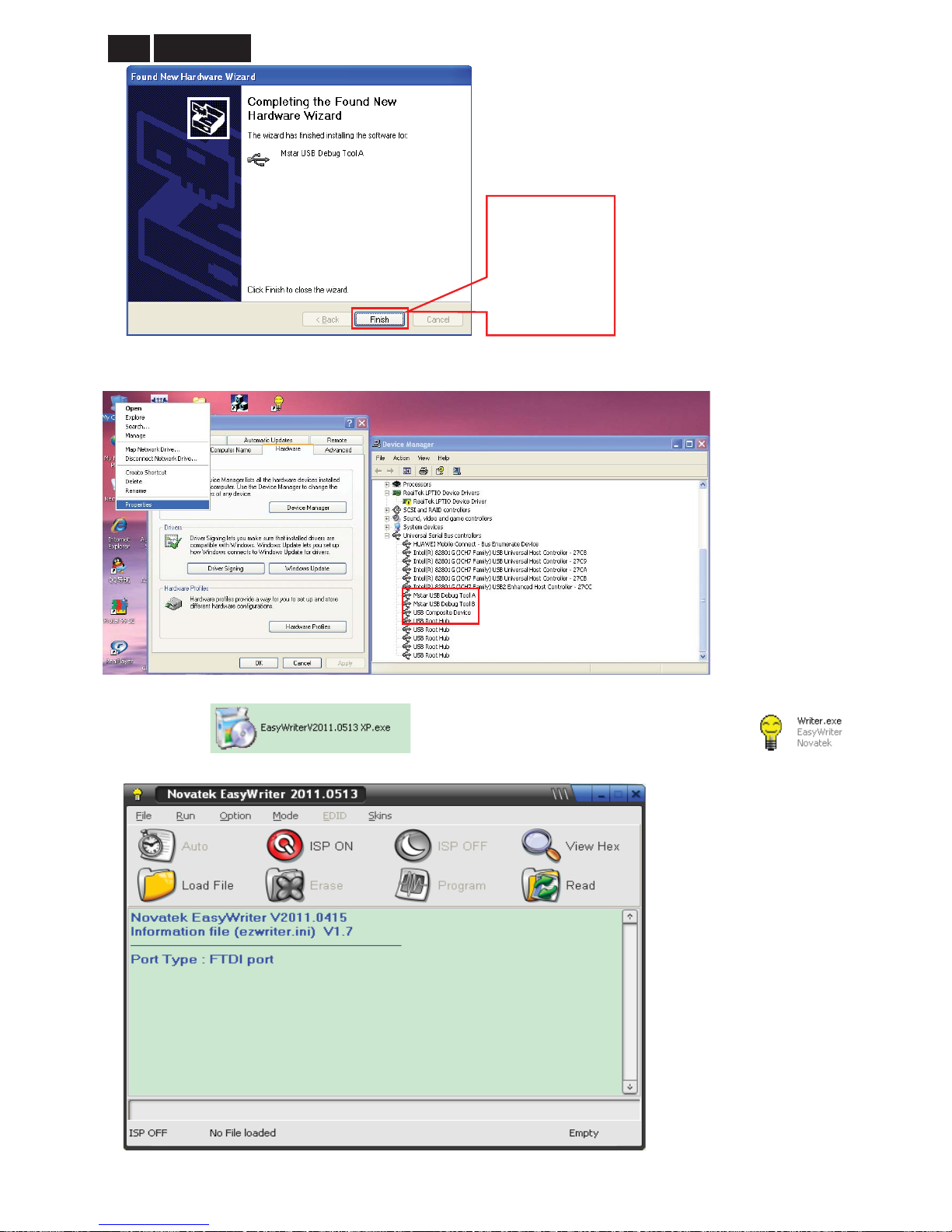
!
44
Meridian 3
After installation the USB serial port driver, please check the usb port. look the properties of “my Computer”.
12.3 Install the ISP tool and run it:
1. Double-click to install ISP program. After installation, double- click
to run the ISP tool.
Click “Finish” to
complete the
USB serial port
driver
installation.

45
Meridian 3
2. Set the parameters to restore the HDCP key if the monitor has DVI or HDMI.
(1) Click the “Option” item.
(2) Tick “FE2P Mode Enable”.
(3) Tick “Enable Auto FE2P Detect”
3. Setup ISP tool. Click “Setup ISP tool” to open the configuration window.

!
46
Meridian 3
4. Configuration for ISP tool. Tick “FTDI”
5. Load the F/W you want to upgrade.

47
Meridian 3
6. Start to program. Click Äuto” to start programming
7. Programming success. There will be the message in the red frame after successful programming.

!
48
Meridian 3
12.4 Check the firmware version:
1. The way to open factory menu.
(1)Connect video source to monitor and AC on.
(2)The way to factory menu: Press “MENU” and “+” keys synchronously (The righ tmost and lef tmost keys in t he
touch keyboard), and DC on. When the screen lights, release the two keys and press “MENU” again to open
factory menu.
“+” key menu key DC key
(3)Select the “Factory” and press the menu key button to open factory menu as below.
(4)Please do ”Auto Color” in factory menu after change main board and upgrade F/W.
2.Do factory reset in user menu. User menu- Setup- Reset- Yes.
(1) Restart the monitor after open factory menu. And then open the user menu.
(2) Factory reset will turn off “Burn in” mode which screen color switches among red, green, blue and black.
Check this F/W version.

49
Meridian 3
12.5 Troubleshooting
1. “CheckSum Comparing Fail!” error.
Method: Tick the “Send MX2060 CMD” at Option item.
2.When can’t upgrade, please retry below several ways to upgrade.
(1) When the tool appears erase error, you can change another version tool to try.
(2) The program must be in the monitor standby state, while the fail communication with monitor might result the
monitor power off. In this situation, you may AC off the monitor for a while and then AC on to retry. Maybe the
defect will be cured.
(3) Change ISP JIG or cable.
(4) Change PC

!
50
Meridian 3
13. DDC Instruction
General
DDC Data Re-programming
In case the main EEPROM with Software DDC which store all factory settings were replaced because a defect
repaired monitor’ the serial numbers have to be re-programmed.
It is advised to re- soldered the main EEPROM with Software DDC from the old board onto the new board if circuit
board have been replaced, in this case the DDC data does not need to be re-pro grammed.
Additional information about DDC (Display Data Channel) may be obtained from Video Electronics Standards
Association (VESA). Extended Display Identification Data (EDID) information may be also obtained from VESA.
1. An i486 (or above) personal computer or compatible.
2. Microsoft operation system Windows 95/98/2000/XP.
3. LPT port driver “PORT95NT.exe” and EDID tool “VgaSinglePort.exe”
4. EDID Board (715GT034-B) x1,
5. LPT cable (male to male) x1, VGA cable x 1
6. 12V DC power source
7. EDID data
13.1 Connect the ISP board, PC and monitor as follow:
13.2 Install the LPT drive
1. Double click the icon to install the driver.
2. Restart the PC after the LPT driver installation

51
Meridian 3
13.3 Prepare the EDID written
1. Change the EDID files name as below rule.
Anolog EDID WA.dat Digital EDID WD.dat
2. Copy these three files to one folder named as PHILIPS 220B4L which must contains “config.ini” file.
3. Copy PHILIPS 220B4L to DDC folder and put DDC and ISP tool together.
13.4 Run the ISP tool
1. Double-click the icon to open the tool.

!
52
Meridian 3
Tick the “Analog+DVI” and click “Loadfile” to set the parameters.
(1).Tick “Analog”, and “Digital” .
(2).Manufacturer: PHL Product Code: 08BF Model Name: 220BLP
Select the EDID folder. Select correct folder.

53
Meridian 3
2. Load EDID successful, the tool will read the EDID information:
3. Tick the “Only connect VGA” and “Write SN”, and type in the 14 digit S/N and date.

!
54
Meridian 3
4. Click the “Program” to start programming after monitor power on. When the green “PASS” appear, The writing
process are finished.
13.5 Check the S/N
Connect the VGA or DVI source an d power on monitor.
1. Press the “MENU” button to enter the user menu, and then check the SN.
13.6. Troubleshooting.
6.1. Can’t write error.
6.2. Try below few ways to cure can’t write errors!
(1) AC on the monitor and turn on it.(Restart the monitor)
(2)Take apart the monitor and connect the 7pin of EEPROM to GND to diable write protection then write EDID
one by one.
(3)Set the Burn in on last to try again.

55
Meridian 3
220B4LPCS EDID
Analog
00 01 02 03 04 05 06 07 08 09 0A 0B 0C 0D 0E 0F
-----------------------------------------------
00| 00 FF FF FF FF FF FF 00 41 0C BF 08 01 01 01 01
10| 11 16 01 03 6E 2F 1E 78 2A FD A5 A2 56 51 9E 27
20| 0C 50 54 BD 4B 00 B3 00 95 00 95 0F 81 C0 81 80
30| 01 01 01 01 01 01 7C 2E 90 A0 60 1A 1E 40 30 20
40| 36 00 DA 28 11 00 00 1A 00 00 00 FF 00 0A 20 20
50| 20 20 20 20 20 20 20 20 20 20 00 00 00 FD 00 38
60| 4C 1E 53 11 00 0A 20 20 20 20 20 20 00 00 00 FC
70| 00 32 32 30 42 4C 50 0A 20 20 20 20 20 20 00 D7
EDID Structure Version/Revision: 01 03
<-Vendor/Product Identification:->
ID Manufacturer Name: PHL
ID Product Code: 08BF
ID Serial Number: No Use
Week of Manufacture: 17
Year of Manufacture: 2012
<-Basic Display Parameters/Features:->
Video i/p definition: Analog
Max. H. Image Size : 47cm
Max. V. Image Size : 30cm
Display Gamma : 2.2
<-Color Characteristics:->
Rx: 0.636 Gx: 0.318 Bx: 0.154 Wx: 0.312
Ry: 0.339 Gy: 0.618 By: 0.049 Wy: 0.329
<-Established T imings:->
Established Timings 1:BD
720 x 400 @ 70Hz VGA,IBM
640 x 480 @ 60Hz VGA,IBM
640 x 480 @ 67Hz Apple,Mac II
640 x 480 @ 72Hz VESA

!
56
Meridian 3
640 x 480 @ 75Hz VESA
800 x 600 @ 60Hz VESA
Established Timings 2:4B
800 x 600 @ 75Hz VESA
1024 x 768 @ 60Hz VESA
1024 x 768 @ 75Hz VESA
1280 x1024 @ 75Hz VESA
Established Timings 3:00
<-Standa rd T i ming Identification:->
1680 x 1050 @ 60Hz
1440 x 900 @ 60Hz
1440 x 900 @ 75Hz
1280 x 720 @ 60Hz
1280 x 1024 @ 60Hz
<-Detailed Timing Descriptions:->
FC (Monitor Name) : 220BLP
FD (Monitor Limits):
Min. V. rate: 56 Hz
Max. V. rate: 76 Hz
Min. H. rate: 30 KHz
Max. H. rate: 83 KHz
Max. P Clock: 170 MHz
FF (Monitor SN) :
Detailed Timing : 1680x1050 @ 60Hz
Extension Flag : 00
Block0 Checksum : D7
Digital
00 01 02 03 04 05 06 07 08 09 0A 0B 0C 0D 0E 0F
-----------------------------------------------
00| 00 FF FF FF FF FF FF 00 41 0C BF 08 01 01 01 01
10| 11 16 01 03 80 2F 1E 78 2A FD A5 A2 56 51 9E 27
20| 0C 50 54 BD 4B 00 B3 00 95 00 95 0F 81 C0 81 80
30| 01 01 01 01 01 01 7C 2E 90 A0 60 1A 1E 40 30 20
40| 36 00 DA 28 11 00 00 1A 00 00 00 FF 00 0A 20 20

57
Meridian 3
50| 20 20 20 20 20 20 20 20 20 20 00 00 00 FD 00 38
60| 4C 1E 53 11 00 0A 20 20 20 20 20 20 00 00 00 FC
70| 00 32 32 30 42 4C 50 0A 20 20 20 20 20 20 00 C5
EDID Structure Version/Revision: 01 03
<-Vendor/Pro duct Identification:->
ID Manufacturer Name: PHL
ID Product Code: 08BF
ID Serial Number: No Use
Week of Manufacture: 17
Year of Manufacture: 2012
<-Basic Display Parameters/Features:->
Video i/p definition: Digital
Max. H. Image Size : 47cm
Max. V. Image Size : 30cm
Display Gamma : 2.2
<-Color Characteristics:->
Rx: 0.636 Gx: 0.318 Bx: 0.154 Wx: 0.312
Ry: 0.339 Gy: 0.618 By: 0.049 Wy: 0.329
<-Established T imings:->
Established Timings 1:BD
720 x 400 @ 70Hz VGA,IBM
640 x 480 @ 60Hz VGA,IBM
640 x 480 @ 67Hz Apple,Mac II
640 x 480 @ 72Hz VESA
640 x 480 @ 75Hz VESA
800 x 600 @ 60Hz VESA
Established Timings 2:4B
800 x 600 @ 75Hz VESA
1024 x 768 @ 60Hz VESA
1024 x 768 @ 75Hz VESA
1280 x1024 @ 75Hz VESA
Established Timings 3:00

!
58
Meridian 3
<-Standa rd T i ming Identification:->
1680 x 1050 @ 60Hz
1440 x 900 @ 60Hz
1440 x 900 @ 75Hz
1280 x 720 @ 60Hz
1280 x 1024 @ 60Hz
<-Detailed Timing Descriptions:->
FC (Monitor Name) : 220BLP
FD (Monitor Limits):
Min. V. rate: 56 Hz
Max. V. rate: 76 Hz
Min. H. rate: 30 KHz
Max. H. rate: 83 KHz
Max. P Clock: 170 MHz
FF (Monitor SN) :
Detailed Timing : 1680x1050 @ 60Hz
Extension Flag : 00
Block0 Checksum : C5

59
Meridian 3
14. White Balance, Luminance Adjustment
1. Apparatuses and program: analyzer CA-210, PC, tool, FGA adjustment program (Philips LEDFGA.DDCI),
Pattern generator.
2. Equipment installation:
a. Connect analyzer CA-210 to PC by USB connector, inst all drive p rogram CA-SDK Ver4.00 for CA-210 and restart
PC after finish installing
b. Install Port95NT drive program, set PC printer connector mode as ECP mode and reset PC after finish installing.
c. Connect tool as follow:
Note: It’s not necessary to connect Port 2.
3. Adjustment
Preparation before adjustment:
a. Monitor should be warmed up for more than half an hour .
b. Make sure that the tools are connected right and drive programs have been installed OK.
4. Adjustment process:
a. Press the power of CA-210, shut off the lens, press 0-Cal and open the lens after analyzer reset.
b. Open white balance adjustment program, select the right parameter according with the program and click OK.
c. Make sure that the lens of CA-210 aims at the center of the screen, then click START to adjust.
d. After finish adjusting, the adjustment program displays pass, and the START button changes for NEXT, which
means that you can adjust another monitor.
To PC LPT
To BSG-265A or
e
q
uivalent instrument
To PC Port 2
Philips model

!
60
Meridian 3
5. Color Temp confirmation
Connect the signal to the monitor, the monitor displays white-picture, use CA-210 to measure the Color Temp of the
screen center and select the OSD to make sure whether the Color Temps accord with the SPEC.
CIE coordinates 9300K 6500K/sRGB sRGB
x 0.283±0.02 0.313±0.02 0.313±0.02
y 0.297±0.02 0.329±0.02 0.329±0.02
6. How to enter into the factory mode:
1. Connect the video source and power off the monitor.
2. Press
and buttons at the same time, power on the monitor, and then press the menu again; the
picture will appear on the top left corner.
3. Select the “Factory” and press the “MENU” button to enter the factory mode.

61
Meridian 2
15. Monitor Exploded View

!
62
Meridian 3
16. Recommended & Spare Parts List
Note: Take the 220B4LPCS/00 BOM for example, the parts information listed below are for referen ce only, and are
subject to change without notice. Please go to http://cs.tpv.com.cn/hello1.asp
for the latest information
Item Location PCM Codes Description Remark
1
FQ106 A34G2924 VOB1S0101 BEZEL
2
FQ004 KEPCVQP1 KEY BOARD ASSY
3
FQ007 IRPCVQP1 IR BOARD ASSY
4
FQ016 HJPFVQA1 HEAD PHONE JACK BOARD ASSY
5
E750 750GBS220MT9TCN000 LCD LTM220MT09 Y01 FQ SEC
6
FQ002 756GQCCB0PH0320000 SCALER BOARD ASSY(CBPC*)
7
FQ003 PLPCCD454EQEF POWER BOARD ASSY
8
FQ124 A15G1798S01201 MAINFRAME
9
FQ138 A33G1324AMT 1S0100 COVER_USB
10
FQ105 A34G2925AMT 2S0101 REAR_COVER
11
FQ112 A37G0304013 ML STAND ASSY
12
FQ109 A34G2891AMT 1S0100 BASE
13
FQ143 A15G1805101 BKT_BASE
14
FQ006 USBVQP2 USB BOARD ASSY
E08904 089G 17356G553 AUDIO CABLE 1800MM
E08902 089G 728HAA 2G D-SUB CABLE 1800MM
E08903 089G1748CAA AC DVI CABLE 1800
E08901 089G404A18N CX AC POWER CORD 1800 FOR EUROPE C13
ECN802 095G8014 6D 69 HARNESS 6P-6P(CI1406S) 250MM
ECN408 395G179X30NH85 FFC CABLE 30PIN 172 1.0MM
ECN311 S95G176T006H31 FFC CABLE --6 --218 1.0MM
ECN465 S95G176T12NF01 FFC CABLE 12PIN 1.0MM 184MM
U402 100GPNSC008NT1 MCU ASSY(056G2233 11)
U401 056G 562327 IC SCALER NT68668AFG QFP-128
U701 056G 563149 IC G903T63UF 0.6A/3.3V SOT-22 3
U102 056G 662 52 ESD PROTECT AZC398-04S.R7G SOT23-6
U101 056G1133 34 1 EEPROM M24C02-RMN6TP 2KB SO-8
X401 093G 2251B J CRYSTAL 12MHZ NXS12.000AC30F-KAB10
U001 056G 669 45 TOUCH KEY IT7230EFN/BX QFN16
U682 056G 662 15 ESD PROTECT AZ2025-04S SOT23-5L
U312 356G0927070 IR RECEIVER IRM-3638M3S28 38 KHZ
U311 056G 192 25 D-AMP AS358MTR-E1 SOIC-8
U313 056G1125200 MCU PIC12F615-I/SN SOIC-8
U7581 056G 563215 IC DC/DC MP1584EN SOIC8E
U732 056G 585 4A LDO AP1117E33G-13 1A 3.3V SOT-223
U733 056G 659 30 C USB USB2514B-AEZC-TR QFN-36
IC902 056G 139 8
PHOTO-COUPLER PS2561DL1-1 CTR
Q100~200%
IC903 056G 158 10 T DC/DC AS431AZTR-E1 150MA 40V TO-92
IC901 056G 379190 AC/DC CONVERTER LD7750RGR SOP-7
U601 056G 616119 AUDIO P AM8007DHR 3W SOP-24
IC801 056G 700 12 LED DRIVER OZ9998AGN-A1-0-TR SOP-24

Meridian 3
63
Service Kit
Description Part No. Picture
ISP TOOL 715GT089-B/C
EDID TOOL 715GT034-B

!
64
Meridian 3
17. General Product Specification
·ANALOG AND DIGITAL (optional) DUAL INPUT , and Disport.
·AUTO PICTURE ADJUSTMENT
·17 FACT ORY PRESET MODES and 49 PRESET MODES WHICH CAN BE RECOVERED TO PRESET MODES,
10 USER MODES
· USER FRIENDLY OSD DISPLAY FOR MODE IDENTIFICATION / ADJUSTMENT
·MAX. RESOLUTION 1680*1050 NON-INTERLACED AT 60 HZ(VGA)
·22” COLOR TFT LCD FLAT PANEL
·FULL RANGE POWER SUPPLY 90 – 264 VAC
·CE ENVIRONMENT AL POLICY
·ANTI-GLARE TO REDUCE LIGHT REFLECTION
·POWER MANAGEMENT CAPABILITY
·SOG SUPPORT
·Windows 7/Vista Premium/XP Logo Certification
·HDCP support
·SMART Control PREMIUM
·SMART Contrast 500000:1 (Typical)(lamp),20M:1(LED) Waiting for supplier input
·SMART Image
·SMART Response
·Prefect Tune II (formerly FGA, FACTORY GAMMA Alignment)
·PHILIPS LOGO displayed while power on
·WEEE REQUIREMENT
·RoHS REQUIREMENT
·TCO5.0 REQUIREMENT
1 CONTENTS
2 FOREWORD
3 PRODUCT PROFILE
3.1 Scanning frequencies
3.2 Ambient temperature
4 ELECTRICAL CHARACTERISTICS
4.1 Interface Signals
4.2 Interface
4.3 Timing Requirement
4.4 Horizontal Scanning
4.5 Vertical Scanning

Meridian 3
65
4.6 Power Input Connection
4.7 Power Management
4.8 VGA Display Identification
4.9 DVI Display Identification
4.10 DP Display identification
4.11 USB Support
4.12 DDC /CI Support and Smart Manage/ Control
4.13 Pivot function (Auto pivot)
4.14 Hot-key Definition
4.15 Smart contrast
4.16 Smart image
4.17 PerfectTune
4.18 USB Support
4.19 Power sensor
5 VISUAL CHARACTERISTICS
5.1 Test Conditions
5.2 Brightness
5.3 Image size
5.4 Brightness uniformity
5.5 Check cross talk(s)
5.6 Color temperature adjustment
6 MECHANICAL CHARACTERISTICS
6.1 Cosmetic
6.2 Mechanical Data Files
6.3 Location of Philips Logo
6.4 Gap between Panel and Front Bezel
6.5 Location Control Icons
6.6 Color for Resin/Paint
6.7 Fire Enclosure Request
6.8 Resins
6.9 If Paint is used
6.10 Plastic Mold Tooling
6.11 Plastics Flammability
6.12 Texture/Glossing of House
6.13 Tilt and Swivel Base
6.14 Kensington Lock
6.15 Label
6.16 Product Dimension / Weight (refer to Philips approved SHT191/ SHT560)
6.17 Transportation
6.18 Pallet / Container Loading (refer to Philips approved SHT560)
7 ENVIRONMENTAL CHARACTERISTICS

!
66
Meridian 3
7.1 Susceptibility of Display to External Environment
7.2 Transportation Tests
7.3 Display Disturbances from External Environment
7.4 Display Disturbances to External Environment
8 RELIABILITY
8.1
Mean time between failures
9
QUALITY ASSURANCE REQUIREMENTS
9.1 Acceptance test
10 PHILIPS’ FLAT PANEL MONITORS PIXEL DEFECT POLICE
11 REGULATORY COMPLIANCE
11.1 Worldwide regulatory
11.2 EMC requirement
11.3 RoHS
11.4 WEEE
11.5 Ongoing regulatory

Meridian 3
67
1 CONTENTS
2 FOREWORD
This specification describes a 22" FHD multi-scan color TFT LCD monitor with maximum resolution up to
1680x1050 /75Hz non-interlaced. This model uses 250nits panel.All optical characteristics are determined
according to panel specification after warming up longer than 30 minutes.
3 PRODUCT PROFILE
3.1 EDID header
1 User visible strings on .inf file Philips 220BLP (22inch Wide LCD MONITOR 220B4LP)
2 Manufacturer ID ( EDID data) PHL
3 Product ID, "xxxx" 4 codes MSB(byte 12): 08
ʳ ʳ LSB (byte 11): BF
4 maximum resolution 1680x1050
5 Horizontal Frequency Range 30~83 KHz
6 Vertical Frequen cy Range 56~76Hz
LCD
Suppliers to offer panel specifications.
Panel incoming specification: Follow Philips’ specification.
CMI
Type NR. : M220ZGE L20 CMI
Resolution : 1680 x 1050 (WSXGA+)
Outside dimensions : 473.76(H) x 296.1(V)
Pitch (mm) : 0.0883mm(RGB) x 0.265(V)mm
Color pixel arrangement : RGB vertical stripe
Display surface : Haze 25% Hard coating (3H)
Color depth : 16.7M (6 bit Hi-FRC)
Backlight : LED
Active area (W x H) : 493.2(H) x 319.6(V) mm
View angle (CR=10) : =170 for Right/Left (Typ)
: =160 for Up/Down (Typ)
Contrast ratio : 1000:1 (Typ)
White luminance : 250(Typ.)
Color gamut : >=72%
Gate IC : N/A
Source IC : N/A
Response time : Tr + Tf <=5 ms (Typ)
Vertical frequency range : 56~75Hz
3.2 Scanning frequencies
Hor. : 30 – 83 K Hz
Ver. : 56 - 76 Hz
Video dot rate: < 210 MHz for VGA and < 170 MHz for DVI, warning message must be
displayed while over 165 MHz (supplier to provide accurate scaler bandwidth number)
Power input: 90-264 V AC, 50/60 r 2 Hz
Power consumption:
On mode: :<58W (max.),
:31W (typ.) W/O USB,AUDIO
EPA 5.0 spec. : Watt. (typ.)
SmartImage ECO mode: : 50% Max power consumption

!
68
Meridian 3
Functions:
(1) D-SUB analog R/G/B separate inputs, H/V sync separated, Composite (H+V) TTL level,
(2) SOG sync : a. Sync select: H + V
b. Sync select: SERR
(3) DVI digital Panel Link TMDS inputs, HDCP supported.
3.3 Ambient temperature: 0
q
C - 40 qC
3.4 Power Range
FULL RANGE POWER SUPPLY 90 – 264 VAC
4 ELECTRICAL CHARACTERISTICS
Scaler should be capable of below items.
1) Scaler must support color engine for Image enhancement feature (SmartImage)
2) Scaler must have enough memory to support PerfecTune feature and Philips OSD
3) Scaler must support SmartContras,500K:1 DCR preferred
4.1 Interface signals
1). D-Sub Analog
Input signal : Video, Hsync., Vsync
Video : 0.7 Vp-p, input impedance, 75 ohm @DC
Sync. : Separate sync TTL level , input impedance 2.2k ohm terminate
Hsync Positive/Negative
Vsync Positive/Negative
Composite sync TTL level, input impe dance 2.2k ohm terminate (Positive/Negative)
Sync on green video 0.3 Vp-p Negative (Video 0.7 Vp-p Positive)
2). DVI-D Digital
Input signal: Single TMDS link (Three channels: RX0-/+, RX1-/+, RX2-/+)
3). USB Hub 2.0
USB port (1 upstream, 2 downstream)
4). Audio
Input signal: 1Vrms
Loudspeaker: 1.5 W+ 1.5 W stereo of RMS Power
Frequency range: (WAIT FOR SUPPLIER INPUT)
Headphone connection will mute speakers
4.2 Interface
D-Sub Cable
Length : 1.8 M +/- 50 mm
Fix with monitor when packing, with transplant pin protective cover.
Connector type : D-Sub male with DDC2B pin assignments.
Blue connector thumb-operated jack screws
Pin assignments:
PIN No. SIGNAL
1 Red
2 Green/ SOG
3 Blue
4 Sense (GND)
5 Cable Detect (GND)

Meridian 3
69
6 Red GND
7 Green GND
8 Blue GND
9 DDC +3.3V or +5V
10 Logic GND
11 Sense (GND)
12 Bi-directional data
13 H/H+V sync
14 V-sync
15 Data clock
DVI Cable
The input signals are applied to the display through DVI-D cable.
Length : 1.8 M +/- 50 mm
Connector type : DVI-D male with DDC-2B pin assignments
White connector thumb-operated jackscrews
With transplant pin protective cover.
Pin Assignment:
Pin No. Description
1 T.M.D.S. data22 T.M.D.S. data2+
3 T.M.D.S. data2 shield
4 No Connect
5 No Connect
6 DDC clock
7 DDC data
8 No Connect
9 T.M.D.S. data1-
10 T.M.D.S. data1+
11 T.M.D.S. data1 shield
12 No Connect
13 No Connect
14 +5V Power
15 Ground (for +5V)
16 Hot plug detect
17 T.M.D.S. data018 T.M.D.S. data0+
19 T.M.D.S. data0 shield
20 No Connect
21 No Connect
22 T.M.D.S clock shield
23 T.M.D.S. clock+
24 T.M.D.S. clock-
4.3 Timing requirement
Factory Preset mode definition:
1. Perfect FOS while presenting those timings.
2. Will specify those timing in User's Manual
Preset mode definition:
1. Need to support those timings.

!
70
Meridian 3
2. Perfect FOS after auto adjustment.
User mode
1. Can save those timing that not in Preset mode and ca n be showed (not over scaler or
Panel spec.)
2. It needs to reserve the 10 timings space in memory size.
Mode storing capacity
Factory preset modes: 15
preset modes : 41
User modes : 10
Factory preset modes ( D-sub15 modes)
1. Factory modes and preset modes are defined in the enclosed timing table file
06HULHV
7LPLQJWDEOHOLVW
2. Video timing mode (internal firmware support) , (for DP model)
60Hz: 480p/720p/1080i/1080p
50Hz: 576p/720p/1080i/1080p
Software control functions via OSD / control adjustab le functions:
Please refer to following Hudson9 OSD definitions, if any deviation, then refer to PVT Exit sample.
ITEM
1 OSD DEFINITIONS
026'%XWWRQ
GHILQLWLRQB
Reset -
No: Exit
Yes: Auto adjustment for
displaying timing mode and
recall factory preset
2 OSD LANGUAGES
26'B6WULQJB0B
[OV[
8 LANGUAGES
3 OSD TREE
26'%XWWRQ
GHILQLWLRQB
4 POWER ON LOGO
[BQHZEPS
Power On Logo: Power On
Æ Show up Philips logo 3
seconds
Æ Change to input signal.
This picture is reference only.
The official drawing will send
out by PM.
5 Audio Selection Stand-alone – On:
Isolate video and audio control
input
Stand-alone – Off:
Integrate video and audio control
input
Mute – On: Turn off audio
Mute – Off: T urn on audio
4.4Horizontal scanning
Sync polarity : Positive or Negative
Scanning frequency : 30 – 83 K Hz

Meridian 3
71
4.5Vertical scanning
Sync polarity : Positive or Negative
Scanning frequency : 56 - 76 Hz
4.6Power input connection
Power cord length :1.8M
Power cord type : 3 leads power cord with protective earth plug.
4.7Power management
The monitor must comply with the Microsoft On Now specification, and meet EPA requirements.
The monitor must comply with the Microsoft On Now specification, and meet EPA requirements.
Mode HSYNC VSYNC Video Pwr-cons. Indication Rec. time
Power-On On On Active
< 58W(max.)
EPA5.0<
31.6W
White LED --
Standby
power Saving
Off Off Blanked
< 0.1xW˄Typ˅
0.3W (Max)
Blinking white LED
Period 3ec on, 3sec off
(In Smile LED)
Note 1
Note 2
DC Power Off N/A
< 0.1xw
LED Off
AC SW Off 0W LED Off
Note 1 : a. D-SUB mode,
Normal node to Power saving mode: 15/s (typ.) 18/s ˄max˅
Power saving mode to Normal: 4/s(typ.)
b. DVI mode,
Normal node to Power saving mode: 15/s(typ.) 18/s˄max˅
Power saving mode to Normal: 4s(typ.)
c. DP mode,
Normal node to Power saving mode: 15/s(typ.) 18/s˄max˅
Power saving mode to Normal: 4s (typ.)
Note 2 : Measurement power Saving.
˸˴˸˸ʳ˹ʳ
˸ʳ˴˼˺ˁ˷˹
ˣ˸ʳ˶˼ʳ
˸˴˸ʳ˻˸ʳ˴ʳˀ˃ˌ˃
4.8 VGA Display identification
In accordance with VESA Display Channel Standard Ver.1.0 and DDC 2B capability
4.9 DVI Display identification
In accordance with DVI requirement (DDWG digital Visual Interface revision 1. 0)
use DDC-2B, DDC/CI, and EDID V1.3
4.10 DP Display identification
4.11 USB support
Connect the upstream port of the monitor to host PC’s USB port via USB cable. Then attach
external device to the downstream port of the monitor. Check if the device can work properly.

!
72
Meridian 3
4.12 DDC /CI Support and Smart Manage/Control
In accordance with VESA DDC/CI and MCCS ver.2.0, the monitor should be workable with ,
Philps SmartManage, SmartControl V6.1, and Protrait Display Tune at least.
4.13
Pivot function(Auto pivot)
It needs to support AUTO PIVOT function with SmartControl PC application tool.
4.14 Hot-key definition
026'%XWWRQ
GHILQLWLRQB
4.15 Smart contrast
Smart Contrast is a kind of dynamic backlight control.
This function changes the panel backlight dynamically according to the frame brightness histogram.
At least the minimum contrast ratio has to be>20,000,000:1 (typ.)(LED),500,000(LAMP)
4.16 Smart image
Smart Image(Premium) OSD outlook
Position
The position of the button is at the bottom center of the screen.
Smart Image Logo & Banner
As design to keep the LightFrame logo at header but change the name to “SmartImage”
with bitmap format.
Icon of each profile
Each profile will use text instead of icon & text before.
User Operation Procedure
A. 5 different modes are switched to next in the sequence from 1 to 5 then back to 1 while
pressing this button: 1) Office Work 2) Image Viewing 3) Entertainment 4) Economy 5)
Off. The default setting is ‘Off”.
B. The FOS optimization will be changed in real time by which profile to be scrolled, users
don’t need to confirm to enable.
C. The Smart Image OSD will remain on screen for 5 seconds after user last action. Or user

Meridian 3
73
can also press [MENU] to close the Smart Image OSD immediately.
D. Except using [MENU] button to scroll down profile. If Smart Image OSD already launched
onscreen. User is allowed to use up/down key to choose profile and press [MENU] to
confirm selection and close the Smart Image OSD.
E. If the model has multiple inputs including VGA and DVI, each input has their own set of
profiles. When user switch input, the profile to be applied will also change.
F. Each input can memorize their individual “Smart Image” profile status.
For example, Smart Image is on with “Office” profile at VGA input, when switch to DVI input,
the Smart Image will revert to previous profile of DVI.
In the input switching process the “Smart Image” OSD will also show up to present which profile
is selected if “Smart Image” is enabled at that input.
The Smart Image status will also be stored after the monitor i s re sumed from AC on/off or
power switch on/off.
Linkage between Smart Image OSD and main OSD
A. Settings within main OSD have linkage with Smart Image OSD.
i. Brightness
ii. Contrast
iii. Color Temperature
B. Because each preset profiles will define default setting of these 3 parameters. Users
can understand what is the value of that in preset profile by open the main OSD.
C. When any SmartImage profile had been enabled. The parameters in main OSD
are still available for user to adjust. But these adjustments are temporary only. If users switch
to another profile and then go back. The setting in main OSD will be store values of that
SmartImage profile enabled.
Profile Definitions (system integrators to input at design stages)
A. Office
i. Purpose: Design for general office application, like word processing, Spreadsheet and
email. The screen is dominated by text.
ii. Enhancement point:
1. A little sharpness for increasing the details of e.g. an excel grid.
No other type of enhancement as it won't bring value.
2. Color temperature remains in 6500°K.
3. Brightness level should be 70%.
4. Smart Contrast set to “Off”.
B. Movie
i. Purpose: Design for video application, Like Microsoft Media Player or Real Player. The
screen is dominated by video.
ii. Enhancement Point:
1. Dynamic contrast enhancement by histogram analysis (DLC) should be
implemented.
2. Sharpness enhanced 90%.
3. Color enhancement set as the same with Video.
4. Color temperature set to 7500° (Based on final PQ settings) (if higher)
5. Brightness level sets to maximum.
6. Fastest response time. (N/A for this model)
7. Smart Contrast set to “On”

!
74
Meridian 3
8. Gamma set to 2.4
C. Photo
i. Purpose: Design for image viewing application, especially in slide show. The screen is
dominated by picture. Power point presentation could use this profile also.
ii. Enhancement Point:
1. Dynamic contrast enhancement by histogram analysis (DLC) should be off.
2. Sharpness and color to be enhanced 75%.
3. Color temperature 6500°K
4. Brightness level sets to maximum.
5. Smart Contrast set to “Off”.
D. Economy
i. Purpose: Adjust brightness level for reducing power consumptions
ii. No optimization by Smart Image.
iii. Design:
1. Brightness level set to 20 a little higher brightness level than laptop PC, fine tune
brightness level before DVT exit.
2. Color temperature set to 6500K.
3. Gamma Table set to 2.2.
E. Game
i. Purpose: Design for video application, Like Microsoft Media Player or Real Player. The
screen is dominated by video.
ii. Enhancement Point:
1. Dynamic contrast enhancement by histogram analysis (DLC) should be
implemented.
2. Sharpness enhanced 90%.
3. Color enhancement set as the same with Video.
4. Color temperature set to User Define (if higher)
5. Brightness level sets to maximum.
6. Fastest response time. (N/A for this model)
7. Smart Contrast set to “On”
8. Gamma set to 2.2
F. Off
i. Purpose: No optimization by SmartImage.
ii. Design:
1. This will follow user OSD setting. If any change by user, it will be saved. When
switch back from other SmartImage profiles, it will go back to last saved setting.
2. Gamma Table is turn on to reduce bad color tracking.
Demo mode
A. Purpose: Built-in demo mode for sales in-store demo.
B. Design:

Meridian 3
75
i. Dynamically split screen to 2 vertical frames with one vertical white line. The line
width is 2 pixels. The left frame will be enhanced by SmartImage Lite and right
frame remains original performance.
ii. There is OSD showing “SmartImage On / SmartImage Off” in
left frame and “Original Image” in right frame.
iii. The OSD word color is white with transparent background.
iv. The demo profile will be “Video Playback” profile with “High” ODC setting.
C. Hot keys to trigger:
Press [Smart Image] 3 seconds or more to trigger the demo mode.
When demo mode is On, press 3 seconds or more to turn off the demo mode.
When the demo mode is enabled, the white LED.
4.17 PerfectTune II
A. PerfectTune must be done after warming 30 minutes at least.
B. PerfectTune must be performed after Auto Color.
C. PerfectTune must be cond ucted through DVI or scaler embedded patterns.
D. Delta E < 2.5
audio
1 Frequency Response
The amplifier and speaker combination shall provide a frequency response of 300 Hz to
20 kHz, with +/- 3 dB variation over the entire response range.
.2 Total Harmonic Distortion
Total harmonic distortion shall be limited to 5% THD at the maximum wattage speaker
rating specified in section 1.3, at 1 kHz, when the input is 1.3Vrms.
3 Power Handling
Each speaker transducer shall accept up to the specified Wattage of audio power
without damage or exceeding the frequency response and total harmonic distortion
specifications.
4 Audio Amplifier
The amplifier shall provide two channels of audio up to 1.5 Watts per channel from 100
Hz
to 20 kHz, based upon an audio signal input of 1.3V RMS per channel.
5 Volume Control
For monitors with a manual volume control, the direction (at the bottom) of the bezel
volume control is “-“ key for Minimum volume and “+” key for Maximum volume. The
default shipping position of the Volume Control shall be approximately 90%.
6 Speaker Sensitivity
The speakers shall support a minimum sensitivity of 75 dB +/- 3 dB at 2W/1m at 1 kHz.
7 Maximum Audio Card Output
The monitor audio amplifier shall accept a maximum input voltage of 1.5 V rms and meet
the following requirements at the maximum monitor volume setting:
1. The ratings of the audio amplifier may not be exceeded.
2. The ratings of the speakers may not be exceeded.
3. There must not be any clipping of the audio amplifier output signal.

!
76
Meridian 3
Voltage dividers may be used to reduce the input signal level.
8 Monitor Audio Amplifier Input Impedance
The monitor audio amplifier shall have minimum 10K Ohm AC input impedance
4.18 support
Connect the HUB port of the monitor to host PC’s USB port via USB cable,
Then attach external device to the downstream port of the monitor.
Check if the device can work properly.
4.19POWER SENSOR
UNCTIONAL Requirements for the front detection
For the presence sensor functionality, the following requirements are defined:
x Two IRs be used for user present detections, one IR is for transmission signals, the other one is for
receiving reflection IR signals
x User must be detected in the following range:
40 up to 100 cm (+ 20cm).
x Detection angle:
+- 30 degree (for IR LED )
x SENSOR key control,
Adjust detection distances (0~4 scales), default is 3 ,
0 : 0FF
1 : 90 cm tolerance : (±10cm)
2 : 100 cm tolerance : (±10cm)
3 : 110 cm tolerance : (±10cm)
4 : >130 cm
x SENSOR distance measure :
1. Cotton material color : black
2. Monitor center straight distance (90 deg)
3. Body width : about 40cm
4. Body horizontal move : Monitor center +- 5cm

Meridian 3
77
x Anti-interference between two monitors,
Monitors must have anti-interference methods(coding ..etc) to prevent monitors to talk to each other
power sensor Functional behavior
Time Period 60sec 60sec ~ 180sec 180sec ~
PowerSensor No ACTION
Lower down backlight
brightness
Backlight & LCD panel
shutdown
Power Saving 0 50% 80%
The following set-up’s will be supported:
Monitor 1
Monitor 2
Top view
User 1
User 2
Fig. 2: 2 monitors standing back to back.
The monitors may influence each other. So Monitor 1 may produ ce unexpected b rightness-switches
in monitor 2 (and vice versa). Furthermore, user 1 could perhaps (via monitor 1) influence the
powersensor readout on monitor 2.
Fig. 3: set up of multiple monitors under an angle
.

!
78
Meridian 3
Factory requirements
Factory requirements are taken into account.
It needs to do calibration to make sure the same detection distance.
Service requirements
Service requirements are taken into account.
In the factory mode, it needs to reserve the max. distance adjustment value to adjust distance ranges.
5 VISUAL CHARACTERISTICS
5.1 Test conditions
Unless otherwise specified, this specification is defined
under the following conditions.
(1) Input signal : signal sources must have 75 ohm output impedance.
(2) Luminance setting : controls to be set to 250 nits with full screen 100 % duty cycle white signal
(3) Warm up: more than 30 minutes after power on with signal supplied.
(4) Ambient light: 400 -- 600 lux.
(5) Ambient temperature: 20 ± 5 qC
5.2 Brightness/ Brightness uniformity
Follow Panel specification.
5.3 image size
Actual display size,follow panel spec.
5.4 Brightness uniformity
Set contrast at 100% and turn the brightness to get average above 300 nits at centre of the
screen.
Apply the Fig 1, it should comply with the following formula:
( B_max - B_min )
X 100% > 75%
B_max
Where B_max = Maximum brightness
B_min = Minimum brightness
5.5 Check Cross talk (S)
Apply Pattern 2. Set contrast and brightness at 100 %.
Measure YA. Then output Pattern 3 and measure YB.
the cross talk value :
ABS ( YA - YB )
X 100% < 1.5 %
YA
5.6 Color temperature adjustment
There are three factory preset white color 9300K, 6500K, sRGB.
Apply full white pattern, with brightness in 100 % position and the contrast control at 50 % position.
The 1931 CIE Chromaticity (color triangle) diagram (x ,y) coordinat e for the screen center should be:

Meridian 3
79
Product specification
CIE coordinates (x,y)
1 1500K x = 0.270 ± 0.02
y = 0.281 ± 0.02
PerfecTune II
9300K x = 0.283 ± 0.02
y = 0.297 ± 0.02
PerfecTune II
8200K x = 0.291 ± 0.02
y = 0.306 ± 0.02
PerfecTune II
7500K x = 0.298 ± 0.02
y = 0.314 ± 0.02
PerfecTune II
6500K/sRGB x = 0.313 ± 0.02
y = 0.329 ± 0.02
PerfecTune II
sRGB x = 0.313 ± 0.02
y = 0.329 ± 0.02
PerfecTune II
5000K x = 0.345 ± 0.02
y = 0.357 ± 0.02
PerfecTune II
Production alignment spec.
CIE coordinates (x,y)
1 1500K x = 0.270 ± 0.006
y = 0.281 ± 0.006
PerfecTune II
9300K x = 0.283 ± 0.006
y = 0.297 ± 0.006
PerfecTune II
8200K x = 0.291 ± 0.006
y = 0.306 ± 0.006
PerfecTune II
7500K x = 0.298 ± 0.006
y = 0.314 ± 0.006
PerfecTune II
6500K/sRGB x = 0.313 ± 0.006
y = 0.329 ± 0.006
PerfecTune II
sRGB x = 0.313 ± 0.006
y = 0.329 ± 0.006
PerfecTune II
5000K x = 0.345 ± 0.006
y = 0.357 ± 0.006
PerfecTune II
Quality Inspection specification:
CIE coordinates (x,y)
9300K x = 0.283 ± 0.015
y = 0.297 ± 0.015
6500K/sRGB x = 0.313 ± 0.015
y = 0.329 ± 0.015
sRGB x = 0.313 ± 0.015
y = 0.329 ± 0.015

!
80
Meridian 3
6 MECHANICAL CHARACTERISTICS
6.1 Cosmetic -
Philips ID
6.2 Mechanical data files -
ProE files required
6.3 Location of Philips logo -
Per Philips make-up sheet
6.4 Gap between panel and front bezel
< 1.2mm (Typ.)
6.5 Location of Control icons -
Per Philips Graphic sheet
6.6 Color for resin/paint -
Per Philips make-up sheet
6.7 Fire enclosure request
Shielding Cover should fulfill international standard
6.8 Resins
x RoHS required
x WEEE required.
x Resin type/selection refer to Project Book Section 7.2 Plastic material.
6.9 If paint is used
x RoHS required
x WEEE require
x If new painting type need to implement, refer to UN-D 1235.
6.10 Plastic mold tooling
x Tooling to be designed to minimize cosmetic defects induced by molding process (sink, blush, weld
lines, gate marks, ejector marks, etc.). Refer to “TYV61-90007”.
x Painting to cover up cosmetic defects due to molding is strongly discouraged.
x China RoHS mark requested.
6.11 Plastics flammability
x
All Plastics to be Flame Retardant UL 94-HB or Better.
x Base / Pedestal to be Flame Retardant UL 94-HB.
x All major plastic parts (bezel, back cover) need to be molded from same resin.
x Plastic resin type selection should be referred to “plastic-Philips Pool monitor”.
6.12 Texture/Glossing of housing
x The texture area and texture no should follow Philips make-up sheet.
x The exterior surfaces shall have a uniform texture.
x Philips must approve the mold texturing.
x Detail document for texture refer to “UN-D249”, “UN-D 600”.
x < = 20 gloss units

Meridian 3
81
6.13 Tilt and swivel base
x Tilt angle : -5 q +2/- 0 q (forward)
+20 q+ 0/- 3 q (backward)
x Swivel angle : nil
x High Adjustment : nil
x Portrait Display : nil
6.14 Kensington Lock
x Must meet Kensington_slot.spec “TYE-M0004”.
x MMD request metal plate in Kensington hole.
6.15Label
x Regulatory label / Carton label should follow Philips requirement.
x China RoHS label
x Detail document refer to Philips Engineering Reference Book.
6.16 Product dimension / Weight ( Refer to Philips approved S HT 191/SHT560 )
x Unit dimension :
x Packed unit dimension:
x Net weight :
x Gross weight :
6.17Transportation
Transportation standards refer to UAN-D1534/00/01/02.
Transportation packages
x Net weight Packaging and wrapping shall be sufficient to protect the product against damage
or loss during shipment from the supplier to the destination specified in the purchase order.
All packaging materials are subject to test and evaluation per UAN-D1534/00/01/02.
x The cushion material shall be constructed using EPS material.
x The doggy hole is requested.
Transportation Test
Overall tests refer to UAN-D1534/00/01/02.
Vibration, drop test should be performed at ambient temperature (20°C to 23
o
C) and relative
humidity (40% to 65%).
A. Transport ation test specification for all regions
x Package test
1. Random Vibration test
2. Drop test
3. Cold Drop test (for design reference)
x Un-package test
1. Half sine shock test (non operation)
B. Transportation test specification for China/India

!
82
Meridian 3
x Package test
1. Random Vibration test
2. Drop test
3. Cold Drop test (for design reference)
x Un-package test
1. Sine vibration (operating)
2. Half sine shock test (non operation)
6.18 Pallet / Container loading (Refer to Philips approved SHT 560)
Transportation standards refer to TYE-M0002 ,UAN-D1534 and UAW-0309.
x Air shipment -
x Sea container 20'(pallet/slip sheet)
x Sea container 40'(pallet/slip sheet)
x Sea container 40' High Cube (pallet/slip sheet)
x Land 45‘ Truck and Trailer (800X1200mm pallet)
x Land 45‘ Truck and Trailer (1000X1200mm pallet) for UK
x Truck shipment-
Transportation request for all regions except China/India
A. Air shipment
B. 20’/40’/40’HQ Container loading for WW
Transportatio n request for China and India
A. Container loading for China and India
B. Truck loading
Transportatio n request for EU
A. Land 45‘ Truck and Trailer (800X1200mm pallet)
B. Land 45‘ Truck and Trailer (1000X1200mm pallet) for UK
7 ENVIRONMENTAL CHARACTERISTICS
The following sections define the interference and susceptibility condition limits that might occur
between external environment and the display device.
7.1Susceptibility of display to external environment
Operating
- Temperature : 0 to 40 degree C
- Humidity : 80% max
- Altitude : 0-3658m
- Air pressure : 600-1100 mBAR
Storage
- Temperature : -20 to 60 degree C
- Humidity : 95% max
- Altitude : 0-12192m
- Air pressure : 300-1100 mBAR
Note: recommend at 5 to 35qC, Humidity less than 60 %

Meridian 3
83
7.2 Transportation tests
Refer to 5.15.2
7.3 Display disturbances from external environment
According to IEC 801-2 for ESD disturbances
7.4 Display disturbances to external environment
8 RELIABILITY
8.1 Mean Time between Fa ilures
System MTBF (Including the LCD panel and CCFL) : 50,000 hrs
9 QUALITY ASSURANCE REQUIREMENTS
9.1 Acceptance test
According to MIL-STD-1916D Control III level
AQL: NA
(Please also refer to annual quality agreement)
Customer acceptance criteria: UAW0377/00
10 PHILIPS’ FLAT PANEL MONITORS PIXEL DEFECT POLICY
Philips’ Flat Panel Monitors Pixel Defect Policy
BRIGHT DOT DEFECTS ACCEPT ABLE LEVEL
MODEL 231B4
1 lit sub-pixel 3
2 adjacent lit sub-pixels 1
3 adjacent lit sub-pixels (one white pixel) 0
Distance between two bright dots 15mm
Bright dot defects within 20 mm circle 0
Total bright dot defects of all type 3
BLACK DOT DEFECTS ACCEPT ABLE LEVEL
MODEL 231B4
1 dark sub-pixel 5
2 adjacent dark sub-pixels 2
3 adjacent dark sub-pixels (one white pixel) 1
Distance between two black dots 15mm
Black dot defects within 20 mm circle* 1
Total black dot defects of all type 5
TOTAL DOT DEFECTS ACCEPT ABLE LEVEL
MODEL 231B4
Total bright or black dot defects of all type 5

!
84
Meridian 3
Fig 1: Measurement locations of Brightness Uniformity
Fig 2: Cross talk pattern
Gray level 46 (64 Gray level)
YA
1/2
1/2
1/6

Meridian 3
85
Fig 3: Cross talk Pattern
Center at Gray level 0 (Black)
YB
1/2
1/2
1/6
1/3 1/3
1/3
1/3
1/3
11 REGULATORY COMPLIANCE
11.1Worldwide Regulatory
˪˪˲˥˸˺˿˴ˁ˿
1 1.2EMC Requirements
Supplier DVT EMI test result must be submitted prior to DVT samples delivery , and PVT EMI test result must
be submitted again prior to PVT samples delivery, which also has to meet Philips' immunity testing
specification.
11.3RoHS
Restriction on the use of certain hazardous substances.
Lead, Cadmium, Mercury, Hexavalent Chromium, Polybrominated Bipheny1 (PBB) and Polybrominated
Bipheny1 Ether (PBDE)(flame retardant).
11.4WEEE
Producers (Philips) responsible for retailer take back schemes and recycling.
--System implemented.
--Collection and recycle targets.
1 1.5Ongoi ng Reg ulatory
There's a possibility that other regulatory certificates will be required during the life of the product. It is the
responsibility of the supplier to provide related documentation.

!
86
Meridian 3
TELEVISION/MONITOR SAFFTY GUIDELINES FOR THE PROFESSIONAL SERVICE TECHNICIAN
Safety Checks
Fire and Shock Hazard
Implosion
X-radiation
After the original service problem has been corrected,a complete safety check
should be made. Be sure to check over the entire set, not just the areas
where you have worked. Some previous servicer may have left an unsafe
condition,which could be unknowingly passed on to your customer. Be sure
to check all of the following:
1. Be sure all components are positioned in such a way as to avoid the
possibility of adjacent component shorts. This is especially important
on those chassis which are transported to and from the service shop.
2. Never release a repaired unit unless all protective devices such as
insulators, barries, covers, strain reliefs, and other hardware have been
installed in accordance with the original design.
3. Soldering and wiring must be inspected to locate possible cold solder
joints,solder splashes,sharp solder points, frayed leads, pinched leads,
or damaged insulation ( including the ac cord).Be certain to remove
loose solder balls and all other loose foreign particles.
4. Check across-the-line components and other components for physical
evidence of damage or deterioration and replace if necessary. Follow
original layout,lead length, and dress.
5. No lead or component should touch a receiving tube or a resistor rated
at 1 watt or more. Lead tension around protruding metal surfaces or
edges must be avoided.
6. Critical components having special safety characteristics are identified
withansbytheRef.No.inthepartslistandenclosedwithinabrokenline
* (where several critical components are grouped in one area) along with
the safety symbols on the schematic diagrams and/or exploded views.
7. When servicing any unit, always use a separate isolation transformer
for the chassis Failure to use a separate isolation transformer may
expose you to possible shock hazard, and may cause damage to
servicing instruments.
8. Many electronic products use a polarized ac line cord (one wide pin on
the plug.) Defeating this safety feature may create a potential hazard to
the service and the user. Extension cords which do not incorporate the
polarizing feature should never be used.
9. After reassembly of the unit, always perform an leakage test or resistance
test from the line cord to all exposed metal parts of the cabinet. Also check
all metal control shafts(with knobs removed), antenna terminals, handles,
screws, etc. to be sure the unit may be safety operated without danger of
electrical shock.
* Broken line
1. All picture tubes used in current model receivers are equipped with an
integral implosion system. Care should always be used, and safety
glasses worn,whenever handling any picture tube. Avoid scratching or
otherwise damaging the picture tube during installation.
2. Use only replacement tubes specified by the manufacturer.
1. Be sure procedures and instructions to all your service personnel cover
the subject of X-radiation. Potential sources of X-rays in TV receivers are
the picture tube and the high voltage circuits. The basic precaution which
must be exercised is to keep the high voltage at the factory recommended
level.
2. To avoid possible exposure to X-radiation and electrical shock, only the
manufacturer's specified anode connectors must be used.
3. It is essential that the service technician has an accurate HV meter
available at all times. The calibration of this meter should be checked
periodically against a reference standard.
4. When the HV circuitry is operating properly there is no possibility of an xradiation problem. High voltage should always be kept at the manufacturer's
rated value-no higher - for optimum performance. Every time a color set is
serviced, the brightness should be run up and down while monitoring the
HV with a meter to be certain that the HV is regulated correctly and does
not exceed the specified value. We suggest that you and your technicians
review test procedures so that HV and HV regulation are always checked as
a standard servicing procedure, and the reason for this prudent routine is
clearly understood by everyone. It is important to use an accurate and
reliable HV meter. It is recommended that the HV recorded on each
customer's invoice, which will demonstrate a proper concern for the
customer's safety.
5. When troubleshooting and making test measurements in a receiver with
a problem of excessive high voltage, reduce the line voltage by means of
a Variac to bring the HV into acceptable limits while troubleshooting. Do
not operate the chassis longer than necessary to locate the cause of the
excessive HV.
:
:
WARNING OFF
SERVICE NOTE
Before removing the CRT anode cap, turn the unit and short the HIGH VOLTAGE to the CRT DAG ground.
The CRT DAG is not at chassis ground.
6. New picture tubes are specifically designed to withstand higher operathng
voltages without creating undesirable X-radiation. It is strongly
recommended that any shop test fixture which is to be used with the new
higher voltage chassis be equipped with one of the new type tubes
designed for this service. Addition of a permanently connected HV meter
to the shop test fixture is advisable. The CRT types used in these new
sets should never be replaced with any other types, as this may result in
excessive X-radiation.
7. It is essential to use the specified picture tube to avoid a possible X-diation
problem.
8. Most TV receivers contain some type of emergency "Hold Down" circuit to
prevent HV from rising to excessive levels in the presence of a failure
mode. These various circuits should be understood by all technicians
servicing them, especially since many hold down circuits are inoperative
as long as the receiver performs normally.
1. Unplug the ac line cord and connect a jumper between the two prongs of
the plug.
2. Turn on the power switch.
3. Measure the resistance value between the jumpered ac plug and all
exposed cabinet parts of the receiver, such as screw heads, antennas,
and control shafts. When the exposed metallic part has a return path to
the chassis, the reading should be between 1 megohm and 5.2 megohms.
When the exposed metal does not have a return path to the chassis, the
reading must be infinity. Remove the jumper from the ac line cord.
1. Do not use an isolation transformer for this test. Plug the completely
reassembled receiver directly into the ac outlet.
2. Connect a 1.5k, 10w resistor paralleled by a 0.15uf. capacitor between
each exposed metallic cabinet part and a good earth ground such as a
water pipe, as shown above.
3. Use an ac voltmeter with at least 5000 ohms volt sensitivity to measure
the potential across the resistor.
4. The potential at any point should not exceed 0.75 volts. A leakage current
tester may be used to make this test; leakage current must not exceed
0.5 milliamps. If a measurement is outside of the specified limits, there is
a possibility of shock hazard. The receiver should be repaired and
rechecked before returning it to the customer.
5. Repeat the above procedure with the ac plug reversed.( Note: An ac
adapter is necessary when a polarized plug is used. Do not defeat the
polarizing feature of the plug.)
The primary source of X-radiation in this television receiver is the picture
tube. The picture tube utilized in this chassis is specially constructed to limit
X-radiation emissions. For continued X-radiation protection, the replacement
tube must be the same type as the original, including suffix letter, or a Philips
approved type.
Many electrical and mechanical parts in Philips television sets have special
safety related characteristics. These characteristics are often not evident from
visual inspection nor can the protection afforded by them necessarily be
obtained by using replacement components rated for higher voltage, wattage,
etc. The use of a substitute part which does not have the same safety
characteristics as the Philips recommended replacement part shown in this
service manual may create shock, fire, or other hazards
Leakage Current Cold Check
Leakage Current Hot Check
Picture Tube Replacement
Parts Replacement
1500 ohm, 10W
0.15 uF
WATER
PIPE
EARTH
GROUND
TO
INSTRUMENTS
EXPOSED
METAL PARTS
