Page 1
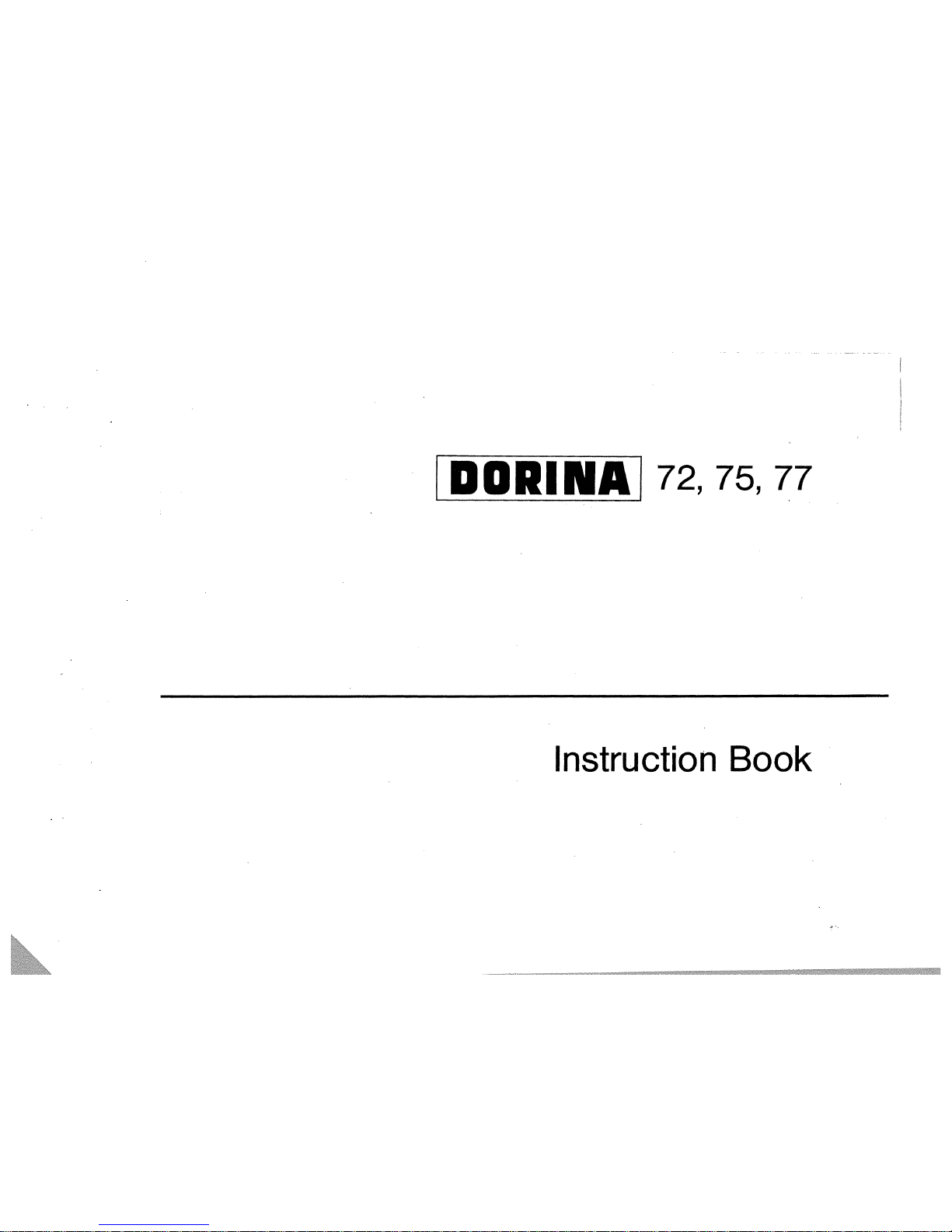
0
C,)
C
__
C)
oR
0
0
Page 2
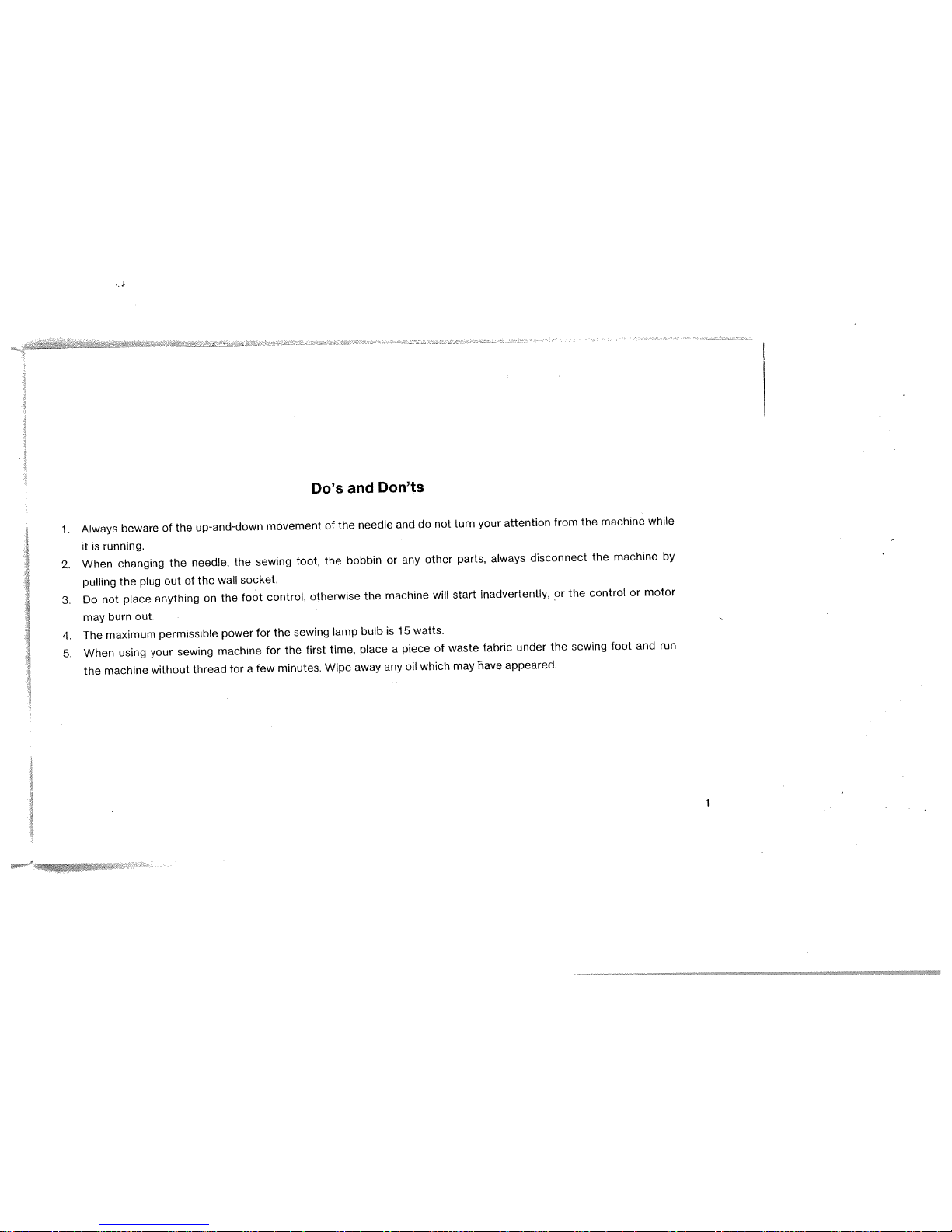
Do’s
and
Don’ts
1
Always
beware
of
the
up-an&down
movement
of
the
needle
and
do
not
turn
your
attention
from
the
machine
while
it
is
running.
2.
When
changing
the
needle,
the
sewing
foot,
the
bobbin
or
any
other
parts,
always
disconnect
the
machine
by
pulling
the
plug
out
of
the
wall
socket.
3.
Do
not
place
anything
on
the
foot
control,
otherwise
the
machine
will
start
inadvertently,
or
the
control
or
motor
may
burn
out.
4.
The
maximum
permissible
power
for
the
sewing
lamp
bulb
is
15
watts.
5.
When
using
your
sewing
machine
for
the
first
time,
place
a
piece
of
waste
fabric
under
the
sewing
foot
and
run
the
machine
without
thread
for
a
few
minutes.
Wipe
away
any
oil
which
may
have
appeared.
1
Page 3
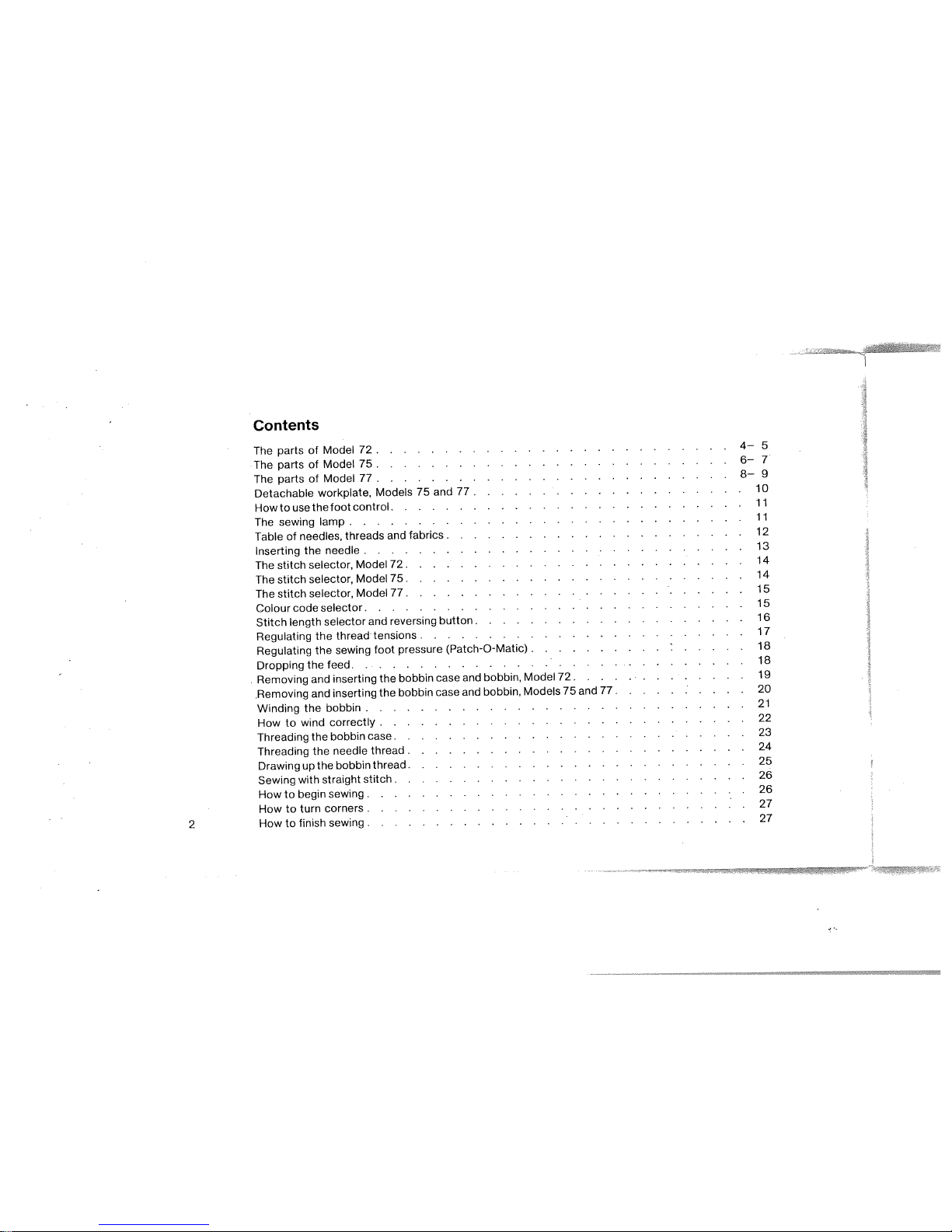
Contents
The
parts
of
Model
72.
4—
5
The
parts
of
Model
75
6—
7
The
parts
of
Model
77
8—
9
Detachable
workplate,
Models
75
and
77
10
Howto
usethefoot
control
11
The
sewing
lamp
1
1
Table
of
needles,
threads
and
fabrics
12
Inserting
the
needle
13
The
stitch
selector,
Model
72
14
The
stitch
selector,
Model
75
14
The
stitch
selector,
Model
77
15
Colourcodeselector
15
Stitch
length
selector
and
reversing
button
16
Regulating
the
threadtensions
17
Regulating
the
sewing
foot
pressure
(Patch-O-Matic)
18
Dropping
the
feed
18
Removing
and
inserting
the
bobbin
case
and
bobbin,
Model
72
19
Removing
and
inserting
the
bobbin
case
and
bobbin,
Models
75
and
77
20
Winding
the
bobbin
21
How
to
wind
correctly
22
Threading
the
bobbin
case
23
Threading
the
needle
thread
24
Drawing
up
the
bobbin
thread
25
Sewing
with
straight
stitch
26
How
to
begin
sewing
26
How
to
turn
corners
27
2
How
to
finish
sewing
27
Page 4
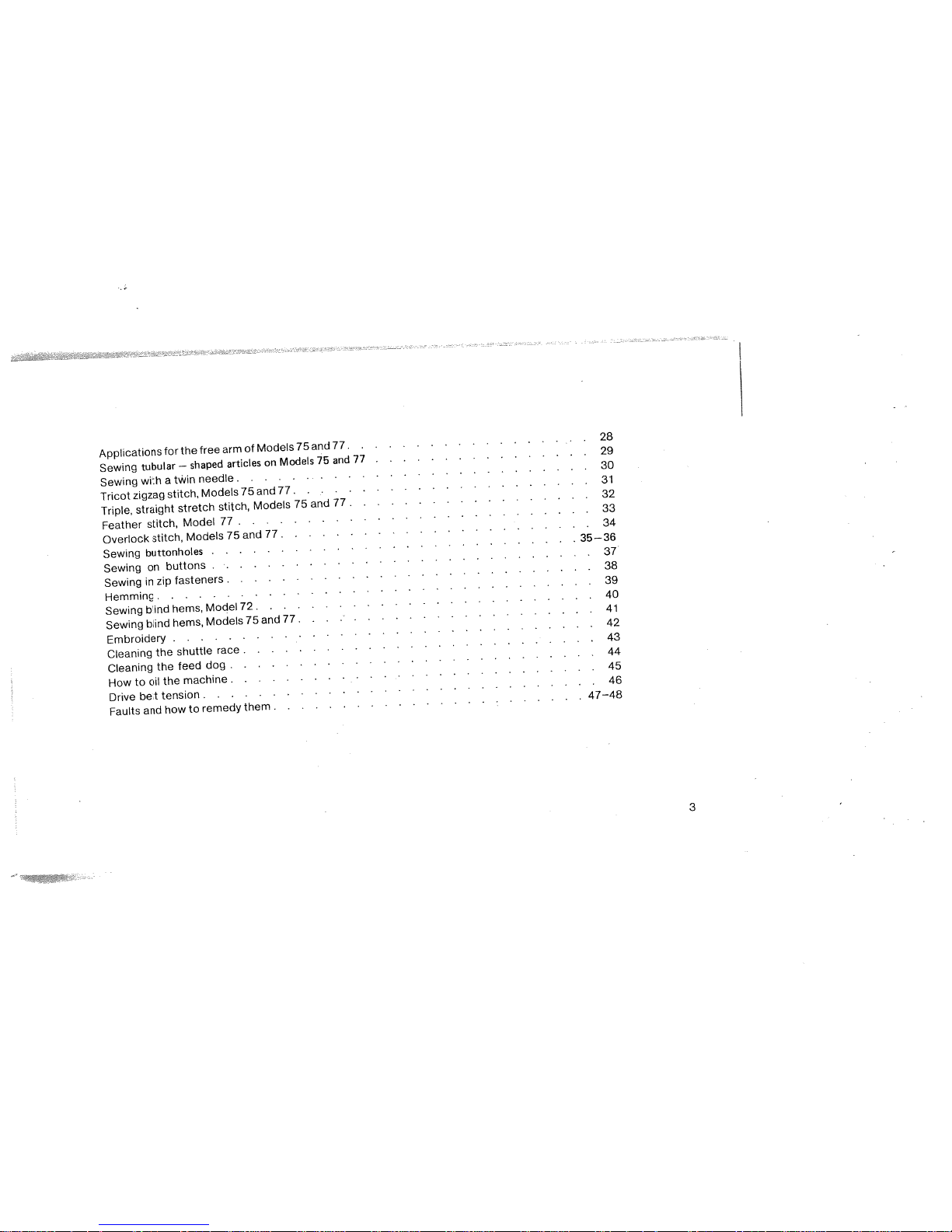
Applications
for
the
free
arm
of
Models
75
and
77
Sewing
tubular
—
shaped
articles
on
Models
75
and
77
Sewing
with
a
twin
needle
Tricot
zigzag
stitch,
Models
75
and
77
Triple,
straight
stretch
stitch,
Models
75
and
77.
Feather
stitch,
Model
77
Overlock
stitch,
Models
75
and
77
Sewing
buttonholes
Sewing
on
buttons
Sewing
in
zip
fasteners
Hemming
Sewing
blind
hems,
Model
72
Sewing
blind
hems,
Models
75
and
77
Embroidery
Cleaning
the
shuttle
race
Cleaning
the
feed
dog
How
to
oil
the
machine
Drive
belt
tension
Faults
and
how
to
remedy
them
28
3
Page 5
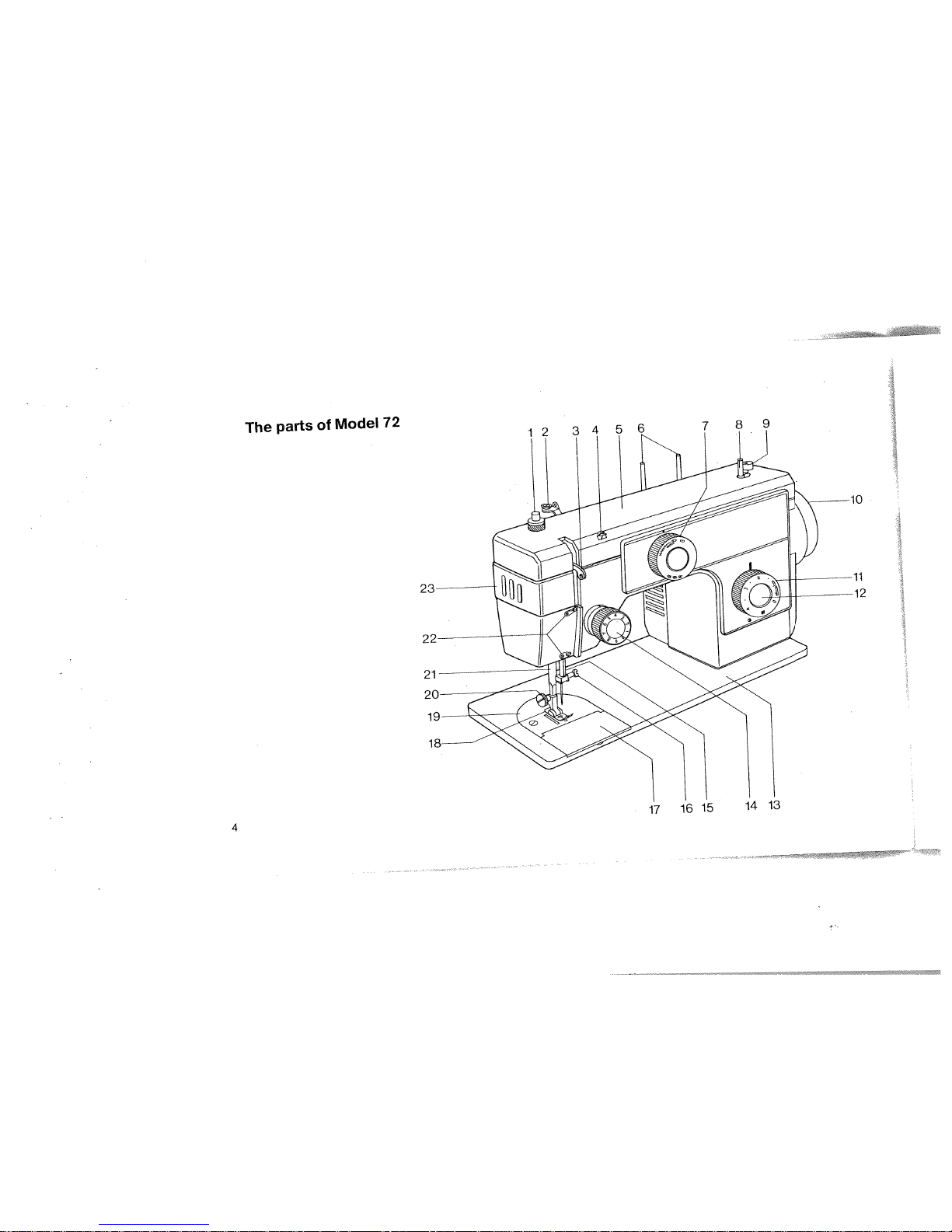
-4
CD
C’,
0
0
a.
CD
-4
Page 6
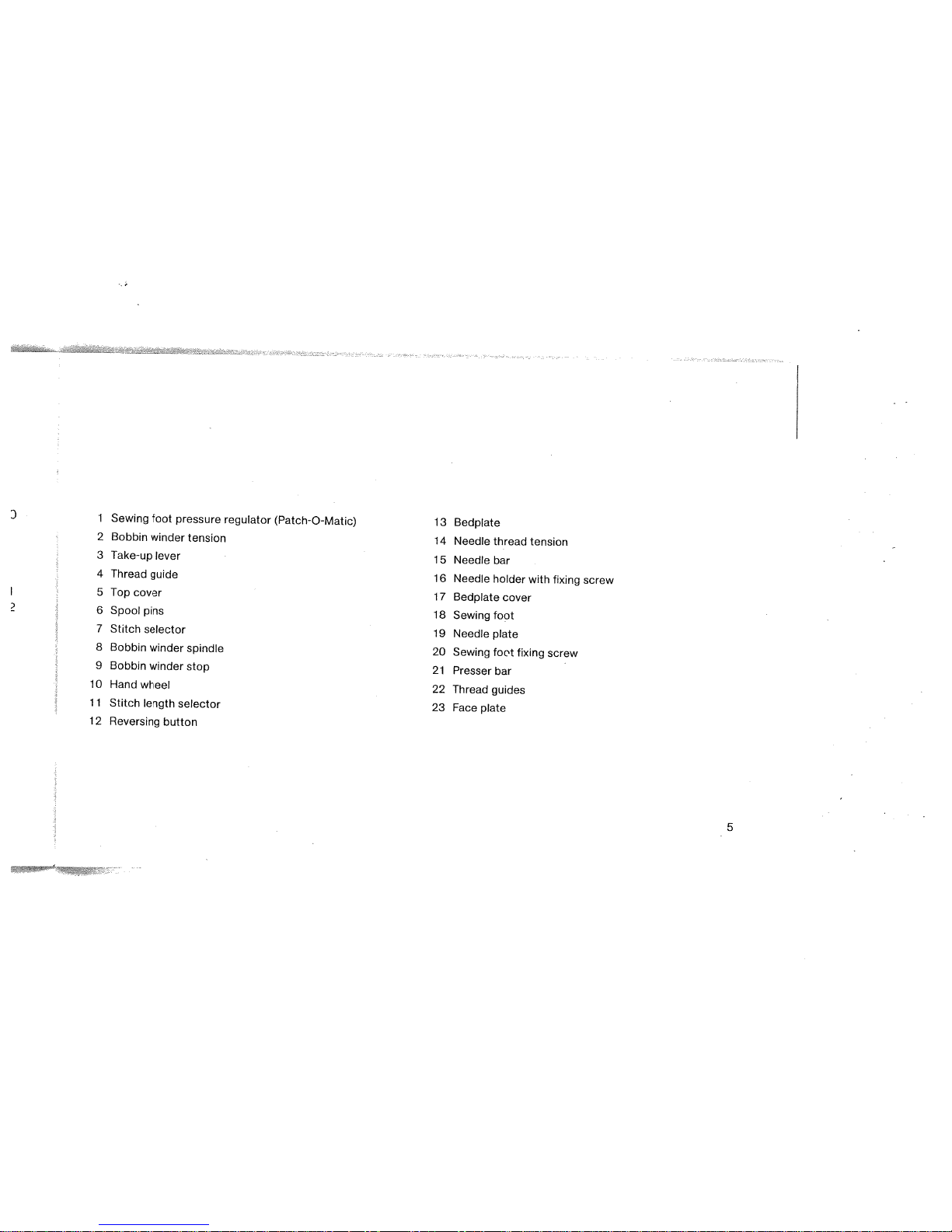
1
Sewing
foot
pressure
regulator
(Patch-O-Matic)
2
Bobbin
winder
tension
3
Take-up
lever
4
Thread
guide
5
Top
cover
6
Spool
pins
7
Stitch
selector
8
Bobbin
winder
spindle
9
Bobbin
winder
stop
10
Hand
wheel
11
Stitch
length
selector
12
Reversing
button
13
Bedplate
14
Needle
thread
tension
15
Needle
bar
16
Needle
holder
with
fixing
screw
17
Bedplate
cover
18
Sewing
toot
19
Needle
plate
20
Sewing
foot
fixing
screw
21
Presser
bar
22
Thread
guides
23
Face
plate
5
Page 7
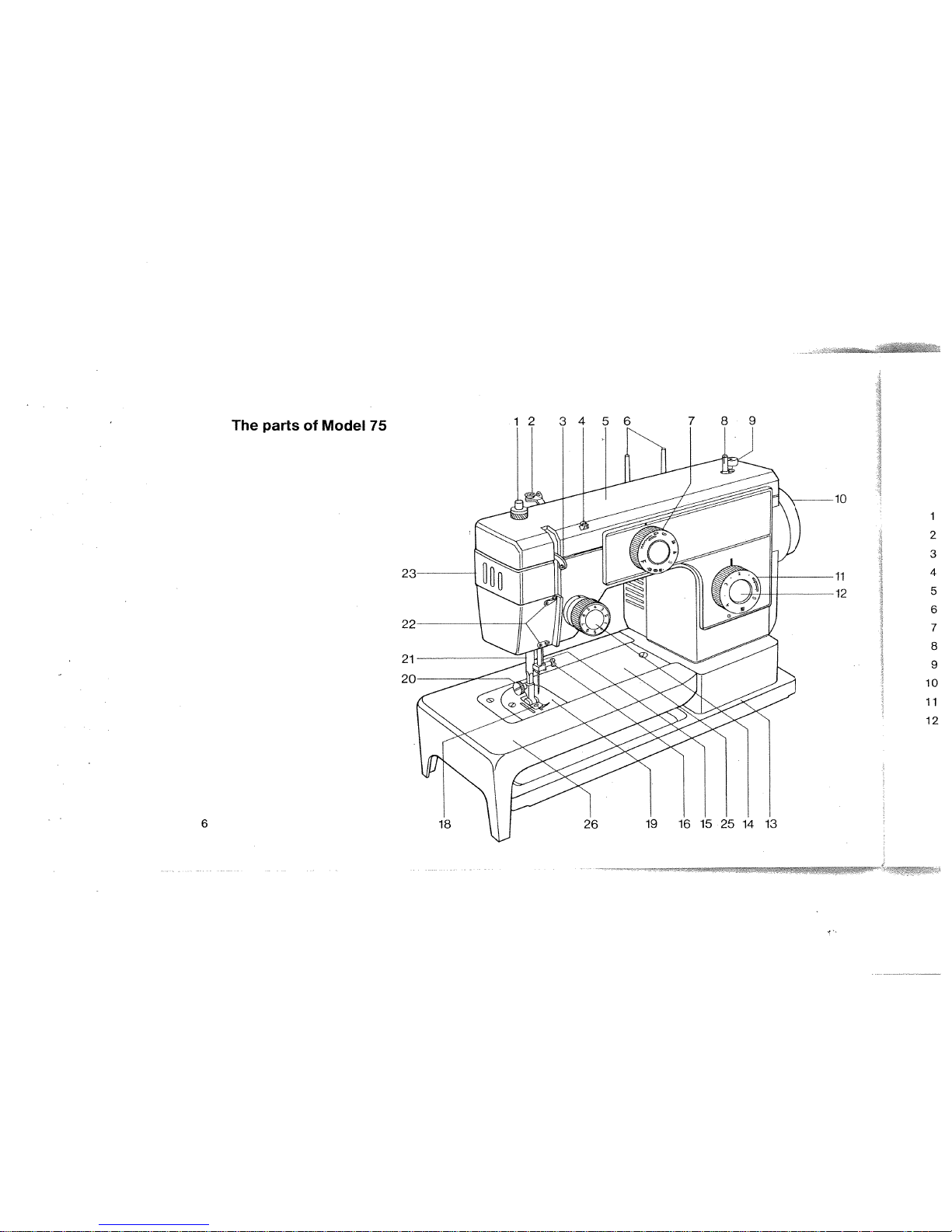
0)
-l
(D
C’,
0
0a.CD
(Il
_L
S
-
C
0)
0)
C))
-
()
£‘3
-‘
Page 8
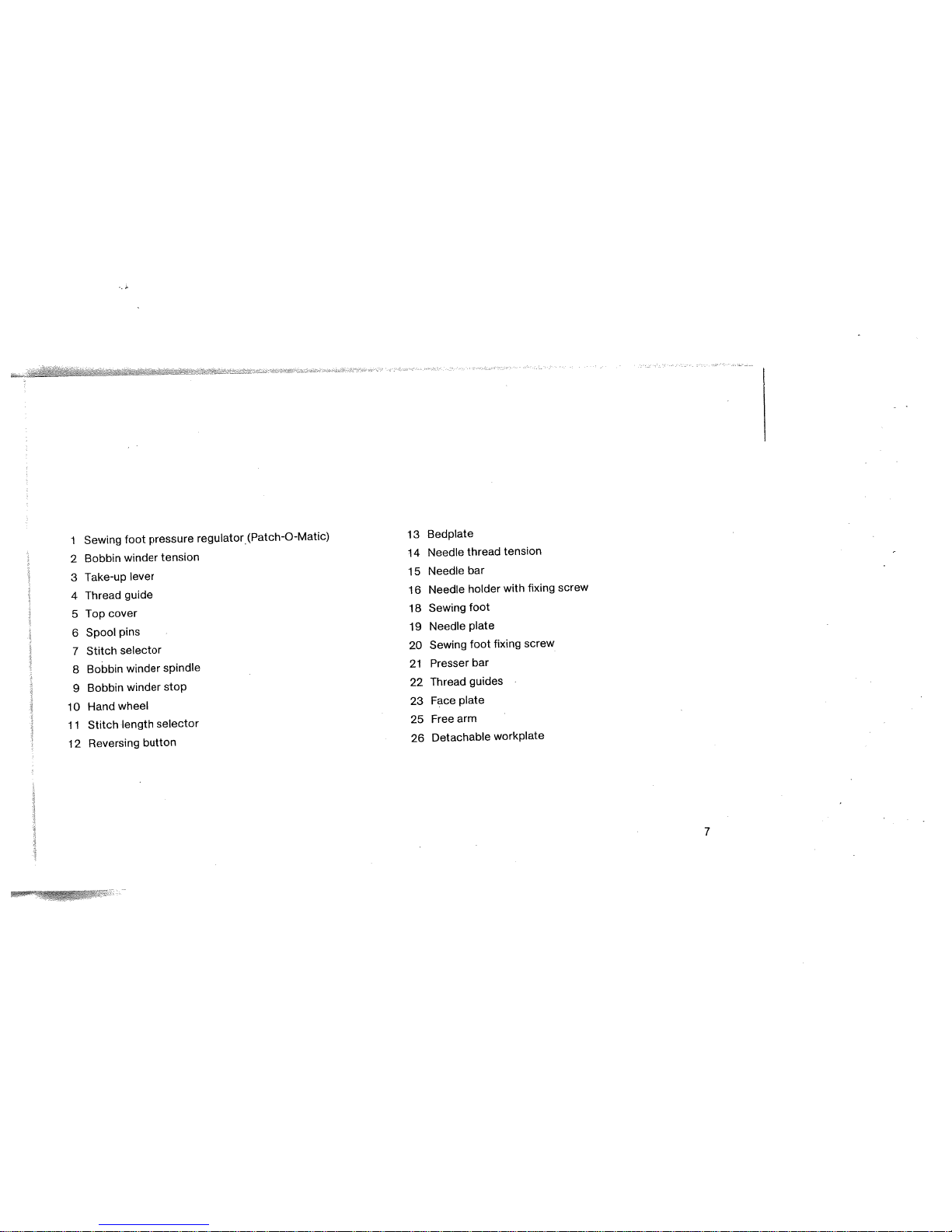
1
Sewing
foot
pressure
regulator
(Patch-O-Matic)
13
Bedplate
2
Bobbin
winder
tension
14
Needle
thread
tension
3
Take-up
lever
15
Needle
bar
4
Thread
guide
16
Needle
holder
with
fixing
screw
5
Top
cover
18
Sewing
foot
6
Spool
pins
19
Needle
plate
7
Stitch
selector
20
Sewing
foot
fixing
screw
8
Bobbin
winder
spindle
21
Presser
bar
9
Bobbin
winder
stop
22
Thread
guides
10
Hand
wheel
23
Face
plate
11
Stitch
length
selector
25
Free
arm
12
Reversing
button
26
Detachable
workplate
7
Page 9
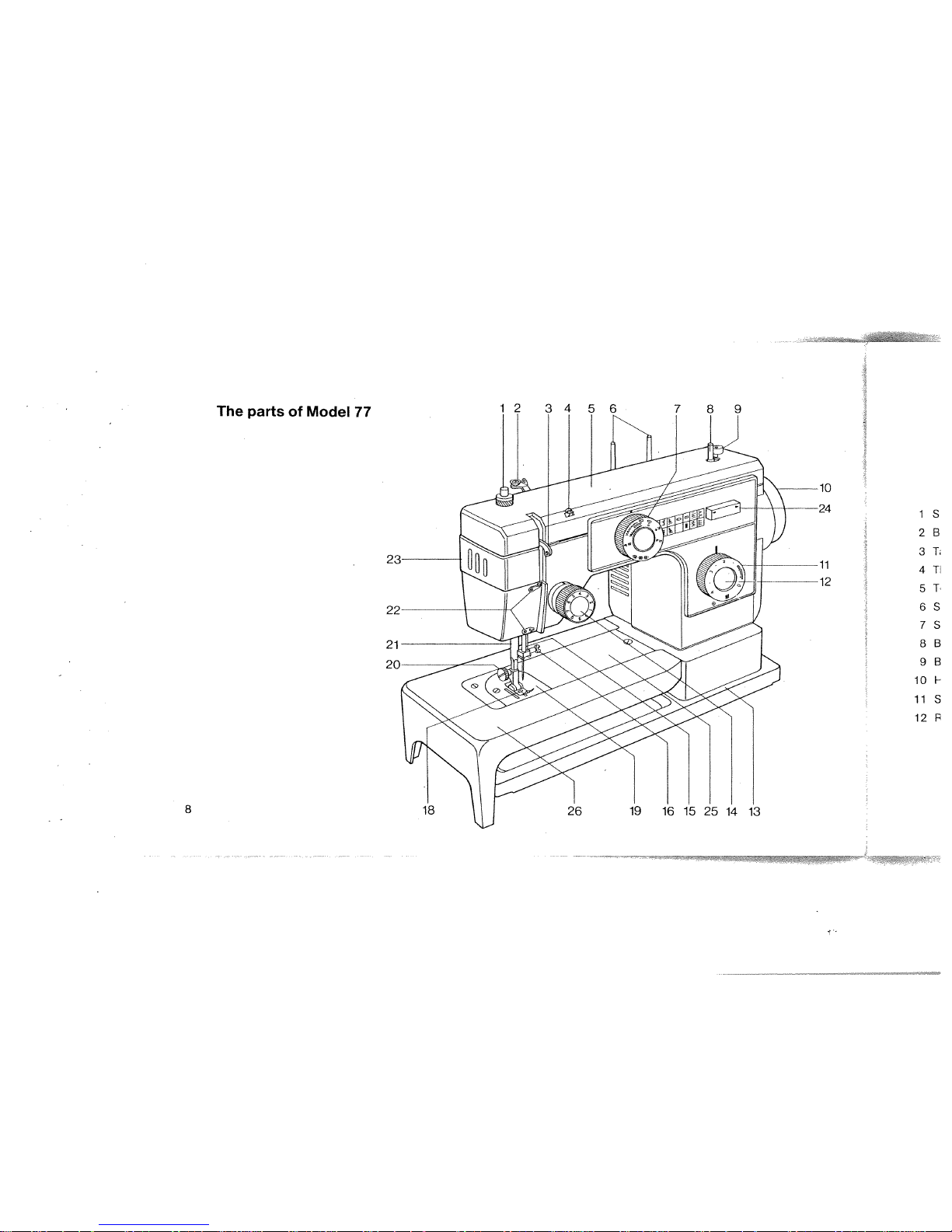
-l
m
0
(I,
0
0
0.
m
-.1
Page 10
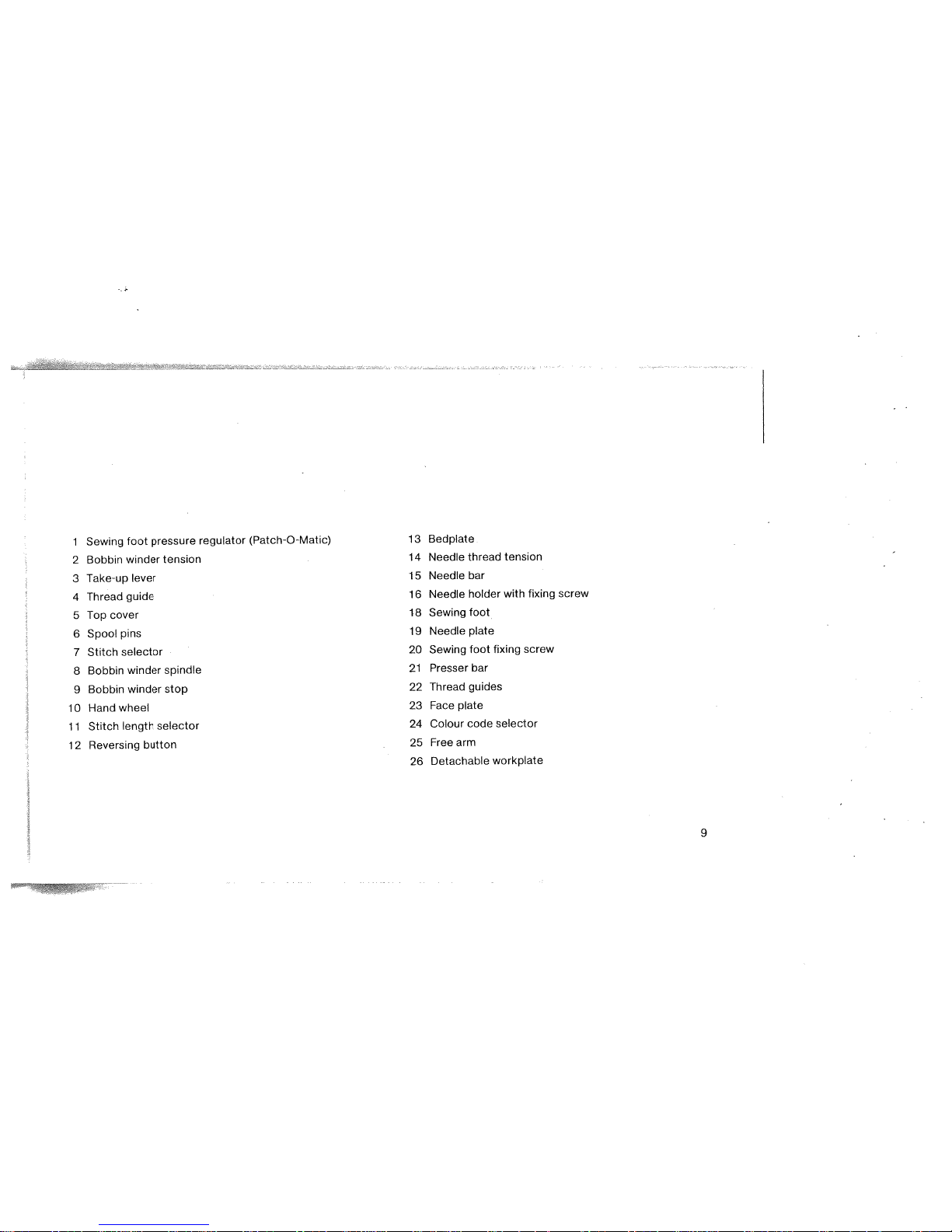
1
Sewing
foot
pressure
regulator
(Patch-O-Matic)
2
Bobbin
winder
tension
3
Take-up
lever
4
Thread
guide
5
Top
cover
6
Spool
pins
7
Stitch
selector
8
Bobbin
winder
spindle
9
Bobbin
winder
stop
10
Hand
wheel
11
Stitch
length
selector
1
2
Reversing
button
13
Bedplate
14
Needle
thread
tension
15
Needle
bar
16
Needle
holder
with
fixing
screw
18
Sewing
foot
19
Needle
plate
20
Sewing
foot
fixing
screw
21
Presser
bar
22
Thread
guides
23
Face
plate
24
Colour
code
selector
25
Free
arm
26
Detachable
workplate
9
Page 11

Detachable
workplate,
Models
75
and
77
F
V
P
The
detachable
workplate
increases
the
sewing
area
for
ordinary
T
sewing
operations.
Removing
Lift
the
end
of
the
workplate
near
to
the
lug
and
pull
it
away.
-I
*
*
Fitting
Push
the
workplate
over
the
free
arm
of
the
sewing
machine
until
its
lug
snaps
into
the
notch
in
the
arm.
Note:
The
detachable
workplate
is
removed
to
allow
sewing
of
tubular
articles.
*
10
Page 12
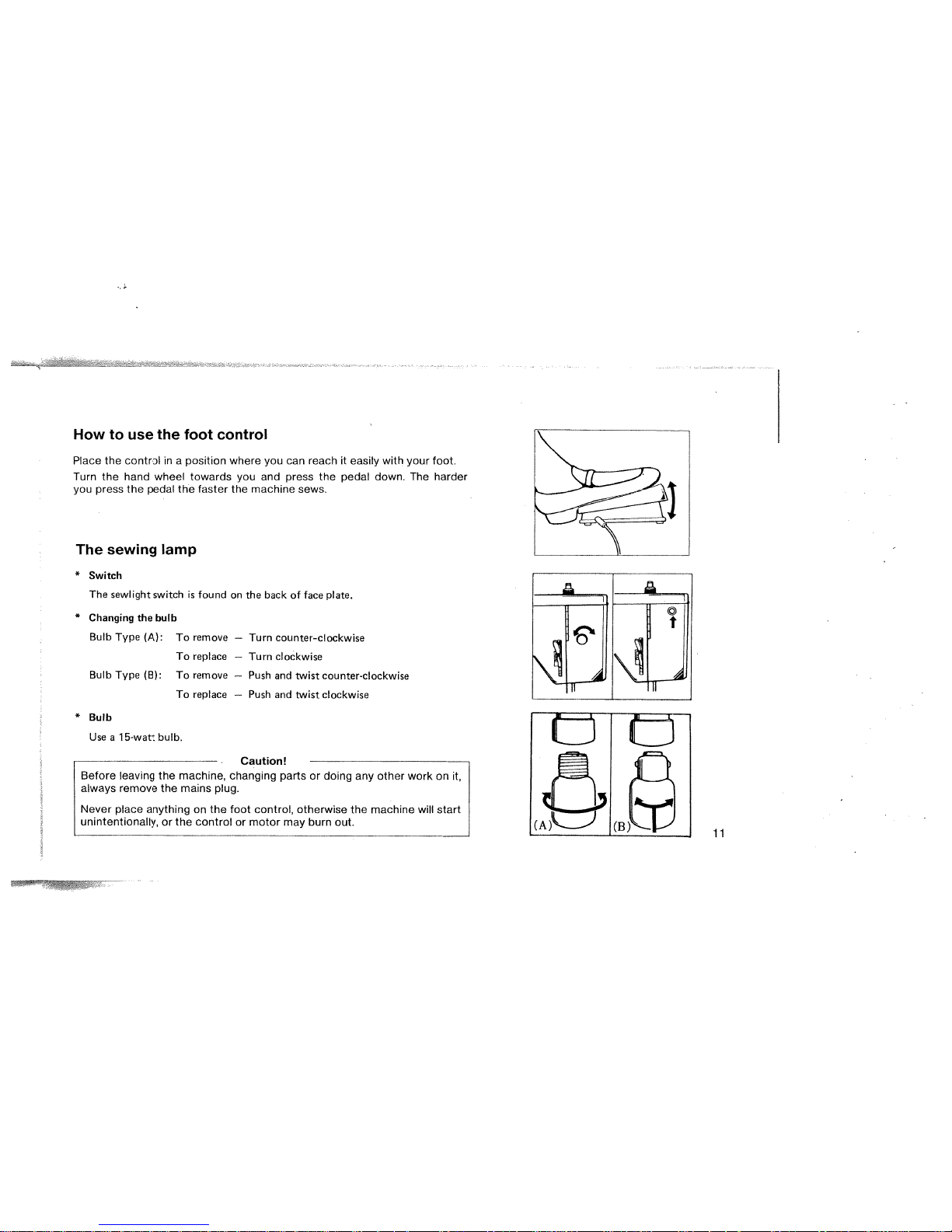
How
to
use
the
foot
control
Place
the
control
in
a
position
where
you
can
reach
it
easily
with
your
foot.
Turn
the
hand
wheel
towards
you
and
press
the
pedal
down.
The
harder
you
press
the
pedal
the
faster
the
machine
sews.
The
sewing
lamp
*
Switch
The
sewlight
switch
is
found
on
the
back
of
face
plate.
*
Changing
the
bulb
Bulb
Type
(A):
To
remove
—
Turn
counter-clockwise
To
replace
—
Turn
clockwise
Bulb
Type
(B):
To
remove
—
Push
and
twist
counter-clockwise
To replace
—
Push
and
twist
clockwise
*
Bulb
Use
a
15-watt
bulb.
Caution!
Before
leaving
the
machine,
changing
parts
or doing
any
other
work
on
it,
always
remove
the
mains
plug.
Never
place
anything
on
the
foot
control,
otherwise
the
machine
will
start
unintentionally,
or
the
control
or
motor
may
burn
out.
[JO
(A)L__-
1
(B)
11
Page 13
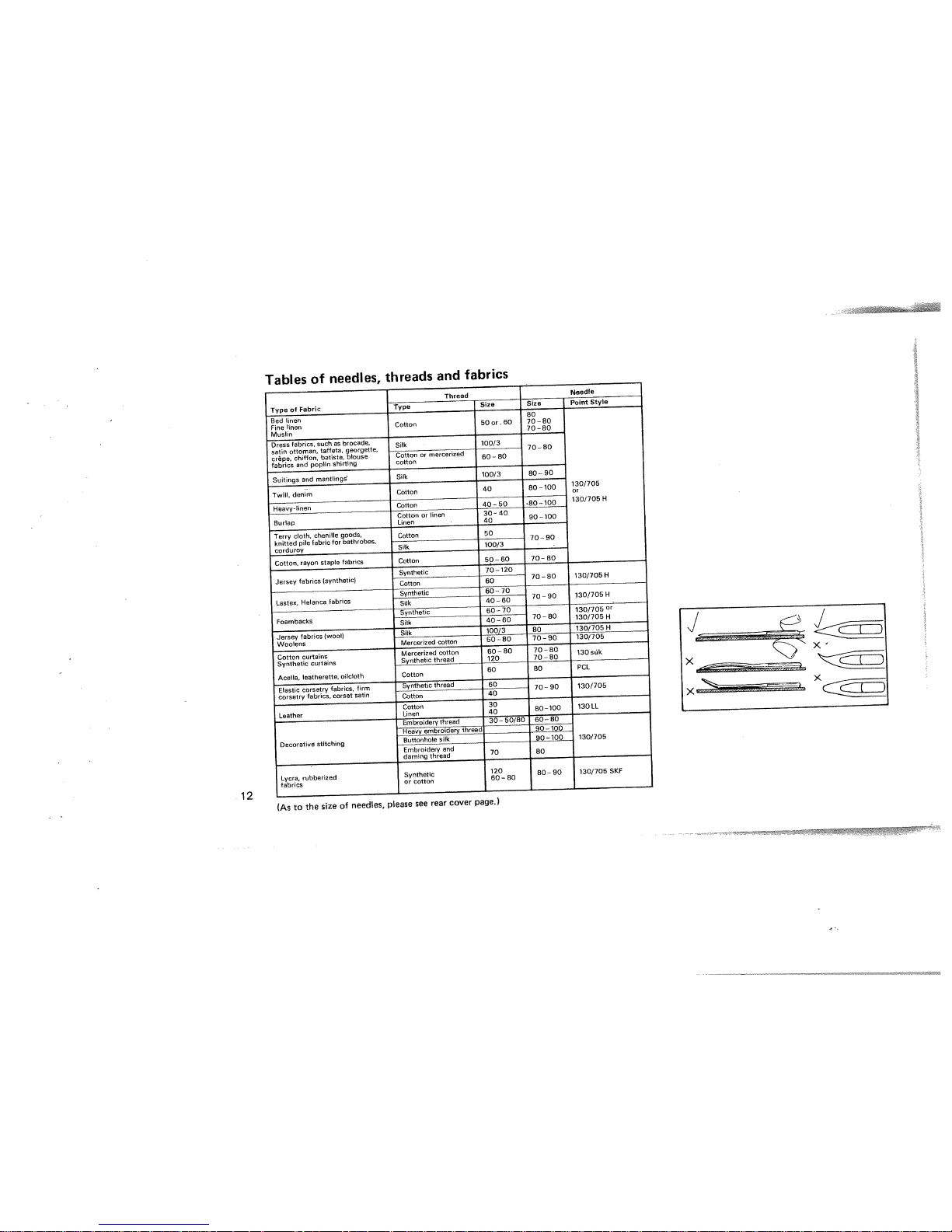
xj
Tables
of
needles,
threads
and
fabrics
12
(As
to
the
size
of
needles
please
see
rear
cover
pagei
Page 14

Inserting
the
needle
To
insert
the
needle
proceed
as
follows:
Turn
the
hand
wheel
towards
you
until
the
needle
is
at
the
top.
Loosen
the
needle
fixing
screw.
Turn
the
needle
with
the
flat
side
facing
away
from
you.
Push
the
needle
in
its
hole
as
far
asitwill
go.
Tighten
the
needle
fixing
screw
securely.
o
13
Page 15
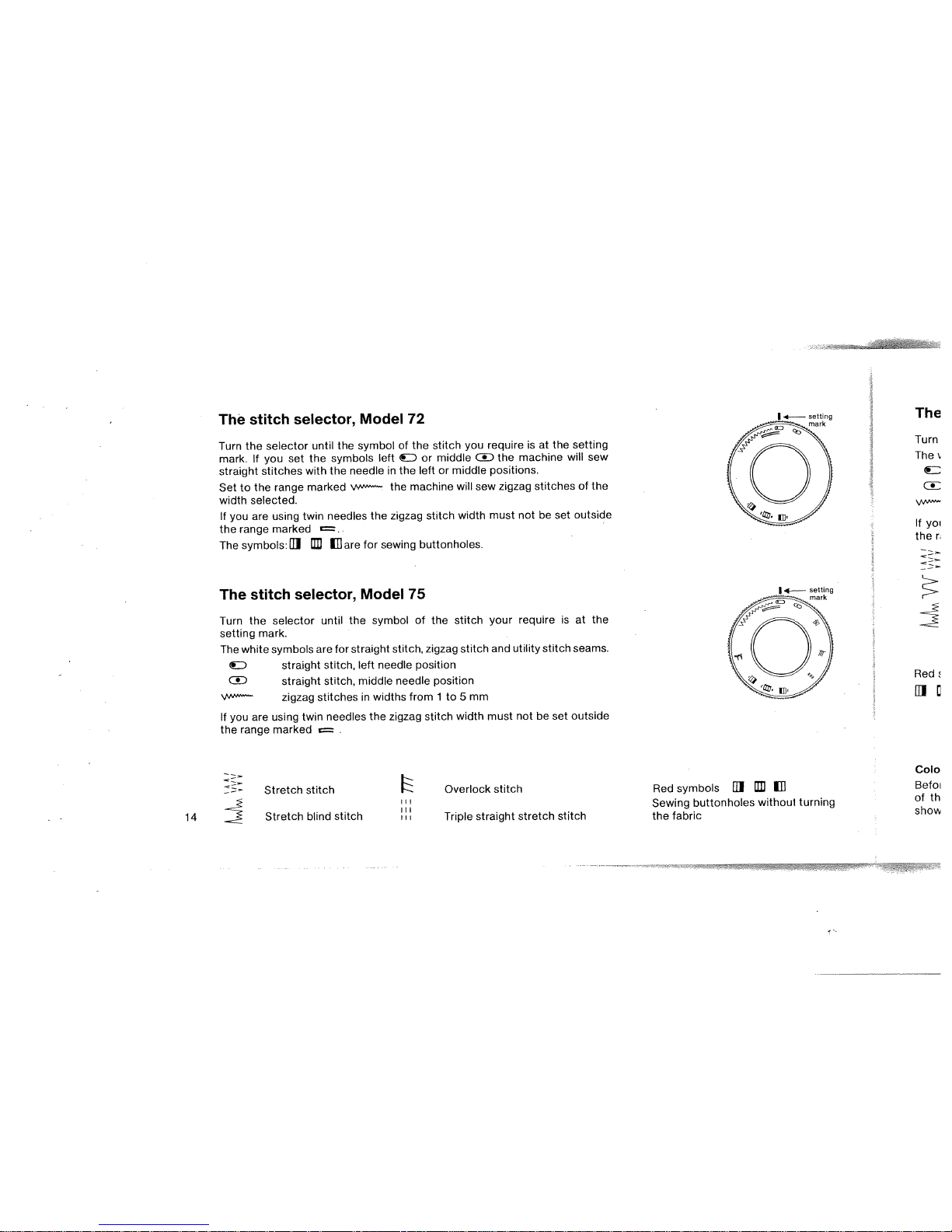
The
stitch
selector,
Model
72
Turn
the
selector
until
the
symbol
of
the
stitch
you
require
is
at
the
setting
mark.
If
you
set
the
symbols
left
D
or
middle
D
the
machine
will
sew
straight
stitches
with
the
needle
in
the
leftormiddle
positions.
Settothe
range
marked
w—
the
machine
will
sew
zigzag
stitches
of
the
width
selected.
If
you
are
using
twin
needles
the
zigzag
stitch
width
must
notbeset
outside
the
range marked
..
The
symbols:
UI
LU
are
for
sewing
buttonholes.
The
stitch
selector,
Model
75
Turn
the
selector
until
the
symbol
of
the
stitch
your
require
is
at
the
setting
mark.
The
white
symbols
are
for
straight
stitch,
zigzag
stitch
and
utility
stitch
seams.
straight
stitch,
left
needle
position
straight
stitch,
middle
needle
position
W
zigzag
stitches
in
widths
from
1
to
5
mm
If
you
are
using
twin
needles
the
zigzag
stitch
width
must
not
be
set
outside
the
range
marked
Red
symbols
UI
LU
Sewing
buttonholes
without
turning
the
fabric
The
Turn
The’.
If
yoi
the
r
Red
Cob
Befoi
of
th
show
Stretch
stitch
14
Stretch
blind
stitch
Overlock
stitch
Triple
straight
stretch
stitch
Page 16

The
stitch
selector,
Model
77
Turn
the
selector
untH
the
symbol
of
the
stitch
you
require
isatthe
setting
mark.
The
white
symbols
are
for
straight
stitch,
zigzag
stitch
and
utility
stitch.
straight
stitch,
left
needle
position
straight
stitch,
middle
needle
position
W’
zigzag
stitches
in
widths
from
1
to
5
mm
If
you
are
using
twin
needles
the
zigzag
stitch
width
must
not
be
set
outside
the
range
marked
Colour
code
selector
Before
you
begin
to
sew,
set
the
lever
of
this
control
to
the
colour
of
the
stitch
symbol
you
have
selected.
The
arrow
on
the
lever
shows
the
colour
range
set.
Stretch
stitch
III
Fancy
stitch
Stretch
blind
stitch
Red
symbols
111
III
Sewing
buttonholes
without
turning
the
fabric
The
blue
symbols
are
for
super-utility-stitch
seams
Triple
straight
stretch
stitch
\AANv/w
Triple
zigzag
stretch
stitch,
from
1
to
5
mm
Feather
stitch
Overlock
stitch
Fancy
stretch
stitch
White
and
red
range
fTh
DcD:
t
Blue
range
15
Page 17

16
Stitch
length
selector
and
reversing
button
To
change
the
length
of
the
stitches
proceed
as
follows:
Turn
the
selector
so
that
the
number
for
the
required
stitch
length
is
at
setting
mark
A.
The
numbers
indicate
the
stitch
lengths
in
mm.
The
lower
the
number,
the
shorter
the
stitch.
Sewing
backwards*:
To
sew
backwards,
push
the
reversing
button
fully
in
and
hold
it
there
until
the
machine
has
made
the
number
of
stitches
you
need.
When
you
let
go
of
the
button
the
machine
will
sew
forwards
again:
*
Reverse
sewing
is
very
useful
as
a
means
of
strengthening
or
securing
a
seam.
Re
Corr
tant
thet
res
u
illust
Rem
o
0.5
1
2
3
4
Stitch
lengths
Page 18

If
the
bobbin
thread
runs
in
a
straight
line
on
the
underside
of
the
material,
the
needle
thread
tension
is
too
loose.
If
you
cannot
remove
this
fault
by
increasing
the
needle
thread
ten
sion,
you
may
have
to
decrease
the
bobbin
thread
tension
as
shown
in
A.
Regulating
the
thread
tensions
increase
needle
thread
tension
needle
thread
tension
correct
or
(A)
*The
thread
tension
is
normal
ly
regulated
by
altering
the
r’eedle
thread
tension.
or
Correct
regulation
of
the
thread
tensions
is
impor-
decrease
needle
thread
tant
for
obtaining
durable
and
tidy
seams.
If
one
of
tension
fF
the
tensions
is
not
correct,
untidy
seams
will
be
the
result.
The
tensions
are
regulated
as
shown
in
the
illustrations.
If
the
needle
thread
runs
in
a
straight
line
on
the
top
side
of
the
Remarks:*The
correct
tension
setting
depends
on
material,
the
needle
thread
tension
is
set
too
tight.
If
the
latter
is
the
fabric
used.
It
is
best
to
try
out
which
setatnumber
4
or
lower
this
fault
should
not
normally
occur.
If
it
is
the
best
tension
on
a
piece
of
waste
does,
it
is
perhaps
necessary
to
increase
the
bobbin
thread
material,
tension
as
shown
in
B.
17
(B)
Page 19

Regulating
the
sewing
foot
pressure
(Patch-O-Matic)
Rer
To
release the
sewing
foot
pressure,
pijsh
ring
A
downwards.
This
causes
the
regulatortospring
to
its
highest
position.
The
materialisnow
free
of
any
pressure
from
the
sewing
foot.
A
For
sewing
thinorlight
materials
push
regulatorBdown
just
a
littletoprovide
the
light
sewing
foot
pressure
required.
If
you
are
sewing thick
or
heavy
materials
push
the
regulai.or
farther
down
to
increase the
pressure
of
the
sewing
foot
on
the
material.
Dropping
the
feed
i.
Embroidering
and
darning
are
best
carried
out
with
the
feed mechanism
2.
disengaged.
Thisisdonebysetting
the
stitch
length
selector
atHU,which
3.
drops
the feed
and
allows
the
materialtobe
moved
freely
under
the
needle.
The
feed
starts
its
normal
function
again as
soon
as
you
turn
the
stitch
length
selectorto“0”orbeyond
it.
18
Page 20

Removing
and
inserting
the
bobbin
case
and
bobbin,
Model
72
1.
Lift
the
sewing
foot
by
raising
the
lifting
lever.
2.
Turn
the
hand
wheel
towards
you
until
the
take-up
leverisat
the
top.
3.
Open
the
bedplate
cover.
Lift
the
bobbin
case
latch
and
pull
the
bobbin
case
out
with
the
bobbin
inside.
Release
the
latch
and
the
bobbin
will
fall
out.
As
long
as
you
hold
the
bobbin
case
latch
open
the
bobbin
cannot
drop
out.
To
insert
again
just
reverse
the
above
order.
1
2
3
19
Page 21

Removing
and
inserting
the
bobbin
case
and
bobbin,
Models
75
and
77
Win
1.
Raise
the
sewing
foot
and
turn
the
hand
wheel
towards
you
until
the
take-up
lever
isatthe
top.
3.
Lift
the
bobbin
case
latch
and
pull
the
bobbin
case
out
with
the
bobbin
inside.
Release
the
latch
and
the
bobbin
will
fall
out.
As
long
as
you
hold
the
bobbin
case
latch
open
the
bobbin
cannot
drop
out.
To
insert
again
just
reverse
the
above
order.
2.
Open
the
arm cover.
Hold
I
with
y
Place
under
Threa
and
p
Push
stop
I
Now
away
Tighb
20
3
Page 22

Winding
the
bobbin
Hold
the
hand
wheel
firmly
with
your
left
hand
and
undo
the
locking
screw
with
your
right
hand
(turn
towards
you).
Place
a
reel
of
threadonpin
1.
Pass
the
thread
through
the
eyelet
and
under
the
disc
of
winder
tension
2.
Thread
the
bobbin
through
one
of
its
holes
from
the
inside
outwards
and
place
the
bobbin
on
winder
spindle
3.
Push
both
spindle
and
bobbin
towards
the
back
so
that
the
bobbin
winder
stop
fits
into
the
bobbin.
Now
let
the
machine
run
until
the
bobbin
stops,
then
push
the
spindle
away
from
the
stop
and
cut
the
thread.
Tighten
the
locking
screw
on
the
hand
wheel
again.
21
Page 23

cr-i
—
CQDO_
0D
DciøZ-
a-CD
D0-
CDDQ
9
D
CD
<D)
CDCD
D
—
f
0
D
0
0
-.oCJ)
D
DC)CDcD.g
CD
-
0
CD
.
0
-
D
DO
cCOD
a
D
CD0O
D
I
,-
0
CD
oo
D
CD
CD
I
0
0
C,
0
-I
m
C)
—
Cr)
00
°CD
CD
0
—.
cr
—
D)
o
D
0
D
CO
CD
a
000
ZTD
*
*
D
:r
D
—
CD
*
CDD
D0
CD_.D)-Q
CD
39.
P-
Cl)
0
HD
D)C
DD)
DD
CD
—
.
3
S
3
0
ocr
D)
<
—
O
CD
-
0
-+CD
<
D
D
0
3
—
CD
CD
a
-
c
D
*0
a
—
=
CDO°
0
-
—
a-
a
.4
4
Page 24

Threading
the
bobbin
case
Hold
the
bobbin
betwen
the
thumb
and
forefinger
of
your
right
hand
and
pull
off
a
few
inches
of
thread.
Hold
the
bobbin
case
in
your
left
hand
as
shown
in
the
drawing
and
place
the
filled
bobbin
inside.
Pull
the
thread
into
the
slot
in
the
edge
of
the
bobbin
case.
Now
pull
the
thread
under
the
tension
spring
and
into
the
thread
eyelet.
Inserting
the
bobbin
case
*
When
inserting
the
bobbin
case
in
the
machine
make
sure
the
latch
snaps
into
place
properly
on
the
centre
pin
(see
page
19
and
20).
23
Page 25

Threading
the
needle
thread
Dra
Move
the
take-up
lever
to
its
top
position
by
turning
the
hand
wheel
towards
you.
Lift
the
sewing
foot
by
raising
the
presser
bar
lifter,
and
thread
the
machine
as
follows:
Pass
the
thread
through
guides
1
and
2.
Hold
the
reel
of
thread
with
your
right
hand
and
pass
the
thread
from
the
right
between
tension
discs
3,
and
then
upwards.
When
you
do
so,
the
thread
passes
under
the
tension
guide
and
thread
check
spring
on
its
own.
Pass
the
thread
from
right
to
left
through
take-up
lever
4,
then
through
thread
guides
5
and
6
and
through
guide
7
at
the
bottom
end
of
the
needle
bar.
Thread
needle
8
from
the
front
and
pull
about
six
inches
of
thread
through
the
eye.
Holdtl
your
l(
slowly
moves
take-u
(
(
I
24
Page 26

Drawing
up
the
bobbin
thread
Hold
the
end
of
the
needle
thread
with
your
left
hand.
Turn
the
hand
wheel
slowly
towards
you
until
the
needle
moves
down
then
up
again
and
the
take-up
lever
is
at
its
highest
point.
Pull
the
needle
thread
slowly.
The
bobbin
thread
will
now
come
up
through
the
needle
hole
in
a
loop.
Pull
about
four
inches
of
each
thread
under
the
sewing
foot
and
through
to
the
back.
25
Page 27

26
Sewing
with
straight
stitch
Indicationsinthe
different
operations
concerning
the
colour
code
selector
only
applytoModel
77.
How
to
begin
sewing
Place
the
material
under
the
sewing
foot.
Hold
the
thread
ends
loosely
with
your
left
hand
and
turn
the
hand
wheel
towards
you
with
your
right
hand so
that
the
needle
enters
the
material to
begin sewing.
Let
the
sewing
foot
down
onto
the
fabric
and
press
the
pedal to
start
the
machine.
Hov
Stop
then
Turn
Lowe
Hoid
At
th
secur
Stop
and
Cut
t
LeavE
Sewing
foot:.......
zigzag
foot
Stitch
selector:.....
€D
or
tD
Colour
code
selector:.
.
white/red
(Model
77)
Stitch
length
selector:.
.
ito
4
Zigzag
foot
Page 28

How
to
turn
corners
Stop
the
machine
at
the
corner
so
that
the
needle
is
down
in
the
material,
then
lift
the
sewing
foot.
Turn
the
fabric
about
the
needle.
Lower
the
sewing
foot
and
continue
sewing.
How
to
finish
sewing
At
the
end
of
the
seam,
press
the
reversing
button
in
order
to
sew
a
few
securing
stitches.
Stop
the
machine
so
that
the
take-up
lever
is
at
the
top.
Lift
the
presser
foot
and
pull
the
material
out
from
the
back.
Cut
the
thread
using
the
cutter
let
into
the
presser
bar,
orapair
of
scissors.
Leave
about
five
inches
of
thread
hanging
from
the
needle
eye.
27
Page 29

Sewin
The
free
such
as
/
/
Applications
for
the
free
arm
of
Models
75
and
77
28
Here
are
a
few
examples
of
the
kind
of
work
you
can
do
with
the
help
of
the
free
arm
of
your
machine.
Page 30

Sewing
tubular-shaped
articles
on
Models
75
and
77
The
free
arm
is
particularly
suitable
for
sewing
or
darning
tubular
articles
such
as
sleeves,
trousers
or
socks.
e
0
gQ
(
How
to
use:
Place
the
article
over
the
free
arm,
lower
the
sewing
foot
and
begin
to
sew,
guiding
the
material
lightly
with
your
hands.
29
Page 31

+
Sewing
with
a
twin
needle
Pretty
coloured
patterns
can
be
made
by
sewing
with
two
needles
and
different-coloured
threads.
Set
the
stitch
width
between
0
and
2
in
range
,
on
the
stitch
selector,
but
not
higher
than
2
or
a
needle
may
break.
Insert
the
twin
needle
in
exactly
the
same
way
as
a
single
one
(flat
side
away
from
you).
Place
two
reels
of
thread
on
the
spool
pins.
The
machine
is
threaded
in
the
same
way
as
with
a
single
thread,
except
that
the
threads
are
divided
at
the
tension,
passed
between
separate
discs,
separately
through
the
thread
guides
at
either
side
of
needle
bar
and
through
the
two
needle
eyes.
Note:
Before
starting
to
sew
place
the
two
round
felts
provi
ded
in
the
accessories
over
the
spool
pins.
To
turn
a
corner
with
twin
needles
you
have
to
take
the
needles
out
of
the
fabric
or
they
will
be
twisted
or
broken.
The
twin
needle
for
this
machine
has
its
shank
on
the
left.
Needles
with
their
shank
in
the
middle
can
only
be
used
for
straight
stitch
at
needle
position
middle
Sewing
toot
zigzag
foot
Stitch
selector
range:
0
to
2
Stitch
length
selector:.
.
0.5
to
1
(for
stretch
stitch
use
length
“4”)
Colour
code
selector:
.
.
white!red
normal
blue
stretch
Tric
This
parts
r
Stil
Co
L
30
Page 32

.4-’
Tricot
zigzag
stitch,
Models
75
and
77
This
stitch
is
very
suitable
for
darning
tears.
It
can
also
be
used
for
reinforcing
stretch
materials
and
sewing
on
fabric
parts.
—
Set
the
machine
as
described
at
the
left
and
begin
to
sew.
Note:
Use
the
blue-marked
needle
in
the
accessories
or
a
needle
with
hollow
clearance,
No.
130/705
H-S.
This
will
prevent
stitch
skipping.
Sewing
foot
zigzag
foot
Stitch
selector
Colour
code
selector:.
.
white/red
Stitch
length
selector:.
.
0.3
to
4
31
Page 33

Triple,
straight
stretch
stitch,
Models
75
and
77
Fe
If
you
wishtosew
stretch
fabrics,
thisisthe
right
stitch
to
use
to
avoid
thread
breaking.
It
is
also
very
suitable
for
seams
that
need
great
strength,
e.g.
crutch
seams
or
pocket
seams.
Note:
Use
the
blue-marked
needle
in
the
accessories
or
a
needle
with
hollow
clearance,
No.
1301705
H-S.
This
will
prevent
stitch
skipping.
Thi
r
L
Triple
straight
stretch
stitch
Sewing
foot
zigzag
foot
Stitch
selector
Colour
code
selector:.
.
blue
Stitch
length
selector:.
.
4
Triple
zigzag
stretch
stitch
Sewing
foot
zigzag
foot
Stitch
selector
Colour
code
selector:.
.
blue
Stitch
length
selector:.
.
4
32
Page 34

Feather
stitch,
Model
77
I
/j
f
I
/-&-
ccessories
or
a
O5
H-S.
This
will
suitable
for
This
stitch
is
suitable
for
fancy
effects
Sewing
foot-
zigzag
foot
Stitch
selector
Colour
code
selector:
-
blue
Stitch
length
selector:
.
4
and
for
sewing
stretch
fabrics.
or
33
Page 35

11111
Iii
1111111!
111111
Overlock
stitch,
Models
75
and
77
With
this
seam
it
is
possible
to
provide
raw
edges,
especially
on
easily
fraying
fabrics,
with
a
good-looking
and
lasting
edge
finish.
Place
the
fabric
under
the
sewing
footsothat
the
stitches
are
made
over
the
edge.
Lower
the
sewing
foot
and
begin
sewing.
Guide
the
material
lightly
as
shown
right.
Sew
on
a
piece
of
waste
fabric
to
check
the
stitch
setting.
The
overlock
stitches
are
plaäed
correctly
when
the
needle
just
misses
the
34
fabric
edge
when
descending
on
the
right.
Sewing
foot
zigzag
foot
Stitch
selector
Colour
code
selector:.
.
blue
Stitch
length
selector:,
.
4
Page 36

ewing
buttonholes
e
buttonhole
mechanism
fitted
in
this
machine
makes
it
possibletosew
buttonholesina
short
time
without
iy
turning
of
the
material.
Sewing
foot
buttonhole
foot
Stitch
selector
LU’-U1
-,42
Colour
code
selector:.
white/red
Stitch
length
selector:.
O3
to
1
,1
(red
sector)
buttonhole
foot
xchange
the
ordinary
sewing
foot
with
the
transparent
foot
for
sewing
buttonholes.
&k
the
location
and
length
of
the
buttonhole
on
the
fabric
using
a
pencil
or
tailors
chalk.
find
out
the
most
suitable
stitch
length
it
is
best
to
sew
a
sample
buttonhole
inapieceof
waste
fabric.
=
for
thick
fabrics
for
thin
fabrics
35
Page 37

Sewing
buttonholes
(continued)
Set
the
stitch
selector
at
“
III
1”
and
sew
slowly
until
the
seam
is
long
enough,
then
stop
the
machine
at
B.
Set
the
selector
at
“4
2’
and
sew
about
five
stitches
until
the
needle
is
at
point
C.
Set
the
selector
at
“3
111
“
and
sew
until
the
right
seam
is
as
long
as
the
left
one,
then
stop
the
machine
with
the
needle
at
point
D.
Set
the
seledor
at
“4
2”
and
sew
about
five
stitches
until
the
needle
is
at
point
E.
To
secure
the
seam,
set
the
stitch
selector
for
zigzag
at
c
and
sew
a
few
stitches.
Cut
the
buttonhole
open
carefully
using
a
seam
ripper,
taking
care
not
to
damage
the
end
tacks.
If
you
need
more
prominent
buttonholes,
use
a
filler
thread.
Please
note:
before
the
stitch
selector
can
be
moved
to
another
symbol
the
needle
must
be
at
the
top.
B
36
E
Page 38

ewing
on
buttons
Sewing
foot
button
sewing
foot
stitch
selector
€D
W’
Stitch
width
depending
on
holes
in
button
colour
code
selector:.
white/red
Stitch
length
selector:.
.
the
stitch
selector
at
a
stitch
width
that
allows
the
Exchange
the
ordinary
sewing
foot
with
the
button
sewing
foot.
Place
a
button
on
the
material
so
that
its
holes
are
crosswise
to
the
sewing
direction
and
the
left
hole
is
under
the
needle.
Set
the
stitch
selector
at
€D”
and
turn
the
hand
slowly
towards
you.
Make
sure
the
needle
enters
the
left
hole.
Lower
the
button
sewing
foot
onto
the
button.
needle
to
enter
the
right
hole
in
the
button
when
you
turn
ease
note:
move
the
needle
to
the
top
before
setting
the
stitch
selector
to
the
right
width.
•
e
hand
wheel.
w
five
or
six
stitches
slowly.
t
the
stitch
selector
at
and
sew
three
or
four
securing
stitches.
button
sewing
foot
37
Page 39

Sewing
in
zip
fasteners
Move
the
needle
to
the
top
and
screw
on
the
zip
foot.
Loosen
the
screw
on
the
zip
foot
and
set
the
foot
so
that
the
needle
can
enter
into
the
left
hole.
Tighten
the
screw
again.
Now
sew
on
the
right
half
of
the
zip.
Set
the
needle
at
the
top
again,
loosen
the
screw
and
move
the
sewing
foot
to
the
left
so
that
the
needle
can
enter
the
right
hole.
Tighten
the
screw
on
the
sewing
foot.
Now
sew
on
the
left
half
of
the
zip.
Sewing
foot
zip
foot
Stitch
selector
D
or
D
Colour
code
selector:.
white/red
Stitch
length
selector:.
.
1to4
r
[
zip
toot
38
Page 40

lemming
Sewing
foot
.
hemmer
Stitch
selector
c.D
Colour
code
selector:
.
.
whitelred
Stitch
length
selector:.
.
2to4
old
over
the
fabric
edgebyabout
‘Ia”
and
place
it
under
the
foot.
Secure
the
folded
edge
with
a
few
stitches.
ake
out
the
workpiece
and
draw
the
hem
into
the
hemmer
foot
by
pullingonthe
threads.
Lower
the
sewing
foot
md
sew
the
hem.
During
sewing,
fold
the
fabric
to
the
left
a
little
and
allow
it
to
run
into
the
hemmer
foot.
ake
sure
that
the
fabric
does
not
move
under
the
right
half
of
the
foot.
The
fabric
mustbefed
into
the
scroll
mf
the
hemmer
sufficiently
so
that
the
workpiece
edge
runs
freely
through
the
notch
of
the
foot.
hemmer
39
Page 41

Sewing
blind
hems,
Model
72
Turn
the
hand
wheel
until
the
feed
dog
is
below
the
needle
plate
surface.
Lower
the
sewing
foot.
Loosen
the
sewing
foot
fixing
screw
in
order
to
place
the
hem
guide
between
the
screw
and
the
sewing
foot.
Tighten
the
sewing
foot
fixing
screw
and
make
sure
guide
A
is
in
the
middle
of
the
two
prongs
of
the
sewing
foot.
Place
the
fabric
with
the
wrong
side
up
and
fold
the
hem
over
to
the
required
width
(No.
1).
Fold
the
fabric
over
again
so
that
the
lowerfold
protrudes
by
about
5mm
(5/32”)
(No.2).
Place
the
workpiece
under
the
sewing
foot
so
that
the
double
folded
edge
is
up
against
the
hemmer
guide.
Lower
the
presser
foot
and
sew,
making
sure
the
double
folded
edge
C
runs
along
the
guide.
Fold
the
fabric
apart.
The
hem
(No.
3)is
now
finished.
No.
1
No.
2
Sewing
foot:
zigzag
foot
Stitch
selector:
stitch
width
3
to
5
mm
Stitch
length
selector:
2
to
4
Attachment
blind
stitch
hemmer
I
i
No.3
B
40
Page 42

Sewing
blind
hems,
Models
75
and
77
Turn
the
hand
wheel
until
the
feed
dog
is
below
the
needle
plate
surface.
Lower
the
sewing
foot.
Loosen
the
sewing
foot
fixing
screw
in
order
to
place
the
hem
guide
between
the
screw
and
the
sewing
foot.
Tighten
the
sewing
foot
fixing
screw
and
make
sure
guide
A
is
in
the
middle
of
the
two
prongs
of
the
sewing
foot.
Place
the
fabric
with
the
wrong
side
up
and
fold
the
hem
over
to
the
required
width
(No.
1).
Fold
the
fabric
over
again
so
that
the
lower
fold
protrudes
byabout
5mm
(5/32)
(No.
2).
Place
the
workpiece
under
the
sewing
foot
so
that
the
double-folded
edge
is
up
against
the
hemmer
guide.
Lower
the
sewing
foot
and
sew,
making
sure
the
double-folded
edge
C
runs
along
the
guide.
Fold
the
fabric
apart.
The
hem
(No.
3)
is
now
finished.
A
hem
gude
B
Sewing
foot
zigzag
foot
Stitch
selector
Colour
code
selector:.
white!red
Stitch
length
selector:.
2
to
4
Attachment
blind
stitch
hemmer
No.
1
No.2
No.3
41
Page 43

Embroidery
Place
the
fabric
in
an
embroidery
hoop.
Set
the
stitch
length
selector
at”
“.
Lowerthe
sewing
foot.
Hold
the
embroidery
hoop
firmly
with
both
hands.
While
you
are
sewing
the
pattern
move
the
embroidery
hoop
slowly
and
do
not
allow
your
fingers
to
get
near
to
the
needle.
(Set
the
needle
thread
tension
a
little
looser
so
that
the
bobbin
thread
is
not
pulled
through
to
the
top
side).
*The
required
embroidery
pattern
can
be
marked
on
the
fabric
with
a
pencil
or
tailor’s
chalk.
Remove
sewing
foot
Stitch
selector’.....
stitch
width
3
to
5
Colour
code
selector:
.
white/red
Stitch
length
selector:.
42
Page 44

Cleaning
the
shuttle
race
This
machine
is
equipped
with
a
shuttle
race
cleaner,
which
means
it
will
be
seldom
necesseary
to
clean
the
shuttle
race.
However,
should
it
be
necessary
to
check
the
race,
proceed
as
follows:
Move
the
needle
bar
to
its
top
position.
Open
the
bedplate
cover
or the
arm
cover
and
take
out
the
bobbin
case.
Turn
both
catches
outwards
and
take
out
the
shuttle
race
ring.
Carefully
remove
the
shuttle
and
clean
the
inside
of
the
shuttle
race
with
a
soft
brush.
To
replace
the
parts
just
reverse
the
above
procedure.
Even
very
slight
damage
to
the
shuttle
or
shuttle
race
can
make
both.parts
unusable.
bobbin
shuttle
shuttle
race
ring
bobbin
case
43
Page 45

Cleaning
the
feed
dog
In
order
to
make
sure
there
are
no
disturbances
in
operation
of
the
machine
it
is
important
to
clean
the
feed
dog
of
dust
and
thread
waste
as
often
as
possible.
Remove
the
needle
plate
as
shown
in
the
illustrations
on
the
left.
Clean
the
feed
dog
with
a
brush
as
shown
on
the
right.
Replace
the
needle
plate.
Note:
After
cleaning,
apply
one
or
two
drops
of
sewing
machine
oil
to
the
holes
as
shown
in
the
illustration
on
the
right
above.
44
Page 46

How
to
oil
the
machine
The
oil
holes
are
marked
with
arrows
in
the
illustrations
below.
Before
oiling,
they
should
be
wiped
clean.
Apply
one
or
two
drops
of
a
non-resinous
sewing
machine
oil.
If
the
machine
is
in
constant
use,
this
should
be
done
every
two
or
three
days.
If
the
machine
should
not
run
well
after
being
out
of
use
for
a
long
period,
apply
a
few
drops
Of
paraffin
(kerosine)
to
the
oil
holes
and
run
the
machine
fast
with
all
covers
on
for
about
one
minute.
Before
using
the
machine
again
oil
it
in
the
usual
way.
After
oiling
do
not
forget
to
sew
first
on
waste
fabric
in
order
to
soak
up
any
excess
oil.
Model
72,
75,
77
Model
72
45
Model
72,
75,
77
Page 47

Drive
belt
tension
If
the
motor
no
longer
drives
properly
or
the
drive
belt
has
just
been
renewed,
the
drive
belt
tension
has
to
be
adjusted.
Todothis:
c
Unscrew
and
take
off
the
belt
cover
Loosen
the
fixing
screw
of
the
motor
bracket
(see
ill,
below).
Push
the
motor
bracket
downwards
to
a
position
in
which
you
can
push
the
belt
inwards
by
about
5mm
(3/16”)
(see
ill.),
then
tighten
the
screw
again.
Caution:
never
adjust
the
belt
too
tight
or
you
may
damage
the
motor
or
the
machine!
46
Page 48

Faults
and
how
to
remedy
them:
Needle
not
properly
fitted
on
needle
bar
Needle
bent
or
blunt
Needle
worn
Needle
thread
breaks
Cause:
Remedy:
Needle
not
properly
threaded
Thread
properly
Thread
tension
too
tight
Loosen
tension
Something
is
wrong
with
the
needle
Replace
needle
Thread
is
too
heavy
for
needle
Change
Thread
check
spring
is
broken
Have
a
new
spring
fitted
Needle
not
properly
inserted
Insert
needle
properly
Needle
plate,
shuttle
or
sewing
foot
damaged
Replace
Bobbin
thread
breaks
Bobbin
thread
entangled
because
of
incorrectly
wound
bobbin
Wind
bobbin
correctly
Bobbin
thread
not
under
tension
spring
on
bobbin
case
Thread
bobbin
correctly
Stitches
are
left
out
Fit
needle
properly
Replace
Replace
Needle
breaks
Needle
bent
Replace
Needle
not
properly
fitted
Fit
needle
properly
Fabric
too
heavyortoo
hard
Use
needle
of
correct
size
You
are
pulling
on
the
fabric
Do
not
pull
47
Page 49

Faults
and
how
to
remedy
them
Thread
forms
loops
Cause:
Remedy:
Thread
tension
not
properly
regulated
Read
instructions
for
regulating
needle-
and
bobbin
thread
tension
Needle
thread
not
properly
threaded
and/or
bobbin
thread
Thread
machine
properly
and/or
wind
bobbin
thread
correctly
not
properly
wound
Thread
size
not
suited
to
fabric
See
“Fabrics,
threads,
thread
sizes
and
needles
Thread
check
spring
not
working
properly
Have
spring
replaced
Shrinking
or
puckering
of
the
seam
Tension
too
tight
Read
instructions
for
regulating
needle-
and
bobbin
thread
tensions
Sewing
foot
pressure
too
strong
Read
instructions
for
regulating
sewing
foot
pressure
Irregular
stitches
Needle-
and
bobbin
thread
of
poor
quality
Use
top
quahty
threads
Bobbin
thread
unevenly
wound
Re-wind
bobbin
Machine
does
not
run
freely
and
makes
a
noise
Machine
needs
oiling
Read
instructions
on
how
to
oil
Dust
and
thread
in
shuttle
Read
instructions
on
how
to
clean
shuttle
race
Wrong
oil
used,
has
now
clogged
machine
Clean
machine
carefully
and
re-oil
with
top
quality
oil
Drive
belt
tension
too
tight
Loosen
tension
of
drive
belt
48
Page 50

in
thread
tension
sad
correctly
in
thread
tensions
ure
oil
Size
of
needles
U.K.
W.
Germany
U.S.A.
U.K.
W.
Germany
U.S.A.
3
40
19
120
046
4
45
019
20
125
048
5
50
019
21
130/140
051
6
55
022
22
150/160
054
7
58/60
022
23
170
067
8
62
025
24
1801190
073
9
65
027
25
200
080
10
70
—__029
26
230
090
11
75
030
27
250
100
12
80
032
28
280
—
13
85
034
29
300
120
14
90
036
30
—
—
15
95
038
31
350
140
16
100
040
32
380
156
17
105
040
33
400
156
18
110/115
040
34
172
