Page 1
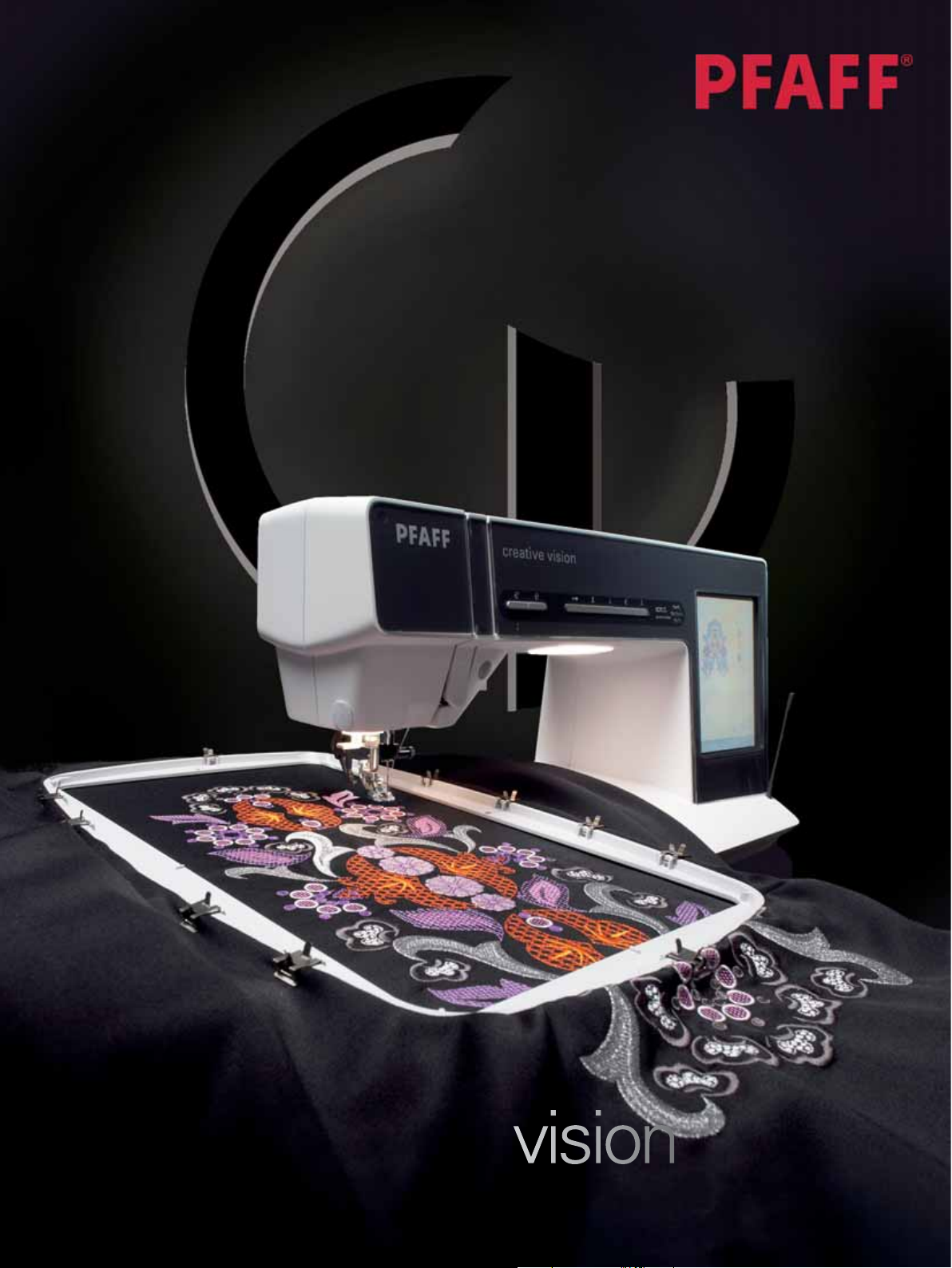
creative
Owner’s manual
™
Page 2
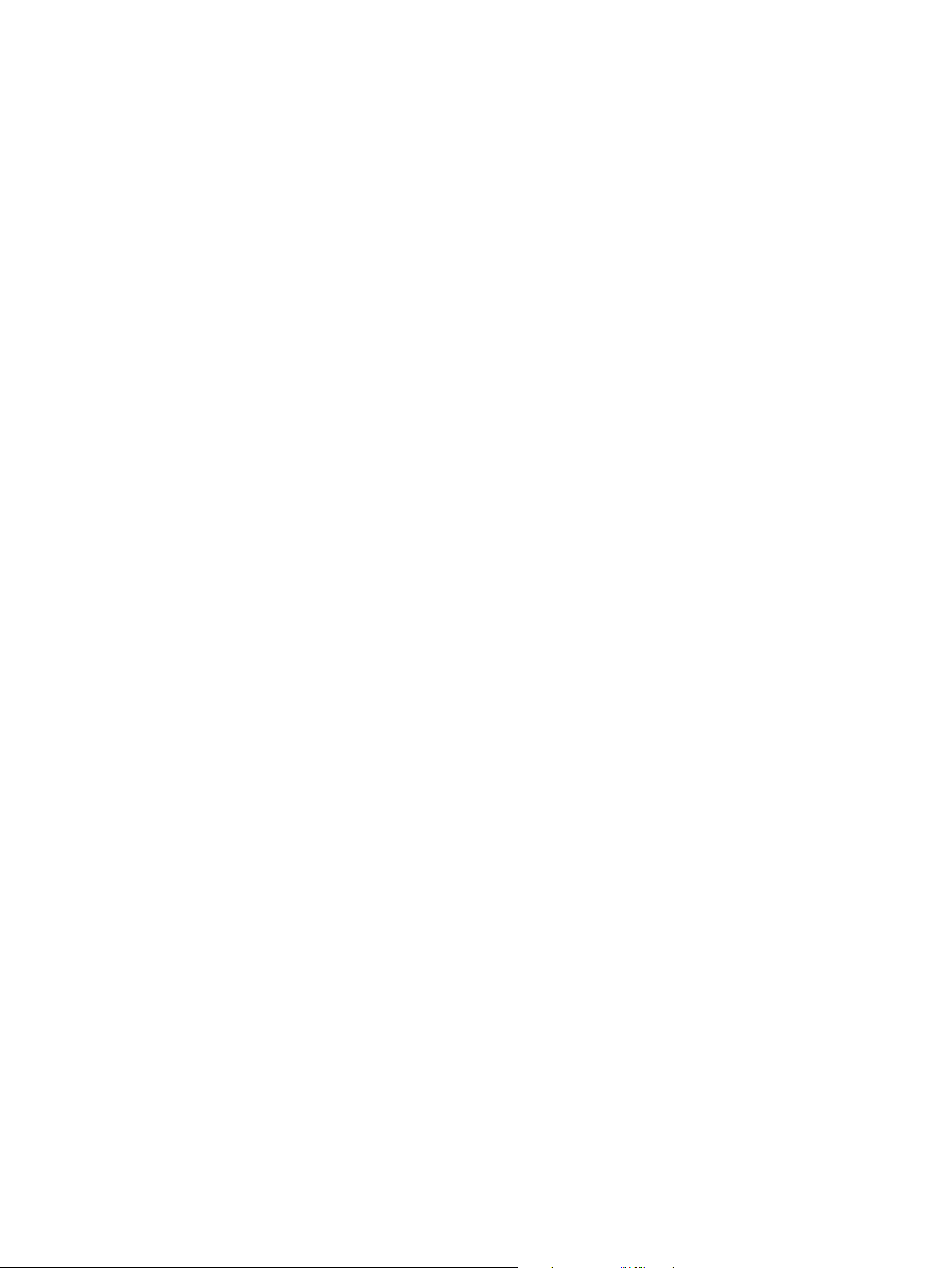
This household sewing machine is designed to comply with IEC/EN 60335-2-28 and UL1594
IMPORTANT SAFETY INSTRUCTIONS
When using an electrical appliance, basic safety precautions should always be followed, including the
following:
Read all instructions before using this household sewing machine.
DANGER – To reduce the risk of electric shock:
• A sewing machine should never be left unattended when plugged in. Always unplug this sewing
machine from the electric outlet immediately after using and before cleaning.
WARNING – To reduce the risk of burns, fi re, electric
shock, or injury to person:
• Do not allow to be used as a toy. Close attention is necessary when this sewing machine is used by or
near children or infi rm persons.
• Use this sewing machine only for its intended use as described in this manual. Use only attachments
recommended by the manufacturer as contained in this manual.
• Never operate this sewing machine if it has a damaged cord or plug, if it is not working properly, if
it has been dropped or damaged, or dropped into water. Return the sewing machine to the nearest
authorized dealer or service center for examination, repair, electrical or mechanical adjustment.
• Never operate the sewing machine with any air openings blocked. Keep ventilation openings of the
sewing machine and foot controller free from the accumulation of lint, dust, and loose cloth.
• Keep fi ngers away from all moving parts. Special care is required around the sewing machine needle.
• Always use the proper needle plate. The wrong plate can cause the needle to break.
• Do not use bent needles.
• Do not pull or push fabric while stitching. It may defl ect the needle causing it to break.
• Switch the sewing machine off (“0”) when making any adjustment in the needle area, such as threading
needle, changing needle, threading bobbin, or changing presser foot, etc.
• Always unplug sewing machine from the electrical outlet when removing covers, lubricating, or when
making any other user servicing adjustments mentioned in the instruction manual.
• Never drop or insert any object into any opening.
• Do not use outdoors.
• Do not operate where aerosol (spray) products are being used or where oxygen is being administrated.
• To disconnect, turn all controls to the off (“0”) position, then remove plug from outlet.
• Do not unplug by pulling on cord. To unplug, grasp the plug, not the cord.
• Hold plug when rewinding into cord reel. Do not allow plug to whip when rewinding.
• This sewing machine is provided with double insulation. Use only identical replacement parts. See
instructions for Servicing of Double-Insulated Appliances.
SAVE THESE INSTRUCTIONS
SERVICING OF DOUBLE INSULATED PRODUCTS
In a double-insulated product, two systems of insulation are provided instead of grounding. No ground
means is provided on a double-insulated product, nor should a means for grounding be added to the
product. Servicing of a double-insulated product requires extreme care and knowledge of the system, and
should be done only by qualifi ed service personnel. Replacement parts for a double-insulated product must
be identical to those parts in the product. A double-insulated product is marked with the words ‘DOUBLE
INSULATION’ or ‘DOUBLE INSULATED’.
Page 3
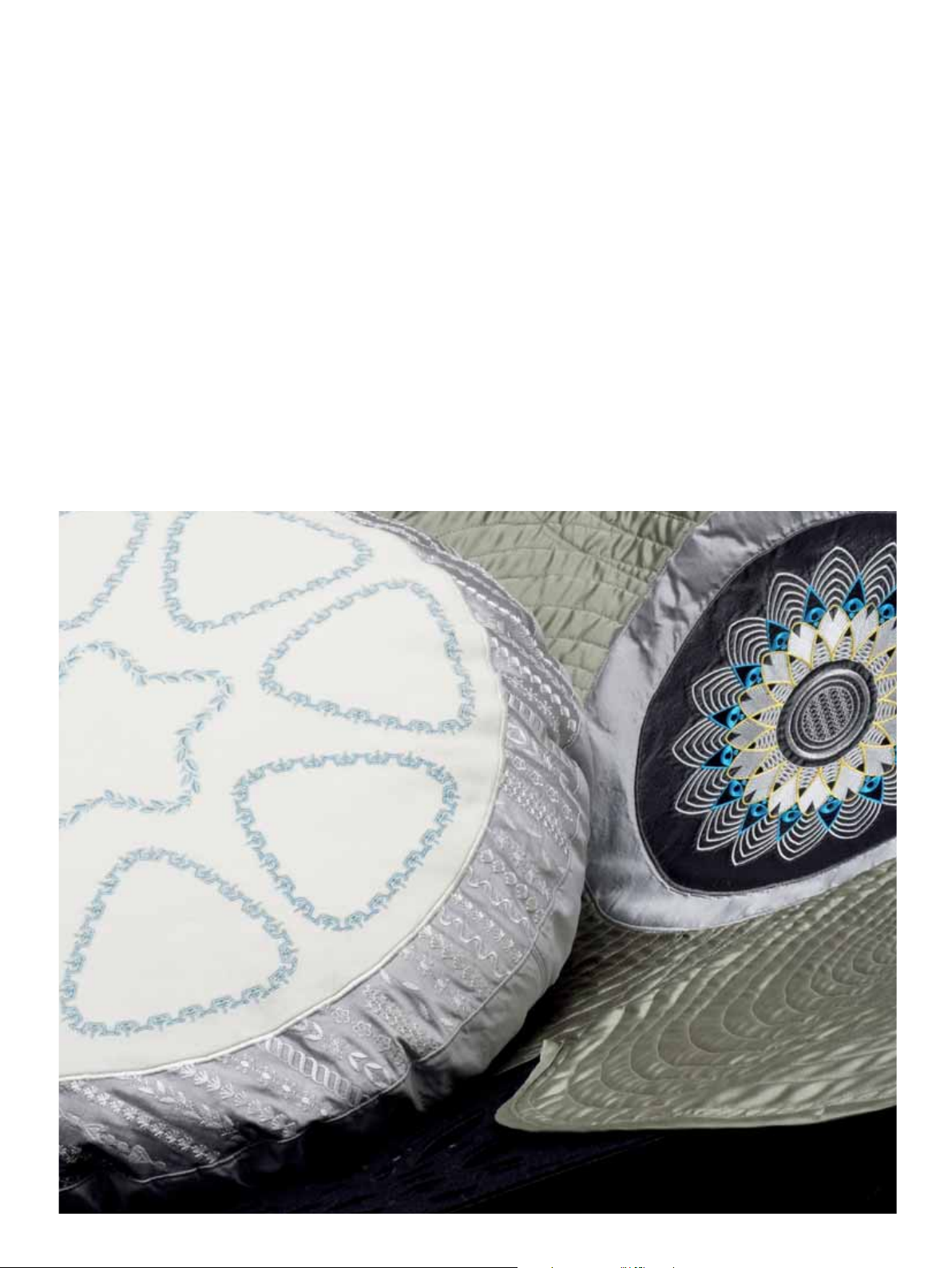
ongratulations!
c
y
eatures.
w
ou
®
™
Congratulations on purchasing your new PFAFF®
As a sewing enthusiast, you have acquired one of the most advanced and
omprehensive sewing and embroidery machines in the world; it will enable you to
transform all
nd f
efore you start, please spend some time reading this owner’s manual. You will soon
iscover how to maximize the use of your machine. Our authorized PFAFF® dealers
ill of course also be pleased to advise you at any time.
r PFAFF
Y
imension of sewing and embroidery.
our creative ideas into reality using the most highly tuned technology
reative vision
will defi nitely enable you to experience a totally new
reative vision™
Page 4
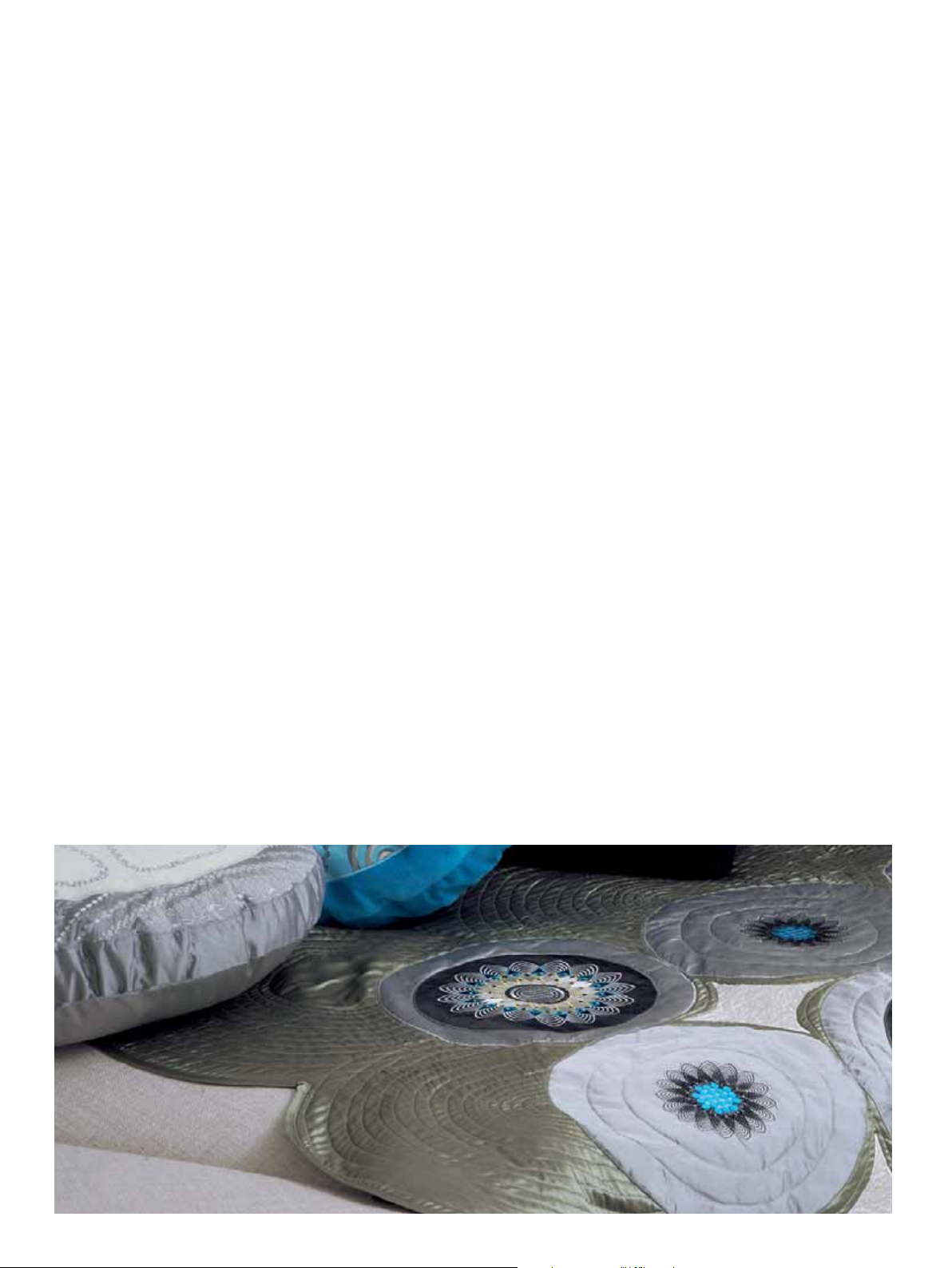
Table of contents
1
Introduction 1:7
Machine overview 1:8
Front side ...................................................................... 1:8
Rear side .......................................................................1:9
Top parts .......................................................................1:9
Accessory tray ..............................................................1:9
Parts of the embroidery unit ....................................1:10
Included accessories 1:10
Stitch overview 1:12
Utility stitches ............................................................ 1:12
Decorative stitches ....................................................1:16
Alphabets ....................................................................1:20
2
Preparations 2:1
Unpacking ....................................................................2:2
Connect to the power supply ....................................2:2
Pack away after sewing ............................................. 2:2
Custom LED lights ...................................................... 2:3
Free arm ........................................................................ 2:3
Thread cutter ................................................................2:3
Spool pins ..................................................................... 2:4
Threading the machine ...............................................2:5
Bobbin winding ...........................................................2:7
Inserting the bobbin .................................................... 2:8
IDT (Integrated dual feed) .........................................2:9
Electronic knee-lift .......................................................2:9
Needles .......................................................................2:10
Changing the needle .................................................2:11
Lowering feed dogs ...................................................2:11
Changing the presser foot ........................................ 2:11
USB ports .................................................................... 2:12
Connect machine to computer .................................2:12
4D™ Embroidery Software ......................................2:13
How to update your machine ..................................2:13
Buttons and icons ......................................................2:13
3
PFAFF® HD screen 3:1
Task bar ........................................................................ 3:2
Common icons ............................................................. 3:3
Selection menu .............................................................3:4
Embroidery edit ........................................................... 3:5
Embroidery text editor ...............................................3:6
Embroidery stitch-out ................................................. 3:6
Sequencing ...................................................................3:7
Stitch Creator ...............................................................3:7
Settings menu 3:8
Machine settings ..........................................................3:8
Sound settings ............................................................ 3:10
Screen and light settings ........................................... 3:11
Info menu 3:12
Quick help 3:12
4
Sewing mode 4:1
Sewing mode - overview 4:2
Select a stitch ................................................................ 4:3
Raise and lower the presser foot ............................... 4:3
Option bar 4:4
Save options .................................................................4:4
Tie-off options ..............................................................4:5
Page 5
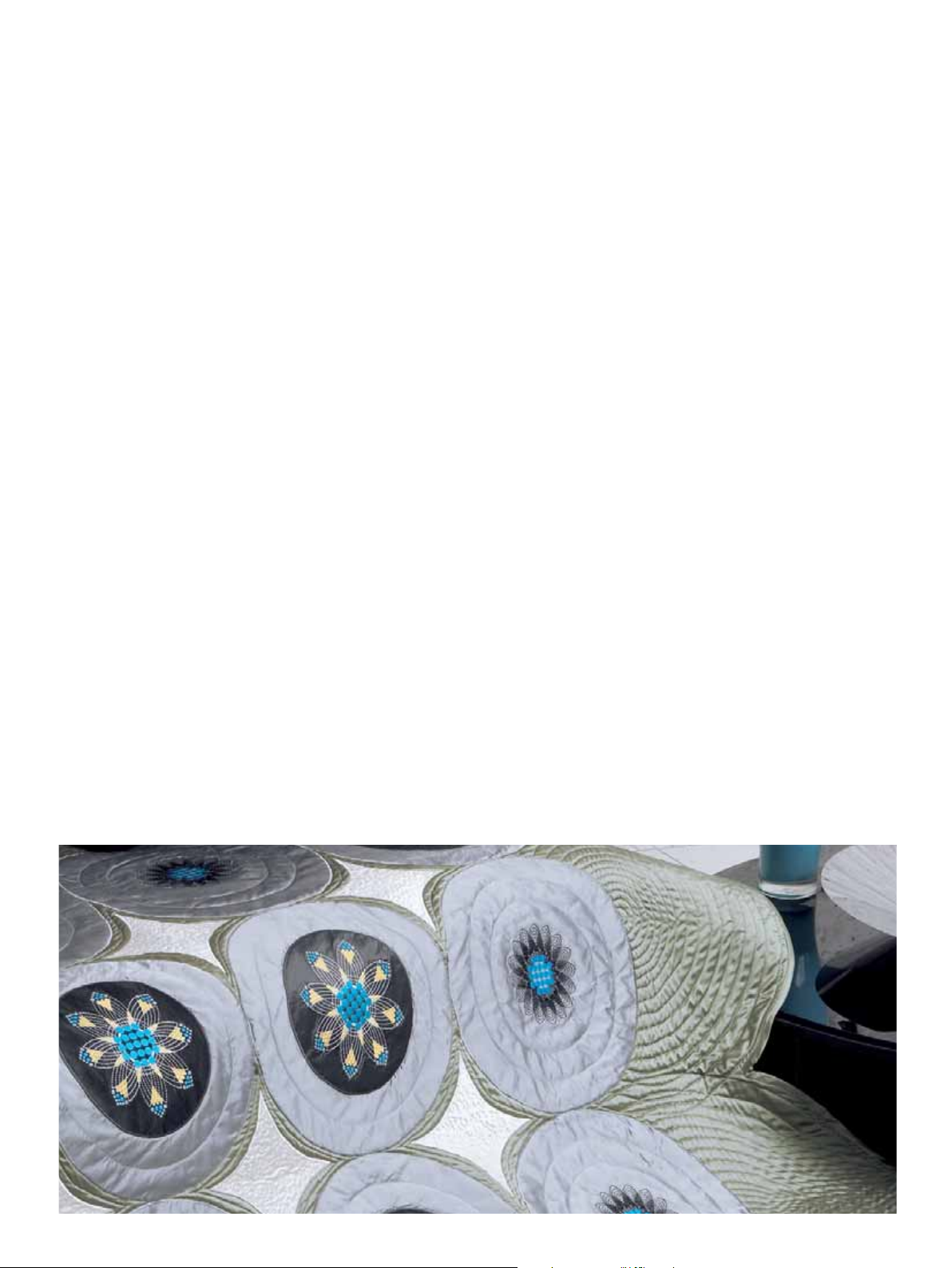
Speed control ................................................................4:5
Sewing programs .........................................................4:6
Balance ..........................................................................4:7
Mirroring ......................................................................4:7
Zoom to all ...................................................................4:7
Stitch settings 4:8
Sewing techniques 4:12
Common sewing pop-ups 4:18
5
Sequencing 5:1
Sequencing - overview 5:2
Create a sequence ........................................................ 5:3
Option bar 5:4
Save options .................................................................5:4
Sequence commands ................................................... 5:4
Directional stitches ...................................................... 5:5
Horizontal preview ..................................................... 5:5
Sewing a sequence .......................................................5:5
Important sequencing information ........................... 5:6
Common sequencing pop-ups 5:6
6
Stitch Creator 6:1
Stitch Creator - overview 6:2
Touch functions ...........................................................6:5
Save options .................................................................6:5
Important Stitch Creator information ......................6:6
Common Stitch Creator pop-ups 6:6
7
Embroidery preparations 7:1
Embroidery unit overview ......................................... 7:2
Built-in designs ............................................................ 7:2
Embroidery hoop overview .......................................7:2
creative vision™ Embroidery collection ...................7:3
Connect the embroidery unit ..................................... 7:3
Remove the embroidery unit .....................................7:3
To hoop the fabric........................................................7:4
Slide on the hoop .........................................................7:4
Getting started embroidering .................................... 7:5
8
Embroidery mode - edit 8:1
Embroidery edit - overview 8:2
Load a design ............................................................... 8:2
Load a font .................................................................... 8:3
Load a stitch .................................................................8:3
Zoom .............................................................................8:3
Select design(s) .............................................................8:4
Adjustments .................................................................8:5
Touch functions ...........................................................8:6
Option bar 8:7
Save design ...................................................................8:7
More options ................................................................ 8:8
Select hoop ....................................................................8:9
Thread color edit .........................................................8:9
Shaping with Automatic stitch building ................ 8:10
Embroidery stitch editor ..........................................8:13
Resize...........................................................................8:16
Embroidery text editor .............................................8:18
Common embroidery edit pop-ups 8:20
Page 6

9
Embroidery mode - stitch-out 9:1
To enter embroidery stitch-out .................................. 9:2
Embroidery stitch-out - overview 9:2
Crosshair .......................................................................9:3
Color list ........................................................................9:3
Embroidery information ............................................9:3
Option bar 9:4
More options ................................................................ 9:4
Speed control ................................................................9:5
Hoop position ..............................................................9:5
Precise positioning ...................................................... 9:6
Common embroidery stitch-out pop-ups 9:9
10
Files & Folders 10:1
Files & Folders - overview 10:2
Browse Files & Folders .............................................10:3
Organize Files & Folders .......................................... 10:6
Common Files & Folders pop-ups 10:7
11
Maintenance 11:1
Cleaning the machine 11:2
Troubleshooting 11:3
Index 11:5
Some fabrics have a lot of excess dye which can cause
discoloration on other fabric but also on your sewing
machine. This discoloring may be very diffi cult or
impossible to remove.
Fleece and denim fabric, especially red and blue, often
contain a lot of excess dye.
If you suspect that your fabric/ready-to-wear garment
contains a lot of excess dye, always pre-wash it before
sewing to avoid the discoloring.
Page 7

Introduction
Page 8

Machine overview
1
2
3
4
5
6
7
8
9
10
18 19 20 21 22 23
17
16
15
14
13
12
5
24
25
26
27
28
29
30
11
Introduction
Front side
1. Lid with stitch categories
2. Threading slots
3. Thread cutter
4. Sensormatic buttonhole foot socket
5. Custom LED-lights
6. Built-in needle threader
7. Needle bar
8. Needle thread guide
9. Bobbin cover
10. Needle plate
11. Free arm
12. Presser foot
13. Presser foot bar and presser foot holder
14. Needle screw
15. Reverse
16. Reverse indicator
17. Action indicator
31
32
18. Presser foot up and extra lift toggle
19. Presser foot down and pivot toggle
20. Start/stop
21. Thread snips
22. Immediate tie-off
23. Stitch restart
24. Needle up/down
25. Speaker
26. Button ruler
27. Handwheel
28. PFAFF® HD screen
29. Built-in USB ports
30. Stylus holder
31. Main switch, connectors for power cord and
foot control
32. Connection for knee-lift
1:8
Page 9

Rear side
33. Handle
34. IDT
35. Embroidery unit connection socket
Top parts
36. Pre-tension device for threading and bobbin
winding
37. Bobbin winder thread guide
38. Thread guide
39. Bobbin thread guides
40. Bobbin winder lever
41. Bobbin spindle
42. Bobbin thread cutter
43. Auxiliary spool pin
44. Spool caps
45. Spool pin
46. Thread tension
47. Take-up lever
383736 39 40 41 42
44 43
454647
33
34
35
Introduction
Accessory tray
The accessory trays feature special compartments
for presser feet and bobbins, plus space for needles
and other accessories. Store the accessories in the
tray so they are easily accessible.
48. Space for accessories
49. Removable tray for presser feet
50. Removable bobbin holder
48
49
50
Accessory tray
48
50
Embroidery unit accessory tray
1:9
Page 10

Parts of the embroidery unit
(type BE15)
51. Embroidery unit release button
52. Level adjusting feet
53. Embroidery accesssory tray
54. Embroidery unit socket
55. Embroidery hoop connection assembly
56. Embroidery arm
Included accessories
Accessories
57. Stylus
58. Thread net
59. Edge guide
60. Felt pad
61. USB Embroidery stick
62. Screwdriver
63. Seam ripper
64. Brush
65. Spool cap, large (attached on the machine
upon delivery)
66. Spool cap, medium
67. Spool cap, small (attached on the machine
upon delivery)
68. Multi-purpose tool
Introduction
69. Bobbins
70. Hoop clips
71. Knee-lift
72. creative™ Hoop Magic
52
51
52
70
56
55
54
53
60595857
64636261
676665
7169
72
68
Included hoops
73. creative™ 120 Square Hoop (120x120)
74. creative™ Master Hoop (240x150)
75. creative™ Deluxe Hoop (360x200)
Included accessories not in picture
• Foot control
• Power cord
• USB cord (P/N:412 62 59-04)
• Needles
• CDs with embroidery designs,
communication software, etc.
• creative vision™ Embroidery collection
1:10
73
75
74
Page 11

Presser feet
Presser foot 0A
Presser foot 1A
Presser foot 2A
Presser foot 3
Presser foot 4
Standard presser foot with IDT (attached on the machine
upon delivery)
This foot is used mainly for straight stitching and zigzag
stitching with a stitch length longer than 1.0mm.
Fancy stitch foot with IDT
This foot is used for decorative stitches. The groove on the
underside of the foot is designed to fl ow smoothly over
the stitches.
Fancy stitch foot
When sewing decorative stitches or short zigzag stitches
and other utility stitches with less than 1.0mm stitch
length, use this foot. The groove on the underside of the
foot is designed to fl ow smoothly over the stitches.
Blindhem foot with IDT
This foot is used for blindhem stitches. The toe on the foot
guides the fabric. The red guide on the foot is designed to
ride along the fold of the hem edge.
Zipper foot with IDT
This foot can be snapped on either the right or the left of
the needle, making it easy to sew close to both sides of the
zipper teeth. Move needle position to right or left to sew
closer to zipper teeth.
Introduction
Presser foot 5A
Presser foot 5M
Presser foot 6A
Presser foot 7
Presser foot 8
Sensormatic buttonhole foot
When connected to the machine, the buttonhole is sewn in
a suitable length to the button size that has been entered
into the machine.
Manual buttonhole foot
This foot is used for sewing manual buttonholes. Use the
markings on the foot to position the garment edge. The
fi nger on the back of the foot holds cording for corded
buttonhole.
Embroidery/Sensormatic free-motion foot
This foot is used for embroidery and free-motion sewing.
This foot can also be used for darning.
Rolled hem foot with IDT, 3mm
This foot is used to sew narrow hems in light to medium
weight fabric.
Maxi-stitch foot
This foot is used for side-motion stitches.
Important: Make sure that the IDT is disengaged when using presser foot 2A, 5A, 5M, 6A and 8.
1:11
Page 12

Stitch overview
Utility stitches
Stitch Stitch number Name Description
1.1.1 Straight stitch
For seaming and topstitching. Select from 37 different needle positions.
Note: This stitch makes a stronger tie-off than stitch 2.1.1.
Introduction
1.1.2
1.1.3 Straight stitch reverse Sew continuous reverse with strong tie-off.
1.1.4 Basting stitch Single stitch used for basting. You determine the length of the stitch manually.
1.1.5 Zigzag stitch Reinforce seams, clean fi nish, stretch sewing, lace insertion.
1.1.6
1.1.7 Z-zigzag stitch Applique, couching, eyelets.
1.1.8 Stretch triple zigzag stitch Elastic stitch for decorative hems or topstitching.
1.1.9 Three-step zigzag stitch Sewing elastic, darning, patching.
1.1.10 Elastic stitch Sewing elastic, darning, patching.
Stretch triple straight
stitch
Zigzag stitch, right or left
needle position
Reinforced seam. Topstitching.
Reinforce seams, clean fi nish, stretch sewing.
1.1.11 Triple stretch stitch Sewing elastic, darning, patching and decorative sewing.
1.1.12 Honeycomb stitch
1.1.13 Bridging stitch Joining fabrics and quilt batting, decorative stitch for quilting, hemstitching.
1.1.14 Foundation elastic stitch
1.1.15 Crosshem stitch Elastic decorative hem for stretch fabrics.
1.1.16 Blindhem stitch Sewing blindhems on woven fabrics.
1.1.17 Elastic blindhem stitch Sewing blindhems on stretch fabrics.
1.1.18 Stretch tricot stitch Sewing seams on stretch fabrics.
1.2.1 Closed overlock Seam and overcast stretch fabrics in one step.
Decorative stitch for stretch fabrics and hems. Also used with elastic thread in
the bobbin.
Joining stitch for undergarments, terry cloth, leather, bulky fabrics where
overlapping the seams.
1:12
Page 13

1.2.2 Closed overlock Seam and overcast in one step.
1.2.3 Closed overlock Seam and overcast in one step with reinforced edge.
1.2.4 Elastic overcast Seam and overcast stretch fabrics in one step.
1.2.5 Standard overcast Seam and overcast stretch fabrics in one step with reinforced edge.
1.2.6 Overlock Seam and overcast stretch fabrics in one step.
1.2.7 Light knit fabric patching Seam and overcast stretch fabrics in one step, patch, hem.
1.2.8 Closed overlock Seam and overcast in one step, patch, hem.
1.2.9 Stretch knit overlock Seam and overcast stretch fabrics in one step.
1.2.10 Reinforced overlock Seam and overcast stretch fabrics in one step and reinforce.
Introduction
1.2.11 Finished edge overlock Seam and overcast stretch fabrics in one step with reinforced edge.
1.2.12 Overlock Seam and overcast stretch fabrics in one step.
1.2.13 Mock cover hem Create the look of a serger cover hem for stretch fabrics.
1.2.14 Mock cover hem Create the look of a serger cover hem for stretch fabrics.
1.2.15 Open overlock blindhem Create decorative overlock blindhem for woven fabrics.
1.2.16 Closed overlock blindhem Create decorative overlock blindhem for stretch fabrics.
1.3.1 Linen buttonhole Buttonhole for blouses, shirts and linen.
1.3.2 Standard buttonhole Basic buttonhole for blouses, shirts and jackets. Also for pillowcases.
1.3.3
Rounded buttonhole with
pointed tack
Buttonhole for garments.
1.3.4
Rounded buttonhole with
lengthwise tack
Buttonhole for garments.
1:13
Page 14

1.3.5
Rounded buttonhole with
crosswise tack
Buttonhole for garments.
1.3.6
1.3.7
1.3.8 Rounded buttonhole Buttonhole for light garments or jackets.
1.3.9
1.3.10 Stretch buttonhole Buttonhole for stretch fabrics.
1.3.11 Cross stitch buttonhole Decorative buttonhole.
1.3.12 Decorative buttonhole Decorative buttonhole.
1.3.13
1.3.14
Eyelet buttonhole with
pointed tack
Eyelet buttonhole with
lengthwise tack
Decorative buttonhole
with triangle tack
Professional eyelet
buttonhole
Decorative eyelet
buttonhole
Tailors buttonhole or decorative buttonhole.
Tailors buttonhole for jackets and trousers.
Decorative buttonhole.
Professional tailors buttonhole for jackets and trousers.
Decorative buttonhole for jackets.
Introduction
1.3.15
1.3.16
1.3.17
1.3.18
1.3.19 Button sewing Sew on buttons or tacking.
1.4.1 Eyelet Heirloom sewing decorative trim.
1.4.2 Decorative eyelet Heirloom sewing decorative trim.
1.4.3 Decorative eyelet Heirloom sewing decorative trim.
1.4.4 Decorative eyelet Heirloom sewing decorative trim.
Decorative eyelet
buttonhole
Heirloom eyelet
buttonhole
Heirloom round
buttonhole
Heirloom round
buttonhole with pointed
tack
Decorative buttonhole for jackets.
Decorative heirloom buttonhole.
Decorative heirloom buttonhole.
Decorative heirloom buttonhole.
1:14
Page 15

1.4.5 Decorative eyelet Heirloom sewing decorative trim.
1.4.6 Decorative eyelet Heirloom sewing decorative trim.
1.5.1
1.5.2
1.5.3 Bartack Automatically reinforce seams and pockets.
1.5.4 Denim bartack Automatically reinforce seams and pockets decoratively.
1.5.5 Decorative bartack Automatically reinforce seams and pockets decoratively.
1.5.6 Cross bartack Automatically reinforce seams and pockets.
1.5.7 Decorative tack Automatically reinforce seams and pockets.
1.5.8 Decorative tack Automatically decorative topper for seams and pockets.
1.5.9 Decorative tack Automatically reinforce seams and pockets.
Programmable darning
stitch
Programmable reinforced
darning stitch
Darning holes or damaged fabric.
Reinforced darning holes or damaged fabric.
Introduction
1:15
Page 16

Decorative stitches
2.1 Quilt stitches - Handlook stitches 2.2 Quilt stitches - Antique quilt stitches
2.3 Quilt stitches - Stippling stitches
3.1 Needle art stitches - Cross stitches 3.1 Needle art stitches - Cross stitches
2.4 Quilt stitches - Crazy patch stitches
Introduction
3.2 Needle art stitches - Hemstitches
1:16
3.3 Needle art stitches - Antique hand embroidery stitches
Page 17

3.3 Needle art stitches - Antique hand embroidery stitches 3.4 Needle art stitches - Smocking stitches
4.1 Decorative stitches - Scallop edges
4.3 Decorative stitches - Leaves and fl owers 4.3 Decorative stitches - Leaves and fl owers
4.2 Decorative stitches - Satin stitches
Introduction
4.4 Decorative stitches - Art stitches
4.4 Decorative stitches - Art stitches
1:17
Page 18

4.5 Decorative stitches - Ornamental stitches 4.5 Decorative stitches - Ornamental stitches
4.6 Decorative stitches - Bows and hearts
4.7 Decorative stitches - Fun stitches 4.8 Decorative stitches - Borders
4.7 Decorative stitches - Fun stitches
Introduction
4.8 Decorative stitches - Borders
1:18
5.1 Maxi stitches - Scallop and satin stitches
Page 19

5.2 Maxi stitches - Leaves and fl owers 5.3 Maxi stitches - Art stitches
5.4 Maxi stitches - Fun stitches
5.6 Maxi 1 (monogram) 5.7 Maxi 2 (monogram)
5.5 Maxi stitches - Stippling stitches
Introduction
6.1 Sewing techniques - Candlewicking
6.2 Sewing techniques - Pearl and edge stitches
1:19
Page 20

6.3 Sewing techniques - Handlook quilt stitches 6.4 Sewing techniques - Embroidery hoop stitches
6.5 Sewing techniques - Four direction stitches
Alphabets
Introduction
Block Comic Cyrillic
Outline Script
1:20
