Peugeot Expert 2003 Owner's Manual
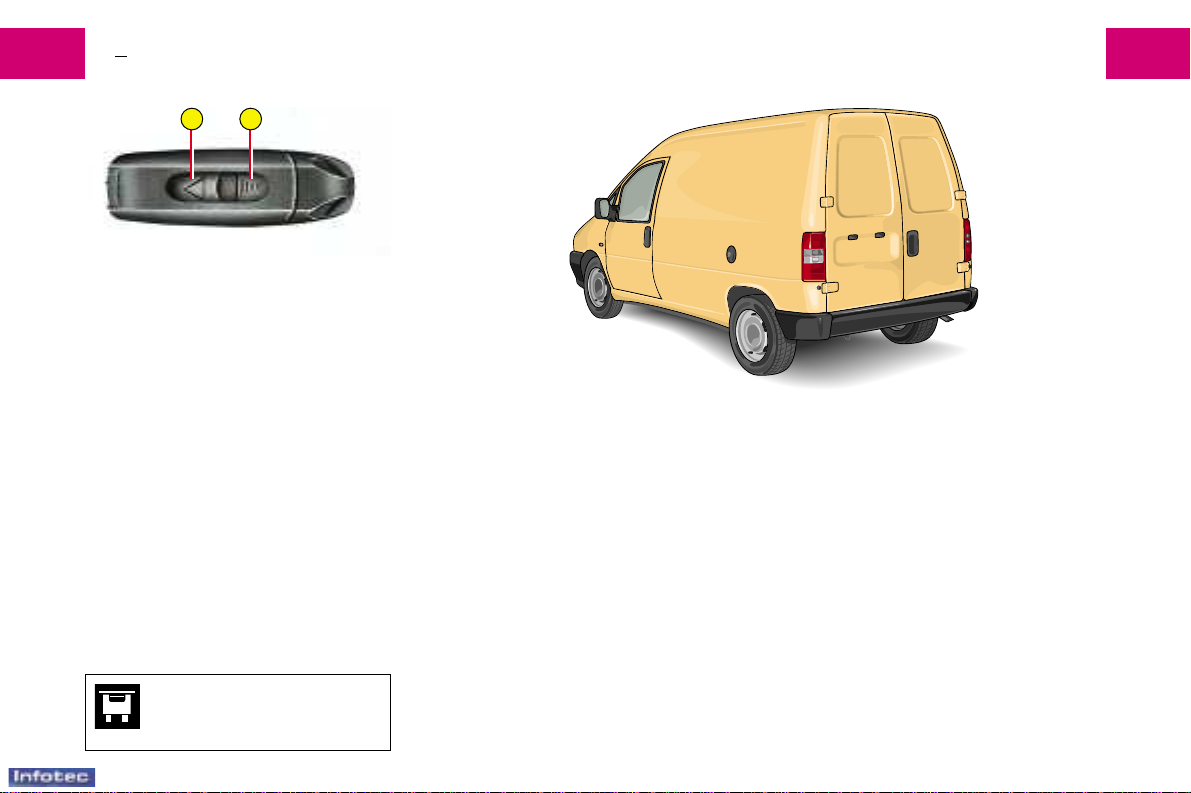
22-04-2003
REMOTE CONTROL
I-14
Remote control
The remote control transmitter
emits a high frequency signal which
offers the following advantages:
- does not require aiming at the
receiver in the vehicle.
- can be operated from behind the
vehicle and penetrates any load
on board.
- has a range of several metres.
Note : The simultaneous use of
other high frequency equipment
(mobile telephones, domestic
alarms...) may momentarily hinder
the operation of the remote control.
In the event of a permanent fault,
the remote control should be reinitialised. See « Changing the remote control battery ».
Central locking
The remote controls activate the locking or unlocking of the doors.
Press control A once to lock or control B to unlock.
If nothing happens, press it again.
The direction indicator lamps will come on to show that the central locking has
been activated.
- Unlocked = rapid flashing.
- Locked = on for approximately two seconds.
The central locking will not operate if a door is open, or not properly closed.
Protection fuses
under the dashboard
F2- F4 - F15
BA

22-04-2003
REMOTE CONTROL
5I-1
Do not throw away used batteries.
Return them to a member of the dealer
network or an authorised collection point
(photo shops, etc...).
Changing the remote control battery
Unclip to gain access to the batteries.
Battery: CR 1620 (3V).
The remote control must be reinitialised after changing the batteries. To do
this, switch on the ignition and operate the remote control.
To protect your vehicle against theft
Before leaving your vehicle:
- Completely close all windows and do not leave objects visible inside.
- Remove the ignition key, turn the steering wheel to engage the steering lock
and lock all doors.
Make a note of the key numbers, the remote control number, and your radio
code on the specially provided card. Keep the card in a safe place - not in the
vehicle.
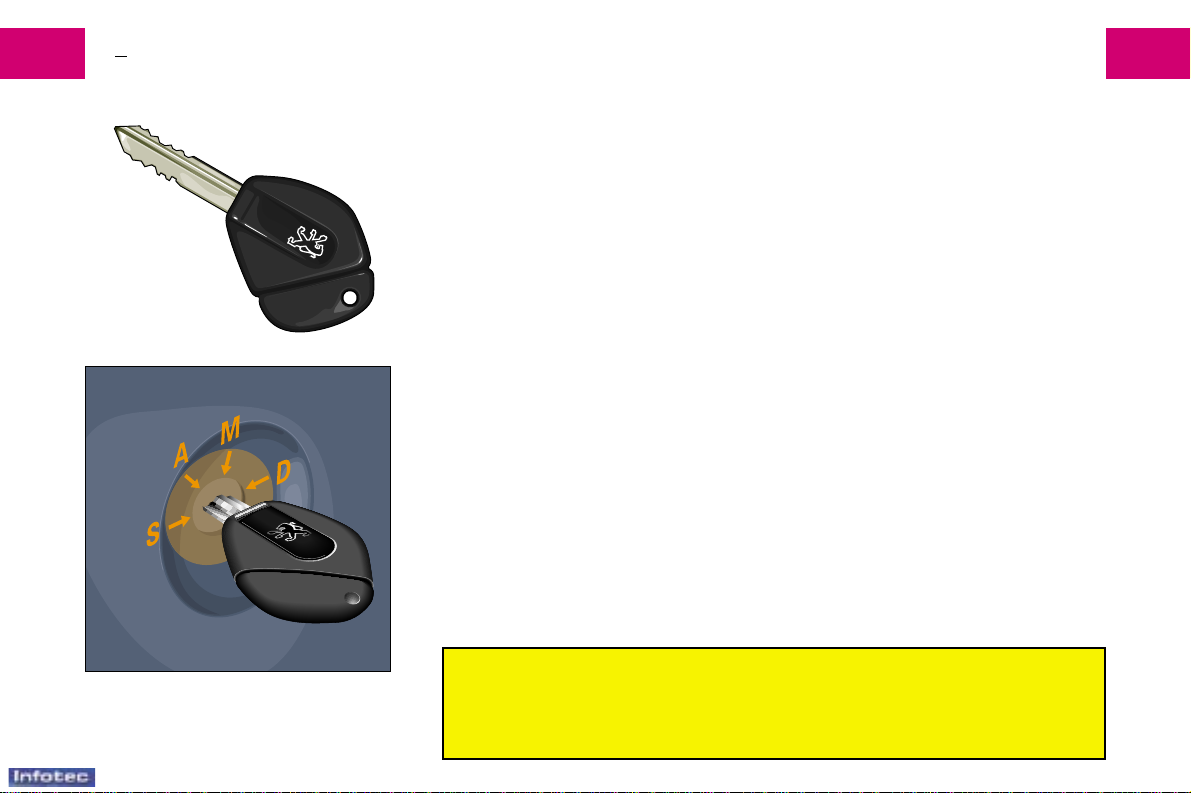
KEYS
I-26
Should you lose your key or remote control,
the dealer network can supply replacements.
Electronic immobiliser ignition key
The key can be used to lock all the vehicle doors and to start the engine.
Central-locking using the key
Use the key to lock and unlock either of the two front doors.
The central locking operates on the two front doors and the side door.
The central locking will not operate if one of the front doors is not fully closed.
The ELECTRONIC IMMOBILISER device locks the engine management
system as soon as the key is removed from the ignition.
All keys contain an electronic component which ensures that only your key can
start your vehicle.
If the electronic immobiliser device does not recognise the key once it
has been inserted into the ignition, then it will be impossible to start the
vehicle.
22-04-2003
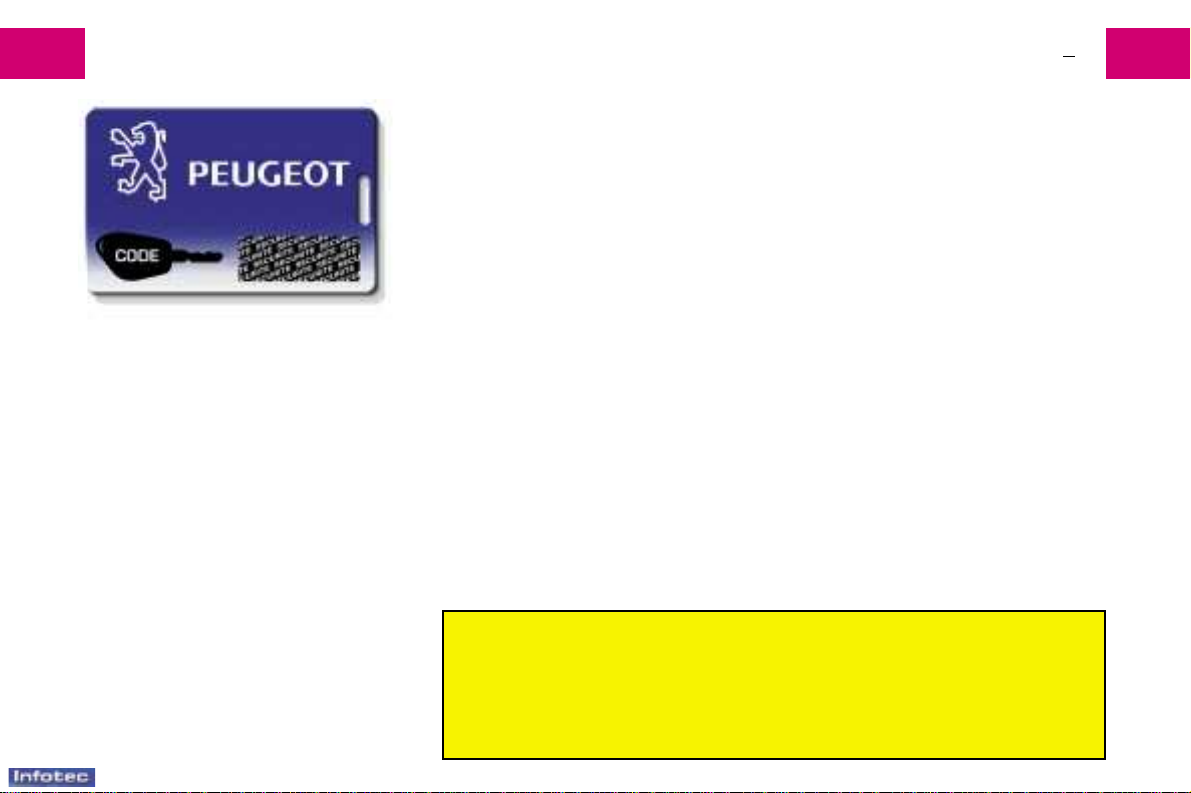
KEYS
7I-2
WARNING
Never interfere with the electronic immobiliser electrical circuit
as this could make it impossible to start the vehicle.
Loss of the confidential card will
necessitate extensive and costly repairs by the dealer network.
22-04-2003
CODED card
A confidential card is given to the
new owner when he takes delivery
of his new vehicle.
This card bears a hidden access
code to be used by the dealer when
maintaining the electronic immobiliser device.
Do not scratch the protective
strip, the immobiliser depends on it
remaining undamaged.
Should the card be lost, the immo-
biliser device can no longer be
considered secure.
The card must be passed on to the new owner should the vehicle be sold.
Keep the card in a safe place.
Never leave it in the vehicle.
Advice
Keep the coded card bearing your personal electronic immobiliser number in
a safe place (never in the vehicle).
In the event of losing your keys or the remote control, only a dealer can
provide you with replacement ones using these numbers.
If any key modifications become necessary (addition, cancellation or replacement of the key), you must take the confidential card the dealer network.
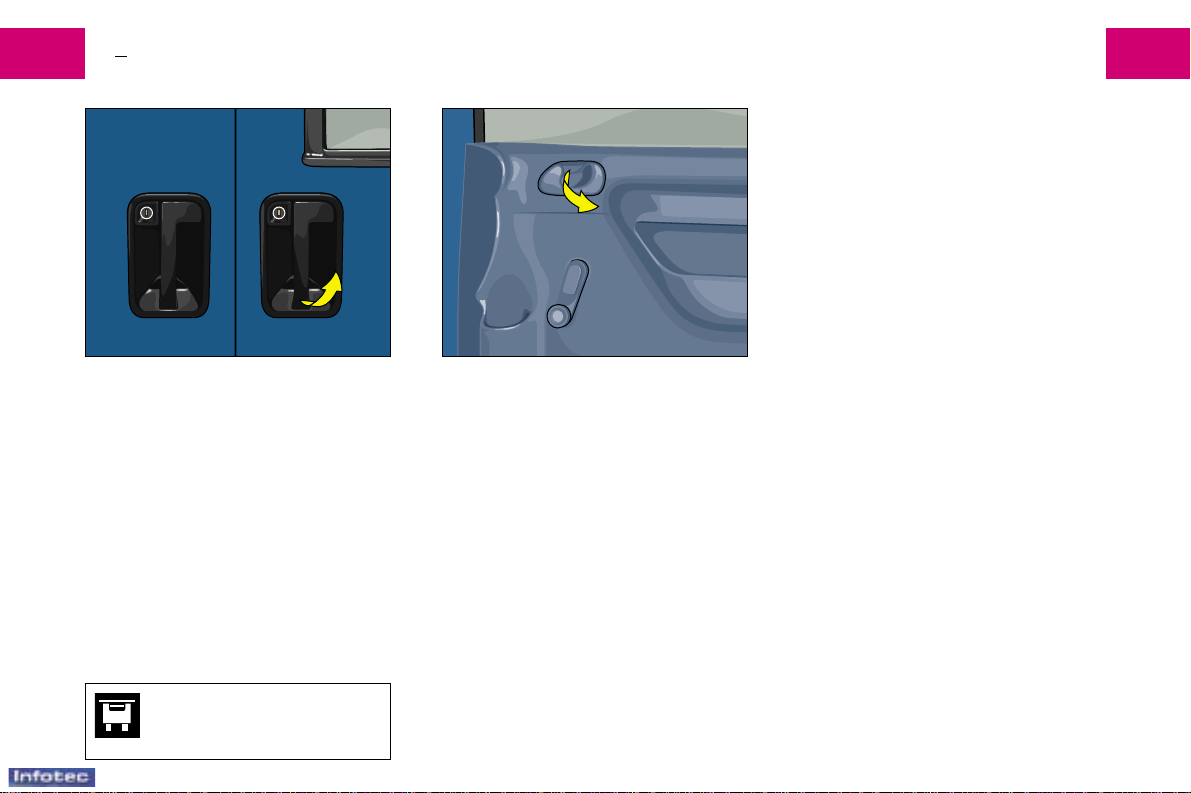
22-04-2003
DOORS
I-38
Protection fuses
under the dashboard
F2- F4 - F15
FRONT DOORS
Opening from the outside
To unlock the door from the outside,
either put the key in the lock and
turn it or unlock using the remote
control.
Pull the door handle towards you.
Opening from the inside
Pull the lever towards you.
Locking from the inside
Push down the locking button on
the front or side doors to operate
the central locking* when the front
doors are closed.
* According to model or country
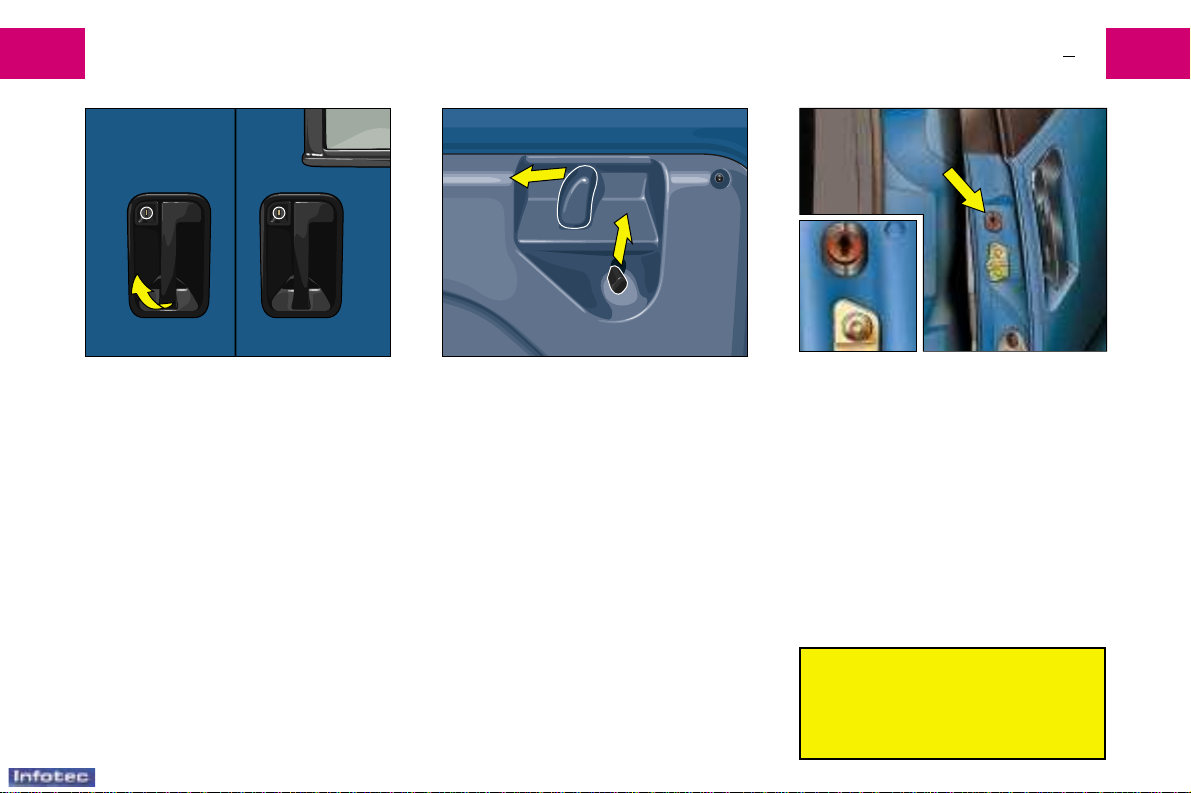
DOORS
9I-3
Do not drive with the sliding
door in the open position.
22-04-2003
SLIDING SIDE DOOR
Opening from the outside
To unlock and open, insert the key
fully into the lock, turn it to the right,
pull the handle towards you and
slide the door towards the rear.
To lock, turn the key to the left.
Opening from the inside
To unlock and open the door, lift the
locking button and pull the handle
rearwards.
T o lock, push down the locking button.
This door will latch in the fully open
position. Open the door completely
to engage the latch.
To release the latch, pull the door
firmly towards the front of the
vehicle.
Child safety lock
This prevents the rear doors from
being opened from the inside.
This device operates independently
of the main locking system.
Insert the end of the key, or similar
object, into the red aperture and turn
to operate.
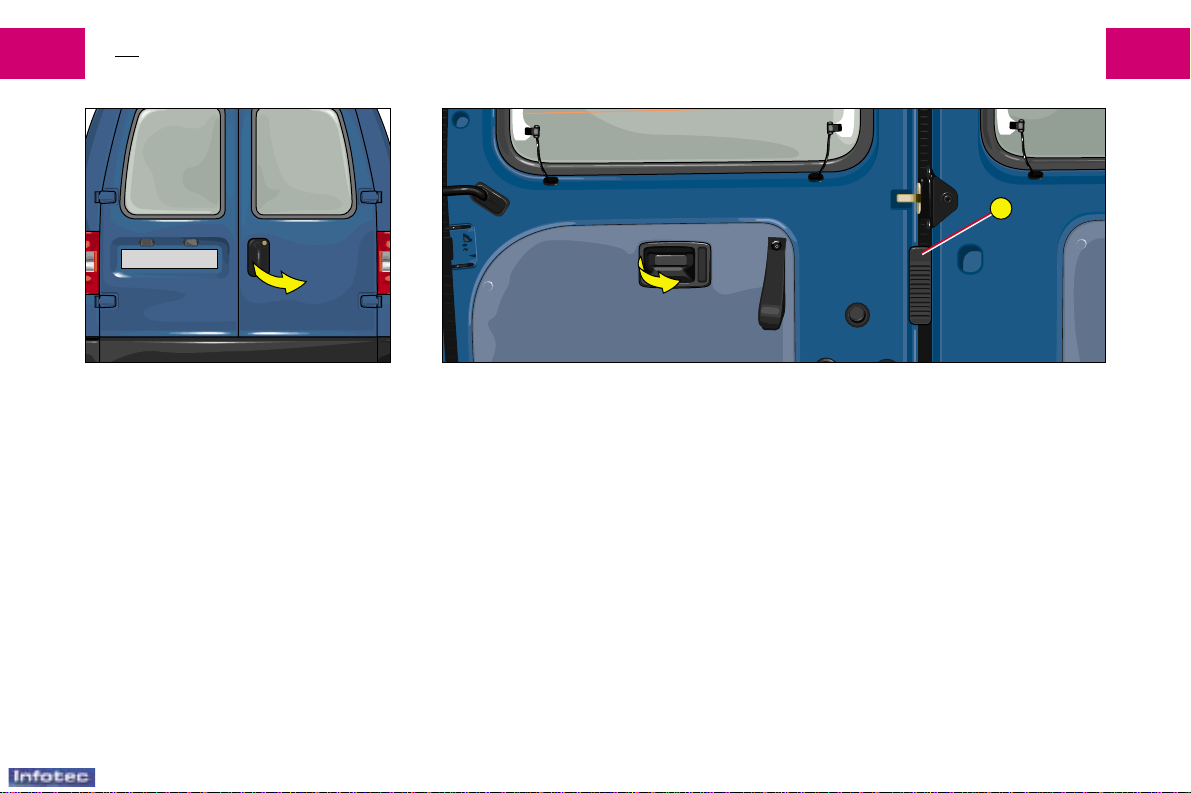
22-04-2003
DOORS
I-310
REAR DOORS
Opening from the outside
To unlock, insert the key fully into
the lock, turn to the left and pull the
handle of the right hand door
towards you.
To open the left door, swivel the
lever A and open the door.
To lock, turn the key to the right.
When closing the doors, always
close the left one first.
Opening from the inside*
To unlock, pull the handle and open the left hand door first.
To open the other door, push the lever A.
When closing, always shut the right hand door first.
Closing the left hand door will also close the release lever A.
* According to model or country
A
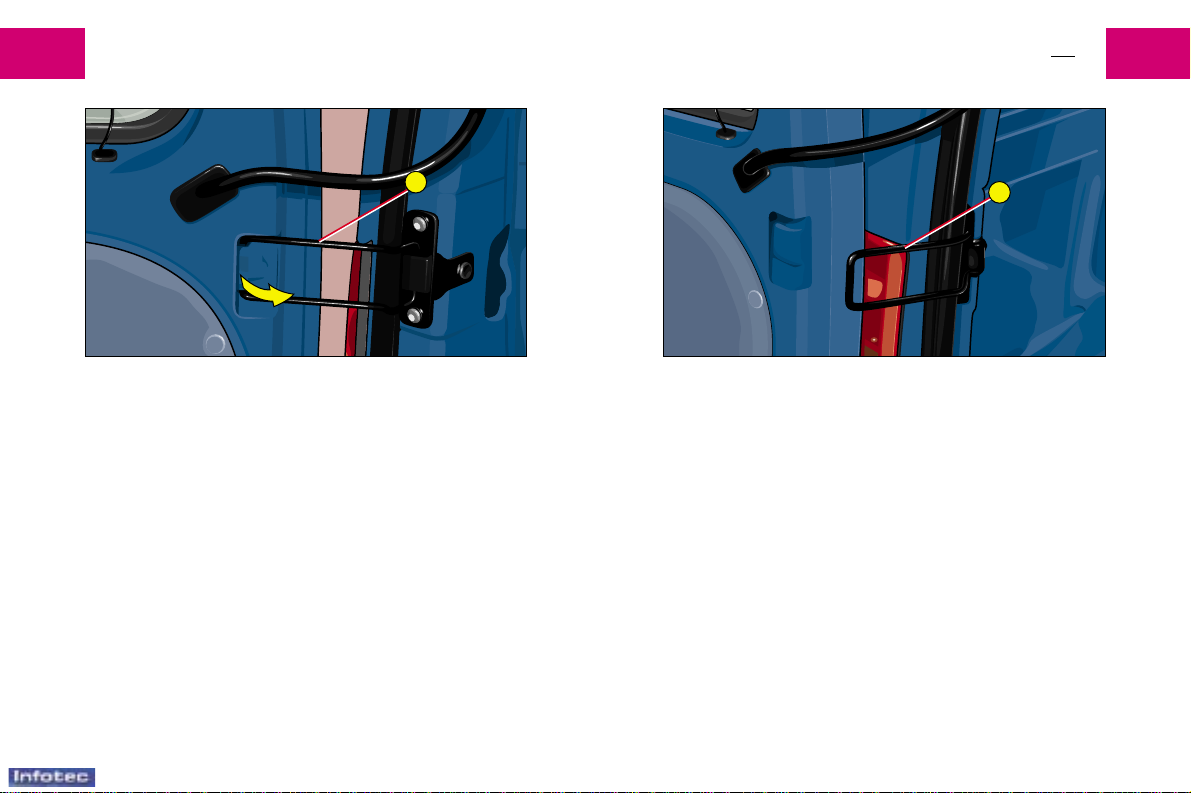
22-04-2003
DOORS
11I-3
180° Opening*
Disengage the check strap B by pulling it towards you when the door is partially open.
The check strap will re-engage automatically on closing the door.
* According to model or country
B
B
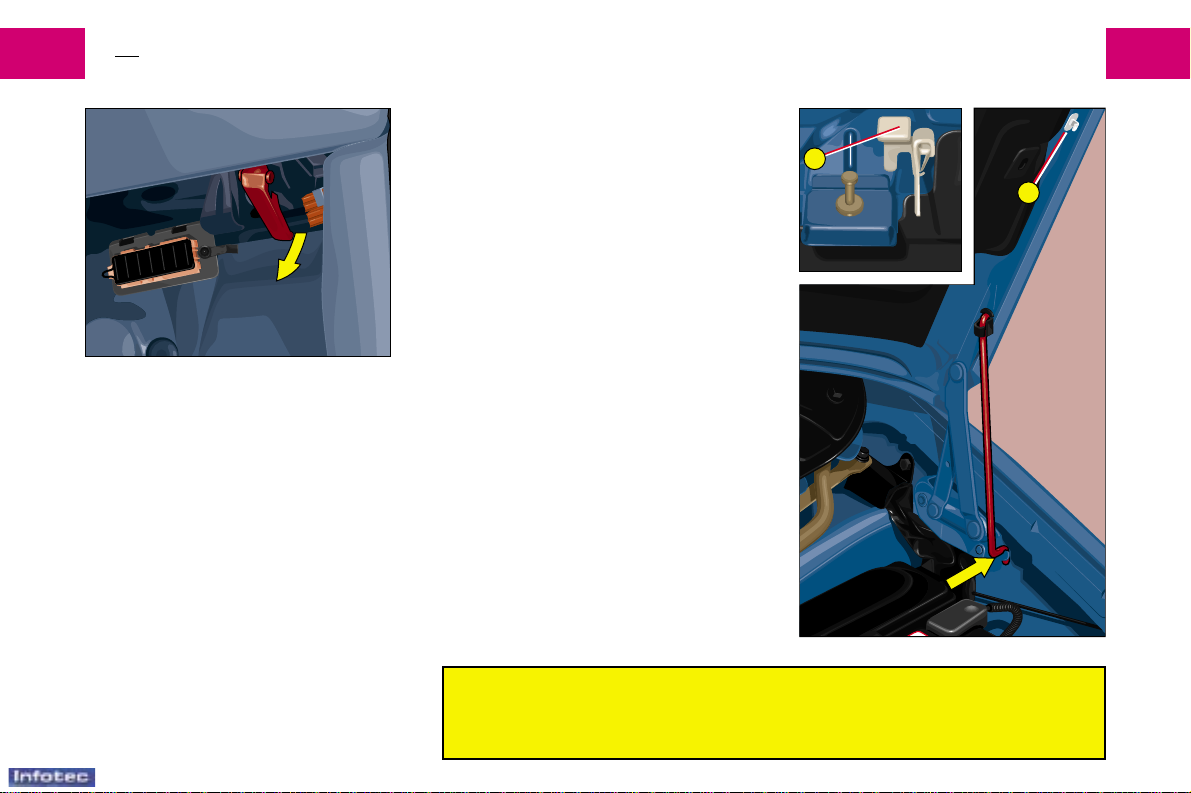
DOORS
I-312
Make sure that the bonnet is securely locked.
22-04-2003
A
B
Bonnet
Pull the release lever situated
below the steering column to unlock
the bonnet.
Lift latch A, located under the
centre forward edge of the bonnet
and pull the bonnet up.
Position the bonnet stay as shown
in the illustration.
Ensure that it is securely in place.
Closing
Reposition the bonnet stay in its clip
B and push home.
Lower the bonnet and then allow it
to drop shut.
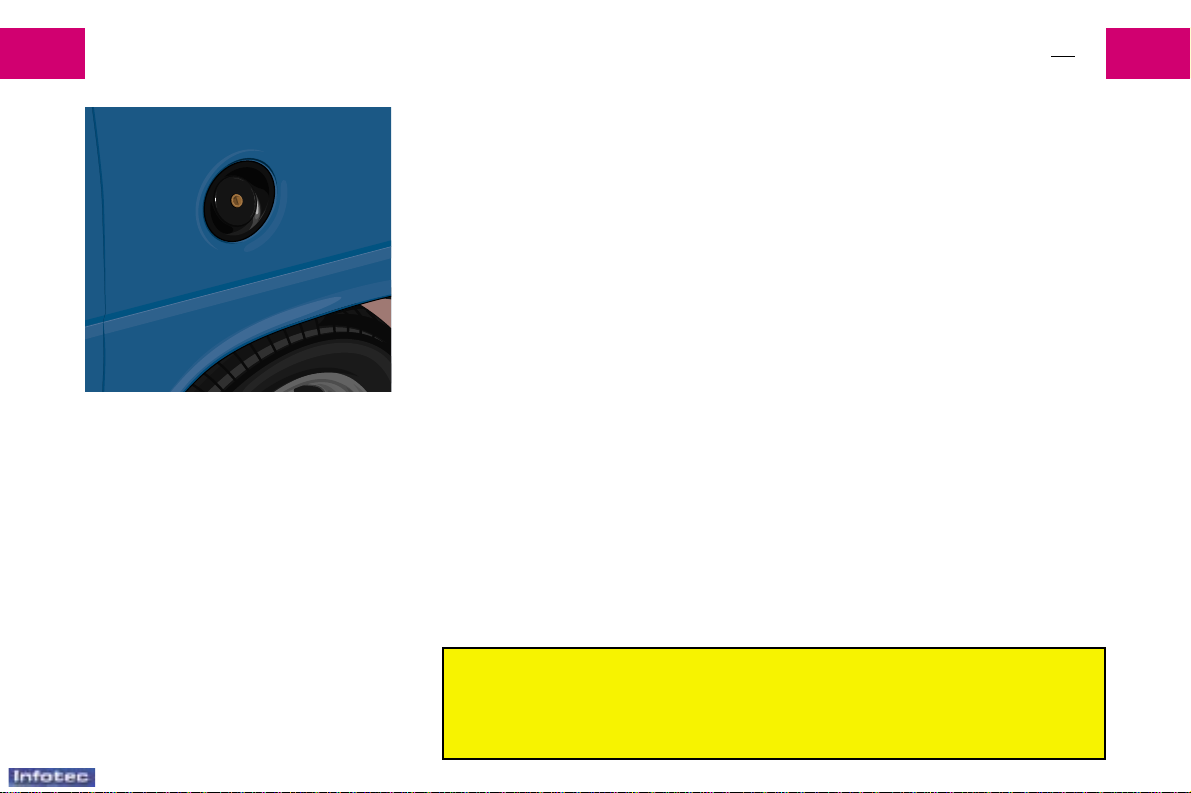
REFUELLING*
13I-4
WARNING: If the vehicle is filled with the wrong
type of fuel, it is essential that
the tank is drained before running the engine.
22-04-2003
Petrol engined vehicles fitted with a catalytic converter must only be operated on UNLEADED petrol.
A reduced diameter filler neck has a smaller orifice suitable for unleaded nozzles only.
If you are filling your fuel tank to the top, do not persist beyond the third cut-out ; this could result in your vehicle
malfunctioning.
Reservoir capacity (in litres):
80 Approximately.
Opening and closing the filler cap is carried out independently of the doors.
Locking filler cap
Turn the key a quarter turn to lock and unlock the filler cap.
A label on the inside of the fuel filler flap indicates the approved fuel quality
type.
If a replacement cap is fitted, it must be of the same, sealed type.
* According to model or country

22-04-2003
FUEL QUALITY*
I-514
A label on the inside of the fuel filler flap indicates the approved fuel quality type.
Petrol engines are designed to operate on 95-octane fuel; however, for improved driving (petrol engines only) we recommend 98-octane.
* According to model or country
UNLEADED PETROL
DIESEL
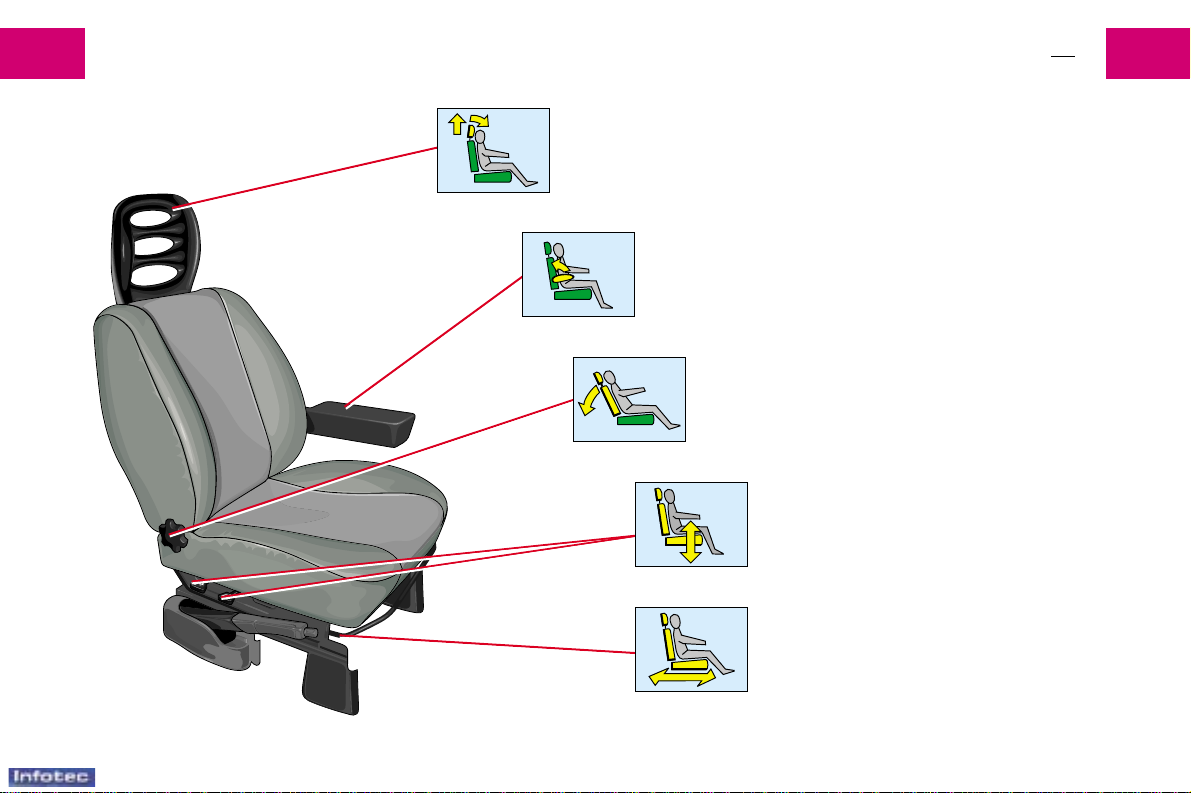
22-04-2003
FRONT SEATS* (Driver)
15I-6
Reach
Lift the control bar and adjust to the
desired position.
Head restraint
To remove, pull upwards.
Armrest
Backrest angle
Turn the handwheel to adjust to the
desired position.
Driver's seat height
* According to model or country
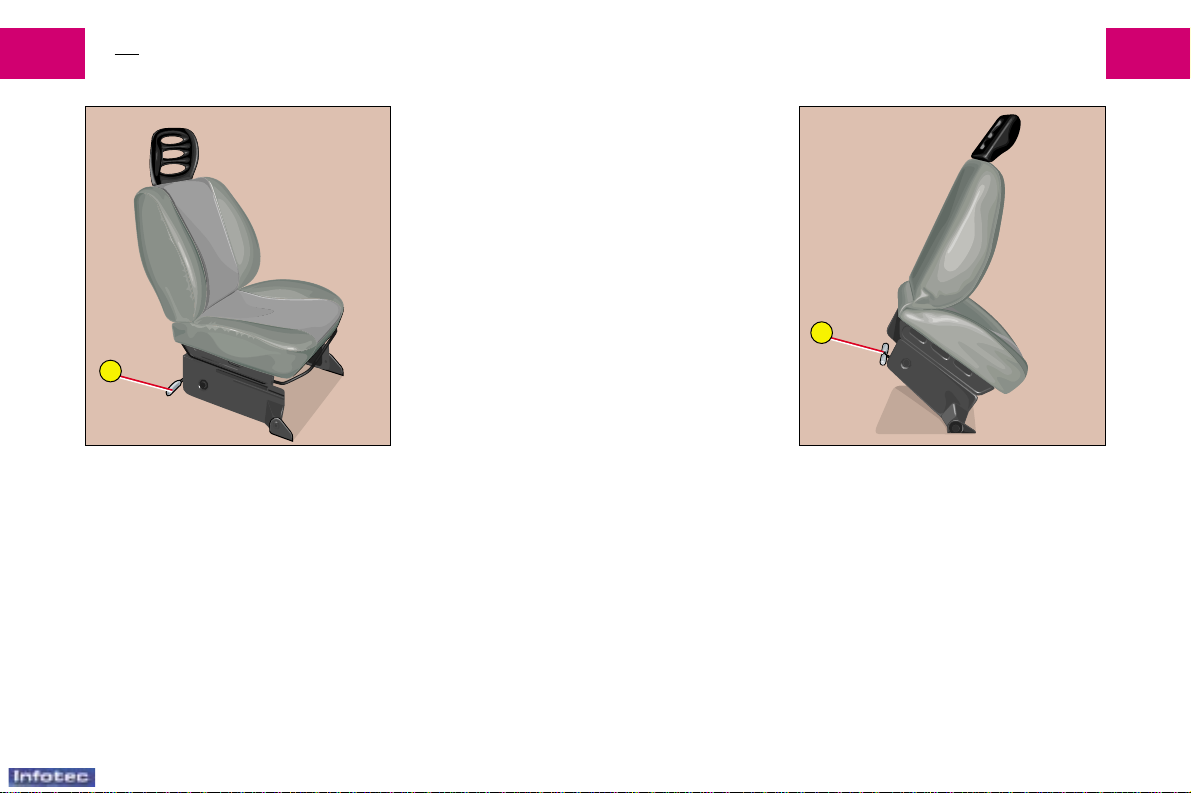
22-04-2003
TILTING REAR SEAT
Combi 8/9-seater version
16 I-7
Tilting the seat
Access to the rear seats
Lift the lever A to unlock and tilt the
seat.
Location: see combi 8/9-Seater
page 20.
A
A
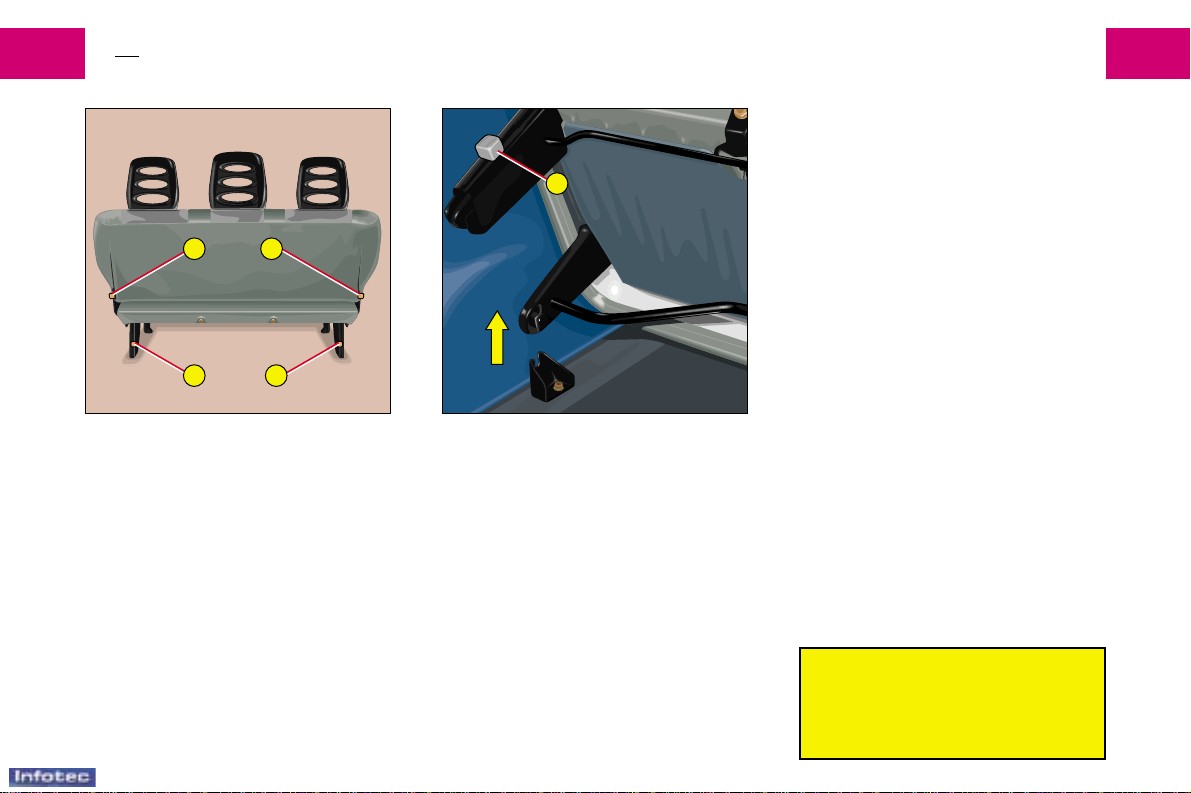
22-04-2003
REAR BENCH-SEAT
Combi 8/9-seater version
I-918
A
A
B
B
B
When carrying out seat
removal and refitting opera-
tions, be careful not to trap
your hands.
Tilting the seat back
Lift lever A and tilt the seat back forwards.
To make it easier to manoeuvre
lever A, the exertion of slight pressure on the top of the seat back
before tilting is recommended.
Removing the rear seat
After tilting the seat back, lift lever B.
Incline the seat forwards and remo-
ve it from its fixing points.
Refitting the rear seat
Position the front feet in the fixing
points.
Tilt the folded seat rearwards and
straighten out the seat back.
Check the assembly is locked
into place properly.
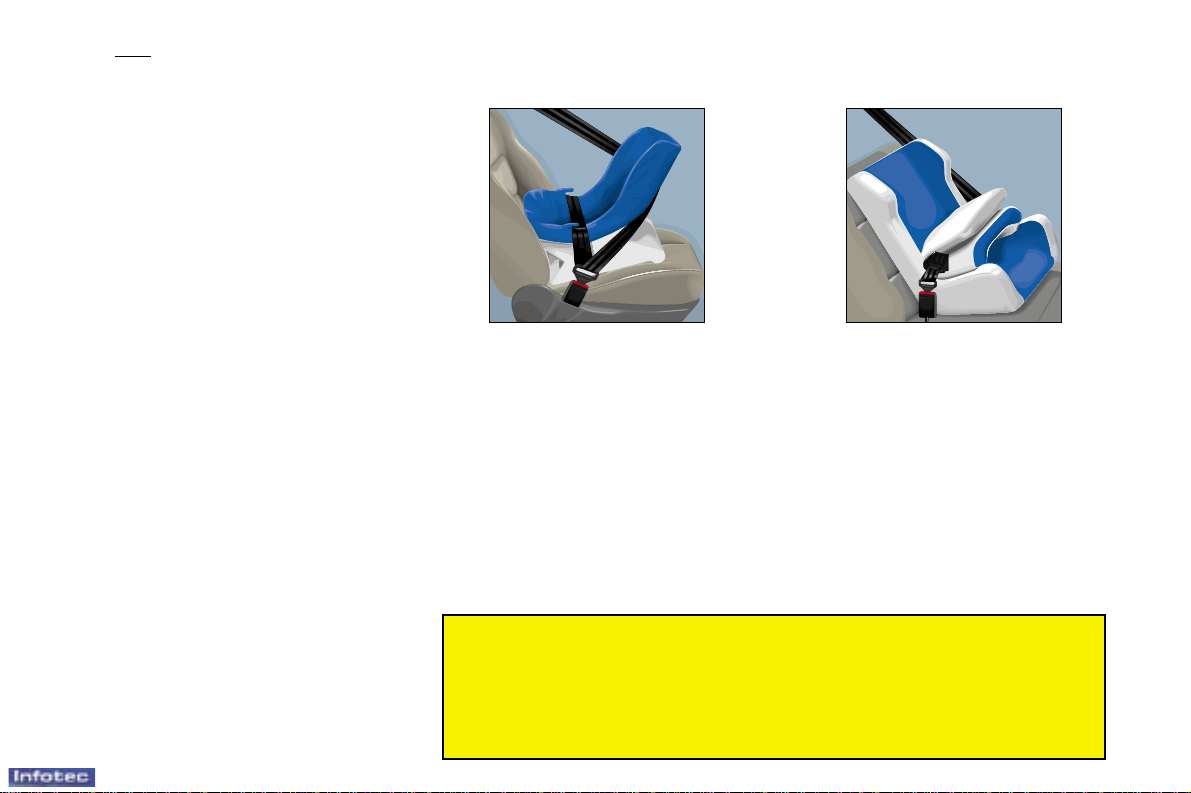
CHILD RESTRAINTS
116
In certain instances* a child may be transported in the "forwards-
facing"** position on the front passenger seat. In this case, slide the
front passenger seat as far back as possible.
Peugeot greatly recommend that your children be transported in the rear
of your vehicle, even when in a “rear-facing” child seat.
Y oung children should not be considered as small adults; until the age
of 7 or 8 the ratio of head weight to
body weight is different to that of
adults.
During violent deceleration or an
impact, the weight of the head and
the relative weakness of the neck
muscles can cause serious spinal
injury.
It is only from the age of approximately 10 or a height of 4’ 6” (1.35
m) that children can use the same
means of restraint as an adult.
This is why most countries legislate
on the means of transporting children, and the sale and use of safety equipment suitable for their
weight.
On the advice of specialists in accidentology, Peugeot recommends
the following systems*.
* Contact your dealer for a list of
specially recommended child
seats.
** According to current legislation in
the country.
22-04-2003
From birth to 1 year
(up to 13 kg):
a “rear-facing” seat installed using a
3 point seat belt.
From 9 months to 3 years
(from 9 to 18 kg):
a “forwards-facing” seat installed in
the rear using a 2 or 3 point seat
belt.
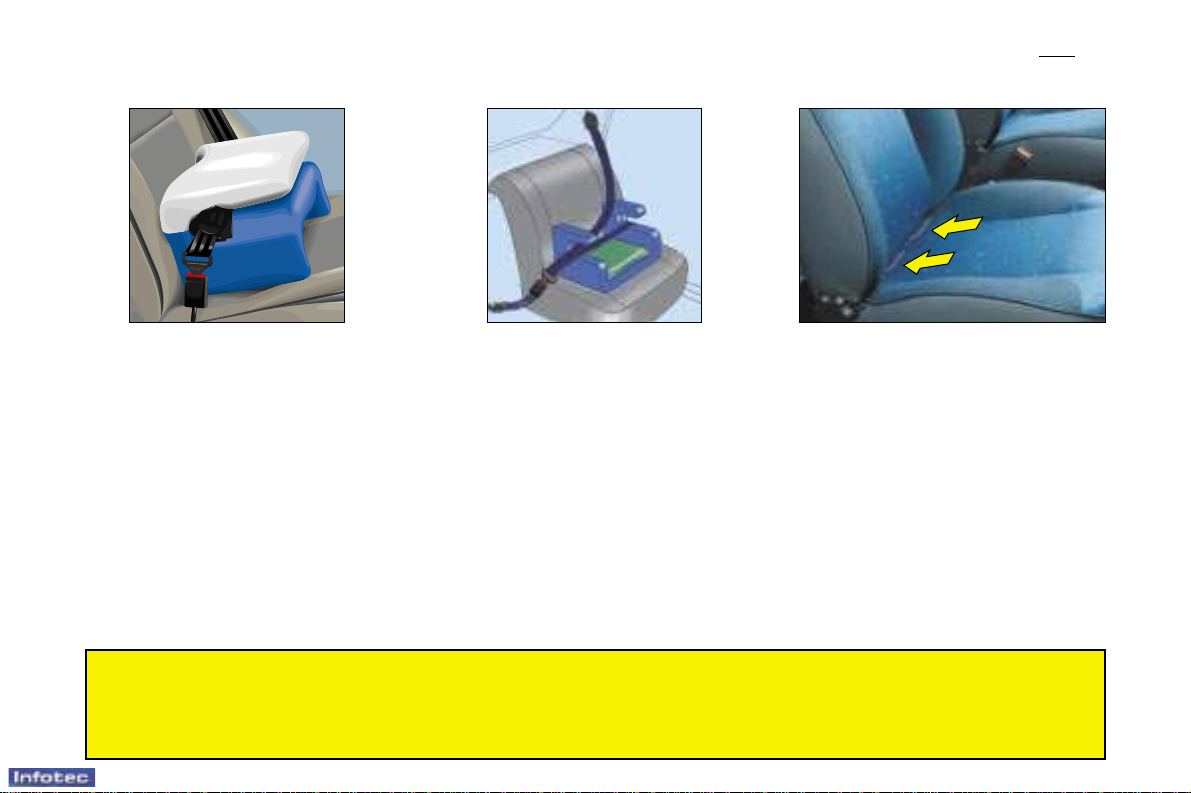
22-04-2003
CHILD RESTRAINTS
117
From 3 to 6 years
(from 15 to 25kg):
A restraining cushion, which enables
the child to sit in the rear in the
“forwards-facing” position, secured
using a 2 or 3 point seat belt.
By law a child can only be transported in the front of the vehicle in the following cases:
• When the rear seats do not allow for installation of such a seat (because they
are missing or folded down).
• When the number of children is such that they cannot all be transported in
the rear.
So that your children travel in complete safety whatever their age,
Peugeot has tested and selected a range of approved restraining equipment,
designed to offer maximum protection in the event of an impact. This is available within the Peugeot network.
From 6 to 10 years
(from 22 to 36kg):
A booster more adapted to large
children installed in the “forwardsfacing” position on rear seats fitted with
a 3 point seat belt.
“ISOFIX” MOUNTINGS
Available on the side rear seat
cushions (2nd row), on the individual front passenger seat and the
side passenger seat (2-seater
bench seat), the Isofix mountings
allow the fitting of a special child
seat, sold within the PEUGEOT
network.
The locks incorporated in the child
seat fit onto the Isofix mountings
and ensure safe, reliable and fast
assembly.
Never leave a child or an animal in a vehicle which is exposed to the sun, with the windows closed.
In order to protect your young children from the suns rays: fit sun blinds to the rear windows.
Never leave the keys within reach if children inside the vehicle.
Strap children into their child seats, even on short journeys.
Observe closely the installation and fitting recommendations as indicated in the child seat instructions.
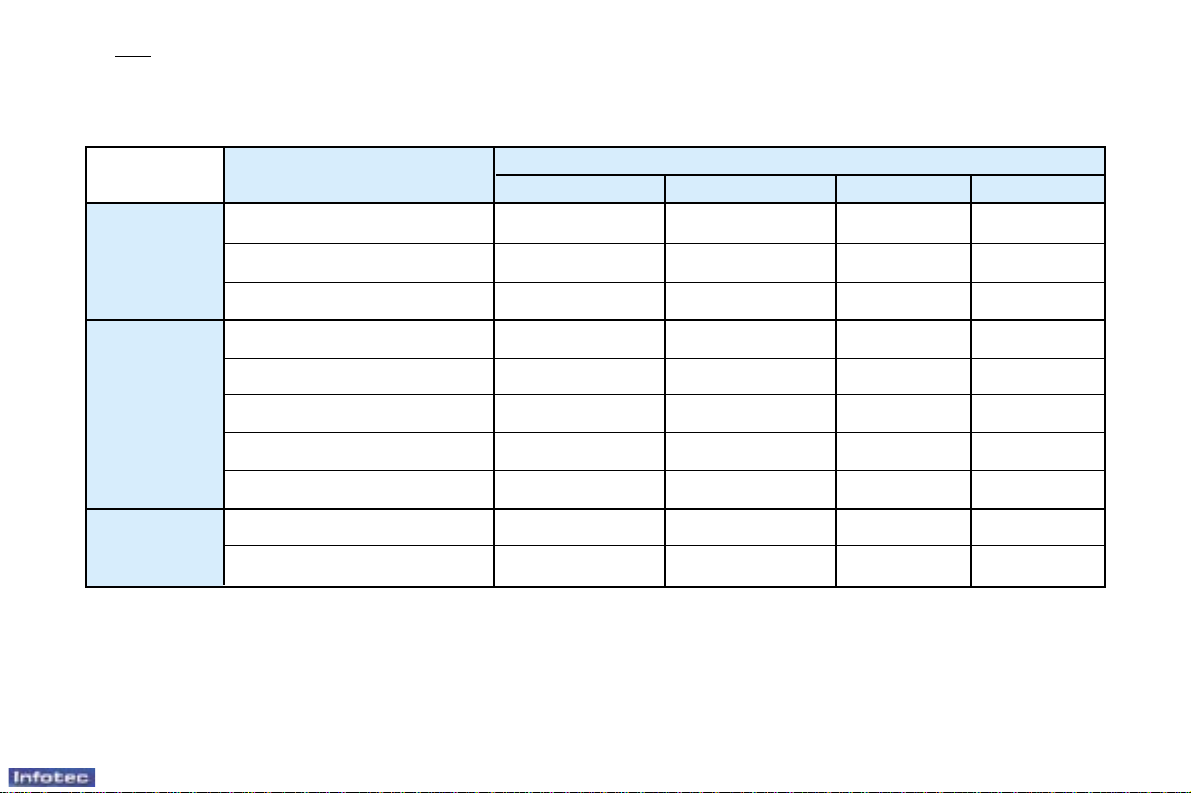
22-04-2003
CHILD RESTRAINTS
118
Summary of options for the installation of child restraining systems, according to the weight of the child and their position in the vehicle (in accordance with Directive 2000/3):
U : Universal category “rear-facing” and “forwards-facing”.
X : No child restraint
According to destination:
L1 : BRITAX Babysure E11 0344117 Universal (birth to 13kg)
L2 : RÖMER Prince E1 03301058 Universal (9 to 18kg)
L3 : RÖMER Vario E1 03301120 Universal (15 to 25kg)
L4 : RECARO Start E1 03301108 Universal (15 to 36kg)
L5 : KLIPPAN Optima E17 030007 Universal (15 to 36kg)
L6 : KIDDY Isofix Rear-facing E1 03301123 and Universal (birth to 13kg)
L7 : KIDDY Isofix Forwards-facing E2 030011 Universal (9 to 18kg)
* Vehicle seat in intermediate longitudinal position. ** Child seats installed with a 2 point seat belt.
Weight
Position
< 13 kg 9 - 18 kg 15 - 25 kg 22 - 36 kg
Passenger UUU*U
Individual seat L1, L6 L7 L3, L4*, L5* L4*, L5*
Side UUUU
2-seater bench seat L1, L6 L7 L3, L5 L5
Centre** XXL3 X
2-seater bench seat
Side UUUU
Tilting individual seat L1
L2, L7 (sitting position)
L3, L4, L5 L4, L5
Side L1, L6 L2, L7 L3, L4, L5 L4, L5
2-seater bench seat
(lying down position) (sitting position)
Centre**
2-seater bench seat X L2 L3 X
Side
3-seater bench seat L1 L2, L7 L4, L5 L4, L5
Centre**
3-seater bench seat X L2 XX
Side
3-seater bench seat L1 L2 L3, L4, L5 L4, L5
Centre
3-seater bench seat X L2 L3 X
1strow
2ndrow
3
th
row
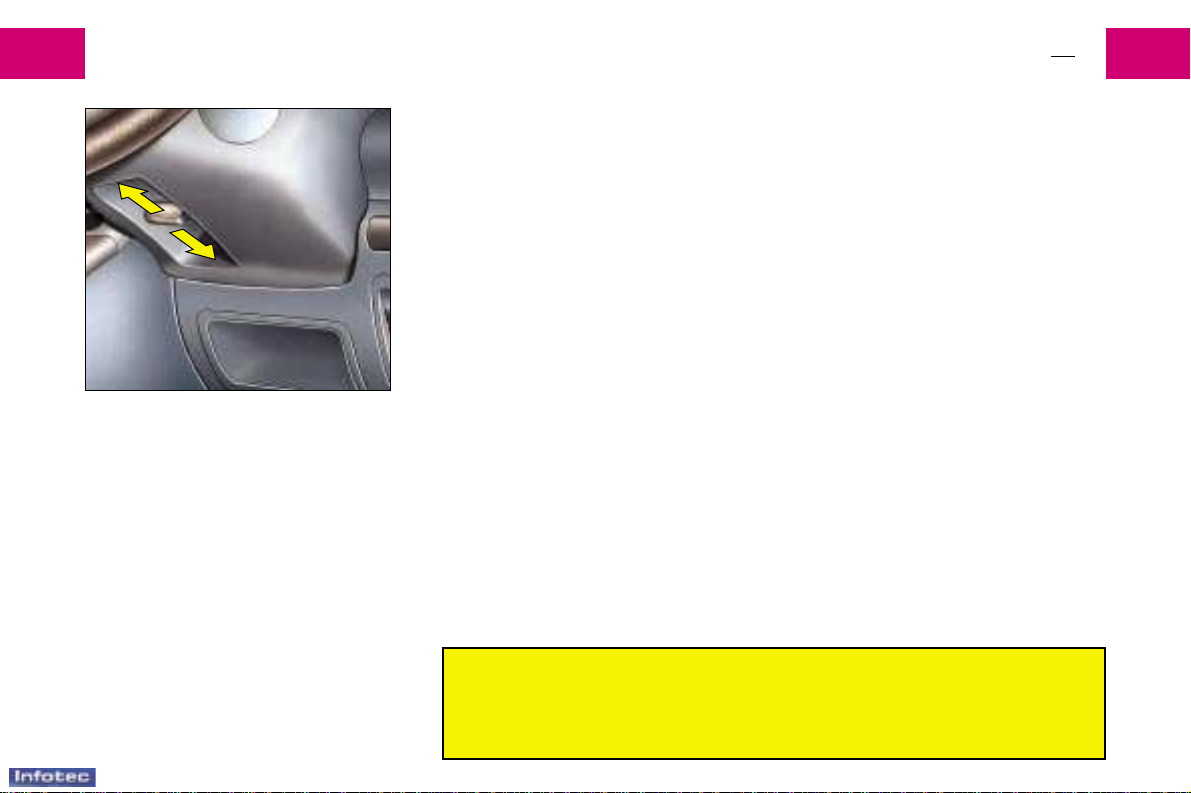
22-04-2003
STEERING WHEEL ADJUSTMENT
I-8 17
IMPORTANT
As a safety measure,
these manoeuvres must not be carried out when driving.
The height of the steering wheel can be adjusted.
When stationary, first adjust your seat to the most suitable position.
Unlock the steering wheel by pushing the adjustment control.
Adjust the height of the steering wheel then lock it by pulling the adjustment
control fully towards you.
Make sure that you can see all the displays on the fascia panel.
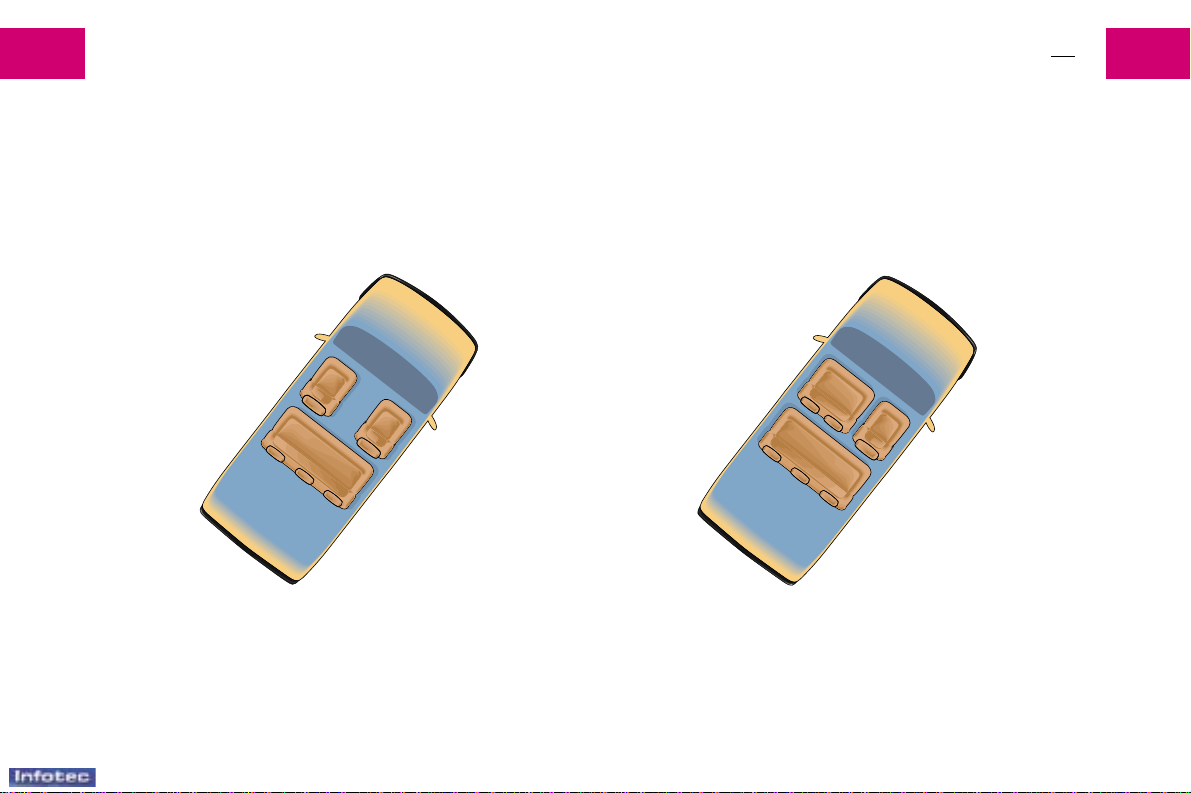
22-04-2003
COMBI 5/6-SEATER
19I-10
These models are fitted with two individual front seats as standard.
FIVE SEATER
The basic version offers a threeseater bench in second row.
The bench can be removed.
SIX SEATER
The 6-seater version offers a twoseater bench instead of the individual front passenger seat.
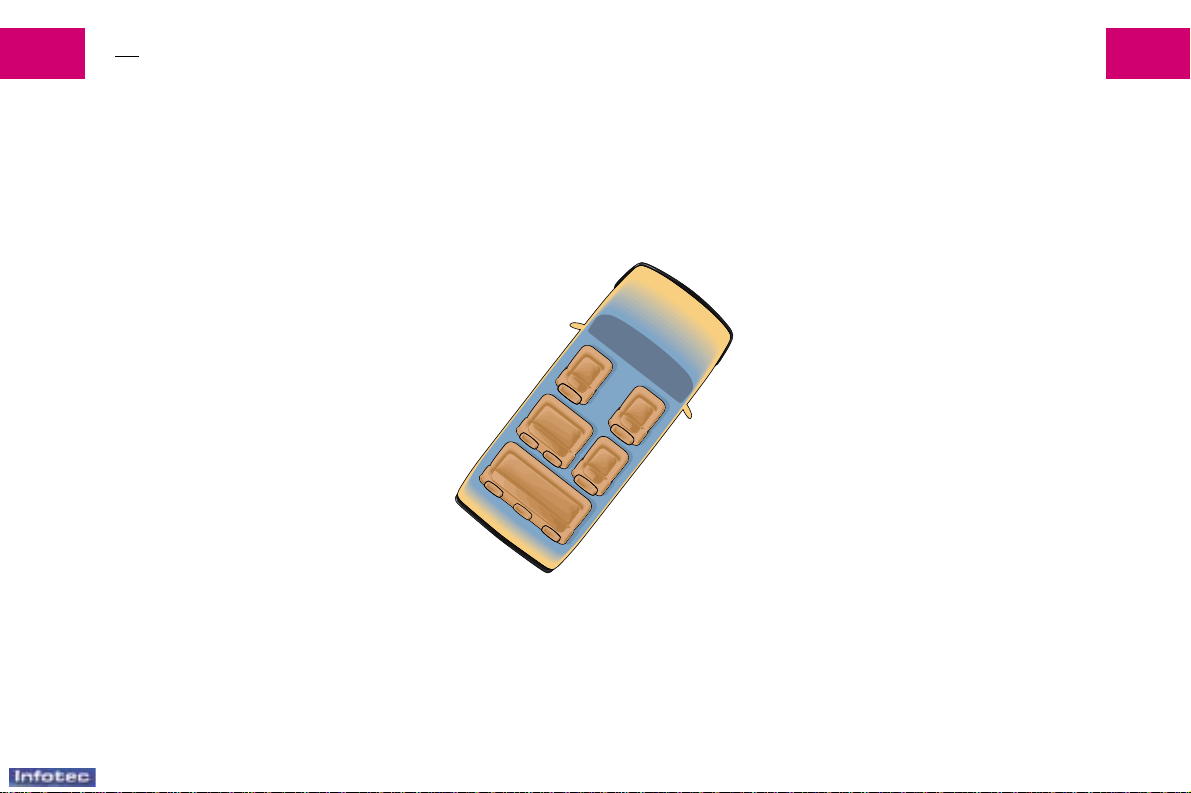
22-04-2003
COMBI 8/9-SEATER
I-1020
EIGHT SEATER
This version offers a three-seater bench for the third row.
In this case, in order to provide access to the third row, the second row offers a two-seater bench on the left and a single
seat on the right.
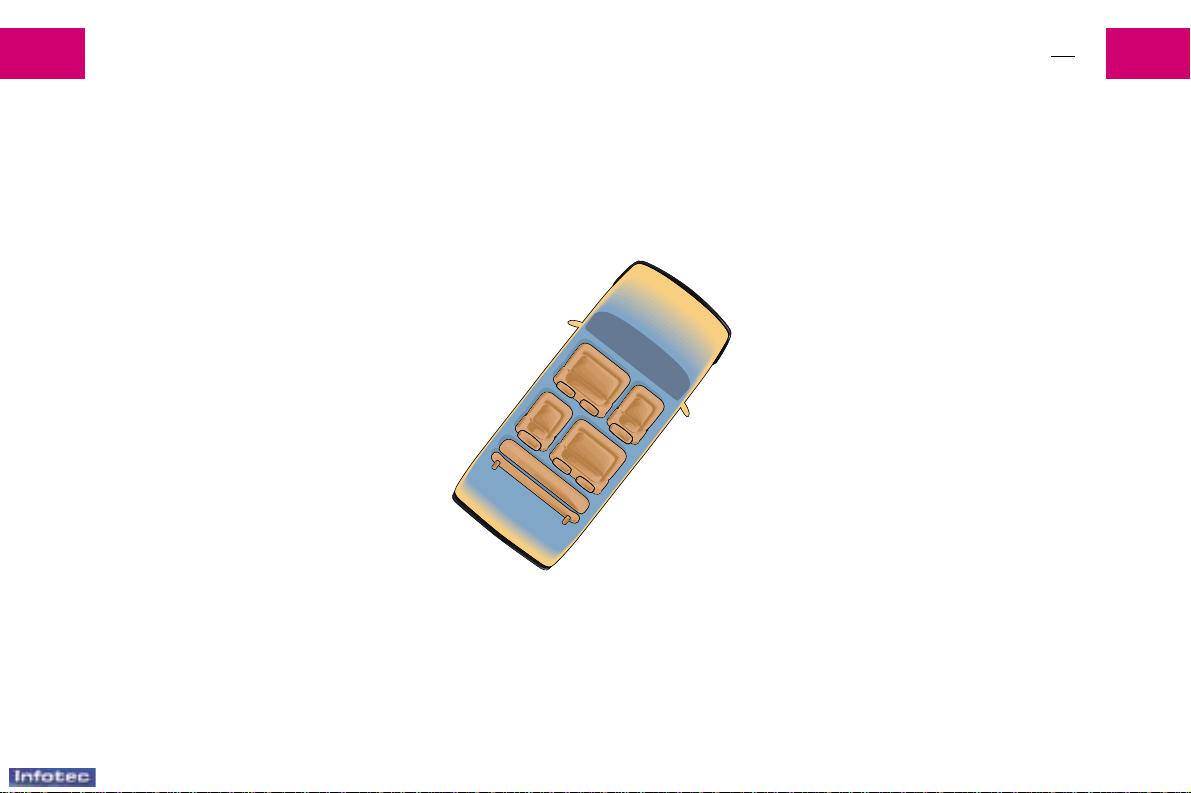
22-04-2003
COMBI 8/9-SEATER
21I-10
NINE SEATER
This version offers a two-seater bench instead of the individual front passenger seat.
The three-seater bench of the third row can be:
- folded.
- tilted.
- removed.
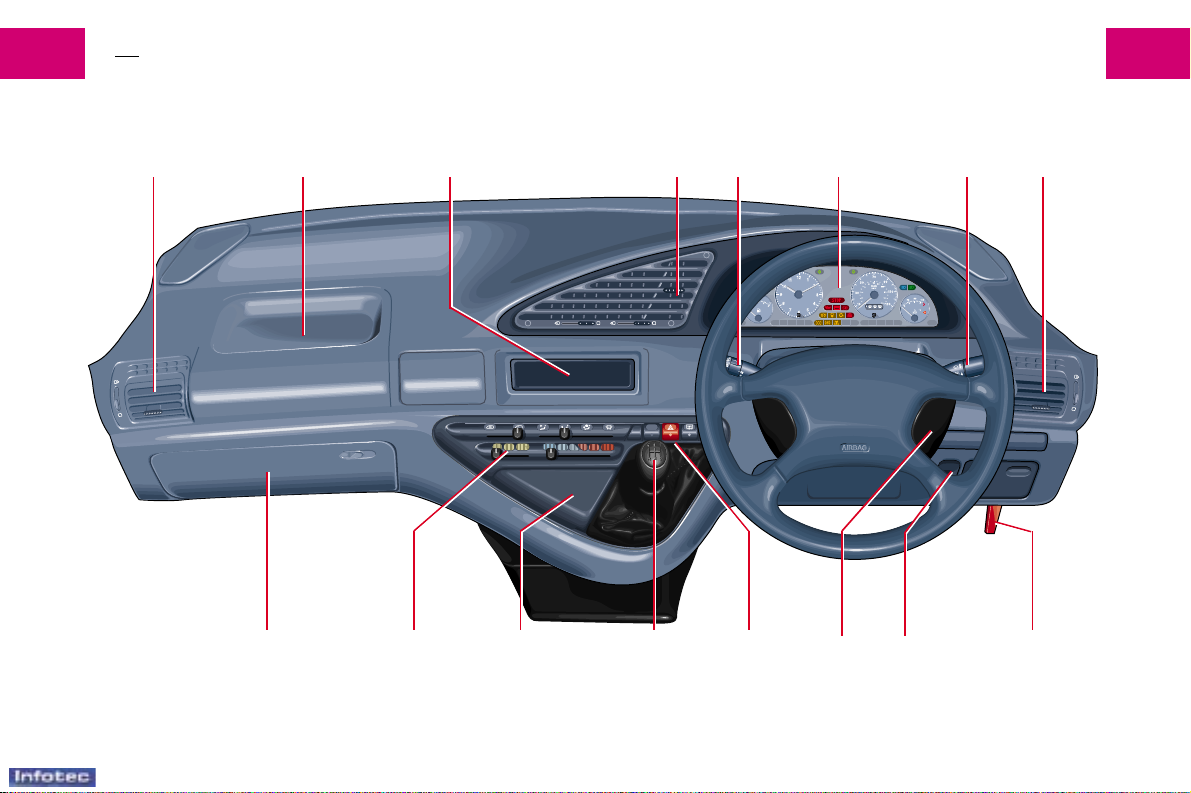
22-04-2003
DASHBOARD*
I-1122
* According to model or country
123 45678
16 15 14 13 12 11 10 9

22-04-2003
DASHBOARD*
23I-11
1 Left hand air vent & Side glass
demister vent.
2 Storage space
3 Radio housing or oddments
pocket.
4 Centre air vents.
5 Controls for:
• Lighting
• Direction indicators
• Horn
• Foglamp
6 Instrument panel.
7 Controls for:
• Windscreen wash
• Windscreen wiper
8 Right hand air vent & Side glass
demister vent.
9 Bonnet release lever.
10 Adjusting the headlamps.
11 Steering lock and ignition switch.
12 Controls for:
• Hazard warning lamps.
• Heated glass of hinged rear
doors.
• Air conditioning
• Demisting and defrosting of the
rear view mirrors.
13 Gear lever.
14 Ashtray & Cigar lighter.
15 Heating/ventilation controls.
16 • Glovebox.
• Fuse box access.
* According to model or country
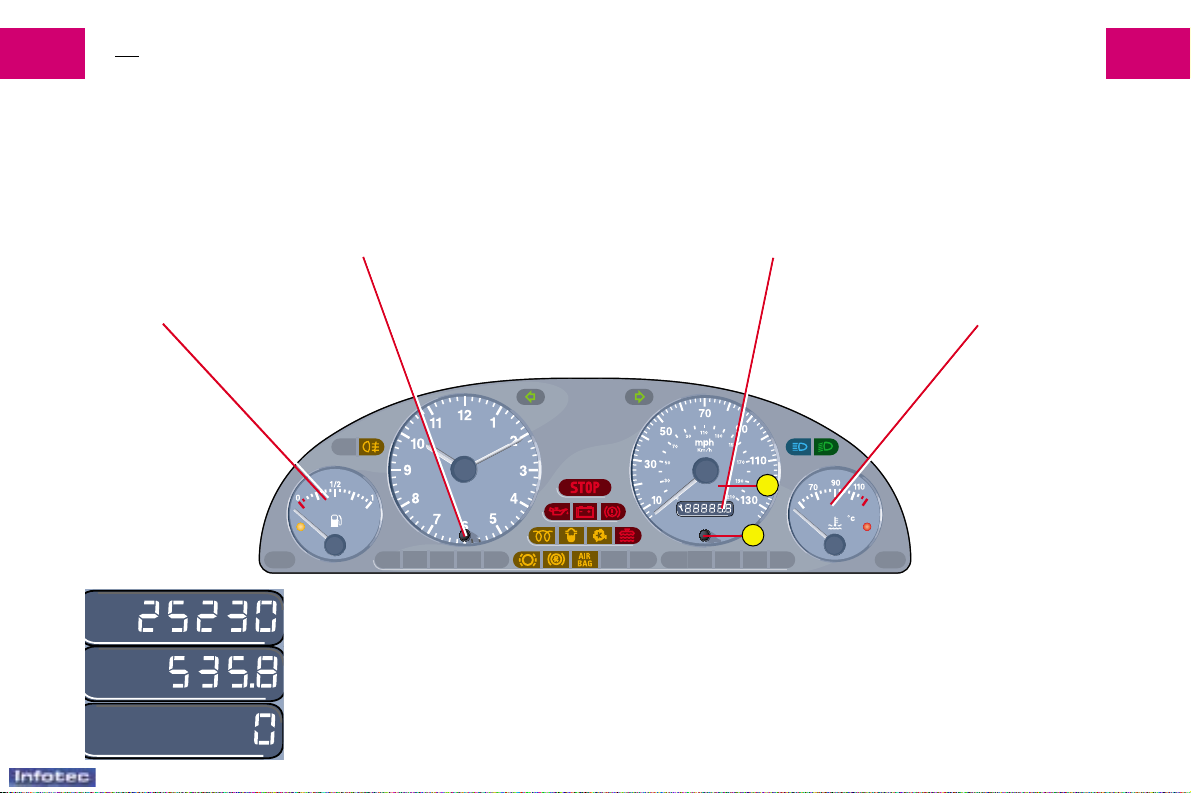
22-04-2003
A
INSTRUMENT PANEL*
I-1224
Analogue clock
Adjusting the time :
• Pressing the button will advance the hands slowly to
allow precise setting.
• Press and hold down the button to advance the hands
more rapidly.
Fuel gauge
Coolant temperature gauge
Display
Maintenance indicator.
• Lights when the ignition is switched on and stays on for
five seconds. See pages 26-27.
• Total mileage recorder.
• Trip mileage recorder.
Total mileage recorder & Trip mileage recorder
Press button A to alternate the display between the total mileage recorder
and the trip mileage recorder.
Resetting the trip mileage recorder to zero
Press and hold down button A, the display will flash three times and read 0.
* According to model or country
A
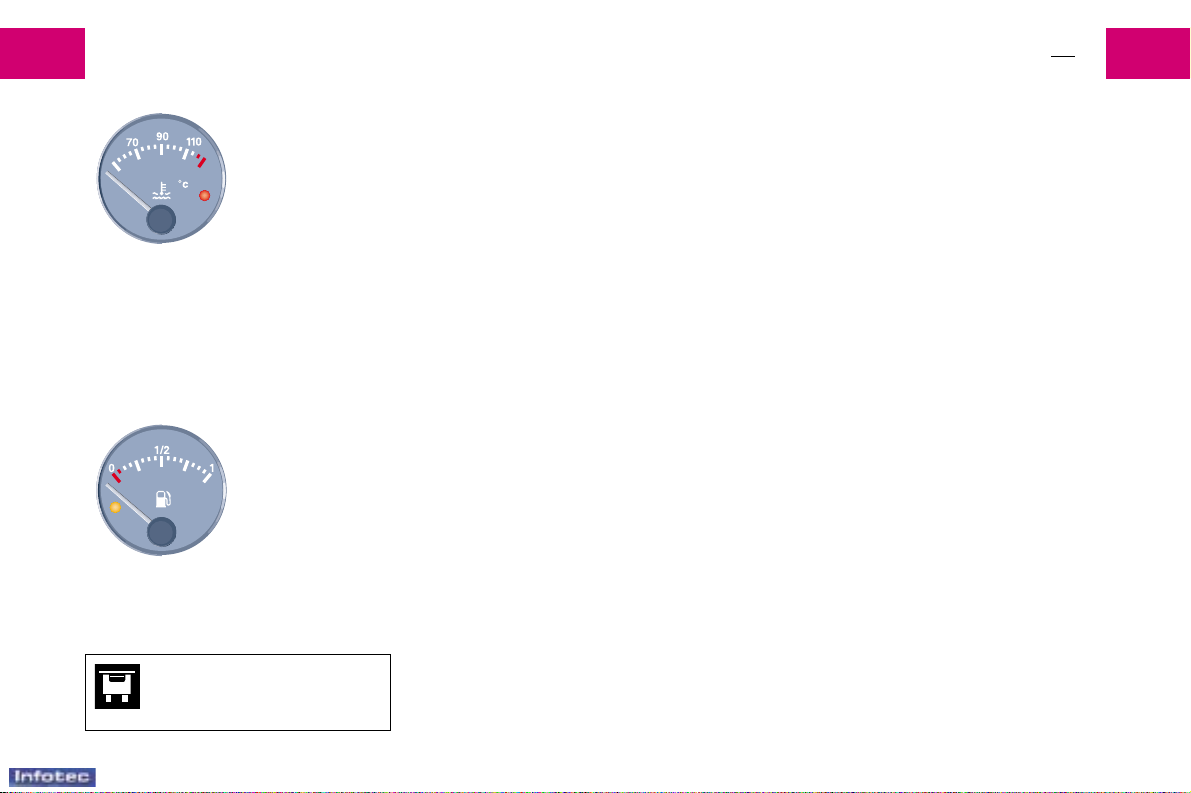
22-04-2003
INSTRUMENT PANEL*
25I-12
Coolant temperature gauge
Coolant temperature warning lamp
Under normal operating conditions, the gauge may indicate a temperature of up to 100°C.
Under severe operating conditions, such as in high temperatures, the needle may approach the
red zones.
If the warning lamp lights up, stop immediately, switch the engine of f, the cooling fan may conti-
nue to operate for a while, and allow to cool before checking the coolant level, taking the precautions described in chapter IV - Maintenance - "Levels, checks".
Engine overheating can have various causes. Contact your nearest dealer.
Fuel gauge
When the low level warning lamp comes on continuously with the vehicle on level ground, there
are approximately 6 litres of fuel remaining in the tank.
Reservoir capacity (in litres):
80 Approximately.
* According to model or country
Protection fuses
under the dashboard
F2
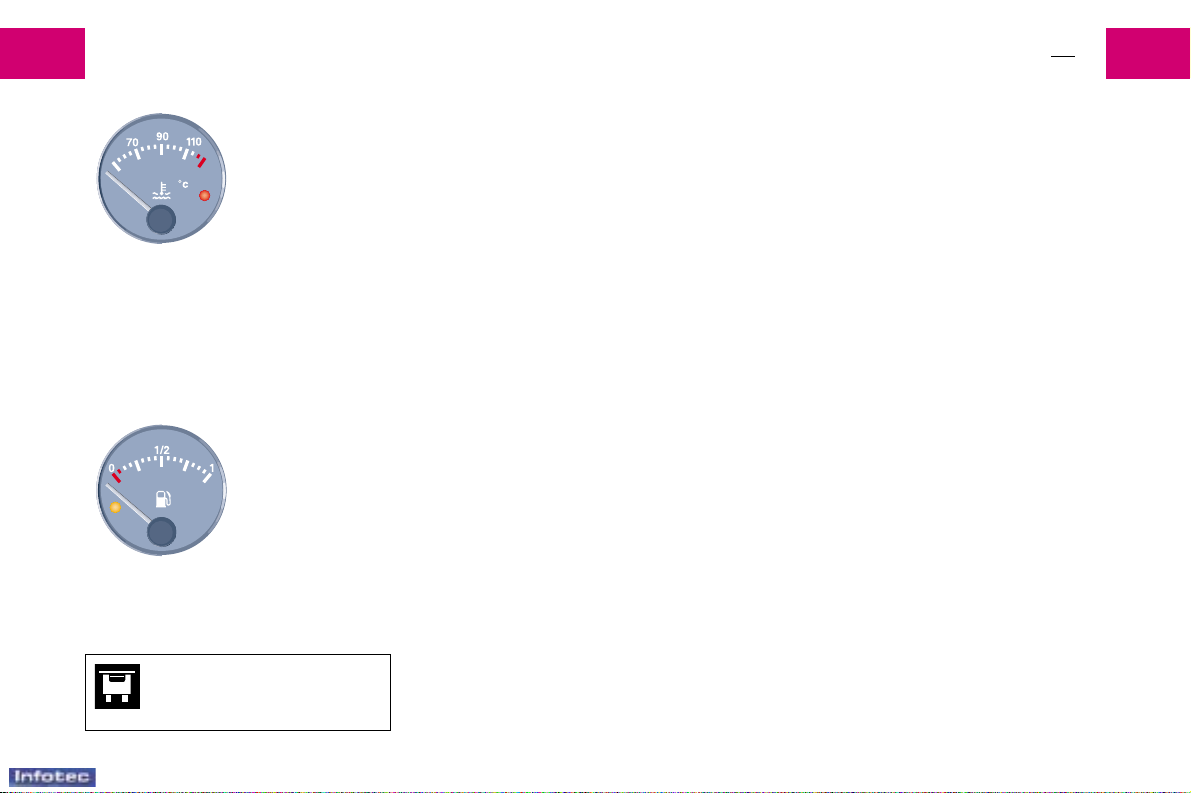
22-04-2003
INSTRUMENT PANEL*
25I-12
Coolant temperature gauge
Coolant temperature warning lamp
Under normal operating conditions, the gauge may indicate a temperature of up to 100°C.
Under severe operating conditions, such as in high temperatures, the needle may approach the
red zones.
If the warning lamp lights up, stop immediately, switch the engine of f, the cooling fan may conti-
nue to operate for a while, and allow to cool before checking the coolant level, taking the precautions described in chapter IV - Maintenance - "Levels, checks".
Engine overheating can have various causes. Contact your nearest dealer.
Fuel gauge
When the low level warning lamp comes on continuously with the vehicle on level ground, there
are approximately 6 litres of fuel remaining in the tank.
Reservoir capacity (in litres):
80 Approximately.
* According to model or country
Protection fuses
under the dashboard
F2
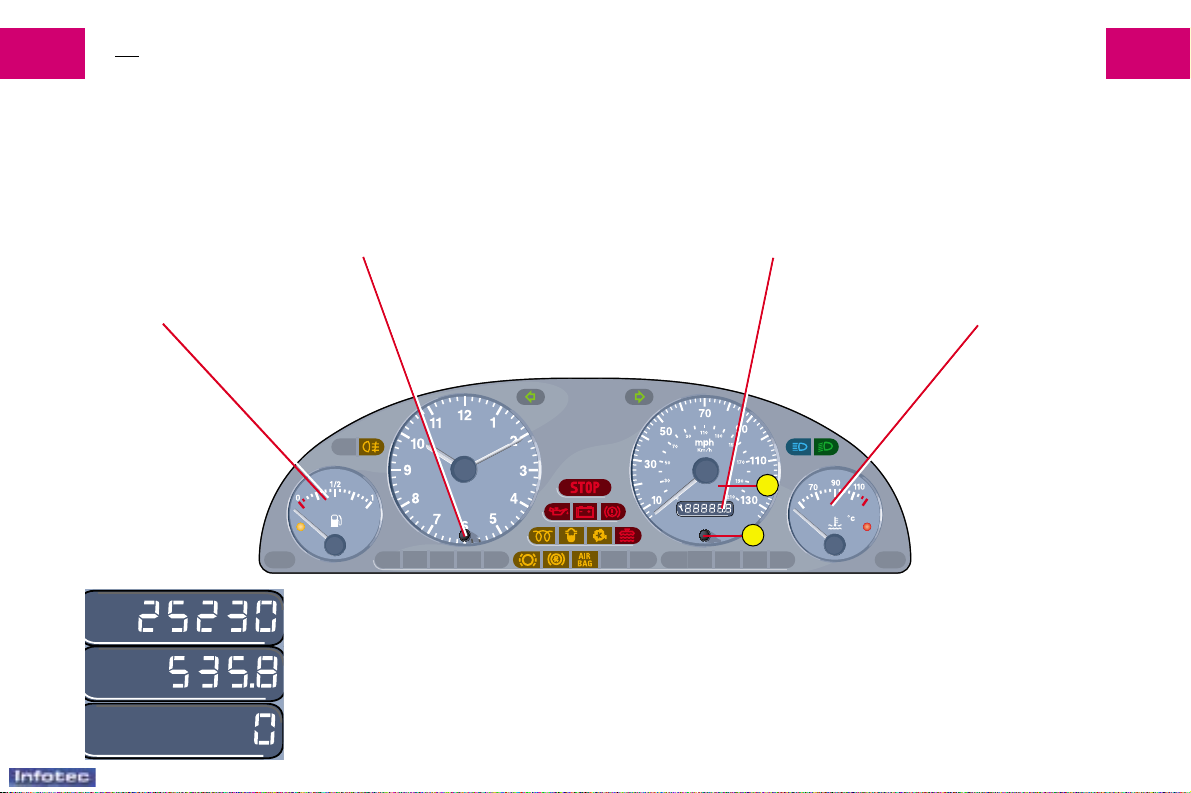
22-04-2003
A
INSTRUMENT PANEL*
I-1224
Analogue clock
Adjusting the time :
• Pressing the button will advance the hands slowly to
allow precise setting.
• Press and hold down the button to advance the hands
more rapidly.
Fuel gauge
Coolant temperature gauge
Display
Maintenance indicator.
• Lights when the ignition is switched on and stays on for
five seconds. See pages 26-27.
• Total mileage recorder.
• Trip mileage recorder.
Total mileage recorder & Trip mileage recorder
Press button A to alternate the display between the total mileage recorder
and the trip mileage recorder.
Resetting the trip mileage recorder to zero
Press and hold down button A, the display will flash three times and read 0.
* According to model or country
A
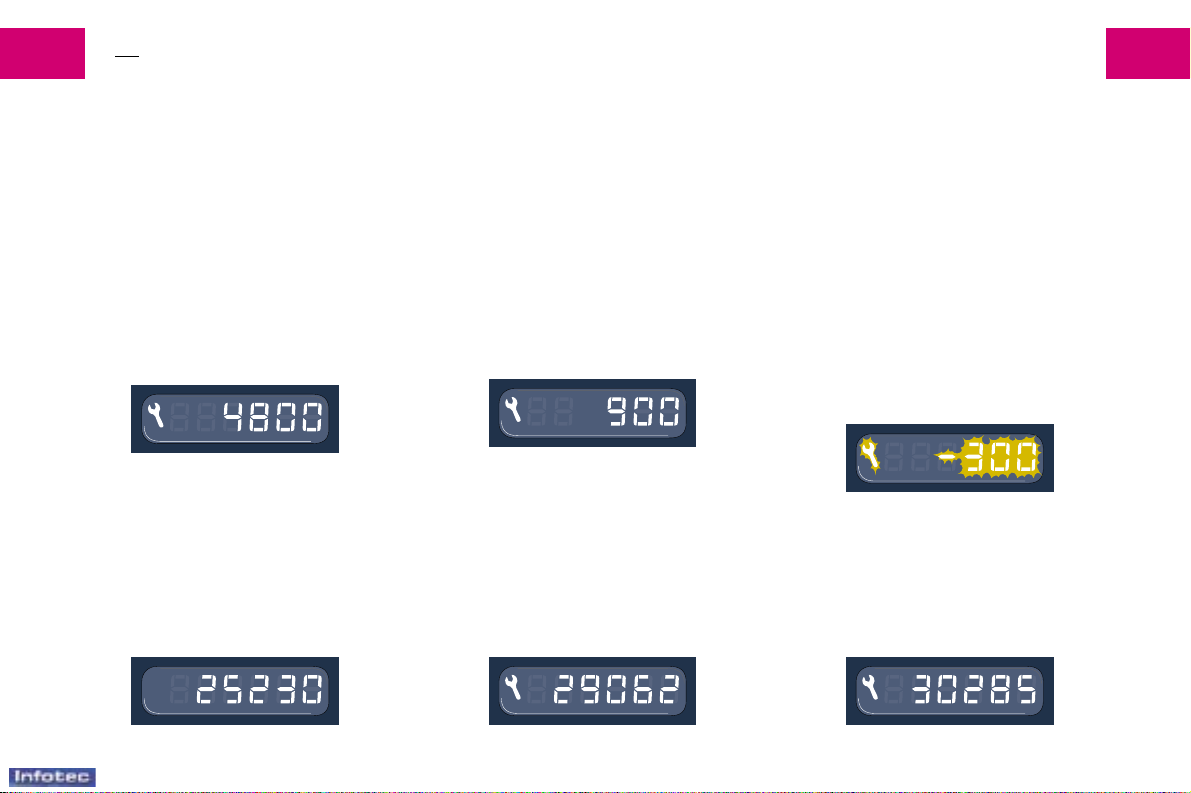
22-04-2003
MAINTENANCE INDICATOR*
I-1226
The maintenance indicator displays the number of miles to be covered before the next service (in accordance with the
servicing schedules which appear in the Maintenance Guide).
Operation:
On switching on the ignition, the
maintenance indicator spanner
appears in the display for several
seconds ; the mileage recorder display indicates how many miles
remain to be travelled before the
next service is due.
For example: you have the following distance left to travel before
the next service:
Five seconds after switching on the
ignition, the total mileage recorder
reverts to normal operation and the
total or trip mileages appear on the
display.
Distance to be covered before
the next service is less than
1000 miles.
For example: you have the follo-
wing distance left to travel before
the next service: 900 Miles.
For five seconds on switching on
the ignition, the display shows:
Five seconds after switching on the
ignition, the total mileage recorder
reverts to normal operation and the
maintenance spanner remains illuminated.
This signifies that the vehicle will be
due for a service shortly. The total
or trip mileages appear on the display.
The pre-set service distance has
been exceeded.
The spanner and total number of
miles exceeded flash in the display
for five seconds after the ignition is
switched on.
For example: the pre-set service
distance has been exceeded by
300 miles. Your vehicle must be
serviced as soon as possible.
Five seconds after switching on the
ignition, the total mileage recorder
reverts to normal operation and the
maintenance spanner remains illuminated.
* According to model or country

22-04-2003
MAINTENANCE INDICATOR
27I-12
Maintenance intervals
If your vehicle is used in particularly harsh conditions, it is necessary
to select the maintenance schedules for “special operating conditions” (see the Maintenance Guide)
which consist of more frequent services.
Note: the maintenence spanner will
come on, and the display will read
''0'' if the maximum length of time
between services is attained before
the mileage limit is reached.
To change the maintenance
intervals:
- Switch off the ignition.
- Press and hold down button 1.
- Switch on the ignition.
- The distance remaining until the
next service flashes.
- Release the button immediately.
- The maintenance interval is displayed.
- Pressing button 1 briefly allows
the maintenance intervals to be
alternated.
- When the desired maintenance
interval is displayed, press button
1 for ten seconds to validate (the
selected maintenance interval will
flash for ten seconds).
Release the button to validate when
the display stops flashing.
Resetting the maintenance
indicator to zero
Your dealer will perform this operation after each service. However, if
you intend to service the vehicle
yourself, the procedure for resetting
the maintenance indicator is as follows:
- Switch off the ignition.
- Press and hold down button 1.
- Switch on the ignition.
- The distance remaining until the
next service flashes.
- Hold button 1 down for ten
seconds.
- The display will read “=0” and the
spanner will disappear.
1
1
1
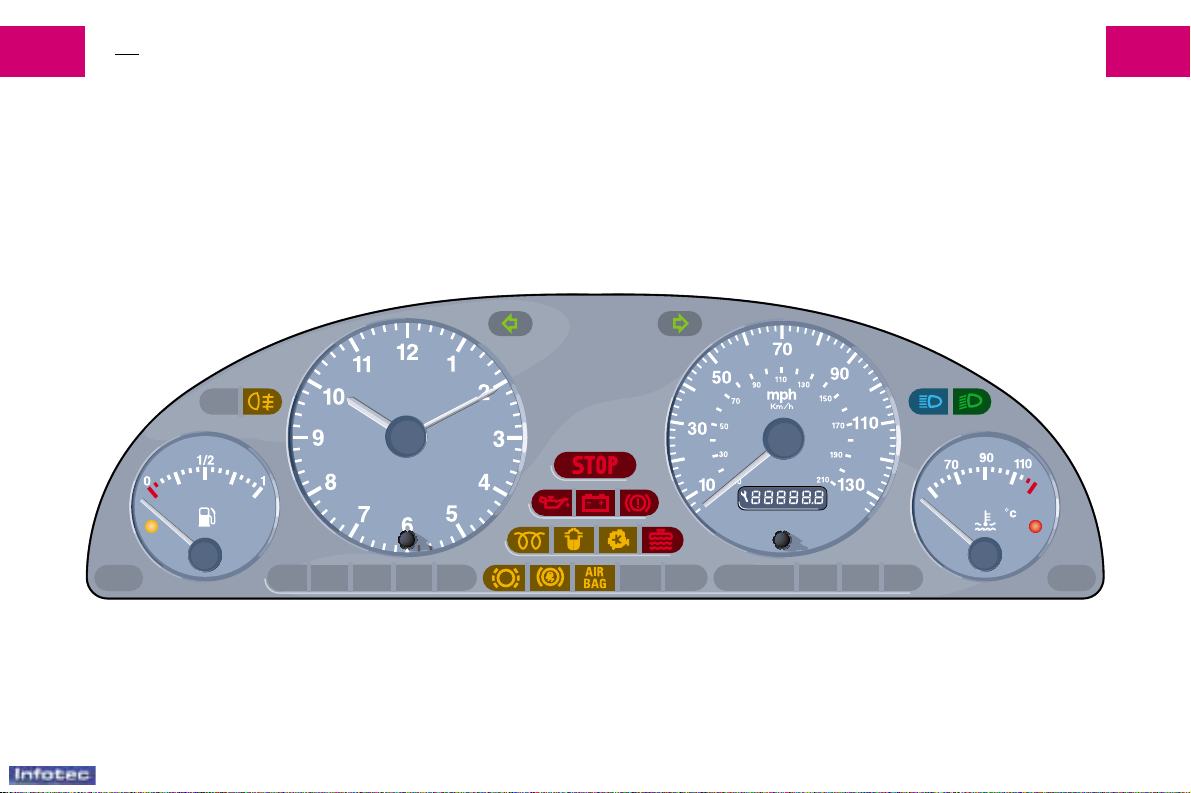
WARNING LAMPS*
I-1328
22-04-2003
