Peugeot 407 C Dag 2008 Owner's Manual
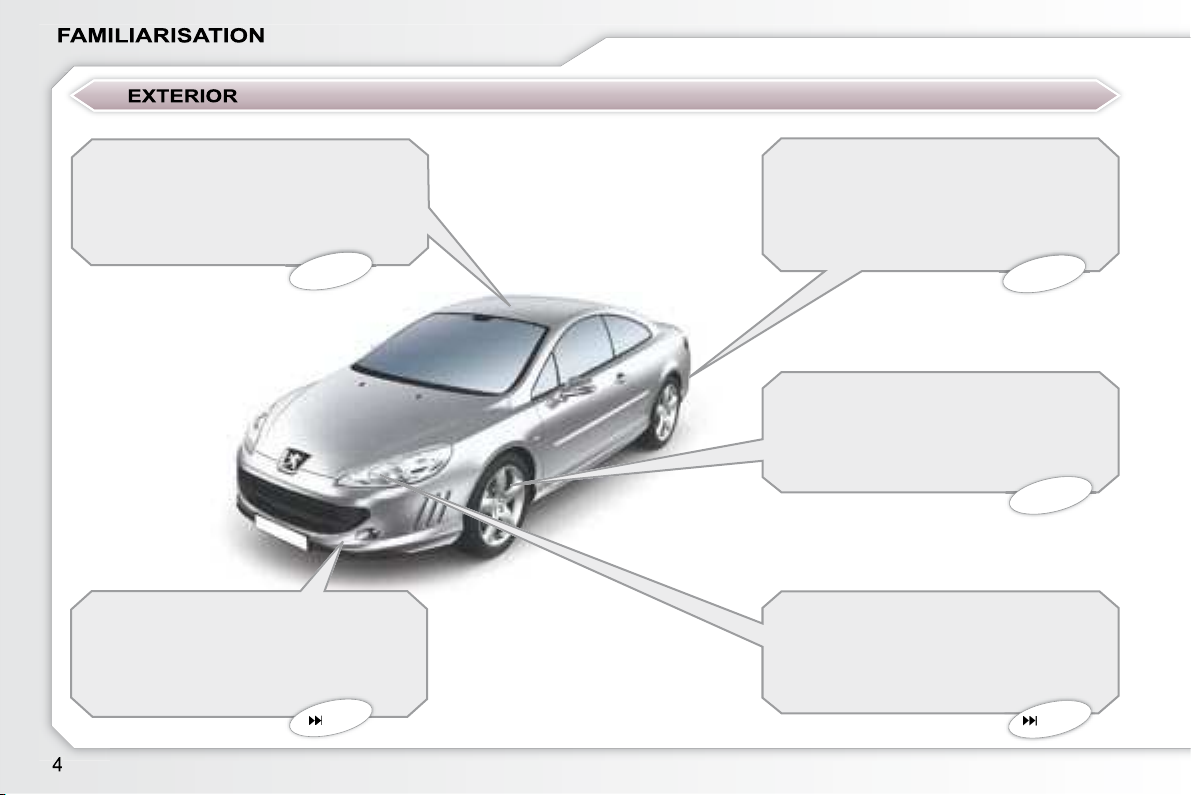
Sunroof
Visual and audible front parking
assistance
This equipment warns you if an obstacle
is detected in front of the vehicle in forward
gear.
Directional headlamps
This additional lighting automatically pro-
vides additional visibility when cornering.
76
This roof improves the ventilation and
light in the passenger compartment.
Visual and audible rear parking
assistance
This equipment warns you if an obstacle
is detected behind the vehicle when reversing.
72
100
Tyre under-infl ation detection
This equipment checks the pressure of
the tyres while driving and warns you if a
malfunction occurs.
102
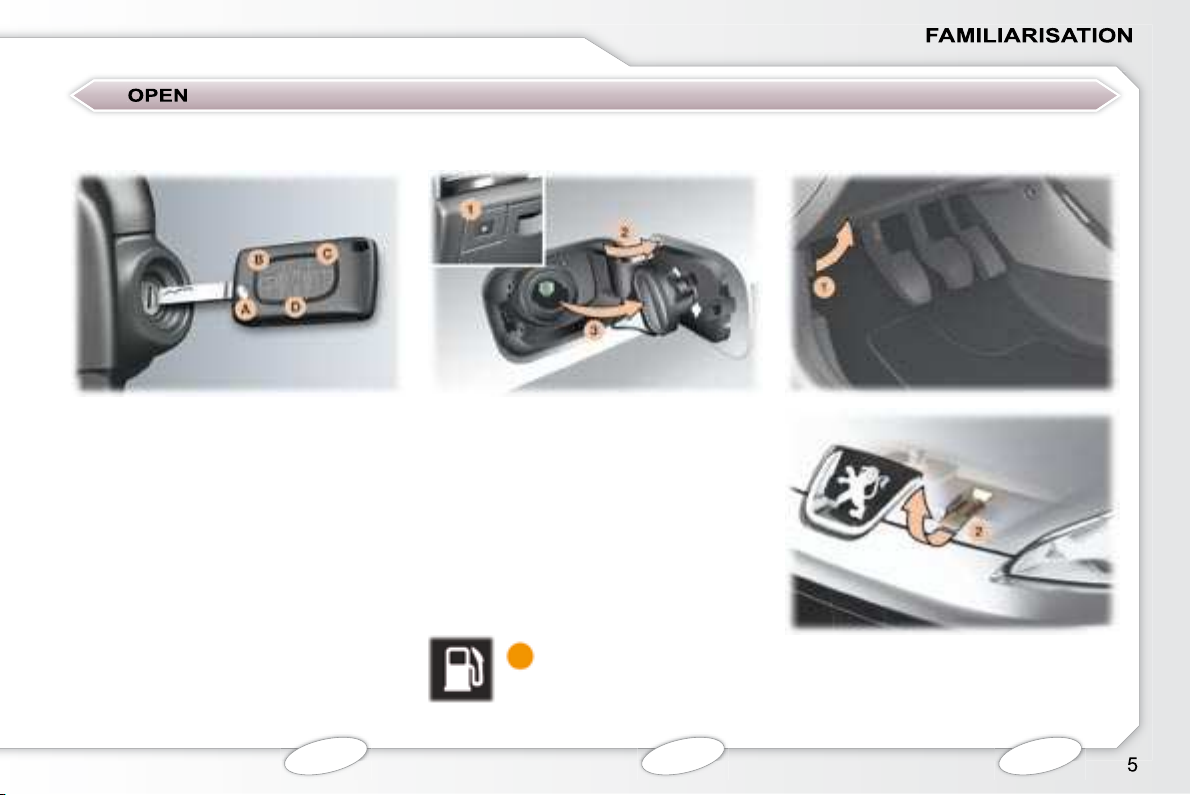
A. Unfolding/Folding of the key.
Fuel tank
Bonnet
Remote control key
B. Normal locking or deadlocking.
C. Complete or selective unlocking.
D. Unlocking of the boot.
1. Fuel fi ller fl ap opening button.
2. Opening of the fuel fi ller fl ap.
3. Opening and hooking of the fuel
tank cap.
Capacity of the tank: approximately
67 litres.
Low fuel level
When this warning light
comes on on the instrument panel, you have
enough fuel left to drive
approximately 30 miles
(50 km).
1. Bonnet opening control.
2. Opening of the bonnet.
64
73
104

Boot
Sunroof
Doors
After unlocking the vehicle, pull the
door handle.
To open the boot, press the button and
raise the tailgate.
1. Opening of the sunroof.
2. Closing of the sunroof.
To facilitate opening of the door,
the window lowers automatically
by a few centimetres.
It rises and adjusts automatically when the door is closed to guarantee perfect sealing.
70
If the permanent locking of the
boot is activated, the boot can
only be opened using the button
on the remote control.
71
72

Automatic air conditioning
This automatic air conditioning system
guarantees comfort and a suffi cient circula-
tion of air in the passenger compartment.
40
Cruise control/speed limiter
This cruise control system automatically
maintains the vehicle speed at the value
programmed by the driver, without any
action on the accelerator pedal.
The speed limiter system prevents the
vehicle from exceeding the programmed
speed.
Audio and communication systems
This equipment benefi ts from the latest
technology: MP3 compatible audio equipment, Bluetooth hands-free kit, colour
screen, audio system, auxiliary sockets.
130
6-speed automatic gearbox
This equipment offers driving in autoadaptive mode enhanced by a selection
suited to dynamic driving conditions.
96
93
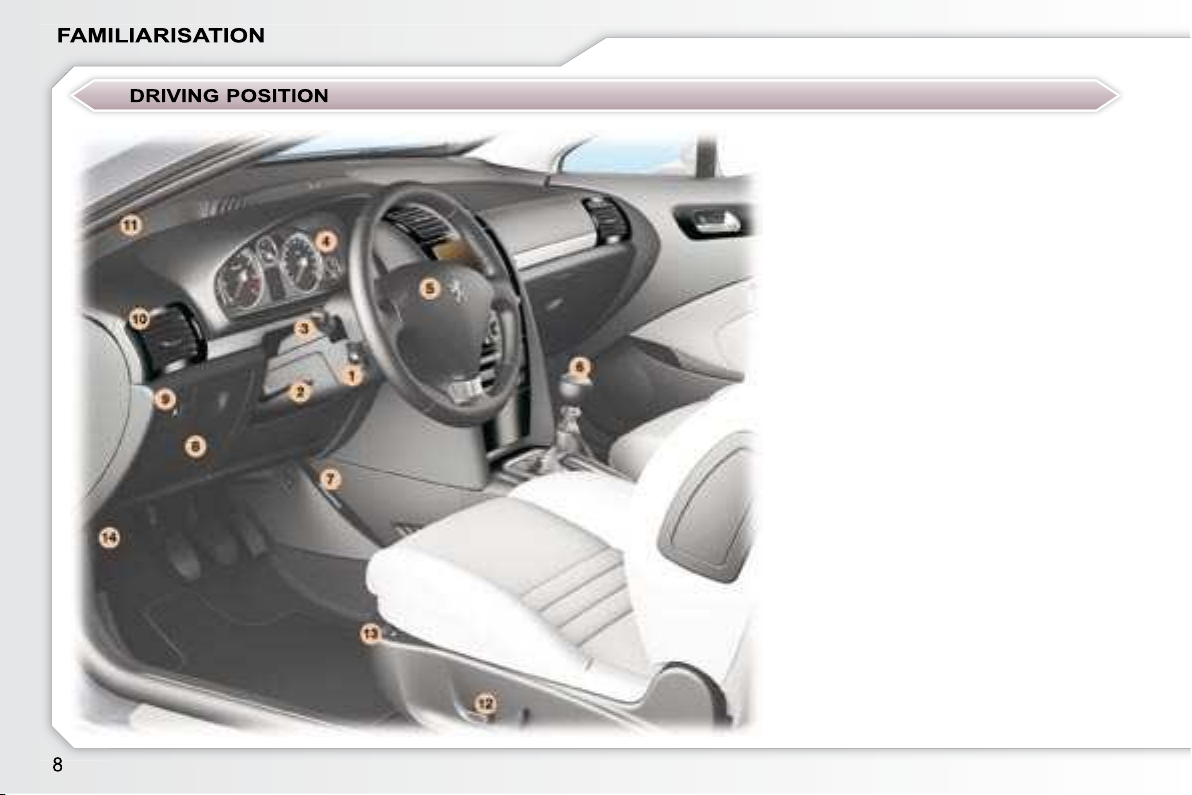
1. Cruise control/speed limiter switches.
2. Steering wheel height and depth
adjustment.
3. Lights and direction indicators controls.
4. Instrument panel.
5. Driver's air bag.
Horn.
6. Gear lever.
7. Driver's footwell air outlet.
8. Fascia fuse box.
9. Fuel fi ller fl ap opening button.
10. Adjustable and closing side vent.
11. Speakers (tweeters).
12. Driver's seat electric controls.
13. Driver's heated seat control.
14. Bonnet release.
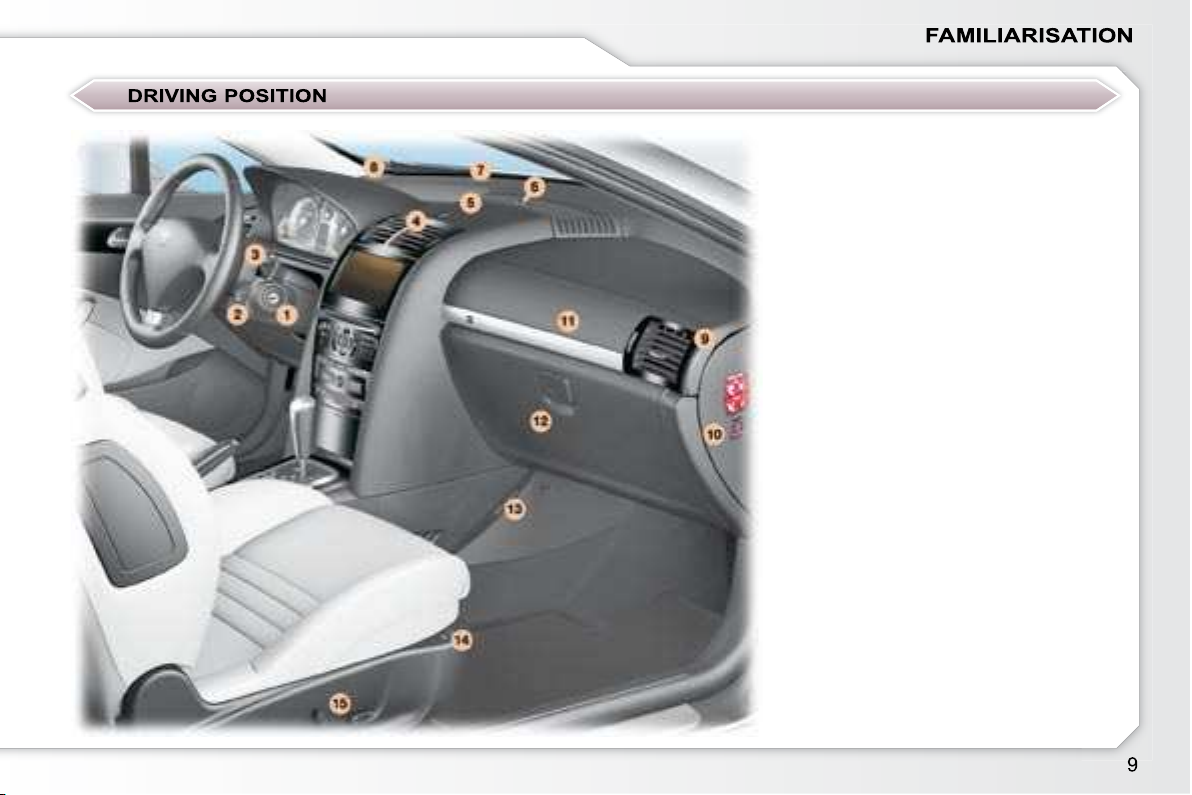
1. Steering lock and ignition.
2. Audio equipment steering wheel
control.
3. Wipers/wash-wipe and trip computer
controls.
4. Adjustable and closing central vents.
5. Air diffuser vent grille.
6. Sunshine sensor.
7. Windscreen deicing and demisting
vent.
8. Speakers (tweeters).
9. Adjustable and closing side vent.
10. Disarming of the passenger air bag * .
11. Passenger air bag.
12. Glove box/Video sockets.
13. Passenger footwell air outlet.
14. Passenger heated seat control.
15. Passenger seat electric controls.
* According to country.

WIP Sound
WIP Com
1. Multifunction display.
2. Audio and telematics system.
3. Automatic air conditioning controls.
4. Deactivation of the parking assistance.
Central locking from the inside.
Alarm control.
Hazard warning lights.
SPORT suspension control.
Deactivation of the ESP system.
5. Front ashtray/lighter (100 W max).
6. Gear lever.
7. Handbrake.
8. Retractable cup/can holder.
9. Armrest with storage compartment.
10. 12 volt accessories socket
(100 W max).
11. Rear ashtray.
130
159
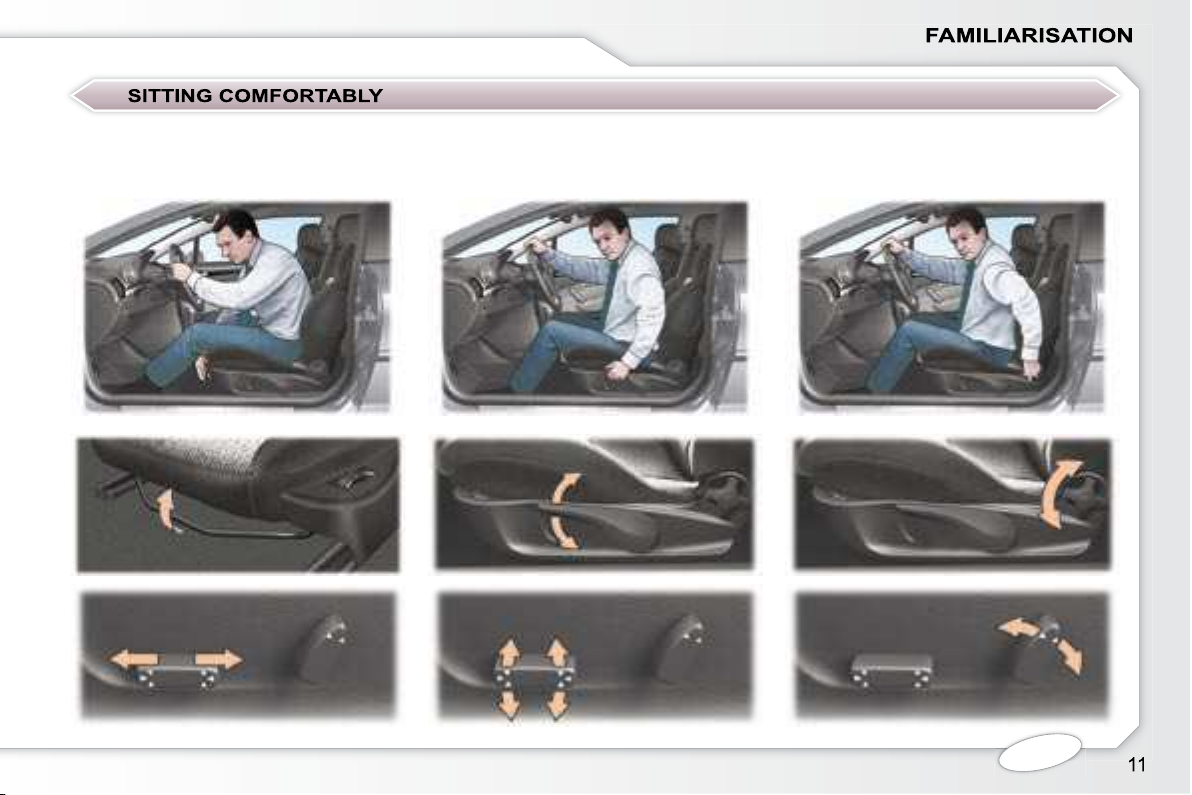
Front seat adjustment
Forwards-backwards
Height and angle of the driver's seat
cushion
Seat back angle
51
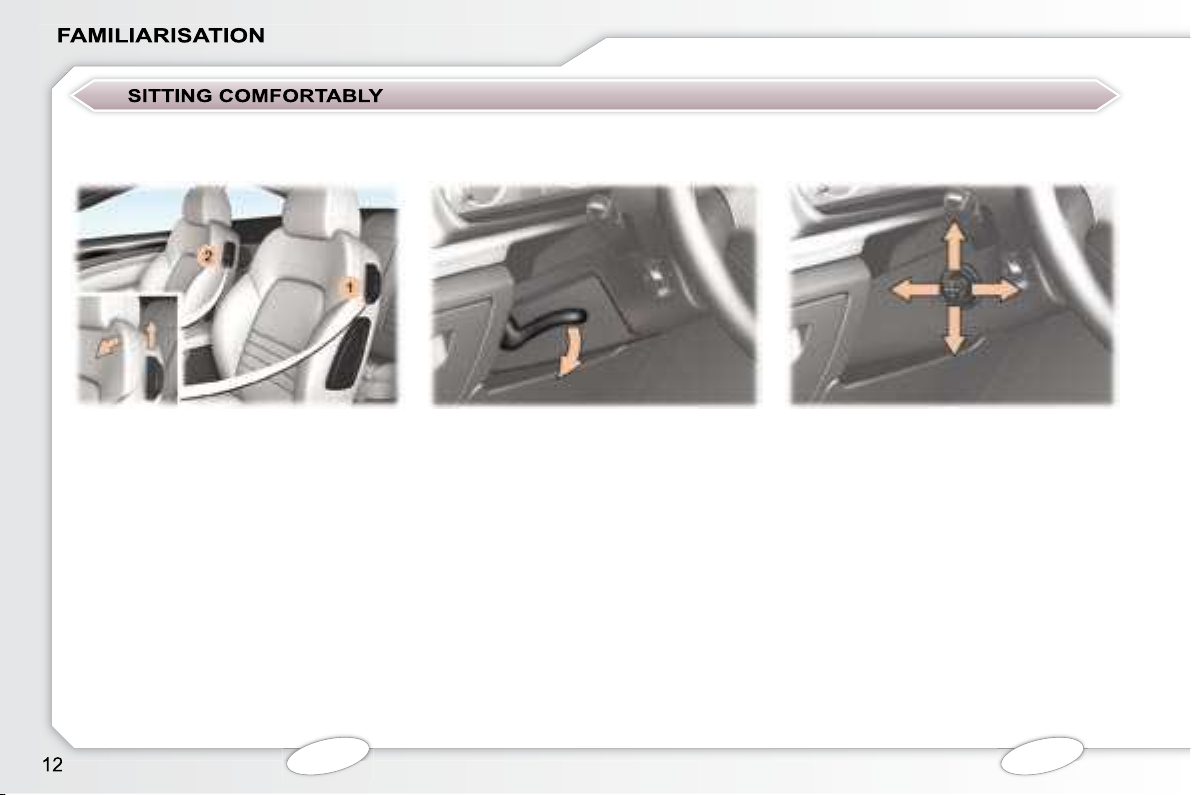
1. Driver's seat handle.
Steering wheel adjustment
Access to the rear seats
2. Passenger seat courtesy handle.
Manual
When stationary, unlock the steering wheel
by pushing the control forwards. Adjust the
height and depth of the steering wheel
then lock by pulling the control fully.
Electric
When stationary, adjust the height or
depth of the steering wheel by moving
the control:
forwards or rearwards to adjust the
depth.
upwards or downwards to adjust the
height.
53
50

A. Exterior mirrors selection, adjustment
Interior mirror adjustment
Exterior mirrors adjustment
Memorising driving positions
and folding control.
1. Selection of the driver's mirror.
2. Selection of the passenger mirror.
3. Folding of the mirrors.
Switch on the ignition and press switch 1 :
- indicator light 2 on (switch pressed):
automatic operation.
- indicator light 2 off: automatic system
off. The mirror remains at its clearest
status.
The memorisation takes into account the
electric adjustment of the driver's seat,
steering wheel and exterior mirrors.
You can memorise two driving positions
using buttons M/1 and M/2 .
49 48
55

Front seat belt
Ignition switch
B. Windows manual or automatic open-
Electric windows
ing and closing control.
1. Driver's electric window.
2. Passenger electric window.
1. Stop position.
2. Running position.
3. Starting position.
1. Fastening.
2. Height adjustment.
69
86

The position is indicated on the instrument panel by the corresponding indicator light.
Ring A
Ring B
Wipers
Lighting
Lights off
Automatic switching on of
the lights.
Side lights
Dipped headlamps/
Main beam headlamps
Automatic switching on of
the lights
Activate or deactivate the
function from the multi-
function display confi gura-
tion menu.
Front fog lamps
(one press)
Front fog lamps and rear
fog lamps (two presses)
2. Fast wipe.
1. Normal wipe.
I. Intermittent wipe.
0. Park.
AUTO. Automatic wipe then single
wipe.
A. Wash-wipe.
74
77

Driver and passenger automatic programme
Automatic air conditioning (Dual zone)
(comfort).
Passenger air distribution adjustment.
Driver's side temperature adjustment.
Passenger side temperature adjustment.
Air fl ow adjustment.
Ventilation off.
Driver's air distribution adjustment.
Front visibility control.
Exterior air intake.
Exterior air recirculation.
Rear screen demisting.
40

A. With the ignition on, the fuel gauge
Warning lights
Controls bar
Instrument panel
needle should rise.
B.
With the engine running, the associated low level warning light should
switch off.
C. With the ignition on, the oil level indica-
tor should display "OIL OK" for a few
seconds.
If the levels are not correct, top up the level
which is low.
With the ignition on, the orange and red
warning lights come on.
With the engine running, these warning
lights should switch off.
If a warning light remains on, refer to the
page concerned.
Lighting of the indicator light indicates the
status of the corresponding function.
A. Deactivation of the front and/
or rear parking assistance.
B. Central locking.
C. Deactivation of the interior
protection alarm.
100
70
68
20
22
D. Hazard warning lights.
E.
Selection of the electronically
controlled suspension.
F. Deactivation of the electronic
stability programme ESP.
83
95
84
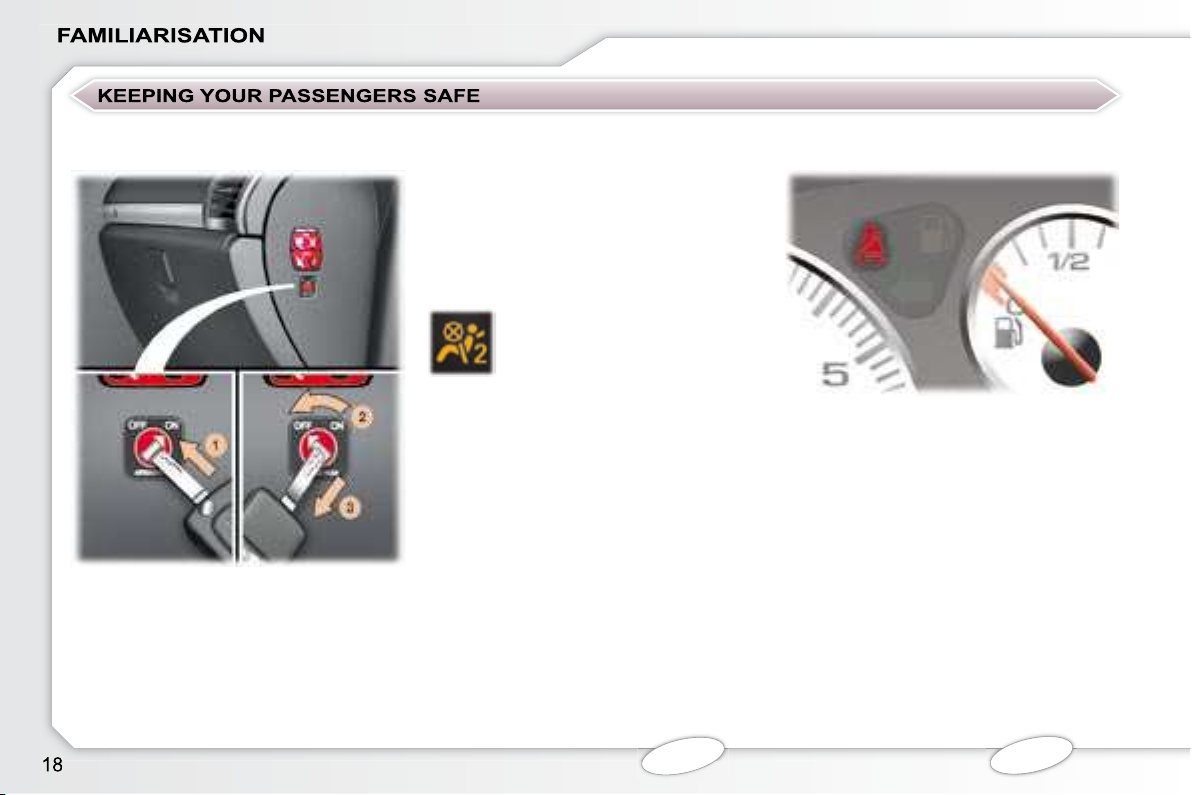
1. Insert the key.
Front passenger air bag *
2. Select the "OFF" position.
3. Remove the key keeping the switch
in this position.
Passenger air bag disarmed
To guarantee the safety of your child, it is
essential that you disarm the passenger air
bag when you install a "rear facing" child
seat on the front passenger seat. Otherwise,
the child would risk being seriously injured
or killed if the air bag were to infl ate.
This warning light remains on
on the instrument panel whilst
the air bag is disarmed.
Detection of fastening of the front
seat belts
When the ignition is switched on, if a front
occupant has not fastened his seat belt
and if the vehicle speed is below 12 mph
(20 km/h), you are warned by the seat
belt warning light which comes on.
The warning light switches off when the
seat belt(s) concerned is(are) fastened.
If the vehicle speed is above 12 mph
(20 km/h), you are warned by the seat belt
warning light which fl ashes, an audible
signal and a message on the multifunction display locating the seat belt(s) which
is(are) not fastened.
* According to country.
89
86
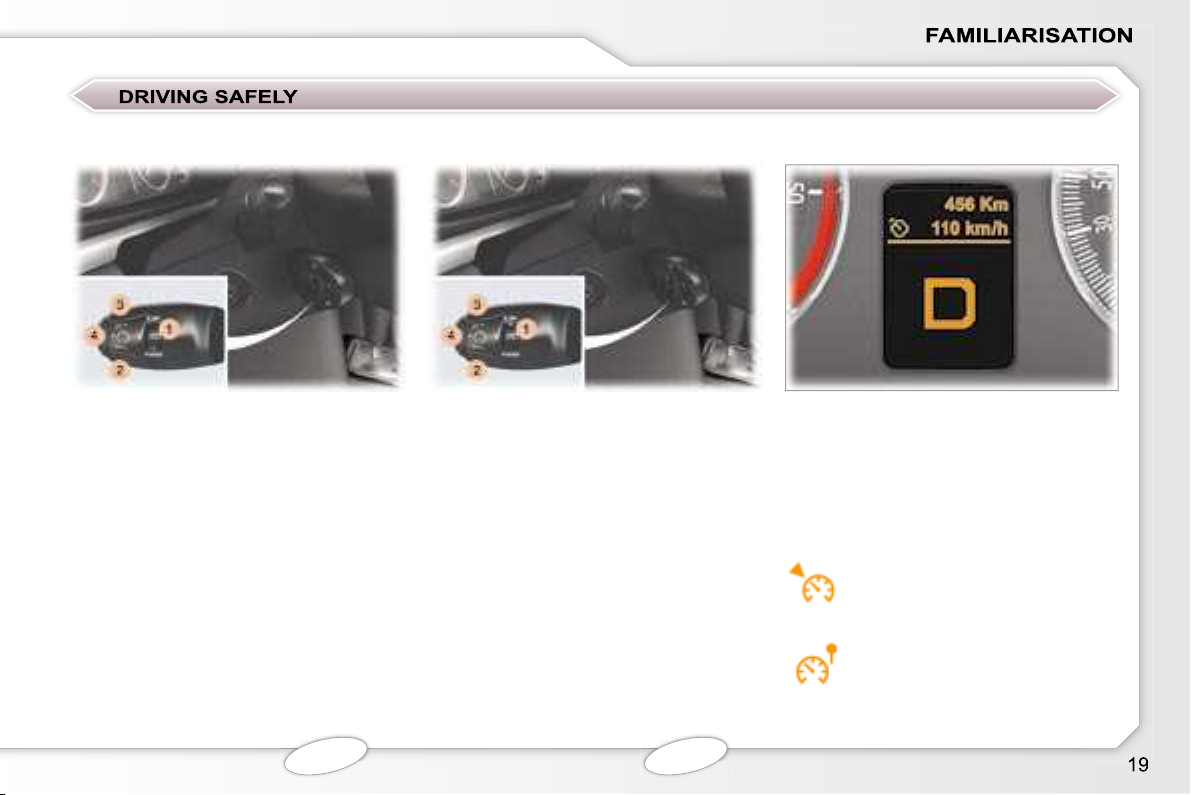
Cruise control
Speed limiter
This enables the vehicle to maintain
Display on the instrument panel
a constant speed programmed by the
driver.
1. Selection/Switching off of the cruise
control mode.
2. Decrease of the programmed value
and storing of a speed.
3. Increase of the programmed value
and storing of a speed.
4. Cruise control on/off.
In order to be programmed or activated,
the vehicle speed must be higher than
25 mph (40 km/h), with at least fourth
gear engaged on the manual gearbox.
This prevents the vehicle from excee ding
the speed programmed by the driver
(minimum speed 20 mph (30 km/h)).
1. Selection/Switching off of the speed
limiter mode.
2. Decrease of the programmed value.
3. Increase of the programmed value.
4. Speed limiter on/off.
The values must be set with the engine
running.
The cruise control or speed limiter mode
appears on the instrument panel when
it is selected.
Cruise control
Speed limiter
96
98
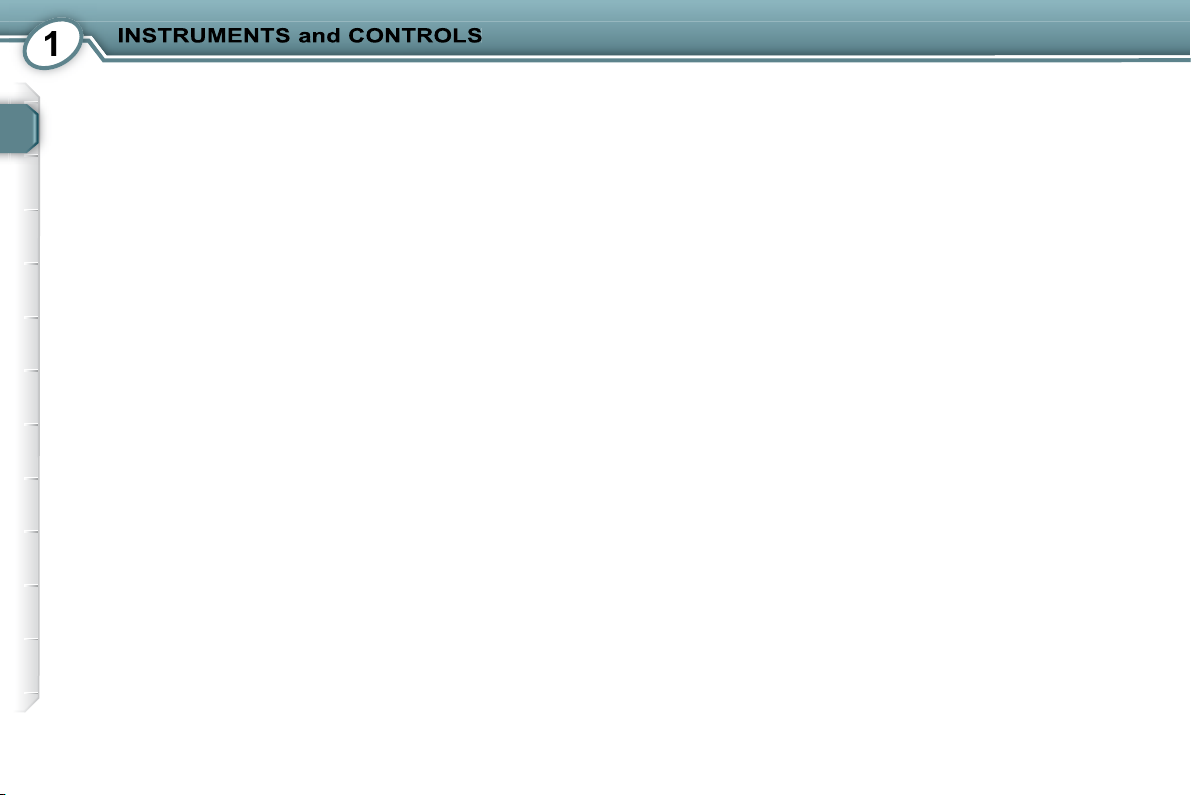
1. Coolant temperature indicator dial.
2. Lights on indicators:
dipped headlamps.
main beam headlamps.
front fog lamps.
rear fog lamps.
3. Rev counter dial.
4. Warning lights:
seat belts not fastened in the
front.
fuel level.
left direction indicator.
5. Fuel level indicator dial.
5-DIAL PETROL-DIESEL MANUAL AND AUTOMATIC GEARBOX INSTRUMENT PANELS
pre-heat
6. Warning lights:
handbrake applied
or brake fl uid level or
electronic brake force
distribution fault.
right direction indicator.
7. Speedometer dial.
8. Warning lights:
emission control system.
anti-lock braking system
(ABS).
passenger air bag
disarmed.
9. Engine oil temperature indicator
dial.
10. CHECK and trip recorder zero
reset and service display button.
11. Instrument panel display:
Total distance recorder.
Trip recorder.
Cruise control/speed limiter
reference value.
Service indicator.
Direction advice (navigation)
CHECK (vehicle autotest).
Trip computer information
displays.
Warning and status displays.
Automatic gearbox lever position
indicator.
12. Instrument panel lighting rheostat.
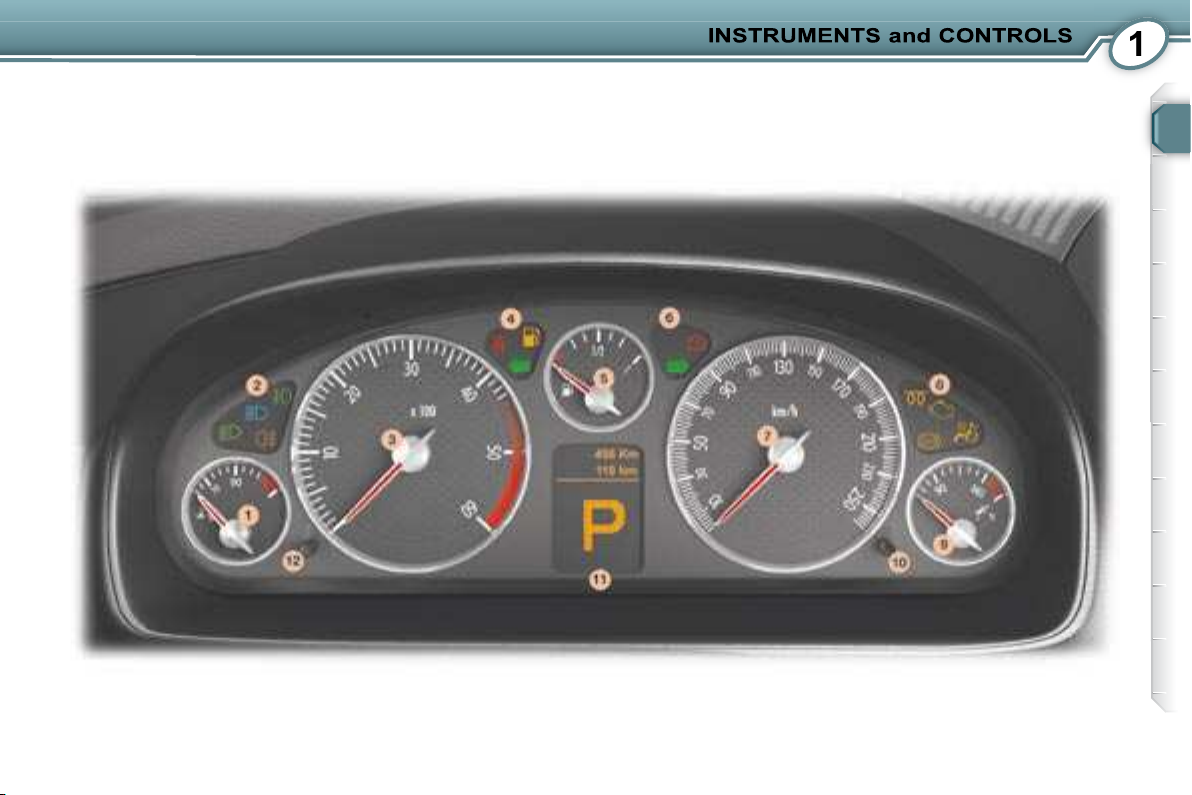
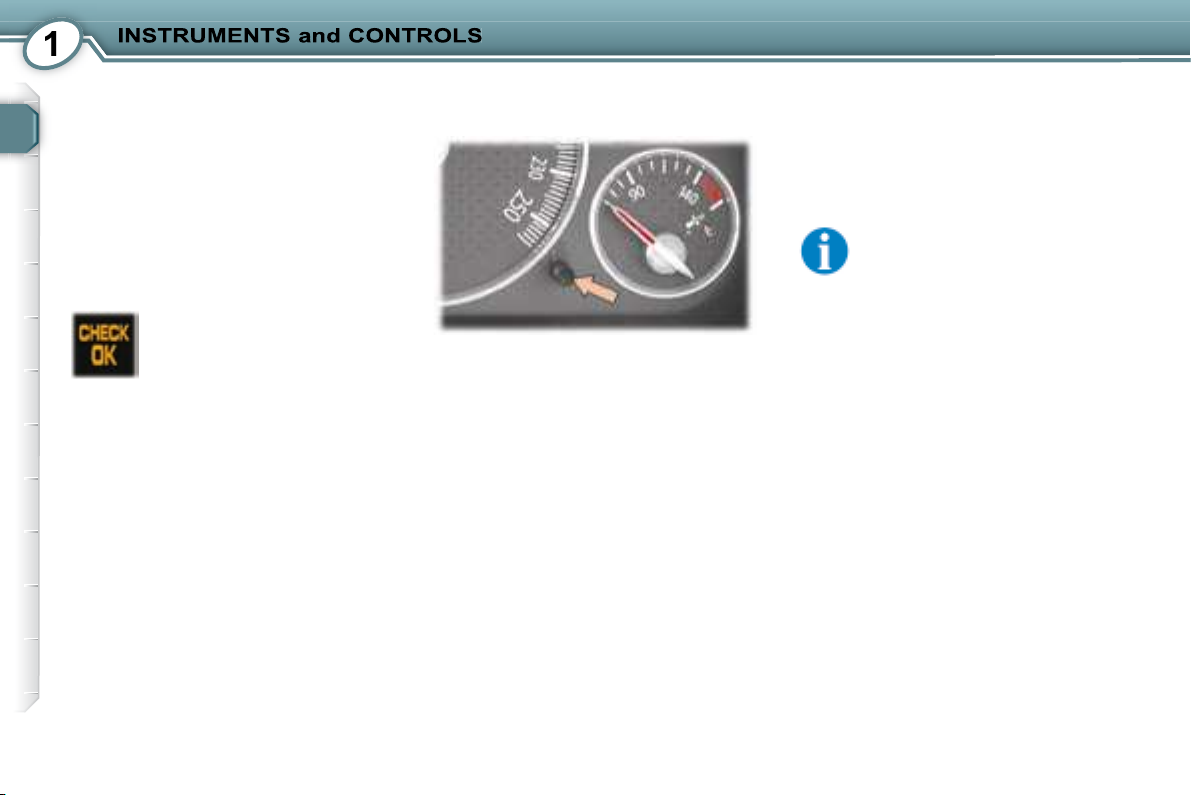
CHECK (vehicle autotest)
In the presence of a fault
A "minor" fault has been detected:
when the CHECK OK indicator light
has been displayed, the warning
light(s) is (are) displayed.
You can start your vehicle; however,
contact a PEUGEOT dealer as soon
as possible.
A "major" fault has been detected:
the CHECK OK indicator light does
not appear and the warning light(s) is
(are) displayed.
Do not start your vehicle.
Call a PEUGEOT dealer without delay.
* According to country.
Automatic CHECK
With the key in the ignition on position,
all of the warning lights of the functions
tested are displayed. They are switched
off after a few seconds.
At the same time, an automatic CHECK
(vehicle autotest) is carried out.
No "major" fault has been detected: the CHECK OK indicator light is displayed after a
few seconds.
You can start your vehicle.
Manual CHECK
Pressing the "CHECK/000" button on
the instrument panel starts the manual
CHECK (vehicle autotest).
This function enables you to fi nd out, at
any time (with the key in the ignition on
position or with the engine running):
- the warnings present,
- the status of the functions activated
or deactivated (wipers, automatic
switching on of the lights).
The passenger air bag disarmed
indicator light * remains on while
the air bag is disarmed.
With the engine running and the ve-
hicle moving, the instrument panel
screen displays the warning lights
(in the event of a fault).
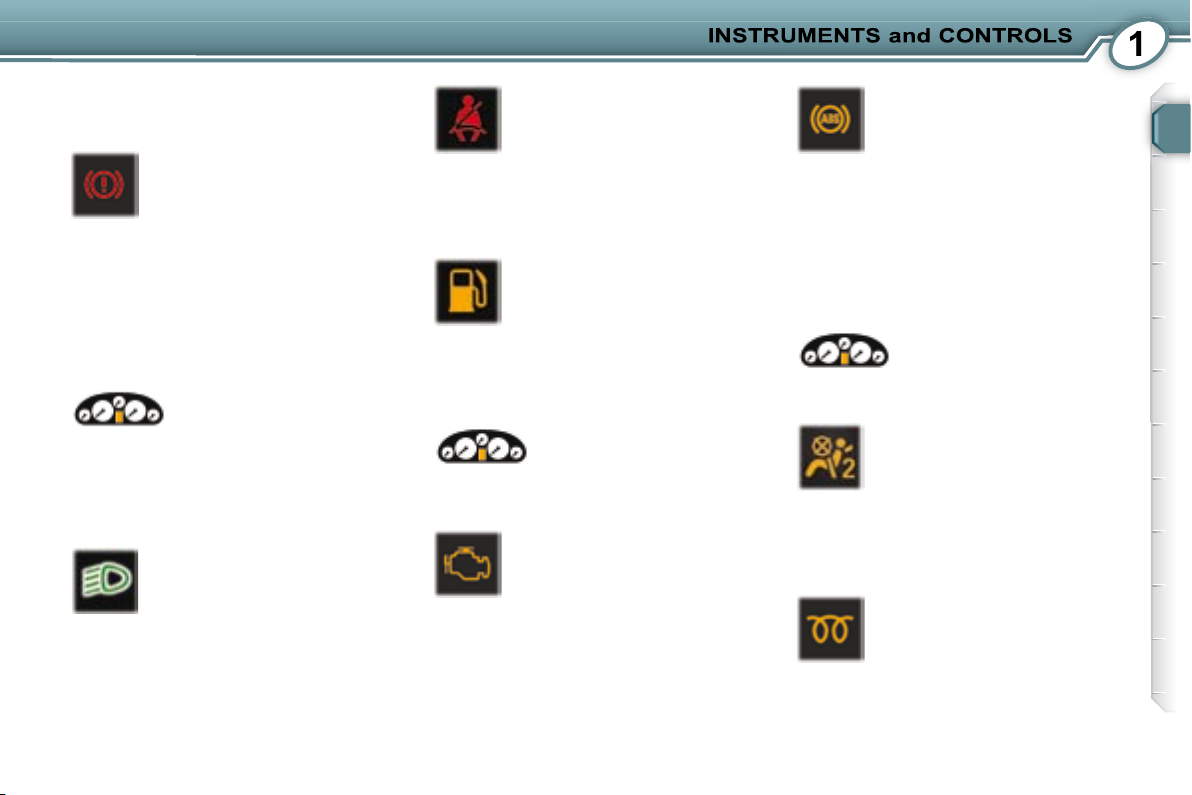
Braking system warning
light
This indicates:
- handbrake applied or incorrectly
released,
- an excessive drop in the brake fl uid
level, in this case linked with the
STOP warning light,
- an electronic brake force distribution malfunction, linked with the
STOP warning light.
WARNING LIGHTS WHICH
ARE DISPLAYED ON THE
This warning light is repeated on the instrument
panel screen in the case
of the last 2 faults.
Stop immediately in the two latter
cases. Consult a PEUGEOT dealer.
Directional headlamps
warning light
When this fl ashes, it indicates
a malfunction of the directional
headlamps.
Consult a PEUGEOT dealer.
Seat belt warning light
When the ignition is switched
on, the warning light comes
on if a front occupant has not
fastened his seat belt or if he
unfastens it.
Fuel warning light
In certain driving conditions and
depending on the engine, the
distance which you will be able
may be less than 30 miles (50 kilometres)
(the capacity of the tank is approximately
67 litres).
When the engine is running, if the warn-
ing light fl ashes or comes on continu-
ously, this indicates an emission control
system malfunction.
Contact a PEUGEOT dealer as soon
as possible.
to travel with the remaining fuel
This warning light is repeated on the instrument
panel screen.
Emission control system
warning light
This should switch off a few
seconds after the engine is
switched on.
Anti-lock braking system
(ABS) warning light
If it comes on continuously
above 6 mph (10 km/h), it
indica tes an ABS fault.
However, the vehicle retains conventional servo-assisted braking.
Consult a PEUGEOT dealer.
This warning light is repeated on the instrument
panel screen.
Passenger air bag
disarmed warning light *
If the warning light remains
on, this indicates that the
passenger air bag has been
disarmed intentionally.
Diesel engine pre-heat
warning light
Wait for the warning light to
switch off before starting.
The duration of the display
is determined by the exterior
climatic conditions.
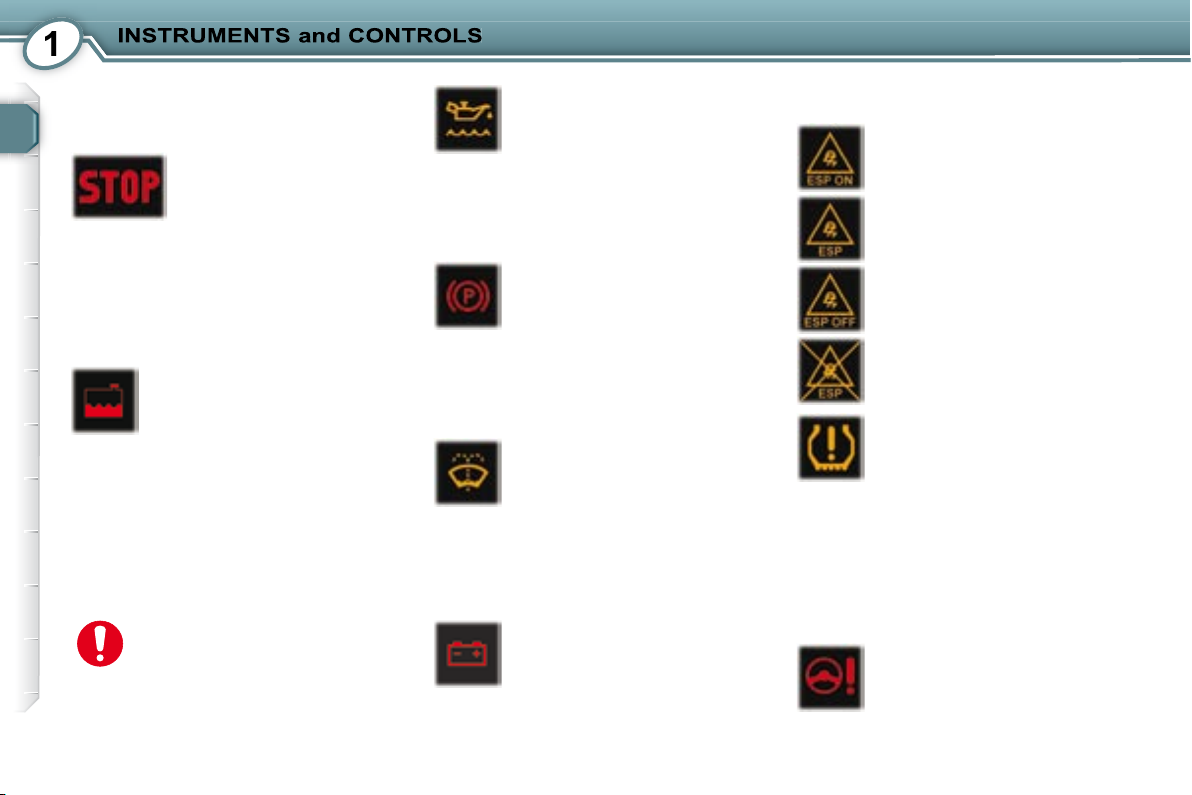
Tyre under-infl ation
warning light
This indicates that the tyre
pressure is too low.
A message on the multifunction display
indicates the wheel(s) concerned.
Refer to the information label affi xed to
the central pillar of the driver's door. For
your safety, check the tyre pressures
as soon as possible.
Electronic stability control system
(ESP) warning lights
Activation warning light
Operation warning light
Deactivation warning light
Malfunction warning light
Handbrake warning light
This indicates that the handbrake is still applied or has
not been released correctly.
It is linked with the braking system
warning light.
Low wash-wipe and
headlamp wash fl uid level
warning light
When the wipers are switched
on, this indicates that the fl uid
level is too low.
Fill the wash-wipe and headlamp wash
fl uid reservoir.
Battery charge warning
light
When the engine is running,
this indicates a charging circuit
malfunction (battery terminals,
alternator belt).
Consult a PEUGEOT dealer.
Engine oil level warning
light
This indicates a low engine
oil level.
Stop immediately.
Consult a PEUGEOT dealer.
WARNING LIGHTS WHICH
ARE DISPLAYED ON THE
STOP warning light
It comes on linked with the
engine oil pressure, coolant temperature, power
or punctured tyre warning lights.
Stop immediately.
Consult a PEUGEOT dealer.
Stop immediately.
Consult a PEUGEOT dealer.
Warning: the cooling circuit is pres-
surised, wait for the engine to cool
down before topping up the level.
steering, braking system
Low coolant level warning
light (according to
version)
This warning light indicates
an insuffi cient cooling circuit
level.
When topping up, and in order
to prevent any risk of scalding,
unscrew the cap by two turns
to allow the pressure to drop.
When the pressure has dropped, remove the cap and top up the level with
coolant.
Power steering warning
light
This indicates a power steering
fault.
It is linked with the STOP warning light.
Consult a PEUGEOT dealer.

Tyre under-infl ation
detection system warning
light
This indicates the absence or
malfunction of one or more
tyre pressure sensors or a system
fault.
Consult a PEUGEOT dealer.
Electronic engine
immobiliser warning light
This indicates an electronic
engine immobiliser system
malfunction.
Consult a PEUGEOT dealer.
Front brake pads wear
warning light
This indicates that the brake
pads are worn.
For your safety, have them replaced
by a PEUGEOT dealer.
Fuel tank cap warning light
(according to version)
With the engine running, this
indicates that the fuel tank
cap is incorrectly secured or
absent.
It comes on in orange if the vehicle
speed is below 6 mph (10 km/h) and in
red if the vehicle speed is above 6 mph
(10 km/h).
Door/boot open warning
light
With the engine running, this
indicates that an access has
not been closed correctly.
An illustration on the multifunction
display identifi es the access(es) con-
cerned.
It comes on in orange if the vehicle
speed is below 6 mph (10 km/h) and in
red if the vehicle speed is above 6 mph
(10 km/h).
Air bags warning light
This indicates an air bag
fault.
Consult a PEUGEOT dealer.
Automatic headlamp
beam adjustment system
warning light
This indicates that the automatic headlamp height adjuster is faulty.
Consult a PEUGEOT dealer.
Punctured tyre warning
light
This indicates that one or
more punctured tyres have
been detected.
A message on the multifunction display
identifi es the wheel(s) concerned.
It is linked with the STOP warning
light.
Stop immediately.
Change the damaged wheel and have
it repaired by a PEUGEOT dealer.
Engine oil pressure
warning light
This indicates that the engine
oil pressure is too low.
It is linked with the STOP warning
light.
Stop immediately if it comes on while
the engine is running.
If there is a lack of oil in the lubrication
circuit, top up the level and contact a
PEUGEOT dealer as soon as possible.
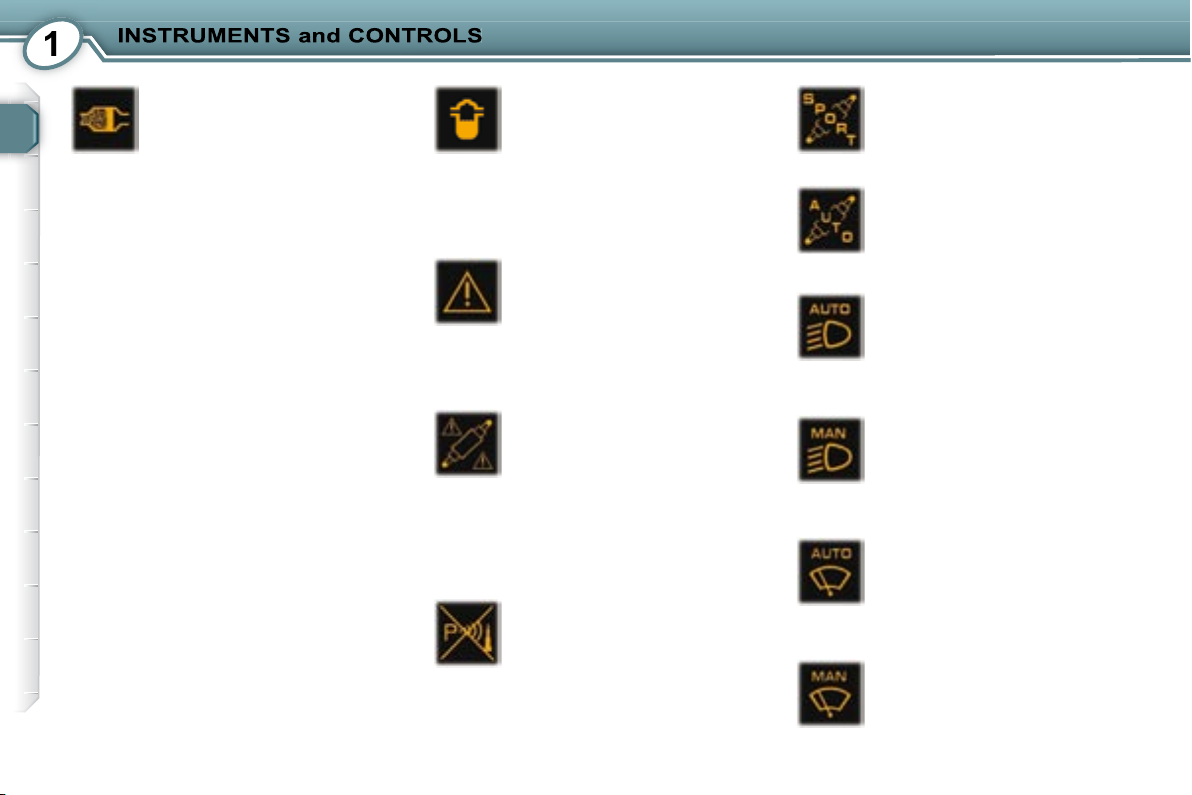
Electronically controlled
suspension indicator
lights
This comes on when the
SPORT function is activated.
Automatic switching on of
the lights indicator light
This comes on when the
AUTO function is activated.
Automatic switching on
of the lights deactivation
indicator light
This comes on when the AUTO
function is deactivated.
Automatic wipers indicator
light
This comes on when the
AUTO function is activated.
Automatic wipers
deactivation indicator light
This comes on when the AUTO
function is deactivated.
Service warning light
This is displayed to indicate an
engine management system
fault.
Contact a PEUGEOT dealer as soon
as possible.
Electronically controlled
suspension fault warning
light
This indicates an electronically
controlled suspension malfunction.
Select automatic operation and contact a
PEUGEOT dealer as soon as possible.
Obstacle proximity
detection system warning
light
In forward and/or reverse gear,
this indicates an obstacle proximity detection system fault.
Consult a PEUGEOT dealer.
This comes on when the
SPORT function is deactivated.
Particle emission fi lter
saturation warning light
(Diesel engine)
With the engine running, this
indicates that the particle
emission fi lter is starting to become
saturated (exceptionally prolonged urban driving type conditions: low speed,
long traffi c jams...) or a low diesel ad-
ditive reservoir level.
In order to regenerate the fi lter, you are
advised to drive, as soon as possible
when the traffi c conditions permit, at a
speed of 40 mph (60 km/h) or above for
at least fi ve minutes (until the warning
light is switched off).
If the warning light remains on, contact
a PEUGEOT dealer.
Following prolonged use of the vehicle at
very low speeds or at idle, you may, exceptionally, notice an emission of water
vapour at the exhaust during acceleration. This does not affect the performance
of the vehicle or the environment.
Water in diesel fi lter
warning light
This indicates the presence
of water in the diesel fi lter.
There is a risk of damage to
the injection system.
Contact a PEUGEOT dealer as soon
as possible.
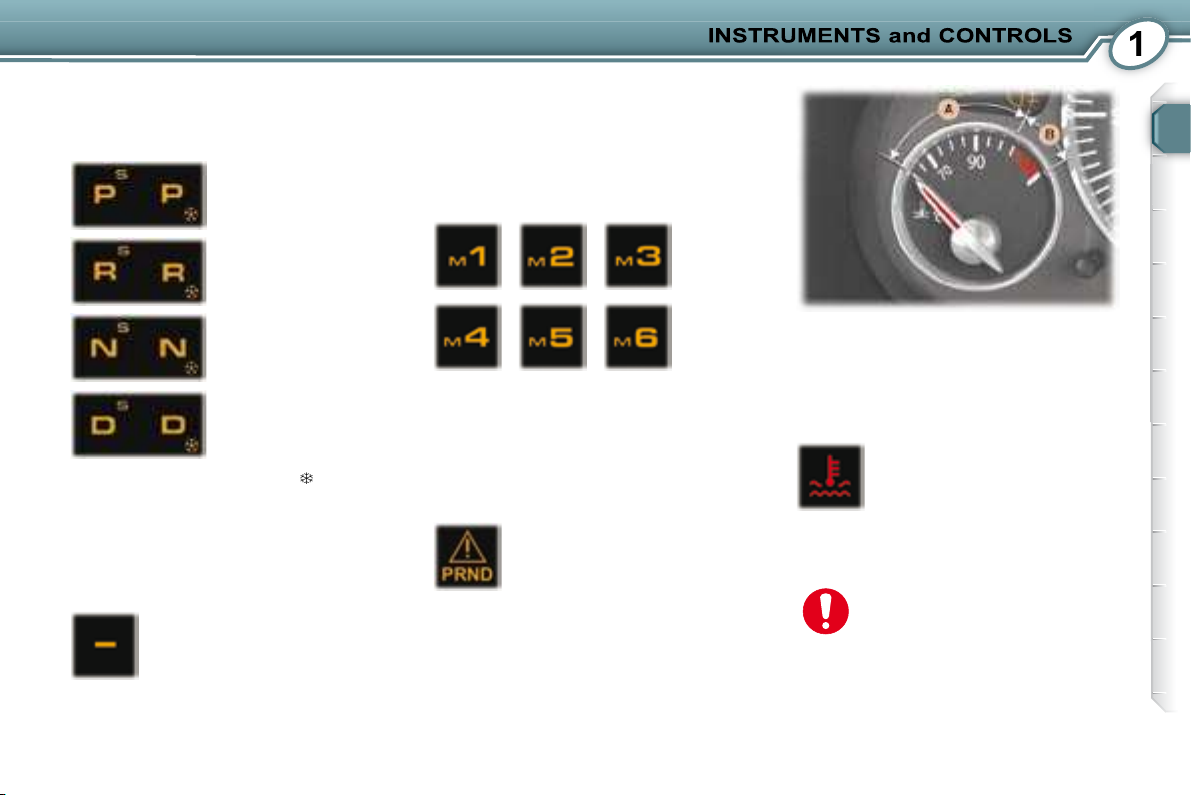
Coolant temperature indicator
When the needle is in zone A , the
temperature is correct.
When the needle is in zone B , the
temperature is too high.
If the coolant temperature
warning light comes on (linked
with the STOP warning light),
stop immediately.
Wait for the engine to cool
down before topping up the level, if
necessary.
As the cooling circuit is pressurised, in order to prevent
any risk of scalding, unscrew
the cap by two turns to allow
the pressure to drop.
When the pressure has dropped, remove
the cap and top up the level with coolant,
if necessary.
Consult a PEUGEOT dealer.
This indicates an automatic
gearbox programme fault.
Automatic gearbox lever
"Park" indicator
lights
"Reverse" indicator
lights
"Neutral" indicator
lights
"Drive" indicator
lights
The letter S or the symbol
ted with the gate lever position indicator
lights, corresponds to the Sport or Snow
programme selected intentionally.
, associa-
6 speed automatic gearbox
"Manual" indicator lights
These correspond to the manual control
of the gearbox.
When the engine speed is too low or too
high in relation to the gear engaged, the
gear selected fl ashes for a few seconds,
then the actual gear is displayed, the
auto-adaptive programme having taken
control temporarily.
Automatic gearbox fault
warning light
This indicates an automatic
gearbox fault.
The gearbox will operate in down-grade
mode, locked in 3rd gear.
Never force the selector lever.
Consult a PEUGEOT dealer.
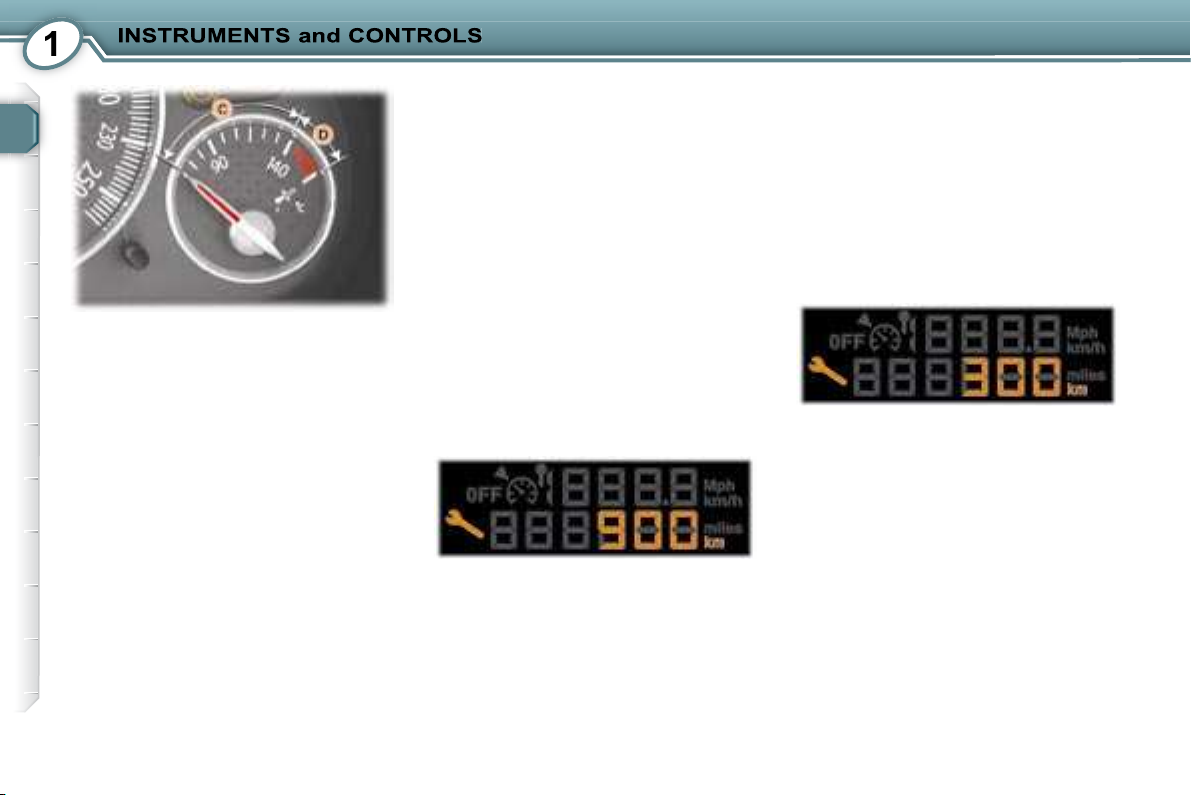
SERVICE INDICATOR
This is a visual reminder of when the next
service is due. This service is to be carried out according to the manufacturer's
servicing schedule.
Once an engine oil level indication has
been displayed, the display indicates
the total and trip distances.
If the service is overdue, each time the
ignition is switched on and for 5 seconds,
the distance and the spanner fl ash.
Example: when the ignition is switched
on and for 5 seconds, the display indicates that the service is overdue by
300 miles/km. The service should be
carried out very shortly.
Once the servicing and oil level information has been displayed, the total distance
recorder resumes normal operation and
the spanner remains lit.
The point at which a service is due is
calculated using two parameters:
- the total distance travelled,
- the time elapsed since the last ser-
vice.
The distance remaining may be weighted by the time factor, depending on the
user's driving habits.
Engine oil temperature
When the ignition is switched on or while
the vehicle is moving, this indicates the
engine oil temperature.
When the needle is in zone C , the
temperature is correct.
When the needle is in zone D , the
temperature is too high.
Reduce your speed to lower the temperature.
Operation
As soon as the ignition is switched on
and for 5 seconds, the spanner symbolising the service operations is lit.
The trip recorder display shows the
distance remaining (in round fi gures)
before the next service.
Example: when switching on the igni-
tion and for 5 seconds, the display
shows that 900 miles/km remain before
the next service is due.
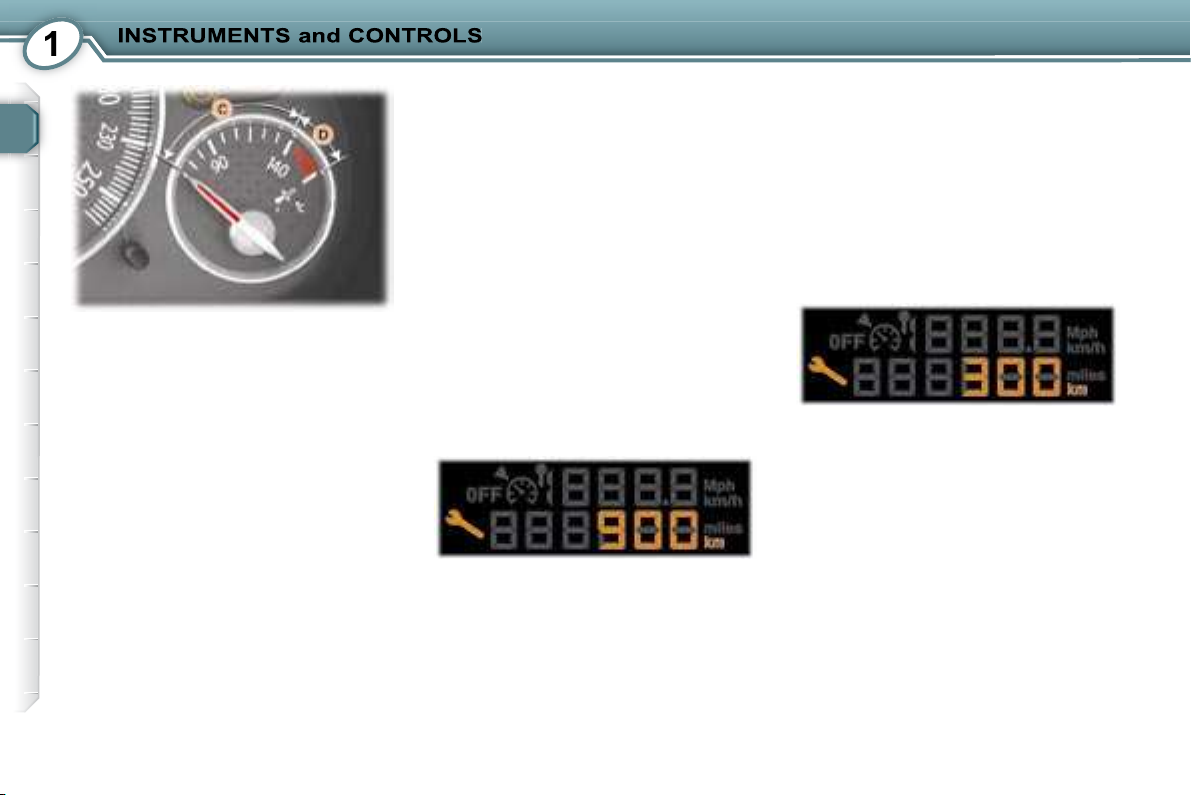
SERVICE INDICATOR
This is a visual reminder of when the next
service is due. This service is to be carried out according to the manufacturer's
servicing schedule.
Once an engine oil level indication has
been displayed, the display indicates
the total and trip distances.
If the service is overdue, each time the
ignition is switched on and for 5 seconds,
the distance and the spanner fl ash.
Example: when the ignition is switched
on and for 5 seconds, the display indicates that the service is overdue by
300 miles/km. The service should be
carried out very shortly.
Once the servicing and oil level information has been displayed, the total distance
recorder resumes normal operation and
the spanner remains lit.
The point at which a service is due is
calculated using two parameters:
- the total distance travelled,
- the time elapsed since the last ser-
vice.
The distance remaining may be weighted by the time factor, depending on the
user's driving habits.
Engine oil temperature
When the ignition is switched on or while
the vehicle is moving, this indicates the
engine oil temperature.
When the needle is in zone C , the
temperature is correct.
When the needle is in zone D , the
temperature is too high.
Reduce your speed to lower the temperature.
Operation
As soon as the ignition is switched on
and for 5 seconds, the spanner symbolising the service operations is lit.
The trip recorder display shows the
distance remaining (in round fi gures)
before the next service.
Example: when switching on the igni-
tion and for 5 seconds, the display
shows that 900 miles/km remain before
the next service is due.
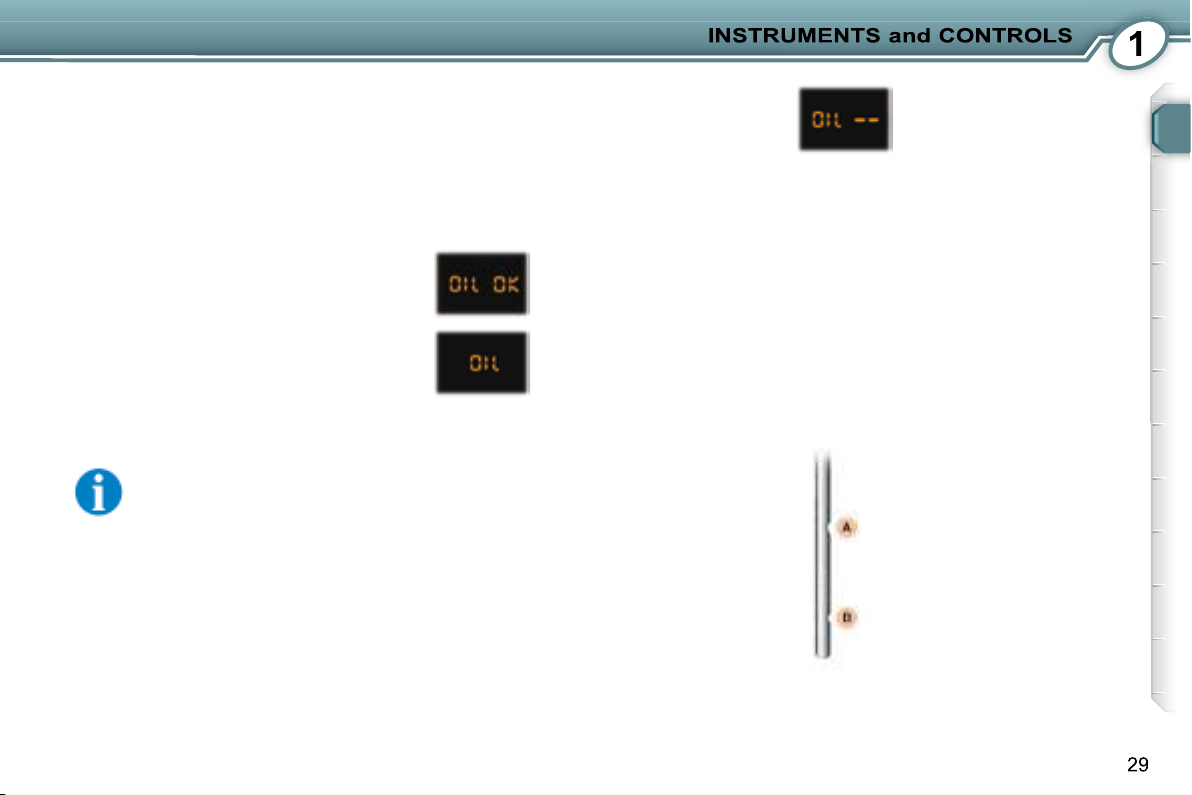
Service indicator zero re-set
Your PEUGEOT dealer carries out this
operation after each service.
However, if you carry out the service yourself, the re-set procedure is as follows:
Switch off the ignition,
Press and hold the trip recorder re-set
button,
Switch on the ignition.
The display begins a countdown.
When the display shows "=0" , release
the button; the spanner disappears.
Engine oil level indicator
After this operation, if you wish
to disconnect the battery, lock
the vehicle and wait for at least
fi ve minutes, otherwise the
zero re-set will not be registered.
When the ignition is switched on, the
engine oil level is indicated for approximately 5 seconds, after the service
information.
Oil level correct
Lack of oil
Flashing indicates a lack of oil which
may damage the engine.
If the lack of oil is confi rmed by checking
using the dipstick, it is imperative that
the level is topped up.
Oil level gauge fault
(fl ashing segments)
Check the oil level using the dipstick.
If the level is correct, the fl ashing
indicates an engine oil level gauge
malfunction.
Consult a PEUGEOT dealer.
The level observed on the dipstick is
only valid if the vehicle is parked on
level ground and the engine has been
off for more than 15 minutes.
Dipstick
There are 2 level marks on
the dipstick: never exceed
level A .
In position B , top up the
level via the oil reservoir
cap, using the type of oil
suited to your engine.
A = max.
B = min.
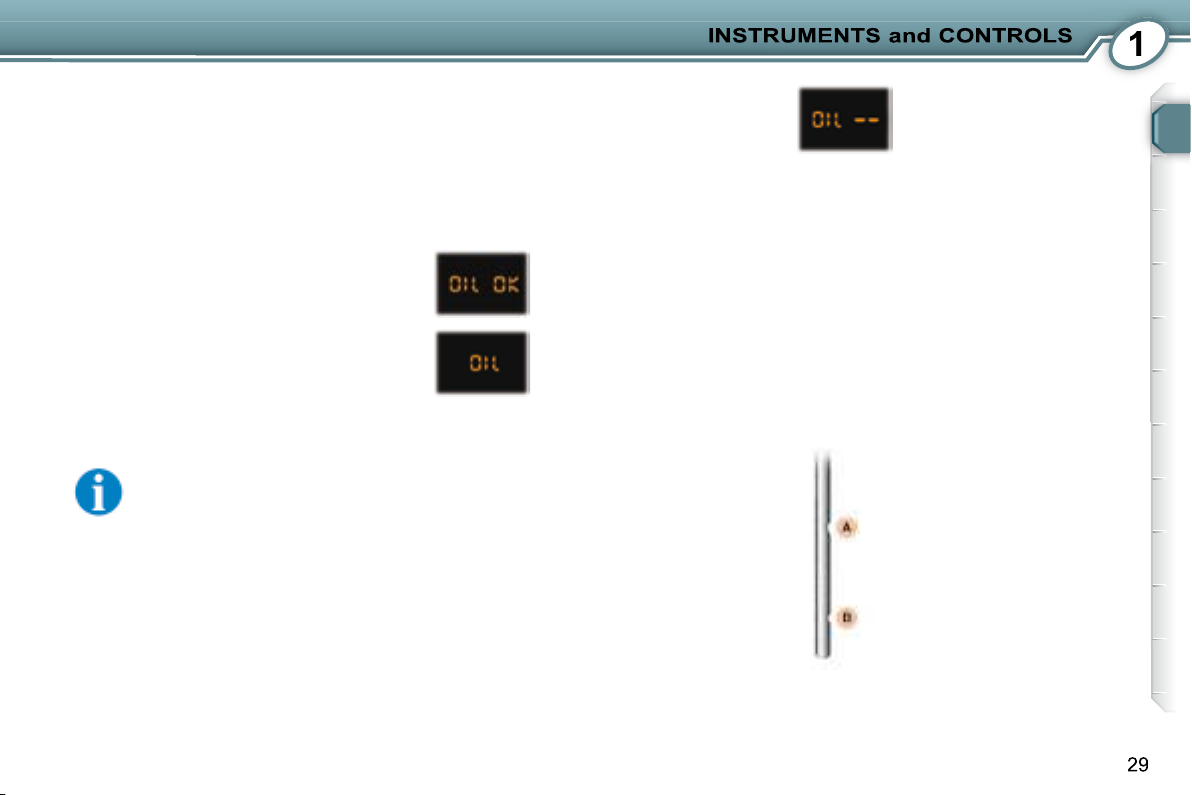
Service indicator zero re-set
Your PEUGEOT dealer carries out this
operation after each service.
However, if you carry out the service yourself, the re-set procedure is as follows:
Switch off the ignition,
Press and hold the trip recorder re-set
button,
Switch on the ignition.
The display begins a countdown.
When the display shows "=0" , release
the button; the spanner disappears.
Engine oil level indicator
After this operation, if you wish
to disconnect the battery, lock
the vehicle and wait for at least
fi ve minutes, otherwise the
zero re-set will not be registered.
When the ignition is switched on, the
engine oil level is indicated for approximately 5 seconds, after the service
information.
Oil level correct
Lack of oil
Flashing indicates a lack of oil which
may damage the engine.
If the lack of oil is confi rmed by checking
using the dipstick, it is imperative that
the level is topped up.
Oil level gauge fault
(fl ashing segments)
Check the oil level using the dipstick.
If the level is correct, the fl ashing
indicates an engine oil level gauge
malfunction.
Consult a PEUGEOT dealer.
The level observed on the dipstick is
only valid if the vehicle is parked on
level ground and the engine has been
off for more than 15 minutes.
Dipstick
There are 2 level marks on
the dipstick: never exceed
level A .
In position B , top up the
level via the oil reservoir
cap, using the type of oil
suited to your engine.
A = max.
B = min.
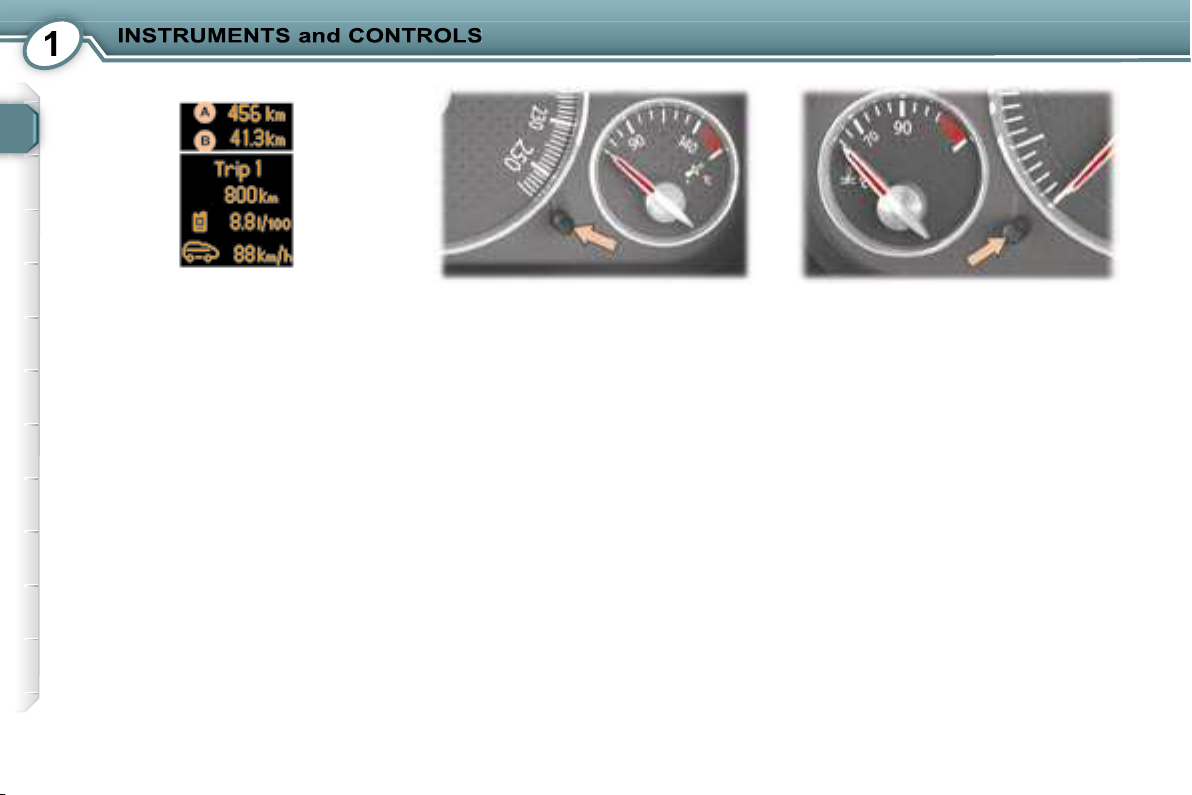
Trip recorder zero reset
With the trip distance displayed, press
the button for a few seconds.
Distance recorder
The total distance is displayed in zone
LIGHTING RHEOSTAT
A of the display and the trip distance
in zone B .
With the lights on, press the button to
vary the intensity of the lighting of the
instruments and controls. When the
lighting reaches the minimum (or maximum) setting, release the button then
press it again to increase (or reduce)
the brightness.
As soon as the lighting is of the required
brightness, release the button.
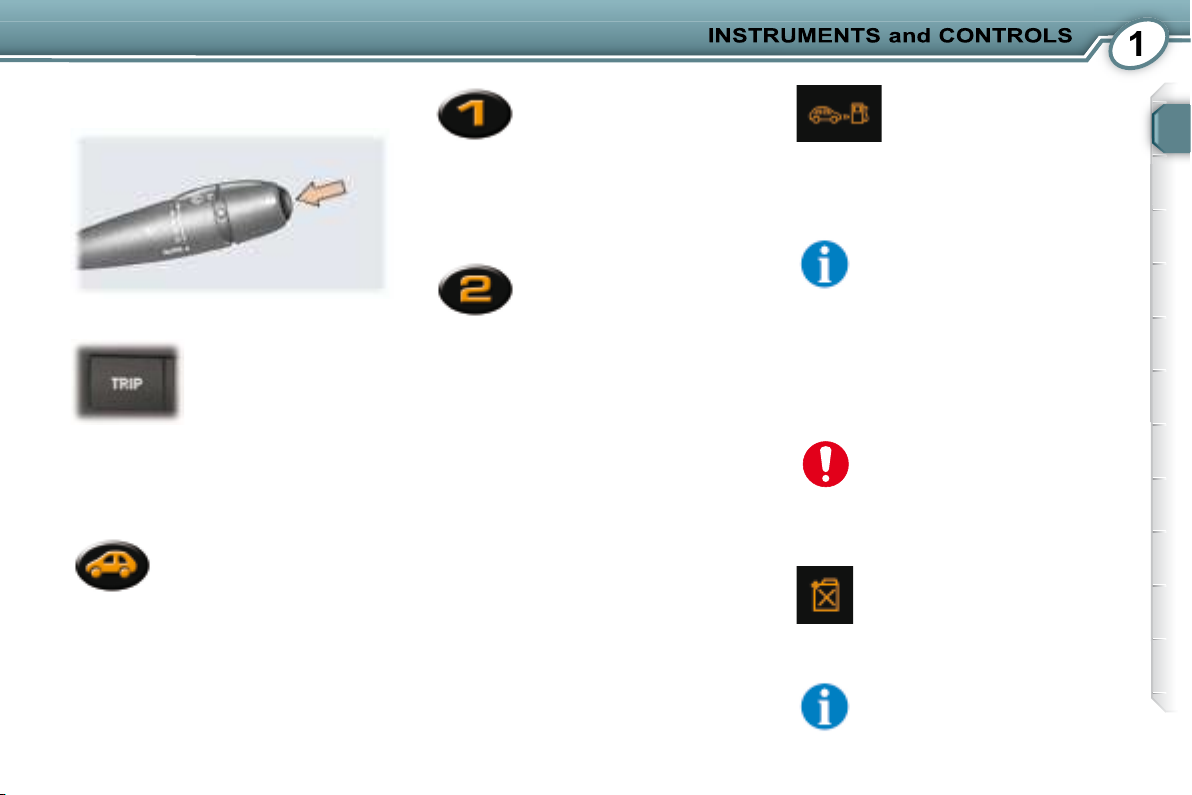
TRIP COMPUTER
or
TRIP (Route): access
to the trip computer displays.
Zero reset
When the required route is displayed,
press the control for more than
two seconds.
- the route "1" tab with:
the distance travelled,
the average consump-
tion,
the average speed,
for the fi rst route.
- the route "2" tab with.
the distance travelled,
the average consump-
tion,
the average speed,
for the second route.
The routes
The routes "1" and ''2'' are indepen-
dent but have identical application.
Route "1" for example allows you to
make daily calculations and route
"2" monthly calculations.
Each successive press on the button
located at the end of the wipers stalk
displays different information.
- the "vehicle" tab with:
the range,
the current consump-
tion,
the distance remaining.
Range (km or miles)
Current consumption
This shows the distance that can still
be covered with the fuel remaining in
the tank in accordance with the average consumption over the last few
miles (kilometres).
This fi gure may increase if
there is a change in the style
of driving or the road surface,
producing a signifi cant drop in
current consumption.
When the range is less than 20 miles
(30 km), four segments are displayed.
After fi lling with fuel, the range is dis-
played when it exceeds 62 miles
(100 km).
If horizontal segments are displayed for long periods instead
of digits, contact a PEUGEOT
dealer.
This is the average quantity of
fuel consumed during the last
few seconds.
This function is displayed only
when the vehicle is travelling at
a speed greater than 20 mph
(30 km/h).
