Peugeot 407 C 2007, 407 C 2006 Owner's Manual

4
1. Audio equipment steering
wheel control.
2. Steering lock and ignition.
3. Wipers/wash-wipe and trip
computer controls.
4. Instrument panel.
5. Driver’s air bag.
Horn.
6. Gear lever.
7. Driver’s seat electric
controls.
8. Driver’s heated seat control.
9. Driver’s footwell air outlet.
10. Storage compartment.
11. Fuel filler flap opening button.
12. Adjustable and closing side vent.
13. Speakers (tweeters).
14. Disarming of the passenger
airbag*.
DRIVING POSITION

5
1. Steering wheel height and
depth adjustment.
2. Cruise control/speed limiter
switches.
3. Lights and direction indicators
controls.
4. Speakers (tweeters).
5. Adjustable and closing central
vents.
6. Air diffuser vent grille.
7. Windscreen deicing and
demisting vent.
8. Sunshine sensor.
9. Adjustable and closing side vent.
10. Bonnet release.
11. Passenger air bag.
12. Glove box/Video sockets.
Fascia fuse box.
13. Passenger footwell air outlet.
14. Passenger heated seat control.
15. Passenger seat electric controls.
* According to country.
DRIVING POSITION

Multifunction display.
Audio RD4 or RT4 GPS
Automatic air conditioning
Deactivation of the parking
Central locking from the inside.
Alarm control.
Hazard warning lights.
SPORT suspension control.
Deactivation of the ESP system.
Front ashtray
/
Gear lever.
Handbrake.
Retractable cup/can holder.
Armrest with storage compartment.
10. 12 volt accessories socket
(100 W max).
11. Rear ashtray.
STARTINGDRIVING POSITION
Ignition switch
1. Stop position.
2. On position.
3. Starting position.
6

Multifunction display.
Audio RD4 or RT4 GPS
Automatic air conditioning
Deactivation of the parking
Central locking from the inside.
Alarm control.
Hazard warning lights.
SPORT suspension control.
Deactivation of the ESP system.
Front ashtray
/
Gear lever.
Handbrake.
Retractable cup/can holder.
Armrest with storage compartment.
10. 12 volt accessories socket
(100 W max).
11. Rear ashtray.
STARTINGDRIVING POSITION
Ignition switch
1. Stop position.
2. On position.
3. Starting position.
6

INSTRUMENTS AND CONTROLS
Audio RD4
Colour and map screen DT
RT4 GPS audio/telephone
Colour screen C
122
151
7

OPENING
Fuel tank BonnetRemote control key
A. Unfolding/Folding of the key.
B. Normal locking or deadlocking.
C. Complete or selective unlocking.
D. Unlocking of the boot.
8
56
1. Fuel filler flap opening button.
2. Opening of the fuel filler flap.
3. Opening and hooking of the fuel
filler cap.
Capacity of the fuel tank:
approximately 67 litres.
Low fuel level
When this warning light
comes on on the instrument panel, you have
enough fuel left to drive
approximately 30 miles
(50 km).
65
A. Bonnet opening button.
B. Opening the bonnet.
96

9
SITTING COMFORTABLY
Front seat adjustment
Forwards-backwards
Height and angle of the driver’s seat
cushion
Seat back angle

SITTING COMFORTABLY
Steering wheel adjustmentAccess to the rear seats
1. Driver’s seat handle.
2. Passenger seat courtesy handle.
10
45
Manual
When stationary, unlock the steering
wheel by pushing the control forwards.
Adjust the height and depth of the steering wheel then lock by pulling the control fully.
Electric
When stationary, adjust the height or
depth of the steering wheel by moving
the control:
forwards or rearwards to adjust the
depth.
up or down to adjust the height.
42

SITTING COMFORTABLY
Exterior mirror adjustment
A. Exterior mirrors selection,
adjustment and folding control.
1. Selection of the driver’s mirror.
2. Selection of the passenger mirror.
3. Folding of the mirrors.
Interior mirror adjustment Electric windows
Switch on the ignition and press switch 1:
- indicator light 2 on (switch
pressed): automatic operation.
- indicator light 2 off: automatic
system off. The mirror remains at
its clearest status.
B. Windows manual or automatic
opening and closing control.
1. Driver’s electric window.
2. Passenger electric window.
61 41 40
11
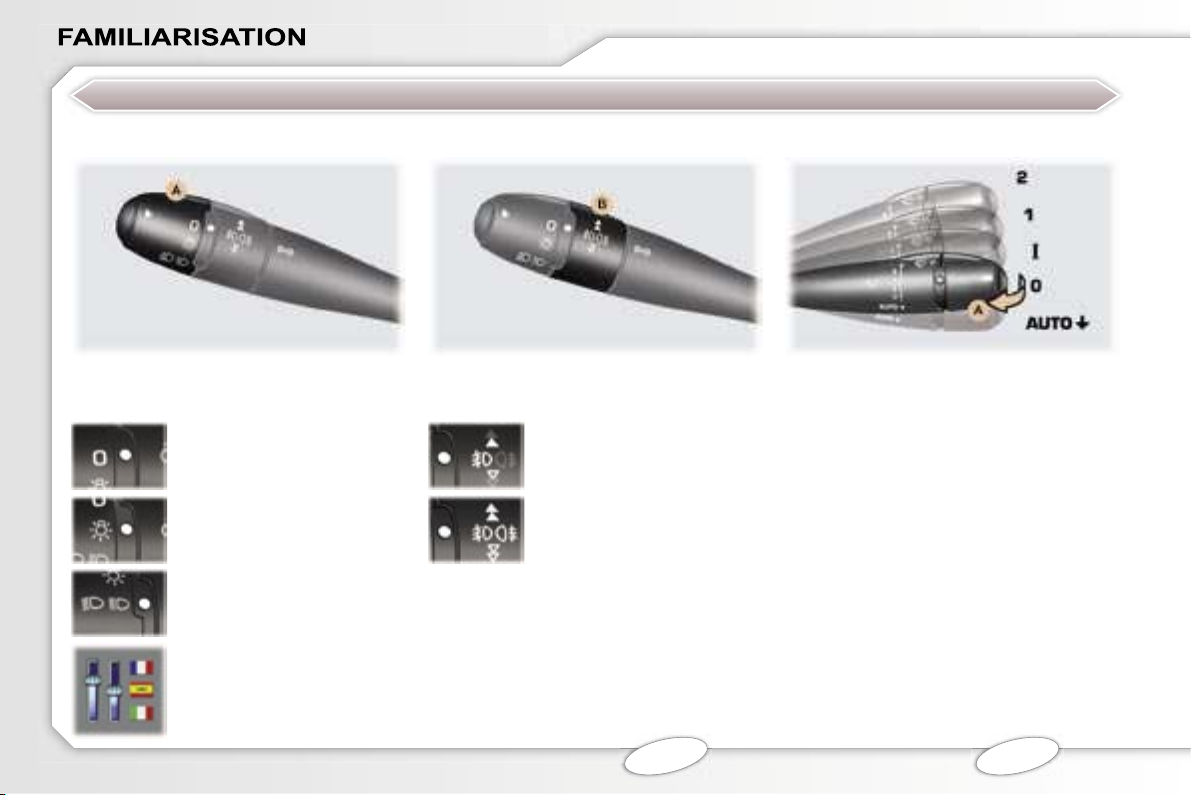
SEEING CLEARLY
Lighting
The position is indicated on the instrument panel by the corresponding indicator light.
Ring A
Lights off
Side lights
Dipped headlamps/
Main beam headlamps
Automatic switching on
of the lights
Activate or deactivate
the function from the
multifunction display
configuration menu.
12
Ring B
Front fog lamps
Front fog lamps and rear
fog lamps
66
Wipers
2. Fast wipe.
1. Normal wipe.
I. Intermittent wipe.
0. Park.
AUTO. Automatic wipe or
single wipe.
A. Wash-wipe.
69

13
VENTILATING
Automatic air conditioning (dual zone)
Driver and passenger automatic programme
(comfort).
Passenger side temperature adjustment.
Driver’s side temperature adjustment.
Air flow adjustment.
Air conditioning off.
Driver’s air distribution adjustment.
Passenger’s air distribution adjustment.
Front visibility control.
Exterior air intake.
Exterior air recirculation.
Rear screen demisting.
36

MONITORING
A. With the ignition on, the fuel gauge
needle should rise.
B. With the engine running, the
associated low level warning light
should switch off.
C. With the ignition on, the oil level
indicator should display "OIL OK"
for a few seconds.
If the levels are not correct, top up the
level which is low.
14
16
Warning lights
With the ignition on, the orange and red
warning lights come on.
With the engine running, these warning
lights should switch off.
If warning lights remain on, refer to the
page concerned.
19
Controls barInstrument panel
Lighting of the indicator light indicates
the status of the corresponding function.
A. Deactivation of the front
and/or rear parking
assistance.
B. Central locking.
C. Deactivation of the
interior protection alarm.
D. Hazard warning lights.
E. Selection of the
electronically controlled
suspension.
F. Deactivation of the
electronic stability
programme ESP.
92
62
60
75
87
76

KEEPING YOUR PASSENGERS SAFE
DRIVING SAFELY
Front passenger air bag* Cruise control
This enables the vehicle to maintain
a constant speed programmed by the
driver.
1. Selection/Switching off of the
cruise control.
2. Decrease of the programmed
value and storing of a speed.
1. Insert the key.
2. Select the "OFF" position.
3. Remove the key keeping the
switch in this position.
Passenger air bag disarmed
This warning light remains on
on the instrument panel whilst
the airbag is disarmed.
3. Increase of the programmed value
and storing of a speed.
4. Cruise control On/Off.
In order to be programmed or activated, the vehicle speed must be above
25 mph (40 km/h), with at least fourth
gear engaged on the manual gearbox.
Speed limiter
This prevents the vehicle from exceeding the speed programmed by the driver
(minimum speed 20 mph (30 km/h)).
1. Selection/Switching off of the
speed limiter mode.
2. Decrease of the programmed
value.
3. Increase of the programmed value.
4. Speed limiter On/Off.
The values must be set with the engine
running.
* According to country.
81
88
90
15

Lights on indicators:
dipped headlamps.
main beam headlamps.
front fog lamps.
rear fog lamps.
Rev counter dial.
Warning lights:
seat belts not fastened in the
fuel level.
left direction indicator.
5-DIAL PETROL-DIESEL MANUAL AND AUTOMATIC GEARBOX INSTRUMENT PANELS
CHECK and trip recorder zero
Instrument panel display:
Total distance recorder.
Trip recorder.
Cruise control/speed limiter
Service indicator.
Direction advice (navigation)
CHECK (vehicle autotest).
Trip computer information
Warning and status displays.
Warning lights:
handbrake applied or brake fluid
right direction indicator.
Speedometer dial.
Warning lights:
emission control system.
anti-lock braking system (ABS).
passenger air bag disarmed.
pre-heat (Diesel engine starting).
Engine oil temperature indicator
Automatic gearbox lever position
Instrument panel lighting


A "minor" fault has been detected:
when the CHECK OK indicator light
You can start your vehicle; however,
A "major" fault has been detected: the
Automatic CHECK
At the same time, an automatic CHECK
You can start your vehicle.
button on
With the engine running and the
vehicle moving, the instrument
the warning

warning light,
warning light.
WARNING LIGHTS WHICH
ARE DISPLAYED ON THE
INSTRUMENT PANEL
fastened his seat belt or if he
warning light
warning light flashes or comes on
Anti-lock braking system
warning light
warning light
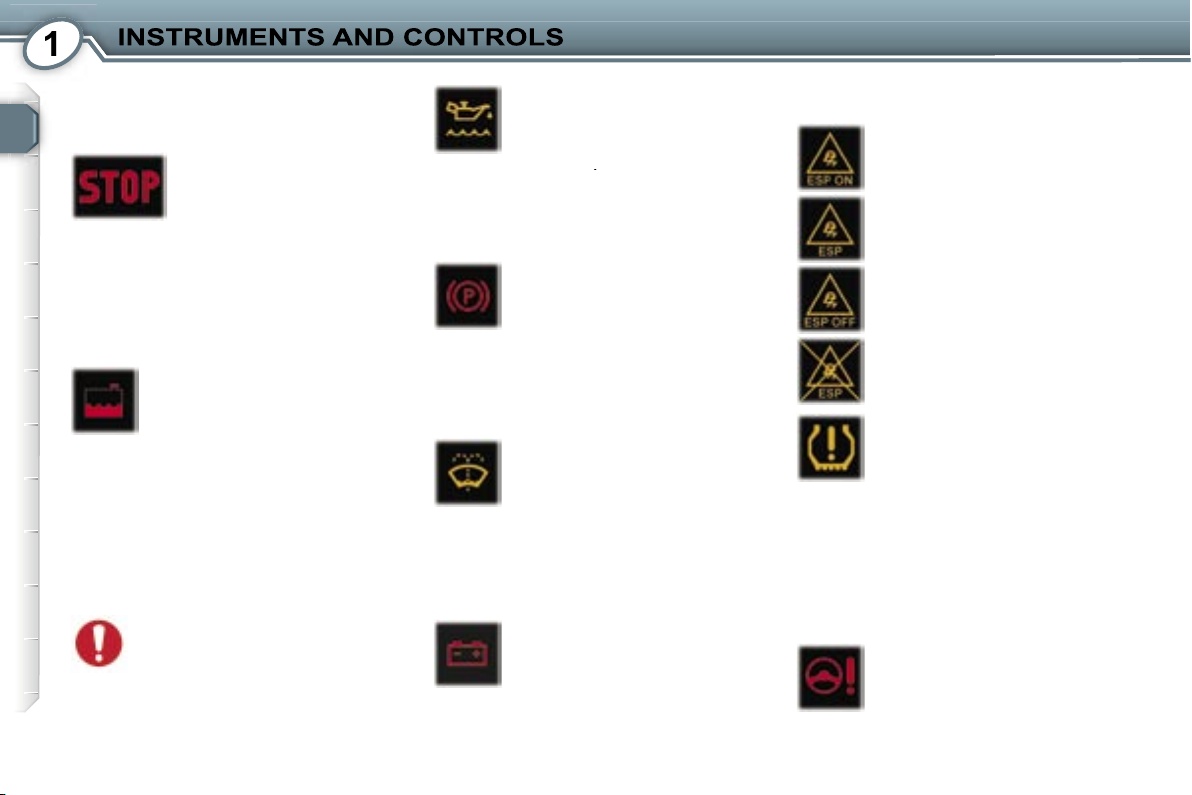
warning light
A message on the multifunction display
Activation warning light
warning light.
warning light
WARNING LIGHTS WHICH
ARE DISPLAYED ON THE
INSTRUMENT PANEL SCREEN
version)
Warning:
the cooling circuit is pressu-
warning light.

warning light
An illustration on the multifunction
Air bags warning light
fault.
Automatic headlamp
warning light
juster is faulty.
A message on the multifunction display
warning
warning light
warning
if it comes on while

Automatic switching on of
AUTO function is activated.
Automatic switching on
This comes on when the
AUTO function is deactivated.
Automatic wipers indicator
AUTO function is activated.
Automatic wipers
AUTO function is deactivated.
when the traffic conditions permit, at a
Water in diesel filter
warning light

A
warning light comes on
warn-
As the cooling circuit is pres-
Automatic gearbox lever
Automatic gearbox fault
warning light
or the symbol

SERVICE INDICATOR
facturer’s servicing schedule.
when the ignition is switched
weighted by the time factor, depend-
while the vehicle is moving, this indi-
As soon as the ignition is switched on
when switching on the ig-
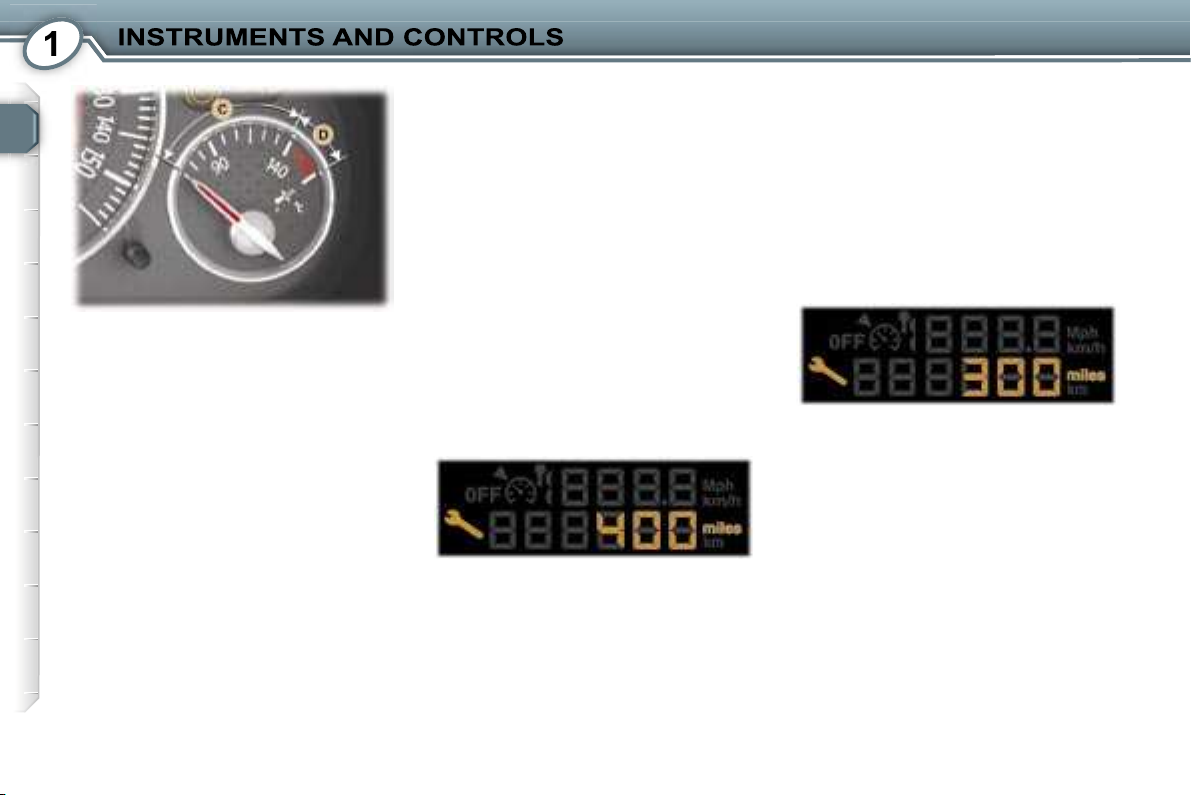
SERVICE INDICATOR
facturer’s servicing schedule.
when the ignition is switched
weighted by the time factor, depend-
while the vehicle is moving, this indi-
As soon as the ignition is switched on
when switching on the ig-

Your PEUGEOT dealer carries out this
Switch off the ignition,
Press and hold the trip recorder re-
Switch on the ignition.
Engine oil level indicator
A
= max.
= min.
function.
After this operation, if you wish

Your PEUGEOT dealer carries out this
Switch off the ignition,
Press and hold the trip recorder re-
Switch on the ignition.
Engine oil level indicator
A
= max.
= min.
function.
After this operation, if you wish

A
LIGHTING RHEOSTAT
As soon as the lighting is of the

TRIP COMPUTER
wipers stalk
tab with:
(route 1) with:
(route 2) with the same char-
After filling with fuel, the range is dis-
for long periods instead of digits, con-
are independ-
for example allows you to

Average speed
Access via the general menu
button to gain ac-
application
Average consumption
Warnings log
All of the various items of trip computer

COLOUR SCREEN C
button to gain ac-
and select
and
buttons on the RD4 audio
"Audio functions"
"Automatic switching on of

icon
on the screen, or can-
button
