Peugeot 308 SW BL 2010 Owner's Manual
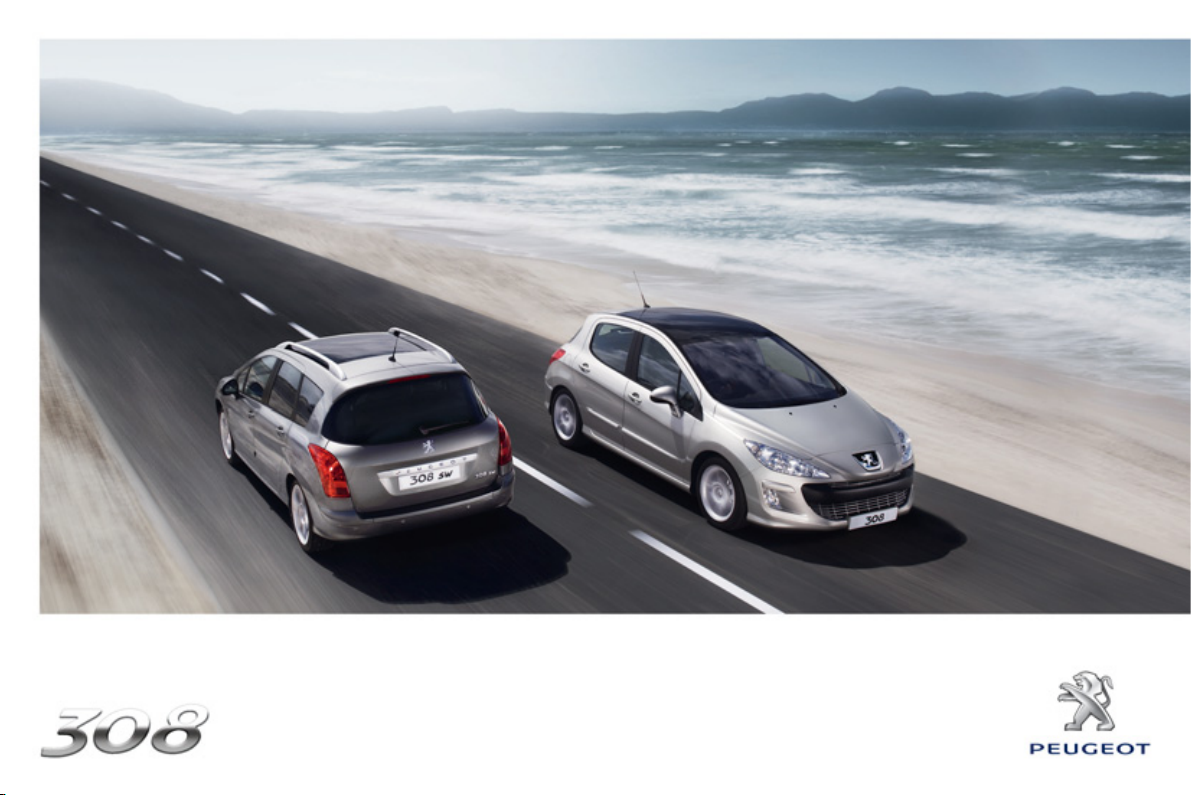
HANDBOOK
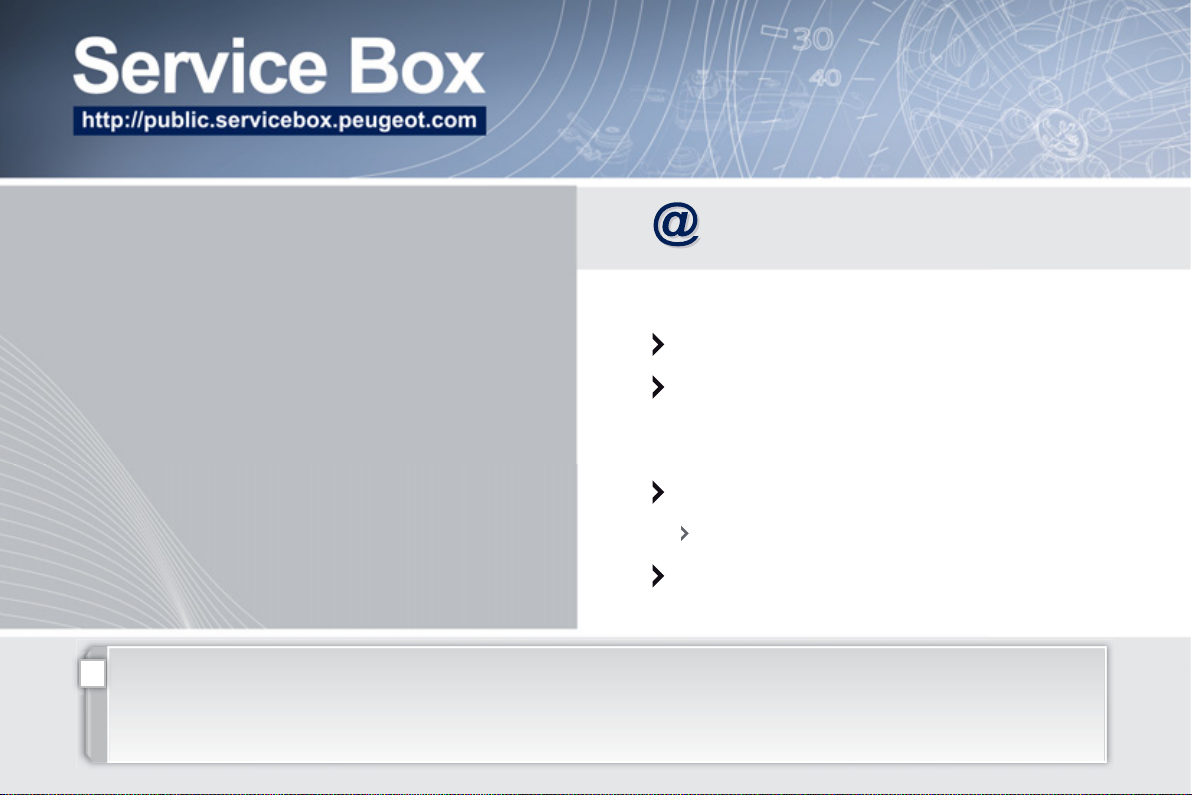
PEUGEOT's SERVICE BOX Internet site permits easy
and free consultation of your vehicle documentation
on line.
Simple and user friendly, SERVICE BOX allows you
access:
● to your Handbook,
Your vehicle lives on the Internet!
Access the latest information available.
Connect to http://public.servicebox.peugeot.com:
select your language,
click on the link in the "Private customer access"
zone to consult the Vehicle documentation,
A window opens giving access to all of the handbooks...
● to previous Vehicle documentation.
!
Please note the following point:
The fi tting of electrical equipment or accessories which are not recommended by PEUGEOT may result in a failure of
your vehicle's electronic system. Please note this specifi c warning. It is advisable to contact a PEUGEOT dealer to be
shown the recommended equipment and accessories.
select your vehicle,
choose its body type then the date of publication
of the handbook,
fi nally, click on the item which is of interest to you.
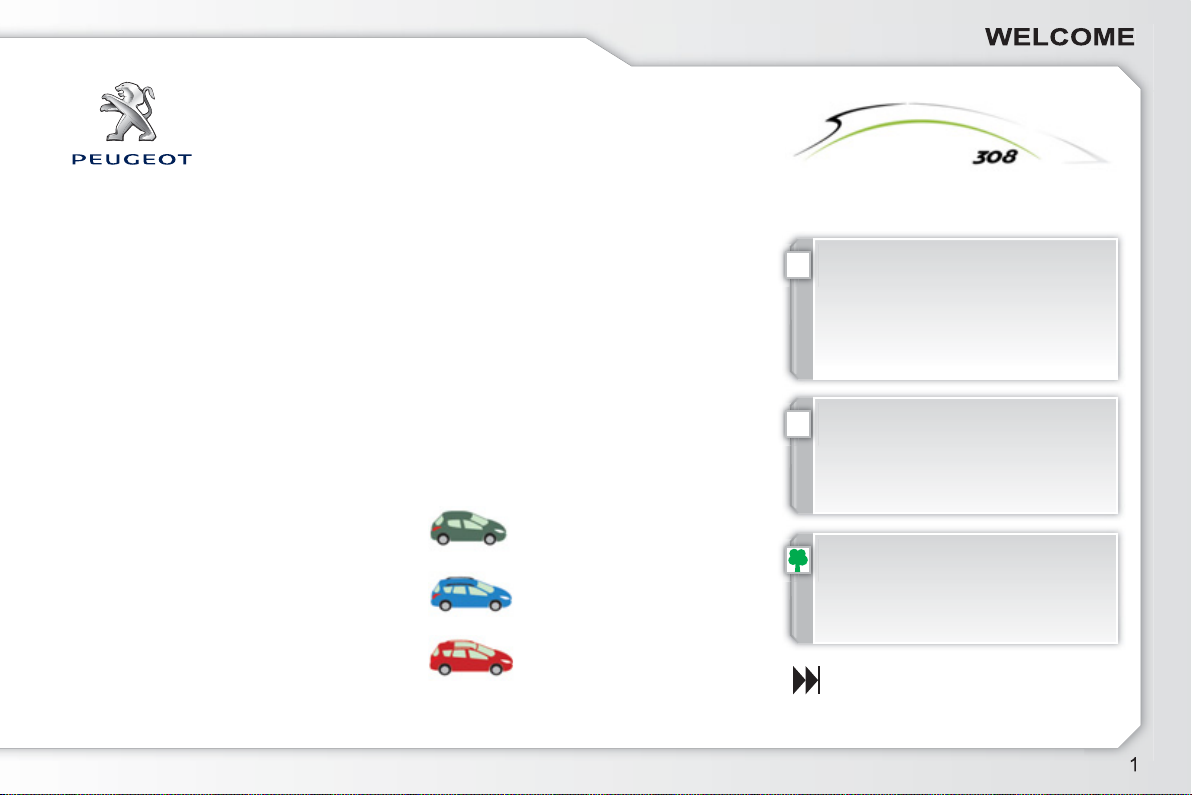
Thank you for choosing a 308, symbol
of confi dence, passion and inspiration.
This handbook has been designed to
enable you to make the most of your
308 saloon or 308 SW.
Each model may only be fi tted with
some of the equipment mentioned in
this handbook, depending on the specifi cation, the models, the versions and
the characteristics particular to the
country in which it is sold.
Key
Warning:
!
this symbol marks warnings which
it is essential to observe for your
own safety, for the safety of others
or to avoid any risk of damaging
your vehicle.
On the fi rst few pages, you will fi nd a de-
tailed summary, followed by a quick reference guide intended to make it easier for
you to become familiar with your vehicle.
All of the details specifi c to your 308,
comfort, safety, driving, are then presented in this handbook, to increase
your appreciation of the vehicle and...
for the drive of your life.
At the end of the handbook, a visual
search enables you to identify the special features in relation to the outline illustration of your vehicle, saloon or SW.
Key
This key will enable you to distinguish
the special features of your vehicle:
308 saloon
308 SW with rear bench
seat
308 SW with individual rear
seats
Information:
i
this symbol draws your attention
to additional information for better
use of your vehicle.
Protection of the environment:
this symbol accompanies advice
relating to protection of the environment.
Page reference:
this symbol invites you to refer to
the pages which provide details
of the function.
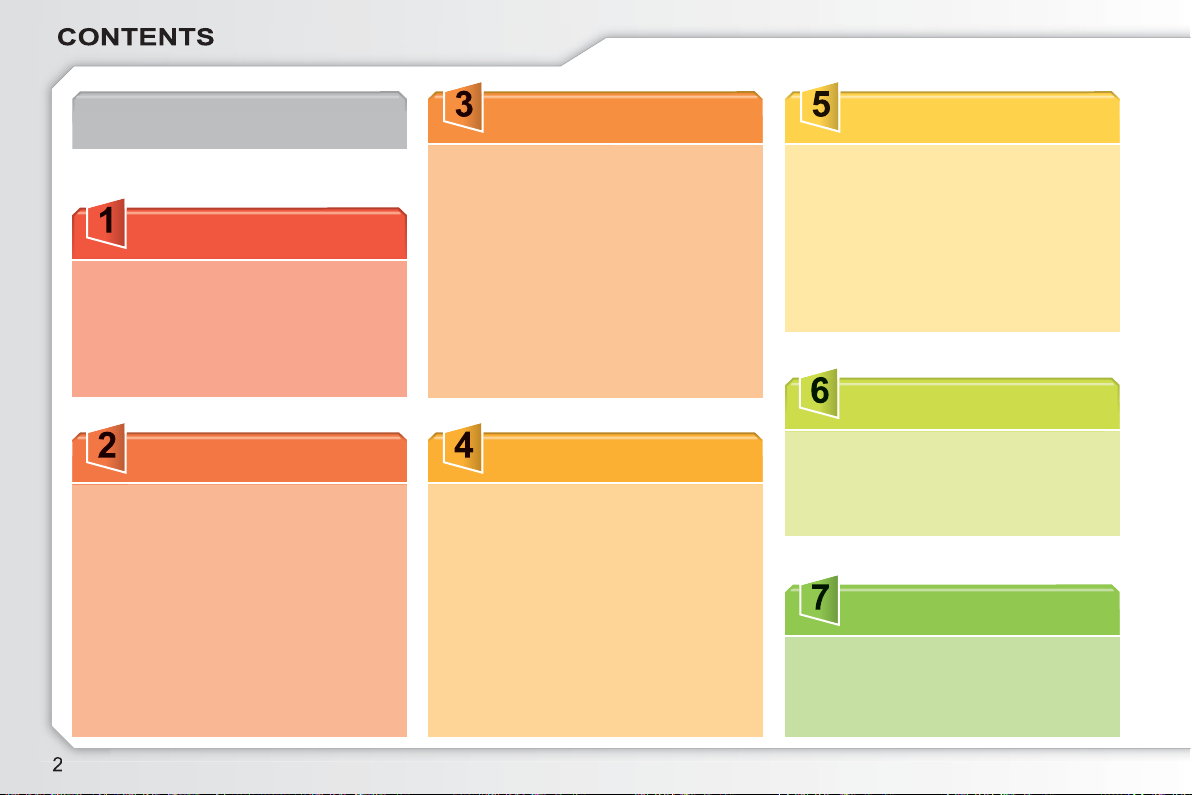
FAMILIARISATION 4 Î 21
INSTRUMENTS and
CONTROLS 22 Î 39
Instrument panels 22
Indicator and warning lamps 26
Indicators 34
Instrument panel buttons 38
MULTIFUNCTION
SCREENS
Screens without
audio equipment 40
Screens with
audio equipment 42
16/9 retractable colour screen
(Peugeot Connect Navigation) 47
16/9 high defi nition retractable
colour screen (Peugeot Connect
Media) 49
Trip computer 52
40 Î 55
COMFORT 56 Î 77
Ventilation 56
Heating 58
Manual air conditioning 58
Rear screen demist - defrost 60
Dual-zone digital
air conditioning 61
Front seats 63
Rear seats 67
Seat modularity 73
Mirrors 75
Steering wheel adjustment 77
ACCESS 78 Î 92
Remote control key 78
Alarm 82
Electric windows 84
Doors 86
Boot 88
Opening rear screen 89
Panoramic sunroof 90
Fuel tank 91
VISIBILITY 93 Î 102
Lighting controls 93
Automatic illumination of
headlamps 95
Headlamp adjustment 96
Directional lighting 97
Wiper controls 98
Automatic rain sensitive wipers 100
Courtesy lamps 101
Interior mood lighting 102
Boot lamp 102
FITTINGS 103 Î 117
Interior fi ttings 103
Front armrest 106
Mats 107
Boot fi ttings 109
CHILD
SAFETY 118 Î 127
Child seats 118
ISOFIX child seats 123
Child lock 127
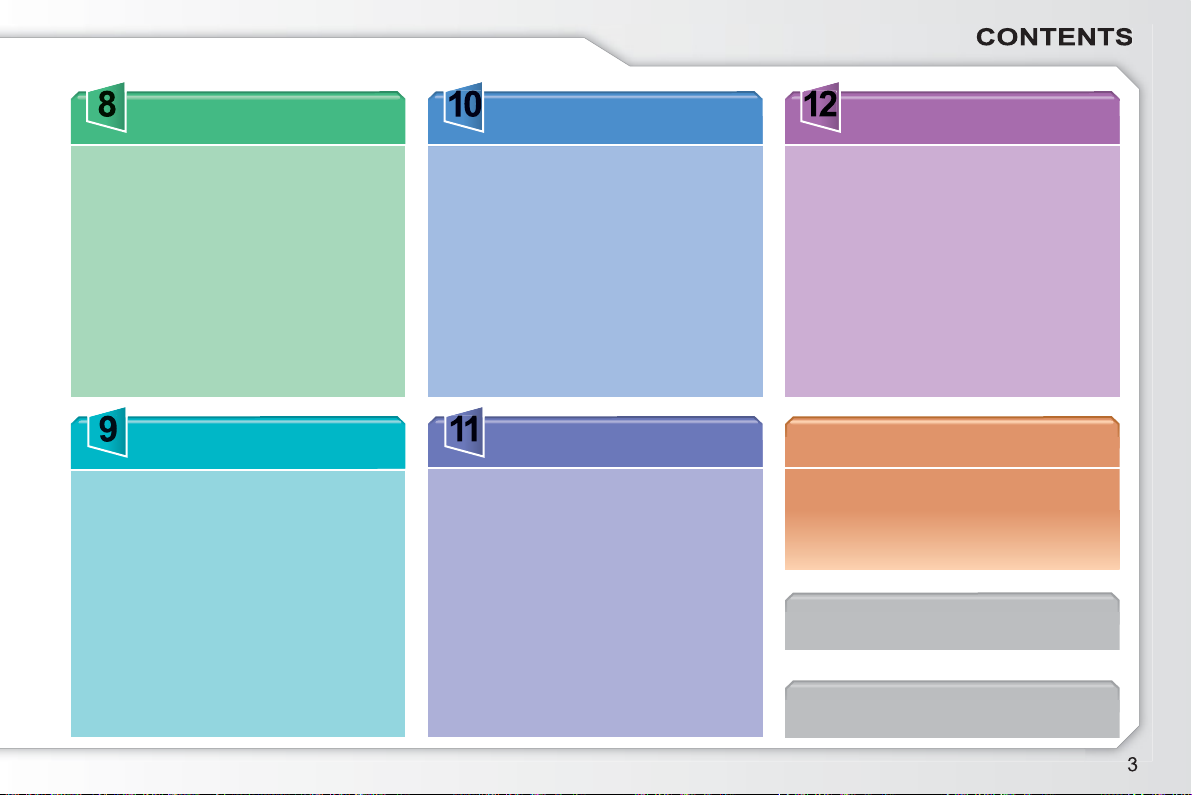
SAFETY 128 Î 140
Direction indicators 128
Hazard warning lamps 128
Horn 128
Tyre under-infl ation detection 129
Emergency or assistance call 130
Braking assistance systems 130
Trajectory control systems 131
Front seat belts 132
Airbags 137
CHECKS
156 Î 163
Bonnet 157
Running out of fuel (Diesel) 158
Petrol engines 159
Diesel engines 160
Checking levels 161
Checks 162
TECHNICAL
DATA 201 Î 228
Petrol and Biofl ex engines 201
Petrol and Biofl ex weights 205
Diesel engines 214
Diesel weights 217
Dimensions 226
Identifi cation markings 227
DRIVING 141 Î 155
Parking brake 141
Manual gearbox 141
Gear shift indicator 142
6-speed electronic gear
control gearbox 143
Automatic gearbox 147
Speed limiter 150
Cruise control 152
Parking sensors 154
PRACTICAL
INFORMATION 164 Î 200
Temporary puncture
repair kit 164
Changing a wheel 172
Changing a bulb 179
Changing a fuse 186
Battery 192
Energy economy mode 194
Changing a wiper blade 194
Towing the vehicle 195
Towing a trailer 197
Fitting roof bars 198
Very cold climate screen 199
Accessories 199
AUDIO EQUIPMENT
and TELEMATICS 229 Î 317
Emergency or assistance 229
Peugeot Connect Media 233
Peugeot Connect Navigation 273
Peugeot Connect Sound 301
VISUAL
SEARCH 318 Î 324
ALPHABETICAL
INDEX 325 Î 329
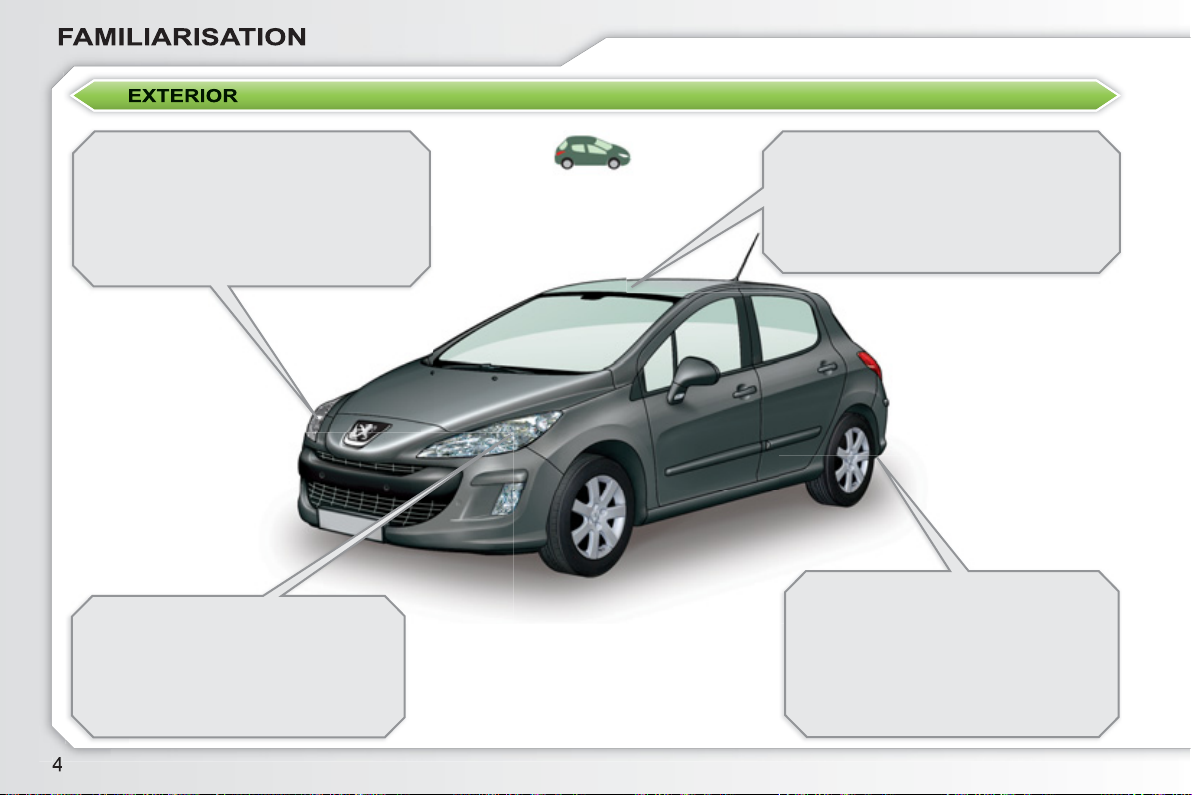
Welcome lighting
This additional exterior and interior
lighting, controlled remotely, makes your
approach to the vehicle easier when the
light is poor.
96, 102
Directional lighting
This lighting automatically provides
additional visibility when cornering.
97
Panoramic sunroof
This roof provides incomparable visibility
and light in the passenger compartment.
90
Temporary puncture repair kit
This kit is a complete system,
consisting of a compressor and a
sealant cartridge, for the temporary
repair of a tyre.
164
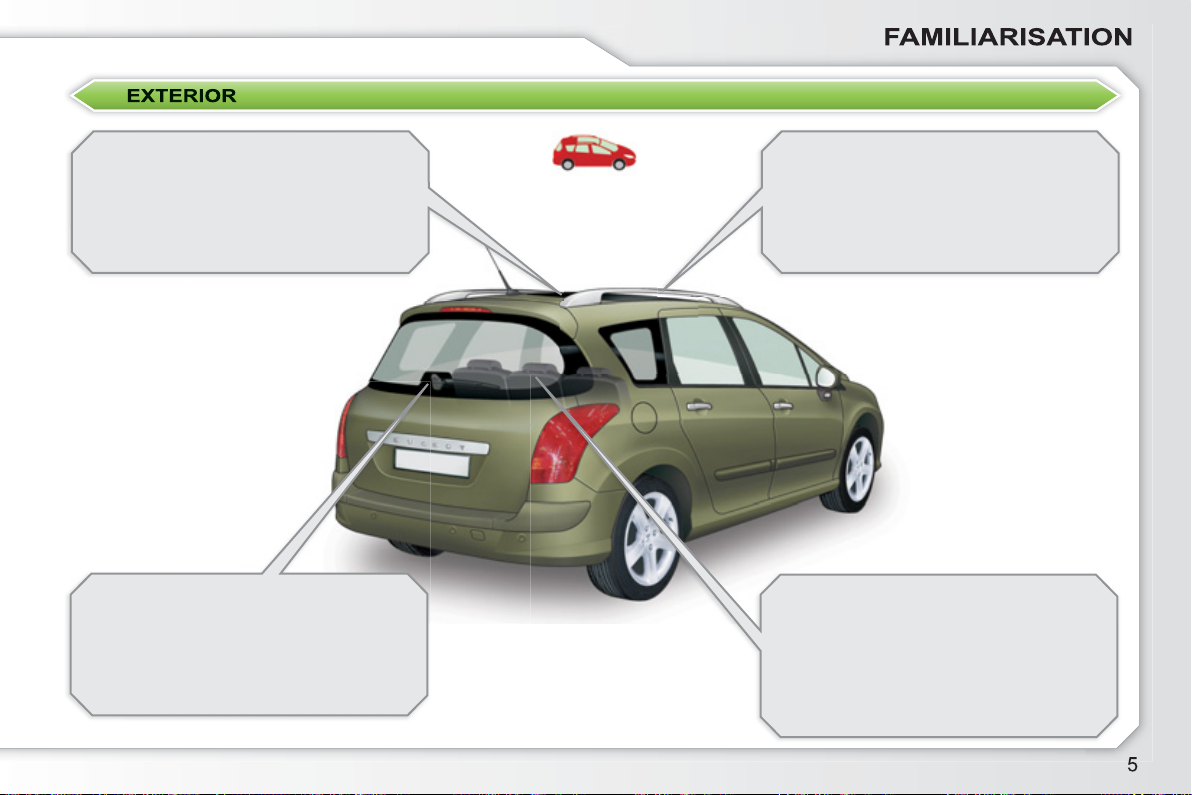
Panoramic sunroof
This roof provides incomparable visibility
and light in the passenger compartment.
90
Roof bars
Transverse bars fi tted on the longitudinal
bars, these permit the loading of long
and bulky objects on the roof.
198
Opening rear screen
This allows easy access to the luggage
compartment without having to open
the tailgate.
89
Seat modularity
The 2nd and 3rd row individual rear
seats can be arranged in various ways
to provide different layout and loading
confi gurations.
73

Remote control key
Unlocking the vehicle
(rapid fl ashing of the direction
indicators).
When a sensor detects a low level of
light, remote switching on of the dipped
beam headlamps and sidelamps makes
your approach to the vehicle easier.
96
Fuel tank
A. Unfolding/Folding the key
(press this button fi rst).
Normal locking
(press once; fi xed lighting of
the direction indicators).
or
Deadlocking the vehicle
(press twice in succession;
fi xed lighting of the direction
indicators).
78 102 91
In the same way, the passenger compartment lighting, such as the courtesy
lamps, the front door sill lamps and the
footwell lamps, comes on.
1. Opening the fuel fi ller fl ap.
2. Opening and hooking the fuel fi ller
cap.
Capacity of the tank: approximately
60 litres.

Panoramic sunroof
Boot Rear screen
1. Unlocking the vehicle.
2. Opening the boot.
89
1. Unlocking the vehicle.
2. Partial opening of the rear screen.
3. Opening the rear screen.
1. Opening the blind.
2. Closing the blind.
90
The tailgate and rear screen
i
cannot both be open at the same
time, to avoid the risk of damage
to the rear screen.
89
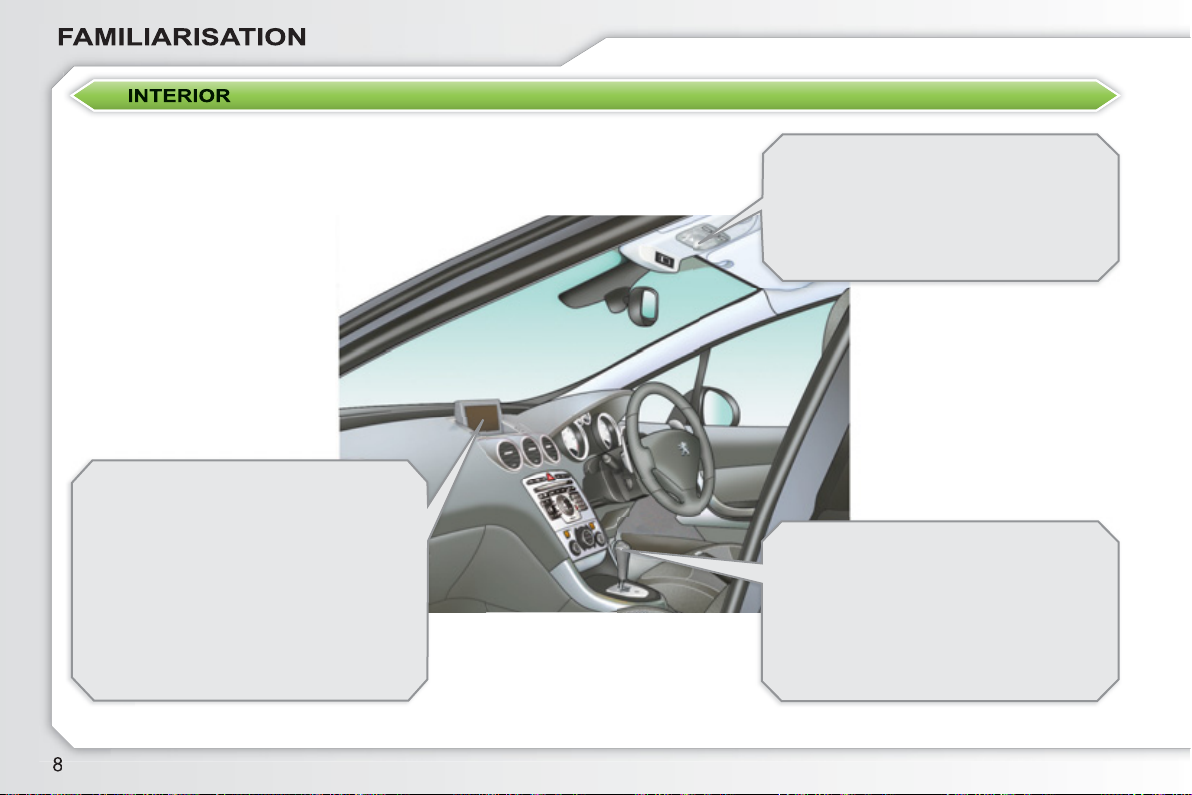
Audio and communication systems
This equipment benefi ts from the latest
technology: MP3 compatible Peugeot
Connect Sound, Bluetooth, Peugeot
Connect Navigation or Peugeot
Connect Media with 16/9 retractable
colour screen, auxiliary sockets.
Peugeot Connect Sound 301
Peugeot Connect Navigation 273
Peugeot Connect Media 233
Interior mood lighting
This dimmed lighting of the passenger
compartment improves visibility inside
the vehicle when the light is poor.
102
6-speed electronic gear control
gearbox
This system provides a fully automatic
driving mode, a manual mode and an
auto-sequential mode which combines
the advantages of the other two modes.
143

1. Audio and telematics system
steering mounted controls.
2. Steering lock and ignition.
3. Wiper/screenwash/trip computer
control stalk.
4. Instrument panel.
5. Driver’s airbag.
Horn.
6. Gear lever.
7. Parking brake.
8. Panoramic sunroof blind control.
9. Heated seat control.
10. Door mirror controls.
Electric window controls.
11. Passenger’s airbag deactivation
switch.
12. Manual headlamp height
adjustment.
13. Side adjustable air vent.
14. Front side window demisting vent.
15. Speaker (tweeter).
16. Windscreen demisting vent.
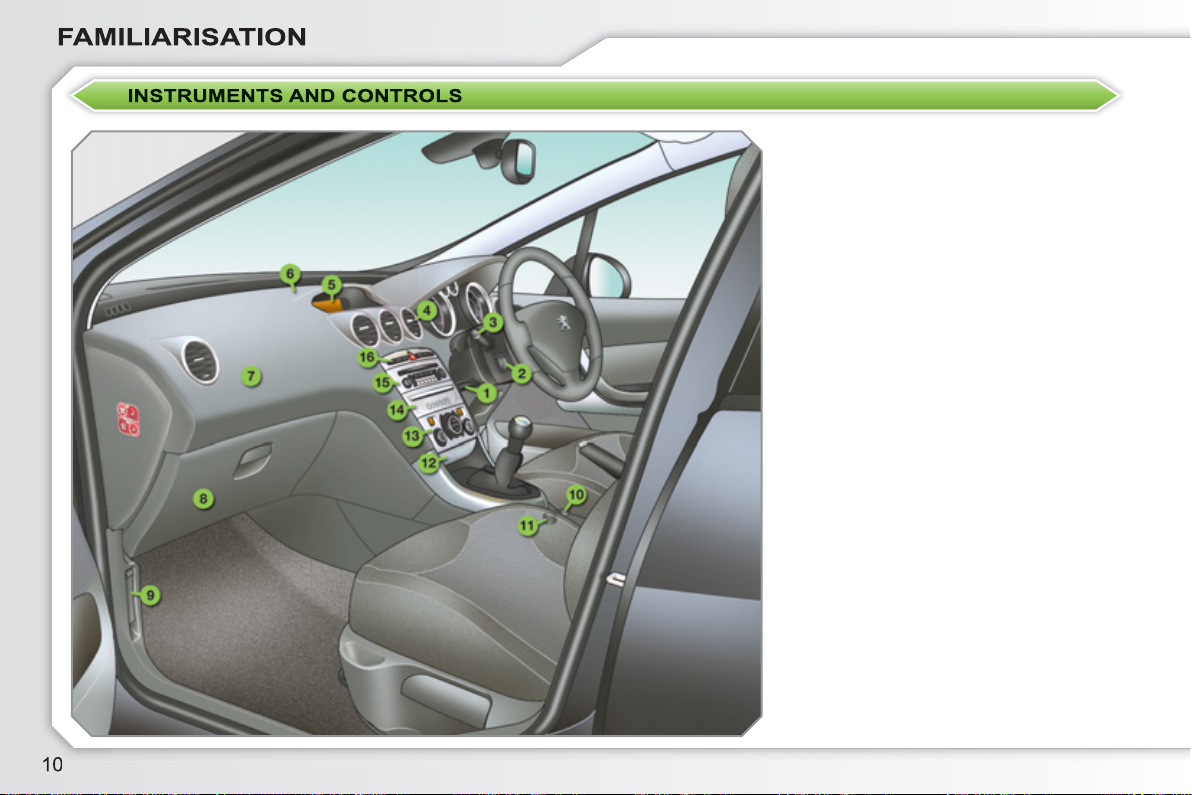
1. Steering wheel adjustment control.
2. Cruise control/speed limiter
switches.
3. Lighting and direction indicators
control stalk.
4. Central adjustable air vents.
5. Multifunction screen.
6. Sunshine sensor.
7. Passenger’s airbag.
8. Glove box/Audio/video sockets/
Fusebox.
9. Bonnet release lever.
10. Storage compartment or control
panel navigator associated with
Peugeot Connect Media.
11. 12 V accessories socket.
12. Front ashtray.
13. Heating/air conditioning controls.
14. CD changer.
15. Audio and telematics system.
16. Emergency call button.
Alarm button.
Central locking button.
Hazard warning lamps button.
Dynamic stability control
(ESP/ASR) button.
Parking sensors button.
PEUGEOT services button.

Driver’s seat
Forwards-backwards
Seat back angle Height
Manual adjustment
Electric adjustment
63
64
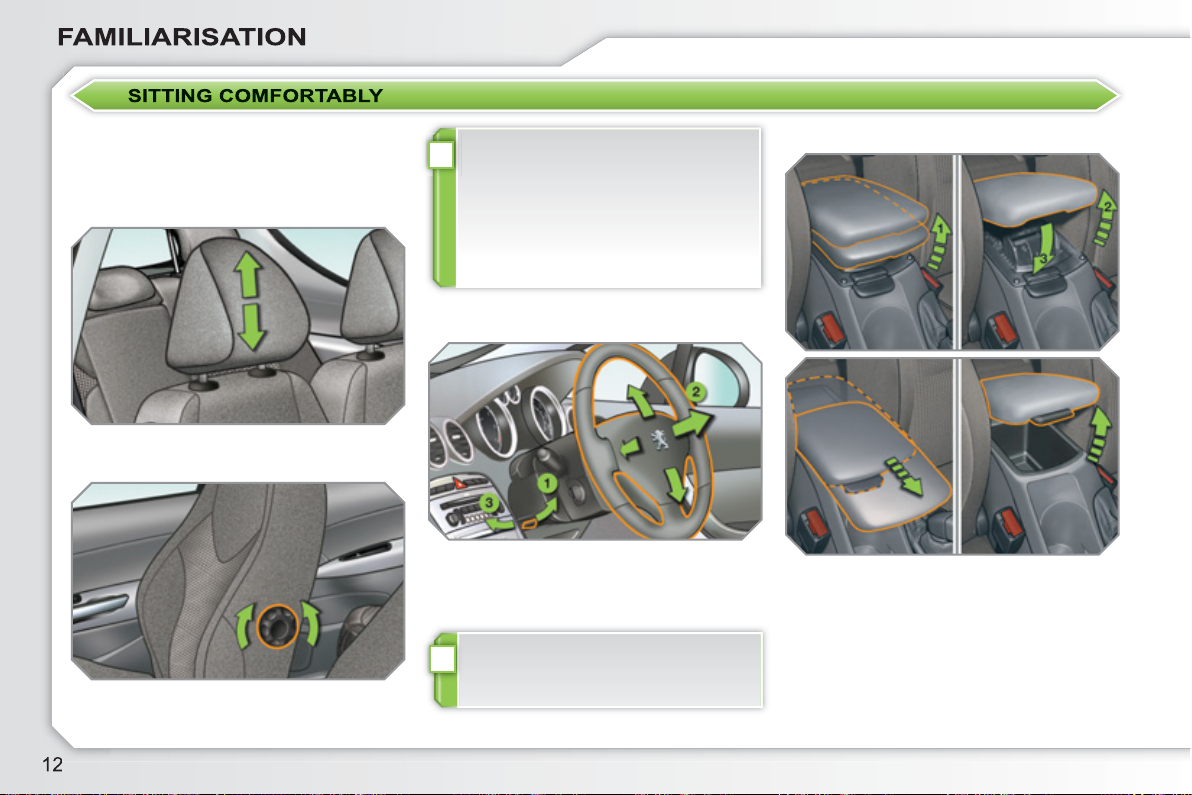
Front seats
Head restraint height
Lumbar
Other functions available...
i
Front passenger seat table position
(SW).
Storing driving positions (driver’s
electric seat).
Heated seats.
Steering wheel adjustment
Front armrest
1. Unlocking the control.
2. Adjustment for height and reach.
3. Locking the control.
!
65 106 77
For your comfort, the height and
longitudinal position of the front armrest
can be adjusted.
It also has a storage compartment.
As a safety precaution, these
operations must only be carried
out when stationary.

Door mirrors
Adjustment
A. Selection of the mirror to be adjusted.
B. Adjustment of the position of the
mirror in the four directions.
C. De-selection of the mirror.
75
Other functions available...
i
Folding/Unfolding.
Automatic tilting of the mirror in
reverse gear for parking.
Rear view mirror
Manual day/night model
1. Selection of the "day" position of
the mirror.
2. Mirror adjustment.
76
Automatic day/night model
A. Brightness sensor for automatic
day/night mode.
B. Mirror adjustment.
77
Front seat belts
1. Fastening the buckle.
2. Height adjustment.
132

Lighting
Direction indicators
Wipers
Ring A
Lighting off.
Automatic illumination of
headlamps.
Sidelamps.
Dipped/main beam headlamps.
Ring B
Rear foglamp.
or
Front and rear foglamps.
93 99
Raise or lower the lighting stalk
passing the point of resistance; the
corresponding direction indicators will
fl ash for as long as the stalk remains in
this position.
"Motorway" function
Raise or lower the lighting stalk once,
without passing the point of resistance;
the corresponding direction indicators
will fl ash three times.
This function can be used at any
speed, but it is particularly useful when
changing lane on high-speed roads.
128
Stalk A: windscreen wipers
98
Switching on "AUTO"
) Press the stalk down and release it.
Switching off "AUTO"
) Push the stalk up and return it to
position "0" .
100
Ring B: rear wiper
Park.
Intermittent wipe.
Wash-wipe.
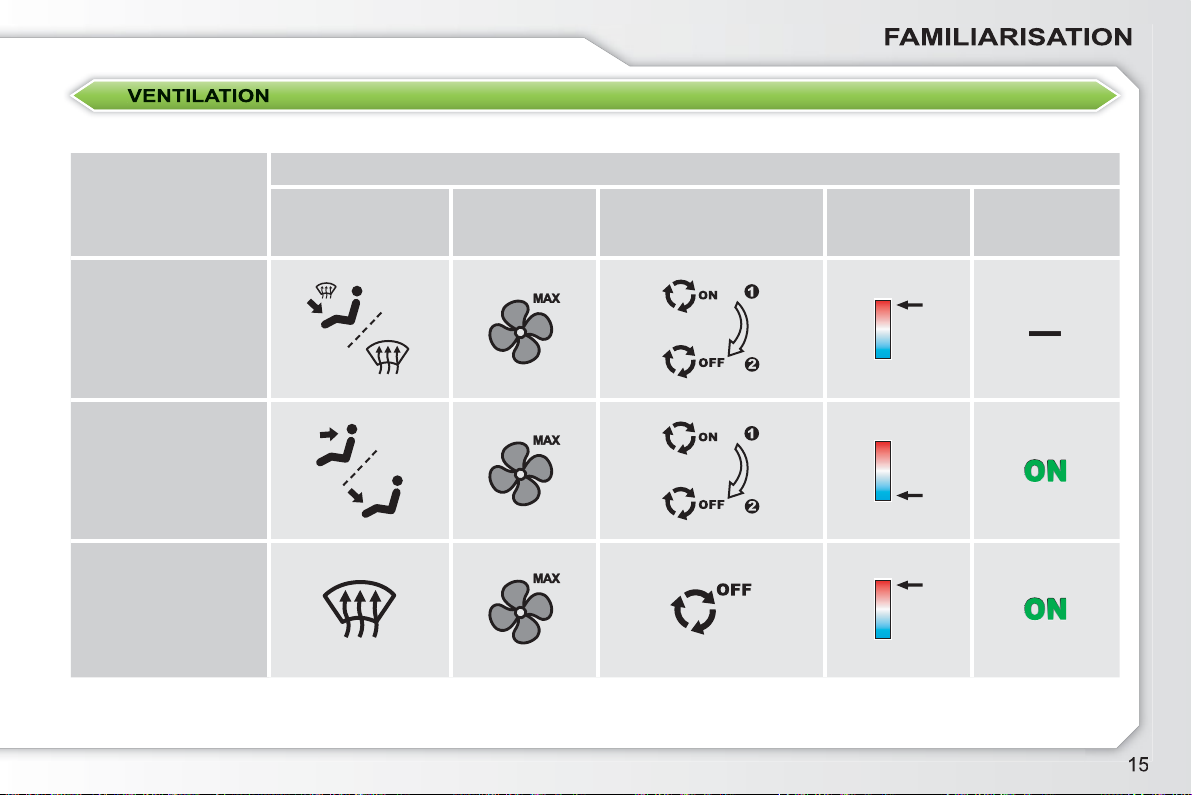
Recommended interior settings
Heating or Manual Air Conditioning
I require...
HOT
COLD
DEMISTING
DEFROSTING
Digital air conditioning: we recommend use of the fully automatic mode by pressing the "AUTO" button.
Air distribution Air fl ow
Air recirculation/
Intake of outside air
Temperature Manual A/C

Instrument panel Switch panel
A. With the ignition on, the fuel gauge
needle should indicate the level of
fuel remaining.
B. With the engine running, its
associated low level warning lamp
should go off.
C. With the ignition on, the oil level
indicator should display that the
level is OK or correct, depending
on version, for a few seconds.
If the levels are not correct, top up the
levels which are low.
22 26
Warning lamps
1. With the ignition on, the orange and
red warning lamps come on.
2. With the engine running, these
warning lamps should go off.
If warning lamps remain on, refer to the
page concerned.
Lighting of the indicator lamp indicates
the status of the corresponding
function.
A. Emergency call in progress.
229
B. Deactivation of the alarm interior
protection.
83
C. Central locking.
87
D. Deactivation of the ESP/ASR
system.
131
E. Deactivation of the front and rear
parking sensors.
155
F. Access to PEUGEOT services.
229

Passenger’s front airbag Electric child lock
Seat belts and passenger’s
front airbag
1. Insert the key.
2. Select the position:
"OFF" (deactivation), with "rear
facing" child seat,
"ON" (activation), with front
passenger or "forwards facing"
child seat.
3. Remove the key keeping the switch
in the new position.
A. Front and/or rear seat belts not
fastened/unfastened warning lamp.
B. Front left seat belt warning lamp.
C. Front right seat belt warning lamp.
D. Rear right seat belt warning lamp * .
E. Rear centre seat belt warning
lamp * .
F. Rear left seat belt warning lamp * .
G. Passenger’s front airbag
deactivated warning lamp.
H. Passenger’s front airbag activated
warning lamp.
* Only with rear individual seats on SW.
133, 138 137 127
Lighting of the indicator lamp indicates
the status of the corresponding function.
A. Activation of the electric child lock.
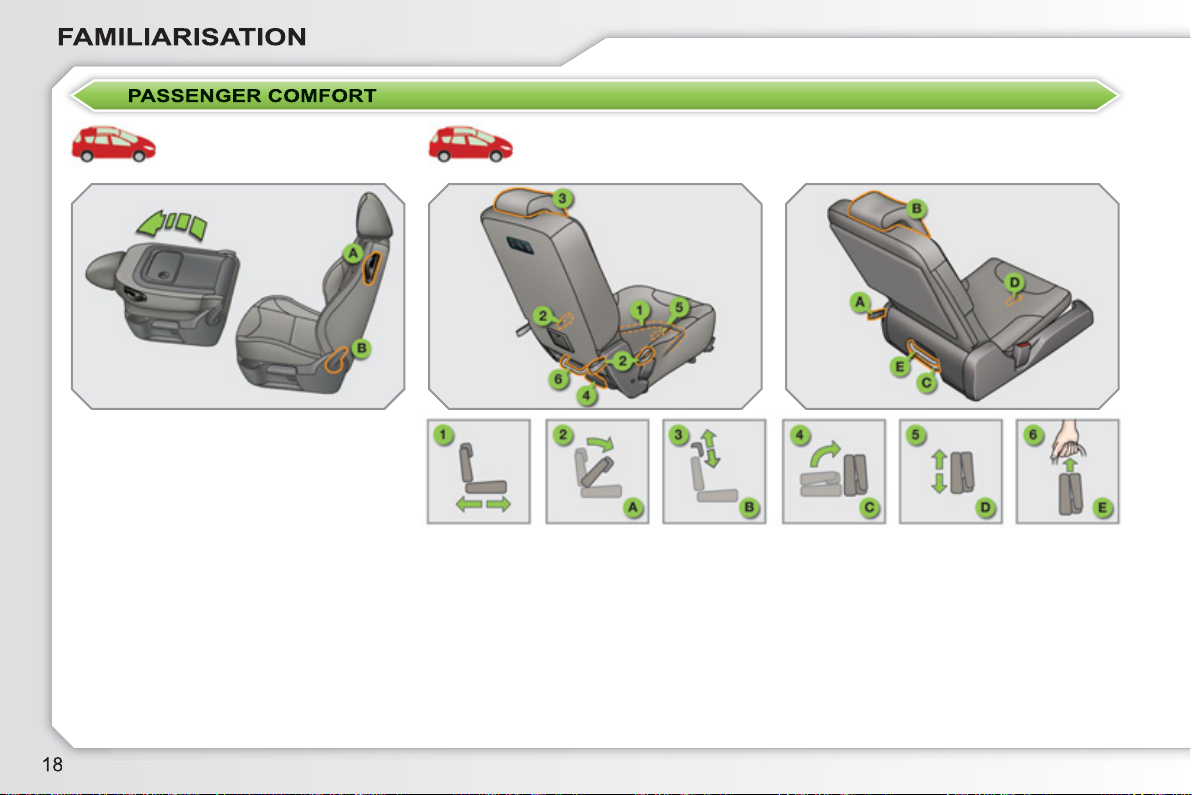
Operating the front
passenger seat
Table position
A. Partial table position.
B. Full table position.
Operating the rear seats
65
2nd row rear seats
1. Forwards-backwards adjustment.
2. Seat back angle adjustment/Table
position.
3. Head restraint height adjustment.
4. Folding.
5. Removal/Installation.
6. Carrying.
69
3rd row additional seats
A. Seat back angle adjustment/Table
position.
B. Head restraint height adjustment.
C. Folding.
D. Removal/Installation.
E. Carrying.
71
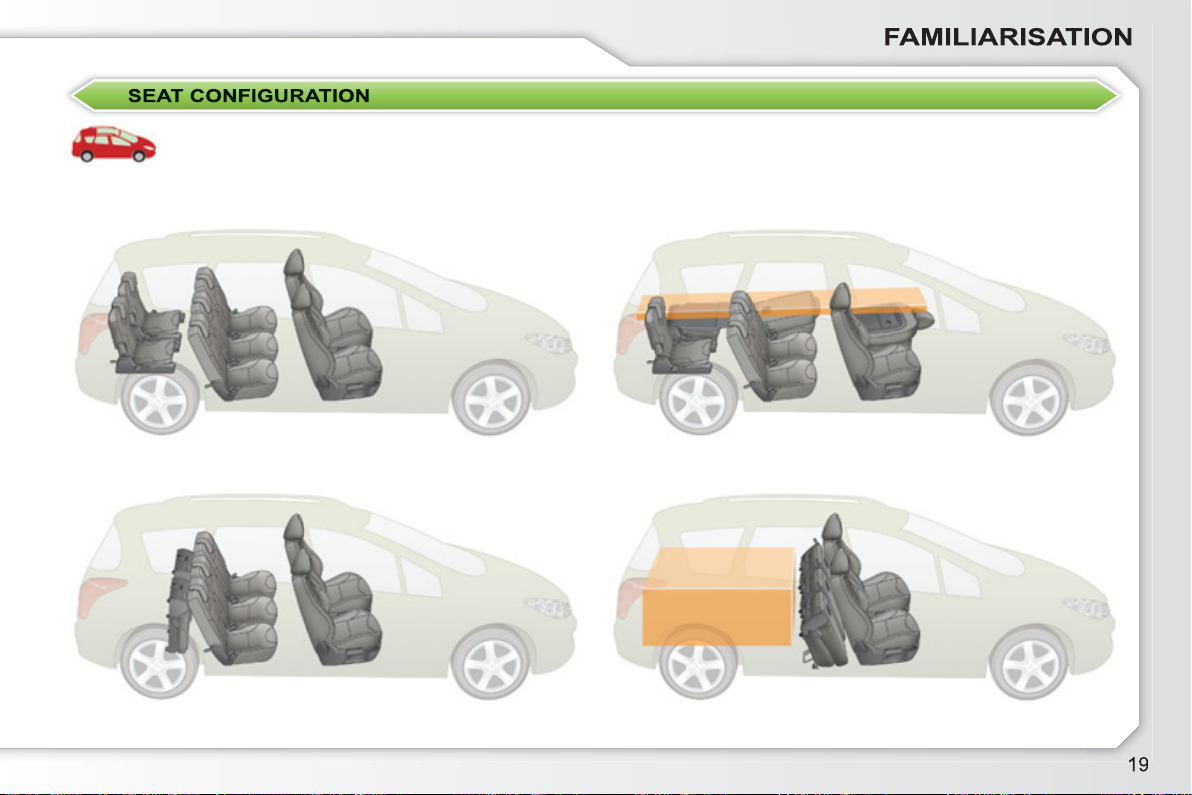
A few examples of seat modularity
7 seats
7 seats in 5 seat confi guration
with additional seats folded
Transporting long objects
Loading a large volume
73

SPEED LIMITER "LIMIT" Display on the instrument panel
Cruise control "CRUISE"
1. Limiter mode Selection/Off.
2. Decreasing of the programmed
value.
3. Increasing of the programmed
value.
4. Speed limiter On/Off.
The values must be set with the engine
running.
1. Cruise control mode Selection/Off.
2. Programming a speed/Decreasing
of the programmed value.
3. Programming a speed/Increasing of
the programmed value.
4. Cruise control Off/Resume.
In order to be programmed or activated,
the vehicle speed must be higher than
25 mph (40 km/h), with at least fourth
gear engaged on the manual gearbox
(second gear for the 6-speed electronic
gear control or automatic gearbox).
152 150
The cruise control or speed limiter mode
appears on the instrument panel when
it is selected.
Cruise control
Speed limiter
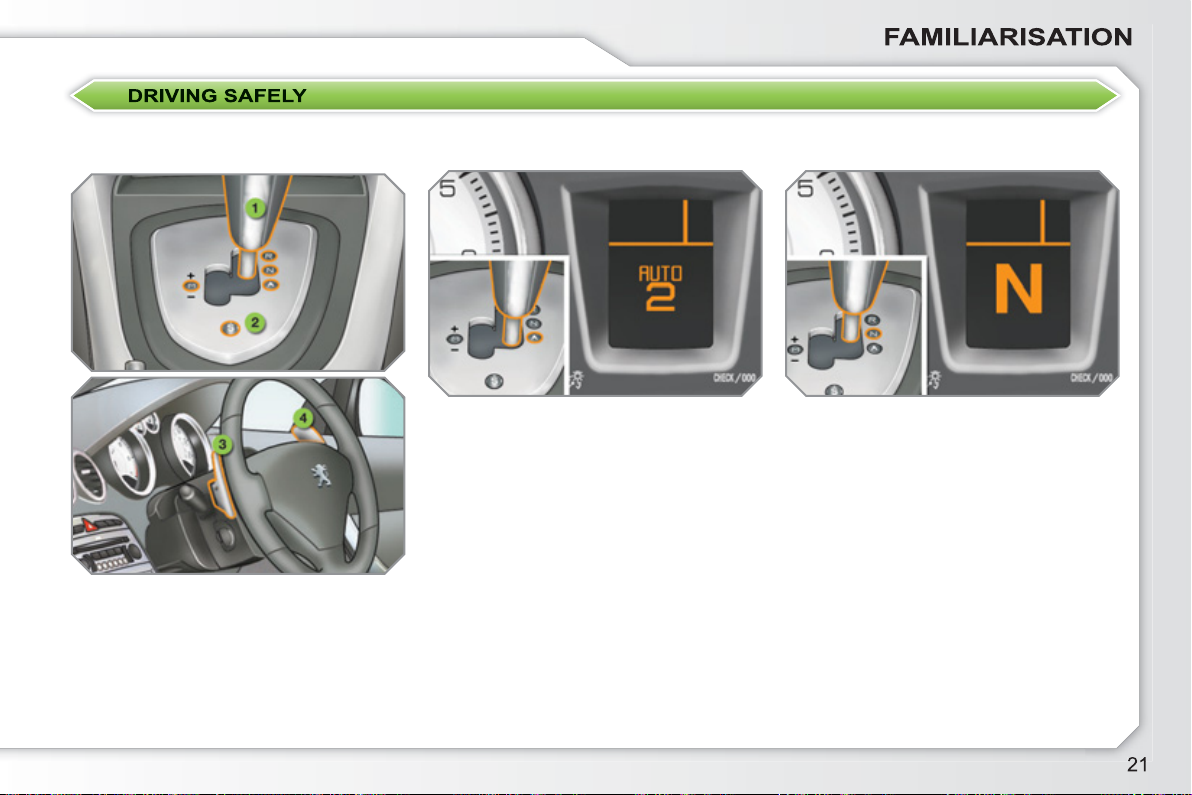
gearbox
This 6-speed gearbox offers a choice
between the comfort of fully automatic
operation or the pleasur e of manual
gear changing.
1. Gear lever.
2. Button "S" (sport) .
3. Steering wheel "-" paddle.
4. Steering wheel "+" paddle.
Display on the instrument panel 6-speed electronic gear control
The gear or the driving mode selected
appears on the instrument panel screen.
N: neutral.
R: reverse.
1 2 3 4 5 6: gears engaged.
AUTO: automatic mode.
S: Sport programme.
Moving off
) Select position N and press the
brake pedal fi rmly while starting the
engine.
) Engage fi rst gear (position A or M )
or reverse (position R ) using the
gear lever 1 .
) Release the parking brake.
) Take your foot off the brake pedal,
then accelerate.
143

INSTRUMENTS and CONTROLS
S
S
ETROL - DIESEL MANUAL OR 6-SPEED ELECTRONIC GEAR
CONTROL OR AUTOMATIC GEARBOX IN
Panel grouping together the vehicle
operation indication dials and warning
lamps.
Dials
1. Rev counter.
Indicates the speed of rotation of
the engine (x 1 000 rpm).
2. Coolant temperature.
Indicates the temperature of
the engine coolant (° Celsius).
3. Fuel level.
Indicates the quantity of fuel
remaining in the tank.
4. Vehicle speed.
Indicates the current speed of the
moving vehicle (mph or km/h).
5. Screen.
6. Control button.
Recalls the service information.
Resets the function to zero (trip
7. Instrument panel lighting button.
Adjusts the brightness of the
i
TRUMENT PANEL
distance recorder or service
indicator).
lighting of the instruments and
controls.
For more information, refer to the
paragraph relating to the button or
function and its associated display.
Displays
A. Speed limiter
(mph or km/h) or
Cruise control.
B. Gear change indicator.
C. 6-speed electronic gear control
or automatic gearbox.
D. Trip distance recorder.
(miles or km)
E. Service indicator
(miles or km) then,
engine oil level indicator
then
distance recorder.
(miles or km)
These three functions are displayed
in succession when the ignition is
switched on.

3
INSTRUMENTS and CONTROLS
S
S
PETROL - DIESEL MANUAL OR 6-SPEED ELECTRONIC GEAR
CONTROL OR AUTOMATIC GEARBOX IN
Panel grouping together the vehicle
operation indication dials and warning
lamps.
Dials
1. Rev counter.
Indicates the speed of rotation of
the engine (x 1 000 rpm).
2. Coolant temperature.
Indicates the temperature of
the engine coolant (° Celsius).
3. Fuel level.
Indicates the quantity of fuel
remaining in the tank.
4. Vehicle speed.
Indicates the current speed of the
moving vehicle (mph or km/h).
5. Small screen.
6. Central screen.
7. Control button.
Starts a manual CHECK and
Resets the function to zero (trip
8. Instrument panel lighting button.
Adjusts the brightness of the
i
TRUMENT PANEL
recalls the service information.
distance recorder or service
indicator).
lighting of the instruments and
controls.
For more information, refer to the
paragraph which relates to the button or function and its associated
display.
Displays
A. Trip distance recorder.
(miles or km)
B. Distance recorder.
(miles or km)
C. Engine oil level indicator,
service indicator.
(miles or km)
These two functions are displayed
when the ignition is switched on,
then disappear after a few seconds.
The following functions are displayed
depending on the selection.
- Warning lamps/CHECK.
- Tyre under-infl ation detection.
- Speed limiter/Cruise control.
- Gear change indicator.
- 6-speed electronic gear control
or automatic gearbox.
- Navigation - Guidance/Trip
computer.
2

INSTRUMENTS and CONTROLS
S
PETROL - DIESEL MANUAL OR 6-SPEED ELECTRONIC GEAR CONTROL OR
AUTOMATIC GEARBOX PEUGEOT CONNECT MEDIA INSTRUMENT PANEL
Panel grouping together the vehicle
operation indication dials and warning
lamps.
Dials
1. Rev counter.
Indicates the speed of rotation of
the engine (x 1 000 rpm).
2. Coolant temperature.
Indicates the temperature of
the engine coolant (° Celsius).
3. Fuel level.
Indicates the quantity of fuel
remaining in the tank.
4. Vehicle speed.
Indicates the current speed of
the moving vehicle (km/h or mph).
5. Small screen.
6. Central screen.
7. Control button.
Starts a manual CHECK and
recalls the service information.
Resets the function to zero
(trip distance recorder or service
indicator).
8. Instrument panel lighting button.
Adjusts the brightness of the
lighting of the instruments and
controls.
For more information, refer to the
i
paragraph which relates to the button or function and its associated
display.
Displays
A. Trip distance recorder.
(miles or km)
B. Distance recorder.
(miles or km).
C. Engine oil level indicator,
service indicator.
(miles or km)
These two functions are displayed
when the ignition is switched on,
then disappear after a few seconds.
The following functions are displayed
depending on the selection.
- Warning lamps/CHECK.
- Tyre under-infl ation detection.
- Speed limiter/Cruise control.
- Gear shift indicator.
- 6-speed electronic gear control
or automatic gearbox.
- Navigation - Guidance/Trip
computer.
- Vehicle parameters.
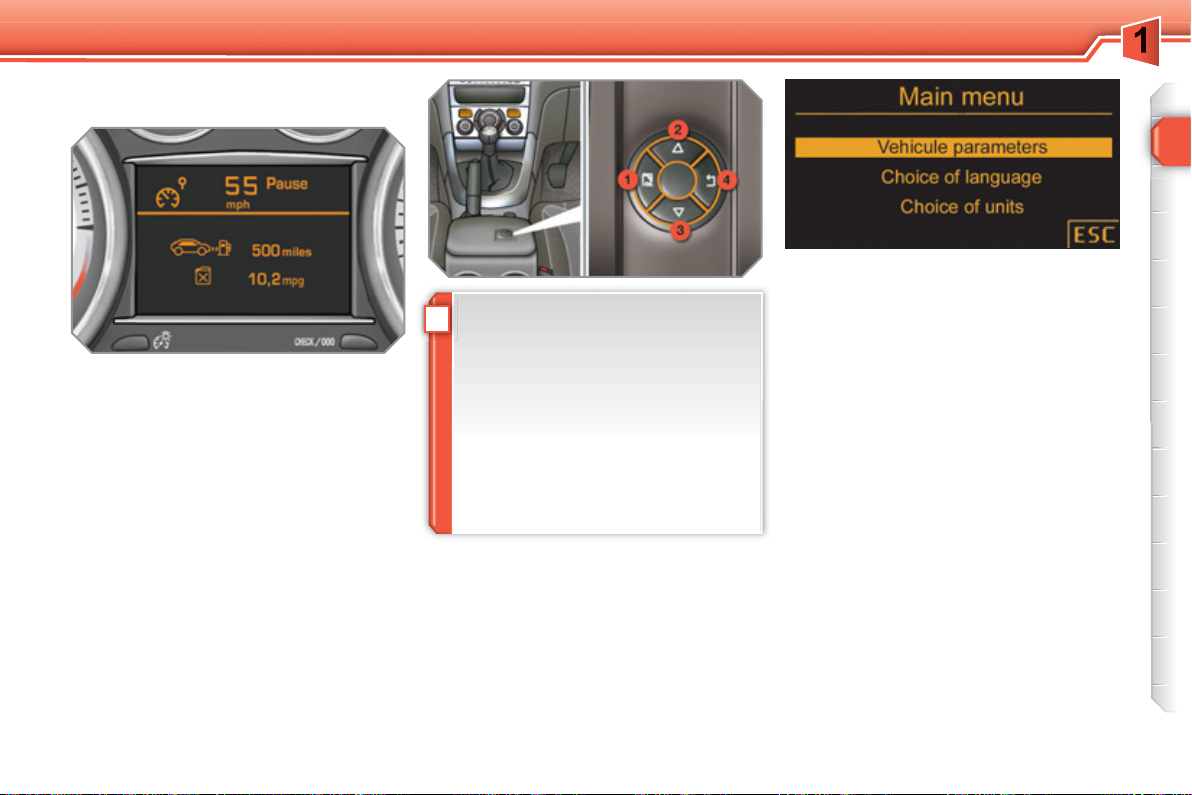
5
INSTRUMENTS and CONTROLS
Instrument panel navigator associated
with the Peugeot Connect Media
Vehicle parameters
This menu allows you to activate or
deactivate certain driving and comfort
i
The main menu and its associated
functions can only be accessed
This group of buttons permits:
- when stationary , confi guration of
the vehicle's equipment and of the
parameters of the central screen
(languages, units...),
- while driving , scrolling of the
active functions (trip computer,
navigation...).
Controls
There are four buttons to control the
large central instrument panel screen:
1. access the main menu, confi rm
the selection,
2. move up through the menu,
3. move down through the menu,
4. return to the previous screen, exit
from the menu.
when stationary, via buttons 1 to 4 .
A message appears on the cen-
tral screen above a certain speed
threshold, indicating that the main
menu cannot be displayed.
The trip computer displays can
only be accessed while driving, via
buttons 2 and 3 (refer to the "Trip
computer" section).
Main menu
) Press button 1 for access to the
main menu and select one of the
following functions:
- "Vehicle parameters",
- "Choice of language",
- "Choice of units".
) Press button 2 or 3 to move on
the screen.
) Press button 1 again to confi rm
the selection.
equipment:
- wiper linked with reverse gear
(refer to the "Visibility" section),
- guide-me-home and welcome lighting
(refer to the "Visibility" section),
- interior mood lighting (refer to the
"Visibility" section),
- daytime running lamps (refer to the
"Visibility" section),
- directional headlamps (refer to the
"Visibility" section),
- rear parking sensors (refer to the
"Driving" section).
Choice of language
This menu allows you to select the language used by the display: Deutsch,
English, Espanol, Français, Italiano,
Nederlands, Portugues, Türkçe * .
Choice of units
This menu allows you to select the units:
temperature (°Celsius or °Fahrenheit) and
consumption (l/100 km, mpg or km/l).
* According to country.
2
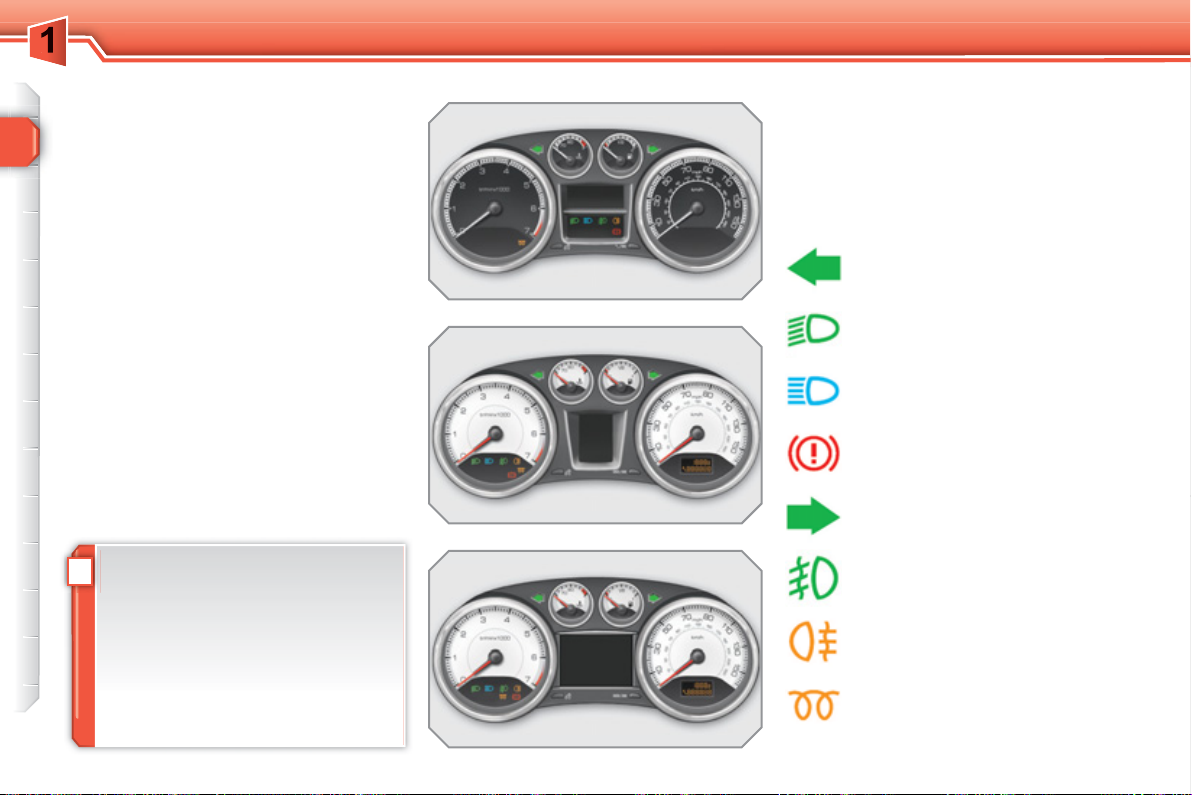
6
INSTRUMENTS and CONTROLS
Indicator and warning lamps
Visual indicators informing the driver
that a system is in operation (operation
or deactivation indicator lamps) or of the
occurrence of a fault (warning lamp).
When the ignition is switched on
The warning lamps come on for a few
seconds when the vehicle's ignition is
switched on.
When the engine is started, these warning
lamps should switch off.
If they remain on, before moving off,
consult the warning lamp concerned.
Associated warnings
The switching on of certain warning
lamps may be accompanied by an audible signal and a message on the multifunction screen.
Operation indicator lamps
If one of the following indicator lamps
comes on, this confi rms that the corre-
sponding system has come into operation.
Common operation indicator lamps
Left-hand direction indicator.
Dipped beam headlamps.
Main beam headlamps.
Parking brake applied.
Right-hand direction
indicator.
!
The warning lamps may come on
continuously or fl ash.
Certain warning lamps may come
on in two different modes. Only by
relating the type of lighting to the
operating status of the vehicle can
it be ascertained whether the situation is normal or whether a fault
has occurred.
Front foglamps.
Rear foglamp.
Diesel engine pre-heating.
Wait until this has gone out before operating the starter.
2

INSTRUMENTS and CONTROLS
Specifi c operation indicator lamps
The other indicator lamps appear on
the large screen, located in the centre
of the instrument panel.
Automatic locking.
If this is displayed, it indicates
that you have activated automatic locking of the doors and
boot while driving.
Automatic rain sensitive wipers.
If this is displayed, it indicates
that you have activated automatic rain sensitive windscreen
wipers.
Automatic illumination of headlamps
If this is displayed, it indicates that
you have activated automatic illumination of headlamps.
Speed limiter.
If this is displayed, it indicates
that you have activated the
speed limiter mode.
If this is displayed, it indicates that you can set the
speed limiter speed value to
be stored.
Cruise control.
If this is displayed, it indicates
that you have activated the
cruise control mode.
If this is displayed it indicates that you can set the
cruise control speed value
to be stored.
6-speed electronic gear control gearbox.
This display indicates the
position that you have selected
on the gear selection gate
(R, N, A or M).
This display indicates the gear
engaged in automatic or manual
operating mode (1 to 6).
.
Automatic gearbox.
This display indicates the operating mode selected (automatic or sport).
This display indicates the position that you have selected on
the gear selection gate (P, R, N
or D).
This display indicates the gear
engaged in the automatic or
manual operation programme.
This display indicates the operating programme selected
(automatic, sport, snow or
manual).

8
INSTRUMENTS and CONTROLS
Deactivation warning lamps
If one of the following warning lamps
comes on, this confi rms that the corre-
sponding system has been switched off
intentionally.
Common deactivation warning
lamps
Passenger's airbag system
deactivation.
The passenger's airbag system
is put into service automatically
when the vehicle is started.
A specifi c control switch, located on the
passenger's side of the dashboard, permits deactivation of the system. This is
confi rmed by continuous lighting of this
warning lamp on the instrument panel
or on the seat belt and passenger's
front airbag warning lamps display.
Dynamic stability control
(ESP/ASR) deactivation
The ESP/ASR system is put
into service automatically when
the vehicle is started.
A specifi c button, located on the dash-
board, permits deactivation of the system. This is confi rmed by continuous
lighting of this warning lamp and of the
indicator lamp on the button.
From approximately 30 mph (50 km/h),
the system is reactivated automatically.
Specifi c deactivation warning lamps
The other warning lamps appear on the
large screen, located in the centre of
the instrument panel.
Automatic locking.
If this is displayed, it indicates
that you have deactivated the
automatic locking of the doors
and boot while driving.
Automatic rain sensitive
windscreen wipers.
If this is displayed, it indicates that
you have deactivated automatic
rain sensitive windscreen wipers.
Automatic illumination of
headlamps.
If this is displayed, it indicates
that you have deactivated automatic illumination of headlamps.
Speed limiter.
If this is displayed, it indicates
that you have deactivated the
speed limiter.
Cruise control.
If this is displayed, it indicates
that you have deactivated the
cruise control.
2
