Peugeot 307 2005 Owner Manual

10
-
28-02-2005
11
-
28-02-2005
Familiarisation
: 88
1. Passenger's
temperature
adjustment.
DUAL ZONE AUTOMATIC AIR
CONDITIONING
The driver and his front passenger
can each adjust the temperature to
suit their requirements.
It is preferable to use the automatic
mode which optimises all of the
functions: temperature, air ow, air
distribution and air recirculation.
2. Driver's temperature
adjustment.
3. Automatic comfort
programme.
4. Automatic visibility
programme.
5. Air conditioning On/Off.
6. Air distribution
adjustment.
7. Air ow adjustment.
8. Air intake/Air
recirculation.
9. Demisting the rear
screen and mirrors.

101
-
28-02-2005
THE REMOTE CONTROL KEY
The remote control permits locking,
deadlocking, unlocking and locating
of the vehicle, as well as folding and
unfolding of the exterior mirrors.
The key allows you to switch on the
ignition and mechanically and independently operate the lock on the
glove box, the fuel ller cap, the passenger air bag disarming switch and
the child lock.
From the driver's door, the key allows
you to electrically control the locking,
deadlocking and unlocking of the
doors and boot, as well as the folding
and unfolding of the exterior mirrors.
If one of the doors or the boot is open,
the central locking will not work.
Using the key
F Turn the key in the lock on the
driver's door to lock the vehicle.
F Turn the key and hold it in this po-
sition for more than two seconds
to activate the automatic closing
of the windows and sunroof in addition to locking.
Each action is conrmed by xed
lighting of the direction indicators for
approximately two seconds.
At the same time, the exterior mirrors
fold back.
Unfolding/Folding the key
To unfold or fold the key, rst press
button A.
Locking
Using the remote control
F Press button B to lock the vehicle.
F Press button B for more than
2 seconds to activate the automatic closing of the windows and
sunroof in addition to locking.
Each action is conrmed by xed
lighting of the direction indicators for
approximately two seconds.
At the same time, the exterior mirrors
fold back.
Deadlocking
This renders the exterior and interior
door controls inoperative.
It also disarms the interior central
locking button.
Using the remote control
F Press button B to lock the vehicle
or press button B for more than
2 seconds to activate the automatic closing of the windows and
sunroof in addition to locking.
F Press the button again within ve
seconds to deadlock the vehicle.
Each action is conrmed by xed
lighting of the direction indicators for
approximately two seconds.
Unlocking
F Press button C to unlock the
vehicle.
This is conrmed by rapid ashing of
the direction indicators for approximately two seconds.
At the same time, the exterior mirrors
unfold.
Accesses

102
-
28-02-2005
103
-
28-02-2005
ELECTRONIC ENGINE
IMMOBILISER
This locks the engine control system
a few moments after the ignition has
been switched off and therefore prevents starting of the vehicle by anyone who does not have the key.
The ignition key has an electronic
chip which has a special code. When
the ignition is switched on, the code
is recognised and starting is possible.
If the system does not function
correctly, the service warning light
comes on, accompanied by an audible signal and a message on the
multifunction display.
In this case, your vehicle will not
start.
Contact a PEUGEOT dealer as soon
as possible.
Changing the remote control
battery
The information "battery at" is given
by displaying of the service warning
light, accompanied by an audible
signal and a message on the multifunction display.
To replace the battery (ref.: CR1620/
3 volts), unclip the casing using a
coin at the notch.
If the remote control does not work
after the battery has been changed,
re-program the remote control.
Key in ignition
A buzzer sounds on opening the driver's door, if the key has been left in
the ignition.
Reprogramming the remote
control
Following disconnection of the vehicle's battery, replacement of the
remote control battery or in the event
of a remote control malfunction, the
remote control must be reinitialised.
F Switch off the ignition.
F Switch the ignition on again.
F
Press the remote control locking button immediately for a few seconds.
F Switch off the ignition and remove
the remote control key from the
ignition lock.
The remote control is now working
again.
Locating your vehicle
Using the key
F Turn the key in the lock on the
driver's door to lock the vehicle
and hold it in this position for more
than two seconds to activate the
automatic closing of the windows
and sunroof in addition to locking.
F Turn the key again within ve sec-
onds to deadlock the vehicle.
Each action is conrmed by xed
lighting of the direction indicators for
approximately two seconds.
When the vehicle is locked,
if unlocking is activated
inadvertently without a
door being opened within
30 seconds, the vehicle will lock automatically.
The folding and unfolding of the exterior mirrors can be deactivated by
a PEUGEOT dealer.
To locate your vehicle, if
you have locked it, in a
car park:
F press button B, the courtesy lights
come on and the direction indicators ash for a few seconds.
Accesses
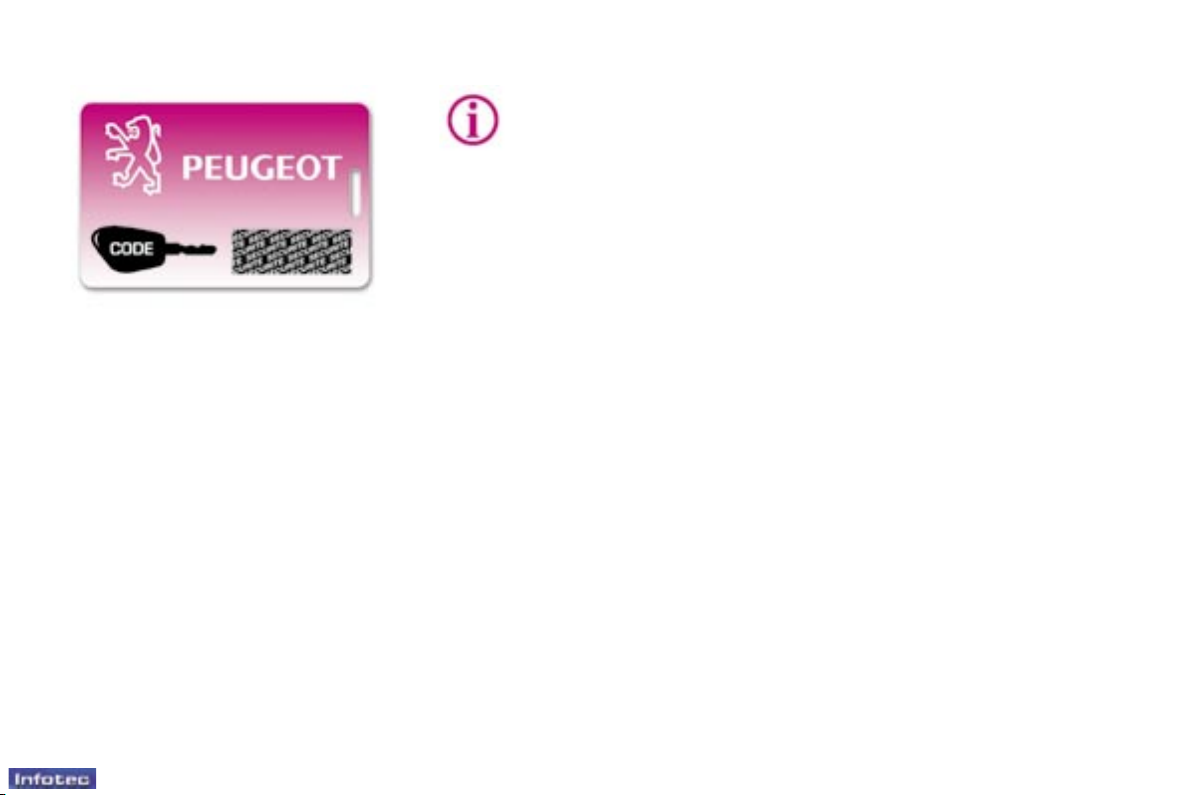
103
-
28-02-2005
Make a careful note of the
number on each key. The
key number is coded on
the label attached to the
key.
If the keys are lost, your PEUGEOT
dealer can rapidly supply you with
new keys.
The high frequency remote control
is a sensitive system; do not
operate it while it is in your pocket
as there is a possibility that it may
unlock your vehicle, without you
being aware of it.
The remote control does not operate
when the key is in the ignition, even
when the ignition is switched off,
except for reprogramming.
Do not operate the deadlocking
function if there is anyone inside
the vehicle.
Driving with the doors locked may
make access to the passenger
compartment by the emergency
services more difcult in an
emergency.
As a safety precaution (with children on board), remove the ignition
key when you leave the vehicle,
even for a short time.
Do not repeatedly press the
button of your remote control
out of range and out of sight of
your vehicle. You run the risk of
stopping it from working and the
remote control would have to be
reprogrammed.
When purchasing a second-hand
vehicle;
- ensure that you are given the
condential card;
- have the key codes memorised
by a PEUGEOT dealer, to ensure
that the keys in your possession
are the only ones which can start
the vehicle.
Do not make any modications to
the electronic engine immobiliser
system.
CONFIDENTIAL CARD
This is given to you on delivery of
your vehicle with the duplicate keys.
It contains the identication code
necessary for any work carried out
by a PEUGEOT dealer on the electronic immobiliser system. This code
is hidden by a lm, which should be
removed only if necessary.
Keep your card in a safe place,
never inside the vehicle.
When undertaking a long trip or journey, however, it is advisable to take
it with you along with your personal
papers.
Accesses

102
-
28-02-2005
103
-
28-02-2005
ELECTRONIC ENGINE
IMMOBILISER
This locks the engine control system
a few moments after the ignition has
been switched off and therefore prevents starting of the vehicle by anyone who does not have the key.
The ignition key has an electronic
chip which has a special code. When
the ignition is switched on, the code
is recognised and starting is possible.
If the system does not function
correctly, the service warning light
comes on, accompanied by an audible signal and a message on the
multifunction display.
In this case, your vehicle will not
start.
Contact a PEUGEOT dealer as soon
as possible.
Changing the remote control
battery
The information "battery at" is given
by displaying of the service warning
light, accompanied by an audible
signal and a message on the multifunction display.
To replace the battery (ref.: CR1620/
3 volts), unclip the casing using a
coin at the notch.
If the remote control does not work
after the battery has been changed,
re-program the remote control.
Key in ignition
A buzzer sounds on opening the driver's door, if the key has been left in
the ignition.
Reprogramming the remote
control
Following disconnection of the vehicle's battery, replacement of the
remote control battery or in the event
of a remote control malfunction, the
remote control must be reinitialised.
F Switch off the ignition.
F Switch the ignition on again.
F
Press the remote control locking button immediately for a few seconds.
F Switch off the ignition and remove
the remote control key from the
ignition lock.
The remote control is now working
again.
Locating your vehicle
Using the key
F Turn the key in the lock on the
driver's door to lock the vehicle
and hold it in this position for more
than two seconds to activate the
automatic closing of the windows
and sunroof in addition to locking.
F Turn the key again within ve sec-
onds to deadlock the vehicle.
Each action is conrmed by xed
lighting of the direction indicators for
approximately two seconds.
When the vehicle is locked,
if unlocking is activated
inadvertently without a
door being opened within
30 seconds, the vehicle will lock automatically.
The folding and unfolding of the exterior mirrors can be deactivated by
a PEUGEOT dealer.
To locate your vehicle, if
you have locked it, in a
car park:
F press button B, the courtesy lights
come on and the direction indicators ash for a few seconds.
Accesses
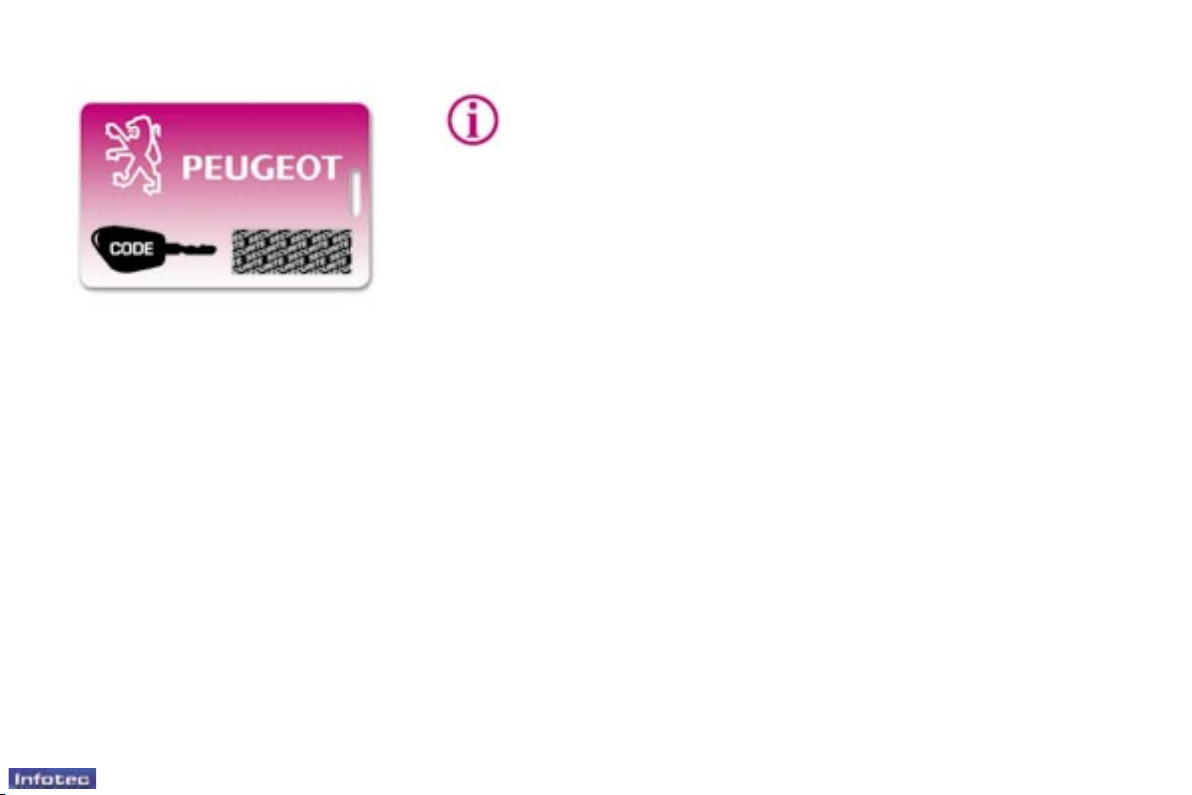
103
-
28-02-2005
Make a careful note of the
number on each key. The
key number is coded on
the label attached to the
key.
If the keys are lost, your PEUGEOT
dealer can rapidly supply you with
new keys.
The high frequency remote control
is a sensitive system; do not
operate it while it is in your pocket
as there is a possibility that it may
unlock your vehicle, without you
being aware of it.
The remote control does not operate
when the key is in the ignition, even
when the ignition is switched off,
except for reprogramming.
Do not operate the deadlocking
function if there is anyone inside
the vehicle.
Driving with the doors locked may
make access to the passenger
compartment by the emergency
services more difcult in an
emergency.
As a safety precaution (with children on board), remove the ignition
key when you leave the vehicle,
even for a short time.
Do not repeatedly press the
button of your remote control
out of range and out of sight of
your vehicle. You run the risk of
stopping it from working and the
remote control would have to be
reprogrammed.
When purchasing a second-hand
vehicle;
- ensure that you are given the
condential card;
- have the key codes memorised
by a PEUGEOT dealer, to ensure
that the keys in your possession
are the only ones which can start
the vehicle.
Do not make any modications to
the electronic engine immobiliser
system.
CONFIDENTIAL CARD
This is given to you on delivery of
your vehicle with the duplicate keys.
It contains the identication code
necessary for any work carried out
by a PEUGEOT dealer on the electronic immobiliser system. This code
is hidden by a lm, which should be
removed only if necessary.
Keep your card in a safe place,
never inside the vehicle.
When undertaking a long trip or journey, however, it is advisable to take
it with you along with your personal
papers.
Accesses

104
-
28-02-2005
105
-
28-02-2005
THE ALARM
This provides two types of protection:
- exterior protection: it sounds if
a door, the boot or the bonnet is
opened.
- interior protection: it sounds if
the volume inside the passenger
compartment changes (breaking of
a window or a movement inside the
vehicle).
When the alarm is triggered, the siren sounds and the direction indicator lights ash for thirty seconds.
After triggering, the alarm remains
set.
F Get out of the vehicle,
F Set the alarm by locking or dead-
locking using the remote control
(button A indicator light ashes
once a second).
In order for the alarm to be set in
this mode, these operations must be
carried out each time the ignition is
switched off.
Setting the alarm
F Switch off the ignition and get out
of the vehicle.
F Set the alarm, by locking or dead-
locking using the remote control
(button A indicator light ashes
once per second).
Note: if you wish to lock your vehicle
without setting the alarm, use the
door lock.
Disarming
Unlock the vehicle with the remote
control key (button A indicator light
goes out).
Note: if the alarm has been triggered
while you were away from your vehicle, the rapid ashing of the indicator
light will stop when you switch on the
ignition.
To set the alarm with exterior
protection only
If, while you are away from the vehicle, you wish to leave a window
partially open or a pet inside the
vehicle, you should choose exterior
protection only.
F Switch off the ignition,
F In the next ten seconds, press
button A until the indicator light is
on continuously,
Incorrect operation
When the ignition is switched on, if
button A lights for ten seconds, there
is a fault in the siren connection.
Contact a PEUGEOT dealer to have
the system checked.
Automatic activation*
The alarm is activated automatically
two minutes after the last closure of a
door or the boot.
In order to avoid accidental triggering
of the alarm when a door or the boot
is opened, it is essential to rst press
the unlocking button on the remote
control.
* According to country.
Failure of the remote control
F Unlock the doors with the key
and open the door. The alarm is
triggered.
F Switch on the ignition. The alarm
is disarmed.
If the alarm has been triggered ten times in succession, on the eleventh time it
becomes inactive.
If button A indicator light ashes
rapidly, the alarm has been triggered
while you were away from your vehicle.
45 seconds following pressing of the
locking button on the remote control,
the alarm is set, regardless of the
status of the doors or boot.
Accesses
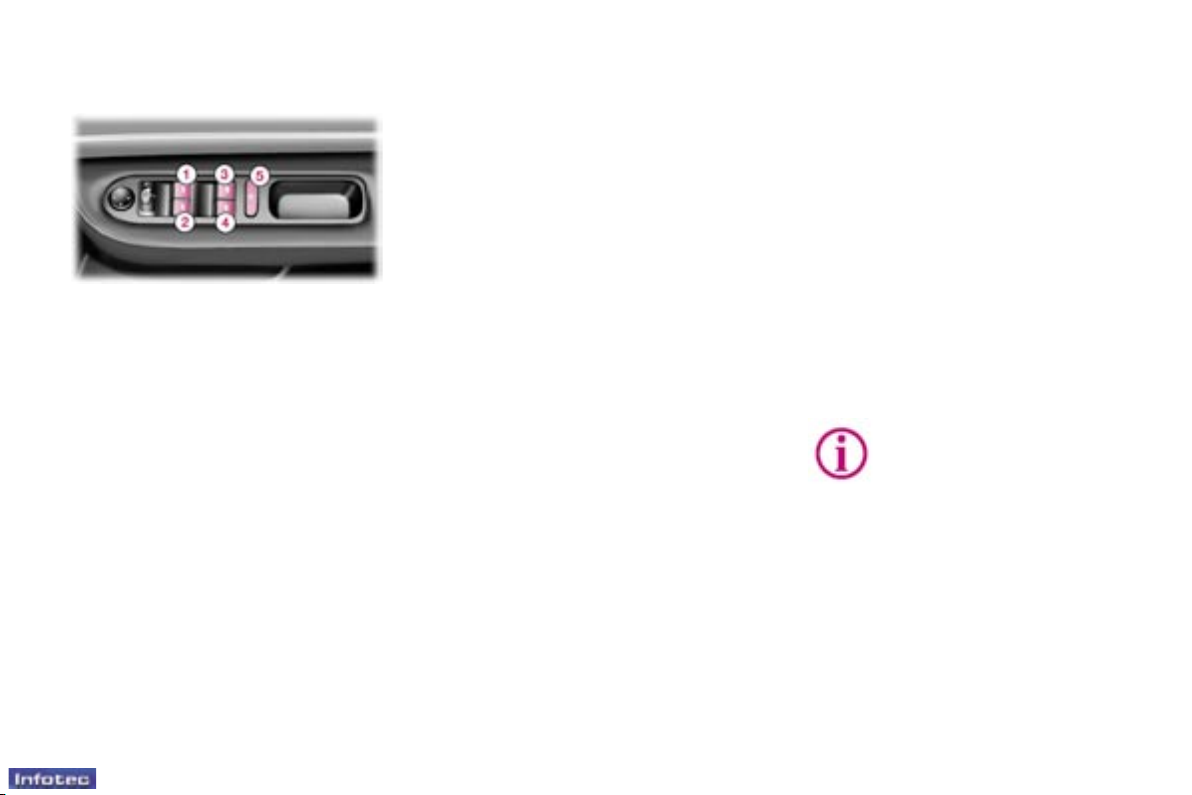
105
-
28-02-2005
ELECTRIC WINDOWS
1. Driver's electric window
switch.
2. Passenger's electric window
switch.
3. Rear right electric window
switch.
4. Rear left electric window
switch.
5. Disarming of the rear electric
window switches (child lock).
You have two options:
Automatic operation:
Press or pull the switch fully: the
window opens or closes completely
when the switch is released. Pressing the switch again stops the movement of the window.
Note: approximately 45 seconds following removal of the ignition key,
none of the windows can be opened
or closed. The ignition must be
switched on again to open or close
the windows.
Always remove the key
from the ignition when leaving the vehicle, even for a
short time.
In the event of contact during operation of the windows, you must reverse
the movement of the window. To do
this, press the switch concerned.
When the driver operates the passenger electric window switches, he
must ensure that no one is preventing correct closing of the windows.
The driver must ensure that the passengers use the electric windows
correctly.
Be aware of children when operating
the windows.
Safety auto-reverse
When the window rises and meets
an obstacle, it stops and partially
lowers again.
Note:
In the event of unwanted opening of
the window on closing (for example
in the presence of frost), press the
switch until it opens completely, then
pull it immediately until it closes.
Continue to hold the switch for approximately one second after the
window has closed.
The safety auto-reverse function is
not active during these operations.
Disarming the rear window
controls
For the safety of your children, press
switch 5 to prevent operation of the
rear windows irrespective of their
position.
When the button is pressed down,
disarming is active. When the button
is raised, disarming is deactivated.
Reinitialisation of the
windows
Following reconnection of the battery
or in the event of a malfunction:
- release the switch and pull it again
until it closes completely,
- hold the switch for approximately
one second after closing,
- press the switch to lower the window automatically,
- when the window has reached the
low position, press the switch again
for approximately one second.
The safety auto-reverse function is
not active during these operations.
Manual operation:
Press or pull the switch gently. The
window stops as soon as the switch
is released.
Accesses
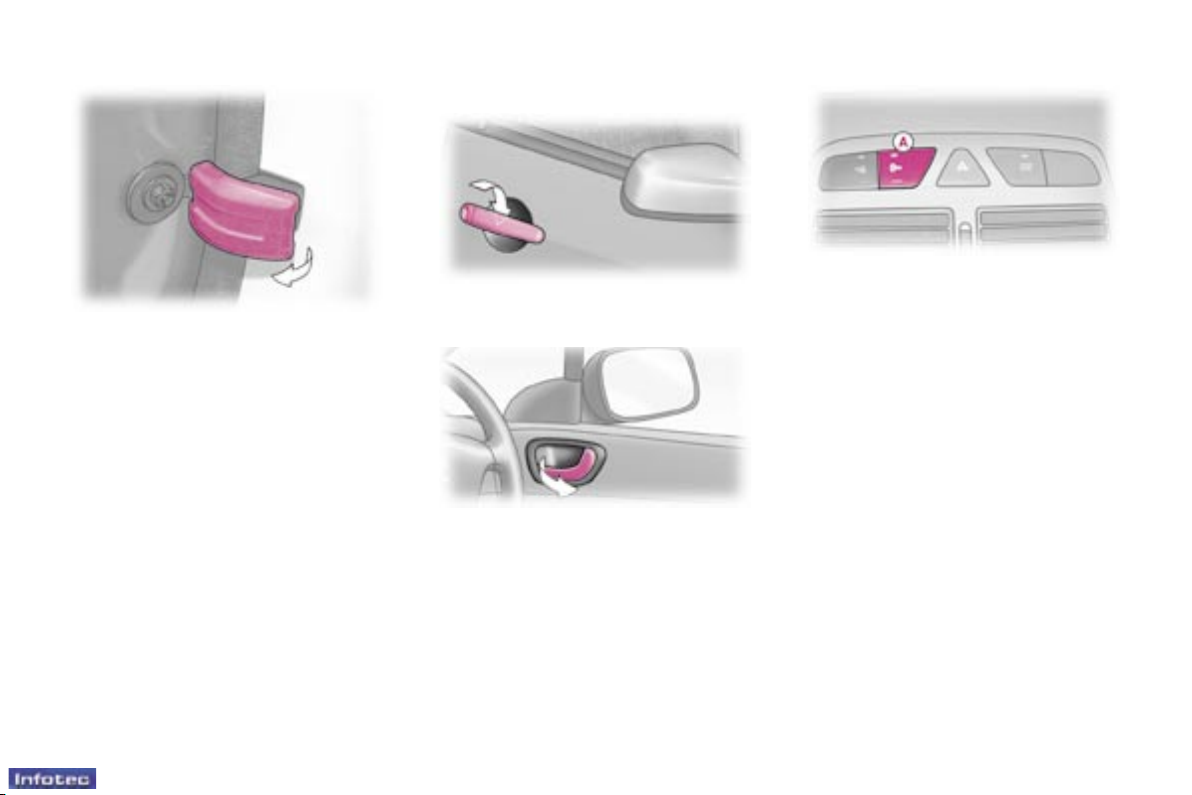
106
-
28-02-2005
107
-
28-02-2005
Opening the doors from inside
The opening control of the front
doors permits complete unlocking of
the vehicle.
However, the opening control of the
rear doors only unlocks the door
concerned.
Note: the door opening switches
do not function when the vehicle is
deadlocked.
Locking/Unlocking from the
inside
Pressing button A permits locking or
unlocking of the vehicle.
The red warning light on the button
comes on when the vehicle is locked
and switches off when it is unlocked.
Note: if the vehicle is locked or deadlocked from outside, the red warning
light ashes and button A does not
function. In this case, use the key or
the remote control for unlocking.
THE DOORS
Opening the doors from outside
REAR WINDOWS
To partially open the rear windows,
tilt the lever and push it fully to lock
the windows in the open position.
Accesses

108
-
28-02-2005
109
-
28-02-2005
Simultaneous locking or
unlocking of the tailgate and the
doors
The tailgate is locked or unlocked
by the remote control or the driver's
door lock.
To open, pull handle A and lift the
tailgate.
Note: the tailgate locks automatically
when the vehicle is being driven at
6 mph (10 km/h). It unlocks when
one of the doors is opened or when
the central locking button is pressed
(speed below 6 mph (10 km/h)).
TAILGATE
Saloon
Tailgate release
This enables the tailgate to be unlocked in the event of a central locking
fault.
F Fold back the rear seats to gain
access to the lock from inside the
boot.
F Insert a small screwdriver into
hole B of the lock to unlock the
tailgate.
Estate
"Tailgate open" warning
If the tailgate is not properly closed:
- with the engine running, you are
warned by a diagram and a message on the multifunction display
for a few seconds,
- when the vehicle is moving (speed
above 6 mph (10 km/h)), the service
warning light comes on. It is accompanied by an audible signal, a
diagram and a message on the multifunction display for a few seconds.
Accesses
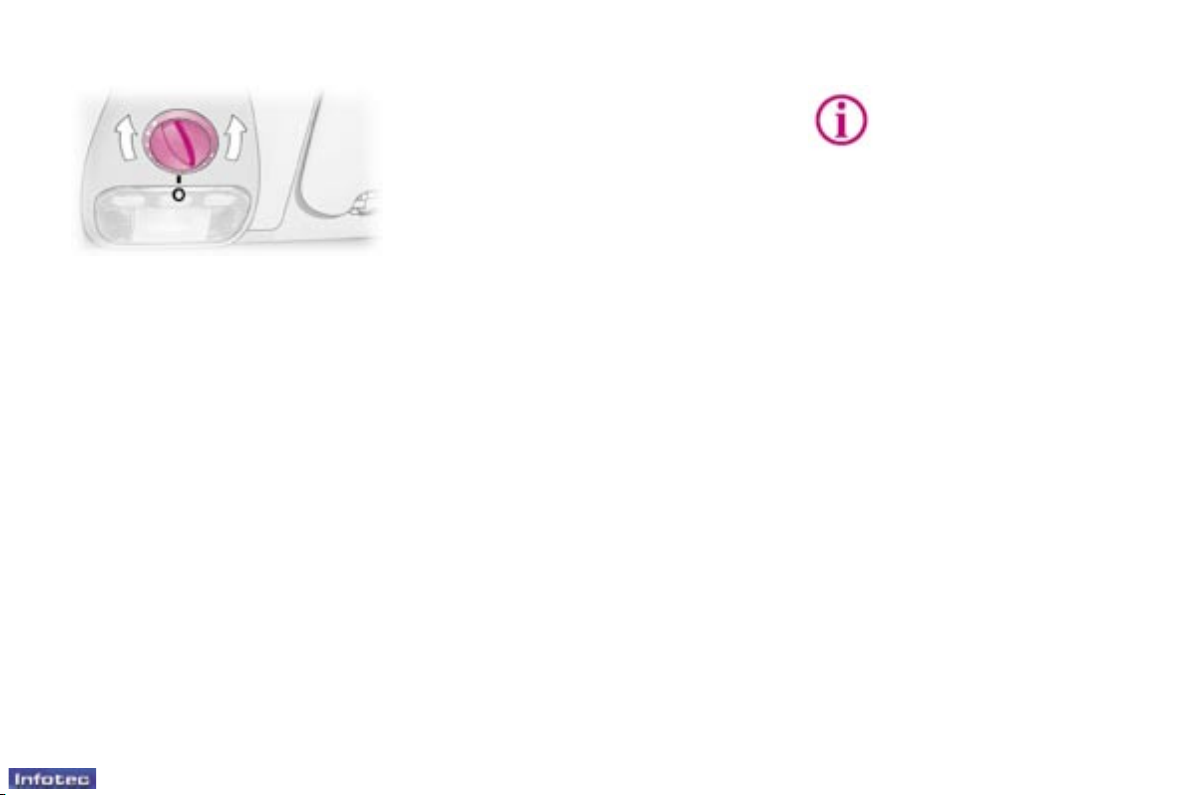
109
-
28-02-2005
Notes:
After reconnecting the battery, in the
event of a malfunction, you must
reinitialise the safety auto-reverse:
- place the control in the maximum
partial opening position (3rd notch
to the right),
- wait until the roof is in the maximum partially open position,
- press the control for at least one
second.
In the event of unwanted opening of
the roof on closing (for example, in
the presence of ice), and immediately after the roof stops:
- move the control to the "O" position
and press the control immediately,
- continue to press the control until
the roof is fully closed.
In the maximum partially open
position, the roof closes partially
and automatically above 60 mph
(100 km/h).
It returns to its initial position:
- if the vehicle speed is below 3 mph
(5 km/h),
- if you press the switch.
The safety auto-reverse function is
not active during these operations.
SUNROOF
- To partially open the roof: Turn
the switch to the right (three possible settings).
- To open the roof completely:
Turn the switch to the left (six possible settings).
- To close it completely: Turn the
switch back to position "O".
- Safety auto-reverse: When the
sunroof is closing and meets an
obstacle, it stops then partially
opens again.
The sunroof shutter is manual.
Always remove the key
from the ignition when leaving the vehicle, even for a
short time.
In the event of contact during operation of the roof, you must reverse the
movement of the roof. To do this,
press the switch concerned.
When the driver operates the roof
switch, he must ensure that no one
is preventing correct closing of the
roof.
The driver must ensure that the
passengers use the sunroof correctly.
Be aware of children when operating
the roof.
Accesses
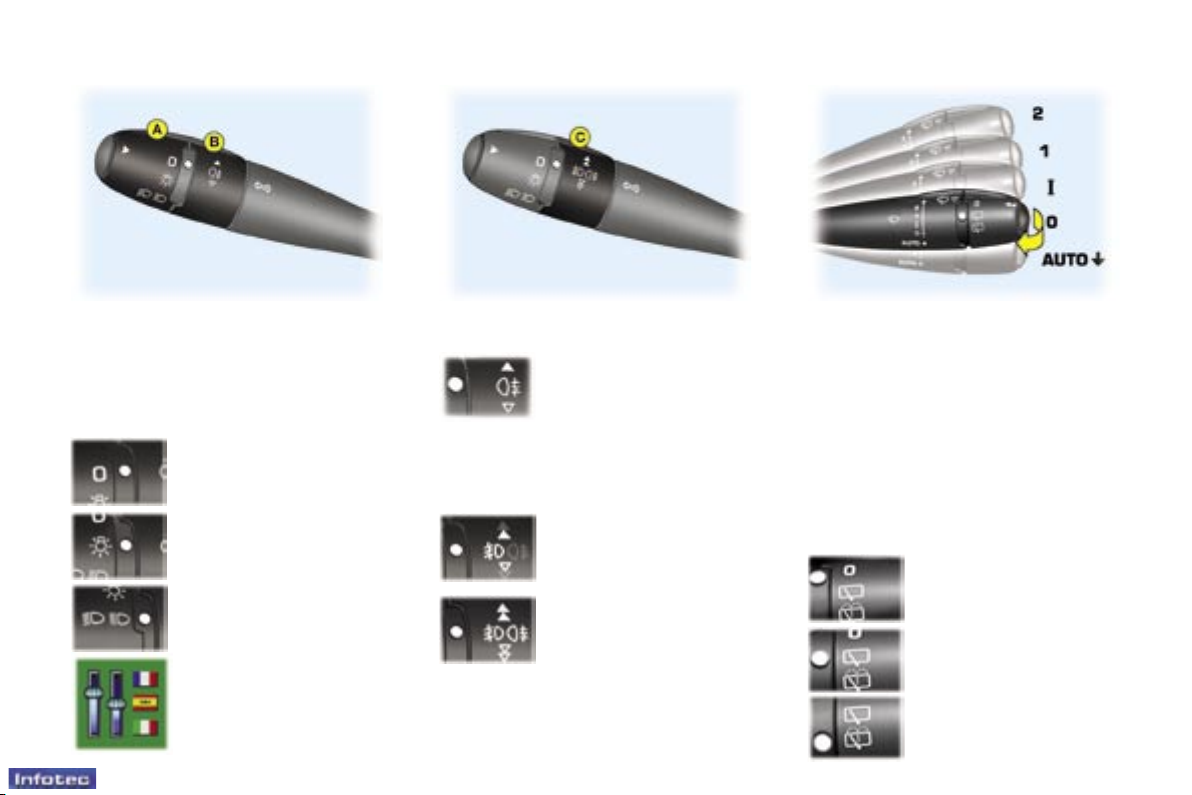
11
-
28-02-2005
Familiarisation
WINDSCREEN WIPERS STALK
Front
2 Rapid wipe.
1 Normal wipe.
I Intermittent wipe.
0 Off.
AUTO â Automatic wipe or single
wipe.
Windscreen wash: pull the stalk
towards you.
LIGHTS STALKS
The position is indicated on the instrument panel by the corresponding
warning light.
: 111
Front and rear lights (ring A)
Lights off.
Side lights.
Dipped/Main beam
headlamps.
Rear fog lamp (rotation
of the ring forwards).
Front fog lamps (rst
rotation of the ring
forwards)
Front fog lamps and
rear fog lamp (second
rotation of the ring
forwards)
To switch off: rotate the
push ring rearwards.
Automatic switching on
of lights.
Activate or deactivate
the function from the
multifunction display
conguration menu.
Vehicles tted with a rear fog
lamp (ring B)
Vehicles tted with front fog
lamps and a rear fog lamp (ring C)
Rear
Off
Intermittent wipe
Windscreen wash
: 113
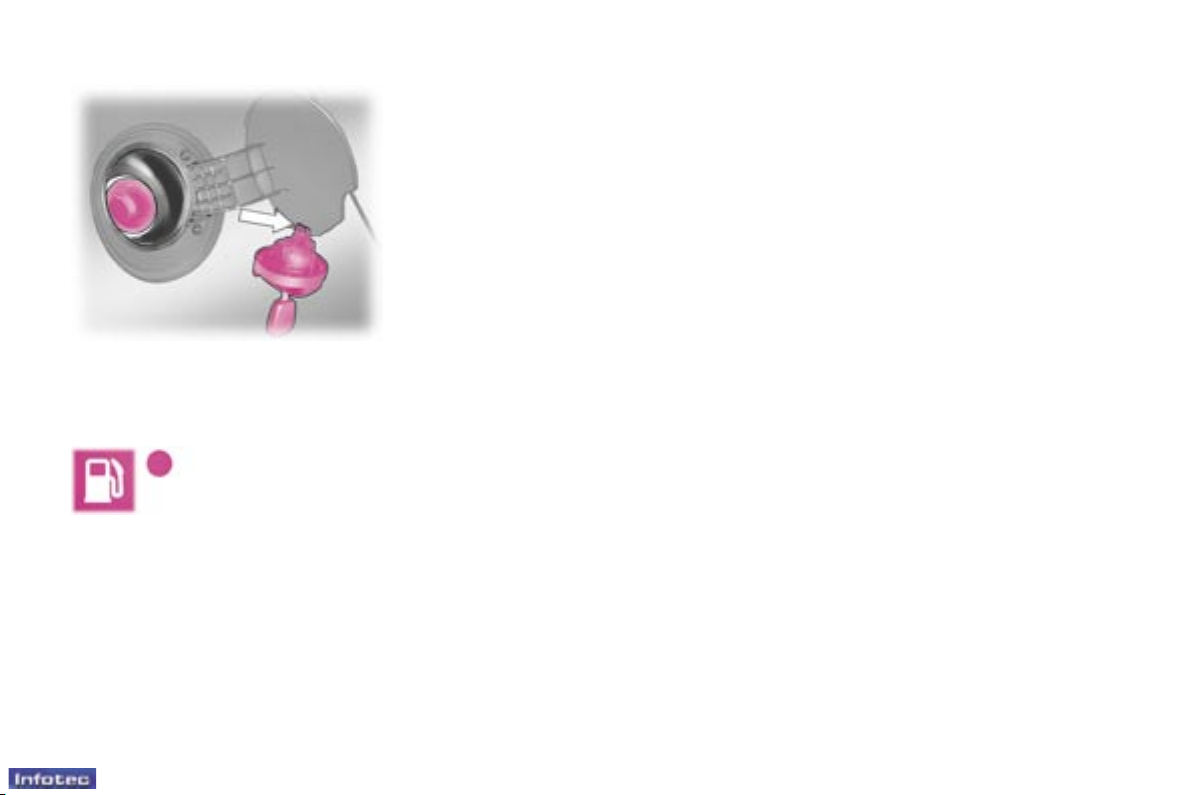
110
-
28-02-2005
The engine must be switched off
when lling with fuel.
F Open the fuel ller ap.
F Insert the key then turn it to the
left.
F Remove the cap and hang it on
the hook located on the inside of
the ap.
A label afxed to the inside of the fuel
ller ap indicates which type of fuel
to use.
When you ll your tank, do not continue after the third cut-off of the
pump. This could cause your vehicle
to malfunction.
The capacity of the tank is
approximately 60 litres.
F After lling the tank, lock the cap
and close the fuel ller ap.
FILLING WITH FUEL
Low fuel level
When the minimum
fuel level in the tank
is reached, this warning light comes on on
the instrument panel.
You can still drive approximately
30 miles (50 km).
Operating fault
With the ignition on, if the fuel gauge
needle remains in or returns to
the rest positon (below zero), this
indicates a malfunction of the fuel
gauge.
Contact a PEUGEOT dealer.
Accesses
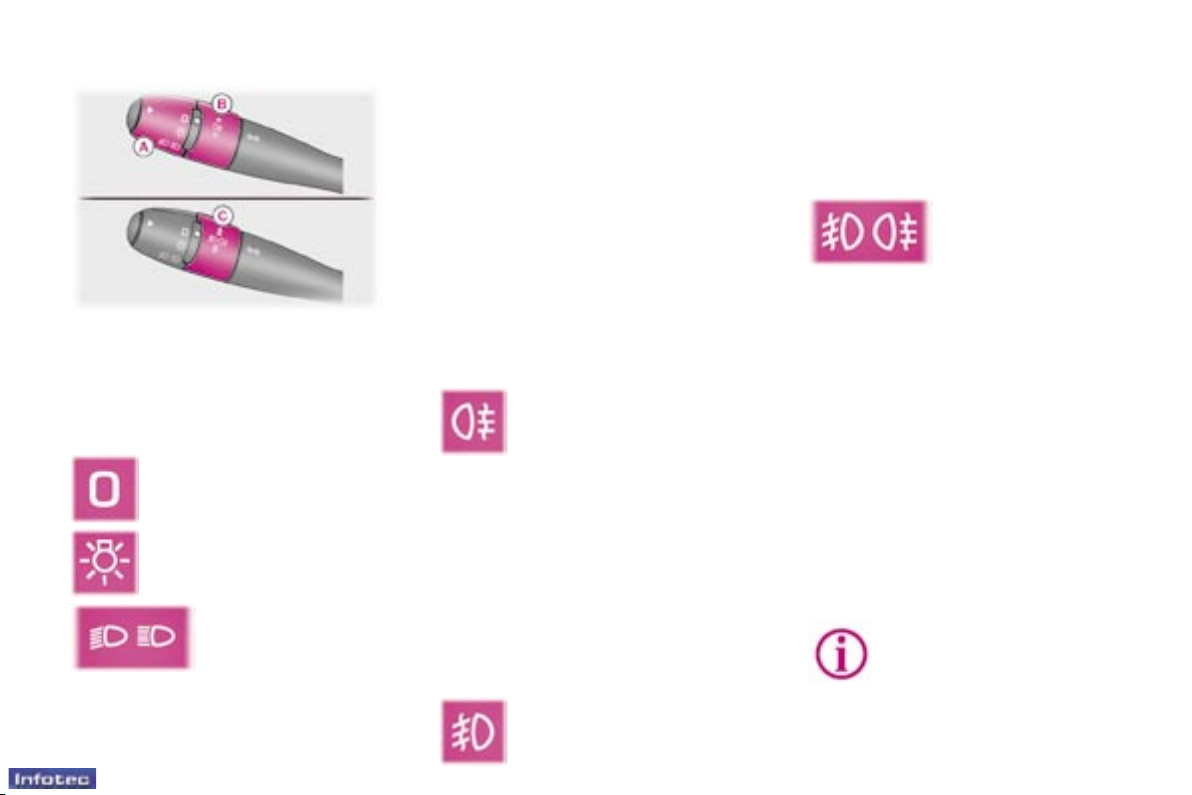
111
-
28-02-2005
THE LIGHTS STALK
Front and rear lights (ring A)
F Place ring A in the required posi-
tion.
Dipped/Main beam change
F Pull the stalk towards you.
Vehicles tted with front fog
lamps and a rear fog lamp (ring C)
Lights off
Side lights
Dipped/
main beam
headlamps
Rear fog lamp
Front fog lamps (rst rotation of the ring forwards)
Front and rear fog
lamps (2nd rotation
of the ring forwards).
Note: to switch off the rear fog lamp
and the front fog lamps, turn the ring
backwards twice in succession.
Note: when the lights are switched
off automatically or when the dipped
headlamps are switched off manually,
the front fog lamps, the rear fog lamp
and the side lights will remain on.
Turn the ring backwards to switch off
the front fog lamps, the side lights will
then be switched off (only when the
lights are switched off automatically).
Vehicles tted with a rear fog
lamp (ring B)
This operates with the dipped/main
beam headlamps.
Note: when the lights are switched off
automatically, the rear fog lamp and
the dipped headlamps will remain on.
Turn the ring backwards to switch off
the rear fog lamp. The dipped headlamps will then be switched off.
The front fog lamps operate with
the side lights and the dipped headlamps.
When the main beam headlamps are
switched on, the front fog lamps are
switched off.
Front fog lamps and rear fog
lamp
F Turn ring B or C forwards to switch
on and backwards to switch off.
The status is conrmed by the
indicator light on the instrument
panel.
Lights on buzzer
With the ignition off and the automatic switching on of the lights deactivated, when the driver's door is opened,
a buzzer sounds to warn you that you
have left your lights on.
In good or rainy weather,
both day and night, the
front fog lamps and the rear
fog lamp are dazzling and
are prohibited.
Do not forget to switch them off when
they are no longer needed.
Visibility
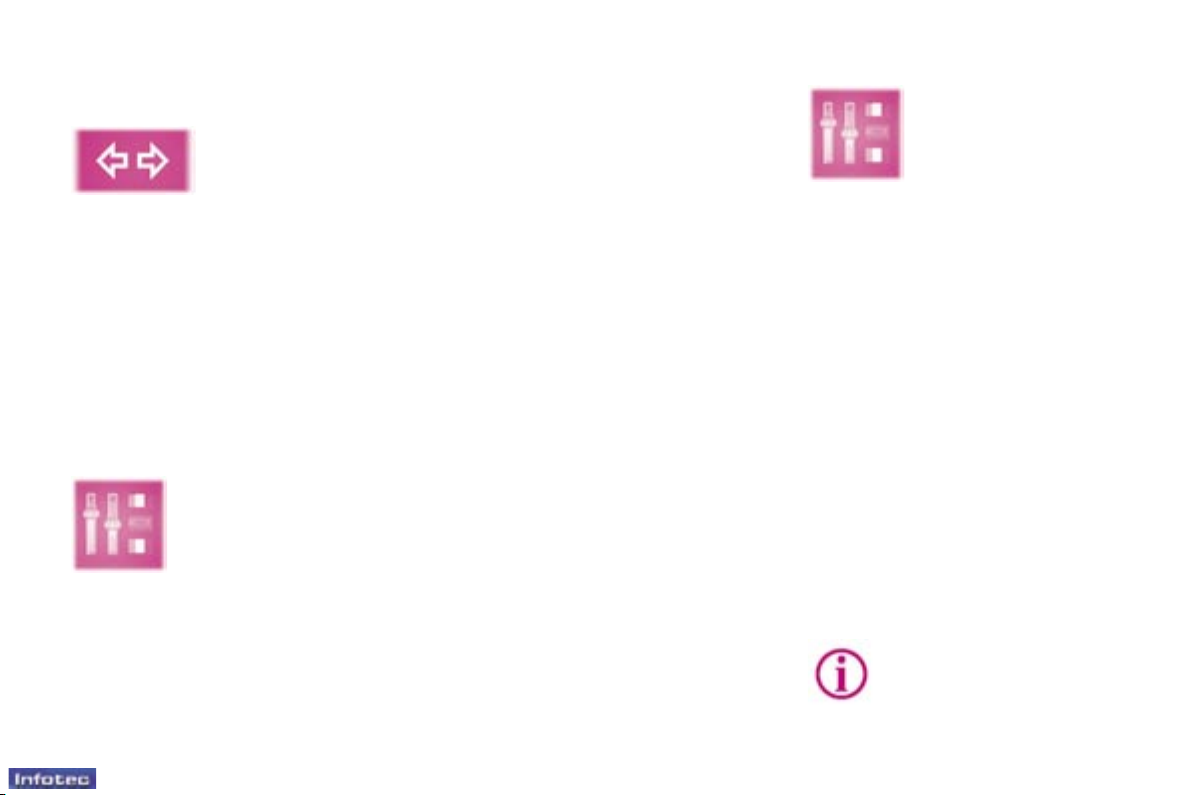
112
-
28-02-2005
113
-
28-02-2005
Automatic switching on of the
lights
Side lights and dipped beam headlamps switch on automatically if the
light is poor, or during operation of
the windscreen wipers. They switch
off as soon as the light becomes
bright enough or the windscreen wipers stop.
Note: in foggy weather or in snow,
the brightness sensor can detect sufcient light. As a consequence, the
lights will not come on automatically.
Deactivation
The deactivation of this function is
accompanied by a message on the
multifunction display.
The function is deactivated temporarily when you use the manual lights
stalk.
Manual "Follow-me-home" lighting
When the automatic switching
on of the lights function is deactivated, the side lights and dipped
headlamps remain on for the duration selected for the automatic "follow-me-home" lighting.
If the vehicle is not tted with the
automatic switching on of the lights
function, when you leave your vehicle,
the side lights and dipped headlamps
remain on for approximately 1 minute.
Direction indicators (ashers)
Left: downwards.
Right: upwards.
Note: if you forget to cancel the di-
rection indicator, the volume of the
audible signal will increase, if you
are driving at a speed greater than
50 mph (80 km/h).
Automatic "Follow me home"
lighting
With the ignition off, when you leave
your vehicle with the automatic
switching on of the lights function activated, the side lights and
dipped headlamps remain on for the
selected duration.
Activation:
F switch off the engine,
F "ash" the headlamps,
F get out of the vehicle and lock it.
Deactivation:
F "ash" the headlamps again,
F get out of the vehicle and lock it.
To deactivate or activate this function, go to
the multifunction display
conguration menu.
The duration of the timed period must
also be set (15, 30, 60 seconds), via
the multifunction display conguration menu, except in the case of the
monochrome screen A for which it
is pre-set.
Cancelling:
F "ash" the headlamps,
F get out of the vehicle and lock it.
To switch the function
on or off, use the multifunction display conguration menu.
Activation
The activation of this function is accompanied by a message on the
multifunction display.
The function is activated when the
manual lights stalk is in position 0.
If the brightness sensor does not
function correctly, the lights come
on accompanied by the service warning light, an audible signal and a message on the multifunction display.
Contact a PEUGEOT dealer.
Do not cover the brightness
sensor, coupled with the
rain sensor, located in the
centre of the windscreen,
behind the interior mirror.
It is used for the automatic switching
on of the lights.
Visibility
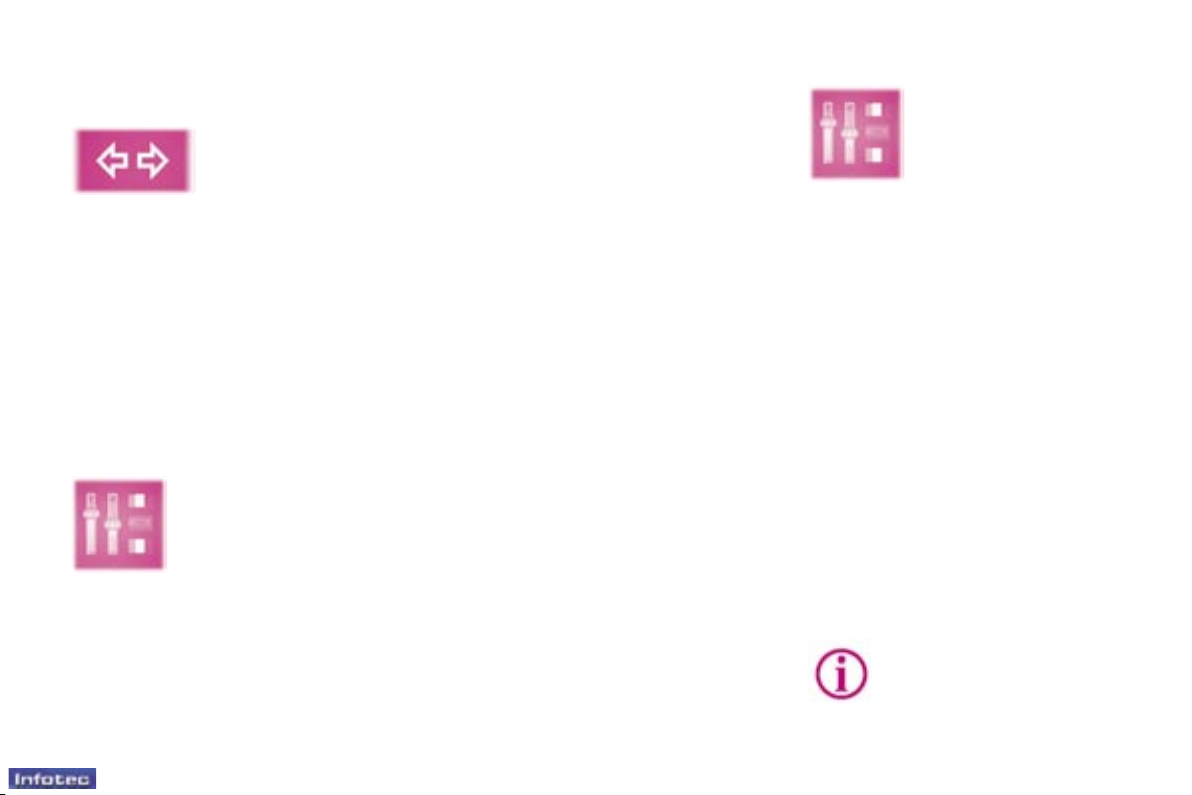
112
-
28-02-2005
113
-
28-02-2005
Automatic switching on of the
lights
Side lights and dipped beam headlamps switch on automatically if the
light is poor, or during operation of
the windscreen wipers. They switch
off as soon as the light becomes
bright enough or the windscreen wipers stop.
Note: in foggy weather or in snow,
the brightness sensor can detect sufcient light. As a consequence, the
lights will not come on automatically.
Deactivation
The deactivation of this function is
accompanied by a message on the
multifunction display.
The function is deactivated temporarily when you use the manual lights
stalk.
Manual "Follow-me-home" lighting
When the automatic switching
on of the lights function is deactivated, the side lights and dipped
headlamps remain on for the duration selected for the automatic "follow-me-home" lighting.
If the vehicle is not tted with the
automatic switching on of the lights
function, when you leave your vehicle,
the side lights and dipped headlamps
remain on for approximately 1 minute.
Direction indicators (ashers)
Left: downwards.
Right: upwards.
Note: if you forget to cancel the di-
rection indicator, the volume of the
audible signal will increase, if you
are driving at a speed greater than
50 mph (80 km/h).
Automatic "Follow me home"
lighting
With the ignition off, when you leave
your vehicle with the automatic
switching on of the lights function activated, the side lights and
dipped headlamps remain on for the
selected duration.
Activation:
F switch off the engine,
F "ash" the headlamps,
F get out of the vehicle and lock it.
Deactivation:
F "ash" the headlamps again,
F get out of the vehicle and lock it.
To deactivate or activate this function, go to
the multifunction display
conguration menu.
The duration of the timed period must
also be set (15, 30, 60 seconds), via
the multifunction display conguration menu, except in the case of the
monochrome screen A for which it
is pre-set.
Cancelling:
F "ash" the headlamps,
F get out of the vehicle and lock it.
To switch the function
on or off, use the multifunction display conguration menu.
Activation
The activation of this function is accompanied by a message on the
multifunction display.
The function is activated when the
manual lights stalk is in position 0.
If the brightness sensor does not
function correctly, the lights come
on accompanied by the service warning light, an audible signal and a message on the multifunction display.
Contact a PEUGEOT dealer.
Do not cover the brightness
sensor, coupled with the
rain sensor, located in the
centre of the windscreen,
behind the interior mirror.
It is used for the automatic switching
on of the lights.
Visibility
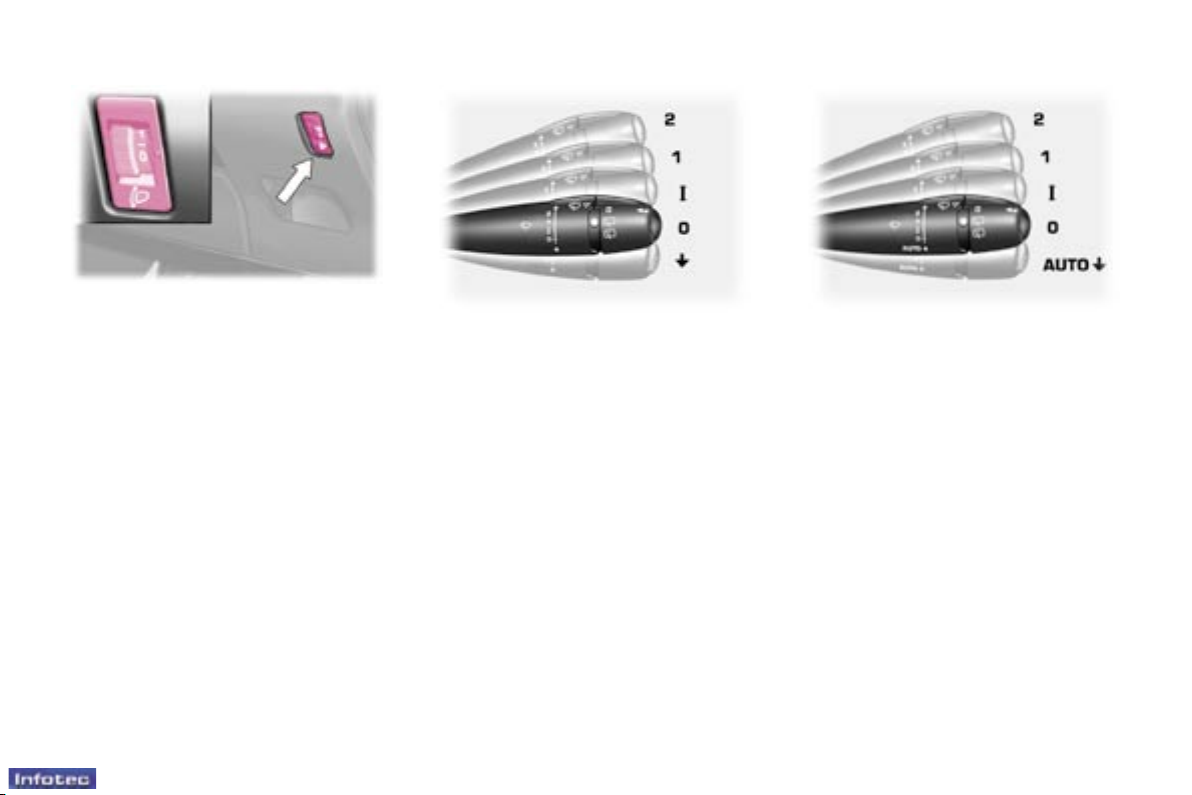
113
-
28-02-2005
HEADLAMP ADJUSTMENT
Depending on the load in your vehicle, it is recommended that the headlamp beam is adjusted.
0. 1 or 2 people in the front seats.
-. 3 people.
1. 5 people.
2. 5 people + maximum authorised
load.
3. Driver + maximum authorised
load.
Initial setting is position 0.
WINDSCREEN WIPER STALK
Front windscreen wiper with
automatic wipe
2 Fast wipe (heavy rain).
1 Normal wipe
(moderate rain).
I Intermittent wipe.
0 Off.
AUTO â Automatic or single wipe
(press downwards).
In the Intermittent position, the wiping
speed is in proportion to the speed of
the vehicle.
In AUTO mode, the wiping speed is
in proportion to the intensity of the
rainfall. The rst press of the stalk
downwards activates the automatic
wipe.
Subsequent presses trigger a single
wipe.
Front windscreen wiper with
intermittent wipe
2 Fast wipe (heavy rain).
1 Normal wipe (moderate rain).
l Intermittent wipe.
0 Off.
â Single wipe (press downwards).
In the Intermittent position, the wiping
speed is in proportion to the vehicle
speed.
Visibility
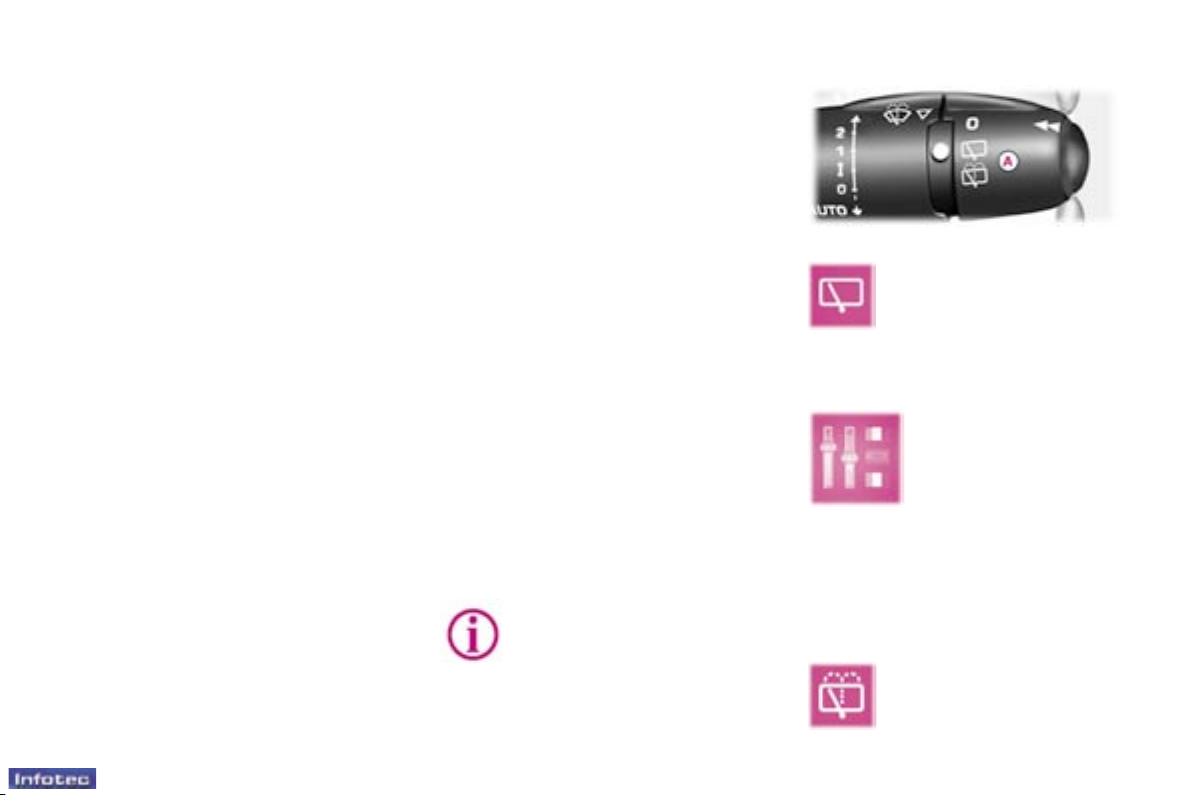
114
-
28-02-2005
115
-
28-02-2005
Special position of the front
windscreen wiper
In the minute following switching off
of the ignition, any action on the stalk
positions the wipers in the centre of
the windscreen.
This action enables you to position
the wiper blades for winter parking,
cleaning or replacement (See section "Practical information - Changing a wiper blade").
To park the wipers after this has been
done, switch on the ignition and operate the stalk.
Windscreen and headlamp wash
Pull the windscreen wiper stalk towards you. The windscreen wash
then the windscreen wipers operate
for a xed period.
The windscreen wash and headlamp
wash operate simultaneously for two
seconds, only if the headlamps are
on.
Automatic windscreen wipers
In AUTO mode, the windscreen wipers operate automatically and adapt
their speed to the intensity of the
rainfall.
Do not cover the rain sensor located on the windscreen behind the interior
mirror.
When using an automatic
car wash, switch off the ignition.
In winter, it is advisable to wait for the
windscreen to completely clear of ice
before operating the automatic wipe.
Activation
Activation of the function is accompanied by a message on the multifunction display.
The automatic windscreen wipers
function must be reactivated if the
ignition has been switched off for
more than one minute, by pressing
the stalk downwards.
Rear windscreen wiper
To activate or deactivate this function, go to
the multifunction display
conguration menu.
If there is a signicant accumulation
of snow or ice and when using a bicycle carrier on the tailgate (estate),
deactivate the automatic rear wiper
by going to the multifunction display
conguration menu.
Rear windscreen wash
Deactivation
Deactivation of the function is accompanied by a message on the
multi-function display.
The function is deactivated when the
windscreen wipers stalk is moved to
position I, 1 or 2.
In the event of malfunction of the
automatic windscreen wipers, the
windscreen wipers will operate in
intermittent mode.
Contact a PEUGEOT dealer to have
the system checked.
Turn ring A past the rst
notch; the windscreen wash
then the windscreen wiper
operate for a xed period.
Turn ring A to the rst notch
for intermittent wiping.
When reverse gear is en-
gaged, if the windscreen
wipers are in operation, the
rear wiper starts.
Visibility
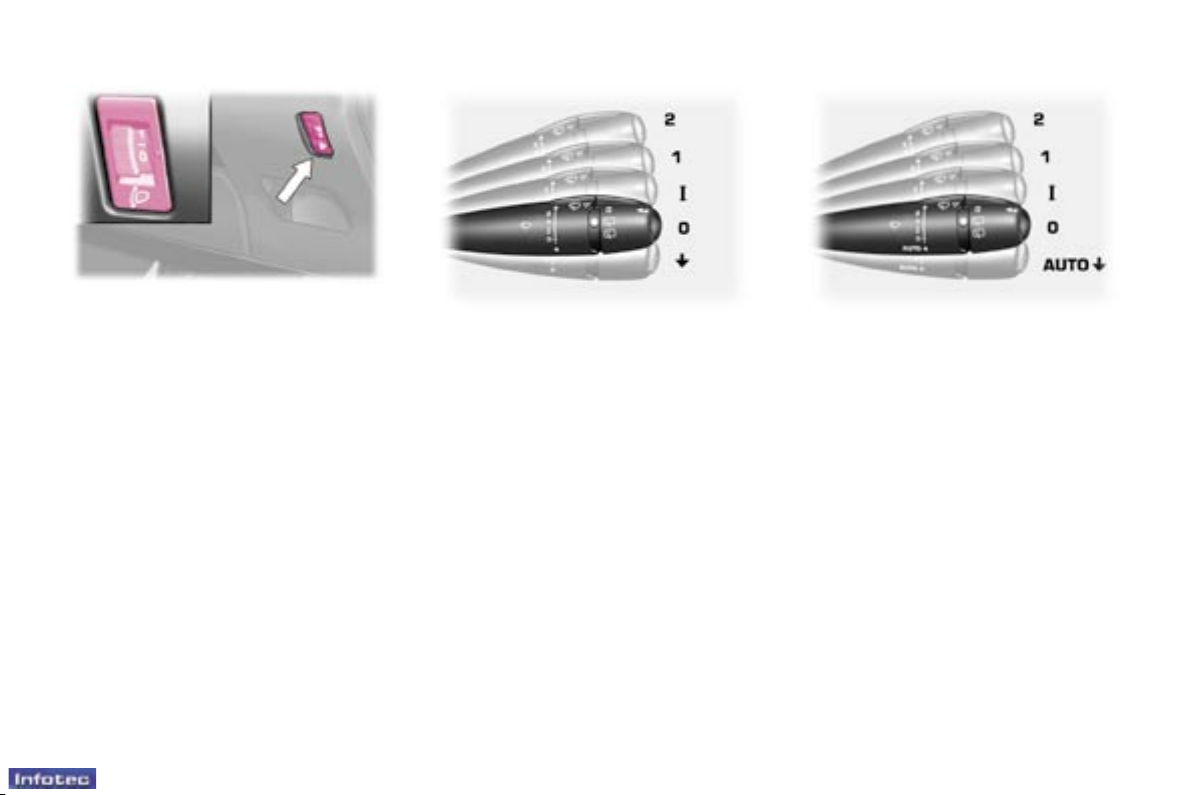
113
-
28-02-2005
HEADLAMP ADJUSTMENT
Depending on the load in your vehicle, it is recommended that the headlamp beam is adjusted.
0. 1 or 2 people in the front seats.
-. 3 people.
1. 5 people.
2. 5 people + maximum authorised
load.
3. Driver + maximum authorised
load.
Initial setting is position 0.
WINDSCREEN WIPER STALK
Front windscreen wiper with
automatic wipe
2 Fast wipe (heavy rain).
1 Normal wipe
(moderate rain).
I Intermittent wipe.
0 Off.
AUTO â Automatic or single wipe
(press downwards).
In the Intermittent position, the wiping
speed is in proportion to the speed of
the vehicle.
In AUTO mode, the wiping speed is
in proportion to the intensity of the
rainfall. The rst press of the stalk
downwards activates the automatic
wipe.
Subsequent presses trigger a single
wipe.
Front windscreen wiper with
intermittent wipe
2 Fast wipe (heavy rain).
1 Normal wipe (moderate rain).
l Intermittent wipe.
0 Off.
â Single wipe (press downwards).
In the Intermittent position, the wiping
speed is in proportion to the vehicle
speed.
Visibility
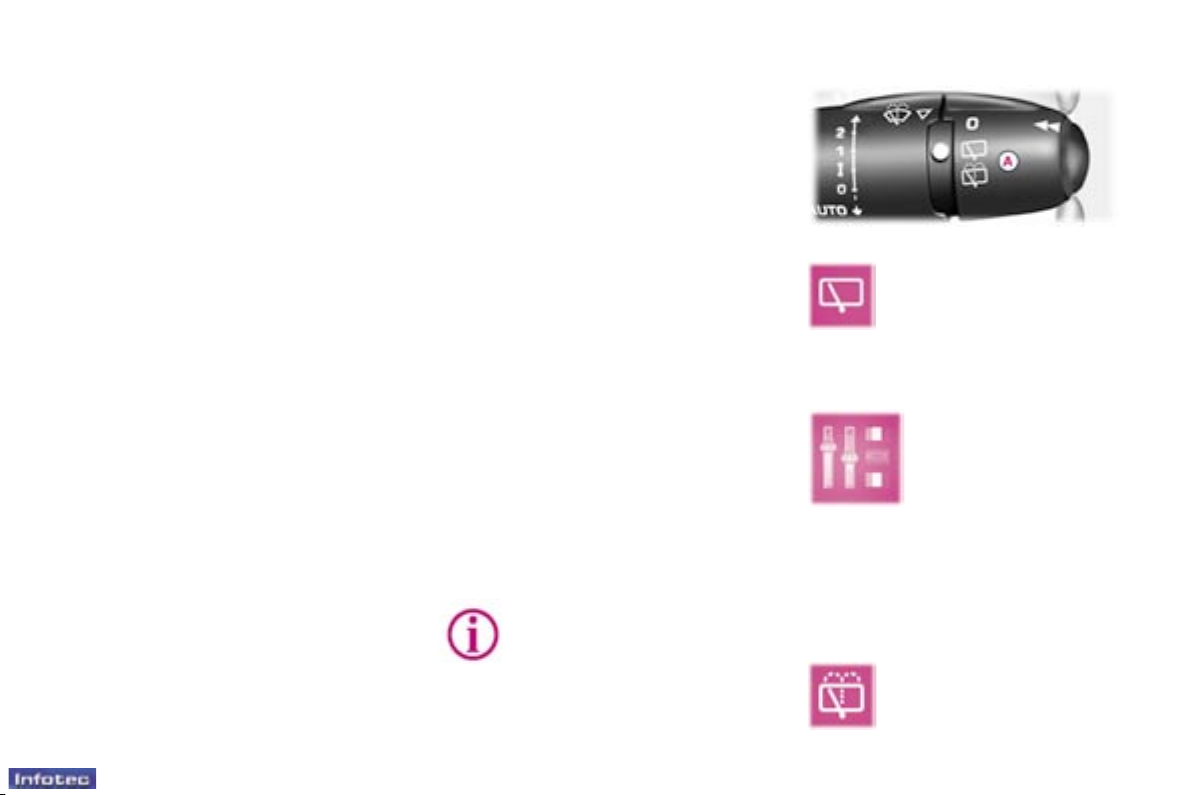
114
-
28-02-2005
115
-
28-02-2005
Special position of the front
windscreen wiper
In the minute following switching off
of the ignition, any action on the stalk
positions the wipers in the centre of
the windscreen.
This action enables you to position
the wiper blades for winter parking,
cleaning or replacement (See section "Practical information - Changing a wiper blade").
To park the wipers after this has been
done, switch on the ignition and operate the stalk.
Windscreen and headlamp wash
Pull the windscreen wiper stalk towards you. The windscreen wash
then the windscreen wipers operate
for a xed period.
The windscreen wash and headlamp
wash operate simultaneously for two
seconds, only if the headlamps are
on.
Automatic windscreen wipers
In AUTO mode, the windscreen wipers operate automatically and adapt
their speed to the intensity of the
rainfall.
Do not cover the rain sensor located on the windscreen behind the interior
mirror.
When using an automatic
car wash, switch off the ignition.
In winter, it is advisable to wait for the
windscreen to completely clear of ice
before operating the automatic wipe.
Activation
Activation of the function is accompanied by a message on the multifunction display.
The automatic windscreen wipers
function must be reactivated if the
ignition has been switched off for
more than one minute, by pressing
the stalk downwards.
Rear windscreen wiper
To activate or deactivate this function, go to
the multifunction display
conguration menu.
If there is a signicant accumulation
of snow or ice and when using a bicycle carrier on the tailgate (estate),
deactivate the automatic rear wiper
by going to the multifunction display
conguration menu.
Rear windscreen wash
Deactivation
Deactivation of the function is accompanied by a message on the
multi-function display.
The function is deactivated when the
windscreen wipers stalk is moved to
position I, 1 or 2.
In the event of malfunction of the
automatic windscreen wipers, the
windscreen wipers will operate in
intermittent mode.
Contact a PEUGEOT dealer to have
the system checked.
Turn ring A past the rst
notch; the windscreen wash
then the windscreen wiper
operate for a xed period.
Turn ring A to the rst notch
for intermittent wiping.
When reverse gear is en-
gaged, if the windscreen
wipers are in operation, the
rear wiper starts.
Visibility

115
-
28-02-2005
COURTESY LIGHTS
1. Front courtesy light
2. Map reading lights
With the ignition on, press the
corresponding switch.
3. Rear courtesy light
4. Rear reading lights (estate)
With the ignition on, press the
corresponding switch.
The front and rear courtesy lights
come on automatically when the ignition key is removed, on unlocking
the vehicle or on opening one of the
doors.
They gradually go off:
-
after the ignition has been switched on,
- with the ignition off, 30 seconds
after the last door is closed,
- when the vehicle is locked.
Deactivation
The courtesy lights can be deactivated by pressing switch 1 for more than
three seconds. Pressing switch 1 or
3 briey switches the corresponding
courtesy light on and off.
The map reading lights are not affected by this and may always be
switched on.
Saloon:
Pressing switch 1 switches on the
front and rear courtesy lights for ten
minutes.
Pressing switch 3 switches on the
rear courtesy light.
Estate:
Pressing switch 1 or 3 switches on
the corresponding courtesy light for
ten minutes.
Pressing switch 4 switches on the
reading light concerned.
Reactivation
To re-activate the automatic lighting,
press switch 1 again.
Visibility

116
-
28-02-2005
117
-
28-02-2005
Layout

117
-
28-02-2005
INTERIOR LAYOUT
1. Glove box with cooling facility
2. Front ashtray
Pull the lid to open the ashtray.
To empty it after opening, press the
tab and remove the ashtray.
3. Storage
4. 12 volt socket
This is a lighter type socket, tted
with a cap. It is supplied with current
from the running position.
5. Door tray
6. Storage/Can holder
7. Coin storage
8. Waste container
To empty this, open it fully (past the
point of resistance) then pull on the
receptacle to remove it.
To ret, lock it in place on the cover.
This is tted with a lock.
To open the glove box, lift the handle.
The glove box lights when the lid is
opened.
It has a ventilation nozzle that can
be closed A, distributing the same
cooled air as the vents of the passenger compartment
It contains three sockets* B for connecting video equipment.
The layout allows storage of a water
bottle, a pen, the vehicle handbook,
a pair of spectacles, tokens, etc.
REMOVING THE MAT
When removing the mat on the driver's side:
- push the seat as far back as possible,
- unscrew the xings fully,
- remove the xings, then the mat.
When retting, position the mat correctly and replace the xings by pressing them in.
* With DT colour screen only.
Layout

117
-
28-02-2005
INTERIOR LAYOUT
1. Glove box with cooling facility
2. Front ashtray
Pull the lid to open the ashtray.
To empty it after opening, press the
tab and remove the ashtray.
3. Storage
4. 12 volt socket
This is a lighter type socket, tted
with a cap. It is supplied with current
from the running position.
5. Door tray
6. Storage/Can holder
7. Coin storage
8. Waste container
To empty this, open it fully (past the
point of resistance) then pull on the
receptacle to remove it.
To ret, lock it in place on the cover.
This is tted with a lock.
To open the glove box, lift the handle.
The glove box lights when the lid is
opened.
It has a ventilation nozzle that can
be closed A, distributing the same
cooled air as the vents of the passenger compartment
It contains three sockets* B for connecting video equipment.
The layout allows storage of a water
bottle, a pen, the vehicle handbook,
a pair of spectacles, tokens, etc.
REMOVING THE MAT
When removing the mat on the driver's side:
- push the seat as far back as possible,
- unscrew the xings fully,
- remove the xings, then the mat.
When retting, position the mat correctly and replace the xings by pressing them in.
* With DT colour screen only.
Layout

118
-
28-02-2005
119
-
28-02-2005
SUN VISOR WITH
ILLUMINATED COURTESY
MIRROR
With the ignition on, the mirror is
automatically lit up when the flap is
opened.
ROOF CONSOLE
The front courtesy light and a spectacles holder are tted in the roof
console.
To open or close the spectacles holder,
press the recess in the cover.
AREAS FOR TOLL CARDS/
CAR PARK TICKETS
The athermic windscreen has two
non-reective zones located either
side of the base of the interior mirror.
They are intended for afxing toll
cards and/or car park tickets.
Layout
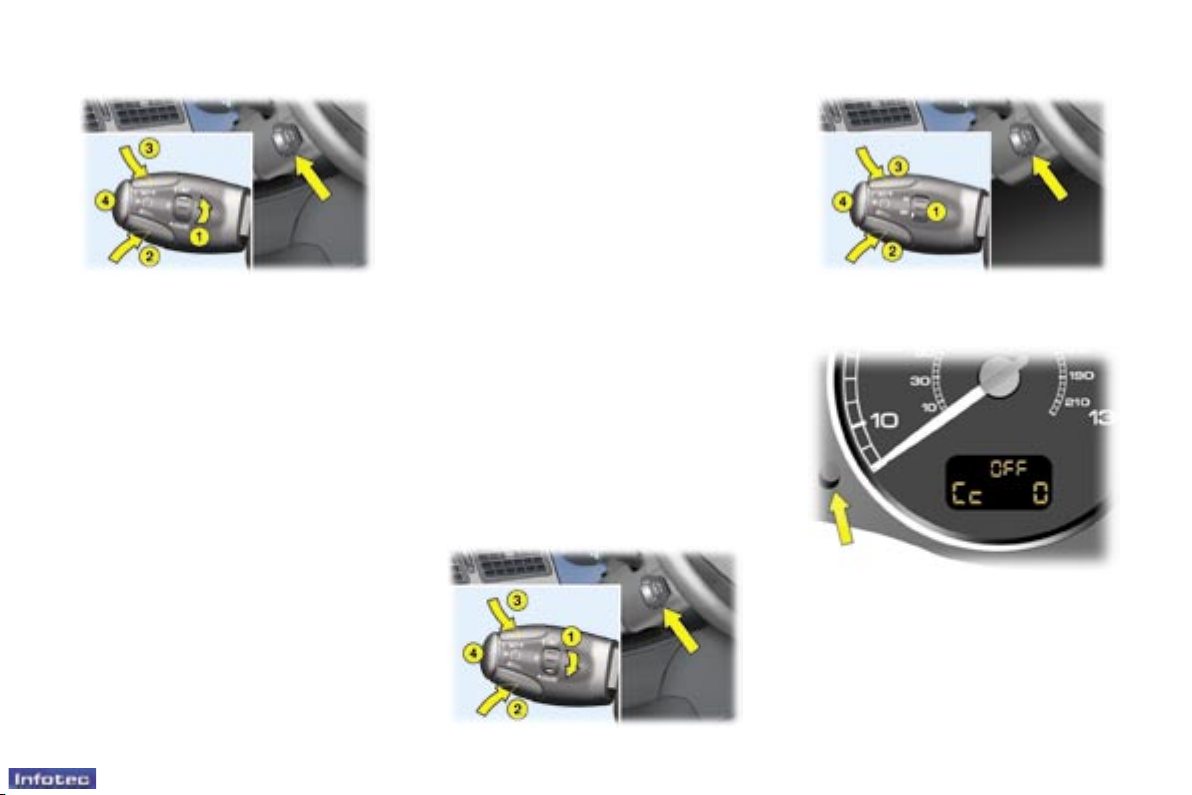
12
-
28-02-2005
13
-
28-02-2005
Familiarisation
SPEED LIMITER
1. Function Selection/Off.
2. Decreasing of the speed.
3. Increasing of the speed.
4. Activation/Deactivation of the
system.
The values must be set with the
engine running.
CRUISE CONTROL
1. Function Selection/Off.
2. Storing of a speed/Decreasing
of the stored speed.
3. Storing of a speed/Increasing of
the stored speed.
4. Deactivation/Reactivation of the
cruise control.
In order to be stored or activated,
the vehicle speed must be above
25 mph (40 km/h), with at least fourth
gear engaged on the manual gearbox (second gear on the automatic
gearbox).
: 137 : 139
: 141
Instrument panel display
The cruise control or speed limiter
function appears on the instrument
panel when it is activated.
Pressing the button enables you
to alternate between the activated
function display and the distance
recorders display.

120
-
28-02-2005
121
-
28-02-2005
ENTERTAINMENT SCREEN KIT
This video assembly will enable the
rear passengers to pass the time
pleasantly while watching their favourite lm or playing their favourite
game, by means, in particular, of the
connection of a DVD player or games
console to the central support, tted
between the front seats.
The entertainment screen kit consists of:
- a 16/9ths, 7 inch, LCD colour monitor with direction adjustment in the
three axes,
- two high frequency, wireless, stereo headphones,
- a removable support,
- three audio/video sockets on the
xed base and in the glove compartment.
The monitor and the support can be
removed and stored, each in their
own protective cover.
The entertainment screen kit accepts all types of audio/video source,
PAL/NTSC compatible, such as:
DVD player, camcorder, games console, ...
These sources are connected to the
three audio/video sockets, AV1 in
the glove compartment or AV2 on
the xed base.
REAR ARMREST
(SALOON AND ESTATE)
F Lower the armrest to access the
storage shelf on the seat back.
F Lift the lid. It contains a storage
tray as well as two can holders
and two pen holders.
Layout
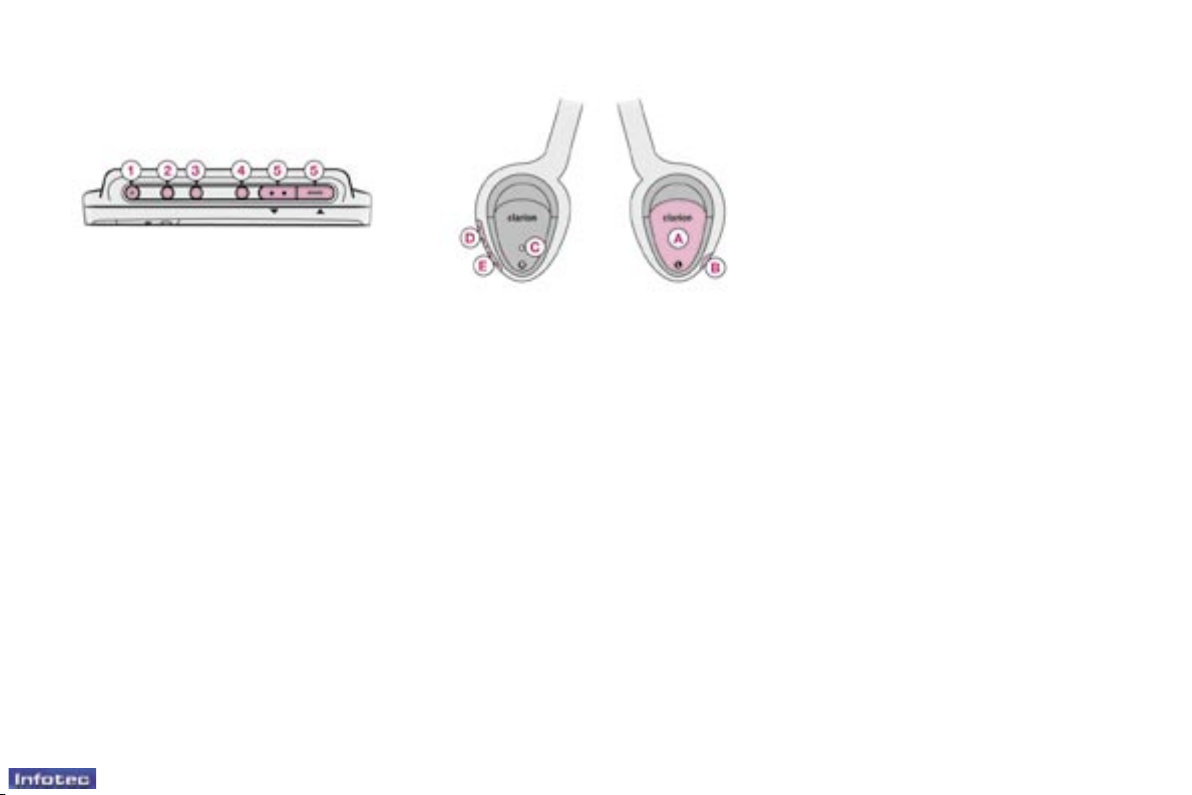
121
-
28-02-2005
The upper face of the monitor incorporates the following controls:
1. "POWER" button to switch the
monitor on/off.
2. "FUNC" button for selection of
the input source, AV1 or AV2.
3. "WIDE" button to change the
display format (normal, full
screen, wide, cinema).
4. "MENU" button for selection of
the menus and settings.
5. "5" and "6" buttons to change
the settings.
By pressing buttons 4 and 5, you can
adjust the brightness, the contrast,
the colours, ...
For further details, refer to the operating manuals "Video kit operation" and
"VMA8582 7 inch LCD colour monitor".
Various controls are incorporated in
the headphones:
A. Housing for the two LR03
batteries.
B. Headphones on/off button.
C. On/off indicator light.
D. Tuning frequency adjustment
control.
E. Headphones volume adjustment
control.
To get the best out of the headphones, you must adjust their size to
suit you, nd their tuning frequency
by rotating control D, then adjust the
volume by rotating control E.
Layout

120
-
28-02-2005
121
-
28-02-2005
ENTERTAINMENT SCREEN KIT
This video assembly will enable the
rear passengers to pass the time
pleasantly while watching their favourite lm or playing their favourite
game, by means, in particular, of the
connection of a DVD player or games
console to the central support, tted
between the front seats.
The entertainment screen kit consists of:
- a 16/9ths, 7 inch, LCD colour monitor with direction adjustment in the
three axes,
- two high frequency, wireless, stereo headphones,
- a removable support,
- three audio/video sockets on the
xed base and in the glove compartment.
The monitor and the support can be
removed and stored, each in their
own protective cover.
The entertainment screen kit accepts all types of audio/video source,
PAL/NTSC compatible, such as:
DVD player, camcorder, games console, ...
These sources are connected to the
three audio/video sockets, AV1 in
the glove compartment or AV2 on
the xed base.
REAR ARMREST
(SALOON AND ESTATE)
F Lower the armrest to access the
storage shelf on the seat back.
F Lift the lid. It contains a storage
tray as well as two can holders
and two pen holders.
Layout

126
-
28-02-2005
127
-
28-02-2005
HAZARD WARNING LIGHTS
Press the button, the direction indicators ash.
They can operate with the ignition
off.
HORN
Press one of the spokes of the
steering wheel.
Automatic lighting of hazard
warning lights*
When braking in an emergency,
depending on the deceleration, the
hazard warning lights come on automatically. They switch off automatically the rst time you accelerate.
It is also possible to switch them off
by pressing the button.
* According to country.
Safety
