Peugeot 208 2018 Owner's Manual

HANDBOOK
PEUGEOT 208
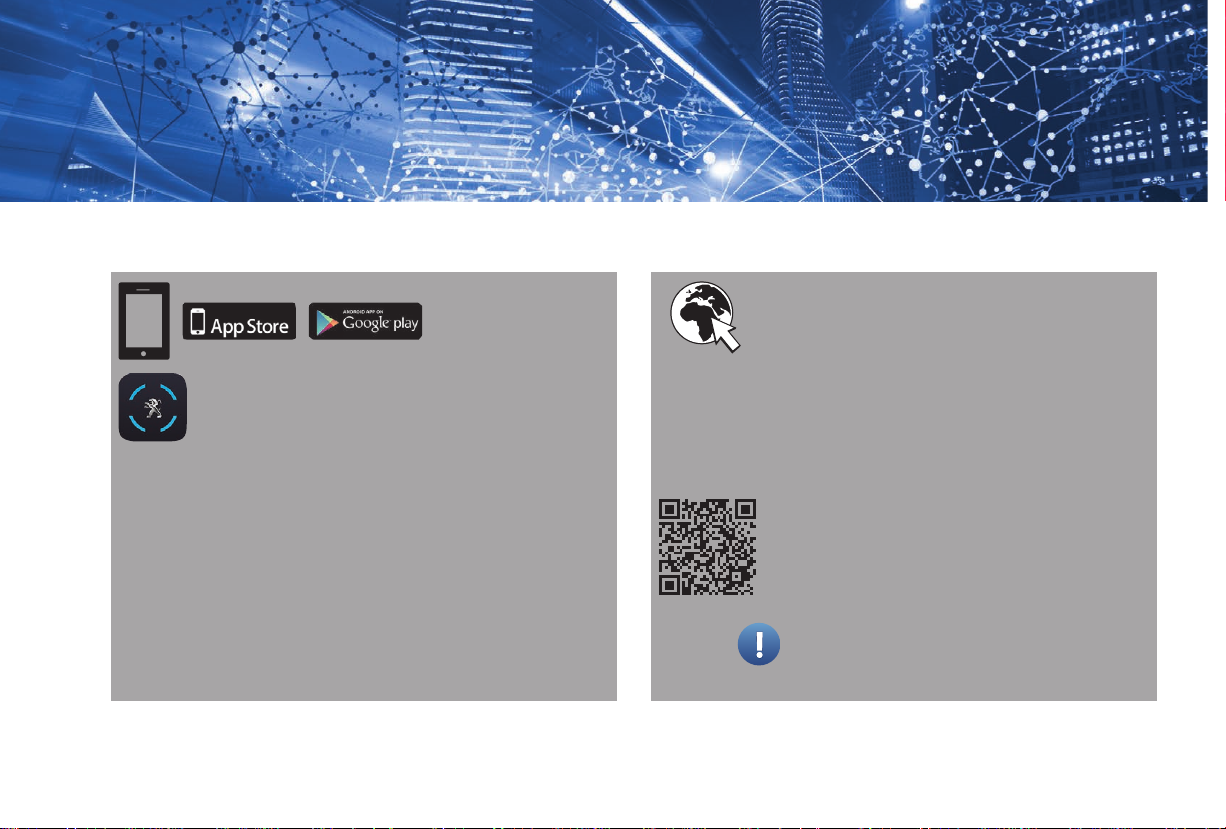
Access to the Handbook
The Handbook is available on the PEUGEOT website, in
the "MY PEUGEOT" section or at the following address:
http://public.servicebox.peugeot.com/APddb/
From the appropriate Store, download the Scan
MyPeugeot APP smartphone application.
Then select:
- the vehicle,
- the print edition appropriate for the date of 1
vehicle.
Download the content of the vehicle's Handbook.
st
registration of your
Select:
- the language,
- the vehicle, its body style,
- the print edition of your handbook appropriate for the date of 1
registration of your vehicle.
Access to the Handbook.
This symbol indicates the latest
information available.
st
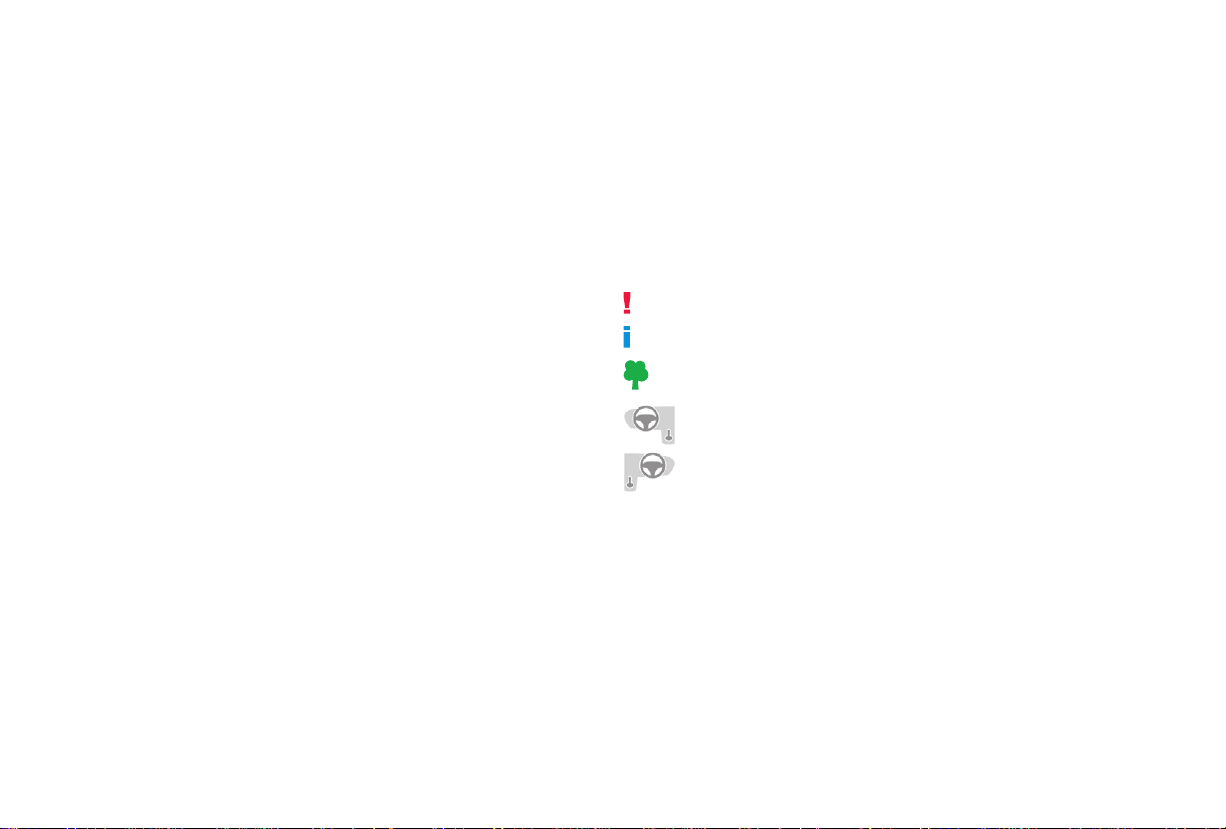
Welcome
Thank you for choosing a Peugeot 208.
This document presents the information and recommendations required
for you to be able to explore your vehicle in complete safety.
Your vehicle will be fitted with only some of the equipment described in
this document, depending on its trim level, version and the specification
for the country in which it was sold.
The descriptions and illustrations are given as indications only.
Automobiles PEUGEOT reserves the right to modify the technical data,
equipment and accessories without having to update this edition of the
guide.
If ownership of your vehicle is transferred, please ensure this
Handbook is passed on to the new owner.
In this document, you will find all of the instructions and
recommendations on use that will allow you to enjoy your vehicle to the
fullest. It is strongly recommended that you familiarise yourself with it
as well as the Warranty and Maintenance Record which will provide you
with information about warranties, servicing and roadside assistance
associated with your vehicle.
Key
Safety warning
Additional information
Contributes to the protection of the
environment
Left-hand drive vehicle
Right-hand drive vehicle
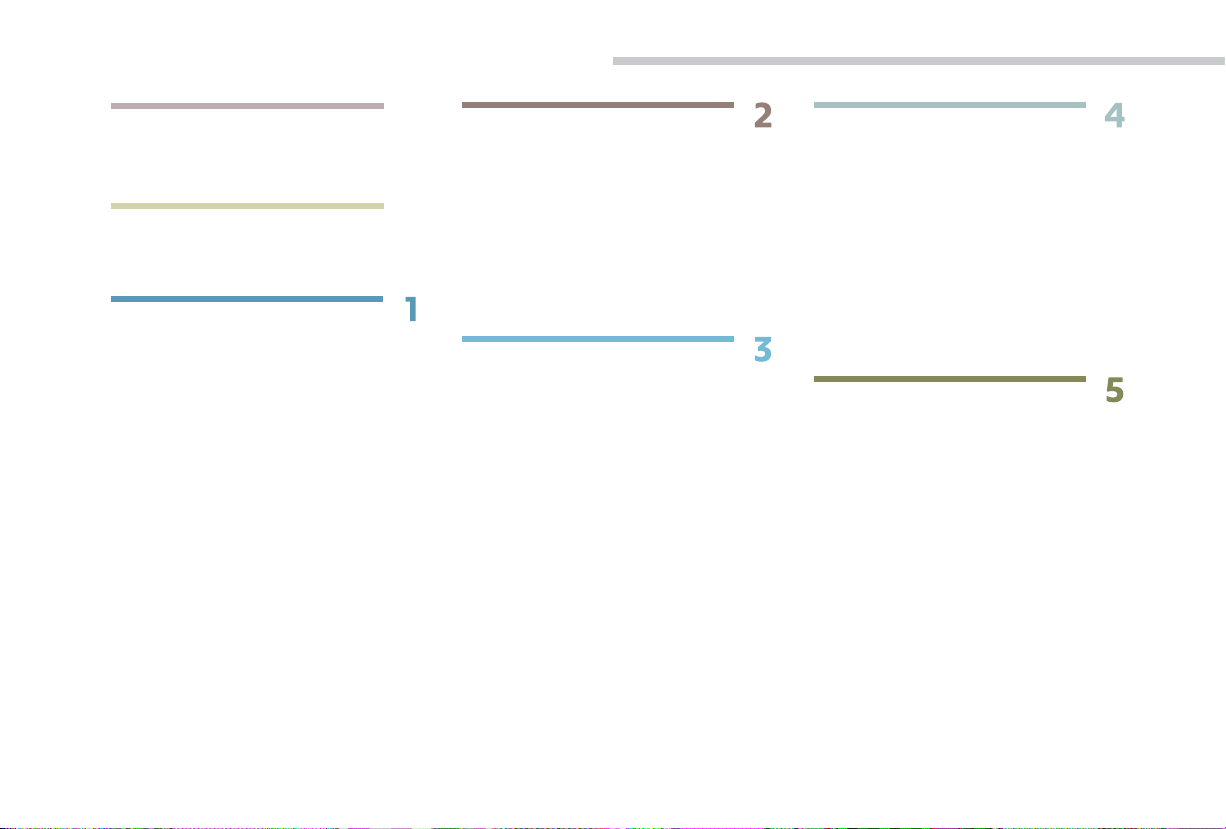
Contents
Instruments and controls 4
.
Eco-driving
Instruments
Instrument panels 8
Warning and indicator lamps 10
Indicators 20
Trip computer 24
Setting the time and date 26
Lighting dimmer 27
.
AccessOverview
Remote control key 28
Central locking 30
Back-up procedures 30
Boot 32
Alarm 33
Electric windows 34
Ease of use and c o mfo rt
PEUGEOT i-Cockpit 36
Steering wheel adjustment 36
Mirrors 36
Front seats 38
One-piece bench seat 40
2/3-1/3 split rear bench seat 40
Head restraints 41
Advice on heating and air conditioning 41
Heating 42
Manual air conditioning 43
Dual-zone automatic air conditioning 43
Recirculation of interior air 45
Front demisting – defrosting 45
Rear screen demisting - defrosting 46
Courtesy lamp 46
Interior ambient lighting 47
Sunroof blind 47
Interior ttings 48
Boot ttings 49
Rear shelf 50
Lighting and visibility
Lighting control stalk 51
Headlamp beam height adjustment 54
Cornering lighting 55
Wiper control stalk 55
Changing a wiper blade 57
Safety
General safety recommendations 58
Hazard warning lamps 58
Emergency or assistance call 59
Electronic stability control (ESC) 60
Seat belts 62
Airbags 65
Child seats 68
Deactivating the front passenger airbag 68
ISOFIX mountings and child seats 74
Child lock 79
2
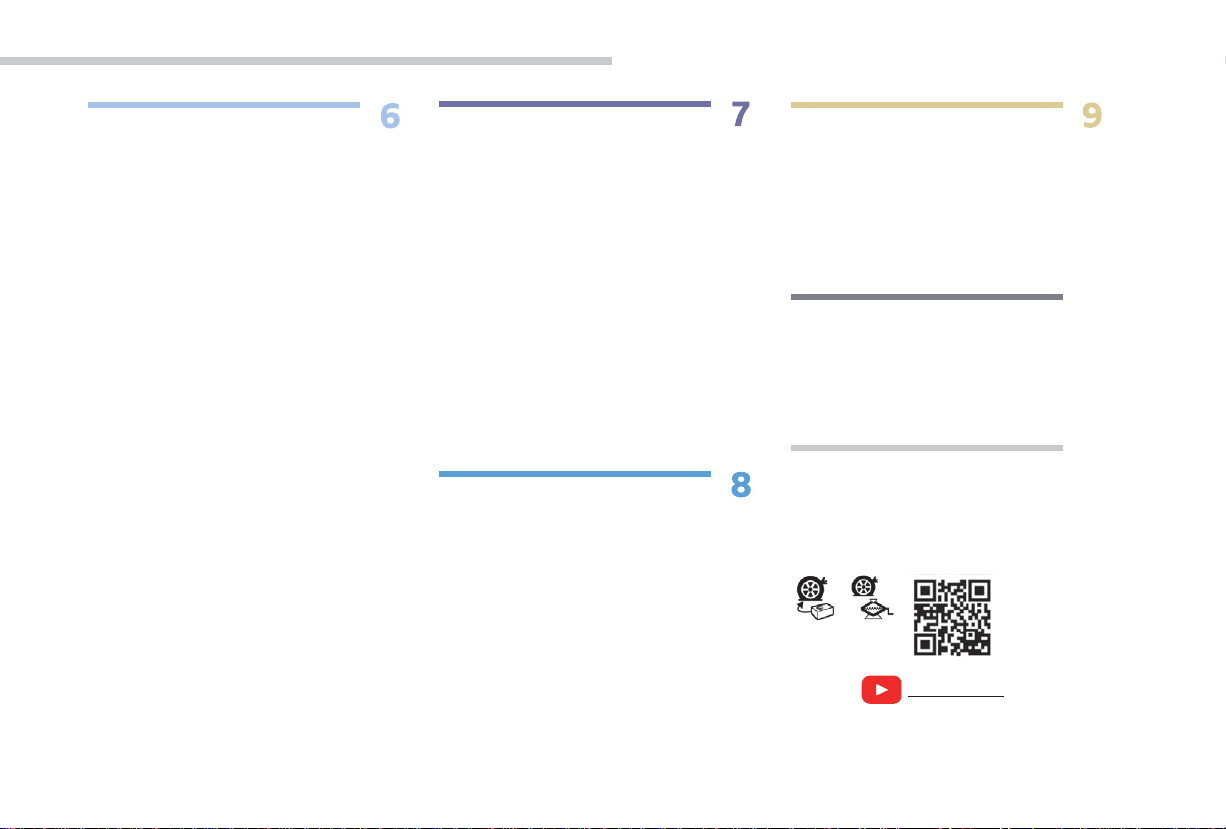
Contents
.
Driving Practical info rm atio n
Driving advice 80
Starting – Switching off the engine 81
Parking brake 82
Manual gearbox 83
Automatic gearbox (EAT6) 84
Gear shift indicator 86
Hill start assist 87
Stop & Start 87
Under-ination detection 89
Speed limiter 91
Cruise control 93
Memorising speeds 95
Active City Brake 96
Parking sensors 98
Reversing camera 100
Park Assist 100
Compatibility of fuels 106
Fuel tank 107
Misfuel prevention (Diesel) 108
Snow chains 108
Towing device 109
Load reduction mode 109
Energy economy mode 110
Fitting roof bars 110
Bonnet 111
Engine 112
Checking levels 112
Checks 114
®
AdBlue
(BlueHDi engines) 117
In the event of a brea kdow n
Warning triangle 121
Running out of fuel (Diesel) 121
Temporary puncture repair kit 122
Spare wheel 125
Changing a bulb 129
Changing a fuse 133
12 V battery 137
Towing 140
Technical data
Engine technical data and towed loads 142
Engines and towed loads - PETROL 143
Engines and towed loads - DIESEL 145
Dimensions 147
Identication markings 148
Audio equipment and telematics
Audio system
Bluetooth audio system
PEUGEOT Connect Radio
PEUGEOT Connect Nav
Alphabetical index
.
.
Access to additional videos
bit.ly/helpPSA
3
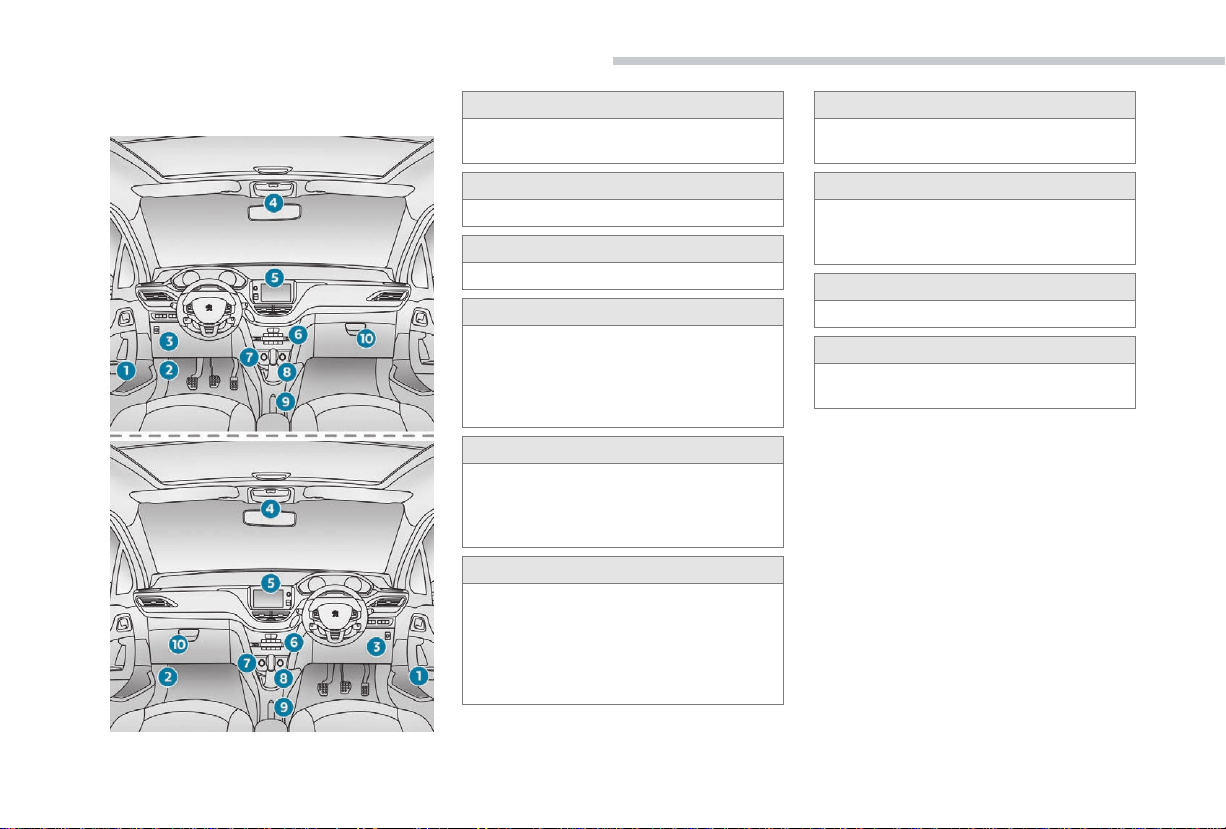
Overview
Instruments and controls
1
Door mirrors
Electric windows
2
Bonnet release
3
Dashboard fuses
4
Interior rear view mirror
Courtesy lamp
Interior ambient lighting
Emergency or assistance call
Active City Brake
5
Touch screen
Audio system
Bluetooth audio system
Setting the date and time
6
Ventilation
Heating
Manual air conditioning
Automatic air conditioning
Front demisting/defrosting
Rear screen demisting/defrosting
7
USB socket
12 V socket
8
Manual gearbox
Automatic gearbox
Gear shift indicator
9
Parking brake
10
Glove box
Fuses
4
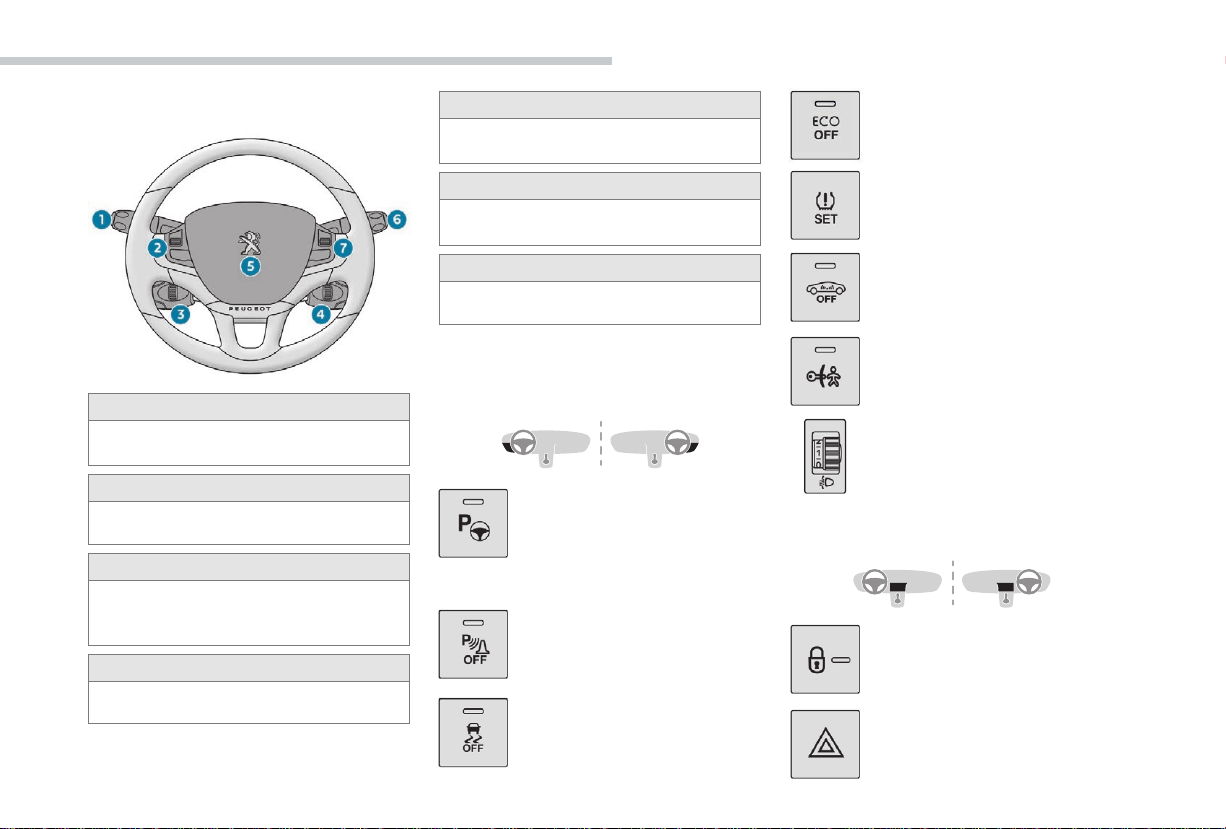
.Overview
Steering mounted controls
1
Lighting control stalk
Direction indicators
2
Steering mounted controls
for the touch screen: volume, source change
3
Cruise control
Speed limiter
Memorising speeds
4
Steering mounted controls
for the audio system
5
Driver front airbag
Horn
6
Wiper control stalk
Trip computer
7
Steering mounted controls
for the touch screen
Side switch panel
(Depending on version)
Activation of Park Assist
or
Deactivation of the rear parking
sensors
Deactivation of the DSC/ASR
system
Deactivation of Stop & Start
Reinitialisation of the tyre underinflation detection (without touch
screen)
Deactivation of the interior
volumetric monitoring
Activation of the electric child lock
Headlamp beam height adjustment
Central switch panel
Central locking
Hazard warning lamps
5
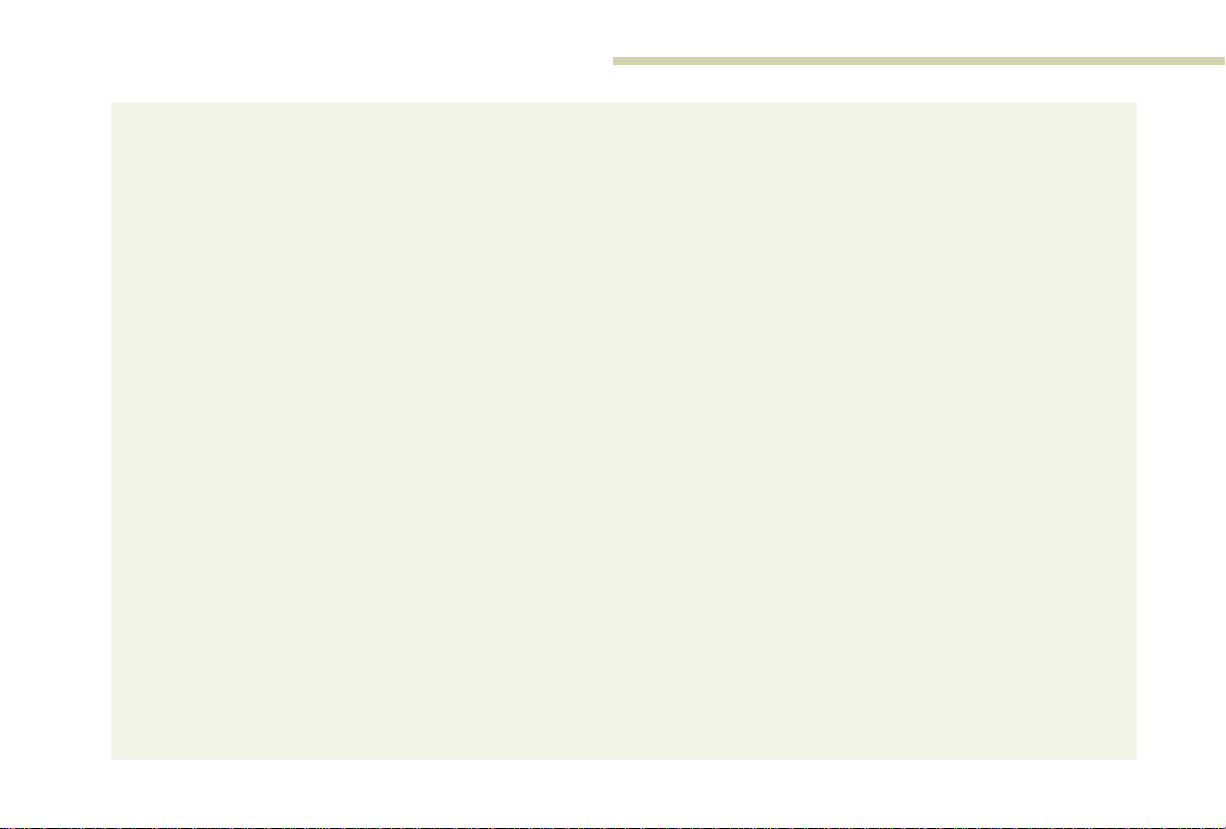
Eco-driving
Eco-driving
Eco-driving is a range of everyday practices that allow the motorist to optimise their fuel consumption and CO
Optimise the use of your
gearbox
With a manual gearbox, move off gently
and change up without waiting. When
accelerating, change up early.
With an automatic gearbox, give preference
to automatic mode and avoid pressing the
accelerator pedal heavily or suddenly.
The gear shift indicator invites you to engage
the most suitable gear: as soon as the
indication is displayed in the instrument panel,
follow it straight away.
For vehicles fitted with an automatic gearbox,
this indicator appears only in manual mode.
Drive smoothly
Maintain a safe distance between vehicles,
use engine braking rather than the
brake pedal, and press the accelerator
progressively. These practices contribute
towards a reduction in fuel consumption and
CO
emissions and also help reduce the
2
background traffic noise.
If your vehicle has cruise control, make use of
the system at speeds above 25 mph (40 km/h)
when the traffic is flowing well.
Control the use of your electrical
equipment
Before moving off, if the passenger
compartment is too warm, ventilate it by
opening the windows and air vents before
using the air conditioning.
Above 31 mph (50 km/h), close the windows
and leave the air vents open.
Consider using equipment that can help
keep the temperature in the passenger
compartment down (sunroof blind and window
blinds, etc.).
Switch off the air conditioning, unless it has
automatic regulation, as soon as the desired
temperature is attained.
Switch off the demisting and defrosting
controls when not required, if they are not
automatically controlled.
Switch off the heated seat as soon as
possible.
Switch off the headlamps and front foglamps
when the ambient light level does not require
their use.
Avoid running the engine before moving off,
particularly in winter; your vehicle will warm up
much faster while driving.
As a passenger, if you avoid connecting your
multimedia devices (film, music, video game,
etc.), you will contribute towards limiting the
consumption of electrical energy, and so of
fuel.
Disconnect your portable devices before
leaving the vehicle.
emissions.
2
6
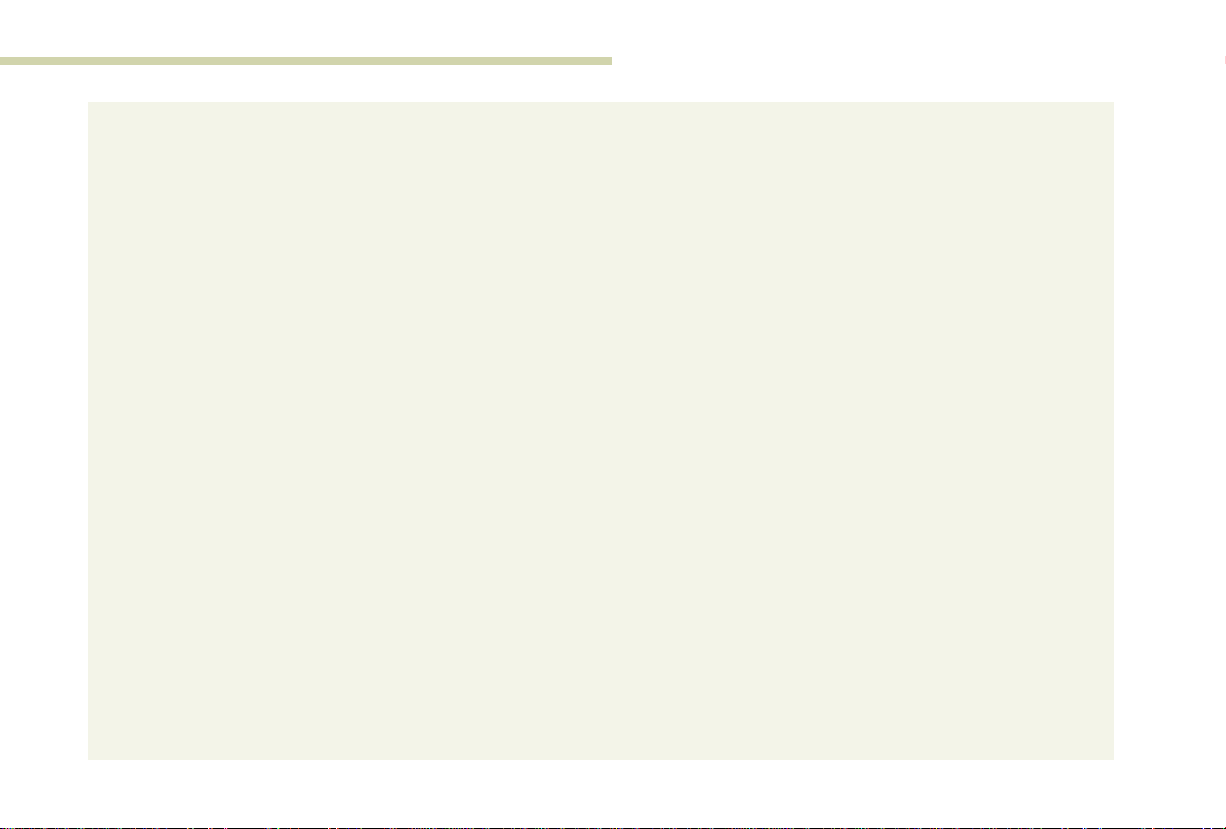
Eco-driving
.
Limit the causes of excess
consumption
Spread loads throughout the vehicle; place
the heaviest items at the back of the boot, as
close as possible to the rear seats.
Limit the loads carried in the vehicle and
reduce wind resistance (roof bars, roof rack,
bicycle carrier, trailer, etc.). Preferably, use a
roof box.
Remove roof bars and roof racks after use.
At the end of winter, remove snow tyres and
refit your summer tyres.
Observe the recommendations
on maintenance
Check the tyre pressures regularly, when cold,
referring to the label in the door aperture,
driver's side.
Carry out this check in particular:
- before a long journey,
- at each change of season,
- after a long period out of use.
Do not forget the spare wheel and the tyres on
any trailer or caravan.
Have your vehicle serviced regularly (engine
oil, oil filter, air filter, cabin filter, etc.) and
observe the schedule of operations in the
manufacturer's service schedule.
With a BlueHDi Diesel engine, if the SCR
system is faulty, your vehicle becomes
polluting. Visit a PEUGEOT dealer or
a qualified workshop as soon as possible to
bring your vehicle's nitrogen oxide emissions
back in line with the regulations.
When filling the tank, do not continue after the
rd
3
cut-off of the nozzle to avoid overflow.
At the wheel of your new vehicle, it is only
after the first 1,900 miles (3,000 kilometres)
that you will see the fuel consumption settle
down to a consistent average.
7
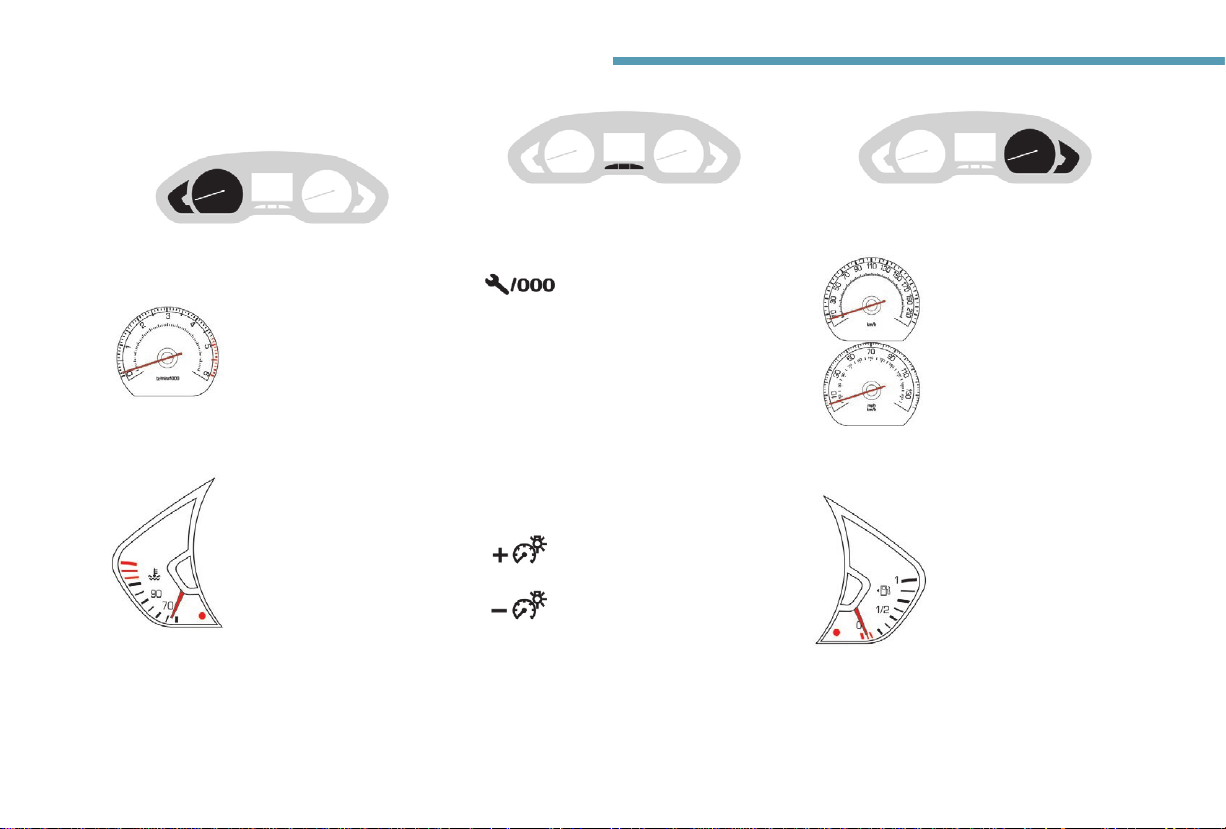
Instruments
Instrument panels
Rev counter
Indicator
8
Rev counter (x 1,000 rpm),
graduation depends on the
engine.
Engine coolant temperature
indicator.
Control button
Servicing reminder.
Setting the time.
Reset the function selected (service indicator
or trip recorder).
Depending on version:
- Setting the time.
- Digital speedometer.
Instrument panel lighting
Adjusting the intensity of the
general lighting.
Speedometer
Analogue speedometer (mph
or km/h).
Gauge
Fuel gauge.
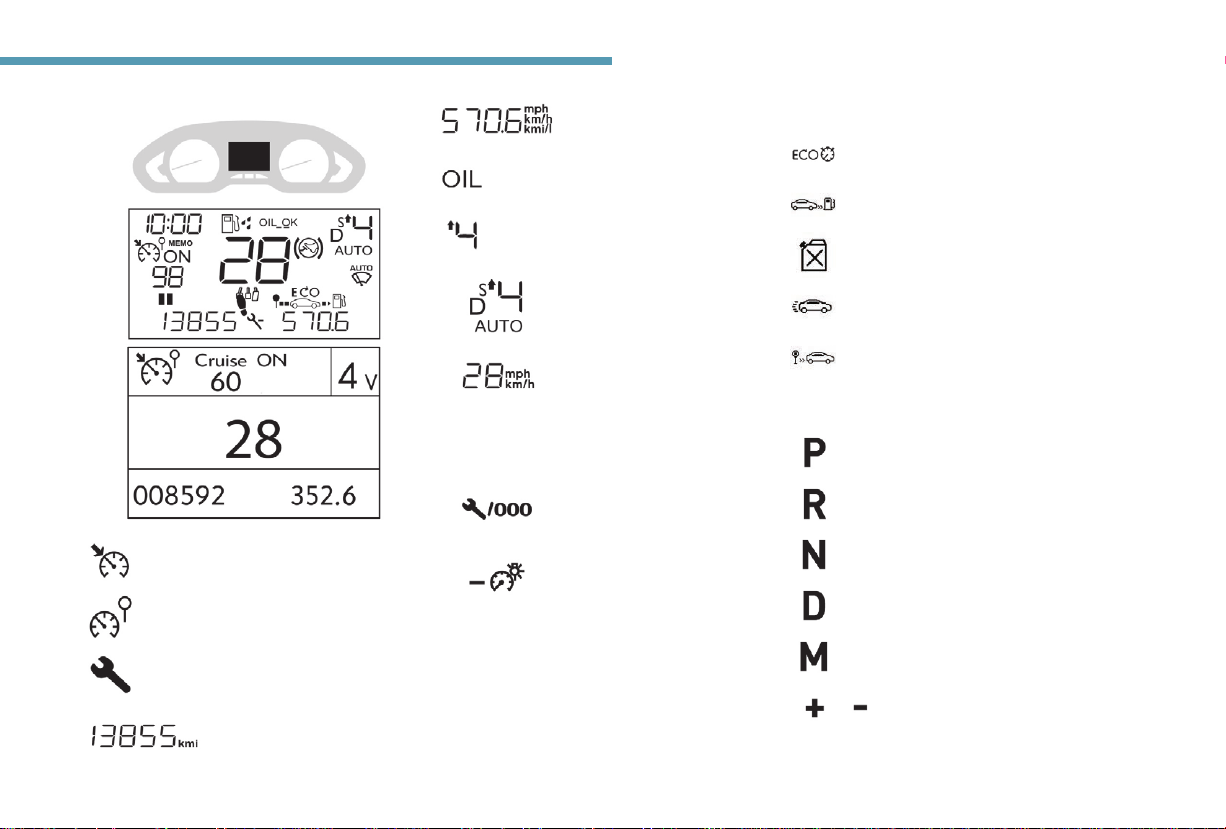
Instruments
Displays Trip computer
Trip distance recorder (miles
or km).
Engine oil level indicator
(depending on version).
Gear shift indicator with
a manual gearbox.
Selector position and gear
with an automatic gearbox.
Digital speedometer (mph or
km/h).
Stop & Start time counter.
Remaining driving range.
Current or average fuel consumption.
Average speed of the vehicle.
Distance travelled by the vehicle.
Gearbox
Park.
Reverse.
Neutral.
Automatic mode (Drive).
Sequential mode.
Cruise control settings.
Speed limiter settings.
Service indicator.
Displaying/hiding the digital speedometer
(Depending on version)
Hold this button down.
"- -" or "0" is displayed.
Press this button to display or
hide the digital speedometer.
1
Total distance recorder (miles
or km).
Change up/down a gear.
9
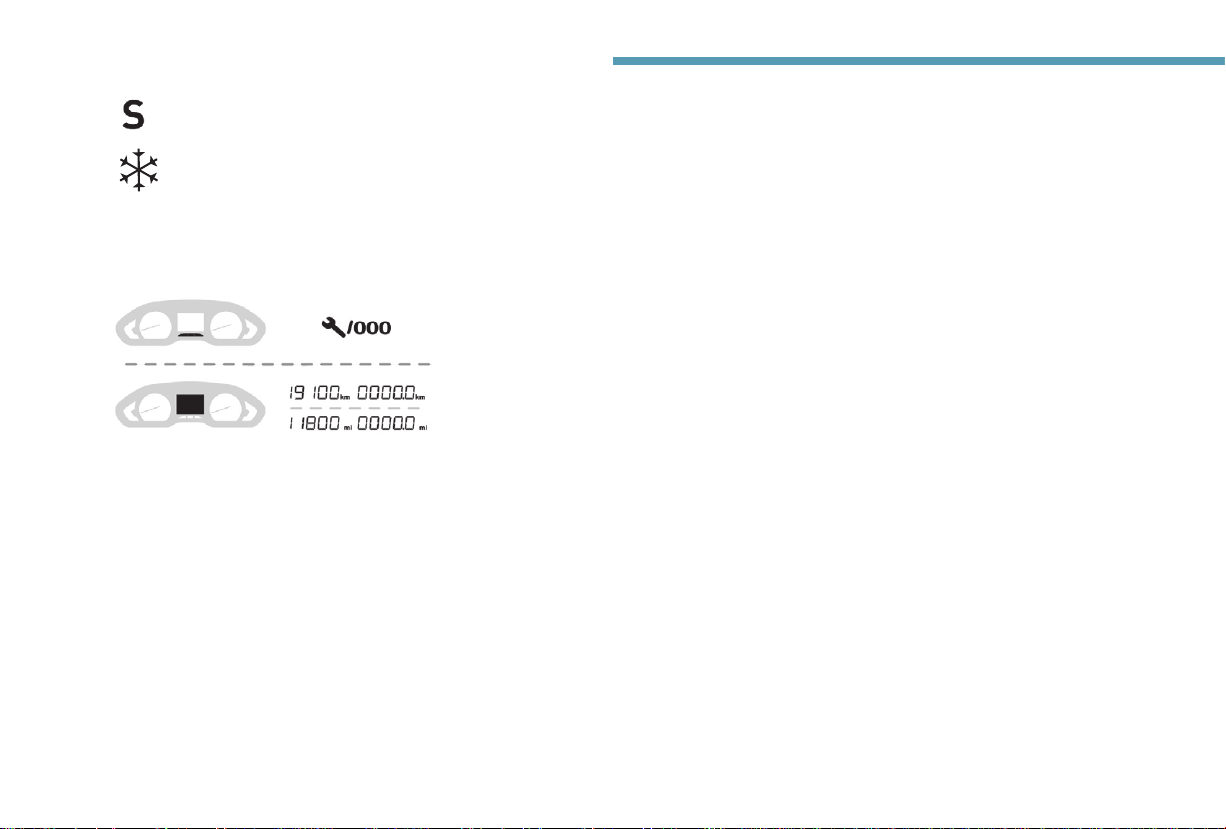
Instruments
10
Sport programme.
Snow programme (depending on
engine).
Trip recorder reset
With the trip distance displayed, press the
button for a few seconds.
Warning and indicator lamps
Displayed as symbols, visual indicators
which inform the driver of the occurrence
of a malfunction (warning lamps) or of the
operating status of a system (operation or
deactivation indicator lamps). Certain lamps
light up in two ways (fixed or flashing) and/or in
several colours.
Associated warnings
The illumination of a lamp may be accompanied
by an audible signal and/or a message
displayed in a screen.
Relating the type of alert to the operating status
of the vehicle allows you to determine whether
the situation is normal or a fault has occurred:
refer to the description of each lamp for further
information.
When the ignition is switched on
Certain red or orange warning lamps come on
for a few seconds when the ignition is switched
on. These warning lamps should go off as soon
as the engine is started.
Persistent warning lamp
When the engine is running or the vehicle is
being driven, the illumination of a red or orange
warning lamp indicates a fault that needs
further investigation, using any associated
message and the description of the warning
lamp in the documentation.
Where a lamp remains lit
The references (1), (2) and (3) in the warning
and indicator lamp description indicate whether
you should contact a qualified professional
in addition to the immediate recommended
actions.
(1):You must stop as soon as it is safe to do
so and switch off the ignition.
(2): Contact a PEUGEOT dealer or a qualified
workshop.
(3): Go to a PEUGEOT dealer or a qualified
workshop.
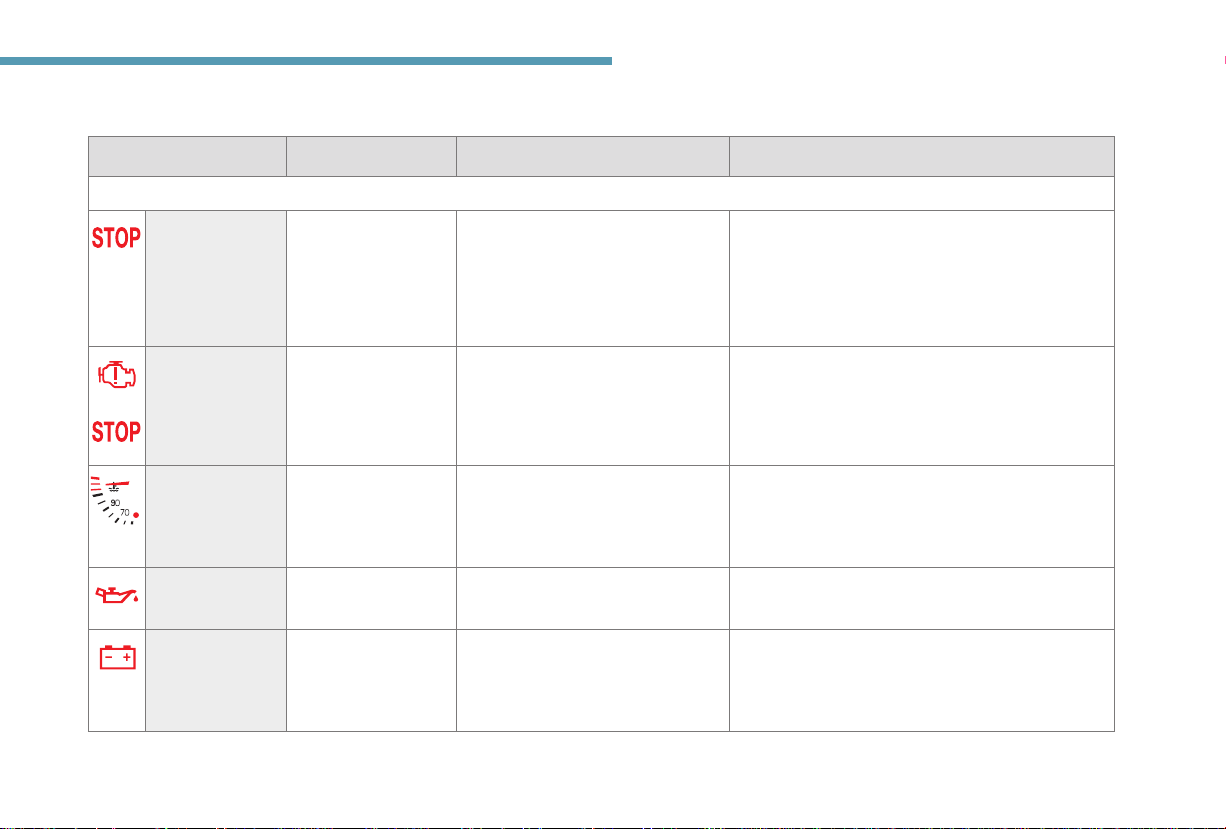
List of warning and indicator lamps
Warning/indicator lamp State Cause Actions/Observations
Red warning/indicator lamps
STOP Fixed, associated
with another warning
lamp, accompanied
by the display of
a message and an
audible signal.
Indicates a serious fault with the
engine, braking system, power
steering or a major electrical fault.
Carry out (1) and then (2).
Instruments
1
Engine diagnostic
system
+
Maximum
engine coolant
temperature
Engine oil
pressure
Battery charge Fixed. The battery charging circuit has
Fixed. A major engine fault has been
Fixed, with the needle
in the red zone.
Fixed. There is a fault with the engine
detected.
The temperature of the cooling
system is too high.
lubrication system.
a fault (dirty terminals, slack or cut
alternator belt, etc.).
Carry out (1) and then (2).
Carry out (1), then wait until the engine has cooled
down before topping up to the required level, if
necessary. If the problem persists, carry out (2).
Carry out (1) and then (2).
Clean and retighten the terminals. If the warning lamp
does not go off when the engine is started, carry out (2).
11
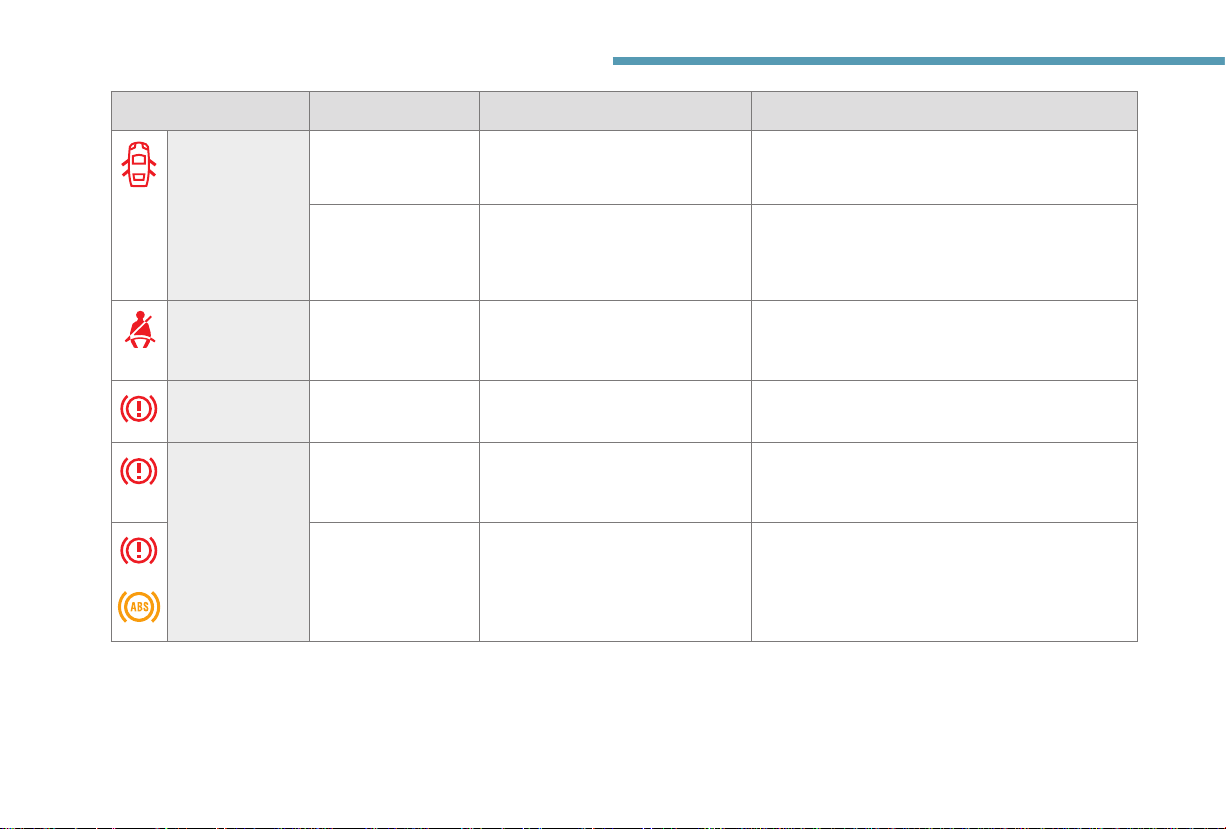
Instruments
Warning/indicator lamp State Cause Actions/Observations
Door(s) open Fixed, associated with
a message identifying
the door.
Fixed, associated with
a message identifying
the door, together with
an audible signal.
One of the doors or the tailgate is
not fully closed (speed below 6 mph
[10 km/h]).
One of the doors or the tailgate is
not fully closed (speed above 6 mph
[10 km/h]).
12
Seat belt not
fastened/
unfastened
Parking brake Fixed. The parking brake is applied or not
Brakes Fixed. The brake fluid level has dropped
+
Fixed or flashing
accompanied by an
audible signal.
Fixed. The electronic brake force
A seat belt has not been fastened or
has been unfastened.
properly released.
significantly.
distribution (EBFD) system is faulty.
Carry out (1), then top up with brake fluid that complies
with the manufacturer's recommendations. If the
problem persists, carry out (2).
Carry out (1) and then (2).
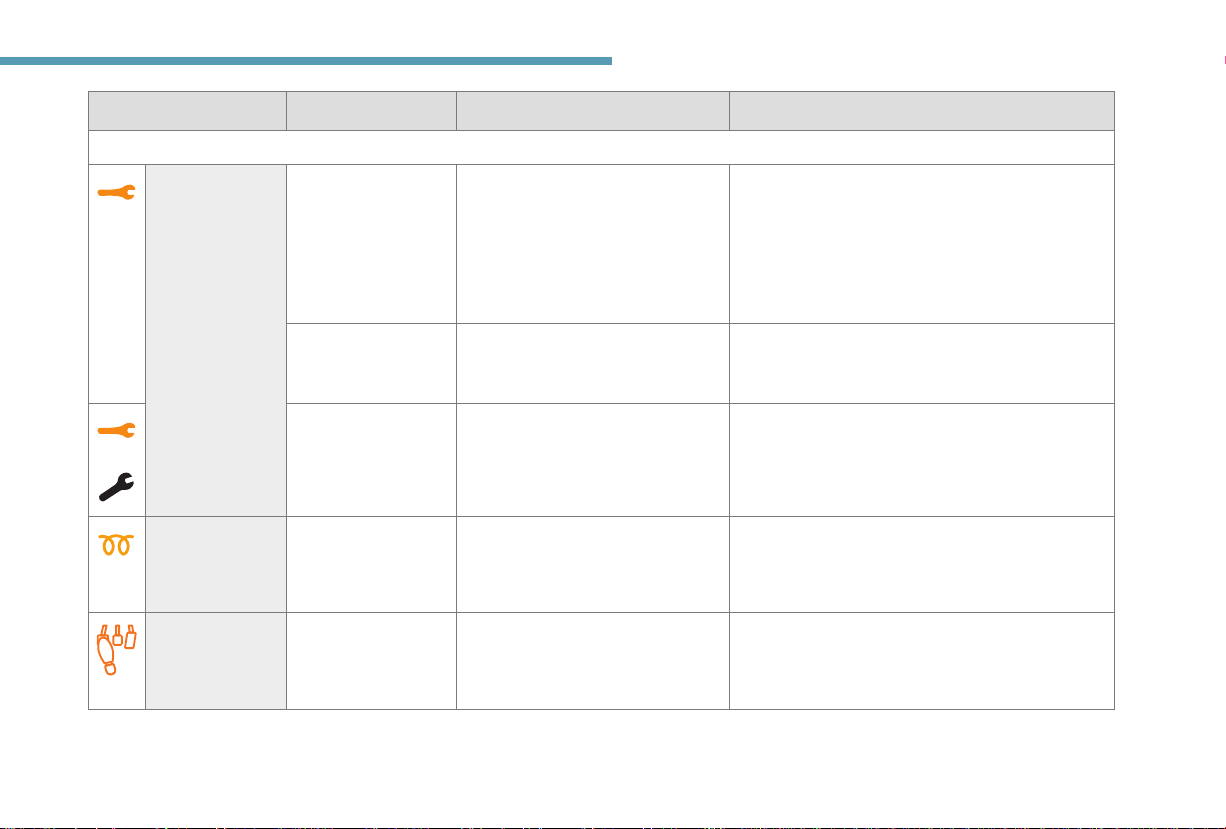
Instruments
Warning/indicator lamp State Cause Actions/Observations
Orange warning/indicator lamps
Service Temporarily on,
+
Diesel engine
pre-heating
Foot on the
clutch
accompanied by the
display of a message.
Fixed, accompanied
by the display of
a message.
Service warning lamp
fixed and service
spanner flashing then
fixed.
Temporarily on. When switching on the ignition, if the
Fixed. Stop & Start: the change to START
One or more minor faults for which
there is no specific warning lamp
have been detected.
One or more major faults for which
there is no specific warning lamp
have been detected.
Service is overdue. Only with BlueHDi Diesel versions.
weather conditions and the engine
temperature make it necessary.
mode is rejected because the clutch
pedal is not fully depressed.
Identify the cause of the fault using the message
displayed in the instrument panel.
You can deal with certain anomalies yourself, for
example an open door or the start of saturation of the
particle filter.
For any other problems, such as a fault with the tyre
under-inflation detection system, carry out (3).
Identify the cause of the fault using the message
displayed in the instrument panel, then carry out (3).
Your vehicle must be serviced as soon as possible.
Wait until the warning lamp goes off before starting.
If the engine does not start, switch the ignition off and
then on, wait until the warning lamp goes off again,
then start the engine.
Fully depress the clutch pedal.
1
(1):You must stop as soon as it is safe to do
so and switch off the ignition.
(2): Contact a PEUGEOT dealer or a qualified
workshop.
(3): Go to a PEUGEOT dealer or a qualified
workshop.
13
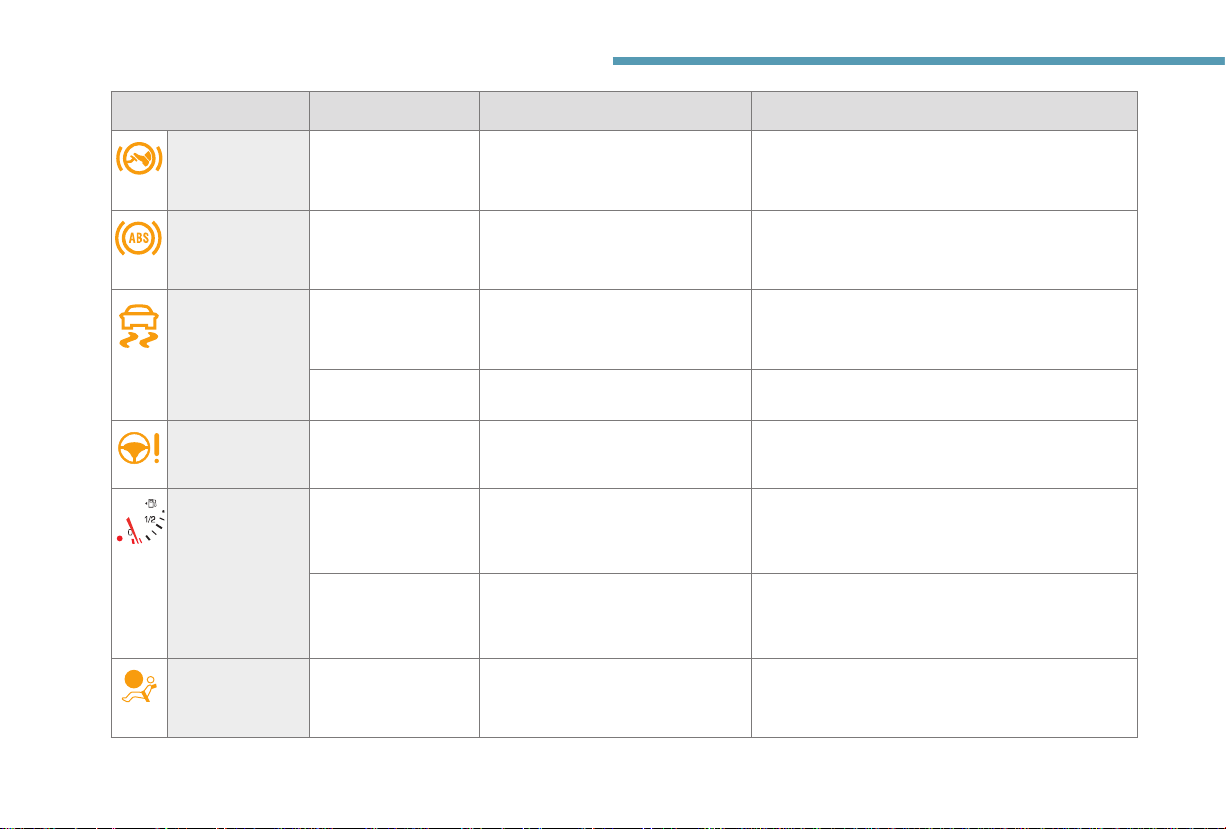
Instruments
Warning/indicator lamp State Cause Actions/Observations
Foot on the
brake
Fixed. Omission or insufficient pressure on
the brake pedal.
With an automatic gearbox, with the engine running,
before releasing the parking brake, to move out of
position P.
14
Anti-lock braking
system (ABS)
Dynamic
stability control
(DSC)/Anti-slip
regulation (ASR)
Power steering Fixed. The power steering has a fault. Drive carefully at moderate speed, then carry out (3).
Low fuel level Fixed, with the needle
Airbags Fixed. One of the airbags or seat belt
Fixed. The anti-lock braking system has
Flashing. The DSC/ASR regulation is activated
Fixed. The DSC/ASR system has a fault. Carry out (3).
in the red zone.
Flashing, with the
needle in the red zone.
a fault.
if there is a loss of grip or trajectory.
When it first comes on, around
5 litres of fuel remain in the tank.
Very little fuel remains in the tank. Never drive until completely empty, this could
pretensioners is faulty.
The vehicle retains conventional braking.
Drive carefully at moderate speed, then carry out (3).
Refuel without delay to avoid running out of fuel.
damage the emissions and injection systems.
Carry out (3).
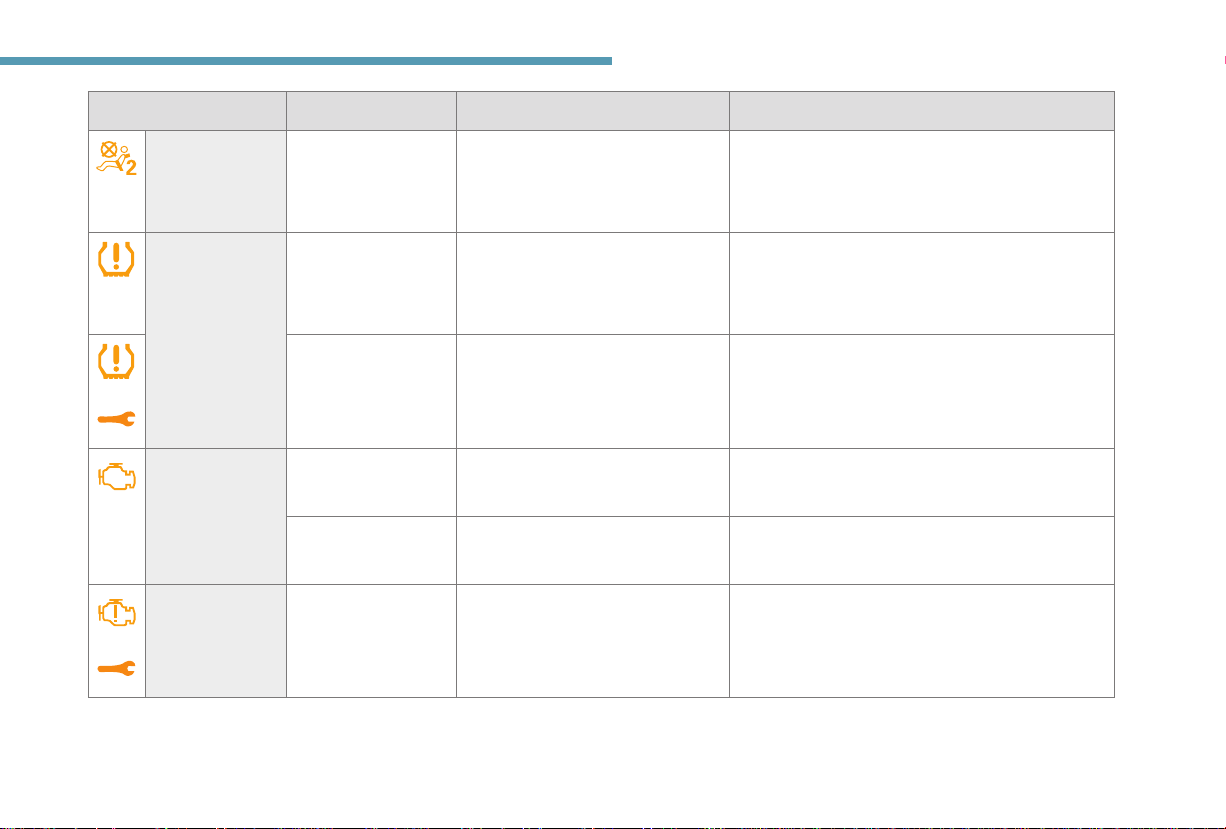
Instruments
Warning/indicator lamp State Cause Actions/Observations
Front passenger
airbag (OFF)
Under-inflation Fixed, accompanied
+
Engine
diagnostic
system
Engine
diagnostic
system
+
Fixed. The front passenger airbag is
by an audible signal
and a message.
Under-inflation
warning lamp flashing
then fixed and
Service warning lamp
fixed.
Flashing. The engine management system has
Fixed. The emissions control system has
Fixed. A minor engine fault has been
deactivated.
The control is in the "OFF" position.
The pressure in one or more tyres is
too low.
The system is faulty: tyre pressures
are no longer monitored.
a fault.
a fault.
detected.
You can install a "rearward facing" child seat, unless
there is a fault with the airbags (Airbags warning lamp
on).
Check the pressure of the tyres as soon as possible.
Reinitialise the detection system after adjusting the
pressure.
Under-inflation detection is no longer monitored.
As soon as possible, check the pressure of the tyres
and carry out (3).
There is a risk that the catalytic converter will be
destroyed.
Carry out (2) without fail.
The warning lamp should go off when the engine is
started.
Carry out (3) quickly.
Carry out (3).
1
15
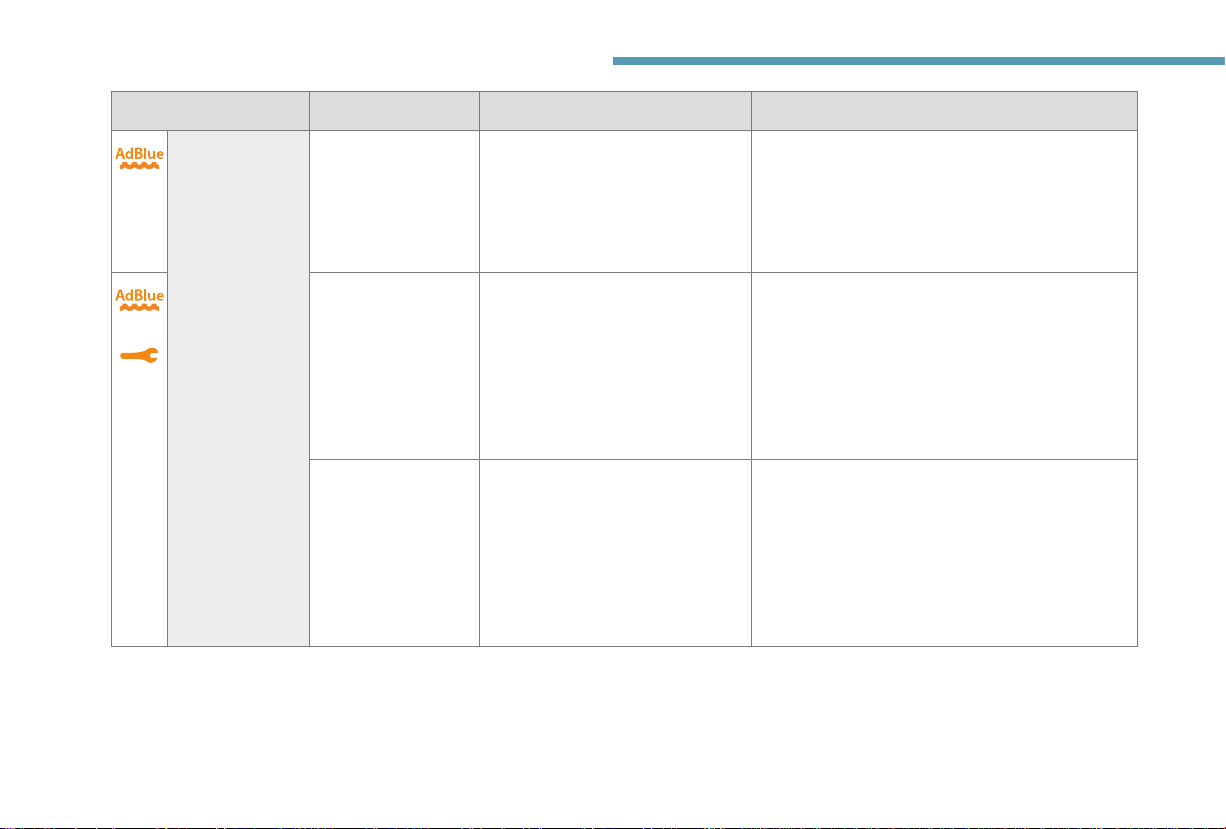
Instruments
Warning/indicator lamp State Cause Actions/Observations
®
AdBlue
(with
1.6 BlueHDi
Euro 6.1)
Fixed, on switching
on the ignition,
accompanied by an
audible signal and
The remaining driving range is
between 1,500 and 375 miles
(2,400 and 600 km).
Top up the AdBlue
(3).
®
a message indicating the
remaining driving range.
as soon as possible, or carry out
16
®
warning
AdBlue
lamp flashing and
+
Service warning lamp
fixed, accompanied
by an audible signal
and a message
indicating the
remaining driving
range.
®
AdBlue
warning
lamp flashing and
Service warning lamp
fixed, accompanied
by an audible signal
and a message
indicating that starting
is prevented.
(2): Contact a PEUGEOT dealer or a qualified
workshop.
The driving range is less than
375 miles (600 km).
The AdBlue
®
tank is empty: the
starting prevention system required
by legislation prevents starting of the
engine.
(3): Go to a PEUGEOT dealer or a qualified
workshop.
You must top up the AdBlue
®
to avoid a breakdown,
or carry out (3).
To restart the engine, top up the AdBlue
®
, or carry
out (2).
It is essential to add at least 5 litres of AdBlue
tank.
®
to its
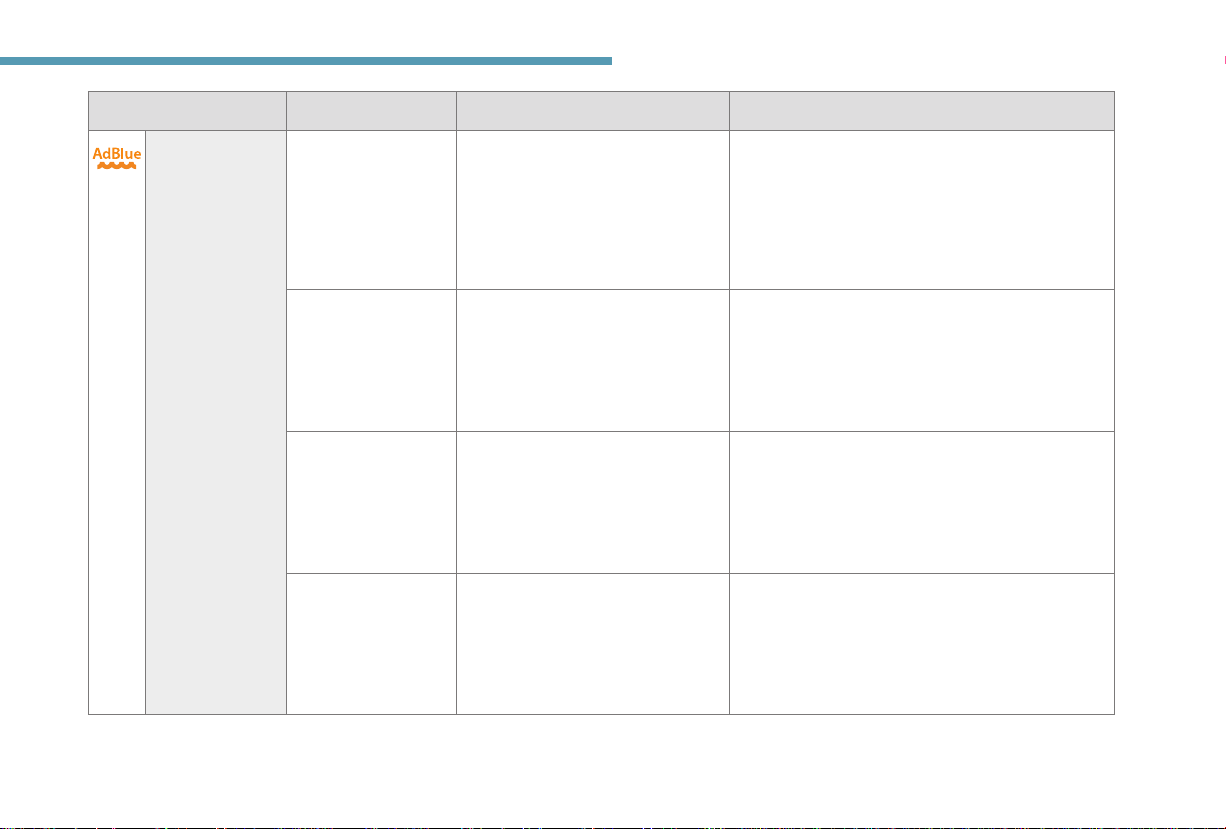
Instruments
Warning/indicator lamp State Cause Actions/Observations
®
AdBlue
(with 1.5 BlueHDi
Euro 6.2)
On for around
30 seconds when
starting the vehicle,
accompanied by
a message indicating
the remaining driving
range.
Fixed, on switching
on the ignition,
accompanied by an
audible signal and
a message indicating the
remaining driving range.
Flashing,
accompanied by an
audible signal and
a message indicating
the remaining driving
range.
Flashing,
accompanied by an
audible signal and
a message indicating
that starting is
prevented.
The remaining driving range is
between 1,500 and 500 miles
(2,400 and 800 km).
The remaining driving range is
between 500 and 60 miles (800 and
100 km).
The driving range is less than
60 miles (100 km).
The AdBlue
starting prevention system required
by legislation prevents starting of the
engine.
®
tank is empty: the
Top up the AdBlue
Top up the AdBlue® as soon as possible, or carry out (3).
You must top up the AdBlue
prevented, or carry out (3).
To restart the engine, top up the AdBlue® or carry out (2).
It is essential to add at least 5 litres of AdBlue
tank.
®
.
®
to avoid starting being
®
to its
1
17
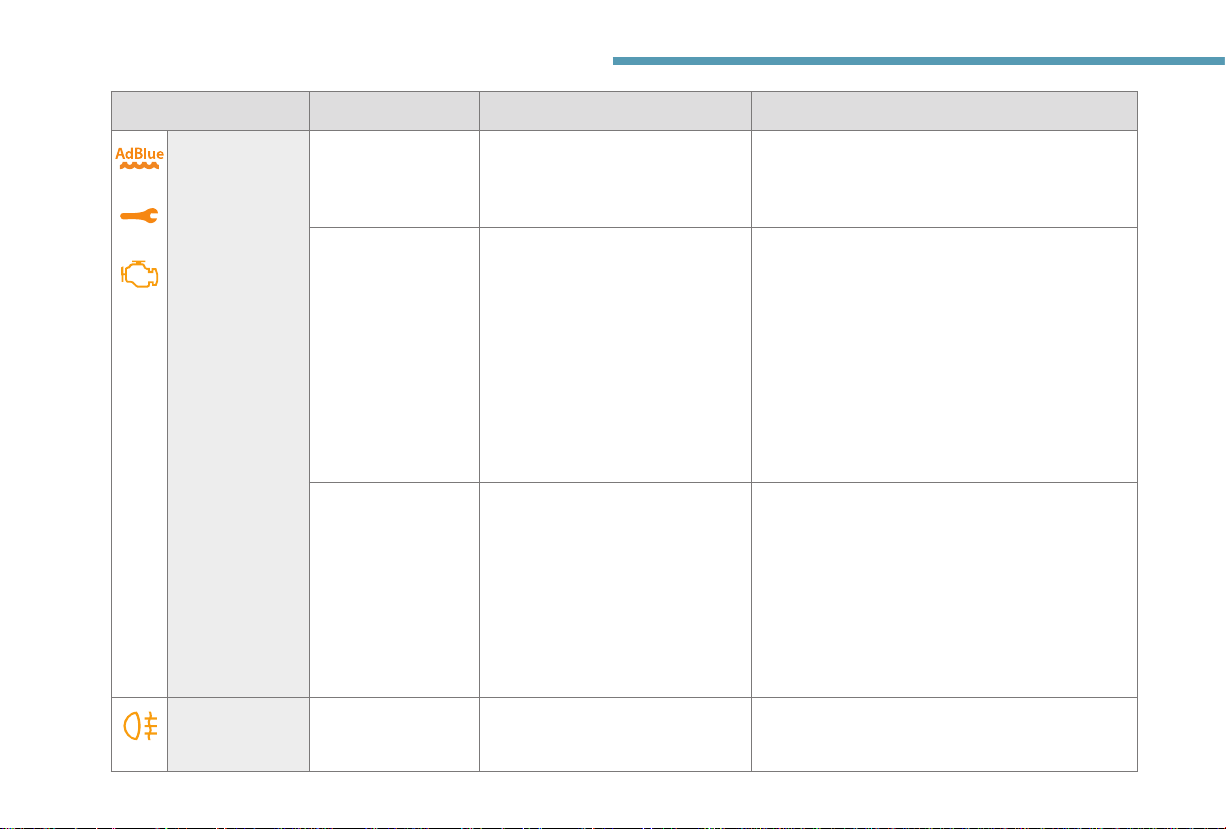
Instruments
Warning/indicator lamp State Cause Actions/Observations
SCR emissions
control system
+
+
Fixed when the ignition is
switched on, accompanied
by an audible signal and
a message.
®
AdBlue
warning
lamp flashing, on
switching on the
ignition, associated
with the fixed Service
A fault with the SCR emissions
control system has been detected.
Depending on the message
displayed, you can continue driving
for up to 685 miles (1,100 km) before
the engine starting prevention system
is triggered.
This alert disappears once the exhaust emissions
return to normal levels.
Carry out (3) as soon as possible to avoid starting
being prevented.
and Engine-diagnostic
warning lamps,
accompanied by an
audible signal and
a message indicating
the remaining driving
range.
®
AdBlue
warning
lamp flashing, on
switching on the
ignition, associated
with the fixed Service
An engine immobiliser prevents
the engine from restarting (over
the authorised driving limit after
confirmation of a fault with the
emissions control system).
To start the engine, carry out (2).
and Engine-diagnostic
warning lamps,
accompanied by an
audible signal and
a message.
18
Rear foglamp Fixed. The lamp is on.
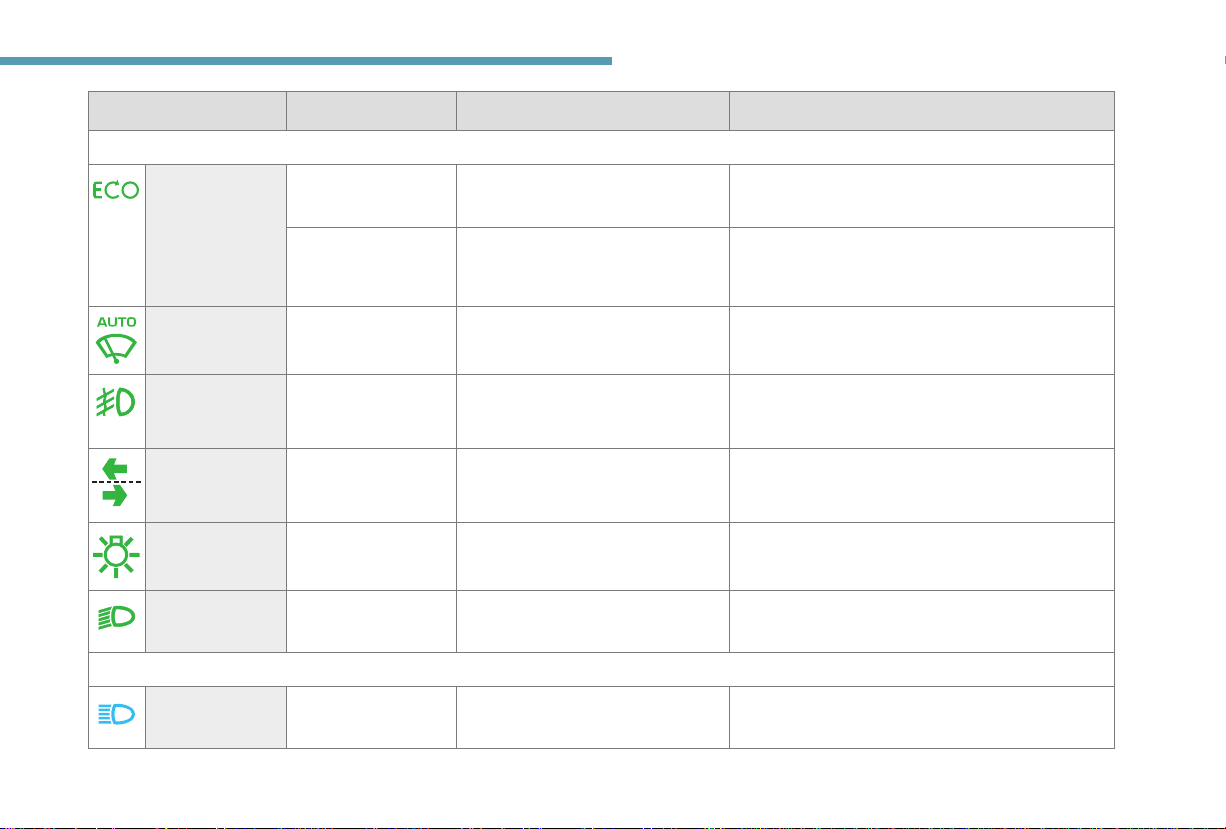
Instruments
Warning/indicator lamp State Cause Actions/Observations
Green warning/indicator lamps
Stop & Start Fixed.
Flashing temporarily. STOP mode is momentarily
Automatic
wiping
Front foglamps Fixed. The front foglamps are on.
Direction
indicators
Sidelamps Fixed. The lamps are on.
Dipped beam
headlamps
Fixed. Automatic windscreen wiping is
Flashing with audible
signal.
Fixed. The lamps are on.
When the vehicle stops, the Stop &
Start puts the engine into STOP mode.
unavailable or START mode is
automatically triggered.
activated.
The direction indicators are on.
Blue warning/indicator lamps
Main beam
headlamps
Fixed. The lamps are on.
1
19
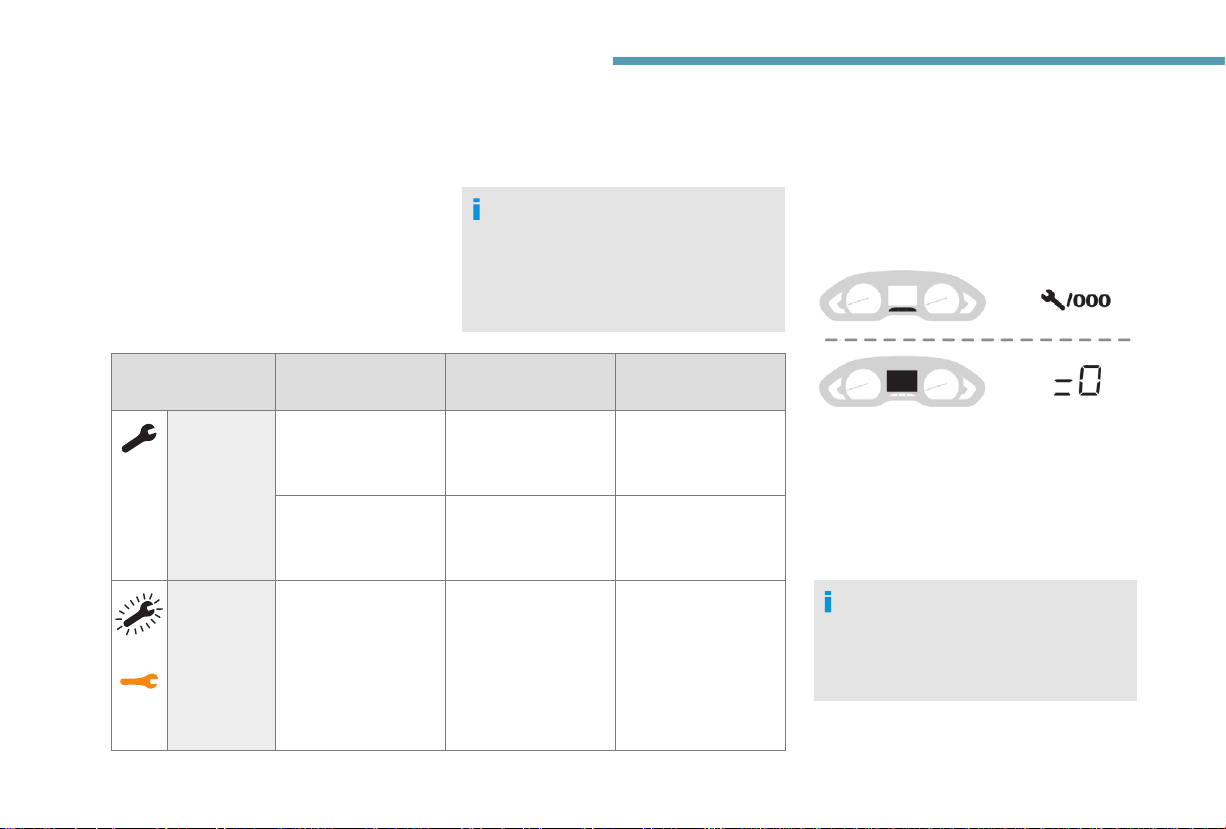
Instruments
Indicators
Service indicator
The service indicator is displayed in the
instrument panel. Depending on the vehicle
version:
- the distance recorder display line indicates
the distance remaining before the next
service is due, or the distance travelled
since it was due preceded by the "-" sign.
Warning/indicator
lamp
Service
spanner
Service
spanner
flashing
+
State Cause
Lights up temporarily
when the ignition is
switched on.
Fixed, when the
ignition is switched on.
Flashing then fixed,
when the ignition is
switched on.
(For BlueHDi Diesel
versions, associated
with the Service
warning lamp).
- an alert message indicates the distance
remaining, as well as the period before
the next service is due or how long it is
overdue.
The distance indicated (in miles or
kilometres) is calculated according to the
distance covered and the time elapsed
since the last service.
The alert may also be triggered close to
a due date.
Actions/
Observations
Between 620 and
1,860 miles (1,000 and
3,000 km) remain before
the next service is due.
The service is due in
less than 620 miles
(1,000 km).
The servicing interval
has been exceeded.
Have your vehicle
serviced very soon.
Have your vehicle
serviced as soon as
possible.
Resetting the service indicator
The service indicator must be reset after each
service.
If you have carried out the service on your
vehicle yourself:
F switch off the ignition,
F press and hold the trip distance recorder
reset button,
F switch on the ignition; the distance recorder
display begins a countdown,
F release the button when "=0" is displayed;
the spanner disappears.
If you have to disconnect the battery
following this operation, lock the vehicle
and wait at least 5 minutes for the reset to
be registered.
20
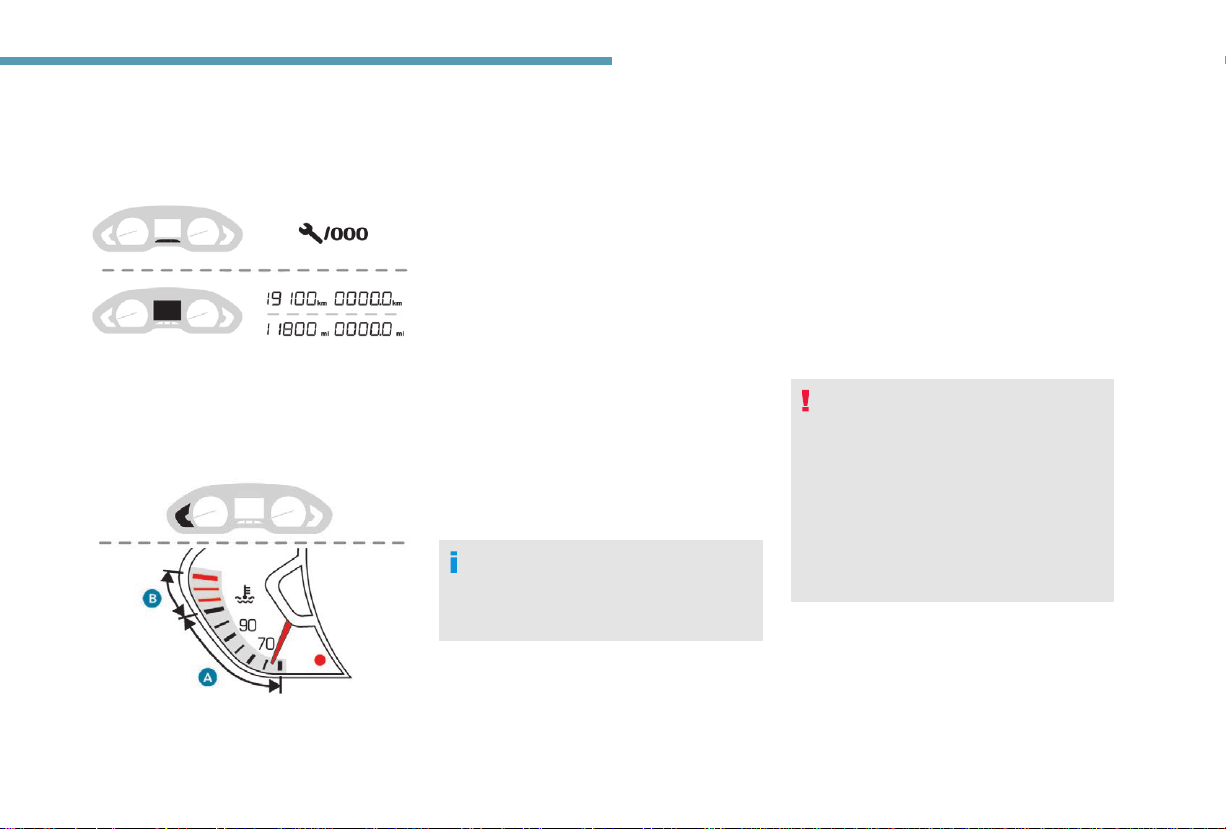
Instruments
Retrieving the service
information
You can access the service information at any
time.
F Press the trip distance recorder reset
button.
The service information is displayed for
a few seconds, then disappears.
Engine coolant temperature
With the engine running, when the needle is:
- in zone A, the temperature of the engine
coolant is correct,
- in zone B, the temperature of the engine
coolant is too high; the maximum
temperature and the central STOP warning
lamps come on, accompanied by an
audible signal and a warning message in
the screen.
You must stop as soon as it is safe to do so.
Wait a few minutes before switching off the
engine.
Contact a PEUGEOT dealer or a qualified
workshop.
Engine oil level indicator
(depending on version)
On versions fitted with an electric oil level
indicator, the state of the engine oil level is
displayed in the instrument panel for a few
seconds, after the servicing information.
The level read will only be correct if the
vehicle is on level ground and the engine
has been off for more than 30 minutes.
Oil level insufcient
This is indicated by the display of the message
"Oil level incorrect" in the instrument panel,
accompanied by the Service warning lamp and
an audible signal.
If the low oil level is confirmed by a check using
the dipstick, the level must be topped up to
avoid damage to the engine.
For more information on Checking levels,
refer to the corresponding section.
Oil level indicator fault
This is signalled by the display of the message
"Oil level measurement invalid" in the
instrument panel.
Contact a PEUGEOT dealer or a qualified
workshop.
In the event of a fault with the electric
indicator, the oil level is no longer
monitored.
If the system is faulty, you must check the
engine oil level using the manual dipstick
located under the bonnet.
For more information on Checking levels,
refer to the corresponding section.
1
21
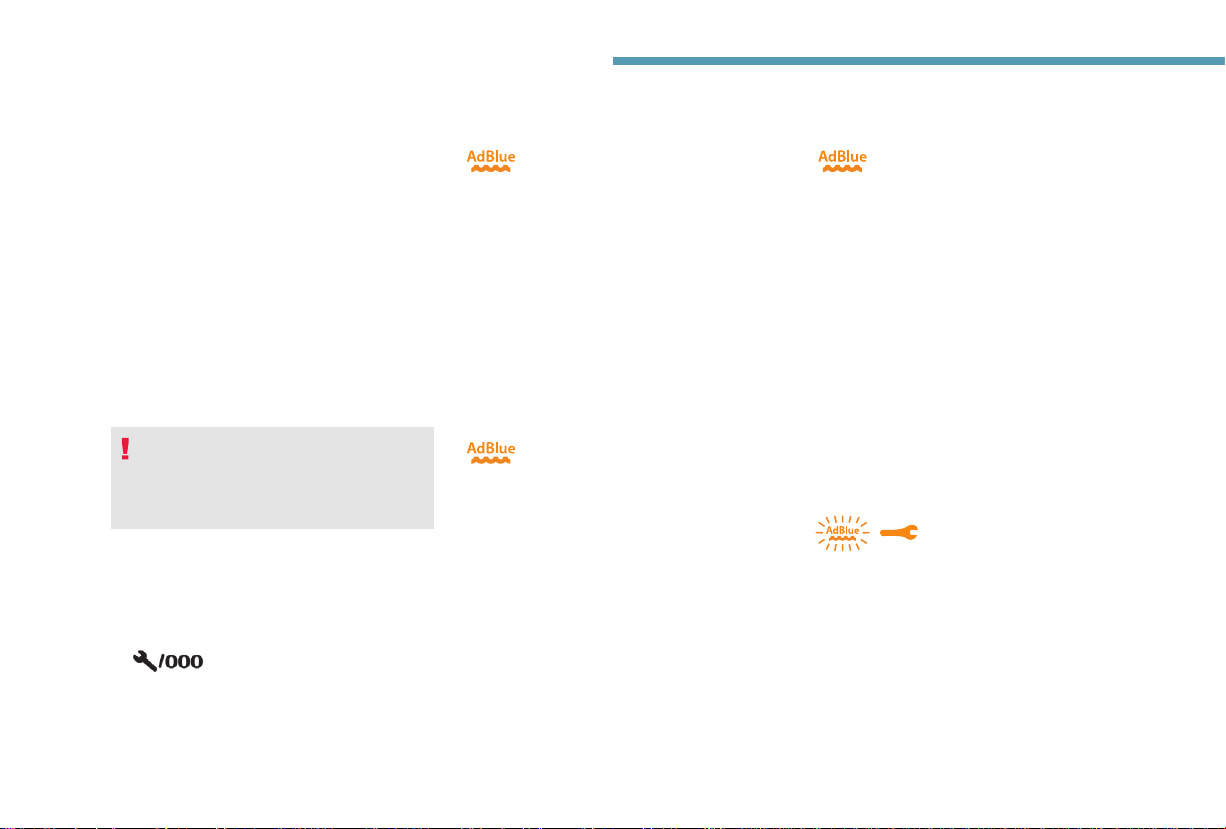
Instruments
AdBlue® range indicators
These range indicators are present only on
BlueHDi Diesel versions.
Once the AdBlue
detection of a fault with the SCR emissions
control system, when the ignition is switched
on, an indicator displays an estimate of the
distance that can be covered, the range, before
engine starting is prevented.
In the event of the risk of nonstarting related to a lack of
AdBlue
The engine starting prevention system
required by regulations is activated
automatically once the AdBlue
empty.
Range greater than 1,500 miles (2,400 km)
When the ignition is switched on, no
information on range is displayed automatically
in the instrument panel.
®
tank is on reserve or after
®
Pressing this button
temporarily displays the
driving range.
®
tank is
Remaining range between 1,500 and 500 miles
(2,400 and 800 km) (1.5 BlueHDi Euro 6.2)
When switching on the ignition, this warning lamp
comes on for about thirty seconds, accompanied
by an audible signal and the display of a message
("Top up AdBlue: Starting impossible in x miles")
indicating the remaining range expressed in miles
or kilometres.
The reserve level has been reached; it is
recommended that you top up as soon as
possible.
Remaining range between 1,500 and 375 miles
(2,400 and 600 km) (1.6 BlueHDi Euro 6.1)
When switching on the ignition, this warning
lamp comes on, accompanied by an audible
signal and the display of a message ("Top
up AdBlue: Starting impossible in x miles")
indicating the remaining range expressed in
miles or kilometres.
When driving, the message is displayed
approximately every 185 miles (300 km) until
the level is topped up.
The reserve level has been reached; it is
recommended that you top up as soon as
possible.
Remaining range between 500 and 60 miles
(800 and 100 km) (1.5 BlueHDi Euro 6.2)
When switching on the ignition, this warning
lamp comes on, accompanied by an audible
signal (1 beep) and the display of a message
("Top up AdBlue: Starting impossible in
x miles") indicating the remaining range
expressed in miles or kilometres.
When driving, the audible signal and the
message display are triggered every 60 miles
(100 km) until the level is topped up.
It is essential to top up as soon as possible and
before the tank is completely empty; otherwise
it will not be possible to restart the engine after
the next stop.
Remaining range less than 375 miles
(600 km) (1.6 BlueHDi Euro 6.1)
When switching on the ignition, this warning
lamp flashes, accompanied by the permanent
lighting of the Service warning lamp, an audible
signal and the display of a message ("Top
up AdBlue: Starting impossible in x miles")
indicating the remaining range expressed in
miles or kilometres.
When driving, this message is displayed every
30 seconds until the AdBlue level has been
topped up.
22
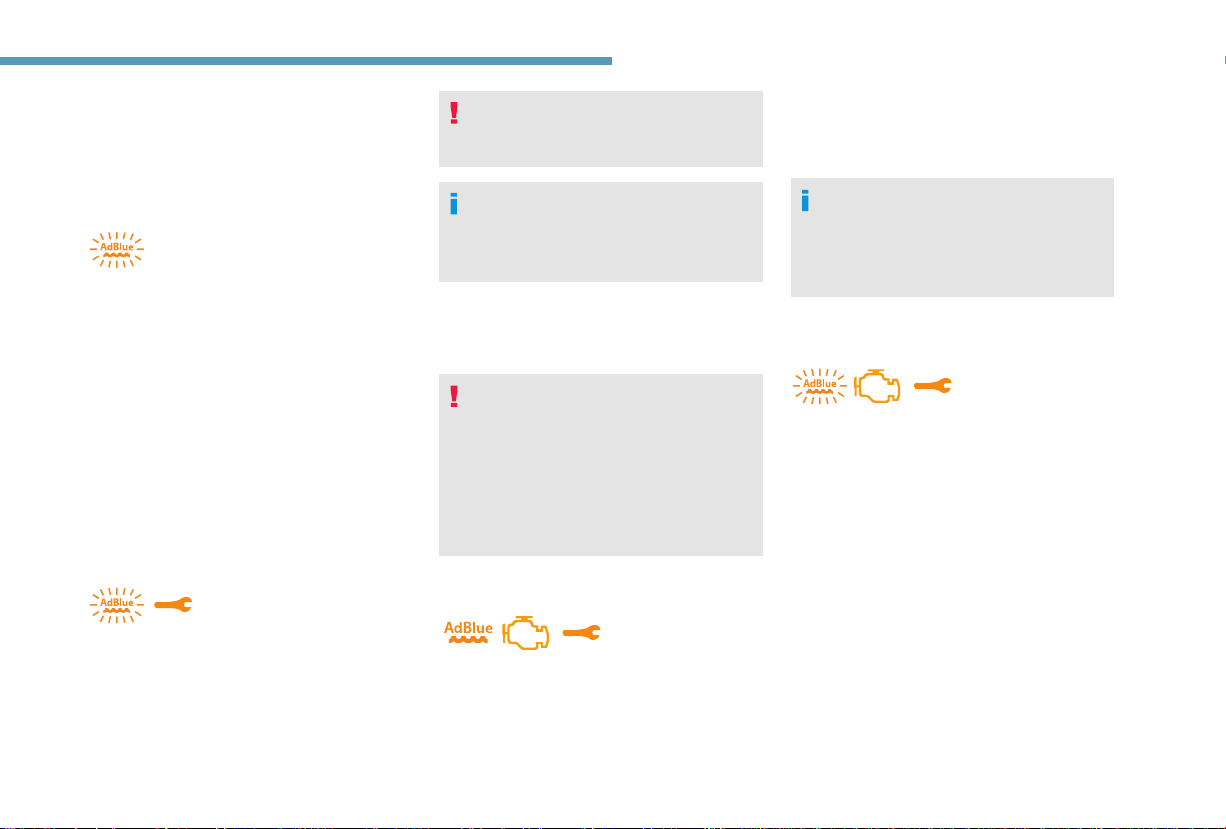
Instruments
It is essential to top up as soon as possible and
before the tank is completely empty; otherwise
it will not be possible to restart the engine after
the next stop.
Remaining range less than 60 miles
(100 km) (1.5 BlueHDi Euro 6.2)
When switching on the ignition, this warning
lamp flashes, accompanied by an audible
signal (1 beep) and the display of a message
("Top up AdBlue: Starting impossible in
x miles") indicating the remaining range
expressed in miles or kilometres.
When driving, the audible signal and the
message display are triggered every 6 miles
(10 km) until the AdBlue tank is topped up.
It is essential to top up as soon as possible and
before the tank is completely empty; otherwise
it will not be possible to restart the engine after
the next stop.
Breakdown related to a lack of AdBlue
When switching on the ignition, this warning
lamp flashes, accompanied by an audible
signal and the display of the message "Top up
AdBlue: Starting impossible".
The AdBlue® tank is empty: the starting
prevention system required by legislation
prevents starting of the engine.
®
To be able to restart the engine, it is
essential to add at least 5 litres of AdBlue
to its tank.
For more information on AdBlue
(BlueHDi engines), and, in particular,
on topping up, refer to the corresponding
section.
®
In the event of a fault with the
SCR emissions control system
A system that prevents engine starting is
activated automatically from 685 miles
(1,100 km) after confirmation of a fault with
the SCR emissions control system.
Have the system checked by a PEUGEOT
dealer or a qualified workshop as soon as
possible.
In the event of the detection of a fault
These warning lamps come on, accompanied
by an audible signal and the display of the
message "Emissions fault".
The alert is triggered when driving when the
fault is detected for the first time, then when
switching on the ignition for subsequent
journeys, while the fault persists.
®
If it is a temporary fault, the alert
disappears during the next journey, after
self-diagnosis of the SCR system.
During the permitted driving phase
(between 685 and 0 miles (1,100 and 0 km))
If a fault with the SCR system is confirmed
(after 31 miles (50 km) covered with the
permanent display of the message signalling
a fault), these warning lamps come on and the
AdBlue warning lamp flashes, accompanied by
an audible signal and the display of a message
(e.g. "Emissions fault: Starting prevented in
185 miles") indicating the remaining range in
miles or kilometres.
While driving, the message is displayed every
30 seconds while the fault with the SCR
emissions control system persists.
The alert is repeated when switching on the
ignition.
You should go to a PEUGEOT dealer or
a qualified workshop as soon as possible.
Otherwise you will not be able to restart the
vehicle.
1
23
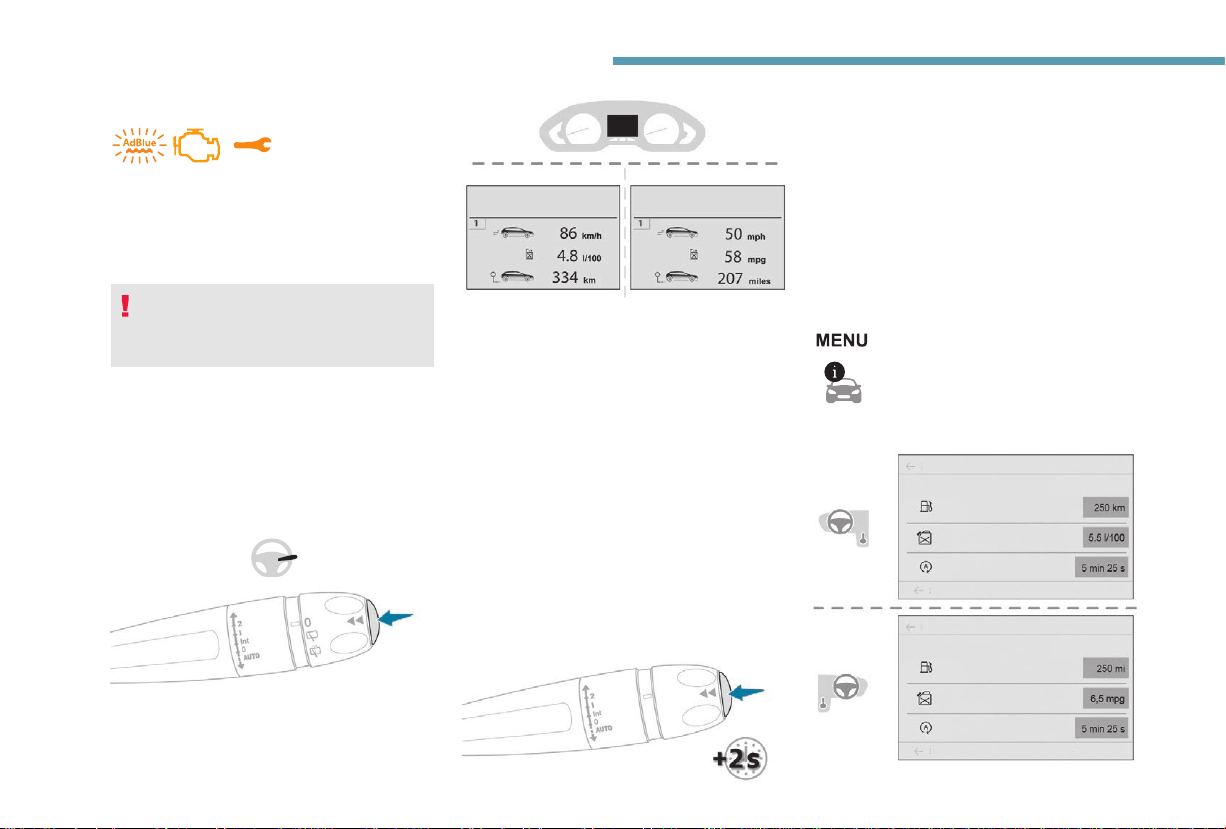
Instruments
Starting prevented
Each time the ignition is switched on, these
warning lamps come on and the AdBlue
warning lamp flashes, accompanied by an
audible signal and the display of the message
"Emissions fault: Starting prevented".
You have exceeded the authorised driving
limit: the starting prevention system does
not allow the engine to be started.
To be able to restart the engine, you must call
on a PEUGEOT dealer or a qualified workshop.
Trip computer
Instrument panel screen
- Trip 1 with:
• the average speed,
• the average fuel consumption,
• the distance travelled,
for the first trip.
- Trip 2 with:
• the average speed,
• the average fuel consumption,
• the distance travelled,
for the second trip.
- The current information with:
• the range,
• the current fuel consumption,
• the Stop & Start time counter.
Reset trip
F When the desired trip is displayed, press
the button located on the end of the wiper
control stalk for more than 2 seconds.
Trips 1 and 2 are independent and are used
identically.
For example, trip 1 can be used for daily figures
and trip 2 for monthly figures.
With touch screen
The information is accessible via the
Driving/Vehicle.
Display of information on the touch screen
24
F Each press on the end of the wiper
control stalk displays the information in
turn.
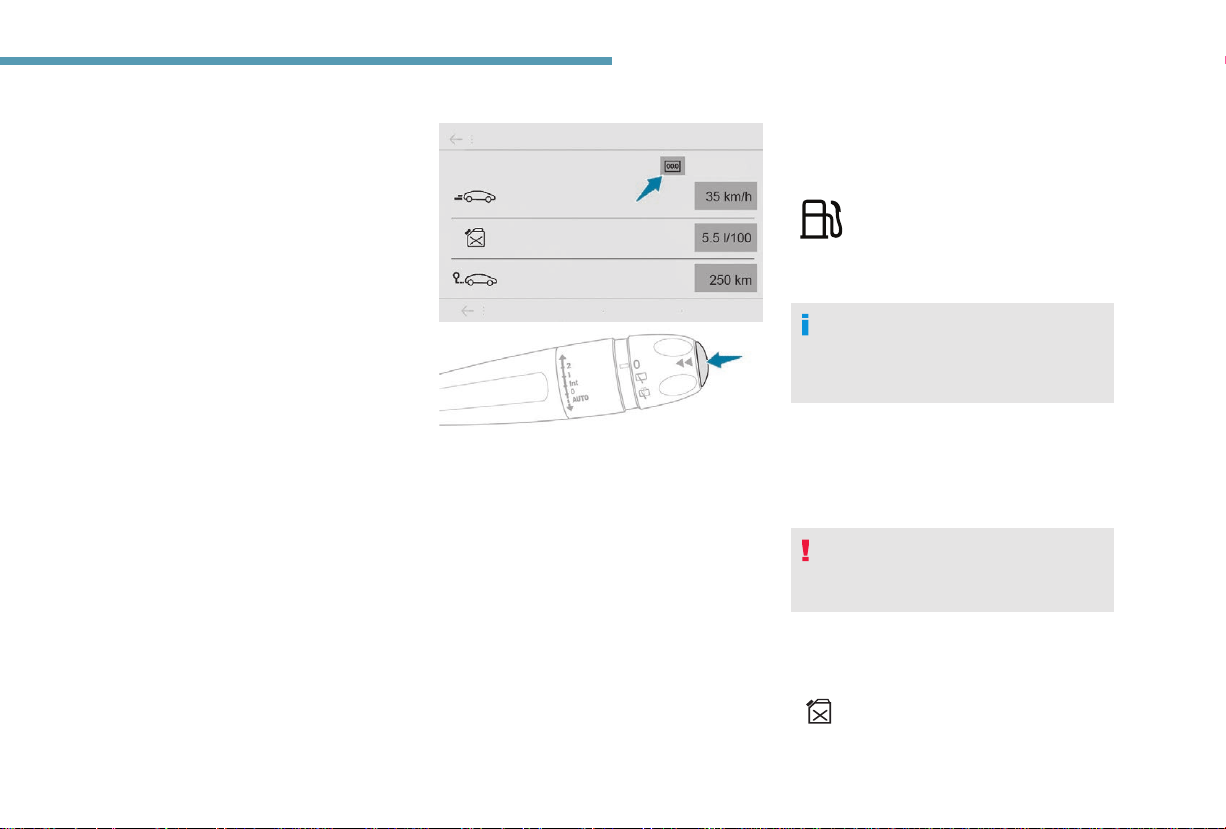
Instruments
Permanent display:
F Select the "Applications" menu, then the
"Vehicle apps" tab, then "Trip computer".
The trip computer information is displayed in
tabs.
F Press one of the buttons to display the
desired tab.
Temporary display in a specific window:
F Press the end of the wiper control stalk
to access the information and display the
different tabs.
The current information tab with:
- The range.
- The current fuel consumption.
- The Stop & Start time counter.
The trip "1" tab with:
- The average speed for the first trip.
- The average fuel consumption.
- The distance travelled.
The trip "2" tab with:
- The average speed for the second trip.
- The average fuel consumption.
- The distance travelled.
Trip reset
F When the desired trip is displayed, press
the reset button or on the end of the wiper
control stalk.
Trips "1" and "2" are independent and are used
identically.
For example, trip "1" can be used for daily
figures and trip "2" for monthly figures.
A few definitions
Range
(miles or km)
The distance which can still be
travelled with the fuel remaining in
the tank (related to the average fuel
consumption over the last few miles
(kilometres) travelled).
This value may fluctuate if a change
of driving style or terrain results in
a significant change in the current fuel
consumption.
Dashes are displayed when the range falls
below 19 miles (30 km).
After filling with at least 5 litres of fuel, the
range is recalculated and is displayed if it
exceeds 60 miles (100 km).
If dashes instead of figures continue
to be displayed when driving, contact
a PEUGEOT dealer or a qualified workshop.
Current fuel consumption
(mpg or l/100 km or km/l)
Calculated over the last few seconds.
1
25
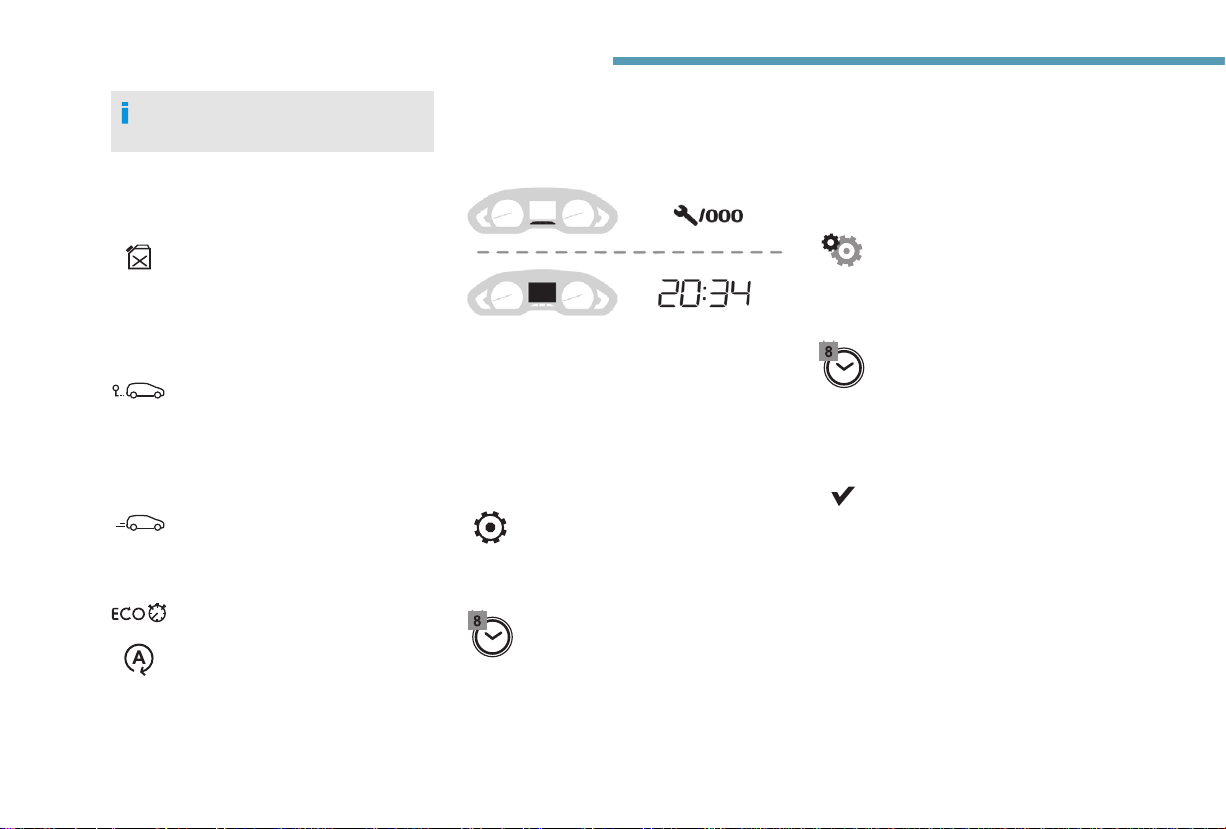
Instruments
26
This function is only displayed from
19 mph (30 km/h).
Average fuel consumption
(mpg or l/100 km or km/l)
Calculated since the last trip computer
reset.
Distance travelled
(miles or km)
Calculated since the last trip computer
reset.
Average speed
(mph or km/h)
Calculated since the last trip
computer reset.
Total time in stop mode
(minutes/seconds or hours/minutes)
If your vehicle is fitted with Stop & Start, a time
counter adds up the time spent in STOP mode
during a journey.
It resets to zero every time the ignition is
switched on.
Setting the time and date
Instrument panel
F Each press of this button toggles between
the following settings:
- hour,
- minutes,
- 12 or 24 hour format.
With PEUGEOT Connec t
Radio
F Select the Settings menu in
the upper banner of the touch
screen.
F Select "System configuration".
F Select "Date and time".
F Select "Date" or "Time".
F Choose the display formats.
F Change the date and/or time using the
numeric keypad.
F Confirm with "OK".
With PEUGEOT Connec t
Nav
Setting of the time and date is only available if
synchronisation with the GPS is deactivated.
F Select the "Settings" menu.
F Press the "OPTIONS" button to go to the
secondary page.
F Select "Setting the time-date".
F Select the "Date" or "Time" tab.
F Adjust the date and time using the numeric
keypad and confirm.
F In the selected tab, press this
key to confirm.
Additional settings
You can choose:
- To change the date format (DD/MM/YYYY,
YYYY/MM/DD, etc.)
- To change the time format (12h/24h).
- To change the time zone.
- To activate or deactivate synchronisation
with the GPS (UTC).
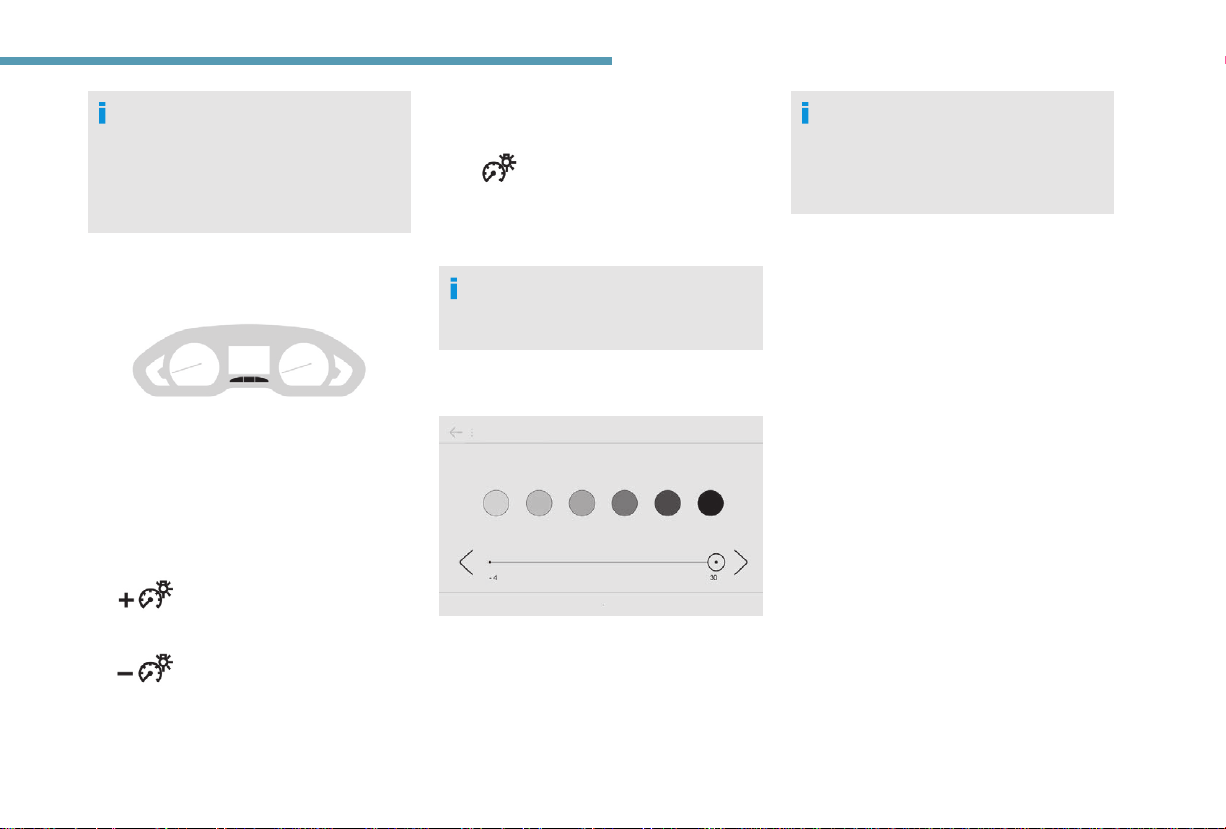
Instruments
The system does not automatically
manage the change between winter and
summer time (depending on country).
The change between winter and summer
time is done by changing the time zone.
Lighting dimmer
System for the manual adjustment of the
brightness of the instrument panel and the
touch screen to suit the ambient light level.
With two buttons
Lighting switched on:
F Press this button to raise
the level of brightness.
F Press this button to lower
it.
With one button
F Press this button to adjust
the brightness.
F Release the button once the desired level
of brightness is reached.
When the vehicle lighting is off, or in day
mode (daytime running lamps on), pressing
the button does not have any effect.
With touch screen
F In the Settings menu, select "Brightness".
F Adjust the brightness by pressing the
arrows or moving the slider.
The brightness can be adjusted differently
for day mode (lighting control stalk in
position "0") and night mode (lighting
control stalk in any other position).
1
Release the button once the desired level of
brightness is reached.
27
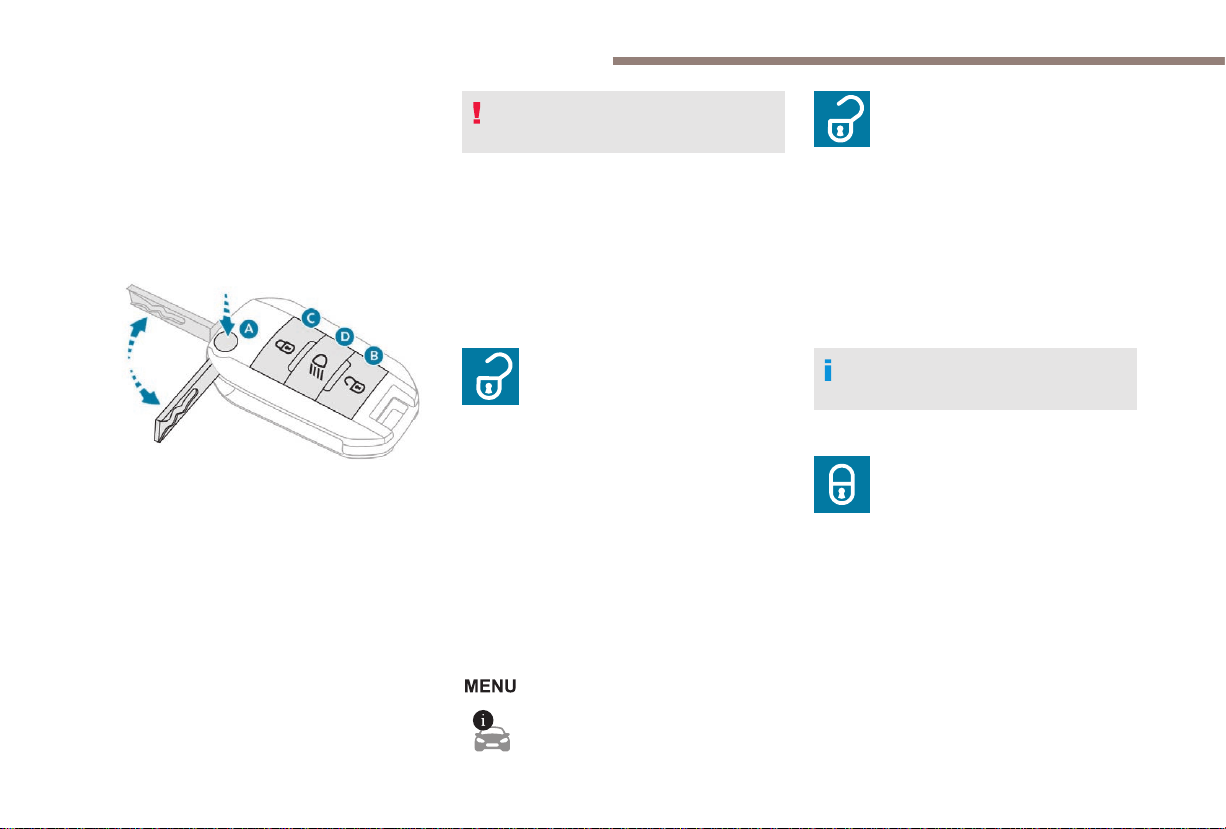
Access
Remote control key
System which permits central unlocking or
locking of the vehicle using the door lock or
from a distance.
It also ensures the localisation and starting of
the vehicle, as well as theft protection.
A. Unfolding/Folding.
B. Unlocking.
Disarming the alarm.
C. Locking.
Locating the vehicle.
Arming the alarm.
D. Guide-me-home lighting.
Unfolding/Folding the key
F Press button A to unfold/fold the key.
If you do not press the button, you risk
damaging the remote control.
Unlocking the vehicle
With the key
F Turn the key in the driver's door lock
towards the front of the vehicle to
unlock.
With the remote control
F Press this button to unlock the
vehicle.
Unlocking is confirmed by rapid flashing of
the direction indicators for a few seconds.
Depending on version, the door mirrors unfold
and the welcome lighting comes on.
Unlocking with the key does not deactivate the
alarm.
Selective unlocking of the
driver's door
Complete unlocking is activated by default.
With the touch screen, selective
unlocking can be configured from
the Driving/Vehicle menu.
F Press this button to unlock the
driver's door only. Press twice in
quick succession to unlock the
other doors and the boot.
Locking the vehicle
With the key
F Turn the key in the driver's door lock
towards the rear of the vehicle to lock it.
Check that the doors and boot are fully
closed.
With the remote control
F Press this button to lock the
vehicle.
Locking is confirmed by fixed illumination of
the direction indicators for approximately two
seconds. Depending on version, the door
mirrors fold.
If one of the doors or the boot is still open,
the central locking does not work; the vehicle
locks, then immediately unlocks, identifiable by
the locks making a rebound sound.
28
