Page 1
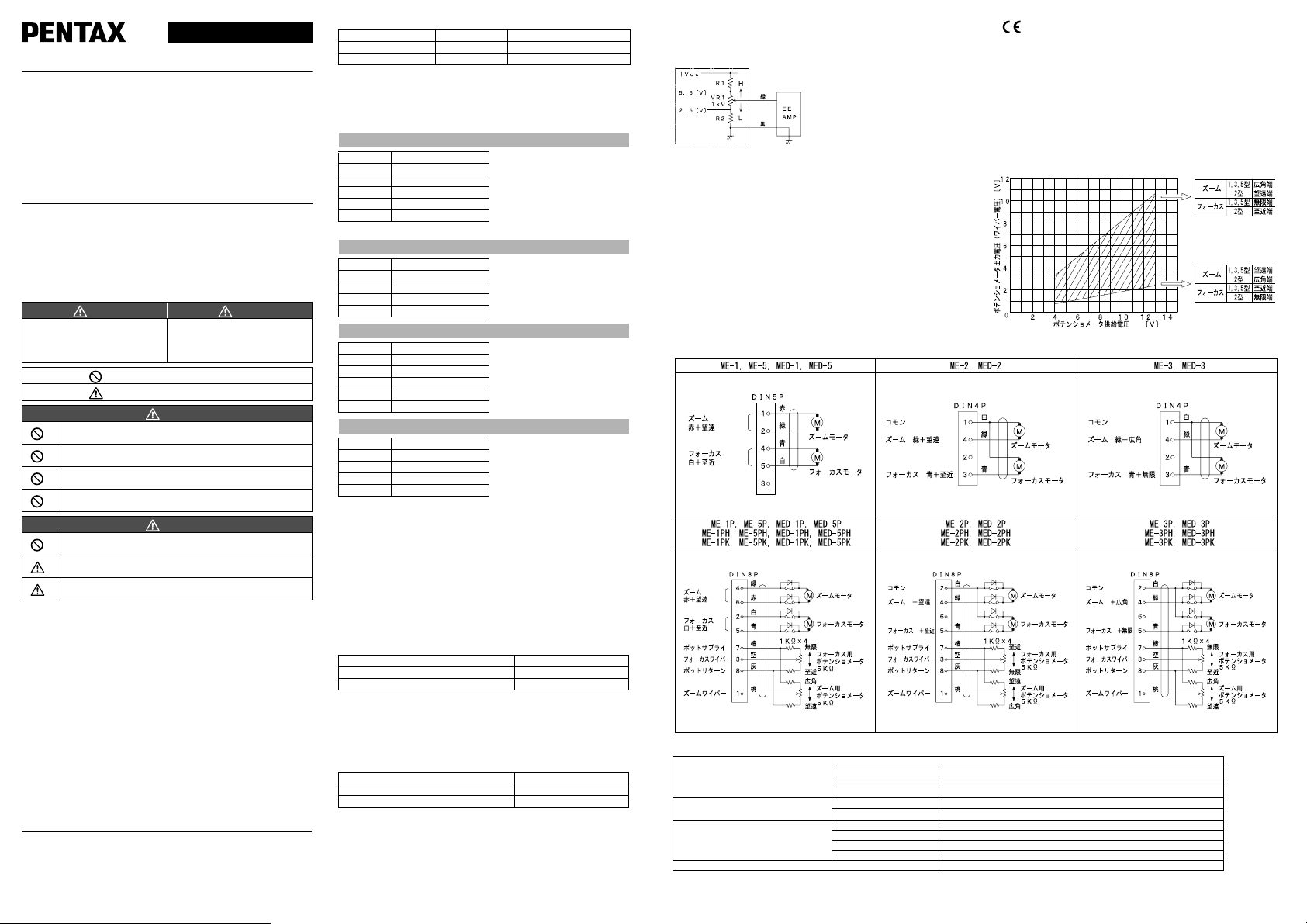
ENGLISH ON THE BACK
自動絞り付き電動ズームレンズ 取扱説明書
■ 品名
1/2 型 C マウントタイプ
H15ZAME-□ H15ZAMED-□ H15ZAME-□P
H15ZAMED-□P H15ZAME-□PH H15ZAMED-□PH
H20ZAME-□ H20ZAMED-□ H20ZAME-□P
H20ZAME-□PH H20ZAME-□PK H20ZAMED-□PK
1/3 型 CS マウントタイプ
TS15ZAME-□ TS15ZAMED- □ TS15ZAME-□P
TS15ZAMED-□P TS15ZAME-□PH TS15ZAMED-□PH
TS20ZAME-□ TS20ZAME- □P
品名の□には、モータ仕様の1,2,3,5が入ります。詳しくは本文をご覧ください。
このたびはPENTAX CCTVレンズをお買上げいただきありがとうござ
います。ご使用の前にこの取扱説明書を必ずお読みいただき、正しくお使いく
ださい。お読みになった後は、いつでも見られるところに保管してください。
■ レンズを安全にお使いいただくために
この製品の安全性については十分注意を払っておりますが、下記マー
クの内容については特に注意をしてお使いください。
この表示の欄は、「使用者が重大
な障害を受ける可能性があるこ
とを示す」内容です。
■ 取扱い上のご注意
• レンズボディの汚れを落とすために、シンナーやアルコール、ベン
ジンなどの有機溶剤を使用しないでください。
• レンズ面に付いたゴミや汚れは、ブロワーやきれいなレンズブラシ
で取り除いてください。指紋や油がついたときは、市販のレンズク
リーニングペーパーにレンズクリーニング液をしみ込ませ、レンズ
中心部から周辺部に向け渦巻状に軽く拭き取ってください。
• 接続ケーブルは、「ケーブルの接続」をご覧になり正しく接続して
ください。
• レンズは精密光学機器です。落下・強い振動・衝撃・圧力などを加
えないでください。
• ホコリ・有害ガス・水分・塩分などがかからないようにしてくださ
い。故障の原因になります。
■ マウント
取付け前にカメラのマウントをご確認ください。CSマウントカメラに
Cマウントレンズを使用する場合には、Cマウントアダプターが必要で
す。CSマウントレンズはC マウントカメラにはご使用になれません。
カメラによってはCマウント、CS マウントの切換えが可能なものも
ありますので、カメラの取扱説明書をご覧ください。
H O Y A 株式会社
P E N T A X イ メージ ン グ ・ シ ス テム事業部 セ キ ュ リテ ィ ー営業部
東京都板橋区前野町2丁目36番9号 〒174-8639
Tel.03-3960-0336 Fax.03-3960-0337
警告 注意
は、禁止事項を表すマークです。
は、注意を促すためのマークです。
レンズ単体を通し、目で直接太陽を見ないでください。
失明の原因になります。
本製品を分解したリ、修理、改造しないでください。
火災、感電、故障の原因になります。
万一、煙が出る、臭いがする、あるいは発熱している場合、
そのまま使用すると火災、感電の原因になります。
接続ケーブルを傷付けたり、無理に曲げたり、ねじったり、引っ
張ったりしないでください。火災、感電、故障の原因になります。
レンズをカメラから外した状態で、直接日光の当たる場所
に置かないでください。火災の原因になることがあります。
レンズの取付けはしっかりと締め付けてください。
締め付けが緩むと、落下してけがの原因になることがあります。
振動や衝撃のある場所に設置しないでください。締め付け
が緩むと、落下してけがの原因になることがあります。
この表示の欄は、「使用者が軽傷
または中程度の障害を受けたり、
物的損害の可能性があることを
示す」内容です。
警告
注意
3160834-Z2-2 (J) S3095073
カメラマウント Cマウント CSマウント
Cマウントレンズ 使用可 Cマウントアダプター使用
CSマウントレンズ 使用不可 使用可
■ ケーブルの接続
❖ 自動絞り用ケーブル
自動絞り用ケーブルをカメラのレンズコネクターに接続します。
レンズはビデオドライブ方式とDCドライブ方式の自動絞りがありま
すので、カメラの自動絞り方式をご確認ください。
ビデオドライブ方式(標準仕様・アイリス用コネクター無し)
リード線色 仕様
赤 供給電源
白 画像信号
黒 グランド
緑 LEVELのリモート
シールド ボディアース
カメラの取扱説明書をご覧になりコネ
クターを接続してください。
シールドはコネクターに接続せず、
ケーブル外被の元でお切りください。
LEVELのリモートはC マウントレ
ンズのみの機能です。緑線がシールド
に接触すると自動絞りが働きません。
ビデオドライブ方式(4P コネクター付き)
ピン番号 線色・仕様 JEITA※ EIAJ RC-5204規格準拠
1 赤・供給電源
2 ――――
3 白・画像信号
4 黒・グランド
コネクター付き。
※
社団法人電子情報技術産業協会
DCドライブ方式(標準仕様・アイリス用コネクター無し)
リード線色
黒(又は青)制動コイル-
赤 制動コイル+
白 駆動コイル+
緑 駆動コイル-
シールド ボディアース
仕様
カメラの取扱説明書をご覧になり
コネクターを接続してください。
シールドはコネクターに接続せ
ず、ケーブル外被の元でお切りく
ださい。
DCドライブ方式(4 Pコネクター付き)
ピン番号 線色・仕様 EIAJ RC-5204規格準拠コネク
1 黒(
又は青)・制動コイル
2 赤・制動コイル+
3 白・駆動コイル+
4 緑・駆動コイル-
❖ 電動用ケーブルの接続
付属のコネクターを使用し、レンズコントローラなどの制御機器に接
続してください。モータ仕様は1,2,3,5型があり、電源仕様、
接続が異なります。モータ仕様は、型名のハイフン後の数字で分けて
います。接続仕様については、「電動用ケーブル接続仕様」及び「主
な仕様」をご覧ください。
ター付き。
-
■ 調整(ビデオドライブ方式のみ)
DCドライブ方式は、カメラの取扱説明書をご覧ください。
❖ ALC調整
自動絞りの測光方式を平均測光(Av)から、ピーク測光(Pk)ま
で連続的に調整することができます。出荷時には平均測光(Av)側
になっていますが、モニター画面のコントラストが高すぎる、あるい
は低すぎると感じる場合には、下表にしたがって調整してください。
モニター画面 ボリューム回転方向
コントラストを低くしたい場合 時計方向(Pk側)
コントラストを高くしたい場合 反時計方向(Av側)
注)回しすぎると、画質が低下する場合があります。
注)カメラの逆光補正、AGC機能により、ALC 調整が働かない場合があ
ります。
❖ LEVEL調整
取付けるカメラに合わせ感度を調整することができます。モニター画
面が暗すぎる、映像が出ない、あるいは明るすぎるときは下表にした
がって調整してください。
画面を明るくする(レベルを高くする) 時計方向(H側)
画面を暗くする(レベルを低くする) 反時計方向(L 側)
注)回しすぎると、画質低下や作動に支障をきたすことがあります。
注)被写体が十分に明るい状態で調整してください。正しい調整ができない
注)カメラの逆光補正、AGC機能によりレベルを低くできない場合があり
注)カメラのAGCが働いている場合 L側に回してもレベルが変化せずに、画質
モニター画面 ボリューム回転方向
場合があります。
ます。
が悪くなることがあります。画質が良くなるまでH側にもどしてください。
■ LEVELのリモート調整
(Cマウントのビデオドライブ方式・アイリス用コネクター
無しのみ)
•Vccは制御機器側の供給電圧を表
します。
• レンズ本体のLEVEL調整を、
V信号レベルで0.5 V(p-p)~
1.0V(p-p)の範囲内に調整して
ください。
■ マークについて
本体側面にCEマーク表示のあるレンズは、EU(欧州連合)における
EMC
指令に関する規格
EN50130-4
■ アフターサービス
修理についてはお買い上げの販売店にご相談ください。
■ 商品構成
・レンズ本体 ・前キャップ ・後キャップ
・接続用コネクター ・取扱説明書
■ ポテンショメータ出力
ポテンショメータに電源を供給することにより、ズーム,フォーカス
■ バックフォーカスの合わせ方
フランジバックはCマウント又は CSマウントに調整していますが、
ズーミング時にピントがボケる場合は、カメラの取扱説明書をご覧に
なり下記の手順でカメラのバックフォーカスを調整してください。
①
レンズの絞りが開放になるように次の方法で入射光量を調整します。
・ カメラの電子シャッターを高速シャッターにする
・ 市販のND フィルターでレンズ前面を覆う
② なるべく遠い被写体を写してください(10m以上推奨)。
③ フォーカスを無限端に、ズームを広角端にし、カメラのバック
フォーカスを調整しピントを合わせます。
④ ズームを望遠端にし、レンズ側のフォーカスによりピントを合わ
せます(④、③の順でも調整可能です)。
⑤ ズーム全域でピントが合うように③、④(または④、③)を繰り
返します。
の位置電圧を出力します。
■ 電動用ケーブル接続仕様
■ 主な仕様
供給電源 DC8 V~15V 40mA以下
ビデオドライブ方式
DCドライブ方式
ズーム・フォーカスモーター駆動電圧
作動温度範囲 -10℃~+50℃
入力信号 VまたはVS 信号
感度調整 V信号レベルで0. 5V(p-p)~1.0V(p-p)
絞り精度 V信号レベルで±20%
開方向作動電圧
閉方向作動電圧
1型 DC3V~6V
2型 DC±6V~±12V
3型 DC±3V~±6V
5型 DC6V ~12V
4V以下
0.5 V以上(スプリング式)
および
EN55022
に適合しています。
Page 2
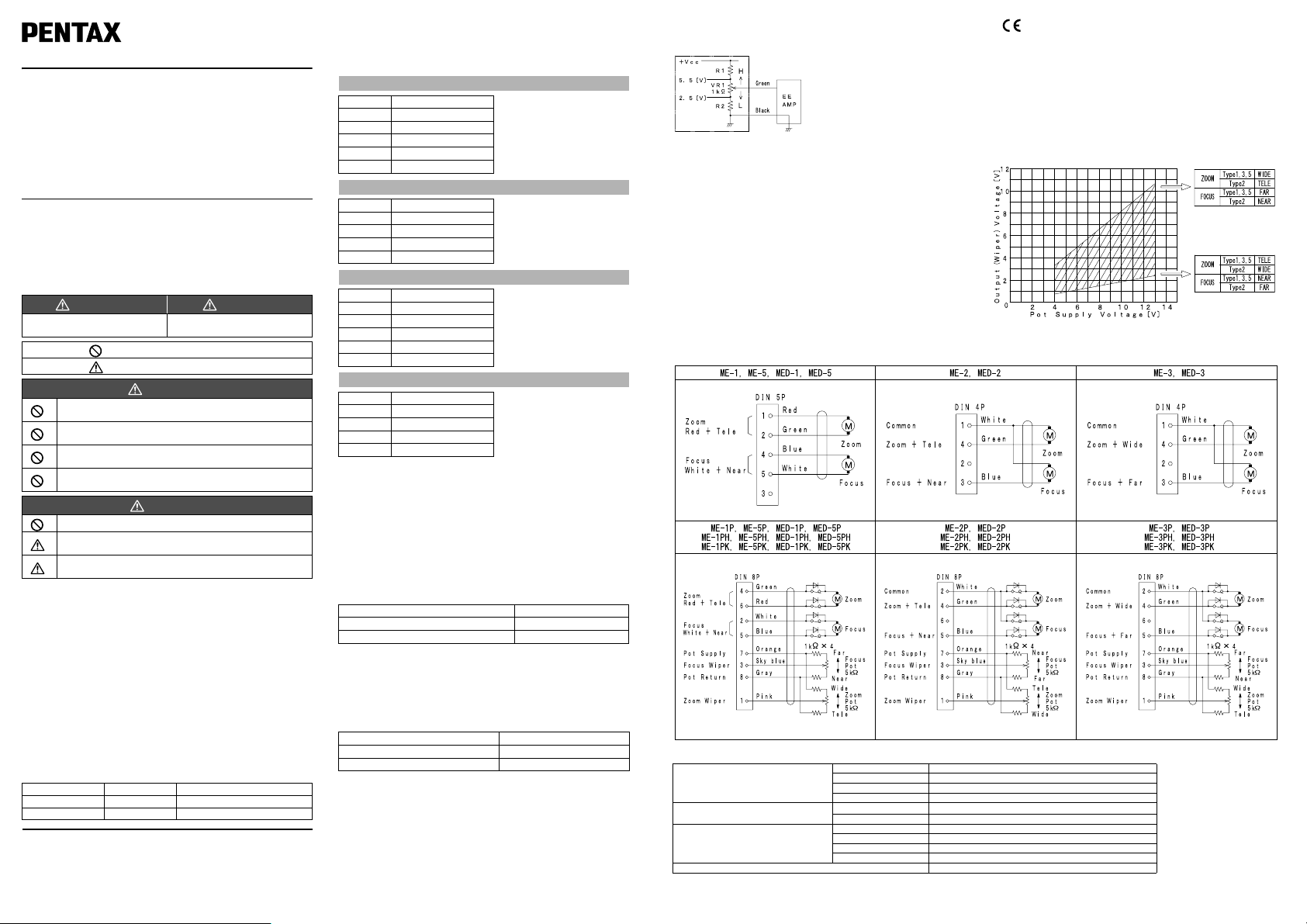
Auto-Iris Motorized Zoom Lens Operating Instructions
■ Model number
1/2 format C mount type
H15ZAME-□ H15ZAMED-□ H15ZAME-□P
H15ZAMED-□P H15ZAME-□PH H15ZAMED-□PH
H20ZAME-□ H20ZAMED-□ H20ZAME-□P
H20ZAME-□PH H20ZAME-□PK H20ZAMED-□PK
1/3 format CS mount type
TS15ZAME-□ TS15ZAMED- □ TS15ZAME-□P
TS15ZAMED-□P TS15ZAME-□PH TS15ZAMED-□PH
TS20ZAME-□ TS20ZAME- □P
□
denotes Type 1,2,3 & 5 representing motor specs and wiring. Refer to this text for
details.
Thank you for choosing PENTAX CCTV lenses. Before operating this
lens, please read these instructions carefully. After reading this
Operating Instructions, keep it for future reference.
■ For your safety on use of a lens
Before operating, pay special attention to the following remarks.
This alerts users to the possible
risk of personal harm.
■ Precautions
• Do not use organic solvents, such as thinners, alcohol or benzine to
• Use a blower or a clean lens brush to remove dust. When grease or
• Connect the cable properly referring to the following list entitled
• This lens is a precision optical product. Avoid dropping, strong
• Keep the lens away from dust, poisonous gas, moisture and salt. It
■ Mount
Before mounting the lens, confirm the camera mount matches the lens.
When using a C mount lens on a CS mount camera, a mount adapter
is needed. A CS mount lens cannot be used on a C mount camera.
HOYA CORPORATION
PENTAX Imaging Systems Division
Security Systems Sales Department
2-36-9, Maeno-cho, Itabashi-ku, Tokyo 174-8639, Japan
Phone +81-3-3960-0347 Fax. +81-3-3960-0337
WARNING CAUTION
This alerts users to the possible risk
of personal and material harm.
This is a warning to users.
This is to caution users.
WARNING
Do not look at the sun through the lens with the naked eye.
Loss of eyesight may occur.
Do not disassemble, repair or modify the lens.
Fire, electric shocks or malfunction may occur.
If the lens emits smoke, smells of smoke or gives off heat,
discontinue use immediately. Fire or electric shocks may occur.
Do not damage, bend, twist or pull on the cable. Fire, electric
shocks or malfunction may occur.
CAUTION
Do not leave unused lenses in direct sunlight. Fire may occur.
Mount the lens firmly on a camera, so that it will not loosen
and fall off.
Do not install the lens in a place where vibration and shock
are expected. It may come loose and fall off.
remove stains from the lens.
fingerprints are on the lens, wipe them off with a lens cleaning paper
and lens cleaner gently forming a swirl from the center to the
circumference.
"Cable Connections".
vibration, shock and pressu re on it.
may cause lens malfunction.
Camera mount C mount CS mount
C mount lenses Compatible
CS mount lenses Not compatible Compatible
Compatible with a mount adapter
3160834-Z2-2 (E) S3095073
■ Cable connections
❖ Auto-iris cable
Installation of the auto iris connector.
Lenses are available in Video and DC drive Iris Variants.
Video drive iris lens (Standard model without auto-iris connector)
Wire color Specifications
Red Power supply
White Video signal
Black Ground
Green
LEVEL remote control
Shield Grounded to lens
Refer to Operating Instructions of the
camera and install the connector.
Do not connect the shield wires. Cut
them at the base of the auto-iris cable
sheath. Isolate the green wire used for
LEVEL remote control (C mount lens
only) to prevent auto iris malfunction.
Video drive iris lens (With 4-pin connector)
Pin No. Color/Specifications This pin configuration is
1 Red/Power supply
2
3 White/Video signal
――――
4 Black/Ground
conforming to JEITA* Standard.
* Japan Electronics and Information
Technology Industries Association
DC drive iris lens (Standard model without auto-iris connector)
Wire color Specifications
Black or Blue
Damping coil -
Red Damping coil +
White Driving coil +
Green Driving coil Shield Grounded to lens
Refer to Operating Instructions of
the camera and install the
connector.
Do not connect the shield wires.
Cut them at the base of the autoiris cable sheath.
DC drive iris lens (With 4-pin connector)
Pin No. Color/Specifications This pin configuration is
1
Black or Blue/Damping coil
2
Red/Damping coil
3
White/Driving coil
4
❖ Motor drive cable
Connect to a lens controller by means of the attached connector. Connectors
vary according to lens model and type (1, 2, 3 & 5) distinguished by the number
after the hyphen, denoting different wiring and operating voltages. For details,
refer to “Wiring diagram for motor drive cable” and “Main specifications”.
Green/Driving coil
conforming to JEITA.
+
+
-
■ Adjustments (For video drive iris lens only)
For DC iris lens refer to Operating Instructions of the camera.
❖ ALC adjustment
Metering method of the auto-iris can be linearly adjusted from average
metering to peak metering (Pk). It is factory set at (Av) position. In case
contrast of the image is too high or low, make adjustment according to
the following table.
Images ALC adjustment direction
To make contrast lower Clockwise to (Pk)
To make contrast higher Counter-clockwise to (Av)
Please Note:
• Adjustment by excessive amount may deteriorate image quality.
• ALC may not function due to backlight compensatio n and AGC of the camera
or cameras with a digital video output.
❖ Level adjustment
Auto-iris sensitivity can be adjusted in accord with the camera. When
images are too dark, too bright or there is no image, make the
adjustment according to the following table.
To brighten the image (raise level) Clockwise to (H)
To darken the image (lower level) Counter-clockwise to (L)
Please Note:
• Adjustment by excessive amount may deteriorate image quality or cause
malfunction of the iris.
• Make the adjustment over high contrast objects for the b est result.
• LEVEL may not be lowered in some cases due to backlight compensation and
AGC features of the camera being switched on.
• When the AGC of the camera is switched on, there are some instances where
the level does not alter and the image quality deteriorat es, even when the
“LEVEL” adjustment variable resistor is turned all the way to “L” side. Turn the
“LEVEL” variable resistor towards “H” until the image quality improves.
Images LEVEL adjustment direction
■ LEVEL adjustment by remote control
(For C mount video drive iris lenses without connector only)
• Vcc is power from a controller.
• Adjust LEVEL within the limits
between 0.5V (p-p) to 1.0V (p-p)
at V signal level.
■ Adjusting back focus
The flange back of the lens is factory adjusted for C mount or CS
mount, respectively. In case images defocus during zooming
operation, perform the following back focus adjustment referring to the
Operating Instructions of the camera.
① Fully open the iris by either of the following methods.
・ Set the auto electronic shutter of the camera to On.
・ Cover front of the lens with a ND filter according to the prevailing
lighting conditions. The brighter th e lighting conditions, a higher
ND factor is required.
② Observe an image of a distant object. (Over 10m is recommended.)
③ Set the focus ring at [INFINITY] position and the zoom ring at
[WIDE] position, and then adjust back focus of the camera.
④
Set the zoom ring at [TELE] position and make focus adjust by the focus ring.
⑤ Repeat the procedures ③ and ④ until images maintain their focus
throughout the zoom range.
■ Wiring diagram for motor drive cable
■ Main specifications
Power supply
Video signal
Video drive iris lens
DC drive iris lens Driving voltage
Operation voltage of zoom and focus motors
Operating temperature range
Sensitivity adjustment
Iris accuracy
Close to Open
Open to Close
Type 1
Type 2
Type 3
Type 5
■ marking
The lenses having CE marking on their bodies are conformity with the
standards EN50130-4 and EN55022 related to EMC directives by EU.
■ After-sales servicing
Contact your supplier for after-sales servicing.
■ Composition
・Lens body ・Front cap ・Rear cap
・Female connector ・Operating instructions
■ Output from potentiometer
By inputting power to potentiometers, they output position voltage.
DC8V - 15V less 40mA
V or VS
0.5V(p-p) - 1.0V(p-p) at V signal level
±20% at V signal level
+4V or less
Over 0.5V (by spring)
DC 3V - 6V
DC ±6V - ±12V
DC ±3V - ±6V
DC 6V - 12V
-10℃ - +50
℃
