Page 1
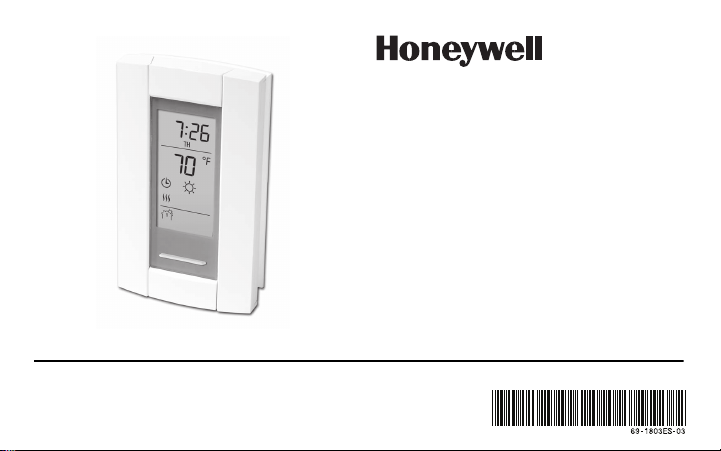
TL8230A1003
7-Day Programmable Thermostat
Owner’s Guide
Page 2
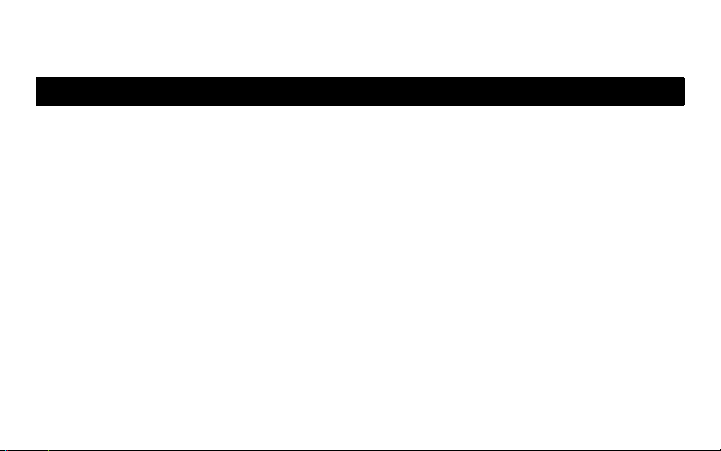
Table of contents
Overview
Before you start....................................................1
About your thermostat..........................................2
Controls................................................................3
Display .................................................................4
Installation
Installing the thermostat.......................................5
Wiring diagram.....................................................6
Setting the configuration switches .......................7
Setup
Time and day .......................................................8
Daylight Saving Time...........................................9
Preset temperatures ..........................................10
Default schedule ................................................11
Modifying the schedule ......................................12
Operation
Running the schedule (Automatic mode) ...........13
Temporary override of schedule.........................13
Permanent override (Manual mode) .................14
Appendices
Error messages..................................................15
Technical specifications .....................................16
Warranty.............................................................17
Customer assistance..........................................18
Page 3
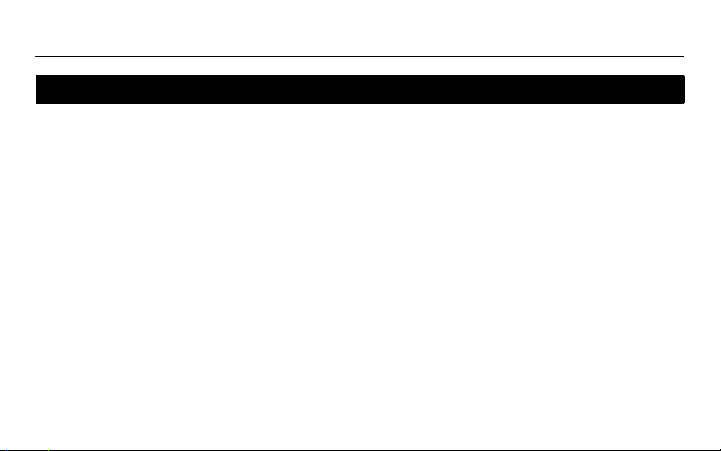
TL8230A1003
Before you start
Read the entire document
CAUTION:
• Installation must be carried out by a certified electrician and must comply with national and local
electrical codes.
• To prevent severe shock or electrocution, always cut the power at the service panel before working
with wiring.
• Use this thermostat for resistive loads only.
• Do NOT install the thermostat in an area where it can be exposed to water or rain.
• Avoid locations where there are air drafts (top of staircase, air outlet), dead air spots (behind a
door), direct sunlight or concealed chimney or stove pipes.
• For a new installation, choose a location about 5 ft. (1.5 m) above the floor.
• Install the thermostat on an inside wall facing the heating system.
• Install the thermostat onto an electrical box.
• Use special CO/ALR solderless connectors if you connect the thermostat to aluminum wires.
• Keep the thermostat's top and bottom air vents (openings) clean and unobstructed at all times.
1
Page 4
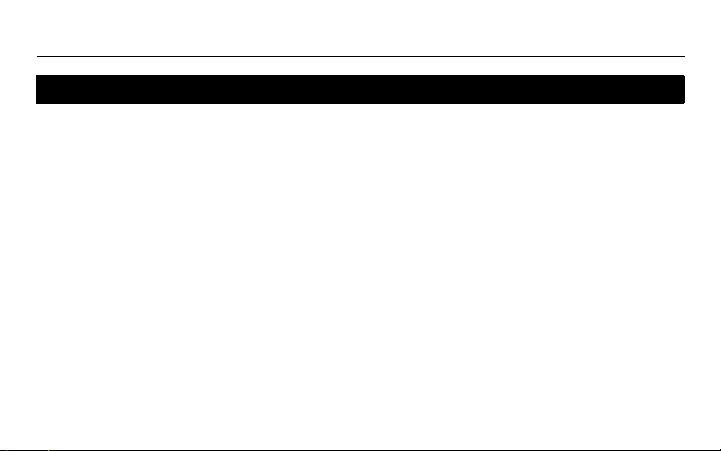
Owner’s Guide
About your thermostat
Honeywell’s TL8230A1003 thermostat can be connected to an electric heater to
control the room temperature.
Supplied Parts
• One (1) thermostat
• Two (2) mounting screws
• Four (4) solderless connectors for copper wires
2
Page 5
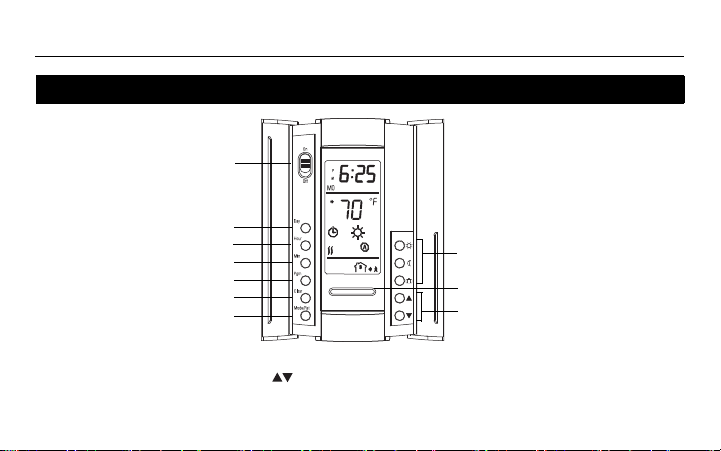
Controls
On/Off switch
*
Day button
Temperature adjustment buttons
**
Program button
Mode selection / program exit
Preset temperature buttons
(see page 10)
Backlight button
**
Program clear button
Hour button
Minutes button
*
Place at Off to cut power to the heater (e.g., in the summer). This will not affect the time and temperature settings.
**
When the backlight button or either of the buttons is pressed, the display illuminates for 12 seconds.
TL8230A1003
3
Page 6
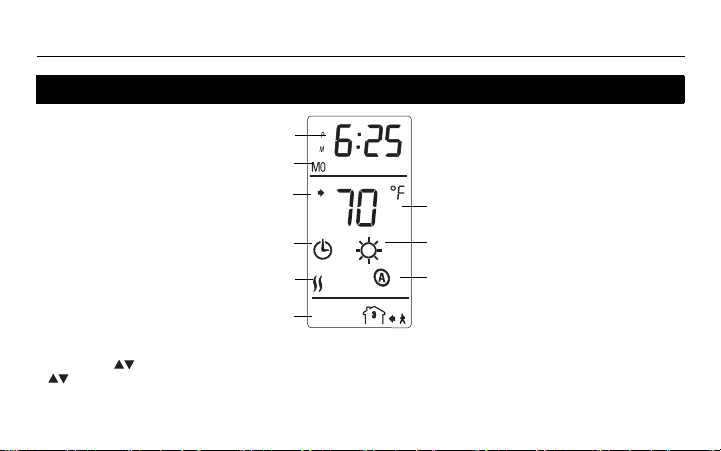
Owner’s Guide
Temperature*
Operation mode icon
(see pages 13 & 14)
Period (see page 11)
Time
Number of flames varies
according to heating intensity
Preset temperature icon (see page 10)
Appears when the setpoint
temperature is displayed*
Indicates this thermostat model is used
to control the ambient temperature
Day
* The thermostat normally displays the actual (measured) temperature. To view the setpoint temperature, briefly press
either of the buttons. The setpoint will appear for 5 seconds. To change the setpoint temperature, press one of the
buttons until the desired temperature is displayed. To scroll faster, press and hold the button.
Display
4
Page 7
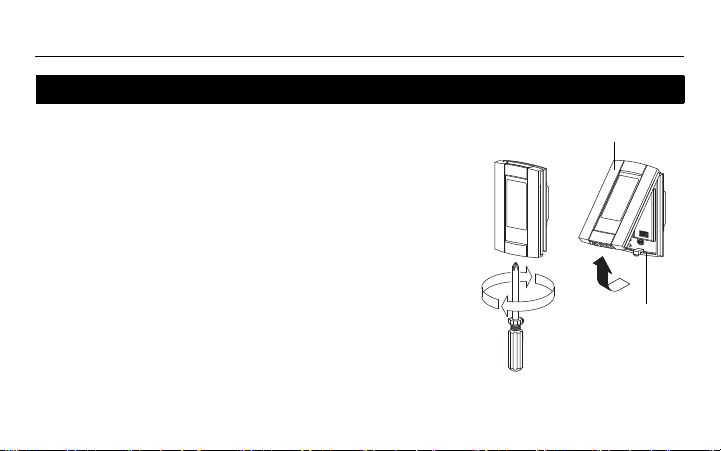
Installing the thermostat
Wallplate
Faceplate
1) Turn the heating system off at the main electrical panel.
2) Loosen the bottom screw and remove the thermostat faceplate
from its wallplate. (The screw cannot be completely removed.)
3) Connect the thermostat to the load and to the power supply
4) Install the wallplate to the electrical box using the provided
5) Set the configuration switches on the back of the faceplate
6) Install the faceplate back on the wallplate and tighten the
7) Return power to the heating system at the main electrical
(see page 6).
screws.
(see page 7).
screw. If there is a sticker on the screen, peel it off.
panel.
5
TL8230A1003
Page 8
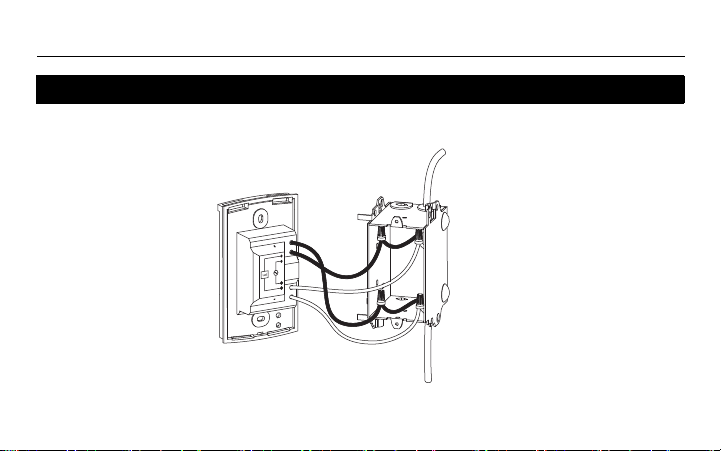
Owner’s Guide
Power
Load
Wiring diagram
NOTE
: Connect the wires using the provided solderless connectors for copper wires.
6
Page 9
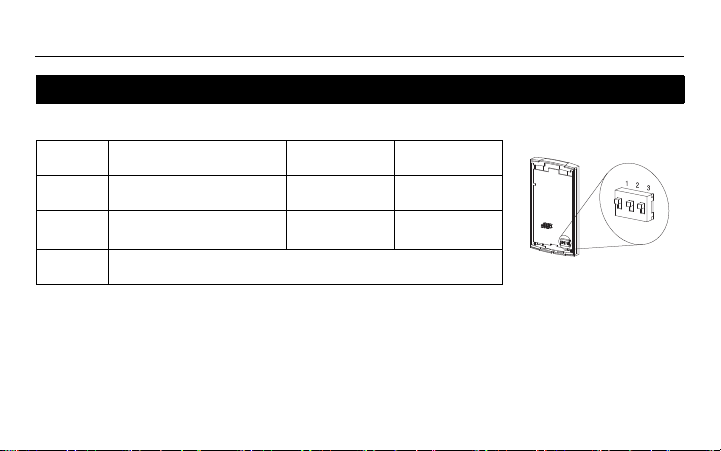
TL8230A1003
Set the configuration switches
Configuration switches are on the back of the faceplate.
# Configurations Up Down
1 Display format °F / 12 h °C / 24 h
2
Early Start
3 Not used
1. Early Start is used in Automatic mode only. When Early Start is enabled (on), the thermostat
determines when to start heating so the Comfort temperature is attained at the beginning of
periods 1 and 3. When Early Start is disabled (off), heating starts only at the beginning of
periods 1 and 3; thus there is a delay before the Comfort temperature is reached.
1
Enable Disable
7
Page 10
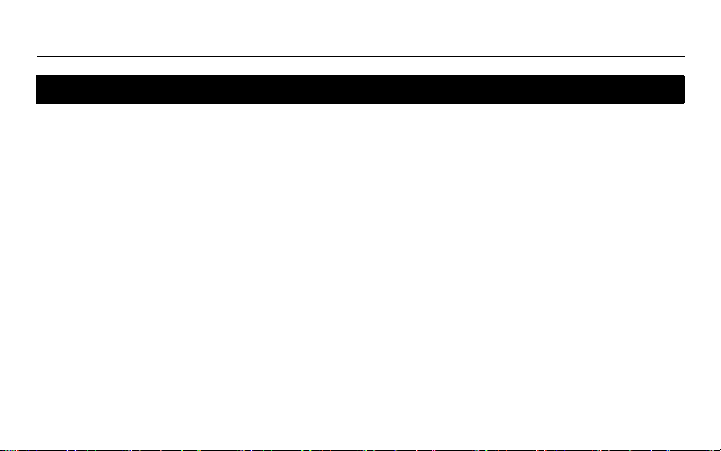
Owner’s Guide
Time and day
To set the clock and the day:
1) Press the Hour button to set the hour.
2) Press the Min button to set the minutes.
3) Press the Day button to set the day.
4) Press the Mode/Ret button to return the thermostat to normal display.
NOTE
: The thermostat will automatically return to normal display if no button is
pressed for 60 seconds.
8
Page 11
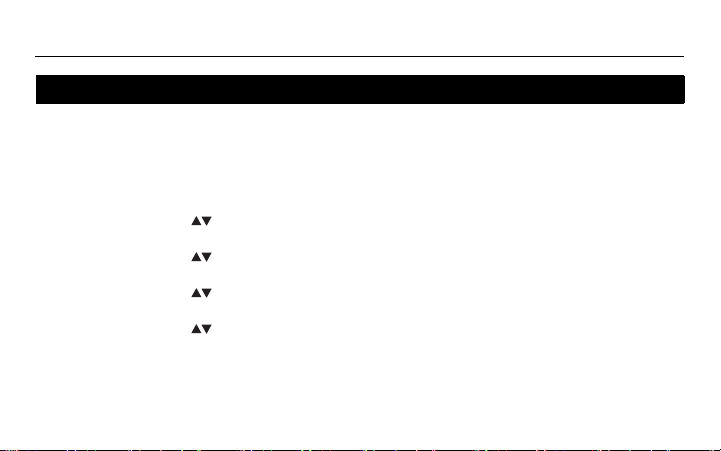
TL8230A1003
Daylight Saving Time
When the Daylight Saving Time function is enabled (On), the thermostat automatically switches to Daylight
Saving Time on the second Sunday of March and to normal time on the first Sunday of November.
NOTE
: The Daylight Saving Time function is disabled (default setting) when the clock loses its setting.
To set the Daylight Saving Time function and to set the date:
1) Press the Day button (3 seconds) until DLS appears on the screen.
2) Press either of the buttons to toggle between On (enabled) and Off (disabled).
3) Press the Day button briefly. The year setting is displayed.
4) Press either of the buttons to set the current year.
5) Press the Day button briefly. The month setting is displayed.
6) Press either of the buttons to set the current month.
7) Press the Day button briefly. The date setting is displayed.
8) Press either of the buttons to set the current date.
9) Press the Mode/Ret button to return the thermostat to normal display.
NOTE
: The thermostat will automatically return to normal display if no button is pressed for 60 seconds.
9
Page 12
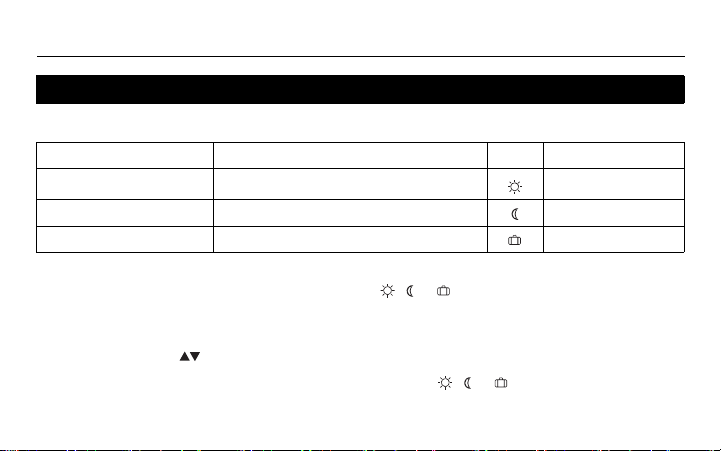
Owner’s Guide
Preset temperatures
The thermostat has 3 preset temperatures. Their default settings are shown in the following table.
Preset temperature Intended use Icon Default setting
Comfort When at home
Economy When asleep or away from home 62°F (16.5°C)
Vacation During prolonged absence 50°F (10.0°C)
To use a preset temperature:
Briefly press the appropriate preset temperature button ( , or ). The preset temperature will become
the current setpoint and its icon will appear on the screen.
To modify a preset temperature:
1) Press one of the buttons to display the desired temperature.
2) Press and hold the appropriate preset temperature button ( , or ) until its icon is displayed.
10
70°F (21°C)
Page 13

TL8230A1003
Default schedule
The schedule consists of 4 periods per day, which represents a typical work day. The Comfort ( ) preset
temperature is automatically used in Periods 1 and 3 and the Economy ( ) preset temperature in Periods
2 and 4. You can program the thermostat to skip (cancel) the periods that do not apply to your situation. For
example, you can skip periods 2 and 3 for the weekend.
NOTE
: If you wish to use only 2 periods, use the following combinations: “1 and 4” or “2 and 3”. Early Start
(see page 9) will not work with any other combinations.
You can have a different program every day; i.e., each period can start at a different time every day. The
thermostat has been programmed with the following schedule.
Period Description Setting MO TU WE TH FR SA SU
Wake
Leave
Return
Sleep
Comfort
Economy
Comfort
Economy
6:00 AM 6:00 AM 6:00 AM 6:00 AM 6:00 AM 6:00 AM 6:00 AM
8:00 AM 8:00 AM 8:00 AM 8:00 AM 8:00 AM --:-- --:--
6:00 PM 6:00 PM 6:00 PM 6:00 PM 6:00 PM --:-- --:--
10:00 PM 10:00 PM 10:00 PM 10:00 PM 10:00 PM 10:00 PM 10:00 PM
11
Page 14
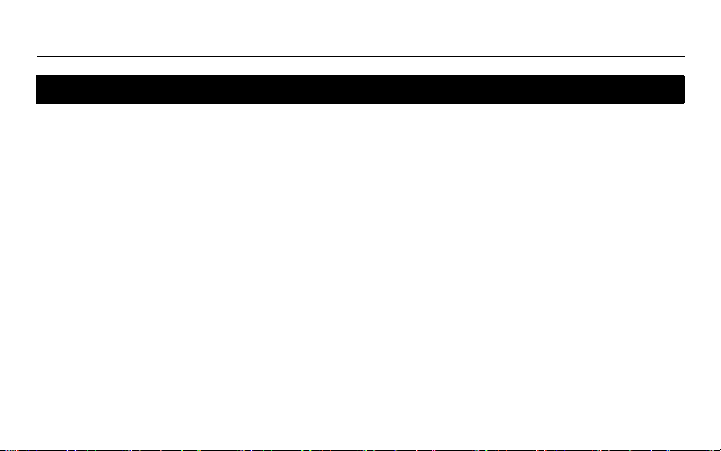
Owner’s Guide
Modifying the schedule
1) Press Pgm. Period 1 for Monday is displayed.
2) To program another period, press Pgm to display that period.
3) To program another day, press Day to display that day (hold for 3 seconds to
select the entire week).
4) Press Hour and Min to set the period start time, or press Clear to skip
(cancel) the period (--:-- will be displayed).
5) Repeat steps 2 to 4 to program another period.
6) Press Mode/Ret to return the thermostat to normal display.
NOTE
: The thermostat will automatically return to normal display if no button is
pressed for 60 seconds.
12
Page 15
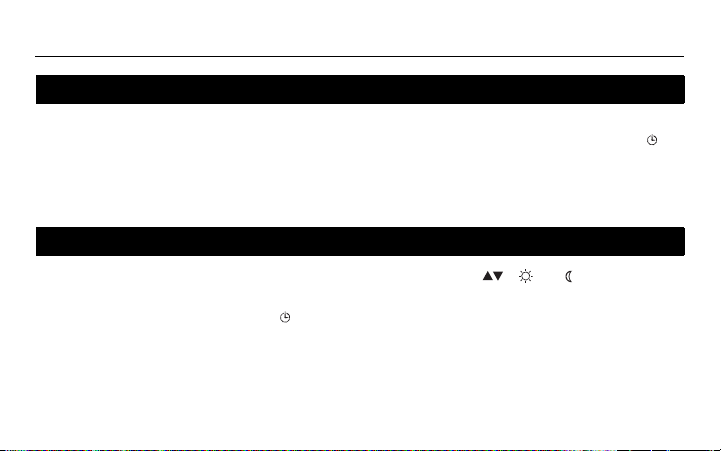
TL8230A1003
Running the schedule (Automatic mode)
In Automatic mode, the thermostat follows the programmed schedule (see
page 11). To place the thermostat in this mode, press
Mode/Ret
until is
displayed.
Temporary override of schedule
If you modify the setpoint temperature (by pressing the , or button) when
the thermostat is in Automatic mode, the new temperature will be used until the
beginning of the next period. flashes during the temporary override. You can
cancel the temporary override by pressing
Mode/Ret
13
.
Page 16

Owner’s Guide
Permanent override of schedule (Manual mode)
To place the thermostat in Manual mode, press
screen. In this mode, the thermostat does not follow the programmed schedule.
Press the , or button to set the temperature.
14
Mode/Ret
to display on the
Page 17

Error Messages
The measured temperature is below the display range. Heating is activated.
The measured temperature is above the display range. Heating is
deactivated.
Verify the thermostat connection and sensor connection.
15
TL8230A1003
Page 18

Owner’s Guide
Technical Specifications
Power supply
Maximum load
Heating cycle
Setpoint range: 40 °F to 86 °F (5 °C to 30 °C)
Display range: 32 °F to 158 °F (0 °C to 70 °C)
Resolution
Data protection
the time and Daylight Saving Time must be set if the power failure lasts more than 6
hours. The thermostat will return to the mode that was active prior to the power
failure.
: 240/208 VAC, 50/60 Hz
: 15.0 A (3600 W @ 240 VAC)
(3120 W @ 208 VAC)
: 15 minutes
: 1 °F (0.5 °C)
: In the event of a power failure, most settings are saved. However
16
Page 19

TL8230A1003
Warranty
Honeywell warrants this product, excluding battery, to be free from defects in the workmanship or materials, under normal use and service, for a period
of five (5) years from the date of purchase by the consumer. If at any time during the warranty period the product is determi ned to be defective or malfunctions, Honeywell shall repair or replace it (at Honeywell's option).
If the product is defecti ve,
(i) return it, with a bill of sal e or other dated proof of purchase, to the place from which you purchased it, or
(ii) call Honeywell Customer Care at 1-800-468-1502. Customer Care will make the determination whether the product should be returned to the
following address: Honeywell Return Goods, Dock 4 MN10-3860, 1885 Douglas Dr N, Golden Valley, MN 55422, or whet her a replacement
product can be sent to you.
This warranty does not cover removal or reinstallation costs. This warranty shall not apply if it is shown by Honeywell that the defect or malfunction was
caused by damage which occurred while the pr oduct was in the possession of a consumer.
Honeywell's sole responsibility shall be to repair or replace the product within the terms stated above. HONEYWELL SHALL NOT BE LIABLE FOR
ANY LOSS OR DAMAGE OF ANY KIND, INCLUDING ANY INCIDENTAL OR CONSEQUENTIAL DAMAGES RESULTING, DIRECTLY OR INDIRECTLY, FROM ANY BREACH OF ANY WARRANTY, EXPRESS OR IMPLIED, OR ANY OTHER FAILURE OF THIS PRODUCT. Some states do not
allow the exclusion or limitati on of incidental or consequential damages, so this limitation may not apply to you.
THIS WARRANTY IS THE ONLY EXPRESS WARRANTY HONEYWELL MAKES ON THIS PRODUCT. THE DURATION OF ANY IMPL IED WARRANTIES, INCLUDING THE WARRANTIES OF MERCHANTABILITY AND FITNESS FOR A PARTICULAR PURPOSE, IS HEREBY LIMITED TO THE
FIVE-YEAR DURATION OF THIS WARRANTY. Some provinces do not allow limitations on how long an i mplied warranty lasts, so t he above limitation
may not apply to you.
This warranty gives you specific legal rights, and you may have other rights which vary f rom province to province.
If you have any questions conc erning this warranty, please write Honeywell Cus tomer Relations, 1985 Douglas Dr, Golden Valley, MN 55422 or call 1-
800-468-1502.
17
Page 20

Owner’s Guide
Customer assistance
If you have any questions about the operation of your thermostat, please go to
www.honeywell.com/yourhome
1-800-468-1502
Printed in USA
69-1803ES-03 03-2013
.
, or call Honeywell Customer Care toll-free at
18
Page 21

TL8230A1003
Termostato que se programa por 7 días
Guía para el usuario
Page 22

Índice
Panorama general
Antes de comenzar ............................................1
Sobre el termostato ............................................2
Controles............................................................3
Pantalla ..............................................................4
Instalación
Instalación del termostato ..................................5
Diagrama de conexión .......................................6
Ajuste de los conmutadores de configuración....7
Configuración
Hora y día...........................................................8
Horario de verano ..............................................9
Temperaturas predefinidas...............................10
Horario de fábrica.............................................11
Modificación del horario ...................................12
Funcionamiento
Uso del horario (Modo Automático) .................13
Cancelación temporaria del horario .................13
Cancelación permanente (Modo Manual) .......14
Anexos
Mensajes de error ............................................15
Especificaciones técnicas ................................16
Garantía ...........................................................17
Assistencia al cliente ........................................18
Page 23

TL8230A1003
Antes de comenzar
ADVERTENCIA:
• La instalación debe hacerla un electricista y debe conformarse a los códigos de electricidad nacionales y
locales.
• Para prevenir choques eléctricos graves o electrocuciones, CORTAR siempre la corriente desde el panel
eléctrico principal antes de trabajar en el cableado.
• Utilizar este termostato con una carga resistiva solamente.
• NO instalar el termostato en un lugar en el que corra el riesgo de quedar expuesto al agua o a la lluvia.
• Deben evitarse los sitios en los haya corrientes de aire (arriba de una escalera, de una salida de aire...) los
puntos en los que el aire no circule (detrás de una puerta), los rayos directos del sol, los conductos
disimulados o las chimeneas.
• En el caso de una nueva instalación, colocar el termostato a alrededor de 5 pies (1,5 m) sobre el nivel del
piso.
• Instalar el termostato en una caja de electricidad.
• Utilizar conectores marcados CO/ALR para conectar el termostato a cables de aluminio.
• Mantener siempre las aberturas de aereación del termostato limpias y sin obstrucciones.
Leer el documento completo
1
Page 24

Guía para el usuario
Sobre el termostato
El termostato TL8230A1003 de Honeywell puede conectarse a un calentador
eléctrico destinado a controlar la temperatura de la habitación.
Partes provistas
• Un (1) termostato
• Dos (2) tornillos de montaje
• Cuatro (4) conectores sin soldadura para cables de cobre
2
Page 25

Controles
Ajuste del día
Botón de ajuste de la
temperatura
**
Programación
Selección del modo /
fin de la programación
Botón de ajuste predefinido de
temperatura (ver la página 10)
Botón de retroiluminación
**
Anulación
Ajuste de la hora
Ajuste de los minutos
*
Poner el conmutador en Off para apagar el aparato. Esto no afectará los ajustes de hora y temperatu ra.
**
Cuando se presiona el botón de retroiluminación o uno de l os botones , la pantall a se ilumina durante 12 segundos.
Conmutador On/Off
(encendido/apagado)
*
TL8230A1003
3
Page 26

Guía para el usuario
Temperatura*
Ícono de modo de funcionamiento
(ver las páginas 13 y 14)
Período (ver la página 11)
Hora
La cantidad de llamas indica la
intensidad de la temperatura
Ícono de temperatura predefinida
(ver la página 10)
Aparece cuando aparece
el punto de ajuste*
Indica que este modelo de termostato se
usa para controlar la temperatura ambiente
Día
* El termostato indica normalmente la temperatura real (medida). Para ver la temperatura del punto de ajuste, presionar
brevemente uno de los botones . El punto de ajuste aparecerá durante 5 segundos. Para cambiar la temperatura
del punto de ajuste, presionar uno de los botones hasta que se visualice la temperatura deseada. Para hacer desfilar más rápido la temperatura del punto de ajuste, mantener el botón presionado.
Pantalla
4
Page 27

Instalación del termostato
Placa
mural
Ta pa
1) Desconectar el sistema de calefacción en el panel eléctrico
principal.
2) Destornillar el tornillo debajo del termostato y separar la tapa de
la placa mural. (El tornillo no puede sacarse completamente)
3) Conectar el termostato al sistema de calefacción y a la
alimentación (ver la página 6).
4) Fijar la placa mural a la caja eléctrica con los tornillos provistos.
5) Ajustar los conmutadores de configuración que están detrás de la
tapa (ver la página 7).
6) Reponer la tapa sobre la placa mural y ajustar el tornillo. Quitar el
autoadhesivo de la pantalla, si lo hubiera.
7) Conectar el sistema de calefacción desde el panel eléctrico
principal.
5
TL8230A1003
Page 28

Guía para el usuario
alimentación
carga
Diagramas de conexiones
NOTA: conectar los cables utilizando conectores sin soldadura para cables de cobre.
6
Page 29

TL8230A1003
Ajuste de los conmutadores de configuración
Los conmutadores de configuración están detrás de la tapa.
# Configuraciones Arriba Abajo
1 Formato de visualización °F / 12 h °C / 24 h
2
Encendido anticipado
3 No utilizado
1. El encendido anticipado funciona en Modo Automático solamente. Cuando la función está
activada, el termostato calcula la hora óptima para encender la calefacción a fin de obtener la
temperatura de Confort al comienzo de los períodos 1 y 3. Cuando esta función está desactivada (Off) la calefacción se enciende solamente al comienzo de los períodos 1 y 3, por lo que
hay una demora antes de que se alcance la temperatura de Confort.
1
Activado Desactivado
7
Page 30

Guía para el usuario
Hora y el día
Para fijar la hora y el día:
1) Presionar el botón Hour para ajustar la hora.
2) Presionar el botón Min para ajustar los minutos.
3) Presionar el botón Day para ajustar el día de la semana.
4) Presionar el botón Mode/Ret para terminar.
NOTA: el termostato volverá automáticamente a la pantalla normal si no se presiona
ningún botón durante 60 segundos.
8
Page 31

TL8230A1003
Horario de verano
Cuando la función de horario de verano está activada (On), el termostato puede pasar automáticamente a la hora avanzada
el segundo domingo de marzo y a la hora normal el primer domingo de noviembre.
NOTA: la función de horario de verano se desactiva (configuración de fábrica) cuando el reloj pierde su ajuste.
Para fijar la función de horario de verano y ajustar la fecha:
1) Presionar el botón Day (3 segundos) hasta que aparezca en la pantalla DLS.
2) Presionar cualquiera de los botones para cambiar entre On (función activada) y Off (función
desactivada).
3) Presionar el botón Day brevemente y aparecerá el año.
4) Presionar cualquiera de los botones para poner el año en curso.
5) Presionar el botón Day brevemente y aparecerá el mes.
6) Presionar cualquiera de los botones para poner el mes en curso.
7) Presionar el botón Day brevemente y aparecerá la fecha.
8) Presionar cualquiera de los botones para poner la fecha actual.
9) Presionar el botón Mode/Ret para volver a la pantalla normal.
NOTA: el termostato volverá automáticamente a la pantalla normal si no se presiona ningún botón durante 60 segundos.
9
Page 32
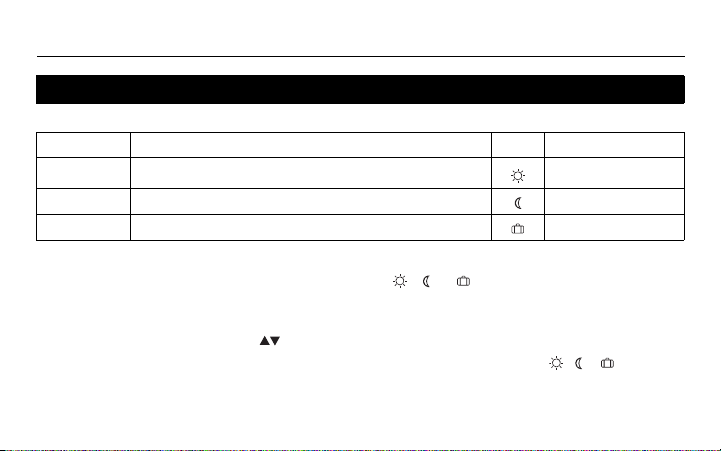
Guía para el usuario
Temperaturas predefinidas
El termostato tiene 3 temperaturas predefinidas. En el cuadro siguiente se indican los valores de fábrica.
Predefinido Uso previsto Ícono valores de fábrica
Confort el ocupante está en la casa 70°F (21°C)
Economía el ocupante está ausente durante el día o durmiendo
Vacaciones ausencia prolongada
Para utilizar una temperatura predefinida:
Presionar brevemente el botón de ajuste adecuado ( , o ). La temperatura predefinida se
transformará en temperatura del punto de ajuste y su ícono aparecerá en la pantalla.
Para modificar una temperatura predefinida:
1) Presionar uno de los botones para hacer aparecer en pantalla la temperatura deseada.
2) Presionar y mantener el botón de temperatura predefinido correspondiente ( , o ), hasta
que su ícono aparezca en pantalla.
10
62°F (16.5°C)
50°F (10.0°C)
Page 33

TL8230A1003
Horario por defecto
El horario tiene 4 períodos por día, es decir, un día típico de trabajo. La temperatura predefinida de Confort ( )
se usa en los Períodos 1 y 3 y la de Economía
saltear los períodos que no se usen. Por ejemplo, se pueden saltear los períodos 2 y 3 los fines de semana.
NOTA: si se desea utilizar solamente 2 períodos, elegir la combinación de períodos "1 y 4" o "2 y 3". El encendido
anticipado (ver la página 9) no se activará con otras combinaciones.
Se puede hacer un programa diferente para cada día de la semana, es decir, cada período puede
comenzar a una hora diferente para cada día de la semana. El termostato ha sido programado en fábrica
con el siguiente horario.
Período Descripción Ajuste LU (MO) MA (TU) MIE (WE) JUE (TH) VIE (FR) SA (SA) DO (SU)
Despertar
Salida de la casa
Regreso
Hora de dormir
Confort
Economía
Confort
Economía
() en los Períodos 2 y 4. Se puede programar el termostato para
6:00 AM 6:00 AM 6:00 AM 6:00 AM 6:00 AM 6:00 AM 6:00 AM
8:00 AM 8:00 AM 8:00 AM 8:00 AM 8:00 AM --:-- --:--
6:00 PM 6:00 PM 6:00 PM 6:00 PM 6:00 PM --:-- --:--
10:00 PM 10:00 PM 10:00 PM 10:00 PM 10:00 PM 10:00 PM 10:00 PM
11
Page 34

Guía para el usuario
Para modificar el horario
1) Presionar Pgm. Aparece el período 1 para el lunes.
2) Para programar otro período, presionar PGM para que aparezca en pantalla.
3) Para programar otro día, presionar Day para seleccionarlo (presionar
durante 3 segundos para seleccionar la semana entera).
4) Presionar Hour y Min para ajustar la hora de comienzo del período o
presionar Clear para saltear (cancelar) el período (aparece --.--).
5) Repetir los pasos 2 y 4 para programar otro período.
6) Presionar Mode/Ret para volver a la pantalla normal.
NOTA: El termostato volverá automáticamente a la pantalla normal si no se presiona
ningún botón durante 60 segundos.
12
Page 35
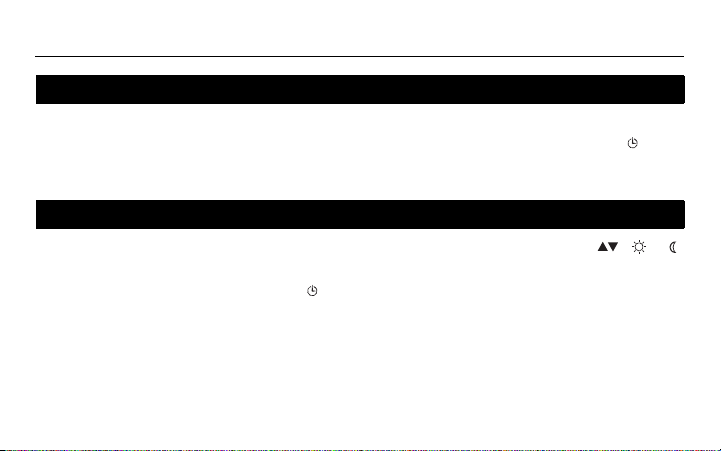
TL8230A1003
Uso del horario (Modo Automático)
En Modo Automático, el termostato sigue el horario programado (ver la página 14).
Para ponerlo en este modo, presionar el botón Mode/Ret hasta que aparezca .
Cancelación temporaria
Si se modifica el punto de ajuste de la temperatura (presionando el botón , o )
cuando el termostato está en Modo Automático, la nueva temperatura se usará hasta
el comienzo del período siguiente. parpadeará durante la cancelación temporaria.
Se puede anular la cancelación temporaria presionando el botón Mode/Ret.
13
Page 36

Guía para el usuario
Cancelación permanente del horario (Modo Manual)
Para poner el termostato en Modo Manual, presionar Mode/Ret para que en la
pantalla aparezca . En este modo, el termostato no sigue el horario programado.
Presionar los botones , o para ajustar la temperatura.
14
Page 37

Mensajes de error
La temperatura medida es inferior al margen de visualización del termostato. La calefacción está activada.
La temperatura medida es superior al margen de visualización del termostato. La calefacción está desactivada.
Verificar las conexiones del termostato y del sensor de temperatura.
15
TL8230A1003
Page 38

Guía para el usuario
Especificaciones técnicas
Alimentación: 240/208 VAC, 50/60 Hz
Carga máxima: 15.0 A (3600 W @ 240 VCA)
(3120 W @ 208 VCA)
Duración del ciclo de calefacción: 15 minutos
Margen de ajuste: 40 °F a 86 °F (5 °C a 30 °C)
Margen de visualización: 32 °F a 158 °F (0 °C a 70 °C)
Resolución: 1 °F (0,5 °C)
Protección de los datos: la mayor parte de los datos están salvaguardados en
prevención de un corte de corriente. Sólo la hora y el horario de verano deben
reajustarse si la interrupción de electricidad dura más de 6 horas. El termostato
volverá al modo en el que estaba antes del corte.
16
Page 39
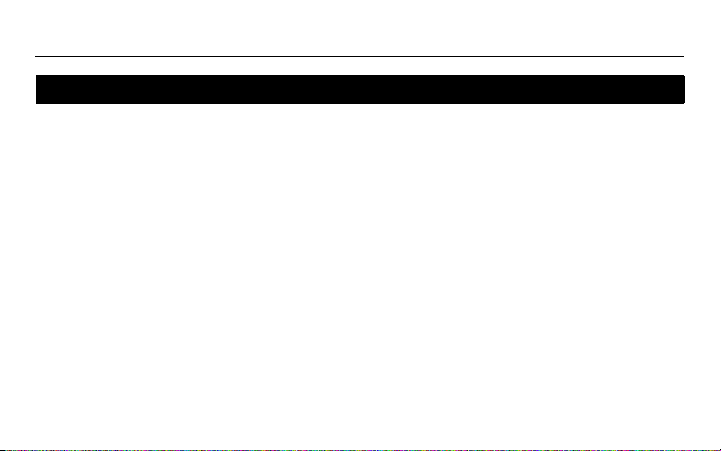
TL8230A1003
Garantía
Honeywell garantiza por un período de cinco (5) años, a partir de la fech a de compra por el consumidor, que este producto, sin incluir las baterías,
no presentará defectos en los materiales ni en lo referente a la mano de obra, en co ndiciones normales de uso y de servicio. Si en cualquier
momento, durante el período de vigencia de la garantía, se determina que el producto es defectuoso o que funciona mal, Honeywel l lo reparará o
lo reemplazará (a elección de Honeywell).
Si el producto es defectuoso:
I. Devuélvalo al lugar donde lo compró, acompañado por la factura de compra o de otra prueba de compra que incluya la fecha.
II. Llame al servicio de atención al cliente de Honeywel l, al 1-800-468-1502. El servicio de atención al cliente determinará si el producto deb e
devolverse a la siguiente dirección: Honeywell Return Goods, Dock 4 MN10-3860, 1885 Douglas Dr N, Golden Valley, MN 55422; o si se le
enviará un producto de reemplazo.
Esta garantía no cubre los costos de desinstalación y reinstalación. Esta garantía no será vál ida si se demuestra que el defecto o el mal funcionamiento se deben a un daño que ocurrió cuando el producto estaba en posesión del consumidor.
La única responsabilidad de Honeywell será la de reparar o reemplazar el producto de acuerdo con los términos aquí establecidos. HONEYWELL
NO SERA RESPONSABLE DE NINGUNA PERDIDA NI DE NINGUN DAÑO DE NINGUN TIPO, INCLUIDOS LOS DAÑOS IMPREV ISTOS O
DERIVADOS QUE RESULTEN, DIRECTA O INDIRECTAMENTE, DEL INCUMPLIMIENTO DE CUALQUIER GARAN TIA, EXPRESA O IMPLICITA,
O DE CUALQUIER OTRA FALLA DE ESTE PRODUCTO. Algunos estados no permiten la exclu sión o la limitación de los daños imprevistos o
derivados, por lo que es posible que la li mitación no se aplique.
ESTA ES LA UNICA GARANTIA EXPRESA QUE HONEYWELL HACE SOBRE ESTE PRODUCTO. LA DURACIÓN DE CUALQUIER GARANTÍA
IMPLÍCITA, INCLUIDAS LAS GARANTIAS DE APTITUD E IDONEIDAD PARA UN FIN DETERMINADO, QUEDA, POR EL PRESENTE, LIMITADA
A LA DURACION DE CINCO AÑOS DE ESTA GARANTIA. Algunos estados no permiten limitaciones en cuanto a la duración de las garantías
implícitas. Por lo tanto, es posible que la limitación a nterior no se aplique en su caso.
Esta garantía le brinda derechos legales específico s, y usted puede tener otros derechos que varían para cada estado.
Si tiene preguntas acerca de esta garantía, escriba a Hone ywell Customer Relations, 1985 Douglas Dr, Golden Valley, MN 55422, o llame al 1-800468-1502.
17
Page 40

Guía para el usuario
Asistencia al cliente
Si tiene preguntas acerca del funcionamiento del termostato, visite
http://yourhome.honeywell.com, o llame sin cargo al servicio de atención al
cliente de Honeywell, al 1-800-468-1502.
Impreso en EE.UU.
69-1803ES-03 03-2013
18
