Page 1

T8700B
An Electronic Round
™
Programmable Thermostat
OWNER’S GUIDE
69-1181
1
69-1181
Page 2
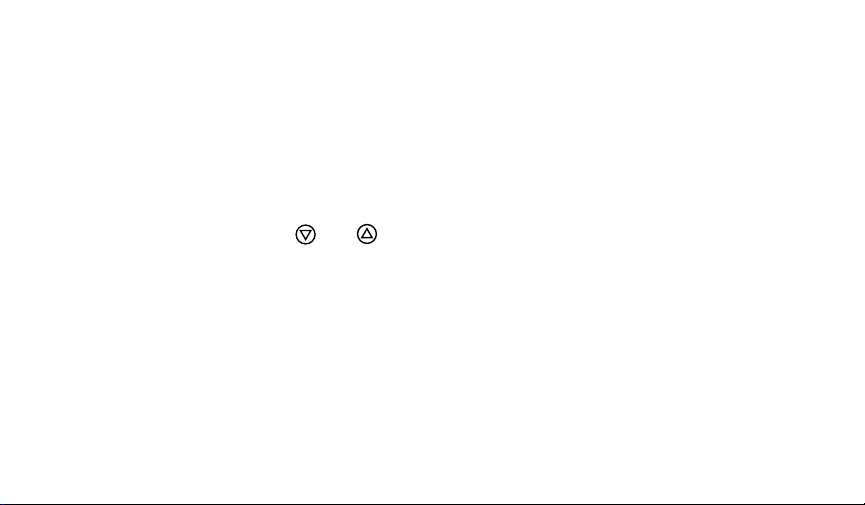
Congratulations on the purchase of your new thermostat! Over 100 years of Honeywell engineering
expertise went into the making of this thermostat in an effort to provide you with a more comfortable
and convenient living environment.
•
Simple and Easy to Use.
The and keys make it easy for you to change your time and
temperature settings.
•
Large digital display.
•
No need for batteries.
You can easily read the current time and temperature at a glance.
Batteries are not required because your time and temperature settings are
held permanently in memory.
2
69-1181
Page 3

SETTINGS
Then set the Heat System switch:
Setting Fan and
HEAT: Use normal setting for months when
Heat System Switches
To control the Fan and Heat settings, adjust the
Fan and Heat switches located on the top of
the thermostat wallplate.
If you have a Fan Switch, set this first:
AUTO: The fan starts a few minutes after the
heating equipment comes on.
ON: The fan runs continuously for
improved air circulation and air quality.
OFF: Heating is off.
3
your home needs heating. Digital
display shows a flame when
heating is on.
69-1181
Page 4
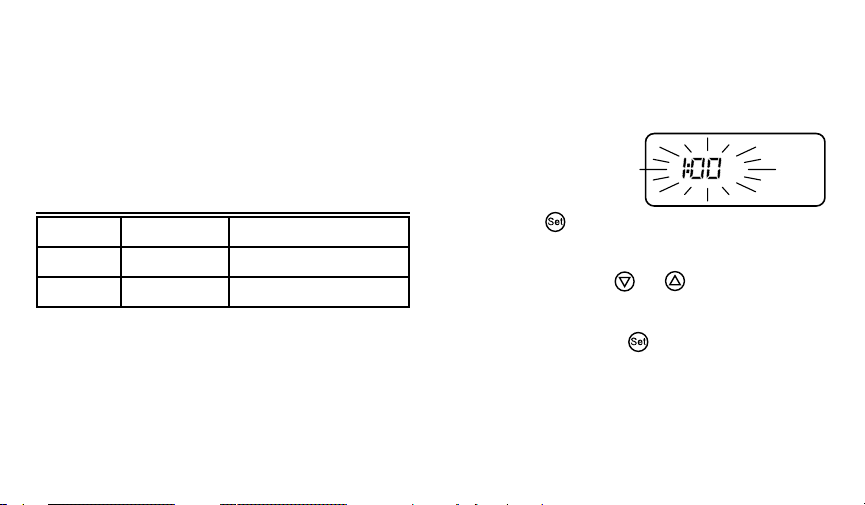
PROGRAMMING
The thermostat is already programmed for your
convenience with time and temperature
settings. See Table 1.
Table 1. Preprogrammed
Time and Temperature Settings.
Period Start Time Heating Setpoint
WAKE 6:00 AM 70°F (21°C)
SLEEP 10:00 PM 62°F (16.5°C)
WAKE is the time period you want your house
at a comfortable temperature during the day.
SLEEP is the time period you can set an
energy-saving temperature while you sleep.
Preprogrammed Time and
Temperature settings.
To use the preprogrammed Time and Temperature setting you must first set the current time.
1. To set the
current time:
a. Press the
key once. You will see a flashing
clock.
b. Use the or keys to set the
current time.
c. Press the key until End is
displayed.
The preprogrammed Temperature settings can
now be used.
PM
4
69-1181
Page 5

To change the preprogrammed Time
and Temperature settings follow steps
1 through 6.
b. Use the or keys to set your
desired WAKE time. The WAKE
time is now set.
1. Set the current
time.
a. Press the
key once. You will see a flashing
clock.
b. Use the or keys to set the
current time. The clock is now set.
2. Set your WAKE
time.
a. Press the
key once. You will see a
flashing WAKE time.
3. Set your WAKE
PM
temperature.
SET
AM
a. Press the
key once. You will see a flashing
WAKE temperature.
b. Use the or keys to set your
desired WAKE temperature. The
WAKE temperature is now set.
AM
5
69-1181
Page 6

4. Set your SLEEP
time.
a. Press the
key once. You will see a flashing
SLEEP time.
b. Use the or keys to set your
desired SLEEP time. The SLEEP
time is now set.
5. Set your SLEEP
SET
temperature.
a. Press the
key once. You will see a flashing
SLEEP temperature.
b. Use the or keys to set your
desired SLEEP temperature. The
SLEEP temperature is now set.
6. Run program.
PM
a. Press
key once.
You have
completed
your
program
changes.
PM
End is
displayed for five seconds indicating the end of programming. The
thermostat then displays the
PM
current time and room temperature.
NOTE: To exit the programming mode at any
time, press the key until End is
displayed.
6
69-1181
Page 7

OPERATING YOUR
THERMOSTAT
Display Temperature Setting
Press or once
to display present
temperature setting.
After approximately
five seconds, the thermostat displays the
current time and temperature.
Temporary Change
a. Press
or until
desired
temperature is displayed.
SET
PM
SET
PM
b. TEMPORARY is displayed.
The TEMPORARY
change is
in effect
until the
next program period.
NOTE: To cancel your TEMPORARY change,
press until End is displayed.
TEMPORARY
AM
Hold Function
To hold the thermostat at one temperature
indefinitely, program both WAKE and SLEEP to
the same temperature.
7
69-1181
Page 8

ENERGY SAVINGS
You can save energy with this thermostat during the heating season by automatically lowering the
temperature setting 5°F (3°C) to 10°F (5°C) at night.
PERCENT OF HEATING
COSTS YOU CAN SAVE
SAVINGS FOR ONCE-A-DAY
10°F (5°C) DECREASE*
6TO 8%
9TO11%
12 TO 13%
14 TO 15%
16 TO 18%
YOUR SAVINGS DEPENDS ON HOME SIZE AND
ACTUAL HEAT LOSS OR GAIN, GEOGRAPHIC
LOCATION, FREQUENCY OF TEMPERATURES
CHANGE, AND RANGE IN DEGREES OF CHANGE.
HEAT
M11972
8
69-1181
Page 9

Symptom Corrective Action
Heating does not come on. Check that the heat setpoint is above room temperature.
Check that the system switch on the thermostat is set to HEAT.
Check the system fuse or circuit breaker and replace or reset if
necessary.
Check power to the heating equipment.
Temperature setting is too
Adjust the temperature by pressing either the or key.
warm or too cool.
Blank display. Check that switch to furnace is on.
Check that the thermostat is properly latched on wallplate.
Displays only time and not
Power is interrupted to the thermostat.
temperature.
Power is interrupted. The current time is maintained up to 20
minutes after power interruption. Reset heating setpoint.
Time flashing. Power was interrupted longer than 20 minutes. Reset clock.
9
69-1181
Page 10

If you have any questions concerning this thermostat, please visit our website at
www.honeywell.com/yourhome, or call the 24-hour automated information line at 1-800-468-1502.
For service, contact your local heating and cooling contractor:
10
69-1181
Page 11

11
69-1181
Page 12

Home and Building Control
Honeywell Inc.
Honeywell Plaza
P.O. Box 524
Minneapolis, MN 55408-0524
Copyright ©1998 Honeywell Inc. All Rights Reserved ® U.S. Registered Trademark
69-1181 5-98 D.S. www.honeywell.com/yourhome
Home and Building Control
Honeywell Limited-Honeywell Limitée
155 Gordon Baker Road
North York, Ontario
M2H 3N7
12
Printed in U.S.A. on recycled
paper containing at least 10%
post-consumer paper fibers.
69-1181
