Penlon AV900 User Manual
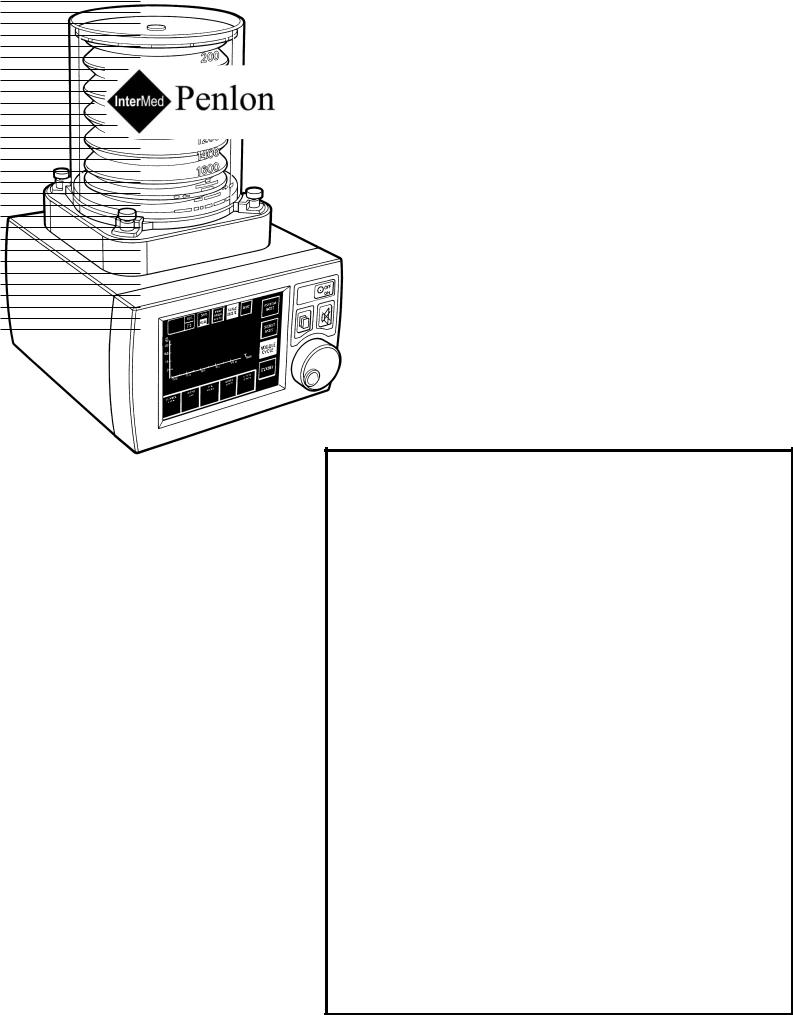
AV900 Ventilator V.4
User Manual
AV900 Version 4 Software
Partnership for Life

IMPORTANT
Servicing and Repairs
In order to ensure the full operational life of this ventilator, servicing by a Penlon-trained engineer should be undertaken periodically.
The ventilator must be serviced to the following schedule:
(a)Six monthly service - inspection and function testing.
(b)Annual service.
(c)Five year major service including battery replacement.
Details of these operations are given in the AV900 Service Manual, available only for Penlon trained engineers.
For any technical enquiry regarding the servicing or repair of this product, contact the nearest accredited Penlon agent:
or communicate directly with:
Technical Support
Penlon Limited
Abingdon Science Park
Barton Lane
Abingdon
OX14 3PH
UK
Tel: |
44 (0) 1235 547076 |
Fax: |
44 (0) 1235 547062 |
E-mail: technicalsupport@penlon.co.uk
Always give as much of the following information as possible:
1.Type of equipment
2.Product name
3.Serial number
4.Software revision number
5.Approximate date of purchase
6.Apparent fault
(i)
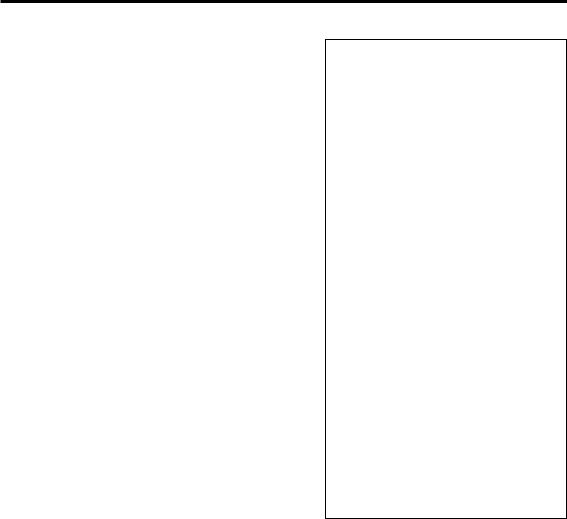
FOREWORD
This manual has been produced to provide authorised personnel with information on the function, routine performance and maintenance checks applicable to the AV900 Anaesthesia Ventilator with version 4 software.
Information contained in this manual is correct at the date of publication.
The policy of Penlon Limited is one of continued improvement to its products. Because of this policy, Penlon Limited reserves the right to make any changes which may affect instructions in this manual, without giving prior notice.
Personnel must make themselves familiar with the contents of this manual and the machine’s function before using the apparatus.
Copyright © Penlon Limited, 2005 All rights reserved
THE IMPORTANCE OF PATIENT MONITORING
WARNING
Anaesthetic systems have the capability to deliver mixtures of gases and vapours to the patient which could cause injury or death unless controlled by a qualified anaesthetist.
There can be considerable variation in the effect of anaesthetic drugs on individual patients so that the setting and observation of control levels on the anaesthesia systems does not in itself ensure total patient safety.
Anaesthesia system monitors and patient monitors are very desirable aids for the anaesthetist but are not true clinical monitors as the condition of the patient is also dependent on his respiration and the functioning of his cardio-vascular system.
IT IS ESSENTIAL THAT THESE ELEMENTS ARE MONITORED FREQUENTLY AND REGULARLY AND THAT ANY OBSERVATIONS ARE GIVEN PRECEDENCE OVER MACHINE CONTROL PARAMETERS IN JUDGING THE STATE OF A CLINICAL PROCEDURE.
(ii)

CONTENTS
|
|
Page No. |
|
USER RESPONSIBILITY . . . . . . . . . . . . . . . . . . . . . . . . . . . . . . . . . . . . . . . |
1 |
1. |
WARNINGS AND CAUTIONS . . . . . . . . . . . . . . . . . . . . . . . . . . . . . . . . . . . |
2 |
2. |
PURPOSE . . . . . . . . . . . . . . . . . . . . . . . . . . . . . . . . . . . . . . . . . . . . . . . . . . . |
7 |
3.DESCRIPTION
3.1 |
General . . . . . . |
. . . . . . . . . . . . . . . . . . . . . . . . . . . . . . . . |
. . . . . . . . . . . . . |
8 |
3.2 |
Ventilation Cycle . . . . . . . . . . . . . . . . . . . . . . . . . . . . . . . |
. . . . . . . . . . . . . . |
10 |
|
3.3 |
Pneumatic System . . . . . . . . . . . . . . . . . . . . . . . . . . . . . |
. . . . . . . . . . . . . . |
13 |
|
3.3.1 |
System Operation . . . . . . . . . . . . . . . . . . . . . . . . . . . . . . . |
. . . . . . . . . . . . . |
13 |
|
3.3.2 |
Compliance Compensation and Fresh Gas / Mixture Compensation . . . . . . . |
13 |
||
3.3.3 |
User Selectable Inspiratory Pause . . . . . . . . . . . . . . . . . . |
. . . . . . . . . . . . . |
14 |
|
3.3.4 |
Automatic Altitude Compensation . . . . . . . . . . . . . . . . . . . |
. . . . . . . . . . . . . |
14 |
|
3.3.5 |
Patient Gas Pressure Transducer . . . . . . . . . . . . . . . . . . |
. . . . . . . . . . . . . |
14 |
|
3.3.6 |
High Pressure Protection . . . . . . .. . . . . . . . . . . . . . . . . . |
. . . . . . . . . . . . . |
14 |
|
3.3.7 |
Spirometry . . . |
.. . . . . . . . . . . . . . . . . . . . . . . . . . . . . . . |
. . . . . . . . . . . . . |
14 |
3.4 |
Oxygen Monitor (optional) . . . . . . . . . . . . . . . . . . . . . . . |
. . . . . . . . . . . . . . . . |
15 |
|
3.4.1 |
System Operation . . . . . . . . . . . . . . . . . . . . . . . . . . . . . . . |
. . . . . . . . . . . . . |
15 |
|
3.4.2 |
The MOX-3 Oxygen Sensor . . . . . . . . . . . . . . . . . . . . . . . |
. . . . . . . . . . . . . . |
15 |
|
3.4.3 |
Display . . . . . . . |
. . . . . . . . . . . . . . . . . . . . . . . . . . . . . . . . |
. . . . . . . . . . . . . |
16 |
3.4.4 |
Alarms . . . . . . |
. . . . . . . . . . . . . . . . . . . . . . . . . . . . . . . . . . . . . . . . . . . . . . |
16 |
|
3.4.5 |
Alarm Mute. . . . |
. . . . . . . . . . . . . . . . . . . . . . . . . . . . . . . . . . . . . . . . . . . . . . |
16 |
|
3.5 |
Control Unit . . |
. . . . . . . . . . . . . . . . . . . . . . . . . . . . . . . . |
. . . . . . . . . . . . . . |
17 |
3.5.1 |
System Controls and Parameters. . . . . . . . . . . . . . . . . . . . |
. . . . . . . . . . . . . |
17 |
|
3.5.2 |
Power Switch (including Interface with Prima SP) . . . . . . |
. . . . . . . . . . . . . |
18 |
|
3.5.3 |
Touchscreen Operation and Navigator Wheel / Push Button . . . . . . . . . . . . . |
20 |
||
3.5.4 |
On-screen Menus . . . . . . . . . . . . . . . . . . . . . . . . . . . . . . . |
. . . . . . . . . . . . . |
22 |
|
3.5.5 |
Mode Selection. |
. . . . . . . . . . . . . . . . . . . . . . . . . . . . . . . . |
. . . . . . . . . . . . . . |
26 |
3.5.6 |
Tidal Volume Control . . . . . . . . . . . . . . . . . . . . . . . . . . . . . |
. . . . . . . . . . . . . |
28 |
|
3.5.7 |
Ventilation Rate Control . . . . . . . . . . . . . . . . . . . . . . . . . . . |
. . . . . . . . . . . . . |
28 |
|
3.5.8 |
Ventilation I:E Ratio . . . . . . . . . . . . . . . . . . . . . . . . . . . . . . |
. . . . . . . . . . . . . |
28 |
|
3.5.9 |
Airway Pressure Limit . . . . . . . . . . . . . . . . . . . . . . . . . . . |
. . . . . . . . . . . . . . . |
28 |
|
3.5.10 |
Electronic Positive End Expiratory Pressure (PEEP) . . . . . |
. . . . . . . . . . . . . . . |
29 |
|
3.5.11 |
Alarm Mute . . . |
. . . . . . . . . . . . . . . . . . . . . . . . . . . . . . . . |
. . . . . . . . . . . . . . |
29 |
3.5.12 |
Inspiratory Pause . . . . . . . . . . . . . . . . . . . . . . . . . . . . . . |
. . . . . . . . . . . . . . |
29 |
|
3.5.13 |
Print . . . . . . . . |
. . . . . . . . . . . . . . . . . . . . . . . . . . . . . . . . |
. . . . . . . . . . . . . . |
30 |
3.5.14 |
A100 Absorber with Bag/Ventilator Mode Detection Switch |
. . . . . . . . . . . . . . |
30 |
|
3.5.15 |
Waveform Displays . . . . . . . . . . . . . . . . . . . . . . . . . . . . . . |
. . . . . . . . . . . . . . |
31 |
|
3.6 |
Rear Panel . . . . |
. . . . . . . . . . . . . . . . . . . . . . . . . . . . . . . |
. . . . . . . . . . . . . . |
33 |
3.7 |
Alarms and Message Displays . . . . . . . . . . . . . . . . . . . |
. . . . . . . . . . . . . . . |
35 |
|
3.8 |
Back-up Battery . . . . . . . . . . . . . . . . . . . . . . . . . . . . . . |
. . . . . . . . . . . . . . |
37 |
|
3.9 |
Operational Capability . . . . . . . . . . . . . . . . . . . . . . . . . . |
. . . . . . . . . . . . . . |
38 |
|
4. |
SPECIFICATION . . . . . . . . . . . . . . . . . . . . . . . . . . . . . . . . |
. . . . . . . . . . . . . . |
39 |
|
|
Ventilator . . . . |
. . . . . . . . . . . . . . . . . . . . . . . . . . . . . . . |
. . . . . . . . . . . . . . . |
39 |
|
Oxygen Monitor . |
.. . . . . . . . . . . . . . . . . . . . . . . . . . . . . . . |
. . . . . . . . . . . . . . |
42 |
(iii)

CONTENTS
5.PRE-OPERATION PROCEDURES
5.1 |
Ventilator Set-up . . . . . . . . . . . . . . . . . . . . . . . . . . . . . . . . . . . . . . . . . . . . . . |
44 |
5.1.1 |
Components Supplied with the Ventilator . . . . . . . . . . . . . . . . . . . . . . . . . . |
44 |
5.1.2 |
Mounting the Ventilator . . . . . . . . . . . . . . . . . . . . . . . . . . . . . . . . . . . . . . . |
44 |
5.1.3 |
Electrical Power Connections . . . . . . . . . . . . . . . . . . . . . . . . . . . . . . . . . . . . . . |
44 |
5.1.4 |
Gas supply, breathing system connections and start-up . . . . . . . . . . . . . . . . . . |
44 |
5.1.5 |
Spirometer Connections . . . . . . . . . . . . . . . . . . . . . . . . . . . . . . . . . . . . . . |
48 |
5.1.6 |
Spirometer Calibration . . . . . . . . . . . . . . . . . . . . . . . . . . . . . . . . . . . . . . . |
50 |
5.2 |
Bellows Assemblies . . . . . . . . . . . . . . . . . . . . . . . . . . . . . . . . . . . . . . . . . . . |
52 |
5.3 |
Pre-use Checklist . . . . . . . . . . . . . . . . . . . . . . . . . . . . . . . . . . . . . . . . . . . . |
53 |
5.3.1 |
Daily Checklist . . . . . . . . . . . . . . . . . . . . . . . . . . . . . . . . . . . . . . . . . . . . . . |
53 |
5.3.2 |
Weekly Checklist . . . . . . . . . . . . . . . . . . . . . . . . . . . . . . . . . . . . . . . . . . . . . |
54 |
5.4 |
Oxygen Monitor Set-up . . . . . . . . . . . . . . . . . . . . . . . . . . . . . . . . . . . . . . . . |
55 |
5.4.1 |
Installation . . . . . . . .. . . . . . . . . . . . . . . . . . . . . . . . . . . . . . . . . . . . . . . . . . |
55 |
5.4.2 |
Calibration . . . . . . . . . . . . . . . . . . . . . . . . . . . . . . . . . . . . . . . . . . . . . . . . . . . |
55 |
5.4.3 |
Sensor Low Indication . . . . . . . . . . . . . . . . . . . . . . . . . . . . . . . . . . . . . . . . . |
59 |
5.4.4 |
Setting the High and Low O2 Alarms . . . . . . . . . . . . . . . . . . . . . . . . . . . . . . . |
59 |
6.CLINICAL OPERATION
6.1 |
Before Using the Ventilator . . . . . . . . . . . . . . . . . . . . . . . . . . . . . . . . . . . . . |
60 |
6.2 |
Setting the Parameters . . . . . . . . . . . . . . . . . . . . . . . . . . . . . . . . . . . . . . . |
60 |
6.3 |
Positive End Expiratory Pressure (PEEP) . . . . . . . . . . . . . . . . . . . . . . . . . . . |
61 |
6.4 |
Bellows Pressure . . . . . . . . . . . . . . . . . . . . . . . . . . . . . . . . . . . . . . . . . . . . . |
61 |
7.USER MAINTENANCE
7.1 |
Service Schedule . . . . . . . . . . . . . . . . . . . . . . . . . . . . . . . . . . . . . . . . |
. . . . |
62 |
7.2 |
Cleaning . . . . . . . . . . . . . . . . . . . . . . . . . . . . . . . . . . . . . . . . . . . . . . . |
. . . |
62 |
7.3 |
Spirometer Sensors . . . . . . . . . . . . . . . . . . . . . . . . . . . . . . . . . . |
. . . . |
64 |
7.4 |
Sterilisation . . . . . . . . . . . . . . . . . . . . . . . . . . . . . . . . . . . . . . . . . . . . |
. . . . . |
66 |
7.5 |
Oxygen Monitor - Cleaning and Sterilisation. . . . . . . . . . . . . . . . . . . |
. . . . . . |
67 |
7.6 |
Oxygen Sensor Replacement . . . . . . . . . . . . . . . . . . . . . . . . . . . . . |
. . . . . |
67 |
8. |
ORDERING INFORMATION . . . . . . . . . . . . . . . . . . . . . . . . . . . . . . . . . |
. . . . |
68 |
9. |
APPENDIX |
|
|
|
Back-up Battery . . . . . . . . . . . . . . . . . . . . . . . . . . . . . . . . . . . . . . . . |
. . . . |
69 |
|
Print-out Examples . . . . . . . . . . . . . . . . . . . . . . . . . . . . . . . . . . . . . |
. . . . |
70 |
|
Ventilator Alarms -Theory of Operation . . . . . . . . .. . . . . . . . . . . . . |
. . . . . |
72 |
(iv)

USER RESPONSIBILITY
This anaesthesia ventilator has been built to conform with the specification and operating procedures stated in this manual and/or accompanying labels and notices when checked, assembled, operated, maintained and serviced in accordance with these instructions.
To ensure the safety of this device it must be checked and serviced to at least the minimum standards laid out in this manual. A defective, or suspected defective, product must not under any circumstances be used.
The user must accept responsibility for any malfunction which results from noncompliance with the servicing requirements detailed in this manual.
Additionally, the user must accept responsibility for any malfunction which may result from misuse of any kind or noncompliance with other requirements detailed in this manual.
Worn, broken, distorted, contaminated or missing components must be replaced immediately. Should such a repair become necessary it is recommended that a request for service advice be made to the nearest Penlon accredited agent.
This device and any of its constituent parts must be repaired only in accordance with written instructions issued by Penlon Limited and must not be altered or modified in any way without the written approval of Penlon Limited. The user of this equipment shall have the sole responsibility for any malfunction which results from improper use, maintenance, repair, damage or alteration by anyone other than Penlon or its appointed agents.
USA and Canadian Federal Law restricts the sale and use of this device to, or on the order of, a licensed practitioner.
Statements in this manual preceded by the following words are of special significance:
WARNING |
means there is a |
|
possibility of injury to the |
|
user or others. |
CAUTION |
means there is a possibility |
|
of damage to the apparatus |
|
or other property. |
NOTE |
indicates points of |
|
particular interest for more |
|
efficient and convenient |
|
operation. |
Always take particular notice of the warnings, cautions and notes provided throughout this manual.
1

1. WARNINGS AND CAUTIONS
The following WARNINGS and CAUTIONS must be read and understood before using this ventilator.
WARNINGS
General Information
1.Personnel must make themselves familiar with the contents of this manual and the machine’s function before using the ventilator.
Before Using the Ventilator
2.Before the ventilator is used clinically for the first time, verify that the hospital engineering department has carried out an earth continuity test.
3.Excessive electronic noise caused by other poorly regulated devices, such as an electrocautery unit, may adversely interfere with the proper functioning of the ventilator.
To avoid this problem, do not connect the ventilator’s power cord into the same electrical wall outlet or adaptor strip into which an electrocautery unit is connected.
4.If used with a mains extension cord, the unit may be subject to electro-magnetic interference.
5.The driving gas supply must be clean and dry to prevent ventilator malfunction.
6.This ventilator is designed to be driven by oxygen or medical air only. It is calibrated during manufacture for use with either gas.
Before the ventilator is used clinically for the first time, the commissioning engineer must confirm that the internal Air/Oxygen switch is set correctly for the gas that is to be used.
The use of any other gas will cause inaccurate operation and may damage the ventilator, resulting in potential injury to the patient.
7.The driving gas is discharged through the opening in the back of the ventilator control unit.
The discharged gas may contaminate the environment, and should therefore be extracted using a gas scavenging system.
8.The bellows can only support approximately 1 kPa (10 cmH2O) differential positive pressure, above which it may be dislodged from the mounting ring, resulting in dangerous malfunction of the ventilator.
Do not connect a PEEP valve or other restrictive device to the exhaust port on the bellows base.
This would increase the pressure inside the bellows and the bellows could detach from the base, causing serious malfunction.
9.The breathing system which conveys gases from the anaesthetic machine to the patient, and disposes of expired gases, is a vital part of the anaesthetic delivery system.
Because breathing systems require frequent cleaning and disinfection they are not a permanent part of the anaesthetic ventilator and therefore cannot be directly under the control of the anaesthetic ventilator manufacturer. However, we strongly recommend that only breathing systems which have been approved and authorised by Penlon for use with AV900 should be employed.
Do not use conductive breathing system hoses.
When mechanical ventilation is employed the patient breathing system must be connected directly to a pressure relief valve to prevent the possibility of barotrauma.
10.Do not connect a spirometer to the exhaust port on the bellows base.
The device will not measure exhaled volumes in that position.
2

WARNINGS AND CAUTIONS
11.The operation of each alarm function should be verified daily.
Periodically check the alarms at clinically suitable intervals. If the audible alarm or the visual indicator of any alarm function fails to activate during any alarm condition or fails to reset after the alarm has been cleared, refer the unit to an authorised service technician.
12.Before using the ventilator check that all connections are correct, and verify that there are no leaks.
Patient circuit disconnects are a hazard to the patient. Extreme care should be taken to prevent such occurrences.
It is recommended that Penlon Safelock fittings are used throughout the breathing circuit.
Using the Ventilator
13.This apparatus must not be used with, or in close proximity to, flammable anaesthetic agents.
There is a possible fire or explosion hazard.
14.Anaesthesia apparatus must be connected to an anaesthetic gas scavenging system to dispose of waste gas and prevent possible health hazards to operating room staff. This requirement must be observed during test procedures as well as during use with a patient.
Any problem arising from an improperly functioning scavenging system is solely the user’s responsibility.
15.When the ventilator is connected to a patient, it is recommended that a qualified practitioner is in attendance at all times to react to an alarm or other indication of a problem.
16.In compliance with good anaesthesia practice, an alternative means of ventilation must be available whenever the ventilator is in use.
17.The basic model AV900 is not equipped with an oxygen analyser.
It is recommended that the patient oxygen concentration should be monitored continuously, at or near the proximal airway with an oxygen monitor that includes high/low alarms.
18.If the drive gas supply pressure drops below a nominal 241 kPa (35 psi), the LOW DRIVE GAS SUPPLY alarm will activate both audibly and visually. Patient minute volume may be reduced due to lowered flow rates
19.An audible alarm indicates an anomalous condition and should never go unheeded.
20.The characteristics of the breathing circuit connected between the ventilator and the patient can modify or change patient ventilation.
To assist the maintenance of the delivered patient tidal volume, the ventilator control system software includes:
A)a compliance compensation algorithm,
B)a fresh gas compensation algorithm.
However, patient ventilation must be monitored independently from the ventilator.
It is the responsibility of the user to monitor patient ventilation.
21.On models with spirometry, care must be taken to ensure that the flow sensors are connected correctly to the inspiratory and expiratory ports of the absorber.
22.The Vent Inop (ventilator inoperative) alarm indicates that one of the following conditions has occurred:
A)The drive gas solenoid has failed.
B)The flow control valve has failed.
C)Internal electronic fault.
D)Internal electrical fault.
E)Software error.
Note that if a ventilator error is detected, an error code will be displayed on the front control panel display.
3

WARNINGS AND CAUTIONS
23.The High and Low Airway Pressure Alarms are important for patient care. The ventilator is designed to be used with a distal sensing tee only. (Catalogue No. 53194, Breathing System Tee Assembly - see section 8).
It is important that the distal sensing tee is properly located in the expiratory limb of the circuit between the patient and the expiratory one way valve.
See section 5.1.4.
24.The patient must be continuously attended and monitored when Patient Support Mode is in use.
User Maintenance
Control Unit
25.Opening the control unit by unauthorised personnel automatically voids all warranties and specifications.
Prevention of tampering with the control unit is exclusively the user’s responsibility. If the control unit seal is broken, the manufacturer assumes no liability for any malfunction or failure of the ventilator.
26.For continued protection against fire hazards, replace the two fuses only with the identical type and rating of fuse.
See section 4.41 for fuse rating.
27.If the internal battery is fully discharged, the ventilator will not function in the event of mains power failure. The battery must be recharged before the ventilator is used clinically, otherwise backup cannot be guaranteed.
See section 9 for battery maintenance. See also CAUTION No. 7.
Used or defective batteries must be disposed of according to hospital, local, state, and federal regulations.
28.No oil, grease or other flammable lubricant or sealant must be used on any part of the ventilator in close proximity to medical gas distribution components.
There is a risk of fire or explosion.
29.Exterior panels must not be removed by unauthorised personnel and the apparatus must not be operated with such panels missing.
There is a possible electric shock hazard.
Bellows Assembly
30.The valve seat on the patient gas exhalation diaphragm valve in the base of the bellows assembly must be cleaned regularly - see section 7.2.
Failure to keep the valve seat clean could result in the diaphragm sticking, thus preventing exhalation.
Great care must be taken not to damage the precision surface of the valve seat on the patient gas exhalation diaphragm valve in the base of the bellows assembly.
Never use any hard object or abrasive detergent to clean it; use only a soft cloth.
If the valve seat is damaged, the valve will leak and may cause serious ventilator malfunction.
4

WARNINGS AND CAUTIONS
CAUTIONS
1.Do not sterilise the ventilator control unit. The internal components are not compatible with sterilisation techniques and damage may result.
2.For ventilator components which require
sterilisation, peak sterilisation temperatures should not exceed 136oC (275oF) to prevent possible damage. (See sections 7.2 and 7.3).
3.Those parts suitable for ethylene oxide sterilisation should, following sterilisation, be quarantined in a well ventilated area to allow dissipation of residual gas absorbed by the components.
Follow the steriliser manufacturer’s recommendations for any special aeration periods required.
4.The exhalation valve located in the bellows base assembly and the paediatric bellows adaptor must be cleaned and sterilised separately. See sections 7.2 and 7.3.
5.Care must be taken not to let any liquid run into the control unit; serious damage may result.
6.Always check for correct fitment, and carry out a full function test before clinical use, if the bellows has been removed and refitted for any reason. See sections 5.2 and 7.2.
7.Damage may occur to the battery if it is allowed to remain in a discharged state. Check the battery frequently if the ventilator is in storage (see Appendix 1).
8.On models with spirometry, fresh gas compensation is disabled if :
a)The spirometry system is turned OFF through the menu system, or
b)The spirometry system is not functioning correctly.
9.On models with spirometry, fresh gas mixture compensation is disabled if :
a)The spirometry system is turned OFF through the menu system, or
b)The spirometry system is not functioning correctly.
c)The O2 monitor is switched OFF.
10.NOTE: On models with spirometry, circuit compliance is not activated until Fresh Gas Compensation is switched OFF.
5

WARNINGS AND CAUTIONS - Oxygen Monitor
Oxygen Monitor
WARNINGS
1.We recommend calibration of the oxygen monitor every time the system is turned on, as a safety precaution.
2.Do not attempt to open the fuel cell. The sensor contains small quantities of :
a)electrolyte, classified as a harmful irritant which is potentially hazardous, and
b)lead.
Used or defective cells must be disposed of according to hospital, local, state, and federal regulations.
3.ALWAYS check the integrity of the sensor assembly before use. See section 3.4.
4.Once exhausted, the sensor must be disposed of according to hospital, local, state and federal regulations.
5.The sensor measures oxygen partial pressure, and its output will rise and fall due to pressure change.
An increase in pressure of 10% at the sensor inlet will produce a 10% increase in sensor output.
CAUTIONS
1.Do not sterilise the oxygen sensor or control unit components.
These components are not compatible with sterilisation techniques and damage may result.
2.Do not autoclave or expose the sensor to high temperatures.
3.If the sensor shows signs of being affected by condensation, dry the sensor with soft tissue.
Do not use heat to dry the sensor.
NOTES
1.The O2 SENSOR FAULT alarm indicates that one of the following conditions has occurred.
a)Internal electrical fault
b)Software/electronics fault
c)Oxygen sensor fault.
2.The concentration read-out may, in certain conditions of excess pressure, show a value above 100%.
To accommodate these conditions it is possible to set the high alarm value up to 105% (see section 5.4.4).
3.To maintain maximum sensor life, always remove the unit from the breathing circuit after use.
4.The accuracy of flow and volume measurements may be reduced if the oxygen monitor is not in use.
5.Fresh gas mixture compensation is disabled if the oxygen monitor is switched OFF.
6

2. PURPOSE
The AV900 Ventilator is a software controlled, multi-mode ventilator, designed for mechanical ventilation of adult and paediatric patients under general anaesthesia.
In addition, in spontaneous mode, it can be used to monitor spontaneously breathing patients
It is designed for use in closed-circuit anaesthesia and also to drive a Mapleson D circuit.
Indications for use of the device:
The AV900 Ventilator is intended to provide continuous mechanical ventilatory support during anaesthesia. The ventilator is a restricted medical device intended for use by qualified trained personnel under the direction of a physician. Specifically the ventilator is applicable for adult and paediatric patients.
The ventilator is intended for use by health care providers, i.e. Physicians, Nurses and Technicians with patients during general anaesthesia
Oxygen Monitor (optional)
The Oxygen Monitor is intended to continuously measure and display the concentration of oxygen in breathing gas mixtures used in anaesthesia, and is intended for adult and paediatric patients.
The oxygen monitor is a module within an anaesthesia machine, and is a mandatory module when the spirometry option for AV900 is specified.
The oxygen monitor is intended for use by health care providers, i.e. Physicians, Nurses and Technicians for use with patients during general anaesthesia.
7
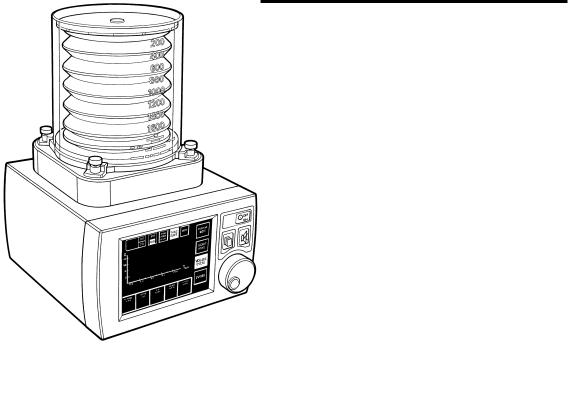
3. DESCRIPTION
Bellows Housing
Bellows Base
Control Unit
AV900 Ventilator
3.1General Description
The AV900 is a time-cycled, volume/pressure controlled, and pressure limited ventilator for closed circuit ventilation or for use with a Mapleson D circuit.
The ventilator is compliance compensated and has a user selectable option of an inspiratory pause fixed at 25% of the inspiratory time.
In addition, models with spirometry are fresh gas compensated and also feature user selectable gas mixture compensation.
The print function provides a permanent record of function activity for up to eight hours during a procedure, or can be used to record waveforms.
The bellows unit can be easily detached and then refitted to the bellows base assembly to facilitate cleaning.
Drive gas supply
The ventilator drive gas supply can be oxygen or air. The supply must be at 262 to 689 kPa (38 to 100 psi ). Note that the drive gas is specified by the customer prior to delivery. Conversion from one drive gas to another must be carried out by a Penlontrained service engineer.
Options
a)Spirometry, and an integral oxygen monitor to measure oxygen concentration in the breathing circuit.
Note that on models without spirometry, the patient support function is disabled.
b)Paediatric bellows assembly.
c)Mounting options - the AV900 can be mounted on the anaesthetic machine as a single, complete unit, or the bellows unit and the control unit can be mounted separately .
8
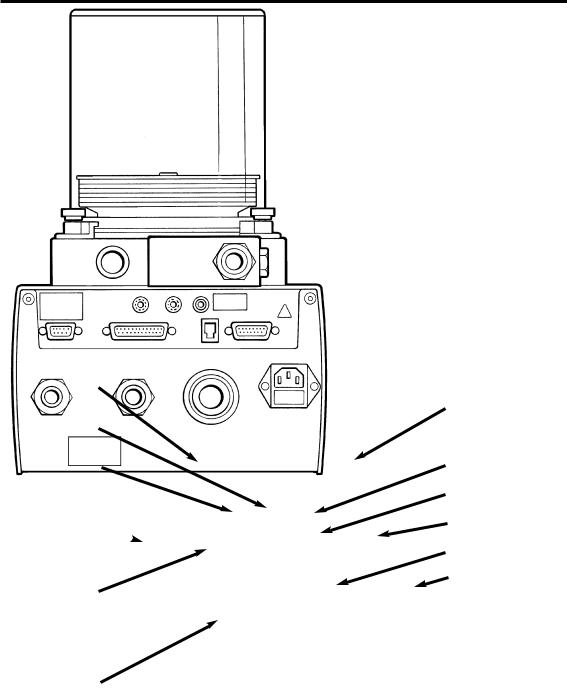
DESCRIPTION
Breathing System
Port
Spirometer
connector
Prima SP Interface
connector
RS232 Port 
Printer Port
Connect to cylinder  or pipeline supply
or pipeline supply
Connect to Bellows
Drive Gas Inlet Port
Bellows Drive Gas Inlet Port
Do NOT connect spirometer
Pressure Monitor Port
Input socket - Oxygen monitor sensor
Data Output
Outlet - Exhaust Valve
Electrical mains input and fuse unit
Rear Panel and Gas Ports
9
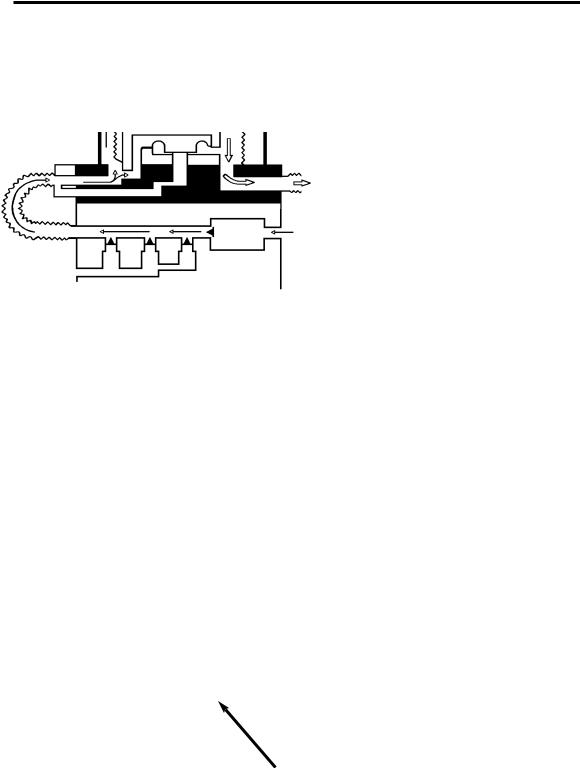
DESCRIPTION
3.2Ventilation Cycle
This section provides a simplified description of the ventilation cycle.
PATIENT GAS OUT TO BREATHING CIRCUIT
DRIVE GAS IN
1.Inspiratory Phase
Drive gas pressure builds up above the bellows, which starts to move down, forcing patient gas into the breathing system.
2.End of Inspiratory Phase
The main drive gas valve closes and the bellows stops moving.
NOTE Inspiratory Pause
(Volume Mode only, user selectable)
Inspiratory pause holds the inspiratory phase at the end of inspiration, for a period of 25% of the inspiratory time before reverting to expiratory phase.
See section 3.3.3.
MAIN DRIVE
GAS VALVE CLOSED
10
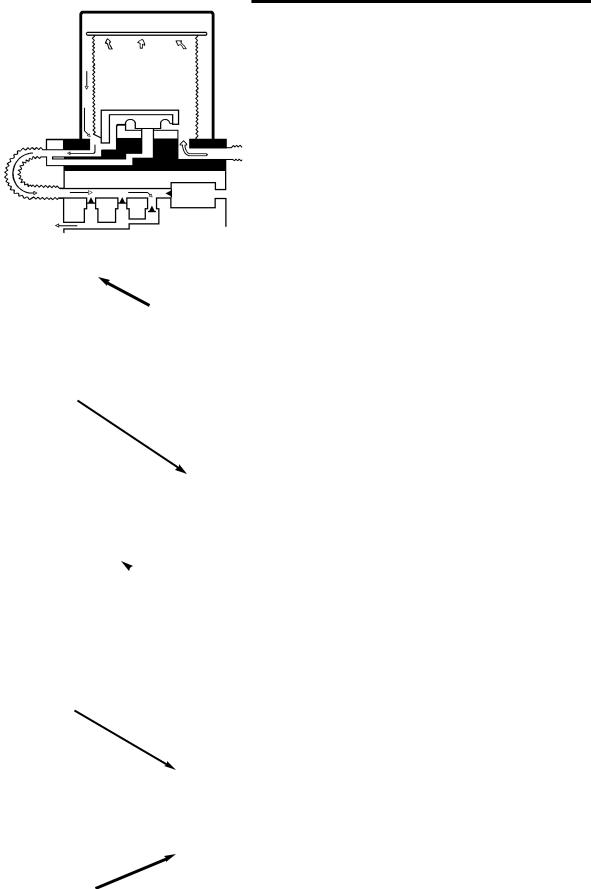
DESCRIPTION
3. Beginning of
Expiratory Phase
The exhaust valve opens, allowing the drive gas above the bellows to escape to atmosphere.
The bellows starts to rise and exhaled gas enters the bellows.
EXHAUST VALVE
4. End of Expiratory Phase
The bellows exhalation diaphragm valve in the base of the bellows assembly opens when the bellows reaches the top of the chamber.
Patient circuit gas exits through the bellows assembly exhaust port, and then through the ventilator exhaust valve.
 EXHAUST
EXHAUST
VALVE OPEN
VALVE
PEEP VALVE |
|
OPEN |
11 |
5.PEEP - Positive End Expiratory Pressure
(user selectable)
During PEEP, the bellows exhalation diaphragm valve is closed.
Fresh gas flows in the patient circuit. Pressure in the bellows increases. The PEEP proportioning valve will maintain the pressure with a controlled bleed flow.
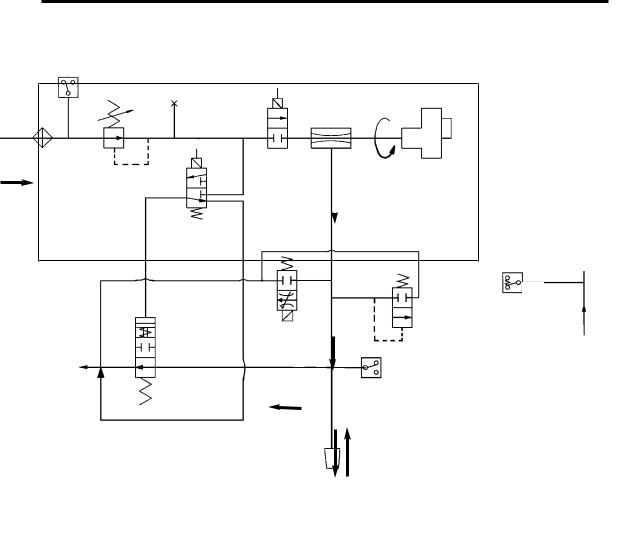
DESCRIPTION
|
|
|
|
|
|
|
|
|
|
|
||||||||
|
|
|
3 |
|
|
|
|
|
|
|
Needle Drive Manifold Block |
|||||||
|
|
|
|
|
|
|
|
|
|
|
|
|
|
|
|
|
|
|
|
|
|
|
6 |
|
|
|
|
|
|
||||||||
4 |
|
|
|
|
|
|
|
|
||||||||||
|
|
|
|
|
|
5 |
|
|
|
|
|
|
|
|
8 |
|
||
|
|
|
|
|
|
|
|
|
|
|
|
|
|
|
||||
|
|
|
|
|
|
|
|
|
|
|
|
|
|
|
|
|
|
|
|
|
|
|
|
|
|
|
|
|
|
|
|
7 |
|
|
|
||
|
|
|
|
|
|
|
|
|
|
|
|
|
|
|
|
|
|
|
|
|
|
|
|
|
|
|
|
|
|
|
|
||||||
1 |
|
|
|
|
|
|
|
|
|
|
|
|
|
|
|
|
|
|
|
|
|
|
|
|
|
|
|
|
|
|
|
|
|
|
|
|
|
|
|
|
|
|
|
|
|
|
|
|
|
|
|
|
|
|
|
|
|
|
2 |
|
|
|
|
|
|
|
|
|
|
|
|
|
|
|
|
|
|
|
|
|
|
|
|
|
9 |
|
|
|
|
|
|
|
|
|
|
|
|
|
|
|
|
|
|
|
|
|
|
|
|
|
|
|
|
|
|
|
|
|
|
|
|
|
|
|
|
|
|
|
|
|
|
|
16
11
|
|
|
|
|
12 |
|
|
||
|
|
17 |
||
13 |
||||
|
|
|
|
|
10
14
Exhaust Manifold Block
15
PNEUMATIC SYSTEM DIAGRAM
1. |
Gas supply |
10. |
Exhaust outlets |
2. |
Input gas filter |
11. |
Pressure relief valve |
3. |
Low supply pressure detector |
12. |
Exhaust valve |
4. |
Input pressure regulator |
13. |
Proportional valve |
5. |
Test point |
14. |
Drive gas over-pressure switch |
6. |
Inspiratory valve |
15. |
Outlet to bellows assembly |
7. |
Drive gas flow metering valve |
16. |
Pressure transducer |
8. |
Stepper motor and feedback |
17. |
Inlet from breathing circuit |
|
potentiometer (for 7) |
|
|
9.Expiratory valve
12

DESCRIPTION
3.3 Pneumatic System
3.3.1System Operation
Refer to the pneumatic system diagram on the previous page.
The AV900 Ventilator is designed to operate on a 262 - 689 kPa (38 -100 psi) drive gas supply (oxygen or air - to customer’s requirement).
The gas source is connected to the DRIVE GAS SUPPLY DISS fitting on the rear of the ventilator control unit.
The gas supply should be capable of a flow rate of 80 L/min while maintaining a minimum pressure in excess of 262 kPa (38 psi).
The drive gas is filtered with a 40-micron Input Gas Filter which protects the pneumatic components from incoming particulate matter.
The Low Supply Pressure Detector is a pressure switch set at a predetermined level to detect a loss or reduction of the input gas source pressure.
When the pressure falls below 243 kPa (35 psi), the LOW SUPPLY PRESSURE indicator will be displayed and the high priority audible alarm will activate.
The Input Pressure Regulator conditions the input drive gas to 221 kPa ± 21 kPa (32 psi ± 3 psi) which will operate the internal pneumatic system.
The Inspiratory Valve is an electro- pneumatically-driven valve with a large orifice. The valve supplies the drive gas to the Drive Gas Flow Metering Valve .
The Expiratory Valve operates as a pilot valve for the exhaust valve.
The Drive Gas Flow Metering Valve is a variable-orifice needle valve which determines the drive gas flow rate to the bellows during inspiration.
The Valve Position Feedback Potentiometer and the Flow Control Motor function together to set a flow rate as required by the front panel controls.
The flow from the Drive Gas Flow Metering Valve goes to the Bellows Assembly, via the drive connector.
The flow then closes the exhalation diaphragm valve and pushes the bellows downward.
As the bellows moves downwards, the gas
inside the bellows is forced into the Breathing System.
At the end of inspiration the exhaust valve opens and allows the drive gas in the top of the bellows housing to exhaust out through the Exhaust Outlet.
As the pressure in the top of the bellows housing is reduced to zero, the patient exhales into the breathing system and the bellows rises.
3.3.2Compliance Compensation and Fresh Gas / Fresh Gas Mixture Compensation
WARNING
The AV900 has circuit compliance compensation (and fresh gas compensation on models fitted with spirometry).
However, the actual tidal volume delivered to the patient may be different to the ventilation parameters set by the user, due to:
A)an extreme compliance condition,
B)a substantial system leak,
C)patient circuit pressure effects, or
D)extreme fresh gas flows
In addition, high fresh gas flows will lead to an increased Vt being delivered to the patient.
Note that on models fitted with spirometry, the actual tidal volume exhaled will be displayed.
The patient must be monitored independently from the ventilator.
It is the responsibility of the user to monitor the patient for adequate ventilation.
Circuit Compliance Compensation
A compliance compensation algorithm is built into the control software which monitors the volume of gas delivered and the rate of pressure rise.
It calculates an additional volume to deliver into the breathing system to compensate for the reduced volume delivered to the patient as a result of the increased breathing system pressure.
As a safety feature, this additional volume is restricted to a maximum of 15% of the set tidal volume irrespective of the maximum pressure rise.
NOTE: On models with spirometry, circuit compliance compensation is not activated until Fresh Gas Compensation is switched OFF.
13

DESCRIPTION
Fresh Gas Compensation - models with Spirometry
A fresh gas compensation algorithm is built into the control software.
Delivered volume will be altered by up to 45% to allow compensation for fresh gas.
Fresh gas compensation is disabled if :
a)The spirometry system is turned OFF through the menu system, or
b)The spirometry system is not functioning correctly.
Fresh Gas Mixture Compensation - models with Spirometry
The spirometry system compensates for fresh gas mixture - the user must access the menu system and select the gas mixture that will be used for each clinical procedure.
Fresh gas mixture compensation is disabled if :
a)The spirometry system is turned OFF through the menu system, or
b)The spirometry system is not functioning correctly.
c)The O2 monitor is switched OFF.
3.3.3User Selectable Inspiratory
Pause
A user selectable inspiratory pause is provided which, when activated, holds the inspiratory phase at the end of inspiration, for a period of 25% of the inspiratory time before reverting to the expiratory phase.
NOTE
Inspiratory Pause function is not available in PRESSURE mode and SPONTANEOUS mode.
3.3.4Automatic Altitude
Compensation
Ambient pressure is monitored |
and |
the |
||
ventilator |
automatically |
compensates the |
||
delivered |
volume according to |
the |
local |
|
atmospheric pressure.
3.3.5Patient Gas Pressure
Transducer
The Patient Gas Pressure Transducer is connected to the patient breathing system via the rear panel.
In VOLUME CYCLE mode whenever this pressure exceeds the maximum working pressure as set on the front panel, an alarm is activated and the following occurs:
1. The HIGH AIRWAY PRESSURE visual
indicator is illuminated (high priority alarm).
2.The audible alarm is activated (high priority alarm).
3.The Inspiratory Valve is closed, the exhaust valve is opened, and the inspiration cycle is ended.
Note:
The rate of breaths per minute will be affected in this condition as the ventilator will cease to deliver flow above the maximum working pressure.
WARNING
If this alarm is ignored, the patient may receive an insufficient minute volume.
In PRESSURE controlled mode, when the set pressure is reached the following occurs:
1.The Inspiratory valve is closed.
2. |
The ventilator maintains the set |
|
pressure until the end of the |
|
inspiration cycle. |
3.3.6High Pressure Protection
High pressure in the ventilator is limited by three independent protective systems.
1.The Pressure Transducer has already been described.
2.The Driving Gas Over-pressure Switch is set at 80 cmH2O and will shut off drive gas flow at this value.
3.The Pressure Relief Valve is a mechanical over-pressure relief which will open at 80 cmH2O, diverting the driving gas to atmosphere through the exhaust port.
The Exhaust Outlet on the back of the control unit accepts the drive gas exhaust from all internal pneumatic components.
3.3.7Spirometry System
Spirometry (if fitted) can be enabled, or disabled via the on-screen menu system.
NOTE
If the spirometry system is turned OFF:
a)Fresh gas / fresh gas mixture compensation is disabled.
b)Patient support function is disabled.
14
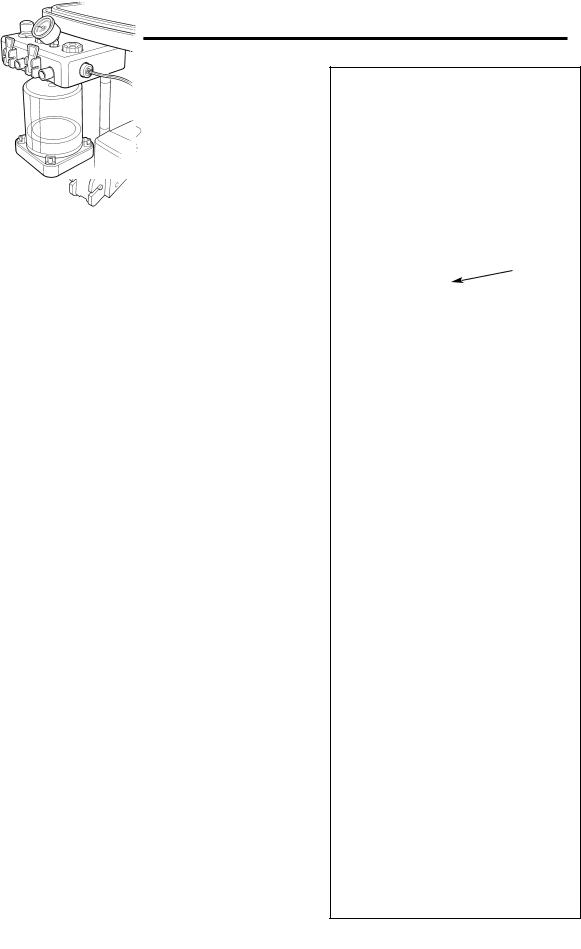
DESCRIPTION - O2 Monitor
3.4 Oxygen Monitor (Optional)
The oxygen monitor continuously measures and indicates the concentration of oxygen in the breathing system, and triggers an alarm when the concentration varies from the set levels.
3.4.1System Description
The Oxygen Monitor uses a fast-responding, oxygen-specific, self powered sensor that achieves 90% of final value in less than 10 seconds.
An external probe is supplied with a 2 m (6 ft) extendable cable and diverter fitting. The probe has a safety lock.
The system has user-adjustable high-level and low-level alarms with visual and audible indication of alarm conditions.
3.4.2The MOX-3 Oxygen Sensor
The MOX-3 oxygen sensor offers quick response, linear output over the entire 0-100% oxygen range, and long service life.
The MOX-3 is a self-powered galvanic cell that generates a current proportional to oxygen concentration.
The cell has a highly stable output over its operating life. Significant output loss is only shown at the very end of its life.
Typical sensor drift rates are less than 1% per month when the sensor is exposed to gas in typical applications.
Sensor life:
approximately 1 500 000 O2 percent hours at 20oC
(minimum one year in most normal applications).
Sensor lifetime is governed by the mass of lead available to react with the oxygen and its rate of consumption. High oxygen partial pressure and high temperature will increase the sensor output current, thus shortening the operation life.
At the point where all lead has been consumed, the output will fall very quickly to zero over a period of two to three weeks.
Sensor Location
1. Prima SP with A100SP Absorber
Please refer to the datasheet, Doc No A100SP 103DS(U), supplied with the absorber.
Sensor
2. Mounted on the dome of the absorber inspiratory valve
3. ‘T’ piece adaptor on CGO block
15
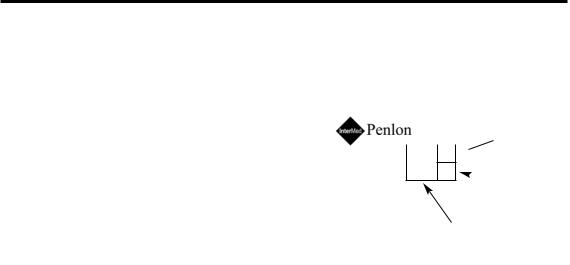
DESCRIPTION - O2 Monitor
3.4.3Display
High-set, low-set, and oxygen concentration percentage readings are displayed on screen.
Oxygen Concentration
The display provides a direct readout of measured oxygen concentrations in the range 0-100%.
Low Alarm Set - limited within 18-99%
The oxygen percentage, set by the user, at which the low alarm will be activated.
To set the low oxygen alarm, see section 5.4.4
High Alarm Set - limited within 19-105%
The oxygen percentage, set by the user, which the high alarm will be activated.
Note that in certain conditions of excess pressure, the readout may show a value above 100%.
To set the high alarm, see section 5.4.4.
High Alarm Set
%O2 100  Value
Value
25 20
 Low Alarm Set Value
Low Alarm Set Value
Measured O2 concentration
Oxygen Monitor Display
3.4.4Oxygen Monitor Alarms
HIGH O2 ALARM
The high O2 alarm is triggered when the oxygen concentration is 1% above the set value.
a)The High O2 Alarm visual indicator will illuminate.
b)A high priority audible alarm will sound.
To cancel this alarm, the high alarm setting must be equal to, or above the oxygen concentration. The alarm can be muted for 120 seconds.
LOW O2 ALARM
The low alarm is triggered when the oxygen concentration is 1% below the set value.
a)The Low O2 Alarm visual indicator will illuminate.
b)A high priority audible alarm will sound.
To cancel this alarm, the low alarm setting must be equal to, or below the oxygen concentration. The alarm can be muted for 120 seconds.
O2 SENSOR FAULT
The alarm is triggered:
i)when either the oxygen sensor is disconnected or approaching the end of its life.
ii)if the O2 concentration exceeds 110%.
a) The legend O2 SENSOR FAULT will illuminate.
b) A high priority audible alarm will sound.
To cancel this alarm, check the sensor connection or replace the sensor.
The alarm can be muted for 120 seconds.
O2 SENSOR LOW
This alarm indicates the sensor has approached the end of its life.
The legend O2 SENSOR LOW will be displayed, and a low priority alarm (single note) will sound.
The sensor must be replaced as the output will fall very quickly to zero within two to three weeks of normal usage.
See section 7.5 for sensor replacement.
3.4.5Oxygen Monitor Alarm Mute
In an alarm condition, pressing the ALARM MUTE button will deactivate the audible alarm but the alarm message display will remain on screen.
The switch will illuminate, and a single note will sound.
The alarm mute can not be operated:
a)Until the mute time is over, or the alarm condition has been rectified.
b)When O2 concentration drops below 18%.
16
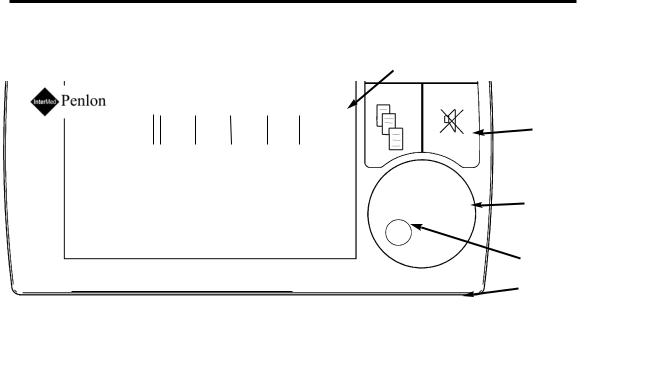
DESCRIPTION
Alarm Mute Countdown Indicator
|
|
|
|
|
|
|
|
|
|
|
|
|
|
|
|
|
|
|
|
AV900 |
|
|
|
|
|
|
%O2 |
100 |
|
VT |
INSP WAVE |
|
|
MUTE:30 |
|
|
OFF |
|
|||||||
|
|
|
|
|
|
|
|
~ |
On/Off Switch |
|||||||||||||
|
|
|
|
25 |
|
|
|
PAUSE FREEZE |
|
|
|
|||||||||||
|
|
|
|
|
|
|
|
|
||||||||||||||
|
|
|
|
20 |
|
MEASD |
|
|
PRESSURE |
|
ON |
|
||||||||||
|
|
|
|
|
|
|
|
|
|
|
|
|
|
|||||||||
|
|
|
|
|
|
|
|
|
|
|
|
|
|
|
|
|
|
MODE |
|
|
|
|
|
Pcm |
|
|
|
|
|
|
|
|
|
|
|
|
|
|
|
|
|
|
|
|
|
|
H2O |
|
|
|
|
|
|
|
|
|
|
|
|
|
|
|
|
|
|
|
||
|
|
|
|
|
|
|
|
|
|
|
|
|
|
SPONT |
|
|
|
Alarm Mute |
||||
|
|
|
|
|
|
|
|
|
|
|
|
|
|
|
|
|
|
|
|
|
||
|
|
|
|
|
|
|
|
|
|
|
|
|
|
|
|
|
|
MODE |
|
|
|
|
|
|
|
|
|
|
|
|
|
|
|
|
|
|
|
|
|
|
|
|
|
|
|
|
|
|
|
|
|
|
|
|
|
|
|
|
|
|
|
|
|
|
|
|
|
|
|
|
|
|
|
|
|
|
|
|
|
|
|
|
|
|
|
|
VOLUME |
|
|
|
|
|
|
|
|
|
|
|
|
|
|
|
|
|
|
|
|
|
|
CYCLE |
|
|
|
Menu Switch |
|
|
|
|
|
|
|
|
|
|
|
|
|
Tsecs |
|
|
|
|
|
|
|||
|
|
|
|
|
|
|
|
|
|
|
|
|
|
|
|
|
|
|
Navigator Wheel |
|||
|
VT SET |
|
RATE |
|
I : E |
|
PEEP |
|
LIMIT |
|
|
|
STANDBY |
|
|
|
||||||
|
|
|
|
|
|
|
|
|
|
|
|
and |
||||||||||
|
millilitres |
|
BPM |
|
RATIO |
cmH2O |
|
cmH2O |
|
|
|
|
|
|
|
Press Button |
||||||
|
GAS MIXTURE |
|
|
|
||||||||||||||||||
|
600 |
|
|
|
10 |
|
|
1: 2.0 |
OFF |
|
38 |
|
|
|
O2 + air |
|
|
|
|
|||
|
|
|
|
|
|
|
|
|
|
|
|
|
|
|
|
|
|
|
|
|
|
|
|
|
|
|
|
|
|
|
|
|
|
|
|
|
|
|
|
|
|
|
|
|
|
 touchscreen control
touchscreen control
3.5Control Unit
3.5.1System Controls and Parameters
Ventilator parameters:
VENTILATION MODE |
TIDAL VOLUME |
RATE |
I:E RATIO |
AIRWAY PRESSURE CONTROL |
ELECTRONIC PEEP |
MENU FUNCTION |
WAVEFORM DISPLAY |
INSPIRATORY PAUSE |
|
(volume cycle mode only) |
|
The parameters default to factory-set values when the ventilator is switched
on (see 3.5.2).
The parameters can be activated and new values assigned by using the touchscreen and navigator wheel (see 3.5.3).
Based on the control settings, the system:
1.Calculates INSPIRATORY FLOW, and the INSPIRATORY and EXPIRATORY times (see section 3.7).
2.Controls the flow metering valve.
3.Displays values for tidal volume or minute volume, rate, and I:E Ratio on the front panel.
4.Generates the appropriate messages and alarms.
Oxygen Monitor parameters
O2 High Alarm
O2 Low Alarm
The parameters are set via the menu system (see 3.5.4)
17
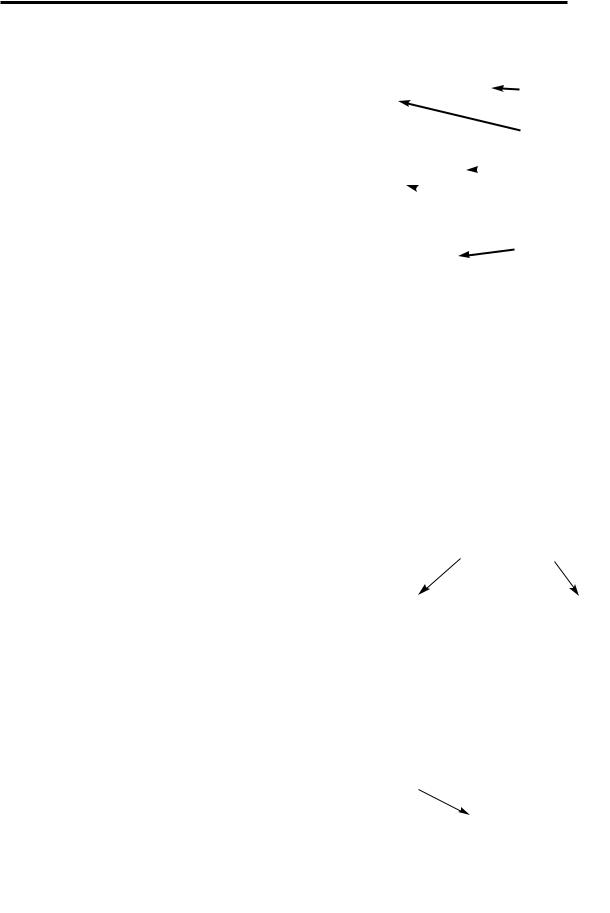
DESCRIPTION
3.5.2 Power Switch
OFF
Electrical Circuit Condition
Mains power disconnected
-all functions are unpowered. Mains power connected
-the backup battery recharge circuit is live
-the yellow LED is illuminated.
Switch to OFF after use
To switch off, hold down the switch for at least one second.
Screen display shows:
POWERING DOWN 5...4...3...2...1....
ON
The ventilator automatically initiates a three second internal test sequence.
During this period,
-the ‘boot up’ screen is displayed, and
-the audible alarms will activate.
After the test sequence, the ventilator switches to STANDBY mode and the following parameters default to the values shown:
TIDAL VOLUME |
600 ml |
RATE |
10 bpm |
I:E RATIO |
1:2 |
AIRWAY PRESSURE LIMIT |
38 cmH2O |
PEEP |
Off |
Interface to Prima SP
The AV900V4 can be interfaced to the Prima SP Anaesthetic Machine and A100SP Absorber through a connection (A) at the rear of the ventilator control unit.
The interface cable is plugged into the socket (B) on the rear panel of the anaesthetic machine.
Prima SP Interface Function:
a)Turn the Prima Sp Gas Delivery Switch (C) to ON.
The ventilator will power-up.
b)While the Prima SP power is ON, the Ventilator can be turned OFF and ON, using the ventilator On/Off switch, as described above.
c)Turn the Prima SP Gas Delivery Switch to OFF. The ventilator will power-down.
AV900
|
OFF |
On/Off Switch |
|
~ |
|||
ON |
|
Mains Power
Indicator
 Alarm Mute
Alarm Mute
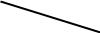 Menu Switch
Menu Switch
Navigator Wheel and
Press Button
Front Panel Controls
B A
C
18

DESCRIPTION
STANDBY
The parameters listed above (ON) are active in STANDBY mode, to allow system set-up.
The following alarms are functional in STANDBY mode:
LOW SUPPLY PRESSURE
MAINS FAILURE
VENT INOP
LOW BATTERY
HIGH AIRWAY PRESSURE
Note: In STANDBY mode, this alarm is triggered at 80 cmH2O
NEGATIVE AIRWAY PRESSURE
INCORRECT RATE/RATIO
O2 High Alarm (O2 Monitor option)
O2 Low Alarm (O2 Monitor option)
Sensor Fault (O2 Monitor option)
19
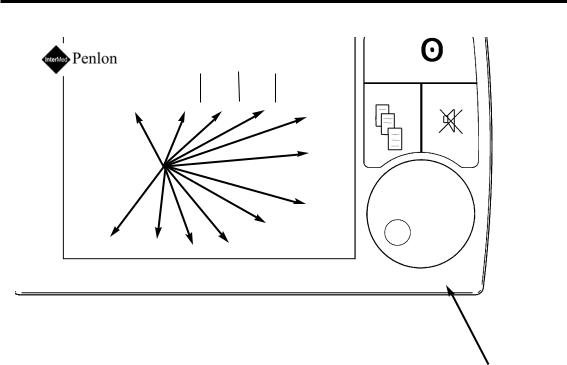
DESCRIPTION
|
|
%O2 |
|
|
100 |
|
|
VT |
PATIENT WAVE |
|
|
|||||
|
25 |
|
20 |
|
MEASD |
|
FREEZE |
|
|
|||||||
|
|
|
|
|
|
|
|
|
|
SUPPORT |
|
|
|
|
PRESSURE |
|
|
|
|
|
|
|
|
|
|
|
|
|
|
|
|
|
|
|
|
|
|
|
|
|
|
|
|
|
|
|
|
|
|
MODE |
|
|
|
|
|
|
|
|
|
|
|
|
|
|
|
|
|
|
|
|
|
|
|
|
|
|
|
|
|
|
|
|
|
|
|
|
|
|
|
|
|
|
|
|
|
|
|
|
|
|
SPONT |
Active Tabs |
|
|
|
|
|
|
|
|||||||||
|
|
|
|
|
|
|
|
MODE |
||||||||
|
|
|
|
|
|
|
|
|
|
|
|
|
|
|
|
|
|
|
|
|
|
|
|
|
|
|
|
|
|
|
|
|
VOLUME |
|
|
|
|
|
|
|
|
|
|
|
|
|
|
|
|
CYCLE |
|
|
|
|
|
|
|
|
|
|
|
|
|
|
|
|
|
|
|
|
|
|
|
|
|
|
|
|
|
|
|
|
|
|
|
|
|
|
|
|
|
|
|
|
|
|
|
|
|
|
STANDBY |
|
VT SET |
|
RATE |
|
I : E |
PEEP |
|
LIMIT |
||||||||
|
|
|
|
|
|
|||||||||||
|
millilitres |
|
|
BPM |
|
RATIO |
cmH2O |
|
cmH2O |
|
|
|||||
|
|
|
|
|
|
|
||||||||||
|
600 |
|
|
10 |
|
|
1: 2.0 |
OFF |
|
38 |
|
|
||||
 touchscreen control
touchscreen control
Touchscreen Active Tabs
3.5.3Touchscreen Operation and Navigator Wheel / Push Button
The functions/parameters shown on the screen above can be activated by touching the screen at the appropriate tab area.
NOTE
PATIENT SUPPORT is available in Spotaneous mode only.
Variable parameters can then be altered by rotating the navigator wheel.
When the required value is displayed, press the active tab or the wheel to confirm the setting.
AV900
~OFF ON
Turn the wheel to alter the value of the active parameter. Press to confirm the setting
20
