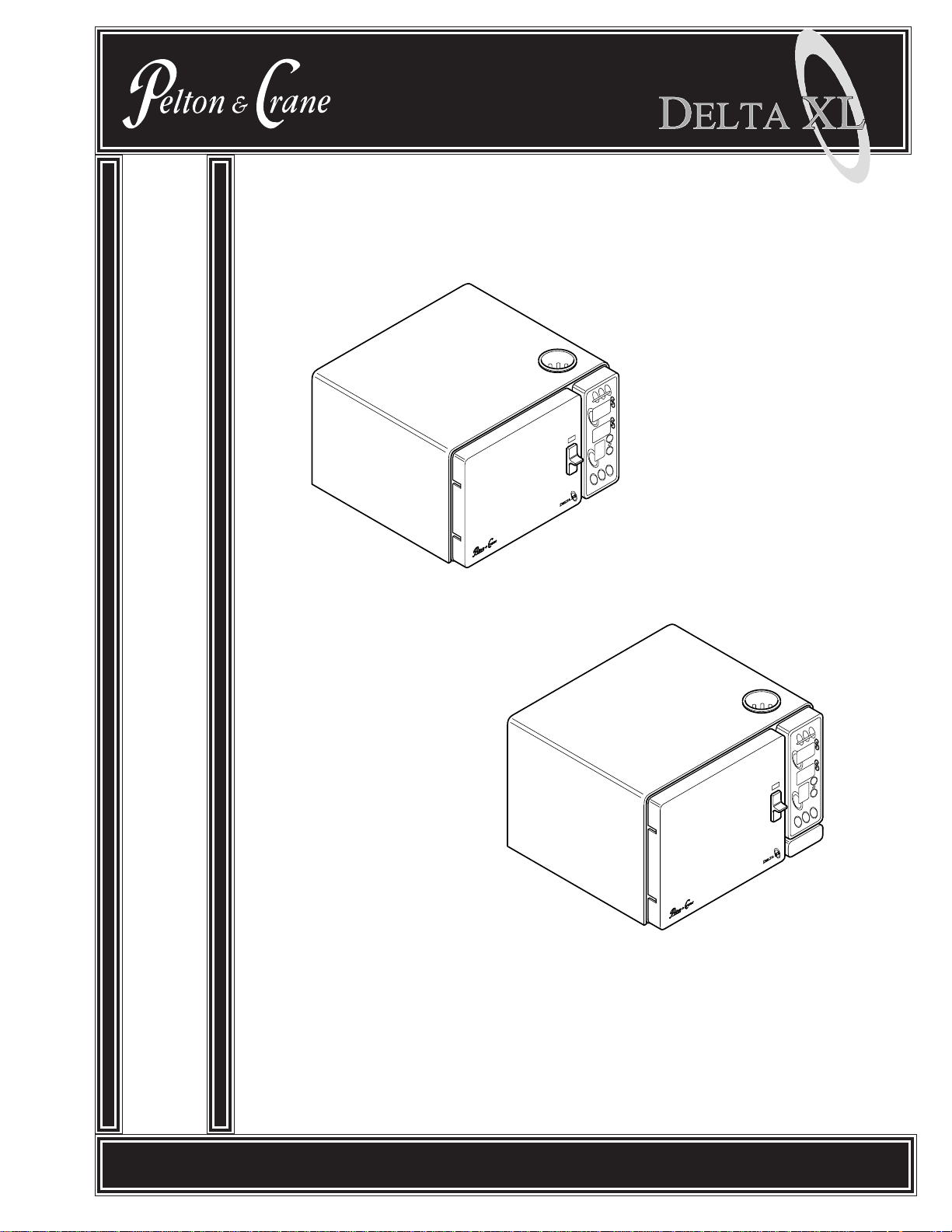
P
A
R
T
S
L
I
S
T
&
S
E
R
V
I
C
E
G
Delta-XL - 8"
Delta-XL - 10"
U
I
D
E
www.pelton.net
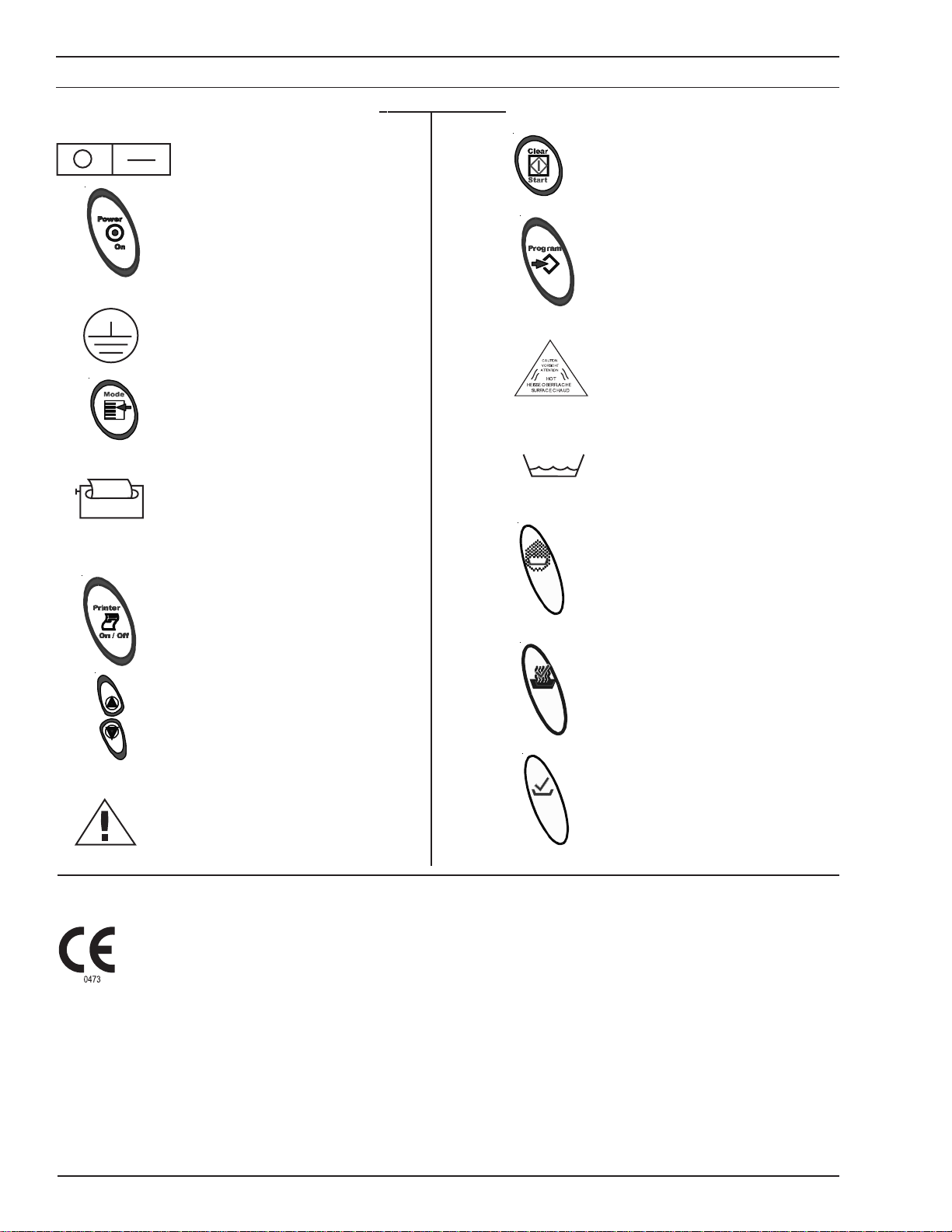
Product Information
Table of Symbols
On/Off Power Switch
Power
Ground
Mode
Printer Connection
Clear/Start
Program
Hot Surface
Low Water
Dry
Printer On/Off
Arrows
Attention: Printer Connection Only
The conformity of the quality management system is certified with Certificate No. 369CE, dated April 8, 1999 by:
AMTAC Certification Services, LTD
Norman Road, Broadheath, Altrincham
Cheshire WA 14 4EP, United Kingdom
The identification number of the notified body for implementation of the procedure set out in Annex V of the
Directive is 0473.
The authorized representative :
Medical Device & QA Services
76, Stockport Road
Timperley
Cheshire
WA15 7SN
United Kingdom
Ready
Sterilize
2
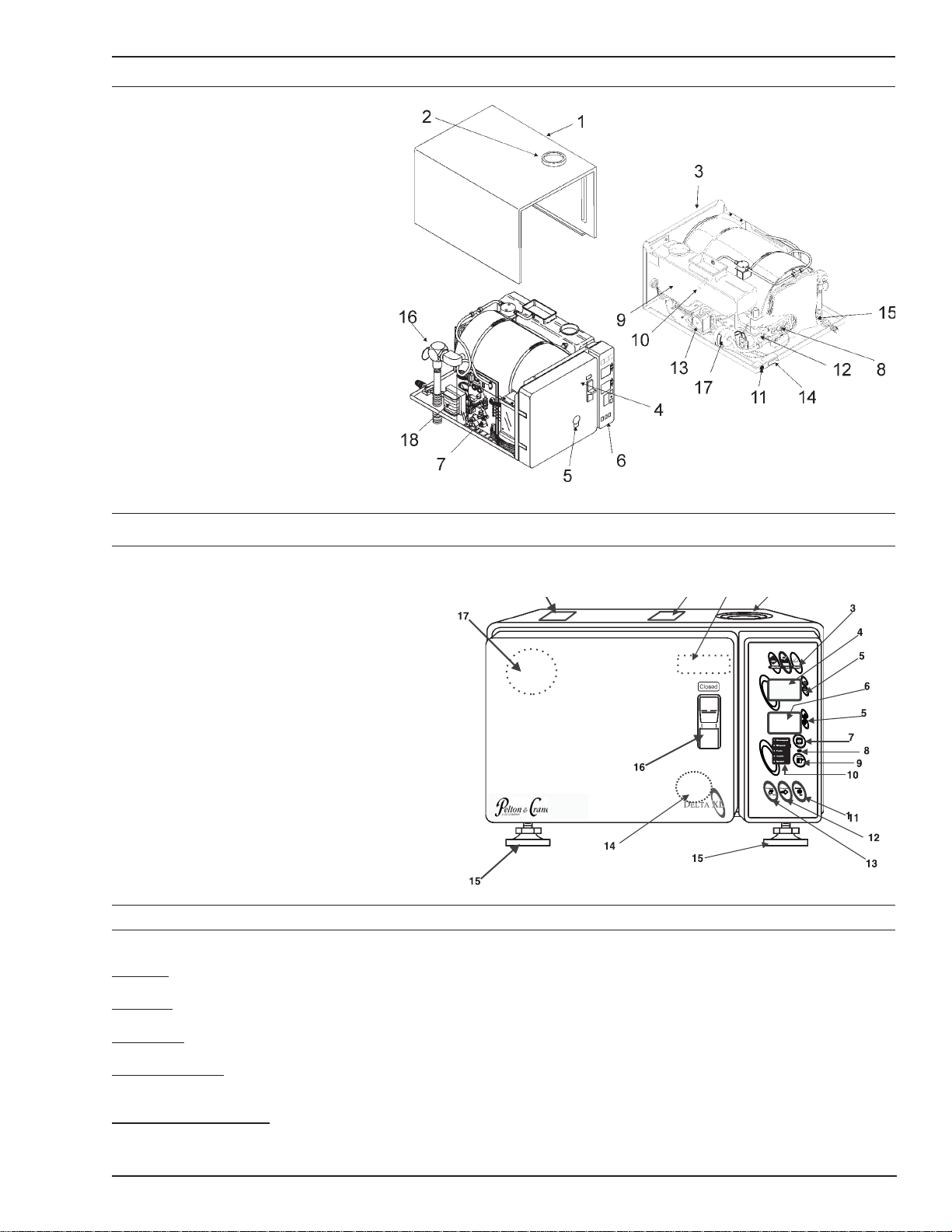
Visual Index
1 Casing with Plumbing Diagram
(inside cover)
2 Fill
3 Front Frame
4 Door with Lock
5 Drain
(quick connection behind door)
6 Front Panel Microprocessor MPU
7 Power PCB
8 RTD (Steam) Sensor
9 Reservoir with Overflow Vent
10 Water Level Switch (inside reservoir)
11 Printer Jack
12 Solenoids
13 Drying Pump
14 Master Power Switch
15 Heating Element
(mounted on bottom of chamber)
16 Safety V alve
17 Filter
18 Transformer
Operating Features
1. Power Switch/Circuit Breaker (rear of unit)
2. Reservoir Fill
3. Operation Indicator Light
4. Display Window (Pressure) kPa
5. Arrow Switches
6. Display Window (Temp/Time) C/F / Minutes
7. Clear/Start Switch
8. Low Water Light
9. Mode Selection Switch
10. Mode/Program Display
11. Power On Switch
12. Programming Switch
13. Printer On/Off Switch
14. Quick Drain Connection (inside door)
15. Leveling Feet
16. Door Lock
17. Safety Valve (rear corner of unit)
18. Operating Instructions Label
19. Caution Label
20. Serial Number Plate (inside door)
Safety Features
The design of the autoclave has these safety features for your protection:
Door Lock
Door can be opened only when internal pressure is at atmospheric pressure.
Vent Valve
The vent valve will open and the P-2 alarm will display should the chamber pressure exceed 240 kPa.
Safety Valve
The safety valve opens as backup protection should the chamber pressure exceed 262 kPa.
Overheat Protection
Chamber temperature is protected with a surface sensor so the temperature will not exceed 159°C. It has additional overheat protection
should the temperature of the heating elements reach 180°C.
Electrical Power Interruption
In case of a power failure during the sterilization cycle, pressure in the chamber is automatically vented to the atmosphere and display is
blank.
3
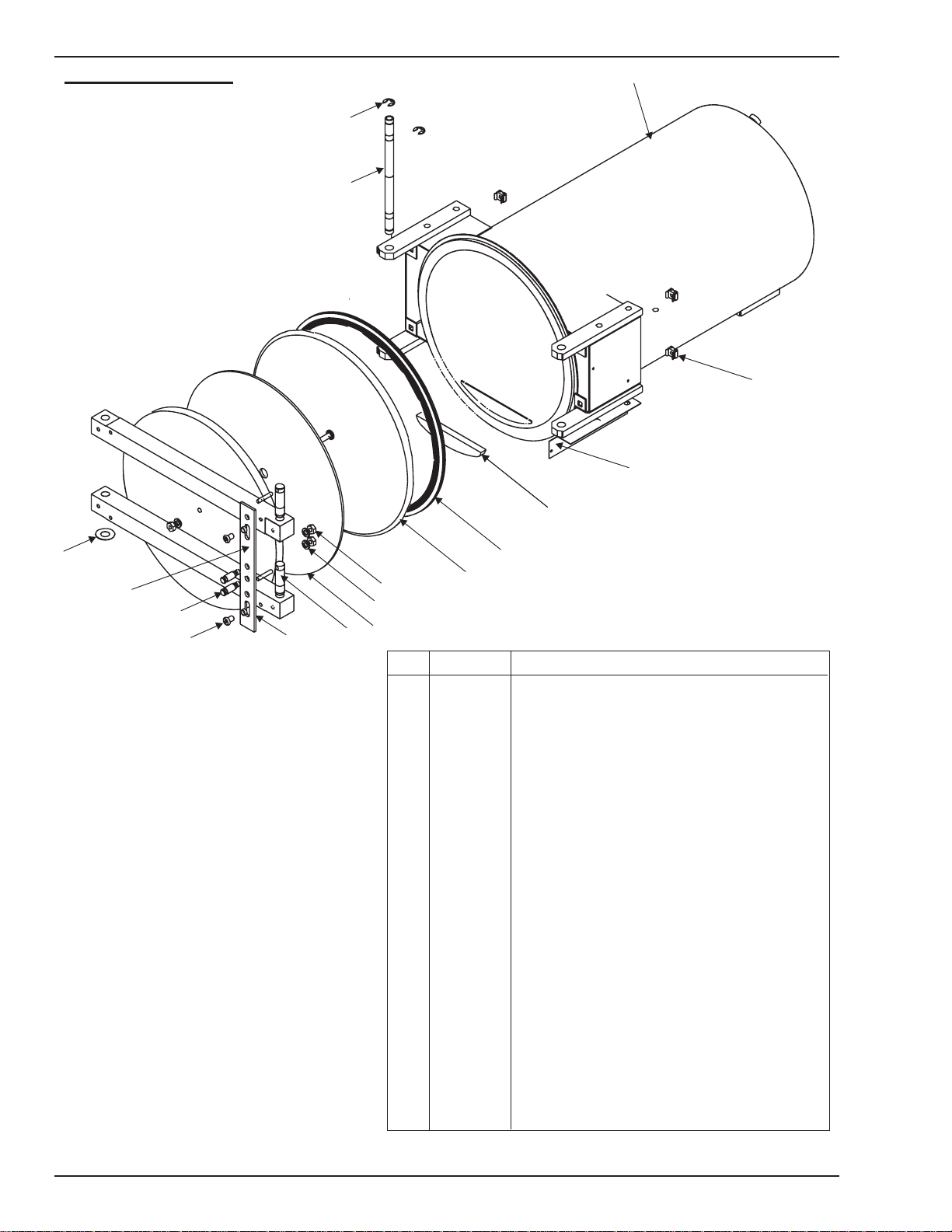
Chamber and Door
7
6
5
8
9
10
10
3
4
2
1
17
16
13
14
15
11
12
No. Part No. Description
1 15 39 845 Screw- Button Hd. 1/4 20 x .375"
2 41 97 245 Stud- Handle
3 01 97 54 Washer- Shim 1.0 oDX 15/32 IDX.016
4 15 39 258 Spacer- latch slide
5 41 96 809 Hinge Pin
6 15 39 589 E-Clip 3/8"
7 41 97 112 Door & Chamber Assy. (8"- Model AE)
41 97 179 Door & Chamber Assy. (10"- Model AF)
8 30 00 077 Nut- Retainer
9 42 05 790 Bracket- Lever switch (8"- Model AE)
42 05 808 Bracket- Lever switch (10"- Model AF)
10 33 22 281 Spacer- Door
11 15 39 241 Seal (8"- Model AE)
15 39 407 Seal (10"- Model AF)
12 42 03 845 Gasket Retain Stud Assy. (8"- Model AE)
42 03 985 Gasket Retain Stud Assy.(10"- Model AF)
13 15 39 928 Nut- Hex 41H 2520
14 15 39 894 Lock Washer- .26IDX.43ODX.05 STL
15 15 39 514 Insulation- Door (8"- Model AE)
15 39 720 Insulation- Door (10"- Model AF)
16 54 69 635 Locking Pin- 8x10
17 51 74 870 Slide- Bar (8"- Model AE)
51 74 888 Slide- Bar (10"- Model AF)
4

Chamber, Heating Element And Insulation
1
2
3
2
3
4
5
6
7
8
9
10
11
12
13
14
15
16
17
18
19
20
21
22
23
24
25
26
No. Part No. Description
1 15 39 670 Insulation- Rear
2 30 05 035 Strap- Insulation
3 15 39 472 Spring
4 15 39 647 Band- Pressure Plate
5 15 21 512 Overheat Protector- Chamber
6 41 91 826 Heater (8"-Model AE)
019769 Heater (10"-Model AF)
7 54 27 906 Insulation- Chamber
8 33 25 094 Surface Sensor
9 15 31 628 Sensor Bracket
10 15 21 158 Plate- Pressure
11 42 00 346 Tube- Chamber Top
12 15 39 803 Nut- Hex 41H-440
13 42 05 816 Cover- Level Switch
14 42 05 782 Switch Lever
No. Part No. Description
15 15 39 969 Phillips Hd. Screw- 4-40 x 1"
16 15 39 712 Spacer- Door Switch
17 18 81 023 Tube- Chamber
18 30 00 036 Round Head Screw- 8-32 x .375
19 41 96 767 Compression Sleeve- Pressure Plate
20 41 96 759 Compression Nut- 1/4"
21 18 81 031 Filter- Fill Line
22 42 07 432 1/4" Brass Plug
(Siemens 115, 230V & TUV 230V)
23.1 42 07 424 Elbow- 1/2 St 1/4 Tap
23.2 15 39 324 Elbow- 1/2 St (Delta-XL 115V)
24 42 05 055 Value- Safety Relief/Chain
25 15 36 486 Nipple- 1/2 NTPx4
26 15 29 267 Tube- Relief
(Siemens 115, 230V & TUV 230V)
5
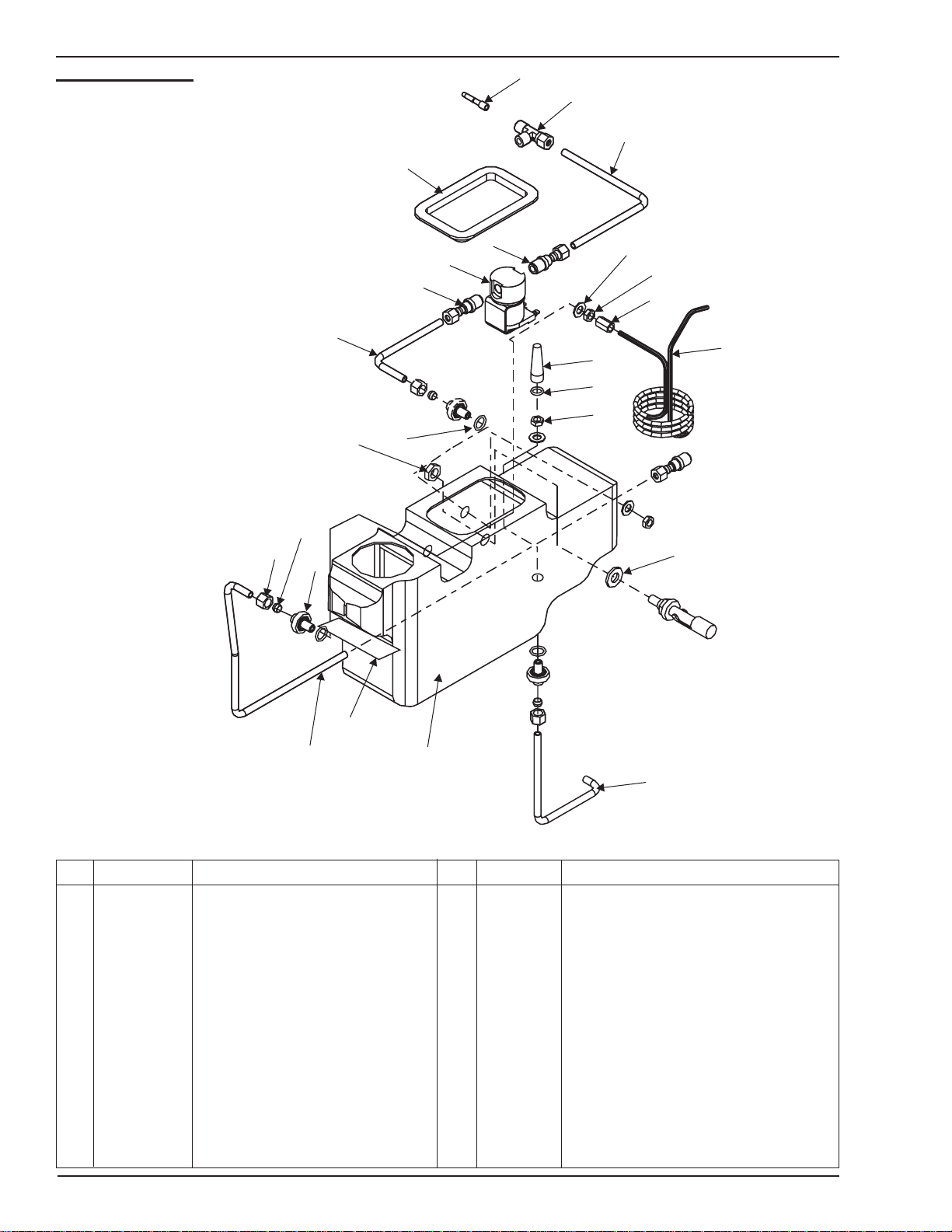
Reservoir Parts
24
25
13
23
12
11
12
10
6
7
4
3
5
18
19
8
9
15
16
17
22
14
21
2
No. Part No. Description
1 33 39 913 Reservoir
2 41 96 924 Tube - Bel to Res (8"-Model AE)
41 96 999 Tube - Bel to Res (10"-Model AF)
3 18 81 056 Nut - Compression (5/16")
4 18 81 064 Sleeve - Compression, Tapered
5 15 39 449 Coupling - Vent Condenser
6 18 81 072 O-ring
7 33 25 052 Water Level Assembly
8 30 00 002 Washer - Flat
9 15 39 613 Nut - Air Valve
10 42 05 899 Tube- Dump to Res (8"-Model AE)
41 97 021 Tube- Dump to Res (10"-Model AF)
11 94 42 930 Dump Solenoid
12 94 42 724 Connector
1
20
No. Part No. Description
13 41 97 047 Tube - Chamber/Dump (8"-Model AE)
41 97 039 Tube - Chamber/Dump (10"-Model AF)
14 15 39 563 Washer - Rubber
15 18 81 080 Nut - Condenser Tube
16 18 81 098 Sleeve - Compression
17 18 81 106 Condenser - 4 Coil
18 94 32 311 Filter - Reservoir
19 15 26 412 Nut - Air Valve
20 41 96 932 Tube - Reservoir to Fill (8"-Model AE)
41 96 965 Tube - Reservoir to Fill (10"-Model AF)
21 15 35 587 Gasket - Support
22 94 35 546 O-ring
23 15 39 746 Cap Reservoir
24 41 96 841 Reducer
25 94 42 732 Tee-- Compession 5/16
6
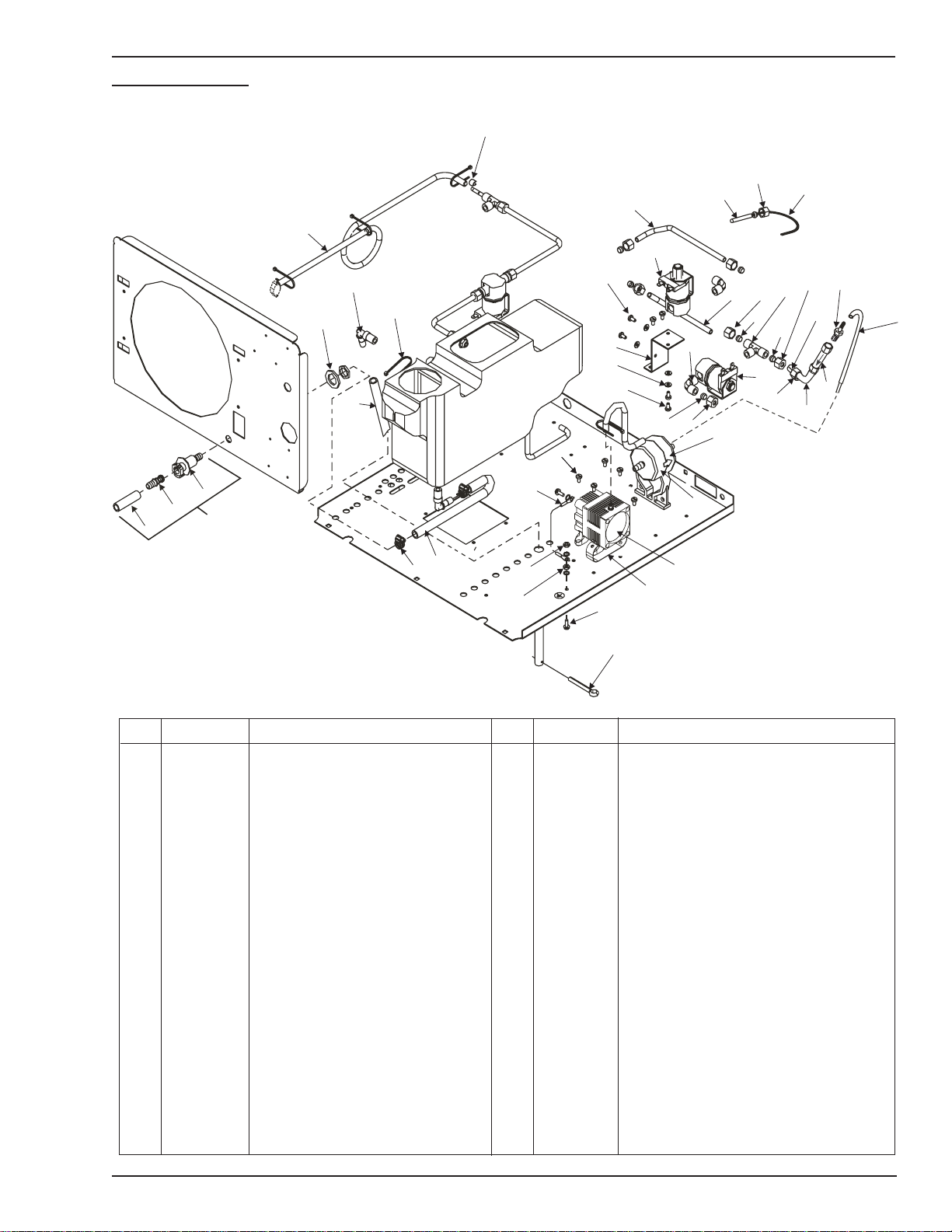
Plumbing Parts
42
35
32
34
31
6
4
4
3
2
1
7
8
18
18
19
9
10
15
14
21
22
27
23
25
16
12
33
5
25
26
24
13
20
17.1
17.2
36
38
24
37
24
30
25
28
40
41
39
29
21
No. Part No. Description
1 41 93 376 Drain Hose Assy. (Incl. 2,3,4)
2 33 39 947 Tube Drain
3 15 22 502 Quick Connect Male
4 15 22 494 Quick Connect Female
5 41 96 973 Tube Fill to Ch
6 15 39 381 Elbow-White Polypropylene
7 15 39 274 Wire Tie
8 94 42 906 Hose Overflow
9 15 22 510 Hose Drain
10 15 39 365 Clamp - Hose
11 94 42 815 Pin Cotter
12 15 39 829 Ground Screw- 10-24 x .5
13 41 97 146 Air Filter
14 30 00 051 Lock Washer
15 30 00 028 Hex Nut
16 42 07 416 Pump Strap
17.1 33 25 086 Pump (Delta & Siemens 115V)
17.2 33 38 683 Pump (Siemens & TUV 230V)
18 42 05 923 Screw Button Head
19 42 05 915 GND Wire Pump
20 41 97 138 Holder-Filter
21 94 48 598 Tubing Connector-Short
11
No. Part No. Description
22 41 96 817 Bracket Valve
23 30 00 044 Screw
24 18 81 056 Nut
25 18 81 064 Sleeve
26 94 42 740 Elbow
27 15 39 837 Washer
28 94 42 922 Fill Solenoid
29 54 40 610 Elbow-90
0
5/16 x 1/8 Npt
30 54 40 602 Tube-1" Long x 5/16 O.D. x .049w Brs
31 94 42 948 Bellows Solenoid
32 41 96 981 Tube Bel to Ch
33 041572 RTD Sensor
34 94 48 598 Tubing Connector - Long
35 41 96 759 Nut 1/4 Comp.
36 41 96 767 Sleeve 1/4 Comp.
37 94 42 732 Tee-Compression 5/16"
38 54 40 628 Barb-3/16 x 1/8 Npt
39 54 73 017 Check Valve
40 18 81 056 Compression Nut 5/16"
41 18 81 064 Compression Sleeve 5/16"
42 044176 Clamp
7
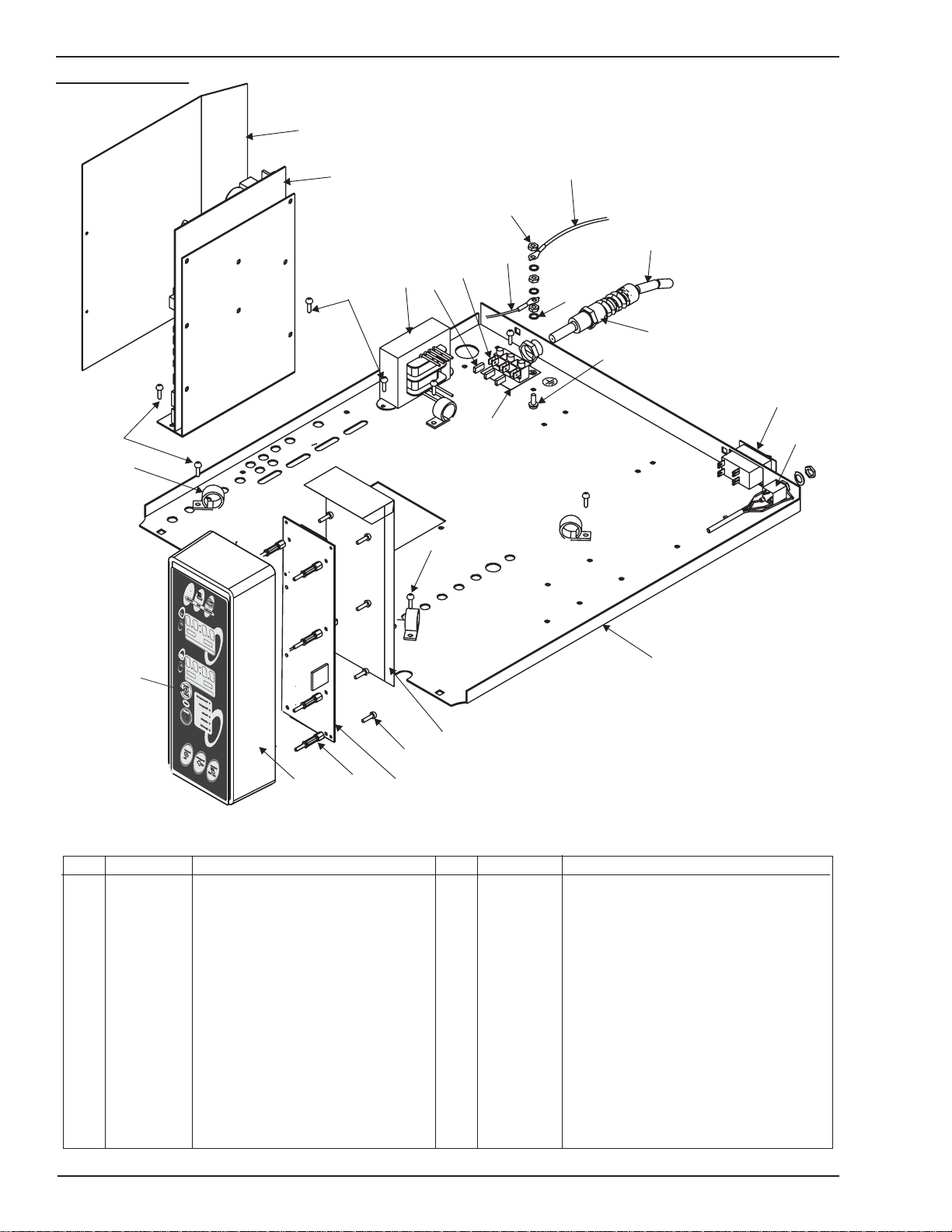
Electrical Parts
3
14
18
1
12
20
14
4
19
14
5
22
21
9
6
8
7
10
11
23
2
24
17
No. Part No. Description
1 044201 Power Supply PCB Assy
2 94 42 765 Extension- Spacer Circuit Board
3 41 97 005 Power PCB Guard
4 15 28 368 Transformer
5 70 38 623 Terminal Block
6 30 00 051 Lock Washer
7 15 39 829 Ground Screw- 10-24 x .5
8 77 40 640 Strain Relief
9 15 30 661 Power Cord (115V)
041277 Power Cord ( 230V)
10 46 99 190 Circuit Breaker - 10A (230V)
46 92 208 Circuit Breaker - 20A (115V)
11 33 25 110 Cable- Printer Socket
12 30 00 028 Nut- Hex 41 H-1024
16
13
15
No. Part No. Description
13 045835 Control PCB Guard
14 42 05 923 Screw- Button Head
15 15 25 331 Screw Pan Hd - 32 x 5/16"
16 045841 Panel- Bottom (8"- Model AE)
045455 Panel- Bottom (10"- Model AF)
17 42 05 881 MPU Control Assy. (8"- Model AE)
041136 MPU Control Assy . (10"- Model AF)
18 18 98 639 Clip- Wire Harness
19 94 33 756 Heat Shrink Tubing
20 33 25 029 Cable- AC Power to Pwr PCB
21 42 07 390 Ground Wire- Terminal To Chasis
22 29 44 098 Label- Teminal Block
23 040788 Front Panel PCB Assy.
24 045487 Electrical Cover
8
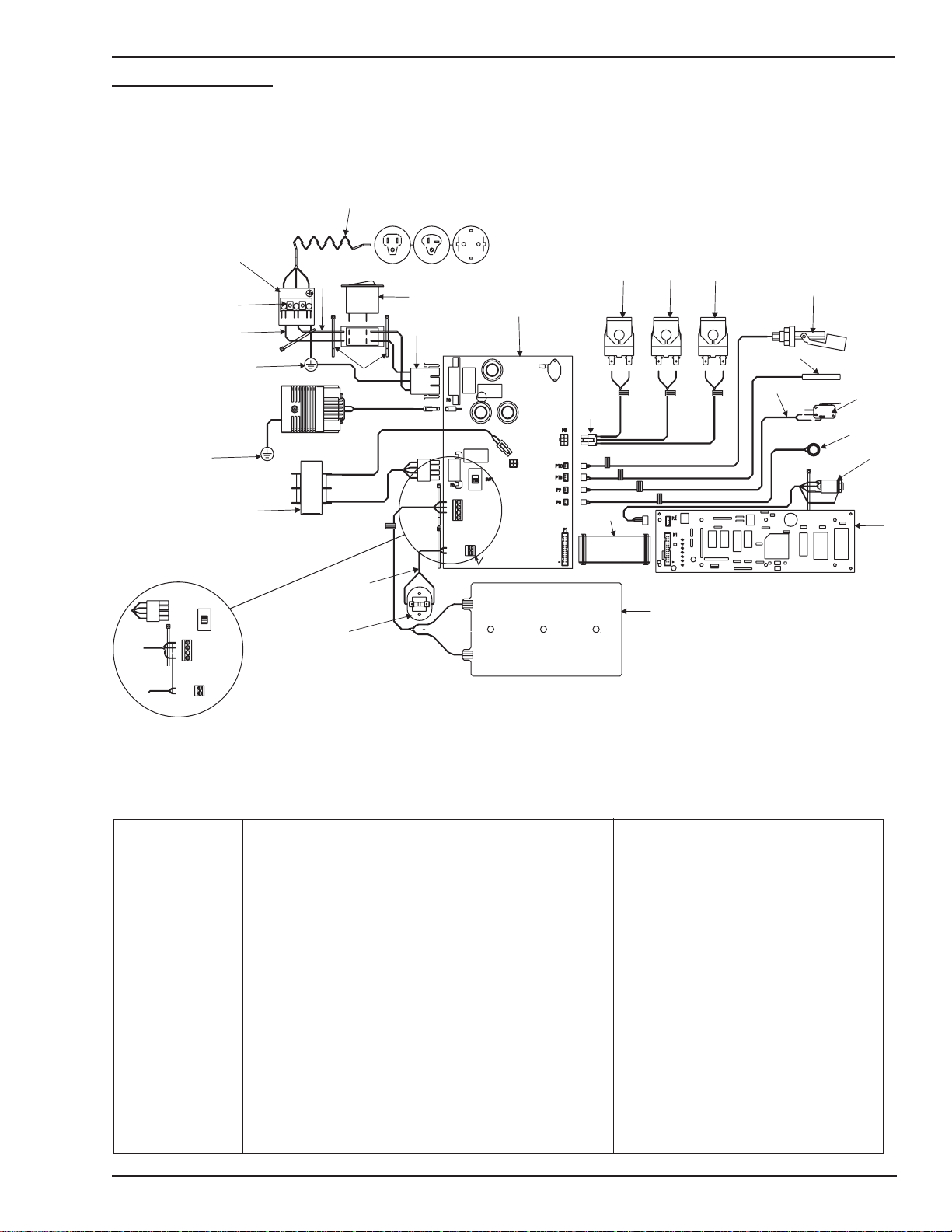
Electrical Diagram
7
6
4
3
2
1
9
8
TOP
SIDE
5
10
11
P4
WH
1
BK
2
WH
3
4
TB1
12
P7
14
13
24
15
16
YELLOWRED BLACK
17
18
20
19
21
22
23
27
26
230V
No. Part No. Description
1 15 28 368 Transformer 120/240V, 40VCT
2 40 05 915 GND Wire to Pump TO Chasis
3 42 07 390 GND Wire Term to Chasis
4 42 07 374 Wire Blu (Trm Blck/Crct Brk)
5 15 39 274 Wire Tie High Temp.
6 70 38 623 Terminal Block
7 29 44 098 Label Terminal Block
8 42 07 382 Wire Brn (Trm Blck/Crct Brk)
9 15 30 661 Power Cord 115V)
041277 Power Cord ( 230V)
10 46 99 208 Circuit Breaker - 20 AMP (230V)
46 99 190 Circuit Breaker - 10 AMP (115V)
11 15 37 476 Cable AC Power to Power PCB
12 15 22 775 Power Supply PCB Assy
13 33 25 060 Cable Solenoid
TB2
25
No. Part No. Description
14 94 42 930 Dump Solenoid
15 94 42 948 Bellow Solenoid
16 94 42 922 Fill Solenoid
17 33 25 052 Level Switch
18 041572 RTD Sensor
19 42 05 782 Switch Lever
20 33 25 078 Cable Door Switch
21 33 25 094 Surface Sensor
22 33 25 110 Cable Printer Socket
23 42 05 881 MPU Control Assy. (8"- Model AE)
041136 MPU Control Assy. (10"- Model AF)
24 15 37 492 Cable Assy- Power PCB to MPU
25 41 91 818 Heater (8"- Model AE)
019769 Heater (10"- Model AF)
26 15 21 512 Chamber Overheat Protector
27 33 25 037 Wire Assy Over Heat Protector
9

Front Frame and Casing Parts
2
34
3
1
4
26
7
8
9
10
21
20
15
16
12
11
No. Part No. Description
1 18 81 114 Cup Reservoir Fill
2 51 49 815 Dou. Side Tape
3 045840DW Case (8"- Model AE)
045457DW Case (10"- Model AF)
4 045843DW Panel- Rear (8"- Model AE)
045456DW Panel- Rear (10"- Model AF)
5 045841 Bottom Panel (8"- Model AE)
045455 Bottom Panel (10"- Model AF)
6 42 05 048 Casing Gasket Set
7 045842 Front Panel (8"- Model AE)
045454 Front Panel (10"- Model AF)
8 51 63 550DW Door Cover (8"- Model AE)
51 63 535DW Door Cover (10"- Model AF)
9 045488 Handle- Granite
10 30 00 010 Screw- Soc. Hd. 6-32 x .375
11 15 39 985 Cap- 8-32 x .375
12 045487 Cover- Elect Assy .
13 15 39 423 Bushing- 1 5/16 ID
14 15 39 316 Nut- Speed
15 15 39 571 Bracket- Bottom Electronic Cover
13
6
33
25
5
22
23
29
19
18
14
17
24
31
28
27
30
32
26
25
26
25
No. Part No. Description
16 15 36 445 Rivet - Pop 8 CSNK 1/2 x .101/.130
17 30 00 036 Phil. Hd. Screw- 8-32 x .375 ZN
18 15 39 902 Screw- 85SS-1024-37
19 30 00 077 Nut- Retainer
20 15 39 852 Lock Washer
21 30 00 069 Screw- Mach. Rd. Hd. 8-32 x 1.25
22 15 39 183 Bracket- Top Electronic Cover
23 42 00 338 Reservoir Support
24 045459 Cover- Bottom
25 15 39 530 Clip- Speed
26 15 39 936 Mach. Slotted Screw- 10-24 x .375
27 15 39 910 Mach. Slotted Scew- #10
28 15 39 308 Foot
29 30 00 028 Nut- Hex
30 15 39 811 Washer- 8 O.D. 2143 046
31 4206459 Glide- Adjustable Swivel
32 045844 Brace- Right (8"- Model AE)
045464 Brace- Right (10"- Model AF)
33 045845 Brace- Left (8"- Model AE)
045465 Brace- Left (10"- Model AF)
34 042912 Operation Quick Reference Card
10
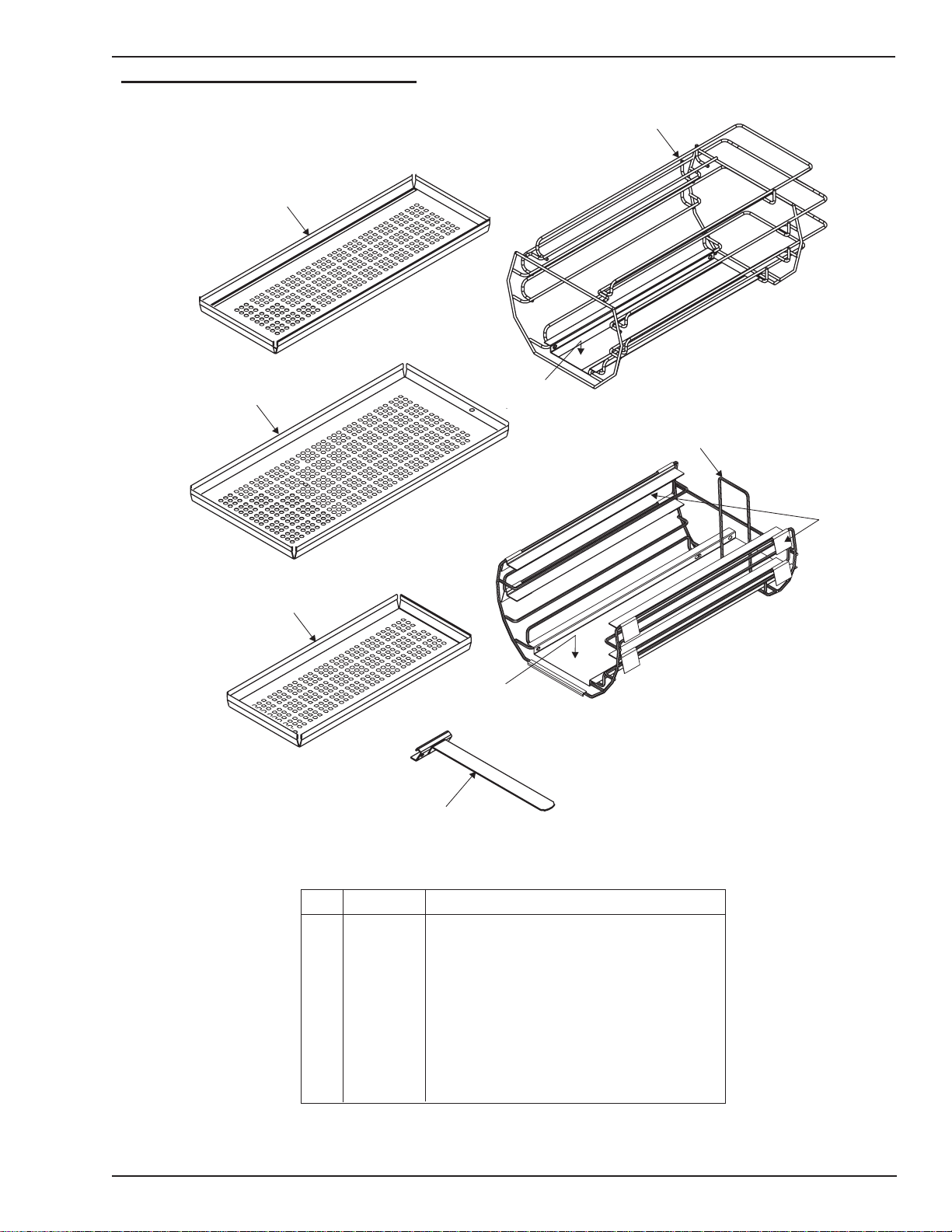
Tray and Tray Rest (8"- Model AE)
9
1
8
7
6
4
2
3
5
No. Part No. Description
1 30 00 143 Tray Rest (Delta 115V & TUV 230V)
2 15 39 290 Tray Rest (230V)
3 15 33 848 Clip-Tray Support
4 30 00 150 Baffle- Chamber (Delta 115V & TUV 230V)
5 15 39 548 Baffle- Export (230V)
6 15 39 696 Tray Handling Accessory
7 15 39 779 Tray- Export
8 15 39 761 Tray- Large Auto
9 30 00 135 Tray- Small Auto
11
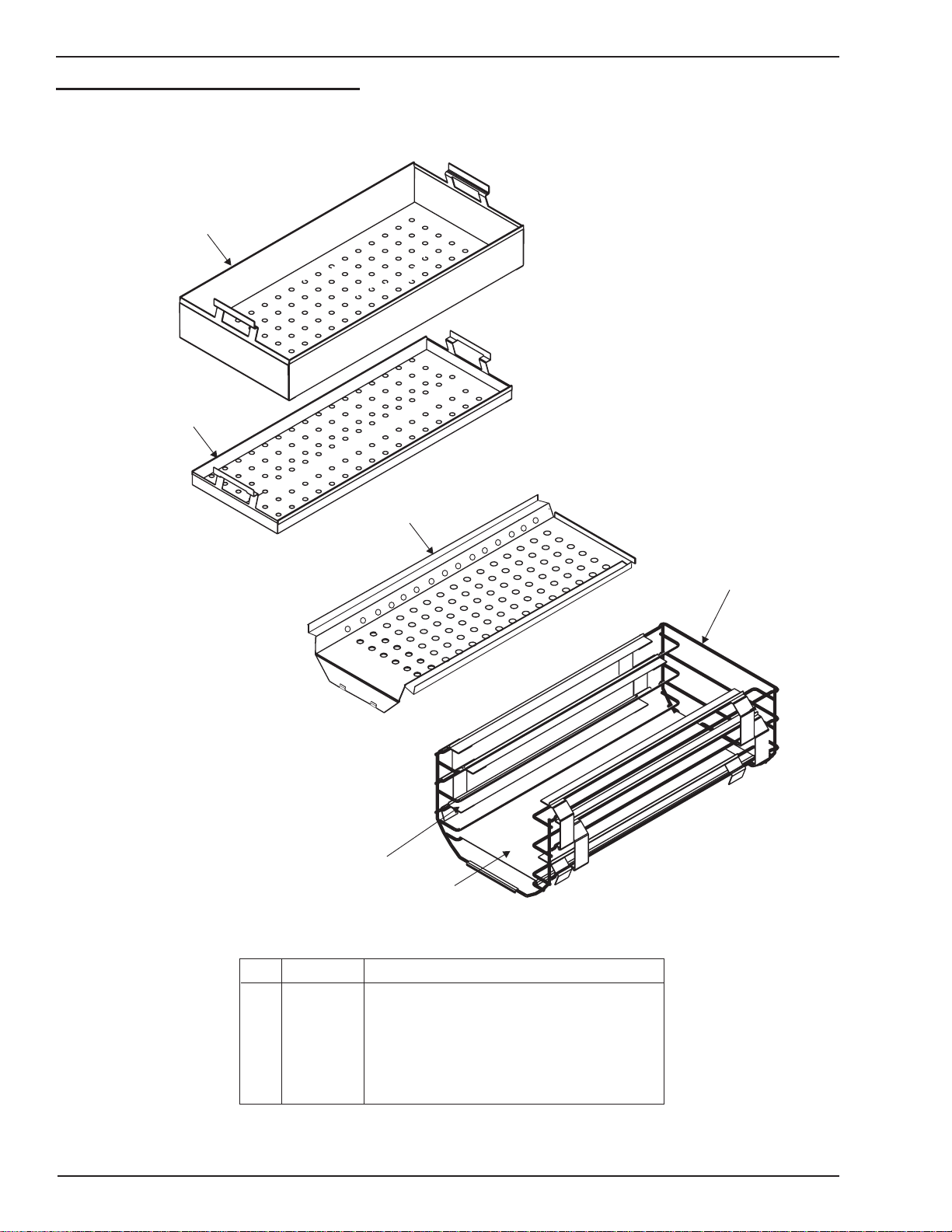
Tray and Tray Rest (10"- Model AF)
1
2
3
5
6
No. Part No. Description
1 15 39 340 Large Instrument Tray
2 15 39 357 Small Instrument Tray
3 044159 Trayrest
4 30 00 184 Trayrest - Export
5 15 37 666 Clip- Tray Support
6 30 00 192 Splash Guard- Export
4
12
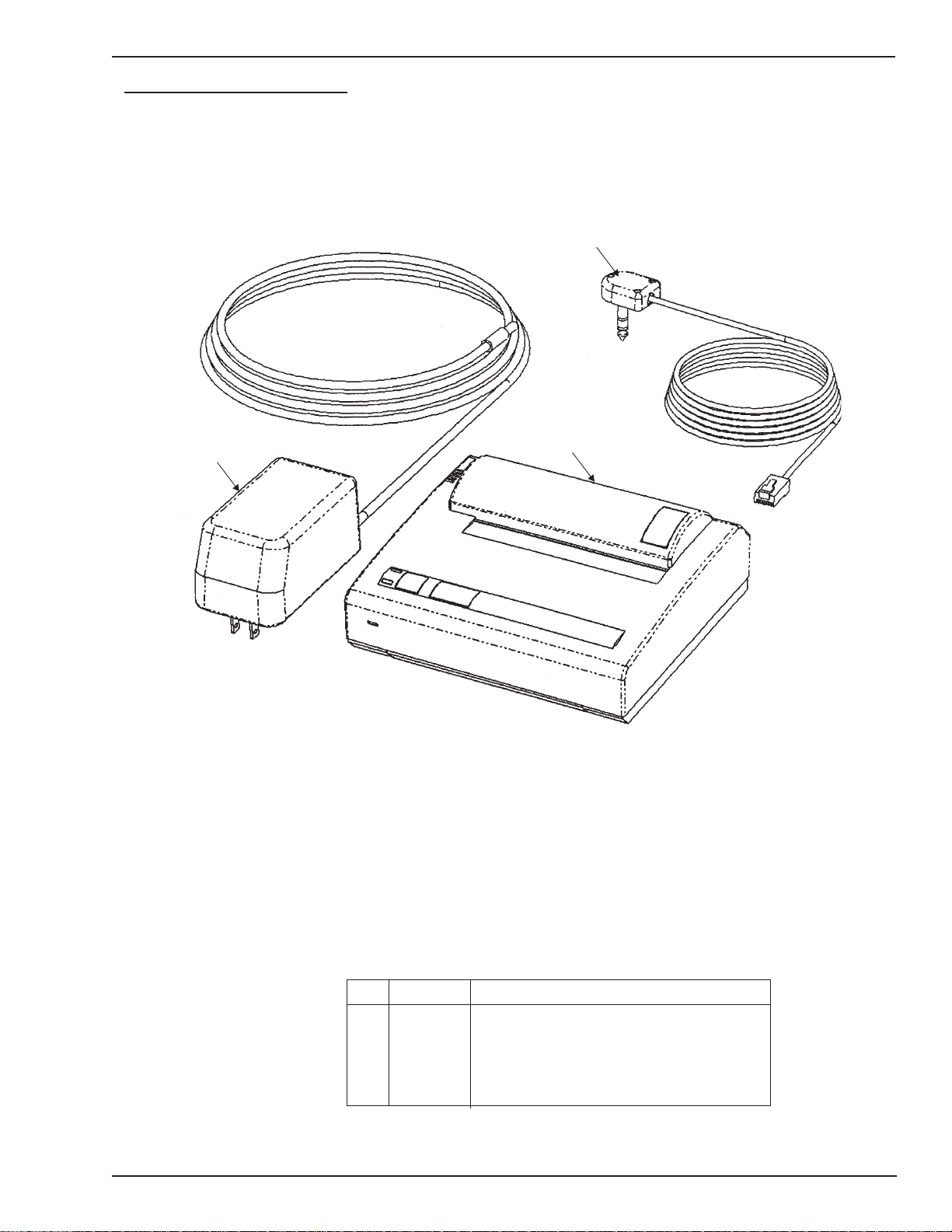
Time/Temperature Printer
Printer Kit- 54 37 590 (120V)
Printer Kit- 54 37 624 (240V)
3
2
1
No. Part No. Description
1 54 37 525 Printer
2 54 39 166 Power Adapter - 11 5V
54 75 533 Power Adapter - 230V
3 54 30 595 Cable - Printer Jack
13
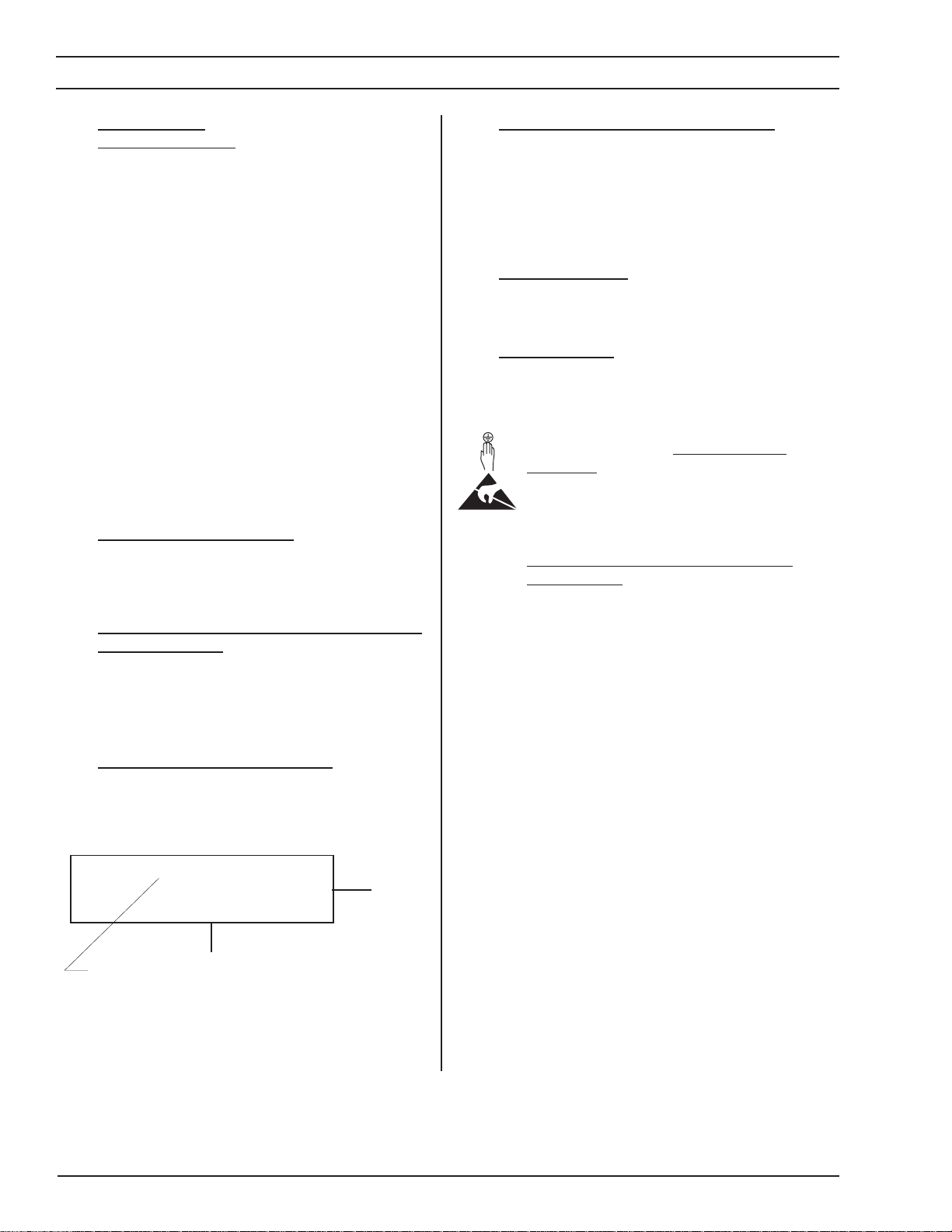
Important Notes
• Measurements
Instruments required
1. Digital multimeter model FLUKE 8000 A, or
equivalent.
Accuracy: AC voltage
+
0.5% of reading
-
plus 1 digit.
DC voltage
+
0.1% of reading
-
plus 2 digits.
DC current
+
0.3% of reading
-
plus 1 digit.
2. T estleads: Small needle point testleads are
required when voltage measurements are
performed at connectors which remain
plugged.
Always switch the unit OFF before connect
ing measuring instruments.
Select the correct type of current/voltage
and set the measuring range according to
the expected measured values.
Carry out continuity tests only with the unit
switched OFF.
•
Warm-up period & self-test
Do not press any buttons when switching ON!
After switching ON, the unit runs a self-test for
the unit electronics.
When using the troubleshooting trees
•
and a connector is unplugged for continuity or
voltage measurements, the term:
“at lead” indicates that the measurement is to
be performed on the cable or “lead” end.
“at board” indicates that the measurement is to
be performed on the PCB connector.
• Resetting the unit
Turn the power off at the main Power Switch.
Turn unit back on after 10 seconds..
•
Replacing parts
Switch the unit OFF and unplug before
replacing parts.
T o protect electrostatic-sensitive devices
(ESD) on PC-boards, observe the ESD
guidelines. Avoid coming into cont act with
electronics components. As well as
possible, handle PC boards only at the
edge. Discharge yourself by touching a
grounding point.
Transport PC boards only in the original
transport bags!
• Interference with electromedical devices by
radio telephones
T o guarantee the operational safety of
electromedical devices, the operation of mobile
radio telephones in the medical practice or
hospital area is prohibited.
• Troubleshooting tree guidelines
Element, component identifier: Located at the
top of each page.
Unplug X4 See Figure 22. At lead,
check continuity X4.A4 / X4.B4. Is
No
continuity present?
Yes
Refers to designated pictoral on preceeding
page.
Find article numbers required for ordering
replacement parts in the List of S pare Parts
documents, order number P/L 4702135 for the
8” unit or P/L 4702143 for the 10” unit.
The pictorial representations in the spare parts
list offer valuable assistance for replacement
of parts.
14
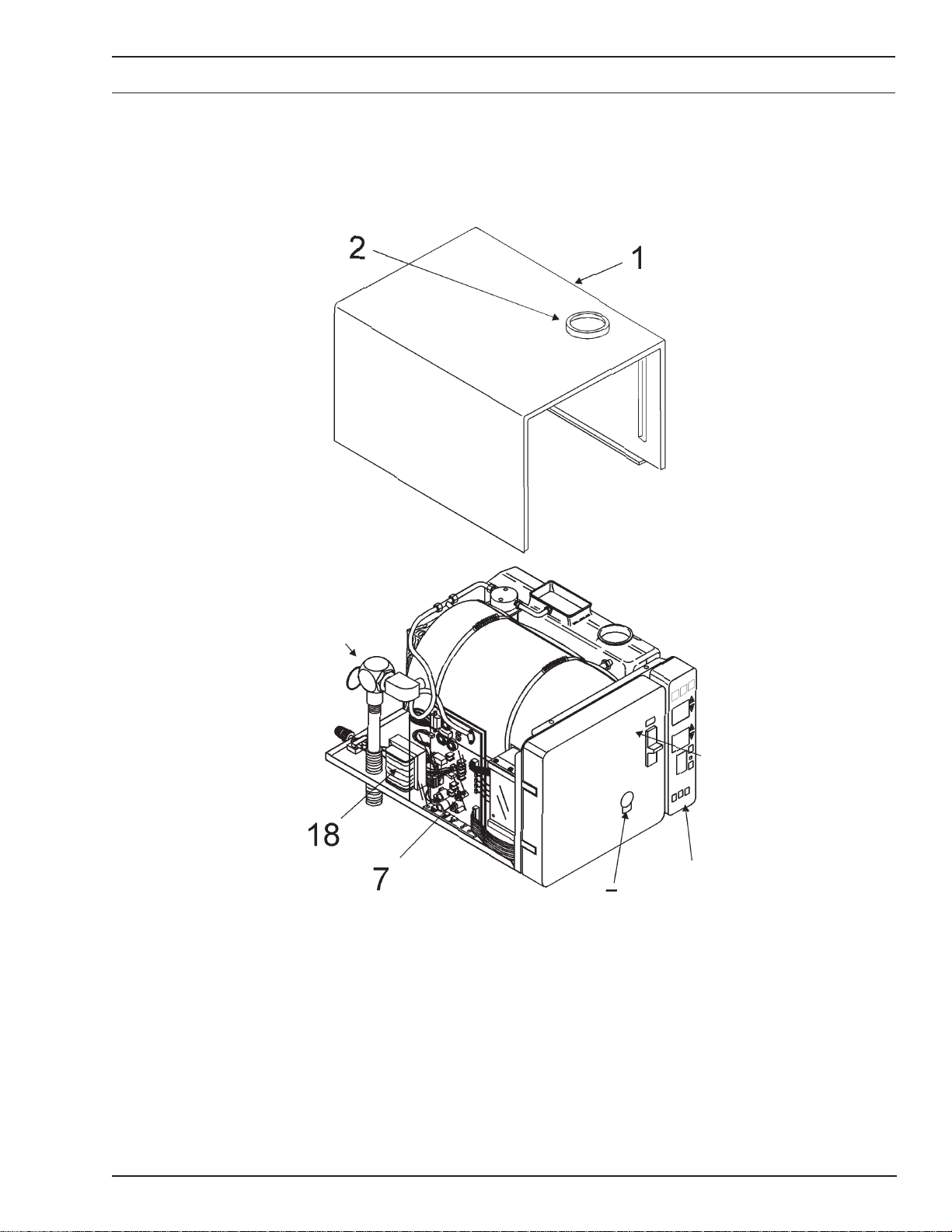
Removing/Reinstalling Cover
1. To remove cover, remove only the two bottom screws of rear panel.
2. Remove reservoir fill cup.
3. Slide cover to rear , then lift front of cover slightly to clear top of reservoir .
Note: When replacing cover, make sure lip of front panel engages in slot along all edges.
Reinstall screws and reservoir fill cup.
15

The S terilizer is a fully automatic autoclave, which allows an operator to select one of the four preset
functions (Wrapped, Unwrapped, Packs and Liquids) and one user-programmable function (Special) for
sterilization or disinfection. The microprocessor automatically selects the cycle time, temperature and
pressure for the preset programs. See User Manual.
When the operator depresses the “CLEAR/ST ART” button, the unit will display the selected mode’s
parameters for four seconds and then fill the chamber with distilled water from the reservoir . When the filling
period is complete, automatic activation of the heating elements builds temperature and pressure for the
desired cycle.
As the temperature in the unit rises above 90o C., the microprocessor monitors the unit for saturated steam
conditions and starts the air bleeding process via an electronic bellows function. If this process cannot be
completed in seven minutes, then the unit automatically aborts the cycle and displays a flashing “F AIL” on
the display to indicate possible blocked or defective bellows. See “FAIL” in the Troubleshooting section. The
cycle is aborted at this point to avoid a possible overpressure condition.
At the point that saturated steam conditions are met, the unit will continuously build temperature and
pressure to the minimum values of the mode selected. These values are:
134OC and 216 KPa for Wrapped and Unwrapped,
121OC and 1 15 KPa for Packs and Liquids.
For the S pecial mode, the values can be set to the operator’s preference. See User Manual.
Once sterilization parameters are achieved, if the pressure drops more than 4 KPa below the selected
pressure, or if the temperature drops more than 1OC below the selected temperature, the countdown timer
will stop until these parameters are again met. If the timer does not resume countdown within three minutes,
the unit will automatically abort the cycle and display “FAIL” continuously. See “FAIL” in the
Troubleshooting section.
After the cycle is complete and the chamber is vented, the drying cycle begins. Filtered ambient air is
pumped through the chamber for a preset time. The time is set at the factory for 30 minutes, but can be
changed from 0-99 minutes. See User Manual.
16

Error Code Explanations
1. H20- Insufficient water in sterilizing chamber.
2. Fail- a) Unit takes more than 45 minutes to reach operating temperature;
b) Door opened after “FILL”, display extinguishes;
c) Unit takes more than 7 minutes between 101
d) More than a 3 minute lapse in sterilize countdown due to leak causing more than 4 KPa
pressure or if pressure decrease.
3. Door- Door not fully closed during fill cycle.
4. P1- Pressure sensor out of calibration or not working.
5. P2- Unit reaches 241 KPa before displaying 135o C.
6. SS-1- Steam sensor is defective or autoclave is too cold (Under 10o C.).
7. SS-2- Surface sensor circuit open during self test.
8. SS-3- Steam sensor too hot (Over 140o C.).
9. LB- Low battery condition in front control panel.
o
C. and 1 10o C.;
10. U1- Transformer problem.
11. S1- Fill/ Vent solenoid coil or circuit open.
12. S2- Dump solenoid coil or circuit open.
13. S3- Bellows solenoid coil or circuit open.
17
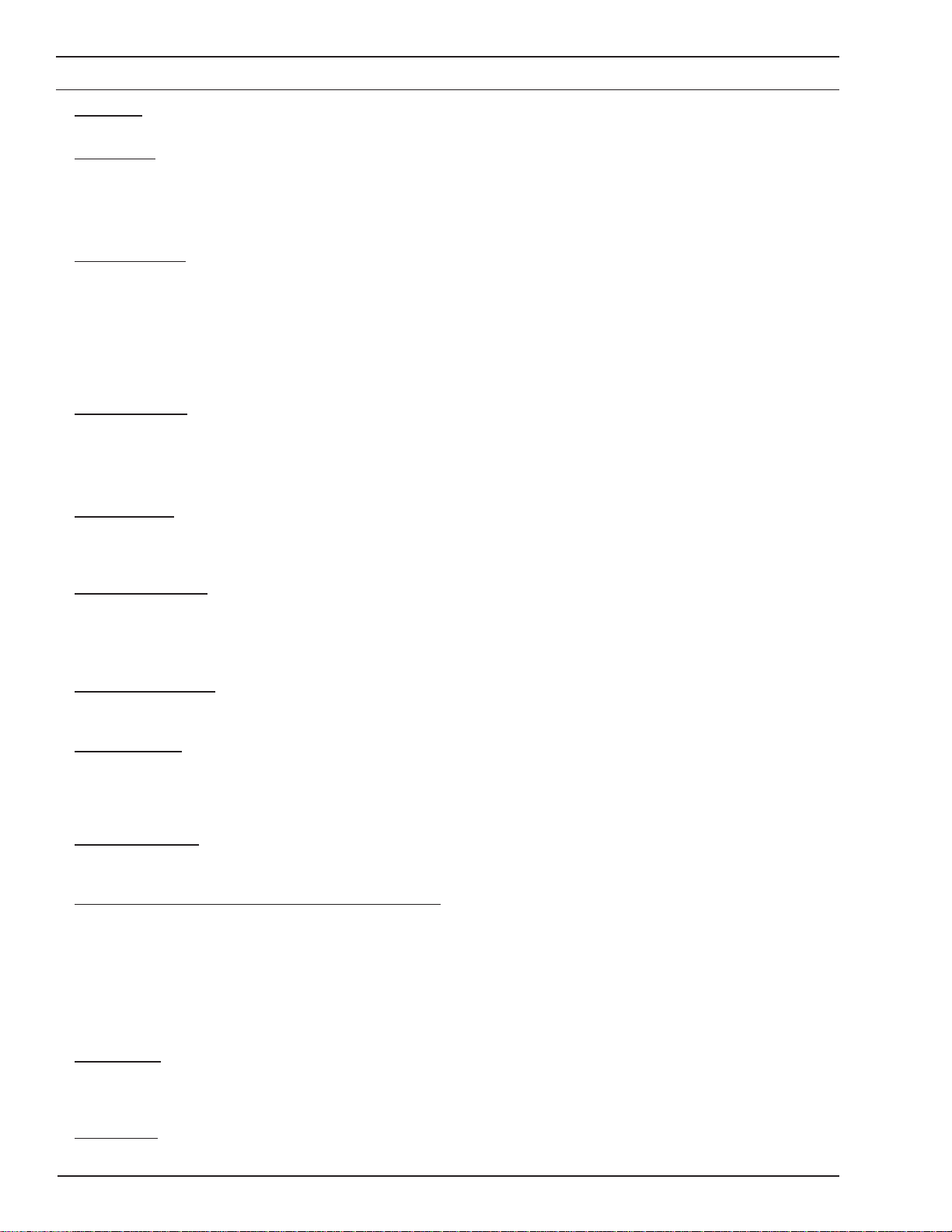
Component Description by Function
• Door Lock
The door locking mechanism prevents opening of the door while the unit is pressurized.
Safety Valve
•
The safety valve serves as backup protection in case of over pressure in the chamber. The safety valve opens if chamber
pressure exceeds 2.6 bar
NOTE:
When replacing the safety valve, use only the type for which the unit was originally certified.
Fill/Vent Solenoid
•
The fill / vent solenoid serves two purposes under software control:
• When in the fill process this, solenoid allows water to enter the chamber from the reservoir. It is open for a minimum of
one minute during this process. It will be open for longer periods of time as each successive cycle is run based on the
amount of water in the reservoir. If there is pressure in the unit at the time the fill cycle starts, then this timer will be
delayed until all pressure has been exhausted in order to facilitate rapid cycling of the unit.
• When in the venting process, and the pressure is between 0.40 and 0.20 bar, this solenoid is used to extract the Water
from the chamber.
Bellows Solenoid
•
This solenoid is under software control and also serves two purposes:
• When in the venting process, this solenoid is used to exhaust the pressure from the working value down to 0.40 bar.
• When in the air-bleeding process, this solenoid is used as an electronic bellows to remove the air from the chamber in
order to obtain saturated steam conditions.
Dump Solenoid
•
This solenoid is under software control. Its primary purpose is to rapidly exhaust residual chamber pressure. Normally,
during the venting process, it will be opened at 0.20 bar, but it may be opened during the filling process to exhaust
residual pressures.
Reservoir Assembly
•
The reservoir assembly holds water (approx. 4 liters) for filling the autoclave chamber. Drain tube in the reservoir allows
the operator to drain from the front of the sterilizer (see User Manual, “Maintenance”).
The condensing coil in the reservoir condenses steam, coming from the chamber, back into water for reuse in the next
cycle.
Water Level Indicator
•
A float mechanism activates the low water light on the front panel when water level in reservoir drops (see User Manual,
chapter “Operations”).
Heating Element
•
The heating element allows for even heating of the chamber. The power level is controlled by the microprocessor for
preheat, sterilization and drying cycles. When the unit is turned on, the heaters are energized in preheat mode (06001800 hrs) to minimize the warm-up time for the first cycle. The heaters modulate ON/OFF at a given duty cycle and
depend upon the incoming line voltage and frequency in every process.
Air Pump and Filter
•
A positive displacement air pump forces ambient air through a 0.3 µm filter and then through the chamber for the
programmed time.
Microprocessor MPU / Front Panel Printed Circuit Board
•
There are two PC boards located underneath the front cover, which contain the microprocessor and the display driver/
push button controller. These two PCBs are stacked one on top of the other.
The top PCB is the microprocessor board, which has LEDs and test points for monitoring the input-output status of the
processor.
The bottom PCB is the display driver/ Push-button controller.
WARNING: If the Display (bottom) PCB is defective, return it with the display and cover intact. Do NOT attempt to remove it
from the cover !
Power Board
•
This PCB carries all of the necessary driver circuitry for the solenoids and the heater and the interfaces for all
temperature sensors and the pressure sensor. This PCB has indicators and test pins for monitoring the input/output
status of this board.
Transformer
•
This Transformer generates all of the low voltage supplies required to operate the unit.
18
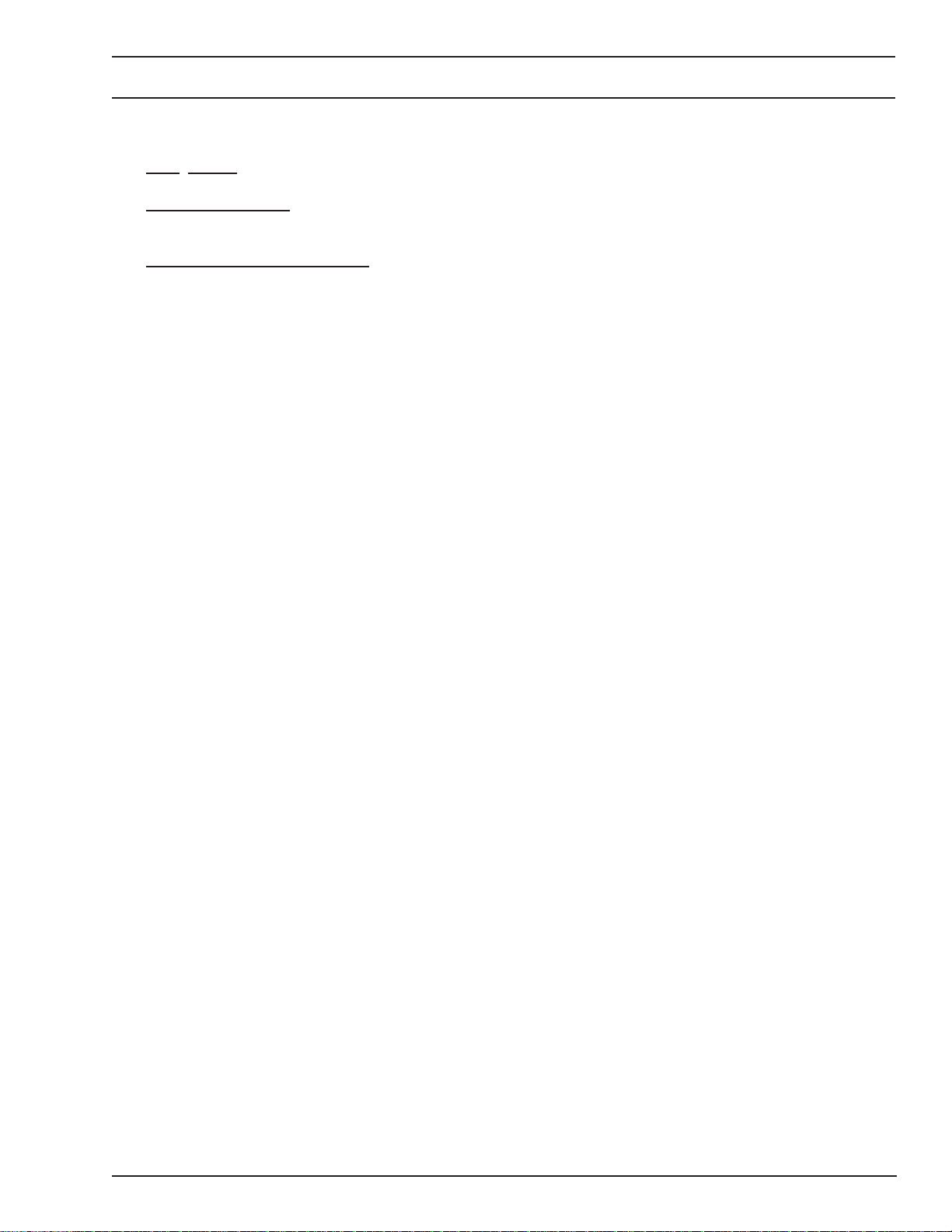
Audible Signals
The Sterilizer provides some of it s status information through audible signals:
A single beep sounds each time a button or the main power switch is activated.
Five continuous beeps indicate the beginning of the drying cycle. Five more beeps indicate the completion of the
drying cycle.
Continuous beeps for one minute indicate an operational error. Beeper can be silenced during an operational
error by depressing the “CLEAR/ST ART” button. Be sure to record the display status before depressing the
button as the display may also be cleared at this time. (The “DOOR” alarm is cleared if the door is closed).
19

• After loading the Sterilizer, close the door , select the proper Mode and depress “CLEAR/ST ART”. The unit
will display selected modes parameters for four seconds, after which it will display “FILL” as water runs in
from the water reservoir into the chamber.
After filling, the display will show the current pressure (“PRES”) and temperature (“TEMP”). The heater will
begin cycling on and off to start chamber heat-up and pressure build-up. Pressure should start to build at
about 90o C.
Once the sterilization cycle begins, it is controlled by the pressure. The sterilization timer will be shown in
the lower window, (unless the operator has programmed the unit to show temperature during the sterilization
instead of time) and will count down when the select temperature and pressure parameters are above their
minimum values.
If pressure loss occurs, the timer will pause, since it only counts down when the select temperature and
pressure parameters are above their minimum values. A “F AIL” alarm will occur if the cycle pauses for more
than a total of three minutes because of pressure loss.
• At the end of the sterilization time, the bellows solenoid opens to lower chamber pressure to 40 KPa. When
the pressure reaches 40 KPa the bellows solenoid will close and the fill/vent solenoid will open and the
remaining water will be extracted from the chamber. This process continues until the pressure reaches 20
KPa, at which time the fill/vent solenoid will close and the bellows solenoid will reopen along with the dump
solenoid, to rapidly vent the remaining pressure. (The “Liquids Cycle” is an exception: This cycle cools
down without venting to prevent the liquids from boiling over from a sudden pressure drop).
• At this point, the drying cycle begins. A nominal 30 minute drying cycle is preprogrammed. The drying time
can be changed from 0-99 minutes. See User Manual.
T o start another load, depress “CLEAR/START” to initiate the sterilization process again.
See also User Manual.
20

T able: Valve Actuation Operation Mode
21

Self-Diagnostics Check
To run self check, simply turn on main power switch at back of unit and wait for the unit to beep and finish a
series of clicks. At this time, depress and hold the “CLEAR/START”, then depress the “POWER”, letting go
of both at the same time.
This operation does not check “Lb” for low battery .
The printer may be used as a diagnostic tool. Cycles recorded in the Sterilizer’s memory may be
downloaded to the printer starting with the last cycle first. Press and hold the “PRINTER” button to download
the memory . T o stop the download process, depress “CLEAR/ST AR T”. Eight lines are printed out per run
cycle.
Note: Unit will turn off after the download process is complete.
22

Specific Usage Problems
Mineral buildup on chamber wall or water spots on chamber and contents.
• Problem Cause
Minerals in water deposit on chamber or on contents.
• Corrective Action
Clean per User Manual. Refill using distilled demineralized water.
Unit takes an excessive amount of time (over 21 min. from warm start) to reach
sterilization temperature.
• Problem Cause
1. Load is too large.
2. Low power line voltage.
3. Leak in valves.
• Corrective Action
1. Remove some packages/articles for faster heating.
2. Correct voltage if possible.
3. Refer to “ FAIL” in T roubleshooting.
Water flows into bottom of S terilizer when unit is not in “FlLL” cycle.
• Problem Cause
1. Leaking fill solenoid valve.
2. Hole in condensing tube.
• Corrective Action
1. Clean or replace fill solenoid valve.
2. Replace condensing tube.
Unit drips on counter when door is opened after cycle.
• Problem Cause
Rubber spacer missing or damaged.
• Corrective Action
Replace rubber spacer .
Water comes out of fill opening on top of case when unit vents to reservoir .
• Problem Cause
1. Reservoir overfilled.
2. Cracked or loose condenser tube causing turbulence.
• Corrective Action
1. Drain some water. With unit in st andby and chamber dry , fill only to bottom of filler cup opening.
2. Tighten or replace condenser tube.
Dark stains on instruments
• Problem Cause
1. Electroplating.
2. Chlorine stains.
• Corrective Action for
1. Do not mix dissimilar metals in the same package. Separate carbon steel, aluminum chrome and brass
from stainless steel trays by using a tray liner .
2. Do not use toweling or packaging which may contain chlorine bleach residue.
Chamber cracks
• Problem Cause
Chlorine.
• Corrective Action
Never use chlorine cleaners or materials in chamber. W rapping materials should not be cleaned with
chlorinated bleaches.
23

Plumbing Diagram
1. Reservoir
2. Condensing Coil
3. Filter (Reservoir)
4. Dump Solenoid
5. Bellows Solenoid
6. Fill/Vent Solenoid
7. Chamber
8. Filter (Chamber)
9. Air Tube
10. Check V alve
1 1. Filter (Air)
12. Air Pump
24

Troubleshooting H2O (Path A) - Unit Will Not Fill Properly
The H2O alarm is a direct response from the Surface Sensor. The Surface Sensor is a temperature sensitive
device that is fastened to the underside
of the chamber. It monitors the temperature of the chamber and can distinguish, by the increase in temperature,
when the water level has receeded beyond a safe level. At this point (159o C.), the Surface Sensor opens and
H2O is displayed. This is to prevent a boil dry situation that can ruin the heating element and chamber . This is
caused by one of the following conditions: A) The chamber will not fill properly; B) The unit is not properly
leveled; C) The chamber leaks under pressure; D) Defective or loose Surface Sensor or defective cable.
Close the door and start an “Unwrapped”
cycle. When the “FILL” display changes to a
temperature and pressure display , open the
door. This will abort the cycle. Is the water
level in the chamber approximately half way
up the dam in the front of chamber?
No
Clean or replace reservoir filter
and chamber filter.
Does chamber fill properly now?
See Figures 8 and 9.
Yes
Yes
See “H2O (Path B).”
Unit is OK.
Run another cycle to test.
No
Is the unit properly
leveled?
Yes
Is the reservoir filled to
the correct level with
distilled water?
Yes
See Next Page
No
No
Adjust the front feet, so that the front of the unit
is approximately 1/4” higher than the rear .
Be sure to fill the reservoir to the bottom of the
fill cup with distilled water.
Figure 8.
Figure 9.
25

Troubleshooting H2O (Path A) - Unit W ill Not Fill Properly (cont’d)
Yes
Was the unit drained
of all its water or
Yes
recently moved to a
new location?
No
Close the door, remove the
casing and start an unwrapped
cycle. Observe LEDs D20 and
D18 on the Power PCB. Are
they illuminated?
See Figure 3.
Yes
See Next Page
The unit could have an air lock preventing it from filling.
Manually fill the chamber, with distilled water, to the top of
the dam located at the front of the chamber.
Close the door and depress “CLEAR/ST ART”. This will
eliminate the air lock and allow the unit to fill properly .
Turn the unit ON. Remove screws and
No
lift off Front Control Panel, leaving
cables connected. Press the “CLEAR/
No
ST ART” button. Does LED D3 (“Fill/
Vent”) illuminate?
See Figure 1.
Yes
Check ribbon cable
between MPU PCB and
No
Power PCB. Is it open or
disconnected?
See Figure 4.
Yes
Replace MPU PCB.
Replace Power PCB.
See repair procedure.
Reconnect or
replace.
Figure 1.
1
2
DUMP
D18
FILL
VENT
D20
Figure 4.
Figure 3.
26

Troubleshooting H2O (Path A) - Unit W ill Not Fill Properly (cont’d)
Yes
Measure the voltage of all three
solenoids while “FILL” is displayed on the front panel. The
voltage should be approximately
12VDC at the fill and dump
solenoids and 0VDC at the
bellows solenoid.
See Figure 2.
Yes
Disconnect power to the unit,
unplug one wire from each
solenoid and measure the
resistance of the solenoid coils.
The resistance should be
approximately 16 OHMS.
See Figure 7.
Yes
Check dump and fill/vent
solenoids and tubings for
blockage.
No
Check for 12VDC output from
No
Replace solenoids
as necessary .
Power PCB at connector P5,
pin 1-pin 4 for dump solenoid and
pin 3 - pin 6 for the fill/vent.
See Figure 4.
Check solenoid cables,
between solenoid & Power PCB.
Are cables disconnected or
damaged? See Figure 6.
Yes
Yes
Reconnect properly or
replace cable.
No
Replace Power
PCB. See
repair procedure.
No
Replace Power
PCB. See repair
procedure.
Figure 4.
Figure 2.
Figure 6.
Figure 7.
27
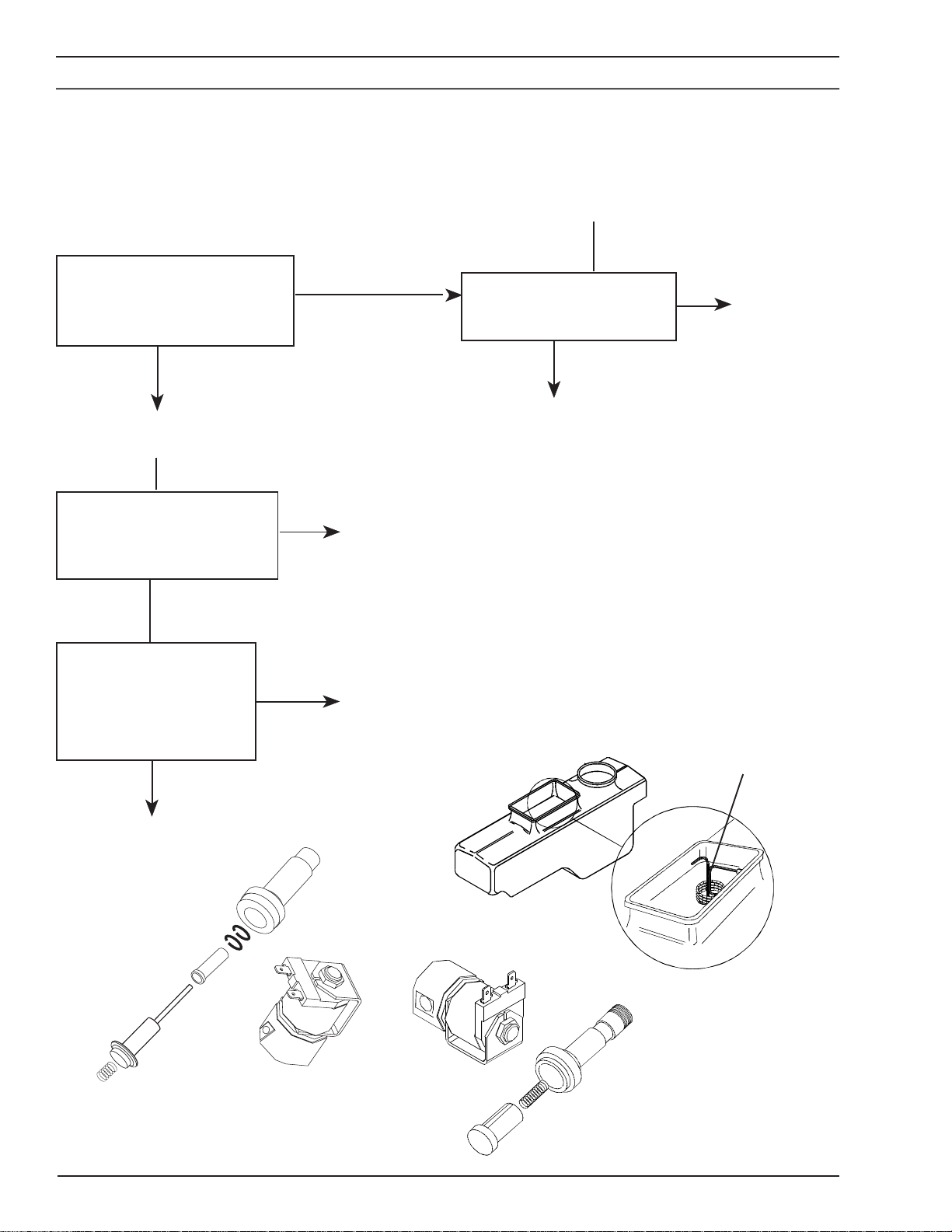
Troubleshooting H2O (Path B) - Chamber Loses Excessive Water
As the chamber begins to build pressure, excess water will start returning to the reservoir through the condensing
coil via the bellows solenoid. At 90o C., the air purging process begins. This process opens and closes the
bellows, while sampling for a pure steam atmosphere. The purging process is complete at 1 10o C. After this occurs,
no water should return to the reservoir until sterilization is complete.
Branch 2
“Checking for External Leaks”
Close the door and start and
“Unwrapped” cycle. After the unit
reaches 1 11o C., is any water or
steam returning to the reservoir?
Yes
Branch 1
“Checking for Internal Leaks”
Is water or steam returning
through the condensing coil
after the unit reaches 1 1 1o C.?
See Figure 12.
No
Is water or steam returning
through the fill filter located
in the reservoir?
Note: Look for a disturbance in the water
around the filter.
No
Yes
Yes
No
Check for obstruction in bellows solenoid.
Replace plunger kit for the bellows solenoid
if the solenoid resistance is approximately
16 OHMS. If the resistance is not approximately
16 OHMS replace the bellows solenoid.
See Figure 10.
Check for obstruction in fill solenoid. Replace
plunger kit for the fill solenoid if the solenoid
resistance is approximately 16 OHMS. If the
resistance is not approximately 16 OHMS
replace the fill solenoid.
See Figure 14.
Are there any external water
leaks with the unit running and
under pressure?
No
See Next Page
Branch 2
Condensing Coil
Yes
Tighten or
replace parts
as needed.
See Next Page
28
Branch 1
Figure 12.
Figure 10.
Figure 14.

Troubleshooting H2O (Path B) - Chamber Loses Excessive Water (cont’d)
Branch 1
No
Is water or steam
returning through the
tubing in the top of the
reservoir, located under
the square lid?
Yes
Check for obstruction in dump
solenoid. Replace plunger kit for
the dump solenoid if the solenoid
resistance is approximately 16 OHMS.
If the resistance is not approximately 16
OHMS replace the dump solenoid.
See Figure 15.
Branch 2
No
Is water or steam leaking from the
door?
No
Solenoids
are OK.
!CAUTION!
IF ALL OF THESE CONDITIONS ARE MET AND THE UNIT STILL
HAS H2O FAILURES, TIGHTEN HEA TER BANDS AROUND CHAMBER
AND/OR REPLACE SURFACE SENSOR.
Figure 15.
Yes
Check to see if items in
chamber are blocking door
open.
No
Replace door
gasket.
No
Is steam leaking out of the
safety relief valve?
See Figure 13.
Yes
Pull and release the chain on
the safety valve to reseat it.
Does this stop the leaking?
See Figure 13.
No
Replace the
safety relief valve.
No
Yes
Yes
Remove and run
another cycle.
Check for cracked chamber or
other signs of water leakage
from the chamber.
Unit is OK.
Figure 13.
29

Troubleshooting P1
Observe the temperature (in degrees C.)
and the pressure (in KPa) on the front
display panel. Do they correlate
or become numerically equal between
122o and 125o C.?
See Figures 15 & 16.
No
Replace steam sensor. Again observe
the temperature (in degrees C.) and the
pressure (in KPa) on the front display
panel. Do they correlate or become
numerically equal between 122o and 125
C.?
No
Yes
Unit OK.
Figure 15.
Yes
Unit OK.
o
Figure 16.
Replace Power PCB.
30

Troubleshooting P2
Note: Program the unit to display temperature in degrees C., and pressure in KPa.
Is steam/water returning to the
reservoir through the condensing
coil between 90o and 1 10o C.?
Yes
Is the RTD (steam) Sensor
properly connected at P13 of
the Power PCB?
Yes
Measure voltage from TP6
to TP8 on the power
PCB.The voltage should
Yes
read10mV per degrees C.
(ie, 100mV = 10o C.)
See Figure 18.
No
No
Reconnect
RTD Sensor .
RTD Sensor OK.
No
Does LED D17 (Bellows) on Power
PCB cycle OFF and ON between
90o C. and 1 10o C.?
See Figure 17.
Yes
Check bellows coil for correct
resistance.It should be approximately 16 OHMS. See Figure 16.
Yes
Check and inspect bellows solenoid
and associated lines for blockage.
No
Check heater LED D15, it should
flash on and off continuously .
Is it ON continuously?
See Figure 19.
No
No
Yes
Yes
See Next
Page
Branch 2
Replace
Bellows
Solenoid.
Replace
Power PCB.
Replace Power PCB.
OVERHEAT
OVERHEAT
HEATER
PROTECTOR
HEATER
PROTECTOR
D15
D14
D15
D14
See Next Page
No
Branch 1
Figure 16.
1
2
Figure 17.
BELLOWS
D17
Figure 19.
Figure 18.
31

Troubleshooting P2 (cont’d)
Note: Program the unit to display temperature in degrees C., and pressure in KPa.
Branch 1
No
Observe the temperature and pressure
windows on the front display . As
temperature and pressure are going up,
pressure should numerically equal
temperature on KPa/oC. scale, or
correlate, between 122o and 125o C.
No
Replace Steam Sensor . Observe the
temperature and pressure windows on
the front display . As temperature and
pressure are going up, pressure should
numerically equal temperature on KPa/
o
C. scale, or correlate, between 122
o
and 125o C.
No
Replace Power PCB.
Yes
Yes
Temperature
and pressure
components
are OK.
Temperature
and pressure
components
are OK.
Branch 2
No
Does LED D4 (Bellows) on Front
MPU PCB cycle OFF and ON
between 90o and 1 10o C?
See Figure 4.
Yes
Check ribbon cable. Is it properly
connected? See Figure 5.
Yes
Check continuity of ribbon cable. If it
checks out OK, replace Power PCB.
No
No
Replace
MPU
PCB.
Replug
ribbon
cable.
32
Figure 4.
Figure 5.

Troubleshooting Fail (Path A) - Unit Fails Between 900 C & 1 100 C
l
The Fail alarm is a response from several different sensors and aborts the cycle because a condition has been
detected that will not allow the
completion of a successful cycle. The following conditions will cause a Fail alarm: A) The air purging cycle (between 101o C. and 1 10o C.)
takes more than 7 minutes; B) The unit takes more than 45 minutes to reach sterilization parameters; C) During the
“Sterilization” portion
of the cycle, the chamber temperature or pressure drops below minimum parameters for 3 minutes (accumulated
time); D) The door circuit is
interrupted after the “Fill” portion of a cycle is complete.
Note: The first three conditions will show a constant “Fail” display. The fourth condition flashes “Fail”.
The microprocessor allows 7 minutes for the unit to purge air out of the chamber. This process begins at 90o C., and
ends at 1 10o C.
Does LED D17 (Bellows) on Power
PCB begin cycling at about 90o C.?
See Figure 3.
Yes
Does Bellows solenoid respond
when LED D17 cycles?
Yes
When the Bellows solenoid is
activated, does a strong blast of
steam exit the condensing coil in
the reservoir? When the solenoid
deactivates, does steam have a
positive “Off” action with no leaking?
See Figure 2.
Yes
See Next Page Branch 1
No
No
Disassemble
No
Bellows solenoid
and check for
blockage. Rebuild
or replace as
needed. Also
check tubings for
blockage.
Does LED D4 (Bellows) on
MPU PCB begin cycling at
about 90o C.? See Figure 4.
No
Yes
Check ribbon cable for
proper connection and
continuity . If cable
checks OK, replace
Power PCB.
Replace MPU PCB.
Check for 12VDC at connector P5.2 to
P5.5 on Power PCB while LED D19 is
illuminated. Is voltage present? See Figure 1.
Yes
Check for 12 VDC at Bellows
solenoid terminals while LED is
illuminated. Is voltage present?
Yes
See Next Page Branch 2
Condensing Coi
No
No
Defective or
loose cable.
Repair or
replace.
Replace
Power
PCB.
Figure 1.
Figure 2.
Figure 4.
Figure 3.
33

Troubleshooting Fail (Path A) - Unit Fails Between 90 C & 110 C (cont’d)
Branch 1
Yes
Verify that the Dump and Fill/
Vent solenoids are not leaking.
See “H2O (PATH B) - CHECKING
INTERNAL LEAKS” section. Are
they seated properly?
Yes
See “FAIL (P A TH B) - CHECKING
HEA TING ELEMENT .”
No
Clean, repair
or replace as
necessary .
Branch 2
Yes
Unplug leads from Bellows
solenoid and check for
approximately 16 OHMS
resistance.
See Figure 4.
Yes
Disassemble Bellows solenoid
and check for blockage. Rebuild
or replace as needed. Also check
tubings for blockage.
See Figure 5.
No
Replace
solenoid.
Figure 4.
Figure 5.
34

Troubleshooting Fail (Path B) - Unit Fails Between 1 100 C & Sterilization T arget
Unit takes more than 45 minutes to reach sterilization.
During the first 10-15 minutes of the
sterilization cycle, does the unit
reach at least 90o C.-1 10o C.?
Yes
Is the unit building pressure?
Yes
Allow the unit to cool. Remove RTD
(Steam) sensor from the rear of the
chamber . Place it in ice water until
display reads 0o C. Turn unit off,
unplug RTD sensor from Power PCB
(connector P13) and measure resistance across the sensor. Is the
resistance approximately 1000
OHMS?
Yes
See Next Page
Branch 1
1
2
See Checking for
No
Internal/External
Leaks in “H2O”
section.
No
No
Replace
RTD
sensor.
Is the Overheat Protector
Yes
LED D14 on the Power PCB
illuminating? See Figure 20.
No
Is the Heater LED D15 on the
Power PCB cycling ON and
No
OFF? See Figure 20.
Yes
CHECKING HEA TING ELEMENT- 8" MODELS
Disconnect power to the unit. Remove
the three heater wires from Power PCB
at TB1. Measure the resistance between
each white wire and the black wire.This
should be approximately 16 OHMS for
each white wire to the black wire. See
Figure 19.
CHECKING HEA TING ELEMENT- 10" MODELS
Disconnect power to the unit. Remove the
two heater wires from Power PCB at TB1.
Measure the resistance between the two
white wire. This should be approximately
10 OHMS. See Figure 21.
Check for defective
Overheat Protector
or loose connection.
Repair or replace
as needed.
Replace
Power PCB.
No
Replace
Heating
Element.
No
Replace
Heating
Element.
OVERHEAT
OVERHEAT
PROTECTOR
PROTECTOR
HEATER
HEATER
D14
D14
D15
D15
Figure 20.
10" MODELS
Figure 21.
BELLOWS
D17
See Next Page
Branch 2
8" MODELS
Figure 19.
35

Troubleshooting Fail (Path B) - Unit Fails Between 1 100 C & Sterilization T arget (cont’d)
Branch 1
Yes
During a cycle, does the crossover
(the point at which the steam value
in KPa equals the temperature
value in o C.) occur between 122
and 125?
Yes
Check for improper loading methods in chamber. Run an empty
load. If it runs OK, unit
was overloaded.
No
Defective
Pressure
Transducer .
Replace
Power PCB.
Branch 2
Yes
Measure resistance from each
heating element lead to the frame
of the chamber. The reading
should be infinite. Is it?
Yes
Leave the wires disconnected and
reconnect the unit. Start a cycle.
Measure for line voltage output at
connector TB1.1-TB1.2, and
TB1.3-TB1.2 for 120V units and
TB1.1-TB1.3 for 230V units. (This
output will be cycling ON and OFF
with LED D15). See Figure 1.
Yes
Check for improper loading methods in
chamber. Run an empty load. If it runs
OK, unit was overloaded.
No
The element is
grounded.
Replace element.
No
Replace
Power PCB.
36
10” (AF)
120V AF-006000 and UP
Two Wire Heater
120V
WHITE
120V
WHITE
Figure 1.

Troubleshooting Fail (Path C) - Unit Fails Af ter Reaching S terilization Parameters
If the unit fails during this portion of the cycle, it is due to a steam leak.
Remove the unit cover and start an “Unwrapped” cycle. When the unit reaches
sterilization lift the lid off of the reservoir .
Check for leaking solenoids as described in
“CHECKING FOR INTERNAL LEAKS” in
the “H20” section. Are solenoids leaking?
Yes
Check for door leaks. It may be necessary to remove the door cover
to check this. T o remove door cover , first remove 2 Allen screws from
Repair , clean or replace
Solenoid as needed.
the side of door handle and slide handle off. Open door and remove 4
screws that hold cover on. If the door is leaking, check the following
conditions:
1 ) Verify that tray rest inside the chamber is not blocking door open.
2 ) Remove door gasket. Check for debris in or behind gasket. Check
for cuts or wear . Gasket is reversible, but should be replaced if it does
not fit tightly in the ring.
3 ) Check the face of the chamber that contacts the door gasket. If a
mineral deposit has accumulated, remove with Scotch-Brite or Bon-
Ami.
4 ) Check the 4 screws that hold the front frame to the chamber (2
between hinges and 2 between locking posts). Tighten as necessary .
5 ) On older units, it may be necessary to replace the door insulation.
This is located between the door frame plate and the plate that holds
the door gasket. Is door leaking?
No
With unit still in sterilization parameter,
hold a mirror under the discharge line of the
Safety V alve. Does the mirror fog up?
See Figure 3.
No
Yes
Yes
Replace
Safety
V alve.
Repair
as
needed.
No
Pull silicone tubing off drying pump filter .
When the unit is pressurized, is steam
leaking from tube?
Yes
Replace Check V alve.
Connectors
Val ve
No
With a small mirror, (while unit
is under pressure) check each
plumbing filling for steam leaks.
Tighten or replace as needed.
Gasket
Figure 3.
37

Troubleshooting Fail (Path D) - Fail Flashes On Display
Door switch circuit was interrupted after “Fill” function was completed.
Was door opened after fill display
Yes
changed to temperature/pressure?
No
Turn unit off and unplug. Remove the
cover. Unplug connector P9 from
Power PCB. Measure resistance
between the two wires with the door
closed. Is continuity present?
See Figure 6.
No
Check condition of the cable. Replace if
damaged. If cable is OK, remove the 2
nuts securing the door switch cover just
below the lower door locking tab. The
switch closes the circuit when depressed.
Readjust, tighten or replace switch as
needed.
Yes
Unit is OK. Close door
and start another cycle.
Check for intermittent connection on cable or switch.
2
1
Figure 6.
38
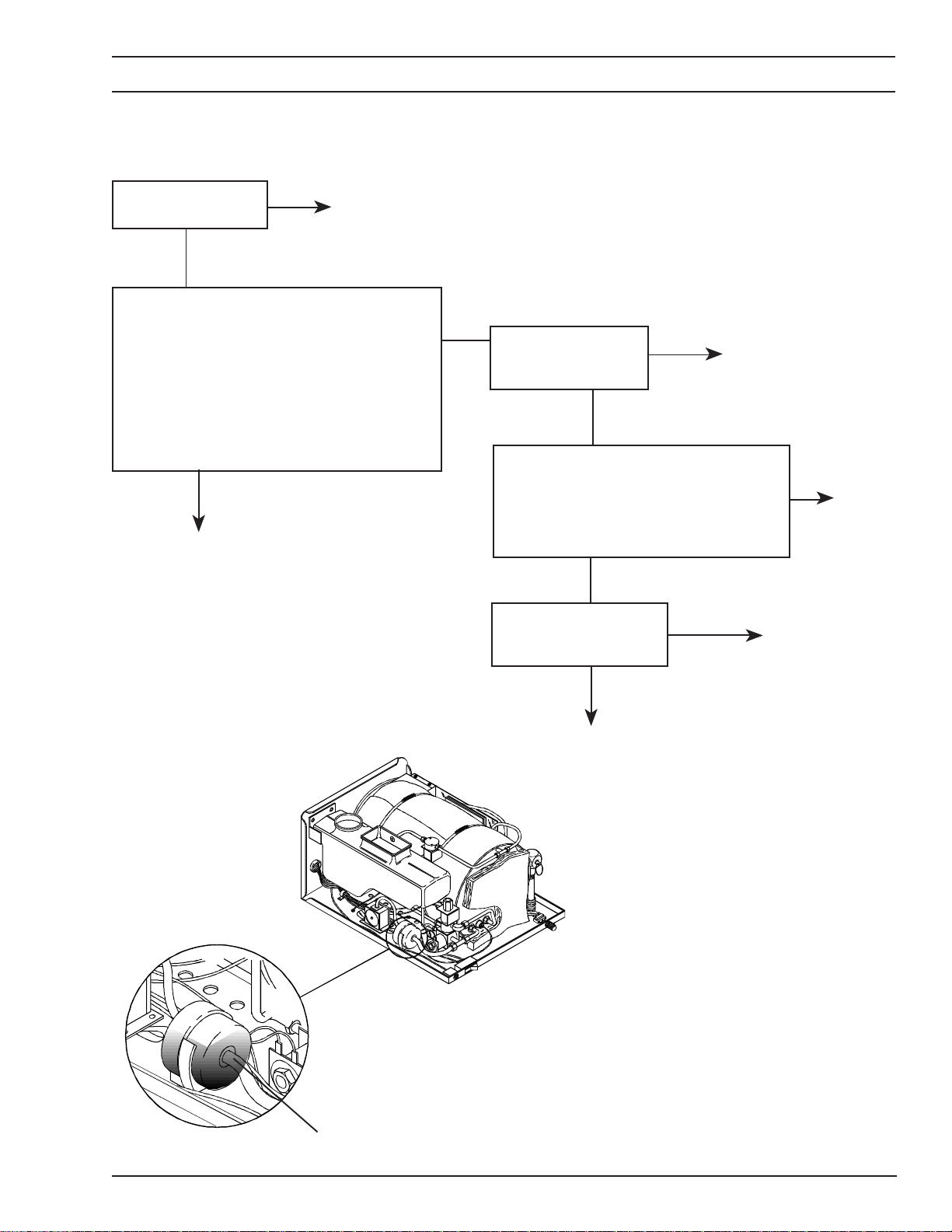
Troubleshooting Unit Does Not Dry Properly
Note: Be certain the chamber has not been overloaded. See User Manual. If not overloaded, continue
below.
Has the unit been
properly leveled?
Yes
Remove trays and tray rest from chamber .
Run an “Unwrapped”cycle. When the
sterilization portion is complete and the chamber vents to 0 KPa, open the door .
!CAUTION! DO NOT PLACE ANY P ART OF
YOUR BODY (HEAD, ARMS, ETC.) ABOVE
DOOR AS STEAM WILL BE COMING OUT
OF CHAMBER.
Is there any water in the chamber?
Yes
Check, clean, or replace
chamber and reservoir filters.
Be sure the filter in the chamber is installed securely and
touching the bottom of the
chamber.
No
See leveling instructions
in User Manual.
No
Has the drying cycle
been programed too
short?
Check technique of drying such as:
Placement of bags in the chamber; type
of bags used and if the door was shut
during the drying cycle. Is chamber
loading technique OK?
Is the air filter for the air
pump dirty or clogged?
See Figure 22.
No
Yes
Yes
See drying time programming instructions
in the User Manual.
No
See
User
Manual.
Yes
Replace filter.
Figure 22.
No
See Next Page
Dirt In Filter
39

Troubleshooting Unit Does Not Dry Properly (cont’d)
No
Is there any moisture
in the air filter?
See Figure 23.
No
Is the pump running during
the dry cycle?
Yes
Remove air line from
inlet of filter and check
for air flow.
See Figure 25.
No
Remove air line from pump.
Is air flow present?
See Figure 24.
Yes
Replace Air Line.
Yes
Yes
Replace the filter and Check V alve, located in the tubing between the filter
and the chamber.
Check for 120 V AC at connector P4
on Power PCB. Is voltage present?
No
See Figure 28.
No
Defective Power PCB.
Remove air line from
outlet of filter and check
for air flow.
See Figure 26.
No
Replace Air Filter.
No
Replace Air Pump.
Remove air line
Yes
from Check
Valves. Is air
flowing from the
tubing?
See Figure 27.
No
Replace Tubing.
Yes
Defective Air Pump or cable. Repair
or replace as needed.
Yes
Reinstall filter . Is air flow
still present?
Yes
Air flow should be
present in reservoir at
condensing coil and
dump solenoid malfunction or blockage.
Open chamber door and
remove chamber filter. Is
air flow present?
Yes
No
Replace
Check
No
V alve
Clean or
replace
chamber
filter.
Figure 23.
Water In Filter
Figure 26.
Pumping Air
Pumping Air
Figure 27.
Pumping Air
Figure 24.
Figure 25.
21
Figure 28.
Pumping Air
40
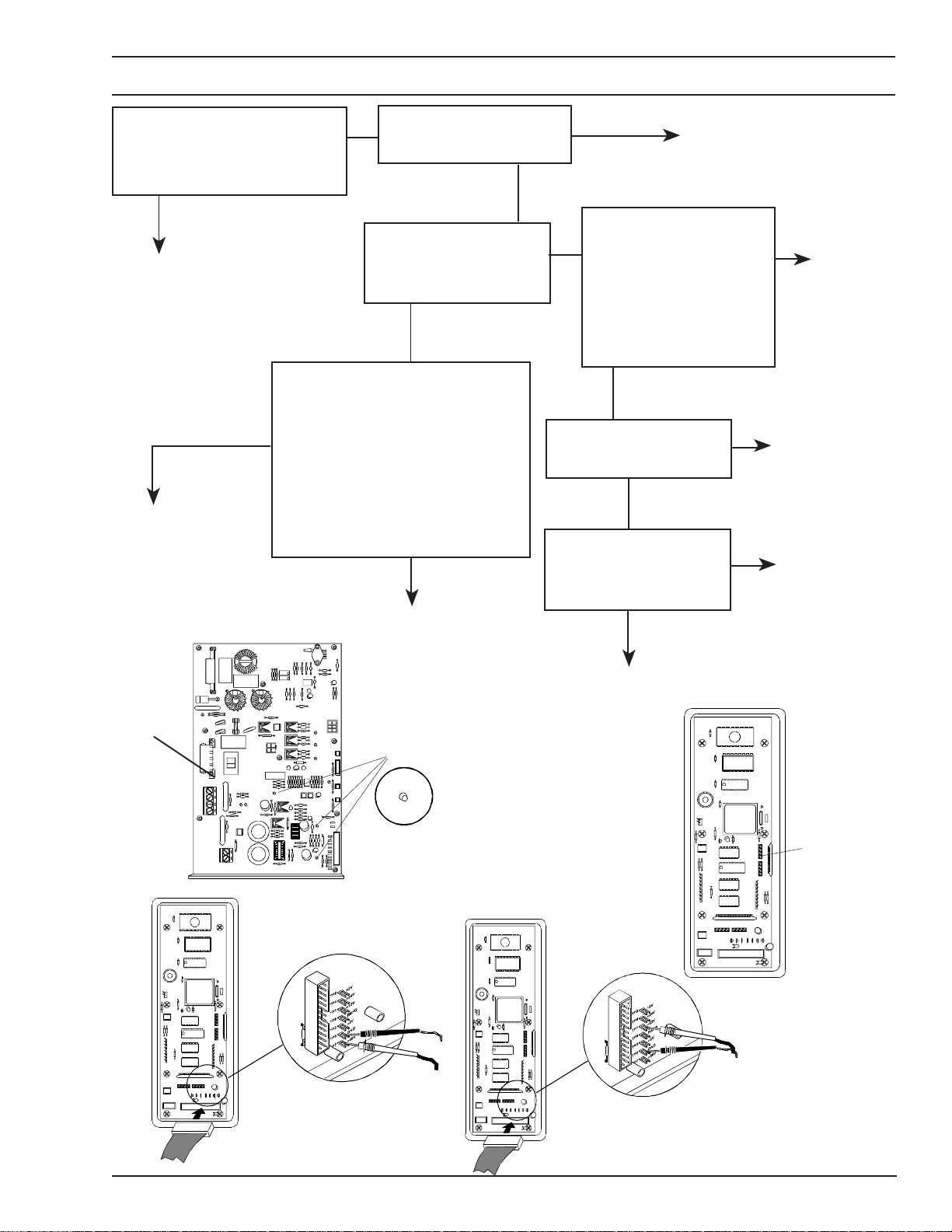
Troubleshooting Unit Will Not Turn On
Is the unit plugged in? Is the
main power switch in the On
position? Is there power to the
outlet?
No
Plug the unit in
and turn it ON.
For 120 volt units:
Check for 120 volt output to transformer at connector P6.1 to
Yes
P6.2 and P6.3 to P6.4. Is voltage
present?
For 240 volt units:
Check for 240 volt output to trans-
See Next Page
Branch 1
former at connector P6.1 to
P6.4. Is voltage present?
See Figure 25.
Depress “POWER” button
Yes
on the front panel. Does
the unit turn on?
Are LEDs D1 1, D12 and
D13 on the Power PCB
illuminated?
See Figure 28.
No
No
See Next Page
Branch 2
No
Yes
Unit is OK.
Check for +12, -12, +24
and +5VDC power supplies
Yes
on MPU PCB. Ref:
+12 TP1(+) - TP5(-)
- 12 TP2(+) - TP5(-)
+5 TP3(+) - TP5(-)
+24 TP4(+) - TP5(-)
See Figure 29.
Yes
Is +56VDC present at
TP7+ - TP5- on MPU
PCB? See Figure 26.
Yes
Does D1 POW light
when power button is
depressed?
See Figure 27.
Yes
No
No
Replace display
PCB and cover
assembly.
Replace display
No
PCB and cover
assembly.
Defective or
loose ribbon
cable.
Repair or
replace as
needed.
Fig. 25.
1
2
Figure 26.
Defective MPU PCB.
Figure 28.
Figure 27.
Figure 29.
41

Troubleshooting Unit Will Not T urn On (cont’d)
Branch 1
Yes
Check for low voltage return
from transformer at P7. See
Figure 32. P7.1 - P7.2 and
P7.3 - P7.2 should be 16V AC
each.P7.1 - P7.3 should be 32
VAC each. Are voltages
present?
Yes
Check fuse F1 on Power PCB.
Is fuse OK? See Figure 29.
Yes
Check the following DC voltages
on Power PCB:
+12VDC TP2(+) - TP8(-)
+5VDC TP9(+) - TP8(-)
+24VDC TP10(+) - TP8(-)
+15VDC TP1 1(+) - TP8(-)
Are these voltages correct?
See Figure 31.
Defective trans-
No
former or cable.
Repair or replace
as needed.
No
Replace fuse. Does fuse
blow again?
Yes
Replace
Power PCB.
No
Replace
Power PCB.
No
Unit is OK.
Branch 2
No
Is proper voltage present
at P3.1-P3.3 (120V AC or
240V AC) and is voltage
selector switch SW1 in
correct position?
See Figures 30 & 32.
No
If voltage is not present,
recheck incoming power
and unit circuit breaker.
Turn unit circuit breaker
Off and back On. Is power
present now?
No
Defective unit circuit
breaker or cable. Repair
or replace as needed.
Yes
Yes
Replace
Power PCB.
Unit is OK.
Power PCB is OK.
Blown Fuse
Yes
Figure 30.
21
Figure 31.
SW1
P7
Figure 29.
42
Figure 32.
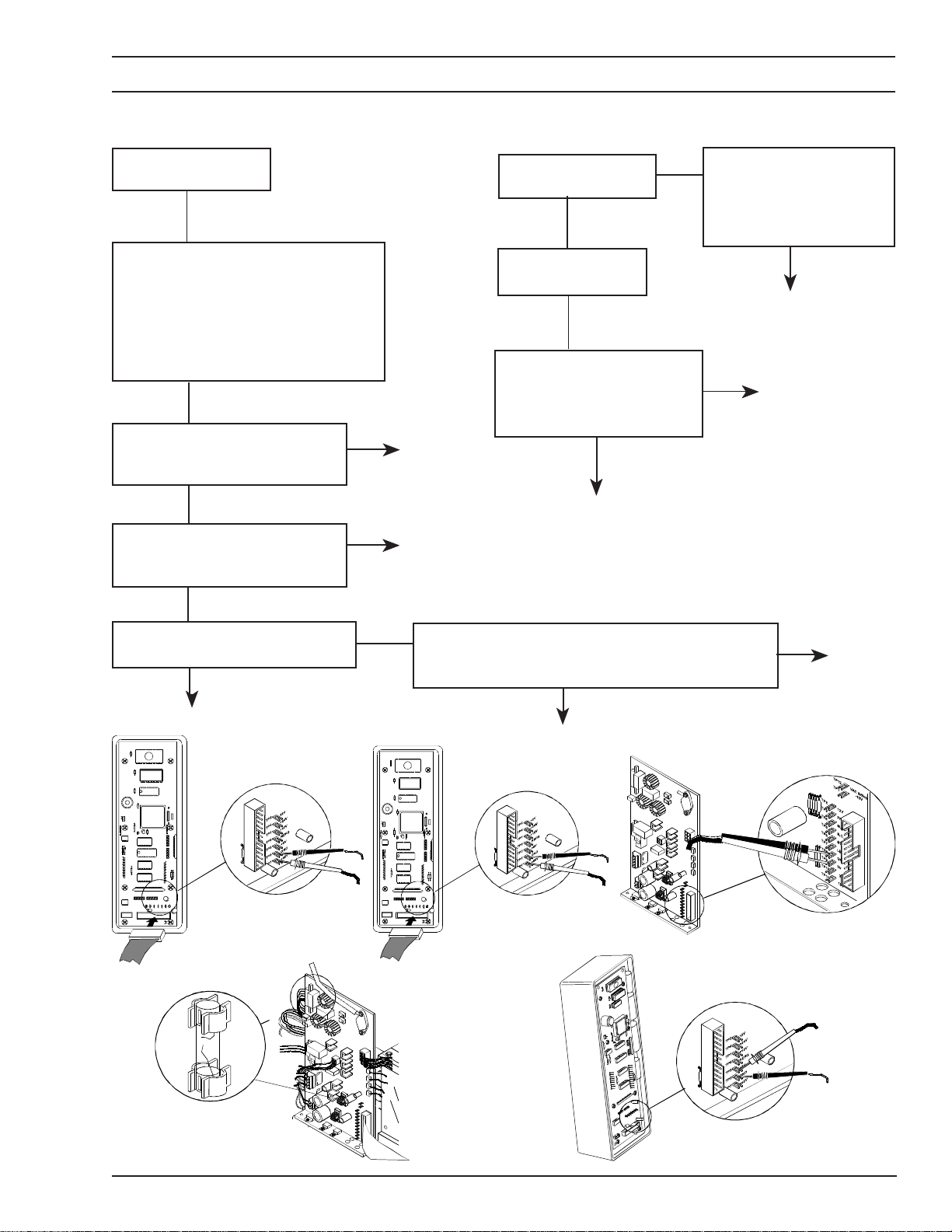
Troubleshooting Display Problems
Branch 1
Front panel will not
illuminate.
Yes
Note: T urn unit Off.
Check ribbon cable for damage;
unplug and reseat ribbon cable. Use
a volt meter to determine if 56VDC is
present on the MPU PCB between
TP 5 and TP 7.
See Figure 33.
No
Is 5VDC present between TP3 and
TP5 on the MPU PCB?
See Figure 34.
No
Is 5VDC present between TP9 and
TP8 on Power PCB?
See Figure 35.
Yes
Yes
Replace
front control
panel less
MPU PCB.
Defective
ribbon cable.
Branch 2
Missing segments on
the front display .
No
Dim front display
control panel.
Yes
Check to see if 56VDC is
present on MPU PCB in the
front control panel.
See Figure 37.
Yes
Replace front control
panel less MPU PCB.
Yes
Press “POWER ON/OFF”
and “CLEAR/ST ART”
buttons at the same time.
Do all the segments light
on the front panel?
No
Defective Front Panel and/or
Display PCB. Replace Front
Control Panel less MPU PCB.
No
Check 5VDC
supply to MPU in
Branch 1. Repair or
replace as needed.
No
Check for other control voltages
on Power PCB. Are they present?
Yes
Defective Power PCB.
Figure 33.
No
Is fuse FU1 OK and is correct line voltage connected
to Power PCB at P3? See Figure 36.
Is the 16/32 V AC supply from the transformer OK?
Yes
Defective Power PCB.
Figure 34.
Figure 35.
No
Repair or
replace
as needed.
Figure 36.
Figure 37.
43
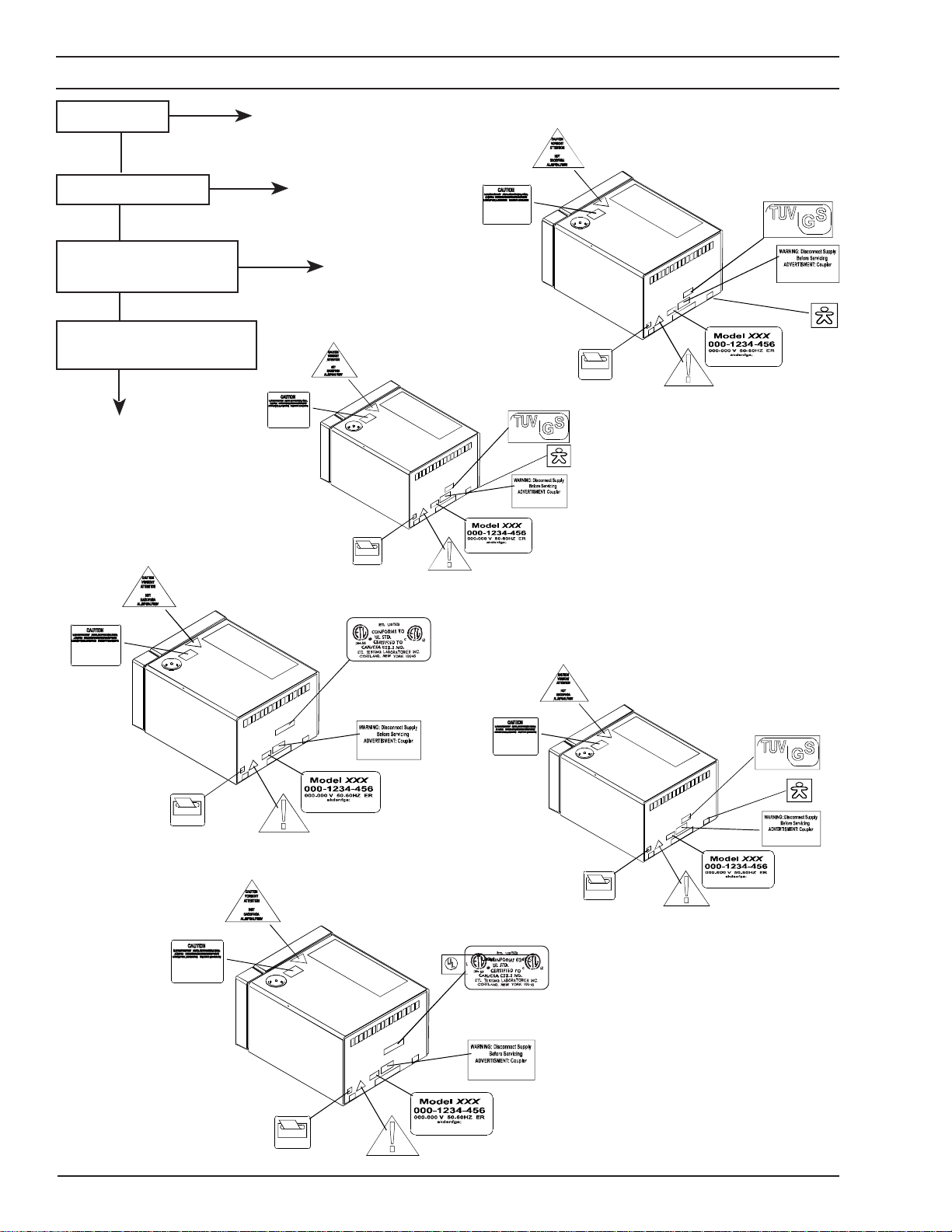
Troubleshooting Cosmetic Problems
Dented cover.
Yes
Replace cover .
No
Yes
Warped door cover .
No
Paint peeling from cover,
or discoloration of cover.
No
Missing or damaged labels.
See Figures 36 - 40.
Yes
Replace as neccessary .
Check for a bad door
gasket, which could let
steam reach the front
door , replace if necessary and replace door
cover.
Yes
Replace cover.
Figure 36.-TUV 230V
Figure 37.-Delta 230V
Figure 38.-Delta 120V
3101-1
1010.1
3101-1
1010.1
Figure 39.-Siemens 230V
44
Figure 40.-Siemens 1 15V
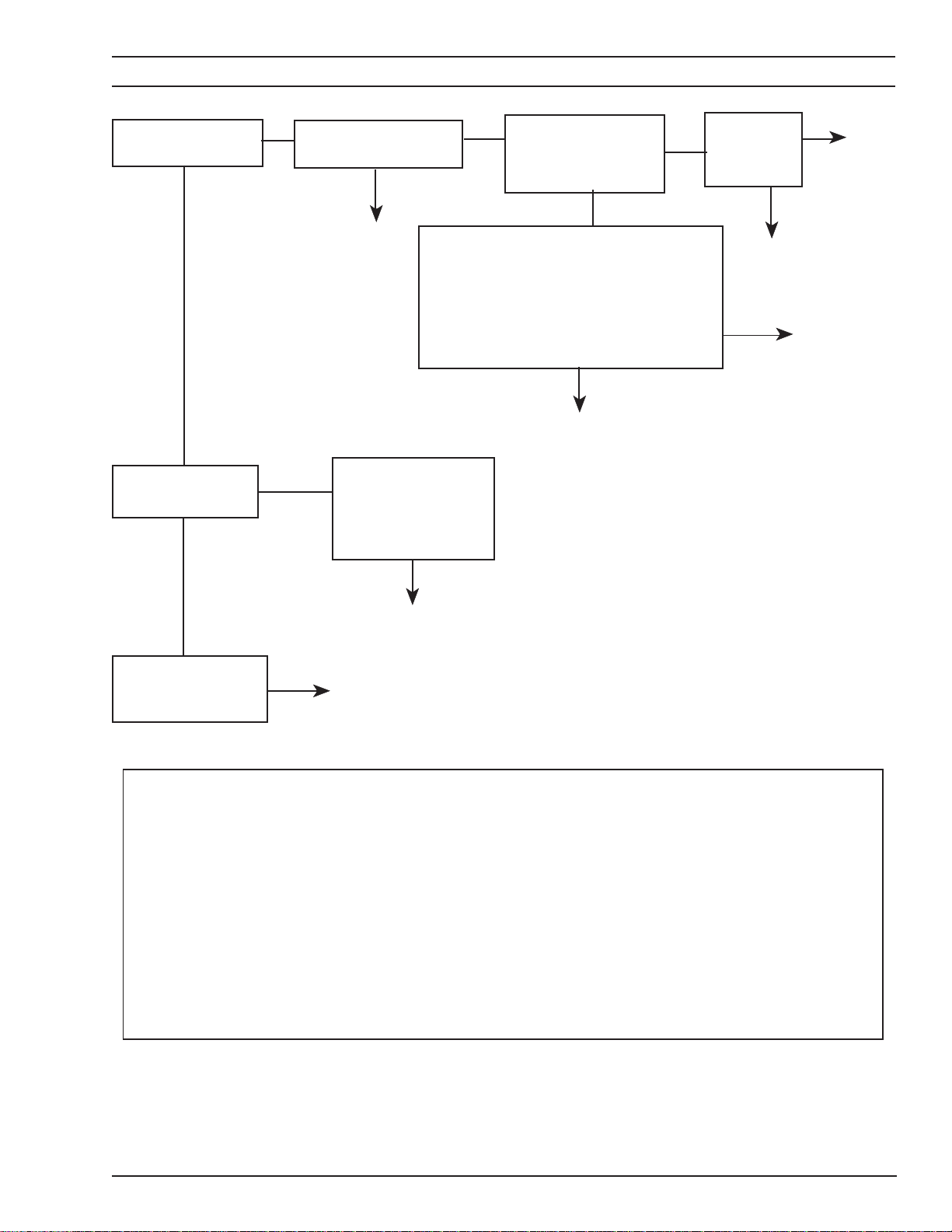
Troubleshooting Printing Problems
Is there any activity
from the printer?
Yes
Printer prints
illegible characters.
Are bother printer and
No
sterilizer On?
Turn them On.
Yes
Turn sterilizer and
printer off . Unplug
and reseat printer
cable and retry . Does
unit work now?
Press printer button
Yes
on front control panel.
Does display read “P
No
Turn sterilizer off, turn printer off, unplug and
reseat printer cable from rear of sterilizer .
Also, unplug and reseat printer cable on
MPU PCB. Turn sterilizer and printer on,
push “PRINTER ON/OFF” to enable printer
and retry . Does printer work now?
ON”?
Yes
No
Run printer self-test.
No
Press printer
button again.
Does “P ON”
appear?
Replace front control
panel less MPU.
Yes
Yes
No
Printer is OK.
Try
printing
again.
No
Run printer self-test.
Missing letters on
printout or paper
will not feed.
Printer Self-T est
1. Turn Off the printer and sterilizer .
2. Unplug the printer from the sterilizer.
3. Hold down PF (Paper Feed) button on printer and turn printer switch to “ON”.
4. The printer is now in T est Mode and should start printing exclamation marks, numbers and the alphabet, in
proper sequence.
5. If the printer is functioning properly, turn it to “OFF”. If not, it is defective.
6. Turn the printer back to “ON” position and reconnect it to the sterilizer, making sure that the interconnect
cable is properly seated on both ends.
7. Press the “PRINTER” button on the sterilizer front panel. If the display reads “POFF”, press one more time.
Display will read “P ON.”
8. Unit is now ready for use. If the printer continues to fail, check the continuity of the three wire cable from the
MPU PCB, the printer jack and the interconnect cable.
9. Repair or replace as needed.
Yes
Replace the printer.
No
45

Troubleshooting SS-1
Has unit been in a cold environment?
No
Is continuity to RTD (Steam) Sensor OK? Repair/replace connections.
Yes
Replace RTD (Steam) Sensor .
See repair procedure.
Yes
No
Allow unit to warm to room temperature
and/or place warm water in chamber . Retest.
Troubleshooting SS-3
Unplug and remove RTD (steam) Sensor, place the
S team Sensor in ice water and replug it to the
Power PCB. Turn the unit on. When the temperature display reads 0o C., measure the resistance of
the RTD Sensor . Is it about 1 100 OHMS at 25oC?
No
Replace RTD (Steam) Sensor .
See repair procedure.
Yes
Replace Power PCB.
Troubleshooting Lb
Replace Front Panel MPU PCB.
See repair procedure.
46

Troubleshooting Door
Is door closed and handle
fully down?
Yes
Is door microswitch engaged?
Yes
Unplug connector P9 from Power PCB.
With door closed securely and handle
fully down, is continuity present
between the two wires on P9?
Yes
Defective Power PCB.
No
No
Close door securely .
Adjust door microswitch.
See repair procedure.
No
Defective or misadjusted door switch
or defective cable. Repair or replace
as needed.
47

Troubleshooting SS-2
Is surface connector P8 plugged into
the Power PCB properly?
See Figure 8.
Yes
Unplug connector P8 from the
Power PCB. With the unit at about
room temperature, is there continuity between the two wires on
connector P8?
Yes
Replace Power PCB.
See repair procedure.
No
No
Repair connections.
Replace Surface Sensor.
See repair procedure.
48
Figure 8.

Troubleshooting U-1
Check input voltage to the
transformer at P3 on Power PCB,
blue wire to brown wire. It should be
1 15V AC or 230V AC, depending on unit
specifications. See Figure 41.
Yes
Check output voltage from transformer at
P7 on the Power PCB, red wire to red
wire approximately 32V AC and yellow
wire to either red wire approximately
16VAC. See Figure 42.
Yes
Replace Power PCB.
See repair section.
No
No
Blue
Green
Brown
Check voltage to the unit. Also,
check the switch on the back of
the unit be sure it is in the “ON”
position.
Replace Transformer .
See repair section.
Y ellow
Red
Yellow
Red
Figure 41.
Figure 42.
49

Troubleshooting S1
Is resistance of Fill V ent
Solenoid approximately
16 OHMS? See Figure 43.
Yes
Are connections to Fill/Vent
Solenoid OK?
Yes
Is Ribbon Cable OK? Check for
broken wires or loose connections.
Yes
Recheck all cables. If cables are ok,
replace MPU PCB.
No
No
Replace Fill/V ent Solenoid.
See repair procedure.
Repair/replace connections.
No
Replace Ribbon Cable.
50
Figure 43.
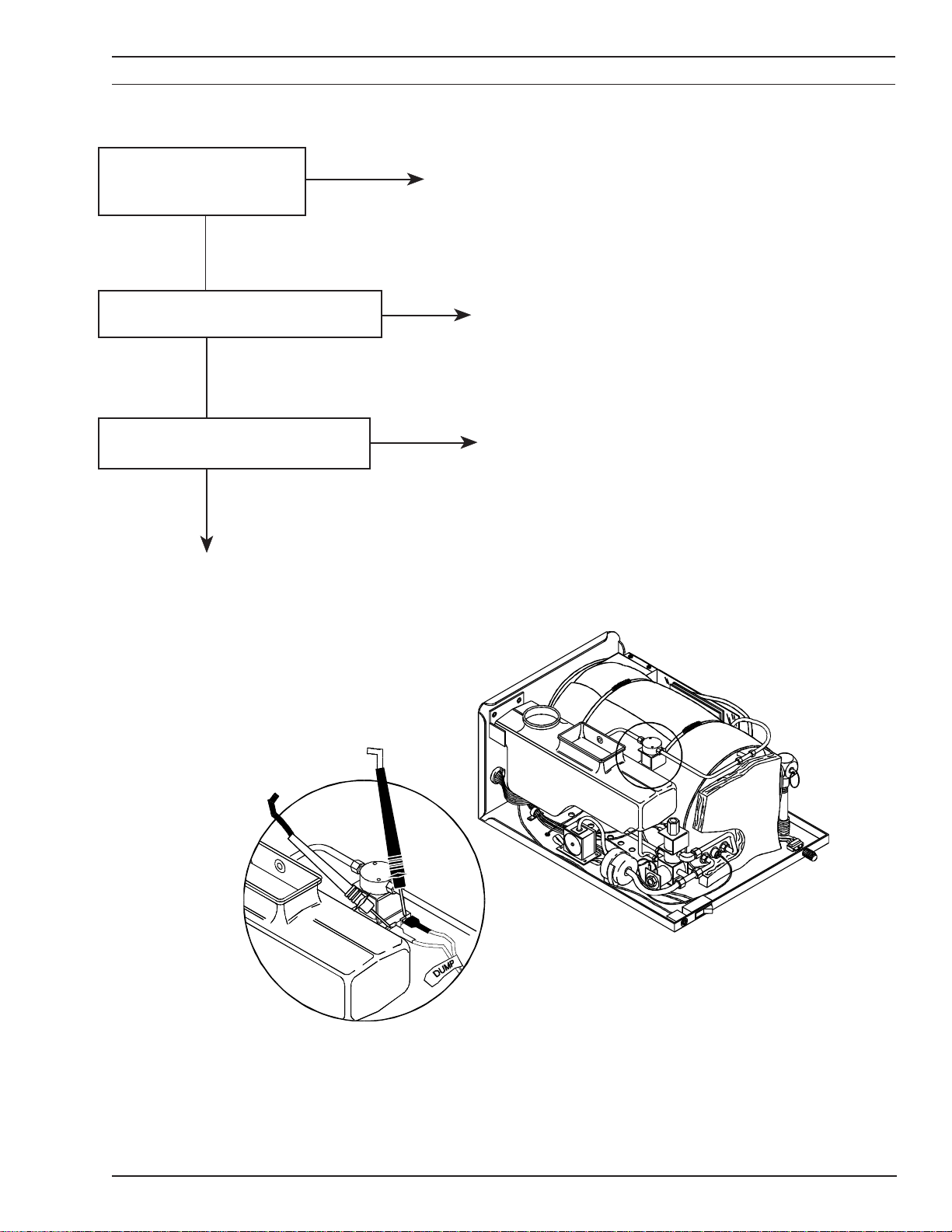
Troubleshooting S2
Is Dump Solenoid coil
resistance approximately
16 OHMS? See Figure 44.
Yes
Are Dump Solenoid connections OK?
Yes
Is Ribbon Cable OK? Check for broken
wires or loose connections.
Yes
Recheck all cables, If cables are
OK, replace MPU board.
No
Replace Dump Solenoid.
See repair procedure.
No
Repair/replace connections.
No
Replace Ribbon Cable.
Figure 44.
51

Troubleshooting S3
Is Bellows Solenoid coil resistance
approximately 16 OHMS?
See Figure 45.
Yes
Are Bellows Solenoid
connections OK?
Yes
Is Ribbon Cable OK? Check for broken
wires or loose connections.
Yes
Recheck all cables, If cables are OK,
replace MPU board.
No
No
No
Replace Bellows Solenoid.
See repair procedure.
Repair /replace connections.
Replace Ribbon Cable.
52
Figure 45.

SALES REPRESENTATIVES
Customer Service (8 A.M. – 6 P.M. EST) .................................................................... 1-800-659-6560
Customer Service Fax Orders ................................................................................ 1-800-659-7255
Technical Support (8 A.M. – 6 P.M. EST) ................................................................... 1-800-659-5922
Technical Support Fax ........................................................................................... 1-704-659-7255
Purchase Information
Write in the model and serial number below for the dental chair .
General Ordering InformationGeneral Ordering Information
General Ordering Information
General Ordering InformationGeneral Ordering Information
Notes
MODEL:____________________________
SERIAL NUMBER: ___________________
DEALER NAME AND ADDRESS:
____________________________
____________________________
____________________________
____________________________
____________________________
DA TE PURCHASED: __________________
DA TE INSTALLED:____________________
53

Notes

Pelton & Crane
PO Box 7800
Charlotte, NC 28241-7800
USA
©2004, Pelton & Crane
We reserve the right to make any alterations which may be due to any technical improvements.
Part No. 042280
Rev. 0, 03/05
Printed in USA
