Page 1
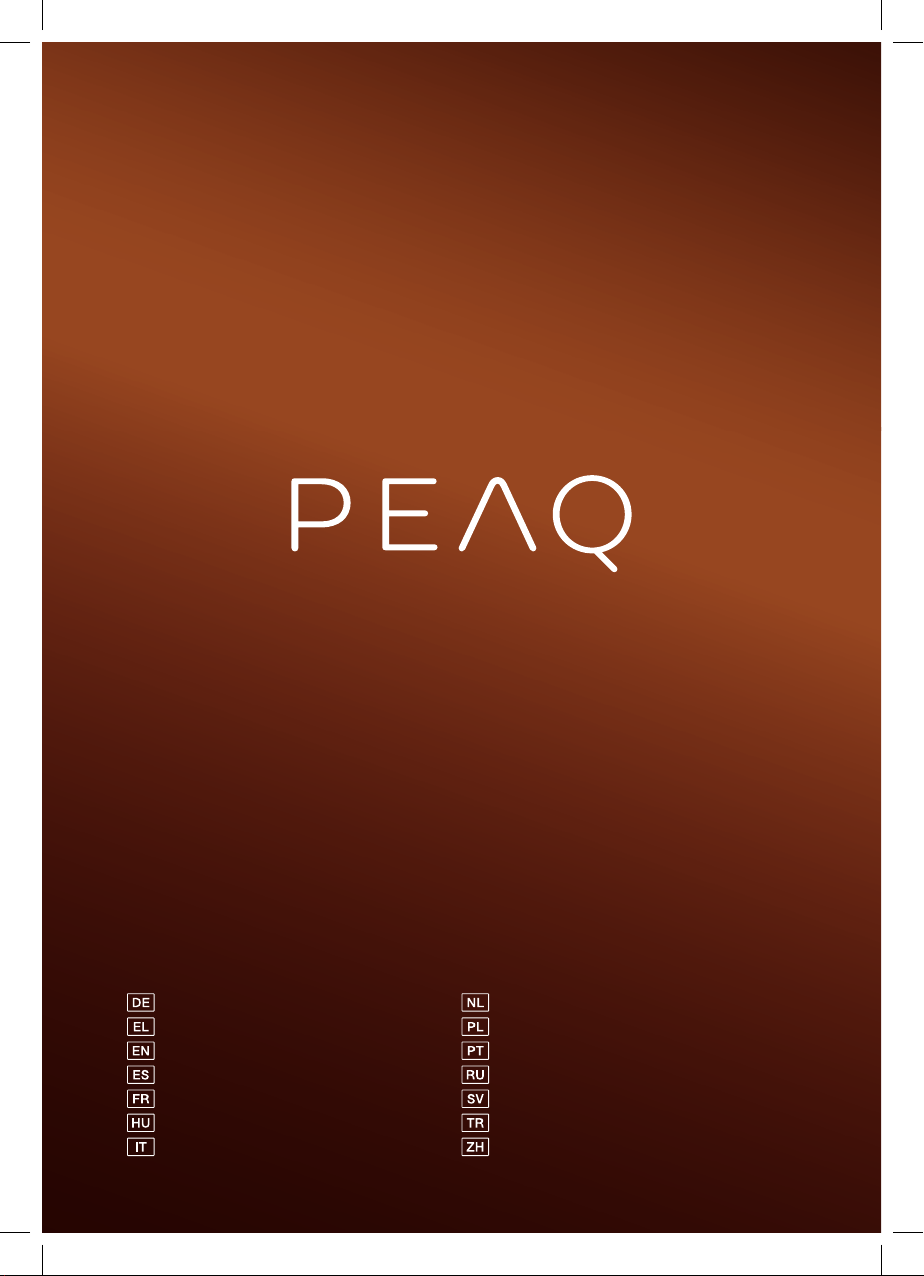
DEUTSCH
Kurzanleitung Korte gebruiksaanwijzing
Σύντομες οδηγίες χρήσης Przewodnik szybkiego startu
Quick Start Guide Guia de Início Rápido
Guía de inicio rápido Краткое руководство пользователя
Guide de démarrage rapide Snabbstartshandledning
Gyorsindító leírás Hızlı Başlangıç Kılavuzu
Guida rapida
PHP350BT_QuickGuide_120904.indb 1 4/9/12 10:57 AM
快速启动指南
Page 2
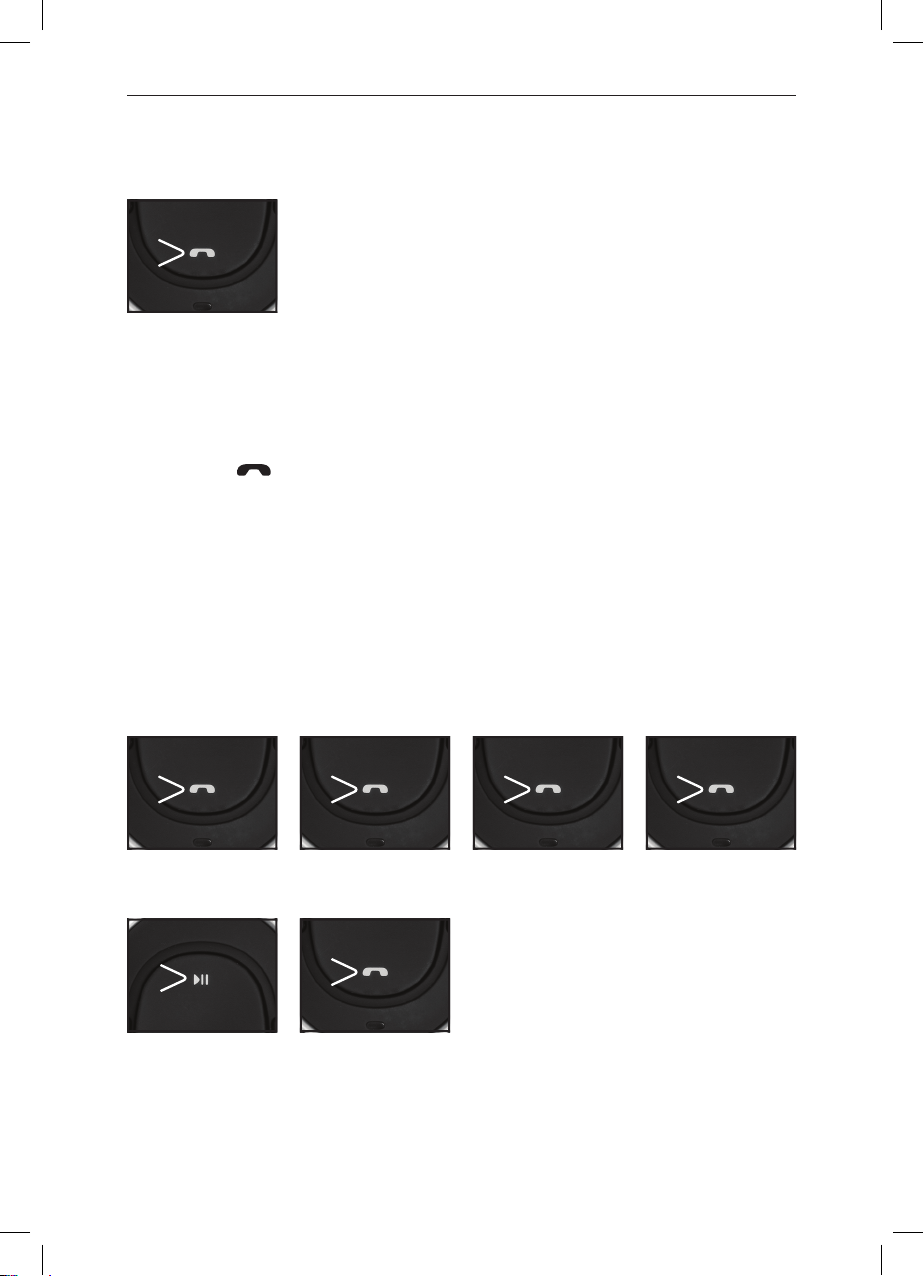
DEUTSCH
1. Ein-/Ausschalten
1x
2. Koppeln des Bluetooth-Kopfhörersets
1. Aktivieren Sie die Bluetooth Funktions des Mobiltelefons/Musikwiedergabegerät.
2. Stellen Sie sicher, dass das Bluetooth- Kopfhörerset aufgeladen und ausgeschaltet
ist.
3. Halten Sie gedrückt, bis die LED beginnt, blau aufzublinken.
4. Koppeln Sie das Bluetooth- Kopfhörerset mit Ihrem Mobiltelefon/
Musikwiedergabegerät. Suchen Sie im Bluetooth-Menü des Mobiltelefons/
Musikwiedergabegerätes nach dem Bluetooth- Kopfhörerset. Wählen Sie aus den
gefundenen Geräten PEAQ aus.
• Wenn Sie aufgefordert werden, eine PIN für das Headset einzugeben, geben Sie
“0000” (4 Nullen) ein
3. Bedienung
Mobiltelefon
1x
Annehmen/
Beenden eines
Anrufs
1x
Aktivieren/
Deaktivieren der
Stummschaltung
des Mikrofons
PHP350BT_QuickGuide_120904.indb 2 4/9/12 10:57 AM
2 Sek.
Ablehnen eines
Anrufs
2 Sek.
Weiterleiten eines
Anrufs an ein
Mobiltelefon
1x
Wahlwiederholung2xAktivieren der
Sprachwahl
Page 3

3. Bedienung
Musikwiedergabe
DEUTSCH
1x
Wiedergabe/Pause1xBeenden der
Musikwiedergabe
Einstellen der
Lautstärke
1x
Nächster Titel
1x
Vorheriger Titel
PHP350BT_QuickGuide_120904.indb 3 4/9/12 10:58 AM
Page 4

ENGLISH
1. Turn on/o
1x
2. Pairing the Bluetooth-Headphone-set
1. Activate the Bluetooth function of the mobile phone/music device.
2. Ensure that the headset is charged and turned off .
3. Press and hold until the LED starts fl ashing blue.
4. Pair the headset with the mobile phone. For details, refer to the user manual of the
mobile phone. Under Bluetooth menu on the mobile phone, search for the headset.
From the found devices, select PEAQ.
• Enter “0000” (4 zeros), if prompted to enter the pin code of the headset.
3. Operation
Mobile phone
1x
Pick up/End a call
1x
Mute/unmute the
microphone in a
call
PHP350BT_QuickGuide_120904.indb 4 4/9/12 10:58 AM
2 Sek.
Reject a call
2 Sek.
Transfer a call to
your mobile phone
Redial
1x
2x
Activate voice call
Page 5

3. Operation
Music Playback
ENGLISH
1x
Playback/Pause
Adjust volume
1x
Stop playback
1x
Skip forward
1x
Skip backward
PHP350BT_QuickGuide_120904.indb 5 4/9/12 10:58 AM
Page 6

DEUTSCH
Imtron GmbH
Wankelstrasse 5
D-85046 Ingolstadt
PHP350BT_QuickGuide_120904.indb 6 4/9/12 10:58 AM
