PEAQ PET 100-H232T operation manual
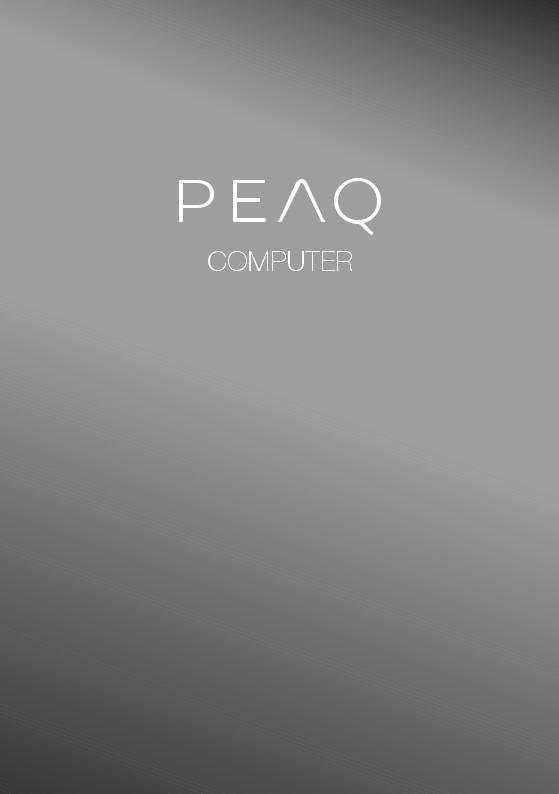
Tablet PET100
EN OPERATING INSTRUCTIONS
CONTENT
1.Welcome… ……………………………………………………………………………… 4
2.Intended use… ………………………………………………………………………… 4
3.Explanation of Safety Symbols and Keywords… …………………… 5
4.General Safety Information… ………………………………………………… 6
5.Technical specifications…………………………………………………………… 10
Technical specifications of the device |
10 |
Technical specifications of the power adapter |
12 |
6.Package contents… ………………………………………………………………… 12
7.Controls & Ports……………………………………………………………………… 13
8.Starting up the Tablet for the first time… ……………………………… 14
Charging the Tablet |
14 |
Switching on the Tablet |
14 |
9.Elements on the start screen… ……………………………………………… 16
10.Using the touch screen… ………………………………………………………… 17
Selecting an element |
17 |
Enlarging and reducing the view |
17 |
Scrolling |
18 |
Using the on-screen keyboard |
18 |
11.Personalising the home screen……………………………………………… 18
Adding app shortcuts to the start screen |
18 |
Adding widgets to the start screen |
19 |
Removing app shortcuts and widgets from the start screen |
19 |
Changing the screen background |
20 |
12.Opening Settings… ………………………………………………………………… 20
13.Setting up an identification method for screen lock… …………… 20
14.Changing the display language… …………………………………………… 21
15.Connecting the Tablet to the Internet… ………………………………… 21
Connecting to a stationary wireless network (WiFi) |
21 |
Connect to a wireless mobile network (via LTE) |
22 |
16.Launching the Internet browser/ Entering an Internet address… 23
17.Sending and receiving e-mails with the Tablet……………………… 23
Setting up the app |
23 |
Receiving e-mails |
24 |
Sending e-mails |
24 |
18.Downloading and installing apps from the Play Store…………… 25
19.Uninstalling apps… ………………………………………………………………… 25
20.Using the camera… ………………………………………………………………… 26
21.Transferring files between the Tablet and other devices………… 27
Transferring files via Bluetooth® |
27 |
Transferring files between the Tablet and a PC |
29 |
22. Reset and recovery mode………………………………………………………… 29
Resetting the Tablet (Reset) 29 Putting the Tablet into recovery mode/loading factory settings 30
23. Switching off the Tablet… ……………………………………………………… 31
Standby |
31 |
Shutting down/Switching off |
31 |
24.Useful tips on saving energy…………………………………………………… 31
25.Troubleshooting/FAQ……………………………………………………………… 32
26.Glossary… ……………………………………………………………………………… 33
27.Notes on copyright and trademarks… …………………………………… 34
28.Notes on disposal and recycling……………………………………………… 35
Notes on disposal |
35 |
Notes on recycling |
35 |
Information on disposal in non-EU countries |
35 |
29.Notes on the warranty… ………………………………………………………… 35
30.Support information… …………………………………………………………… 36
1.Welcome
We hope you enjoy your new PEAQ Tablet PET100.
The online operating instructions, the enclosed Quick Start Guide and the additional brochure "Product Safety and Legal Information" are direct components of the product.
Please read all three documents carefully before you turn on your device. They contain important information about device safety, usage and disposal.
Please keep these documents in a safe place and pass them on in full to the new owner if the device changes hands.
In order to be able to work with maximum efficiency and safely, as well as to protect the device from possible dangers, please familiarize yourself with all operating and safety instructions.
These operating instruction describes the basic functions of your Tablet. For information on the operation of individual apps, please refer to the instructions of the individual apps.
2.Intended use
The Tablet is a Android tablet that can be used for surfing the Internet, running a number of apps, gaming, and streaming and viewing music, images, and videos.1
Never use the device for anything other than its intended purpose. Malfunctions may otherwise occur. Intended use includes observing all instructions contained in the technical documentation. The manufacturer is not liable for damages resulting from improper use or modification of the device.
Furthermore, the manufacturer shall not be held liable for damage or for loss of data or any subsequent damage caused as a result.
The manufacturer shall reserve the right to constantly further develop the product. Changes may be made without any direct reference to them in the user’s manual. As a result, the information contained in the user’s manual does not need to reflect the current technical design.
Unauthorized modifications to the device (particularly installing external firmware not approved by the manufacturer or modifications to the device hardware) will invalidate the warranty.
1 Not all of the applications you will need are pre-installed at the factory. You can download those apps from the Google Play Store™. Some apps must be purchased.
4

3.Explanation of Safety Symbols and Keywords
This booklet uses the following safety symbols and keywords:
WARNING
Indicates possible danger to life and/or danger of severe, irreversible injuries
CAUTION
Follow instructions to avoid injuries and material damage
NOTICE
Follow instructions to avoid material damage i ADVICE
Additional information about using the device
5

4.General Safety Information
WARNING
Risk of multiple injuries due to reduced physical, sensory, or mental capabilities and/or lack of knowledge or practical experience
■■ |
Children and vulnerable individuals may only use the device under direct |
|
supervision. |
Risk of suffocation and severe injuries from accessories and packaging materials
■■ |
Keep accessories and packaging materials out of reach of babies, young |
|
children, and pets. |
■■ |
Do not insert accessories and/or parts of the device into orifices such as |
|
your mouth, ears, or eyes. |
Risk of electric shock or electrocution from live components
■■
■■
■■
■■
Do not insert objects into the device’s ventilation slots. Do not open the power adapter.
Do not touch the power adapter if your hands are wet. Do not short out the device and/or charger.
Risk of electric shock or electrocution and/or fire hazard from unsafe connections
■■ Make sure the power cord is not bent, crimped, or damaged in any other way.
■■
■■
Never use the power cord or plug if they are damaged.
Only use the included power adapter and only connect it to a suitable and professionally installed power outlet. Please read and observe the specifications on the power adapter’s label.
■■
■■
Do not use power outlets if they are loose.
If the power adapter is defective, contact customer service.
Fire hazard and/or risk of burns from damaged or leaking batteries
■■
■■
Do not use or charge the device if the battery is damaged or leaking.
Avoid skin contact with the device and/or battery if the battery is leaking. Wear protective gloves if it is not possible to avoid touching the device/ battery in such cases.
■■ |
Immediately wash your hands thoroughly in the event of skin contact with |
|
the battery substrate. |
■■ |
If the battery substrate comes into contact with your eyes, rinse them out |
|
with plenty of water and consult a physician immediately. |
6
Risk of hearing loss through the use of headsets, earbuds, or headphones
The device can generate high sound levels when using headsets, earbuds, or headphones. This may result in hearing loss if your ears are exposed to high sound levels over an extended period of time. The higher you set the volume, the more quickly your hearing can be damaged. Hearing loss may occur slowly over time.
■■
■■
■■
■■
■■
■■
■■
Do not listen to music or other audio files for an extended period of time at high volumes.
Lower the volume before connecting your headset, earbuds, or headphones.
When using headsets, earbuds, or headphones, make sure the acoustic emissions do not exceed an A-weighted sound level of 80 dB.
Always set the volume at the lowest level where you can still clearly hear the audio track being played without causing discomfort.
Do not increase the volume once you have become accustomed to that sound level.
Adjusting the default settings for the equalizer can boost the device’s volume levels.
Changing the settings of pre-installed software (for example, the operating system, firmware, drivers) can also increase volume levels.
Risk of multiple injuries due to reduced attentiveness
■■ |
Safety is the top priority while driving. For this reason, it is prohibited to |
|
use the device while operating a motor vehicle. |
■■ |
Always be aware of your immediate surroundings to avoid putting yourself |
|
or others at risk. |
■■ |
When using a headset, earbuds, or headphones in public, adjust the |
|
volume so that you can still hear noises or sounds in your surroundings. |
|
Distractions or being cut off from your surroundings may lead to |
|
accidents. It is illegal to use headsets, earbuds, or headphones while |
|
operating a motor vehicle in some regions. |
Risk of interference with other electronic devices that transmit highfrequency signals
■■ |
Switch off the device in safety or security zones where the use of mobile |
|
devices is prohibited (e.g., when the plane is taking off or landing, in |
|
hospitals, or near medical equipment). Obey the corresponding signs and |
|
warnings and strictly observe the instructions contained on them. |
■■
■■
You are allowed to use the device in airplane mode with the permission of the flight crew once the aircraft has taken off. Please note that use of the device may interfere with the plane’s electronic navigation systems.
Refrain from using the device near other electronic devices.
7

Risk of multiple injuries and fire/explosion hazard in potentially explosive atmospheres
■■
■■
■■
Operating the device in potentially explosive atmospheres, such as at filling stations, on construction sites, or in chemical plants, is prohibited.
Switch off the device if you are in areas that contain potentially explosive materials (e. g., gas, fuel, chemicals, particulate matter, grain, dust, or metal powders). Sparks could cause an explosion or fire.
Obey the corresponding signs and warnings in these areas and strictly observe all instructions contained on them.
CAUTION
Risk of fire or explosion when using non-approved chargers and power adapters
■■ |
Only use the included power adapter or an equivalent power adapter to |
|
charge the battery. |
■■ |
If the power adapter is defective, only exchange it for an equivalent power |
|
adapter. Please note the information in the technical specifications of the |
|
power adapter or contact customer service. |
Risk of multiple injuries from slipping, tripping, or falling |
|
■■ |
Do not expose the device and/or power adapter to vibrations and/or any |
|
form of impact. |
■■
■■
■■
Do not drop the device and/or power adapter. Do not use the device/ power adapter if it has been dropped and/or is damaged. Have a qualified service technician check the device/power adapter before restarting it.
Always ensure that the power cord is installed securely. Do not allow the power cord to knot or kink.
Risk of adverse effects to health in the case of a known predisposition to photosensitivity
■■ |
If members of your family have been known to exhibit manifestations of |
|
photosensitivity (e.g., seizures when using similar devices), it is advisable to |
|
consult a physician before operating the device. |
■■ |
Watching videos and/or playing video games with rapid frame rates over |
|
an extended period of time may trigger a seizure or lead to fainting. Cease |
|
all use of the device if you are feeling unwell and wait an appropriate |
|
amount of time before starting to use it again. |
■■ |
If you are experiencing muscle cramps or feeling disoriented while using |
|
the device, cease all use of the device immediately and consult a physician. |
8
■■ |
To avoid tiring or straining your eyes, please note the following: |
|
■■ Only use the device indoors under suitable lighting conditions and |
|
avoid harsh light. |
■■
■■
■■
■■
Hold the device at an appropriate distance from yourself. Ensure that the display is clean.
Adjust the screen’s brightness and/or contrast settings to a level that is comfortable for a crisp, clear display.
Take regular breaks when using the device.
Risk of impairment to the musculoskeletal system and supporting tissue from use over longer periods of time
■■ Repetitive movements (e.g., use of keyboard/touch screen or playing games for an extended period of time) may result in pain in the hands, arms, shoulders, neck and shoulder region, and in other parts of the body. To avoid tiring or straining your musculoskeletal system and supporting tissue, please note the following:
■■
■■
Always assume a relaxed posture when using the device.
Change your position regularly and take frequent breaks to move around.
■■ Press lightly when typing.
■■
■■
Take regular breaks.
If you are experiencing discomfort similar to that indicated above while using the device, cease all use of the device immediately and consult a physician.
■■ |
Do not rest the device on your lap or other parts of your body when in use. |
|
The device may heat up, resulting in discomfort or injury (e. g., minor burns). |
NOTICE
To avoid potential malfunctions and/or damage to the device caused by environmental factors, please note the following:
■■ The recommended humidity for operating, charging, and storing the device is between 30 and 70 percent.
■■
■■
The recommended ambient temperature for operating, charging, and storing the device is between 5° C and 30° C. Temperatures above or below this may adversely affect the charging capacity and service life of the device and battery and cause damage to the device.
Protect the device from rapid temperature fluctuations. Condensation from humidity can damage the device and may result in danger to the user.
9

■■
■■
■■
■■
■■
■■
■■
Shield the device from direct sunlight (e. g., in the car) and do not store it near a heat source to prevent the display and device from malfunctioning and avoid the risk of the battery exploding.
Keep the device away from open flames such as candles, fireplaces, and campfires to avoid the risk of the battery exploding.
Do not expose your device to rain or to dripping or splashing water. Do not use the device outdoors during a storm.
Should the device become wet, turn it off immediately. Ensure that the device and/or the power adapter are checked by a qualified person before using it again.
Use the device in a dust-free environment.
Magnetic fields may cause the device to malfunction and/or the battery to discharge.
To prevent possible damage to your device:
■■ |
Do not charge your device on standard USB ports such as those found on |
|
desktop or laptop computers. |
■■
■■
Take care to wind the cord loosely.
Moisture, dense smoke, and fumes may lead to malfunctions and/or damage the device’s housing.
i ADVICE
The storage capacity indicated on the packaging and in the technical specifications refers to the total storage capacity of your device. The storage capacity of your device as indicated by the operating system may differ from the specified storage capacity, as a portion of the total storage is also used by the operating system and system applications.
5.Technical specifications
Technical specifications of the device
Processor (CPU): |
MT8163 processor, up to 1.5 GHz, |
|
64-Bit ARMv8 Cortex-A53 quad core |
Operating system: |
Android™ 9 Pie |
RAM: |
2 GB DDR 3 |
Storage capacity: |
32 GB |
Graphics processing unit (GPU): |
Mali-T720 MP2 |
Display size: |
10.1" (25.7 cm) |
Display type: |
10-point capacitive multi-touch |
|
HD IPS display |
10
Screen resolution: |
1280 x 800 Pixel |
Aspect ratio: |
16 : 10 |
Camera: |
Front: 0.3 MP; rear: 2 MP |
Speaker: |
Stereo speaker |
Microphone: |
yes |
Interface: |
Micro-USB 2.0 (host), |
|
memory card reader, SIM card slot*, |
|
audio out/mic in (3.5 mm) |
Network: |
WiFi 802.11a/b/g/n: 2.4 GHz/5 GHz, |
|
GSM/2G (850/900/1800/1900 MHz)*, |
|
UMTS/3G (900/2100 MHz)*, |
|
LTE/4G (800/1800/2100/2600 MHz)*, |
|
Bluetooth 4.0, Miracast™ |
Supported memory cards: |
microSD(HC/XC) up to 256 GB, |
|
Micro-SIM* |
Dimensions (B x H x T): |
ca. 244 x 162 x 9.2 mm |
Weight: |
ca. 474 g |
Material/Colour: |
Plastic/Black |
Playable video formats: |
MPEG-4.10 H.264/AVC (MP@L4.1, HP@ |
|
L4.0), MPEG-4.2 SP/ASP (e. g. Xvid) |
Video container formats: |
AVI, MKV, MOV |
Gaming: |
3D games, G-Sensor games, |
|
Classic games, Touch games |
Supported picture formats: |
JPEG, PNG, GIF, BMP |
Playable audio formats: |
MP3, WAV, OGG, FLAC, AAC |
Type of battery: |
Lithium polymer |
|
(3,7 V / 5000 mAh / 18,500 Wh) |
Charge by: |
Micro-USB |
Power supply: |
Power adapter (100 V – 240 V) |
More: |
G-Sensor, GPS |
Languages: |
Multilanguage support via Android™ 9 |
Operation and storage: |
Temperatures 5 °C bis 30 °C |
|
Relative humidity 30 % bis 70 % |
* depending on model |
|
11
Technical specifications of the power adapter
Model: |
K-T100502000E |
Input voltage: |
100 - 240 V ~ , 50/60 Hz |
Input current: |
0,35 A max. |
Output: |
DC 5 V/2000mA |
Manufacturer: |
Dongguan Bestgk Smark Technology Co. LTD |
6.Package contents
■■
■■
■■
■■
■■
■■
■■
■■
PEAQ Tablet PET100 Micro-USB cable
USB host adapter cable Power adapter (100 V - 240 V) Cleaning cloth
Quick guide
Important safety and legal information Warranty card
12
