Pavo Stripmaster 6 User Manual [de]
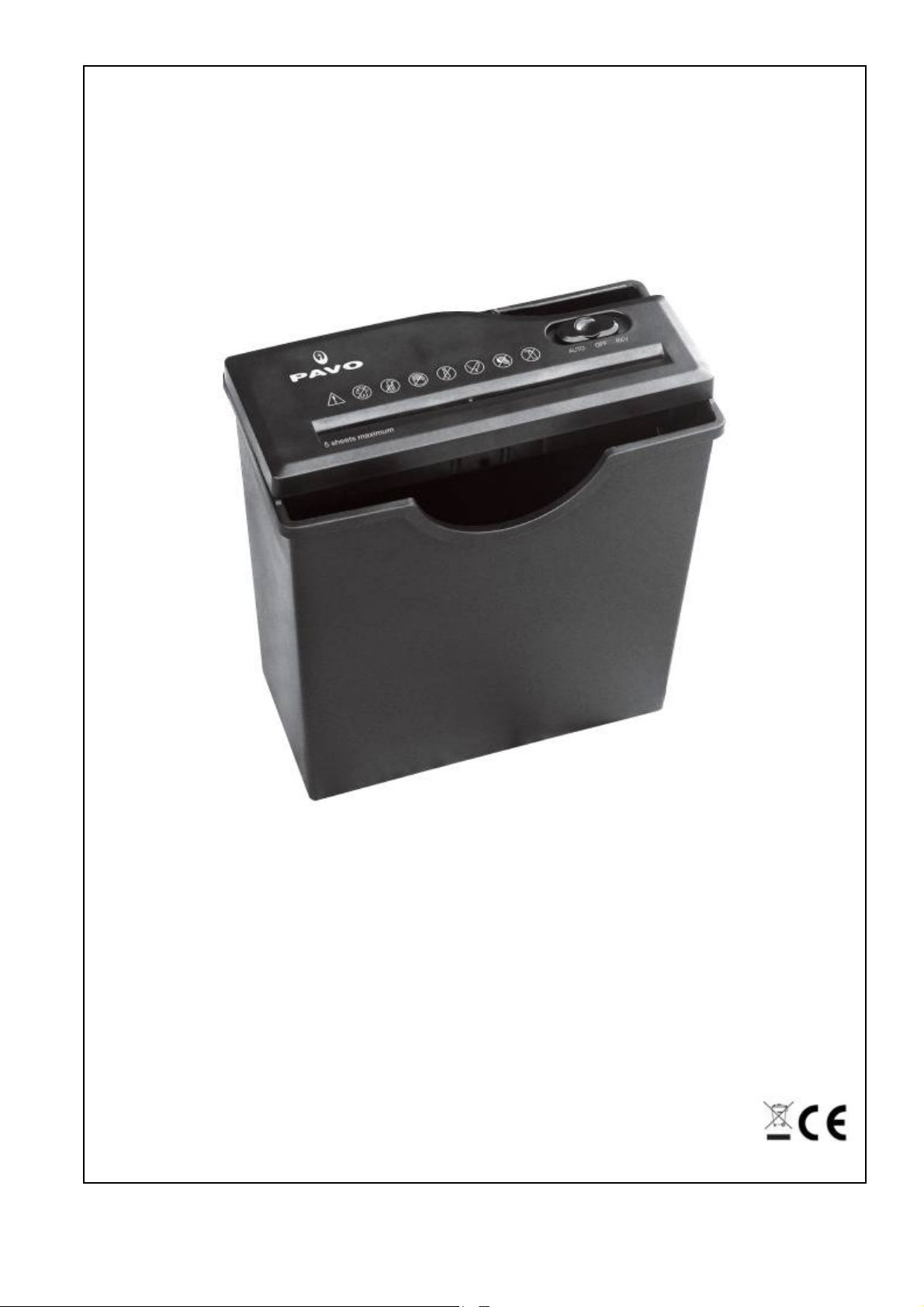
SHREDDING MACHINE
English............................................................................................................................3
Français..........................................................................................................................5
Deutsch...........................................................................................................................7
Español...........................................................................................................................9
Nederlands...................................................................................................................11
1

2

SHREDDING MACHINE
SAFETY NOTICE
Read all instructions before use Do not touch cutters even when unplugged
Do not leave cable where other may trip Do not use aerosol sprays, flammable products or
canned air near your shredder Do not attempt to open casing
Do not use if wet Do not touch the casing when the machine is working
Switch off and unplug when not in use Do not put any items (other than specified) through the
cutters Keep plastic bags away from children
and pets Do not use if machine, cable, or socket is damaged
Do not use near heat or water source Keep your Hands / Hair / Tie / Jewellery away from the
feed opening to prevent injury
OPERATING INSTRUCTIONS
Before shredding it is advisable to carry out a test with 1 page to familiarise yourself and to make
sure that your machine is working correctly.
1. Remove all packaging, place the shredder head on the top of the basket and
plug the machine into an appropriate socket.
2. Set the main switch on the Auto position. Your machine is ready to be used.
3. Insert maximum 5pages of papers 70gr.
4. Turn off and unplug the machine when not in use.
5. Empty bin regularly
OTHER INFORMATION
The Switch located on the top of the shredder has 3 settings.
1. When set on AUTO, the shredding process is started automatically by inserting the paper into the
feed opening. The shredder will stop automatically when the paper has completed its travel
through the feed opening.
2. REV is used to assist in the removal of a paper jam, which reverses the shredding process prior
to a completed cycle, thus clearing the cutters.
3. OFF position is recommended when emptying the wastebasket or when the shredder is not in use
for a prolonged period of time.
The machine will automatically switch off power to avoid the overloading of the motors, after 1.5
minutes of continuous use. After approx 30 mins it will re-set itself.
3

TROUBLE SHOOTING
Machine appears dead Duty cycle has been exceed unplug and allow machine to rest for 30-
40mins then re-try
Machine appears dead Bin is full, empty bin
Machine is dead The machine is designed to only work with the bin provided
Machine is dead Make sure that safety switch is depressed when cutter head is
mounted on the bin
Machine is jammed Reverse paper
Machine is making noises Oil cutters with shredder oil
IMPORTANT ADVICE
Remove all paper clips and staples from paper before shredding. Unit will cut staples, however it is
not recommended.
We recommend oiling regularly the cutters with the special shredder oil.
This shredder is equipped with a motor overload protection device to protect the machine in case of
Paper jams and overloads (in continuous use for more than 1min).
Both abnormal operations may result in the activation of the automatic motor overload protection,
which cuts the power of the unit. If this occurs you should:
1. Unplug the power cord from the AC outlet and wait at least 15 minutes for the overload
protection to reset. Tear or cut off any excess paper from the top of the shredder.
2. Plug the power cord back into the AC outlet and place the Switch on REV. Pull the remaining
paper out of the cutters. Place the Switch back to the Auto position if necessary.
3. With the Switch in the AUTO position and the feed opening clear, you are now ready to resume
normal shredding.
For more information, send an email to: info@pavo.eu
WARRANTY
The machine has a warranty of 2 years (the warranty is not applicable if too many papers were
inserted, or the machines has been used for an inappropriate purpose).
TECHNICAL DATA
Voltage....................................................................................................................220-240V
Power consumption.................................................................................................140W
Max width shredding ..............................................................................................220mm/9’’
Max Pages shredding..............................................................................................5 pages
Shredding Size........................................................................................................7mm(Strip Cut)
Dimension...............................................................................................................280x146x312 mm
Weight.....................................................................................................................1,5 KGS
4
