PARROT CK3200PLUS Users Manual

Hands-free
Car Kit
Parrot 3200 LS-COLOR PLUS
User manual
For Bluetooth
Mobile Phone
P.3
FRA
ENG
ITA
ESP
DEU
DUT
POR

Warning
The manufacturer Parrot S.A. and its affiliates should not be held liable towards end users or third parties to prejudice caused by misusage of the product, nor for usage that
would be in violation of local traffic regulations and laws.
Disclaimer
The information in this document is subject to change without notice and does not represent a commitment on the part of vendor. No warranty or representation, either expressed
or implied, is made with respect of quality, accuracy or fitness for any particular purpose of this document. The associated with it at any time without obligation to notify any person or organisation of such changes. In no event will the manufacturer to liable for direct, indirect, special, incidental or consequential damages arising out of the use or inability to use this product or documentation, even if advised of the possibility of such damages. This document contains material protected by copyright. All right are reserved. No
part of this manual may be reproduced or transmitted in any forme, by any means or for any purpose without express written consent. Product names appearing in this document
are mentioned for identification purposes only. All trademarks, product names appearing in this document are registred property of their respective owners.
FCC Compliance Statement
This device complies with part 15 of the FCC rules. Operation is subject to the following two conditions.
1. This device may not cause harmful interference, and
2. This device must accept any interference received, including interference that may cause undesired operation.
Note: The manufacturer is not responsible for any radio or tv interference caused by unauthorized modifications to this equipment.
Such modifications could void the user’s authority to operate the equipment.
Declaration of Conformity
We, Parrot S.A. of 174 quai de Jemmapes, 75010 Paris, France, declare under our sole responsibility that our product, the Parrot 3200 LS-COLOR PLUS,
to which this declaration relates is in conformity with appropriate standards EN300328, EN301489-17, EN 60950 following the provision of Radio Equipment and
Telecommunication Equipment directive 1995/EC with requirements covering EMC directive 89/336/EEC and Low Voltage directive 73/23/EEC.
Bluetooth®
The Bluetooth® word mark and logos are owned by the Bluetooth® SIG, Inc. and any use of such marks by Parrot S.A. is under license. Other trademarks and trade names are
those of their respective owners.
Correct Disposal of This Product ( Waste Electrical & Electronic Equipment )
(Applicable in the European Union and other European countries with separate collection systems). This marking shown on the producte or its literature,
indicates that it should not be disposed with other household wastes at the end of its working life. To prevent possible harm to the environment or human
health from uncontrolled waste disposal, please separate this from other types of wastes and recycle it responsibly to promote the sustainable reuse of
material resources. Household users should contact either the retailer where they purchased this product, or their local government office, for details of
where and how they can take this item for environ, mentally safe recycling. Business users should contract their supplier and the terms and conditions of the
purchase contract. This product should not be mixed with other commercial wastes for disposal.
2
2
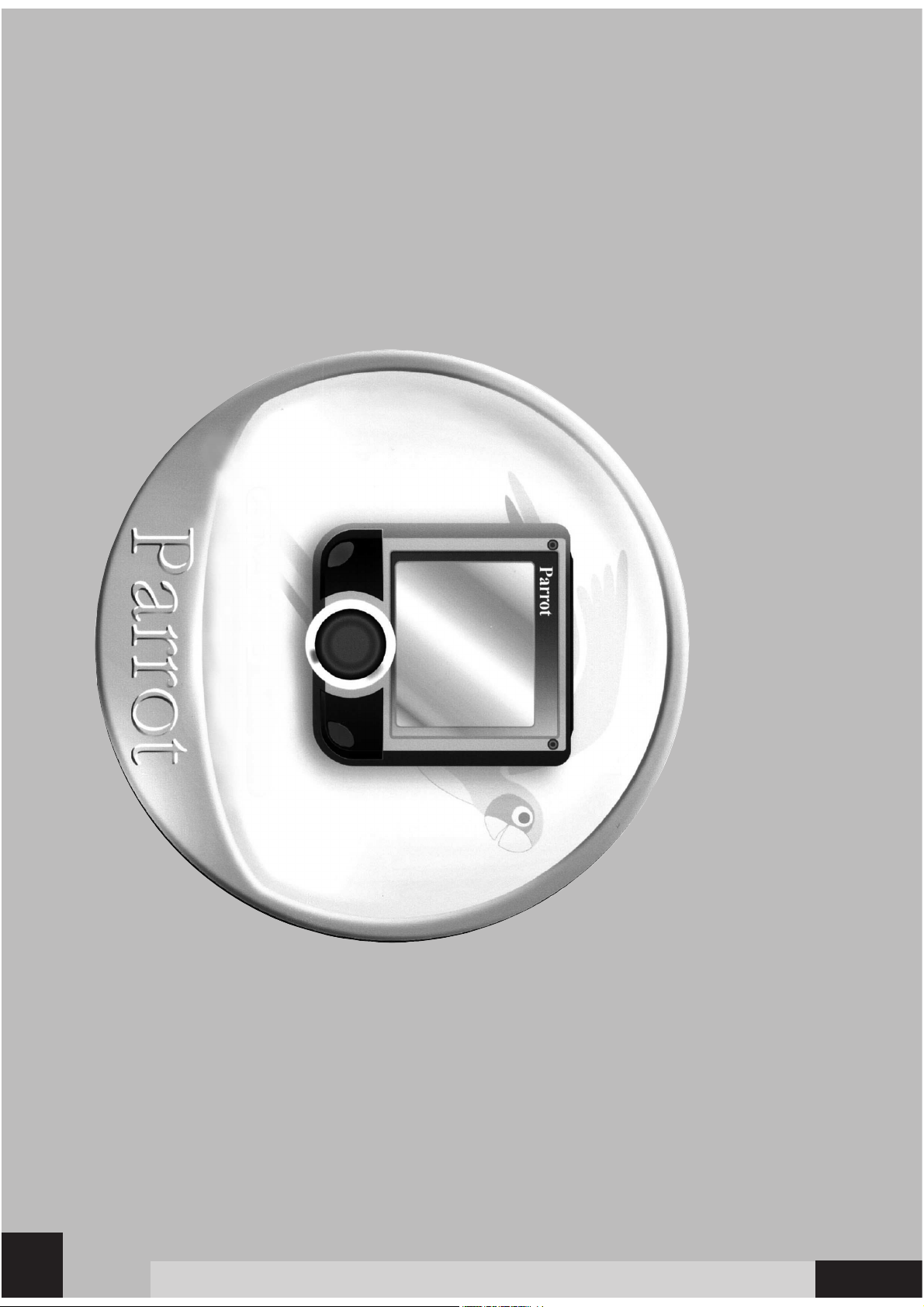
Parrot 3200 LS-COLOR PLUS
Directions for use - User guide
3
Français
EspañolItaliano
Deutsch
Português
Dutch
English
3

4
INTRODUCTION
The Bluetooth® technology enables voice and data communications via a
short-distance radio link. It allows several electronic devices to
communicate with each other, particularly telephones and hands-free kits.
Parrot is drawing on its long years of experience in signal processing and
voice recognition technology to introduce a hands-free kit offering superior audio quality during calls. The Parrot 3200 LS-COLOR PLUS benefits
from the [Beamforming] technology through a double microphone built
into the screen of the hands-free kit. This technology allows for greater call
quality by means of improved noise reduction.
Thank you for buying a Parrot hands-free kit. With the Parrot 3200 LS-COLOR
PLUS, you will be able to make telephone calls from your car while keeping
your hands on the wheel.
With its colour interface and customisable wallpaper, the Parrot 3200 LSCOLOR PLUS is the most user-friendly hands-free kit. It acts as a real extension
of your mobile phone. Furthermore, you can take the Parrot 3200 LS-COLOR
PLUS screen with you when you leave your vehicle.
KIT CONTENTS
Colour LCD screen
Installation cable
Electronic control unit
Directions for use
Fitting accessories
Microphone
FITTING
First of all, choose the place for the colour screen inside your vehicle.
We would advise you to fit it in the centre of the dashboard or near you.
Make sure that you can view the screen at a good angle and that it does not obstruct your view of the road. Once the hands-free kit is fully installed and switched
on, you can adjust the screen's brightness.
The installation cable is fitted with [ISO] connectors, as well as two line-out jacks
for connecting to the car stereo's line-in jacks if applicable.
Car stereo with line-in jacks:
Use this type of connection by wiring the brown and white wires (or red and
black) to the car stereo's line-in jack and the yellow wire to the car stereo's
mute jack.
Car stereo with ISO connectors:
Disconnect the [ISO] connectors from your car stereo. Join the male [ISO]
connectors of the kit's cable to the car stereo. Join the vehicle's [ISO] connectors
to the female [ISO] connectors of the kit's cable.
If the car stereo features a mute in jack, connect the yellow wire of the kit's
cable to the corresponding "mute in" jack (Mute in 1, 2 or 3).
Car stereo without ISO connectors:
An adapter cable is required to convert the specific connections into an [ISO]
connector. As a result, installation will be the same as with an [ISO] connector.
Parrot offers a range of [ISO] adapter cables. Visit our website at
www.parrot.com
.
Fitting the kit's cable:
Check the wiring diagram for the car stereo's [ISO] cable.
The red wire of the kit's cable must be connected to the constant 12V supply,
the orange wire to the ignition 12V and the black wire to earth. On some vehicles, the red and orange wires may need to be reversed. This can easily be
done by reversing the two fuse holders.
On other vehicles, the ignition 12V may be missing from the car stereo's
connectors, meaning that you must connect the orange wire directly

Connection car
power cable
Not used
(Microphone)
Français
EspañolItaliano
Deutsch
Português
Dutch
English
Connection car
power cable
Not used
Not used
Line out 1:
Line + : White
Line - : Brown
Line out 2:
Line + : Red
Line - : Black
12V
ignition
(orange)
12V
battery
(red)
(Microphone)
to an available ignition 12V source in the vehicle.
Do not connect the orange wire to the constant 12V supply, as you could run
down the vehicle's battery.
Checking the installation:
If your [3200 +] is correctly fitted, you should see the message "Goodbye"
on the screen when you switch off your car's ignition.
5
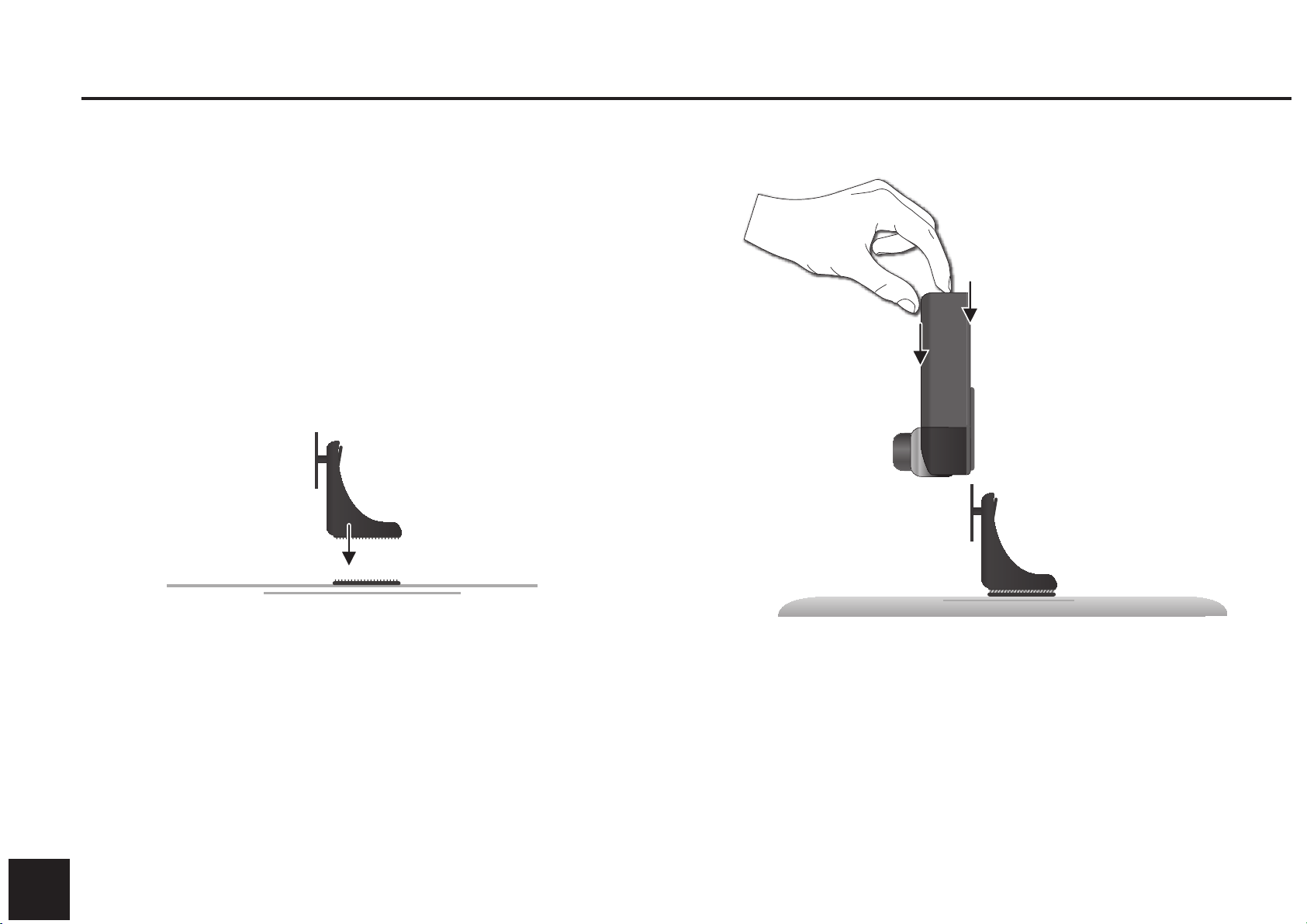
Installation de l’écran du Parrot 3200 LS-COLOR PLUS
Afin de bénificier de communication de qualité optimale,
ne collez pas l'écran directement sur le tableau de bord.
Utilisez pour cela l'un des deux supports fournis.
Le premier support vous permet de placer l’écran contre
le tableau de bord.
• Collez un adhésif double face sur une des faces planes du
support et un autre adhésif double face sur le tableau de bord.
• Placez le support sur le tableau de bord.
• Insérez ensuite l’écran sur le support.
6
