Page 1
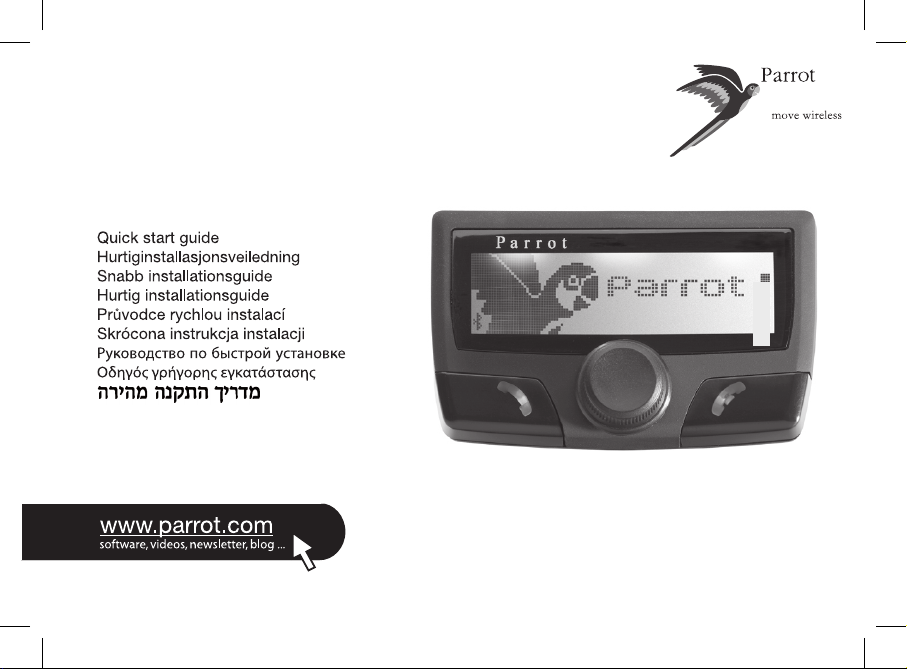
PARROT
CK3100 LCD
Page 2

Parrot CK3100 LCD
Page 3
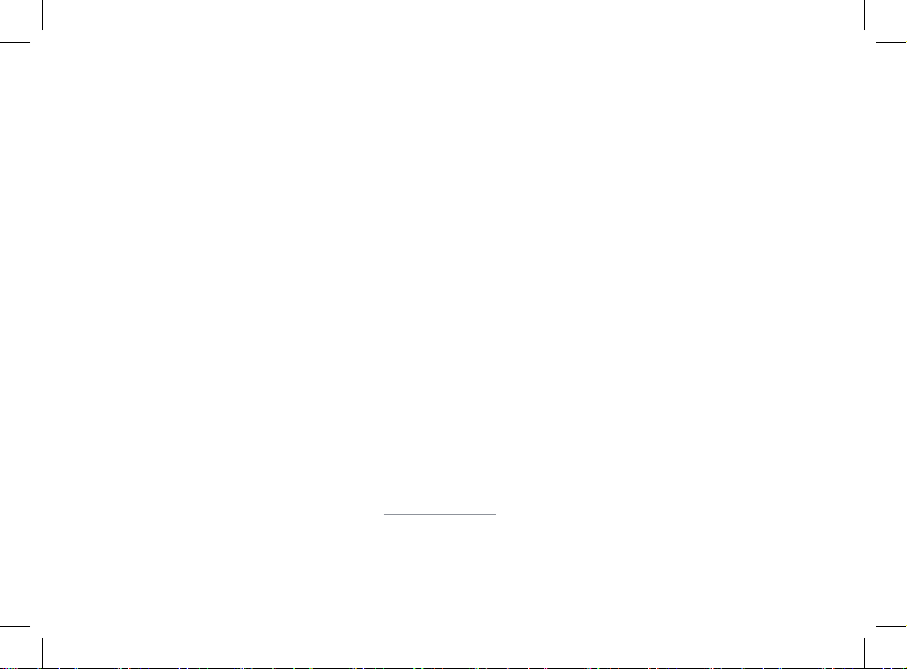
www.parrot.com
Parrot CK3100 LCD
Mounting accessories installation.........
Installation diagrams...........................
English.............................................
Norsk...............................................
Svenska...........................................
Dansk...............................................
Česky...............................................
Polski...............................................
Русский............................................
Ελληνικά...........................................
תירבע.................................................
General Information..........................
p.04
p.06
p.09
p.13
p.17
p.21
p.25
p.29
p.33
p.37
p.45
p.46
Page 4
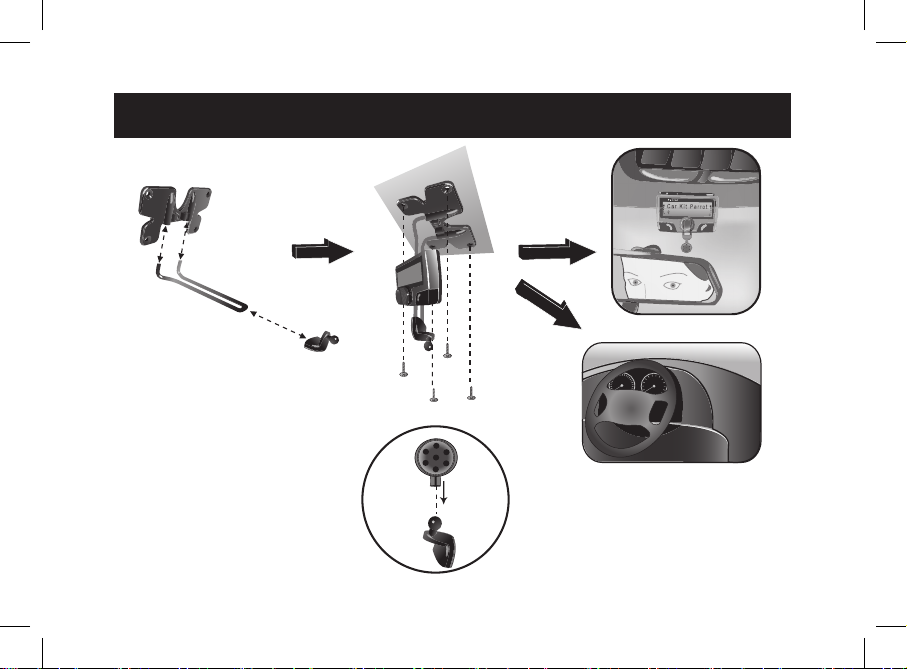
Mounting accessories installation 1
Page 5
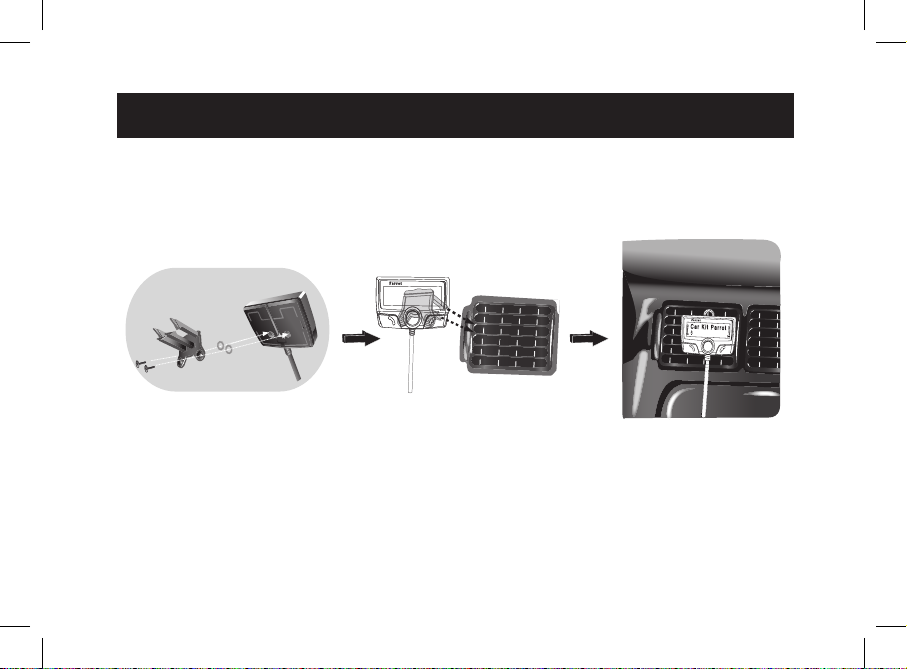
Mounting accessories installation 2
Parrot
Car Kit Parrot
Page 6
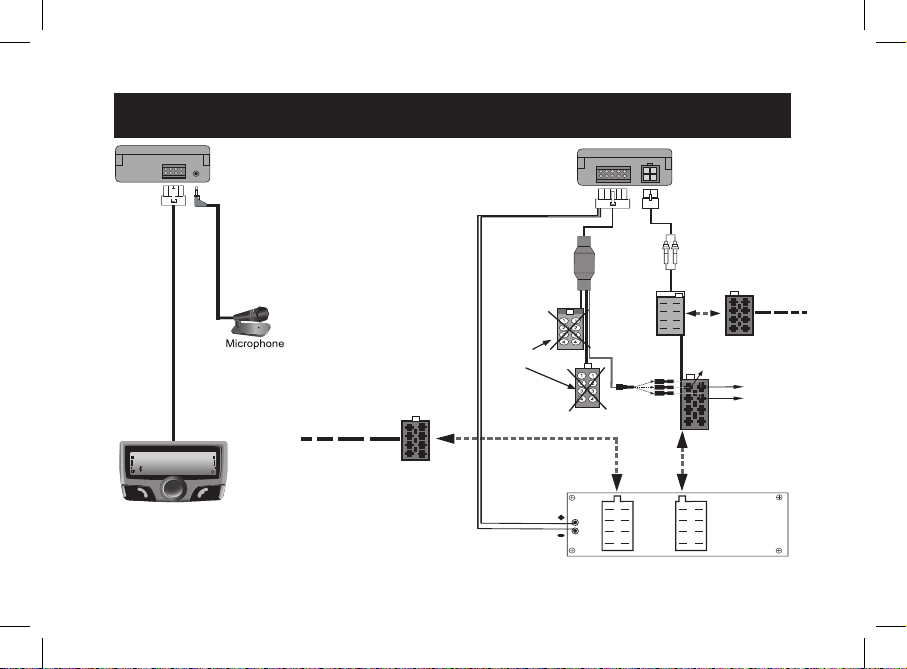
Parrot CK3100 LCD installation diagram - Car radio with “line in” input
Connection car
Power cable
Parrot
Car Kit Parrot
Autoradio
Line out
Connection car
Audio cable
Not Used
green line
brown line
Mute cable 1
Mute cable 2
Mute cable 3
Mute in 3
Line in
Page 7
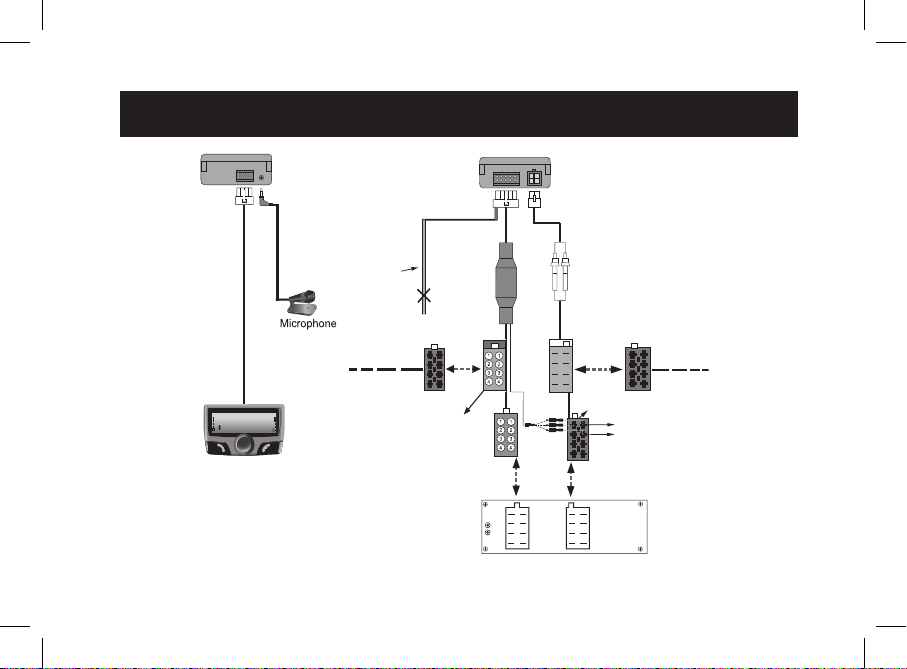
Parrot
Car Kit Parrot
Loud Speaker
1- Rear right speaker
2- Front right speaker
3- Front left speaker
4- Rear left speaker
Mute cable
Power cable
Connection car
Power cable
Connection car
Audio cable
Mute cable 1
Mute cable 2
Mute cable 3
Autoradio
Line out
Not Used
Mute in 3
Parrot CK3100 LCD installation diagram - Car radio with ISO connectors
Page 8

8
Page 9
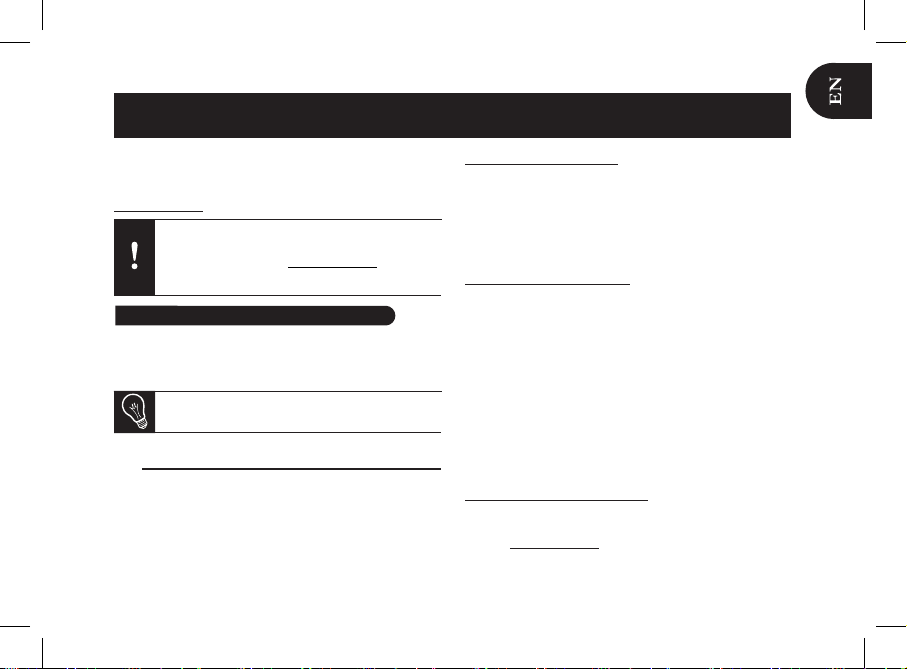
This simplified guide of the Parrot CK3100 LCD gives you
the main instructions to easily use this product. For more
information, refer to the user guide available on our website
www.parrot.com.
The availability of some functionality only depends
on your mobile phone.
► Refer to our website www.parrot.com, in the
Compatibility section, for further information.
Installing the Parrot CK3100 LCD
The Parrot CK3100 LCD system is fitted with 4 outputs:
Audio, Power, LCD screen, Microphone. It is recommended
to install all the cables before fixing the electronic box.
To avoid wrong c onnec tions, each ca ble supplied
has a dif fere nt conn ector.
Installing audio connectors
The Mute cable supplied is equipped with (black) ISO
connectors and with a “line out” output.
Car radio with “line in” input:
► Refer to the diagram on p.6 for more information.
1. Wire the line output (green and brown wires) to the
auxiliary input of the car radio.
2. Connect the mute cable (the yellow one) to the mute
output of your car radio.
Car radio with ISO connectors:
► Refer to the diagram on p.7 for more information.
1. Disconnect the ISO connectors of the car radio.
2. Wire the male connectors of the mute and power cables
to the car radio.
3. Wire the audio and power connectors of the car to the
female connectors of the Parrot CK3100 LCD wiring.
If the car radio is equipped with a Mute input, connect
the yellow wire of the audio cable to one of the “Mute in
1”, “Mute in 2” or “Mute in 3” inputs.
► To know the precise position of your car radio Mute input,
refer to your car radio user guide.
Car radio without ISO connectors:
You have to obtain an ISO cable to adapt your car radio to
the ISO connectors of the Parrot CK3100 LCD. Consult our
website www.parrot.com for more information.
English
9
Page 10
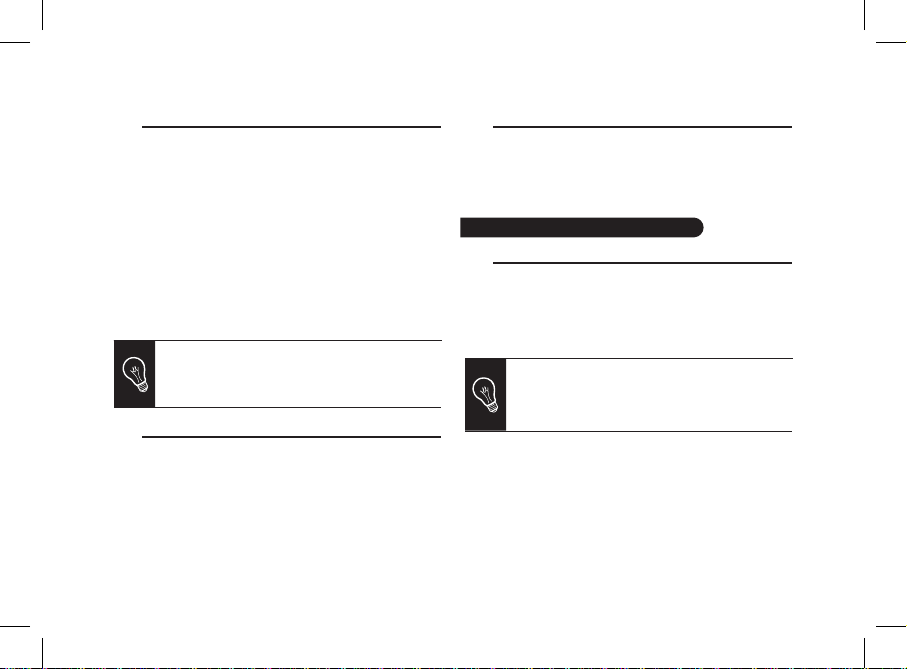
Installing the power cable
Consult the electric wiring of your car radio. For some
vehicles, it is necessary to inverse the positions of the red
and orange wires. Indeed, the red wire of the power cable
must be connected to the permanent 12V, the orange wire to
the 12V ignition and the black wire to the ground. This can
be done simply by reversing both fuse holders located on
the Parrot wiring. To check the polarity of your car radio, you
only have to cut the ignition off once the Parrot CK3100 LCD
installed: the message “Goodbye!” must be displayed.
Do not connect the orange wire to the permanent 12V,
otherwise you can cause the vehicle battery to go flat.
For some vehicles, the re is no +12V ignition
on the veh icle co nnectors. In t his cas e, it is
necessar y to conn ect the orange p ower cable on
the fus e box or on another ignitio n power source.
Installing the microphone and the console
The microphone must be aimed at the driver and can be
installed between the sun-visor and the internal rear-view
mirror. To fix the console, use the provided double-sided
tape. Stick it on a plane and clean spot of the dashboard.
►Consu lt the diagram on p.4-5 for more information ab out
the installation of the mounting acce ssori es.
Installing the electronic box
Avoid installing the electronic box:
- Near heating or air-conditioning system;
- On a spot directly exposed to sunlight;
- Behind metal walls.
Using the Telephony function
Connecting the phone to the Parrot CK3100 LCD
Before using the Parrot CK3100 LCD with your phone, you
first have to connect both devices. If you are using this
device for the first time, you will have to pair both devices
before connecting them. The pairing process is only required
once.
Some phones us e the Bluetooth te chnol ogy in a
particula r way. Check in the Preferenc es / Adv.
Preferences / Pair a phone m enu if your phone
is liste d. Then select the option in the me nu.
1. From your Bluetooth ® phone, search for Bluetooth
peripherals (refer to your phone user guide for more
information).
> The list of the available Bluetooth peripherals is
displayed.
2. Select “Parrot CK3100 LCD”.
10
Page 11
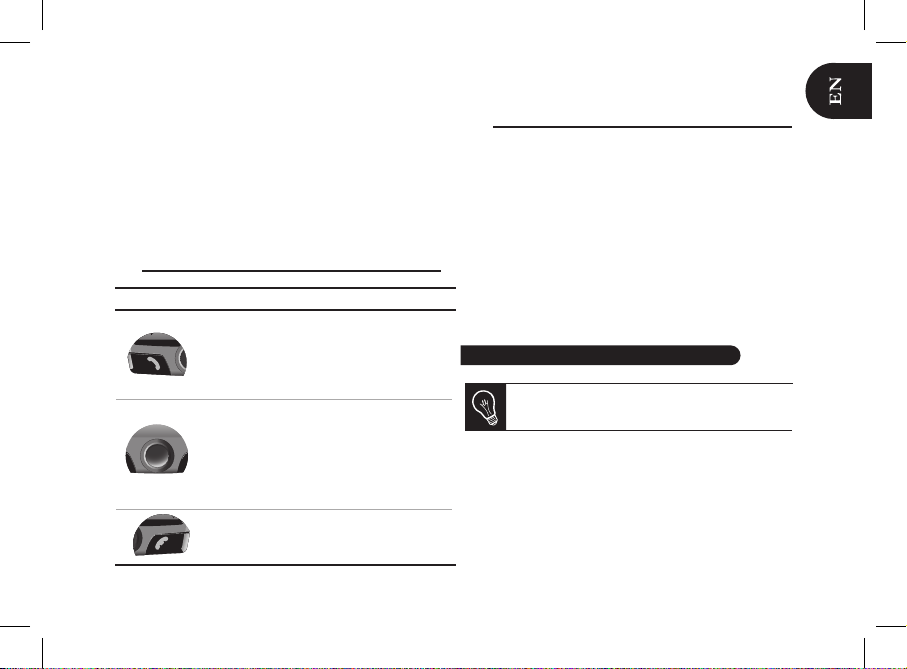
3. Enter the “1234” PIN code and validate.
> “Pairing in process” is displayed on the screen of your
car kit.
> “Pairing complete” is displayed on the screen once the
pairing succeeded. The Parrot CK3100 LCD connects with
your phone.
> Menus are available and their names are enunciated by
the hands-free kit.
Commands
Using the phonebook
The phonebook synchronization with the Parrot CK3100 LCD
is automatic with numerous phones. If your phone doesn’t
support the automatic synchronization, you can send your
contacts from the phone to the car kit via Object Push. Refer
to your phone user guide for more information.
You can then make a call from the phonebook:
1. Select Phonebook in the main menu.
2. Select a letter and push the rotator.
> Once the contact chosen:
a) Press the green key to dial this number.
b) Use the rotator to choose between different
numbers of the same contact.
Using the voice recognition function
The voic e recognitio n function will b e availa ble
once your conta cts are s aved in th e Parrot
CK3100 LCD’s memory.
The “Voice commands” menu allows you to program the
hands-free kit voice recognition function. The sub-menu
“Selection voice reco.” allows you to select the type of
voice recognition you wish to use:
- Hands-free kit: voice tags recorded in the hands-free
kit memory.
- Phone: voice tags recorded in the phone memory.
Button
Functions
- Navigate through the menus
- Adjust the communication volume
Short press:
- Enter the menu
- Confirm a selection
Short press during a call: use the DTMF
function (to manage interactive vocal servers)
- Pick up
- Use the voice recognition function
- Long press: call the last dialed number
- Short press during a call: transfer an
ongoing call on the phone (discreet mode)
- Refuse an incoming call
- Hang up
- Exit the menu
11
Page 12
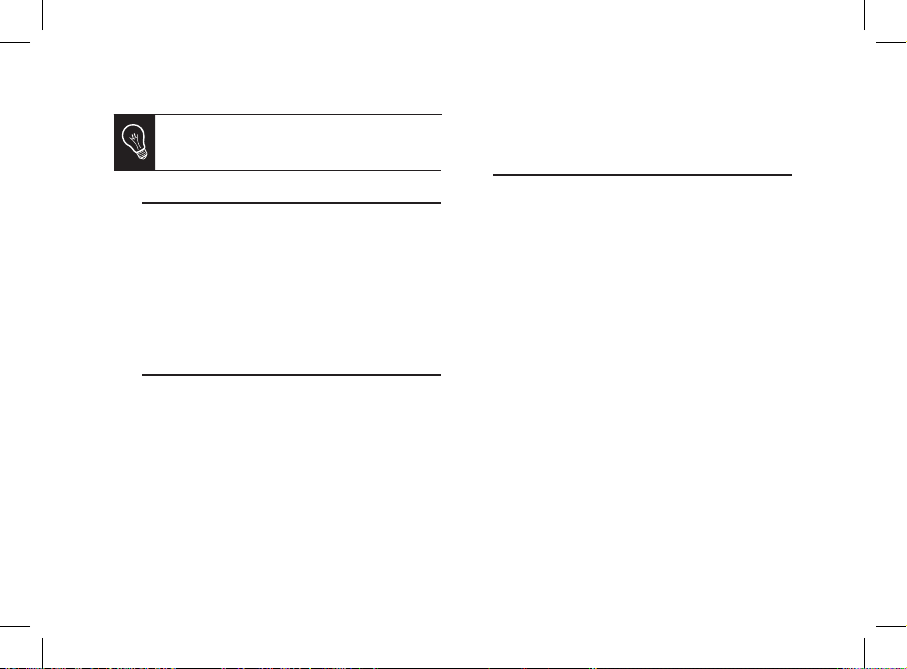
the voic e recog nition of the Par rot CK3100 LCD
is more c omplete than th e one of your phone a nd
performs in a n oisy environm ent.
Assigning a voice tag to a contact
1. Select the first letter of the contact and press the rotator.
2. Select the name of the contact to which you want to add
a voice tag.
3. Once the name selected, press the rotator to start
recording.
4. Follow the instructions displayed.
> Once the voice tag associated, a bubble is displayed
near the name of the contact.
Using the keywords
The Parrot CK3100 LCD keywords are: phone, hang
up, home, work, mobile, general, other and
preferred.
- Phone: allows you to take a call or to start voice recogni tion function.
- Hang up: ends a call.
- Home, work, mobile, general, other and
preferred: allows you to choose the number to call in the
event of a contact with several phone numbers.
To record keywords, select Voice commands > keywords
and follow the same process than for recording voice tags.
Make a call via voice recognition
1. Press the green key for 2 seconds or say “Phone” if
the keyword “Phone” is recorded.
> You will hear a “beep”.
2. Pronounce your contact’s name.
> The Parrot CK3100 LCD repeats the name if the process
succeeds, and offers you a second attempt after another
beep if it is not the case.
> If the contact has one phone number, the call is made.
> If the contact has several phone numbers and if the
keywords “home, work…” are recorded, pronounce the
type of number you want to call.
12
Page 13
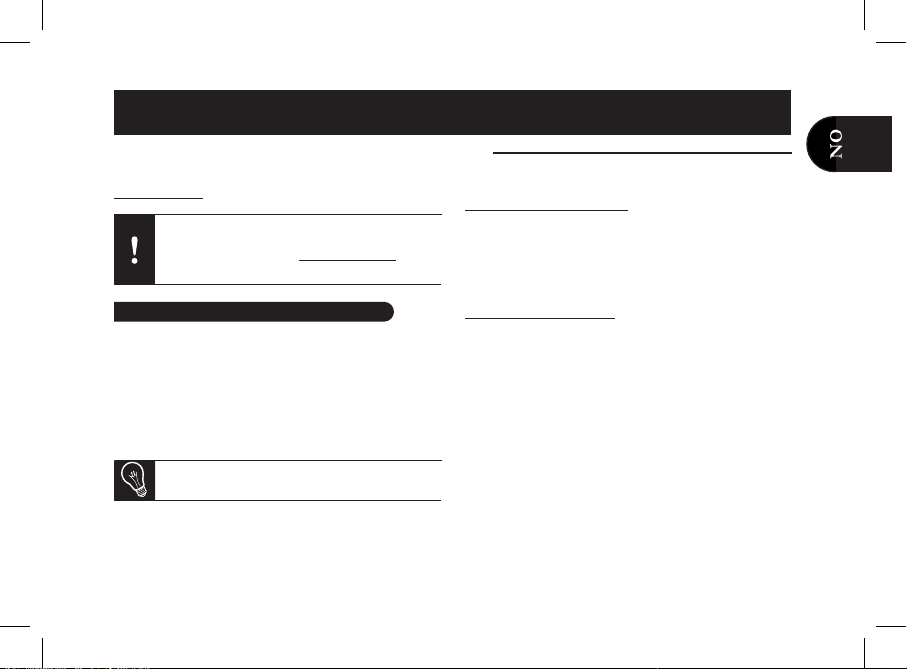
Denne forenklede veiledningen for Parrot CK3100 LCD gir
deg hovedinstruksjonene du trenger for å bruke apparatet
på en enkel måte. Se brukerhåndboken på vårt webområde
www.parrot.com for ytterligere informasjon.
Bruke n av denn e funks jonen a vhenger
utelukkende av din tel efon.
► Gå til vårt webo mråde www.pa rrot.co m,
rubrikk Kompa tibilitet, for y tterligere infor masjon.
Installasjon av Parrot CK3100 LCD
Parrot CK3100 LCD-systemet har fire kontakter:
- Lyd
- Strøm
- LCD-skjerm
- Mikrofon
Det anbefales å installere alle kabler før du monterer den
elektroniske boksen.
For å unng å feilkobling har hver k abel fo rskj ellig
plugg.
Installasjon av lydkontaktene
Mute-kabelen har ISO-kontakter (svarte) og en “line out”utgang.
Bilradio med “line in”-inngang:
► Se skje maet s. 6 for ytterlig ere informa sjon.
1. Koble linjeuttaket (grønn og brun ledning) til bilradioens
tilleggsinngang.
2. Koble mute-kabelen (gul) til bilradioens mute-inntak.
Bilradio med ISO-kontakter:
► Se skje maet s. 7 for ytterlig ere informa sjon.
1. Koble ISO-pluggene fra bilradioen.
2. Koble mute-kabelens og strømkabelens hanplugger til
bilradioen.
3. Koble bilens lyd- og strømplugger til hunpluggene på
kablingen til din Parrot CK3100 LCD.
Hvis lydradioen er utstyrt med et mute-inntak, kobler du lydkabelens gule ledning til et av inntakene ”Mute in 1”, ”Mute
in 2” eller ”Mute in 3”.
► Se bilr adioens bru ksanvisning for å iden tifisere
plass eringen til bilrad ioens mute-inntak n øyak tig.
Norsk
13
Page 14
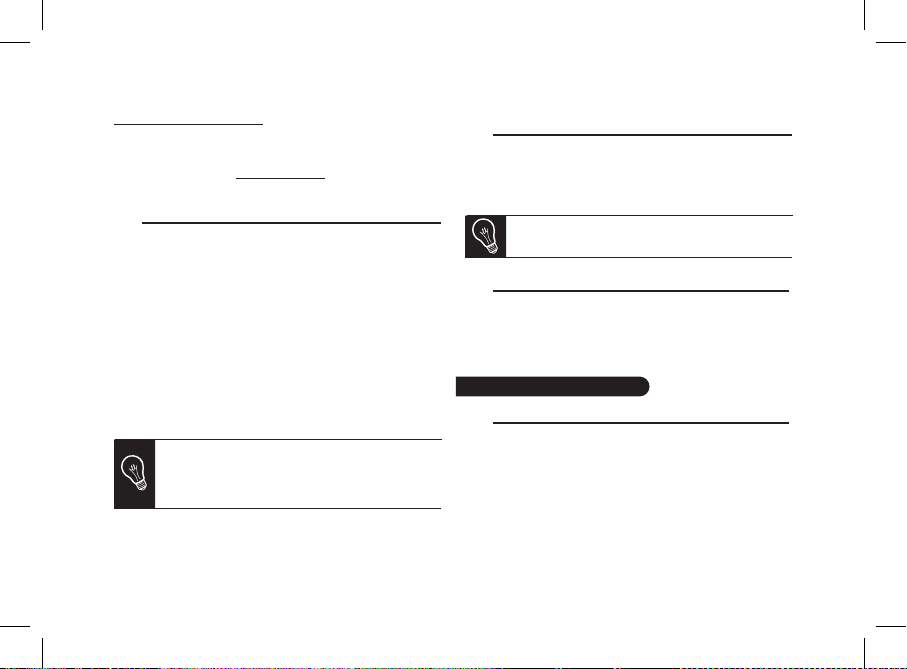
Bilradio uten ISO-kontakter:
Du kan anskaffe en ISO-adapterkabel for å tilpasse bilradioen til ISO-koblingssystemet på Parrot CK3100 LCD.
Gå til vårt webområde www.parrot.com for ytterligere
opplysninger.
Installasjon av strømkabelen
Se bilradioens elektriske skjema.
På visse biler må den røde og oransje ledningen byttes om.
Den røde ledningen på strømledningen må kobles til 12V
permanent, den oransje ledningen til 12V etter tenning og
den svarte ledningen til jordingen.
Denne operasjonen utføres ganske enkelt ved å bytte om de
to sikringsholderne på Parrot-kablingen.
For å sjekke bilradioens polaritet kan du ganske enkelt slå av
kontakten når Parrot CK3100 LCD er installert: Meldingen ”Vi
ses” skal da vises på skjermen.
Ikke koble den oransje ledningen til 12V permanent, for da
risikerer du å lade ut bilbatteriet.
På visse biler finnes de t ikke noen +12V tenning.
Det er da nødven dig å koble den or ansje
strømt ilfør selsledni ngen ti l sikri ngsboksen e ller
på en annen kilde for str ømtilførse l etter t ennin g.
Installasjon av mikrofonen og konsollen
Mikrofonen skal være vendt mot føreren og kan installeres
mellom solskjermen og det innvendige bakspeilet.
Bruk det dobbeltsidige limbåndet til å feste konsollen.
Fest den på en ren og jevn flate på dashbordet.
Se skje maet s.4-5 for y tterligere infor masjon om
insta llasj on av mont asjetilbeh øret.
Installasjon av den elektroniske boksen
Unngå å installere boksen:
- I nærheten av radiatoren eller klimaanlegget
- På et sted som utsettes for sol
- Bak metallvegger
Bruke telefonfunksjonen
Koble telefonen til Parrot CK3100 LCD
Før du bruker Parrot CK3100 LCD med din telefon må du
koble sammen de to apparatene.
Hvis det er første gang du bruker dette apparatet med Parrot
CK3100 LCD, må du først koble (pare) de to apparatene:
Når de har sporet hverandre, er det ikke lenger nødvendig å
utføre denne operasjonen.
14
Page 15
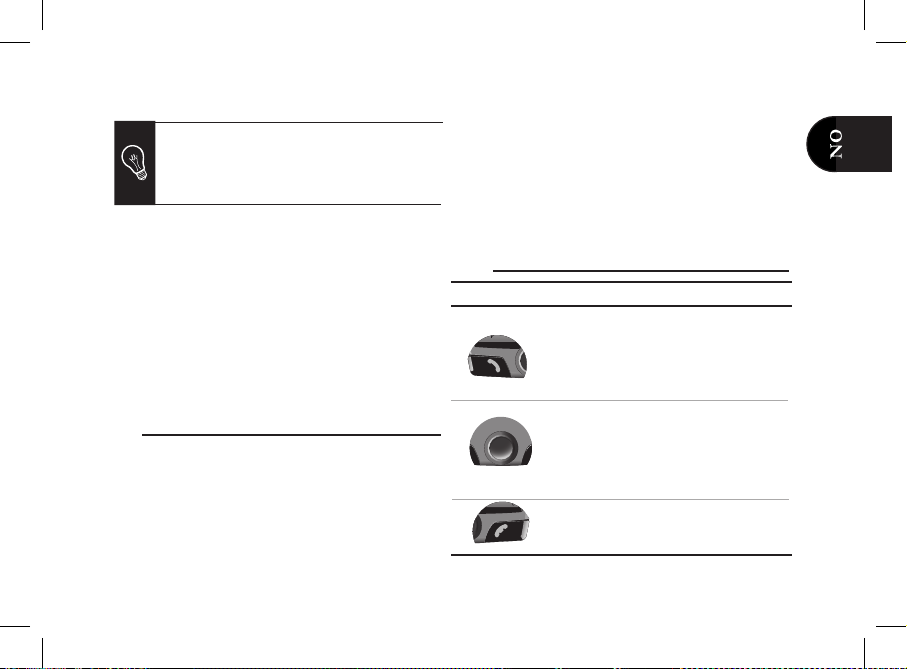
Enkelte telefoner br uker Bluetooth -teknologien
på en spesiel l måte. Gå til menyen Innstil linger /
Avanser te innstilling er / Tilko ble telefonen med,
og sjek k om din te lefonmodell finnes p å listen. Velg
så rik tig alternativ på menyen.
1. Fra Bluetooth ®-telefonen starter du så søket etter Blue
tooth-enheter (se telefonens bruksanvisning for ytterligere
informasjon).
> Listen over tilgjengelige Bluetooth-enheter vises.
2. Velg ”Parrot CK3100 LCD”.
3. Tast inn PIN-koden 1234, og bekreft.
> Meldingen ”Kobling” vises på settet.
> Meldingen “Kobling fullført” vises på skjermen når
koblingen er utført. Parrot CK3100 LCD kobler seg så til
din telefon.
> Menyene er heretter tilgjengelige, og navnene angis av
handsfreesettet.
Bruk telefonboken
Parrot CK3100 LCD synkroniserer din telefonbok automatisk
med en rekke telefoner.
Hvis telefonen ikke gjør det mulig å foreta slik automatisk
synkronisering, kan du overføre dine kontakter fra telefonen
til settet ved hjelp av Object Push.
Sjekk telefonens bruksanvisning for ytterligere informasjon.
Du kan foreta et anrop fra telefonbokmenyen.
1. Velg Telefonbok på hovedmenyen.
2. Velg en bokstav og trykk på dreieknappen.
> Når kontakten er valgt:
- Trykk på den grønne knappen for å slå kontaktens
standardnummer.
- Du kan også bruke dreieknappen til å velge mellom
kontaktens numre hvis han eller hun har flere.
Kommandoer
Knapp
Funksjon
- Navigere i menyene
- Stille inn samtalevolumet
- Kort tryk: Godkend et valg
- Kort trykk under samtale: Aktivere DTMF
-funksjonen (for å styre interaktive
vokalservere)
- Godta et innkommende anrop
- Aktivere talegjenkjenningsfunksjonen
- Langt trykk: Gjenta det siste nummeret
som ble slått
- Kort trykk under samtale: Overføre samtalen
til din telefon (diskret modus)
- Avslå et innkommende anrop
- Avslutte en samtale
- Avslutte menyen
15
Page 16
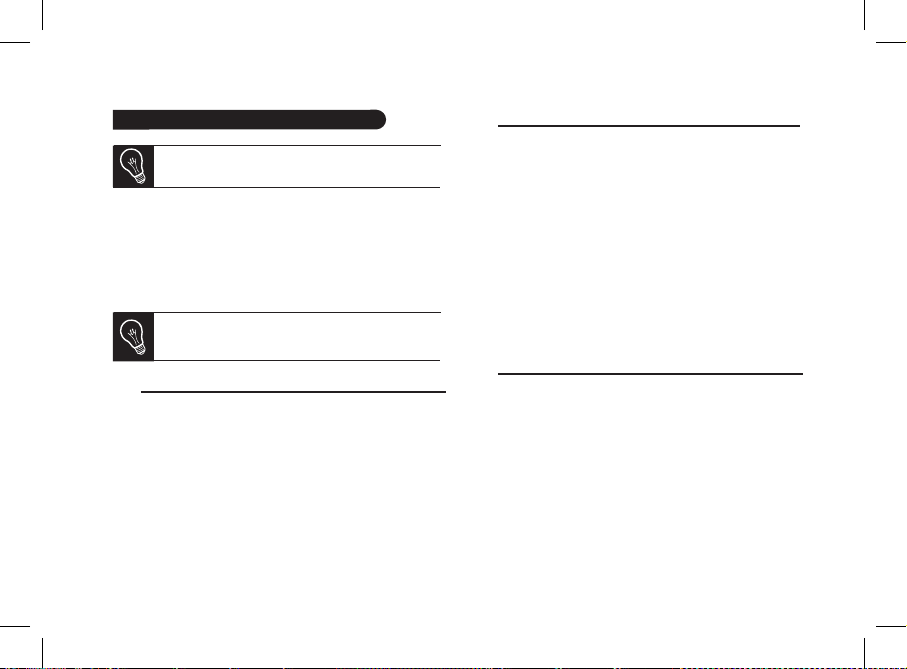
Bruke talegjenkjenningsfunksjonen
Talegjenkjen nings funks jonen b lir tilg jengelig når
dine kontakt er er over før t til set tet.
Menyen Talekommandoer gjør det mulig å programmere
handsfreesettets talegjenkjenning.
Undermenyen Velg talesignal gjør det mulig å velge den
typen talegjenkjenning du vil bruke:
- Handsfreesett: Talekommandoer lagret i handsfreesettets
minne.
- Telefon: Talekommandoer lagret i telefonens minne.
Talegjenkjen ninge n med Parrot CK3100 LCD er
mer kom plett e nn telefonenes, og fu ngere r selv
om det er støy i mil jøet.
Knytte en talekommando til en kontakt
1. Velg den første bokstaven i kontaktens navn, og trykk på
dreieknappen.
2. Velg navnet på kontakten som du vil tilordne en talekom
mando til.
3. Når du har valgt navnet, trykker du på dreiehjulet for å
starte innspillingen.
4. Følg instruksjonene som vises på skjermen.
> Når talekommandoen er tilordnet, vises en boble til høyre
for navnet.
Bruke nøkkelordene
Nøkkelordene på Parrot CK3100 LCD er følgende: Telefon,
Avslutte samtale, Hjem, Arbeid, Mobiltelefon,
Generell, Annet og Foretrukket.
Telefon: gjør det mulig å besvare et anrop eller utløse talegjenkjenningsfunksjonen.
Avslutte samtale: avslutter samtalen.
Hjem, Arbeid, Mobiltelefon, Generell, Annet,
Foretrukket: nøkkelord per telefonnummer. Disse nøkkelor-
dene gjør det mulig å velge telefonnummeret som skal ringes
hvis kontakten har flere numre.
For å spille inn nøkkelordene velger du Talekommandoer >
Nøkkelord. Gå frem på samme måte som for innspilling av
talekommandoer.
Foreta et anrop med talegjenkjenning
1. Trykk lenge på den grønne knappen eller si ”Telefon” hvis
nøkkelordet ”Telefon” er spilt inn.
> Et lydsignal høres.
2. Uttal navnet på din kontakt.
>Parrot CK3100 LCD gjentar navnet dersom det er blitt
forstått, ellers kan du gjøre et nytt forsøk etter et pipesignal.
>Hvis kontakten har ett enkelt telefonnummer, sendes
anropet.
> Hvis kontakten har flere numre og nøkkelordene ”Hjem,
Arbeid” osv. er spilt inn, uttaler du det som svarer til num
meret du vil ringe.
16
Page 17
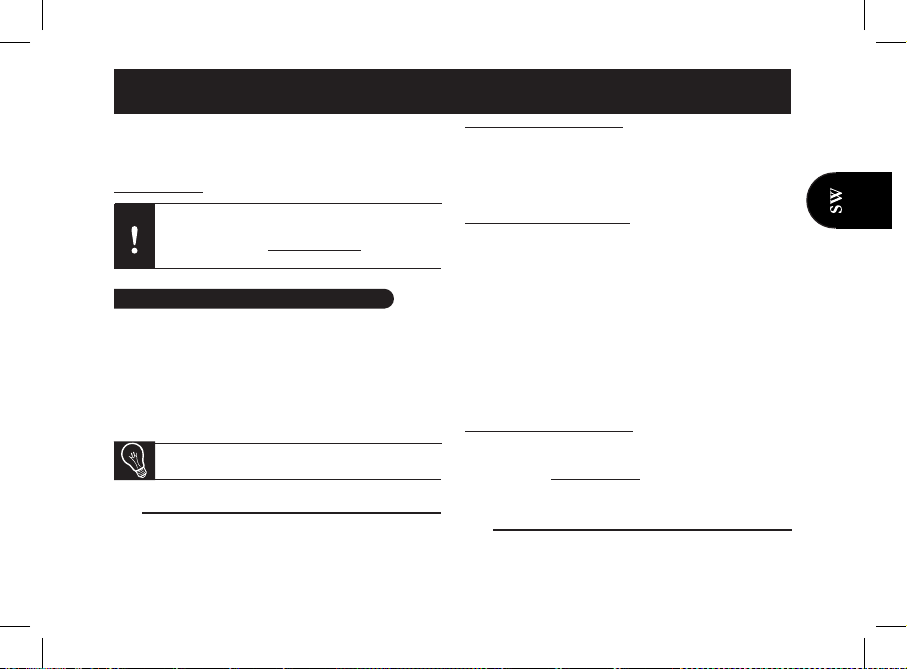
Denna förenklade handbok för Parrot CK3100 LCD inne-
håller de viktigaste instruktionerna som gör det möjligt för
dig att lätt använda apparaten. Ytterligare information hittar
du i användarmanualen som finns på vår hemsida
www.parrot.com.
Användningen av viss a funk tione r är endast
beroende av din telefon.
► På vår hemsida www.parrot.com hittar du
ytte rliga re info rmati on i avsni ttet Kompatibi litet.
Installation av Parrot CK3100 LCD
Systemet i Parrot CK3100 LCD har 4 anslutningar:
- ljud
- strömförsörjning
- LCD-skärm
- mikrofon.
Vi rekommenderar att installera alla kablar före fastsättning
av den elektroniska enheten.
För att undvika f elak tiga an slutn ingar h ar alla kabla r
ett annorlunda ans lutningsdon.
Installation av ljudanslutningar
Den bifogade Mutekabeln har (svarta) ISO-anslutningar och
en “line out” -utgång.
Bilradio med «line in»-ingång:
Ytterligare information finns i schemat s.6.
1. Anslut linjeutgången (grön ledning och brun ledning) till
den extra ingången på bilradion.
2. Anslut mutekabeln (gul) till muteingången på bilradion.
Bilradio med ISO-anslutningar:
Ytterligare information finns i schemat s.7.
1. Koppla ur ISO-anslutningarna från bilradion.
2. Koppla anslutningarna av hantyp på mutekabeln och
strömkabeln till bilradion.
3. Anslut bilens ljud- och strömanslutningar till anslutnin
garna av hontyp på kabeln till din Parrot CK3100 LCD.
Om bilradion har en muteingång skall den gula ledningstråden i ljudkabeln anslutas till en av ingångarna «Mute in
1», «Mute in 2» eller «Mute in 3».
För att få veta det exakta läget för muteingången på din
bilradio, se bruksanvisningen för din bilradio.
Bilradio utan ISO- anslutningar:
Du kan skaffa en ISO adapterkabel för att anpassa din bilradio till ISO-anslutningsdonet på Parrot CK3100 LCD.
På vår hemsida www.parrot.com hittar du ytterligare
information.
Installation av strömkabeln
Titta på kopplingsschemat för din bilradio.
I vissa bilar måste den röda och den orangea ledningstråden
Svenska
17
Page 18
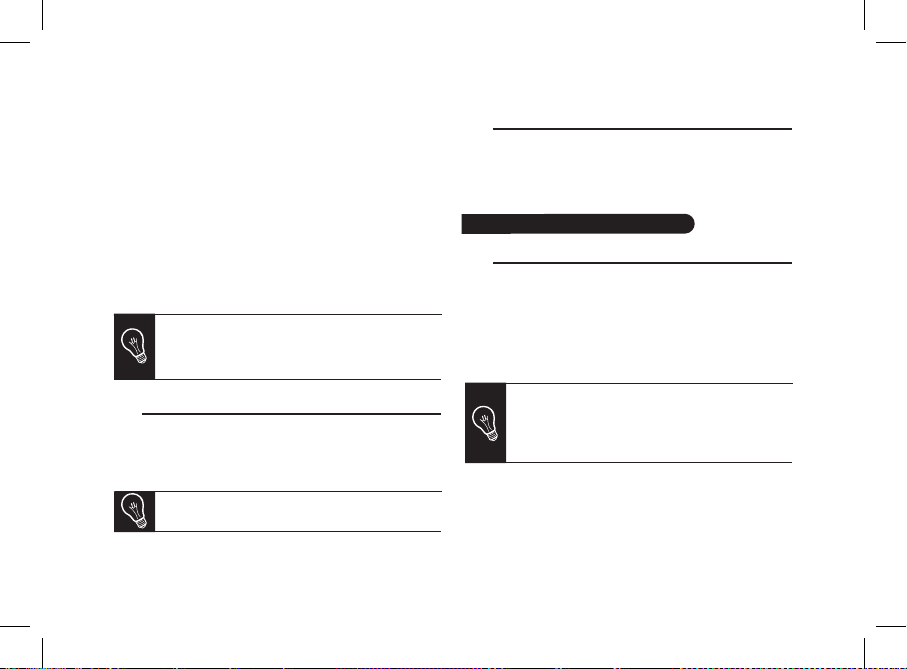
kastas om.
Den röda tråden i strömkabeln måste nämligen anslutas till
permanent 12V, den orangea till 12V efter tändning och den
svarta till jord.
Detta ingrepp sker helt enkelt genom att kasta om de två
säkringshållarna som finns på Parrotkabeln.
För att kontrollera bilradions polaritet, behöver du bara slå av
tändningen då Parrot CK3100 LCD har installerats: meddelandet «På återseende» skall då visas på skärmen.
Anslut inte den orangea tråden till permanent 12V, det skulle
kunna ladda ur bilens batteri.
I vissa b ilar fin ns det inte +12V efter tändning p å
anslu tning arna i bilen. I så fall må ste den orange a
strömkabel n anslu tas till säkringsh ållar en eller till
en annan förs örjni ngskä lla ef ter tän dning.
Installation av mikrofonen och konsolen
Mikrofonen skall riktas mot föraren och kan placeras mellan
solskyddet och den inre backspegeln.
Fäst konsolen med den bifogade dubbelsidiga tejpen. Klistra
den på en ren och flat yta på instrumentpanelen.
Installation av den elektroniska enheten
Placera den inte:
- nära värmeapparat eller luftkonditionering
- på en plats där den utsätts för solljus
- bakom metallväggar
Använda telefonifunktionen
Ansluta telefonen till Parrot CK3100 LCD
Innan du använder Parrot CK3100 LCD med din telefon
måste du ansluta de två apparaterna.
Om det är den 1:a gången du använder denna enhet med
Parrot CK3100 LCD, måste du först para ihop de två
apparaterna: då de två apparaterna har detekterat varandra,
behöver detta ingrepp inte längre utföras.
Vissa telefo ner anvä nder Bluetoot h-teknologin
på ett specie llt sät t. Se efter i meny n Favorite r /
Avancer ade favor iter / Sam mankopp ling med
telefon… om din tel efonmodell fi nns där. Välj då det
alter nativet i menyn.
1. Sök Bluetooth ®-enheter med din Bluetooth-telefon (ytterli
gare information ges i telefonens bruksanvisning).
> Listan över tillgängliga Bluetooth-enheter visas.
2. Välj “Parrot CK3100 LCD”.
3. Knappa in PIN-koden 1234 och bekräfta.
I schemat s.4-5 ges ytterligare information om installation av monteringstillbehör.
18
Page 19

> “Ihopparning pågår” visas på din utrustning.
> “Ihopparning avslutad” visas på skärmen då ihoppar
ningen har lyckats. Parrot CK3100 LCD ansluts då till din
telefon.
> Menyerna är nu åtkomliga och deras namn uttalas av
handsfreeutrustningen.
Använda katalogen
Synkroniseringen av din telefonkatalog med Parrot CK3100
LCD är automatisk med många telefoner.
Om din telefon inte tillåter denna automatiska synkronisering, kan du överföra dina kontakter från telefonen till
handsfreeutrustningen med Object Push. I bruksanvisningen
för telefonen hittar du ytterligare information.
Du kan ringa e tt samtal från katalogmenyn.
1. Valj Telefonlista i huvudmenyn.
2. Välj en bokstav och tryck på tumhjulet.
> Då kontakten är vald:
- Tryck på den gröna knappen för att ringa ett samtal till
standardnumret.
- Använd eventuellt tumhjulet för att välja bland kontak
tens olika nummer.
Kommandon
- Avvisa ett inkommande samtal
- Avsluta ett samtal
- Gå ut ur menyn
Knapp Funktionen
- Besvara ett inkoppande samtal
- Aktivera funktionen röstidentifiering
- Lång tryckning: Ringa upp det senaste numret
- Kort tryckning under samtal: Överföra
samtalet till telefonen (sekretessläge)
- Navigera i menyerna
- Ställa in ljudvolymen för samtal
- Kort tryckning: Bekräfta ett val
- Kort tryckning under samtal: aktivera
DTMF-funktionen (för att styra de interaktiva
röstservrarna)
19
Page 20

Använda funktionen röstidentifiering
Röstid entifiering en blir tillgä nglig s å fort d ina
kontak ter öve rför ts till hands freeutrustninge n.
Menyn Röststyrning ger dig möjlighet att programmera
handsfreeutrustningens röstidentifiering.
Undermenyn Välj röstidentifiering ger dig möjlighet att välja
den typ av röstidentifiering som du vill använda:
- Hands-free mobil-paket : Röstavtryck som registrerats i
handsfreeutrustningens minne.
- Telefon: Röstavtryck som registrerats i telefonens minne.
Identi fieringen i Parrot CK3100 LCD är b ättre ä n
med tel efone r och fungerar i bullr ig miljö .
Förknippa ett röstavtryck med en kontakt
1. Välj den 1:a bokstaven i kontaktens namn och tryck på
tumhjulet.
2. Välj namnet på den kontakt som du vill tilldela ett rösta
vtryck.
3. Då du har valt namnet trycker du på tumhjulet för att
starta inspelningen.
4. Följ instruktionerna som visas på skärmen.
> Då röstavtrycket tilldelats, visas en bubbla till höger om
namnet.
Använda nyckelorden
Nyckelorden i Parrot CK3100 LCD är: Telefon, Lägga
på, Hem, Arbete, Mobiltelefon, Allmän, Annan
och Favorit.
Telefon: används för att besvara ett samtal eller starta
röstidentifieringen.
Lägga på: avslutar samtalet.
Hem, Arbete, Mobiltelefon, Allmän, Annan, Favorit:
nyckelord per telefonnummer. Med nyckelorden går det att
välja det telefonnummer som skall väljas om kontakten har
flera telefonnummer.
För att spela in nyckelorden väljer du Röststyrning >
Nyckelord och gör på samma sätt som vid inspelning av
röstavtryck.
Ringa ett samtal med röstidentifieringen
1. Tryck länge på den gröna knappen eller säg ”Telefon” om
nyckelordet ”Telefon” har spelats in.
> En pipsignal hörs.
2. Uttala namnet på din kontakt.
> Parrot CK3100 LCD upprepar namnet om försöket lyc
kats och erbjuder annars ett andra försök efter en pipsi
gnal.
> Om kontakten har ett endra telefonnummer, rings
samtalet.
> Om kontakten har flera nummer och om nyckelorden
«Hem, Arbete etc.» har spelats in, uttala det som motsva
rar det nummer du vill ringa till.
20
Page 21

Dansk
21
Denne forenklede guide til Parrot CK3100 LCD giver dig de
vigtigste instruktioner, så du let kan bruge dette apparat.
Hvis du vil vide mere, se brugermanualen du kan få på vores
website www.parrot.com.
Bruge n af viss e funk tione r afhænger ude lukke nde
af din telefon.
► Se yder liger e oplysninge r på vores website
www.parrot.com i afsnittet kompatibilitet.
Installation af Parrot CK3100 LCD
Systemet Parrot CK3100 LCD er udstyret med 4 tilslutninger:
- lyd
- strømforsyning
- LCD display
- mikrofon.
Det anbefales at installere alle kablerne, før den elektroniske
boks fastgøres.
For at und gå forkert tilslutn ing har hvert
medfø lgend e kabel en fors kellig stikt ilslutning.
Installation af lyd-stiktilslutninger
Det medfølgende Mute-kabel har ISO stiktilslutninger (sorte)
og en “line out” udgang.
Autoradio med “line in” indgang:
Se yderligere oplysninger i skemaet s.6.
1. Forbind line udgangen (grøn ledning og brun ledning) med
autoradioens ekstra indgang.
2. Tilslut mute-kablet (gul) på din autorardios mute-indgang.
Autoradio med ISO stikforbindelser:
Se yderligere oplysninger i skemaet s.7.
1. Kobl ISO stikforbindelserne fra auto¬radioen.
2. Forbind mute-kablets og el-kablets han-stikforbindelser
med autoradioen.
3. Forbind bilens lyd-stikforbindelser og el-forsyning med
hun-stikforbindelserne i kabelføringen til din Parrot
CK3100 LCD.
Hvis autoradioen er udstyret med en Mute-indgang, skal lydkablets gule ledning forbindes med en af indgangene « Mute
in 1 », « Mute in 2 » eller « Mute in 3 ».
Se brugervejledningen til din autoradio for at vide nøjagtigt,
hvor din autoradios mute-indgang er.
Autoradio uden ISO stikforbindelser:
Du kan købe et ISO adapter kabel for at tilpasse din autoradio efter ISO stikforbindelsen på Parrot CK3100 LCD.
Indhent nærmere oplysninger herom på vores websire www.
parrot.com.
Page 22

22
Installation af el-kabel
Se det elektriske diagram til din autoradio.
På visse biler er det nødvendigt at bytte de røde og orange
ledningers position om.
El-kablets røde ledning skal nemlig forbindes med 12V
konstant, den orange ledning med 12V efter tænding og den
sorte ledning med stel.
Denne operation foretages ganske enkelt ved at bytte de to
sikringsholdere om, der sidder på Parrot kabelføringen.
For at kontrollere autoradioens polaritet skal du blot afbryde
kontakten, når Parrot CK3100 LCD er installeret: meddelelsen « Farvel » skal så blive vist i displayet.
Tilslut ikke den orange ledning ved 12V konstant, da du
risikerer at aflade bilens batteri.
På visse biler findes +12V efte r tændi ng ikke på
bilen s stikforbindelser. I så fald e r det nød vendig t at
tilslutte de n orang e ledning ved si kring sdås en elle r
en anden forsynings kilde efter tænding.
Installation af mikrofon og konsol
Mikrofonen skal være rettet mod føreren og den kan installeres mellem solskærmen og det indvendige bakspejl.
Brug den medfølgende dobbeltsidede klæbeplade til at
sætte konsollen fast. Sæt den på en ren og plan overflade på
instrumentbrættet.
Se skem aet s.4-5 for yde rligere oplysninger om
insta llatio n af monte ringstilbe hør.
Installation af el-dåsen
Undgå at installere dåsen:
- i nærheden af varmeanlæg eller aircondition
- et sted der er udsat for solstråler
- bagved afskærmninger i metal
Brug af telefonifunktion
Tilslutning af telefon ved Parrot CK3100 LCD
Før du bruger Parrot CK3100 LCD med din telefon, skal du
tilslutte de to apparater.
Hvis det er første gang, du bruger dette apparat sammen
med Parrot CK3100 LCD, skal du først parre de to apparater:
når de to apparater har sporet hinanden, er det ikke mere
nødvendigt at foretage denne operation.
Visse telefoner bruger Bluetooth teknologien på
en særlig måde. Kontrol ler i menuen Indstill inger
/ Avancer ede ind stilli nger / Venligst par re
telefo nen om din telef onmod el finde s i listen. Vælg
dernæst denne mulig hed i me nuen.
Page 23

23
1. Start en søgning af perifert Bluetooth ® udstyr fra din Blue
tooth telefon (se nærmere oplysninger herom i vejlednin
gen til din telefon).
> Listen over tilgængeligt, perifert Bluetooth udstyr vises.
2. Vælg “Parrot CK3100 LCD”.
3. Indtast PIN-koden 1234 og godkend.
> “Parring sker” vises på dit sæt.
> “Parring slut” vil blive vist i displayet, når sammenko
blingen er lykkedes. Parrot CK3100 LCD forbinder sig nu
med din telefon.
> Nu er menuerne tilgængelige og deres navne bliver vist
på det håndfrie sæt.
Brug af telefonbog
Synkroniseringen af din telefonbog med Parrot CK3100 LCD
sker automatisk med mange telefoner.
Hvis din telefon ikke tillader denne automatiske synkronisering, har du mulighed for at overføre dine kontaktpersoner fra
telefonen til sættet via Object Push. Se nærmere oplysninger
herom i vejledningen til din telefon.
Du har mulighed for at foretage et opkald fra menuen med
telefonbog.
1. Vælg Telefonbog i hovedmenuen.
2. Vælg et bogstav og tryk på drejeknappen.
> Når kontaktpersonen er valgt:
- Tryk på den grønne knap for at foretage opkaldet til
standardnummeret.
- Brug eventuelt drejeknappen til at vælge mellem
kontaktpersonens forskellige numre.
Kommandoer
- Menülerde dola
mak
- Görü
menin ses seviyesini ayarlamak
-
: Bir seçimi do rulama
-
: DMTF
fonksiyonunun etkinle
tirilmesi (etkile imli
sesli sunucular
yönetmek için)
- Gelen bir aramay
reddetmek
- Bir görü
meyi sonland rmak
- Menüden ç
kmak
Dü me
Fonksiyonunun
- Gelen bir aramay
kabul etmek
- Ses tan
ma fonksiyonunu etkinle tirmek
- Uzun süreli basma: Aranan son numaran
n
tekrar aranmas
:
Görü
menin telefonunuza aktar lmas .
Page 24

Stemmegenk endelsesfunkti onen er tilgæn gelig, når
dine kontakt pers oner er f ørt ove r til sæt tet.
24
Brug af stemmegenkendelsesfunktion
Menuen Stemmekommandoer giver dig mulighed for at
programmere det håndfrie sæts stemmegenkendelse.
Undermenuen Vælg stemmegenkendelse giver dig mulighed
for at vælge den type stemmegenkendelse, du ønsker at
bruge:
- Håndfrit sæt: Stemmeaftryk gemt i det håndfrie sæts
hukommelse.
- Telefon: Stemmeaftryk gemt i telefonens hukommelse.
Genke ndelsen på Pa rrot CK3100 LCD er m ere
komplet end tel efonens og den f unger er i støjende
omgive lser.
Giv en kontaktperson et stemmeaftryk
1. Vælg kontaktpersonens første bogstav og tryk på drejek
nappen.
2. Vælg navnet på den kontaktperson, som du vil give et
stemmeaftryk.
3. Når navnet er valgt, skal du trykke på drejeknappen for at
starte indspilningen.
4. Følg instruktionerne, der vises i displayet.
> Når stemmeaftrykket er gemt, vises der en boble til
højre for navnet.
Brug af nøgleord
Nøgleordene på Parrot CK3100 LCD er: Telefon, Afslut
samtale, Hjem, Arbejde, Mobil, Generelt, Anden og
Foretrukket.
Telefon: gør det muligt at besvare et opkald eller starte
funktionen med stemmegenkendelse.
Afslut samtale: afslutter en samtale.
Hjem, Arbejde, Mobil, Generelt, Anden, Foretrukket: det
er nøgleord til telefonnumrene. Disse nøgleord gør det muligt
at vælge det telefonnummer, der skal ringes til, hvis kontaktpersonen har flere telefonnumre.
Vælg Stemmekommandoer > Nøgleord for at gemme
nøgleordene og brug samme fremgangsmåde som til
stemmeaftryk.
Foretag et opkald med stemmegenkendelse
1. Tryk et langt tryk på den grønne knap, eller sig ”Telefon”
hvis nøgleordet ”Telefon” er gemt.
> Du hører et bip.
2. Sig navnet på din kontaktperson.
> Parrot CK3100 LCD gentager navnet, hvis indspilnin
gen lykkes, og i modsat fald tilbyder den et andet forsøg
efter et bip.
> Hvis kontaktpersonen kun har et telefonnummer, ringes
dette nummer op.
> Hvis kontaktpersonen har flere telefonnumre og hvis
nøgleordene « Hjem, Arbejde etc. » er gemt, skal du sige
det nøgleord, der svarer til det nummer, du vil ringe op.
Page 25

Tento zjednodušený průvodce pro Parrot CK3100 LCD Vám
předkládá hlavní pokyny, které Vám umožní snadno používat
toto zařízení. Pro bližší informace si prostudujte uživatelskou
příručku, která je k dispozici na našich webových stránkách
www.parrot.com.
Používání n ěkter ých funkcí závisí po uze na typu
Vašeho mo bilního te lefonu.
►Další informac e najdete na našich webovýc h
stránkách www.parrot.com, o ddíl Kompa tibili ta.
Instalace Parrot CK3100 LCD
Systém Parrot CK3100 LCD je vybaven 4 vývody:
- audio
- napájení
- LCD obrazovka
- mikrofon.
Doporučujeme nainstalovat veškeré kabely dříve než nainstalujete elektronickou skříň.
Aby nedoš lo k jakémukoliv nes právnému přip ojení,
každý dodaný kabel dis ponuje o dlišným konekt orem.
Instalace audio konektorů
Dodávaný kabel MUTE disponuje konektory ISO (černé) a
výstupem „line out“.
Autorádio se vstupem „line in“:
Pro bližší informace si prostudujte schéma na str.6.
1. Napojte výstup LINE (zelený a hnědý vodič) na pomocný
vstup autorádia.
2. Připojte kabel MUTE (žlutý) na vstup MUTE Vašeho
autorádia.
Autorádio s konektory ISO:
Pro bližší informace si prostudujte schéma na str.7.
1. Odpojte konektory ISO autorádia.
2. Spojte konektory se zástrčkou kabelu MUTE a napájecího
kabelu k autorádiu.
3. Napojte audio konektory a napájení vozidla na konektory
se zásuvkou kabeláže Vašeho Parrot CK3100 LCD.
Pokud je autorádio vybaveno vstupem MUTE, připojte žlutý
vodič audio kabelu na některý ze vstupů „MUTE in 1“, „MUTE
in 2“ nebo „MUTE in 3“).
Abyste znali přesnou polohu vstupu MUTE Vašeho autorádia,
prostudujte si uživatelskou příručku autorádia.
Autorádio bez konektorů ISO:
Můžete si pořídit adaptační kabel ISO, abyste mohli
přizpůsobit Vaše autorádio konektorové technologii ISO
Parrot CK3100 LCD. Další informace najdete na našich
webových stránkách www.parrot.com.
Cesky
25
Page 26

Instalace napájecího kabelu
Prostudujte si elektrické schéma Vašeho autorádia.
U některých vozidel je třeba zaměnit polohy červeného a
oranžového vodiče.
Červený vodič napájecího kabelu musí být zapojen ke
stálému zdroji napětí 12V, oranžový vodič ke zdroji napětí
12V, který se aktivuje sepnutím ve spínací skříňce a černý
vodič připojte na kostru.
Tento úkon se provádí tak, že jednoduše vzájemně zaměníte
oba dva držáky pojistek umístěné na kabeláž Parrot.
Pro ověření polarity Vašeho autorádia stačí přerušit kontakt,
jakmile bude Parrot CK3100 LCD nainstalován: poté se na
obrazovce zobrazí zpráva „Na shledanou“.
Oranžový vodič nezapojujte ke stálému zdroji napětí 12V,
jinak hrozí nebezpečí vybití baterie vozidla.
Poznámka: U někter ých vozide l nejsou ko nektor y
vybaven é zdrojem napětí +12 V, který s e aktiv uje
sepnutím ve spínací sk říňc e. V takovém př ípadě je
třeba za pojit oranžový napájecí ka bel do poj istkové
skříň ky nebo k j inému zdroji napáj ení, kter ý se
aktiv uje sepnutím ve spínac í skříň ce.
Instalace mikrofonu a konzoly
Mikrofon musí směřovat k řidiči a může být instalován mezi
protisluneční clonu a vnitřní zpětné zrcátko.
Pro připevnění konzoly použijte dvojitou lepicí pásku, která
je součástí dodávky. Připevněte ji na čistý a plochý povrch
přístrojové desky.
Poznámka: Pr o bližší informace o insta laci
montáž ního přís lušens tví si pro studuj te schém a na
str. 4-5 .
Instalace elektronické skříně
Skříň neinstalujte:
- poblíž topení či klimatizace
- na místo vystavené slunci
- za kovové stěny
Používání funkce telefonie
Napojení telefonu na Parrot CK3100 LCD
Před použitím Parrot CK3100 LCD s Vaším telefonem musíte
napojit obě zařízení.
Pokud toto zařízení s Parrot CK3100 LCD používáte poprvé,
musíte nejdříve provést propojení obou zařízení: když se
obě zařízení vzájemně detekují, již nebude nutné přistoupit k
tomuto úkonu.
Poznámka: N ěkter é telefony používají tec hnologii
Blueto oth zvlá štním způ sobem. V m enu Před volby
/ Pokročilé př edvol by / Propojení s tele fonem
ověřte, zda je tam mo del Vašeho telefonu u veden.
Zvolte tedy p ožadovanou volbu v menu.
26
Page 27

1. Z Vašeho telefonu Bluetooth ® zahajte vyhledávání
periferií Bluetooth (pro bližší informace si prostudujte
návodk obsluze Vašeho telefonu).
> Zobrazí se seznam disponibilních periferií Bluetooth.
2. Zvolte „Parrot CK3100 LCD“.
3. Vložte kód PIN 1234 a potvrďte.
> Na Vaší sadě se zobrazí „Probíhá propojování“.
> Po úspěšném propojení se zobrazí hlášení „Propojení
bylo provedeno“. Parrot CK3100 LCD se tedy napojí na
Váš telefon.
> Nyní máte přístup k funkcím menu a sada handsfree
hlásí názvy jednotlivých funkcí.
Používání adresáře
Synchronizace Vašeho telefonního adresáře s Parrot CK3100
LCD je automatická u mnoha telefonů.
Pokud Váš telefon tuto automatickou synchronizaci
neumožňuje, máte možnost přenést Vaše telefonní kontakty
do sady prostřednictvím Object Push. Podrobnější informace
najdete v návodu k obsluze Vašeho telefonu.
Máte možnost volat pomocí menu Adresář.
1. V hlavním menu zvolte Adresář.
2. Zvolte jedno písmeno a stiskněte kolečko myši
> Jakmile jste zvolili jméno volané osoby:
- Stiskněte zelené tlačítko, abyste zahájili volání na
standardně nastavené číslo.
- Případně použijte kolečko, abyste si vybrali mezi jednotli
vými čísly uloženými v seznamu.
Ovládání
Tla ítko
Funkce
- Navigujte v r
zných menu
- Nastavte hlasitost spojení
- Krátké stisknutí: potvrdíte výb
r
- Krátké stisknutí p
i spojení: aktivujete
funkci DTMF (abyste mohli
ídit interaktivní
hlasové servery)
- P ijm te p íchozí hovor
- Aktivujte funkci hlasového rozpoznání
- Dlouhé stisknutí: zavoláte
íslo, které jste
vyto
ili naposledy
- Krátké stisknutí p
i spojení: p enesete spojení
na Váš telefon (diskrétní režim)
- Odmítn te p íchozí hovor
- Ukon
ete spojení
- Opus
te menu
27
Page 28

Používání funkce hlasového rozpoznání
Funkce hl asového roz poznání bud e k dispozici,
jakmil e budou Vaše telefonní kontakty přeneseny
do sady.
Menu Ovládání hlasem Vám umožňuje naprogramovat
hlasové rozpoznání sady handsfree.
Podmenu Výběr hlasového rozpoznání Vám umožňuje
vybrat typ hlasového rozpoznání, které si přejete používat:
- Sada handsfree: hlasové stopy nahrané v paměti sady
handsfree.
- Telefon: hlasové stopy nahrané v paměti telefonu.
O reconhecimen to do Parr ot CK3100 LCD é mais
completo compa rativam ente ao uti lizado no s
telefon es e funciona em loca is com ruído.
Přidělení hlasové stopy telefonnímu kontaktu
1. Vyberte 1. písmeno telefonního kontaktu a stiskněte
kolečko.
2. Vyberte jméno telefonního kontaktu, kterému chcete
přidělit hlasovou stopu.
3. Jakmile zvolíte jméno, stiskněte kolečko, aby se zahájilo
nahrávání.
4. Postupujte podle pokynů, které se zobrazují na obrazovce.
> Po přidělení hlasové stopy se napravo od jména zobrazí
bublina.
Používání klíčových slov
Klíčová slova Parrot CK3100 LCD jsou: telefon, zavěsit,
bydliště, zaměstnání, mobil, hlavní, ostatní a přednostní.
Telefon: umožňuje přijmout hovor či spustit funkci hlasového
rozpoznání.
Zavěsit: ukončí spojení.
Bydliště, zaměstnání, mobil, hlavní, ostatní, přednostní:
klíčová slova podle telefonního čísla. Tato klíčová slova
umožňují vybrat telefonní číslo, na které chcete volat v
případě, že k jednomu kontaktu existuje několik telefonních
čísel.
Pro nahrání klíčových slov vyberte Ovládání hlasem >
klíčová slova a postupujte stejně jako při nahrávání hlasových stop.
Volání v režimu hlasového rozpoznání
1. Dlouze stiskněte zelené tlačítko nebo řekněte „telefon“,
pokud je klíčové slovo „telefon“ nahrané.
> Zazní zvuková signalizace.
2. Vyslovte jméno Vašeho volaného kontaktu.
> Parrot CK3100 LCD v případě zdaru zopakuje jméno,
v opačném případě po zvukové signalizaci nabídne druhý
pokus.
> Pokud kontakt disponuje jediným telefonním číslem,
volání je zahájeno.
> Pokud kontakt disponuje několika čísly a pokud jsou
nahrána klíčová slova „bydliště, zaměstnání atd.“, vys
lovte jméno kontaktu, který odpovídá číslu, na které si
přejete zavolat.
28
Page 29

Niniejsza skrócona instrukcja Parrot CK3100 LCD
zawiera podstawowe instrukcje umożliwiające łatwą obsługę
urządzenia. Aby uzyskać więcej informacji, należy skorzystać
z instrukcji dostępnej na naszej witryny www.parrot.com.
Dział anie niektór ych funkc ji zależy wyłą cznie
od telefo nu.
► Należy z apoznać się z naszą wi tryną
www.parrot.com, sekc ja zgodno ść w celu
uzyskani a dodatkowych informacj i.
Instalacja Parrot CK3100 LCD
System Parrot CK3100 LCD jest wyposażony w 4
podłączenia: audio, zasilanie, ekran LCD, mikrofon.
Zaleca się zainstalowanie wszystkich kabli przed umocowaniem modułu elektronicznego.
W celu zapobieżenia ni eprawidłow ym podł ączeniom,
każdy dos tarczony kab el posia da inne zł ącze.
Instalacja złączy audio
Dostarczony kabel Mute posiada złącza ISO (czarne) i
wyjście “line out”.
Radioodtwarzacz z wejściem “line in”:
Należy zapoznać się ze schematem s.6, aby uzyskać doda-
tkowe informacje.
1. Podłączyć wyjście linii (przewód zielony i przewód
brązowy) do wejścia dodatkowego radioodtwarzacza.
2. Podłączyć kabel mute (żółty) do wejścia mute radioodtwar
zacza.
Radioodtwarzacz z gniazdami ISO:
Należy zapoznać się ze schematem s.7, aby uzyskać dodatkowe informacje.
1. Odłączyć złącza ISO radioodtwarzacza.
2. Podłączyć złącza wtykowe kabla mute i kabla zasilania
radioodtwarzacza.
3. Podłączyć złącza audio i zasilania pojazdu do złącz gnia
zdowych okablowania Parrot CK3100 LCD.
Jeżeli radioodtwarzacz jest wyposażony w wejście Mute,
połączyć żółty przewód audio do jednego z wejść «Mute
1», «Mute 2» lub «Mute 3». W celu sprawdzenia dokładnej
pozycji wejścia mute radioodtwarzacza, należy zapoznać się
z instrukcją radioodtwarzacza
Radioodtwarzacz bez gniazda ISO:
Istnieje możliwość skorzystania z kabla - przejściówki ISO w
celu dostosowania radioodtwarzacza do złączy ISO Parrot
CK3100 LCD. Należy zapoznać się z naszą witryną www.
parrot.com, aby uzyskać dodatkowe informacje.
Polski
29
Page 30

Instalacja kabla zasilania
Patrz schemat elektryczny radioodtwarzacza.
W niektórych pojazdach, konieczna jest zamiana pozycji
przewodów czerwonego i pomarańczowego.
W efekcie, przewód czerwony kabla zasilania musi być
podłączony do 12 V stałego, przewód pomarańczowy do 12
V po zapłonie i przewód czarny do masy.
Ta operacja odbywa się przez zamianę dwóch oprawek
bezpieczników umieszczonych na okablowaniu Parrot.
W celu sprawdzenia polaryzacji radioodtwarzacza, wystarczy
wyłączyć zapłon po zainstalowaniu Parrot CK3100 LCD:
komunikat «Do widzenia» musi wyświetlić się na ekranie.
Nie podłączać pomarańczowego przewodu do napięcia
stałego 12 V, ponieważ może to doprowadzić do
wyładowania akumulatora pojazdu.
Uwaga: W ni ektór ych samo chodach, nie istnieje
+12 V po zapłonie na złączach samochod u. W
takim pr zypadku zachodz i konieczn ość pod łączen ia
pomara ńczowego p rzewodu z asilani a do skrzynki
bezpieczn ików lub in nego źró dła zas ilania p o
zapłonie.
Instalacja mikrofonu i konsoli
Mikrofon musi być skierowany w stronę kierowcy i może być
zainstalowany między osłoną przeciwsłoneczną i lusterkiem
wstecznym.
W celu umocowania konsoli, należy użyć dwustronnej taśmy
samoprzylepnej. Nałożyć na czystą i płaską powierzchnię
deski rozdzielczej.
Zapozna ć się ze schematem s.4-5 , aby uzyska ć
dodatko we informacje o ins talacj i akcesor iów do
montażu.
Instalacja modułu elektronicznego
Unikać instalacji modułu:
- w pobliżu ogrzewania lub klimatyzacji
- w miejscu wystawionym na działanie słońca
- za ściankami metalowymi
Użyć funkcji telefonu
Podłączyć telefon do Parrot CK3100 LCD
Przed użyciem Parrot CK3100 LCD z telefonem, należy
połączyć oba urządzenia.
Jeżeli telefon jest używany 1 raz z Parrot CK3100 LCD,
należy najpierw wykonać sparowanie obu urządzeń:
kiedy oba urządzenia wykryją się wzajemnie, nie zachodzi
konieczność powtarzania tej czynności.
Niektóre telefony wykor zystują techno logię
Blueto oth w specyczny sposób. Należy sprawdzić
w menu Usta wienia os obiste / Ustawienia
zaawansowane / Łącze nie z telefonem... czy model
telefon u został w yświet lony. Nastę pnie należy
wybra ć opcję m enu.
30
Page 31

1. Z telefonu Bluetooth ®, uruchomić wyszukiwanie urządzeń
peryferyjnych Bluetooth (zapoznać się z instrukcją telefonu
w celu uzyskania dodatkowych informacji).
> Lista dostępnych urządzeń Bluetooth wyświetla się.
2. Wybrać “Parrot CK3100 LCD”.
3. Podać kod PIN 1234 i zatwierdzić.
> “Trwa parowanie...” wyświetla się na zestawie.
> “Parowanie zakończone” wyświetla się na ekranie po
prawidłowym sparowaniu. Parrot CK3100 LCD łączy się z
telefonem.
> Menu są dostępne i ich nazwy są wymawiane przez
zestaw głośnomówiący.
Obsługa książki telefonicznej
Synchronizacja książki telefonicznej z Parrot CK3100 LCD
odbywa się automatycznie w wielu telefonach.
Jeżeli telefon nie umożliwia automatycznej synchronizacji istnieje możliwość przesłania kontaktów z telefonu do zestawu
za pomocą funkcji Object Push. Należy skorzystać z instrukcji
telefonu w celu uzyskania dodatkowych informacji.
Istnieje możliwość rozpoczęcia rozmowy z menu książki
telefonicznej.
1. W menu głównym, należy wybrać Książka telefoniczna.
2. Wybrać literę i nacisnąć rolkę
> Po wybraniu kontaktu:
- Nacisnąć przycisk zielony, aby wykonać połączenie z
domyślnym numerem.
- Użyć ewentualnie rolki do wybrania innego numeru.
Obsługa
- Odebranie rozmowy przychodz cej
- W
czanie funkcji rozpoznawania g osu
- D
ugie naci ni cie: Wybieranie ostatniego
numeru
- Krótkie naci
ni cie podczas rozmowy:
Przeniesienie rozmowy na telefon (tryb cichy)
- Koniec menu
Przycisk Funkcja
- Nawigacja w menu
- Ustawienie g o no ci rozmowy
- Krótkie naci
ni cie: Zatwierdzenie wyboru
- Krótkie naci
ni cie podczas rozmowy:
w
czenie funkcji DTMF (do obs ugi interaktywnych
serwerów g
osowych)
31
Page 32

Korzystanie z funkcji rozpoznawania głosu
Menu Komendy głosowe umożliwia programowanie rozpoznawania głosu zestawu głośnomówiącego.
Podmenu Wybór rozpoznawania głosu umożliwia wybranie
typu rozpoznawania głosu:
- Pakiet Wolne ręce: Sygnatury głosowe zapisane w pamięci
zestawu głośnomówiącego.
- Telefon: Sygnatury głosowe zapisane w pamięci telefonu.
Uwaga: Fun kcja rozpoznawania Pa rrot CK 3100
LCD jest ba rdziej zł ożona niż w telefonie i dział a w
miejsc ach o wyso kim pozio mie hał asu.
Przydzielenie sygnatury głosowej do kontaktu
1. Wybrać 1 literę kontaktu i nacisnąć rolkę.
2. Wybrać nazwę kontaktu, do którego ma zostać przydzielona
sygnatura głosowa.
3. Po wybraniu nazwy, należy nacisnąć rolkę w celu urucho
mienia nagrania.
4. Postępować zgodnie z instrukcjami na ekranie.
> Po przydzieleniu sygnatury głosowej, kulka wyświetla się
z prawej strony nazwy.
Korzystanie ze słów kluczowych
Słowa kluczowe Parrot CK3100 LCD: Telefon, Rozłączyć się,
Dom, Praca, Komórka, Ogólny, Inny i Ulubiony.
Telefon: umożliwia odebranie rozmowy lub włączenie funkcji
rozpoznawania głosu.
Rozłączyć się: kończy rozmowę.
Dom, Praca, Komórka, Ogólny, Inny, Ulubiony: słowa
kluczowe dla numerów telefonów. Słowa kluczowe umożliwiają
wybranie numeru telefonu w przypadku kontaktu z kilkoma
numerami telefonu.
W celu zapisania słów kluczowych, należy wybrać Komendy
głosowe > Słowa kluczowe i postępować w taki sam sposób,
jak w przypadku sygnatur głosowych.
Rozmowa w wykorzystaniem rozpoznawania głosu
1. Nacisnąć i przytrzymać przycisk zielony lub powiedzieć
”Telefon”, jeżeli słowo kluczowe ”Telefon” zostało zapisane.
> Sygnał bip włącza się.
2. Powiedzieć nazwę kontaktu.
>Parrot CK3100 LCD powtarza nazwę w razie powodzenia,
w innym wypadku umożliwia powtórzenie próby po sygnale
bip.
>Jeżeli kontakt posiada jeden numer telefonu, połączenie
jest nawiązywane.
> Jeżeli kontakt posiada kilka numerów i słowa kluczowe
«Dom, Praca itd.» zostały zapisane, należy wypowiedzieć
słowo odpowiadające danemu numerowi.
32
Page 33

Это краткое руководство по устройству Parrot CK3100
LCD предоставляет вам основные инструкции,
позволяющие легко использовать это устройство. Для
дополнительной информации обратитесь к руководству
пользователя, расположенному на нашем web-сайте по
адресу www.parrot.com.
Использование некоторых функций зависит
только от вашего телефона.
► Для получения дополнительной информации
обратитесь на наш web-сайт www.parrot.com
в раздел совместимости устройств.
Установка Parrot CK3100 LCD
Система Parrot CK3100 LCD имеет 4 разъема для
подключений: аудио, питание, ЖК-экран, микрофон.
Перед креплением электронного блока рекомендуется
проложить все кабели.
Во избежание неправильного подключения
каждый прилагаемый кабель имеет свой разъем,
отличный от других.
Установка аудиоразъемов
Кабель Отключение звука имеет разъемы ISO (черные)и
линейный выход “line out”.
Автомобильный приемник с линейным входом «line in»:
Для дополнительной информации обратитесь к схеме
на стр.6.
1. Подключите линейный выход (зеленый и коричневый
провода) к дополнительному входу автомобильного
приемника.
2. Подключите кабель отключения звука (желтый) к входу
отключения звука вашего автомобильного приемника.
Автомобильный приемник с разъемами ISO:
Для дополнительной информации обратитесь к схеме
на стр.7.
1. Отсоедините разъемы ISO вашего автомобильного
приемника.
2. Подсоедините разъемы с внешними контактами кабеля
отключения звука и кабеля питания автомобильного
приемника.
3. Подключите разъемы аудио и питания автомобиля
к разъемам с внутренними контактами кабеля вашего
устройства Parrot CK3100 LCD.
Если приемник оборудован входом Отключение звука,
подсоедините желтый провод кабеля к одному из входов
отключения звука «Отключение звука 1», «Отключение
звука 2» или «Отключение звука 3».
Для того чтобы узнать точное расположение входа
отключения звука вашего автомобильного приемника
обратитесь к инструкции по его эксплуатации.
Автомобильный приемник без разъемов ISO:
Вы можете приобрести переходной кабель ISO для
подключения вашего приемника к разъемам ISO
устройства Parrot CK3100 LCD. Для получения
дополнительной информации обратитесь на наш web-
сайт www.parrot.com.
РУССКИЙ
33
Page 34

Установка кабеля питания
Посмотрите электрическую схему вашего автомобильного
приемника.
На некоторых автомобилях необходимо поменять
местами положение красного и оранжевого провода.
В действительности красный провод кабеля питания
должен быть постоянно подключен к питанию 12 В,
оранжевый провод должен быть подключен к питанию 12
В после замка зажигания и черный провод должен быть
подключен к массе.
Это действие выполняется путем простого изменения
положения двух предохранителей, расположенных на
установочном кабеле Parrot.
Для проверки полярности вашего автомобильного
приемника достаточно выключить зажигание после
установки Parrot CK3100 LCD. При этом на экране должно
появиться сообщение «До свидания».
Не подключайте оранжевый провод к постоянному
питанию 12 В, так как это может привести к разрядке
аккумулятора автомобиля.
В некоторых автомобилях на разъемах
отсутствует напряжение +12 В после
зажигания. В этом случае, необходимо
подключить оранжевый провод питания к блоку
предохранителей или к другому источнику
питания после зажигания.
Установка микрофона и пульта управления
Микрофон должен быть направлен к водителю и может
быть установлен между солнцезащитным козырьком и
зеркалом заднего вида.
Для крепления пульта управления используйте
прилагаемую двухстороннюю липкую ленту. Прикрепите к
чистой ровной поверхности приборной панели.
Для дополнительной информации об установке
монтажных принадлежностей обратитесь к
схеме на стр.4-5.
Установка электронного блока
Избегайте устанавливать блок:
- около печки или кондиционера;
- в месте, подверженном воздействию солнечных лучей;
- за металлическими стенками.
Использование функции телефона
Подключите телефон к Parrot CK3100 LCD
Перед использованием Parrot CK3100 LCD с вашим
телефоном вы должны подключить устройства друг к
другу.
При первом использовании устройства с Parrot CK3100
LCD вам необходимо, в первую очередь, выполнить
спаривание двух устройств: когда оба устройства
обнаружат друг друга, вам больше не потребуется
выполнять это действие.
некоторые телефоны используют технологию
Bluetooth особым способом. Проверьте в меню
Параметры / Доп. предпочтения / Спарить
телефон... наличие вашей модели в списках.
Выберите соответствующий пункт меню.
34
Page 35

1. С вашего телефона Bluetooth ® запустите поиск
nериферийных устройств Bluetooth (для
дополнительной информации обратитесь к инструкции
по вашему телефону).
> На экране появится список доступных периферийных
устройств Bluetooth.
2. Выберите “Parrot CK3100 LCD”.
3. Введите PIN-код 1234 и подтвердите.
> На экране комплекта отображается сообщение
«Выполняется связывание».
> По окончании связывания на экране появится
сообщение «Связывание завершено». Parrot CK3100
LCD соединяется с вашим телефоном.
> Теперь вы можете использовать меню, названия
которых произносятся устройством громкоговорящей
связи.
Использование телефонной книги
Синхронизация вашей телефонной книги с Parrot CK3100
LCD осуществляется автоматически с телефонами
различных моделей.
Если ваш телефон не позволяет выполнять такую
автоматическую синхронизацию, вы можете передать
вашу телефонную книгу в комплект громкоговорящей
связи при помощи Object Push. Для дополнительной
информации обратитесь к инструкции вашего телефона.
Вы можете делать вызовы из меню телефонной книги.
1. В главном меню выберите Телефонная книга.
2. Выберите букву и нажмите на колесико.
> После выбора абонента:
- Нажмите на зеленую кнопку для вызова номера по
умолчанию.
- Вы также можете использовать колесико для выбора
одного из указанных номеров абонента.
Команды
-
-
- :
- :
(DTMF) (
)
-
-
- :
-
:
( )
35
Page 36

Использование функции голосового набора
Функция голосового набора будет доступна
после перемещения абонентов телефонной
книги в комплект громкоговорящей связи.
Меню Голосовые команды позволяет запрограммировать
распознавание голоса устройством громкоговорящей
связи. Подменю Выборочное распознавание по голосу
позволяет вам выбрать тип голосового набора, который вы
хотите использовать:
- Комплект громкоговорящей связи: голосовые метки
записываются в память устройства громкоговорящей
связи.
- Телефон: голосовые метки записываются в память
телефона.
Распознавание голоса Parrot CK3100 LCD более
совершенно, чем у телефонов и работает даже в
шумной обстановке.
Присваивание голосовой метки абоненту
1. Выберите первую букву абонента и нажмите на
колесико.
2. Выберите имя абонента, которому вы хотите присвоить
голосовую метку.
3. После выбора имени, нажмите на колесико для начала
записи.
4. Следуйте инструкциям, отображаемым на экране.
> После присвоения голосовой метки, справа от имени
появляется кружок.
Использование ключевых слов
Ключевыми словами устройства Parrot CK3100 LCD
являются: Телефон, Разъединить, Домашний, Рабочий,
Мобильный, Общий, Другой и Любимый.
Телефон: позволяет ответить на вызов или запустить
распознавание голоса.
Разъединить: завершает текущий разговор.
Домашний, Рабочий, Мобильный, Общий, Другой,
Любимый: ключевые слова по номеру телефона. Эти
ключевые слова позволяют выбирать номера телефонов
для вызова при наличии нескольких номеров телефонов
у абонента.
Для записи ключевых слов выберите Голосовые
команды > Ключевые слова и выполните те же действия,
что и при записи голосовых меток.
Голосовой набор вызываемого абонента
1. Длительно нажмите на зеленую кнопку или произнесите
«Телефон», если ключевое слово «Телефон» записано.
> Вы услышите звуковой сигнал.
2. Произнесите имя вызываемого абонента.
> В случае успешного распознавания Parrot CK3100 LCD
повторит имя, или, в противном случае, предложит вам
вторую попытку после подачи звукового сигнала.
> Если абонент имеет один номер телефона, устройство
наберет соответствующий номер.
> Если абонент имеет несколько номеров и если
ключевые слова «Домашний, Рабочий и т. п.»
записаны, произнесите слово, которое соответствует
номеру, который вы хотите набрать.
36
Page 37

Αυτός ο απλουστευμένος οδηγός Parrot CK3100 LCD
σας δίνει τις κύριες οδηγίες με τις οποίες να μπορείτε να
χρησιμοποιείτε εύκολα το τηλέφωνό σας. Για περισσότερες
πληροφορίες, ανατρέξτε στον οδηγό χρήστη που διατίθεται
στον ιστότοπο www.parrot.com.
Η χρήση ορισμένων λειτουργιών εξαρτάται
αποκλειστικά από το τηλέφωνό σας.
► Για περισσότερες πληροφορίες, επισκεφτείτε τον
ιστότοπό μας www.parrot.com Τμήμα Συμβατότητα.
Εγκατάσταση του Parrot CK3100 LCD
Το σύστημα του Parrot CK3100 LCD διαθέτει 4 συνδέσεις:
- ήχος
- τροφοδότηση
- οθόνη υγρών κρυστάλλων
- μικρόφωνο
Συνιστάται να συνδέσετε όλα τα καλώδια πριν στερεώσετε το
ηλεκτρονικό κιβώτιο.
Για να αποφύγετε τη λάθος σύνδεση, κάθε παρεχόμενο
καλώδιο διαθέτει διαφορετικό συνδετήρα..
Εγκατάσταση των συνδετήρων ήχου
Το παρεχόμενο καλώδιο Mute διαθέτει βύσματα ISO (μαύρα)
και έξοδο “line out”.
Στερεοφωνικό με είσοδο “line in”:
Για περισσότερες πληροφορίες, ανατρέξτε στο σχέδιο σ.6.
1. Συνδέστε την έξοδο line (πράσινο καλώδιο και καφέ
καλώδιο) στην βοηθητική έξοδο του στερεοφωνικού.
2. Συνδέστε το καλώδιο Mute (κίτρινο) στην είσοδο Mute του
στερεοφωνικού.
Στερεοφωνικό με βύσματα ISO:
Για περισσότερες πληροφορίες, ανατρέξτε στο σχέδιο σ.7.
1. Αποσυνδέστε τα βύσματα ISO του στερεοφωνικού.
2. Συνδέστε τα αρσενικά βύσματα του καλωδίου Mute και του
καλωδίου τροφοδότησης με το τηλέφωνο.
3. Συνδέστε τα βύσματα ήχου και τροφοδότησης του
οχήματος με τα θηλυκά βύσματα των καλωδίων του Parrot
CK3100 LCD.
Αν το στερεοφωνικό διαθέτει είσοδο Mute, συνδέστε το
κίτρινο σύρμα αγωγού του καλωδίου ήχου με μια από τις
εισόδους «Mute in 1», «Mute in 2» ή «Mute in 3».
Για να μάθετε την ακριβή θέση της εισόδου Mute του
στερεοφωνικού σας, ανατρέξτε στις οδηγίες χρήσεως του
στερεοφωνικού σας.
Στερεοφωνικό χωρίς βύσματα ISO:
Μπορείτε να προμηθευτείτε προσαρμογέα ISO για να
προσαρμόσετε το στερεοφωνικό σας με το σύστημα
σύνδεσης ISO του Parrot CK3100 LCD.
Για περισσότερες πληροφορίες, επισκεφτείτε τον ιστότοπό
μας www.parrot.com.
Ελληνικά
37
Page 38

Εγκατάσταση του καλωδίου τροφοδότησης
Ανατρέξτε στο διάγραμμα καλωδίωσης του στερεοφωνικού
σας. Σε ορισμένα αυτοκίνητα, χρειάζεται να αντιστρέψετε τις
θέσεις του κόκκινου και του πορτοκαλί σύρματος αγωγού.
Πράγματι, το κόκκινο σύρμα του καλωδίου τροφοδότησης
πρέπει να συνδεθεί με το 12V μόνιμο, το πορτοκαλί σύρμα
αγωγού με το 12V μετά την επαφή και το μαύρο σύρμα
αγωγού με την γείωση.
Η διαδικασία αυτή γίνεται με απλή αντιστροφή των δύο
υποδοχών ασφάλειας που βρίσκονται στο καλώδιο σύνδεσης
του Parrot.
Για να ελέγξετε τη σωστή θέση των πόλων του
στερεοφωνικού σας, διακόψτε απλώς την επαφή μετά την
εγκατάσταση του Parrot CK3100 LCD: θα πρέπει τότε να
εμφανιστεί το μήνυμα «Αντίο» στην οθόνη.
Μην συνδέσετε το πορτοκαλί σύρμα αγωγού με το μόνιμο
12V, διότι κινδυνεύετε να αποφορτίσετε την μπαταρία του
αυτοκινήτου.
Σε ορισμένα οχήματα, δεν υπάρχει +12V μετά την
επαφή στους συνδετήρες του οχήματος. Σε μια τέτοια
περίπτωση, πρέπει να συνδέσετε το πορτοκαλί σύρμα
τροφοδότησης με το κουτί ασφαλειών ή με άλλη πηγή
τροφοδοσίας μετά την επαφή.
Εγκατάσταση του μικροφώνου και της κονσόλας
Το μικρόφωνο πρέπει να είναι στραμμένο προς το μέρος του
οδηγού και μπορεί να εγκατασταθεί μεταξύ του αλεξήλιου και
του εσωτερικού καθρέπτη. Για να στερεώσετε την κονσόλα,
χρησιμοποιήστε το παρεχόμενο αυτοκόλλητο δύο όψεων.
Εφαρμόστε το σε μια καθαρή και επίπεδη επιφάνεια του
πίνακα οργάνων.
Για περισσότερες πληροφορίες σχετικά με την
εγκατάσταση των εξαρτημάτων συναρμολόγησης,
ανατρέξτε στο σχέδιο σ.4-5.
Εγκατάσταση του ηλεκτρονικού κιβωτίου
Μην εγκαταστήσετε το κιβώτιο:
- κοντά στην θέρμανση ή τον κλιματισμό
- σε μέρος που εκτίθεται στον ήλιο
- πίσω από μεταλλικά τοιχώματα
Χρήση της λειτουργίας τηλεφωνίας
Σύνδεση του τηλεφώνου με το Parrot CK3100 LCD
Πριν χρησιμοποιήσετε το Parrot CK3100 LCD με το
τηλέφωνό σας, πρέπει να συνδέσετε τις δύο συσκευές.
Αν είναι η 1η φορά που χρησιμεύει τη συγκεκριμένη συσκευή
με το Parrot CK3100 LCD, πρέπει πρώτα να κάνετε το
ζευγάρωμα μεταξύ των δύο συσκευών: αφού οι δύο αυτές
συσκευές ανιχνευτούν αμοιβαία, δεν θα χρειαστεί πια να
ξανακάνετε αυτή τη διαδικασία.
Σε ορισμένα οχήματα, δεν υπάρχει +12V μετά την
επαφή στους συνδετήρες του οχήματος. Σε μια τέτοια
περίπτωση, πρέπει να συνδέσετε το πορτοκαλί σύρμα
τροφοδότησης με το κουτί ασφαλειών ή με άλλη πηγή
τροφοδοσίας μετά την επαφή.
38
Page 39

1. Από το τηλέφωνό σας Bluetooth ®, ξεκινήστε αναζήτηση
περιφερικών συσκευών Bluetooth (για περισσότερες
πληροφορίες, ανατρέξτε στις οδηγίες χρήσεως του
τηλεφώνου σας).
> Εμφανίζεται η λίστα των διαθέσιμων περιφερικών
συσκευών Bluetooth.
2. Επιλέξτε “Parrot CK3100 LCD”.
3. Εισάγετε τον κωδικό PIN 1234 και επικυρώστε.
> στο σύστημά σας εμφανίζεται τότε “Γίνεται ζευγάρωμα”.
> “Το ζευγάρωμα τελείωσε” εμφανίζεται στην οθόνη όταν
πετύχει το ζευγάρωμα. Το Parrot CK3100 LCD συνδέεται
τότε με το τηλέφωνό σας.
> Εφεξής, τα μενού γίνονται προσβάσιμα και τα ονόματά
τους αναγγέλλονται από το σύστημα Hands free.
Χρήση του τηλεφωνικού καταλόγου
Ο συγχρονισμός του τηλεφωνικού καταλόγου σας με το
Parrot CK3100 LCD είναι αυτόματος για τα περισσότερα
τηλέφωνα.
Αν το τηλέφωνό σας δεν επιτρέπει αυτό τον αυτόματο
συγχρονισμό, έχετε τη δυνατότητα να μεταφέρετε τις επαφές
του τηλεφώνου σας προς το σύστημα μέσω του Object
Push. Για περισσότερες πληροφορίες, ανατρέξτε στις οδηγίες
χρήσεως του τηλεφώνου σας.
Έχετε τη δυνατότητα να κάνετε κλήση από το μενού
τηλεφωνικός κατάλογος.
1. Από το κύριο μενού, επιλέξτε Τηλεφωνικός κατάλογος.
2. Επιλέξτε ένα γράμμα και πατήστε το κεντρικό ρολό.
> Αφού επιλέξετε την επαφή:
- Πατήστε το πράσινο κουμπί για να ξεκινήσετε την κλήση
προς τον προεπιλεγμένο αριθμό.
- Χρησιμοποιήσετε ενδεχομένως το κεντρικό ρολό για να
διαλέξετε από τους διάφορους αριθμούς της επαφής.
Εντολές
39
Page 40

Χρήση της λειτουργίας φωνητικής αναγνώρισης
Η λειτουργία φωνητικής αναγνώρισης διατίθεται αφού
μεταφερθούν οι επαφές σας στο σύστημα.
Το μενού Φωνητικές εντολές σας επιτρέπει να
προγραμματίζετε τη φωνητική αναγνώριση του συστήματος
Hands free. Το υπομενού Επιλογή φωνητικής αναγνώρισης
σας επιτρέπει να επιλέγετε τον τύπο φωνητικής αναγνώρισης
που θέλετε να χρησιμοποιήσετε:
- Hands free: Φωνητικά αποτυπώματα αποθηκευμένα στη
μνήμη του συστήματος Hands free.
- Τηλέφωνο: Φωνητικά αποτυπώματα αποθηκευμένα στη
μνήμη του τηλεφώνου.
Η αναγνώριση του Parrot CK3100 LCD είναι
πληρέστερη από την αναγνώριση των τηλεφώνων και
λειτουργεί σε θορυβώδη μέρη.
Αφιέρωση φωνητικού αποτυπώματος σε επαφή
1. Επιλέξτε το 1ο γράμμα της επαφής και πατήστε το κεντρικό
ρολό.
2. Επιλέξτε το όνομα της επαφής στην οποία θέλετε να δώσετε
φωνητικό αποτύπωμα.
3. Αφού επιλέξετε το όνομα, πατήστε το κεντρικό ρολό για να
ξεκινήσετε την αποθήκευση.
4. Ακολουθήστε τις οδηγίες που εμφανίζονται στην οθόνη.
> Αφού δοθεί το φωνητικό αποτύπωμα, εμφανίζεται ένα
πλαίσιο δεξιά του ονόματος.
Χρήση των λέξεων κλειδιών
Οι λέξεις κλειδιά του Parrot CK3100 LCD είναι: Τηλέφωνο,
Τερματισμός κλήσης, Οικία, Δουλειά, Κινητό, Γενικό, Άλλο
και Αγαπημένο.
Τηλέφωνο: χρησιμεύει για την απάντηση σε κλήση και την
έναρξη της λειτουργίας φωνητικής αναγνώρισης.
Τερματισμός κλήσης: βάζει τέρμα στη συνδιάλεξη.
Οικία, Δουλειά, Κινητό, Γενικό, Άλλο, Αγαπημένο: λέξεις κλειδιά
ανά αριθμό τηλεφώνου. Σε περίπτωση επαφής με πολλούς
αριθμούς τηλεφώνου, οι λέξεις κλειδιά σας επιτρέπουν να
επιλέγετε τον αριθμό που θέλετε να καλέσετε.
Για να αποθηκεύσετε τις λέξεις κλειδιά, επιλέξτε Φωνητικές
εντολές > λέξεις-κλειδιά και κάνετε την ίδια διαδικασία όπως
για την αποθήκευση φωνητικών αποτυπωμάτων.
Εκτέλεση κλήσης με την φωνητική αναγνώριση
1. Πατήστε παρατεταμένα το πράσινο κουμπί ή πέστε
”Τηλέφωνο” αν έχει αποθηκευτεί η λέξη κλειδί ”Τηλέφωνο”.
> Ακούγεται ένας χαρακτηριστικός ήχος.
2. Προφέρετε το όνομα της επαφής σας.
>Σε περίπτωση αποτυχίας, το Parrot CK3100 LCD
επαναλαμβάνει το όνομα διαφορετικά δίνει τη δυνατότητα
δεύτερης απόπειρας μετά από τον χαρακτηριστικό ήχο.
>Αν η επαφή έχει ένα μόνο αριθμό τηλεφώνου, η κλήση
ξεκινάει.
> Αν η επαφή έχει πολλούς αριθμούς τηλεφώνου και
αν η λέξη κλειδί ”Οικία, Δουλειά κλπ” έχουν αποθηκευτεί,
προφέρετε τη λέξη κλειδί που αντιστοιχεί στον αριθμό που
τε να καλέσετε.
40
לש גוס רוחבל םכל תרשפאמ לוק יוהיז תריחב ,טירפתה תתב
:םכתריחב יפ לע ילוק יוהיז
תכרע ןורכיזב תטלקומש תילוק העיבט :תירוביד תכרע -
.תירובידה
.ןופלטב תטלקומה תילוק העיבט :ןופלט -
יוהיזמ רתוי םכחותמ PARROT CK3100 LCD -ה יוהיז :הרעה
.תשעור הביבסב ףא לעופו ןופלט תועצמאב
רשק שיאל תילוק העיבט תקנעה
לע וצחלו רשקה שיא לש הנושארה תואה תא ורחבת .1
.הלילגה
קינעהל םיניינועמ םתא ול רשקה שיא לש ומש תא ורחבת .2
.תילוק העיבט
ליחתהל ידכ הלילגה לע וצחל ,םשב םתרחבש עגרב .3
.הטלקהב
.ךסמה לע תועיפומה תוארוהה רחא ובקע .4
לש ונימימ העוב עיפות ,תילוק העיבט העצובש עגרב <
.םשה
חתפמ תולימב שומיש
ןופלט ,יללכ :ןה Parrot CK3100 LCD לש חתפמה תולימ
.ףדעומ ןכו ,קתנל ,רחא ,תיב ,הדובע ,דיינ
יוהיזה תייצקנופ תא ליעפהל וא החישל תונעל רשפאמ :ןופלט
.ילוקה
.החישה תא םייסמ :קתנל
חתפמ תולימ : תיב ,הדובע ,דיינ ןופלט ,יללכ ,רחא ,ףדעומ
רפסמ לש הריחב תורשפאמ םילימ ןתוא .ןופלט רפסמ רובע
.םירפסמ המכ שי רשקה שיאלו הדימב תאצוי החישל ןופלטה
< חתפמ תולימ תויצקנופב רוחבל שי ,חתפמ תולימ תטלקהל
תועיבטה תטלקהב ומכ תולועפ ןתוא תא עצבלו תילוק הארוה
.תוילוקה
ילוק יוהיז תועצמאב רשקתהל
םא “ןופלט” ול וא קוריה רותפכה לע הכורא הציחל ץוחלל .1
.תטלקומ “ןופלט” הלימה
“פיב” ועמשת <
.םכלש רשקה שיא לש ומש תא ורמאת
.2
שיא לש ומש לע רזוח Parrot CK3100 LCD-ה <
היינש תורשפא םכל שי ,אלו ,ןוכנ טלקנ םא ,רשקה
.פיבה רחאל תוסנל
החישה ,דחא ןופלט רפסמ שי רשקה שיאלו הדימב <
.תעצבתמ
־מה תולימו ,ןופלט ירפסמ המכ שי רשקה שיאל םא <
רפסמה תא ורמאת ,וטלקוה “‘וכו תיב ,הדובע” חתפ
.עיגהל םיצור םתא וילא
Page 41

41
לש גוס רוחבל םכל תרשפאמ לוק יוהיז תריחב ,טירפתה תתב
:םכתריחב יפ לע ילוק יוהיז
תכרע ןורכיזב תטלקומש תילוק העיבט :תירוביד תכרע -
.תירובידה
.ןופלטב תטלקומה תילוק העיבט :ןופלט -
יוהיזמ רתוי םכחותמ PARROT CK3100 LCD -ה יוהיז :הרעה
.תשעור הביבסב ףא לעופו ןופלט תועצמאב
רשק שיאל תילוק העיבט תקנעה
לע וצחלו רשקה שיא לש הנושארה תואה תא ורחבת .1
.הלילגה
קינעהל םיניינועמ םתא ול רשקה שיא לש ומש תא ורחבת .2
.תילוק העיבט
ליחתהל ידכ הלילגה לע וצחל ,םשב םתרחבש עגרב .3
.הטלקהב
.ךסמה לע תועיפומה תוארוהה רחא ובקע .4
לש ונימימ העוב עיפות ,תילוק העיבט העצובש עגרב <
.םשה
חתפמ תולימב שומיש
ןופלט ,יללכ :ןה Parrot CK3100 LCD לש חתפמה תולימ
.ףדעומ ןכו ,קתנל ,רחא ,תיב ,הדובע ,דיינ
יוהיזה תייצקנופ תא ליעפהל וא החישל תונעל רשפאמ :ןופלט
.ילוקה
.החישה תא םייסמ :קתנל
חתפמ תולימ : תיב ,הדובע ,דיינ ןופלט ,יללכ ,רחא ,ףדעומ
רפסמ לש הריחב תורשפאמ םילימ ןתוא .ןופלט רפסמ רובע
.םירפסמ המכ שי רשקה שיאלו הדימב תאצוי החישל ןופלטה
< חתפמ תולימ תויצקנופב רוחבל שי ,חתפמ תולימ תטלקהל
תועיבטה תטלקהב ומכ תולועפ ןתוא תא עצבלו תילוק הארוה
.תוילוקה
ילוק יוהיז תועצמאב רשקתהל
םא “ןופלט” ול וא קוריה רותפכה לע הכורא הציחל ץוחלל .1
.תטלקומ “ןופלט” הלימה
“פיב” ועמשת <
.םכלש רשקה שיא לש ומש תא ורמאת .2
שיא לש ומש לע רזוח Parrot CK3100 LCD-ה <
היינש תורשפא םכל שי ,אלו ,ןוכנ טלקנ םא ,רשקה
.פיבה רחאל תוסנל
החישה ,דחא ןופלט רפסמ שי רשקה שיאלו הדימב <
.תעצבתמ
־מה תולימו ,ןופלט ירפסמ המכ שי רשקה שיאל םא <
רפסמה תא ורמאת ,וטלקוה “‘וכו תיב ,הדובע” חתפ
.עיגהל םיצור םתא וילא
Page 42

42
ISO ירוביח אלל וידר
םכלש וידרה ןיב רבחל ידכ ISO םאתמ לבכ גישהל ןתינ
.Parrot CK3100 LCD -ה לש ISO רוביחה ךרעמל
רתאב אצמנה שמתשמל ךירדמב ןייעל שי ,ףסונ עדימ תלבקל
.www.parrot.com ונלש טנרטניאה
הנזה לבכ תנקתה
.םכלש וידרה לש למשחה טוטרשב ןייעל שי
םימודאה םיטוחה םוקימ תא ךופהל ךרוצ שי ,םימיוסמ םיבכרב
.םימותכהו
־קה 12V -ל רבחתהל ךירצ הנזהה לבכ לש םודאה טוחה ,ןכא
.הסמל רוחשה טוחהו 12Vהתצהל רבוחי םותכה טוחה ,עוב
םיכיתנה יקזחמ ינש ךופיה ידי לע תולקב תאז תושעל ןתינ
.Parrot םילבכה תכרעמ לע םיאצמנה
תא קתנל שי ,םכלש וידרה לש תויבטוקה תמר תא קודבל ידכ
רישכמש עגרב עגמה
“תוארתהל” תרתוכה :ןקתומ Parrot CK3100 LCD -ה
.גצה לע עיפוהל הרומא
ןקורל לולעש רבד ,עובקה 12V-ל םותכה טוחה תא רבחל ןיא
.בכרה לש הללוסה תא
ירבחמ לע +12V תצמ םיאצומ אל ,םימיוסמ םיבכרב :הרעה
תביתל םותכה הנזהה טוח תא רבחל שי ,הז הרקמב .בכרה
.רחא התצה רוקמל וא םיכיתנה
.הרקבה חולו ןופורקימה תנקתה
תיגוגזה ןיב וניקתהל ןתינו גהנה ןוויכל ןופורקימה תא ןווכל שי
.תימינפה הארמל תימדקה
-ודה קבד ריינב שמתשהל שי ,הרקבה חול תא ןיקתה ידכ
לש חוטשו יקנ חטשמ לע וחינהל שי .הכרעה םע עיגמש ידדצ
.םינווחמה חול
לע עסונ עדימ תלבקל 4/5‘מעב טוטרשב ןייעל שי :הרעה
.הנקתהה ירזיבא תנקתה
למשחה תבית תנקתה
: הביתה םוקימ תא עונמל שי
.רוריק וא םומיח רוקמ דיל -
שמשל ףושח םוקמב -
תכתמ תוציחמ ירוחאמ -
ןופלט תיצקנופב שומיש
Parrot CK3100 LCD -ה רישכמל ןופלטה רוביח
ןופלטה רישכמ םע Parrot CK3100 LCD -ב שומישה ינפל
.םירישכמה ינש ןיב רבחל שי ,םכלש
רישכמה םע םישמתשמ םתאש הנושארה םעפה יהוזו הדימב
ןיב םואית הליחת עצבל שי ,Parrot CK3100 LCD תועצמאב
היהי אל ,הז תא הז ורתאי םירישכמה ינששכ .םירישכמה ינש
.הזה ךילהתה תא עצבל ךרוצ דוע
.הנוש תצק B
LUETOOTH תיגולונכט םע םינופלט םנשי :הרעה
ןופלט גוויז\“תורדגה\תומדקתמ תורדגה” טירפתב קודבל שי
היצפואב ,ןכ םא ,ורחב .המישרב לולכ םכלש ןופלטה ןכא םא
.טירפתבש
לש שופיח ךורעל שי ,םכלש Bluetooth ןופלטה תרזעב .1
לש הרבסהה ןולעב ונייע) Bluetooth יפקיהה דויצה
.(ףסונ עדימ תלבקל םכלש ןופלטה
.עיפות Bluetooth יפקיהה דויצה תמישר
.“Parrot CK3100 LCD “-ב רוחבל שי .2
.ורשאו PIN 1234 דוקה תא וסינכה .3
“המאתה ךילהת” רסמה עיפוי גצה לע
רסמה דצה לע עיפוי ,החילצה המאתההש עגרב <
Parrot -ה ,הז בלשב” “םייתסה המאתהה ךילהת”
.םכלש ןופלטל רבחתמ ,CK3100 LCD
.תירובידב רמאי םמשו הז בלשב םישיגנ םיטירפתה <
תובותכ סקנפב שומישה
Parrot -ה רישכמ םע ינופלטה תובותכה סקנפ לש ןורכנסה
.םינופלטה תיברמב יטאמוטוא ללכ ךרדב אוה CK3100 LCD
ולכות ,תיטאמוטוא ןורכנס תכרעמ ללוכ וניא םכלש ןופלטה םא
תועצמאב הכרעל ןופלטב םכלש רשקה ישנא תא ריבעהל
ןופלטה רישכמ לש הרבסהה ןולעב ןייעל שי .Object Push
.ףסונ עדימ תלבקל םכלש
.םינופלט סקנפ טירפת תרזעב החיש עצבל ןתינ
םינופלט רפס ורחב ,ישארה טירפתב .1
.הלילגה לע וצחלו תמיוסמ תואב ורחב .2
:רשקה שיאב םתרחבש עגרב <
רבעל החיש ליחתהל ידכ קוריה רותפכה לע וצחל -
.לדחמ תרירבכ עיפומה רפסמה
יוצרה רפסמה תא רוחבל ידכ הלילגב שמתשהל ןתינ -
.םירפסמה רחבמ ךותמ
תודוקפ
ילוק יוהיז תיצקנופב שומיש
ישנאש רחאל קר לעפת ילוק יוהיז תיצקנופב שומישה :הרעה
.הכרעל ורבעוי רשקה
תכרע לש ילוקה יוהיזה תונכת רשפאמ תילוק הארוה טירפתה
.תירובידה
Functions
Buttons
תסנכנ החיש תלבק -
ילוק יוהיז תיצקנופ תלעפה -
גיוחש ןורחאה רפסמל תורשקתה :הכורא הציחל
תרבעה :תרושקתה ךלהמב הרצק הציחל
(תיטרפ החיש) ןופלטה רישכמל החישה
תסנכנ החיש תמיסח -
החיש םויס -
טירפתה ןמ האיצי -
םיטירפתה ןיב השילג -
לוקה תמצוע תא םינווכמ -
הריחב רושיא :הרצק הציחל -
תלעפה :החישה ךלהמב הרצק הציחל -
םיילוק םיתרש לוהינל) DTMF היצקנופה
(םייביטקרטניא
Page 43

43
ISO ירוביח אלל וידר
םכלש וידרה ןיב רבחל ידכ ISO םאתמ לבכ גישהל ןתינ
.Parrot CK3100 LCD -ה לש ISO רוביחה ךרעמל
רתאב אצמנה שמתשמל ךירדמב ןייעל שי ,ףסונ עדימ תלבקל
.www.parrot.com ונלש טנרטניאה
הנזה לבכ תנקתה
.םכלש וידרה לש למשחה טוטרשב ןייעל שי
םימודאה םיטוחה םוקימ תא ךופהל ךרוצ שי ,םימיוסמ םיבכרב
.םימותכהו
־קה 12V -ל רבחתהל ךירצ הנזהה לבכ לש םודאה טוחה ,ןכא
.הסמל רוחשה טוחהו 12Vהתצהל רבוחי םותכה טוחה ,עוב
םיכיתנה יקזחמ ינש ךופיה ידי לע תולקב תאז תושעל ןתינ
.Parrot םילבכה תכרעמ לע םיאצמנה
תא קתנל שי ,םכלש וידרה לש תויבטוקה תמר תא קודבל ידכ
רישכמש עגרב עגמה
“תוארתהל” תרתוכה :ןקתומ Parrot CK3100 LCD -ה
.גצה לע עיפוהל הרומא
ןקורל לולעש רבד ,עובקה 12V-ל םותכה טוחה תא רבחל ןיא
.בכרה לש הללוסה תא
ירבחמ לע +12V תצמ םיאצומ אל ,םימיוסמ םיבכרב :הרעה
תביתל םותכה הנזהה טוח תא רבחל שי ,הז הרקמב .בכרה
.רחא התצה רוקמל וא םיכיתנה
.הרקבה חולו ןופורקימה תנקתה
תיגוגזה ןיב וניקתהל ןתינו גהנה ןוויכל ןופורקימה תא ןווכל שי
.תימינפה הארמל תימדקה
-ודה קבד ריינב שמתשהל שי ,הרקבה חול תא ןיקתה ידכ
לש חוטשו יקנ חטשמ לע וחינהל שי .הכרעה םע עיגמש ידדצ
.םינווחמה חול
לע עסונ עדימ תלבקל 4/5‘מעב טוטרשב ןייעל שי :הרעה
.הנקתהה ירזיבא תנקתה
למשחה תבית תנקתה
: הביתה םוקימ תא עונמל שי
.רוריק וא םומיח רוקמ דיל -
שמשל ףושח םוקמב -
תכתמ תוציחמ ירוחאמ -
ןופלט תיצקנופב שומיש
Parrot CK3100 LCD -ה רישכמל ןופלטה רוביח
ןופלטה רישכמ םע Parrot CK3100 LCD -ב שומישה ינפל
.םירישכמה ינש ןיב רבחל שי ,םכלש
רישכמה םע םישמתשמ םתאש הנושארה םעפה יהוזו הדימב
ןיב םואית הליחת עצבל שי ,Parrot CK3100 LCD תועצמאב
היהי אל ,הז תא הז ורתאי םירישכמה ינששכ .םירישכמה ינש
.הזה ךילהתה תא עצבל ךרוצ דוע
.הנוש תצק B
LUETOOTH תיגולונכט םע םינופלט םנשי :הרעה
ןופלט גוויז\“תורדגה\תומדקתמ תורדגה” טירפתב קודבל שי
היצפואב ,ןכ םא ,ורחב .המישרב לולכ םכלש ןופלטה ןכא םא
.טירפתבש
לש שופיח ךורעל שי ,םכלש Bluetooth ןופלטה תרזעב .1
לש הרבסהה ןולעב ונייע) Bluetooth יפקיהה דויצה
Page 44

44
רישכמה םע עיגמה לבכ לכ ,ןיקת אל רוביח עונמל ידכ :הרעה
.הנוש רבחמב דיוצמ
וידואה ירוביח תנקתה
ISO םירבחמב דיוצמ רישכמה םע קפוסמה MUTE לבכה
.“Line Out” האיציבו (םירוחש)
“Line in” הסינכ םע וידר
.6 ‘מעב טוטרשב ןייעל שי ,ףסונ עדימ תלבקל
הסינכל (םוח טוחו קורי טוח) Line האיציה תא רבחל שי .1
.וידרה לש תינשמה
לש MUTE הסינכל (בוהצ) MUTE לבכה תא רבחל שי .2
.וידרה
ISO ירוביח םע וידר
7 ‘מעב טוטרשב ןייעל שי ,ףסונ עדימ תלבקל
.וידרה ןמ ISO -ה ירוביח תא קתנל שי .1
הנזהה לבכלו MUTE לבכה לש רכז רבחמה תא רבחל שי .2
.וידרה לש
־קנה רבחמל בכרה לש הנזהו וידואה ירוביח תא רבחל שי .3
ה- Parrot CK3100 LCD.לש םילבכה תכרעמ לש הב
טוחה תא רבחל שי ,MUTE הסינכב דיוצמ וידרהו הדימב
תוסינכה ןמ תחאל וידוא לבכה לש בוהצה
.“Mute in 1”, “Mute in 2”, “Mute in 3”
שי ,וידרב MUTE הסינכה לש קיודמה םוקימה והמ תעדל ידכ
.םכלש וידרה לש שמתשמל ךירדמב ןייעל
.www.parrot.com - Parrot לש רתאב ינורטקלא
ינורטקלא דויצ תלוספ) הזה רצומה לש ןוכנ תלוספ קוליס
(ילמשחו
תולהנמה תורחא תויפוריא תונידמו יפוריאה דוחיאב ףקותב
.תודרפנ ףוסיא תוכרעמ
ושוריפ ,רצומל תיוולנה תורפסה וא רצומה לע עיפומה ןמיסה
שומישה םויס םע תרחא תיתיב תלוספ םע וכילשהל ןיא יכ
בקע םדאה תואירבל וא תוביבסל ירשפא קזנ עונמל ידכ .וב
תלוספ יגוסמ הז רצומ דירפהל שי ,רקובמ יתלב תלוספ קוליס
דדועל תנמ לע יארחא ןפואב ותוא רזחמל גואדלו םירחא
רומא יתיבה שמתשמה .םיירמוח יבאשמ לש שדוחמ שומיש
יתלשממה דרשמל וא רצומה תא שכר ולצא ןייכזל רשקתהל
םשל טירפה תא תחקל דציכו ןכיה רבסה לבקל ידכ ,םתנידמב
.חוטב יתביבס רוזחמ
הזוחל םאתהב קפסה םע םכסה וכרעי םייקסע םישמתשמ
תירחסמ תלוספ םע הזה רצומה תא ברעל ןיא .השיכרה יאנת
.קוליסל הדעונש תרחא
Parrot CK3100 LCD -ה תנקתה
:םירוביח 4-ב דיוצמ Parrot CK3100 LCD -ה רישכמ
וידוא -
למשח רוביח -
LCD ךסמ -
ןופורקימ -
.למשחה תבית תנקתה ינפל םילבכה לכ תא רבחל ץלמומ
הריהמ הנקתה ךירדמ – Parrot CK3100 LCD
תא ללוכה
Parrot CK3100 LCD לש יתודידי תוארוה ךירדמ והז
.רישכמב טושפו חונ שומיש םכל ורשפאיש תוירקיעה תוארוהה
רתאב אצמנה שמתשמל ךירדמב ןייעל שי ,ףסונ עדימ תלבקל
.www.parrot.com ונלש טנרטניאה
ןופלטה רישכמב קרו ךא יולת תומיוסמ תויצקנופב שומישה
,www.parrot.com ונלש טנרטניאה רתאב ןייעל שי .םכלש
.ףסונ עדימ תלבקל ,םאות דויצב קסועה קרפב
יללכ עדימ
תוירחא
הדובעו םיקלחה לע םייתנש לש תוירחא םיללוכ Parrot ירצומ
ללוכ) היינקה תחכוה תגצה םעו ,השיכרה ךיראתמ לחה
ינפב (...רצומה לש ירודיס רפסמ ,השיכרה םוקמו ךיראת
אל ןוקית וא יוניש רבעש רצומ .רישי ןפואב Parrot-ל וא רכומה
.תוירחאל הכזי
Parrot ירצומב תולולכה תונכות ןוכדע הסכמ הניא תוירחאה
Bluetooth
®
םידיינ םינופלט םע
בקע רצומה לש ינוציח לוקלק ,םינותנ ףוסיא ,המאתה יכרצל
אל וא גירח שומיש ,הנואת ,םרגנש קזנ לכ ,ליגר שומיש
הניא Parrot. Parrot-ל ךייש וניאש רצומ ,רצומה לש השרומ
העיסנ תעב םינותנל םרגייש קזנ וא ןדבא ,ןוסחאל תיארחא
.ןוקית וא
,לופיטה תואצוהו חלושל בשוי םוגפ אלכ הלגתיש רצומ לכ
.ונובשח לע ויהי חולשמו הקידב
עצבל םכל םיצילממ ונא ,ינכט ןויפא לעב רצומב רבודמו תויה
לע תיארחא היהת אל Parrot .םכלש ךסומב הנקתהה תא
תוארוהל תמאות הניאש הנקתה בקע המרגנש הלקת לכ
העצובש תמאות יתלב הנקתה וא\ו הנקתהה ןולעב תועיפומה
.םכדי לע
המאתה תויעב
תויהל םייושע תדחוימ הרודהמב םיאצויש םימיוסמ םיבכר
.ירוקמה
םגדל האוושהב םילדבה
.קשממה םע המאתה תויעבל םורגל הלולע וז העפות
םרגיתש המאתהה תייעב לכל תיארחא הניא ונלש הרבחה
ילבמ תינוכמה ןרצי ידי לע וגרדושש תוכרעמ וא שדח דויצ בקע
.ךכ לע עידויש
םייוניש
דבלב עדימל םישמשמ הז ךירדמב םיטרפמהו םירבסהה
םינוכנ תויהל םירומא םה .תמדקומ העדוה אלל יונישל םינתינו
הדיפקב העצוב הז ךירדמ לש הביתכה .סופדל םתסינכ םע
.קיודמ עדימ ךל קפסל הרטמב ,הבר
־בונה איהש האצות לכ לע תיארחא היהת אל Parrot ,תאז םע
יארקא ןדבוא וא קזנ לכ לע וא ךירדמב תוטמשה וא תועטמ תע
.שמתשמל ךירדמב ףיקע וא רישי שומיש בקע םינותנ לש
בוציע תא רפשל וא תונשל תוכזה תא המצעל תרמוש Parrot
עדייל הבוח וא הינתה לכ אלל שמתשמל ךירדמה וא רצומה
.םישמתשמה תא
,ונלש םירצומה תא רפשלו גרדשל ונלש הגאדה ןמ קלחכ
־מב ראותש םגדה ןמ הנוש טעמ תויהל לולע םתשכרש רצומה
טמרופב רתוי השדח הסרג אוצמל ולכות ,ךכ הז ןכא םא .ךירד
Page 45

45
תירבע
הריהמ הנקתה ךירדמ – Parrot CK3100 LCD
תא ללוכה
Parrot CK3100 LCD לש יתודידי תוארוה ךירדמ והז
.רישכמב טושפו חונ שומיש םכל ורשפאיש תוירקיעה תוארוהה
רתאב אצמנה שמתשמל ךירדמב ןייעל שי ,ףסונ עדימ תלבקל
.www.parrot.com ונלש טנרטניאה
ןופלטה רישכמב קרו ךא יולת תומיוסמ תויצקנופב שומישה
,www.parrot.com ונלש טנרטניאה רתאב ןייעל שי .םכלש
.ףסונ עדימ תלבקל ,םאות דויצב קסועה קרפב
יללכ עדימ
תוירחא
הדובעו םיקלחה לע םייתנש לש תוירחא םיללוכ Parrot ירצומ
ללוכ) היינקה תחכוה תגצה םעו ,השיכרה ךיראתמ לחה
ינפב (...רצומה לש ירודיס רפסמ ,השיכרה םוקמו ךיראת
אל ןוקית וא יוניש רבעש רצומ .רישי ןפואב Parrot-ל וא רכומה
.תוירחאל הכזי
Parrot ירצומב תולולכה תונכות ןוכדע הסכמ הניא תוירחאה
Bluetooth
®
םידיינ םינופלט םע
בקע רצומה לש ינוציח לוקלק ,םינותנ ףוסיא ,המאתה יכרצל
אל וא גירח שומיש ,הנואת ,םרגנש קזנ לכ ,ליגר שומיש
הניא Parrot. Parrot-ל ךייש וניאש רצומ ,רצומה לש השרומ
העיסנ תעב םינותנל םרגייש קזנ וא ןדבא ,ןוסחאל תיארחא
.ןוקית וא
,לופיטה תואצוהו חלושל בשוי םוגפ אלכ הלגתיש רצומ לכ
.ונובשח לע ויהי חולשמו הקידב
עצבל םכל םיצילממ ונא ,ינכט ןויפא לעב רצומב רבודמו תויה
לע תיארחא היהת אל Parrot .םכלש ךסומב הנקתהה תא
תוארוהל תמאות הניאש הנקתה בקע המרגנש הלקת לכ
העצובש תמאות יתלב הנקתה וא\ו הנקתהה ןולעב תועיפומה
.םכדי לע
המאתה תויעב
תויהל םייושע תדחוימ הרודהמב םיאצויש םימיוסמ םיבכר
.ירוקמה
םגדל האוושהב םילדבה
.קשממה םע המאתה תויעבל םורגל הלולע וז העפות
םרגיתש המאתהה תייעב לכל תיארחא הניא ונלש הרבחה
ילבמ תינוכמה ןרצי ידי לע וגרדושש תוכרעמ וא שדח דויצ בקע
.ךכ לע עידויש
םייוניש
דבלב עדימל םישמשמ הז ךירדמב םיטרפמהו םירבסהה
םינוכנ תויהל םירומא םה .תמדקומ העדוה אלל יונישל םינתינו
הדיפקב העצוב הז ךירדמ לש הביתכה .סופדל םתסינכ םע
.קיודמ עדימ ךל קפסל הרטמב ,הבר
־בונה איהש האצות לכ לע תיארחא היהת אל Parrot ,תאז םע
יארקא ןדבוא וא קזנ לכ לע וא ךירדמב תוטמשה וא תועטמ תע
.שמתשמל ךירדמב ףיקע וא רישי שומיש בקע םינותנ לש
בוציע תא רפשל וא תונשל תוכזה תא המצעל תרמוש Parrot
עדייל הבוח וא הינתה לכ אלל שמתשמל ךירדמה וא רצומה
.םישמתשמה תא
,ונלש םירצומה תא רפשלו גרדשל ונלש הגאדה ןמ קלחכ
־מב ראותש םגדה ןמ הנוש טעמ תויהל לולע םתשכרש רצומה
טמרופב רתוי השדח הסרג אוצמל ולכות ,ךכ הז ןכא םא .ךירד
Page 46

General Information
Warranty
Parrot products are warranted during
1 year from the date of purchase for
defects in materials and workmanship,
provided that no deterioration to the
product has been made, and upon
presentation of proof of purchase (date
of purchase, location of sale and product serial number) to the retailer.
Warranty does not cover: upgrading of
the software items of the Parrot products with Bluetooth® cell phones for
compatibility purpose, data recovery,
deterioration of the external aspect
due to normal use of the product,
any damage caused by accident,
misuse, misapplication, or non-Parrot
products. Parrot is not responsible
for storage, loss or damaged to data
during transit or repair.
Any product wrongfully declared to be
defective will be returned to sender
and inspection, process and carriage
costs will be invoiced to him.
Due to the technical nature of this
product, we advise you to ask your
garage mechanic to take care of the
installation. Parrot shall not be held
responsible of any dysfunction caused
by an installation which does not
follow the instructions provided in this
user guide or an incorrect installation.
Correct disposal
of This Product
(Waste Electrical & Electronic Equipment)
(Applicable in the European Union
and other European countries with
separate collection systems).
This marking shown on the product
or its literature, indicates that
it should not be disposed with
other household wastes at the
end of its working life. To prevent possible harm to the environment
or human health from uncontrolled
waste disposal, please separate this
from other types of wastes and recycle
it responsibly to promote the sustainable reuse of material resources.
Household users should contact either
the retailer where they purchased this
product, or their local government
office, for details of where and how
they can take this item for environmentally safe recycling. Business users
should contract their supplier and the
terms and conditions of the purchase
contract. This product should not be
mixed with other commercial wastes
for disposal.
Modifications
The explanations and specifications
in this guide are given for information
purposes only and may be modified
without prior notice. They are deemed
to be correct at time of going to press.
The utmost care has been taken when
writing this guide,as part of the aim to
provide you with accurate information.
However, Parrot shall not be held
responsible for any consequences
arising from any errors or omissions
in the guide, nor for any damage
or accidental loss of data resulting
directly or indirectly from the use of the
information herein. Parrot reserves the
Page 47

right to amend or improve the product
design or user guide without any
restrictions and without any obligation
to notify users. As part of our ongoing
concern to upgrade and improve our
products, the product that you have
purchased may differ slightly from the
model described in this guide.
If so, a later version of this guide might
be available in electronic format at Parrot’s website at www.parrot.com.
FCC Compliance
Statement
This device complies with part 15 of
the FCC rules. Operation is subject to
the following two conditions:
(1). this device may not cause harmful
interference, and
(2). this device must accept any
interference received, including
interference that may cause unde
sired operation.
N
o t e : th e m a N u f a c t u r e r i s N o t
r e s p o N s i b l e f o r a N y r a d i o o r t v
i N te r f e r e N c e c a u s e d b y u N a u t h o r i z e d
m o d i f i c a t i o N s t o t h i s e q u i p m e N t . su c h
m o d i f i c a t i o N s c o u l d v o i d t h e u s e r ’s
a u t h o r i t y t o o p e r a t e t h e e q u i p m e N t .
Declaration of Conformity
We, Parrot S.A. 174 quai de
Jemmapes, 75010 Paris,
France, declare under our
sole responsibility that our
product, the Parrot CK3100 LCD to
which this declaration relates is in
conformity with appropriate standards
EN300328, EN301489-17, EN 60950
following the provision of Radio
Equipment and Telecommunication
Equipment directive 1999/5/EC
R&TTE.
Identification N. 394 149 496 R.C.S.
PARIS - Parrot S.A.
Protection and personal
safety
Carefully read the user guide and
follow the indicated procedure when
setting up the device. Do not dismantle
or open the device and do not touch
the electronic components or the
drivers. Do not attempt to dismantle or
modify either of the speakers.
Never introduce any metal object to
avoid the risks of electric shocks,
fire, short circuits or dangerous
emissions. If your device shows signs
of faulty operation, call the approved
Parrot technical support centre or
an approved retailer. Never leave the
Parrot CK3100 LCD exposed to rain or
chemical products; do not place them
in a damp area or where they are likely
to be splashed with water. Never place
your device on a recipient containing
any type of liquid, which might seep
inside the device. Doing so will reduce
the risks of electric shocks, short
circuits, fire and injury.
Copyrights
Copyright © 2007 Parrot. All rights
reserved. The total or even partial
reproduction, transmission or storage
of this guide in any form or by any
process whatsoever (electronic,
mechanical, photocopy, recording or
otherwise) is strictly prohibited without
prior consent from Parrot.
Page 48

Licences
The Bluetooth ® word mark and logos
are owned by the Bluetooth SIG, Inc.
and any use of such marks by Parrot
S.A. is under license.
Other trademarks and trade names are
those of their respective owners.
Compatibility problems
Some special edition cars can be
released with some differences from
the original model. This could cause
some compatibility problems with the
interfaces.
Our company is not responsible of
compatibility problems caused by new
equipment or devices updated by the
car manufacturer without advise.
Generelle opplysninger
Garanti
Parrots produkter er garantert med
hensyn til deler og arbeid i ett (1) år
fra innkjøpsdato, bortsett fra dersom
produktet er endret. Kjøpsbevis (med
angivelse av innkjøpsdato og produktets serienummer) må forelegges
forhandler.
Garantien dekker ikke oppdatering av
programvare som er lastet inn i Parrots
produkter med Bluetooth®-mobiltelefoner med sikte på kompatibilitet
eller gjenoppretting av data. Garantien
dekker heller ikke utvendige skader
på produktet ved normal bruk, skader
grunnet ulykke, unormal eller uautorisert bruk eller bruk av produkter som
ikke stammer fra Parrot. Parrot er ikke
ansvarlig for lagring eller tap/ødeleggelse av data under transport eller
reparasjon.
Hvis det viser seg at det innsendte
produktet ikke er defekt, vil det bli
returnert til avsenderen, og utgiftene
forbundet med behandling, kontroll og
transport vil bli fakturert vedkommende. Grunnet dette produktets
tekniske karakter anbefales det å få
utført installasjonen på verkstedet.
Parrot er ikke i noe tilfelle ansvarlig for
funksjonsfeil som skyldes installasjon i
strid med instruksjonene i bruksanvisningen og/eller feil når du selv har
utført installasjonen.
Viktig merknad: Settet må kobles til
12V permanent og til 12V etter tenning.
Korrekt avhending av dette
produkt (håndtering av elektrisk og elektronisk avfall)
Denne merkingen som vises på
produktet eller dens dokumentasjon, indikerer at den ikke skal
kastes sammen med ordinært
husholdningsavfall ved slutten av sin
levetid. For å hindre mulige skade
på miljøet eller menneskelig helse fra
ukontrollert avfallsavhending, vennligst
atskill dette fra andre typer avfall og
resirkuler det ansvarlig for å fremme
bærekraftig gjenbruk av materielle
res-surser. Husholdningsbrukere bør
Page 49

kontakte enten forhandleren der de
kjøpte produktet, eller lokale myndigheter, for detaljer om hvor og hvordan
frakte denne artikkelen for miljømessig
trygg resirkulering.Forretningsbrukere bør kontakte sin leverandør og
undersøke vilkårene i kjøpekontrakten.
Dette produktet skal ikke blandes med
kommersielt avfall som skal kastes.
Endringer
Forklaringene og spesifikasjonene i
denne veiledningen gis kun i informasjonsøyemed og kan endres uten
forvarsel. De anses for å være korrekte
på trykketidspunktet. Ved utarbeidelsen av denne veiledningen har vi gått
svært omhyggelig frem for å gi deg
nøyaktig informasjon.
Men Parrot kan ikke holdes ansvarlig
for eventuelle følger som oppstår ved
feil eller utelatelser i veiledningen,
eller for skader eller tap av data som
direkte eller indirekte skyldes bruken
av informasjonene i håndboken. Parrot
forbeholder seg retten til å endre eller
forbedre produktets utforming eller
innholdet i brukerveiledningen uten
forbehold og uten forpliktelse til å
informere brukerne.
I rammen av vårt kontinuerlige arbeid
med å oppgradere og forbedre våre
produkter kan det være at produktet
du kjøpte er noe forskjellig fra modellen som er beskrevet i denne veiledningen. Er dette tilfelle, kan en oppdatert
versjon av denne veiledningen være
tilgjengelig i elektronisk format på Parrots webområde på www.parrot.com.
Allmän information
Garanti
För Parrot-produkterna lämnas en 1
års garanti på delar och arbete räknat
från inköpsdagen - utom om produkten
ändrats - mot överlämnande av ett
inköpsbevis (med datum, inköpsställe
och produktens serienummer) till återförsäljaren eller direkt till Parrot.
Garantin täcker inte uppdatering
av programvarorna som finns i
Parrot-produkterna med Bluetooth®
-mobiler i syfte att skapa kompatibilitet, hämtning av data, yttre skador på
produkten som uppstått vid normal
användning av produkten, alla skador
som uppstått genom olyckor, onormal
eller otillåten användning, eller ickeParrot produkter. Parrot är inte ansvarig för lagring av, förlust av eller skada i
data under transport eller reparation.
Alla produkter som visar sig vara ickedefekta returneras till avsändaren och
utgifterna för behandling, kontroll och
transport debiteras kunden.
På grund av produktens tekniska
Page 50

finesser, rekommenderar vi att överlåta
installationen till en verkstad. Parrot
kan inte anses ansvarig för någon
funktionsstörning som beror på
en installation som inte uppfyller
instruktionerna i bruksanvisningen
och/eller en felaktig installation som
du gjort själv.
Korrekt avfallshantering av
produkten(Elektriska och
elektroniska produkter)to
Denna markering på produkten
och i manualen anger att
den inte behöver sorteras
tillsammans med annat hushållsavfall när dess livstid är över. Till
förebyggande av skada på miljö och
hälsa bör produkten hanteras separat
för ändamålsenlig återvinning av dess
beståndsdelar.Hushållsanvändare bör
kontakta den återförsäljare som sålt
produkten eller sin kommun för vidare
information om var och hur produkten
kan återvinnas på ett miljösäkert sätt.
Företagsanvändare bör kontakta
leverantören samt verifiera angivna
villkor i köpekontraktet. Produkten bör
inte hanteras tillsammans med annat
kommersiellt avfall.
Ändringar
Förklaringarna och specifikationerna
i denna instruktionsbok ges endast
i informationssyfte och kan ändras
utan förvarning. De bedöms vara
korrekta vid tidpunkten för tryckning.
Denna instruktionsbok har tagits fram
med stor omsorg, för att ge dig en
noggrann information.
Parrot kan emellertid inte hållas ansvarigt för konsekvenser som är resultatet
av fel eller underlåtelser i instruktionsboken, eller för skada eller oavsiktlig
förlust av data som en direkt eller indirekt följd av användning av information
i den. Parrot förbehåller sig rätten att
ändra eller förbättra produktens design
eller instruktionsboken utan begränsningar och utan skyldighet att meddela
användarna därom.
Eftersom vi hela tiden förbättrar våra
produkter, kan det hända att produkten
som du har köpt skiljer sig en aning
från den modell som beskrivs i denna
manual. I så fall kan en senare version
av instruktionsboken vara tillgänglig i
elektroniskt format på Parrots webbplats www.parrot.com.
Page 51

Generelle oplysninger
Garanti
Parrot produkterne er dækket af en
1-år garanti fra købsdatoen, hvad
angår reservedele og reparation, med
mindre produktet er blevet ændret, og
ved præsentation af et bevis for køb
(dato og sted for køb samt produktets
serienummer) hos forhandleren eller
direkte hos Parrot.
Garantien dækker ikke opdatering af
software indbefattet i Parrot produkter
med Bluetooth® mobiltelefoner beregnet til regnskabsføring, indhentning
af data, udvendig beskadigelse af
produktet på grund af normal brug af
produktet, enhver beskadigelse forårsaget af et uheld, en unormal brug eller
en ikke autoriseret brug af produktet,
et ikke Parrot produkt. Parrot er ikke
ansvarlig for opbevaring, tab eller
beskadigelse af data under transport
eller reparation.
Et produkt, der viser sig ikke at være
fejlbehæftet, vil blive returneret til af-
senderen, som vil få tilsendt en regning
for udgifter til behandling, kontrol og
transport. Da dette produkt er meget
teknisk avanceret, anbefaler vi at få det
installeret af en mekaniker. Parrot kan
under ingen omstændigheder drages
til ansvar for, at det fungerer dårligt på
grund af en installation, der ikke er i
overensstemmelse med brugsanvisningen og/eller en installation du selv
har foretaget.
Korrekt affaldsbortskaffelse
af dette produkt(elektrisk og
elektronisk udstyr)
Til dette formål har alle kommuner etableret indsamlingsordninger, hvor affald af elektrisk
og elektro-nisk udstyr gratis kan
afleveres af borgerne på genbrugsstationer eller andre indsamlingssteder eller hentes direkte fra husholdningerne.
Nærmere information skal indhentes
hos kommunens tekniske forvaltning.
Brugere af elektrisk og elektronisk
udstyr må ikke bortskaffe affald af
elektrisk og elektronisk udstyr sammen
med husholdningsaffald. Brugere skal
benytte de kommunale indsamlingsordninger for at mindske den
miljømæssige belastning i forbindelse
med bortskaffelse af affald af elektrisk
og elek-tronisk udstyr og øge mulighederne for genbrug, genanvendelse og
nyttiggørelse af affald af elektrisk og
elektronisk udstyr.
Ændringer
Forklaringerne og specifikationerne i
denne guide er kun vejledende og kan
blive ændret uden forudgående varsel.
De anses for at være korrekte på det
tidspunkt, hvor de bliver trykt. Denne
guide er blevet udarbejdet med største
omhu i den hensigt at give dig den
mest nøjagtige information.
Parrot kan dog ikke drages til ansvar
for konsekvenserne af fejl eller udeladelser i denne guide, eller for beskadigelser eller utilsigtet tab af data, som
direkte eller indirekte er et resultat af
brugen af informationen heri. Parrot
forbeholder sig ret til at ændre eller
forbedre produktets design eller brugervejledningen uden nogen form for
Page 52

begrænsning og uden forpligtigelse til
at underrette brugerne herom.
Da vi konstant bestræber os på at
opgradere og forbedre vores produkter, kan det produkt, du har købt, være
lidt forskellig fra den model, der er
beskrevet i denne guide. Hvis det er
tilfældet, kan der fås en senere udgave
af denne guide i elektronisk format på
Parrots website www.parrot.com.
Obecné informace
Garance
Na výrobky Parrot je poskytována
1-letá záruka (která se vztahuje na
díly a práci), která počíná běžet dnem
zakoupení výrobku. Ze záruky je
vyloučen poškozený výrobek, záruka
bude uznána na základě předložení
dokladu o zakoupení výrobku (na němž
bude uvedeno datum a místo zakoupení výrobku a sériové číslo výrobku)
buď v prodejně, kde jste výrobek
zakoupili, nebo přímo u společnosti
Parrot.
Garance se nevztahuje na aktualizaci
aplikací, které jsou součástí výrobků
značky Parrot, aby byla zajištěna
kompatibilita s mobilními telefony
Bluetoth®, na obnovení dat, na vnější
poškození výrobku v důsledku běžného
používání, na jakékoliv poškození v
důsledku nehody, nestandardního nebo
nepovoleného používání výrobku a na
neoriginální výrobek, který nevyrobila
společnost Parrot. Parrot nenese
zodpovědnost za uložení, ztrátu nebo
poškození dat během dopravy nebo
opravy.
Jakýkoliv výrobek, na němž nebude
shledána žádná závada, bude vrácen
odesílateli, kterému budou vyfakturovány náklady na zpracování obchodního
případu, kontrolu a dopravu.
Vzhledem k tomu, že se jedná o vysoce technický výrobek, doporučujeme,
abyste jeho montáž svěřili svému
opravci. Společnost Parrot nenese
v žádném případě zodpovědnost
za případné funkční závady vzniklé
v důsledku montáže, která nebyla
provedená podle pokynů v montážní
příručce, a/nebo v důsledku nesprávné
montáže, kterou jste provedli vy
osobně.
Likvidace zaízení
(likvidace elektrick˘ch a elektronick˘ch
zaízení)
Tento symbol uvedený na
výrobku nebo na jeho obalu
upozorňuje na to, že daný výrobek nepatří do běžného domácího
odpadu, ale musí být odevzdán na
Page 53

sběrném místě určeném pro recyklaci
elektrických a elektronických přístrojů.
Tím, že zajistíte správnou likvidaci tohoto výrobku, chráníte životní prostředí
a zdraví ostatních lidí. Nesprávnou
likvidací ohrožujete životní prostředí i
zdraví druhých.
Další informace o recyklaci tohoto výrobku získáte na vašem obecním úřadě,
u rmy, která zajišťuje odvoz.
Modikace
Vysvětlení a specikace v tomto
návodu jsou poskytnuty pouze pro
informační účely a mohou být modikovány bez předchozího upozornění.
Jsou považovaná za správná v době,
kdy mají být vytištěna. Sepisování tohoto návodu byla věnována maximální
péče, neboť cílem bylo poskytnout vám
přesné informace.
Nicméně Parrot nebude odpovědný
za jakéhokoliv následky vyplývající
z jakýchkoliv chyb, či opomenutí v
návodu, ani za jakoukoliv škodu, či
případné ztráty dat vyplývající přímo,
či nepřímo z použití zde obsažených
informací. Parrot si vyhrazuje právo
změnit, nebo vylepšit design výrobku,
nebo uživatelský návod bez jakýchkoliv
omezení a bez jakékoliv povinnosti
informovat uživatele.
V rámci naší snahy o modernizaci a
zlepšování našich výrobků se může
výrobek, který jste si zakoupili, lehce
lišit od modelu popsaného v tomto
návodu. Pokud tomu tak je, může být
novější verze tohoto návodu k dispozici
v elektronickém formátu na webových
stránkách Parrot na adrese www.
parrot.com.
Informacja ogólna
Gwarancja
Produkty Parrot posiadają gwarancję,
na części i robociznę, na 1 lata
licząc od daty zakupu, z wyjątkiem
uszkodzenia produktu i na podstawie
dowodu zakupu (data i miejsce zakupu,
nr seryjny produktu) u sprzedawcy lub
bezpośrednio w Parrot.
Gwarancja nie obejmuje aktualizacji oprogramowania dołączonego
do produktów Parrot z telefonami
komórkowymi Bluetooth® w celu
zapewnienia zgodności, odzyskiwania
danych, uszkodzenia zewnętrznego
produktu spowodowanego
nieprawidłowym użyciem produktu,
wszelkich uszkodzeń spowodowanych
przez wypadki, nieprawidłowego lub
niedozwolonego użycia produktu, produktu nie dostarczonego przez Parrot.
Parrot nie ponosi odpowiedzialności
za przechowywanie, utratę lub uszkodzenie danych podczas transportu lub
naprawy.
Każdy nie uszkodzony produkt zos-
Page 54

tanie zwrócony do nadawcy, a koszty
obsługi, kontroli i transportu zostaną
zafakturowane nadawcy.
Ze względu na stopień zaawansowania technicznego produktu,
prosimy o wykonanie instalacji w
warsztacie. Parrot nie ponosi żadnej
odpowiedzialności za nieprawidłowe
działanie spowodowane instalacją
niezgodną z zaleceniami instrukcji i/lub
nieprawidłową instalacją wykonaną
samodzielnie.
Utylizacja
Symbol ten umieszczony na
produkcie lub jego opakowaniu
informuje, że urządzenia nie
można wyrzucać do śmieci,
lecz należy je oddać do punktu zbiórki
sprzętu elektrycznego i elektronicznego.
Prawidłowo utylizując urządzenie
wnosicie Państwo wkład w ochronę
środowiska i zdrowia współobywateli.
Nieprawidłowa utylizacja stanowi
zagrożenie dla środowiska i zdrowia.
Dalsze informacje na temat recyklingu
produktu można otrzymać w ratuszu
miejskim, przedsiębiorstwie oczyszczania miasta lub wpunkcie sprzedaży
urządzenia.
Modykacje
Objaśnienia zawarte w tej instrukcji
zostały podane tylko dla celów
informacyjnych i mogą ulec zmianie
bez powiadomienia. Należy je uznać
za aktualne w momencie oddania
tekstu do druku. Podczas opracowania
instrukcji dołożono wszelkich starań
w celu dostarczenia jak najbardziej
trafnych informacji.
Parrot nie ponosi odpowiedzialności
za wszelkie skutki wynikające z
błędów lub pominięć w instrukcji,
oraz za szkody lub utratę danych
wynikające bezpośrednio lub pośrednio
z wykorzystania zawartych w niej informacji. Parrot zastrzega sobie prawo do
nanoszenia poprawek lub wprowadzania udoskonaleń w projekcie produktu
oraz w instrukcji bez obowiązku powiadomienia użytkowników.
W związku ze stałym doskonaleniem
i poprawianiem naszych produktów, nabyty produkt może nieznacznie różnić
się od opisanego w instrukcji. Nowsza
wersja instrukcji może być dostępna
w formacie elektronicznym na witrynie
Parrot www.parrot.com.
Page 55

Общая информация
Гарантия
Продукция компании Parrot имеет
1-х летнюю гарантию на детали и
изготовление, начиная с даты продажи,
за исключением изменения изделия, при
предоставлении подтверждения покупки
(дата и место покупки, серийный
номер устройства) у продавца или
непосредственно в компании Parrot.
Гарантия не распространяется на
обновление программного обеспечения,
входящего в комплект изделий компании
Parrot с сотовыми телефонами с
функцией Bluetooth®, с точки зрения
его совместимости, на восстановление
данных, внешние повреждения
изделия в результате его нормального
использования, на любые случайные
повреждения, повреждения в результате
неправильного или.
Ввиду технической сложности данного
устройства, мы рекомендуем, чтобы
его установка выполнялась на станции
технического обслуживания. Компания
Parrot ни при каких обстоятельствах
не будет нести ответственности за
неполадки, возникшие в результате
несоблюдения инструкций по установке,
указанных в данном руководстве, и/или
неправильной установки, выполненной
вами самостоятельно.
Модификации
Содержащиеся в данном руководстве
пояснения и спецификации приведены
только для информации и могут быть
изменены без предварительного
уведомления. Они признаны
правильными на момент выпуска.
Данное руководство было составлено
с особой тщательностью, чтобы
предоставить вам точную информацию.
Тем не менее, Parrot не несет
ответственности за какие-либо
последствия в результате ошибок или
опущений в руководстве, а также за
какой-либо непосредственный или
косвенный ущерб или случайную
потерю данных вследствие
использования содержащейся в
руководстве информации. Parrot оставляет за собой право
модифицировать конструкцию
изделия или вносить изменения в
руководство пользователя без какихлибо ограничений и без уведомления
пользователя.
Поскольку мы стремимся к постоянному
усовершенствованию нашей продукции,
приобретенное вами изделие может
незначительно отличаться от модели,
описанной в данном руководстве. В
таком случае, вы можете получить
последнюю версию руководства в
электронном формате на веб-сайте
компании Parrot www.parrot.com.
Утилизация
Этот символ, расположенный на
продукте или его упаковке, указывает
на то, что обходиться с этим продуктом
следует не как с обычными бытовыми
отходами. Его необходимо сдать
в сборный пункт по вторичному
использованию электрических и
электронных приборов.
Внеся свой вклад в правильную
утилизацию этого продукта, вы
защищаете окружающую среду
и здоровье окружающих. При
неправильной утилизации наносится
вред здоровью и окружающей среде.
Более подробную информацию о
вторичном использовании этого
продукта вы можете получить в вашем
муниципалитете, в фирме по вывозу
Page 56

мусора или в магазине, в котором был
приобретен продукт.
Это предписание действительно только
для государств-членов ЕС.
Γενικές πληροφορίες
Εγγύηση
Τα προϊόντα Parrot έχουν εγγύηση, για
ανταλλακτικά και εργατικά, για 1 χρόνια
από την ημερομηνία αγοράς, εκτός από
αλλοίωση του προϊόντος, με επίδειξη
απόδειξης αγοράς (ημερομηνία και τόπος
αγοράς, αύξων αριθμός προϊόντος) στον
μεταπωλητή ή απευθείας στην Parrot.
Η εγγύηση δεν καλύπτει την αναβάθμιση
των λογισμικών που περιλαμβάνονται στα
προϊόντα Parrot με τα κινητά τηλέφωνα
Bluetooth® για λόγους συμβατότητας,
την ανάκτηση δεδομένων, την εξωτερική
φθορά του προϊόντος λόγω μη
φυσιολογικής χρήσης του, οιαδήποτε ζημιά
λόγω ατυχήματος, τη μη φυσιολογική ή
μη εξουσιοδοτημένη χρήση του προϊόντος,
προϊόν που δεν είναι Parrot. Η Parrot δεν
φέρει καμία ευθύνη για την αποθήκευση,
την απώλεια ή τη ζημιά των δεδομένων
κατά τη μεταφορά ή την επισκευή.
Κάθε προϊόν που τυχόν αποδειχθεί
ελαττωματικό θα επιστρέφεται στον
αποστολέα ενώ τα έξοδα επισκευής,
ελέγχου και μεταφοράς θα χρεώνονται
σε αυτόν.
Λόγω της τεχνικής φύσεως αυτής της
συσκευής, σας συνιστούμε να σας κάνει
την εγκατάσταση ο μηχανικός σας. Η Parrot δεν φέρει καμία ευθύνη σε περίπτωση
δυσλειτουργίας λόγω εγκατάστασης μη
σύμφωνης με τις οδηγίες χρήσεως και/ή μη
σύμφωνη εγκατάσταση που τυχόν κάνετε
μόνος(η) σας.
Απ’συρση
Αυτ τ σύμ λ πάνω στ πρ ϊ ν ή στη
συσκευασία τ υ υπ δεικνύει, τι αυτ τ πρ
ϊ ν δεν μπ ρεί να απ συρθεί με τα καν
νικά ικιακά απ ρρίμματα, αλλά πρέπει να
παραδ θεί σε μια θέση συλλ γής για την
ανακύκλωση των ηλεκτρικών και ηλεκτρ
νικών συσκευών.
Με την πρ σ ρά σας στη σωστή απ συρση
αυτ ύ τ υ πρ ϊ ντ ς πρ στατεύετε τ περιάλλ
ν καιτην υγεία των συνανθρώπων σας. Τ
περιάλλ ν και η υγεία τίθενται σε κίνδυν
απ μια λάθ ςαπ συρση.
Περαιτέρω πληρ ρίες για την
ανακύκλωση αυτ ύ τ υ πρ ϊ ντ ς μπ ρείτε να
έ ετε στ δημαρ εί σας, στην υπηρεσία απ κ
μιδής των απ ρριμμάτων ή στ κατάστημα,
στ π ί αγ ράσατε αυτ τ πρ ϊ ν. Αυτ ς καν
νισμ ς ις ύει μ ν για τις ώρες μέλη της ΕΕ.
Page 57

Τροποποιήσεις
Οι εξηγήσεις και περιγραφές αυτού του
οδηγού δίδονται για ενημερωτικούς λόγους
μόνο και μπορούν να τροποποιηθούν χωρίς
προειδοποίηση. Θεωρούνται σωστές τη
στιγμή που πάνε για εκτύπωση. Η μέγιστη
μέριμνα που έχει ληφθεί κατά τη σύνταξη
αυτού του οδηγού έχει σκοπό να σας
παράσχει ακριβείς πληροφορίες.
Ωστόσο, η Parrot δεν φέρει καμία
ευθύνη για τυχόν συνέπειες που μπορεί
να προκύψουν από λάθη ή παραλείψεις
σε αυτό τον οδηγό, ή για τυχόν ζημιά ή
τυχαία απώλεια δεδομένων που μπορεί
να προκύψει έμμεσα ή άμεσα από τη
χρήση αυτών των πληροφοριών. Η Parrot
διατηρεί το δικαίωμα να τροποποιήσει ή
να βελτιώσει το σχέδιο του προϊόντος ή
τον οδηγό χρήστη χωρίς περιορισμούς και
χωρίς καμία υποχρέωση προειδοποίησης
των χρηστών.
Σαν συνέπεια της παραπάνω μέριμνάς μας
να αναβαθμίσουμε ή να βελτιώσουμε τα
προϊόντα μας, το προϊόν που αγοράσατε
μπορεί να διαφέρει λίγο από το μοντέλο
που περιγράφεται σε αυτό τον οδηγό.
Αν αυτό ισχύει, ενδέχεται να διατεθεί
διορθωμένη έκδοση αυτού του οδηγού σε
ηλεκτρονική μορφή στον ιστότοπο της
Page 58

Page 59

Hotline
Our hotline is at your disposal from Monday to Friday between 9 am and 6 pm (GMT + 1)
Hot-line@parrot.com
Italy : [+39] 02 59 90 15 97
Spain : [+34] 902 404 202
UK : [+44] (0)844 472 2360
Germany : 0900 1727768
USA : [+1] (877) 9 Parrot (toll free)
Hong Kong : [+852] 2736 1169
France : 01 48 03 60 69
Europe : [+33] 1 48 03 60 69 (Spoken languages : French, English and Spanish)
FCC ID: RKXCK3100
Page 60

www.parro t.com
