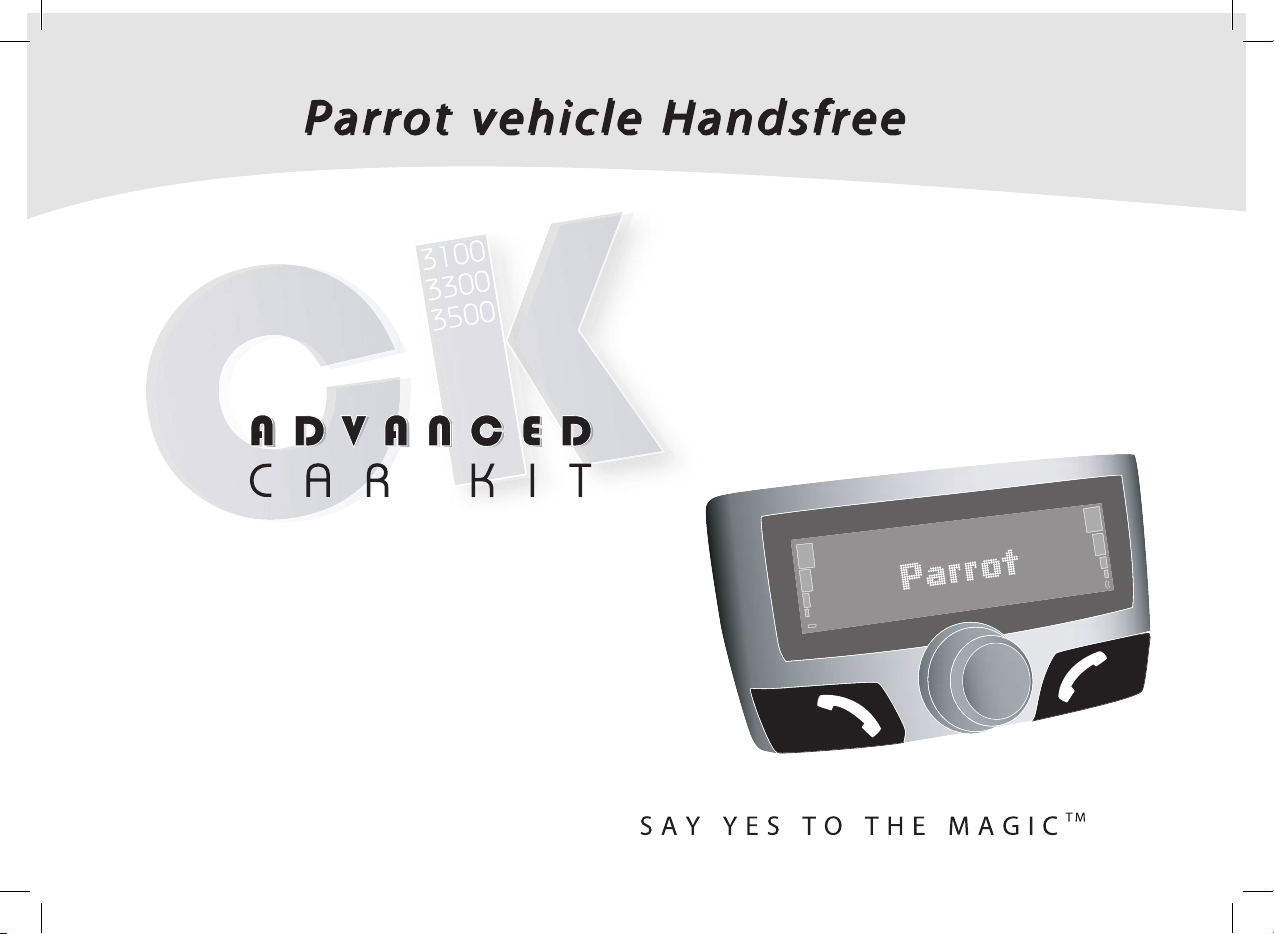
User's Guide
Guide de l'utilisateur
Ku
llanım Kılavuzu
English Français Türkçe
ﻞﻤﻌﺘﺴﳌ� ﺪﺷﺮﻣ
ﻲﺑﺮﻋ

www.parrot.biz
www.parrot.biz

English
Français
Türkçe
ﻲﺑﺮﻋ
5
15
25
44

Warning :
The manufacturer Parrot S.A. and it’s affiliates should not be held
liable towards
End-Users or third parties for prejudice caused by misuasage of the
product,
nor for usage that would be in violation of local traffic regulations and
laws.
Disclaimer :
The information in this document is subject to change without notice
and does not
represent a commitment on the part of vendor. No warranty or repre
sentation, either
expressed or implied, is made with respect of quality, accuracy or
fitness for any particular
purpose of this document. The associated with it at any time without
obligation
to notify any person or organization of such changes. In no event will
the manufacturer
be liable for direct, indirect, special, incidental or consequential dama
ges arising
out of the use or inability to use this product or documentation, even if
advised of the
possibility of such damages. This document contains materials protec
ted by copyright.
All rights are reserved. No part of this manual may be reproduced or
transmitted in any
for, by any means or for any purpose without express written consent.
Product names
appearing in this document are mentioned fot identification purposes
only.
All trademarks, product names appearing in this document are regis
tred property of
their respective owners.
FCC Compliance Statement :
This device complies with part 15 of the FCC rules. Operation is subject to the following
two conditions :
1- This device may not cause harmful interference.
2- This device must accept any interference received, including inter
ference that may
cause undesired operation.
Declaration of Conformity:
We, Parrot S.A. of 174 Quai de Jemmapes, 75010 Paris, France,
declare under our sole
responsibility that our product, CK3100, CK3300, CK3500, to which
this declaration
relates is in conformity with appropriate standards EN300328,
EN301489-17, EN 60950
following the provision of Radio Equipment and Telecommunication
Equipment directive
1995/5/EC with requirements covering EMC directive 89/336/EEC and
Low Voltage
directive 73/23/EEC.
Bluetooth:
The Bluetooth® word mark and logos are owned by the Bluetooth®
SIG, Inc. and any
use of such marks by Parrot S.A is under license. Other trademarks
and trade names
are those of their respective owners.
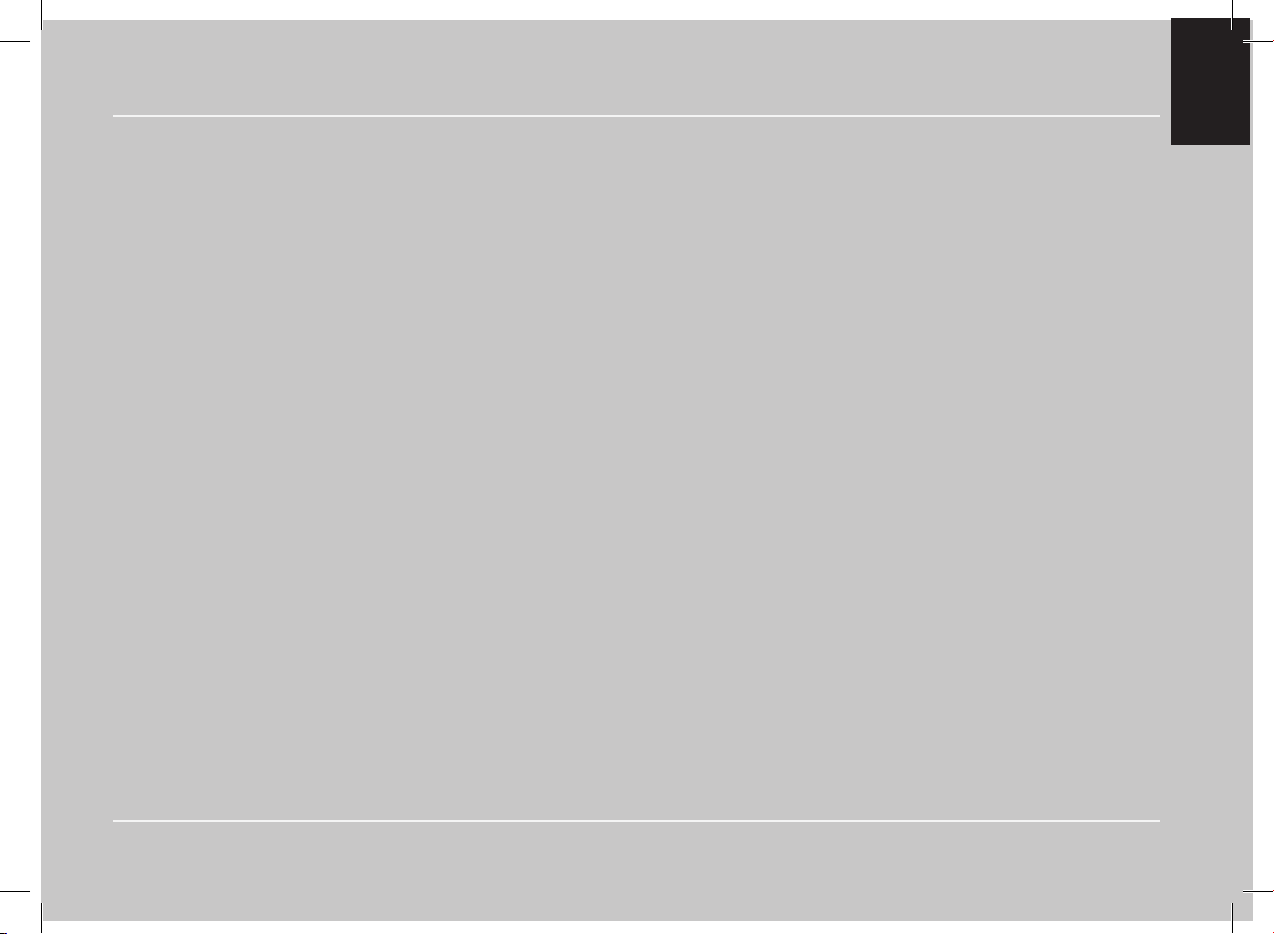
English
User’s guide
EN
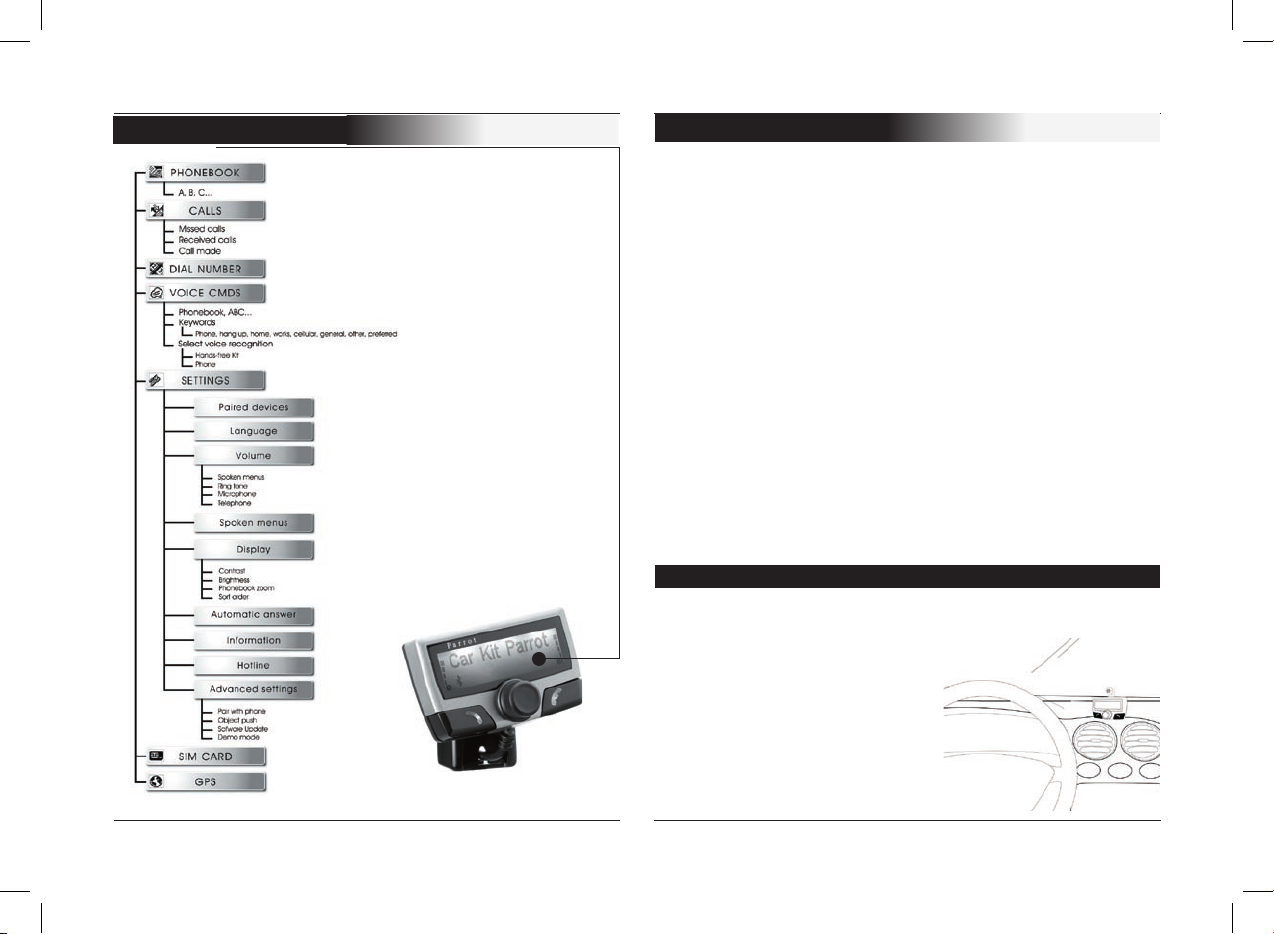
CK3100 Advanced Car Kit
6
OUTLINE
Bluetooth technology offers voice and data transmission via a
short-distance radio link. It can link a wide range of wireless
electronic equipments and spread the communication possibili
-
ties of mobile telephones and numerous pieces of equipment.
Based in Paris, founded in 1994 by Henri SEYDOUX, Parrot
S.A is one of the fastest-growing companies. From the very
beginning its specialties have been technologies associated
with voice recognition and signal processing for telecoms and
cars.
The Parrot CK3100 Car Kit allows you to use your cellular
phone while driving your car with the best of comfort and the
best security possible.
The names of your callers will appear on the screen.
Your phonebook is accessible from the control screen.
The voice command and the voice recognition allow you to
use it without letting goof your steering scroll button.
Your conversation is carried over the loud speakers in your
vehicle.
On the screen you can access your telephone phonebook.
Caller name display.
Voice recognition.
Volume control.
Mutes the in-car radio.
Dual call.
Pick-up and hang-up via voice
command.
INTRODUCTION
Functionalities
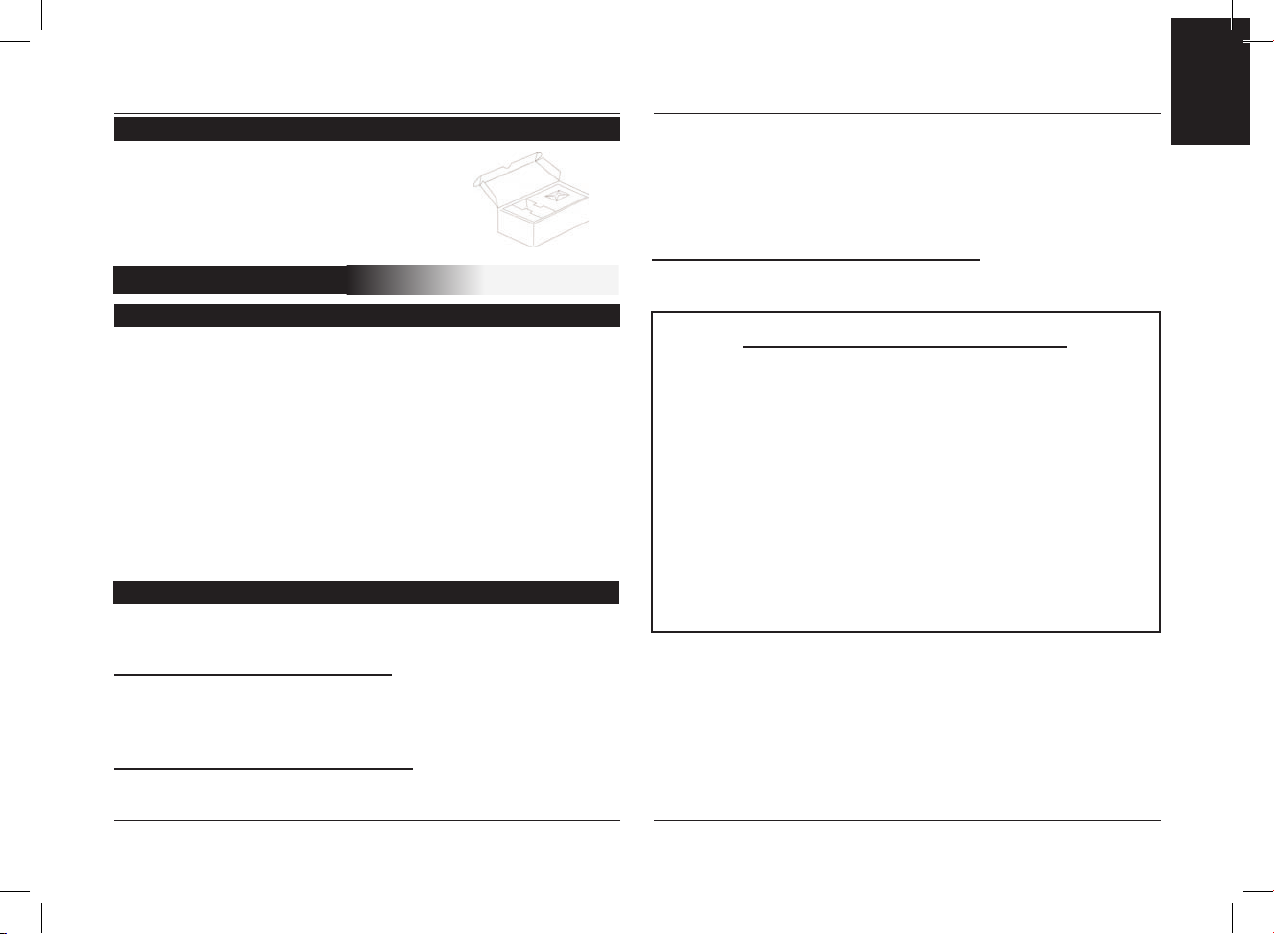
7
EN
User’s guide
LCD screen Power cable
electronic box microphone
mute cable manual
Contents of the package
CK3100 MOUNTING
Installation of the electronic box
The CK3100 system is fitted with 4 outputs:
Input - in-car radio output LCD screen power
microphone
It is recommended to install all the cables before fixing the
control box. Each cable supplied has a different connector to
avoid wrong connections.
The box must not be installed near the heating or the air-con
ditioning.
Ensure that it is not exposed to sunlight. Avoid installing it
behind metal walls, which could alter the quality of the blue
-
tooth link.
The mute cable is equipped with black ISO connectors and
with a “line out” output.
In-car radio with «line in» inputs
Preferably use this type of connection by joining the brown and
green wires as well as the yellow wires of the “mute” to the
back of your in-car radio
.
In-car radio with «ISO» connectors
Disconnect the audio and supply bundles from the in-car radio
Link the female connectors of the mute supply cables and of
Installation of the in-car radio cable
the power supply cable to the in-car radio. Connect the audio
and supply bundles from the vehicle to the male connectors.If
the in-car radio is equipped with a mute input, connect the
yellow wire of the mute cable to one of the “ Mute in “ inputs 1,
2 or 3.
In-car radio without «ISO» connectors
You must obtain an “ISO” adapter cable
Installation of the power supply cable
The red wire of the power cable must be connected
to the permanent 12V, the orange wire to the 12V and
the black wire to the earth.
Verify the electric wiring of the ISO supply bundle of
the in-car radio.
In some vehicles it is necessary to reverse the positions
of the red and orange wires.
This operation is simply done by reversing the fuse
holders.
Do not connect the orange wire to the permanent
12V, otherwise you risk causing the vehicle battery to
go flat.
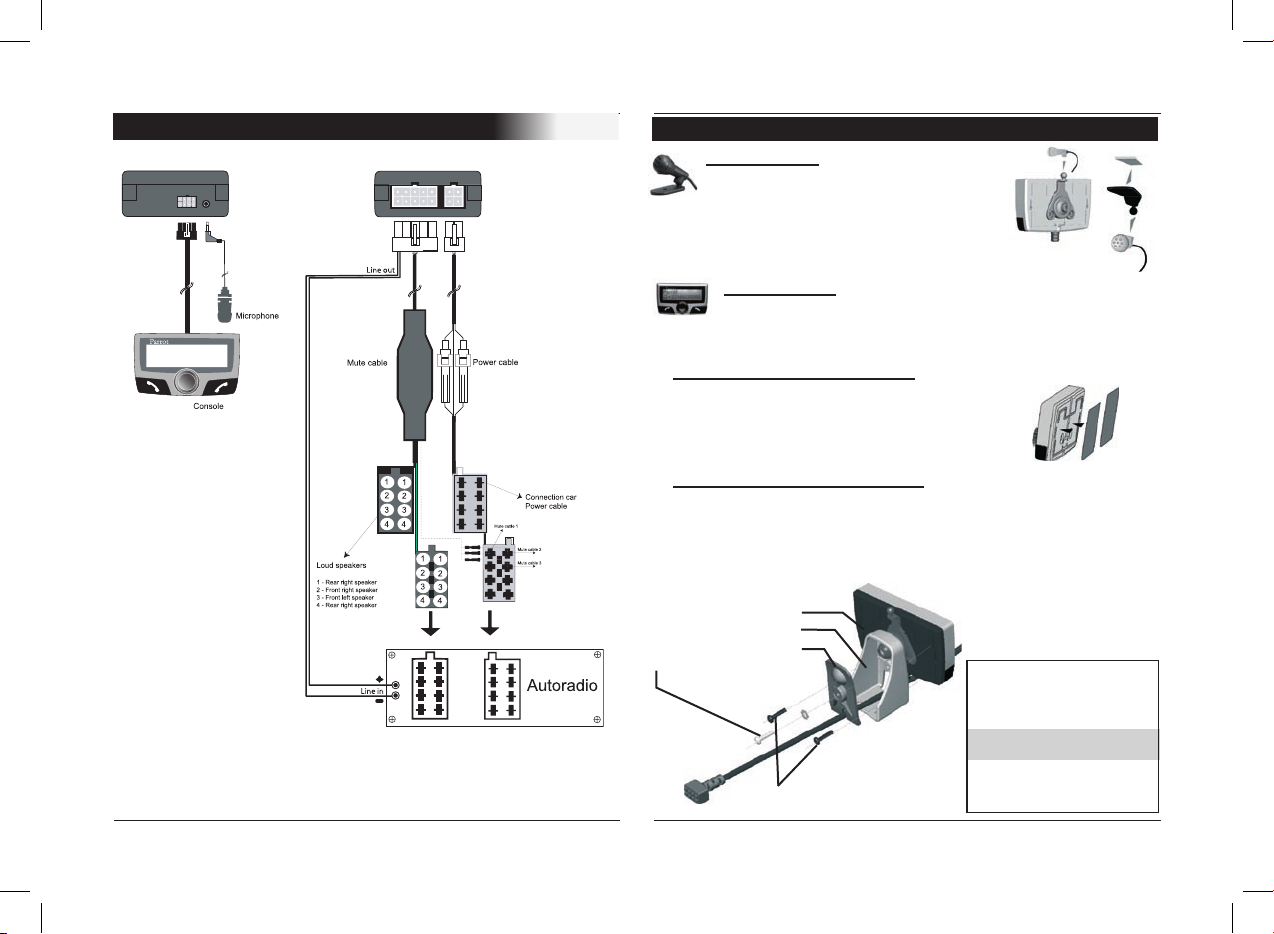
CK3100 Advanced Car Kit
8
CABLE DIAGRAM CONNECTION
Microphone :
The microphone must be aimed
at the driverand can be installed:
Anywhere on the vehicle /
On the LCD screen.
LCD screen :
Several accessories allow the screen to be installed in
multiples sites in the body of the vehicle.
Fastening on the dashboard
Using the scoth tape double-face provided.
Just stick the display on a plane and
clean spot on the dashboard .
With a foot on the dashboard
Once the display has been mounted on the foot provided in
the packaging, stick this foot using the scotch tape double-face
on the dasboard.
From then on, the screen becomes directional.
Mounting Instructions
- Rotate “B” from the left
to the right to screw “B” on “A”
Only use the screws “D”.
- Insert the cable from the “A”
through the hole on “B”
- Then, screw “C” on “B”.
Only use the screw “E”
Don’t forget to insert the disc
Installation of the microphone and the console
A : LCD screen
B :
Foot
C : Back support
E : Iron screw ( 10mm )
D : Plastic screws (10mm )
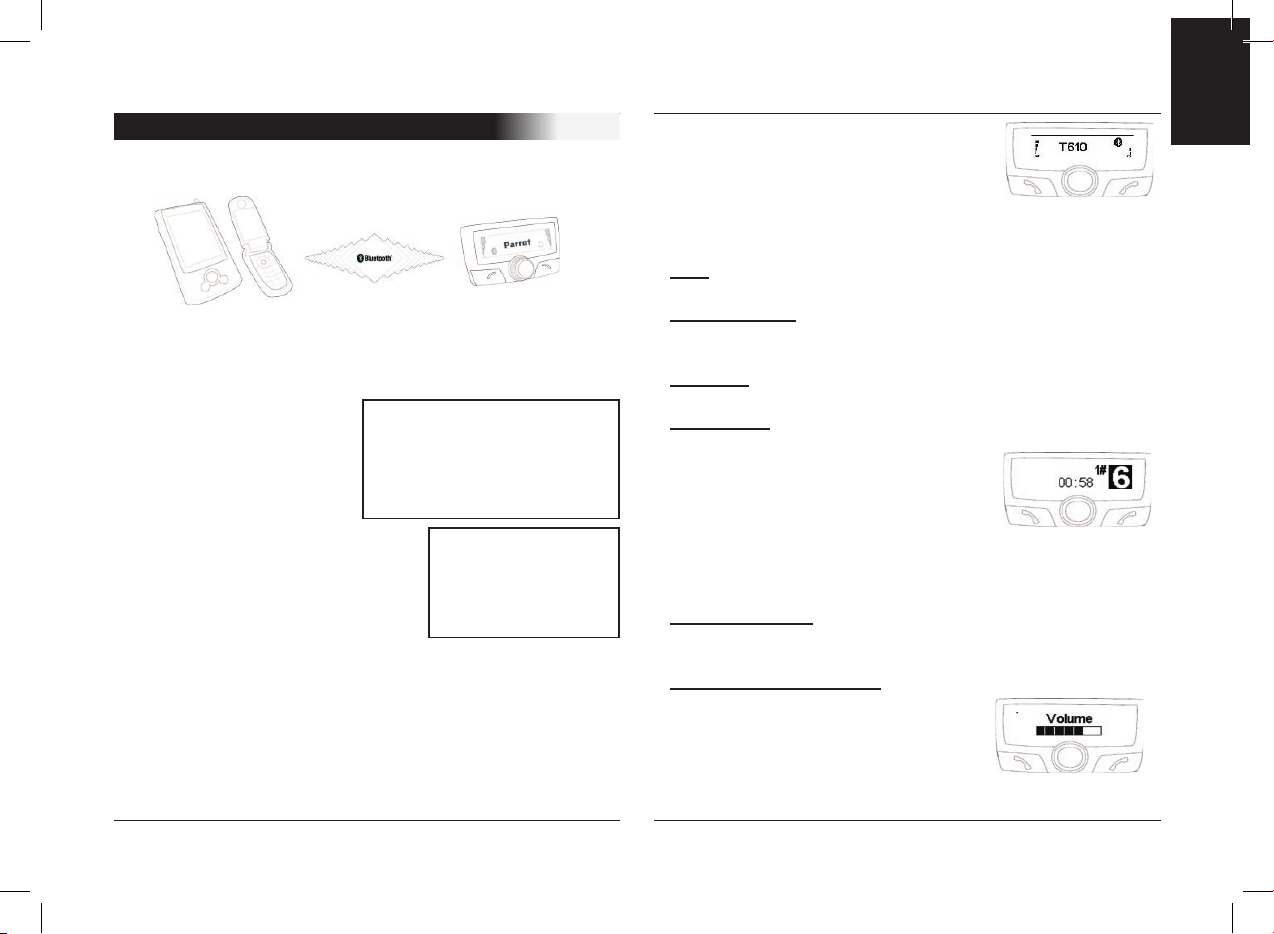
9
EN
User’s guide
The menus are accessible from then on
and the hands-free kit announces their
name.
From then you are connected to the
hands-free kit and can use it for com
-
municating.
Call: Access your mobile phone’s phonebook.
Receive a call: Press the green button of the hands-free kit
to pick up the mobile phone.
Hang up: Press the red button of the CK3100.
Messaging: You have the option of
accessing the functions of your messaging from the hands-free kit.
Click on the scroll button while
communicating. A menu appears and
allows you to select a character then
validate it. Return to the communication
screen by selecting the arrow.
Repeat function: Press the green key of the hands-free kit
for several seconds to call the last number dialled.
Communication volume: Adjust
the communication
volume by turning
the scroll button.
During the initial charging, it is necessary to pair your mobile
phone with the hands-free kit.
Activate Bluetooth on your mobile
Search for peripheral devices:
For more information, refer to the booklet on your telephone
( Pairing section )
Or visit www.parrot.biz
Home / Support / Download
Once it is detected, “Parrot
CK3100” is displayed on your
mobile phone
Enter the link code 1234 and validate.
“Pairing underway” is displayed on
the CK3100
“Pairing complete” is displayed on
the screen, once pairing is successful.
The CK3100 then connects to your mobile phone.
Once it is connected, the Bluetooth logo is displayed on the
screen (except for mobile phones fitted with the Headset pro
file).
For certain types refer to the page 12 “pair a telephpne”
With certain mobile phones, the name of your mobile,
the battery level and the network are displayed on the screen.
PAIR DEVICE AND FIRST USE
WARNING
Some telephones useBluetooth in a
particular manner. Verify in the
“Preferences” / “Advanced Pref. “ / “Pair
Telephone” menu if the model of your
telephone is listed there. Then select
the option in the menu.
SAP
If you want to utilise the Sim
Access Profile service on
your telephone, please refer
to the GSM section of the
booklet
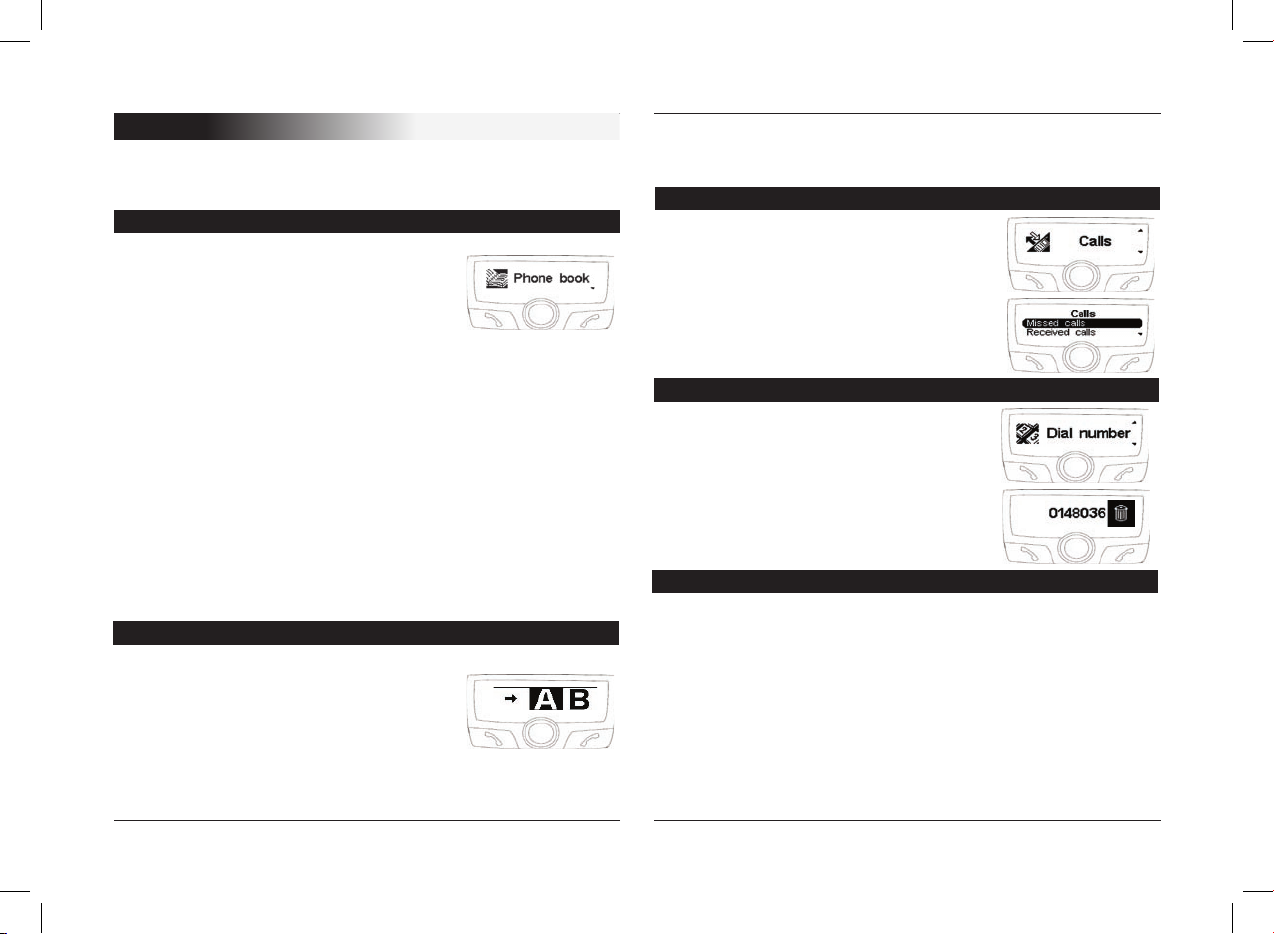
CK3100 Advanced Car Kit
10
The menu of the CK3100 is made up of the following headings: phone book, call log, dial number, voice cmds, settings,
SIM card, GPS.
Synchronisation of your telephone index
with the CK3100 is one of the innovative
functions of this hands-free kit.
This synchronisation is automatic with
numerous telephones.
If this is not automatic, you have the option of transferring
your telephone contacts to the kit via Bluetooth.
Refer to the section “Sending contacts via Bluetooth” (or
“Object push”) in your telephone user manual.
Reception of contacts via Bluetooth is available for the Sony
Ericsson P800/P900 and smartphones if pairing is done in the
corresponding mode.
(refer to the “ATTENTION” section in the “Pairing” chapter)
Once your contacts are transferred to the kit, you can access
the voice recognition function available in the “Voice com
-
mands” menu.
You have the option of making a call from the menu index.
Select phonebook
Select a letter using the scroll button
Confirm by pressing the scroll button
Once the contact is selected:
the green button dials the number by
default.
MENU
the scroll button helps select from the different numbers of
the contact.
Press the green button to call.
This heading displays the list of calls and
is divided into 3 sub-menus:
Missed calls / received calls / sent calls
Select the desired contact
Press the scroll button or the green but-
ton to redial.
Dial a number by turning the scroll button to the right or the left.
Press the scroll button to select a character.
The basket icon deletes the last character.
Once the number is dialled, press the
green button to make the call.
This menu programs the voice recognition of the hands-free kit.
It is divided into 3 sub-menus: index / key words / voice reco.
selection
To attribute a voice print to a contact, select a letter:
Select the name by clicking on the scroll button.
Once the name is selected, click on the scroll button to initiate
the machine learning.
Follow the instructions displayed on the screen.
Once the voice imprint is attributed, a bubble is displayed to
the
right of the name.
Phonebook
Call from the phonebook
Last calls
Dial a number
Voice commands
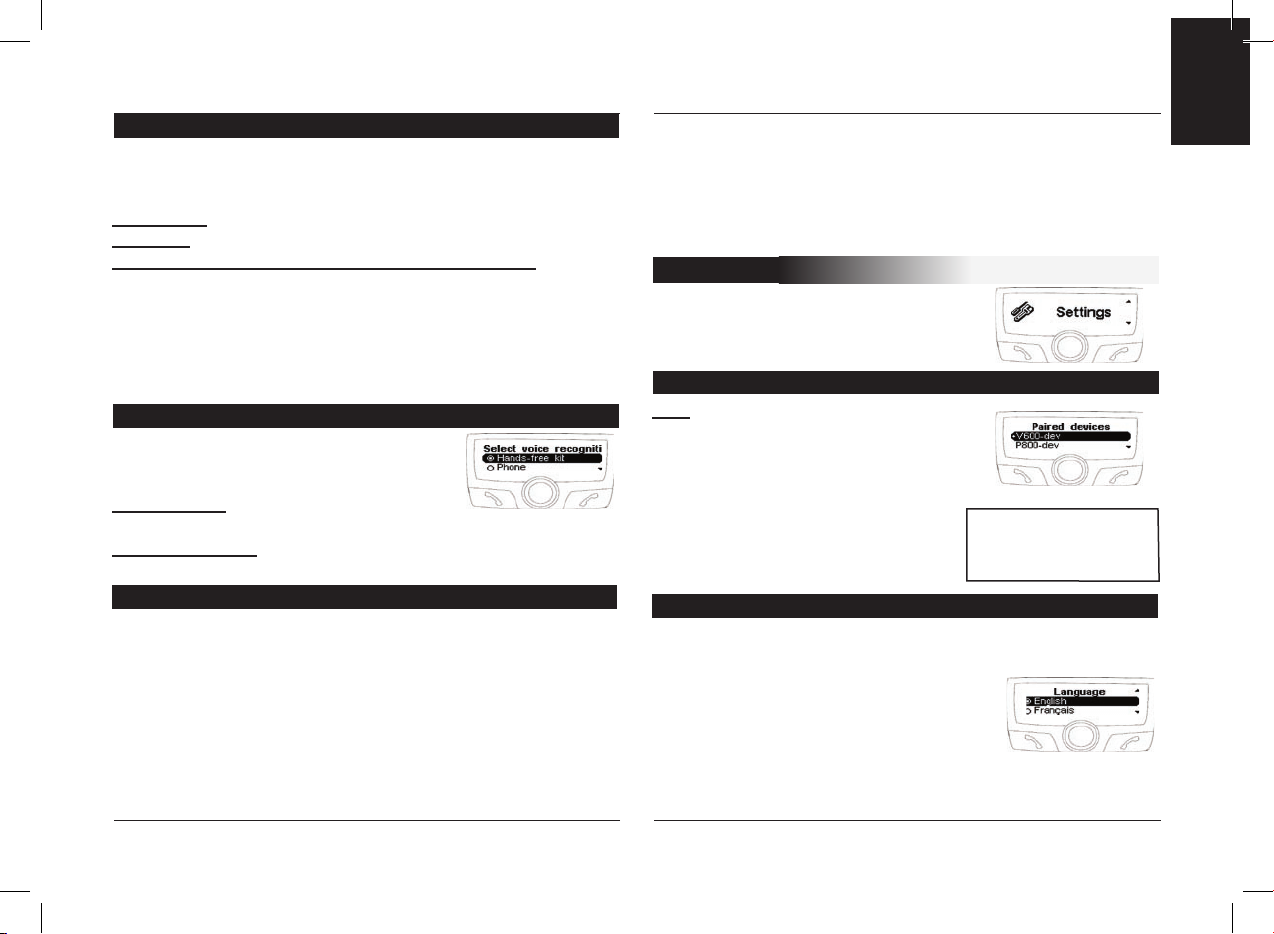
11
EN
User’s guide
This menu allows you to customise the
CK3100.
List: You can access the list of peripheral
devices, which have been paired with the
CK3100.
You have the option of connecting, dis
-
connecting, or wiping from the your tele
-
phone memory.
Select the desired language.
Confirm by clicking on the scroll button.
If you select “ automatic “, the hands-free
kit synchronises with the language of your
SIM card.
(this option is available only on certain
devices)
The keywords of the CK3100 are:
telephone, hang up, address, work, mobile, general, other and
preferred.
Telephone: Hangs up a call or actuate voice recognition.
Hang up: Terminates the communication.
Address, office, mobile, general, other, preferred: key
words by telephone number.
These key words help select the desired number when a con
-
tact comprises several words. The learning sequence is identi
cal to that of the contacts.
The key words must be recorded to be validated.
Recognition of the CK3100 is more
complete than that of most mobilephones
and works in a noisy environment.
Reco. car-kit: voice prints registered in the
memory of the hands-free kit.
Reco. telephone: voice prints registered in the memory of the
telephone
Press the green button, or then say “Telephone” if the key
word “Telephone” is registered.
After the sound beep, pronounce the name of your contact.
The CK3100 repeats the name in case of connection, and if
not offers a second attempt following a beep.
If the contact has a single telephone number, the CK3100 calls
the partner number.
Keywords
Make a call via voice recognition
Selection of the type of voice recognition
If the contact has a single telephone number, the CK3100 calls
the partner number.
If the contact has several numbers and the key words per tele
-
phone number are registered, the CK3100 proposes recognis
-
ing the key word linked to the number after a beep.
SETTINGS
Paired devices
WARNING
If you delete a device, all the
voice imprints attributed to it
will be deleted.
Language
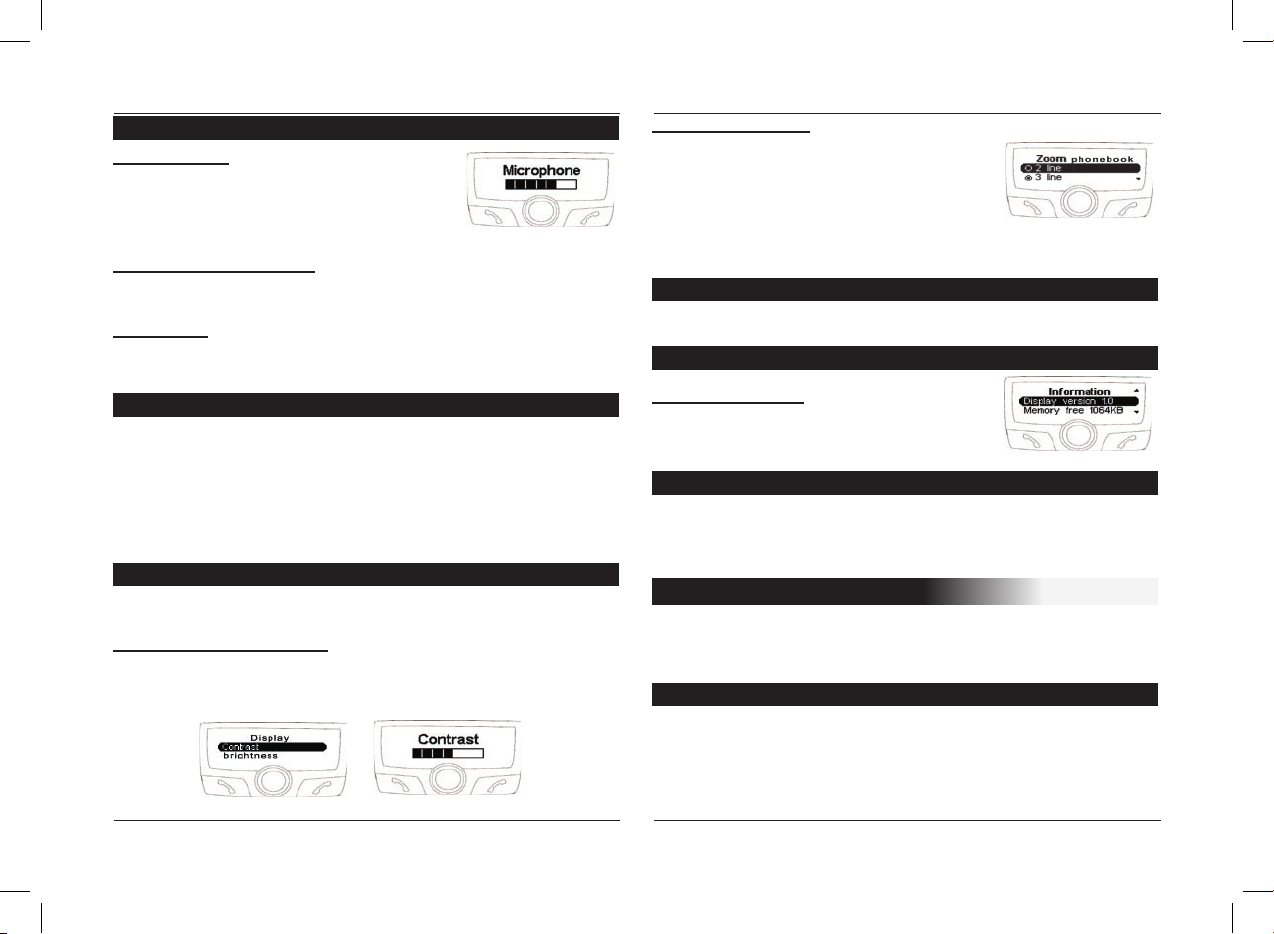
CK3100 Advanced Car Kit
12
Zoom phonebook:
Lets you select the resolution of the
displayed text in the “ phonebook “ and
“ call logs “ menus.
Select the 2-line or 3-line mode.
Confirm by clicking on the scroll button.
Activate/deactivate the automatic pick-up.
Software version:
Version of the display software / Free
memory.
Our customer service is at your disposal. You can contact it via
email or telephone.
Connect to www.parrot.biz for more information.
Voice Menus:
This option allows you to adjust the vol
ume of the messages announced by the
hands-free kit and voice imprints, which
you have recorded.
Rings and microphone:
These options let you adjust the volume of the ring and of
the microphone.
Telephone:
This option allows you to adjust the volume of the communica
-
tion.
This function activates or deactivates the voice assistant of the
menus.
The menus will be announced by the voice of the operator in
the selected language.
This option optimises the search for info from the interface dur
-
ing driving.
3 headings allow you to personalise the display:
Contrast and brightness:
Use the scroll button for the desired level and validate by click
-
ing on the latter.
Volume
Voice Menus
Display
Automatic response
Information
Hotline
This menu gives access to the following headings:
Pairing a telephone, object push, software upgrade, demo
mode.
Some phones require a particular setting of your hands-free kit
before pairing. ( for exemple SonyEricsson P900, PDA running
windows CE )
Select the input corresponding to your telephone, then pair
your device when the CK3100 displays “Pair your telephone”.
ADVANCED SETTINGS
Pairing a telephone
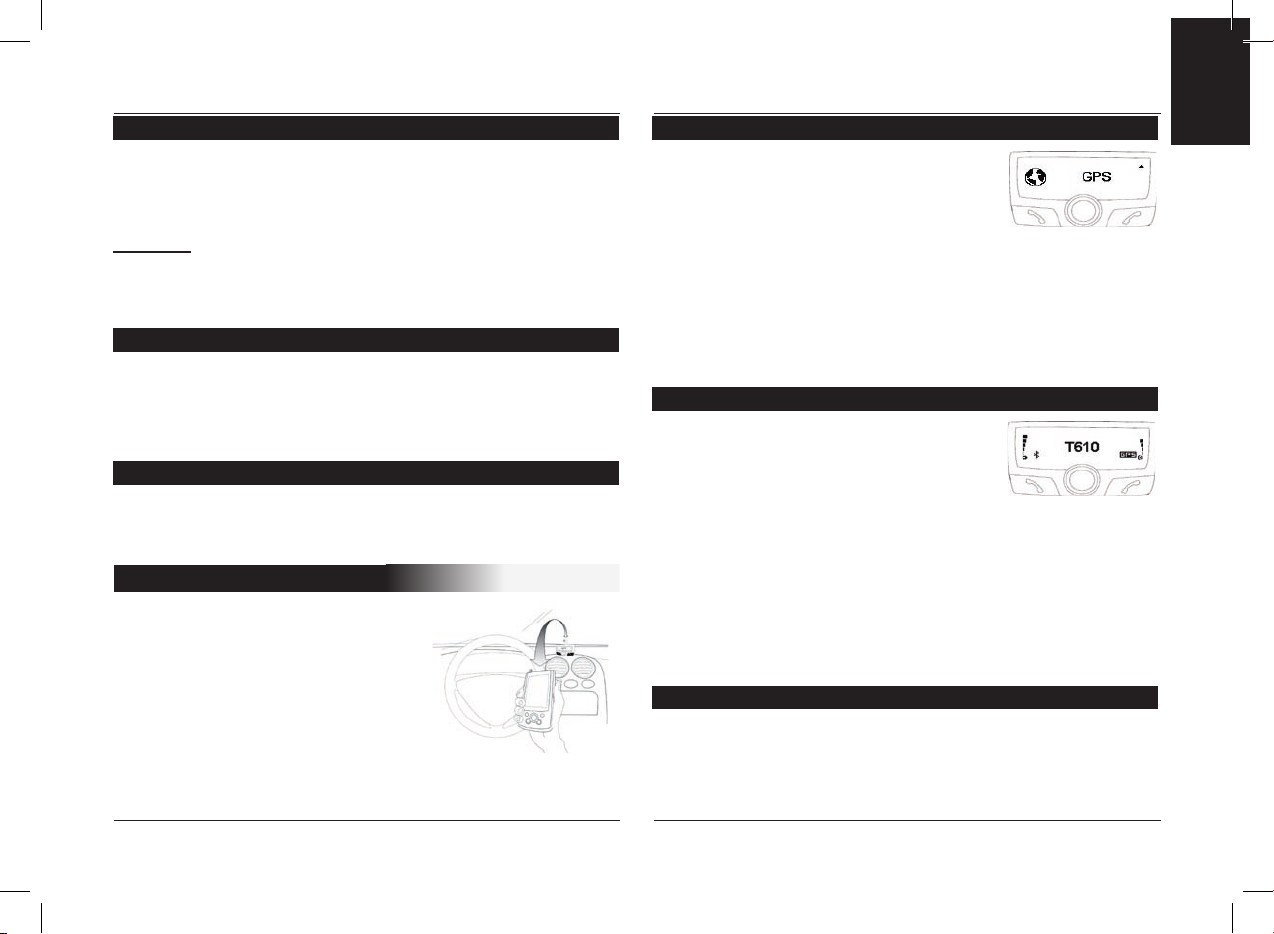
13
EN
User’s guide
If you have a navigation application on your
PDA or smartphone, all you need do
is pair this peripheral device with the
CK3X00, and open a series connection to
the GPS port. Certain navigation applica
tions let you directly select as Bluetooth GPS source.
On your device the GPS configuration to be selected is NMEA
0183v2 9600, in the event it is necessary to supply this informa
tion.
Once connected, a GPS icon is visible on the screen of the
CK3X00.
Once the GPS service is connected the
CK3X00 equipped with GPS module allows
you to listen to the sound indications of
your navigation software over the loud
speakers of your vehicle. Your navigation
will thus be carried out under optimal conditions (this function
ality is available only with certain navigation software).
To do this, from your PDA or smartphone open the service
Ear phone/Headset, which is available on the car-kit.
If you want to make a call or answer an incoming call, this
service is automatically closed then reopened to allow you to
use telephony functionality under the best conditions.
In this heading you can fully disable the GPS service to pre
vent anyone from connecting to this service.
The Information section specifies the GPS configuration and
the peripheral device currently connected to this service if it is
active.
Object push
Some telephones can require a particular setting of your
hands-free kit before sending contacts. ( If your telephone
does not display your kit in the list of devices to which
contacts can be sent, activate the “Always active” option.)
Warning: this configuration of your kit can cause poor func
tioning with certain telephones. We recommend that you return
to “Automatic” mode as soon as you have
sent your contacts.
Activate this option when you install an upgrade by Bluetooth
of your kit, from a personal computer. This option will be auto
-
matically disactivated when restarting your kit.
Go to our website for more information : www.parrot.biz
Launch a demo of the hands-free kit.
Restarting the carkit is necessary to deactivate this mode.
Software upgrade
Demo mode
The CK3300 and CK3500 kits load a
GPS (Global Positioning System)
module giving access to the current
position of the vehicle.
This information is available via
Bluetooth on a channel accessible
by the majority of PDAs and
Smartphones.
GPS CK3300 - CK3500
Connection to the GPS service
Voice indications of your navigation
GPS Menu

CK3100 Advanced Car Kit
14
The CK3500 loads a class 8/10 GSM/
GPRS module.
The presence of this module let you use
the SIM Access Profile (SAP) of your tele
phone or even use your CK3500 directly
as a car phone, without Bluetooth telephone, with only a physi
cal SIM card. It also lets you use your kit as Internet access
point by using the GPRS.
The SIM Access Profile (SAP) allows the information on your
personal SIM card to be used by Bluetooth. You thus benefit
from the GSM antenna of the CK3500 and you save on the
battery in your Bluetooth telephone.
For safety reasons, the pairing procedure
of a SAP telephone is different.
You must select the SIM Access Phone
section in the “Preferences” / “Advanced
Pref.” / “Pair Telephone” menu.
A 16-digit code is displayed on the screen of the CK3500,
which is the link code to be captured on your SAP telephone.
If the CK3500 requires the PIN code of your personal SIM
card, It will ask you to enter it.
The SIM Access mode is activated by default if your telephone
supports it.
The CK3500 will use this mode as soon as your telephone is
detected by maintaining continuity of service.
The functioning of the interface is the same as for Bluetooth
telephony.
GSM OFFBOARD - CK3500
Pairing
Functioning
This heading allows you to insert/modify the PIN code of your
personal SIM card or to deactivate the SIM Access Profile
mode.
The SIM Card heading
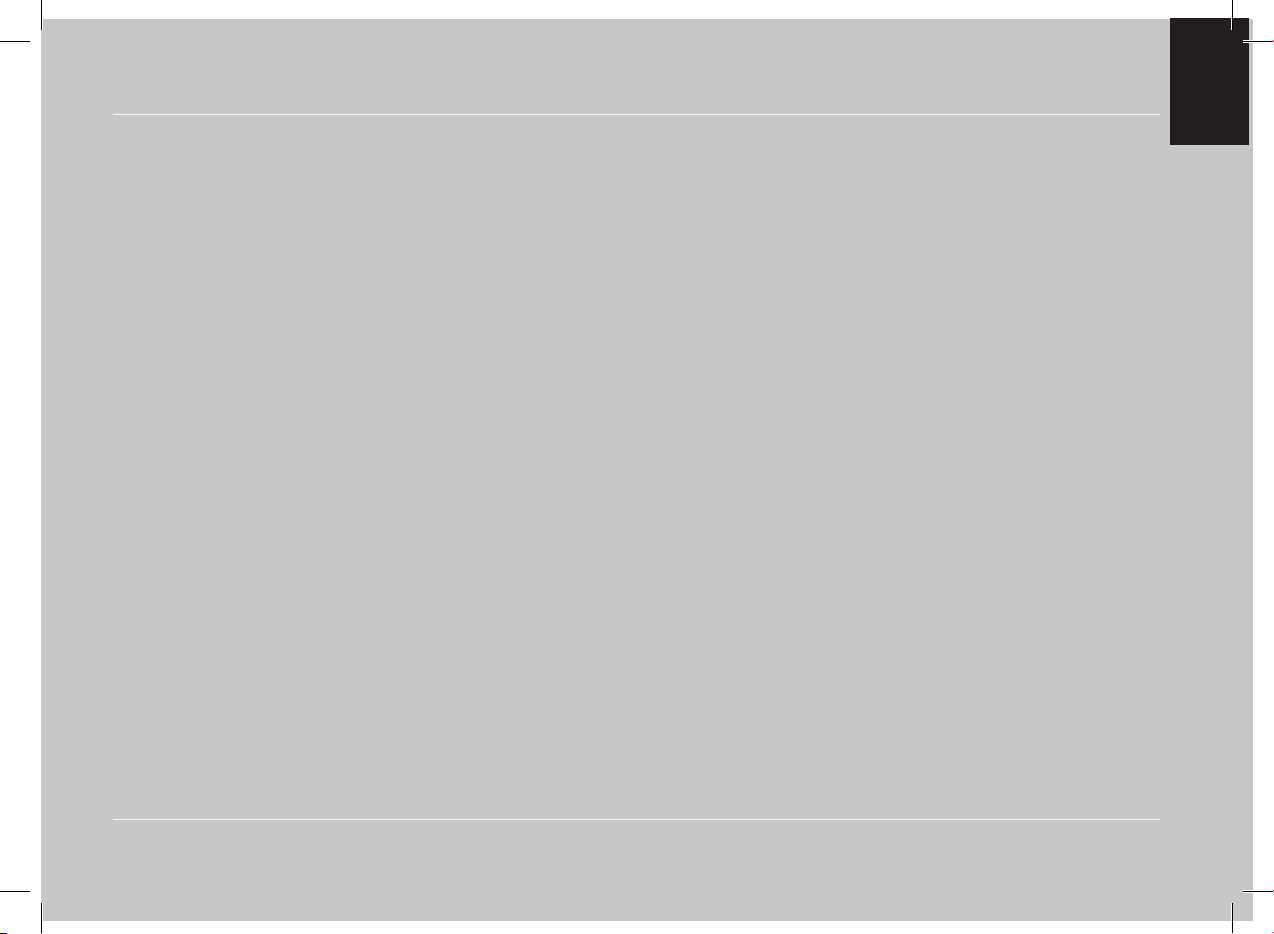
Français
Guide d’utilisateur
FR

CK3100 Advanced Car Kit
16
MENU
La technologie Bluetooth permet d’établir des transmissions
voix et données via une liaison radio à courte distance. Elle
peut relier un large éventail de matériels électroniques sans
câble et permet d’étendre les possibilités de communication
des téléphones mobiles.
Basée à Paris, créée en 1994 par Henri SEYDOUX, Parrot
S.A fait partie des sociétés à forte croissance. Depuis l’origine,
ses spécialités sont les technologies liées à la reconnaissance
vocale et au traitement du signal pour les télécoms et
l’automobile.
Le Car Kit Parrot CK3100 vous permet d’utiliser votre télé
-
phone en voiture
avec le meilleur confort et la meilleure sécurité possible.
Les noms de vos correspondants apparaissent à l’écran.
Votre répertoire est accessible depuis l’écran de contrôle.
L’aide vocale et la reconnaissance vocale vous permettent
de l’utiliser sans lâcher votre volant.
Votre conversation s’effectue à travers les haut-parleurs de
votre véhicule.
Sur l’écran vous disposez du répertoire de votre téléphone.
Affichage du nom de l’appelant.
Reconnaissance vocale.
Contrôle du volume.
Coupure de l’autoradio.
Gestion du double appel.
Décrocher et raccrocher par
commandes vocales.
INTRODUCTION
Fonctionnalités

FR
Guide de l’utilisateur
17
Ecran LCD Câble d’alimentation
Boîtier électronique Microphone
Câble mute Notice d’utilisation
Contenu de l’emballage
MONTAGE CK3100
Installation du boîtier électronique
Le système du CK3100 est équipé de 4 sorties :
autoradio Alimentation Ecran LCD Microphone
Il est recommandé d’installer tous les câbles avant de fixer
le boîtier du système. Chaque câble fourni dispose d’un con
-
necteur différent pour ne pas risquer de mauvais branche
ments.
Le boîtier ne doit pas être installé près du chauffage ou de la
climatisation. Veillez à ce qu’il ne soit pas exposé au soleil.
Evitez de l’installer derrière des parois métalliques qui pour
-
raient altérer la qualité de la liaison bluetooth.
Le câble mute est équipé de connecteurs ISO de couleur noire
et d’une sortie “line out”.
Autoradio avec entrées “line in”
Utilisez de préférence ce type de connexion en reliant les fils
marron et vert ainsi que le fil jaune du “mute” à l’arrière de
votre autoradio.
Autoradio avec connecteurs “ISO”
Déconnectez les faisceaux audio et alimentation de l’autoradio
Reliez les connecteurs femelles du câble mute et du câble
d’alimentation à l’autoradio.
Installation du câble autoradio
Reliez les faisceaux audio et alimentation du véhicule aux connecteurs mâles.
Si l’autoradio est équipé d’une entrée Mute, reliez le fil jaune
du câble mute à l’une des entrées “ Mute in “ 1, 2 ou 3.
Autoradio sans connecteurs “ISO”
Vous devez vous procurer un câble adaptateur “ISO”.
Installation du câble d’alimentation
Le fil rouge du câble d’alimentation doit être connecté
au 12V permanent, le filorange au 12V après-contact et
le fil noir à la masse.
Vérifiez le schéma électrique du faisceau
d’alimentation ISO de l’autoradio.
Sur certains véhicules, il est nécessaire d’inverser les
positions des fils rouge et orange.
Cette opération s’effectue simplement en inversant les
porte-fusibles.
Ne connectez pas le fil orange au 12V permanent,
vous risqueriez de provoquer la décharge de la batterie
du véhicule.

CK3100 Advanced Car Kit
18
SCHÉMA DE CABLAGE
Microphone :
Le microphone doit être dirigé vers
le conducteur et peut être installé :
Entre le pare-soleil et le rétroviseur intérieur.
Sur l’écran LCD.
Ecran LCD:
L’écran peut être installé de différentes façons:
Collé sur le tableau de bord
En utilisant le scotch double face fourni.
Il suffit de l’appliquer sur une surface propre
et plane du tableau de bord.
positionné sur le pied
Une fois l’écran LCD monté sur le pied,
coller le pied via le scotch double face sur le tableau
de bord . L’écran est alors orientable.
Instruction de montage
- Tourner “B” de gauche à
droite pour visser “B” et
“A”Utiliser seulement les
vis “D”.
- Insérer le câble de “A” à
travers “B”
- Visser “C” sur “B”.
Utiliser uniquement la vis
“E”. Ne pas oublier la ron
-
delle frein.
Installation du microphone et de la console
A : Ecran LCD
B :
Pied
C : Support arrière
E :
Vis métal (10 mm)
D : Vis plastique ( 10 mm )

FR
Guide de l’utilisateur
19
Avec certains téléphones, le nom de votre
mobile, le niveau de batterie et le réseau
s’affichent à l’écran.
Les menus sont désormais accessibles
et leur nom est énoncé par un kit mains
libres;
Dès lors vous êtes connecté au kit mains-libres et pouvez
l’utiliser pour communiquer.
Recevoir un appel : Appuyez sur le bouton vert du kit
mains-libres pour décrocher.
Raccrocher : Appuyez sur le bouton rouge du CK3100.
Messagerie : Vous avez la possibilité d’accéder aux
fonctions de votre messagerie depuis le kit mains-libres.
Cliquez sur la molette en cours de commu
nication.
Un menu apparaît et vous permet de
sélectionner un chiffre puis de le valider.
Le retour à l’écran de communication se
fait par la sélection de la flèche.
Fonction Bis : Appuyez longuement sur la touche verte du
kit mains-libres pour rappeler le dernier numéro composé.
Volume en communication : Réglez le
volume de la communication en tournant la
molette.
Lors de la première mise sous tension, il est nécessaire de
jumeler votre téléphone avec le kit mains-libres.
Activez Bluetooth sur votre mobile
Effectuez une recherche de périphériques :
Pour plus d’informations, référez vous à la notice de votre
téléphone (Chapitre jumelage)
Ou rendez-vous sur le site
www.parrot.biz
Accueil / Support Client /
Télécharger
Une fois détecté, “Parrot
CK3100” s’affiche sur votre
téléphone. Selectionnez “Parrot
CK3100”
Entrez le code de liaison 1234 et
validez.
“Jumelage en cours” s’affiche sur le
CK3100
“Jumelage terminé” s’affiche sur l’écran, une fois le jumelage
réussi.
Le CK3100 se connecte alors à votre téléphone.
Une fois connecté, le logo bluetooth s’affiche à l’écran (excep
té les téléphones dotés du profil Headset) .
Pour certains appareils il faut se reporter à la page 22
“jumeler un téléphone”
JUMELAGE ET PREMIÈRE UTILISATION
ATTENTION
Certains téléphones utilisent Bluetooth
de manière particulière.
Vérifiez dans le menu “Préférences” /
“Préf. avancées” / “Jumeler Téléphone”
si le modèle de votre téléphone est
indiqué. Sélectionnez alors l’option
dans le menu.
SAP
Si vous voulez utiliser le
service Sim Access Profile
de votre téléphone, merci
de vous reporter à la section
GSM de la notice

CK3100 Advanced Car Kit
20
Le menu du CK3100 se compose des rubriques suivantes :
répertoire, journal d’appels, numéroter, commandes vocales,
préférences, carte SIM, GPS.
La synchronisation de votre répertoire
téléphonique avec le
CK3100 est l’une
des fonctions innovantes de ce kit mainslibres. Cette synchronisation est automa
tique avec de nombreux téléphones.
Si celle-ci n’est pas automatique, vous
avez la possibilité de transférer par Bluetooth vos contacts du
téléphone vers le kit.
Reportez-vous à la section “Envoi de contacts par Bluetooth”
(ou “object push”) sur la
notice d’utilisation de votre téléphone.
La réception des contacts par Bluetooth est disponible pour les
Sony Ericsson P800/P900 et les smartphones si le jumelage
est réalisé dans le mode correspondant (reportez-vous à
l’encadré “ATTENTION” du chapitre “Jumelage”).
Une fois vos contacts transférés sur le kit, vous pouvez
accéder à la fonction de reconnaissance vocale disponible
dans le menu “Commandes vocales”.
Vous avez la possibilité de lancer un
appel depuis le menu répertoire.
Sélectionnez répertoire
Sélectionnez une lettre à l’aide de la
molette
Validez en appuyant sur la molette
Une fois le contact choisi :
Le bouton vert compose le numéro par défaut.
MENU
La molette permet de choisir parmi les différents numéros du
contact.
Appuyez sur le bouton vert pour appeler.
Cette rubrique affiche la liste des appels et
se divise en 3 sous-menus :
appels manqués / appels reçus / appels
émis.
Sélectionnez le contact désiré
Appuyez sur la molette ou sur le bouton
vert pour le rappeler.
Composez un numéro d’appel en tournant
la molette vers la droite ou la gauche.
Effacer une info. :
Appuyez sur la molette pour sélectionner un
chiffre. L’icône corbeille permet d’effacer le
dernier chiffre. Une fois le numéro composé,
appuyez le bouton vert pour lancer l’appel.
Ce menu permet de programmer la reconnaissance vocale du
kit mains-libres. Il se divise en 3 sous-menus : répertoire / motsclés / sélection reco. vocale.
Pour attribuer une empreinte vocale à un contact, choisissez
une lettre:
Sélectionnez le nom en cliquant sur la molette. Une fois le
nom choisi, cliquez sur la molette pour débuter l’apprentissage.
Suivez les instructions qui s’affichent sur l’écran. Une fois
l’empreinte vocale attribuée, une bulle s’affiche sur la droite du
nom.
Répertoire
Appel depuis le répertoire
Derniers appels
Numéroter
Commandes vocales

FR
Guide de l’utilisateur
21
Ce menu vous permet de personnaliser
le CK3100.
Liste : Vous pouvez accéder à la liste
des périphériques qui ont été jumelés
avec le CK3100.
Vous avez la possibilité de connecter,
déconnecter, ou de supprimer de la
mémoire votre téléphone.
Sélectionnez la langue souhaitée.
Validez en cliquant sur la molette.
Si vous sélectionnez “automatique”, le kit
mains-libres se synchronise avec la langue
de votre carte SIM. (cette option n’est dis
-
ponible que sur certains appareils)
Les mots-clés du CK3100 sont : téléphone, raccrocher, domicile, travail, mobile, général, autre et préféré.
Téléphone : Permet de décrocher un appel ou de démarrer la
reconnaissance vocale.
Raccrocher : Met fin à la communication.
Domicile, bureau, mobile, général, autre, préféré : mots-
clés par numéro de téléphone Ces mots-clés permettent de
sélectionner le numéro désiré lorsqu’un contact en comprend
plusieurs. La séquence d’apprentissage est identique à celle
des contacts.
Tous les mots clefs doivent être préalablement appris pour
qu’ils soient validés.
La reconnaissance du CK3100 est plus
complète que celle des téléphones et fonc
-
tionne en milieu bruyant.
Reco car-kit : empreintes vocales enregis
-
trées dans la mémoire du kit mains-libres.
Reco téléphone : empreintes vocales enregistrées dans la
mémoire du téléphone.
Appuyer sur le bouton vert, ou alors dire “Téléphone” si le
mot-clé “Téléphone” est enregistré.
Après le bip sonore, prononcez le nom de votre contact.
Le CK3100 répète le nom en cas de réussite, sinon offre
une deuxième tentative après un bip.
Si le contact possède un seul numéro de téléphone, le
CK3100 appelle le correspondant.
Mots-clés
Passer un appel par reconnaissance vocale
Sélection du type de reconnaissance vocale
Si le contact possède plusieurs numéros et les mots-clés
par numéro de téléphone sont enregistrés, le CK3100 propose
de reconnaître le mot-clé associé au numéro après un bip.
PRÉFÉRENCES
Appareils Jumelés
ATTENTION
Si vous supprimez un appa
-
reil, toutes les empreintes
vocales qui y sont attribuées
seront effacées.
Langue

CK3100 Advanced Car Kit
22
Zoom Répertoire :
Permet de sélectionner la résolution du
texte affiché dans les menus “ répertoire “
et “ journal d’appels “.
Sélectionnez le mode 2 lignes ou 3 lignes.
Validez en cliquant sur la molette.
Activer/désactiver le décrochage automatique
Version logicielle :
Version du logiciel de l’affichage / Mémoire
libre.
Notre hot-line se tient à votre disposition . Vous pouvez la
contacter par mail ou par téléphone. Connectez vous sur
www.parrot.biz pour plus d’information.
Menus parlés :
Cette option vous permet de régler le vol
ume des messages annoncés par le kit
mains-libres et des empreintes vocales
que vous avez enregistrées.
Sonneries et microphone :
Ces options vous permettent de régler le volume de la
sonnerie et du microphone.
Téléphone :
Cette option vous permet de régler le volume de la communi
-
cation.
Cette fonction permet d’activer ou de désactiver l’aide vocale
des menus.
Les menus seront énoncés par la voix de l’opératrice dans la
langue sélectionnée.
3 rubriques vous permettent de personnaliser l’affichage :
Contraste et éclairage :
Utilisez la molette pour le niveau souhaité et validez en cli
-
quant sur celle-ci.
Volume
Menus Parlés
Affichage
Réponse automatique
Informations
Hotline
Ce menu donne accès aux rubriques suivantes :
jumeler un téléphone, object push, mise à jour logiciel par
Bluetooth, mode démo.
Certains téléphones nécessitent une configuration particulière
de votre kit mains-libres avant de réaliser le jumelage. (par
exemple Sony Ericsson P900, PDA sous Windows CE)
Sélectionnez l’entrée correspondante à votre téléphone, puis
jumelez votre appareil lorsque le CK3100 affiche “Jumelez
votre téléphone”.
PRÉFÉRENCES AVANCÉES
Jumeler un téléphone

FR
Guide de l’utilisateur
23
Si vous disposez d’une application de navigation sur votre PDA ou smartphone, il vous
suffit de jumeler ce périphérique avec le
CK3X00, et d’ouvrir une connexion série
vers le port GPS. Certaines applications de
navigation vous permettent directement de sélectionner comme
source GPS Bluetooth.
Sur votre appareil, la configuration GPS à choisir est NMEA
0183v2 9600, dans le cas où il est nécessaire de fournir cette
information. Une fois connecté, une icône GPS est visible sur
l’écran du CK3X00.
Les CK3X00 équipés de module GPS vous
permettent une fois le service GPS con
necté d’écouter les indications sonores de
votre logiciel de navigation sur les hautsparleurs de votre voiture. Votre navigation
se fera ainsi dans de meilleures conditions (Cette fonctionnalité
n’est disponible qu’avec certain logiciel de navigation). Pour se
faire, il suffit d’ouvrir depuis votre PDA ou smartphone le service
Oreillette/Headset qui est disponible sur le car-kit.
Si vous désirez lancer un appel ou répondre à un appel entrant,
ce service est automatiquement fermé puis réouvert pour vous
permettre d’utiliser les fonctionnalités de téléphonie dans les
meilleures conditions.
Vous pouvez dans cette rubrique désactiver complètement le
service GPS pour éviter que quelqu’un ne se connecte à ce ser
vice. La section Informations précise la configuration GPS et le
périphérique actuellement connecté à ce service s’il est activé.
Object push
Certains téléphones peuvent nécessiter une configuration
particulière de votre kit main libres avant de réaliser un envoi
de contacts. (Si votre téléphone n’affiche pas votre kit dans la
liste des appareils vers lesquels un envoi de contacts peut être
effectué, activez l’option “Toujours actif”.)
Attention, cette configuration de votre kit peut provoquer des
mauvais fonctionnements avec certains téléphones. Nous vous
recommandons de revenir en mode “Automatique” dès que
vous avez effectué les envois de contacts.
Activez cette option lorsque vous effectuez une mise à jour par
bluetooth de votre kit, à partir d’un ordinateur personnel. Cette
option sera automatiquement désactivée au redémarrage de
votre kit.
Rendez-vous sur notre site web pour plus d’informations : www.
parrot.biz
Lancer une démo du kit mains-libres.
Un redémarrage du carkit est nécessaire pour désactiver ce
mode
Mise à jour logiciel
Mode démo
Les kits CK3300 et CK3500
embarquent un module GPS
(Global Positioning System) donnant
accès à la position instantanée
du véhicule. Cette information est dis
ponible par Bluetooth sur
un canal accessible par la plupart des
PDA et des Smartphones.
GPS CK3300 - CK3500
Connexion au service GPS
Indications vocales de votre navigation
Menu GPS

CK3100 Advanced Car Kit
24
Le CK3500 embarque un module GSM/
GPRS classe 8/10.
La présence de ce module vous permet
d’utiliser le SIM Access Profile (SAP)
de votre téléphone ou bien d’utiliser votre CK3500 directement
comme téléphone de voiture, sans téléphone Bluetooth, avec
seulement une carte SIM physique. Il vous permet d’utiliser
également votre kit comme point d’accès Internet en utilisant
le GPRS.
Le SIM Access Profile (SAP) permet d’utiliser les informations
de votre carte SIM personnelle par Bluetooth. Vous tirez ainsi
bénéfice de l’antenne GSM du CK3500 et vous économisez la
batterie de votre téléphone Bluetooth.
Pour des raisons de sécurité, la procédure
de jumelage d’un téléphone SAP est dif
férente.
Vous devez sélectionner la section SIM
Access Phone dans le menu “Préférences” / “Préf. avancées” /
“Jumeler Téléphone”.
Un code à 16 chiffres s’affiche sur l’écran du CK3500 qui
est le code de liaison à saisir sur votre téléphone SAP.
Si le CK3500 a besoin du code PIN de votre carte SIM per
-
sonnelle, il vous demandera de l’entrer.
Le mode SIM Access est activé par défaut si votre téléphone
le supporte.
GSM EMBARQUÉ - CK3500
Jumelage
Fonctionnement
Le CK3500 utilisera ce mode dès la détection de votre télé
phone en maintenant la continuité de service.
Le fonctionnement de l’interface est le même que pour la télé
-
phonie Bluetooth.
Cette rubrique vous permet d’insérer/modifier le code PIN de
votre carte SIM personnelle ou de désactiver le mode SIM
Access Profile.
La rubrique Carte SIM

Türkçe
Kullanım Kılavuzu
TU

CK3100 Advanced Car Kit
26
İÇİNDEKİLER
Bluetooth® teknolojisi, kısa mesafeli radyo bağlantısı üzerinden ses ve veri aktarımı sağlamaktadır. Çok çeşitli elek
tronik cihazları bağlayabilir ve cep telefonları ile birçok cihaz
parçasının iletişim yeteneklerini artırır.
Paris merkezli olarak 1994 yılında Henri SEYDOUX tarafından
kurulan Parrot S.A. sektörün en hızlı büyümekte olan
firmalarından biridir. Telefonlar ve arabalar için ses tanıma ve
sinyal dönüşüm teknolojileri, firmanın ilk kuruluşundan bu yana
öncelikli uzmanlık alanlarıdır.
Parrot CK3100 Araç Kiti, sürüş esnasında cep telefonunuzu en
rahat ve güvenli şekilde kullanabilmenize olanak sağlar.
Sizi arayanların adları ekranda görünür.
Kontrol ekranından telefon rehberinize ulaşabilirsiniz.
Ses komutu ve ses tanıma özelliği sayesinde, direksiyonu
bırakmadan onu kullanabilirsiniz.
Karşı tarafın konuşması aracınızdaki hoparlörler üzerinden
aktarılır.
Telefonunuzun rehberine ekrandan ulaşabilirsiniz.
Arayan kişinin görüntülenmesi
Ses tanıma
Ses düzeyi kontrolü
Gelen çağrı durumunda, araba
radyosunun otomatik olarak sessiz
hale getirilmesi
Çift arama
Ses komutuyla görüşme başlatma
ve sonlandırma mandos de voz.
GİRİŞ
İşlevleri

TU
Kullanım Kılavuzu
27
LCD Ekran Güç kablosu
elektronik kontrol kutusu mikrofon
ses kesme kablosu kullanım kılavuzu
Paketin içindekiler
CK3100 KURULUMU
Elektronik kontrol kutusunun kurulumu
CK3100 seti standart olarak 4 parçadan oluşur:
Araba radyosu girişiLCD EkranGüçMikrofon
Araç kitinizi takmadan önce bütün kabloları bağlamanızı önemle
tavsiye ederiz. Olası bir yanlış bağlantıyı önlemek amacıyla,
sette bulunan her bir kablonun diğerinden farklı bir bağlayıcısı
vardır. Elektronik kutu ısıtma, havalandırma ve AC sisteminden
uzak bir noktaya kurulmalıdır. Güneş ışığına maruz kalmayacağı
bir nokta olduğundan emin olunuz. Araç kitinizin kapalı bir metal
bölüm içine veya radyo dalgalarını almasının engelleneceği
bir yere kurulmamasına dikkat ediniz, aksi halde Bluetooth®
bağlantısı mümkün olmayabilir.
Ses kesme kablosunun siyah renkli ISO bağlayıcıları ve «line
out» parçası vardır.
“Giriş” beslemeli araba radyoları.
Bu tür bir bağlantıda, tercihen, «ses kesme» kablosunun kah
-
verengi, yeşil ve sarı renkli tellerini araba radyonuzun arka pan
-
eline takınız.
“ISO” Bağlayıcılı araba radyoları.
Araba radyosunun ses ve besleme kablolarını çıkarınız. Ses
kesme beslemesinin ve güç beslemesinin dişi bağlayıcılarını
araba radyonuza takınız.
Araba radyo kablosunun kurulumu
Cihazın ses ve besleme kablolarını erkek bağlayıcılara takınız.
Eğer araba radyonuzun bir ses kesme girişi varsa, ses kesme
kablosundaki sarı renkli teli 1, 2 veya 3 numaralı ses kesme
girişlerinden birine takınız.
“ISO” Bağlayıcısı olmayan araba radyoları.
Bu durumda, aracınızın radyosuna uygun bir ISO adaptörü
temin etmelisiniz. Eğer kabloları keserek bağlantı yaparsanız
cihazınız garanti kapsamından çıkar.
Güç besleme kablolarının kurulumu:
Güç kablosunun kırmızı hattı sabit 12V beslemesine,
turuncu hattı 12V’a ve siyah hattı da topraklamaya
bağlanmalıdır.
Araba radyosunun ISO besleme demetinin elektrik
kablosunu doğrulayınız. Bazı araçlarda kırmızı ve
turuncu hatların yerlerini değiştirmek gerekir. Sigorta
tapaları değiştirilerek bu işlem kolayca yapılabilir.
Turuncu hattı sabit 12V’a bağlamayınız, aksi halde
araç piliniz tamamen boşalabilir.

CK3100 Advanced Car Kit
28
KABLO BAĞLANTI GÖSTERGESİ
Mikrofon:
Mikrofonu kapılara koymayınız; AC
veya havalandırma fanının mikrofona
doğru üflemesine engel olunuz. Mikrofon
sürücüye dönük olacak şekilde uygun bir noktaya
yerleştirilmelidir: güneşlik ile dikiz aynası arasına,
LCD ekranına
LCD Ekran:
Birkaç aksesuar sayesinde LCD Ekran araç gövde
-
sinde farklı noktalara yerleştirilebilir.
Ön panele:
Kitin içinde bulunan çift taraflı selobantı
kullanınız. Bu selobant, araç içindeki temiz ve pürüssüz
herhangi bir yüzeye tatbik edilebilir.
Bir kaide desteğiyle ön panele:
Metal plakayı yüzeye takınız. Ardından çift tarafı yapışkanlı
selobantın ufak bir parçasını yüzeye yapıştırmak amacıyla
metal plakaya uygulayınız.
- «B»yi, «A»ya vidalamak
için soldan sağa doğru
dön-dürünüz. Yalnızca
«D» vida-larını kullanınız.
- Kabloyu «B»deki oluk
yo-luyla «A»dan geçiriniz.
- Ardından, «C»yi «B»
ye vidalayın. Yalnızca
«E» vida-sını kullanınız.
Diski yerleş-tirmeyi
unutmayınız.
Mikrofon ve konsol kurulumu
A : LCD ekran
B :
Kaide
C : Arka destek
E :
Demir vida (10 mm)
D : Plastik vidalar (10 mm)

TU
Kullanım Kılavuzu
29
Bundan sonra menüler erişime açılır ve
araç kiti bu menüleri size bildirir. Artık araç
kitine bağlısınız ve iletişimlerinizde onu
kullanabilirsiniz.
Arama yapma: Cep telefonunuzun telefon rehberine giriniz.
Gelen aramayı alma: Gelen bir aramayı almak için araç
kitinin yeşil düğmesine basınız.
Görüşmeyi bitirme: CK3100’ün kırmızı düğmesine basınız.
Mesajlaşma: Mesajlaşma özelliklerine
araç kitinden erişebilme seçeneğiniz var.
Cihaza bağlıyken kaydırma düğmesine
basınız. Kullanabileceğiniz yazı tipi
seçenekleri sunan bir menü belirir, seçim
yapınız. Ok işaretiyle iletişim ekranına geri
dönünüz.
Tekrarlama işlevi: Son aradığınız numarayı yeniden
aramak için araç kitinin yeşil renkli tuşuna birkaç saniye basılı
tutunuz.
Ses düzeyi: Konuşma ses düzeyini
kaydırma tuşunu çevirerek ayarlayabilir
-
siniz.
İlk kez şarj ederken, cep telefonunuzu araç kitiyle eşlemeniz
gerekmektedir.
Cep telefonunuzun Bluetooth®’unu
çalışır hale getiriniz.
Yüklü olan cihazları arayınız:
Daha fazla bilgi için, telefo-
nunuzun kullanım kılavuzuna
(Eşleme Bölümü)
Veya www.parrot.com.tr site-
sine bakınız. Anasayfa / Destek / Yükle
“Parrot CK 3100” algılanır
algılanmaz cep telefonunuzun
ekranında görünür.
Bağlantı şifresi olan 1234’ü giriniz ve
onaylayınız.
CK3100 ekranında “Eşleme sürüyor ...” belirir.
Eşleme başarıyla sonuçlandığında, ekranda “Eşleme
tamamlandı” belirir.
Bunun ardından CK3100 cep telefonunza bağlanır. Ve bağlantı
kurulduğunda, Bluetooth® simgesi ekranda belirir (Kulaklık
donanımı olan telefonlar hariç).
Bazı modeller için 6. sayfada bulunan “telefon eşleme” bölümüne bakınız. Belirli cep telefonu markalarında, telefonunuzun
adı, pil durumu ve ağ bağlantı simgeleri de ekranda görünür.
CIHAZ EŞLEME VE İLK KEZ
KULLANIM
DİKKAT
Bazı telefonlar Bluetooth®’u farklı
biçimde kullanırlar. Telefonunuzun
“Tercihler” / “İleri Düzey Tercihler”
/ “Telefon Eşleme” menüsünde
yer aldığından emin olunuz ve
ardından menüdeki uygun şıkkı
seçiniz
SAP
Eğer cep telefonunuzun Sim
Erişim Gönümü hizmetini
kullanmak istiyorsanız, lütfen
kitapçığın GSM bölümüne
bakınız.

CK3100 Advanced Car Kit
30
CK3100 kullanım menüsü şu başlıklardan oluşmaktadır:
Telefon rehberi, arama kaydı, çeviri, ses komutları, tercihler,
SIM Kart, GPS.
CK3100’ün öne çıkan yeniliklerinden biri,
cep telefonunuzdaki telefon rehberinizi
araç kitiyle eşitleme olanağı sunmasıdır.
Birçok model cep telefonunda, bu reh
ber eşitleme özelliği otomatik olarak
gerçekleşmektedir. Eğer cep telefonunuz
buna uyumlu bir model değilse, mevcut rehberinizi Bluetooth®
üzerinden araç kitine aktarmanız da mümkün.
Ayrıntı için, cep telefonunuzun kullanım kılavuzundaki
“Telefon rehberini Bluetooth® üzerinden gönderme” (ya da
“Nesne itme”) bölümüne bakınız. Eğer eşleme uygun biçimde
yapıldıysa, telefon rehberini Bluetooth® üzerinden alma özelliği
Sony Ericsson P800/900 ve smartphone’larda mümkündür.*
(“Eşleme” bölümündeki “DİKKAT” uyarısına bakınız). Telefon
rehberinizdeki bilgiler araç kitine aktarıldıktan sonra, artık «Ses
komutları» menüsündeki ses tanıma özelliğini kullanabilirsiniz.
Menü dizininden arama yapma seçeneğiniz var.
Telefon rehberini seçiniz.
Kaydırma tuşunu kullanarak bir harf
seçiniz.
Kaydrıma tuşuna basarak seçtiğiniz
harfi onaylayınız.
Arayacağınız kişiyi seçtiğinizde:
Yeşil renkli düğmeye bastığınızda, ekranda beliren ilk kayıt
varsayılan olarak aranır.
MENÜ
Aramak istediğiniz kişinin kayıtlı diğer numaralarına ulaşmak
için kaydırma tuşunu kullanabilirsiniz.
Aramak için yeşil renkli düğmeye basınız.
Bu bölüm aramaların bir listesini gösterir ve
üç alt bölüme ayrılır: Cevapsız Aramalar /
Gelen Aramalar / Giden Aramalar.
Dilediğiniz kişiyi seçiniz.
Kaydırma tuşuna veya yeşil renkli tuşa
basarak yeniden arama yapınız.
Kaydırma tuşunu sağ-sol yönlerde kullanarak istediğiniz numarayı çeviriniz.
Kaydırma tuşuna basarak bir harf seçiniz.
Çöp kutusu simgesi son harfi siler.
Numarayı çevirdiğinizde, aramayı
gerçekleştirmek için yeşil renkli düğmeye
basınız.
Bu menü, araç kitinin ses tanıma özelliğini düzenler. Üç alt
bölüme ayrılır: Dizin / Anahtar sözcükler / Ses kayıt seçimi.
Rehberinizde yer alan bir kayıda ses etiketi eklemek için bir harf
seçiniz:
Kaydırma tuşunu kullanarak istediğiniz adı seçiniz.
Adı seçtikten sonra, cihazın algılamasını harekete geçirmek için
kaydırma tuşuna basınız.
Ekranda beliren açıklamaları izleyiniz.Ses etiketi eklendikten
sonra, ilgili adın
hemen yanında bir kabarcık simgesi belirecektir.
Telefon rehberi
Telefon rehberinden arama yapma
Aramalar
Bir numara çevirme
Ses komutları

TU
Kullanım Kılavuzu
31
Bu menü, CK3100’ü isteğinize göre
özelleştirmenize olanak verir.
Liste: CK3100 ile eşleştirilmiş ve
bellekte yüklü olan cihazların bir listesine
ulaşabilirsiniz.
Cep telefonunuzun belleğinden bağlanma,
bağlantıyı kesme ve belleği
silme olanağınız var.
İstediğiniz lisanı seçiniz.
Kaydırma tuşuna basarak onaylayınız. Eğer
“otomatik” şıkkını seçerseniz, araç kiti SIM
kartınızın lisan ayarlarını varsayılan olarak
algılayacaktır. (bu seçenek bazı modeller için geçerlidir.)
Ses Menüleri:
Bu seçenek, araç kiti tarafından sesletilen ileti duyurularının ve
ses etiketlerinin ses düzeyini ayarlamanıza olanak verir.
CK3100’ün anahtar sözcükleri şunlardır: telefon, kapat
(görüşmeyi sonlandır), adres, iş, cep tel., genel, diğer ve tercih
edilen.
Telefon: Bir görüşmeyi sonlandırır veya ses tanıma işlevini
harekete geçirir.
Kapat: Mevcut görüşmeyi sonlandırır.
Adres, iş tel., cep tel., genel, diğer, tercih edilen: Kayıt
bazında anahtar sözcükler.
Bu anahtar sözcükler, rehberinizde kayıtlı kişinin birden çok
telefon numarası olduğunda seçim yapabilmenizi sağlar.
Cihazın aramakta olduğunuz kişinin numaralarını algılama
sırası, kayıt sırasıyla aynıdır. Dolayısıyla, bu işlevi kul
lanabilmek için, telefon rehberinizin yukarıdaki anahtar
sözcüklere uygun şekilde düzenlenmesi gerekir.
CK3100’ün algılama düzeyi, cep
telefonlarınınkine kıyasla daha gelişmiştir
ve gürültülü ortamlarda da sorunsuz şekilde
çalışabilir.
Araç Kitine Kayıt: Araç kitinin belleğinde depolanmış olan ses
etiketleri.
Telefona Kayıt: Cep telefonunuzun belleğinde depolanmış
olan ses etiketleri.
Yeşil renkli düğmeye basınız ya da eğer “Telefon” komutu
kayıtlı ise “Telefon” anahtar sözcüğünü söyleyiniz.
Bip sesinden sonra, aramak istediğiniz kişinin adını söyleyiniz. Eğer bağlantı kuruyorsa, CK3100 bu adı sesli olarak
yineler. Eğer bağlantı kurması söz konusu değilse, bu durum
-
da ikinci bir bip sesinden sonra yeniden denemenizi ister.
Anahtar sözcükler
Ses tanıma özelliğiyle arama
Aramakta olduğunuz kişinin rehberde kayıtlı tek bir numarası
varsa, CK3100 bu numarayı çevirir.
Eğer kayıtlı numara sayısı birden fazla ise ve her bir telefon
numarası için anahtar sözcükler girilmişse, CK3100, hangi
numarayı aramak istediğinizi öğrenmek için ikinci bir bip
sesinin ardından komutunuzu bekler.
AYARLAR
Eşlenen cihazlar
DİKKAT
Bir cihazı sildiğinizde,
ona eklenmiş tüm ses
etiketleri de silinir.
Lisan
Ses tanıma türünü seçme
Ses

CK3100 Advanced Car Kit
32
Gelen aramaları otomatik yanıtlama özelliğini etkin veya kapalı
hale getiriniz.
Yazılım sürümü:
Görüntü yazılımının sürümü / Bellek
durumu.
Müşteri destek hattımız hizmetinizdedir. E-posta veya telefon
yoluyla iletişime geçebilirsiniz. Daha fazla bilgi için www.par
-
rot.com.tr sitesini ziyaret ediniz
Zil sesleri ve mikrofon:
Bu seçenek, zil seslerinin ve mikrofonun
ses düzeyini ayarlamanıza olanak verir.
Telefon:
Bu seçenek konuşmanızın ses düzeyini
ayarlamanıza olanak verir.
Bu işlev, menü yardımcısının sesini açıp kapamada kullanılır.
Menüler seçilen lisandaki operatör sesiyle bildirilir. Bu seçenek,
sürüş esnasında arayüzde yapabileceğiniz bilgi aramalarını en
verimli hale getirir.
Ekrandaki görüntüyü özelleştirmeniz için 3 başlık:
Zıtlık ve parlaklık: Kaydırma tuşunu kullanarak dilediğiniz
düzeye getiriniz ve bir sonrakinin üzerine tıklayarak doğrulayınız.
Telefon rehberi görüntüsünü yakınlaştırma:
Rehberinizdeki ve arama kayıtlarındaki yazı tipi çözünürlüğünü
seçmenizi sağlar.
* 2-satır veya 3-satır modlarından birini
seçiniz.
* Kaydırma tuşuna basarak onaylayınız.
Volumen
Ses menüleri
Visualización
Gelen aramaları otomatik yanıtlama
Bilgi
Müşteri Hizmetleri
Bu menü aşağıdaki bölümlere erişim sağlar:
Bir cep telefonunu eşleme, nesne itme, yazılım güncellemesi,
tanıtım modu.
Araç kitiyle eşlemeden önce, bazı cep telefonu modelleri kitin
ayrıntılı şekilde düzenlenmesini gerektirebilir. (örneğin Ericsson
P900, windows CE’de PDA) Cep telefonunuza uygun olan
veriyi seçiniz, CK3100 ekranında “Telefonunuzu eşleyin” yazısı
çıktıktan sonra işlemi tamamlayınız.
Telefon rehberinizi araç kitine aktarmadan önce, bazı cep tele
-
fonu modelleri kitin ayrıntılı şekilde düzenlenmesini gerektire
bilir. (Telefonunuzun ekranında beliren, rehberin aktarılacağı
cihazlar listesi araç kitinizi göstermiyorsa, “Her zaman açik”
şıkkını seçiniz.)
İLERİ DÜZEY AYARLAR
Bir cep telefonunu eşleme
Nesne itme

TU
Kullanım Kılavuzu
33
uygulamaları, Bluetooth®’u doğrudan GPS kaynağı olarak
seçmenize olanak verir. Cihazınızın GPS yapılandırma bilgisi
talep etmesi halinde NMEA 0183v2 9600 şıkkını seçiniz.
Bağlantı kurulduğunda, CK3X00 ekranında bir GPS simgesi
belirecektir.
CK3X00>ın GPS arayüzü, bağlı olan navi
gasyon uygulamanızın ses göstergelerini
arabanızın hoparlörlerinden dinleyebilmen
ize olanak sağlar. Böylece, yolculuğunuz
en verimli koşullarda gerçekleşecektir (bu
özellik yalnızca bazı navigasyon uygulamalarında vardır). Bunu
yapmak için PDA veya smartphone’da araç kitinizdeki kulaklık
seçeneğini açınız. Gelen bir aramayı almak veya arama yap
mak istediğinizde, telefonunuzun özelliklerini en verimli şekilde
kullanabilmeniz için bu işlev otomatik olarak duracak ve sonra
yeniden başlayacaktır.
Bu bölümde; başka birinin bağlanmasını önlemek için GPS’i
tümüyle devre dışı bırakabilirsiniz.
Bilgi bölümü, GPS yapılandırmasını ve eğer açık durumdaysa,
sisteminize yüklü ve bağlı olan cihazın ayrıntılarını verir.
Dikkat: Araç kitinizde uygulayacağınız bu yapılandırma,
cihazınızın bazı telefon modelleriyle düşük başarımda
çalışmasına neden olabilir. Telefon rehberinizi başarıyla kite
aktardıktan hemen sonra “Otomatik” modu geri dönmeniz
önerilir.
Bu özelliği, cihazınızın Bluetooth®’uyla bir bilgisayardan
güncelleme yüklerken açık hale getiriniz. Cihazınızı yeniden
başlattığınızda bu özellik otomatik olarak kapalı hale dönecektir.
Ayrıntılı bilgi için sitemize bakabilirsiniz: www.parrot.com.tr
Araç kitinin tanıtımını başlatınız.
Bu modu kapamak için araç kitini yeniden başlatmanız gerekir.
Yazılım güncelleme
Tanıtım modu
CK3300 ve CK3500 modelleri,
arabanızın mevcut durumunu belirle
menize olanak veren GPS (Küresel
Konumlama Sistemi)’e sahiptir.
Bu bilgi, birçok PDA ve smartphone
modellerinin Bluetooth® üzerinden
erişebildikleri bir kanal sayesinde elde
edilir.
Smartphoneunuzun ya da PDA’nızın
navigasyon uygulaması da varsa, tüm
yapmanız gereken, bu yüklü cihazı
CK3X00 ile eşlemek ve bir GPS bağlantı
noktası açmak. Bazı navigasyon
GPS CK3300 – CK3500
GPS hizmetine bağlanma
Sesli navigasyon özelliği
GPS menüsü

CK3100 Advanced Car Kit
34
CK3500’ün 8/10 sınıfı GSM/GPRS
arayüzü vardır. Bu arayüz, telefonunuzun
SIM Erişim Özelliğini (SAP) kullanmanızı
ve hatta, CK3500’ünüzü, yalnızca bir SIM
Kart üzerinden, Bluetooth®’suz, doğrudan
araba telefonu olarak kullanamızı sağlar. Dahası, GPRS
sayesinde araç kitinizi bir Internet erişim noktası olarak kulla
nabilmenize de olanak verir.
SIM Erişim Özelliği (SAP), kişisel SIM Kart bilgilerinizin
Bluetooth® tarafından kullanılmasını sağlar. Böylece, hem
CK3500’ün GSM antenini kullanabilir hem de Bluetooth® kab
-
losuz teknolojili cep telefonunuzun pil ömrünü uzatabilirsiniz.
Güvenlik nedeniyle, bir SAP telefonunun
eşleme yöntemi değişiktir. “Tercihler” /
“İleri Düzey Tercihler” / “Telefon Eşleme”
menüsünde SIM Erişim Telefonu şıkkını
seçmelisiniz.
CK3500 ekranında, SAP telefonunuz tarafından bağlantı şifresi
olarak algılanacak 16 haneli bir şifre belirir.
Eğer CK3500, SIM Kartınızın PIN şifresine gerek duyarsa
bunu girmenizi isteyecektir.
Bu özelliği destekleyen telefonlarda, SIM Erişim modu oto
matik olarak açık hale gelir. Hizmet alımının devamlılığı tespit
edilir edilmez, CK3500 bu modu kullanmaya başlayacaktır. Bu
arayüzün kullanımı ve çalışması Bluetooth® telefonununkilerle
aynıdır.
GSM OFFBOARD CK3500
Eşleme
Çalışma
Bu bölümde, kişisel SIM kartınızın PIN şifresini gire
bilir / değiştirebilir ya da SIM Erişim Özelliğini devre dışı
bırakabilirsiniz.
SIM kart bölümü

AR
ﻞﻤﻌﺘﺴﻤﻟﺍ ﺪﺷﺮﻣ
35
ﻚﺘﻗﺎﻄﺑ ﻦﻣ PIN ﻦﻴﺑ ﺰﻣﺮﻟﺍ ﻰﻟﺇ CK3500 ﺝﺎﺘﺣﺍ ﺍﺫﺇ
.ﻪﻟﺎﺧﺩﺇ ﻚﻨﻣ ﺐﻠﻄﻴﺳ ،ﺔﻴﺼﺨﺸﻟﺍ ﻢﻴﺳ
ﺎﻬﻠﻤﺘﺣﺍ ﺍﺫﺇ ﺎﻴﺑﺎﻴﻏ ﺔﻄﺸﻨﻣ ﺲﻴﺴﻛﺃ ﻢﻴﺳ ﺔﻘﻳﺮﻄﻟﺍ
.ﻚﻔﺗﺎﻫ
ﺎﻴﻘﺒﻣ ﻚﻔﺗﺎﻫ ﻒﺸﻛ ﺪﻨﻋ ﺔﻘﻳﺮﻄﻟﺍ ﻩﺬﻫ
CK3500 ﻞﻤﻌﺘﺴﻴﺳ
.ﺔﻣﺪﺨﻟﺍ ﺭﺍﺮﻤﺘﺳﺍ
ﺙﻮﺗﻮﻠﺑ ﻲﻜﻠﺳﻻ ﻒﺗﺎﻬﻟ ﻪﺴﻔﻧ ﻮﻫ ﻝﺎﺼﺗﻻﺍ ﺓﺰﻤﻫ ﻞﻴﻐﺸﺗ
.Bluetooth
PIN ﻦﻴﺑ ﺰﻣﺮﻟﺍ ﻞﻳﺪﻌﺗ / ﻝﺎﺧﺩﺇ ﻦﻣ ﺏﺎﺒﻟﺍ ﺍﺬﻫ ﻚﻨﻜﻤﻳ
ﺔﻘﻳﺮﻄﻟﺍ ﻂﻴﺸﻨﺗ ﺔﻟﺍﺯﺇ ﻦﻣ ﻭﺃ ﺔﻴﺼﺨﺸﻟﺍ ﻚﺘﻗﺎﻄﺑ ﻦﻣ
.ﻞﻳﺎﻓﻭﺮﺑ ﺲﻴﺴﻛﺃ ﻢﻴﺳ
ﻞﻴﻐﺸﺗ
ﻢﻴﺳ ﺔﻗﺎﻄﺑ ﺏﺎﺑ
note :

CK3100 Advanced Car Kit
36
ﻰﻠﻋ CK3500 ﻭ CK3300 ﻢﻘﻃﻷﺍ ﻞﻤﺘﺸﺗ
ﻊﻗﻮﻤﻟﺍ ﺪﻳﺪﺤﺗ ﻡﺎﻈﻧ) GPS ﺓﺪﺣﻭ
ﻰﻟﺇ ﻝﻮﺻﻮﻟﺍ ﺢﻴﺘﻳ ﻱﺬﻟﺍﻭ (ﻲﻤﻟﺎﻌﻟﺍ
ﻚﻠﺗﻭ .ﺓﺭﺎﻴﺴﻠﻟ ﻲﻈﺤﻠﻟﺍ ﻊﻗﻮﻤﻟﺍ
ﻝﻼﺧ ﻦﻣ ﺔﺣﺎﺘﻤﻛ ﻥﻮﻜﺗ ﺕﺎﻣﻮﻠﻌﻤﻟﺍ
ﻦﻜﻤﻳ ﺓﺎﻨﻗ ﻰﻠﻋ ﻰﻠﻋ ﺙﻮﺗﻮﻠﺒﻟﺍ
PDA ﻭ ﻥﻮﻓ ﺕﺭﺎﻤﺳ ﻒﺗﺍﻮﻬﻟﺍ ﺔﻴﺒﻟﺎﻐﻟ
.ﺎﻬﻴﻟﺇ ﻝﻮﺻﻮﻟﺍ
ﻥﻮﻓ ﺕﺭﺎﻤﺴﻟﺍ ﻚﻔﺗﺎﻫ ﻰﻠﻋ ﻝﻮﺠﺗ ﻖﻴﺒﻄﺗ ﻚﻳﺪﻟ ﻥﺎﻛ ﺍﺫﺇ
ﺍﺬﻫ ﺔﻣﺃﻮﺘﺑ ﻡﻮﻘﺗ ﻥﺃ ﻲﻔﻜﻴﻓ ،PDA ﻭﺃ
ﺢﺘﻓﻭ ،CK3X00 ﻊﻣ ﻲﺟﺭﺎﺨﻟﺍ ﺯﺎﻬﺠﻟﺍ
.GPS ـﻟﺍ ﺬﻔﻨﻣ ﻮﺤﻧ ﻲﻠﺴﻠﺴﺗ ﻝﺎﺼﺗﺍ
ﺭﺎﻴﺘﺧﺍ ﻚﻟ ﺢﻴﺘﺗ ﻝﻮﺠﺘﻟﺍ ﺕﺎﻘﻴﺒﻄﺗ ﺾﻌﺑ
ﺖﻋﺩ ﺍﺫﺇ.ًﺓﺮﺷﺎﺒﻣ ﺭﺪﺼﻤﻛ GPS ﺙﻮﺗﻮﻠﺑ
ﻲﺘﻟﺍ GPS ﺔﺌﻴﻬﺗ ﻥﺈﻓ ،ﺔﻣﻮﻠﻌﻤﻟﺍ ﻚﻠﺗ ﻢﻳﺪﻘﺘﻟ ﺓﺭﻭﺮﻀﻟﺍ
ﺎﻣ .0183v2 9600 NMEA ﻲﻫ ،ﻙﺯﺎﻬﺟ ﻰﻠﻋ ﺎﻫﺭﺎﻴﺘﺧﺍ ﺐﺠﻳ
.CK3X00 ﺔﺷﺎﺷ ﻰﻠﻋ GPS ﺔﻣﻼﻋ ﺮﻬﻈﺗ ﻰﺘﺣ ﻝﺎﺼﺗﻻﺍ ﻢﺘﻳ ﻥﺃ
ﺕﺍﺭﺎﺷﺇ ﻉﺎﻤﺳ GPS ﺓﺪﺣﻮﺑ ﺩﻭﺰﻤﻟﺍ CK3X00 ﻚﻟ ﺢﻴﺘﻳ
ﺩﺮﺠﻤﺑ ﻚﻟﻮﺠﺗ ﺔﺠﻣﺮﺒﺑ ﺔﺻﺎﺧ ﺔﻴﺗﻮﺻ
ﻝﻼﺧ ﻦﻣ ﻚﻟﺫﻭ ،GPS ﺔﻣﺪﺨﺑ ﻝﺎﺼﺗﺍ ﺙﻭﺪﺣ
ﻞﻀﻓﺃ ﻲﻓ ﻚﻟﻮﺠﺗ ﻢﺘﻳ ﺍﺬﻜﻫﻭ ﺕﺎﻋﺎﻤﺳ
ﻊﻣ ﺔﺣﺎﺘﻣ ﺮﻴﻏ ﺔﻴﺻﺎﺨﻟﺍ ﻚﻠﺗ) ﻑﻭﺮﻈﻟﺍ
ﻡﻮﻘﺗ ﻥﺃ ﻂﻘﻓ ﻲﻔﻜﻳ ،ﺍﺬﻫ ﻢﺘﻴﻟﻭ .(ﺔﻨﻴﻌﻣ ﻝﻮﺠﺗ ﺞﻣﺍﺮﺑ
ﻚﻔﺗﺎﻫ ﻝﻼﺧ ﻦﻣ ﺱﺃﺮﻟﺍ ﺔﻋﺎﻤﺳ/ﻥﺫﻷﺍ ﺔﻋﺎﻤﺳ ﺔﻣﺪﺧ ﺢﺘﻔﺑ
ﺖﻨﻛ ﺍﺫﺇ.ﺓﺭﺎﻴﺴﻟﺍ ﻢﻘﻃ ﻲﻓ ﺔﺣﺎﺘﻤﻟﺍﻭ ﻥﻮﻓ ﺕﺭﺎﻤﺳ ﻭﺃ PDA
،ﺓﺩﺭﺍﻭ ﺔﻤﻟﺎﻜﻣ ﻰﻠﻋ ﺩﺮﻟﺍ ﻭﺃ ﺔﻤﻟﺎﻜﻣ ءﺍﺮﺟﺇ ﻲﻓ ﺐﻏﺮﺗ
ﺡﺎﻤﺴﻠﻟ ﺎﻬﺤﺘﻓ ﺩﺎﻌﻳ ﻢﺛ ﺎًﻴﺋﺎﻘﻠﺗ ﺔﻣﺪﺨﻟﺍ ﻚﻠﺗ ﻖﻠﻏ ﻢﺘﻳ
.ﻑﻭﺮﻈﻟﺍ ﻞﻀﻓﺃ ﻲﻓ ﻲﻔﺗﺎﻬﻟﺍ ﻝﺎﺼﺗﻻﺍ ﺺﺋﺎﺼﺧ ﻡﺍﺪﺨﺘﺳﺎﺑ ﻚﻟ
(ﻲﻤﻟﺎﻌﻟﺍ ﻊﻗﻮﻤﻟﺍ ﺪﻳﺪﺤﺗ) GPS CK3300–3500
GPS ﺔﻣﺪﺨﺑ ﻝﺎﺼﺗﻻﺍ
ﻝﻮﺠﺘﻟﺎﺑ ﺔﺻﺎﺨﻟﺍ ﺔﻴﺗﻮﺼﻟﺍ ﺕﺍﺭﺎﺷﻹﺍ
ﺎًﻣﺎﻤﺗ GPS ﺔﻣﺪﺧ ﻞﻴﻐﺸﺗ ﻑﺎﻘﻳﺇ ﻥﺍﻮﻨﻌﻟﺍ ﺍﺬﻫ ﻲﻓ ﻚﻨﻜﻤﻳ
.ﺔﻣﺪﺨﻟﺍ ﻚﻠﺘﺑ ﺺﺨﺷ ﻱﺃ ﻝﺎﺼﺗﺍ ﻊﻨﻤﻟ
GPS ﺔﺌﻴﻬﺗ ﺔﻴﻔﻴﻛ ﺩﺪﺤﻳ ﺕﺎﻣﻮﻠﻌﻤﻟﺎﺑ ﺹﺎﺨﻟﺍ ءﺰﺠﻟﺍﻭ
ﻞﺼﺘﻤﻟﺍ ﻲﺟﺭﺎﺨﻟﺍ ءﺰﺠﻟﺍﻭ
.ﺔﻄﺸﻨﻣ ﺖﻧﺎﻛ ﺍﺫﺇ ﺔﻣﺪﺨﻟﺍ ﻚﻠﺘﺑ ﻲﻟﺎﺤﻟﺍ ﺖﻗﻮﻟﺍ ﻲﻓ
ﻢﺴﻗ ﻦﻣ GSM/GPRS ﺓﺪﺣﻭ CK3500 ﻞّﻤﺤﻳ
.8/10
ﻦﻣ ﻚﻨﻜﻤﺗ ﺓﺪﺣﻮﻟﺍ ﻩﺬﻫ ﺩﻮﺟﻭ ﻥﺇ
ﻦﻣ ﻞﻳﺎﻓﻭﺮﺑ ﺲﻴﺴﻛﺃ ﻢﻴﺴﻟﺍ ﻝﺎﻤﻌﺘﺳﺍ
ﻚﺘﺻﺎﺧ CK3500 ﻝﺎﻤﻌﺘﺳﺍ ﻦﻣ ﻭﺃ ﻚﻔﺗﺎﻫ
،Bluetooth ﺙﻮﺗﻮﻠﺑ ﻒﺗﺎﻫ ﻥﻭﺩ ،ﺓﺭﺎﻴﺳ ﻒﺗﺎﻬﻛ ﺓﺮﺷﺎﺒﻣ
ﻝﺎﻤﻌﺘﺳﺍ ﻦﻣ ﺎﻀﻳﺃ ﻚﻨﻜﻤﺗ .ﺔﻳﺩﺎﻣ ﻢﻴﺳ ﺔﻗﺎﻄﺑ ﻊﻣ ﻂﻘﻓ
.GPRS ﻼﻤﻌﺘﺴﻣ ﺖﻴﻧﺮﺘﻧﻹﺍ ﻰﻟﺇ ﻝﻮﺻﻭ ﺔﻄﻘﻨﻛ ﻚﺘﻋﻮﻤﺠﻣ
ﻚﺘﻗﺎﻄﺑ ﺕﺎﻣﻮﻠﻌﻣ ﻝﺎﻤﻌﺘﺳﺍ ﻦﻣ ﻞﻳﺎﻓﻭﺮﺑ ﺲﻴﺴﻛﺃ ﻢﻴﺳ ﻦﻜﻤﻳ
.Bluetooth ﺙﻮﺗﻮﻠﺑ ﻑﺮﻃ ﻦﻣ ﺔﻴﺼﺨﺸﻟﺍ ﻢﻴﺳ
ﺮﻓﻮﺗ ﻭ CK3500 ﻦﻣ GSM ﻲﺋﺍﻮﻫ ﺪﺋﺍﻮﻔﺑ ﻊﺘﻤﺘﺗ ﺍﺬﻜﻫ
.Bluetooth ﺙﻮﺗﻮﻠﺑ ﻚﻔﺗﺎﻫ ﺔﻳﺭﺎﻄﺑ
ﺔﻣءﺎﺘﻣ ءﺍﺮﺟﺇ ﻥﺈﻓ ،ﺔﻣﻼﺴﻟﺍ ﺏﺎﺒﺳﻷ
ﺔﻔﺼﺑ ﻢﺘﻳ ﻞﻳﺎﻓﻭﺮﺑ ﺲﻴﺴﻛﺃ ﻢﻴﺳ ﻒﺗﺎﻫ
.ﺔﻔﻠﺘﺨﻣ
ﻥﻮﻓ ﺲﻴﺴﻛﺃ ﻢﻴﺳ ﻊﻄﻘﻤﻟﺍ ﺭﺎﻴﺘﺧﺍ ﻚﻴﻠﻋ
ﺽﺮﻌﻟﺍ ﺔﻤﺋﺎﻗ ﻲﻓ
.«ﻒﺗﺎﻬﻟﺍ ﺔﻣءﺎﺘﻣ» / «ﺔﻣﺪﻘﺘﻣ ﺕﻼﻴﻀﻔﺗ» / «ﺕﻼﻴﻀﻔﺗ»
ﺰﻣﺭ ﻮﻫ ﻱﺬﻟﺍ CK3500 ﺔﺷﺎﺷ ﻰﻠﻋ ﺎﻤﻗﺭ 16 ﻭﺫ ﺰﻣﺭ ﺮﻬﻈﻳ
.ﻞﻳﺎﻓﻭﺮﺑ ﺲﻴﺴﻛﺃ ﻢﻴﺳ ﻚﻔﺗﺎﻫ ﻰﻠﻋ ﻪﻠﺠﺴﺗ ﻱﺬﻟﺍ ﺔﻠﺼﻟﺍ
CK3500 - ﻕﻮﺳﻮﻣ GSM
GPS ﺔﻤﺋﺎﻗ
ﺔﻣءﺎﺘﻣ

AR
ﻞﻤﻌﺘﺴﻤﻟﺍ ﺪﺷﺮﻣ
37
ﺔﻗﻮﻄﻨﻤﻟﺍ ﻢﺋﺍﻮﻘﻟﺍ
ﺓﺪﻋﺎﺴﻤﻟﺍ ﻞﻴﻄﻌﺗ ﻭﺃ ﻂﻴﺸﻨﺗ ﺔﻔﻴﻇﻮﻟﺍ ﻚﻠﺗ ﻚﻟ ﺢﻴﺘﺗ
.ﻢﺋﺍﻮﻘﻠﻟ ﺔﻴﺗﻮﺼﻟﺍ
ﺔﻐﻠﻟﺎﺑ ﻒﺗﺎﻬﻟﺍ ﺔﻠﻣﺎﻋ ﺕﻮﺼﺑ ﻢﺋﺍﻮﻘﻟﺍ ﻖﻄﻧ ﻢﺘﻴﺳ
.ﺓﺭﺎﺘﺨﻤﻟﺍ
ﺔﻔﺻ ءﺎﻔﺿﺇ ﻚﻟ ﻥﺎﺤﻴﺘﻳ ﻥﺎﻧﺍﻮﻨﻋ ﻙﺎﻨﻫ
:ﺽﺮﻌﻟﺍ ﺔﺷﺎﺷ ﻰﻠﻋ ﺔﻴﺼﺨﺷ
:ﺓءﺎﺿﻹﺍﻭ ﺔﻗﺪﻟﺍ
ﻯﻮﺘﺴﻤﻟﺍ ﻰﻟﺇ ﻝﻮﺻﻮﻠﻟ ﺾﺒﻘﻤﻟﺍ ﻡﺪﺨﺘﺳﺍ
.ﺎﻬﻗﻮﻓ ﺮﻘﻨﻟﺎﺑ ﻚﻟﺫ ﺪﻛﺃﻭ ﺏﻮﻠﻄﻤﻟﺍ
:ﻡﻭﻭﺰﻟﺍ ﻞﻴﻟﺩ
ﺽﻭﺮﻌﻤﻟﺍ ﺺﻨﻟﺍ ﺔﻗﺩ ﺭﺎﻴﺘﺧﺎﺑ ﻚﻟ ﺢﻤﺴﻳ
ﻞﺠﺳ«ﻭ «ﻒﺗﺎﻬﻟﺍ ﻞﻴﻟﺩ» ﻢﺋﺍﻮﻗ ﻲﻓ
.«ﺕﺎﻤﻟﺎﻜﻤﻟﺍ
.ﺮﻄﺳﺃ
3 ﻭﺃ ﻦﻳﺮﻄﺳ ﻊﺿﻭ ﺮﺘﺧﺍ
.ﺾﺒﻘﻤﻟﺍ ﻕﻮﻓ ﺮﻘﻨﻟﺎﺑ ﻚﻟﺫ ﺪﻛﺃ
ﻲﺋﺎﻘﻠﺘﻟﺍ ﺩﺮﻟﺍ ﻞﻴﻄﻌﺗ /ﻂﻴﺸﻨﺗ
:ﺕﺎﻴﺠﻣﺮﺒﻟﺍ ﺔﺨﺴﻧ
/ﺽﺮﻌﻟﺎﺑ ﺔﺻﺎﺨﻟﺍ ﺕﺎﻴﺠﻣﺮﺒﻟﺍ ﺔﺨﺴﻧ
.ﺓﺮﺤﻟﺍ ﺓﺮﻛﺍﺬﻟﺍ
ﻚﻨﻜﻤﻳ .ﺎًﻤﺋﺍﺩ ﻚﺘﻣﺪﺧ ﻲﻓ ﻞﻈﻳ ﺎﻨﺑ ﺹﺎﺨﻟﺍ ﻦﺧﺎﺴﻟﺍ ﻂﺨﻟﺍ
ﻝﻼﺧ ﻦﻣ ﻭﺃ ﺪﻳﺮﺒﻟﺍ ﻝﻼﺧ ﻦﻣ ﻪﺑ ﻝﺎﺼﺗﻻﺍ
ﻊﻗﻮﻤﻟﺍ ﺓﺭﺎﻳﺰﺑ ﻢﻗ ،ﺕﺎﻣﻮﻠﻌﻤﻟﺍ ﻦﻣ ﺪﻳﺰﻤﻠﻟ .ﻒﺗﺎﻬﻟﺍ
www.parrot.biz
ﺔﻗﻮﻄﻨﻤﻟﺍ ﻢﺋﺍﻮﻘﻟﺍ
ﺽﺮﻌﻟﺍ ﺔﺷﺎﺷ
ﻲﺋﺎﻘﻠﺘﻟﺍ ﺩﺮﻟﺍ
ﺕﺎﻣﻮﻠﻌﻤﻟﺍ
.ﻦﺧﺎﺴﻟﺍ ﻂﺨﻟﺍ
ﺏﺍﻮﺑﻷﺍ ﻰﻟﺇ ﻝﻮﺻﻮﻟﺍ ﻦﻣ ﻚﻨﻜﻤﺗ ﺽﺮﻌﻟﺍ ﺔﻤﺋﺎﻗ ﻩﺬﻫ
ﺞﻣﺎﻧﺮﺑ ﻞﻳﺪﻌﺗ ،object push ،ﻒﺗﺎﻫ ﺔﻣءﺎﺘﻣ : ﺔﻴﺗﻵﺍ
ﺾﻳﺮﻌﺗ ﺔﻘﻳﺮﻃ ،Bluetooth ﺙﻮﺗﻮﻠﺑ ﺔﻄﺳﺍﻮﺑ
ﺓﺮﺣ-ﻱﺪﻳﺃ ﻚﺘﻋﻮﻤﺠﻤﻟ ﺔﺻﺎﺧ ﺔﺌﻴﻫ ﻒﺗﺍﻮﻬﻟﺍ ﺾﻌﺑ ﺐﻠﻄﺘﺗ
.ﺔﻣءﺎﺘﻤﻟﺍ ﻖﻴﻘﺤﺗ ﻞﺒﻗ
(CE ﺯﻭﺪﻨﻳﻭ ﺖﺤﺗ P900، PDA ﻥﻮﺴﻜﻳﺮﻳﺇ ﻲﻧﻮﺳ ﻼﺜﻣ)
ﺎﻤﻟ ﻙﺯﺎﻬﺟ ﻢﺋﻮﺗ ﻢﺛ ،ﻚﻔﺗﺎﻬﻟ ﺐﺳﺎﻨﻤﻟﺍ ﺏﺎﺒﻟﺍ ﺮﺘﺧﺍ
.«ﻚﻔﺗﺎﻫ ﻢﺋﻮﺗ» ﺮﻬﻈﻳ
ﺓﺮﺣ-ﻱﺪﻳﺃ ﻚﺘﻋﻮﻤﺠﻤﻟ ﺔﺻﺎﺧ ﺔﺌﻴﻫ ﻒﺗﺍﻮﻬﻟﺍ ﺾﻌﺑ ﺐﻠﻄﺘﺗ
.ﺕﻻﺎﺼﺗﺍ ﺭﺍﺪﺻﺇ ﻖﻴﻘﺤﺗ ﻞﺒﻗ
ﻮﺤﻧ ﺓﺰﻬﺟﻷﺍ ﺔﺤﺋﻻ ﻲﻓ ﻚﺘﻋﻮﻤﺠﻣ ﻚﻔﺗﺎﻫ ﻦﻠﻌﻳ ﻢﻟ ﺍﺫﺇ)
ﻝﺍﺯﺎﻣ» ﺭﺎﻴﺨﻟﺍ ﻂﺸﻧ ،ﺕﻻﺎﺼﺗﺍ ﺭﺍﺪﺻﺇ ﻖﻴﻘﺤﺗ ﻦﻜﻤﻳ ﻲﺘﻟﺍ
ﻥﺃ ﻚﺘﻋﻮﻤﺠﻣ ﻦﻣ ﺔﺌﻴﻬﻟﺍ ﻩﺬﻬﻟ ﻦﻜﻤﻳ ،ﻪﺒﺘﻧﺍ(.«ﺎﻄﺸﻨﻣ
ﻉﻮﺟﺮﻟﺍ ﻚﺤﺼﻨﻧ .ﻒﺗﺍﻮﻬﻟﺍ ﺾﻌﺑ ﻊﻣ ﺔﺌﻴﺳ ﻻﺎﻤﻋﺃ ﺐﺒﺴﺗ
ﺭﺍﺪﺻﺇ ﻦﻣ ﺖﻴﻬﻧﺃ ﺎﻣﺪﻌﺑ «ﻲﺋﺎﻘﻠﺗ» ﺔﻘﻳﺮﻄﻟﺍ ﻰﻟﺇ
.ﻚﺗﻻﺎﺼﺗﺍ
ﺔﻄﺳﺍﻮﺑ ﻚﺘﻋﻮﻤﺠﻤﻟ ﻼﻳﺪﻌﺗ ﻖﻘﺤﺗ ﺎﻤﻟ ﺭﺎﻴﺨﻟﺍ ﺍﺬﻫ ﻂﺸﻧ
ﻁﺎﺸﻧ ﻞﻳﺰﻴﺳ .ﻲﺼﺨﺷ ﺮﺗﻮﻴﺒﻤﻛ ﻦﻣ ، Bluetooth ﺙﻮﺗﻮﻠﺑ
.ﻚﺘﻋﻮﻤﺠﻣ ﻞﻴﻐﺸﺗ ﺓﺩﺎﻋﺇ ﺪﻨﻋ ﺎﻴﺋﺎﻘﻠﺗ ﺭﺎﻴﺨﻟﺍ ﺍﺬﻫ
ﻦﻣ ﺪﻳﺰﻤﻠﻟ www.parrot.biz :ﺐﻳﻭ ﻊﻗﻮﻤﻟﺎﺑ ﻙﺪﻋﻮﻣ
.ﺕﺎﻣﻮﻠﻌﻤﻟﺍ
ﺓﺮﺣ-ﻱﺪﻳﺃ ﺔﻋﻮﻤﺠﻤﻟﺍ ﺾﻳﺮﻌﺗ ﺃﺪﺑﺍ
ﻩﺬﻫ ﻂﻴﺸﻨﺗ ﻉﺰﻨﻟ ﻱﺭﻭﺮﺿ ﺓﺭﺎﻴﺴﻟﺍ ﺔﻋﻮﻤﺠﻣ ﻞﻴﻐﺸﺗ ﺓﺩﺎﻋﺇ
.ﺔﻘﻳﺮﻄﻟﺍ
ﺔﻘﺒﺴﻣ ﺕﻼﻴﻀﻔﺗ
ﻒﺗﺎﻫ ﺔﻣءﺎﺘﻣ
Object push
ﺞﻣﺎﻧﺮﺑ ﻞﻳﺪﻌﺗ
ﺾﻳﺮﻌﺗ ﺔﻘﻳﺮﻃ

CK3100 Advanced Car Kit
38
ﺺﻴﺨﺸﺗ ﻦﻣ ﺽﺮﻌﻟﺍ ﺔﻤﺋﺎﻗ ﻩﺬﻫ ﻚﻨﻜﻤﺗ
.CK3100
ﺔﺤﺋﻻ ﻰﻟﺇ ﻝﻮﺻﻮﻟﺍ ﻚﻧﺎﻜﻣﺈﺑ :ﺔﺤﺋﺍ
.CK3100 ﻊﻣ ﺔﻣﺃﻮﺘﻤﻟﺍ ﺕﺎﻄﻴﺤﻤﻟﺍ
ﻭﺃ ﻁﺎﺒﺗﺭﻻﺍ ﻉﺰﻧ ،ﻁﺎﺒﺗﺭﻻﺍ ﻚﻧﺎﻜﻣﺈﺑ
.ﺓﺮﻛﺍﺬﻟﺍ ﻦﻣ ﻚﻔﺗﺎﻫ ﺔﻟﺍﺯﺇ
.ﺔﺑﻮﻏﺮﻤﻟﺍ ﺔﻐﻠﻟﺍ ﺮﺘﺧﺍ
.ﺏﻻﻭﺪﻟﺍ ﻰﻠﻋ ﺎﻄﻐﻀﻣ ﺖﺒﺛ
ﺔﻋﻮﻤﺠﻤﻟﺍ ﻥﺈﻓ «ﻲﺋﺎﻘﻠﺗ» ﺕﺮﺘﺧﺍ ﺍﺫﺇ
ﻚﺘﻗﺎﻄﺑ ﺔﻐﻟ ﻊﻣ ﻦﻣﺍﺰﺘﺗ ﺓﺮﺣ-ﻱﺪﻳﺃ
ﺾﻌﺑ ﻰﻠﻋ ﻻﺇ ﺭﺎﻴﺨﻟﺍ ﺍﺬﻫ ﺪﺠﻧ ﻻ).ﻢﻴﺳ
(ﺓﺰﻬﺟﻷﺍ
: ﺔﻗﻮﻄﻨﻤﻟﺍ ﺽﺮﻌﻟﺍ ﻢﺋﺍﻮﻗ
ﺕﻮﺻ ﻢﺠﺣ ﺮﻴﻴﻌﺗ ﻦﻣ ﺭﺎﻴﺨﻟﺍ ﺍﺬﻫ ﻚﻨﻜﻤﻳ
ﺔﻋﻮﻤﺠﻤﻟﺍ ﺔﻄﺳﺍﻮﺑ ﺔﻨﻠﻌﻤﻟﺍ ﻞﺋﺎﺳﺮﻟﺍ
ﻲﺘﻟﺍ ﺔﻴﺗﻮﺼﻟﺍ ﻊﺑﺍﻮﻄﻟﺍ ﻭ ﺓﺮﺣ-ﻱﺪﻳﺃ
.ﺎﻬﺘﻠﺠﺳ
: ﻥﻮﻓﻭﺮﻜﻴﻤﻟﺍ ﻭ ﻦﻴﻧﺮﻟﺍ
ﻭ ﻦﻴﻧﺮﻟﺍ ﺕﻮﺻ ﻢﺠﺣ ﺮﻴﻴﻌﺗ ﻦﻣ ﻚﻨﻜﻤﺗ ﺕﺍﺭﺎﻴﺨﻟﺍ ﻩﺬﻫ
.ﻥﻮﻓﻭﺮﻜﻴﻤﻟﺍ
: ﻒﺗﺎﻫ
.ﺔﻤﻟﺎﻜﻤﻟﺍ ﺕﻮﺻ ﻢﺠﺣ ﺮﻴﻴﻌﺗ ﻦﻣ ﻚﻨﻜﻤﻳ ﺭﺎﻴﺨﻟﺍ ﺍﺬﻫ
:ﻲﻫCK3100 ـﻟ ﺔﻳﺮﻫﻮﺠﻟﺍ ﺕﺎﻤﻠﻜﻟﺍ
.ﻞﻀﻔﻣﻭ ،ﺮﺧﺁ ،ﻡﺎﻋ ،ﻝﺎﻘﻧ ،ﻞﻤﻋ ،ﻝﺰﻨﻣ ،ﺔﻤﻟﺎﻜﻣ ،ﻒﺗﺎﻫ
ﻑﺮﻌﺘﻟﺍ ﻂﻴﺸﻨﺗ ﻭﺃ ﺔﻤﻟﺎﻜﻣ ﻰﻠﻋ ﺩﺮﻟﺎﺑ ﺢﻤﺴﻳ :ﻒﺗﺎﻫ
.ﻲﺗﻮﺼﻟﺍ
.ﻝﺎﺼﺗﻻﺍ ﻲﻬﻨﻳ :ﻖﻴﻠﻌﺗ
ﺔﻳﺮﻫﻮﺟ ﺕﺎﻤﻠﻛ :ﻞﻀﻔﻣ ،ﺮﺧﺁ ،ﻡﺎﻋ ،ﻝﺎﻘﻧ ،ﻞﻤﻋ ،ﻝﺰﻨﻣ
.ﻒﺗﺎﻬﻟﺍ ﻢﻗﺮﺑ ﺔﻘﻠﻌﺘﻣ
ﺏﻮﻏﺮﻤﻟﺍ ﻢﻗﺮﻟﺍ ﺭﺎﻴﺘﺧﺍ ﺔﻳﺮﻫﻮﺠﻟﺍ ﺕﺎﻤﻠﻜﻟﺍ ﻚﻠﺗ ﺢﻴﺘﺗ
ﻦﻴﻬﻤﺘﻟﺍ ﻞﺴﻠﺴﺗ .ﻡﺎﻗﺭﺃ ﺓﺪﻋ ءﺎﻤﺳﻷﺍ ﺪﺣﻷ ﻥﺎﻛ ﺍﺫﺇ ﻪﻴﻓ
ﻝﺎﺧﺩﺇ ﺐﺠﻳ .ءﺎﻤﺳﻷﺍ ﻊﻣ ﻊﺒﺘﻤﻟﺍ ﻞﺴﻠﺴﺘﻟﺍ ﻊﻣ ﻞﺛﺎﻤﺘﻳ
.ﺔﻟﺎﻌﻓ ﺢﺒﺼﺗ ﻰﺘﺣ ﺔﻘﺒﺴﻣ ﺓﺭﻮﺼﺑ ﺔﻳﺮﻫﻮﺠﻟﺍ ﺕﺎﻤﻠﻜﻟﺍ
ﻞﻣﺎﻜﺘﻣ CK3100 ـﻟ ﻲﺗﻮﺼﻟﺍ ﻑﺮﻌﺘﻟﺍ
ﻒﺗﺍﻮﻬﻟﺎﺑ ﺹﺎﺨﻟﺍ ﻩﺮﻴﻈﻧ ﻦﻣ ﺮﺜﻛﺃ
.ءﺎﺿﻮﻀﻟﺍ ﻂﺳﻭ ﻞﻤﻌﻳﻭ
ﻊﺑﺍﻮﻃ :ﺓﺭﺎﻴﺴﻟﺍ ﻢﻘﻄﻟ ﻲﺗﻮﺼﻟﺍ ﻑﺮﻌﺘﻟﺍ
.ﻦﻳﺪﻴﻟﺍ ﺮﻳﺮﺤﺗ ﻢﻘﻃ ﺓﺮﻛﺍﺫ ﻲﻓ ﺔﻠﺠﺴﻣ ﺔﻴﺗﻮﺻ
ﻲﻓ ﺔﻠﺠﺴﻣ ﺔﻴﺗﻮﺻ ﻊﺑﺍﻮﻃ :ﻒﺗﺎﻬﻠﻟ ﻲﺗﻮﺼﻟﺍ ﻑﺮﻌﺘﻟﺍ
.ﻒﺗﺎﻬﻟﺍ ﺓﺮﻛﺍﺫ
ﺖﻧﺎﻛ ﺍﺫﺇ «ﻒﺗﺎﻫ» ﻞﻗ ﻭﺃ ،ﺮﻀﺧﻷﺍ ﺭﺰﻟﺍ ﻰﻠﻋ ﻂﻐﺿﺍ
ﺔﻤﻐﻨﻟﺍ ﺪﻌﺑ .ﻞﻌﻔﻟﺎﺑ ﺔﻠﺠﺴﻣ «ﻒﺗﺎﻫ» ﺔﻳﺮﻫﻮﺠﻟﺍ ﺔﻤﻠﻜﻟﺍ
CK3100 ﻡﻮﻘﻴﺳﻭ .ﻩﺪﻳﺮﺗ ﻱﺬﻟﺍ ﻢﺳﻻﺍ ﻖﻄﻧﺍ ،ﺔﻴﺗﻮﺼﻟﺍ
ﻡﺪﻋ ﺔﻟﺎﺣ ﻲﻓﻭ ،ﺔﻟﻭﺎﺤﻤﻟﺍ ﺡﺎﺠﻧ ﺪﻨﻋ ﻢﺳﻻﺍ ﺓﺩﺎﻋﺈﺑ
ﻥﺎﻛ ﺍﺫﺇ .ﺔﻤﻐﻨﻟﺍ ﺪﻌﺑ ﻯﺮﺧﺃ ﺔﻟﻭﺎﺤﻤﺑ ﻢﻗ ،ﺎﻬﺣﺎﺠﻧ
ﺐﻠﻄﺑ ﻡﻮﻘﻳ CK3100 ﻥﺈﻓ ،ﺪﺣﺍﻭ ﻒﺗﺎﻫ ﻢﻗﺭ ﻢﺳﻻﺍ ﺍﺬﻬﻟ
ﺖﻧﺎﻛﻭ ،ﻡﺎﻗﺭﺃ ﺓﺪﻋ ﻢﺳﻼﻟ ﻥﺎﻛ ﺍﺫﺇﻭ .ﺮﻇﺎﻨﻤﻟﺍ ﻢﻗﺮﻟﺍ
ﺔﻠﺠﺴﻣ ﻒﺗﺎﻬﻟﺍ ﻢﻗﺮﺑ ﺔﺻﺎﺨﻟﺍ ﺔﻳﺮﻫﻮﺠﻟﺍ ﺕﺎﻤﻠﻜﻟﺍ
ﺔﻤﻠﻜﻟﺍ ﻰﻠﻋ ﻑﺮﻌﺘﻟﺍ ﺡﺮﺘﻘﻴﺳ CK3100 ﻥﺈﻓ ،ﻞﻌﻔﻟﺎﺑ
.ﺔﻤﻐﻧ ﺕﻮﺻ ﺪﻌﺑ ﻢﻗﺮﻟﺎﺑ ﺔﻄﺒﺗﺮﻤﻟﺍ ﺔﻳﺮﻫﻮﺠﻟﺍ
ﺔﻳﺮﻫﻮﺠﻟﺍ ﺕﺎﻤﻠﻜﻟﺍ
ﻪﺒﺘﻧﺍ:
ﺔﻴﺗﻮﺼﻟﺍ ﻊﺑﺍﻮﻄﻟﺍ ﻊﻴﻤﺟ ﻥﺈﻓ ،ﺍﺯﺎﻬﺟ ﺖﻓﺬﺣ ﺍﺫﺇ
ﻲﺤﻤﻨﺘﺳ ﻪﻴﻓ ﺔﺼﺼﺨﻤﻟﺍ
.
ﻲﺗﻮﺼﻟﺍ ﻑﺮﻌﺘﻟﺍ ﻉﻮﻧ ﺭﺎﻴﺘﺧﺍ
ﻲﺗﻮﺼﻟﺍ ﻑﺮﻌﺘﻟﺍ ﻡﺍﺪﺨﺘﺳﺎﺑ ﺔﻤﻟﺎﻜﻣ ءﺍﺮﺟﺇ
ﺕﻼﻴﻀﻔﺗ
ﺔﻣﺃﻮﺘﻣ ﺓﺰﻬﺟﺃ
ﺔﻐﻟ
ﺕﻮﺼﻟﺍ ﻢﺠﺣ

AR
ﻞﻤﻌﺘﺴﻤﻟﺍ ﺪﺷﺮﻣ
39
ﻞﻴﻟﺩ :ﺔﻴﻟﺎﺘﻟﺍ ﻦﻳﻭﺎﻨﻌﻟﺍ ﻦﻣ CK3100 ﺔﻤﺋﺎﻗ ﻥﻮﻜﺘﺗ
،ﺕﻼﻀﻔﻤﻟﺍ ،ﺔﻴﺗﻮﺼﻟﺍ ﺮﻣﺍﻭﻷﺍ ،ﺕﺎﻤﻟﺎﻜﻤﻟﺍ ﻞﺠﺳ ،ﻒﺗﺎﻬﻟﺍ
ﺮﻤﻘﻟﺍ ﻖﻳﺮﻃ ﻦﻋ ﻥﺎﻜﻤﻟﺍ ﺪﻳﺪﺤﺗ ﻡﺎﻈﻧ) SIM، GPS ﺔﻗﺎﻄﺑ
.(ﻲﻋﺎﻨﺼﻟﺍ
ﻊﻣ ﻚﺑ ﺹﺎﺨﻟﺍ ﻒﺗﺎﻬﻟﺍ ﻞﻴﻟﺩ ﺔﻨﻣﺍﺰﻣ
ﺓﺪﻳﺪﺠﻟﺍ ﻒﺋﺎﻇﻮﻟﺍ ﻯﺪﺣﺇ ﻲﻫ CK3100
ﻦﻣﺍﺰﺘﻟﺍ ﺍﺬﻫﻭ ﻦﻳﺪﻴﻟﺍ ﺮﻳﺮﺤﺗ ﻢﻘﻄﻟ
ﺓﺪﻳﺪﻋ ﻒﺗﺍﻮﻫ ﻊﻣ ﺎﻴﺋﺎﻘﻠﺗ ﻢﺘﻳ
ﻚﻨﻜﻤﻳ ،ﺎﻴﺋﺎﻘﻠﺗ ﻚﻟﺫ ﻢﺘﻳ ﻢﻟﻭ ﺍﺫﺇ
ﻚﻔﺗﺎﻫ ﻦﻣ ءﺎﻤﺳﻷﺍ ﺔﻤﺋﺎﻗ ﻞﻘﻧ
ﺔﻄﺳﺍﻮﺑ ءﺎﻤﺳﻷﺍ ﻝﺎﺳﺭﺇ» ءﺰﺟ ﻰﻟﺇ ﻞﻘﺘﻧﺍ .ﻢﻘﻄﻟﺍ ﻰﻟﺇ
ﻡﺍﺪﺨﺘﺳﻻﺍ ﻞﻴﻟﺩ ﻲﻓ “object push » ﻭﺃ) «ﺙﻮﺗﻮﻠﺒﻟﺍ
ﺔﻄﺳﺍﻮﺑ ءﺎﻤﺳﻷﺍ ﺔﻤﺋﺎﻗ ﻝﺎﺒﻘﺘﺳﺍ .ﻚﻔﺗﺎﻬﺑ ﺹﺎﺨﻟﺍ
،Sony Ericsson P800/P900 ﻒﺗﺍﻮﻬﻟ ﺡﺎﺘﻣ ﺙﻮﺗﻮﻠﺒﻟﺍ
ﻲﻓ ﺔﻣﺃﻮﺘﻟﺍ ﺔﻴﻠﻤﻋ ﺖﻤﺗ ﺍﺫﺇ ﻥﻮﻓ ﺕﺭﺎﻤﺳ ﻒﺗﺍﻮﻫﻭ
ﻞﺼﻓ ﻲﻓ ﺭﺎﻃﺈﺑ ﻁﺎﺤﻤﻟﺍ ﻪﻴﺒﻨﺘﻟﺍ ﺮﻈﻧﺍ) ﺮﻇﺎﻨﻤﻟﺍ ﻊﺿﻮﻟﺍ
،ﻢﻘﻄﻟﺍ ﻰﻟﺇ ءﺎﻤﺳﻷﺍ ﻞﻘﻧ ﻢﺘﻳ ﺎﻣﺪﻨﻋ .(«ﺔﻣﺃﻮﺘﻟﺍ»
ﻲﺗﻮﺼﻟﺍ ﻝﺎﺼﺗﻻﺍ ﺔﻔﻴﻇﻭ ﻰﻟﺇ ﻝﻮﺻﻮﻟﺍ ﻚﻧﺎﻜﻣﺈﺑ ﻥﻮﻜﻳ
.«ﺔﻴﺗﻮﺼﻟﺍ ﺮﻣﺍﻭﻷﺍ» ﺔﻤﺋﺎﻗ ﻞﺧﺍﺩ ﺔﺣﺎﺘﻤﻟﺍ
ﺔﻴﻔﺗﺎﻫ ﺔﻤﻟﺎﻜﻤﺑ ﻡﺎﻴﻘﻟﺍ ﻚﻧﺎﻜﻣﺈﺑ
ﺮﺘﺧﺍ ءﺎﻤﺳﻷﺍ ﺖﺳﺮﻬﻓ ﺽﺮﻋ ﺔﻤﺋﺎﻗ ﻦﻣ
ﺓﺪﻋﺎﺴﻤﺑ ﺎﻓﺮﺣ ﺮﺘﺧﺍ ءﺎﻤﺳﺃ ﺖﺳﺮﻬﻓ
ﺏﻻﻭﺪﻟﺍ ﻰﻠﻋ ﺎﻄﻐﻀﻣ ﺖﺒﺛ ﺏﻻﻭﺪﻟﺍ
:ﻝﺎﺼﺗﻻﺍ ﺭﺎﻴﺘﺧﺍ ﻢﺗ ﺎﻤﻟ
.ﺎﻴﺑﺎﻴﻏ ﻢﻗﺮﻟﺍ ﺐﻴﻛﺮﺘﺑ ﺮﻀﺧﻷﺍ ﺭﺰﻟﺍ ﻢﺘﻳ
.ﺔﻔﻠﺘﺨﻤﻟﺍ ﻝﺎﺼﺗﻻﺍ ﻡﺎﻗﺭﺃ ﻦﻤﺿ ﺭﺎﻴﺘﺧﺎﺑ ﺏﻻﻭﺪﻟﺍ ﺢﻤﺴﻳ
.ﺔﻤﻟﺎﻜﻤﻟﺎﺑ ﻡﺎﻴﻘﻠﻟ ﺮﻀﺧﻷﺍ ﺭﺰﻟﺍ ﻰﻠﻋ ﻂﻐﺿﺍ
ﻭ ﺕﺎﻤﻟﺎﻜﻤﻟﺍ ﺔﺤﺋﻻ ﺏﺎﺒﻟﺍ ﺍﺬﻫ ﺮﻬﻈﻳ
:ﺔﻳﻮﻧﺎﺛ ﺽﺮﻋ ﻢﺋﺍﻮﻗ
3 ﻰﻟﺇ ﻢﺴﻘﻨﻳ
/ ﺔﻤﻠﺘﺴﻣ ﺕﺎﻤﻟﺎﻜﻣ / ﺔﻠﺷﺎﻓ ﺕﺎﻤﻟﺎﻜﻣ
ﺓﺭﺪﺼﻣ ﺕﺎﻤﻟﺎﻜﻣ
ﺏﻮﻏﺮﻤﻟﺍ ﻝﺎﺼﺗﻻﺍ ﺮﺘﺧﺍ
ﺭﺰﻟﺍ ﻰﻠﻋ ﻭﺃ ﺏﻻﻭﺪﻟﺍ ﻰﻠﻋ ﻂﻐﺿﺍ
ﺮﻀﺧﻷﺍ
.ﺪﻳﺪﺟ ﻦﻣ ﻪﺑ ﻝﺎﺼﺗﻼﻟ
ﻮﺤﻧ ﺏﻻﻭﺪﻟﺍ ﺓﺭﺍﺩﺈﺑ ﺎﻤﻗﺭ ﺐﻛﺭ
ﺭﺎﺴﻴﻟﺍ ﻮﺤﻧ ﻭﺃ ﻦﻴﻤﻴﻟﺍ
:ﺔﻣﻮﻠﻌﻣ ﻮﺤﻣ
.ﻢﻗﺭ ﺭﺎﻴﺘﺧﻻ ﺏﻻﻭﺪﻟﺍ ﻰﻠﻋ ﻂﻐﺿﺍ
ﻢﻗﺮﻟﺍ ﻮﺤﻣ ﻦﻣ ﺔﻠﺳ ﺔﻧﻮﻘﻳﻷﺍ ﻦﻜﻤﺗ
.ﺮﻴﺧﻷﺍ
ﻰﻠﻋ ﻂﻐﺿﺍ ،ﻢﻗﺮﻟﺍ ﺐﻴﻛﺮﺗ ﻢﺗ ﺎﻤﻟ
.ﺔﻤﻟﺎﻜﻤﻟﺍ ﻕﻼﻄﻧﻻ ﺮﻀﺧﻷﺍ ﺭﺰﻟﺍ
ﺮﻳﺮﺤﺗ ﻢﻘﻄﻟ ﻲﺗﻮﺼﻟﺍ ﻑﺮﻌﺘﻟﺍ ﺔﺠﻣﺮﺑ ﺔﻤﺋﺎﻘﻟﺍ ﻚﻠﺗ ﺢﻴﺘﺗ
.ﻦﻳﺪﻴﻟﺍ
ﺕﺎﻤﻠﻜﻟﺍ/ﻒﺗﺎﻬﻟﺍ ﻞﻴﻟﺩ :ﺔﻴﻋﺮﻓ ﻢﺋﺍﻮﻗ ﺙﻼﺛ ﻰﻟﺇ ﻢﺴﻘﻨﺗﻭ
.ﻲﺗﻮﺼﻟﺍ ﻑﺮﻌﺘﻟﺍ ﺭﺎﻴﺘﺧﺍ/ﺔﻳﺮﻫﻮﺠﻟﺍ
:ﻑﻭﺮﺤﻟﺍ ﺪﺣﺃ ﺮﺘﺧﺍ ،ءﺎﻤﺳﻷﺍ ﺪﺣﻷ ﻲﺗﻮﺻ ﻊﺑﺎﻃ ﺺﻴﺼﺨﺘﻟ
.ﺾﺒﻘﻤﻟﺍ ﻕﻮﻓ ﺮﻘﻨﻟﺎﺑ ﻢﺳﻻﺍ ﺮﺘﺧﺍ
ءﺪﺒﻟ ﺾﺒﻘﻤﻟﺍ ﻕﻮﻓ ﺮﻘﻧﺍ ،ﻢﺳﻻﺍ ﺭﺎﻴﺘﺧﺍ ﺩﺮﺠﻤﺑﻭ
.ﻦﻴﻬﻤﺘﻟﺍ
.ﺔﺷﺎﺸﻟﺍ ﻰﻠﻋ ﺔﺿﻭﺮﻌﻤﻟﺍ ﺕﺎﻤﻴﻠﻌﺘﻟﺍ ﻊﺒﺗﺍ
ﻦﻴﻤﻳ ﻰﻠﻋ ﺔﻋﺎﻘﻓ ﺽﺮﻋ ﻢﺘﻴﺳ ،ﻲﺗﻮﺻ ﻊﺑﺎﻃ ﺺﻴﺼﺨﺗ ﺩﺮﺠﻤﺑﻭ
.ﻢﺳﻻﺍ
ﺔﻤﺋﺎﻘﻟﺍ
ﻒﺗﺎﻬﻟﺍ ﻞﻴﻟﺩ
ءﺎﻤﺳﻷﺍ ﺖﺳﺮﻬﻓ ﻦﻣ ﺔﻤﻟﺎﻜﻤﻟﺍ
ﺓﺮﻴﺧﻷﺍ ﺕﺎﻤﻟﺎﻜﻤﻟﺍ
ﻢﻴﻗﺮﺘﻟﺍ
ﺔﻴﺗﻮﺼﻟﺍ ﺮﻣﺍﻭﻷﺍ

CK3100 Advanced Car Kit
40
ﺪﻌﺑ ﻍﻮﻠﺒﻟﺍ ﺔﻠﻬﺳ ﺽﺮﻌﻟﺍ ﻢﺋﺍﻮﻗ ﻥﺇ
ﺔﻄﺳﺍﻮﺑ ﺓﺭﻮﻛﺬﻣ ﺎﻫﺅﺎﻤﺳﺃ ﻭ ﻥﻵﺍ
.ﺓﺮﺣ-ﻱﺪﻳﺃ ﺔﻋﻮﻤﺠﻤﻟﺍ
ﻚﻨﻜﻤﻳ ﻭ ﺓﺮﺣ-ﻱﺪﻳﺃ ﺔﻋﻮﻤﺠﻤﻟﺎﺑ ﻂﺒﺗﺮﻣ ﻚﻧﺈﻓ ،ﻙﺍﺫ ﺬﻣ
.ﺔﻤﻟﺎﻜﻤﻠﻟ ﺎﻬﻟﺎﻤﻌﺘﺳﺍ
ﺔﻋﻮﻤﺠﻤﻟﺍ ﻦﻣ ﺮﻀﺧﻷﺍ ﺭﺰﻟﺍ ﻰﻠﻋ ﻂﻐﺿﺍ :ﺔﻤﻟﺎﻜﻣ ﻡﻼﺘﺳﺍ
.ﺔﻋﺎﻤﺴﻟﺍ ﻊﻓﺮﻟ ﺓﺮﺣ-ﻱﺪﻳﺃ
.CK3100 ﻦﻣ ﺮﻤﺣﻷﺍ ﺭﺰﻟﺍ ﻰﻠﻋ ﻂﻐﺿﺍ :ﺔﻤﻟﺎﻜﻤﻟﺍ ﻊﻄﻗ
:ﺪﻳﺮﺒﻟﺍ
ﻰﻟﺇ ﻝﻮﺻﻮﻟﺍ ﻚﻧﺎﻜﻣﺈﺑ
ﺔﻄﺳﺍﻮﺑ ﻚﺑ ﺹﺎﺨﻟﺍ ﺪﻳﺮﺒﻟﺍ ﻒﺋﺎﻇﻭ
.ﻦﻳﺪﻴﻟﺍ ﺮﻳﺮﺤﺗ ﻢﻘﻃ
.ﻝﺎﺼﺗﻻﺍ ءﺎﻨﺛﺃ ﺾﺒﻘﻤﻟﺍ ﻕﻮﻓ ﺮﻘﻧﺍ
ﺪﺣﺃ ﺭﺎﻴﺘﺧﺍ ﻚﻟ ﺢﻴﺘﺗ ﺔﻤﺋﺎﻗ ﺮﻬﻈﺘﻓ
ﺓﺩﻮﻌﻟﺍ ﻢﺘﺗﻭ .ﻩﺪﻴﻛﺄﺗﻭ ﻡﺎﻗﺭﻷﺍ
.ﻢﻬﺴﻟﺍ ﺭﺎﻴﺘﺧﺍ ﻖﻳﺮﻃ ﻦﻋ ﻝﺎﺼﺗﻻﺍ ﺔﺷﺎﺸﻟ
ﺮﻀﺧﻷﺍ ﺭﺰﻟﺍ ﻰﻠﻋ ﺓﺮﺘﻔﻟ ﻂﻐﺿﺍ
:Bis ﺔﻔﻴﻇﻭ
.ﻪﺒﻠﻃ ﻢﺗ ﻢﻗﺭ ﺮﺧﺁ ءﺎﻋﺪﺘﺳﻻ ﻦﻳﺪﻴﻟﺍ ﺮﻳﺮﺤﺗ ﻢﻘﻄﺑ
ﺕﻮﺻ ﺓﺪﺷ ﻂﺒﻀﺑ ﻢﻗ :ﻝﺎﺼﺗﺍ ﺕﻮﺻ ﺓﺪﺷ
ﺾﺒﻘﻤﻟﺍ ﺓﺭﺍﺩﺇ ﻖﻳﺮﻃ ﻦﻋ ﻝﺎﺼﺗﻻﺍ
ﻥﺃ ﻚﻴﻠﻋ ،ﺮﻴﺗﻮﺘﻟﺍ ﺖﺤﺗ ﺓﺮﻣ ﻝﻭﻷ ﻚﻔﺗﺎﻫ ﻊﺿﻭ ﺪﻨﻋ
.ﺓﺮﺣ-ﻱﺪﻳﺃ ﺔﻋﻮﻤﺠﻤﻟﺍ ﻊﻣ ﻒﺗﺎﻬﻟﺍ ﻢﺋﻮﺘﺗ
ﻚﻟﻮﻤﺤﻤﺑ Bluetooth ﺙﻮﺗﻮﻠﺑ ﻂﺸﻧ
: ﺕﺎﻄﻴﺤﻤﻟﺍ ﺚﺤﺒﺑ ﻢﻗ
ﻊﺟﺍﺭ ،ﺕﺎﻣﻮﻠﻌﻤﻟﺍ ﻦﻣ ﺪﻳﺰﻤﻠﻟ
(ﺔﻣءﺎﺘﻣ ﺓﺮﻘﻓ) ﻚﻔﺗﺎﻫ ﺡﺮﺷ ﺓﺮﻛﺬﻣ
www.parrot. ﻊﻗﻮﻤﻟﺎﺑ ﻙﺪﻋﻮﻣ ﻭﺃ
bi
z
ﻦﺤﺷ / ﻥﻮﺑﺰﻟﺍ ﻥﻮﻋ / ﻝﺎﺒﻘﺘﺳﺍ
ﻲﻓﺎﺴﻣ
ﻭﺭﺎﺑ» ﺮﻬﻈﻳ ،ﻪﻓﺎﺸﺘﻛﺍ ﻢﺗ ﺎﻤﻟ
ﻭﺭﺎﺑ» ﺮﺘﺧﺍ .ﻚﻔﺗﺎﻫ ﻰﻠﻋ «CK3100
،«CK3100
ﺖﺒﺛ ﻭ 1234 ﻞﺻﻮﻟﺍ ﻞﻴﻟﺩ ﻞﺧﺩﺃ
CK3100 ﻰﻠﻋ «ﺔﻳﺭﺎﺟ ﺔﻣءﺎﺘﻣ» ﺮﻬﻈﺗ
،ﺔﺷﺎﺸﻟﺍ ﻰﻠﻋ «ﺔﻴﻬﻨﻣ ﺔﻣءﺎﺘﻣ» ﺮﻬﻈﺗ
.ﺔﻣءﺎﺘﻤﻟﺍ ﺖﺤﺠﻧ ﺎﻤﻟ
.ﻚﻔﺗﺎﻬﺑ CK3100 ﻥﺫﺇ ﻂﺒﺗﺮﻳ
ﺔﻣﻼﻌﻟﺍ ﺮﻬﻈﺗ ،ﻁﺎﺒﺗﺭﻻﺍ ﻢﺗ ﺎﻤﻟ
ﻒﺗﺍﻮﻬﻟﺍ ﺍﺪﻋ ﺎﻣ) ﺔﺷﺎﺸﻟﺍ ﻰﻠﻋ Bluetooth ﺙﻮﺗﻮﻠﺑ
.(Headset ﺔﻴﺒﻧﺎﺠﻟﺎﺑ ﺓﺰﻬﺠﻤﻟﺍ
12 ﺔﺤﻔﺼﻟﺍ ﻰﻟﺇ ﻉﻮﺟﺮﻟﺍ ﻮﺟﺮﻤﻟﺍ ،ﺓﺰﻬﺟﻷﺍ ﺾﻌﺒﻟ
«ﻒﺗﺎﻫ ﺔﻣءﺎﺘﻣ»
ﻯﻮﺘﺴﻣ ،ﻚﻟﻮﻤﺤﻣ ﻢﺳﺍ ﻒﺗﺍﻮﻬﻟﺍ ﺾﻌﺑ ﺔﺷﺎﺷ ﻰﻠﻋ ﺮﻬﻈﺗ
ﺔﻜﺒﺸﻟﺍ ﻭ ﺔﻳﺭﺎﻄﺒﻟﺍ
ﻒﺗﺍﻮﻬﻟﺍ ﺾﻌﺒﻬﺒﺘﻧﺍ
ﺙﻮﺗﻮﻠﺑ ﻞﻤﻌﺘﺴﺗ
.ﺔﺻﺎﺧ ﺔﻔﺼﺑ Bluetooth
ﺔﻤﺋﺎﻗ ﻲﻓ ﻖﻴﻗﺪﺘﺑ ﻢﻗ
/ «ﺕﻼﻴﻀﻔﺗ» ﺽﺮﻌﻟﺍ
/ «ﺔﻣﺪﻘﺘﻣ ﺕﻼﻴﻀﻔﺗ»
ﺍﺫﺇ «ﻒﺗﺎﻬﻟﺍ ﺔﻣءﺎﺘﻣ»
ﺭﺎﺸﻣ ﻚﻟﻮﻤﺤﻣ ﻉﻮﻧ ﻥﺎﻛ
ﺎﻀﻳﺃ ﺪﺠﺘﺳ.ﻪﻴﻟﺇ
SAP
ﻞﻳﺎﻓﻭﺮﺑ ﺲﻴﺴﻛﺃ ﻢﻴﺳ
ﻝﺎﻤﻌﺘﺳﺍ ﺖﺒﻏﺭ ﺍﺫﺇ
ﺲﻴﺴﻛﺃ ﻢﻴﺳ ﺔﻣﺪﺨﻟﺍ
،ﻚﻔﺗﺎﻬﻟ ﻞﻳﺎﻓﻭﺮﺑ
ﻰﻟﺇ ﻉﻮﺟﺮﻟﺍ ﻙﺮﻜﺸﻧ
ﺓﺮﻛﺬﻣ ﻦﻣ
GSM ﺏﺎﺑ
.ﺡﺮﺸﻟﺍ
ﻝﺎﻤﻌﺘﺳﺍ ﻝﻭﺃ ﻭ ﺔﻣءﺎﺘﻣ

AR
ﻞﻤﻌﺘﺴﻤﻟﺍ ﺪﺷﺮﻣ
41
ﻊﻴﻤﺠﺘﻟﺍ ﺕﺎﻤﻴﻠﻌﺗ
ﺭﺎﺴﻴﻟﺍ ﻦﻣ “
B» ﺭﺩﺃ
ﻡﺎﻜﺣﻹ ﻦﻴﻤﻴﻟﺍ ﻰﻟﺇ
“A” ﻭ “B” ﺖﻴﺒﺜﺗ
ﻂﻘﻓ ﻡﺍﺪﺨﺘﺳﺎﺑ
ﺔﺒﻟﻮﻠﻤﻟﺍ ﺮﻴﻣﺎﺴﻤﻟﺍ
“D”
ﺹﺎﺨﻟﺍ ﻞﺒﻜﻟﺍ ﻞﺧﺩﺍ
«B» ﺮﺒﻋ «A«ـﺑ
«c» ﺖﻴﺒﺜﺘﺑ ﻢﻗ
.«
B» ﻰﻠﻋ ﺮﻴﻣﺎﺴﻤﻟﺎﺑ
ﺭﺎﻤﺴﻤﻟﺍ ﻂﻘﻓ ﻡﺪﺨﺘﺳﺍ
ﻻ .«
E» ﺐﻟﻮﻠﻤﻟﺍ
.ﺖﻴﺒﺜﺘﻟﺍ ﺓﺩﺭﻭ ﺲﻨﺗ
ﻞﻣﺎﺤﻟﺍﻭ ﻥﻮﻓﻭﺮﻜﻴﻤﻟﺍ ﺖﻴﺒﺜﺗ
ﺔﺷﺎﺸﻟﺍ : A
LCD ﺔﻴﻟﺎﺘﺴﻳﺮﻜﻟﺍ
ﺓﺪﻋﺎﻘﻟﺍ :
B
ﺔﻴﻔﻠﺨﻟﺍ ﺔﻣﺎﻋﺪﻟﺍ:
C
ﻲﻧﺪﻌﻣ ﺭﺎﻤﺴﻣ :
E
(ﻢﻣ10)
(ﻢﻣ10) ﻲﻜﻴﺘﺳﻼﺑ ﺭﺎﻤﺴﻣ :D
ﻙﻼﺳﻸﻟ ﻲﻧﺎﻴﺑ ﻢﺳﺭ
:ﻥﻮﻓﻭﺮﻜﻴﻤﻟﺍ
ﻩﺎﺠﺗﺎﺑ ﻥﻮﻓﻭﺮﻜﻴﻤﻟﺍ ﻪﻴﺟﻮﺗ ﺐﺠﻳ
:ﻪﺘﻴﺒﺜﺗ ﻦﻜﻤﻳﻭ ﻖﺋﺎﺴﻟﺍ
.ﺔﻴﻠﺧﺍﺪﻟﺍ ﺓﺁﺮﻤﻟﺍﻭ ﺲﻤﺸﻟﺍ ﺐﺟﺎﺣ ﻦﻴﺑ
.LCD ﺔﻴﻟﺎﺘﺴﻳﺮﻜﻟﺍ ﺔﺷﺎﺸﻟﺍ ﻰﻠﻋ
:LCD ﺔﻴﻟﺎﺘﺴﻳﺮﻜﻟﺍ ﺔﺷﺎﺸﻟﺍ
:ﻕﺮﻃ ﺓﺪﻌﺑ ﺔﻴﻟﺎﺘﺴﻳﺮﻜﻟﺍ ﺔﺷﺎﺸﻟﺍ ﺖﻴﺒﺜﺗ ﻦﻜﻤﻳ
ﻩﻮﻠﺑﺎﺘﻟﺎﺑ ﺎﻬﻘﺼﻟ ﻢﺘﻳ
.ﻖﻓﺮﻤﻟﺍ ﻪﺟﻭﻷﺍ ﻲﺋﺎﻨﺛ ﻖﺻﻼﻟﺍ ﻂﻳﺮﺸﻟﺍ ﻡﺍﺪﺨﺘﺳﺎﺑ
ﻒﻴﻈﻧ ﺢﻄﺳ ﻰﻠﻋ ﻪﻌﺿﻭ ﻂﻘﻓ ﻲﻔﻜﻳﻭ
.ﻩﻮﻠﺑﺎﺘﻟﺎﺑٍﻮﺘﺴﻣﻭ
ﺎﻬﺑ ﺔﺻﺎﺨﻟﺍ ﺓﺪﻋﺎﻘﻟﺍ ﻰﻠﻋ ﺎﻬﻌﺿﻭ ﻢﺘﻳ
ﺔﺻﺎﺨﻟﺍ ﺓﺪﻋﺎﻘﻟﺎﺑ ﺔﻴﻟﺎﺘﺴﻳﺮﻜﻟﺍ ﺔﺷﺎﺸﻟﺍ ﺐﻴﻛﺮﺗ ﺪﻌﺑ
،ﺎﻬﺑ
ﻪﺟﻭﻷﺍ ﻲﺋﺎﻨﺛ ﻖﺻﻼﻟﺍ ﻂﻳﺮﺸﻟﺍ ﺔﻄﺳﺍﻮﺑ ﺓﺪﻋﺎﻘﻟﺍ ﻖﺼﻠﺑ ﻢﻗ
ﻩﻮﻠﺑﺎﺘﻟﺍ ﻰﻠﻋ
.ﺔﺷﺎﺸﻟﺍ ﺓﺭﺍﺩﺇ ﻦﻜﻤﻳ ﺍﺬﻜﻫﻭ

CK3100 Advanced Car Kit
42
:ﺝﻭﺮﺧ ﺬﻓﺎﻨﻣ ﺔﻌﺑﺭﺄﺑ ﺩﻭﺰﻣ CK3100 ﻡﺎﻈﻧ
ﺔﻴﻟﺎﺘﺴﻳﺮﻛ ﺔﺷﺎﺷﻭ
،ﺔﻳﺬﻐﺘﻟﺍ ،ﺓﺭﺎﻴﺴﻟﺍ ﻮﻳﺩﺍﺭ
ﻥﻮﻓﻭﺮﻜﻴﻣﻭ LCD،
ﺖﻴﻴﺒﺗ ﺔﺒﻠﻋ ﺖﻴﺒﺜﺗ ﻞﺒﻗ ﺕﻼﺒﻜﻟﺍ ﻊﻴﻤﺟ ﺖﻴﺒﺜﺘﺑ ﺢﺼﻨﻳ
ﺔﻠﺻﻭ ﻡﺪﺨﺘﺴﻳ ﺩﻭﺰﻣ ﻞﺒﻛ ﻞﻛﻭ .ﻡﺎﻈﻨﻟﺎﺑ ﺔﺻﺎﺨﻟﺍ ﺕﻼﺻﻮﻟﺍ
ﺊﻃﺎﺨﻟﺍ ﻞﻴﺻﻮﺘﻟﺍ ﺐﻨﺠﺘﻟ ﺔﻔﻠﺘﺨﻣ
ﻡﺎﻈﻧ ﻦﻣ ﺏﺮﻘﻟﺎﺑ ﺕﻼﺻﻮﻟﺍ ﺖﻴﻴﺒﺗ ﺔﺒﻠﻋ ﺖﻴﺒﺜﺗ ﻡﺪﻋ ﺐﺠﻳ
ﺔﻌﺷﻷ ﺎﻬﻀﻳﺮﻌﺗ ﻡﺪﻋ ﻰﻠﻋ ﺹﺮﺣﺍﻭ .ﻒﻴﻴﻜﺘﻟﺍ ﻭﺃ ﺔﺌﻓﺪﺘﻟﺍ
ﺪﻗ ﻲﺘﻟﺍﻭ ﺔﻴﻧﺪﻌﻣ ﻞﺻﺍﻮﻓ ﻒﻠﺧ ﺎﻬﺒﻴﻛﺮﺗ ﺐﻨﺠﺗ .ﺲﻤﺸﻟﺍ
.ﺙﻮﺗﻮﻠﺒﻟﺍ ﻝﺎﺼﺗﺍ ﺓﺩﻮﺟ ﻰﻠﻋ ﺮﺛﺆﺗ
ﺎﻬﻟﻭ ﻥﻮﻠﻟﺍ ءﺍﺩﻮﺳ ISO ﺕﻼﺻﻮﻤﺑ ﺩﻭﺰﻣ ﺕﻮﺼﻟﺍ ﻢﺘﻛ ﻞﺒﻛ
.“line out«ﻂﺧ ﺝﻭﺮﺧ ﺬﻔﻨﻣ
.«line in» ﻝﻮﺧﺩ ﺬﻔﻨﻣ ﻭﺫ ﺓﺭﺎﻴﺴﻟﺍ ﻮﻳﺩﺍﺭ
ﻙﻼﺳﻷﺍ ﻞﻴﺻﻮﺘﺑ ﺕﻼﺻﻮﻟﺍ ﻦﻣ ﻉﻮﻨﻟﺍ ﺍﺬﻫ ﻡﺍﺪﺨﺘﺳﺍ ﻞﻀﻔﻳ
ﻢﺘﻜﺑ ﺹﺎﺨﻟﺍ ﺮﻔﺻﻷﺍ ﻚﻠﺴﻟﺍ ﻚﻟﺬﻛﻭ ءﺍﺮﻀﺨﻟﺍﻭ ﺔﻴﻨﺒﻟﺍ
.ﻚﺑ ﺹﺎﺨﻟﺍ ﻮﻳﺩﺍﺮﻟﺍ ﺯﺎﻬﺟ ﻦﻣ ﻲﻔﻠﺨﻟﺍ ءﺰﺠﻟﺍ ﻲﻓ ﺕﻮﺼﻟﺍ
“ISO” ﺕﻼﺻﻮﻣ ﻭﺫ ﺓﺭﺎﻴﺳ ﻮﻳﺩﺍﺭ
.ﺓﺭﺎﻴﺴﻟﺍ ﻮﻳﺩﺍﺭ ﻦﻣ ﺔﻳﺬﻐﺘﻟﺍﻭ ﺕﻮﺼﻟﺍ ﺔﻣﺰﺣ ﻉﺰﻨﺑ ﻢﻗ
ﻞﺒﻛﻭ ﺕﻮﺼﻟﺍ ﻢﺘﻛ ﻞﺒﻜﻟ ﻰﺜﻧﻷﺍ ﺕﻼﺻﻮﻤﻟﺍ ﻞﻴﺻﻮﺘﺑ ﻢﻗ
ﻞﻴﺻﻮﺘﺑ ﻢﻗ .ﺓﺭﺎﻴﺴﻟﺍ ﻮﻳﺩﺍﺭ ﻲﻓ ﺔﻳﺬﻐﺘﻟﺍ
.ﺔﻳﺮﻛﺬﻟﺍ ﺕﻼﺻﻮﻤﻟﺎﺑ ﺔﻳﺬﻐﺘﻟﺍﻭ ﺕﻮﺼﻟﺍ ﺔﻣﺰﺣ
ﻢﺘﻛ ﻞﺒﻛ ﻝﻮﺧﺩ ﺬﻔﻨﻤﺑ ﺩﻭﺰﻣ ﺓﺭﺎﻴﺴﻟﺍ ﻮﻳﺩﺍﺭ ﻥﺎﻛ ﺍﺫﺇﻭ
ﻢﺘﻛ ﻞﺒﻜﺑ ﺹﺎﺨﻟﺍ ﺮﻔﺻﻷﺍ ﻚﻠﺴﻟﺍ ﻞﻴﺻﻮﺘﺑ ﻢﻗ ،ﺕﻮﺼﻟﺍ
،Mute in” 1» ﺕﻮﺼﻟﺍ ﻢﺘﻛ ﻝﻮﺧﺩ ﺬﻓﺎﻨﻣ ﺪﺣﺃ ﻲﻓ ﺕﻮﺼﻟﺍ
3 ﻭﺃ ،2 ﻭﺃ
“ISO” ﺕﻼﺻﻮﻣ ﻥﻭﺪﺑ ﺓﺭﺎﻴﺳ ﻮﻳﺩﺍﺭ
.«ISO” ﺊﻳﺎﻬﻣ ﻞﺒﻛ ﺭﺎﻀﺣﺇ ﻚﻴﻠﻋ ﺐﺠﻳ
ﺔﻳﺬﻐﺘﻟﺍ ﻞﺒﻛ ﺖﻴﺒﺜﺗ
12ـﺑ ﺔﻳﺬﻐﺘﻟﺍ ﻞﺒﻜﻟ ﺮﻤﺣﻷﺍ ﻚﻠﺴﻟﺍ ﻞﻴﺻﻮﺗ ﺐﺠﻳ
ﻚﻠﺴﻟﺍﻭ ،ﺖﺑﺎﺛ ﺖﻟﻮﻓ
ﻚﻠﺴﻟﺍﻭ ،ﻞﻴﺻﻮﺘﻟﺍ ﺪﻌﺑ ﺖﻟﻮﻓ 12ـﺑ ﻲﻟﺎﻘﺗﺮﺒﻟﺍ
.ﻲﺴﻴﺋﺮﻟﺍ ﺭﺪﺼﻤﻟﺎﺑ ﺩﻮﺳﻷﺍ
ISO ﺔﻳﺬﻐﺘﻟﺍ ﺔﻣﺰﺤﻟ ﻲﺑﺮﻬﻜﻟﺍ ﻂﻄﺨﻤﻟﺍ ﻦﻣ ﻖﻘﺤﺗ
.ﺓﺭﺎﻴﺴﻟﺍ ﻮﻳﺩﺍﺮﺑ ﺔﺻﺎﺨﻟﺍ
ﻊﺿﻭ ﺲﻜﻋ ﻱﺭﻭﺮﻀﻟﺍ ﻦﻣ ﻥﻮﻜﻳ ﺕﺍﺭﺎﻴﺴﻟﺍ ﺾﻌﺑ ﻲﻓ
.ﻲﻟﺎﻘﺗﺮﺒﻟﺍ ﻚﻠﺴﻟﺍﻭ ﺮﻤﺣﻷﺍ ﻚﻠﺴﻟﺍ
ﺕﻼﻣﺎﺣ ﺲﻜﻋ ﻖﻳﺮﻃ ﻦﻋ ﺔﻃﺎﺴﺒﺑ ﻚﻟﺫ ﻖﻘﺤﺘﻳﻭ
.ﺯﻮﻴﻔﻟﺍ
ﺖﻟﻮﻓ 21ـﻟﺍ ﻲﻓ ﻲﻟﺎﻘﺗﺮﺒﻟﺍ ﻚﻠﺴﻟﺍ ﻞﻴﺻﻮﺘﺑ ﻢﻘﺗ ﻻ
ﻰﻟﺇ ﻱﺩﺆﺗ ﺪﻘﻓ ،ﻢﺋﺍﺪﻟﺍ
.ﺓﺭﺎﻴﺴﻟﺍ ﺔﻳﺭﺎﻄﺑ ﻎﻳﺮﻔﺗ
CK3100 ﻊﻴﻤﺠﺗ ﻊﻴﻤﺠﺗ
ﺔﺌﺒﻌﺘﻟﺍ ﻯﻮﺘﺤﻣ
ﺔﻴﺑﺮﻬﻜﻟﺍ ﺕﻼﺻﻮﻟﺍ ﺖﻴﻴﺒﺗ ﺔﺒﻠﻋ ﺐﻴﻛﺮﺗ
ﺓﺭﺎﻴﺴﻟﺍ ﻮﻳﺩﺍﺭ ﻞﺒﻛ ﺖﻴﺒﺜﺗ
ﺪﻳﻭﺰﺗ ﻚﻠﺳ ﺔﻠﺋﺎﺳ ﺕﺍﺭﻮﻠﺑ ﺔﺷﺎﺷ
ﻥﻮﻓﻭﺮﻜﻴﻣ ﺔﻴﻧﻭﺮﺘﻜﻟﺍ ﺔﺒﻠﻋ
ﻝﺎﻤﻌﺘﺳﺍ ﺡﺮﺷ ﺓﺮﻛﺬﻣ
ﺕﻮﻴﻣ ﻚﻠﺳ

AR
ﻞﻤﻌﺘﺴﻤﻟﺍ ﺪﺷﺮﻣ
43
Object push
GP S
ﺽﺮﻌﻟﺍ ﻢﺋﺍﻮﻘﻟ ﺔﻌﻳﺮﺳ ﺔﺤﻤﻟ
ﻞﻘﻧ ﻦﻣ Bluetooth ﺙﻮﺗﻮﻠﺑ ﺎﻴﺟﻮﻟﻮﻨﻜﺘﻟﺍ ﻦﻜﻤﺗ
.ﺓﺮﻴﺼﻗ ﺔﻓﺎﺴﻤﺑ ﺔﻴﻜﻠﺳﻻ ﺔﻠﺻ ﺮﺒﻋ ﺕﺎﻣﻮﻠﻌﻣ ﻭ ﺕﻮﺼﻟﺍ
ﺔﻴﻧﻭﺮﺘﻜﻟﺍ ﺕﺍﺪﻌﻣ ﻦﻣ ﺓﺮﻴﺒﻛ ﺔﻋﻮﻤﺠﻣ ﻂﺑﺭ ﺎﻬﻧﺎﻜﻣﺈﺑ
.ﻝﻮﻤﺤﻤﻠﻟ ﺔﻠﺻﺍﻮﻤﻟﺍ ﺕﺎﻴﻧﺎﻜﻣﺇ ﻊﻴﻴﺸﺘﺑ ﺢﻤﺴﺗ ﻭ ﺔﻴﻜﻠﺳﻻ
ﻭ ﺲﻳﺭﺎﺒﺑ .Parrot S.A .ﻡ.ﺵ ﻭﺭﺎﺑ ﺔﻛﺮﺷ ﻡﺎﻘﻣ ﺪﺟﻮﻳ
ﻦﻣ ﺓﺪﺣﺍﻭ ﺮﺒﺘﻌﺗ ﻲﻫ ﻭ .1994 ﻡﺎﻋ ﻭﺪﻴﺳ ﻱﺮﻨﻫ ﺎﻫﺄﺸﻧﺃ
ﻲﻫ ﻞﺻﻷﺍ ﺬﻨﻣ ﺎﻬﺗﺎﺻﺎﺼﺘﺧﺍ ﻭ .ﺮﻴﺒﻛ ﻮﻤﻧ ﻱﺫ ﺕﺎﻛﺮﺸﻟﺍ
ﺔﺠﻟﺎﻌﻤﺑ ﻭ ﻲﺗﻮﺼﻟﺍ ﻒﺸﻜﻟﺎﺑ ﺔﻄﺒﺗﺮﻤﻟﺍ ﺕﺎﻴﺟﻮﻟﻮﻨﻜﺘﻟﺍ
.ﺓﺭﺎﻴﺴﻟﺍ ﻭ ﺔﻴﻜﻠﺳﻼﻟﺍ ﻭ ﺔﻴﻜﻠﺴﻟﺍ ﺕﻻﺎﺼﺗﻺﻟ ﺓﺭﺎﺷﻹﺍ
ﻝﺎﻤﻌﺘﺳﺍ ﻦﻣ CK3100 ﻭﺭﺎﺑ ﺓﺭﺎﻴﺴﻠﻟ ﺔﻋﻮﻤﺠﻤﻟﺍ ﻚﻨﻜﻤﺗ
ﻭ ﺔﺣﺍﺮﻟﺍ ﻑﻭﺮﻇ ﻦﺴﺣﺃ ﻲﻓ ﺓﺭﺎﻴﺴﻟﺍ ﻲﻓ ﻝﻮﻤﺤﻤﻟﺍ ﻚﻔﺗﺎﻫ
.ﺔﻋﺎﻄﺘﺴﻤﻟﺍ ﻦﻣﻷﺍ ﻑﻭﺮﻇ ﻦﺴﺣﺃ ﻲﻓ
ﻝﻮﺻﻮﻟﺍ ﻚﻨﻜﻤﻳ ﻭ .ﺔﺷﺎﺸﻟﺍ ﻰﻠﻋ ﻚﻴﻠﺳﺍﺮﻣ ءﺎﻤﺳﺃ ﺮﻬﻈﺗ
.ﺔﺒﻗﺍﺮﻤﻟﺍ ﺔﺷﺎﺷ ﻦﻣ ءﺎﻤﺳﻷﺍ ﺔﻤﺋﺎﻗ ﻰﻟﺇ
ﻦﻣ ﻲﺗﻮﺼﻟﺍ ﻒﺸﻜﻟﺍ ﻭ ﺔﻴﺗﻮﺼﻟﺍ ﺓﺪﻋﺎﺴﻤﻟﺍ ﻚﻨﻜﻤﺗ
ﻚﺘﻤﻟﺎﻜﻣ ﻢﺘﺗ ﻭ .ﺩﻮﻘﻤﻟﺍ ﻙﺮﺗ ﻥﻭﺩ ﻪﻟﺎﻤﻌﺘﺳﺍ
ﻚﺗﺭﺎﻴﺳ ﺕﻮﺻ ﺕﺍﺮﺒﻜﻣ ﺮﺒﻋ ﺔﻴﻔﺗﺎﻬﻟﺍ
.ﻚﻔﺗﺎﻫ ءﺎﻤﺳﺃ ﺔﻤﺋﺎﻘﺑ ﻚﺘﺷﺎﺷ ﻰﻠﻋ ﻑﺮﺼﺘﺗ
.ﻢﻟﺎﻜﻤﻟﺍ ﻢﺳﺍ ﻥﺎﻴﺑ
.ﻲﺗﻮﺻ ﻒﺸﻛ
.ﺕﻮﺼﻟﺍ ﻢﺠﺣ ﺔﺒﻗﺍﺮﻣ
.ﻚﺗﺭﺎﻴﺳ ﻮﻳﺩﺍﺭ ﺯﺎﻬﺟ ﻉﺎﻄﻘﻧﺍ
.ﺔﺟﻭﺩﺰﻤﻟﺍ ﺔﻤﻟﺎﻜﻤﻟﺍ ﺓﺭﺍﺩﺇ
ﺔﻤﻟﺎﻜﻤﻟﺍ ﻊﻄﻗ ﻭ ﺔﻋﺎﻤﺴﻟﺍ ﻊﻓﺭ
.ﻲﺗﻮﺻ ﻪﻴﺟﻮﺘﺑ
ﻒﺋﺎﻇﻭ
ﺔﻣﺪﻘﻣ

ﻲﺑﺮﻋ
ﻞﻤﻌﺘﺴﻤﻟﺍ ﺪﺷﺮﻣ
AR

45
CK3100 Advanced Car Kit
note :
note :

CK3100 Advanced Car Kit
46
note :
note :

www.parrot.biz
www.parrot.biz

PI030145AB
All trademarks and registered trademarks are property of their owners. V20/09/05
ZONE E
ENG
FRE
ARA
TUR
English
Français
Türkçe
ﻲﺑﺮﻋ
