
日本語
EN
CK3100
Parrot vehicle Handsfree
ADVANCED
C A R K I T
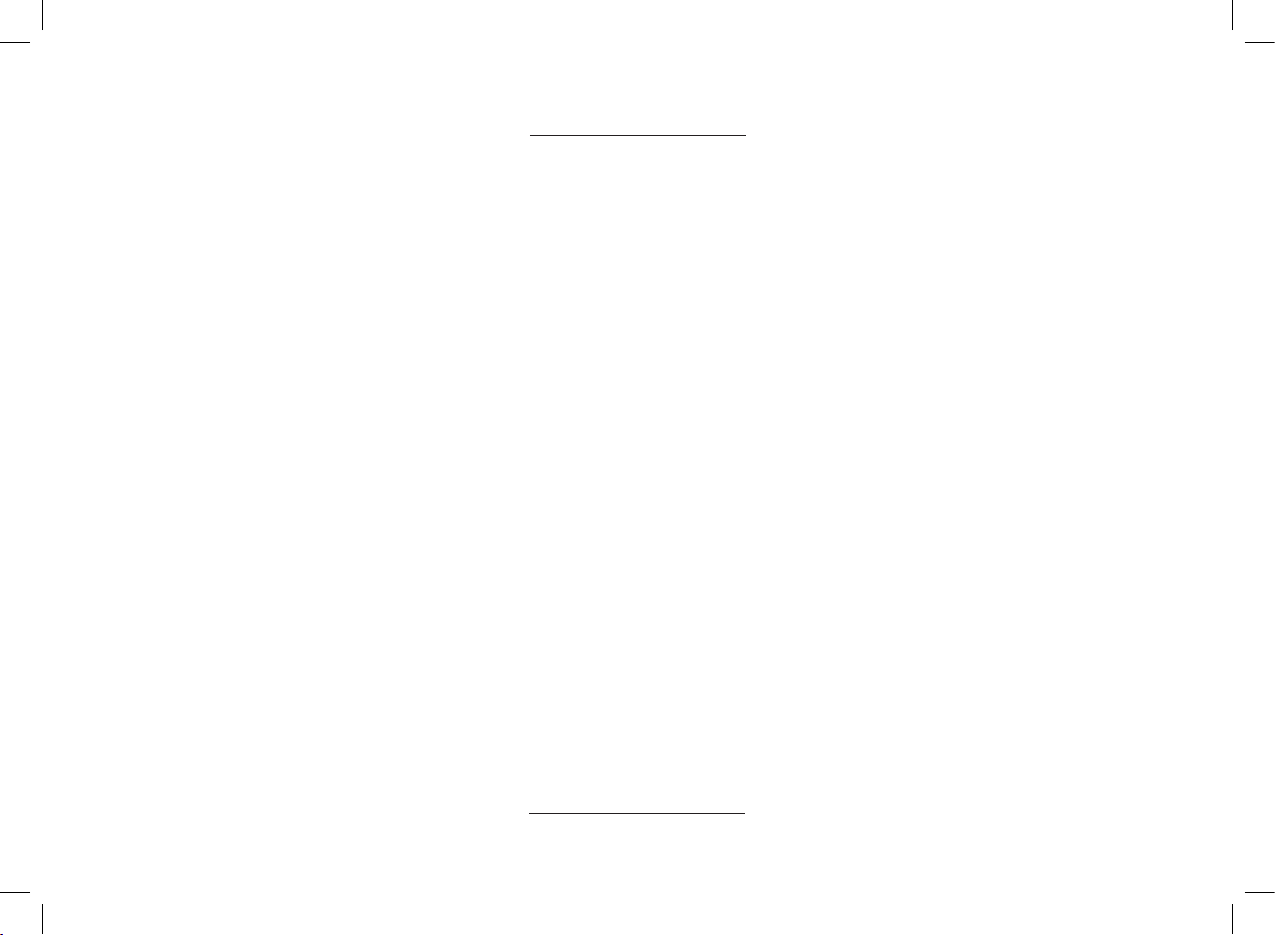
www.parrot.com
www.parrot.com
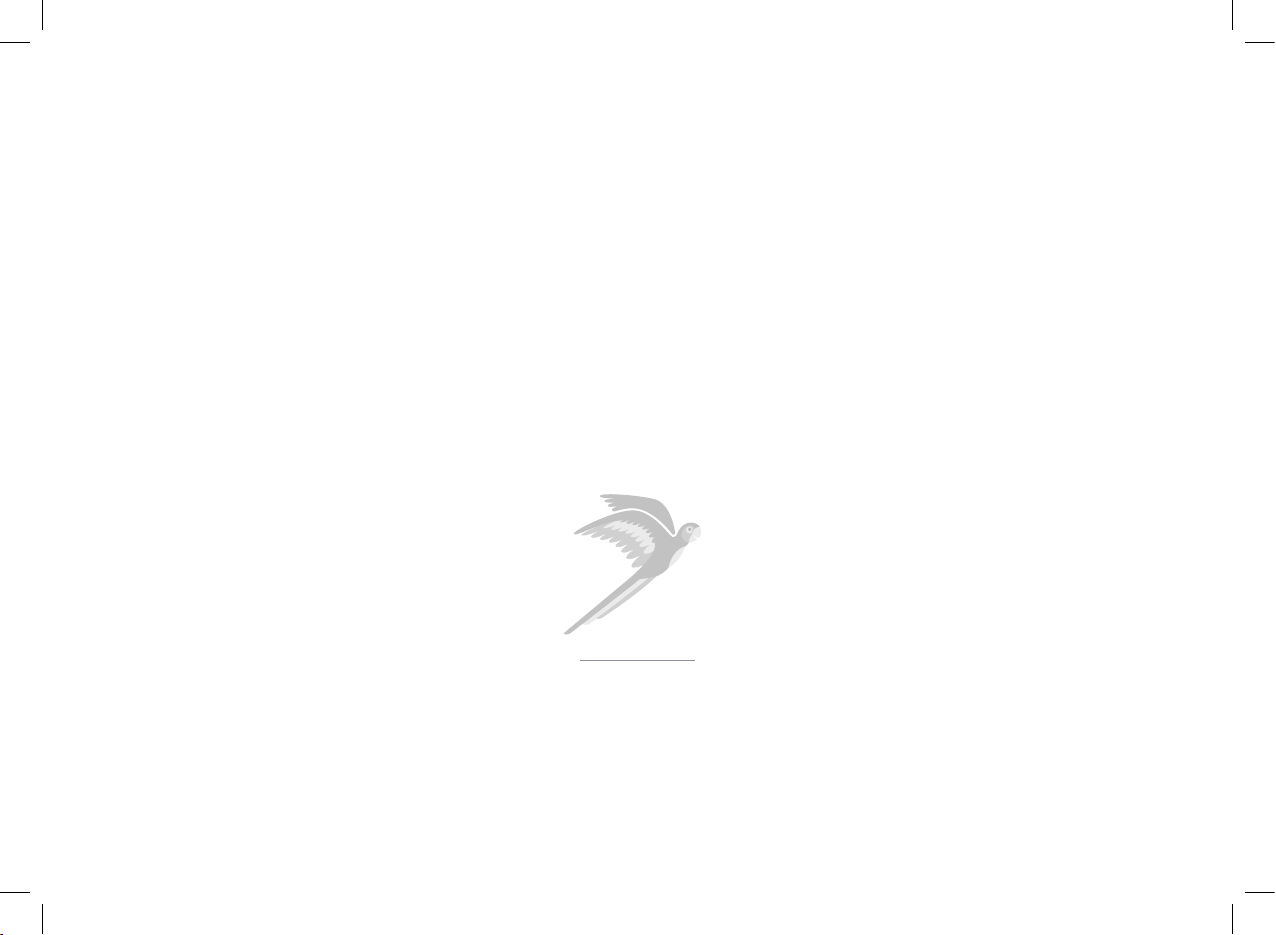
www.parrot.com
Parrot CK3100 LCD
汉语
English
日本語
......................................................................
......................................................................
......................................................................
05
15
26

Warning
The manufacturer Parrot S.A. and it’s affiliates should not be held
liable towards End-Users or third parties for prejudice caused by
misuasage of the product, nor for usage that would be in violation of
local traffic regulations and laws.
Disclaimer :
The information in this document is subject to change without notice
and does not represent a commitment on the part of vendor. No
warranty or representation, either expressed or implied, is made with
respect of quality, accuracy or fitness for any particular purpose of this
document. The associated with it at any time without obligation
to notify any person or organization of such changes. In no event will
the manufacturer be liable for direct, indirect, special, incidental or
consequential damages arising out of the use or inability to use this
product or documentation, even if advised of the possibility of such
damages. This document contains materials protected by copyright.
All rights are reserved. No part of this manual may be reproduced
or transmitted in any for, by any means or for any purpose without
express written consent. Product names appearing in this document
are mentioned fot identification purposes only.
All trademarks, product names appearing in this document are registred property of their respective owners.
FCC Compliance Statement :
This device complies with part 15 of the FCC rules. Operation is subject to the following two conditions :
1- This device may not cause harmful interference.
2- This device must accept any interference received, including interference that may cause undesired operation.
Declaration of Conformity:
We, Parrot S.A. of 174 Quai de Jemmapes, 75010 Paris, France,
declare under our sole responsibility that our product, CK3100,
CK3300, CK3500, to which this declaration relates is in conformity
with appropriate standards EN300328, EN301489-17, EN 60950
following the provision of Radio Equipment and Telecommunication
Equipment directive 1995/5/EC with requirements covering EMC
directive 89/336/EEC and Low Voltage directive 73/23/EEC.
Bluetooth:
The Bluetooth® word mark and logos are owned by the Bluetooth®
SIG, Inc. and any use of such marks by Parrot S.A is under license.
Other trademarks and trade names are those of their respective
owners.
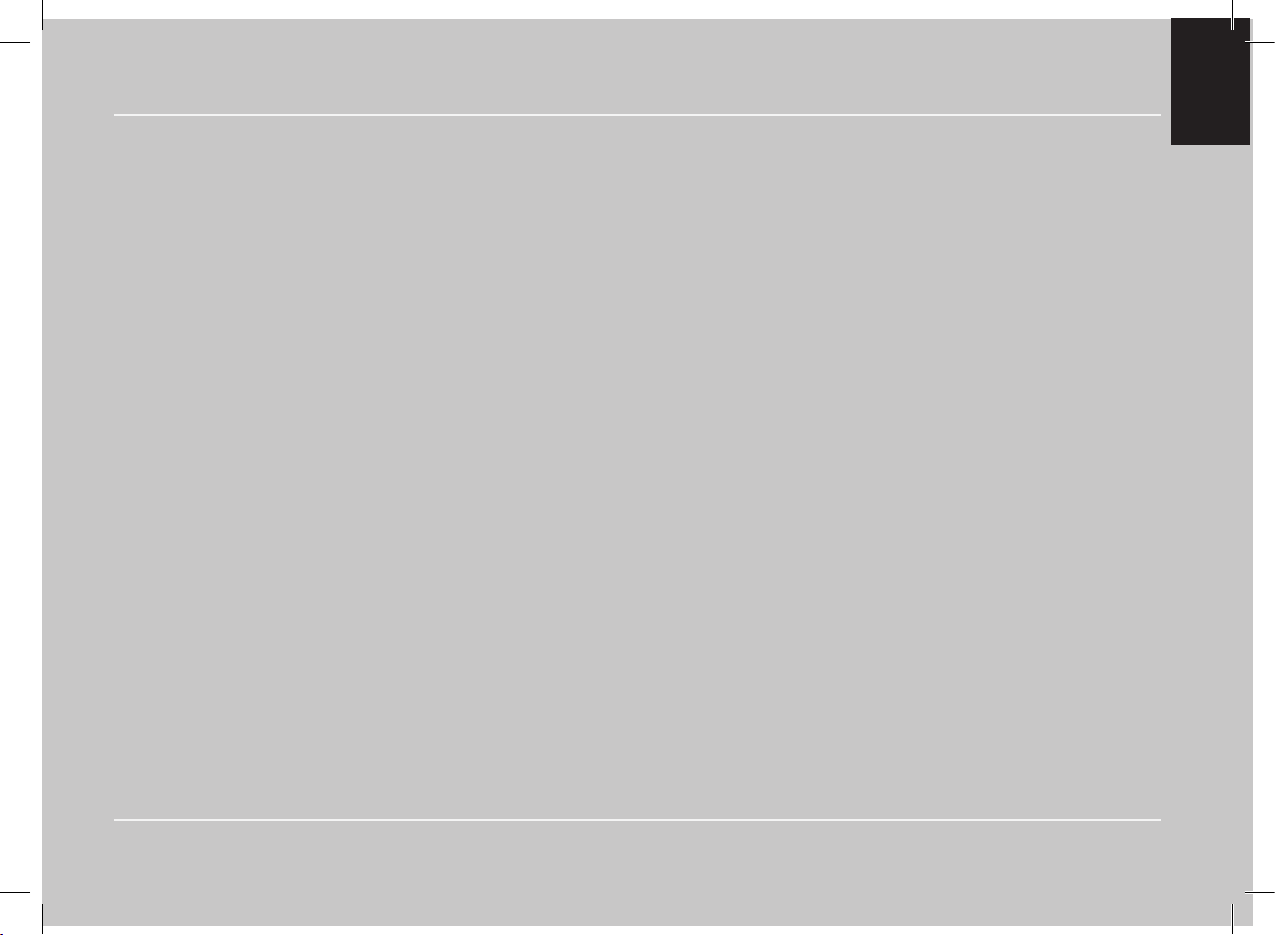
汉语
中文
使用说明书
CH
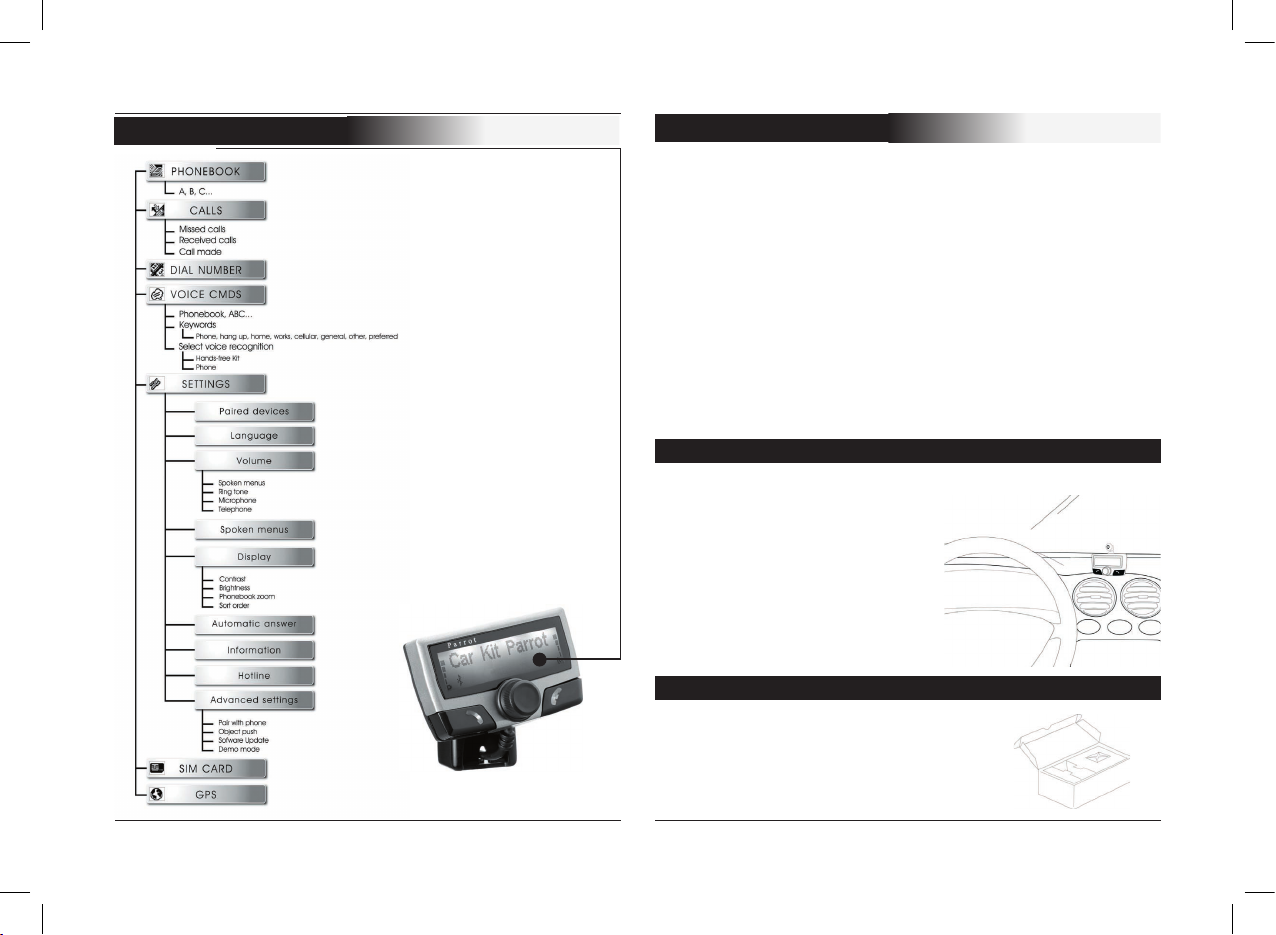
使用说明书
6
OUTLINE
蓝牙(Bluetooth)科技透过短距离无线通讯进行声音与信息的传
送。借由这项科技,可以将众多电子设备以无接线的方式进行联
系,并大幅扩大行动电话通讯的使用方式。
1994年由Henri SEYDOUX创立于巴黎的Parrot 股份有限公司是
法国成长最迅速的公司之一。公司自成立以来,一直以开发可应
用于通信及汽车的语音辨识及讯号处理相关科技为业务核心。
Parrot CK3100车载通话系统能让您在最安全、最舒适的状况
下,于行车时使用电话。
您的通话对象姓名显示于荧幕上。透过控制显示幕,可以读取
您的电话通讯录。
语音协助服务及语音辨识让您不必将手移开方向盘,就可以使
用车载装置。
透过车载喇叭,您可以轻松地进行通话。
通过显示屏直接读取您电话内的通讯录内容。
显示来电者名字。
语音辨识。
音量控制。
车载收音机自动暂停。
话中插接管理。
以声控方式接收电话与挂断电话。
LCD液晶显示幕 电源线
电子控制盒 麦克风
静音线 使用说明书
简介
功能
包装内容
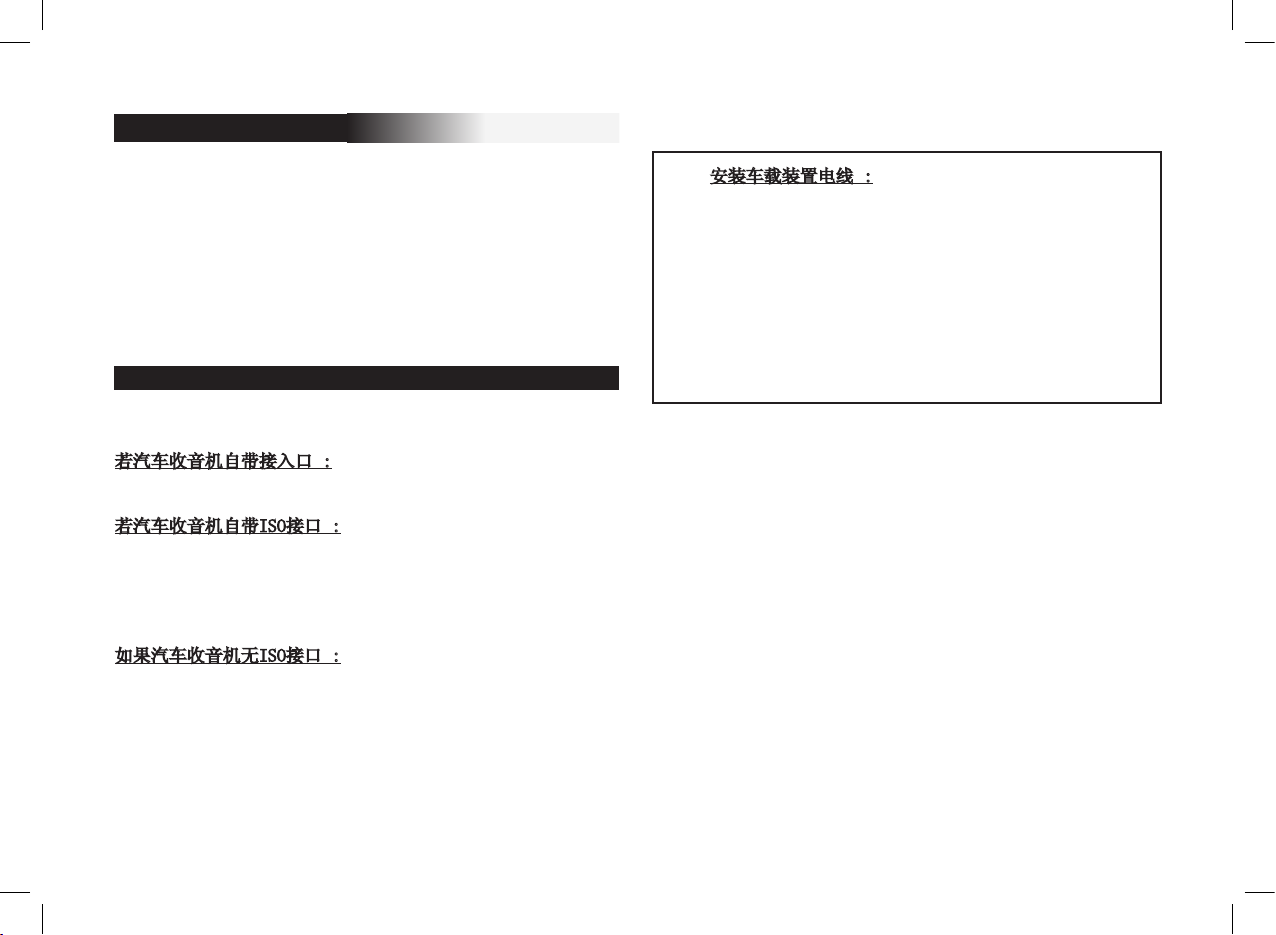
汉语
安装车载装置电线 :
红色.电线接12伏总电源线,橙色线接12伏火线,
黑色线接地线。
核对汽车收音机ISO接口示意图。
对于某些汽车型号,有必要使红线和橙色线的位
置反过来。为进行这一操作,只需将熔断丝插座
反过来即可。
不要将橙色线连接到12伏总电源线,否则有可能
会导致汽车蓄电池放电。
安装电子控制盒
CK3100包括4个输出装置:
车载收音机 电源 LCD液晶显示屏 麦克风
在固定电子控制盒之前必须把所有线缆接好。为避免错误连接,
每根电缆的接头不同。
不要将电子盒放置在取暖设备附近或空调设备附近。
不要让电子盒遭受日光直晒。
避免将电子盒封闭在金属壁之内,这会有损于蓝牙Bluetooth Ò
的连接质量。
静音线配有黑色ISO接头和一个“输出口”
若汽车收音机自带接入口 :
栗色线,绿色线以及黄色静音线与汽车收音机后部连接。
若汽车收音机自带ISO接口 :
断开音频线和汽车收音机电源线。将装置的阴极接口与汽车收音
机连接。将音频线和汽车的电源线与阳极接口连接。
如果汽车收音机配备有一个静音输入,将车载免提通话装置的黄
色线连接到“静音接入”1、2或3输入之中的一个。
如果汽车收音机无ISO接口 :
您需要一根ISO适配电缆。
安装汽车收音机线缆
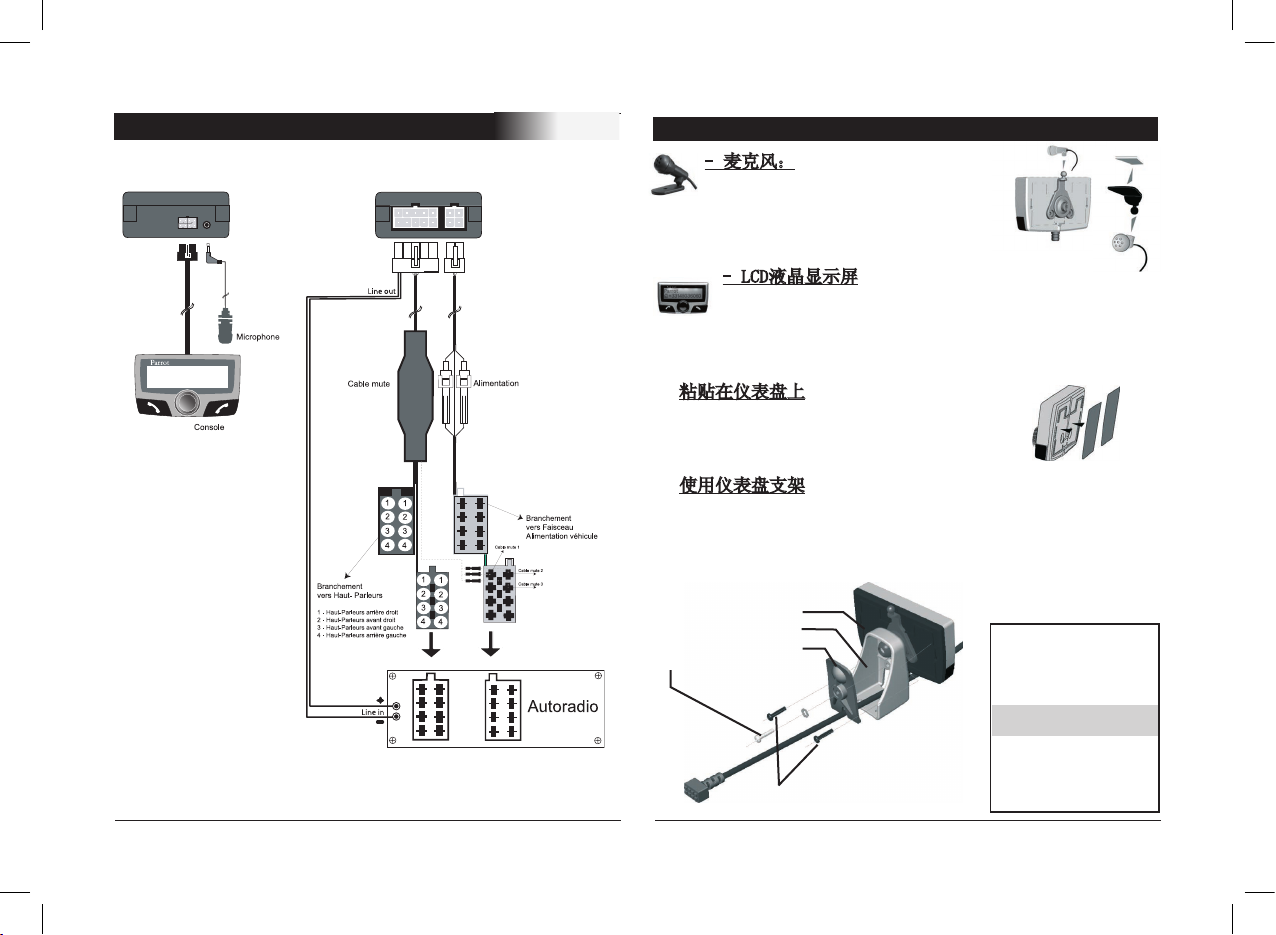
使用说明书
8
接线图示
- 麦克风:
请安装在朝向驾驶员的位置,或:
遮光板和后视镜之间
LCD液晶显示屏上方
- LCD液晶显示屏
显示屏安装方式:
粘贴在仪表盘上
撕开双面胶保护膜,然后粘贴在光洁的平面。
使用仪表盘支架
一旦把显示屏放在支架(包装内已含)上,撕开双面胶保护膜,
把屏幕粘贴在仪表盘上,屏幕方向不可更改
安装示意图
- 从左向右转动支架(
B),用塑料螺钉(D)旋
紧支架(B)和LCD显示
屏(A)
-由LCD显示屏(A)向支架
(B),把线束插入洞口
- 使用金属螺钉(E)旋
紧后支撑(C)和支架(
B)。请勿遗忘螺丝帽。
安装麦克风和支架
A.LCD显示屏
B.支架
C.后支撑
E.金属螺钉(10毫米)
D. 塑料螺钉(10毫米)
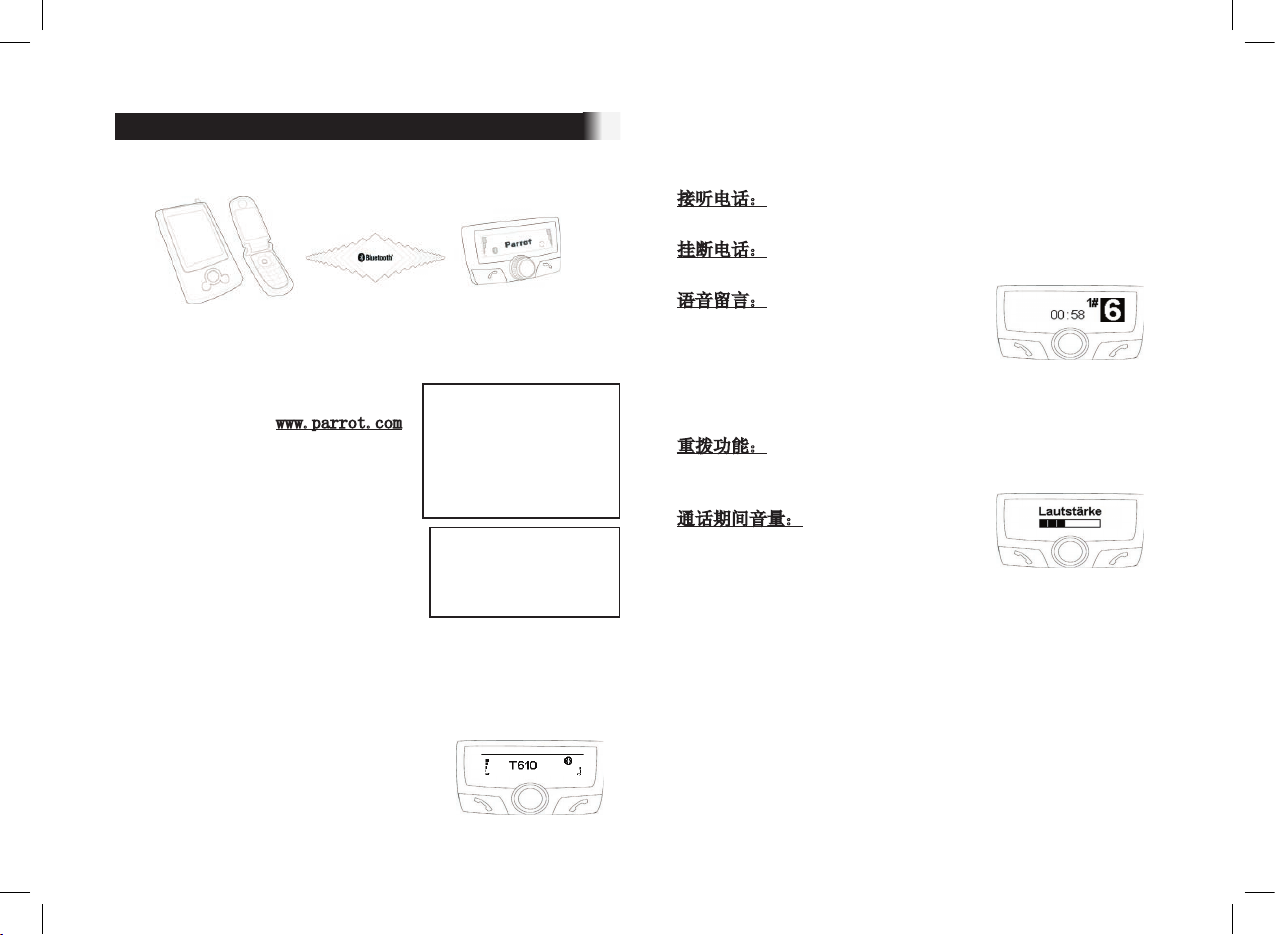
汉语
这样就正确连上免持系统,供您自由通话。
接听电话:点击绿色键。
挂断电话:点击红色键。
语音留言:您可从车载装置进入
到语音留言功能。
旋转中央旋钮,从屏幕显示中选择您需要
的数字,并按旋钮进行确认。
重拨功能:
长按绿色键,系统会自动重拨您最后一次拨叫的号码
通话期间音量:在通话期间,转
动中央旋钮来调节音量
第一次接通电源时,必须将您的电话机与车载免提通话装置进行
配对作业。
启动您手机的蓝牙系统
执行周边设备搜寻:
详细信息请参考电话的使用手册(配
对作业说明)
或登陆本公司网站www.parrot.com
首页 / 客户支援 / 下载
蓝牙侦测到车载装置之后,您的手机
荧幕会出现“Parrot CK3100”字样。
选择“Parrot CK3100”
输入连结码1234,并加以确认。
CK3100荧幕显示“配对中”
配对成功后,荧幕显示“配对结束”
然后CK3100就会连上您的电话。
连通后,荧幕显示蓝牙 (Bluetooth)
的标记( 支援Headset profile的电话除外)。
部分电话型号必须参考12页的说明( “进行电话配对”)
部份电话会将电话名称、电池蓄电量及使用网络等信息显示于
荧幕上。
此时可以进入菜单,菜单名称由车载装置
播报
配对及首次使用
注意部分手机的蓝牙科技应
用方式比较特殊。请在菜单
(“个人化设定” / “进阶
个人化设定” / “进行电话
配对”)中检查是否包括您的
电话型号,然后在菜单中选择
适当的选项。
Sim Access Profile
服务如果您希望使用您手
机的Sim Access Profile
(SAP) 服务模式,请参阅说
明书GSM部份。
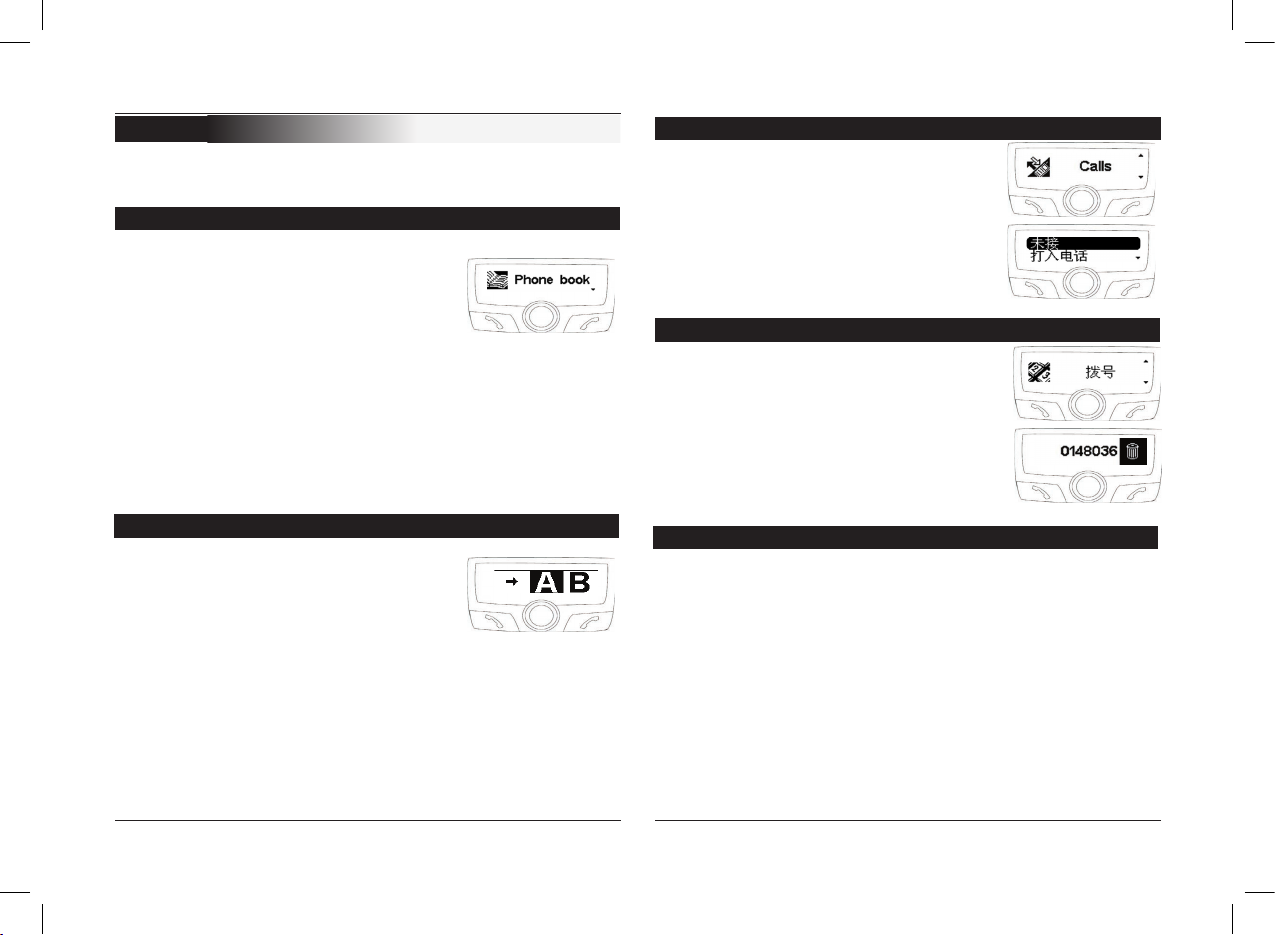
使用说明书
10
CK3100菜单包含以下栏目:通讯录,日常通话记录,拨号,语音
指令,参数设置,SIM卡,GPS。
CK3100的电话同步通讯录技术,是车载免提
通话系统的一项创新功能。此同步功能允许
自动连接数个电话。
如果同步传输无法自动完成,您也可以通
过蓝牙把通讯号码从电话传输到车载系统
中。请选择“通过蓝牙发送联系号码”(或
object push),参见您的电话说明书。
相应模式下,配对成功后, Sony Ericsson P800/P900和微型
电话允许联系号码通过蓝牙传输。(详情参见“配对”章节“注
意”一栏)
一旦数据传输完毕,您可以使用语音指令功能,见“语音指
令”章节。
您可以透过通讯录选单拨打电话。
选择通讯录
旋转中央转轮选择字母
点击中央转轮进行确认
选定通话对象后:
按绿色键拨打预设电话号码。
也可以用中央旋钮选择其他的号码。
按绿色键拨出号码。
菜单
本栏显示最近的通话,分为三个子菜单:
未接来电 / 已接来电 / 拨出电话。
选择所需的通话对象
点击中央旋钮或绿色键拨号。
左右转动转轮,可以进行拨号。
按转轮选择一个数字。
垃圾箱图形可以清除最后一个数字。
输入电话号码后,按绿色按钮拨接。
此菜单允许编辑车载装置的语音识别指令。
包括3个子菜单:目录/关键词/语音录音选择
若要确定与联系人相对应的语音记录,请先选择字母:
点击中央转轮选择联系人。
一旦选择完毕后,点击中央转轮进入装置记忆功能
按照屏幕提示进行操作
一旦某个联系人具备语音记录,名字右边会显示一个小圆圈。
通讯录
从电话通讯录拨打电话
最近通话显示
拨号
语音指令
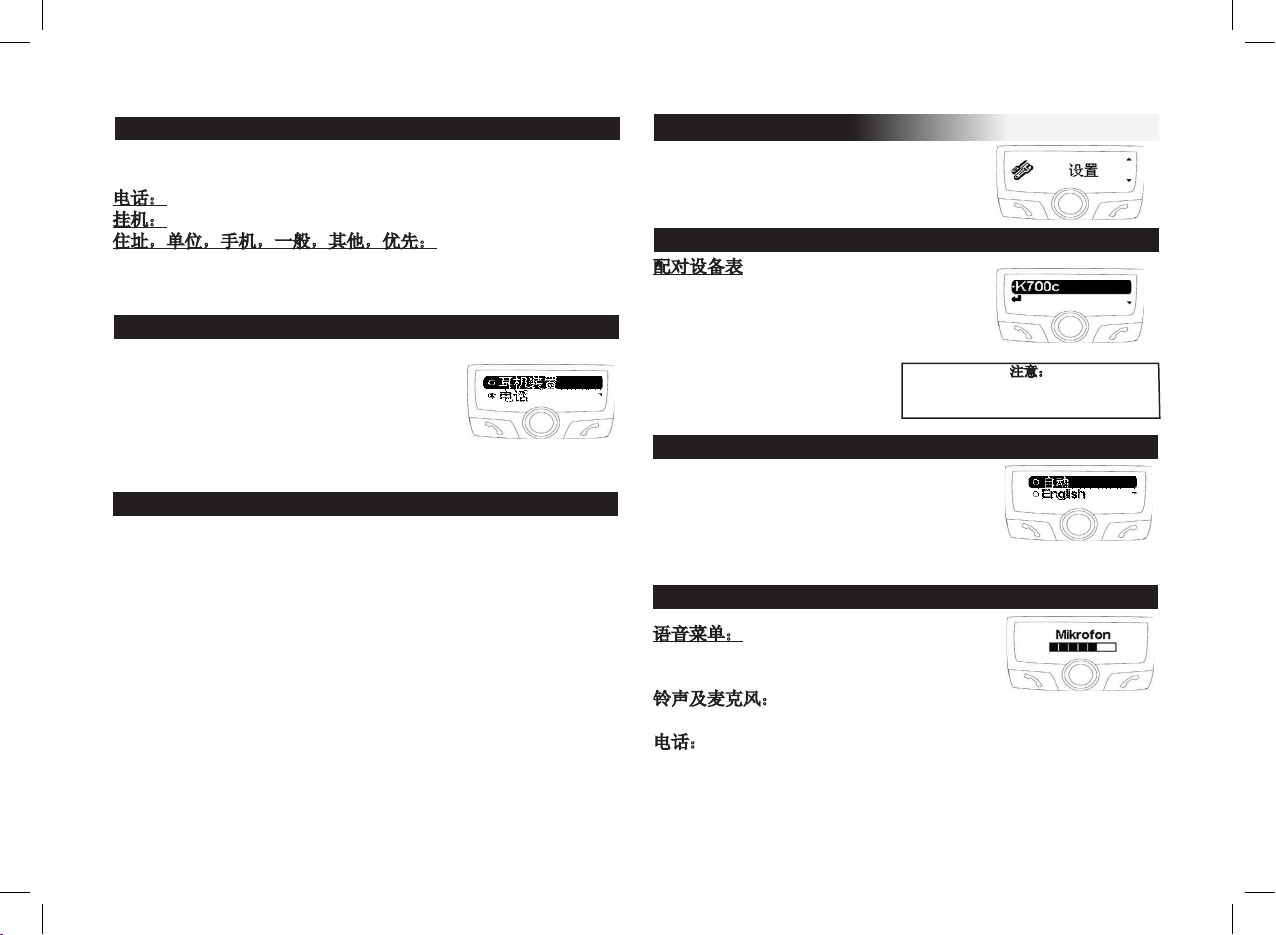
汉语
本选单可让您依据个人喜好将CK3100车载
装置进行个人化设定。
配对设备表:您可以读取与CK3100配对的
所有周边设备的信息。
您可以将您的电话进行连接,切断,或从
记忆中删除。
选择希望使用的语言。
按中央旋钮进行确认。
如果选择“自动”,车载装置会自动使用您
SIM卡的语言。(此操作支持部分机型)
语音菜单:
这个选项可让您调整车载装置播音信息及您
预先录制的语音指令的音量。
铃声及麦克风:
这些选项可让您调整铃声及麦克风的音量。
电话:
这个选项可让您调整通话的音量。
CK3100关键词包括:
电话,挂机,住址,单位,手机,一般,其他和优先。
电话:允许直接通过语音识别进行接听或挂断电话。
挂机:结束通话。
住址,单位,手机,一般,其他,优先:电话号码关键词
当某个联系人同时有多个联系号码时,这些关键词能帮助您选择
某个具体号码。所有的关键词必须录制完成后才生效。
CK3100的超强语音识别能力,让您在嘈杂的
环境下也能使用语音指令和电话。
车载装置录音:把语音指令存储在车载装
置中。
电话录音:把语音指令存储在电话中
按车载免提装置的绿色按钮,或者,如果魔力词功能已被激活
的话,请说《电话》(请参考《魔力词》章节)。
等待系统提示音“哔”。
一旦成功,CK3100重复播报姓名,否则在“哔”声后第2次念
出您要拨打的联系人姓名。
如果联系人只有一个对应的号码,装置直接拨打。
如果联系人有几个对应的号码,并且相应的关键词已经录制,
请在“哔”声后念出相应的关键词,CK3100识别后自动拨打电
话。
关键词
通过语音指令拨打电话
选择语音识别类型
参数设置
配对的设备
注意:
如果您取消一个设备,则与这个设备相
关的语音记录都会被删除。
语言
音量

使用说明书
12
此功能允许启动或取消菜单语音帮助提示。
语音菜单提示音以您选择的语言为准。
启动/取消自动应答。
软件版本:显示软件版本信息/剩余记忆
我们为您设有热线服务。您可以通过电子邮件或电话与我们联
系。热线服务时间为从星期一至星期五9点00到18点00(法国时
间)。
若想了解更多详情,请登陆我们的网站www.parrot.com。
语音菜单
自动应答
信息
透过本选单可进入下列选择功能:
电话配对,object push蓝牙规范,蓝牙软件更新,示范模式。
部份电话机在进行配对之前,需要先将车载装置进行特殊的设
定。(例如Sony Ericsson P900或使用Windows CE的PDA)
选择您电话机中的相关选项,然后在CK3100显示“进行电话配
对”时将您的电话机与车载装置作配对。
高级参数设置
电话配对
Object push 蓝牙规范
有些电话在执行通讯资料传送之前,必须先将车载装置进行特
别设定。
(如果您的电话没有将您的车载装置列入可以作为通讯资料传送
接收端的设备之一,请启动“保持开启状态”选项。)
注意:经过这样的设定,您的车载装置可能与某些电话造成运作
不良的状况。因此,我们建议您在执行通讯资料传送结束后,立
刻回到“自动”模式。
以蓝牙技术透过个人电脑进行车载装置软件更新时,请启动这个
选项。这个选项在车载装置重新启动时会自动解除。
详情请参考本公司网址: www.parrot.com
启动免持通话系统的示范功能。
如要解除示范模式,必须重新启动车载装置。
软件更新
示范模式
CK3300和CK3500内建GPS(全球定位系
统)模组,为您的车辆提供即时导航服
务。大多数PDA掌上电脑和微型电话,藉
由蓝牙通过可传递渠道接受信息。
如果您的PDA掌上电脑或微型电话可接收
导航信息,您需要把您的设备与CK3X00配
对,并打开连接端口。某些定位服务允许
您直接选择,例如GPS蓝牙的来源。
如果您的装置选择的GPS配置是NMEA
0183v2 9600,需要您提供这些信息。
GPS CK3300 - CK3500
服务热线
连接GPS服务

汉语
CK3500内含GSM/GPRS 8/10型模组。
透过本模组您可以使用您电话的SIM
Access Profile (SAP) 模式,或直接将
您的CK3500作为车载电话使用,不需蓝牙
电话,只要用一般SIM卡即可。本模组还可
让您透过GPRS的使用,将车载装置作为上网工具。
SIM Access Profile (SAP) 模式可以透过蓝牙,使用您个人
SIM卡所含信息。
藉由CK3500免持系统GSM天线的运作,您可以有效节省蓝牙电话
的电力
一旦建立连接,GPS标志会显示在CK3X00屏幕上。
CK3X00内建GPS模组,通过汽车喇叭,您可
以直接说出导航系统的语音指令,GPS服务
会根据您的语音指令自动做出反应。您的导
航系统将处于最佳条件。(某些导航系统软
件不支持此功能)为了成功运行,您需要开
启您的PDA掌上电脑或微型电话的头戴耳机模式,并已连接车载
装置。
如果您需要拨打电话或是接听来电,此服务自动关闭,为您提供
更好的条件,以便使用电话功能。
为阻止任何人连接装置,此菜单允许您完全关闭GPS服务。
信息章节明确GPS配置和当前与服务连接的周边装置(已启动)
导航系统语音指令
GPS菜单
内建GSM - CK3500
为了确保安全,SAP电话需要不同的配对
程序。
您必须在“个人化设定” / “进阶个人
化设定” / “进行电话配对”的选单
中,选择SIM Access Phone一项。
CK3500的荧幕显示包含16个数字的密码,您必须将这个连接码输
入您的SAP电话机。
如果CK3500需要您个人SIM卡的PIN密码,它会要求您输入。
如果您的电话机能支持SIM Access规范模式,SIM Access将自动
预设为启动状态。
CK3500一侦测到您的话机就会使用这个模式,保持服务的连续
性。
界面运作方式与蓝牙电话相同
本设定栏可供载入/变更您个人SIM卡的PIN密码,或解除SIM
Access Profile模式。
配对
运作方式
SIM卡设定栏

使用说明书
14
备注 : 备注 :

使用说明书
15
English
EN
User’s guide

使用说明书
16
EN
OUTLINE
INTRODUCTION
Bluetooth technology offers voice and data transmission via a
short-distance radio link. It can link a wide range of wireless
electronic equipments and spread the communication possibilities of mobile telephones and numerous pieces of equipment.
Based in Paris, founded in 1994 by Henri SEYDOUX, Parrot
S.A is one of the fastest-growing companies. From the very
beginning its specialties have been technologies associated
with voice recognition and signal processing for telecoms and
cars.
The Parrot CK3100 Car Kit allows you to use your cellular
phone while driving your car
with the best of comfort and the best security possible.
The names of your callers will appear on the screen.
Your phonebook is accessible from the control screen.
The voice command and the voice recognition allow you to
use it without letting goof your steering scroll button.
Your conversation is carried over the loud speakers in your
vehicle.
Functionalities
On the screen you can access your
telephone phonebook.
Caller name display.
Voice recognition.
Volume control.
Mutes the in-car radio.
Dual call.
Pick-up and hang-up via voice
command.

使用说明书
17
EN
Contents of the packageContents of the package
LCD screen Power cable
electronic box microphone
mute cable manual
CK3100 MOUNTING
Installation of the electronic box
Installation of the in-car radio cable
The CK3100 system is fitted with 4 outputs:
Input - in-car radio output LCD screen power microphone
It is recommended to install all the cables before fixing the
control box. Each cable supplied has a different connector to
avoid wrong connections.
The box must not be installed near the heating or the air-conditioning.
Ensure that it is not exposed to sunlight. Avoid installing it
behind metal walls, which could alter the quality of the bluetooth link.
The mute cable is equipped with black ISO connectors and
with a “line out” output.
In-car radio with «line in» inputs
Preferably use this type of connection by joining the brown and
green wires as well as the yellow wires of the “mute” to the
back of your in-car radio.
In-car radio with «ISO» connectors
Disconnect the audio and supply bundles from the in-car radio
Link the female connectors of the mute supply cables and of
Installation of the in-car radio cable
the power supply cable to the in-car radio. Connect the audio
and supply bundles from the vehicle to the male connectors.If
the in-car radio is equipped with a mute input, connect the
yellow wire of the mute cable to one of the “ Mute in “ inputs 1,
2 or 3.
In-car radio without «ISO» connectors
You must obtain an “ISO” adapter cable
Installation of the power supply cable
The red wire of the power cable must be connected
to the permanent 12V, the orange wire to the 12V and
the black wire to the earth.
Verify the electric wiring of the ISO supply bundle of
the in-car radio.
In some vehicles it is necessary to reverse the positions
of the red and orange wires.
This operation is simply done by reversing the fuse
holders.
Do not connect the orange wire to the permanent
12V, otherwise you risk causing the vehicle battery to
go flat.

使用说明书
18
EN
CABLE DIAGRAM CONNECTION
Microphone :
The microphone must be aimed
at the driverand can be installed:
Anywhere on the vehicle /
On the LCD screen.
LCD screen :
Several accessories allow the screen to be installed in multiples sites in the body of the vehicle.
Fastening on the dashboard
Using the scoth tape double-face provided.
Just stick the display on a plane and
clean spot on the dashboard .
With a foot on the dashboard
Once the display has been mounted on the foot provided in
the packaging, stick this foot using the scotch tape double-face
on the dasboard.
From then on, the screen becomes directional.
Installation of the microphone and the console
Mounting Instructions
- Rotate “B” from the left
to the right to screw “B” on “A”
Only use the screws “D”.
- Insert the cable from the “A”
through the hole on “B”
- Then, screw “C” on “B”.
Only use the screw “E”
Don’t forget to insert the disc
A : LCD screen
B : Foot
C : Back support
E : Iron screw ( 10mm )
D : Plastic screws (10mm )

使用说明书
19
During the initial charging, it is necessary to pair your mobile
phone with the hands-free kit.
Activate Bluetooth on your mobile
Search for peripheral devices:
For more information, refer to the booklet on your telephone
( Pairing section )
Or visit www.parrot.com
Home / Support / Download
Once it is detected, “Parrot
CK3100” is displayed on your
mobile phone
Enter the link code 1234 and validate.
“Pairing underway” is displayed on
the CK3100
“Pairing complete” is displayed on
the screen, once pairing is successful.
The CK3100 then connects to your mobile phone.
Once it is connected, the Bluetooth logo is displayed on the
screen (except for mobile phones fitted with the Headset profile).
For certain types refer to the page 12 “pair a telephpne”
With certain mobile phones, the name of your mobile,
the battery level and the network are displayed on the screen.
PAIR DEVICE AND FIRST USE
WARNING
Some telephones useBluetooth in a
particular manner. Verify in the
“Preferences” / “Advanced Pref. “ / “Pair
Telephone” menu if the model of your
telephone is listed there. Then select
the option in the menu.
SAP
If you want to utilise the Sim
Access Profile service on
your telephone, please refer
to the GSM section of the
booklet
The menus are accessible from then on
and the hands-free kit announces their
name.
From then you are connected to the
hands-free kit and can use it for communicating.
Call: Access your mobile phone’s phonbook.
Receive a call: Press the green button of the hands-free kit
to pick up the mobile phone.
Hang up: Press the red button of the CK3100.
Messaging: You have the option of
accessing the functions of your messaging from the hands-free kit.
Click on the scroll button while communicating. A menu appears and allows
you to select a character then
validate it. Return to the communication
screen by selecting the arrow.
Repeat function: Press the green key of the hands-free kit
for several seconds to call the last number dialled.
Communication volume: Adjust the communication
volume by turning the scroll button.
EN

使用说明书
20
EN
The menu of the CK3100 is made up of the following headings: phone book, call log, dial number, voice cmds, settings,
SIM card, GPS.
Synchronisation of your telephone index
with the CK3100 is one of the innovative
functions of this hands-free kit.
This synchronisation is automatic with
numerous telephones.
If this is not automatic, you have the
option of transferring your
telephone contacts to the kit via Bluetooth.
Refer to the section “Sending contacts via Bluetooth” (or
“Object push”) in your telephone user manual.
Reception of contacts via Bluetooth is available for the Sony
Ericsson P800/P900 and smartphones if pairing is done in the
corresponding mode .
(refer to the “ATTENTION” section in the “Pairing” chapter)
Once your contacts are transferred to the kit, you can access
the voice recognition function available in the “Voice commands” menu.
You have the option of making a call from
the menu index.
Select phonebook
Select a letter using the scroll button
Confirm by pressing the scroll button
Once the contact is selected:
the green button dials the number by default.
MENU
Phonebook
Call from the phonebook
the scroll button helps select from the different numbers of
the contact.
Press the green button to call.
This heading displays the list of calls and
is divided into 3 sub-menus:
Missed calls / received calls / sent calls
Select the desired contact
Press the scroll button or the green but-
ton to redial.
Dial a number by turning the scroll button to the right or the left.
Press the scroll button to select a character.
The basket icon deletes the last character.
Once the number is dialled, press the
green button to make the call.
This menu programs the voice recognition of the hands-free kit.
It is divided into 3 sub-menus: index / key words / voice reco.
selection
To attribute a voice print to a contact, select a letter:
Select the name by clicking on the scroll button.
Once the name is selected, click on the scroll button to initiate
the machine learning.
Follow the instructions displayed on the screen.
Once the voice imprint is attributed, a bubble is displayed to the
right of the name.
Last calls
Dial a number
Voice commands

使用说明书
21
EN
The keywords of the CK3100 are:
telephone, hang up, address, work, mobile, general, other and
preferred.
Telephone: Hangs up a call or actuate voice recognition.
Hang up: Terminates the communication.
Address, office, mobile, general, other, preferred: key
words by telephone number
These key words help select the desired number when a contact comprises several
words. The learning sequence is identical to that of the contacts.
The key words must be recorded to be validated.
Recognition of the CK3100 is more
complete than that of most mobilephones
and works in a noisy environment.
Reco. car-kit: voice prints registered in the
memory of the hands-free kit.
Reco. telephone: voice prints registered in the memory of the
telephone
Press the green button, or then say “Telephone” if the key
word “Telephone” is registered.
After the sound beep, pronounce the name of your contact.
The CK3100 repeats the name in case of connection, and if
not offers a second
attempt following a beep.
If the contact has a single telephone number, the CK3100 calls
the partner number.
Keywords
Make a call via voice recognition
Selection of the type of voice recognition
This menu allows you to customise the
CK3100.
List: You can access the list of peripheral
devices, which have been paired with the
CK3100.
You have the option of connecting, disconnecting, or wiping from the your telephone memory.
Select the desired language.
Confirm by clicking on the scroll button.
If you select “ automatic “, the hands-free
kit synchronises with the language of your
SIM card.
(this option is available only on certain
devices)
If the contact has a single telephone number, the CK3100 calls
the partner number.
If the contact has several numbers and the key words per telephone number are registered,
the CK3100 proposes recognising the key word linked to the
number after a beep.
Paired devices
WARNING
If you delete a device, all the
voice imprints attributed to it
will be deleted.
Language
SETTINGS

使用说明书
22
EN
Voice Menus:
This option allows you to adjust the volume of the messages announced by the
hands-free kit and voice imprints, which
you have recorded.
Rings and microphone:
These options let you adjust the volume of the ring and of
the microphone.
Telephone:
This option allows you to adjust the volume of the communication.
This function activates or deactivates the voice assistant of the
menus.
The menus will be announced by the voice of the operator in
the selected language.
This option optimises the search for info from the interface during driving.
3 headings allow you to personalise the display:
Contrast and brightness:
Use the scroll button for the desired level and validate by clicking on the latter.
Volume
Voice Menus
Display
Zoom phonebook:
Lets you select the resolution of the
displayed text in the “ phonebook “ and
“ call logs “ menus.
Select the 2-line or 3-line mode.
Confirm by clicking on the scroll button.
Activate/deactivate the automatic pick-up.
Software version:
Version of the display software / Free
memory.
Our customer service is at your disposal. You can contact it via
email or telephone.
Connect to www.parrot.com for more information.
Automatic response
Information
Hotline
This menu gives access to the following headings:
Pairing a telephone, object push, software upgrade, demo
mode.
Some phones require a particular setting of your hands-free kit
before pairing. ( for exemple SonyEricsson P900, PDA running
windows CE )
Select the input corresponding to your telephone, then pair
your device when the CK3100 displays “Pair your telephone”.
ADVANCED SETTINGS
Pairing a telephone

使用说明书
23
EN
Object push
Some telephones can require a particular setting of your
hands-free kit before sending contacts. ( If your telephone
does not display your kit in the list of devices to which
contacts can be sent, activate the “Always active” option.)
Warning: this configuration of your kit can cause poor functioning with certain telephones. We recommend that you return
to “Automatic” mode as soon as you have
sent your contacts.
Activate this option when you install an upgrade by Bluetooth
of your kit, from a personal computer. This option will be automatically disactivated when restarting your kit.
Go to our website for more information : www.parrot.com
Launch a demo of the hands-free kit.
Restarting the carkit is necessary to deactivate this mode.
Software upgrade
Demo mode
The CK3300 and CK3500 kits load a
GPS (Global Positioning System)
module giving access to the current
position of the vehicle.
This information is available via
Bluetooth on a channel accessible
by the majority of PDAs and
Smartphones.
GPS CK3300 - CK3500
Software upgrade
If you have a navigation application on your
PDA or smartphone, all you need do
is pair this peripheral device with the
CK3X00, and open a series connection to
the GPS port. Certain navigation applications let you directly select as Bluetooth GPS source.
On your device the GPS configuration to be selected is NMEA
0183v2 9600, in the event it is necessary to supply this information.
Once connected, a GPS icon is visible on the screen of the
CK3X00.
Once the GPS service is connected the
CK3X00 equipped with GPS module allows
you to listen to the sound indications of
your navigation software over the loud
speakers of your vehicle. Your navigation
will thus be carried out under optimal conditions (this functionality is available only with certain navigation software).
To do this, from your PDA or smartphone open the service
Ear phone/Headset, which is available on the car-kit.
If you want to make a call or answer an incoming call, this
service is automatically closed then reopened to allow you to
use telephony functionality under the best conditions.
In this heading you can fully disable the GPS service to prevent anyone from connecting to this service.
The Information section specifies the GPS configuration and
the peripheral device currently connected to this service if it is
active.
Connection to the GPS service
Voice indications of your navigation
GPS Menu

使用说明书
24
EN
The CK3500 loads a class 8/10 GSM/
GPRS module.
The presence of this module let you use
the SIM Access Profile (SAP) of your
telephone or even use your CK3500
directly as a car phone, without Bluetooth telephone, with only
a physical SIM card. It also lets you use your kit as Internet
access point by using the GPRS.
The SIM Access Profile (SAP) allows the information on your
personal SIM card to be used by Bluetooth. You thus benefit
from the GSM antenna of the CK3500 and you save on the
battery in your Bluetooth telephone.
For safety reasons, the pairing procedure
of a SAP telephone is different.
You must select the SIM Access Phone
section in the “Preferences” / “Advanced
Pref.” / “Pair Telephone” menu.
A 16-digit code is displayed on the screen of the CK3500,
which is the link code to be captured on your SAP telephone.
If the CK3500 requires the PIN code of your personal SIM
card, It will ask you to enter it.
The SIM Access mode is activated by default if your telephone
supports it.
The CK3500 will use this mode as soon as your telephone is
detected by maintaining continuity of service.
The functioning of the interface is the same as for Bluetooth
telephony.
GSM OFFBOARD - CK3500
Pairing
Functioning
This heading allows you to insert/modify the PIN code of your
personal SIM card or to deactivate the SIM Access Profile
mode.
The SIM Card heading

使用说明书
25
フランス語–
CK3100
JP

使用说明书
26
OUTLINE
ブルートゥースのテクノロジーは,音声やデータを短距離での無線接
続によって伝えることを可能にしました。さらに幅広い範囲の電気機
器をケーブルなしで結びつけ,携帯電話の会話の可能性をひろげまし
た。
1994年にアンリ・セイドゥ氏によってパリに設立されたパロット社
は,音声認識,通信や車とのシグナル処理に関係した技術を専門と
し,創業以来,常に発展を続けています。
パロット カーキットCK3100 は,車内での携帯電話の使用を安全か
つ快適にします。
液晶画面には通話相手の名前が表示されます。コントローラー画面か
らアドレス帳にアクセスすることも可能。音声ガイド及び音声認識に
よって,運転中でもハンドルから手を離すことなく携帯電話がご使用
になれます。車のスピーカーを通して会話をします。
液晶画面に携帯電話のメニューが表示されます。
通話相手の名前表示
- 音声認識機能
- 音量調節
- カーラジオのミュート切り替え
- キャッチホン
- 音声コマンドによる発話、終話
LCD画面 取り扱い説明書
電源ケーブル コントロールボックス
マイク ミュートケーブル
はじめに
機能
パッケージに含まれるもの

日本語
電源ケーブルの接続 :
電源ケーブルの赤いコードは12V常時(バッテリ
ー)電源、オレンジのコードは12Vアクセサリ電
源、黒いコードはアースに接続します。
カーオーディオのISO電源ラインの電気配線図を
確認して下さい。
車種によっては、赤いコードとオレンジのコー
ドの位置を逆にする必要があります。
この操作は、単にヒューズホルダを逆にして行
います。
オレンジのコードを12V常設電源に接続しないで
下さい。車のバッテリー消耗を引き起こす恐れ
があります。
CK3100の取り付け
電子制御ユニットの設置
CK3100の制御システムは4つの出力を備えています:
液晶ディスプレイ/マイクロホン電源用カーオーディオ出力
システムの制御ユニットを固定する前にケーブルをすべて接続してお
くことをお薦めします。
それぞれのケーブルには、接続を間違わないように異なるコネクタが
付いています。
制御ユニットは、暖房あるいは冷房の近くに設置しないで下さい。
できるだけ日が当たらない箇所に取り付けて下さい。金属面の後ろ側
への取り付けは避けて下さい。Bluetooth機能の質が損なわれる恐れが
あります。
ミュートケーブルは、黒いISOコネクタとライン出力端子を備えてい
ます。
ライン入力端子付きカーオーディオ出力
できるだけこのタイプの接続を使用して下さい。茶色と緑色のコー
ド、およびミュート用の黄色いコードを、カーオーディオの後ろ側に
接続します。
ISOコネクタ付きカーオーディオ出力
カーオーディオのスピーカーラインと電源ラインを外します。
ミュートケーブルおよび電源ケーブルのメスコネクタをカーオーディ
オに接続します。自動車のスピーカーラインおよび電源ラインをオス
コネクタに接続します。
カーオーディオにミュート入力端子がある場合は、ミュートケーブル
の黄色いコードをミュート入力端子1、2、あるいは3のいずれかに
接続します。
ISOコネクタなしカーオーディオ出力
ISOアダプタ用ケーブルを入手する必要があります。
カーオーディオ用ケーブルの接続
JP

使用说明书
28
ケーブル接続の図式
- マイクロホン:
マイクロホンは運転者の方に向け
て取り付ける必要があります。
取り付け可能な個所:サンバイザー
とルームミラーの間、
液晶ディスプレイ上
- 液晶ディスプレイ:
ディスプレイの設置には以下の方法があります:
付属の両面粘着テープを使用してダッ
シュボードに接着。
ダッシュボードの清潔で平らな面に押
し当てるだけです。
スタンドに設置
液晶ディスプレイをスタンドに取り付け、両面粘着テープでスタンド
をダッシュボードに接着します。この方法だとディスプレイの向き
を調節できます。
取り付け方法
- “B”を左から右に回し
て “B”と“A”を固定し
ます。 “D”のネジだけを
使用して下さい。
-- “A”のケーブル
を“B”に通します。
- “E”のネジだけを使用
して下さい。 ロックワッ
シャを忘れずに取り付けて
下さい。 “C”を“B”に
固定します。
マイクロホンとコンソールの設置
A.液晶ディスプレイ
B.スタンド
C.リアスタンド
E.金属製ネジ(10 mm)
D. プラスチック製ネジ(10
mm)

日本語
メニューへのアクセスが可能になり,ハンズフリーキットから
音声が流れます;
ハンズフリーキットへ接続され,会話が可能になりました。
受信: 緑のボタンを押してください。
終話: CK3100の赤いボタンを
押してください。
メッセージ機能: ハンドフリーキッ
トからメッセージ機能にアクセスすることができます。
通話中にダイヤルを押します。
ディスプレイにメニューが表示されます。ここから1つの数字
を選択し、次いで確定します。通話画面に戻るには矢印を選択
します。
ラストナンバーリダイヤル機能:
最後にダイヤルされた電話番号をもう一
度ダイヤルするには、ハンドフリーキッ
トの緑色のキーを長く押します。
ボリューム調整:電話のボリュームは、ダイヤル
を回して調節できます。
はじめてお使いになる際には,携帯電話とハンズフリーキット
のペアリングが必要です。
携帯電話をブルートゥースが使用できる状態にしてください。
電波を探してください:
詳しくは携帯電話の説明書をご参照ください。(ペアリング
の項目)
または,インターネットサイト
www.parrot.com
ホーム/ カスタマーサポート/ダウン
ロード にて
電波をキャッチすると,携帯電話の
液晶画面に“パロット CK3100” と表
示されます。“パロット CK3100”を
選択。
コード1234を入力し決定してくださ
い。CK3100に“ペアリング中” と表
示されます。
“ペアリング完了” と表示され,
ペアリングが終了します。
CK3100は携帯電話と接続されました。
ブルートゥースのロゴが表示されます(ヘッドセットプロファ
イルの電話には表示はありません)
一部の携帯電話は12ページの「ペアリング」の項目をご参照
ください。
携帯電話によっては,画面にメーカー
名,バッテリー,電波レベルが表示され
ることもあります。
はじめてご使用になる方へ
注意
一部の携帯電話は特殊な方法でブ
ルートゥースを使用しています。
ご使用の携帯電話の機種が表示さ
れているかは,メニューの “選
択” / “さらに選択” / “ペアリング”
にてご確認ください。オプション
を選択ください。
Sim Access Profile
服务如果您希望使用您手
机的Sim Access Profile
(SAP) 服务模式,请参阅说
明书GSM部份。
JP

使用说明书
30
CK3100のメニューは次の項目で構成されています:電話帳、
通話記録、ダイアリング、音声コマンド、プリファレンス、
SIMカード、GPS
ご使用の携帯電話帳とCK3100との同期化は、
本ハンドフリーキットの最も画期的な機能のひ
とつです。ほとんどの携帯電話の場合、この同
期化は自動的に行われます。
もしそうでない場合、Bluetooth機能により連絡
先データをキットに転送することができます。
ご使用の携帯電話の使用説明書にある「
Bluetoothによる連絡先データの送信」(または「オブジェクトプッシ
ュ」)の項を参照して下さい。
ソニー・エリクソン P800/P900およびスマートフォンは、対応するモ
ードでペアリングが実行されている場合、Bluetooth機能による連絡先
データの受信が可能です(「ペアリング」の「注意」の項を参照して
下さい)。
連絡先データがキットに転送されたら、“音声コマンド”メニューから
音声認識機能にアクセスできます。
アドレス帳メニューからの送信が可能で
す。
アドレス帳を選択
ボタンを回してアルファベットを選択
ボタンを押して決定します
名前を選択したら:
緑のボタンを押してダイヤルします。
その他の名前を選択するにはボタンを回してください。
緑のボタンを押してダイヤルします。
メニュー
送着信番号のリストは,番号を以下3つに
分けて表示します:
着信番号(ミストコール) / 受信番号 /
送信番号。
番号を選択
ボタンを押すか、緑のボタンを押してリダ
イアルしてください。
ボタンを左右に回してダイヤルしてくださ
い ナンバーの削除。:
ボタンを押してナンバーを選択。
ゴミ箱のアイコンに移すことで、最後のナ
ンバーを削除します。番号を入力したら,
緑のボタンを押してダイヤルしてくださ
い。
このメニューにより、ハンドフリーキットの音声認識をプログラムす
ることができます。
このメニューは、電話帳/キーワード/音声認識の選択の3つのサブ・
メニューを含んでいます。
連絡先に音声を登録するには、まず一文字を選択します。
ダイヤルを押して名前を選択します。
名前を選択したら、ダイヤルを押して音声認識作業を開始し
ます。
画面に表示される指示に従って作業を進めます。
連絡先に音声を登録すると、名前の右側に丸印が表示されま
す。
電話帳
アドレス帳からの送信
リダイアル
ダイヤル
音声コマンド

日本語
このメニューによってCK3100をユーザー
設定することができます
注意 :解除された携帯電話の,登録され
たすべての音声認識は削除されます。
携帯電話のメモリーに接続,切断,また
は削除が可能です
お好みの言語を選択。
ボタンを押して決定してください。
“自動”を選択するとハンズフリー カー
キットはお使いのSIMカードと同じ言語を
選択します。(一部の機種でのみ可能)
音声ガイド :
このオプションでは,ハンズフリーキット
の音声ガイドや,登録した音声認識のボリ
ュームを調整できます。
呼び出し音,マイク :
このオプションでは,呼び出し音とマイクの音量が調整でき
ます。
会話音 :
会話の音量を調整します。
CK3100のキーワードは以下の通りです。
電話、電話を切る、自宅、職場、携帯、一般、その他、希望先。
電話:電話に出る、または、音声認識を開始することができます。
電話を切る:通話を終了することができます。
自宅、職場、携帯、一般、その他、希望先:電話番号ごとのキー
ワード。これらのキーワードにより、連絡先に複数の電話番号が含ま
れている場合に、希望する番号を選択することができます。音声認識
の手順は、連絡先のそれと同じです。全てのキーワードを前もって音
声認識させ、有効にする必要があります。
CK3100の音声認識は、電話のそれより完全
で、雑音のある環境でも機能します。
カーキットの音声認識:ハンドフリーキ
ットのメモリーに登録された音声。
電話の音声認識:電話のメモリーに登録された音声。
緑のボタンを押すか、キーワードの「電話」が登録されてい
る場合には「電話」と言います。
ピーという音の後、連絡先の名前を言います。
認識された場合、CK3100 がその名前を繰り返します。認識
されなかった場合は、ピーという音の後に、もう一度その名前
を言う機会が与えられます。
その連絡先に一つの電話番号しかない場合、CK3100はその番
号に電話します。
その連絡先に複数の電話番号があり、電話番号ごとのキーワ
ードが登録されている場合、ピーという音の後でその番号に対
応するキーワードを言うと、CK3100がそれを認識します。
ワード
音声認識を使った電話のかけ方
音声認識の種類の選択
選択
ペアリングした携帯電話
リスト:
CK3100とペアリングされた携帯電話のリスト
にアクセスすることができます。
言語
ボリューム
JP

使用说明书
32
この機能により、メニューの音声ガイドをオンまたはオフにる
すことができます。
選択した言語の音声ガイドによりメニューが読み上げられま
す。
以下の2つの項目に関し、表示をお好みの設定に調節すること
ができます。
コントラストおよび照明:
ダイヤルを回して希望のレベルに設定し、押して確定します。
電話帳ズーム:
メニューの「電話帳」および「通話記
録」の表示サイズを選択することがで
きます。2行または3行のいずれかの
モードを選択して下さい。ダイヤルを
押して確定します。
自動的に受話器を取る設定をオン/オフにします。
ソフトウェア・バージョン:
表示に使われているソフトウェアのバージョ
ン/空き容量
メニューの音声ガイド
自動応答
以下の項目にアクセスできます:
ペアリング,オブジェクトプッシュ,ブルートゥースによるダウンロ
ード,デモモード。
携帯電話によっては,ペアリング前にハンズフリー カーキ
ットを設定する必要があります。( ソニーエリクソンP900,
Windows CE でのPDAなど) お持ちの携帯電話に一致するモー
ドを選択し, CK3100 に “ペアリング”と表示されてから,
ペアリングを開始してください。.
さらに選択
ペアリング
オブジェクトプッシュ
携帯電話によっては,情報送信の前にハンズフリーキットを設
定する必要があります。( 携帯電話の情報送信が可能な携帯電
話リストでハンズフリーキット名が表示されない場合は,“常
にオン”を選択してください.) 注意,ハンズフリーキットの
この設定は,一部の携帯電話と機能しないことがあります。
情報送信完了後、“自動”モードに切り替えることをお薦め
します。
パーソナルコンピューターからカーキットのブルートゥースを使い,
カーキットをダウンロードすることができます。カーキットを再起動
すると,ダウンロードは自動的に切断されます。
詳しくは: www.parrot.com
ハンズフリー カーキットのデモンストレーションを行いま
す。このモードを解除するには,カーキットを再起動してく
さい。
ダウンロード
デモ モード
表示
情報
ライン
当社のホットラインがご利用いただけます。メールまたはお電話で
のご利用が可能です。詳細は www.parrot.com をご参照下さい。

日本語
GPSモジュールが内臓されたCK3X00では、
GPSサービスに接続すると、車のスピーカー
でナビゲーションの音声ガイドを聞くこと
ができます。このため、より良いコンディ
ションでナビゲーション案内を受けること
ができます(この機能は限られたナビゲー
ション・ソフトでしか利用できません)。
この機能は、お手元のPDAまたはスマートフォンから、カーキ
ットのイヤホン/ヘッドセット・サービスを開始するだけで使
用できます。電話をかける、またはかかってきた電話に出る際
には、このサービスは自動的に終了し、その後再開します。こ
のため、より良いコンディションで電話を利用することができ
るようになっています。
誰かがGPSサービスに接続するのを防ぐため、このメニューで
GPSサービスを完全にオフにすることができます。
音声ガイドによるナビゲーション
GPS
セキュリーティーの問題上、SAP(SIM アク
セスプロファイル)搭載の携帯電話とのペア
リング作業は異なります。 メニュー “選
択”/“さらに選択 ”/“ペアリング”から
SIM アクセスプロファイルを選択してくださ
い。CK3500の画面に表示される16桁の番号が
SAP搭載の携帯電話をペアリングする際の暗
証番号になります。CK3500 がSIMカードのPIN暗証番号を必要とする場
合は表示があります。
ご使用の携帯電話がSIMアクセスプロファイルをサポートしている場合
は,常にアクセス可能な状態です。
CK3500 はサービスサポートをしている携帯電話の電波をキャッチする
と,ただちにこのモードに切り替わります。
インターフェイス機能はブルートゥース搭載の携帯電話と同じです。
この項目はSIMカードのPIN暗証番号の入力/変更や,SIM アク
セスプロファイルモードをオフにすることができます。
ペアリング
機能
SIMカード
JP
CK3500は GSM/GPRS 8/10クラスのモジュラー
を搭載しています。
このモジュラーによって携帯電話のSIMアクセ
スプロファイルを使用することや,ブルート
ゥース内蔵携帯電話なしでも,SIMカードのみ
でCK3500を直接電話として使用することがで
きます。さらにGPRSを使いカーキットをインターネットアクセスポイ
ントとして利用することも可能。
ブルートゥースによるSIMカードの情報使用は,SIM アクセスプロファ
イルによって可能です。
CK3500のGSMアンテナを利用し,携帯電話のバッテリーを節約します。
GSM 搭載-CK3500
CK3300 およびCK3500 には、 車の現在位
置を確認することができるGPS (グローバ
ル・ポジショニング・システム) モジュー
ルが搭載されています。Bluetoothでは、ほ
とんどのPDAおよびスマートフォンによりア
クセスが可能なチャネル上でGPSが利用でき
ます。
お手持ちのPDAもしくはスマートフォンにナビゲーションのアプリケ
ーションが内臓されている場合は、この周辺
機器をCK3X00とペアリングし、GPSポートへ
の直列接続を行なうだけでサービスが利用で
きます。ナビゲーションのアプリケーション
の中には、ソースとしてGPS Bluetoothを直
接選択できるものもあります。 お手元の機
器でGPS設定を選択する必要がある場合は、
NMEA 0183v2 9600を選択して下さい。 GPSに接続すると、GPSのアイ
コンがCK3X00の画面に表示されます。
GPS CK3300 - CK3500
GPSサービスへの接続
情報のセクションには、GPS設定および、GPSサービスがオンになって
いる場合は現在接続されている周辺機器の詳細が表示されます。

CK3100 Advanced Car Kit
34


Parrot S.A - 174, quai de Jemmapes - 75010 Paris - France
Fax +33 1 48 03 06 66 / Phone +33 1 48 03 60 60
www.parrot.com
日本語
EN
