Page 1

PARROT CK3000
EVOLUTION
Quick start guide
Guide d’utilisation rapide
Guía de instalación rápida
Bedienungsanleitung
Guida all’uso
Gebruikershandleiding
Manual do utilizador
Hızlı kurulum kılavuzu
Page 2
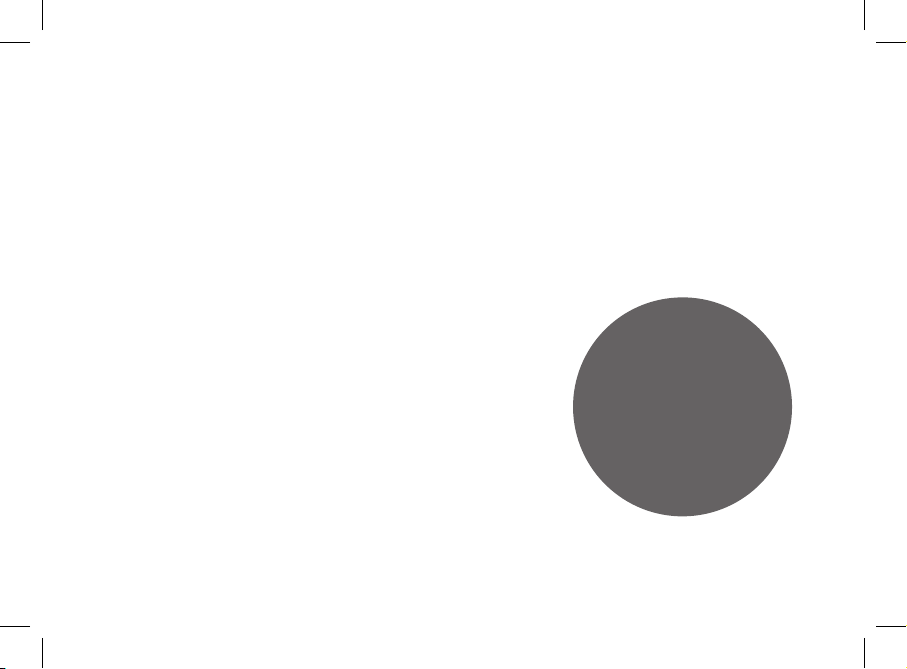
* TERMS & CONDITIONS: WWW.PARROT. COM
(GAGNEZ DES MUSIQUES AU FORMAT MP3
ET DES PRODUITS SANS FIL PARROT)
W
W
W
.
P
A
R
R
O
T
.
C
O
M
WIN
MP3
MUSIC FILES
AND PARROT
WIRELESS
PRODUCTS
*
Page 3
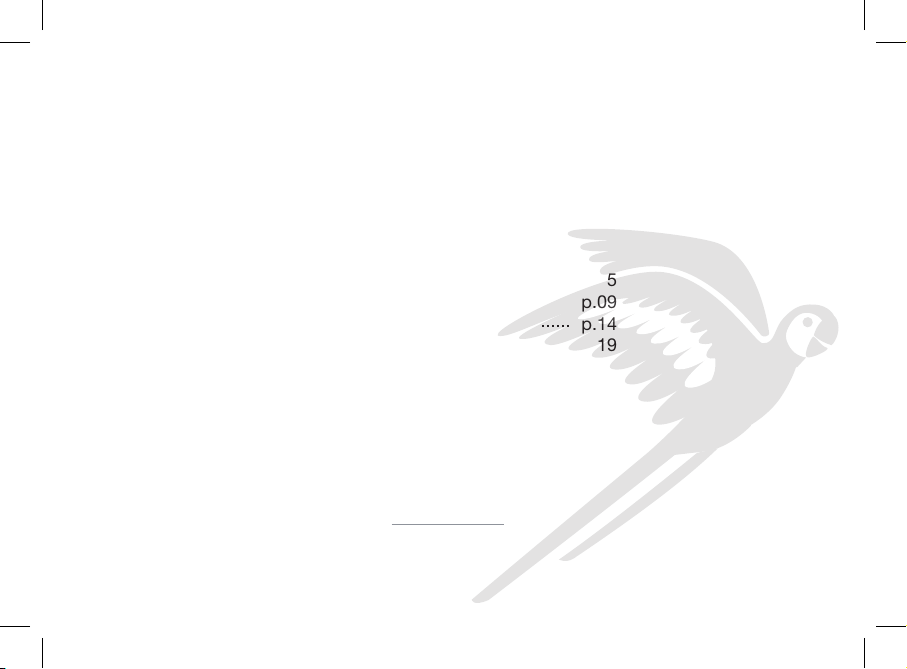
www.parrot.com
Parrot CK3000 EVOLUTION
Installation diagrams........................
English.............................................
Français...........................................
Español...........................................
Deutsch ..........................................
Italiano ............................................
Nederlands .....................................
Português........................................
Türkçe.............................................
Arabic..............................................
General Information.........................
p.04
p.05
p.09
p.14
p.19
p.24
p.29
p.34
p.39
p.47
p.48
Page 4
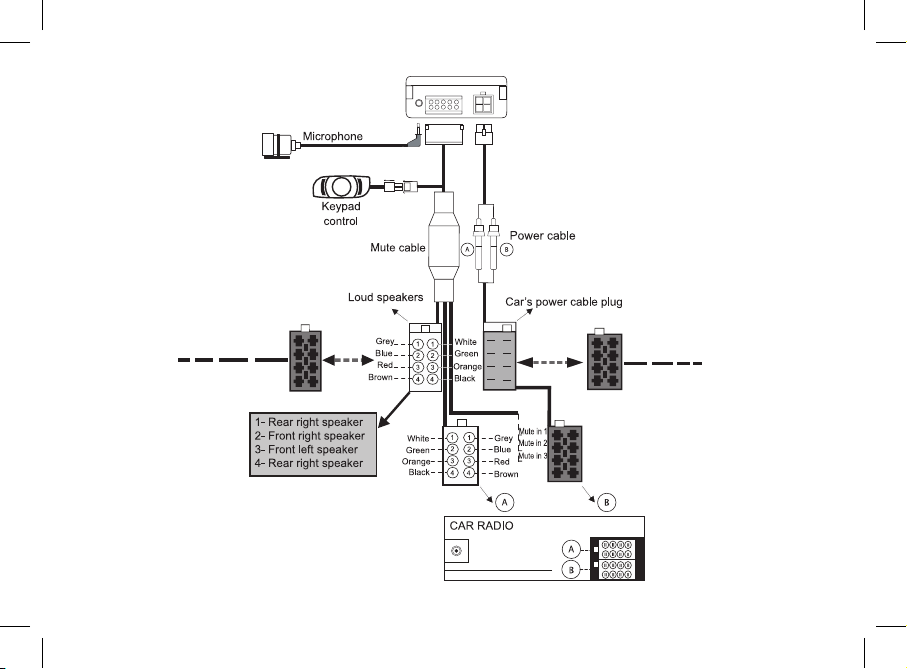
mute yellow wire
Connection car
Audio cable
Connection car
Power cable
4
Page 5
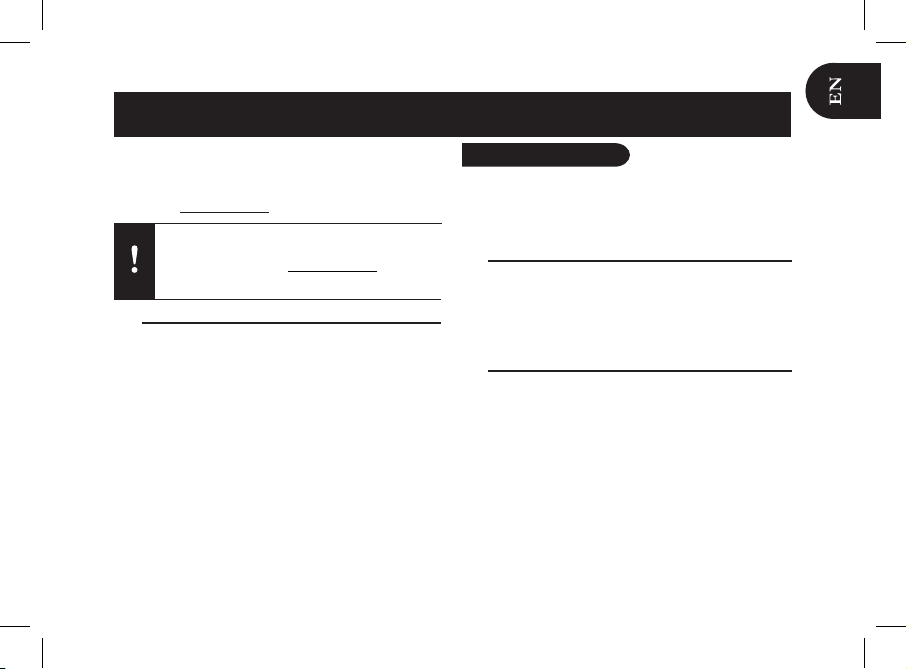
This simplified guide of the Parrot CK3000 EVOLUTION
gives you the main instructions to easily use this product.
For further information, refer to the user guide available on
our website www.parrot.com.
Contents
The Parrot CK3000 EVOLUTION comprises an electronic
control unit, a microphone, a 2-key remote control and two
ISO connector plugs for the car stereo.
Installing the electronic box
Avoid installing the electronic box:
- near heating or air-conditioning system;
- on a spot directly exposed to sunlight;
- behind metal walls.
Connecting the mute cable and power supply cable
• The mute cable is tted with black ISO connectors. The
power supply cable is fitted with grey ISO connectors.
• Consult the electric wiring of your car radio. For some
vehicles, it is necessary to inverse the positions of the red
and orange wires. Indeed, the red wire of the power cable
must be connected to the permanent 12V, the orange wire
to the 12V ignition and the black wire to the ground. This
can be done simply by reversing both fuse holders located
on the Parrot wiring.
English
English
The availability of some functionality only depends
on your mobile phone.
► Refer to our website www.parrot.com, in the
Compatibility section, for further information.
Installing the kit...................................................................
Installing the electronic box.........................................
Connecting the mute cable and power supply cable..
Installing the audio connectors....................................
Installing the microphone.............................................
Installing the remote control........................................
Using the telephony function..............................................
Connecting a phone via Bluetooth...............................
Receiving contacts......................................................
Commands...................................................................
Using the keywords and the magic words...................
Making a call via voice recognition..............................
05
05
05
06
06
06
07
07
07
07
08
08
Installing the kit
5
Page 6
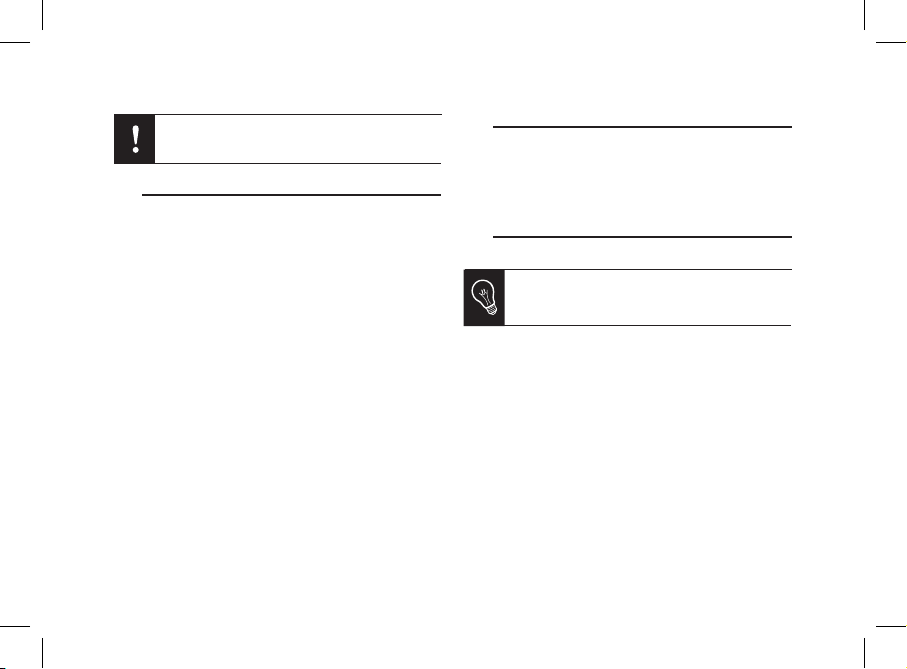
Installing the audio connectors
► Refer to the installation diagram p.4 for more information.
• Car radio with ISO connectors:
1. Disconnect the ISO connectors of the car radio.
2. Wire the male connectors of the mute and power
cables to the car radio.
3. Wire the audio and power connectors of the car
to the female connectors of the Parrot CK3000
EVOLUTION wiring.
If the car radio is equipped with a Mute input, connect the
yellow wire of the audio cable to one of the “Mute in 1”,
“Mute in 2” or “Mute in 3” inputs.
• Car radio without ISO connectors:
- You have to obtain an ISO cable to adapt your car
radio to the ISO connectors of the Parrot
CK3000 EVOLUTION.
- If you do not have an adapter, connect each wire in
turn if your vehicle does not have ISO connector
plugs. If the car stereo has a mute jack, connect using
the yellow wire of the mute cable.
Installing the microphone
Parrots microphones are directional and need to be pointed
towards the user to pick up clear speech. The microphone
should be installed near the front roof light cluster, in the
centre of the vehicle with a clear path to the user.
Installing the remote control
► Refer to the installation diagram p.4 for more information.
Connect the mute cable to the connector provided on the
remote control. Ensure that the red and green LEDs light up
and switch off according to the position of the ignition key.
We advise you to fit the remote control where it
can easily be reached, preferably on a flat surface
that has first been cleaned.
Do not connect the orange wire to the permanent
12V, otherwise you can cause the vehicle battery
to go flat.
6
Page 7
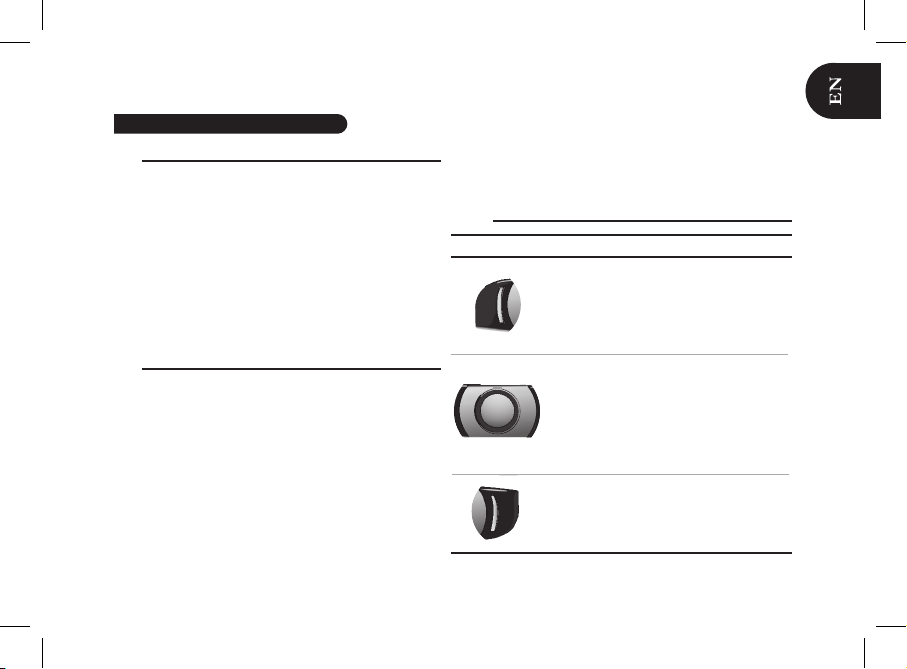
Connecting a phone via Bluetooth ®
Prior to using your Parrot CK3000 EVOLUTION with your
phone for the very first time, you must initially pair both
devices.
1. From your phone, search for Bluetooth peripherals. Refer
to your phone user guide for more information.
> The Bluetooth peripherals list is displayed.
2. When the search is complete, select « Parrot EVOL ».
3. Enter « 1234 » when the PIN Code is required.
> You can now connect both devices.
Receiving contacts
To use the Parrot CK3000 EVOLUTION’s voice recognition
feature, you must send the contacts from your phone to the
kit via Bluetooth (if your phone supports this feature).
1. Go to the «Add voiceprints» menu.
2. Press the jog wheel or the green button.
> The Parrot CK3000 EVOLUTION and the phone
disconnect, the kit is now ready to receive contacts.
3. Select the contact on your phone, press Options and
« send by Bluetooth ».
4. Select « Parrot EVOL » from the list (enter 1234 as the
PIN code if prompted by your phone).
> Once received, the kit asks you to record the name
corresponding to the contact. The voiceprint is assigned
to the contact.
Commands
Using the telephony function
Button
Functions
- Navigate through the menus
- Adjust the communication volume
Short press:
- Enter the menu
- Confirm a selection
Short press during a call: use the DTMF
function (to manage interactive vocal servers)
- Pick up
- Use the voice recognition function
- Long press: call the last dialed number
- Short press during a call: transfer an
ongoing call on the phone (discreet mode)
- Refuse an incoming call
- Hang up
- Exit the menu
7
Page 8
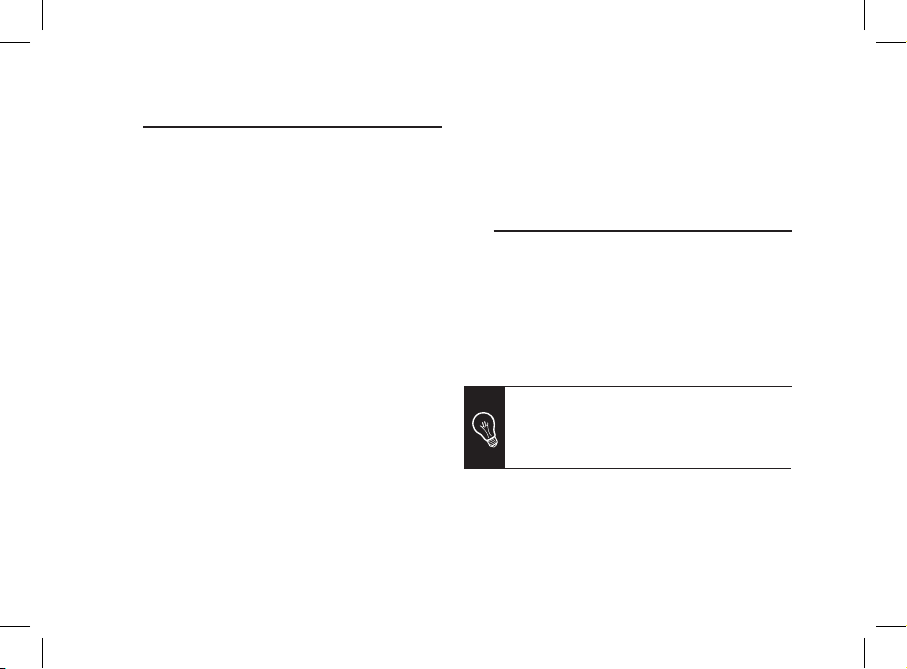
Using the keywords and the magic words
To offer you as many features as possible, the Parrot
CK3000 EVOLUTION lets you record the keywords:
«mobile», «work», «home», as well as the magic words:
«phone» and «hang up».
- The magic word «phone» allows you to accept an
incoming call, as well as to start the voice recognition
feature.
- The magic word «hang up» allows you to end a call.
- The keywords allow you to choose the number to call if a
contact has several phone numbers.
• To record the keywords:
1. From the main menu, select «Record Keywords».
> The kit says “Record all keywords”.
2. Press the jog wheel if you want to record all the
keywords or select the specific keyword
you want to record using the jog wheel.
3. Press the jog wheel or the green key to start
recording.
> When a keyword has been successfully recorded,
the kit automatically goes to the next keyword.
> When all the keywords have been recorded, the kit
automatically activates them.
• To use the magic words, you must activate them.
To do so:
1. Press the jog dial and select «Magic words».
2. Press the jog dial to activate/deactivate the
magic words.
Making a call via voice recognition function
1. Press the green key for 2 seconds or say “Phone” if this
keyword is recorded.
> A “beep” is emitted.
2. Say your contact’s name.
> If the contact has one phone number, the call is made.
> If the contact has several phone numbers and if the
keywords are recorded, pronounce the type of number
you want to call.
If the contact you want to call is not in the
phonebook of the Parrot CK3000 EVOLUTION,
stop your vehicle in a safe location then make the
call directly from your phone. The call is
automatically directed to the hands-free kit.
8
Page 9
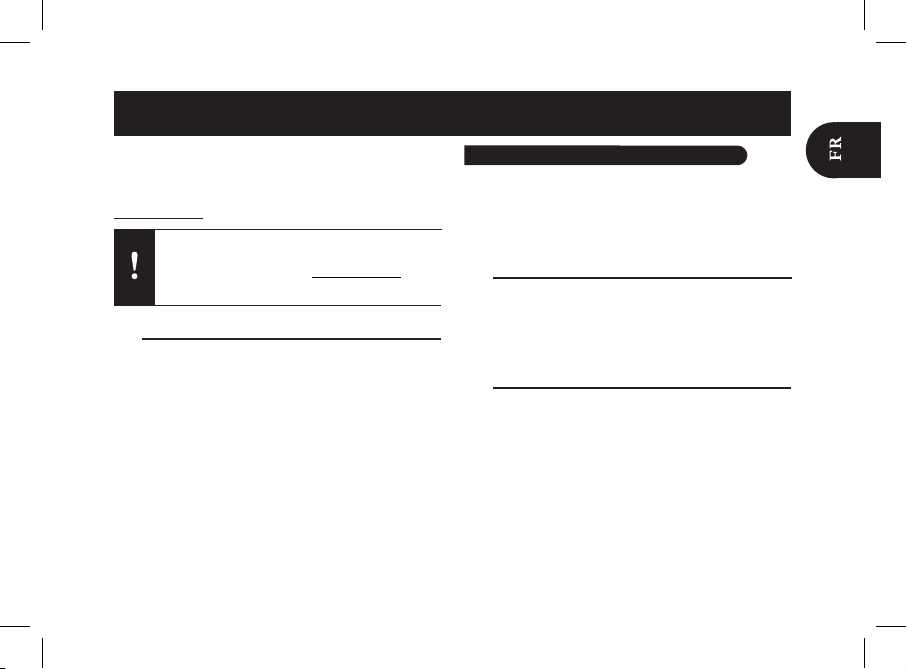
Installer le Parrot CK3000 EVOLUTION..............................
Installer le boîtier électronique.....................................
Connecter le câble mute et le câble d’alimentation....
Installer les connecteurs audio....................................
Installer le microphone.................................................
Installer le clavier..........................................................
Utiliser la fonction téléphonie.............................................
Connecter un téléphone par Bluetooth.......................
Commandes................................................................
Recevoir des contacts.................................................
Utiliser les mots-clés et les mots magiques................
Emettre un appel par reconnaissance vocale.............
09
09
09
10
10
10
11
11
11
12
12
13
Ce guide simplifié du Parrot CK3000 EVOLUTION vous
donne les instructions principales qui vous permettront
d’utiliser facilement cet appareil. Pour plus d’informations,
consultez le guide utilisateur disponible sur notre site web
www.parrot.com.
L’utilisation de certaines fonctionnalités dépend
uniquement de votre téléphone.
► Consultez notre site web www.parrot.com,
section Compatibilité pour plus d’informations.
Sommaire
Le Parrot CK3000 EVOLUTION se compose d’un boîtier
électronique, d’un microphone, d’une télécommande à
2 touches et de deux faisceaux de connexion ISO pour
l’autoradio.
Installer le boîtier électronique
Evitez d’installer le boîtier :
- près du chauffage ou de la climatisation
- à un endroit exposé au soleil
- derrière des parois métalliques
Connecter le câble mute et le câble d’alimentation
• Le câble mute est équipé de connecteurs ISO de
couleur noire. Le câble d’alimentation est équipé de
connecteurs ISO de couleur grise.
• Consultez le schéma électrique de votre autoradio.
Sur certains véhicules, il est nécessaire d’inverser les
positions des fils rouges et orange. En effet, le fil rouge du
câble d’alimentation doit être connecté au 12V permanent,
le fil orange au 12V après-contact et le fil noir à la masse.
Français
Installer le Parrot CK3000 EVOLUTION
9
Page 10
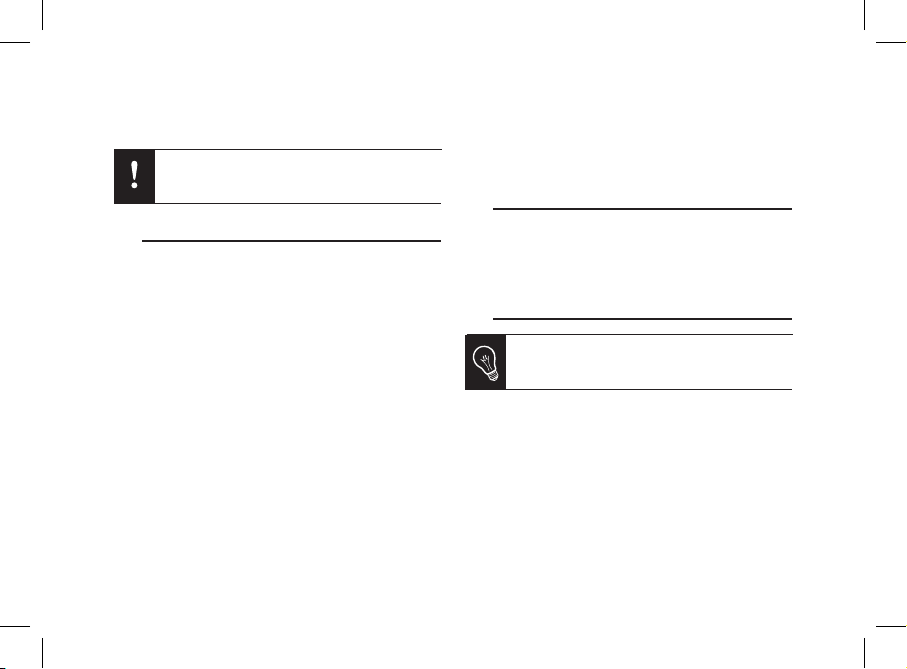
Cette opération s’effectue simplement en inversant les deux
porte-fusibles situés sur le câblage Parrot.
Installer les connecteurs audio
► Consultez le schéma d’installation p.4.
• Autoradio avec connecteurs ISO:
1. Déconnectez les connecteurs ISO de l’autoradio.
2. Reliez les connecteurs mâles du câble mute et du
câble d’alimentation à l’autoradio.
3. Reliez les connecteurs audio et alimentation du
véhicule aux connecteurs femelles du câblage de
votre Parrot CK3000 EVOLUTION.
Si l’autoradio est équipé d’une entrée Mute, reliez le fil jaune
du câble audio à l’une des entrées « Mute in » 1, 2 ou 3. Afin
de connaître la position exacte de l’entrée Mute de votre
autoradio, consultez le guide utilisateur de votre autoradio.
• Autoradio sans connecteurs ISO:
- Vous pouvez vous procurer un câble adaptateur ISO
afin d’adapter votre autoradio à la connectique ISO du
Parrot CK3000 EVOLUTION.
- Si vous ne disposez pas d’un adaptateur, réalisez
un montage fil à fil si la connectique du véhicule n’est
pas ISO. Si l’autoradio possède une entrée « mute «,
effectuez la connexion avec le fil jaune du câble mute.
Installer le microphone
Le microphone doit être dirigé vers le conducteur et installé
de préférence entre le pare-soleil et le rétroviseur central.
Nous vous conseillons de l’installer au milieu du tableau de
bord.
Installer le clavier
Nous vous conseillons de l’installer à un endroit
facilement accessible, de préférence sur une
surface plane, nettoyée auparavant.
Reliez le clavier au connecteur prévu à cet effet sur le câble
mute. Vérifiez que les voyants rouge et vert s’allument et
s’éteignent selon la position de la clé de contact.
Ne connectez pas le fil orange au 12V permanent,
vous risqueriez de provoquer la décharge de la
batterie du véhicule.
10
Page 11
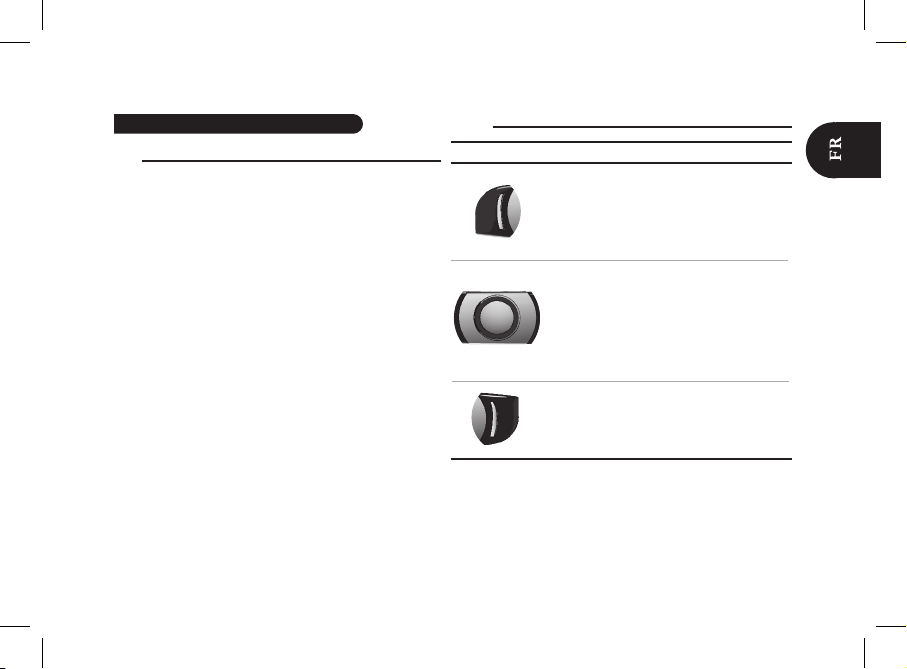
Connecter un téléphone par Bluetooth®
Avant d’utiliser le Parrot CK3000 EVOLUTION avec votre
téléphone, vous devez connecter les deux appareils. Si c’est
la 1ère fois que vous utilisez ce téléphone avec le Parrot
CK3000 EVOLUTION, vous devez tout d’abord effectuer un
jumelage des deux appareils : lorsque les deux appareils se
seront détectés mutuellement, il ne sera plus nécessaire de
procéder à cette opération.
1. Depuis votre téléphone, lancez une recherche de
périphériques Bluetooth. Consultez la notice de votre
téléphone pour plus d’informations.
> La liste des périphériques Bluetooth s’affiche.
2. Une fois la recherche terminée, sélectionnez
« Parrot EVOL ».
3. Entrez « 1234 » lorsque le code PIN vous est demandé
et validez.
> Le Parrot CK3000 EVOLUTION se connecte alors à
votre téléphone.
Commandes
Utiliser la fonction Téléphonie
Bouton
Fonctions
- Naviguer dans les menus
- Régler le volume en communication
Appui court :
- Entrer dans le menu
- Valider une sélection
Appui court en communication : activer la
fonction DTMF (afin de gérer les serveurs
vocaux interactifs)
- Accepter un appel entrant
- Activer la fonction reconnaissance vocale
- Appui long: appeler le dernier numéro
composé
- Appui court en communication: transférer
l’appel sur votre téléphone
- Refuser un appel entrant
- Terminer une communication
- Sortir du menu
11
Page 12
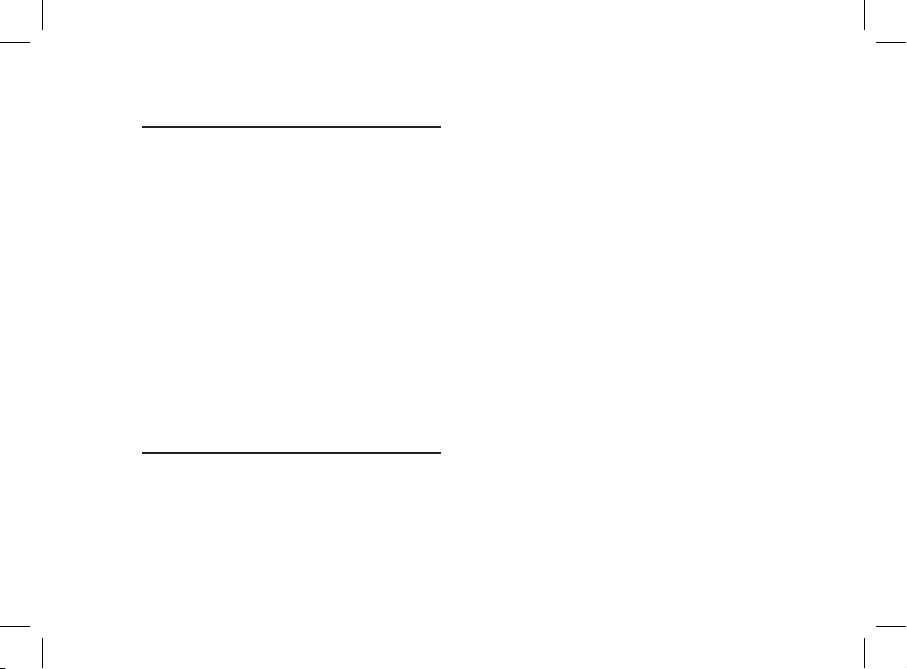
Recevoir des contacts
Pour utiliser la reconnaissance vocale du Parrot CK3000
EVOLUTION, vous devez envoyer les contacts par
Bluetooth depuis votre mobile vers le kit (si votre téléphone
le supporte).
1. Allez dans le menu Ajouter des empreintes vocales.
2. Pressez la molette ou appuyez sur le bouton vert
> Le Parrot CK3000 EVOLUTION et le téléphone se
déconnectent, le kit est prêt à recevoir des contacts.
3. Depuis votre téléphone, allez dans le répertoire,
sélectionnez votre contact, puis faites Option > Envoyer
par Bluetooth.
4. Sélectionnez « Parrot EVOL » dans la liste (entrez 1234
comme code PIN si votre téléphone vous le demande).
> Une fois le contact reçu, le kit vous demande
d’enregistrer le nom correspondant à ce contact.
Cette empreinte vocale sera assignée à ce contact.
Utiliser les mots-clés et les mots magiques
Afin de vous offrir un maximum de fonctionnalité, le Parrot
CK3000 EVOLUTION vous permet d’enregistrer les mots
clés : « mobile », « travail », « maison », ainsi que les
mots magiques « téléphone » et « raccrocher ».
- Les mots clés permettent de choisir le numéro de
téléphone à appeler dans le cas d’un contact ayant
plusieurs numéros de téléphone.
- Le mot magique « Téléphone » vous permet d’accepter
un appel entrant ainsi que de déclencher la fonction
reconnaissance vocale.
- Le mot magique « Raccrocher » vous permet de
raccrocher un appel.
• Pour enregistrer les mots-clés:
1. Dans le menu principal, sélectionnez Enregistrer
les mots-clés.
> Le kit énonce “Enregistrer tous les mots-clés”.
2. Appuyez sur la molette si vous souhaitez enregistrer
tous les mots-clés ou sélectionnez un mot-clé en
particulier en tournant la molette.
3. Appuyez sur la molette pour commencer
l’enregistrement.
> Après avoir correctement enregistré un mot-clé, le
kit passé automatiquement au mot suivant.
> Après avoir correctement enregistré tous les mots clés, le kit les active automatiquement.
12
Page 13
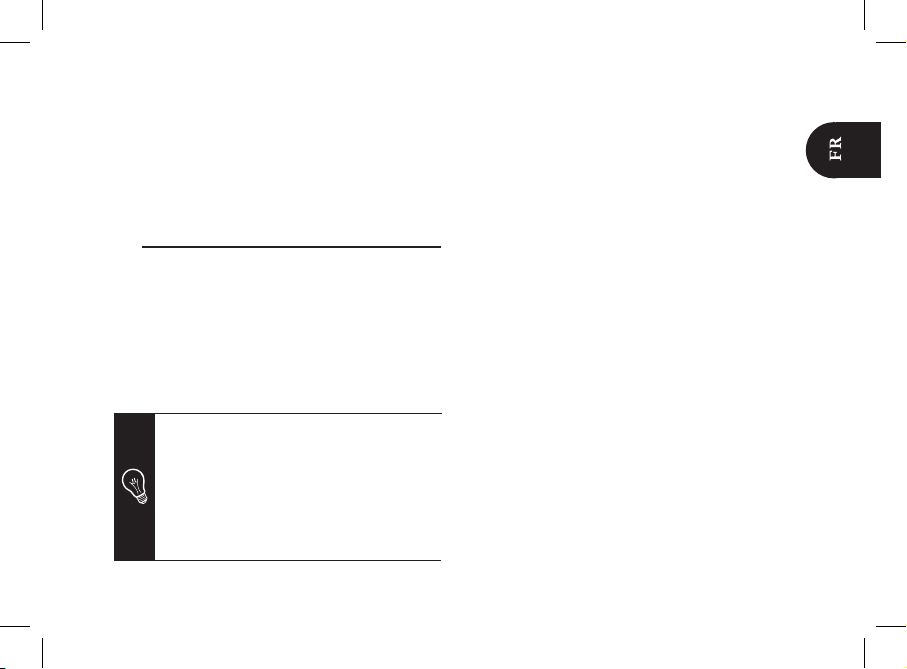
• Pour utiliser les mots magiques, vous devez auparavant les
activer. Pour cela :
1. Appuyez sur la molette et sélectionnez
Mots magiques.
2. Appuyez sur la molette pour activer/désactiver
les mots magiques.
Emettre un appel par reconnaissance vocale
1. Appuyer longuement sur le bouton vert, ou dites
”Téléphone” si ce mot-clé est enregistré.
> Un bip sonore retentit.
2. Prononcez le nom de votre contact.
> Si le contact possède un seul numéro de téléphone,
l’appel est lancé.
> Si le contact possède plusieurs numéros et si les mots-
clés sont enregistrés, prononcez celui correspondant au
numéro que vous souhaitez appeler.
Si le contact que vous souhaitez appeler ne
se trouve pas dans le répertoire du téléphone
connecté au Parrot CK3000 EVOLUTION, arrêtez
votre véhicule à un emplacement approprié puis,
composez directement le numéro sur le clavier du
téléphone. La communication passe
automatiquement en mode mains-libres. Si ce n’est
pas le cas, appuyez sur le bouton vert du Parrot
CK3000 EVOLUTION.
13
Page 14
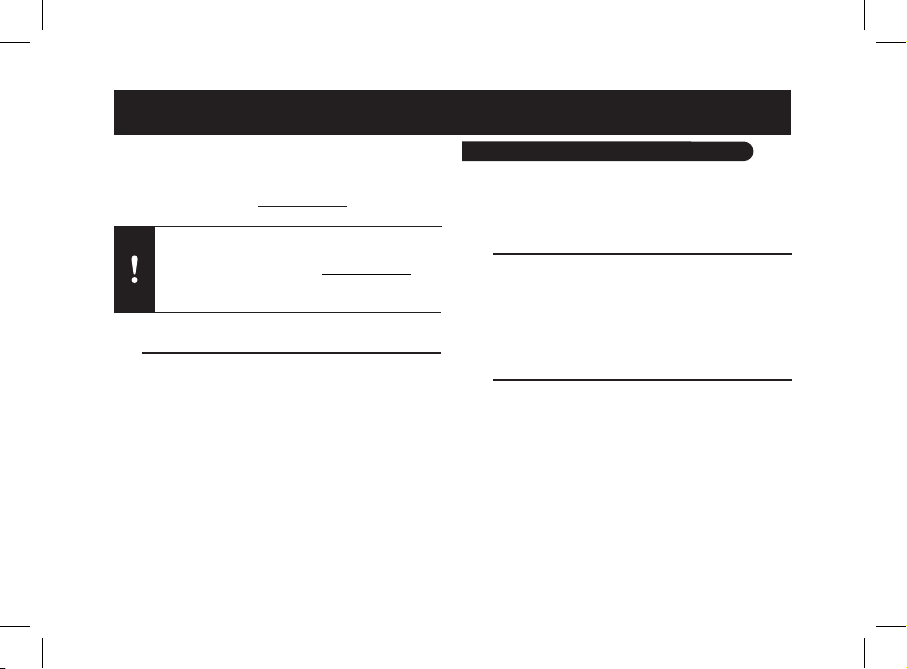
Esta guía simplificada del Parrot CK3000 EVOLUTION le
ofrece las principales instrucciones que le permiten usar
fácilmente este equipo. Para obtener más información,
consulte nuestro sitio web www.parrot.com.
El uso de algunas funciones depende únicamente
de su teléfono.
► Consulte nuestro sitio web www.parrot.com
pestaña Compatibilidad, para obtener más
información.
Indice
Instalar el PARROT CK3000 EVOLUTION...........................
Instalar la caja electrónica...........................................
Conectar el cable mute y el cable de alimentación.....
Instalar los conectores de audio..................................
Instalar el micrófono.....................................................
IInstalar el teclado........................................................
Utilizar el modo Teléfono.....................................................
Conectar un teléfono mediante Bluetooth...................
Mandos........................................................................
Recibir contactos.........................................................
Utilizar las palabras clave y mágicas...........................
Realizar una llamada mediante
reconocimiento de voz.................................................
14
14
14
15
15
15
16
16
16
17
17
18
El Parrot CK3000 EVOLUTION se compone de una caja
electrónica, un micrófono, un mando a distancia con 2 teclas
y dos mazos de cables de conexión ISO para el autorradio.
Instalar la caja electrónica
Evitar la instalación de la caja:
- Al lado del aire acondicionado o de la rejilla de
ventilación
- En un punto expuesto al sol
- Tras superficies metálicas
Conectar el cable mute y el cable de alimentación
• El cable mute está provisto de conectores ISO de
color negro. El cable de alimentación está provisto de
conectores ISO de color gris.
• Consulte el esquema eléctrico de su autorradio.
En algunos vehículos, es necesario invertir las posiciones
de los cables rojo y naranja. En efecto, el cable rojo del
cable de alimentación debe conectarse al permanente de
12V, el cable naranja al 12V bajo llave y el cable negro a la
tierra.
Español
Instalar el PARROT CK3000 EVOLUTION
14
Page 15
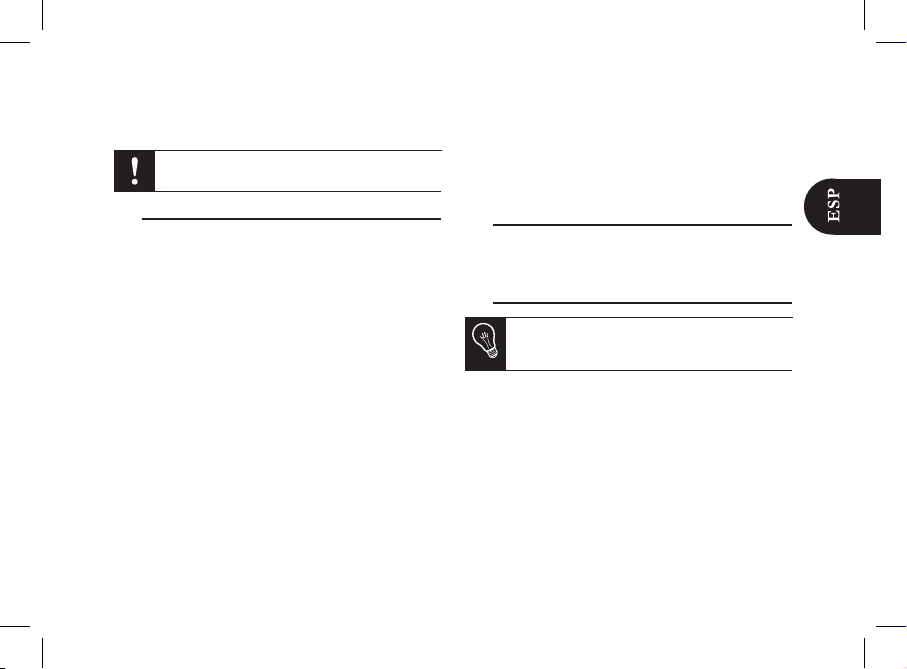
Esta operación se realiza fácilmente invirtiendo los portafusibles ubicados en el cableado Parrot.
No conecte el cable naranja al permanente de 12V:
corre el riesgo de agotar la batería del vehículo.
Instalar los conectores de audio
► Vea los esquemas de instalación p.4.
• Autorradio con conector ISO:
1. Desconecte los conectores ISO del autorradio.
2. Conecte los conectores machos del cable mute y del
cable de alimentación al autorradio.
3. Conecte los conectores de audio y de alimentación
del vehículo a los conectores hembras del cableado
de su Parrot CK3000 EVOLUTION.
Si el autorradio tiene una entrada mute, conecte el cable
amarillo del cable mute a una de las entradas 1, 2 ó 3 del
“Mute in 1”, “Mute in 2”, “Mute in 3”. Para identificar la posición exacta de la entrada mute de su autorradio, consulte el
manual de usuario de su autorradio.
• Autorradio sin conectores ISO:
- Puede obtener un cable adaptador ISO para adaptar
su autorradio a los conectores ISO del Parrot
CK3000 EVOLUTION.
- Si no dispone de un adaptador, realice un montaje
cable a cable si la conexión de su vehículo no es ISO.
Si la radio del coche posee una entrada «mute»,
realice la conexión con el cable amarillo del
cable mute.
Instalar el micrófono
El micrófono debe ser orientado hacia el conductor y puede
instalarse entre la visera y el retrovisor interior del vehículo.
Instalar el teclado
Le recomendamos instalarlo en un lugar de fácil
acceso, a ser posible sobre una superficie plana
y limpia.
Conecte el teclado al conector existente en el cable «mute».
Compruebe que los pilotos rojo y verde se encienden y se
apagan según la posición de la llave de contacto.
15
Page 16
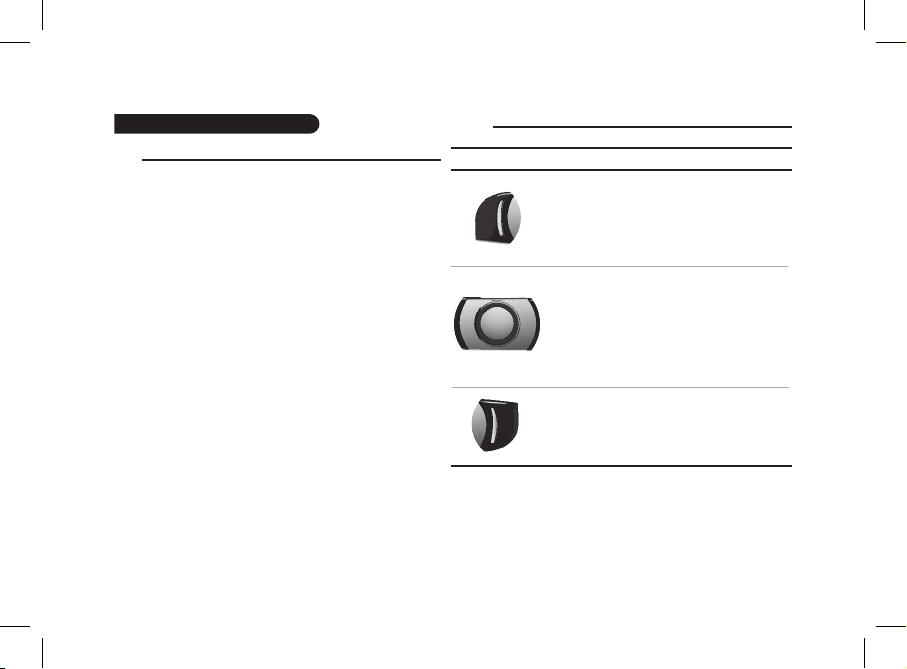
Conectar un teléfono mediante Bluetooth ®
Si es la primera vez que utiliza este teléfono con el Parrot
CK3000 EVOLUTION, debe enlazar ambos dispositivos. Una
vez enlazados, no será necesario realizar este proceso
de nuevo. Para hacer esto:
1. Desde su teléfono, inicie una búsqueda de dispositivos
Bluetooth. Consulte el manual de usuario de su teléfono
para obtener más información.
> La lista de los dispositivos Bluetooth aparece.
2. Una vez finalizada la búsqueda, seleccione
«Parrot EVOL».
3. Introduzca « 1234 » cuando se lo pida el código PIN
y valide.
> Ahora puede conectar ambos dispositivos.
Mandos
Utilizar el modo Teléfono
Botón
Funciones
- Navegar por los menús
- Ajustar el volumen de la comunicación
Pulsación corta:
- Entrar en el menú
- Validar una selección
Pulsación corta durante una llamada:
activar la función DTMF (para controlar los
servidores vocales activos)
- Descolgar una llamada
- Activar el modo reconocimiento de voz
- Pulsación larga: llamar el último número
marcado
- Pulsación corta durante una llamada:
transferir una llamada a su teléfono
- Rechazar una llamada
- Colgar
- Salir del menú
16
Page 17
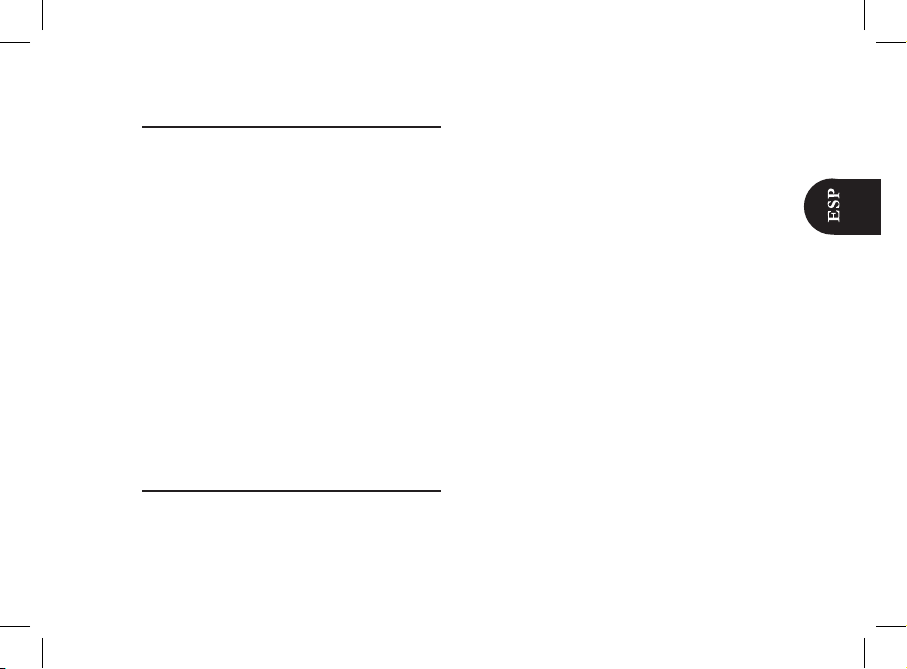
Recibir contactos
Para utilizar el modo reconocimiento de voz del Parrot
CK3000 EVOLUTION, es necesario enviar los contactos
de su móvil mediante Bluetooth (si éste dispone del perfil
adecuado).
1. Desde el menú principal, seleccione Añadir etiqueta
de voz.
2. Pulse la rueda o el botón verde.
> Los dispositivos se desconectan y el Parrot CK3000
EVOLUTION ya puede recibir contactos.
3. Desde el teléfono, entra en su agenda, seleccione el
contacto y seleccione Opciones > Enviar por Bluetooth.
Consulte el manual de usuario de su dispositivo para
más información.
4. Seleccione “Parrot EVOL” en la lista (introduzca «1234»
si su móvil solicita un código PIN).
> Una vez recibido, el equipo solicitará que se grabe el
nombre correspondiente de dicho contacto. La grabación
quedará asociada a ese contacto.
Utilizar las palabras clave y mágicas
Para ofrecerle el máximo de funciones, el Parrot CK3000
EVOLUTION le permite grabar las palabras clave: «móvil»,
«trabajo», «casa», así como las palabras mágicas
«teléfono» y «colgar».
- La palabra mágica «teléfono» le permite aceptar una
llamada entrante así como empezar el modo
reconocimiento de voz.
- La palabra mágica «colgar» le permite colgar una
llamada.
- Si el contacto tenga varios números de teléfono, las
palabras clave le permiten elegir el número de teléfono
que llamar.
• Para grabar las palabras clave:
1. Desde el menú principal, seleccione
Grabar palabras clave.
> El kit enuncia «Grabar todas las palabras clave».
2. Pulse la rueda si desea grabar todas las palabras o
seleccione una en particular mediante la rueda.
3. Pulse la rueda para empezar la grabación.
> Tras haber grabado correctamente una palabra
clave, el dispositivo pasa automáticamente a la
siguiente.
> Tras haber grabado correctamente todas las
palabras, el dispositivo las activa automáticamente.
17
Page 18
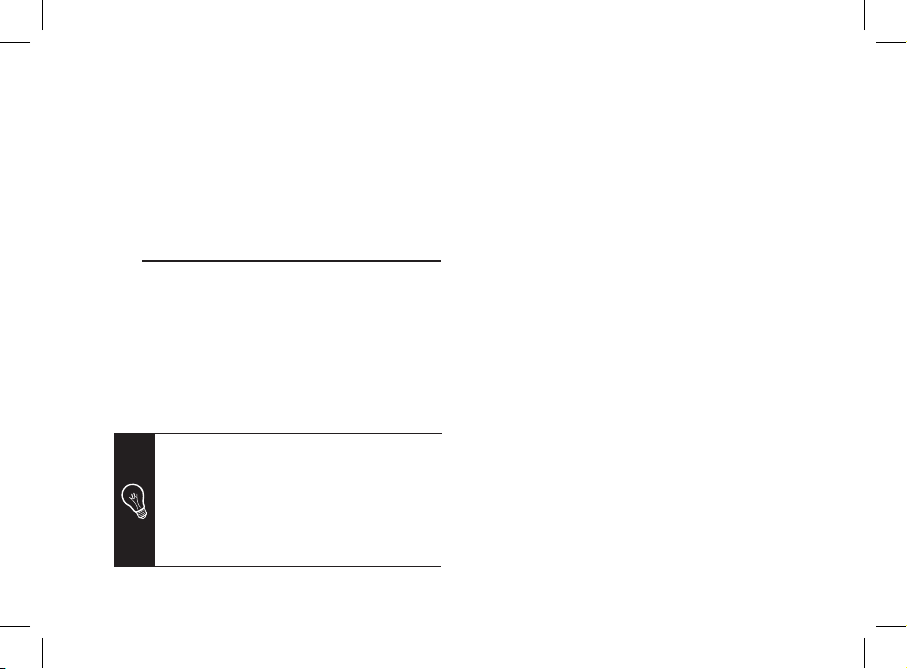
Si el contacto que desea llamar no está en la
agenda del Parrot CK3000 EVOLUTION, pare su
vehículo en un lugar adecuado y realice la llamada
desde su teléfono. Para hacer esto, marque el número de teléfono utilizando el teclado de su móvil.
La llamada pasa directamente en modo manos
libres. Si no es el caso, pulse la tecla verde del
Parrot CK3000 EVOLUTION.
• Para utilizar las palabras mágicas, hay que activarlas.
Para hacer esto:
1. Desde el menú principal, seleccione
Palabras mágicas.
2. Pulse la rueda para activar / desactivar las
palabras mágicas.
Realizar una llamada mediante
reconocimiento de voz
1. Pulse el botón verde, o diga “Teléfono” si esta palabra
clave está grabada.
> Se emite una señal acústica.
2. Diga el nombre de su contacto.
> Si el contacto tiene solamente un número de teléfono,
se realiza la llamada.
> Si el contacto tiene varios números y si las palabras
clave están grabadas, diga la palabra correspondiente al
número que desea llamar.
18
Page 19

19
Diese Installationsanleitung in Form einer Kurzübersicht für
die Freisprechanlage Parrot CK3000 EVOLUTION enthält alle
grundlegenden Anweisungen und Installationsschritte, die
eine problemlose Verwendung der Anlage garantieren.
Zusätzliche Informationen finden Sie in der Bedienungsanleitung, die Ihnen auf unserer Website zur Verfügung steht:
www.parrot.com.
Die Verfügbarkeit einiger Funktionen ist von Ihrem
Audio-Player abhängig. Weitere Informationen
hierzu finden Sie auf unserer Website
www.parrot.com, Rubrik «Kundendienst».
Inhalt
Das Parrot CK3000 EVOLUTION besteht aus einem Elektronikgehäuse, einem Mikrofon, einer Fernbedienung mit 2
Tasten und zwei ISO-Leitungsbündel für die Verbindung mit
dem Autoradio.
Anbringung der Elektronikeinheit
Die Elektronikeinheit sollte keinesfalls an folgenden Stellen
angebracht werden:
- In der Nähe der Heizung oder der Klimaanlage
- An einem direkter Sonneneinstrahlung ausgesetzten Ort
- Hinter Metallflächen
Anschluss des Mute-Kabels an das Versorgungskabel
• Das Mute-Kabel ist mit schwarzen ISO Steckverbindungen
ausgestattet. Das Versorgungskabel ist mit grauen ISO
Steckverbindun gen ausgestattet.
• Sehen Sie sich das Schaltbild Ihres Autoradios an.
Bei manchen Kraftfahrzeugen ist eine Invertierung des
roten und des orangefarbenen Drahts erforderlich. Der
rote Draht des Netzkabels muss mit der permanenten
12V-Versorgung, der orangefarbene Draht mit der
Deutsch
Installation der PARROT CK3000 EVOLUTION
Installation der PARROT CK3000 EVOLUTION.................
Anbringung der Elektronikeinheit.................................
Anschluss des Mute-Kabels an das
Versorgungskabel.........................................................
Audioanschlüsse..........................................................
Anbringung der Mikrophon..........................................
IAnbringung der Fernbedienung..................................
Verwendung der Telefoniefunktion.....................................
Verbinden eines Telefons mit dem
Parrot CK3000 EVOLUTION........................................
Bedienung....................................................................
Übertragung der Kontakte...........................................
Verwendung der Schlüsselwörter und
Zauberworte.................................................................
Tätigen eines Anrufs über die Spracherkennung.........
19
19
19
20
20
20
21
21
21
22
22
23
Page 20
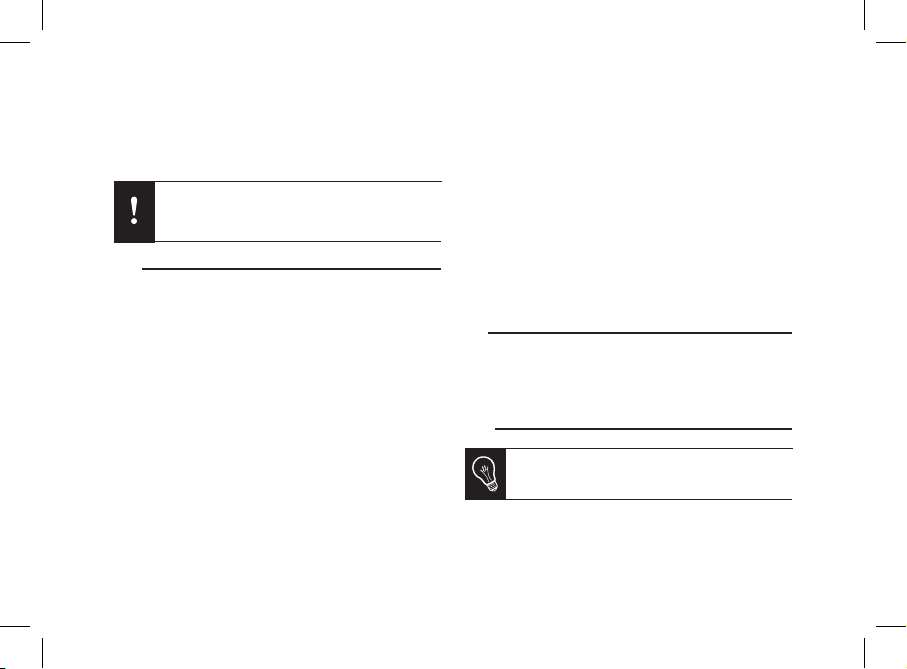
20
zündungsgesteuerten 12V-Versorgung und der schwarze
Draht mit der Masse verbunden werden. Für eine Invertierung sind lediglich die zwei Sicherungsträger im Verdrahtungsrahmen der Parrot-Freisprechanlage auszutauschen.
Verbinden Sie den orangefarbenen Draht keinesfalls mit der permanenten 12V-Versorgung, da dies
eine Entleerung der Fahrzeugbatterie zur Folge
haben kann.
Audioanschlüsse
► Detaillierte Angaben können Sie der Abbildung auf Seite
4 entnehmen.
• Autoradio mit ISO-Anschlüssen:
1. Trennen Sie die bestehenden ISO-Verbindungen von
Ihrem Autoradio.
2. Schließen Sie die Verbindungsstecker des Mute Kabels und des Netzkabels an das Autoradio an.
3. Verbinden Sie die Audio- und Stromanschlüsse
des Kraft fahrzeugs mit den Steckbuchsen am
Verdrahtungsrahmen der Parrot CK3000
EVOLUTION.
Sollte das Autoradio über einen Mute-Eingang verfügen,
dann verbinden Sie den gelben Draht des Audiokabels mit
einem der Mute-Eingänge („Mute in 1“, „Mute in 2“ oder
„Mute in 3“).
• Autoradio ohne ISO-Anschlüsse:
- In diesem Fall können Sie ein ISO-Adapterkabel
heranziehen, um Ihr Autoradio mit den ISO-Anschlüs
sen der Parrot CK3000 EVOLUTION kompatibel
zu machen.
- Steht kein Adapter zur Verfügung, dann stellen
Sie die Verbindung Leiter für Leiter her, wenn die
Fahrzeuganschlüsse nicht ISO-konform sind. Wenn
das Autoradio einen Eingang «Mute» aufweist,
verwenden Sie für die Verbindung den gelben Leiter
des Mute-Kabels.
Anbringung der Mikrophon
Das Mikrofon muss in Richtung Fahrer zeigen und sollte
vorzugsweise zwischen der Sonnenklappe und dem Innen-
rückspiegel angebracht werden.
Anbringung der Fernbedienung
Wir empfehlen Ihnen, das Tastenfeld an einem
leicht zugänglichen Ort anzubringen, vorzugsweise
auf einer glatten, zuvor gereinigten Oberfläche.
Schließen Sie das Tastenfeld an den dafür vorgesehenen
Steckverbinder des Mute-Kabels an. Vergewissern Sie sich,
dass die rote und grüne LED-Anzeige in Übereinstimmung
Page 21

mit der jeweiligen Position des Kontaktschlüssels entweder
aufleuchten oder erlischen.
Verwendung der Telefoniefunktion
Verbinden eines Telefons mit dem
Parrot CK3000 EVOLUTION
Stellen Sie eine direkt Verbindung zu Ihrem Telefon her,
wenn Sie das Bluetooth-fähige Gerät schon mit dem Parrot
CK3000 EVOLUTION verwendet und demnach bereits eine
Kopplung der zwei Geräte durchgeführt haben.
1. Starten Sie ausgehend von Ihrem Bluetooth®-Telefon eine
Suche nach Bluetooth-Peripheriegeräten (sehen Sie sich
diesbezüglich die Bedienungsanleitung Ihres Telefons an).
> Die Liste aller verfügbaren Bluetooth-Geräte wird an
gezeigt.
2. Wählen Sie den Eintrag „Parrot EVOL“.
3. Geben Sie den PIN-Code „1234“ ein und bestätigen Sie
die Eingabe.
> Die Parrot CK3000 EVOLUTION stellt dann eine Ver
bindung zu Ihrem Telefon her.
Bedienung
Taste
Funktionen
- Fortbewegung in den Menüs
- Einstellen der Gesprächslautstärke
Kurzes Drücken:
- Zugriff auf die Menüs der Freisprechanlage
- Bestätigen einer Auswahl
Kurzes Drücken während eines Gesprächs:
Aktivieren der DTMF-Funktion (zur Verwaltung
interaktiver Sprachserver)
- Annehmen eines eingehenden Anrufs
- Aktivieren der Spracherkennungsfunktion
- Längeres Drücken: Erneutes Wählen der
zuletzt gewählten Nummer
- Kurzes Drücken während eines Gesprächs:
Übertragen des Gesprächs auf das Telefon
- Ablehnen eines eingehenden Anrufs
- Beenden eines Gesprächs
- Verlassen des Menüs
21
Page 22

Übertragung der Kontakte
Um die Sprachsteuerungsfunktion des Parrot CK3000
EVOLUTION, verwenden zu können, müssen Sie Ihre
Kontakte von Ihrem Mobiltelefon per Bluetooth an das Parrot
CK3000 EVOLUTION übertragen (sofern Ihr Telefon diesen
Vorgang unterstützt).
1. Rufen Sie das Menü Stimmabdrücke hinzufügen auf.
2. Drücken Sie das Regler rad oder die grüne Taste.
> Zwischen dem Parrot MINIKIT und dem Telefon wird
eine Verbindung hergestellt, das Parrot MINIKIT ist dann
bereit für den Empfang der Kontakte.
3. Rufen Sie auf Ihrem Telefon das Adressbuch auf, wählen
Sie den gewünschten Kontakt und anschließend die
Option für eine Übertragung per Bluetooth.
4. Wählen Sie das « Parrot EVOL » in der verfügbaren Liste
(geben Sie den PIN-Code «1234» ein, wenn Sie von Ihrem
Telefon dazu aufgefordert werden).
> Nach Empfang des Kontakts werden Sie von der
Frei-Sprechanlage zur Aufzeichnung des zugehörigen
Namens aufgefordert. Der gespeicherte Stimmabdruck
wird dem Kontakt dann zugeordnet.
Verwendung der Schlüsselwörter und Zauberworte
Damit Sie den gebotenen Funktionsumfang optimal nutzen
können, ermöglicht Ihnen der Parrot CK3000 EVOLUTION
die Speicherung von Schlüsselwörtern: «Handy»,
«Geschäftlich», «Privat». Darüber hinaus können die
Zauberworte «Telefon» und «Auflegen» gespeichert
werden.
- Das Zauberwort «Telefon» ermöglicht Ihnen die Annahme
eines eingehenden Anrufs sowie die Aktivierung der Spra
cherkennung.
- Mit dem Zauberwort «Auflegen» können Sie ein
Gespräch beenden.
- Wenn für einen Kontakt mehrere Telefonnummern gespei
chert wurden, können Sie anhand der Schüsselwörter die
zu wählende Nummer identifizieren.
• Speichern der Schlüsselwörter:
1. Wählen Sie im Hauptmenü „Schlüsselwörter
speichern“.
> Das Kit sagt: „Alle Schlüsselwörter speichern“.
2. Drücken Sie auf das Rädchen, wenn Sie alle Schlüs
selwörter speichern möchten, oder wählen Sie ein
spezielles Schlüsselwort, indem Sie das Rädchen
drehen.
22
Page 23

Wenn sich die Nummer, die Sie anrufen möchten,
nicht im Telefonverzeichnis befindet, das mit dem
Parrot CK3000 EVOLUTION verbunden ist, halten
Sie Ihr Fahrzeug an einem geeigneten Platz und
wählen Sie sie direkt am Tastenfeld Ihres Telefons.
Das Gespräch schaltet sich automatisch auf den
Freisprechmodus. Falls nicht, drücken Sie auf den
grünen Knopf des Parrot CK3000 EVOLUTION.
23
3. Drücken Sie auf das Rädchen, um den Speichervor
gang zu beginnen.
> Wenn Sie ein Schlüsselwort korrekt gespeichert
haben, geht das Kit automatisch zum nächsten Wort.
Nachdem Sie alle Schlüsselwörter korrekt gespei
chert haben, aktiviert sie das Kit automatisch.
• Um die Zauberworte verwenden zu können, müssen
Sie sie zuerst aktivieren. Dafür:
1. Drücken Sie auf das Reglerrad und wählen Sie die
Zauberworte.
2. Drücken Sie auf das Reglerrad, um die Zauberworte
zu aktivieren/deaktivieren.
Tätigen eines Anrufs über die Spracherkennung
1. Halten Sie die grüne Taste etwas länger gedrückt oder
sagen Sie Telefon, wenn Sie das Schlüsselwort
Telefon bereits aufgezeichnet haben.
> Daraufhin wird ein Signalton ausgegeben.
2. Sprechen Sie den Namen des betreffenden Kontakts aus.
> Wenn der Kontakt nur über eine Rufnummer verfügt,
wird direkt eine Verbindung hergestellt.
> Wenn der Kontakt über mehrere Rufnummern verfügt
und die Schlüsselwörter Privat, Geschäftlich usw.
bereits gespeichert wurden, dann sagen Sie das
Schlüsselwort, das der anzurufenden Nummer entspricht.
Page 24

24
Nella presente guida semplificata del Parrot CK3000
EVOLUTION vengono illustrate in modo semplice le
principali istruzioni per l’uso dell’apparecchio. Per ulteriori
informazioni, consultare nostro sito Web www.parrot.com.
L’uso di alcune funzioni dipende esclusivamente dal
telefono in uso. Per ulteriori informazioni, consultare il nostro sito Web www.parrot.com alla sezione
dedicata alla compatibilità.
Indice
Il Parrot CK3000 EVOLUTION include una scatola di
comando elettronica, un microfono, un telecomando a 2 tasti
e due cavi a fascio di connessione ISO per l’autoradio.
Installazione del pannello elettronico
Non installare il pannello nei luoghi riportati di seguito:
- vicino al sistema di riscaldamento o di climatizzazione
- luoghi esposti alla luce solare
- dietro pareti metalliche
Connessione del cavo mute e del cavo
di alimentazione
• Il cavo mute è dotato di connettori ISO di colore nero. Il
cavo di alimentazione è dotato di connettori ISO di
colore grigio.
• Consultare lo schema elettrico dell’autoradio. In alcune
auto, è necessario invertire la posizione dei fili rosso e
arancione. Il filo rosso del cavo di alimentazione deve
essere collegato al 12 V permanente, il filo arancione al
12 V con contatto e il filo nero alla massa.
Italiano
Installazione del PARROT CK3000 EVOLUTION
Installazione del PARROT CK3000 EVOLUTION................
Installazione del pannello elettronico...........................
Connessione del cavo mute e del cavo
di alimentazione...........................................................
Installazione dei connettori audio................................
Installazione del microfono..........................................
Installazione della tastiera............................................
Uso della funzione telefono................................................
Connessione di un telefono al
Parrot CK3000 EVOLUTION........................................
Comandi......................................................................
Ricezione di contatti....................................................
Utilizzo delle parole-chiave e delle parole magiche.....
Esecuzione delle chiamate mediante
riconoscimento vocale.................................................
24
24
24
25
25
25
26
26
26
27
27
28
Page 25

Utiliser la fonction Musique
Non collegare il filo arancione al 12V permanente,
onde evitare di scaricare la batteria dell’auto.
25
Questa operazione può essere effettuata invertendo semplicemente i due portafusibili situati sul cablaggio Parrot.
Installazione dei connettori audio
► Per ulteriori informazioni, consultare lo schema a p. 4.
• Autoradio con connettori ISO:
1. Scollegare i connettori ISO dell’autoradio.
2. Collegare i connettori maschio del cavo Mute e del
cavo di alimentazione all’autoradio.
3. Collegare i connettori audio e di alimentazione del
veicolo ai connettori femmina del cablaggio del
Parrot CK3000 EVOLUTION.
Se l’autoradio è dotata di un ingresso Mute, collegare il filo
giallo del cavo audio a uno degli ingressi «Mute in 1», «Mute
in 2» o «Mute in 3». Per informazioni sulla posizione esatta
dell’ingresso Mute dell’autoradio, consultare la relativa guida
all’uso.
• Autoradio priva di connettori ISO:
- Per adattare l’autoradio al sistema di collegamento
ISO del Parrot CK3000 EVOLUTION, è possibile
utilizzare un cavo adattatore ISO.
- Se non si dispone di un adattatore e se la tecnologia
di collegamento del veicolo non è ISO, è possibile
realizzare un montaggio filo a filo. Se l’autoradio è
dotata di ingresso «mute», effettuare la connessione
con il filo giallo del cavo mute.
Installazione del microfono
Il microfono deve essere rivolto verso il conducente e può
essere installato tra l’aletta parasole e lo specchietto
retrovisore interno. Si consiglia agli utenti l’installazione al
centro del cruscotto.
Installazione della tastiera
Si consiglia di installare la tastiera in una posizione
facilmente accessibile, preferibilmente su una
superficie piana precedentemente pulita con cura.
Collegare la tastiera all’apposito connettore sul cavo mute.
Verificare che le spie rossa e verde si accendano e spengano
in base alla posizione della chiave di accensione.
Page 26

Connessione di un telefono al
Parrot CK3000 EVOLUTION
Prima di utilizzare Parrot CK3000 EVOLUTION con il telefono
cellulare, è necessario effettuare la connessione tra i due
apparecchi. Se è la prima volta che si utilizza l’apparecchio
con Parrot CK3000 EVOLUTION, è necessario innanzitutto
effettuare l’associazione dei due apparecchi; una volta che
i due apparecchi si sono rilevati a vicenda, non sarà più
necessario eseguire questa operazione.
1. Dal telefono cellulare Bluetooth
®
, avviare una ricerca delle
periferiche Bluetooth (per ulteriori informazioni, consultare
le istruzioni del telefono).
> Viene visualizzato l’elenco delle periferiche Bluetooth
disponibili.
2. Selezionare «Parrot EVOL».
3. Inserire il codice PIN «1234» e confermare.
> Quindi, il Parrot CK3000 EVOLUTION si connette al
telefono cellulare.
Comandi
Uso della funzione telefono
Tasto
Funzioni
- Per utilizzare i menu
- Per regolare il volume della comunicazione
Pressione breve:
- accedere ai menu
- confermare una selezione
Pressione breve durante una comunicazione:
per attivare la funzione DTMF (per la gestione dei
server vocali interattivi)
- Per accettare una chiamata in arrivo
- Per attivare la funzione di riconoscimento vocale
- Pressione prolungata: lper chiamare l'ultimo
numero composto
- Pressione breve durante una comunicazione:
per trasferire la comunicazione sul telefono
- Per rifiutare una chiamata in arrivo
- Per terminare una comunicazione
- Per uscire dal menu
26
Page 27

27
Ricezione di contatti
Per utilizzare la funzione di riconoscimento vocale del Parrot
CK3000 EVOLUTION, è necessario inviare i contatti tramite
Bluetooth dal telefono cellulare in uso al Parrot CK3000
EVOLUTION (se il telefono supporta tale funzione).
1. Accedere al menu Aggiungere dei nomi vocali.
2. Premere la rotellina o il tasto verde.
> Il Parrot CK3000 EVOLUTION e il telefono si
disconnettono, quindi il Parrot MINIKIT è pronto a
ricevere contatti.
3. Dal telefono, accedere alla rubrica e selezionare il contatto
desiderato, quindi selezio nare Opzioni e inviare tramite
Bluetooth.
4. Selezionare « Parrot EVOL » nell’elenco (se richiesto,
inserire 1234 come codice PIN).
> Una volta ricevuto il contatto, il kit richiederà di
registrare il nome corrispondente allo stesso. Il nome
vocale registrato verrà assegnato al contatto.
Utilizzo delle parole-chiave e delle parole magiche
Al fine di offrire il massimo delle prestazioni, il Parrot CK3000
EVOLUTION consente di registrare le parole chiave:
«cellulare», «ufficio», «casa», nonché le parole chiave
«telefono» e «riagganciare».
- La parola chiave «telefono» consente di accettare una
chiamata in arrivo, nonché di attivare la funzione di
riconoscimento vocale.
- La parola chiave «riagganciare» consente di terminare
una chiamata.
- Se un contatto dispone di più numeri di telefono associati,
le parole chiave consentono di selezionare il numero da
chiamare.
• Per registrare le parole-chiave:
1. Nel menu principale, selezionare Registra le
parole-chiave.
> Il kit segnala «Registra tutte le parole-chiave».
2. Premere la rotella se si vogliono registrare tutte le
parole-chiave o selezionare una particolare parola chiave ruotando la rotella.
3. Premere la rotella per avviare la registrazione.
> Dopo avere registrato correttamente una parola chiave, il kit passa automaticamente alla parola
successiva.
> Dopo avere registrato correttamente tutte le
parole-chiave, il kit le attiva automaticamente.
• Per utilizzare le parole magiche, occorre prima attivarle.
A questo scopo:
1. Premere la rotella e selezionare Parole magiche.
Page 28

2. Premere la rotella per attivare/disattivare le
parole magiche.
Esecuzione delle chiamate mediante
riconoscimento vocale
1. Tenere premuto il tasto verde, oppure pronunciare
«Telefono», se tale parola chiave è stata
precedentemente registrata.
2. Pronunciare il nome del contatto desiderato.
> Se il contatto dispone di più numeri di telefono e se
sono state precedentemente registrate le parole chiave
«Casa», «Ufficio» e così via, è necessario pronunciare
la parola chiave corrispondente al numero che si desidera
chiamare.
Se il contatto che si intende chiamare non si
trova nella rubrica del telefono connesso al Parrot
CK3000 EVOLUTION, fermare il veicolo in un’area
adatta e comporre il numero direttamente sulla
tastiera del telefono. La comunicazione passa
automaticamente al modo viva voce. In caso
contrario, premere il pulsante verde del Parrot
CK3000 EVOLUTION.
28
Page 29

29
In deze beknopte handleiding van de Parrot CK3000
EVOLUTION vindt u de voornaamste instructies om dit
apparaat snel te kunnen gebruiken. Uitgebreidere informatie
vindt u in de gebruikershandleiding die beschikbaar is op
onze website www.parrot.com.
Het gebruik van bepaalde functies hangt uitsluitend
af van uw telefoon.
► Kijk op onze website www.parrot.com rubriek
‘Support’ voor meer informatie.
Inhoudsopgave
De Parrot CK3000 EVOLUTION bestaat uit een kastje, een
microfoon, een afstandsbediening met twee knoppen en
twee ISO-verbindingsbundels voor de autoradio.
Installatie van de elektronicadoos
Installeer de doos niet:
- vlakbij de verwarming of de airconditioning
- op een aan zonlicht blootgestelde plaats
- achter metalen wanden
Aansluiting van de mute-kabel
en de voedingskabel
• De mute-kabel is uitgerust met zwarte ISO connectoren.
De voedingskabel is uitgerust met grijze ISO connectoren.
• Zie het bedradingschema van uw autoradio.
In bepaalde auto’s is het nodig om de plaatsen van de
rode en oranje draden te verwisselen. De rode draad van
de voedingskabel moet namelijk worden aangesloten
op de permanente 12V, de oranje draad op de 12V na het
contact en de zwarte draad op de massa.
Nederlands
De PARROT CK3000 EVOLUTION installeren
De PARROT CK3000 EVOLUTION installeren...................
Installatie van de elektronicadoos...............................
Aansluiting van de mute-kabel en de voedingskabel..
Installatie van de audio-stekkers.................................
Installatie van de microfoon........................................
Installatie van de toetsenbord.....................................
De telefoonfunctie gebruiken.............................................
Een telefoon verbinden met de
Parrot CK3000 EVOLUTION........................................
Commando’s................................................................
Telefoonnummers ontvangen.......................................
Sleutelwoorden en trefwoorden gebruiken..................
Telefoneren via spraakherkenning...............................
29
29
29
30
30
30
31
31
31
32
32
33
Page 30

30
Dit doet u gewoon door de twee zekeringhouders die op de
Parrot bedrading zitten te verwisselen.
Sluit de oranje draad niet aan op de permanente
12V, want daarmee loopt u het risico dat de accu
van de auto leegloopt.
Installatie van de audio-stekkers
► Zie het schema op blz.4 voor meer informatie.
• Autoradio met ISO-stekkers:
1. Koppel de ISO-stekkers van de autoradio los.
2. Sluit de mannetjesstekkers van de mute-kabel en van
de voedingskabel aan op de autoradio.
3. Sluit de audio- en voedingsstekkers van de auto
aan op de vrouwtjesstekkers van de bedrading van
uw Parrot CK3000 EVOLUTION.
Als de autoradio is voorzien van een Mute ingang, sluit de
gele draad van de audiokabel dan aan op één van de «Mute
in 1», «Mute in 2» of «Mute in 3» ingangen.
Raadpleeg de gebruikershandleiding van uw autoradio, om
de juiste plaats van de Mute ingang van uw autoradio te
kennen.
• Autoradio zonder ISO stekkers:
- U kunt een ISO adapterkabel aanschaffen om uw
autoradio aan te passen aan de ISO aansluitingen van
de Parrot CK3000 EVOLUTION.
- Indien u niet over een adapter beschikt, dan moet
u de verbinding draad per draad maken als de aans
luiting van het voertuig niet ISO is. Indien de autoradio
over een ‘mute’-ingang beschikt, sluit dan de gele
draad aan op de mute-kabel.
Installatie van de microfoon
De microfoon moet naar de bestuurder worden gericht
en kan worden geïnstalleerd tussen de zonneklep en de
achteruitkijkspiegel.
Installatie van de toetsenbord
We raden u aan om het toetsenbord op een
gemakkelijk toegankelijkeplaats te installeren, bij
voorkeur op een vooraf schoongemaakt, plat vlak.
Sluit het toetsenbord aan op de daartoe voorziene connector
van de mute-kabel. Controleer dat de rode en groene
lampjes gaan branden en weer uitgaan, als u de sleutel in
het contact omdraait.
Page 31

Een telefoon verbinden met de
Parrot CK3000 EVOLUTION
Voordat u de telefoonfunctie van uw Parrot CK3000
EVOLUTION kunt gebruiken, moet u eerst de verbinding
met uw telefoon tot stand brengen. Als u dit apparaat voor
het eerst samen met de Parrot CK3000 EVOLUTION gaat
gebruiken, moet u van te voren de koppelingsfase uitvoeren.
1. Start vanaf uw Bluetooth telefoon de zoekopdracht naar
Bluetooth randapparaten. Zie de gebruiksaanwijzing van
uw telefoon voor meer informatie.
> De lijst van de beschikbare Bluetooth randapparaten
verschijnt.
2. Selecteer « Parrot EVOL ».
3. Voer de pincode « 1234 » in en bevestig.
> De Parrot CK3000 EVOLUTION maakt nu verbinding
met uw telefoon.
Commando’s
De telefoonfunctie gebruiken
Knop
Functies
- Door de menu's navigeren
- Het volume van het gesprek regelen
Korte druk:
- Toegang tot menu
- Een selectie bevestigen
Korte druk tijdens gesprek: de DTMF functie
activeren (voor het beheer van interactieve
vocale servers)
- Inkomende oproep aannemen
- De functie spraakherkenning activeren
- Lange druk: Laatst gekozen nummer bellen
- Korte druk tijdens gesprek: Het gesprek naar
uw telefoon overschakelen
- Inkomende oproep weigeren
- Een gesprek beëindigen
- Het menu sluiten
31
Page 32

Telefoonnummers ontvangen
Om de spraakherkenning van de Parrot CK3000
EVOLUTION te kunnen gebruiken, moet u de telefoonnummers uit uw mobiele telefoon via Bluetooth naar de Parrot
CK3000 EVOLUTION sturen (als uw telefoon dit
ondersteunt).
1. Ga naar het menu «Stemkenmerken opnemen».
2. Druk op de draaiknop of op de groene toets: de koppeling
tussen de Parrot CK3000 EVOLUTION en de telefoon
wordt verbroken en de Parrot CK3000 EVOLUTION is
klaar om telefoonnummers te ontvangen.
3. Ga op uw telefoon naar het telefoonboek, selecteer het
gewenste telefoonnummer, kies Optie en versturen via
Bluetooth.
4. Selecteer « Parrot EVOL » in de lijst (toets 1234 in als
pincode als uw telefoon u dit vraagt).
> Zodra de set deze ontvangen heeft, vraagt hij u de bij
dit telefoonnummer behorende naam op te nemen.
Deze spraakopname wordt aan dit telefoonnummer
toegewezen.
Sleutelwoorden en trefwoorden gebruiken
Om u maximale functionaliteit te kunnen bieden stelt de
Parrot CK3000 EVOLUTION u in staat om de sleutelwoorden: «mobiel», «werk» en «huis» op te nemen, evenals
de trefwoorden «telefoon» en «ophangen».
- Met de sleutelwoorden kunt u het nummer kiezen dat u wilt
bellen, als uw contactpersoon meerdere telefoonnummers
heeft.
- Met het trefwoord «telefoon» kun u een inkomend
gesprek aannemen en tevens de functie spraakherkenning
starten.
- Met het trefwoord «ophangen» kunt u een gesprek
beëindigen.
• Om de sleutelwoorden op te nemen:
1. In het hoofdmenu Sleutelwoorden opnemen
selecteren.
> De kit zegt « Sleutelwoorden opnemen ».
2. Druk op de scrollknop om alle sleutelwoorden op
te nemen of selecteer één bepaald sleutelwoord door
de scrollknop te draaien.
3. Druk op de scrollknop om de opname te starten.
> Na de juiste opname van een sleutelwoord gaat de
kit automatisch verder naar het volgende woord.
> Na de juiste opname van alle sleutelwoorden
activeert de kit ze automatisch.
32
Page 33

• Om trefwoorden te gebruiken dient u ze eerst te activeren.
Hiervoor:
1. Druk op de scrollknop en selecteer Trefwoorden.
2. Druk op de scrollknop om de trefwoorden te
activeren of deactiveren.
Telefoneren via spraakherkenning
1. Druk lang op de groene knop of zeg Telefoon als het
sleutelwoord Telefoon is opgenomen.
2. Spreek de naam van uw contactpersoon uit.
> Als de contactpersoon één enkel telefoonnummer heeft,
wordt dit nummer gedraaid.
> Als de contactpersoon meerdere nummers heef en
als de sleutelwoorden «Huis, Werk enz.» zijn
opgenomen, spreekt u het sleutelwoord uit dat overeens
temt met het nummer dat u wilt bellen.
Als het contact dat u wenst te bellen zich niet bevindt in het telefoonboek van de telefoon verbonden
met de Parrot CK3000 EVOLUTION, stop uw voertuig op een geschikte plaats en toets het nummer
rechtstreeks in op de toetsen van de telefoon. De
oproep wordt automatisch naar hands-free modus
overgeschakeld . Als dit niet gebeurt, drukt u op de
groene knop van de Parrot CK3000 EVOLUTION.
33
Page 34
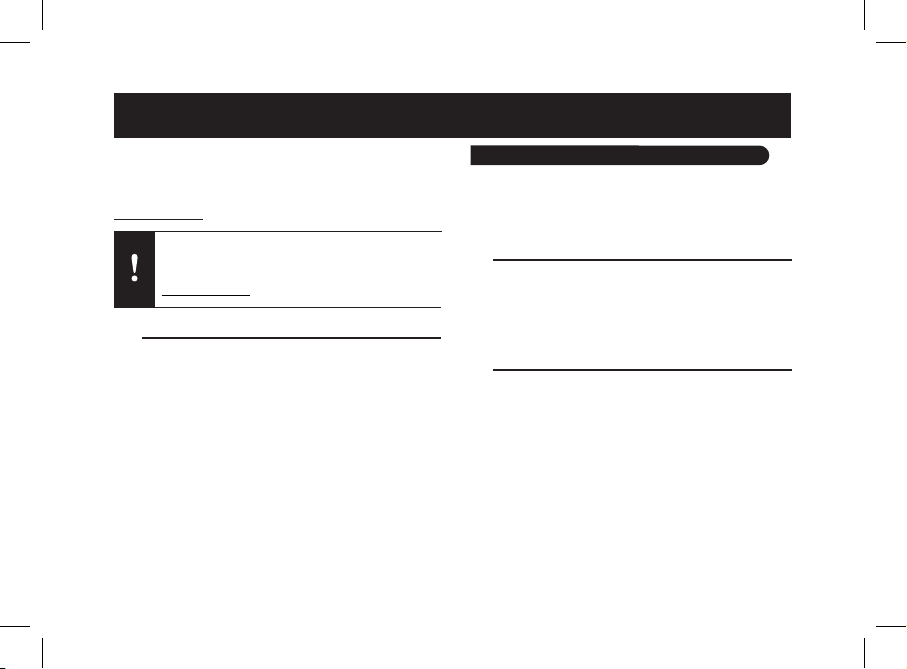
Instalar o PARROT CK3000 EVOLUTION...........................
Instalação da caixa electrónica...................................
Ligação do cabo mute e do cabo de alimentação......
Instalação de conectores áudio...................................
Instalação do microfone..............................................
Instalação do teclado...................................................
Utilizar a função de telefone...............................................
Ligar o telefone ao Parrot CK3000 EVOLUTION.........
Comandos...................................................................
Receber contactos......................................................
Utilizar as senhas e as palavras mágicas....................
Fazer uma chamada por reconhecimento de voz.......
34
34
34
35
35
35
36
36
36
37
37
38
34
Este manual simplificado do Parrot CK3000 EVOLUTION
indicalhe as principais instruções para utilizar facilmente
este equipamento. Para mais informações, consulte o manual do utilizador disponível no nosso sítio da Internet
www.parrot.com.
A utilização de determinadas funcionalidades
depende apenas do seu telefone. Para mais
informações, visite o nosso sítio da Internet
www.parrot.com, na secção de compatibilidade.
Ìndice
O Parrot CK3000 EVOLUTION inclui uma caixa electrónica,
um microfone, um telecomando de 2 teclas e dois feixes de
ligação ISO para o autorádio.
Instalação da caixa electrónica
Evite instalar a caixa:
- próximo das saídas de ventilação
- num ponto exposto ao sol
- atrás da estrutura metálica
Ligação do cabo mute e do cabo de alimentação
• O cabo mute é equipado com conectores ISO de
cor preta. O cabo de alimentação é equipado com
conectores ISO de cor cinzenta.
• Em certos veículos, torna-se necessário inverter as posi
ções dos fios vermelhos e laranja. Na verdade, o fio
vermelho do cabo de alimentação deve ser ligado a 12V
de corrente permanente, o fio laranja a 12V pós-contacto,
e o fio preto à terra.
Português
Instalar o PARROT CK3000 EVOLUTION
Page 35

35
Esta operação é executada ao inverter-se os dois portafusíveis situados na cablagem Parrot.
Não ligue o fio laranja à entrada de 12V
permanente, pois pode provocar a descarga da
bateria do veículo.
Instalação de conectores áudio
► Para mais informações, consulte o esquema da p.4.
• Auto-rádio com conectores ISO:
1. Desligue os conectores ISO do seu auto-rádio.
2. Ligue novamente os conectores macho do cabo
silêncio e do cabo de alimentação ao auto-rádio.
3. Ligue novamente os conectores áudio e de
alimentação do veículo aos conectores fêmea da
cablagem do seu Parrot CK3000 EVOLUTION.
Se o auto-rádio estiver equipado com uma entrada Mute,
ligue novamente o fio amarelo do cabo áudio a uma das
entradas «Mute in 1», “Mute in 2”, ou “Mute in 3”.
Consulte o manual do utilizador do seu auto-rádio, para
saber a posição exacta da entrada mute do seu auto-rádio.
• Auto-rádio sem conectores ISO:
- Pode obter um cabo adaptador ISO de modo a
adaptar o seu auto-rádio às ligações ISO do Parrot
CK3000 EVOLUTION.
- Se não dispor dum adaptador, faça uma montagem
fio a fio se a conéctica da sua viatura não for ISO.
Se o autorádio possuir uma entrada « mute «, faça a
ligação com o fio amarelo do cabo mute.
Instalação do microfone
O microfone deve ficar direccionado para o condutor e
talvez instalado entre a pala protectora do sol e o retrovisor
central.
Instalação do teclado
Aconselhamos uma instalação num lugar fácil
de acesso, de preferência numa superfície plana
anteriormente limpada.
Ligue o teclado ao conector previsto para o efeito no
cabo mute. Verifique que os indicadores vermelho e verde
acendem e se apagam conforme a posição da chave de
ignição.
Page 36

Ligar o telefone ao Parrot CK3000 EVOLUTION
Antes de utilizar o Parrot CK3000 EVOLUTION com o seu
telefone, deverá ligar os dois aparelhos.
Se for a 1ª vez que utiliza este aparelho com o Parrot
CK3000 EVOLUTION deverá, em primeiro lugar, efectuar um
em¬parelhamento dos dois aparelhos: depois de detectados
os dois aparelhos em simultâneo, não será necessário voltar
a executar esta operação.
1. No seu telefone Bluetooth®, faça uma busca a
periféricos Bluetooth (para mais informações, consulte o
folheto informativo do seu telefone).
> É visualizada a lista de periféricos Bluetooth disponíveis.
2. Seleccione « Parrot EVOL ».
3. Insira o código PIN 1234 e confirme.
> De seguida, o Parrot CK3000 EVOLUTION liga-se ao
seu telefone.
Comandos
Utilizar a função de telefone
Botão
Funções
- Navegar entre menus
- Regular o volume da sua comunicação
Pressão breve:
- Acesso ao menu
- Confirmar uma selecção
Pressão breve em comunicação: activar a
função DTMF (de modo a gerar servidores de
voz interactivos)
- Aceitar uma chamada recebida
- Activar a função de reconhecimento de voz
- Pressão longa: telefonar para o último número
marcado
- Pressão breve em comunicação: transferir a
comunicação para o seu telefone
- Rejeitar uma chamada recebida
- Te rminar uma comunicação
- Sair do menu
36
Page 37

Receber contactos
Para utilizar o reconhecimento de voz do Parrot CK3000
EVOLUTION, deve enviar os contactos através de Bluetooth
a partir do seu telemóvel para o Parrot CK3000 EVOLUTION
(caso seja suportado pelo seu telefone).
1. Aceda ao menu «Acrescentar voz».
2. Prima o botão rotativo ou o botão verde.
> O Parrot CK3000 EVOLUTION e o telefone são des
ligados e o Parrot CK3000 EVOLUTION está pronto para
receber contactos.
3. A partir do seu telefone, aceda ao directório, seleccione
o seu contacto, escolha Opção, e envie através de
Bluetooth.
4. Seleccione « Parrot EVOL » na lista (digite 1234 como
código PIN se o seu telefone o pedir).
> Uma vez recebido, o kit pede-lhe para registar o nome
que corresponde a este contacto. Este comando de voz
será atribuído a este contacto.
Utilizar as senhas e as palavras mágicas
Para lhe oferecer a máxima funcionalidade, o Parrot
CK3000 EVOLUTION permite registar as palavras-chave:
“telemóvel”, “trabalho”, “casa” bem como as palavras
mágicas “telefone” e “desligar”.
- As palavras-chave permitem seleccionar o número de
telefone a chamar, no caso do contacto ter diversos
números de telefone.
- A palavra mágica “telefone” permite-lhe aceitar uma
chamada que está a receber, bem como activar a função
Reconhecimento de Voz.
- A palavra mágica “desligar” permite-lhe desligar uma
chamada.
• Para gravar as senhas:
1. No menu principal, seleccione Registar as senhas.
> O kit diz “Registar todas as senhas”.
2. Prima o botão, se desejar registar todas as senhas,
ou seleccione uma senha em particular, rodando o
botão.
3. Prima o botão para começar o registo.
> Após ter registado correctamente uma senha, o kit
passa automaticamente para a palavra seguinte.
> Após ter registado correctamente todas as senhas,
o kit activa-as automaticamente.
• Para utilizar as palavras mágicas, deverá activá-las com
antecedência. Para tal:
1. Prima o botão e seleccione Palavras mágicas.
2. Prima o botão para activar/desactivar as
palavras mágicas.
37
Page 38

Fazer uma chamada por reconhecimento de voz
1. Prima insistentemente o botão verde, ou diga
”Telefone” se a palavra-chave ”Telefone” estiver
registada.
> É emitido um sinal sonoro.
2. Diga o nome do seu contacto.
> Se o contacto possuir diversos números de telefone
e se as palavras-chave “Casa, Trabalho, etc»
estiverem registadas, diga o correspondente ao número
para o qual pretende telefonar.
Se o contacto que deseja contactar não se
encontrar na agenda do telefone ligado ao Parrot
CK3000 EVOLUTION, pare o veículo num local
adequado e marque directamente o número nos
botões do telefone. A comunicação passa automaticamente para o modo mãos-livres. Se não for o
caso, prima o botão verde do Parrot
CK3000 EVOLUTION.
38
Page 39

Parrot CK3000 EVOLUTION’nin bu kolaylaştırılmış kılavuzu,
bu cihazı kolayca kullanmanızı sağlayacak olan başlıca
talimatları verir. Daha fazla bilgi için, www.parrot.com web
sitemizde bulabileceğiniz kullanıcı kılavuzuna başvurunuz.
Bazı özelliklerin kullanımı yalnızca telefonunuza
bağlıdır. Daha fazla bilgi için www.parrot.com web
sitemizin uyumluluk başlığına başvurunuz.
Içindekiler
Parrot CK3000 EVOLUTION’nin kurulumu.......................
Elektronik kutunun takılması........................................
Ses kesme kablosunu ve güç kaynağı
kablosunu bağlama......................................................
Ses konektörlerinin kurulumu.......................................
Mikrofon kurulumu........................................................
Tuş takımı kurulumu.....................................................
Telefon fonksiyonunun kullanılması...............................
Telefonun Parrot CK3000 EVOLUTION’ye
bağlanılması................................................................
Komutlar.......................................................................
Aşağıda ki etapları takip ediniz....................................
Anahtar kelimelerin ve sihirli kelimelerin kullanımı.......
Ses tanıma ile bir arama yapmak.................................
39
39
39
40
40
40
41
41
41
42
42
43
Parrot CK3000 EVOLUTION bir elektronik kontrol kutusu, bir
mikrofon, bir adet 2-tuşlu uzaktan kumanda ve araba stereofonik ses sistemi için iki ISO bağlayıcı şten oluşmaktadır.
Elektronik kutunun takılması
Kutuyu aşağıdaki konumlara takmaktan sakınınız :
- ısıtmanın veya klimanın yakınına
- güneşe maruz kalan bir yere
- metal bölmelerin arkasına
Ses kesme kablosunu ve güç kaynağı
kablosunu bağlama
• Ses kesme kablosu siyah ISO bağlayıcıdan oluşur. Güç
kaynağı kablosu gri ISO bağlayıcıdan oluşur.
• Oto radyonuzun elektrik şemasına bakınız.
Bazı araçlarda kırmızı ve turuncu tellerin pozisyonlarının
tersine çevrilmesi gerekebilir. Doğrusu, besleme kablosu nun kırmızı teli daimi 12V‘a, turuncu tel kontak sonrası
12V‘a ve siyah tel toprağa bağlanmalıdır.
Türkçe
Parrot CK3000 EVOLUTION’nin kurulumu
39
Page 40

Bu işlem Parrot kablolamasının üzerinde bulunan iki
sigorta tutucusunun tersine çevrilmesiyle kolay bir şekilde
gerçekleştirilir.
Turuncu teli daimi 12V‘a bağlamayınız, aksi halde
aracın aküsünü boşaltma riskiniz vardır.
Ses konektörlerinin kurulumu
► Daha fazla bilgi için, 4. sayfadaki çizime bakınız.
• ISO konektörlerine sahip oto radyo:
1. Oto radyonun ISO konektörlerini sökünüz.
2. Mute kablosunun ve besleme kablosunun erkek
konektör lerini oto radyoya bağlayınız.
3. Aracın ses ve besleme kablolarını Parrot CK3000
EVOLUTION’nin kablolamasının dişi konektörlerine
bağlayınız.
Eğer oto radyo bir Mute girişiyle donatılmışsa, ses kablosunun sarı telini « Mute in 1 », « Mute in 2 » veya « Mute in 3 »
girişlerinden birine bağlayınız.
Oto radyonuzun mute girişinin tam konumunu öğrenmek için,
oto radyonuzun kullanıcı kılavuzunu okuyunuz.
• ISO konektörlerine sahip olmayan oto radyo:
- Oto radyonuzu Parrot CK3000 EVOLUTION’nin ISO
bağlantı sistemine uyarlamak için, bir ISO adaptör
kablosu edinebilirsiniz.
- Bir bağlayıcınız yoksa, eğer aracınızın ISO bağlayıcı
şleri yoksa, sırasıyla her kabloyu takın. Eğer araba
stereofonik ses sisteminin ses kesme bğlayıcısı yoksa,
ses kesme kablosunun sarı kablosunu kullanarak
bağlayın.
Mikrofon kurulumu
Mikrofon sürücüye doğru yöneltilmeli ve tercihen güneşlik
ile dikiz aynası arasına yerleştirilmelidir. Mikrofonu kapılara
koymayınız; AC veya havalandırma fanının mıkrofona doğru
üemesine engel olunuz.
Tuş takımı kurulumu
Tuş takımını kolayca erişilebilecek bir yere,tercihen
temiz ve pürüssüz bir yüzeye yerleştirmeniz tavsiye
edilir.
Ses kesme kablosunu tuş takımı üzerinde sağlanan
bağlayıcıya bağlayın. Kontak anahtarının konumuna göre,
kırmızı ve yeşil ışıkların yandığından ve söndüğünden emin
olun.
40
Page 41

Telefonun Parrot CK3000 EVOLUTION’ye
bağlanılması
Parrot CK3000 EVOLUTION’yi telefonunuzla birlikte
kullanmadan önce iki cihazın arasında bir bağlantı
oluşturmanız gerekir.
Bu, cihazı Parrot CK3000 EVOLUTION ile
birlikteki 1. kullanımınız ise, ilk önce iki cihazın eşleşmesini
gerçekleştirmeniz gerekir. iki cihaz karşılıklı olarak birbirlerini
algıladıktan sonra, bu işlemi artık gerçekleştirmeniz
gerekmeyecektir.
1. Bluetooth telefonunuzdan, bir Bluetooth çevre birimi
araması başlatınız (daha fazla bilgi için, telefonunuzun
talimatlarını okuyunuz).
> Kullanılabilir Bluetooth çevre birimlerinin listesi
görüntüle nir.
2. « Parrot EVOL » yi seçiniz.
3. 1234 PIN kodunu giriniz ve onaylayınız.
> Bu durumda Parrot CK3000 EVOLUTION
telefonunuza bağlanır.
Komutlar
Telefon fonksiyonunun kullanılması
Dü me
Fonksiyonunun
: DMTF
- Uzun süreli basma
41
Page 42

Aşağıda ki etapları takip ediniz
Parrot CK3000 EVOLUTION’iın ses tanıma özelliğini
kullanmak için, kayıtlı telefon numaralarını Bluetooth aracılığı
ile cep telefonunuzdan Parrot CK3000 EVOLUTION’a
gönddermeniz gerekmektedir (telefonunuz uyumlu ise).
1. «Ses etiketleri ekle» menüsüne gidiniz.
2. Düğmeye ya da yeşil tuşa basınız.
> Parrot CK3000 EVOLUTION ve telefon bağlantısı kesilir,
Parrot CK3000 EVOLUTION telefon numaralarını almaya
hazırdır.
3. Telefonunuzdan, telefon rehberine gidiniz, kayıtlı telefon
numarasını seçiniz, Seçenek’e basınız ve Bluetooth ile
gönderiniz.
4. Listeden Parrot EVOL ’ı seçiniz (telefonunuz istediği
takdirde PIN kod gibi 1234 giriniz).
> Bir kez alındığında, kit sizden bu kayıt için bir isim
girmenizi isteyecektir. Bu ses, bu kayda ait olacaktır.
Anahtar kelimelerin ve sihirli kelimelerin kullanımı
Size maksimum işlevsellik sunmak amacıyla, Parrot CK3000
EVOLUTION anahtar kelimeleri kaydetmenize izin verir :
« cep », « iş », « ev » ve ayrıca « telefon » ve
« kapatmak » sihirli kelimeleri.
- Anahtar kelimeler, birden fazla telefon numarasına sahip
olan kişilerin aranacak telefon numarasını seçmenize izin
verir.
- « Telefon » sihirli kelimesi gelen bir aramayı kabul etmenizi
ve aynı zamanda ses tanıma fonksiyonunu başlatmanızı
sağlar.
- « kapatmak » sihirli kelimesi görüşmeyi bitirmenizi sağlar.
• Anahtar kelimeleri kaydetmek için:
1. Ana menüden, Anahtar kelimeleri kaydet’i seçin.
> « Tüm anahtar kelimeleri kaydet » mesajı
görüntülenecektir.
2. Tüm anahtar kelimeleri kaydetmek istiyorsanız
düğmeye basın veya düğmeyi çevirerek belirli bir
anahtar kelimeyi seçin.
3. Kayıt işlemini başlatmak için düğmeye basın.
> Bir anahtar kelime doğru kaydedilince, otomatik
olarak bir sonraki anahtar kelimeye geçilir.
> Tüm anahtar kelimelerin kaydedilmesi
tamamlandıktan sonra, kaydedilen anahtar kelimeler
otomatik olarak etkinleştirilir.
• Sihirli kelimeleri kullanabilmek için önceden etkinleştirmeniz
gerekir. Bunun için:
1. Düğmeye basın ve Sihirli kelimeler’i seçin.
2. Sihirli kelimelerin etkinleştirmek / devreden çıkarmak
için düğmeye basın.
42
Page 43

Ses tanıma ile bir arama yapmak
1. Yeşil düğmeye uzunca basınız veya, ”Telefon” anahtar
kelimesi kaydedilmişse ”Telefon” kelimesini söyleyiniz.
> Bir sesli bip duyulur.
2. Aramak istediğiniz kişinin adını telaffuz ediniz.
> Aranacak kişinin bir tek numarası varsa, arama başlatılır.
> Aranacak kişi birden fazla telefon numarasına sahip ise
ve « Ev, İş vs. » anahtar kelimeleri kaydedilmişse, ara mak
istediğiniz numaraya denk gelenini telaffuz ediniz.
Aramak istediğiniz numara Parrot CK3000
EVOLUTION’a bağlı telefonun klasöründe yoksa,
aracınızı uygun bir yerde durdurun ve ardından
numarayı telefonunuzun tuş takımını kullanarak
doğrudan girin. İletişim otomatik olarak eller serbest
moduna geçecektir. Geçmediği takdirde, Parrot
CK3000 EVOLUTION’un yeşil düğmesine basın.
43
Page 44

:ΔϴΣΎΘϔϤϟ ΕΎϤϠϜϟ ϞϴΠδΘϟ –
.«ΔϴΣΎΘϔϤϟ ΕΎϤϠϜϟ ϞϴΠδΗ» έΎΘΧ ˬΔϴδϴήϟ ΔϤΎϘϟ Ϧϣ .1
.«ΔϴΣΎΘϔϤϟ ΕΎϤϠϜϟ ϊϴϤΟ ϞϴΠδΗ» ΓΪόϟ ΐΘϜΗ <
ΔϴΣΎΘϔϤϟ ΕΎϤϠϜϟ ϊϴϤΟ ϞϴΠδΗ ΩϮΗ ΖϨϛ Ϋ· ήηΆϤϟ ϰϠϋ ςϐο .2
.ήηΆϤϟ ΓέΩ· ϖϳήσ Ϧϋ ΎϬϨϴόΑ ΔϴΣΎΘϔϣ ΔϤϠϛ έΎΘΧ ϭ
.ϞϴΠδΘϟ ˯ΪΒϟ ήηΆϤϟ ϰϠϋ ςϐο .3
˱ΎϴΎϘϠΗ ΓΪόϟ ϞϘΘϨΗ ˬΔΤϴΤλ ΔϘϳήτΑ ΔϴΣΎΘϔϣ ΔϤϠϛ ϞϴΠδΗ ΪόΑ <
.ΔϴϟΎΘϟ ΔϤϠϜϟ ϰ ϟ·
ϡϮϘ Η ˬΔΤϴΤλ ΔϘϳήτΑ ΔϴΣΎΘϔϤϟ ΕΎϤϠϜϟ ϊϴϤΟ ϞϴΠδΗ ΪόΑ <
.˱ΎϴΎϘϠΗ ΎϬϠϴόϔΘΑ ΓΪόϟ
: Ϛϟάϟ .˱ΎϘΒδϣ ΎϬϠϴόϔΗ ΐΠϳ ˬΔϳή Τδ ϟ ΕΎϤϠϜϟ ϡΪΨΘγϻ –
.«ΔϳήΤγ ΕΎϤϠϛ» έΎΘΧϭ ήηΆϤϟ ϰϠϋ ςϐο .1
.ΔϳήΤδϟ ΕΎϤϠϜϟ ϞϴτόΗ/ϞϴόϔΘϟ ήηΆϤϟ ϰϠϋ ςϐο .2
ϲΗϮμϟ ϑήόΘϟ ΔϴλΎΨΑ ΔϤϟΎϜϣ ήϳήϤΗ
ΖϧΎϛ Ϋ· «ϒΗΎϫ» Ϟϗ ϭ ήπΧϷ έΰϟ ϰϠϋ ϝϮτ ϣ ςϐο ςϐο .1
.ΔϠΠδϣ «ϒΗΎϫ» ΔϤϠϛ
.ΔϴΗϮλ ΓέΎ η · ϊϤδΘγ <
.ϞμΘϤϟ ϢγΎΑ φϔϠΗ .2
.ϝΎμΗϻ ΪΒϳ ΪΣ ϭ ϒΗΎϫ Ϣ ϗέ ϪϳΪϟ ϞμΘϤϟ ϥΎϛ Ϋ· <
ΕΎϤϠϜϟϭ ϒΗΎϬϟ ϡ Ύ ϗέ Ϧϣ ΪϳΪϋ ϪϳΪϟ ϞμΘϤϟ ϥΎ ϛ Ϋ· Ύϣ <
ϝΎμΗϻ ΩϮ Η ϱά ϟ ϢϗήϠϟ ΔϠΑΎϘϤϟ ΔϤϠϜϟΎΑ φϔϠΗ ΔϠΠδϣ ΔϴΣΎΘϔϤϟ
.ϪΑ
ǗůƾƷŽȚ ǚƸŽȢ Ǡź NjűǞƁ ǽ ǝŮ ȲƾƫůǽȚ ȢǞů ǠƄŽȚ ǛŴǽȚ ȴƾż ȚȣȘ
ǗŻȶ Parrot CK3000 EVOLUTION ȥƾƷƆŮ ǚƫƄƓȚ
ǀŲǞŽ ǜž ȜǍŵƾƃž ǛŻǍŽȚ ƿƴŶȚ ǛŰ ƿŴƾƶž ȴƾƳž Ǡź ȜȤƾƸƉŽȚ
ǛŽ ȴȘ .ȜǍƑȚ ȸNjƁLjȚ ǕǤȶ ǟŽȘ ȹƾƸǣƾƲƴů ȲƾƫůǽȚ ǚƲƄƶƁ .ǙƱůƾƀ ljƸůƾƱž
ȥƾƷű Ǡź ǍƬųLjȚ ȤǎŽȚ ǟƴŸ ǓưǤȚ ǙŽnjż ǍžLjȚ ǜƳƁ
.Parrot C K3000 EVOLUTION
44
Page 45

ήϣϭϷ
ΡΎΘϔϤϟκΎμΨϟ
ΔϣΩΎϗ ΔϤϟΎϜϣ ϝϮ Β ϗ –
ϲΗϮμϟ ϒϳήόΘϟ Δϔϴχϭ ϞϴόϔΗ –
έΩΎλ Ϣ ϗέ ήΧ ˯ΎϋΪΘγ : ϝϮτϣ ςϐο –
ϞϳϮΤΗ :ϝΎμ Ηϻ ˯ΎϨ ˰Λ ήϴμϗ ςϐο –
ϚϔΗΎϬϟ ΔϤϟΎϜϤϟ
Ϣ ϮϘ ϟ ήΒϋ ϞϘϨΘϟ –
ϝΎμΗϻ ˯ΎϨΛ ΕϮμ ϟ ςΒο –
:ήϴμϗ ςϐο
ΔϤΎϘϟ ϲϓ ϝϮ ΧΪϟ –
έΎϴΘΧ Ϊϴϛ΄Η –
Δϔϴχϭ ϞϴόϔΗ :ϝΎμΗϻ ˯ΎϨ˰ Λ ήϴμϗ ςϐο
Ωή ϟ ΔϣΪΧ Γέ ΩϹ) Νϭ Ωΰ Ϥ ϟ ΓήΒϨϟ έή Ϝ Η ΩΪόΗ
(ΔϴϠϋΎϔΘϟ ϲ ΗϮ μ ϟ
ΔϣΩΎϗ ΔϤϟΎϜϣ ξ ϓέ –
ϝΎμΗϻ ˯ΎϬϧ· –
ΔϤΎϗ Ϧϣ Νϭή Ψ ϟ –
ϦϴϠμΘϤϟ ˯ΎϤγ ϝΎΒϘΘγ
ίΎϬΟ ϲϓ ϲΗϮμϟ ϑήόΘϟ ΔϴλΎΧ ϡΪΨΘγϻ
ΔτγϮΑ ˯ΎϤγϷ Ϟ γή Η ϥ ΐΠϳ Parrot CK3 000 EVOLUTION
.(ΔϴλΎΨϟ ϩάϫ ϢϋΪϳ ϚϔΗΎϫ ϥΎϛ Ϋ·) ΓΪόϟ ϰϟ· ϚϔΗΎϫ Ϧϣ Bluetooth
.«ΔϴΗϮλ ΕΎ ϤμΑ ΔϓΎο·» έΎΘΧ ˬΔϴδϴήϟ ΔϤΎϘϟ Ϧϣ .1
.ήπΧϷ έΰϟ ϰϠϋ ςϐο ϭ ήηΆϤϟ ϰϠϋ ςϐο .2
Parrot CK3000 E VOLUTION ίΎϬΟ ϝΎμΗ ϞμϔϨϳ <
.˯ΎϤγϷ ϲϘϠΘϟ ΓΰϫΎΟ ΓΪόϟ ϥϮϜ Η ϚϟάΑϭ ϒΗΎϬϟΎΑ
(έΎϴΧ) Option ϰϟ· ΐϫ Ϋϭ Ϣ γϹ έΎΘΧϭ ˬϞϴϟΪϟ έΎΘΧ ϚϔΗΎϫ Ϧϣ .3
.Bluetooth ήΒϋ ϝΎ γέ <
PIN ΩϮϜϠϟ 123 4 ϞΧΩ) ΔϤΎϗ ϲϓ « Parrot EVOL » έΎΘΧ .4
.(ϒΗΎϬϟ ϪΒϠσ Ϋ·
ϢγϹ ϞΑΎϘϤϟ Ϣ γϹ ϞϴΠδΗ ΓΪόϟ ϚϨϣ ΐϠτΗ ϪϟΎΒϘΘγ ΩήΠϤΑ <
.ϞμΘϤϟ άϬϟ ΔϴΗϮμϟ ΔϤμΒϟ ϩάϫ κμΨΗ ϚϟάΑϭ .ϞμΘϤϟ
.ΔϳήΤδϟ ΕΎϤϠϜϟϭ ΔϴΣΎΘϔϤϟ ΕΎϤϠϜϟ ϡΪΨΘγ
ίΎϬΟ Ϥδϳ ˬι Ϯ Ψ ϟ Ϧϣ ΓΩΎϔΘγ ϰμϗ ϚΤϨϤϟ
:ΔϴΣΎΘϔϤϟ ΕΎϤϠϜϟ ϞϴΠδΘΑ Parrot CK3 00 EVOLUTION
«ϒΗΎϫ» ΔϳήΤδϟ ΕΎϤϠϜϟ ˱Ύπϳϭ «ϝΰϨϤϟ»ϭ «ϞϤόϟ»ϭ «ϝϮ Ο»
.«ϖϴϠόΗ»ϭ
ΔϟΎΣ ϲϓ ϪΑ ϝΎμΗϼϟ ϒΗΎϫ Ϣϗέ έΎϴΘΧΎΑ ΔϴΣΎΘϔϤϟ ΕΎϤϠϜϟ ϤδΗ –
.ϒΗΎϫ Ϣϗέ Ϧϣ ήΜϛ ϪϳΪϟ ϞΠδϤϟ ϢγϹ ϥΎϛ Ϋ·
ϕϼσ·ϭ ΔϣΩΎϗ ΔϤϟΎϜϣ ϝϮΒϗ Ϧϣ «ϒΗΎϫ» ΔϳήΤδϟ ΔϤϠϜϟ ϦϜϤΗ –
.ϲ ΗϮ μϟ ϒϳήόΘϟ ΔϴλΎΧ
.ΔϤϟΎϜϣ ϖϴϠόΗ Ϧϣ ϚϨϜϤΘϓ «ϖϴϠόΗ» ΔϴΣΎΘϔϤϟ ΔϤϠϜϟ Ύϣ –
45
Page 46

.ϝΎόΘηϻ
ϒΗΎϬϟ ιϮΧ ϡΪΨΘγ
Bluetooth® ΔϴλΎΨΑ ϒΗΎϬϟ ϞϴλϮΗ
ΐΠϳ ϚϔΗΎϫ ϊϣ Parrot CK3000 EVO LUTION ίΎϬΟ ϡΪΨΘγ ϞΒϗ
ϊϣ ϒΗΎϬϟ άϫ ΎϬϴϓ ϡΪΨΘδΗ Γήϣ ϝϭ ΖϧΎϛ Ϋ· .˱Ύόϣ ϦϳίΎϬΠϟ ϞλϮΗ ϥ
ϥήΘϗ ϞϤόΑ ϡϮϘ Η ϥ ΐΠϳ Parrot CK300 0 EVOLUTI ON ίΎϬΟ
ΝΎΘΤΗ Ϧϟ ΎϤϬϨϴΑ ΎϤϴϓ ϦϳίΎϬΠϠϟ ϝΩΎΒΘϣ ϒθϛ ΙϭΪ Σ ΪϨϋ :ϦϳίΎϬΠϟ ϦϴΑ
.ΔϴϠϤόϟ ϩάϬΑ ϡΎϴϘϟ ϰϟ·
ϊϣ Γήϣ ϝϭϷ ίΎϬΠϟ ϩάϫ ϡΪΨΘδΗ ΖϨϛ Ϋ·
:Γή ϣ ϝϭϷ Parrot C K3000 EVOLUTION
˰Α ΔλΎΨϟ Δϴϓήτϟ ΕΪΣϮϟ Ϧϋ ΚΤΒϟ Ϊ Α· ˬϚϔΗΎϫ Ϧϣ .1
.Bluetooth
.ΕΎϣϮϠόϤϟ Ϧϣ ΪϳΰϤϟ ϚϔΗΎϫ ΕΎϬϴΒϨ˰Η ϊ Ο έ <
.Bluetooth˰Α ΔλΎΨϟ Δϴϓήτϟ ΕΪΣϮϟ ΔϤΎϗ ήϬψΗ <
. « Parrot EVOL » έΎΘΧ ˬΚΤΒϟ ˯ΎϬΘϧ ΩήΠϤΑ .2
.ΔϴϠϤόϟ ϲϬϧϭ PIN ΩϮ Ϝϟ Ϧϋ ϝ΄δΗ ΎϣΪϨϋ «1234»ϞΧΩ .3
.ϚϔΗΎϬΑ Parrot CK300 0 EVOLUTION ϞμΘϳ ϚϟάΑ <
.Parrot CK3000 E VOLUTION ϙίΎϬΟ ϞΑΎϜϟ
ϞΑΎϜϟ ήϔλϷ ϚϠδϟ Ϟλϭ ˬMute ϞΧΪϤΑ ΓΰϬΠϣ ΓέΎ ϴ δ ϟ Ϯ ϳ Ωέ ϥΎϛ Ϋ·
ϊοϮϤϟ ΔϓήόϤϟ .3 ϭ 2 ϭ « Mute in » 1 ΕϼΧΪϣ ΪΣ ϲϓ ΕϮμ ϟ
ιΎΨϟ ϡΪΨΘδϤϟ ϞϴϟΩ ϊ Ο έ ˬϚΗέΎϴγ ϮϳΩήϟ Mute ϞΧΪϤϟ ϴΤμϟ
.Γέ Ύ ϴ δ ϟ ϮϳΩήΑ
ISO Εϼ λϮ ϣ ϥϭΩ Γέ Ύ ϴ δ ϟ Ϯ ϳ Ω έ
ϚΘλΎΧ Γέ Ύ ϴ δ ϟ Ϯ ϳ Ω έ ΔΌϴϬΘϟ ISO ΊϳΎϬϣ ϞΑΎϛ ˯ή η ϚϨϜϤϳ –
ίΎϬΠΑ ΔλΎΨϟ ISO ΔϠλϮΑ
.Parrot CK3000 E VOLUTION
ϲϓ ΪΣ Ϯ ϟ Ϊ Σϭ ϙϼ γϷ Ϟ ϴ λϮ Η ϞϤϋ ϦϜϤϳ ˬΊϳΎϬϣ ϚϳΪϟ ϦϜϳ Ϣϟ ϥ· –
Γέ Ύ ϴ δ ϟ Ϯ ϳ Ω έ ϥΎϛ Ϋ· Ύϣ .ISO Ζδϴϟ Γέ Ύ ϴ δ ϟ ΔϠλϭ ΖϧΎϛ Ϋ· ΔϟΎΣ
ήϔλϷ ϚϠδϟ ϊϣ ΔϠϴλϮΘϟ ϞϤόΑ Ϣϗ ˬ« mute » ϢΗΎϛ ϞΧΪϣ ϪΑ
.ϢΗΎϜϟ ϞΑΎϜϟ
ϥϮϓϭήϜϴϤϟ ΖϴΒΜΗ·
ΐΟΎΣ ϦϴΑ ϪΒϴϛήΗ Ϟπϔϳϭ ϖΎδϟ ϩΎΠΗΈΑ ϥϮϓϭήϜϴϤϟ ϥϮϜϳ ϥ ΐΠϳ
.ΔϴϠΧΪϟ ΔϴϔϠΨϟ Δϳ΅ήϟ Γή ϣϭ βϤθϟ
ϴΗΎϔϤϟ ΔΣϮϟ ΖϴΒΜΗ
ǚƬƱƁȶ ǝƸŽȘ ȲǞǧǞŽȚ ǚƷƉƁ ȴƾƳž Ǡź ƾƷƄƸƃƅƄŮ ǙƇƫƶſ :ǀƮŲǾž
.ǁƸƃƅƄŽȚ ǚƃŻ ǗƮƶƁ ȸǞƄƉž ljƭŴ ǟƴŸ
Ϧϣ ϖϘΤΗ . ϢΗΎϜϟ ϞΑΎϛ ϲϓ ΎϬϟ ΩΪΤϤϟ ϞλϮϤϟΎΑ ϴΗΎϔϤϟ ΔΣϮ ϟ Ϟλϭ
ΡΎΘϔϣ ϊοϮ ϟ ˱Ύ Ϙ ϓ ϭ ΊϔτϨΗϭ ˯ϲπΗ ˯ήπΨϟϭ ˯ήϤΤϟ ϪϴΒϨΘϟ ˯Ϯο ϥ
46
Page 47

ΔϳάϐΘϟ ϞΑΎϛϭ ϢΗΎϜϟ ϞΑΎϛ Ϟλϭ
.ΩϮγ ϥϮϠΑ ISO Ε ϼ λϮ Ϥ Α ΰϬΠϣ ϢΗΎϜϟ ϞΑΎϛ ϥ·
.ϱ Ω Ύ ϣέ ϥϮϠΑ ISO ΕϼλϮ Ϥ Α ΰϬΠϤϓ ΔϳάϐΘϟ ϞΑΎϛ Ύ ϣ
.Γέ Ύ ϴ δ ϟ ϮϳΩήΑ ιΎΨϟ ΔϴΎΑήϬϜϟ ϙϼ γϷ Ϣ γέ ϊ Ο έ
ΚϴΣ .ϲϟΎϘΗήΒϟϭ ήϤΣϷ ϦϴϜϠδϟ ϊοϭ βϜϋ ΐΠϳ ˬ Ε έΎ ϴ δ ϟ ξόΑ ϲϓ
ϲϟΎϘΗήΒϟϭ ΖϟϮ˰ ϓ 12 ήϤΘδϣ έΎϴΘΑ ήϤΣϷ ΔϳάϐΘϟ ϞΑΎϛ ϞμΘϳ ϥ ΐΠϳ
ϞϴλϮΗ ϞλϮϴϓ ΩϮγϷ ϚϠδϟ Ύϣ ϝΎόΘηϻ ΓήΪΑ ϞλϮϣ Ζ ϟϮϓ 12 έΎϴΘΑ
ϦϳΪΟϮΘϤϟ ήϬμϨϤϟ ϲϠϣΎΣ βϜόΑ ΔϟϮϬδΑ ΔϴϠϤόϟ ϩάϫ άϔϨΗ .ϲ οέ
.Parrot ίΎϬΟ ϞΑΎϛ ΔϠϴλϮΗ ϰϠϋ
ǁŽǞź 12 NjƷƐȚ ȶȣ ǍƵƄƉƓȚ ȤƾƸƄŽƾŮ ǠŽƾƲůǍƃŽȚ ǙƴƉŽȚ ǚǧǞů ǽ :ǝƃƄſȚ
.ȜȤƾƸƉŽȚ ǀƁȤƾƭŮ ǀƶƇŵ ǖƁǍƱů Ǡź ƿƃƉƄů NjŻ ǙŽnjŮ ǙſLj
ΓέΎϴδϟ ϮϳΩέ ΕϼλϮϣ ΖϴΒΜΗ
ISO Εϼ λϮ Ϥ Α Γέ Ύ ϴ δ ϟ Ϯ ϳ Ω έ
.ΕΎϣϮϠόϤϟ Ϧϣ ΪϳΰϤϟ XX .ι ϲτϴτΨΘϟ Ϣγήϟ ϊ Ο έ
.Γέ Ύ ϴ δ ϟ ϮϳΩήϟ ISO Εϼ λϮ ϣ Ϟμϓ· .1
.Γέ Ύ ϴ δ ϟ ϮϳΩήΑ ΔϳάϐΘϟ ϞΑΎϛϭ ϢΗΎϜϟ ϞΑΎϜϟ ήϛάϟ ΕϼλϮϟ Ϟ λϭ .2
ϰΜϧϷ ΕϼλϮϟΎ Α Γέ Ύ ϴ δ ϟ ϲϓ ΔϳάϐΘϟϭ ΕϮμϟ Ε ϼ λϮ ϣ Ϟ λϭ .3
Ϛϟ ϡΪϘϳ Parrot CK30 00 EVOLUT ION Ϧϣ ςδΒϤϟ ϞϴϟΪϟ άϫ
ΪϳΰϤϟ .ΔϟϮϬδΑ ίΎϬΠϟ άϫ ϡΪΨΘγΎΑ Ϛϟ ϤδΗ ϲΘϟ Δϴδϴήϟ ΕΎϤϴϠόΘϟ
ϲϧϭήΘϜϟϹ ΎϨόϗϮϣ ϰϠϋ ΡΎΘϤϟ ϡΪΨΘδϤϟ ϞϴϟΩ ϊ Ο έ ˬΕΎϣϮϠόϤϟ Ϧϣ
. www.parrot.com
.ǙƱůƾƀ ǟƴŸ ǓƲź NjƵƄƯƁ ȨȚǞƒȚ ǒƯŮ ȳȚNjƈƄŴȚ ȴȘ :ǀƮŲǾž
ǛŸNjŽȚ ǛƉŻ Ȇ www.parrot.com ǠſȶǍƄƳŽȁȚ ƾƶƯŻǞž ǕűȚȤ
.ȝƾžǞƴƯƓȚ ǜž NjƁǎƓ
Parrot CK3000 EVOLUTION ΖϴΒΜΗ
ΔϴΑήϬϛ ΔΒϠϋ Ϧϣ Parrot CK3000 E VOLUTION ίΎϬΟ ϥϮϜΘϳ
.Γέ Ύ ϴ δ ϟ ϮϳΩήϟ ISO Ϟ ϴλϮΗ ϲΘϣΰΣϭ ϦϴΣΎΘϔϤΑ ϢϜΤΗ Γ Ωϭ ϥϮ ϓϭή Ϝ ϴ ϣϭ
ΔϴΎΑήϬϜϟ ΔΒϠόϟ ΖϴΒΜΗ
:ΔΒϠόϟ ΖϴΒΜΗ ΐϨΠΗ
ϒϴϴϜΗ ϭ Γ΄ϓΪΗ ίΎϬΟ Ώήϗ –
βϤθϟ Δόηϵ Δοήόϣ ΔϘτϨϣ ϲϓ –
ΔϴϧΪόϣ ϥ έ Ϊ Ο ϒϠΧ –
ǀƸŮǍƯŽȚ
4
47
Page 48

48
Warranty
Parrot products are warranted during
1 year from the date of purchase for
defects in materials and workmanship,
provided that no deterioration to the
product has been made, and upon
presentation of proof of purchase
(date of purchase, location of sale and
product serial number) to the retailer or
Parrot directly.
Warranty does not cover: upgrading of
the software items of the Parrot products with Bluetooth® cell phones for
compatibility purpose, data recovery,
deterioration of the external aspect
due to normal use of the product,
any damage caused by accident,
misuse, misapplication, or non-Parrot
products. Parrot is not responsible
for storage, loss or damaged to data
during transit or repair.
Any product wrongfully declared to be
defective will be returned to sender
and inspection, process and carriage
costs will be invoiced to him.
Due to the technical nature of this
product, we advise you to ask your
garage mechanic to take care of the
installation. Parrot shall not be held
responsible of any dysfunction caused
by an installation which does not
follow the instructions provided in this
user guide or an incorrect installation.
Correct disposal of This Product
(Waste Electrical & Electronic Equipment)
(Applicable in the European Union
and other European countries with
separate collection systems).
This marking shown on the product or its literature, indicates
that it should not be disposed
with other household wastes at
the end of its working life. To prevent
possible harm to the environment or
human health from uncontrolled waste
disposal, please separate this from
other types of wastes and recycle it
responsibly to promote the sustainable
reuse of material resources.
Household users should contact either
the retailer where they purchased this
product, or their local government office, for details of where and how they
can take this item for environmentally
safe recycling. Business users should
contract their supplier and the terms
and conditions of the purchase
contract. This product should not be
mixed with other commercial wastes
for disposal.
Modifications
The explanations and specifications
in this guide are given for information
purposes only and may be modified
without prior notice. They are deemed
to be correct at time of going to press.
The utmost care has been taken when
writing this guide,as part of the aim to
provide you with accurate information.
However, Parrot shall not be held
responsible for any consequences
arising from any errors or omissions
in the guide, nor for any damage
or accidental loss of data resulting
directly or indirectly from the use of the
information herein. Parrot reserves the
right to amend or improve the product
design or user guide without any
restrictions and without any obligation
to notify users. As part of our ongoing
concern to upgrade and improve our
General Information
Page 49
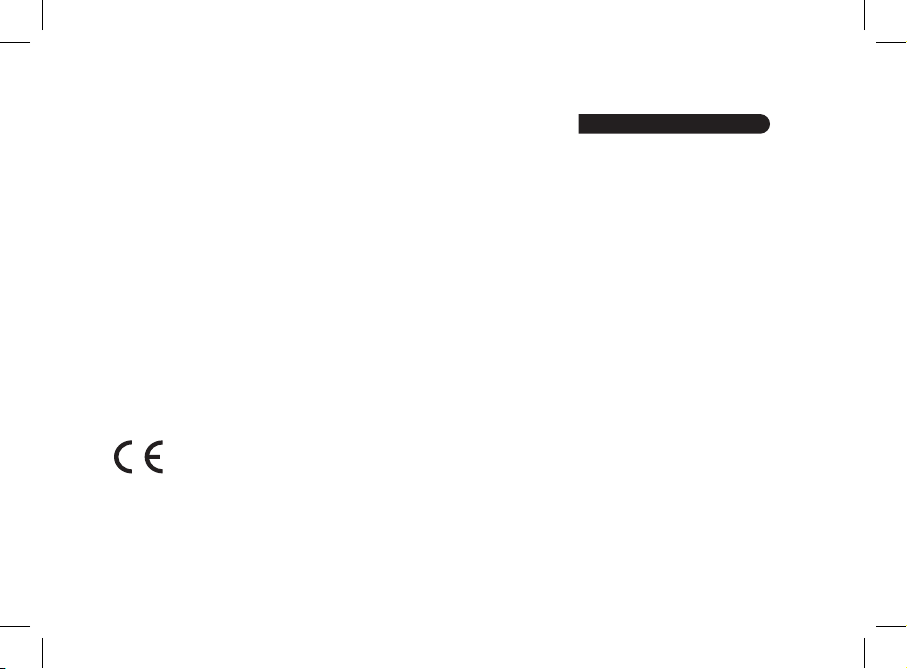
Informations générales
49
products, the product that you have
purchased may differ slightly from the
model described in this guide.
FCC Compliance Statement
This device complies with part 15 of
the FCC rules. Operation is subject to
the following two conditions:
(1). this device may not cause harmful
interference, and
(2). this device must accept any interference received, including interference
that may cause unde sired operation.
Note: The manufacturer is not responsible for any radio or tv interference
caused by unauthorized modifications
to this equipment. Such modifications
could void the user’s authority to
operate the equipment.
Declaration of Conformity
We, Parrot S.A. 174 quai de
Jemmapes, 75010 Paris,
France, declare under our
sole responsibility that our product, the
Parrot CK3000 EVOLUTION to which
this declaration relates is in conformity
with appropriate standards EN300328,
EN301489-17, EN 60950 following the
provision of Radio Equipment and Telecommunication Equipment directive
1999/5/EC R&TTE.
Identification N. 394 149 496 R.C.S.
PARIS - Parrot S.A.
Copyrights
Copyright © 2007 Parrot. All rights
reserved.
Licences
The Bluetooth ® word mark and logos
are owned by the Bluetooth SIG, Inc.
and any use of such marks by Parrot
S.A. is under license.
Other trademarks and trade names are
those of their respective owners.
Compatibility problems
Some special edition cars can be
released with some differences from
the original model. This could cause
some compatibility problems with the
interfaces.
Our company is not responsible of
compatibility problems caused by new
equipment or devices updated by the
car manufacturer without advise.
Garantie
Les produits Parrot sont garantis,
pièces et main d’oeuvre, pendant 1 an
à compter de la date d’achat, sauf altération du produit, et sur présentation
d’une preuve d’achat (date et lieu
d’achat n° de série du produit) au
revendeur ou à Parrot directement.
La garantie ne couvre pas la mise
à jour des logiciels inclus dans les
produits Parrot avec des téléphones
mobiles Bluetooth® à des fins de compatibilité, la récupération de données,
la détérioration extérieure du produit
due à une utilisation normale du
produit, tout dommage causé par accident, une utilisation anormale ou non
autorisée du produit, un produit non
Parrot. Parrot n’est pas responsable
du stockage, de la perte ou de l’endommagement des données durant le
transport ou la réparation.
Tout produit s’avérant non défectueux
sera retourné à l’expéditeur et les frais
de traitement, de vérification et de
transport lui seront facturés.
Page 50

50
En raison de la technicité de ce
produit, nous vous recommandons de
faire effectuer l’installation par votre
garagiste. Parrot ne saurait en aucun
cas être responsable de tout dysfonctionnement dû à une installation non
conforme aux instructions figurant sur
la notice et/ou une installation non
conforme effectuée par vous-même.
Comment recycler ce produit
Déchets d’équipements électriques et
électroniques
Le symbole sur le produit ou sa documentation indique qu’il ne doit pas être
éliminé en fin de vie avec les autres
déchets ménagers.
L’élimination incontrôlée des déchets
pouvant porter préjudice à l’environnement ou à la santé humaine, veuillez le
séparer des autres types de déchets et
le recycler de façon responsable. Vous
favoriserez ainsi la réutilisation durable
des ressources matérielles.
Les particuliers sont invités à contacter
le distributeur leur ayant vendu le produit ou à se renseigner auprès de leur
mairie pour savoir où et comment ils
peuvent se débarrasser de ce produit
afin qu’il soit recyclé en respectant
l’environnement. Les entreprises sont
invitées à contacter leurs fournisseurs
et à consulter les conditions de leur
contrat de vente. Ce produit ne doit
pas être éliminé avec les autres
déchets commerciaux.
Modifications
Les explications et spécifications
contenues dans ce guide utilisateur
ne sont fournies qu’à titre d’informa-
tion et peuvent être modifiées
sans notification préalable. Ces
informations sont correctes au
moment de l’impression et le
plus grand soin est apporté lors de leur
rédaction afin de vous fournir
des informations les plus précises
possible. Cependant, Parrot S.A. ne
saurait être tenu responsable, directement ou indirectement, des éventuels
préjudices ou pertes de données
accidentelles résultant d’une
erreur ou omission au sein du présent
document. Parrot S.A. se réserve le
droit d’amender ou améliorer
le produit ainsi que son guide
utilisateur sans aucune restriction ou
obligation de prévenir l’utilisateur.
Dans le cadre de l’attention portée par
Parrot S.A. sur l’amélioration de nos
produits, il est possible que le produit
que vous avez acheté diffère légèrement de celui décrit au sein du présent
document. Dans ce cas, vous pourrez
éventuellement trouver une nouvelle
version du guide utilisateur au format
électronique sur le site
www.parrot.com.
Déclaration de conformité
Parrot SA, 174 quai de Jemmapes,
75010 Paris, France, déclare sous son
unique responsabilité que le produit
décrit dans le présent guide utilisateur
est en conformité avec les normes
techniques EN300328, EN301489-17,
EN 60950 suivant les dispositions de la
directive R&TTE 1999/5/EC.
Page 51

Información general
51
Copyright
Copyright © 2007 Parrot.
Tous droits réservés.
Marques déposées
Le nom et le logo Bluetooth sont des
marques déposées de Bluetooth ® SIG,
Inc. et toute utilisation de ces derniers
par Parrot S.A. est faite sous licence.
Toutes les autres marques de commerce
et marques déposées mentionnées
dans le présent document sont protégées par Copyright et sont la propriété
de leurs propriétaires respectifs.
Problèmes de compatibilité
Certaines voitures produites en édition
limitée peuvent présenter des différences par rapport au modèle original, ce
qui peut entraîner certains problèmes de
compatibilité avec cet appareil.
Parrot S.A. n’est pas responsable de
ces éventuels problèmes de compatibilité liés à ces équipements lancés sans
notification par le fabricant.
Garantía
Los productos Parrot benefician de una
garantía de 1 año (piezas y mano de
obra incluidas) a partir de la fecha de
compra, salvo en caso de alteración del
producto, y con una prueba de compra
original del producto (fecha y lugar de
compra, número de serie del producto)
presentada al dependiente
o directamente a Parrot.
La garantía no cubre: la actualización
de los programas incluidos en los
productos Parrot con teléfonos móviles
dotados de la funcionalidad Bluetooth®
con objetivo de compatibilidad, la
recuperación de datos, la deterioración
exterior del producto causada por la
utilización cotidiana del producto, cualquier daño causado por un accidente,
un uso anormal o no autorizado del
producto, un producto de una marca
diferente. Parrot no es responsable del
almacenamiento de los datos, de sus
pérdidas o de daños ocurridos durante
el transporte o la reparación.
Cualquier producto que no sería
defectuoso se retornará al cliente, y los
gastos de intervención y de transporte
serán a su carga. Debido a la tecnicidad
de este producto, le recomendamos
que haga efectuar la instalación por su
garajista. Parrot no será responsable
de ninguna disfunción resultante de
una instalación no conforme con las
instrucciones dadas en el manual y/o
una instalación no conforme efectuada
por usted.
Eliminación correcta de este producto
La presencia de esta marca en el
producto o en el material informativo que lo acompaña, indica que
al finalizar su vida útil no deberá
eliminarse junto con otros residuos
domésticos. Para evitar los posibles
daños al medio ambiente o
a la salud humana que representa la
eliminación incontrolada de residuos,
separe este producto de otros tipos de
residuos y recíclelo correctamente para
promover la reutilización sostenible de
recursos materiales.
Los usuarios particulares pueden
contactar con el establecimiento donde
adquirieron el producto, o con las
autoridades locales pertinentes,
Page 52

para informarse sobre cómo y dónde
pueden llevarlo para que sea sometido
a un reciclaje ecológico y seguro. Los
usuarios comerciales pueden contactar con su proveedor y consultar las
condiciones del contrato de compra.
Este producto no debe eliminarse
mezclado con otros residuos comerciales.
Declaración de conformidad
Parrot SA, 174 quai de Jemmapes,
75010 París, Francia, declara bajo su
única responsabilidad, que el producto
descrito en este guía de usuario
está en conformidad con las normas
técnicas EN300328, EN301489-17, EN
60950 según las disposiciones de la
directiva R&TTE 1999/5/EC.
Número de identificación: N.394 149
496 R.C.S. París
Marcas registradas
El nombre y el logotipo Bluetooth son
marcas registradas de Bluetooth ®
SIG, Inc. y toda utilización de estos
últimos por Parrot S.A se hace con
una licencia.
Todas las otras marcas de comercio y
las marcas registradas mencionadas
en este documento están protegidas
por el Copyright y pertenecen a sus
respectivos propietarios.
Modificaciones
Las explicaciones y especificaciones contenidas en este manual son
meraInformación mente informativas
y pueden ser modificadas sin previo
aviso. Se consideran correctas en el
momento de enviar la publicación a
imprenta. Este manual se ha redactado con el máximo cuidado, con el
fin de proporcionarle una información
precisa. Sin embargo, Parrot no
asume responsabilidad alguna por
las consecuencias derivadas de los
errores u omisiones que pueda haber
en el manual, ni por los daños o
pérdidas accidentales de datos que se
produzcan como consecuencia directa
o indirecta del uso de la información
aquí contenida. Parrot se reserva
el derecho a modificar o mejorar el
diseño del producto o el manual de
usuario sin restricciones y sin la obligación de notificárselo a los usuarios.
Copyright © 2007 Parrot.
Allgemeine Hinweise
Kompatibilitätsprobleme
Manche Kfz-Sondermodelle weichen
in einigen Aspekten vom Originalmodell ab. Das kann zu Kompatibilitätsproblemen mit den Schnittstellen
führen.
Die Firma Parrot zeichnet nicht verantwortlich für etwaige Kompatibilitätsprobleme, die auf neue Ausstattungen
oder vom Kfz-Hersteller ohne entsprechende Vorankündigung aufgerüstete
Geräte zurückzuführen sind.
Änderungen
Die in dieser Anleitung enthaltenen
Beschreibungen und technischen
Kenndaten dienen ausschließlich der
Information und können Änderungen
ohne vorhergehende Ankündigung
unterliegen. Zum Zeitpunkt des Drucks
galten die enthaltenen Angaben als
zutreffend. Bei der Verfassung dieser
Anleitung wurde größte Sorgfalt auf
deren Inhalt angewendet, damit Ihnen
möglichst präzise Informationen
bereitgestellt werden können.
Parrot haftet jedoch weder für Folgen,
52
Page 53

die sich aus ggf. in dieser Anleitung
enthaltenen Fehlern oder Unterlassungen ergeben, noch für Schäden
oder den versehentlichen Verlust von
Daten als direkte oder indirekte Folge
der Verwendung der enthaltenen
Informationen.
Parrot behält sich das Recht vor, das
Produktdesign oder die Bedienungsanleitung zu ändern bzw. zu verbessern,
ohne dass diesbezüglich Beschränkungen vorliegen und ohne jede
Verpflichtung, die Benutzer hiervon
in Kenntnis zu setzen.
Korrekte Entsorgung dieses Produkts
(Elektromüll)
) Die Kennzeichnung auf dem Produkt
bzw. auf der dazugehörigen
Literatur gibt an, dass es nach seiner
Lebensdauer nicht zusammen mit dem
normalen Haushaltsmüll entsorgt wer
den darf. Entsorgen Sie dieses Gerät
bitte getrennt von anderen Abfällen,
um der Umwelt bzw. der menschlichen
Gesundheit nicht durch unkontrollierte
Müllbeseitigung zu schaden. Recyceln
Sie das Gerät, um die nachhaltige
Wiederverwertung von stoffl ichen
Ressourcen zu fördern.
Private Nutzer sollten den Händler, bei
dem das Produkt gekauft wurde, oder
die zuständigen Behörden kontaktieren, um in Erfahrung zu bringen, wie
sie das Gerät auf umweltfreundliche
Weise recyceln können. Gewerbliche
Nutzer sollten sich an Ihren Lieferanten
wenden und die Bedingungen des
Verkaufsvertrags konsultieren. Dieses
Produkt darf nicht zusammen mit anderem Gewerbemüll entsorgt werden.
Garantie
Unbeschadet der gesetzlichen Garantie gilt für die Produkte von Parrot
eine 1-jährige Garantie ab Kaufdatum
für Ersatzteile und Reparaturkosten,
sofern am Produkt keine Änderungen
vorgenommen werden. Für die
Inanspruchnahme der Garantie ist
dem Fachhändler oder Parrot direkt
ein Kaufnachweis (Datum und Ort des
Erwerbs, Seriennummer des Produkts)
vorzulegen.
Die Garantie deckt weder die
Aktualisierung der im Lieferumfang
der Parrot-Produkte enthaltenen
Softwareprogramme mit Bluetooth®Mobiltelefonen zu Kompatibilitätszwecken noch die Wiederherstel-
lung von Daten, die äußere Abnutzung
der Produkte aufgrund einer normalen
Produktverwendung, die auf einen
Unfall oder eine unsachgemäße
bzw. nicht autorisierte Verwendung
der Produkte zurückzuführenden
Schäden oder Produkte anderer
Hersteller. Parrot haftet keinesfalls für
die Speicherung, den Verlust oder die
Beschädigung von Daten während
des Transports oder im Rahmen von
Reparaturarbeiten.
Jedes Produkt, an dem keine Mängel
festzustellen sind, wird an den Absender zurückgeschickt, wobei die Kosten
für Bearbeitung, Prüfung und Transport
dem Absender in Rechnung gestellt
werden.
Eingetragene Marken
Die Marke und das Logo Bluetooth
sind eingetragene Marken der Bluetooth SIG, Inc.
Alle anderen Handelsmarken und
eingetragenen Marken, die im
vorliegenden Dokument erwähnt werden, sind durch Copyright geschützt
und das Eigentum ihrer jeweiligen
Inhaber.
53
Page 54

Informazioni generali
Garanzia
Senza pregiudizio della garanzia legale,
i prodotti Parrot sono garantiti, per
sostituzione pezzi e mano d’opera, per
1 anno a partire dalla data di acquisto,
salvo alterazioni del prodotto, e su
presentazione di una prova di acquisto
(data e luogo di acquisto, numero di
serie del prodotto) al rivenditore o a
Parrot direttamente.
La garanzia non copre gli aggiornamenti dei software inclusi nei prodotti
Parrot con i telefoni cellulari Blue-
tooth® ai fini di compatibilità, il recupero di dati, il deterioramento esterno
del prodotto dovuto al normale uso
del prodotto stesso, i danni causati
accidentalmente, da un uso anomalo
o non autorizzato del prodotto, un
prodotto non Parrot. Parrot non è
responsabile della memoria, della
perdita o del danneggiamento dei dati
durante il trasporto o la riparazione.
Date le caratteristiche tecniche del
presente prodotto, l’installazione deve
essere effettuata da un tecnico. Parrot
non potrà in alcun caso essere ritenuta
responsabile per eventuali problemi di
funzionamento dovuti ad un’installazione non conforme a quanto indicato
nelle istruzioni e/o ad un’installazione
non conforme effettuata dall’utente
stesso.
Corretto smaltimento del prodotto
(rifi uti elettrici ed elettronici)
Il marchio riportato sul prodotto o
sulla sua documentazione indica che
il prodotto non deve essere smaltito
con altri rifi uti domestici al termine
del ciclo di vita. Per evitare eventuali
danni all‘ambiente o alla salute causati
dall‘inopportuno smaltimento dei rifi
uti, si invita l‘utente a separare questo
prodotto da altri tipi di rifi uti e di
riciclarlo in maniera responsabile per
favorire il riutilizzo sostenibile delle
risorse materiali.
Gli utenti domestici sono invitati a
contattare il rivenditore presso il quale
è stato acquistato il prodotto o l‘uffi cio
locale preposto per tutte le informazioni relative alla raccolta differenziata
e al riciclaggio per questo tipo di
prodotto. Gli utenti aziendali sono
invitati a contattare il proprio fornitore
e verifi care i termini e le condizioni del
contratto di acquisto. Questo prodotto
non deve essere smaltito unitamente
ad altri rifi uti commerciali.
Modifiche
Le spiegazioni e le specifiche riportate
nella presente guida sono solo a scopo
informativo e possono subire modifiche senza preavviso. Tali informazioni
sono da considerarsi corrette al momento della pubblicazione. La presente
guida è stata redatta prestando grande
attenzione, al fine di fornire ai clienti
informazioni precise e attendibili.
Tuttavia, Parrot non può essere
ritenuta responsabile per eventuali
conseguenze derivanti da omissioni o
errori nella presente guida, né per
eventuali danni o perdite accidentali
di dati causati direttamente o indirettamente dall’uso delle informazioni ivi
contenute. Parrot si riserva il diritto di
modificare/migliorare il prodotto o la
guida per l’utente senza limitazione
alcuna e senza l’obbligo di notifica
agli utenti.
Poiché il costante impegno dell’azienda è volto a garantire continui aggior-
54
Page 55

namenti e miglioramenti, il prodotto
acquistato dall’utente potrebbe risultare leggermente diverso dal modello
descritto nella presente guida.
Problemi di compatibilità
Alcune auto in edizione speciale possono avere caratteristiche leggermente
diverse rispetto al modello originale.
Ciò potrebbe causare alcuni problemi
di compatibilità con le interfacce.
L’azienda non può essere ritenuta
responsabile per eventuali problemi
di compatibilità causati da nuovi
apparecchi o dispositivi, aggiornati dal
produttore dell’auto senza preavviso.
Marchi registrati
Il nome e il logo Bluetooth sono marchi
registrati di Bluetooth ® SIG, Inc. e il
loro uso da parte di Parrot S.A. è soggetto a regolari contratti di licenza.
Tutti gli altri marchi commerciali e
marchi registrati citati nel presente
documento sono protetti da Copyright
e sono di proprietà dei rispettivi
proprietari.
Algemene informatie
Garantie
Op de Parrot producten rust gedurende 1 jaar vanaf de verkoopdatum
garantie op onderdelen en arbeidsloon,
behoudens aan het product aangebrachte veranderingen, tegen overlegging van de koopbon (met datum en
plaats van aankoop en serienummer
van het product) aan de leverancier of
rechtstreeks aan Parrot.
De garantie heeft geen betrekking op
het voor doeleinden van compatibiliteit
met de mobiele Bluetooth ® telefoons
updaten van de in de Parrot producten
inbegrepen software, het terughalen
van gegevens, de uitwendige verslechtering van het product tengevolge
van normaal gebruik van het product,
per ongeluk veroorzaakte schade, abnormaal of ongeoorloofd gebruik van
het product, een niet-Parrot product.
Parrot is niet aansprakelijk voor de
opslag, het verlies of de beschadiging
van gegevens tijdens het transport of
de reparatie. Ieder product
dat niet defect blijkt te zijn zal aan de
afzender worden geretourneerd en de
kosten voor behandeling, verificatie
en transport zullen hem in rekening
worden gebracht.
Wegens het technisch karakter
van dit product raden wij u aan de
installatie te laten verrichten door uw
garagehouder. Parrot is in geen geval
aansprakelijk voor een verkeerde werking veroorzaakt door een installatie
die niet overeenkomt met de in de
gebruiksaanwijzing gegeven aanwijzingen en/of een door uzelf uitgevoerde
niet-conforme installatie.
Afgedankte elektrische en elektronische apparatuur (WEEE)
In overeenstemming met de Europese
richtlijn 2002/96/EG betreffende afgedankte elektrische en elektronische
apparatuur (AEEA) geeft de vermelding
van het hierboven vermelde symbool
op het product of de verpakking aan
dat dit artikel niet in de normale,
niet-gesorteerde stedelijke afvalstroom
mag worden verwerkt. In plaats daar
55
Page 56

van ligt de verantwoordelijkheid van de
afvoer van dit product bij de gebruiker,
die het dient aan te bieden bij een
inzamelpunt voor de recyclage van
afgedankte elektrische en elektronische apparatuur. De gescheiden inzameling van dit afval helpt de eventuele
te recupereren materialen terug te
winnen of te recycleren en vermindert
de impact ervan op het milieu en
de gezondheid van de mens. Voor
meer informatie betreffende de juiste
afvoermethode.
Wijzigingen
De in deze handleiding gegeven uitleg
en technische gegevens dienen uitsluitend ter informatie en kunnen zonder
voorafgaande kennisgeving worden
gewijzigd. Deze gegevens worden
geacht correct te zijn op het moment
van het ter perse gaan van deze
handleiding. Aan het opstellen van
deze handleiding is de uiterste zorg
besteed in het kader van ons streven u
accurate informatie te
verschaffen.
Parrot zal echter niet aansprakelijk
gesteld kunnen worden voor de gevolgen die voortvloeien uit vergissingen
of weglatingen in deze handleiding,
evenmin als voor enige beschadiging
of accidenteel verlies van gegevens
die direct of indirect voortkomen uit
het gebruik van de in deze handleiding
vervatte informatie. Parrot behoudt
zich het recht voor het productontwerp of de gebruikershandleiding te
wijzigen of verbeteren zonder enige
beperkingen en zonder de verplichting
de gebruikers hiervan op de hoogte
te stellen.
Gedeponeerde merken
De naam en het logo Bluetooth zijn
gedeponeerde merken van Bluetooth
® SIG, Inc. en ieder gebruik hiervan
door Parrot S.A. gebeurt onder licentie.
Alle andere in dit document vermelde
handelsmerken en gedeponeerde
merken worden door Copyright
beschermd en zijn het eigendom van
hun respectieve eigenaren.
Informação geral
Garantia
Os produtos Parrot, peças e mão-deobra, têm garantia de 1 ano a contar
da data de aquisição, salvo alteração
do produto e mediante a apresentação
da prova de compra (data e local de
compra, n.º de série do produto) ao
revendedor ou directamente à Parrot.
A garantia não cobre a actualização
dos softwares incluídos nos produtos
Parrot com telemóveis Bluetooth ®
com vista a torná-los compatíveis, a
recuperação de dados, a deterioração
exterior do produto causada pelo seu
uso normal, qualquer dano resultante
de acidentes, uma utilização anormal
ou não conforme do produto, um
produto que não seja Parrot. A Parrot
não é responsável pela armazenagem,
perda ou dano de dados durante o
transporte ou reparação.
Todos os produtos considerados sem
defeito serão remetidos ao expedidor
e os custos de tratamento, de verificação e transporte ser-lhe-ão imputados.
56
Page 57

Devido à especificidade técnica
deste produto, recomendamos que
a sua instalação seja feita pelo seu
mecânico. Em nenhum caso a Parrot
será responsável por qualquer dano
causado por uma instalação que não
esteja em conformidade com as instruções constantes no folheto informativo
e/ou uma instalação incorrecta efectuada pelo cliente.
Eliminação correta deste produto
(Resíduos de Equipamentos Elétricos
e Eletrônicos)
Esta marca, apresentada no produto
ou no seu manual indica que ele não
deverá ser eliminado juntamente com
os resíduos domésticos comuns no
final do seu período de vida útil. Para
impedir danos ao ambiente e à saúde
humana causados pela eliminação
incontrolada de resíduos, este equipamento deverá ser separado de outros
tipos de resíduos e reciclado de forma
responsável, para promover uma
reutilização sustentável dos recursos
materiais.
Modificações
As explicações e especificações
presentes neste manual são meras
informações concedidas, podendo
ser modificadas sem aviso prévio.
Poderão ainda ser sujeitas a correcções aquando da sua impressão.
Este manual foi redigido com bastante
atenção, visando o fornecimento de
informação o mais precisa possível.
No entanto, a Parrot não será
responsável por consequências
resultantes de erros ou omissões no
presente manual, nem por danos ou
perdas acidentais resultante directa
ou indirectamente da utilização da
informação aqui constante. A Parrot
reserva-se o direito de alterar ou
aperfeiçoar o design do produto ou o
manual de utilização sem quaisquer
restrições e sem qualquer obrigação
de notificar o utilizador.
Como parte da nossa preocupação
contínua em actualizar e aperfeiçoar
os nossos produtos, o produto que
adquiriu pode ser ligeiramente diferente do modelo descrito no presente
manual. Se for o caso, poderá existir
uma versão mais recente do presente
manual em formato electrónico no sítio
da Internet da Parrot, em
www.parrot.com.
Marca registada
O nome e o logotipo Bluetooth são
marcas registadas de Bluetooth ® SIG,
Inc., e qualquer utilização pela Parrot
S.A. encontra-se licenciada.
Todas as outras marcas comerciais
e marcas registadas indicadas no
presente documento estão protegidas
pelos Direitos de autor e são da
exclusiva propriedade dos respectivos
proprietários.
57
Page 58

Genel bilgiler
Garanti
Parrot ürünlerinin, ürüne tadilat
yapılmış olması durumu hariç, bayinize
veya doğrudan Parrot’a bir satın alma
belgesi ibraz edilmek suretiyle (satın
alma tarihi ve yeri, ürünün seri nosu)
satın alma tarihinden itibaren 1 yıllık bir
parça ve işçilik garantisi vardır.
Garanti, Parrot ürünlerine dâhil olan
yazılımların uyumluluk amacıyla
Bluetooth ® cep telefonları yardımıyla
güncelleştirilmesi, verilerin kurtarılması,
ürünün normal kullanımından kaynaklanan dış yıpranmasını, kaza ya da
ürünün anormal veya izinsiz kullanımı
sonucunda oluşan veya Parrot
ürünü olmayan bir üründen dolayı
meydana gelen herhangi bir zararı
kapsamamaktadır Parrot, verilerin
depolanmasıyla veya nakliye ya da
onarım sırasında verilerde oluşabilecek
kayıp veya zararlar ile ilgili hiçbir
sorumluluk kabul etmez.
Arızalı olmadığı belirlenen her tür ürün
göndericiye geri yollanacaktır ve işlem,
kontrol ve nakliye masraarı kendisine
fatura edilecektir.
Bu ürünün teknik ayrıntıları sebebiyle,
kurulumunu oto tamircinize
yaptırtmanızı öneririz. Parrot, hiçbir
şekilde kullanım talimatlarında bulunan
yönergelere uygun olmayan bir
kurulumdan ve/veya kendi tarafınızdan
yapılan uygun olmayan bir kurulumdan
kaynaklanan herhangi bir işlev
bozukluğundan sorumlu tutulamaz.
‹mha
Ürünün veya ambalajın üzerindeki bu
sembol, ürünün normal ev atıkları ile
birlikte atılmaması gerekti¤ini, elektrikli
ve elektronik cihazların geri dönüümüne yönelik toplama noktalarına
ulatırılması gerekti¤ini göstermektedir.
Bu ürünü do¤ru ekilde imha etti¤iniz
takdirde, do¤anın ve insan sa¤lı¤ının
korunmasına katkıda bulunmu
olacaksınız. Yanlı imha, do¤aya ve
insan sa¤lı¤ına zarar verecektir.
Bu ürünün geri dönüümü hakkında
daha fazla bilgiyi belediyenizden, çöp
toplama servisinizden veya ürünü satın
aldı¤ınız dükkandan edinebilirsiniz.
Bu kural sadece AB üyesi ülkeler için
geçerlidir.
Değişiklikler
Bu kılavuzdaki açıklamalar ve
tanımlamalar yalnızca bilgilendirmek
amacıyla verilmiştir ve önceden haber
verilmeksizin değiştirilebilir. Baskıya
girildiği sırada doğru olduklarına
inanılır. Size doğru bilgiler sağlamak
amacının bir parçası olarak, bu
kılavuzun yazılmasında en büyük özen
gösterilmiştir.
Ancak, Parrot, bu kılavuzun içindeki
her tür hatadan veya eksik bilgiden
dolayı meydana gelebilecek hiçbir
sonuçtan, ne de buradaki bilgilerin
kullanımından doğrudan veya dolaylı
şekilde sonuçlanabilecek hiç bir hasardan veya veri kaybından dolayı sorumlu tutulamaz. Parrot hiçbir kısıtlama
getirilmeksizin ve kullanıcılara bilgi
verme yönüne herhangi bir zorunluluğu
olmaksızın, ürün tasarımını veya
kullanım kılavuzunu değiştirme veya
iyileştirme hakkını saklı tutmaktadır.
58
Page 59

Hotline
Our hotline is at your disposal from Monday to Friday between 9 am and 6 pm (GMT + 1)
Hot-line@parrot.com
Italy : [+39] 02 59 90 15 97
Spain : [+34] 902 404 202
UK : [+44] (0)870 112 5872
Germany : 0900 1727768
USA : [+1] (877) 9 Parrot (toll free)
China : [+86] (0)21 6460 1944
Hong Kong: [+852] 2736 1169
France : 01 48 03 60 69
Europe : [+33] 1 48 03 60 69 (Spoken languages : French, English, Spanish and German)
Page 60

www.parro t.com
* TERMS & CONDITIONS: WWW.PARROT. COM
(GAGNEZ DES MUSIQUES AU FORMAT MP3
ET DES PRODUITS SANS FIL PARROT)
W
W
W
.
P
A
R
R
O
T
.
C
O
M
WIN
MP3
MUSIC FILES
AND PARROT
WIRELESS
PRODUCTS
*
