
Steering wheel mounted control
Parrot MULTICOMM
For Parrot Bluetooth
®
CK3000 EVOLUTION
CK3100 LCD
hands-free car kits
User Guide

2
Parrot MULTICOMM
• English.................................................................3
• Français................................................................21
• Español................................................................39
• Italiano.................................................................57
• Deutsch................................................................75

English Français Español Italiano Deutsch
3

4
CONTENTS
Introduction ................................................................................................................................................
Kit contents .................................................................................................................................................
Fitting ..........................................................................................................................................................
Vehicle specific fitting procedure ..............................................................................................................
First time use ...............................................................................................................................................
Features .......................................................................................................................................................
Checking the wiring ...................................................................................................................................
Hotline .........................................................................................................................................................
Notes ...........................................................................................................................................................
5
5
5
8
17
17
19
20
20

English Français Español Italiano Deutsch
5
INTRODUCTION
The Bluetooth® wireless technology enables voice and data to be sent via a short-distance
radiolink. It allows several electronic devices to communicate with each other, particularly
phones and hands-free kits.
Parrot draws on its long years of experience in the Bluetooth technology and signal
processing to offer you innovative hands-free kits.
Thank you for purchasing this steering wheel control interface designed for the Parrot CK3100
LCD or Parrot CK3000 EVOLUTION hands-free kits.
The Parrot MULTICOMM interface enables you to connect your vehicle’s steering wheel controls
SWC to your Parrot hands-free kit. With this interface, you will be able to make phone calls via
the steering wheel controls while keeping your hands on the wheel.
KIT CONTENTS
• Installation cables
- Power supply cable for the interface
- Parrot CK3000 EVOLUTION control keypad adapter
(Parrot CK3000 EVOLUTION version only)
- Parrot CK3100 LCD screen adapter
(Parrot CK3100 LCD version only)
- Bullet terminal female
• Instruction for use
FITTING
This fitting guide only describes the procedure for fitting the Parrot MULTICOMM steering
wheel control interface. Do not hesitate to refer to the directions for use supplied with
your hands-free kit for further information on the fitting procedure. We would advise our
customers to have the interface fitted by a professional.
Note : In the rest of this guide, the abbreviation «SWC» will be used to replace the term «steering
wheel controls».
Fitting the Steering Wheel Control (SWC) Interface:
• Supply:
The power supply for the Parrot MULTICOMM interface is taken from the power cable
of the Parrot hands-free kit.
Depending on the model of your Hands free car kit,
the red and yellow wire from the interface power cable shall be connected to:
- The orange wire from the interface power cable,
if you have a Parrot CK3000 EVOLUTION.
- The red wire from the interface power cable, if you have a
Parrot CK3100 LCD.
- The black wire is for ground
- The yellow wire corresponds to the Parrot mute output
On some vehicles, the 12V power wires may be reversed, in which case you must reverse
the red and orange wires of the hands-free kit’s power supply. This can easily be done by
reversing the two fuse holders on the kit’s power cable.
Ensure that the orange wire is used for the ignition +12V. Otherwise, you might run down
the vehicle’s battery. In this case, you must therefore connect the orange power wire to the
fuse box or another ignition power source.
• Mute:
Once the call is in progress, the Mute function will mute the car radio and your audio
system amplify voice your communication through car speakers.
The yellow wire of the Parrot MULTICOMM interface should be connected to the yellow
Mute wire of the Parrot hands-free kit and to the Mute input of your car stereo (if your car
stereo features a mute input).
If the car stereo features a mute input, connect the yellow wire of the kit’s cable to the car
stereo’s mute input. Check the position of your car stereo’s mute input before connecting
the yellow wire. If necessary, test the three possible inputs and then select the one
corresponding to the mute input.
• Car stereo with ISO connectors:
Remove the audio and power ISO connectors from your car stereo and plug the male ISO
connectors of the hands-free kit into the car stereo. Connect the vehicle’s audio and power
ISO connectors to the female ISO connectors of your hands-free kit.

6
• Car stereo without ISO connectors:
If your car stereo does not feature ISO connectors, an ISO adapter cable can be used to simplify the installation of your hands-free kit and your steering wheel control interface.
The ISO adapter can then be used to connect your hands-free kit by adapting to your vehicle’s specific connections.
You will find a list of adapter cables on our website at www.parrot.com for simplifying the installation procedure.
• Protocol communication
The protocol communication of your SWC is managed via a wire which have a variable electric voltage. This wire allows you to enjoy the features of your Hands Free car kit by using
the command buttons of your SWC. It is important to follow the instructions on the “VEHICLE SPECIFIC FITTING PROCEDURE” in order to comply with the wiring communication protocol.
Parrot CK3000 EVOLUTION
1 Connect the power cable of the Parrot MULTICOMM
interface to the 14-way connector of the SWC unit.
2 Join the connector of the kit’s control keypad
to the connector on the interface’s power cable.
3 Connect the Parrot MULTICOMM interface’s power
cable of the hands-free kit.
A: connect the orange wire from the car kit
power cable to the yellow/red power cable
of the interface.
4 Connect the yellow mute wire
of the Parrot MULTICOMM interface:
- To the Parrot yellow mute wire
- And to the car stereo’s mute input if applicable
5 Refer to the chapter entitled «Vehicle
Specific Fitting Procedure» to correctly connect
the communication protocol.

English Français Español Italiano Deutsch
7
Mute
CK3100
LCD
1
2
2
2
3
3
4
5
1
A
B
C
V1
V2
Parrot
Parrot
1 Connect the power cable of the Parrot MULTICOMM
interface to the 14-way connector of the SWC unit.
2 Join the connector of the kit’s control keypad
to the connector on the interface’s power cable.
3 Connect the Parrot MULTICOMM interface’s power
cable of the hands-free kit.
B: Connect the red wire from the car kit
power cable to the yellow/red power wire
of the interface. power cable.
4 Connect the yellow mute wire
of the Parrot MULTICOMM interface:
- To the Parrot yellow mute wire
- And to the car stereo’s mute input if applicable
5 Refer to the chapter entitled «VehicleSpecific Fitting
Procedure» to correctly connect the communication
protocol.
Parrot CK3100 LCD

8
4
6
Jaguar
4
9
Mazda Male
4
33
20
1
VEHICLE SPECIFIC FITTING PROCEDURE
Important:
The wires corresponding to the protocol communication must be connected correctly to your car stereo’s information. It is important to follow the wiring diagram for your vehicle.
We would strongly advise our customers to have the interface fitted by a professional.
Our www.parrot.com website contains a complete, up-to-date-base of wiring diagrams for all Parrot products, specifically covering every brand and model.
Note : Bullet terminal female are supplied with the Parrot MULTICOMM interface to simplify the installation of the dedicated communication protocol wires.
ALFA ROMEO
A- ALFA 147 - 156 (> 2004) protocol communication configuration.
• Connect the purple wire corresponding to V1 resistive information to pin33
• Connect the white wire corresponding to V2 resistive information to pin 20
(Connector back the radio)
Parrot

English Français Español Italiano Deutsch
9
FIAT FITTING
A- Multipla (>2006), Ducato(>2006) & Panda (> 2005) protocol communication configuration
B- FIAT 16 protocol communication configuration
4
6
Jaguar
Mazda Male
33
20
1
• Connect the purple wire corresponding to V1 resistive information to pin33.
• Connect the white wire corresponding to V2 resistive information to pin 20.
• Connect the purple wire corresponding to V1 resistive information to pin 9.
• Connect the white wire corresponding to V2 to the ground plug.
Parrot
4
9
469
Opel / Renault / Fiat
Ford Male
Ford Male
Toyota Male Toyota Male
17
30
7
7
(Connector back the radio)
(Connector back the radio)
Parrot
ground plug

10
FORD FITTING
A- FORD Fiesta & FORD Focus (< 2005) protocol communication configuration.
B- FORD Focus (>2005) / FORD Fiesta (>2005)/ FORD GALAXY (>2005) / FORD C-Max / FORD S-Max protocol communication configuration.
6
Ford Male
7
• Connect the purple wire corresponding to V1 resistive information to pin 19
• Connect the white wire corresponding to V2 to the ground plug.
Parrot
6
7
• Connect the purple wire corresponding to V1 resistive information to pin 6
• Connect the white wire corresponding to V2 to the ground plug.
(Connector back the radio)
(Connector back the radio)
ground plug
Parrot
ground plug

English Français Español Italiano Deutsch
11
HONDA
A- HONDA Civic (> 2006) protocol communication configuration
HYUNDAI
A- Hyundai SANTA FE protocol communication configuration
4
9
4
6
Opel / Renault / Fiat
Ford Male
Ford Male
Toyota Male Toyota Male
17
30
7
7
• Connect the purple wire corresponding to V1 resistive information to pin 14
• Connect the white wire corresponding to V2 to the ground plug
• Connect the purple wire corresponding to V1 resistive information to pin 6
• Connect the white wire corresponding to V2 to the ground plug
(Connector back the radio)
Parrot
ground plug
Parrot
ground plug
(Connector back the radio)

12
JAGUAR
A- Jaguar X-Type and Jaguar S-Type (< 2004) protocol communication configuration
KIA
A- KIA SORENTO (> 2006) protocol communication configuration
4
6
Mazda Male
Ford Male
Ford Male
• Connect the purple wire corresponding to V1 resistive information to pin 18
• Connect the white wire corresponding to V2 to the ground plug.
• Connect the purple wire corresponding to V1 resistive information to pin 6
• Connect the white wire corresponding to V2 to the ground plug.
(Connector back the radio)
Parrot
ground plug
Parrot
ground plug
(Connector back the radio)

English Français Español Italiano Deutsch
13
MAZDA
There are two possibilities:
A1- Mazda (> 2006) protocol communication configuration.
OR
A2- Mazda (> 2006) protocol communication configuration.
4
6
Ford Male
Ford Male
7
• Connect the purple wire corresponding to V1 resistive information to pin 21.
• Connect the white wire corresponding to V2 to the ground plug.
4
4
6
Honda Male
Opel / Renault / Fiat
Mazda Male
Ford Male
Ford Male
Toyota Male Toyota Male
17
30
3
• Connect the purple wire corresponding to V1 resistive information to pin 3
• Connect the white wire corresponding to V2 to the ground plug.
(Connector back the radio)
Parrot
ground plug
Parrot
ground plug
(Connector under
the steering wheel)

14
NISSAN
A- Nissan MICRA protocol communication configuration
OPEL
A- ALL Opel cars [1999-2003] protocol communication configuration.
4
6
Jaguar
Mazda Male
Ford Male
4
33
20
1
• Connect the purple wire corresponding to V1 resistive information to pin33
• Connect the white wire corresponding to V2 resistive information to pin 20
Parrot
4
4
9
1
• Connect the purple wire corresponding to V1 resistive information to pin 1.
• Connect the white wire corresponding to V2 to the ground plug.
(Connector back the radio)
(Connector back the radio)
Parrot
ground plug

English Français Español Italiano Deutsch
15
SUZUKI
A- Suzuki Grand VITARA & Suzuki SX4 protocol communication configuration
TOYOTA FITTING
A- Toyota Yaris (<2005) & Toyota RAV 4 protocol communication configuration
4
9
4
6
9
Opel / Renault / Fiat
Ford Male
Ford Male
Toyota Male Toyota Male
17
30
7
7
• Connect the purple wire corresponding to V1 resistive information to pin 9
• Connect the white wire corresponding to V2 to the ground plug.
• Connect the purple wire corresponding to V1 resistive information to pin 7
• Connect the white wire corresponding to V2 to the ground plug.
Parrot
ground plug
(Connector back the radio)
Parrot
ground plug
(Connector back the radio)
7

16
B- Toyota Avensis, Toyota Corolla & Toyota Yaris (>2006) protocol communication configuration
• Connect the purple wire corresponding to V1 resistive information to pin 7
• Connect the white wire corresponding to V2 to the ground plug.
(Connector back the radio)
Parrot
ground plug
7
7

English Français Español Italiano Deutsch
17
Features
Depending on the steering wheel controls in your vehicle, the Parrot MULTICOMM
interface will enable you to take full advantage of the features available on your handsfree kit:
• Receive a call
• End a call
• Redial function
• Call volume adjustment
• Contacts phoned using the kit’s voice recognition feature
• Discreet mode
• Exit discreet mode
• Volume adjustment during calls
• Language setting (Only for Parrot CK3000 EVOLUTION)
• Menu navigation (Only for Parrot CK3000 EVOLUTION)
After the installation just follow the procedure below.
Parrot MULTICOMM is a self-learning unit able to manage analog steering wheel
command protocols.
First time use
The first time that you switch on your hands-free kit, you must pair your mobile phone with
the kit. This phase involves configuring the Bluetooth connection between your phone
and the hands-free kit.
Note: you can skip the following phase if your phone is already paired with your handsfree kit.
Pairing your phone with your hands-free kit:
• Ensure that the Bluetooth feature on your phone is enabled
• Search for Bluetooth peripherals on your phone (refer to your phone’s user guide or
visit the Support heading on our website at www.parrot.com )
• Select your hands-free kit
• Enter «1234» on your phone when prompted
• Both devices connect automatically
Note : refer to the «Support» heading on our website at www.parrot.com for further information.
Some vehicles come with specific «Answer / Hang up» buttons for using a phone
from the steering wheel.
The hands-free kit can also be used via the volume adjustment buttons.
Depending on your vehicle’s steering wheel controls, there are several possibilities for
using a hands-free kit with the steering wheel controls:
• Mode 1: the steering wheel does not feature any phone button,
but only volume adjustment controls («Volume (+)» and «Volume (–)» buttons)
• Mode 2: the steering wheel features a single «Phone» button
• Mode 3: the steering wheel features an «Answer» button and a «Hang up» button
Mode 1 : If there are VOLUME BUTTONS (no phone buttons)
1- Supply the power by turning on the ignition; the Parrot MULTICOMM LED will blink
once.
2- Press the steering wheel command buttons following this sequence:
« VOLUME - » , « VOLUME + », « SEEK DOWN », « SEEK UP ». Each press will
be confirmed by a blinking of the Parrot MULTICOMM LED. At the end of this simple
sequence the Parrot MULTICOMM LED will switch ON.
3-Now switch off and on the ignition; the Parrot MULTICOMM LED must be ON.
The procedure is finished and Parrot MULTICOMM has learnt the new protocol.
Note: To reset the unit, with the ignition on, keep the Parrot MULTICOMM button pressed until the LED
blinks.
Availabe functions with the volume adjustment buttons :
• Answer an incoming call: Press the «Volume (+)» button.
• End a call: Press the «Volume (-)» button.
• Refuse an incoming call: Press the «Volume (-)» button.
• Start the voice recognition feature: Press the «Volume (+)» button,
then quickly press the «Volume (-)» button.
• Redial the last number: Quickly press the «Volume (+)» button,
followed by a long press of the «Volume (-)»
button until the number is dialled.
• Discreet mode: Quickly press the «Volume (+)» button.
• Exit discreet mode: During the call, quickly press the «Volume (+)»
button followed by «Volume (-)».
•Increase the volume: During the call, press the «Volume (+)» button
and then on the «Volume (-)» button.
Repeat this procedure until you reach
the required volume.

18
• Lower the volume: During the call, press the «Volume (-)» button
and then on the «Volume (+)» button. Repeat
this procedure until you reach the required volume.
Only for Parrot CK3000 EVOLUTION:
• Reset the hands-free kit: Repeat the following sequence five times:
press the «Volume (–)» button
and then the «Volume (+)» button.
• Enter the menu: Press the following sequence twice: « SEEK UP »
button then the « SEEK DOWN » button. The SEEK
buttons are used to search for radio stations.
• Go forward through the menu: Press the «Volume (+)» button then the «Volume (-)»
button, leaving less than one second between each
press.
• Go backwards through the menu: Press the «Volume (-)» button then the «Volume (+)»
button, leaving less than one second between each
press.
• Select a menu option: Quickly press the «Volume (+)» button.
• Cancel a menu option: Quickly press the «Volume (-)» button.
Mode 2 : If there is ONE PHONE button
1- Supply the power by turning on the ignition; the Parrot MULTICOMM LED will blink
once.
2- Press the steering wheel command buttons following this sequence: « VOLUME - » ,
« VOLUME + », « SEEK DOWN » Each press will be confirmed by a blinking of the
Parrot MULTICOMM LED.
3- Now press and keep pressed « SEEK UP » button till the Parrot MULTICOMM LED
switch OFF.
4- Now press the steering wheel command PHONE button; the Parrot MULTICOMM LED
will light ON. The procedure is finished and Parrot MULTICOMM has learnt the new
protocol.
5-Now switch off and on the ignition; the Parrot MULTICOMM LED must be ON.
The procedure is finished and Parrot MULTICOMM has learnt the new protocol.
Note: To reset the unit, with the ignition on, keep the Parrot MULTICOMM button pressed until the LED
blinks.
Parrot functions used with a single phone button
• Answer an incoming call: Press the «Phone» button.
• End a call: Long press of the «Phone» button.
• Refuse an incoming call: Long press of the «Phone» button.
• Start the voice recognition feature: Short press of the «Phone» button.
• Redial the last number: Long press of the «Phone» button.
• Discreet mode: Press the «Phone» button.
• Exit discreet mode: Press the «Phone» button.
• Increase the volume: During the call, press the «Volume (+)» button.
• Lower the volume: During the call, press the «Volume (-)» button.
Only for Parrot CK3000 EVOLUTION
• Reset the hands-free kit: Repeat the following sequence five times:
press the «Volume (-)» button
and then the «Volume (+)» button.
• Enter the menu: Press the following sequence twice: « SEEK UP »
button then the « SEEK DOWN » button. The SEEK
buttons are used to search for radio stations.
• Go forward through the menu: Press the «Volume (+)» button.
• Go backwards through the menu: Press the «Volume (-)» button.
• Select a menu option: Quickly press the «Phone» button.
• Cancel a function: Long press of the «Phone» button.
Mode 3: If there are TWO PHONE BUTTONS

English Français Español Italiano Deutsch
19
1- Supply the power by turning on the ignition; the Parrot MULTICOMM LED will blink
once.
2- Press the steering wheel command buttons following this sequence: « VOLUME - » ,
« VOLUME + », « SEEK DOWN » Each press will be confirmed by a blinking of the
Parrot MULTICOMM LED.
3- Now press and keep pressed « SEEK UP » button till the Parrot MULTICOMM LED
switch OFF
4- Now press and keep pressed the steering wheel command “HANG UP” phone button;
till the Parrot MULTICOMM LED switch OFF.
5- Now press the steering wheel command “PICK UP” PHONE button; the Parrot
MULTICOMM LED will light ON.
6- Now switch off and on the ignition: the Parrot MULTICOMM LED must be ON.
The procedure is finished and Parrot MULTICOMM has learnt the new protocol.
Note: To reset the unit, with the ignition on, keep the Parrot MULTICOMM button pressed until the LED
blinks
Available functions used with two phone buttons
• Answer an incoming call: Press the «Answer» button.
• End a call: Press the «Hang up» button.
• Refuse a call: Press the «Hang up» button.
• Start the voice recognition feature: Quick press of the «Answer» button.
• Redial the last number: Long press of the «Answer» button.
• Discreet mode : Quick press of the «Answer» button.
• Exit Discreet mode : Quick press of the «Answer» button.
• Increase the volume: During the call, press the «Volume (+)» button.
• Lower the volume: During the call, press the «Volume (-)» button.
Only for Parrot CK3000 EVOLUTION
• Reset the hands-free kit: Repeat the following sequence five times:
press the «Volume (-)» button
and then the «Volume (+)» button
• Enter the menu : Press the following sequence twice: « SEEK UP »
button then the « SEEK DOWN » button. The SEEK
buttons are used to search for radio stations.
• Go forward through the menu: Press the «Volume (+)» button.
• Go backwards through the menu: Press the «Volume (-)» button.
• Select a menu option: Quickly press the «Answer» button.
• Cancel a function: Quickly press the «Hang up» button.
CHeCKiNG tHe WiriNG
Once your Parrot MULTICOMM interface has been correctly fitted, the interface’s LED
should light up RED, in which case the interface is ready for use.
If the LED does not light up, check the power wires of your Parrot MULTICOMM interface
• In case of Parrot CK3000 EVOLUTION
- The red and yellow wire should correspond to the Ignition +12V.
• In case of Parrot CK3100 LCD
- The red and yellow wire should correspond to the Permanent +12V.
• The yellow wire of the Parrot MULTICOMM interface should be connected to the yellow
mute wire of the Parrot hands-free kit and to the Mute input on your car stereo (if your car
stereo features a mute input).
Note: It is also important to check the wiring of your hands-free kit. In this case, refer to the user guide
supplied with your kit.
The initialisation procedure must be correctly performed.
If you want to perform it again, please press the «reset» button using a stylus.

20
NOtes
HOtliNe
Our hotline is at your disposal to provide you with any assistance required. You can contact the
hotline by email or telephone. Open from Monday to Friday between 9 am and 6 pm (GMT+1).
Italy: [+39] 02 86 39 14 63
Spain: [+34] 902 404 202
UK: [+44] (0)870 112 5872
Germany: 0900 172 77 68
USA: [+1] (877) 9 PARROT (toll-free)
China: [+86] (0)2164 601 944
Hong Kong: [+852] 2736 1169
France: 01 48 03 60 69
Europe: [+33] (0)1 48 03 60 69 (languages spoken: English, French, Spanish and German).
Visit our website at www.parrot.com to download the latest software version.
MULTICOMM
PI0900004AXXXXXXXXX
LED
Reset

English Français Español Italiano Deutsch
21

22
SOMMAIRE
Introduction ................................................................................................................................................
Contenu de l’emballage .............................................................................................................................
Installation ..................................................................................................................................................
Installation spécifique à la voiture ............................................................................................................
Première utilisation ....................................................................................................................................
Fonctionnalités ...........................................................................................................................................
Vérification de l’installation .......................................................................................................................
Hotline .........................................................................................................................................................
Notes ...........................................................................................................................................................
23
23
23
26
35
35
38
38
38

English Français Español Italiano Deutsch
23
INTRODUCTION
La technologie Bluetooth permet d’établir des communications voix et données via une
liaison radio courte distance. Elle permet à de nombreux équipements électroniques de
communiquer entre eux, notamment les téléphones et les kits mains-libres.
Parrot tire bénéfice de ses longues années d’expérience dans la technologie Bluetooth et
dans le traitement du signal pour vous proposer des kits mains-libres innovants.
Merci d’avoir acheté cette interface commande au volant pour les kits mains-libres Parrot :
Parrot CK3100 LCD ou Parrot CK3000 EVOLUTION.
L’interface Parrot MULTICOMM vous permet de relier les commandes aux volants CAV de votre
véhicule aux kits mains-libres Parrot. Avec cette interface vous allez pouvoir passer des appels
téléphoniques en utilisant les boutons commandes de votre volant.
CONTENU DE L’EMBALLAGE
• Câbles d’installation
- Câble d’alimentation pour l’interface.
- Adaptateur clavier de commande Parrot CK3000 EVOLUTION
(version Parrot CK3000 EVOLUTION)
- Adaptateur de l’écran du Parrot CK3100 LCD
(version Parrot CK3100 LCD)
- Cosses femelle
• Notice d’utilisation
INSTALLATION
Cette notice d’installation concerne uniquement le montage de l’interface commande au volant
Parrot MULTICOMM.
N’hésitez pas à consulter la notice d’utilisation de votre kit mains-libres pour avoir un
complément d’information sur l’installation. Pour cette installation, nous recommandons à nos
clients de faire appel à un professionnel de l’automobile.
Note : Dans la suite de ce document, le terme « commandes au volant » sera remplacé par CAV.
Installation de l’interface Commandes aux volants CAV :
• Alimentation:
L’alimentation de l’interface Parrot MULTICOMM est réalisée par une dérivation de
l’alimentation du kit mains-libres Parrot.Il est important de suivre le branchement des
tensions d’alimentation. Selon votre kit mains-libres, le fil jaune et rouge du câble
d’alimentation de l’interface doit être connecté :
- Au fil orange du câble d’alimentation, dans le cas d’un Parrot CK3000
EVOLUTION
- Au fil rouge du câble d’alimentation, dans le cas d’un Parrot CK3100 LCD
- Le fil noir doit correspondre à la masse.
- Le fil jaune correspond à la sortie Mute Parrot
Sur certains véhicules, les tensions d’alimentation peuvent être inversées et il est alors
nécessaire d’inverser les fils rouge et orange de l’alimentation du kit mains-libres.
Cette opération s’effectue simplement en inversant les deux portes-fusibles du câble
d’alimentation du kit. Vérifiez bien que le fil orange corresponde au +12V après contact.
Dans le cas contraire, vous risqueriez de décharger la batterie du véhicule.
Dans cette éventualité, il est alors nécessaire de brancher le fil d’alimentation orange sur
la boite à fusible ou sur une autre source d’alimentation après contact.
• Mute:
Lors d’un appel, la fonction Mute permet la coupure audio de l’autoradio. Afin de réaliser
cette fonction, le fil jaune du câble Mute Parrot correspond à la sortie Mute.
Ce fil doit être relié sur l’entrée Mute de l’interface Parrot MULTICOMM et à l’entrée Mute
de l’autoradio si celui-ci en possède une. Si l’autoradio est équipé d’une entrée Mute,
reliez le fil jaune du câble du kit à l’entrée Mute de l’autoradio.
Vérifier la position de l’entrée Mute de votre autoradio avant de brancher le fil jaune.
Testez au besoin les 3 entrées possibles et sélectionnez celle correspondante au Mute.
• Autoradio avec connecteur ISO :
Retirez les connecteurs ISO audio et alimentation de votre autoradio et remplacez les par
les connecteurs ISO male du kit mains-libres sur l’autoradio. Reliez les connecteurs ISO
audio et d’alimentation du véhicule aux connecteurs ISO femelle de votre kit mains-libres.

24
• Autoradio sans connecteurs ISO :
Si votre autoradio ne possède pas de connecteur ISO, un câble adaptateur ISO peut être utilisé afin de faciliter l’installation de votre kit mains-libres et de votre interface commande au volant.
L’adaptateur ISO permet alors de brancher votre kit mains-libres en s’adaptant à la connectique spécifique de votre véhicule. Vous trouverez sur notre site Internet la liste des faisceaux
adaptateur permettant de faciliter l’installation : www.parrot.com
• Protocole de communication :
Le protocole de communication des CAV est géré par un fil de tension variable.
Ce fil de commande permet d’utiliser les fonctionnalités de votre kit mains-libres à l’aide des boutons de CAV. Il est important de suivre les instructions suivantes du chapitre «Installation
spécifique à la voiture» afin de respecter le branchement du protocole de communication.
Parrot CK3000 EVOLUTION
1 Connectez le câble d’alimentation de l’interface
Parrot MULTICOMM au connecteur 14 voies du
boitier Parrot MULTICOMM.
2 Connectez le clavier de commande au câble
d’alimentation de l’interface.
3 Connectez le câble d’alimentation de l’interface
Parrot MULTICOMM au boitier Parrot et au câble
Power du kit mains-libres Parrot.
A: Connectez le fil orange du câble d’alimen-
tation du kit mains libre au fil jaune/rouge
du câble d’alimentation de l’interface.
4 Connectez le fil jaune Mute de l’interface Parrot
MULTICOMM:
- Au fil jaune du câble mute Parrot
- Et à l’entrée mute de l’autoradio si votre
système audio possède cette entrée.
5 Consultez le chapitre « Installation spécifique aux
véhicules » afin de respecter le branchement du
protocole de communication.

English Français Español Italiano Deutsch
25
Mute
CK3100
LCD
1
2
2
2
3
3
4
5
1
A
B
C
V1
V2
Parrot
Parrot
1 Connectez le câble d’alimentation de l’interface
Parrot MULTICOMM au connecteur 14 voies du
boitier Parrot MULTICOMM.
2 Connectez le clavier de commande au câble
d’alimentation de l’interface.
3 Connectez le câble d’alimentation de l’interface
Parrot MULTICOMM au boitier Parrot
et au câble Power du kit mains-libres Parrot.
B: Connectez le fil rouge du câble d’alimentation du
kit mains libre au fil jaune/rouge du câble
d’alimentation de l’interface.
4 Connectez le fil jaune Mute de l’interface Parrot
MULTICOMM:
- au fil jaune du câble mute Parrot
- et à l’entrée mute de l’autoradio si votre système
audio possède cette entrée.
5 Consultez le chapitre « Installation spécifique aux
véhicules» afin de respecter le branchement du
protocole de communication.
Parrot CK3100 LCD

26
4
6
Jaguar
4
Mazda Male
33
20
1
InstallatIon spécIfIque à la voIture
Important:
Les fils correspondant au protocole de communication doivent être correctement branchés sur votre système radio Il est donc important de suivre le schéma d’installation correspondant
à votre véhicule. Nous recommandons à nos clients de faire appel à un professionnel de l’automobile. Sur notre site Internet www.parrot.com , vous trouverez une liste de compatibilité
voiture complète et récente ainsi que des schémas d’installation pour tous les produits Parrot.
Note : Des cosses femelles sont livrées avec l’interface Parrot MULTICOMM afin de faciliter l’installation des fils dédiés au protocole de communication
ALFA ROMEO
A- Configuration du protocole de communication sur ALFA 147 - 156 (> 2004)
• Connecter le fil violet correspondant à l’information résistive V1 sur la voie 33
• Connecter le fil blanc correspondant à l’information résistive V1 sur la voie 20
(Connecteur au dos de la radio)
Parrot

English Français Español Italiano Deutsch
27
FIAT
A- Configuration du protocole de communication sur Multipla (>2006), Ducato (>2006) & Panda (> 2005)
B- Configuration du protocole de communication sur FIAT 16
4
6
Jaguar
Mazda Male
9
33
20
1
• Connecter le fil violet correspondant à l’information résistive V1 sur la voie 33
• Connecter le fil blanc correspondant à l’information résistive V1 sur la voie 20
• Connecter le fil violet correspondant à l’information résistive V1 sur la voie 9
• Connecter le fil blanc correspondant à l’information résistive V2 au fil noir du câble Parrot MULTICOMM.
4
9
4
6
Opel / Renault / Fiat
Ford Male
Ford Male
Toyota Male Toyota Male
17
30
7
7
Parrot
Masse
(Connecteur au dos de la radio)
(Connecteur au dos de la radio)
Parrot

28
FORD
A- Configuration du protocole de communication sur FORD Fiesta & FORD Focus (< 2005)
B- Configuration du protocole de communication sur FORD Focus (>2005) / FORD Fiesta (>2005)
/ FORD GALAXY (>2005), FORD C-Max - FORD S-Max
6
Ford Male
7
• Connecter le fil violet correspondant à l’information résistive V1 sur la voie 19
• Connecter le fil blanc correspondant à l’information résistive V2 au fil noir du câble Parrot MULTICOMM.
6
7
• Connecter le fil violet correspondant à l’information résistive V1 sur la voie 6
• Connecter le fil blanc correspondant à l’information résistive V2 au fil noir du câble Parrot MULTICOMM.
Parrot
Masse
Parrot
Masse
(Connecteur au dos de la radio)
(Connecteur au dos de la radio)

English Français Español Italiano Deutsch
29
HONDA
A- Configuration du protocole de communication sur HONDA Civic (> 2006)
HYUNDAI
A- Configuration du protocole de communication sur Hyundai SANTA FE
4
9
4
6
Opel / Renault / Fiat
Ford Male
Ford Male
Toyota Male Toyota Male
17
30
7
7
• Connecter le fil violet correspondant à l’information résistive V1 sur la voie 14
• Connecter le fil blanc correspondant à l’information résistive V2 au fil noir du câble Parrot MULTICOMM
• Connecter le fil violet correspondant à l’information résistive V1 sur la voie 6
• Connecter le fil blanc correspondant à l’information résistive V2 au fil noir du câble Parrot MULTICOMM.
Parrot
Masse
(Connecteur au dos de la radio)
Parrot
Masse
(Connecteur au dos de la radio)

30
JAGUAR
A- Configuration du protocole de communication sur Jaguar X-Type and Jaguar S-Type (< 2004)
KIA
A- Configuration du protocole de communication sur KIA SORENTO (> 2006)
4
6
Mazda Male
Ford Male
Ford Male
• Connecter le fil violet correspondant à l’information résistive V1 sur la voie 18
• Connecter le fil blanc correspondant à l’information résistive V2 au fil noir du câble Parrot MULTICOMM
• Connecter le fil violet correspondant à l’information résistive V1 sur la voie 6
• Connecter le fil blanc correspondant à l’information résistive V2 au fil noir du câble Parrot MULTICOMM.
(Connecteur au dos de la radio)
Parrot
Masse
Parrot
Masse
(Connecteur au dos de la radio)
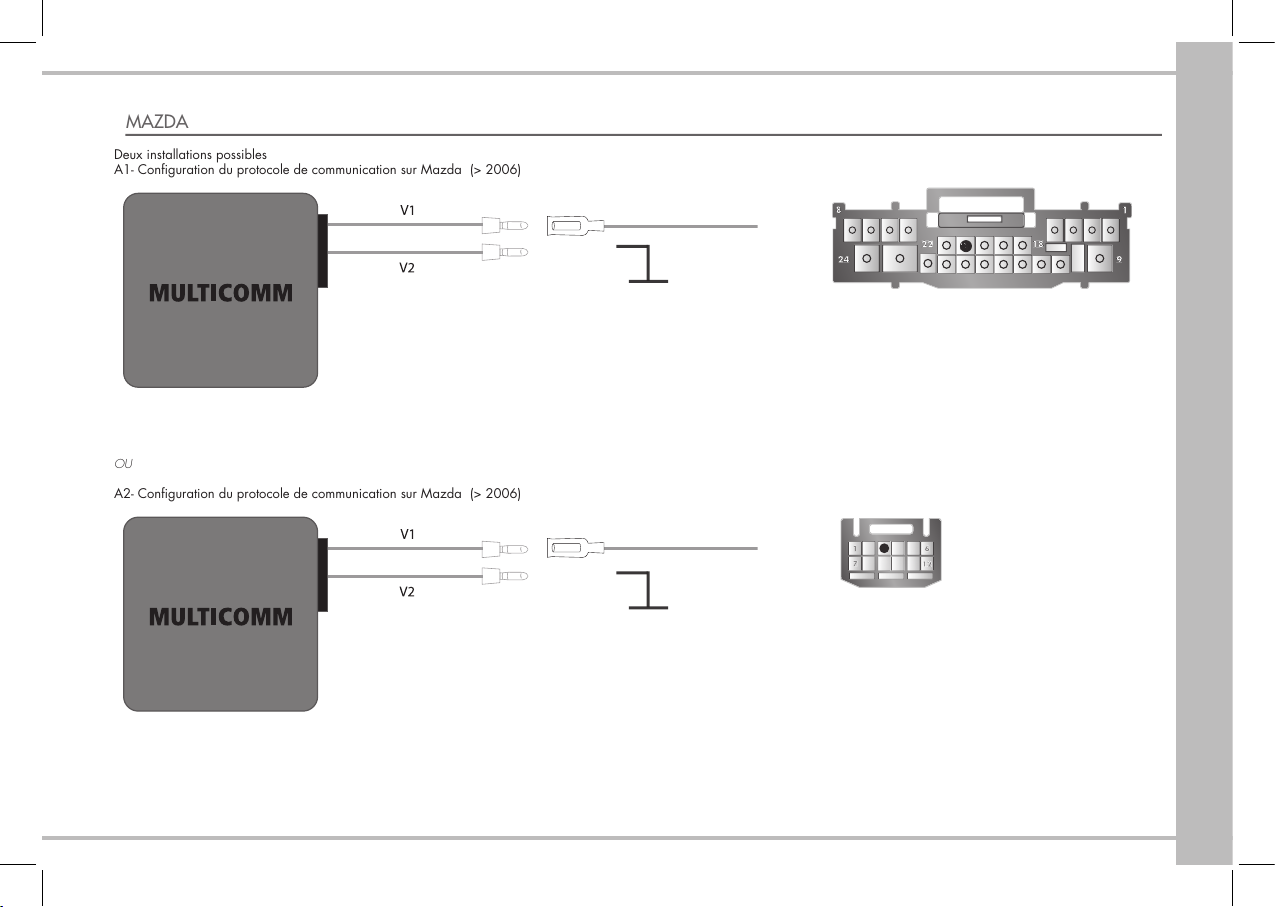
English Français Español Italiano Deutsch
31
MAZDA
Deux installations possibles
A1- Configuration du protocole de communication sur Mazda (> 2006)
OU
A2- Configuration du protocole de communication sur Mazda (> 2006)
4
6
Ford Male
Ford Male
7
• Connecter le fil violet correspondant à l’information résistive V1 sur la voie 21
• Connecter le fil blanc correspondant à l’information résistive V2 au fil noir du câble Parrot MULTICOMM
4
4
6
Honda Male
Opel / Renault / Fiat
Mazda Male
Ford Male
Ford Male
Toyota Male Toyota Male
17
30
3
• Connecter le fil violet correspondant à l’information résistive V1 sur la voie 3
• Connecter le fil blanc correspondant à l’information résistive V2 au fil noir du câble Parrot MULTICOMM.
Parrot
Masse
Parrot
Masse
(Connecteur au dos de la radio)
(Connecteur sous le volant)

32
NISSAN
A- Configuration du protocole de communication sur Nissan MICRA
OPEL
A- Configuration du protocole de communication avec tous les voitures Opel [1999-2003]
4
6
Jaguar
Mazda Male
Ford Male
4
33
20
1
• Connecter le fil violet correspondant à l’information résistive V1 sur la voie 33
• Connecter le fil blanc correspondant à l’information résistive V1 sur la voie 20
Parrot
4
4
9
1
• Connecter le fil violet correspondant à l’information résistive V1 sur la voie 1
• Connecter le fil blanc correspondant à l’information résistive V2 au fil noir du câble Parrot MULTICOMM.
(Connecteur au dos de la radio)
Parrot
Masse
(Connecteur au dos de la radio)

English Français Español Italiano Deutsch
33
SUZUKI
A- Configuration du protocole de communication sur Suzuki Grand VITARA & Suzuki SX4
TOYOTA
A- Configuration du protocole de communication sur Toyota Yaris (<2005) & Toyota RAV 4
4
9
4
6
9
Opel / Renault / Fiat
Ford Male
Ford Male
Toyota Male Toyota Male
17
30
7
7
• Connecter le fil violet correspondant à l’information résistive V1 sur la voie 9
• Connecter le fil blanc correspondant à l’information résistive V2 au fil noir du câble Parrot MULTICOMM.
• Connecter le fil violet correspondant à l’information résistive V1 sur la voie 7
• Connecter le fil blanc correspondant à l’information résistive V2 au fil noir du câble Parrot MULTICOMM.
Parrot
Masse
Parrot
Masse
(Connecteur au dos de la radio)
(Connecteur au dos de la radio)
7

34
B- Configuration du protocole de communication sur Toyota Avensis ,Toyota Yaris (>2006) & Toyota Corolla
• Connecter le fil violet correspondant à l’information résistive V1 sur la voie 7
• Connecter le fil blanc correspondant à l’information résistive V2 au fil noir du câble Parrot MULTICOMM
Parrot
Masse
(Connecteur au dos de la radio)
7
7

English Français Español Italiano Deutsch
35
FONCtiONNalités
A partir des commandes aux volants de votre véhicule, l’interface Parrot MULTICOMM
vous permet de bénéficier des fonctionnalités suivantes de votre kit mains-libres :
• Recevoir un appel.
• Raccrocher un appel.
• Fonction Bis.
• Réglage volume de la communication.
• Passage en mode discret / Sortie du mode discret
• Appel de contacts en utilisant la reconnaissance vocale du kit.
• Réglage de la langue (uniquement pour le Parrot CK3000 EVOLUTION)
• Navigation du menu (pour le Parrot CK3000 EVOLUTION)
Certains véhicules sont dotés de boutons spécifiques pour l’utilisation d’un téléphone à
partir du volant : « Décrocher / Raccrocher »
Le kit mains-libres peut aussi être utilisé à partir des boutions de réglages volume.
Première utilisatiON
Lors de la première mise sous tension du votre kit mains-libres, vous devez jumeler votre
téléphone avec le kit. Cette phase consiste à configurer la connexion Bluetooth entre
votre téléphone et votre kit mains-libres.
Note : La phase suivante n’est pas nécessaire si votre téléphone était déjà jumelé
à votre kit mains-libres.
Jumelage de votre téléphone avec votre kit mains-libres :
Assurez-vous que la fonction Bluetooth de votre téléphone soit activée.
• Depuis votre téléphone Bluetooth, lancez une recherche de périphériques Bluetooth.
(Référez-vous à la notice de votre téléphone ou connectez vous sur www.parrot.com,
rubrique Support).
• Sélectionnez votre kit mains-libres.
• Entrez « 1234» sur votre téléphone lorsque celui-ci vous y invite.
• Les deux appareils se connecteront automatiquement
Note : Veuillez consulter notre site web www.parrot.com rubrique Support pour plus d’informations.
Vous pouvez désormais bénéficier des fonctionnalités de votre kit mains-libres à travers
votre interface Parrot MULTICOMM
Selon la configuration du volant de votre véhicule, il existe plusieurs possibilités d’utiliser
un carkit avec les commandes au volant :
• Mode 1: Le volant ne possède pas de bouton téléphone mais seulement les boutons
de réglage du Volume (boutons « Volume + » et « Volume –» )
• Mode 2: Le volant possède 1 bouton « décrocher / Raccrocher »
• Mode 3: Le volant possède 1 bouton « décrocher » et 1 bouton « raccrocher »
Mode 1 : Uniquement volant avec des boutons de volumes
1- Mettre le contact, la led de l’interface MULTICOMM clignote une fois
2-Appuyer sur les boutons du volant selon la procédure suivante :
« VOLUME - » , « VOLUME + », « SEEK DOWN » , « SEEK UP ».
Chaque appui est confirmé par un clignotement de la led de l’interface. A la fin de la
procédure, la led de l’interface Parrot MULTICOMM doit rester allumé en permanence.
3- Maintenant, couper puis remettez le contact, la led de l’interface Parrot MULTICOMM
doit directement restée allumé.
Note : Pour réinitialiser l’interface, il suffit de rester appuyer longuement sur le bouton de l’interface
jusqu’à que la led clignote
Fonctions diponibles avec les boutons volumes
• Répondre a un appel entrant: Appui sur la touche «Volume (+) »
• Raccrocher un appel: Appui sur la touche «Volume (-) »
• Refuser un appel entrant : Appui sur la touche «Volume (–) »
• Lancer la reconnaissance vocale: Appui sur la touche « Volume (+) »
suivi immédiatement par un appui sur « Volume (-) ».
• Appeler le dernier numéro: Appui rapide sur «Volume (+)» suivi d’un appui long
sur « Volume (-) » jusqu’à que le numéro
soit composé.
• Mode discret: Durant la conversation appui rapide
sur la touche «Volume (+)»
• Sortir du mode discret: Durant la conversation appui court
sur la touche « Volume(+) » suivi d’un appui
sur la touche « Volume (-) ».
• Augmenter le volume: Pendant la conversation appuyer sur « Volume (+) »
suivi de « Volume (-) », répéter la procédure

36
jusqu’au niveau sonore recherché.
• Diminuer le volume : Pendant la conversation appuyer sur « Volume (-) »
suivi de « Volume (+) », répéter la procédure
jusqu’au niveau sonore recherché.
Uniquement pour le Parrot CK3000 EVOLUTION
• Initialiser le carkit: Répétez 5 fois la procédure d’un appui
sur « Volume (-) » suivi d’un appui sur « Volume(+) »
• Sélectionner le menu :
Appui 2 fois sur la séquence : bouton « SEEK UP »
puis « SEEK DOWN ». Les boutons SEEK sont les
boutons de vos CAV vous permettant la recherche
d’une station radio.
• Naviguer en avant dans le menu: Appui sur le bouton «Volume (+)» suivi d’un appui
sur le bouton « Volume (-) ».
• Naviguer en arrière dans le menu: Appui sur le bouton «Volume (-)» suivi d’un appui
sur le bouton « Volume (+) ».
• Confirmer une fonction: Appui sur «Volume (+)».
• Annuler une fonction: Appui sur «Volume (-)».
Mode 2 : Volant avec un bouton « Téléphone ».
1- Mettre le contact, la led de l’interfaceParrot MULTICOMM clignote une fois
2-Appuyer sur les boutons du volant selon la procédure suivante : « VOLUME - » ,
« VOLUME + », « SEEK DOWN » . Chaque appui est confirmé par un clignotement de
la led de l’interface.
3- Maintenant appuyer et rester appuyé sur le bouton « SEEK UP » jusqu’à que la led
de l’interface Parrot MULTICOMM s’éteigne.
4- Maintenant appuyer sur le bouton téléphone du volant, la led de l’interface Parrot
MULTICOMM s’allumera. La procédure est finie et Parrot MULTICOMM a enregistré le
nouveau protocole.
5- Maintenant, couper puis remettez le contact, la led de l’interface Parrot MULTICOMM
doit directement restée allumé. La procédure est finie et Parrot MULTICOMM a
enregistré le nouveau protocole.
Note: Pour réinitialiser l’interface, il suffit de rester appuyer longuement sur le bouton de l’interface
jusqu’à que la led clignote.
Les fonctions du carkit Parrot avec le bouton « téléphone ».
• Répondre a un appel entrant : Appui sur la touche « Téléphone »
• Raccrocher un appel : Appui long sur la touche « Téléphone »
• Refuser un appel entrant : Appui long sur la touche « Téléphone »
• Lancer la reconnaissance vocale : Appui court sur la touche « Téléphone »
• Appeler le dernier numéro : Appui long sur la touche « Téléphone »
• Mode discret : Appui sur la touche « Téléphone »
• Sortie du mode discret : Appui sur la touche « Téléphone »
• Augmenter le volume : Pendant la conversation appuyer sur « Volume (+) ».
• Diminuer le volume : Pendant la conversation appuyer sur « Volume (-) ».
Uniquement pour le Parrot CK3000 EVOLUTION
• Initialiser le carkit : Répétez 5 fois la procédure d’un appui
sur « Volume (–) » suivi d’un appui sur « Volume (+)
• Sélectionner dans le menu : Appui 2 fois sur la séquence : bouton « SEEK UP »
puis « SEEK DOWN ». Les boutons SEEK
sont les boutons de vos CAV vous permettant
la recherche d’une station radio.
• Naviguer dans le menu en avant : Appui sur le bouton « Volume (+) ».
• Naviguer dans le menu en arrière : Appui sur le bouton « Volume (-) ».

English Français Español Italiano Deutsch
37
• Confi rmer une fonction : Appui rapide sur la touche « Téléphone »
• Annuler une fonction : Appui long sur la touche « Téléphone »
Mode 3: Volant avec 2 boutons « Téléphone ».
1- Mettre le contact, la led de l’interfaceParrot MULTICOMM clignote une fois
2-Appuyer sur les boutons du volant selon la procédure suivante :
« VOLUME - » , « VOLUME + », « SEEK DOWN ». Chaque appui est confirmé par un
clignotement de la led de l’interface.
3- Maintenant appuyer et rester appuyé sur le bouton de la commande « « SEEK UP »
jusqu’à que la led de l’interface Parrot MULTICOMM s’éteigne.
4- Maintenant appuyer et rester appuyé sur le bouton de la commande « Raccrocher »
jusqu’à que la led de l’interface Parrot MULTICOMM s’éteigne.
5- Maintenant appuyer sur le bouton de la commande « Décrocher », la led de l’interface
Parrot MULTICOMM s’allumera.
6- Maintenant, couper puis remettez le contact, la led de l’interface Parrot MULTICOMM
doit directement restée allumé. La procédure est finie et Parrot MULTICOMM a
enregistré le nouveau protocole.
Note : Pour réinitialiser l’interface, il suffit de rester appuyer longuement sur le bouton de l’interface
jusqu’à que la led clignote.
Fonctions diponibles avec 2 boutons « téléphone ».
• Répondre a un appel entrant : Appui sur la touche « Décrocher »
• Raccrocher un appel : Appui sur la touche « Raccrocher »
• Refuser un appel entrant : Appui long sur la touche « Raccrocher »
• Lancer la reconnaissance vocale : Appui court sur la touche « Décrocher »
• Appeler le dernier numéro : Appui long sur la touche « Décrocher »
• Mode discret : Appui court sur la touche « Décrocher »
• Sortie du mode discret : Appui sur la touche « Décrocher »
• Augmenter le volume : Pendant la conversation appuyer sur « Volume (+)».
• Diminuer le volume : Pendant la conversation appuyer sur « Volume (-)».
Uniquement pour le Parrot CK3000 EVOLUTION
• Initialiser le carkit : Répétez 5 fois la procédure d’un appui
sur « Volume (–) » suivi d’un appui
sur « Volume (+) »
• Sélectionner le menu : Appui 2 fois sur la séquence : bouton « SEEK UP »
puis « SEEK DOWN ». Les boutons SEEK sont les
boutons de votre CAV vous permettant la recherche
d’une station radio.
• Naviguer dans le menu en avant : Appui sur le bouton « Volume (+) ».
•Naviguer dans le menu en arrière : Appui sur le bouton « Volume (-) ».
•Confirmer une fonction : Appui rapide sur la touche « Décrocher »
•Annuler une fonction : Appui court sur le bouton « Raccrocher »

38
VériFiCatiON de l’iNstallatiON
Une fois, votre interface Parrot MULTICOMM correctement installée, la diode de
l’interface doit s’allumer en rouge. Dans ce cas, l’interface est alors prête à être utilisée.
Si cette diode ne s’allume pas, vérifier les tensions d’alimentation de votre interface
Parrot MULTICOMM.
Dans le cas d’un Parrot CK3000 EVOLUTION :
• Le fil d’alimentation jaune et rouge doit avoir une tension de 12v après contact.
Dans le cas d’un Parrot CK3100 LCD :
• Le fil d’alimentation jaune et rouge doit avoir une tension de 12v permanent.
Le fil jaune de l’interface Parrot MULTICOMM doit être relié au Mute jaune du carkit
Parrot et à l’entrée Mute de votre autoradio. (Dans le cas où votre autoradio possède
cette entrée mute).
Le Mute jaune Parrot passe à l’état 0v lors de l’utilisation du carkit, vérifier cette phase de
transition. Il est aussi important de vérifier l’installation de votre kit mains-libres, dans ce
cas, veuillez consulter le manuel d’utilisation de votre kit.
La procédure d’initialisation doit être correctement respecté. Si vous souhaitez reéffectuer
cette procédure, appuyer sur le bouton «reset» à l’aide d’une tige.
HOtliNe
Notre hot-line se tient à votre disposition. Vous pouvez la contacter par mail ou par téléphone.
Permanence du lundi au vendredi de 9h00 à 18h00 (GMT +1).
Italie: [+39] 02 86 39 14 63
Espagne: [+34] 902 404 202
Royaume Uni: [+44] (0)870 112 5872
Allemagne: 0900 172 77 68
Etats-Unis: [+1] (877) 9 PARROT (toll-free)
Chine: [+86] (0) 2164 601 944
Hong Kong: [+852] 2736 1169
France: 01 48 03 60 69
Europe: [+33] 1 48 03 60 69 (langues parlées: Français, Anglais, Espagnol, Allemand).
Connectez-vous sur notre site Internet www.parrot.com pour plus d’informations.
NOtes
MULTICOMM
PI0900004AXXXXXXXXX
LED
Reset

English Français Español Italiano Deutsch
39

40
ÍNDICE
Introducción ...............................................................................................................................................
Contenido del paquete ..............................................................................................................................
Instalación ..................................................................................................................................................
Instalación específica para el coche .........................................................................................................
Primera utilización .....................................................................................................................................
Funciones ....................................................................................................................................................
Comprobación de la instalación ...............................................................................................................
Asistencia tecnica .......................................................................................................................................
Observaciones ............................................................................................................................................
41
41
41
44
53
53
56
56
56

English Français Español Italiano Deutsch
41
INTRODUCCIÓN
La tecnología Bluetooth permite establecer comunicaciones de voz y de datos a través de una
conexión de radio de corta distancia. Permite a numerosos equipos electrónicos comunicarse
entre sí, en particular a los teléfonos y kits manos libres.
Parrot saca partido de sus largos años de experiencia en la tecnología Bluetooth y en el
tratamiento de la señal para ofrecerle kits manos libres innovadores.
Gracias por haber adquirido esta interfaz mandos en el volante para los kits manos libres:
Parrot CK3100 LCD o Parrot CK3000 EVOLUTION.
La interfaz Parrot MULTICOMM le permite conectar los mandos en el volante MEV de su
vehículo a los kits manos libres Parrot. Con esta interfaz, podrá hacer llamadas utilizando los
botones de mando de su volante, sin necesidad de apartar las manos del volante.
CONTENIDO DEL PAQUETE
• Cables de instalación
- Cable de alimentación para la interfaz
- Adaptador teclado de mando Parrot CK3000 EVOLUTION
(Parrot CK3000 EVOLUTION versión)
- Adaptador pantalla LCD del Parrot CK3100 LCD
(Parrot CK3100 LCD versi
ón)
- Contactos hembras.
• Manual de uso
INSTALACIÓN
Estas instrucciones de instalación se refieren únicamente al montaje de la interfaz mandos en
el volante Parrot MULTICOMM. No dude en consultar el manual de uso de su kit manos
libres para obtener información complementaria sobre la instalación. Para esta instalación,
recomendamos a nuestros clientes que recurran a un profesional del automóvil.
Observación: En lo sucesivo, el término “mandos en el volante” se reemplazará por MEV.
Instalación de la interfaz Mandos en el Volante (MEV):
• Alimentación:
La alimentación de la interfaz Parrot MULTICOMM se realiza mediante una derivación de
la alimentación del kit manos libres Parrot. Según su kit manos libres, el hilo amarillo y
rojo del cable de alimentación del interfaz debe conectarse:
- Al hilo anaranjado del cable de alimentación,
en el caso de un Parrot CK3000 EVOLUTION
- Al hilo rojo del cable de alimentación, en el caso de un
Parrot CK3100 LCD
- El hilo negro debe corresponder a la masa.
- El hilo amarillo corresponde a la salida Mute Parrot
En algunos vehículos, las tensiones de alimentación pueden estar invertidas, en esos
casos es necesario invertir los hilos rojo y naranja de la alimentación del kit manos libres.
Esta operación se efectúa simplemente invirtiendo los dos porta-fusibles del cable de
alimentación del kit.
Compruebe que el hilo naranja corresponde al +12V positivo bajo llave. En caso
contrario, correría el riesgo de descargar la batería del vehículo. Si éste es el caso, hay
que conectar el hilo de alimentación naranja a la caja de fusibles o a otra fuente de
alimentación bajo llave.
• Mute:
En el momento de una llamada, la función Mute permite el corte audio del autoradio.
El hilo amarillo de la interfaz Parrot MULTICOMM debe estar conectado al Mute amarillo
del kit manos libres Parrot y a la entrada Mute de su autorradio. (En caso de que su
autorradio disponga de una entrada mute.)
Si el autorradio está equipado con una entrada Mute, conecte el hilo amarillo del cable
del kit a la entrada Mute del autorradio.
Compruebe la posición de la entrada mute de su autorradio antes de conectar el
hilo amarillo. Si es necesario, compruebe las 3 posibles entradas y seleccione la que
corresponde al mute.
• Autorradio con conector ISO :
Retire los conectores ISO audio y alimentación de su autorradio y reemplácelos por los
conectores ISO macho del kit manos libres en el autorradio. Conecte los conectores ISO
audio y de alimentación del vehículo a los conectores ISO hembra de su kit manos libres.

42
• Autorradio sin conectores ISO :
Si su autorradio no dispone de conector ISO, se puede utilizar un cable adaptador ISO con el fin de facilitar la instalación de su kit manos libres y de su interfaz mandos en el volante. El
adaptador ISO permite conectar su kit manos libres adaptándose a la conexión específica de su vehículo. En nuestra página Web encuentrará la lista de haces de cables adaptadores que
facilitan la instalación: www.parrot.com
• Protocolo de comunicación :
El protocolo de comunicación de MEV es administrado por un hilo de tensión variable.
Este hilo de encargo permite utilizar los carácteres funcionales de su kit manos libres con ayuda de los botones de MEV.
Es importante seguir las instrucciones siguientes del capítulo «INSTALACIÓN ESPECÍFICA PARA EL COCHE» con el fin de respetar la conexión del protocolo de comunicación.
Parrot CK3000 EVOLUTION
1 Conecte el cable de alimentación de la interfaz
Parrot MULTICOMM al conector 14 vías de la caja
MEV.
2 Conecte el conector del teclado de mando del kit
al cable de alimentación de la interfaz.
3 Conecte el cable de alimentación de la interfaz
Parrot MULTICOMM al caja Parrot y al cable Power
del kit manos libres Parrot.
A: Conecte el hilo anaranjado del cable de
alimentación del equipo manos libre al hilo
amarillo/rojo del cable de alimentación del
interfaz.
4 Conecte el hilo amarillo Mute de la interfaz Parrot
MULTICOMM:
- al hilo amarillo del cable mute Parrot
- y a la entrada mute del autorradio, si su sistema
de audio dispone de esta entrada.
5 Consulte el capítulo «Instalación específica a los
vehículos» con el fin de respetar la conexión del
protocolo de comunicación.

English Français Español Italiano Deutsch
43
Mute
CK3100
LCD
1
2
2
2
3
3
4
5
1
A
B
C
V1
V2
Parrot
Parrot
1 Conecte el cable de alimentación de la interfaz
Parrot MULTICOMM al conector 14 vías de la caja
MEV.
2 Conecte el conector del teclado de mando del kit al
cable de alimentación e la interfaz..
3 Conecte el cable de alimentación de la interfaz
Parrot MULTICOMM al caja Parrot y al cable Power
del kit manos libres Parrot.
B: Conectar el hilo rojo del cable de alimentación
del equipo manos libre al hilo amarillo/rojo
del cable de alimentación del interfaz.
4 Conecte el hilo amarillo Mute de la interfaz Parrot
MULTICOMM:
- al hilo amarillo del cable mute Parrot
- y a la entrada mute del autorradio, si su sistema
de audio dispone de esta entrada.
5 Consulte el capítulo «Instalación específica a los
vehículos » con el fin de respetar la conexión del
protocolo de comunicación.
Parrot CK3100 LCD

44
4
6
Jaguar
Mazda Male
33
20
1
INSTALACIÓN ESPECÍFICA PARA EL COCHE
Importante:
Los hilos correspondientes al protocolo de comunicación deben estar correctamente conectados conforme a las informaciones de su sistema de radio. Por lo tanto, es importante seguir
el esquema de instalación que corresponde a su vehículo. Recomendamos a nuestros clientes que recurran a un profesional del automóvil.
En nuestra página Web www.parrot.com , encontrará una lista de compatibilidad de coches completa y reciente de los esquemas de instalaciones de todos los productos Parrot.
Observación: Contactos hembras están suministrados con la interfaz Parrot MULTICOMM para facilitar la instalación de los hilos dedicados al protocolo de comunicación.
ALFA ROMEO
A- Configuración del protocolo de comunicación sobre ALFA 147 - 156 (> 2004)
• Conectar el hilo púrpura correspondiente a la información resistente V1 sobre la vía 33
• Conectar el hilo blanco correspondiente a la información resistente V2 sobre la vía 20.
(conector detrás la radio)
Parrot

English Français Español Italiano Deutsch
45
FIAT
A- Configuración del protocolo de comunicación sobre Multipla (>2006), Ducato (>2006) & Panda (> 2005)
B- Configuración del protocolo de comunicación sobre FIAT 16
4
6
Jaguar
4
9
Mazda Male
4
9
33
20
1
• Conectar el hilo púrpura correspondiente a la información resistente V1 sobre la vía 33
• Conectar el hilo blanco correspondiente a la información resistente V2 sobre la vía 20
(conector detrás la radio)
4
9
4
6
9
Opel / Renault / Fiat
Ford Male
Ford Male
Toyota Male Toyota Male
17
30
7
7
• Conectar el hilo púrpura correspondiente a la información resistente V1 sobre la vía 9
• Conectar el hilo blanco correspondiente a la información resistente V2 sobre el hilo negro del cablo Parrot
MULTICOMM
Parrot
Masa
(conector detrás la radio)
Parrot

46
FORD
A- Configuración del protocolo de comunicación sobre FORD Fiesta & FORD Focus (< 2005)
B- Configuración del protocolo de comunicación sobre FORD Focus (>2005) / FORD Fiesta (>2005)/
FORD GALAXY (>2005) & FORD C-Max - S-Max
6
Ford Male
7
• Conectar el hilo púrpura correspondiente a la información resistente V1 sobre la vía 19
• Conectar el hilo blanco correspondiente a la información resistente V2 sobre el hilo negro del cablo Parrot
MULTICOMM.
6
7
• Conectar el hilo púrpura correspondiente a la información resistente V1 sobre la vía 6.
• Conectar el hilo blanco correspondiente a la información resistente V2 sobre el hilo negro del cablo Parrot
MULTICOMM.
Parrot
Masa
(conector detrás la radio)
Parrot
Masa
(conector detrás la radio)

English Français Español Italiano Deutsch
47
HONDA
A- Configuración del protocolo de comunicación sobre Civic (> 2006)
HYUNDAI
A- Configuración del protocolo de comunicación sobre Hyundai SANTA FE
4
9
4
6
Opel / Renault / Fiat
Ford Male
Ford Male
Toyota Male Toyota Male
17
30
7
7
• Conectar el hilo púrpura correspondiente a la información resistente V1 sobre la vía 14
• Conectar el hilo blanco correspondiente a la información resistente V2 sobre el hilo negro del cablo Parrot
MULTICOMM.
• Conectar el hilo púrpura correspondiente a la información resistente V1 sobre la vía 6
• Conectar el hilo blanco correspondiente a la información resistente V2 sobre el hilo negro del cablo Parrot
MULTICOMM
Parrot
Masa
Parrot
Masa
(conector detrás la radio)
(conector detrás la radio)

48
JAGUAR
A- Configuración del protocolo de comunicación sobre Jaguar X-Type and Jaguar S-Type (< 2004)
KIA
A- Configuración del protocolo de comunicación sobre KIA SORENTO (> 2006)
4
6
Mazda Male
Ford Male
Ford Male
• Conectar el hilo púrpura correspondiente a la información resistente V1 sobre la vía 18
• Conectar el hilo blanco correspondiente a la información resistente V2 sobre el hilo negro del cablo Parrot
MULTICOMM
• Conectar el hilo púrpura correspondiente a la información resistente V1 sobre la vía 6
• Conectar el hilo blanco correspondiente a la información resistente V2 sobre el hilo negro del cablo Parrot
MULTICOMM
Parrot
Masa
(conector detrás la radio)
Parrot
Masa
(conector detrás la radio)

English Français Español Italiano Deutsch
49
MAZDA
Dos instalaciones posibles:
A1- Configuración del protocolo de comunicación sobre Mazda (> 2006)
Ou
A2- Configuración del protocolo de comunicación sobre Mazda (> 2006)
• Conectar el hilo púrpura correspondiente a la información resistente V1 sobre la vía 21
• Conectar el hilo blanco correspondiente a la información resistente V2 sobre el hilo negro del cablo Parrot
MULTICOMM
• Conectar el hilo púrpura correspondiente a la información resistente V1 sobre la vía 3
• Conectar el hilo blanco correspondiente a la información resistente V2 sobre el hilo negro del cablo Parrot
MULTICOMM.
(conector detrás la radio)
4
6
Ford Male
Ford Male
7
4
4
6
Honda Male
Opel / Renault / Fiat
Mazda Male
Ford Male
Ford Male
Toyota Male Toyota Male
17
30
3
Parrot
Masa
Parrot
Masa
(conector bejo el volante)

50
NISSAN
A- Configuración del protocolo de comunicación sobre Nissan MICRA
OPEL
A- Configuración del protocolo de comunicación sobre Opel [1999-2003]
• Conectar el hilo púrpura correspondiente a la información resistente V1 sobre la vía 33
• Conectar el hilo blanco correspondiente a la información resistente V2 sobre la vía 20
4
1
• Conectar el hilo púrpura correspondiente a la información resistente V1 sobre la vía 1
• Conectar el hilo blanco correspondiente a la información resistente V2 sobre el hilo negro del cablo Parrot
MULTICOMM.
4
6
Jaguar
Mazda Male
Ford Male
4
33
20
1
Parrot
(conector detrás la radio)
Parrot
Masa
(conector detrás la radio)

English Français Español Italiano Deutsch
51
SUZUKI
A- Configuración del protocolo de comunicación sobre Suzuki Grand VITARA & Suzuki SX4
TOYOTA
A- Configuración del protocolo de comunicación sobre Toyota Yaris (<2005) & Toyota RAV 4
4
9
4
6
9
Opel / Renault / Fiat
Ford Male
Ford Male
Toyota Male Toyota Male
17
30
7
7
• Conectar el hilo púrpura correspondiente a la información resistente V1 sobre la vía 9
• Conectar el hilo blanco correspondiente a la información resistente V2 sobre el hilo negro del cablo Parrot MULTICOMM.
• Conectar el hilo púrpura correspondiente a la información resistente V1 sobre la vía 7
• Conectar el hilo blanco correspondiente a la información resistente V2 sobre el hilo negro del cablo Parrot MULTICOMM.
7
Parrot
Masa
(conector detrás la radio)
Parrot
Masa
(conector detrás la radio)

52
B- Configuración del protocolo de comunicación sobre Toyota Avensis, Toyota Yaris (>2006) & Toyota Corolla
7
7
• Conectar el hilo púrpura correspondiente a la información resistente V1 sobre la vía 7
• Conectar el hilo blanco correspondiente a la información resistente V2 sobre el hilo negro del cablo Parrot MULTICOMM
Parrot
Masa
(conector detrás la radio)

English Français Español Italiano Deutsch
53
FuNCtiONes
A partir de los mandos al volante de su coche, la interfaz Parrot MULTICOMM le permite
disfrutar de las siguientes funciones de su kit manos libres:
• Recibir una llamada
• Colgar una llamada.
• Función Rellamada.
• Ajuste del volumen de la comunicación.
• Entrada e salida del modo discreto:
• Llamada a contactos utilizando el reconocimiento de voz del kit.
• Ajuste del idioma. (por Parrot CK3000 EVOLUTION)
• Navegación del menú (por Parrot CK3000 EVOLUTION)
Algunos vehículos están dotados de botones específi cos para la utilización de un
teléfono desde el volante: “Descolgar/Colgar”.
El kit manos libres puede utilizarse también a partir de los botones de ajuste del volumen.
Dependiendo de la configuración del volante de su vehículo, existen varias posibilidades
de utilización del kit manos libres con los mandos en el volante:
• Modo 1 : El volante no dispone de botón teléfono sino sólo de botones de ajuste
del Volumen (tecla “VOLUMEN (+)” y tecla “Volumen (–)”)
• Modo 2 : El volante dispone de 1 botón “Descolgar / Colgar”
• Modo 3 : El volante dispone de 1 botón “Descolgar” y de 1 botón “Colgar”
Modo 1: En el caso, o hay un botón «Teléfono» sobre el volante.
1- Poner contacto, el led del interfaz MULTICOMM parpadea una vez
2- Apoyar sobre los botones del volante según el siguiente procedimiento:
«VOLUMEN (-)», «VOLUMEN (+)», «SEEK DOWN», «SEEK UP». Cada apoyo es
confirmado por un parpadeo del led del interfaz. Al final del procedimiento, el led del
interfaz Parrot MULTICOMM debe permanecer encendido permanentemente.
3- Ahora, apaga e encenda el coche, el led del interfaz Parrot MULTICOMM debe
permanecer encendido permanentemente.
Observación: Para reinicializar el interfaz, basta con permanecer apoyar detenidamente en el botón
del interfaz hasta que el led parpadea
Las funciones del carkit Parrot con los botones volúmenes.
• Responder a una llamada entrante: Pulsación en la tecla “VOLUMEN (+)”
• Colgar una llamada entrante: Pulsación en la tecla “VOLUMEN (-)”
• Rechazar una llamada entrante: Pulsación en la tecla “VOLUMEN (-)”
• Iniciar el reconocimiento de voz: Pulsación en la tecla “VOLUMEN (+)”
después rápidamente en la tecla “VOLUMEN (-)”
• Llamar al último número: Pulsación rápida en la tecla “VOLUMEN (+)”
seguida de una pulsación larga en la tecla
“VOLUMEN (-)” hasta que se componga el número.
• Modo discreto: Pulsación rápida en la tecla “VOLUMEN (+)”
• Salida del modo discreto: Durante la conversación, pulsación rápida
en la tecla “VOLUMEN (+)”después rápidamente
en la tecla “VOLUMEN (-)”
Primera utiliZaCióN
En la primera conexión de su kit manos libres, debe acoplar su teléfono al kit.
Esta fase consiste en configurar la conexión Bluetooth entre su teléfono y su kit manos libres.
Observación: La fase siguiente no es necesaria si su teléfono ya estaba acoplado a su kit manos libres.
Acoplamiento de su teléfono con su kit manos libres:
• Asegúrese de que la función Bluetooth de su teléfono esté activada.
• Desde su teléfono Bluetooth, inicie una búsqueda de dispositivos Bluetooth (Consulte el
manual de su teléfono o diríjase a www.parrot.com, epígrafe Apoyo al cliente).
• Seleccione su kit manos libres.
• Cuando su teléfono se lo solicite, introduzca “1234”.
• Los dos dispositivos se conectarán automáticamente.
Observación: Para más información, consulte nuestra página Web www.parrot.com,
epígrafe “Apoyo al cliente”.
Ya puede disfrutar de las funciones de su kit manos libres a través de su interfaz Parrot
MULTICOMM.

54
• Subir el volumen: Durante la conversación, pulsar la tecla
“VOLUMEN (+)” después la tecla “VOLUMEN (-)”,
repetir el proceso hasta el nivel sonoro deseado.
• Bajar el volumen : Durante la conversación, pulsar la tecla
“VOLUMEN (-)” después la tecla “VOLUMEN (+)”,
repetir el proceso hasta el nivel sonoro deseado.
Solamente para el Parrot CK3000 EVOLUTION
• Iniciar el kit manos libres: Repetir 5 veces el proceso de una pulsación
en la tecla “VOLUMEN (-)” seguida
de una pulsación en la tecla “VOLUMEN (+)”
• Seleccionar el menú: 2 pulsaciones en la secuencia:
botónSEEK up después SEEK down.
Los botones SEEK son los botones que permiten
la búsqueda de una estación de radio
•Navegar por el menú hacia delante:Apoyo sobre el botón “Volumen (+)” seguida
de una pulsación en la tecla “Volumen (-)”.
•Navegar por el menú hacia atrás: Apoyo sobre el botón “Volumen (-)” seguida
de una pulsación en la tecla “Volumen (+)”.
•Confirmar una función: Apoyo en la tecla “Volumen (+)”.
•Cancelar una función: Apoyo sobre el botón « Volumen (-) »
Modo 2: En el caso, o hay un botón «Teléfono» sobre el volante.
1- Poner contacto, el led del interfaz Parrot MULTICOMM parpadea una vez.
2- Apoyar sobre los botones del volante según el siguiente procedimiento:
«VOLUMEN (-)», «VOLUMEN (+)», SEEK DOWN. Cada apoyo es confirmado por un
parpadeo del led del interfaz.
3- Ahora apoyar y permanecer apoyado en el botón « SEEK UP » hasta que el led del
interfaz Parrot MULTICOMM debe permanecer apagado permanentemente.
4- Ahora apoyar en el botón teléfono del volante, el led del interfaz Parrot MULTICOMM
se encenderá. El procedimiento se termina y Parrot MULTICOMM ha registrado el
nuevo protocolo.
5- Ahora, apaga e encenda el coche, el led del interfaz Parrot MULTICOMM debe
permanecer encendido permanentemente. El procedimiento se termina y Parrot
MULTICOMM ha registrado el nuevo protocolo.
Observación: Para reinicializar el interfaz, basta con permanecer apoyar detenidamente en el botón
del interfaz hasta que el led parpadea.
Las funciones del carkit Parrot con el botón“Teléfono”
• Responder a una llamada entrante: Pulsación en la tecla “Teléfono”
• Colgar una llamada: Pulsación larga en la tecla “Teléfono”
• Rechazar una llamada entrante: Pulsación larga en la tecla “Teléfono”
• Iniciar el reconocimiento de voz: Pulsación breve en la tecla “Teléfono”
• Llamar al último número: Pulsación larga en la tecla “Teléfono”
• Modo discreto: Pulsación en la tecla “Teléfono”
• Salida del modo discreto: Pulsación en la tecla “Teléfono”
• Subir el volumen: Durante la conversación, pulse en “VOLUMEN (+)”.
• Bajar el volumen: Durante la conversación, pulsar en “VOLUMEN (-)”.
Solamente para el Parrot CK3000 EVOLUTION
• Iniciar el kit manos libres: Repetir 5 veces el proceso de una pulsación
en la tecla “VOLUMEN (-)” seguida de una
pulsación en la tecla “VOLUMEN (+)”
• Entrar en el menú: 2 pulsaciones en la secuencia: botón “SEEK up“
después “SEEK down“. Los botones SEEK son
los botones que permiten la búsqueda

English Français Español Italiano Deutsch
55
de una estación de radio.
• Navegar por el menú hacia delante: Pulsación de la tecla “Volumen (+)”.
• Navegar por el menú hacia atrás: Pulsación de la tecla “Volumen (-)”.
• Confirmar una función: Pulsación rápida en la tecla “Teléfono”
• Anular una función: Pulsación larga en la tecla “Teléfono”
Modo 3: En el caso, o hay 2 botones «Teléfono» sobre el volante.
1- Poner contacto, el led del interfaz MULTICOMM parpadea una vez
2-Apoyar sobre los botones del volante según el siguiente procedimiento:
«VOLUMEN (-)», «VOLUMEN (+)», SEEK DOWN. Cada apoyo es confirmado por un
parpadeo del led del interfaz.
3- Ahora apoyar y permanecer apoyado en el botón del pedido « « SEEK UP »» hasta
que el led del interfaz Parrot MULTICOMM debe permanecer apagado
permanentemente.
4- Ahora apoyar y permanecer apoyado en el botón del pedido «Hang Up» hasta que el
led del interfaz Parrot MULTICOMM debe permanecer apagado permanentemente.
5- Ahora apoyar en el botón del pedido «Pick Up», el led del interfaz Parrot
MULTICOMM se encenderá. El procedimiento se termina y Parrot MULTICOMM ha
registrado el nuevo protocolo.
6- Ahora, apaga e encenda el coche, el led del interfaz Parrot MULTICOMM debe
permanecer encendido permanentemente. El procedimiento se termina y Parrot
MULTICOMM ha registrado el nuevo protocolo.
Observación: Para reinicializar el interfaz, basta con permanecer apoyar detenidamente en el botón
del interfaz hasta que el led parpeadea.
Las funciones del carkit Parrot con 1 botone ”Descolgar”e un botone ”Colgar”
• Responder a una llamada entrante: Pulsación en la tecla “Descolgar”
• Colgar una llamada: Pulsación en la tecla “Colgar”
• Rechazar una llamada entrante: Pulsación larga en la tecla “Colgar”
• Iniciar el reconocimiento de voz: Pulsación breve en la tecla “Descolgar”
• Llamar al último número: Pulsación larga en la tecla “Descolgar”
• Modo discreto: Pulsación breve en la tecla “Descolgar”
• Salida del modo discreto: Pulsación en la tecla “Descolgar”
• Subir el volumen: Durante la conversación, pulsar en “VOLUMEN
(+)” .
• Bajar el volumen: Durante la conversación, pulsar la tecla
“VOLUMEN (-)”.
Solamente para el Parrot CK3000 EVOLUTION
• Iniciar el kit manos libres: Repetir 5 veces el proceso de una pulsación
en la tecla “VOLUMEN (-)” seguida
de una pulsación en la tecla “VOLUMEN (+)”.
• Seleccionar el menú: 2 pulsaciones en la secuencia: botón “SEEK up“
después “SEEK down“.Los botones SEEK
son los botones que permiten la búsqueda
de una estación de radio.
• Navegar por el menú hacia delante: Pulsación de la tecla “Volumen (+)”.
• Navegar por el menú hacia atrás: Pulsación de la tecla “Volumen (-)”.
• Confirmar una función: Pulsación rápida en la tecla “Descolgar”
• Anular una función: Pulsación breve en “Colgar

56
asisteNCia téCNiCa
Nuestra hotline está a su disposición. Puede ponerse en contacto con ella a través del correo
electrónico o por teléfono. Servicio permanente de lunes a viernes de 9h.00 a 18h.00 (GMT +1).
Italia: [+39] 02 86 39 14 63
España: [+34] 902 404 202
Reino Unido: [+44] (0)870 112 5872
Alemania: 0900 172 77 68
EE.UU.: [+1] (877) 9 PARROT (llamada gratuita)
China: [+86] (0)2164 601 944
Hong Kong: [+852] 2736 1169
Francia: 01 48 03 60 69
Europa: [+33] 1 48 03 60 69 (idiomas hablados: inglés, francés, español y alemán).
Para más información, consulte nuestra página Web
www.parrot.com
OBSERVACIONES
COmPrOBaCióN de la iNstalaCióN
Una vez instalada correctamente su interfaz Parrot MULTICOMM, el diodo de la interfaz
deberá encenderse en rojo. Si es así, la interfaz está lista para su utilización.
Si este diodo no luce, compruebe las tensiones de alimentación de su interfaz Parrot
MULTICOMM.
En el caso de un Parrot CK3000 EVOLUTION:
• El hilo de alimentación amarillo y rojo debe tener una tensión de 12v accesoria.
En el caso de un Parrot CK3100 LCD:
• El hilo de alimentación amarillo y rojo debe tener una tensión de 12v permanente.
El hilo amarillo del interfaz Parrot MULTICOMM debe conectarse al Mute amarillo del
carkit Parrot y a la entrada Mute de su autoradio. (En el caso donde su autoradio posee
esta entrada Mute). El Mute amarillo del Parrot pasa al estado 0v en la utilización del
carkit, comprobar esta fase de transición.
Observación: La fase siguiente no es necesaria si su teléfono ya estaba acoplado a su kit manos libres.
El procedimiento de inicialización debe ajustarse correctamente. Si desea efectuar nuevo
de este procedimiento, apoya en el botón «reset» a la ayuda de un tronco
MULTICOMM
PI0900004AXXXXXXXXX
LED
Reset

English Français Español Italiano Deutsch
57

58
INDICE
Introduzione ...............................................................................................................................................
Contenuto della confezione .......................................................................................................................
Installazione ................................................................................................................................................
Installazione specifica del veicolo .............................................................................................................
Primo utilizzo ..............................................................................................................................................
Funzioni ......................................................................................................................................................
Verifica dell’installazione ...........................................................................................................................
Hotline .........................................................................................................................................................
Notes ...........................................................................................................................................................
59
59
59
62
71
71
74
74
74
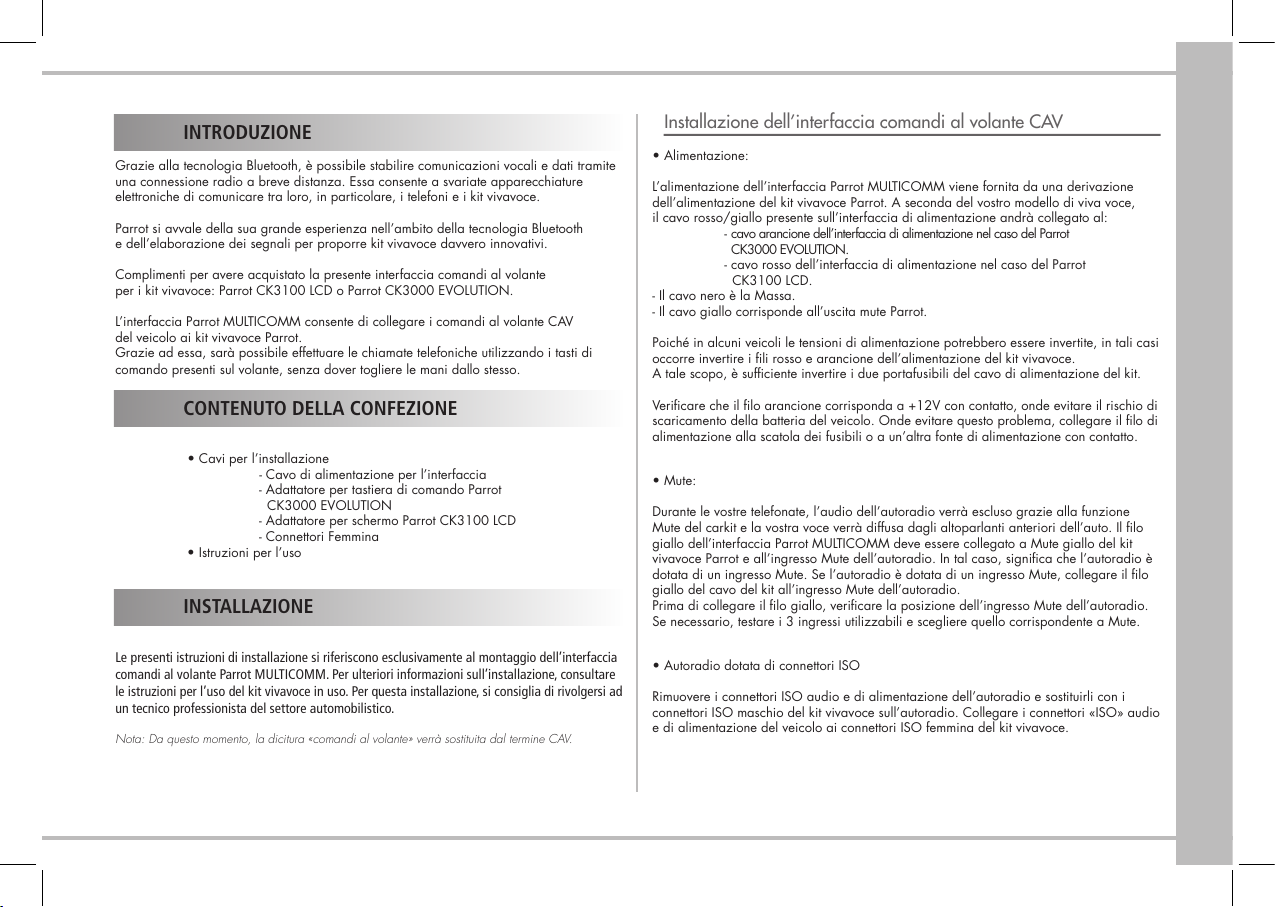
English Français Español Italiano Deutsch
59
INTRODUZIONE
Grazie alla tecnologia Bluetooth, è possibile stabilire comunicazioni vocali e dati tramite
una connessione radio a breve distanza. Essa consente a svariate apparecchiature
elettroniche di comunicare tra loro, in particolare, i telefoni e i kit vivavoce.
Parrot si avvale della sua grande esperienza nell’ambito della tecnologia Bluetooth
e dell’elaborazione dei segnali per proporre kit vivavoce davvero innovativi.
Complimenti per avere acquistato la presente interfaccia comandi al volante
per i kit vivavoce: Parrot CK3100 LCD o Parrot CK3000 EVOLUTION.
L’interfaccia Parrot MULTICOMM consente di collegare i comandi al volante CAV
del veicolo ai kit vivavoce Parrot.
Grazie ad essa, sarà possibile effettuare le chiamate telefoniche utilizzando i tasti di
comando presenti sul volante, senza dover togliere le mani dallo stesso.
CONTENUTO DELLA CONFEZIONE
• Cavi per l’installazione
- Cavo di alimentazione per l’interfaccia
- Adattatore per tastiera di comando Parrot
CK3000 EVOLUTION
- Adattatore per schermo Parrot CK3100 LCD
- Connettori Femmina
• Istruzioni per l’uso
INSTALLAZIONE
Le presenti istruzioni di installazione si riferiscono esclusivamente al montaggio dell’interfaccia
comandi al volante Parrot MULTICOMM. Per ulteriori informazioni sull’installazione, consultare
le istruzioni per l’uso del kit vivavoce in uso. Per questa installazione, si consiglia di rivolgersi ad
un tecnico professionista del settore automobilistico.
Nota: Da questo momento, la dicitura «comandi al volante» verrà sostituita dal termine CAV.
Installazione dell’interfaccia comandi al volante CAV
• Alimentazione:
L’alimentazione dell’interfaccia Parrot MULTICOMM viene fornita da una derivazione
dell’alimentazione del kit vivavoce Parrot. A seconda del vostro modello di viva voce,
il cavo rosso/giallo presente sull’interfaccia di alimentazione andrà collegato al:
- cavo arancione dell’interfaccia di alimentazione nel caso del Parrot
CK3000 EVOLUTION.
- cavo rosso dell’interfaccia di alimentazione nel caso del Parrot
CK3100 LCD.
- Il cavo nero è la Massa.
- Il cavo giallo corrisponde all’uscita mute Parrot.
Poiché in alcuni veicoli le tensioni di alimentazione potrebbero essere invertite, in tali casi
occorre invertire i fili rosso e arancione dell’alimentazione del kit vivavoce.
A tale scopo, è sufficiente invertire i due portafusibili del cavo di alimentazione del kit.
Verificare che il filo arancione corrisponda a +12V con contatto, onde evitare il rischio di
scaricamento della batteria del veicolo. Onde evitare questo problema, collegare il filo di
alimentazione alla scatola dei fusibili o a un’altra fonte di alimentazione con contatto.
• Mute:
Durante le vostre telefonate, l’audio dell’autoradio verrà escluso grazie alla funzione
Mute del carkit e la vostra voce verrà diffusa dagli altoparlanti anteriori dell’auto. Il filo
giallo dell’interfaccia Parrot MULTICOMM deve essere collegato a Mute giallo del kit
vivavoce Parrot e all’ingresso Mute dell’autoradio. In tal caso, significa che l’autoradio è
dotata di un ingresso Mute. Se l’autoradio è dotata di un ingresso Mute, collegare il filo
giallo del cavo del kit all’ingresso Mute dell’autoradio.
Prima di collegare il filo giallo, verificare la posizione dell’ingresso Mute dell’autoradio.
Se necessario, testare i 3 ingressi utilizzabili e scegliere quello corrispondente a Mute.
• Autoradio dotata di connettori ISO
Rimuovere i connettori ISO audio e di alimentazione dell’autoradio e sostituirli con i
connettori ISO maschio del kit vivavoce sull’autoradio. Collegare i connettori «ISO» audio
e di alimentazione del veicolo ai connettori ISO femmina del kit vivavoce.

60
• Autoradio priva di connettori ISO :
Se l’autoradio è priva di connettori ISO, è possibile utilizzare un cavo adattatore ISO per semplifi care l’installazione del kit vivavoce e dell’interfaccia comandi al volante.
L’adattatore ISO consente di collegare il kit vivavoce al connettore specifi co del veicolo in questione.
Sul sito di Parrot, è disponibile un elenco dei cavi adattatori che consentono di agevolare l’installazione: www.parrot.com
• Protocollo di comunicazione :
Il protocollo di comunicazione del vostro CAV è gestito tramite un cavo a voltaggio variabile.
Tale cavo permette di utilizzare le funzioni del vostro viva voce azionando i comandi al volante della vostra vettura.
E’ importante seguire le istruzioni di montaggio specifiche per una corretta installazione del cablaggio.
Parrot CK3000 EVOLUTION
1 Collegare il cavo di alimentazione dell’interfaccia
Parrot MULTICOMM al connettore a 14 vie della
scatola CAV.
2 Collegare il connettore della tastiera di comando
del kit al connettore del cavo di alimentazione
dell’interfaccia.
3 Collegare il cavo di alimentazione dell’interfaccia
Parrot MULTICOMM alla scatola Parrot e al cavo
Power del kit vivavoce Parrot.
A: Collegare il cavo arancione presente sul
cavo di alimentazione del kit viva voce al cavo
giallo/rosso dell’interfaccia MULTICOMM
4 Collegare il filo giallo Mute dell’interfaccia Parrot
MULTICOMM:
- al filo giallo del cavo Mute Parrot
- all’ingresso Mute dell’autoradio, se il sistema
audio ne è dotato.
5 Per rispettare il collegamento del protocollo di
comunicazione, consultare la sezione “Procedura
di montaggio specifica”.

English Français Español Italiano Deutsch
61
Mute
CK3100
LCD
1
2
2
2
3
3
4
5
1
A
B
C
V1
V2
Parrot
Parrot
1 Collegare il cavo di alimentazione dell’interfaccia
Parrot MULTICOMM al connettore a 14 vie della
scatola CAV.
2 Collegare il connettore della tastiera di comando del
kit al connettore del cavo di alimentazione
dell’interfaccia.
3 Collegare il cavo di alimentazione dell’interfaccia
Parrot MULTICOMM alla scatola Parrot e al cavo
Power del kit vivavoce Parrot.
B: Collegare il cavo rosso presente sul cavo di
alimentazione del kit viva voce al cavo giallo/
rosso dell’interfaccia Parrot MULTICOMM
4 Collegare il filo giallo Mute dell’interfaccia Parrot
MULTICOMM:
- al filo giallo del cavo Mute Parrot
- all’ingresso Mute dell’autoradio, se il sistema
audio ne è dotato.
5 Per rispettare il collegamento del protocollo di
comunicazione, consultare la sezione «Procedura di
montaggio specifica».
Parrot CK3100 LCD

62
INSTALLAZIONE SPECIFICA DEL VEICOLO
Importante:
I fili corrispondenti al protocollo di comunicazione devono essere collegati correttamente agli appositi elementi in base alle indicazioni dell’autoradio. È pertanto importante seguire lo
schema di installazione corrispondente al veicolo in questione. Si consiglia di rivolgersi ad un tecnico professionista del settore automobilistico.
Sul sito Internet all’indirizzo www.parrot.com è disponibile un elenco di compatibilità veicoli completo e aggiornato degli schemi di installazione per tutti i prodotti Parrot.
Note : Per facilitare l’installazione dei fili dedicati al protocollo di comunicazione , insieme all’interfaccia Parrot MULTICOMM vengono consegnati dei contatti femmina.
ALFA ROMEO
A- Configurazione protocollo di comunicazione ALFA 147 - 156 (> 2004)
• Collegare al pin 33 il cavo viola, che corrisponde al V1 resistive information.
• Collegare al pin 20 il cavo bianco, che corrisponde al V2 resistive information.
4
6
Jaguar
Mazda Male
33
20
1
(Connettore sul retro dell’autoradio)
Parrot

English Français Español Italiano Deutsch
63
FIAT
A- Configurazione protocollo di comunicazione Multipla (>2006), Ducato (>2006) & Panda (> 2005)
B- Configurazione protocollo di comunicazione FIAT 16
• Collegare al pin 33 il cavo viola, che corrisponde al V1 resistive information.
• Collegare al pin 20 il cavo bianco, che corrisponde al V2 resistive information.
• Collegare al pin 9 il cavo viola, che corrisponde al V1 resistive information.
• Collegare il cavo bianco, che corrisponde al V2 ersistive information, al cavo nero dell’interfaccia Parrot MULTICOMM
4
6
Jaguar
4
9
Mazda Male
4
33
20
1
Parrot
4
9
4
6
9
Opel / Renault / Fiat
Ford Male
Ford Male
Toyota Male Toyota Male
17
30
7
7
(Connettore sul retro dell’autoradio)
(Connettore sul retro dell’autoradio)
Parrot
Massa

64
FORD
A- Configurazione protocollo di comunicazione FORD Fiesta & FORD Focus (< 2005)
B- Configurazione protocollo di comunicazione FORD Focus (>2005) / FORD Fiesta (>2005)/
FORD GALAXY (>2005) & FORD C-Max - S-Max
• Collegare al pin 19 il cavo viola, che corrisponde al V1 resistive information.
• Collegare al cavo bianco, che corrisponde al V2 resistive information, a il cavo nero dell interfaccia Parrot MULTICOMM.
• Collegare al pin 6 il cavo viola, che corrisponde al V1 resistive information.
• Collegare al cavo bianco, che corrisponde al V2 resistive information, a il cavo nero dell interfaccia Parrot MULTICOMM
6
Ford Male
7
Parrot
6
7
(Connettore sul retro dell’autoradio)
(Connettore sul retro dell’autoradio)
massa
Parrot
massa

English Français Español Italiano Deutsch
65
HONDA
A- Configurazione protocollo di comunicazione Civic (> 2006)
HYUNDAI
A- Configurazione protocollo di comunicazione Hyundai SANTA FE
• Collegare al pin 14 il cavo viola, che corrisponde al V1 resistive information.
• Collegare al cavo bianco, che corrisponde al V2 resistive information, a il cavo nero dell interfaccia Parrot MULTICOMM
• Collegare al pin 6 il cavo viola, che corrisponde al V1 resistive information.
• Collegare al cavo bianco, che corrisponde al V2 resistive information, a il cavo nero dell interfaccia Parrot MULTICOMM
4
9
4
6
Opel / Renault / Fiat
Ford Male
Ford Male
Toyota Male Toyota Male
17
30
7
7
(Connettore sul retro dell’autoradio)
Parrot
massa
Parrot
massa
(Connettore sul retro dell’autoradio)

66
JAGUAR
A- Configurazione protocollo di comunicazione Jaguar X-Type and Jaguar S-Type (< 2004)
KIA
A- Configurazione protocollo di comunicazione KIA SORENTO (> 2006)
• Collegare al pin 18 il cavo viola, che corrisponde al V1 resistive information.
• Collegare al cavo bianco, che corrisponde al V2 resistive information, a il cavo nero dell interfaccia Parrot MULTICOMM
• Collegare al pin 6 il cavo viola, che corrisponde al V1 resistive information.
• Collegare al cavo bianco, che corrisponde al V2 resistive information, a il cavo nero dell interfaccia Parrot MULTICOMM
4
6
Mazda Male
Ford Male
Ford Male
(Connettore sul retro dell’autoradio)
Parrot
massa
Parrot
massa
(Connettore sul retro dell’autoradio)

English Français Español Italiano Deutsch
67
MAZDA
Due impianti possibili
A- Configurazione protocollo di comunicazione Mazda (> 2006)
O
• Collegare al pin 21 il cavo viola, che corrisponde al V1 resistive information.
• Collegare al cavo bianco, che corrisponde al V2 resistive information, a il cavo nero dell interfaccia Parrot MULTICOMM
• Collegare al pin 3 il cavo viola, che corrisponde al V1 resistive information.
• Collegare al cavo bianco, che corrisponde al V2 resistive information, a il cavo nero dell interfaccia Parrot MULTICOMM
4
6
Ford Male
Ford Male
7
4
4
6
Honda Male
Opel / Renault / Fiat
Mazda Male
Ford Male
Ford Male
Toyota Male Toyota Male
17
30
3
(Connettore sul retro dell’autoradio)
Parrot
massa
Parrot
massa
(Connettore sotto il volante )

68
NISSAN
A- Configurazione protocollo di comunicazione Nissan MICRA
OPEL
A- Configurazione protocollo di comunicazione ALL Opel cars 1999>2003
• Collegare al pin 33 il cavo viola, che corrisponde al V1 resistive information.
• Collegare al pin 20 il cavo viola, che corrisponde al V2 resistive information
• Collegare al pin 1 il cavo viola, che corrisponde al V1 resistive information.
• Collegare al cavo bianco, che corrisponde al V2 resistive information, a il cavo nero dell interfaccia Parrot
MULTICOMM
4
6
Jaguar
Mazda Male
Ford Male
4
33
20
1
Parrot
4
4
9
1
(Connettore sul retro dell’autoradio)
(Connettore sul retro dell’autoradio)
Parrot
massa

English Français Español Italiano Deutsch
69
SUZUKI
A- Configurazione protocollo di comunicazione sobre Suzuki Grand VITARA & Suzuki SX4
TOYOTA
A- Configurazione protocollo di comunicazione Toyota Yaris (<2005) & Toyota RAV 4
• Collegare al pin 9 il cavo viola, che corrisponde al V1 resistive information.
• Collegare al cavo bianco, che corrisponde al V2 resistive information, a il cavo nero dell interfaccia Parrot MULTICOMM
• Collegare al pin 7 il cavo viola, che corrisponde al V1 resistive information.
• Collegare al cavo bianco, che corrisponde al V2 resistive information, a il cavo nero dell interfaccia Parrot MULTICOMM
494
6
Opel / Renault / Fiat
Ford Male
Ford Male
Toyota Male Toyota Male
17
30
7
7
Parrot
massa
(Connettore sul retro dell’autoradio)
Parrot
massa
(Connettore sul retro dell’autoradio)
7

70
B- Configurazione protocollo di comunicazione Toyota Avensis, Toyota Yaris (>2006) & Toyota Corolla
• Collegare al pin 7 il cavo viola, che corrisponde al V1 resistive information.
• Collegare al cavo bianco, che corrisponde al V2 resistive information, a il cavo nero dell interfaccia Parrot MULTICOMM
(Connettore sul retro dell’autoradio)
Parrot
massa
7
7

English Français Español Italiano Deutsch
71
FuNZiONi
A seconda dei comandi al volante di cui si dispone, l’interfaccia Parrot MULTICOMM
consente di utilizzare le seguenti funzioni del kit vivavoce in uso :
• Ricezione delle chiamate
• Interruzione delle chiamate
• Ripetizione degli ultimi numeri chiamati
• Regolazione del volume della comunicazione
• Chiamate ai contatti tramite la funzione di riconoscimento vocale del kit
• Passaggio a conversazione privata e ritorno
• Selezione della lingua
• Navigazione del menu (per Parrot CK3000 EVOLUTION)
Alcuni veicoli sono dotati di tasti specifi ci per l’uso di un telefono a partire dal volante:
Tasto di «chiamata/fine chiamata»
Il kit vivavoce può inoltre essere utilizzato a partire dai tasti di regolazione del volume.
A seconda della configurazione del volante del veicolo, è possibile utilizzare il kit
vivavoce in svariati modi tramite i comandi al volante:
• Modo 1 : il volante non dispone del tasto del telefono, ma soltanto dei tasti di
regolazione del volume (tasto «Volume +» e tasto «Volume –»)
• Modo 2 : il volante è dotato di 1 tasto di «chiamata/fine chiamata»
• Modo 3 : il volante è dotato di 1 tasto di «chiamata» e di 1 tasto di «fine chiamata»
Modo 1: Nel caso ci siano solo i pulsanti volume
1- Attivare il contatto chiave. Il LED di Parrot MULTICOMM lampeggia una volta.
2- Premere i pulsanti del volante secondo la seguente procedura:
«Volume (-)», «Volume (+)», « SEEK DOWN », « SEEK UP ».
Ogni pressione è confermata da un lampeggio del LED dell’interfaccia. Alle fine della
procedura il LED dell’interfaccia deve restare acceso.
3- Togliere e Attivare il contatto chiave, il LED del Parrot MULTICOMM deve rimanere
acceso.
Nota: Per inizializzare l’interfaccia, basta tenere premuto il pulsante dell’interfaccia fino a che il LED
lampeggia.
Le funzioni del carkit Parrot con i pulsanti VOLUME
• Per risponderead una chiamata in arrivo: Premere il tasto «Volume (+)».
• Per interrompere una chiamata in arrivo: Premere il tasto «Volume (-)».
• Per rifiutare una chiamata in arrivo: Premere il tasto «Volume (-)».
• Per attivare la funzione di riconoscimento vocale: Premere il tasto «Volume (+)»,
quindi immediatamente
il tasto «Volume (-)».
• Per chiamare l’ultimo numero selezionato: Premere brevemente il tasto
«Volume (+)», quindi a lungo il tasto
«Volume (-)» affinché il numero
venga composto.
PrimO utiliZZO
Al primo collegamento dell’alimentazione del kit vivavoce, occorre effettuare
l’associazione del telefono con il kit. Per questa operazione, configurare la connessione
Bluetooth tra il telefono e il kit vivavoce
Nota: la fase successiva non è necessaria qualora il telefono sia già stato associato al kit vivavoce
Associazione del telefono con il kit vivavoce :
• Accertarsi che la funzione Bluetooth del telefono sia attivata.
• Tramite il telefono Bluetooth, avviare una ricerca dei dispositivi Bluetooth.
• Consultare le istruzioni del telefono oppure accedere alla sezione «Assistenza»
all’indirizzo Internet www.parrot.com
• Selezionare il kit vivavoce.
• Immettere «1234» sul telefono, quando richiesto.
• I due apparecchi si connettono automaticamente
Nota: per ulteriori informazioni, accedere alla sezione «Assistenza» all’indirizzo Web www.parrot.com
A questo punto, è possibile utilizzare le funzioni del kit vivavoce tramite l’interfaccia
Parrot MULTICOMM

72
• Per attivare la modalità privata: In conversazione, premere brevemente
il tasto «Volume (+)».
• Per disattivare la modalità privata: In conversazione, premere brevemente
il tasto “Volume (+)” seguito
dal tasto “Volume (-)”
• Per aumentare il volume: Durante la conversazione, premere il tasto
«Volume (+)», quindi il tasto «Volume (-)»; ripetere
l’operazione fino ad ottenere il livello di volume
desiderato.
• Per ridurre il volume : Durante la conversazione, premere il tasto
«Volume (-)», quindi il tasto «Volume (+)»;
ripetere l’operazione fino ad ottenere
il livello di volume desiderato.
Soltanto per Parrot CK3000 EVOLUTION
• Per inizializzare il kit vivavoce: Premere 5 volte la sequenza: «Volume (-)» seguito da
«Volume (+)»
• Per selezionare il menu: Eseguire la sequenza SEEK up e SEEK down
per 2 volte. I tasti SEEK vengono utilizzati
per la ricerca delle stazioni radio.
• Per ricercare in avanti nel menu: Premere «Volume (+)», quindi il tasto «Volume (-)»
• Per ricercare all’indietro nel menu: Premere il tasto «Volume (-)», quindi il tasto «Volume
(+)»
• Per confermare la selezione di una funzione: Premere il tasto «Volume (+)».
• Per cancellare la funzione: Premere il tasto «Volume (-)».
Modo 2 : Nel caso ci sia un solo pulsante TELEFONO
1- Attivare il contatto chiave. Il LED di Parrot MULTICOMM lampeggia una volta.
2- Premere i pulsanti del volante secondo la seguente procedura:
«Volume (-)» , «Volume (+)», « SEEK DOWN ».
Ogni pressione è confermata da un lampeggio del LED dell’interfaccia.
3- Ora premere e tenere premuto il pulsante «SEEK UP» fino a che il LED dell’interfaccia
Parrot MULTICOMM si spenga.
4- Ora premere il brevemente il pulsante telefono, il LED si accendera. La procedura è finita
e Parrot MULTICOMM ha memorizzato il protocollo.
5- Togliere e Attivare il contatto chiave, il LED del Parrot MULTICOMM deve rimanere
acceso.
Nota: Per inizializzare l’interfaccia, basta tenere premuto il pulsante dell’interfaccia fino a che il LED
lampeggia.
Le funzioni del carkit Parrot con il bottone «telefono».
• Per rispondere a una chiamata
in arrivo: Premere il tasto «telefono».
• Per interrompere una chiamata: Premere a lungo il tasto «telefono».
• Per rifiutare una chiamata
in arrivo: Premere a lungo il tasto «telefono».
• Per attivare la funzione
di riconoscimento vocale: Premere brevemente il tasto «telefono».
• Per chiamare l’ultimo
numero selezionato: Premere a lungo il tasto «telefono».
• Per attivare la modalità privata: Premere il tasto «telefono».
• Per disattivare la modalità privata: Premere il tasto «telefono».
• Per aumentare il volume: Durante la conversazione, premere il tasto «volume
(+)».

English Français Español Italiano Deutsch
73
• Per ridurre il volume: Durante la conversazione, premere il tasto «volume
(-)».
Soltanto per Parrot CK3000 EVOLUTION
• Per inizializzare il kit vivavoce: Premere una volta il tasto «Volume (–)», quindi
una volta il tasto «Volume (+)», ripetendo questa
operazione per 5 volte.
• Per accedere al menu: Premere 2 volte la sequenza di tasti: « SEEK UP »
seguito da « SEEK DOWN ». I tasti SEEK vengono
utilizzati per la ricerca delle stazioni radio.
• Per ricercare in avanti nel menu: Sequenza a partire dal tasto «Volume (+)».
• Per ricercare all’indietro nel menu:Sequenza a partire dal tasto «Volume (-)» .
• Per confermare la selezione
di una funzione: Premere brevemente il tasto «telefono».
• Per annullare una funzione: Premere a lungo il tasto «telefono».
Modo 3: Nel caso ci siano 2 pulsanti telefono sul volante
1- Attivare il contatto chiave. Il LED di Parrot MULTICOMM lampeggia una volta.
2- Premere i pulsanti del volante secondo la seguente procedura:
«Volume (-)», «Volume (+)», «SEEK DOWN».
Ogni pressione è confermata da un lampeggio del LED dell’interfaccia.
3- Ora premere e tenere premuto il pulsante « « SEEK UP »» fino a che il LED
dell’interfaccia Parrot MULTICOMM si spenga.
4- Ora premere e tenere premuto il pulsante «Rispondi» fino a che il LED
dell’interfaccia Parrot MULTICOMM si spenga.
5- Ora premere brevemente il pulsante «RIFUTA», il LED si accendera. La procedura è finita
e Parrot MULTICOMM ha memorizzato il protocollo.
6- Togliere e Attivare il contatto chiave, il LED del Parrot MULTICOMM deve rimanere
acceso.
Nota: Per inizializzare e l’interfaccia, basta tenere premuto il pulsante dell’interfaccia fino a che il LED
lampeggia.
Le funzioni del carkit Parrot con 2 bottoni «telefono»
• Per rispondere
a una chiamata in arrivo: Premere il tasto di «chiamata».
• Per chiudere/Rifiutare
una chiamata : Premere il tasto di «fine chiamata».
• Per attivare la funzione
di riconoscimento vocale: Premere brevemente il tasto di «chiamata».
• Per chiamare l’ultimo
numero selezionato: Premere a lungo il tasto di «chiamata».
• Per Attivare / Disattivare la
modalità discreta: Premere brevemente il tasto di «chiamata».
• Per aumentare il volume: Durante la conversazione, premere il tasto
volume (+) fi no ad ottenere il livello
di volume desiderato.
• Per ridurre il volume: Durante la conversazione, premere il tasto
«volume (-)» fi no ad ottenere il livello
di volume desiderato.
Soltanto per Parrot CK3000 EVOLUTION
• Per inizializzare il kit vivavoce: Premere una volta il tasto «volume (–)», quindi
una volta il tasto «volume (+)», ripetendo questa
operazione per 5 volte.
• Per selezionare il menu: Premere 2 volte la sequenza di tasti:
« SEEK UP » seguito da « SEEK DOWN ».
I tasti SEEK vengono utilizzati per la ricerca
delle stazioni radio.
• Per ricercare in avanti nel menu: Sequenza tasto «Volume (+)».

74
HOtliNe
La hotline è a disposizione degli utenti. È possibile contattare Parrot tramite e-mail o
telefonicamente. Dal lunedì al venerdì dalle 09:00 alle 18:00 (GMT +1).
Italia: [+39] 02 86 39 14 63
Spagna: [+34] 902 404 202
Regno Unito: [+44] (0)870 112 5872
Germania: 0900 172 77 68
Stati Uniiti: [+1] (877) 9 PARROT (chiamata gratuita)
Cina: [+86] (0)2164 601 944
Hong Kong: [+852] 2736 1169
Francia: 01 48 03 60 69
Europa: [+33] 1 48 03 60 69 (lingue parlate: inglese, francese, spagnolo e tedesco).
Per ulteriori informazioni, accedere al sito Internet all’indirizzo www.parrot.com
NOtes
• Per ricercare
all’indietro nel menu: Sequenza tasto «Volume (-)».
• Per confermare la selezione
di una funzione: Premere brevemente il tasto di «chiamata».
• Per annullare una funzione: Premere brevemente il tasto di «fi ne chiamata».
VeriFiCa dell’ iNstallaZiONe
Al termine delle operazioni, se l’interfaccia Parrot MULTICOMM è stata installata
correttamente il relativo led rosso si illumina in modo permanente ad indicare che
l’interfaccia è pronta per l’uso. Se il led non si illumina, verificare le tensioni di
alimentazione dell’interfaccia Parrot MULTICOMM.
Se siete in possesso di uno Parrot CK3000 EVOLUTION:
• il cavo rosso/giallo dovrà corrispondere al cavo +12 sottochiave.
Se siete in possesso di uno Parrot CK3100 LCD:
• il cavo rosso/giallo dovrà corrispondere al cavo +12 permanente
Il cavo giallo dell’interfaccia Parrot MULTICOMM dovrà essere collegato al cavo giallo
Mute del kit viva voce e all’ingresso mute della vostra autoradio (se disponibile).
Il cavo giallo presenta 0 Volt durante l’utilizzo del car kit (per esempio in conversazione).
È inoltre importante verificare l’installazione del kit vivavoce in uso.
A tale scopo, consultare il manuale d’uso del kit.
El procedimiento de inicialización debe ajustarse correctamente. Si desea efectuar de
nuevo este procedimiento, apoya en el botón «reset» a la ayuda de un tronco.
MULTICOMM
PI0900004AXXXXXXXXX
LED
Reset

English Français Español Italiano Deutsch
75

76
INHALT
Einführung ..................................................................................................................................................
Verpackungsinhalt ......................................................................................................................................
Allgemeine installation ..............................................................................................................................
Spezifische installation je nach kraftfahrzeug .........................................................................................
Erste verwendung ......................................................................................................................................
Funktionen ..................................................................................................................................................
Prüfung der installation .............................................................................................................................
Hotline .........................................................................................................................................................
Anmerkungen .............................................................................................................................................
77
77
77
80
89
89
92
92
93

English Français Español Italiano Deutsch
77
EINFÜHRUNG
Die Bluetooth-Technologie ermöglicht eine Übertragung von Sprache und Daten über kurze
Entfernungen per Funkverbindung. Über Bluetooth können unterschiedliche elektronische
Geräte miteinander kommunizieren, insbesondere Telefone und Freisprecheinrichtungen.
Parrot stellt seine langjährige Erfahrung im Bereich Bluetooth-Technologie und
Signalverarbeitung in Ihren Dienst – das Ergebnis sind innovative Freisprecheinrichtungen.
Sie haben eine Schnittstelle für Lenkradsteuerung zur Bedienung folgender
Freisprecheinrichtungen von Parrot erworben: Parrot CK3100 LCD oder Parrot CK3000
EVOLUTION. Diese Schnittstelle funktioniert nur mit Fahrzeugen des Herstellers Toyota.
Wir danken Ihnen für Ihr Vertrauen! Über diese Schnittstelle Parrot MULTICOMM können Sie
die Steuerelemente am Lenkrad Ihres Fahrzeuges (LRS – Lenkradsteuerung) mit einer dieser
Freisprecheinrichtungen verbinden. Die Schnittstelle ermöglicht Ihnen dann die Annahme und
das Tätigen von Telefonaten über die Lenkradsteuerung – Ihre Hände verbleiben somit stets
sicher auf dem Lenkrad
VERPACKUNGSINHALT
• Anschlusskabel
- Stromkabel für die Schnittstelle
- Adapter für das Bedienfeld Parrot CK3000 EVOLUTION
- Adapter für das LCD-Display Parrot CK3100 LCD
- Anschlussbuchsen
• Bedienungsanleitung
ALLGEMEINE INSTALLATION
Diese Beschreibung bezieht sich ausschließlich auf die Installation des Parrot MULTICOMM
steering wheel control interface. Zusätzliche Informationen zur Installation können Sie der
Bedienungsanleitung Ihrer Freisprecheinrichtung entnehmen. Wir empfehlen unseren Kunden,
einen qualifizierten Fahrzeugtechniker mit der Installation zu beauftragen
Hinweis: Im Folgenden wird der Begriff «Lenkradsteuerung» durch die Abkürzung «LRS» Ersetzt
Installation der Schnittstelle für Lenkradsteuerungen (LRS) :
• Stromversorgung:
Die Spannungsversorgung der Schnittstelle Parrot MULTICOMM erfolgt über einen Abzweig
der Spannungsversorgung der Parrot-Freisprecheinrichtung. Abhängig vom Typ der Parrot
Anlage sollten die roten und orangen Kabel der Stromversorgung wie folgt angeschlossen
werden:
- Bei der Parrot CK3000 EVOLUTION, das orange Kabel der Stromversorgung
- Bei der Parrot CK3100 LCD, das rote Kabel der Stromversorgung
- Das schwarze Kabel ist die Masse
- Das gelbe Kabel wird mit dem MUTE Ausgang der Parrot Anlage verbunden
In manchen Fahrzeugen sind die Versorgungsspannungen u. U. invertiert.
In diesem Fall müssen der rote und der orangefarbene Draht der Spannungsversorgung
der Freisprecheinrichtung invertiert werden.
Das wird ganz einfach durch den Austausch der zwei Sicherungseinsatzträger erzielt.
Vergewissern Sie sich, dass der orangefarbene Draht der zündungsgesteuerten
+12VSpannungsversorgung entspricht. Andernfalls kann es zu einer Entladung der
Fahrzeugbatterie kommen. In diesem Fall, muss der orangefarbene Leiter an die
Sicherungsdose oder an eine andere mit der Zündung gekoppelte Versorgungsquelle
angeschlossen werden.
• Mute:
Während eines Anrufes schaltet die MUTE Funktion das Radio stumm und das Audio
System Ihres Fahrzeuges gibt das Gespräch über die Fahrzeuglautsprecher wieder.
Das gelbe Kabel des Parrot MULTICOMM interface sollte mit dem gelbe Mute Kabel der
Parrot Freisprecheinrichtung und dem Mute Eingang des Autoradios verbunden werden
(Falls Ihr Autoradio über einen MUTE Eingang verfügt).
Wenn Ihr Autoradio einen MUTE Eingang besitzt, verbinden Sie das gelbe Kabel der
Parrot Anlage mit diesem Eingang.
Prüfen Sie die richtige Position des MUTE Eingangs bevor Sie das gelbe Kabel verbinden.
Falls notwendig prüfen Sie die drei MUTE Positionen und wählen Sie dann die
entsprechende
• Autoradio mit ISO-Steckverbinder :
Entfernen Sie die ISO-Audio- und -Versorgungsanschlüsse von Ihrem Autoradio und
bringen Sie stattdessen die ISO-Steckverbinder der Freisprecheinrichtung am Autoradio
an. Verbinden Sie die ISO-Audio- und -Versorgungsanschlüsse des Fahrzeugs dann mit
den ISO-Steckbuchsen Ihrer Freisprecheinrichtung the three possible inputs and then select
the one corresponding to the mute input.

78
• Autoradio ohne ISO-Steckverbinder :
Wenn Ihr Autoradio über keine ISO-Anschlüsse verfügt, können Sie ein ISO-Adapterkabel verwenden, um die Installation der Freisprecheinrichtung und der LRS-Schnittstelle zu erleichtern. Der
ISO-Adapter ermöglicht dann die Verbindung der Freisprecheinrichtung durch eine Anpassung an die fahrzeugspezifischen Anschlüsse.
Auf unserer Website finden Sie eine Liste der Adapter-Leiterbündel, die Sie für die Installation verwenden können: www.parrot.com
• Protokollkommunikation :
Die Protokollkommunikation des LRS ist über ein Kabel mit veränderbarer Stromstärke realisiert.
Dieses Kabel ermöglicht es Ihnen die Funktionen der Freisprechanlage über die Tasten der LRS zu nutzen. Es ist wichtig den Angaben der “ SPEZIFISCHE INSTALLATION JE NACH
KRAFTFAHRZEUG ” zu folgen um eine Funktion mit dem “wiring communcation protokoll” zu ermöglichen
Parrot CK3000 EVOLUTION
Mute
CK3100
CK3000
EVOLUTION
5
1
2
2
3
3
4
A
B
V1 V2
C
Mute
1
2
2
4
A
B
C
Parrot
1
1 Verbinden Sie das Versorgungskabel der Schnittstelle
Parrot MULTICOMM mit dem 14-poligen Anschluss
der LRS-Einheit.
2 Verbinden Sie den Bedienfeldanschluss der
Freisprecheinrichtung mit dem Anschluss am
Versorgungskabel der Schnittstelle.
3 Schließen Sie das Versorgungskabel der Schnittstelle
Parrot MULTICOMM mit der Parrot-Elektronikeinheit
und dem Stromkabel (Power) der Parrot Freisprecheinrichtung.
A: Verbinden Sie das orange Kabel der
Stromversorgung der Freisprechanlage mit
dem gelb/roten Kabel der Stromversorgung der
Schnittstelle
4 Verbinden Sie den gelben Draht der Mute-Leitung
der Schnittstelle Parrot MULTICOMM mit:
- dem gelben Draht der Mute-Leitung der Parrot Einrichtung
- und dem Mute-Eingang des Autoradios, sofern Ihr
Audiosystem über diesen Eingang verfügt.
5 Halten Sie sich an die Anweisungen im Kapitel
«Spezifische Installation je nach Kraftfahrzeug»,
um die Anschlüsse für das Protokollkommunikation zu
gewährleisten.

English Français Español Italiano Deutsch
79
Mute
CK3100
LCD
1
2
2
2
3
3
4
5
1
A
B
C
V1
V2
Parrot
Parrot
1 Verbinden Sie das Versorgungskabel der Schnittstelle
Parrot MULTICOMM mit dem 14- poligen Anschluss
der LRS-Einheit.
2 Verbinden Sie den Bedienfeldanschluss der
Freisprecheinrichtung mit dem Anschluss
am Versorgungskabel der Schnittstelle.
3 Verbinden Sie das Versorgungskabel der Schnittstelle
Parrot MULTICOMM mit der Parrot- Elektronikeinheit
und dem Stromkabel (Power) der Parrot Freisprecheinrichtung.
B: Verbinden Sie das rote Kabel der
Stromversorgung der Freisprecheinrichtung
mit dem gelb/roten Kabel der
Stromversorgung der Schnittstelle.
4 Verbinden Sie den gelben Draht der Mute-Leitung
der Schnittstelle MULTICOMM mit:
- dem gelben Draht der Mute-Leitung der Parrot Einrichtung
- und dem Mute-Eingang des Autoradios, sofern
Ihr Audiosystem über
5 Halten Sie sich an die Anweisungen im Kapitel
«Spezifische Installation je nach Kraftfahrzeug»,
um die Anschlüsse für das Protokollkommunikation
zu gewährleisten.
Parrot CK3100 LCD

80
4
6
Jaguar
4
9
Mazda Male
4
9
33
20
1
SPEZIFISCHE INSTALLATION JE NACH KRAFTFAHRZEUG
WICHTIG:
Die dem Protokollkommunikation entsprechenden Drähte müssen ordnungsgemäß mit den Daten Ihres Audiosystems verbunden werden. Halten Sie sich deshalb auf jeden Fall an das
Ihrem Fahrzeugtyp entsprechende Installationsschema.
Auf unserer Website www.parrot.com finden Sie eine vollständige und aktuelle Kfz-Kompatibilitätsliste mit den Installationsschemata für alle Parrot-Produkte
Hinweis : Im Lieferumfang der Schnittstelle Parrot MULTICOMM sind Anschlussbuchsen enthalten, um den Anschluss der Drähte für das Kommunikationsprotokoll zu erleichtern.
ALFA ROMEO
A- Konfiguration Kommunikationsprotokoll ALFA 147 - 156 (> 2004)
• Verbinden des violeten Kabels mit dem entsprechdem V1 Wiederstand auf pin 33.
• Verbinden des weißen Kabels mit dem entsprechdem V2 Wiederstand auf pin 20.
(Verbindung Rückseite Radio)
Parrot

English Français Español Italiano Deutsch
81
FIAT
A- Konfiguration Kommunikationsprotokoll Multipla (>2006), Ducato (>2006) & Panda (> 2005)
B- Konfiguration Kommunikationsprotokoll FIAT 16
4
6
Jaguar
Mazda Male
33
20
1
• Verbinden des violeten Kabels mit dem entsprechdem V1 Wiederstand auf pin 33.
• Verbinden des weißen Kabels mit dem entsprechdem V2 Wiederstand auf pin 20.
• Verbinden des violeten Kabels mit dem entsprechdem V1 Wiederstand auf pin 9.
• Verbinden des weißen Kabels mit dem entsprechdem V2 Wiederstand auf erdung
4
9
469
Opel / Renault / Fiat
Ford Male
Ford Male
Toyota Male Toyota Male
17
30
7
7
Parrot
Erdung
(Verbindung Rückseite Radio)
(Verbindung Rückseite Radio)
Parrot

82
FORD
A- Konfiguration Kommunikationsprotokoll FORD Fiesta & FORD Focus (< 2005)
B- Konfiguration Kommunikationsprotokoll FORD Focus (>2005) / FORD Fiesta (>2005)/
FORD GALAXY (>2005), FORD C-Max , FORD S-Max
6
Ford Male
7
• Verbinden des violeten Kabels mit dem entsprechdem V1 Wiederstand auf pin 19.
• Verbinden des weißen Kabels mit dem entsprechdem V2 Wiederstand auf erdung
6
7
• Verbinden des violeten Kabels mit dem entsprechdem V1 Wiederstand auf pin 6.
• Verbinden des weißen Kabels mit dem entsprechdem V2 Wiederstand auf erdung
Parrot
Erdung
Parrot
Erdung
(Verbindung Rückseite Radio)
(Verbindung Rückseite Radio)

English Français Español Italiano Deutsch
83
HONDA
A- Konfiguration Kommunikationsprotokoll Honda Civic (> 2006)
HYUNDAI
A- Konfiguration Kommunikationsprotokoll Hyundai SANTA FE
4
9
4
6
Opel / Renault / Fiat
Ford Male
Ford Male
Toyota Male Toyota Male
17
30
7
7
• Verbinden des violeten Kabels mit dem entsprechdem V1 Wiederstand auf pin 14.
• Verbinden des weißen Kabels mit dem entsprechdem V2 Wiederstand auf erdung
• Verbinden des violeten Kabels mit dem entsprechdem V1 Wiederstand auf pin 6.
• Verbinden des weißen Kabels mit dem entsprechdem V2 Wiederstand auf erdung
(Verbindung Rückseite Radio)
Parrot
Erdung
(Verbindung Rückseite Radio)
Parrot
Erdung

84
JAGUAR
A- Konfiguration Kommunikationsprotokoll Jaguar X-Type - Jaguar S-Type (< 2004)
KIA
A- A- Konfiguration Kommunikationsprotokoll KIA SORENTO (> 2006)
4
6
Mazda Male
Ford Male
Ford Male
• Verbinden des violeten Kabels mit dem entsprechdem V1 Wiederstand auf pin 18.
• Verbinden des weißen Kabels mit dem entsprechdem V2 Wiederstand auf erdung
• Verbinden des violeten Kabels mit dem entsprechdem V1 Wiederstand auf pin 6.
• Verbinden des weißen Kabels mit dem entsprechdem V2 Wiederstand auf erdung
(Verbindung Rückseite Radio)
Parrot
Erdung
Parrot
Erdung
(Verbindung Rückseite Radio)

English Français Español Italiano Deutsch
85
MAZDA
Zwei mögliche Installtionsprozeduren
A1- Konfiguration Kommunikationsprotokoll Mazda (> 2006)
Oder
A2- Konfiguration Kommunikationsprotokoll Mazda (> 2006)
4
6
Ford Male
Ford Male
7
• Verbinden des violeten Kabels mit dem entsprechdem V1 Wiederstand auf pin 21.
• Verbinden des weißen Kabels mit dem entsprechdem V2 Wiederstand auf erdung
4
4
6
Honda Male
Opel / Renault / Fiat
Mazda Male
Ford Male
Ford Male
Toyota Male Toyota Male
17
30
3
• Verbinden des violeten Kabels mit dem entsprechdem V1 Wiederstand auf pin 3.
• Verbinden des weißen Kabels mit dem entsprechdem V2 Wiederstand auf erdung
Parrot
Erdung
Parrot
Erdung
(Verbindung Rückseite Radio)
(Verbindung unter dem Lenkrad)

86
NISSAN
A- - Konfiguration Kommunikationsprotokoll Nissan MICRA
OPEL
A- Konfiguration Kommunikationsprotokoll Opel [1999-2003]
4
6
Jaguar
4
9
Mazda Male
Ford Male
9
33
20
1
• Verbinden des violeten Kabels mit dem entsprechdem V1 Wiederstand auf pin 33.
• Verbinden des weißen Kabels mit dem entsprechdem V2 Wiederstand auf pin 20.
Parrot
4
4
9
1
• Verbinden des violeten Kabels mit dem entsprechdem V1 Wiederstand auf pin 1.
• Verbinden des weißen Kabels mit dem entsprechdem V2 Wiederstand auf erdung
(Verbindung Rückseite Radio)
Parrot
Erdung
(Verbindung Rückseite Radio)

English Français Español Italiano Deutsch
87
SUZUKI
A- Konfiguration Kommunikationsprotokoll Suzuki Grand VITARA & Suzuki SX4
TOYOTA
A- Konfiguration Kommunikationsprotokoll Toyota Yaris (<2005) & Toyota RAV 4
4
9
4
6
Opel / Renault / Fiat
Ford Male
Ford Male
Toyota Male Toyota Male
17
30
7
7
• Verbinden des violeten Kabels mit dem entsprechdem V1 Wiederstand auf pin 9.
• Verbinden des weißen Kabels mit dem entsprechdem V2 Wiederstand auf erdung.
• Verbinden des violeten Kabels mit dem entsprechdem V1 Wiederstand auf pin 7.
• Verbinden des weißen Kabels mit dem entsprechdem V2 Wiederstand auf erdung
Parrot
Erdung
Parrot
Erdung
(Verbindung Rückseite Radio)
(Verbindung Rückseite Radio)
7

88
B- Konfiguration Kommunikationsprotokoll Toyota Avensis, Toyota Yaris (>2006) & Toyota Corolla
• Verbinden des violeten Kabels mit dem entsprechdem V1 Wiederstand auf pin 7.
• Verbinden des weißen Kabels mit dem entsprechdem V2 Wiederstand auf erdung
Parrot
Erdung
(Verbindung Rückseite Radio)
7
7

English Français Español Italiano Deutsch
89
FuNKtiONeN
An Ihrer Toyota Lenkradbedienung habe Sie über die Schnittstelle Parrot MULTICOMM
den Zugriff auf die folgenden Funktionen Ihrer Freisprecheinrichtung :
• Entgegennahme eines Anrufs
• Beenden eines Anrufs
• Wahlwiederholung
• Regelung der Kommunikationslautstärke
• Diskreter Modus / Beenden des diskreten Modus
• Rufnummernwahl für gespeicherte Kontakte über
die Spracherkennungsfunktion der Freisprecheinrichtung
• Einstellung der Sprache
• Navigation in den Menüs (für Parrot CK3000 EVOLUTION)
Manche Kraftfahrzeuge sind mit Sondertasten für die Bedienung eines Telefons über
das Lenkrad ausgestattet: «Annehmen/Beenden von Anrufen».Die Bedienung der
erste VerWeNduNG
Beim ersten Einschalten der Freisprecheinrichtung müssen Sie Ihr Telefon mit der
Freisprecheinrichtung koppeln. Dazu wird die Bluetooth-Verbindung zwischen Telefon und
Freisprecheinrichtung konfiguriert.
Hinweis: Die nachstehenden Arbeitsschritte brauchen nicht ausgeführt zu werden,
wenn Ihr Telefon bereits mit der Freisprecheinrichtung gekoppelt wurde.
Kopplung Ihres Telefons mit der Freisprecheinrichtung:
• Vergewissern Sie sich, dass die Bluetooth-Funktion Ihres Telefons aktiviert ist.
• Starten Sie ausgehend von Ihrem Bluetooth-Telefon eine Suche nach Bluetooth Peripheriegeräten.(Siehe hierzu die Bedienungsanleitung Ihres Telefons bzw.
die Informationen auf der Website
www.parrot.com , Rubrik Kundenkontakt).
• Wählen Sie Ihre Freisprecheinrichtung Geben Sie bei der entsprechenden
Aufforderung den Code «1234» auf Ihrem Telefon ein.
• Die zwei Geräte werden automatisch verbunden.
Hinweis: Weitere Informationen finden Sie auf unserer Website www.parrot.com, Rubrik «Kundenkontakt».
Ihnen stehen jetzt sämtliche Funktionen der Freisprecheinrichtung über Ihre Schnittstelle
Parrot MULTICOMM zur Verfügung.
Freisprecheinrichtung kann ebenfalls über die Tasten zur Lautstärkeregelung erfolgen.
Je nach der Konfi guration des Lenkrads Ihres Wagens bestehen verschiedene
Möglichkeiten für die Bedienung einer Freisprecheinrichtung über die Lenkradsteuerung:
• Modus 1: Das Lenkrad verfügt über keine Telefontaste, sondern nur über Tasten
zur Lautstärkeregelung (Taste «Lautstärke (+)» und «Lautstärke (–)»).
• Modus 2: Das Lenkrad verfügt über 1 Taste «Annehmen/Beenden von Anrufen».
• Modus 3: Das Lenkrad verfügt über 1 Taste «Annehmen von Anrufen» sowie
über 1 Taste «Beenden von Anrufen».
Modus 1 : Verwendung mit den Tasten zur Lautstärkeregelung
1- Spannungsversorgung durch einschalten der Zündung; das Parrot
MULTICOMM LED blinkt einmal
2-Drücken Sie die Tasten der Lenkradfernbedienung in folgender Reihenfolge:
« VOLUME - » , « VOLUME + », « SUCHE Abwärts », « SUCHE Aufwärts ».
Jeder Tastendruck wird durch ein blinken der Parrot MULTICOMM LED bestätigt.
Am ende dieser einfachen Sequenz leuchtet die Parrot MULTICOMM LED.
3- Schalten Sie die Zündung aus und wieder ein; die Parrot MULTICOMM LED
muss nun leuchten. Der Prozess ist beendet und MULTICOMM konnte das neue
Protokoll übernehmen.
Hinweis: Um die Anlage zurückzusetzen, halten Sie den Parrot MULTICOMM Knopf
bei eingeschaltener Zündung gedrückt bis die LED blinkt.
Die Funktionen des carkit Parrot mit den Volumenknöpfen
• Entgegennehmen eines
eingehenden Anrufs: Drücken der Taste «Lautstärke (+)»
• Beenden eines
eingehenden Anrufs: Drücken der Taste «Lautstärke (–)»
• Ablehnen eines
eingehenden Anrufs: Drücken der Taste «Lautstärke (–)»
• Aktivieren der Spracherkennung: Drücken der Taste «Lautstärke (+)» und direkt

90
anschließend der Taste «Lautstärke (–)»
• Erneutes Wählen der zuletzt ge wählten Nummer (Wahlwieder holung): Kurzes drücken der Taste «Lautstärke (+)»
und anschließend langes Drücken
der Taste «Lautstärke (–)» bis zur Wahl
der gewünschten Nummer
• Diskreter Modus: Kurzes drücken der Taste «Lautstärke (+)»
• Beenden des diskreten Modus: Kurzes drücken der Taste «Lautstärke (+)»
anschließend Drücken der «Lautstärke (–)».
• Erhöhen der Lautstärke: Drücken der Taste «Lautstärke (+)»
und anschließend Drücken
der «Lautstärke (–)» während des Gesprächs
– Wiederholen dieses Vorgangs bis zur Erreichung
des gewünschten Lautstärkepegels
• Reduzieren der Lautstärke: Drücken der Taste «Lautstärke (–)» und anschließend
Drücken der «Lautstärke (+)» während
des Gesprächs – Wiederholen dieses Vorgangs bis
zur Erreichung des gewünschten Lautstärkepegels
Nur für Parrot CK3000 EVOLUTION
• Öffnen eines Menüs: Zweimaliges Drücken der nachstehenden
Tastenfolge: Taste «SEEK up» und anschließend
«SEEK down» Die Tasten SEEK ermöglichen
die Suche einer Senderfrequenz.
• Durchlaufen eines Menüs
in Vorwärtsrichtung: Drücken der Taste «Lautstärke (+)»
und anschließend der Taste «Lautstärke (–)»
Bitte beachten Sie das zwischen dem Drücken
auf + und dem drücken auf - weniger als eine
Sekunde Wartezeit verstreichen darf.
• Durchlaufen eines Menüs
in Rückwärtsrichtung: Drücken der Taste «Lautstärke (-)» und anschließend
der Taste «Lautstärke (+)» Bitte beachten Sie
das zwischen dem Drücken auf + und dem drücken
auf - weniger als eine Sekunde Wartezeit
verstreichen darf.
• Bestätigen der Auswahl
einer Funktion: Kurzes drücken der Taste «Lautstärke (+)»
• Abbrechen der Auswahl
einer Funktion: Kurzes drücken der Taste «Lautstärke (-)»
• Initialisieren der Freis precheinrichtung: Wiederholen 5-maliges dieses Vorgangs :
Drücken der Taste «Lautstärke (–)»
und anschließend der Taste «Lautstärke (+)».
Modus 2 : Verwendung mit einer Telefontaste
1- Spannungsversorgung durch einschalten der Zündung; das Parrot
MULTICOMM LED blinkt einmal
2-Drücken Sie die Tasten der Lenkradfernbedienung in folgender Reihenfolge:
« VOLUME - » , « VOLUME + », « SUCHE Abwärts », « SUCHE Aufwärts ».
Jeder Tastendruck wird durch ein blinken der Parrot MULTICOMM LED bestätigt.
Am ende dieser einfachen Sequenz leuchtet die Parrot MULTICOMM LED.
3- Schalten Sie die Zündung aus und wieder ein; bis die Parrot MULTICOMM LED
muß sich jetzt löschen.
4- Drücken Sie die «Phone» Tasten der Lenkradfernbedienung; die Parrot MULTICOMM
LED muss nun leuchten. Der Prozess ist beendet und MULTICOMM konnte das neue
Protokoll übernehmen
5- Schalten Sie die Zündung aus und wieder ein; die Parrot MULTICOMM LED
muss nun leuchten. Der Prozess ist beendet und MULTICOMM konnte das neue
Protokoll übernehmen
Hinweis: Um die Anlage zurückzusetzen, halten Sie den Parrot MULTICOMM Knopf
bei eingeschaltener Zündung gedrückt bis die LED blinkt.
Die Funktionen des carkit Parrot mit dem Knopf „Telephon“.
• Entgegennehmen eines
eingehenden Anrufs: Drücken der Telefontaste

English Français Español Italiano Deutsch
91
• Beenden eines Anrufs: Drücken der Telefontaste
• Ablehnen eines
eingehenden Anrufs: Langes Drücken der Telefontaste
• Aktivieren der Spracherkennung: Kurzes Drücken der Telefontaste
• Erneutes Wählen
der zuletzt gewählten
Nummer (Wahlwiederholung): Langes Drücken der Telefontaste
• Diskreter Modus: Drücken der Telefontaste
• Beenden des diskreten Modus: Drücken der Telefontaste
• Erhöhen der Lautstärke: Drücken der Taste «Lautstärke (+)».
• Reduzieren der Lautstärke: Drücken der Taste «Lautstärke (–)».
Nur für Parrot CK3000 EVOLUTION
• Öffnen eines Menüs: Zweimaliges Drücken der nachstehenden
Tastenfolge: Taste «SEEK up» und anschließend
«SEEK down» Die Tasten SEEK ermöglichen
die Suche einer Senderfrequenz.
• Durchlaufen eines Menüs
in Vorwärtsrichtung: Drücken der Taste «Lautstärke (+)».
• Durchlaufen eines Menüs
in Rückwärtsrichtung: Drücken der Taste «Lautstärke (-)».
• Bestätigen der Auswahl
einer Funktion: Kurzes Drücken der Telefontaste
• Abbrechen einer Funktion: Langes Drücken der Telefontaste
• Initialisieren
der Freisprecheinrichtung: Wiederholen 5-maliges dieses Vorgangs :
Drücken der Taste «Lautstärke (–)»
und anschließend der Taste «Lautstärke (+)»
Modus 3: Verwendung mit zwei Telefontasten
1- Spannungsversorgung durch einschalten der Zündung; das Parrot MULTICOMM LED
blinkt einmal
2-Drücken Sie die Tasten der Lenkradfernbedienung in folgender Reihenfolge:
« VOLUME - » , « VOLUME + », « SUCHE Abwärts », « SUCHE Aufwärts ».
Jeder Tastendruck wird durch ein blinken der Parrot MULTICOMM LED bestätigt.
3- Drücken Sie die «SUCHE Aufwärts» Tasten der Lenkradfernbedienung; bis die Parrot
MULTICOMM LED muss nun ausschalten.
4- Drücken Sie die «Beenden» Tasten der Lenkradfernbedienung; bis die Parrot
MULTICOMM LED muss nun ausschalten.
5- Drücken Sie die «Annehmen» Tasten der Lenkradfernbedienung; bis die Parrot
MULTICOMM LED muss nun leuchten
6- Schalten Sie die Zündung aus und wieder ein; die Parrot MULTICOMM LED
muss nun leuchten. Der Prozess ist beendet und MULTICOMM konnte das neue
Protokoll übernehmen
Hinweis: Um die Anlage zurückzusetzen, halten Sie den Parrot MULTICOMM Knopf
bei eingeschaltener Zündung gedrückt bis die LED blinkt.
Die Funktionen des carkit Parrot mit dem Knopf „Telephon“
• Entgegennehmen eines
eingehenden Anrufs: Drücken der Telefontaste «Annehmen»
• Beenden eines Anrufs: Drücken der Telefontaste «Beenden»
• Ablehnen eines
eingehenden Anrufs: Drücken der Telefontaste «Beenden»
• Aktivieren der Spracherkennung: Kurzes Drücken der Telefontaste «Annehmen»
• Erneutes Wählen der zuletzt
gewählten Nummer (Wahlwiederholung): Langes Drücken der Telefontaste «Annehmen»
• Diskreter Modus: Kurzes Drücken der Telefontaste «Annehmen»
• Beenden des diskreten Modus: Drücken der Telefontaste «Annehmen»
• Erhöhen der Lautstärke: Drücken der Taste «Lautstärke (+)».
• Reduzieren der Lautstärke: Drücken der Taste «Lautstärke (–)».
Nur für Parrot CK3000 EVOLUTION
• Öffnen eines Menüs: Zweimaliges Drücken der nachstehenden

92
Tastenfolge: Taste «SEEK up» und anschließend
«SEEK down» Die Tasten SEEK ermöglichen
die Suche einer Senderfrequenz.
• Durchlaufen eines Menüs
in Vorwärtsrichtung: Drücken der Taste «Lautstärke (+)».
• Durchlaufen eines Menüs
in Rückwärtsrichtung: Drücken der Taste «Lautstärke (-)».
• Bestätigen der Auswahl
einer Funktion: Kurzes Drücken der Telefontaste «Annehmen»
• Abbrechen einer Funktion: Kurzes Drücken der Telefontaste «Beenden»
• Initialisieren der Frei sprecheinrichtung: Wiederholen 5-maliges dieses Vorgangs :
Drücken der Taste «Lautstärke (–)»
und anschließend der Taste «Lautstärke (+)
PrÜFuNG der iNstallatiON
Wurde die Installation der Schnittstelle Parrot MULTICOMM ordnungsgemäß durchgeführt,
dann leuchtet die LED-Anzeige der Schnittstelle grün auf. In diesem Fall ist die
Schnittstelle funktionsbereit. Wenn die LED-Anzeige nicht leuchtet, überprüfen Sie die
Versorgungsspannungen der Schnittstelle Parrot MULTICOMM.
• Wenn Sie eine Parrot CK3000 EVOLUTION besitzen:
Rot/Gelbes Kabel mit Zündungsplus +12V verbinden.
• Wenn Sie eine Parrot CK3100 LCD besitzen:
Rot/Gelbes Stromversorgungskabel mit Dauerplus +12V verbinden
Das gelbe MUTE Kabel der Parrot MULTICOMM Schnittstelle sollte mit dem gelben Mute
Kabel der Parrot Freisprechanlage und dem Mute Eingang des Autoradios verbunden
werden (wenn Ihr Autoradio einen MUTE Eingang besitzt). Das gelbe Mute Kabel hat
eine Spannung von 0 Volt wenn die Freisprecheinrichtung benutzt wird, prüfen Sie diesen
Wert. Auch die Installation der Freisprecheinrichtung ist auf jeden Fall zu prüfen.
Hierzu finden Sie entsprechende Anweisungen in der Bedienungsanleitung Ihrer
Freisprecheinrichtung.
Die Initialisierung muss korrekt durchgeführt werden.
Wenn Sie diesen wiederholen möchten, drücken Sie bitte den «RESET» Knopf mit einem
Stift.
HOtliNe
Unsere Hotline steht Ihnen jederzeit zur Verfügung. Sie können sich per Mail oder per Telefon an
die Hotline wenden: Montag bis Freitag von 9:00 Uhr bis 18:00 Uhr (GMT +1).
Italien: [+39] 02 86 39 14 63
Spanien: [+34] 902 404 202
Großbritannien: [+44] (0)870 112 5872
Deutschland: 0900 172 77 68
USA: [+1] (877) 9 PARROT (toll-free)
China: [+86] (0)2 164 601 944
Hong Kong: [+852] 2736 1169
Frankreich: 01 48 03 60 69
Europa: [+33] 1 48 03 60 69 (languages spoken: English, French, Spanish and German).
Weitere Informationen finden Sie auf unserer Website
www.parrot.com
MULTICOMM
PI0900004AXXXXXXXXX
LED
Reset

English Français Español Italiano Deutsch
93
aNmerKuNGeN


GENERAL INFORMATION
95

96
WarNiNG
The manufacturer Parrot S.A. and its affiliates should not be held liable towards end users or third
parties to prejudice caused by misusage of the product, nor for usage that would be in violation of
local traffic regulations and laws.
disClaimer
The information in this document is subject to change without notice and does not represent a
commitment on the part of vendor. No warranty or representation, either expressed or implied, is made
with respect of quality, accuracy or fitness for any particular purpose of this document. The associated
with it at any time without obligation to notify any person or organisation of such changes. In no event
will the manufacturer to liable for direct, indirect, special, incidental or
consequential damages arising out of the use or inability to use this product or documentation, even if
advised of the possibility of such damages.
This document contains material protected by copyright. All right are reserved. No part of this manual
may be reproduced or transmitted in any forme, by any means or for any purpose without express
written consent.
Product names appearing in this document are
mentioned for identification purposes only. All trademarks, product names appearing in this document
are registred property of their respective owners.
deClaratiON OF CONFOrmity
We, Parrot S.A. 174 quai de Jemmapes, 75010 Paris, France, declare under our sole
responsibility that our product, the car radio Parrot MULTICOMM, to which this
declaration relates is in conformity with appropriate standards 2004/104/CE and
Low Voltage directive 73/23/EEC.
BLUETOOTH
®
The Bluetooth word mark and logos are owned by the Bluetooth SIG, Inc. and any use of such marks
by Parrot S.A. is under license. Other trademarks and trade names are those of their respective owners.
PARROT S.A.
« All Rights reserved. The Parrot Trademarks appearing on this User Guide are the sole and exclusive
property of Parrot S.A. All the others Trademarks are the property of their respective owners and are
used under licence by Parrot S.A.».


98


w w w. p a r r ot . c o m
ITA
ESP
FRA
DEU
ENG
