Page 1

User's Guide
Guide de l'utilisateur
Kullanım Kılavuzu
English Français Türkçe
ﻞﻤﻌﺘﺴﳌﺍ ﺪﺷﺮﻣ
ﻲﺑﺮﻋ
Page 2
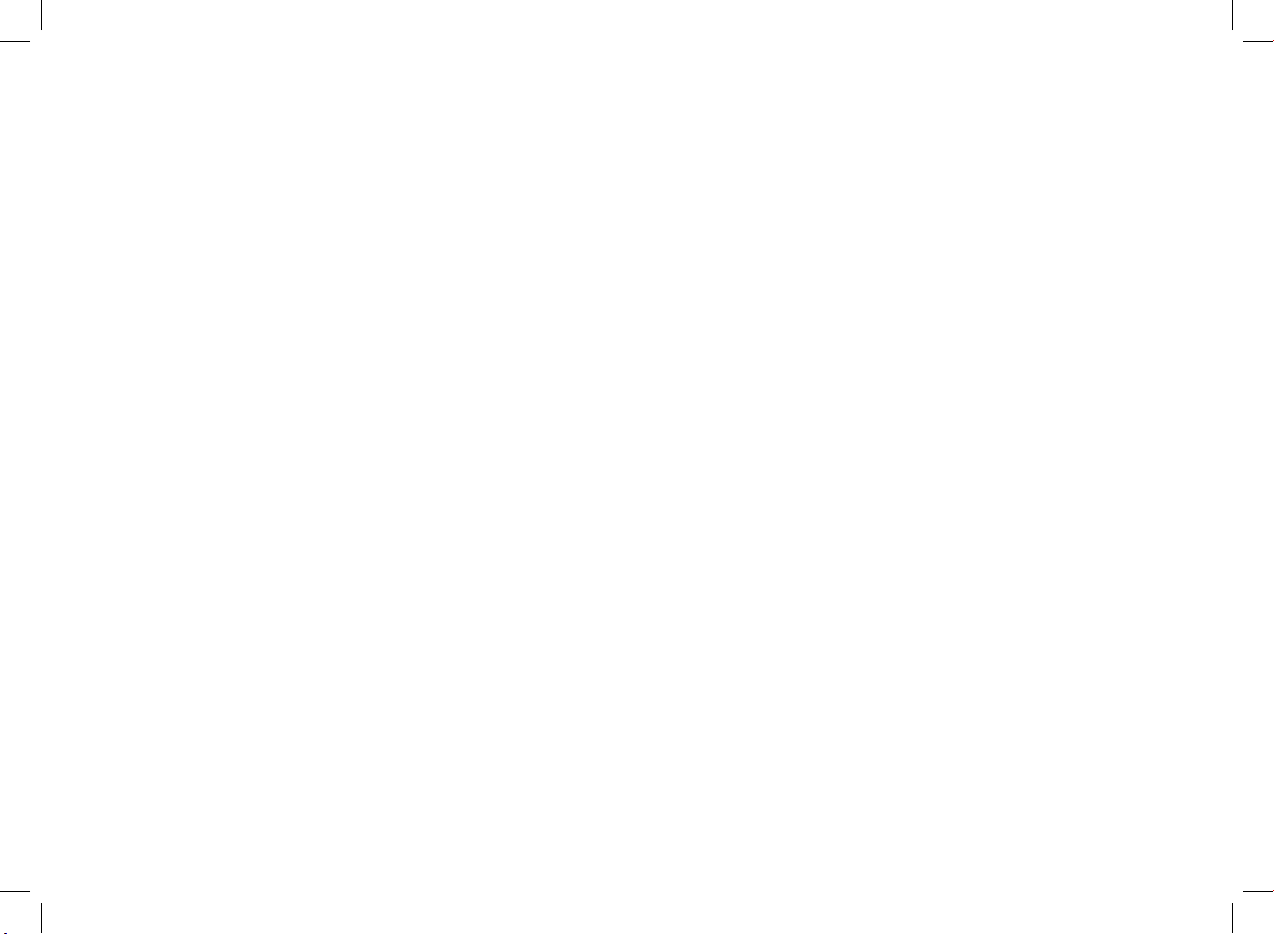
www.parrot.biz
www.parrot.biz
Page 3
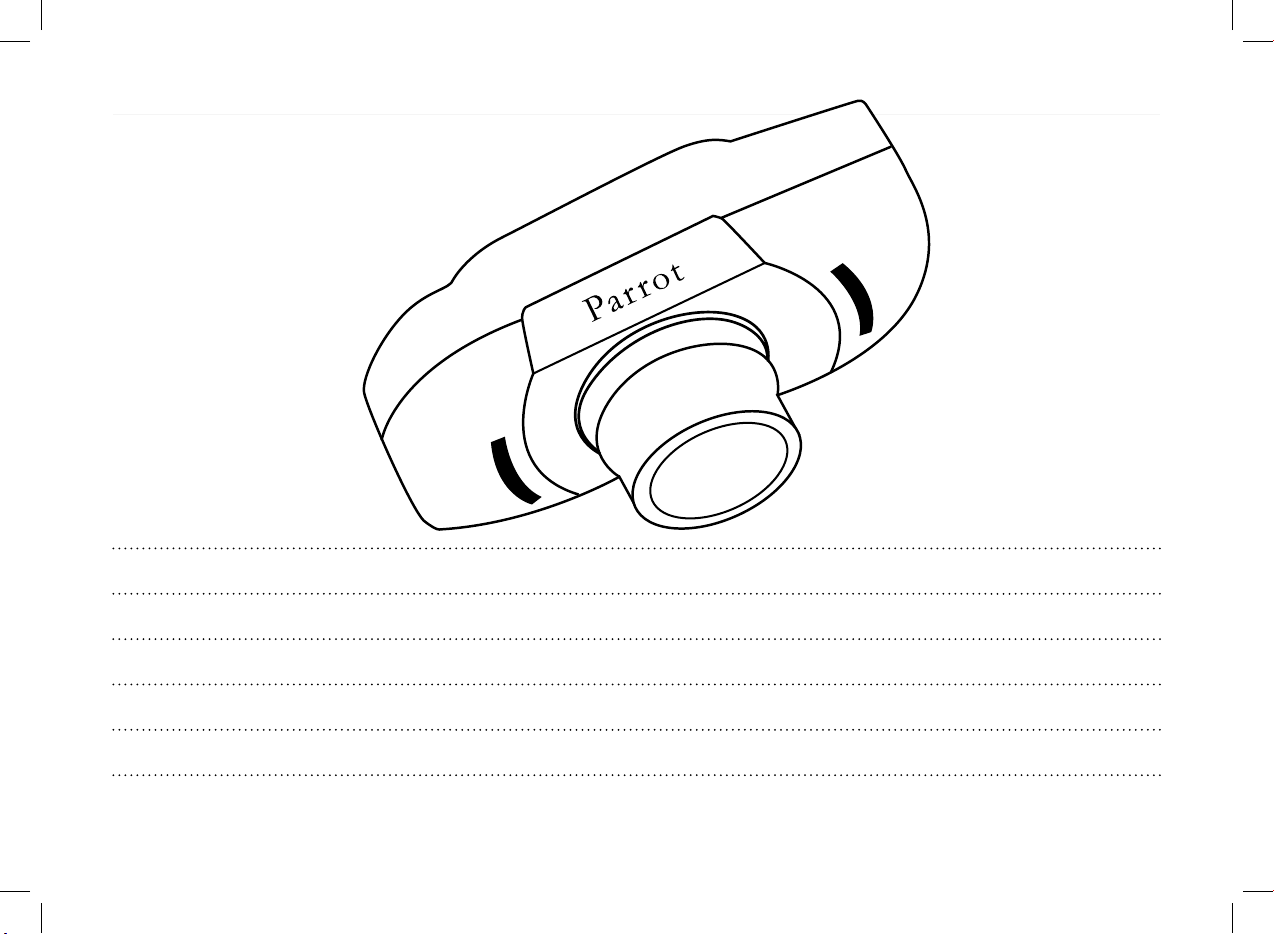
English
Français
Türkçe
ﻲﺑﺮﻋ
5
15
25
46
Page 4

Warning :
The manufacturer Parrot S.A. and its affiliates should not be held liable towards End-Users or third parties for prejudice caused by misuasage of the product, nor for usage that would be in violation of local traffic regulations and laws.
Disclaimer :
The information in this document is subject to change without notice and does not represent a commitment on the part of vendor. No warranty or representation, either expressed or implied, is made with respect of quality, accuracy or fitness for any particular purpose of this document. The
associated with it at any time without obligation to notify any person or organization of such changes. In no event will the manufacturer be liable for direct, indirect, special, incidental or consequential damages arising out of the use or inability to use this product or documentation, even if
advised of the possibility of such damages. This document contains materials protected by copyright. All rights are reserved. No part of this manual may be reproduced or transmitted in any forme, by any means or for any purpose without express written consent. Product names appearing in
this document are mentioned for identification purposes only. All trademarks, product names appearing in this document are registred property of their respective owners.
FCC Compliance Statement :
This device complies with part 15 of the FCC rules. Operation is subject to the following two conditions :
1- This device may not cause harmful interference.
2- This device must accept any interference received, including interference that may cause undesired operation.
Declaration of Conformity:
We, Parrot S.A. of 174 Quai de Jemmapes, 75010 Paris, France, declare under our sole responsibility that our product, Parrot EVOLUTION, to which this declaration relates is in conformity with appropriate standards EN300328, EN301489-17, EN 60950 following the provision of Radio
Equipment and Telecommunication Equipment directive 1995/5/EC with requirements covering EMC directive 89/336/EEC and Low Voltage directive 73/23/EEC.
Bluetooth:
The Bluetooth® word mark and logos are owned by the Bluetooth® SIG, Inc. and any use of such marks by Parrot S.A is under license. Other trademarks and trade names are those of their respective owners.
Page 5
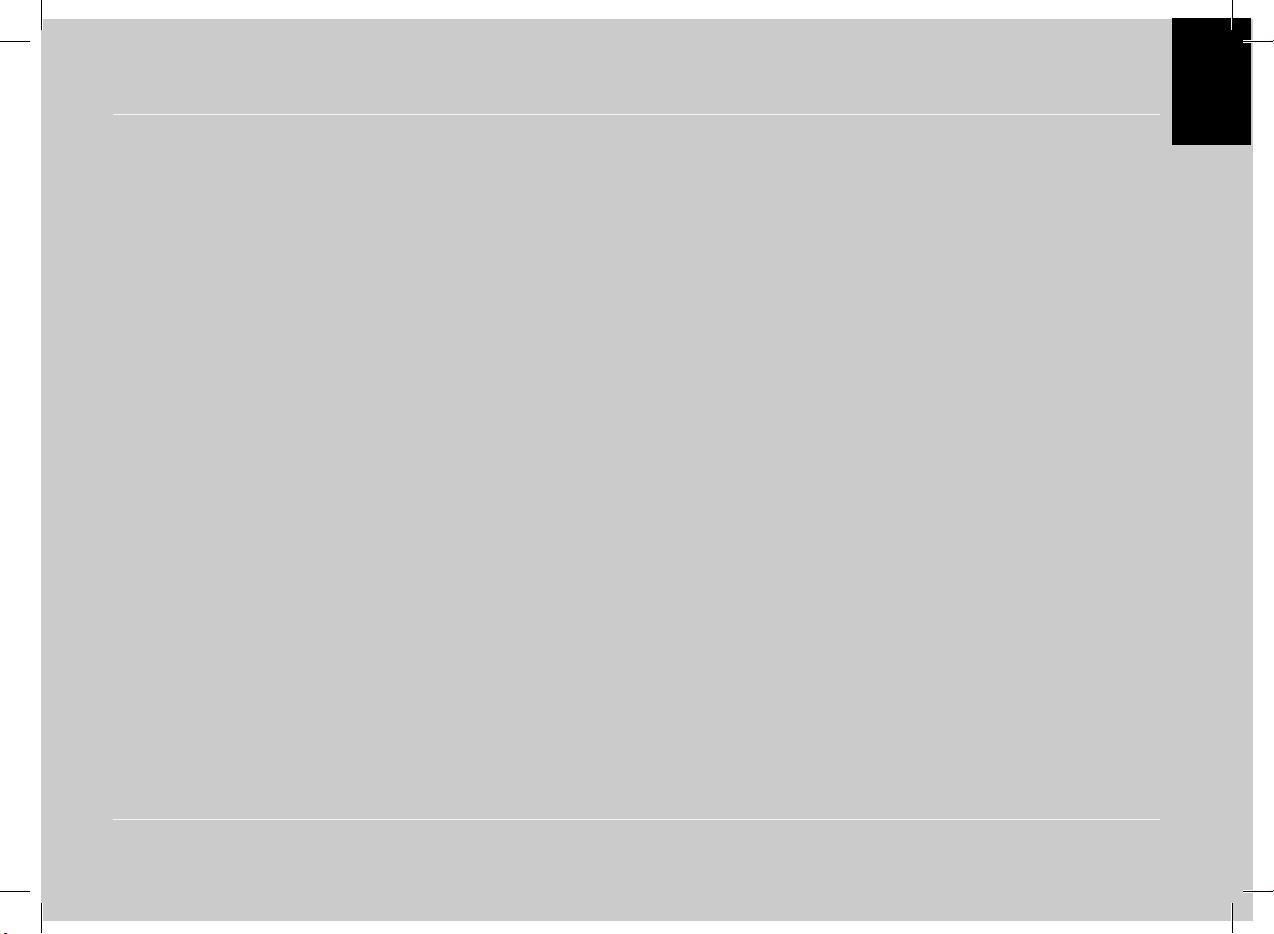
English
User’s guide
English
Français
Türkçe
ﻲﺑﺮﻋ
Page 6

User's guide
6
INTRODUCTION
The CK3000 EVOLUTION Car Kit allows you to use your
mobile phone in the car with the highest level of comfort and
the greatest possible safety.
The voice help feature and the voice recognition capability
enable you to use your phone without taking your hands off
the wheel.
Your conversation is amplified through the vehicle’s speakers.
The CK3000 EVOLUTION offers you the following features:
Wireless radio connection with your mobile phone
Full duplex hands-free conversations with echo cancellation
Background noise reduction
Voice recognition (up to 150 names) *
Automatic muting of the car stereo and connection to your
vehicle’s speakers
Registering of up to three mobile phones
Kit Contents
Keypad
Power supply cable
Electronic control unit
Microphone
Mute cable
User guide
* Feature only available with certain mobile phones.
Page 7
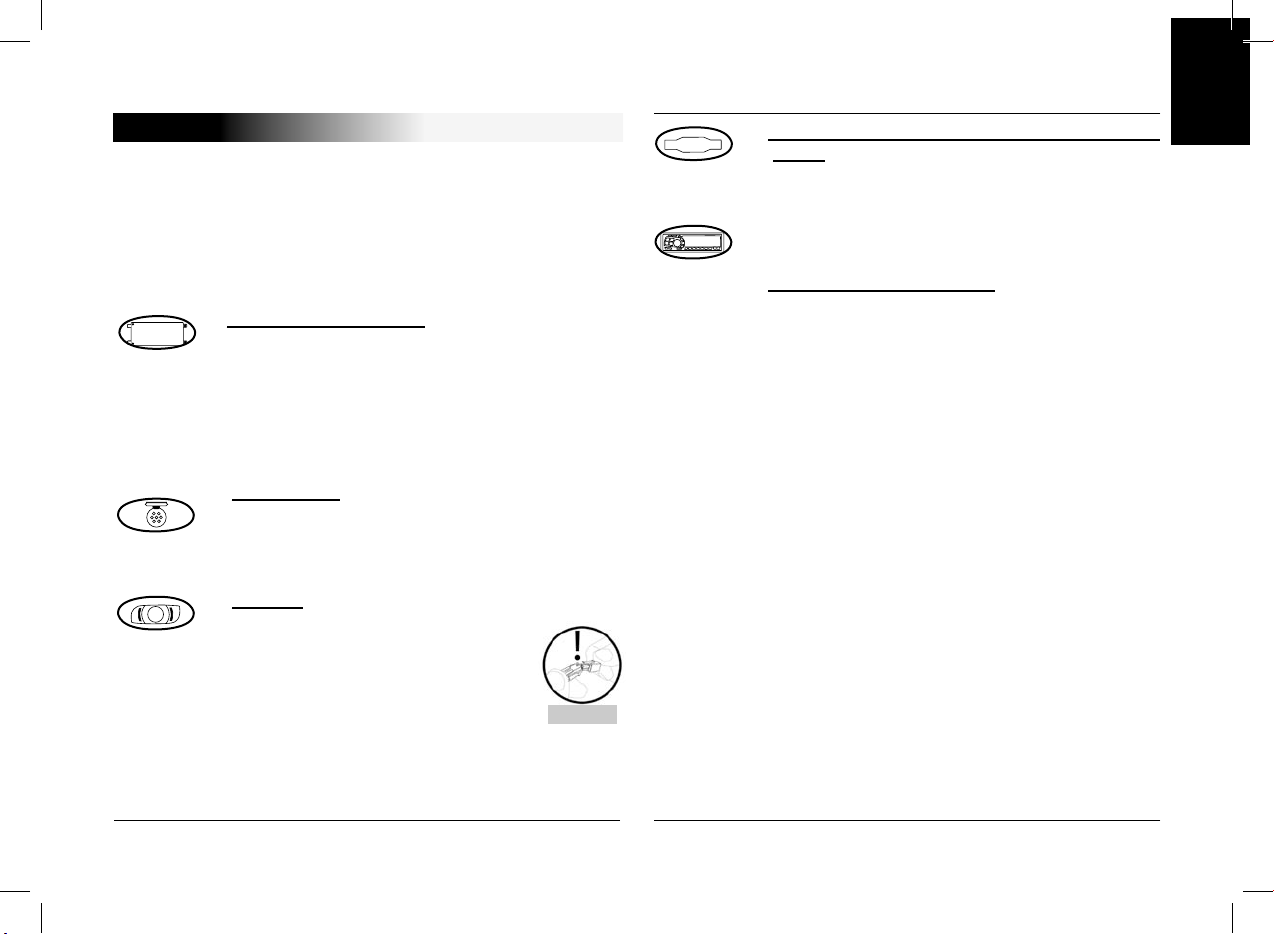
7
English
CK3000 EVOLUTION
Français
Türkçe
ﻲﺑﺮﻋ
Electronic control unit:
Do not install the control unit near the vehicle’s
heater or air conditioning unit.
Protect the unit from direct exposure to sunlight.
Avoid enclosing the unit inside the vehicle’s
metal wings or panels, which could affect the
quality of the Bluetooth® link.
Microphone:
The microphone must be pointed towards the
driver and preferably fitted between the sun visor
and the rear-view mirror.
Keypad:
You are advised to fit the keypad
where it can easily be reached,
preferably on a flat surface that has
first been cleaned.
Connect the mute cable to the
connector provided on the keypad.
Ensure that the red and green LEDs light
up and switch off according to the position
of the key in the ignition.
FITTING
If your CK3000 EVOLUTION is installed by a professional, skip
directly to the next chapter, entitled «Getting Started».
The CK3000 EVOLUTION comprises an electronic control unit,
a microphone, a 2-key remote control and two ISO connector
plugs for the car stereo.
CAUTION
Connecting the mute cable and power supply
cable:
The mute cable is fitted with black ISO
connectors.
The power supply cable is fitted with grey ISO
connectors.
Car stereo with ISO plugs:
Disconnect the car stereo’s audio and power
leads.
Join the female connectors of the mute cable
and power supply cable to the car stereo.
Join the vehicle’s audio and power cables to the
male connectors.
Page 8
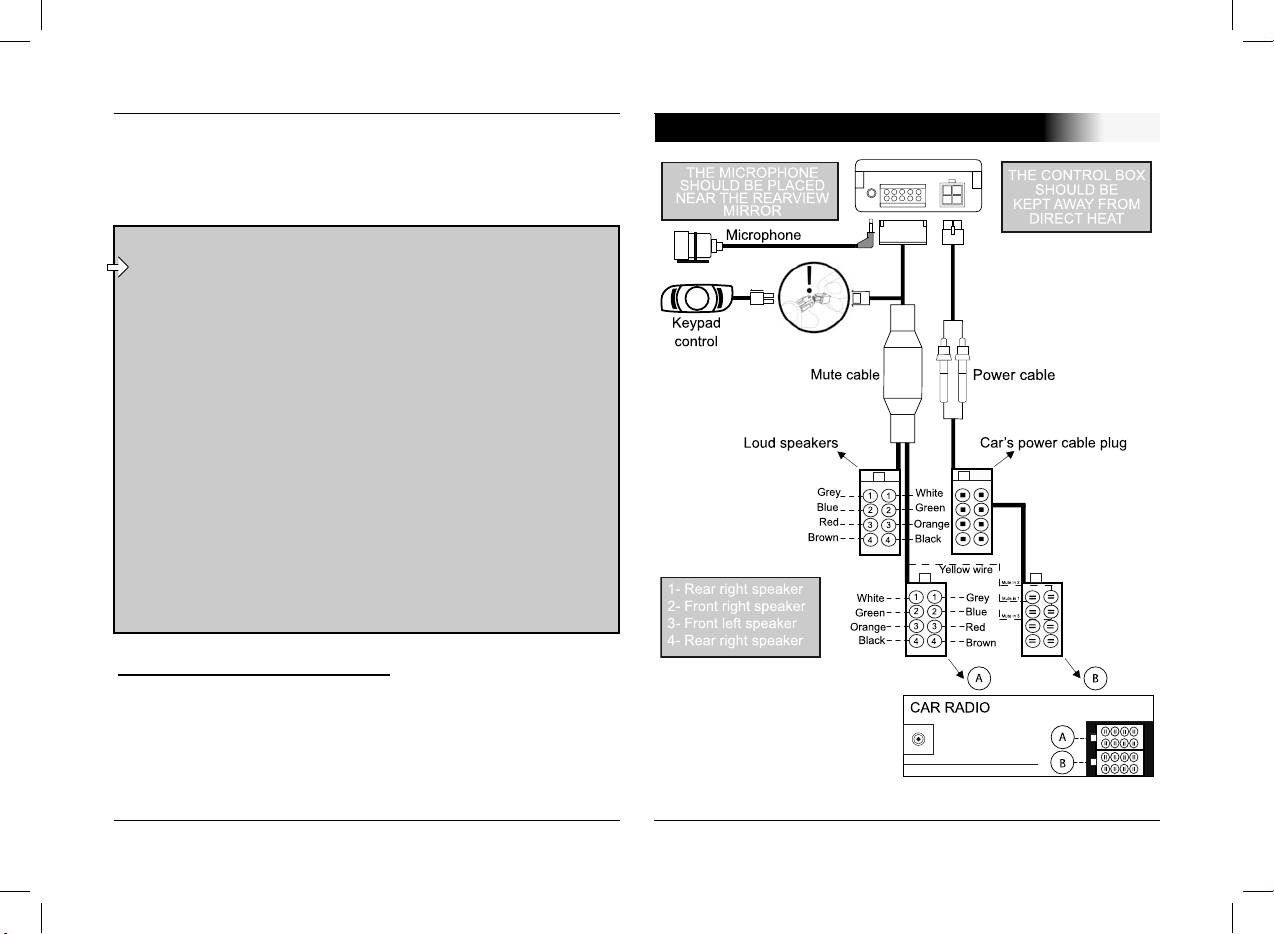
User's guide
8
CAUTION
- The red wire of the power cable must be
connected to the constant 12V supply, the orange
wire to the ignition 12V and the black wire to earth.
- Check the wiring diagram of the car stereo’s ISO
power connector plug.
- On some vehicles, the positions of the red and
orange wires may need to be reversed.
This can easily be done by reversing the fuse
holders.
- Do not connect the orange wire to the constant
12V supply, as you could run down the vehicle’s
battery.
If the car stereo features a mute jack, connect the yellow wire
of the mute cable to one of the «Mute in» jacks (1, 2 or 3).
Refer to your car stereo’s manual to determine the position of
the mute jack.
Car stereo without an ISO plug:
You can use a specific adapter for the vehicle (not supplied)
If you do not have an adapter, connect each wire in turn if your
vehicle does not have ISO connector plugs.
If the car stereo has a mute jack, connect using the yellow
wire of the mute cable.
CABLE DIAGRAM CONNECTION
Page 9

9
English
CK3000 EVOLUTION
Français
Türkçe
ﻲﺑﺮﻋ
GETTING STARTED
Click the central button - the kit says «LANGUAGE» and
then the name of the language currently used by the kit.
If you are happy with the language, you can exit the menu
by pressing the red button or go to the next menu by turning
the scroll wheel.
If you wish to change the language, access the menu by
clicking the central button or green button.
When you turn the scroll wheel, the kit announces the languages available (English, French, Turkish, Arab
).
When you hear the required language, confirm by clicking
the central button or green button.
You will hear a confirmation message.
Choosing the Language When Using for the First Time
Click the central button - the kit says «LANGUAGE» and
then the name of the language currently used by the kit.
Turn the scroll wheel until the kit says «VOLUME».
A beep enables you to determine the current volume level.
To increase or decrease the volume, access the menu by
clicking the central button or green button.
Turn the scroll wheel towards the right to increase the volume or towards the left to decrease the volume. When you are
happy with the level, confirm by clicking the central button or
green button.
You will hear a confirmation beep.
Adjusting the Volume When Using for the First Time
The first time that you switch the kit on, you must pair your
mobile phone with the hands-free kit.
Enable the Bluetooth mode on your mobile phone.
Search for any peripherals.
Once detected, «Parrot EVOL» is displayed on your phone.
Select it.
Enter the link code (1234) when prompted by your phone
and then confirm. The CK3000 EVOLUTION connects to your
phone and says «pairing successful».
All the menus are now available when you click the central
button and their name is announced by the hands-free kit
when you turn the scroll wheel. You are now connected to the
hands-free kit and can use it to make and receive calls.
Pairing
For further information, refer to the chapter
entitled «Pairing» in your mobile phone’s user
guide or check out the www.parrot.biz website
http://www.parrot.biz/guide_chm/evolution/index.
html
On the left of the screen, click on the «Bluetooth®
phones» heading. By choosing the required
mobile, you can access all the configuration
procedures.
Page 10
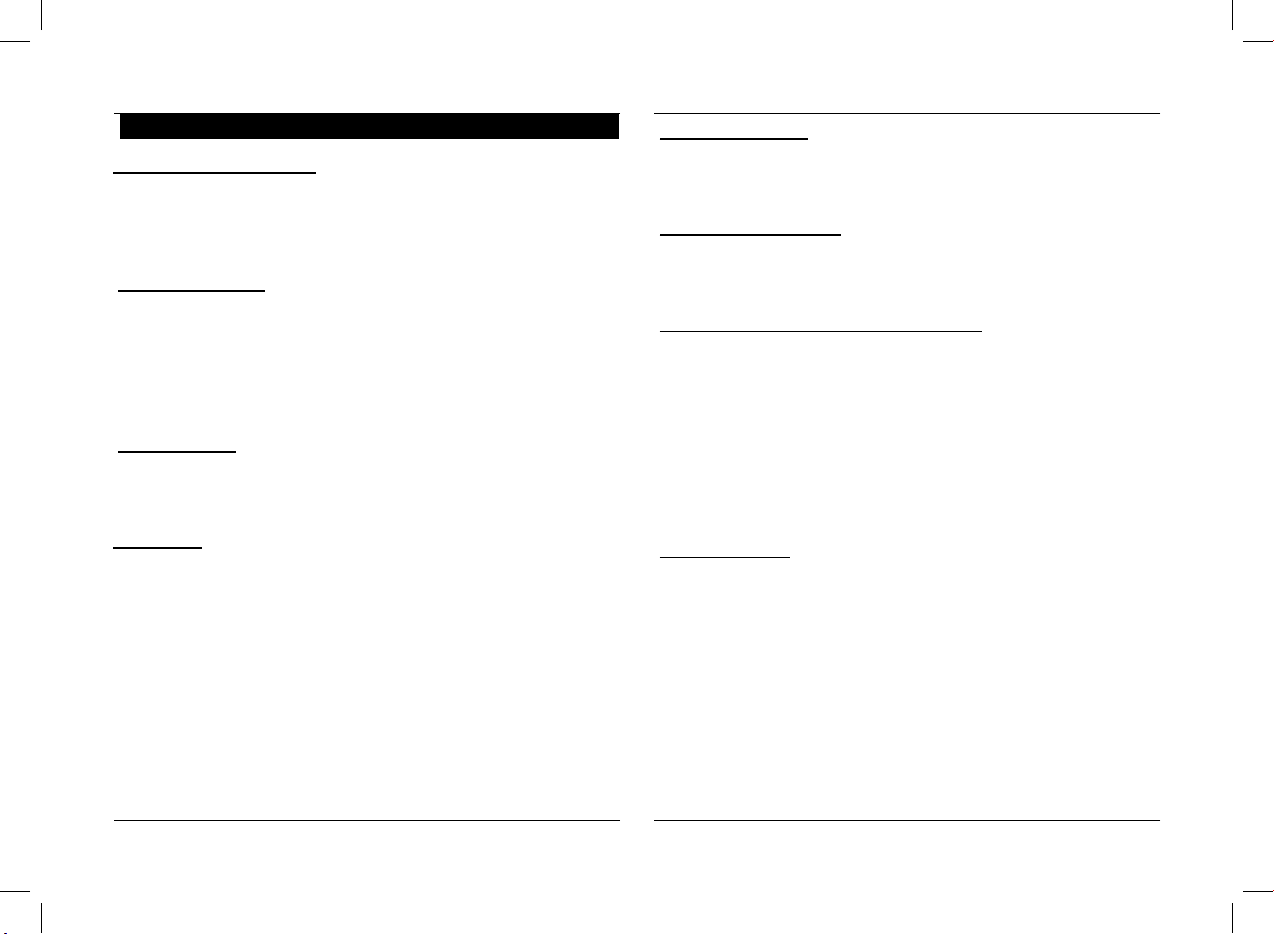
User's guide
10
Making a call manually:
Dial the number using the phone’s keypad.
The conversation automatically switches to hands-free
mode. Otherwise, press the kit’s green button.
Receiving a call:
Press the kit’s green button or say «PHONE» (refer to the
chapter entitled «Magic Words») to receive the call.
Press the red button on the hands-free kit or say «HANG
UP» (refer to the chapter entitled «Magic Words») if you wish
to reject the call.
Ending a call:
Press the red button on the hands-free kit or say «HANG
UP» to end the call.
Voicemail
:
You can access your voicemail functions from the hands-free
kit.
Dial up your voicemail.
When you hear the messages, click the central scroll wheel.
The kit says
«0».
Then turn the scroll wheel until you hear the required
number (1, 2, 3, etc.).
Confirm by pressing the scroll wheel.
Making and Receiving Calls
Redial function*:
Hold down (long click: +2 sec) the green key on the handsfree kit to redial the last number dialled. The kit says
«Redial».
Volume during calls:
During the call, adjust the volume by turning the central
scroll wheel.
Making a call via voice recognition *:
Press the green button or say «PHONE» if the magic words
are activated (refer to the chapter entitled «Magic Words»).
Wait until you hear the beep.
Say the name of the person that you wish to call. You must
have first recorded the voiceprints on your phone or kit (refer
to the chapter entitled «Adding Voiceprints»
).
If several numbers are associated with the name, say
«Home», «Work» or «Mobile» after the second beep.
Discreet mode:
During a call, if you wish to switch your call over to your
mobile, press the green button. The kit says «DISCREET
MODE».
Press the green button again to switch back to hands-free
mode.
* This function is only available on certain phones.
Page 11
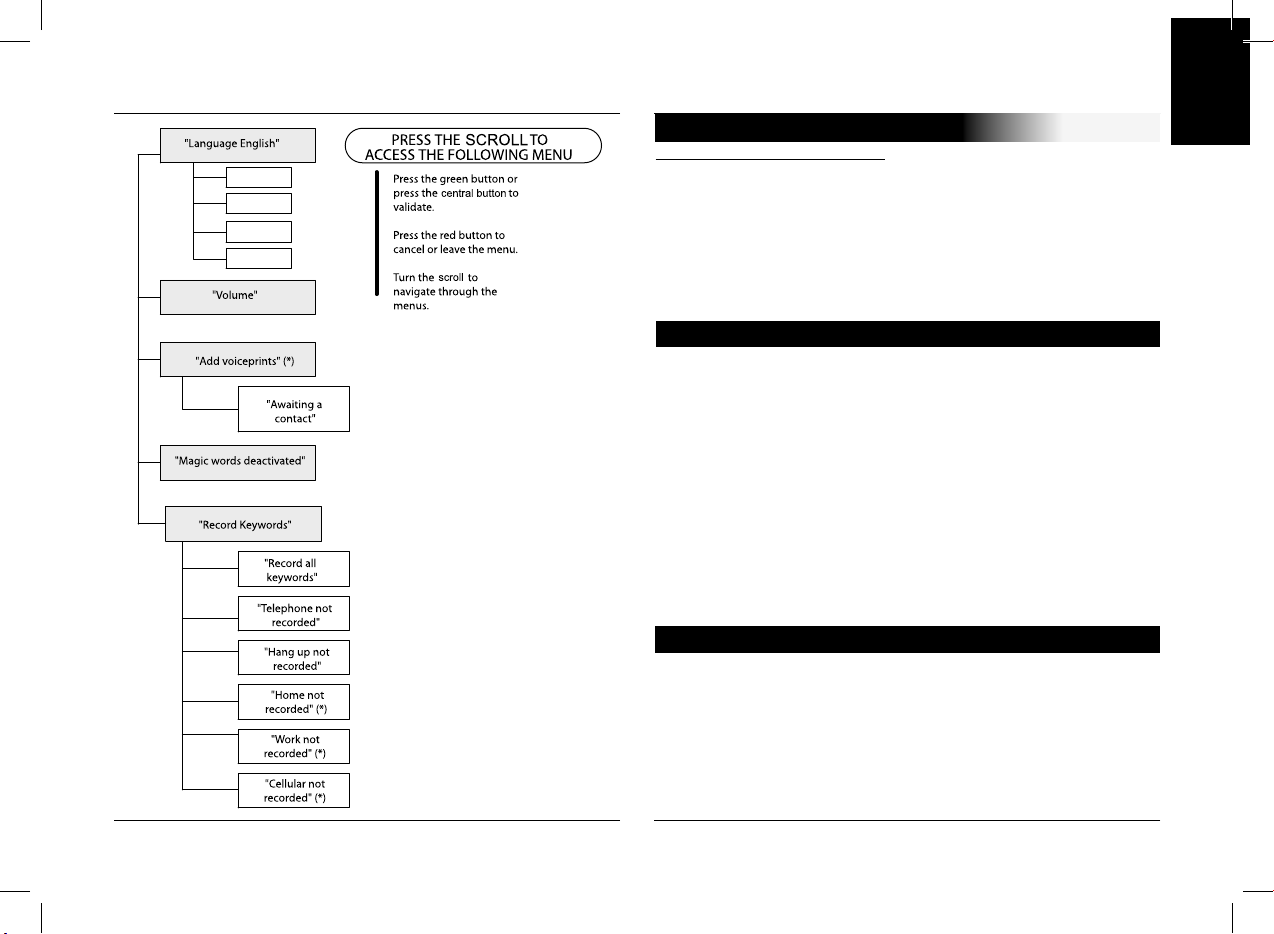
11
English
CK3000 EVOLUTION
Français
Türkçe
ﻲﺑﺮﻋ
“French”
“English”
“Arabic”
“Türkçe”
To access the kit’s menus:
Click the central button.
The kit says «LANGUAGE» and then the name of the
current language.
When you turn the central scroll wheel, the kit says the
different menus.
You can exit the menus by pressing the red button on the
keypad or by not pressing anything for more than 15 seconds.
Click the central scroll wheel - the kit says «LANGUAGE»
and then the name of the current language.
If you are happy with the language, you can exit the menu
by pressing the red button or go to the next menu by turning
the scroll wheel.
If you wish to change the language, access the menu by
clicking the central button or green button.
When you turn the scroll wheel, the kit announces the
languages available (
English, French, Turkish, Arab)
When you hear the required language, confirm by clicking
the central button or green button.
You will hear a confirmation message.
Click the central button - the kit says «LANGUAGE» and
then the name of the language currently used by the kit.
Turn the scroll wheel until the kit says «VOLUME».
A beep enables you to determine the current volume level.
To increase or decrease the volume, access the menu by
clicking the central button or green button.
Changing the Language
ACCESSING THE MENUS
Adjusting the Volume
Page 12
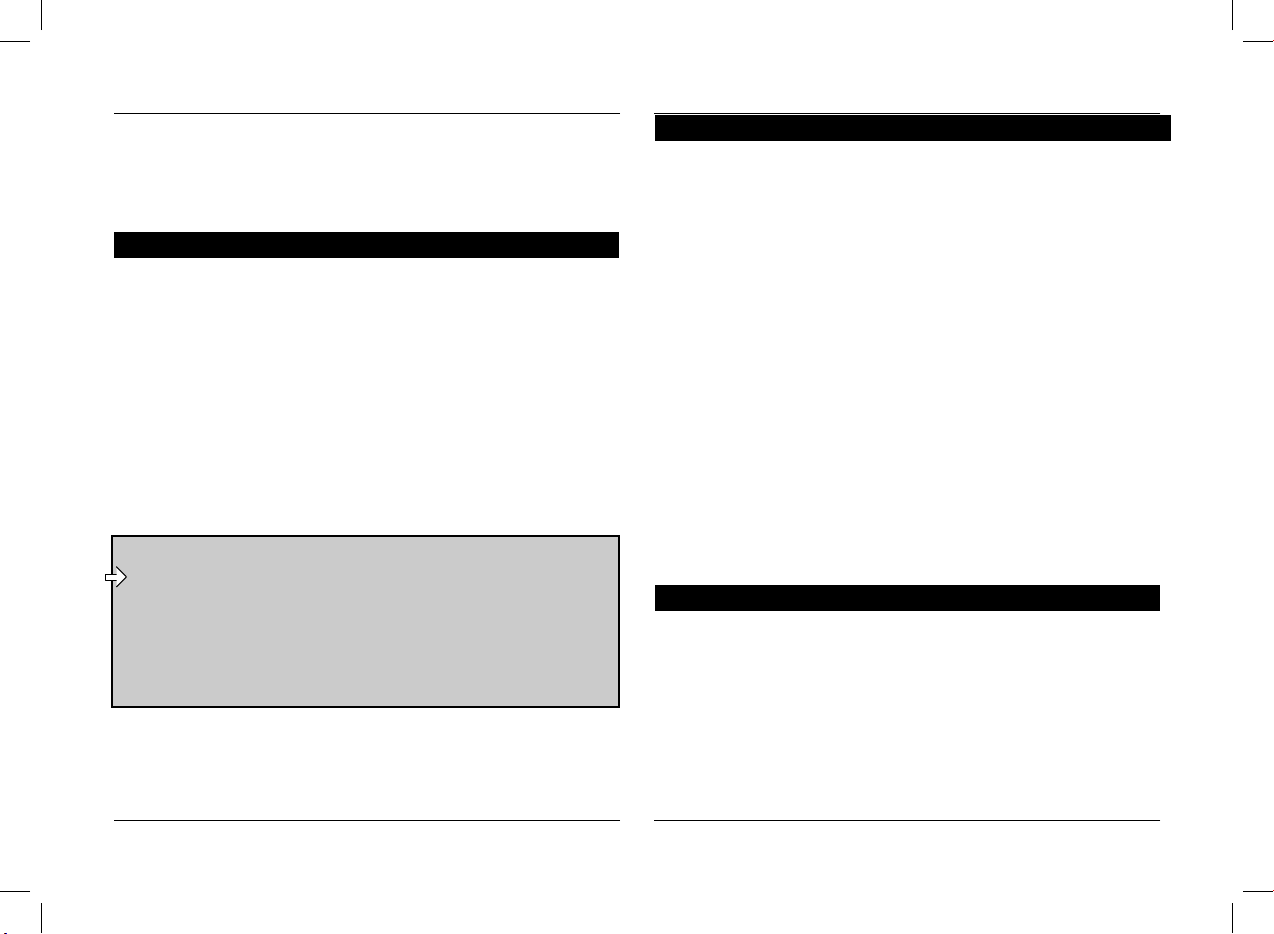
User's guide
12
Turn the scroll wheel towards the right to increase the
volume or towards the left to decrease the volume. When you
are happy with the level, confirm by clicking the central button
or green button.
You will hear a confirmation beep.
Click the central button - the kit says «LANGUAGE» and
then the name of the language currently used by the kit.
Turn the scroll wheel until the kit says «ADD
VOICEPRINTS».
Access the menu by clicking the central button or green
button.
The kit disconnects from the phone and is now ready to
receive your contact names.
To send a contact name, refer to your phone’s user guide
or connect to the www.parrot.biz website for details on the
procedure for your phone.
As soon as the kit receives a contact, it gives you the
instructions to be followed.
Adding Voiceprints *
Magic words are used to accept an incoming call or end a call,
as well as activate the voice recognition feature without taking
your hands off the wheel.
Click the central button - the kit says «LANGUAGE» and
then the name of the language currently used by the kit.
Turn the scroll wheel until the kit says «MAGIC WORDS»
and the current status («ACTIVATED» or «DEACTIVATED»
).
If you are happy with the status, you can go to the next
menu by turning the scroll wheel or exit the menu by clicking
the red button.
If you wish to change the status, click the central button or
green button. The status changes. It changes from
«activated»
to «deactivated» or vice-versa. The kit announces the new
status.
If you choose to activate the magic words but have not
yet recorded the words
«PHONE» and/or «HANG UP», the
kit automatically switches to record mode. The kit guides you
through the process for recording the magic words.
Once the magic words have been successfully recorded,
they will be activated.
Click the central button - the kit says «LANGUAGE» and
then the name of the language currently used by the kit.
Turn the scroll wheel until the kit says «RECORD
KEYWORDS». Confirm by clicking the central button or green
button.
The kit says «RECORD ALL KEYWORDS».
If you do not wish to record all the keywords, turn the scroll
wheel to access the required keyword.
Magic Words
* This function is only available on certain phones.
Recording Keywords Phone - Hang Up - Home* - Mobile* - Work*
Connect to our www.parrot.biz website or go straight
to the
http://www.parrot.biz/guide_chm/evolution/
index.html
On the left of the screen, click on the «Bluetooth
phones» heading: by choosing the required phone,
you can access all the configuration procedures.
* These words are only available on certain phones.
Page 13
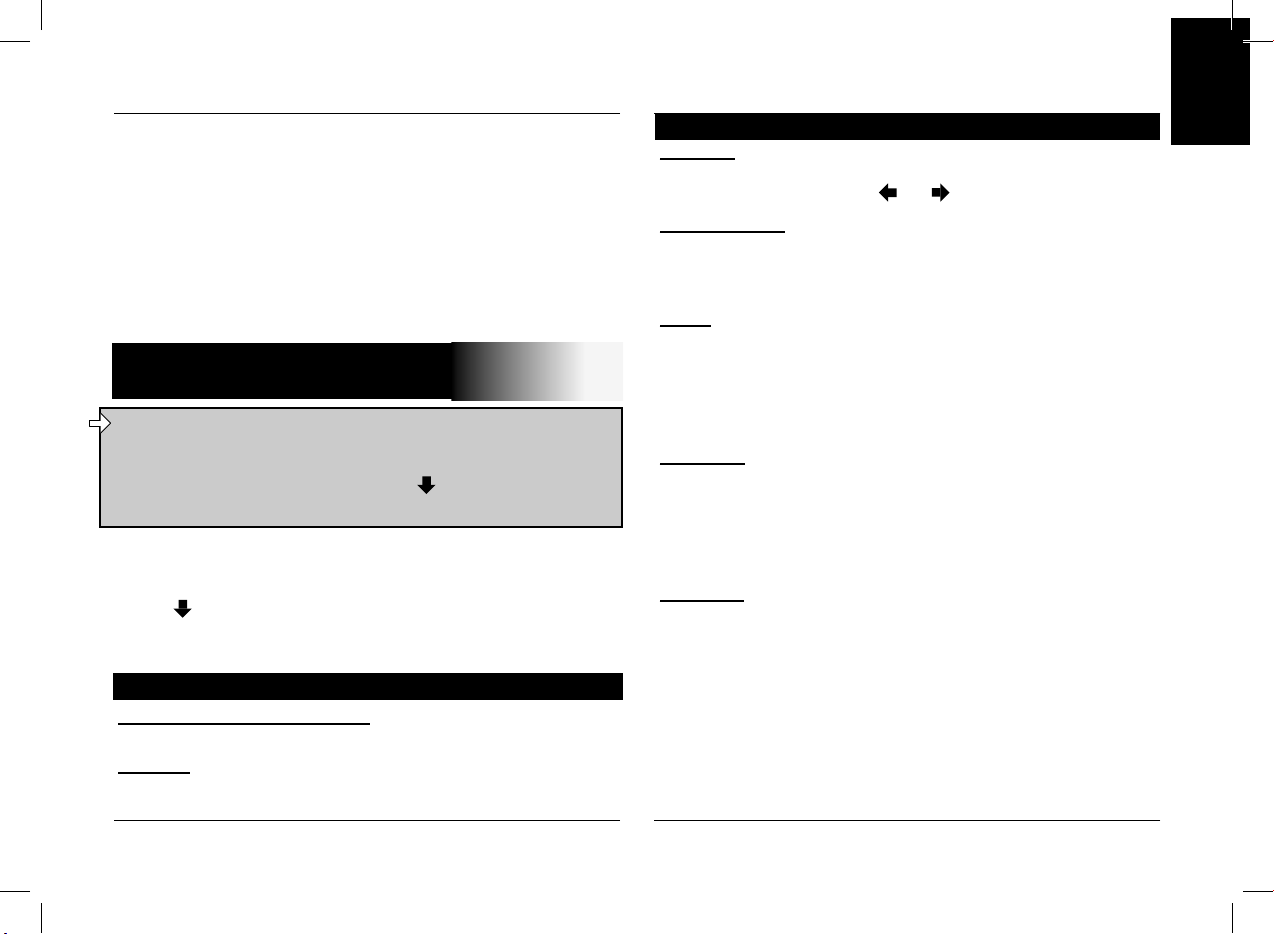
13
English
CK3000 EVOLUTION
Français
Türkçe
ﻲﺑﺮﻋ
Volume :
This function adjusts the volume of CK3000 EVOLUTION
.
Click Yes and adjust using or Press «Yes» to confirm.
Auto answer :
This function enables or disables automatic answering of
incoming calls. Click «Yes», and then select «Enable» or
«Disable».
User :
When several telephones are connected to
CK3000
EVOLUTION, this function identifies the telephone with priority.
The phone with the highest priority is the first phone to which
the kit tries to connect to.
Click Yes, «Main user?» is displayed, confirm.
Caller ID :
This function lets you know the identity of the caller. With this
function enabled, when you receive a call, the name of the
person calling you is pronounced if it is already stored in your
phone book and corresponding voice tag is assigned.
Click Yes and select «Enable» or «Disable».
Multi-Tel :
This function is available for Ericsson and Sony Ericsson
phones equipped only with the «Headset» profile. The affected
phones are Ericsson R520, T39, T68m and the first Sony
Ericsson T68i phones (software version lower than R2E). This
option allows the simultaneous use of these different phones
during a single session of use.
The first phone getting connected to the CK3000 EVOLUTION
is the main phone for the use session of the car-kit (until
extinction).
In the phone Menu go to «Extras» for T39/T39m/R520m, or
«Connect» for T68/T68m/T68i/T606/T608/T610/T616/T618/
T630/Z600/Z608.
Press until «Accessories» and press on «Yes».
«Parrot Menu» is displayed, click «Yes»; menu headings are
displayed.
To learn and relearn a name :
Highlight the desired name and press «Yes» to confirm.
Search :
Allows you to look for a name by its first letter(s). To do this,
type a letter and confirm by pressing «Yes».
If one or more keywords have already been recorded, the
kit selects the first keyword not to have been recorded.
Press the central button or green button to start recording.
Follow the instructions given by the kit.
When a keyword has been successfully recorded, the kit
automatically moves to the next keyword.
When all keywords have been recorded correctly, the kit
automatically activates them.
You can exit the menu at any time by pressing the red
button and record or re-record the keywords at a later stage.
Phonebook
SPECIAL MENU ERICSSON
& SONY ERICSSON
The Main Menu consists of the following 4 sections:
«Phonebook», «Parameters», «Keywords» and «Reset
memory». You can access the menu items by selecting
the desired menu item using the key and confirm by
.«pressing «Yes
Parameters
Page 14

User's guide
14
Pers. Dic :
The key words are pre-recorded in the car kit for French
language only (the language is determined by the language
used by the menus of the phone).
You need to activate this option if you want to use your own
recorded keywords.
Click «Yes», and «Clear memory?» is displayed.
Confirm by pressing «Yes» and «Memory erasing in progress.
Please wait!» - is announced. To cancel, press «No».
It is possible to erase the memory and reset the system
without using the Parrot menu. To do this, hold the red and the
green buttons together.
If the option «Multi-Tel» is activated for this phone, the
CK3000 EVOLUTION will accept incoming calls from the
other phones if they were previously paired with the
CK3000
EVOLUTION.
Warning :
The «Multi-Tel» function is now compatible with the T68i,
T610, T616, T618, Z600 and Z608 (with specific software
versions). This function is available when the «Powersave»
mode is activated in the phone, i.e. «Headset» profile mode.
Once this mode activated, the CK3000 EVOLUTION has
to identify every phone in this new mode. It should be
necessary to connect separately each phone with the
CK3000
EVOLUTION and restarting it between each identification.
N° Phone :
Keywords for calling V-Cards («Home», «Work» and
«Cellular») can be accessed by clicking «Yes», Tel. N°. The
voice recognition learning sequence is exactly the same as the
one for the names.
Key words :
Key words are «Phone» and «Hang Up». You need to record
your own key words for use with «Wordspotting» option.
Wordspotting :
If activated, enables use of keywords to make a call and to
hang up.
Activated: use keywords or buttons
Deactivated: use buttons only
Voice recognition
Erasing the memory
Page 15
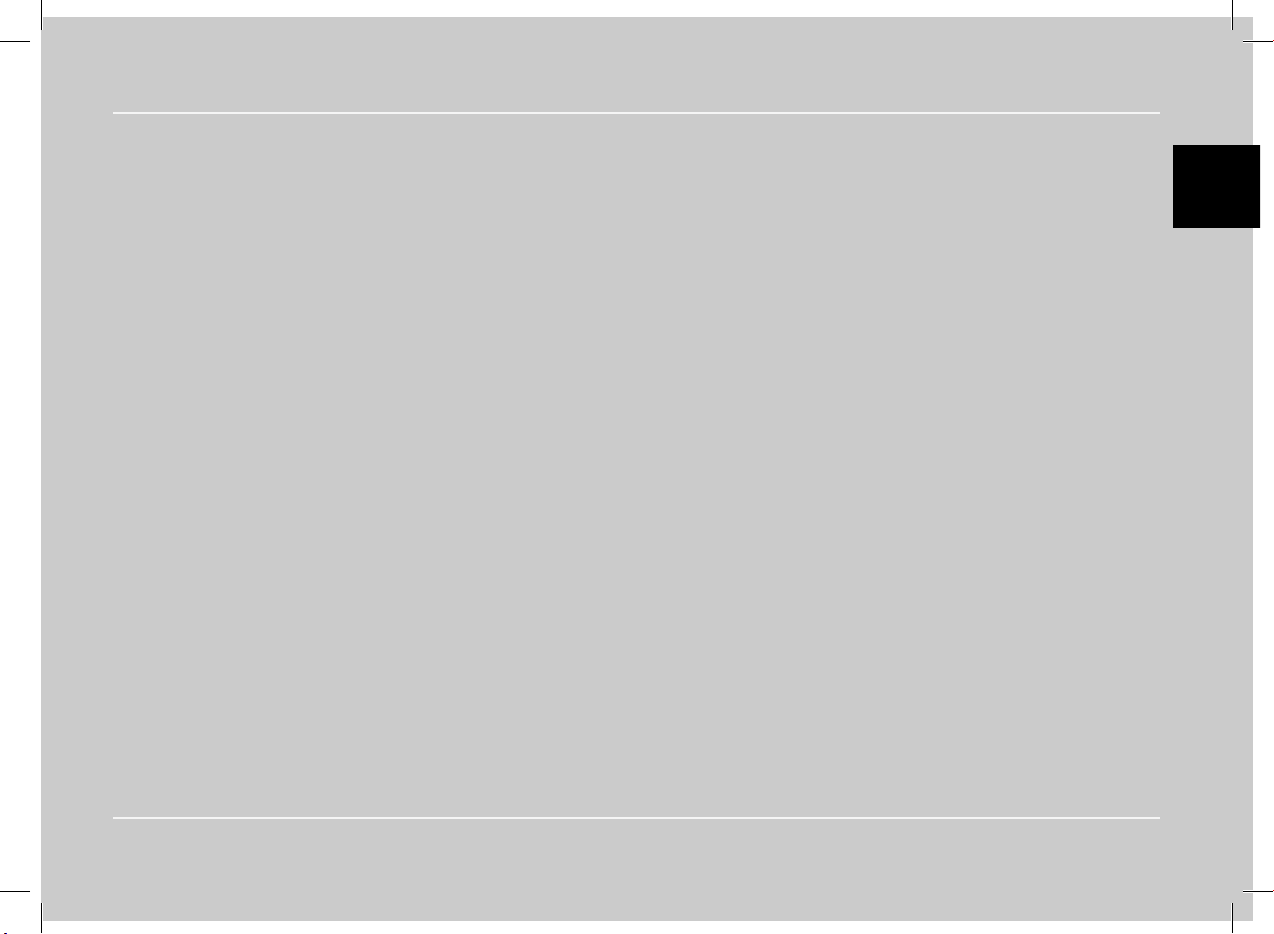
Français
Guide de l’utilisateur
Türkçe
ﻲﺑﺮﻋ
English
Français
Page 16

Guide de l’utilisateur
16
INTRODUCTION
Le Car Kit Parrot EVOLUTION vous permet d’utiliser votre
téléphone en voiture avec le meilleur confort et la meilleure
sécurité possible.
L’aide vocale et la reconnaissance vocale vous permettent
de l’utiliser sans lâcher votre volant.
Votre conversation s’effectue à travers les haut-parleurs de
votre véhicule.
Le Parrot EVOLUTION vous offre les fonctionnalités suivantes :
Connexion radio sans fil avec votre téléphone
Conversation mains-libres full duplex avec suppression
d’écho
Réduction du bruit de fond
Reconnaissance vocale (jusqu’à 200 noms) *
Coupure automatique de l’autoradio et connexion aux
enceintes de votre véhicule.
Jumelage jusqu’à 3 téléphones
Contenu de l’emballage
Clavier
Câble d’alimentation
Boîtier électronique
Microphone
Câble mute
Notice d’utilisation
* Fonction disponible uniquement avec certains téléphone
Page 17
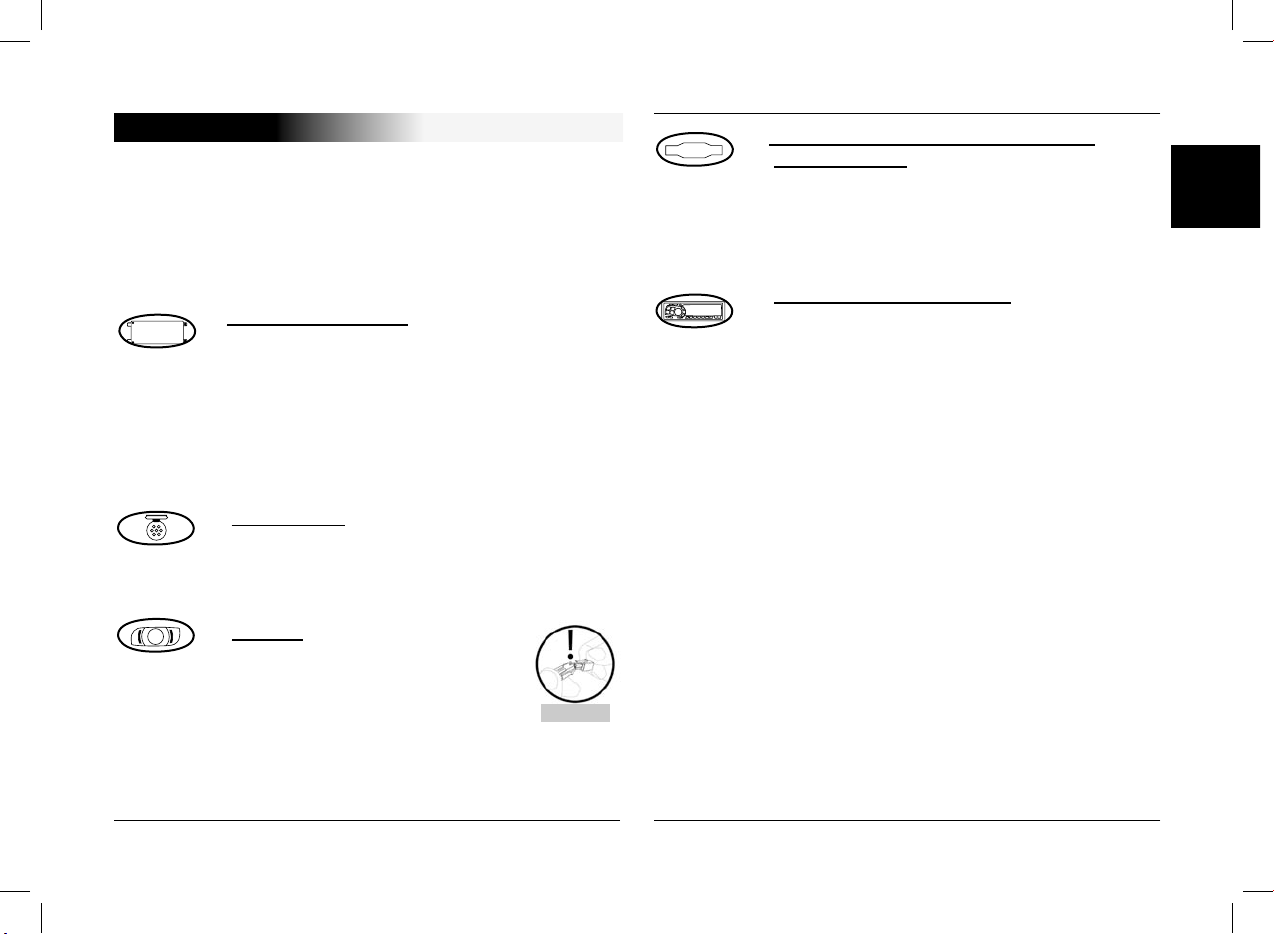
17
Türkçe
ﻲﺑﺮﻋ
English
CK3000 EVOLUTION
Français
Connexion du câble mute et du câble
d’alimentation :
Le câble mute est équipé de connecteurs ISO
de couleur noire.
Le câble d’alimentation est équipé de
connecteurs ISO de couleur grise.
Autoradio avec prises ISO :
Déconnectez les faisceaux audio et alimentation
de l’autoradio
Reliez les connecteurs femelles du câble mute
et du câble d’alimentation à l’autoradio
Reliez les faisceaux audio et alimentation du
véhicule aux connecteurs mâles.
Boîtier électronique :
N’installez pas le boîtier près du chauffage ou de
la climatisation.
Protégez le boîtier d’une exposition directe au
soleil.
Evitez d’enfermer le boîtier entre des parois
métalliques qui altèreraient la qualité de la liaison
Bluetooth®.
Microphone :
Le microphone doit être dirigé vers le conducteur
et installé de préférence entre le pare soleil et le
rétroviseur intérieur.
Clavier :
Nous vous conseillons de l’installer à
un endroit facilement accessible, de
préférence sur une surface plane
nettoyée auparavant.
Reliez le clavier au connecteur prévu à cet effet
sur le câble mute. Vérifiez que les voyants rouge
et vert s’allument et s’éteignent selon la position
de la clé de contact.
MONTAGE
Si votre Parrot EVOLUTION est installé par un professionnel,
passez directement au chapitre suivant, la phase de Jumelage.
Le Parrot EVOLUTION se compose d’un boîtier électronique,
d’un microphone, d’une télécommande à 2 touches et deux
faisceaux de connexion ISO pour l’autoradio.
ATTENTION
Page 18
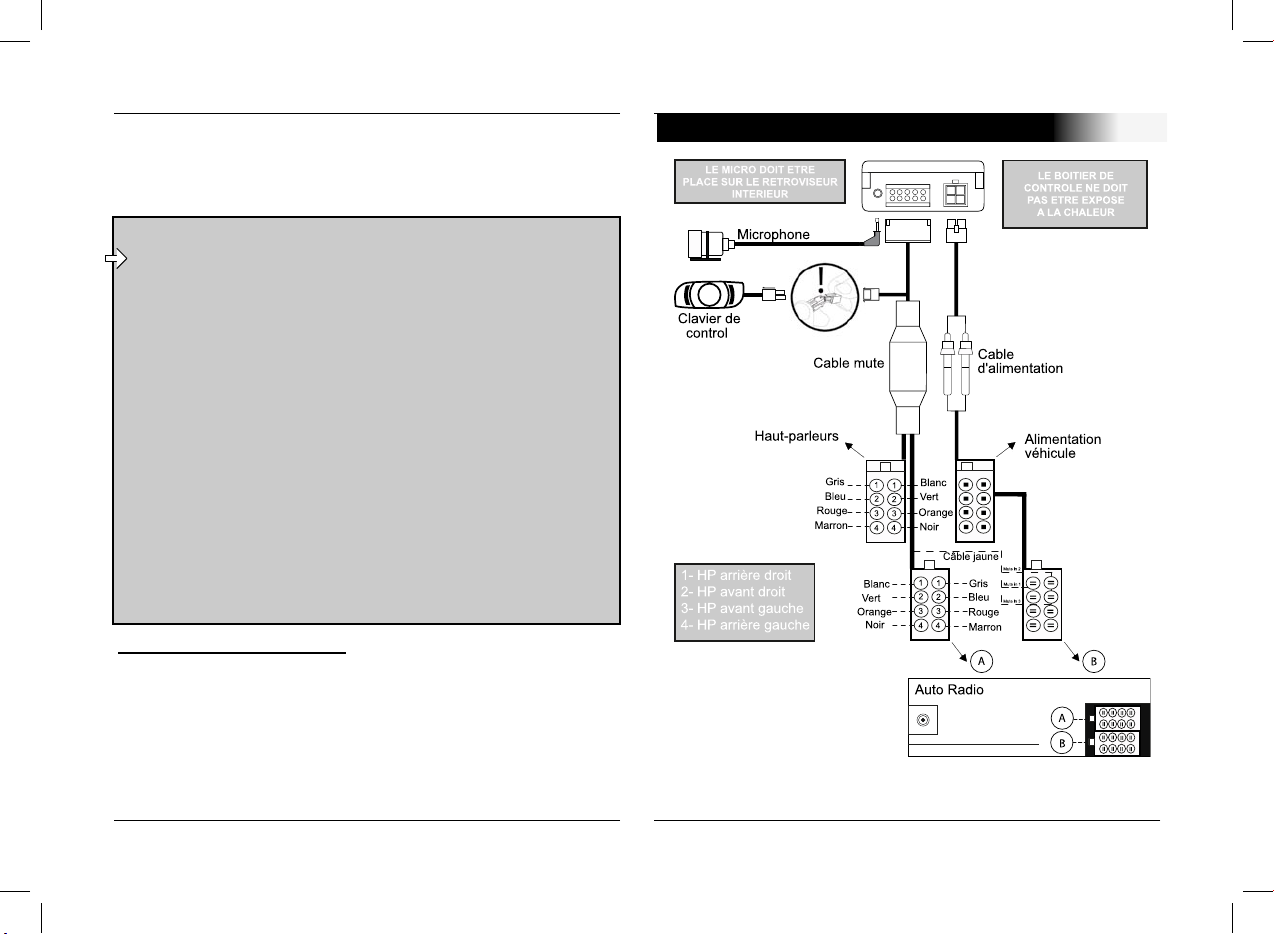
Guide de l’utilisateur
18
ATTENTION
- Le fil rouge du câble d’alimentation doit être
connecté au 12V permanent, le fil orange au 12V
après-contact et le fil noir à la masse.
- Vérifiez le schéma électrique du faisceau
d’alimentation ISO de l’autoradio.
- Sur certains véhicules, il est nécessaire d’inverser
les positions des fils rouge et orange.
Cette opération s’effectue simplement en inversant
les porte-fusibles.
- Ne connectez pas le fil orange au 12V permanent,
vous risqueriez de provoquer la décharge de la
batterie du véhicule.
Si l’autoradio est équipée d’une entrée Mute, reliez le fil jaune
du câble mute à l’une des entrées « Mute in « 1, 2 ou 3.
Consultez la documentation de l’autoradio pour déterminer la
position de l’entrée mute.
Autoradio sans prise ISO :
Vous pouvez utiliser un faisceau d’adaptation spécifique au
véhicule (non fourni)
Si vous ne disposez pas d’un adaptateur, réalisez un montage
fil à fil si la connectique du véhicule n’est pas ISO.
Si l’autoradio possède une entrée « mute «, effectuez la
connexion avec le fil jaune du câble mute.
SCHÉMA DE MONTAGE
Page 19

19
Türkçe
ﻲﺑﺮﻋ
English
CK3000 EVOLUTION
Français
Choix de la langue lors de la 1ère utilisation
Appuyez sur le bouton central en laissant le doigt appuyé 2
s (clic long). Le kit annonce la langue en cours d’utilisation par
le kit
Lorsque vous tourner la molette le kit énonce les langues
disponibles (Anglais, Français, Turc, Arabe)
Une fois que vous avez entendu la langue qui vous intéresse, valider en appuyant rapidement sur le bouton central
(clic court)
Lors de la première mise sous tension, il est nécessaire de
jumeler votre téléphone avec le kit mains-libres.
Une fois détecté, «Parrot EVOL» s’affiche sur votre téléphone.
Sélectionnez-le
Jumelage
Pour plus d’informations, référez vous à la notice de
votre téléphone (Chapitre jumelage) ou rendez-vous
sur le site www.parrot.biz
http://www.parrot.biz/guide_chm/evolution/index.
html
Sur la gauche de l’écran, cliquez sur la rubrique
Bluetooth phones : en choisissant le téléphone
que vous souhaitez, vous accédez à toute les
procédures de paramétrage.
JUMELAGE
Entrez le code de liaison 1234 quand votre téléphone vous
y invite puis validez.
Le Parrot EVOLUTION se connecte alors à votre téléphone.
Les menus sont désormais accessibles quand vous cliquez
sur la molette centrale et leur nom est énoncé par le kit mainslibres lorsque vous tournez cette molette.
Dès lors vous êtes connecté au kit mains-libres et pouvez
l’utiliser pour communiquer
Passer un appel manuellement
Composez le numéro en utilisant le clavier du téléphone
La conversation passe automatiquement en mode mains-
libres
Recevoir un appel :
Appuyez sur le bouton vert du kit mains-libres pour
décrocher.
Appuyez sur le bouton rouge du kit mains-libres si vous
souhaitez refuser l’appel
Raccrocher :
Appuyez sur le bouton rouge du kit mains-libres pour
raccrocher.
Messagerie :
Vous avez la possibilité d’accéder aux fonctions de votre
messagerie depuis le kit mains-libres.
Appelez votre messagerie.
Lorsque vous entendez les messages, cliquez rapidement
(clic court) sur la molette centrale.
Le kit prononce “0”
Première utilisation
Page 20

Guide de l’utilisateur
20
Tournez alors la molette jusqu’à ce que vous entendiez le
numéro souhaité (1, 2, 3.. )
Validez en appuyant sur la molette.
Fonction Bis :
Appuyez longuement (clic long : + de 2 s) sur la touche
verte du kit mains-libres pour rappeler le dernier numéro
composé.
Volume en communication :
Pendant la communication, réglez le volume en tournant la
molette centrale
Passer un appel en reconnaissance vocale
*
Appuyez sur le bouton vert
Attendez le bip
Prononcez le nom de votre correspondant
* Cette fonction est uniquement disponible sur certains téléphones
“Français”
“Anglais”
“Arabe
”
“Turc”
Page 21

21
Türkçe
ﻲﺑﺮﻋ
English
CK3000 EVOLUTION
Français
Tournez la molette pour sélectionner l’état désiré
Validez en appuyant sur la molette
Cliquez longuement (clic long : + de 2s) sur la molette
centrale
Le kit annonce « COMMANDES VOCALES »
Tournez la molette jusqu’à ce que le kit annonce «
LANGUE »
Validez en appuyant sur la molette
Le kit propose la langue utilisée actuellement
Lorsque vous tournez la molette le kit énonce les langues
disponibles
(Anglais, Français, Turc, Arabe)
Une fois que vous avez entendu la langue qui vous
intéresse, validez en appuyant rapidement sur le bouton
central (clic court)
Cliquez longuement (clic long : + de 2s) sur la molette
centrale
Le kit annonce « COMMANDES VOCALES »
Tournez la molette jusqu’à ce que le kit annonce «
RECEVOIR DES CONTACTS
»
Validez en appuyant sur la molette
Le kit se déconnecte du téléphone et est maintenant prêt à
recevoir des contacts
Pour envoyer un contact, référez-vous au guide d’utilisation de
votre téléphone ou connectez-vous au site www.parrot.biz afin
de connaître la marche à suivre pour votre téléphone.
Pour accéder aux menus du kit :
Cliquez longuement (clic long : + de 2s) sur la molette
centrale
Le kit prononce « COMMANDES VOCALES »
Lorsque vous tournez la molette centrale, le kit énonce les
différents menus.
L’utilisateur sort des menus lorsqu’il appuie sur le bouton
rouge du clavier ou lorsque le clavier est inactif plus de 15
secondes.
Cliquez longuement (clic long : + de 2s) sur la molette
centrale
Le kit annonce “COMMANDES VOCALES”
Tournez la molette jusqu’a ce que le le kit annonce «MOTS
CLE » Validez en appuyant sur la mollette.
Le kit prononce « TELEPHONE »
Faites tourner la molette pour accéder aux mots clé que
vous souhaitez enregistrer
Validez en appuyant sur la molette
Suivez les indications du kit
Cliquez longuement (clic long : + de 2s) sur la molette
centrale
Le kit annonce « COMMANDES VOCALES »
Validez en appuyant sur la molette
Si les commandes vocales sont activées, le kit prononce «
ACTIVÉES » et si les commandes vocales sont desactivées, le
kit prononce ou « DESACTIVÉES
»
Les mots clé
ACCES AU MENU
Commandes vocales
Modifier la langue
Envoi des contacts téléphoniques du téléphone vers le kit
Page 22

User's guide
22
Dès qu’un contact est reçu par le kit, celui-ci vous donne les
instructions à suivre.
Appuyez simultanément sur les boutons rouge et vert
pendant 3 secondes.
Notre hot-line se tient à votre disposition. Vous pouvez la
contacter par mail ou par téléphone (permanence du lundi au
vendredi de 9h à 18h (heures françaises).
Connectez-vous sur notre site web www.parrot.biz pour
plus d’information
www.parrot.biz : http://www.parrot.biz/guide_chm/
evolution/index.html
Sur la gauche de l’écran, cliquez sur la rubrique
Bluetooth phones : choisissez le téléphone que
vous souhaitez et accédez à toute les procédures de
paramétrage.
Effacement de toute la mémoire
Hot-line
Appuyez sur jusqu’à « Extras » pour le T39 et le R520,
ou « Connecter
» pour le T68 et « Connexions » pour le T68i/
T68m/T608/T610/T616/T618/T630/Z600/Z608.
Appuyez sur jusqu’à « Accessoires
» et tapez « Yes ».
Positionnez vous sur « Menu Parrot « et cliquez « Yes
» ; les
rubriques du menu s’affichent : Répertoire, Paramètres, Reco
Vocale, Effacement Mémoire.
Liste :
Affiche la liste des noms de votre répertoire. Les noms
auxquels une empreinte vocale est associée sont précédés
d’une étoile (*).
Pour apprendre ou réapprendre un nom :
Positionnez vous sur celui-ci et validez en appuyant sur « Yes
».
Chercher :
Permet de rechercher un nom par son initiale ; pour cela,
tapez une lettre et validez en appuyant sur « Yes
».
Répertoire
MENU SPECIAL ERICSSON &
SONY ERICSSON
Le Menu Principal se compose des 4 rubriques
suivantes : Répertoire, Paramètres, Mots-clés et
Effacement mémoire
Cliquer sur Oui permet d’entrer dans celles-ci.
Sélectionnez la rubrique désirée avec la touche et
validez en appuyant sur Yes.
Page 23

23
Türkçe
ﻲﺑﺮﻋ
English
CK3000 EVOLUTION
Français
Volume :
Cette fonction sert à régler le volume du Parrot EVOLUTION.
Cliquez sur Yes et réglez par ou . Cliquez sur Yes pour
valider.
Réponse auto :
Cette fonction permet d’activer ou de désactiver le décrochage
automatique.
Cliquez sur Oui, puis choisissez entre « activé
» et « désactivé ».
Utilisateur :
Lorsque plusieurs téléphones sont jumelés avec le Parrot
EVOLUTION, cette fonction permet de désigner le téléphone
prioritaire. Le téléphone prioritaire est le premier téléphone
auquel le kit tente de se connecter.
Cliquez sur Yes, « utilisateur principal ?
» s’affiche, confirmez
Caller ID :
Cette fonction permet de connaître l’identité de l’appelant.
Lorsque cette fonction est activée, lors de la réception d’un
appel, le nom de votre correspondant est prononcé, s’il fait
partie de votre répertoire et que vous lui avez associé une
empreinte vocale.
Cliquez sur Oui et choisissez entre « activé
» ou « désactivé ».
Multi-Tel :
Cette fonction n’est disponible que pour les téléphones munis
seulement du profil Casque. Les téléphones concernés sont
les R520, T39, T68m et les premiers T68i (version logicielle
inférieure à R2E).
Paramètres
Cette option permet l’utilisation simultanée de ces téléphones
pendant une même session d’utilisation du kit. Le premier
téléphone auquel le Parrot EVOLUTION se connecte devient
le téléphone principal pour la session d’utilisation du kit
(jusqu’à extinction).
Si l’option « Multi-Tel
» est activée pour ce téléphone, le
Parrot EVOLUTION acceptera les appels entrants des autres
téléphones ayant auparavant été jumelés avec le Parrot
EVOLUTION.
Attention :
La fonction Multi-Tel est désormais compatible avec le T68i,
T608, T610, T616, T618, T630, Z600 et Z608 (avec des
versions logicielles spécifiques).
Cette fonction est disponible lorsque le mode « Éco. d’énergie
» est activé
(profil « Casque
» activé).
Une fois ce mode activé, le Parrot EVOLUTION doit identifier
chacun des téléphones dans ce nouveau mode. Il est
nécessaire pour cela de faire connecter séparément chacun
des téléphones avec le Parrot EVOLUTION en le redémarrant
après chaque identification
N° Tel :
Les mots-clés destinés à l’appel des « cartes de visite » :
domicile, travail et mobile.
Ceux-ci sont accessibles en cliquant sur « Yes
», N° Tél. La
séquence d’apprentissage est identique à celle suivie pour les
noms.
Reconnaissance vocale
Page 24

User's guide
24
Wordspotting :
Permet l’utilisation des mots-clés pour passer un appel
(Téléphone), et raccrocher.
Activé à utilisation des mots-clés ou des boutons
Désactivé à utilisation des boutons seulement
Mots-clés :
Menu d’apprentissage des mots-clés « Téléphone
» et «
Raccrocher ». Ces deux mots clés permettent de décrocher
ou de raccrocher un appel entrant, de raccrocher un appel
en cours ou encore de raccrocher un appel sortant. Leur
utilisation nécessite l’activation de l’option Wordspotting
Dic. Perso :
Pour la langue Française, des empreintes pré-enregistrées
existent pour les mots-clés « Téléphone
» et « Raccrocher ».
Ces empreintes sont utilisées par défaut (option « Dic. Perso
»
désactivée).
Afin d’optimiser la reconnaissance de ces mots-clés, il est
préférable d’enregistrer vos propres empreintes dans le
menu « Mots-clés
», puis d’activer l’option « Dic. Perso »
(Dictionnaire Personnel).
Cliquez sur « Yes
», et « effacer mémoire ? » s’affiche;
Validez en appuyant sur « Yes
» et « effacement mémoire
en cours, veuillez patienter
» est prononcé. Pour annuler,
appuyez sur « No
».
Effacement de la mémoire
Effacement de toute la mémoire
Appuyez simultanément sur les boutons rouge et vert
pendant 3 secondes.
Attention : l’effacement mémoire occasionne une nouvelle
phase de jumelage.
Notre hot-line se tient à votre disposition. Vous pouvez la
contacter par mail ou par téléphone. Permanence du lundi au
vendredi de 9h00 à 18h00 (GMT +1).
Connectez-vous sur notre site Internet www.parrot.biz pour
plus d’information
Hot-line
Page 25

Türkçe
Kullanım Kılavuzu
Türkçe
ﻲﺑﺮﻋ
English
Français
Page 26
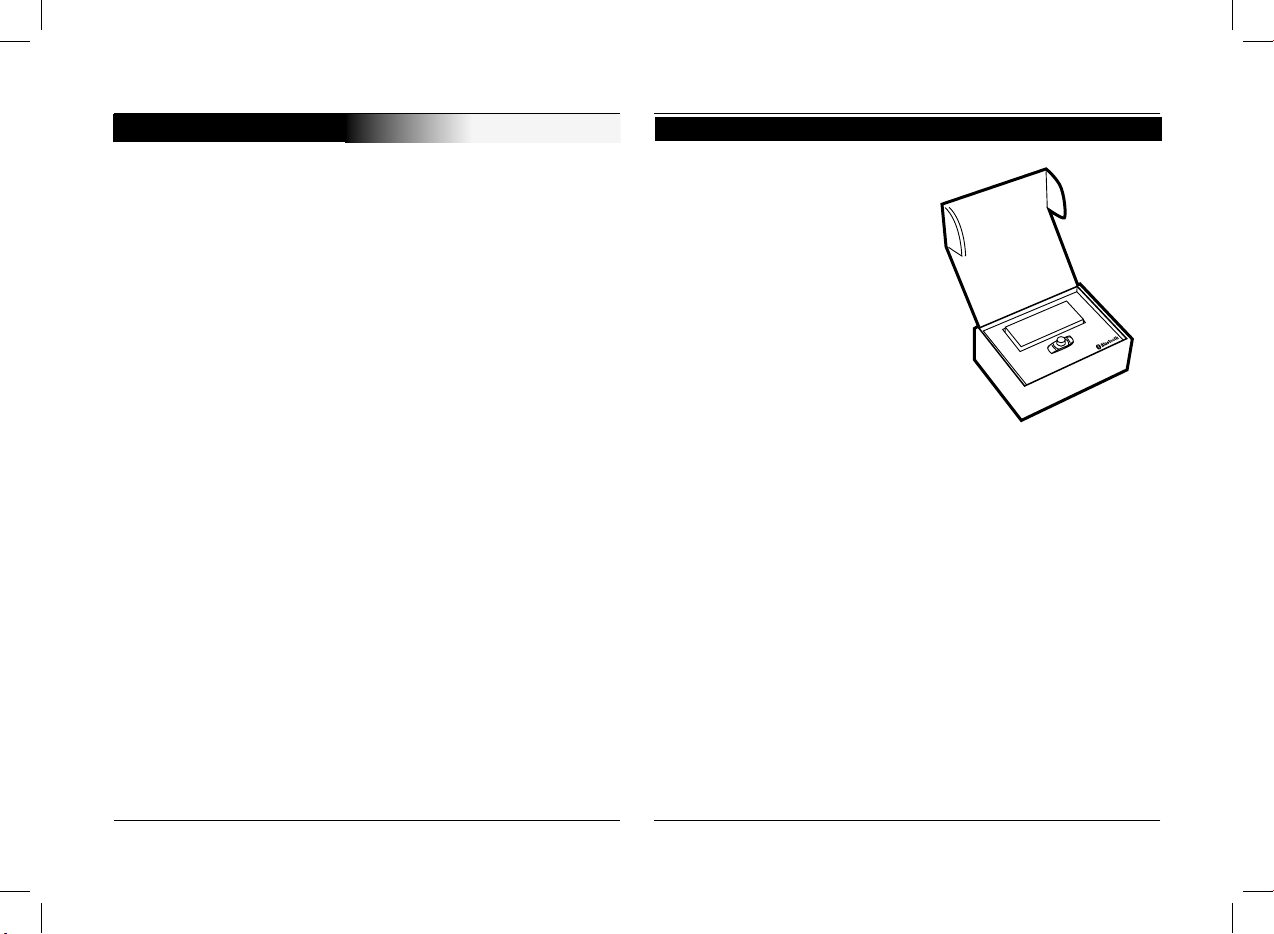
Kullanım Kılavuzu
26
GIRIŞ
CK 3000 EVOLUTION Araç Kiti, aracınızda en yüksek rahatlık
düzeyi ve mümkün olan en yüksek emniyet ile cep telefo
-
nunuzu kullanmanıza imkan vermektedir.
Sesli yardım özelliği ve ses tanıma kabiliyeti, ellerinizi
direksiyondan çekmeden telefonunuzu kullanmanıza imkan
sağlamaktadır.
Karşı tarafın konuşması aracınızdaki hoparlörler üzerinden
aktarılır.
CK3000 EVOLUTION aşağıdaki özellikleri sunmaktadır:
Bluetooth® üzerinden cep telefonunuz ile kablosuz bağlantı
Eko iptali ve DSP ile araç kitinizde tam çift yönlü konuşma
Fondaki gürültünün azaltılması
Ses tanıma (200 isme kadar) *
Araç radyosunun hoparlörlere giden sesinin otomatik olarak
kesilmesi
Üç cep telefonuna kadar eşleme
Paketin İçindekiler
Tuş takımı
Güç kablosu
Elektronik kutu
Mikrofon
Ses kısma kablosu
Kullanım kılavuzu
* Bu özellik yalnızca bazı cep telefonu modellerinde vardır.
Page 27
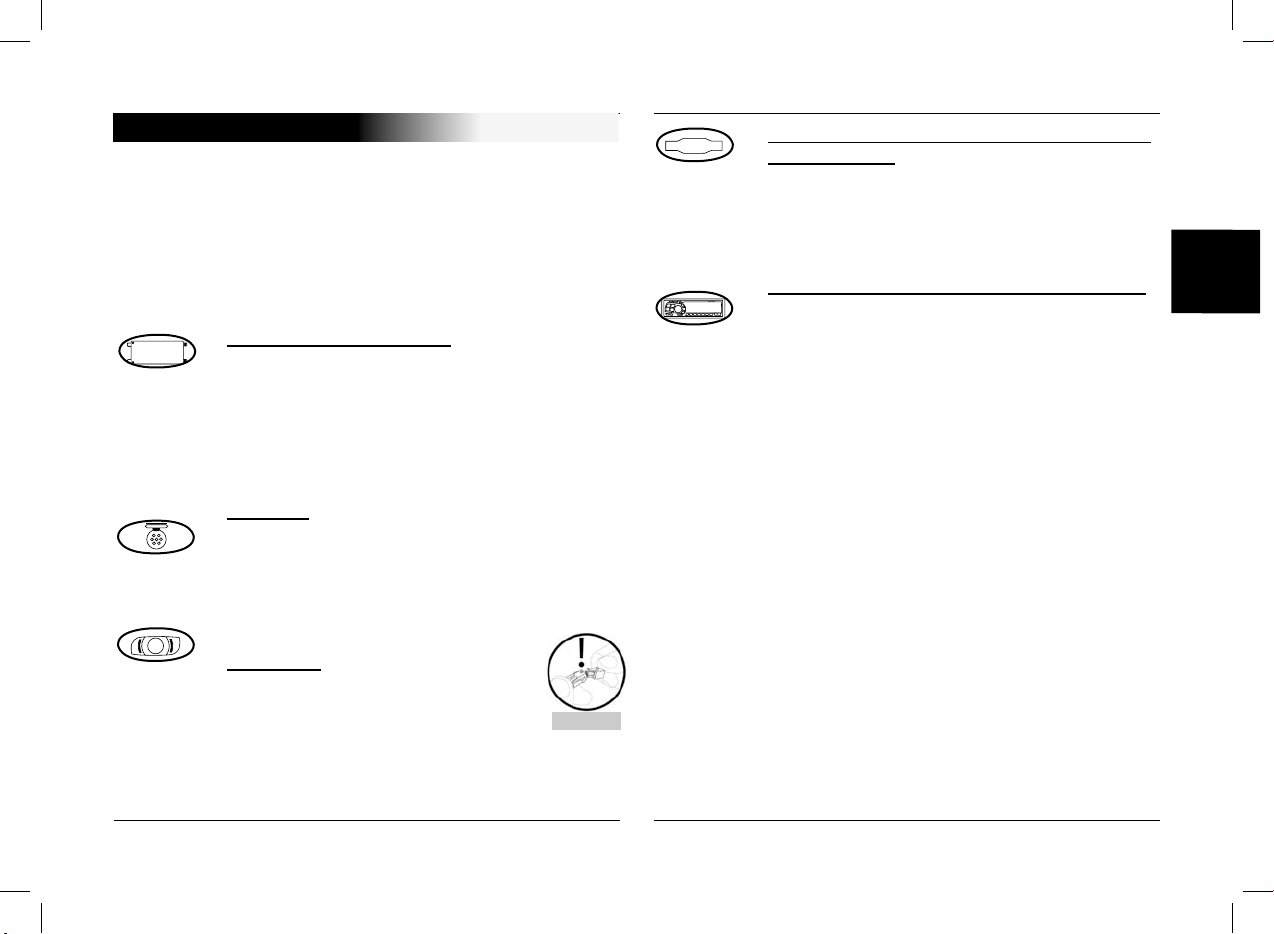
Türkçe
ﻲﺑﺮﻋ
English
CK3000 EVOLUTION
Français
27
Ses kesme kablosunu ve güç kaynağı kablosunu bağlama:
Ses kesme kablosu siyah ISO bağlayıcıdan
oluşur. Güç kaynağı kablosu gri ISO
bağlayıcıdan oluşur.
ISO bağlayıcılı araç stereofonik ses sistemi:
Aracın stereofonik ses sisteminin sesini ve güç
kablo uçlarını çıkarın.
Ses kesme kablosunun ve güç kaynağı kablosu
-
nun dişi bağlayıcılarını araç stereofonik ses sis
temine takın. Araç ses ve güç kablolarını erkek
bağlayıcılara takın.
Elektronik kontrol kutusu:
Kontrol kutusunu aracın radyatör veya klimanın
yakınına kurmayın. Kutuyu doğrudan güneş
ışığından koruyun. Kutuyu, Bluetooth®
bağlantı kalitesini düşürebilecek araç
metal çamurluklarının veya panellerin içine
kapatmaktan kaçının.
Mikrofon:
Mikrofon sürücüye doğru yöneltilmeli ve
tercihen güneşlik ile dikiz aynası arasına
yerleştirilmelidir. Mikrofonu kapılara koymayınız;
AC veya havalandırma fanının mıkrofona doğru
üflemesine engel olunuz.
Tuş takımı:
Tuş takımını kolayca erişilebilecek bir yere,
tercihen temiz ve pürüssüz bir yüzeye
yerleştirmeniz tavsiye edilir. Ses kesme
kablosunu tuş takımı üzerinde sağlanan
bağlayıcıya bağlayın. Kontak anahtarının
konumuna göre, kırmızı ve yeşil ışıkları
n
yandığından ve söndüğünden emin olun.
KURULUM
CK3000 EVOLUTION cihazınız bir uzman tarafından
kurulmuşsa, doğrudan “Başlarken” adlı bir sonraki bölüme
geçiniz.
CK3000 EVOLUTION bir elektronik kontrol kutusu, bir
mikrofon, bir adet 2-tuşlu uzaktan kumanda ve araba
stereofonik ses sistemi için iki ISO bağlayıcı fişten
oluşmaktadır.
DIKKAT
Page 28

Kullanım Kılavuzu
28
DİKKAT
- Güç kablosunun kırmızı hattı sabit 12V kaynağa,
turuncu hattı kontak 12V’ye ve siyah kablo
topaklamaya takılmalıdır.
- Arabanın stereofonik ses sisteminin ISO güç
bağlayıcı prizinin kablolama şemasını kontrol edin.
- Bazı araçlarda, kırmızı ve turuncu kabloların
konumlarının yer değiştirmesi gerekebilir. Bu, fitil
tutucuları değiştirerek kolayca yapılabilir.
- Aracın bataryasını bitirebilecek olması nedeniyle
turuncu kabloyu sabit 12V kaynağa takmayın
Eğer araba stereofonik ses sistemi özelliklerinde ses kesme
prizi varsa, ses kesme kablosunun sarı kablosunu “Ses kesme”
prizlerinden (1, 2 veya 3) birine takın. Ses kesme prizinin
konumunu tespit etmek için arabanızın stereofonik ses sistemi
el kitabına başvurun.
ISO bağlayıcısı olmayan araba stereofonik ses sistemi:
Araç için belirli bir bağlayıcı kullanabilirsiniz (standart kitin
içinde yoktur). Bir bağlayıcınız yoksa, eğer aracınızın ISO
bağlayıcı fişleri yoksa, sırasıyla her kabloyu takın. Eğer araba
stereofonik ses sisteminin ses kesme bğlayıcısı yoksa, ses
kesme kablosunun sarı kablosunu kullanarak bağlayın.
KABLO BAĞLANTI GÖSTERGESİ
Page 29

Türkçe
ﻲﺑﺮﻋ
English
CK3000 EVOLUTION
Français
29
BAŞLARKEN
Orta düğmeye tıklayın – kit “LİSAN (LANGUAGE)” ve
sonrasında kit tarafından kullanılan lisanın adını söyler.
Lisandan memnunsanız, menüden kırmızı düğmeye
basarak çıkabilirsiniz veya kaydırma tuşunu çevirerek bir son
raki menüye gidebilirsiniz.
Lisanı değiştirmek istiyorsanız, orta düğmeye veya yeşil
düğmeye basarak menüye erişin.
Kaydırma tuşunu çevirdiğinizde, kit mevcut olan lisanları
(English, French, Turkish, Arab) bildirir.
Gerekli lisanı duyduğunuzda, orta düğmeye veya yeşil
düğmeye tıklayarak teyit edin.
Onay bip sesini duyacaksınız.
İlk kez kullanırken Lisan Seçme
Orta düğmeye tıklayın – kit “DİL (LANGUAGE)” ve
sonrasında kit tarafından kullanılan dilin adını söyler.
Kit “SES (VOLUME)” diyene dek kaydırma tuşunu çevirin.
Bir bip sesi o andaki ses düzeyini tespit etmenizi sağlar.
Sesi yükseltmek veya azaltmak için, orta düğmeye veya
yeşil düğmeye basarak menüye erişin.
Sesi yükseltmek için kaydırma tuşunu sağa veya sesi azaltmak için sola doğru çevirin. Ses düzeyinden memnunsanız,
orta düğmeye veya yeşil düğmeye tıklayarak onaylan.
Onay bip sesini duyacaksınız.
İlk kez kullanırken Sesi Ayarlama
Kiti ilk kez açtığınızda, cep telefonunuz ile araç kitinizi
eşlemelisiniz.
Cep telefonunuzda Bluetooth modunu etkin hale getirin.
Bluetooth cihazlarını arayın.
Tespit edildiğinde, telefonunuzda “Parrot EVOL” görüntülenir.
Onu seçin.
Telefonunuz tarafından istendiğinde bağlantı kodu 1234 girin
ve ardından onaylayın. CK3000 EVOLUTION telefonunuza
bağlanır ve ekranda “eşleme tamamlandı” belirir.
Orta düğmeye tıkladığınızda artık tüm menüler hazırdır ve
kaydırma tuşunu çevirdiğinizde menü adları araç kiti tarafından
size bildirilir. Artık araç kitine bağlısınız ve arama yapmak ya
da gelen aramaları almak için kiti kullanabilirsiniz.
Eşleme
Daha fazla bilgi için, cep telefonunuzun kullanım
kılavuzundaki “Eşleme” başlıklı bölüme bakınız ya da
www.parrot.biz sitesini inceleyiniz
http://www.parrot.biz/guide_chm/evolution/index.html
Ekranın solunda, «Bluetooth® phones» (Bluetooth
telefonlar) başlığına tıklayın. İlgili cep telefonu
modelini seçerek, tüm yapılandırma işlemlerine
erişebilirsiniz.
Page 30

Kullanım Kılavuzu
30
El ile arama yapma:
Telefon tuş takımını kullanarak numarayı çevirin.
Konuşma otomatik olarak araç kitine geçer.
Aramayı yanıtlama:
Aramayı yanıtlamak için kitin yeşil tuşuna basın veya
“PHONE” (Telefon) (“Anahtar Sözcükler” başlıklı konuya
bakınız) deyin.
Aramayı reddetmek istiyorsanız kırmızı düğmeye basın
veya “HANG UP” (Kapat) (“Anahtar Sözcükler” başlıklı konuya
bakınız) deyin.
Aramayı sonlandırma:
Aramayı sonlandırmak için kırmızı düğmeye basın veya
“HANG UP” (kapat) deyin.
Sesli posta:
Sesli posta işlevlerinize araç kitinden erişebilirsiniz.
Sesli postanızı arayın.
İletileri duyduğunuzda, orta kaydırma tuşuna kısa süreyle
basın. Kit “0” (sıfır) der.
Daha sonra kaydırma tuşunu gerekli sayıyı (1, 2 3, vs)
duyana dek çevirin.
Kaydırma tuşuna basarak onaylayın.
Yeniden arama işlevi *:
Aranan son numarayı yeniden aramak için araç kitindeki
yeşil düğmeye basılı tutun (uzun tıklama: 2 saniye+). Kit
“Redial” (yeniden ara) der.
Arama Yapma ve Yanıtlama
* Bu işlev yalnızca belirli cep telefonu modellerinde vardır.
Aramalar sırasında ses düzeyi:
Arama sırasında, orta kaydırma tuşunu çevirerek ses
düzeyini ayarlayın.
Ses tanıma özelliğiyle arama yapma:
Anahtar sözcükler özelliği etkinleştirilmişse, yeşil tuşa basın
veya “PHONE” (ARA) deyin.
Bip sesi duyana dek bekleyin.
Arama yapmak istediğiniz kişinin adını söyleyin. Bunun
için önceden ses etiketlerini telefonunuza ya da araç kitinize
kaydetmiş olmalısınız (“Ses Etiketleri Ekleme” başlıklı bölüme
başvurun).
Bir ad altında birden çok numara kayıtlı ise, “Home” (Ev),
“Work” (İş) veya “Mobile” (Cep) deyin.
Özel görüşme modu:
Bir arama sırasında, konuşmanızı cep telefonunuza
geçirmek istiyorsanız, yeşil düğmeye basın. Kit “DISCREET
MODE” (ÖZEL GÖRÜŞME KİPİ) diyecektir.
Yeniden araç kiti moduna dönmek için yeşil düğmeye basın.
Page 31
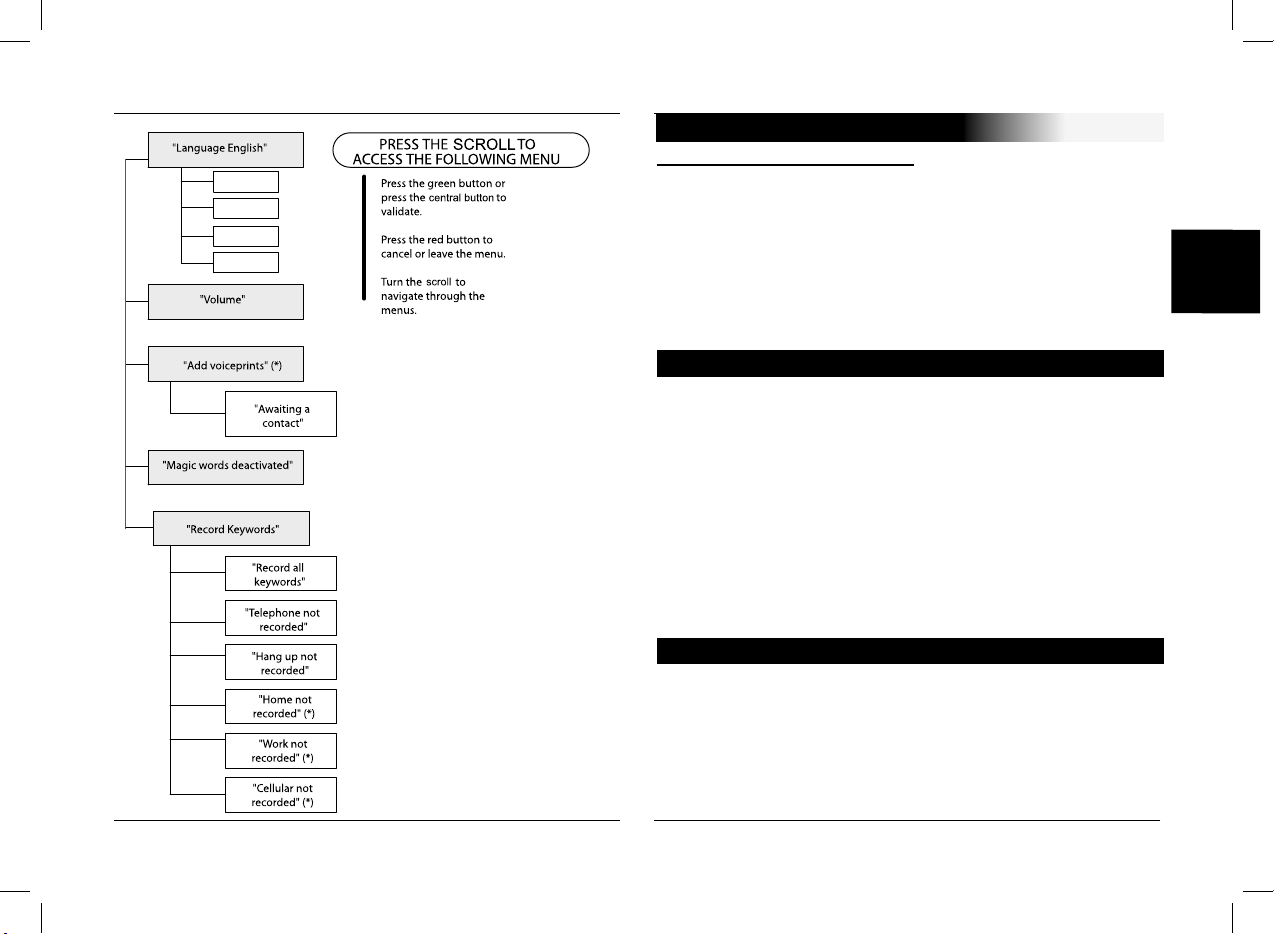
Türkçe
ﻲﺑﺮﻋ
English
CK3000 EVOLUTION
Français
31
Kitin menülerine erişmek için:
Orta düğmeye tıklayın.
Kit “LİSAN (LANGUAGE)” ve sonrasında o andaki etkin
lisanın adını söyler.
Orta kaydırma tuşunu çevirdiğinizde, kit farklı menüleri
söyler.
Tuş takımı üzerindeki kırmızı butona basarak veya
15 saniyeden fazla hiçbir şeye basmayarak menülerden
çıkabilirsiniz.
Orta düğmeye tıklayın – kit “DİL (LANGUAGE)” ve
sonrasında kit tarafından kullanılan lisanın adını söyler.
Lisandan memnunsanız, menüden kırmızı düğmeye
basarak çıkabilirsiniz veya kaydırma tuşunu çevirerek bir
sonraki menüye gidebilirsiniz.
Lisanı değiştirmek istiyorsanız, orta düğmeye veya yeşil
düğmeye basarak menüye erişin.
Kaydırma tuşunu çevirdiğinizde, kit mevcut olan lisanları
(English, French, Turkish, Arab) bildirir.
Gerekli lisanı duyduğunuzda, orta düğmeye veya yeşil
düğmeye tıklayarak onaylayın.
Onay bip sesini duyacaksınız.
Orta düğmeyi 2 saniyeden uzun bir süre basılı tutun.
Kit «SES ETİKETLERİ (VOICE COMMANDS)» der.
Orta düğmeyi «TELEFON REHBERİNİ AL (RECEIVE
CONTACTS)» menüsünü duyana dek çevirin.
Orta düğmeye basarak onaylayın.
Kit telefon bağlantısını keser ve rehberi almak için hazırdır.
Lisan Değiştirme
MENÜLERE ERİŞİM
Telefon Rehberini Telefonunuzdan Araç Kitine Aktarma
“French”
“English”
“Arabic”
“Türkçe”
Page 32

Kullanım Kılavuzu
32
kılavuzundan inceleyebilirsiniz veya www.parrot.com.tr sitesine
bağlanabilirsiniz.
Kit ses etiketini alır almaz, size izlenecek yolu bildirir.
Anahtar sözcükler, ellerinizi direksiyondan çekmeden gelen bir
aramayı kabul etmek veya bir aramayı sonlandırmak için olduğu
gibi, ses tanıma özelliğini de etkin hale getirmek üzere kullanılır.
Orta düğmeye tıklayın – kit “DİL (LANGUAGE)” ve sonrasında
kit tarafından kullanılan lisanın adını söyler.
Kit “MAGIC WORDS” (Anahtar Sözcükler) ve mevcut durumu
(“ACTIVATED” (ETKİN) ya da “DEACTIVATED” (Kapalı) diyene
dek kaydırma tuşunu çevirin.
Durumdan memnunsanız, kaydırma tuşunu çevirerek bir
sonraki menüye geçebilir ya da kırmızı düğmeye basarak
menüden çıkabilirsiniz.
Durumu değiştirmek istiyorsanız, orta düğmeye veya yeşil
düğmeye tıklayın. Durum değişir. “Etkin” halden “kapalı” hale, ya
da tam tersine, geçer. Yeni durumu bildirir.
Anahtar sözcükleri etkin hale getirmeyi seçtiyseniz fakat
henüz “PHONE” (ara) ve/veya “HANG UP” (kapat) sözcüklerini
kaydetmemişseniz, kit otomatik olarak kayıt moduna geçer. Kit
size anahtar sözcükleri kaydetme sürecinizde rehberlik eder.
Anahtar sözcükler başarılı biçimde kaydedildiğinde, etkin hale
getirileceklerdir.
Rehberinizdeki bir kaydı göndermek için telefonunuzun
kullanım kılavuzuna bakın veya www.parrot.com.tr sitesinde
telefonunuzun ilgili prosedürünü takip edin.
Orta düğmeye tıklayın – kit “LİSAN (LANGUAGE)” ve
sonrasında kit tarafından kullanılan lisanın adını söyler.
Kit “SES (VOLUME)” diyene dek kaydırma tuşunu çevirin.
Bir bip sesi o andaki ses düzeyini tespit etmenizi sağlar.
Sesi yükseltmek veya azaltmak için, orta düğmeye veya
yeşil düğmeye basarak menüye erişin.
Sesi yükseltmek için kaydırma tuşunu sağa veya
sesi azaltmak için sola doğru çevirin. Ses düzeyinden
memnunsanız, orta düğmeye veya yeşil düğmeye tıklayarak
onaylayın.
Onay bip sesini duyacaksınız.
Orta düğmeye tıklayın – kit “LİSAN (LANGUAGE)” ve
sonrasında kit tarafından kullanılan lisanın adını söyler.
Kit “ADD VOICEPRINTS” (Ses etiketleri ekle) diyene dek
kaydırma tuşunu çevirin
Orta düğmeye veya yeşil düğmeye basarak menüye erişin.
Kit telefondan ayrılır; şimdi rehberinizde kayıtlı kişilere ait
ses etiketlerini almaya hazırdır.
Bir kayda ses etiketi eklemek için, cep telefonunuzun
işlemleriyle ilgili ayrıntıları telefonunuzun kullanım
www.parrot.com.tr
www.parrot.biz/guide_chm/evolution/index.html
Ekranın solunda, «Bluetooth® phones» (Bluetooth
telefonlar) başlığına tıklayın. Gereken telefonu seçerek,
tüm yapılandırma işlemlerine erişebilirsiniz
* Bu işlev sadece belirli telefonlarda mevcuttur.
Ses Düzeyini Ayarlama
Ses Etiketleri Ekleme *
www.parrot.com.tr adresindeki websitemize bağlanın
veya doğrudan
www.parrot.biz/guide_chm/evolution/
index.html
bağlantısına gidin.
Ekranın solunda, «Bluetooth® phones» (Bluetooth
telefonlar) başlığına tıklayın. Gereken telefonu seçerek,
tüm yapılandırma işlemlerine erişebilirsiniz
Anahtar Sözcükler
Page 33

Türkçe
ﻲﺑﺮﻋ
English
CK3000 EVOLUTION
Français
33
T39/T39m/R520m’de, telefonunuzun menüsünden «Ektralar»a
ya da T68/T68m/T68i /T606/T608/T610/T616/T618/T630/Z600/
Z608’de telefonunuzun menüsünden «Bağlan» a gidin.
Aksesuarlar menüsüne ulaşana dek ¤ tuşuna basın ve «EVET
(YES)» ile onaylayın. «Parrot Menüsü» görünür, «EVET
(YES)» deyin; ekranınızda menü başlıkları görünecektir.
Liste:
Telefon rehberinizdeki adların listesini gösterir. Ses etiketi ekli
adlarda bir yıldız (*) işareti vardır.
Bir adı öğrenme ve yeniden öğrenme:
İstediğiniz adı seçin ve onaylamak için «EVET (YES)»’e basın.
Kayıt bulma:
Bu işlev, rehberinizde kayıtlı bir adı ilk harfleriyle aramanızı
sağlar. Bunun için ekranınıza bir harf yazın ve görüntülemek
için «EVET (YES)»’e basın.
Ses:
Bu işlev, Parrot EVOLUTION’ın ses düzeyini ayarlamanızı
sağlar. «EVET (YES)»’e basın, ¡ ve ¢ tuşlarına basarak sesi
dilediğiniz düzeye getirin. «EVET (YES)»’e basarak onaylayın.
Orta düğmeye tıklayın – kit “DİL (LANGUAGE)” ve sonrasında
kit tarafından kullanılan lisanın adını söyler.
Kit “RECORD KEYWORDS” (ANAHTAR SÖZCÜKLERİ
KAYDEDİN) diyene dek kaydırma tuşunu çevirin. Orta düğmeye
veya yeşil düğmeye tıklayarak onaylayın.
Kit «RECORD ALL KEYWORDS» (TÜM ANAHTAR
SÖZCÜKLERİ KAYDEDİN) der.
Tüm anahtar sözcükleri kaydetmek istemiyorsanız, gerekli
anahtar sözcüklere erişmek için kaydırma tuşunu çevirin.
Bir veya daha fazla anahtar sözcük daha önceden
kaydedilmiş ise, kit ilk anahtar sözcüğün kaydedilmemesini
seçer.
Kaydetmeye başlamak için orta düğmeye veya yeşil düğmeye
basın. Kit tarafından verilen talimatları izleyin.
Bir anahtar sözcük başarı ile kaydedildiğinde, kit otomatik
olarak bir sonraki anahtar sözcüğe geçer.
Tüm anahtar sözcükler doğru biçimde kaydedildiğinde, kit
otomatik olarak bu sözcükleri etkin hale getirir.
Herhangi bir zamanda kırmızı düğmeye basarak menüden
çıkabilirsiniz ve daha sonraki zamanlarda anahtar sözcükleri
değiştirebilir veya yeniden kaydedebilirsiniz.
Kırmızı ve yeşil düğmeleri aynı anda üç saniye boyunca basılı
tutun.
Anahtar Sözcükleri Kaydetme Phone (Ara) - Hang Up (Kapat)
- Home* (Ev) - Mobile* (Cep) - Work* (İş)
* Bu sözcükler belirli cep telefonu modellerinde mevcuttur.
Telefon rehberi
ERICSSON VE SONY
ERICCSON ÖZEL MENÜLERİ
Ana menü 4 bölümden oluşur: «Telefon rehberi»,
«Parametreler», «Anahtar sözcükler» ve «Belleği
Silme». ¤ tuşuyla menü içeriklerine ulaşıp, dilediğiniz
menüyü «EVET (YES)» tuşuyla seçebilirsiniz.
Parametreler
Tüm Belleği Silme
Page 34

Kullanım Kılavuzu
34
Otomatik yanıtlama:
Bu, gelen aramaları otomatik yanıtlama işlevini etkinleştirir ya da
iptal eder. «EVET (YES)»’e basın ve ardından «Etkinleştir»i ya
da «İptal Et»i seçin.
Kullanıcı:
Bu işlev, Parrot EVOLUTION’a birden fazla telefon
bağlandığında, telefonların öncelik sırasını belirlemeyi sağlar.
Araç kiti, telefonlar arasında ilk önce en yüksek öncelik atanmış
olan makineye bağlanmak isteyecektir.
«EVET (YES)»’e basın, «Asıl kullanıcı mı?» sorusu
görüntülenecektir, onaylayın.
Arayan bilgisi:
Bu işlev, arayanın kim olduğunu bilmenizi sağlar.
Etkinleştirildiğinde, gelen bir arama olduğu zaman, eğer sizi
arayan kişi telefon rehberinizde kayıtlı ve bir ses etiketine
sahipse, araç kiti arayan kişinin adını sesli olarak bildirir.
«EVET (YES)»’e basın ve «Etkinleştir»i ya da «İptal Et»i seçin.
Çoklu-telefon modu:
Bu özellik, yalnızca kulaklık donanımı olan Ericcson ve Sony
Ericcson’larda mevcuttur: Ericcson R520, T39, T68m ve ilk Sony
Ericcson T68i (yazılım sürümü R2E’den düşük olan). Bu özellik,
tek bir oturumda birden çok farklı telefonu kullanıma alır. Parrot
EVOLUTION’a ilk bağlanan telefon, o oturumun asıl kullanıcısı
olarak yer alır (oturum bitene dek).
Eğer, çoklu-telefon modu bu asıl kullanıcı olarak atanmış
telefonda etkinleştirildiyse ve oturuma katılan diğer telefonlar
önceden Parrot EVOLUTION’la eşlendiyseler, Parrot
EVOLUTION diğer telefonlara dışarıdan gelen aramaları da
yanıtlayabilecektir.
Dikkat:
Çoklu-telefon özelliği artık T68i, T610, T616, T618, Z600 ve Z608
(yalnızca belirli yazılım sürümleriyle) modelleriyle de uyumludur.
Bu özellik, «Kulaklık»modu olan telefondaki «Enerji Tasarruf»
modunun etkinleştirilmesiyle devreye girer.
Bu mod etkinleştirildiğinde, Parrot EVOLUTION’ın oturuma
katılan her bir telefon tanıması gereklidir. Bunun için, her bir
telefonu ayrı ayrı Parrot EVOLUTION’a bağlamak ve tek tek
tanıma gerçekleştikten sonra Parrot EVOLUTION’ı kapatıp
yeniden açmak gerekmektedir.
Telefon No.:
Home* (Ev) - Work* (İş) - Mobile* (Cep) sanal kartvizitlere,
«EVET (YES)»e ve ardından «Tel No.»ya basarak erişilebilir.
Ses tanıma öğrenme dizgesi adlarınkiyle bire-bir aynıdır.
Anahtar Sözcükler:
Anahtar sözcükler “PHONE” (Telefon) ve “HANG UP”
(Kapat)’tır. Ses komutu seçeneğini kullanmak için kendi
sesinizle anahtar sözcüklerinizi önceden kaydetmelisiniz.
Ses komutu:
Etkinleştirildiğinde, bir arama yapmak veya bir görüşmeyi
sonlandırmak için anahtar sözcükleri kullanmanızı sağlar.
Etkin: Anahtar sözcükleri veya tuşları kullanın.
İptal: Tuşları kullanın.
Kişisel Sözlük:
Araç kitinizde, önceden kaydeilmiş anahtar sözcükler yalnızca
Fransızcadır (etkin olan dil, telefonunuzun kullanmakta olduğu
menü dilidir). Eğer kendi sesinizle kaydettiğiniz anahtar
sözcükleri kullanmak istiyorsanız, bu seçeneği etkin hale
getirmeniz gerekmektedir.
«EVET (YES)»e basın, ekranda «Bellek silinsin mi?» sorusu
belirir.
Ses tanıma
Belleği Silme
Page 35

Türkçe
ﻲﺑﺮﻋ
English
CK3000 EVOLUTION
Français
35
«EVET (YES)»e basarak onaylayın, «Bellek siliniyor. Lütfen
bekleyin!» sesini duyacaksınız. Silmeyi iptal etmek için
«HAYIR (NO)»a basın. Parrot menüsünü kullanmadan da
belleği silmeniz ve tüm sistemi sıfırlamanız mümkün. Bunun
için, kırmızı ve yeşil tuşları aynı anda basılı tutun.
Note
Page 36

ﻞﻤﻌﺘﺴﻤﻟﺍ ﺪﺷﺮﻣ
36
؛«؟ﺓﺮﻛﺍﺬﻟﺍ ﺢﺴﻣ» ﺮﻬﻈﺗ ﻭ «yes » ﻰﻠﻋ ﻂﻐﺿﺍ
ﺓﺮﻛﺍﺬﻟﺍ ﺢﺴﻣ» ﻖﻄﻧ ﻢﺘﻳ ﻭ «yes » ﻰﻠﻋ ﻂﻐﻀﻟﺎﺑ ﺭﺮﻗ
.ءﺎﻐﻟﻺﻟ «ﻻ» ﻰﻠﻋ ﻂﻐﺿﺍ .«ﻚﻠﻀﻓ ﻦﻣ ﺮﻈﺘﻧﺍ ،ﺭﺎﺟ
ﻭﺭﺎﺑ ﺔﻤﺋﺎﻗ ﻝﺎﻤﻌﺘﺳﺍ ﻥﻭﺩ ﺓﺮﻛﺍﺬﻟﺍ ﺢﺴﻣ ﻦﻜﻤﻳ
ﻭ ﺮﻤﺣﻷﺍ ﻦﻳﺭﺰﻟﺍ ﻰﻠﻋ ﺭﺍﺮﻤﺘﺳﻻﺍ ﻊﻣ ﻂﻐﺿﺍ .«PARROT
»
.ﺪﺣﺍﻭ ﻥﺁ ﻲﻓ ﺮﻀﺧﻷﺍ
ﺔﻣﺃﻮﺗ ﺔﻴﻠﻤﻋ ﺪﻳﺪﺠﺗ ﺐﺟﻮﻳ ﺓﺮﻛﺍﺬﻟﺍ ﺢﺴﻣ :ﻪﺒﺘﻧﺍ
ﺓﺮﻛﺍﺬﻟﺍ ﺢﺴﻣ
ﻝﻼﺧ ﺮﻀﺧﻷﺍ ﻭ ﺮﻤﺣﻷﺍ ﻦﻳﺭﺰﻟﺍ ﻰﻠﻋ ﺪﺣﺍﻭ ﻥﺁ ﻲﻓ ﻂﻐﺿﺍ
.ﻥﺍﻮﺛ
3
ﺎﻬﻠﻤﻛﺄﺑ ﺓﺮﻛﺍﺬﻟﺍ ﻮﺤﻣ
ﺎﻬﺑ ﻝﺎﺼﺗﻻﺍ ﻚﻨﻜﻤﻳ ,ﻚﻓﺮﺼﺗ ﺖﺤﺗ ﺎﻨﻨﻳﻻ ﺕﻮﻫ ﻞﻀﺗ
ﻦﻣ ﺔﻣﻭﺍﺪﻣ .ﺎﻴﻔﺗﺎﻫ ﻭﺃ ﻲﻧﻭﺮﺘﻜﻟﻻﺍ ﺪﻳﺮﺒﻟﺍ ﻖﻳﺮﻃ ﻦﻋ
ﻰﻟﺇ ﺎﺣﺎﺒﺻ ﺔﻌﺳﺎﺘﻟﺍ ﺔﻋﺎﺴﻟﺍ ﻦﻣ ﺔﻌﻤﺠﻟﺍ ﻰﻟﺇ ﻦﻴﻨﺛﻻﺍ
.(ﺔﻴﺴﻧﺮﻓ ﺔﻋﺎﺳ) ءﺎﺴﻣ ﺔﺳﺩﺎﺴﻟﺍ
www.parrot.biz ﺖﻴﻧﺮﺘﻧﻻﺍ ﺎﻨﻌﻗﻮﻤﺑ ﻂﺒﺗﺭﺍ
.ﺕﺎﻣﻮﻠﻌﻤﻟﺍ ﻦﻣ ﺪﻳﺰﻤﻠﻟ
ﻦﻳﻻ ﺕﻮﻫ
Note
Page 37

Türkçe
ﻲﺑﺮﻋ
English
CK3000 EVOLUTION
Français
37
:ﻢﻟﺎﻜﻤﻟﺍ ﺔﻳﻮﻫ
.ﻢﻟﺎﻜﻤﻟﺍ ﺔﻳﻮﻫ ﺔﻓﺮﻌﻣ ﻦﻣ ﻦﻜﻤﺗ ﺔﻔﻴﻇﻮﻟﺍ ﻩﺬﻫ
ﻚﻤﻟﺎﻜﻣ ﻢﺳﺍ ﻖﻄﻧ ﻢﺘﻳ ،ﺔﻄﺸﻨﻣ ﺔﻔﻴﻇﻮﻟﺍ ﻩﺬﻫ ﻥﻮﻜﺗ ﺎﻤﻟ
ﺮﺘﻓﺪﺑ ﻪﻠﻴﺠﺴﺘﺑ ﺖﻤﻗ ﺍﺫﺇ ﻚﻟﺫ ﻭ ،ﺔﻤﻟﺎﻜﻣ ﻡﻼﺘﺳﺍ ﺪﻨﻋ
. ﻲﺗﻮﺻ ﻊﺑﺎﻄﺑ ﻪﻄﺑﺮﺑ ﻭ ﻚﻔﺗﺎﻫ
.«ﻂﺸﻨﻣ ﺮﻴﻏ» ﻭ «ﻂﺸﻨﻣ» ﻦﻴﺑ ﺮﺘﺧﺍ ﻢﺛ ،ﻢﻌﻧ ﻰﻠﻋ ﻂﻐﺿﺍ
: ﺓﺩﺪﻌﺘﻣ ﻒﺗﺍﻮﻫ
ﺔﻴﺒﻧﺎﺠﻟﺎﺑ ﻂﻘﻓ ﺓﺰﻬﺠﻤﻟﺍ ﻒﺗﺍﻮﻬﻟﺎﺑ ﺔﻔﻴﻇﻮﻟﺍ ﻩﺬﻫ ﺪﺠﻧ
R520، T39، ﻲﻫ ﺔﻴﻨﻌﻤﻟﺍ ﻒﺗﺍﻮﻬﻟﺍ .«ﺱﺃﺮﻟﺍ ﺔﻋﺎﻤﺳ»
(R2E ﻦﻣ ﻰﻧﺩﺃ ﺔﻴﺠﻣﺎﻧﺮﺑ ﺔﺨﺴﻧ) ﻰﻟﻭﻷﺍ T68i ﻭ T68m
ﻒﺗﺍﻮﻬﻟﺍ ﻩﺬﻬﻟ ﻦﻣﺍﺰﺘﻣ ﻝﺎﻤﻌﺘﺳﺍ ﻦﻣ ﺔﻔﻴﻇﻮﻟﺍ ﻩﺬﻫ ﻦﻜﻤﺗ
ﻂﺒﺗﺮﺗ ﻒﺗﺎﻫ ﻝﻭﺃ .ﺔﻋﻮﻤﺠﻤﻟﺍ ﻝﺎﻤﻌﺘﺳﺍ ﺓﺭﻭﺩ ﺲﻔﻧ ﻝﻼﺧ
ﻝﺎﻤﻌﺘﺳﺍ ﺓﺭﻭﺪﻟ ﻲﺴﻴﺋﺮﻟﺍ ﻒﺗﺎﻬﻟﺍ ﺢﺒﺼﻳ ﺔﻋﻮﻤﺠﻤﻟﺍ ﻪﺑ
.(ءﺎﻔﻃﻹﺍ ﻰﻟﺇ) ﺔﻋﻮﻤﺠﻤﻟﺍ
،ﻒﺗﺎﻬﻟﺍ ﺍﺬﻬﻟ «ﺓﺩﺪﻌﺘﻣ ﻒﺗﺍﻮﻫ» ﺭﺎﻴﺨﻟﺍ ﻂﻴﺸﻨﺗ ﻢﺗ ﺍﺫﺇ
«PARROT EVOLUTION» ﻥﻮﻴﺷﻮﻟﻮﻔﻳﺇ ﻭﺭﺎﺑ ﻞﺒﻘﻴﺴﻓ
ﺎﻬﺘﻣﺃﻮﺗ ﻢﺗ ﻲﺘﻟﺍ ﻯﺮﺧﻷﺍ ﻒﺗﺍﻮﻬﻠﻟ ﺓﺩﺭﺍﻮﻟﺍ ﺕﺎﻤﻟﺎﻜﻤﻟﺍ
.«PARROT EVOLUTION» ﻥﻮﻴﺷﻮﻟﻮﻔﻳﺇ ﻭﺭﺎﺒﺑ ﺎﻘﺒﺴﻣ
:ﻪﺒﺘﻧﺍ
T68i، ﻊﻣ ﻥﻵﺍ ﺔﻘﺑﺎﻄﺘﻣ «ﺓﺩﺪﻌﺘﻣ ﻒﺗﺍﻮﻫ» ﺔﻔﻴﻇﻮﻟﺍ ﻥﺇ
ﻊﻣ) Z608 ﻭ T608، T610، T616، T618، T630، Z600
(ﺔﺼﺼﺨﺘﻣ ﺔﻴﺠﻣﺎﻧﺮﺑ ﺦﺴﻧ
ﺮﻴﻓﻮﺗ» ﺔﻘﻳﺮﻄﻟﺍ ﻥﻮﻜﺗ ﺎﻤﻟ ﺓﺰﻫﺎﺟ ﺔﻔﻴﻇﻮﻟﺍ ﻩﺬﻫ
ﺔﻄﺸﻨﻣ «ﺔﻗﺎﻄﻟﺍ
.ﺔﻄﺸﻨﻣ «ﺱﺃﺮﻟﺍ ﺔﻋﺎﻤﺳ» ﺔﻴﺒﻧﺎﺟ)
ﻥﻮﻴﺷﻮﻟﻮﻔﻳﺇ ﻭﺭﺎﺑ ﻰﻠﻋ ،ﺔﻘﻳﺮﻄﻟﺍ ﻩﺬﻫ ﻂﻴﺸﻨﺗ ﻢﺗ ﺎﻤﻟ
ﻩﺬﻬﺑ ﺩﻮﺟﻮﻣ ﻒﺗﺎﻫ ﻞﻛ ﻞﺛﺎﻤﻳ ﻥﺃ «PARROT EVOLUTION
»
ﺓﺪﺣ ﻰﻠﻋ ﻒﺗﺎﻫ ﻞﻛ ﻂﺑﺭ ﻚﻟﺬﻟ ﻡﺰﻠﻳ .ﺓﺪﻳﺪﺠﻟﺍ ﺔﻘﻳﺮﻄﻟﺍ
ﺓﺩﺎﻋﺈﺑ ﻚﻟﺫﻭ «PARROT EVOLUTION» ﻥﻮﻴﺷﻮﻟﻮﻔﻳﺇ ﻭﺭﺎﺒﺑ
.ﺔﻠﺛﺎﻤﻣ ﻞﻛ ﺪﻌﺑ ﻪﻠﻴﻐﺸﺗ
: ﻒﺗﺎﻫ ﻢﻗﺭ
«ﻒﻳﺮﻌﺗ ﺕﺎﻗﺎﻄﺑ» ﺔﻤﻟﺎﻜﻤﻟ ﺔﺼﺼﺨﻤﻟﺍ ﺔﻳﺮﻫﻮﺠﻟﺍ ﺕﺎﻤﻠﻜﻟﺍ
ﻍﻮﻠﺒﻟﺍ ﺔﻠﻬﺳ ﺕﺎﻤﻠﻜﻟﺍ ﻩﺬﻫ .ﻝﺎﻘﻧ ﻭ ﻞﻐﺷ ،ﻝﺰﻨﻣ :ﻲﻫ
ﻦﻴﻬﻤﺘﻟﺍ ﺔﻠﺣﺮﻣ ﻥﺇ .ﻒﺗﺎﻫ ﻢﻗﺭ ،«yes » ﻰﻠﻋ ﻂﻐﻀﻟﺎﺑ
.ءﺎﻤﺳﻸﻟ ﺔﻌﺒﺘﻤﻟﺍ ﺎﻬﺴﻔﻧ ﻲﻫ
:ﺕﺎﻤﻠﻛ ﻒﺸﻛ
ﺔﻤﻟﺎﻜﻤﺑ ﻡﺎﻴﻘﻠﻟ ﺔﻳﺮﻫﻮﺠﻟﺍ ﺕﺎﻤﻠﻜﻟﺍ ﻝﺎﻤﻌﺘﺳﺍ ﻦﻣ ﻦﻜﻤﺗ
.ﺎﻬﻘﻴﻠﻌﺗ ﻭ (ﻒﺗﺎﻫ)
ﺭﺍﺭﺯﻷﺍ ﻭﺃ ﺔﻳﺮﻫﻮﺠﻟﺍ ﺕﺎﻤﻠﻜﻟﺍ ﻝﺎﻤﻌﺘﺳﻻ ﻂﺸﻨﻣ .
ﻂﻘﻓ ﺭﺍﺭﺯﻷﺍ ﻝﺎﻤﻌﺘﺳﻻ ﻂﺸﻨﻣ ﺮﻴﻏ .
: ﺔﻳﺮﻫﻮﺠﻟﺍ ﺕﺎﻤﻠﻜﻟﺍ -
ﻖﻴﻠﻌﺗ» ﻭ «ﻒﺗﺎﻫ» ﺔﻳﺮﻫﻮﺠﻟﺍ ﺕﺎﻤﻠﻜﻟﺍ ﻦﻴﻬﻤﺗ ﺔﻤﺋﺎﻗ
ﻦﻣ ﻥﺎﺘﻳﺮﻫﻮﺠﻟﺍ ﻥﺎﺘﻤﻠﻜﻟﺍ ﻥﺎﺗﺎﻫ ﻦﻜﻤﺗ .«ﺔﻤﻟﺎﻜﻤﻟﺍ
ﻖﻴﻠﻌﺗ ﻦﻣ ﻭﺃ ﺎﻬﻘﻴﻠﻌﺗ ﻭ ﺓﺩﺭﺍﻭ ﺔﻤﻟﺎﻜﻣ ﻰﻠﻋ ﺩﺮﻟﺍ
.ﺓﺭﺩﺎﺻ ﺔﻤﻟﺎﻜﻣ ﻖﻴﻠﻌﺗ ﻦﻣ ﻚﻟﺬﻛ ﻭﺃ ﺔﻳﺭﺎﺟ ﺔﻤﻟﺎﻜﻣ
«ﺔﻤﻠﻛ ﻒﺸﻛ» ﺭﺎﻴﺨﻟﺍ ﻂﻴﺸﻨﺗ ﺎﻤﻬﻟﺎﻤﻌﺘﺳﺍ ﺐﻠﻄﺘﻳ
:ﻲﺼﺨﺷ ﺱﻮﻣﺎﻗ
ﺐﺳﺎﻨﺗ ﺔﻴﺴﻧﺮﻔﻟﺍ ﺔﻐﻠﻟ ﺎﻘﺒﺴﻣ ﺎﻬﻠﻴﺠﺴﺗ ﻢﺗ ﻊﺑﺍﻮﻃ ﻙﺎﻨﻫ
ﻩﺬﻫ .«ﺔﻤﻟﺎﻜﻤﻟﺍ ﻖﻴﻠﻌﺗ» ﻭ «ﻒﺗﺎﻫ» ﺔﻳﺮﻫﻮﺠﻟﺍ ﺕﺎﻤﻠﻜﻟﺍ
ﺮﻴﻏ ﻲﺼﺨﺷ ﺱﻮﻣﺎﻗ» ﺭﺎﻴﺧ) ﺎﻴﺑﺎﻴﻏ ﺔﻠﻤﻌﺘﺴﻣ ﻊﺑﺍﻮﻄﻟﺍ
.(«ﻂﺸﻨﻣ
،ﺔﻳﺮﻫﻮﺠﻟﺍ ﺕﺎﻤﻠﻜﻟﺍ ﻩﺬﻫ ﻒﺸﻛ ﺪﺣ ﺪﻌﺑﺃ ﻰﻟﺇ ﻊﺳﻮﺘﻟ ﻭ
ﺕﺎﻤﻠﻛ» ﺔﻤﺋﺎﻗ ﻲﻓ ﺔﺻﺎﺨﻟﺍ ﻚﻌﺑﺍﻮﻃ ﻞﺠﺴﺗ ﻥﺃ ﻞﻀﻓﻷﺍ ﻦﻣ
.«ﻲﺼﺨﺷ ﺱﻮﻣﺎﻗ» ﺭﺎﻴﺨﻟﺍ ﻂﺸﻨﺗ ﻥﺃ ﻢﺛ «ﺔﻳﺮﻫﻮﺟ
ﻲﺗﻮﺻ ﻒﺸﻛ
Page 38

ﻞﻤﻌﺘﺴﻤﻟﺍ ﺪﺷﺮﻣ
38
ﻭ T39 ﻝ «ﺕﺎﻴﻓﺎﺿﺇ» ﻰﻟﺇ ﻝﻮﺻﻮﻟﺍ ﻰﺘﺣ ﻰﻠﻋ ﻂﻐﺿﺍ
T68i/ﻝ «ﺕﺎﻃﺎﺒﺗﺭﺍ» ﻭ T68 ﻝ «ﻁﺎﺒﺗﺭﺍ» ﻰﻟﺇ ﻭﺃ R520
T68m/T608/T610/T616/T618/T630/Z600/Z608
«yes» ﻞﺧﺩﺃ ﻭ «ﺕﺎﻘﺤﻠﻣ» ﻰﺘﺣ ﻰﻠﻋ ﻂﻐﺿﺍ
ﺏﺍﻮﺑﺃ ﺮﻬﻈﺗ ؛«yes» ﻰﻠﻋ ﻂﻐﺿﺍ ﻭ «ﻭﺭﺎﺑ ﺔﻤﺋﺎﻗ» ﺩﺪﺣ
ﺢﺴﻣ ،ﻲﺗﻮﺻ ﻒﺸﻛ ،ﺖﺑﺍﻮﺛ ،ﻒﺗﺎﻬﻟﺍ ﺮﺘﻓﺩ : ﺔﻤﺋﺎﻘﻟﺍ
ﺓﺮﻛﺍﺬﻟﺍ
ﻭ ﻥﻮﺴﻜﻳﺮﻳﺇ ﺔﺻﺎﺧ ﺔﻤﺋﺎﻗ
ﻮﺴﻜﻳﺮﻳﺇ ﻲﻧﻮﺳ
ﺔﻌﺑﺭﻷﺍ ﺏﺍﻮﺑﻷﺍ ﻦﻣ ﺔﻴﺴﻴﺋﺮﻟﺍ ﺔﻤﺋﺎﻘﻟﺍ ﻥﻮﻜﺘﺗ
:ﺔﻴﻟﺎﺘﻟﺍ
ﺢﺴﻣ ،ﺔﻳﺮﻫﻮﺟ ﺕﺎﻤﻠﻛ ،ﺖﺑﺍﻮﺛ ،ﻒﺗﺎﻬﻟﺍ ﺮﺘﻓﺩ
.ﺓﺮﻛﺍﺬﻟﺍ
ﺩﺪﺣ .ﺏﺍﻮﺑﻷﺍ ﻩﺬﻫ ﻲﻓ ﻝﻮﺧﺪﻟﺍ ﻢﻌﻧ ﻰﻠﻋ ﻂﻐﻀﻟﺍ ﺢﻤﺴﻳ
ﻂﻐﻀﻟﺎﺑ ﺭﺮﻗ ﻢﺛ ﺭﺰﻟﺍ ﻼﻤﻌﺘﺴﻣ ﺏﻮﻏﺮﻤﻟﺍ ﺏﺎﺒﻟﺍ
yes
ﻰﻠﻋ
ﺎﻬﻠﻴﺠﺴﺗ ﻢﺗ ﺮﺜﻛﺃ ﻭﺃ ﺔﻳﺮﻫﻮﺟ ﺔﻤﻠﻛ ﺩﻮﺟﻭ ﺔﻟﺎﺣ ﻲﻓ
ﺮﻴﻏ ﺔﻳﺮﻫﻮﺟ ﺔﻤﻠﻛ ﻝﻭﺃ ﻰﻠﻋ ﺔﻋﻮﻤﺠﻤﻟﺍ ﻒﻗﻮﺘﺗ ،ﺎﻘﺒﺴﻣ
.ﺔﻠﺠﺴﻣ
ﺔﻳﺍﺪﺒﻟ ﺮﻀﺧﻷﺍ ﺭﺰﻟﺍ ﻰﻠﻋ ﻭﺃ ﻂﺳﻮﻟﺍ ﺭﺰﻟﺍ ﻰﻠﻋ ﻂﻐﺿﺍ
.ﻞﻴﺠﺴﺘﻟﺍ
.ﺔﻋﻮﻤﺠﻤﻟﺍ ﻚﻟ ﺎﻬﻴﻄﻌﺗ ﻲﺘﻟﺍ ﺕﺎﻤﻴﻠﻌﺘﻟﺍ ﻊﺒﺗﺍ
ﺔﻋﻮﻤﺠﻤﻟﺍ ﻞﻘﺘﻨﺗ ،ﺔﻠﺠﺴﻣ ﺔﻳﺮﻫﻮﺟ ﺔﻤﻠﻛ ﻥﻮﻜﺗ ﺎﻤﻟ
.ﺔﻴﺋﺎﻘﻠﺗ ﺔﻔﺼﺑ ﺔﻴﻟﺎﺘﻟﺍ ﺔﻤﻠﻜﻟﺍ ﻰﻟﺇ
ﻡﻮﻘﺗ ،ﺔﻠﺠﺴﻣ ﺔﻳﺮﻫﻮﺠﻟﺍ ﺕﺎﻤﻠﻜﻟﺍ ﻞﻛ ﻥﻮﻜﺗ ﺎﻤﻨﻴﺣ
.ﺎﻴﺋﺎﻘﻠﺗ ﺎﻬﻄﻴﺸﻨﺘﺑ ﺔﻋﻮﻤﺠﻤﻟﺍ
ﻂﻐﻀﻟﺎﺑ ﺖﻗﻭ ﻱﺃ ﻲﻓ ﺽﺮﻌﻟﺍ ﺔﻤﺋﺎﻗ ﺓﺭﺩﺎﻐﻣ ﻚﻧﺎﻜﻣﺈﺑ
ﻞﻴﺠﺴﺗ ﺓﺩﺎﻋﻹ ﻭﺃ ﻞﻴﺠﺴﺘﻟ ﻉﻮﺟﺮﻟﺍ ﻭ ﺮﻤﺣﻷﺍ ﺭﺰﻟﺍ ﻰﻠﻋ
.ﻪﺒﻏﺮﺗ ﺎﻤﺘﻗﻭ ﺕﺎﻤﻠﻜﻟﺍ
:ﺔﻤﺋﺎﻗ
ﺔﻄﺒﺗﺮﻤﻟﺍ ءﺎﻤﺳﻷﺍ ﻭ .ﻚﻔﺗﺎﻫ ﺮﺘﻓﺩ ءﺎﻤﺳﺃ ﺔﻤﺋﺎﻗ ﻦﻴﺒﺗ
.(*) ﺔﻣﻼﻌﻟﺍ ﻞﻤﺤﺗ ﻲﺗﻮﺻ ﻊﺑﺎﻄﺑ
:ﻢﺳﺍ ﻦﻴﻬﻤﺗ ﺓﺩﺎﻋﺇ ﻭﺃ ﻦﻴﻬﻤﺘﻟ
.«yes » ﻰﻠﻋ ﻂﻐﻀﻟﺎﺑ ﺭﺮﻗ ﻭ ﻩﺩﺪﺣ
: ﺚﺤﺑ
ﺎﻓﺮﺣ ﻞﺧﺩﺃ ،ﺍﺬﻬﻟ ؛ﻝﻭﻷﺍ ﻪﻓﺮﺤﺑ ﻢﺳﺍ ﻰﻠﻋ ﺚﺤﺒﻟﺍ ﺢﻤﺴﻳ
«yes » ﻰﻠﻋ ﻂﻐﻀﻟﺎﺑ ﺭﺮﻗ ﻭ
: ﺕﻮﺼﻟﺍ ﻢﺠﺣ
ﻥﻮﻴﺷﻮﻟﻮﻔﻳﺇ ﻭﺭﺎﺑ ﺕﻮﺻ ﻢﺠﺣ ﻂﺒﺿ ﻦﻣ ﻦﻜﻤﺗ ﺔﻔﻴﻇﻮﻟﺍ ﻩﺬﻫ
.«PARROT EVOLUTION
»
.ﻭﺃ ﺔﻄﺳﺍﻮﺑ ﻂﺒﻀﻟﺎﺑ ﻢﻗ ﻭ yes ﻰﻠﻋ ﻂﻐﺿﺍ
.ﺔﻘﻓﺍﻮﻤﻠﻟ yes ﻰﻠﻋ ﻂﻐﺿﺍ
: ﻲﺋﺎﻘﻠﺗ ﺩﺭ
ﺩﺮﻟﺍ ﻂﻴﺸﻨﺗ ءﺎﻐﻟﺇ ﻭﺃ ﻂﻴﺸﻨﺗ ﻦﻣ ﺔﻔﻴﻇﻮﻟﺍ ﻩﺬﻫ ﺢﻤﺴﺗ
.ﻲﺋﺎﻘﻠﺘﻟﺍ
.«ﻂﺸﻨﻣ ﺮﻴﻏ» ﻭ «ﻂﺸﻨﻣ» ﻦﻴﺑ ﺮﺘﺧﺍ ﻢﺛ ،ﻢﻌﻧ ﻰﻠﻋ ﻂﻐﺿﺍ
: ﻞﻤﻌﺘﺴﻣ
ﻥﻮﻴﺷﻮﻟﻮﻔﻳﺇ ﻭﺭﺎﺑ ﻊﻣ ﺔﻣﺃﻮﺘﻣ ﻒﺗﺍﻮﻫ ﺓﺪﻋ ﻥﻮﻜﺗ ﺎﻤﻟ
ﺪﻳﺪﺤﺗ ﻦﻣ ﺔﻔﻴﻇﻮﻟﺍ ﻩﺬﻫ ﺢﻤﺴﺗ ،«PARROT EVOLUTION
»
ﻒﺗﺎﻫ ﻝﻭﺃ ﻮﻫ ﻱﻮﻟﻭﻷﺍ ﻒﺗﺎﻬﻟﺍ ﻭ .ﻱﻮﻟﻭﻷﺍ ﻒﺗﺎﻬﻟﺍ
.ﻪﺑ ﻁﺎﺒﺗﺭﻻﺍ ﻦﻣ ﺔﻋﻮﻤﺠﻤﻟﺍ ﻝﻭﺎﺤﺗ
.ﺪﻛﺃ ،«؟ﻲﺴﻴﺋﺭ ﻞﻤﻌﺘﺴﻣ» ﺮﻬﻈﻳ ،yes ﻰﻠﻋ ﻂﻐﺿﺍ
ﻒﺗﺎﻬﻟﺍ ﺮﺘﻓﺩ
ﺖﺑﺍﻮﺛ
Page 39
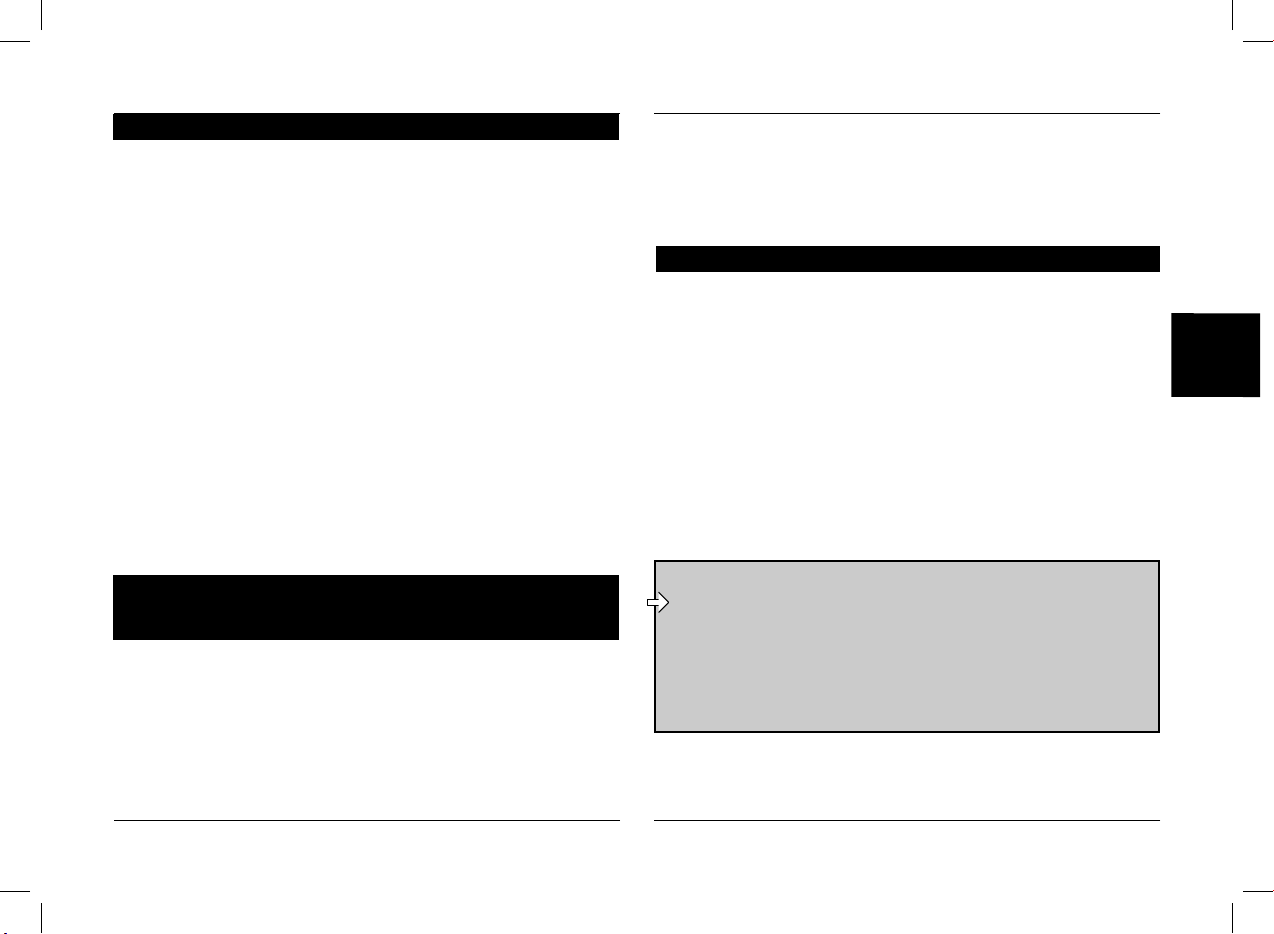
Türkçe
ﻲﺑﺮﻋ
English
CK3000 EVOLUTION
Français
39
ﺽﺮﻌﻟﺍ ﺔﻤﺋﺎﻘﺑ ﻞﺧﺩﺃ ،ﺕﻮﺼﻟﺍ ﻢﺠﺣ ﺾﻔﺧ ﻭﺃ ﻊﻓﺮﻟ
.ﺮﻀﺧﻷﺍ ﺭﺰﻟﺍ ﻭﺃ ﻂﺳﻮﻟﺍ ﺭﺰﻟﺍ ﻰﻠﻋ ﺎﻄﻐﻀﻣ
ﻮﺤﻧ ﻭﺃ ﺕﻮﺼﻟﺍ ﻢﺠﺣ ﻊﻓﺮﻟ ﻦﻴﻤﻴﻟﺍ ﻮﺤﻧ ﺏﻻﻭﺪﻟﺍ ﺭﻭﺩ
ﺔﻋﺮﺴﺑ ﺖﺒﺛ ،ﻙﺭﺎﻴﺘﺧﺎﺑ ﺖﻤﻗ ﺎﻤﻟ .ﻪﻀﻔﺨﻟ ﺭﺎﺴﻴﻟﺍ
.ﺮﻀﺧﻷﺍ ﺭﺰﻟﺍ ﻭﺃ ﻂﺳﻮﻟﺍ ﺭﺰﻟﺍ ﻰﻠﻋ ﺎﻄﻐﻀﻣ
ﺔﻴﺗﻮﺻ ﺖﻴﺒﺜﺗ ﺓﺭﺎﺷﺇ ﻊﻤﺴﺗ
ﻭ «ﺔﻐﻟ» ﺔﻋﻮﻤﺠﻤﻟﺍ ﻦﻠﻌﺗ ،ﻂﺳﻮﻟﺍ ﺭﺰﻟﺍ ﻰﻠﻋ ﻂﻐﺿﺍ
.ﺔﻋﻮﻤﺠﻤﻟﺍ ﻑﺮﻃ ﻦﻣ ﻝﺎﻤﻌﺘﺳﻻﺍ ﺔﻳﺭﺎﺠﻟﺍ ﺔﻐﻠﻟﺍ
ﻊﺑﺍﻮﻃ ﺔﻓﺎﺿﺇ » ﺔﻋﻮﻤﺠﻤﻟﺍ ﻦﻠﻌﺗ ﻰﺘﺣ ﺏﻻﻭﺪﻟﺍ ﺭﻭﺩ
» ﺔﻴﺗﻮﺻ
ﻭﺃ ﻂﺳﻮﻟﺍ ﺭﺰﻟﺍ ﻰﻠﻋ ﺎﻄﻐﻀﻣ ﺽﺮﻌﻟﺍ ﺔﻤﺋﺎﻘﺑ ﻞﺧﺩﺃ
.ﺮﻀﺧﻷﺍ ﺭﺰﻟﺍ
ﺍﺰﻫﺎﺟ ﻥﻵﺍ ﻥﻮﻜﻳ ﻭ ﻒﺗﺎﻬﻟﺍ ﻦﻣ ﺔﻋﻮﻤﺠﻤﻟﺍ ﻞﺼﻔﻨﺗ
.ﺕﻻﺎﺼﺗﺍ ﻡﻼﺘﺳﻻ
ﻭﺃ ﻚﻔﺗﺎﻫ ﻝﺎﻤﻌﺘﺳﺍ ﺪﺷﺮﻣ ﻰﻟﺇ ﻊﺟﺍﺭ ،ﻝﺎﺼﺗﺍ ﺭﺍﺪﺻﻹ
ﺔﻓﺮﻌﻤﻟ
www.parrot.biz ﺖﻴﻧﺮﺘﻧﺍ ﻊﻗﻮﻤﺑ ﻂﺒﺗﺭﺍ
.ﻚﻔﺗﺎﻬﻟ ﻪﻌﺒﺘﺗ ﺐﺠﻳ ﻱﺬﻟﺍ ﺮﻴﺴﻟﺍ
ﺕﺎﻤﻴﻠﻌﺘﻟﺍ ﻚﻴﻄﻌﺗ ،ﻝﺎﺼﺗﺍ ﻰﻠﻋ ﺔﻋﻮﻤﺠﻤﻟﺍ ﻞﺼﺤﺗ ﻦﻴﺣ
.ﺎﻬﻌﺒﺘﺘﺳ ﻲﺘﻟﺍ
*ﺔﻴﺗﻮﺻ ﻊﺑﺍﻮﻃ ﺔﻓﺎﺿﺇ
ﺔﻴﺗﺁ ﺔﻤﻟﺎﻜﻣ ﺔﻋﺎﻤﺳ ﻊﻓﺭ ﻦﻣ ﺔﻳﺮﺤﺴﻟﺍ ﺕﺎﻤﻠﻜﻟﺍ ﺢﻤﺴﺗ
ﻲﺗﻮﺼﻟﺍ ﻒﺸﻜﻟﺍ ﻕﻼﻃﺇ ﻦﻣ ﻦﻜﻤﺗ ﺎﻤﻛ ﺔﻤﻟﺎﻜﻣ ﻊﻄﻗ ﻦﻣ ﻭﺃ
.ﻚﺗﺭﺎﻴﺳ ﺩﻮﻘﻣ ﻙﺮﺘﺗ ﻥﺃ ﻥﻭﺩ
ﻭ «ﺔﻐﻟ» ﺔﻋﻮﻤﺠﻤﻟﺍ ﻦﻠﻌﺗ ،ﻂﺳﻮﻟﺍ ﺭﺰﻟﺍ ﻰﻠﻋ ﻂﻐﺿﺍ
.ﺔﻋﻮﻤﺠﻤﻟﺍ ﻑﺮﻃ ﻦﻣ ﻝﺎﻤﻌﺘﺳﻻﺍ ﺔﻳﺭﺎﺠﻟﺍ ﺔﻐﻠﻟﺍ
» ﺔﻳﺮﺤﺳ ﺕﺎﻤﻠﻛ » ﺔﻋﻮﻤﺠﻤﻟﺍ ﻦﻠﻌﺗ ﻰﺘﺣ ﺏﻻﻭﺪﻟﺍ ﺭﻭﺩ
«ﺔﻄﺸﻨﻣ ﺮﻴﻏ» ﻭﺃ «ﺔﻄﺸﻨﻣ» ﻝﺎﻤﻌﺘﺳﻻﺍ ﺔﻟﺎﺣ ﻭ
ﺔﻤﺋﺎﻗ ﻰﻟﺇ ﻝﺎﻘﺘﻧﻻﺍ ﻚﻨﻜﻤﻳ ،ﺔﻟﺎﺤﻟﺍ ﻚﺘﺒﺳﺎﻧ ﺍﺫﺇ
ﺔﻤﺋﺎﻗ ﺓﺭﺩﺎﻐﻣ ﻭﺃ ﺏﻻﻭﺪﻟﺍ ﺍﺭﻭﺪﻣ ﺔﻴﻟﺎﺘﻟﺍ ﺽﺮﻌﻟﺍ
.ﺮﻤﺣﻷﺍ ﺭﺰﻟﺍ ﻰﻠﻋ ﺎﻄﻐﻀﻣ ﺽﺮﻌﻟﺍ
ﻭﺃ ﻂﺳﻮﻟﺍ ﺭﺰﻟﺍ ﻰﻠﻋ ﻂﻐﺿﺍ ،ﺔﻟﺎﺤﻟﺍ ﻚﺒﺳﺎﻨﺗ ﻢﻟ ﺍﺫﺇ
«ﻂﺸﻨﻣ» ﻦﻣ ﻞﻘﺘﻨﺗ .ﺔﻟﺎﺤﻟﺍ ﺮﻴﻐﺘﺗ .ﺮﻀﺧﻷﺍ ﺭﺰﻟﺍ ﻰﻠﻋ
ﺔﻟﺎﺣ ﺔﻋﻮﻤﺠﻤﻟﺍ ﻦﻠﻌﺗ ﻭ .ﺲﻜﻌﻟﺍ ﻭﺃ «ﻂﺸﻨﻣ ﺮﻴﻏ» ﻰﻟﺇ
.ﺓﺪﻳﺪﺟ
ﺪﻌﺑ ﻢﻘﺗ ﻢﻟ ﻭ ﺔﻳﺮﺤﺴﻟﺍ ﺕﺎﻤﻠﻜﻟﺍ ﻂﻴﺸﻨﺗ ﺕﺮﺘﺧﺍ ﺍﺫﺇ
ﺬﺨﺘﺗ ،«ﺔﻤﻟﺎﻜﻤﻟﺍ ﻊﻄﻗ» ﻭﺃ/ﻭ «ﻒﺗﺎﻫ» ﺕﺎﻤﻠﻜﻟﺍ ﻞﻴﺠﺴﺘﺑ
ﻙﺪﺷﺮﺗ .ﺔﻴﺋﺎﻘﻠﺗ ﺔﻔﺼﺑ ﻞﻴﺠﺴﺘﻟﺍ ﺔﻘﻳﺮﻃ ﺔﻋﻮﻤﺠﻤﻟﺍ
.ﺔﻳﺮﺤﺴﻟﺍ ﺕﺎﻤﻠﻜﻟﺍ ﻞﻴﺠﺴﺗ ﻲﻓ ﺔﻋﻮﻤﺠﻤﻟﺍ
ﺔﻳﺮﺤﺴﻟﺍ ﺕﺎﻤﻠﻜﻟﺍ ﻥﻮﻜﺗ ،ﻞﻴﺠﺴﺘﻟﺍ ءﺎﻬﺘﻧﺍ ﺪﻨﻋ
.ﺔﻄﺸﻨﻣ
ﻭ «ﺔﻐﻟ» ﺔﻋﻮﻤﺠﻤﻟﺍ ﻦﻠﻌﺗ ،ﻂﺳﻮﻟﺍ ﺭﺰﻟﺍ ﻰﻠﻋ ﻂﻐﺿﺍ
.ﺔﻋﻮﻤﺠﻤﻟﺍ ﻑﺮﻃ ﻦﻣ ﻝﺎﻤﻌﺘﺳﻻﺍ ﺔﻳﺭﺎﺠﻟﺍ ﺔﻐﻠﻟﺍ
ﺕﺎﻤﻠﻜﻟﺍ ﻞﺠﺳ » ﺔﻋﻮﻤﺠﻤﻟﺍ ﻦﻠﻌﺗ ﻰﺘﺣ ﺏﻻﻭﺪﻟﺍ ﺭﻭﺩ
ﻰﻠﻋ ﻭﺃ ﻂﺳﻮﻟﺍ ﺭﺰﻟﺍ ﻰﻠﻋ ﺎﻄﻐﻀﻣ ﺖﺒﺛ .» ﺔﻳﺮﻫﻮﺠﻟﺍ
ﺮﻀﺧﻷﺍ ﺭﺰﻟﺍ
.» ﺔﻳﺮﻫﻮﺠﻟﺍ ﺕﺎﻤﻠﻜﻟﺍ ﻞﻛ ﻞﺠﺳ » ﺔﻋﻮﻤﺠﻤﻟﺍ ﻦﻠﻌﺗ
ﺭﻭﺩ ،ﺔﻳﺮﻫﻮﺠﻟﺍ ﺕﺎﻤﻠﻜﻟﺍ ﻞﻛ ﻞﻴﺠﺴﺗ ﺐﻏﺮﺗ ﻢﻟ ﺍﺫﺇ
.ﺔﺑﻮﻏﺮﻤﻟﺍ ﺔﻳﺮﻫﻮﺠﻟﺍ ﺔﻤﻠﻜﻟﺍ ﻰﻟﺇ ﻝﻮﺻﻮﻠﻟ ﺏﻻﻭﺪﻟﺍ
ﻙﺪﻋﻮﻣ ﻭﺃ www.parrot.biz ﺖﻴﻧﺮﺘﻧﺍ ﻊﻗﻮﻤﺑ ﻂﺒﺗﺭﺍ
ﻂﺑﺍﺮﻟﺎﺑ ﺓﺮﺷﺎﺒﻣ
www.parrot.biz/guide_CHM/evolution/index.html
ﻒﺗﺍﻮﻫ ﻥﺍﻮﻨﻌﻟﺍ ﻰﻠﻋ ﻂﻐﺿﺍ ،ﺔﺷﺎﺸﻟﺍ ﺭﺎﺴﻳ ﻰﻠﻋ
ﻝﻮﻤﺤﻤﻟﺍ ﻙﺭﺎﻴﺘﺧﺎﺑ .Bluetooth® phones
®ﺙﻮﺗﻮﻠﺑ
..ﺖﻴﺒﺜﺗ ﺕﺍءﺍﺮﺟﺇ ﻞﻛ ﻰﻟﺇ ﻞﺼﺗ ،ﻪﺒﻏﺮﺗ ﻱﺬﻟﺍ
ﺔﻳﺮﺤﺳ ﺕﺎﻤﻠﻛ
.ﻒﺗﺍﻮﻬﻟﺍ ﺾﻌﺑ ﻰﻠﻋ ﻂﻘﻓ ﺓﺰﻫﺎﺟ ﺔﻔﻴﻇﻮﻟﺍ ﻩﺬﻫ*
ﺔﻳﺮﻫﻮﺠﻟﺍ ﺕﺎﻤﻠﻜﻟﺍ ﻞﻴﺠﺴﺗ
*ﻞﻐﺷ - ﻝﻮﻤﺤﻣ - *ﻝﺰﻨﻣ - ﺔﻤﻟﺎﻜﻤﻟﺍ - ﻊﻄﻗ - ﻒﺗﺎﻫ
.ﻒﺗﺍﻮﻬﻟﺍ ﺾﻌﺒﺑ ﻂﻘﻓ ﺓﺰﻫﺎﺟ ﺕﺎﻤﻠﻜﻟﺍ ﻩﺬﻫ *
Page 40

ﻞﻤﻌﺘﺴﻤﻟﺍ ﺪﺷﺮﻣ
40
: ﺔﻋﻮﻤﺠﻤﻟﺍ ﺽﺮﻋ ﻢﺋﺍﻮﻗ ﻰﻟﺇ ﻝﻮﺻﻮﻠﻟ
.ﻂﺳﻮﻟﺍ ﺭﺰﻟﺍ ﻰﻠﻋ ﻂﻐﺿﺍ
ﺔﻳﺭﺎﺠﻟﺍ ﺔﻐﻠﻟﺍ ﻢﺛ «ﺔﻐﻟ» ﺔﻋﻮﻤﺠﻤﻟﺍ ﻦﻠﻌﺗ
ﻝﺎﻤﻌﺘﺳﻻﺍ
ﻒﻠﺘﺨﻣ ﺔﻋﻮﻤﺠﻤﻟﺍ ﻦﻠﻌﺗ ،ﻂﺳﻮﻟﺍ ﺏﻻﻭﺪﻟﺍ ﺭﻭﺪﺗ ﺎﻤﻟ
.ﺽﺮﻌﻟﺍ ﻢﺋﺍﻮﻗ
ﻰﻠﻋ ﻂﻐﻀﻳ ﺎﻤﻟ ﺽﺮﻌﻟﺍ ﻢﺋﺍﻮﻗ ﻞﻤﻌﺘﺴﻤﻟﺍ ﺭﺩﺎﻐﻳ
ﺔﺣﻮﻟ ﻥﻮﻜﺗ ﺎﻤﻟ ﻭﺃ ﺢﻴﺗﺎﻔﻤﻟﺍ ﺔﺣﻮﻟ ﻦﻣ ﺮﻤﺣﻷﺍ ﺭﺰﻟﺍ
.ﺔﻴﻧﺎﺛ 15 ﻦﻣ ﺮﺜﻛﺃ ﺔﻄﺸﻨﻣ ﺮﻴﻏ ﺢﻴﺗﺎﻔﻤﻟﺍ
ﻭ «ﺔﻐﻟ» ﺔﻋﻮﻤﺠﻤﻟﺍ ﻦﻠﻌﺗ ،ﻂﺳﻮﻟﺍ ﺏﻻﻭﺪﻟﺍ ﻰﻠﻋ ﻂﻐﺿﺍ
ﻝﺎﻤﻌﺘﺳﻻﺍ ﺔﻳﺭﺎﺠﻟﺍ ﺔﻐﻠﻟﺍ
ﺽﺮﻌﻟﺍ ﺔﻤﺋﺎﻗ ﺓﺭﺩﺎﻐﻣ ﻚﻨﻜﻤﻳ ،ﺔﻐﻠﻟﺍ ﻚﺘﺒﺳﺎﻧ ﺍﺫﺇ
ﺔﻤﺋﺎﻗ ﻰﻟﺇ ﻝﺎﻘﺘﻧﻻﺍ ﻭﺃ ﺮﻤﺣﻷﺍ ﺭﺰﻟﺍ ﻰﻠﻋ ﺎﻄﻐﻀﻣ
.ﺏﻻﻭﺪﻟﺍ ﺍﺭﻭﺪﻣ ﺔﻴﻟﺎﺘﻟﺍ ﺽﺮﻌﻟﺍ
ﺽﺮﻌﻟﺍ ﺔﻤﺋﺎﻘﺑ ﻞﺧﺩﺃ ،ﺔﻐﻠﻟﺍ ﺮﻴﻴﻐﺗ ﺖﺒﻏﺭ ﺍﺫﺇ
.ﺮﻀﺧﻷﺍ ﺭﺰﻟﺍ ﻭﺃ ﻂﺳﻮﻟﺍ ﺭﺰﻟﺍ ﻰﻠﻋ ﺎﻄﻐﻀﻣ
ﺕﺎﻐﻠﻟﺍ ﻦﻠﻌﺗ ﺔﻋﻮﻤﺠﻤﻟﺍ ﻥﺈﻓ ،ﺏﻻﻭﺪﻟﺍ ﺭﻭﺪﺗ ﺎﻤﻟ
،ﻲﻧﺎﺒﺳﺍ ،ﻲﻧﺎﻤﻟﺃ ،ﻱﺰﻴﻠﺠﻧﺇ ،ﻲﺴﻧﺮﻓ) ﺓﺰﻫﺎﺠﻟﺍ
(...ﻲﻟﺎﻄﻳﺇ
ﻰﻠﻋ ﺎﻄﻐﻀﻣ ﺖﺒﺛ ،ﺎﻬﺒﻏﺮﺗ ﻲﺘﻟﺍ ﺔﻐﻠﻟﺍ ﺖﻌﻤﺳ ﺎﻤﻟ
.ﺮﻀﺧﻷﺍ ﺭﺰﻟﺍ ﻭﺃ ﻂﺳﻮﻟﺍ ﺭﺰﻟﺍ
.«...ﻲﻫ ﺓﺭﺎﺘﺨﻤﻟﺍ ﺔﻐﻠﻟﺍ» :ﺖﻴﺒﺜﺗ ﺔﻠﻤﺟ ﻊﻤﺴﺗ
ﻭ «ﺔﻐﻟ» ﺔﻋﻮﻤﺠﻤﻟﺍ ﻦﻠﻌﺗ ،ﻂﺳﻮﻟﺍ ﺭﺰﻟﺍ ﻰﻠﻋ ﻂﻐﺿﺍ
.ﺔﻋﻮﻤﺠﻤﻟﺍ ﻑﺮﻃ ﻦﻣ ﻝﺎﻤﻌﺘﺳﻻﺍ ﺔﻳﺭﺎﺠﻟﺍ ﺔﻐﻠﻟﺍ
«ﺕﻮﺼﻟﺍ ﻢﺠﺣ» ﺔﻋﻮﻤﺠﻤﻟﺍ ﻦﻠﻌﺗ ﻰﺘﺣ ﺏﻻﻭﺪﻟﺍ ﺭﻭﺩ
ﻲﺗﻮﺼﻟﺍ ﻯﻮﺘﺴﻤﻟﺍ ﺔﻓﺮﻌﻣ ﻦﻣ ﺔﻴﺗﻮﺻ ﺓﺭﺎﺷﺇ ﻚﻨﻜﻤﺘﺳ
.ﻱﺭﺎﺠﻟﺍ ﺕﻮﺼﻟﺍ ﻢﺠﺤﻟ
ﺽﺮﻌﻟﺍ ﺔﻤﺋﺎﻗ ﻰﻟﺇ ﻝﻮﺻﻮﻟﺍ
ﺔﻐﻠﻟﺍ ﺮﻴﻴﻐﺗ
ﺕﻮﺼﻟﺍ ﻢﺠﺣ ﺮﻴﻴﻌﺗ
“French”
“English”
“Arabic”
“Türkçe”
Page 41
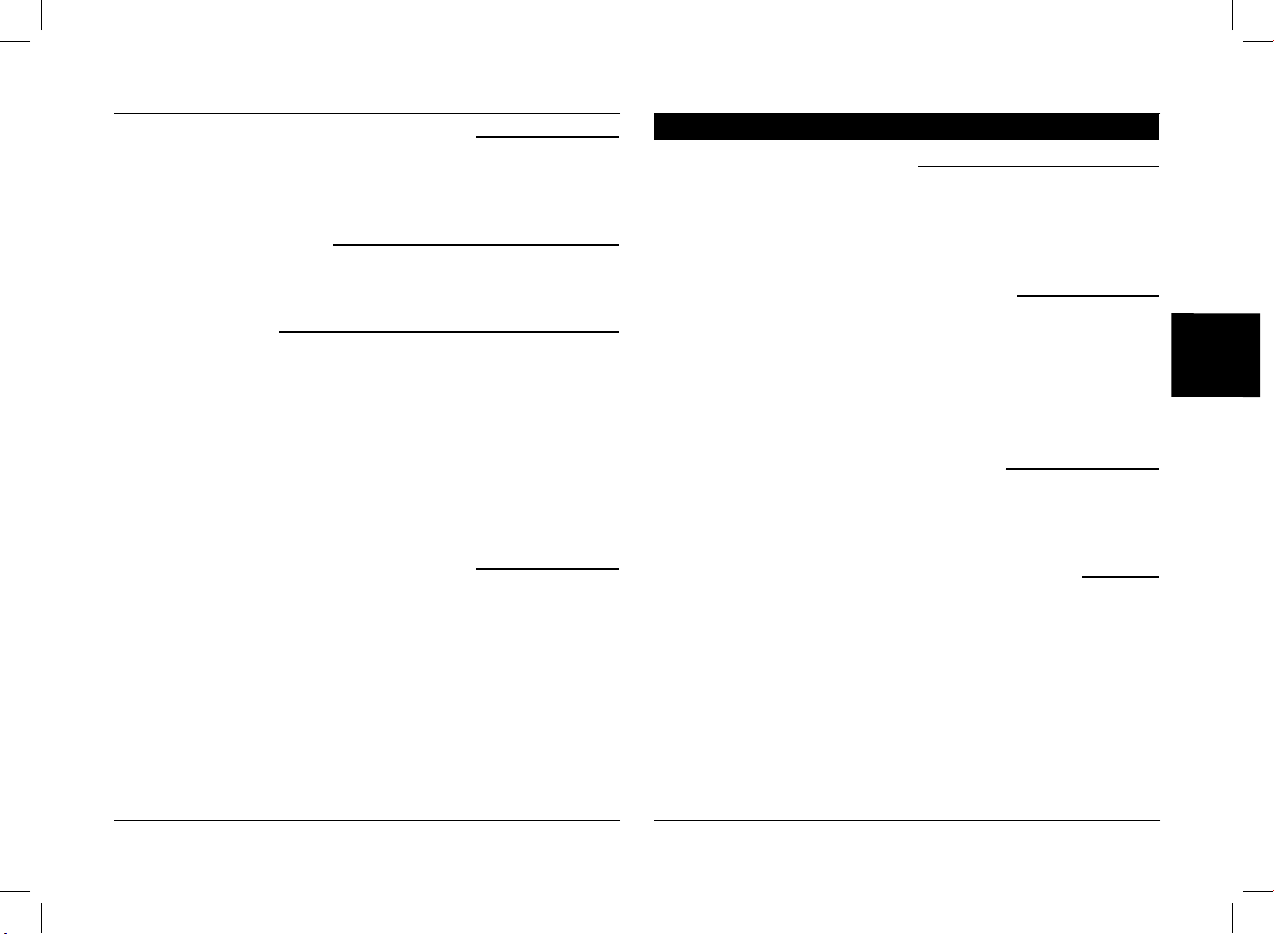
Türkçe
ﻲﺑﺮﻋ
English
CK3000 EVOLUTION
Français
41
: ﺎﻳﻭﺪﻳ ﺔﻤﻟﺎﻜﻤﺑ ﻡﺎﻴﻘﻟﺍ
.ﻒﺗﺎﻬﻟﺍ ﺢﻴﺗﺎﻔﻣ ﺔﺣﻮﻟ ﻼﻤﻌﺘﺴﻣ ﻢﻗﺮﻟﺍ ﻥﻮﻛ
ﺔﻔﺼﺑ ﺓﺮﺣ-ﻱﺪﻳﺃ ﺔﻘﻳﺮﻄﻟﺍ ﻰﻟﺇ ﺔﻤﻟﺎﻜﻤﻟﺍ ﻝﻮﺤﺘﺗ
ﻰﻠﻋ ﻂﻐﺿﺍ ،ﻚﻟﺬﻛ ﺮﻣﻷﺍ ﻦﻜﻳ ﻢﻟ ﺍﺫﺇ .ﺔﻴﺋﺎﻘﻠﺗ
.ﺔﻋﻮﻤﺠﻤﻟﺍ ﻦﻣ ﺮﻀﺧﻷﺍ ﺭﺰﻟﺍ
:ﺔﻤﻟﺎﻜﻣ ﻡﻼﺘﺳﺍ
ﻭﺃ ﺓﺮﺣ-ﻱﺪﻳﺃ ﺔﻋﻮﻤﺠﻤﻟﺍ ﻦﻣ ﺮﻀﺧﻷﺍ ﺭﺰﻟﺍ ﻰﻠﻋ ﻂﻐﺿﺍ
ﻊﻓﺮﻟ («ﺔﻳﺮﺤﺳ ﺕﺎﻤﻠﻛ» ﺓﺮﻘﻓ ﻊﺟﺍﺭ) «ﻒﺗﺎﻫ» ﻖﻄﻧﺃ
.ﺔﻋﺎﻤﺴﻟﺍ
ﻭﺃ ﺓﺮﺣ-ﻱﺪﻳﺃ ﺔﻋﻮﻤﺠﻤﻟﺍ ﻦﻣ ﺮﻤﺣﻷﺍ ﺭﺰﻟﺍ ﻰﻠﻋ ﻂﻐﺿﺍ
(«ﺔﻳﺮﺤﺳ ﺕﺎﻤﻠﻛ» ﺓﺮﻘﻓ ﻊﺟﺍﺭ) «ﺔﻤﻟﺎﻜﻤﻟﺍ ﻊﻄﻗ» ﻖﻄﻧﺃ
.ﺔﻤﻟﺎﻜﻤﻟﺍ ﺾﻓﺭ ﺖﺒﻏﺭ ﺍﺫﺇ
: ﺔﻤﻟﺎﻜﻤﻟﺍ ﻊﻄﻗ
ﻭﺃ ﺓﺮﺣ-ﻱﺪﻳﺃ ﺔﻋﻮﻤﺠﻤﻟﺍ ﻦﻣ ﺮﻤﺣﻷﺍ ﺭﺰﻟﺍ ﻰﻠﻋ ﻂﻐﺿﺍ
(«ﺔﻳﺮﺤﺳ ﺕﺎﻤﻠﻛ» ﺓﺮﻘﻓ ﻊﺟﺍﺭ) «ﺔﻤﻟﺎﻜﻤﻟﺍ ﻊﻄﻗ» ﻖﻄﻧﺃ
.ﺔﻤﻟﺎﻜﻤﻟﺍ ﻊﻄﻘﻟ
: ﺏﻭﺎﺠﻣ
ﺔﻋﻮﻤﺠﻤﻟﺍ ﻦﻣ ﻚﺑﻭﺎﺠﻣ ﻒﺋﺎﻇﻭ ﻰﻟﺇ ﻝﻮﺻﻮﻟﺍ ﻚﻧﺎﻜﻣﺈﺑ
.ﺓﺮﺣ-ﻱﺪﻳﺃ
.ﻚﺑﻭﺎﺠﻤﺑ ﻞﺼﺗﺍ
.ﻂﺳﻮﻟﺍ ﺏﻻﻭﺪﻟﺍ ﻰﻠﻋ ﻂﻐﺿﺍ ،ﻞﺋﺎﺳﺮﻟﺍ ﻊﻤﺴﺗ ﺎﻤﻟ
.« 0 » ﺔﻋﻮﻤﺠﻤﻟﺍ ﻖﻄﻨﺗ
،1) ﺏﻮﻏﺮﻤﻟﺍ ﻢﻗﺮﻟﺍ ﻊﻤﺴﺗ ﻰﺘﺣ ﺏﻻﻭﺪﻟﺍ ﻙﺍﺬﻨﻴﺣ ﺭﻭﺩ
(...3 ،2
.ﺏﻻﻭﺪﻟﺍ ﻰﻠﻋ ﺎﻄﻐﻀﻣ ﺖﺒﺛ
ﺕﺎﻤﻟﺎﻜﻣ ﻡﻼﺘﺳﺍ ﻭ ﺭﺍﺪﺻﺇ
: *ﺭﺮﻜﻣ ﺔﻔﻴﻇﻭ
ﻰﻠﻋ (ﻦﻴﺘﻴﻧﺎﺛ ﻦﻣ ﺮﺜﻛﺃ : ﻞﻳﻮﻃ ﻂﻐﺿ) ﻼﻳﻮﻃ ﻂﻐﺿﺍ
ﻝﺎﺼﺗﻻﺍ ﺓﺩﺎﻋﻹ ﺓﺮﺣ-ﻱﺪﻳﺃ ﺔﻋﻮﻤﺠﻤﻟﺍ ﻦﻣ ﺮﻀﺧﻷﺍ ﺭﺰﻟﺍ
.«ﺭﺮﻜﻣ» ﺔﻋﻮﻤﺠﻤﻟﺍ ﻦﻠﻌﺗ .ﺐﻛﺮﻣ ﺩﺪﻋ ﺮﺧﺂﺑ
: ﺔﻤﻟﺎﻜﻤﻟﺍ ءﺎﻨﺛﺃ ﺕﻮﺼﻟﺍ ﻢﺠﺣ
ﺍﺭﻭﺪﻣ ﺕﻮﺼﻟﺍ ﻢﺠﺣ ﺮﻴﻴﻌﺘﺑ ﻢﻗ ﺔﻤﻟﺎﻜﻤﻟﺍ ءﺎﻨﺛﺃ
.ﻂﺳﻮﻟﺍ ﺏﻻﻭﺪﻟﺍ
: *ﻲﺗﻮﺼﻟﺍ ﻒﺸﻜﻟﺎﺑ ﺔﻤﻟﺎﻜﻤﺑ ﻡﺎﻴﻘﻟﺍ
ﺍﺫﺇ «ﻒﺗﺎﻫ» ﻖﻄﻧﺃ ﻭﺃ ﺮﻀﺧﻷﺍ ﺭﺰﻟﺍ ﻰﻠﻋ ﻂﻐﺿﺍ
ﺕﺎﻤﻠﻛ» ﺓﺮﻘﻓ ﻊﺟﺍﺭ) ﺔﻄﺸﻨﻣ ﺔﻳﺮﺤﺴﻟﺍ ﺕﺎﻤﻠﻜﻟﺍ ﺖﻧﺎﻛ
(«ﺔﻳﺮﺤﺳ
.ﺔﻴﺗﻮﺼﻟﺍ ﺓﺭﺎﺷﻹﺍ ﺮﻈﺘﻧﺍ
ءﻲﺷ ﻞﻛ ﻞﺒﻗ ﻡﺎﻴﻘﻟﺍ ﻚﻴﻠﻋ .ﻚﻠﺳﺍﺮﻣ ﻢﺳﺍ ﻖﻄﻧﺍ
.ﺔﻋﻮﻤﺠﻤﻟﺍ ﻰﻠﻋ ﻭﺃ ﻚﻔﺗﺎﻫ ﻰﻠﻋ ﺔﻴﺗﻮﺻ ﻊﺑﺍﻮﻃ ﻞﻴﺠﺴﺘﺑ
(«ﺔﻴﺗﻮﺻ ﻊﺑﺍﻮﻃ ﻒﺿﺃ» ﺓﺮﻘﻓ ﺮﻈﻧﺃ)
،«ﻝﺰﻨﻣ» ﻖﻄﻧﺃ ،ﺪﺣﺍﻭ ﻞﺳﺍﺮﻤﻟ ﻡﺎﻗﺭﺃ ﺓﺪﻋ ﺕﺪﺟﻭ ﺍﺫﺇ
.ﺔﻴﻧﺎﺜﻟﺍ ﺔﻴﺗﻮﺼﻟﺍ ﺓﺭﺎﺷﻹﺍ ﺪﻌﺑ «ﻝﻮﻤﺤﻣ» ﻭﺃ «ﻞﻐﺷ»
: ﺔﻣﻮﺘﻛ ﺔﻘﻳﺮﻃ
ﻰﻟﺇ ﺔﻤﻟﺎﻜﻤﻟﺍ ﻞﻳﻮﺤﺗ ،ﻚﺷﺎﻘﻧ ءﺎﻨﺛﺃ ،ﺖﺒﻏﺭ ﺍﺫﺇ
ﺔﻋﻮﻤﺠﻤﻟﺍ ﻦﻠﻌﺗ .ﺮﻀﺧﻷﺍ ﺭﺰﻟﺍ ﻰﻠﻋ ﻂﻐﺿﺍ ،ﻚﻔﺗﺎﻫ
«ﺔﻣﻮﺘﻛ ﺔﻘﻳﺮﻃ»
ﻰﻟﺇ ﻉﻮﺟﺮﻠﻟ ﺮﻀﺧﻷﺍ ﺭﺰﻟﺍ ﻰﻠﻋ ﺪﻳﺪﺟ ﻦﻣ ﻂﻐﺿﺍ
.ﺓﺮﺣ-ﻱﺪﻳﺃ ﺔﻘﻳﺮﻄﻟﺍ
ﻒﺗﺍﻮﻬﻟﺍ ﺾﻌﺑ ﻰﻠﻋ ﻂﻘﻓ ﺓﺰﻫﺎﺟ ﺔﻔﻴﻇﻮﻟﺍ ﻩﺬﻫ*
Page 42

ﻞﻤﻌﺘﺴﻤﻟﺍ ﺪﺷﺮﻣ
42
ﻝﺎﻤﻌﺘﺳﺍ ﻝﻭﺃ
ﻭ «ﺔﻐﻟ» ﺔﻋﻮﻤﺠﻤﻟﺍ ﻦﻠﻌﺗ ،ﻂﺳﻮﻟﺍ ﺭﺰﻟﺍ ﻰﻠﻋ ﻂﻐﺿﺍ
.ﺔﻋﻮﻤﺠﻤﻟﺍ ﻑﺮﻃ ﻦﻣ ﻝﺎﻤﻌﺘﺳﻻﺍ ﺔﻳﺭﺎﺠﻟﺍ ﺔﻐﻠﻟﺍ
ﺽﺮﻌﻟﺍ ﺔﻤﺋﺎﻗ ﺓﺭﺩﺎﻐﻣ ﻚﻨﻜﻤﻳ ،ﺔﻐﻠﻟﺍ ﻚﺘﺒﺳﺎﻧ ﺍﺫﺇ
ﺔﻤﺋﺎﻗ ﻰﻟﺇ ﻝﺎﻘﺘﻧﻻﺍ ﻭﺃ ﺮﻤﺣﻷﺍ ﺭﺰﻟﺍ ﻰﻠﻋ ﺎﻄﻐﻀﻣ
.ﺏﻻﻭﺪﻟﺍ ﺍﺭﻭﺪﻣ ﺔﻴﻟﺎﺘﻟﺍ ﺽﺮﻌﻟﺍ
ﺽﺮﻌﻟﺍ ﺔﻤﺋﺎﻘﺑ ﻞﺧﺩﺃ ،ﺔﻐﻠﻟﺍ ﺮﻴﻴﻐﺗ ﺖﺒﻏﺭ ﺍﺫﺇ
.ﺮﻀﺧﻷﺍ ﺭﺰﻟﺍ ﻭﺃ ﻂﺳﻮﻟﺍ ﺭﺰﻟﺍ ﻰﻠﻋ ﺎﻄﻐﻀﻣ
ﺕﺎﻐﻠﻟﺍ ﺔﻋﻮﻤﺠﻤﻟﺍ ﻦﻠﻌﺗ ،ﺏﻻﻭﺪﻟﺍ ﺭﻭﺪﺗ ﺎﻣﺪﻨﻋ
،ﻲﻧﺎﺒﺳﺍ ،ﻲﻧﺎﻤﻟﺃ ،ﻱﺰﻴﻠﺠﻧﺇ ،ﻲﺴﻧﺮﻓ) ﺓﺰﻫﺎﺠﻟﺍ
(...ﻲﻟﺎﻄﻳﺇ
ﻰﻠﻋ ﺎﻄﻐﻀﻣ ﺖﺒﺛ ،ﺎﻬﺒﻏﺮﺗ ﻲﺘﻟﺍ ﺔﻐﻠﻟﺍ ﺖﻌﻤﺳ ﺎﻤﻟ
.ﺮﻀﺧﻷﺍ ﺭﺰﻟﺍ ﻭﺃ ﻂﺳﻮﻟﺍ ﺭﺰﻟﺍ
ﺖﻴﺒﺜﺗ ﺔﻠﻤﺟ ﻊﻤﺴﺗ
ﻝﺎﻤﻌﺘﺳﺍ ﻝﻭﺃ ﺪﻨﻋ ﺔﻐﻠﻟﺍ ﺭﺎﻴﺘﺧﺍ
ﻭ «ﺔﻐﻟ» ﺔﻋﻮﻤﺠﻤﻟﺍ ﻦﻠﻌﺗ ،ﻂﺳﻮﻟﺍ ﺭﺰﻟﺍ ﻰﻠﻋ ﻂﻐﺿﺍ
.ﺔﻋﻮﻤﺠﻤﻟﺍ ﻑﺮﻃ ﻦﻣ ﻝﺎﻤﻌﺘﺳﻻﺍ ﺔﻳﺭﺎﺠﻟﺍ ﺔﻐﻠﻟﺍ
«ﺕﻮﺼﻟﺍ ﻢﺠﺣ» ﺔﻋﻮﻤﺠﻤﻟﺍ ﻦﻠﻌﺗ ﻰﺘﺣ ﺏﻻﻭﺪﻟﺍ ﺭﻭﺩ
ﻲﺗﻮﺼﻟﺍ ﻯﻮﺘﺴﻤﻟﺍ ﺔﻓﺮﻌﻣ ﻦﻣ ﺔﻴﺗﻮﺻ ﺓﺭﺎﺷﺇ ﻚﻨﻜﻤﺘﺳ
ﻱﺭﺎﺠﻟﺍ ﺕﻮﺼﻟﺍ ﻢﺠﺤﻟ
ﺽﺮﻌﻟﺍ ﺔﻤﺋﺎﻘﺑ ﻞﺧﺩﺃ ،ﺕﻮﺼﻟﺍ ﻢﺠﺣ ﺾﻔﺧ ﻭﺃ ﻊﻓﺮﻟ
.ﺮﻀﺧﻷﺍ ﺭﺰﻟﺍ ﻭﺃ ﻂﺳﻮﻟﺍ ﺭﺰﻟﺍ ﻰﻠﻋ ﺎﻄﻐﻀﻣ
ﻮﺤﻧ ﻭﺃ ﺕﻮﺼﻟﺍ ﻢﺠﺣ ﻊﻓﺮﻟ ﻦﻴﻤﻴﻟﺍ ﻮﺤﻧ ﺏﻻﻭﺪﻟﺍ ﺭﻭﺩ
ﺔﻋﺮﺴﺑ ﺖﺒﺛ ،ﻙﺭﺎﻴﺘﺧﺎﺑ ﺖﻤﻗ ﺎﻤﻟ .ﻪﻀﻔﺨﻟ ﺭﺎﺴﻴﻟﺍ
.ﺮﻀﺧﻷﺍ ﺭﺰﻟﺍ ﻭﺃ ﻂﺳﻮﻟﺍ ﺭﺰﻟﺍ ﻰﻠﻋ ﺎﻄﻐﻀﻣ
.ﺔﻴﺗﻮﺻ ﺖﻴﺒﺜﺗ ﺓﺭﺎﺷﺇ ﻊﻤﺴﺗ
ﻝﻭﻷﺍ ﻝﺎﻤﻌﺘﺳﻻﺍ ءﺎﻨﺛﺃ ﺕﻮﺼﻟﺍ ﻢﺠﺣ ﺮﻴﻴﻌﺗ
ﻥﺃ ﻚﻴﻠﻋ ،ﺮﻴﺗﻮﺘﻟﺍ ﺖﺤﺗ ﺓﺮﻣ ﻝﻭﻷ ﻚﻔﺗﺎﻫ ﻊﺿﻭ ﺪﻨﻋ
.ﺓﺮﺣ-ﻱﺪﻳﺃ ﺔﻋﻮﻤﺠﻤﻟﺍ ﻊﻣ ﻒﺗﺎﻬﻟﺍ ﻢﺋﻮﺘﺗ
ﻚﻟﻮﻤﺤﻤﺑ Bluetooth ﺙﻮﺗﻮﻠﺑ ﻂﺸﻧ
ﺕﺎﻄﻴﺤﻤﻟﺍ ﺚﺤﺒﺑ ﻢﻗ
ﻚﻔﺗﺎﻫ ﻰﻠﻋ «Parrot EVOL» ﺮﻬﻈﻳ ،ﻪﻓﺎﺸﺘﻛﺍ ﻢﺗ ﺎﻤﻟ
.ﻩﺭﺎﻴﺘﺧﺎﺑ ﻢﻗ
ﻢﺛ ﻒﺗﺎﻬﻟﺍ ﻚﻟ ﻪﺒﻠﻄﻳ ﺎﻤﻟ
1234 ﻞﺻﻮﻟﺍ ﻞﻴﻟﺩ ﻞﺧﺩﺃ
ﻭ ﻚﻔﺗﺎﻬﺑ CK3000 EVOLUTION ﻙﺍﺬﻨﻴﺣ ﻂﺒﺗﺮﻳ .ﺖﺒﺛ
.«ﺔﺤﺟﺎﻧ ﺔﺟﻭﺍﺰﻣ» ﻦﻠﻌﻳ
ﺎﻤﻟ ﻥﻵﺍ ﺪﻌﺑ ﻍﻮﻠﺒﻟﺍ ﺔﻠﻬﺳ ﺽﺮﻌﻟﺍ ﻢﺋﺍﻮﻗ ﺔﻠﻤﺟ
ﺔﻋﻮﻤﺠﻤﻟﺍ ﺎﻬﻨﻠﻌﺗ ﺎﻫﺅﺎﻤﺳﺃ ﻭ ﻂﺳﻮﻟﺍ ﺭﺰﻟﺍ ﻰﻠﻋ ﻂﻐﻀﺗ
ﺎﻄﺒﺗﺮﻣ ﻥﻮﻜﺗ ﻙﺍﺬﻨﻴﺣ .ﺏﻻﻭﺪﻟﺍ ﺭﻭﺪﺗ ﺎﻤﻟ ﺓﺮﺣ-ﻱﺪﻳﺃ
.ﺔﻤﻟﺎﻜﻤﻠﻟ ﺎﻬﻟﺎﻤﻌﺘﺳﺍ ﻚﻨﻜﻤﻳ ﻭ ﺓﺮﺣ-ﻱﺪﻳﺃ ﺔﻋﻮﻤﺠﻤﻟﺎﺑ
ﺔﻣءﺎﺘﻣ
ﺓﺮﻘﻓ ﻰﻟﺇ ﻊﺟﺍﺭ ،ﺕﺎﻣﻮﻠﻌﻤﻟﺍ ﻦﻣ ﺪﻳﺰﻤﻠﻟ
ﻊﻗﻮﻤﺑ ﻙﺪﻋﻮﻣ ﻭﺃ ﻚﻔﺗﺎﻫ ﺡﺮﺷ ﺓﺮﻛﺬﻣ ﻦﻣ ﺔﻣءﺎﺘﻣ
www.parrot.biz ﺖﻴﻧﺮﺘﻧﻹﺍ
www.driveblue.com/guide_CHM/evolution/
index.html
ﻒﺗﺍﻮﻫ ﻥﺍﻮﻨﻌﻟﺍ ﻰﻠﻋ ﻂﻐﺿﺍ ،ﺔﺷﺎﺸﻟﺍ ﺭﺎﺴﻳ ﻰﻠﻋ
ﻙﺭﺎﻴﺘﺧﺎﺑ .Bluetooth® phones
®ﺙﻮﺗﻮﻠﺑ
ﺕﺍءﺍﺮﺟﺇ ﻞﻛ ﻰﻟﺇ ﻞﺼﺗ ،ﻪﺒﻏﺮﺗ ﻱﺬﻟﺍ ﻝﻮﻤﺤﻤﻟﺍ
.ﺖﻴﺒﺜﺗ
Page 43
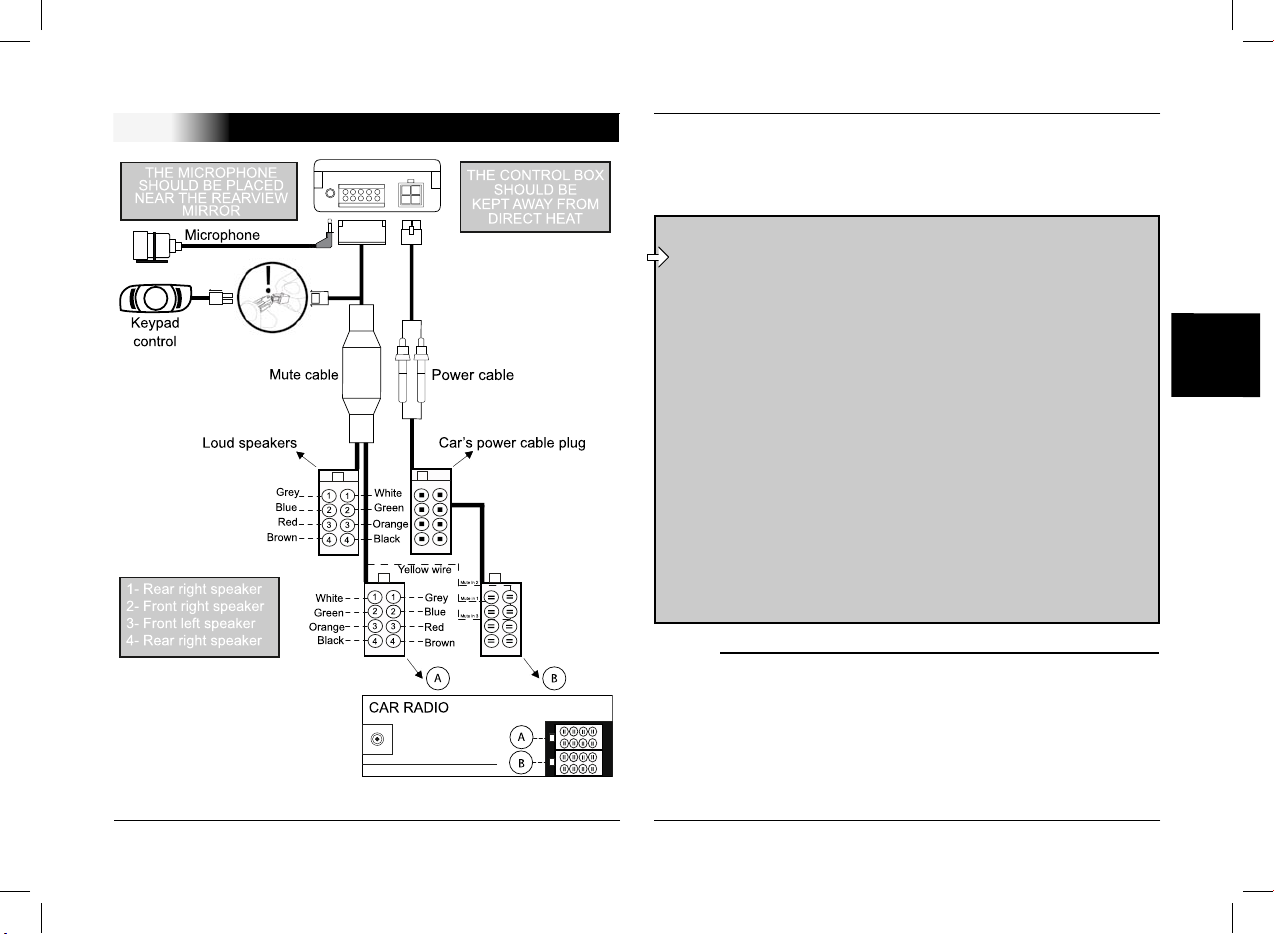
Türkçe
ﻲﺑﺮﻋ
English
CK3000 EVOLUTION
Français
43
ﻪﺒﺘﻧﺍ
ﺏ ﺔﻳﺬﻐﺘﻟﺍ ﻚﻠﺳ ﻦﻣ ﺮﻤﺣﻷﺍ ﻚﻠﺴﻟﺍ ﻂﺑﺭ ﺐﺠﻳ -
ﺪﻌﺑ
12V ﺏ ﻲﻟﺎﻘﺗﺮﺒﻟﺍ ﻚﻠﺴﻟﺍ ،ﻢﺋﺍﺪﻟﺍ 12V
.ﺔﻠﺻﻮﻤﻟﺎﺑ ﺩﻮﺳﻷﺍ ﻚﻠﺴﻟﺍ ﻭ ﺱﺎﻤﺘﻟﺍ
ﻭﺰﻳﺇ ﺔﻳﺬﻐﺘﻟﺍ ﺔﻣﺰﺤﻟ ﻲﻧﺎﻴﺒﻟﺍ ﻢﺳﺮﻟﺍ ﺺﺤﻓﺍ -
.ﺓﺭﺎﻴﺴﻟﺍ ﻮﻳﺩﺍﺭ ﺯﺎﻬﺠﻟ
ISO
ﻲﻟﺎﻘﺗﺮﺒﻟﺍ ﻭ ﺮﻤﺣﻷﺍ ﻦﻴﻜﻠﺴﻟﺍ ﻊﺿﻭ ﺲﻜﻋ ﺐﺠﻳ -
.ﺕﺍﺭﺎﻴﺴﻟﺍ ﺾﻌﺑ ﻲﻓ
ﻲﻠﻣﺎﺣ ﺲﻜﻌﺑ ﻂﻘﻓ ﺔﻴﻠﻤﻌﻟﺍ ﻩﺬﻬﺑ ﻡﻮﻘﻧ
.ﺓﺮﻴﻬﺼﻟﺍ
ﻭ ﻢﺋﺍﺪﻟﺍ
12V ﺏ ﻲﻟﺎﻘﺗﺮﺒﻟﺍ ﻚﻠﺴﻟﺍ ﻂﺑﺮﺗ ﻻ -
.ﺓﺭﺎﻴﺴﻟﺍ ﺔﻳﺭﺎﻄﺑ ﻎﻳﺮﻔﺗ ﺐﺒﺴﺘﺳ ﻻﺇ
،ﺕﻮﻴﻣ ﻞﺧﺪﻤﺑ ﺍﺰﻬﺠﻣ ﺓﺭﺎﻴﺴﻟﺍ ﻮﻳﺩﺍﺭ ﺯﺎﻬﺟ ﻥﺎﻛ ﺍﺫﺇ
ﻞﺧﺍﺪﻣ ﻯﺪﺣﺈﺑ ﺕﻮﻴﻣ ﻚﻠﺴﻟﺍ ﻦﻣ ﺮﻔﺻﻷﺍ ﻚﻠﺴﻟﺍ ﻂﺑﺭﺍ
ﻮﻳﺩﺍﺭ ﺯﺎﻬﺟ ﻖﻴﺛﻮﺗ ﺮﻈﻧﺃ .
3 ﻭﺃ 2 ،1 «ﻦﻳﺇ ﺕﻮﻴﻣ»
.ﺕﻮﻴﻣ ﻞﺧﺪﻤﻟﺍ ﻊﺿﻮﻣ ﺪﻳﺪﺤﺘﻟ ﺓﺭﺎﻴﺴﻟﺍ
:ISO ﻭﺰﻳﺇ ﺔﺒﺸﻨﻣ ﻥﻭﺪﺑ ﺓﺭﺎﻴﺴﻟﺍ ﻮﻳﺩﺍﺭ ﺯﺎﻬﺟ
ﺮﻴﻏ) ﺓﺭﺎﻴﺴﻠﻟ ﺔﺻﺎﺧ ﻒﻴﻴﻜﺗ ﺔﻣﺰﺣ ﻝﺎﻤﻌﺘﺳﺍ ﻚﻧﺎﻜﻣﺈﺑ
(ﻪﺑ ﺩﻭﺰﻣ
ﺎﻜﻠﺳ ﺎﺒﻴﻛﺮﺗ ﻖﻴﻘﺤﺗ ﻚﻨﻜﻤﻳ ،ﺎﻔﻴﻴﻜﺗ ﻚﻠﻤﺗ ﻢﻟ ﺍﺫﺇ
ﻂﻤﻧ ﻦﻣ ﺓﺭﺎﻴﺴﻟﺍ ﻂﺑﺍﻭﺭ ﺔﻋﻮﻤﺠﻣ ﻦﻜﺗ ﻢﻟ ﺍﺫﺇ ﻚﻠﺴﺑ
.ISO ﻭﺰﻳﺇ
ﻢﻗ ،«ﺕﻮﻴﻣ» ﻼﺧﺪﻣ ﺓﺭﺎﻴﺴﻟﺍ ﻮﻳﺩﺍﺭ ﺯﺎﻬﺟ ﻚﻠﺘﻣﺍ ﺍﺫﺇ
.ﺕﻮﻴﻣ ﻚﻠﺴﻟﺍ ﻦﻣ ﺮﻔﺻﻷﺍ ﻚﻠﺴﻟﺍ ﻼﻤﻌﺘﺴﻣ ﻁﺎﺒﺗﺭﻻﺎﺑ
CABLE DIAGRAM CONNECTION
Page 44

ﻞﻤﻌﺘﺴﻤﻟﺍ ﺪﺷﺮﻣ
44
:ﺔﻴﻧﻭﺮﺘﻜﻟﺍ ﺔﺒﻠﻋ
ﻒﻴﻴﻜﺗ ﻭﺃ ﺔﺌﻓﺪﺘﻟﺍ ﺏﺮﻗ ﺔﺒﻠﻌﻟﺍ ﺐﻛﺮﺗ ﻻ
.ءﺍﻮﻬﻟﺍ
ﺔﻌﺷﻷ ﺮﺷﺎﺒﻣ ﺾﻳﺮﻌﺗ ﻦﻣ ﺔﺒﻠﻌﻟﺍ ﻢﺣﺍ
.ﺲﻤﺸﻟﺍ
ﺐﻧﺍﻮﺠﻟﺍ ﻦﻴﺑ ﺔﺒﻠﻌﻟﺍ ﺲﺒﺣ ﺐﻨﺠﺗ
ﺔﻠﺼﻟﺍ ﺓﺩﻮﺟ ﺪﺴﻔﺗ ﺪﻗ ﻲﺘﻟﺍ ﺔﻳﺪﻳﺪﺤﻟﺍ
.Bluetooth ®ﺙﻮﺗﻮﻠﺑ
:ﻥﻮﻓﻭﺮﻜﻴﻣ
ﻮﺤﻧ ﺎﻬﺠﺘﻣ ﻥﻮﻜﻳ ﻥﺃ ﻥﻮﻓﻭﺮﻜﻴﻤﻟﺍ ﻰﻠﻋ
ﺔﻴﻗﺍﻭ ﻦﻴﺑ ﻞﻀﻓﻷﺍ ﻦﻣ ﺎﺒﻛﺮﻣ ﻭ ﻖﺋﺎﺴﻟﺍ
.ﺔﻴﻠﺧﺍﺪﻟﺍ ﺔﺴﻛﺎﻌﻟﺍ ﺓﺁﺮﻤﻟﺍ ﻭ ﺲﻤﺸﻟﺍ
:ﺢﻴﺗﺎﻔﻣ ﺔﺣﻮﻟ
ﻝﻮﺻﻮﻟﺍ ﻞﻬﺳ ﻥﺎﻜﻤﺑ ﺎﻬﺒﻴﻛﺮﺗ ﻚﺤﺼﻨﻧ
ﺔﻴﺤﻄﺳ ﺔﺣﺎﺴﻣ ﻰﻠﻋ ﻞﻀﻓﻷﺍ ﻦﻣ ،ﻪﻴﻟﺇ
.ﺎﻘﺒﺴﻣ ﺔﻔﻈﻨﻣ
ﺺﺼﺨﻤﻟﺍ ﻂﺑﺍﺮﻟﺎﺑ ﺢﻴﺗﺎﻔﻤﻟﺍ ﺔﺣﻮﻟ ﻂﺑﺭﺍ
.ﺕﻮﻴﻣ ﻚﻠﺴﻟﺍ ﻰﻠﻋ ﻚﻟﺬﻟ
ﻦﻴﺘﻬﺒﻨﻤﻟﺍ ﻦﻴﺗﺭﺎﺷﻹﺍ ﻥﺃ ﻦﻣ ﻖﻘﺤﺗ
ﻥﺎﺌﻔﻄﻨﺗ ﻭ ﻥﻼﻌﺘﺸﺗ ءﺍﺮﻀﺨﻟﺍ ﻭ ءﺍﺮﻤﺤﻟﺍ
.ﺱﺎﻤﺘﻟﺍ ﺡﺎﺘﻔﻣ ﻊﺿﻮﻣ ﺐﺴﺣ
ﻪﺒﺘﻧﺍ
ﺔﻳﺬﻐﺘﻟﺍ ﻚﻠﺳ ﻭ ﺕﻮﻴﻣ ﻚﻠﺴﻟﺍ ﻁﺎﺒﺗﺭﺍ
ﻦﻣ
ISO ﻭﺰﻳﺇ ﻂﺑﺍﻭﺮﺑ ﺰﻬﺠﻣ ﺕﻮﻴﻣ ﻚﻠﺴﻟﺍ
.ﺩﻮﺳﺃ ﻥﻮﻟ
ﻦﻣ
ISO ﻭﺰﻳﺇ ﻂﺑﺍﻭﺮﺑ ﺰﻬﺠﻣ ﺔﻳﺬﻐﺘﻟﺍ ﻚﻠﺳ
.ﻱﺩﺎﻣﺭ ﻥﻮﻟ
ﻭﺰﻳﺇ ﺔﺒﺸﻨﻣ ﻊﻣ ﺓﺭﺎﻴﺴﻟﺍ ﻮﻳﺩﺍﺭ ﺯﺎﻬﺟ
:
ISO
ﺯﺎﻬﺟ ﺔﻳﺬﻐﺗ ﻭ ﺔﻴﻌﻤﺴﻟﺍ ﻡﺰﺤﻟﺍ ﻞﺼﻓﺍ
.ﺓﺭﺎﻴﺴﻟﺍ ﻮﻳﺩﺍﺭ
ﻭ ﺕﻮﻴﻣ ﻚﻠﺴﻠﻟ ﻰﺜﻧﻷﺍ ﻂﺑﺍﻭﺮﻟﺍ ﻂﺑﺭﺍ
.ﺓﺭﺎﻴﺴﻟﺍ ﻮﻳﺩﺍﺭ ﺯﺎﻬﺠﺑ ﺔﻳﺬﻐﺘﻟﺍ ﻚﻠﺴﻟ
ﺓﺭﺎﻴﺴﻟﺍ ﺔﻳﺬﻐﺗ ﻭ ﺔﻴﻌﻤﺴﻟﺍ ﻡﺰﺤﻟﺍ ﻂﺑﺭﺍ
.ﺓﺮﻛﺬﻟﺍ ﻂﺑﺍﻭﺮﻟﺎﺑ
ﺐﻴﻛﺮﺗ
CK3000 EVOLUTION ﺐﻴﻛﺮﺘﺑ ﻑﺮﺘﺤﻣ ﻡﺎﻗ ﺍﺫﺇ
ﺭﻮﻃ ،ﺔﻴﻟﺎﺘﻟﺍ ﺓﺮﻘﻔﻟﺍ ﻰﻟﺇ ﺓﺮﺷﺎﺒﻣ ﻞﻘﺘﻧﺍ ،ﻚﺘﺻﺎﺧ
.ﺔﻣءﺎﺘﻤﻟﺍ
ﺔﻴﻧﻭﺮﺘﻜﻟﺍ ﺔﺒﻠﻋ ﻦﻣ CK3000 EVOLUTION
ﻥﻮﻜﺘﻳ
ﻲﺘﻣﺰﺣ ﻭ ﻦﻳﺭﺯ ﻱﺫ ﺔﻴﻓﺎﺴﻣ ﺓﺭﺍﺩﺇ ﻭ ﻥﻮﻓﻭﺮﻜﻴﻣ ﻭ
.ﺓﺭﺎﻴﺴﻟﺍ ﻮﻳﺩﺍﺭ ﺯﺎﻬﺠﻟ
ISO ﻭﺰﻳﺇ ﻁﺎﺒﺗﺭﺍ
Page 45

Türkçe
ﻲﺑﺮﻋ
English
CK3000 EVOLUTION
Français
45
.ﻒﺗﺍﻮﻬﻟﺍ ﺾﻌﺒﺑ ﻂﻘﻓ ﺓﺰﻫﺎﺟ ﺔﻔﻴﻇﻭ *
ﺔﻣﺪﻘﻣ
ﻦﻣ CK3000 Evolution ﺓﺭﺎﻴﺴﻠﻟ ﺔﻋﻮﻤﺠﻤﻟﺍ ﻚﻨﻜﻤﺗ
ﻑﻭﺮﻇ ﻦﺴﺣﺃ ﻲﻓ ﺓﺭﺎﻴﺴﻟﺍ ﻲﻓ ﻝﻮﻤﺤﻤﻟﺍ ﻚﻔﺗﺎﻫ ﻝﺎﻤﻌﺘﺳﺍ
.ﺔﻋﺎﻄﺘﺴﻤﻟﺍ ﻦﻣﻷﺍ ﻑﻭﺮﻇ ﻦﺴﺣﺃ ﻲﻓ ﻭ ﺔﺣﺍﺮﻟﺍ
ﻦﻣ ﻲﺗﻮﺼﻟﺍ ﻒﺸﻜﻟﺍ ﻭ ﺔﻴﺗﻮﺼﻟﺍ ﺓﺪﻋﺎﺴﻤﻟﺍ ﻚﻨﻜﻤﺗ
.ﺩﻮﻘﻤﻟﺍ ﻙﺮﺗ ﻥﻭﺩ ﻪﻟﺎﻤﻌﺘﺳﺍ
.ﻚﺗﺭﺎﻴﺳ ﺕﻮﺻ ﺕﺍﺮﺒﻜﻣ ﺮﺒﻋ ﺔﻴﻔﺗﺎﻬﻟﺍ ﻚﺘﻤﻟﺎﻜﻣ ﻢﺘﺗ
: ﺔﻴﻟﺎﺘﻟﺍ ﻒﺋﺎﻇﻮﻟﺍ CK3000 Evolution ﻚﻟ ﺮﻓﻮﻳ
ﻚﻔﺗﺎﻫ ﻊﻣ ﻲﻜﻠﺳﻻ ﻁﺎﺒﺗﺭﺍ
ﻯﺪﺼﻟﺍ ﺔﻟﺍﺯﺇ ﻊﻣ ﺔﻠﻣﺎﻛ ﺔﺟﻭﺩﺰﻣ ﺓﺮﺣ-ﻱﺪﻳﺃ ﺔﻤﻟﺎﻜﻣ
ﻲﻔﻠﺨﻟﺍ ﺕﻮﺼﻟﺍ ﺾﻴﻔﺨﺗ
*(ﻢﺳﺍ 150 ﻰﻟﺇ) ﻲﺗﻮﺻ ﻒﺸﻛ
ﻁﺎﺒﺗﺭﺍ ﻭ ﺓﺭﺎﻴﺴﻟﺍ ﻮﻳﺩﺍﺭ ﺯﺎﻬﺠﻟ ﻲﺋﺎﻘﻠﺗ ﻉﺎﻄﻘﻧﺍ
ﻚﺗﺭﺎﻴﺳ ﺕﻮﺻ ﺕﺍﺮﺒﻜﻣ ﻕﺩﺎﻨﺼﺑ
ﻒﺗﺍﻮﻫ 3 ﻰﺘﺣ ﺔﻣءﺎﺘﻣ
ﺔﺌﺒﻌﺘﻟﺍ ﻯﻮﺘﺤﻣ
ﺢﻴﺗﺎﻔﻣ ﺔﺣﻮﻟ
ﺔﻳﺬﻐﺗ ﻚﻠﺳ
ﺔﻴﻧﻭﺮﺘﻜﻟﺍ ﺔﺒﻠﻋ
ﻥﻮﻓﻭﺮﻜﻴﻣ
ﺕﻮﻴﻣ ﻚﻠﺳ
ﻝﺎﻤﻌﺘﺳﺍ ﺡﺮﺷ ﺓﺮﻛﺬﻣ
Page 46

ﻲﺑﺮﻋ
ﻞﻤﻌﺘﺴﻤﻟﺍ ﺪﺷﺮﻣ
Türkçe
ﻲﺑﺮﻋ
English
Français
Page 47

www.parrot.biz
www.parrot.biz
Page 48

ZONE E
PI030155AA
