Paradox MAGELLAN MG5000, SPECTRA SP5500, SPECTRA SP7000, MAGELLAN MG5050, SPECTRA SP6000 User Guide
Page 1

32-Zone Wireless Transceiver Security Systems
MG5000 V3.2
MG5050 V3.2
5- to 32-Zone Expandable Security Systems
SP5500 V3.2
SP6000 V3.2
SP7000 V3.2
Always Armed,
Never Disarmed
Programming Guide
PARADOX.COM
Page 2

Page 3

Page 4
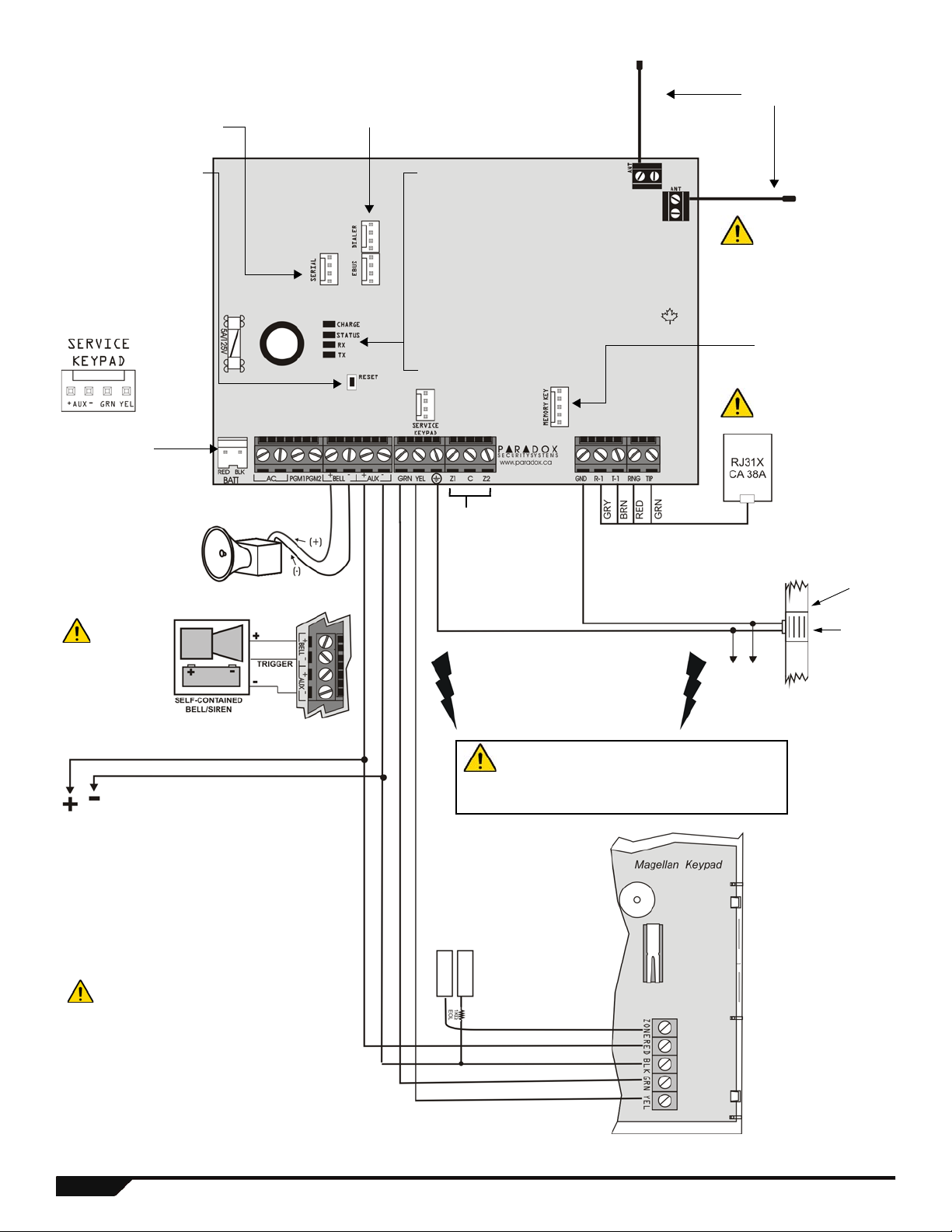
MG5000 PCB Layout
Refer to Single Zone
Inputs on page 59
Refer to AC Power
& Backup Battery
Connections on
page 61.
For the keypad’s zone
configurations, refer to
the Installer Quick
Menu. If EOL is enabled:
see section [706] option
[2]. Also refer to Keypad
Zone Connections on
page 59.
AUX Power
Refer to transformer requirements on p age61 for Aux.
Power Output. To connect additional wiring to auxiliary
power, use the red (+) and black (-) keypad connectors.
Auxiliary power will shut down if current exceeds 1.1A. If the
auxiliary output is overloaded and is shut down, you must
disconnect all loads from the output for at least 10 seconds
before reconnecting any load back to the auxiliary output.
To provide maximum lightning protection
we strongly recommend having separate
earth connections for the dialer and zone
ground terminals.
To metallic
enclosure
Ground
clamp
AWG#14 single
conductor solid
copper wire
Cold water
pipe
grounding
The "
BELL" output will shutdown if
the current exceeds 3A.
Disconnect telephone
line before servicing.
Four pin connector
can be used for
quick installation of a
keypad.
Do not cut, bend or alter
the antennas and ensure
that electrical wires do
not cross over the
antennae, as this may
affect signal reception.
Paradox Memory Key
(PMC-4 PMC-5)
Antennas
"RX" & “TX” LED:
Flashes quickly when
receiving or transmitting RF signals
from wireless devices.
"STATUS" LED:
Flash once every second = Normal
Flashes ON 1 second and OFF 1 second =
Any trouble
Always ON = Panel is using phone line
Fast flash 6 seconds after power up = Installer
lock enabled
This equipment must be installed and maintained
by qualified service personnel only.
For UL and C-UL warnings, refer to the UL and
C-UL Warnings section at the back of the
Reference & Installation Manual.
Used for In-Field Firmware upgrade
through a 307USB Direct Connect
Interface. See Connecting to
WinLoad on page 62 for details.
EBUS and Dialer used with:
VDMP3 plug-in voice module for voice reporting
PCS100 GSM communicator module
Press and hold the RESET
button for five seconds. The
STATUS LED will start
flashing. Within 2 seconds
of this flashing, press the
reset switch again. The
panel will reset to default
and restart.
The sum of the
current drawn
from the BELL
and AUX must be
limited to 1.3A (40VA
transformer strongly
recommended).
Exceeding this limit will
overload the panel
power supply and lead
to complete system
shutdown.
Connection for Self-Contained Bell/Siren
Max. amount of keypads = 15 keypads
Max. aux. current = 700 mA
Max. distance of keypad from panel = 76m (250 feet)
Max. total run of wire = 230m (750 feet)
Charge LED:
Charging and Battery test LED
* If EOL is enabled: see section
[706] option [2]. For the keypad’s
zone configurations, refer to
Installer Quick Menu on page 65.
Also refer to keypad zone
connections on page 59.
1 Programming Guide
Page 5
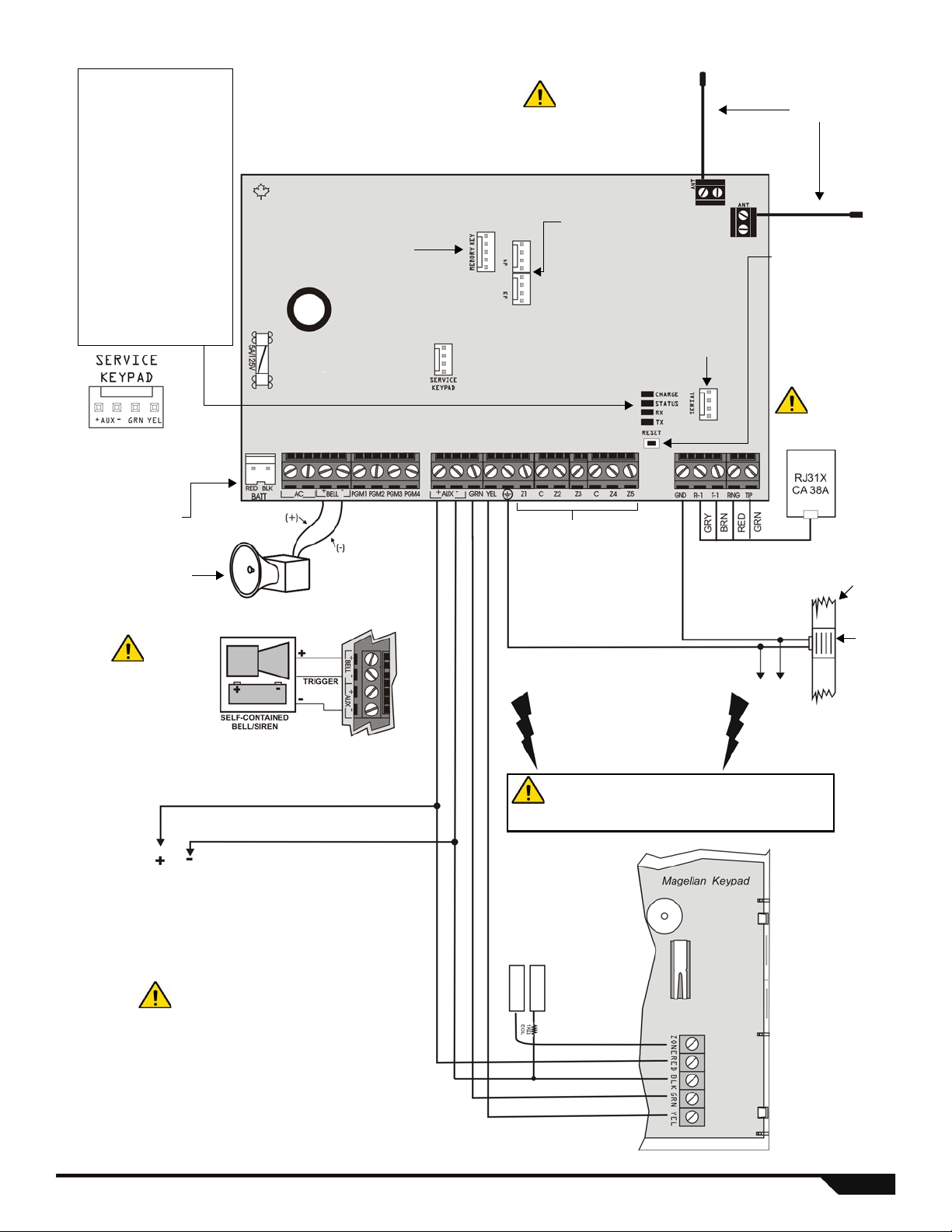
MG5050 PCB Layout
Used for In-Field Firmware upgrade
through a 307USB Direct Connect
Interface. See Connecting to
WinLoad on page 62 for details.
Antennas
Do not cut, bend or
alter the antennas and
ensure that electrical
wires do not cross
over the antennae, as
this may affect signal
reception.
Four pin connector can
be used for quick
installation of a keypad.
Refer to AC Power
& Backup Battery
Connections on
page 61.
Paradox Memory Key
(PMC-4, PMC-5)
LEDs
Charge LED:
Charging and battery test
LED
Status LED:
• Flash once every second =
Normal
• Flashes ON 1 second and
OFF 1 second = Any trouble
• Always ON = Panel is
using phone line
• Fast flash 6 seconds after
power up = Installer lock
enabled
"RX" & “TX” LED:
Flashes quickly when
receiving or transmitting RF
signals from wireless
devices.
To metallic
enclosure
Ground
clamp
AWG#14 single
conductor solid
copper wire
Cold water
pipe
grounding
To provide maximum lightning
protection we strongly recommend
having separate earth connections
for the dialer and zone ground
terminals.
The "
BELL" output will
shutdown if the current
exceeds 3A.
Refer to Single Zone
Inputs on page 59
Max. amount of keypads = 15 keypads
Max. aux. current = 700 mA
Max. distance of keypad from panel = 76m (250 feet)
Max. total run of wire = 230m (750 feet)
Disconnect telephone
line before servicing.
AUX Power
Refer to transformer requirements on page61 for Aux.
Power Output. To connect additional wiring to auxiliary
power, use the red (+) and black (-) keypad connectors.
Auxiliary power will shut down if current exceeds 1.1A. If the
auxiliary output is overloaded and is shut down, you must
disconnect all loads from the output fo r at least 10 seconds
before reconnecting any load back to the auxiliary output.
This equipment must be installed and
maintained by qualified service personnel only.
For UL and C-UL warnings, refer to the UL and
C-UL Warnings section at the back of the
Reference & Installation Manual.
The sum of the
current drawn
from the BELL and AUX
must be limited to 1.3A
(40VA transformer
strongly recommended).
Exceeding this limit will
overload the panel power
supply and lead to
complete system
shutdown.
Connection for Self-Contained Bell/Siren
For the keypad’s zone
configurations, refer to
the Installer Quick
Menu. If EOL is
enabled: see section
[706] option [2]. Also
refer to Keypad Zone
Connections on
page 59.
Press and hold the
RESET button for five
seconds. The STATUS
LED will start flashing.
Within 2 seconds of
this flashing, press the
reset switch again. The
panel will reset to
default and restart.
* If EOL is enabled: see section
[706] option [2]. For the
keypad’s zone configurations,
refer to Installer Quick Menu on
page 65. Als o r ef e r to keypad
zone connections on page 59.
*
Solid-state PGM
(+/- trigger on
PGM4 only.
J3 and J4 used with:
VDMP3 plug-in voice modu l e for
voice reporting
PCS100 GSM communicator
module
Magellan / Spectra SP 2
Page 6
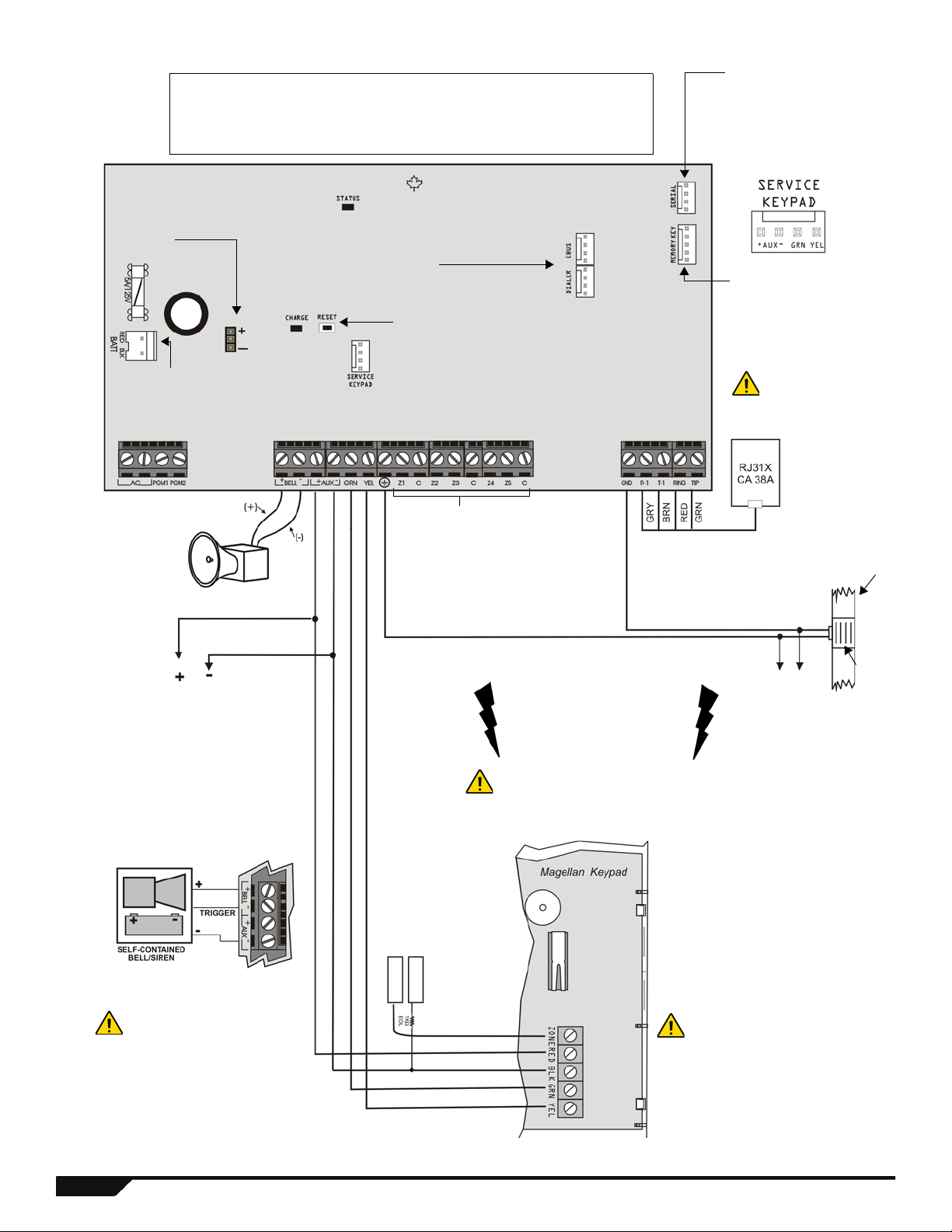
SP5500 PCB Layout
Four pin connector can be used
for quick installation of a SP5500
keypad.
Used for In-Field Firmware
upgrade through a 307USB Direct
Connect Interface. See Connecting
to WinLoad on page 62 for details.
Paradox Memory Key
(PMC-4, PMC5)
Refer to AC Power
& Backup Battery
Connections on
page 61.
The "
BELL" output will
shutdown if the current
exceeds 3A.
AUX Power
Refer to transformer requirements on page 61 for
Aux. Power Output. To connect additional wiring to
auxiliary power, use the red (+) and black (-)
keypad connectors. Auxiliary power will shut down
if current exceeds 1.1A. If the auxiliary output is
overloaded and is shut down, you must
disconnect all loads from the output for at least 10
seconds before reconnecting any load back to the
auxiliary output.
This equipment must be installed and
maintained by qualified service
personnel only.
For UL and C-UL warnings, refer to
the UL and C-UL Warnings section at
the back of the Reference &
Installation Manual.
The sum of the current drawn
from the BELL and AUX must be
limited to 1.3A (40VA transformer
strongly recommended).
Exceeding this limit will overload
the panel power supply and lead
to complete system shutdown.
Connection for Self-Contained Bell/Siren
To provide maximum lightning
protection we strongly recommend
having separate earth connections
for the dialer and zone ground
terminals.
Max. amount of keypads = 15 keypads
Max. aux. current = 700 mA
Max. distance of keypad from panel = 76m (250 feet)
Max. total run of wire = 230m (750 feet)
Disconnect telephone
line before servicing.
To metallic
enclosure
Ground
clamp
AWG#14 single
conductor solid
copper wire
Cold water
pipe
grounding
For the keypad’s zone
configurations, refer to the
Installer Quick Menu. If EOL
is enabled: see section [706]
option [2]. Also refer to Keypad
Zone Connections on page 59.
Refer to Single Zone
Inputs on page 59
PGM +/- trigger not
supported by the
SP5500
Press and hold the RESET button
for five seconds. The STATUS LED
will start flashing. Within 2 seconds
of this flashing, press the reset
switch again. The panel will reset to
default and restart.
Charge LED:
Charging and battery test LED
Status LED:
• Flash once every second = Normal
• Flashes ON 1 second and OFF 1 second = Any trouble
• Always ON = Panel is using phone line
• Fast flash 6 seconds after power up = Installer lock enabled
EBUS and Dialer used with:
VDMP3 plug-in voice module for voice reporting
PCS100 GSM communicator module
* If EOL is enabled: see
section [706] option [2].
For the keypad’s zone
configurations, refer to
Installer Quick Menu on
page 65. Also refer to
keypad zone
connections on page 59.
3 Programming Guide
Page 7
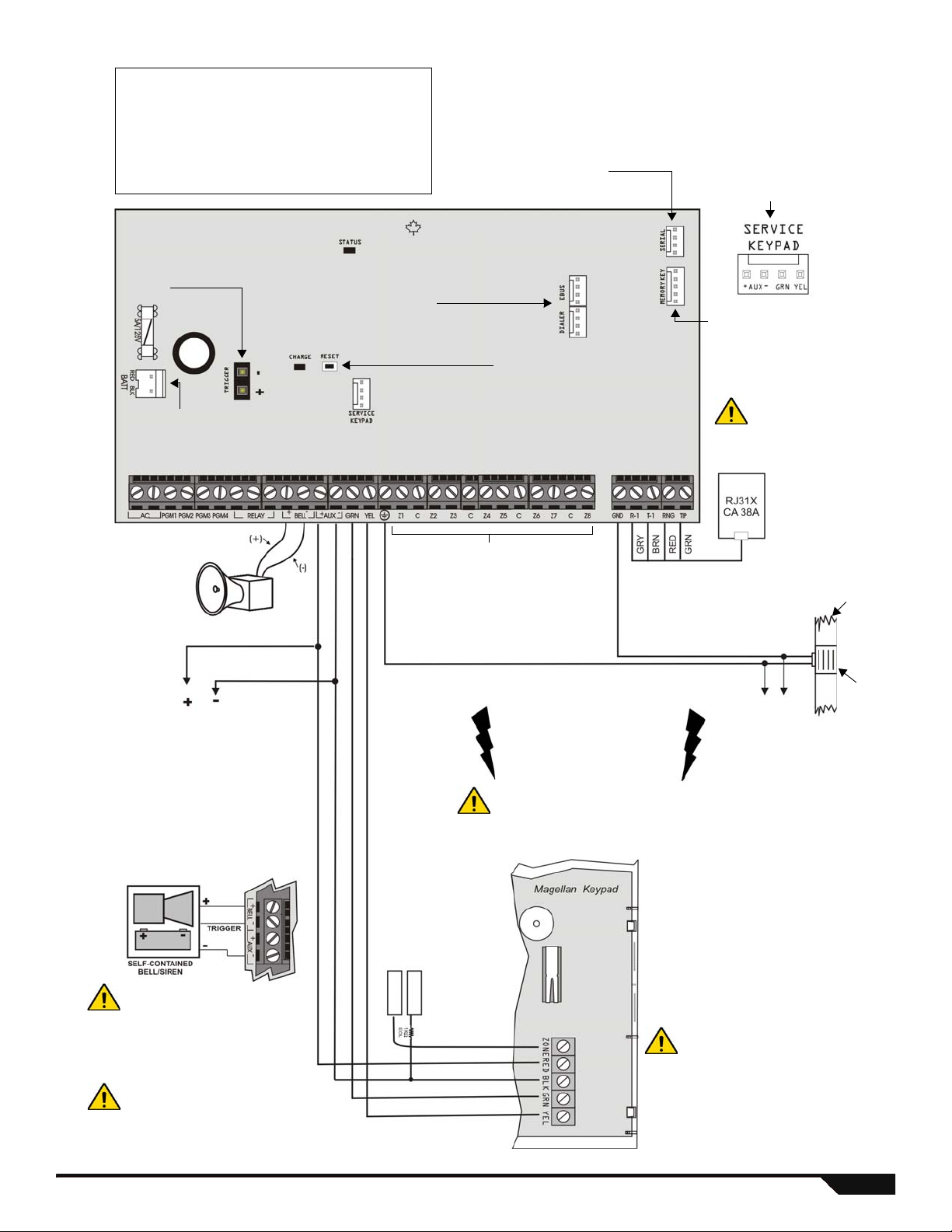
SP6000 PCB Layout
LEDs
Charge LED:
Charging and battery test LED
Status LED:
• Flash once every second = Normal
• Flashes ON 1 second and OFF 1 second = Any trouble
• Always ON = Panel is using phone line
• Fast flash 6 seconds after power up = Installer lock enabled
Four pin connector can
be used for quick
installation of a keypad.
Used for In-Field Firmware
upgrade through a 307USB
Direct Connect Interface. See
Connecting to WinLoad on
page 62 for details.
Paradox Memory Key
(PMC-4, PMC-5)
Refer to AC Power
& Backup Battery
Connections on
page 61.
The "
BELL" output will
shutdown if the current
exceeds 3A.
AUX Power
Refer to transformer requirements on page 61 for
Aux. Power Output. To connect additional wiring to
auxiliary power, use the red (+) and black (-)
keypad connectors. Auxiliary power will shut down
if current exceeds 1.1A. If the auxiliary output is
overloaded and is shut down, you must
disconnect all loads from the output for at least 10
seconds before reconnecting any load back to the
auxiliary output.
This equipment must be installed and
maintained by qualified service
personnel only.
For UL and C-UL warnings, refer to the
UL and C-UL Warnings section at the
back of the Reference & Installation
Manual.
The sum of the current drawn
from the BELL and AUX must be
limited to 1.3A (40VA transformer
strongly recommended).
Exceeding this limit will overload
the panel power supply and lead
to complete system shutdown.
Connection for Self-Contained Bell/Siren
To provide maximum lightning
protection we strongly recommend
having separate earth connections
for the dialer and zone ground
terminals.
Max. amount of keypads = 15 keypads
Max. aux. current = 700 mA
Max. distance of keypad from panel = 76m (250 feet)
Max. total run of wire = 230m (750 feet)
Disconnect telephone
line before servicing.
To metallic
enclosure
Ground
clamp
AWG#14 single
conductor solid
copper wire
Cold water
pipe
grounding
For the keypad’s zone configurations, refer to the
Installer Quick Menu. If EOL is enabled: see
section [706] option [2]. Also refer to Keypad Zone
Connections on page 59.
Refer to Single Zone
Inputs on page 59
PGM Trigger: This
jumper allows you to
choose whether the solid
state relay PGMs are
grounded (-), or give out
12V (+).
Press and hold the
RESET button for five
seconds. The STATUS
LED will start flashing.
Within 2 seconds of
this flashing, press the
reset switch again. The
panel will reset to
default and restart.
When using an SP6000 panel in
conjunction with an RTX3, all K32
and K10V/H keypads must be
versions 2.0 or higher.
* If EOL is enabled: see
section [706] option [2].
For the keypad’s zone
configurations, refer to
Installer Quick Menu on
page 65. Also refer to
keypad zone
connections on page 59.
*
EBUS and Dialer used with:
VDMP3 plug-in voice module for voice reporting
PCS100 GSM communicator module
Magellan / Spectra SP 4
Page 8
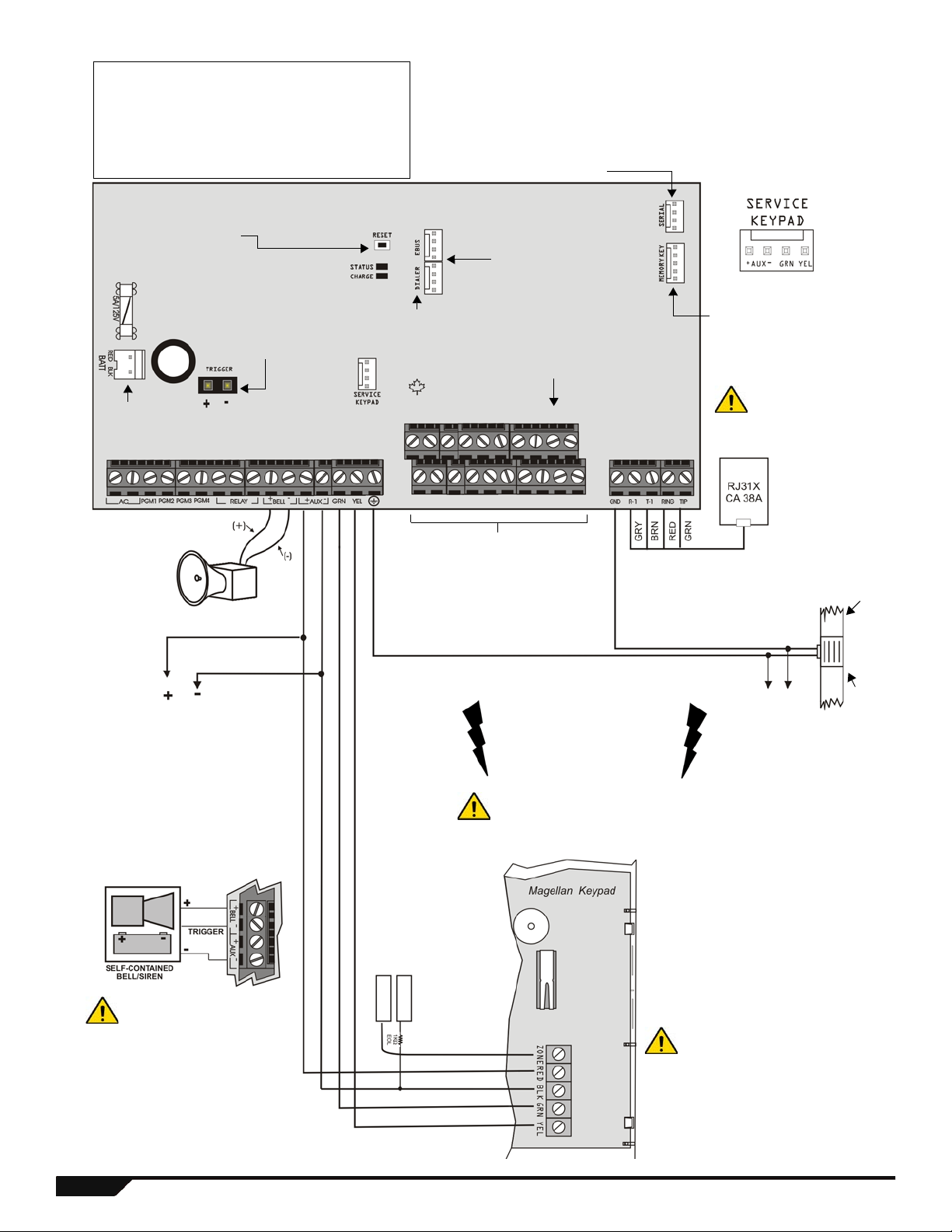
SP7000 PCB Layout
LEDs
Charge LED:
Charging and battery test LED
Status LED:
• Flash once every second = Normal
• Flashes ON 1 second and OFF 1 second = Any trouble
• Always ON = Panel is using phone line
• Fast flash 6 seconds after power up = Installer lock enabled
Four pin connector can
be used for quick
installation of a keypad.
Used for In-Field Firmware
upgrade through a 307USB
Direct Connect Interface. See
Connecting to WinLoad on
page 62 for details.
Paradox Memory Key
(PMC-4, PMC-5)
Refer to AC Power
& Backup Battery
Connections on
page 61.
The "
BELL" output will
shutdown if the current
exceeds 3A.
AUX Power
Refer to transformer requirements on page61
for Aux. Power Output. To connect additional
wiring to auxiliary power, use the red (+) and
black (-) keypad connectors. Auxiliary power
will shut down if current exceeds 1.1A. If the
auxiliary output is overloaded and is shut down,
you must disconnect all loads from the output
for at least 10 seconds before reconnecting any
load back to the auxiliary output.
This equipment must be installed and
maintained by qualified service
personnel only.
For UL and C-UL warnings, refer to the
UL and C-UL Warnings section at the
back of the Reference & Installation
Manual.
The sum of the current drawn from
the BELL and AUX must be limited
to 1.3A (40VA transformer strongly
recommended). Exceeding this
limit will overload the panel power
supply and lead to complete
system shutdown.
Connection for Self-Contained Bell/Siren
To provide maximum lightning
protection we strongly recommend
having separate earth connections
for the dialer and zone ground
terminals.
Max. amount of keypads = 15 keypads
Max. aux. current = 700 mA
Max. distance of keypad from panel = 76m (250 feet)
Max. total run of wire = 230m (750 feet)
Disconnect telephone
line before servicing.
To metallic
enclosure
Ground
clamp
AWG#14 single
conductor solid
copper wire
Cold water
pipe
grounding
For the keypad’s zone configurations, refer to the
Installer Quick Menu. If EOL is enabled: see
section [706] option [2]. Also refer to Keypad Zone
Connections on page 59.
Refer to Single Zone
Inputs on page 59
PGM Trigger: This jumper allows you
to choose whether the solid state
relay PGMs are grounded (-), or give
out 12V (+).
Upper Inputs = Zones 9 to 16
Lower Inputs = Zones 1 to 8
Press and hold the RESET button for five seconds. The
STATUS LED will start flashing. Within 2 seconds of this
flashing, press the reset switch again. The panel will
reset to default and restart.
* If EOL is enabled: see
section [706] option [2].
For the keypad’s zone
configurations, refer to
Installer Quick Menu on
page 65. Also refer to
keypad zone
connections on page 59.
*
Z1 Z2 Z3 Z4 C Z5 Z6 Z7 Z8 C
Z9 Z10 Z11 Z12 C Z13 Z14 Z15 Z16 C
EBUS and Dialer used with:
VDMP3 plug-in voice module
for voice reporting
PCS100 GSM communicator
module
May be labeled
ADM2 on some
panels
5 Programming Guide
Page 9
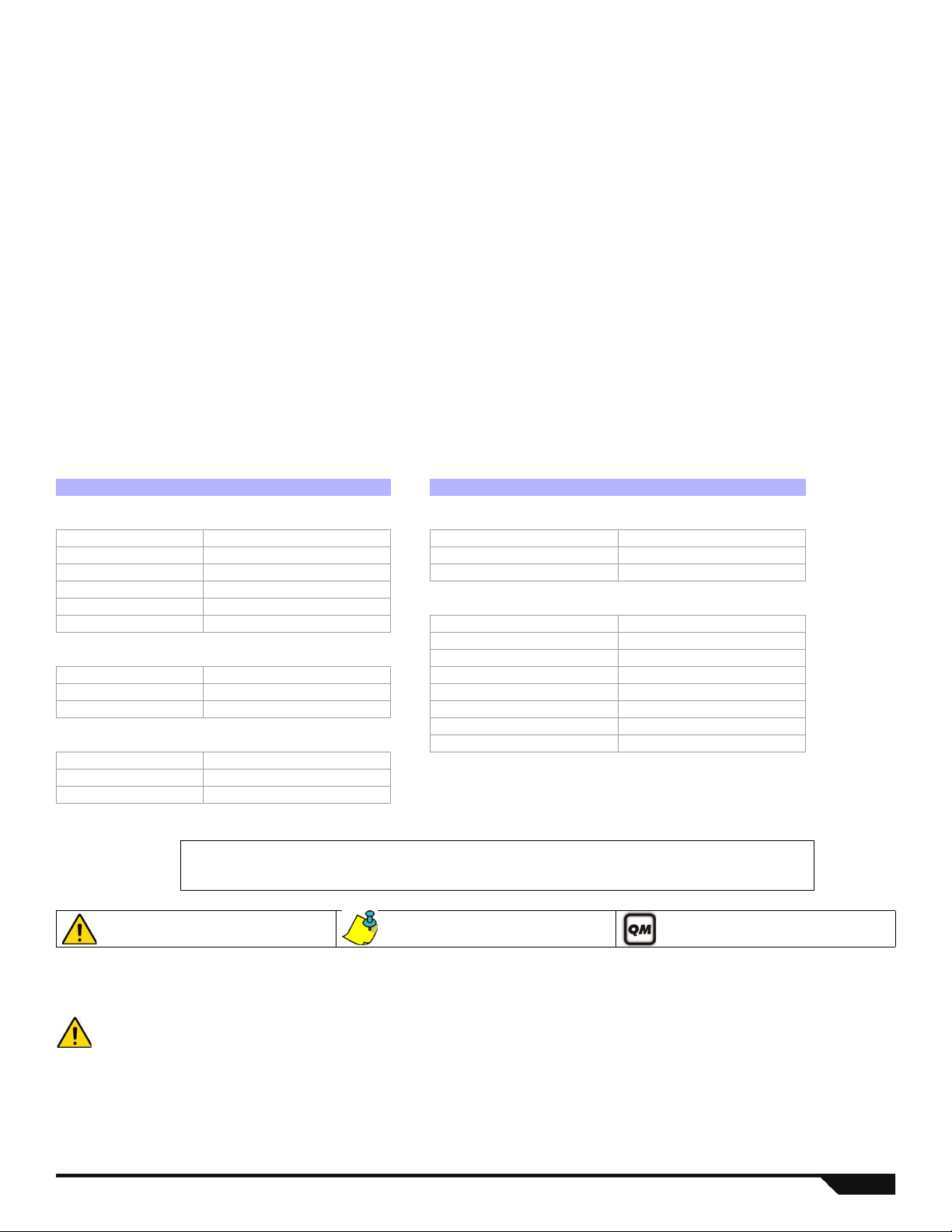
Table of Contents
Table of Contents ... ... .... ... ... ... .... ... ... ... .......................... 6
Entering Programming Mode ........................................ 6
Codes and Panel Reset ................................................ 7
System Overview .......................................................... 7
User Programming ..................... ... ... ... ... .... ... ... ... .... ... ... 8
System Planning ......................................................... 13
Wireless Keypad Planning .......................................... 14
Wireless System Planning ........................................... 15
Daylight Savings Programming ............................... .... 21
Keypad Programming .................................................. 22
System Programming .................................................. 23
Other Settings and Modes ........................................... 25
Partition Programming ................................................. 25
Timers ......................................................................... 26
Communication Programming ..................................... 28
Programmable Output Programming .......................... 31
WinLoad and PCS100 Programming .......................... 39
Report Codes ...............................................................40
Ademco Contact ID Report Codes ..............................43
Automatic Report Code List .........................................45
Data Entry & Display ....................................................47
Trouble Display ............................................................48
Installer Function Keys .................................................48
Wireless Repeater Programming (RPT1) ....................49
Wireless Keypad Programming (K32RF / K32IRF) ......52
LCD Keypad Labels (K32LCD) ........ ... .... ... ... ... ... .... ... ..54
Labels ..........................................................................57
Hardware Connections ................................................59
Connecting to WinLoad ................................................62
Updating Firmware Using WinLoad .............................62
Metal Box Installation . ... ... .......................................... ..63
Installer Quick Menu ....................................................65
Index ............................................................................ 68
Default Settings:
Options which are bold signify the default value:
e.g. Access code length:
N6 digits 4 digits (4 digit s is th e defaul t value).
More detailed information can be found in the Refe rence & Inst allation Manual, wh ich can be download ed from our website
at paradox.com.
Renamed Products
New Product Codes Previous Product Codes New Product Codes Previous Product Codes
Keypads Door Contacts
K32RF MG32LRF DCT10 MG-DCT10
K32LCD MG32LCD DCTXP2 MG-DCTXP2
K32I MG32I DCT2 MG-DCT2
K32 MG32LED
K10V MG10LEDV Accessories
K10H MG10LEDH 2WPGM MG-2WPGM
Remotes RTX3 MG-RTX3
REM2 / RAC2 MG-REM2 / MG-RAC2 PX8 MG-PX8
REM1 MG-REM1 ZX8SP SP-ZX8
RAC1 MG-RAC1 ZX8 APR-ZX8
Motion Detectors HUB2 APR3-HUB2
PMD1P MG-PMD1P
PMD75 MG-PMD75
PMD85 MG-PMD85
Conventions
Entering Programming Mode
1. Press [
2. Enter your [
3. Enter 3-digit [
4. Enter required [
Magellan / Spectra SP 6
Warning or important information. Suggestion or reminder. Quick Menu (see page 65)
IMPORTANT: StayD Mode must be deactivated in order to enter programming mode. Press [OFF] + [CODE] + [OFF] to
deactivate StayD.
ENTER].
INSTALLER CODE] (default: 000000) or [MAINTENANCE CODE] (no default). [ARM] and [STAY] lights flash.
To modify codes, see System Codes on page 8.
SECTION] you wish to program. [ARM] and [STAY] lights are ON.
DATA].
RPT1 MG-RPT1
PGM4 APR3-PGM4
Page 10
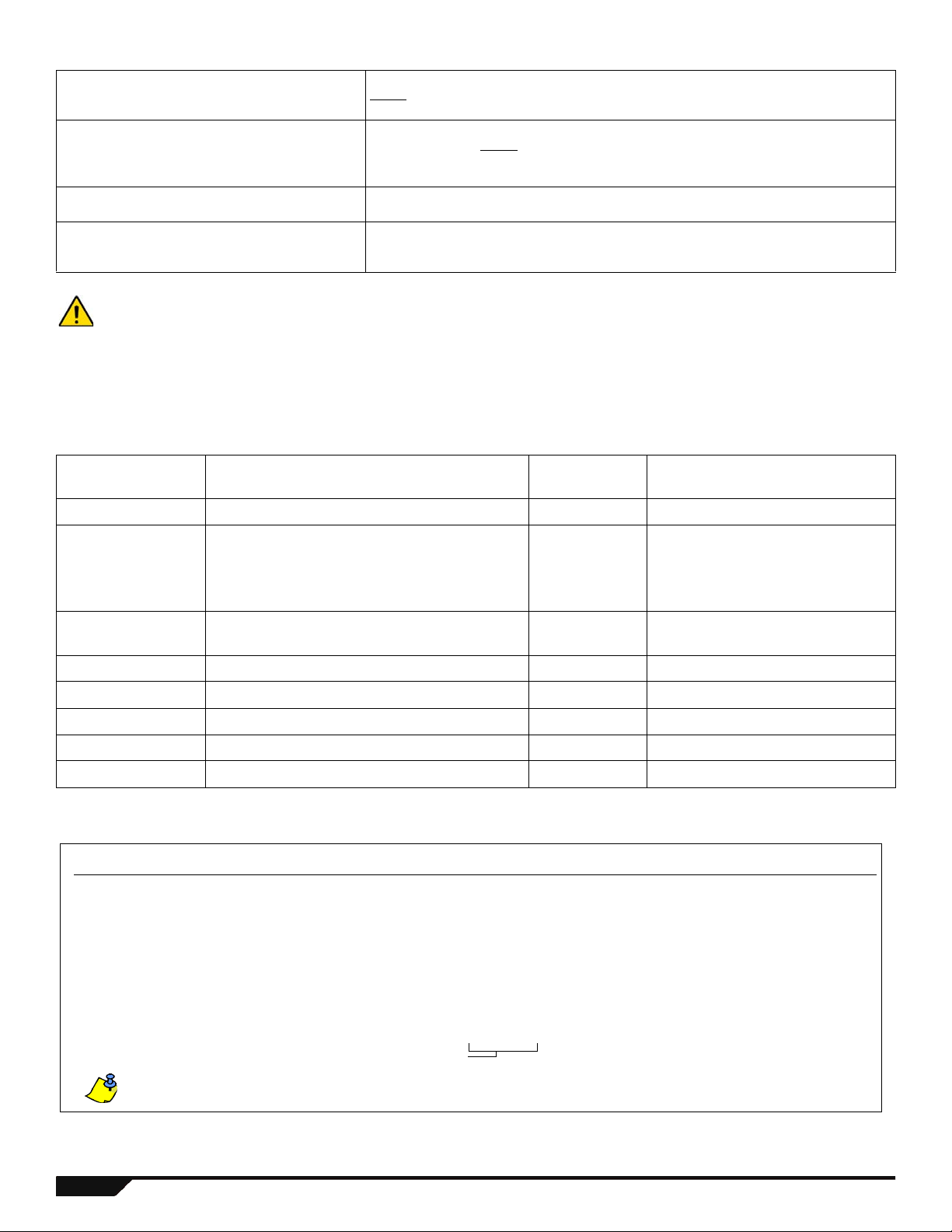
Codes and Panel Reset
Example:
Version 01.42.
Digits 1-4
Step Action Details When Viewing Keypad Version
1 Enter Viewing Mode:
-For panel version, Enter section [980].
-For keypad version, Enter Installer Programming,
then press and hold [
ARM].
The first digit is displayed
(usually “0”)
Digit 1 D [
ARM] is illuminated
2 Press [
ENTER] The second digit is displayed. Digit 2 D [SLEEP] is illuminated
3 Press [
ENTER] The third digit is displayed. Digit 3 D [STAY] is illuminated
4 Press [
ENTER] The fourth digit is displayed. Digit 4 D [OFF] is illuminated
NOTE: K10V/H / K636 keypad version numbers cannot be viewed.
Installer Code (Default: 0000 / 000000)
Maintenance Code (No Default)
System Master Code (Default: 1234 / 123456)
Panel Reset
IMPORTANT: When using an SP Series panel, all wireless sections and options do not apply unless an RTX3 is used in
conjunction with the panel.
IMPORTANT: When using an SP6000 panel in conjunction with an RTX3, all K32 and K10V/H keypads must be versions
2.0 or higher.
IMPORTANT: The K32I Fixed LCD keypad module is only compatible with MG/SP panel version 2.30 and higher.
The Installer code is used to enter programming mode, which allows you to program everything
except
user codes. To change the default code, go to section [397] on page 8 and refer to sec-
tion [701] option [1] on page 23.
The Maintenance code is used to enter programming mode, which allows you to
program everything except
[398], [815], [816], [817], [910], [911], [970], and [975]). To set the default code, go to section
[398] on page 8 and refer to section [701] option [1] on page 23.
The System Master code can use any arming method and can program user codes. To change
the default code, go to section [399] on page 8 and refer to section [701] option [1] on page 23.
Press and hold the RESET switch for five seconds. When the STATUS LED flashes, press the
RESET switch within 2 seconds. However, this will not clear a bus module trouble (see section
[955]). To reset the panel to default using section programming (see section [950]).
for user codes and communication settings (sections [395], [397],
System Overview
Module Description
K32RF, K32IRF 32-Zone Wireless Keypad Modules 8 total Wireless
K10V/H, K32,
K32LCD,
K32I,
10 and 32-Zone Hardwired Keypad Module
K636
ZX8
ZX8SP
8-Zone Expansion Module 3 Min. = 29mA / Max. = 31mA
Maximum num-
ber per system
15 total including
ZX8
and RTX3
K10V/H: Min. = 44mA / Max. = 72mA
K32: Min. = 49mA / Max. = 148mA
K32LCD: Min. = 43mA / Max. = 86mA
K32I: Min. = 30mA / Max. = 70mA
K636: Min. = 28mA / Max. = 33mA
Current
Consumption
RPT1 Magellan Wireless Repeater Module 2 Average = 57mA
VDMP3 Plug-In Voice Dialer 1 Min. = 28mA / Max. = 28mA
IP100 Internet Module 1 Min. = 90mA / Max. = 120mA
RTX3 Wireless Expansion Module (Spectra SP only) 1 Min. = 61mA / Max. = 143mA
PCS100 GSM Communicator Module 1 Min. = 400mA / Max. = 1A
Viewing Version Numbers
7 Programming Guide
Page 11
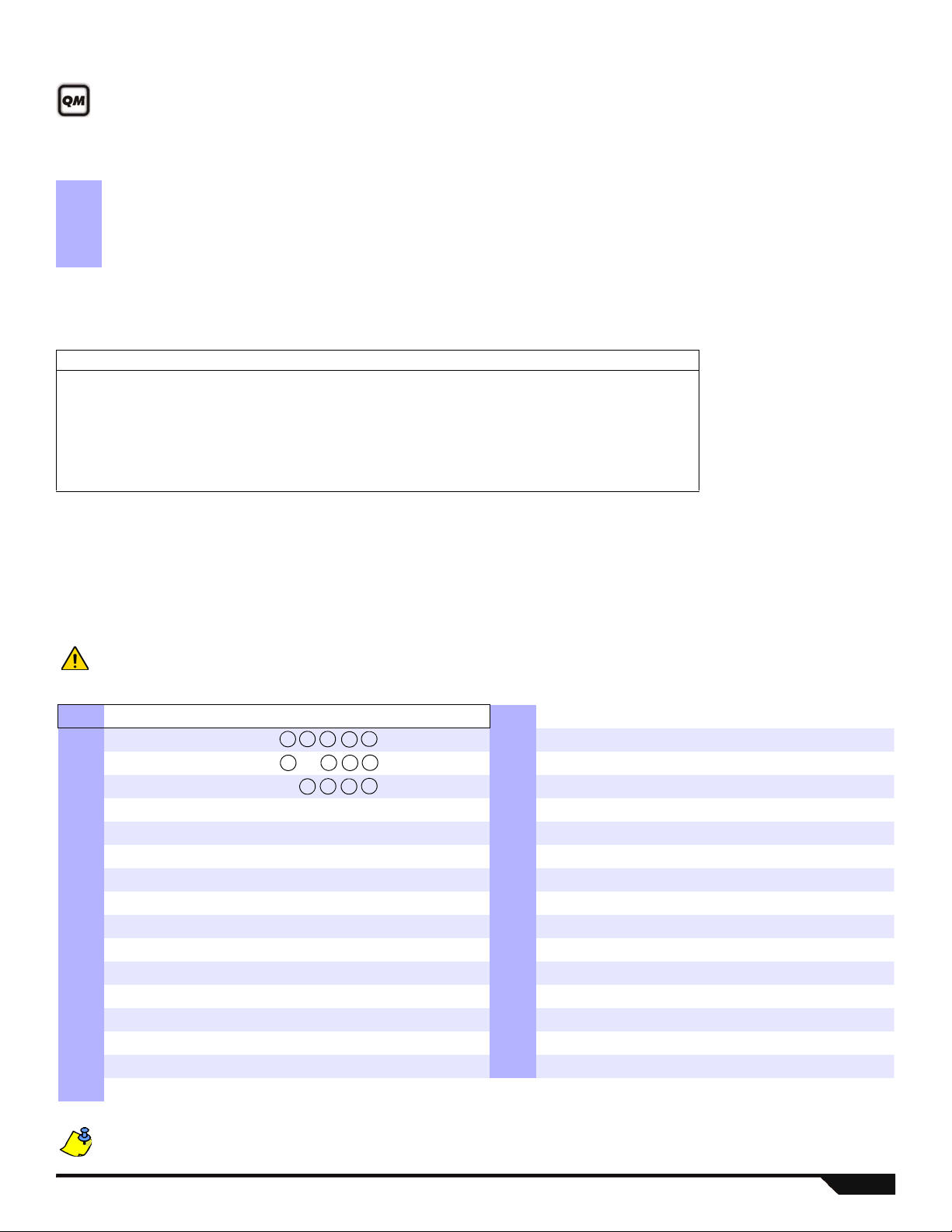
User Programming
Section Options Section Options
[400] Default Option 1 2 3 4 5 6 7 8 [417] User 17: 1 2 3 4 5 6 7 8
[401] System Master: 1 2 3 4 5 6 7 8 [418] User 18: 1 2 3 4 5 6 7 8
[402] Master 1: 1 2 3 4 5 6 7 8 [419] User 19: 1 2 3 4 5 6 7 8
[403] Master 2: 1 2 3 4 5 6 7 8 [420] User 20: 1 2 3 4 5 6 7 8
[404] User 4: 1 2 3 4 5 6 7 8 [421] User 21: 1 2 3 4 5 6 7 8
[405] User 5: 1 2 3 4 5 6 7 8 [422] User 22: 1 2 3 4 5 6 7 8
[406] User 6: 1 2 3 4 5 6 7 8 [423] User 23: 1 2 3 4 5 6 7 8
[407] User 7: 1 2 3 4 5 6 7 8 [424] User 24: 1 2 3 4 5 6 7 8
[408] User 8: 1 2 3 4 5 6 7 8 [425] User 25 1 2 3 4 5 6 7 8
[409] User 9: 1 2 3 4 5 6 7 8 [426] User 26: 1 2 3 4 5 6 7 8
[410] User 10: 1 2 3 4 5 6 7 8 [427] User 27: 1 2 3 4 5 6 7 8
[411] User 11: 1 2 3 4 5 6 7 8 [428] User 28: 1 2 3 4 5 6 7 8
[412] User 12: 1 2 3 4 5 6 7 8 [429] User 29: 1 2 3 4 5 6 7 8
[413] User 13: 1 2 3 4 5 6 7 8 [430] User 30: 1 2 3 4 5 6 7 8
[414] User 14: 1 2 3 4 5 6 7 8 [431] User 31: 1 2 3 4 5 6 7 8
[415] User 15: 1 2 3 4 5 6 7 8 [432] User 32: 1 2 3 4 5 6 7 8
[416] User 16: 1 2 3 4 5 6 7 8
Refer to the Installer Quick Menu on page 65 for installer or maintenance code programming.
Refer to the Master Quick Menu in the User Guide for user code/remote control programming.
System Codes
Section Data Description
[395] ____/____/____(147 to lock, other to unlock) Installer Code Lock (default 000)
[397] ____/____/____/____/____/____ Installer Code (default = 000000)*
[398] ____/____/____/____/____/____ Maintenance Code (no default)
[399] ____/____/____/____/____/____ System Master Code (default = 123456)*
*4 or 6 digits according to section [701] option [1]. The control panel automatically removes the last 2 digits of the user access code if the
length is changed from 6 digits to 4 digits. However, if the user access code length is changed from 4 to 6 digits, the control panel adds 2
digits to the end by using the first two digits.
Maintenance Code Limited Access Table
The Maintenance Code cannot access the following sections:
[395] Installer code lock [817] Backup monitoring station telephone
[397] Installer code [910] Panel ID
[398] Maintenance code [911] PC password
[815] Monitoring station telephone number 1 [970] Download memory key into panel
[816] Monitoring station telephone number 2 [975] Upload panel into the memory key
User Code Options
User Options
1 - Partition 1 Access 5 - Force Arming (Regular/Sleep/StayArming)
2 - Partition 2 Access 6 - Arm Only
3 - Bypass Programming 7 - PGM Activation Only
4 - Stay/Sleep Arming 8 - Duress
When section [400] is accessed, the panel will copy the saved value of that section to all user options- [404] to [432].
Magellan / Spectra SP 8
The System Master, Master 1, and Master 2 user code options cannot be modified. However, if partitioning is not enabled, the user code options for Master 2 will match those of Master 1.
Page 12
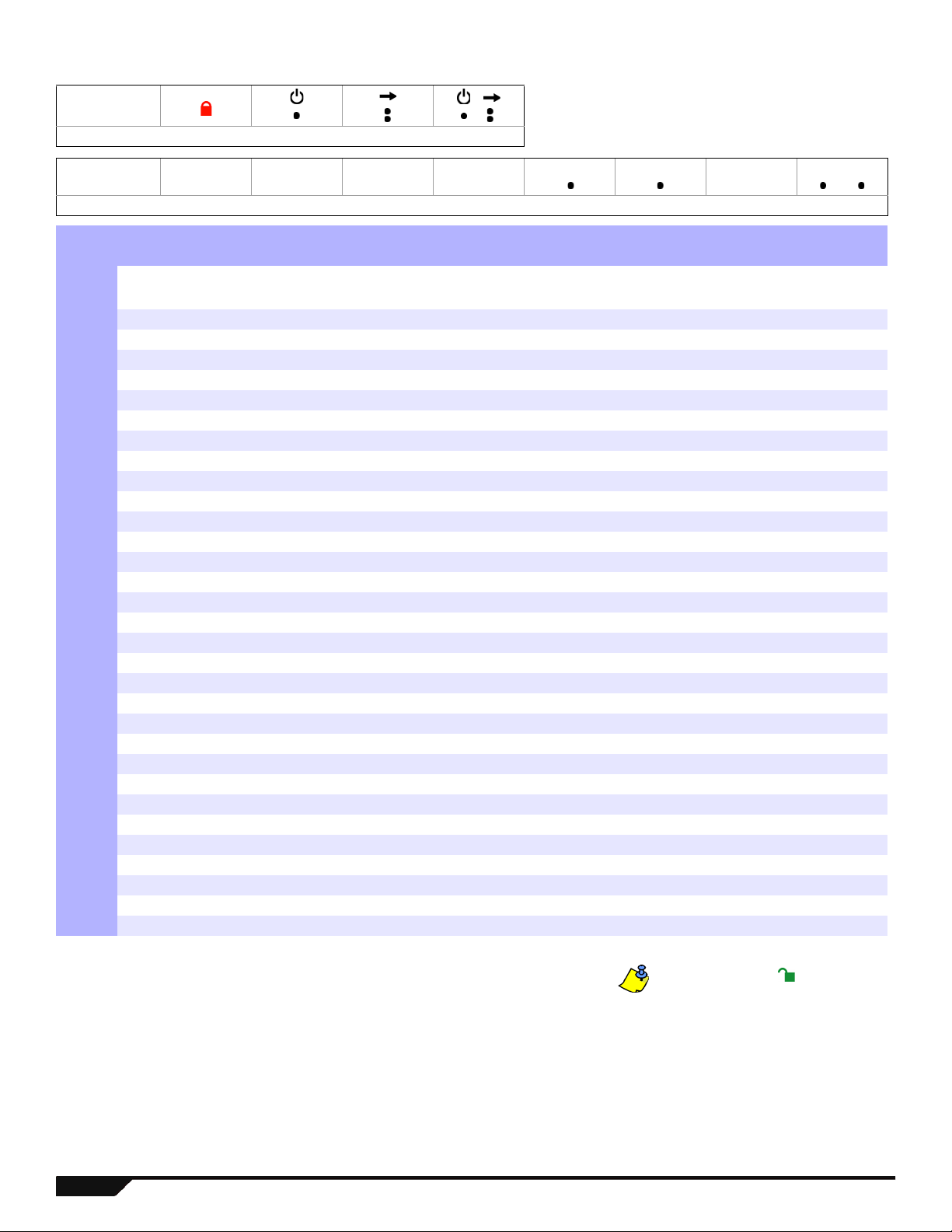
Remote Control Button Assignment
+
+
[SLEEP] - Empty / Button disabled
[1] - Regular / Regular Force arming
[2] - Stay / Stay Force arming
[3] - N/A
[4] - Sleep / Sleep Force arming
[5] - PGM Activation (Event Group 22)*
[6] - PGM Activation (Event Group 23)*
[7] - Activate window mode (StayD)
[8] - Panic 1
[9] - Panic 2
[A] - Panic 3
[B] - PGM Activation (Event Group #8)*
[C] - PGM Activation (Event Group #9)*
[D] - PGM Activation (Event Group #10)*
[E] - PGM Activation (Event Group #11)*
[F] - Paramedic alarm
* See PGM Programming on page 31.
Button Options Table (refer to Decimal and Hexadecimal Values on page 47)
The disarm button ( ) cannot be
modified.
Remote Controls Supported:
REM1 / REM2 / RAC1
RAC2 / REM3
REM1 REM2
RAC1 RAC2
Default data*: 1 B C disabled
* Buttons are programmed using
the Button Options Table below.
REM3 PGM1
[9]
PGM2
[0]
PGM3
[x]
PGM4
[3]
PGM5
[ ]
PGM6
[ ]
PGM3&4
[x] + [3]
PGM5&6
[ ] + [ ]
Default data*: B C D E 5 6 disabled disabled
[610]
All RCs
RC#
______ ______ ______ ______ ______ ______ ______ ______
IMPORTANT: When section [610] is accessed, the panel will copy the saved value of that section to all remotes.
[611] 1 ______ ______ ______ ______ ______ ______ ______ ______
[612] 2 ______ ______ ______ ______ ______ ______ ______ ______
[613] 3 ______ ______ ______ ______ ______ ______ ______ ______
[614] 4 ______ ______ ______ ______ ______ ______ ______ ______
[615] 5 ______ ______ ______ ______ ______ ______ ______ ______
[616] 6 ______ ______ ______ ______ ______ ______ ______ ______
[617] 7 ______ ______ ______ ______ ______ ______ ______ ______
[618] 8 ______ ______ ______ ______ ______ ______ ______ ______
[619] 9 ______ ______ ______ ______ ______ ______ ______ ______
[620] 10 ______ ______ ______ ______ ______ ______ ______ ______
[621] 11 ______ ______ ______ ______ ______ ______ ______ ______
[622] 12 ______ ______ ______ ______ ______ ______ ______ ______
[623] 13 ______ ______ ______ ______ ______ ______ ______ ______
[624] 14 ______ ______ ______ ______ ______ ______ ______ ______
[625] 15 ______ ______ ______ ______ ______ ______ ______ ______
[626] 16 ______ ______ ______ ______ ______ ______ ______ ______
[627] 17 ______ ______ ______ ______ ______ ______ ______ ______
[628] 18 ______ ______ ______ ______ ______ ______ ______ ______
[629] 19 ______ ______ ______ ______ ______ ______ ______ ______
[630] 20 ______ ______ ______ ______ ______ ______ ______ ______
[631] 21 ______ ______ ______ ______ ______ ______ ______ ______
[632] 22 ______ ______ ______ ______ ______ ______ ______ ______
[633] 23 ______ ______ ______ ______ ______ ______ ______ ______
[634] 24 ______ ______ ______ ______ ______ ______ ______ ______
[635] 25 ______ ______ ______ ______ ______ ______ ______ ______
[636] 26 ______ ______ ______ ______ ______ ______ ______ ______
[637] 27 ______ ______ ______ ______ ______ ______ ______ ______
[638] 28 ______ ______ ______ ______ ______ ______ ______ ______
[639] 29 ______ ______ ______ ______ ______ ______ ______ ______
[640] 30 ______ ______ ______ ______ ______ ______ ______ ______
[641] 31 ______ ______ ______ ______ ______ ______ ______ ______
[642] 32 ______ ______ ______ ______ ______ ______ ______ ______
9 Programming Guide
Page 13
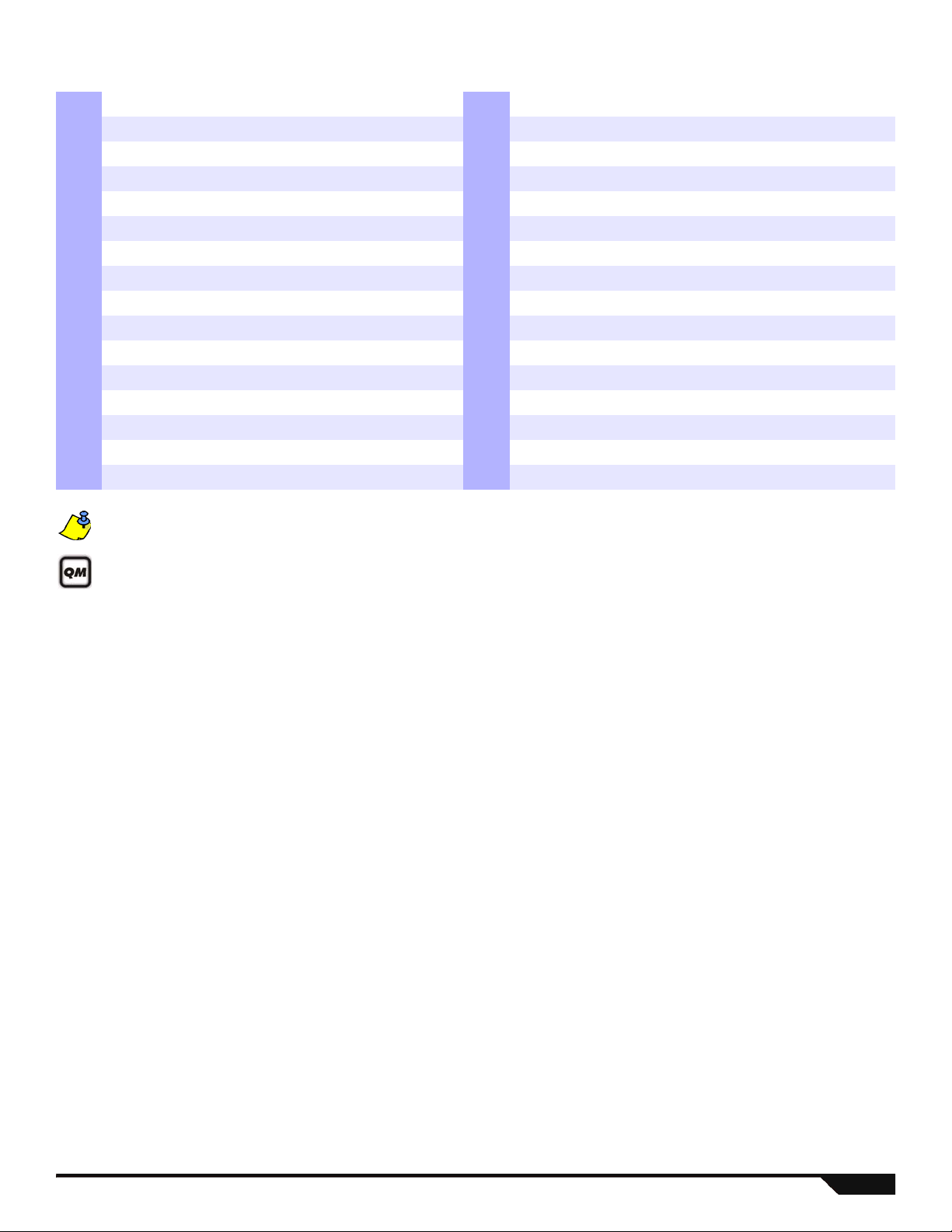
Remote Control (RC) User Assignment
Section Remote Serial Number Section Remote Serial Number
[651] RC 1 for User 1: ____/____/____/____/____/____ [667] RC 17 for User 17: ____/____/____/____/____/____
[652] RC 2 for User 2: ____/____/____/____/____/____ [668] RC 18 for User 18: ____/____/____/____/____/____
[653] RC 3 for User 3: ____/____/____/____/____/____ [669] RC 19 for User 19: ____/____/____/____/____/____
[654] RC 4 for User 4: ____/____/____/____/____/____ [670] RC 20 for User 20: ____/____/____/____/____/____
[655] RC 5 for User 5: ____/____/____/____/____/____ [671] RC 21 for User 21: ____/____/____/____/____/____
[656] RC 6 for User 6: ____/____/____/____/____/____ [672] RC 22 for User 22: ____/____/____/____/____/____
[657] RC 7 for User 7: ____/____/____/____/____/____ [673] RC 23 for User 23: ____/____/____/____/____/____
[658] RC 8 for User 8: ____/____/____/____/____/____ [674] RC 24 for User 24: ____/____/____/____/____/____
[659] RC 9 for User 9: ____/____/____/____/____/____ [675] RC 25 for User 25: ____/____/____/____/____/____
[660] RC 10 for User 10: ____/____/____/____/____/____ [676] RC 26 for User 26: ____/____/____/____/____/____
[661] RC 11 for User 11: ____/____/____/____/____/____ [677] RC 27 for User 27: ____/____/__ __/____/____/____
[662] RC 12 for User 12: ____/____/____/____/____/____ [678] RC 28 for User 28: ____/____/____/____/____/____
[663] RC 13 for User 13: ____/____/____/____/____/____ [679] RC 29 for User 29: ____/____/____/____/____/____
[664] RC 14 for User 14: ____/____/____/____/____/____ [680] RC 30 for User 30: ____/____/____/____/____/____
[665] RC 15 for User 15: ____/____/____/____/____/____ [681] RC 31 for User 31: ____/____/____/____/____/____
[666] RC 16 for User 16: ____/____/____/____/____/____ [682] RC 32 for User 32: ____/____/____/____/____/____
To delete a remote control, enter [000000] in its respective section. To view the serial number of a remote, refer to section [960].
For automatic assignment, press a button on the designated remote while in the respective section.
Refer to the Master Quick Menu in the User Guide for user code/remote control programming.
Magellan / Spectra SP 10
Page 14
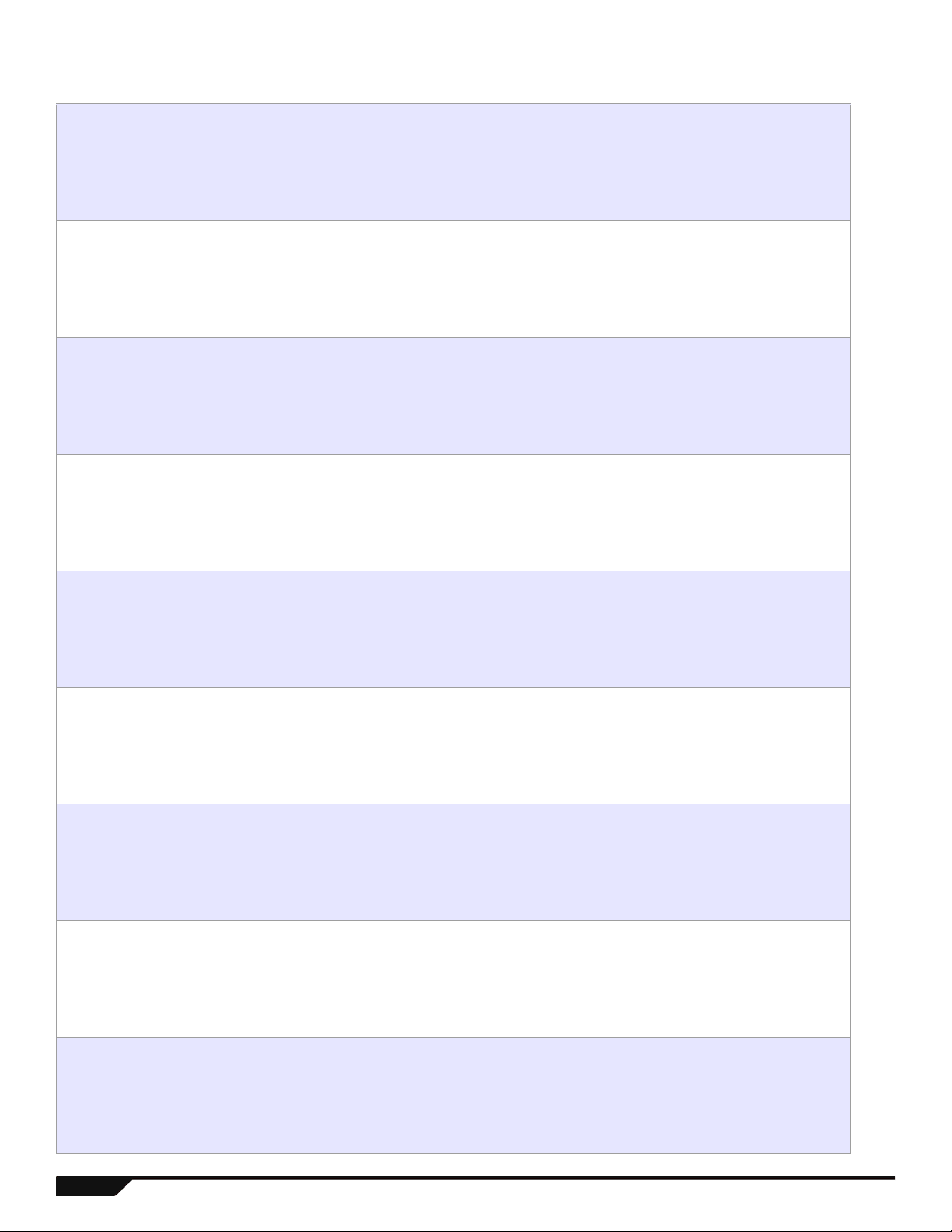
Code Entry for Action Keys (REM3)
The six action keys (PGM1 to PGM6) can be programmed to require a code entry for use.
Section OFF ON
[360] [1] All odd-numbered REM3s N = Code entry for PGM N = One-touch PGM
[2] All odd-numbered REM3s N = Code entry disarm N = One-touch disarm
[3] & [4] N/A N/A
[5] All even-numbered REM3s N = Code entry for PGM N = One-touch PGM
[6] All even-numbered REM3s N = Code entry disarm N = One-touch disarm
[361] [1] REM3 #1 N = Code entry for PGM N = One-touch PGM
[2] REM3 #1 N = Code entry disarm N = One-touch disarm
[3] & [4] N/A N/A
[5] REM3 #2 N = Code entry for PGM N = One-touch PGM
[6] REM3 #2 N = Code entry disarm N = One-touch disarm
[362] [1] REM3 #3 N = Code entry for PGM N = One-touch PGM
[2] REM3 #3 N = Code entry disarm N = One-touch disarm
[3] & [4] N/A N/A
[5] REM3 #4 N = Code entry for PGM N = One-touch PGM
[6] REM3 #4 N = Code entry disarm N = One-touch disarm
[363] [1] REM3 #5 N = Code entry for PGM N = One-touch PGM
[2] REM3 #5 N = Code entry disarm N = One-touch disarm
[3] & [4] N/A N/A
[5] REM3 #6 N = Code entry for PGM N = One-touch PGM
[6] REM3 #6 N = Code entry disarm N = One-touch disarm
[364] [1] REM3 #7 N = Code entry N = One-touch PGM
[2] REM3 #7 N = Code entry disarm N = One-touch disarm
[3] & [4] N/A N/A
[5] REM3 #8 N = Code entry for PGM N = One-touch PGM
[6] REM3 #8 N = Code entry disarm N = One-touch disarm
[365] [1] REM3 #9 N = Code entry for PGM N = One-touch PGM
[2] REM3 #9 N = Code entry disarm N = One-touch disarm
[3] & [4] N/A N/A
[5] REM3 #10 N = Code entry for PGM N = One-touch PGM
[6] REM3 #10 N = Code entry disarm N = One-touch disarm
[366] [1] REM3 #11 N = Code entry for PGM N = One-touch PGM
[2] REM3 #11 N = Code entry disarm N = One-touch disarm
[3] & [4] N/A N/A
[5] REM3 #12 N = Code entry for PGM N = One-touch PGM
[6] REM3 #12 N = Code entry disarm N = One-touch disarm
[367] [1] REM3 #13 N = Code entry for PGM N = One-touch PGM
[2] REM3 #13 N = Code entry disarm N = One-touch disarm
[3] & [4] N/A N/A
[5] REM3 #14 N = Code entry for PGM N = One-touch PGM
[6] REM3 #14 N = Code entry disarm N = One-touch disarm
[368] [1] REM3 #15 N = Code entry for PGM N = One-touch PGM
[2] REM3 #15 N = Code entry disarm N = One-touch disarm
[3] & [4] N/A N/A
[5] REM3 #16 N = Code entry for PGM N = One-touch PGM
[6] REM3 #16 N = Code entry disarm N = One-touch disarm
11 Programming Guide
Page 15
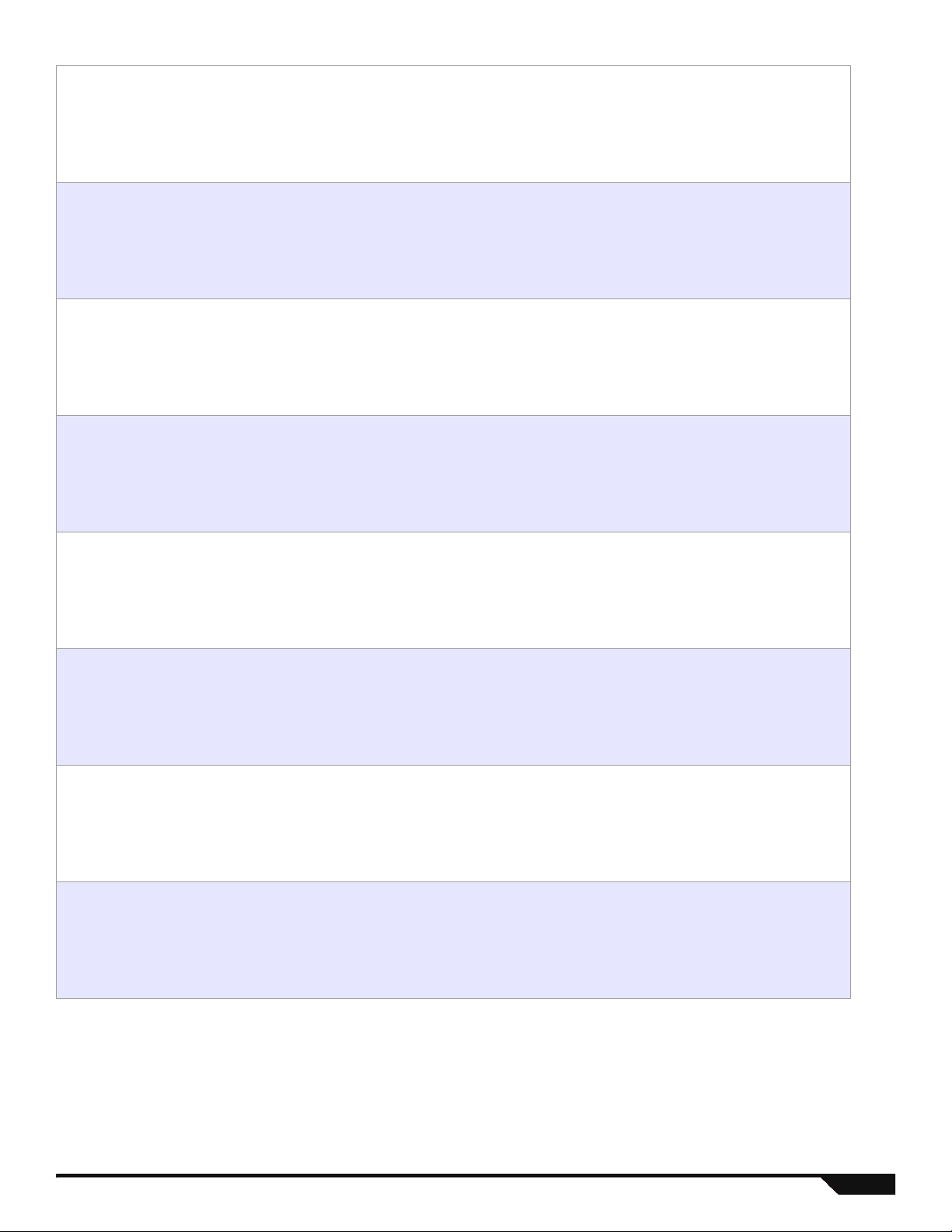
Section OFF ON
[369] [1] REM3 #17 N = Code entry for PGM N = One-touch PGM
[2] REM3 #17 N = Code entry disarm N = One-touch disarm
[3] & [4] N/A N/A
[5] REM3 #18 N = Code entry for PGM N = One-touch PGM
[6] REM3 #18 N = Code entry disarm N = One-touch disarm
[370] [1] REM3 #19 N = Code entry for PGM N = One-touch PGM
[2] REM3 #19 N = Code entry disarm N = One-touch disarm
[3] & [4] N/A N/A
[5] REM3 #20 N = Code entry for PGM N = One-touch PGM
[6] REM3 #20 N = Code entry disarm N = One-touch disarm
[371] [1] REM3 #21 N = Code entry for PGM N = One-touch PGM
[2] REM3 #21 N = Code entry disarm N = One-touch disarm
[3] & [4] N/A N/A
[5] REM3 #22 N = Code entry for PGM N = One-touch PGM
[6] REM3 #22 N = Code entry disarm N = One-touch disarm
[372] [1] REM3 #23 N = Code entry for PGM N = One-touch PGM
[2] REM3 #23 N = Code entry disarm N = One-touch disarm
[3] & [4] N/A N/A
[5] REM3 #24 N = Code entry for PGM N = One-touch PGM
[6] REM3 #24 N = Code entry disarm N = One-touch disarm
[373] [1] REM3 #25 N = Code entry for PGM N = One-touch PGM
[2] REM3 #25 N = Code entry disarm N = One-touch disarm
[3] & [4] N/A N/A
[5] REM3 #26 N = Code entry for PGM N = One-touch PGM
[6] REM3 #26 N = Code entry disarm N = One-touch disarm
[374] [1] REM3 #27 N = Code entry for PGM N = One-touch PGM
[2] REM3 #27 N = Code entry disarm N = One-touch disarm
[3] & [4] N/A N/A
[5] REM3 #28 N = Code entry for PGM N = One-touch PGM
[6] REM3 #28 N = Code entry disarm N = One-touch disarm
[375] [1] REM3 #29 N = Code entry for PGM N = One-touch PGM
[2] REM3 #29 N = Code entry disarm N = One-touch disarm
[3] & [4] N/A N/A
[5] REM3 #30 N = Code entry for PGM N = One-touch PGM
[6] REM3 #30 N = Code entry disarm N = One-touch disarm
[376] [1] REM3 #31 N = Code entry for PGM N = One-touch PGM
[2] REM3 #31 N = Code entry disarm N = One-touch disarm
[3] & [4] N/A N/A
[5] REM3 #32 N = Code entry for PGM N = One-touch PGM
[6] REM3 #32 N = Code entry disarm N = One-touch disarm
Magellan / Spectra SP 12
Page 16
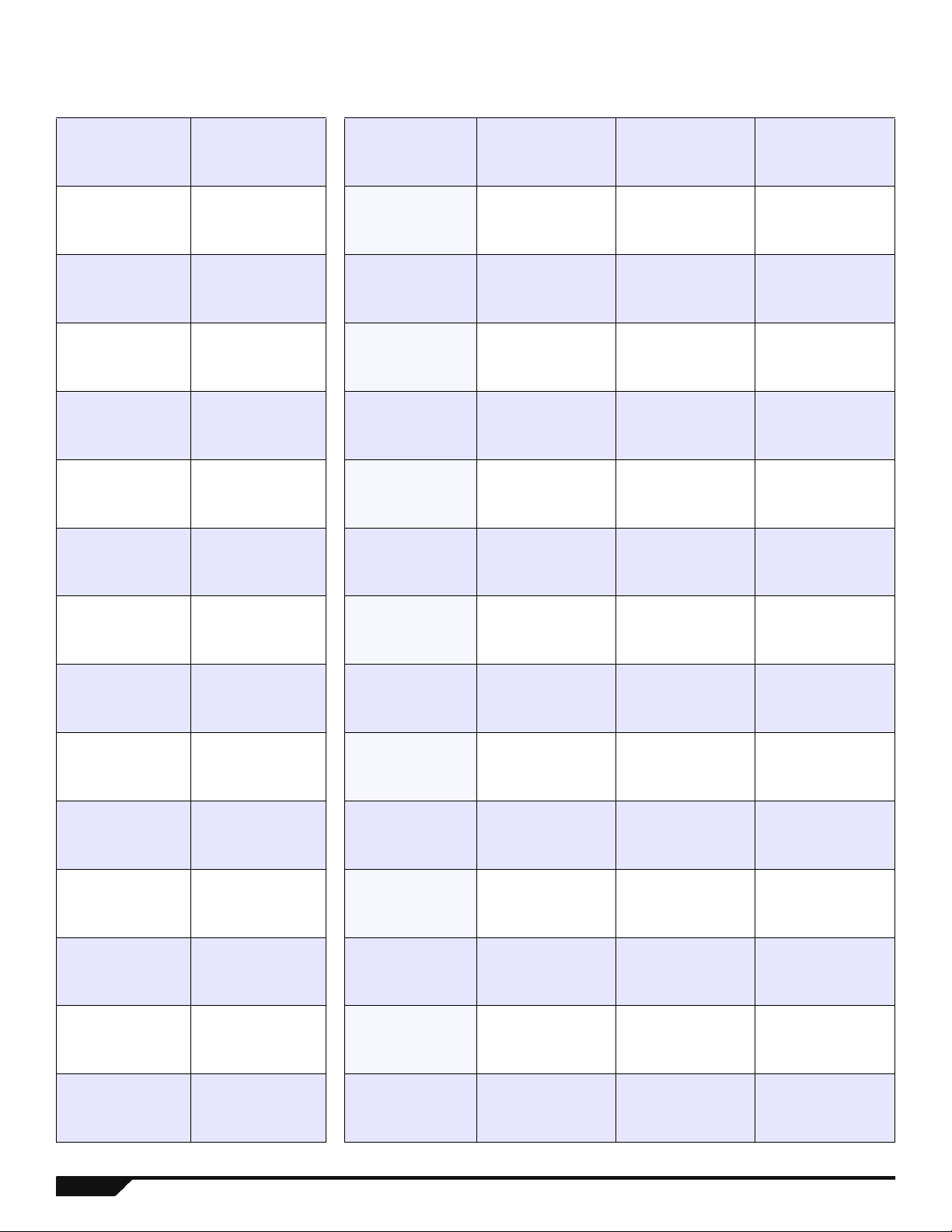
System Planning
IMPORTANT: Maximum of 3 ZX8 modules.
Serial # Sticker Description
Keypad 1 / ZX8
/ ZX8SP
Keypad 2 / ZX8
/ ZX8SP
Keypad 3 / ZX8
/ ZX8SP
Keypad 4 / ZX8
/ ZX8SP
Keypad 5 / ZX8
/ ZX8SP
Keypad 6 / ZX8
/ ZX8SP
Path Zone
(Entry Point)
Path Zone Path Zone Path Zone
Keypad 7 / ZX8
/ ZX8SP
Keypad 8 / ZX8
/ ZX8SP
Keypad 9 / ZX8
/ ZX8SP
Keypad 10 / ZX8
/ ZX8SP
Keypad 11 / ZX8
/ ZX8SP
Keypad 12 / ZX8
/ ZX8SP
Keypad 13 / ZX8
/ ZX8SP
Keypad 14 / ZX8
/ ZX8SP
Keypad 15 / ZX8
/ ZX8SP
13 Programming Guide
Page 17
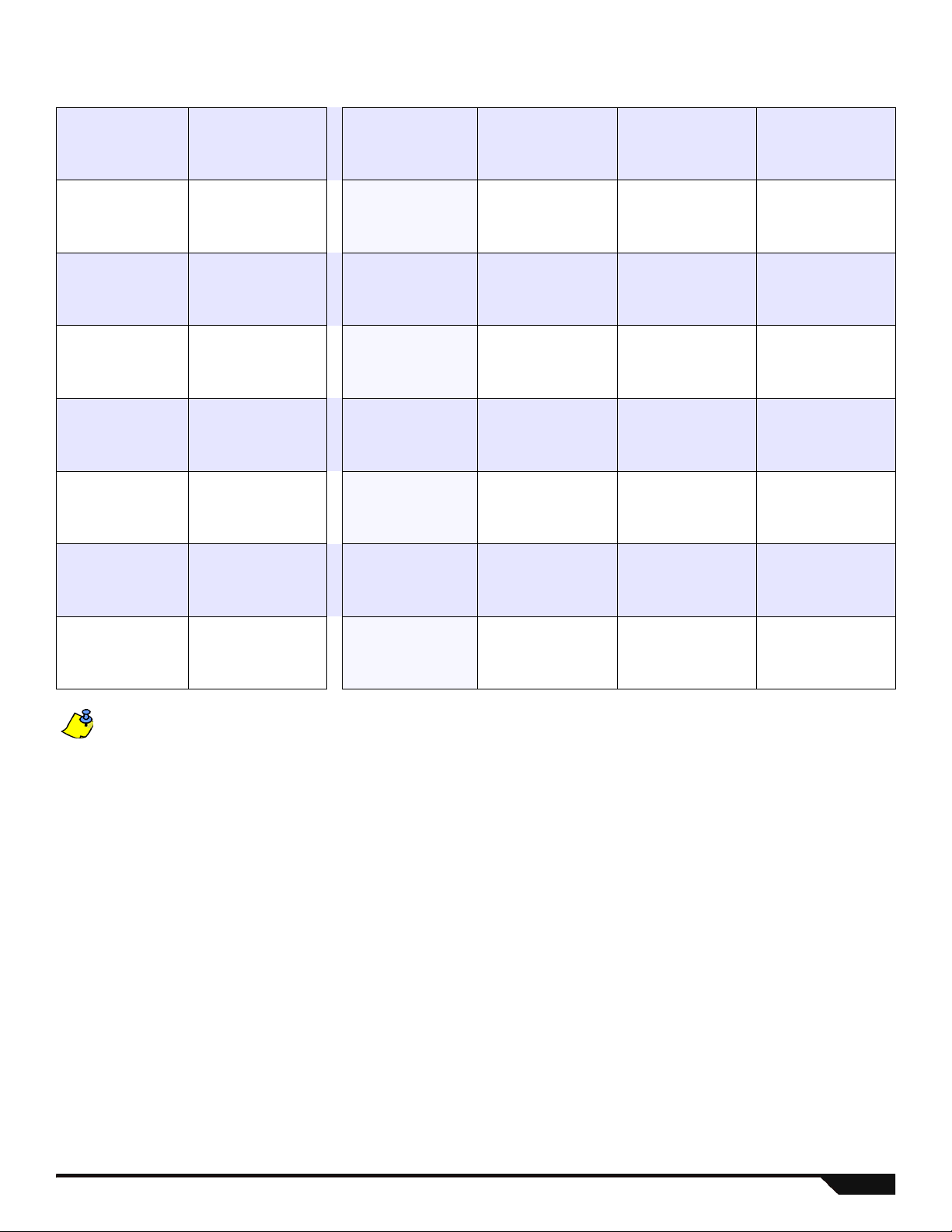
Wireless Keypad Planning
Serial # Sticker Description
K32RF / K32IRF 1
K32RF / K32IRF 2
K32RF / K32IRF 3
K32RF / K32IRF 4
K32RF / K32IRF 5
K32RF / K32IRF 6
Path Zone
(Entry Point)
Path Zone Path Zone Path Zone
K32RF / K32IRF 7
K32RF / K32IRF 8
When deleting a wireless keypad (K32RF / K32IRF) from the system, the corresponding StayD path zones will also be deleted.
Magellan / Spectra SP 14
Page 18
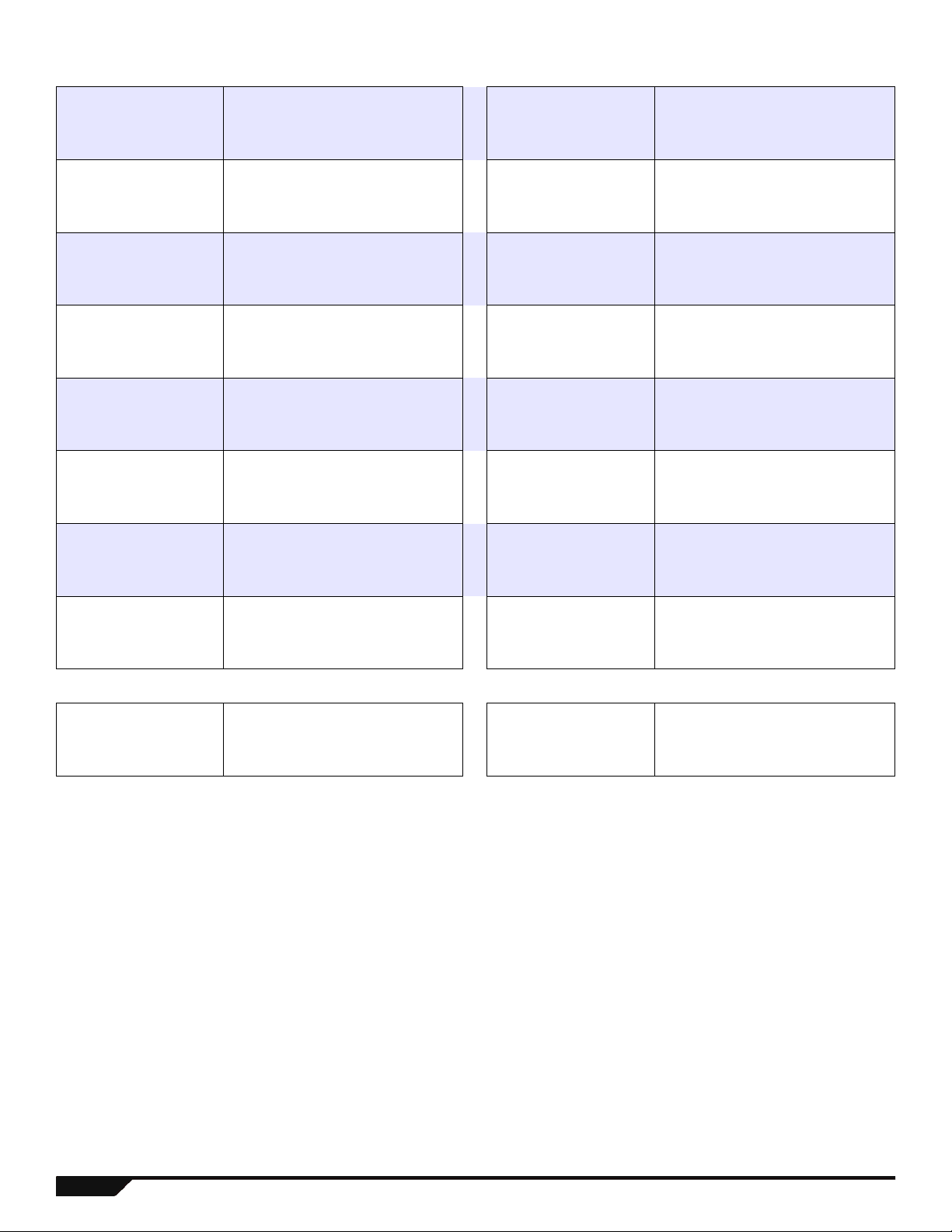
Wireless System Planning
Serial # Sticker Description Serial # Sticker Description
PGM 1 PGM 9
PGM 2 PGM 10
PGM 3 PGM 11
PGM 4 PGM 12
PGM 5 PGM 13
PGM 6 PGM 14
PGM 7 PGM 15
PGM 8 PGM 16
Serial # Sticker Description Serial # Sticker Description
Repeater 1 Repeater 2
15 Programming Guide
Page 19
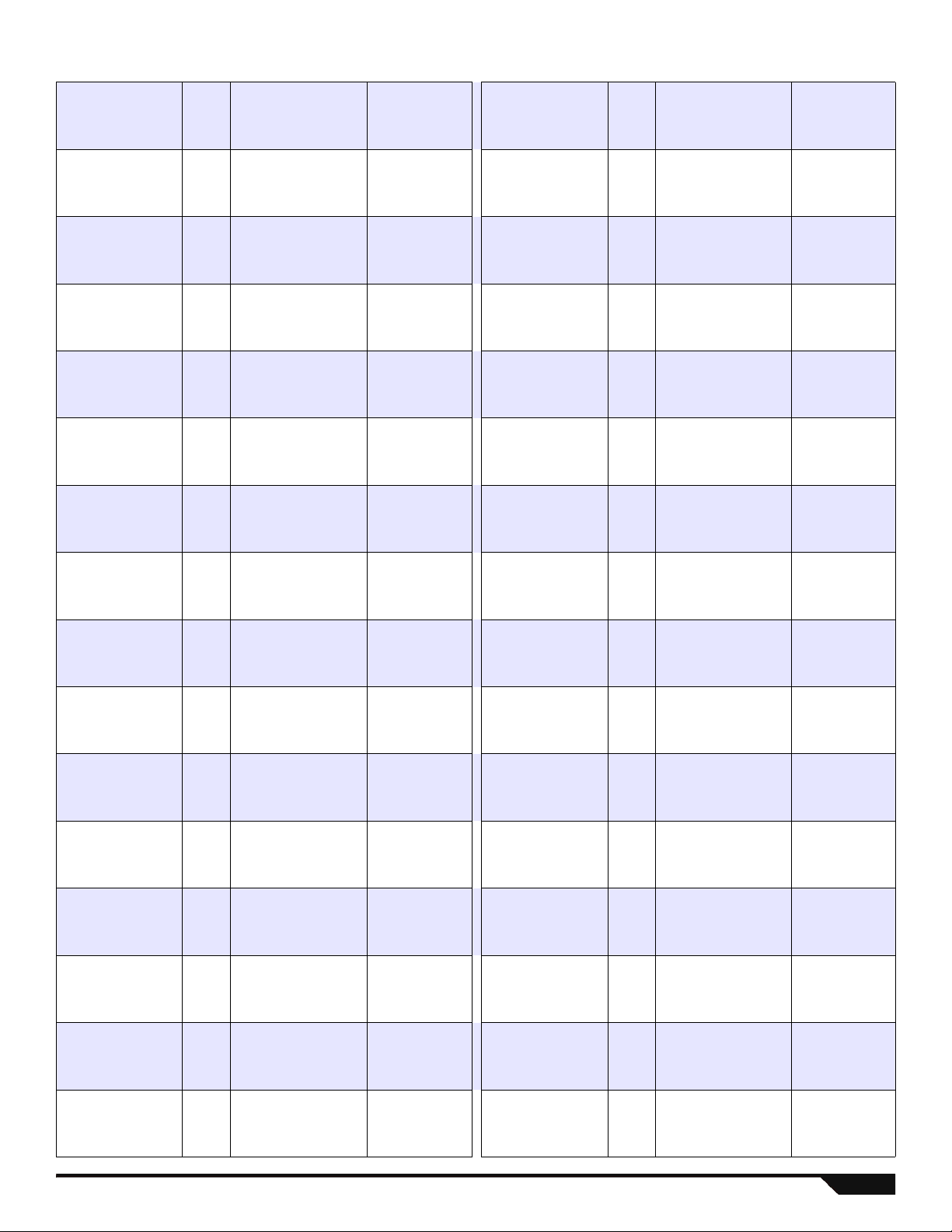
Serial # Sticker
Wireless/ZX8 Zone# Zone Description Stay SleepFull Wireless/ZX8 Zone# Zone Description Stay SleepFull
Armed when...
Serial # Sticker
Armed when...
Zone
Zone
Zone
Zone
Zone
Zone
Zone
N N N
NNN
N N N
NNN
N N N
NNN
N N N
Zone
Zone
Zone
Zone
Zone
Zone
Zone
N N N
NNN
N N N
NNN
N N N
NNN
N N N
Zone
Zone
Zone
Zone
Zone
Zone
Zone
NNN
N N N
NNN
N N N
NNN
N N N
NNN
Zone
Zone
Zone
Zone
Zone
Zone
Zone
NNN
N N N
NNN
N N N
NNN
N N N
NNN
Zone
Zone
Magellan / Spectra SP 16
N N N
NNN
Zone
Zone
N N N
NNN
Page 20
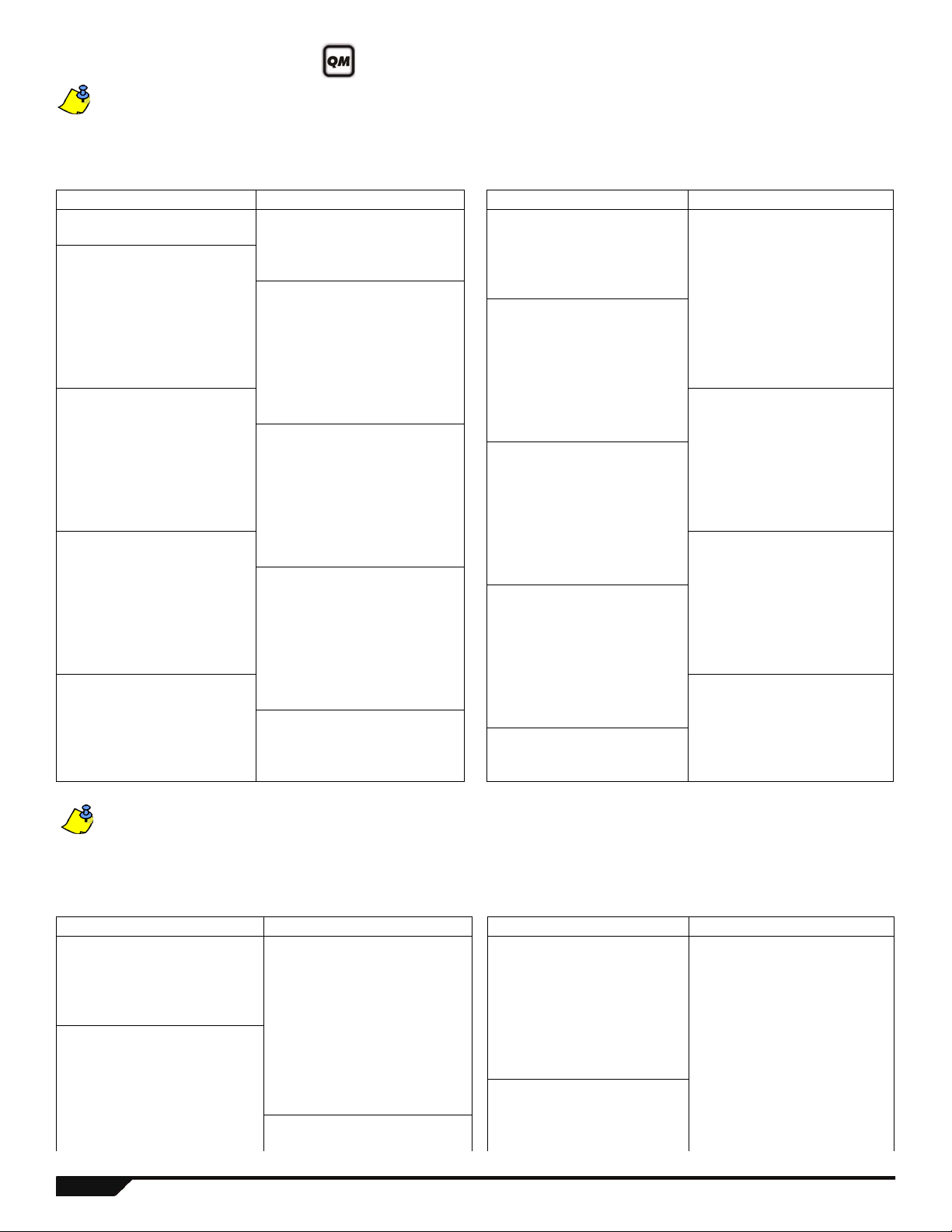
Zone Programming
See Quick Menus on page 65
For keypad zone programming, see page 31.
Zone Recognition (MG Series)
When expanding zones via ZX8, up to 3 ZX8 modules can be added to the system and are identified by the ZX8 3-position jumpers +1,
+9 and +17.
MG5000 No ATZ MG5000 ATZ MG5050 No ATZ MG5050 ATZ
Panel Zone 1: Panel Input 1 Zone 1: Panel Input 1A Zone 1: Panel Input 1 Zone 1: Panel Input 1A
Zone 2: Panel Input 2 Panel Zone 2: Panel Input 2A Zone 2: Panel Input 2 Zone 2: Panel Input 2A
Zone 3: Input 1 Zone 3: Panel Input 1B Panel Zone 3: Panel Input 3 Zone 3: Panel Input 3A
Zone 4: Input 2 Zone 4: Panel Input 2B Zone 4: Panel Input 4 Zone 4: Panel Input 4A
ZX8 Zone 5: Input 3 Zone 5: Input 1 Zone 5: Panel Input 5 Panel Zone 5: Panel Input 5A
Jumper Zone 6: Input 4 Zone 6: Input 2 Zone 6: Input 1 Zone 6: Panel Input 1B
Panel + 1 Zone 7: Input 5 ZX8 Zone 7: Input 3 Zone 7: Input 2 Zone 7: Panel Input 2B
Zone 8: Input 6 Jumper Zone 8: Input 4 ZX8 Zone 8: Input 3 Zone 8: Panel Input 3B
Zone 9: Input 7 Panel + 1 Zone 9: Input 5 Jumper Zone 9: Input 4 Zone 9: Panel Input 4B
Zone 10: Input 8 Zone 10: Input 6 Panel + 1 Zone 10: Input 5 Zone 10: Panel Input 5B
Zone 11: Input 1 Zone 11: Input 7 Zone 11: Input 6 Zone 11: Input 1
Zone 12: Input 2 Zone 12: Input 8 Zone 12: Input 7 Zone 12: Input 2
ZX8 Zone 13: Input 3 Zone 13: Input 1 Zone 13: Input 8 ZX8 Zone 13: Input 3
Jumper Zone 14: Input 4 Zone 14: Input 2 Zone 14: Input 1 Jumper Zone 14: Input 4
Panel + 9 Zone 15: Input 5 ZX8 Zone 15: Input 3 Zone 15: Input 2 Panel + 1 Zone 15: Input 5
Zone 16: Input 6 Jumper Zone 16: Input 4 ZX8 Zone 16: Input 3 Zone 16: Input 6
Zone 17: Input 7 Panel + 9 Zone 17: Input 5 Jumper Zone 17: Input 4 Zone 17: Input 7
Zone 18: Input 8 Zone 18: Input 6 Panel + 9 Zone 18: Input 5 Zone 18: Input 8
Zone 19: Input 1 Zone 19: Input 7 Zone 19: Input 6 Zone 19: Input 1
Zone 20: Input 2 Zone 20: Input 8 Zone 20: Input 7 Zone 20: Input 2
ZX8 Zone 21: Input 3 Zone 21: Input 1 Zone 21: Input 8 ZX8 Zone 21: Input 3
Jumper Zone 22: Input 4 Zone 22: Input 2 Zone 22: Input 1 Jumper Zone 22: Input 4
Panel + 17 Zone 23: Input 5 ZX8 Zone 23: Input 3 Zone 23: Input 2 Panel + 9 Zone 23: Input 5
Zone 24: Input 6 Jumper Zone 24: Input 4 ZX8 Zone 24: Input 3 Zone 24: Input 6
Zone 25: Input 7 Panel + 17 Zone 25: Input 5 Jumper Zone 25: Input 4 Zone 25: Input 7
Zone 26: Input 8 Zone 26: Input 6 Panel + 17 Zone 26: Input 5 Zone 26: Input 8
Zone 27: N/A Zone 27: Input 7 Zone 27: Input 6 Zone 27: Input 1
Zone 28: N/A Zone 28: Input 8 Zone 28: Input 7 ZX8 Zone 28: Input 2
Zone 29: N/A Zone 29: N/A Zone 29: Input 8 Jumper Zone 29: Input 3
Zone 30: N/A Zone 30: N/A Zone 30: N/A Panel + 17 Zone 30: Input 4
Zone 31: N/A Zone 31: N/A Zone 31: N/A Zone 31: Input 5
Zone 32: N/A Zone 32: N/A Zone 32: N/A Zone 32: Input 6
If a zone is already programmed and you assign a device to the same zone, a wireless zone will overwrite a keypad/hardwire
zone, and a keypad zone will overwrite a hardwire zone.
Zone Recognition (SP Series)
When expanding zones via ZX8, up to 3 ZX8 modules can be added to the system and are identified by the ZX8 3-position jumpers +1,
+9 and +17.
SP5500 No ATZ SP5500 ATZ SP6000 No ATZ SP6000 ATZ
Zone 1: Panel Input 1 Zone 1: Panel Input 1A Zone 1: Panel Input 1 Zone 1: Panel Input 1A
Zone 2: Panel Input 2 Zone 2: Panel Input 2A Zone 2: Panel Input 2 Zone 2: Panel Input 2A
Panel Zone 3: Panel Input 3 Zone 3: Panel Input 3A Panel Zone 3: Panel Input 3 Zone 3: Panel Input 3A
Zone 4: Panel Input 4 Zone 4: Panel Input 4A Zone 4: Panel Input 4 Zone 4: Panel Input 4A
Zone 5: Panel Input 5 Panel Zone 5: Panel Input 5A Zone 5: Panel Input 5 Zone 5: Panel Input 5A
Zone 6: Input 1 Zone 6: Panel Input 1B Zone 6: Panel Input 6 Zone 6: Panel Input 6A
Zone 7: Input 2 Zone 7: Panel Input 2B Zone 7: Panel Input 7 Zone 7: Panel Input 7A
ZX8 Zone 8: Input 3 Zone 8: Panel Input 3B ZX8 Zone 8: Panel Input 8 Panel Zone 8: Panel Input 8A
Jumper Zone 9: Input 4 Zone 9: Panel Input 4B Zone 9: Input 1 Zone 9: Panel Input 1B
Panel + 1 Zone 10: Input 5 Zone 10: Panel Input 5B Zone 10: Input 2 Zone 10: Panel Input 2B
Zone 11: Input 6 Zone 11: Input 1 ZX8 Zone 11: Input 3 Zone 11: Panel Input 3B
Zone 12: Input 7 Zone 12:Input 2 Jumper Zone 12: Input 4 Zone 12: Panel Input 4B
17 Programming Guide
Page 21
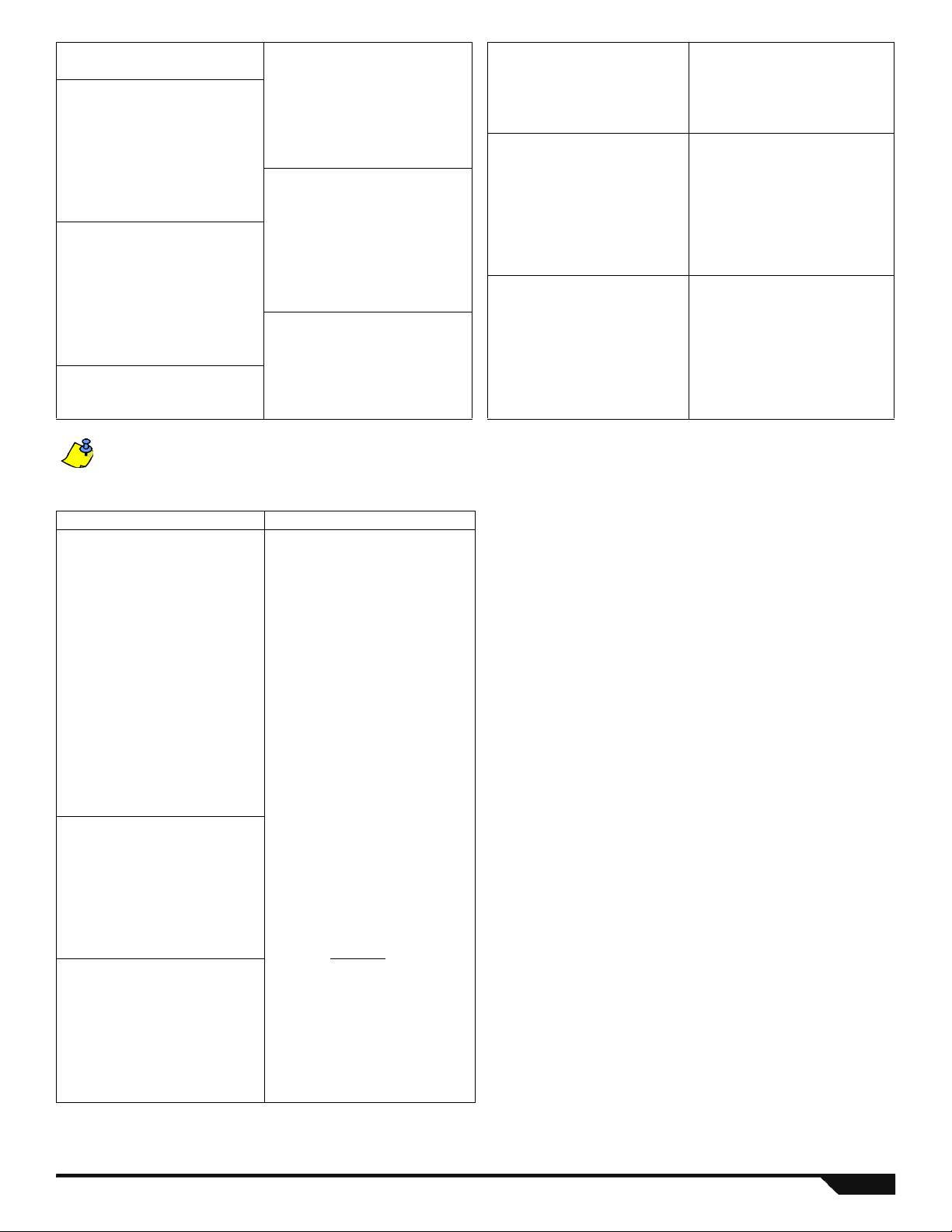
SP5500 No ATZ SP5500 ATZ SP6000 No ATZ SP6000 ATZ
Zone 13: Input 8 ZX8 Zone 13: Input 3 Panel + 1 Zone 13: Input 5 Zone 13: Panel Input 5B
Zone 14: Input 1 Jumper Zone 14: Input 4 Zone 14: Input 6 Zone 14: Panel Input 6B
Zone 15: Input 2 Panel + 1 Zone 15: Input 5 Zone 15: Input 7 Zone 15: Panel Input 7B
ZX8 Zone 16: Input 3 Zone 16: Input 6 Zone 16: Input 8 Zone 16: Panel Input 8B
Jumper Zone 17: Input 4 Zone 17: Input 7 Zone 17: Input 1 Zone 17: Input 1
Panel + 9 Zone 18: Input 5 Zone 18: Input 8 Zone 18: Input 2 Zone 18: Input 2
Zone 19: Input 6 Zone 19:Input 1 ZX8 Zone 19: Input 3 ZX8 Zone 19: Input 3
Zone 20: Input 7 Zone 20:Input 2 Jumper Zone 20: Input 4 Jumper Zone 20: Input 4
Zone 21: Input 8 ZX8 Zone 21: Input 3 Panel + 9 Zone 21: Input 5 Panel + 1 Zone 21: Input 5
Zone 22: Input 1 Jumper Zone 22: Input 4 Zone 22: Input 6 Zone 22: Input 6
Zone 23: Input 2 Panel + 9 Zone 23: Input 5 Zone 23: Input 7 Zone 23: Input 7
ZX8 Zone 24: Input 3 Zone 24: Input 6 Zone 24: Input 8 Zone 24: Input 8
Jumper Zone 25: Input 4 Zone 25: Input 7 Zone 25: Input 1 Zone 25: Input 1
Panel + 17 Zone 26: Input 5 Zone 26: Input 8 Zone 26: Input 2 Zone 26: Input 2
Zone 27: Input 6 Zone 27:Input 1 ZX8 Zone 27: Input 3 ZX8 Zone 27: Input 3
Zone 28: Input 7 ZX8 Zone 28: Input 2 Jumper Zone 28: Input 4 Jumper Zone 28: Input 4
Zone 29: Input 8 Jumper Zone 29: Input 3 Panel + 17 Zone 29: Input 5 Panel + 9 Zone 29: Input 5
Zone 30: N/A Panel + 17 Zone 30: Input 4 Zone 30: Input 6 Zone 30: Input 6
Zone 31: N/A Zone 31: Input 5 Zone 31: Input 7 Zone 31: Input 7
Zone 32: N/A Zone 32: Input 6 Zone 32: Input 8 Zone 32: Input 8
If a zone is already programmed and you assign a device to the same zone, a wireless zone will overwrite a keypad/hardwire
zone, and a keypad zone will overwrite a hardwire zone.
SP7000 No ATZ SP7000 ATZ
Zone 1: Panel Input 1 Zone 1: Panel Input 1A
Zone 2: Panel Input 2 Zone 2: Panel Input 2A
Zone 3: Panel Input 3 Zone 3: Panel Input 3A
Zone 4: Panel Input 4 Zone 4: Panel Input 4A
Zone 5: Panel Input 5 Zone 5: Panel Input 5A
Zone 6: Panel Input 6 Zone 6: Panel Input 6A
Zone 7: Panel Input 7 Zone 7: Panel Input 7A
Panel Zone 8: Panel Input 8 Zone 8: Panel Input 8A
Zone 9: Panel Input 9 Zone 9: Panel Input 9A
Zone 10: Panel Input 10 Zone 10: Panel Input 10A
Zone 11: Panel Input 11 Zone 11: Panel Input 11A
Zone 12: Panel Input 12 Zone 12: Panel Input 12A
Zone 13: Panel Input 13 Zone 13: Panel Input 13A
Zone 14: Panel Input 14 Zone 14: Panel Input 14A
Zone 15: Panel Input 15 Zone 15: Panel Input 15A
Zone 16: Panel Input 16 Panel Zone 16: Panel Input 16A
Zone 17: Input 1 Zone 17: Panel Input 1B
Zone 18: Input 2 Zone 18: Panel Input 2B
ZX8 Zone 19: Input 3 Zone 19: Panel Input 3B
Jumper Zone 20: Input 4 Zone 20: Panel Input 4B
Panel + 1 Zone 21: Input 5 Zone 21: Panel Input 5B
Zone 22: Input 6 Zone 22: Panel Input 6B
Zone 23: Input 7 Zone 23: Panel Input 7B
Zone 24: Input 8 Zone 24: Panel Input 8B
Zone 25: Input 1 Zone 25: Panel Input 9B
Zone 26: Input 2 Zone 26: Panel Input 10B
ZX8 Zone 27: Input 3 Zone 27: Panel Input 11B
Jumper Zone 28: Input 4 Zone 28: Panel Input 12B
Panel + 9 Zone 29: Input 5 Zone 29: Panel Input 13B
Zone 30: Input 6 Zone 30: Panel Input 14B
Zone 31: Input 7 Zone 31: Panel Input 15B
Zone 32: Input 8 Zone 32: Panel Input 16B
Magellan / Spectra SP 18
Page 22
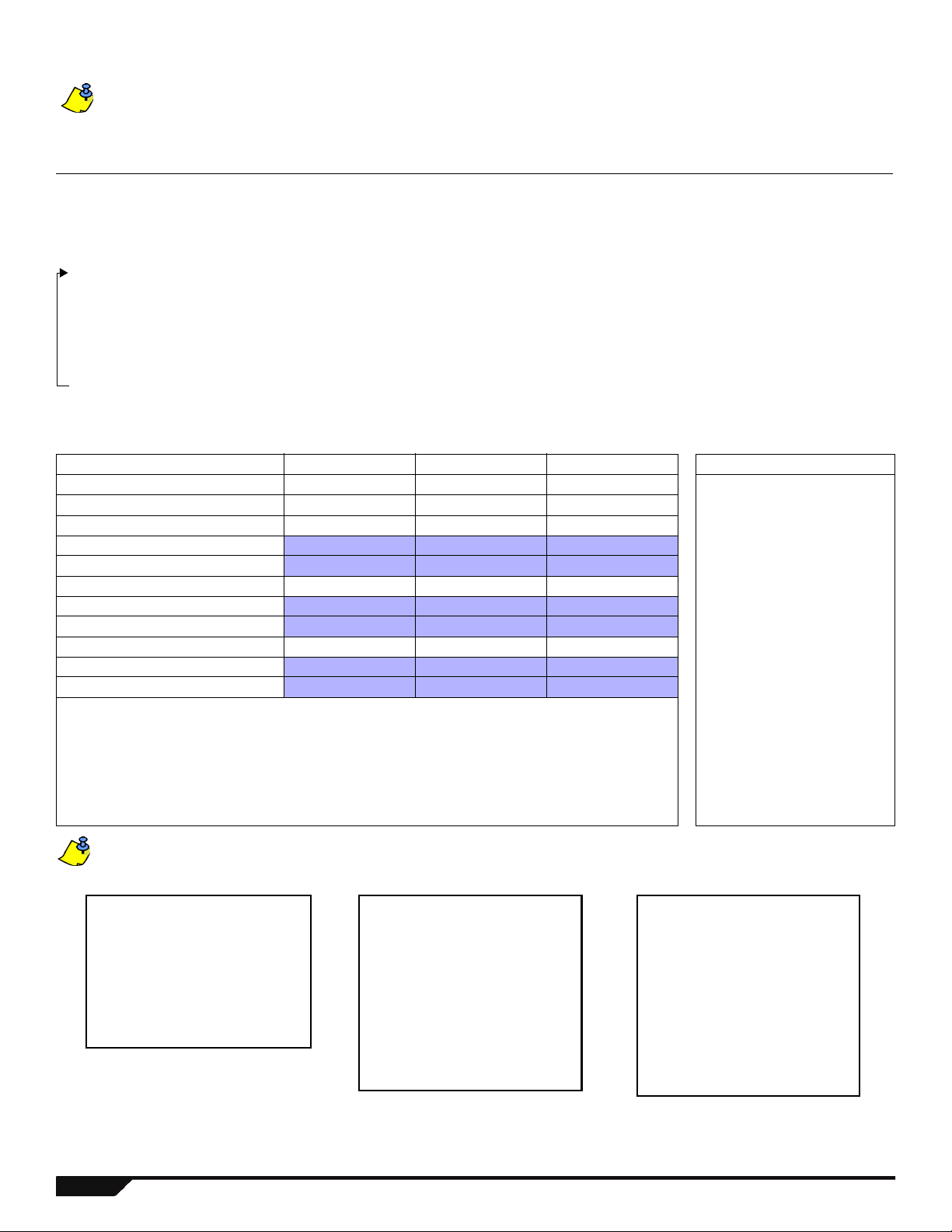
Zone Definitions
[1]- N/A
[2]- N/A
[3]- N/A
[4] OFF = Disarm
ON = Disarm only if Stay/Sleep
armed
[5] = Arm only
[6] = Stay arming‡
[7] = Sleep arming‡
[8] = N/A
‡ Select only one. If all are off, keyswitch will regular arm.
[1] = Auto-zone Shutdown
[2] = Bypassable Zone
[3] =
RF Zone Supervision
[4] [5]
OFF OFF Audible Alarm
OFF ON Pulsed Alarm
ON OFF Silent Alarm
ON ON Report Only
[6] = Intellizone
[7] = Delay alarm transmission
[8] = Force Zone
[1]- Partition 1†
[2]- Partition 2†
[3]- Both partitions†
†
When using a K636 keypad, only
partition 1 is available.
Table 2: Partition Assignment Table 3: Zone Options Table 4: Keyswitch Options
If a zone is already programmed and you assign a device to the same zone, a wireless zone will overwrite a keypad/hardwire
zone, and a keypad zone will overwrite a hardwire zone.
To program zone definitions, zone partitions and assign options:
Step Action Details
1 [
ENTER] + [INSTALLER CODE]
(default: 0000 / 000000)
[ARM] + [STAY] = flash. [MAINTENANCE CODE] may also be used.
2 Enter 3-digit zone you wish to program
[
ARM] + [STAY] = on (see page 20)
[001] to [032]
3 Enter a 2-digit zone definition 2 digits: 01 to 32 (see Table 1 below)
4 Assign Partition
By default, all zones are assigned to partition 1. (see Table 2)
[1], [2] or [3]
5 Select or deselect zone options using
For zone options, see Table 3. For keyswitch options, see Table 4.
buttons [1] to [8]
6 To save and proceed to the next zone,
ENTER]
press [
Table 1: Zone Definitions
Zone Definitions Stay Arm Sleep Arm Fully Arm Zone Definitions
00 = Zone Disabled (default) - - -
11 = Instant Fire†
01 = Entry Delay 1 Entry Delay 1 Entry Delay 1 Entry Delay 1 12 = Delayed Fire†
02 = Entry Delay 2 Entry Delay 2 Entry Delay 2 Entry Delay 2 13 = Instant Fire Silent†
03 = Entry Delay 1 (Full Arm)
Not Armed Not Armed Entry Delay 1 14 = Delayed Fire Silent†
04 = Entry Delay2 (Full Arm) Not Armed Not Armed Entry Delay 2 15 = 24Hr. Buzzer
05 = Follow Follow* Follow* Follow* 16 = 24Hr. Burglary
06 = Follow (Sleep/Full Arm)
Not Armed Follow* Follow 17 = 24Hr . Hold-up
07 = Follow (Full Arm) Not Armed Not Armed Follow 18 = 24Hr. Gas
08 = Instant Instant* Instant* Instant* 19 = 24Hr. Heat
09 = Instant (Sleep/Full Arm)
Not Armed Instant* Instant 20 = 24Hr. Water
10 = Instant (Full Arm) Not Armed Not Armed Instant 21 = 24Hr. Freeze
* Flex-Instant = Zone will follow the delay at section [720], (default is 15 seconds / 0 = instant zone) 22 = 24hr. Panic††
** On-board hardwire control panel zones and ZX8 expansion zones only 23 = Follow No Pre-Alarm
† APR-ZX8 inputs do not support fire zones.
For 2-wire smoke installations (not supported by SP5500), these definitions apply to Zone 1 Input
only. Section [706], option [3] must be enabled.
24 = Instant No Pre-Alarm
25 = Keyswitch Maintain**
26 = Keyswitch Momentary**
For 4-wire smoke installations, use any panel on-board zone input.
†† This alarm will follow the Panic 1 option (section [702], option [1])
For more zone options, see sections [705] and [706] on page 24.
19 Programming Guide
Page 23
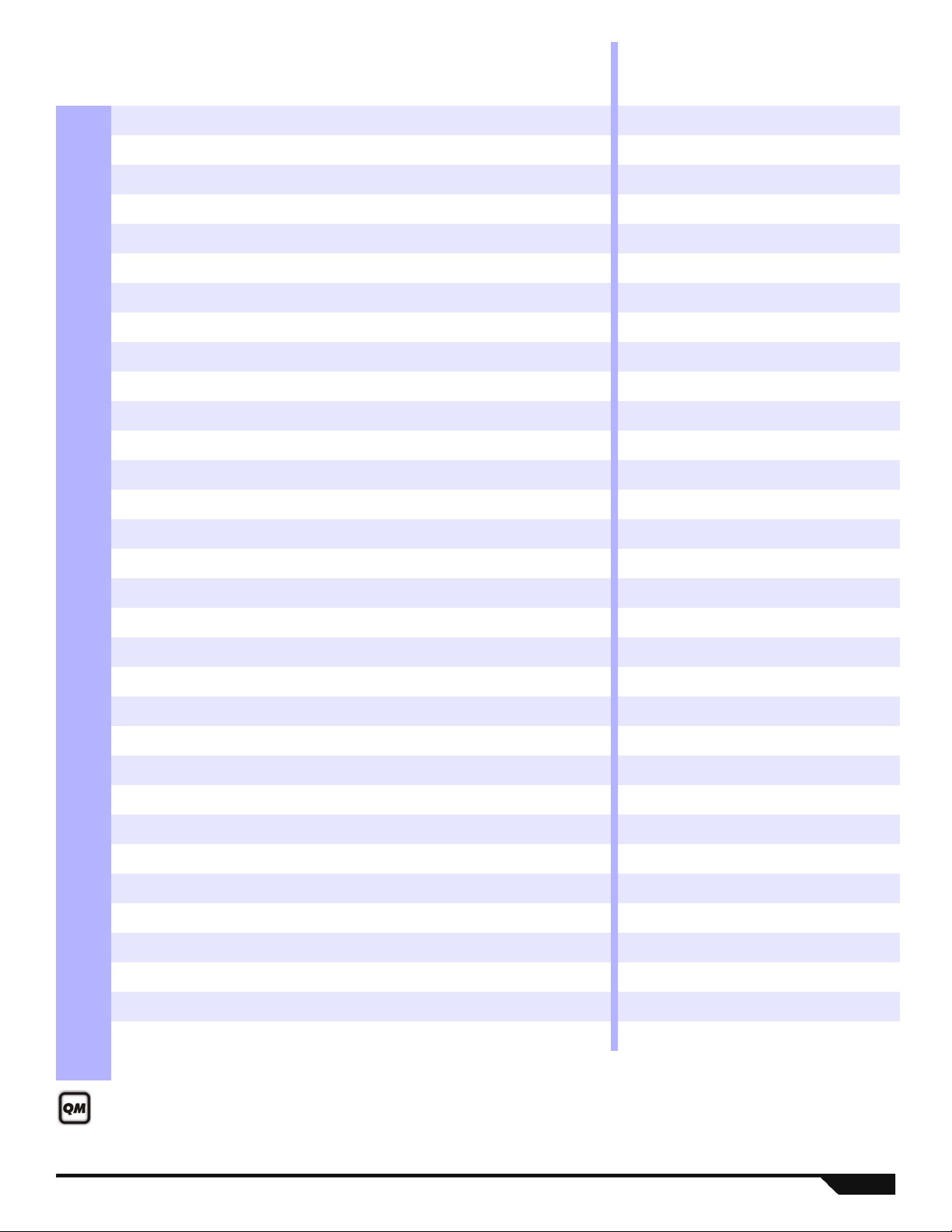
Section Zone*
Zone
Definition
Partition Zone Options
Section
Wireless SN or press tamper/
learn
To delete, enter 000000
[001]
[002]
[003]
[004]
[005]
[006]
[007]
[008]
[009]
[010]
[011]
[012]
[013]
[014]
[015]
[016]
Zone 1: __________________________ _____/_____
Zone 2: __________________________
Zone 3: __________________________
Zone 4: __________________________
Zone 5: __________________________
Zone 6: __________________________
Zone 7: __________________________
Zone 8: __________________________
Zone 9: __________________________
Zone 10: _________________________
Zone 11: _________________________
Zone 12: _________________________
Zone 13: _________________________
Zone 14: _________________________
Zone 15: _________________________
Zone 16: _________________________
_____/_____
_____/_____
_____/_____
_____/_____
_____/_____
_____/_____
_____/_____
_____/_____
_____/_____
_____/_____
_____/_____
_____/_____
_____/_____
_____/_____
_____/_____
_____
_____
_____
_____
_____
_____
_____
_____
_____
_____
_____
_____
_____
_____
_____
_____
12345678
12345678
12345678
12345678
12345678
12345678
12345678
12345678
12345678
12345678
12345678
12345678
12345678
12345678
12345678
12345678
[061] ____/____/____/____/____/____
[062] ____/____/____/____/____/____
[063] ____/____/____/____/____/____
[064] ____/____/____/____/____/____
[065] ____/____/____/____/____/____
[066] ____/____/____/____/____/____
[067] ____/____/____/____/____/____
[068] ____/____/____/____/____/____
[069] ____/____/____/____/____/____
[070] ____/____/____/____/____/____
[071] ____/____/____/____/____/____
[072] ____/____/____/____/____/____
[073] ____/____/____/____/____/____
[074] ____/____/____/____/____/____
[075] ____/____/____/____/____/____
[076] ____/____/____/____/____/____
[017]
[018]
[019]
[020]
[021]
[022]
[023]
[024]
[025]
[026]
[027]
[028]
[029]
[030]
[031]
[032]
Zone 17: _________________________
Zone 18: _________________________
Zone 19: _________________________
Zone 20: _________________________
Zone 21: _________________________
Zone 22: _________________________
Zone 23: _________________________
Zone 24: _________________________
Zone 25: _________________________
Zone 26: _________________________
Zone 27: _________________________
Zone 28: _________________________
Zone 29: _________________________
Zone 30: _________________________
Zone 31: _________________________
Zone 32: _________________________
_____/_____
_____/_____
_____/_____
_____/_____
_____/_____
_____/_____
_____/_____
_____/_____
_____/_____
_____/_____
_____/_____
_____/_____
_____/_____
_____/_____
_____/_____
_____/_____
_____
_____
_____
_____
_____
_____
_____
_____
_____
_____
_____
_____
_____
_____
_____
_____
12345678
12345678
12345678
12345678
12345678
12345678
12345678
12345678
12345678
12345678
12345678
12345678
12345678
12345678
12345678
12345678
[077] ____/____/____/____/____/____
[078] ____/____/____/____/____/____
[079] ____/____/____/____/____/____
[080] ____/____/____/____/____/____
[081] ____/____/____/____/____/____
[082] ____/____/____/____/____/____
[083] ____/____/____/____/____/____
[084] ____/____/____/____/____/____
[085] ____/____/____/____/____/____
[086] ____/____/____/____/____/____
[087] ____/____/____/____/____/____
[088] ____/____/____/____/____/____
[089] ____/____/____/____/____/____
[090] ____/____/____/____/____/____
[091] ____/____/____/____/____/____
[092] ____/____/____/____/____/____
* See Zone Recognition tables on page 17.
Refer to the Installer Quick Menu on page 65.
Magellan / Spectra SP 20
Page 24

Daylight Savings Programming
[730] General Zone Options 3 OFF ON
Option
[1] Daylight savings
[2] N/A N/A N/A
Section Data Description
[731 ] (00 to 99) Country code
00 = US, Canada, Mexico, St.Johns, Bahamas, Turks and Caicos
01 = Cuba
02 = Brazil
03 = Chile
04 = Falklands
05 = Paraguay
06 = European Union, UK, and Greenland
07 = Russia and most states of the former USSR
08 = Australia- South Australia, Victoria, Australian Capital
Territory, New South Wales
Customized Daylight Saving Programming
In addition to using the default Daylight Saving Time (DST) settings in section [731], you can also set a customized DST. Set section
[732] for the DST starting period and [733] for the DST ending period. Both sections recognize 5 different entries of 2 digits each. All
entries must be assigned in this respective order:
Months 01 to 12 01 = January
Date 01 to 31 01 = First day of the month
Day** 00 to 07 00 = Default*, 01 = Sunday
Hours 00 to 23 00 = Midnight
Minutes 00 only 00 = 60 minutes or 1 hour
N Disabled N Enabled
Country Code List
09 = Lord Howe Island- Tasmania
10 = New Zealand, Chatham
11 = Tonga
12 = Iraq and Syria
13 = Israel
14 = Lebanon, Kirgizstan
15 = Palestine
16 = Egypt
17 = Namibia
18 = USA, Canada (New Daylight Saving Time for 2007)
19 = New Zealand (New Daylight Saving Time for 2007)
*If the Day value is set to (00), the Day is ignored and the DST
change will respect only the Date value.
** If the Day setting is set to a value other than 00 (e.g. 03 Tuesday), the DST time change will occur on the first 'Tuesday'
following the programmed Date value.
If you have modified sections [732] and [733] but want to revert to a standard DST code, change all of the settings in [732] and [733] to
(00)
Section Data Description
[732 ] __/__/__/__/__/__/__/__/__/__/ Daylight Savings Time Starting Period
[733] __/__/__/__/__/__/__/__/__/__/ Daylight Savings Time Ending Period
21 Programming Guide
Page 25

Keypad Programming
Keypad Zone Number Assignment
Step Action Details
1 [ENTER] + [INSTALLER CODE]
(default: 0000 / 000000)
[ARM] + [STAY] = flash. [MAINTENANCE CODE] may also be used.
2
3 [ZONE NUMBER] + [ENTER]* K32I / K32 / K32LCD= 2 digits: 01 to 32
Press and hold (3sec)
[
ARM] + [STAY] = on
K636 / K10V/H = 1 digit: 1 to 0(10)
* To erase a keypad zone number, press [CLEAR], then [ENTER]. Also, this step activates the
EOL resistors if section [706] option [2] is enabled (see page 24).
Entry Point Zone Assignment (StayD)
Step Action Details
1 [
2 Press and hold [
3 [
4 [ENTER] Press [ENTER] to save and exit
ENTER] + [INSTALLER CODE]
(default: 0000 / 000000)
OFF] (3sec) [ARM] + [STAY] = on
ZONE NUMBER]* K32I / K32RF / K32IRF / K32 / K32LCD = 2 digits: 01 to 32
[ARM] + [STAY] = flash.
K636 / K10V/H = 1 digit: 1 to 0(10)
* The first zone you program will be the designated entry point and will flash. Up to three
more path zones can be added; these zones will light up and stay lit.
Keypad Input/Output Configuration (K636 V2.0 and higher)
Step Action Details
1 [
2 Press and hold [ARM] (3sec) [ARM] + [STAY] = on
3 Option [1] ON = Output switches to ground following system arming (Blue wire 150mA max.).
4 Option [2] ON = Output N.O.
ENTER] + [INSTALLER CODE]
(default: 0000 / 000000)
[ARM] + [STAY] = flash.
OFF = Input (Keypad zone input)
OFF = Output N.C.
When configuring as an output, you must first clear the keypad zone (if assigned).
Magellan / Spectra SP 22
Page 26

System Programming
[700] General System Options
Option OFF ON
[1]
[2]
[3]
[4]
[5]
[6]
[7]
[8] N/A N/A N/A
[701] General System Options
Option OFF ON
[1]
[2]
[3]
[4]
[5]
[6]
[7]
[8]
Partitioning
Battery charging (350mA or 700mA)
Audible trouble warning (except AC failure)
Audible trouble warning on AC failure
RF jamming supervision
Exit delay termination
Tamper supervision on the bus module
Access code length
Lock master code
Confidential mode
To exit confidential mode
Confidential mode timer
REM2 version number
Display entry delay on LCD keypad (K32LCD)
Display exit delay on LCD keypad (K32LCD)
N Disabled N Enabled
N 350mA N 700mA
N Disabled N Enabled
N Disabled N Enabled
N Disabled N Enabled
N Disabled N Enabled
N Disabled N Enabled
N 6 digits N 4 digits
N Disabled N Enabled
N Disabled N Enabled
N Enter a code N Press a key
N 2 minutes N 5 seconds
N REM2 V2.00 N REM2 V2.01 or higher
N Disabled N Enabled
N Disabled N Enabled
[702] Panic Options
Option OFF ON
[1]
[2]
[3]
[4]
[5]
[6]
[7] & [8] N/A N/A N/A
[703] Arming/Disarming Options 1
Option OFF ON
[1]
[2]
[3]
[4]
[5]
[6]
[7] Restrict arming on wireless supervision trouble (Zone + Bus
[8]
Panic 1
Panic 2
Panic 3
Panic 1: Report only or audible alarm
Panic 2: Report only or audible alarm
Panic 3: Report only or audible alarm
One-touch regular arming
One-touch stay arming
One-touch sleep arming
One-touch bypass programming
Restrict arming on battery failure
Restrict arming on tamper failure (Zone + Bus Module
+ Wireless PGM)
Module + Wireless PGM)
Calling the VDMP3
N Disabled N Enabled
N Disabled N Enabled
N Disabled N Enabled
N Report only N Audible
N Report only N Audible
N Report only N Audible
N Disabled N Enabled
N Disabled N Enabled
N Disabled N Enabled
N Disabled N Enabled
N Disabled N Enabled
N Disabled N Enabled
N Disabled N Enabled
N Disabled N Enabled
23 Programming Guide
Page 27

[704] Arming/Disarming Options 2
[3] [4]
RF Zone/Hardwired Zone Tamper Recognition Options Keypad / Bus Module Tamper Recognition Options*
OFF OFF Disabled Disabled
OFF ON
TROUBLE ONLY TROUBLE ONLY
ON OFF When disarmed: TROUBLE ONLY
When armed: Follow zone’s alarm type
TROUBLE ONLY
ON O N Wh en di sa r m e d: AUDIBLE ALARM
When armed: Follow zone’s alarm type
AUDIBLE ALARM
* Tamper recognition of keypad / bus module only if section [700] option [7] is enabled.
[6] [7]
RF Zone Supervision Options Keypad / Bus Module Supervision Options
OFF OFF Disabled Disabled
OFF ON
TROUBLE ONLY TROUBLE ONLY
ON OFF When disarmed: TROUBLE ONLY
When armed: Follow zone’s alarm type
TROUBLE ONLY
ON O N Wh en di sa r m e d: AUDIBLE ALARM
When armed: Follow zone’s alarm type
AUDIBLE ALARM
Option OFF ON
[1]
[2]
[3]
[4]
[5]
[6]
[7] No exit delay beeps and no bell squawk when stay/sleep
Regular arming switches to force arming
Stay arming sw itches to st ay fo rce arming
Sleep arming switches to sleep force arming
Bell squawk when arm/disarm with remote
Bell squawk when arm/disarm with a keypad
Beep on exit delay
N Disabled N Enabled
N Disabled N Enabled
N Disabled N Enabled
N Disabled N Enabled
N Disabled N Enabled
N Disabled N Enabled
N Disabled N Enabled
arm
[8]
No exit delay when arm with a remote
N Disabled N Enabled
[705] General Zone Options 1
Option OFF ON
[1]
[2]
A TZ zone dou blin g
A TZ wiring option s
N Disabled N Enabled
N Series N Parallel
[3] & [4] T amper Recogn ition
[5]
Generate tamper on bypassed zone
N No N Yes
[6] & [7] Supervision Options
[8]
Generate supervision on bypassed zone
N No N Yes
[706] General Zone Options 2
Option OFF ON
[1]
[2]
[3]
[4]
[5]
[6]
Check-in supervision time
EOL resistors
Zone Input 1 becomes a 2-wire smoke input (except SP5500)
ZX8 ID A (Panel + 1) Input 1
ZX8 ID B (Panel + 9) Input 1
ZX8 ID C (Panel + 17) Input 1
N 24 hours N 80 minutes
N Disabled N Enabled
N Disabled N Enabled
N Zone input N Tamper input
N Zone input N Tamper input
N Zone input N Tamper input
[7] N/A N/A N/A
[8] N/A N/A N/A
Magellan / Spectra SP 24
Page 28

Other Settings and Modes
[3] [4]
OFF OFF Regular
OFF ON Sleep
ON OFF Stay
[3] [4]
OFF OFF Regular
OFF ON Sleep
ON OFF Stay
Section Description
[950] Reset all programmable sections to factory default values
[955] Clear bus module trouble (remove disconnected module from the bus)
[960] Remote control serial number display (press any button on the assigned remote, then press [ENTER] to view the next digit)
[970] Download memory key into panel (see the Reference & Installation Manual)
[975] Upload panel into the memory key (see the Reference & Installation Manual)
[980] Display version number of the panel (press [ENTER] to view the next digit)
Partition Programming
[741] Partition 1 Options
Option OFF ON
[1] Auto-arm on time
[2] Auto-arm on no movement
Auto-arm arming mode
[3]& [4]
N Disabled N Enabled
N Disabled N Enabled
N See Table N See Table
[5] Switch to stay arming if no zone entry delay is opened
[6] Follow zones become entry delay 2 when delay zone is bypassed
[7]& [8] N/A N/A N/A
[742] Partition 2 Options
Option OFF ON
[1] Auto-arm on time
[2] Auto-arm on no movement
Auto-arm arming mode
[3]& [4]
[5] Switch to stay arming if no entry delay is opened
[6] Follow zones become entry delay 2 when delay zone is bypassed
[7]& [8] N/A N/A N/A
N Disabled N Enabled
N Disabled N Enabled
N Disabled N Enabled
N Disabled N Enabled
N See Table N See Table
N Disabled N Enabled
N Disabled N Enabled
25 Programming Guide
Page 29

Timers
Zone Timers (MG Series)
Section MG5000 MG5050 Data Description (Default 060)
[041] Zone 1 (Z1): (Z1): ____/____/____ (000 to 255) x 10ms Hardwire Zone 1 Speed
[042] Zone 2 (Z2): (Z2): ____/____/____ (000 to 255) x 10ms Hardwire Zone 2 Speed
[043] Zone 3 (Z1 with ATZ): (Z3): ____/____/____ (000 to 255) x 10ms Hardwire Zone 3 Speed
[044] Zone 4 (Z2 with ATZ): (Z4): ____/____/____ (000 to 255) x 10ms Hardwire Zone 4 Speed
[045] Zone 5 (Z5): ____/____/____ (000 to 255) x 10ms Hardwire Zone 5 Speed
[046] Zone 6 (Z1 with ATZ): ____/____/____ (000 to 255) x 10ms Hardwire Zone 6 Speed
[047] Zone 7 (Z2 with ATZ): ____/____/____ (000 to 255) x 10ms Hardwire Zone 7 Speed
[048] Zone 8 (Z3 with ATZ): ____/____/____ (000 to 255) x 10ms Hardwire Zone 8 Speed
[049] Zone 9 (Z4 with ATZ): ____/____/____ (000 to 255) x 10ms Hardwire Zone 9 Speed
[050] Zone 10 (Z5 with ATZ): ____/____/____ (000 to 255) x 10ms Hardwire Zone 10 Speed
[051] Zone 11 ____/____/____ (000 to 255) x 10ms Hardwire Zone 11 Speed
[052] Zone 12 ____/____/____ (000 to 255) x 10ms Hardwire Zone 12 Speed
[053] Zone 13 ____/____/____ (000 to 255) x 10ms Hardwire Zone 13 Speed
[054] Zone 14 ____/____/____ (000 to 255) x 10ms Hardwire Zone 14 Speed
[055] Zone 15 ____/____/____ (000 to 255) x 10ms Hardwire Zone 15 Speed
[056] Zone 16 ____/____/____ (000 to 255) x 10ms Hardwire Zone 16 Speed
Zone Timers (SP Series)
Section SP5500 SP6000 SP7000* Data Description (Default 060)
[041] Zone 1 (Z1): (Z1): (Z1): ____/____/____ (000 to 255) x 10ms Hardwire Zone 1 Speed
[042] Zone 2 (Z2): (Z2): (Z2): ____/____/____ (000 to 255) x 10ms Hardwire Zone 2 Speed
[043] Zone 3 (Z3): (Z3): (Z3): ____/____/____ (000 to 255) x 10ms Hardwire Zone 3 Speed
[044] Zone 4 (Z4): (Z4): (Z4): ____/____/____ (000 to 255) x 10ms Hardwire Zone 4 Speed
[045] Zone 5 (Z5): (Z5): (Z5): ____/____/____ (000 to 255) x 10ms Hardwire Zone 5 Speed
[046] Zone 6 (Z1 with ATZ): (Z6): (Z6): ____/____/____ (000 to 255) x 10ms Hardwire Zone 6 Speed
[047] Zone 7 (Z2 with ATZ): (Z7): (Z7): ____/____/____ (000 to 255) x 10ms Hardwire Zone 7 Speed
[048] Zone 8 (Z3 with ATZ): (Z8): (Z8): ____/____/____ (000 to 255) x 10ms Hardwire Zone 8 Speed
[049] Zone 9 (Z4 with ATZ): (Z1 with ATZ): (Z9): ____/____/____ (000 to 255) x 10ms Hardwire Zo n e 9 Speed
[050] Zone 10 (Z5 with ATZ): (Z2 with ATZ): (Z10): ____/____/____ (000 to 255) x 10ms Hardwire Zone 10 Speed
[051] Zone 11 (Z3 with ATZ): (Z11): ____/____/____ (000 to 255) x 10ms Hardwire Zone 11 Speed
[052] Zone 12 (Z4 with ATZ): (Z12): ____/____/____ (000 to 255) x 10ms Hardwire Zone 12 Speed
[053] Zone 13 (Z5 with ATZ): (Z13): ____/____/____ (000 to 255) x 10ms Hardwire Zone 13 Speed
[054] Zone 14 (Z6 with ATZ): (Z14): ____/____/____ (000 to 255) x 10ms Hardwire Zone 14 Speed
[055] Zone 15 (Z7 with ATZ): (Z15): ____/____/____ (000 to 255) x 10ms Hardwire Zone 15 Speed
[056] Zone 16 (Z8 with ATZ): (Z16): ____/____/____ (000 to 255) x 10ms Hardwire Zone 16 Speed
* SP7000: For zones 17-32 (ATZ), the zone timer is set at 0.6 seconds.
System Timers
Section Data Description
[710] ____/____/____ (000 to 255) seconds Entry delay 1 (default 045)
[711] ____/____/____ (000 to 255) seconds Entry delay 2 (default 045)
[712] ____/____/____ (000 to 015) Auto zone shutdown counter (Default 005)
[713] ____/____/____ (000 to 255) seconds Intellizone delay (default 048)
[714] ____/____/____ (000 to 255) minutes Recycle alarm delay (default 000)
[715] ____/____/____ (000 to 255) Recycle alarm counter (default 000)
[716] ____/____/____ (000 to 255) minutes Keypad lockout delay (default 000)
[717] ____/____/____ (000 to 255) attempt before locking Ke ypad lockout counter (default 000)
[718] ____/____/____ (000 to 255) seconds Remote panic disarm lock delay (default 000)
Magellan / Spectra SP 26
Page 30
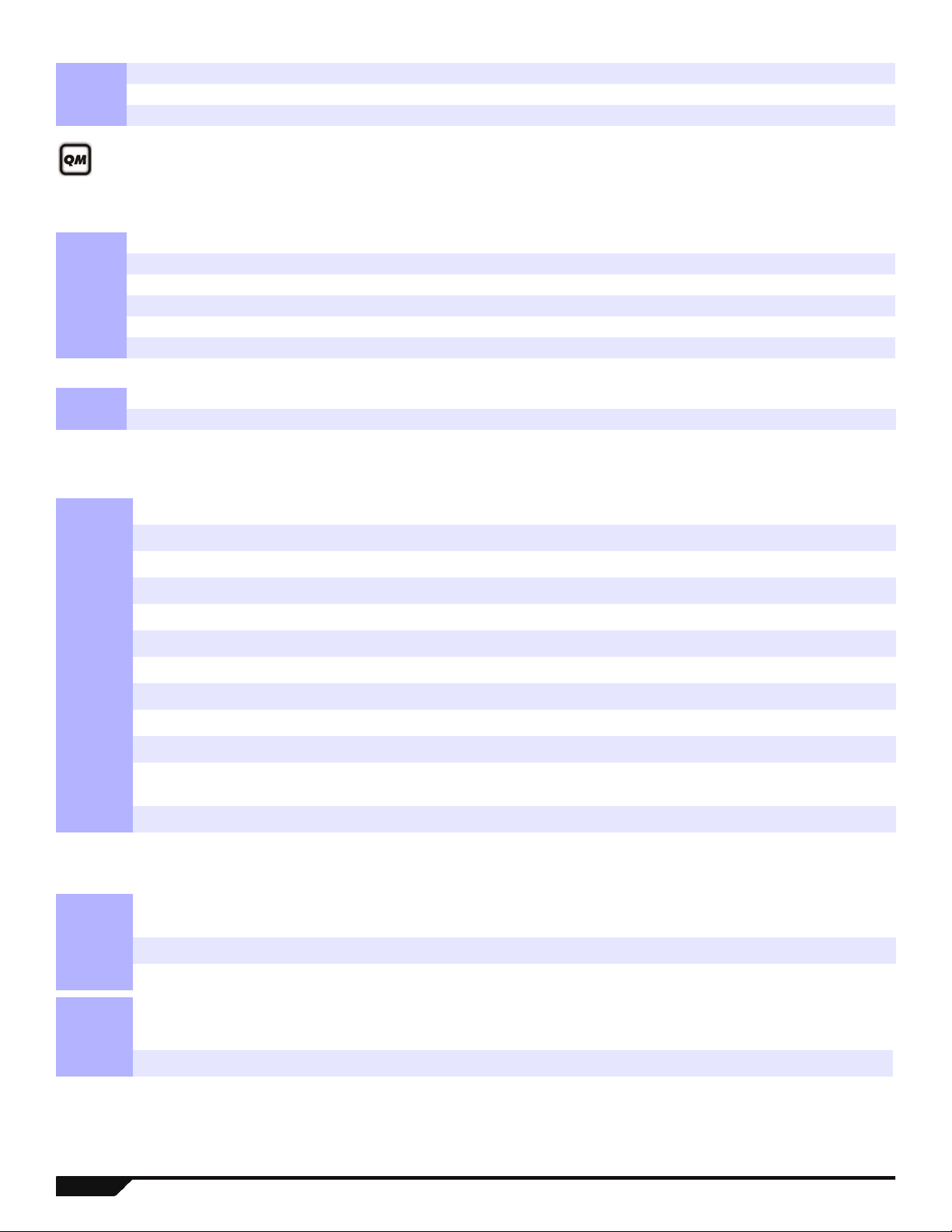
Section Data Description
[719] ____/____/____ (000 to 255) days Closing delinquency delay (default 000)
[720] ____/____/____ (000 to 255) seconds Flex-Instant delay (default 015)
[721] ____/____/____ (000 to 255) seconds For StayD: Re-arm delay (default 005)
Refer to the Installer Quick Menu on page 65 for alternate entry/exit and bell cut-off timer programming.
Partition Timers
Section Data Description
[745] ____/____/____ (000 to 255) seconds Partition 1 exit delay (default 060)
[746] ____/____/____ (000 to 255) seconds Partition 2 exit delay (default 060)
[747] ____/____/____ (000 to 255) minutes Partition 1 bell cut-off (default 004)
[748] ____/____/____ (000 to 255) minutes Partition 2 bell cut-off (default 004)
[749] ____/____/____ (000 to 255) x 15 minutes Partition 1 no movement (default 000)
[750] ____/____/____ (000 to 255) x 15 minutes Partition 2 no movement (default 000)
Section Data Description
[761] ____/____:____/___ HH: MM Auto-arm on time Partition 1 (default 00:00)
[762] ____/____:____/____ HH: MM Auto-arm on time Partition 2 (default 00:00)
Communication Timers
Section Data Description
[830] ____/____/____ (000 to 255) x 2 seconds TLM fail delay (default 016)
[831] ____/____/____ (000 to 032) Maximum dialing attempts monitoring station (default 008)
[832]* ____/____/____ (000 to 127) seconds Delay between dialing attempts* (default 020)
[833] ____/____/____ (000 to 255) seconds Delay alarm transmission (default 000)
[834] ____/____/____ (000 to 127) seconds Pag er reporting delay (default 020)
[835] ____/____/____ (000 to 010) Pager reporting message repetition (default 003)
[836]* ____/____/____ (000 to 127) seconds P ersonal reporting delay* (default 005)
[837]* ____/____/____ (000 to 010) Personal reporting message repetition* (default 003)
[838] ____/____/____ (000 to 255) seconds Re ce nt closing delay (default 000)
[839] ____/____/____ (000 to 255) minutes Power failure report delay (default 015)
[840] ____/____/____ (000 to 255) days Auto test report (default 000) (see section [801] options [3]
and [4] on page page 28)
[841] ____/____/____ (000 to 032) Maximum voice dialing attempts - VDMP3 (default 008)
* This section applies to the Plug-In Voice Dialer when using a VDMP3.
Section Data Description
[850] ____/____/____/____ HH: MM Auto test report time of day (default 00:00) (see section [801]
options [3] and [4] on page page 28)
[851] ____/____/__ __ (000 to 255) x 1 minute Armed report delay (default 005)
[852] ____/____/____ (000 to 255) x 1 minute Disarmed report delay (default 060)
Section Data Description
[901] ____/_ ___/____ (000 to 255) rings Number of rings* (default 008)
[902] ____/_ ___/____ (000 to 255) sec. (max 127) Answering machine override delay* (default 030)
* This section applies to the Plug-In Voice Dialer when using a VDMP3.
27 Programming Guide
Page 31

Communication Programming
Telephone Line Monitoring (TLM) Options
[1] [2]
OFF OFF Disabled
OFF ON When disarmed: Trouble only
When armed: Trouble only
ON OFF When disarmed: Trouble only
When armed: Audible alarm
ON ON Silent alarms become Audible alarm
Auto-Test Report Transmission Options
[3] [4]
OFF OFF Transmit the test report code every time the days programmed in section [840] have elapsed at the time programmed in
section [850] (default).
OFF ON When disarmed: Transmit test report code every time the time programmed in section [852] has elapsed. When armed:
Transmit test report code every time the time programmed in section [851] has elapsed.
ON OFF The control panel will transmit the test report code every hour on the minute value programmed in section [850] (the last
two digits). Note that the first two digits of section [850] will be ignored. E.g. If 10:25 was programmed into section [850],
the test report code would be transmitted at the 25th minute of every hour, i.e. 11:25, 12:25, etc.
ON ON The test report code will be transmitted when any of the conditions of the second and third options listed above (options
[3] = OFF and [4] = ON / options [3] = ON and [4] = OFF) are met.
[800] Dialer Options
Option OFF ON
N See Table N See Table
[1] & [2]
[3]
Switch to pulse on 5
[4] Alternate dial
[5] Force dial (must be enabled to comply with TBR-21)
[6] DTMF dialing
[7]
Pulse ratio
[8] Reporting
th
attempt
N Disabled N Enabled
N Disabled N Enabled
N Disabled N Enabled
N Disabled N Enabled
N1:2 N 1:1.5
N Dialer activated N No dialer
[801] Dialer Options
Option OFF ON
[1] Report system disarming
[2] Report zone restore
N Always N After alarm
N Bell cutoff N Zone closure
[3] & [4]
[5] Contact ID Override
N Disabled
N CID defaults / slow
format custom
[6] to [8] N/A N/A N/A
[802] Event Call Direction Options 1
Option OFF ON
[1] Call tel. #1 for arm/disarm report codes
[2] Call tel. #2 for arm/disarm report codes
[3] Call pager for arm/disarm report codes
N Disabled N Enabled
N Disabled N Enabled
N Disabled N Enabled
[4] N/A N/A N/A
[5] Call tel. #1 for alarm/restore report codes
[6] Call tel. #2 for alarm/restore report codes
[7]
[8] N/A N/A N/A
Magellan / Spectra SP 28
Call pager for alarm/restore report codes
N Disabled N Enabled
N Disabled N Enabled
N Disabled N Enabled
Page 32

[803] Event Call Direction Options 2
GSM Reporting
[1] [2] Primary
Backup
OFF OFF
Landline Landline
OFF ON
Landline GSM
ON OFF
GSM Landline
ON ON
GSM GSM
GSM No Service Trouble Feedback
[5] [6]
OFF OFF
Disabled
OFF ON
When disarmed: Trouble only
When armed: Trouble only
ON OFF
When disarmed: Trouble only
When armed: Audible alarm
ON ON
Silent alarm becomes audible alarm
Option OFF ON
[1] Call tel. #1 for tamper/restore report codes
[2] Call tel. #2 for tamper/restore report codes
[3] Call pager for tamper/restore report codes
N Disabled N Enabled
N Disabled N Enabled
N Disabled N Enabled
[4] N/A N/A N/A
[5] Call tel. #1 for trouble/restore report codes
[6] Call tel. #2 for trouble/restore report codes
[7]
Call pager for trouble/restore report codes
N Disabled N Enabled
N Disabled N Enabled
N Disabled N Enabled
[8] N/A N/A N/A
[804] Event Call Direction Options 3
Option OFF ON
[1] Call tel. #1 for special report codes
[2] Call tel. #2 for special report codes
[3] Call pager for special report codes
N Disabled N Enabled
N Disabled N Enabled
N Disabled N Enabled
[4] N/A N/A N/A
[5] Call personal tel. # on zone alarm (burglary/fire)
[6] Call personal tel. # on panic alarms
[7]
Call personal tel. # on parademic alarm
[8] Call personal tel. # on panel power trouble
N Disabled N Enabled
N Disabled N Enabled
N Disabled N Enabled
N Disabled N Enabled
[805] GSM Options
Option
[1] & [2]
[3] & [4] Future use
[5] & [6]
[7] Future use
[8] GSM RF jamming supervision
OFF ON
N Disabled N Enabled
29 Programming Guide
Page 33

Communication Settings
Section Data Description
[810] ___/___ Reporting format
TEL1 TEL2
[811] ____/____/____/____ Partition 1 Account number
[812] ____/____/____/____ Partition 2 Account number
[815] ___/___/___/___/___/___/___/___/___/___/___/___/___/___/___/___/___/___/___/___/___/___/___/___/___/___/
MONITORING STATION TELEPHONE NUMBER 1
[816] ___/___/___/___/___/___/___/___/___/___/___/___/___/___/___/___/___/___/___/___/___/___/___/___/___/___/
MONITORING STATION TELEPHONE NUMBER 2
[817] ___/___/___/___/___/___/___/___/___/___/___/___/___/___/___/___/___/___/___/___/___/___/___/___/___/___/
BACKUP TELEPHONE NUMBER
[818] ___/___/___/___/___/___/___/___/___/___/___/___/___/___/___/___/___/___/___/___/___/___/___/___/___/___/
PAGER TELEPHONE NUMBER
[819] ___/___/___/___/___/___/___/___/___/___/___/___/___/___/___/___/___/___/___/___/___/___/___/___/___/___/
NUMERIC MESSAGE SENT WITH PAGER REPORTING
Refer to the Installer Quick Menu on page 65 and the Master Quick Menu in the User Guide for programming telephone
numbers.
0 = Ademco Slow
1 = Silent Knight Fast
2 = Sescoa
3 = Ademco Express
4 = Ademco Contact ID (default)
5 = SIA
To erase a phone number/numeric message, press the [SLEEP] key for each digit in the respective section.
Special Keys for Telephone Numbers
Press Action or Value
[OFF] *
[
BYP] #
[
MEM] switch from pulse to tone dialing or vice versa
[TBL] 4-second pause
[
SLEEP] deletes current digit
[] inserts blank space
Magellan / Spectra SP 30
Page 34

Programmable Output Programming
Programmable Output Activation/Deactivation Events
Section Event Group # Sub-Group #
[220] PGM 1: Activation Event (____/____) (____/____) (____/____) 08/99/99*
[221] Deactivation Event (____/____) (____/____) (____/____) 00/00/00
[222] PGM 2: Activation Event (____/____) (____/____) (____/____) 09/99/99†
[223] Deactivation Event (____/____) (____/____) (____/____) 00/00/00
[224] PGM 3: Activation Event (____/____) (____/____) (____/____) 00/00/00
[225] Deactivation Event (____/____) (____/____) (____/____) 00/00/00
[226] PGM 4: Activation Event (____/____) (____/____) (____/____) 00/00/00
[227] Deactivation Event (____/____) (____/____) (____/____) 00/00/00
[228] PGM 5: Activation Event (____/____) (____/____) (____/____) 00/00/00
[229] Deactivation Event (____/____) (____/____) (____/____) 00/00/00
[230] PGM 6: Activation Event (____/____) (____/____) (____/____) 00/00/00
[231] Deactivation Event (____/____) (____/____) (____/____) 00/00/00
[232] PGM 7: Activation Event (____/____) (____/____) (____/____) 00/00/00
[233] Deactivation Event (____/____) (____/____) (____/____) 00/00/00
Partition # (99 for
both partitions)
Default
[234] PGM 8: Activation Event (____/____) (____/____) (____/____) 00/00/00
[235] Deactivation Event (____/____) (____/____) (____/____) 00/00/00
[236] PGM 9: Activation Event (____/____) (____/____) (____/____) 00/00/00
[237] Deactivation Event (____/____) (____/____) (____/____) 00/00/00
[238] PGM 10: Activation Event (____/____) (____/____) (____/____) 00/00/00
[239] Deactivation Event (____/____) (____/____) (____/____) 00/00/00
[240] PGM 11: Activation Event (____/____) (____/____) (____/____) 00/00/00
[241] Deactivation Event (____/____) (____/____) (____/____) 00/00/00
[242] PGM 12: Activation Event (____/____) (____/____) (____/____) 00/00/00
[243] Deactivation Event (____/____) (____/____) (____/____) 00/00/00
[244] PGM 13: Activation Event (____/____) (____/____) (____/____) 00/00/00
[245] Deactivation Event (____/____) (____/____) (____/____) 00/00/00
[246] PGM 14: Activation Event (____/____) (____/____) (____/____) 00/00/00
[247] Deactivation Event (____/____) (____/____) (____/____) 00/00/00
[248] PGM 15: Activation Event (____/____) (____/____) (____/____) 00/00/00
[249] Deactivation Event (____/____) (____/____) (____/____) 00/00/00
[250] PGM 16: Activation Event (____/____) (____/____) (____/____) 00/00/00
[251] Deactivation Event (____/____) (____/____) (____/____) 00/00/00
* Section [220] PGM 1 Activation Event default = (Option B Remote Assignment) Button pressed on Any remote/Any partition.
† Section [222] PGM 2 Activation Event default = (Option C Remote Assignment) Button pressed on Any remote/Any partition.
See Button Options Table on page 9.
31 Programming Guide
Page 35
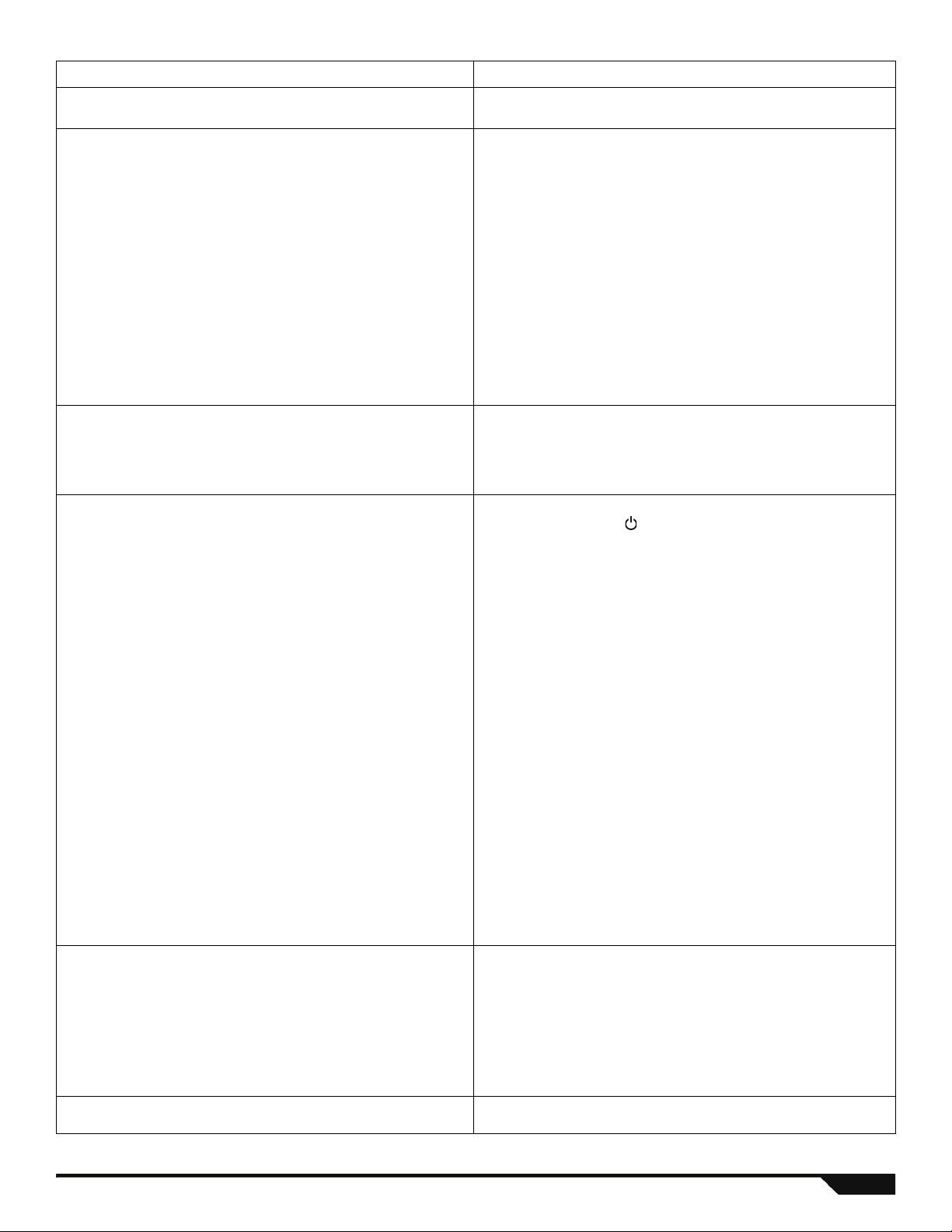
Event Description
Event Group # Sub-group #
00 = Zone OK
01 = Zone open
02 = Partition status 00 to 01= N/A
03 = Bell status (Partition 1 only) 00 = Bell OFF
06 = Non-reportable event 00 = Telephone line trouble
08 = Button pressed on remote
(See button option “B” on page 9)
09 = Button pressed on remote
(See button option “C” on page 9)
10 = Button pressed on remote
(See button option “D” on page 9)
11 = Button pressed on remote
(See button option “E” on page 9)
12 = Cold start wireless zone 01 to 32 = Zone number
01 to 32 = Zone number
99 = Any zone number
02 = Silent alarm
03 = Buzzer alarm
04 = Steady alarm
05 = Pulsed alarm
06 = Strobe
07 = Alarm stopped
08 = Squawk ON (Partition 1 only)
09 = Squawk OFF (Partition 1 only)
10 = Ground start (Partition 1 only)
11 = Di sarm p artition
12 = Arm partition
13 = Entry delay started
14 = Exit delay started
15 = Pre-alarm delay
99 = Any partition status event
01 = Bell ON
02 = Bell squawk arm
03 = Bell squawk disarm
99 = Any bell status event
ENTER] / [CLEAR] / [ ] key was pressed (Partition 1 only)
01 = [
02 = N/A
03 = Arm in stay mode
04 = Arm in sleep mode
05 = Arm in force mode
06 = Full arm when armed in stay mode
07 = PC fail to communicate (Partition 1 only)
08 = Utility Key 1 pressed (keys [1] and [2]) (Partition 1 only)
09 = Utility Key 2 pressed (keys [4] and [5]) (Partition 1 only)
10 = Utility Key 3 pressed (keys [7] and [8]) (Partition 1 only)
11 = Uti lity Key 4 pressed (ke ys [2] and [3]) (Partiti on 1 only)
12 = Utility Key 5 pressed (keys [5] and [6]) (Partition 1 only)
13 = Utility Key 6 pressed (keys [8] and [9]) (Partition 1 only)
14 = Tamper generated alarm
15 = Supervision loss generated alarm
16 = N/A
17 = N/A
18 = N/A
19 = N/A
20 = Full arm when armed in sleep mode
21 = Firmware upgrade -Partition 1 only (non-PGM event)
22 = N/A
23 = StayD mode activa ted
24 = StayD mode dea ctivated
99 = Any non-reportable event
01 to 32 = Remote control number
99 = Any remote control number
99 = Any zone number
Magellan / Spectra SP 32
Page 36

Event Group # Sub-group #
13 = Cold start wireless module (Partition 1 only) 01 to 16 = Output number
17 to 18 = Wireless repeater
19 to 22 = Wireless keypad
99 = Any output number
14 = Bypass programming 01 to 32 = User number
15 = User code activated output (Partition 1 only)
99 = Any user number
16 = Wireless smoke maintenance signal 01 to 32 = Zone number
17 = Delay zone alarm transmission
99 = Any zone number
18 = Zone signal strength weak 1 (Partition 1 only)
19 = Zone signal strength weak 2 (Partition 1 only)
20 = Zone signal strength weak 3 (Partition 1 only)
21 = Zone signal strength weak 4 (Partition 1 only)
22 = Button pressed on remote (see button option “5”) 01 to 32 = Remo te co n tro l n um b er
23 = Button pressed on remote (see button option “6”)
99 = Any remote control number
24 = Fire Delay started 01 to 32 = Zone number
99 = Any zone number
25 = N/A
26 = Software Access (VDMP3, IP100, NEware, WinLoad) 00 = Non-valid source ID
01 = WinLoad direct
02 = WinLoad through IP module
03 = WinLoad through GSM module
04 = WinLoad through modem
05 = NEware direct
06 = NEware through IP module
07 = NEware through GSM module
08 = NEware through modem
09 = IP100 direct
10 = VDMP3 direct
1 1 = Voice through GSM module
12 = Remote access
13 = SMS through GSM module
99 = Any software access
27 = Bus module event 00 = A bus module was added
01 = A bus module was removed
02 = 2-way RF Module Communication Failure
03 = 2-way RF Module Communication Restored
28 = StayD pass acknowledged 01 to 32 = Zone number
99 = Any zone number
29 = Arming with user 01 to 32 = User number
99 = Any user number
30 = Special arming 00 = Auto-arming (on time/no movement)
01 = Late to close
02 = No movement arming
03 = Partial arming
04 = Quick arming
05 = Arming through WinLoad
06 = Arming with keyswitch
99 = Any special arming
31 = Disarming with user 01 to 32 = User number
32 = Disarming after alarm with user
99 = Any user number
33 = Alarm cancelled with user
33 Programming Guide
Page 37

Event Group # Sub-group #
34 = Special disarming 00 = Auto-arm cancelled (on time/no movement)
01 = Disarming through WinLoad
02 = Disarming through WinLoad after alarm
03 = Alarm cancelled through WinLoad
04 = Paramedical alarm cancelled
05 = Disarm with keyswitch
06 = Disarm with keyswitch after an alarm
07 = Alarm cancelled with keyswitch
99 = Any special disarming
35 = Zone bypassed 01 to 32 = Zone number
36 = Zone in alarm
99 = Any zone number
37 = Fire alarm
38 = Zone alarm restore
39 = Fire alarm restore
40 = Special alarm 00 = Panic non-medical emergency
01 = Panic medical (this panic alarm is not UL approved)
02 = Panic fire
03 = Recent closing
04 = Global shutdown
05 = Duress alarm
06 = Keypad lockout (Partition 1 only)
99 = Any special alarm event
41 = Zone shutdown 01 to 32 = Zone number
42 = Zone tampered
99 = Any zone number
43 = Zone tamper restore
44 = New trouble
(Partition 1 only except sub-group 07 = both partitions)
00 = N/A
01 = AC failure
02 = Battery failure
03 = Auxiliary current overload
04 = Bell current overload
05 = Bell disconnected
06 = Clock loss
07 = Fire loop trouble
08 = Fail to communicate to monitoring station telephone #1
09 = Fail to communicate to monitoring station telephone #2
11 = Fail to communicate to voice report
12 = RF jamming
13 = GSM RF jamming
14 = GSM no service
15 = GSM supervision lost
99 = Any new trouble event
45 = Trouble restored 00 = Telephone line restored
01 = AC failure restore
02 = Battery failure restore
03 = Auxiliary current overload restore
04 = Bell current overload restore
05 = Bell disconnected restore
06 = Clock loss restore
07 = Fire loop trouble restore
08 = Fail to communicate to monitoring station telephone #1 restore
09 = Fail to communicate to monitoring station telephone #2 restore
11 = Fail to communicate to voice report restore
12 = RF jamming restore
13 = GSM RF jamming restore
14 = GSM no service restore
15 = GSM supervision lost restore
99 = Any trouble restored event
Magellan / Spectra SP 34
Page 38

Event Group # Sub-group #
46 = Bus / EBus / Wireless module new trouble
(Partition 1 only)
00 = Bus / EBus / Wireless module communication fault
01 = Tamper trouble
02 = Power fail
03 = Battery failure
99 = Any bus module new trouble event
47 = Bus / EBus / Wireless module trouble restored
(Partition 1 only)
00 = Bus / EBus / Wireless module communication fault restore
01 = Tamper trouble restore
02 = Power fail
03 = Battery failure
99 = Any bus module trouble restored event
48 = Special (Partition 1 only) 00 = System power up
01 = Reporting test
02 = Software log on
03 = Software log off
04 = Installer in programming mode
05 = Installer exited programming mode
06 = Maintenance in programming mode
07 = Maintenance exited programming mode
08 = Closing delinquency delay elapsed
99 = Any special event
49 = Low battery on zone 01 to 32 = Zone number
50 = Low battery on zone restore
99 = Any zone number
51 = Zone supervision trouble
52 = Zone supervision restore
53 = Wireless module supervision trouble (Partition 1 only)
54 = Wireless module supervision restore (Partition 1 only)
55 = Wireless module tamper trouble (Partition 1 only)
01 to 16 = Output
17 to 18 = Wireless repeater
19 to 22 = Wireless keypad
56 = Wireless module tamper restore (Partition 1 only)
57 = Non-medical alarm (paramedic) 01 to 32 = User number
99 = Any user number
58 = Zone forced 01 to 32 = Zone number
59 = Zone included
99 = Any zone number
64 = System Status 00 = Follow Arm LED status*:
1. PGM pulse fast in alarm
2. PGM pulse fast in exit delay below 10 sec.
3. PGM pulse slow in exit delay over 10 sec.
4. PGM steady ON if armed
5. PGM OFF if disarmed
* This event can be assigned to any partition. If assigned to both
partitions, the PGM event will follow the priority of the list above, with
#1 being the highest priority.
Refer to the Installer Quick Menu on page 65 for alternate PGM programming.
35 Programming Guide
Page 39

Programmable Output Options
PGM 1
[261]
Option OFF ON OFF ON
[1] PGM Base Time (Off=Sec, On=Min)
[2] PGM State (Of f=N.O., On=N.C.)
[3] PGM Supervision
[4] PGM Activation Mode (Off=Steady, On=Pulse)
[5] PGM Pulse once every 30 seconds if armed
[6] PGM Pulse on any alarm
[7]
[8] N/A N/A N/A N/A N/A N/A N/A N/A N/A
Option OFF ON
[1] PGM Base Time (Off=Sec., On=Min.)
[2] PGM State (Of f=N.O., On= N.C.)
[3] PGM Supervision
[4] PGM Activation Mode (Off=Steady, ON=Pulse)
[5] PGM Pulse once every 30 seconds if armed
[6] PGM Pulse on any alarm
[7]
[8] N/A N/A N/A N/A N/A N/A N/A N/A N/A
PGM Pulse on any alarm
(OFF= Partition 1, On= Partition 2)
PGM Pulse on any alarm
(OFF= Partition 1, On= Partition 2)
N N N N
N N N N
N N N N
N N N N
N N N N
N N N N
N N N N
PGM 5
[265]
N N N N
N N N N
N N N N
N N N N
N N N N
N N N N
N N N N
PGM 2
[262]
PGM 6
[266]
OFF ON OFF ON OFF ON
PGM 3
[263]
OFF ON OFF ON
PGM 7
[267]
PGM 4
[264]
PGM 8
[268]
PGM 9
[269]
Option OFF ON
[1] PGM Base Time (Off=Sec, On=Min)
[2] PGM State (Off=N.O., On=N.C.)
[3] PGM Supervision
[4] PGM Activation Mode (Off=Steady, On=Pulse)
[5] PGM Pulse once every 30 seconds if armed
[6] PGM Pulse on any alarm
[7]
[8] N/A N/A N/A N/A N/A N/A N/A N/A N/A
PGM Pulse on any alarm
(OFF= Partition 1, On= Partition 2)
N N N N
N N N N
N N N N
N N N N
N N N N
N N N N
N N N N
PGM 10
[270]
OFF ON OFF ON OFF ON
PGM 11
[271]
PGM 12
[272]
Magellan / Spectra SP 36
Page 40

PGM 13
[273]
Option OFF ON OFF ON OFF ON OFF ON
PGM 14
[274]
PGM 15
[275]
PGM 16
[276]
[1] PGM Base Time (Off=Sec, On=Min)
[2] PGM State (Off=N.O., On=N.C.)
[3] PGM Supervision
[4] PGM Activation Mode (Off=Steady, On=Pulse)
[5] PGM Pulse once every 30 seconds if armed
[6] PGM Pulse on any alarm
[7]
[8] N/A N/A N/A N/A N/A N/A N/A N/A N/A
PGM Pulse on any alarm
(OFF= Partition 1, On= Partition 2)
N N N N
N N N N
N N N N
N N N N
N N N N
N N N N
N N N N
Programmable Output Delays
Section MG5000/SP5500/SP6000 Data Default = 005 MG5050/SP7000 Data Default = 005
[281] PGM 1*†: ___/___/___ (000 to 255 x 1 sec./mins.) ___/___/___ (000 to 255 x 1 sec./mins.)
[282]:PGM 2*†: ___/___/___ (000 to 255 x 1 sec./mins.) ___/___/___ (000 to 255 x 1 sec./mins.)
[283]: PGM 3†: ___/___/___ (001 / 005 / 015 / 030 x 1 sec./mins.) ___/___/___ (000 to 255 x 1 sec./mins.)
[284]:PGM 4†: ___/___/___ (001 / 005 / 015 / 030 x 1 sec./mins.) ___/___/___ (000 to 255 x 1 sec./mins.)
[285] PGM 5**: ___/___/___ (001 / 005 / 015 / 030 x 1 sec./mins.) ___/___/___ (001 / 005 / 015 / 030 x 1 sec./mins.)
[286] PGM 6: ___/___/___ (001 / 005 / 015 / 030 x 1 sec./mins.) ___/___/___ (001 / 005 / 015 / 030 x 1 sec./mins.)
[287] PGM 7: ___/___/___ (001 / 005 / 015 / 030 x 1 sec./mins.) ___/___/___ (001 / 005 / 015 / 030 x 1 sec./mins.)
[288] PGM 8: ___/___/___ (001 / 005 / 015 / 030 x 1 sec./mins.) ___/___/___ (001 / 005 / 015 / 030 x 1 sec./mins.)
[289] PGM 9: ___/___/___ (001 / 005 / 015 / 030 x 1 sec./mins.) ___/___/___ (001 / 005 / 015 / 030 x 1 sec./mins.)
[290] PGM 10: ___/___/___ (001 / 005 / 015 / 030 x 1 sec./mins.) ___/___/___ (001 / 005 / 015 / 030 x 1 sec./mins.)
[291]: PGM 11: ___/___/___ (001 / 005 / 015 / 030 x 1 sec./mins.) ___/___/___ (001 / 005 / 015 / 030 x 1 sec./mins.)
[292] PGM 12: ___/___/___ (001 / 005 / 015 / 030 x 1 sec./mins.) ___/___/___ (001 / 005 / 015 / 030 x 1 sec./mins.)
[293] PGM 13: ___/___/___ (001 / 005 / 015 / 030 x 1 sec./mins.) ___/___/___ (001 / 005 / 015 / 030 x 1 sec./mins.)
[294] PGM 14: ___/___/___ (001 / 005 / 015 / 030 x 1 sec./mins.) ___/___/___ (001 / 005 / 015 / 030 x 1 sec./mins.)
[295] PGM 15: ___/___/___ (001 / 005 / 015 / 030 x 1 sec./mins.) ___/___/___ (001 / 005 / 015 / 030 x 1 sec./mins.)
[296] PGM 16: ___/___/___ (001 / 005 / 015 / 030 x 1 sec./mins.) ___/___/___ (001 / 005 / 015 / 030 x 1 sec./mins.)
* = hardwired - MG5000 / SP5500 / SP6000 † = hardwired - MG5050 / SP6000 (optional) / SP7000
** = on-board relay - SP6000 (optional) / SP7000
Programmable Output Serial Numbers
Section Wireless PGM Serial Number Section Wireless PGM Serial Number
[301] PGM 1: ____/____/____/____/____/____ [309] PGM 9: ____/____/____/____/____/____
[302] PGM 2: ____/____/____/____/____/____ [310] PGM 10: ____/____/____/____/____/____
[303] PGM 3: ____/____/____/____/____/____ [311] PGM 11: ____/____/____/____/____/____
[304] PGM 4: ____/____/____/____/____/____ [312] PGM 12: ____/____/____/____/____/____
[305] PGM 5: ____/____/____/____/____/____ [313] PGM 13: ____/____/____/____/____/____
[306] PGM 6: ____/____/____/____/____/____ [314] PGM 14: ____/____/____/____/____/____
[307] PGM 7: ____/____/____/____/____/____ [315] PGM 15: ____/____/____/____/____/____
[308] PGM 8: ____/____/____/____/____/____ [316] PGM 16: ____/____/____/____/____/____
To delete a wirele ss PGM, enter [0000 00] in its respective section.
To view the serial number display, refer to section [960].
For automatic assignment, press the PGM’s anti-tamper switch while in the respective section.
Refer to the Installer Quick Menu on page 65 for alternate PGM programming.
37 Programming Guide
Page 41

Wireless PGM Signal Strength
Section Section
[321] PGM 1 Wireless PGM Signal Strength [329] PGM 9 Wireless PGM Signal Strength
[322] PGM 2 Wireless PGM Signal Strength [330] PGM 10 Wireless PGM Signal Strength
[323] PGM 3 Wireless PGM Signal Strength [331] PGM 11 Wireless PGM Signal Strength
[324] PGM 4 Wireless PGM Signal Strength [332] PGM 12 Wireless PGM Signal Strength
[325] PGM 5 Wireless PGM Signal Strength [333] PGM 13 Wireless PGM Signal Strength
[326] PGM 6 Wireless PGM Signal Strength [334] PGM 14 Wireless PGM Signal Strength
[327] PGM 7 Wireless PGM Signal Strength [335] PGM 15 Wireless PGM Signal Strength
[328] PGM 8 Wireless PGM Signal Strength [336] PGM 16 Wireless PGM Signal Strength
Signal Strength Indicator
To view the wireless PGM signal strength , press the wireless PGM’s anti-tamper switch while in the respective section.
8 to 10 / 3 beeps = Best signal 5 to 7 / 2 beeps = Average signal 1 to 4 / 1 beep = Weak signal (Relocate)
Programmable Output Recognition
MG5000/SP5500/SP6000 MG5050/SP7000
PGM 1 Control Panel Output 1 Control Panel Output 1
PGM 2 Control Panel Output 2 Control Panel Output 2
PGM 3 N/A Control Panel Output 3
PGM 4 N/A Control Panel Output 4
PGM 5 N/A Control Panel Relay
PGM 6 ZX8 ID= 1 Output ZX8 ID= 1 Output
PGM 7 ZX8 ID= 2 Output ZX8 ID= 2 Output
PGM 8 ZX8 ID= 3 Output ZX8 ID= 3 Output
PGM 9 PGM 9: (PGM4 output 1) PGM 9: (PGM4 output 1)
PGM 10 PGM 10: (PGM4 output 2) PGM 10: (PGM4 output 2)
PGM 11 PGM 11: (PGM4 output 3) PGM 11: (PGM4 output 3)
PGM 12 PGM 12: (PGM4 output 4) PGM 12: (PGM4 output 4)
PGM 13 RTX3 Output 1 RTX3 Output 1
PGM 14 RTX3 Output 2 RTX3 Output 2
PGM 15 RTX3 Output 3 RTX3 Output 3
PGM 16 RTX3 Output 4 RTX3 Output 4
A Wireless PGM module can be assigned to any PGM. It will work in parallel with the Control Panel Output.
Magellan / Spectra SP 38
Page 42

WinLoad and PCS100 Programming
WinLoad Options
[900] WinLoad Options
OFF ON
[1] Call back
[2] Automatic event buffer transmission
[3] to [8] N/A N/A N/A
[910] ____/____/____/____ Panel ID
[911] ____/____/____/____ PC password
[915] ___/___/___/___/___/___/___/___/___/___/___/___/___/___/___/___/___/___/___/___/___/
PC TELEPHONE NUMBER
WinLoad / PCS100 Connection Settings
[920] ____/____/____/____/____
PORT (DEFAULT = 10000)
[921]* ___/___/___/___/___/___/___/___/___/___/___/___/___/___/___/___/
ACCESS POINT NAME (APN) PART 1 (E.G. INTERNET.COM)
[922]* ___/___/___/___/___/___/___/___/___/___/___/___/___/___/___/___/
ACCESS POINT NAME (APN) PART 2
[923]* ___/___/___/___/___/___/___/___/___/___/___/___/___/___/___/___/
USER NAME PART 1
N Disabled N Enabled
N Disabled N Enabled
[924]* ___/___/___/___/___/___/___/___/___/___/___/___/___/___/___/___/
USER NAME PART 2
[925]* ___/___/___/___/___/___/___/___/___/___/___/___/___/___/___/___/
PASSWORD PART 1
[926]* ___/___/___/___/___/___/___/___/___/___/___/___/___/___/___/___/
PASSWORD PART 2
[927]* ___/___/___/___/___/___/___/___/___/___/___/___/___/___/___/___/
INSTALLER SOFTWARE PASSWORD (WINLOAD) (DEFAULT = ADMIN)
* Must be configured through WinLoad
Refer to the Installer Quick Menu on page 65 for alternate programming of PC phone number, panel ID, and PC password.
PCS100 Settings
Section Data Description
[855] ____/____/__ __ (000 to 255) x 2 seconds GSM no service timer (default 016)
[856] ____/____/__ __ (000 to 255) SMS language (default 000)
Table 5: SMS Language ID
Language ID Language ID Language ID Language ID
English 000 Portuguese 006 Croatian 012 Slovak 018
French 001 German 007 Greek 013 Chinese 019
Spanish 002 Turkish 008 Hebrew 014 Serbian 020
Italian 003 Hungarian 009 Russian 015 Future use 021 to 255
Swedish 004 Czech 010 Bulgarian 016
Polish 005 Dutch 011 Romanian 017
39 Programming Guide
Page 43

Report Codes
Entering Report Codes
Ademco Slow, Silent Knight, SESCOA, and Ademco Express Formats:
Enter the desired 2-digit hex value (00-FF).
Ademco “Programmable” Format:
Enter the desired 2-digit hex values from the “Ademco Report Code List - Programmable” (see page 43). Also Note that entering FF will
set the report code to the “Automatic Report Code List” (see page 45).
Ademco “All Codes” Format:
The control panel automatically generates report codes from the “Ademco Report Code List - All Codes” (see page 45).
Refer to Decimal and Hexadecimal Values on page 47.
Zone Report Codes (Default = FF)
Alarm
Section Alarm
[141] Zone 1: ___/___ ___/___ ___/___ ___/___ [157] Zone 17: ___/___ ___/___ ___/___ ___/___
[142] Zone 2: ___/___ ___/___ ___/___ ___/___ [158] Zone 18: ___/___ ___/___ ___/___ ___/___
[143] Zone 3: ___/___ ___/___ ___/___ ___/___ [159] Zone 19: ___/___ ___/___ ___/___ ___/___
[144] Zone 4: ___/___ ___/___ ___/___ ___/___ [160] Zone 20: ___/___ ___/___ ___/___ ___/___
[145] Zone 5: ___/___ ___/___ ___/___ ___/___ [161] Zone 21: ___/___ ___/___ ___/___ ___/___
[146] Zone 6: ___/___ ___/___ ___/___ ___/___ [162] Zone 22: ___/___ ___/___ ___/___ ___/___
[147] Zone 7: ___/___ ___/___ ___/___ ___/___ [163] Zone 23: ___/___ ___/___ ___/___ ___/___
[148] Zone 8: ___/___ ___/___ ___/___ ___/___ [164] Zone 24: ___/___ ___/___ ___/___ ___/___
[149] Zone 9: ___/___ ___/___ ___/___ ___/___ [165] Zone 25: ___/___ ___/___ ___/___ ___/___
[150] Zone 10: ___/___ ___/___ ___/___ ___/___ [166] Zone 26: ___/___ ___/___ ___/___ ___/___
[151] Zone 11: ___/___ ___/___ ___/___ ___/___ [167] Zone 27: ___/___ ___/___ ___/___ ___/___
[152] Zone 12: ___/___ ___/___ ___/___ ___/___ [168] Zone 28: ___/___ ___/___ ___/___ ___/___
[153] Zone 13: ___/___ ___/___ ___/___ ___/___ [169] Zone 29: ___/___ ___/___ ___/___ ___/___
[154] Zone 14: ___/___ ___/___ ___/___ ___/___ [170] Zone 30: ___/___ ___/___ ___/___ ___/___
[155] Zone 15: ___/___ ___/___ ___/___ ___/___ [171] Zone 31: ___/___ ___/___ ___/___ ___/___
[156] Zone 16: ___/___ ___/___ ___/___ ___/___ [172] Zone 32: ___/___ ___/___ ___/___ ___/___
Restore Tamper
Tamper
Restore Section Alarm
Alarm
Restore Tamper
Tamper
Restore
Special Arming Report Codes (Default = FF)
Section Data Description Section Data Description
[860] __ ___/_____ Auto-arming [861] _____/__ ___ Quick arming
_____/_____ Late to close _____/_____ Arming via PC
_____/_____ No movement ___ __/_____ Arming with Keyswitch
_____/_____ Partial arming _____/_____ N/A
Special Disarming Report Codes (Default = FF)
Section Data Description
[862] _____/_____ Cancel auto-arm
_____/_____ Disarming via PC
_____/_____ Cancel alarm with user or WinLoad
_____/_____ Cancel parademic
Magellan / Spectra SP 40
Page 44

Special Alarm Report Codes (Default = FF)
Section Data Description Section Data Description
[863] _____/_____ Emergency panic [864] _____/_____ Zone shutdown
_____/_____ Auxiliary panic _____/_____ Duress
_____/_____ Fire panic _____/_____ Keypad lockout
_____/_____ Recent closing _____/_____ Paramedic alarm
System Trouble Report Codes (Default FF)
Section Section
[865] ____/____ N/A [868] ____/____ Module power fail
____/____ AC failure ____/____ Module low/no battery
____/____ Battery failure ____/____ Wireless zone low battery
____/____ Auxiliary supply ____/____ Wireless zone supervision lost
[866] ____/____ Bell output overload [869] ____/____ Wireless module supervision lost
____/____ Bell output disconnect ____/____ Wireless module tamper
____/____ Timer loss ____/____ N/A
____/____ Fire loop trouble ____/____ N/A
[867] ____/____ Fail to communicate [879] ____/____ GSM RF jam
____/____ RF jamming ____/____ GSM no service
____/____ Module lost ____/____ GSM module supervision lost
____/____ Module tamper ____/____ N/A
System Trouble Restore Codes (Default FF)
Section Data Description Section Data Description
[870] ____/____ TLM [873] ____/____ Module power fail
____/____ AC failure ____/____ Module low/no battery
____/____ Battery failure ____/____ Wireless zone low battery
____/____ Auxiliary supply ____/____ Wireless zone supervision lost
[871] ____/____ Bell output overload [874] ____/____ Wireless module supervision lost
____/____ Bell output disconnect ____/____ Wireless module tamper
____/____ Timer loss ____/____ N/A
____/____ Fire loop trouble ____/____ N/A
[872] ____/____ Fail to communicate [881] ____/____ GSM RF jam
____/____ RF jamming ____/____ GSM no service
____/____ Module lost ____/____ GSM module supervision lost
____/____ Module tamper ____/____ N/A
System Special Report Codes
Section Data Description Section Data Description
[875] ____/____ Cold start [876] ____/____ Installer in
____/____ Test report ____/____ Installer out
____/____ N/A ____/____ Closing Delinquency
____/____ Software out ____/____ N/A
[878]
____/____ Disarm with Keyswitch
____/____ Disarm with Keyswitch after alarm ____/____ N/A
____/____ Alarm cancelled with Keyswitch ____/____ N/A
____/____ N/A ____/____ N/A
(Default = FF)
[884]
____/____
Report code for GSM lost
communication with panel
41 Programming Guide
Page 45

User Report Codes (Default = FF)
Section Arming
[471] S. Master: ____/____ ____/____ [487] User 17: ____/____ ____/____
[472] Master 1: ____/____ ____/____ [488] User 18: ____/____ ____/____
[473] Master 2: ____/____ ____/____ [489] User 19: ____/____ ____/____
[474] User 4: ____/____ ____/____ [490] User 20: ____/____ ____/____
[475] User 5: ____/____ ____/____ [491] User 21: ____/____ ____/____
[476] User 6: ____/____ ____/____ [492] User 22: ____/____ ____/____
[477] User 7: ____/____ ____/____ [493] User 23: ____/____ ____/____
[478] User 8: ____/____ ____/____ [494] User 24: ____/____ ____/____
[479] User 9: ____/____ ____/____ [495] User 25: ____/____ ____/____
[480] User 10: ____/____ ____/____ [496] User 26: ____/____ ____/____
[481] User 11: ____/____ ____/____ [497]: User 27: ____/____ ____/____
[482] User 12: ____/____ ____/____ [498] User 28: ____/____ ____/____
[483] User 13: ____/____ ____/____ [499] User 29: ____/____ ____/____
[484] User 14: ____/____ ____/____ [500] User 30: ____/____ ____/____
[485] User 15: ____/____ ____/____ [501] User 31: ____/____ ____/____
[486] User 16: ____/____ ____/____ [502] User 32: ____/____ ____/____
Disarming/Cancel
Alarm
Section Arming
Disarming/Cancel
Alarm
Clear Report Codes
[966] Clear Report Codes
Option OFF ON
[1]
[2]
[3]
[4]
[5]
[6]
* Enable all options you want to clear. The respective sets of report codes will be cleared after exiting the section.
Clear zone report codes*
Clear user report codes*
Clear arm/disarm/alarm report codes*
Clear trouble report codes*
Clear system special report codes*
Clear report code for GSM lost communication with panel*
N Disabled N Enabled
N Disabled N Enabled
N Disabled N Enabled
N Disabled N Enabled
N Disabled N Enabled
N Disabled N Enabled
Reset Report Codes
[967] Reset Report Codes
Option OFF ON
[1]
[2]
[3]
[4]
[5]
[6]
** Enable all options you want to reset to default. The respective sets of report codes will be reset to default after exiting the
section.
For reporting code format instructions, see page 40.
Refer to Decimal and Hexadecimal Values on page 47.
Reset zone report codes to default**
Reset user report codes to default**
Reset arm/disarm/alarm report codes to default**
Reset trouble report codes to default**
Reset system special report codes to default**
Reset report code for GSM lost communication with panel**
N Disabled N Enabled
N Disabled N Enabled
N Disabled N Enabled
N Disabled N Enabled
N Disabled N Enabled
N Disabled N Enabled
Magellan / Spectra SP 42
Page 46

Ademco Contact ID Report Codes
CID# Reporting Code Programming
Medical Alarms - 100 151 Gas detected 26 327 Notification appliance chk. #44E
100 Medical alarm 01 152 Refrigeration 27 System Peripheral Troubles - 330 and 340
101 Pendant transmitter 02 153 Loss of heat 28
102 Fail to report in 03 154 Water leakage 29
Fire Alarms - 110 155 Foil break 2A 332 Polling loop short 51
110 Fire alarm 04 156 Day trouble 2B 333 Expansion module failure 52
111 Smoke 05 157 Low bottled gas level 2C
112 Combustion 06 158 High temperature 2D
113 Water flow 07 159 Low temperature 2E 336 Local printer failure 55
114 Heat 08 161 Loss of air flow 2F 337 Exp. module DC loss 56
115 Pull station 09 162 Carbon monoxide detected 30
116 Duct 0A
117 Flame 0B Fire Supervisory - 200 and 210 341 Exp. module tamper 59
118 Near alarm 0C 200 Fire supervisory 32 342 Exp. module AC loss 5A
Panic Alarms - 120 201 Low water pressure 33 343 Exp. module self-test fail 5B
120 Panic Alarm 0D 202 Low CO
121 Duress 0E 203 Gate valve sensor 35 Communication Troubles - 350 and 360
122 Silent 0F 204 Low water level 36 350 Communication 5D
123 Audible 10 205 Pump activated 37 351 Telco 1 fault 5E
124 Duress - Access grated 11 206 Pump failure 38 352 Telco 2 fault 5F
125 Duress - Egress granted 12 System Troubles - 300 and 310 353 Long range radio 60
Burglar Alarms - 130 300 System trouble 39 354 Fail to communicate 61
130 Burglary 13 301 AC loss 3A 355 Loss of radio supervision 62
131 Perimeter 14 302 Low system battery 3B 356 Loss of central polling 63
132 Interior 15
133 24-hour 16 304 ROM checksum 3D Protection Loop Troubles - 370
134 Entry/Exit 17 305 System reset 3E 370 Protection loop 65
135 Day/Night 18 306 Panel program changed 3F 371 Protection loop open 66
136 Outdoor 19
137 Tamper 1A 308 System shutdown 41 373 Fire trouble 68
138 Near alarm 1B 309 Battery test failure 42 374 Exit error alarm 69
139 Intrusion verified 1C 310 Ground fault 43 375 Panic zone trouble 6A
General Alarms - 140 311 Battery missing/dead 44 376 Hold-up zone trouble 6B
140 General alarm 1D 312 Power supply over current
141 Polling loop open 1E 313 Engineer reset 46 378 Cross-zone trouble 6D
142 Polling loop short 1F Sounder/Relay Troubles - 320 Sensor Troubles - 380 and 390
143 Expansion module failure 20 320 Sounder/relay 47 380 Sensor trouble 6E
144 Sensor tamper 21 321 Bell 1 48 381 Loss of supervision - RF 6F
145 Expansion module tamper 22 322 Bell 2 49 382 Loss of supervision - RPM 70
146 Silent burglary 23 323 Alarm relay 4A 383 Sensor tamper 71
147 Sensor supervision failure 24 324 Trouble relay 4B 384 RF transmitter low battery 72
24-hour Non-burglary - 150 and 160 325 Reversing relay 4C 385 Smoke detector Hi
150 24-hour non-burglary 25
Value
CID# Reporting Code Programming
163 Tank level 31 339 Exp. module reset 58
2
303 RAM checksum bad 3C 357
307 Self-test failure 40 372 Protection loop short 67
limit
326 Notification appliance chk. #34D 386 Smoke detector Low
Value
34 344 RF receiver jam detect 5C
45 377 Swinger trouble 6C
CID# Reporting Code Program-
330 System peripheral 4F
331 Polling loop open 50
334 Repeater failure 53
335 Local printer paper out 54
338 Exp. module low battery 57
Long range radio VSWR
prob.
sensitivity
sensitivity
ming Value
64
73
74
43 Programming Guide
Page 47
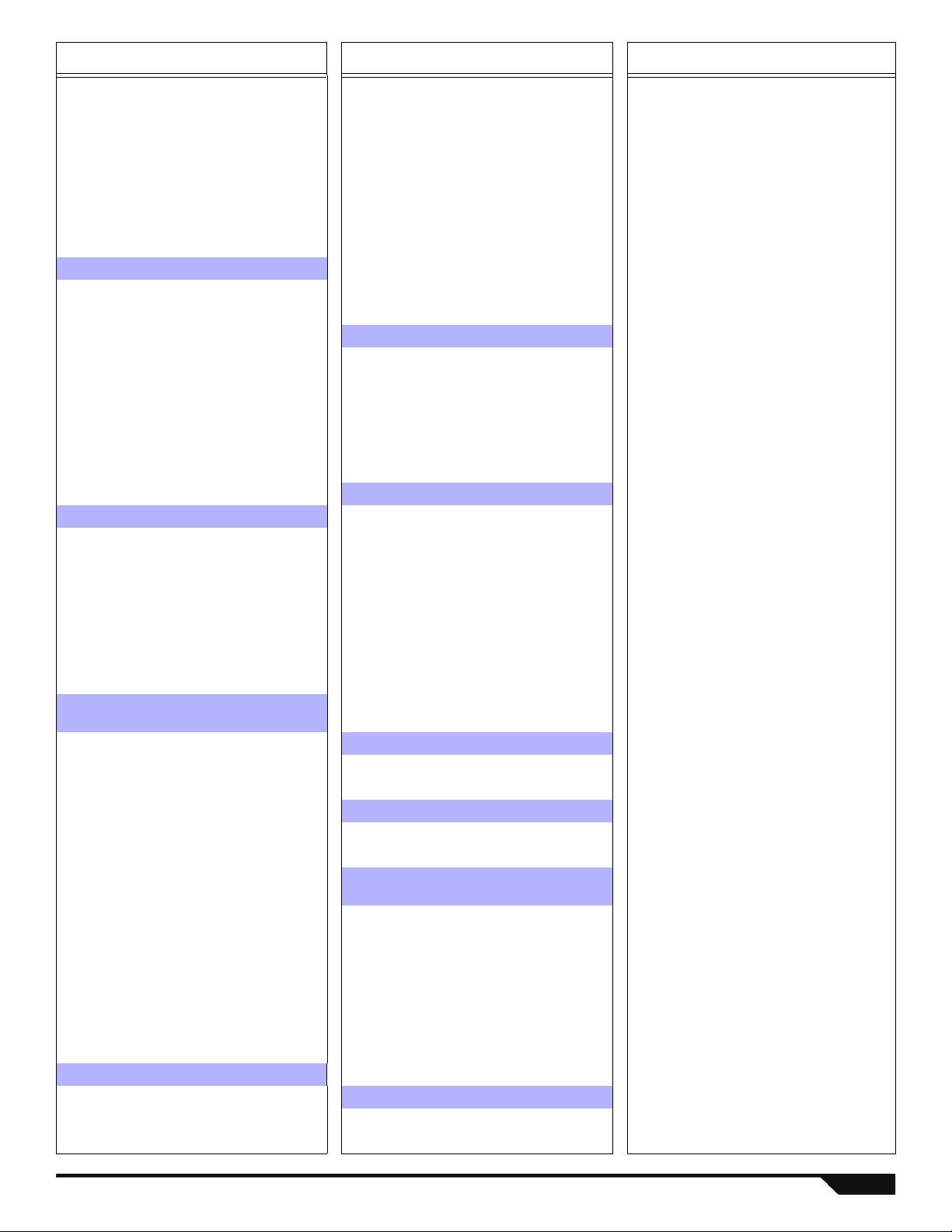
CID# Reporting Code Programming
387 Intrusion detector Hi
Value
75 451 Early open/close 9A 603 Periodic RF transmission BF
CID# Reporting Code Programming
Value
CID# Reporting Code Program-
ming Value
sensitivity
388 Intrusion detector Low
76 452 Late open/close 9B 604 Fire test C0
sensitivity
389 Sensor self-test failure 77 453 Failed to open 9C 605 Status report to follow C1
391 Sensor watch trouble 78 454 Failed to close 9D 606 Listen-in to follow C2
392 Drift compensation error 79 455 Auto-arm failed 9E 607 Walk test mode C3
393 Maintenance alert 7A 456 Partial arm 9F 608 Periodic test - system
C4
trouble present
Open/Close - 400 457 Exit error (user) A0 609 Video transmitter active C5
400 Open/Close 7B 458 User on premises A1 611 Point test OK C6
401 Open/Close by user 7C 459 Recent close A2 612 Point not tested C7
402 Group open/close 7D
System - 460 613 Intrusion zone walk tested C8
403 Automatic open/close 7E 461 Wrong code entry A3 614 Fire zone walk tested C9
462 Legal code entry A4 615 Panic zone walk tested CA
463 Re-arm after alarm A5 616 Service request CB
406 Cancel 7F
464 Auto-arm time extended A6 621 Event log reset CC
407 Remote arm/disarm 80 465 Panic alarm reset A7 622 Event log 50% full CD
408 Quick arm 81 466 Service ON/OFF premises A8 623 Event log 90% full CE
409 Keyswitch open/close 82
Sounder Relay Disabled - 520 624 Event log overflow CF
Remote Access - 410 520 Sounder/Relay disabled A9 625 Time/Date reset D0
411 Call back request made 83 521 Bell 1 disabled AA 626 Time/Date inaccurate D1
412 Success - download
84 522 Bell 2 disabled AB 627 Program mode entry D2
access
413 Unsuccessful access 85 523 Alarm relay disabled AC 628 Program mode exit D3
414 System shutdown 86 524 Trouble relay disabled AD 629 32-hour event log marker D4
415 Dialer shutdown 87 525 Reversing relay disabled AE 630 Schedule change D5
416 Successful upload 88 526 Notification appliance chk.
#3 disabled
Access Control - 420 and 430 527 Notification appliance chk.
AF 631 Exception schedule
D6
change
B0 632 Access schedule change D7
#4 disabled
421 Access denied 89
Modules - 530 654 System inactivity D8
422 Access report by user 8A 531 Module added B1
423 Forced access 8B 532 Module removed B2
424 Egress denied 8C
Communication Disables - 550 and 560
425 Egress granted 8D 551 Dialer disabled B3
426 Access door propped open 8E 552 Radio transmitter disabled B4
427 Access point door status
8F
Bypasses - 570
monitor trouble
Access point request to exit
428
Access program mode entry
429
90 570 Zone bypass B5
91 571 Fire bypass B6
430 Access program mode exit 92 572 24Hr. zone bypass B7
431 Access threat level change 93 573 Burglary bypass B8
432 Access relay/trigger fail 94 574 Group bypass B9
433 Access RTE shunt 95 575 Swinger bypass BA
434 Access DSM shunt 96 576 Access zone shunt BB
Arming - 440 and 450 577 Access point bypass BC
441 Armed Stay 97
Test/Misc. - 600
442 Keyswitch armed Stay 98 601 Manual trigger test BD
450 Exception open/close 99 602 Periodic test report BE
Magellan / Spectra SP 44
Page 48

Automatic Report Code List
System Event Default Contact ID Report Code Default SIA Report Code
Arming with User Code (##) 3 4A1 - Close by user CL - Closing report
Auto arming 3 4A3 - Automatic close CA - Automatic closing
Late to close 3 452 - Late to close OT - Late to close
No movement 3 452 - Late to close NA - No activity
Partial arming 1 456 - Group bypass CG - Close area
Quick arming 3 4A8 - Quick arm CL - Closing report
Arm with PC software 3 4A7 - Remote arm/disarm CQ - Remote arming
Disarm with User Code (##) 1 4A1 - Open by user OP - Opening report
Disarm after alarm* with User Code (##) 1 4A1 - Open by user OP - Opening report
Cancel alarm** with User Code (##) 1 4A6 - Cancel by user OR - Disarm from alarm
Auto-arming cancellation 1 464 - Deferred open/close CE - Closing extend
Disarm with PC software 1 4A7 - Remote arm/disarm OQ - Remote disarming
Disarm after an alarm with PC software 1 4A7 - Remote arm/disarm OR - Disarm from alarm
Cancel alarm with PC software 1 4A6 - Cancel by user OR - Disarm from alarm
Cancel paramedic alarm 1 4A6 - Cancel by user MH - Medical alarm restore
Zone bypassed (##) 1 57A - Zone bypass UB - Untyped zone bypass
Zone alarm (##) 1 13A - Burglary alarm BA - Burglary alarm
Fire alarm (##) 1 11A - Fire alarm FA - Fire alarm
Zone alarm restore (##) 3 13A - Burglary alarm restore BH - Burglary alarm restore
Fire alarm restore (##) 3 11A - Fire alarm restore FH - Fire alarm restore
Panic 1 - emergency 1 12A - Panic alarm PA - Panic alarm
Panic 2 - medical 1 1AA - Medical alarm MA - Medical alarm
Panic 3 - fire 1 115 - Pull station FA - Fire alarm
Recent closing 3 459 - Open/Close CR - Recent closing
Global zone shutdown 1 575 - Group bypass CG - Close area
Duress alarm 1 121 - Duress HA - Hold-up alarm
Keypad lockout 1 421 - Access denied JA - User code tamper
Zone shutdown (##) 1 57A - Zone bypass UB - Untyped zone bypass
Zone tampered (##) 1 144 - Sensor tamper TA - Tamper alarm
Zone tamper restore (##) 3 144 - Sensor tamper restore TR - Tamper restoral
AC failure 1 3A1 - AC loss AT - AC trouble
Battery failure 1 3A9 - Battery test failure YT - System battery trouble
Auxiliary supply trouble 1 3AA - System trouble YP - Power supply trouble
Bell output current limit 1 321 - Bell 1 YA - Bell fault
Bell absent 1 321 - Bell 1 YA - Bell fault
Clock lost 1 626 - Time/date inaccurate JT - Time changed
Fire loop trouble 1 373 - Fire trouble FT - Fire trouble
Communication fail 1 354 - Communication fail YC -Fail to communicate
RF jamming 1 344 - RF receiver jam detection XQ - RF Jamming
TLM trouble restore 3 351 - Telco 1 fault restore LR - Phone line restoral
AC failure restore 3 3A1 - AC loss restore AR - AC restoral
Battery failure restore 3 3A9 - Battery test restore YR - System battery restoral
* An armed system is or was in alarm and was disarmed by a user.
** A disarmed system is or was in alarm (e.g. 24Hr. zone) and was disarmed by a user.
45 Programming Guide
Page 49

System Event Default Contact ID Report Code Default SIA Report Code
Auxiliary supply trouble restore 3 3AA - System trouble restore YQ - Power supply restored
Bell output current limit restore 3 321 - Bell 1 restore YH - Bell restored
Bell absent restore 3 321 - Bell 1 restore YH - Bell restored
Clock programmed 3 625 - Time/date reset JT - Time changed
Fire loop trouble restore 3 373 - Fire trouble restore FJ - Fire trouble restore
Fail to communicate with monitoring station 3 354 - Fail to communicate YK - Communication fails
RF jamming 3 344 - RF receiver jam detection XH - RF Jamming Restoral
Combus fault 1 333 - Expansion module failure ET - Expansion trouble
Module tamper 1 341 - Expansion module tamper TA - Tamper alarm
Bus fault restore 3 333 - Expansion module failure restore ER - Expansion restoral
Module tamper restore 3 341 - Expansion module tamper restore TR - Tamper restoral
Cold start 1 3A8 - System shutdown RR - Power up
Test report engaged 1 6A2 - Periodic test report TX - Test report
PC software communication finished 1 412 - Successful - download access RS - Remote program success
Installer on site 1 627 - Program mode entry LB - Local program
Installer programming finished 1 628 - Program mode exit LS - Local program success
Maintenance in 1 627 - Program mode entry LB - Local program
Maintenance out 1 628 - Program mode exit LS - Local program success
Closing delinquency 1 654 - System inactivity CD - System inactivity
Module AC fail 1 342 - AC failure on module AT - Module AC fail
Module AC fail restore 3 342 - AC restored on module AR - Module AC fail restore
Module battery fail 1 338 - Battery failure on module YT - Module battery fail
Module battery fail restore 3 338 - Battery failure on module YR - Module battery fail restore
RF Module low battery 1 384 - RF transmitter low battery XT - Transmitter battery trouble
RF Module battery restore 3 384 - RF transmitter battery restore XR - Transmitter battery restoral
RF Module supervision trouble 1 381 - Loss of supervision - RF US - Untype zone supervision
RF Module supervision restore 3 381 - Supervi sion restore - RF UR - Untyped zone restoral
RF Module supervision lost 1 381 - Loss of supervision- RF US - Untyped Zone Supervisory
RF Module supervision restore 3 381 - Loss of supervision- RF restore UR - Untyped Zone Restoral
RF Module tamper 1 145 - Expansion module tamper ES - Expansion Device Tamper
RF Module tamper restore 3 145 - Expansion module tamper restore EJ - Expansion Device Restore
Paramedic alarm 1 1AA - Medical MA - Medical Alarm
Zone forced 1 57A - Zone forced XW - Zone forced
Zone included 3 57A - Zone included UU - Zone included
Keyswitch arm 34A9 - Keyswitch arm CS - Keyswitch arm
Keyswitch disarm 14A9 - Keyswitch disarm OS - Keyswitch disarm
Keyswitch disarm after alarm 14A1 - Keyswitch disarm after alarm OS - Keyswitch disarm after alarm
Keyswitch cancel alarm 14A6 - Keyswitch cancel alarm OS - Keyswitch cancel alarm
Magellan / Spectra SP 46
Page 50

Data Entry & Display
T o access the Dat a Display Mode, press the [ENTER] key after entering a section and before entering any data. The four LEDs as
indicated below will begin to flash indicating that you are in the Data Display Mode.
Each time the [
ENTER] key is pressed, the keypad will display the next digit in the current section and will continue through all the
following sections one digit at a time without changing the programmed values. Not available for sections using the Multiple Feature
Select Method. Press the [
CLEAR] key at any time to exit the Data Display Mode.
K636 K10V/H
K32I/K32IRF/K32RF
K32
There are two methods that can be used to enter data when in programming mode: Single Digit Data Entry and Feature Select
Programming methods:
Single Digit Data Entry Method
After entering programming mode, some sections will require that you enter decimal values from 000 to 255. Other sections will require
that you enter hexadecimal values from 0 to F. The required data will be clearly indicated in this manual. When entering the final digit in a
section, the panel will automatically save and advance to the next section. Refer to Decimal and Hexadecimal Values on page 47 to see
the keys and their equivalent decimal and/or hexadecimal value.
Feature Select Programming Method
After entering certain sections, eight options will be displayed where each option from [1] to [8] represents a specific feature. Press the
key corresponding to the desired option. This means the option is ON. Press the key again to remove the digit, thereby, turning OFF the
option. Press the [CLEAR] key to set all eight options to OFF. When the options are set, press the [ENTER] key to save and advance to the
next section.
Decimal and Hexadecimal Values
Value or Action What Do I Press?
Value 0 / Replace Current
Digit with 0
Values 1 to 9 [1] to [9] Zone 1 to 9 Keys 1 to 9
A (hex only) [0] Zone 10 Key 0(10)
B (hex only) [
C (hex only) [
D (hex only) [
E (hex only) [
F (hex only)
Exit Without Saving [
Save Data (hex only) [
[SLEEP] Erase digit and remain in section Erase digit and remain in section
OFF] Zone 11 OFF
BYP] Zone 12 BYP
MEM] Zone 13 MEM
TBL] Zone 14 TBL
[]
CLEAR] ARM & STAY LED flash ARM & STAY LED flash
ENTER] Advances to the next section Advances to the next section
32-zone LED 10-zone LED
Zone 15
What Do I See?
[]
47 Programming Guide
Page 51

Trouble Display
- Press the [TBL] key to view the Trouble Display. Please note that the keypad can be programmed to emit a beep every 5 seconds
whenever a new trouble condition has occurred. Press the [TBL] key to stop the beeping.
- To view the sub-menu, press the corresponding key in the main menu.
Main Menu Trouble Sub-Menu Trouble Menu
[1] Wireless zone low battery [1] to [32] Zones in low battery
[2] Power trouble [1] Low/No battery on the control panel
[2] AC failure on control panel
[3] Auxiliary overload on control panel
[4] Wireless keypad AC failure
[5] Wireless keypad battery failure
[6] Wireless repeater AC failure
[7] Wireless repeater battery failure
[3] Bell trouble [1] Bell disco nnect on control panel
[2] Bell overload on control panel
[4] Communication trouble [1] Telephone Line Monitoring on control panel
[2] Fail to communicate on Monitoring Telephone 1 on control panel
[3] Fail to communicate on Monitoring Telephone 2 on control panel
[4] N/A
[5] Fail to communicate on voice telephone on control panel
[6] Fail to communicate with PC on control panel
[9] GSM no service (GSM network failure)
[STAY] GSM RF jamming
[5] Tamper and zone wiring failure [1] to [32] Zones in tamper and zone wiring failure
[6] Module tamper trouble [1] 2WPGM
[2] Keypad bus
[3] ZX8 bus module
[4] RTX3 bus module
[5] Wireless keypad
[7] Fire loop trouble [1] to [32] Zones in fire loop trouble
[8] Timer loss
[9] Wireless zone supervision loss [1] to [32] Zones in supervision lost
[
STAY] RF jamming trouble
[0 (10)] or [10] Module supervision loss [1] 2WPGM
[2] Keypad bus (Panel reset will not clear this trouble, clear it in
section [955])
[3] ZX8 bus module
[4] RTX3 bus module
[5] Wireless keypad supervision failure
[6] Wireless repeater supervision failure
[7] N/A
[8] VDMP3
[9] GSM module
[16] Keypad fault (K32 / K32RF / K32IRF / K32I only)
[17] Upgrade panel to V3.2 or higher (K32IRF only)
[
SLEEP] Keypad fault (K636 / K10V/H only)
Installer Function Keys
To access the Installer Function keys, press:
ENTER]+[INSTALLER CODE] + [MEM] = Test Report: Send the “Test Report” report code programmed in section [875] (page 41) to the
[
monitoring station.
ENTER]+[INSTALLER CODE] + [STAY] = Cancel Communication: Cancels all communication with the WinLoad software or with the
[
monitoring station until the next reportable event.
ENTER]+[INSTALLER CODE] + [SLEEP] = Answer WinLoad Software: Will force the console to answer an incoming call from the
[
monitoring station that is using the WinLoad software.
ENTER]+[INSTALLER CODE] + [BYP] = Call WinLoad Software: Will dial the PC telephone number programmed in section [915]
[
(page 39) in order to initiate communication with a computer using the WinLoad software.
ENTER]+[INSTALLER CODE] + [TBL] = Installer Test Mode: The installer test mode will allow you to perform walk tests where the siren
[
will squawk to indicate opened zones. Press the [
Magellan / Spectra SP 48
TBL] key again to exit.
Page 52

Wireless Repeater Programming (RPT1)
Wireless Repeater Assignment
Section Wireless Repeater Serial Number
[545] Repeater 1 ____/____/____/____/____/____/
[546] Repeater 2 ____/____/____/____/____/____/
For automatic assignment, press the wireless repeater’s anti-tamper switch while in the respective section.
Wireless Repeater Signal Strength
Section
[548] Wireless Repeater 1 Signal Strength
[549] Wireless Repeater 2 Signal Strength
Signal Strength Indicator
To view the wireless repeater’s signal strength, press the wireless repeater’s anti-tamper switch while in the respective section.
8 to 10 / 3 beeps = Best signal 5 to 7 / 2 beeps = Average signal 1 to 4 / 1 beep = Weak signal (Relocate)
Wireless Repeater Options
Option
[1]
[2]
[3]
[4]
[5]
[6]
[7]
[8]
Option
[1]
[2]
[3]
[4]
[5]
[6]
[7]
[8]
Repeat Wireless Keypad 1 Signals
Repeat Wireless Keypad 2 Signals
Repeat Wireless Keypad 3 Signals
Repeat Wireless Keypad 4 Signals
Repeat Wireless Keypad 5 Signals
Repeat Wireless Keypad 6 Signals
Repeat Wireless Keypad 7 Signals
Repeat Wireless Keypad 8 Signals
Repeat Wireless Zone 1 Signals
Repeat Wireless Zone 2 Signals
Repeat Wireless Zone 3 Signals
Repeat Wireless Zone 4 Signals
Repeat Wireless Zone 5 Signals
Repeat Wireless Zone 6 Signals
Repeat Wireless Zone 7 Signals
Repeat Wireless Zone 8 Signals
Section:
Section:
RPT1 #1
[551]
OFF ON OFF ON
RPT1 #2
[561]
N N
N N
N N
N N
N N
N N
N N
N N
RPT1 #1
[552]
OFF ON OFF ON
RPT1 #2
[562]
N N
N N
N N
N N
N N
N N
N N
N N
49 Programming Guide
Page 53

Option
[1]
[2]
[3]
[4]
[5]
[6]
[7]
[8]
Repeat Wireless Zone 9 Signals
Repeat Wireless Zone 10 Signals
Repeat Wireless Zone 11 Signals
Repeat Wireless Zone 12 Signals
Repeat Wireless Zone 13 Signals
Repeat Wireless Zone 14 Signals
Repeat Wireless Zone 15 Signals
Repeat Wireless Zone 16 Signals
Section:
RPT1 #1
[553]
OFF ON OFF ON
RPT1 #2
[563]
N N
N N
N N
N N
N N
N N
N N
N N
Option
[1]
[2]
[3]
[4]
[5]
[6]
[7]
[8]
Option
[1]
[2]
[3]
[4]
[5]
[6]
[7]
[8]
Repeat Wireless Zone 17 Signals
Repeat Wireless Zone 18 Signals
Repeat Wireless Zone 19 Signals
Repeat Wireless Zone 20 Signals
Repeat Wireless Zone 21 Signals
Repeat Wireless Zone 22 Signals
Repeat Wireless Zone 23 Signals
Repeat Wireless Zone 24 Signals
Repeat Wireless Zone 25 Signals
Repeat Wireless Zone 26 Signals
Repeat Wireless Zone 27 Signals
Repeat Wireless Zone 28 Signals
Repeat Wireless Zone 29 Signals
Repeat Wireless Zone 30 Signals
Repeat Wireless Zone 31 Signals
Repeat Wireless Zone 32 Signals
Section:
Section:
RPT1 #1
[554]
OFF ON OFF ON
RPT1 #2
[564]
N N
N N
N N
N N
N N
N N
N N
N N
RPT1 #1
[555]
OFF ON OFF ON
RPT1 #2
[565]
N N
N N
N N
N N
N N
N N
N N
N N
Magellan / Spectra SP 50
Page 54

Option
[1]
[2]
[3]
[4]
[5]
[6]
[7]
[8]
Repeat Wireless 2-Way PGM 1 Signa ls
Repeat Wireless 2-Way PGM 2 Signa ls
Repeat Wireless 2-Way PGM 3 Signa ls
Repeat Wireless 2-Way PGM 4 Signa ls
Repeat Wireless 2-Way PGM 5 Signa ls
Repeat Wireless 2-Way PGM 6 Signa ls
Repeat Wireless 2-Way PGM 7 Signa ls
Repeat Wireless 2-Way PGM 8 Signa ls
Section:
RPT1 #1
[556]
OFF ON OFF ON
RPT1 #2
[566]
N N
N N
N N
N N
N N
N N
N N
N N
RPT1 #1
[557]
OFF ON OFF ON
N N
N N
N N
N N
N N
N N
N N
N N
Option
[1]
[2]
[3]
[4]
[5]
[6]
[7]
[8]
Section:
Repeat Wireless 2-Way PGM 9 Signa ls
Repeat Wireless 2-Way PGM 10 Signals
Repeat Wireless 2-Way PGM 11 Signals
Repeat Wireless 2-Way PGM 12 Signals
Repeat Wireless 2-Way PGM 13 Signals
Repeat Wireless 2-Way PGM 14 Signals
Repeat Wireless 2-Way PGM 15 Signals
Repeat Wireless 2-Way PGM 16 Signals
Remote control signals are always repeated.
Wireless Transmitter Signal Strength
Section Section Section Section
[101] Zone 1 [109] Zone 9 [117] Zone 17 [125] Zone 25
[102] Zone 2 [110] Zone 10 [118] Zone 18 [126] Zone 26
[103] Zone 3 [111] Zone 11 [119] Zone 19 [127] Zone 27
[104] Zone 4 [112] Zone 12 [120] Zone 20 [128] Zone 28
[105] Zone 5 [113] Zone 13 [121] Zone 21 [129] Zone 29
[106] Zone 6 [114] Zone 14 [122] Zone 22 [130] Zone 30
[107] Zone 7 [115] Zone 15 [123] Zone 23 [131] Zone 31
[108] Zone 8 [116] Zone 16 [124] Zone 24 [132] Zone 32
RPT1 #2
[567]
Signal Strength Indicator
8 to 10 / 3 beeps = Best signal 5 to 7 / 2 beeps = Average signal 1 to 4 / 1 beep = Weak signal (Relocate)
To view the wireless transmitter signal strength, press the wireless transmitter’s anti-tamper switch while in the respective
section.
51 Programming Guide
Page 55

Wireless Keypad Programming (K32RF / K32IRF)
For standard keypad programming, see page 31.
Automatic Wireless Keypad Assignment
After panel power-up, the control panel will open a 10 minute window for Automatic Assignment. Press and hold the [ ] and [BYP] key for
three seconds on the respective keypad. The keypad is assigned to the control panel. Up to 8 wireless keypads can be assigned within
the ten minute window.
Compatibility Check (K32IRF only)
If the K32IRF is not compatible with the current panel version, the following Trouble will be displayed:
[TROUBLE : flash] [17 : on] If this occurs, update your MG/SP panel to version 3.2.
Standard Wireless Keypad Assignment
Section Wireless Keypad Serial Number
[571] Keypad 1 ____/____/____/____/____/____
[572] Keypad 2 ____/____/____/____/____/____
[573] Keypad 3 ____/____/____/____/____/____
[574] Keypad 4 ____/____/____/____/____/____
[575] Keypad 5 ____/____/____/____/____/____
[576] Keypad 6 ____/____/____/____/____/____
[577] Keypad 7 ____/____/____/____/____/____
[578] Keypad 8 ____/____/____/____/____/____
Enter serial number or press and hold the [ ] and [BYP] key for three seconds.
Wireless Keypad Signal Strength
Section
[591] Wireless Keypad 1 Signal Strength
[592] Wireless Keypad 2 Signal Strength
[593] Wireless Keypad 3 Signal Strength
[594] Wireless Keypad 4 Signal Strength
[595] Wireless Keypad 5 Signal Strength
[596] Wireless Keypad 6 Signal Strength
[597] Wireless Keypad 7 Signal Strength
[598] Wireless Keypad 8 Signal Strength
Signal Strength Indicator
To view the wireless keypad’s signal strength, press the [ ] key.
8 to 10 / 3 beeps = Best signal 5 to 7 / 2 beeps = Average signal 1 to 4 / 1 beep = Weak signal (Relocate)
Magellan / Spectra SP 52
Page 56

Wireless Repeater / Keypad Options
[587] Wireless Repeater / Keypad Options
Option OFF ON
[1]
[2]
[3] to [7] N/A N/A N/A
[8]
[588] Wireless Keypad Options
Option OFF ON
[1]
[2]
[3]
[4]
[5]
[6]
[7]
[8]
Repeater 1 Supervision
Repeater 2 Supervision
Live Display Mode
Keypad 1 Supervision
Keypad 2 Supervision
Keypad 3 Supervision
Keypad 4 Supervision
Keypad 5 Supervision
Keypad 6 Supervision
Keypad 7 Supervision
Keypad 8 Supervision
N Disabled N Enabled
N Disabled N Enabled
N Disabled N Enabled
N Disabled N Enabled
N Disabled N Enabled
N Disabled N Enabled
N Disabled N Enabled
N Disabled N Enabled
N Disabled N Enabled
N Disabled N Enabled
N Disabled N Enabled
53 Programming Guide
Page 57

LCD Keypad Labels (K32LCD)
Alphanumeric Key Input
[1] A / B / C
[2] D / E / F
[3] G / H / I
[4] J / K / L
[5] M / N / O
[6] P / Q / R
[7] S / T / U
[8] V / W / X
[9] Y / Z
Special Function Keys
Key Function
[
STAY] Insert space
[
SLEEP] Delete
[ARM] Delete whole entry
[
OFF] Toggle numeric/alphanumeric keys
[
BYP] Toggle lower case/upper case
[MEM] Special characters
Special Character CataloguePolish / Hungarian / Turkish Special Character
Input Keys
Special Characters and Keypad Letter Assignment
Polish
Hungarian
Turkish
001 002 003 004 005 006 007
001 002 003
001
Magellan / Spectra SP 54
Page 58

Hebrew Keypad Letter Hebrew Special Characters Catalogue
032 048 064 080 096 112 160 176 192 208 224 240
033 049 065 081 097 113 161 177 193 209 225 241
034 050 066 082 098 114 162 178 194 210 226 242
035 051 067 083 099 115 163 179 195 211 227 243
036 052 068 084 100 116 164 180 196 212 228 244
037 053 069 085 101 117 165 181 197 213 229 245
038 054 070 086 102 118 166 182 198 214 230 246
039 055 071 087 103 119 167 183 199 215 231 247
040 056 072 088 104 120 168 184 200 216 232 248
041 057 073 089 105 121 169 185 201 217 233 249
042 058 074 090 106 122 170 186 202 218 234 250
043 059 075 091 107 123 171 187 203 219 235 251
044 060 076 092 108 124 172 188 204 220 236 252
045 061 077 093 109 125 173 189 205 221 237 253
046 062 078 094 110 126 174 190 206 222 238 254
047 063 079 095 111 127 175 191 207 223 239 255
Greek Keypad Letter Assignment
Key
Press key
once
Press key
twice
Press key
three times
[1] #$)
[2] &'<
[3] *3 +
[4] -./
[5] 01
[6] 245
[7] 67(
[8] %;9
Greek Special Characters Catalogue
016 032 048 064 080 096 112 128 144 160 176 192 208 224 240
017 033 049 065 081 097 113 129 145 161 177 193 209 225 241
018 034 050 066 082 098 114 130 146 162 178 194 210 226 242
019 035 051 067 083 099 115 131 147 163 179 195 211 227 243
020 036 052 068 084 100 116 132 148 164 180 196 212 228 244
021 037 053 A069 085 101 117 133 149 165 181 197 213 229 245
022 038 054 070 086 102 118 134 150 166 182 198 214 230 246
023 039 055 071 087 103 119 135 151 167 183 199 215 231 247
024 040 056 072 088 104 120 136 152 168 184 200 216 232 248
025 041 057 073 089 105 121 137 153 169 185 201 217 233 249
026 042 058 074 090 106 122 138 154 170 186 202 218 234 250
027 043 059 075 091 107 123 139 155 171 187 203 219 235 251
028 044 060 076 092 108 124 140 156 172 188 204 220 236 252
029 045 061 077 093 109 125 141 157 173 189 205 221 237 253
030 046 062 078 094 110 126 142 158 174 190 206 222 238 254
031 047 063 079 095 111 127 143 159 175 191 207 223 239 255
55 Programming Guide
Page 59

Russian Special Characters Catalogue
Russian Keypad Letter Assignment
Magellan / Spectra SP 56
Page 60

Labels
Zone Labels
Section Zone Label Section Zone Label
[181] 1 __/__/__/__/__/__/__/__/__/__/__/__/__/__/__/__ [197] 17 __/__/__/__/__/__/__/__/__/__/__/__/__/__/__/__
[182] 2 __/__/__/__/__/__/__/__/__/__/__/__/__/__/__/__ [198] 18 __/__/__/__/__/__/__/__/__/__/__/__/__/__/__/__
[183] 3 __/__/__/__/__/__/__/__/__/__/__/__/__/__/__/__ [199] 19 __/__/__/__/__/__/__/__/__/__/__/__/__/__/__/__
[184] 4 __/__/__/__/__/__/__/__/__/__/__/__/__/__/__/__ [200] 20 __/__/__/__/__/__/__/__/__/__/__/__/__/__/__/__
[185] 5 __/__/__/__/__/__/__/__/__/__/__/__/__/__/__/__ [201] 21 __/__/__/__/__/__/__/__/__/__/__/__/__/__/__/__
[186] 6 __/__/__/__/__/__/__/__/__/__/__/__/__/__/__/__ [202] 22 __/__/__/__/__/__/__/__/__/__/__/__/__/__/__/__
[187] 7 __/__/__/__/__/__/__/__/__/__/__/__/__/__/__/__ [203] 23 __/__/__/__/__/__/__/__/__/__/__/__/__/__/__/__
[188] 8 __/__/__/__/__/__/__/__/__/__/__/__/__/__/__/__ [204] 24 __/__/__/__/__/__/__/__/__/__/__/__/__/__/__/__
[189] 9 __/__/__/__/__/__/__/__/__/__/__/__/__/__/__/__ [205] 25 __/__/__/__/__/__/__/__/__/__/__/__/__/__/__/__
[190] 10 __/__/__/__/__/__/__/__/__/__/__/__/__/__/__/__ [206] 26 __/__/__/__/__/__/__/__/__/__/__/__/__/__/__/__
[191] 11 __/__/__/__/__/__/__/__/__/__/__/__/__/__/__/__ [207] 27 __/__/__/__/__/__/__/__/__/__/__/__/__/__/__/__
[192] 12 __/__/__/__/__/__/__/__/__/__/__/__/__/__/__/__ [208] 28 __/__/__/__/__/__/__/__/__/__/__/__/__/__/__/__
[193] 13 __/__/__/__/__/__/__/__/__/__/__/__/__/__/__/__ [209] 29 __/__/__/__/__/__/__/__/__/__/__/__/__/__/__/__
[194] 14 __/__/__/__/__/__/__/__/__/__/__/__/__/__/__/__ [210] 30 __/__/__/__/__/__/__/__/__/__/__/__/__/__/__/__
[195] 15 __/__/__/__/__/__/__/__/__/__/__/__/__/__/__/__ [211] 31 __/__/__/__/__/__/__/__/__/__/__/__/__/__/__/__
[196] 16 __/__/__/__/__/__/__/__/__/__/__/__/__/__/__/__ [212] 32 __/__/__/__/__/__/__/__/__/__/__/__/__/__/__/__
PGM Labels
Section PGM Label Section PGM Label
[341] 1 __/__/__/__/__/__/__/__/__/__/__/__/__/__/__/__ [349] 9 __/__/__/__/__/__/__/__/__/__/__/__/__/__/__/__
[342] 2 __/__/__/__/__/__/__/__/__/__/__/__/__/__/__/__ [350] 10 __/__/__/__/__/__/__/__/__/__/__/__/__/__/__/__
[343] 3 __/__/__/__/__/__/__/__/__/__/__/__/__/__/__/__ [351] 11 __/__/__/__/__/__/__/__/__/__/__/__/__/__/__/__
[344] 4 __/__/__/__/__/__/__/__/__/__/__/__/__/__/__/__ [352] 12 __/__/__/__/__/__/__/__/__/__/__/__/__/__/__/__
[345] 5 __/__/__/__/__/__/__/__/__/__/__/__/__/__/__/__ [353] 13 __/__/__/__/__/__/__/__/__/__/__/__/__/__/__/__
[346] 6 __/__/__/__/__/__/__/__/__/__/__/__/__/__/__/__ [354] 14 __/__/__/__/__/__/__/__/__/__/__/__/__/__/__/__
[347] 7 __/__/__/__/__/__/__/__/__/__/__/__/__/__/__/__ [355] 15 __/__/__/__/__/__/__/__/__/__/__/__/__/__/__/__
[348] 8 __/__/__/__/__/__/__/__/__/__/__/__/__/__/__/__ [356] 16 __/__/__/__/__/__/__/__/__/__/__/__/__/__/__/__
User Labels
Section User Label Section User Label
[511] 1 __/__/__/__/__/__/__/__/__/__/__/__/__/__/__/__ [527] 17 __/__/__/__/__/__/__/__/__/__/__/__/__/__/__/__
[512] 2 __/__/__/__/__/__/__/__/__/__/__/__/__/__/__/__ [528] 18 __/__/__/__/__/__/__/__/__/__/__/__/__/__/__/__
[513] 3 __/__/__/__/__/__/__/__/__/__/__/__/__/__/__/__ [529] 19 __/__/__/__/__/__/__/__/__/__/__/__/__/__/__/__
[514] 4 __/__/__/__/__/__/__/__/__/__/__/__/__/__/__/__ [530] 20 __/__/__/__/__/__/__/__/__/__/__/__/__/__/__/__
[515] 5 __/__/__/__/__/__/__/__/__/__/__/__/__/__/__/__ [531] 21 __/__/__/__/__/__/__/__/__/__/__/__/__/__/__/__
[516] 6 __/__/__/__/__/__/__/__/__/__/__/__/__/__/__/__ [532] 22 __/__/__/__/__/__/__/__/__/__/__/__/__/__/__/__
[517] 7 __/__/__/__/__/__/__/__/__/__/__/__/__/__/__/__ [533] 23 __/__/__/__/__/__/__/__/__/__/__/__/__/__/__/__
[518] 8 __/__/__/__/__/__/__/__/__/__/__/__/__/__/__/__ [534] 24 __/__/__/__/__/__/__/__/__/__/__/__/__/__/__/__
[519] 9 __/__/__/__/__/__/__/__/__/__/__/__/__/__/__/__ [535] 25 __/__/__/__/__/__/__/__/__/__/__/__/__/__/__/__
[520] 10 __/__/__/__/__/__/__/__/__/__/__/__/__/__/__/__ [536] 26 __/__/__/__/__/__/__/__/__/__/__/__/__/__/__/__
[521] 11 __/__/__/__/__/__/__/__/__/__/__/__/__/__/__/__ [537] 27 __/__/__/__/__/__/__/__/__/__/__/__/__/__/__/__
[522] 12 __/__/__/__/__/__/__/__/__/__/__/__/__/__/__/__ [538] 28 __/__/__/__/__/__/__/__/__/__/__/__/__/__/__/__
[523] 13 __/__/__/__/__/__/__/__/__/__/__/__/__/__/__/__ [539] 29 __/__/__/__/__/__/__/__/__/__/__/__/__/__/__/__
[524] 14 __/__/__/__/__/__/__/__/__/__/__/__/__/__/__/__ [540] 30 __/__/__/__/__/__/__/__/__/__/__/__/__/__/__/__
[525] 15 __/__/__/__/__/__/__/__/__/__/__/__/__/__/__/__ [541] 31 __/__/__/__/__/__/__/__/__/__/__/__/__/__/__/__
[526] 16 __/__/__/__/__/__/__/__/__/__/__/__/__/__/__/__ [542] 32 __/__/__/__/__/__/__/__/__/__/__/__/__/__/__/__
57 Programming Guide
Page 61

Partition Labels
Section Part. Label Section Part. Label
[771] 1 __/__/__/__/__/__/__/__/__/__/__/__/__/__/__/__ [772] 2 __/__/__/__/__/__/__/__/__/__/__/__/__/__/__/__
Wireless Repeater Labels
Section Rpt. Label Section Rpt. Label
[568] 1 __/__/__/__/__/__/__/__/__/__/__/__/__/__/__/__ [569] 2 __/__/__/__/__/__/__/__/__/__/__/__/__/__/__/__
Wireless Keypad Labels
Section Kpd. Label Section Kpd. Label
[599] 1 __/__/__/__/__/__/__/__/__/__/__/__/__/__/__/__ [603] 5 __/__/__/__/__/__/__/__/__/__/__/__/__/__/__/__
[600] 2 __/__/__/__/__/__/__/__/__/__/__/__/__/__/__/__ [604] 6 __/__/__/__/__/__/__/__/__/__/__/__/__/__/__/__
[601] 3 __/__/__/__/__/__/__/__/__/__/__/__/__/__/__/__ [605] 7 __/__/__/__/__/__/__/__/__/__/__/__/__/__/__/__
[602] 4 __/__/__/__/__/__/__/__/__/__/__/__/__/__/__/__ [606] 8 __/__/__/__/__/__/__/__/__/__/__/__/__/__/__/__
SMS Site Name
Section Label
[780] __/__/__/__/__/__/__/__/__/__/__/__/__/__/__/__
Bus Module Labels
Section Bus Label Section Bus Label
[781] 1 __/__/__/__/__/__/__/__/__/__/__/__/__/__/__/__ [789] 9 __/__/__/__/__/__/__/__/__/__/__/__/__/__/__/__
[782] 2 __/__/__/__/__/__/__/__/__/__/__/__/__/__/__/__ [790] 10 __/__/__/__/__/__/__/__/__/__/__/__/__/__/__/__
[783] 3 __/__/__/__/__/__/__/__/__/__/__/__/__/__/__/__ [791] 11 __/__/__/__/__/__/__/__/__/__/__/__/__/__/__/__
[784] 4 __/__/__/__/__/__/__/__/__/__/__/__/__/__/__/__ [792] 12 __/__/__/__/__/__/__/__/__/__/__/__/__/__/__/__
[785] 5 __/__/__/__/__/__/__/__/__/__/__/__/__/__/__/__ [793] 13 __/__/__/__/__/__/__/__/__/__/__/__/__/__/__/__
[786] 6 __/__/__/__/__/__/__/__/__/__/__/__/__/__/__/__ [794] 14 __/__/__/__/__/__/__/__/__/__/__/__/__/__/__/__
[787] 7 __/__/__/__/__/__/__/__/__/__/__/__/__/__/__/__ [795] 15 __/__/__/__/__/__/__/__/__/__/__/__/__/__/__/__
[788] 8 __/__/__/__/__/__/__/__/__/__/__/__/__/__/__/__
Reset Labels
[965] Reset Labels
Option OFF ON
[1]
[2]
[3]
[4]
[5]
[6]
[7]
[8]
Reset zone labels
Reset user labels
Reset partition labels
Reset PGM labels
Reset bus module labels
Reset wireless repeater labels
Reset wireless keypad labels
Reset site name label
N Disabled N Enabled
N Disabled N Enabled
N Disabled N Enabled
N Disabled N Enabled
N Disabled N Enabled
N Disabled N Enabled
N Disabled N Enabled
N Disabled N Enabled
Magellan / Spectra SP 58
Page 62

Hardware Connections
Keyswitches are connected as standard zones and will follow ATZ options programmed in section
[705] options [1] and [2] on page 24.
Single Zone Inputs
59 Programming Guide
Page 63
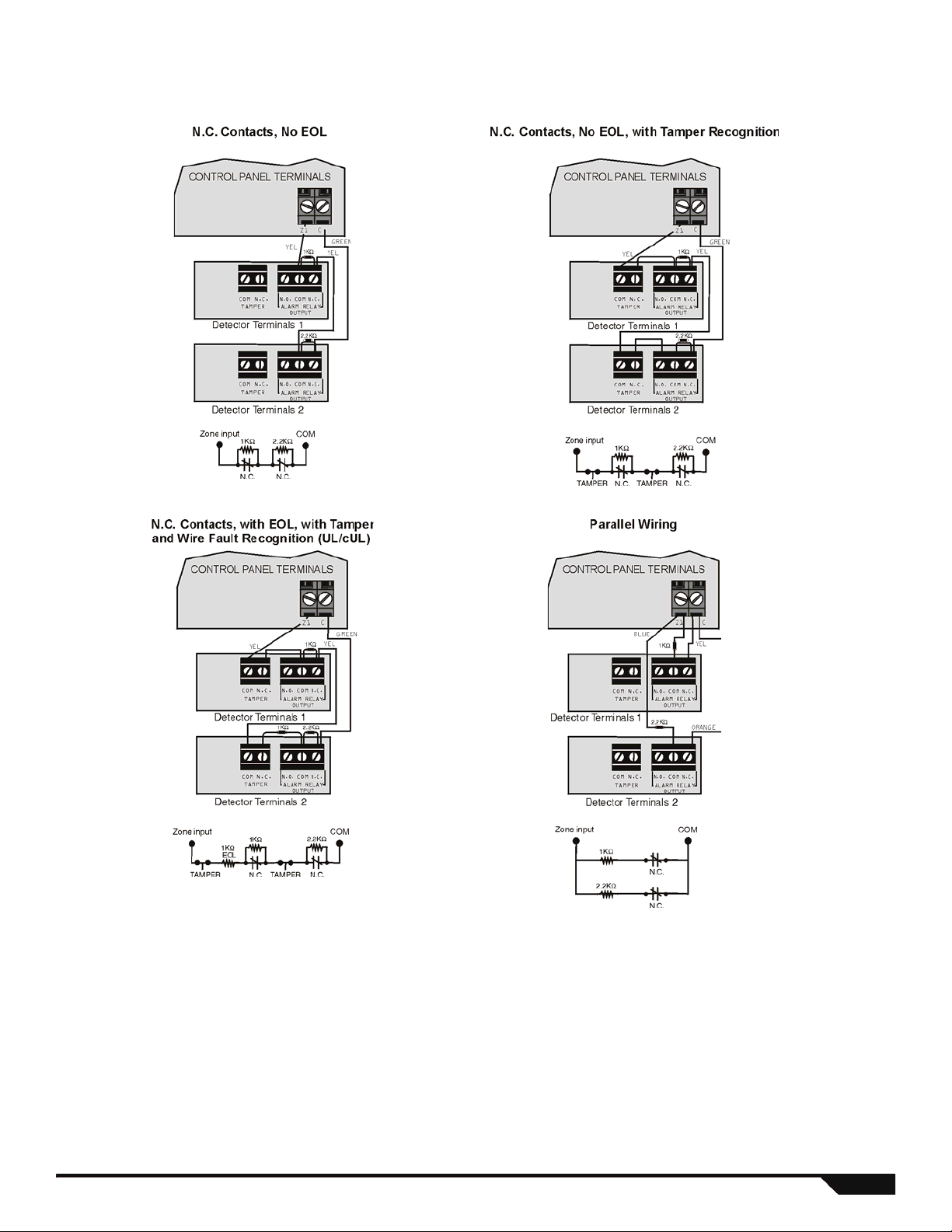
Advanced Technology Zone (ATZ) Connections
Magellan / Spectra SP 60
Page 64

Connecting Fire Circuits
For 4-wire installation:
Program the Activation
Event so that the smoke
detectors can be reset by
pressing the [
CLEAR] +
[ENTER] keys for three
seconds. See Event Group
# 6 on page 32. For 2-wire
installation (except
SP5500): Press [
CLEAR] +
[
ENTER] to automatically
reset smoke.
It is recommended that
the smoke detectors be
connected in a daisy
chain configuration.
Each control panel
(except the SP5500)
supports a maximum of
five 2-wire smoke
detectors.
must not exceed 700mA.
PGM1 and PGM2 cannot exceed 150mA
or cannot exceed the power supply’s
current limit.
Partial view of control panel
UL Warning:
A 12Vdc / 7Ah battery is required to comply with UL fire
requirements.
Caution:
Disconnect battery before replacing the fuse.
Rechargeable Battery
UL/ULC - 12Vdc / 4Ah or 7Ah
Improper
connection
of the
transformer
may result in
damage to the
system.
Alarm Relay and PGM Connections
AC Power & Backup Battery Connections
Transformer: 16VAC 20VA* (Amseco XP-1620)
DC Power
Supply rated at:
Auxiliary Supply can
provide a maximum of:
Acceptable Battery Charge
Currents (section [700]
option [2])
61 Programming Guide
Transformer Requirements Table
16.5VAC 40VA (Universal UB1640W)
*not verified by UL
MG5000/MG5050 = 1.0A
SP5500/SP6000/SP7000 = 1.4A
typ: 600mA
max: 700mA
UL installations: typ. 200mA
350mA/700mA
Page 65

Connecting to WinLoad
Serial Connector
Computer
containing
WinLoad
software
307 adapter/
CONV4USB
Converter
4-pin
connector
cable
Standard
DB-9 cable
(9-pin serial
cable)
Updating Firmware Using WinLoad
To update your system firmware:
1. Connect the product to your computer using a 307USB Direct Connect Interface or CONV4USB Converter.
2. Start WinLoad Installer Upload/Download Software.
3. Click the In-field Programmer button.
4. Verify the product information located in the In-Field Firmware Programmer window.
If the firmware programmer does not automatically detect your control panel, click the Com port settings button and select the
correct Com port. Then click the Refresh Product Info button to connect with the panel.
5. To check for new updates, click the Download Firmware from the web button.
6. From the Select Firmware drop-down box, select the firmware version you wish to install.
or
If you have already downloaded the .pef file from paradox.com, click the [...] button and select the location of the .pef file.
7. Click the Update product firmware button.
When the download process finishes, the update is complete.
Magellan / Spectra SP 62
Page 66

Metal Box Installation
The crosses and dotted line represent the mounting location. If you need specific dimensions, contact Paradox Distributor Support. For
UL recommended installation for the MG5000 only, place the PCB one notch lower than the mounting location.
MG5000 (8x10”) MG5000 (11x11”)
MG5050 (11x11”)
63 Programming Guide
Page 67

SP5500 (8x10”)
SP6000 (11x11”)
SP7000 (11x11”)
Magellan / Spectra SP 64
Page 68

Installer Quick Menu
Zones
Step Action Details
1
2 [
+ [INSTALLER CODE] = flash. Programmed zones are lit (button or LED depending on keypad).
ZONE NUMBER] 2 digits: 01 to 32
[MAINTENANCE CODE] may also be used.
3 [E
4 [
5 Assign Partition
Notes P artition 2 status LEDs, display the signal strength of the selected wireless zone
NROLL OR ERASE ZONE] Wireless zone = open/close cover or press learn/tamper switch. Hardwired zone =
Press [ENTER]. T o erase a programmed zone, press [SLEEP] for 3 seconds.
ZONE TYPE] Refer to page 19 for the zone type (zone definition).
Assign the zone to one or both partitions and press [ENTER]. By default, all zones are
[1] and/or [2] + [
(4 LEDs = best signal; 1 LED = weak signal; No LEDs = hardwired panel/keypad zone)
ENTER]
assigned to partition 1. Goes to next available zone.
Keypad Zone Number Assignment (Keypad Programming)
Step Action Details
1 [ENTER] + [INSTALLER CODE] [ARM] + [STAY] = flash. [MAINTENANCE CODE] may also be used.
2
3 [ZONE NUMBER] + [ENTER]* K32 / K32LCD / K32I = 2 digits: 01 to 32
Press and hold (3sec)
[
ARM] + [STAY] = on.
K636 / K10V/H = 1 digit: 1 to 0(10)
* To erase a keypad zone number, press [CLEAR], then [ENTER].
Delays
Step Action Details
1
2
+ [INSTALLER CODE] = flash. [MAINTENANCE CODE] may also be used.
3 [1] = Entry Delay 1 (default = 045 sec.)
[2] = Entry Delay 2 (default = 045 sec.)
[3] = Exit Delay (default = 060 sec.)
[4] = Bell Cut-Off (default = 004 min.)
4 [000] to [255] Entry/Exit Delay = seconds / Bell Cut-Off = minutes
Time and Date
Step Action Details
1
2
4 [
5 [
6 [
INSTALLER CODE] = flash. [MAINTENANCE CODE] may also be used.
+ [
+ [5]
HH:MM] Enter time. If HH = 13 or more, skip to step 6.
TIME FORMAT] Enter time format ([1] = 24hr; [2] = AM; [3] = PM).
YYYY/MM/DD] Enter date.
65 Programming Guide
Page 69

Walk Test Mode
Step Action Details
1
+ [
INSTALLER CODE] = flash. [MAINTENANCE CODE] may also be used.
2
3 [6] Activates or deactivates Walk Test Mode.
Installer and Maintenance Codes
Step Action Details
1
+ [
INSTALLER CODE] = flash.
2
3 [7] = Installer Code
[8] = Maintenance Code
4 [
5 [
CODE]* Enter 4- or 6-digit code.* To erase a code, press the [SLEEP] key for 3 seconds.
CONFIRM CODE] Re-enter 4- or 6-digit code.
WinLoad
Step Action Details
1
2
+ [
INSTALLER CODE] = flash.
3 [9]
4 [
PHONE #] + [ENTER]* Enter PC phone # (up to 32 digits) and press [ENTER].* To erase WinLoad phone #, panel
ID, and PC password, press the [SLEEP] key for 3 seconds.
5 [
6 [
PANEL ID] Enter 4-digit Panel ID
PC PASSWORD] Enter 4-digit PC Password
Monitoring Phone #
Step Action Details
1
2
3 [1]
4 [
5 [
6 [1] = CID
7 [P
INSTALLER CODE] = flash.
+ [
PHONE #] + [ENTER]* Enter monitoring station phone # (up to 32 digits ) and press [ ENTER].* To erase monitoring
phone #, reporting format, and account #s, press the [SLEEP] key for 3 seconds.
PARTITION 1 ACCOUNT #]
[2] = SIA
ARTITION 2 ACCOUNT #]
Magellan / Spectra SP 66
Page 70

Communicator
Step Action Details
1
+ [
INSTALLER CODE] = flash. [MAINTENANCE CODE] may also be used, however, it cannot modify the
backup phone number.
2
3 [2] = Backup Phone #
[3] = Personal Phone #1
[4] = Personal Phone #2
[5] = Personal Phone #3
[6] = Personal Phone #4
[7] = Personal Phone #5
[8] = Pager #
4 [
PHONE #] + [ENTER]* Enter phone # (up to 32 digits) and press [ENTER]. Goes to next phone#, or go to step 5
if [8] = Pager # was selected. To erase a phone number pager message, press the
SLEEP] key for 3 seconds.
[
5 [
MESSAGE] + [ENTER] Step 5 for Pager # only. Enter pager message and press [ENTER].
Cancel Communication
Step Action Details
1
2
3 [9] Cancels all communication with WinLoad / GSM module.
INSTALLER CODE] = flash. [MAINTENANCE CODE] may also be used.
+ [
PGMs
Step Action Details
1
2
3 [
4 [
5 [
6 If PGM type is 1, 2, 3, or 4
7 If PGM type is 1, or 2
INSTALLER CODE] = flash. Programmed zones are lit (button or LED depending on keypad).
+ [
[MAINTENANCE CODE] may also be used.
PGM NUMBER] 2 digits: 01 to 16
ENROLL OR ERASE PGM]* Wireless PGM = Open/close cover. Hardwired PGM = press [ENTER]. To erase a PGM,
press the [SLEEP] key for 3 seconds.
PGM TYPE]
1 = Follow Button or 5 = Follow Bell
2 = Follow Button or 6 = Follow Arm
3 = Follow Zone 7 = Follow Stay arm
4 = Follow Alarm 8 = Follow Sleep arm
1 = Follow 4 = 15 seconds 7 = 5 minute s
ACTIVATION DELAY]
[
2 = 1 second 5 = 30 seconds 8 = 15 minutes
3 = 5 seconds 6 = 1 minute 9 = 30 minutes
If PGM type is 5
Goes to next available PGM.
If PGM type is 6, 7, or 8
[1] and/or [2] + [
ENTER]
If system is partitioned, select partition(s) and press [
Goes to next available PGM.
01 to 32; 00 = all remote controls.
[2-
DIGIT REMOTE CONTROL #]
If PGM type is 3
DIGIT ZONE #]
[2-
If PGM type is 4
[1] and/or [2] + [
ENTER]
Goes to next available PGM.
01 to 32; 00 = all zones.
Goes to next available PGM.
If system is partitioned, select partition(s) and press [
Goes to next available PGM.
ENTER].
ENTER].
67 Programming Guide
Page 71

Index
Sections
001 to 032 ........................................................ 20
041 to 056 ........................................................ 26
061 to 092 ........................................................ 20
101 to 132 ........................................................ 51
141 to 172 ........................................................ 40
181 to 212 ........................................................ 57
220 to 251 ........................................................ 31
261 to 276 ........................................................ 36
281 to 296 ........................................................ 37
301 to 316 ........................................................ 37
321 to 336 ........................................................ 38
341 to 356 ........................................................ 57
360 to 376 ........................................................ 11
395 .................................................................... 8
397 .................................................................... 8
398 .................................................................... 8
399 .................................................................... 8
400 to 432 .......................................................... 8
471 to 502 ........................................................ 42
511 to 542 ........................................................ 57
545 to 546 ........................................................ 49
548 to 549 ........................................................ 49
551 .................................................................. 49
552 .................................................................. 49
553 .................................................................. 50
554 .................................................................. 50
555 .................................................................. 50
556 .................................................................. 51
557 .................................................................. 51
561 .................................................................. 49
562 .................................................................. 49
563 .................................................................. 50
564 .................................................................. 50
565 .................................................................. 50
566 .................................................................. 51
567 .................................................................. 51
568 to 569 ........................................................ 58
571 to 578 ........................................................ 52
587 .................................................................. 53
588 .................................................................. 53
591 to 598 ........................................................ 52
599 to 606 ........................................................ 58
610 to 642 .......................................................... 9
651 to 682 ........................................................ 10
700 .................................................................. 23
701 .................................................................. 23
702 .................................................................. 23
703 .................................................................. 23
704 .................................................................. 24
705 .................................................................. 24
706 .................................................................. 24
710 to 721 ........................................................ 26
730 to 731 ........................................................ 21
732 to 733 ........................................................ 21
741 .................................................................. 25
742 .................................................................. 25
745 to 750 ........................................................ 27
761 to 762 ........................................................ 27
771 to 772 ........................................................ 58
780 .................................................................. 58
781 to 795 ........................................................ 58
800 ................................... ................................ 28
801 ................................... ................................ 28
802 ................................... ................................ 28
803 ................................... ................................ 29
804 ................................... ................................ 29
805 ................................... ................................ 29
810 to 819 ............................ .............................30
815 ................................... .................................. 8
816 ................................... .................................. 8
817 ................................... .................................. 8
830 to 841 ............................ .............................27
850 to 852 ............................ .............................27
855 to 856 ............................ .............................39
860 to 861 ............................ .............................40
862 ................................... ................................ 40
863 to 864 ............................ .............................41
865 to 869 ............................ .............................41
870 to 874 ............................ .............................41
875 to 876 ............................ .............................41
878 ................................... ................................ 41
879 ................................... ................................ 41
881 ................................... ................................ 41
884 ................................... ................................ 41
900 ................................... ................................ 39
901 to 902 ............................ .............................27
910 ................................... .................................. 8
910 to 911 ............................ .............................39
911 ................................... .................................. 8
915 ................................... ................................ 39
920 to 927 ............................ .............................39
950 ................................... ................................ 25
955 ................................... ................................ 25
960 ................................... ................................ 25
965 ................................... ................................ 58
966 ................................... ................................ 42
967 ................................... ................................ 42
970 ............................... ................................ 8, 25
975 ............................... ................................ 8, 25
980 ................................... ................................ 25
A
Access code length ............................................23
Account numbers ............................ ...................30
Ademco Contact ID ............................................30
Ademco Contact ID report codes .........................43
Ademco Express ...................................... ..........30
Ademco Slow ....................................................30
Alarm relay ..................................... ...................61
Alarm transmission delay ....................................27
Armed report delay ................................ ............. 27
Arming/disarming options .................... ................ 23
ATZ
Connections ............................... ................... 60
Doubling option ................................. ............. 24
Wiring options ...............................................24
Audible trouble warning ......................................23
Auto test report ..................................................27
Auto test report time of day .................................27
Auto-arm options ...............................................25
B
Battery
Backup ........................................................61
Charging ............................ ..........................23
Bus Module - Clear Trouble .................... .............25
Magellan / Spectra SP 68
Page 72

C
Cancel communication .................................48, 67
Check-in supervision time ................................... 24
Clear Bus Module Trouble ............................ ...... 25
Communication
Programming ................................. ...............28
Settings ................................. ...................... 30
Communicator - quick menu ............................... 67
Confidential mode ............................................. 23
Contact ID override ...................................... ...... 28
D
Data entry / display .......................................... .. 47
Date and time ................................................... 65
Daylight savings ................................................ 21
Decimal and hexadecimal values ........................ 47
Delay alarm transmission ................................... 27
Delay between dialing attempts ..... ................ ...... 27
Delays - settings ............................. ................... 65
Dialer options .............................. ...................... 28
Dialing - Delay between attempts ........................ 27
Disarmed report delay .................................. ......27
DTMF dialing .................................................... 28
E
Entry delay - Display on LCD keypad ................... 23
EOL resistors ..................................... ............... 24
Event call direction options ................................. 28
Exit delay termination .......................... ............... 23
F
Fire circuits ....................................................... 61
Firmware updating .............. ............................... 62
G
GSM
No Service Timer .................................. .........39
Options ....................................................... 29
SMS Language ............................................. 39
H
Hardware connections ....................................... 59
I
Installer
Code ...................................................... 8, 66
Code lock ...................................................... 8
Function keys ............................................... 48
Quick menu ......................... ......................... 65
K
Keypad
Labels (LCD) ................................................ 54
Letters / Special characters .............................. 54
Programming ................................. ...............22
Programming - wireless ................................. .. 52
Zone number ....................................... ......... 65
L
Labels
Bus module ............................... ...................58
Partition ....................................................... 58
PGM ........................................................... 57
Reset .................................... ....... ... ...... ...... 58
SMS site name ..................................... ......... 58
User ........................................................... 57
Wireless keypad ............................................ 58
Wireless repeater ...........................................58
Zones ................................... ....................... 57
LCD keypad labels .............................................54
Lock master code .................................. ............. 23
M
Maintenance code .................... ...................... 8, 66
Maintenance code limited access table ...................8
Master code lock ................................ ................ 23
Memory key - download / upload .........................25
Metal box installation ............................. .............63
Monitoring station
Maximum dialing attempts ................................27
Telephone number ...................................30, 66
O
One-touch options ........................... ................... 23
P
Pager reporting
Delay ..........................................................27
Message repetition .........................................27
Panel version number ...................... ................... 25
Panic options ........................ ............................. 23
Partition labels ................................ ...................58
Partition programming ........................................26
Partitioning .............................. ..........................23
PCS100
Connection settings ........................................39
Programming ................................................39
SMS Language .............................. ................39
Personal reporting
Delay ..........................................................27
Message repetition .........................................27
PGM
Connections ............................... ................... 61
Delays ......................................... ................37
Event description ............................ ............. ... 32
Labels .........................................................57
Options ........................................ ................36
Programming ................................................31
Quick menu ..................................................67
Recognition ..................................................38
Serial numbers ..............................................37
Wireless signal strength ...................................38
Planning
System ........................................................13
Wireless keypads ...........................................14
Wireless system ................ ............................. 15
Power failure report delay ...................................27
Programmable output
Options ........................................ ................36
Programming ................................................31
Q
Quick menu ....................................... ................65
R
Recent closing delay ..........................................27
REM2 version number ........................................ 23
REM3 - Action keys ............................... .............11
Remote control
Action keys (REM3) ........................................11
Button assignment ................................... .........9
Serial number display ............................... .......25
User assignment ............................................10
Remote controls
REM2 version number .....................................23
69 Ptogramming Guide
Page 73

Report code
Format .................................. ...................... 30
Report codes
Clear codes ................................... ............... 42
Instructions .................................................. 40
Reset codes ................................................. 42
Special alarm .................................... ............ 41
Special arming .............................................. 40
Special disarming .......................................... 40
System special .................................. ............ 41
System trouble ............................... ...............41
System trouble restore .................................... 41
User ........................................................... 42
Zones ......................................................... 40
Reset codes and panel ........................................7
Reset sections to factory default .......................... 25
RF jamming supervision ............................ .........23
RPT1 programming ........................................... 49
S
Sescoa .................................... ......................... 30
SIA .................................................................. 30
Signal strength - Wireless transmitter ................... 51
Silent Knight Fast .............................................. 30
Single zone inputs ............................................. 59
SMS
Language .................................................... 39
Site name .................................................... 58
StayD
Entry point zone assignment ............................. 22
Supervision options ........................................... 24
System master code ............................................ 8
System specifications ..........................1, 2, 3, 4, 5
connecting ....................................... .............62
Instructions ......................................... ..........62
Programming ................................................39
Quick menu ..................................................66
Through PCS100 ...........................................39
Wireless keypad
Assignment ...................................... ............. 52
Labels .........................................................58
Options ........................................ ................53
Programming ................................................52
Signal strength ..............................................52
Wireless repeater / Keypad options ............... .......53
Wireless repeater programming (RPT1) ................ 49
Labels .........................................................58
Options ........................................ ................49
Signal strength ..............................................49
Wireless transmitter signal strength ...................... 51
Z
Zone
Labels .........................................................56
Programming ................................................17
Recognition ..................................................17
Zone Definitions .......................... .......................19
ZX8 - zone/tamper .............................................24
T
Tamper recognition ................ ............................ 24
Tamper supervision ........................................... 23
Telephone number
Backup ....................................................... 30
Monitoring station .......................................... 30
Pager ......................................................... 30
Special keys ........................................ ......... 30
Test mode ........................................................ 48
Test report ............................ ............................48
Time and date .................... ............................... 65
Timers
Auto-arm ..................................................... 27
Confidential mode .............................. ............23
Partition ....................................................... 27
System ....................................................... 27
TLM
Fail delay .................................. ................... 27
Trouble display ......................... ................... ...... 48
U
User code options ............................................... 8
User labels ....................................................... 57
V
VDMP3
Calling the VDMP3 ................................ .........23
Maximum voice dialing attempts ........................ 27
Version Numbers - Viewing .................................. 7
W
Walk test mode ................................................. 66
WinLoad
Answer/call software .............................. ......... 48
Magellan / Spectra SP 70
Page 74

Warranty
For complete warranty information on this p rod uct ple ase r efer to th e Lim ited Warranty Stat eme nt f ound on th e web site www.paradox.com/terms. Your use of the Paradox product
signifies your acceptance of all warranty terms and conditions.
Limitations of Alarm Systems:
It must be understood that while your Paradox alarm system is highly advanced and secure, it does not offer any guaranteed protection against burglary, fire or other emergency
(fire and emergency options are only available o n certain Paradox models). This is due to a number of reasons, includi ng b y not limited to inadequate or improper insta lla tion /
positioning, sensor limitations, batt ery perf orma nce, wirele ss signa l inte rru ptio n, inade qua te mai nten ance or the pote ntial fo r the system or telephone lines to be compromised or
circumvented. As a result, Paradox does not represent that the alarm system will prevent personal injury or property damage, or in all cases provide adequate warn ing or prot ection.
Yo ur securit y system should th erefore be consid ered as one of man y tools availab le to reduce r isk and/or damage of burglary, fire or other emergencies, such other tools include but
are not limited to insurance coverage, fire pr eventi on and extinguish devices, and sprinkler systems.
We also strongly recommend that you regularly maintain your security systems and stay aware of new and improved Paradox products and developments.
TBR-21: In order to comply with TBR-21, standard force dialing must be enabled.
UL AND ULC WARNINGS
This equipment has the capability of being programmed with features not verified for use in UL installations. To stay within UL and ULC standards, the installer should use the
following guidelines when configuring the system:
• All components of the system should be UL listed for the intended application.
• If used for “Fire” detection, the installe r should refer to NFPA Standards #72, Chapter 2. In addition, once inst al lation is c omplete , the local f ire authori ty must be n otified of
the installation.
• WARNING: This equipment must be installed and maintained by qualified service personnel only
• This equipment must be verified by a qualified technician once every three years.
• All keypads must use an anti-tamper switch.
• Do not bypass fire zones.
• Maximum allowed entry delay is 45 seconds.
• Maximum allowed exit delay is 60 seconds.
• Minimum 4 minutes for bell cut-off time.
• The following features do not comply with UL requirements: Bypass Recall and Auto Trouble Shutdown.
• Do not connect the primary indicating device to a relay. The installer must use the bell output.
• To comply with UL985, the auxiliary power output should not exceed 200mA.
• Do not connect the zone ground terminal with UL Listed products.
• The metallic enclosure must be grounded to the cold water pipe.
• All outputs are Class 2 or power-limited, except for the battery terminal.The Class 2 and power-l imited fire alarm circuits shall be installed using CL3, CL3R, CL3P, or
substitute cable permitted by the National Electrical Code, ANSI/NFPA 70.
• EOL resistor part #2011002000
• For UL Installations: Universal UB1640W 16.5VAC min 40VA
• All outputs are rated from 11.3Vdc to 12.7Vdc
• 12Vdc 4Ah rechargeable acid/lead or gel cell backup bat tery (YUASA model #NP7-12 recommended) for residential use. Use a 7Ah battery to comply with fire
requirements.
• Wheelock 46T-12 siren
Legal
© 2008 Paradox Security Systems Ltd. All rights reserved. Specifications may change without prior notice. One or more of the following US patents may apply: 7046142,
6215399, 6111256, 6104319, 5920259, 5886632, 5721542, 5287111, 5119069, 5077549 and RE39406. Canadian and international patents may also apply. Magellan and
Spectra SP are trademarks or registered trademarks of Paradox Security Systems Ltd. or its affiliates in Canada, the United States and/or other countries.
Page 75

Page 76

For technical support in Canada or the U.S., call 1-800-791-1919, Monday to Friday from 8:00 a.m. to 8:00 p.m. EST. For
PARADOX.COM
Printed in Canada - 07/2008 MGSP-EP17
technical support outside Canada and the U.S., call 00-1-450- 491-7444, Monday to Friday from 8:00 a .m. to 8:00 p.m. EST.
Please feel free to visit our website at www.paradox.com
We hope this product performs to your complete satisfaction. Should you have any
questions or comments, please visit www.paradox.com and send us your comments.
