Page 1
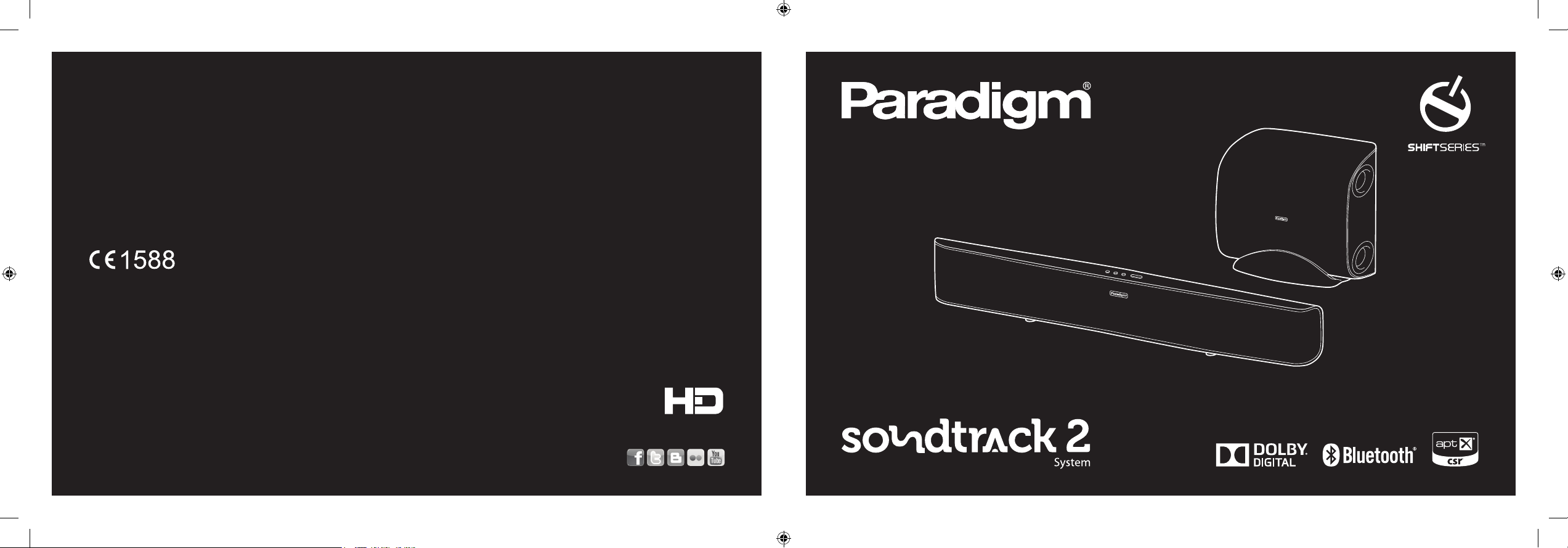
Paradigm, Soundtrack™ 2 System and all associated proprietary and patented designs and technologies are
registered trademarks of Paradigm Electronics Inc. Copyright © Paradigm Electronics Inc. All rights reserved.
All other trademarks are the property of their respective owner(s). Paradigm Electronics reserves the right to
change specifications and/or features without notice as design improvements are incorporated.
Paradigm, Système SoundtrackMC 2 et les conceptions et technologies connexes exclusives et brevetées sont
des marques de commerce déposées de Paradigm Electronics Inc. Droits d’auteur © Paradigm Electronics Inc.
Tous droits réservés. Toutes les autres marques de commerce sont la propriété de leurs propriétaires respectifs.
Paradigm Electronics se réserve le droit de modifi er les spécifi cations ou les caractéristiques sans préavis, au fur
et à mesure que des améliorations sont incluses.
Paradigm, Sistema Soundtrack™ 2 y sus diseños y tecnologías propietarias y patentadas asociadas son marcas
registradas de Paradigm Electronics Inc. Copyright © Paradigm Electronics Inc. Todos los derechos reservados. Todas
las demás marcas comerciales son de propiedad de sus respectivos titulares. Paradigm Electronics se reserva el
derecho de modifi car las especifi caciones y/o características sin aviso cuando se incorporan mejoras del diseño.
Paradigm Electronics Inc.
205 Annagem Blvd., Mississauga, ON Canada L5T 2V1
Soundtrack_2_Manual_EN_FR_ES_PRINTER_SPREADS_REV4.indd 2-3 13-11-14 10:41 PM
For more information visit paradigm.com
HIGH-DEFINITION SOUND
™
111513
The Ocial Sound of YOU
™
™
Owners Manual
Page 2
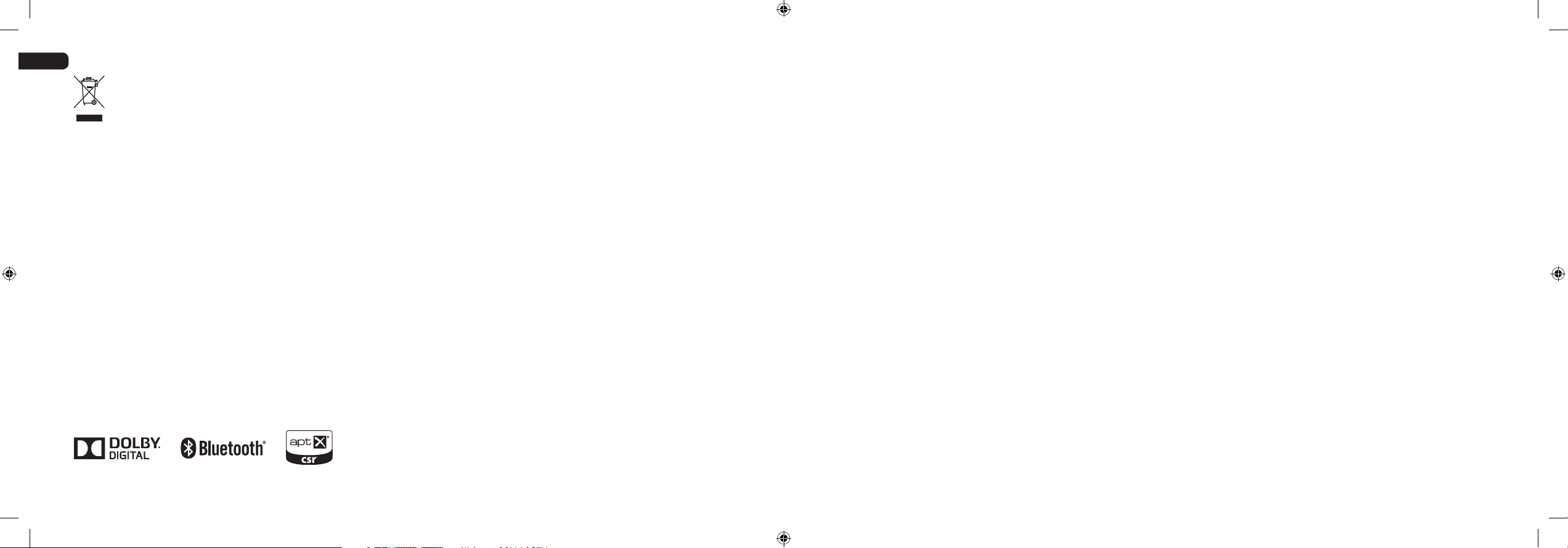
EN
RECYCLING AND REUSE GUIDELINES FOR EUROPE
In accordance with the European Union WEEE (Waste Electrical and Electronic Equipment) directive eective August 13, 2005, we would like to notify you that this product may contain
regulated materials which, upon disposal, according to the WEEE directive, require special reuse and recycling processing. For this reason Paradigm Electronics Inc. (manufacturers of
Paradigm speakers and Anthem Electronics) has arranged with our distributors in European Union member nations to collect and recycle this product at no cost to you. To nd your
local distributor please contact the dealer from whom you purchased this product or go to our website at paradigm.com.
Please note that the product only falls under the WEEE directive. When disposing of packing and other shipping material we encourage you to recycle through the normal channels.
NOTE:
FCC ID: XCO-SUBWOOFER and FCC ID: XCO-SOUNDBAR2; IC ID: 7756A-SUBWOOFER and IC ID: 7756A-SOUNDBAR2. This device complies with Part 15 of the FCC Rules. Operation is subject to the
following two conditions: (1) This device may not cause harmful interference, and (2) This device must accept any interference received, including information that may cause undesired operation.
Changes or modications not expressly approved by the party responsible for compliance could void the user’s authority to operate the equipment.
This product has been tested and found to comply with the limits for a Class B digital device, pursuant to Part 15 of the FCC Rules. These limits are designed to provide reasonable protection against
harmful interference in a residential installation. This product generates, uses, and can radiate radio frequency energy and, if not installed and used in accordance with the instructions, may cause
harmful interference to radio communications. However, there is no guarantee that interference will not occur in a particular installation. If this product does cause harmful interference to radio or
television reception, which can be determined by turning the equipment o and on, the user is encouraged to try to correct the interference by one or more of the following measures:
– Reorient or relocate the receiving antenna.
– Increase the separation between the equipment and receiver.
– Connect the equipment into an outlet on a circuit dierent from that to which the receiver is connected.
– Consult the dealer or an experienced radio/TV technician for help.
This device complies with Industry Canada licence-exempt RSS standard(s). Operation is subject to the following two conditions:
(1) this device may not cause interference, and
(2) this device must accept any interference, including interference that may cause undesired operation of the device.
WIRELESS TRANSMITTER COMPLIANCE INFORMATION
The term “IC” before the radio certication number only signies that Industry Canada technical specications were met. This equipment complies with FCC and IC radiation exposure limits set forth
for an uncontrolled environment. This equipment should be installed and operated with minimum distance 20cm between the radiator and your body. This transmitter must not be co-located
or operating in conjunction with any other antenna or transmitter. To reduce potential radio interference to other users, the antenna type and its gain should be so chosen that the equivalent
isotropically radiated power (e.i.r.p.) is not more than that permitted for successful communication.
Manufactured under licence from Dolby Laboratories. Dolby and the double-D symbol are registered trademarks of
Dolby Laboratories.
The Bluetooth® word mark and logos are registered trademarks owned by Bluetooth SIG, Inc. and any use of such marks
by Paradigm Electronics Inc. is under license. Other trademarks and trade names are those of their respective owners.
The “aptX® software is copyright CSR plc or its group companies. All rights reserved. The aptX® mark and the aptX logo
are trade marks of CSR plc or one of its group companies and may be registered in one or more jurisdictions.”
Soundtrack_2_Manual_EN_FR_ES_PRINTER_SPREADS_REV4.indd 1-12 13-11-14 10:41 PM
Page 3

TABLE OF CONTENTS
EN
Safety Precautions . . . . . . . . . . . . . . . . . . . . . . . . . . . . . . . 1
Important Safety Instructions . . . . . . . . . . . . . . . . . . . . . . . . 2
Serial Number . . . . . . . . . . . . . . . . . . . . . . . . . . . . . . . . . . 3
About Paradigm. . . . . . . . . . . . . . . . . . . . . . . . . . . . . . . . . 3
About Your Soundtrack™ 2 System . . . . . . . . . . . . . . . . . . . . . 3
Break-In. . . . . . . . . . . . . . . . . . . . . . . . . . . . . . . . . . . . . . 4
Cleaning . . . . . . . . . . . . . . . . . . . . . . . . . . . . . . . . . . . . . 4
Placement . . . . . . . . . . . . . . . . . . . . . . . . . . . . . . . . . . . . 4
Soundbar: On a credenza or shelf . . . . . . . . . . . . . . . . . . . . 4
Soundbar: On a wall . . . . . . . . . . . . . . . . . . . . . . . . . . . . 4
Subwoofer: Positioned Vertically . . . . . . . . . . . . . . . . . . . . 4
Subwoofer: Positioned Horizontally. . . . . . . . . . . . . . . . . . . 4
Step-by-Step Instructions for Wall-Mounting the Soundbar . . . . 5
Control . . . . . . . . . . . . . . . . . . . . . . . . . . . . . . . . . . . . . . 6
Remote Control. . . . . . . . . . . . . . . . . . . . . . . . . . . . . . . 6
Onboard Interface . . . . . . . . . . . . . . . . . . . . . . . . . . . . . 6
IR Learning Codes . . . . . . . . . . . . . . . . . . . . . . . . . . . . . 7
Connection . . . . . . . . . . . . . . . . . . . . . . . . . . . . . . . . . . . . . 7
Setting up the Soundbar
Refer to the Set-Up Guide for detailed instructions on all of the following:
Set up of the Soundbar and Subwoofer
LED functionality
Establishing a Bluetooth Connection
Setting up the Subwoofer . . . . . . . . . . . . . . . . . . . . . . . . . . 7
Wireless Operation . . . . . . . . . . . . . . . . . . . . . . . . . . . . . . . 8
Refer to the Set-Up Guide for detailed instructions on:
Subwoofer Pairing
Wired Operation . . . . . . . . . . . . . . . . . . . . . . . . . . . . . . . . 8
Technical Specications . . . . . . . . . . . . . . . . . . . . . . . . . . . . 9
Limited Warranty . . . . . . . . . . . . . . . . . . . . . . . . . . . . . . . .10
Soundtrack_2_Manual_EN_FR_ES_PRINTER_SPREADS_REV4.indd 11-2 13-11-14 10:41 PM
Page 4

EN
SAFETY PRECAUTIONS
READ THIS SECTION CAREFULLY BEFORE PROCEEDING!
WARNING!
RISK OF ELECTRIC SHOCK
DO NOT OPEN
ES
Subwoofer
The lightning flash with arrowhead symbol
within an equilateral triangle, is intended to
alert the user to the presence of uninsulated
“Dangerous voltage” within the product’s
enclosure that may be of sufficient magnitude
to constitute a risk of electric shock to persons.
Diseño del subwoofer Diseño de driver único, reflexión de graves, lumbreras afinadas de baja turbulencia
dobles, amplificador integrado Gabinete de ABS moldeado con acabado mate
Diseño del amplificador: Alta corriente y salida discreta Amplicador Ultra-Class-D™: Potencia de 120 vatios RMS sostenidos / 240 vatios pico
Características del amplificador Encendido automático / Modo de espera, recorte suave
Driver de graves Cono de compuesto polimérico reforzado de 210 mm (8 pulg.), bobina de voz de
38 mm (1-1/2 pulg.)
Extensión de frecuencias bajas* 33 Hz (DIN)
WARNING: TO REDUCE THE RISK OF ELECTRIC SHOCK, DO
NOT REMOVE COVER (OR BACK). NO USER-SERVICEABLE
PARTS INSIDE. REFER SERVICING TO QUALIFIED SERVICE
PERSONNEL.
WARNING: TO REDUCE THE RISK OF FIRE OR ELECTRIC SHOCK,
DO NOT EXPOSE THIS APPARATUS TO RAIN OR MOISTURE, AND
OBJECTS FILLED WITH LIQUIDS, SUCH AS VASES, SHOULD NOT
BE PLACED ON THIS APPARATUS.
CAUTION: TO PREVENT ELECTRIC SHOCK, MATCH WIDE BLADE
OF PLUG TO WIDE SLOT, FULLY INSERT.
EN – 1
Soundtrack_2_Manual_EN_FR_ES_PRINTER_SPREADS_REV4.indd 1-10 13-11-14 10:41 PM
CAUTION: FOR CONTINUED PROTECTION AGAINST RISK OF FIRE,
REPLACE THE FUSE ONLY WITH THE SAME AMPERAGE AND VOLTAGE
TYPE. REFER REPLACEMENT TO QUALIFIED SERVICE PERSONNEL.
WARNING: UNIT MAY BECOME HOT. ALWAYS PROVIDE ADEQUATE
VENTILATION TO ALLOW FOR COOLING. DO NOT PLACE NEAR A
HEAT SOURCE, OR IN SPACES THAT CAN RESTRICT VENTILATION.
WARNING!
The exclamation point within an equilateral
triangle is intended to alert the user to the
presence of important operating and
maintenance (Servicing) instructions in the
literature accompanying the product.
Frecuencia de corte del subwoofer 150 Hz fija
Alt x ancho x prof
Peso (desembalado, el soporte agrega 0.32 kg (0.70 lb)) 5.08 kg / 11.2 lb
Accesorios (incluidos) Patas de estabilidad
Acabado Negro
*DIN 45 500. Indica -3 dB en un auditorio típico. **Las patas agregan 2.5 cm / 1 pulg. a la altura en posición horizontal.
(la base agrega 1.90 cm (3/4 pulg.) a la altura)** 36.0 cm x 46.4 cm x 16.0 cm / 14-3⁄16 pulg. x 18-5/16 pulg. x 6-5/16 pulg.
GARANTÍA LIMITADA
Paradigm garantiza este producto contra defectos de material y mano de obra en condiciones de uso y operación normales por un período de un (1) año a
partir de la compra en la tienda minorista realizada por el comprador usuario nal original. Para que la garantía sea válida, debe guardar su recibo de ventas y
este Manual del propietario, Para soporte adicional del producto, llame a Paradigm al 905-696-2868 o envíe un correo electrónico a service@paradigm.com.
ES – 10
Page 5

ES
ES
EN
ESPECIFICACIONES TÉCNICAS
Barra de sonido
Diseño 2 canales (izquierdo y derecho) idénticos aislados. Canal izquierdo: 2 drivers, 2 vías
más radiador pasivo simple. Canal derecho: 2 drivers, 2 vías más radiador pasivo
simple. Gabinete de ABS moldeado con acabado mate
Divisor de frecuencia (Crossover) Electroacústico de 3er orden a 2.4 kHz
Driver de frecuencias altas (por canal) Tweeter con domo de aluminio puro satinado y anodizado de 25 mm (1 pulg.) S-PAL
Driver de frecuencias medias y bajas (por canal) 1 cono de material compuesto de 102-mm (4 pulg.), bobina de voz de 37-mm (1-1/2 pulg.)
Radiador pasivo (por canal) 1 cono de material compuesto de 102 mm (4 pulg.)
Extensión de frecuencias bajas* 90 Hz (DIN)
Respuesta en frecuencia Sobre el eje ±2 dB 140 Hz – 20 kHz
30° fuera del eje ±2 dB 140 Hz – 20 kHz
Respuesta en frecuencia del sistema total 40 Hz – 20 kHz
Sensibilidad – Sala / anecoica 88 dB / 85 dB
Potencia total del amplificador 2 x 25 vatios RMS sostenidos / 2 x 50 vatios de pico dinámico
Entradas Digital óptico; 3.5-mm aux. analógico; entrada RCA a RCA; Bluetooth
Altura x ancho x prof. (incluidas las patas) 13.5 x 92.3 x 7.3 cm (5-5⁄16 x 36-3⁄8 x 2-15⁄16 pulg.)
Peso (desembalado) 7.35 lb / 3.34 kg each
™
IMPORTANT SAFETY INSTRUCTIONS
1. Read these instructions.
2. Keep these instructions.
3. Heed all warnings.
4. Follow all instructions.
5. Do not use this apparatus near water.
6. Clean only with dry a cloth.
7. Do not block any ventilation openings. Install in accordance with the
manufacturer’s instructions.
8. Do not install near any heat sources such as radiators, heat registers,
stoves, or other apparatus (including amplifiers) that produce heat.
9. Do not defeat the safety purpose of the polarized or grounding type
plug. A polarized plug has two blades with one wider than the other.
A grounding type plug has two blades and a third grounding prong.
The wide blade or the third prong are provided for your safety. If the
provided plug does not fit into your outlet, consult an electrician for
replacement of the obsolete outlet.
10. Protect the power cord from being walked on or pinched, particularly
at plugs, convenience receptacles and the point where they exit from
the apparatus.
11. Only use attachments/accessories specified by the manufacturer.
12. Use only with the cart, stand, tripod, bracket, or table
specified by the manufacturer or sold with the apparatus.
When a cart is used, use caution when moving the cart/
apparatus combination, to avoid injury from tip-over.
13. Unplug this apparatus during lightning storms or when unused for
long periods of time.
14. Refer all servicing to qualified service personnel. Servicing is required
when the apparatus has been damaged in any way, such as powersupply cord or plug is damaged, liquid has been spilled or objects
have fallen into the apparatus, the apparatus has been exposed to rain
or moisture, does not operate normally, or has been dropped.
15. Use the mains plug to disconnect the apparatus from the mains or
”TO COMPLETELY DISCONNECT THIS APPARATUS FROM THE AC
MAINS, DISCONNECT THE POWER SUPPLY CORD PLUG FROM THE
AC RECEPTACLE.
16. “WARNING – TO REDUCE THE RISK OF FIRE OR ELECTRIC SHOCK
– DO NOT EXPOSE THIS APPARATUS TO RAIN OR MOISTURE”
17. “DO NOT EXPOSE THIS EQUIPMENT TO DRIPPING OR SPLASHING AND
ENSURE THAT NO OBJECTS FILLED WITH LIQUIDS, SUCH AS VASES, ARE
PLACED ON THE EQUIPMENT.”
18. “THE MAINS PLUG OF THE POWER SUPPLY CORD SHALL REMAIN
READILY OPERABLE.”
Acabado Negro
Accesorios (incluidos) Ménsulas; Patas de estabilidad
ES – 9
Soundtrack_2_Manual_EN_FR_ES_PRINTER_SPREADS_REV4.indd 9-2 13-11-14 10:41 PM
EN – 2
Page 6
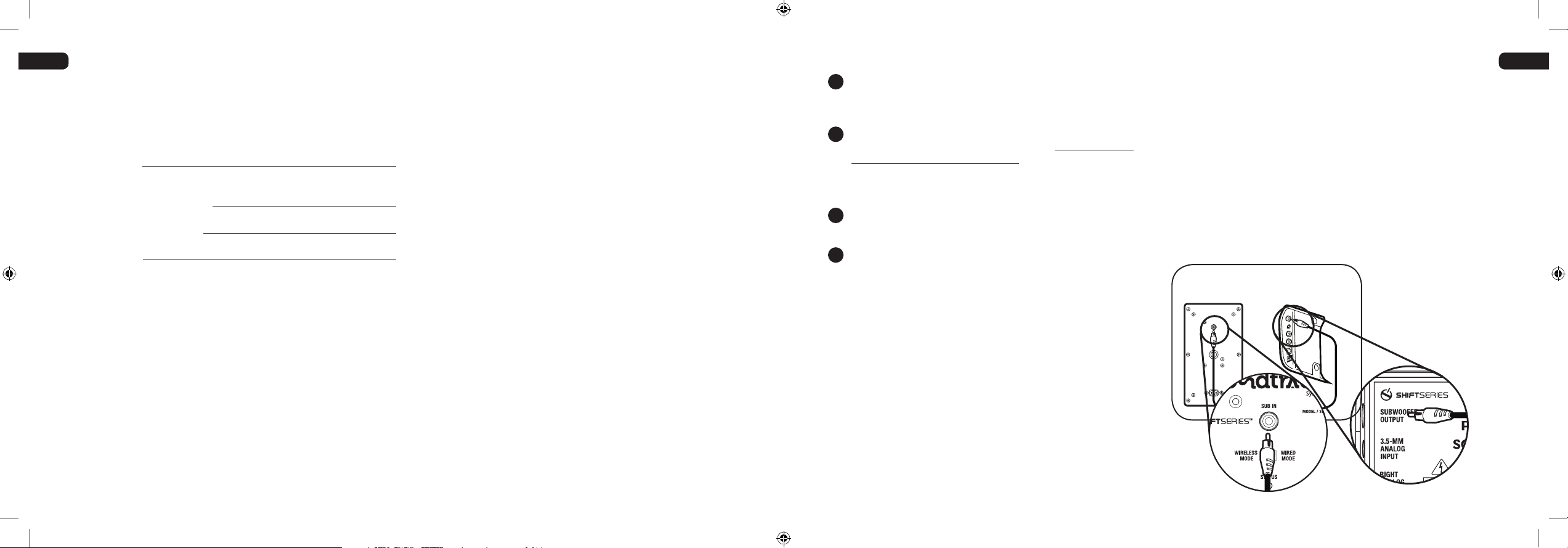
EN
SERIAL NUMBER
The product’s serial number is located on the rear panel of both soundbar
and subwoofer. In the event that you need to contact Paradigm about
your system, please have the following information recorded:
Serial Number:
Retail Outlet or Website
where Product was Purchased:
Retail Outlet Phone Number:
Purchase Date:
ABOUT PARADIGM
In the early 1980s Paradigm was just an idea in the minds of a couple of
twenty somethings who loved music. Unlike today, there was no 225,000
square-foot factory, no 36,000-cu.-ft. on-site anechoic measurement
chamber, just a desire to make really good sounding speakers and
sell them at a down-to-earth price. Today our speakers are sold on six
continents. We’ve been voted #1 Speaker Brand 22 times* and fans scour
the web to buy used versions of our original speakers. That should tell
you something about Paradigm quality. In our SHIFT™ Series, we’ve taken
everything we’ve learned about sound and adapted it for today’s wireless
listening devices. For more info visit us at paradigm.com.
*Rated #1 Best Price/Value. Inside Track Dealer Survey. An annual independent nationwide
survey of consumer electronics specialist retailers and custom installers.
ABOUT YOUR SOUNDTRACK™ 2 SYSTEM
Your Soundtrack 2 System™ is a high-performance design loaded with
Paradigm technology. In other words, it’s got loads of very cool stuff you won’t
find in any other soundbar/subwoofer system. For those who salivate over
technical details, we’ve included a Tech Specs section in the back of this
manual to give you the skinny on why your Soundtrack™ 2 System
sounds so good!
The difference Soundtrack™ 2 System will make to your television, music
and movies can’t be put into words, but you’ll hear it and you’ll feel it. It’s
an experience that takes you beyond a high performance system to a
place where you’re absolutely lost in the experience. It’s the Paradigm
Difference. We guarantee you won’t be able to keep that difference a
secret and we hope you don’t. Spread the word. Talk about your Paradigm
Soundtrack™ 2 System. BRAG about it. Play it and let others listen.
We’re all different and our sound should reflect that. Some of us like
music, others love movies, others are gaming enthusiasts and others
enjoy all of it. No matter who you are or where you live, what you
like or what you do, we want to be The Official Sound of YOU™.
Read this manual and follow all instructions. If you still have questions visit
the Q&A page on our website at paradigm.com.
LED STATUS (de estado). Indica el estado de la conexión entre el
1
subwoofer y la barra de sonido (es decir, No apareados, Buscando
conexión, Apareados). Para obtener información adicional, consulte
la Guía de instalación.
2
Line-Level Input (Entrada de nivel de línea) (para usar solo en
la conexión del subwoofer con cables). Permite la conexión desde
SUBWOOFER OUTPUT (Salida para subwoofer) de la barra de
sonido o Sub/LFE Out (Salida para Subwoofer/LFE) de un receptor
de A/V, procesador u otra fuente de bajo nivel externa apropiada.
IMPORTANTE: No conecte un cable a la entrada de nivel de línea si
3
ya instaló una conexión inalámbrica al subwoofer.
Apareamiento. Esta función inicia el apareamiento inalámbrico
4
entre el subwoofer y el transmisor interno de la barra de sonido.
Nivel del subwoofer. Balancea el nivel de salida del subwoofer con
el de su barra de sonido. Para más información sobre este punto,
consulte la Guía de instalación.
FUNCIONAMIENTO INALÁMBRICO
Alcance del transmisor
En un auditorio típico, el transmisor inalámbrico integrado a su barra de
sonido tiene una alcance máximo de 15 m (50 pies). Las obstrucciones
tales como paredes, muebles de gran tamaño, tabiques divisorios de la
sala, etc., pueden reducir ese alcance. No coloque la barra de sonido y el
subwoofer más separados que el alcance recomendado.
El transmisor inalámbrico de la barra de sonido cuenta con un diseño
de autosensado digital sin comprimir de 2.4 GHz que se ajusta
automáticamente para la mejor conexión digital monitoreando al
mismo tiempo la integridad de la corriente de datos.
Para conocer las instrucciones de apareamiento, consulte la Guía
de instalación.
FUNCIONAMIENTO CON CABLES
Uso de entrada Line-Level Input desde la salida Sub/LFE Out de la
barra de sonido. Utilice un cable de interconexión RCA a RCA (no incluido)
para conectar el subwoofer como se muestra.
Panel trasero
del subwooferl
Panel trasero de la
barra de sonido
ES
EN – 3
Soundtrack_2_Manual_EN_FR_ES_PRINTER_SPREADS_REV4.indd 3-8 13-11-14 10:41 PM
ES – 8
Page 7

ES
ES
Aprendizaje de códigos
El sistema Sistema Soundtrack™ 2 es capaz de aprender ciertos
códigos de los controles remotos que usted ya posee, como el código
de volumen del control remoto de su televisor. Cada código se debe
programar por separado. Para programar, siga los pasos que se indican
a continuación.
1. Mantenga pulsado 3 segundos el botón de la interfaz de la barra
de sonido correspondiente a la función que desea programa
(por ej. volumen, silencio, encendido/apagado).
2. El LED de la Sistema Soundtrack™ 2 comienza a destellar para
indicar que el sistema está en modo de ‘aprendizaje IR’.
3. Apunte el control remoto de la fuente hacia el frente de la barra de
sonido y pulse el botón de la función correspondiente de dicho control.
El LED azul destella rápidamente 4 veces para indicar que el código
IR ha sido “aprendido” y luego vuelve a una luz azul permanente.
4. Repita desde el paso 1 para programar cada función.
NOTA: Para aprender un comando Silencio de un control remoto que
usted ya posee, pulse el botón Sync (Sincronismo) de la parte superior
de la barra de sonido 3 segundos y luego continúe con el paso 2
precedente.
CONEXIÓN
Para realizar una rápida instalación de la barra de sonido y el
subwoofer, consulte las instrucciones de la Guía de instalación.
INSTALACIÓN DE LA BARRA DE SONIDO
Consulte la Guía de instalación.
INSTALACIÓN DEL SUBWOOFER
2
3
1
4
BREAK-IN
Although your system will sound great ‘out of the carton’ it will sound
even better when broken in. Allow it to operate for several hours
before you listen critically.
CLEANING
Do not use strong or abrasive cleaners on your system. Gently wipe
the cabinets with a damp soft cloth.
PLACEMENT
Soundbar: On a credenza or shelf (Fig. 1a)
The soundbar must sit on a flat surface directly below your video
display. Supplied stability feet must be attached. See the Setup Guide
included for how to attach the feet.
Fig. 1a
Fig. 1b
Soundbar: On a wall
For more information, refer to the ‘Wall Mounting’ section.
(Fig. 1b)
Subwoofer: Positioned Vertically (Fig. 2a)
If using the subwoofer in the vertical position it must sit in the
supplied cradle.
Subwoofer: Positioned Horizontally (Fig. 2b)
If using the subwoofer in the horizontal position the supplied feet
must be attached to allow adequate clearance for heat dissipation.
Refer to the
Fig. 2a
Setup Guide included for how to attach feet.
Fig. 2b
EN
NOTA: El control remoto de su decodificador de cable/satelital o el
control remoto de su televisor pueden usar un código que el sistema
Sistema Soundtrack™ 2 no puede aprender. En estos casos, deberá
usar el control remoto que viene con su sistema o un control remoto
universal o de aprendizaje.
ES – 7
Soundtrack_2_Manual_EN_FR_ES_PRINTER_SPREADS_REV4.indd 7-4 13-11-14 10:41 PM
(Mostrado) Panel trasero del
subwoofer. Consulte en la
pág. 8 una descripción de las
funciones numeradas.
IMPORTANT! WIRED SUBWOOFER CONNECTION ONLY
When positioning the subwoofer horizontally in a wired connection,
use the supplied 90° RCA adapter (Fig. 2b) to allow easier cable
hookup. The adaptor is not necessary in a wireless configuration.
EN – 4
Page 8

EN
PLACEMENT (cont’d)
Paradigm does not supply screws and anchor bolts
to mount your soundbar to a wall. Although we do
provide limited instructions for wall mounting, you must
contact a Paradigm Dealer for more information. The
subwoofer is NOT designed to be wall mounted.
The instructions that follow assume the mounting
surface is standard wood studs. Should you wish to
mount to another type of surface you must consult
a certified contractor.
Step-by-Step Instructions for Wall-Mounting the Soundbar
What’s Included
2 x Wall-Mounting Brackets.
1 x Wall-Mounting Template.
Recommended Tools (not included)
1 x Stud Finder.
1 x Level.
1 x Electric drill and appropriate drill bits.
1 x Phillips Screwdriver.
Recommended Hardware (not included)
4 x Wall anchors to suit mounting surface and weight of soundbar.
4 x Screws to suit mounting surface and weight of soundbar.
IMPORTANT! Weight of soundbar: 7.35 lb / 3.34
EN – 5
ES
NOTE: Mounting instructions are per bracket.
Step 1
Establish desired mounting location.
Step 2
Lightly tape the supplied Installation Template to the wall in the correct
position, using a level for accuracy. Mark locations of the two screws on
the wall. (Fig. 3)
Fi g. 3
Fi g. 4
Paso 4
a) Si encuentra una viga de la pared, perfore un orificio guía en la
viga en cada marca y continúe con el paso 5. O
b) Si no encuentra una viga, instale tarugos en cada marca siguiendo
las instrucciones correspondientes al tipo de tarugo que utiliza.
PRECAUCIÓN: Recomendamos especialmente contactar a un
contratista profesional para este tipo de instalación.
Paso 5
Fig. 5
Fije el primer soporte a la pared con los
tornillos. NO apriete completamente los
tornillos (Fig. 5).
Paso 6
Repita todos los pasos para el segundo
soporte. Utilice un nivel para asegurarse
de que los soportes estén completamente
derechos antes de apretar los tornillos.
IMPORTANTE: Conecte los cables de audio ANTES de montar la
barra de sonido en los tarugos. Para la conexión de los cables,
CONTROL
Control remoto
El control remoto provisto viene con 2 pilas AAA (incluidas). Siga el
diagrama de la parte de atrás del control remoto para instalarla correctamente:
+ to + and – to -.
MODE
Encendido/
apagado
Subir
volumen
Bajar
volumen
Fuente
IMPORTANTE:
Si pierde el control remoto, comuníquese con Paradigm al
1-905-696-2868 para adquirir uno nuevo. La garantía de
Paradigm no cubre la pérdida del control remoto.
Silencio
Habilitar
Bluetooth
Reproducir/
pausa
Pista
anterior
Pista siguiente
Modo cine*
Modo
música*
* Estos modos mejoran su
experiencia de escucha.
consulte la Guía de instalación.
Step 3
Using a stud finder, determine if
there is a wall stud directly behind
the chosen location. (Fig. 4)
Coloque la barra de sonido en su sitio sobre los soportes y empújela
cuidadosamente hacia la pared haciendo contacto con los soportes.
Oirá un CLIC cuando cada soporte haga contacto con la barra de sonido.
NO suelte la barra de sonido hasta que oiga estos dos clics.
Step 7
Controles del panel superior
Pulsar para
encender y
apagar
el sistema
Pulsar para
seleccionar
la entrada
Pulsar para
sincronizar
la barra de
sonido y
el subwoofer
Pulsar y
soltar para
disminuir
el volumen
Pulsar y
soltar para
aumentar
el volumen
ES – 6
Soundtrack_2_Manual_EN_FR_ES_PRINTER_SPREADS_REV4.indd 5-6 13-11-14 10:41 PM
Page 9

PLANTILLA
ES
ES
UBICACIÓN (seguido)
Paradigm no provee tornillos ni pernos de anclaje
para montar su barra de sonidos en la pared. Si bien
proporcionamos instrucciones limitadas para el montaje
en la pared, debe contactar a un concesionario de Paradigm
para más información. El subwoofer no está diseñado para
montaje en la pared.
Las instrucciones que siguen a continuación suponen
que la superficie de montaje consiste en vigas de madera
estándar. En caso de que desee montar el equipo en
otro tipo de superficie, debe consultar a un contratista
certificado.
Pasos del montaje (las instrucciones son para cada soporte)
Qué está incluido
2 soportes para montaje en la pared
1 plantilla para montaje en la pared
Herramientas recomendadas (no incluidas)
1 detector de vigas
1 nivel
1 perforadora eléctrica y brocas apropiadas
1 destornillador Phillips
Herramientas recomendadas (no incluidos)
4 tornillos aptos para la superficie de montaje y el peso de la
barra de sonido.
4 tarugos (anclajes de pared) aptos para la superficie de montaje
y el peso de la barra de sonido.
ES – 5
EN
IMPORTANTE: Paso barra de sonido: 7.35 lb / 3.34
Pasos del montaje (las instrucciones son para cada soporte)
Paso 1
Establezca el lugar de montaje deseado.
Paso 2
Sujete en la pared con cinta la plantilla de instalación provista, en la
posición correcta, usando un nivel para lograr mayor exactitud. Marque
en la pared las posiciones de los dos tornillos. (Fig. 3)
Fi g. 3
Step 4
a) If a wall stud is found, drill a pilot hole into the stud at each mark,
then move to Step 5. OR
b) If no stud is found, install wall anchors at each mark following the
instructions for the type of wall anchor you are using. CAUTION:
We strongly recommend contacting a professional contractor
for this type of installation.
Fig. 5
Step 5
Using the screws, attach the first wall bracket
to the wall. DO NOT completely tighten
screws (Fig. 5).
Step 6
Repeat steps for the second bracket. Use a
level to make sure the brackets are completely
straight before tightening all screws.
Step 7
IMPORTANT: Attach audio cables BEFORE mounting soundbar to
CONTROL
Remote Control
The supplied remote includes 2 x AAA batteries. Follow the diagram on
the back of the Remote for correct insertion: + to + and – to -.
Power
On / Off
Volume Up
Volume Down
MODE
Input
IMPORTANT:
If you lose the remote, contact Paradigm at 1-905-696 2868
to purchase a new one. Loss of remote is not covered under
Paradigm warranty.
Mute
Enable
Bluetooth
Play / Pause
Previous Track
Next Track
Movie Mode*
Music Mode*
* Sonic enhancements
to listening experience
according to mode.
wall brackets. See Set-Up Guide for how to attach cables.
Fi g. 4
Move soundbar into place directly over brackets and gently push it to the
Soundbar Top-Panel Controls
wall making direct contact with brackets. You will hear a CLICK as each
bracket makes contact with the soundbar. DO NOT release soundbar
Paso 3
Utilice un buscador de vigas para
determinar si hay una viga en la
pared directamente detrás del lugar
from your grasp until you hear those two clicks.
Press to turn
system
on and off
Press to
select
Source
Press to synch
soundbar and
subwoofer
Press and
release to
decrease
volume
Press and
release to
increase
volume
elegido. (Fig. 4)
EN – 6
Soundtrack_2_Manual_EN_FR_ES_PRINTER_SPREADS_REV4.indd 5-6 13-11-14 10:41 PM
Page 10

ENEN
IR Learning Codes
Your system is capable of learning certain codes from remote controls
you already own, for example, the volume code from your TV’s remote.
Each code must be programmed in separately. To program, follow the
steps below:
1. Press and hold for 3 seconds the button on the soundbar’s Top
Panel Controls for the desired function to be programmed
(eg. volume, mute, on/off).
2. The soundbar’s LED will start to flash indicating that the system is
now in ‘IR learning’ mode.
3. Aim alternative remote control at the front of the soundbar and
press its corresponding function button. The blue LED rapidly
flashes 4 times to indicate that the IR code has been ‘learned’, it then
returns to a solid blue.
4. Repeat from Step 1 to program each function.
NOTE ABOUT MUTE: To learn a MUTE command from a remote
control you already own, press the Sync button on top panel of the
soundbar for 3 seconds then move to Step 2 above.
SETTING UP THE SOUNDBAR
Refer to the Set-Up Guide included for detailed instructions on all of
the following.
a) Setup
b) LED functionality
c) Establishing a Bluetooth Connection
SETTING UP THE SUBWOOFER
2
3
1
4
PERÍODO DE ASENTAMIENTO
Si bien su sistema va a producir un sonido excepcional en cuanto lo
saque de la caja, sonará aún mejor cuando se asiente. Hágalo funcionar
varias horas antes de escucharlo como crítico.
LIMPIEZA
No use agentes limpiadores fuertes o abrasivos en su Sistema
Soundtrack™ 2. Limpie suavemente los gabinetes con un paño
blando humedecido.
UBICACIÓN
Barra de sonido: Sobre un aparador o estante (Fig. 1a)
Recomendamos colocar la barra de sonido sobre una superficie plana
directamente debajo de su pantalla de video. Deben fijarse al equipo
las patas de estabilidad provistas. Para saber cómo fijar estas patas,
consulte la Guía de instalación.
Barra de sonido: En la pared
Para obtener información más detallada, consulte la sección siguiente.
Subwoofer: Vertical (Fig. 2a)
Si utiliza el subwoofer en posición vertical, debe colocarlo en la base
provista.
Subwoofer: Horizontal (Fig. 2b)
Si utiliza el subwoofer en posición horizontal, debe usar las cuatro
patas provistas a fin de asegurar suficiente espacio para la disipación
de calor. Para saber cómo fijar estas patas, consulte la Guía de instalación.
Fig. 2a
(Fig. 1b)
Fig. 2b
ES
NOTE ABOUT IR CODES: Your existing cable/satellite box remote
control or TV remote control may use a code that the system cannot
learn. In these instances, you will have to use the remote control that
came with your system or use a universal or learning remote control.
CONNECTION
For quick system setup and connection refer to the
instructions in the Set-Up Guide included.
EN – 7
Soundtrack_2_Manual_EN_FR_ES_PRINTER_SPREADS_REV4.indd 7-4 13-11-14 10:41 PM
(Shown) Back panel of Subwoofer.
See page 8 for description of
numbered functions.
Fig. 1a
Fig. 1b
SOLO PARA LA CONEXIÓN DEL SUBWOOFER CON CABLES
Cuando posicione el subwoofer horizontalmente en una conexión
con cables, use el adaptador RCA (Fig. 2b) de 90° provisto para
facilitar la conexión del cable. El adaptador no es necesario en la
conexión inalámbrica.
ES – 4
Page 11

ES
ES
NÚMERO DE SERIE
El número de serie del producto se encuentra en el panel trasero tanto de
la barra de sonido como del subwoofer. En caso de que necesite contactar
a Paradigm acerca de su sistema, anote la siguiente información:
Número de serie:
Tienda minorista o sitio web
donde se adquirió el producto:
Número telefónico de la tienda minorista:
Fecha de compra:
ACERCA DE PARADIGM
A principio de la década de los 80, Paradigm era sólo una idea en las
cabezas de un par de veinteañeros amantes de la música. A diferencia
de hoy, no existía una fábrica de 20.250 metros cuadrados, ni una cámara
de medición anecoica de 970 metros cúbicos. Nada más que el deseo de
hacer altavoces que realmente sonaran bien y venderlos a precios sensato.
Hoy, los altavoces Paradigm se venden en seis continentes. Nos han
votado 22 veces* como la marca de altavoces N° 1 y los fanáticos barren
la web para comprar versiones usadas de nuestros altavoces originales.
Esto debe decirle algo acerca de la calidad de Paradigm. En nuestra serie
SHIFT™, hemos tomado todo lo que aprendimos acerca del sonido y lo
adaptamos para los formatos de escucha más informales de hoy. Para
más información, visíte paradigm.com.
*Calificados como N° 1 en mejor relación precio/valor. Inside Track Dealer Survey. Una encuesta anual independiente
de nivel nacional de minoristas instaladores personalizados especializados en electrónica del consumidor.
ES – 3
ACERCA DEL SISTEMA SOUNDTRACK™ 2
Su Sistema Soundtrack™ 2 es un diseño de alto rendimiento que incluye
muchas de las excelentes características de la tecnología de Paradigm.
En otras palabras, tiene encima montones de detalles excelentes que no
encontrará en ningún otro sistema de barra de sonido. ¡Para los ansiosos
por los detalles técnicos, hemos incluido una sección de Especificaciones
Técnicas al final de este manual a fin de darles las razones por las que su
Sistema Soundtrack™ 2 suena tan bien!
La diferencia que el Sistema Soundtrack™ 2 producirá en su experiencia
con su televisor, música y películas no puede ponerse en palabras, pero
la escuchará y la sentirá. Es una experiencia que le transporta más allá de
un sistema de alto rendimiento a un mundo fascinante de audio que le
sorprenderá. Es la Diferencia de Paradigm. La garantizamos que no podrá
mantener esa diferencia en secreto —y esperamos que no lo haga. ¡Corra
la voz! Hable de su Sistema Soundtrack™ 2. ¡FANFARRONEE con él!
¡Hágalo sonar y deje que los escuchen los demás!
Somos totalmente diferentes, y nuestro sonido lo refleja. A algunos nos
gusta la música, a otros las películas, otros son entusiastas de los juegos y
a otros les gusta todo eso. No importa quién es usted o dónde vive,
qué le gusta o qué hace, queremos ser Su sonido oficial.
Lea este manual y siga todas las instrucciones. Si aún tiene preguntas, visite
la página Q&A (Preguntas frecuentes) de paradigm.com.
EN EN
Status LED. Indicates connection status between the subwoofer
1
and soundbar (e.g. Not Paired, Searching for Connection, Paired).
For additional information refer to the Set-Up Guide included.
Line-Level Input (for use in a wired subwoofer connection only)
2
Allows connection from the wired Sub Out of the soundbar
or Sub/LFE Out of an external A/V receiver, processor or other
suitable low-level source. IMPORTANT: Do not connect a cable
to the Line-Level Input if you have already set-up a wireless
subwoofer connection.
Pair. This feature initiates wireless pairing between the subwoofer
3
and the transmitter inside the soundbar.
Subwoofer Level. Balances the subwoofer’s output level to that of
4
your soundbar. See the Set-Up Guide for more info in this area.
WIRED OPERATION
Subwoofer
Back Panel
Soundbar
Back Panel
Use the Line-Level Input
From Sub/LFE Out on sound
bar. Using an RCA-to-RCA
interconnect cable connect the
subwoofer as shown.
WIRELESS OPERATION
Transmitter Range
In a typical listening room, the built-in wireless transmitter in your
soundbar has a maximum range of 50’ (15 m). Obstructions such as
walls, large pieces of furniture, room dividers, etc., may reduce that
range. Do not place the soundbar and subwoofer farther apart than
the recommended range.
The soundbar’s wireless transmitter features a 2.4 GHz uncompressed
digital self-sensing design that will automatically adjust for the best
wireless connection while monitoring the integrity of the data stream.
For wireless pairing instructions, refer to the Set-Up Guide included.
EN – 8
Soundtrack_2_Manual_EN_FR_ES_PRINTER_SPREADS_REV4.indd 3-8 13-11-14 10:41 PM
Page 12

EN
ES
TECHNICAL SPECIFICATIONS
Soundbar
Design 2 isolated identical channels for Left and Right. Left Channel: 3-driver, 2-way plus
single passive radiator. Right Channel: 3-driver, 2-way plus single passive radiator.
Molded ABS enclosure with matte finish
Crossover 3rd-order electro-acoustic at 2.4 kHz
High-Frequency Driver (per channel) 1 x 25-mm (1 in) S-PAL
Bass / Midrange Driver (per channel) 1 x 102-mm (4˝) composite cone, 37-mm (1-1/2˝) voice coil
Passive Radiator (per channel) 1 x 102-mm (4˝) composite cone
Low-Frequency Extension* 90 Hz (DIN)
Frequency Response On-Axis ±2 dB 140 Hz – 20 kHz
30° Off-Axis ±2 dB 140 Hz – 20 kHz
Total System Frequency Response 40 Hz – 20 kHz
Sensitivity – Room / Anechoic (@ 0.1 Vrms/Volume max) 88 dB / 85 dB
Total Amplifier Power 2 x 25 Watts RMS Sustained; 2 x 50 watts Peak
Inputs Optical digital; 3.5-mm aux analog; RCA analog stereo; Bluetooth
H x W x D (including feet) 5-5⁄16 in x 36-3⁄8 in x 2-15⁄16 in / 13.5 cm x 92.3 cm x 7.3 cm
Weight (unpacked) 7.35 lb / 3.34 kg
Finish Black
Accessories (included) Wall-mounting brackets (wall-mounting hardware not included), 2 x Stability feet
™
satin-anodized pure-aluminum dome tweeter
INSTRUCCIONES IMPORTANTES PARA LA SEGURIDAD
1. Lea estas instrucciones.
2. Conserve estas instrucciones.
3. Preste atención a todas las advertencias.
4. Siga todas las instrucciones.
5. No utilice este equipo cerca de agua.
6. Límpielo sólo con un paño seco.
7. No bloquee las aberturas de ventilación. Instale el equipo de
acuerdo con las instrucciones del fabricante.
8. No instale el equipo cerca de fuentes de calor tales como
radiadores, aberturas de entrada de calefacción, calefactores
u otros aparatos (incluidos amplificadores) que generen calor.
9. No anule la función de seguridad del enchufe tipo polarizado o
con conexión a tierra. Un enchufe polarizado tiene dos patillas,
una más ancha que la otra. Un enchufe de tipo de conexión a
tierra tiene dos patillas y una tercera clavija de puesta a tierra. La
patilla ancha o la tercera clavija son para su seguridad. Si el
enchufe provisto no entra en su tomacorriente, consulte a
un electricista y solicítele el reemplazo del tomacorriente
obsoleto.
10. Proteja el cable de alimentación de modo que no lo pisen
ni quede estrangulado, particularmente en los enchufes,
tomacorrientes y el punto donde sale del equipo.
11. Use sólo componentes y accesorios especificados por el
fabricante.
12. Utilice sólo el carrito, soporte, trípode, ménsula o
13. Desenchufe este equipo durante tormentas eléctricas o cuando
no lo use por períodos prolongados.
14. Solicite todo servicio a personal de servicio calificado. Se
requiere servicio cuando el equipo se dañe de cualquier manera,
por ejemplo si se dañaron el cable o el enchufe de alimentación,
si se derramó líquido o cayeron objetos dentro del equipo, si
el mismo estuvo expuesto a la lluvia o la humedad, si no
funciona normalmente o se dejó caer.
15. Utilice el enchufe de alimentación eléctrica para desconectar
este equipo de la red de suministro eléctrico o “PARA
DESCONECTAR COMPLETAMENTE ESTE EQUIPO DE LA RED DE
SUMINISTRO ELÉCTRICO DE CA, DESCONECTE EL ENCHUFE DEL
CABLE DE ALIMENTACIÓN DEL RECEPTÁCULO DE CA”.
16. “ADVERTENCIA – PARA REDUCIR EL RIESGO DE INCENDIO O
ELECTROCUCIÓN, NO EXPONGA ESTE EQUIPO A LA LLUVIA O A
LA HUMEDAD”
17. “NO EXPONGA ESTE EQUIPO A GOTEOS O SALPICADURAS Y
ASEGÚRESE DE NO PONER SOBRE EL EQUIPO OBJETOS LLENOS
DE LÍQUIDOS, TALES COMO FLOREROS”
18. “EL ENCHUFE DEL CABLE DE ALIMENTACIÓN ELÉCTRICA DEBE
ESTAR EN UN LUGAR EN QUE SE PUEDA MANEJAR FÁCILMENTE”.
mesa especificados por el fabricante o vendidos
con el equipo. Si utiliza un carrito, tenga cuidado al
mover la combinación de carrito/equipo para evitar
que se vuelque y produzca lesiones.
EN – 9
Soundtrack_2_Manual_EN_FR_ES_PRINTER_SPREADS_REV4.indd 9-2 13-11-14 10:41 PM
ES – 2
Page 13

ESES
ES
PRECAUCIONES PARA LA SEGURIDAD
¡LEA ATENTAMENTE ESTA SECCIÓN ANTES DE CONTINUAR!
EN
Subwoofer
ADVERTENCIA
RIESGO DE ELECTROCUCIÓN
NO ABRIR
ADVERTENCIA: PARA REDUCIR EL RIESGO DE
ELECTROCUCIÓN, NO RETIRE LA CUBIERTA (O PARTE
POSTERIOR). NO HAY PIEZAS REPARABLES POR EL USUARIO
EN SU INTERIOR. SOLICITE EL SERVICIO A PERSONAL DE
SERVICIO CALIFICADO.
ADVERTENCIA: PARA REDUCIR EL RIESGO DE INCENDIO O
ELECTROCUCIÓN, NO EXPONGA ESTE EQUIPO A LA LLUVIA O
LA HUMEDAD, Y NO COLOQUE SOBRE ÉL OBJETOS LLENOS DE
LÍQUIDOS, TALES COMO FLOREROS.
PRECAUCIÓN: PARA PREVENIR LA ELECTROCUCIÓN, HAGA
COINCIDIR LA PATILLA ANCHA DEL ENCHUFE CON LA RANURA
ANCHA E INTRODÚZCALA COMPLETAMENTE.
ES – 1
El símbolo del rayo con punta de flecha dentro
de un triángulo equilátero tiene la finalidad
de alertar al usuario acerca de la presencia de
un “voltaje peligroso” sin aislamiento dentro
del gabinete del producto, que puede ser de
magnitud suficiente para constituir un riesgo
de electrocución para las personas.
El signo de admiración dentro de un triángulo
equilátero tiene la finalidad de alertar al
usuario acerca de la presencia de instrucciones
de operación y mantenimiento (servicio)
importantes en la literatura que acompaña al
producto.
PRECAUCIÓN: PARA LOGRAR UNA PROTECCIÓN CONTINUA CONTRA EL RIESGO DE INCENDIO, REEMPLACE EL FUSIBLE ÚNICAMENTE
POR OTRO DEL MISMO TIPO Y DEL MISMO AMPERAJE Y VOLTAJE.
SOLICITE SU REEMPLAZO A PERSONAL DE SERVICIO CALIFICADO.
ADVERTENCIA: LA UNIDAD PUEDE CALENTARSE. SIEMPRE PROCURE UNA VENTILACIÓN ADECUADA PARA PERMITIR QUE SE ENFRÍE.
NO LA COLOQUE CERCA DE UNA FUENTE DE CALOR O EN ESPACIOS
DONDE LA VENTILACIÓN PUEDA ESTAR RESTRINGIDA.
Subwoofer Design Single driver, bass-reflex design, dual low-turbulence tuned ports,
built-in amplifier. Molded ABS enclosure with matte finish
Amplifier Design: High-current, Discrete Output Ultra-Class-D™ amplier: 120 watts RMS Sustained / 240 watts Peak Power
Amplifier Features Auto-On / Standby, soft clipping
Bass Driver 210-mm (8 in) reinforced polymer-composite cone,
38-mm (1-1/2 in) voice-coil
Low-Frequency Extension* 33 Hz (DIN)
Subwoofer Cut-Off Frequency 150 Hz fixed
H x W x D (cradle adds 3/4 in / 1.90 cm to height)** 14-3⁄16 in x 18-5/16 in x 6-5/16 in / 36.0 cm x 46.4 cm x 16.0 cm
Weight (unpacked, stand adds 0.70 lb / .32kg) 11.2 lb / 5.08 kg
Accessories 4 x Stability Feet; Cradle
Finish Black
*DIN 45 500. Indicates -3 dB in a typical listening room. **Feet add 1 in / 2.5 cm to height in horizontal position.
LIMITED WARRANTY
Paradigm warrants this product against defects in materials and workmanship under normal use and operation for a period of one (1) year from the date of
retail purchase by the original end-user purchaser. For warranty purposes, you must retain your sales receipt and this Owners Manual for warranty to be
valid.
For additional product support, call Paradigm at 905-696-2868 or email service@paradigm.com.
EN – 10
Soundtrack_2_Manual_EN_FR_ES_PRINTER_SPREADS_REV4.indd 1-10 13-11-14 10:41 PM
Page 14

ÍNDICE
ES
Precauciones de seguridad . . . . . . . . . . . . . . . . . . . . . . . . . 1
Instrucciones importantes para la seguridad. . . . . . . . . . . . . . . 2
Número de serie . . . . . . . . . . . . . . . . . . . . . . . . . . . . . . . . 3
Acerca de Paradigm . . . . . . . . . . . . . . . . . . . . . . . . . . . . . . 3
Acerca del Sistema Soundtrack™ 2 . . . . . . . . . . . . . . . . . . . . . 3
Período de asentamiento. . . . . . . . . . . . . . . . . . . . . . . . . . . 4
Limpieza . . . . . . . . . . . . . . . . . . . . . . . . . . . . . . . . . . . . . 4
Colocación. . . . . . . . . . . . . . . . . . . . . . . . . . . . . . . . . . . . 4
Barra de sonido: Sobre un aparador o estante. . . . . . . . . . . . 4
Barra de sonido: En la pared . . . . . . . . . . . . . . . . . . . . . . . 4
Subwoofer: Vertical . . . . . . . . . . . . . . . . . . . . . . . . . . . . 4
Subwoofer: Horizontal . . . . . . . . . . . . . . . . . . . . . . . . . . 4
Montaje en la pared . . . . . . . . . . . . . . . . . . . . . . . . . . . . 5
Control . . . . . . . . . . . . . . . . . . . . . . . . . . . . . . . . . . . . . . 6
Control remoto . . . . . . . . . . . . . . . . . . . . . . . . . . . . . . . 6
Controles del panel superior . . . . . . . . . . . . . . . . . . . . . . 6
Códigos de aprendizaje. . . . . . . . . . . . . . . . . . . . . . . . . . 7
Conexión. . . . . . . . . . . . . . . . . . . . . . . . . . . . . . . . . . . . . . . .7
Instalación de la barra de sonido . . . . . . . . . . . . . . . . . . . . . . 7
Consulte en la Guía de instalación incluida las instrucciones detalladas
acerca de todos los siguientes temas:
Instalación de la barra de sonido y el subwoofer
Funcionalidad de los LED
Cómo establecer una conexión Bluetooth
Instalación del subwoofer . . . . . . . . . . . . . . . . . . . . . . . . . . 7
Funcionamiento inalámbrico . . . . . . . . . . . . . . . . . . . . . . . . 8
Consulte en la Guía de instalación incluida:
Apareamiento inalámbrico
Funcionamiento con cables . . . . . . . . . . . . . . . . . . . . . . . . . 8
Especicaciones técnicas . . . . . . . . . . . . . . . . . . . . . . . . . . 9
Garantía limitada . . . . . . . . . . . . . . . . . . . . . . . . . . . . . . . .10
Soundtrack_2_Manual_EN_FR_ES_PRINTER_SPREADS_REV4.indd 11-2 13-11-14 10:41 PM
Page 15

ES
ES
PAUTAS DE RECICLADO Y REUTILIZACIÓN PARA EUROPA
De acuerdo con la directiva WEEE (Desechos de Equipos Eléctricos y Electrónicos) de la Unión Europea, vigente desde el 13 de agosto de 2005, deseamos noticarle que este
producto puede contener materiales regulados que, al desecharlos, de acuerdo a la directiva WEEE requieren un procesamiento de reutilización y reciclado especial. Por esta
razón, Paradigm Electronics, Inc. (fabricante de los altavoces Paradigm y Anthem Electronics) ha coordinado con nuestros distribuidores de las naciones miembros de la Unión
Europea recoger y reciclar este producto sin costo para usted. Para encontrar su distribuidor local, comuníquese con el concesionario donde compró este producto o visite
nuestro sitio web paradigm.com. Tenga en cuenta que sólo el producto está alcanzado por la directiva WEEE. Cuando deseche el embalaje y otros materiales de envío, recíclelos
por los canales normales.
NOTA:
FCC ID: XCO-SUBWOOFER y FCC ID: XCO-SOUNDBAR2; IC ID: 7756A-SUBWOOFER y IC ID: 7756A-SOUNDBAR2. Este dispositivo cumple lo estipulado en la Parte 15 de las reglas de la FCC.
La operación está sujeta a las dos condiciones siguientes: (1) Este dispositivo no debe causar interferencias perjudiciales y (2) Debe aceptar cualquier interferencia recibida, incluida la
información que puede causar un funcionamiento indeseable. Los cambios o modicaciones no aprobados expresamente por el responsable del cumplimiento regulatorio pueden invalidar
la autorización del usuario para operar el equipo.
Nota: Este producto fue probado y se comprobó que cumple los límites correspondientes a un dispositivo digital clase B, según la Parte 15 de las reglamentaciones de la FCC. Estos límites
están diseñados para proporcionar una razonable protección contra las interferencias perjudiciales en una instalación residencial. Este producto genera, utiliza y puede irradiar energía de
radiofrecuencia y, si no se instala y usa de acuerdo a las instrucciones, puede causar interferencias perjudiciales a las comunicaciones de radio. No obstante, no existe garantía de que no
se produzcan interferencias en una instalación particular. Si este producto causa interferencias perjudiciales a la recepción de radio o televisión, lo que puede comprobarse encendiendo y
apagando el equipo, se recomienda al usuario intentar corregir la interferencia mediante una o más de las siguientes medidas:
– Reorientar o cambiar de posición la antena receptora.
– Aumentar la separación entre el equipo y el receptor.
– Conectar el equipo a un tomacorriente de un circuito distinto al que está conectado el receptor.
– Solicitar asistencia al vendedor o a un técnico de radio y televisión experimentado.
Este dispositivo cumple las normas RSS para equipos exentos de licencia de Industry Canada. La operación está sujeta a las dos condiciones siguientes:
(1) este dispositivo no puede causar interferencia
(2) este dispositivo debe aceptar cualquier interferencia, incluida la interferencia que puede causar la operación accidental del dispositivo.
INFORMACIÓN SOBRE CUMPLIMIENTO DE NORMAS DEL TRANSMISOR INALÁMBRICO
El término “IC” antepuesto al número de certicación de radio sólo signica que se satisfacen las especicaciones técnicas Industry Canada. Este equipo cumple los límites de exposición a
la radiación establecidos por la FCC e IC para un ambiente no controlado. Este equipo debe instalarse y hacerse funcionar a una distancia mínima de 20 cm entre el radiador y el cuerpo del
usuario. Este transmisor no debe colocarse en el mismo lugar ni operarse en conjunto con ninguna otra antena o transmisor. Para reducir el potencial de interferencia a otros usuarios, el tipo
de antena y su ganancia deben elegirse de modo tal que la potencia radiada isotrópicamente equivalente (e.i.r.p.) no sea superior a la que se permite para una comunicación satisfactoria.
Fabricado bajo licencia de Dolby Laboratories. Dolby y el símbolo de la doble D son marcas comerciales registradas de
Dolby Laboratories.
La marca y los logotipos Bluetooth® son marcas comerciales propiedad de Bluetooth SIG, Inc. y todo uso de tales
marcas por parte de Paradigm Electronics Inc. se hace bajo licencia. Las otras marcas y nombres comerciales
son propiedad de sus respectivos dueños.
El software aptX® tiene derechos de autor de CSR plc o las empresas de su grupo. Reservados todos los derechos.
La marca aptX® y el logotipoaptX son marcas comerciales de CSR plc o de una de las empresa de su grupo y
pueden estar registradas en una o varias jurisdicciones.
Votre son ociel
Système
MD
MC
MC
MC
Manuel de l’utilisateur
Soundtrack_2_Manual_EN_FR_ES_PRINTER_SPREADS_REV4.indd 1-1 13-11-14 10:41 PM
Page 16

FR
DIRECTIVES SUR LE RECYCLAGE ET LA RÉUTILISATION (Europe)
En vertu de la directive WEEE de l’Union européenne (directive sur les déchets électriques et électroniques) entrée en vigueur le 13 août 2005, nous vous avisons que ce produit
pourrait renfermer des matériaux réglementés dont l’élimination doit faire l’objet de procédures de réutilisation et de recyclage particulières. À cette n, Paradigm Electronics Inc.
(fabricant des enceintes Paradigm et des produits électroniques Anthem) a demandé à ses distributeurs dans les pays membres de l’Union européenne de reprendre et recycler
ce produit gratuitement. Pour trouver le distributeur le plus près, communiquez avec le revendeur du produit ou consultez le site Web paradigm.com. Veuillez noter que seul le
produit est régi par la directive WEEE. Nous vous encourageons à recycler les matériaux d’emballage et autres matériaux d’expédition selon les procédures normales.
REMARQUE :
FCC ID: XCO-SUBWOOFER et FCC ID: XCO-SOUNDBAR2; IC ID: 7756A-SUBWOOFER et IC ID: 7756A-SOUNDBAR2. Cet appareil est conforme à la Partie 15 du règlement FCC. Son utilisation
est assujettie aux deux conditions suivantes : (1) cet appareil ne doit pas provoquer d’interférences nuisibles, et (2) cet appareil doit supporter les interférences reçues, y compris celles
susceptibles de nuire à son bon fonctionnement. Les changements ou modications non expressément approuvés par les autorités compétentes en matière de conformité peuvent priver
l’utilisateur du droit d’utiliser l’équipement en question.
Cet équipement a été testé et jugé conforme aux limites d’un appareil numérique de Classe B, en vertu de la Section 15 du règlement de la FCC. Ces limites sont conçues pour orir une protection
jugée raisonnable contre l’interférence nuisible dans une installation résidentielle. Cet équipement génère, utilise et peut émettre une énergie radiofréquence et, s’il n’est pas installé et utilisé
conformément aux instructions, peut causer une interférence nuisible aux radiocommunications. Cependant, il n’y a aucune garantie de non-apparition d’interférence dans une installation
particulière. Si cet équipement cause une interférence nuisible à la réception radiophonique ou télévisuelle, qu’on peut déterminer en ouvrant et en fermant l’équipement, l’utilisateur est invité à
essayer de corriger l’interférence à l’aide de l’une ou de plusieurs des mesures suivantes :
– Réorienter l’antenne de réception ou la changer de place.
– Augmenter la distance entre l’équipement et le récepteur.
– Raccorder l’équipement à une prise située sur un autre circuit que celui sur lequel le récepteur est raccordé.
– Consulter le revendeur ou un technicien radio/TV compétent pour obtenir de l’aide.
Le présent appareil est conforme aux CNR d’Industrie Canada applicables aux appareils radioexempts de licence. L’exploitation est autorisée aux deux conditions suivantes :
(1) l’appareil ne doit pas produire de brouillage, et
(2) l’utilisateur de l’appareil doit accepter tout brouillage radioélectrique subi, même si le brouillage est susceptible d’en compromettre le fonctionnement.
RENSEIGNEMENTS SUR LA CONFORMITÉ DU TRANSMETTEUR SANS FIL
L’expression « IC » apparaissant avant le numéro d’homologation radio signie simplement que les spécications techniques d’Industrie Canada ont été respectées Ce dispositif répond
aux limites de la FCC et d’IC sur l’exposition aux rayonnements établies pour un environnement non contrôlé. Cet équipement doit être installé et mis en fonctionnement à une distance
minimale de 20 cm de l’appareil et de votre corps. Ce transmetteur ne doit pas être installé au même endroit qu’une autre antenne ou transmetteur ou utilisé conjointement à une autre
antenne ou transmetteur. Pour éviter que les interférences radio éventuelles aectent d’autres utilisateurs, le type d’antenne et son gain doivent être choisis an que la puissance isotrope
rayonnée équivalente (p.i.r.e.) ne soit pas supérieure aux limites permises pour une communication réussie.
Dolby et le symbole de D double sont des marques de commerce enregistrées de Dolby Laboratories.
La marque de mot Bluetooth® et ses logos sont des marques de commerce déposées détenues par Bluetooth SIG,
Inc. et tout usage des ces marques par Paradigm Electronics Inc. est sous licence. Les autres marques de commerce
et appellations commerciales appartiennent aux sociétés qui en sont respectivement détentrices.
Le logiciel aptX® est protégé par les droits d’auteur de la CSR plc ou d’une de son groupe d’entreprises. Tous droits
réservés. La marque aptX® et le logo aptX sont des marques de commerce de la CSR plc ou d’une de son groupe
d’entreprises et pourraient être enregistrées dans un ou plusieurs pays.
Su Sonido Ocial
Sistema
™
™
Manual del propietario
Soundtrack_2_Manual_EN_FR_ES_PRINTER_SPREADS_REV4.indd 1-1 13-11-14 10:41 PM
Page 17

TABLES DES MATIÈRES
FR
Mesures de sécurité . . . . . . . . . . . . . . . . . . . . . . . . . . . . . . . . . 1
Consignes de sécurité importantes . . . . . . . . . . . . . . . . . . . . . . . 2
Numéro de série . . . . . . . . . . . . . . . . . . . . . . . . . . . . . . . . . . . 3
À propos de Paradigm . . . . . . . . . . . . . . . . . . . . . . . . . . . . . . . 3
MC
À propos de votre Système Soundtrack
Rodage . . . . . . . . . . . . . . . . . . . . . . . . . . . . . . . . . . . . . . . . . 4
Nettoyage . . . . . . . . . . . . . . . . . . . . . . . . . . . . . . . . . . . . . . . 4
Positionnement . . . . . . . . . . . . . . . . . . . . . . . . . . . . . . . . . . . 4
Barre de son : sur une crédence ou une étagère . . . . . . . . . . . . . 4
Barre de son : sur un mur . . . . . . . . . . . . . . . . . . . . . . . . . . . 4
Caisson de sous-graves : verticale . . . . . . . . . . . . . . . . . . . . . . 4
Caisson de sous-graves : horizontale . . . . . . . . . . . . . . . . . . . . 4
Montage sur un mur . . . . . . . . . . . . . . . . . . . . . . . . . . . . . . 5
Commandes . . . . . . . . . . . . . . . . . . . . . . . . . . . . . . . . . . . . . 6
Télécommande . . . . . . . . . . . . . . . . . . . . . . . . . . . . . . . . . 6
Commandes du panneau supérieur . . . . . . . . . . . . . . . . . . . . . 6
Codes d’apprentissage . . . . . . . . . . . . . . . . . . . . . . . . . . . . . 7
2. . . . . . . . . . . . . . . . . . . 3
Raccordement . . . . . . . . . . . . . . . . . . . . . . . . . . . . . . . . . . . . . . 7
Conguration de la barre de son . . . . . . . . . . . . . . . . . . . . . . . . . 7
Conguration du caisson de sous-graves . . . . . . . . . . . . . . . . . . . . 7
Consultez le manuel de configuration pour obtenir des instructions sur tout
détaillées ce qui suit :
Configuration de la barre de son et du caisson de sous-graves
Fonction DEL
Établir une connexion Bluetooth
Fonctionnement sans l . . . . . . . . . . . . . . . . . . . . . . . . . . . . . . 8
Consultez le manuel de configuration pour obtenir des instructions sur :
Jumelage sans l
Fonctionnement câblé . . . . . . . . . . . . . . . . . . . . . . . . . . . . . . . 8
Spécications techniques . . . . . . . . . . . . . . . . . . . . . . . . . . . . . 9
Garantie limitée . . . . . . . . . . . . . . . . . . . . . . . . . . . . . . . . . . 10
Soundtrack_2_Manual_EN_FR_ES_PRINTER_SPREADS_REV4.indd 11-2 13-11-14 10:41 PM
Page 18

FR
MESURES DE SÉCURITÉ
VEUILLEZ LIRE CETTE SECTION ATTENTIVEMENT AVANT DE CONTINUER!
FR
Caisson de sous-graves
MISE EN GARDE!
RISQUE DE DÉCHARGE ÉLECTRIQUE
NE PAS OUVRIR
MISE EN GARDE : POUR RÉDUIRE LE RISQUE DE DÉCHARGE
ÉLECTRIQUE, NE PAS ENLEVER LE COUVERCLE (OU LA PARTIE
ARRIÈRE). AUCUNE PIÈCE RÉPARABLE PAR L’UTILISATEUR À
L’INTÉRIEUR. L’ENTRETIEN DOIT ÊTRE FAIT PAR UN TECHNICIEN
COMPÉTENT.
MISE EN GARDE : POUR RÉDUIRE LE RISQUE D’INCENDIE OU DE
DÉCHARGE ÉLECTRIQUE, NE PAS EXPOSER CET APPAREIL À LA PLUIE OU
À L’HUMIDITÉ, ET LES OBJETS REMPLIS DE LIQUIDES, COMME LES VASES,
NE DOIVENT PAS ÊTRE PLACÉS SUR CET APPAREIL.
MISE EN GARDE : POUR PRÉVENIR LE RISQUE DE DÉCHARGE
ÉLECTRIQUE, FAIRE CORRESPONDRE LA LAME LARGE À LA FENTE LARGE;
INSÉRER ENTIÈREMENT.
FR – 1
Le symbole de l’éclair avec une pointe en forme
de flèche, dans un triangle équilatéral, avertit
l’utilisateur de la présence d’une « tension
dangereuse » non isolée près du produit qui
peut être suffisante pour constituer un risque
de décharge électrique.
Le point d’exclamation dans un triangle
équilatéral avertit l’utilisateur de la présence
de directives importantes en matière de
fonctionnement et d’entretien (service) dans
les documents qui accompagnent l’appareil.
MISE EN GARDE : POUR OBTENIR UNE PROTECTION CONTINUE CONTRE
LES RISQUES D’INCENDIE, REMPLACER LE FUSIBLE UNIQUEMENT PAR
UN FUSIBLE AVEC LE MÊME AMPÉRAGE ET LA MÊME TENSION. LE
REMPLACEMENT DOIT ÊTRE EFFECTUÉ PAR UN TECHNICIEN COMPÉTENT.
MISE EN GARDE : L’APPAREIL PEUT DEVENIR CHAUD. TOUJOURS
ASSURER UNE VENTILATION ADÉQUATE POUR PERMETTRE À L’APPAREIL
DE REFROIDIR. NE PAS PLACER L’APPAREIL PRÈS D’UNE SOURCE DE
CHALEUR OU DANS DES ESPACES QUI N’OFFRENT PAS UNE BONNE
VENTILATION.
Conception du caisson de sous-graves Haut-parleur unique, conception bass-reflex, deux ports réglés à faible turbulence,
amplificateur intégré. Boîtier ABS moulé avec fini mat
Conception de l’amplificateur : courant élevé, sortie discrète
Caractéristiques de l’amplificateur Allumage/veille auto, écrêtage doux
Haut-parleur de graves Cône en polymère composite de 210 mm (8 in)
renforcé, bobine acoustique de 38 mm (1-1/2 po)
Extension de basse fréquence* 33 Hz (DIN)
Fréquence de coupure du caisson de sous-graves 150 Hz fixe
H x l x P (le socle ajoute 3/4 po / 1,90 cm à la hauteur)** 14-3⁄16 x 18-5/16 x 6-5/16 po / 36,0 x 46,4 x 16,0 cm
Poids (déballé, le support ajoute 0,70 lb / 0,32kg) 11,2 lb / 5,08 kg
Accessoires (compris) Pieds de stabilité; le socle
Fini Noir
*DIN 45 500. Indique -3 dB dans une salle d’écoute typique. **Les pieds ajoutent 1 po / 2,5 cm de hauteur en position horizontale.
Amplicateur Ultra-Class-D™ : 120 Watts RMS soutenu / 240 watts puissance de pointe
GARANTIE LIMITÉE
Paradigm garantit ce produit contre les défauts de matériaux et de fabrication dans des conditions normales d’utilisation pendant une période d’un (1) an
à compter de la date d’achat par l’acheteur original. Aux ns de la garantie, vous devez conserver votre reçu de caisse, ainsi que ce manuel de l’utilisateur
pour que la garantie soit valide. Pour un soutien additionnel concernant le produit, appelez Paradigm au 905-696-2868 ou envoyez un courriel à l’adresse
service@paradigm.com.
FR – 10
Soundtrack_2_Manual_EN_FR_ES_PRINTER_SPREADS_REV4.indd 1-10 13-11-14 10:41 PM
Page 19

FR
FR
FR
SPÉCIFICATIONS TECHNIQUES
Barre de son
Design 2 canaux isolés identiques pour gauche et droit. Canal gauche : 2 haut-parleurs, 2
directions plus radiateur passif unique. Canal droit : 2 haut-parleurs, 2 directions,
plus radiateur passif unique. Boîtier ABS moulé avec fini mat
Raccord (crossover) électroacoustique 3e ordre à 2,4 kHz
Haut-parleur haute fréquence (par canal) Dôme de haut-parleur d’aigus de 1 mm (25 po) S-PAL™ en aluminium
purs anodisé au satin
Haut-parleur basse/moyenne fréquence (par canal) Cône en composite de1 x 102 mm (4 po), bobine acoustique de 37 mm (1-1/2 po)
Radiateur passif (par canal) Cône en composite 1 x 102 mm (4 po)
Extension de basse fréquence* 90 Hz (DIN)
Réponse de fréquence Sur axe ±2 dB 140 Hz – 20 kHz
30° hors axe ±2 dB 140 Hz – 20 kHz
Réponse totale de fréquence du système 40 Hz – 20 kHz
Sensibilité – pièce/chambre anéchoïque 88 dB / 85 dB
Puissance totale de l’amplificateur 2 x 50 Watts
Entrées Optique numérique; 3,5 mm aux. analogique; RCA à RCA; Bluetooth
H x l x P (pieds compris) 5-5⁄16 po x 36-3⁄8 po x 2-15⁄16 po / 13,5 x 92,3 x 7,3 cm
Poids (déballé) 7,35 lb / 3,34 kg
Fini Noir
Accessoires (compris) Supports; Pieds stabilisateurs
FR – 9
CONSIGNES DE SÉCURITÉ IMPORTANTES
1. Lisez les consignes.
2. Conservez les consignes.
3. Respectez toutes les mises en garde.
4. Suivez toutes les consignes.
5. N’utilisez pas cet appareil près de l’eau.
6. Utilisez uniquement un linge sec pour nettoyer l’appareil.
7. Ne bloquez pas les ouvertures de ventilation. Installez l’appareil
conformément aux instructions du fabricant.
8. N’installez pas le produit près de sources de chaleur, telles
que les radiateurs, les registres de chaleur, les poêles ou
les autres appareils qui produisent de la chaleur (y compris
les amplificateurs).
9. Ne contournez pas la caractéristique de sécurité de la fiche
polarisée ou de type mise à la terre. Une fiche polarisée
comporte deux lames dont une est plus large que l’autre. Une
fiche de type mise à la terre a deux lames et une troisième qui
agit à titre de broche de masse. La lame large ou la broche de
masse est fournie pour votre sécurité. Si la fiche fournie
n’entre pas dans la prise murale, consultez un électricien
pour qu’il remplace la prise obsolète.
10. Protégez le cordon d’alimentation pour qu’il ne soit pas
piétiné ou écrasé, en prêtant particulièrement attention
à la fiche des cordons, aux réceptacles d’utilité
et à l’endroit où ils sortent de l’appareil.
11. Utilisez uniquement les pièces ou les accessoires recommandés
par le fabricant.
12. Utilisez uniquement avec le chariot, le pied, le
trépied, le support ou la table recommandé par le
fabricant ou vendu avec l’appareil. Lorsque vous
utilisez un chariot, faites attention lorsque vous
déplacez le chariot/appareil pour éviter de vous
blesser s’il bascule.
13. Débranchez l’appareil lors des orages électriques ou lorsque
vous ne l’utilisez pas pendant une longue période.
14. L’entretien doit être fait par un technicien compétent. Des
réparations sont nécessaires lorsque l’appareil a été
endommagé de quelque façon que ce soit, par exemple,
lorsque la prise ou le cordon d’alimentation est endommagé,
que du liquide ou des objets sont tombés dans l’appareil,
que l’appareil a été exposé à la pluie ou à l’humidité, qu’il
ne fonctionne pas normalement ou qu’il est tombé sur le sol.
15. Utilisez la prise de secteur pour débrancher l’appareil du
réseau ou « POUR DÉBRANCHER COMPLÈTEMENT CET
APPAREIL DE L’ALIMENTATION CA SECTEUR, DÉBRANCHEZ
LA PRISE DU CORDON D’ALIMENTATION DE LA PRISE CA ».
16. « MISE EN GARDE – AFIN DE DIMINUER LE RISQUE D’INCENDIE
OU DE DÉCHARGE ÉLECTRIQUE, N’EXPOSEZ PAS CET APPAREIL À
LA PLUIE OU À L’HUMIDITÉ ».
17. « N’EXPOSEZ PAS CET APPAREIL AUX GOUTTES ET AUX
ÉCLABOUSSURES ET ASSUREZ-VOUS QU’AUCUN OBJET
CONTENANT DES LIQUIDES, COMME UN VASE, N’EST PLACÉ SUR
L’APPAREIL. »
18. « LA PRISE DE SECTEUR DU CORDON D’ALIMENTATION DOIT
ÊTRE FACILEMENT ACCESSIBLE. »
FR – 2
Soundtrack_2_Manual_EN_FR_ES_PRINTER_SPREADS_REV4.indd 9-2 13-11-14 10:41 PM
Page 20

FRFR
NUMÉRO DE SÉRIE
Le numéro de série de l’appareil est situé sur le panneau arrière de la barre
de son et du caisson de sous-graves. Nous vous recommandons de noter les
renseignements suivants au cas où vous auriez besoin de communiquer avec
Paradigm à propos de votre système :
Numéro de série :
Magasin ou site Web
où le produit a été acheté :
Numéro de téléphone du magasin :
Date d’achat :
À PROPOS DE PARADIGM
Au début des années 80, Paradigm n’était qu’une idée dans la tête de
deux jeunes dans la vingtaine qui adoraient la musique. Contrairement
à aujourd’hui, ils n’avaient pas d’usine de 225 000 pieds carrés et pas de
chambre de mesure anéchoïque de 36 000 pieds cubes; ils avaient juste la
volonté de fabriquer des enceintes avec un très bon son et de les vendre
à un prix raisonnable. Aujourd’hui, nos enceintes sont vendues sur six
continents. Nous avons reçu le titre de meilleur fabricant d’enceintes 22
fois* et nos fans parcourent le Web pour acheter des versions usagées
de nos enceintes d’origine.Cela en dit long sur la qualité des enceintes
Paradigm. Pour notre série SHIFTMD, nous avons pris tout ce que nous avons
appris à propos du son et l’avons adapté aux systèmes d’écoute modernes
plus conviviaux. Pour obtenir de plus amples renseignements, consultez le
site Web paradigm.com.
* Classé no 1 pour le meilleur rapport qualité/prix. Inside Track Dealer Survey. Un sondage
annuel indépendant à l’échelle du pays mené auprès des revendeurs et des installateurs
spécialisés dans l’électronique grand public.
À PROPOS DE VOTRE SYSTÈME SOUNDTRACK™ 2
Le Système SoundtrackMC 2 est un appareil à rendement élevé élaboré à
l’aide de la technologie Paradigm. Autrement dit… il offre de nombreuses
caractéristiques géniales que vous ne trouverez pas dans les autres systèmes
de barre de son. Pour ceux qui raffolent des détails techniques, nous avons
inclus une section sur les spécifications techniques à l’endos de ce manuel qui
vous indiquera pourquoi votre Système SoundtrackMC 2 offre un son aussi
exceptionnel!
La différence que le Système SoundtrackMC 2 fera pour votre télévision,
votre musique et vos films ne se traduit pas en mots, mais vous l’entendrez
et la sentirez. Il s’agit d’une expérience qui va au-delà d’un système haute
performance et qui vous submergera totalement. C’est la différence Paradigm.
Nous vous garantissons que vous ne pourrez pas garder le secret et nous
espérons que vous ne le ferez pas. Passez le mot. Parlez de votre Système
SoundtrackMC 2 Paradigm. Ventez-vous en. Utilisez-le et faites-le écouter à
votre entourage.
Nous sommes différents et notre son vous le prouvera. Certaines
personnes aiment la musique, d’autres les films ou les jeux et certaines
personnes aiment tout cela à la fois. Peu importe qui vous êtes, l’endroit
où vous vivez, ce que vous aimez ou ce que vous faites, nous voulons
vous offrir Votre son officielMC.
Lisez ce manuel et suivez toutes les instructions. Si vous avez d’autres
questions, consultez la page de questions et réponses sur notre site Web
paradigm.com.
DEL de statut. Indique le statut de la connexion entre le caisson de sous-
1
graves et la barre de son (p. ex. : non jumelé, recherche de connexion,
jumelé). Pour obtenir de plus amples renseignements, consultez le guide
de démarrage.
Line-Level Input (Entrée niveau de ligne) (pour une utilisation lors d’un
2
raccordement avec un caisson de sous-graves câblé uniquement) Permet
un raccordement à partir du Sub Out câblé de la barre de son ou du
Sub/LFE Out d’un récepteur audiovisuel, d’un processeur ou d’une autre
source de bas niveau externe. IMPORTANT : ne raccordez pas de câble à
l’Entrée de niveau de ligne (Line-Level Input) si vous avez déjà établi un
raccordement sans fil avec le caisson de sous-graves.
Pair (Jumelage). Cette caractéristique lance le jumelage sans fil entre le
3
caisson de sous-graves et le transmetteur à l’intérieur de la barre de son.
Subwoofer Level (niveau caisson de sous-graves). Équilibre le niveau
4
de sortie du caisson de sous-graves à celui de la barre de son. Consultez
le guide de démarrage pour obtenir de plus amples renseignements
dans ce domaine.
FONCTIONNEMENT SANS FIL
Portée du transmetteur
Dans une salle d’écoute typique, le transmetteur sans fil intégré dans votre
barre de son a une portée maximale de 50 pi (15 m). Des obstacles comme
les murs, les gros meubles, les séparateurs de pièce, etc. peuvent diminuer
cette portée. Ne placez pas la barre de son et le caisson de sous-graves à une
distance supérieure à la distance recommandée.
Le transmetteur sans fil de la barre de son comprend un capteur numérique
automatique non compressé de 2.4 GHz qui s’ajustera automatiquement pour
offrir la meilleure connexion sans fil tout en surveillant l‘intégrité du flux de
données.
Pour obtenir des instructions sur le jumelage, consultez le guide de
démarrage.
FONCTIONNEMENT CÂBLÉ
Panneau arrière
du caisson de
sous-graves
Panneau
arrière de la
barre de son
Utilisez Line-Level Input From
Sub/LFE Out sur la barre
de son. À l’aide d’un câble
d’interconnexion RCA-à-RCA,
raccordez le caisson de sousgraves, comme il est illustré.
FR
FR – 3
Soundtrack_2_Manual_EN_FR_ES_PRINTER_SPREADS_REV4.indd 3-8 13-11-14 10:41 PM
FR – 8
Page 21

FR
Codes d’apprentissage
Votre système Système Soundtrack 2 est capable d’apprendre certains
codes des télécommandes que vous possédez déjà, comme le code du
volume de la télécommande de votre télévision. Chaque code doit être
programmé séparément. Pour programmer, suivez les étapes ci-dessous.
1. Appuyez et maintenez enfoncé pendant trois secondes le bouton
de l’interface intégrée de la barre de son pour lequel vous souhaitez
programmer la fonction (p. ex. : volume, sourdine, allumer/ fermer).
2. La DEL du Système Soundtrack 2 commencera à clignoter pour indiquer
que le système est maintenant en mode « IR learning » (apprentissage IR).
3. Pointez la télécommande source sur la partie avant de la barre de
son et appuyez sur le bouton de fonction correspondant sur la
télécommande source. La DEL bleue clignote rapidement quatre fois
pour indiquer que le code IR a été « appris », puis elle retourne au bleu.
4. Répétez à partir de l’Étape 1 pour programmer chaque fonction.
REMARQUE : Pour apprendre la commande MUTE (sourdine) d’une
télécommande que vous possédez déjà, appuyez sur le bouton Sync sur le
dessus de la barre de son pendant trois secondes, puis passez à l’Étape 2
ci-dessus.
REMARQUE : la télécommande de votre boîte de câble/satellite ou
de votre télévision pourrait utiliser un code que le système Système
Soundtrack 2 ne peut pas apprendre. Le cas échéant, vous devrez
utiliser la télécommande fournie avec votre système ou utiliser une
télécommande universelle ou d’apprentissage.
RACCORDEMENT
Pour une configuration rapide de la barre de son et du caisson de
sous-graves, consultez les instructions du guide de démarrage.
CONFIGURATION DE LA BARRE DE SON
Consultez le guide de démarrage.
CONFIGURATION DU
CAISSON DE SOUS-GRAVES
2
3
1
4
(Illustré) Panneau arrière
du caisson de sous-graves.
Voir la page 8 pour obtenir
la description des fonctions
numérotées.
RODAGE
Bien que le système offre un son excellent « en sortant de la boîte », le son
sera encore meilleur après une période de rodage Laissez-le fonctionner
pendant plusieurs heures avant toute écoute critique.
NETTOYAGE
N’utilisez pas de nettoyants puissants ou abrasifs sur votre système
Système Soundtrack 2. Essuyez délicatement les boîtiers avec un linge
humide doux.
POSITIONNEMENT
Barre de son : sur une crédence ou une étagère (Fig. 1a)
Nous vous recommandons de positionner la barre de son sur une surface
plane directement sous votre écran vidéo. Les pieds stabilisateurs fournis
doivent être fixés. Consultez le guide de démarrage pour savoir comment
fixer les pieds.
Fig. 1a
Fig. 1b
Barre de son : sur un mur (Fig. 1b)
Pour obtenir de plus amples renseignements, veuillez consulter la section
suivante.
Caisson de sous-graves : verticale (Fig. 2a)
Si vous utilisez le caisson de sous-graves en position verticale, vous devez le
placer dans le socle fourni à cet effet.
Caisson de sous-graves : horizontale (Fig. 2b)
Si vous utilisez le caisson de sous-graves en position horizontale, les quatre
pieds fournis doivent être utilisés pour garantir une dissipation adéquate
de la chaleur dans la pièce. Consultez le guide de démarrage pour savoir
comment fixer les pieds.
Fig. 2a
RACCORDEMENT CÂBLÉ DU CAISSON DE SOUS-GRAVES
Lorsque vous utilisez le caisson de sous-graves en position horizontale
avec un raccordement câblé, utilisez l’adaptateur RCA
faciliter le raccordement du câble. L’adaptateur n’est pas nécessaire pour
la configuration sans fil.
Fig. 2b
(Fig. 2b) 90°pour
FR
FR – 7
Soundtrack_2_Manual_EN_FR_ES_PRINTER_SPREADS_REV4.indd 7-4 13-11-14 10:41 PM
FR – 4
Page 22

GABARIT
FR
POSITIONNEMENT (suite)
Paradigm ne fournit pas les vis et les boulons d’ancrage
pour monter la barre de son sur un mur. Bien que nous
fournissions des instructions limitées pour le montage
sur un mur, vous devez communiquer avec un revendeur
Paradigm pour obtenir de plus amples renseignements.
Le caisson de sous-graves n’est pas conçu pour le
montage mural.
Les instructions qui suivent supposent que la surface
de montage est faite de montants en bois réguliers.
Si vous souhaitez utiliser un autre type de surface pour
le montage, consultez un entrepreneur compétent.
Étapes du montage (instructions selon le support)
Qu’est-ce qui est inclus?
2 x supports de montage au mur
1 x gabarit de montage au mur
IMPORTANT! Poids barre de son : 7.35 lb / 3.34
Étape 1
Trouvez un endroit approprié pour le montage.
Étape 2
Fixez légèrement du ruban sur le gabarit de montage afin de le coller sur le
mur dans la position appropriée, en utilisant le niveau pour plus de précision.
Indiquez l’emplacement des deux vis sur le mur. (Fig. 3)
Fi g. 3
Fi g. 4
Étape 4
a) Si vous trouvez un montant du mur, percez un trou de guidage dans le
montant à chacune des marques, puis passez à l’étape 5. OU
b) Si vous ne trouvez pas de montant, installez les ancrages muraux
à chacune des marques en suivant les instructions pour le type
d’ancrage mural que vous utilisez. MISE EN GARDE : Nous vous
recommandons fortement de communiquer avec un entrepreneur
professionnel pour ce type d’installation.
Fig. 5
Étape 5
À l’aide des vis, fixez le premier support mural au
mur. NE serrez PAS complètement les vis (Fig. 5).
Étape 6
Répétez toutes les étapes pour le deuxième
support. Utilisez un niveau pour vous assurer
que les supports sont bien droits avant de
serrer les vis.
IMPORTANT : raccordez les câbles audio AVANT de monter la barre de
son sur les supports muraux. Voir le guide de démarrage pour raccorder
les câbles.
COMMANDES
Télécommande
La télécommande fournie comprend deux piles AAA (comprises). Suivez le
diagramme qui se trouve à l’endos de la télécommande pour insérer la pile de
façon appropriée : + to + and – to -.
Allumer/
fermer
Augmenter
le volume
Baisser le
volume
MODE
Source
IMPORTANT:
Si vous perdez la télé-commande, communiquez avec Paradigm
au 1-905-696-2868 pour en acheter une nouvelle. La perte de la
télécommande n’est pas couverte par la garantie de Paradigm.
Sourdine
Enable
Bluetooth
Lecture/
pause
Piste
précédente
Piste suivante
Mode film*
Mode
musique*
* Ces modes améliorent
votre expérience d’écoute.
FR
Outils recommandés (non compris)
1 x détecteur de montant
1 x niveau
1 x perceuse électrique et trépans appropriés
1 x tournevis Phillips
Matériel recommandé (non compris)
4 x ancrages muraux adaptés à la surface de montage et au poids de la
barre de son.
4 x vis adaptées à la surface de montage et au poids de la barre de son.
FR – 5
Étape 3
À l’aide d’un détecteur de montant,
déterminez si un montant du mur
se trouve directement derrière
l’emplacement choisi. (Fig. 4)
Étape 7
Placez la barre de son à sa place sur les supports et poussez-la délicatement dans
le mur en faisant le contact avec les supports. Vous entendrez un CLIC lorsque
chaque support entre en contact avec la barre de son. NE relâchez PAS la barre
de son avant d’avoir entendu ces deux clics.
Commandes du panneau supérieur
Appuyez sur
ce bouton pour
allumer/éteindre
le système
Appuyez
pour
choisir
Entrée
(Input).
Appuyez sur ce
bouton pour
synchroniser la barre
de son et le caisson
de sous-graves
Appuyez
et relâchez
enfoncé pour
diminuer
le volume
Appuyez
et relâchez
enfoncé pour
augmenter
le volume
FR – 6
Soundtrack_2_Manual_EN_FR_ES_PRINTER_SPREADS_REV4.indd 5-6 13-11-14 10:41 PM
