Page 1

Paradigm
®
522 and 722 Insulin Pumps
User Guide
Page 2
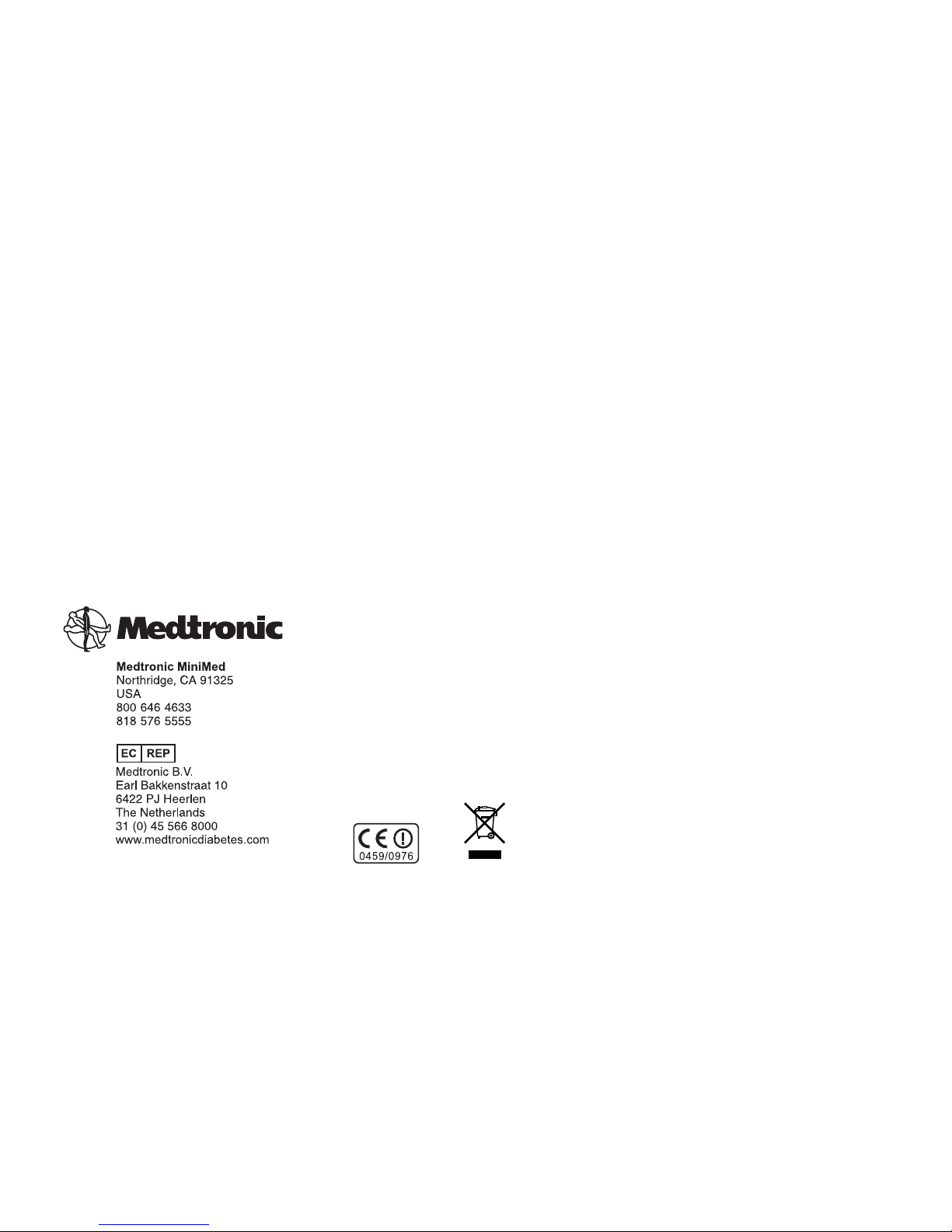
©2008 Medtronic MiniMed, Inc. All rights reserved.
Bolus Wizard
®
, Dual Wave®, Guardian®, MiniLink®, Paradigm®, Paradigm Link®, Quick-serter®, Quick-set® , Silhouette®,
Sof-set
®
, and Square Wave® are registered trademarks of Medtronic MiniMed, Inc.
CareLink™ Personal, Enlite™, and Easy Bolus™ are trademarks of Medtronic MiniMed, Inc.
Energizer
®
is a registered trademark of Eveready Battery Company.
Glucagon Emergency Kit
®
is a registered trademark of Eli Lilly and Company.
6025646-021_a
REF MMT-522 MMT-722
Page 3

Contacts:
Africa:
Medtronic Africa (Pty) Ltd.
Tel: +27 (0) 11 677 4800
Australia:
Medtronic Australasia Pty. Ltd.
Tel: 1800 668 670 (product orders)
Tel: 1800 777 808 (customer help)
Bangladesh
Sonargaon Healthcare Pvt Ltd
Mobile: (+91)-9903995417
or (+880)-1714217131
België/Belgique:
N.V. Medtronic Belgium S.A.
Tel: 0800-90805
Brasil:
Medtronic Comercial Ltda.
Tel: +(11) 3707-3707
Canada:
Medtronic of Canada Ltd.
Tel: 1-800-284-4416 (toll free/sansfrais)
China:
Medtronic (Shanghai) Ltd.
Tel: +86 40 0820 1981
or 80 0820 1981
Croatia
Medtronic Adriatic
Tel: +385 1 488 11 20
Fax: +385 1 484 40 60
Danmark:
Medtronic Danmark A/S
Tel: +45 32 48 18 00
Deutschland:
Medtronic GmbH
Geschäftsbereich Diabetes
Telefon: +49 2159 8149-370
Telefax: +49 2159 8149-110
24-Stdn-Hotline: 0800 6464633
Eire:
Accu-Science LTD.
Tel: +353 45 433000
España:
Medtronic Ibérica S.A.
Tel: +34 91 625 05 42
Fax: +34 91 625 03 90
24 horas: +34 901 120 335
Europe:
Medtronic Europe S.A. Europe, Middle
East and Africa Headquarters
Tel: +41 (0) 21-802-7000
France:
Medtronic France S.A.S.
Tel: +33 (0) 1 55 38 17 00
Hellas:
Medtronic Hellas S.A.
Tel: +30 210677-9099
Hong Kong:
Celki International Ltd.
Tel: +852 2332-3366
India:
India Medtronic Pvt. Ltd
Tel: (+91)-80-22112245 / 32972359
Mobile: (+91)-9611633007
Italia:
Medtronic Italia S.p.A.
Tel: +39 02 24137 261
Fax: +39 02 24138 210
Servizio assistenza tecnica: Nº verde
24h: 800 712 712
Japan:
Medtronic Japan Co. Ltd.
Tel: +81-3-6430-2019
Latin America:
Medtronic, Inc.
Tel: 1(305) 500-9328
Fax: 1(786) 709-4244
Latvija:
Ravemma Ltd.
Tel: +371 7273780
Magyarország:
Medtronic Hungária Kft.
Tel: +36 1 889 0697
Malaysia:
Medtronic International Ltd.
Tel: +60-3 7953 4800
Middle East and North Africa:
Regional Office
Tel: +961-1-370 670
Nederland, Luxembourg:
Medtronic B.V.
Tel: +31 (0) 45-566-8291
Toll Free: 0800-3422338
New Zealand:
Medica Pacifica
Tel: +0800 106 100
24-hr After-Hours:
+0800 633 487
Norge:
Medtronic Norge A/S
Tel: +47 67 10 32 00
Fax: +47 67 10 32 10
POCCИЯ:
Medtronic B. V.
Tel: +7 495 580 73 77
24h: 8-800-200-76-36
Polska:
Medtronic Poland Sp. Z.o.o.
Tel: +48 22 465 6934
Portugal:
Medtronic Portugal Lda
Tel: +351 21 7245100
Fax: +351 21 7245199
Page 4

Puerto Rico:
Medtronic Puerto Rico
Tel: 787-753-5270
Republic of Korea:
Medtronic Korea, Co., Ltd.
Tel: +82.2.3404.3600
Schweiz:
Medtronic (Schweiz) AG
Tel: +41 (0)31 868 0160
24-Stunden-Hotline: 0800 633333
Fax Allgemein: +41 (0)318680199
Serbia & Montenegro:
Epsilon
Tel: +381 11 311 8883
Singapore:
Medtronic International Ltd.
Tel: +65 6436-5097
or +65 6436-5090
Slovenija:
Zaloker & Zaloker d.o.o.
Tel: +386 1 542 51 11
Fax: +386 1 542 43 32
Slovenská republika:
Medtronic Slovakia O.Z.
Tel: +421 268 206 944
Fax: +421 268 206 999
Sri Lanka
Swiss Biogenics Ltd.
Mobile: (+91)-9003077499
or (+94)-777256760
Suomi:
Medtronic Finland Oy
Tel: +358 20 7281 232
Help line: +358 20 7281 200
Sverige:
Medtronic AB
Tel: +46 8 568 585 10
Fax: +46 8 568 585 11
Taiwan:
Medtronic-Taiwan Ltd.
Tel: +886.2.2183.6093
Fax: +886.2.2501.7680
Toll Free: 0800.082.999
Thailand:
Medtronic (Thailand) Ltd.
Tel: +66 2 232 7400 ext 1
Turkiye:
Medtronic Medikal Teknoloji
Ticaret Ltd. Sirketi.
Tel: +90 216 4694330
USA:
Medtronic Diabetes Global
Headquarters
Tel: +1-800-826-2099
24 Hour HelpLine: +1-818-576-5555
To order supplies: +1-800-843-6687
United Kingdom:
Medtronic Ltd.
Tel: +44 1923-205167
Yisrael:
Agentek
Tel: +972 3649 3111
Österreich:
Medtronic Österreich GmbH
Tel: +43 (0) 1 240 44-0
24 – Stunden – Hotline: 0820 820 190
Česká republika:
Medtronic Czechia s.r.o.
Tel: (+420-233) 059401
Page 5

Important Safety Information
Regarding Your Paradigm Insulin Pump
(includes all models)
Avoid Immersing Your Pump In Water
Although it is unlikely that water damage will occur if your pump is splashed or briefly dunked, you should
avoid immersing your Paradigm insulin pump in water. To swim or participate in other water activities,
always disconnect from your Paradigm pump and reconnect after you are out of the water.
If you inadvertently submerge your pump in water, dry the pump quickly using a soft, clean towel and verify
that it is working properly by selecting Selftest from the pump's Utilities Menu. If you believe that water has
entered your pump or you observe any other possible pump malfunction, please check your blood glucose,
treat high blood glucose (if necessary) with an injection and contact your local help line or representative
for further assistance. Symptoms of high blood glucose include fatigue, excessive thirst and nausea. You
should always contact your healthcare professional if you experience excessively high or low blood glucose
levels, or if you have any questions about your care.
Electrostatic Discharge
Although your Paradigm pump is designed to be unaffected by typical levels of electrostatic discharge (ESD),
very high levels of ESD can result in a reset of the pump's software with an associated pump error alarm. In
most cases, exposure to high levels of ESD will trigger the pump's A-13 alarm although, under certain
circumstances, high level ESD exposure can cause A-44, Bolus Stopped or Max Delivery alarms. High levels of
ESD are more likely in situations where the relative humidity is very low, such as inside a heated building
during the winter in areas where it is cold outside.
If your pump experiences an A-13 or other error alarm, press the ESC and ACT buttons to clear the alarm. If
you are unable to clear the alarm by pressing ESC and ACT, you may need to remove and replace the pump's
battery to clear the alarm. After clearing the alarm, you should always verify that your pump is set to the
correct date and time and that all other settings (basal rate, max basal and bolus limits, etc.) are programmed
to the desired values, since the software reset could erase your previously programmed settings. Please see
the Alarms and Alerts section of this User Guide for more details regarding what to do if your pump displays
an error alarm or other alert message.
Please contact your local helpline or representative to report any error alarms or other problems that occur
with your pump.
Page 6

Warranty
Medtronic Diabetes warrants the Medtronic MiniMed Insulin Pump against defects in materials and
workmanship for a period of 4 years from the date of purchase.
During the warranty period, Medtronic Diabetes will, at its discretion, either repair or replace (with a new
or recertified pump, at Medtronic Diabetes’ discretion) any defective pump or motor, subject to the
conditions and exclusions stated herein. In the event that a pump is repaired or replaced, the warranty period
will not be extended.
This warranty is valid only if the Medtronic MiniMed Insulin Pump is used in accordance with the
manufacturer’s instructions. This warranty will not apply:
• If damage results from changes or modifications made to the pump by the user or third persons after
the date of manufacture.
• If non-Medtronic infusion sets and/or reservoirs are being used with the pump.
• If damage results from service or repairs performed by any person or entity other than the manufacturer.
• If damage results from a Force Majeure or other event beyond the control of the manufacturer.
• If damage results from negligence or improper use, including but not limited to: improper storage,
submersion in water or physical abuse, such as dropping or otherwise.
This warranty shall be personal to the original user. Any sale, rental or other transfer or use of the product
covered by this warranty to or by a user other than the original user shall cause this warranty to immediately
terminate. This warranty does not apply to batteries, infusion sets, reservoirs, and other accessories.
The remedies provided for in this warranty are the exclusive remedies available for any breach hereof.
Neither Medtronic Diabetes nor its suppliers or distributors shall be liable for any incidental,
consequential, or special damage of any nature or kind caused by or arising out of a defect in the product.
Notwithstanding the foregoing, the terms of this warranty do not affect the statutory rights of consumers
or seek to exclude any liability which is not permitted by law.
All other warranties, other than mandatory statutory warranties, expressed or implied, are excluded,
including the warranties of merchantability and fitness for a particular purpose.
Page 7
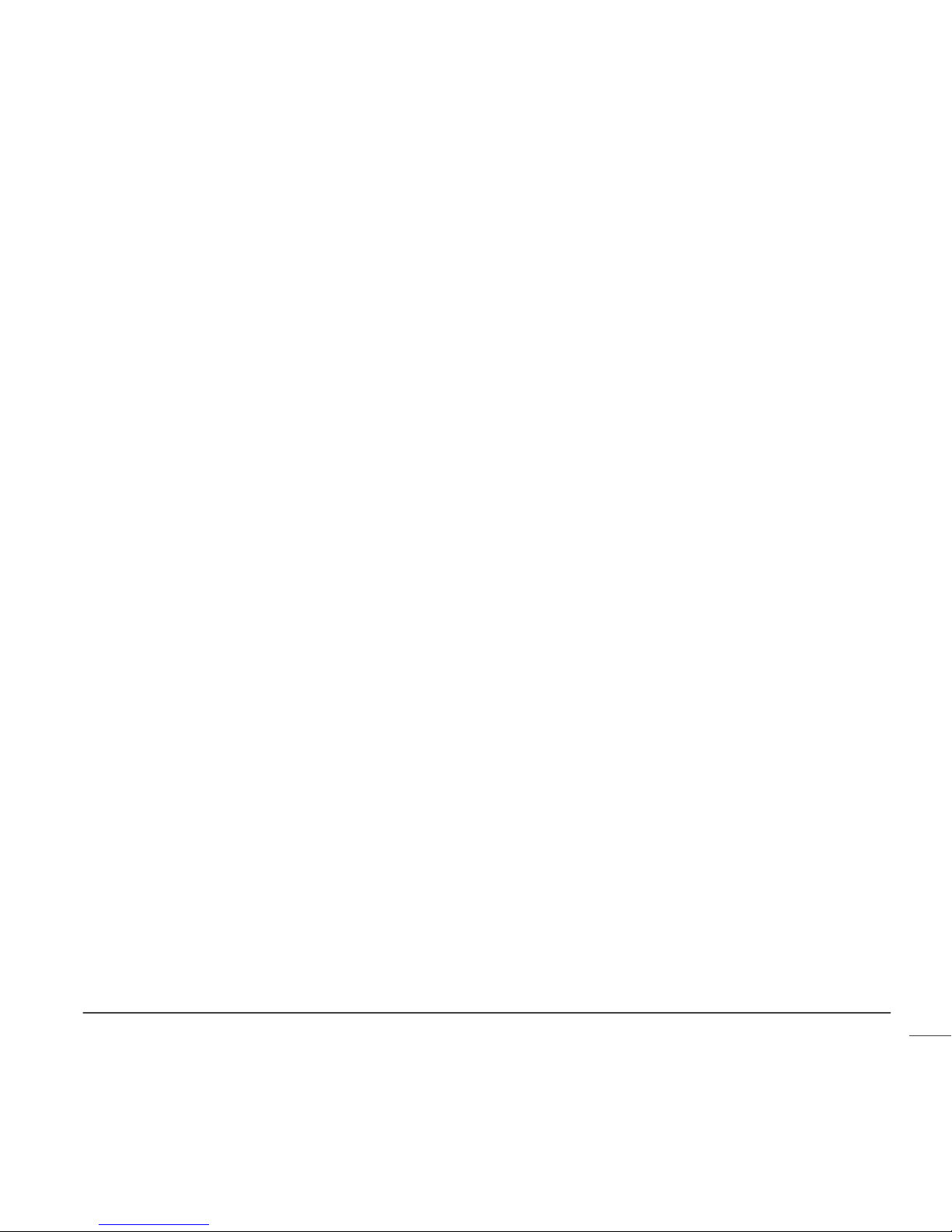
Contents
Chapter 1: Introduction ..................................................................... 1
Assistance ...................................................................................................... 1
Emergency kit ................................................................................................. 1
Consumables .................................................................................................. 2
Accessories .................................................................................................... 2
How to wear your pump ..................................................................................... 3
How to use this guide ........................................................................................ 3
User safety ..................................................................................................... 4
Indications .................................................................................................. 4
Contraindications .......................................................................................... 5
Warnings .................................................................................................... 5
Reservoir and infusion sets ............................................................................ 5
Sensor ..................................................................................................... 5
Transmitter .............................................................................................. 5
Magnetic fields .......................................................................................... 5
X-rays, MRIs and CT scans .............................................................................. 6
Precautions ................................................................................................. 6
Avoid extreme temperatures .......................................................................... 6
Infusion sets and sites .................................................................................. 7
Sensor ..................................................................................................... 7
Adverse reactions .......................................................................................... 7
Notice .......................................................................................................... 7
Insulin pump and RF accessories ........................................................................ 7
RF interference from other devices ..................................................................... 8
Chapter 2: Introduction to pump therapy ............................................. 11
Theory of insulin pump therapy ........................................................................... 11
Understanding pump therapy ............................................................................. 12
Contents vii
Page 8

Basal rate .................................................................................................. 12
Meal bolus ................................................................................................. 12
Gram counting ......................................................................................... 12
Exchange counting ..................................................................................... 12
BG targets ................................................................................................. 12
Insulin sensitivity ......................................................................................... 12
Active Insulin .............................................................................................. 13
Blood glucose and A1C testing ............................................................................ 13
BG testing ................................................................................................. 13
A1C ......................................................................................................... 13
Low blood glucose (hypoglycemia) ....................................................................... 14
Hypoglycemia protocol: the rule of 15 ................................................................ 15
High blood glucose (hyperglycemia) ..................................................................... 16
Hyperglycemia protocol ................................................................................. 16
Diabetes ketoacidosis (DKA) ............................................................................... 17
Preventing DKA ........................................................................................... 17
Sick day management ...................................................................................... 18
Sick day protocol ......................................................................................... 18
Sick day supplies .......................................................................................... 18
Nutrition ...................................................................................................... 19
Carbohydrate counting .................................................................................. 19
Carbohydrate gram counting ......................................................................... 19
Carbohydrate exchange system ..................................................................... 19
Reading a food label ..................................................................................... 20
Fat and blood glucose ................................................................................... 21
Protein and blood glucose .............................................................................. 21
Other things that affect blood glucose ............................................................... 22
Healthy eating habits .................................................................................... 22
Exercise ....................................................................................................... 22
Chapter 3: The basics ...................................................................... 25
Your pump .................................................................................................... 25
Install battery ................................................................................................ 26
Pump buttons ................................................................................................ 27
The pump screen ............................................................................................ 29
HOME screen ................................................................................................. 29
Screen icons ............................................................................................... 29
Contentsviii
Page 9
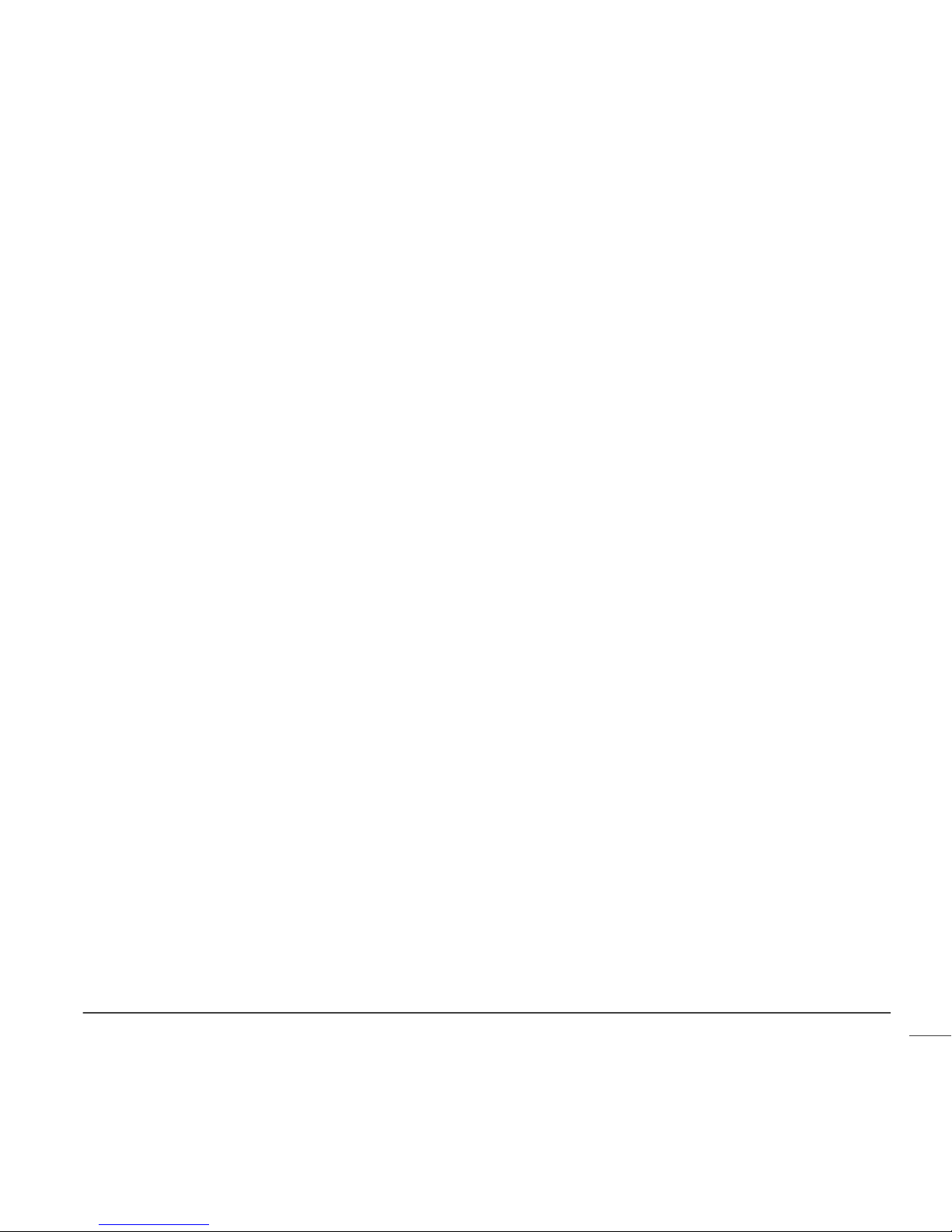
Battery .................................................................................................. 29
Time display ............................................................................................ 30
Reservoir volume ...................................................................................... 30
Alert and alarm icons ................................................................................. 30
Sensor icons ............................................................................................ 30
Scroll bar .................................................................................................. 31
Screen backlight .......................................................................................... 31
Beep/vibrate ................................................................................................. 31
Operating modes ............................................................................................ 31
Normal mode .............................................................................................. 32
Special mode .............................................................................................. 32
Attention mode ........................................................................................... 32
Menus ......................................................................................................... 33
MAIN MENU ................................................................................................ 33
BOLUS MENU ............................................................................................... 33
SUSPEND ................................................................................................... 33
BASAL MENU ............................................................................................... 33
SENSOR ..................................................................................................... 33
PRIME MENU ............................................................................................... 34
UTILITIES MENU ........................................................................................... 34
STATUS screen ............................................................................................... 34
If you remove your pump .................................................................................. 35
Chapter 4: Basic programming ........................................................... 37
Setting the time and date ................................................................................. 37
Selecting the language ..................................................................................... 39
Bolus .......................................................................................................... 39
Setting the Normal bolus ................................................................................ 40
Normal meal bolus using the exchange system ...................................................... 41
Bolus practice: ............................................................................................ 41
Normal meal bolus practice using exchanges ........................................................ 42
Normal meal bolus using carbohydrate counting .................................................... 42
Normal meal bolus practice using carbohydrates ................................................... 43
Meal bolus, correction bolus and insulin sensitivity ................................................ 43
Practice: Meal bolus ..................................................................................... 44
Review your bolus deliveries .............................................................................. 44
Bolus details ............................................................................................... 45
Contents ix
Page 10
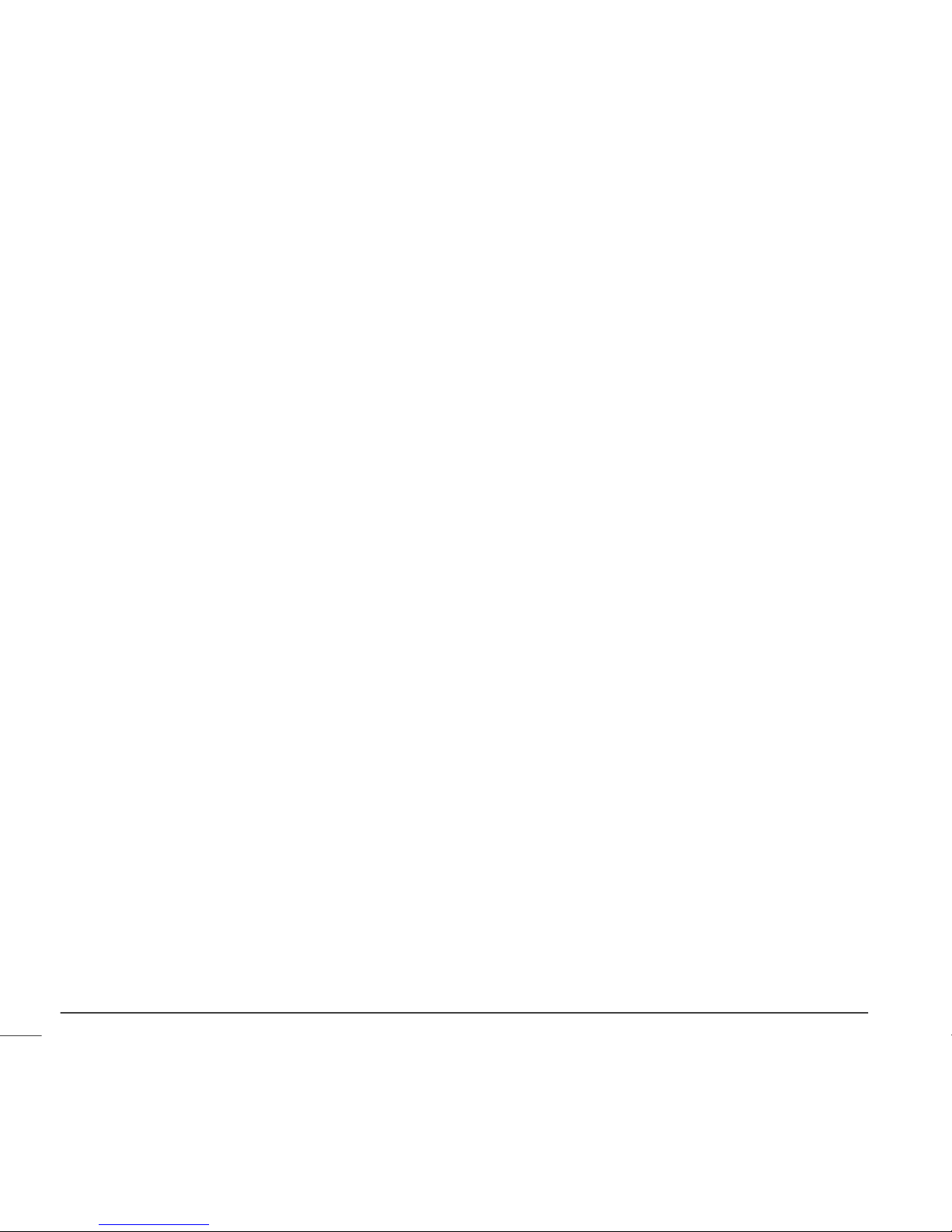
Maximum bolus limit ........................................................................................ 47
Example 1: Max bolus .................................................................................... 47
Example 2: Max bolus .................................................................................... 47
BG Reminder ................................................................................................. 47
Basal .......................................................................................................... 48
Start and stop times ..................................................................................... 49
Your basal settings ....................................................................................... 50
Basal programming and delivery .................................................................... 50
Current basal delivery ................................................................................... 51
Daily basal rate(s) ........................................................................................ 51
Setting the Max basal rate ................................................................................. 52
Example 1: Max basal .................................................................................... 52
Example 2: Max basal .................................................................................... 53
Stopping your pump ........................................................................................ 53
Resume pump delivery ..................................................................................... 54
Example: Suspend function ............................................................................. 54
Practice: Suspend function ............................................................................. 55
Practice: Resume basal delivery after a suspend ................................................... 55
Chapter 5: Starting on insulin ............................................................ 57
Prepare your pump for use ................................................................................ 57
Filling the reservoir ......................................................................................... 57
Filling the reservoir ...................................................................................... 58
Changing your infusion set ................................................................................. 60
Removing the reservoir .................................................................................. 60
Rewinding your pump .................................................................................... 60
Inserting the reservoir in your pump .................................................................. 62
Manual prime .............................................................................................. 63
Inserting the infusion set ................................................................................ 64
Quick-set infusion set (with Quick-serter
®
) .......................................................... 66
Fixed prime ................................................................................................ 66
Prime history .............................................................................................. 67
Disconnecting Quick-set ................................................................................. 68
Reconnecting Quick-set ................................................................................. 68
Record keeping for diabetes management .............................................................. 69
Determining your pump settings .......................................................................... 69
Contentsx
Page 11

Chapter 6: Using the Bolus Wizard feature ............................................ 71
What is it? .................................................................................................... 71
Carbohydrate counting .................................................................................. 71
Your blood glucose reading ............................................................................. 71
Your personal Bolus Wizard feature settings ......................................................... 71
How the Bolus Wizard feature works ..................................................................... 74
Bolus Wizard warnings ...................................................................................... 75
HIGH BG .................................................................................................... 75
LOW BG .................................................................................................... 75
MAX BOLUS EXCEEDED ................................................................................... 75
How to program the Bolus Wizard feature .............................................................. 75
Turning on the Bolus Wizard feature .................................................................. 76
Selecting the Carb units ................................................................................. 76
Setting the Carb/Exch ratios ........................................................................... 77
Setting the BG units ...................................................................................... 78
Insulin sensitivity ......................................................................................... 78
Setting the BG Targets .................................................................................. 79
About active insulin ...................................................................................... 80
Active insulin time ..................................................................................... 81
Review your Bolus Wizard feature settings ............................................................. 81
Meter option ................................................................................................. 82
Meter rules ................................................................................................ 82
Add, delete, review meter IDs ......................................................................... 83
Normal bolus using Bolus Wizard feature ................................................................ 84
Bolus Wizard feature examples ........................................................................... 85
Example 1: Blood glucose on target (normal blood glucose) and no active insulin ............ 86
Example 2: Blood glucose above target (high blood glucose) and no active insulin ........... 87
Example 3: Blood glucose below target (low blood glucose) and no active insulin ............ 88
Example 4: Blood glucose above target (high blood glucose) with active insulin .............. 89
Example 5: Blood glucose below target (low blood glucose) with active insulin ............... 90
Chapter 7: Optimizing pump therapy ................................................... 91
Square Wave and Dual Wave bolus ....................................................................... 91
Turning on the Dual Wave/Square Wave option ..................................................... 92
Square Wave or Dual Wave bolus without Bolus Wizard feature .................................. 92
Square Wave bolus practice ............................................................................ 94
Dual Wave bolus practice ............................................................................... 95
Contents xi
Page 12
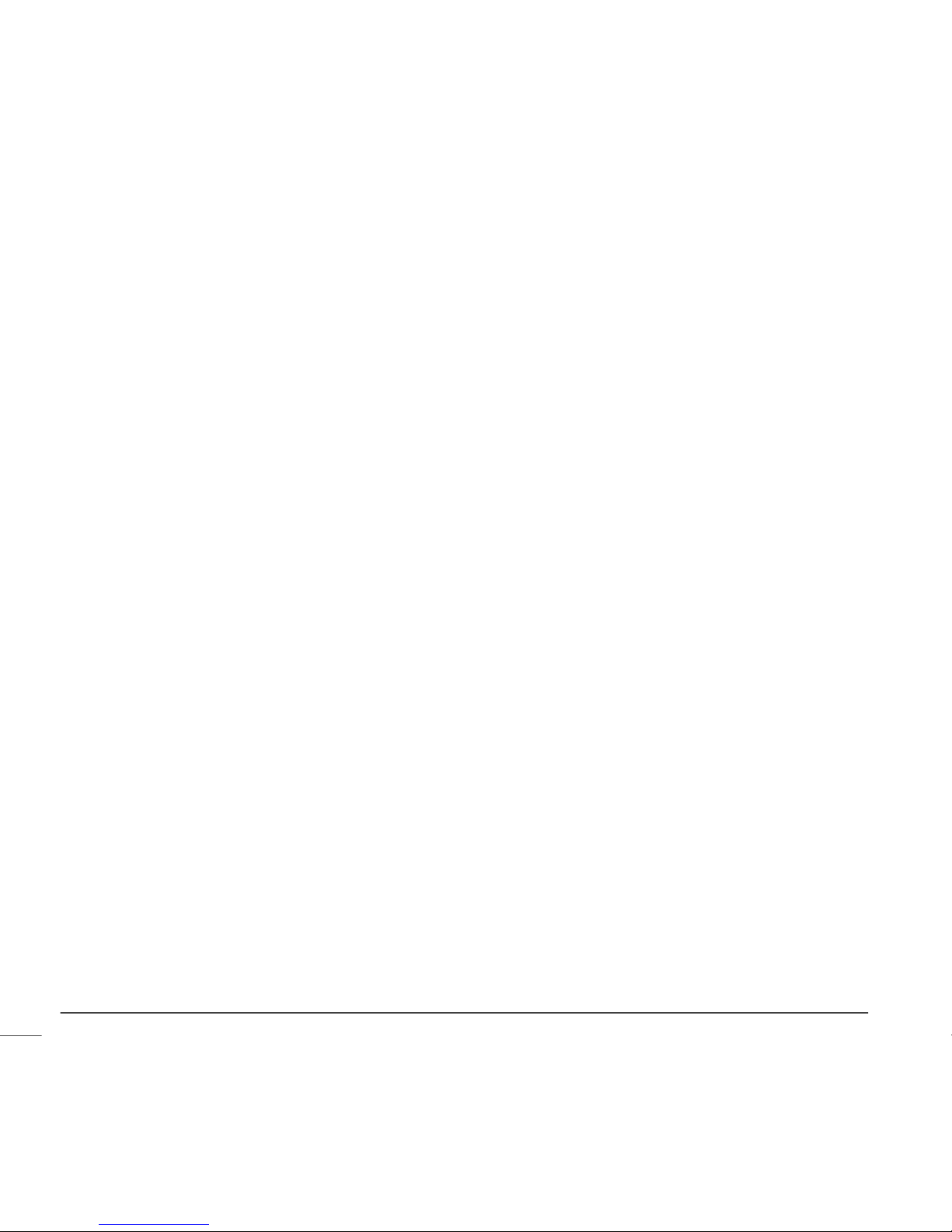
Using the Bolus Wizard feature for a Square Wave or Dual Wave bolus ......................... 95
Easy bolus .................................................................................................... 97
Easy bolus setup .......................................................................................... 97
Step value setup .......................................................................................... 98
Delivering Easy Bolus .................................................................................... 98
Example 1: Easy bolus ................................................................................... 99
Your turn: Easy bolus practice ........................................................................ 100
Basal patterns .............................................................................................. 100
Turning on the patterns ................................................................................ 101
Programming a pattern ................................................................................ 101
Select a pattern ......................................................................................... 102
Example 1: Basal patterns ............................................................................. 102
Example 2: Basal patterns ............................................................................. 103
Your turn: ................................................................................................ 103
Temp basal rates .......................................................................................... 103
How does temp basal work? ........................................................................... 103
Temp basal types ....................................................................................... 104
Insulin rate (U/H) .................................................................................... 104
Percent of basal ...................................................................................... 105
Chapter 8: Sensor features .............................................................. 111
Entering your sensor settings ............................................................................ 111
Turning on the sensor .................................................................................. 111
Selecting the BG units .................................................................................. 112
High Glucose Alert ...................................................................................... 112
Setting the High Snooze ................................................................................ 112
Low Glucose Alert ....................................................................................... 113
Setting the Low Snooze ................................................................................ 114
Setting the Alarm Snooze .............................................................................. 114
Setting the Cal Reminder .............................................................................. 115
Entering the transmitter ID ............................................................................ 115
Setting up the Missed Data feature .................................................................. 116
Reviewing your settings ................................................................................ 116
The transmitter ............................................................................................ 117
Transmitter charger ....................................................................................... 117
Installing a battery in the gray charger ............................................................. 117
Installing a battery in the blue charger ............................................................. 118
Contentsxii
Page 13

Charging the transmitter ................................................................................. 118
Starting the sensor ........................................................................................ 119
Inserting the Enlite™ sensor .............................................................................. 119
Connecting the transmitter to the sensor ............................................................. 124
Preparing the sensor for communication .............................................................. 125
Calibrating the sensor ..................................................................................... 125
Entering meter BG ......................................................................................... 126
Re-starting the sensor after three days ................................................................ 127
Chapter 9: Using your sensor ........................................................... 129
Status screens .............................................................................................. 129
Reading the sensor glucose graphs ...................................................................... 130
Opening and viewing the graphs ...................................................................... 131
The graphs ............................................................................................... 132
Examples of continuous sensor glucose graphs ..................................................... 133
3-hour graph .......................................................................................... 133
24-hour graph ......................................................................................... 134
How to check for rapid changes in sensor glucose ................................................... 135
The rapid change arrows ............................................................................... 135
Calibration history ......................................................................................... 136
Sensor alarm history ....................................................................................... 136
Disconnecting the transmitter and removing the sensor ............................................ 136
Disconnecting the sensor from the transmitter .................................................... 136
Removing the sensor ................................................................................... 137
Storage ...................................................................................................... 137
Using your system in water ............................................................................... 137
Chapter 10: Utilities ...................................................................... 139
Alarm review ............................................................................................... 139
Setting your alert type .................................................................................... 139
Auto-off ..................................................................................................... 140
LOW RESV WARNING (Low reservoir warning) ......................................................... 140
Review daily insulin totals ............................................................................... 141
Pump data management .................................................................................. 142
Meter blood glucose information ..................................................................... 142
Personal reminders ........................................................................................ 145
Alarm clock .............................................................................................. 145
Contents xiii
Page 14
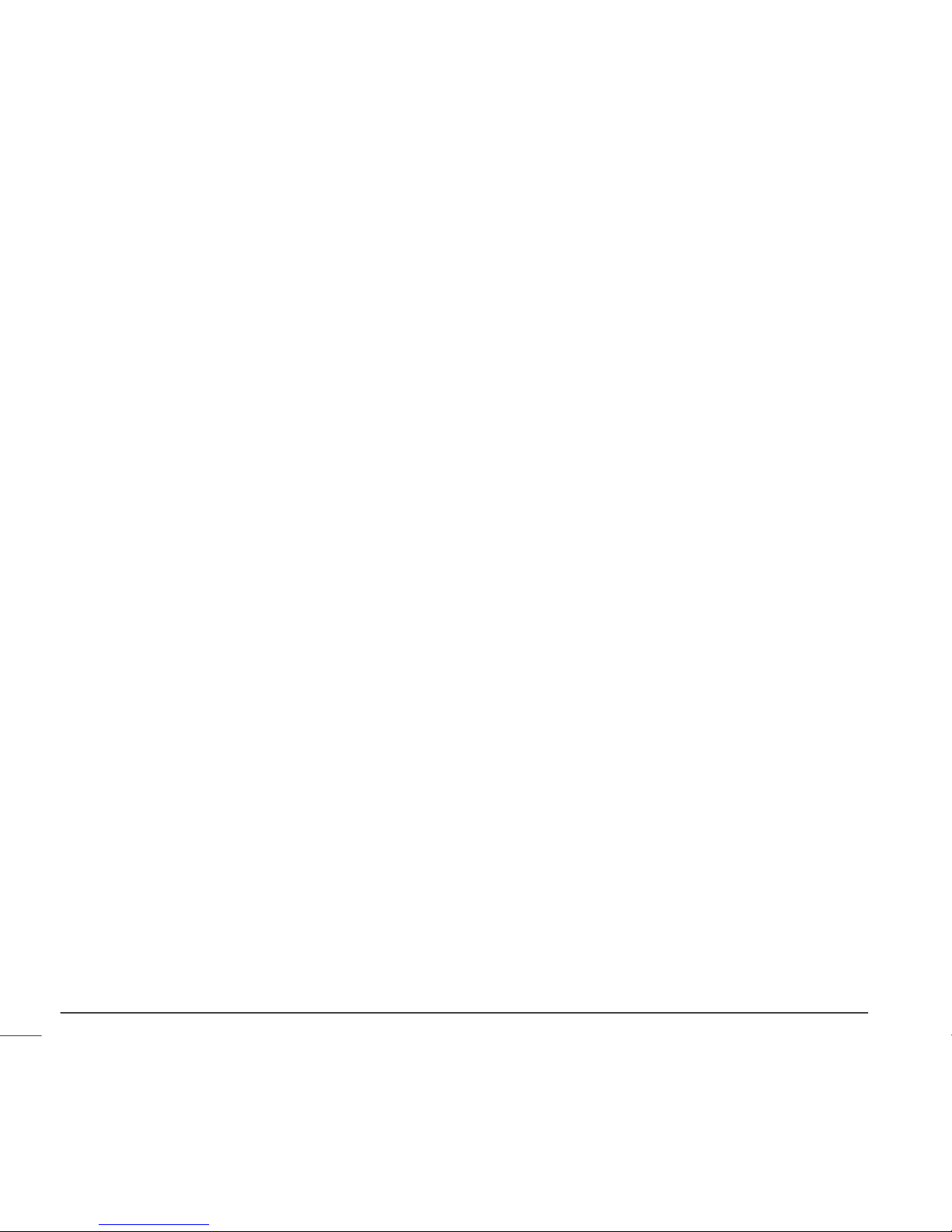
Remote control option .................................................................................... 145
Turn on remote control option ....................................................................... 146
Add, delete, review remote control IDs ............................................................. 146
Block feature ............................................................................................... 147
Turning block on ........................................................................................ 147
Example 1: Block ........................................................................................ 147
Example 2: Block ........................................................................................ 147
Lock keypad feature ...................................................................................... 148
Locking the keypad ..................................................................................... 148
Unlocking the keypad .................................................................................. 148
Selftest ...................................................................................................... 148
User settings ................................................................................................ 149
Saving the settings ...................................................................................... 150
Restoring the settings .................................................................................. 150
Clearing the settings ................................................................................... 151
History .................................................................................................... 151
Chapter 11: Therapy management software ........................................ 153
CareLink Personal Software .............................................................................. 153
Reports ................................................................................................... 153
Logbook ................................................................................................... 154
Chapter 12: Insulin pump therapy follow-up ........................................ 155
Recommended follow-up ................................................................................. 155
Everyday .................................................................................................. 155
Every month ............................................................................................. 155
Every three months ..................................................................................... 155
Laboratory tests ......................................................................................... 156
Every visit ................................................................................................ 156
Annually .................................................................................................. 156
Chapter 13: Troubleshooting, alerts and alarms ................................... 157
My pump has a NO DELIVERY alarm ..................................................................... 157
What happens if I leave the pump battery out too long? ............................................ 158
Why doesn't my pump battery last very long? ......................................................... 158
What is a CHECK SETTINGS alarm? ...................................................................... 159
My screen appears distorted ............................................................................. 159
Contentsxiv
Page 15
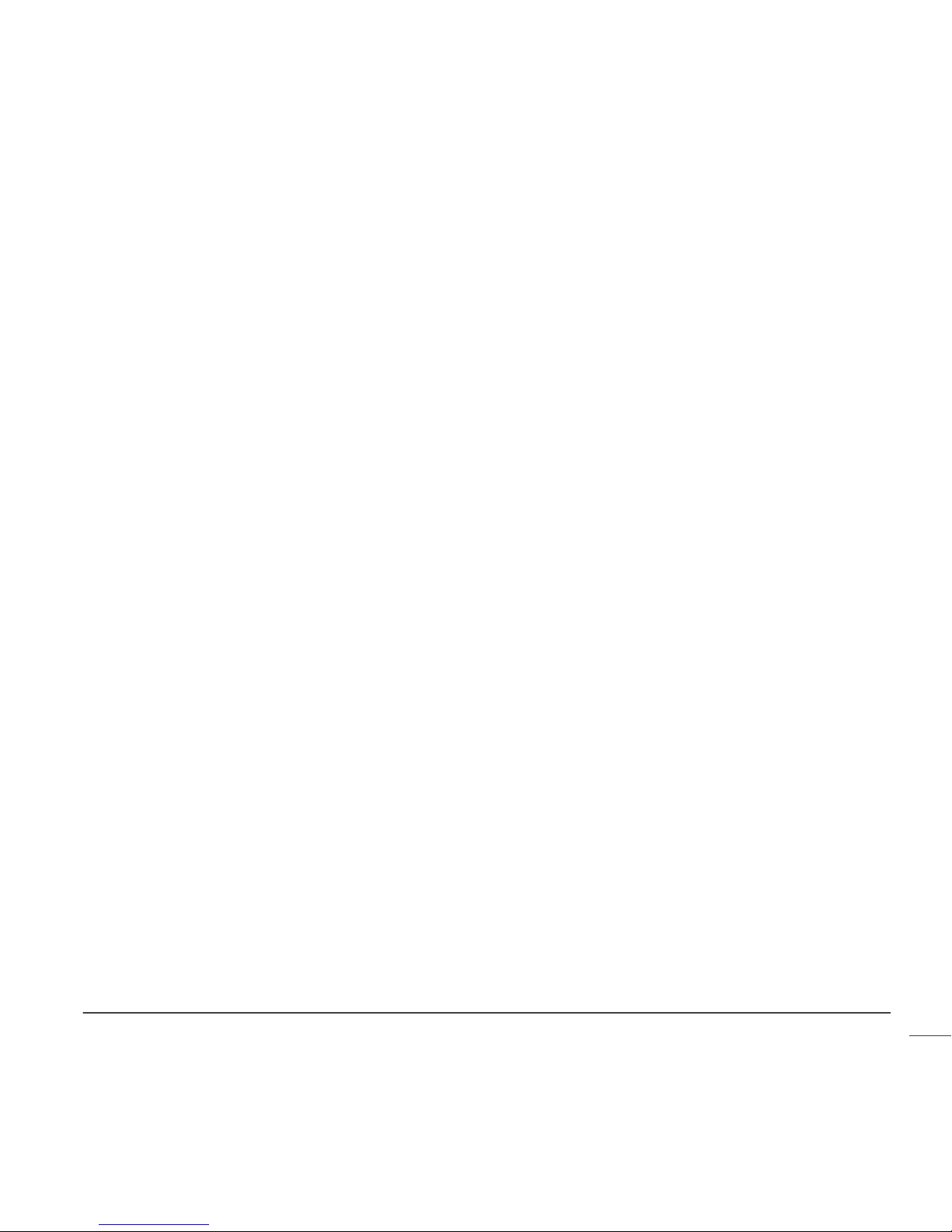
I cannot get out of the priming loop .................................................................... 159
The pump is asking me to rewind ....................................................................... 160
My bolus stopped .......................................................................................... 160
My pump buttons are not acting right during a bolus ................................................ 160
My pump will not display my blood glucose reading from my meter .............................. 160
I dropped my pump ........................................................................................ 161
I submerged my pump in water ......................................................................... 161
I cannot get to the USER SETTINGS screen ............................................................ 162
Alerts ........................................................................................................ 162
Example: ................................................................................................. 163
What to do ............................................................................................... 163
Pump alert conditions .................................................................................. 163
LOW RESERVOIR ...................................................................................... 163
LOW BATTERY ......................................................................................... 163
Sensor alert conditions ................................................................................. 164
WEAK SIGNAL .......................................................................................... 164
LOST SENSOR .......................................................................................... 164
LOW TRANSMTR ....................................................................................... 165
BAD TRANSMTR ....................................................................................... 165
BAD SENSOR ........................................................................................... 165
SENSOR END ........................................................................................... 165
CAL ERROR ............................................................................................ 166
METER BG NOW ....................................................................................... 166
METER BG BY .......................................................................................... 166
LOW X.X MMOL/L (XX MG/DL) ...................................................................... 166
HIGH XX.X MMOL/L (XXX MG/DL) .................................................................. 167
SENSOR ERROR ........................................................................................ 167
Alarms ....................................................................................................... 167
What to do ............................................................................................... 168
Alarm conditions ........................................................................................... 168
A (ALARM) ................................................................................................ 168
AUTO OFF ................................................................................................ 168
BATT OUT LIMIT ......................................................................................... 168
BOLUS STOPPED ......................................................................................... 168
BUTTON ERROR .......................................................................................... 169
CHECK SETTINGS ........................................................................................ 169
E (ERROR) ................................................................................................ 169
Contents xv
Page 16
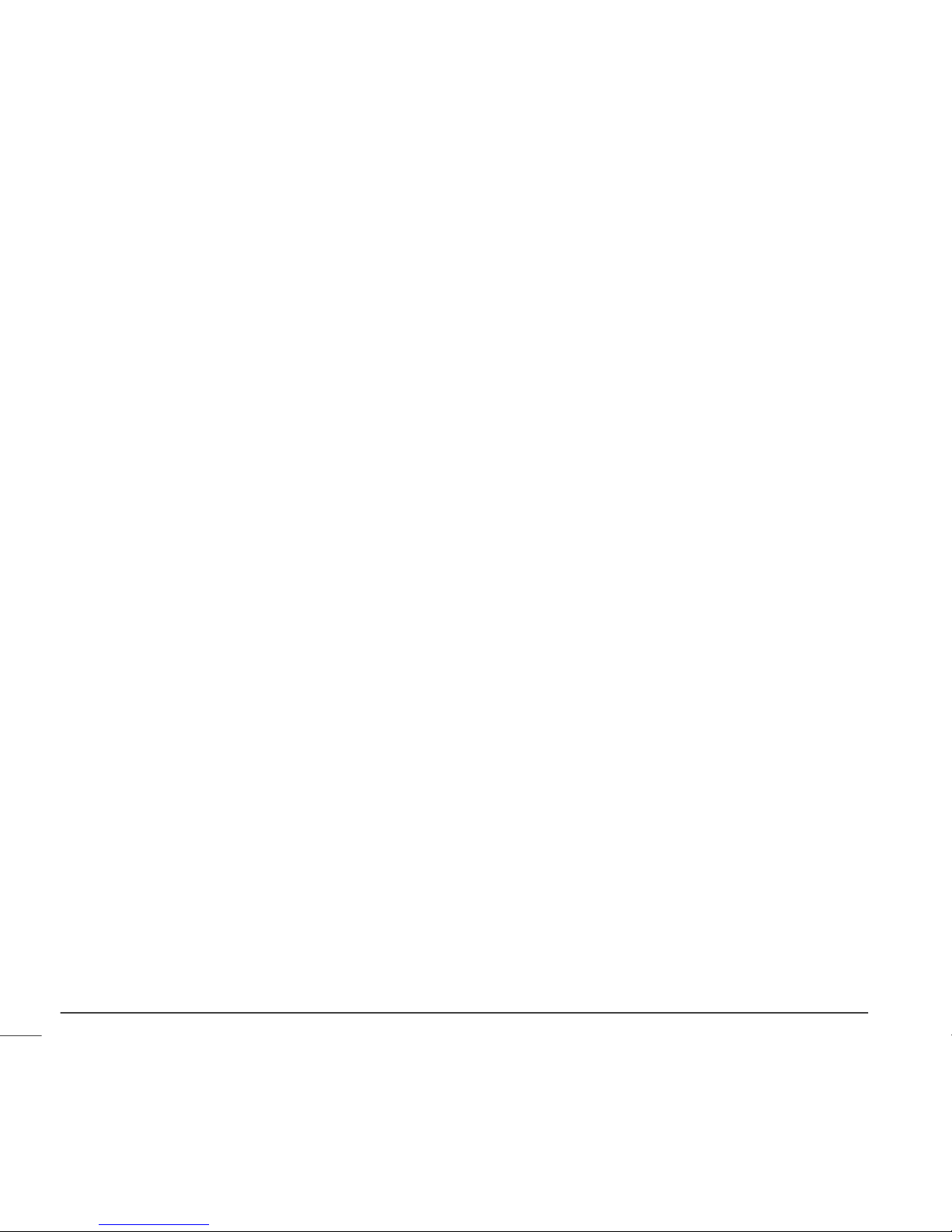
EMPTY RESERVOIR ....................................................................................... 169
FAILED BATT TEST ...................................................................................... 169
MAX DELIVERY ........................................................................................... 170
MOTOR ERROR ........................................................................................... 170
NO DELIVERY ............................................................................................. 170
NO RESERVOIR ........................................................................................... 170
OFF NO POWER .......................................................................................... 170
RESET ..................................................................................................... 170
WEAK BATTERY .......................................................................................... 170
Testing the transmitter ................................................................................... 171
Connecting the tester .................................................................................. 171
Disconnecting the tester ............................................................................... 172
Troubleshooting sensor features ........................................................................ 172
Reconnect old sensor ................................................................................... 172
Find lost sensor .......................................................................................... 173
Understanding your transmitter, tester, and charger ............................................. 173
Chapter 14: Maintenance ................................................................ 175
Battery ...................................................................................................... 175
Storage ...................................................................................................... 176
Cleaning your pump ....................................................................................... 176
Cleaning the transmitter ................................................................................. 176
Cleaning the Serter ........................................................................................ 177
Chapter 15: Pump specifications ....................................................... 179
Alarms and error messages ............................................................................... 179
Alarm history ............................................................................................... 179
Audio frequency ........................................................................................... 179
Backlight .................................................................................................... 179
Basal ......................................................................................................... 180
BG target .................................................................................................... 180
Bolus delivery .............................................................................................. 180
Bolus history ................................................................................................ 181
Bolus units .................................................................................................. 181
Bolus Wizard feature ...................................................................................... 181
Carb ratios .................................................................................................. 181
Carb units ................................................................................................... 181
Contentsxvi
Page 17
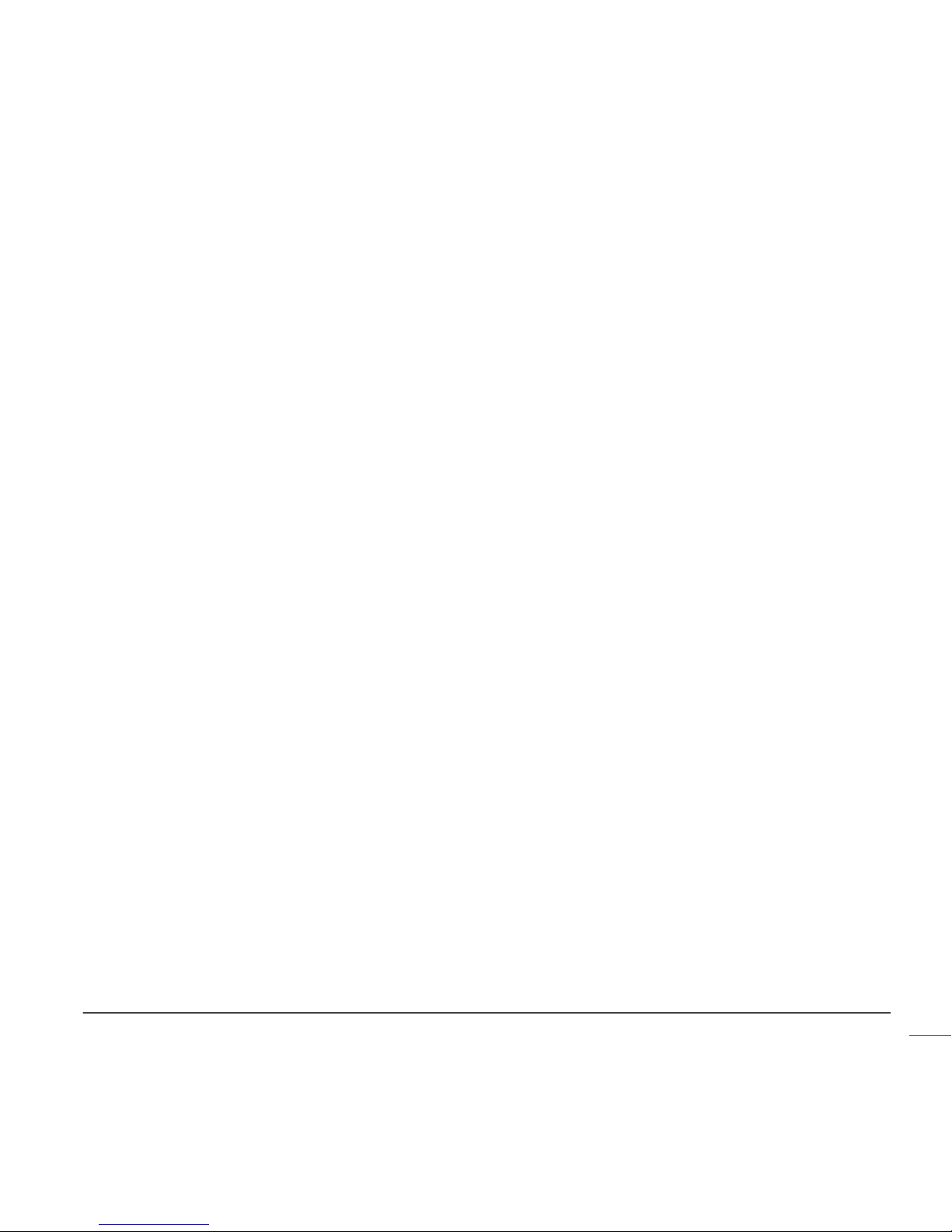
Daily totals .................................................................................................. 181
Default screen .............................................................................................. 181
Delivery accuracy .......................................................................................... 182
Pump motor ................................................................................................ 182
Dual Wave bolus ........................................................................................... 183
Easy bolus ................................................................................................... 183
Infusion pressure ........................................................................................... 183
Insulin sensitivity .......................................................................................... 183
Low resv (reservoir) warning ............................................................................. 184
Meter value ................................................................................................. 184
Normal bolus ............................................................................................... 184
Occlusion detection ....................................................................................... 184
Percent temp basal ........................................................................................ 184
Power supply ............................................................................................... 185
Prime function ............................................................................................. 185
Prime history ............................................................................................... 185
Program safety checks .................................................................................... 185
Pump size ................................................................................................... 185
Pump weight ................................................................................................ 185
Remote control ............................................................................................ 185
Reservoir .................................................................................................... 186
Square Wave bolus ........................................................................................ 186
Temporary (temp) basal rate ............................................................................ 186
Time and date screen ..................................................................................... 186
Environmental conditions ................................................................................ 186
Status screen ............................................................................................... 186
Bolus Wizard feature specifications .................................................................... 188
Bolus Wizard feature examples .......................................................................... 191
Insulin delivery default settings ......................................................................... 194
Bolus Wizard feature default settings .................................................................. 195
Sensor features default settings ......................................................................... 196
Guidance and manufacturer's declaration ............................................................. 197
Icon table ................................................................................................... 203
Glossary ...................................................................................... 205
Index ......................................................................................... 213
Contents xvii
Page 18
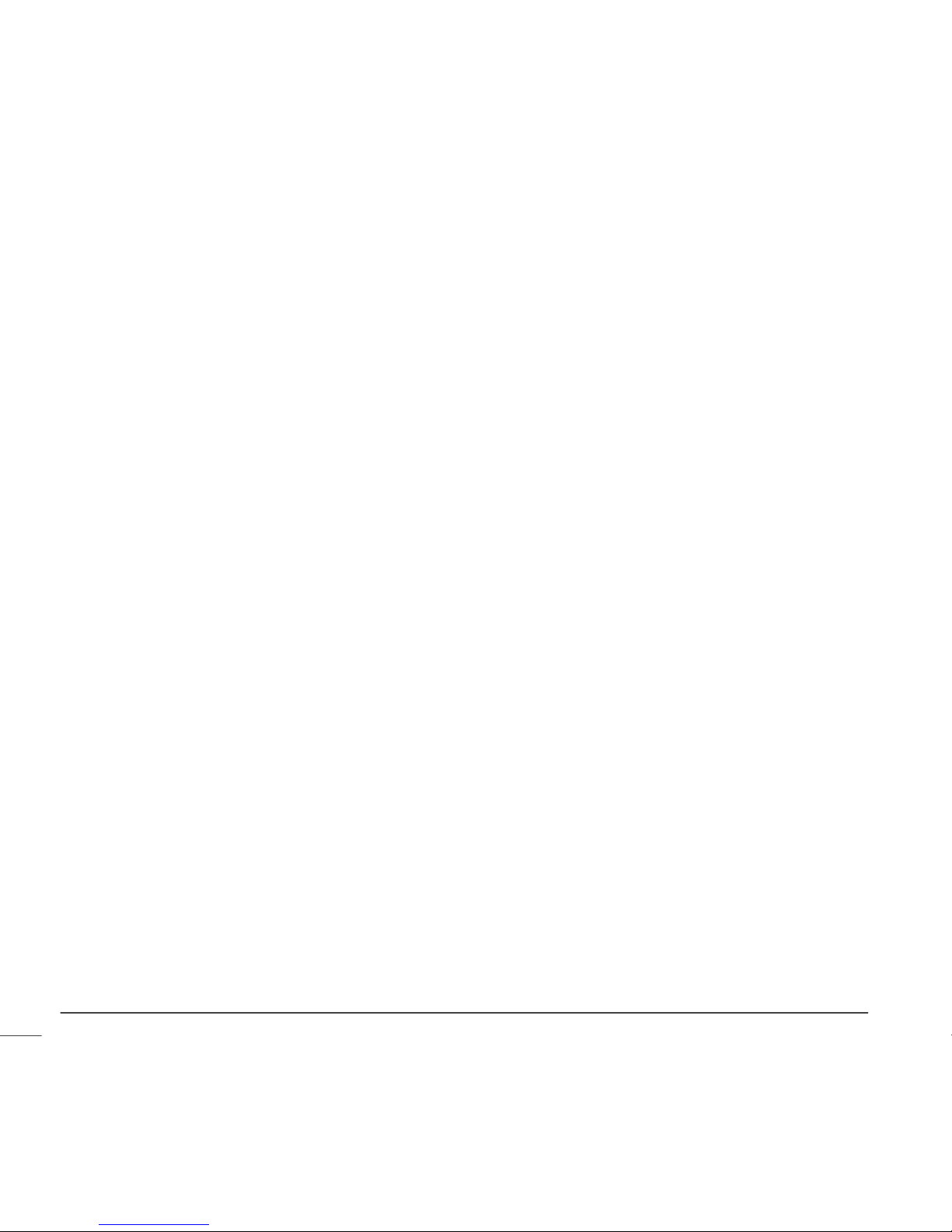
Contentsxviii
Page 19
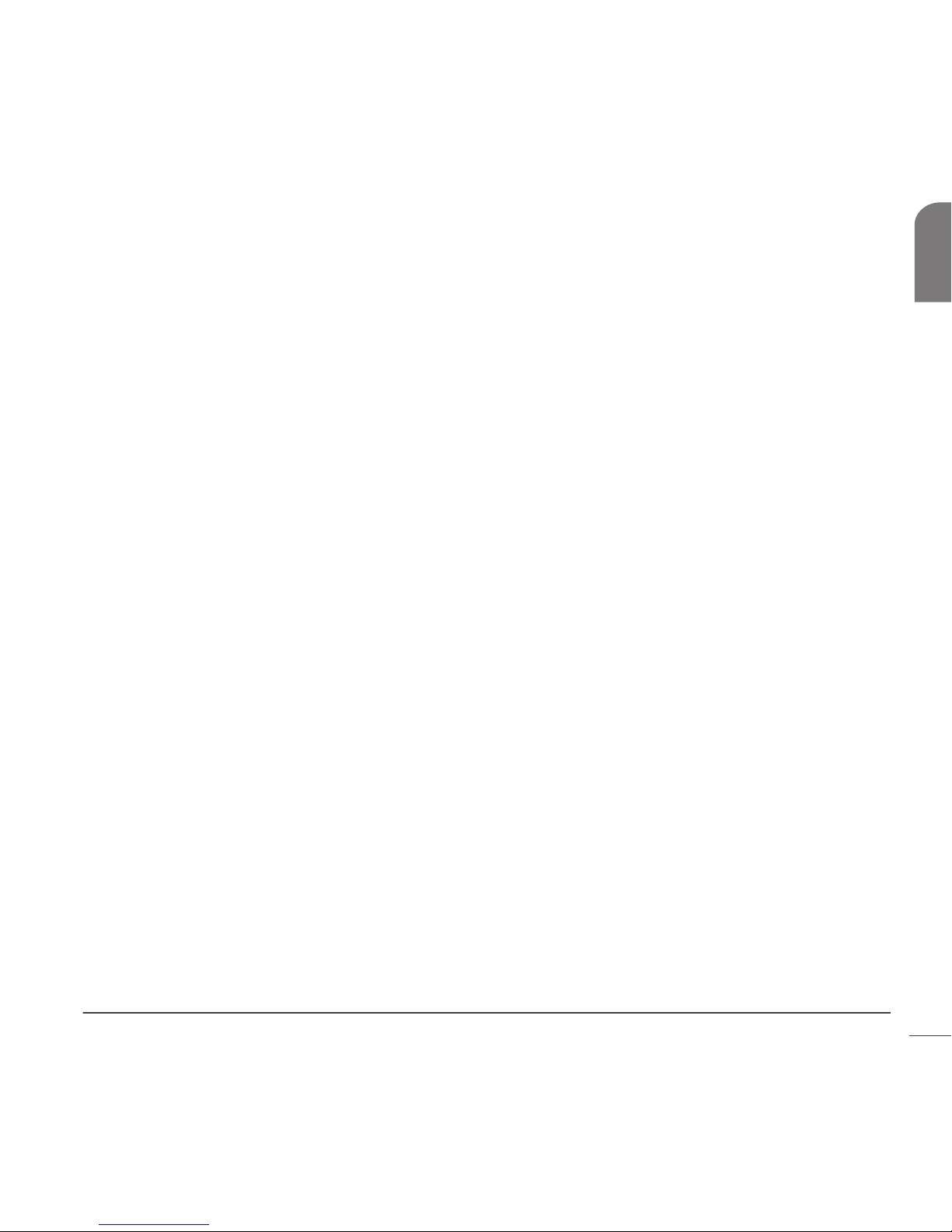
Introduction
Thank you for choosing Medtronic Diabetes (legally known as Medtronic MiniMed, Inc.) as your partner in
helping you gain better control of your diabetes. Whether you are beginning pump therapy for the first time
or upgrading from a previous model, we believe that the combination of state-of-the-art technology and the
simple, menu-driven programming of the pump will provide many benefits.
This user guide is designed to help you to understand pump therapy and the operation of your Medtronic
MiniMed Paradigm
®
pump. We strongly recommend that you work closely with your healthcare professional
for a safe and complete pump start.
Assistance
Please contact your local help line or representative for assistance. Refer to the Medtronic Diabetes
International Contacts list at the beginning of this user guide for the help line or representative in your area.
Emergency kit
Keep an emergency kit with you at all times to make sure that you always have necessary supplies. Inform
a family member, co-worker, and/or friend where this emergency kit is kept. Please refer to the User safety
section in this chapter for more information on pump safety. Your emergency kit should include these items:
• Fast-acting glucose tablets
• Blood glucose monitoring supplies
• Urine ketone monitoring supplies
• Extra Paradigm
®
compatible infusion set and Paradigm reservoir
• Insulin syringe and fast-acting insulin (with dosage instructions from your healthcare professional)
• Wallet card
• Dressing and adhesive
• Glucagon Emergency Kit
®
• Extra AAA alkaline batteries (Energizer® brand is recommended)
Introduction 1
Chapter 1
Page 20
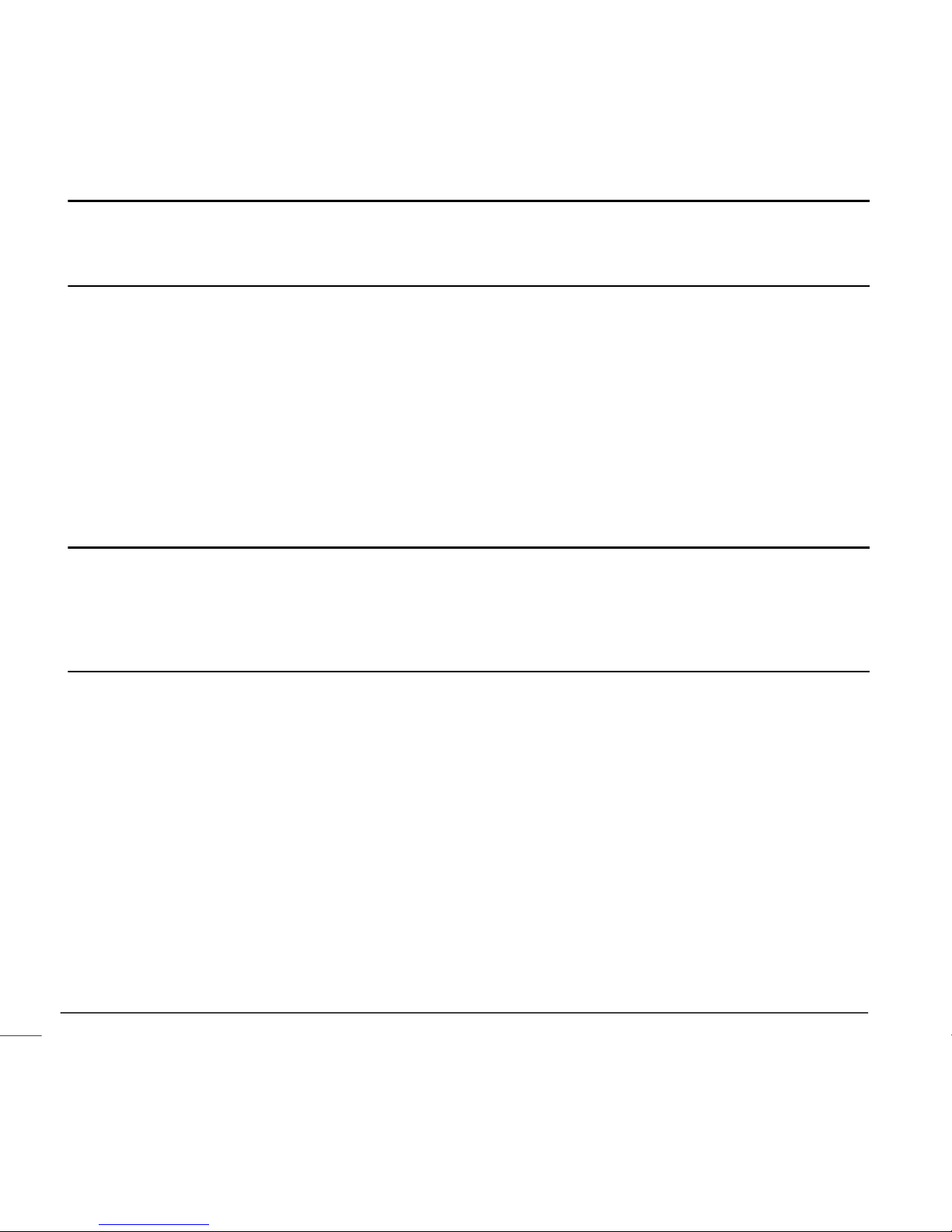
CAUTION: If you give yourself insulin by using a syringe, the Bolus Wizard feature will not be able to
correctly determine the active insulin in your system. Consult with your healthcare professional on how
long you need to wait after a manual injection before you can rely on the active insulin calculation of
your Bolus Wizard feature.
Consumables
The pumps use disposable reservoirs and infusion sets for insulin delivery. Installation instructions for
Paradigm reservoir and Paradigm compatible infusion sets are provided in the Starting on insulin chapter.
• Reservoirs — The 522 pump is only used with the 176-unit Paradigm reservoir (MMT-326A). The 722 pump
can be used with either the 300-unit Paradigm reservoir (MMT-332A) or the 176-unit reservoir, depending
on your insulin needs.
• Infusion sets — Medtronic Diabetes provides a variety of Paradigm-compatible infusion sets to fit your
needs. Contact your healthcare professional for help in choosing an infusion set that fits your needs.
Change your infusion set every two to three days.
WARNING: For your protection the pump has undergone extensive testing to confirm appropriate
operation when used with Paradigm reservoirs and Paradigm compatible infusion sets manufactured or
distributed by Medtronic Diabetes. We recommend using Medtronic Diabetes infusion sets and reservoirs
as we cannot guarantee appropriate operation if the pump is used with reservoirs or infusion sets offered
by third-parties and therefore we are not responsible for any injury or malfunctioning of the pump that
may occur in association with such use.
Accessories
• Meter — Your pump can be used with an optional blood glucose meter powered by MWT1 technology
(where or if available). MWT1 is the wireless Radio Frequency (RF) technology that is used to transmit
information from the meter to the pump. You can program your pump to automatically receive your BG
reading from this meter. All meters referenced in this user guide are blood glucose meters supported by
MWT1 technology.
• Remote control — The optional Paradigm remote control can be used with the pump to deliver normal
boluses and suspend/resume the pump from a distant location. (This user guide provides programming
instructions for the remote control. Refer to the remote control user guide for operating instructions.)
• Medtronic MiniLink
®
Transmitter — The transmitter (MMT-7703) is a small device that connects to the
sensor. It comes with a tester and a charger. When connected to a sensor that is inserted in the body,
the transmitter automatically initializes the sensor and begins to periodically send glucose data to the
pump using a radio signal.
Introduction2
Page 21
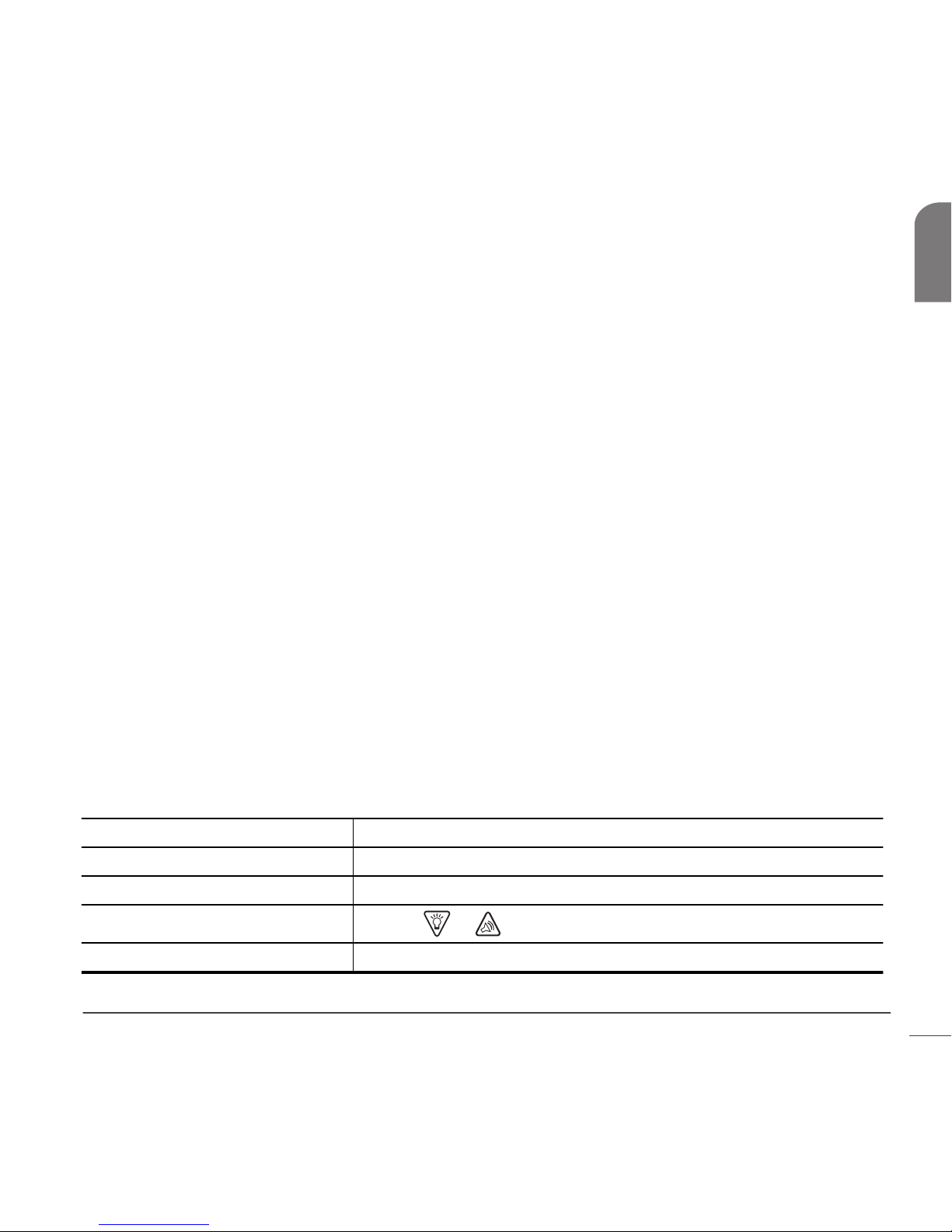
• Sensor — The sensor (MMT-7002/MMT-7003/MMT-7008) continuously converts tiny amounts of glucose
from your fatty layer under the skin into an electronic signal. This signal is sent to the transmitter.
• CareLink USB Upload Device — The Medtronic Diabetes CareLink USB (MMT-7305) is used to download
the Paradigm 522 or 722 pump data to the diabetes management software using a USB port on your
computer.
Not all devices or accessories are available in all countries where the pump is approved.
To order supplies, contact your local representative. Refer to the enclosed contact card for the Medtronic
Diabetes office in your area.
How to wear your pump
There are different ways to wear your pump. Medtronic Diabetes has optional accessories that can hide,
protect, and add to the convenience of wearing a pump. Refer to the accessories catalog for more
information.
• Holster — To wear the pump on your belt.
• Pump clip — To wear the pump underneath your clothing.
• Activity guard — If you are active in sports, or you are a child, use the guard to protect the pump from
disconnecting.
• Leather case — Fine leather lined with nylon. Styling complements business and formal wear. Velcro
flap provides easy access for programming. Wear it vertically with the built-in belt clip.
How to use this guide
NOTE: This user guide shows sample screens only. Your pump screens may be slightly different.
For step-by-step instructions, refer to the appropriate sections in this guide. Refer to the Glossary for
definitions of terms and functions. The terms and symbols used in this guide are in the table below.
Conventions
Meaning
Press to push and release the button
Hold to push and keep pressure on the button
Select
to press or to highlight a screen item you want to select
Exit the menus press ESC until the HOME screen appears
Introduction 3
Chapter 1
Page 22
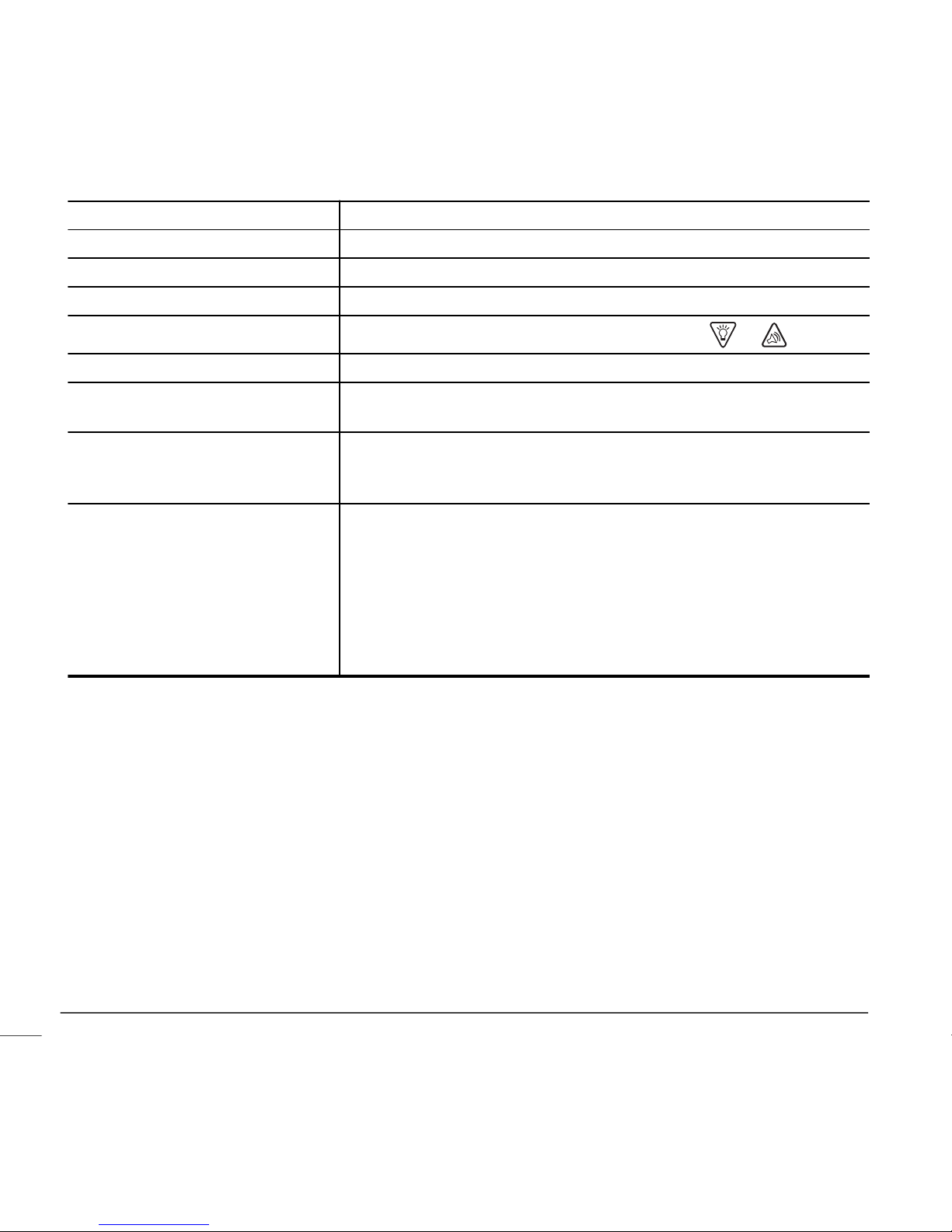
Conventions Meaning
Pump buttons always bold and uppercase; for example, ESC, ACT
Screen and menu names always uppercase; for example, MAIN MENU, REWIND screen
Menu selections always bold; for example, 24-Hour Setup, On, Off
Flashing (blinking) screen item
you can change the value for that item with the or buttons
NOTE and TIP additional helpful information
CAUTION
warns of a potential hazard which, if not avoided, may result in minor
or moderate injury to the equipment
WARNING
notifies you of a potential hazard which, if not avoided, could result
in death or serious injury. It may also describe potential serious
adverse reactions and safety hazards
Go to the...screen.
when a step instructs you to go to a certain screen, the path to that
screen is shown. For example:
Go to the ALARM MENU.
Main > Utilities > Alarm
1 From the MAIN MENU, select Utilities and press ACT.
2 In the UTILITIES MENU, select Alarm and press ACT.
3 The ALARM MENU appears.
User safety
Indications
The Paradigm 522/722 pump systems are indicated for the continuous delivery of insulin, at set and variable
rates, for the management of diabetes mellitus in persons requiring insulin. In addition, the pump system is
indicated for continuous or periodic monitoring of glucose levels in the fluid under the skin, and possible low
and high blood glucose episodes. The pump displays continuous glucose values and stores this data so that it
can be analyzed to track patterns and improve diabetes management. Pump history can be downloaded to
a computer for analysis of historical glucose values.
Introduction4
Page 23
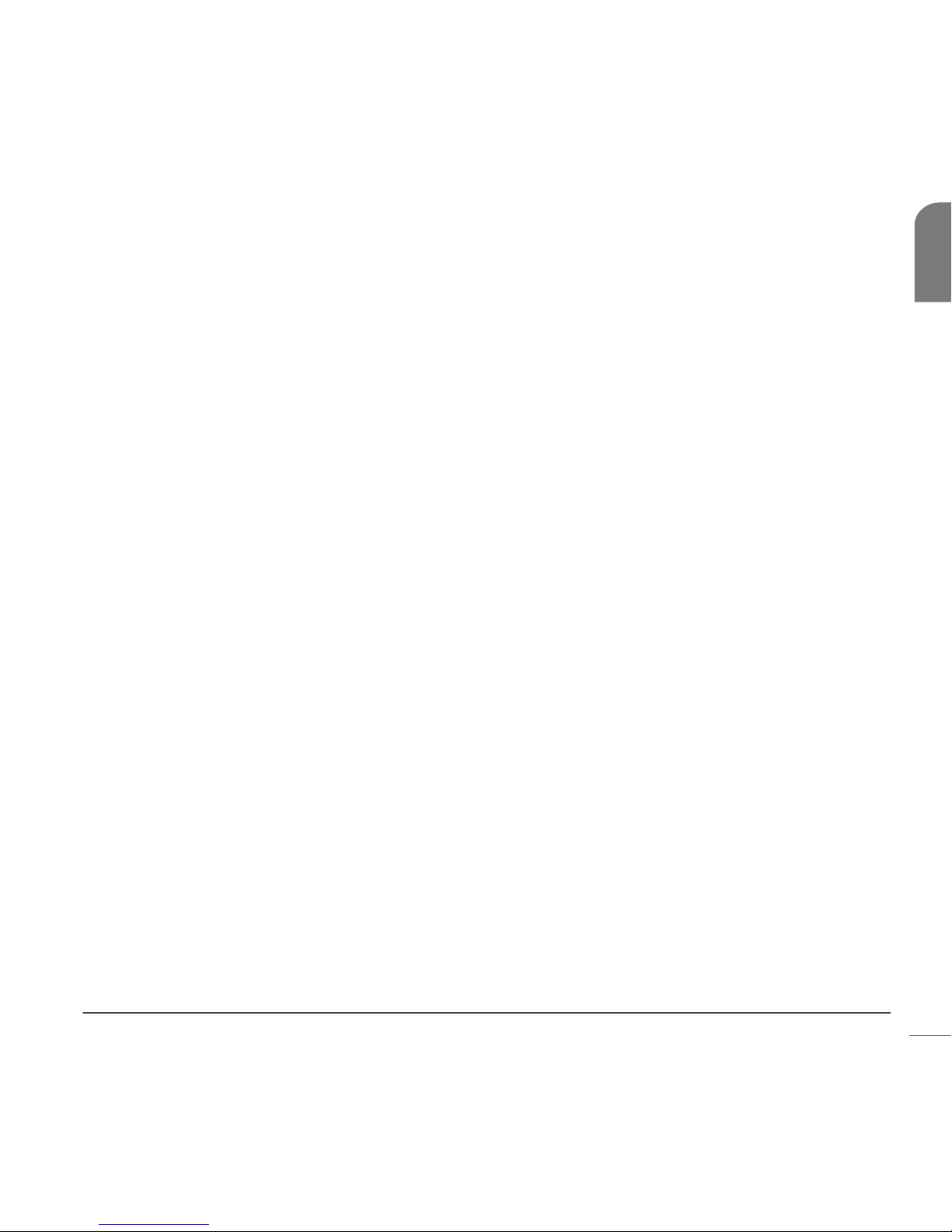
The continuous glucose values provided by the Paradigm 522/722 pump systems are not intended to be used
directly for making therapy adjustments. Rather, they provide an indication that a confirmation fingerstick
measurement may be required. All therapy adjustments should be based on measurements obtained using a
home glucose monitor and not based on the value displayed by the pump.
Contraindications
Pump therapy is not recommended for people who are unwilling or unable to perform a minimum of four
blood glucose tests per day and to maintain contact with their healthcare professional. Successful insulin
pump therapy requires sufficient vision or hearing to allow recognition of the pump signals and alarms.
Warnings
Reservoir and infusion sets
Standard Luer sets are not compatible with the Medtronic MiniMed Paradigm pump. Medtronic Diabetes
Paradigm reservoirs and Paradigm-compatible infusion sets are specifically designed for use with the pump.
Do not modify your Paradigm reservoir or Paradigm-compatible infusion set.
Do not put any other drugs/medications inside your reservoir to use with this pump. Only insulin that has
been prescribed by your physician can be used in this pump.
Sensor
The sensor may create special needs regarding your medical conditions or medications. Please discuss these
conditions and medications with your doctor before using the sensor.
Bleeding, swelling, irritation and/or infection at the insertion site are possible risks associated with inserting
the sensor and sometimes result from improper insertion and maintenance of insertion site.
Transmitter
Product contains small parts and may pose a choking hazard for young children.
Optional occlusive dressing should be removed if irritation or reaction to this develops.
Magnetic fields
Do not use pump cases that have a magnetic clasp.
Do not ex pose you r in sulin pu mp to MRI equipme nt or oth er d evices t hat gene rat e very st rong mag net ic fi elds.
The magnetic fields in the immediate vicinity of these devices can damage the part of the pump’s motor
that regulates insulin delivery, possibly resulting in over-delivery and severe hypoglycemia.
Introduction 5
Chapter 1
Page 24
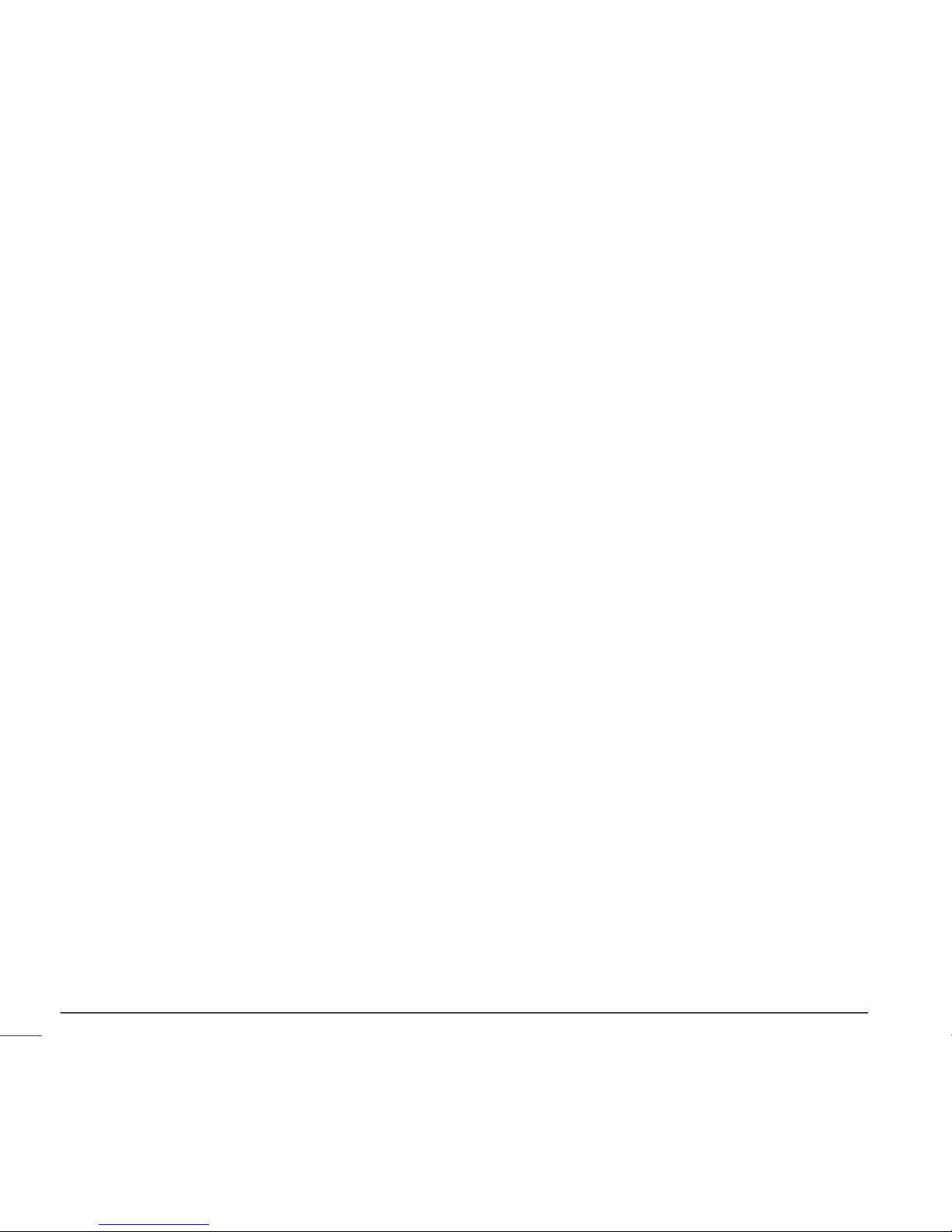
Your pump must be removed and kept outside the room during magnetic resonance imaging (MRI)
procedures.
If your pump is inadvertently exposed to a strong magnetic field, discontinue use and contact your local help
line or representative for further assistance.
X-rays, MRIs and CT scans
If you are going to have an X-ray, CT scan, MRI or other type of exposure to radiation, take off your pump,
sensor, transmitter, meter and remote control before entering a room containing any of these equipment.
The Paradigm pump is designed to withstand common electromagnetic interference, including airport
security systems. Be sure to carry the Emergency Card provided, when you are traveling. This card provides
airport information.
Precautions
Although the pump has multiple safety alarms, it cannot notify you if the set is leaking or the insulin has lost
its potency. It is essential, therefore, that you test your blood glucose levels at least four times per day. If
your blood glucose is out of range, check the pump and the infusion set to ensure that the necessary amount
of insulin is being delivered.
Avoid extreme temperatures
1 Avoid exposure of your pump and remote control to temperatures above 42°C (108°F) or below 1°C
(34°F).
2 Insulin solutions freeze near 0°C (32°F) and degrade at high temperatures. If you are outside in cold
weather, wear your pump close to your body and cover it with warm clothing. If you are in a warm
environment, take measures to keep your pump and insulin cool.
3 Do not steam, sterilize or autoclave your pump or remote control.
Introduction6
Page 25
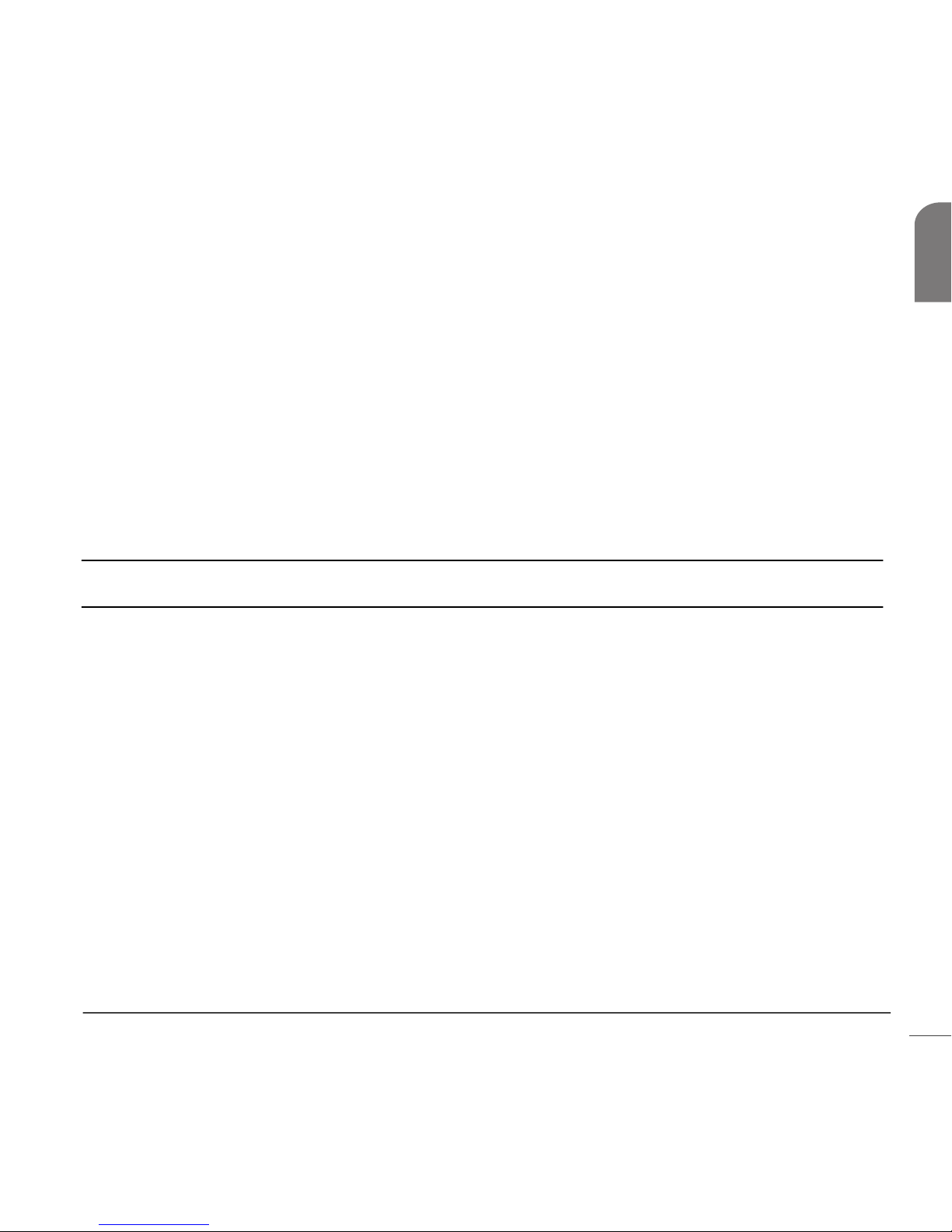
Infusion sets and sites
Avoid using an infusion set insertion site that will be irritated by clothing and accessories, or by rigorous
stretching and exercise.
Sensor
Prior to exercising, make sure the sensor is firmly attached.
Adverse reactions
Operation of the sensor feature requires the insertion of a glucose sensor into the skin. Bleeding, swelling,
bruising, or infection at the sensor insertion site are possible risks of sensor use. The sensor should be removed
if redness, pain, tenderness or swelling develop at the insertion site. The optional occlusive dressing should
be removed if irritation or a reaction to this develops. Contact your doctor and your local representative in
the event of any adverse reaction.
Notice
CAUTION: Any changes or modifications to the devices not expressly approved by Medtronic Diabetes
could void your ability to operate the equipment.
Insulin pump and RF accessories
The pump, meter, transmitter and remote control comply with the United States Federal Communications
Commission and international standards for electromagnetic compatibility.
Do not use the RF meter to send your blood glucose reading to the pump while on an aircraft. Manually enter
your blood glucose.
These devices comply with Part 15 of the FCC Rules. Operation is subject to the following two conditions:
(1) This device may not cause harmful interference, and (2) this device must accept any interference
received, including interference that may cause undesirable operation. It does not interfere with any RF
signals transmitted from outside sources.
Introduction 7
Chapter 1
Page 26
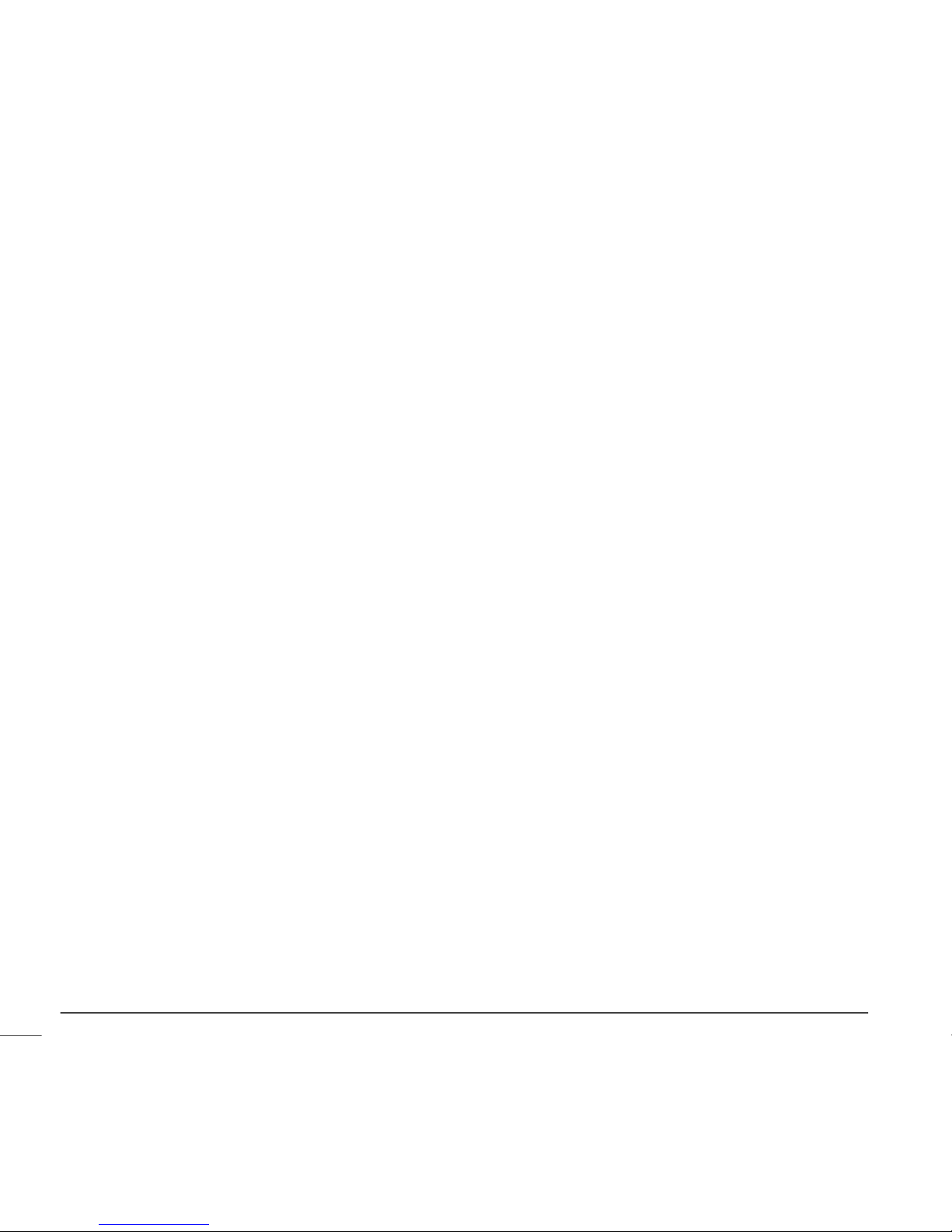
These standards are designed to provide reasonable protection against excessive radio frequency
interference and prevent undesirable operation of the device from unwanted electromagnetic interference.
Operation is subject to the following two conditions:
1 This device has been tested and found to comply with the regulations governing such devices in your
area. For the specific regulation and test results for your area, please contact your local representative.
2 This device generates, uses, and can radiate radio frequency energy and, if installed and used in
accordance with the instruction, may cause harmful interference to radio communications. If the device
does cause interference to radio or television reception, you are encouraged to try to correct the
interference by one or more of the following measures:
• Reorient or relocate the insulin pump/remote control/transmitter/meter
• Increase the separation between the insulin pump/remote control/transmitter/meter and the
device that is receiving/emitting interference
The meter and the transmitter send information to the pump using radio frequency. If other devices that
use radio frequency are in use, such as cell phones, cordless phones and wireless networks, they may
prevent communication between the pump and the meter. This interference will not cause any incorrect
data to be sent and will not cause any harm to your pump or meter. Moving away from or turning off
these other devices may allow communication. Refer to the Troubleshooting, alerts and alarms chapter
to correct interference problems you may have.
Wireless transmission between the pump and transmitter within the 1.8 meters (6 feet) operating range
may be interrupted due to the transmitter orientation and the pump position on the body. Move the
pump closer to the transmitter or to another position. If a Lost Sensor alarm has occurred retry:
Main > Sensor > Sensor Start > Find Lost Sensor
If you have questions, please contact your local Medtronic Diabetes representative.
RF interference from other devices
Common consumer electronic devices that transmit in the same frequency band used by the MMT-7703
MiniLink transmitter may prevent the pump from receiving the glucose information sent by the transmitter.
Most cellular (mobile) phones and 900 MHz cordless phones, when transmitting or receiving, may cause
significant interruption of transmitter-receiver communication. It is likely that other devices operating in
similar frequency ranges will have a similar effect. This interference, however, will not cause any incorrect
data to be sent and will not cause any harm to your transmitter.
The pump includes a programmable WEAK SIGNAL alert that notifies you when one or more expected
transmissions were not received as expected by the pump. (The pump will also issue a LOST SENSOR alert if
communication is interrupted for an extended period of time.)
Introduction8
Page 27
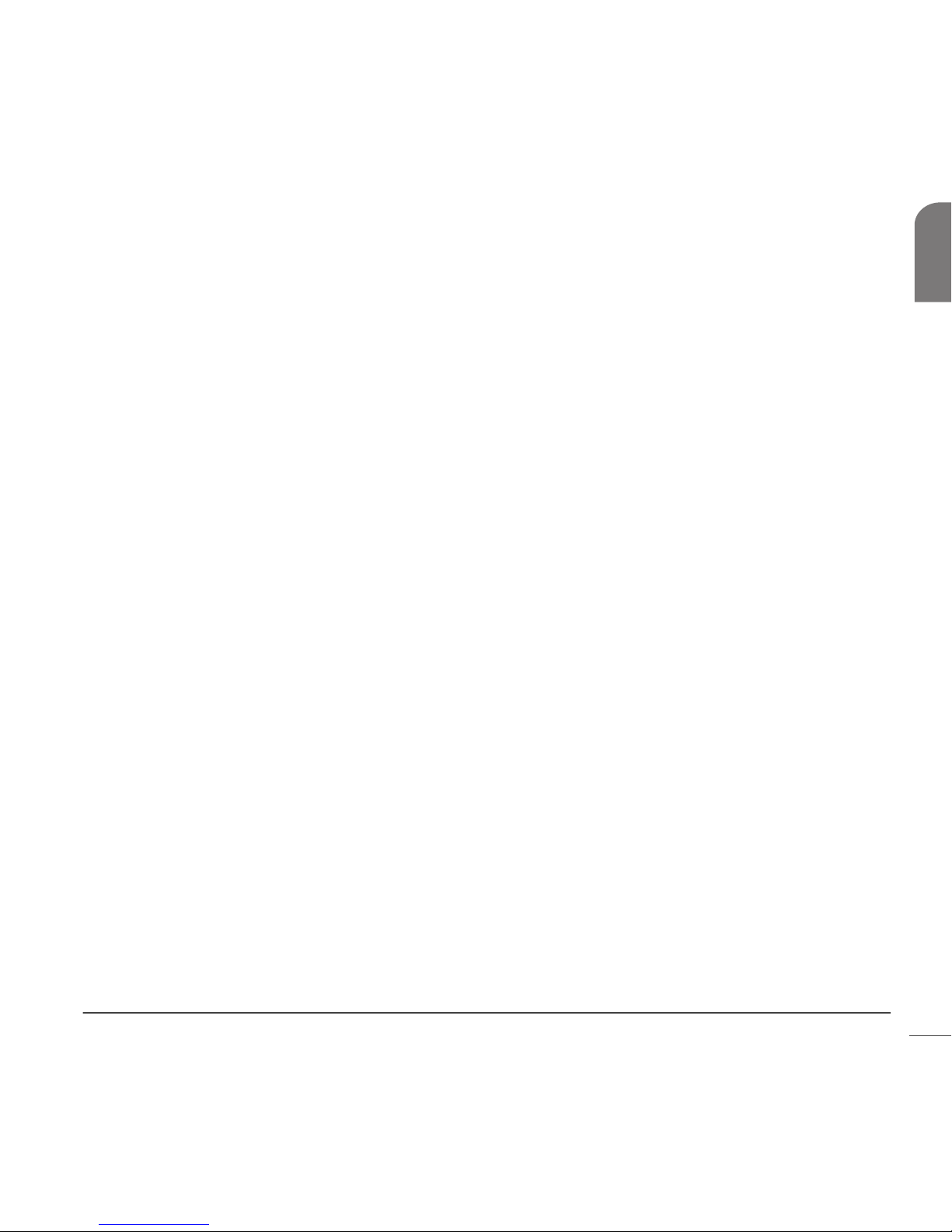
Communication problems can usually be resolved by:
• ensuring that there is less than 1.8 meters (6 feet) between the receiving device and transmitter, to
include RF glucose meters;
• turning off or moving away from other RF transmitting devices; or
• reorienting or relocating the transmitter or receiving device, or both.
Communications problems may also occur due to cellular telephone interference. Testing conducted with
several different cellular telephones indicates that, while a glucose value is being transmitted, using a cell
phone within 31 cm (12 inches) of receiving devices, transmitters or RF glucose meters can interfere with
reception of the transmitted values. In the event of such interference, normal communication can be reestablished by:
• turning the cell phone off; or
• keeping the cell phone at least 31 cm (12 inches) away from the receiving device, transmitter or glucose
meter when a glucose measurement is being transmitted.
If you have questions, please contact your local Medtronic Diabetes representative.
Introduction 9
Chapter 1
Page 28

Introduction10
Page 29
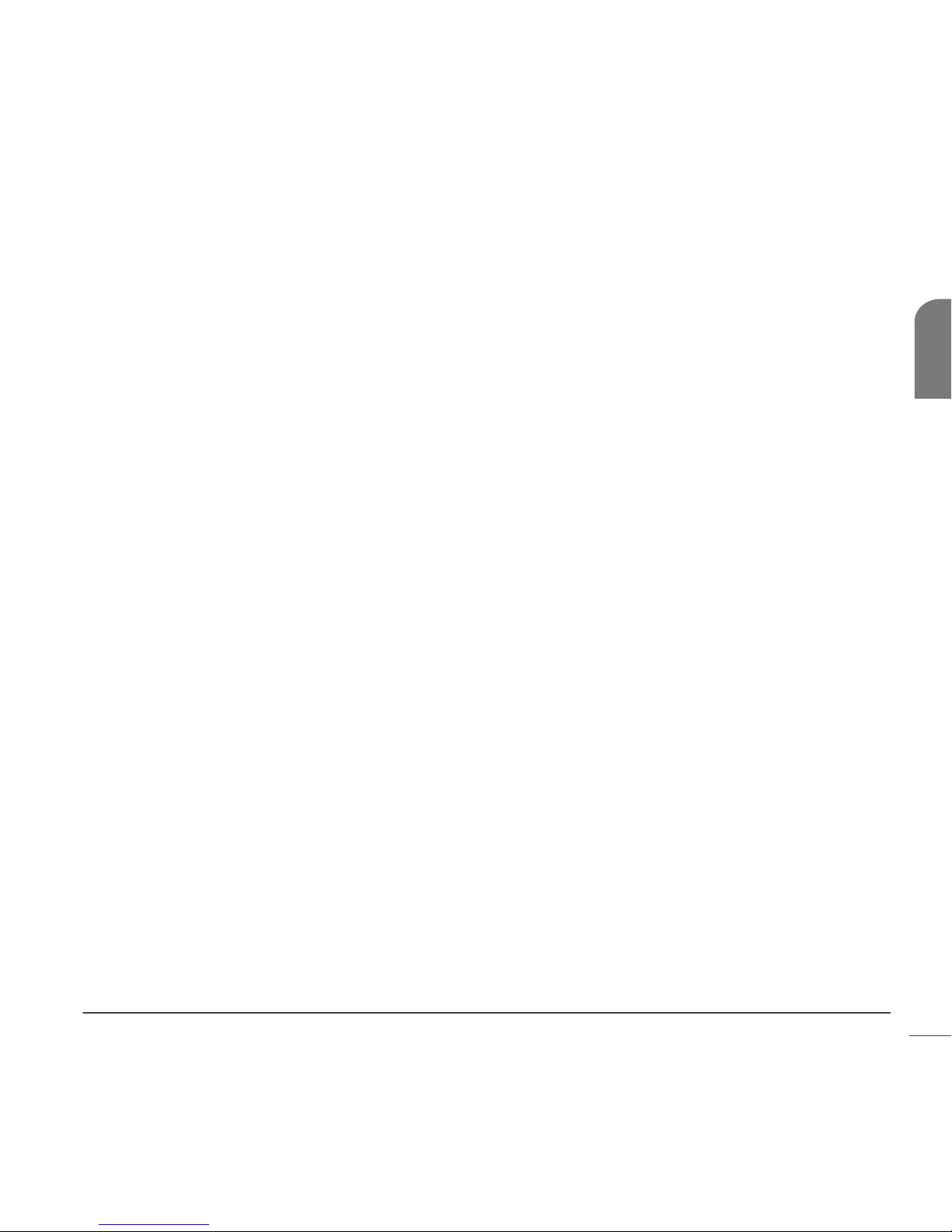
Introduction to pump therapy
Theory of insulin pump therapy
Insulin pumps deliver insulin closer to the way the human pancreas delivers insulin than any other method
of treating diabetes.
All people, with or without diabetes, need background insulin for normal functions of the body without food.
They also need a dose of insulin on demand - when food is eaten. People without diabetes can trust that
their pancreas will produce this insulin for them. People with diabetes need to take insulin in a way that is
most like the way a pancreas produces it.
Most people with diabetes who take more than one daily injection, use long-acting insulin. This takes care
of their background insulin needs. They take fast-acting insulin for food. When using an insulin pump, only
fast-acting insulin is used. You control when and at what rate your insulin is delivered.
Insulin pump therapy allows you to set a basal rate, or background insulin. This is delivered all throughout
the day and night for normal body function without food. When you exercise, you can reduce the basal rate
so that your blood glucose (BG) does not drop too low. When you are sick or have an infection, you can
increase the basal rate. This will keep your BG from going up too high.
Insulin pump therapy allows you to give a bolus, or dose of insulin on demand - when you eat. You can also
increase or decrease your meal bolus based on the foods you choose to eat. A bolus may also be used to lower
an elevated BG. This is called a correction bolus.
The Paradigm pump also contains an optional feature called the Bolus Wizard. This does the math for the
required bolus amount based on your personal settings. The Bolus Wizard will use your BG reading,
carbohydrate intake, and active insulin when coming up with your bolus amount.
Remember, the pump uses only fast-acting insulin. This means you will not need to follow as rigid a schedule
as you did before. There is no long-acting insulin telling you when you should eat or when you will need more
insulin.
Sound exciting? It is exciting because not only can you manage your blood glucose more easily, your lifestyle
can be easier too.
Introduction to pump therapy 11
Chapter 2
Page 30
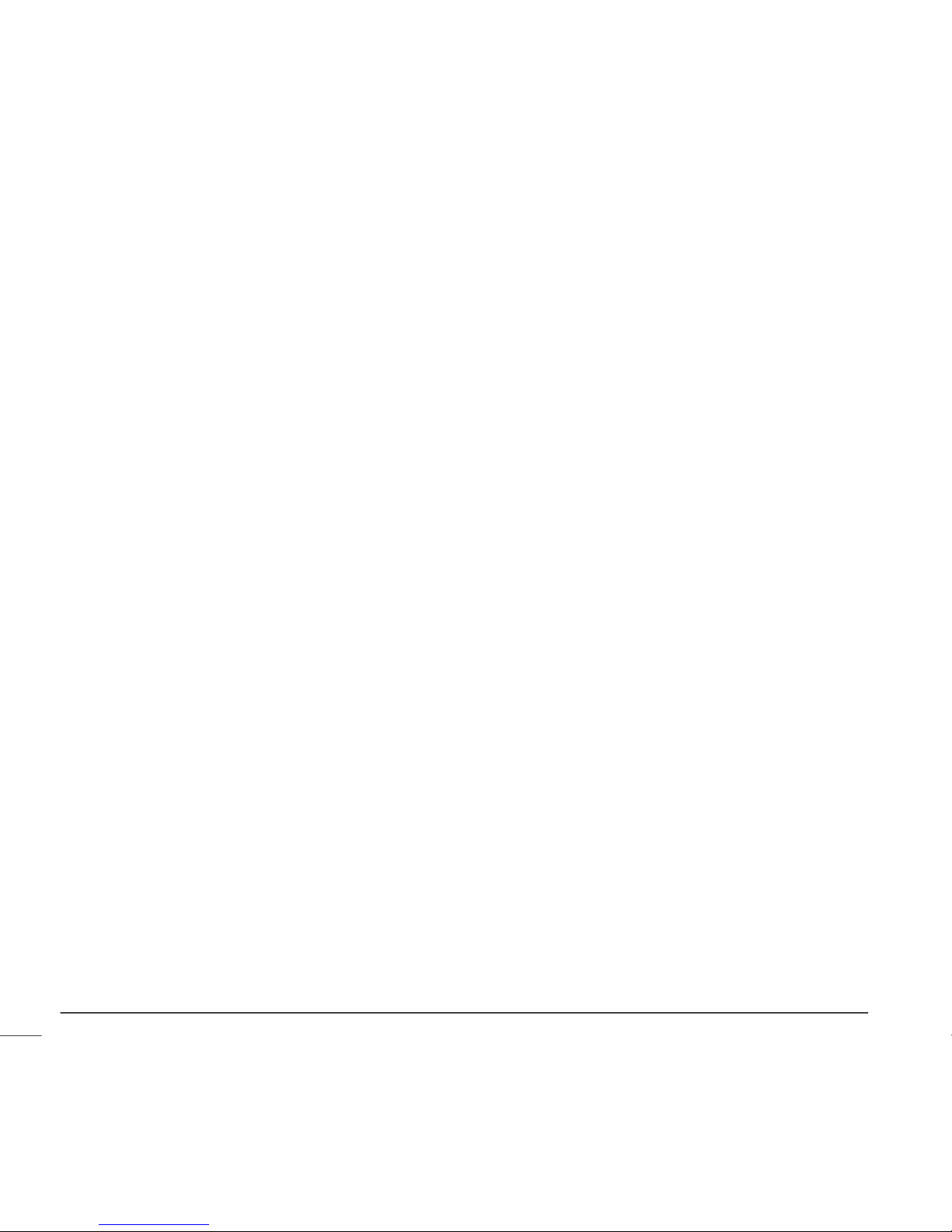
As long as you are ready to learn how to use the pump, the pump can work for you.
Understanding pump therapy
If you are new to pump therapy, you will need the following data from your healthcare professional. Gather
this before going to your pump start appointment. If you are unsure, contact your healthcare professional or
pump trainer for guidance.
Basal rate
Basal insulin is needed to maintain your target glucose values when you are not eating. Your pump allows up
to 48 basal rates to be programmed. Your healthcare professional may only have you program one or two
basal rates when you start pump therapy.
Meal bolus
Deliver a meal bolus before eating carbohydrates. Your insulin to carbohydrate ratio is the amount of insulin
required to cover a given number of carbohydrates or exchanges. This ratio gives you an idea of how much
of an insulin bolus you should take when eating carbohydrates.
Gram counting
1.0 unit of insulin for __________ grams of carbohydrate
Exchange counting
__________ units of insulin for each carbohydrate exchange
BG targets
The Bolus Wizard will use your BG targets to calculate a correction dose. Keeping your BG within target range
is key to living well with diabetes. Your healthcare professional should help you decide these targets.
Insulin sensitivity
Insulin sensitivity is used to decide a correction bolus for a high BG. This is how much your blood glucose will
be dropped with 1 unit of insulin.
1 unit of insulin will lower BG __________ mmol/L (mg/dL).
Introduction to pump therapy12
Page 31

Active Insulin
Active insulin is the bolus insulin that has already been delivered to your body, but has not yet been used.
The pump considers your active insulin time setting in determining any active insulin still in your body from
prior boluses. This may help prevent hypoglycemia caused by over-correcting for high blood glucose.
Blood glucose and A1C testing
When you check your blood glucose with a meter, you measure blood glucose at the moment you perform
the test. This number gives you key feedback for making present and day-to-day adjustments in your diabetes
management. The A1C test, done at your doctor's, shows you your average blood glucose over the last 60 to
90 days. Both blood glucose and A1C testing are necessary for good diabetes management.
BG testing
With any insulin therapy, you must monitor your blood glucose four to six times a day. With insulin pump
therapy, blood glucose testing gives you correct feedback. It also allows you to make prompt changes based
on the results. It alerts you to high blood glucose readings that need changing. It allows you to adjust your
insulin to carbohydrate ratio for certain foods. Your pump only uses fast-acting insulin; as a result, you have
no long-acting insulin as a back-up. Therefore, if your insulin delivery is disrupted on pump therapy, your
blood glucose can go dangerously high fairly fast. This can happen much faster than it could when you were
using daily injections with long-acting insulin. Blood glucose testing is needed to alert you to high blood
glucose so you can prevent diabetic ketoacidosis (DKA).
A1C
A1C testing also plays a key part in diabetes management. Sustained high BG levels can cause serious longterm problems. These problems may be prevented and/or delayed if you maintain your blood glucose levels
close to normal. The best measure of your overall blood glucose is the A1C test. It has been proven that an
A1C level of 7.0 or less greatly reduces the risk of problems from diabetes. But, any reduction in A1C is a
plus. ADA Clinical Practice Recommendations state that your A1C should be tested at least every three months
by your healthcare professional.
Your healthcare professional will rely on the results of your blood glucose tests to make changes in your pump
settings. The results of your A1C tests are used to assess your overall blood glucose control.
If you are on pump therapy, you must test your BG at least:
• Upon waking up
• Before each meal
Introduction to pump therapy 13
Chapter 2
Page 32

• At bedtime
• If you feel nauseous
• One hour after any BG above 13.9 mmol/L (250 mg/dL)
Below are target guidelines from the American Diabetes Association for adults with diabetes. Consult your
healthcare professional to find out what your targets should be.
Summary of recommendations for adults with diabetes mellitus
Glycemic control A1C <7.0 percent
Preprandial plasma glucose (before meals) 5.0-7.2 mmol/L (90-130 mg/dL)
Peak postprandial plasma glucose (1-2 hours after meals) <10.0 mmol/L (<180 mg/dL)
Correlation between A1C level and blood glucose levels
Mean plasma glucose
A1C (percent) mg/dL mmol/L
6 135 7.5
7 170 9.5
8 205 11.5
9 240 13.5
10 275 15.5
11 310 17.5
12 345 19.5
American Diabetes Association. Diabetes Care. “Tests of Glycemia in Diabetes.” &
“Standards of Medical Care.” Vol. 31, Supplement 1, January 2008. S18.
Low blood glucose (hypoglycemia)
Low blood glucose can occur while using the pump for the same reasons it can while using daily injections:
• not enough food
• too much insulin
• more exercise than usual
• drinking alcoholic beverages
Introduction to pump therapy14
Page 33

As you know, you cannot always avoid low blood glucose. It is important that you create a routine to follow
when your BG is low. If you have a routine, you will have something ready to treat a low BG. This makes it
less likely that you will over-treat your low BG, and cause your BG to go up too much.
It is best to use something that you can always carry with you. Choose a food that is all carbohydrate because
it will be fast acting. Avoid using high fat foods such as chocolate. They will not work fast enough, and you
may also end up over-treating your lows. When treating hypoglycemia, start with 15 grams of fast acting
carbohydrates. Do not keep eating until you feel better. Eat the required amount and stop. The feelings will
pass and you will be grateful that you did not overdo it.
Some people with diabetes know when their blood glucose is low and some do not. If you are not aware of
hypoglycemia, it is important to test your blood glucose more often. Everyone with diabetes should test
before driving a car to assure safety on the road. Blood glucose should be above 5.6 mmol/L (100 mg/dL)
before driving and at bedtime.
Tip: We suggest that you use glucose tablets to treat a low. These tablets contain a known, pre-measured
amount of carbohydrate, and are in handy packages that you can carry in your pocket, purse, or car.
Hypoglycemia protocol: the rule of 15
Check with your healthcare professional for guidelines on treating your low BG. The following instructions
are commonly used to treat a BG that is 3.9 mmol/L (70 mg/dL) or lower:
1 Eat 15 grams of fast acting carbohydrate.
2 Check BG again in 15 minutes; if not above 3.9 mmol/L (70 mg/dL), repeat treatment.
3 Check BG every 15 minutes, and repeat treatment until your BG is above 3.9 mmol/L (70 mg/dL).
4 Contact your healthcare professional if your BG does not go above 3.9 mmol/L (70 mg/dL) after repeated
treatment.
These items have 15 grams of fast acting carbohydrates:
• Glucose tablets (three, 5-gram tablets or four, 4-gram tablets)
• 120 mL of juice or soda (not diet)
• 6-7 Life Savers
®
(hard candies)
• 15 mL of table sugar or honey
Introduction to pump therapy 15
Chapter 2
Page 34

High blood glucose (hyperglycemia)
High blood glucose can occur while using the pump for the same reasons it can while using daily injections:
• too much food
• not enough insulin
• loss of insulin strength
• disruption of insulin delivery from the pump
The goal of treating hyperglycemia is to prevent Diabetic Ketoacidosis (DKA) and delay or prevent diabetes
problems due to high blood glucose over a lengthy period of time.
If for any reason you are not getting the proper amount of insulin, your blood glucose rises quickly. This can
occur with insulin pump therapy from the disruption of insulin delivery. This happens from the infusion set
coming out, clogs, or leaks, or insulin not being absorbed right.
Since the pump only delivers fast-acting insulin, hyperglycemia can occur rapidly. Your healthcare
professional will give you data needed for you to determine your correction bolus. This correction dose is
based on your insulin sensitivity.
It is vital that you know these guidelines in the hyperglycemia protocol.
Hyperglycemia protocol
If one blood glucose reading is above 13.9 mmol/L (250 mg/dL):
• Take a correction bolus right away.
• Test BG in one hour.
If the second blood glucose is above 13.9 mmol/L (250 mg/dL):
• Take an insulin injection by syringe (not through the pump). The amount should be the same as if you
were taking a correction bolus.
• Change the entire infusion set system (new reservoir, infusion set, and cannula). Consider changing the
insulin vial if you believe that the insulin is no longer stable.
• Check urine for ketones and call your healthcare professional if ketones are present.
• Drink liquid with no calories every 30 minutes (for example: 240 mL diet ginger ale, broth, water).
• Test blood glucose every two hours and keep taking correction insulin until blood glucose reaches target.
• Call your healthcare professional if your blood glucose and urine ketones remain high or you are unable
to drink.
Treating hyperglycemia from illness or infection through insulin pump therapy will be discussed on the
following pages.
Introduction to pump therapy16
Page 35

Diabetes ketoacidosis (DKA)
DKA results from untreated hyperglycemia. DKA is a serious medical problem that needs treatment right
away. The insulin pump therapy uses only fast-acting insulin, so DKA can occur rapidly if insulin delivery is
disrupted. It is important that you understand these guidelines.
Preventing DKA
If you have nausea or vomiting, immediately check your blood glucose and ketones. If your blood glucose is
above 13.9 mmol/L (250 mg/dL)and/or ketones are present:
• Take an injection of fast-acting or regular-acting insulin with a syringe (not through the pump). The
amount should be the same as if you were taking a correction bolus. If ketones are present, more insulin
may be needed. Contact your healthcare professional for guidelines for insulin doses especially when
ketones are present.
• Change the entire infusion set system (new reservoir, infusion set, and cannula). Consider changing the
insulin vial if you believe that the insulin is no longer stable.
• Call your healthcare professional.
• Troubleshoot the pump. If you need help, please refer to the Medtronic Diabetes International Contacts
list at the beginning of this user guide for your local representative.
• Drink liquids with no calories every 30 minutes (for example: 240 mL diet ginger ale, broth, water).
• Check your blood glucose and ketones in one hour.
• Continue to take insulin as discussed with your healthcare professional.
• Call your healthcare professional right away if your blood glucose and ketones are not decreasing, or
you cannot drink fluids.
• Continue to test blood glucose and ketones. Continue to take correction insulin injections as told until
your blood glucose reaches your target level.
• If your blood glucose is less than 11.1 mmol/L (200 mg/dL) and ketones are present, drink liquids with
calories. Some examples of caloric fluids are juice and non-diet soda. Also, extra insulin may be needed.
Contact your healthcare professional for guidelines for insulin doses when ketones are present.
Tip: You should have a meter, glucose strips, and ketones strips handy at all times. This way you are always
ready to test your blood glucose and ketones.
Introduction to pump therapy 17
Chapter 2
Page 36

Sick day management
Managing diabetes during an illness or infection requires frequent blood glucose and urine
ketone testing. Illness and infection put extra stress on the body and often raise blood
glucose. The insulin pump allows you to make changes. It lets you quickly and easily respond
to blood glucose changes due to illness and infection.
Even if you are not able to eat, you need insulin. Depending on blood glucose testing, you
may or may not need to adjust your basal insulin to cover your needs. You may also need
to take frequent correction boluses during illness.
Sick day protocol
• Test your blood glucose every two hours, 24 hours a day.
• Check urine ketones every time you urinate.
• If you are throwing up and/or have ketones, you must call your healthcare professional. They will give
you the proper treatment with fluids and insulin to avoid DKA.
• Consult your healthcare professional about taking more insulin if your blood glucose is 13.9 mmol/L
(250 mg/dL) or higher. Also take more insulin when ketones are fair or large.
• Keep exact records of your blood glucose values, ketones, medication, temperature and all other signs.
• Keep in mind that you need more insulin and fluids when there are urine ketones. This is true even if
your blood glucose is within your target range.
Sick day supplies
You should have the supplies listed below in the house at all times, and carry them with you when you travel:
• Fluids that have sugar (regular soda, juice, jello) to replace solid food.
• Sugar-free liquids (diet drinks, bouillon, water) for replacing lost fluids.
• Thermometer.
• Sugar free medicine for fever, cough, congestion, nausea and vomiting.
• Extra blood glucose and ketone strips.
• Glucagon emergency kit in case of severe hypoglycemia. This can be used if you cannot eat or are
unconscious.
Caring for your diabetes when you are sick is worthwhile and can be a challenge. If you are too sick to watch
your diabetes carefully, ask a friend or family member to help. If there is no one to help you, ask your
healthcare professional for help.
Introduction to pump therapy18
Page 37

Nutrition
Good nutrition and making healthy choices are important for everyone. Additionally, for those with diabetes,
it is more important to know the nutrient content in food, and how the nutrients affect blood glucose.
Carbohydrates have the most effect on blood glucose, notably within a few hours of being eaten. Counting
carbohydrates allows you to match your insulin dose to the food you are eating. This is your insulin to
carbohydrate ratio. Although fat and protein can affect your blood glucose when eaten in large amounts,
carbohydrates affect blood glucose the most.
Consult with your healthcare professional for your personal nutritional guidelines.
Carbohydrate counting
With insulin pump therapy, you must take a bolus for the carbohydrates you eat. You need to count the
carbohydrates you plan to eat to see how much insulin to take.
There are two basic methods to count carbohydrates, and in truth, they are very much alike. Many people
use parts of both of the two methods.
Carbohydrate gram counting
With this method, you add up the exact number of grams of carbohydrate in each meal. Food labels, food
list and meal planning books are great tools for carbohydrate gram counting.
Carbohydrate exchange system
This method uses food groups called exchange groups. One exchange with carbohydrate has about 15 grams
of carbohydrate.
1 bread exchange
1 fruit exchange 1 milk exchange
15 grams carbohydrate 15 grams carbohydrate 12 to 15 grams carbohydrate
Foods with carbohydrates include:
• starches and starchy vegetables
• fruits and fruit juices
• milk and milk products
• sugars and foods with sugar
Introduction to pump therapy 19
Chapter 2
Page 38

Facts on the nutrition labels on packaged food will help you to figure how much carbohydrate is in a certain
food. There are a number of paperback books that list the grams of carbohydrates in many foods. These
books are very helpful when you are eating foods without labels or are eating out. Also, if you know the
exchange system, you can count carbohydrate exchanges.
Your healthcare professional will give you an insulin to carbohydrate ratio at the start. This will be a place
to begin. It may need to be changed based on the results of your blood glucose readings after you eat.
Determining your meal bolus based on carbohydrate counting is not an exact science. Sometimes it takes
trial and error to come up with the correct meal bolus for certain foods. If you are not sure how some foods
affect your blood glucose, test your blood glucose two hours after eating. If your reading is too high or too
low, adjust your meal bolus the next time you make that food choice.
As you start to learn carbohydrate counting, try to assess the carbohydrates in the food you are eating. Then
look at the food labels to see how close you are.
Reading a food label
Use the Serving Size and Total Carbohydrates information on the food label to determine how many total
grams of carbohydrate you will be eating. Then, use the insulin to carbohydrate ratio prescribed by your
healthcare professional. This allows you to figure out how much insulin to take for the foods you eat.
The following food label shows 12 grams of carbohydrates for each 1 piece serving. If your carbohydrate ratio
is 1 unit of insulin for every 12 grams of carbohydrate, you would need 1 unit of insulin for each 1 piece
serving of this food.
Nutrition Facts
Serving Size 1 piece (20g)
Serving per Container 22
Amount Per Serving:
Calories: 50
Fat Calories: 0
Total Fat 0g
Sodium 0g
Total Carbohydrates 12g
Sugars 11g
Protein 0g
Introduction to pump therapy20
Page 39

Fat and blood glucose
Although fat does not have carbohydrate, it may affect your blood glucose level. Your blood glucose can be
normal two hours after a meal with high fat foods. However, four to six hours later your blood glucose will
increase. That is because the fat slows down the rate the carbohydrates are absorbed in that meal.
Foods with fat include:
• margarine • oils • mayonnaise
• salad dressing • nuts • fried foods
• butter • sour cream • whole milk
• cream cheese • bacon • high fat meats
Doctors and health experts suggest that all people, with or without diabetes, eat less total fat—namely less
saturated fat. If you have high cholesterol or are trying to lose weight, it is key to limit the amount of fat
you eat per day.
There are bolus type options available on your pump that can be helpful in handling the rare high-fat meal.
Before using bolus type options, you should be at ease using basic pump features and consult with your
healthcare professional.
Protein and blood glucose
Protein has little effect on blood glucose when eaten in moderate amounts, and normally does not require
any insulin.
Sources of protein include:
• meat • fish • poultry
• eggs • cheese • peanut butter
• tofu • dried beans • dried peas
Protein needs are the same for people with and without diabetes, unless kidney disease is present. Most
people eat more protein than they need. Protein does not need to be part of every meal. In general,
140-200 grams of protein a day is enough. If you have high cholesterol or are trying to lose weight, eat leaner
proteins such as chicken and fish.
Introduction to pump therapy 21
Chapter 2
Page 40

Other things that affect blood glucose
Fiber may slow down the rise in blood glucose after a meal. Fiber grams are not absorbed. They can be
subtracted from the Total Carbohydrate amount for foods or meals with more than 5 grams of fiber. Fiber is
an important part of a healthy diet. Suggestions for fiber intake are the same for people with and without
diabetes.
Sodium (salt) has no effect on blood glucose. Moderate sodium intake is suggested for people with or without
diabetes. If you have high blood pressure or are affected by sodium, limit the amount of sodium in your diet.
Alcohol can cause low blood glucose by slowing down the release of glucose from the liver. This glucose
release keeps blood glucose in target between meals. Therefore, food should be eaten while having a drink
with alcohol. The carbohydrate content of different types of alcohol can be found in carbohydrate counting
books. Consult your healthcare professional for guidelines on bolusing for alcohol.
Vitamins and minerals have no effect on blood glucose.
Healthy eating habits
Insulin pump therapy gives you the choice of when, what and how much to eat without impacting blood
glucose control. This gives you the flexibility to sleep-in, postpone or skip meals, and eat snacks—the same
as people who do not have diabetes. Be careful to not abuse this freedom and compromise your nutritional
health. All people need to make healthy food choices to be mentally and physically healthy.
It is not an exact science to figure your meal bolus based on carbohydrate counting. Sometimes it takes trial
and error to figure the correct meal bolus for certain foods. If you are unsure how certain foods will affect
your blood glucose, test your blood glucose two hours after you eat. Keep records of foods that you eat on
regular basis. Note the bolus amounts and post-prandial readings for each entry. If your reading is too high
or too low, adjust your meal bolus the next time you make that food choice.
Exercise
Your body needs insulin and carbohydrate to provide cells with energy during exercise. How much insulin and
carbohydrates you need varies with the types of exercise and with how often you exercise. Using an insulin
pump during exercise allows you to reduce your basal rate instead of eating extra carbohydrate. Before, you
needed to eat extra carbohydrate to make up for the glucose lowering effect exercise often has on blood
glucose. It takes trial and error to get the balance right.
Introduction to pump therapy22
Page 41

The body needs insulin during exercise. Therefore, it is not suggested that you stop the pump unless the
exercise is for a short amount of time (one hour or less). If you need to remove the pump for more than one
hour, refer to the If you remove your pump section in The basics chapter.
If you do an exercise that on average lowers your blood glucose, you can use the temporary basal rate feature.
You can use this feature to lower the amount of insulin delivered and reduce the risk of hypoglycemia. You
may also choose to change your basal rate pattern for the days you exercise.
It takes a period of time to determine how much to adjust your basal rate during exercise. Record your blood
glucose before, during and after exercise to figure the proper reduction in your basal rate. Record any
carbohydrates that you have eaten during the exercise period. There is no magic formula that will tell you
just what to do. You have to test often to figure out the basal rate that you need during exercise.
Introduction to pump therapy 23
Chapter 2
Page 42

Introduction to pump therapy24
Page 43

The basics
Your pump
CAUTION: Never use sharp objects to press the buttons on your Paradigm pump as this can damage the
buttons or compromise the seal of the pump. Some examples of sharp objects that may damage your
keypad are fingernail files, pens or pencils, paper clips, knives, scissors, and keys.
Take a look at your pump. The reservoir window allows you to view the insulin in the reservoir. The reservoir,
with the tubing connector attached, is inserted into the reservoir compartment of the pump.
reservoir
window
screen
tubing
connector
reservoir
compartment
battery
compartment
buttons
A
C
T
E
S
C
A
C
T
E
S
C
The basics 25
Chapter 3
Page 44

Install battery
CAUTION: Do not use a rechargeable or carbon zinc battery in your pump. For best results use a new
Energizer AAA alkaline battery, size E92, type LR03.
Medtronic Diabetes designed the pump to only accept a new battery. As a safety measure, if you install a
battery that does not have full power, the WEAK BATTERY or FAILED BATT TEST alarm may sound. If you
receive a WEAK BATTERY alarm, respond to the alarm and continue. The pump will still operate normally,
but with a decreased battery life. The pump uses one AAA alkaline battery.
1 Make sure all the following apply:
• Clear (ESC, ACT) any alarms and/or alerts before removing and replacing the battery.
• Make sure the pump is at the HOME (idle) screen when you remove the battery.
• Do NOT remove the battery during a bolus or prime delivery.
2 Use the edge of a coin to remove the battery cap. Turn the cap in a counter-clockwise direction.
3 Remove the old battery and dispose of it per
the disposable requirements of your state or
country. Put the new battery in the pump with
the negative end [(-) symbol] going in first.
Check the label on the back of the pump to
make sure the battery is inserted correctly.
NOTE: Do not use batteries that have been
in cold storage, such as in the refrigerator or
in your car during winter in cold climates.
battery cap
battery
4 Place the battery cap in the pump and tighten so the slot is aligned
horizontally with the pump as shown here:
CAUTION: Do NOT over-tighten the battery cap. You should not turn
the cap more than four half turns. If you over-tighten the cap you
may not be able to remove it, and you can damage your pump.
one half-turn
one half-turn
The basics26
Page 45

5 While the pump turns on, it will show one or more screens until the
HOME screen appears.
If the HOME screen does not appear, do these steps:
a. Check that the battery is inserted correctly. If the battery has
been installed backwards, remove the battery and install it
properly.
b. If your pump still does not turn on or you get a FAILED BATT
TEST alarm, remove and replace the battery with a new one.
c. If the pump is still not on, call your local help line or representative.
HOME screen
6 Check to make sure the time and date are correct. If more than five minutes have passed since you
removed the battery, you will be prompted to check the time and date. Refer to the Setting the time
and date section in the Basic programming chapter for programming instructions.
7 Press ESC to view the STATUS screen, making sure no alarms are active. If an alarm is active, follow the
instructions on the screen.
Pump buttons
The buttons on the pump are used to navigate through the menus and screens, and to program the features
of the pump.
EXPRESS
BOLUS
button
ESC
button
ACT
button
DOWN
button
UP button
From the HOME
screen, this is the
EASY BOLUS button
The basics 27
Chapter 3
Page 46

The following table describes how to use the buttons on your pump from the HOME screen:
Button
Description
EASY BOLUS™ button – Shortcut to set and deliver an Easy Bolus.
Turns the backlight on or off.
Opens the MAIN MENU.
• Opens the pump STATUS screen if the sensor feature is turned off.
• Opens the following screens and graphs from the HOME screen if the sensor feature is
turned on:
• 1 press opens the 3–hour sensor glucose graph.
• 2 presses open the 24–hour sensor glucose graph.
• 3 presses open the pump STATUS screen.
• 4 presses open the SENSOR STATUS screen.
EXPRESS BOLUS button – Shortcut to set any bolus.
The following table describes how to use the buttons on your pump from the menus and programming
screens:
Button
Description
Increases or decreases the value of a flashing item. Scrolls up or down the items in a list.
Accepts a selected menu item or activates a selected setting.
• Returns to previous screen or exits the menu.
• Backs out of unintentional menu selections if the ACT button has not been pressed yet.
• Press simultaneously with to turn on backlight when in the menus.
• Use as a Shift button by pressing it in combination with another button to access certain
features.
The basics28
Page 47

The pump screen
The screen shows five lines of text at one time. The first is the operating mode. The second is the current
open menu or function. The last three lines show either information or text that you can select for the current
function.
NOTE: The screen text in the examples used in this guide might not exactly match the text on your pump
screen. Please follow your pump screen instructions. If you have any questions, contact your local
representative.
HOME screen
The HOME screen serves as the starting point to access the programming
screens. When no buttons are pressed for about 30 seconds, the pump
returns to this screen.
When you press ACT from the HOME screen, the MAIN MENU will a ppear.
When the pump is on, the following icons always appear across the top of the screen: reservoir volume icon,
the time (12- or 24-hr), and the battery icon. If these do not appear, the pump is not operating.
Screen icons
There are various icons that appear at the top of your pump screen, like the time, battery and reservoir icons
mentioned above. The next sections describe what the icons mean.
Battery
The battery icon tells you how much usable life is left in your battery. There are
four segments in the icon. Each segment represents approximately 25 percent of
the usable battery life you have left until you reach Low Battery point. So if you
only have one segment left, make sure you have a new battery available.
At least 75% left
Low battery
The basics 29
Chapter 3
Page 48

Time display
The current time of day is displayed across the top of the pump screen in the
format you select—12-hour or 24-hour. The AM or PM is only displayed for the 12hour format. For instructions on setting the time on your pump, see the Setting
the time and date section in the Basic programming chapter.
Reservoir volume
The reservoir volume icon tells you how much insulin is in your pump. This icon is also
divided into four segments. Each segment represents approximately 25 percent of the
reservoir volume you have left. This allows you to be aware of how much insulin you
have left in your pump. Refer to your STATUS screen to view the number of units left
in the reservoir.
NOTE: For the Paradigm 722 pump, your reservoir icon will only appear full if using
a filled 300–unit Paradigm reservoir. The icon will not appear full if you use the 176–
unit Paradigm reservoir.
Alert and alarm icons
An open circle (alert) or a solid circle (alarm) are displayed in the upper part of
your pump screen only when there is an alert or alarm condition on your pump. For
alarm and alert information, see the Troubleshooting, alerts and alarms chapter.
Sensor icons
A dark sensor icon means that the sensor is on and the pump is receiving
sensor data. A light-colored sensor icon with a dark circle around it means
that the sensor is on, but the pump is not receiving sensor data. For
information about the sensor, see the Sensor features chapter.
Time Display
24-Hr
12-Hr
Less than 25% left
75 to 100% left
Alarm icon
Alert icon
Sensor is on and the pump
is receiving sensor data
Sensor is on but the pump
is not receiving sensor data
The basics30
Page 49

Scroll bar
If there is more text than the screen can show, a scroll bar appears on
the right side of the screen. Press
to view any additional text.
Screen backlight
When you press from the HOME screen, the light on the screen turns
on or off. During programming, the backlight can be turned on by
pressing the
and the together. The light will stay on while you are pressing any of the pump buttons.
It will stay on as long as the current screen is active.
To conserve your battery, the backlight will turn off automatically while the pump is vibrating. After the
vibration is finished, the light will turn back on. The backlight cannot be turned on in a low or dead battery
condition.
Beep/vibrate
Your pump will beep or vibrate to indicate activity. Refer to the Setting your alert type section in the Utilities
chapter for setup instructions.
Operating modes
The screen lets you know when a special feature is active or if there is a condition that needs your attention.
The active features and pump status will determine the operating mode. The screens for the three modes
are shown in the following sections.
scroll bar
The basics 31
Chapter 3
Page 50

Normal mode
Mode for standard pump operations for normal basal and bolus delivery.
No special features are active (such as basal patterns, temp basal, and
others). No alarms and no alerts exist.
Special mode
Indicates a special feature is active or an alert condition(s) exists.
Special mode does not restrict any of the pump functions. When the
pump is in Special mode, an open circle appears at the top of the screen
and it beeps or vibrates periodically to remind you of the condition. The
conditions and features that put the pump in Special mode are:
• Low Reservoir condition
• Low Battery condition
• Block feature is on
• Dual or Square Wave bolus delivery
• Basal pattern A or B is active
• Sensor alerts
• Temporary basal delivery
Attention mode
WARNING: When the pump is in Attention mode, showing a solid circle icon, all insulin deliveries are
stopped.
Indicates insulin delivery has stopped. This can mean that the pump is in Suspend mode. It can also mean an
alarm is active or an alarm condition exists that needs immediate attention for insulin delivery to resume.
A solid circle appears at the top of the screen and the pump will beep periodically until either the pump is
taken out of Suspend mode or the condition is cleared. The screen will show text describing the condition
that put the pump in Attention mode. For example, if the reservoir is empty, EMPTY RESERVOIR will appear
on the screen.
The basics32
Page 51

When the pump is in Attention mode, it will beep or vibrate periodically to remind you of the condition. The
beep or vibrate frequency varies depending on the condition that put the pump in Attention mode. Refer to
the Alarm conditions section in the Troubleshooting, alerts and alarms chapter for alarm conditions that will
trigger the Attention mode. See the Stopping your pump section in the Basic programming chapter to learn
about Suspend mode.
Menus
The MAIN MENU is the highest level menu. There are submenus, functions, status and programming screens
in the lower menu levels. The menus are described in the following paragraphs.
Tip: If a screen item is flashing (blinking), during programming, press or to change the value.
MAIN MENU
Highest menu level in the menu system. When you press ACT from the HOME screen, the MAIN MENU will
appear.
BOLUS MENU
Contains the settings and functions for bolus deliveries. The button allows direct access to MANUAL BOLUS
or to the BOLUS WIZARD feature without having to navigate through the menus. Refer to the Basic
programming chapter for the manual bolus information or to the Using the Bolus Wizard feature chapter for
bolusing using the Bolus Wizard feature.
SUSPEND
Stops all current insulin deliveries. Refer to the Stopping your pump section in the Basic programming chapter
for more information.
BASAL MENU
Contains the functions to setup and deliver your basal. Refer to the Basal section in the Basic programming
chapter for more information.
SENSOR
Contains the functions to setup the interface between the sensor and the pump and access to the pump's
sensor features.
The basics 33
Chapter 3
Page 52

PRIME MENU
Contains the functions required to change your reservoir and fill the infusion set with insulin. Refer to the
Changing your infusion set section in the Starting on insulin chapter for more information.
UTILITIES MENU
Contains features for your safety and convenience. Refer to the Utilities chapter for more information.
STATUS screen
The STATUS screen shows information about what your pump is doing.
Only ch eck your p ump status (press ESC) when you are not programming
your pump. If you press ESC during programming, you will cancel the
settings you are trying to enter.
The information that shows on the STATUS screen depends on the
current activities and conditions of your pump.
• To open the STATUS screen, press ESC until the STATUS screen appears.
• To view more text on STATUS screen, press
or to scroll and view all of the information.
• To exit the STATUS screen, press ESC until the STATUS screen disappears.
The screen includes information about:
• Last bolus insulin delivery
• Current basal insulin delivery
• Special features that are turned on
• Last alarm/alert that was cleared within 24 hours
• Most recent BG meter reading received within 24 hours
• Reservoir status
• Battery status
• Time and date
Refer to the Pump specifications chapter for a complete list of the information that is available in the STATUS
screen.
The basics34
Page 53

If you remove your pump
You may have an occasion when you need or want to remove your pump. If you have to remove and store
your pump, it is recommended that you do the following:
• Store your pump with the battery in place
• Keep a record of your current basal rates and use the Save Settings feature (see the Saving the settings
section in the Utilities chapter).
• To preserve battery life, reset the basal rates to 0 (zero), turn off the RF options (meter, remote), and
set Auto-off to dashes or zeroes.
Remember, your body still needs insulin while your pump is removed.
It is important that you consult with your healthcare professional to determine an alternate method of
receiving your insulin. You can remove your pump for up to one hour without taking insulin. If you remove
your pump for more than one hour, you will have to use another way to take your insulin, such as injections
of fast-acting insulin, or reconnecting your pump to take boluses. Take the injection or bolus approximately
every four hours. Calculate the amount of insulin to take based on the total of your basal insulin in four hours.
Include the amount you need for meal and correction boluses. If you will have your pump off for several days,
you will need to return to a multiple injection regimen.
The basics 35
Chapter 3
Page 54

The basics36
Page 55

Basic programming
Setting the time and date
Setting the correct time and date in your pump is necessary for accurate basal insulin delivery and allows
you to keep an accurate record of your insulin delivery and other pump functions. You can select a 12-hour
or 24-hour clock. You must reset the time and date if you receive a CHECK SETTINGS alarm or you clear your
settings (Clear Settings function).
1 Go to the TIME/DATE SETUP screen.
Main > Utilities > Time/Date
2 Select 12-Hour Setup or 24-Hour Setup and press ACT.
3 Press ACT again to change the settings.
Basic programming 37
Chapter 4
Page 56

4 Change each of the settings as follows:
a. Hour
Change the hour. Press ACT.
For 12-hour setups, press
or until the correct A (am) or
P (pm) appears.
b. Minutes
Change the minutes. Press ACT.
c. Year
Change the year. Press ACT.
d. Month
Change the month. Press ACT.
e. Day
Change the day. Press ACT.
Basic programming38
Page 57

5 The TIME SET AT screen will show the settings that you
programmed. Press ACT and exit the menus.
Your time/date settings are complete.
Selecting the language
The language shown on the pump screens can be changed. Some languages may not be available on all pumps.
Before you can select another language, you need to set the time using the English screens. Refer to the
previous section.
To change the language for your pump:
1 Go to the LANGUAGE MENU screen.
Main > Utilities > Language
2 Select your language, then press ACT.
3 The language setting is now changed. Exit the menus.
Bolus
There are three bolus types: Normal, Square Wave®, and Dual Wave®. This section gives instructions for a
Normal bolus using the EXPRESS BOLUS button and navigating through the menus. (For information about
Square Wave and Dual Wave boluses, refer to the Optimizing pump therapy chapter.)
Basic programming 39
Chapter 4
Page 58

The Normal bolus delivers an immediate food or correction bolus. It can be delivered at any time except
during another Normal bolus. During a Normal bolus, most pump features are disabled until after all the bolus
has been delivered. The suspend function and the STATUS screen, however, are always available.
Setting the Normal bolus
Normal bolus can be used to cover the carbohydrate in a meal or snack and/or to correct a blood glucose
that is higher than your blood glucose target.
The following instructions are for a Normal bolus when the Bolus Wizard feature is turned off.
1 Go to the BOLUS MENU.
Main > Bolus
Select Set Bolus and press ACT. Go to step 2.
You can also use the
EXPRESS BOLUS button to get to step 2. Press from your HOME screen.
2a. If the SET BOLUS screen appears: (Dual/Square option is off) Go to step 3.
b. If the BOLUS TYPE screen appears: (Dual/Square Wave is on) Select Normal Bolus and press ACT.
Go to step 3.
3 The SET BOLUS screen (or SET NORMAL BOLUS screen if the Dual/Square option is on) appears with
0.0 unit bolus amount flashing. Enter your bolus amount and press ACT.
NOTE: If you have BG Reminder turned On, the BG REMINDER DURATION screen displays. It allows you
to set the duration before you are reminded to check your blood glucose after a bolus. See the BG
Reminder section in this chapter for information about this feature.
4 The BOLUS DELIVERY screen appears and the Normal bolus starts. The pump will beep/vibrate at the
start of the bolus. As the bolus delivers, the amount shown on the screen will increase until the entire
bolus has been delivered. When the bolus is finished, the pump will beep/vibrate again and the HOME
screen will appear.
The following practice lessons will help you understand this pump feature.
Basic programming40
Page 59

Normal meal bolus using the exchange system
Normal bolus can be used to cover the carbohydrate in a meal or snack and to correct a blood glucose that
is higher than the target that was chosen for you.
Fred has been taught that he needs to take 1 unit of insulin for every carbohydrate exchange that he eats
(every milk, every starch or every fruit). For lunch today he will eat:
Turkey sandwich with two slices of bread 2 starches
1 small apple 1 fruit
240 mL of non-fat milk 1 milk
__________________
Total carbohydrate exchanges = 4
Fred's lunch has a total of 4 carbohydrate exchanges so he will take a meal bolus of 4 units for his lunch.
Bolus practice:
NOTE: Make sure that you are not connected to your pump while practicing.
Going through the menus, program a 2.0 unit Normal bolus now.
Check here if you were able to program it.
Using the EXPRESS BOLUS button , program a 2.0 unit Normal bolus now.
Check here if you were able to program it.
Basic programming 41
Chapter 4
Page 60

Normal meal bolus practice using exchanges
Choose a meal you might eat and fill in the blanks.
Food:__________ exchange:____________
__________ exchange:____________
__________ exchange:____________
total exchanges:____________
You will take _______ units of insulin for each exchange. Your total bolus is _______ for this meal.
Normal meal bolus using carbohydrate counting
Lydia has been taught that she needs to take 1 unit of insulin for every 10 grams of carbohydrate. This is
her insulin to carbohydrate ratio. For dinner she will have:
112 grams broiled chicken 0 grams
160 ml of rice 30 grams
120 ml cooked broccoli 5 grams
28 grams dinner roll 15 grams
5 ml margarine 0 grams
__________________
total grams of carbohydrates = 50 grams
Lydia's dinner totals 50 grams of carbohydrate. Her insulin to carbohydrate ratio is 1 unit to 10 grams. She
will take a meal bolus of 5 units for her dinner. She determined this by dividing 50 (total grams of
carbohydrate) by 10 (insulin to carbohydrate ratio).
Basic programming42
Page 61

Normal meal bolus practice using carbohydrates
Choose a meal you might eat and fill in the blanks.
Food:__________ grams of carbohydrate:____________
__________ grams of carbohydrate:____________
__________ grams of carbohydrate:____________
total grams of carbohydrate:____________
Your insulin to carbohydrate ratio: 1 unit of insulin for _______ grams carbohydrate.
Divide your total carbohydrates by your insulin to carbohydrate ratio and take _____ units of insulin for
your meal.
Meal bolus, correction bolus and insulin sensitivity
Jason is ready to eat his breakfast. He has calculated that he will need 4.0 units for his food.
He tests his blood glucose and finds that it is 11.1 mmol/L (200 mg/dL). Jason knows that his blood glucose
level is above his blood glucose target and will need additional insulin before he eats.
Jason's healthcare professional has determined the following for him:
BG Target: 6.1 mmol/L (110 mg/dL)
Insulin sensitivity
1
: 2.0 mmol/L/u (36 mg/dL/u)
Jason determines that he will need a correction bolus of 2.5 units insulin to lower his elevated blood
glucose. The 2.5 correction bolus will lower his current blood glucose of 11.1 mmol/L (200 mg/dL) to his
target of 6.1 mmol/L (110 mg/dL).
• elevated blood glucose: 11.1 − 6.1 = 5 mmol/L (200 − 110 = 90 mg/dL)
• correction bolus: 5.0 / 2.0 mmol/L/u (insulin sensitivity) (90 / 36 mg/dL/u) = 2.5 units
(He will add this 2.5 correction bolus to the 4.0 units of insulin that he will need for his meal bolus. Jason
will take a total bolus of 6.5 units.)
1. Insulin sensitivity is the amount (in mmol/L or mg/dL) by which blood glucose will be lowered after taking 1 unit of insulin.
Consult with your healthcare professional to determine your insulin sensitivity.
Basic programming 43
Chapter 4
Page 62

Practice: Meal bolus
You have determined your meal bolus as: _______ units.
Your target blood glucose range is: _______ to _______ (average is _______).
Your current blood glucose level is: _________.
Your correction factor is: 1 unit of insulin will drop your blood glucose _________.
You will take ________ unit(s) of insulin to correct your high blood glucose level.
Your total bolus (meal bolus plus correction bolus) is _________.
Review your bolus deliveries
You can view a list of your bolus deliveries in the BOLUS HISTORY screen. This screen shows a list of the
dates, times, units, and types for your last 24 boluses. This feature is helpful for record keeping or to check
if you bolused for your last meal.
If a bolus was stopped before delivery was complete, the BOLUS HISTORY screen will show only the amount
actually delivered. Refer to the Bolus details section in this chapter for instructions about viewing bolus
details.
Do the following steps to view the BOLUS HISTORY screen:
1 Go to the BOLUS HISTORY screen and scroll through the bolus deliveries.
Main > Bolus > Bolus History
Basic programming44
Page 63

If you used the Bolus Wizard feature to deliver any of these boluses, the BOLUS HISTORY screen shows
the carbohydrate/food (CH) and blood glucose values that the Bolus Wizard feature used to calculate
the boluses.
(with the Bolus Wizard feature)
date
time
amount/type
carb value BG value
N = Normal
S = Square Wave
DN = Normal part of dual wave bolus
DS = Square part of dual wave bolus
2 Refer to the instructions in the Bolus details section to see the details for any of these boluses.
Bolus details
You can view the details of any of the deliveries in the BOLUS DETAIL screen. The details include:
• bolus types: normal, square, and dual
• programmed bolus amount
Basic programming 45
Chapter 4
Page 64

• delivered bolus amount
• Bolus Wizard feature information (if used)
To see the details of any bolus, do these steps:
1 In the BOLUS HISTORY screen, select the bolus that you want to review and press ACT.
2 The details for that bolus will appear on the screen. Scroll through the details.
Press the down key to see the
details
If the Bolus Wizard feature
calculated your bolus, more
information will appear in the
BOLUS DETAIL screen.
delivery is active
delivery stopped
delivery completed
Without the Bolus Wizard feature With the Bolus Wizard feature
3 Exit when you are done.
Basic programming46
Page 65

Maximum bolus limit
The Maximum bolus (Max bolus) is a safety feature that limits the amount of insulin that can be delivered in
a single bolus. The factory setting is 10.0 units. You can specify the limit from 0.0 to 25.0 units. It is important
to discuss this feature with your healthcare professional to determine your Max bolus amount.
To set the Maximum bolus limit, do these steps:
1 Go to the MAX BOLUS SETUP screen.
Main > Bolus > Max Bolus
2 Set your Max bolus limit and press ACT.
3 Your Max bolus is set. Exit the menus.
Example 1: Max bolus
Shelby takes very small doses of insulin for her meal boluses. As a safety limit, she and her healthcare
professional reset her pump with a Maximum bolus of 5.0 units.
Example 2: Max bolus
David is a growing teenager. He loves to eat big meals and requires very large doses of insulin for his food.
He reset his pump with a Maximum bolus of 20.0 units so he can take more insulin when he needs to.
BG Reminder
After you deliver a bolus you may want to check your blood glucose. The BG Reminder is an optional feature
that makes the pump beep or vibrate to remind you to check your blood glucose after a bolus. However, this
reminder is not available after an Easy Bolus. Your pump is set at the factory with the BG Reminder feature
turned off.
Basic programming 47
Chapter 4
Page 66

When setting a bolus, if the BG Reminder is on, your pump will ask you to set up the BG Reminder Duration.
This sets how long after bolus delivery you will be reminded to check your BG. This time can be from
30 minutes to 5 hours, or NONE. The BG Reminder is not available after an Easy Bolus.
1 Go to the BG REMINDER SETUP screen.
Main > Bolus > BG Reminder
2 Select On and press ACT. The BG Reminder is now enabled. Exit the menus.
Now, the next time you program a bolus, your pump will ask you for the amount of time after your bolus
before you want to be reminded to check your blood glucose.
When the BG Reminder goes off, your pump will beep or vibrate and CHECK BG will appear on the screen.
Your pump will beep or vibrate periodically until it is cleared (ESC, ACT).
When you set a BG Reminder after a bolus, the STATUS screen will show the amount of time remaining
before the reminder goes off.
Basal
Basal insulin is required to maintain your target glucose values when you are not eating. Your healthcare
professional will calculate this rate for you. Your basal insulin accounts for approximately one half of the
body's total daily insulin requirements. Your pump mimics your pancreas by delivering insulin continuously
over 24 hours.
You can set your insulin pump to change rates during the day to match your needs. Your needs depend on
your lifestyle and insulin requirements. Some people only use one rate throughout the day, while others find
they need more. Your basal rates are made up of insulin deliveries that have start and stop times. Once set,
these rates make up your 24-hour basal pattern and are repeated daily.
Basic programming48
Page 67

Start and stop times
When you set your basal rate(s) in the BASAL MENU, your pump prompts you to set the start time for each
basal delivery. The start time of one basal rate is the stop time of the previous rate. This gives you continuous
basal insulin through a 24-hour period. For basal rate 1, the start time is midnight (00:00 or 12:00 a.m.) and
cannot be changed. See the following sample graph of basal rates.
00:00
Basal Rate 1
start time
3:00
Basal Rate 2
start time
7:00
Basal Rate 3
start time
21:00
Basal Rate 4
start time
24 hours
rate 3
rate 4 rate 1
rate 2
The start and stop times of basal rates for this example are:
• 00:00 (12:00 a.m.) to 2:59 (2:59 a.m.) for basal rate 1
• 3:00 (3:00 a.m.) to 6:59 (6:59 a.m.) for basal rate 2
• 7:00 (7:00 a.m.) to 20:59 (8:59 p.m.) for basal rate 3
• 21:00 (9:00 p.m.) to 23:59 (11:59 p.m.) for basal rate 4
If you need one basal insulin that starts before midnight and stops after midnight, you need to set up two
basal rates. These basal rates have the same rate but different start and stop times. For example, in this
graph a basal rate is needed from 21:00 to 2:59 (9:00 p.m to 2:59 a.m.) at one rate. Basal rate 1 always starts
at midnight and should be set to end at 2:59 (2:59 a.m.). After setting basal rates 2 and 3, rate 4 is set from
21:00 (9:00 p.m.) to 23:59 (11:59 p.m.) at the same rate as basal rate 1. This gives continuous basal insulin
from 21:00 to 2:59 (9:00 p.m to 2:59 a.m.) at one rate.
You cannot set a start time for one basal rate to overlap the next basal rate. The addition of a new basal
rate will erase any basal rates that follow.
Basic programming 49
Chapter 4
Page 68

For best results, setting or changing your basal rate(s) should be discussed with your healthcare professional.
Your basal settings
You must program your basal settings before you can deliver basal insulin. Keep a written record of your
basal settings.
It is recommended that you set your basal rates with the assistance of your healthcare professional.
If you plan to take off your pump for an extended period of time, such as more than a day, set the basal rate
to 0.00 U/H. This will ensure that the insulin delivery records in your pump are accurate. Refer to the If you
remove your pump section in The basics chapter for more information.
Basal programming and delivery
NOTE:
You cannot make changes to your basal rate settings while a percent temp basal is active.
To set your basal rates:
1 Go to the SET BASAL RATE 1 screen.
Main > Basal > Set/Edit Basal
2 The SET BASAL RATE 1 screen flashes the basal rate in U/H.
3 Enter your first basal rate amount and press ACT.
The start time for your first basal rate is midnight and cannot be changed.
4 The SET START TIME 2 screen appears. The dashes under the screen name flash. The first basal rate is
now set.
If you do not need a second basal rate for the day, press ESC. If you need to set up a second basal rate
for the day, follow steps 5 and 6.
5 In the SET START TIME 2 screen, enter the start time for the next rate.
6 Press ACT. The SET BASAL RATE 2 screen appears. Enter the rate.
7 Press ACT. The SET START TIME 3 screen appears. The second basal rate is now set. If you do not need
to set up any more basal rates for the day, press ESC and skip to step 9. If you need to set up more basal
rates, follow steps 5 and 6 for each basal rate.
8 After you program your last basal rate, press ESC.
9 The BASAL RATE screen appears. Your basal rate(s) will now deliver as programmed. Exit the menus.
10 When you have finished programming your pump, you can save your settings. Refer to the User settings
section in the Utilities chapter for instructions.
Basic programming50
Page 69

Current basal delivery
The STATUS screen shows your current basal information.
current basal
Daily basal rate(s)
The BASAL REVIEW screen shows your daily basal rates programmed for delivery from midnight to midnight.
Compare your daily insulin deliveries to your blood glucose records to help you and your healthcare
professional identify your optimal daily basal insulin rate(s).
To review your basal rates, do these steps:
1 Go to the BASAL MENU screen.
Main > Basal
2 Select Basal Review and press ACT.
3 If you do not use patterns, the STANDARD screen appears.
The delivery details for your standard basal will appear.
If you use patterns, the BASAL REVIEW
screen appears.
The current basal pattern will be
highlighted. Select the pattern you want
to view. Press ACT.
The delivery details for that pattern will
appear.
basal rate
start times
basal
delivery rates
(24-hour total)
basal insulin
Basic programming 51
Chapter 4
Page 70

basal rate
start times
basal
delivery rates
(24-hour total)
basal insulin
4 Exit the menus when you are done.
Setting the Max basal rate
Maximum basal (Max basal) rate is a safety limit for the amount of basal insulin that is able to be delivered
per hour. Your pump is sent from the factory with the Max basal set to 2.0 units per hour. It is important to
determine your Max basal rates with your healthcare professional. This safety feature will not allow you to
program any basal rates, including patterns and temporary basal rates, that are greater than the Max basal
rate.
If you are setting your Max basal rate after your basal rates have been set, you cannot set a Max basal that
is less than any of the programmed basal rates.
To set your Max basal rate, do these steps:
1 Go to the MAX BASAL RATE screen. The Max basal rate will be flashing.
Main > Basal > Max Basal Rate
2 Change the rate and press ACT.
3 Your Max basal rate is now set. Exit the menus.
Example 1: Max basal
Helen has a very low insulin requirement. Her highest basal rate is only 0.4 units per hour. As a safety
measure, Helen's healthcare professional set her pump with a Maximum basal rate of 1.0 units per hour.
Basic programming52
Page 71

Example 2: Max basal
Rusty needs large amounts of insulin to control his blood glucose levels. His new pump was delivered from
the factory with a Maximum basal rate of 2.0 units per hour, but he needs 2.8 units per hour in the early
morning. Rusty will reprogram his Maximum basal to 3.0 units per hour to accommodate his needs.
Stopping your pump
Suspend stops all insulin delivery, including the current basal and any bolus or prime deliveries that are in
progress. While suspended, your pump will not deliver insulin until you resume your pump. When you resume
your pump, the basal delivery will continue.
The pump will beep or vibrate about every 15 minutes on the hour to remind you that it is not delivering
insulin. Example: You suspend your pump at 11:20. The pump will beep/vibrate at 11:30, 11:45, 12:00, and
so on until you resume your pump (basal resumes).
When suspended, your pump is in Attention mode with a solid circle showing on the pump. When in
Suspend, you can only resume your basal or view the STATUS screen. If the Sensor feature is turned on, you
can also view the sensor graphs and the SENSOR STATUS screen. No other functions are available.
To suspend the pump:
1 Select Suspend from the MAIN MENU, and press ACT.
Main > Suspend
2 SUSPEND will flash on your screen. Press ACT to stop your pump.
3 The screen will show that the pump is suspended and the time that it stopped. After less than one minute,
the pump will return to the HOME screen with a solid circle.
You can verify on your pump STATUS screen that your pump is suspended.
Basic programming 53
Chapter 4
Page 72

Resume pump delivery
When the pump is suspended, it defaults to the HOME screen with a solid circle.
To resume your pump and basal delivery, do these steps:
1 From any screen, press ACT until the RESUME screen appears. Press
ACT again.
2 Your pump will beep once, then the HOME screen will appear without the solid circle.
NOTE: A bolus or fixed prime that was stopped by suspend will not restart when you resume your pump.
You must reprogram and activate it to finish delivery.
Example:
Suspend function
Helen is ready to eat her lunch. She has just programmed her pump to deliver a meal bolus when the phone
rings. Helen wants to talk on the phone and not eat her lunch right away. She knows that if she lets the
bolus continue and she does not eat her lunch soon, she may be at risk for low blood glucose. Helen suspends
delivery of her pump to stop the bolus, but then resumes delivery to restart her basal insulin. When she is
off the phone and ready to eat, she checks her STATUS screen to see how much insulin she received from
the partially delivered bolus before she suspended her pump. She will reprogram a new bolus for the
remainder of her bolus amount.
Basic programming54
Page 73

Practice:
Suspend function
1 Make sure you are NOT connected to your pump while practicing.
Program your pump to deliver a Normal bolus of 3.0 units. Once the bolus begins, stop the bolus by
suspending your pump.
Remember, when you stop the bolus delivery with SUSPEND, all insulin delivery will stop.
2 Now, RESUME delivery, so that your basal insulin will continue.
3 Check the STATUS screen.
4 How much insulin did the bolus deliver before you Suspended delivery? _______.
5 If you wanted to take the rest of the bolus later, how much would you take to equal 3.0 units? _______.
Practice:
Resume basal delivery after a suspend
Make sure you are NOT connected to your pump while practicing.
1 Give a 3.0 unit bolus now. While it is delivering, suspend the bolus.
2
Check here if you were able to suspend the bolus.
3 Now restart the pump.
4
Check here if you were able to restart the pump.
Basic programming 55
Chapter 4
Page 74

Basic programming56
Page 75

Starting on insulin
The Paradigm pump is intended for use with U100 insulin.
Prepare your pump for use
Before continuing with the steps in this chapter, we recommend that you watch your pump training CD-ROM
if available, and complete your pump start training.
When you are done practicing and ready to use your pump with insulin, you must make sure the time and
date are correct on your pump. You must also program your settings as instructed by your healthcare
professional.
You will need these items:
• Pump
• Insulin (U100)
• Paradigm reservoir and user guide
• Paradigm compatible infusion set and user guide
Filling the reservoir
WARNING: Using cold insulin can cause air bubbles in the reservoir and tubing. If your insulin is stored
in the refrigerator, allow it to reach room temperature before filling your reservoir. When filling the
reservoir, take care to remove air bubbles.
CAUTION: Insulin comes in different vial types, depending on your country. If your vial is different than
the one described in the User Guide, consult with your healthcare professional on how to fill your
reservoir.
Starting on insulin 57
Chapter 5
Page 76

Filling the reservoir
1 Remove reservoir from package. Make sure plunger rod is fully extended.
2 Swab vial with alcohol.
3 Making sure you do not push down on the plunger, press the transfer guard onto the vial.
plunger
rod
transfer
guard
reservoir
vial
31
4 Push down on the plunger to pressurize the vial.
5 While still holding the plunger rod, flip the vial over so the vial is up, slowly pull down on the plunger
to fill the reservoir.
6 Gently tap the side of the reservoir to make any air bubbles rise to the top of the reservoir.
45
6
7 Slowly push up on the plunger just enough to remove any air bubbles from the reservoir.
8 Slowly pull down on the plunger to fill the reservoir to the number of units desired.
9 With the vial down, hold the transfer guard. Turn the reservoir counter-clockwise, then pull straight up
to remove the vial from the transfer guard.
Starting on insulin58
Page 77

10 Place the tubing connector onto the reservoir. Turn the connector clockwise, pressing gently against the
reservoir until you feel it slide in. Push in and continue turning until the reservoir and the connector lock
with a click.
7
8
9
10
11 Tap the side of the reservoir to remove any air bubbles.
12 To purge air bubbles that have risen to the top of the reservoir, push up on the plunger until you see
insulin in the tubing.
13 Without pulling, turn the plunger counter-clockwise to remove it from the reservoir.
11 12
13
14 Use your reservoir immediately after you fill it. Do not store it filled.
Starting on insulin 59
Chapter 5
Page 78

Changing your infusion set
Removing the reservoir
Each time you remove and replace a reservoir in your pump, you have to rewind your pump, and fill the
infusion set with insulin.
1 Remove the entire infusion set from your body.
2 If attached, remove the activity guard.
3 Turn the tubing connector half-turn counter clockwise, then pull the reservoir and connector out from
the pump.
tubing connector
half-turn counter-clockwise
4 Safely dispose of the used reservoir and infusion set item in a sharps container.
5 You must now rewind your pump as described in the next section.
Rewinding your pump
Before you continue, make sure the infusion set is NOT connected to your body and the reservoir is NOT in
the pump.
Starting on insulin60
Page 79

WARNING: Make sure the infusion set is disconnected from your body before you rewind your pump or
fill the infusion set tubing. Never insert the reservoir into the pump while the tubing is connected to
your body. Doing so could result in an accidental infusion of insulin.
1 If you removed your reservoir and are replacing it, go to the REWIND screen.
Main > Prime > Rewind
2 In the REWIND screen, press ACT to start the rewind process. The REWINDING screen will appear while
the pump rewinds.
3 After the pump rewinds the PREPARING TO PRIME screen will appear.
If you are practicing:
a. Do NOT insert the reservoir in your pump. Make sure the red shipping cap is installed in the reservoir
compartment as shipped.
b. Press ACT, then continue with the manual prime instructions described in the Manual prime section
in this chapter.
If you are not practicing, continue to the next section to insert the reservoir in your pump.
Starting on insulin 61
Chapter 5
Page 80

Inserting the reservoir in your pump
If your reservoir is already inserted in your pump, continue to the next section.
You must do these steps in the order described. If you are practicing, do NOT insert the reservoir in your
pump.
CAUTION: You must rewind your pump before installing a new reservoir. As part of the pump's function,
it calculates the reservoir volume. To ensure correct volume calculations, your pump has been designed
to require a rewind before you insert your reservoir.
1 If you are using the pump for the first time, remove the red shipping cap from the reservoir compartment.
WARNING: Do not insert the reservoir in the pump if you did not rewind. Doing so could result in
inaccurate insulin delivery.
Never insert the reservoir into the pump while the tubing is connected to your body. Doing so could
result in an accidental infusion of insulin.
2 Insert the reservoir into the top of the pump case.
ESC
Starting on insulin62
Page 81

3 Turn the tubing connector approximately 1/2 -turn clockwise until the connector is seated. The tubing
connector should be aligned horizontally with the pump case as shown here.
tubing connector
4 Attach the activity guard, if desired.
5 You must now do a manual prime as described in the next section.
Manual prime
Manual prime fills the infusion set tubing with insulin before you insert the set into the body. Manual prime
is only available after you rewind your pump.
WARNING: Make sure that the infusion set is disconnected from your body before you press ACT to prime
the pump. Never insert the reservoir into the pump while the tubing is connected to your body. Doing
so could result in an accidental infusion of insulin.
1 After you rewind your pump, the PREPARING TO PRIME screen appears.
The pump may automatically return to the HOME screen while you install the reservoir. Press ACT to
return to the PREPARING TO PRIME screen.
2 Press and hold ACT to start the prime. The pump will beep six times when the prime starts.
3 While you hold ACT, the pump will again beep six times when the screen begins counting the prime units
being used.
4 Continue to hold ACT until insulin droplets form on the tip of the infusion set needle, then release. Make
sure there are no bubbles in the tubing.
WARNING: If the PRIMING-HOLD ACT screen does not display, do NOT insert the infusion set in your
body. Please contact your local representative for assistance.
Starting on insulin 63
Chapter 5
Page 82

If your manual prime uses more than 30U insulin, the pump will show the following screen: IS PRIMING
COMPLETE? When you get this message, do the following:
a. Make sure you are not connected to the pump.
b. Read the message on the screen, then press ESC, ACT to clear.
c. If your manual prime is complete (you see droplets on the tip of the infusion set needle), press ESC
and continue to step 5.
5 Press ESC. Your manual prime is complete.
6 You can now insert the infusion set into your body as described in the next section.
Inserting the infusion set
WARNING: While the infusion set is connected to your body, do not unscrew and retighten the tubing
connector on the reservoir.
After you complete all of the following, you will be ready to insert the infusion set into your body:
• fill your reservoir
• rewind your pump
• insert the reservoir into pump
• and fill the infusion set with insulin
Shown here are the best body areas (shaded) for infusion set insertion.
Avoid the 5.0 cm (2-inch) area around the navel.
It is important that you change your infusion set every two to three
days. Be sure to rotate the infusion set insertion sites so that they do
not become overused. The abdominal area is the most common site for
set insertions because absorption is very consistent. To keep abdominal
Starting on insulin64
Page 83

sites healthy, some people find it helpful to use a visual scheme to help them rotate their insertion sites in
an organized way. Here are two commonly used methods. For maximum effectiveness, use both methods,
alternating between them:
• Visualize an imaginary clock drawn on your abdomen surrounding your belly button.
Rotate infusion set insertion sites by starting at 12 o’clock and then rotate the site
clockwise to 3 o’clock, 6 o’clock, and so on.
• Imagine a letter M or a letter W on either side of your belly button. Start at the end of
one letter and proceed through the letter, rotating to each intersection in turn.
Medtronic Diabetes offers different infusion sets for your pump. Instructions for the Quick-set® begin on the
next page as an example. Always refer to the instructions that shipped with your infusion set.
After your infusion set is inserted, see the Fixed prime section in this chapter to prime your pump.
Starting on insulin 65
Chapter 5
Page 84

Quick-set infusion set (with Quick-serter®)
There are different infusion sets that you can use with your pump. As an example, the following procedure
shows how to insert the Quick-set infusion set. Always refer to the instructions that shipped with your infusion
set.
2
4
5
7
8
9
10
11
12
13
14
3
1
6
Starting on insulin66
Page 85

Fixed prime
A fixed prime fills the soft cannula with insulin and is required after the infusion set is inserted into your
body and the introducer needle removed. The prime amount depends on your infusion set type, so read your
infusion set instructions for the fixed prime amount.
1 Go to the PRIME MENU screen.
Main > Prime
2 Select Fixed Prime and press ACT.
3 In the FIXED PRIME screen, enter the insulin amount for your infusion set type, then press ACT.
4 After the prime begins, the PRIME DELIVERY screen will count the units as they are delivered. The pump
will beep after priming is complete.
Prime history
Do these steps to see a list of the delivered primes.
1 Go to the PRIME HISTORY.
Main > Prime > Prime History
2 Scroll through the list of prime deliveries. The letter F at the end of the text line indicates a fixed prime.
The letter M indicates a manual prime. Exit the menus.
Starting on insulin 67
Chapter 5
Page 86

Disconnecting Quick-set
The Quick-set allows you the freedom to temporarily disconnect from your pump without removing the
infusion set from your body.
1 Hold the side grips of the connector part with your fingers.
2 Twist the connector counter-clockwise.
3 Remove the connector from the site.
12
3
Reconnecting Quick-set
Place the connector part (flat side facing down) on the infusion site until it is fully seated. Do not squeeze
the connector part by the flat side grips.
12
3
Starting on insulin68
Page 87

Record keeping for diabetes management
Now that you are using the pump, we will be asking you to test your blood glucose regularly. It is important
to test often and write down your blood glucose readings, the food you eat, any exercise you perform and
any other notes to explain your blood glucose results.
You must test at the recommended times and any other time that you feel your blood glucose is high or low.
Be sure to include your meal boluses, correction boluses, the amount of carbohydrate you eat, basal rate
and any other information that will be helpful in assisting your healthcare professional in adjusting your pump
settings.
It is very important to look at your blood glucose readings as feedback regarding your diabetes management,
not as statements about you or your self-worth. Try not to have an emotional reaction to the numbers and
do not judge them too harshly. You will soon learn how to modify the numbers easily and precisely through
insulin pump therapy.
Test at least four to six times per day. These are the recommended times to test to determine control:
• Overnight (occasionally, at approximately 2:00 - 3:00)
• Pre-breakfast (fasting)
• Post-breakfast (approximately two hours after eating)
• Pre-lunch
• Post-lunch (approximately two hours after eating)
• Pre-dinner
• Post-dinner (approximately two hours after eating)
• Bedtime
• Before driving
Determining your pump settings
Your healthcare professional will use your daily blood glucose journal records to program your pump. It is
very important to keep good records during the first weeks after you start on pump therapy. Not only must
you record your blood glucose readings, but it will be important to eat regularly scheduled meals and to keep
your activity as consistent as possible.
Until you and your healthcare professional determine the pump settings that will work best for you, it is
important to eat meals for which it is easy to count the carbohydrates. After your correct basal rate is
determined, you will be able to experiment with varied food choices and amounts.
Starting on insulin 69
Chapter 5
Page 88

After you and your healthcare professional are satisfied with your initial pump settings, you may begin to
experiment with different food choices, meal times and exercise schedules.
Starting on insulin70
Page 89

Using the Bolus Wizard feature
What is it?
Bolus Wizard is a feature that calculates an estimated bolus to support your food intake or to correct a high
blood glucose. To use this feature, you need the following information:
Carbohydrate counting
You need to know which foods contain carbohydrates and how to count these.
Your blood glucose reading
You need to know your blood glucose (BG) reading. When using
the Bolus Wizard feature, the pump can work with blood
glucose meter powered by MWT1 technology to automatically
receive your blood glucose reading. MWT1 is the wireless Radio
Frequency (RF) technology that is used to transmit information
from the meter to the pump. You can program your pump to
automatically receive your BG reading from this meter. All
meters referenced in this user guide are blood glucose meters
supported by MWT1 technology. The Meter option section in
this chapter has more information. If you are not using this
meter, you will manually enter your blood glucose.
Your personal Bolus Wizard feature settings
In addition to your blood glucose reading and/or your food entry, the Bolus Wizard feature uses personal
settings that you program into the pump. (For instructions see the How to program the Bolus Wizard feature
section in this chapter.)
• carb units (grams or exchanges)
• carb ratios (in carbohydrate grams/unit of insulin or insulin units/carb exchanges)
• BG units (mmol/L or mg/dL)
Meter
BG readings
Using the Bolus Wizard feature 71
Chapter 6
Page 90

• insulin sensitivity
• target blood glucose range
• active insulin time (hours)
Get this information from your healthcare professional, and, for best results, talk to your healthcare
professional before making any changes. Keep a record of your settings in the following Bolus Wizard feature
settings table:
Bolus Wizard feature settings
Information Setting
Carb units: _____ grams or ____ exchanges
Carb ratios:
Bolus Wizard feature uses this for your food bolus calculations.
If you count carbs:
this ratio is the amount of carbohydrate grams covered by one
unit of insulin.
range: 3–150 grams/unit
If you count exchanges:
this ratio is the amount of insulin you need to cover one (carb)
exchange.
range: 0.1–5.0 units/exchange
NOTE: Your carb ratios may vary throughout the day. Your
pump allows you to program up to eight different carb ratios.
#1: __________
#2: __________
#3: __________
(additional settings, if
needed)
#4: __________
#5: __________
#6: __________
#7: __________
#8: __________
start time
(midnight)
BG units: (how you measure your blood glucose) _____ mmol/L or _____ mg/dL
Using the Bolus Wizard feature72
Page 91

Bolus Wizard feature settings
Information Setting
Insulin sensitivity:
This ratio is used for your correction bolus calculations.
This ratio is the BG units reduced by 1.0 unit of insulin.
range: 0.5–22.2 mmol/L/u or 10–400 mg/dL/u
NOTE: Your insulin sensitivity may vary throughout the day.
Your pump allows you to program up to eight different insulin
sensitivities.
BG units reduced /
1 unit of insulin
#1: __________
#2: __________
#3: __________
(additional settings, if
needed)
#4: __________
#5: __________
#6: __________
#7: __________
#8: __________
start time
(midnight)
Using the Bolus Wizard feature 73
Chapter 6
Page 92

Bolus Wizard feature settings
Information Setting
BG Target range:
If your current blood glucose is above the BG Target range, the
Bolus Wizard feature will calculate a correction dose. If your
current blood glucose is below the BG Target range, the Bolus
Wizard feature will calculate a negative correction and
subtract it from your food bolus.
range: 3.3–13.9 mmol/L or 60–250 mg/dL
NOTE: Your pump will allow you to program up to eight
different BG Target ranges.
#1: __________
#2: __________
#3: __________
(additional settings, if
needed)
#4: __________
#5: __________
#6: __________
#7: __________
#8: __________
start time
(midnight)
Active insulin time:
The Bolus Wizard feature uses this time to calculate the active
insulin in your system (see the About active insulin section in
this chapter). Use your healthcare professional's
recommendation for the active insulin time that best
represents the insulin type you use and your physiological
insulin absorption rate.
range: 2-8 hours
Number of Hours: _____
How the Bolus Wizard feature works
1 If you want your current blood glucose to be factored in, enter your BG Reading.
• automatically from the meter (refer to the Meter option section in this chapter), or
• manually by selecting the
button.
2 If you are going to eat, enter your food amount in grams or exchanges.
3 The Bolus Wizard feature will calculate a bolus for you. An ESTIMATE DETAILS screen will appear with
your estimated total bolus amount.
Using the Bolus Wizard feature74
Page 93

Bolus Wizard warnings
When using the Bolus Wizard feature, the pump may display a HIGH BG, LOW BG, and MAX BOLUS EXCEEDED
warnings.
HIGH BG
If your blood glucose in the ENTER BG screen is above 13.9 mmol/L (250 mg/dL), the Bolus Wizard feature
displays a HIGH BG warning. Read the instructions, then press ACT or ESC to clear the message. You can then
continue programming to deliver your bolus.
LOW BG
If your blood glucose in the ENTER BG screen is below 3.9 mmol/L (70 mg/dL), the Bolus Wizard feature
displays a LOW BG warning. Read the instructions, then press ACT or ESC to clear the message. You can then
continue programming to deliver your bolus.
MAX BOLUS EXCEEDED
Bolus Wizard feature will not deliver more than the limit set for your maximum bolus. If the Bolus Wizard
feature calculates a bolus amount that is larger than your max bolus limit setting, the message, MAX BOLUS
EXCEEDED will appear. If this happens, do these steps:
1 In the MAX BOLUS EXCEEDED screen, press ACT to continue your bolus programming. The EST : MAX screen
appears with the estimated and maximum bolus amounts. Continue to the next step.
If you do not want to continue, press ESC to cancel and the screen will return to the ENTER BG screen.
2 In the EST : MAX screen, press ACT again to continue your bolus programming.
3 The SET BOLUS screen appears with the maximum bolus amount flashing. Enter the bolus amount. This
amount cannot be more than the max bolus amount. Press ACT.
4 The BOLUS DELIVERY screen appears showing the insulin units being delivered.
5 The pump will beep/vibrate after it has completed the insulin delivery.
How to program the Bolus Wizard feature
You need your personal settings from the Bolus Wizard feature settings table to setup the Bolus Wizard
feature. Your Bolus Wizard feature settings are programmed in the EDIT SETTINGS screen.
Main > Bolus > Bolus Wizard Setup > Edit Settings
Using the Bolus Wizard feature 75
Chapter 6
Page 94

Once the settings are programmed, you do not have to program them again unless the values change. After
you program one setting, the screen will automatically go to the next required setting. After you program
all your settings, review them as described in this section to make sure they are set correctly.
Instructions for programming the Bolus Wizard feature settings are in the next paragraphs. Program your
settings in the order described to make sure you program all the settings. If you have not completed setting
up all of the required settings, MISSING INFO screen appears. It lists the required settings for this feature.
You must program the listed settings before you can use the Bolus Wizard feature.
Turning on the Bolus Wizard feature
1 Go to the EDIT SETTINGS screen.
Main > Bolus > Bolus Wizard Setup > Edit Settings
2 The EDIT SETTINGS screen appears with Wizard: Off selected. Press ACT.
3 The WIZARD ON/OFF screen appears. Select On, then press ACT.
4 The EDIT SETTINGS screen appears, showing that the wizard is now turned on. You are now ready to
select your carb units.
Selecting the Carb units
The carb unit setting lets the pump know which way to count your carbohydrates (grams or exchanges). Any
time you make changes to the carb units, you must also reprogram the carb ratios. Refer to the Bolus Wizard
feature settings table in this chapter for your carb ratio settings.
1 Make sure the EDIT SETTINGS screen is open.
Main > Bolus > Bolus Wizard Setup > Edit Settings
2 Select Carb Units, then press ACT.
3 The CARB UNITS screen appears. Select Grams or Exchanges, then press ACT.
4 The EDIT SETTINGS screen shows the carb units you selected. You are now ready to set your carb/
exchange ratios.
Using the Bolus Wizard feature76
Page 95

Setting the Carb/Exch ratios
Your pump allows you to set up to eight Carb/Exch ratios because this ratio may vary throughout the day.
Your healthcare professional may only have you program one or two carb ratios when you first start using
the Bolus Wizard feature.
To set the Carb/Exch ratios:
1 Make sure the EDIT SETTINGS screen is open.
Main > Bolus > Bolus Wizard Setup > Edit Settings
2 Select Carb Ratios, then press ACT.
• If you use grams as your carb units: Carb ratio is the number of carb grams that are covered by
one (1.0) unit of insulin.
• If you use exchanges as your carb units: Carb ratio is the number of insulin units that are needed
to cover one (1.0) carb exchange.
3 The SET CARB RATIO 1 (if you are using grams) or SET EXCH RATIO 1 (if using exchanges) screen appears.
The default ratio flashes on the screen.
4 Set your first ratio, then press ACT. Carb ratio values are normally between 5-50 grams/u or 0.3-3.0 u/
exch. If your ratio value is outside the range, a warning message will appear on the screen. This message
warns that the entered carb ratio is valid but outside the usual range. Press ESC to correct or ACT to
continue.
The start time for your first ratio is midnight and cannot be changed.
5 The SET START TIME 2 screen appears. The dashes under the screen name flash. The first Carb Ratio or
Exchange Ratio is now set.
If you do not need a second ratio, press ESC and skip to the next section. If you need to set up another
ratio, follow steps 6 through 9.
6 In the SET START TIME 2 screen, enter the time of the day you want this ratio to become active.
7 Press ACT. The SET CARB RATIO 2 screen (if using grams) or SET EXCH RATIO 2 screen (if using exchanges)
appears.
8 The default ratio flashes. Select your ratio.
9 Press ACT. The SET START TIME 3 screen appears. The second carb or exchange ratio is now set.
10 If you do not need to set up any more ratios, press ESC. If you need to set up more ratios, repeat steps
6 through 9 above for each ratio.
You are now ready to set up the BG units.
Using the Bolus Wizard feature 77
Chapter 6
Page 96

Setting the BG units
You can select mmol/L or mg/dL as your Blood Glucose Unit (measurement type). If you make changes to
your BG settings, you must reprogram your insulin sensitivity and BG targets.
1 Make sure the EDIT SETTINGS screen is open.
Main > Bolus > Bolus Wizard Setup > Edit Settings
2 Select BG Units, then press ACT.
3 The BLOOD GLUCOSE UNITS screen displays. Select mmol/L or mg/dL, then press ACT.
4 The EDIT SETTINGS screen shows the BG units you selected. You are now ready to set your insulin
sensitivity.
Insulin sensitivity
Your insulin sensitivity is the amount your blood glucose (BG) level is reduced by one unit of insulin. This
value is used to calculate a suggested insulin dose to correct a high BG. Because this sensitivity may vary
throughout the day, your pump lets you set up to eight sensitivity settings. Your healthcare professional may
only have you program one or two insulin sensitivities when you first start using the Bolus Wizard feature.
Record your settings in the Bolus Wizard feature settings table in this chapter.
Insulin sensitivity values are normally between 1.1–5.6 mmol/L/u (20–100 mg/dL/u). If your value is outside
this range, a warning message will appear on the screen.
1 Make sure the EDIT SETTINGS screen is open.
Main > Bolus > Bolus Wizard Setup > Edit Settings
2 Select Sensitivity, then press ACT.
3 The INS SENSITIVITY 1 screen appears. The default sensitivity value flashes on the screen.
4 Set the value for your first insulin sensitivity setting, then press ACT.
The start time for your first insulin sensitivity is midnight and cannot be changed.
5 The SET START TIME 2 screen appears. The dashes under the screen name flash. The first insulin
sensitivity is now set.
If you do not need a second insulin sensitivity, press ESC and skip to the next section. If you need to set
up another insulin sensitivity, follow steps 6 through 9.
6 In the SET START TIME 2 screen enter the time of the day you want this insulin sensitivity to become
active.
7 Press ACT. The INS SENSITIVITY 2 screen appears.
8 The default sensitivity value flashes. Select the value for this insulin sensitivity.
Using the Bolus Wizard feature78
Page 97

9 Press ACT. The SET START TIME 3 screen appears. The second insulin sensitivity is now set.
10 If you do not need to set up any more insulin sensitivities, press ESC. If you need to set up more insulin
sensitivities, repeat steps 6 through 9 above for each insulin sensitivity.
You are now ready to set up the BG Target.
Setting the BG Targets
The BG Target setting allows you to set glucose targets. The Bolus Wizard will use these targets to calculate
a correction dose. Because the targets may vary throughout the day, your pump allows you to set up to eight
BG Targets each day. If you want to set just one target value, instead of a range, set both the low and high
values to the same number.
If your current BG is above the BG Target range, the Bolus Wizard feature may calculate a correction dose.
The correction dose will deliver enough insulin to bring your BG down to your current high end of the BG
Target range. If your current BG is below the BG Target range, the Bolus Wizard may calculate a negative
correction and subtract it from your food bolus. This will bring your BG to the low end of the BG Targ et range.
Example:
Glucose Concentration
22.2
13.9
5.6
3.8
400
250
100
70
mmol/L mg/dL
Correct down to the high
end of 5.6 mmol/L
Correct up to the low end of
3.8 mmol/L
Target Ran ge
Using the Bolus Wizard feature 79
Chapter 6
Page 98

Pumps are sent from the factory with default BG Target range of 5.6–5.6 mmol/L (100–100 mg/dL).
1 Make sure the EDIT SETTINGS screen is open.
Main > Bolus > Bolus Wizard Setup > Edit Settings
2 Select BG Target, then press ACT.
3 The TARGET RANGE 1 screen appears. The low end of your BG Target range flashes on the screen.
4 Set the BG Target, then press ACT.
5 The high end of your BG Target range flashes on the screen. Enter the BG Target, then press ACT.
The start time for your first BG Target is midnight and cannot be changed.
6a. If your BG Target is outside of 5.0–7.8 mmol/L (90–140 mg/dL), the pump screen displays a warning
that the values are acceptable but outside normal range. Press ESC to change yo ur BG Ta rget or pre ss
ACT to set this range.
b. If your BG Target is within 5.0–7.8 mmol/L (90–140 mg/dL), the SET START TIME 2 screen appears.
The dashes under the screen name flash. The first BG Target range is now set.
If you do not need a second BG Target range, press ESC and skip to the next section. If you need to
set up another BG Target range, follow steps 7 through 11.
7 In the SET START TIME 2 screen enter the time of the day you want this BG Target range to become
active.
8 Press ACT. The TARGET RANGE 2 screen appears.
9 The low end of your BG Target range flashes on the screen. Set the BG Target, then press ACT.
10 The high end of your BG Target range flashes on the screen. Enter the BG Target, then press ACT.
11 The SET START TIME 3 screen appears. The second BG Target range is now set.
12 If you do not need to set up any more BG Target ranges, press ESC. If you need to set up more BG Target
ranges, repeat steps 7 through 11 above for each one.
You are now ready to set up the Active insulin time.
About active insulin
Active insulin is the bolus insulin that has already been delivered to your body, but has not yet been used.
The pump considers your active insulin time setting in determining any active insulin still in your body from
prior boluses. This may help prevent hypoglycemia caused by over-correcting for high blood glucose.
The Bolus Wizard feature automatically tracks active insulin for you, based on your active insulin time, and
subtracts the appropriate amount when your blood glucose is above your target range. The details will appear
in the ESTIMATE DETAILS screen during the bolus programming steps.
Using the Bolus Wizard feature80
Page 99

Your Paradigm pump is shipped from the factory with an active insulin time setting of six hours, which most
closely matches the published scientific data. If your healthcare professional prescribes a different time for
you, the active insulin time setting can be adjusted in the Bolus Wizard menu in one-hour increments from
two to eight hours.
For more details about active insulin, see the Bolus Wizard feature specifications section in the Pump
specifications chapter.
CAUTION: If you give yourself insulin by using a syringe, the Bolus Wizard feature will not be able to
correctly determine the active insulin in your system. Consult with your healthcare professional on how
long you need to wait after a manual injection before you can rely on the active insulin calculation of
your Bolus Wizard feature.
Active insulin time
The active insulin time setting lets the pump know which active insulin time to use in calculating the amount
of active insulin to subtract before estimating a bolus. Your healthcare professional should determine the
active insulin time that is best for you.
To set the Active insulin time, do the following steps:
1 Make sure the EDIT SETTINGS screen is open.
Main > Bolus > Bolus Wizard Setup > Edit Settings
2 Select Active Ins Time, then press ACT.
3 The ACTIVE INS TIME screen appears. The default time of 6 hours flashes on the screen.
4 Set the number of hours for the active insulin time, then press ACT.
5 The EDIT SETTINGS screen shows the new Active insulin time setting. You have now completed the Bolus
Wizard setup. Press ESC or wait to see the message: Bolus Wizard setup is complete.
Review your Bolus Wizard feature settings
Check your Bolus Wizard feature settings in the REVIEW SETTINGS screen. If necessary, compare this
information with your information in the Bolus Wizard feature settings table.
1 Go to the REVIEW SETTINGS screen.
Main > Bolus > Bolus Wizard Setup > Review Settings
2 Scroll through the text to view your Bolus Wizard settings.
3 Exit the menus when you are done.
Using the Bolus Wizard feature 81
Chapter 6
Page 100

Meter option
You can set up your pump to automatically receive your blood
glucose reading from the linked meter. This meter may not be
available in all countries. Check with your local Medtronic
Diabetes representative. Your pump is set at the factory with
the meter option turned off. See the Add, delete, review
meter IDs section in this chapter to turn the meter option on,
and to enter your meter ID. Programming your meter ID links
your pump to the meter. Each meter has its own unique ID. You
can link up to three meters to your pump. If you do not link the
meter to your pump, you must enter your blood glucose
readings manually.
When the pump is idle (at the HOME screen), it will beep or
vibrate when it receives a blood glucose reading from the meter. The reading will appear on the pump screen.
NOTE: The use of RF (radio frequency) devices with the pump reduces pump battery life.
You have to turn on the meter option to add, delete or review the meter ID(s) programmed in your pump.
The meter ID is printed on the back of the meter. See the user guide that came with your meter for detailed
information on how to use it.
Meter rules
If you want your pump to communicate with the meter, the following conditions must apply:
1 The meter option must be turned on and programmed. Refer to the instructions in this section.
2 Your pump must be within 1.2 meters (4 feet) of your meter to receive the blood glucose reading.
3 The pump cannot have a LOW BATTERY alert condition.
4 When programming a bolus, the blood glucose measurement from the meter will appear as the default
blood glucose value on the ENTER BG screen. The pump will not display a reading that is older than 12
minutes on the ENTER BG screen.
5 Do not use the RF meter to send your blood glucose readings to the pump while onboard aircraft. Manually
enter your blood glucose.
Meter
BG readings
Using the Bolus Wizard feature82
