Page 1
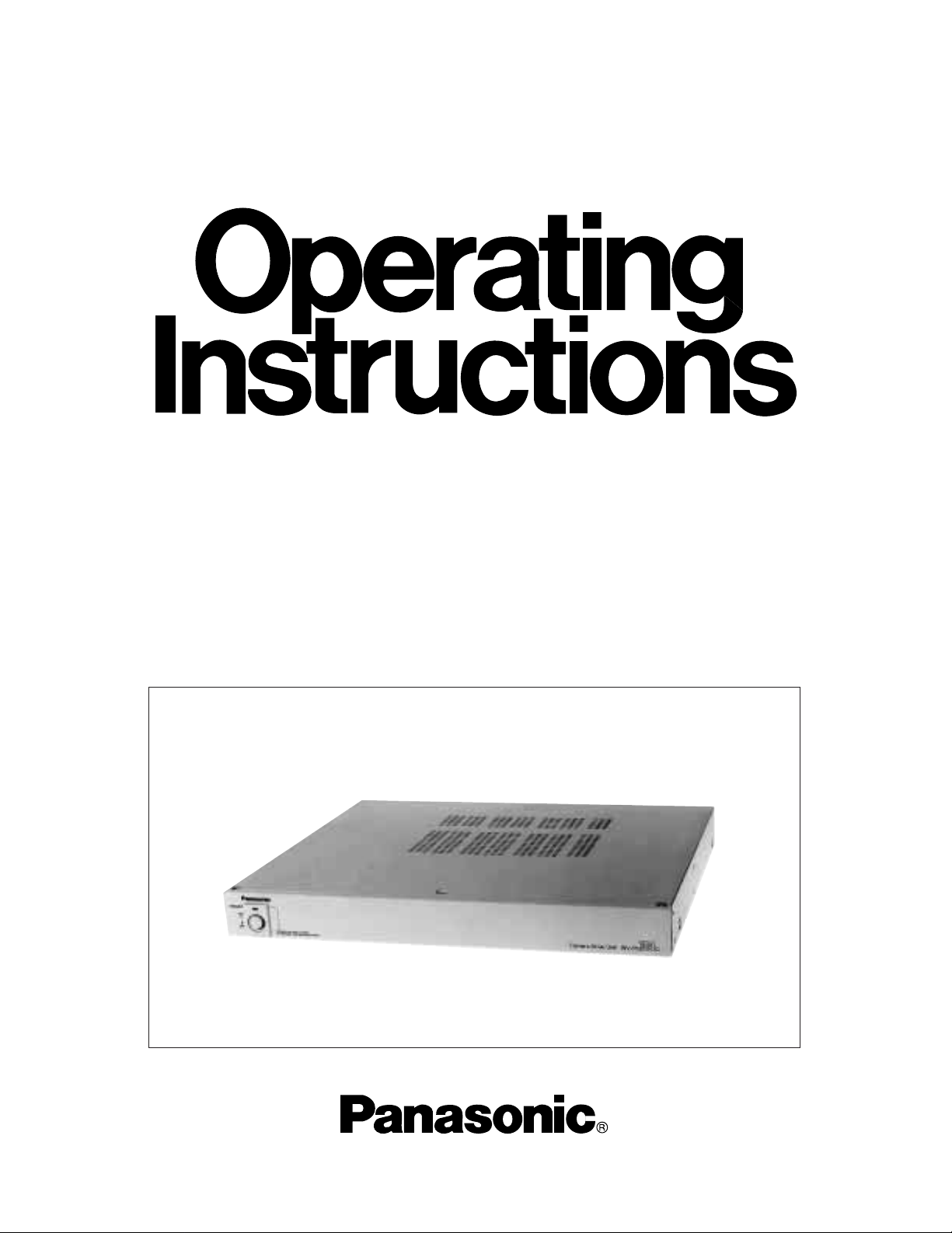
Camera Drive Unit
WV-PS104C
Before attempting to connect or operate this product, please read these instructions completely
Page 2
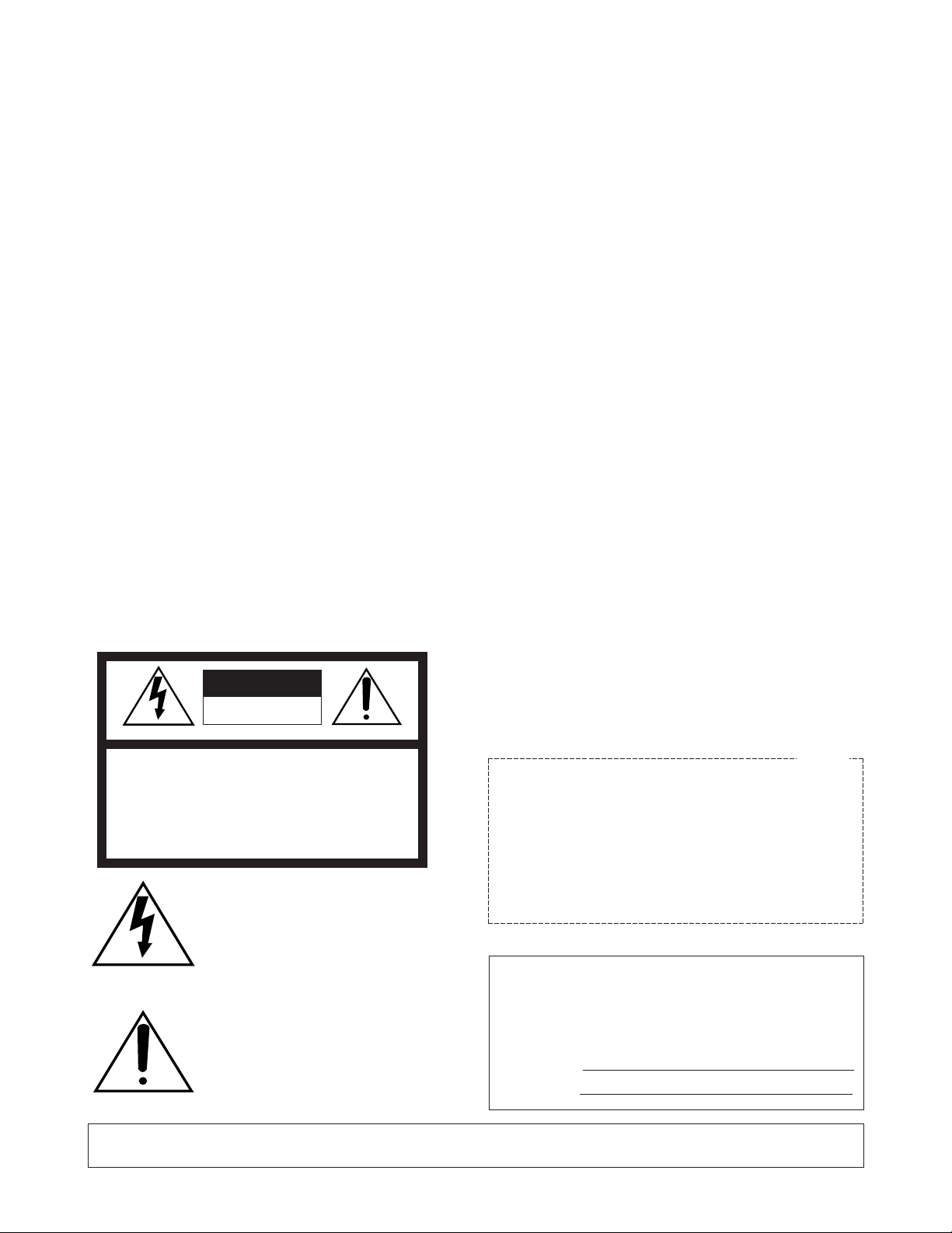
Warning:
This equipment generates and uses radio frequency energy and if not installed and used properly, i.e., in strict
accordance with the instruction manual, may cause harmful
interference to radio communications. It has been tested
and found to comply with the limits for a Class A computing
device pursuant to Subpart J of Part 15 of FCC Rules,
which are designed to provide reasonable protection
against such interference when operated in a commercial
environment.
WARNING:
TO PREVENT FIRE OR ELECTRIC SHOCK HAZARD, DO NOT EXPOSE THIS APPLIANCE TO RAIN OR MOIS
TURE.
The lightning flash with arrowhead symbol, within an equilateral triangle, is
intended to alert the user to the presence of uninsulated "dangerous voltage"
within the product's enclosure that may
be of sufficient magnitude to constitute a
risk of electric shock to persons.
The exclamation point within an equilateral triangle is intended to alert the user
to the presence of important operating
and maintenance (servicing) instructions
in the literature accompanying the appliance.
The serial number of this product may be found on the bottom of the unit.
You should note the serial number of this unit in the space
provided and retain this book as a permanent record of your
purchase to aid identification in the event of theft.
Model No. WV-PS104C
Serial No.
CAUTION:
TO REDUCE THE RISK OF ELECTRIC SHOCK, DO
NOT REMOVE COVER (OR BACK). NO USER SERVICEABLE PARTS INSIDE.
REFER SERVICING TO QUALIFIED SERVICE PERSONNEL.
CAUTION
RISK OF ELECTRIC SHOCK
DO NOT OPEN
SA 1965
SA 1966
For U.S.A
CONTENTS
PREFACE .............................................................................................................................................................................................. 1
FEATURES ............................................................................................................................................................................................ 1
PRECAUTIONS ..................................................................................................................................................................................... 1
MAJOR OPERATING COMPONENTS AND THEIR FUNCTIONS ......................................................................................................... 2
INSTALLATION ..................................................................................................................................................................................... 3
CONNECTIONS .................................................................................................................................................................................... 3
SPECIFICATIONS ................................................................................................................................................................................. 6
STANDARD ACCESSORIES ................................................................................................................................................................. 6
Caution:
Before attempting to connect or operate this product,
please read the label on the bottom.
Page 3
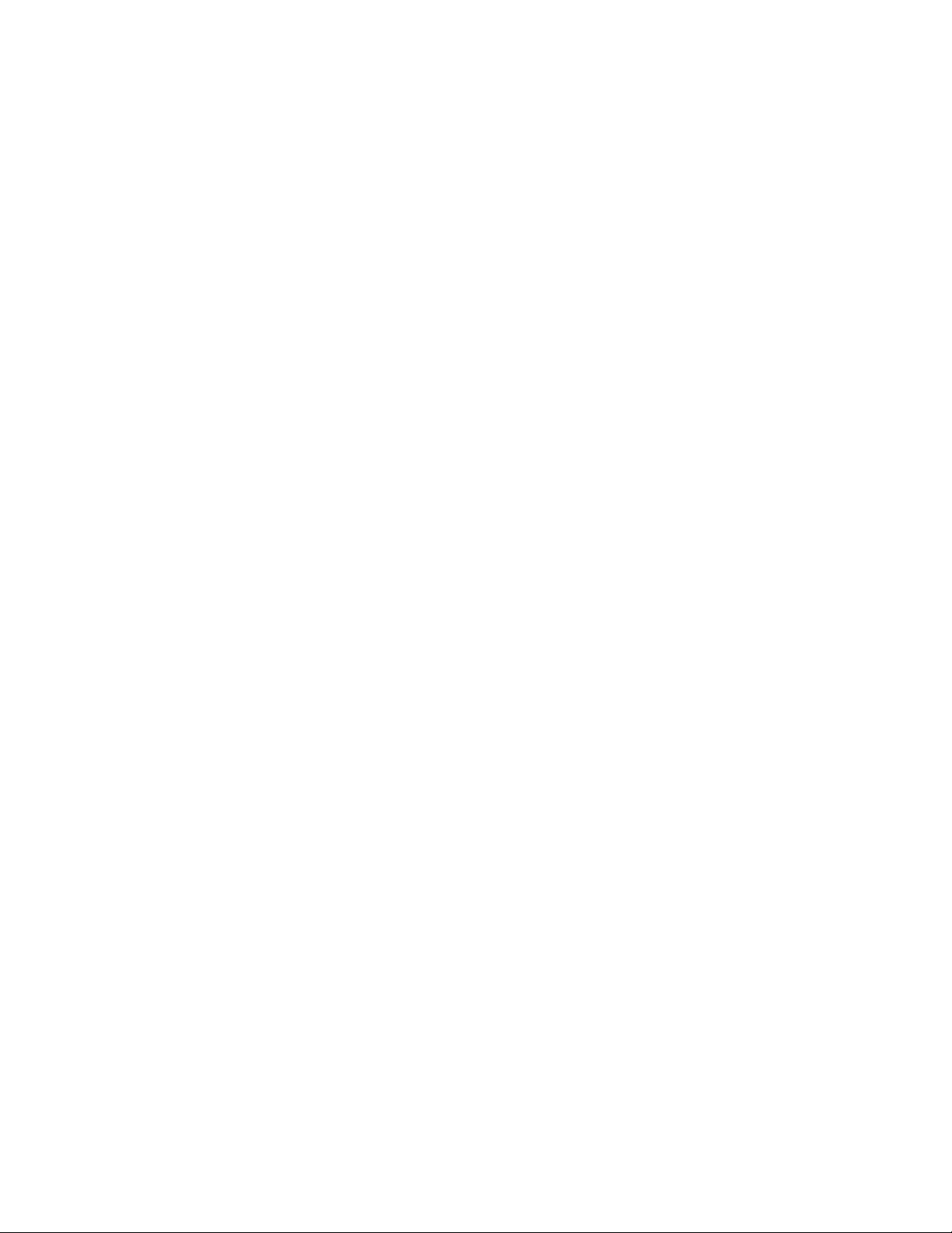
PREFACE
The Panasonic Camera Drive Unit WV-PS104C is specially
designed to drive up to four specified cameras such as the
WV-BP70 or WV-CP100.
This simple system is specially designed for surveillance
and security needs at offices, factories, schools, hospitals,
public and residential buildings, etc.
FEATURES
• Up to four specified cameras can be driven by one
WV-PS104C.
• Stable DC power is supplied to the specified camera
by a regulator in the camera drive unit.
• A single coaxial cable connects the specified camera
and camera input of the camera drive unit.
• Three signals, video, DC power and vertical drive pulses, are carried by a single coaxial cable (used with the
WV-BP70 or WV-CP100 camera.)
• Audio signals can also be transmitted from the specified camera to the camera drive unit (used with the
WV-CP100 or WV-CF20 camera.).
• VD/SYNC IN and OUT connectors for synchronizing in
parallel operation.
• Built-in protection circuit protects the appliance in case
of wrong connection.
PRECAUTIONS
• Do not block the ventilation opening or slots on the
cover to prevent the appliance temperature from rising.
• Do not attempt to disassemble the appliance.
To prevent electric shock, do not remove screws or
covers. There are no user-serviceable parts inside.
• Handle the appliance with care.
Do not abuse the appliance. Avoid striking, shaking,
etc. It could be damaged by improper handling or storage.
• Do not expose the appliance to rain or moisture. Avoid
trying to operate it in wet areas.
Take immediate action if ever the unit becomes wet.
Turn the power off and refer servicing to qualified service personnel. Moisture can damage the appliance,
and cause danger due to electric shock.
• Do not use strong or abrasive detergents when cleaning the appliance body.
Use a dry cloth to clean the unit when dirty. In case the
dirt is hard to remove, use a mild detergent and wipe
gently.
• Do not drop any metallic parts through slots.
This action could damage the appliance permanently.
Turn the power off immediately and refer servicing to
qualified service personnel.
• Use the appliance under conditions where temperatures are within –10°C - +50°C (14°F - 122°F), and
humidity is below 90%. The input power source is 120V
AC 60 Hz.
Do not operate the appliance in an extreme environment where is out of its specified temperature or
humidity range, or power source ratings.
-1-
Page 4

MAJOR OPERATING COMPONENTS AND THEIR FUNCTIONS
CAMERAINVIDEO
OUT
4ch
VD/SYNC
IN
AUDIO
OUT
VD/SYNC
OUT
SIGNAL GND
CAMERAINVIDEO
OUT
3ch
AUDIO
OUT
CAMERAINVIDEO
OUT
2ch
AUDIO
OUT
CAMERAINVIDEO
OUT
1ch
(4V[p-p] 75W)
AUDIO
OUT
POWER
ON
OFF
Camera Drive Unit WV-PS
104
C
q Power On/Off Switch (POWER, ON/OFF)
This switch is used to turn the camera drive unit and
connected specified camera power on or off. The indicator lights up when the power of the camera drive unit
is on.
w Cooling Fan Unit
This unit prevents the temperature of the camera drive
unit from rising
Caution:
Do not block the ventilation opening or slots on the
cover to prevent the temperature of the camera
drive unit from rising. The power indicator blinks to
indicate an unusual temperature rise. Do take
immediate action when the power indicator blinks.
Turn the power off and refer servicing to qualified
service personnel.
e Camera Input Connector (CAMERA IN)
This connector receives either a color or B/W composite video signal from the specified camera. It also supplies DC power and vertical drive pulses or synchronizing signals to the camera, and receives video and
audio signals from the camera.
r Video Output Connector (VIDEO OUT)
The video signal of the specified camera is provided at
this connector for input into the video monitor.
t Audio Output Connector (AUDIO OUT)
The audio signal of the specified camera is provided at
this connector for input into the video monitor (used
with the WV-CF20 or WV-CP100 camera.).
y VD/SYNC Input Connector (VD/SYNC IN)
The VD (Vertical Drive) pulse or VS (Video Sync) signal
is supplied to this connector for synchronizing the system.
u VD/SYNC Output Connector (VD/SYNC OUT)
The VD (Vertical Drive) pulse or VS (Video Sync) signal
is provided at this connector for synchronizing other
system components.
Note:
Be sure that the specified camera and camera
input (1ch) are connected correctly and firmly. The
synchronizing signal is not supplied if this connection is faulty.
-2-
Page 5

INSTALLATION
Mounting in the Rack
1. Loosen and remove four screws on the bottom of the camera drive unit, and remove four rubber feet.
2. Place the rack mounting brackets on both sides of the camera drive unit and tighten the supplied screws.
3. Install the camera drive unit with the rack mounting brackets in the rack by using four screws (not supplied.)
Cautions:
• Do not block the ventilation opening or slots on the cover to prevent the appliance temperature from rising.
Always keep the temperature in the rack within 50 °C (122 °F).
• Fix the rear of the appliance on the rack by using an additional mounting bracket (not supplied) if the appliance is
exposed to vibration.
-3-
Fix 4 screws.
Fix 4 screws.
Page 6

<Extended System >
654321 7 8 9 10 11 12
CAMERAINVIDEO
OUT
4ch
VD/SYNC
IN
AUDIO
OUT
VD/SYNC
OUT
SIGNAL GND
CAMERAINVIDEO
OUT
3ch
AUDIO
OUT
CAMERAINVIDEO
OUT
2ch
AUDIO
OUT
CAMERAINVIDEO
OUT
1ch
(4V[p-p] 75Ω)
AUDIO
OUT
CAMERAINVIDEO
OUT
4ch
VD/SYNC
IN
AUDIO
OUT
VD/SYNC
OUT
SIGNAL GND
CAMERAINVIDEO
OUT
3ch
AUDIO
OUT
CAMERAINVIDEO
OUT
2ch
AUDIO
OUT
CAMERAINVIDEO
OUT
1ch
(4V[p-p] 75Ω)
AUDIO
OUT
1ch
1ch
8ch
2ch3ch4ch
1
2
3
4
1ch2ch3ch4ch
Camera
Camera
5
6
7
8
CAMERA IN
VIDEO OUT
Video Switcher
CAMERA IN
Camera Drive Unit WV-PS104C
VD/SYNC
Camera Drive Unit WV-PS104C
VIDEO OUT
Monitor
CAMERAINVIDEO
OUT
4ch
VD/SYNC
IN
AUDIO
OUT
VD/SYNC
OUT
SIGNAL GND
CAMERAINVIDEO
OUT
3ch
AUDIO
OUT
CAMERAINVIDEO
OUT
2ch
AUDIO
OUT
CAMERAINVIDEO
OUT
1ch
(4V[p-p] 75Ω)
AUDIO
OUT
CAMERA IN
Camera
Camera Drive Unit WV-PS104C
AUDIO OUT
VIDEO OUT
Monior
CONNECTIONS
Cautions:
• Set the POWER switch of the camera drive unit to
OFF (
l) during connections. If the power of the
camera drive unit is ON during connections, the
protection circuit that protects it in case of wrong
connection will operate and prevent the camera
from functioning.
• Connect only a specified camera, WV-BP70, WVCF20 or WV-CP100. If another camera is connected, the camera drive unit will not operate due to
activation of the protection circuit.
• Be sure to connect the specified Camera and
camera input (1ch) correctly.
<Basic System>
-4-
Page 7

• Composite Sync: 4 V[p-p] /75 Ω
• VS: 1 V[p-p] /75 Ω
Accuracy of vertical signal
Vertical frequency: 59.940052 Hz ± 0.00161 Hz
Relation between VD/SYNC IN and VD/SYNC OUT
The signal from the VD/SYNC OUT connector differs
according to the connected camera and the signal supplied to the VD/SYNC IN connector of this unit.
The signal supplied from VD/SYNC OUT is as follows:
Signal to
VD/SYNC
IN
Connected
Camera
WV-BP70
or
WV-CP100
Composite
signal
VD signal
Composite
signal
No signal VD signal
Composite
signal
-5-
1. Connect the coaxial cable between the camera and
CAMERA IN connector of the camera drive unit. The
approximate maximum cable length is as:
Coaxial DC R/1000 ft. of Maximum
Cable Type Inner Conductor Cable Length
RG-59/U Less than 30 Ω 200 m (660 ft.)
RG-6/U Less than 12 Ω 500 m (1650 ft.)
The maximum DC resistance of the cable between the
camera and camera drive unit is 20 Ω.
2. Connect the coaxial cable between the video monitor
and VIDEO OUT connector of the camera drive unit.
The approximate maximum cable length is as follows:
Type of
coaxial cable
RG-59/U
(3C-2V)
RG-6/U
(5C-2V)
RG-11/U
(7C-2V)
Recommended
Maximum
cable length
(m)
(ft)
250
825
500
1,650
600
1,980
Note:
If the length of the coaxial cable between the camera drive unit and the video monitor exceeds the
distance shown in the above table, a cable loss
compensator should be used between the camera
drive unit and the video monitor.
3. After connecting the specified camera to the camera
drive unit, connect the audio cable between the monitor and AUDIO OUT connector of the camera drive
unit.
External VD/SYNC Signal
Signal Level
The VD/SYNC IN connector accepts the VD or VS synchronizing signal for external synchronization.
• VD: 4 V[p-p] / 75 Ω
Page 8

SPECIFICATIONS
Power Source: 120 V AC 60 Hz
Power Consumption: Approx. 65 W
Camera Input: 1.0 V[p-p] / 75 Ω, BNC Connector
Video Output: 1.0 V[p-p] / 75 Ω, BNC Connector
Audio Output: –10 dB / 600 Ω unbalanced, RCA pin jack
Camera Power Supply: Regulated current multiplex method (310 mA)
Maximum Distance to Camera:
Maximum DC Resistance: Between camera and camera drive unit: 20 Ω.
VD/SYNC Input: 4.0 V[p-p] /75 Ω Negative going or VS 1 V[p-p] /75 Ω, BNC Connector
VD/SYNC Output: 4.0 V[p-p] /75 Ω Negative going, BNC Connector
Ambient Operating Temperature: –10 °C – +50 °C (14 °F – 122 °F)
Ambient Operating Humidity: Less than 90 %
Dimensions: 420 (W) X 44 (H) X 350 (D) mm
16-9/16” (W) x 1-3/4” (H) x 13-3/4” (D)
Weight: 4.2
kg (9.3 lbs.)
Weight and dimensions shown are approximate.
Specifications are subject to change without notice.
STANDARD ACCESSORIES
Rack Mounting Bracket ............................................................ 1 set
Screw for Rack Mounting Bracket ........................................... 8 pcs
-6-
Coaxial DC R/1000 ft. of Maximum
Cable Type Inner Conductor Cable Length
RG-59/U Less than 30 Ω 200 m (660 ft.)
RG-6/U Less than 12 Ω 500 m (1650 ft.)
Page 9

Broadcast & Television Systems Company
Division of Matsushita Electric Corporation of America
IMAGING SYSTEMS DIVISION
Executive Office: One Panasonic Way 3E-7, Secaucus, New Jersey 07094
Regional Offices:
Northeast: 43 Hartz Way, Secaucus, NJ 07094 (201) 348-7303
Southeast: 1225 Northbrook Parkway, Suite 1-160, Suwanee, GA 30174 (770) 338-6835
Midwest: 1707 North Randall Road, Elgin, IL 60123 (847) 468-5200
Southwest: 4500 Amon Carter Blvd., Fort Worth, TX 76155 (817) 685-1117
Western: 6550 Katella Ave. 17A-5, Cypress, CA 90630 (714) 373-7265
MATSUSHITA ELECTRIC OF CANADA LIMITED
5770 Ambler Drive, Mississauga, Ontario, L4W 2T3 Canada (905)624-5010
PANASONIC SALES COMPANY
DIVISION OF MATSUSHITA ELECTRIC OF PUERTO RICO, INC.
San Gabriel Industrial Park, 65th Infantry Ave. KM. 9.5 Carolina, Puerto Rico 00630 (809)750-4300
N1096-0 V8QA4411AN Printed in Japan
N 30
