Panasonic WV-CW7CN User Manual
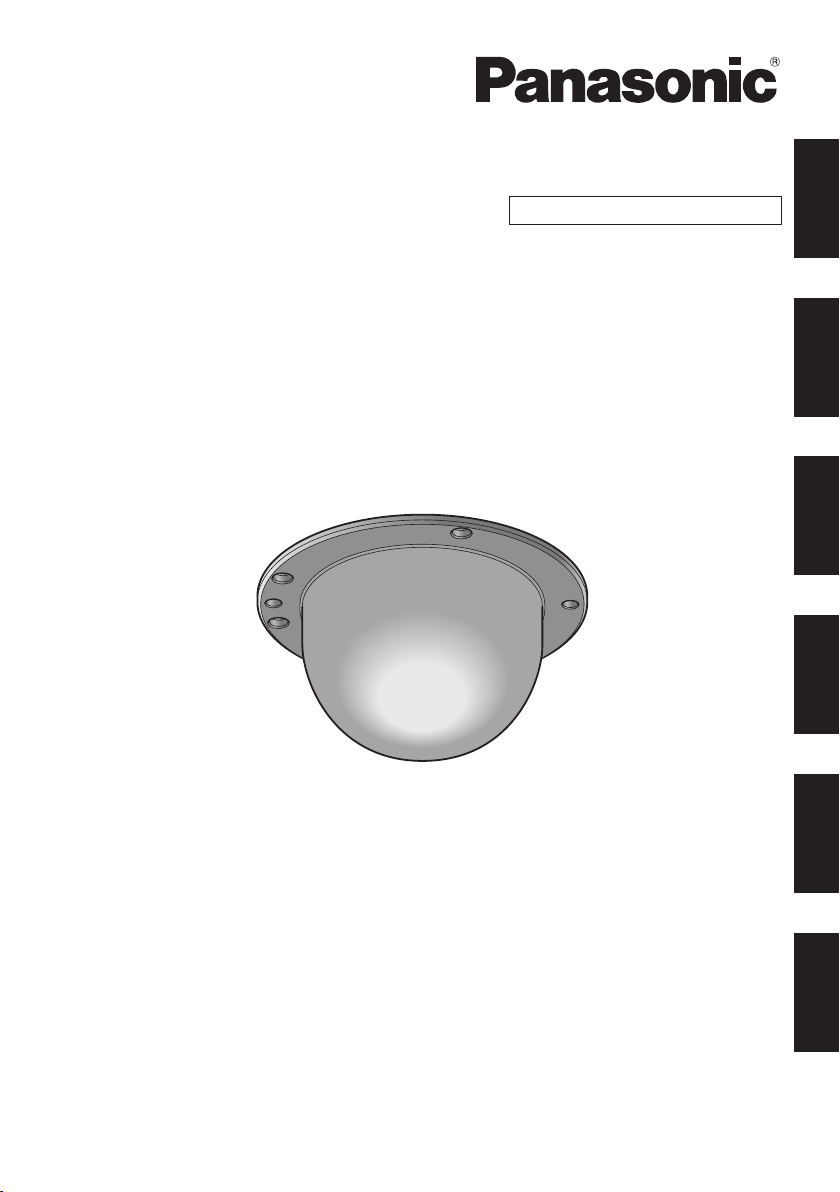
Operating Instructions
Included Installation Instructions
ENGLISHESPAÑOLITALIANO
Dome Cover
Model No.
WV-CW7CN
ClearSight coating
(Rain wash coating)
FRANÇAISDEUTSCH
please read these instructions carefully and save this manual for future use.
Before attempting to install this product,
The model number is abbreviated in some descriptions in this manual.
РУССКИЙ
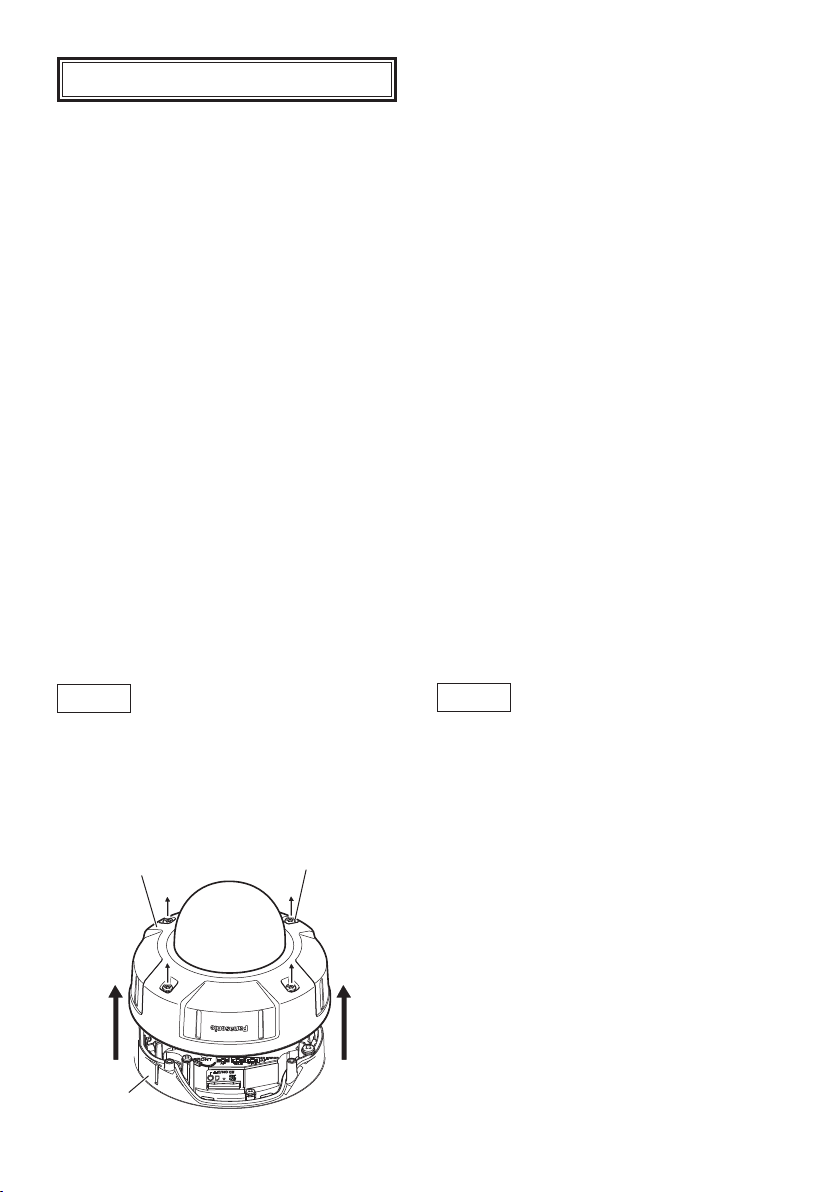
ENGLISH VERSION
Features
This product is the clear type dome cover.
WV-CW7CN is applied with ClearSight coating (rain wash coating).
Precautions
Refer installation work to the dealer.
Installation work requires technique and experiences. Failure to observe this may cause fi re, electric
shock, injury, or damage to the product.
Be sure to consult the dealer.
The screws and bolts must be tightened to the specified torque.
Failure to observe this may cause a drop resulting in injury or accidents.
Installations
Refer to the operating instructions of the camera in use.
Step 1
Remove the enclosure from the camera
body
Loosen the 4 enclosure fixing screws using the
bit provided with the camera, and then remove
the enclosure from the camera body.
Enclosure fixing
Enclosure
Camera
body
screws (4 pcs.)
2
Step 2
Remove the dome cover
Remove the 3 dome cover fixing screws (2
without washers, 1 with washer), and then
remove the dome cover holding plate, the
dome cover and the waterproof rubber from
the enclosure.
(The Dome cover holding plate and the camera
body are connected with the installation auxiliary wire. Please pay attention that the installation auxiliary wire will be removed at the
moment when the dome cover fixing screws
are removed.)
Keep the removed dome cover holding plate, 3
dome cover fixing screws until using them in
step 3.
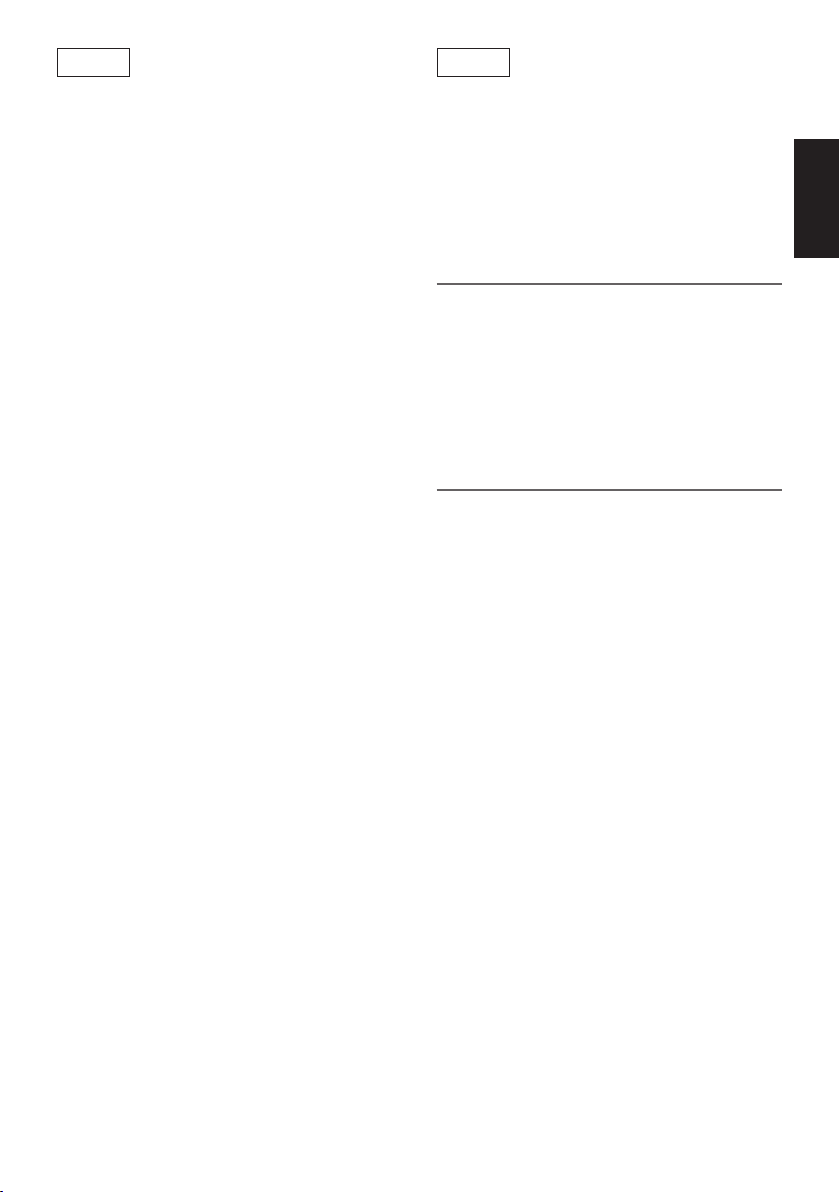
Step 3
Replace the dome cover
q Attach the waterproof rubber provided with
the new dome cover to the enclosure. Make
sure that the waterproof rubber is attached
without distortion or deformation. Do not
use the waterproof rubber removed from
the enclosure. Use the new waterproof rubber provided with the new dome cover.
w Remove the protection film covering outside
the new dome cover.
Keep the removed protection film until using
it upon the installation.
(Handle the new dome cover with care not
to scratch inside and outside.)
e Fit the new dome cover and the dome
cover holding plate together while aligning
the holes on them to the 2 protrusions
inside the enclosure, and then fix them
using the 2 dome cover fixing screws (without washers).
(Recommended tightening torque:
0.78 N·m {0.58 lbf·ft})
r Attach the protection film removed in
step 3 - w back to the outside the dome
cover.
Step 4
Fit the enclosure back to the camera body
Fix the enclosure onto the camera body using
the 4 enclosure fixing screws.
The recommended tightening torque for the
enclosure fixing screws is 0.78 N·m {0.58lbf·ft}.
⇒ Refer to the Installation Guide of the camera
for the subsequent procedures including the
installation of the camera body.
IMPORTANT:
• Defocus may be caused by the reinstalled
enclosure. After installing the enclosure,
activate the auto focus function from the
setup menu.
• Remove the protection film covering the
outside of the dome cover after completing
the installation.
• Refer to “Precautions” (next page) and
clean the dome cover.
Attach the “ClearSight coating label” with WVCW7CN to the surface of the enclosure.
ENGLISH
t When fixing the third dome cover fixing
screw (with washer), fix the installation auxiliary wire together.
When fixing with the screw, make sure that
the flat face of the fixing terminal is the surface side of the dome cover holding plate.
Make also sure that the fixing terminal is not
on the projection of the dome cover holding
plate. (Refer to the diagram on the next
page.)
(Recommended tightening torque:
0.78 N·m {0.58 lbf·ft})
3
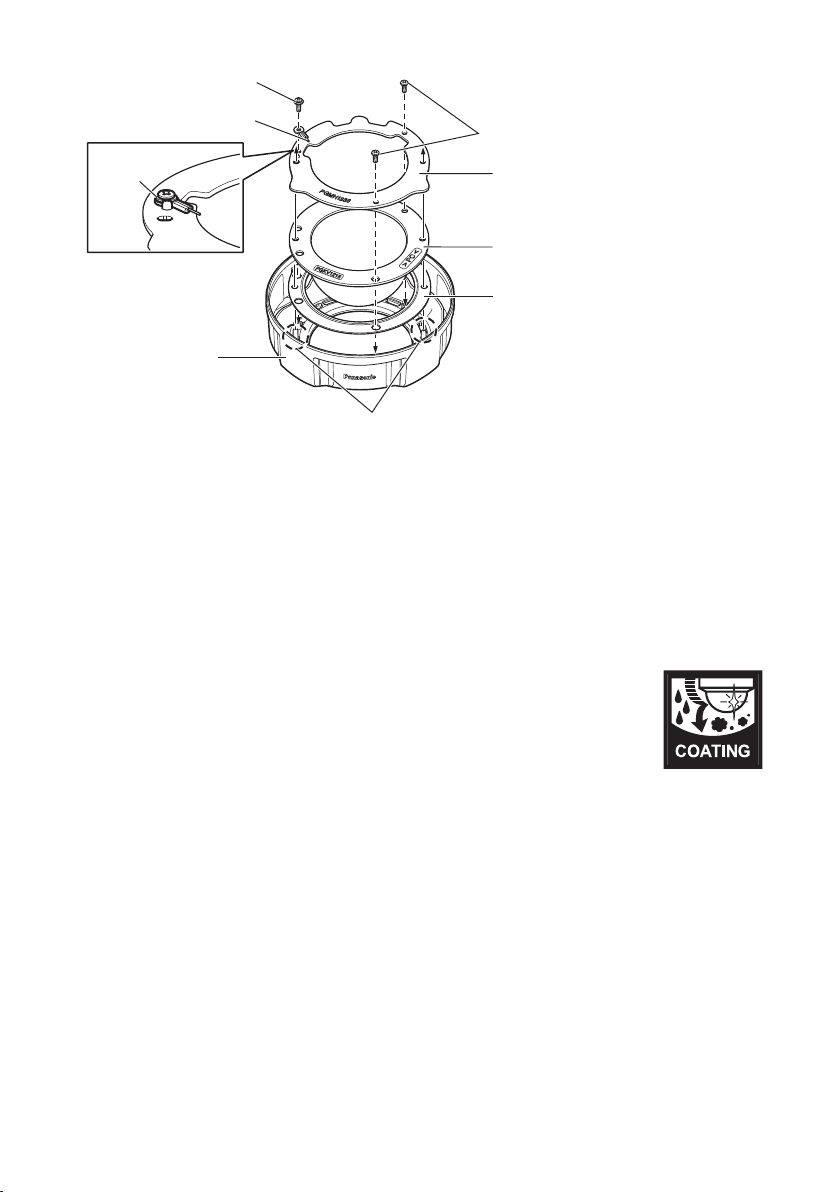
Dome cover fixing screw (with washer, 1 pc.)
Installation auxiliary wire
Washer
Enclosure
Protrusion
Dome cover fixing screws
(without washer, 2 pcs.)
Dome cover holding plate
Dome cover
Waterproof rubber
Specifications
Ambient operating temperature: –45 °C to +60 °C {–49 °F to 140 °F}
Mass: Approx. 74 g {0.16 lbs}
Dimensions: Diameter: 115 mm {4-17/32 inches}
Height: 60 mm {2-3/8 inches}
Dome radius 42 mm {1-21/32 inches}
Standard Accessories
Operating Instructions (this document) .............1 set
Waterproof rubber (for replacement) ................1 pc.
ClearSight coating label ...................................1 pc.
Precautions
• Due to effectiveness of the rain wash coating, drops are likely to be accumulated right under
the camera and it may cause a partial distortion of the video.
• When cleaning the dome cover, hose or spray fresh water that is not containing lubricant agent
or silicon substances and wash away adherents such as grain of sand. If dirt is hard to remove,
use a sponge soaked into the fresh water mentioned above and wipe off.
• Do not wipe the cover with a dry cloth. (Using dry cloth may spread oil constituent adhered to
the surface, and it may result in damaging the rain wash coating.)
• If dirt cannot be wiped off with a damp cloth, use a neutral detergent and sufficiently rinse off
the detergent.
• Do not use organic solvent such as benzine and thinner.
• Before using a spray, abandon a few sprays to eliminate impurities.
• The mark of light-shielding parts left inside the dome or dirt on the dorm cover may influence
the reflection of infrared rays.
Therefore, remove those marks and dirt using cleaning paper.
* Improper cleaning of the dome cover may cause the rain wash coating to become less effective.
In this case, in order to have effective rain wash coating, a new dome cover must be purchased
to replace the existing dome cover. Consult with your dealer or construction contractor.
4
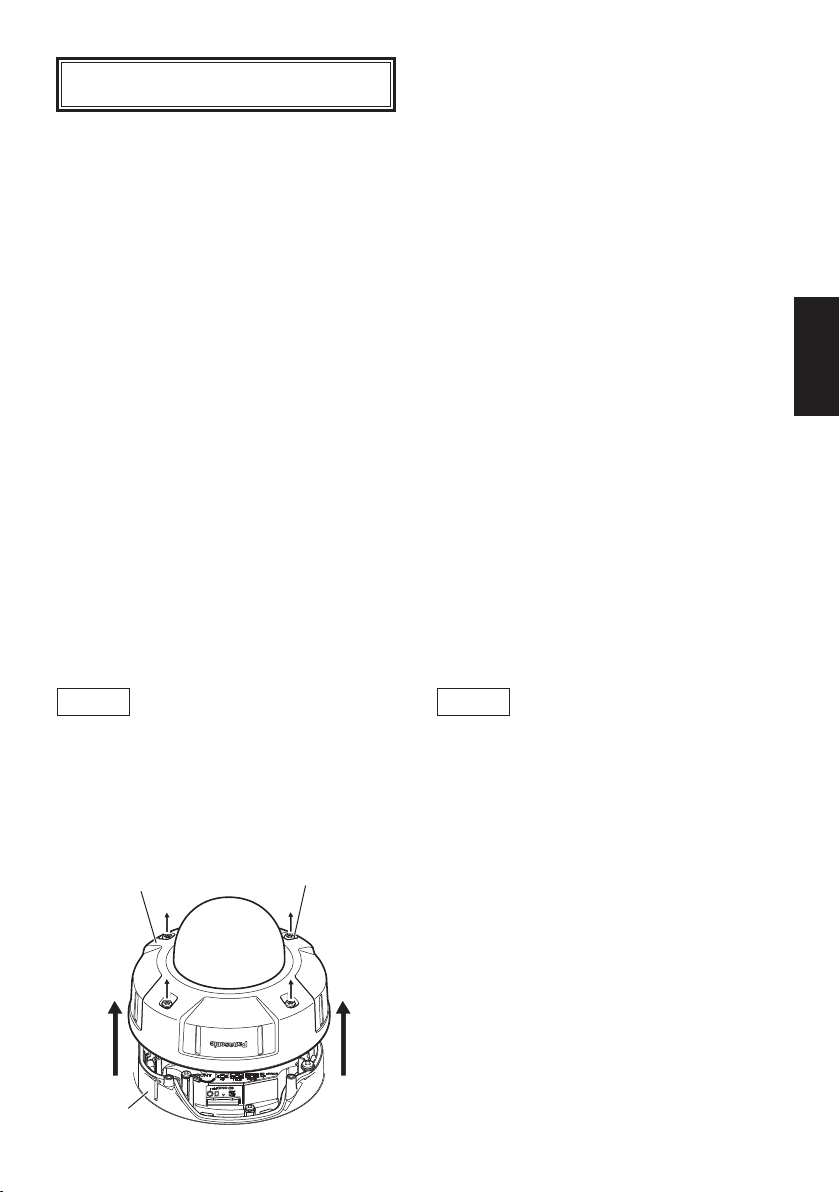
VERSION FRANÇAISE
(FRENCH VERSION)
Caractéristiques dominantes
Ce produit est le couvercle en dôme type transparent.
WV-CW7CN est appliqué avec le revêtement de ClearSight (revêtement d’élimination de pluie).
Mesures de précaution
Confier les travaux d’installation au distributeur.
Les travaux d’installation exigent des connaissances techniques et de l’expérience. Le fait de ne
pas observer ceci peut engendrer un incendie, provoquer une décharge électrique, des blessures
voire endommager ce produit.
Faire en sorte de consulter le distributeur.
Les vis et les boulons doivent être serrés au couple indiqué.
Le fait de ne pas respecter cette recommandation risque d’entrainer une chute capable de blesser
quelqu’un ou provoquer des accidents.
Installations
Se référer au manuel d’utilisation de la caméra vidéo utilisée.
Étape 1
Retirer le coffret extérieur du bloc de
caméra vidéo
Desserrer les 4 vis de fixation du coffret extérieur en utilisant le foret fourni avec cette
caméra vidéo, puis retirer le coffret extérieur du
bloc de caméra vidéo.
Vis de fixation de coffret
Coffret extérieur
extérieur (4 él.)
Étape 2
Retirer le couvercle en dôme
Retirer les 3 vis de fixation du couvercle en
dôme (2 sans rondelles, 1 avec rondelle), puis
retirer la plaque de fixation de couvercle en
dôme, le couvercle en dôme et l’élément
d'étanchéité à l'eau en caoutchouc du coffret
extérieur. (La plaque de fixation de couvercle
en dôme et le bloc de camera vidéo sont
connectés à l'aide du fil auxiliaire d’installation.
Veuillez faire attention à ce que le fil auxiliaire
d’installation soit bien retiré au moment où les
vis de fixation du couvercle en dôme sont retirées.)
Conserver la plaque de fixation de couvercle en
dôme retirée, les 3 vis de fixation de couvercle
en dôme jusqu’à les utiliser au cours de l’étape
3.
FRANÇAIS
Bloc de
caméra vidéo
5
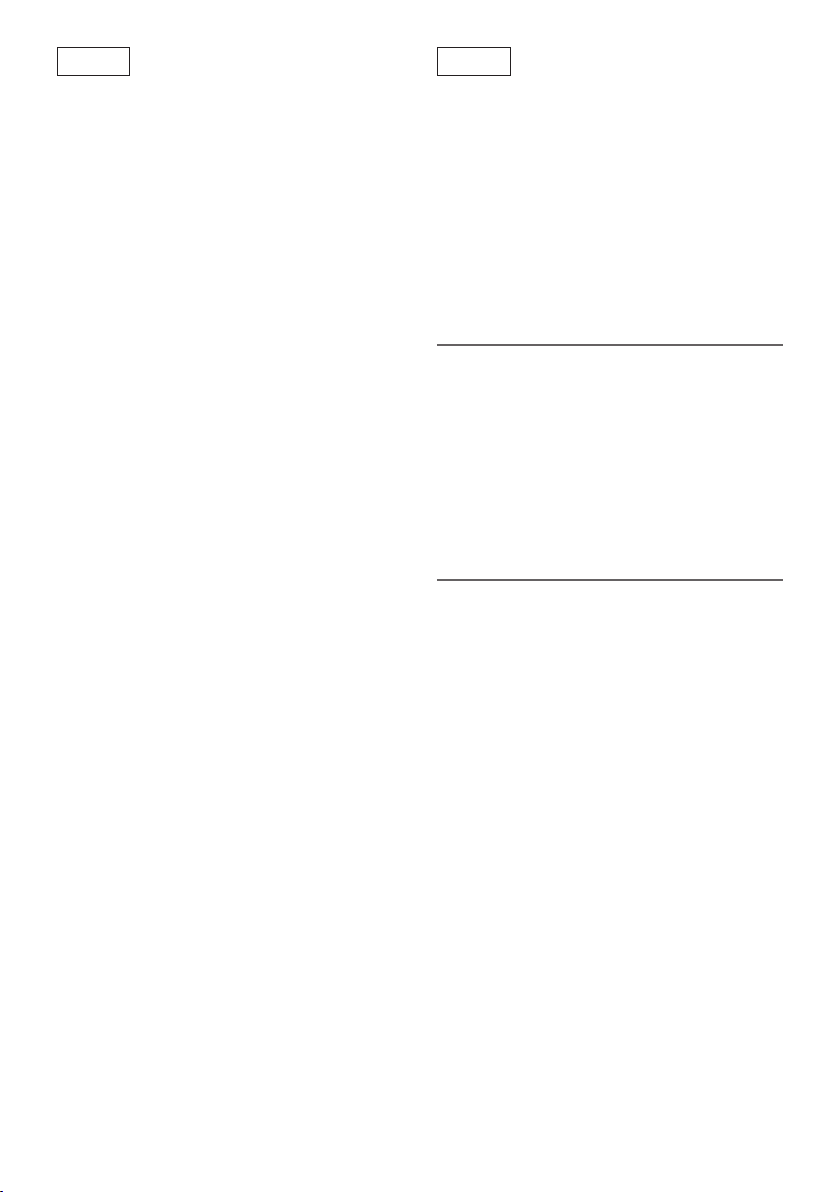
Étape 3
Remplacer le couvercle en dôme
q Fixer l’élément d’étanchéité à l’eau en
caoutchouc fourni avec le couvercle en
dôme neuf sur le coffret extérieur. S’assurer
que l’élément d’étanchéité à l’eau en caoutchouc est fixé sans présenter de distortion
ni de déformation. Ne pas réutiliser l’élément d’étanchéité à l’eau en caoutchouc
qui a été retiré du coffret extérieur. Utiliser
l’élément d’étanchéité à l’eau en caoutchouc neuf fourni avec le couvercle en
dôme neuf.
w Retirer le film de protection recouvrant la
surface extérieure du couvercle en dôme
neuf.
Conserver le film de protection retiré jusqu’à
l’utiliser après avoir effectué l’installation.
(Manipuler le couvercle en dôme neuf avec
soin afin de ne pas rayer les surfaces intérieure et extérieure.)
e Installer le couvercle en dôme neuf et la
plaque de fixation de couvercle en dôme en
les assemblant et tout en alignant leurs
trous percés avec les 2 parties saillantes à
l’intérieur du coffret extérieur, puis les fixer
en utilisant les 2 vis de fixation de couvercle
en dôme (sans rondelles).
(Couple de serrage recommandé:
0,78 N·m {0,58 lbf·ft})
Étape 4
Remonter le coffret extérieur sur le bloc
de
caméra vidéo
Fixer le coffret extérieur sur le bloc de caméra
vidéo en utilisant les 4 vis de fixation de coffret
extérieur.
Le couple de serrage recommandé pour les vis
de fixation de coffret extérieur est 0,78 N·m
{0,58 lbf·ft}.
⇒ Se référer au guide d’installation de la
caméra vidéo en ce qui concerne les procédures suivantes comprenant l’installation du
bloc de caméra vidéo.
IMPORTANT:
• Un flou d’image risque d’être provoqué par
la réinstallation du coffret extérieur. Une
fois le coffret extérieur installé, exécuter la
fonction de mise au point automatique à
partir du menu de configuration.
• Retirer le film de protection recouvrant la
surface extérieure du couvercle en dôme
une fois l’installation terminée.
• Se référer à la rubrique “Mesures de précaution” (page suivante) et nettoyer le couvercle en dôme.
Fixer “l’étiquette de revêtement de ClearSight”
avec WV-CW7CN sur la surface du coffret.
r Remettre en place le film de protection retiré
au cours de l’étape 3 - w sur la surface
extérieure du couvercle en dôme.
t Au moment de fixer la troisième vis de fixa-
tion du couvercle en dôme (avec rondelle),
fixer le fil auxiliaire d'installation en même
temps.
Au moment d’effectuer la fixation avec la
vis, s’assurer que la face plane de la borne
de fixation est le côté extérieur de la plaque
de fixation du couvercle en dôme. S’assurer
également que la borne de fixation n’est
pas sur la partie saillante de la plaque de
fixation du couvercle en dôme. (Se référer
au schéma de la page suivante.)
(Couple de serrage recommandé:
0,78 N·m {0,58 lbf·ft})
6
