Panasonic WR-210E User Manual
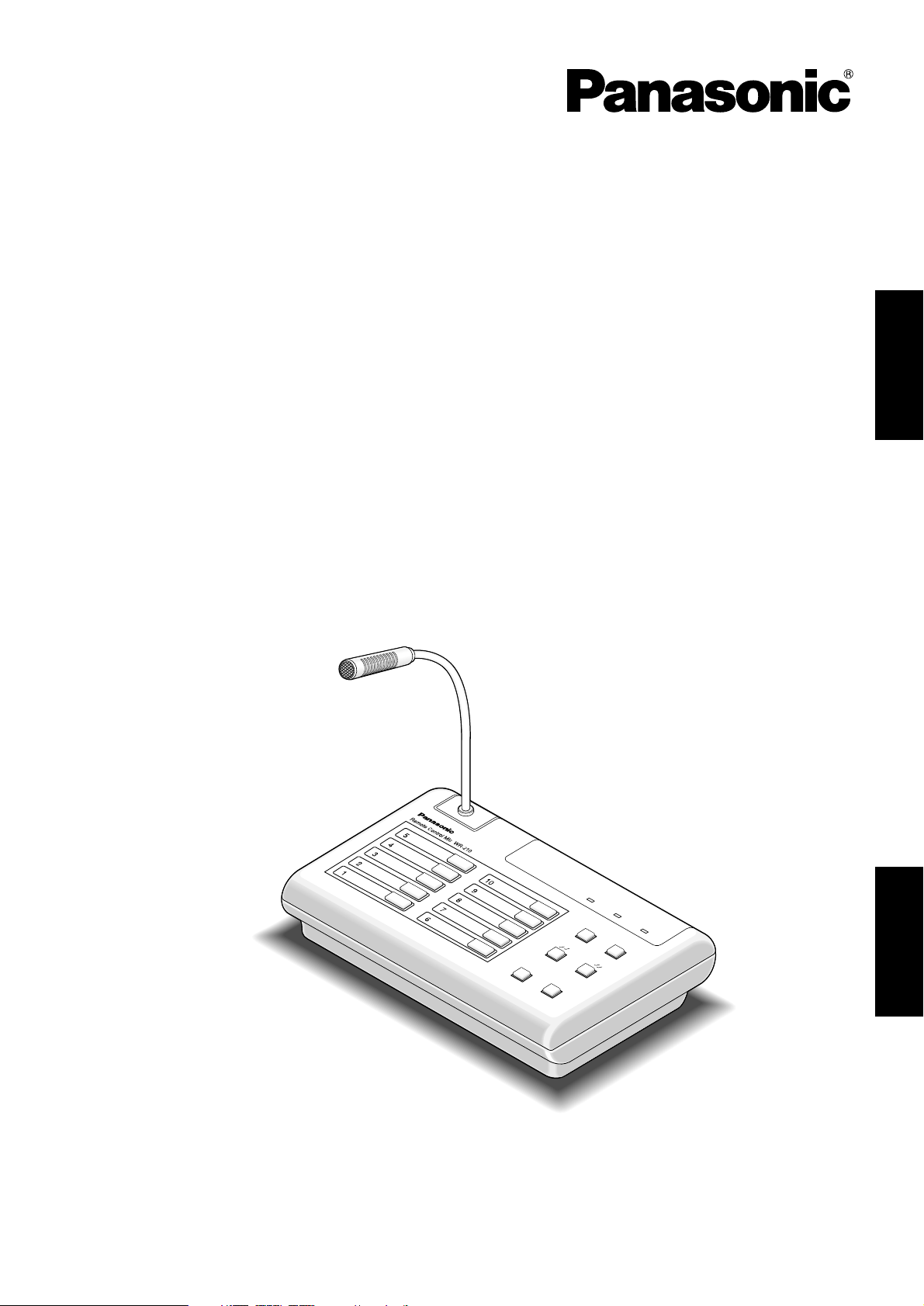
Model No.
WR-210E
遥控话筒
Remote Control Mic
Operating Instructions
使用说明书
Before attempting to connect or operate this product,
please read these instructions carefully and save this manual for future use.
中文
ENGLISH
B
U
S
Y
L
IN
E
O
N
A
IR
P
O
W
E
R
A
L
L
C
A
L
L
M
IC
ANNO
UNCE
CALL SIGN
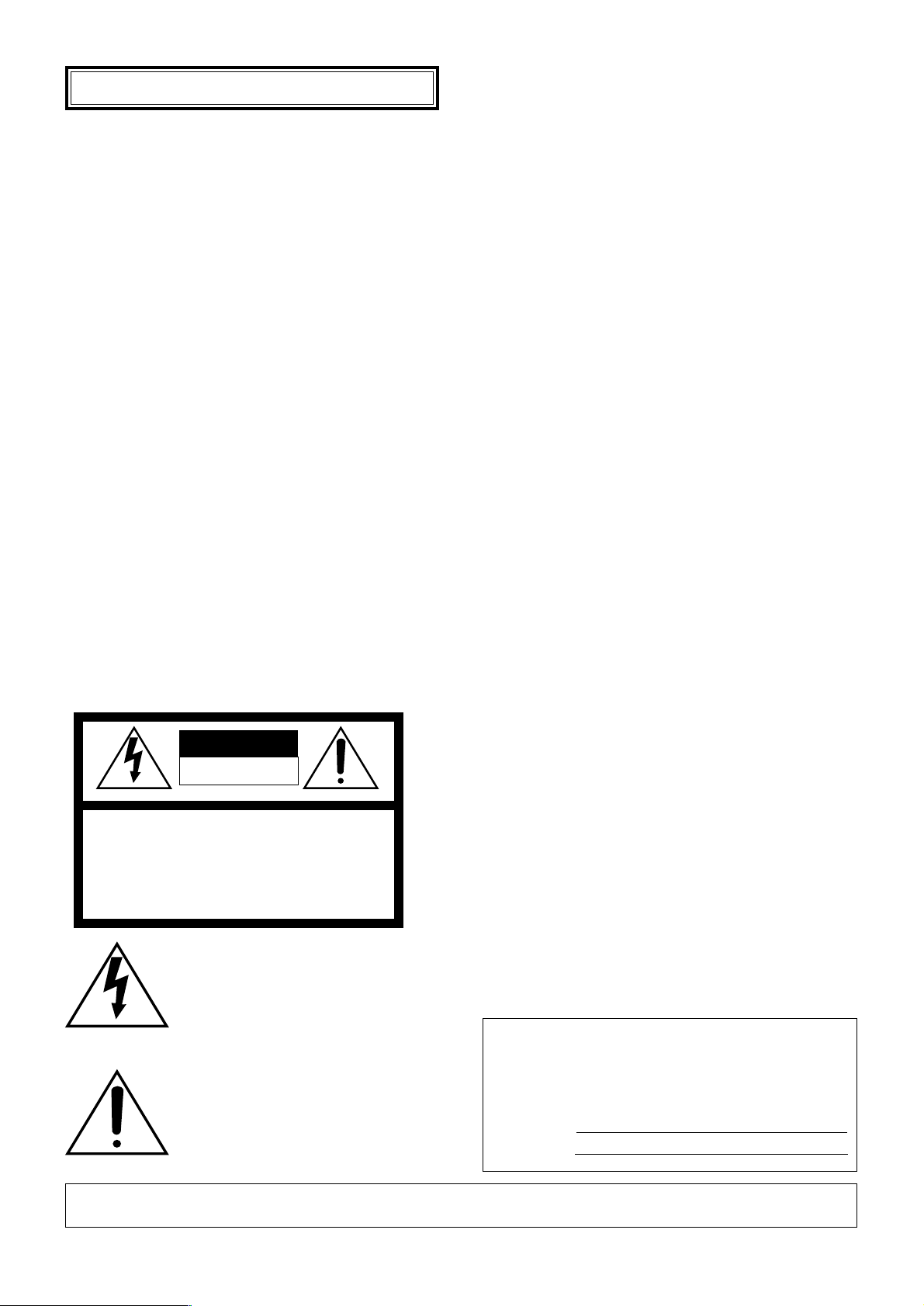
2
The serial number of this product may be found on the bottom of the unit.
You should note the serial number of this unit in the space
provided and retain this book as a permanent record of your
purchase to aid identification in the event of theft.
Model No. WR-210E
Serial No.
The lightning flash with arrowhead symbol, within an equilateral triangle, is
intended to alert the user to the presence of uninsulated "dangerous voltage"
within the product's enclosure that may
be of sufficient magnitude to constitute a
risk of electric shock to persons.
The exclamation point within an equilateral triangle is intended to alert the user
to the presence of important operating
and maintenance (servicing) instructions
in the literature accompanying the appliance.
CAUTION: TO REDUCE THE RISK OF ELECTRIC SHOCK,
DO NOT REMOVE COVER (OR BACK).
NO USER-SERVICEABLE PARTS INSIDE.
REFER SERVICING TO QUALIFIED SERVICE PERSONNEL.
CAUTION
RISK OF ELECTRIC SHOCK
DO NOT OPEN
WARNING: To prevent fire or electric shock hazard, do not expose this appliance to rain or moisture. The apparatus shall not be exposed to
dripping or splashing and that no objects filled with liquids, such as vases, shall be placed on the apparatus.
CONTENTS
PREFACE .................................................................................................................................................... 3
FEATURES .................................................................................................................................................. 3
PRECAUTION ............................................................................................................................................. 3
IMPORTANT NOTICE ................................................................................................................................. 4
MAJOR OPERATING CONTROLS AND THEIR FUNCTIONS .................................................................... 5
■ Front panel ........................................................................................................................................... 5
■ Rear panel ........................................................................................................................................... 5
ANNOUNCEMENT THROUGH REMOTE CONTROL MICROPHONE ........................................................ 6
■ For announcement in unison ............................................................................................................... 6
■ For individual announcement .............................................................................................................. 6
INSTALLATION............................................................................................................................................ 7
■ Wire length and diameter .................................................................................................................... 7
CABLE CONNECTION ............................................................................................................................... 8
■ Connection to WU-R55 ........................................................................................................................ 8
■ Connection to digital IC recorder ........................................................................................................ 9
■ Connection to line input and record output ......................................................................................... 9
PRIORITY ASSIGNMENT ............................................................................................................................ 10
■ No priority assigned ............................................................................................................................ 10
■ Individual priority ................................................................................................................................. 10
VOLUME ADJUSTMENT ............................................................................................................................ 11
TROUBLESHOOTING ................................................................................................................................ 11
ACCESSORIES ........................................................................................................................................... 12
SPECIFICATIONS ....................................................................................................................................... 12
ENGLISH VERSION
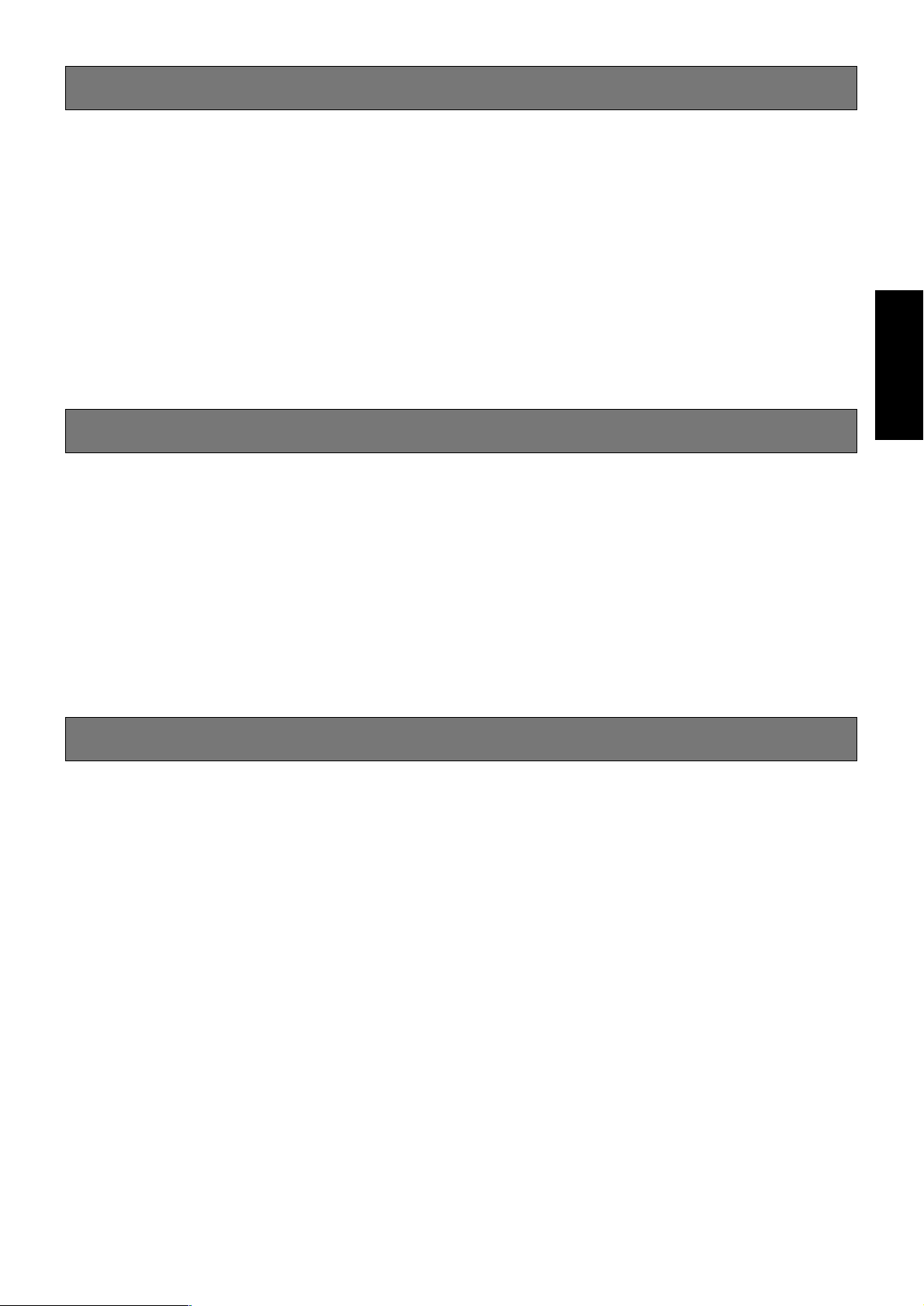
3
PREFACE
PRECAUTION
• This product allows you to perform public address on
an individual system basis and in unison.
• Up to 10 channels available
• Do not attempt to disassemble the instrument. In order
to prevent electric shock, do not remove screws or covers. There are no user-serviceable parts inside. Do refer
all servicing to qualified service personnel.
• Do not abuse the instrument. Avoid striking, shaking,
etc. It could be damaged by improper handing or storage. Do handle the instrument with care.
• Do not use strong or abrasive detergents when cleaning the instrument body. Do use a dry cloth to clean the
instrument when dirty. In case the dirt is hard to
remove, use mild detergent and wipe gently.
• Do not expose the instrument to water or moisture, and
do not operate in wet area. Do take immediate action if
ever the instrument does become wet. Turn the power
off and refer servicing to qualified service personnel.
Moisture can damage the instrument and also create
the danger of electric shock.
• Do not use the instrument in an extreme environment
where high temperature or high humidity exist. Use the
instrument under conditions where temperatures are
within –10 °C - +50 °C, and humidity is below 95 %.
• The power source for this unit must be 24 V DC.
• Every necessary procedures with regard to install this
product should be made by qualified service personnel
or System Installers.
• 24 V DC only
• The recording output and the priority function are
equipped.
ENGLISH
FEATURES
• This product is desktop type.
• If the recording output terminal is connected to an
external recorder such as an IC recorder, you can
record your voice simply through the microphone.
• You can toggle audio input on and off with the microphone switch and the line switch.
• You can announce two types of call signs with the call
sign switch (if this product is connected to a rack type
emergency public address system).
• You can assign priorities to remote control microphones
(individual priority function). The usage status of remote
control microphones can be checked on the busy indicator and the on air indicator.

4
IMPORTANT NOTICE
• Priorities should be assigned to announcements via the sound system to be connected to this product.
The following are announcement priorities in general (for an emergency public address system).
1. Emergency announcement
2. Urgent announcement
3. Business announcement (from remote control microphone, etc.)
• Press the announcement switch or the all call switch, wait for a second or more and make an announcement. (Some
sound systems take a few seconds before the systems are ready for announcement.)
• Displayed information
Please refer to the bottom of this product for identification, power source and other information.
Caution: If you touch the operation panel, an announcement may start. Therefore, when you take care of this unit, do not
touch the operation panel, or take care of it under proper circumstances.
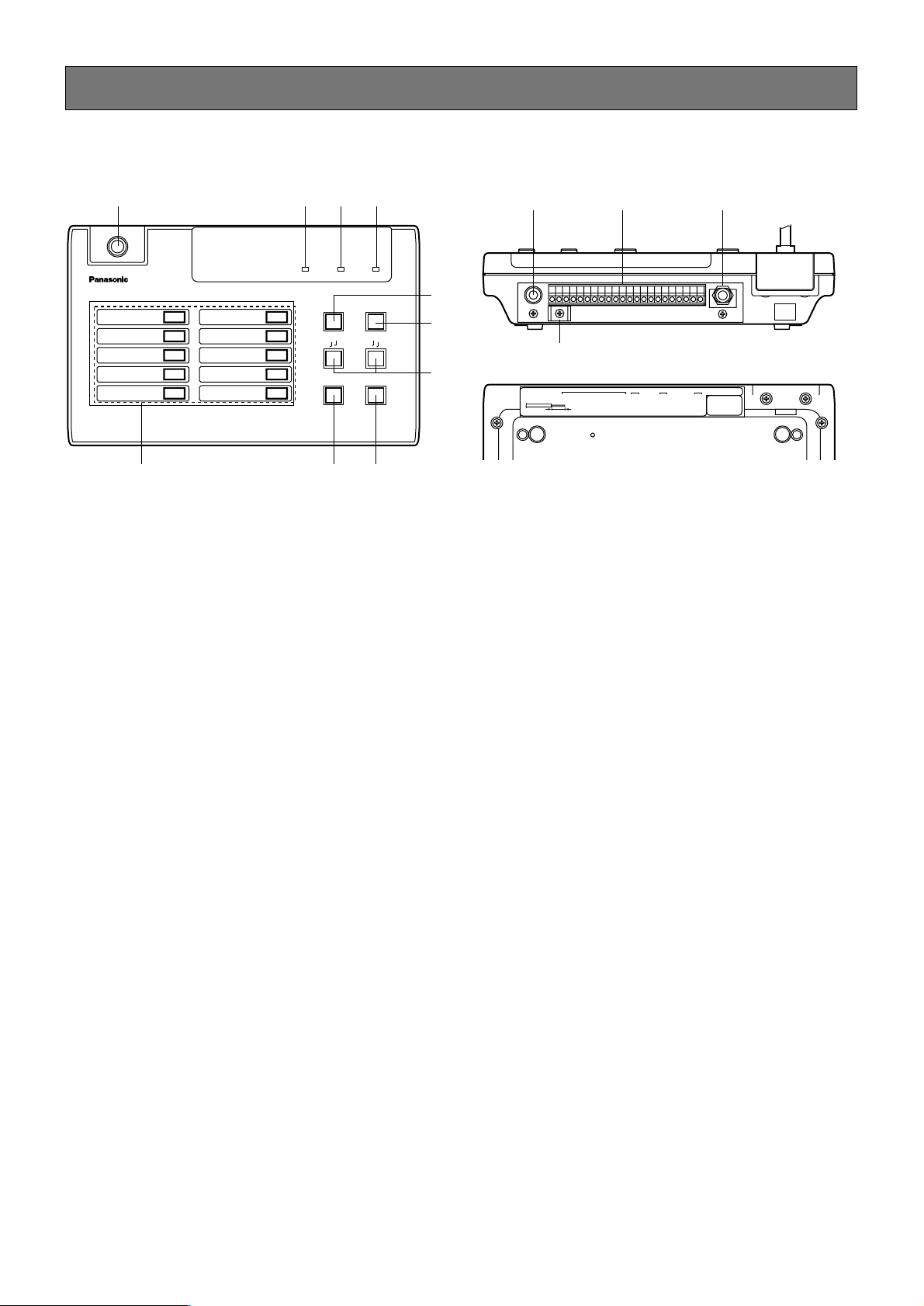
5
MAJOR OPERATING CONTROLS AND THEIR FUNCTIONS
q Flexible microphone
You can aim the microphone at your favorite direction.
w Busy indicator (BUSY)
For priority announcement, this indicator lights up during public address is performed through other remote
control microphones. However, when the individual priority function is active, the indicators of higher priority
microphones do not light up during public address is
performed through a lower priority microphone.
e On air indicator (ON AIR)
Lights up during public address is performed with this
unit.
r Power indicator (POWER)
Lights up during 24 V DC is supplied to this unit.
t Line switch (LINE)
When announcing an audio program from the device
connected to the line input, press this switch.
y All call switch (ALL CALL)
When making an announcement to all blocks in unison
from this unit, press this switch. It is not necessary to
press the announcement switch to make an announcement in unison.
u Call sign switch (
T
T
CALL SIGNTT)
Makes the device connected to this unit (an emergency
public address system or a business public address
system) sound a call sign.
Note: Do not press the call sign up and down switches
simultaneously. Failure to observe this activates the
status of an announcement in unison.
i Announcement switch (ANNOUNCE)
When making an announcement with this unit, press
this switch. If you press this switch again, the
announcement will be finished.
o Microphone switch (MIC)
When making an announcement through the flexible
microphone, press this switch.
!0 Individual switches (1-10)
When making an announcement to a specific block,
press the corresponding switch.
!1 Line input (–2 dBV, 10 kΩ unbalanced)
Is connected to the audio output of an external line
device.
!2 Connection terminals
Are connected to emergency public address systems
(wall-mounted type/rack type) or business public
address systems.
!3 Record output (0 dBV, 10 kΩ unbalanced)
Is used when recording audio from the microphone of
this unit or a line device.
!4 Cable clamp
Is used when securing cables with the binding band
(supplied).
■ Front panel
Remote Control Mic WR-210
BUSY
LINE
ON AIR POWER
1
2
3
4
5
6
7
8
9
10
ALL CALL
CALL SIGN
MIC ANNOUNCE
q
wer
t
y
u
io!0
■ Rear panel
!4
!1 !2 !3
REC OUT
LINE IN
STRIPPING LENGTH 11mm
0dBV
-2dBV 10kΩ
COM
C24V0V
CKO CONT
C
21345678910
11mm
H
OUT INDOWN UP
(0V)
LINE OUT
DC
PRIORITYCALL SIGN
ACCEPTABLE WIRE GAGE
SOLID WIREø0.4 (AWG26)~ø1.2 (AWG16)
STRANDED WIRE0.3mm2~1.25mm2 (AWG16ELEMENT WIREø0.18MIN)
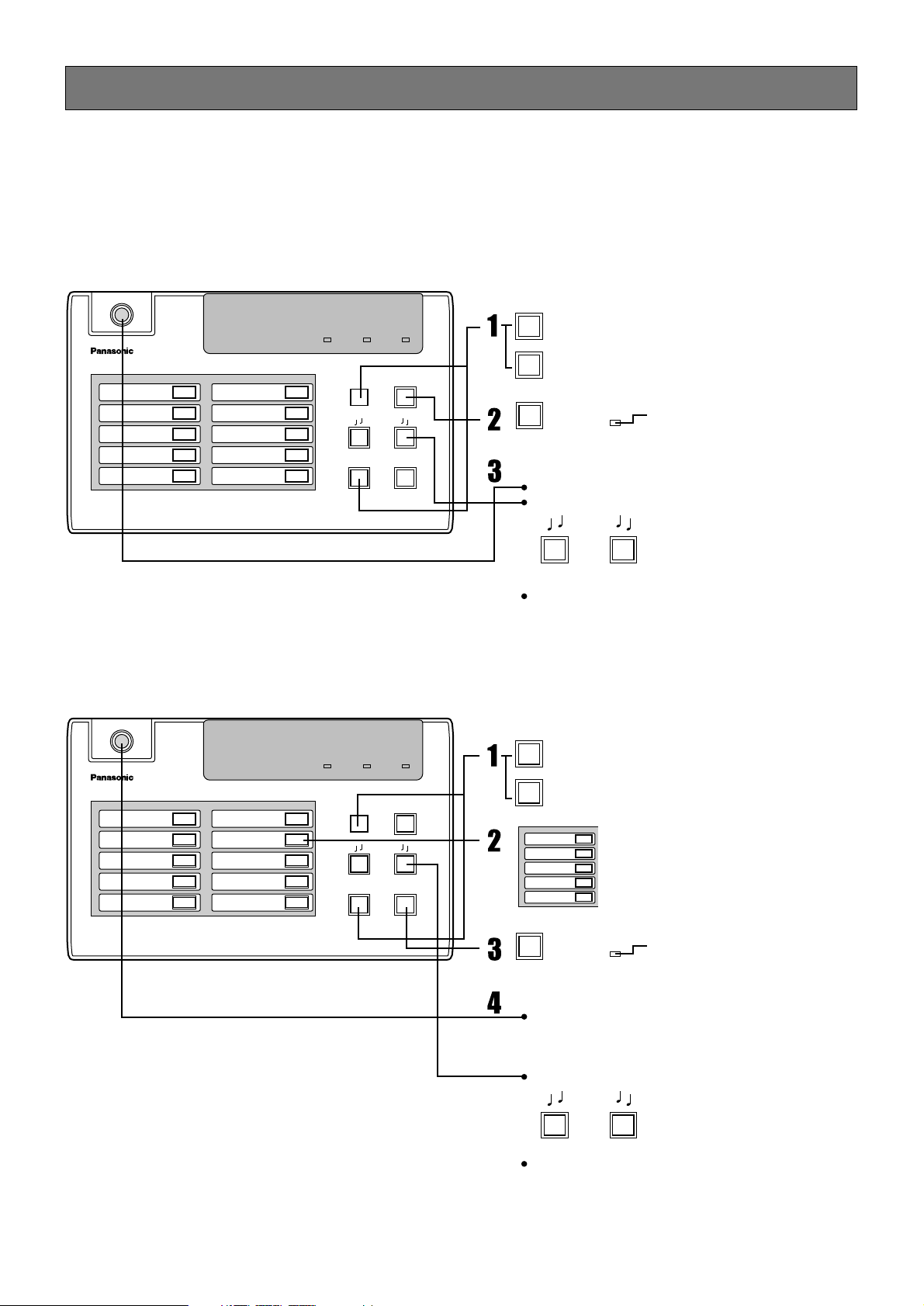
6
ANNOUNCEMENT THROUGH REMOTE CONTROL MICROPHONE
• Write announcement blocks on the supplied name sheets for corresponding individual switches.
• For priority announcement, this unit is not available to make an announcement during the busy indicator lights. Another
remote control microphone is in use.
1
2
3
4
5
MIC
LINE
ALL CALL
MIC
LINE
CALL SIGN
CALL SIGN
ON AIR
Press this button when using the microphone.
Press this button when putting audio from a line
device on the air.
Press the individual switch corres
ponding to your specific block.
Announcement will be canceled by
pressing the switch again.
Press this button when using the microphone.
Press this button when putting audio from a line
device on the air.
Press. On air indicator lighting
Press. On air indicator lighting
An announcement is made through the microphone.
Call sign sounds with this button.
• When the line switch is set to ON, audio from a line device
and audio through the microphone are mixed and put on
the air.
• When the line switch is set to ON, audio from a line device
and audio through the microphone are mixed and put on
the air.
Make an announcement.
An announcement is made through the microphone.
An announcement block can be replaced with another
block by pressing the individual switch for the another
block during announcement.
Call sign sounds with this button.
Make an announcement.
Remote Control Mic WR-210
BUSY
LINE
ON AIR POWER
1
2
3
4
5
6
7
8
9
10
ALL CALL
CALL SIGN
MIC ANNOUNCE
ANNOUNCE
Remote Control Mic WR-210
BUSY
LINE
ON AIR
ON AIR
POWER
1
2
3
4
5
6
7
8
9
10
ALL CALL
CALL SIGN
MIC ANNOUNCE
■ For announcement in unison
■ For individual announcement
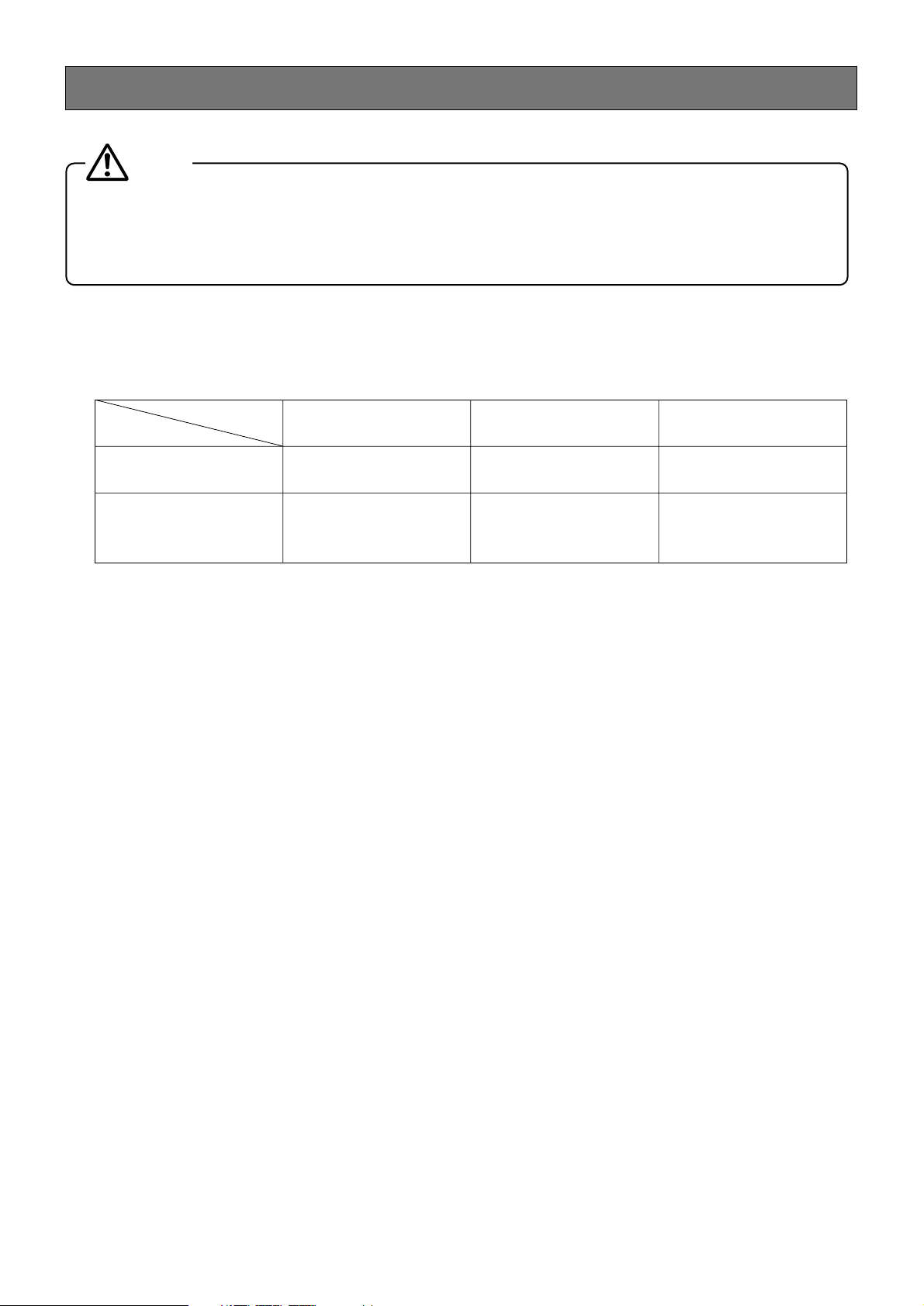
7
INSTALLATION
Be sure to place an order with the shop where you purchased this product for installation. Be sure to turn off all the
devices that will be connected to this product and unplug them before installation. Read “PRECAUTION” carefully
and observe its contents.
In addition, read the instructions for the devices to be connected.
Caution
■ Wire length and diameter
• For use of wire other than the wires shown above, line resistance per one line should be 15 Ω or less.
• For use of the remote control microphone here and there, use stranded wires and splice the wires together.
• See below for the end of the wire.
Standard stripped length: 11 mm
• Applicable wires are described below.
Solid wire: ø0.4 mm (AWG26) to ø1.2 mm (AWG16)
Stranded wire: 0.3 mm
2
(AWG22) to 1.25 mm2(AWG16), strand ø0.18 mm or more
Length
Material
50 m or less 200 m or less 500 m or less
Shielded wire
ø0.4 to ø0.5 mm
(AWG26 to 24
)
ø0.5 mm (AWG24) ø0.5 mm (AWG24)
Control wire
AWG24 to 22
or
ø0.5 to ø1.0 mm
ø0.8 to ø1.2 mm ø1.2 mm
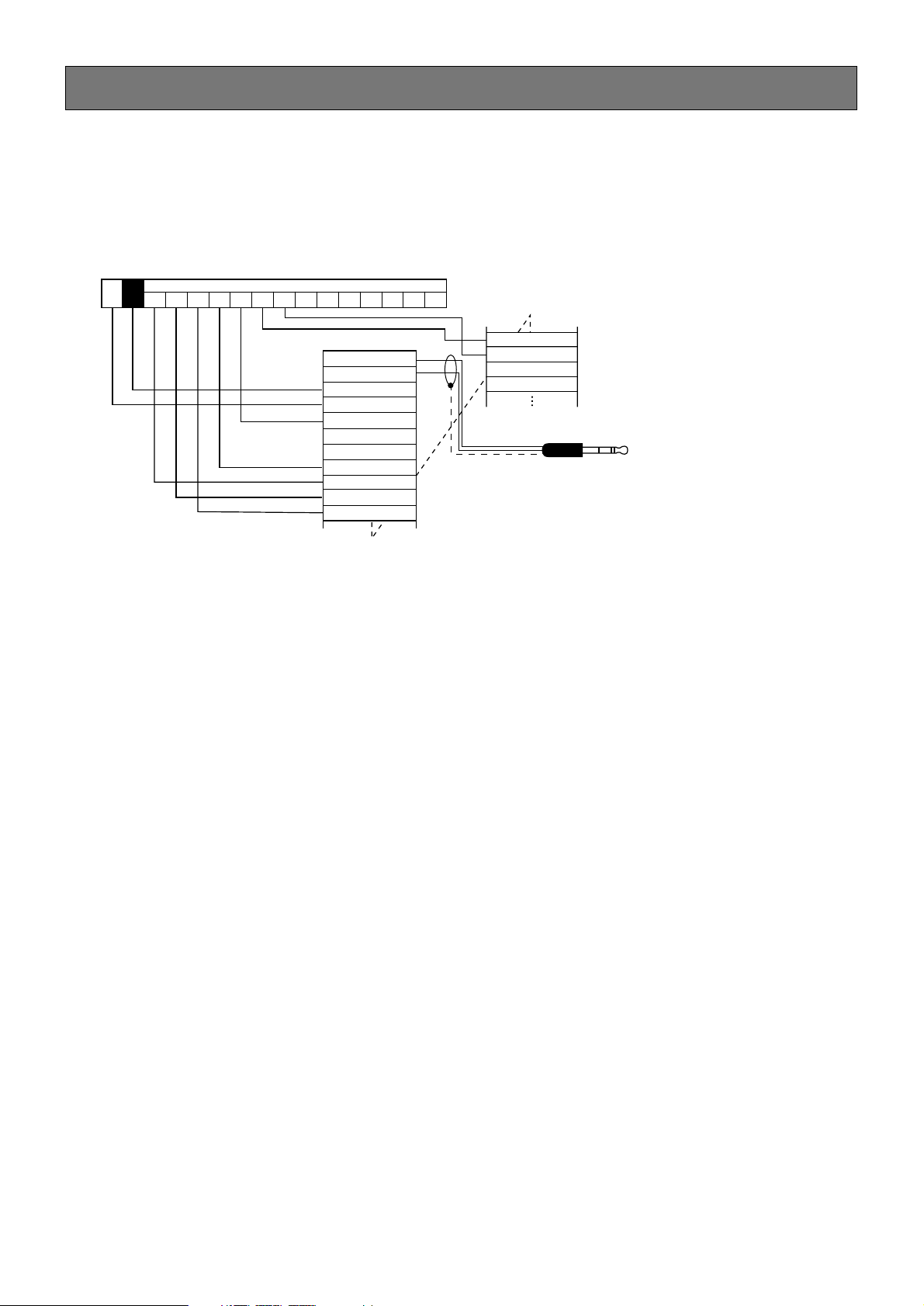
8
CABLE CONNECTION
This page explains how to connect this unit to an emergency public address system or a business public address system.
■ Connection to WU-R55
C1
C2
C3
C4
WR-210E
0 V
ALL
CALL
CALL
SIGN UP
CALL
SIGN DOWN
ANAUNCE
CONT
COM
1 2 3 4 5 6 7 8 9
DC24V
MAX
300mA
REMOTE MIC
LINE OUT H
LINE OUT C
DC 24 V
0 V
COM (0 V)
PRIORITY IN
PRIORITY OUT
CONT
CKO
CALL SIGN UP
CALL SIGN DOWN
WU-R55 terminals
To a remote control microphone input
Notes
• The power indicator of the remote control microphone lights up only in the status of announcement.
• For 24 V DC output from WR-210E, make contact between CONT and 0 V, and press an individual switch.
