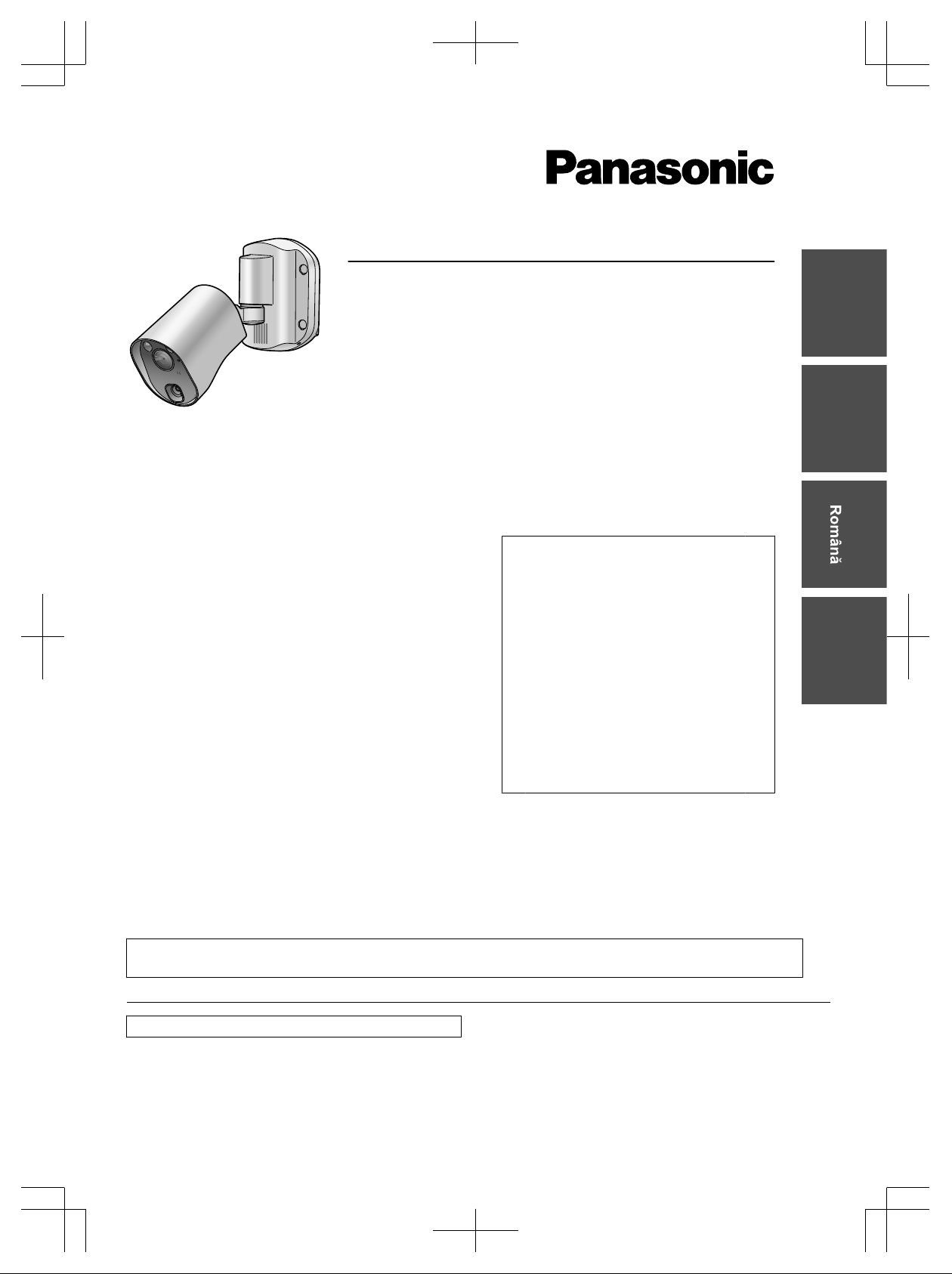
Information Guide
Wireless Sensor Camera
Model No. VL-WD812
Table of Contents
Introduction 2
General information 2
For your safety 3
Important safety instructions 3
For best performance 3
Other important information 4
Sensor operations 5
Controls 7
Cleaning 8
Specifications 8
Thank you for purchasing a Panasonic product.
Please read this manual before using the product and save it for future reference.
This product is not designed to be used for the prevention of property loss or intrusions.
In no event shall Panasonic be liable to any loss or damage arising out of the use of this product.
Installation Guide is supplied separately.
English Polski Magyar
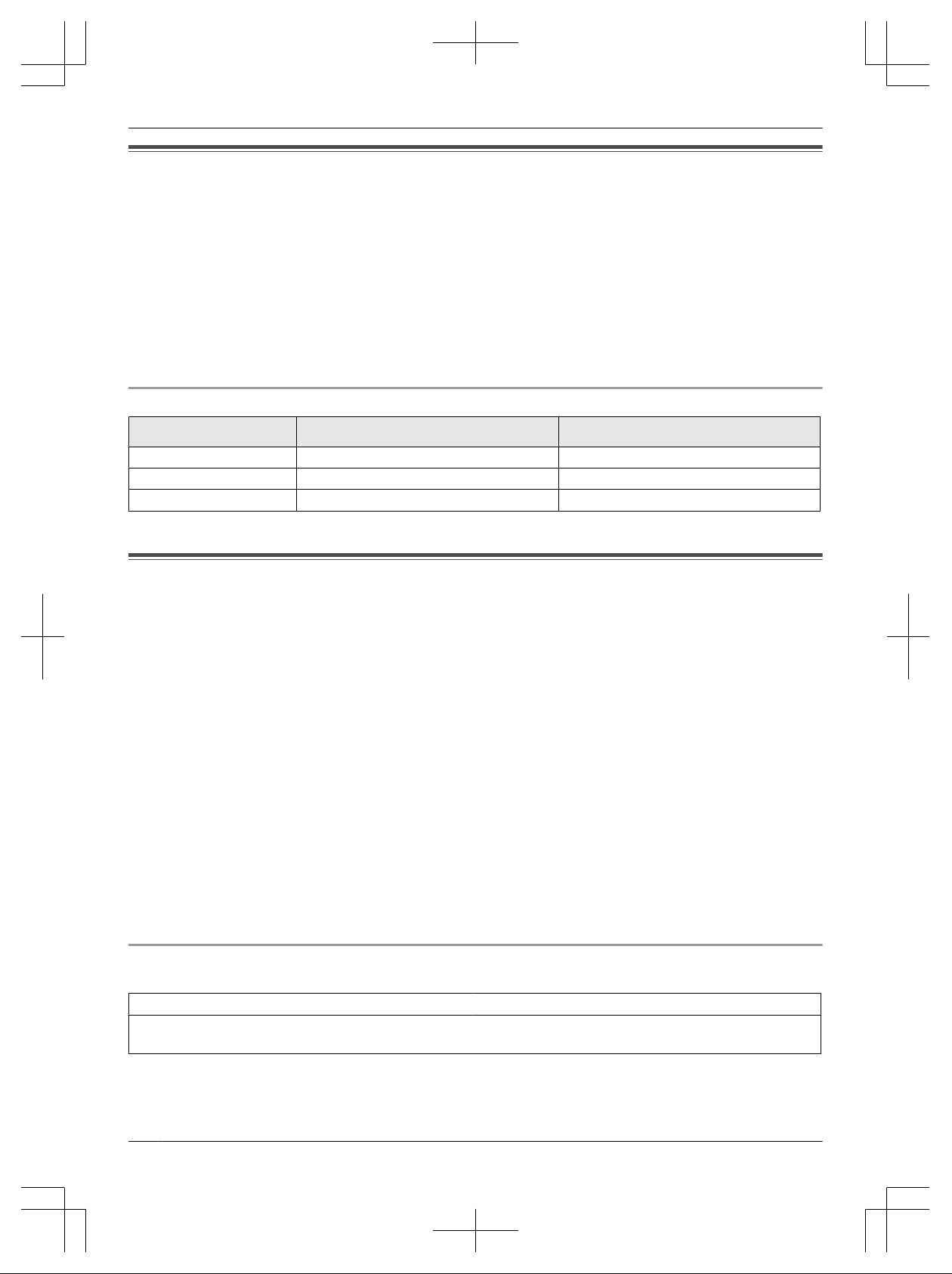
Introduction
This product is an additional product designed to be used with the following Panasonic Video Intercom Systems.
– VL-SWD501/VL-SWD501U (Main monitor station: VL-MWD501)
(The corresponding models are subject to change without notice.)
You must register this product with your Video Intercom System before it can be used.
R For registration information, refer to the Installation Guide of this product or the Operating Instructions of the Video
Intercom System.
R This manual only covers the information and cautions required for the preparation and initial use of the product.
For detailed information on how to operate the product, refer to the Operating Instructions of the Video Intercom
System.
R The illustrations in the supplied manual(s) may vary slightly from the actual product.
R See the Installation Guide for information about accessories.
Product names used in this manual
Model No. Product name Name in this manual
VL-WD812 Wireless sensor camera Camera
VL-MWD501 Main monitor station Main monitor
VL-WD613 Wireless monitor station Sub monitor
R In this manual, the suffix of each model number (e.g., the "FX" in "VL-SWD501FX") is omitted unless necessary.
General information
R In the event of problems, you should contact your equipment supplier in the first instance.
Declaration of Conformity:
R Panasonic System Networks Co., Ltd. declares that this equipment (VL-WD812FX) is in compliance with the
essential requirements and other relevant provisions of Radio & Telecommunications Terminal Equipment
(R&TTE) Directive 1999/5/EC.
Declarations of Conformity for the relevant Panasonic products described in this manual are available for download
by visiting:
http://www.ptc.panasonic.eu
Contact to Authorised Representative:
Panasonic Testing Centre
Panasonic Marketing Europe GmbH
Winsbergring 15, 22525 Hamburg, Germany
Ecodesign information
Ecodesign information under EU Regulation (EC) No. 1275/2008 amended by (EU) Regulation No. 801/2013. From
1 January 2015.
Please visit here: www.ptc.panasonic.eu
Click [Downloads]
® Energy related products information (Public)
Power consumption in networked standby and guidance are mentioned in the web site above.
For your future reference
We recommend keeping a record of the following information to assist with any repair under warranty.
Serial No.
Date of purchase
(found on the rear of the product)
Name and address of dealer
2
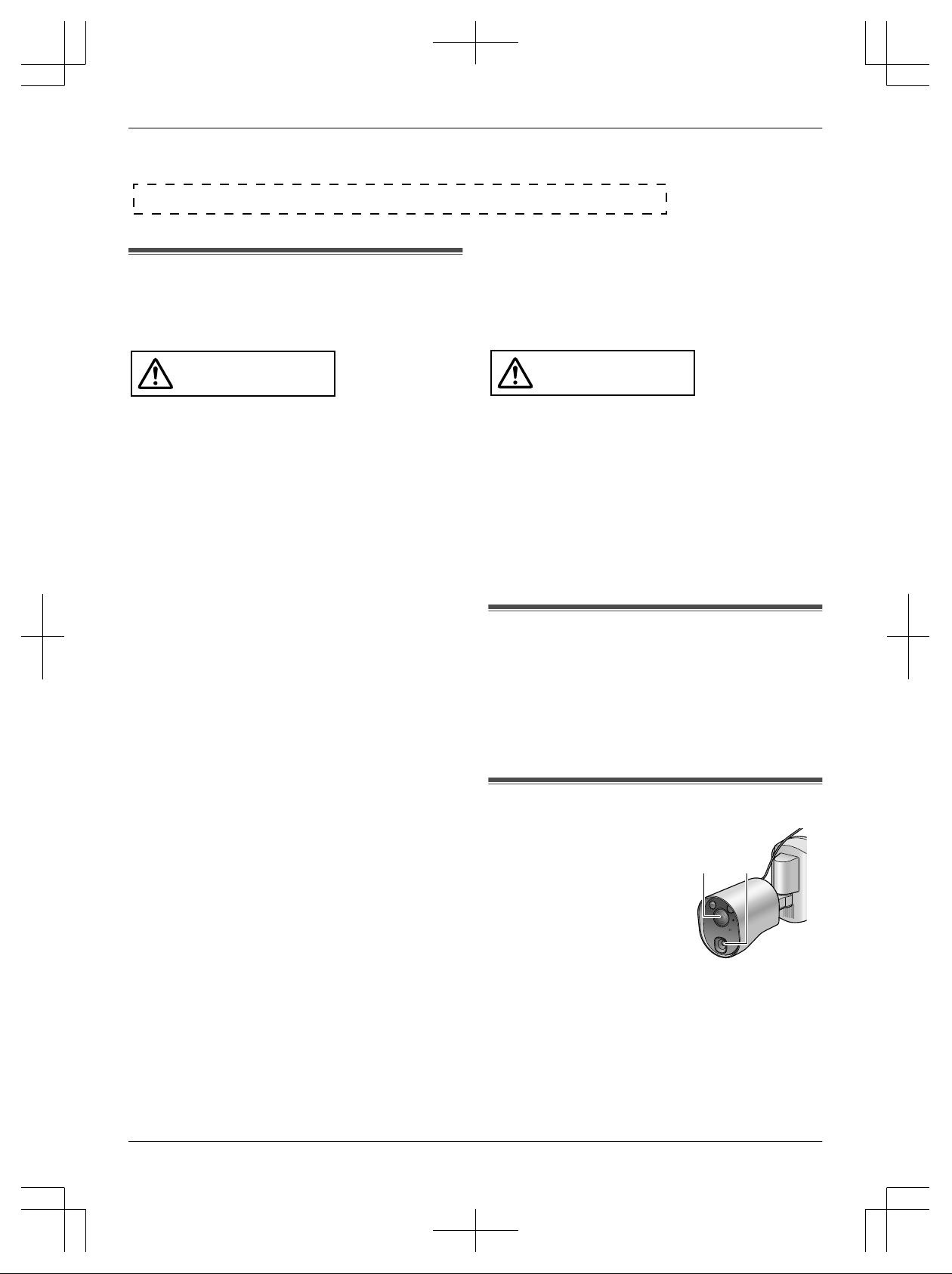
Attach your purchase receipt here.
For your safety
To prevent severe injury and loss of life/property, read
this section carefully before using the product to ensure
proper and safe operation of your product.
WARNING
Preventing fire, electric shock and short circuits
R Use only the power source marked on the product. If
you are not sure of the type of power supplied to your
home, consult your dealer or local power company.
R Use only the specified power supply unit.
R Do not attempt to disassemble or modify this product.
Contact an authorised service centre for repairs.
R Never touch the power supply unit with wet hands.
R Do not touch the power supply unit during an
electrical storm.
R Never spill liquids on the power supply unit (the
power supply unit is for indoor use only). Do not
directly spray the camera with water from a hose or
other objects. Never spill any liquid inside the
product.
If the power supply unit or internal parts of the camera
become wet, turn off the circuit breaker and contact
an authorised service centre.
R Never put metal objects inside the product. If metal
objects enter the product, turn off the circuit breaker
and contact an authorised service centre.
R Do not perform any actions (such as fabricating,
twisting, stretching, bundling, forcibly bending,
damaging, altering, exposing to heat sources, or
placing heavy objects on the power cable) that may
damage the power cable. Using the product with a
damaged power cable may cause electric shock,
short circuits, or fire. Contact an authorised service
centre for repairs.
R Turn off a circuit breaker if the product emits smoke,
an abnormal smell or makes unusual noise, or if the
product has been dropped or physically damaged.
These conditions can cause fire or electric shock.
Confirm that smoke has stopped emitting and contact
an authorised service centre.
Preventing accidents and injuries
R Do not pull or hang off the product or power cable.
Pulling out the power cable may cause electric shock
or cause the camera to fall down, resulting in injury.
R Do not drop the product or expose it to a strong
impact. To prevent the product from falling, securely
fix the safety wire to the product and a wall.
R
The sensor range cap may become a choking
hazard. Keep it out of reach of children. If you suspect
a child has swallowed the sensor range cap, seek
medical advice immediately.
CAUTION
Preventing fire and electric shock
R Do not use the product in areas that are exposed to
moisture, steam, or oily smoke, or areas that have
excessive dust.
Preventing accidents and injuries
R Do not put your ear(s) near the speaker, as loud
sounds emitted from the speaker may cause hearing
impairment.
R Do not look directly at the LED lights when they are
lit. Failure to do so may cause damage to eyes.
Important safety instructions
When using this product, basic safety precautions should
always be followed to reduce the risk of fire, electric
shock, or personal injury.
1. Use only the power supply unit indicated in this
manual.
SAVE THESE INSTRUCTIONS
For best performance
R
Do not allow the lens cover
(A) or the heat sensor (B)
to become scratched or
dirty.
(This may cause image
quality to be reduced,
incorrect detections,
malfunctions, or damage to
the lens cover and heat
sensor.)
A
B
R Do not expose this product to direct sunlight or
other forms of powerful light such as halogen lights
for long periods of time. (This may damage the
image sensor.)
3
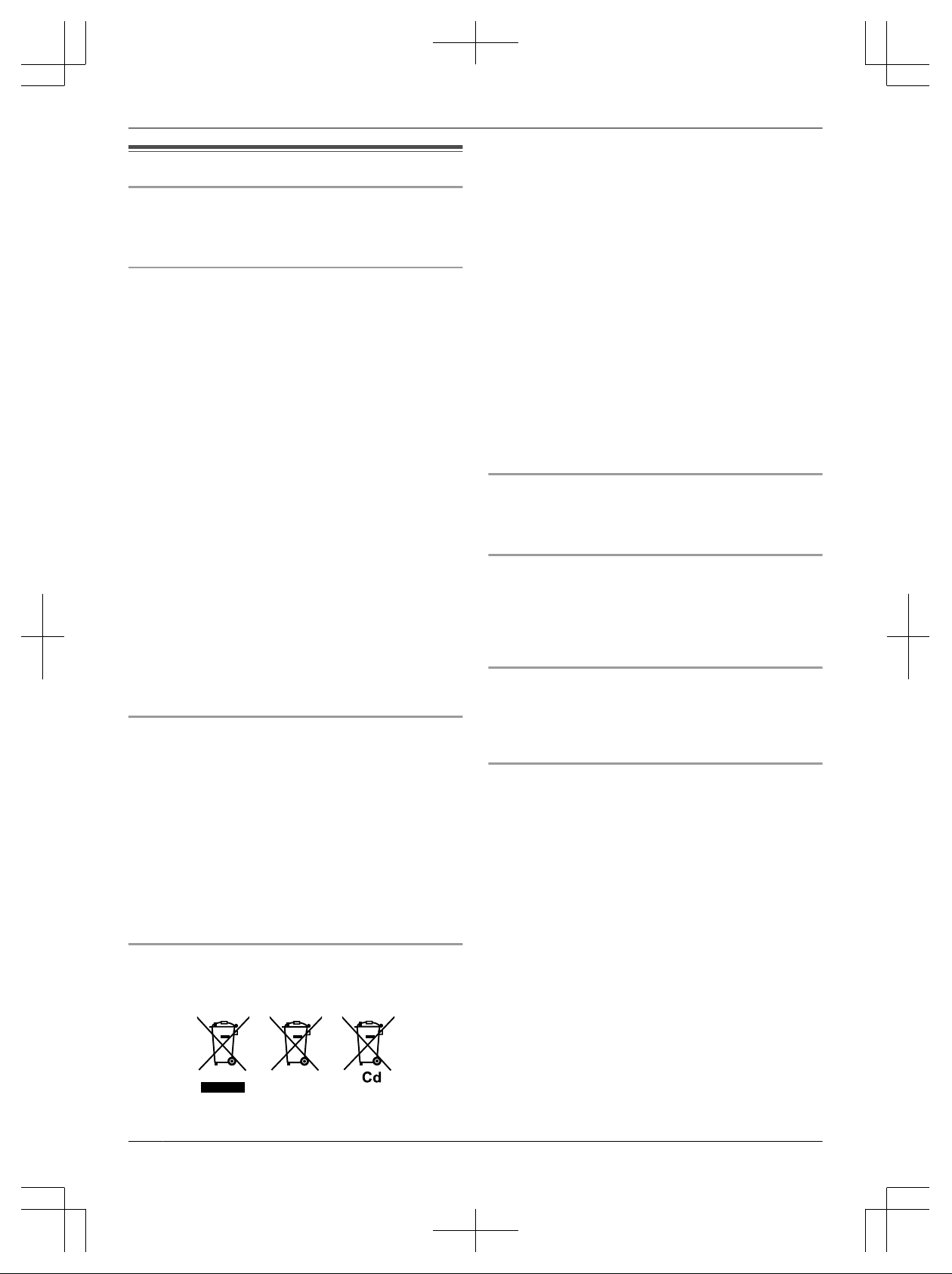
Other important information
Privacy and rights of portrait
See the Installation Guide for the camera or the
Operating Instructions of the Video Intercom System for
more information.
Camera image quality
R Camera images may have the following
characteristics.
– Colours in images may differ from the actual
colours.
– When there is light at the back of the object, faces
may appear dark.
– Image quality may be reduced in dark locations.
– Images may appear hazy when there are outdoor
lights in use.
R Effect of brightness and distance on image quality:
Distinguishing faces is difficult in the following
situations.
– When the person is too far (over approx. 3 m)
from the camera even when the surrounding area
is bright.
(Depending on the viewing angle or the
conditions when images were viewed, such as
when there are shadows or backlighting, faces
may not be distinguishable even when the person
is within 3 m of the camera.)
– In the late afternoon and at night, or other times
when the surrounding area is dark. (This may
reduce image quality.)
– When people are moving (which causes blurring)
in front of the camera.
Repairing, transferring, disposing, or returning the
product
Requesting repairs for the product
R Note that the settings of the camera may be altered
or changed to the default settings during repairs.
Note for product disposal, transfer, or return
R Use the main monitor to perform the [Initialize
settings] setting for the camera. (® See the
Operating Instructions of the Video Intercom
System.)
Settings are returned to their default values when
initialization is performed.
Information for Users on Collection and Disposal of
Old Equipment and used Batteries
A B C
These symbols (
A, B, C) on the products, packaging,
and/or accompanying documents mean that used
electrical and electronic products and batteries should
not be mixed with general household waste.
For proper treatment, recovery and recycling of old
products and used batteries, please take them to
applicable collection points, in accordance with your
national legislation and the Directives 2002/96/EC and
2006/66/EC.
By disposing of these products and batteries correctly,
you will help to save valuable resources and prevent any
potential negative effects on human health and the
environment which could otherwise arise from
inappropriate waste handling.
For more information about collection and recycling of
old products and batteries, please contact your local
municipality, your waste disposal service or the point of
sale where you purchased the items.
Penalties may be applicable for incorrect disposal of this
waste, in accordance with national legislation.
For business users in the European Union
If you wish to discard electrical and electronic equipment,
please contact your dealer or supplier for further
information.
Information on Disposal in other Countries outside
the European Union
These symbols (A, B, C) are only valid in the European
Union. If you wish to discard these items, please contact
your local authorities or dealer and ask for the correct
method of disposal.
Note for the battery symbol
This symbol (B) might be used in combination with a
chemical symbol (C). In this case it complies with the
requirement set by the Directive for the chemical
involved.
Others
R It is prohibited to disassemble or modify this product.
Contact the dealer where you purchased this product
for repair.
R When power fails, this product cannot be used.
R Panasonic may not be liable for damages due to
external factors such as power failures.
R Adjust the speaker volume settings ([Sensor trigger
sound], [Warning sound], and [Owner’s voice
volume]) appropriately so that sound from the
camera does not make a disturbance in the area
around the camera. (® See the Operating
Instructions of the Video Intercom System.)
R When the camera is no longer used.
– When the camera’s registration is cancelled with
the main monitor, disconnect the camera’s power
supply in order to prevent incorrect operations.
(® See the Operating Instructions of the Video
Intercom System for information about cancelling
the camera’s registration.)
– Remove the camera from its mounted location
when it is no longer in use. (Contact our service
4
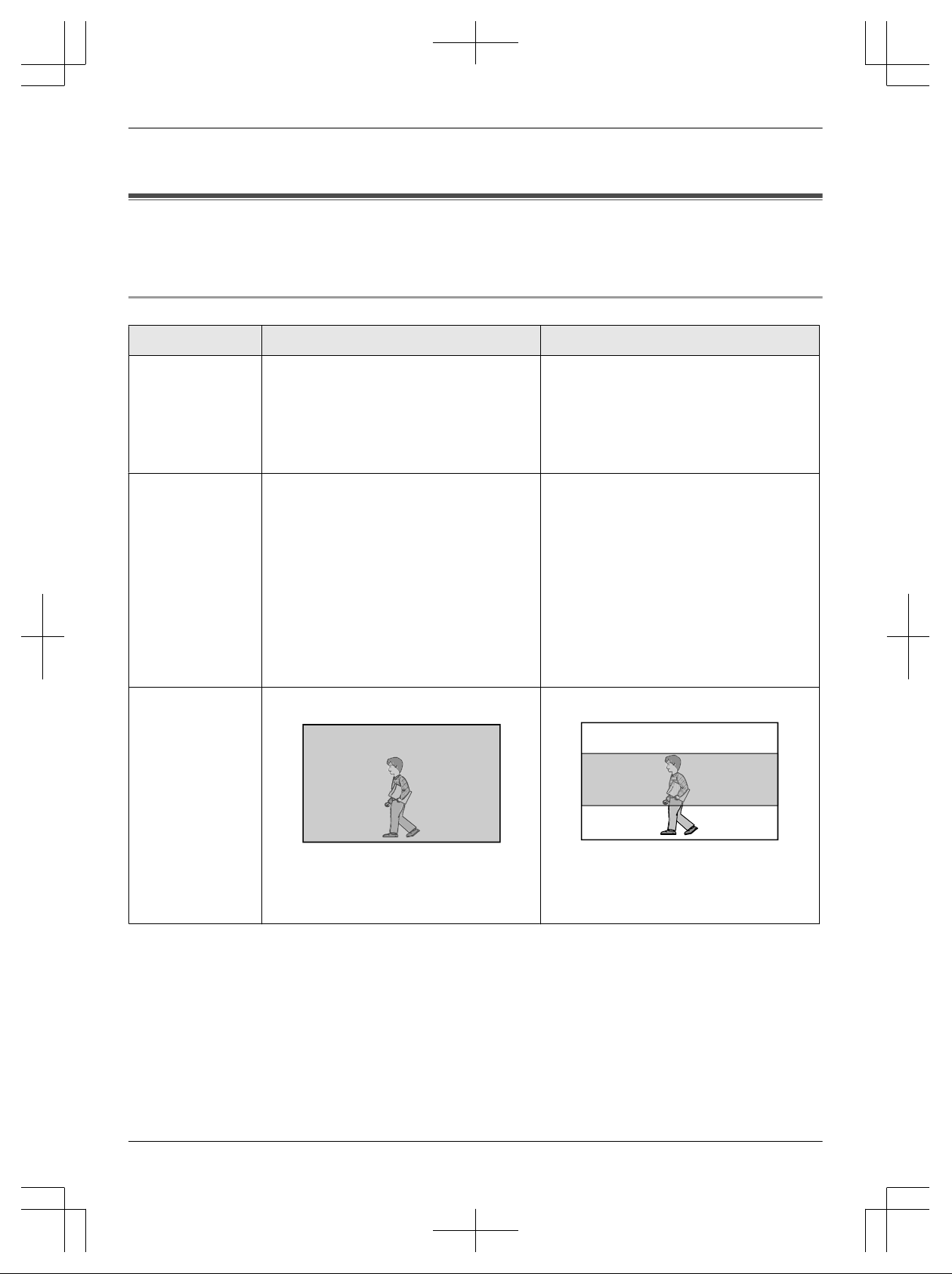
personnel for information about removing the
camera.)
Sensor operations
The camera has 2 sensors: the motion detection sensor and the heat sensor.
Please read the following information about the camera’s motion detection sensor and heat sensor before deciding
where to mount the camera.
Sensor characteristics and detection range
Motion detection sensor Heat sensor
Detection method The camera detects changes in the images
being displayed.
R The camera detects changes in the
brightness levels of moving objects.
The camera detects temperature
differences of objects in the images being
displayed.
R The heat sensor uses infrared rays to
detect temperature differences within its
range that are emitted naturally by
people, animals, etc.
Main
characteristics
Easily detects movement in the daytime or
when it is bright.
R Movement may be incorrectly detected
when the moving object and the
background have a similar colour.
R Movement may be incorrectly detected
when there are sudden changes to the
overall brightness levels such as when
external lights are used.
Easily detects when there is a big difference
between the temperatures of objects and the
surrounding environment, such as in winter
or late at night.
R The sensor cannot easily detect when
there is no difference between the
temperatures of objects and the
surrounding environment, such as in
summer or during the daytime.
R If the camera is mounted facing a road,
the sensor may detect incorrectly due to
interference caused by the heat from
passing cars.
Detection range
Entire viewed image
R The detection range can be reduced.
(See the [Motion detection range] setting
in the Operating Instructions of the Video
Intercom System.)
Part of viewed image (grey area)
R The detection range can be changed.
(See the information about adjusting the
detection range in the Installation
Guide.)
5
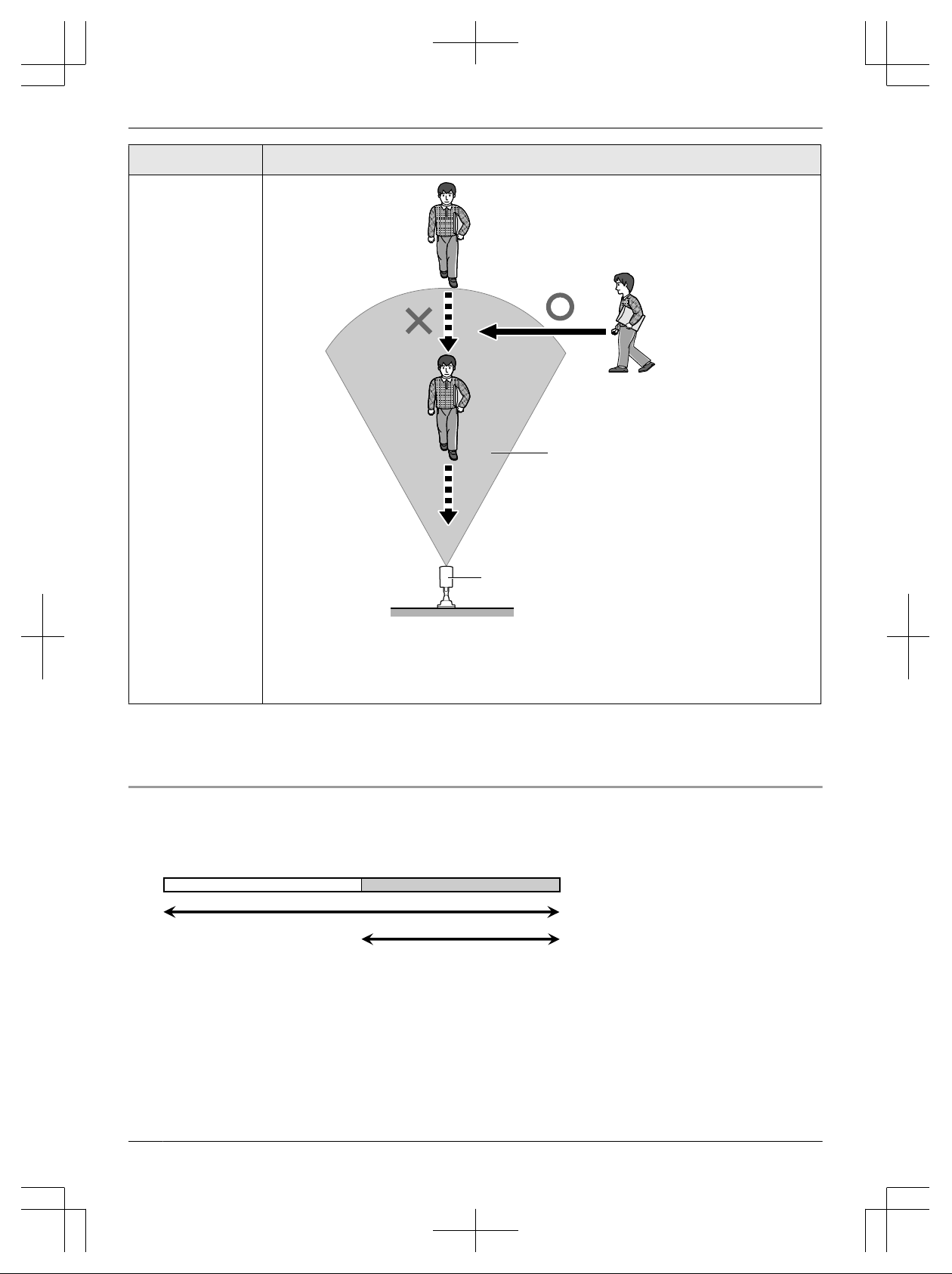
Detection characteristics
Easy to detect/
Difficult to detect
A
B
C
D
A It is difficult to detect movement directly towards the front of the camera.
B It is easy to detect movement sideways in front of the camera.
C Detection range
D Camera
R The motion detection sensor and heat sensor are not designed to be used in situations that require high reliability.
We do not recommend use of the motion detection sensor and heat sensor in these situations.
R Panasonic takes no responsibility for any injury or damages caused by use of the motion detection sensor and
heat sensor.
Sensor operating range
In the default settings, the motion detection sensor and heat sensor operate in the following way depending on changes
to the brightness levels.
Daytime or when it is bright
At night or when it is dark
Motion detection sensor
Heat sensor
R The brightness level is automatically determined by the camera when viewing images.
A timer can be configured to switch the modes between day and night modes at specified times. (See the [Day
and night switch] setting in the Operating Instructions of the Video Intercom System.)
R The settings can be configured to match the installation environment by only operating the motion detection sensor
and heat sensor at certain times, for example only during the day or only at night. (See the [Heat sensor
detection] and [Motion detection] settings in the Operating Instructions of the Video Intercom System.)
6
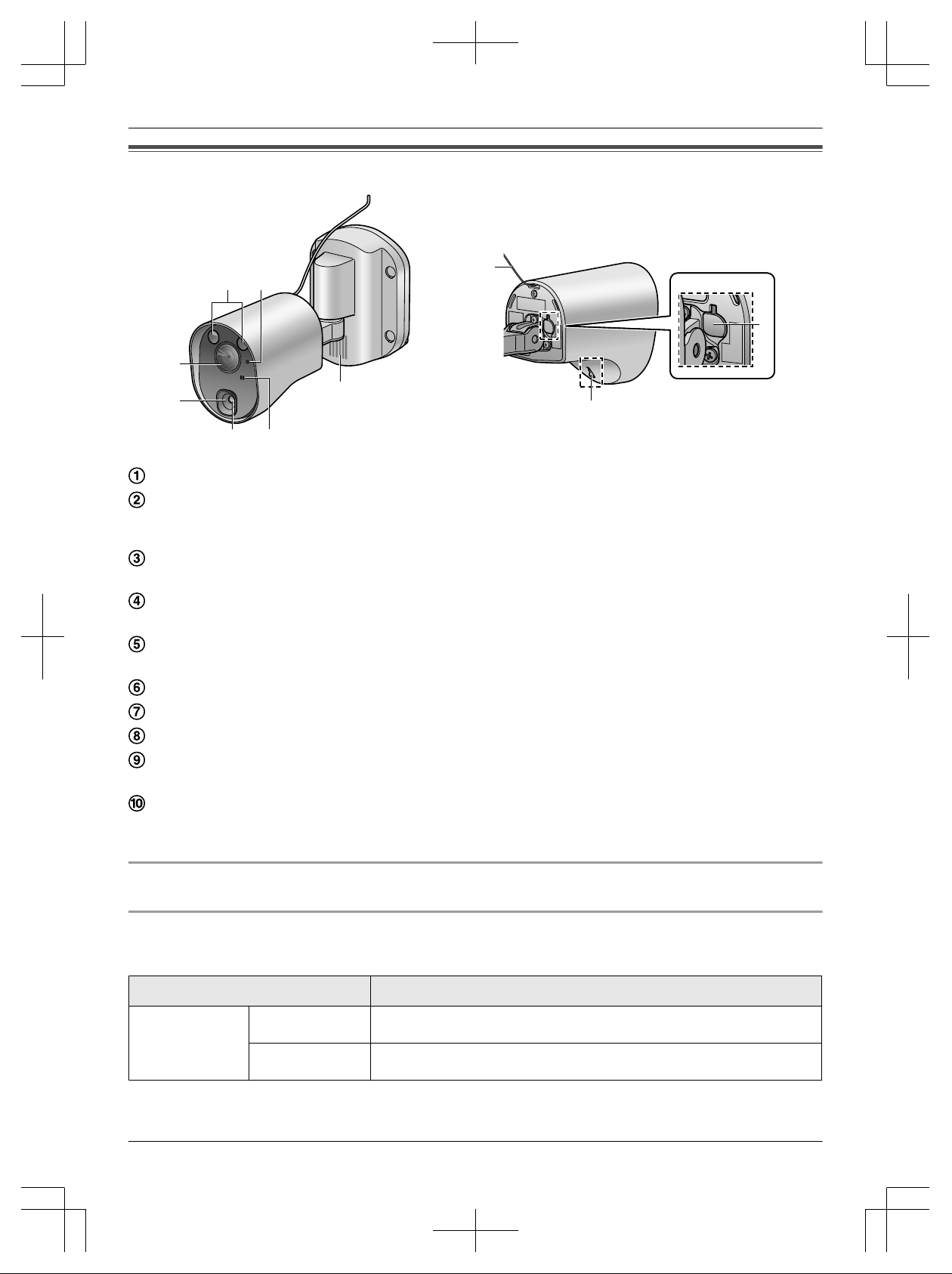
Controls
B
E
G
C
D
A
F
Rear view
J
H
I
Indicator lamp (See the following explanation.)
LED lights
R Automatically lights when it is dark and the camera is monitoring or when sensors are operating. (The LED
lights are designed to be used as warning lights for intruders and are not meant to be used for illumination.)
Lens cover
R Contains a lens and a brightness sensor. (See the following explanation.)
Sensor range cap (standard type)
R 4 types of lens caps (accessories) can be fitted as required. (® Installation Guide)
Heat sensor
R Detects changes in temperature. (® page 5)
Microphone
Speaker
Safety wire
Heat sensor lever
R Used to change the angle of the heat sensor. (® Installation Guide)
Register button (behind the register button cover)
R The register button is located behind the register button cover.
Used when registering the camera to the main monitor. (® Installation Guide)
Brightness sensor
Determines whether to light the LED lights by detecting the brightness of the surrounding area.
Indicator lamp
After the camera has been registered to the main monitor, you can check the camera’s status and the wireless signal
status from the main monitor by checking the status of the indicator lamp.
Indicator display Camera’s status
Transmission
status
Flashing green
(fast)
A sensor has been triggered and the camera is calling the main monitor.
Flashing green
(slow)
The camera is transmitting data to the main monitor.
7
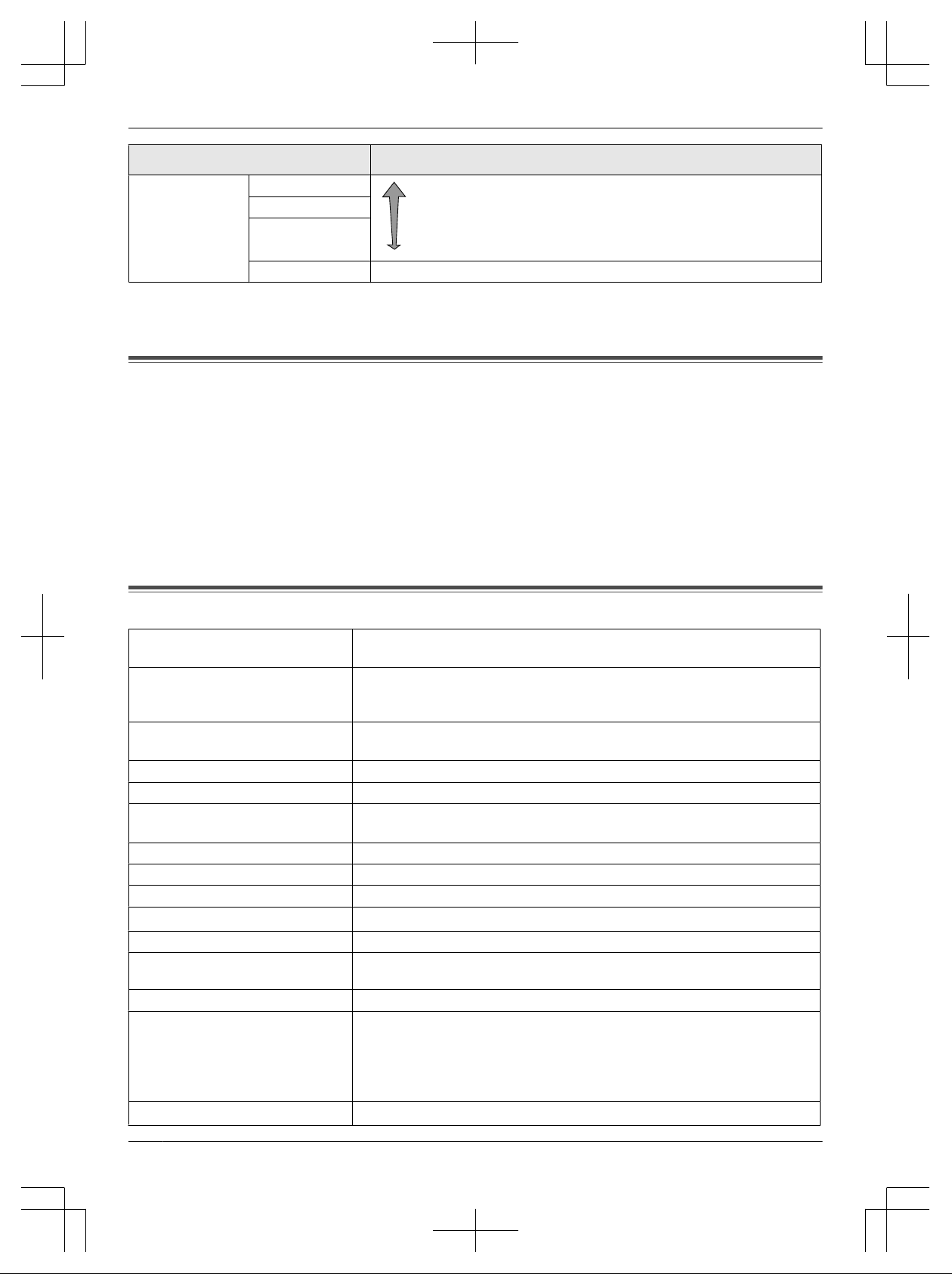
Indicator display Camera’s status
Signal status
(during standby)
Lit green Strong Indicates the signal status from the main
monitor.
R We recommend installing the camera in
an area where the status indicator is
strong (when the indicator is lit green).
Lit orange
Lit red
Weak
Flashing red Transmissions cannot be sent because there is no signal (out of range).
R Depending on how [Indicator lamp] is configured, the indicator may always be off or only be lit when transmitting
(when monitoring or talking) with the main monitor. (See the [Indicator lamp] setting in the Operating
Instructions of the Video Intercom System.)
Cleaning
In order to prevent incorrect sensor detections, disconnect the power from the camera when cleaning the camera.
Wipe the camera with a soft cloth.
R When the camera is excessively dirty, wipe it with a slightly damp cloth.
Important:
R Do not directly spray the camera with water from a hose or other objects.
(There is a risk of fire or electric shock if water enters inside the camera.)
R Do not use any cleaning products that contain strong or weak detergents, alcohol, polish powder, powder
soap, benzine, thinner, wax, petroleum, or boiling water. Also do not spray the product with insecticide,
glass cleaner, or hair spray. This may cause a change in colour or quality of the camera.
Specifications
Power source
Power supply unit (VL-PS240)
24 V DC, 0.4 A
Power consumption During standby: approx. 1.5 W
During operation: approx. 4.5 W (when the LED lights are not lit), approx.
8 W (when the LED lights are lit)
Dimensions (mm) (height ´
width ´ depth)
Approx. 160´118´290 (when the camera is front facing and including the
wall mount bracket)
Mass (weight) Approx. 960 g
Installation method Wall mount (wall mount bracket supplied)
Operating environment Ambient temperature: approx. -20 °C to +50 °C
Relative humidity (non-condensing): up to 90 %
Transmitting range Approx. 100 m (line-of-sight distance from the main monitor)
Frequency range 1.88 GHz to 1.90 GHz
Image sensor 0.3 M pixel CMOS
Minimum illuminance required
1 lx
*1
Focal length Fixed (0.4 m - infinity)
Angular field of view (camera
angle)
Horizontal: approx. 53°, vertical: approx. 41°
Sensor detection method Pyroelectric infrared sensor (heat sensor) and motion detection
Sensor detection range R Heat sensor (when the surrounding temperature is approx. 20 °C)
Horizontal: approx. 63°, vertical: approx. 20°, detection range: approx.
5 m
R Motion detection sensor
Horizontal: approx. 53°, vertical: approx. 41°
Lighting method
2 white LED lights
*2
8

IP rating
IP54
*3
Adjustable mounting angles Horizontal: ±90°, vertical: facing forward - facing down approx. 60°
(adjustable when mounting)
Heat sensor adjustable angles Manually adjustable to 2 angles
Power supply unit (VL-PS240) (indoor use only)
Power source Input: 220-240 V AC, 0.2 A, 50/60 Hz
Output: 24 V DC, 0.6 A
Dimensions (mm) (height ´
width ´ depth)
Approx. 116´100´54 (excluding protruding sections)
Mass (weight) Approx. 230 g
Operating environment Ambient temperature: approx. 0 °C to +40 °C
Relative humidity (non-condensing): up to 90 %
Installation method Attach to DIN rail
*1 The minimum illuminance required when the camera’s [Brightness] setting is set to [+3].
*2 Approx. 8.5 lx when 3 m in front of the camera, and approx. 4 lx when 3 m away and 20° to the left or right of the
camera.
*3 Water resistance is only assured if the camera is installed correctly according to the instructions in the Installation
Guide, and appropriate water protection measures are taken. Do not install the camera in areas directly exposed
to water or rain.
Note:
R Design and specifications are subject to change without notice.
R Names, company names, product names, software names, and logos mentioned in this manual are trademarks
or registered trademarks of the companies concerned.
9
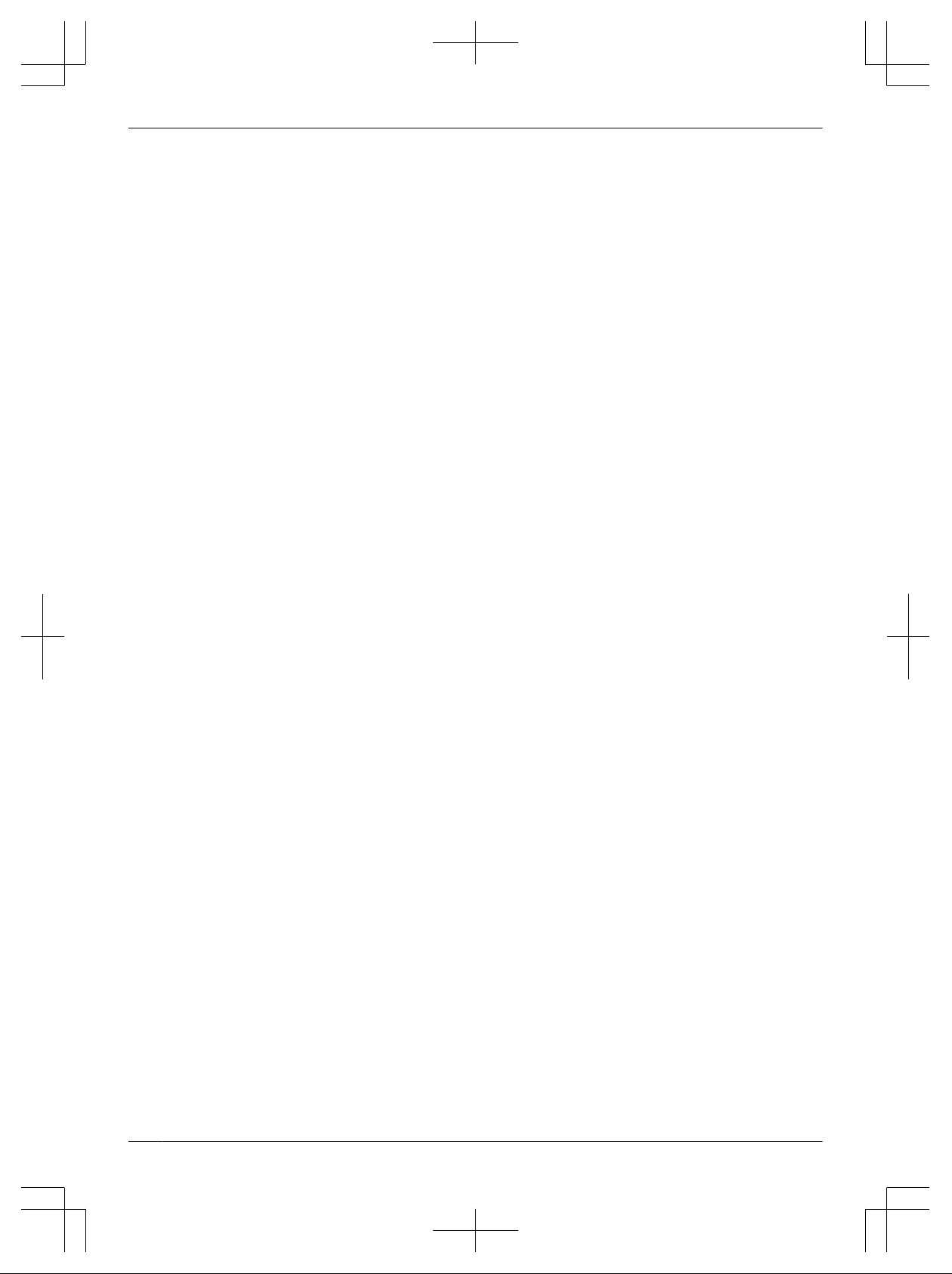
10
Notes
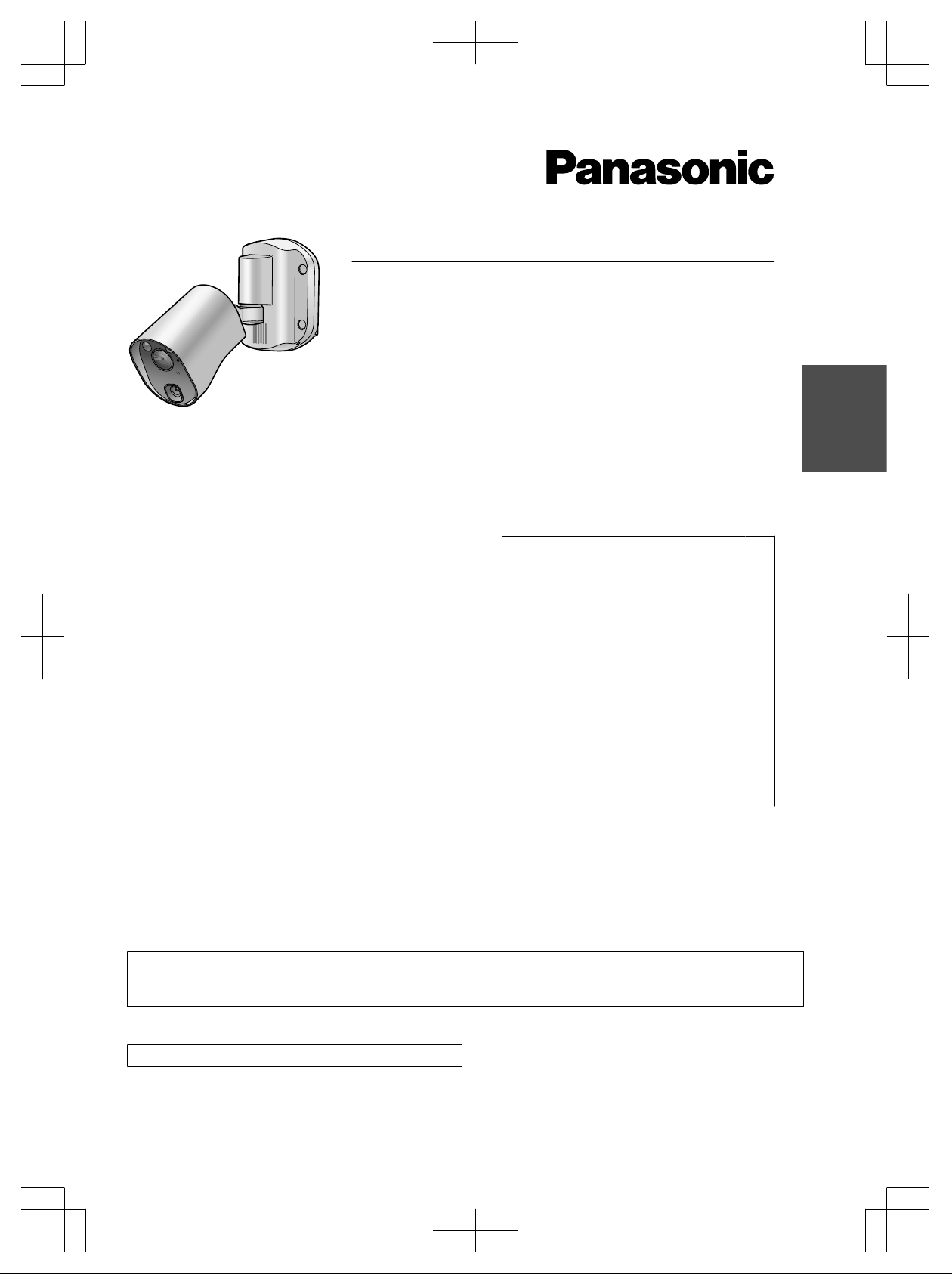
Broszura informacyjna
Kamera bezprzewodowa z czujnikiem
Model VL-WD812
Spis treści
Wprowadzenie 2
Informacje ogólne 2
Bezpieczeństwo użytkownika 3
Ważne instrukcje dotyczące bezpieczeństwa
3
Jak uzyskać najlepszą wydajność 4
Inne ważne informacje 4
Działanie czujników 5
Sterowanie 7
Czyszczenie 8
Dane techniczne 8
Dziękujemy za zakup produktu firmy Panasonic.
Prosimy przeczytać tę instrukcję przed użyciem produktu i zachować ją do późniejszych konsultacji.
Niniejszy produkt nie jest przeznaczony do zapobiegania utracie mienia ani wtargnięciom.
W żadnym przypadku firma Panasonic nie ponosi odpowiedzialności za jakiekolwiek straty lub uszkodzenia powstałe w wyniku użytkowania tego produktu.
Instrukcja montażu jest dostarczana oddzielnie.
Polski
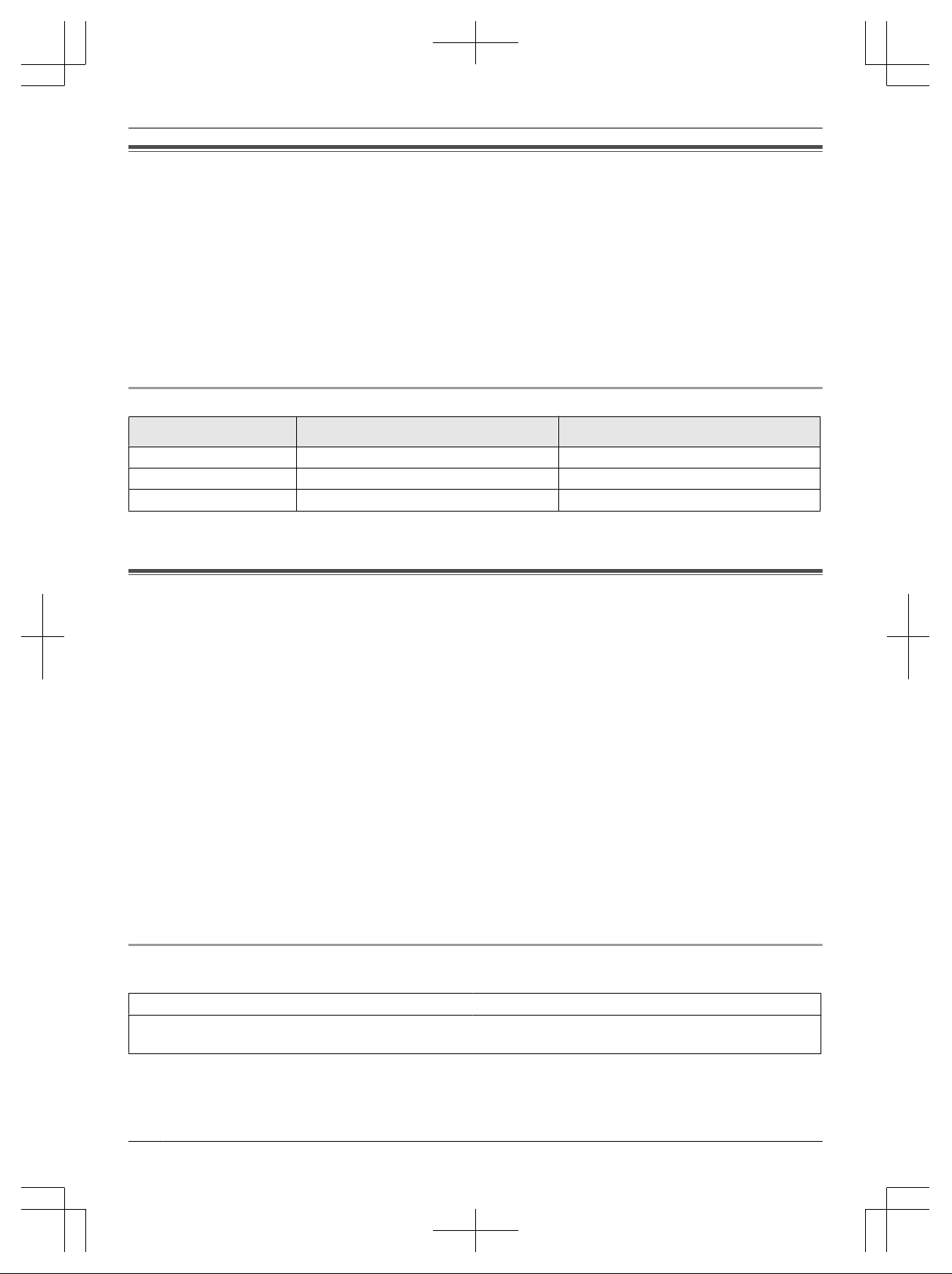
Wprowadzenie
Niniejszy produkt został zaprojektowany jako uzupełnienie systemów wideodomofonowych firmy Panasonic.
– VL-SWD501/VL-SWD501U (Stacja głównego monitora: VL-MWD501)
(Odpowiednie modele mogą być zmieniane bez uprzedzenia).
Przed użyciem produktu należy go zarejestrować w systemie wideodomofonowym.
R Informacje dotyczące rejestracji zawiera Instrukcja montażu tego produktu lub Instrukcja obsługi systemu
wideodomofonowego.
R Niniejsza broszura zawiera tylko informacje i środki ostrożności wymagane w czasie przygotowania i początkowego
użytkowania produktu. Szczegółowe informacje na temat obsługi produktu zawiera Instrukcja obsługi systemu
wideodomofonowego.
R Wygląd produktu może się nieco różnić od przedstawionego na rysunkach w dostarczonych instrukcjach.
R Informacje na temat akcesoriów zawiera Instrukcja montażu.
Nazwy produktów używane w niniejszej instrukcji
Model Nazwa produktu Nazwa w niniejszej instrukcji
VL-WD812 Kamera bezprzewodowa z czujnikiem Kamera
VL-MWD501 Stacja głównego monitora Główny monitor
VL-WD613 Stacja monitora bezprzewodowego Monitor podrzędny
R W niniejszej instrukcji przyrostek do numeru każdego modelu (np. "FX" w "VL-SWD501FX") jest pomijany, o ile nie jest
konieczny.
Informacje ogólne
R Jeśli wystąpią jakiekolwiek problemy, w pierwszej kolejności należy skontaktować się z lokalnym dostawcą sprzętu.
Deklaracja zgodności:
R Panasonic System Networks Co., Ltd. oświadcza, że niniejszy sprzęt (VL-WD812FX) jest zgodny z zasadniczymi wymaganiami
i innymi odnośnymi postanowieniami Dyrektywy 1999/5/WE w sprawie radiowych i telekomunikacyjnych urządzeń końcowych
(R&TTE).
Deklaracje zgodności produktów Panasonic opisanych w niniejszej instrukcji można pobrać ze strony:
http://www.ptc.panasonic.eu
Dane kontaktowe autoryzowanego przedstawiciela:
Panasonic Testing Centre
Panasonic Marketing Europe GmbH
Winsbergring 15, 22525 Hamburg, Niemcy
Informacje na temat ekoprojektu
Informacje na temat "ekodesign" zamiast "ekoprojektu" zgodnie z Rozporządzeniem UE (WE) nr 1275/2008, zmienionym przez
Rozporządzenie (UE) nr 801/2013. Stan na dzień 1 stycznia 2015 r.
Odwiedź stronę: www.ptc.panasonic.eu
Kliknij [Downloads]
® Informacje o produktach dotyczące energii (publiczne)
Pobór mocy w sieciowym trybie gotowości oraz zalecenia zostały podane na powyższej stronie internetowej.
Do późniejszych konsultacji
Zalecamy zapisanie poniższych informacji, które ułatwią ewentualne naprawy gwarancyjne.
Nr seryjny Data zakupu
(znajduje się z tyłu produktu)
Nazwa i adres sprzedawcy
2
