Panasonic TX-28PB50, TX-32PB50, TX-36PB50 Schematic

Colour Television
SPECIFICATIONS
Power Source: 220-240V a.c., 50Hz
ORDER No. SM-01022
TX-28PB50
TX-32PB50/PB50N
TX-36PB50/PB50N
EURO-7 Chassis
Power Consumption: 145W (28”) , 149W (32”) , 175W (36”)
Stand-by Power
Consumption: 2.8W
Aerial Impedance: 75Ω unbalanced, Coaxial Type
Receiving System: PAL I, PAL-525/60 UHF
M.NTSC
NTSC (AV only)
Receiving Channels: UHF E21-E69
Intermediate Frequency:
Video/Audio
Video 39.5MHz
Audio 33.5MHz
32.95MHz (NICAM)
Colour 35.07MHz (PAL)
Terminals:
AV1 IN Video (21 pin) 1V p-p 75Ω
Audio (21 pin) 500mV rms 10kΩ
RGB (21 pin)
AV1 OUT Video (21 pin) 1V p-p 75Ω
Audio (21 pin) 500mV rms 1kΩ
AV2 IN Video (21 pin) 1V p-p 75Ω
Audio (21 pin) 500mV rms 10kΩ
S-Video IN Y: 1V p-p 75Ω
(21-pin) C: 0.3V p-p 75Ω
AV4 IN Video (21 pin) 1V p-p 75Ω
Audio (21 pin) 500mV rms 10kΩ
S-Video IN Y: 1V p-p 75Ω
(21-pin) C: 0.3V p-p 75Ω
RGB (21 pin)
AV4 OUT Video (21 pin) 1V p-p 75Ω
Audio (21 pin) 500mV rms 1kΩ
High Voltage: 30.5kV ± 1kV (28”) , 32kV ± 1Kv (32/36”)
Picture Tube: W66EKT10X71 66cm (28”)
W76EKW10X72 76cm (32”)
W86LPX955X07 86cm (36”)
Audio Output: Front Left/Right 2 x 20W
(Music Power) 8Ω Impedance
Digital Audio Input Coaxial / Optical
Headphones: 8Ω Impedance
3.5mm
Accessories
supplied : Remote Control
2 x R6 (UM3) Batteries
Dimensions: 28” 32” 36”
Height: 509mm 558mm 623m m
Width: 763mm 850mm 950mm
Depth: 512mm 549mm 582mm
Net weight: 45kg 58.5kg 79.5kg
Specifications are subject to change without notice.
Weights and dimensions shown are approximate.
AV2 OUT Video (21 pin) 1V p-p 75Ω
Audio (21 pin) 500mV rms 1kΩ
Selectable output (21 pin)
AV3 IN S-Video IN Y: 1V p-p 75Ω
(4-pin) C: 0.3V p-p 75Ω
Audio (RCAx2) 500mV rms 1Video
Video (RCAx2) 1V p-p 75Ω
NOTE: This Service Manual should be used in conjunction with
the EURO-7 Technical guide.
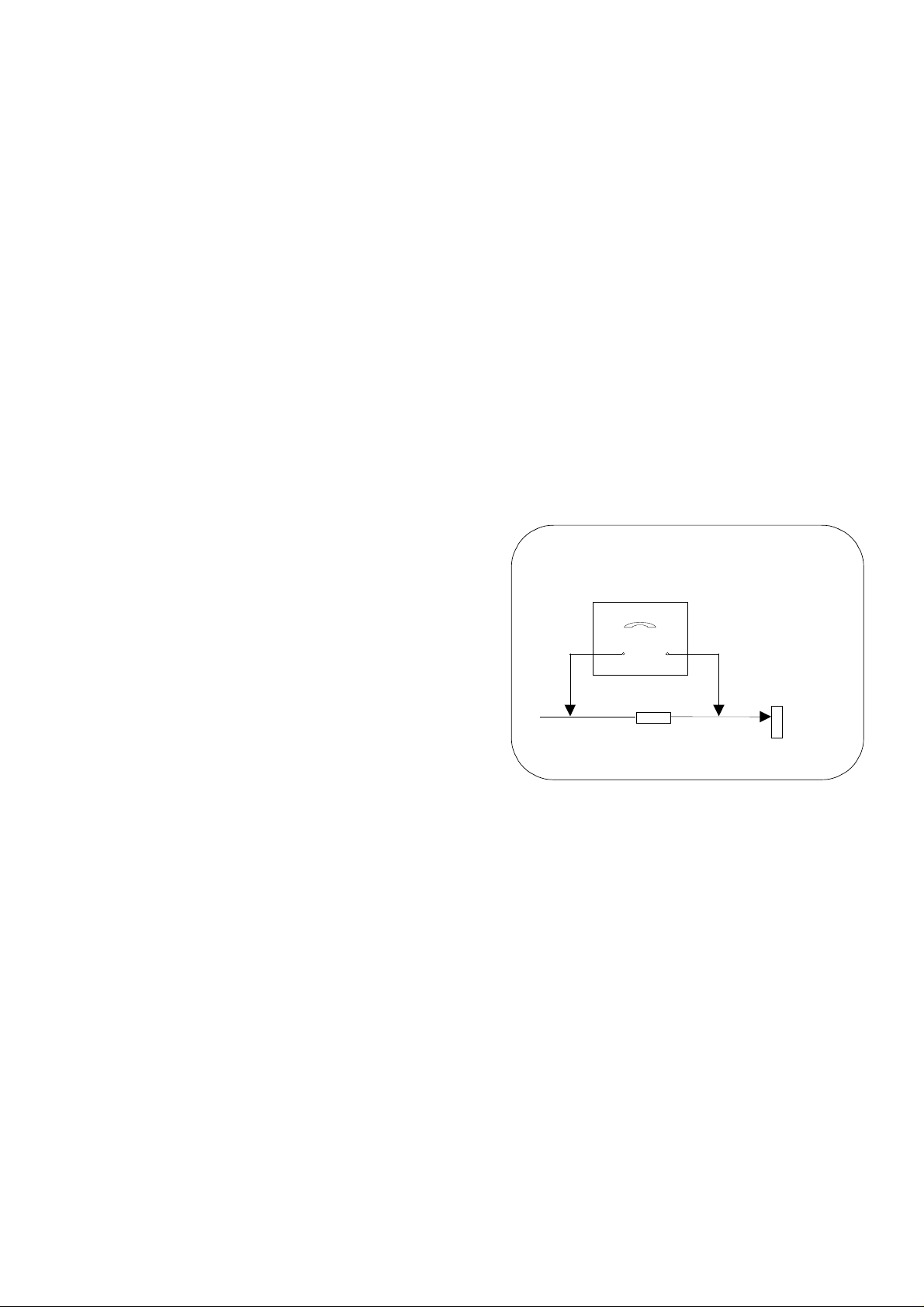
CONTENTS
SAFETY PRECAUTIONS..........................................................................................................................................................2
SERVICE HINTS.......................................................................................................................................................................3
ADJUSTMENT PROCEDURE AND FACTORY SETTINGS.....................................................................................................4
WAVEFORM PATTERN TABLE...............................................................................................................................................5
ALIGNMENT SETTINGS...........................................................................................................................................................6
BLOCK DIAGRAMS..................................................................................................................................................................7
PARTS LOCATION.................................................................................................................................................................13
REPLACEMENT PARTS LIST................................................................................................................................................14
SCHEMATIC DIAGRAMS.......................................................................................................................................................38
CONDUCTOR VIEWS.............................................................................................................................................................49
SAFETY PRECAUTIONS
GENERAL GUIDE LINES
1. It is advisable to insert an isolation transformer in the
a.c. supply before servicing a hot chassis.
2. When servicing, observe the original lead dress in the
high voltage circuits. If a short circuit is found, replace
all parts that have been overheated or damaged by
the short circuit.
3. After servicing, see that all the protective devices
such as insulation barriers, insulation papers, shields
and isolation R-C combinations are correctly
installed.
4. When the receiver is not being used for a long period
of time, unplug the power cord from the a.c. outlet.
5. Potentials as high as 33kV are present when this
receiver is in operation. Operation of the receiver
without the rear cover involves the danger of a shock
hazard from the receiver power supply. Servicing
should not be attempted by anyone who is not
familiar with the precautions necessary when working
on high voltage equipment. Always discharge the
anode of the tube.
6. After servicing make the following leakage current
checks to prevent the customer from being exposed
to shock hazard.
LEAKAGE CURRENT COLD CHECK
1. Unplug the a.c. cord and connect a jumper between
the two prongs of the plug.
2. Turn on the receiver’s power switch.
3. Measure the resistance value with an ohmmeter,
between the jumpered a.c. plug and each exposed
metallic cabinet part on the receiver, such as screw
heads, aerials, connectors, control shafts etc. When
the exposed metallic part has a return path to the
chassis, the reading should be between 4M ohm and
20M ohm. When the exposed metal does not have a
return path to the chassis, the reading must be
infinite.
LEAKAGE CURRENT HOT CHECK
1. Plug the a.c. cord directly into the a.c. outlet. Do not
use an isolation transformer for this check.
2. Connect a 2kΩ 10W resistor in series with an
exposed metallic part on the receiver and an earth,
such as a water pipe.
3. Use an a.c. voltmeter with high impedance to
measure the potential across the resistor.
4. Check each exposed metallic part and check the
voltage at each point.
5. Reverse the a.c. plug at the outlet and repeat each of
the above measurements.
6. The potential at any point should not exceed
1.4V rms. In case a measurement is outside the limits
specified, there is a possibility of a shock hazard, and
the receiver should be repaired and rechecked before
it is returned to the customer.
X-RADIATION WARNING
1. The potential sources of X-Radiation in TV sets are
the high voltage section and the picture tube.
2. When using a picture tube test jig for service, ensure
that the jig is capable of handling 33kV without
causing X-Radiation.
NOTE: It is important to use an accurate periodically
calibrated high voltage meter.
HOT CHECK CIRCUIT
a.c. VOLTMETER
2kΩ 10 Watts
TO INSTRUMENT’S EXPOSED
METALLIC PARTS
1. Set the brightness to minimum.
2. Measure the high voltage. The meter should indicate.
30.5kV ± 1kV (28”) , 32kV ± 1kV (32”/36”).
If the meter indication is out of tolerance, immediate
service and correction is required to prevent the
possibility of premature component failure.
3. To prevent any X-Radiation possibility, it is essential
to use the specified tube.
Fig. 1.
WATER PIPE
(
EARTH)
2
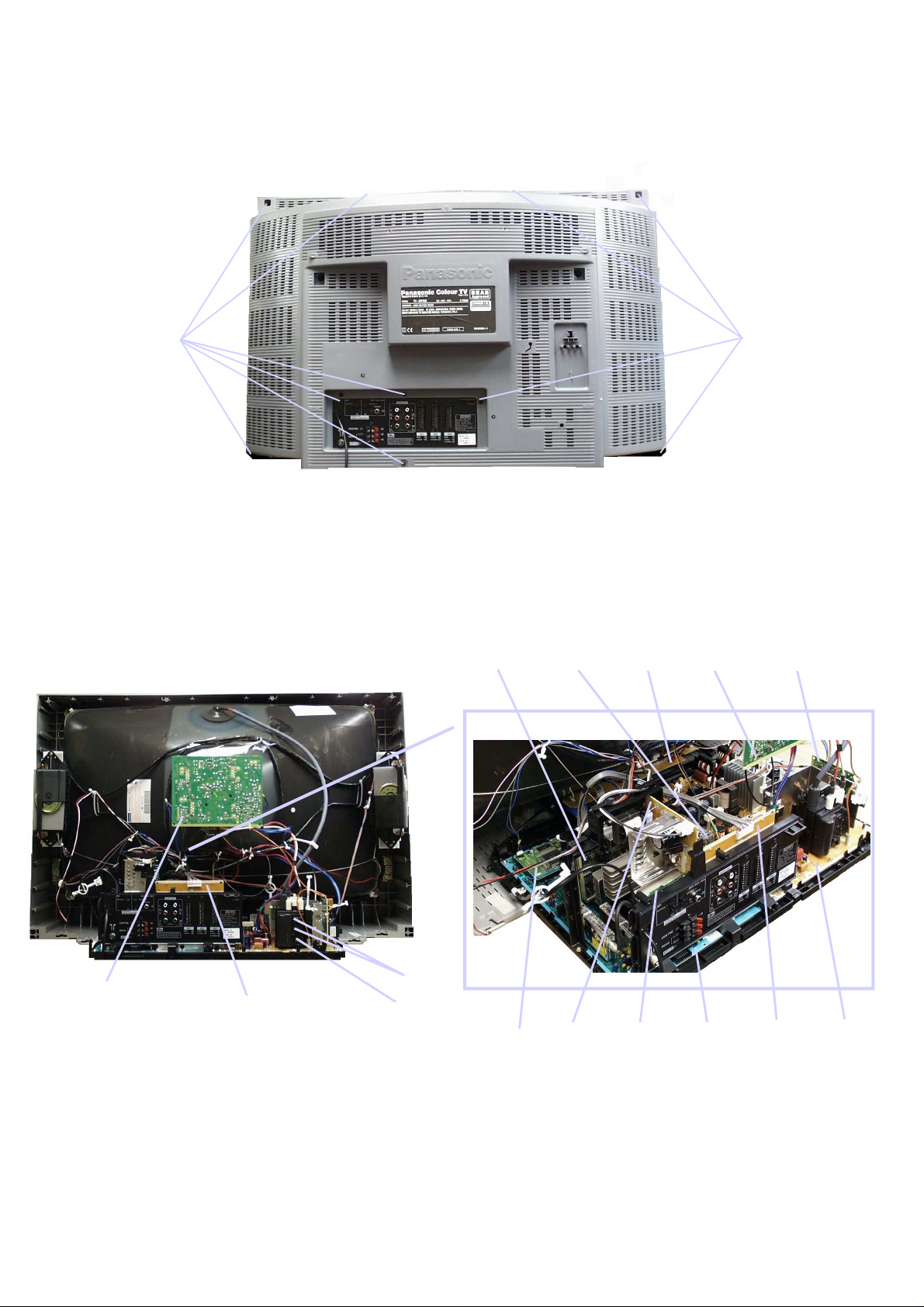
SERVICE HINTS
How to remove the rear cover
1. Remove the 10 screws as shown in Fig.2.
SCREWS
LOCATION OF CONTROLS
Fig.2.
DP-Board
DG-Board
G-Board
L-Board
SCREWS
DF-Board
L-Board
H-Board
Focus
Screen
Fig.3.
U-Board
3
Z-Board
HA-Board
A-Board
H-Board
D-Board
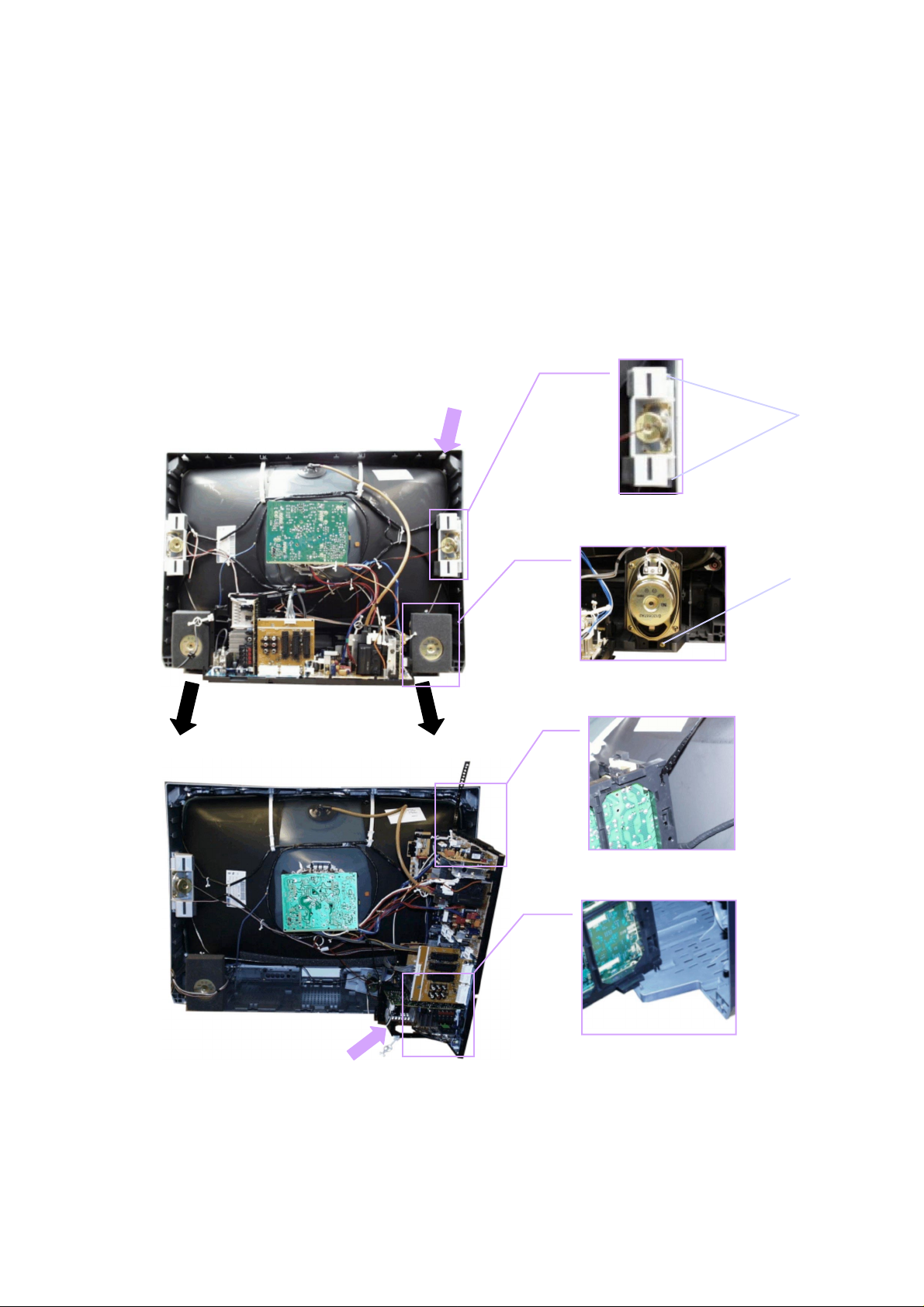
HOW TO MOVE THE CHASSIS INTO SERVICE POSITION
(C)
(D)
(A)
(B)
1. Remove the 3 screws (B) and (C) shown in Fig.5. / Fig.6., and remove the 2 speakers from the cabinet.
2. Affix the support strap supplied in the service pack (TZS1EK002) using a back cover screw, into the top right-hand
cabinet rib (A) shown in Fig.4.
3. Hold and lift the rear of the chassis and gently pull toward you, as shown in Fig.4.
4. Release the respective wiring clips and rotate the chassis vertically through 90°, anti-clockwise.
5. Locate the base of the chassis frame into location (D), shown in Fig.7. / Fig.9.
6. Clip the chassis frame onto the support strap, shown in Fig.7. / Fig.8.
7. After servicing replace the speakers, and ensure all wiring is returned to it’s original position before returning the receiver
to the customer.
Fig.5.
Fig.4.
Fig.7.
Fig.6.
Fig.8.
Fig.9.
4
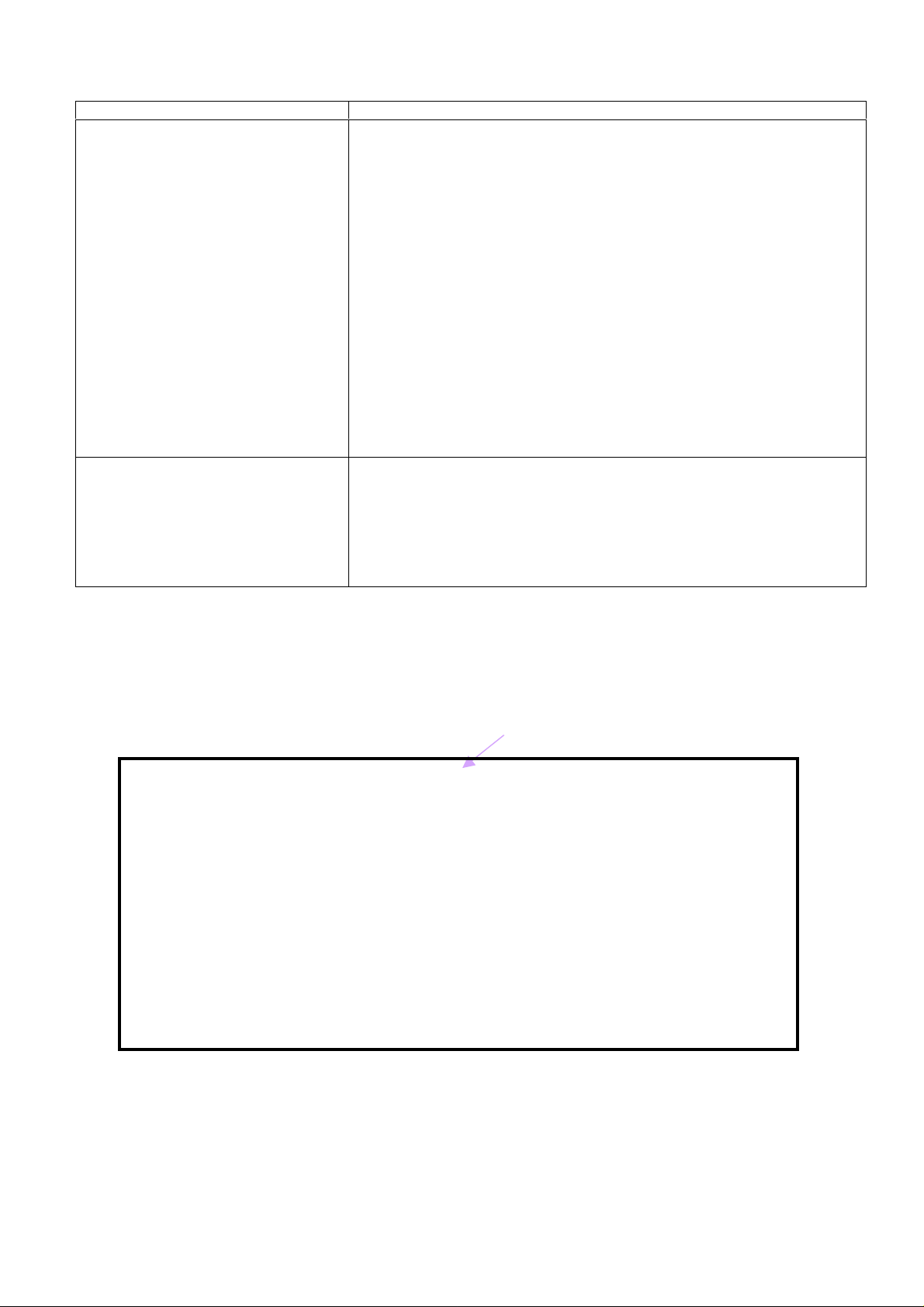
ADJUSTMENT PROCEDURE
Item / Preparation Adjustment/Confirmation
+B SET-UP
4. Receive a Window pattern.
5. Set the controls :Brightness Minimum
Contrast Minimum
Volume Minimum
CUT OFF
1. Receive a Window pattern.
2. Degauss the tube externally.
3. Set the TV into Service Mode 1.
4. Select Sub brightness mode.
Confirm the following voltages.
A - Board
A1 Pin2 7.5 ± 0.5V IC1252 Pin2 2.5 ± 0.25V
A1 Pin12 -20 ± 0.5V IC1251 Pin3 3.3 +0.3 / -0.2V
A1 Pin16 20 ± 0.5V IC3302 Pin3 12 ± 0.6V
A2 Pin15 30 ± 0.5V IC2707 Pin3 8 ± 0.4V
A2 Pin6 15 ± 0.5V L2707 (IC2708) 9 ± 0.4V
A3 Pin4 15 ± 0.5V L2704 (IC2706) 5 ± 0.2V
A3 Pin2 -15 ± 0.5V L2716 (IC2705) 3.3 ± 0.2V
D – Board
TPD8-GND 7.5 ±0.5V
TPD9-TPD11 38.5 ± 2V
TPD10-GND 15.5 ± 1V
TPD13-GND 14.5 ± 1V
TPD15-GND 144.8 ± 1V
TPD32-GND 209 ± 10V
C864-GND -15.5 ± 1V
D2 Pin15-GND 31 ± 1V
To adjust Cutoff connect an oscilloscope to the Blue cathode. Adjust "Cutoff"
value using the "Yellow" and "Blue" buttons until the black level is 170V ± 5V,
press "STR" to store the value. Remove the oscilloscope.
Select Highlight/Lowlight mode press "5" to collapse the screen and adjust the
screen “VR” until the display is just visible, press "5" to return to service mode.
Using the "Yellow" and "Blue" buttons adjust until optimum picture white
balance is achieved, press "STR " to store the value. Select Sub Brightness
mode and adjust until optimum picture brightness is achieved.
L2717 (IC2709) 3.3 ± 0.2V
SELF CHECK
Self-Check is used to automatically check the bus lines and hexadecimal code of the TV set.
To get into Self-Check mode press the down (-/v) button on the customer controls at the front of the TV set, at the same time
pressing the STATUS button on the remote control, and the screen will show: -
Factory use only
MEM : O.K.
GC1 : O.K.
GC2 : O.K.
VDU : O.K.
CIP : O.K.
RGB : O.K.
AVSW : O.K.
TUN1 : O.K.
TUN2 : O.K.
DAC1 : O.K.
MSP : O.K.
DOLBY : O.K.
CODEC : O.K.
DAC2 : O.K.
DAC3 : O.K.
OPTION 1:
OPTION 2:
OPTION 3:
OPTION 4:
OPTION 5:
OPTION 6:
OPTION 7:
OPTION 8:
OPTION 9:
OPTION 10:
OPTION 11:
OPTION 12:
OPTION 13:
Check:
Sum : ****
TX-28PB50
0D
00
13
10
00
50
00
41
85
80
19
28
FA
01
TX-32PB50/PB50N
0D
00
13
10
00
50
00
41
85
80
19
08
FA
E1
TX-36PB50/PB50N
0D
00
13
10
00
50
00
41
85
80
19
48
FA
21
To exit Self-Check, switch off the TV set at the power button.
If the CCU ports have been checked and found to be incorrect or not located then " - - " will appear in place of "O.K.".
5
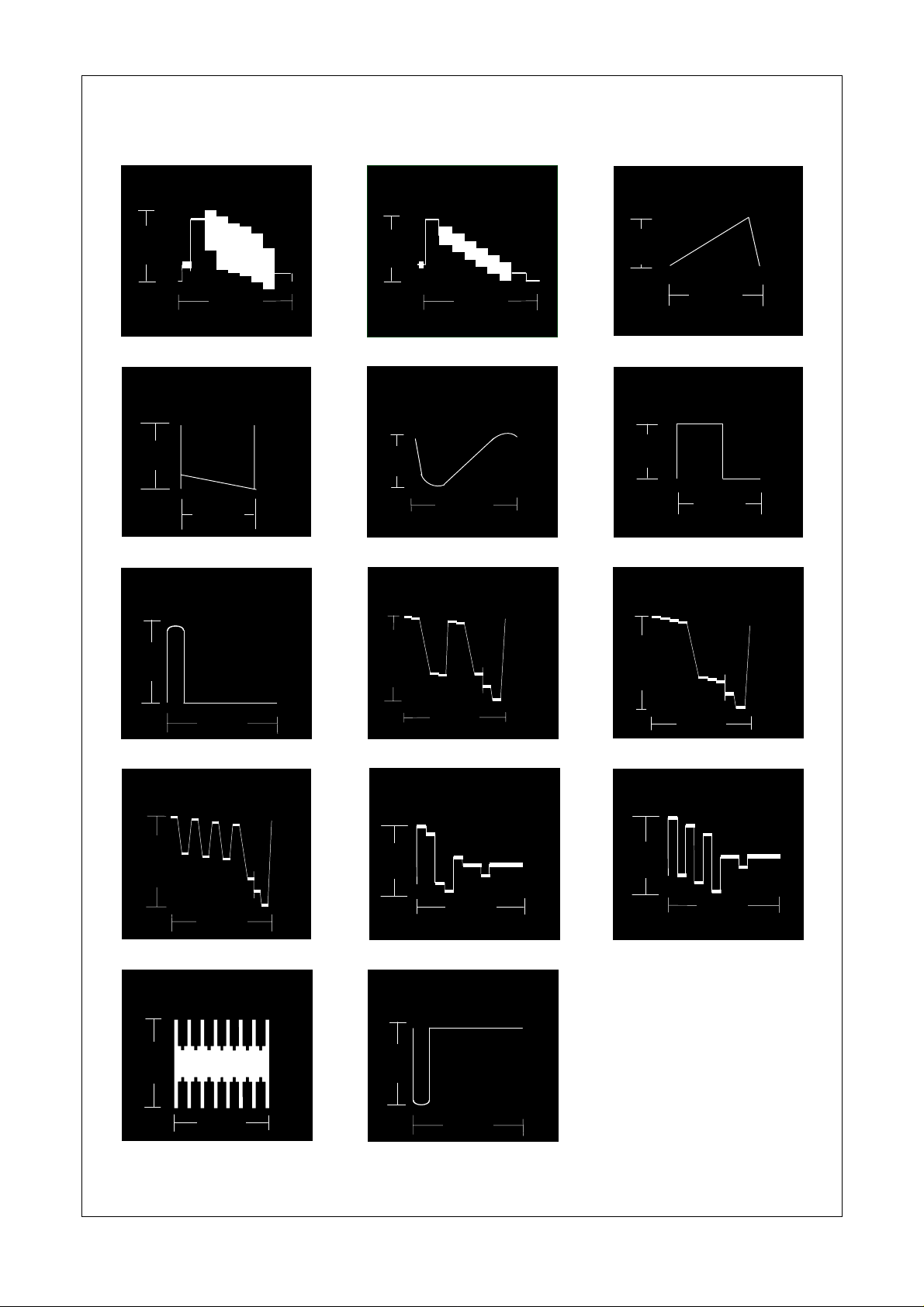
WAVEFORM PATTERN TABLE
Note: All waveforms have been taken using a standard colour bar pattern.
Video Out
IC3001 Pin 56
2.2V
Vert Out
IC451 Pin 3
88V
HFLB
A3 Pin 11
10mS
64µS
Luminance In
IC1315 Pin 37
0.9V
VFLB
IC451 Pin 6
1V
R - Out
IC1315 Pin 23
20mS
32µS
Vert Drive
A44 Pin 24
0.9V
10mS
H - Drive
A3 Pin 10
4V
32µS
G - Out
IC1315 Pin 21
4V
B - Out
IC1315 Pin 19
4V
SVM Out
A44 Pin 43
1V
32µS
32µS
4V
R - Y
IC1315 Pin 38
0.8V
E/W Out
IC501 Pin 1
8V
32µS
32µS
4V
32µS
B - Y
IC1315 Pin 39
0.8V
32µS
32µS
32µS
6
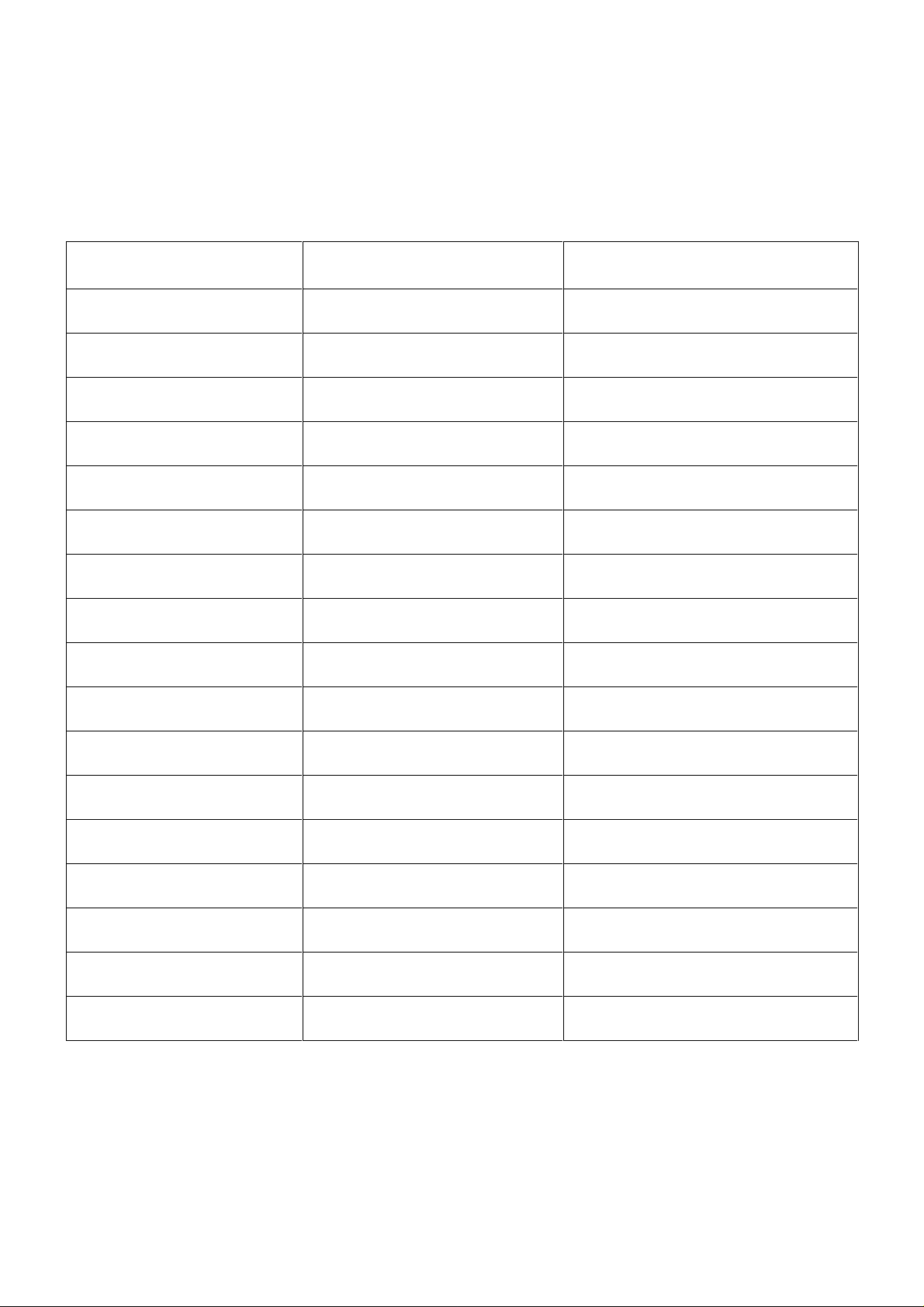
ALIGNMENT SETTINGS
(The figures below are nominal and used for representative purposes only.)
1. Set the Bass to maximum position, set the Treble to minimum position, press the down button (- / v) on the customer
controls at the front of the TV and at the same time press the INDEX button on the remote control, this will place the TV
into the Service Mode.
2. Press the RED / GREEN buttons to step up / down through the functions.
3. Press the YELLOW / BLUE buttons to alter the function values.
4. Press the STR button after each adjustment has been made to store the required values.
5. To exit the Service Mode, press the "N" button.
Alignment Function Settings / Special features
Horizontal Position
Vertical Position
Horizontal Amplitude
Vertical Amplitude
Parabola
Trapezoid
Horizontal Parallel
Vertical Linearity
Top Corner
Bottom Corner
Vertical Symmetry Correction
H – Pos
97
V – Pos
111
H – Amp
86
V – Amp
134
Parabola
26
Trapezoid
124
H – Parallel
13
V – Linear
34
Top – Corner
20
Bottom – Corner
20
V – S – Correct
9
Optimum setting.
Optimum setting.
Optimum setting.
Optimum setting.
Optimum setting.
Optimum setting.
Optimum setting.
Optimum setting.
Optimum setting.
Optimum setting.
Optimum setting.
Center Correction
DAF - Phase
Highlight
Lowlight
Sub-Brightness
Video Gain 2
Splitter Gain (Tuner)
C – Correct
10
DAF – Phase
205
High 0144 0126 0128
Low 0331 0340 0384
Sub-Brightness
144
Video Gain 2
157
SPL. Gain
0
Optimum setting.
Optimum setting.
Optimum setting.
Optimum setting.
Optimum setting.
Optimum setting.
7
8
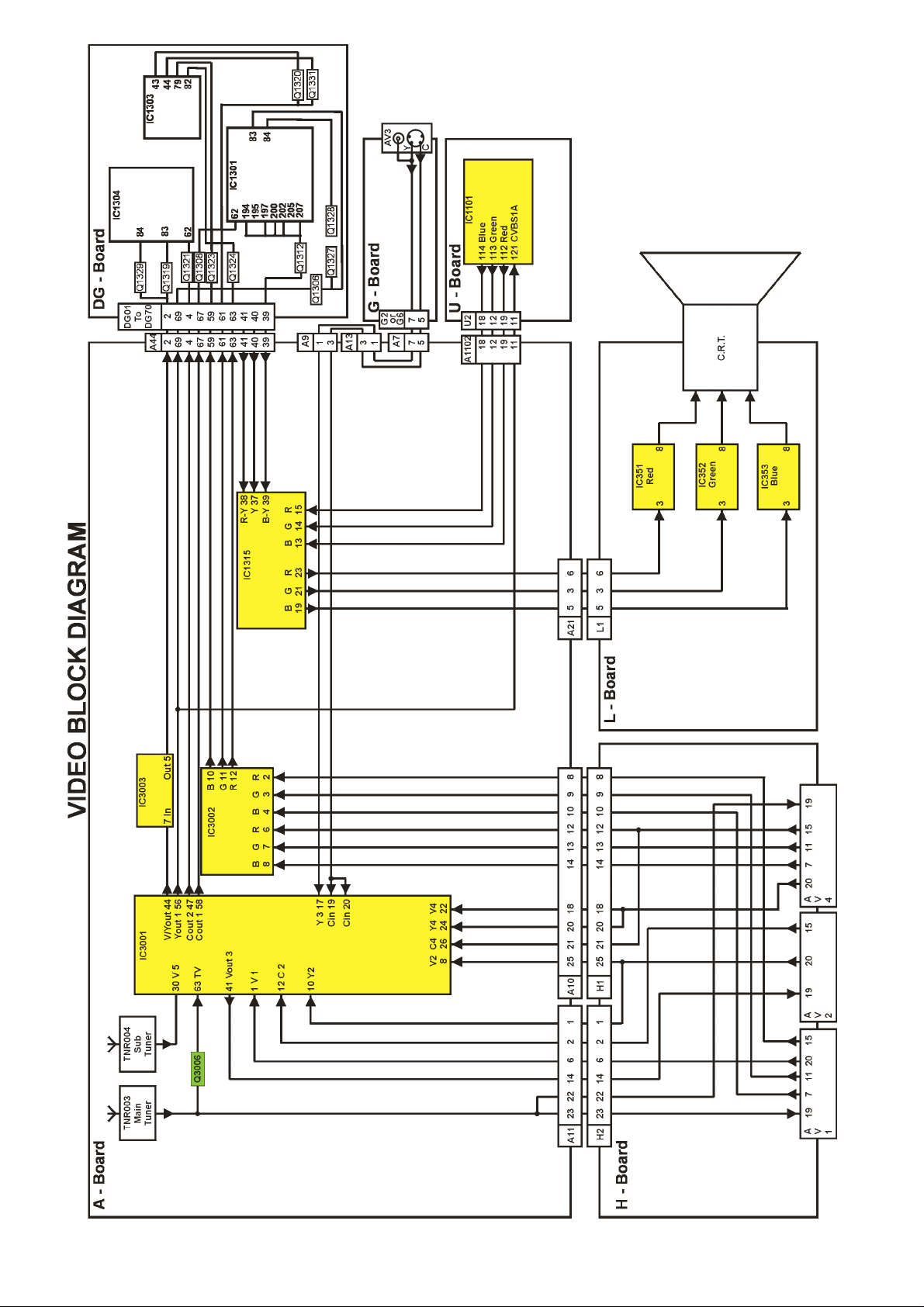
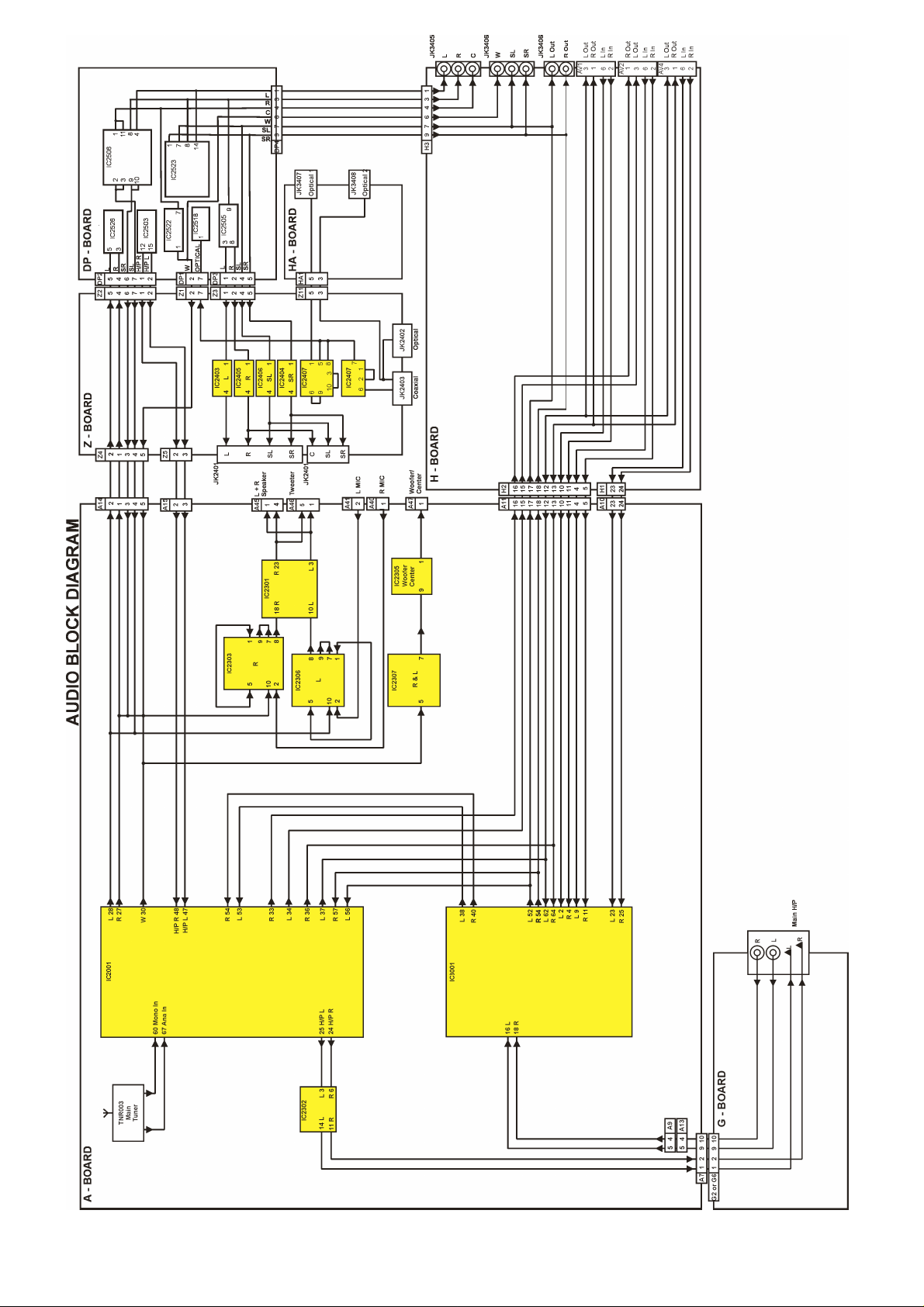
9
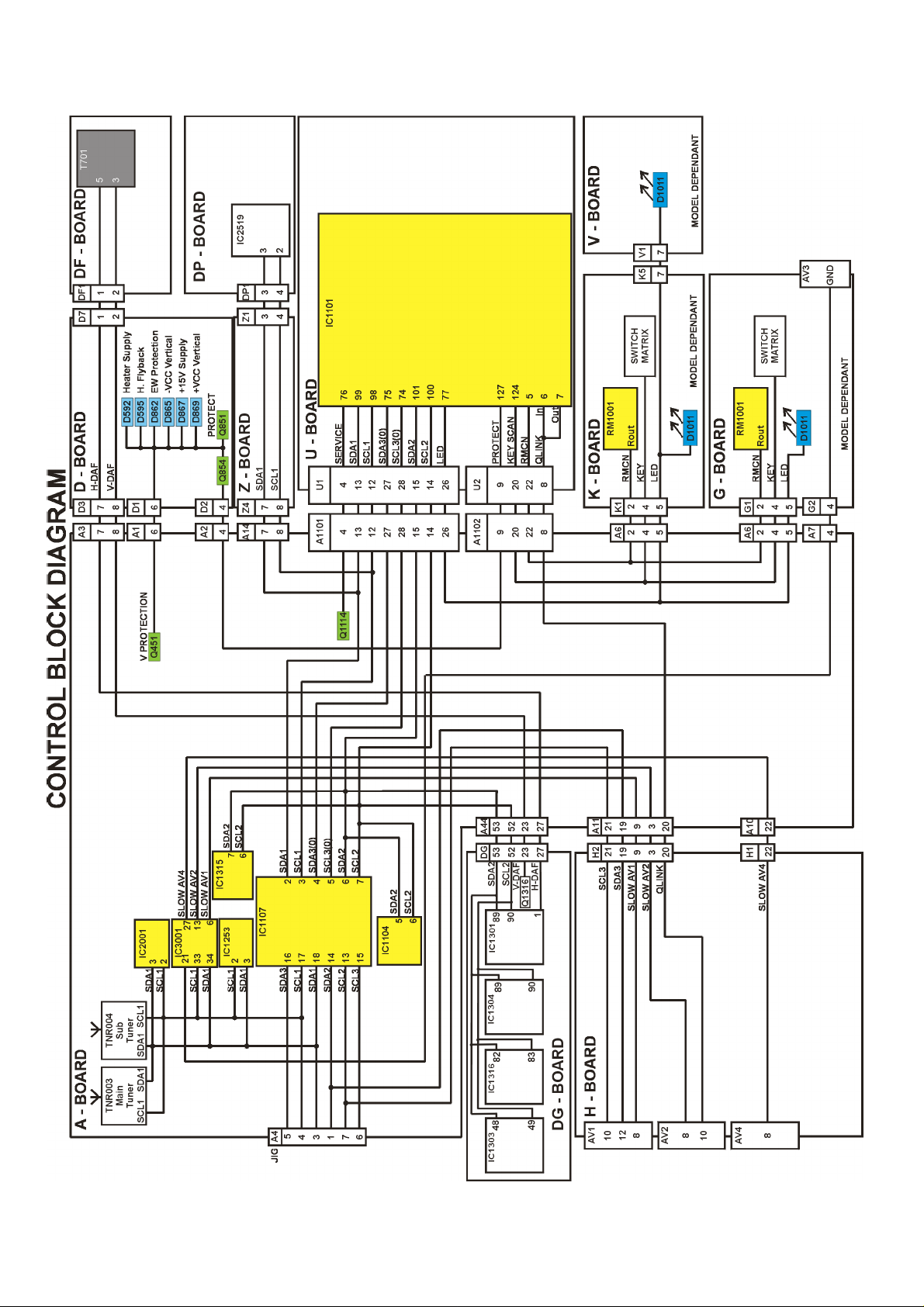
10
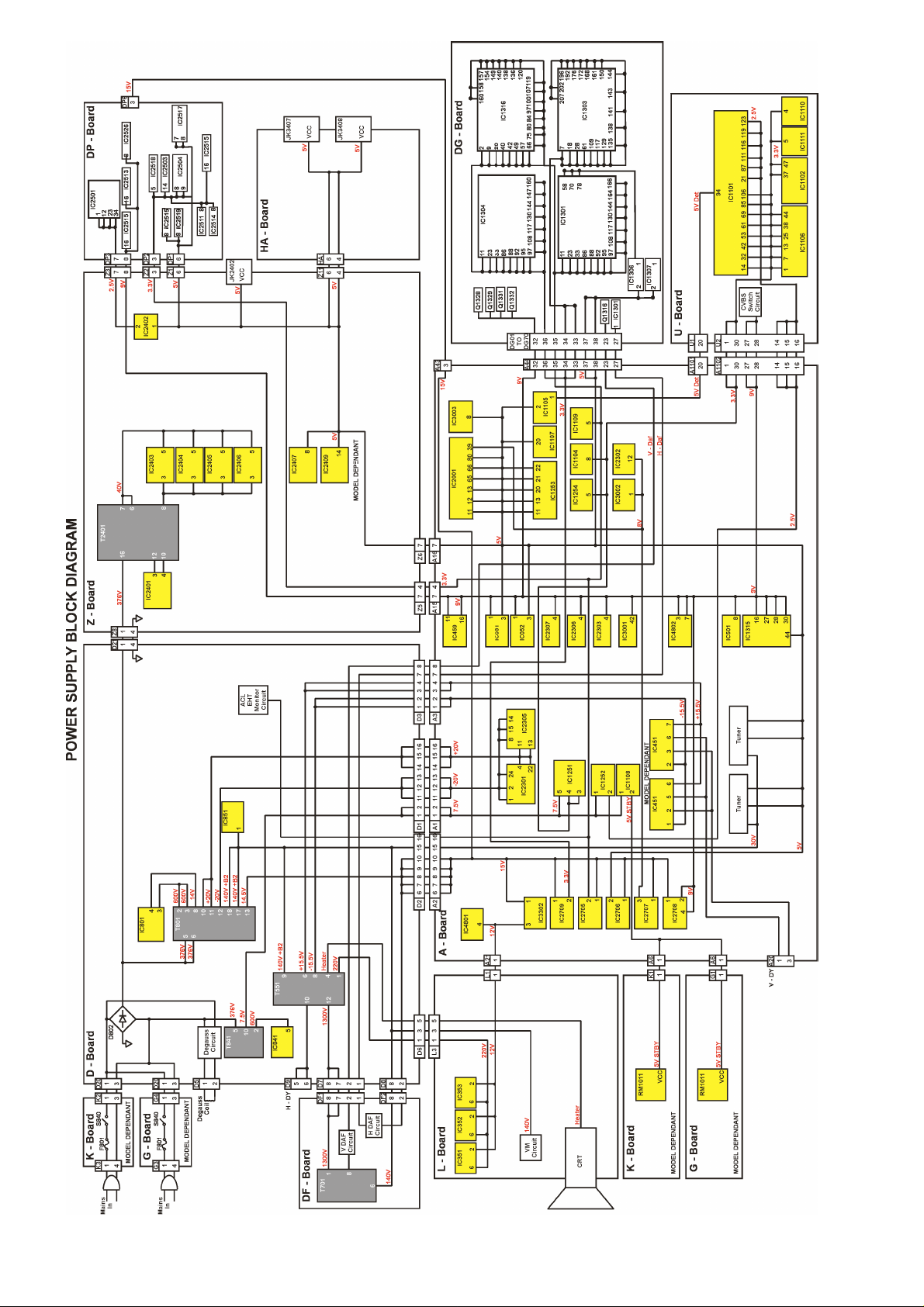
11
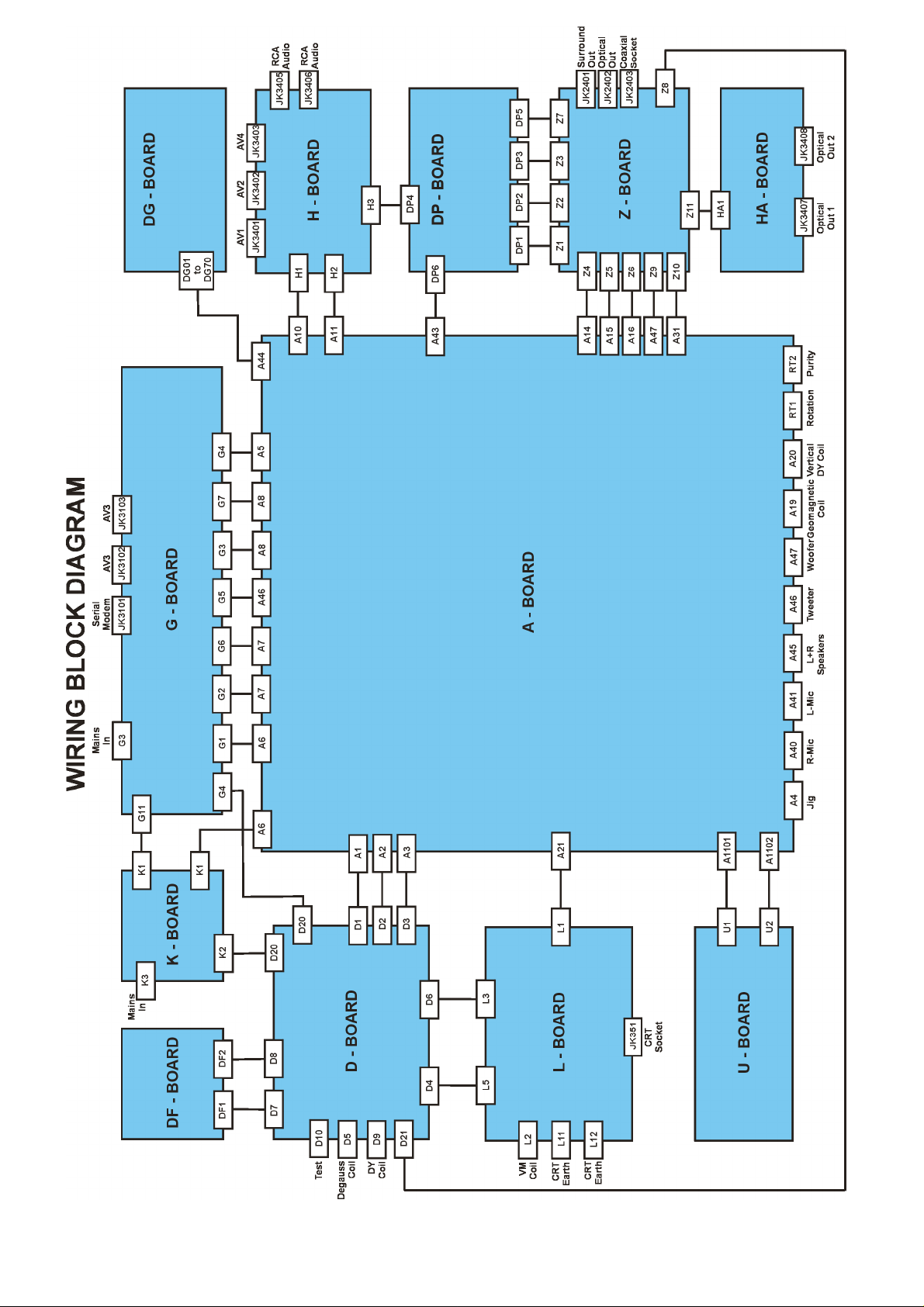
12
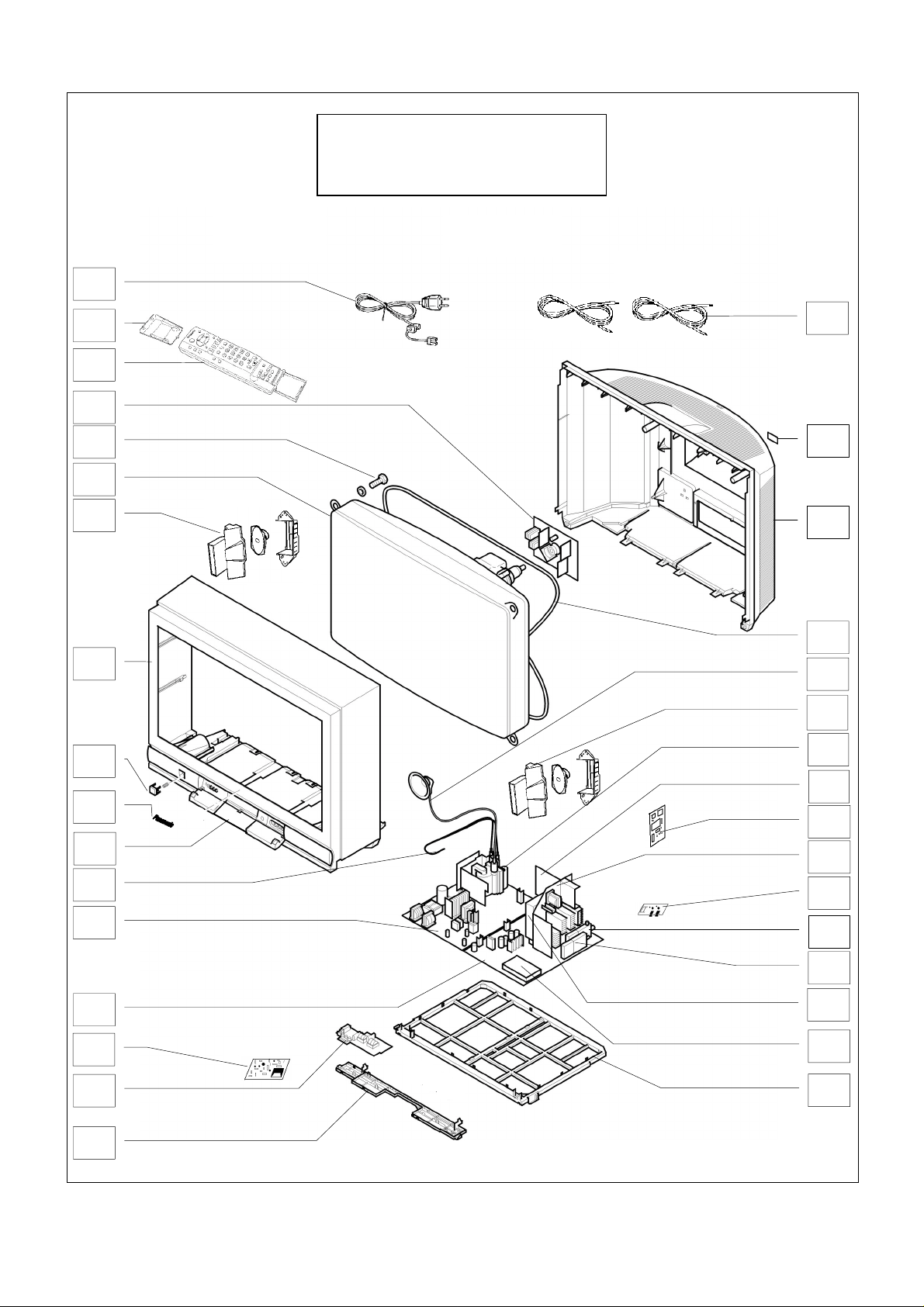
16
PARTS LOCATION
NOTE:
The numbers on the exploded view below
refer to the mechanical section of the
Replacement Parts List.
18
31
22
23
33
17
5
7
1
6
32
21
26
20
2
28
12
13
29
25
19
27
30
24
8
DF BOARD ONLY USED
ON 32” & 36” MODELS.
11
10
3
4
14
15
9
13
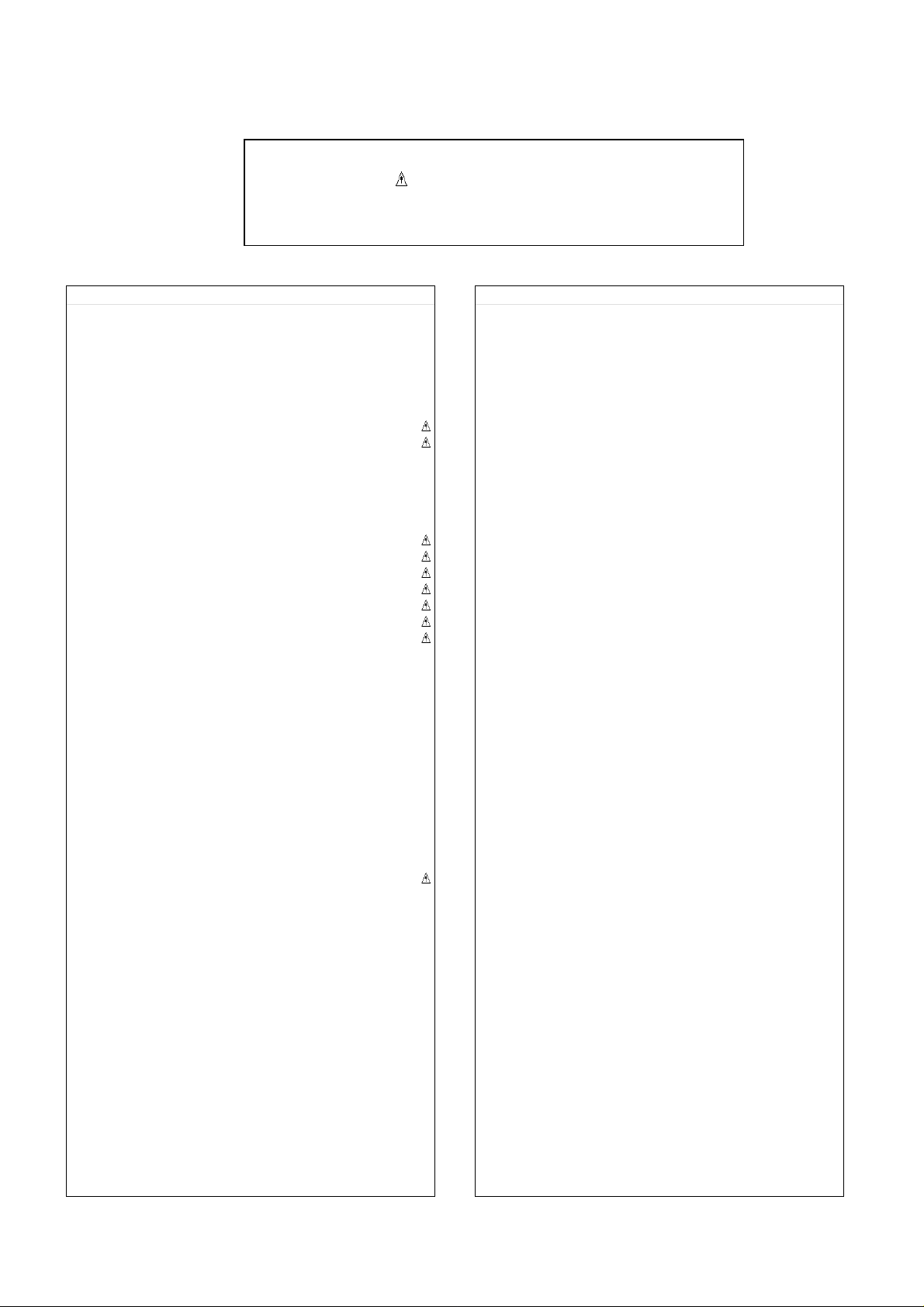
Components Identifie d by mark have special charac t eris t ics important for safety.
* When replacing any of these components, us e only manufacturers specified parts.
In case of ordering these spare parts, please always add the c omplete Model-Type
number to your order.
DescriptionCct Ref Parts Number DescriptionCct Ref Parts Number
COMMON PARTS
EXPLODED VIEW
SPEAKER 1 EAB10108B2
SPEAKER 2 EABG12506C2
TUNER 3 ENG27510G
TUNER 4 ENG27C01G
REMOTE CONTROL 5 EUR511224
POWER BUTTON 6 TBX8E089
CRT FIXING SCREW 7 THT1062
DOOR LID 8 TKP8E1430
CHASSIS FRAME 9 TMX8E050
HA P.C.B. 10 TNP8EHA02AA
Z P.C.B. 11 TNP8EZ007AA
H P.C.B. 12 TNPA1724
DP P.C.B. 13 TNPA1727AH
DG P.C.B. 14 TNPA1965AB
U P.C.B. 15 TNPA2042AT
AC POWER CORD 16 TXASX01CRKG
SPEAKER WIRE 17 TXJ/E50CQKG
BATTERY COVER (REMOTE) 18 UR51EC904A
MISCELLANEOUS COMPONENTS
SPEAKER TWEETER . EASG7D506B2
PRESET LABEL . TBM8E2137
AV LABEL . TBM8E2192
SPEAKER REFLECTOR. TKK8E026
AV PANEL . TKP8E1324
LED WINDOW . TKP8E1431
BATTERY PACK . UM-3DJ-2P
ROTATION COIL ROT TLK8E05177
I.C.s
REGULATOR D354 TL431CLPM
5V REGULATOR IC051 AN7805FLB
RGB OUTPUT IC351 TDA6111Q-N4
RGB OUTPUT IC352 TDA6111Q-N4
RGB OUTPUT IC353 TDA6111Q-N4
MULTIVIBRATOR IC459 TC74HC221AF
AUDIO AMPLIFIER IC501 NJM2903MTE1
POWER SUPPLY IC801 STRF6656LF53
POWER SUPPLY SWITCHINGIC841 MIP0254SPSCF
ERROR AMPLIFIER IC851 SE140N
MICRO PROCESSOR IC1101 SDA6000-A23
EEPROM * IC1102 E2F6/010/05
5V REGULATOR IC1105 S-80843ALY-Z
SDRAM IC1106 TVSA0500
CONVERTER IC1107 TC7MBD3245FK
5V REGULATOR IC1108 AN78L05TA
REPLACEMENT PARTS LIST
Important Safety Notice
SYSTEM RESET IC1109 PST9119NR
3.5V REGULATOR IC1251 SI-3033C
D/A CONVERTER IC1253 M62392FP70BC
RESET IC1254 PST9128NR
VIDEO PROCESSOR IC1303 C1AB00001282
SCAN RATE CONVERTOR IC1305 SDA9415
3.3V REGULATOR IC1306 MM1065ZMR
3.3V REGULATOR IC1307 MM1065ZMR
3.3V REGULATOR IC1309 MM1065ZMR
VIDEO LOGIC IC1310 TC7WH241FUEL
3.3V REGULATOR IC1311 MM1065ZMR
AUDIO AMPLIFIER IC1312 NJM2904VTE1
AUDIO AMPLIFIER IC1314 NJM2904MTE1
R.G.B. PROCESSOR IC1315 AN5394FB
CIP IC1316 MB87F1720
M.S.P. IC2001 MSP3410DQAC5
AUDIO AMPLIFIER IC2301 TDA7490
H.P. AMPLIFIER IC2302 AN7108
QUAD AMPLIFIER IC2303 NJM2059MTE1
AUDIO AMPLIFIER IC2305 TDA7481
QUAD AMPLIFIER IC2306 NJM2059MTE1
QUAD AMPLIFIER IC2307 NJM2059MTE1
POWER SUPPLY IC2401 STR10006-N
AUDIO AMPLIFIER IC2404 TDA2030AV
AUDIO AMPLIFIER IC2405 TDA2030AV
AUDIO AMPLIFIER IC2406 TDA2030AV
INVERTER BUFFER IC2407 TC7WU04FEL
VIDEO LOGIC IC2409 TC74HC00AFEL
AUDIO DECODER IC2501 CS493002-CLR
DIGITAL AUDIO RECEIVERIC2502 CS8414-CSR
STEREO D/A CONVERTER IC2503 CS4340-KSR
AUDIO D/A & A/D IC2504 CS4228-KSRB
ADDRESS BUFFER IC2508 TC74LCX574FL
ADDRESS BUFFER IC2509 TC74LCX574FL
4MBIT FLASH EPROM IC2510 C3ZBK0000011
INVERTER BUFFER IC2511 TC7WU04FEL
CONVERTER IC2512 TC7MBD3245FK
D/A CONVERTER IC2513 CXA1315M-T4
D/A CONVERTER IC2515 CXA1315M-T4
D TYPE F.F. LOGIC IC2516 TC7WH74FUEL
VIDEO LOGIC IC2517 TC7WH241FUEL
2 INPUT NAND GATE IC2518 TC7SH00FEL
CONVERTER IC2519 TC7MBD3245FK
AMPLIFIER IC2520 BA15218F-E2
OPERATIONAL AMPLIFIER IC2521 AN6554NSF-E2
OPERATIONAL AMPLIFIER IC2522 C0ABBB000102
OPERATIONAL AMPLIFIER IC2523 AN6554NSF-E2
12V REGULATOR IC2524 AN78L12M-E1
OPERATIONAL AMPLIFIER IC2526 C0ABBB000102
DUAL VCA (AMPLIFIER) IC2527 M5222FP-E 2
DUAL VCA (AMPLIFIER) IC2528 M5222FP-E 2
DUAL VCA (AMPLIFIER) IC2529 M5222FP-E 2
REGULATOR IC2705 PQ1CG21H2RZ
14
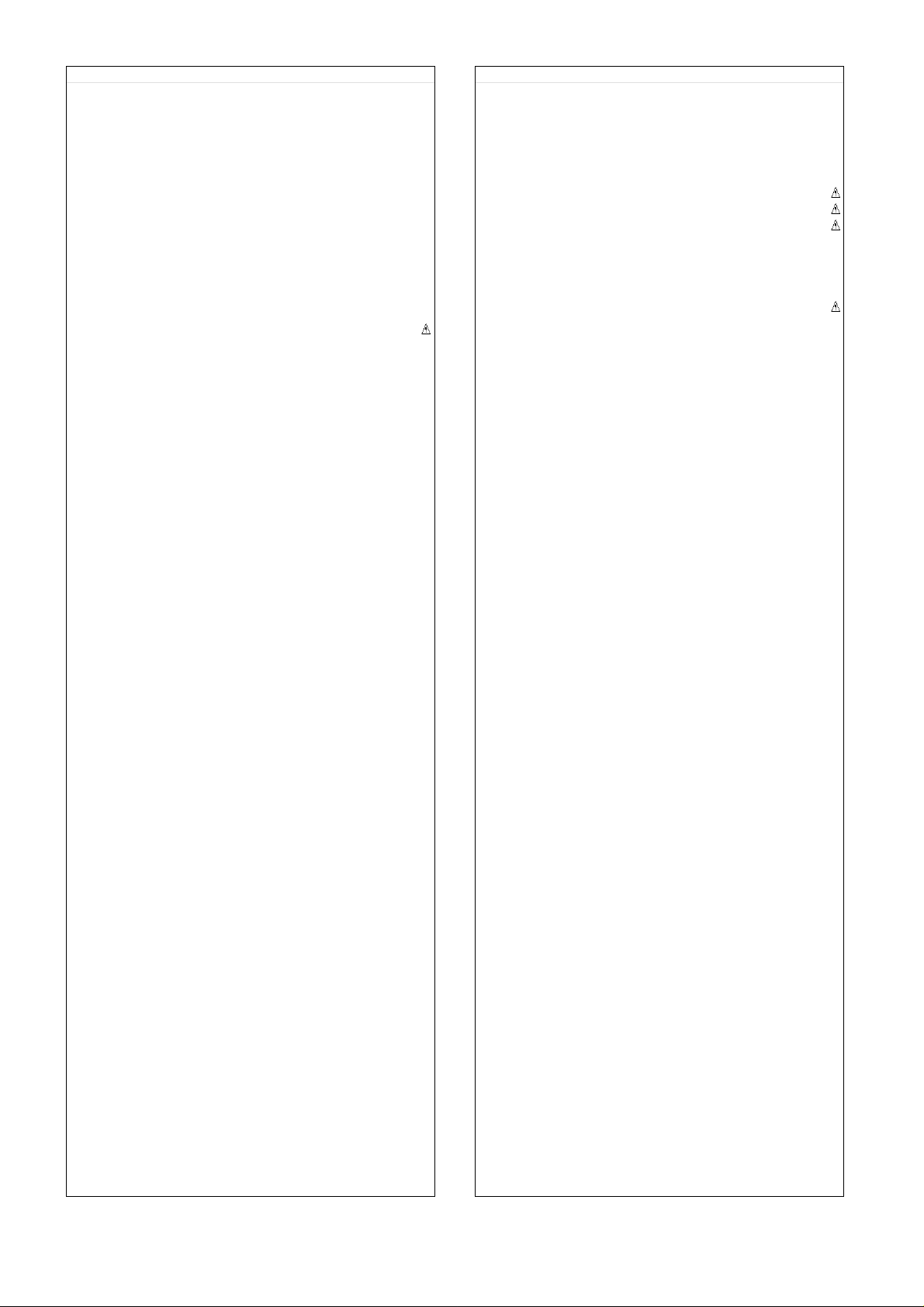
FUSES
DIODES
DescriptionCct Ref Parts Number DescriptionCct Ref Parts Number
REGULATOR IC2706 PQ1CG21H2RZ
8V REGULATOR IC2707 AN7808LB
POWER SUPPLY IC2708 SI-8090K
REGULATOR IC2709 PQ1CG21H2RZ
SWITCHING IC3001 CXA2069Q-TL
12V REGULATOR IC3002 TDA8601T/C1
VIDEO AMPLIFIER IC3003 CXA1211M-T4
12V REGULATOR IC3302 L78M12MRB
OPERATIONAL AMPLIFIER IC4801 AN6564NS-E1
GEOMAGNETIC CORRECTIONIC4802 PUB4301
LED RECEIVER RM1001 RPM6937
FUSE HOLDER F801-1 EYF52BC
FUSE HOLDER F801-2 EYF52BC
FUSE F801 XBA2C50T H15
DIODE D003 MA3150HTX
DIODE D004 MA3150HTX
DIODE D010 MA152KTX
DIODE D053 MA152KTX
DIODE D351 ERA15-04V3
DIODE D352 ERA15-04V3
DIODE D353 MA3110LTX
DIODE D355 ERA15-04V3
DIODE D356 ERA15-04V3
DIODE D358 MA151ATX
DIODE D360 ERA15-02V3
DIODE D361 MA151ATX
DIODE D362 MA151ATX
DIODE D363 MA151ATX
DIODE D364 MA3130MTX
DIODE D365 MA3130MTX
DIODE D366 MA3130MTX
DIODE D367 MA3051HTX
DIODE D368 MA3051HTX
DIODE D369 MA3051HTX
DIODE D383 ERA15-04V3
DIODE D385 ERA22-04V3
DIODE D386 ERA15-04V3
DIODE D389 ERA15-04V3
DIODE D452 MA152KTX
DIODE D453 EU02AV1
DIODE D454 MA152KTX
DIODE D455 MA152KTX
DIODE D456 ERA22-02V3
DIODE D465 MA3039HTX
DIODE D502 MA4150TA
DIODE D503 ERA81004V3
DIODE D504 D1NL40V70
DIODE D553 MA167TA5
DIODE D554 EU02
DIODE D555 RH3GLF102
DIODE D557 MA1033MTA
DIODE D558 AU02V0
DIODE D559 FMV-3GULF730
DIODE D560 MA165TA5
DIODE D562 MA182TA
DIODE D570 RU3ANV1
DIODE D580 MA4360
DIODE D591 MA165TA5
DIODE D592 MA4104
DIODE D593 ERA15-02V3
DIODE D594 MA165TA5
DIODE D595 MA4360MTA
DIODE D701 D1NL40V70
DIODE D802 D6SB80LF-B
DIODE D805 MA2240-BLFS
DIODE D809 MA2082-ALFS
DIODE D811 MA2082-ALFS
DIODE D819 ERA22-04V3
DIODE D820 ERA22-04V3
DIODE D821 ERA22-04V3
DIODE D823 PC123FY2
THERMISTOR D825 232266296706
THERMISTOR D826 232266296706
DIODE D843 ERC0510V1
DIODE D844 TVSSR2KL
DIODE D845 RY24V1
DIODE D847 ERA22-10
DIODE D848 PC123FY2
DIODE D851 FMGG26S
DIODE D852 MA4030LTA
DIODE D853 RU2AMLFA1
DIODE D854 RU2AMLFA1
DIODE D855 FMGG2CS
DIODE D856 EU02
DIODE D857 FMGG26S
DIODE D858 MA165TA5
DIODE D859 MA165TA5
DIODE D861 MA165TA5
DIODE D862 MA4360MTA
DIODE D865 MA165TA5
DIODE D867 MA165TA5
DIODE D869 MA165TA5
DIODE D881 MA165TA5
DIODE D885 MA4056HTA
DIODE D886 MA165TA5
DIODE D887 MA165TA5
DIODE D888 EU02
DIODE D891 ERC0510V1
DIODE D953 R2KNLFA1
DIODE D961 MA152KTX
LED D1011 LNH201RFCF6
DIODE D1012 MTZJT-775.1C
DIODE D1152 MA152KTX
DIODE D1153 MA152KTX
DIODE D1302 MA152KTX
DIODE D1305 MA704ATX
DIODE D1306 MA3062MTX
DIODE D1307 MA3091MTX
DIODE D1308 MA152KTX
DIODE D1309 MA152KTX
DIODE D1310 MA3062MTX
DIODE D1311 MA3062MTX
DIODE D1312 MA3062MTX
DIODE D1313 MA3043MTX
DIODE D1315 MA3043MTX
DIODE D2040 MA152KTX
DIODE D2041 MA152KTX
DIODE D2048 MA152KTX
DIODE D2301 TVSRM26V1
DIODE D2302 MTZJT-775.6B
DIODE D2305 MA3047MTX
DIODE D2306 MA29TA5
DIODE D2311 MA1180HTA
DIODE D2312 MA3130MTX
DIODE D2313 MA152KTX
DIODE D2314 MA152KTX
DIODE D2316 MA152KTX
DIODE D2401 MA4200MTA
DIODE D2402 D5L60F4015
DIODE D2403 TVSEH1LF-F7
15
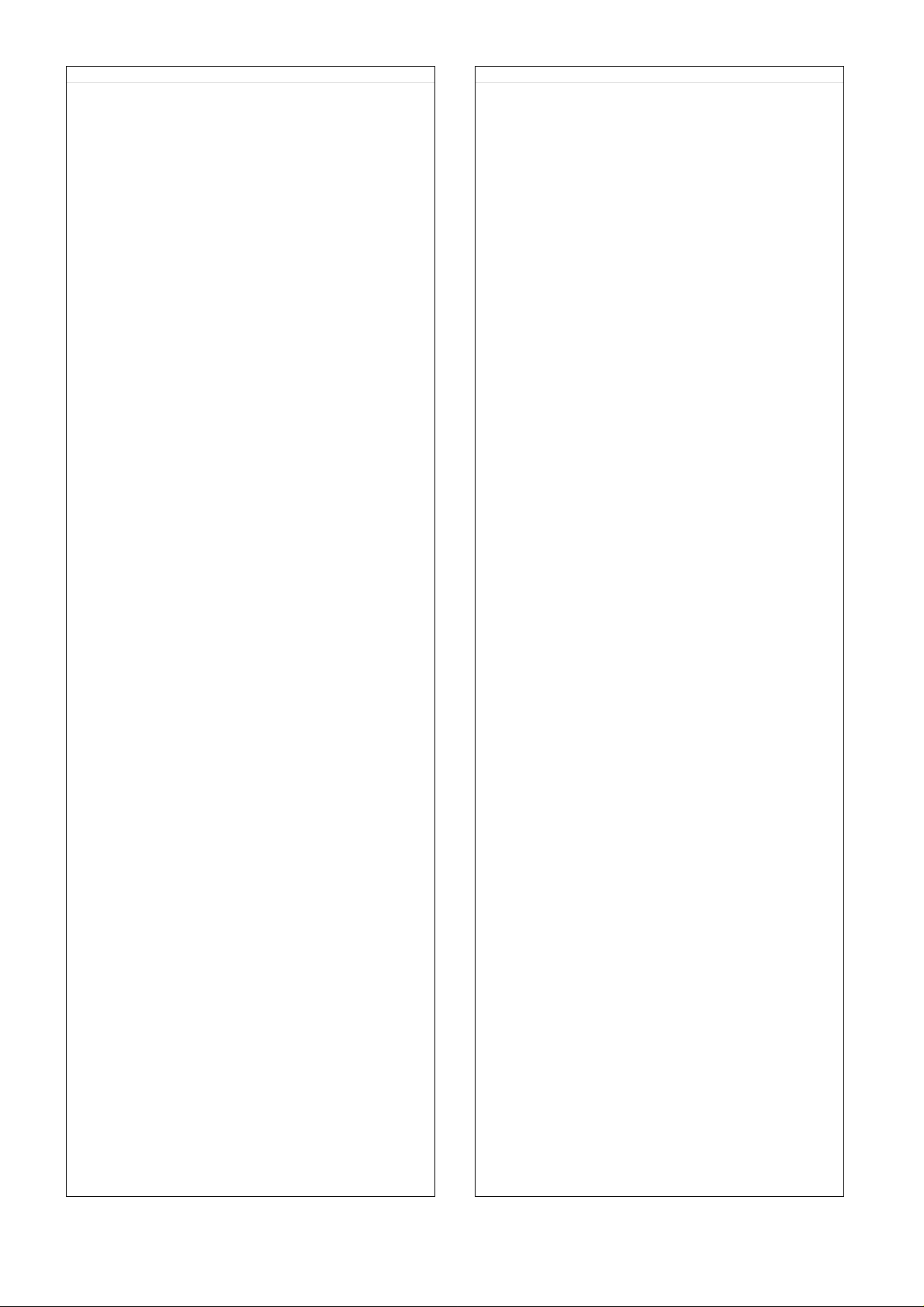
TRANSISTORS
DescriptionCct Ref Parts Number DescriptionCct Ref Parts Number
DIODE D2404 MTZJT-778.2A
DIODE D2405 EU02
DIODE D2406 EU02
DIODE D2407 EG01CV0
DIODE D2410 EU02
DIODE D2411 FMGG26S
DIODE D2432 MA167TA5
DIODE D2433 MA167TA5
DIODE D2434 MA167TA5
DIODE D2436 MA167TA5
DIODE D2437 MA167TA5
DIODE D2438 MA167TA5
DIODE D2501 MA152KTX
DIODE D2509 MA152KTX
DIODE D2510 MA152KTX
DIODE D2520 MA152KTX
DIODE D2521 MA152KTX
DIODE D2711 RK34LFC4
DIODE D2712 AK04V0
DIODE D2713 RK34LFC4
DIODE D2714 RK34LFC4
DIODE D2715 MA29TA5
DIODE D3003 MA3091LTX
DIODE D3004 MA3091LTX
DIODE D3103 MA165TA5
DIODE D3104 MA165TA5
DIODE D3401 MA165TA5
DIODE D3402 MA165TA5
TRANSISTOR IC2514 TC7WH157FUEL
TRANSISTOR Q002 BC857B
TRANSISTOR Q052 BC857B
TRANSISTOR Q369 BC857B
TRANSISTOR Q451 BC847B
TRANSISTOR Q460 BC847B
TRANSISTOR Q461 BC847B
TRANSISTOR Q462 BC847B
TRANSISTOR Q501 2SK2962TPE6
TRANSISTOR Q551 2SC5591000RK
TRANSISTOR Q552 2SC1473ATA
TRANSISTOR Q703 2SK2538000LB
TRANSISTOR Q805 2SK2123000LB
TRANSISTOR Q851 2SA1018QTA
TRANSISTOR Q854 2SC3311ATA
TRANSISTOR Q874 2SA684R
TRANSISTOR Q875 2SA720-RS
TRANSISTOR Q881 2SC3311ATA
TRANSISTOR Q882 2SC3311ATA
TRANSISTOR Q883 2SC1317-TA
TRANSISTOR Q902 BC847B
TRANSISTOR Q903 BC847B
TRANSISTOR Q908 BC847B
TRANSISTOR Q951 BC857B
TRANSISTOR Q952 BC847B
TRANSISTOR Q953 BC847B
TRANSISTOR Q954 BC857B
TRANSISTOR Q955 2SA1535ARLB
TRANSISTOR Q956 2SC3944ARLB
TRANSISTOR Q1003 2SC3311ATA
TRANSISTOR Q1107 BC847B
TRANSISTOR Q1108 BC847B
TRANSISTOR Q1109 BC847B
TRANSISTOR Q1110 BC847B
TRANSISTOR Q1111 BC847B
TRANSISTOR Q1112 BC847B
TRANSISTOR Q1113 BC847B
TRANSISTOR Q1114 BC847B
TRANSISTOR Q1115 BC847B
TRANSISTOR Q1121 BC847B
TRANSISTOR Q1122 BC847B
TRANSISTOR Q1125 BC847B
TRANSISTOR Q1301 BC847B
TRANSISTOR Q1302 BC847B
TRANSISTOR Q1303 BC847B
TRANSISTOR Q1305 BC847B
TRANSISTOR Q1306 BC857B
TRANSISTOR Q1307 XN5601TX
TRANSISTOR Q1308 BC857B
TRANSISTOR Q1309 BC857B
TRANSISTOR Q1311 BC857B
TRANSISTOR Q1312 BC857B
TRANSISTOR Q1313 BC857B
TRANSISTOR Q1314 BC857B
TRANSISTOR Q1315 BC857B
TRANSISTOR Q1316 BC857B
TRANSISTOR Q1318 BC857B
TRANSISTOR Q1319 BC857B
TRANSISTOR Q1320 BC857B
TRANSISTOR Q1321 BC857B
TRANSISTOR Q1322 BC857B
TRANSISTOR Q1323 BC857B
TRANSISTOR Q1324 BC857B
TRANSISTOR Q1326 BC857B
TRANSISTOR Q1327 2SK198RTX
TRANSISTOR Q1328 BC847B
TRANSISTOR Q1329 2SK198RTX
TRANSISTOR Q1331 2SK198RTX
TRANSISTOR Q1336 BC857B
TRANSISTOR Q1340 BC847B
TRANSISTOR Q2002 BC857B
TRANSISTOR Q2003 BC857B
TRANSISTOR Q2004 BC857B
TRANSISTOR Q2005 BC857B
TRANSISTOR Q2040 BC847B
TRANSISTOR Q2041 BC847B
TRANSISTOR Q2042 BC847B
TRANSISTOR Q2043 BC847B
TRANSISTOR Q2213 BC847B
TRANSISTOR Q2214 BC847B
TRANSISTOR Q2215 BC847B
TRANSISTOR Q2216 BC847B
TRANSISTOR Q2301 BC847B
TRANSISTOR Q2302 BC847B
TRANSISTOR Q2303 BC847B
TRANSISTOR Q2307 BC847B
TRANSISTOR Q2308 BC857B
TRANSISTOR Q2309 BC847B
TRANSISTOR Q2310 BC847B
TRANSISTOR Q2311 BC847B
TRANSISTOR Q2402 2SA684R
TRANSISTOR Q2403 2SA720-RS
TRANSISTOR Q2432 BC847B
TRANSISTOR Q2433 BC847B
TRANSISTOR Q2434 BC847B
TRANSISTOR Q2438 2SK198RTX
TRANSISTOR Q2439 2SK198RTX
TRANSISTOR Q2440 2SK198RTX
TRANSISTOR Q2441 BC857B
TRANSISTOR Q2503 BC847B
TRANSISTOR Q2506 BC847B
TRANSISTOR Q2507 BC847B
TRANSISTOR Q2508 BC847B
16
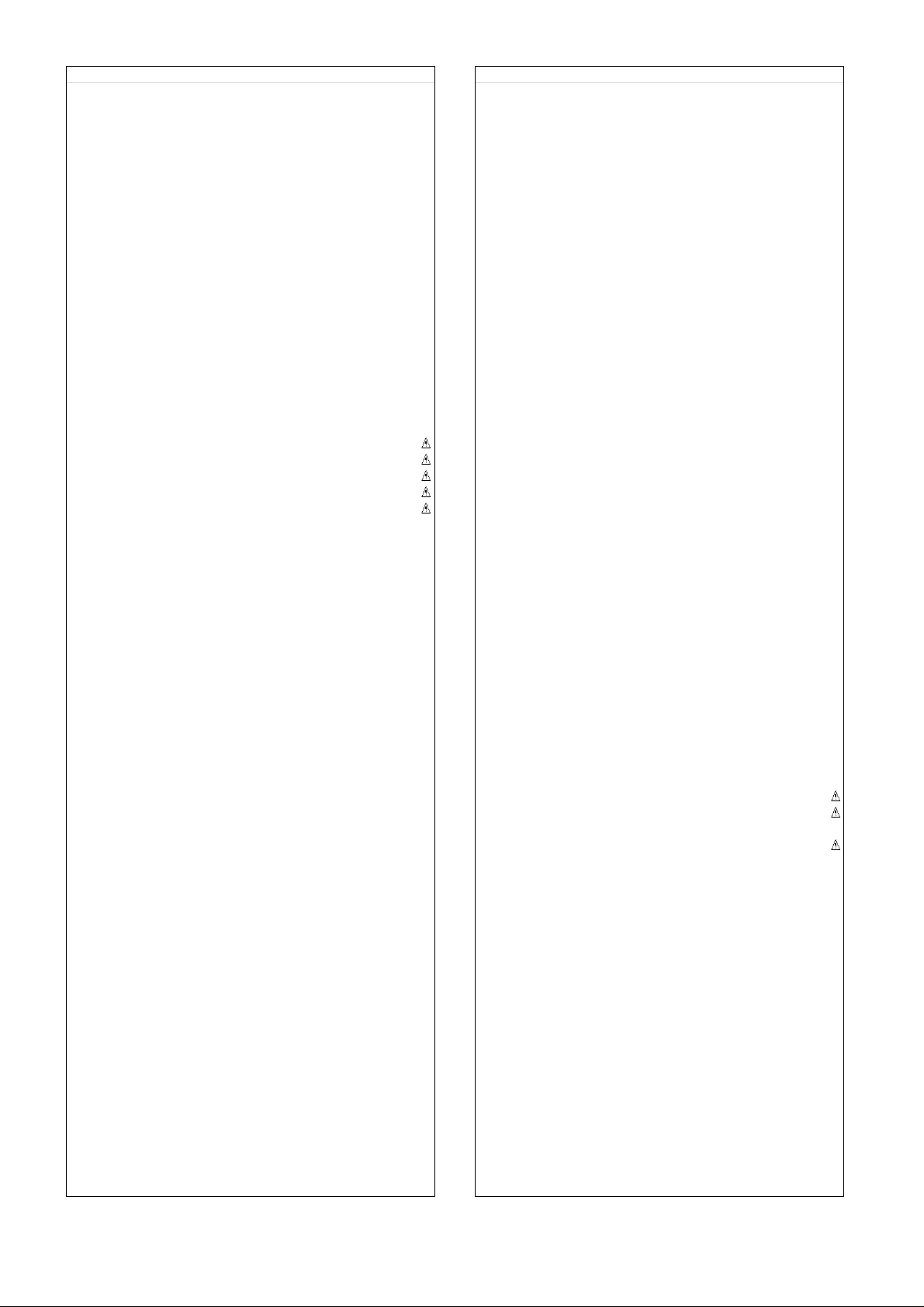
TRANSFORMERS
COILS
DescriptionCct Ref Parts Number DescriptionCct Ref Parts Number
TRANSISTOR Q2509 BC847B
TRANSISTOR Q2510 BC857B
TRANSISTOR Q2511 BC847B
TRANSISTOR Q2512 BC847B
TRANSISTOR Q2513 BC847B
TRANSISTOR Q3001 BC847B
TRANSISTOR Q3002 BC847B
TRANSISTOR Q3006 BC857B
TRANSISTOR Q3007 BC847B
TRANSISTOR Q3011 BC847B
TRANSISTOR Q3071 BC847B
TRANSISTOR Q3072 BC847B
TRANSISTOR Q3130 BC847B
TRANSISTOR Q3131 BC857B
TRANSISTOR Q3132 BC847B
TRANSISTOR Q3401 BC857B
TRANSISTOR Q3410 BC847B
TRANSISTOR Q3411 BC847B
TRANSISTOR Q3807 BC847B
TRANSISTOR Q3808 BC847B
TRANSFORMER L810 ETQR45T001A
TRANSFORMER T501 ETH19Y187AY
TRANSFORMER T801 ETS39AG296AC
TRANSFORMER T841 ETS19AB1G6AG
TRANSFORMER T2401 ETS35AA457AD
COIL L002 ELESN2R2KA
COIL L003 ELESN2R2KA
COIL L004 EXCELDR35V
COIL L008 EXCELDR35V
COIL L009 EXCELDR35V
COIL L053 EXCELDR35V
COIL L055 ELESN2R2KA
COIL L056 ELESN2R2KA
COIL L351 EXCELSA24T
COIL L381 ELESN6R8JA
COIL L382 ELESN4R7KA
COIL L383 ELESN4R7KA
COIL L387 EXCELDR35V
COIL L559 EXCELDR35C
COIL L560 EXCELDR35V
COIL L561 EXCELDR35C
COIL L563 EXCELSA39V
COIL L568 EXCELDR35C
COIL L571 EXCELDR35C
COIL L701 TALFP15B152K
COIL L703 EXCELSA35T
COIL L704 EXCELDR35V
COIL L812 EXCELSA39V
COIL L815 EXCELSA39V
COIL L818 EXCELSA39V
COIL L860 TALL08T100KA
COIL L862 TALL08T680KA
COIL L874 EXCELSA35T
COIL L877 EXCELSA35T
COIL L883 TALL08T181KA
COIL L890 ELF18D486D
COIL L891 ELF18D486D
COIL L895 EXCELSA35T
COIL L904 TLT560K991R
COIL L953 EXCELSA35T
COIL L954 EXCELSA35T
COIL L956 EXCELSA35T
COIL L1103 TALC325T4R7M
COIL L1104 TALC325T4R7M
COIL L1106 ELESN4R7KA
COIL L1107 TALC325T4R7M
COIL L1108 TALC325T4R7M
COIL L1109 TALC325T4R7M
COIL L1110 TALC325T4R7M
COIL L1112 EXCELDR35V
COIL L1115 TALC325T3R3M
COIL L1116 TALC325T4R7M
COIL L1300 TALC325T4R7M
COIL L1303 TALC168T2R2K
COIL L1304 TALC325T4R7M
COIL L1305 TALC168T3R3K
COIL L1306 TALC325T4R7M
COIL L1308 TALC325T100K
COIL L1309 TALC325T4R7M
COIL L1310 TALC325T4R7M
COIL L1311 TALC325T4R7M
COIL L1312 EXCELDR35V
COIL L1313 TALC325T4R7M
COIL L1314 TALC325T4R7M
COIL L1315 TALC325T4R7M
COIL L1316 TALC325T4R7M
COIL L1317 TALC168T6R8K
COIL L1318 TALC325T4R7M
COIL L1319 TALC325T4R7M
COIL L1320 TALC325T100K
COIL L1321 TALC325T4R7M
COIL L1322 EXCELDR35V
COIL L1323 TALC325T4R7M
COIL L1324 TALC325T4R7M
COIL L1328 TALC325T4R7M
COIL L1330 TALC325T4R7M
COIL L2001 EXCELDR35V
COIL L2002 EXCELDR35V
COIL L2004 TLT068K991R
COIL L2005 EXCELDR35V
COIL L2007 EXCELDR35V
COIL L2008 EXCELDR35V
COIL L2009 TALC325T4R7M
COIL L2010 TALC325T4R7M
COIL L2278 EXCELSA35T
COIL L2301 TALL08T100KA
COIL L2302 TALL08T100KA
COIL L2303 TAL10RP390LB
COIL L2305 TAL10RP390LB
COIL L2308 TALL08T270KA
COIL L2309 TAL10RP390LB
COIL L2311 ELESN101KA
COIL L2312 TALL08T100KA
COIL L2313 TALL08T100KA
COIL L2314 EXCELDR35V
COIL L2316 EXCELDR35V
COIL L2319 EXCELDR35V
COIL L2320 EXCELDR35V
COIL L2321 EXCELDR35V
COIL L2322 EXCELDR35V
COIL L2323 EXCELDR35V
COIL L2324 EXCELDR35V
COIL L2325 EXCELDR35V
COIL L2406 EXCELDR35V
COIL L2407 EXCELSA35T
COIL L2409 EXCELSA35T
COIL L2410 EXCELSA35T
COIL L2412 EXCELSA35T
COIL L2414 EXCELDR35V
COIL L2431 TALL08T270KA
17
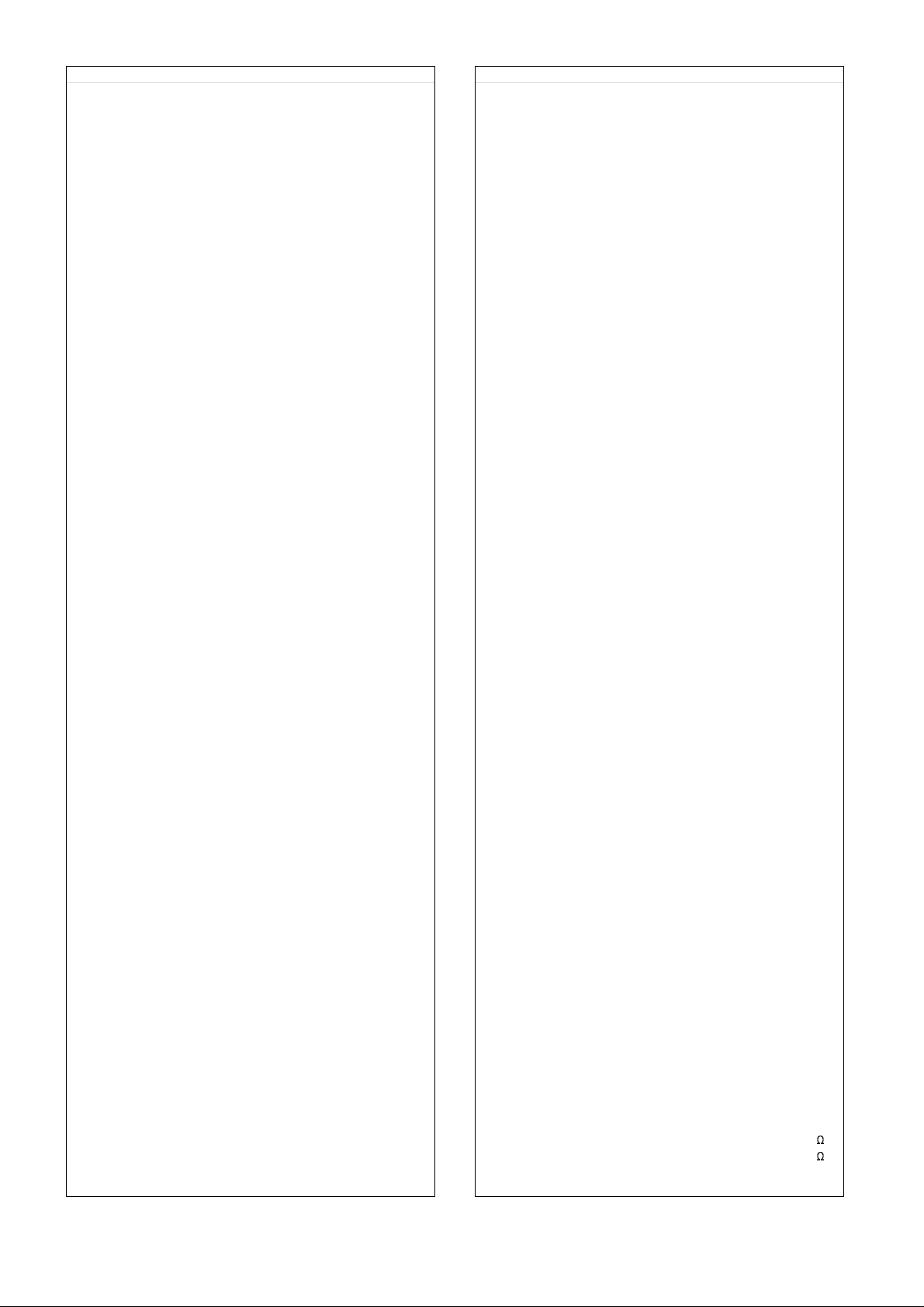
DescriptionCct Ref Parts Number DescriptionCct Ref Parts Number
COIL L2433 TALL08T270KA
COIL L2435 TALL08T270KA
COIL L2436 TALL08T270KA
COIL L2437 TALL08T270KA
COIL L2438 TALL08T270KA
COIL L2440 EXCEMT271BT
COIL L2445 EXCELDR35V
COIL L2510 TALC325T1R5M
COIL L2511 TLK212T256AL
COIL L2515 TLTACT101J
COIL L2523 ELEBR6R8KA
COIL L2524 ELEBR6R8KA
COIL L2527 EXCELSA35T
COIL L2703 EXCELDR35V
COIL L2704 TALL08T330KA
COIL L2705 EXCELDR35V
COIL L2706 TAL10RP151LB
COIL L2707 EXCELDR35V
COIL L2708 EXCELDR35V
COIL L2709 TLPF095
COIL L2710 EXCELDR35V
COIL L2712 TAL10RP151LB
COIL L2713 EXCELDR35V
COIL L2714 EXCELDR35V
COIL L2715 EXCELDR35V
COIL L2716 TALL08T330KA
COIL L2717 TALL08T330KA
COIL L2718 TLPF095
COIL L2719 TLPF095
COIL L2722 EXCELDR35V
COIL L2724 EXCELDR35V
COIL L2725 EXCELDR35V
COIL L2727 EXCELDR35V
COIL L2729 EXCELDR35V
COIL L2730 EXCELDR35V
COIL L2732 EXCELDR35V
COIL L2734 EXCELDR35V
COIL L2735 EXCELDR35V
COIL L3004 ELESN4R7KA
COIL L3050 ELESN221KA
COIL L3401 EXCELSA35T
COIL L3402 EXCELSA35T
COIL L3403 EXCELDR35V
COIL L3404 EXCELDR35V
COIL L3405 EXCELDR35V
COIL L3406 EXCELDR35V
COIL L3407 EXCELDR35V
COIL L3408 EXCELDR35V
COIL L3409 EXCELDR35V
COIL L3410 EXCELDR35V
COIL L3411 EXCELDR35V
COIL L3412 EXCELDR35V
COIL L3413 EXCELDR35V
COIL L3414 EXCELDR35V
COIL L3415 EXCELDR35V
COIL L3416 EXCELSA35T
COIL L3417 EXCELSA35T
COIL L3418 EXCELSA35T
COIL L3419 EXCELSA35T
COIL L3420 ELESN4R7KA
COIL L3424 EXCELDR25V
COIL L3450 TLT470K991R
COIL L3451 TLT470K991R
COIL L4801 EXCELDR35V
COIL L4802 EXCELDR35V
COIL L4803 EXCELDR35V
FILTERS
CRYSTALS
RESISTORS
COIL L4804 EXCELDR35V
COIL LC1101 TLK212T256AL
COIL LC1102 TLK212T256AL
COIL LC1104 TLK212T256AL
COIL LC1105 TLK212T256AL
COIL LC1106 TLK212T256AL
COIL LC1110 TLK212T256AL
COIL LC1111 TLK212T256AL
COIL LC1112 TLK212T256AL
COIL LC1113 TLK212T256AL
COIL LC1114 TLK20LFA224M
COIL LC1115 TLK20LFA103M
COIL LC1116 TLK20LFA103M
COIL LC1117 TLK20LFA103M
COIL LC1118 TLK20LFA103M
COIL LC1119 TLK20LFA103M
COIL LC1120 TLK20LFA103M
COIL LC1121 TLK20LFA224M
COIL LC1122 TLK20LFA224M
COIL LC1123 TLK20LFA224M
COIL LC1124 TLK20LFA224M
COIL LC1125 TLK20LFA103M
COIL LC1126 TLK20LFA103M
COIL LC1127 TLK20LFA103M
COIL LC1128 TLK20LFA103M
COIL LC1130 TLK20LFA103M
COIL LC1131 TLK20LFA103M
COIL LC1132 TLK20LFA103M
COIL LC1133 TLK20LFA103M
COIL LC1134 TLK20LFA103M
COIL LC1135 TLK212T256AL
COIL LC1136 TLK20LFA103M
COIL LC1137 TLK20LFA103M
COIL LC1138 TLK20LFA103M
COIL LC1139 TLK20LFA103M
COIL LC1140 TLK212T256AL
COIL LC1141 TLK20LFA103M
COIL LC1142 TLK20LFA103M
COIL LC1143 TLK20LFA103M
COIL LC1144 TLK212T256AL
COIL LC1145 TLK212T256AL
COIL LC1146 TLK212T256AL
FILTER L893 ELF24V032B
FILTER L894 ELF24V034A
FILTER LC1107 ELKE103FA
FILTER LC1108 ELKE103FA
FILTER LC1109 ELKE103FA
FILTER LC1147 ELKE103FA
FILTER LC1329 ELKE103FA
FILTER LC1330 ELKE103FA
FILTER LC1331 ELKE103FA
FILTER LC1332 ELKE103FA
FILTER LC1333 ELKE103FA
EMI FILTER LC1343 QJT1090
EMI FILTER LC1344 QJT1090
CRYSTAL X1301 TSSA171
CRYSTAL X1302 TSSA171
CRYSTAL X2101 TSSA128
CRYSTAL X2501 TSSA172
CRYSTAL X3501 H0J600400006
S.M.CARBC025 ERJ6GEY0R00 0.1W 5% 0
CARBONC572 ERD25TC0T 0.25W 5% 0
18
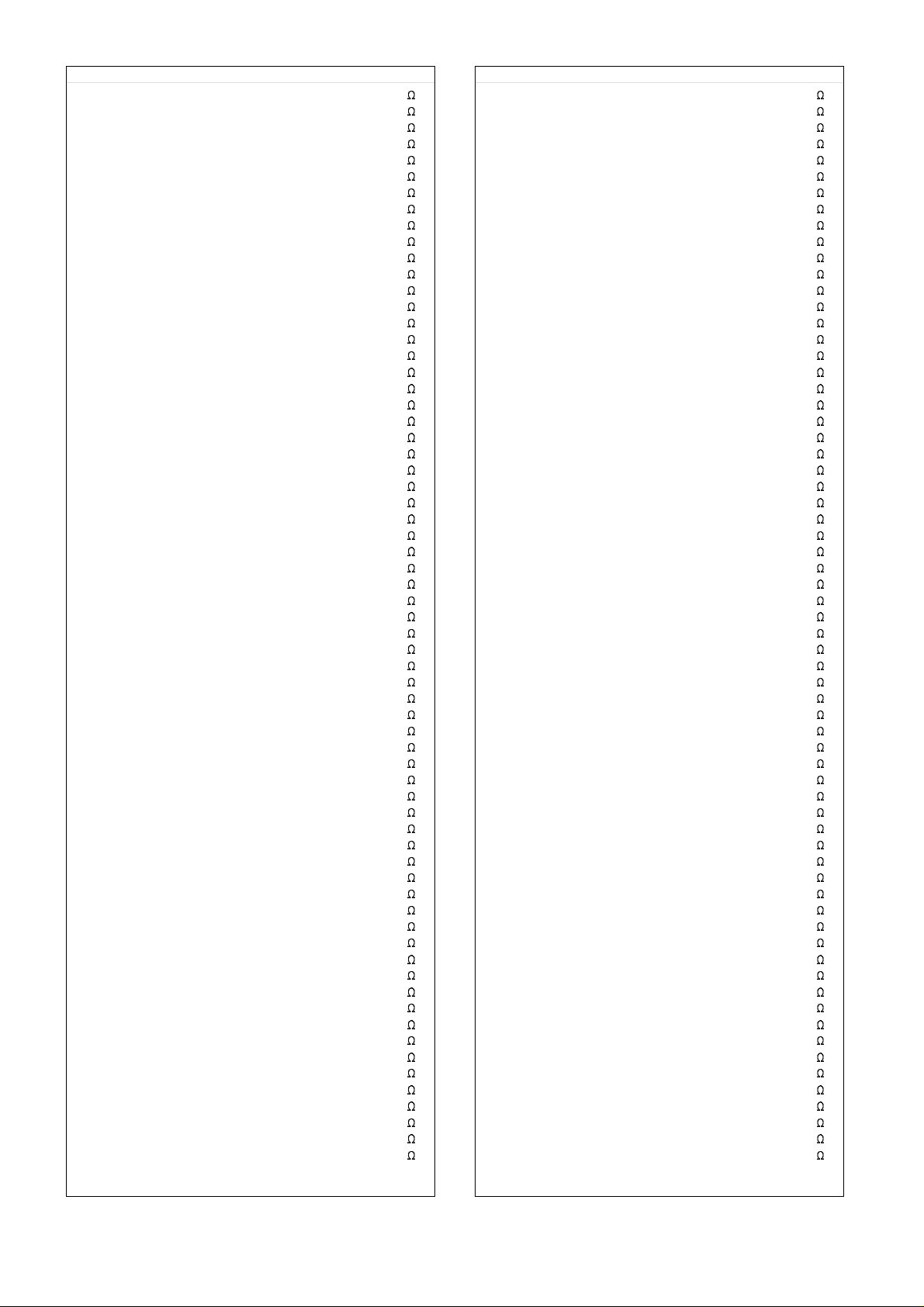
DescriptionCct Ref Parts Number DescriptionCct Ref Parts Number
VARISTORD842 ERZV10D621CS 10W 20% 620
S.M.CARBJA1 ERJ6GEY0R00 0.1W 5% 0
S.M.CARBJA2 ERJ6GEY0R00 0.1W 5% 0
S.M.CARBJA3 ERJ6GEY0R00 0.1W 5% 0
S.M.CARBJA3 ERJ8GEY0R00 .125W 5% 0
S.M.CARBJA4 ERJ6GEY0R00 0.1W 5% 0
S.M.CARBJA5 ERJ6GEY0R00 0.1W 5% 0
S.M.CARBJA6 ERJ6GEY0R00 0.1W 5% 0
S.M.CARBJA7 ERJ6GEY0R00 0.1W 5% 0
S.M.CARBJA8 ERJ6GEY0R00 0.1W 5% 0
S.M.CARBJA9 ERJ6GEY0R00 0.1W 5% 0
S.M.CARBJA10 ERJ6GEY0R00 0.1W 5% 0
S.M.CARBJA11 ERJ6GEY0R00 0.1W 5% 0
S.M.CARBJA12 ERJ6GEY0R00 0.1W 5% 0
S.M.CARBJA13 ERJ6GEY0R00 0.1W 5% 0
S.M.CARBJA14 ERJ6GEY0R00 0.1W 5% 0
S.M.CARBJA15 ERJ6GEY0R00 0.1W 5% 0
S.M.CARBJA16 ERJ6GEY0R00 0.1W 5% 0
S.M.CARBJA17 ERJ6GEY0R00 0.1W 5% 0
S.M.CARBJA18 ERJ6GEY0R00 0.1W 5% 0
S.M.CARBJA19 ERJ6GEY0R00 0.1W 5% 0
S.M.CARBJA20 ERJ6GEY0R00 0.1W 5% 0
S.M.CARBJA21 ERJ6GEY0R00 0.1W 5% 0
S.M.CARBJA22 ERJ6GEY0R00 0.1W 5% 0
S.M.CARBJA23 ERJ6GEY0R00 0.1W 5% 0
S.M.CARBJA24 ERJ6GEY0R00 0.1W 5% 0
S.M.CARBJA25 ERJ6GEY0R00 0.1W 5% 0
S.M.CARBJA26 ERJ6GEY0R00 0.1W 5% 0
S.M.CARBJA27 ERJ6GEY0R00 0.1W 5% 0
S.M.CARBJA28 ERJ6GEY0R00 0.1W 5% 0
S.M.CARBJA29 ERJ6GEY0R00 0.1W 5% 0
S.M.CARBJA30 ERJ6GEY0R00 0.1W 5% 0
S.M.CARBJA31 ERJ6GEY0R00 0.1W 5% 0
S.M.CARBJA32 ERJ6GEY0R00 0.1W 5% 0
S.M.CARBJA33 ERJ6GEY0R00 0.1W 5% 0
S.M.CARBJA34 ERJ6GEY0R00 0.1W 5% 0
S.M.CARBJA35 ERJ6GEY0R00 0.1W 5% 0
S.M.CARBJA36 ERJ6GEY0R00 0.1W 5% 0
S.M.CARBJA37 ERJ6GEY0R00 0.1W 5% 0
S.M.CARBJA38 ERJ6GEY0R00 0.1W 5% 0
S.M.CARBJA39 ERJ6GEY0R00 0.1W 5% 0
S.M.CARBJA40 ERJ6GEY0R00 0.1W 5% 0
S.M.CARBJA41 ERJ6GEY0R00 0.1W 5% 0
S.M.CARBJA42 ERJ6GEY0R00 0.1W 5% 0
S.M.CARBJA43 ERJ6GEY0R00 0.1W 5% 0
S.M.CARBJHA2 ERJ8GEY0R00 .125W 5% 0
S.M.CARBJHA3 ERJ8GEY0R00 .125W 5% 0
S.M.CARBJSA3 ERJ6GEY0R00 0.1W 5% 0
S.M.CARBJSA7 ERJ6GEY0R00 0.1W 5% 0
S.M.CARBJSA18 ERJ6GEY0R00 0.1W 5% 0
S.M.CARBJSA19 ERJ6GEY0R00 0.1W 5% 0
S.M.CARBJSA20 ERJ6GEY0R00 0.1W 5% 0
S.M.CARBJSA21 ERJ6GEY0R00 0.1W 5% 0
S.M.CARBJSA22 ERJ6GEY0R00 0.1W 5% 0
S.M.CARBJSA27 ERJ6GEY0R00 0.1W 5% 0
S.M.CARBJSA28 ERJ6GEY0R00 0.1W 5% 0
S.M.CARBJSA31 ERJ6GEY0R00 0.1W 5% 0
S.M.CARBJSA33 ERJ6GEY0R00 0.1W 5% 0
S.M.CARBJSA34 ERJ6GEY0R00 0.1W 5% 0
S.M.CARBJSA35 ERJ6GEY0R00 0.1W 5% 0
S.M.CARBJSA36 ERJ6GEY0R00 0.1W 5% 0
S.M.CARBJSA42 ERJ6GEY0R00 0.1W 5% 0
S.M.CARBJSA45 ERJ6GEY0R00 0.1W 5% 0
S.M.CARBJSA46 ERJ6GEY0R00 0.1W 5% 0
S.M.CARBJSA47 ERJ6GEY0R00 0.1W 5% 0
S.M.CARBJSA48 ERJ6GEY0R00 0.1W 5% 0
S.M.CARBJSA52 ERJ6GEY0R00 0.1W 5% 0
S.M.CARBJSA53 ERJ6GEY0R00 0.1W 5% 0
S.M.CARBJSA55 ERJ6GEY0R00 0.1W 5% 0
S.M.CARBJSA57 ERJ6GEY0R00 0.1W 5% 0
S.M.CARBJSA59 ERJ6GEY0R00 0.1W 5% 0
S.M.CARBJSA62 ERJ6GEY0R00 0.1W 5% 0
S.M.CARBJSA64 ERJ6GEY0R00 0.1W 5% 0
S.M.CARBJSA65 ERJ6GEY0R00 0.1W 5% 0
S.M.CARBJSA66 ERJ6GEY0R00 0.1W 5% 0
S.M.CARBJSA67 ERJ6GEY0R00 0.1W 5% 0
S.M.CARBJSA69 ERJ6GEY0R00 0.1W 5% 0
S.M.CARBJSA71 ERJ6GEY0R00 0.1W 5% 0
S.M.CARBJSA74 ERJ6GEY0R00 0.1W 5% 0
S.M.CARBJSA75 ERJ6GEY0R00 0.1W 5% 0
S.M.CARBJSA84 ERJ6GEY0R00 0.1W 5% 0
S.M.CARBJSA89 ERJ6GEY0R00 0.1W 5% 0
S.M.CARBJSA90 ERJ6GEY0R00 0.1W 5% 0
S.M.CARBJSA101 ERJ6GEY0R00 0.1W 5% 0
CARBONJSA104 ERD25TC0T 0.25W 5% 0
S.M.CARBJSDG1 ERJ6GEY0R00 0.1W 5% 0
S.M.CARBJSDG2 ERJ6GEY0R00 0.1W 5% 0
S.M.CARBJSDG3 ERJ3GEY0R00 0.1W 5% 0
S.M.CARBJSDG4 ERJ3GEY0R00 0.1W 5% 0
S.M.CARBJSDG5 ERJ6GEY0R00 0.1W 5% 0
S.M.CARBJSDG6 ERJ3GEY0R00 0.1W 5% 0
S.M.CARBJSDG7 ERJ6GEY0R00 0.1W 5% 0
S.M.CARBJSDG8 ERJ6GEY0R00 0.1W 5% 0
S.M.CARBJSDG9 ERJ6GEY0R00 0.1W 5% 0
S.M.CARBJSDG11 ERJ6GEY0R00 0.1W 5% 0
S.M.CARBJSDG12 ERJ6GEY0R00 0.1W 5% 0
S.M.CARBJSDG13 ERJ6GEY0R00 0.1W 5% 0
S.M.CARBJSDG16 ERJ6GEY0R00 0.1W 5% 0
S.M.CARBJSDG17 ERJ6GEY0R00 0.1W 5% 0
S.M.CARBJSDG18 ERJ6GEY0R00 0.1W 5% 0
S.M.CARBJSDG19 ERJ6GEY0R00 0.1W 5% 0
S.M.CARBJSDG20 ERJ6GEY0R00 0.1W 5% 0
S.M.CARBJSDG21 ERJ6GEY0R00 0.1W 5% 0
S.M.CARBJSDG22 ERJ6GEY0R00 0.1W 5% 0
S.M.CARBJSDG23 ERJ6GEY0R00 0.1W 5% 0
S.M.CARBJSDG24 ERJ6GEY0R00 0.1W 5% 0
S.M.CARBJSDG25 ERJ6GEY0R00 0.1W 5% 0
S.M.CARBJSDG26 ERJ6GEY0R00 0.1W 5% 0
S.M.CARBJSDG27 ERJ6GEY0R00 0.1W 5% 0
S.M.CARBJSDG28 ERJ6GEY0R00 0.1W 5% 0
S.M.CARBJSDG29 ERJ6GEY0R00 0.1W 5% 0
S.M.CARBJSDG30 ERJ6GEY0R00 0.1W 5% 0
S.M.CARBJSDG31 ERJ6GEY0R00 0.1W 5% 0
S.M.CARBJSDG32 ERJ6GEY0R00 0.1W 5% 0
S.M.CARBJSDG35 ERJ3GEY0R00 0.1W 5% 0
S.M.CARBJSDG36 ERJ6GEY0R00 0.1W 5% 0
S.M.CARBJSDG55 ERJ3GEY0R00 0.1W 5% 0
S.M.CARBJSDG56 ERJ3GEY0R00 0.1W 5% 0
S.M.CARBJSDG57 ERJ3GEY0R00 0.1W 5% 0
S.M.CARBJSDG58 ERJ3GEY0R00 0.1W 5% 0
S.M.CARBJSDG59 ERJ3GEY0R00 0.1W 5% 0
S.M.CARBJSDG60 ERJ3GEY0R00 0.1W 5% 0
S.M.CARBJSDG61 ERJ3GEY0R00 0.1W 5% 0
S.M.CARBJSDG62 ERJ3GEY0R00 0.1W 5% 0
S.M.CARBJSDG63 ERJ3GEY0R00 0.1W 5% 0
S.M.CARBJSDG64 ERJ3GEY0R00 0.1W 5% 0
S.M.CARBJSDG65 ERJ3GEY0R00 0.1W 5% 0
S.M.CARBJSDG66 ERJ3GEY0R00 0.1W 5% 0
S.M.CARBJSDG67 ERJ3GEY0R00 0.1W 5% 0
S.M.CARBJSDG68 ERJ3GEY0R00 0.1W 5% 0
S.M.CARBJSDG69 ERJ3GEY0R00 0.1W 5% 0
S.M.CARBJSDG70 ERJ3GEY0R00 0.1W 5% 0
19
