Panasonic TX-21FX50T Service manual
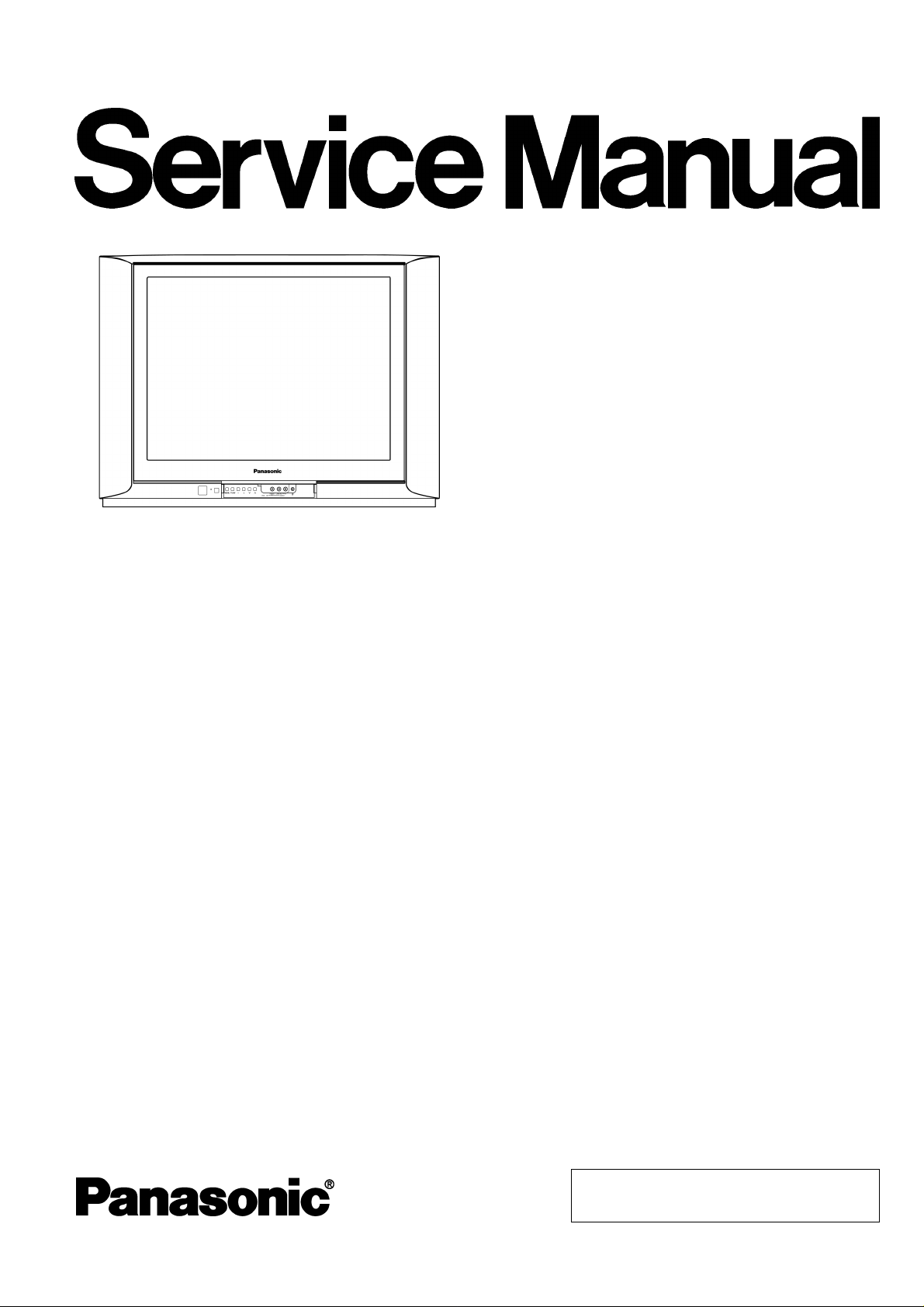
Colour Television
TX-21FX50T
GP41 Chassis
ORDER NO. MTV0601002CE
Specifications
Power Source : AC SINGLE 220-240V, 50/60 Hz
Power Consumption : 67W
Aerial Impedance : 75Ω unbalanced
Coaxial type
Receiving System :
Receiving Channels :
VHF 2-12 PAL / SECAM B,K1
0-12 PAL B (N ZEALAND)
1-9 PAL B (N ZEALAND)
1-12 PAL / SECAM D
1-12 NTSC M (JAPAN)
2-13 NTSC M (U.S.A)
UHF 21-69 PAL G,H,I / SECAM G.K.KI
28-69 PAL B (Australia)
13-62 NTSC M (JAPAN)
14-69 NTSC M (U.S.A)
CATV S1-S20 (OSCAR)
1-125 (U.S.A CATV)
5A,9A (AUSTRALIA)
17 Systems
13-57 PAL D,K
C13-C49 (JAPAN)
21-237 (CHINA)
Audio Terminal : AV 1, 2, YUV, MONITOR OUT
RAV In Video In 1 Vp-p 75Ω
Audio In Approx. 400mVrms
Monitor Out Video Out 1 Vp-p 75Ω
Audio Out Approx. 400mVrms
High Voltage : 27.5kV ±1.5
at zero beam current
Picture Tube : A51LYZ295X
50.5cm (21 inches)
Measured diagonally,
90° deflection
Audio Output : 16.0W
Dimensions : Height:472mm
Width : 648 mm
Depth : 488 mm
Mass : 24 kg (Net Wt.)
Specifications are subject to change without notice.
Mass and dimensions shown are approximate.
© 2006 Matsushita Electric Industrial Co., Ltd. All
rights reserved. Unauthorized copying and
distribution is a violation of law.

TX-21FX50T
CONTENTS
Page Page
1 Safety Precautions 3
1.1. General Guide Lines
1.2. Leakage Current Cold Check
1.3. Leakage Current Hot Check (Fig. 1)
1.4. X-Radiation
1.5. GP41 Chassis Block Diagram
2 Service Hints
2.1. Service Position for E-Board
2.2. Factory Mode Adjustment
2.3. Adjustment for White Balance
3
3
3
3
4
5
5
5
7
2.4. Adjustment for CRT CUT OFF
2.5. Adjustment Procedure
2.6. Adjustment
3 Conductor Views
4 Schematic Diagram
4.1. A Board
4.2. L Board
5 Parts Locations
6 Replacement Parts List
6.1. Replacement Parts List
7
8
9
12
13
15
20
23
24
25
2
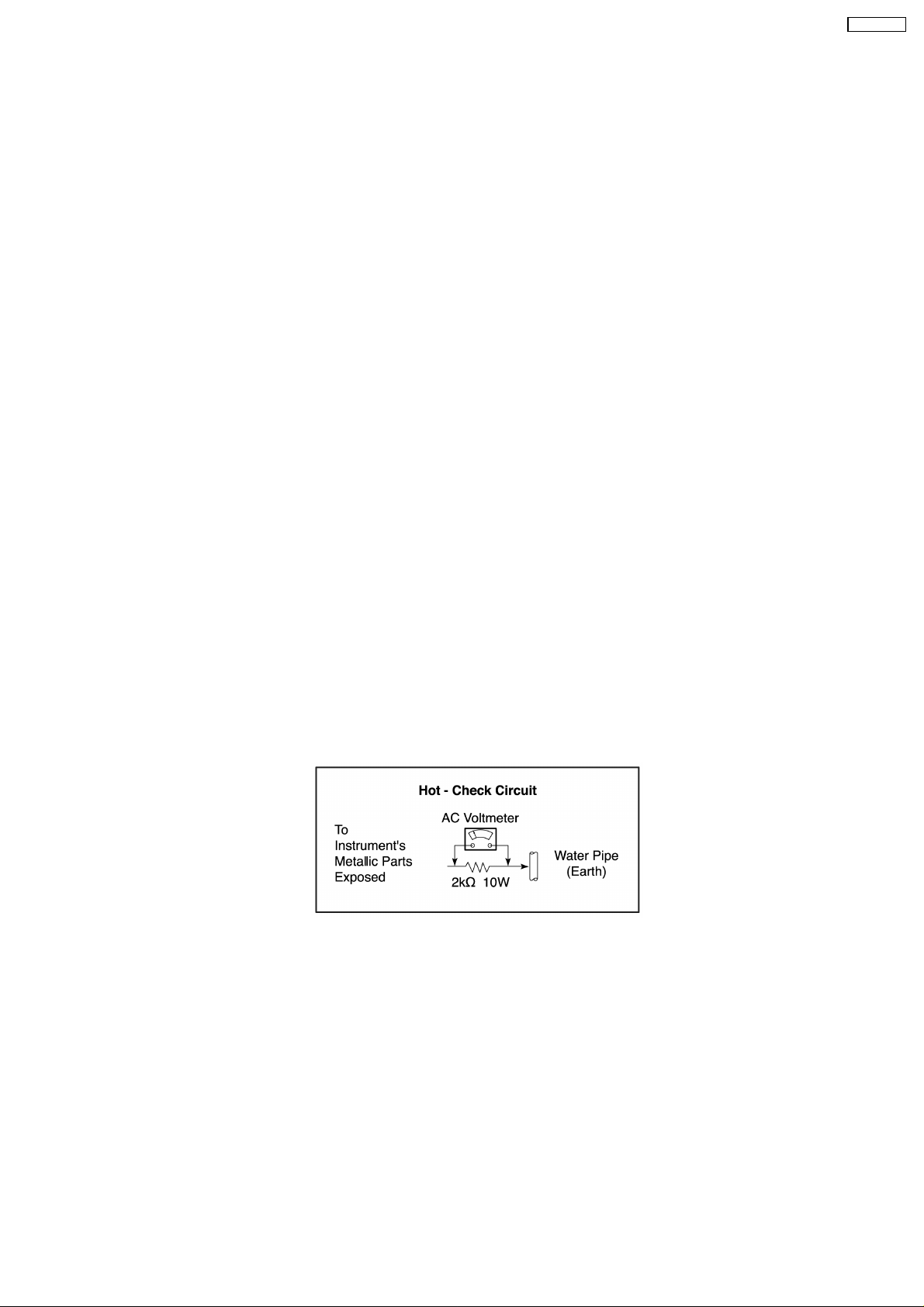
TX-21FX50T
1 Safety Precautions
1.1. General Guide Lines
1. It is advisable to insert an isolation transformer in the AC supply before servicing this hot chassis.
2. When servicing, observe the original lead dress, especially the lead dress in the high voltage circuits. If a short circuit is found,
replace all parts which have been overheated or damaged by the short circuit.
3. After servicing, see to it that all the protective devices such as insulation barriers, insulation papers, shields and isolation R-C
combinations, are properly installed.
4. When the receiver is not to be used for a long period of time, unplug the power cord from the AC cord outlet.
5. Potential, as high as
involves the danger of a shock hazard from the receiver power supply. Servicing should not be attempted by anyone who is not
thoroughly familiar with the precautions necessary when working on high voltage equipment. Always discharge the anode of the
picture tube to the receiver chassis before handling the tube. After servicing make the following leakage current checks to
prevent the customer from being exposed to shock hazards.
1.2. Leakage Current Cold Check
1. Unplug the AC cord and connect a jumper between the two prongs on the plug.
2. Turn on the receiver’s power switch.
Measure the resistance value, with an ohmmeter, between the jumper AC plug and each exposed metallic cabinet part on the
receiver, such as screw heads, aerials, connectors, control shafts, etc. When the exposed metallic part has a return path to the
chassis, the reading should be between 4 MΩand 20 MΩ. When the exposed metal does not have a return path to the chassis,
the reading must be infinite.
29.0kV
is present when this receiver is in operation. Operation of the receiver without the rear cover
1.3. Leakage Current Hot Check (Fig. 1)
1. Plug the AC cord directly into the AC outlet. Do not use an isolation transformer for this check.
2. Check a 2 kΩnon-inductive resistor and an AC/DC current meter, in series with each exposed metallic part on the receiver in
turn and an earth such as a water pipe.
The current from any point should not exceed 0.7 mA peak AC or 2 mA DC. In the case of a measurement being outside of
these limits specified, there is a possibility of a shock hazard and the receiver should be repaired and rechecked before it is
returned to the customer.
Fig. 1
1.4. X-Radiation
Warning:
The potential sources of X-Radiation in TV set are the EHT section and the picture tube. When using a picture tube test jig for
service, ensure that jig is capable of handling
Note:
It is important to use an accurate periodically calibrated high voltage meter.
1. Set the brightness to minimum.
2. Use the remocon to get into Service Mode.
3. Measure the EHT. The meter reading should indicate
and correction is required to prevent the possibility of premature component failure.
4. To prevent the possibility X-Radiation, it is essential to use the specified picture tube, if service replacement becomes
necessary.
29.0kV
without causing X-Radiation.
27.5±1.5kV
. If the meter indication is out of tolerance, immediate service
3
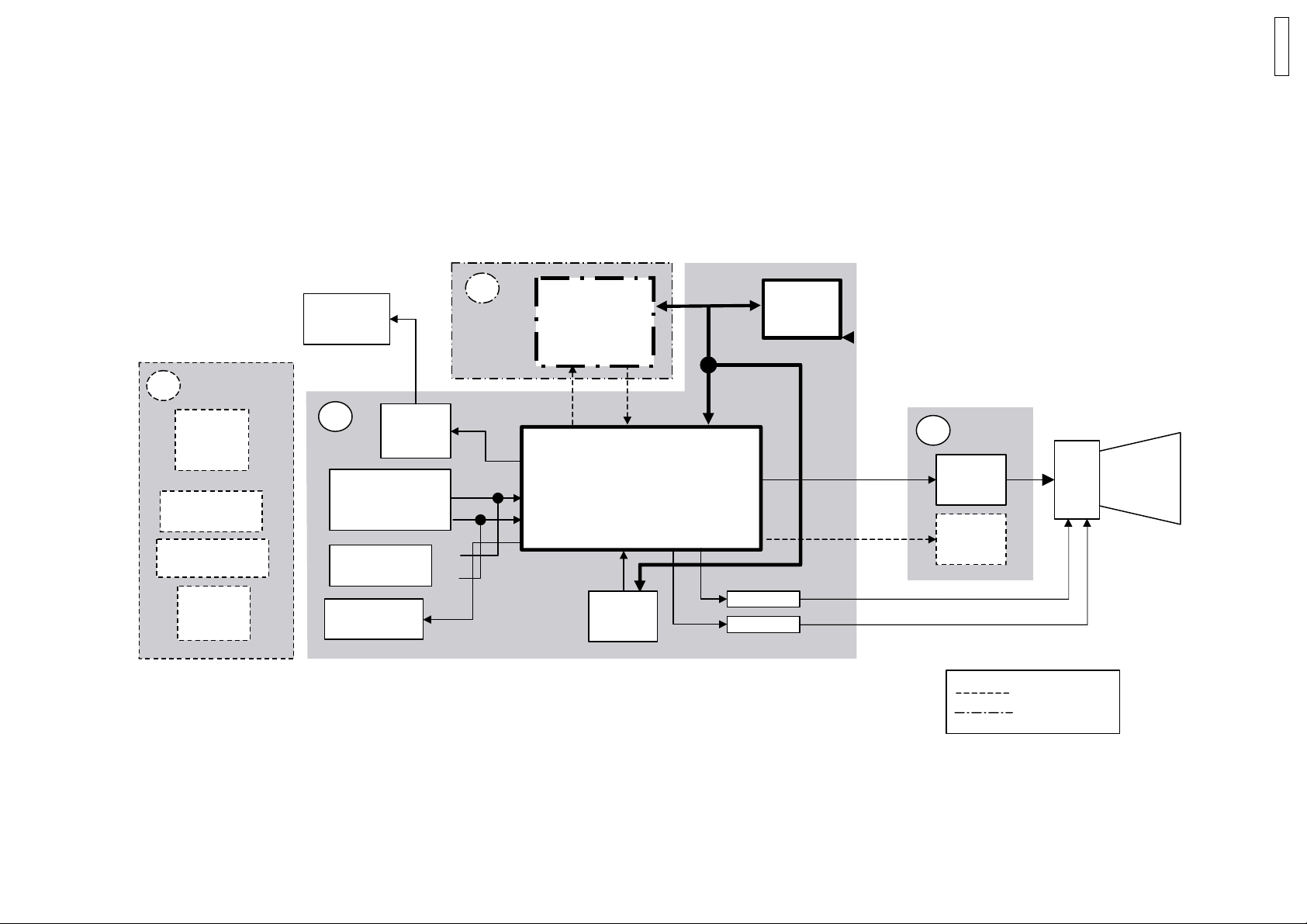
GP41 CHASSIS BLOCK DIAGRAM
_
TX-21FX50T
1.5. GP41 Chassis Block Diagram
PP
SPEAKER
PVP
SCL
SDA
EEPROM
IC1101
IC1801
IN
CVBS
R/G/B
G
V/L/R
AUDIO
AMP
IC2301
CVBS OUT
AUDIO
OUT
V_IN
IN
A
MON_OUT
R/G/B
VCT-IF
IC601
IF
TUNER
SCL SDA
H
L
R
G
B
VM
V
V OUT
H OUT
CRT
DRIVE
VM DRIVE
defl.
coil
CRT
4
MAIN
POWER
SWITCH
FRONT INPUTS
AV2 : V/L/R
GEOMAGNETIC
WOOFER
AMP
IC2401
A
REAR INPUTS
AV1 : V/L/R
AV3 : YUV/V/L/R
FRONT INPUTS
AV2 : V/L/R
MON_OUT
29" models
PIP models

2 Service Hints
2.1. Service Position for E-Board
1. Remove the back cover.
2. Stand the TV set as shown in Fig. 2.
3. Remove the A-Board from the TV set by pulling the main board out as shown in Figure 2.
TX-21FX50T
Fig. 2
2.2. Factory Mode Adjustment
1. Factory Mode Adjustment.
a) Set timer ON
b) Press remote’s RECALL (
2. To Set Self-Check:
Press the volume down button on TV then press the Off Timer Button on remote control.
3. Service Mode 1 Controls
4. Service Mode 1 Function
) and panel’s volume down key simultaneously to enter SERVICE 1.
5. Service Mode 2 Controls
To enter SERVICE 2; press channel key ‘1’ in SERVICE 1 entry screen.
5
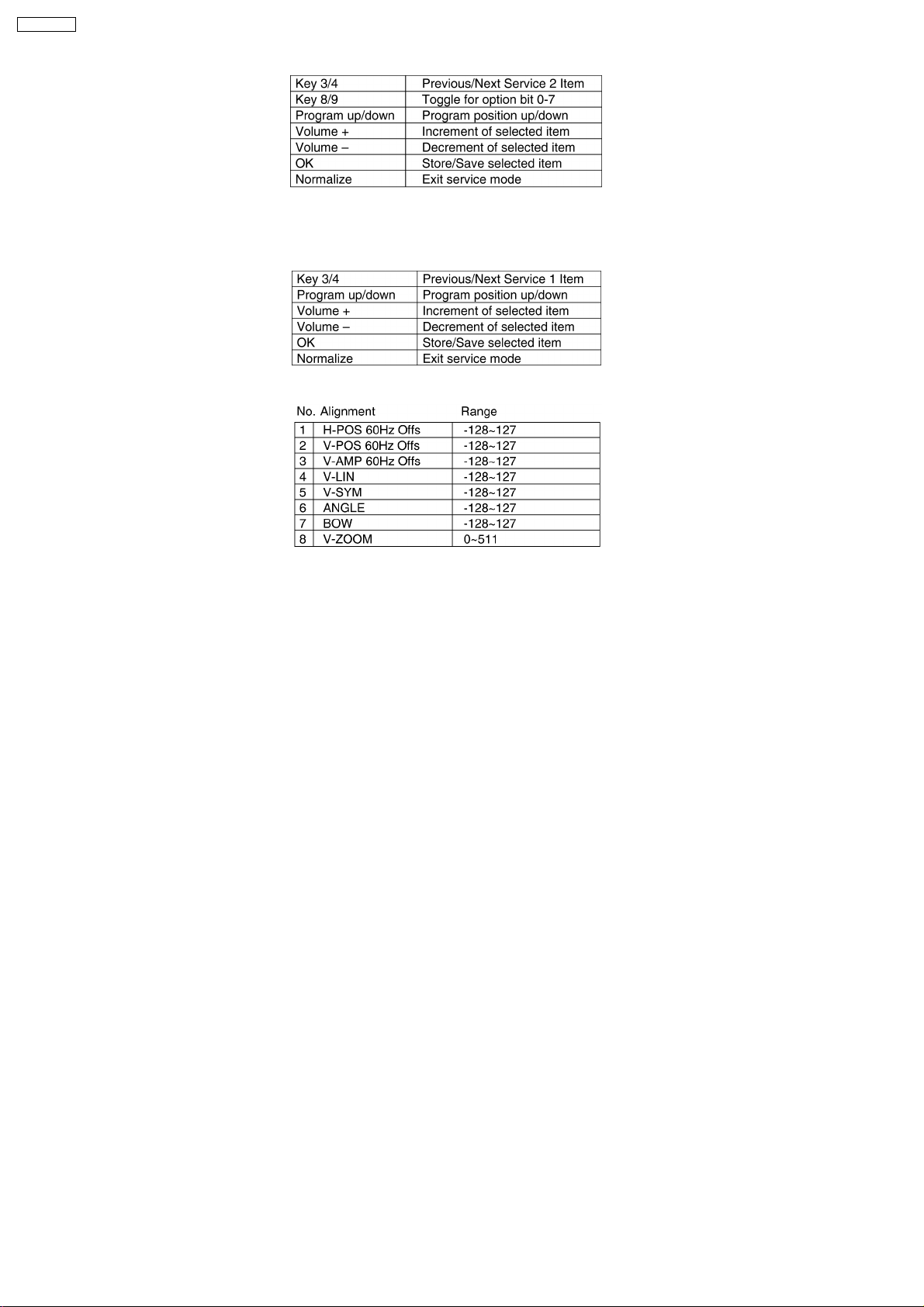
TX-21FX50T
NOTE :- Service mode 2 options bit.
6. Service Mode 3 Controls
To enter SERVICE 3; press channel key ‘1’ in SERVICE 2 entry screen.
7. Service Mode 3 Function
6
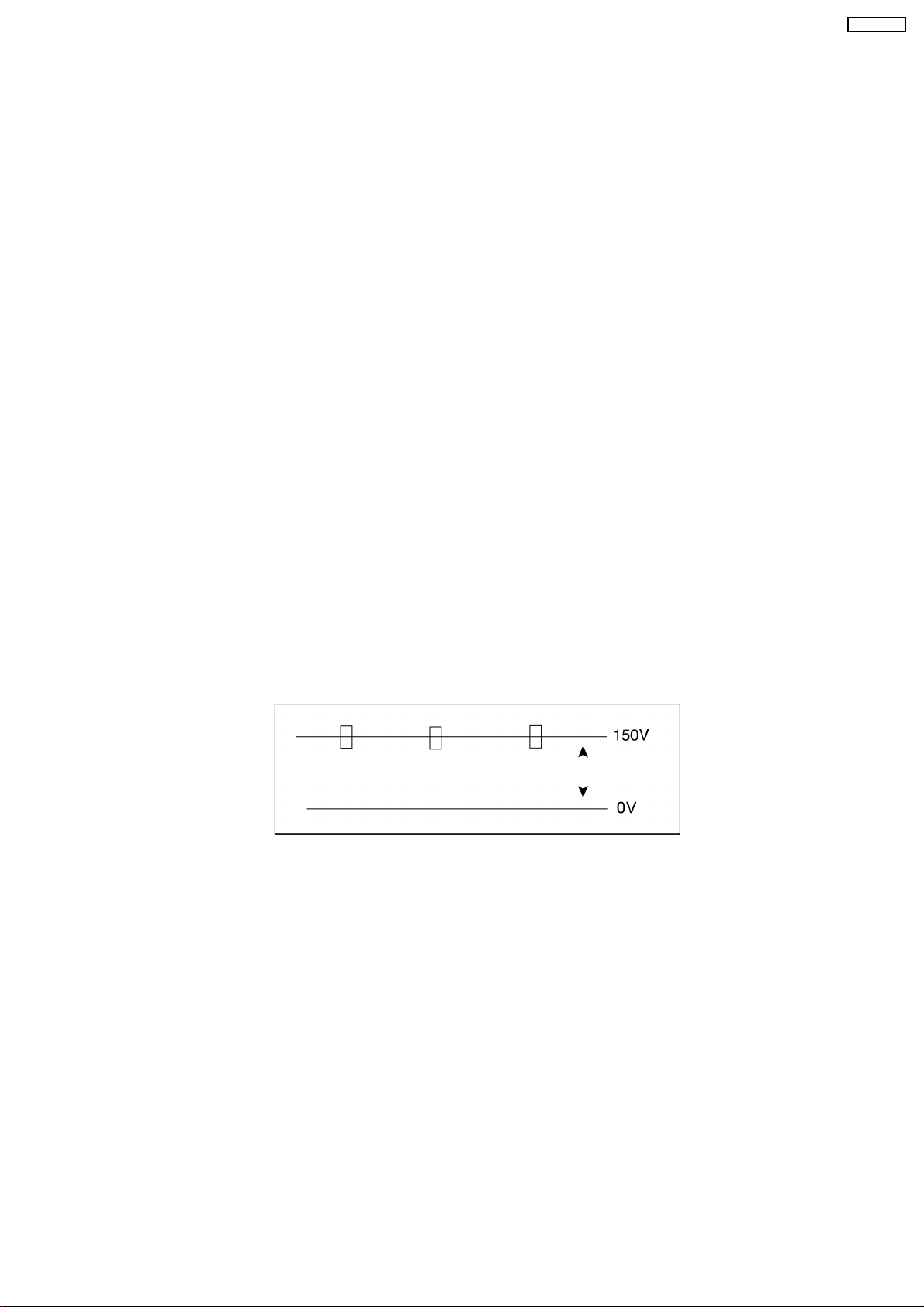
2.3. Adjustment for White Balance
Preparation:
1. Receive the white balance pattern and aging should have been performed over 30 minutes.
2. Set the picture menu to DYNAMIC NORMAL.
3. Degausse the CRT face.
4. Fix the CRT colour analyzer receiver unit to CRT face.
Adjustment of Low Light.
1. Adjustment Sub Bright, so that Y = 6.5 ± 1.0 nit.
2. Adjustment R-CUT OFF, so that X = 0.313 ± 0.015 nit.
3. Adjustment G-CUT OFF, so that Y = 0.320 ± 0.015 nit.
Adjustment of High Light
1. Adjustment Sub Bright, so that Y = 150 nit.
2. Adjustment R-Drive, so that X = 0.275 ± 0.015 nit.
3. Adjustment B-Drive, so that Y = 0.285 ± 0.015 nit.
TX-21FX50T
2.4. Adjustment for CRT CUT OFF
Preparation:
1. Connect the oscilloscope probe to TPL5.
2. Screen VR min.
3. Set the data Sub Bright, Bright.
4. In service Mode at “Bright” dac press [5] in factory mode to enter vertical line and adjust by volume down or up button.
5. Adjust “Screen VR” until 1-H Line appears.
7
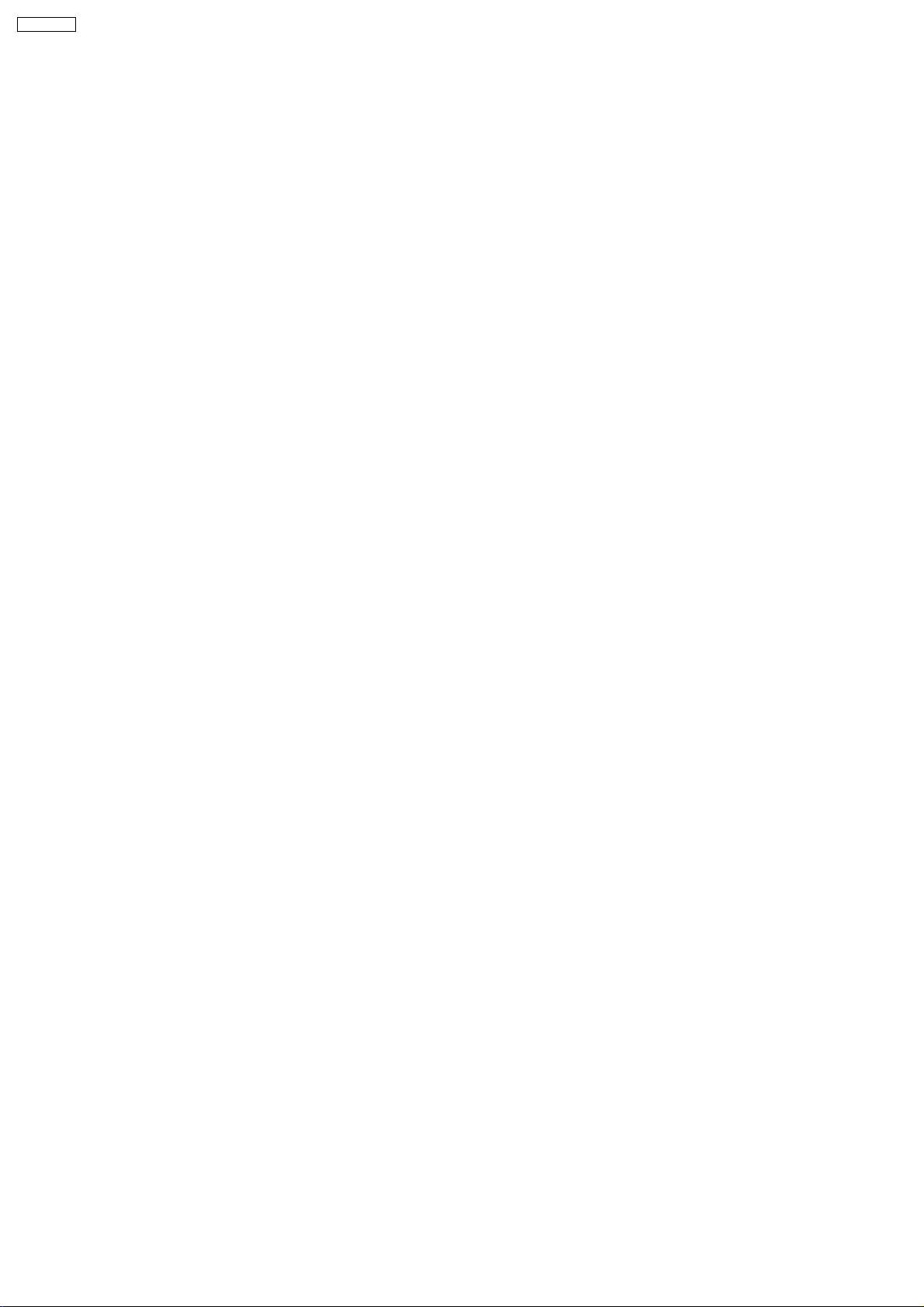
TX-21FX50T
2.5. Adjustment Procedure
2.5.1. +B Voltage
Item / preparation
1. Operate the TV set.
2. Set control as follows :
Brightness ........... minimum
Contrast ............... minimu m
Adjustment procedure
1. Confirm the DC voltage at the indicated test points, as follows :
TPA 15 : 3.35 ± 0.2V
TPA 16 : 141 ± 2V
TPA 17 : 8.2 ± 0.5V
TPA 18 : 1.9 ± 0.2V
TPA 19 : 5.2 ± 0.2V
TPA 20 : 175 ± 15V
2.5.2. High Voltage
Item / preparation
1. Receive the crosshatch pattern.
2. Set to 0 Beam.
Screen VR .......... minimum
Contrast .............. minimum
Adjustment procedure
1. Connect a DC voltage meter to TPA 16 and confirm the +B voltage is 141.0 ± 2V.
2. Connect a high frequency voltmeter to heater and confirm that voltage reads 6.3 ± 0.24 (VRMS).
3. Normalize the brightness and contrast.
8
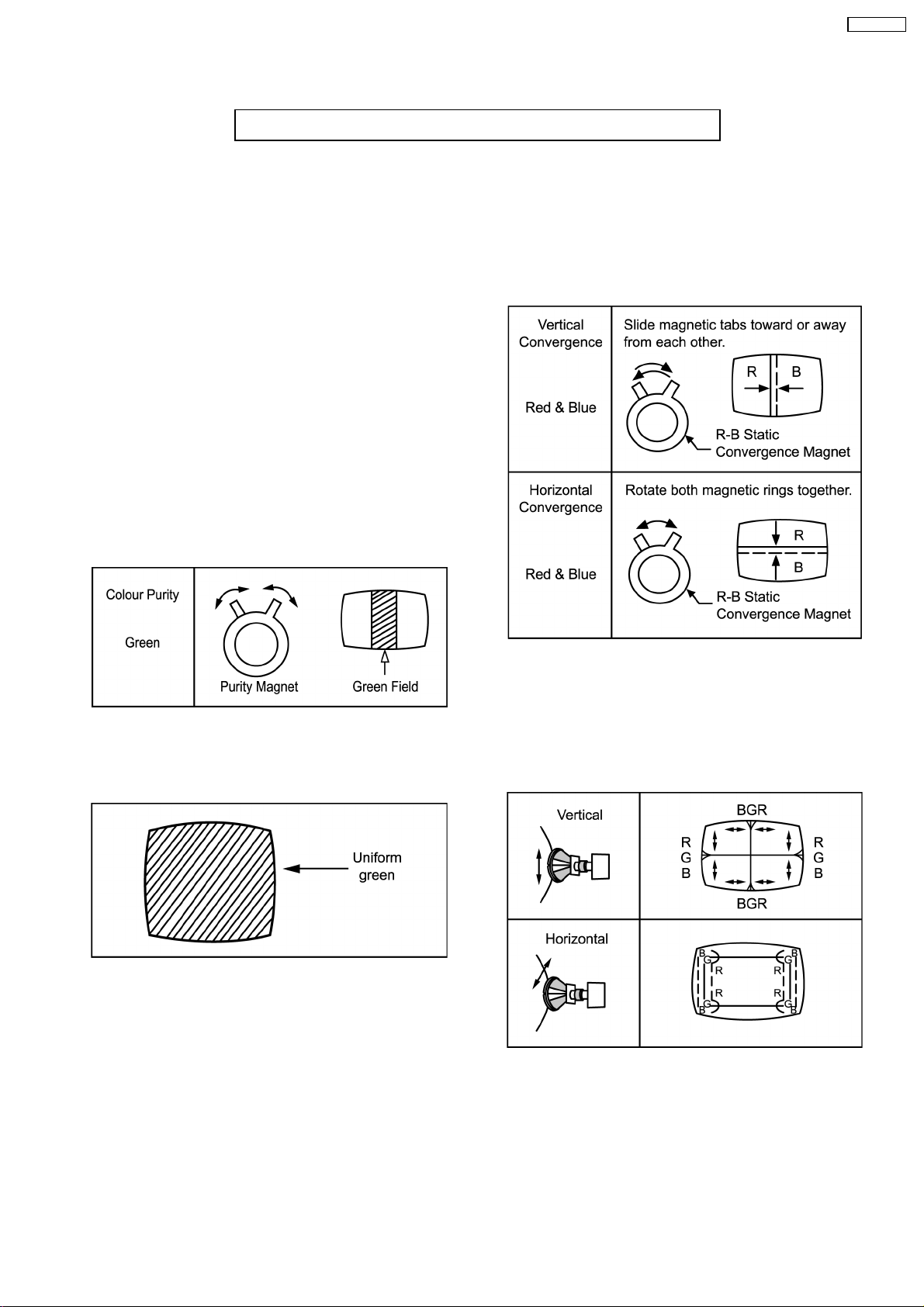
2.6. Adjustment
TX-21FX50T
Before Colour Purity, Convergence and White Balance adjustment are attempted,
V. Height, H. Centre and Focus adjustments must be completed.
Colour Purity
1. Set the Brightness and Contrast controls to their maximum
positions.
2. Operate the TV set for 60 minutes.
3. Fully degausse the picture tube by using an external
degaussing coil.
4. Apply a crosshatch pattern signal and adjust the static
convergence magnets to the approximately correct position.
5. Receive a black and white signal.
6. Set the control as follows:
Red................minimum
Green.............minimum
Blue...............minimum
Press the Shipping button on the remote control twice to
select CRT Adjustment Mode to select low light.
7. Loosen the clamp screw for the Deflection Yoke A in Fig. 10
and move the Deflection Yoke as close to the purity magnet
as possible.
8. Adjust the purity magnetic rings so that a vertical green field
is obtained at the centre of the screen.
Convergence
1. Apply a crosshatch pattern signal and Normalize Contrast
control to the maximum positions.
2. Adjust Brightness until the grey position of the crosshatch
pattern just becomes black.
3. Adjust the Red and Blue line at the centre of the screen by
rotating the R-B static.
Fig. 6
9. Slowly push the Deflection Yoke and set it where a uniform
green field is obtained.
Fig. 21
10. Re-adjust the Low Light controls to their correct settings
and make sure that a uniform white field is obtained.
11. Tighten the clamp screw A in Fig. 10.
Fig. 8
4. Adjust Red and Blue with Green line at centre of the screen
by rotating (RB)-G static convergence magnetic rings.
5. Lock convergence magnets with silicone sealer.
6. Remove the DY wedges and slightly tilt the Deflection Yoke
vertically and horizontally to obtain the good overall
convergence.
Fig. 9
7. Fix the Deflection Yoke byreinserting the DY wedges. Refer
to Fig. 10.
8. If purity error is found, repeat “Colour Purity” adjustment.
9
