Page 1
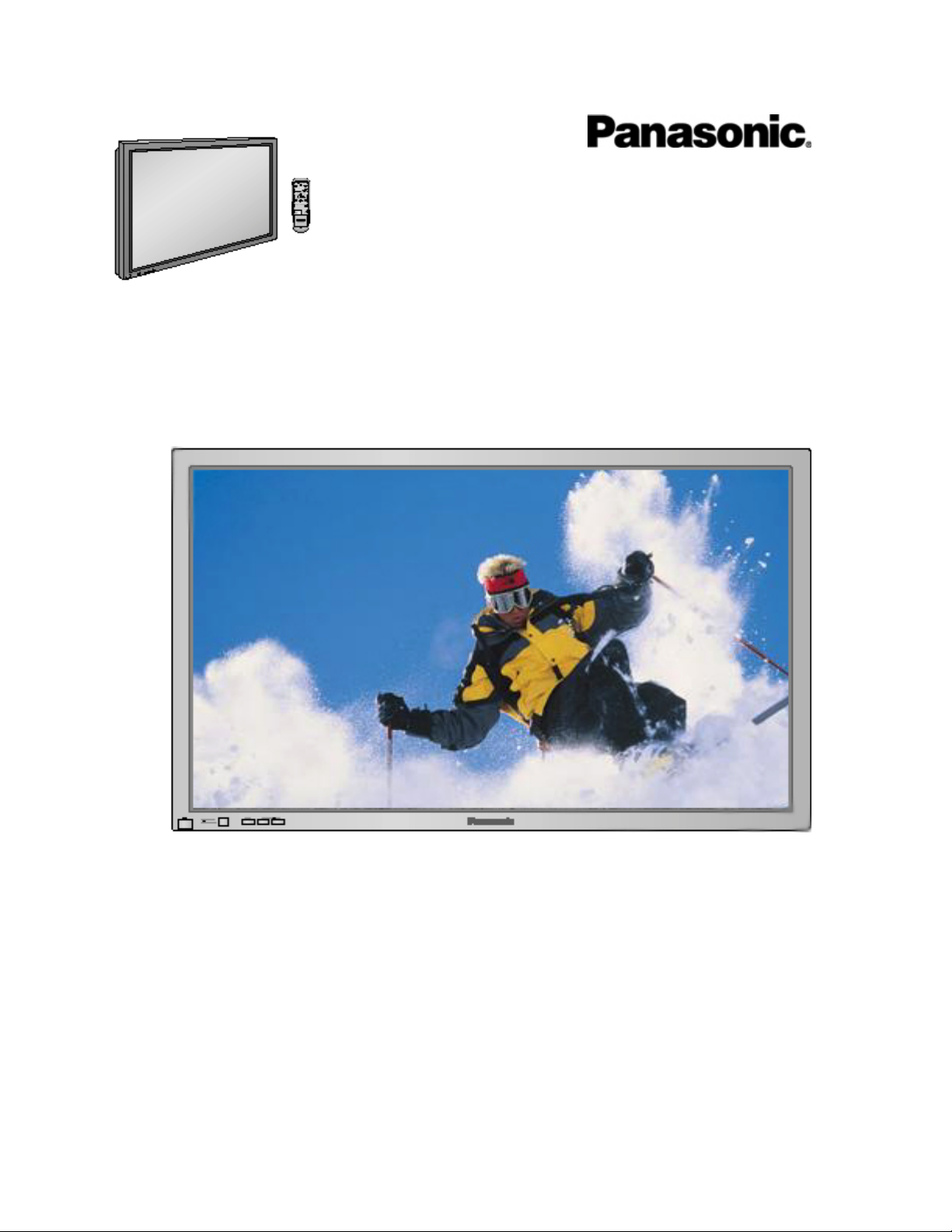
Wide Plasma Display
Operating Instruction
TH-42PWD3
Model No.
English
Before connecting, operating or adjusting this product, please read these instructions completely. Please
keep this manual for future reference.
TQBC0253
Page 2
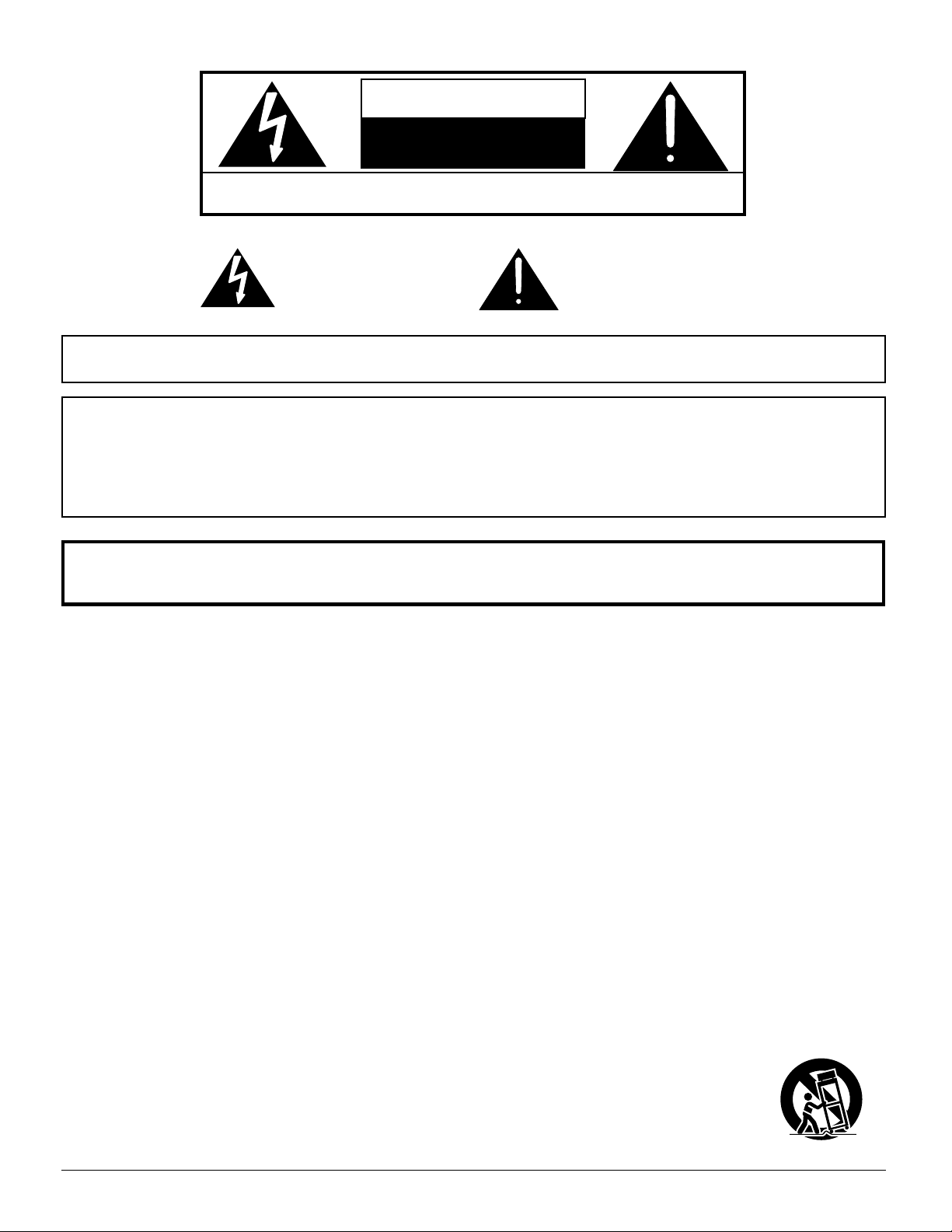
WARNING
RISK OF ELECTRIC SHOCK
DO NOT OPEN
WARNING: To reduce the risk of electric shock do not remove cover or back. No
user-serviceable parts inside. Refer servicing to qualified service personnel.
The lightning flash with
arrow-head within a triangle
is intended to tell the user
that parts inside the product
are a risk of electric shock to
persons.
WARNING: To prevent damage which may result in fire or shock hazard, do not expose this appliance to
rain or moisture.
WARNING: 1) To prevent electric shock, do not remove cover. No user serviceable parts inside. Refer servicing to
qualified service personnel.
2) Do not remove the grounding pin on the power plug. This apparatus is equipped with a three pin
grounding-type power plug. This plug will only fit a grounding-type power outlet. This is a safety
feature. If you are unable to insert the plug into the outlet, contact an electrician.
Do not defeat the purpose of the grounding plug.
The exclamation point within
a triangle is intended to tell
the user that important
operating and servicing
instructions are in the papers
with the appliance.
Important Safety Instructions
Read Instructions
All the safety and operating instructions shall be read before the appliance is operated.
Retain Instructions
The safety and operating instructions shall be retained for future reference.
Heed Warnings
All warnings on the appliance and in the operating instructions shall be adhered to.
Follow Instructions
All operating and use instructions shall be followed.
Attachments
Do not use attachments/accessories not recommended by the product manufacturer as they may cause hazards.
Grounding or Polarization
This product may be equipped with either a polarized 2-wire AC line plug (a plug having one blade wider than the other)
or a 3-wire grounding-type plug, a plug having a third (grounding) pin.
The 2-wire polarized plug will fit into the power outlet only one way. This is a safety feature. If you are unable to insert
the plug fully into the outlet, try reversing the plug. If the plug shall still fail to fit, contact your electrician to replace your
obsolete outlet. Do not defeat the safety purpose of the polarized plug. The 3-wire grounding-type plug will fit into a
grounding type power outlet.
This is a safety feature. If you are unable to insert the plug into the outlet, contact your electrician to replace your
obsolete outlet. Do not defeat the safety purpose of the grounding type plug.
Accessories
Do not place this product on an unstable cart, stand, pedestal, bracket, or table. The product may
fall, causing serious injury to a child or adult, and serious damage to the appliance. Use only with a
cart, stand, pedestal, bracket, or table recommended by the manufacturer, or sold with the product.
An appliance and cart combination shall be moved with care. Quick stops, excessive force, and
uneven surfaces may cause the appliance and cart combination to overturn.
2
Page 3

Important Safety Instructions
Power Sources
This product shall be operated only from the type of power source indicated on the marking label. If you are not sure of
the type of power supply to your home, consult your appliance dealer or local power company.
Unplug this apparatus during lightning storms or when unused for a long period of time.
Power-Cord Protection
Power-supply cords shall be routed so that they are not likely to be walked on or pinched by items placed upon or
against them, paying particular attention to cords at plugs, convenience receptacles, and the point where they exit from
the appliance.
Overloading
Do not overload wall outlets and extension cords as this can result in a risk of fire or electric shock.
Object and Liquid Entry
Never push objects of any kind into this product through openings as they may touch dangerous voltage points or shortout parts that could result in a fire or electric shock. Never spill liquid of any kind on the product.
Servicing
Do not attempt to service this product yourself as opening or removing covers may expose you to dangerous voltage or
other hazards. Refer all servicing to qualified service personnel.
Replacement Parts
When replacement parts are required, be sure the service technician has used replacement parts specified by the
manufacturer or have the same characteristics as the original part. Unauthorized substitutions may result in fire, electric
shock or other hazards.
Safety Check
Upon completion of any service or repairs to this product, ask the service technician to perform safety checks to
determine that the product is in proper operating condition.
Damage Requiring Service
Unplug this product from the wall outlet and refer servicing to qualified service personnel under the following conditions:
a. When the power-supply cord or plug is damaged.
b. If liquid has been spilled, or objects have fallen into the product.
c. If the product does not operate normally by following the operating instructions. Adjust only those controls that are
covered by the operating instructions as an improper adjustment of other controls may result in damage and will often
require extensive work by a qualified technician to restore the product to its normal operation.
d. If the product has been dropped or the cabinet has been damaged.
e. When the product exhibits a distinct change in performance - this indicates a need for service.
f. If the product has been exposed to rain or water.
Cleaning
Unplug this product from the wall outlet before cleaning. Do not use liquid cleaners or aerosol cleaners. Use a damp
cloth for cleaning.
Water and Moisture
Do not use this product near water - for example, near a bath tub, wash bowl, kitchen sink, or laundry tub, in a wet
basement, or near a swimming pool, and the like.
Ventilation
Slots and openings in the cabinet are provided for ventilation and to ensure reliable operation of the product and to
protect it from overheating, and these openings must not be blocked or covered. The openings shall never be blocked
by placing the product on a bed, sofa, rug, or other similar surface. This product shall never be placed near or over a
radiator or heat register. This product shall not be placed in a built-in installation such as a rack unless proper ventilation
is provided or the manufacturer’s instructions have been adhered to.
3
Page 4

Dear Panasonic Customer
Welcome to the Panasonic family of customers. We hope that you will have many years of enjoyment
from your new Wide Plasma Display.
To obtain maximum benefit from your set, please read these Instructions before making any adjustments,
and retain them for future reference.
Retain your purchase receipt also, and note down the model number and serial number of your set in
the space provided on the rear cover of these instructions.
Trademark Credits
VGA is a trademark of International Business Machines Corporation.
•
Macintosh is a registered trademark of Apple Computer, USA.
•
S-VGA is a registered trademark of the Video Electronics Standard Association.
•
Even if no special notation has been made of company or product trademarks, these trademarks have been fully
respected.
4
Page 5

Table of Contents
Important Safety Instructions .......................................2
FCC STATEMENT ...........................................................6
Safety Precautions.........................................................7
Accessories ....................................................................9
Accessories Supplied....................................................9
Optional Accessories ....................................................9
Remote Control Batteries............................................10
Basic Controls.............................................................. 11
Connections .................................................................12
How to connect the speakers......................................13
How to connect the AV Input Terminals.......................13
How to connect the TUNER Input Terminals...............14
How to connect the COMPONENT/RGB Input Terminals ....
How to connect the PC Input Terminals ......................16
How to connect the SERIAL Terminals .......................17
Power ON/OFF and Input Signal Selection................18
Power ON/OFF ...........................................................18
Select the Input Signal ................................................19
On-Screen Menu Display from Remote Control........20
Selecting the On-Screen Menu Language..................21
15
ASPECT Controls.........................................................22
Adjusting PICTURE POS./SIZE ...................................24
SOUND Adjustment .....................................................26
MUTE..........................................................................26
SURROUND Controls ..................................................27
PICTURE Adjustments.................................................28
ADV ANCED SETTINGS..............................................29
SET UP for Input Signals.............................................30
COMPONENT/RGB IN SELECT ................................30
Adjusting unnatural video images
(3D Y/C FILTER)................................................30
COLOR SYSTEM / Panasonic AUTO.........................31
[SYNC] ........................................................................32
[PULL IN RANGE].......................................................32
[CLAMP POSITION] ...................................................32
[H-FREQ. (kHz)/V-FREQ. (Hz)] ..................................32
Troubleshooting...........................................................33
Specifications...............................................................34
5
Page 6
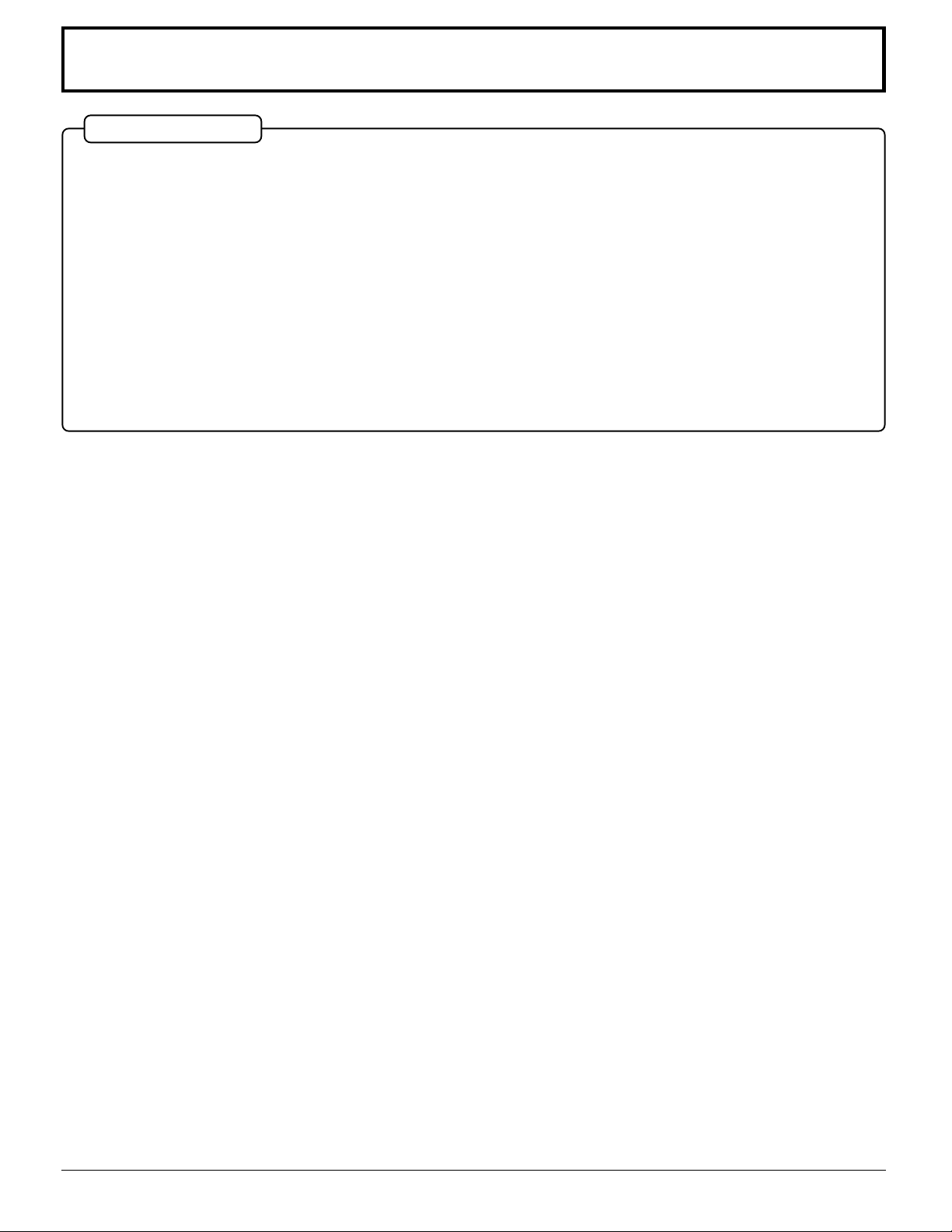
FCC STATEMENT
FCC STATEMENT
This equipment has been tested and found to comply with the limits for a Class A digital device, pursuant to part 15
of the FCC Rules. These limits are designed to provide reasonable protection against harmful interference when the
equipment is operated in a commercial environment.
This equipment generates, uses, and can radiate radio frequency energy and, if not installed an used in accordance
with the instruction manual, may cause harmful interference to radio communications. Operation of this equipment in
a residential area is likely to cause harmful interference in which case the user will be required to correct the
interference at his own expense.
FCC CAUTION:
Pursuant to 47CFR, Part 15.21 of the FCC rules, any changes or modifications to this monitor not expressly
approved by Matsushita Electric Corporation of America could cause harmful interference and would void
the user’s authority to operate this device.
CANADIAN NOTICE:
This Class A digital apparatus complies with Canadian ICES-003.
6
Page 7
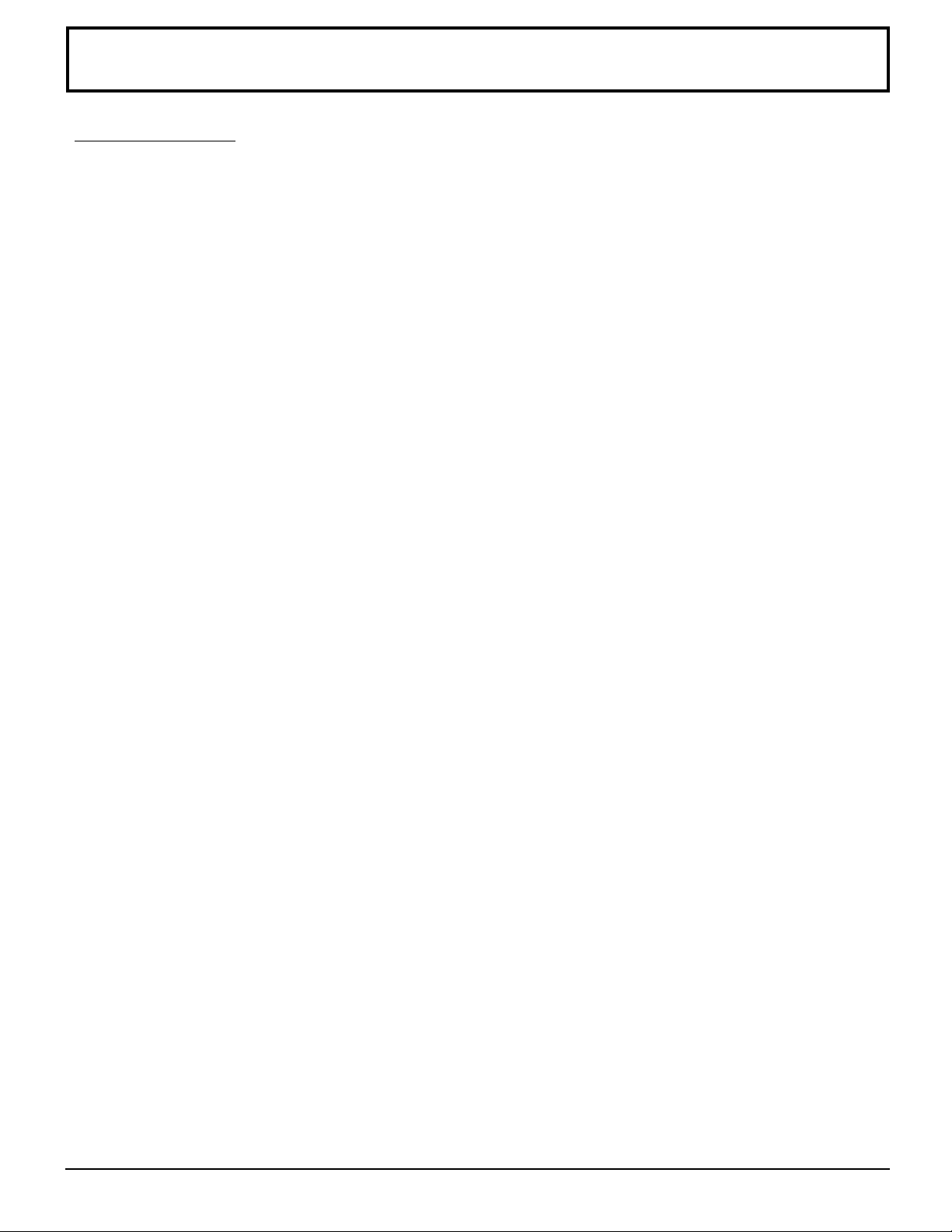
Safety Precautions
WARNING
Set up
Do not place the Wide Plasma Display on sloped or unstable surfaces.
The Wide Plasma Display may fall off or tip over.
•
Do not place any objects on top of the Wide Plasma Display.
If water spills onto the Wide Plasma Display or foreign objects get inside it, a short-circuit may occur which could
•
result in fire or electric shock. If any foreign objects get inside the Wide Plasma Display, please consult an
Authorized Service Center.
Do not cover the ventilation holes.
Doing so may cause the Wide Plasma Display to overheat, which can cause fire or damage to the Wide Plasma
•
Display.
If using the pedestal (optional accessory), leave a space of 3 15/16” (10 cm) or more at the top, left and right, 2 3/8”
(6 cm) or more at the bottom, and 2 3/4” (7 cm) or more at the rear. If using some other setting-up method, leave
a space of 3 15/16” (10 cm) or more at the top, bottom, left and right, and 3/4” (1.9 cm) or more at the rear.
AC Power Supply Cord
The Wide Plasma Display is designed to operate on 120 V AC, 50/60 Hz.
Securely insert the power cord plug as far as it will go.
If the plug is not fully inserted, heat may be generated which could cause fire. If the plug is damaged or the wall
•
socket plate is loose, they should not be used.
Do not handle the power cord plug with wet hands.
Doing so may cause electric shocks.
•
Do not do anything that might damage the power cable. When disconnecting the power cable, hold the plug,
not the cable.
Do not make any modifications, place heavy objects on, place near hot objects, heat, bend, twist or forcefully pull
•
the power cable. Doing so may cause damages to the power cable which can cause fire or electric shock. If
damage to the cable is suspected, have it repaired at an Authorized Service Center.
If the Wide Plasma Display is not in use for a long period of time, unplug the power cord from the wall outlet.
If problems occur during use
If a problem occurs (such as no picture or no sound), or if smoke or an abnormal odor is detected from the
Wide Plasma Display, unplug the power cord immediately.
Continuous use of the Display under these conditions might cause fire or permanent damage to the unit. Have the
•
Display evaluated at an Authorized Service Center. Services to the Display by any unauthorized personnel are
strongly discouraged due to its high voltage dangerous nature.
If water or foreign objects get inside the Wide Plasma Display, if the Wide Plasma Display is dropped, or if the
cabinet becomes damaged, disconnect the power cord plug immediately.
A short may occur, which could cause fire. Contact an Authorized Service Center for any repairs that need to be
•
made.
7
Page 8
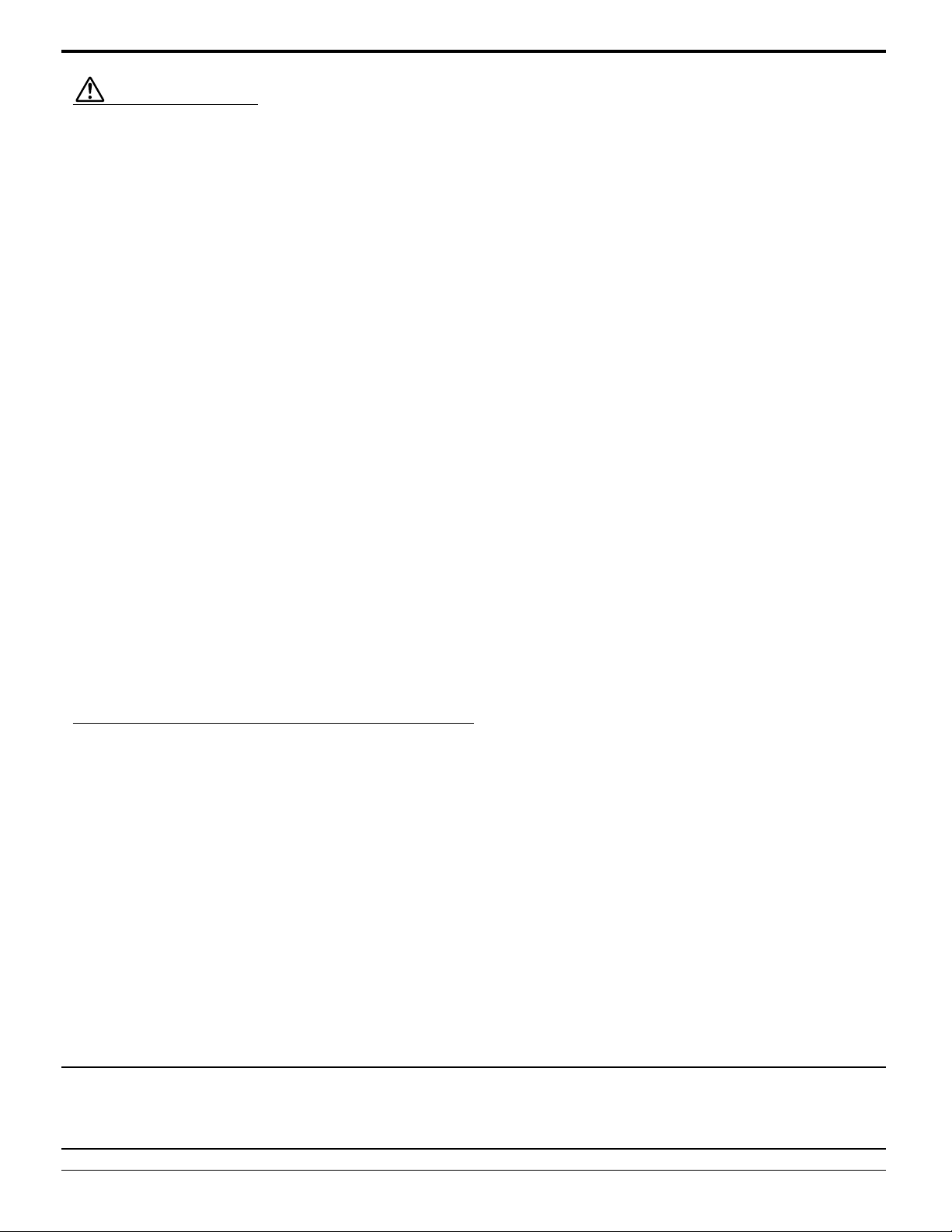
Safety Precautions
CAUTION
This Wide Plasma Display is for use only with the following optional accessories. Use with any other type of
optional accessories may cause instability which could result in the possibility of injury.
(All of the following accessories are manufactured by Matsushita Electric Industrial Co., Ltd.)
Speakers
•
Pedestal
•
Wall stand
•
Mobile stand
•
Wall-hanging bracket (vertical)
•
Wall-hanging bracket (angled)
•
Ceiling unit
•
Always be sure to ask a qualified technician to carry out set-up.
...................................................
....................................................
.................................................
..............................................
..................
..................
................................................
TY-SP42PWD3W
TY-ST42PT3-K
TY-ST42PW1
TY-ST42PF3
TY-WK42PV1
TY-WK42PR1
TY-CE42PS1
When using the Wide Plasma Display
Do not bring your hands, face or objects close to the ventilation holes of the Wide Plasma Display.
Top of Wide Plasma Display is usually very hot due to the high temperature of exhaust air being released through
•
the ventilation holes. Burns or personal injuries can happen if any body parts are brought too close. Placing any
object near the top of the display could also result in heat damages to the object as well as to the Display if its
ventilation holes are blocked.
Be sure to disconnect all cables before moving the Wide Plasma Display.
Moving the Display with its cables attached might damage the cables which, in turn, can cause fire or electric
•
shock.
Disconnect the power plug from the wall outlet as a safety precaution before carrying out any cleaning.
Electric shocks can result if this is not done.
•
Clean the power cable regularly to prevent it from becoming dusty.
Built-up dust on the power cord plug can increase humidity which might damage the insulation and cause fire.
•
Unplug the cord from the wall outlet and clean it with a dry cloth.
Cleaning and maintenance
The front of the display panel has been specially treated. Wipe the panel surface gently using only a cleaning
cloth or a soft, lint-free cloth.
If the surface is particularly dirty, soak a soft, lint-free cloth in a weak detergent solution and then wring the cloth to
•
remove excess liquid. Use this cloth to wipe the surface of the display panel, then wipe it evenly with a dry cloth, of
the same type, until the surface is dry.
Do not scratch or hit the surface of the panel with fingernails or other hard objects. Furthermore, avoid contact with
•
volatile substances such as insect sprays, solvents and thinner, otherwise the quality of the surface may be
adversely affected.
If the cabinet becomes dirty, wipe it with a soft, dry cloth.
If the cabinet is particularly dirty, soak the cloth in a weak detergent solution and then wring the cloth dry. Use this
•
cloth to wipe the cabinet, and then wipe it dry with a dry cloth.
Do not allow any detergent to come into direct contact with the surface of the Wide Plasma Display. If water
•
droplets get inside the unit, operating problems may result.
Avoid contact with volatile substances such as insect sprays, solvents and thinner, otherwise the quality of the
•
cabinet surface may be adversely affected or the coating may peel off. Furthermore, do not leave it for long periods
in contact with articles made from rubber or PVC.
Note:
Do not allow a still picture to be displayed for an extended period, as this can cause a permanent after-image to
remain on the Wide Plasma Display.
Examples of still pictures include logos, video games, computer images, teletext and images displayed in 4:3 mode.
8
Page 9
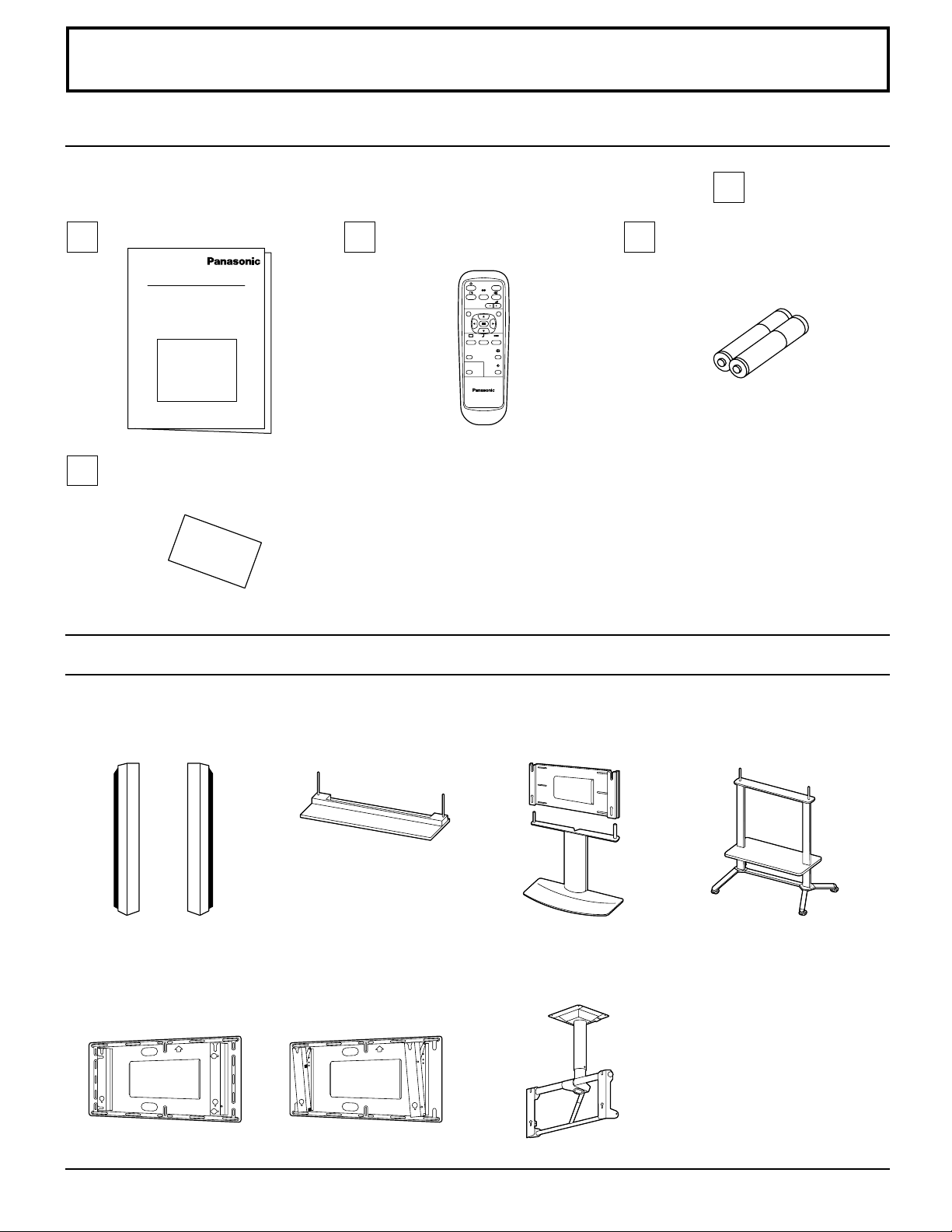
Accessories
Accessories Supplied
Check that you have the Accessories and items shown
Operating Instruction book Remote Control Transmitter
EUR646525
INPUT
SURROUND
VOL
NR
PICTURE
SET UP
SOUND
PICTURE
POS. /SIZE
ASPECT
OFF TIMER
PC
PLASMA DISPLAY
Warranty
√
Batteries for the Remote
Control Transmitter
(AA(R6) Battery × 2)
Optional Accessories
Speakers
•
TY-SP42PWD3W
Wall-hanging bracket
•
(vertical)
TY-WK42PV1
Pedestal
•
TY-ST42PT3-K
Wall-hanging bracket
•
(angled)
TY-WK42PR1
Wall stand
•
TY-ST42PW1
Ceiling unit
•
TY-CE42PS1
• Mobile stand
TY-ST42PF3
9
Page 10
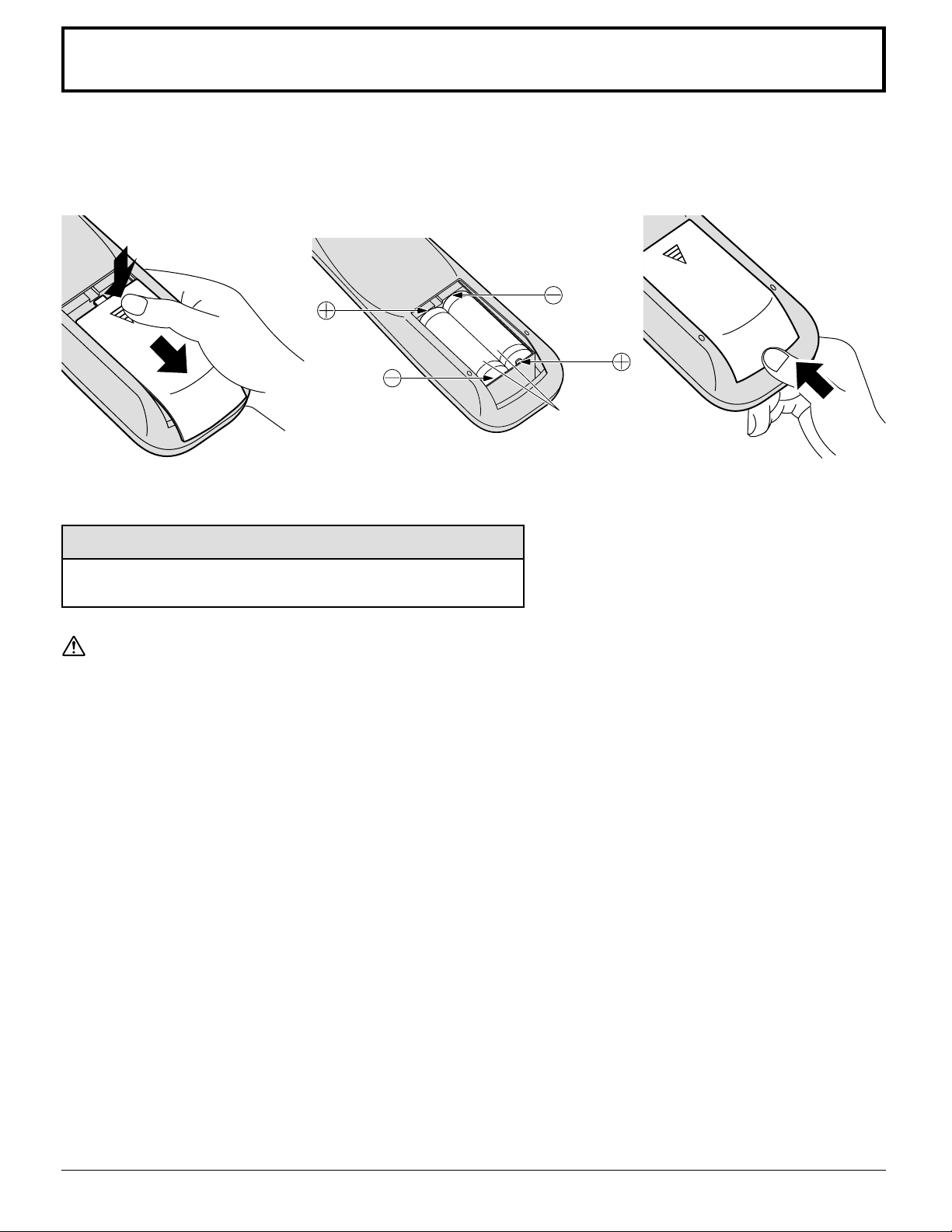
Remote Control Batteries
Requires two AA batteries.
1. Turn the transmitter face down.
Press and slide off the battery
cover.
2. Install the batteries as shown in
the battery compartment.
(Polarity + or – must match the
markings in the compartment).
3. Replace the cove and slide in
reverse until the lock snaps.
Two "AA" size
Helpful Hint:
For frequent remote control users, replace old batteries with
Alkaline batteries for longer life.
Precaution on battery use
Incorrect installation can cause battery leakage and corrosion that will damage the remote control transmitter.
Observe the following precautions:
1. Batteries should always be replaced as a pair. Always use new batteries when replacing the old set.
2. Do not combine a used battery with a new one.
3. Do not mix battery types (example: “Zinc Carbon” with “Alkaline”).
4. Do not attempt to charge, short-circuit, disassemble, heat or burn used batteries.
5. Battery replacement is necessary when the remote control acts sporadically or stops operating the Plasma Display.
10
Page 11
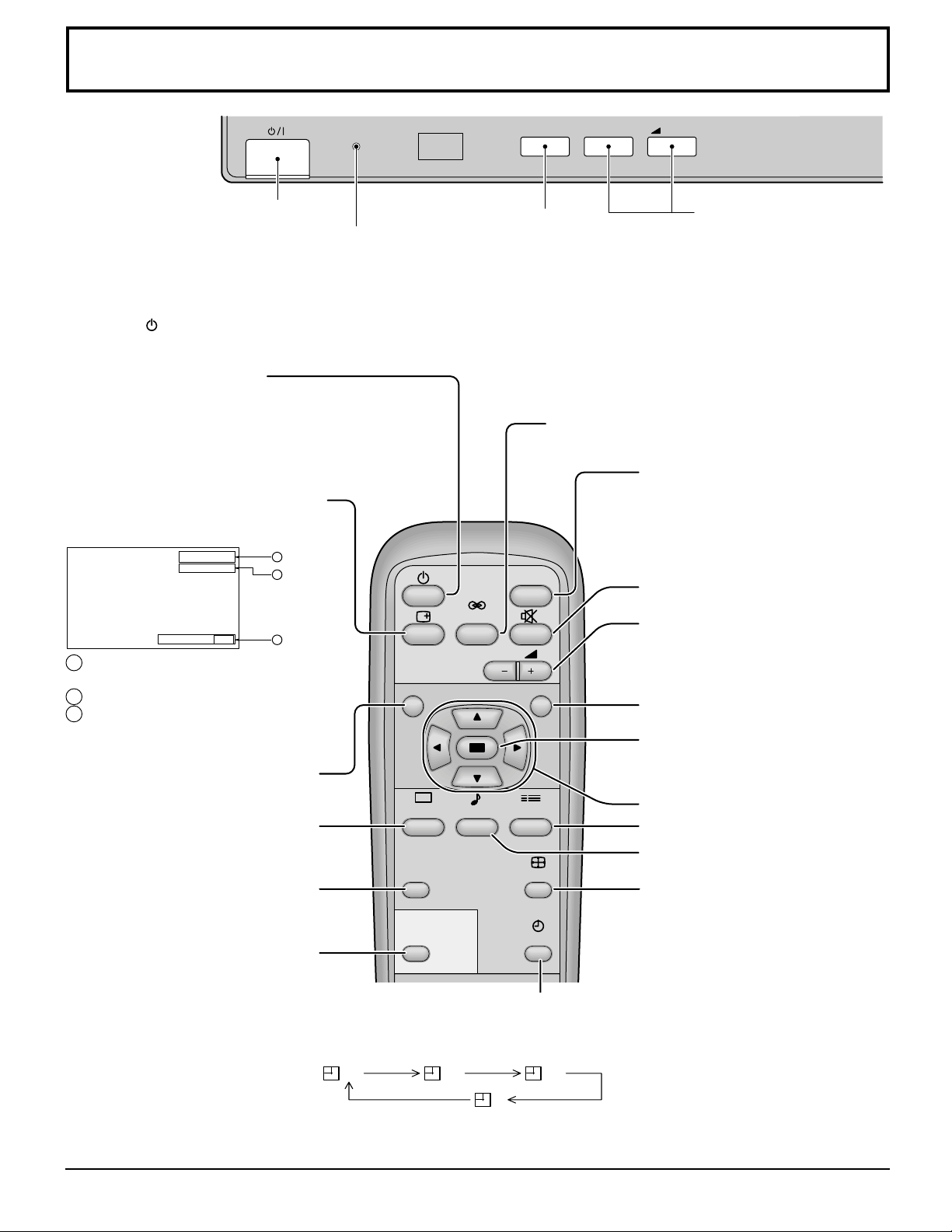
Basic Controls
R - STANDBY
G POWER ON
TH-42PW3
Main Power On/Off Switch
Power Indicator
The Power Indicator will light.
Power-OFF .... Indicator not illuminated (The unit
•
will still consume some power as long as the
power cord is still inserted into the wall outlet.)
Stand-by ....Red
•
Power-ON .....Green
•
(VIDEO (S-VIDEO)/COMPONENT,
RGB/PC Mode Selection)
Push the “INPUT” button to select
VIDEO(S-VIDEO)/COMPONENT or
RGB/PC input signal modes sequentially.
Stand-by (ON/OFF) button
The Wide Plasma Display must first be plugged into
the wall outlet and turn on at the power switch (see
page 18).
Push this button to turn the Wide Plasma Display ON,
from STANDBY mode. Push it again to turn the Wide
Plasma Display OFF to STANDBY mode.
Status button
Push the “Status” button to display
the current system status.
VIDEO
NORMAL
OFF TIMER 90
1
2
3
1 VIDEO(S-VIDEO)/COMPONENT,
RGB/PC mode
2 Aspect mode (see page 22)
NR
3 Off timer
The off timer indicator is displayed
only when the off timer has been set.
N button
(see page 25, 26, 28, 29)
PICTURE
PICTURE button
(see page 28)
PICTURE
POS. /SIZE
PICTURE POS./SIZE button
(see page 24)
PC
PC button
Push the “PC” mode selection
button to select the PC mode.
This button is used to switch
directly to PC mode.
The Wide Plasma Display may be preset to switch to stand-by after a fixed period.
OFF TIMER button
The setting changes to 30 minutes, 60 minutes, 90 minutes and 0 minutes (off
timer cancelled) each time the button is pressed.
30 60
SURROUND
SOUND
INPUT
Input button
SURROUND button
(see page 27)
INPUT
VOL
SET UP
ASPECT
OFF TIMER
90
—
VOL
+
V olume Adjustment
Push the Volume Up “+” or
Down “–” button to
increase or decrease the
sound volume level.
Input button
(VIDEO(S-VIDEO)/COMPONENT,
RGB/PC Mode Selection)
Press to select VIDEO(S-VIDEO)/
COMPONENT or RGB/PC input signal
modes sequentially. (see page 19)
Sound mute On/Off (see page 26)
V olume Adjustment
Press the Volume Up “+” or Down
“–” button to increase or decrease
the sound volume level.
R button (see page 21, 24, 26, 30)
ACTION button
Press to make selections
POSITION buttons
SET UP button (see page 30)
SOUND button (see page 26)
ASPECT button
Press to adjust the aspect.
(see page 22)
0
When three minutes remain, “Off timer 3” will flash.
The off timer is cancelled if a power interruption occurs.
11
Page 12
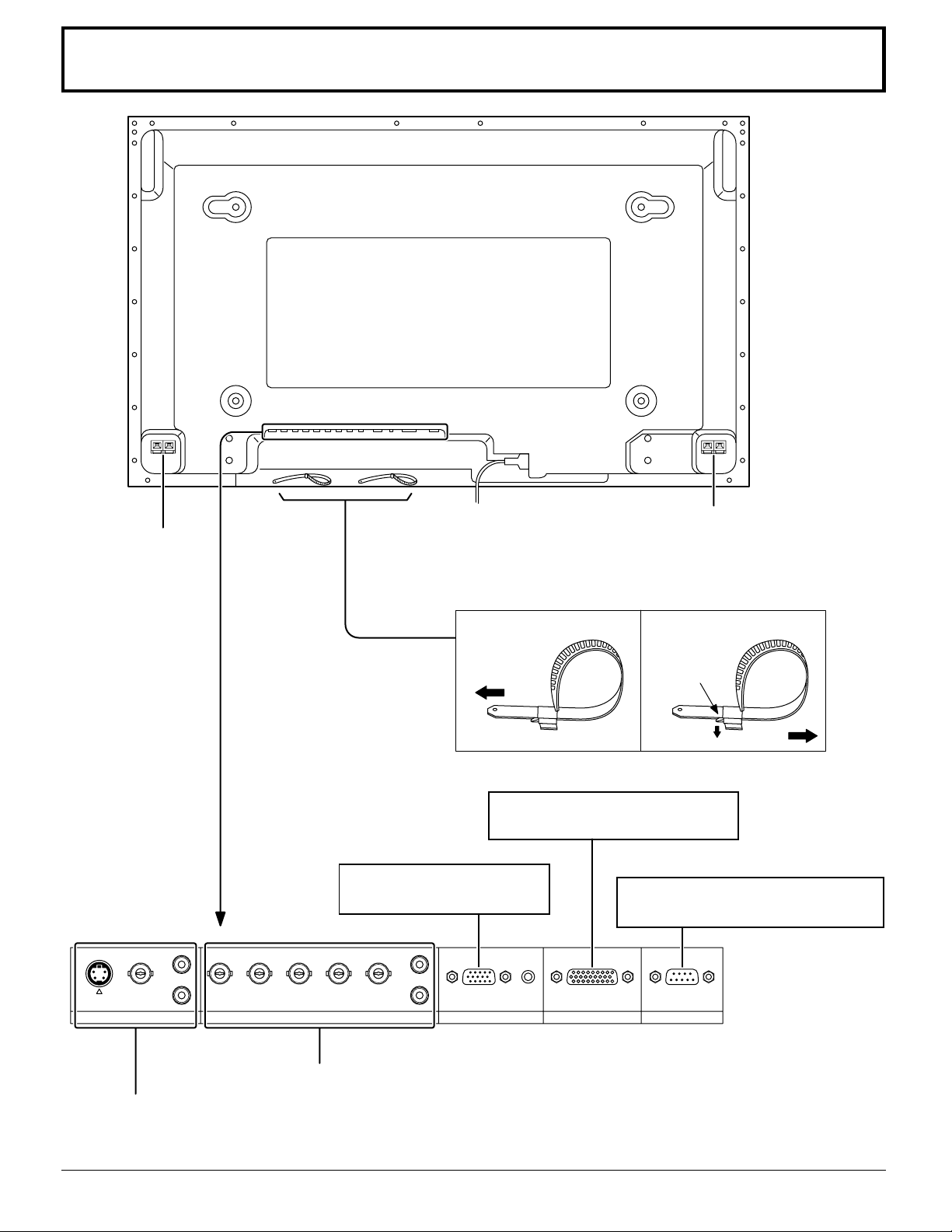
Connections
SPEAKER
Terminals (R)
L
– Cable fixing bands
Secure any excess cables with bands, as required.
To tighten:
Pull
From TUNER signal out Terminal
(see page 14)
From EXIT monitor Terminal
on Computer (see page 16)
L
SPEAKER
Terminals (L)
To loosen:
Push
the knob
Pull
From SERIAL Terminal on Computer
(see page 17)
S-VIDEO
VIDEO
AV IN
A V IN Terminals
(see page 13, 14)
12
AUDIO AUDIO
VD HD P
R
R/CR
/R PB/CB/B Y/G
R
COMPONENT/RGB IN and Audio IN Terminals
(see page 15)
AUDIO
PC INCOMPONENT/RGB IN
SERIALTUNER IN
Page 13
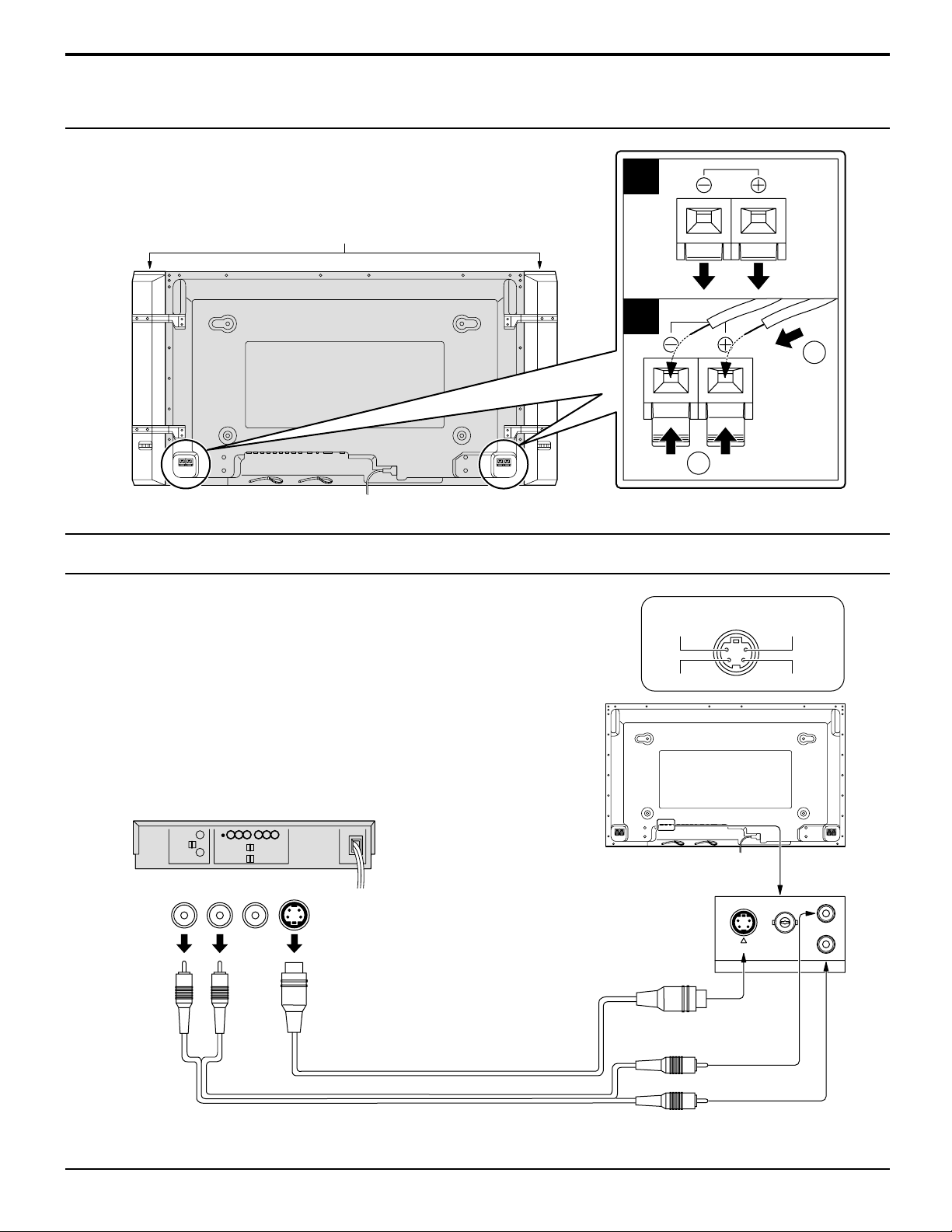
How to connect the speakers
When connecting the speakers, be sure to use only the optional accessory
speakers.
Refer to the speaker’s Installation Manual for details on speaker installation.
Speakers (Optional accessories)
Connections
1
2
1
2
How to connect the AV Input Terminals
Connect the signal source equipment (see pages 14 to 17).
(Example) When connecting an S-VIDEO VCR
(S-VIDEO VCR)
Audio
OUT
RL
Video
OUT
S-Video
OUT
S-VIDEO 4 pin socket
Luminance earth
Luminance in
Chrominance earth
Chrominance in
S-VIDEO
VIDEO
AV IN
L
AUDIO
R
S-VIDEO
AUDIO
2×RCA audio cables
Video input to
S-VIDEO socket
Audio input to L/R sockets
13
Page 14
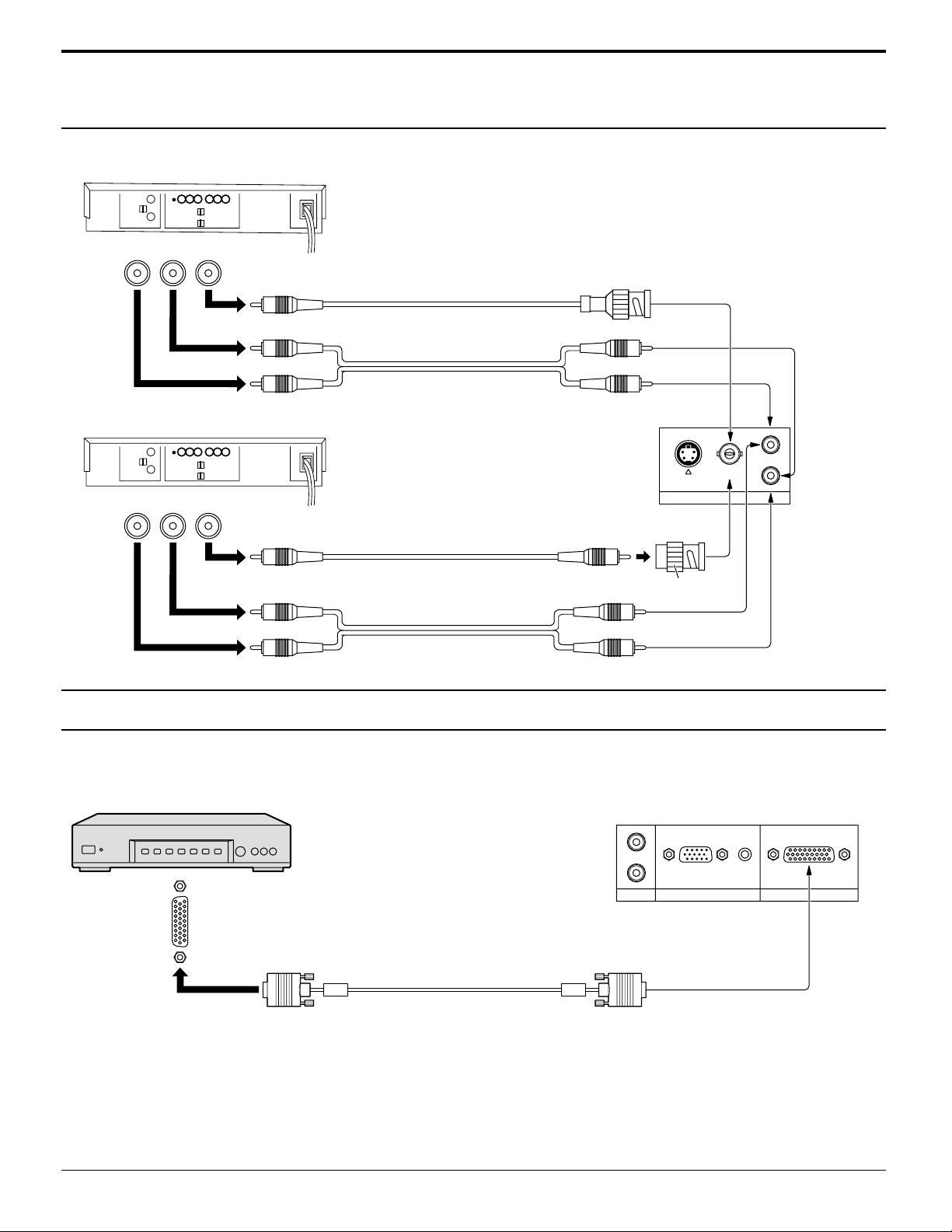
Connections
How to connect the AV Input Terminals
VIDEO signal connection
(VCR)
Audio
OUT
RL
(VCR)
Audio
OUT
RL
Video
OUT
Video
OUT
VIDEO
BNC video cable
AUDIO
2×RCA audio cables
VIDEO
BNC video cable
AUDIO
2×RCA audio cables
Video input to
BNC socket
Audio input to
L/R sockets
S-VIDEO
VIDEO
AV IN
Video input to
BNC socket
RCA-BNC adapter plug
Audio input to L/R sockets
L
AUDIO
R
How to connect the CONTROLLER TUNER Input Terminals
The CONTROLLER TUNER input terminal is reserved for use with future external compatible components.
CONTROLLER/TUNER
L
AUDIO
R
Notes:
(1) Additional equipment and cables shown are not supplied with this set.
(2) When connecting video cables, priority is given to the S-VIDEO cable when the S-VIDEO input terminal and the
video input terminal are connected at the same time.
(3) Install the CONTROLLER/TUNER at least 5.7 inch (40 cm) away from the Wide Plasma Display to avoid interference.
(4) Be sure the power to the Wide Plasma Display and CONTROLLER/TUNER is OFF before connecting cables.
PC IN
AUDIO
TUNER IN
14
Page 15

Connections
How to connect the COMPONENT/RGB Input Terminals
Component signals (Y, P
B, PR) connection
DVD Player
VD HD PR/CR/R PB/CB/B Y/G
Audio
OUT
RL
DVD (Y,PB, PR) OUT
BPR
YP
COMPONENT/RGB IN
BNC-RCA adapter plug
(not supplied)
Video input to
Y, PB, PR sockets
Y, PB, PR
3×BNC
video cables
AUDIO
2×RCA audio cables
Audio input to L/R sockets
Notes:
(1) Change the “COMPONENT/RGB-IN” setting in the “SET UP” menu to “Y/PB/PR”. (see page 30, 32)
(2) Additional equipment and cables shown are not supplied with this set.
L
AUDIO
R
RGB signal (R, G, B, HD, VD) connection
Example of input signal source
HDTV-compatible VCR
5×BNC
RGB cables
or
RGB camera
AUDIO
2×RCA audio cables
RGB input to
R, G, B, HD, VD sockets
VD
HD
Audio input to
L/R sockets
VD HD PR/CR/R PB/CB/B Y/G
COMPONENT/RGB IN
L
AUDIO
R
Notes:
(1) Change the “COMPONENT/RGB-IN” setting in the “SET UP” menu to “RGB”. (see page 30, 32)
(2) Additional equipment and cables shown are not supplied with this set.
15
Page 16

Connections
1
67839
45
10
1514131211
2
How to connect the PC Input Terminals
COMPUTER
—
VOL
+
INPUT
POWER /
R - STANDBY
G POWER ON
AUDIO
PC IN
Conversion adapter (if necessary)
D-sub 15p
RGB
PC cable
Ferrite core
Less than
7
7"
/8
(20 cm)
Audio
1/8" (3mm) stereo plug
Connect a cable which matches
the audio output terminal on the computer.
Notes:
(1) Computer signals which can be input are those with a horizontal scanning frequency of 15.5 to 110 kHz and vertical
scanning frequency of 48 to 120 Hz. (However, signals cannot be displayed if signals exceeding 1200 lines will not
be displayed properly.)
(2) The display resolution is a maximum of 640 × 480 dots when the aspect mode is set to “NORMAL”, and 852 × 480
dots when the aspect mode is set to “FULL”. If the display resolution exceeds these maximums, it may not be
possible to show fine detail with sufficient clarity.
(3) The PC input terminals are DDC1/2B-compatible. If the computer being connected is not DDC1/2B-compatible, you
will need to make setting changes to the computer at the time of connection.
(4) Some PC models cannot be connected to the set.
(5) An adapter is required to use the PC cable (D-sub 15P) to connect a Macintosh computer to the set.
(6) There is no need to use an adapter for computers with DOS/V compatible D-sub 15P terminal.
(7) The computer shown in the illustration is for example purposes only.
(8) Additional equipment and cables shown are not supplied with this set.
(9) Do not set the horizontal and vertical scanning frequencies for PC signals which are above or below the specified
frequency range.
Signal Names for D-sub 15P Connector
Pin layout for PC input
terminal
16
Pin No.
1
2
3
4
5
Signal Name
R
G
B
GND (Ground)
GND (Ground)
Pin No.
6
7
8
9
10
Signal Name
GND (Ground)
GND (Ground)
GND (Ground)
NC (not connected)
GND (Ground)
Pin No.
11
12
13
14
15
Signal Name
GND (Ground)
SDA
HD/SYNC
VD
SCL
Page 17

How to connect the SERIAL Terminals
The SERIAL terminal is used when the Wide Plasma Display is controlled by a computer.
COMPUTER
Connections
SERIAL
RS-232C cable
13452
6789
Pin layout for RS-232C
D-sub 9p
Conversion cable
Notes:
(1) Use the RS-232C cable to connect the computer to the Wide Plasma Display.
(2) The computers shown is for example purposes only.
(3) Additional equipment and cables shown are not supplied with this set.
The SERIAL terminal conforms to the RS-232C interface specification, so that the Wide Plasma Display can be
controlled by a computer which is connected to this terminal.
The computer will require software which allows the sending and receiving of control data which satisfies the conditions
given below. Use a computer application such as a programming language to software. Refer to the documentation for
the computer application for details.
Communication parameters
Signal level
Synchronization method
Baud rate
Parity
Character length
Stop bit
X parameter
S parameter
RS-232C compliant
Asynchronous
9600 bps
None
8 bits
1 bit
None
None
RS-232C Conversion cable
D-sub 9-pin female
2
3
5
4
6
7
8
1 • 9
Details
R X D
T X D
GND
Shorted
Shorted
NC
Basic format for control data
The transmission of control data from the computer starts
with a STX signal, followed by the command, the
parameters, and lastly an ETX signal in that order. If
there are no parameters, then the parameter signal does
not need to be sent.
STX
Start
(02h)
Colon Parameter(s)
3-character
command (3bytes)
(1 - 5 bytes)
ETX:C2C1 C3 P2P1 P3 P4 P5
End
(03h)
Notes:
(1) If multiple commands are transmitted, be sure to wait
for the response for the first command to come from
this unit before sending the next command.
(2) If an incorrect command is sent by mistake, this unit
will send an “ER401” command back to the computer.
Command
Command
PON
POF
AUU
AUD
AMT
IIS
DAM
Parameter
None
None
None
None
None
None
VID
YP1
RG1
None
NORM
ZOOM
FULL
JUST
SELF
Control details
Power ON
Power OFF
Volume increase
Volume decrease
Mute (toggle)
Input select (toggle)
AV Mode
Component / RGB mode (processed as a
Y/PB/PR or RGB signals as set by this unit)
PC mode
Screen mode select (toggle)
NORMAL (4:3)
ZOOM
FULL
JUST
Panasonic AUTO
17
Page 18

OSD LANGUAGE
English (UK
)
Deutsch
Fran ais
Italiano
Es
p
a ol
ENGLISH (US
)
Power ON/OFF and Input Signal Selection
Power ON/OFF
Connecting the plug to the Wall Outlet
Push the POWER switch on the Wide Plasma Display to
turn the set on POWER-ON
Power Indicator: Green
Example: The screen below is displayed for a while after
the Wide Plasma Display is turned on. (setting
condition is an example.)
INPUT
—
VOL
+
R - STANDBY
G POWER ON
R - STANDBY
G POWER ON
TH-42PW3
Power Indicator
Remote Control Sensor
When the POWER is turned on for the first time, the
LANGUAGE selection screen is displayed.
From the second time on, language selection can be
done from the setup menu. (see page 21)
Select the desired language using the
press the store
button.
and
keys and
From the second time on, the screen shown below is
displayed for a while (setting condition is an example).
VIDEO
NORMAL
18
INPUT
SURROUND
VOL
NR
Press the
button on the remote control to turn the
Wide Plasma Display off
Power Indicator: Red (standby)
Press the
button on the remote control to turn the
Wide Plasma Display on
Power Indicator: Green
To turn the power for the Wide Plasma Display off, press
the
switch on the Wide Plasma Display, when the
Wide Plasma Display is on or in standby mode.
Page 19

Power ON/OFF and Input Signal Selection
VIDEO COMPONENT PC
Select the Input Signal
INPUT
— VOL +
R - STANDBY
G POWER ON
INPUT
Press the INPUT button to select the input
video signal desired from equipment such as
a VCR which has been connected to the
Wide Plasma Display.
Input signals will change as follows:
For COMPONENT INPUT (see page 30)
INPUT
— VOL +
SURROUND
For RGB INPUT (see page 30)
VIDEO RGB PC
INPUT
VOL
19
Page 20

On-Screen Menu Display from Remote Control
To PICTURE adjust menu
(see page 28)
PICTURE
ADJUST
SELECT
ADJUST
SELECT
NORMAL
NORMAL
STANDARD
0
0
0
0
0
NORMAL
ON
RETURN
0
0
0
0
0
2. 2
RETURN
INPUT
SURROUND
VOL
NR
PICTURE
PICTURE
POS. /SIZE
PC
SOUND
SET UP
ASPECT
OFF TIMER
NORMALIZE
PICTURE MENU
PICTURE
BRIGHTNESS
COLOR
TINT
SHARPNESS
COLOR TEMP
ADVANCED SETTINGS
NORMALIZE
T o ADVANCED SETTINGS
menu (see page 29)
ADVANCED SETTINGS
NORMALIZE
BLACK EXTENSION
W/B HIGH R
W/B HIGH B
W/B LOW R
W/B LOW B
GAMMA
NORMALIZE
20
To PICTURE POS./SIZE adjust
menu (see page 24)
PICTURE POS./SIZE
ADJUST
SELECT
NORMAL
RETURN
NORMALIZE
H-POS
H-SIZE
V-POS
V-SIZE
NORMALIZE
PLASMA DISPLAY
Page 21

On-Screen Menu Display from Remote Control
To SOUND adjust menu (see page 26)
SOUND
ADJUST
SELECT
SELECT
NORMAL
SIGNAL
STANDARD
0
0
0
ON
RETURN
RGB
ENGLISH (US
RETURN
Press to select “SIGNAL”
1
menu.
Press to access
2
)
R
“SIGNAL” setup
menu.
Press the R button to
return to “SET UP” menu.
NORMALIZE
AUDIO MENU
BASS
TREBLE
BALACE
SURROUND
NORMALIZE
To SET UP menu (see page 30)
SET UP
COMPONENT/RGB-IN SELECT
OSD LANGUAGE
Note:
“SIGNAL” setup menu displays different setting condition for each input
signals. (see page 19)
To SIGNAL screen for VIDEO
(see page 31)
SIGNAL
3D Y/C FILTER (NTSC
COLOR SYSTEM
Panasonic AUTO (4:3
)
)
[
VIDEO
ON
AUTO
NORMAL
To SIGNAL screen for
COMPONENT (see page 32)
SIGNAL
CLAMP POSITION
[
COMPONENT
To SIGNAL screen for RGB
(see page 32)
SIGNAL
SYNC
PULL-IN RANGE
CLAMP POSITION
H
-
FREQ. kHz
-
FREQ. Hz
V
31.5
60.0
[
RGB
H & V
NARROW
To SIGNAL screen for PC
(see page 32)
SIGNAL
SYNC
PULL-IN RANGE
CLAMP POSITION
H
-
FREQ. kHz
-
FREQ. Hz
V
31.5
60.0
[
H & V
NARROW
PC
]
]
]
]
Selecting the On-Screen Menu Language
SET UP
Press to display the SET UP menu.
Press to select OSD LANGUAGE.
Press to select your preferred language.
Selectable
languages
English (UK)
Deutsch
Français
Italiano
Español
ENGLISH (US)
.....
(Japanese)
COMPONENT/RGB-IN SELECT
OSD LANGUAGE
SET UP
SELECT
SIGNAL
RGB
ENGLISH (US
RETURN
)
21
Page 22

ASPECT Controls
The Wide Plasma Display will allow you to enjoy viewing the picture at its maximum size, including wide screen cinema
format picture.
INPUT
SURROUND
VOL
NR
PICTURE
PICTURE
POS. /SIZE
PC
SOUND
SET UP
ASPECT
OFF TIMER
ASPECT
ASPECT button
The aspect mode changes each time the ASPECT button
is pressed.
NORMAL ZOOM FULL
Panasonic AUTO JUST
Notes:
(1) During RGB and PC input signal modes, the mode switches
between “NORMAL” and “FULL” only.
(2) For a 525p (480p) signal input during “COMPONENT” input
signal mode, the mode switches between “ZOOM” and “FULL”
only.
(3) For a 1125i (1080i), 750p (720p) signal input during
“COMPONENT” input signal mode, the mode is set to “FULL”
mode, and switching is not possible.
For a 525i (480i), 625i (575i) signal input during “Component”
input signal mode, “Panasonic Auto” can not be selected.
(4) The aspect mode is memorized separately for each input terminal
(VIDEO, COMPONENT, RGB and PC).
22
PLASMA DISPLAY
Page 23

ASPECT Controls
Mode
NORMAL
ZOOM
FULL
JUST
NORMAL
Picture
4
NORMAL will display a 4:3 picture at its standard 4:3
Explanation
size.
3
4
3
4
3
4
3 9
16
ZOOM
16
FULL
16
JUST
ZOOM mode magnifies the central section of the picture.
9
FULL will display the picture at its maximum size but
with sight elongation.
9
JUST mode will display a 4:3 picture at its maximum
size but with aspect correction applied to the center of
the screen so that elongation is only apparent at the
left and right edges of the screen. The size of the picture
will depend on the original signal.
416
Panasonic AUTO
39
The display will automatically become enlarged
(depending on the picture source), allowing you to view
the picture at its maximum size.
Note:
Panasonic
AUTO
For an elongated image
4
3
For a 4:3 image
Image is expanded
Changes in accordance
with the Panasonic
AUTO mode setting (see
page 31)
Panasonic AUTO mode is designed to automatically
adjust the aspect ratio to handle a mix of 16:9 and 4:3
program material. Certain 4:3 program material, such
as stock market data screens, may occasionally cause
the image size to change unexpectedly . When viewing
such programs, it is recommended that the ASPECT
be set to NORMAL.
Notes:
(1) Do not allow 4:3 mode to be displayed for an extended period, as this can cause a permanent after-image to remain on
the Plasma Display Panel.
(2) The S-VIDEO terminal on this set can detect specially encoded signals that are compatible with a wide screen monitor.
When a full image from the S-VIDEO terminal of specially encoded video is detected by the set, the screen size is
automatically set to FULL mode.
23
Page 24

Adjusting PICTURE POS./SIZE
Adjusting screen
1
ASPECT
Press to select the screen mode to
adjust (see page 23).
2
PICTURE
POS. /SIZE
Press to display the PICTURE POS./
SIZE menu.
Press to select H-POS/H-SIZE/V-POS/
V -SIZE/CLOCK PHASE.
During “VIDEO” and
“COMPONENT” input signal modes.
PICTURE POS./SIZE
NORMALIZE
H-POS
H-SIZE
V-POS
V-SIZE
NORMALIZE
ADJUST
SELECT
NORMAL
RETURN
During “RGB” and “PC”
input signal modes.
PICTURE POS./SIZE
NORMALIZE
NORMAL
H-POS
H-SIZE
V-POS
V-SIZE
CLOCK PHASE
NORMALIZE
ADJUST
SELECT
RETURN
N
PICTURE
PICTURE
POS. /SIZE
PC
PLASMA DISPLAY
SURROUND
SOUND
INPUT
VOL
R
SET UP
ASPECT
OFF TIMER
3
Press to adjust screen/position
(see page 25).
R
Press to exit adjust mode.
Notes:
(1) Adjustment details are memorized separately for different input signal formats (Adjustments for component signals
are memorized for 525i (480i), 625i (575i), 525p (480p), 1125i (1080i) and 750p (720p) each, and RGB/PC signals
are memorized for each frequency.)
(2) If a “Cue” or “Rew” signal from a VCR or DVD player is received, the picture position will shift up or down. This
picture position movement cannot be controlled by the PICTURE POS./SIZE function.
24
Page 25

Adjusting PICTURE POS./SIZE
H-POS
H-SIZE
V-POS
When the Position Left
When the Position Left
When the Position Left
“ ”
button is pressed
”
“
button is pressed
“ ”
button is pressed
When the Position Right
When the Position Right
When the Position Right
“ ”
button is pressed
”
“
button is pressed
“ ”
button is pressed
“ ”
“ ”
button is pressed
or Right
“ ”
button to
When the Position Left
V-SIZE
CLOCK PHASE
(RGB/PC in Mode)
Helpful Hint (
While the PICTURE POS./SIZE display is active, if either the N button on the remote control is pressed at any time or
the
settings.
(ACTION button) is pressed during “NORMALIZE”, then all adjustment values are returned to the factory
Flickering and distortion can be eliminated by using the Position Left
carry out adjustment.
N
“ ”
NORMALIZE
/
button is pressed
Normalization)
When the Position Right
25
Page 26

SOUND Adjustment
Press the SOUND
1
Select to adjust each item.
2
BASS
Adjusts low sounds
TREBLE
Adjusts high sounds
BALANCE
Adjusts left and right
volumes
SURROUND (see next page)
button to display the SOUND menu.
Press to select the desired adjustment menu.
Select the desired level by listening to the sound.
SOUND
ADJUST
SELECT
NORMAL
STANDARD
0
0
0
ON
RETURN
STANDARD
NORMALIZE
AUDIO MENU
BASS
TREBLE
BALACE
SURROUND
NORMALIZE
AUTO
INPUT
SURROUND
VOL
NR
PICTURE SET UP
PICTURE
Emits the original sound.
Automatically controls
proper volume level.
SOUND
To end adjustments
•
R
Press R button
Note:
Press the SURROUND button to directly turn the surround effect ON and OFF. (see page 27)
Helpful Hint (
While the “SOUND” menu is displayed, if either the N button on the remote control is pressed at any time or the
(ACTION button) is pressed during “NORMALIZE”, then all adjustment values are returned to the factory settings.
N
NORMALIZE
/
Normalization)
Mute
Useful when answering the phone or receiving unexpected visitors.
Press this button to mute the sound.
Press again to reactivate sound. Sound is also reactivated when power is turned off or
volume level is changed.
26
Page 27

SURROUND Controls
INPUT
SURROUND
VOL
NR
PICTURE SET UP
PICTURE
POS. /SIZE
PC
SOUND
ASPECT
OFF TIMER
SURROUND
SURROUND Button
The benefits of surround sound are enormous. You can be
completely enveloped in sound; just as if you were at a concert
hall or cinema.
The surround setting switches on and off each time the
SURROUND button is pressed.
ON OFF
SURROUND
Note:
The surround settings are memorized separately for each SOUND mode
(AUTO, STANDARD).
ON
PLASMA DISPLAY
27
Page 28

PICTURE Adjustments
1
PICTURE
Press the PICTURE button on the
Remote Control to display the
PICTURE menu.
Select to adjust each item.
2
Press to select the menu to adjust.
Select the desired level by looking at the picture
behind the menu.
PICTURE
ADJUST
SELECT
NORMAL
STANDARD
0
0
0
0
0
NORMAL
RETURN
or right
ON
button to
NORMALIZE
PICTURE MENU
PICTURE
BRIGHTNESS
COLOR
TINT
SHARPNESS
COLOR TEMP
ADVANCED SETTINGS
NORMALIZE
Press the left
select “ON”. Press the down
to enter ADVANCED SETTINGS mode.
ADVANCED SETTINGS ON
Enables fine picture adjustment at a
professional level (see page 29).
ADVANCED SETTINGS
NORMALIZE
BLACK EXTENSION
W/B HIGH R
W/B HIGH B
W/B LOW R
W/B LOW B
GAMMA
NORMAL
0
0
0
0
0
2. 2
ADVANCED SETTINGS OFF
Displays images with settings of the
PICTURE menu.
button
PICTURE
ADJUST
SELECT
NORMAL
STANDARD
0
0
0
0
0
NORMAL
ON
RETURN
Press the left
or right
NORMALIZE
PICTURE MENU
PICTURE
BRIGHTNESS
COLOR
TINT
SHARPNESS
COLOR TEMP
ADVANCED SETTINGS
NORMALIZE
button to switch between
modes.
STANDARD DYNAMIC
CINEMA
STANDARD
STANDARD
For viewing in standard (evening
lighting) environments.
This menu selects the normal levels of
BRIGHTNESS and PICTURE.
DYNAMIC
DYNAMIC
For viewing in brighter environments.
This menu selects higher than normal
levels of BRIGHTNESS and PICTURE.
CINEMA
CINEMA
Ideal for movies.
Can be selected for VIDEO/
•
COMPONENT.
Note:
(1) If you would like to change the picture and color of
the selected PICTURE menu to something else,
adjust using the items in the PICTURE menu. (see
page 29)
Press the left
or right
button to switch between
modes.
NORMAL COOL WARM
Helpful Hint (
N
NORMALIZE
/
Normalization)
While the “PICTURE” menu is displayed, if either the N button on the remote control is pressed at any time or the
(ACTION button) is pressed during “NORMALIZE”, then all adjustment values are returned to the factory settings.
28
Page 29

PICTURE Adjustments
Item
PICTURE
BRIGHTNESS
COLOR
TINT
(NTSC only)
SHARPNESS
Note:
There is little change when PICTURE is increased with a bright picture or reduced with a dark picture.
Effect Adjustments
Selects the proper brightness and
Less More
Darker Brighter
Less More
Reddish Greenish
Less More
density for the room.
Adjusts for easier viewing of dark pictures
such as night scenes and black hair.
Adjusts slightly to a lighter color.
Adjust for nice skin color.
Displays a sharp image.
Notes:
(1)
“COLOR” , “TINT” and “SHARPNESS”
settings cannot be adjusted for “RGB”
and “PC” input signal modes.
(2) You can change the level of each
function (CONTRAST, BRIGHTNESS,
COLOR, TINT, SHARPNESS) for
each PICTURE menu.
(3) The setting details for normal,
dynamic and cinema respectively are
memorized separately for each input
mode (VIDEO, COMPONENT, RGB
and PC).
(4) The “TINT” setting can be adjusted for
NTSC signal only.
ADVANCED SETTINGS
Item
BLACK
EXTENSION
Effect
Adjusts the dark shades of the image in gradiation.
Less More
Details
W/B HIGH R
W/B HIGH B
W/B LOW R
W/B LOW B
GAMMA
Notes:
(1) Carry out “W/B” adjustment as follows.
A Adjust the white balance of the bright sections using the “W/B HIGH R” and “W/B HIGH B” settings.
B Adjust the white balance of the dark sections using the “W/B LOW R” and “W/B LOW B” settings.
C Repeat steps A and B to adjust.
Steps A and B affect each other’s settings, so repeat each step in turn to make the adjustment.
(2) The adjustment values are memorized separately for each input mode (VIDEO, COMPONENT, RGB and PC).
(3) The adjustment range values should be used as an adjustment reference.
Helpful Hint (
Less More
Less More
Less More
Less More
Down Up
Adjusts the white balance for light red areas.
Adjusts the white balance for light blue areas.
Adjusts the white balance for dark red areas.
Adjusts the white balance for dark blue areas.
2.0
N
/
NORMALIZE
2.2
2.5
Normalization)
While the “ADVANCED SETTINGS” menu is displayed, if either the N button on the remote control is pressed at any
time or the
settings.
(ACTION button) is pressed during “NORMALIZE”, then all adjustment values are returned to the factory
29
Page 30

SET UP for Input Signals
COMPONENT/RGB IN SELECT
Select to match the signals from the source connected to the COMPONENT/RGB input terminals.
Y, PB, PR signals
R, G, B, HD, VD signals
“COMPONENT”
“RGB”
1
SET UP
Press to display the SET UP menu screen.
INPUT
Press to select the “COMPONENT/RGB IN
SURROUND
VOL
N
PICTURE SET UP
PICTURE
POS. /SIZE
SOUND
R
ASPECT
2
SELECT”.
Press to select the desired mode.
SET UP
COMPONENT/RGB-IN SELECT
OSD LANGUAGE
SELECT
COMPONENT RGB
R
Press to exit from adjust mode.
SIGNAL
RGB
ENGLISH (US
RETURN
)
Adjusting unnatural video images (3D Y/C FILTER)
Select the SIGNAL from the “SET UP” menu during VIDEO (S-VIDEO) input signal
mode. (“SIGNAL [VIDEO]” menu is displayed.)
Press to select the “3D Y/C FILTER (NTSC)”
Press to set ON/OFF.
R
Press to exit from adjust mode.
SET UP
COMPONENT/RGB-IN SELECT
SIGNAL
OSD LANGUAGE
SELECT
Press
SIGNAL
3D Y/C FILTER (NTSC
COLOR SYSTEM
Panasonic AUTO (4:3
CHANGE
SELECT
ENGLISH (US
RETURN
(store) button
)
)
RETURN
RGB
[
VIDEO
ON
AUTO
NORMAL
)
]
30
Page 31

SET UP for Input Signals
AUTO PAL SECAM M NTSC NTSC
COLOR SYSTEM / Panasonic AUTO
Select SIGNAL from the “SET UP” menu during VIDEO (S-VIDEO) input
signal mode.(“SIGNAL [VIDEO]” menu is displayed.)
Press to select the “COLOR SYSTEM” or
“Panasonic AUTO”.
Press to select each functions.
Mode
Color system
Set the color system to match the input signal. If set to “AUTO”, the color system
Function
is determined automatically.
SET UP
COMPONENT/RGB-IN SELECT
SELECT
Press
SELECT
SIGNAL
)
OSD LANGUAGE
SIGNAL
3D Y/C FILTER (NTSC
COLOR SYSTEM
Panasonic AUTO (4:3
CHANGE
RGB
ENGLISH (US
RETURN
(store) button
[
VIDEO
)
ON
AUTO
NORMAL
RETURN
)
]
Pansonic AUTO
(4:3)
Set to “NORMAL” to view 4:3 images in an unchanged format when
Panasonic AUTO is selected. If you would like to view 4:3 images in “Just”
format, set to “JUST”.
31
Page 32

SET UP for Input Signals
Select SIGNAL from the “SET UP” menu during RGB or PC input signal mode.
Press to select each item.
SIGNAL
CLAMP POSITION
[
COMPONENT
]
Press to adjust.
The following operation methods are the same for both the SIGNAL [RGB]
and SIGNAL [PC].
SYNC
Setting RGB sync signal setting:
Confirm that the input is set to RGB INPUT (this setting is valid only for RGB INPUT).
H&V:
ON G: Uses a synchronized signal on the Video G signal, which is input
ON VIDEO: Compatible with the scart plug (Europe)
Setting PC sync signal setting:
The H and V sync signals are input from the HD/VD (BNC) connector.
from the G (BNC) connector.
The composite video signal input from the VIDEO input terminal is
used by dividing the sync signals.
SIGNAL
SYNC
PULL-IN RANGE
CLAMP POSITION
H
-
FREQ. kHz
-
FREQ. Hz
V
SIGNAL
SYNC
PULL-IN RANGE
CLAMP POSITION
H
-
FREQ. kHz
-
FREQ. Hz
V
SYNC
SYNC
SYNC
31.5
60.0
31.5
60.0
[
RGB
H & V
NARROW
[
PC
H & V
NARROW
H & V
ON G
ON VIDEO
]
]
Confirm that the input is set to PC INPUT (this setting is valid only for PC INPUT).
H&V: The H and V sync signals are input from the HD/VD (BNC) connector.
ON G: Uses a synchronized signal on the Video G signal, which is input from the G (BNC) connector.
PULL IN RANGE
Sets the width for different frequencies.
(This setting is the same for both SIGNAL [RGB] and SIGNAL [PC].)
PULL IN RANGE
PULL IN RANGE
CLAMP POSITION
Adjusts the clamp position.
The following operation methods are the same for “SIGNAL” menu during
COMPONENT, RGB and PC input signal mode.
Normally, these adjustments are set to appropriate levels and, therefore, do not
need to be altered.
CLAMP POSITION
H-FREQ (kHz)/V-FREQ (Hz)
Displays the H (Horizontal)/V (Vertical) frequencies.
This display is valid only for RGB input and PC input.
Display range:
Horizontal 15.5 - 110 kHz
Vertical 48 - 120 Hz
H-FREQ. kHz
V
-
FREQ. Hz
NARROW
WIDE
31.5
60.0
32
Page 33

Troubleshooting
Before you call for service, determine the symptoms and make a few simple checks as shown below.
Picture
Interface
Normal Picture
No Picture
No Picture
Symptoms
Sound
Noisy Sound
No Sound
No Sound
Normal Sound
Checks
Electrical Appliances
Cars/Motorcycles
Fluorescent light
Volume
(Check whether the mute function has been
activated on the remote control.)
Not plugged into AC outlet
Not switched on
PICTURE and BIGHTNESS/Volume setting
(Check by pushing the power switch or
stand-by button on the remote control.)
If a signal with a non-applicable color system
format, or frequency is input, only the input
terminal indication is displayed.
No Color
Plasma Display panel
Symptoms
Some parts of the screen do
not light up
After-images appear
Color controls set at minimum level.
Color system (see page 28, 29)
Normal Sound
Check
The plasma display panel is manufactured using an extremely high level of
precision technology, however, sometimes some parts of the screen may be
missing picture elements or have luminous spots. This is not a malfunction.
Do not allow a still picture to be displayed for an extended period, as this can
cause a permanent after-image to remain on the Wide Plasma Display.
Examples of still pictures include logos, video games, computer images, teletext
and images displayed in 4:3 mode.
33
Page 34

Specifications
TH-42PWD3
Power Source
Power Consumption
Normal use
Stand-by condition
Power off condition
Plasma Display panel
Contrast Ratio
Brightness Capability
Screen size
Operating condition
Temperature
Humidity
Applicable signals
Color System
Scanning format
PC signals
120 V AC, 50/60 Hz
Max. Amps 4.0 A
1.9 W
0.7 W
Drive method AC type
42-inch, 16:9 aspect ratio
3000:1
(Panel only) 650 cd / m
(As a set) 400 cd / m
920 mm (W) × 518 mm (H) × 1056 mm (diagonal)
No. of pixels
408,960 (852 (W) × 480 (H)) [2,556 × 480 dots]
34 °F - 104 °F (0 °C - 40 °C)
20 % - 80 %
NTSC, PAL, PAL60, SECAM, Modified NTSC
525i (480i), 625i (575i), 525p (480p), 750p (720p), 1125i(1080i)
VGA
SVGA, XGA, SXGA, UXGA (compressed)
Horizontal scanning frequency 15.5 - 110 kHz
Vertical scanning frequency 48 - 120 Hz
2
2
Connection terminals
AV
COMPONENT/RGB
PC
TUNER
SERIAL
SPEAKERS (6 Ω)
Video IN (BNC)
S-VIDEO IN (MINI DIN 4PIN)
AUDIO IN (RCA PIN JACK × 2)
Y/G (BNC)
PB/B (BNC)
PR/R (BNC)
HD
VD
AUDIO IN (RCA PIN JACK × 2)
(HIGH-DENSITY D-SUB 15PIN)
AUDIO IN (M3.5 JACK)
OPTIONAL (HIGH-DENSITY D-SUB 26PIN)
EXTERNAL CONTROL TERMINAL (D-SUB9PIN)
16W [8 W + 8 W] (10 % THD)
For TY-SP42PWD3W only
1.0 Vp-p
Y: 1 Vp-p (75 Ω), C: 0.286 Vp-p (75 Ω)
0.5 Vrms
1.0 Vp-p/0.7 Vp-p
± 0.35
Vp-p
/0.7 Vp-p
± 0.35 Vp-p/0.7 Vp-p
± 1.0 - 5.0 Vp-p
± 1.0 - 5.0 Vp-p
0.5 Vrms
R,G,B Video/0.7 Vp-p
HD, VD/± 1.0 - 5.0 Vp-p
0.5 Vrms
RS-232C COMPATIBLE
34
Page 35

Accessories Supplied
Remote Control Transmitter
Batteries
Optional Supplied
Speakers
Pedestal
Wall stand
Mobile stand
Wall-hanging bracket
(vertical)
Wall-hanging bracket
(angled)
Ceiling unit
Terminal Cover
Specifications
TH-42PWD3
EUR646525
2 × AA Size
TY-SP42PWD3W
TY-ST42PT3-K
TY-ST42PW1
TY-ST42PF3
TY-WK42PV1
TY-WK42PR1
TY-CE42PS1
TY-UPS200
Dimensions
(W × D × H)
Weight (Mass)
40.2” (1020 mm) × 24” (610 mm) × 3.5” (89 mm)
3.5"
40.2" (1020 mm)
INPUT
—
VOL
+
POWER /
R - STANDBY
G POWER ON
(89 mm)
24" (610 mm)
approx. 65.0 lbs (main unit only)
approx. 74.3 lbs (with speakers)
Note:
Design and specifications are subject to change without notice. Weight and dimensions shown are approximate.
35
Page 36

Customer’ Record
The model number and serial number of this product can be found on its back cover. You should note this serial
number in the space provided below and retain this book, plus your purchase receipt, as a permanent record of
your purchase to aid in identification in the event of theft or loss, and for Warranty Service purposes.
Model Number TH-42PWD3 Serial Number
Panasonic Broadcast & Digital Systems Company
Division of Matsushita Electric Corporation of America
Executive Office :
3330 Cahuenga Blvd W., Los Angeles, CA 90068 (323) 436-3500
EASTERN ZONE : One Panasonic Way 4E-7 Secaucus, NJ 07094 (201) 348-7621
Mid-Atlantic/New England : One Panasonic Way 4E-7 Secaucus, NJ 07094 (201) 348-7621
Southeast Region : 1225 Northbrook Parkway, Ste 1-160 Swanee GA 30024 (770)338-6835
Central Region : 1707 N Randall Road E1-C-1, Elgin, IL 60123 (847)468-5200
WESTERN ZONE : 3330 Cahuenga Blvd W., Los Angeles, CA 90068 (323) 436-3500
Dallas Region : 6226 Abington Way, Houston, TX 77008 (713) 802-2726
No. CA/Northwest Region : 5870 Stone Ridge, #3, Pleasanton, CA (925) 416-5108
Government Marketing Department : 52 West Gude Drive, Rockville, MD 20850 (301) 738-3840
Printed in Japan
MBS0700S1100(MS)
Page 37

Example of Mobile stand installation
Beispiel einer lnstallation des mobilen Ständers
Voorbeeld van de installatie van de mobiele standaard
English
Esempio di installazione del supporto mobile
Exemple d’installation du pied mobile
Ejemplo de instalación del pedestal móvil
Exempel på installation av flyttbart stativ
Deutsch
Nederlands
Eksempel på montering af rullebord
Units : mm
Einhelt : mm
Eenheden : mm
Unità : mm
Unité : mm
Unidad : mm
Enhet : mm
Måleenheder : mm
( ) Units : inches
Italiano
A
820 (32 5/16)
D
B
C
3
400 (15
/4)
15°
Français
Español
Svenska
Dansk
Dimensions
Afmetingen
Dimensioni
Dimensiones
Mått
Dimensioner
1030 (40 9/16) 650 (25
For 42˝ Display
Für 42-Zoll-Display
Voor 42-inch display
Per schermo da 42 pollici
Pour l’écran 42 pouces
Para la pantalla de 42 polgada
För skärm på 42 tum
Til 42˝ skærm
TH-42PW3
TH-42PWD3
610(24
5
/32)
1
/64)
29
/64)
89(333/64)
A
1020(40
B
C
1637(64
D
PC-42P1/PD1
TC-42P1/P1F
TC-42PD1
TC-42PD1F
1030(40
633.5(24
1760(69
9
/16)
61
19
For 50˝ Display
Für 50-Zoll-Display
Voor 50-inch display
Per schermo da 50 pollici
Pour l’écran 50 pouces
Para la pantalla de 50 polgada
För skärm på 50 tum
Til 50˝ skærm
1210(47
/64)
/64)
724(28
1751(68
98(3
19
/32)
41
/64)
1
/2)
15
/16)
55
/64)
Page 38

Example of ceiling unit installation
626
~
926
A
Ceiling board
B
G
C
D
E
50
431
R
660
F
89
A
B
C
D
E
F
G
R
Angle / Winkel / Hoek / Angolo /
Ángulo / Vinkel
Dimensions / Größe /
Afmeting / Misura / Tamaño /
Storlek / Størrelse
1079.4
473.6
1179.4
573.6
1279.4
673.6
1379.4
773.6
1096.8
511.6
1196.8
611.6
1296.8
711.6
1396.8
811.6
1082.1
557.4
1182.1
657.4
194
0
229
156.8
610
1020
89
252.9
302.9
0° 15° 30°
1282.1
757.4
1382.1
857.4
A
B
C
D
E
F
G
R
Angle / Winkel / Hoek / Angolo /
Ángulo / Vinkel
Dimensions / Größe /
Afmeting / Misura / Tamaño /
Storlek / Størrelse
1100
466
1200
566
1300
666
1400
766
1117
505
1217
605
1317
705
1417
805
1100
551
1200
651
194
0
231
164
633.5
1030
89
256
317
0° 15° 30°
1300
751
1400
851
For 42˝ Display
Für 42-Zoll-Display
Voor 42-inch display
Per schermo da 42 pollici
Pour l’écran 42 pouces
Para la pantalla de 42 polgada
För skärm på 42 tum
Til 42˝ skærm
TH-42PW3/PWD3
A
B
C
D
E
F
G
R
Angle / Winkel / Hoek / Angolo /
Ángulo / Vinkel
Dimensions / Größe /
Afmeting / Misura / Tamaño /
Storlek / Størrelse
1070
496
1170
596
1270
696
1370
796
1088
534
1188
634
1288
734
1388
834
1074
577
1174
677
194
0
123
148
573.5
930
89
241
287
0° 15° 30°
1274
777
1374
877
For 37˝ Display
Für 37-Zoll-Display
Voor 37-inch display
Per schermo da 37 pollici
Pour l’écran 37 pouces
Para la pantalla de 37 polgada
För skärm på 37 tum
Til 37˝ skærm
A
B
C
D
E
F
G
R
Angle / Winkel / Hoek / Angolo /
Ángulo / Vinkel
Dimensions / Größe /
Afmeting / Misura / Tamaño /
Storlek / Størrelse
1138.5
414.5
1238.5
514.5
1338.5
614.5
1438.5
714.5
1153.7
458.8
1253.7
558.8
1353.7
658.8
1453.7
758.8
1153.3
512.2
1253.3
612.2
202
0
251.4
186.2
724
1210
98
288.3
359.7
0° 15° 30°
1353.3
712.2
1453.3
812.2
For 50˝ Display
Für 50-Zoll-Display
Voor 50-inch display
Per schermo da 50 pollici
Pour l’écran 50 pouces
Para la pantalla de 50 polgada
För skärm på 50 tum
Til 50˝ skærm
TC-42P1F/PD1F TC-42P1/PD1
Beispiel für die Installation der Deckeneinheit
Voorbeeld van de installatie van de plafondbevestiging
English
Esempio di installazione dell’unità a soffitto
Exemple d’installation en plafond
Ejemplo de instalación de la unidad de techo
Installationsexempel för takupphängningsenheten
Deutsch
Eksempel på montering af loftophænget
Units : mm
Einhelt : mm
Eenheden : mm
Unità : mm
Unité : mm
Nederlands
Unidad : mm
Enhet : mm
Måleenheder : mm
Italiano
Français
Español
Svenska
Dansk
50
Page 39

51
ˇˇ
Example of wall-hanging bracket installation
Installationsbeispiel einer W andhängehalterung
Voorbeeld van de installatie v an de muurbe vestigingssteun.
Esempio di installazione della staffa per sospensione a parete (verticale)
Exemple d’installation de l’applique de suspension au m ur (verticale)
Ejemplo de instalación de la abrazadera de suspensión de pared
Exempel på montering av väggupphängning
Eksempel på montering af vægbeslag
900
E
450 450
450
660
490
930
A
F
D
20
B
R
C
Units : mm
Einhet : mm
Eenheid
: mm
Unitá : mm
Unités : mm
Unidad: mm
Enhet : mm
Enhed : mm
ˇˇ
For 42″ Display
für 42-Zoll-Display
Per schermo da 42 pollici
Pour l’écran de 42 pouces
Para la pantalla de 42 pulg
För skarm på 42
Til 42 skærm
Angle / Winkel
Hoek / Angolo
Angulo / Vinkel
R
A
B
C
D
E
F
0˚ 5˚ 10˚ 15˚ 20˚
143.5
143.5
055.5
0610
1020
0089
186.8
134.0
064.4
228.8
123.6
073.5
269.3
112.6
081.7
308.0
100.8
088.8
Dimensions
Afmetingen
Dimensioni
Dimensiones
Mätt
Dimensioner
ETH-42PW3 / PWD3
Angle / Winkel
Hoek / Angolo
Angulo / Vinkel
R
A
B
C
D
E
F
0˚ 5˚ 10˚ 15˚ 20˚
143.5
143.5
074.0
0633.5
1030.0
0089.0
190
134
084
230
120
093
270
109
101
310
095
107
Dimensions
Afmetingen
Dimensioni
Dimensiones
Mätt
Dimensioner
EPT-42P1 / PD1. TC-42P1 / PF1. TC-42PD1 / PD1F
Page 40

Option menus for the commercial model
For model: TH-42PWD3 (Not available for TH-42PW3)
The commercial-use Wide Plasma Display Model TH-42PWD3 has option menus that
can be adjusted to match the installation location.
These settings are not intended to be adjusted by end users, and are theref ore hidden functions.
Option menu
Options
Wobbling
Off-timer function
Onscreen display
Initial INPUT
Initial VOL level
Maximum VOL level
INPUT lock
Button lock
Studio W/B
Option menus Contents
Wobbling
default
settings
On
Screen image shift OFF
Turns off the screen shift function that prevents
On
Enable
On
Off
Off
Off5353
Off
Off
Off
after-images from appearing on the screen.
Off-timer function
Onscreen display
Enable
On
Off-timer operation invalidation
The off-timer function is made invalid
On-screen display OFF
Turns off the on-screen display that indicates power
on, input modes and when no signal is received.
Initial INPUT
Startup input setting
Sets the input mode when the power is turned on
Off
(VIDEO, COMPONENT VIDEO/RGB, PC). Input mode
switching is possible after the power is turned on.
Initial VOL level
Off
Startup volume setting
Sets the volume level when the power is turned on.
V olume can be adjusted after the po w er is turned on.
Maximum VOL level
Off
Maximum volume setting Fix input mode
Sets the maximum volume level. Volume cannot
exceed this limit.
INPUT lock
Off
Input mode cannot be switch
Fixes the input mode to (VIDEO, COMPONENT
VIDEO/RGB, PC) and input mode cannot be switched.
Button lock
Front operation button invalidation
Front operation buttons are made invalid. Several
Off
combinations of button invalidation are possible:
just the selection keys (VOL keys, just the INPUT
key, or both VOL keys and INPUT key.)
Studio W/B
Set the screen color temperature to 3,200 Kelvin.
(Use when the contents displayed on the screen needs
Off
to be filmed for use in news progr ams or other purposes.)
This is valid when the setting is turned ON and the WHITE
BALANCE in the PICTURE menu is set to WARM.
(See reverse page for operating the Option menu.)
Page 41

Displaying the Option menu
1
2
3
SET UP
SURROUND
Press to display the Setup menu.
Press to select
OSD Language.
Press down for more than
3 seconds to display the
Option menu.
Component/RGB-in select
OSD Lan
Options
Wobbling
Off-timer function
Onscreen display
Initial INPUT
Initial VOL level
Maximum VOL level
INPUT lock
Button lock
Studio W/B
Setup
guag
Select
g
nal
Si
e
RGB
g
En
lish (UK
Return
On
Enable
On
Off
Off
Off5353
Off
Off
Off
)
Setting the Option menus
1
The option menu will disappear 60 seconds after
operation.
Options
2
Wobbling
Off-timer function
Onscreen display
Initial INPUT
Initial VOL level
Maximum VOL level
INPUT lock
Button lock
Studio W/B
On
Enable
On
Off
Off
Off5353
Off
Off
Off
Press to select the desired item.
Press to select the desired function.
Using the up and down keys to adjust
volume. The set volume level is activated
by selecting ON.
3
R
Press to exit Option menu.
Page 42

Option menu for Scroll Bar
If allow a still picture to be display ed for an extended period, as this can cause a permanent
after-image to remain on the Wide plasma Display.
The Scroll Bar function is for the after image removed.
Scroll bar
Vertical White Bar of 20 cm width
Displaying the Option menu
1
PICTURE
POS. /SIZE
Press to display the Picture Pos./Size menu.
Press to select H-Pos menu.
During “AV” and “Component”
Picture Pos./Size
input signal modes.
H-Pos
H-Size
V-Pos
V-Size
Normalise
Adjust
Select
Normal
Normalise
Return
During “RGB” and “PC”
input signal modes.
Picture Pos./Size
Normalise
Normal
H-Pos
H-Size
V-Pos
V-Size
Clock Phase
Normalise
Adjust
Select
Return
Page 43

2
3
Press down for more
than 3 seconds to
display the Option
menu.
Screensaver
White bar scroll
Change Return
On
Action
Timer
(1 h)
Press to select Scroll Bar
Off/On/Timer (1h)
Can not access Scroll Bar.Off
Keep the Scroll Bar.On
After 1 hour display in Scroll Bar.
The unit goes stand-by Automatically.
Screensaver
White bar scroll
Change Return
Screensaver
White bar scroll
Change Return
Screensaver
White bar scroll
Change Return
Off
Action
On
Action
Timer (1h)
Action
4
5
Press to access Scroll
Bar menu from Scroll Bar
On/Timer.
R
Press to exit Option menu.
Page 44

52
Unit : inches (for USA)
ETH-42PW3 / PWD3
ˇˇ
42″ Display
ˇˇ
37″ Display
Angle R 0˚ 5˚ 10˚ 15˚ 20˚
A
B
C
D
E
F
5
10
⁄
16
510⁄
16
123⁄
32
79⁄
32
515⁄
16
22⁄
16
827⁄
32
429⁄
32
215⁄
32
1027⁄
64
418⁄
16
215⁄
16
1151⁄
64
42⁄
16
37⁄
64
2237⁄
64
365 ⁄
8
031 ⁄
2
Dimensions
ˇˇ
50″ Display
Angle R 0˚ 5˚ 10˚ 15˚ 20˚
A
B
C
D
E
F
6
6
4
51
⁄
64
77⁄
8
513⁄
32
51⁄
8
911⁄
16
449⁄
64
531⁄
64
117⁄
16
47⁄
64
551⁄
64
137⁄
64
327⁄
64
61⁄
32
281 ⁄
2
4741⁄
64
0355⁄
64
Dimensions
Angle R 0˚ 5˚ 10˚ 15˚ 20˚
A
B
C
D
E
F
510⁄
16
510⁄
16
29 ⁄
64
723⁄
64
54 ⁄
16
217⁄
32
9
455⁄
64
257⁄
64
1019⁄
32
047 ⁄
16
037 ⁄
32
121 ⁄
8
0331⁄
32
031⁄
2
241 ⁄
64
405 ⁄
32
031 ⁄
2
Dimensions
EPT-42P1 / PD1. TC-42P1 / PF1. TC-42PD1 / PD1F
Angle R 0˚ 5˚ 10˚ 15˚ 20˚
A
B
C
D
E
F
510⁄
16
510⁄
16
211⁄
16
715⁄
32
54 ⁄
16
319⁄
64
93 ⁄
64
423⁄
32
321⁄
32
1010⁄
16
049 ⁄
32
0331⁄
32
1213⁄
64
0347⁄
64
043⁄
16
2461⁄
64
409 ⁄
16
031 ⁄
2
Dimensions
ˇˇ
For 37″ Display
für 37-Zoll-Display
Per schermo da 37 pollici
Pour l’écran de 37 pouces
Para la pantalla de 37 pulg
För skarm på 37
Til 37 skærm
Angle / Winkel
Hoek / Angolo
Angulo / Vinkel
R
A
B
C
D
E
F
0˚ 5˚ 10˚ 15˚ 20˚
143.5
143.5
044.0
573.5
930.0
089.0
185
135
054
225
125
063
265
115
072
300
105
079
Dimensions
Afmetingen
Dimensioni
Dimensiones
Mätt
Dimensioner
ˇˇ
For 50″ Display
für 50-Zoll-Display
Per schermo da 50 pollici
Pour l’écran de 50 pouces
Para la pantalla de 50 pulg
För skarm på 50
Til 50 skærm
Angle / Winkel
Hoek / Angolo
Angulo / Vinkel
R
A
B
C
D
E
F
0˚ 5˚ 10˚ 15˚ 20˚
152.5
152.5
122.0
0724
1210
0098
200.0
137.3
130.2
246.1
121.2
139.4
290.5
104.4
147.1
333.0
086.9
153.3
Dimensions
Afmetingen
Dimensioni
Dimensiones
Mätt
Dimensioner
23
⁄32″ 1723⁄32″
17
35
E
7
⁄16″
F
A
⁄32″
⁄32″
9
23
19
17
⁄64″
51
25
36
63
⁄64″
39
⁄64″
R
D
C
B
Page 45

Units : inches
31/2
B
Ceiling board
R
English
Deutsch
/64
29
36
~
/64
41
32
24
/
31
1
A
32
/
31
16
Nederlands
For 42˝ Display
For 37˝ Display
2563/64
F
TH-42PW3/PWD3
Angle
Size
R
1
A
42
/2
41
B
18
/64
C
D
0° 15° 30°
46 7/16
37
22
/64
41
7
/64
0
E
F
G
TC-42P1F/PD1F TC-42P1/PD1
Angle
Size
R
5
A
43
/16
11
B
18
/32
C
D
0° 15° 30°
47 1/4
22 9/32
41
7
/64
0
E
F
G
Angle
Size
R
42 1/8
A
17
19
/32
B
C
D
0° 15° 30°
46 1/16
15
23
/32
7 5/8
0
E
F
G
26
51 3/16
26 7/32
27
50 3/8
33
50
13
/64
/32
54 5/16
30 29/64
55 1/8
30 5/32
15
53
11
31
E
C
G
Italiano
D
43 3/16
47 1/8
24 5/64
51 1/16
28 1/64
1
9
/64
11
6
/64
20 9/64
24 1/64
40 5/32
3 1/2
31
43
19 7/8
13
/32
47
/16
51
13
23
/16
27
3
9
/32
29
6
/64
15
24
/16
35
40
/64
3 1/2
53
/16
42
/32
21 1/32
49
/64
46
/64
50
61
24
/64
28
25
8
/32
53
5
/64
37
22
/64
39
36
/64
3 1/2
63
54
/64
42 19/32
46 17/32
50 15/32
61
31
/64
2115/16
25 7/8
9
11
27
25
/32
55
/32
43 5/16
12
11
/16
31
/16
21
47 1/4
11
/16
25 5/8
10 5/64
12
45
41
/64
54
/64
42 9/32
57
53
/64
32
/64
22
46 7/32
23
21
/32
26
/32
31
9
11
29
61
/64
59
/64
31
/64
50 5/32
30
/64
19
/64
13
51 3/16
29 9/16
19
54 13/32
/16
33 3/4
55 1/8
33
39
/64
Français
Español
54 3/32
33
/32
34
/64
Svenska
For 50˝ Display
Angle
Size
R
53
44
/64
A
16 5/16
B
C
D
E
F
G
0° 15° 30°
41
13
23
19
48 47/64
20 1/4
7 61/64
0
52 45/64
24 1/13
56
28 1/8
/64
45
/32
18 5/8
49
53
/64
22
25
57
9
/64
21
7
/64
28 1/2
41
47
/64
55
3
/64
15
/64
57
/64
29 7/8
45 13/32
20
15
/16
49 11/32
53 9/32
33
/64
24 7/64
11
11
28 1/32
/32
57 7/32
31
31
/32
14 5/32
Dansk
51
