Panasonic TC-29R20 User Manual

Panasonic
Colour Television
TC-29A11Z
TC-29R20
TC-29R21Z
Operating Instructions
Please read these operating instructions completely before
operating this set and retain the booklet for future reference.
TQB4A0090

Index
j
Location of the Television Controls
Antenna and A/V Connections
Remote Control Buttons & Battery Replacement
General Operation of the Television
Remote Control Operation of the Television
Tuning Procedure
AFC (Automatic Frequency Control)
Programme Number Skip Function..........................
Warnings and Cautions
Troubleshooting
Specifications
Customer's Record..................................................
....................................................
...........................
......................................................
..........................................................
.....................
..................................
..........................
.......................
...............
......
.............
.2
.3
.4
.5
.
.6
.7
.8
.9
10
10
11
12
Control Panel
Seepages
Panasonic
0000000
CD
o
- - jr
0000000 CD 0 O
1 I I I I I I I f I
I I I I I I I I I I
I I I I I I I I I I
PRE. FUNC.TV/AV VOLUME PROGRAMME REMOTE POWER POWER
DOWN UP DOWN UP SENSOR INDICATOR SWITCH
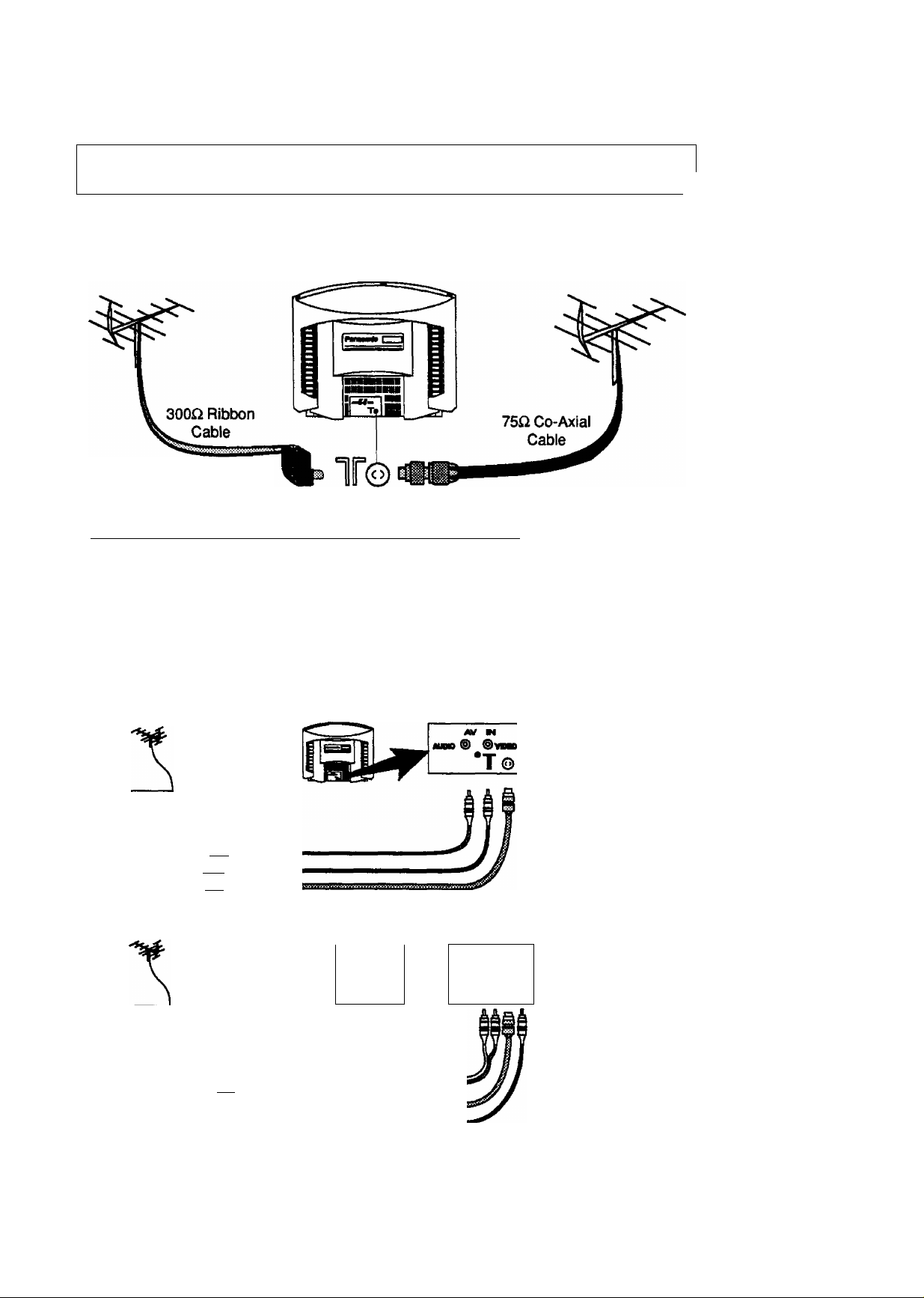
-----------------------
Antenna and AIM Connections
Connect the Aerial Cable to the RF In Terminal
The Aerial Input (RF-IN) impedance of this television is 75Q. If your aerial lead is 300Q
ribbon (two wires separated by a flat plastic sheet) you will require a 300Q/75Q Baiun in
order to connect your aerial to the television.
300Î2 / 75£2 Baiun
(Not supplied)
For your safety any external aerial should be installed by a reputable qualified
installer and should comply with Australian Standard AS1417.1.
Watching a Picture from a VCR
The television can be tuned to the VCR (follow the tuning procedure on page 7) but a
better picture and sound quality can be achieved by connecting the VCR to the AUDIO
INPUT and VIDEO INPUT terminals at the rear of the TV.
The Aerial cable must be connected for normal viewing.
Press the TV/AV selection button. Set the VCR to playback tTKxJe. To watch, or return to,
the TV programme, press the TV/AV selection button again.
___________________
N
TC-29R20 and TC-29R21Z A/V (Audio / Video) Connections
VCR
S. C
Audio Out® atirpT^
Video Out® carrBta«
:i:o
RFOut(o) flilEteE
TC-29A11Z AN (Audio / Video) Connections
ADO ■ V
11 "®' ® jia
VCR
a. □ :
RFOut®
Video Out ®
:::o
L® wtirri
Connecting a signal
to the right audio
input socket will
T©
automatically switch
the television to AV
Stereo.
A Mono VCR should
have the Audio out
connected to the TV
left Audio Input only.
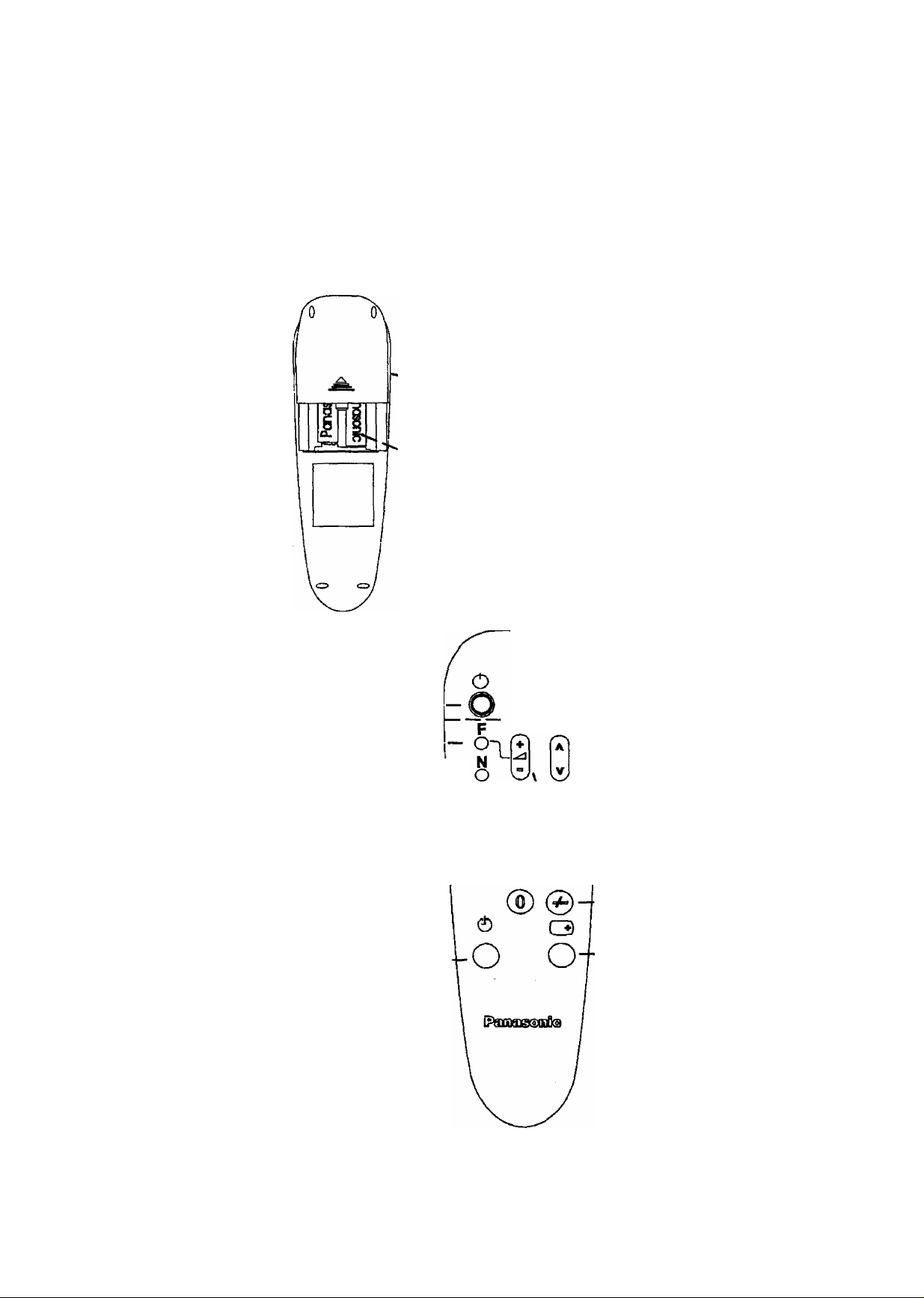
Remote Control
ö
r
Battery Replacement
Open the Rear Cover
A slight downward pressure on the
battery cover will ensure easy
removal.
Replace the Batteries
(Use "AA" size batteries only.)
Insert the batteries according to the
corresponding “ + ’* and “ -" symbols on
Rear Cover
.Two “AA^Size
Batteries
Do not use rechargeable (Nl-Cad) batteries.
Differences in shape and performance may fail to
ensure the correct operation.
both the batteries and inside the Battery
compartment. Replace the Rear Cover.
Remote Control
See Page 6
Power (Stand By) —
Sound Mute -
Function —
Normalization
Direct Access
Programme —
Numbers
Off-Timer
------------------
--------------
^ TV/AV
O o —t-
(D®@_
® ® ®
@ ® ®
-------
TV/AV
----------Programme Up / Down
^ — Volume Up / Down
___ __ _
-----------
Two Digit Programme
Number Access
Recall
