Panasonic SQ-TC520N User Manual
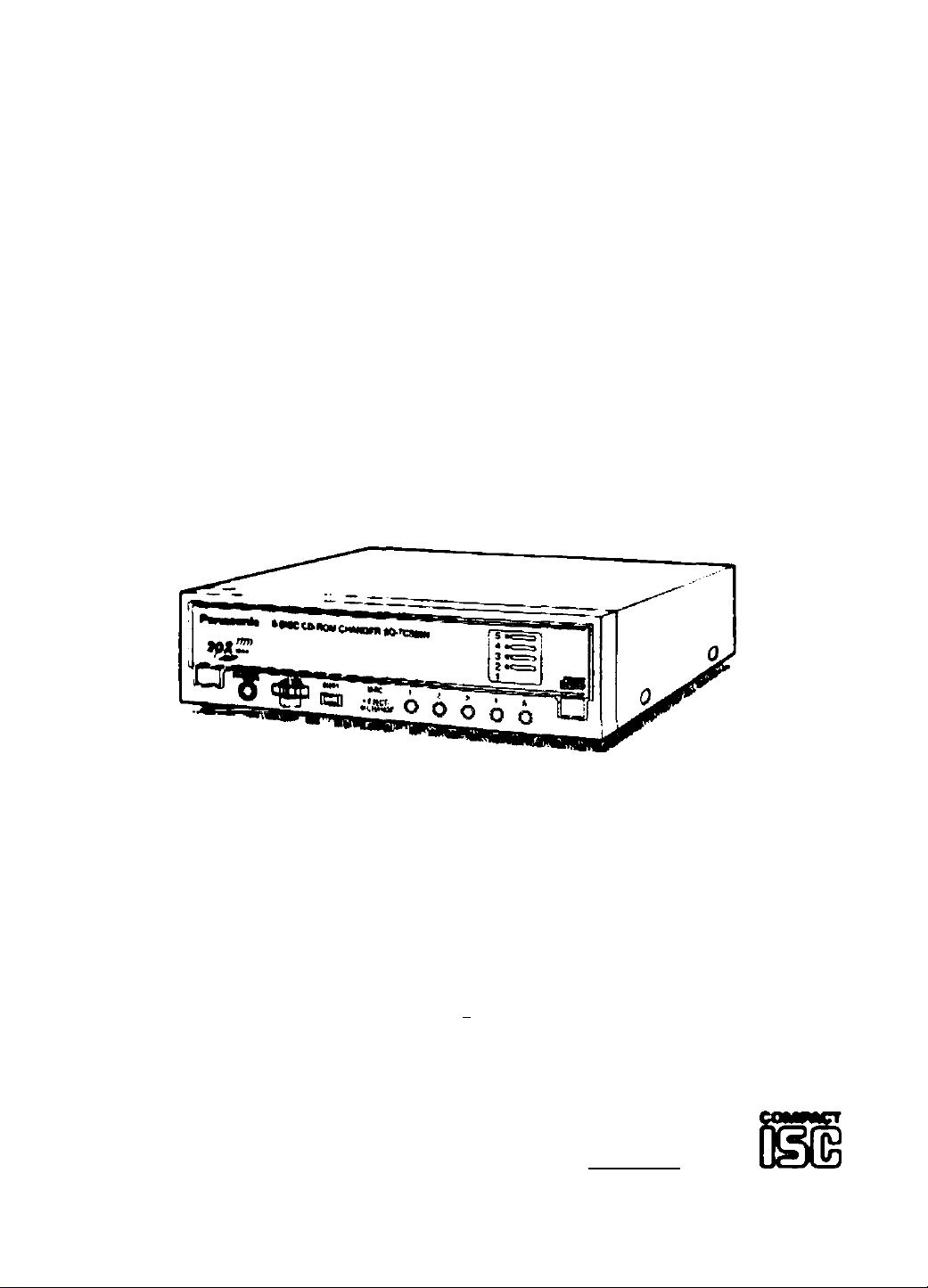
Panasonic*
5-Disc CD-ROM Changer
SQ-TC520N
Operating Instructions
CE
Belors cormecUng. operating or ac^us>ng Vms product.
mti ftet* welruclKinfl compàeieêy
menutf
€t*wced DE intertace «%i ATAPI
PO>AT ogTBMbfc DOSWWM
folngii^fo]
ROT4245-P

IMPORTANT SAFETY NOTICE
To prevent fire or electric shock, do not expose this appliance to rain or moisture.
FEDERAL COMMUNICATIONS COMMISSION (FCC)
RADIO FREQUENCY INTERFERENCE STATEMENT
Class B Computing Device
CAUTION:
This equipment has been tested and found to comply with the limits for a Class B digital device, pursuant
to Part 15 of the FCC Rules.
These limits are designed to provide reasonable protection against harmful interference in a residential
installation. This equipment generates, uses and can radiate radio frequency energy and, if not installed
and used in accordance with the instructions, may cause harmful interference to radio communications.
However, there is no guarantee that interference wiil not occur in a particular installation. If this equipment
does cause harmful interference to radio or television reception, which can be determined by turning the
equipment off and on, the user is encouraged to try to correct the interference by one of the following
measures:
• Reorient or relocate the receiving antenna.
•Increase the separation between the equipment and receiver.
•Connect the equipment into an outlet on a circuit different from that to which the receiver is connected.
•Consult the dealer or an experienced radio/TV technician for help.
Any unauthorized changes or modifications to this equipment would void the user's authority to operate
this device.
This device complies with Part 15 of the FCC Rules. Operation is subject to the following two conditions;
(1) This device may not cause harmful interference, and (2) this device must accept any interference
received, including interference that may cause undesired operation.
FCC WARNING: Changes or modifications not expressly approved by the manufacturer
responsible for compliance could void the user's authority to operate the equipment.
NOTICE
(1) Reproduction of any part of this publication without authorization is prohibited.
(2) The manufacturer reserves the right to revise this document without notice at any time.
(3) For most up to date information, please refer to README.TXT of the Setup disks.
(4) if any questions arise concerning this document, please contact your sales representative or Panasonic
Technical Support at 1-800-Panasys {1-800-726-2797).
LASER SAFETY INFORMATION
Class 1 LASER Product
This equipment is certified to comply with DHHS Rule 21 CFR Chapter 1, Subchapter J in effect as of date
of manufacture.
This equipment is classified as a Class 1 level LASER product and there is no hazardous LASER radiation.
Caution:
(1) The use of controls or adjustments or performance of procedures other than those specified herein
may result in hazardous radiation exposure.
(2) The CD-ROM Changer is designed to be incorporated into a computer-based system or unit which
has an enclosed cover. The CD-ROM Changer may not be used as a stand-alone unit.
LASER Specification:
Type: Semiconductor laser GaAIAs
Wave length: 780 nm
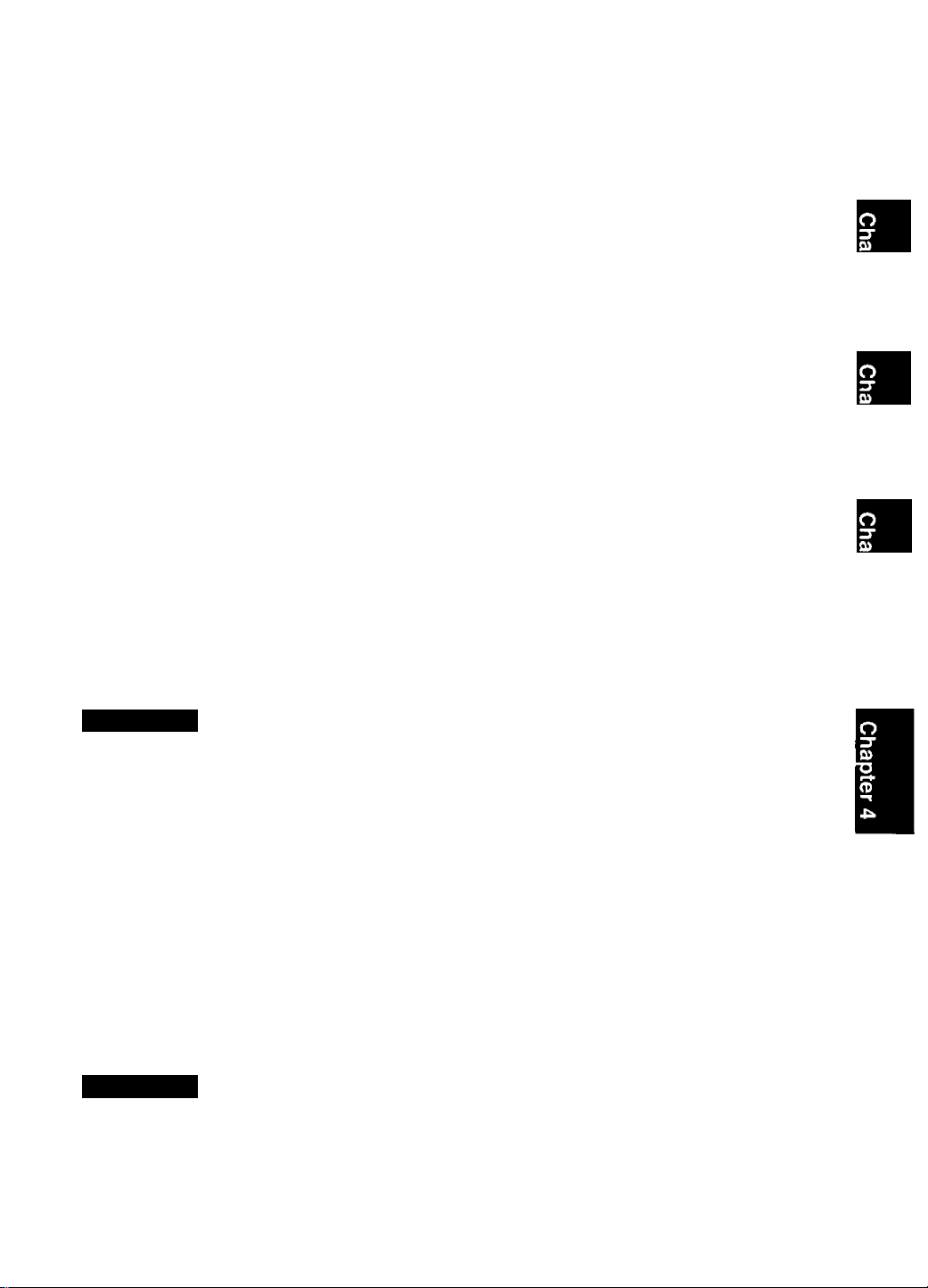
TABLE OF CONTENTS
IMPORTANT SAFETY NOTICE.........................................................................2
LASER SAFETY INFORMATION.....................................................................2
Chapter 1
Before IDENTIFYING THE KIT CONTENTS
jj OPERATION GUIDE
INTRODUCTION
............................................................
.................................
.......................................................
4-5
6
6-7
PARTS AND FUNCTIONS.................................................8
Chapter 2
PREPARATION FOR SOFTWARE INSTALLATION
INSTALLING UNDER WINDOWS 3.1,3.11
....................
.........
9
10
Software INSTALLING UNDER WINDOWS 95 AND
Installation WINDOWS NT 4.0.....................................................11-12
Chapter 3
nuruwur^ Installing the CD-ROM Changer...............................................................................13-15
INSTALLING THE CD-ROM CHANGER
....................
13-15
Installation other Settings (Jumper Pin)................................................................................................15
BEFORE USING/SHIPPING THE CD-ROM
CHANGER...............................................................16-17
Removing the Shipping Spacer........................................................................................16
Caution for Shipping..........................................................................................................17
Chapter 4
INSERTING/REMOVING DISCS
................................
18-19
Ciujiwarii OPERATING THE SOFTWARE........................................20
Operation OPERATING UNDER WINDOWS 3.1,3.11
Using the Panasonic Disc Director in DOS/Windows 3.1
SOS Utility...........................................................................................................................22
OPERATING UNDER WINDOWS 95
Using the SmartCD Manager in Single Drive Letter Mode
Using the SmartCD Manager in Five Drive Letter Mode................................................25
Using the SmartCD Audio Player.....................................................................................26
Using the Panasonic Disc Director in Windows 95........................................................27
Playing Audio CDs.............................................................................................................28
OPERATING UNDER WINDOWS NT 4.0
Using the SmartCD Manager & SmartCD Audio Player.................................................29
Using Microsoft’s Windows NT CD Player......................................................................29
Chapter 5
General specification summary
TROUBLESHOOTING......................................................30
......................................................
.................
.............................................
.........................
.......................................
.......................
21-22
23-28
23-24
29
Information
21
3i

INTRODUCTION
Congratulations on your purchase of the 5*Disc CD-ROM Changer. The Panasonic SQ-TC520N CD-ROM
Changer features Panasonic’s maximum 20x speed technology, which allows data to be accessed at high
speed.
CD-ROM is read-only memory using an audio compact disc system as a
media package which handles digital data.
This CD-ROM Changer uses CD-ROM data discs which bear the foliowing
mark.
n COMPACT
mME
This CD-ROM Changer uses digital audio compact discs which bear the fol
lowing mark.
Supports Major CD-ROM Formats
CD-DA(Audio), CD-ROM, CD-ROM XA, Photo CD Multisession*
Video for Windows**, QuickTime for Windows**, CD-I***, Video-CD**
n COMPACT
DIGITAL AUDIO
System Requirements
Feature Summary
Requires a Photo CD viewer (not included)
Requires Microsoft Video for Windows, Apple QuickTime for Windows (not
included)
*Requires MPEG decoder board or MPEG decoder software and CD-I and/
or Video-CD playback software (not included)
80386, 80486 or Pentium based ISA Computer
8 MB of RAM
3 MB of free space on Hard Disk
HIDE hard disk (HDD) controller
Windows NT 4.0 Ready
Windows 95 Ready
Supports MS DOS 6.22 & Higher, Windows 3.1 & 3.11
Half-height mounting 5-disc CD-ROM Changer
Tray system permits easy exchange of any single disc.
Maximum 20x-speed data transfer rate (3000 KB/s)
Enhanced IDE Interface ATARI support
Easy view "DISC WINDOW” to check which disc is loaded
NOTE:
A BIOS update may be required from your System Motherboard manu
facturer.

Software Preface
“Panasonic Disc Director” is an application utility software designed to load,
play and/or display five CDs such as compact discs (CD) for music or CDROM on your personal computer in the MS Windows operating environment.
Disc Director is designed to be used with Windows 3.1, Windows 95. We rec
ommend using Disc Director with 5 Drive Letter configuration.
Notice Concerning Software
To playback video CDs, you will need special hardware and software (sold
separately).
Some applications restrict the usage of the device driver. Please check the
drive letter and select the correct disc tray for playing applications. If you don't
know the correct slot number/drive letter number, please try from disc tray 1 to
disc tray 5 in sequence.
As more applications and operating systems become “changer aware”, we will
continue to update our device drivers and Utility software. You may get the
most up to date driver and utility software by downloading from our BBS or
internet web site.
BBS #201-863-7845
Web address http://www, Panasonic, com
INTRODUCTION
Conventions used in this guide to describe key operations
This manual describes key operation by using keytop letters enclosed in angle
brackets (<and>). For example, “press<Y>" means to press the letter Y on the
keyboard. Some of the keys, however, have symbols as keytop names and
have specific functions. They are named according to their functions.
Example: ENTER or RETURN key is described as <Enter>,
Key Combination appears in the following format:
“Holding down the Ctrl and Alt keys, press the Del key” is described as “Press
<Ctrl><AltxDel>".
Licenses and Trademarks
Product names mentioned in this manual are trademarks or registered trade
marks of their respective companies and are hereby acknowledged.
Information in this manual is subject to change without notice and does not
represent a commitment on the part of the vendor. The software described in
this manual is furnished under a license agreement and may be used or
copied only in accordance with the terms of that agreement.
IBM PC-AT is a trademark of International Business Machines
Corporation,
Microsoft Windows, MS-DOS, MSCDEX and Video for Windows are
trademarks of Microsoft Corporation.
QuickTime for Windows is a trademark of Apple Computer, Inc.
© Copyright LHA Version 2.13 H. Yoshizaki, 1988-1991
© Copyright Matsushita Electric Industrial Co., Ltd. 1997
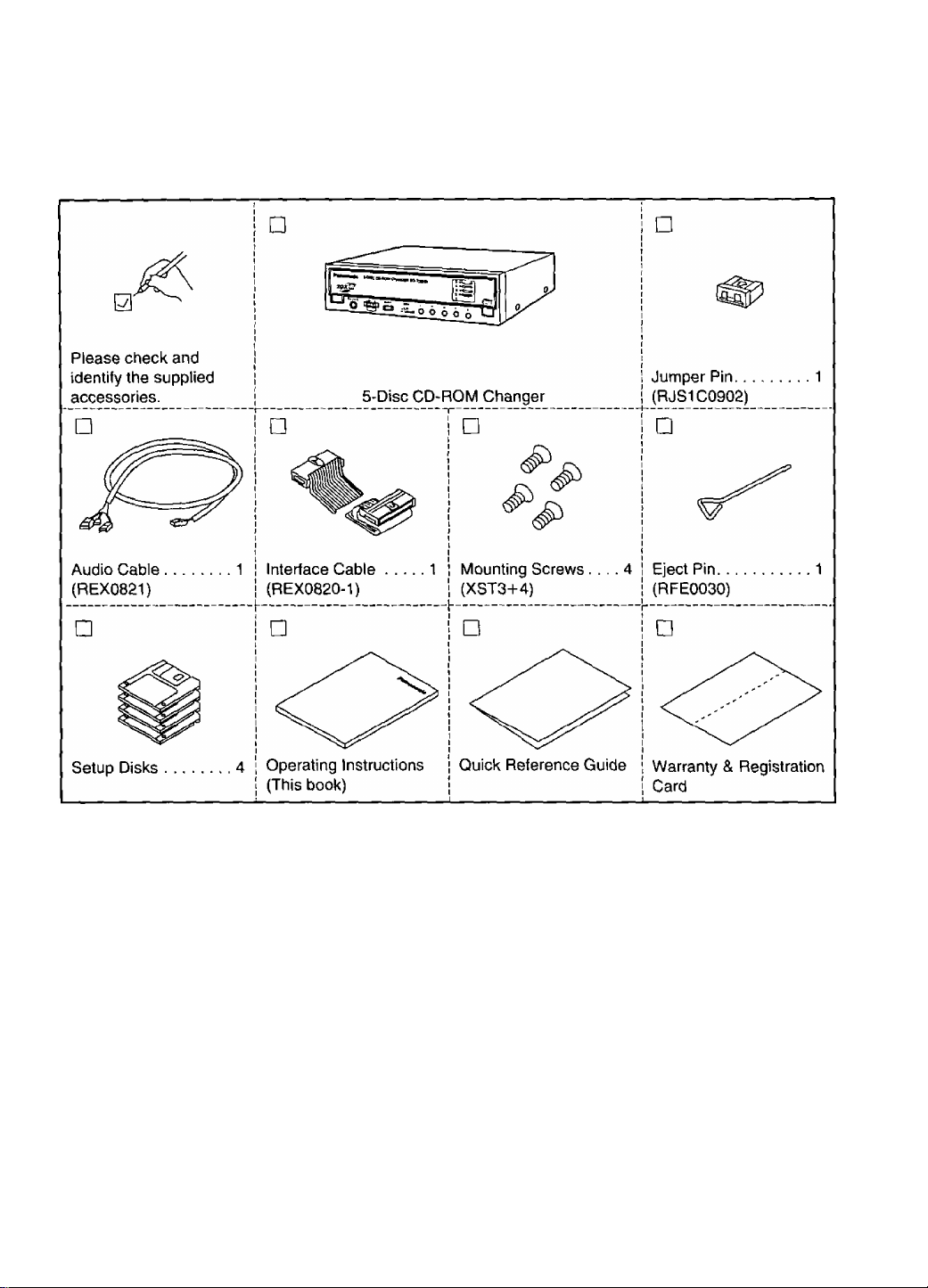
IDENTIFYING THE KIT CONTENTS
The following is a checklist of items which are included with your Panasonic CD-ROM Changer. Be sure to
save the original box and packing materials for future shipments or transportation of your Panasonic CDROM Changer.
NOTE:
The setup disks provided with this system are 3.5" high density floppy
disks. If your system requires a 5.25" floppy disk instead, please contact
Panasonic at 1-800-726-2797.
OPERATION GUIDE
Before you begin installing your Panasonic CD-ROM Changer, please take a few minutes to read the follow
ing Operation Guidelines.
I)WHEN TRANSPORTING
To avoid damage:
— Keep the original packing materials.
— Before transporting the CD-ROM Changer, remove the discs from the
Changer and repack it in its original packing.
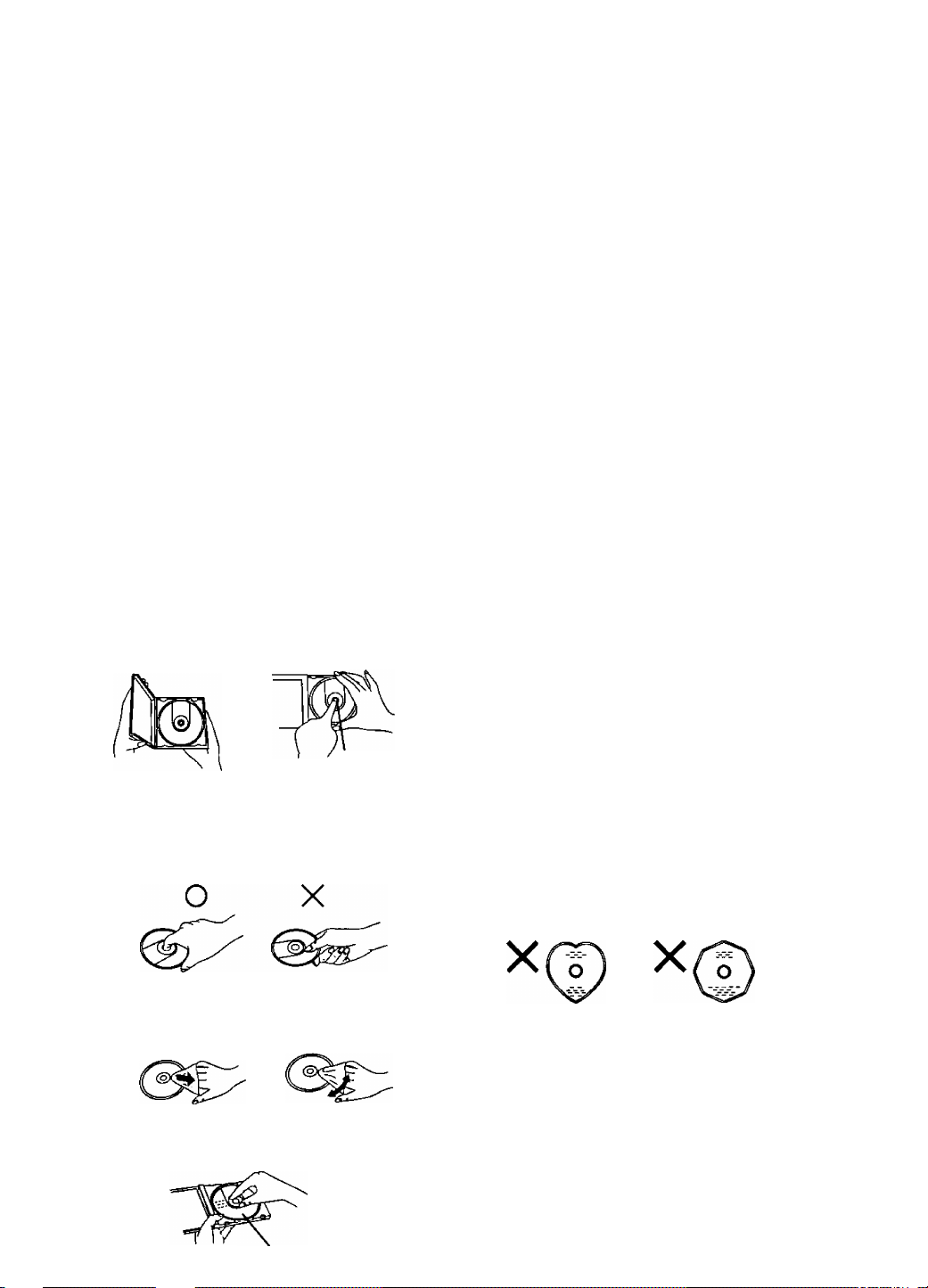
II) WHEN INSTALLING
III) WHEN USING
IV) WHEN OPERATING
V) WHEN HANDLING DISCS
OPERATION GUIDE
Do not install the CD-ROM Changer in environments where it would be sub
jected to:
— High-temperature, high-humidity, or extreme temperature changes
— Dust
— Excessive vibration/sudden shock
— Inclines or angled operation
— Direct sunlight
— Do not install the CD-ROM Changer in a vertical position.
— Never push objects of any kind through the cabinet slots.
— Never spill liquid of any kind on the CD-ROM Changer.
— Do not place objects on the unit.
— This CD-ROM Changer is not user serviceable; do not open or remove
cover.
— Do not insert foreign objects in the disc insertion slot and attempt to
operate.
To avoid data errors:
— Do not move the CD-ROM Changer while operating.
— Do not operate the CD-ROM Changer immediately after a sudden
change in temperature.
To remove a disc from its case
Press the center holder and lift the disc by
grasping the edges.
Center Holder
To hold the disc
Hold the disc by the edges so the surface is not
soiled with fingerprints.
Fingerprints, dirt and scratches can cause skip
ping and distortion.
If the surface Is soiled
Wipe gently with a soft, damp (water only) cloth.
O
X
To store a disc in its case
Insert the disc with label facing upwards and
press downwards at the center.
Label
Handling precautions:
• If you are taking the disc from a cold to a
warm environment, moisture may form on the
disc. Wipe this off with a soft, dry, lint-free
cloth before using the disc.
• Do not write on the label side with a bail-point
pen or other writing instrument.
• Do not use record cleaning sprays, benzine,
thinner, static electricity prevention liquids or
any other solvent.
• Do not use CDs with poorly attached labels or
stickers. Adhesive protruding from underneath
stickers or left over from peeled off stickers
can cause your changer to malfunction.
• Do not use irregular shaped CDs (heart-
shape, octagonal, etc.).
Storage precautions:
Be sure to store discs in their cases to protect
them from dust, scratches and warping.
Do not place or store discs in the following
places:
•Locations exposed to direct sunlight
•Humid or dusty locations
•Locations directly exposed to a heat vent or
heating appliance
• In the glove compartment or on the rear deck
of an automobile
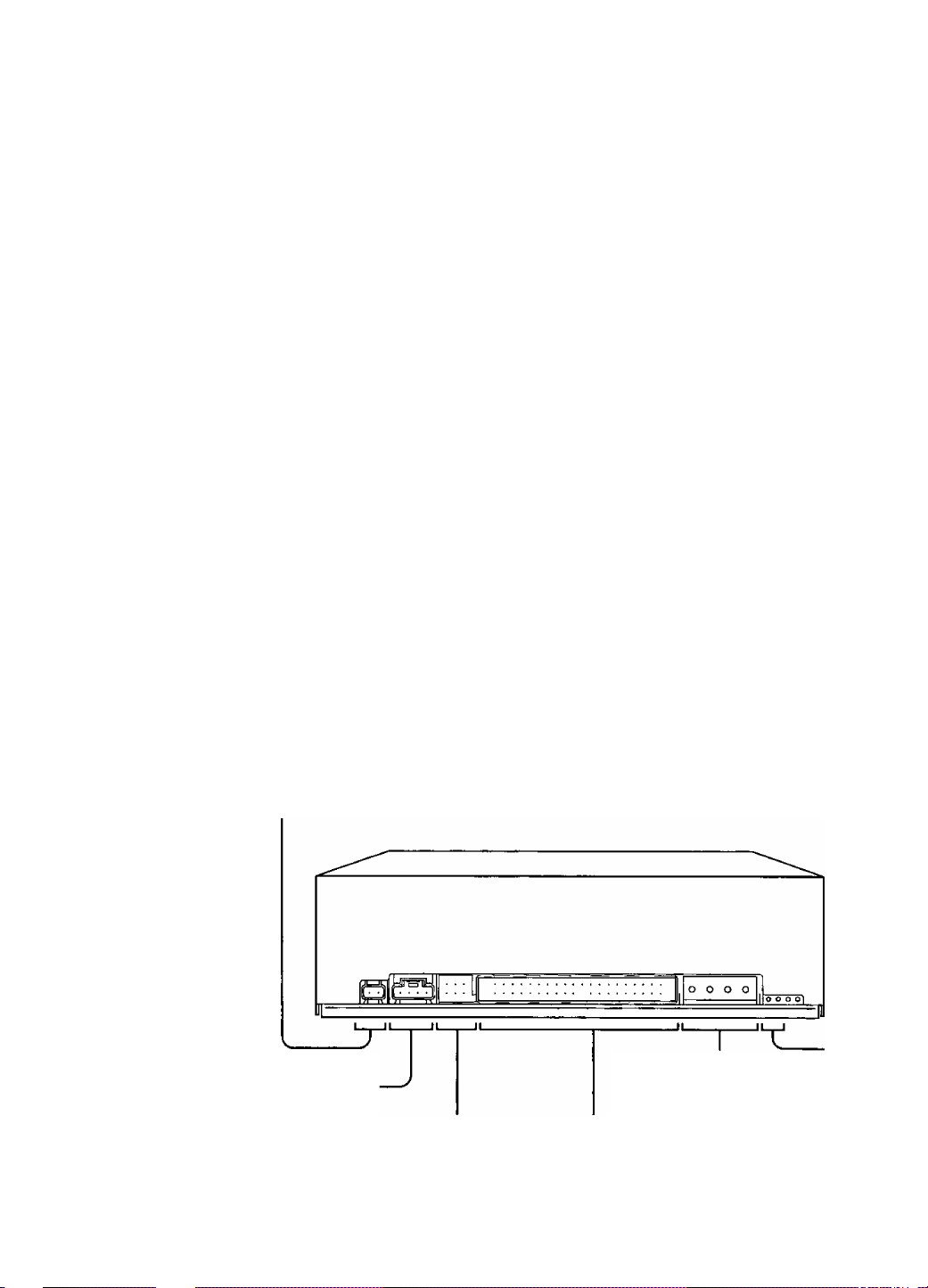
PARTS AND FUNCTIONS
ЙЮШПГ^Ш!й/
DISC TRAY
(inside)
Accepts up to
5 CD-ROM or
digital audio
HEADPHONE JACK
Accepts a standard 3.5mm
stereo mini plug to connect
your headphones to the CDROM Changer.
discs.
Panasonic 5-disc CD-ROM changer SQ-TC520N
DISC WINDOW
Easy view “DISC WINDOW”. Visual confirmation of
which disc is loaded. The slot with the white mark
missing is the disc which is currently loaded in the CDROM Changer.
ШШШШ
O'
VOLUME
Adjusts the headphone
audio output level.
DIGITAL AUDIO CONNECTOR
Serves as a link from the CD-ROM
Changer to digital audio equipment.
I VOL BU5V
4^#* Iml
BUSY INDICATOR
Lights when data is being
accessed from the disc or
when the CD-ROM Changer
is playing an audio CD.
■Q
DISC EJECT/CHANGE BUTTONS (DISCI-5)
Press quickly to eject a disc tray/
press and hold for a moment to
load the disc.
DMA OFF terminal
Please refer to page 9
for detailed information
AUDIO CONNECTOR
Serves as a link from the CD-ROM
Changer to an amplifier or sound board.
An audio cable is included for connecting
to a sound board.
JUMPER PIN
These are used to set
the ID. Please refer to
pages 13 and 15 for
more information.
DC POWER CONNECTOR
Connects your CD-ROM
Changer to the power source
inside your computer via the
DC power cable (not included).
INTERFACE CONNECTOR
Connects your CD-ROM
Changer to your computer's
EIDE interface port via the
included interface cable.
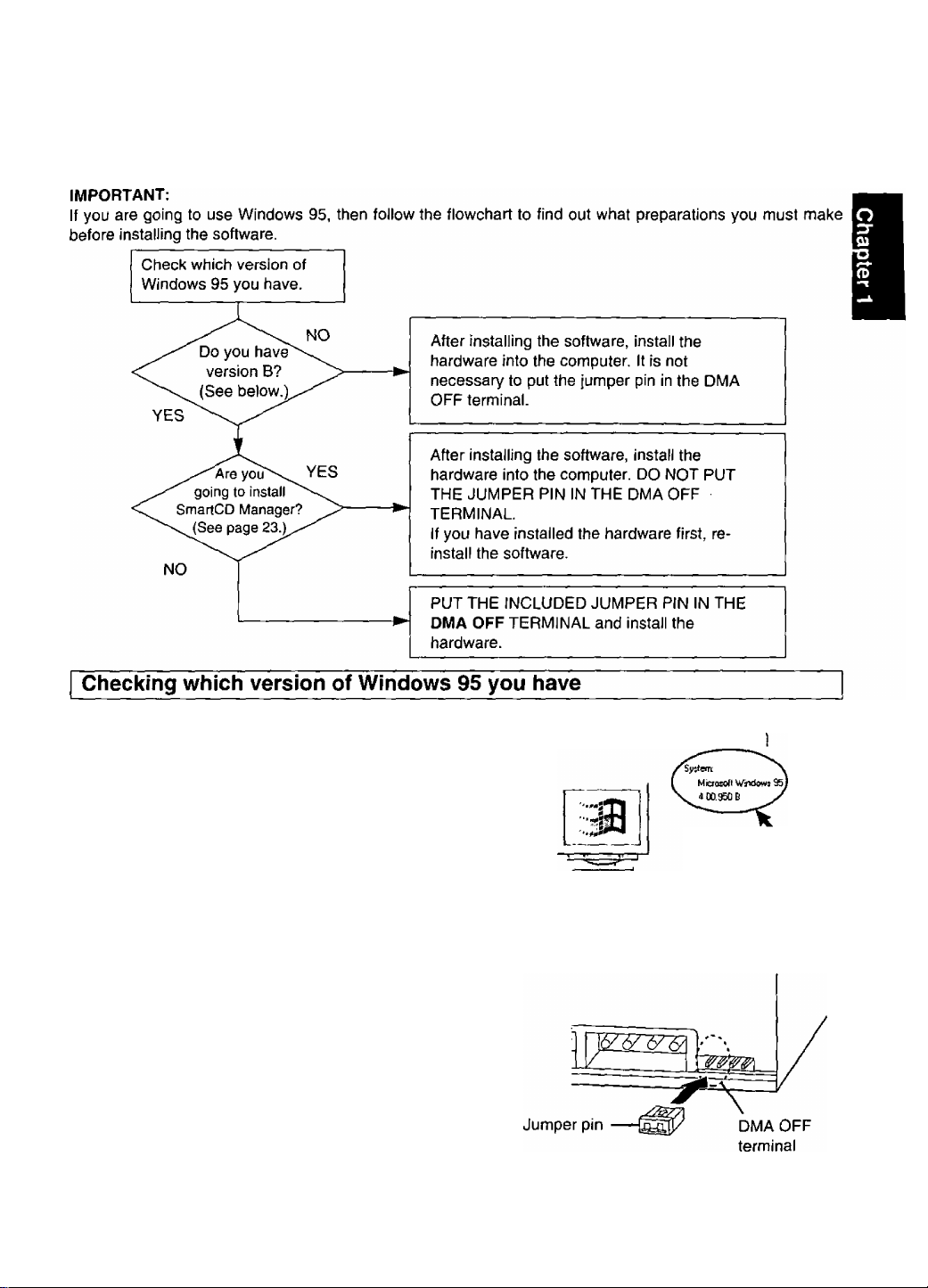
PREPARATION FOR SOFTWARE INSTALLATION
Ensure that you have installed the Panasonic CD-ROM Changer Utility and the Changer device driver to suit
your computer’s operating system before you install the Panasonic SQ-TC520N CD-ROM Changer into your
computer. {See pages 10 to 12 for details.)
1 Choose “Settings” from the “Start”
menu.
Devce Mancget ] Proiies) Pnfotmanw
2 Open “System” with “Control
panel”.
Rc0^c(«d ta
3 Select the “General” tag.
If 4.00.950 B appears under “System;", then
you are using version B.
Jumper pin setting for the DMA OFF terminal
If you are using version B of Windows 95 and you
have installed SmartCD Manager ver. 3.6 or later,
then DO NOT put the jumper pin in the DMA OFF ter
minal and install the changer. This means that Direct
Memory Access (DMA) will be on.
If, however, you do not install SmartCD Manager ver.
3.6 or later, then the CD-ROM Changer may not work
correctly. If this is the case, put the jumper pin includ
ed into the DMA OFF terminal.
IMPORTANT;
Be sure to put the included jumper pin in the DMA OFF terminal if you are going to reinstall the Operating
System for Windows 95 from this unit.
This completes preparations for installing the software.
talu
20195.0EM-CS002S16-95739

INSTALLING UNDER WINDOWS 3.1, 3.11
This section explains how to install the Panasonic CD-ROM Changer Utility and the changer device driver
for Windows 3.1 and 3.11, MS DOS 6.22 or later on your computer’s hard disk.
To install the CD-ROM Changer Utility and the changer device driver, you need Setup Disk No. 1 For
Windows 3.1/DOS (inciuded) and your Panasonic 5-Disc CD-ROM Changer SQ-TC520N.
NOTE: If you have installed another CD-ROM device driver, we recommend that you deactivate the existing
device driver before performing installation. For help please view the Readme, txt file on the installa
tion disc.
1 Turn the computer on.
If your system automatically loads Windows, you must exit Windows and reach the DOS prompt C:\.
This explanation assumes that your floppy disk drive is designated “A" and your hard disk drive "C".
If, however, you have used other letters to designate your drives, please substitute the appropriate let
ters.
2 Place the included Setup Disk No. 1 in the floppy disk drive.
Type A:<Enter>.
3
The current drive changes to “A”.
4
Type CD WlN31<Enter>.
Type SETUP31<Enter>.
0 Follow the instructions on the screen until installation is complete.
After you have installed the Changer Utility and the Driver Software for DOSA/Vindows 3.1 in your system,
eject the Setup Disk from the floppy disk drive and reboot the system. When your computer is restarted, the
CD-ROM Changer will be installed on your system. Please view and print the included Readme, txt file.
{Refer to page 21.)
IMPORTANT;
If you intend to upgrade your computer from Windows 3.1 to Windows 95. be sure to use the SOS
Utility and change the “Number of CD-Drive" setting from “5” to “1 {For details, see page 22.)
Otherwise, your computer may fail to load Windows 95.
