Page 1
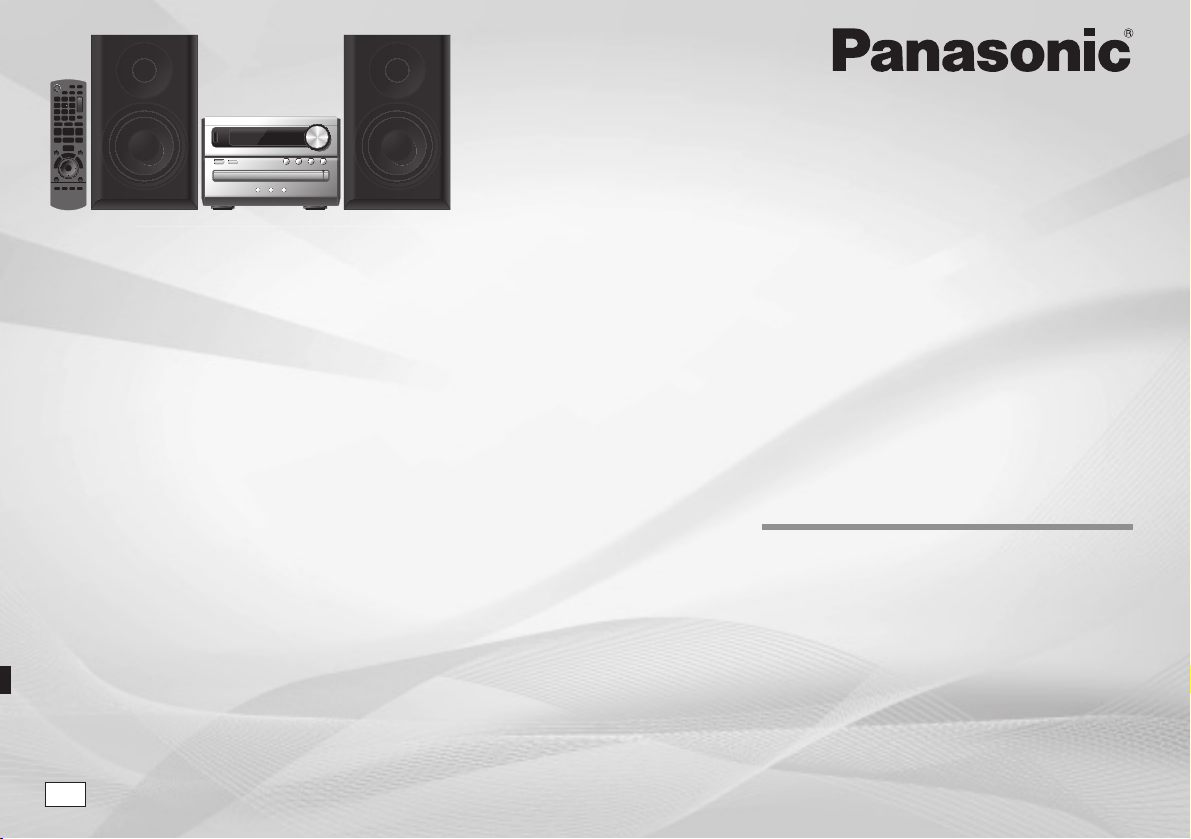
Dear Customer
Thank you for purchasing this product.
Keep this manual for future reference.
Your unit may not look exactly the same as illustrated.
Operating Instructions
Instrukcja obsługi
Návod k obsluze
Инструкция по эксплуатации
Інструкція з експлуатації
CD Stereo System
Drogi Kliencie
Dziękujemy Ci za zakupienie tego produktu.
Niniejsza instrukcja została opracowana na podstawie or yginalnej publikacji
fi rmy Panasonic Corporation.
Prosimy o zachowanie niniejszej instrukcji obsługi.
Urządzenie może się nieznacznie różnić od pr zedstawionego na ilustracji.
Vážený Zákazníku
Děkujeme za zakoupení tohoto výrobku.
Uschovejte si prosím tento návod k obsluze.
Vzhled výrobku nemusí přesně odpovídat uvedeným obrázkům.
Уважаемый Покупатель
Благодарим Вас за покупку данного изделия.
Сохраните инструкцию для дальнейших справок.
Внешний вид аппарата может отличаться от приведенного на рисунке.
Шановний Покупцю
Дякуємо Вам за придбання даного пристрою.
Збережіть цей посібник для майбутнього використання.
Зовнішній вигляд вашого пристрою може відрізнятися від вказаного
на малюнку.
EP
Zestaw stereo z CD
Stereosystém s CD
CD-cтереосистема
CD-cтереосистема
Model No. SC-PM02
RQTX1190-3E
Page 2
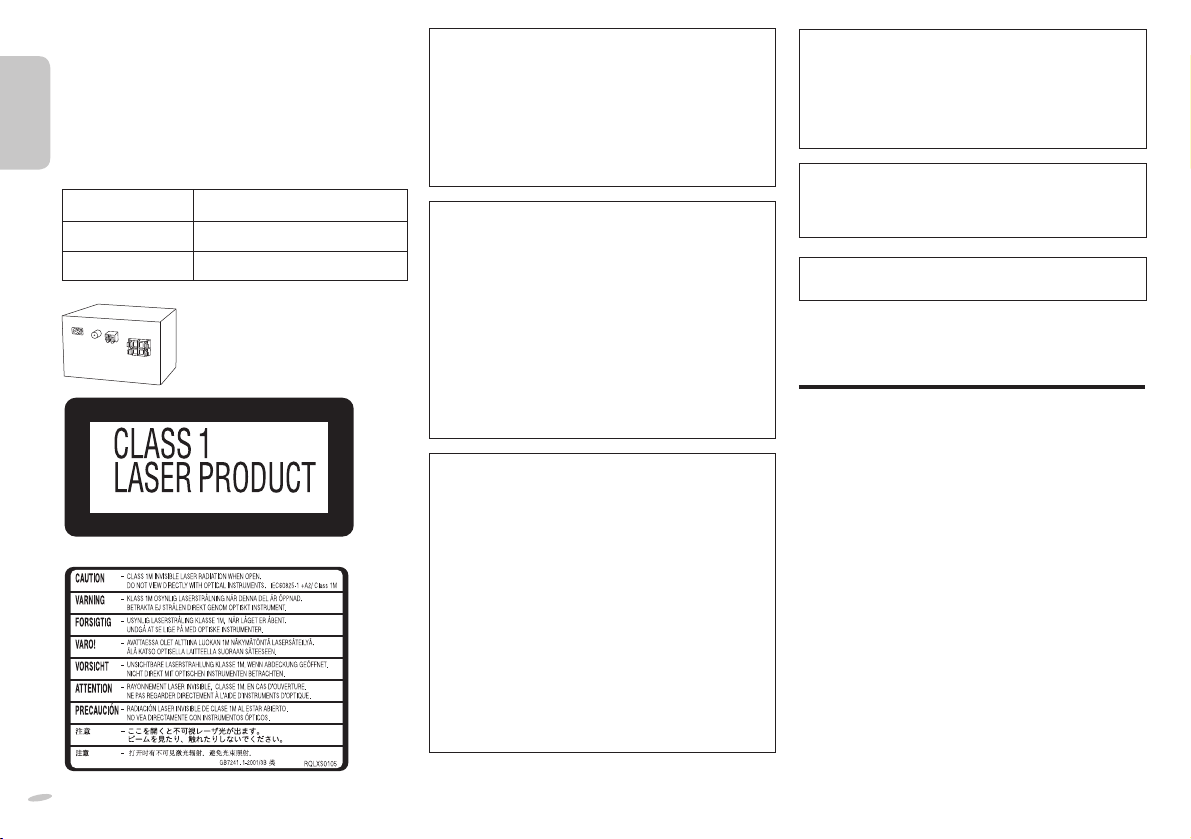
For optimum performance and safety, read these
instructions thoroughly before connecting, operating or
adjusting this product.
Operations in these instructions are described
mainly using the remote control, but you can
perform the operations on the main unit if the
controls are the same.
ENGLISHENGLISH
These operating instructions are applicable for the
following system:
System
Main unit
Speakers
RQTX1190
Inside of product
22
2
Back of product
SC-PM02
SA-PM02
SB-PM02
CAUTION!
THIS PRODUCT UTILIZES A LASER.
USE OF CONTROLS OR ADJUSTMENTS OR
PERFORMANCE OF PROCEDURES OTHER THAN
THOSE SPECIFIED HEREIN MAY RESULT IN
HAZARDOUS RADIATION EXPOSURE.
DO NOT OPEN COVERS AND DO NOT REPAIR
YOURSELF. REFER SERVICING TO QUALIFIED
PERSONNEL.
WARNING:
TO REDUCE THE RISK OF FIRE, ELECTRIC
SHOCK OR PRODUCT DAMAGE,
• DO NOT EXPOSE THIS APPARATUS TO RAIN,
MOISTURE, DRIPPING OR SPLASHING AND
THAT NO OBJECTS FILLED WITH LIQUIDS,
SUCH AS VASES, SHALL BE PLACED ON THE
APPARATUS.
• USE ONLY THE RECOMMENDED
ACCESSORIES.
• DO NOT REMOVE THE COVER (OR BACK);
THERE ARE NO USER SERVICEABLE PARTS
INSIDE. REFER SERVICING TO QUALIFIED
SERVICE PERSONNEL.
CAUTION!
• DO NOT INSTALL OR PLACE THIS UNIT IN
A BOOKCASE, BUILT-IN CABINET OR IN
ANOTHER CONFINED SPACE. ENSURE THE
UNIT IS WELL VENTILATED. TO PREVENT
RISK OF ELECTRIC SHOCK OR FIRE HAZARD
DUE TO OVERHEATING, ENSURE THAT
CURTAINS AND ANY OTHER MATERIALS DO
NOT OBSTRUCT THE VENTILATION VENTS.
• DO NOT OBSTRUCT THE UNIT’S VENTILATION
OPENINGS WITH NEWSPAPERS,
TABLECLOTHS, CURTAINS, AND SIMILAR
ITEMS.
• DO NOT PLACE SOURCES OF NAKED
FLAMES, SUCH AS LIGHTED CANDLES, ON
THE UNIT.
• DISPOSE OF BATTERIES IN AN
ENVIRONMENTALLY FRIENDLY MANNER.
The socket outlet shall be installed near the equipment
and easily accessible.
The mains plug of the power supply cord shall remain
readily operable.
To completely disconnect this apparatus from the AC
Mains, disconnect the power supply cord plug from AC
receptacle.
This product may receive radio interference caused
by mobile telephones during use. If such interference
is apparent, please increase separation between the
product and the mobile telephone.
THIS UNIT IS INTENDED FOR USE IN MODERATE
CLIMATES.
Contents
Safety precautions .....................................3
Supplied accessories .................................3
Preparing the remote control ....................4
Placement of speakers ...............................4
Making the connections .............................4
Control guide ..............................................5
Discs ............................................................ 6
FM/AM radio ................................................ 7
USB .............................................................. 7
Clock and timers .........................................8
Sound adjustment ......................................8
Optional equipments .................................. 8
Troubleshooting guide ...............................9
Maintenance .............................................. 10
Specifi cations ...........................................10
Page 3

Information for Users on Collection and Disposal of
Old Equipment and used Batteries
These symbols on the products, packaging,
and/or accompanying documents mean that
used electrical and electronic products and
batteries should not be mixed with general
household waste .
For proper treatment, recovery and recycling
of old products and used batteries, please
take them to applicable collection points, in
accordance with your national legislation and
the Directives 2002/96 /EC and 2006/ 66/EC.
By disposing of these products and batteries
correctly, you will help to save valuable
resources and prevent any potential negative
effects on human health and the environment
which could otherwise arise from inappropriate
waste handling.
For more information about collection and
recycling of old products and batteries, please
contact your local municipalit y, your waste
disposal service or the point of sale where you
purchased the items.
Penalties may be applicable for incorrect
disposal of this waste, in accordance with
national legislation.
For business users in the European Union
If you wish to discard electrical and electronic
equipment, please contact your dealer or
supplier for further information.
[ Information on Disposal in other
Countries outside the European Union]
These symbols are only valid in the European
Union. If you wish to discard these items,
please contact your local authorities or dealer
and ask for the correct method of disposal.
Note for the battery symbol (bot tom two
symbol examples) :
This symbol might be used in combination
with a chemical symbol. In this case it
complies with the requirement set by the
Directive for the chemical involved.
Safety precautions
Placement
Set the unit up on an even sur face away from direct
sunlight, high temperatures, high humidity, and
excessive vibration. These conditions can damage the
cabinet and other components, thereby shortening the
unit’s ser vice life.
Place it at least 15 cm away from wall surfaces to avoid
distortion and unwanted acoustical effects.
Do not place heavy items on the unit.
Voltage
Do not use high voltage power sources. This can
overload the unit and cause a fi re.
Do not use a DC power source. Check the source
carefully when setting the unit up on a ship or other
places where DC is used.
AC mains lead protection
Ensure the AC mains lead is connected correctly and
not damaged. Poor connec tion and lead damage can
cause fi re or electric shock. Do not pull, bend, or place
heavy items on the lead.
Grasp the plug fi rmly when unplugging the lead. Pulling
the AC mains lead can cause electric shock.
Do not handle the plug with wet hands. This can cause
electric shock.
Foreign matter
Do not let metal objects fall inside the unit. This can
cause electric shock or malfunction.
Do not let liquids get into the unit. This can cause
electric shock or malfunction. If this occurs,
immediately disconnect the unit from the power supply
and contact your dealer.
Do not spray insecticides onto or into the unit. They
contain fl ammable gases which can ignite if sprayed
into the unit.
Service
Do not attempt to repair this unit by yourself. If sound
is interrupted, indicators fail to light, smoke appears,
or any other problem that is not covered in these
instructions occurs, disconnect the AC mains lead and
contact your dealer or an authorised service centre.
Electric shock or damage to the unit can occur if the
unit is repaired, disassembled or reconstructed by
unqualifi ed persons.
Extend operating life by disconnecting the unit from the
power source if it is not to be used for a long time.
Supplied accessories
Please check and identify the supplied accessories.
1 x AC mains lead
1 x FM indoor antenna
1 x AM loop antenna
1 x Remote control
(N2QAYB000555)
ENGLISHENGLISH
RQTX1190
33
3
Page 4
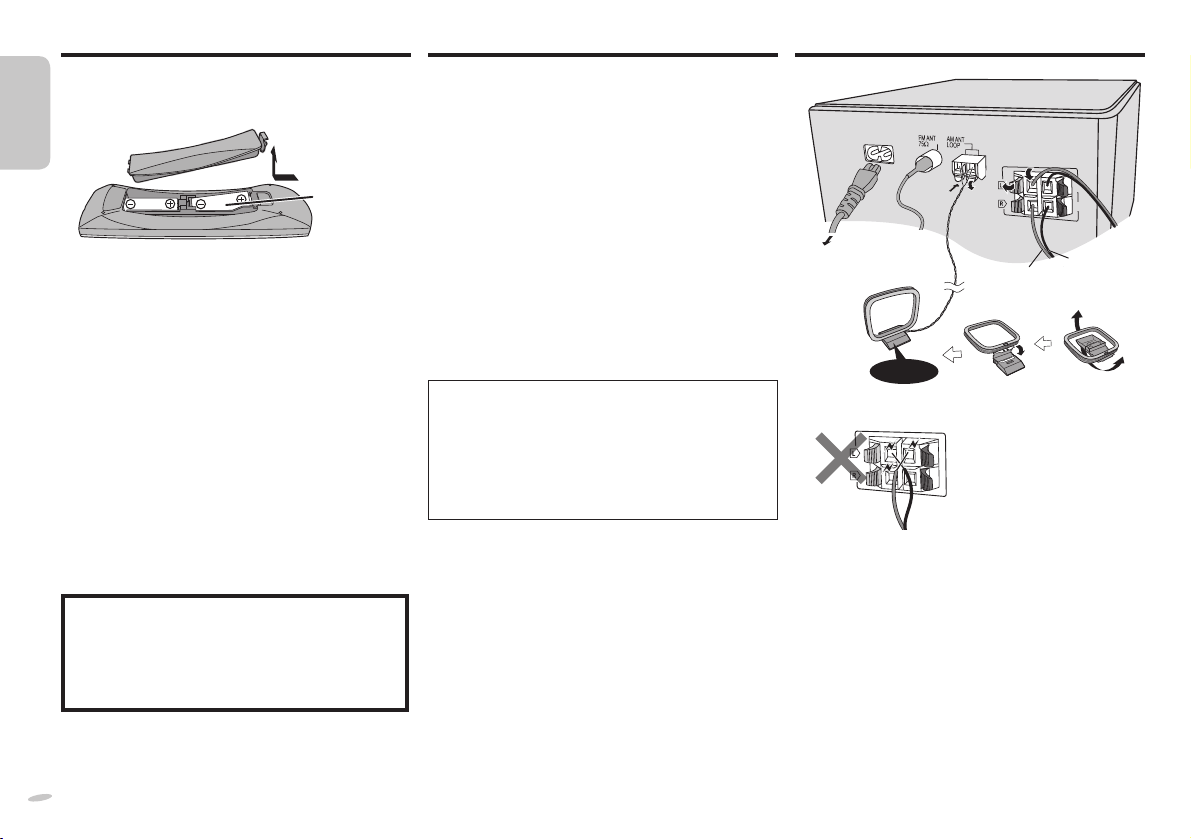
Preparing the remote control
Use alkaline or manganese batteries.
Insert so the poles (+ and –) match those in the remote
control.
ENGLISHENGLISH
R6/LR6, AA
(not included)
Aim at the remote control signal sensor ( Z page 5),
avoiding obstacles, at a ma ximum range of 7 m directly in
front of the unit.
Note on using the remote control
• Do not mix old and new batteries.
• Do not use dif ferent t ypes of batteries at the same time.
• Do not take apart or short circuit the batteries.
• Do not attempt to recharge alkaline or manganese
batteries.
• Do not use batteries if the covering has been peeled off.
• Do not heat or expose to fl ame.
• Do not leave the battery(ies) in an automobile exposed
to direct sunlight for a long period of time with doors and
windows closed.
• Mishandling of bat teries in the remote control can cause
electrolyte leakage, which may cause a fi re.
• Remove the bat teries if the remote control is not going
to be used for a long period of time. Store in a cool, dark
place.
CAUTION
Danger of explosion if batter y is incorrectly replaced.
Replace only with the same or equivalent type
recommended by the manufacturer. Dispose of
used batteries according to the manufacturer’s
instructions.
Placement of speakers
Speakers are designed identically so that no left or right
channel orientation is necessary.
You cannot take the front net of f the speakers.
Use only the supplied speakers
Using other speakers can damage the unit and sound
quality will be negatively affected.
• Keep your speakers at least 10mm away from the
system for proper ventilation.
• These speakers do not have magnetic shielding. Do
not place them near televisions, personal computers or
other devices easily infl uenced by magnetism.
• You can damage your speakers and shorten their
useful life if you play sound at high levels over extended
periods.
• Reduce the volume in the following cases to avoid
damage.
– When playing distorted sound.
– When adjusting the sound quality.
Caution
• Use the speakers only with the recommended
system. Failure to do so can damage the
amplifi er and speakers, and can cause fi re.
Consult a qualifi ed service person if damage
occurs or if a sudden change in per formance is
apparent.
• Do not at tach these sp eakers to walls or ceilings.
Making the connections
4
To household
mains socket
3
Click!
2
B
A
A
B
Red
1
(6:)
(6:)
Black
1 Connect the speakers.
Be careful not to cross
(shor t-circuit) or reverse
the polarity of the speaker
wires as doing so may
damage the speakers.
2 Connect the AM loop antenna.
Stand the antenna up on its base.
3 Connect the FM indoor antenna.
Place the antenna where reception is best.
4 Connect the AC mains lead.
The included AC mains lead is for use with this unit
only. Do not use it with other equipment.
Do not use an AC mains lead from other equipments.
RQTX1190
44
4
Page 5

Control guide
Refer to the numbers in parentheses for page references.
A Standby/on switch [ `], [ 1 ] ( 8, 10)
N
Press to switch the unit from on to
standby mode or vice versa. In standby
A
B
C
D
E
F
G
H
I
J
K
L
M
O
mode, the unit is still consuming a small
amount of power.
P
Q
B [DIMMER]
Dims the display panel. Press again to
cancel.
R
C Numeric buttons [1 to 9, 0, ≧ 10]
To select a 2-digit number
example: 16: [ ≧ 10] ] [ 1 ] ] [ 6 ]
To select a 3-digit number
S
example: 226: [ ≧ 10] ] [ ≧ 10] ] [ 2 ] ]
[ 2 ] ] [ 6 ]
D [DEL] (6)
E [PROGRAM] (6, 7)
T
[ REPEAT] (6)
[ PLAY MODE] (6, 7 )
U
F [4/9, USB] (7)
[4/9, CD ] (6 )
V
G [2
W
H [RE-MASTER] (8 )
X
I [BAS S] (8)
J [R/T] (6, 8)
[Y/U] have the exact same functions as
Y
those of [ 2 /3] or [5/6 ].
[OK] (6, 8)
K [DISPLAY] (6, 7)
L [AUTO PRESET ] (7)
Z
M [TUNE MODE] (7 )
a
N [#, PLAY] (8 )
O [CLOCK /T IMER ] (8 )
b
P [SLEEP] ( 8)
/3], [5/6] (6, 7)
Top of unit
MUSIC P.
c
d
e
f
V
A
Q [AUTO OFF]
This function allows you to turn the
unit off (except in radio mode) after
the unit is left unused for about 30
minutes. “AUTO OFF” is activated
as the factory preset. Press twice to
cancel.
R Volume control [+/ –, VOL
[+/ –, VOLUME]
S [MUTE]
Mutes the sound. Press again to
cancel.
“MUTE” is also cancelled when the
volume is adjusted or the unit is
turned off.
T [MUSIC PORT], [ MUSIC P.] (8, 9)
U [FM/AM] (7)
],
g
V [8 ] (6, 7 )
W [D.BASS] ( 8)
X [PRESET EQ ] (8 )
Y [TREBLE] (8)
Z [SURROUND] (8)
a [INPUT LEVEL] (9 )
b [FM MODE] (7)
c MUSIC P. (music port) jack (9)
Headphones jack,
d Display panel
e Remote control signal sensor
f USB port,
g [BAS S/ TREBLE] ( 8)
h [x , OPEN /CLOSE] (6)
U
T
G
(7)
(9)
ENGLISHENGLISH
R
F
h
RQTX1190
55
5
Page 6

Discs
Basic play
1 Press [ x , OPEN /CLOSE] on the main unit to
ENGLISHENGLISH
open the tray.
The unit turns on, load a disc with the label facing up.
Press [x, OPEN/ CLOSE] again to close the tray.
2 Press [4/9, CD] to start play.
Stop
playback
Pause play
Skip tracks
Search
through
tracks
Skip album
Play Mode function
Press [ PLAY MODE] to select the desired mode.
1-TR ACK
1T R
1-ALB UM
1A LBUM
RANDOM
RND
1-ALB UM
RANDOM
1ALBU M RND
RQTX1190
66
6
Press [ 8 ].
Press [4/9, CD]. Press again to resume
play.
Press [ 2 /3] or [5/ 6].
Press and hold [2 /3] or [ 5/6]
during play or pause.
Press [ R/T].
Play one selected track on the disc.
Press the numeric buttons to select the
track.
Play one selected album on the disc.
Press [R/T] to select the album.
Play a disc randomly.
Play all tracks in one selected album
randomly.
Press [R/T] to select the album.
Program play
This function allows you to program up to 24 tracks.
1 Press [4/9, CD] and then [8].
2 Press [ PROGRAM] .
3 Press the numeric but tons to select the track.
Repeat this step to program other tracks.
4 Press [4/9, CD] to start play.
3 Press [R/T] to select the album.
4 Press [5/ 6] once and then the numeric
buttons to select the track.
5 Press [ OK] .
6 Repeat steps 3 to 5 to program other tracks.
7 Press [4/9, CD] to start play.
Cancel
program
mode
Replay the
program
Check
program
contents
Clear the last
track
Clear all
programmed
tracks
• The program memor y is cleared when you open the
disc tray.
• To repeat program play or selected play mode, press
[ REPEAT]. Press again to cancel.
Press [PROGRAM ] in the stop mode.
Press [PROGRAM ] then [4/9, CD] in
the stop mode.
Press [2 /3] or [5/6] when
“PGM” is displayed in the stop mode.
To check while programming, press
[PROGRAM] t wice af ter “PGM”
appears, then press [2 /3] or
[5/6 ].
Press [ DEL] in the stop mode.
Press [8] in the stop mode. “CLR ALL”
is displayed. Within 5 seconds, press
the button again to clear all tracks.
Checking the track information
You can view the information of the current track from the
display panel.
Press [ DISPL AY] during play or pause.
• This unit supports ver. 1.0 and 1.1 ID3 tags.
• Text data that is not supported will not be displayed.
NOTE on CDs
• This unit can access up to 99 tracks.
• This unit can play MP3 fi les and CD- DA format audio
CD-R /RW that have been fi nalised.
• It may not be able to play some CD-R /RW due to the
condition of the recording.
NOTE on MP3s
• Files are treated as tracks and folders are treated as
albums.
• This unit can access up to 999 tracks, 255 albums and
20 sessions.
• Disc must conform to ISO9660 level 1 or 2 (except for
extended formats).
• To play in a certain order, prefi x the folder and fi le
names with 3-digit numbers in the order you want them
to play.
Limitations on MP3 play
• If you have recorded MP3s on the same disc as CDDA, only the format recorded in the fi rst session can
be played.
• Some MP3s may not be played due to the condition of
the disc or recording.
• Recordings will not necessarily be played in the order
you recorded them.
Page 7
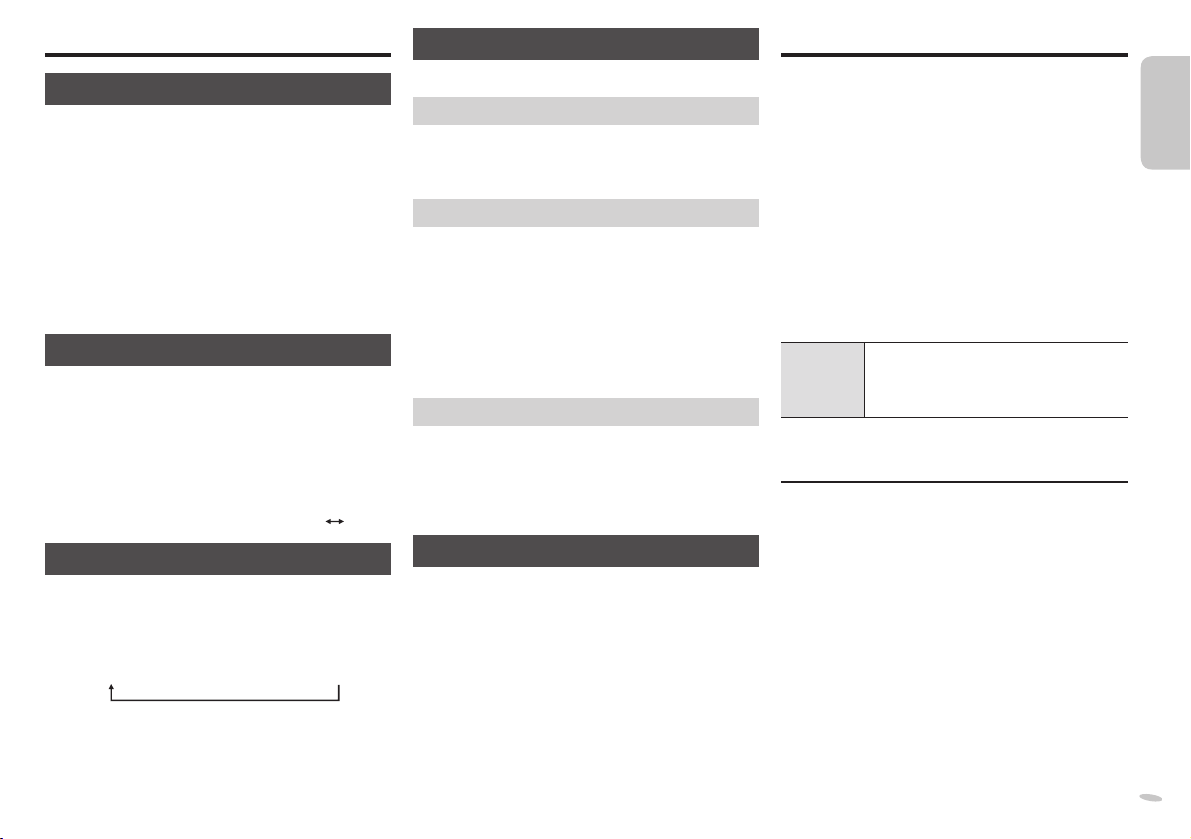
FM/AM radio
Manual tuning
1 Press [ FM /AM] to select “FM” or “AM”.
2 Press [ TUNE MODE] to select “MANUAL”.
3 Press [ 2 /3] or [ 5/6] to select the
frequency of the required station.
To tune automatically
Press and hold [2/3] or [5/6] until the
frequency star ts changing rapidly.
• Auto tuning may be interrupted when there is excessive
interference.
• To cancel auto tuning, press [2/3] or [5/6 ]
once again.
To improve the sound quality
When “FM” is selected
Press [ FM MODE ] to display “MONO”.
Press again to cancel.
• “MONO” is also cancelled if the frequency is changed.
• Turn off “MONO ” for normal listening.
When “AM” is selected
Press and hold [ TUNE MODE].
Each time you press and hold the button: BP2
RDS broadcasting
This unit can display the text data transmitted by the
radio data system (RDS) available in some areas.
Press [ DISPL AY] to display:
Station name
(PS)
RDS displays may not be available if reception is poor.
Program t ype
]
(PTY)
]
BP1
Frequency
(FREQ)
Memory preset
30 FM and 15 AM stations can be preset.
Automatic presetting
1 Press [PLAY MODE] to select “CURRENT” or
“LOWEST” frequency.
2 Press [ AUTO PRESET] to start presetting.
Manual presetting
1 Press [TUNE MODE] to select “MANUAL”.
2
Press
[2 /3] or [5/6 ]
required station.
to tune to the
3 Press [ PROGRAM] .
4 Press the numeric but tons to select a channel.
The station occupying a channel is erased if another
station is preset to that channel.
5 Repeat steps 2 to 4 to preset more stations.
Selecting a preset station
1 Press [TUNE MODE] to select “PRESET”.
2 Press
[2 /3] or [5/6 ] to select the
channel.
Alternatively, press the numeric buttons to select the
channel.
AM allocation setting
This system can also receive AM broadcasts allocated in
10 kHz steps.
Press and hold [FM/AM] .
Af ter a few seconds the display changes to a fl ashing
display of the current minimum frequency. Release the
button when the minimum frequency changes.
• To return to the original step, repeat the above steps.
• After changing the setting, previously preset frequency
will be cleared.
(by main u nit only )
USB
The USB connectivity enables you to connect and play
MP3 tracks from USB mass storage device.
Preparation
Before connecting any USB mass storage device to the
unit, ensure that the data stored therein has been backed
up.
Do not use a USB ex tension cable. The USB mass
storage device connected via the cable will not be
recognised by this unit.
1 Reduce the volume and connect the USB mass
storage device to the USB port.
Hold the main unit when connecting or disconnecting
the USB mass storage device.
2 Press [ 4/ 9, USB] to start play.
Stop
playback
For other operations, they are similar as those
described in “Discs” (Z page 6).
Compatible devices
Devices which are defi ned as USB mass storage class:
• USB devices that support bulk only transfer.
• USB devices that support USB 2.0 full speed.
Supported formats
• Track must have the extension “.mp3” or “.MP3 ”.
• CBI (Control/Bulk/ Interrupt) is not suppor ted.
• A device using NTFS fi le system is not supported.
[Only FAT 12/16/32 (File Allocation Table 12/16/32) fi le
system is supported.]
• Depending on the sector size, some fi les may not work.
• Maximum album: 255 albums
• Maximum track: 2500 tracks
• Maximum track in one album : 999 tracks
Press [ 8] . “RESUME” is displayed.
The position is memorised.
Press [4/9, USB] to resume play.
Press [8 ] again to clear the position.
ENGLISHENGLISH
RQTX1190
77
7
Page 8

Clock and timers
Setting the clock
This is a 24-hour clock.
ENGLISHENGLISH
1 Press [ CLOCK/ TIMER] to select “CLOCK”.
2 Within 10 seconds, press [R /T] to set the time.
3 Press [ OK].
• Press [CLOCK/ TIMER] to display the clock for few
seconds.
• Reset the clock regularly to maintain accuracy.
Using the sleep timer
This function enables you to turn off the unit
automatically after the set time.
Press [ SLEEP] to select your desired time.
Press [SLEEP] to show the remaining time and press
[SLEEP] again to select your desired time.
• The play and sleep timer can be used together.
• The sleep timer always has priority. Make sure not to
overlap timer settings.
RQTX1190
88
8
Using the play timer
You can set the timer to come on at a certain time to
wake you up
Turn the unit on and set the clock.
Prepare the music source you want to listen to; disc,
radio, USB or music port source and set the volume.
.
1 Press [CLOCK/ TIMER] to select “ # PLAY 1”,
“ # PLAY 2” or “ # PLAY 3”.
2 Within 10 seconds, press [R/T ] to set the
starting time.
3 Press [OK].
4 Repeat steps 2 and 3 to set the fi nishing time.
To activate the timer
5 Press [ #, PLAY] to turn on “ # PLAY 1”,
“ # PLAY 2” or “ # PL AY 3 ”.
6 Press [ `] to turn off the unit .
OFF120 MIN90 MIN60 MIN30 MIN
Change the
settings
Change the
source or
volume
Check the
settings
Cancel
• The timer will start at the preset time, with the volume
increasing gradually to the preset level.
• The unit must be in standby mode for the timer to
function.
Repeat steps 1 to 4 and 6 (Z see
above).
1) Press [#, PLAY] twice to clear timer
indicator from the display.
2) Make changes to the source or
volume.
3) Perform steps 5 and 6 (Z see
above).
Press [CLOCK/ TIMER] to select
“ # PLAY 1”, “ # PLAY 2” or “ # PLAY 3 ”.
Press [#, PLAY] twice to clear the timer
indicator from the display.
Sound adjustment
Preset EQ Press [ PRESET EQ] to select “HEAVY”,
Bass or
Tre bl e
Surround
sound
D.Bass Press [ D.BASS ] to select “ON D.BASS”
Re-master
“SOFT”, “CLEAR”, “VOCAL” or “FLAT”.
1) Press [ BASS] or [ TREBLE] (main unit:
[ BASS/TREBLE]) to select “ BASS” or
“TREBLE”.
2) Press [2 /3] or [ 5/6] to
adjust the level (–4 to + 4).
Press [ SURROUND] to select
“ON SURROUND” or
“OFF SURROUND”.
If interference in FM stereo reception
increases, cancel the surround sound
effect.
or “OFF D.BASS”.
Press [ RE-MASTER] to select
“ON RE-MASTER” or
“OFF RE-MASTER”.
Optional equipments
Avoid interfering with other Panasonic
equipment
Other Panasonic audio or video equipment may start
functioning when you operate the unit using the supplied
remote control.
To solely operate this system, synchronise the main
unit with its corresponding remote control to operate in
“REMOTE 2” mode.
1 Press and hold [ MUSIC P.] on the main unit and
[ 2 ] until “REMOTE 2” is displayed.
2
Press and hold [ OK] and [ 2 ] for at least 2 seconds.
To change the mode back to “REMOTE 1”, repeat steps 1
and 2 by replacing [ 2 ] with [ 1 ].
Page 9

Portable audio equipment
Turn off the equalizer function (if there is any) of the
portable audio equipment before you plug into the
MUSIC P. jack. Otherwise, sound from the speaker may
be distorted.
1 Plug the audio cord into the MUSIC P. jack.
2 Press [ MUSIC PORT] ( main unit: [ MUSIC P.]) and
play the portable audio equipment.
To adjust the sound input level
Press [ INPUT LEVEL] to select “ HIG H” or “ NORMAL”.
• Cords and the equipment are not included.
• For details, refer to the portable audio equipment’s
instruction manual.
Connecting to headphones
Connect headphones (not included) to the headphones
jack.
Plug type: Ø 3.5 mm stereo
• Avoid listening for prolonged periods of time to prevent
hearing damage.
• Excessive sound pressure from earphones and
headphones can cause hearing loss.
• Listening at full volume for long periods may damage
the user’s ears. Be sure to use the supplied or
recommended headphones or earphones.
Troubleshooting guide
Before requesting service, make the following checks. If
you are in doubt about some of the check points, or if the
solutions indicated do not solve the problem, consult your
dealer for instructions.
■ Common problems
No response when remote control buttons are
pressed.
• Check that the batteries are installed correctly.
Distorted sound or no sound.
• Turn the volume up.
• Turn off the unit, determine and correct the cause.
Turn the unit on again. It may be caused by straining of
the speakers through excessive volume or power, and
using the unit in a hot environment.
A “humming” sound can be heard during play.
• An AC mains lead or fl uorescent light is near the unit.
Keep other appliances and cords away from the unit.
■ Discs
Incorrect display or play will not start.
• You have not inserted the disc correctly; insert it
correctly.
• Disc may be dirty. Wipe it clean.
• Replace the disc if it is scratched, warped, or nonstandard.
• Condensation has formed : wait 1 to 2 hours for it to
evaporate.
■ Radio
A beat sound is heard.
• Turn off any television nearby or move the unit away
from any television.
• Switch to either BP 1 or BP 2 when in AM tuner mode.
A low hum is heard during AM broadcast.
• Separate the antenna from other cables and cords.
■ USB
No response when [
• Disconnect the USB device and then reconnect it.
Alternatively, turn the unit off and on again.
The USB drive or its contents cannot be read.
• The USB drive format or its contents is/are not
compatible with the system.
• The USB host function of this product may not work
with some USB devices.
• USB devices with storage capacity of more than
8 gigabytes may not work in some instances.
Slow operation of the USB device.
• Large fi le size or high memory USB fl ash drive takes
longer time to read.
“NO PLAY”
• Check the content.
• Only MP3 format fi les can be played.
• If there are more than 255 albums or folders (audio and
non-audio), some of the MP3 fi les in these albums may
not be read and played. Transfer these music albums
to another USB. Alternatively, reformat the USB device
and save these music albums prior to saving the other
non-audio folders.
4/9
, USB] is pressed.
■ Unit displays
“F61” or “F76”
• Check and correct the speaker cords connection.
If this does not fi x the problem, consult the dealer.
• Disconnect the USB device. Turn the unit off and on
again.
“ERROR”
• Incorrect operation per formed. Read the instructions
and try again.
“ADJ UST C LOC K”
• Clock is not set. Adjust the clock accordingly.
“ADJ UST TI M ER”
• Play timer is not set. Adjust the play timer accordingly.
“AUTO OF F”
• The unit has been left unused for about 29 minutes and
will turn off in a minute. Press any button to cancel.
ENGLISHENGLISH
RQTX1190
99
9
Page 10
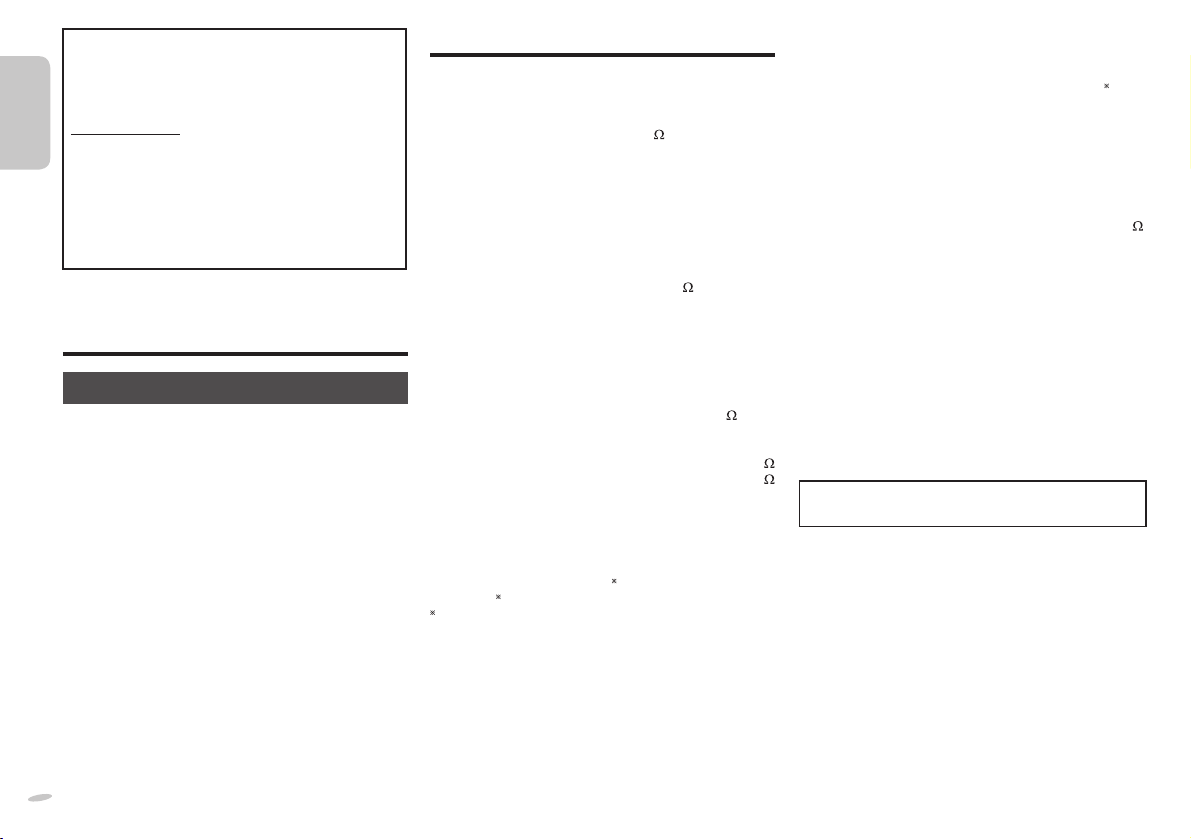
Memory reset ( Initialisation)
When the following situations occur, refer to the
instructions below to reset the memory:
• There is no response when but tons are pressed.
• You want to clear and reset the memory contents.
To reset memor y
1) Disconnect the AC mains lead. (Wait at least
ENGLISHENGLISH
3 minutes before proceeding to step 2. )
2) While pressing and holding down [ 1] on the
main unit , reconnect the AC mains lead.
“– – – – – – – –” appears on the display panel.
3 ) Release [1].
All the settings are returned to the factory preset.
You will need to reset the memory items.
Maintenance
If the surfaces are dirty
To clean this unit, wipe with a soft, dry cloth.
• Never use alcohol, paint thinner or benzine to clean
this unit.
• Before using chemically treated cloth, read the
instructions that came with the cloth carefully.
Specifi cations
■ Amplifi er section
RMS Output power stereo mode
Front Ch (both channels driven)
5 W per channel (6
Total RMS stereo mode power 10 W
■ FM/AM tuner, terminals section
Preset station FM 30 stations
AM 15 stations
Frequency Modulation (FM)
Frequency range
87.50 MHz to 108.00 MHz (50 kHz step)
Antenna terminals 75
Amplitude Modulation (AM)
Frequency range
522 kHz to 1629 kHz (9 kHz step)
520 kHz to 1630 kHz (10 kHz step)
Headphone jack
Terminal Stereo, 3.5 mm jack
Output level (CD, 1 kHz, –20 dB)
0.7 mW + 0.7 mW, 32
Music port (top)
Sensitivity
Normal 490 mV, 15 k
High 100 mV, 15 k
Terminal Stereo, 3.5 mm jack
■ Disc section
Disc played (8 cm or 12 cm)
(1) CD-Audio (CD-DA)
(2) CD-R/RW (CD-DA, MP3
(3) MP3
MPEG-1 Layer 3, MPEG-2 Layer 3
Pick up
Wavelength 785 nm (CD)
Laser power CLASS 1 (CD)
Audio output (Disc)
Number of channels 2 ch (FL, FR)
FL = Front left channel
FR = Front right channel
), 1 kHz, 10% THD
(unbalanced)
(Max)
formatted disc)
■ USB section
USB Port
USB Standard USB 2.0 full speed
Media fi le format support MP3 (
USB device fi le system FAT 12, FAT 16, FAT 32
USB port power 500 mA (Max)
■ Speaker section
Type 1 way, 1 speaker system (Bass refl ex)
Speaker unit(s)
Full range 10 cm cone type
Impedance 6
Output sound pressure 83 dB/W (1 m)
Frequency range 61 Hz to 17 kHz (–16 dB)
95 Hz to 15 kHz (–10 dB)
Dimensions (WxHxD) 139 mm x 224 mm x 136 mm
Mass 1.3 k g
■ General
Power supply AC 220 to 240 V, 50 Hz
Power consumption 12 W
Dimensions (WxHxD) 184 mm x 123 mm x 228 mm
Mass 1.1 k g
Operating temperature range 0°C to +40°C
Operating humidity range
35% to 80% RH (no condensation)
Power consumption in standby mode :
1) Specifi cations are subject to change without notice.
Mass and dimensions are approximate.
2) Total harmonic distortion is measured by the digital
spectrum analyzer.
0.3 W (approximate)
.mp3)
1010
10
RQTX1190
Page 11
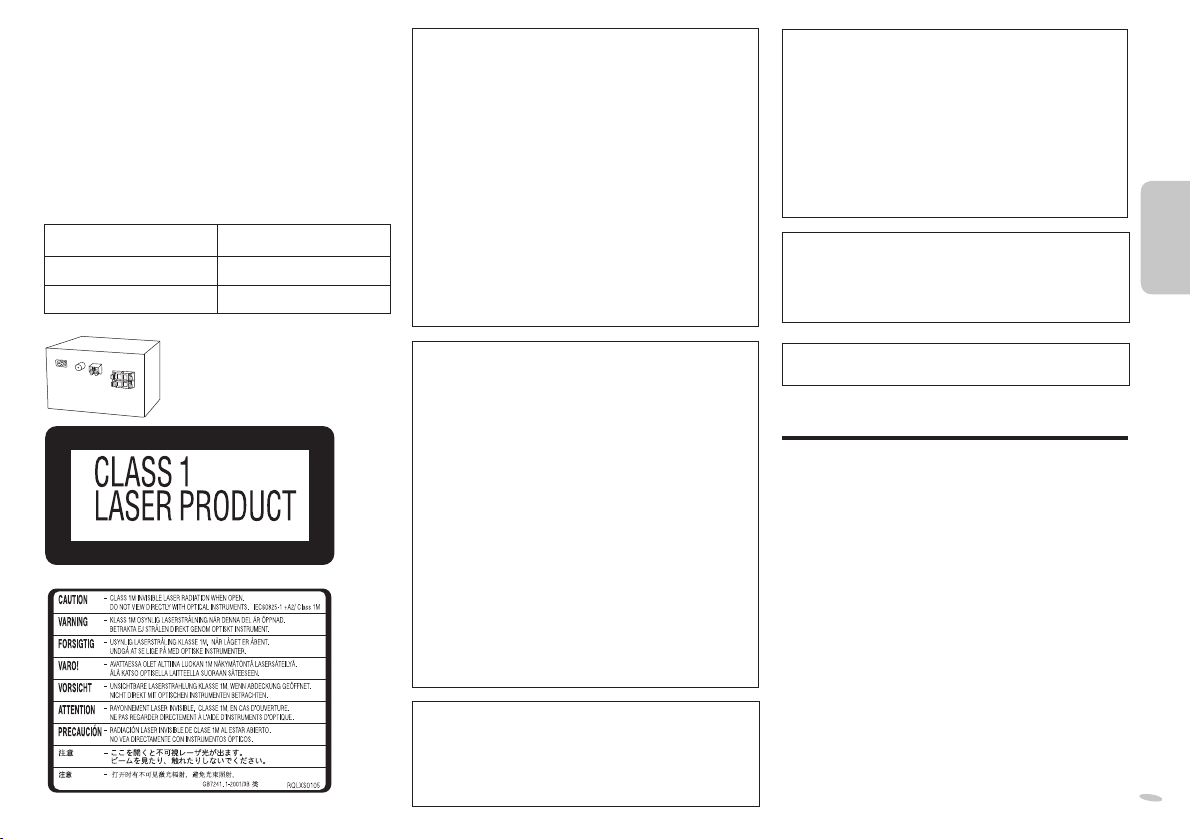
W celu zapewnienia optymalnej jakości odbioru i
bezpieczeństwa, przed podłączeniem, uruchomieniem
lub zmianą ustawień urządzenia należy dokładnie
zapoznać się z niniejszą instrukcją obsługi.
W niniejszej instrukcji opisano przede wszystkim
sposoby wykonywania operacji przy użyciu pilota,
można je jednak wykonywać także na urządzeniu
głównym, jeśli są na nim dostępne identyczne
elementy sterujące.
Niniejsza instrukcja obsługi ma zastosowanie do
następującego zestawu:
Zestaw
SC-PM02
Urządzenie główne SA-PM02
Głośniki SB-PM02
OSTRZEŻENIE:
ABY OGRANICZYĆ NIEBEZPIECZEŃSTWO
POŻARU, PORAŻENIA PRĄDEM LUB
USZKODZENIA URZĄDZENIA,
• NIE NALEŻY WYSTAWIAĆ URZĄDZENIA
NA DZIAŁANIE DESZCZU, WILGOCI,
KAPANIE LUB ZACHLAPANIE; PONADTO
NA URZĄDZENIU NIE NALEŻY USTAWIAĆ
ŻADNYCH NACZYŃ ZAWIERAJĄCYCH PŁYNY,
TAKICH JAK WAZONY.
• NALEŻY STOSOWAĆ TYLKO ZALECANE
AKCESORIA.
• NIE ZDEJMOWAĆ POKRYWY (LUB PANELU
TYLNEGO); WEWNĄTRZ URZĄDZENIA NIE MA
CZĘŚCI PRZEZNACZONYCH DO WYMIANY
PRZEZ UŻYTKOWNIKA. SERWIS NALEŻY
ZLECIĆ W AUTORYZOWANYM PUNKCIE
SERWISOWYM.
UWAGA!
W TYM URZĄDZENIU ZNAJDUJE SIĘ LASER.
WYKONYWANIE REGULACJI INNYCH, NIŻ
OPISANE, LUB POSTĘPOWANIE W SPOSÓB
NIE PRZEWIDZIANY W INSTRUKCJI OBSŁUGI
GROZI NIEBEZPIECZNYM NAŚWIETLENIEM
PROMIENIAMI LASERA.
PROSIMY NIE OTWIERAĆ OBUDOWY I NIE
DOKONYWAĆ NAPRAW SAMODZIELNIE.
PROSIMY POWIERZYĆ NAPRAWY
KWALIFIKOWANEMU PERSONELOWI.
To ur ządzenie może odbierać zakłócenia wywołane
użyciem telefonu komórkowego. Jeżeli takie
zakłócenia wystąpią, wskazane jest zwiększenie
odległości pomiędzy urządzeniem a telefonem
komórkowym.
POLSKIPOLSKI
Ściana tylna urządzenia
Wewnątrz urządzenia
UWAGA!
• NINIEJSZEGO URZĄDZENIA NIE NALEŻY
INSTALOWAĆ LUB UMIESZCZAĆ W SZAFCE
NA KSIĄŻKI, ZABUDOWANEJ SZAFCE LUB
INNEJ OGRANICZONEJ PRZESTRZENI, W
CELU ZAPEWNIENIA DOBREJ WENTYLACJI.
NALEŻY SIĘ UPEWNIĆ, ŻE ZASŁONY I INNE
MATERIAŁY NIE ZASŁANIAJĄ OTWORÓW
WENTYLACYJNYCH TAK, ABY ZAPOBIEC
RYZYKU PORAŻENIA PRĄDEM LUB POŻARU
W WYNIKU PRZEGRZANIA.
• NIE ZASŁANIAJ OTWORÓW
WENTYLACYJNYCH URZĄDZENIA GAZETAMI,
OBRUSAMI, ZASŁONAMI I PODOBNYMI
PRZEDMIOTAMI.
• NIE UMIESZCZAJ NA URZĄDZENIU ŹRÓDEŁ
OTWARTEGO OGNIA, TAKICH JAK ZAPALONE
ŚWIECE.
• POZBYWAJ SIĘ ZUŻYTYCH BATERII W
SPOSÓB NIE ZAGRAŻAJĄCY ŚRODOWISKU
NATURALNEMU.
Gniazdo zasilania powinno znajdować się blisko
urządzenia i być łatwo dostępne.
Wtyczka przewodu zasilania podłączona do gniazdka
powinna być łatwo dostępna.
Aby całkowicie odłączyć urządzenie od zasilania,
odłącz wtyczkę przewodu zasilania od gniazdka.
URZĄDZENIE JEST PRZEZNACZONE DO
UŻYWANIA W KLIMACIE UMIARKOWANYM.
Spis treści
Środki ostrożności ..................................... 3
Dostarczone wyposażenie ......................... 3
Przygotowanie pilota zdalnego
sterowania .............................................4
Rozmieszczenie głośników .......................4
Podłączenie ................................................. 4
Sterowanie .................................................5
Płyty kompaktowe ...................................... 6
Radio FM/AM .............................................. 7
USB .............................................................. 7
Zegar i timer ...............................................8
Regulacja dźwięku .....................................8
Wyposażenie opcjonalne ........................... 8
Rozwiązywanie problemów .......................9
Konserwacja .............................................10
Dane techniczne .......................................10
RQTX1190
22
11
Page 12
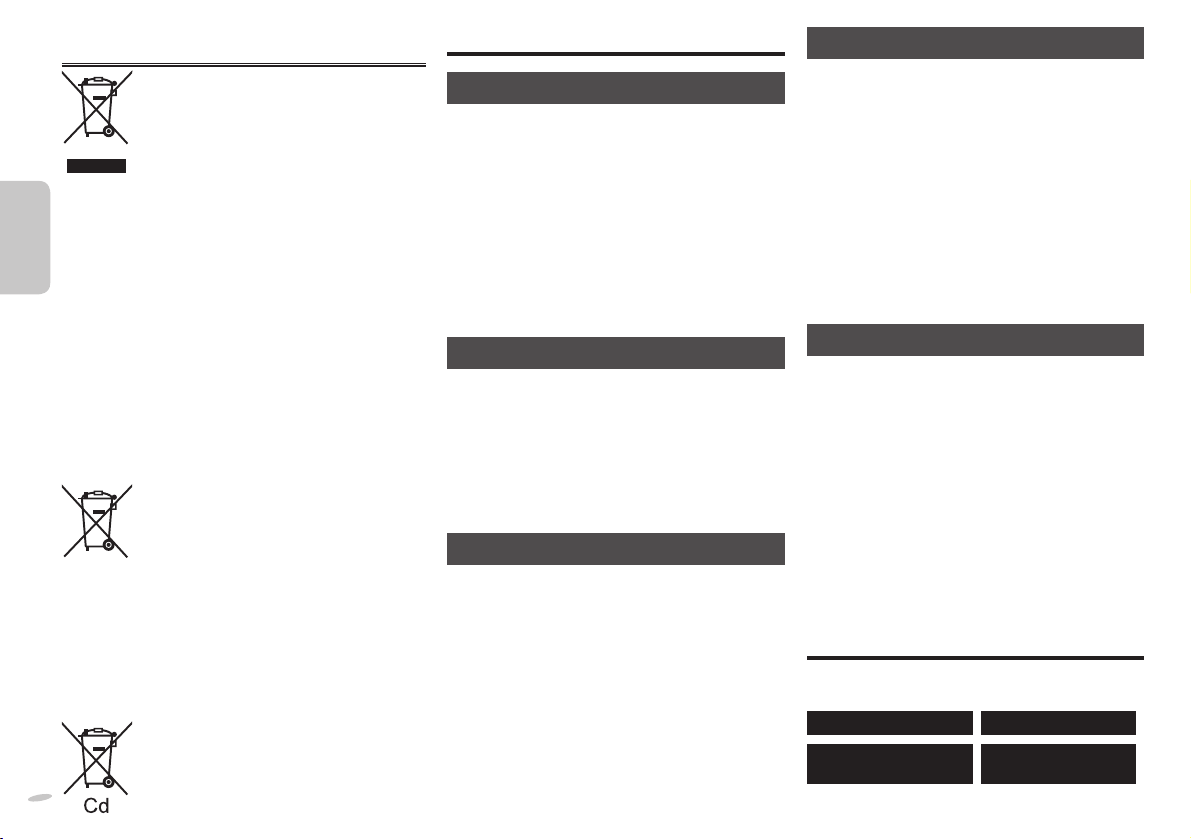
Informacja dla użytkowników o gromadzeniu i
pozbywaniu się zużytych urządzeń i baterii
Niniejsze symbole umieszczane na produktach,
opakowaniach i/lub w dokumentacji
towarzyszącej oznaczają, że nie wolno
mieszać zużytych urządzeń elektrycznych i
elektronicznych oraz baterii z innymi odpadami
domowymi.
W celu zapewnienia właściwego przetwarzania,
utylizacji oraz recyklingu zużytych produktów
i baterii, należy oddawać je do wyznaczonych
punktów gromadzenia odpadów zgodnie
z przepisami prawa krajowego oraz
postanowieniami Dyrektyw 2002/96/WE i
POLSKIPOLSKI
RQTX1190
33
12
2006/66/WE.
Prawidłowe pozbywanie się w/w produktów
i baterii pomaga oszczędzać cenne zasoby
naturalne i zapobiegać potencjalnemu
negatywnemu wpływowi na zdrowie człowieka
oraz stan środowiska naturalnego, który
towarzyszy niewłaściwej gospodarce odpadami.
Więcej informacji o zbiórce oraz recyklingu
zużytych produktów i baterii można otrzymać od
władz lokalnych, miejscowego przedsiębiorstwa
oczyszczania lub w punkcie sprzedaży, w
którym użytkownik nabył przedmiotowe towary.
Za niewłaściwe pozbywanie się powyższych
odpadów mogą grozić kary przewidziane
przepisami prawa krajowego.
Dotyczy użytkowników fi rmowych
działających na terenie Unii Europejskiej
Chcąc w odpowiedni sposób pozbyć się
urządzeń elektrycznych lub elektronicznych,
należy skontaktować się ze sprzedawcą lub
dostawcą, który udzieli dalszych informacji.
[Informacje o pozbywaniu się w/w urządzeń
w państwach trzecich]
Niniejsze symbole obowiązują wyłącznie
na terenie Unii Europejskiej. Chcąc pozbyć
się w/w urządzeń elektrycznych lub
elektronicznych, należy skontaktować się z
władzami lokalnymi lub sprzedawcą w sprawie
właściwego sposobu wyrzucania tego rodzaju
przedmiotów.
Dotyczy symbolu baterii (symbole
przykładowe):
Ten symbol może występować wraz z
symbolem pierwiastka chemicznego. W takim
przypadku spełnia on wymagania Dyrektywy w
sprawie określonego środka chemicznego.
Środki ostrożności
Ustawienie urządzenia
Urządzenie należy ustawić na równej powierzchni,
z dala od miejsc bezpośrednio nasłonecznionych, w
których panuje wysoka temperatura, duża wilgotność
lub występują nadmierne drgania. Takie warunki
mogą doprowadzić do uszkodzenia obudowy i innych
części i przez to skrócić czas prawidłowego działania
urządzenia.
Aby uniknąć zniekształcenia i innych niekorzystnych
efektów akustycznych, ustawiać urządzenie w
odległości przynajmniej 15 cm od ścian.
Na urządzeniu nie wolno umieszczać żadnych ciężkich
przedmiotów.
Napięcie
Nie wolno stosować źródeł zasilania o wysokim
napięciu. Można w ten sposób doprowadzić do
przeciążenia urządzenia i spowodować pożar.
Nie wolno stosować zasilania prądem stałym. Przed
podłączeniem urządzenia do zasilania na statku lub w
innym miejscu, gdzie stosowane jest zasilanie prądem
stałym, należy sprawdzić dokładnie parametry źródła
zasilania.
Ochrona przewodu zasilania
Należy sprawdzić, czy przewód zasilania jest dobrze
podłączony i czy nie jest uszkodzony. Złe podłączenie
lub uszkodzenie przewodu może być przyczyną pożaru
lub porażenia prądem. Nie wolno ciągnąć za przewód,
zginać go ani kłaść na nim ciężkich przedmiotów.
Przy odłączaniu przewodu należy chwycić mocno
za wtyczkę. Ciągnięcie za przewód zasilania grozi
porażeniem prądem elektrycznym.
Nie wolno dotykać wtyczki mokrymi rękoma. Grozi to
porażeniem prądem elektrycznym.
Obce przedmioty i substancje
Należy uważać, aby do wnętrza urządzenia nie dostały
się metalowe przedmioty. Mogą one być przyczyną
porażenia prądem elektrycznym lub nieprawidłowej
pracy urządzenia.
Należy uważać, aby do wnętrza urządzenia nie dostały
się substancje płynne. Mogą one być przyczyną
porażenia prądem elektrycznym lub nieprawidłowej
pracy urządzenia. Jeśli do tego dojdzie, należy
natychmiast odłączyć urządzenie od źródła zasilania i
skontaktować się ze sprzedawcą.
Nie wolno rozpylać na powierzchnię urządzenia lub do
jego wnętrza ś
łatwopalne gazy, które mogą zapalić się, jeżeli środek
dostanie się do wnętrza urządzenia.
rodków owadobójczych. Zawierają one
Naprawa
Użytkownik nie powinien podejmować się naprawy
urządzenia na własną rękę. Jeśli dźwięk jest
przerywany, wskaźniki nie świecą, pojawia się dym
lub wystąpi problem, który nie został omówiony w
niniejszej instrukcji, należy odłączyć przewód zasilania
i skontaktować się ze sprzedawcą lub autoryzowanym
punktem serwisowym. W przypadku napraw,
demontażu lub przeróbek wykonywanych przez osoby
niewykwalifi kowane może dojść do porażenia prądem
elektrycznym lub uszkodzenia urządzenia.
Czas eksploatacji urządzenia można wydłużyć
odłączając je od źródła zasilania, kiedy nie jest ono
używane przez dłuższy okres.
Dostarczone wyposażenie
Sprawdzić i znaleźć poszczególne elementy
dostarczonego wyposażenia.
1 x Przewód zasilania
1 x Antena wewnętrzna
FM
1 x Antena pętlowa AM
1 x Pilot zdalnego
sterowania
(N2QAYB000555)
Page 13
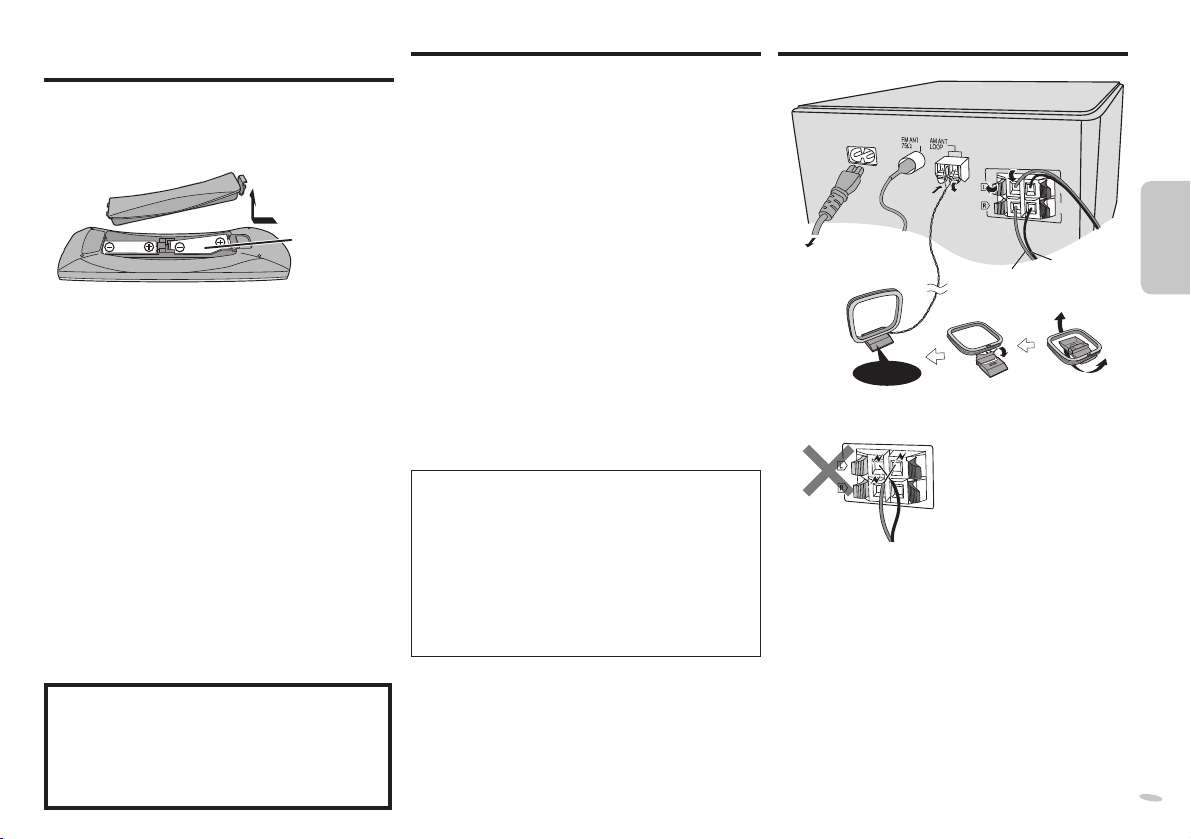
Przygotowanie pilota zdalnego
sterowania
Należy stosować baterie alkaliczne lub manganowe.
Baterie należy włożyć tak, aby ich symbole biegunów
(+ i –) pasowały do oznaczeń wewnątrz pilota zdalnego
sterowania.
R6/LR6, AA
(nie należy do
wyposażenia)
Skierować w stronę czujnika sygnału zdalnego
sterowania (Z strona 5). Maksymalny zasięg, z przodu
urządzenia, wynosi 7 m, gdy na drodze sygnału nie ma
żadnych przeszkód.
Uwagi dotyczące korzystania z pilota zdalnego
sterowania
• Nie wolno łączyć baterii wyładowanych z nowymi.
• Nie wolno stosować jednocześnie różnego rodzaju
baterii.
• Nie wolno rozwierać ani zwierać biegunów baterii.
• Nie wolno doładowywać baterii alkalicznych lub
manganowych.
• Nie wolno używać baterii, z których została zdjęta
warstwa ochronna.
• Nie zbliżać baterii do źródeł ciepła lub ognia.
• Baterii nie należy pozostawiać przez dłuższy czas, w
pojeździe z zamkniętymi drzwiami i oknami, narażonym
na bezpośrednie promieniowanie słoneczne.
•
Niewłaściwe obchodzenie się z bateriami w pilocie
zdalnego sterowania może spowodować wyciek
elektrolitu, co może być przyczyną pożaru.
• Baterie należy wyjąć z pilota zdalnego sterowania,
jeżeli nie będzie on używany przez dłuższy okres.
Przechowywać w chłodnym, ciemnym miejscu.
UWAGA
Istnieje niebezpieczeństwo wybuchu w przypadku,
gdy baterie zostaną nieprawidłowo założone. Baterie
należy wymieniać na takie same lub na baterie
równorzędnego typu, zalecane przez producenta.
Zużytych baterii należy pozbywać się zgodnie z
instrukcjami producenta.
Rozmieszczenie głośników
Zestawy głośnikowe są takie same, nie jest więc
konieczne ustawianie ich w specjalny sposób względem
siebie.
Nie można zdejmować siatek z zestawów głośnikowych.
Prosimy używać tylko zestawów głośnikowych
znajdujących się w wyposażeniu
Użycie innych zestawów głośnikowych może
spowodować uszkodzenie urządzenia i pogorszenie
jakości dźwięku.
• W celu zapewnienia prawidłowej wentylacji zestawy
głośnikowe należy ustawić w odległości przynajmniej
10 mm od urządzenia.
• Niniejsze zestawy głośnikowe nie mają ekranu
magnetycznego. Nie należy umieszczać ich w pobliżu
odbiorników telewizyjnych, komputerów osobistych
lub innych urządzeń podatnych na zak
magnetyczne.
• Odtwarzanie bardzo głośnych dźwięków przez dłuższy
czas może uszkodzić zestawy głośnikowe i skrócić ich
żywotność czas eksploatacji.
• Aby uniknąć uszkodzenia, należy zmniejszyć głośność
w następujących przypadkach.
– Podczas odtwarzania zniekształconych dźwięków.
– Podczas regulacji brzmienia dźwięku.
Ostrzeżenie
• Zestawów głośnikowych należy używać
wyłącznie z zalecanym urządzeniem. W
przeciwnym wypadku można uszkodzić
wzmacniacz i zestawy głośnikowe oraz
spowodować pożar. W przypadku uszkodzenia
lub nagłej zmiany w jakości odtwarzania należy
zwrócić się po radę do wykwalifi kowanego
specjalisty.
• Zestawów głośnikowych nie mocować ani na
ścianach ani na sufi cie.
łócenia
Podłączenie
3
4
Do domowego gniazdka
zasilającego
Kliknięcie!
1
Podłącz głośniki.
2
Podłącz antenę pętlową AM.
Ustaw antenę na jej podstawce.
3
Podłącz antenę wewnętrzną FM.
Antenę należy zainstalować w miejscu
zapewniającym najlepszy odbiór.
4
Podłącz przewód zasilania.
Załączony przewód zasilania może być używany tylko
z tym urządzeniem. Nie wolno używać go z innymi
urządzeniami.
Nie stosować przewodów zasilania, pochodzących z
innych urządzeń.
2
B
A
A
B
Czerwony
Uważaj, aby nie krzyżować
(zwierać) lub odwracać
polar yzacji przewodów
głośnikowych, gdyż można
w ten sposób uszkodzić
głośniki.
1
(6:)
(6:)
Czarny
POLSKIPOLSKI
RQTX1190
44
13
Page 14
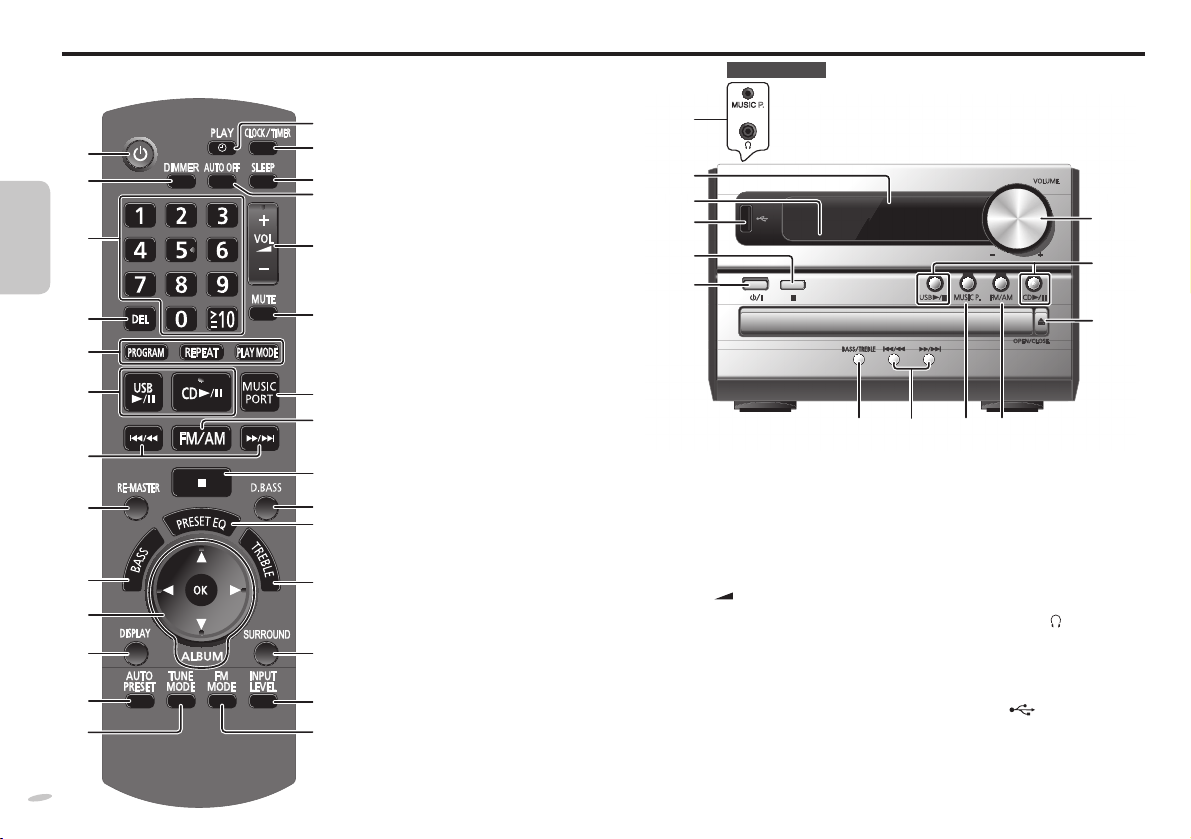
Sterowanie
Szczegółowy opis znajduje się na stronie podanej w nawiasie.
A Przełącznik „STANDBY/ ON” [ `], [ 1 ]
N
(8, 10)
Naciśnij ten przycisk, aby wyłączyć
A
B
C
POLSKIPOLSKI
D
E
F
G
H
I
J
K
L
M
RQTX1190
55
14
O
urządzenie (przełączyć je w stan
gotowości) lub włączyć je z powrotem.
P
W stanie gotowości urządzenie nadal
Q
pobiera pewną niewielką moc.
B [DIMMER]
R
Służy do przyciemniania wyświetlacza.
Ponownie naciśnij, aby anulować.
C Przyciski numeryczne [1 do 9, 0, ≧ 10]
Aby wybrać 2-cyfrowy numer
S
przykład: 16: [ ≧ 10] ] [ 1 ] ] [ 6 ]
Aby wybrać 3-cyfrowy numer
przykład: 226: [
[ 2 ] ] [ 6 ]
D [DEL] (6)
T
E [PROGRAM] (6, 7)
U
[REPEAT] (6)
[PLAY MODE] (6, 7)
V
F [4/9, USB] (7)
[4/9, CD] (6)
W
G [2/3], [5/6 ] (6, 7)
X
H [RE-MASTER] (8)
I [BASS] (8)
Y
J [R/T ] (6, 8)
[Y/U] posiadają takie same funkcje jak
[2/3] lub [5/6 ].
[OK] (6, 8)
Z
K [DISPLAY] (6, 7)
L [AUTO PRESET] (7)
a
M [TUNE MODE] (7)
b
N [#, PLAY] (8)
O [CLOCK /TIMER] (8)
P [SLEEP] (8)
≧ 10] ] [ ≧ 10] ] [ 2 ] ]
Góra urządzenia
MUSIC P.
c
d
e
f
V
A
Q [AUTO OFF]
Funkcja umożliwia wyłączenie
urządzenia (poza trybem radia) po
około 30 minutach nieużywania.
Aktywna funkcja „AUTO OFF”
stanowi ustawienie fabryczne.
Naciśnij dwukrotnie, aby anulować.
R Sterowanie głośnością
[+/–, VOL
S [MUTE]
Służy do wyciszania dźwięku.
Ponownie naciśnij, aby anulować.
Opcja „MUTE” zostaje również
anulowana podczas regulacji
głośności lub wyłączenia urządzenia.
T [MUSIC PORT], [MUSIC P.] (8, 9)
U [FM/AM] (7)
V [8] (6, 7)
], [+/–, VOLUME]
g
W [D.BASS] (8)
X [PRESET EQ] (8)
Y [TREBLE] (8)
Z [SURROUND] (8)
a [INPUT LEVEL] (9)
b [FM MODE] (7)
c Gniazdo MUSIC P. (muzyczne) (9)
Gniazdo słuchawek,
d Wyświetlacz
e Czujnik sygnału pilota zdalnego
sterowania
f Gniazdo USB,
g [BASS/TREBLE] (8)
h [x, OPEN/CLOSE] (6)
U
T
G
R
F
h
(9)
(7)
Page 15
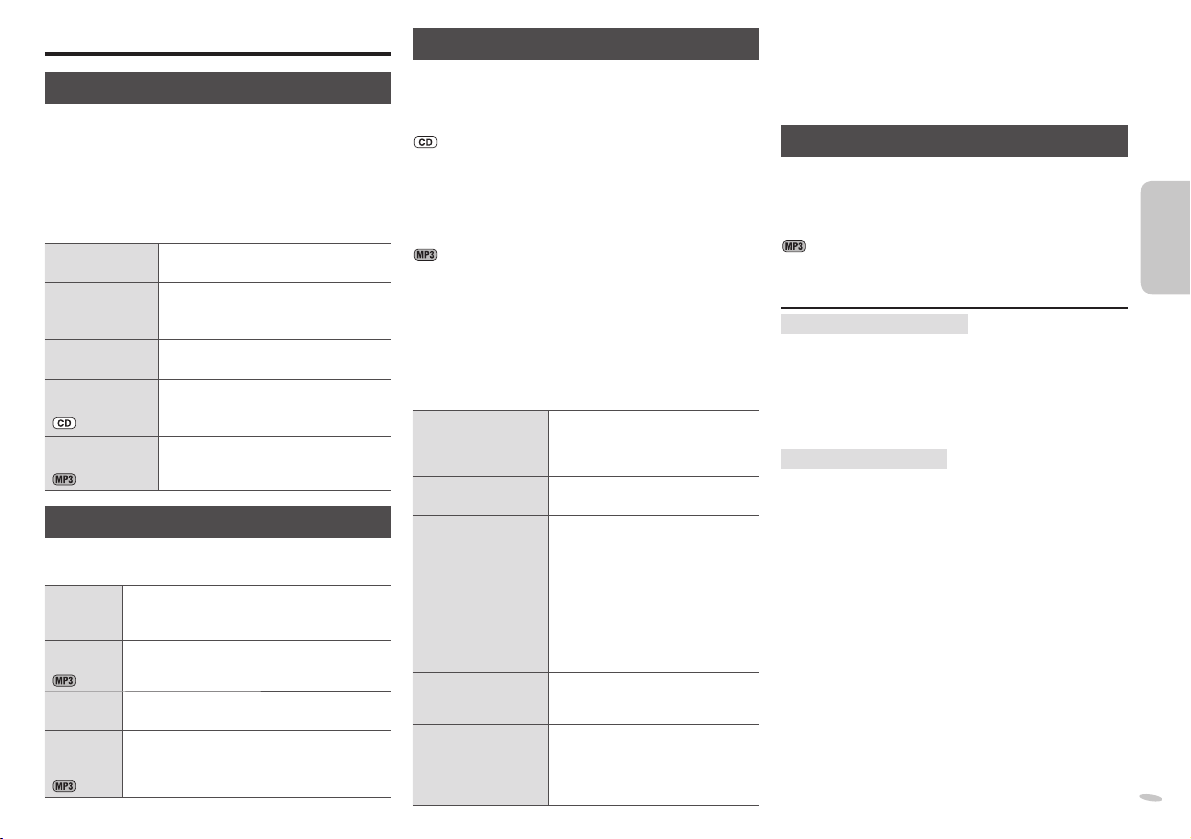
Płyty kompaktowe
Odtwarzanie podstawowe
1 Naciśnij [x, OPEN/CLOSE] na urządzeniu, aby
otworzyć podajnik płyt.
Po załączeniu się urządzenia, umieścić płytę
etykietą skierowaną do góry.
Naciśnij ponownie [x, OPEN/CLOSE], aby zamknąć
podajnik płyt.
2 Naciśnij [4/9, CD], aby rozpocząć odtwarzanie.
Zatrzymywanie
odtwarzania
Wstrzymywanie
odtwarzania
Ominięcie
utworów
Wyszukiwanie w
utworach
Ominięcie
albumu
Funkcja trybu odtwarzania
W celu wybrania odpowiedniego trybu naciśnij
[PLAY MODE].
1-TRACK
1T R
1-ALBUM
1A LBUM
RANDOM
RND
1-ALBUM
RANDOM
1A LBUM RND
Naciśnij [8].
Naciśnij [4/9, CD]. W celu
wznowienia odtwarzania naciśnij
przycisk ponownie.
Naciśnij [2 /3] lub [5/6].
Naciśnij i przytrzymaj [2/3 ]
lub [5/6 ] podczas odtwarzania
lub w trybie pauzy.
Naciśnij [R/T].
Odtwarzaj jeden wybrany utwór z płyty.
Naciskaj odpowiednie przyciski
numeryczne, aby wybrać utwór.
Odtwarzaj jeden wybrany album z płyty.
Naciśnij [R/T ], aby wybrać album.
Odtwarzaj losowo wybraną płytę.
Odtwarzaj losowo wszystkie utwory w
jednym wybranym albumie.
Naciśnij [R/T ], aby wybrać album.
Odtwarzanie zaprogramowane
Ta funkcja pozwala zaprogramować do 24 utworów.
1 Naciśnij [4/9, CD] i następnie [8].
2 Naciśnij [PROGRAM].
3 Naciskaj odpowiednie przyciski numeryczne, aby
wybrać utwór.
Aby zaprogramować nowe utwory należy powtórzyć
ten krok.
4 Naciśnij [4/9, CD], aby rozpocząć odtwarzanie.
3 Naciśnij [R/T], aby wybrać album.
4 Aby wybrać utwór, naciśnij jeden raz [5/6],
a następnie odpowiednie przyciski numer yczne.
5 Naciśnij [OK].
6 Powtórz czynności z punktów 3 do 5, aby
zaprogramować pozostałe ścieżki.
7 Naciśnij [4/9, CD], aby rozpocząć odtwarzanie.
Wyłączyć tryb
odtwarzania
zaprogramowanych
utworów
Powtórzyć program Naciśnij [PROGRAM] następnie
Sprawdzić
zawartość programu
Usunąć ostatni
zaprogramowany
utwór
Usunąć wszystkie
zaprogramowane
utwory
Naciśnij [PROGRAM] w trybie
zatrzymanym.
[4/9, CD] tr ybie zatrzymania.
Naciśnij [2/3 ] lub
[5/6], kiedy w trybie
zatrzymania wyświetlony jest
„PGM”.
Aby sprawdzić podczas
programowania, dwukrotnie
naciśnij [PROGRAM], zostanie
wyświetlone „PGM”, a następnie
naciśnij [2/3] lub
[5/6].
Naciśnij [DEL] w trybie
zatrzymanym.
W trybie zatrzymania naciśnij
[8]. Wyświetlany jest „CLR ALL”.
Aby skasować wszystkie ścieżki,
naciśnij ponownie przycisk w
ciągu 5 sekund.
• Pamięć programu zostanie skasowana po otworzeniu
podajnika płyt.
• Aby powtórzyć zaprogramowaną kolejność
odtwarzania lub wybrany tryb odtwarzania, naciśnij
[REPEAT]. Ponownie naciśnij, aby anulować.
Sprawdzanie informacji o utworze
Informacje na temat aktualnie odtwarzanego utworu
można wyświetlić na wyświetlaczu.
Naciśnij [DISPLAY] podczas odtwarzania lub pauzy.
• Urządzenie obsługuje etykiety ID3 w wersji 1.0 i 1.1.
• Nieobsługiwane dane tekstowe nie będa wyświetlane.
UWAGA dotycząca płyt CD
• Urządzenie może odtwarzać do 99 utworów.
• To u r z ądzenie może odtwarzać pliki w formacie MP3
oraz płyty audio CD-R/RW formatu CD-DA poddane
fi nalizacji.
• Może ono nie odtwarzać niektórych płyt CD-R/RW ze
względu na stan nagrania.
UWAGA dotycząca MP3
• Pliki są traktowane jako utwory, a foldery jako albumy.
• Urządzenie może odtwarzać do 999 utworów,
255 albumów i 20 sesji.
• Płyty muszą być zgodne ze standardem ISO9660
poziom 1 lub 2 (z wyjątkiem formatów rozszerzonych).
• Aby odtwarzać w określonej kolejności, poprzedź
nazwy folderów i plików 3-cyfrowymi numerami,
zgodnymi z zamierzoną kolejnością odtwarzania.
Ograniczenia dotyczące odtwarzania plików MP3
• Jeżeli pliki w formacie MP3 zostały nagrane na tej
samej płycie, na której nagrano dźwięk w formacie
CD-DA, tylko format nagrany w pierwszej sesji będzie
odtwarzany.
• W niektórych przypadkach plików MP3 nie można
odtworzyć z powodu złego stanu płyty lub nagrania.
• Nagrania nie zawsze odtwarzane są w kolejności
nagrywania.
POLSKIPOLSKI
RQTX1190
66
15
Page 16

Radio FM/AM
Strojenie ręczne
1 Naciśnij [FM/AM], aby wybrać pasmo „FM” lub
„AM”.
2 Naciśnij [TUNE MODE], aby wybrać „MANUAL”.
3 Naciśnij [2/3] lub [5/6 ], aby wybrać
częstotliwość stacji.
Strojenie automatyczne
Naciśnij i przytrzymaj [2/3] lub [5/6 ], dopóki
częstotliwość nie zacznie się szybko zmieniać.
POLSKIPOLSKI
• Automatyczne strojenie może zostać przerwane z
powodu nadmiernych zakłóceń.
• Aby anulować automatyczne strojenie, ponownie
naciśnij [2/3] lub [5/6].
W celu poprawy jakości dźwięku
Jeś li wybrano pasmo „FM”
Naciśnij i przytrzymaj [FM MODE], aby wyświetlić
„MONO”.
Ponownie naciśnij, aby anulować.
• Tryb „MONO” zostaje również anulowany po zmianie
częstotliwości.
• Podczas słuchania w normalnych warunkach tryb
„MONO” powinien być wyłączony.
Jeś li wybrano pasmo „AM”
Naciśnij i przytrzymaj [TUNE MODE].
Po każdym naciśnięciu i przytrzymaniu przycisku:
BP2
BP1
Odbiór RDS
Urządzenie to może wyświetlać dane tekstowe
nadawane przez system danych radiowych (RDS)
dostępny w niektórych rejonach.
Naciśnij [DISPLAY], aby wyświetlić:
Nazwa stacji
(PS)
RQTX1190
Informacje RDS mogą być niedostępne, jeżeli odbiór jest
77
słaby.
16
Typ programu
]
(PTY)
Częstotliwość
]
(FREQ)
Programowanie stacji
Można zaprogramować 30 stacji FM i 15 stacji AM.
Automatyczne programowanie stacji
1
Aby wybrać „CURRENT” (aktualną) lub „LOWEST”
(najniższą) częstotliwość, naciśnij [PLAY MODE].
2 Naciśnij [AUTO PRESET], aby rozpocząć
programowanie.
Ręczne programowanie stacji
1 Naciśnij [TUNE MODE], aby wybrać „MANUAL”.
2
Naciśnij [2 /3] lub [5 /6], aby dostroić
radio do żądanej stacji.
3 Naciśnij [PROGRAM].
4 Naciskaj odpowiednie przyciski numeryczne, aby
wybrać kanał.
Jeśli pod tym samym numerem kanału była już
zaprogramowana inna stacja, informacje o niej
zostaną skasowane.
5 Aby dostroić większą liczbę stacji, należy
powtórzyć kroki od 2 do 4.
Wybieranie zaprogramowanej stacji
1 Naciśnij [TUNE MODE], aby wybrać „PRESET”.
2 Naciśnij [2/3] lub [5/6 ], aby wybrać
kanał.
Alternatywnie naciskaj odpowiednie przyciski
numeryczne, aby wybrać kanał.
Ustawianie stacji w paśmie AM
(t ylko poprzez urz ądzenie główne)
Ten system jest w stanie odbierać stacje radiowe w
paśmie AM w krokach co 10 kHz.
Naciśnij i przytrzymaj [FM/AM].
Po kilku sekundach wyświetlacz rozpocznie pulsowanie
z aktualnym zakresem częstotliwości. Zwolnij przycisk
po zmianie minimalnego zakresu częstotliwości.
• W celu powrotu do trybu domyślnego, należy
powtórzyć powyższe kroki.
• Po zmianie ustawienia, poprzednio ustawiona
częstotliwość zostanie usunięta.
USB
Połączenie USB umożliwia odtwarzanie plików MP3 z
podłączonych urządzeń pamięci masowej USB.
Przygotowanie
Przed podłączeniem urządzenia pamięci masowej USB
do urządzenia należy upewnić się, że zapisane tam dane
posiadają kopię zapasową.
Nie należy używać przedłużacza USB. Urządzenie
pamięci masowej USB podłączone za pomocą przewodu
nie zostanie wykryte przez urządzenie.
1 Zmniejszyć poziom głośności i podłącz
urządzenie pamięci masowej USB do portu USB.
Przytrzymaj główne urządzenie podczas podłączania
lub rozłączania urządzenia pamięci masowej USB.
2 Naciśnij [4/9, USB], aby rozpocząć odtwarzanie.
Zatrzymywanie
odtwarzania
Pozostałe funkcje obsługi są podobne do opisanych
w części „Płyty kompaktowe” (Z strona 6).
Urządzenia kompatybilne
Urządzenia określone jako pamięci masowe USB:
• Urządzenia USB obsługujące protokół transferu Bulk-
Only.
• Urządzenia USB obsługujące standard USB 2.0 (pełna
prędkość).
Obsługiwane formaty
• Utwory powinny mieć rozszerzenie „.mp3” lub „.MP3”.
• CBI (Control/Bulk/Interrupt) nie jest obsługiwany.
• Urządzenie korzystające z systemu plików NTFS
nie jest obsługiwane. [Obsługiwany jest tylko system
plików FAT 12/16/32 (File Allocation Table 12/16/32).]
• W zależności od rozmiaru sektorów niektóre pliki mogą
nie być dostępne.
• Maksymalna liczba albumów: 255 albumów
• Maksymalna liczba utworów: 2500 utworów
• Maksymalna liczba utworów w jednym albumie:
999 utworów
Naciśnij [8]. Wyświetla się symbol
„RESUME”.
Położenie zostanie zapamiętane.
Naciśnij [4/9, USB], aby wznowić
odtwarzanie.
Naciśnij ponownie [8], aby usunąć
zapamiętane położenie.
Page 17

Zegar i timer
Ustawianie zegara
Jest to zegar 24-godzinny.
1 Naciśnij [CLOCK/ TIMER], aby w ybrać „CLOCK”.
2 W ciągu 10 sekund naciśnij [R/T] aby ustawić
czas.
3 Naciśnij [OK].
• Aby wyświetlić zegar na kilka sekund, naciśnij
[CLOCK/TIMER].
• Zegar należy regularnie nastawiać, aby zawsze była
ustawiona dokładna godzina.
Korzystanie z timera wyłączającego
Ta funkcja umożliwia automatyczne wyłączanie
urządzenia po zadanym czasie.
Naciśnij [SLEEP], aby wybrać żądany czas.
OFF120 MIN90 MIN60 MIN30 MIN
Naciśnij [SLEEP], aby wyświetlić pozostały czas, a
następnie ponownie naciśnij [SLEEP], aby ustawić
żądany czas.
• Możliwe jest jednoczesne użycie timera odtwarzania i
wyłączającego.
• Timer wyłączający ma zawsze priorytet. Należy
dopilnować, by ustawienia timerów nie zachodziły na
siebie.
Korzystanie z timera odtwarzania
Timer można ustawić w taki sposób, aby o
określonej godzinie urządzenie włączało się i budziło
użytkownika.
Włącz urządzenie i ustaw zegar.
Przygotuj wybrane źródło muzyki, które chcesz
odtworzyć: płyta, radio, urządzenie USB lub gniazdo
źródła muzyki oraz ustaw głośność.
1
Naciśnij [CLOCK/TIMER], aby wybrać „ # PLAY 1”,
„ # PLAY 2” lub „ # PLAY 3”.
2 W ciągu 10 sekund naciśnij [R/T] aby ustawić
czas rozpoczęcia.
3 Naciśnij [OK].
4 Powtórz kroki 2 i 3, aby ustawić godzinę
zakończenia.
Aby uaktywnić timer
5 Naciśnij [#, PLAY], aby włączyć „ # PLAY 1”,
„ # PLAY 2” lub „ # PLAY 3”.
6 Naciśnij [`], aby wyłączyć urządzenie.
Zmiany
ustawień
Wybieranie
innego źródła
lub głośności
Sprawdzanie
ustawień
Anulowanie
• Timer włączy się o ustawionej godzinie przy głośności
stopniowo zwiększającej się do ustawionego wcześniej
poziomu.
• Aby timer działał, urządzenie musi znajdować się w
trybie gotowości.
Powtórz kroki od 1 do 4 i 6 (Z patrz
wyżej).
1) Na ciśnij dwukrotnie [#, PLAY],
aby usunąć wskazanie timera z
wyświetlacza.
2) Zmień źródło lub głośność.
3) Wykonaj kroki 5 i 6 (Z patrz wyżej).
Naciśnij [CLOCK /TIMER], aby wybrać
„ # PLAY 1”, „ # PLAY 2” lub „ # PLAY 3”.
Naciśnij dwukrotnie [#, PL AY],
aby usunąć wskazanie timera z
wyświetlacza.
Regulacja dźwięku
Zaprogramowany
korektor (Preset
EQ)
Tony niskie lub
wysokie
Dźwięk
przestrzenny
D.Bass Naciśnij [D.BASS], aby wybrać
Re-master
Naciśnij [PRESET EQ], aby
wybrać „HEAVY”, „SOFT”,
„CLEAR”, „VOCAL” lub „FLAT”.
1) Na ciśnij [BASS] lub [TREBLE]
(urządzenie główne:
[BASS/TREBLE]) aby wybrać
„BASS” lub „TREBLE”.
2) Naciśnij [2/3 ] lub
[5/6], aby wyregulować
poziom (– 4 do +4).
Naciśnij [SURROUND], aby
wybrać „ON SURROUND” lub
„OFF SURROUND”.
Jeśli w odbiorze stereofonicznym
FM nasilają się zakłócenia, należy
wyłączyć dźwięk przestrzenny.
„ON D.BASS” lub „OFF D.BASS”.
Naciśnij [RE- MASTER], aby
wybrać „ON RE-MASTER” lub
„OFF RE-MASTER”.
Wyposażenie opcjonalne
Należy unikać zakłóceń pochodzących
od innego wyposażenie fi rmy Panasonic
Inne wyposażenie audio lub video fi rmy Panasonic może
zacząć funkcjonować podczas stosowania dostarczonego
z urządzeniem pilota zdalnego sterowania.
Aby obsługiwać jedynie system to urządzenia,
zsynchronizuj je z jego pilotem zdalnego sterowania w
celu obsługi w trybie „REMOTE 2”.
1 Naciśnij i przytrzymaj [MUSIC P.] na głównym
urządzeniu i [ 2 ] do chwili pojawienia się
„REMOTE 2”.
2 Naciśnij i przytrzymaj [OK] i [ 2 ] przynajmniej
przez 2 sekundy.
W celu zmiany trybu powrócić „REMOTE 1”, aby powtórz
czynności 1 i 2 zamianę odwrotnej kolejności, czyli [ 2 ] z [ 1 ].
POLSKIPOLSKI
RQTX1190
88
17
Page 18

Przenośne urządzenie audio
Przed podłączeniem do gniazda MUSIC P. wyłączyć
funkcję korektora ( jeżeli występuje) przenośnego
urządzenia audio. W przeciwnym razie dźwięk z głośnika
może być zniekształcony.
1 Podłącz przewód audio do gniazda MUSIC P..
2 Naciśnij [MUSIC PORT] (urządzenie główne:
[MUSIC P.]) i odtwórz przenośne urządzenie
audio.
Aby wyregulować poziom dźwięku wejściowego
Naciśnij [INPUT LEVEL], aby wybrać „HIGH”
(wysoki) lub „NORMAL” (normalna).
POLSKIPOLSKI
• Przewody i dodatkowe akcesoria nie należą do
wyposażenia.
• Dodatkowe informacje, patrz instrukcja obsługi
przenośnego urządzenia audio.
Podłączanie do słuchawek
Podłączyć słuchawki (nie należą do wyposażenia) do
gniazda słuchawek.
Typ wtyku: średnicy Ø 3,5 mm, stereo
• Należy unikać długotrwałego słuchania, aby zapobiec
uszkodzeniu słuchu.
• Nadmierne ciśnienie akustyczne dźwięku
wydobywającego się ze słuchawek czy słuchawek
nagłownych może powodować utratę słuchu.
• Głośne słuchanie przez dłuższy okres czasu może
doprowadzić do uszkodzeń w uchu wewnętrznym.
Należy używać dołączonych lub polecanych słuchawek.
Rozwiązywanie problemów
Przed oddaniem urządzenia do naprawy należy
przeprowadzić następujące kontrole. W przypadku
wątpliwości, co do niektórych punktów kontrolnych lub
jeśli podane rozwiązania nie eliminują problemu, należy
zwrócić się po wskazówki do sprzedawcy.
„Czynności wykonywane przez zakłady usługowe
polegające na sprawdzeniu: działania, parametrów
technicznych, czyszczeniu głowic i toru taśmy, regulacji
i czyszczeniu mechanizmu, strojeniu programatorów,
wymianie żarówek i bezpieczników—nie są zaliczane do
ilości napraw stanowiących podstawę wymiany sprzętu
RQTX1190
zgodnie z §36, pkt. 1.3. Uchwały Nr. 71 Rady Ministrów z
99
1983.06.13., opublikowanej w Monitorze Polskim Nr. 21
18
z 1983.06.29.”
„Uszkodzenia mechaniczne, termiczne, chemiczne
zewnętrznych części metalowych i z tworzyw sztucznych
oraz sznury przyłączeniowe, słuchawkowe—nie
podlegają gwarancji.”
„Aby uchronić sprzęt Hi-Fi przed zniszczeniem w czasie
wyładowań atmosferycznych, należy odłączyć przewód
zasilania sprzętu Hi-Fi z sieci oraz kabel antenowy
(dotyczy instalacji indywidualnych).”
■ Typowe problemy
Brak odpowiedzi przy naciskaniu przycisków pilota
zdalnego sterowania.
• Sprawdź, czy baterie zostały prawidłowo włożone.
Zniekształcenia dźwięku lub brak dźwięku.
• Zwiększ głośność.
• Wyłącz urządzenie, określ i usuń przyczynę. Ponownie
włącz urządzenie. Może to być spowodowane przez
odkształcenia głośników poprzez nadmierny poziom
głośności lub zasilanie albo użytkowanie urządzenia w
gorącym otoczeniu.
Podczas odtwarzania słychać „buczenie”.
• Blisko urządzenia znajduje się przewód zasilania
prądem przemiennym lub fl uorescencyjne oświetlenie.
Utrzymywać urządzenie z dala od innych urządzeń lub
przewodów zasilających.
■ Płyty kompaktowe
Nieprawidłowe odtwarzanie lub brak rozpoczęcia
odtwarzania.
• Płyta została nieprawidłowo umieszczona w napędzie
podajniku płyt; umieść płytę prawidłowo.
• Płyta może być zabrudzona. Należy ją wytrzeć.
• Użyj innej płyty, jeśli jest zarysowana, wygięta lub
niestandardowa.
• Nagromadzenia pary: odczekać 1 do 2 godzin do czasu
odparowania.
■ Radio
Słychać dudnienie.
• Wyłącz pobliski telewizor lub odsuń od niego
urządzenie.
• Przełącz na BP 1 lub BP 2, kiedy znajdujesz się w
trybie tuner AM.
Podczas odbioru w paśmie AM słychać przydźwięk o
niskiej częstotliwości.
• Odsuń antenę od innych kabli i przewodów.
■ USB
Brak odpowiedzi, kiedy naciskany jest [4/9, USB].
• Odłącz urządzenie USB, a następnie podłącz go
ponownie. Można również spróbować wyłączyć i
ponownie włączyć urządzenie.
Nie można odczytać napędu USB lub zapisanych
danych.
• Format napędu USB lub zapisane na nim dane nie są
kompatybilne z systemem.
• Funkcja hosta USB niniejszego urządzenia może nie
działać z niektórymi urządzeniami USB.
• Urządzenia USB, na których można zapisać ponad
8 gigabajtów danych, mogą nie działać w niektórych
przypadkach.
Powolne działanie urządzenia USB.
• Pliki o dużych rozmiarach lub napęd Flash USB z dużą
ilością pamięci wymaga dłuższego czasu wczytywania.
„NO PLAY”
• Sprawdź zawartość.
• Odtwarzać można tylko pliki w formacie MP3.
• W przypadku większej liczby albumów lub folderów niż
255 (audio lub nie audio) niektóre z plików w formacie
MP3 mogą nie być odczytywane lub odtwarzane.
W takim przypadku należy dokonać transferu tych
muzycznych albumów do innego urządzenia USB.
Również można dokonać formatowania urządzenia
USB, i zapisać te muzyczne albumy w innych folderach,
nie zawierających plików audio.
■ Wyświetlacz urządzenia
„F61” lub „F76”
• Sprawdź i popraw podłączenie kabli głośników.
Jeśli problem nadal występuje, należy skonsultować się
ze sprzedawcą.
• Odłącz urządzenie USB. Ponownie wyłącz i włącz
urządzenie.
„ERROR”
• Wykonano nieprawidłową operację. Przeczytaj
instrukcję i spróbuj ponownie.
„ADJUST CLOCK”
• Zegar nie jest ustawiony. Odpowiednio wyreguluj zegar.
„ADJUST TIMER”
• Timer odtwarzania nie jest ustawiony. Odpowiednio
wyreguluj timer odtwarzania.
„AUTO OFF”
• Urządzenie było nieużywane przez około 29 minut i
zostanie wyłączone za minutę. Naciśnij jakikolwiek
przycisk, aby anulować.
Page 19

Zerowanie pamięci systemu (Inicjalizacja)
W następujących sytuacjach należy zapoznać się z
poniższymi instrukcjami, aby wyzerować pamięć:
• Brak reakcji po naciśnięciu przycisków.
• Chęć wyczyszczenia i wyzerowania zawartości
pamięci.
Aby wyzerować pamięć systemu
1) Odłącz przewód zasilania. (Odczekaj
przynajmniej 3 minuty przed przystąpieniem
do kroku 2.)
2) Naciskając i przytrzymując [1] na urządzeniu
głównym, podłącz ponownie przewód
zasilania.
Na wyświetlaczu pojawia się „– – – – – – – – ”.
3) Zwolnij [1].
Przywrócone zostaną wszystkie ustawiania
fabryczne.
Będzie trzeba ponownie ustawić pozycje pamięci.
Konserwacja
W razie zanieczyszczenia powierzchni
W celu oczyszczenia urządzenia należy przetrzeć je
miękką, suchą szmatką.
• Do czyszczenia urządzenia nie należy stosować
alkoholu, rozcieńczalnika ani benzyny.
• Przed użyciem chusteczki nasączonej środkiem
chemicznym należy zapoznać się z dołączoną do niej
instrukcją.
Dane techniczne
■ Sekcja wzmacniacza
Całkowita wyjściowa moc skuteczna w trybie stereo
Kanał przedni (przy użyciu obu kanałów)
5 W na kanał (6
Całkowita moc skuteczna w trybie stereo 10 W
zniekształcenia harmonicznego (THD)
■ Tuner FM/AM, sekcja złączy
Zaprogramowane stacje FM 30 stacji
AM 15 stacji
Modulacja częstotliwościowa (FM)
Zakres częstotliwości
87,50 MHz do 108,00 MHz (w krokach co 50 kHz)
Gniazda antenowe 75
Modulacja amplitudowa (AM)
Zakres częstotliwości
522 kHz do 1629 kHz (w krokach co 9 kHz)
520 kHz do 1630 kHz (w krokach co 10 kHz)
Gniazdo słuchawek
Złącze Stereo, złącze 3,5 mm
Poziom wyjściowy (CD, 1 kHz, –20 dB)
0,7 mW + 0,7 mW, 32
Gniazdo muzyczne (góra)
Czułość
Normalna 490 mV, 15 k
Wysoki 100 mV, 15 k
Złącze Stereo, złącze 3,5 mm
■ Sekcja odtwarzacza płyt CD
Odtwarzane płyty (8 cm lub 12 cm)
(1) CD-Audio (CD-DA)
(2) CD-R/RW (CD-DA, płyta formatowana jako MP3
(3) MP3
MPEG-1 Layer 3, MPEG-2 Layer 3
Przechwytywanie
Długość fali 785 nm (CD)
Moc lasera KLASA 1 (CD)
Wyjście audio (Płyta)
Liczba kanałów 2 kanałów (FL, FR)
FL = Przedni lewy kanał
FR = Przedni prawy kanał
), 1 kHz, 10% całkowitego
(niezrównoważone)
(Maks.)
)
■ Sekcja USB
Port USB
Standard USB Standard USB 2.0 pełnej prędkości
Obsługiwane formaty plików multimedialnych
System plików urządzenia USB
FAT 12, FAT 16, FAT 32
Pobór mocy portu USB 500 mA (Maks.)
MP3 (
.mp3)
■ Sekcja zestawów głośnikowych
Typ System 1-drożny, 1-głośnikowy (Bass-refl ex)
Zestaw(y) głośnikowy(e)
Pełen zakres 10 cm stożkowy
Impedancja 6
Wyjściowe ciśnienie akustyczne 83 dB/W (1 m)
Zakres częstotliwości 61 Hz do 17 kHz (–16 dB)
95 Hz do 15 kHz (–10 dB)
Wymiary (szer. x wys. x głęb.)
Masa 1,3 k g
139 mm x 224 mm x 136 mm
■ Dane ogólne
Zasilanie Prąd przemienny 220 do 240 V, 50 Hz
Pobór mocy 12 W
Wymiary (szer. x wys. x głęb.)
Masa 1,1 k g
Zakres temperatur roboczych 0°C do +40°C
Zakres wilgotności roboczych
od 35% do 80% RH (bez kondensacji)
Pobór mocy w trybie gotowości: 0,3 W (około)
1) Dane techniczne mogą ulec zmianie bez
powiadomienia.
Masa i wymiary podane są w przybliżeniu.
2) Wartość całkowitych zniekształceń harmonicznych
została zmierzona przy użyciu cyfrowego analizatora
widma.
184 mm x 123 mm x 228 mm
1010
19
POLSKIPOLSKI
RQTX1190
Page 20

Pro optimální využití a bezpečnost si přečtěte pečlivě
tento návod před připojováním, používáním nebo
nastavováním tohoto produktu.
Činnosti v těchto pokynech jsou popsány většinou
pro použití dálkového ovládání, ale můžete je
provádět i na hlavní jednotce, pokud jsou ovládací
prvky totožné.
Tento návod k obsluze platí pro následující systém:
Systém
Hlavní jednotka
Reproduktory
ČESKYČESKY
RQTX1190
22
20
Uvnitř přehrávače
Zadní strana přístroje
SC-PM02
SA-PM02
SB-PM02
UPOZORNĚNÍ:
ABYSTE SNÍŽILI NEBEZPEČÍ VZNIKU POŽÁRU,
ÚRAZU ELEKTRICKÝM PROUDEM NEBO
POŠKOZENÍ PŘÍSTROJE:
• NEVYSTAVUJTE TOTO ZAŘÍZENÍ DEŠTI,
NADMĚRNÉ VLHKOSTI, KAPAJÍCÍ VODĚ A
POSTŘÍKÁNÍ. NA ZAŘÍZENÍ BY NEMĚLY BÝT
UMISŤOVÁNY ŽÁDNÉ OBJEKTY NAPLNĚNÉ
VODOU, JAKO JSOU NAPŘÍKLAD VÁZY.
• POUŽÍVEJTE POUZE DOPORUČENÉ
PŘÍSLUŠENSTVÍ.
• NEODSTRAŇUJTE KRYT PŘÍSTROJE
(NEBO JEHO ZADNÍ STRANU); UVNITŘ
NEJSOU ŽÁDNÉ SOUČÁSTI, JEJICHŽ
OPRAVU BY MĚL PROVÁDĚT UŽIVATEL.
OPRAVY PŘENECHEJTE KVALIFIKOVANÝM
PRACOVNÍKŮM SERVISU.
POZOR!
• ABYSTE ZAJISTILI DOBRÉ VENTILAČNÍ
PODMÍNKY, NIKDY NEINSTALUJTE TENTO
PŘÍSTROJ V KNIHOVNĚ, VESTAVĚNÉ SKŘÍNI
NEBO JINÉM UZAVŘENÉM PROSTORU.
ZAJISTĚTE, ABY ZÁVĚSY A VŠECHNY
OSTATNÍ MATERIÁLY NEBRÁNILY V DOBRÉ
VENTILACI, ABYSTE PŘEDEŠLI NEBEZPEČÍ
ÚRAZU ELEKTRICKÝM PROUDEM NEBO
NEBEZPEČÍ POŽÁRU, KTERÉ BY MOHLO
VZNIKNOUT PŘEHŘÁTÍM PŘÍSTROJE.
• NEBLOKUJTE VENTILAČNÍ OTVORY
PŘÍSTROJE NOVINAMI, UBRUSY, ZÁVĚSY A
JINÝMI MATERIÁLY.
• NEPOKLÁDEJTE ZDROJE OTEVŘENÉHO
OHNĚ, JAKO NAPŘÍKLAD HOŘÍCÍ SVÍČKY, NA
PŘÍSTROJ.
• ZBAVTE SE BATERIÍ SPRÁVNÝM ZPŮSOBEM
S OHLEDEM NA ŽIVOTNÍ PROSTŘEDÍ.
Zásuvka by měla být poblíž zařízení a snadno
dostupná.
Zástrčka sít’ového přívodu by měla zůstat snadno
obsluhovatelná.
Abyste přístroj zcela odpojily od sítě, odpojte zástrčku
sít’ového přívodu ze zásuvky.
POZOR!
TENTO VÝROBEK PRACUJE S LASEROVÝM
PAPRSKEM.
PŘI NESPRÁVNÉM POUŽITÍ OVLÁDACÍCH
PRVKŮ, STEJNĚ JAKO PŘI PROVÁDĚNÍ JINÝCH
POSTUPŮ, NEŽ JSOU POPSÁNY V TOMTO
NÁVODU, MŮŽE DOJÍT K NEBEZPEČNÉMU
VYZAŘOVÁNÍ.
NIKDY NESNÍMEJTE VNĚJŠÍ KRYT A PŘÍSTROJ
SAMI NEOPRAVUJTE. SERVIS PŘENECHTE
POUZE KVALIFIKOVANÝM OSOBÁM V
AUTORIZOVANÝCH OPRAVNÁCH.
Tento výrobek může být během používání rušen
rádiovou interferencí, která je způsobena mobilním
telefonem. Jestliže k takovéto interferenci dojde,
zajistěte prosím větší vzdálenost mezi tímto výrobkem
a mobilním telefonem.
TENTO PŘÍSTROJ JE KONSTRUOVÁN PRO
POUŽITÍ V MÍRNÉM KLIMATU.
Obsah
Bezpečnostní upozornění .......................... 3
Dodávané příslušenství ............................. 3
Příprava dálkového ovladače .................... 4
Umístění reprosoustavy.............................4
Provedení zapojení ..................................... 4
Průvodce ovládáním .................................5
Disky ............................................................ 6
Radio FM/AM .............................................. 7
USB .............................................................. 7
Hodiny a časovače .................................... 8
Nastavení zvuku ........................................8
Volitelné vybavení ......................................8
Odstraňování závad ...................................9
Údržba .......................................................10
Specifi kace ................................................10
Page 21

Informace pro spotřebitele o sběru a likvidaci odpadu
z elektrických a elektronických zařízení a použitých
baterií z domácností
Tyto symboly na výrobcích, obalech nebo v
průvodní dokumentaci znamenají, že použitá
elektrická a elektronická zařízení a baterie
nepatří do běžného domácího odpadu.
Správná likvidace, recyklace a opětovné
použití jsou možné jen pokud odevzdáte tato
zařízení a použité baterie na místech k tomu
určených, za což neplatíte žádné poplatky, v
souladu s platnými národnímu předpisy a se
Směrnicemi 2002/96/EU a 2006/66/EU.
Správnou likvidací přístrojů a baterií pomůžete
šetřit cenné suroviny a předcházet možným
negativním účinkům na lidské zdraví a na
přírodní prostředí, které jinak mohou vzniknout
při nesprávném zacházení s odpady.
Další informace o sběru, likvidaci a recyklaci
starých přístrojů a použitých baterií Vám
poskytnou místní úřady, provozovny sběrných
dvorů nebo prodejna, ve které jste toto zboží
zakoupili.
Při nesprávné likvidaci odpadu vám hrozí
pokuta v souladu s národní legislativou a
místními předpisy.
Informace pro právnické osoby se sídlem
v zemích Evropské Unie (EU)
Pokud chcete likvidovat elektrická nebo
elektronická zařízení, obraťte se na prodejce
nebo dodavatele s žádostí o další informace.
[Informace o likvidaci v zemích mimo
Evropskou Unii (EU)]
Tyto symboly platí jen v zemích Evropské
unie. Pokud chcete likvidovat tento produkt,
obraťte se na místní úřady nebo prodejce a
informujte se o správném způsobu likvidace.
Poznámka k symbolu baterie (symboly
uprostřed a dole):
Tento symbol může být použit v kombinaci
s chemickým symbolem. V tomto případě
splňuje tento symbol legislativní požadavky,
které jsou předepsány pro chemickou látku
obsaženou v baterii.
Bezpečnostní upozornění
Umístění
Umístěte přístroj na vodorovný povrch mimo dosah
přímého slunečního záření, vysokých teplot, vlhkosti a
přílišných vibrací. Takové prostředí by mohlo poškodit
skříňku přístroje nebo jiné komponenty a zkrátit tak
životnost přístroje.
Zařízení umístěte nejméně 15 cm od stěny, abyste
předešli zkreslení a nechtěným zvukovým efektům.
Na přístroj nepokládejte těžké předměty.
Napětí
Nepoužívejte pro napájení zásuvky s vysokým napětím.
To m ůže vést k přetížení přístroje a způsobit požár.
K napájení nepoužívejte stejnosměrný zdroj.
Zkontrolujte pečlivě zdroj, zapojujete-li přístroj na lodi
nebo podobném místě, kde se používá stejnosměrný
proud.
Ochrana přívodu střídavého proudu
Přesvědčte se, že je síťový kabel řádně zapojen, a
že není poškozen. Špatné připojení nebo poškození
kabelu může zapříčinit požár nebo úraz elektrickým
proudem. Za kabel netahejte, neohýbejte ho a
neumísťujte na něj těžké předměty.
Při odpojování kabelu vždy uchopte pevně zástrčku.
Tahání za kabel může způsobit úraz elektrickým
proudem.
Nezacházejte s kabelem mokrýma rukama. To může
zapříčinit úraz elektrickým proudem.
Cizí předměty
Zabraňte vniknutí kovových předmětů do přístroje. To
může zapříčinit úraz elektrickým proudem nebo
poruchu.
Zabraňte vniknutí kapaliny do přístroje. To může
zapříčinit úraz elektrickým proudem nebo poruchu.
Pokud se tak stane, okamžitě odpojte přístroj ze sítě a
kontaktujte vašeho prodejce.
Obsahují hořlavý plyn, který by mohl ve styku s
přístrojem vzplanout. Nerozprašujte žádné insekticidy
na přístroj ani do něj.
Servis
Nepokoušejte se přístroj opravit sami. Pokud přístroj
přestane hrát, displej přestane svítit, objeví se kouř
nebo dojde k jinému problému, který není popsán v
svého instrukcích, odpojte přístroj ze sítě a kontaktujte
vašeho prodejce nebo autorizovaný servis. Pokud se
nekvalifi kovaná osoba snaží rozebrat nebo opravit
přístroj, může dojít k úrazu elektrickým proudem nebo k
poškození přístroje.
Pokud přístroj delší dobu nepoužíváte, odpojte ho ze
sítě, prodloužíte tak jeho životnost.
Dodávané příslušenství
Zkontrolujte si prosím a identifi kujte dodávané
příslušenství.
1 x Kabel přívodu
střídavého proudu
1 x FM pokojová anténa
1 x AM smyčková
anténa
1 x Dálkové ovládání
(N2QAYB000555)
ČESKYČESKY
RQTX1190
33
21
Page 22

Příprava dálkového ovladače
Použijte alkalické nebo manganové baterie.
Vložte baterie podle pólů (+ a –) do dálkového ovládání.
R6/LR6, AA
(není v
příslušenství)
Zamiřte na čidlo signálu dálkového ovládání (Z str. 5)
tak, aby v cestě nebyly překážky, z maximální vzdálenosti
7 m přímo před přístrojem.
Poznámky pro používání dálkového ovladače
• Nesměšujte nové a staré baterie společně.
• Nepoužívejte různé typy baterií současně.
• Nerozebírejte a nezkratujte baterie.
• Nepokoušejte se znovu nabíjet alkalické nebo
ČESKYČESKY
manganové baterie.
• Nepoužívejte baterie, u nichž se loupe obal.
• Nevystavujte teplu nebo ohni.
• Nenechávejte baterie v automobilu vystavené přímému
slunečnímu světlu po delší dobu, když jsou zavřené
dveře a okna.
• Špatné zacházení s bateriemi v dálkovém ovládání
může způsobit vytékání elektrolytu a požár.
• Jestliže dálkový ovladač nehodláte dlouhou dobu
používat, baterie vyjměte. Skladujte na chladném a
tmavém místě.
POZOR
V případě nesprávné výměny baterie hrozí
nebezpečí výbuchu. Vyměňujte pouze za stejný
nebo rovnocenný typ, který doporučuje výrobce.
Použité baterie likvidujte podle pokynů výrobce.
Umístění reprosoustavy
Reproduktory jsou uvnitř těchto reprosoustavy umístěny
symetricky a není tedy třeba tyto reprosoustavy nijak
speciálně orientovat, co se týče levého a pravého kanálu.
Čelní síťky nelze z reproduktorů sejmout.
Použijte pouze reproduktory dodávané s přístrojem
Použití jiných reproduktorů může poškodit jednotku nebo
negativně ovlivnit kvalitu zvuku.
• Nechte vaše reproduktor y alespoň 10mm od systému
pro správné větrání.
• Tyto reproduktory nemají magnetické stínění.
Neumísťujte je blízko televizoru, osobních počítačů
nebo jiných zařízení snadno ovlivnitelných magnetickým
polem.
• Budete-li přehrávat zvuky po delší dobu s velkou
hlasitostí, můžete poškodit reproduktory a zkrátit jejich
životnost.
• V následujících případech snižte hlasitost, aby nedošlo
k poškození reproduktorů.
– Je-li zvuk zkreslený.
– Při nastavování kvality zvuku.
Varování
• Reproduktory používejte pouze s
doporučovaným systémem. Nedodržení může
vést k poškození zesilovače a/nebo reproduktorů
a může zapříčinit požár. Kontaktujte
kvalifi kovaného servisního pracovníka, pokud
došlo k poškození nebo ucítíte zjevnou změnu ve
výkonu přístroje.
• Neumísťujte reproduktory těsně ke stěnám nebo
stropu.
Provedení zapojení
3
4
Pro domácí
síťovou zásuvku
Cvak!
1
Zapojte reproduktory.
2
Zapojte AM smyčkovou anténu.
Postavte anténu na její podstavec.
3
Zapojte venkovní anténu FM.
Umístěte anténu tam, kde je příjem nejlepší.
4
Zapojte přístroj do sítě.
Dodávaný elektrický kabel je pouze pro tento přístroj.
Nepoužívejte ho s jiným zařízením.
Nepoužívejte napájecí kabely jiného zařízení.
2
B
A
A
B
Červená
Dejte pozor, abyste
nepřekřížili (nezkratovali)
či neobrátili polaritu kabelů
reproduktorů – mohlo by
dojít k jejich poškození.
1
(6:)
(6:)
Černá
RQTX1190
44
22
Page 23

Průvodce ovládáním
Podívejte se na čísla v závorkách pro odkaz na stránku.
A Tlačítko pro vypnutí do
N
pohotovostního režimu/zapnutí [ `],
[ 1 ] (8, 10)
A
B
C
D
E
F
G
H
I
J
K
L
M
O
Stisknutím tohoto tlačítka se přístroj
zapíná z pohotovostního režimu nebo
P
naopak vypíná. V pohotovostním režímu
Q
(standby) přístroj stále spotřebovává malé
množství el. proudu.
R
B [DIMMER]
Ztlumit panel displeje. Zrušíte opětovným
stisknutím.
C Číselná tlačítka [1 až 9, 0, ≧ 10]
S
Vybrat 2-ciferné číslo
příklad: 16: [ ≧ 10] ] [ 1 ] ] [ 6 ]
Vybrat 3-ciferné číslo
příklad: 226: [ ≧ 10] ] [ ≧ 10] ] [ 2 ] ]
[ 2 ] ] [
T
D [DEL] (6)
U
E [PROGRAM] (6, 7)
[REPEAT] (6)
[PLAY MODE] (6, 7)
V
F [4/9, USB] (7)
[4/9, CD] (6)
W
X
G [2/3], [5/6 ] (6, 7)
H [RE-MASTER] (8)
I [BASS] (8)
Y
J [R/T ] (6, 8)
[Y/U] mají přesně stejnou funkci jako
[2/3] nebo [5/6].
[OK] (6, 8)
Z
K [DISPLAY] (6, 7)
L [AUTO PRESET] (7)
a
M [TUNE MODE] (7)
b
N [#, PLAY] (8)
O [CLOCK /TIMER] (8)
P [SLEEP] (8)
Horní strana jednotky
MUSIC P.
c
d
e
f
V
R
F
A
h
6 ]
T
G
Q [AUTO OFF]
Tato funkce vám umožní vypnout
přístroj v režimu přehrávání disků
nebo USB pouze tehdy, je-li přístroj v
nečinnosti po dobu 30 minut.
„ AUTO OFF“ je aktivováno coby
tovární nastavení. Pro zrušení
dvakrát stiskněte.
R Ovladač hlasitosti [+/–, VOL
[+/–, VOLUME]
S [MUTE]
Ztišit zvuk. Zrušíte opětovným
stisknutím.
„MUTE“ je rovněž zrušeno, když
je upravena hlasitost nebo když se
zařízení vypne.
T [MUSIC PORT], [MUSIC P.] (8, 9)
U [FM/AM] (7)
V [8] (6, 7)
g
W [D.BASS] (8)
X [PRESET EQ] (8)
Y [TREBLE] (8)
Z [SURROUND] (8)
a [INPUT LEVEL] (9)
b [FM MODE] (7)
],
c Zdířka MUSIC P. (hudebního portu)
(9)
Konektory pro sluchátka,
d Panel displeje
e Snímač signálu dálkového
ovládání
f USB port,
g [BASS/TREBLE] (8)
h [x, OPEN/CLOSE] (6)
U
(9)
(7)
ČESKYČESKY
RQTX1190
55
23
Page 24

Disky
Základní reprodukce
1 Stisknutím tlačítka [x, OPEN/CLOSE] na přístroji
otevřete zásuvku disku.
Přístroj se zapne, vložte disk polepem nahoru.
Stiskněte znovu [x, OPEN/CLOSE] pro uzavření
vozíku.
2 Stiskněte [4/9, CD] pro zahájení přehrávání.
Zastavení
přehrávání
Pozastavení
přehrávání
Přeskakování
skladeb
Vyhledávání
mezi
ČESKYČESKY
skladbami
Přeskočit
album
Funkce režimu přehrávání
Stiskněte [PLAY MODE] pro v ýběr požadovaného
režimu.
1-TRACK
1T R
1-ALBUM
1A LBUM
RANDOM
RND
1-ALBUM
RANDOM
RQTX1190
1A LBUM RND
66
24
Stiskněte [8].
Stiskněte [4/9, CD]. Stiskněte znovu
pro obnovení přehrávání.
Stiskněte [2/3] nebo [5/6].
Stiskněte a podržte [2/3] nebo
[5/6] během přehrávání nebo
pauzy.
Stiskněte [R/T].
Přehraje jednu zvolenou skladbu na
disku.
Stiskněte číselná tlačítka pro výběr
skladby.
Přehraje jedno zvolené album na disku.
Stiskněte [R/T] pro výběr alba.
Přehraje jeden disk v náhodném pořadí.
Přehraje všechny skladby na jednom
vybraném albu v náhodném pořadí.
Stiskněte [R/T] pro výběr alba.
Programované přehrávání
Tato funkce vám umožní naprogramovat až 24 skladeb.
1 Stiskněte [4/9, CD] a potom [8].
2 Stiskněte [PROGRAM].
3 Stiskněte číselná tlačítka pro výběr skladby.
Opakujte tento krok pro naprogramování dalších
skladeb.
4 Stiskněte [4/9, CD] pro zahájení přehrávání.
3 Stiskněte [R/T] pro výběr alba.
4 Stiskněte [5/6 ] jednou a potom číselnými
tlačítky vyberte požadovanou skladbu.
5 Stiskněte [OK].
6 Opakujte kroky 3 až 5 pro naprogramování
ostatních skladeb.
7 Stiskněte [4/9, CD] pro zahájení přehrávání.
Zrušení
programovacího
režimu
Opětovné přehrání
programu
Kontrolu
programových
obsahů
Smazání poslední
skladby
Smazání všech
naprogramovaných
skladeb
• Paměť programu se vymaže po otevření zásuvky na
disku.
• Pro opakování přehrávání programu nebo pro výběr
režimu přehrávání stiskněte [REPEAT]. Zrušíte
opětovným stisknutím.
Stiskněte [PROGRAM] v režimu
zastavení.
V režimu zastavení stiskněte
[PROGR AM] a pak [4/9, CD].
Stiskněte [2/3] nebo
[5/6] pokud se zobrazí
„PGM“ v režimu zastavení.
Pro kontrolu během
naprogramování stiskněte
[PROGR AM] dvakrát poté co se
objeví „PGM“, potom stiskněte
[2/3] nebo [5/6].
Stiskněte [DEL] v režimu
zastavení.
Stiskněte [8] v režimu stop.
Zobrazí se „CLR ALL“. Chceteli smazat všechny skladby,
stiskněte toto tlačítko znov
během 5 sekund.
Kontrola informací o skladbě
Můžete prohlížet informace o aktuální skladbě na displeji.
Stiskněte tlačítko [DISPLAY] během přehrávání nebo
pauzy.
• Tento přístroj podporuje verzi 1.0 a 1.1 ID3 tags.
• Textová data, která nejsou podporována, nebudou
zobrazena.
POZNÁMKA k CD
• Tento přístroj může zpřístupnit až 99 skladeb.
• Tento přístroj může přehrávat soubory MP3 a CD-DA
format audio CD-R/RW, které byly ukončeny.
• Nemusí být schopný přehrát některá CD-R/RW kvůli
podmínkám nahrávání.
POZNÁMKA k MP3
• Soubory odpovídají skladbám a složky se považují za
alba.
• Tento přístroj má přístup až k 999 skladbám,
255 albům a 20 sekcím.
• Disk musí odpovídat normě ISO9660 úroveň 1 nebo 2
(kromě rozšířených formátů).
• Složce a souborům zadejte názvy s trojcifernou
předponou v pořadí, v jakém je chcete přehrát.
Omezení pro přehrávání MP3
• Nahrajete-li MP3 na stejný disk jako CD-DA, bude
možné přehrávat pouze první nahranou skladbu.
• Některé disky ve formátu MP3 nemusí být možné
přehrát v důsledku stavu disku nebo nahrávky.
• Nahrávky nemusí být přehrávány v pořadí, v jakém byly
ízeny.
poř
Page 25

Radio FM/AM
Ruční ladění
1 Stiskněte [FM/AM] pro volbu „FM“ nebo „AM“.
2 Stiskněte [TUNE MODE] pro volbu „MANUAL“.
3 Stiskněte [2/3 ] nebo [5/6] pro výběr
frekvence požadované stanice.
Pro automatické ladění
Stiskněte a přidržte [2 /3] nebo [5/6] dokud
se nezačne frekvence rychle měnit.
• Automatické ladění může být přerušeno, pokud
dochází k nadměrnému rušení.
• Pro zrušení automatického ladění stiskněte [2/3]
nebo [5/6].
Pro zlepšení kvality zvuku
Když je vybráno „ FM“
Stiskněte [FM MODE] pro zobrazení „MONO“.
Zrušíte opětovným stisknutím.
• „MONO“ se taktéž zruší při změně frekvence.
• Vypněte „MONO“ pro normální poslech.
Když je vybráno „ AM“
Stiskněte a podržte [TUNE MODE].
Kdykoliv stisknete a přidržíte toto tlačítko: BP2
RDS vysílání
Tento přístroj může zobrazovat textové údaje přenášené
rozhlasovým datovým systémem (RDS), který je v
určitých oblastech k dispozici.
Stiskněte [DISPLAY] pro zobrazení:
Název stanice
(PS)
Displej s RDS nemusí být dostupný, pokud bude příjem
slabý.
Typ program
]
(PTY)
]
BP1
Frekvence
(FREQ)
Předvolba paměti
Předvoleno může být 30 FM a 15 AM stanic.
Automatická předvolba
1
Pro výběr „CURRENT“ (aktuállní) nebo „LOWEST“
(nejnižší) frekvence stiskněte [PLAY MODE].
2 Stiskněte [AUTO PRESET] pro zahájení
předvolby.
Manuální předvolba
1 Stiskněte [TUNE MODE] pro volbu „MANUAL“.
2
Stiskněte [2/3] nebo [5/6 ] pro
naladění požadované stanice.
3 Stiskněte [PROGRAM].
4 Stiskněte číselná tlačítka pro výběr kanálu.
Stanice zabírající kanál je vymazána, pokud je na
tentýž kanál předvolená jiná stanice.
5 Opakujte kroky 2 až 4 pro nastavení další
předvoleb stanic.
Volba přednastavení stanice
1 Stiskněte [TUNE MODE] pro výběr „PRESET“.
2 Stiskněte [2/3 ] nebo [5/6] pro výběr
kanálu.
Nebo stiskněte číselná tlačítka pro výběr kanálu.
Nastavení přiřazení AM
(pouze pomocí hlavní jednotky)
Tento systém může rovněž přijímat vysílání AM v krocích
po 10 kHz.
Stiskněte a přidržte [FM/AM].
Po několika sekundách displej začne blikat a zobrazuje
aktuální minimální frekvenci. Když se minimální
frekvence změní, uvolněte tlačítko.
• Pro návrat k původnímu kroku zopakujte výše uvedené
kroky.
• Po změně nastavení se předchozí předvolená
frekvence vymaže.
USB
Konektivita USB vám umožňuje připojit velkokapacitní
paměťové zařízení přes USB a přehrávat z něj skladby
ve formátu MP3.
Příprava
Před připojením jakéhokoli paměťového zařízení
USB k jednotce zkontrolujte, že jsou uložená data
zazálohovaná.
Nepoužívejte prodlužovací USB kabel. Toto zařízení
nerozpozná zařízení USB s velkokapacitní pamětí
připojení přes kabel.
1 Snižte hlasitost a připojte paměťové zařízení USB
k USB portu.
Při připojování nebo odpojování zařízení USB s
velkokapacitní pamětí hlavní jednotku přidržte.
2 Stiskněte [4/9, USB] pro zahájení přehrávání.
Zastavení
přehrávání
Další ovládací funkce jsou podobné jako funkce
popsané v kapitole „Disky“ (Z str. 6).
Kompatibilní zařízení
Zařízení, která jsou defi nována jako paměťová zařízení
typu USB:
• USB zařízení, která podporují pouze hromadný přenos.
• USB zařízení, která podporují formát USB 2.0.
Podporované formátů
• Skladba musí mít příponu „.mp3“ nebo „.MP3“.
• CBI (Control/Bulk/Interrupt) není podporováno.
• Zařízení využívající souborový systém NTFS nejsou
podporována. [Podporován je jen souborový systém
FAT 12/16/32 (File Allocation Table 12/16/32).]
• V závislosti na velikosti sektoru nemusí některé
soubory fungovat.
• Maximální počet alba: 255 alb
• Maximální počet skladeb: 2500 skladeb
• Maximální počet skladeb na album: 999 skladeb
Stiskněte [8]. Zobrazí se „RESUME“.
Pozice je uložena do paměti.
Stiskněte [4/9, USB] pro obnovení
přehrávání.
Znovu stiskněte [8] pro vymazání
pozice.
ČESKYČESKY
RQTX1190
77
25
Page 26

Hodiny a časovače
Nastavení hodin
Toto jsou hodiny s 24 hodinovým ukazatelem.
1 Stiskněte [CLOCK/TIMER] pro zvolení „CLOCK“.
2 Během 10 sekund, stiskněte [R/T] pro nastavení
času.
3 Stiskněte [OK].
• Stiskněte [CLOCK/TIMER] pro zobrazení hodin na pár
sekund.
• Pro zachování přesného času provádějte pravidelně
opravu času.
Použití automatického vypnutí
Tato funkce vám umožní vypnout přístroj automaticky po
nastaveném čase.
ČESKYČESKY
Stiskněte [SLEEP] pro výběr požadovaného času.
Stiskněte [SLEEP] pro zobrazení času a potom opět
stiskněte [SLEEP] pro volbu požadovaného času.
• Časovače přehrávání nebo automatického vypnutí
mohou být použity najednou.
• Časovač automatického vypnutí má vždy přednost.
Ujistěte se, že jste nepřesáhli nastavení časovače.
RQTX1190
88
26
Použití časovače přehrávání
Můžete nastavit časovač, který zajistí zapnutí v určitou
dobu jako budík.
Zapněte přístroj a nastavte hodiny.
Připravte zdroj hudby, který chcete poslouchat; disk,
rádio, USB nebo por t zdroje hudby a nastavte hlasitost.
1
Stiskněte [CLOCK/TIMER] pro zvolení „ # PLAY 1“,
„ # PLAY 2“ nebo „ # PLAY 3“.
2 Během 10 sekund, stiskněte [R/T] pro nastavení
času zapnutí.
3 Stiskněte [OK].
4 Opakujte kroky 2 a 3 pro nastavení konečného
času.
Pro aktivaci časovače
5 Pro zapnutí „ # PLAY 1“, „ # PLAY 2“ nebo
„ # PLAY 3“ stiskněte [#, PLAY].
6 Stiskněte [`] pro vypnutí přístroje.
Změnu
OFF120 MIN90 MIN60 MIN30 MIN
nastavení
Změnu
zdroje nebo
hlasitosti
Změňte
hlasitosti
Zrušení
• Časovač začne v předem zadaném čase a zvuk se
postupně bude zesilovat až do předem zadané úrovně.
• Přístroj musí být v pohotovostním režimu, aby časovač
fungoval.
Opakujte kroky 1 až 4 a 6 (Z viz výše).
1) St isk něte [#, PLAY] pro vymazání
ukazatele èasovaèe z displeje.
2) Změňte zdroj nebo hlasitost.
3) Proveďte kroky 5 a 6 (Z viz výše).
Stiskněte [CLOCK/TIMER] pro zvolení
„ # PLAY 1“, „ # PLAY 2“ nebo „ # PL AY 3“.
Stiskněte [#, PL AY] pro vymazání
ukazatele èasovaèe z displeje.
Nastavení zvuku
Předvolba EQ
(Preset EQ)
Basy nebo
Výšky
Zvuk
surround
D.Bass Stiskněte [D.BASS] pro výběr
Re-master
Stiskněte [PRESET EQ] pro výběr
„HEAVY“, „SOFT“, „CLEAR“, „VOCAL“
nebo „FLAT“.
1) St isk něte [BASS] nebo [TREBLE]
(hlavní jednotka: [BASS/TREBLE])
pro výběr „BASS“ nebo „TREBLE“.
2) Stiskněte [2 /3] nebo
[5/6] pro nastavení úrovně
(–4 až +4).
Stiskněte [SURROUND] pro výběr
„ON SURROUND“ nebo
„OFF SURROUND“.
Pokud vzrůstá rušení během stereo
příjmu FM pásma, vypněte efekt
prostorového zvuku.
„ON D.BASS“ nebo „OFF D.BASS“.
Stiskněte [RE-MASTER] pro výběr
„ON RE-MASTER“ nebo
„OFF RE-MASTER“.
Volitelné vybavení
Zabraňte rušení s jiným zařízením od
Panasonic
Při použití dodaného dálkového ovladače může začít
fungovat I jiné audio- nebo videozařízení Panasonic.
Chcete-li spustit pouze tento systém, synchronizujte
hlavní jednotku s odpovídajícím dálkovým ovládáním pro
provoz v režimu „REMOTE 2“.
1 Stiskněte a držte [MUSIC P.] na hlavním zařízenía
a [ 2 ] na dálkovém ovládání dokud se nezobrazí
„REMOTE 2“.
2 Stiskněte a přidržte [OK] a [ 2 ] nejméně na
2 sekundy.
Chcete-li režim změnit zpět na „REMOTE 1“, zopakujte
kroky 1 a 2 výše, ale místo [ 2 ] stiskněte [ 1 ].
Page 27

Přenosné audio zařízení
Vypněte funkci ekvalizátoru (je-li zapnutá) přenosného
audio zařízení, než jej připojíte do zdířky MUSIC P.
(hudebního portu). V opačném případě by mohl být zvuk
z reproduktoru zkreslen.
1 Připojte audio kabel do zdířky MUSIC P..
2 Stiskněte [MUSIC PORT] (hlavní jednotka:
[MUSIC P.]) a přehrajte přenosné audio zařízení.
Nastavení úrovně zvukového vstupu
Stiskněte [INPUT LEVEL] pro výběr „HIGH“ (hlasitý)
nebo „NORMAL“ (normální).
• Kabely a vybavení nejsou v příslušenství.
• Podrobnosti viz návod k obsluze přenosného audio
zařízení.
Připojení ke sluchátkům
Připojte sluchátka (nejsou v příslušenství) do vstupu pro
sluchátka.
Typ konektoru: stereofonní, souosý o průměru Ø 3,5 mm
• Vyvarujte se poslechu na delší dobu, abyste předešli
poškození sluchu.
• Příliš hlasitá reprodukce ze sluchátek může způsobit
ztrátu sluchu.
• Poslouchání na maximální hlasitost po delší dobu
může poškodit sluch uživatele. Ujistěte se, že
používáte dodávaná nebo doporučená sluchátka na uši
nebo do uší.
Odstraňování závad
Před žádostí o servis proveďte následující kontroly. Jsteli na pochybách ohlednì nìkteré z níže uvedených kontrol,
nebo pokud řešení uvedená problém nevyřeší, vyžádejte
si pokyny od svého prodejce.
■ Běžné problémy
Přístroj nereaguje na ovládání tlačítky dálkového
ovladače.
• Zkontrolujte, zda jsou správně vloženy baterie.
Zkreslený zvuk nebo zvuk není slyšet.
• Zesilte hlasitost.
• Zařízení vypněte, určete a opravte příčinu. Přístroj
opět zapněte. Může být způsobeno přetěžováním
reproduktorů nadměrnou hlasitostí nebo výkonem
a používáním přístroje v prostředí s příliš vysokou
teplotou.
Během přehrávání je slyšet hučení.
• V blízkosti přístroje je vedení střídavého proud nebo
zářivkové osvětlení. Udržujte jiná zařízení a kabely
mimo přístroj.
■ Disky
Nesprávné zobrazení nebo se přehrávání nespustí.
• Disk jste nevložili správně; napravte.
• Disk může být špinavý. Očistěte jej.
• Vyměňte disk, pokud je poškrábaný, zdeformovaný
nebo nestandardní.
• Došlo ke kondenzaci vlhkosti: vyčkejte 1 až 2 hodiny,
než se vypaří.
■ Rádio
Je slyšet dunění.
• Vypněte jakoukoli televizi, která je poblíž, nebo zařízení
dejte od televize.
• V režimu ladění AM přepněte na BP 1 nebo BP 2.
Ozývá se slabé bzučení během vysílání v pásmu AM.
• Oddělte anténu od dalších kabelů.
■ USB
Žádná odezva po stisku [4/9, USB].
• Odpojte USB zařízení a znovu jej připojte. Nebo přístroj
vypněte a znovu zapněte.
USB jednotka nebo její obsah nelze číst.
• Formát disku USB nebo obsah disku není kompatibilní
s tímto systémem.
• Funkce USB hostitele tohoto výrobku nemusí s
některými USB zařízeními fungovat.
• USB zařízení s kapacitou větší než 8 GB nemusí v
některých případech fungovat.
Pomalá činnost USB zařízení.
• Velké soubory nebo USB fl ash disky s velkou kapacitou
se mohou dlouho načítat.
„NO PLAY“
• Zkontrolujte obsah.
• Přehrávat je možné pouze soubory ve formátu MP3.
• Pokud je zde více než 255 alb nebo složek (zvukových i
nezvukových), nemusí být možné některé MP3 soubory
na těchto albech načíst a přehrát. Přeneste tato
hudební alba na jiné USB. Alternativně přeformátujte
USB zařízení a uložte tato hudební alba před uložením
jiných složek, které neobsahují zvuk.
■ Displej přístroje
„F61“ nebo „F76“
• Zkontrolujte a opravte zapojení kabelových přívodů
reproduktorů.
Jestliže přesto nedošlo k vyřešení problému,
kontaktujte prodejce.
• Odpojte USB zařízení. Přístroj opět vypněte a zapněte.
„ERROR“
• Byla vykonána nesprávná operace. Přečtěte si
instrukce a zkuste to znovu.
„ADJUST CLOCK“
• Hodiny nejsou nastaveny. Shodně nastavte hodiny.
„ADJUST TIMER“
• Časovač přehrávání není nataven. Shodně nastavte
časovač přehrávání.
„AUTO OFF“
• Zařízení nebylo používáno po dobu 29 minut a během
minuty se vypne. Zrušíte stiskem libovolného tlačítka.
ČESKYČESKY
RQTX1190
99
27
Page 28

Znovunastavení paměti (Inicializace)
Pokud dojde k následujícím situacím, obraťte se na
níže uvedený postup pro znovunastavení paměti:
• Není žádná reakce na stisknutí tlačítek.
• Chcete vymazat a znovunastavit obsah paměti.
Znovunastavení paměti
1) Odpojte přístroj od sítě. (Počkejte nejméně
3 minuty, než budete pokračovat krokem 2.)
2) Při stisknutém [1] na hlavní jednotce připojte
přístroj znovu k síti.
Na displeji se zobrazí „– – – – – – – –“.
3) Uvolněte [1].
Všechna nastavení se vrátí na původní fi remní
nastavení.
Bude třeba znovu nastavit položky v paměti.
Údržba
ČESKYČESKY
Pokud je povrch špinavý
K vyčištění přístroje použijte jemný a suchý hadřík.
• Nikdy nepoužívejte k čištění přístroje alkohol, ředidlo
nebo technický benzín.
• Před použitím chemicky impregnované látky si
pročtěte instrukce přiložené k látce.
Specifi kace
■ Sekce zesilovače
Výstupní výkon RMS ve stereo režimu
Přední kanál (oba kanály napájeny)
5 W na kanál (6
Celkový výstupní výkon RMS 10 W
■ FM/AM tuner, část svorek
Přednastavení stanic 30 stanic FM
15 stanic AM
Frekvenční modulace (FM)
Frekvenční rozsah
87,50 MHz až 108,00 MHz (50 kHz krok)
Anténní konektor 75
Amplitudová modulace (AM)
Frekvenční rozsah
522 kHz až 1629 kHz (9 kHz krok)
520 kHz až 1630 kHz (10 kHz krok)
Konektory pro sluchátka
Konektor Stereo, konektor 3,5 mm
Výstupní úroveň (CD, 1 kHz, –20 dB)
0,7 mW + 0,7 mW, 32
Hudební port (horní)
Citlivost
Normální 490 mV, 15 k
Hlasitý 100 mV, 15 k
Konektor Stereo, konektor 3,5 mm
■ Sekce CD přehrávače
Přehrávaný disk (8 cm nebo 12 cm)
(1) CD-Audio (CD-DA)
(2) CD-R/RW (CD-DA, formátované disky MP3
(3) MP3
MPEG-1 Layer 3, MPEG-2 Layer 3
Čtení
Vlnová délka 785 nm (CD)
Výkon laseru CLASS 1 (CD)
Audio výstup (Disk)
Počet kanálů 2 kanálů (FL, FR)
FL = Přední levý kanál
FR = Přední pravý kanál
), 1 kHz, 10 % THD
(nesymetrický)
(Max.)
)
■ Sekce USB
USB port
Norma USB USB 2.0 plná rychlost
Podporované formáty souborů médií MP3 (
Souborový system USB zařízení
Napájení USB portu 500 mA (Max.)
FAT 12, FAT 16, FAT 32
.mp3)
■ Sekce reproduktorů
Typ 1-pásmový, 1-reproduktorový systém (Bass refl ex)
Reproduktor(y)
Plný rozsah 10 cm kónický
Impedance 6
Výstupní akustický tlak 83 dB/W (1 m)
Frekvenční rozsah 61 Hz až 17 kHz (–16 dB)
95 Hz až 15 kHz (–10 dB)
Rozměry (ŠxVxH) 139 mm x 224 mm x 136 mm
Hmotnost 1,3 k g
■ Všeobecně
Napájení AC 220 až 240 V, 50 Hz
Spotřeba 12 W
Rozměry (ŠxVxH) 184 mm x 123 mm x 228 mm
Hmotnost 1,1 k g
Rozsah provozních teplot 0°C až +40°C
Rozsah provozní vlhkosti
35% až 80% RH (bez kondenzace)
Spotřeba v pohotovostním režimu (standby):
1) Technické údaje podléhají změnám bez předchozího
upozornění.
Hmotnost a rozměry jsou přibližné.
2) Celkové harmonické zkreslení je měřeno digitálním
spektrálním analyzátorem.
0,3 W (přibližně)
1010
28
RQTX1190
Page 29

Для обеспечения оптимальных характеристик и
безопасности, внимательно прочтите эти инструкции,
прежде чем выполнять подключения, а также
приступать к работе или настройке изделия.
Для выполнения операций, описанных в данной
инструкции, необходимо использовать пульт
дистанционного управления; однако их выполнение
возможно и с помощью аналогичных органов
управления на аппарате.
инстpукция по эксплуатации пpименима к
Данная
следующей системе:
Система
Основной устройство
Громкоговорители
Задняя сторона аппарата
Внутри аппарата
SC-PM02
SA-PM02
SB-PM02
ПРЕДУПРЕЖДЕНИЕ:
ЧТОБЫ УМЕНЬШИТЬ ОПАСНОСТЬ
ВОЗНИКНОВЕНИЯ ПОЖАРА, ПОРАЖЕНИЯ
ЭЛЕКТРИЧЕСКИМ ТОКОМ ИЛИ ПОВРЕЖДЕНИЯ
ИЗДЕЛИЯ,
• НЕ ПОДВЕРГАЙТЕ ЭТОТ АППАРАТ
ВОЗДЕЙСТВИЮ ДОЖДЯ, ВЛАГИ, КАПЕЛЬ
ИЛИ БРЫЗГ, И НЕ ПОМЕЩАЙТЕ НА АППАРАТ
НИКАКИЕ ПРЕДМЕТЫ, НАПОЛНЕННЫЕ ВОДОЙ,
НАПРИМЕР, ВАЗЫ.
• ИСПОЛЬЗУЙТЕ ТОЛЬКО РЕКОМЕНДУЕМЫЕ
ПРИНАДЛЕЖНОСТИ.
• НЕ СНИМАЙТЕ КРЫШКУ (ИЛИ ЗАДНЮЮ
КРЫШКУ); ВНУТРИ НЕТ ЧАСТЕЙ ДЛЯ
ОБСЛУЖИВАНИЯ ПОЛЬЗОВАТЕЛЕМ. ЗА
ОБСЛУЖИВАНИЕМ ОБРАЩАЙТЕСЬ К
КВАЛИФИЦИРОВАННОМУ ОБСЛУЖИВАЮЩЕМУ
ПЕРСОНАЛУ.
ПРЕДОСТЕРЕЖЕНИЕ!
• HE CЛEДУET УCTAHABЛИBATЬ ИЛИ
PAЗMEЩAT Ь ДAHHЬIЙ AППAPAT B KHИЖHOM
ШKAФУ, BCTPOEHHOM ШKAФУ ИЛИ ДРУГOM
ОГPAH ИЧEHHOM ПPOCTPAHCTBE ДЛЯ TOГO,
ЧTOБЬI COXPAHИTЬ УCЛOBИЯ XOPOШEЙ
BEHTИЛЯЦИИ. УДOCTOBEPЬTECЬ, ЧTO
ШTOPЬI И ДPУГИE ПОДОБHЬIE ПPEДMETЬ
ПPEПЯTCTBУЮT HOPMAЛЬHOЙ BEHTИЛЯЦИИ
ДЛЯ ПPEДOTBPAЩEHИЯ PИCKA ПOPAЖEHИЯ
ЭЛЕКТРИЧЕСКИМ ТОКОМ ИЛИ ВОЗНИКНОВЕНИЯ
ПОЖАРА ИЗ-ЗА ПЕРЕГРЕВА.
• НЕ ЗАКРЫВАЙТЕ ВЕНТИЛЯЦИОННЫЕ
ОТВЕРСТИЯ АППАРАТА ГАЗЕТАМИ,
СКАТЕРТЯМИ, ШТОРАМИ И ПОДОБНЫМИ
ПРЕДМЕТАМИ.
• НЕ РАЗМЕЩАЙТЕ НА АППАРАТ ИСТОЧНИКИ
ОТКРЫТОГО ПЛАМЕНИ, ТАКИЕ, КАК ГОРЯЩИЕ
СВЕЧИ.
• ВЫБРАСЫВАЙТЕ БАТАРЕИ В МУСОР
ОХРАНУ ОКРУЖАЮЩЕЙ СРЕДЫ.
Сетевая розетка должна быть расположена вблизи
оборудования, и быть легко доступной.
Вилка сетевого шнура питания должна оставаться
быстро доступной.
Чтобы полностью отсоединить этот аппарат от сети
переменного тока, отсоедините вилку сетевого
шнура питания от розетки переменного тока.
I HE
, УЧИТЫВАЯ
ПРЕДОСТЕРЕЖЕНИЕ!
В ЭТОМ УСТРОЙСТВЕ ИСПОЛЬЗУЕТСЯ ЛАЗЕР.
ПРИМЕНЕНИЕ РЕГУЛИРОВОК И НАСТРОЕК,
ОТЛИЧНЫХ ОТ НИЖЕОПИСАННЫХ, МОЖЕТ
ПРИВЕСТИ К ОПАСНОМУ ЛАЗЕРНОМУ
ОБЛУЧЕНИЮ.
НЕ ОТКРЫВАЙТЕ КРЫШКУ И НЕ
ПРОИЗВОДИТЕ РЕМОНТ САМИ— ЛУЧШЕ
ПОРУЧИТЬ ЭТО КВАЛИФИЦИРОВАННОМУ
СПЕЦИАЛИСТУ.
Это изделие может принимать радио помехи,
обусловленные переносными телефонами. Если
такие помехи являются очевидными, увеличьте,
пожалуйста, расстояние между изделием и
переносным телефоном.
ЭТОТ АППАРАТ ПРЕДНАЗНАЧЕН ДЛЯ
ИСПОЛЬЗОВАНИЯ В КЛИМАТЕ СРЕДНЕЙ ПОЛОСЫ.
Содержание
Меpы предосторожности ............................3
Принадлежности, поставляемые в
комплекте .................................................. 3
Подготовка пульта ДУ к работе ..................4
Размещение динамиков ...............................4
Выполнение соединений ............................4
Инструкции по управлению ........................ 5
Диски ............................................................... 6
Радио FM/AM .................................................. 7
USB .................................................................. 7
Часы и таймеры ............................................ 8
Регулировка звука ........................................8
Дополнительное оборудование ................8
Устранение неполадок ................................. 9
Обслуживание ............................................. 10
Технические характеристики .................... 10
РУССКИЙРУССКИЙ
RQTX1190
22
29
Page 30

Информация для покупателя
Название продукции: CD-cтереосистема
Название страны
производителя:
Название производителя: Панасоник Корпорэйшн
Юридический адрес: 1006 Кадома, Осака,
Дата производства: Вы можете уточнить год и месяц по
серийному номеру на табличке.
Пример маркировки—Серийный номер № XX1AXXXXXXX
(X-любая цифра или буква)
Год: Трeтья цифра в серийном номере (1—2001, 2—2002,
... 0—2010)
Месяц: Четвeртая бyква в серийном номере (А—Январь,
В—Февраль, ...L—Декабрь)
Примечание: Сентябрь может указываться как “S” вместо
“I”.
Дополнительная
информация
Установленный производителем в порядке п. 2 ст. 5
федерального закона РФ “О защите прав потребителей” срок
службы данного изделия равен 7 годам с даты производства
при условии, что изделие используется в строгом
соответствии с настоящей инструкцией по эксплуатации и
применимыми техническими стандартами.
:
Малaйзия
Япония
Пожалуйста внимательно
прочитайте инструкцию по
эксплуатации.
РУССКИЙРУССКИЙ
– Если Вы увидите такой символ
Информация по обращению с отходами для стран, не
входящих в Европейский Союз
Действие этого символа распространяется
только на Европейский Союз.
Если Вы собираетесь выбросить данный
продукт, узнайте в местных органах власти
или у дилера, как следует поступать с
отходами такого типа.
RQTX1190
33
30
–
Меpы предосторожности
Расположение
Ус танов ите устройство на ровной поверхности
в месте, защищенном от воздействия прямых
солнечных лучей, высоких темпеpатуp, высокой
влажности и сильных вибpаций. Влияние
вышеуказанных факторов может привести к
повреждению корпуса и других компонентов
устройства, тем самым сокращая срок его службы.
Располагайте устройство на pасстоянии, по крайней
мере, 15 см от стен
нежелательных акустических эффектов.
Не ставьте на устройство тяжелые предметы.
Напpяжение
Не используйте высоковольтные источники
электропитания. Это может привести к перегрузке
устройства и возникновению пожаpа.
Не используйте источники питания постоянного тока.
Перед установкой устройства на судах или в дpугом
месте, где используется постоянный ток, внимательно
пpовеpьте источник электропитания.
Меры предосторожности при обращении
с сетевым кабелем питания переменного
тока
Убедитесь в том, что сетевой кабель питания
переменного тока подключен правильно и
не поврежден. Плохое подключение, а также
повреждение кабеля может привести к возгоранию
или поражению электрическим током. Не тяните за
кабель, не сгибайте его, а также не кладите на него
тяжелые предметы.
При отключении кабеля крепко держите его за
штепсельную вилку. Не тяните за сетевой кабель
переменного тока – это может привести к поражению
электрическим током.
Не прикасайтесь к вилке мокрыми руками. Это может
привести к поражению электрическим током.
во избежание искажений и
Постоpонние пpедметы
Не допускайте попадания металлических предметов
в устройство. Это может привести к поражению
электрическим током или возникновению неполадок.
Не допускайте попадания жидкостей в устройство.
Это может привести к поражению электрическим
током или возникновению неполадок. В случае
попадания жидкости в устройство немедленно
отключите его от источника электропитания и
обратитесь к местному дилеру.
Не pаспыляйте инсектициды на устройство или
внутрь устройства. В их состав входят горючие газы,
которые могут воспламениться при попадании внутрь
устройства.
Техническое обслуживание
Не пытайтесь ремонтировать данное устройство
самостоятельно. Если прерывается звук, не светятся
индикаторы, появился дым или возникла любая
другая неполадка, которая не описана в данной
инструкции, отключите кабель питания переменного
тока и обратитесь к местному дилеру или в
авторизованный центр сервисного обслуживания.
Выполнение ремонта, демонтажа или восстановления
функций устройства некомпетентными лицами может
привести к поражению электрическим током или
повреждению устройства.
Если устройство не будет использоваться в течение
продолжительного периода времени, можно
продлить срок его службы, отключив от источника
электропитания.
Принадлежности, поставляемые
в комплекте
Проверьте наличие принадлежностей в комплекте.
1 x Ceтeвoй кабель питания
пеpеменного тока
1 x Комнатная FM-антенна
1 x Pамочнaя AM-антеннa
1 x Пульт ДУ
(N2QAYB000555)
Page 31

Подготовка пульта ДУ к работе
Использование щелочных или марганцевых батарей.
Вставьте батареи так, чтобы их полюса (+ и –) совпадали с
соответствующими обозначениями на пульте ДУ.
R6/LR6, AA
(не входят в
комплект)
Находясь непосредственно перед устройством,
направьте пульт на датчик сигнала дистанционного
управления с максимального расстояния 7 метров
(Z стp. 5), избегая препятствий.
Примечание по использованию пульта ДУ
• Не устанавливайте одновременно старые и новые
батареи.
• Не используйте одновременно различные типы
батарей.
• Не разбирайте и не замыкайте накоротко батареи.
• Не заряжайте щелочные
• Не используйте батареи с поврежденным покрытием.
• Не нагревайте и подвергайте воздействию огня.
• Нельзя оставлять батарею(и) в автомобилях с
закрытыми дверями и окнами, не защищенных от
воздействия прямых солнечных лучей в течение
длительного времени.
• Неправильное использование батарей в пульте
ДУ может привести к утечке электролита и
возникновению пожара.
• Вынимайте батареи, если пульт ДУ не будет
использоваться в течение длительного времени.
Храните батареи в прохладном темном месте.
ПРЕДУПРЕЖДЕНИЕ
При неправильной замене аккумулятора возникает
опасность взрыва. Производить замену, используя
только тот же тип аккумулятора, или равноценный
ему, рекомендуемый производителем. Размещение
в отходы использованных аккумуляторов
производить согласно инструкциям производителя.
или марганцевые батареи.
Размещение динамиков
Динамики идентичны по своей конструкции, поэтому
нет необходимости различать их по правому и левому
каналу.
Передняя сетка, которой оснащен каждый динамик, не
снимается.
Используйте только поставляемые в комплекте
динамики
Использование других динамиков может привести к
повреждению устройства и отрицательно сказаться на
качестве звучания.
• Размещайте громкоговорители на расстоянии
• Динамики не имеют магнитного экранирования. Не
• Если воспроизводить звук с высоким уровнем
•
10 мм от системы для обеспечения
не менее
надлежащей вентиляции.
размещайте их возле телевизоров, персональных
компьютеров или других устройств, на работу которых
влияют магнитные поля.
громкости в течение длительного периода времени,
можно повредить динамики и сократить срок их
эксплуатации.
Во избежание повреждения динамиков снижайте
громкость в следующих случаях:
– При воспроизведении искаженного звука.
– При регулировке качества звука.
Внимание
• Используйте эти динамики только с
рекомендуемой системой. Несоблюдение
этого требования может привести к
повреждению усилителя и динамиков, а также к
возникновению пожара. В случае повреждения
динамиков или явного изменения в характере их
работы обратитесь к специалисту.
• Не размещайте динамики на стенах или пoтoлкe.
Выполнение соединений
3
4
К электрической
розетке
Щелчок!
1
Подключите динамики.
2
Подключите рамочную AM-антенну.
Ус танов ите антенну вертикально на ее oснование.
3
Подключите комнатную FМ-антенну.
Антенну необходимо разместить в зоне наилучшего
приема.
4
Подключите сетевой кабель питания
переменного тока.
Входящий в комплект сетевой кабель переменного
тока предназначен для использования
исключительно с данным изделием. Не используйте
его с другим оборудованием.
Не используйте сетевой кабель переменного тока от
другого оборудования.
2
B
A
A
B
Красный
Не допускайте
перекрещивания
(короткого замыкания) или
неправильного соединения
положительных и
отрицательных проводов
акустических систем.
Это может привести к
повреждению акустических
систем.
1
(6:)
(6:)
Черный
РУССКИЙРУССКИЙ
RQTX1190
44
31
Page 32

Инструкции по управлению
Для выбора страницы см. цифры, указанные в скобках.
N
A
B
C
D
E
F
G
H
РУССКИЙРУССКИЙ
I
J
K
L
M
RQTX1190
55
32
O
P
Q
R
S
T
U
V
W
X
Y
Z
a
b
A Bключатель питания standby/on [ `],
[ 1 ] (8, 10)
Нажмите включатель, чтобьı
переключить аппарат из режима
“включено” в режим ожидания и
наоборот. В режиме ожидания аппарат
тем не менее потребляет небольшое
количество электроэнергии.
B [DIMMER]
Используется для уменьшения яркости
дисплея. Нажмите снова для отмены.
C Цифровые кнопки [1 до 9, 0, ≧ 10]
выбора 2-разрядного числа
Для
пример: 16: [ ≧ 10] ] [ 1 ] ] [ 6 ]
Для выбора 3-разрядного числа
пример: 226: [ ≧ 10] ] [ ≧ 10] ] [ 2 ] ] [ 2 ] ]
[ 6 ]
D [DEL] (6)
E [PROGRAM] (6, 7)
[REPEAT] (6)
[PLAY MODE] (6, 7)
F [4/9, USB] (7)
[4/9, CD] (6)
G [2/3], [5/6] (6, 7)
H [RE-MASTER] (8)
I [BASS] (8)
[R/T] (6, 8)
J
[Y/U] имеет такие же функции, как и
[2/3] или [5/6].
[OK] (6, 8)
K [DISPLAY] (6, 7)
L [AUTO PRESET] (7)
M [TUNE MODE] (7)
N [#, PLAY] (8)
O [CLOCK/TIMER] (8)
P [SLEEP] (8)
Верхняя часть устройства
MUSIC P.
c
d
e
f
V
A
g
Q [AUTO OFF]
Эта функция позволяет выключать
аппарат (кроме режима радио),
если он бездействует в течение
приблизительно 30 минут. Функция
“AUTO OFF” активирована как
заводская предустановка. Нажмите
дважды для отмены.
R Регулятор громкости [+/–, VOL ],
[+/–, VOLUME]
S [MUTE]
Используется для временного
отключения звука. Нажмите снова
для отмены.
Действие “MUTE” также отменяется
после регулировки громкости или
выключения аппарата.
T [MUSIC PORT], [MUSIC P.] (8, 9)
U [FM/AM] (7)
R
F
h
T
G
V [8] (6, 7)
W [D.BASS] (8)
X [PRESET EQ] (8)
Y [TREBLE] (8)
Z [SURROUND] (8)
a [INPUT LEVEL] (9)
b [FM MODE] (7)
c Гнез до MUSIC P. (аудиопорта) (9)
Гнез до для наушников,
d Дисплей
e Датчик сигнала пульта ДУ
f USB-порт,
g [BASS/TREBLE] (8)
h [x , OPEN/CLOSE] (6)
U
(9)
(7)
Page 33

Диски
Основное воспроизведение
1
Нажмите кнопку [x, OPEN/CLOSE] на основном
устройстве, чтобы открыть лоток.
Аппарат включается, загрузите диск этикеткой вверх.
Повторно нажмите кнопку [x, OPEN/CLOSE] для
закрытия лотка.
2
Нажмите кнопку [4/9, CD], чтобы начать
воспроизведение.
Остановка
воспроизведения
Поставить на паузу
Пропустить трек
Искать на диске
Пропустить альбом
Функция режима воспроизведения
Нажмите кнопку [PLAY MODE], чтобы выбрать
нужный режим воспроизведения.
1-TRACK
1T R
1-ALBUM
1A LBUM
RANDOM
RND
1-ALBUM
RANDOM
1A LBUM RND
Воспроизведение одного выбранного
трека на диске.
Используйте кнопки с цифрами для
выбора трека.
Воспроизведение одного выбранного
альбома на диске.
Нажмите кнопку [R/T] для выбора альбома.
Воспроизведение диска в произвольном
порядке.
Воспроизведение всех треков из одного
выбранного альбома в произвольном
порядке.
Нажмите кнопку [R/T] для выбора альбома.
Нажмите кнопку [8].
Нажмите кнопку [4/9, CD].
Нажмите кнопку еще раз для
возобновления воспроизведения.
Нажмите кнопку [2/3] или
[5/6].
Нажмите и удерживайте кнопку
[2/3] или [5/6] во
время воспроизведения или в
режиме паузы.
Нажмите кнопку [R/T].
Программное воспроизведение
Эта функция позволяет запрограммировать
воспроизведение до 24 треков.
1
Нажмите кнопку [4/9, CD], а затем кнопку [8].
2
Нажмите кнопку [PROGRAM].
3
Используйте кнопки с цифрами для выбора трека.
Повторяйте этот шаг для программирования других
треков.
4
Нажмите кнопку [4/9, CD], чтобы начать
воспроизведение.
3
Нажмите кнопку [R/T] для выбора альбома.
4
Нажмите кнопку [5/6] один раз, затем
используйте цифровые кнопки для выбора трека.
5
Нажмите кнопку [OK].
6
Повторите действия пунктов с 3 по 5 для
программирования других дорожек.
7
Нажмите кнопку [4/9, CD], чтобы начать
воспроизведение.
Отменить режим
программного
воспроизведения
Повторить
запрограммированный
перечень
Проверить
запрограммированный
перечень
Уда лит ь последний
трек
Стереть все
запрограммированные
треки
Нажмите кнопку [PROGRAM]
в режиме остановки.
Нажмите кнопку [PROGRAM],
а затем [4/9, CD] в режиме
остановки.
Нажмите кнопку [2/3]
или [5/6] при появлении
на дисплее “PGM” в режиме
остановки.
Для выполнения проверки
во время программирования
после появления на дисплее
индикации “PGM” нажмите
кнопку [PROGRAM]
раза, а затем [2/3] или
[5/6].
Нажмите кнопку [DEL] в
режиме остановки.
Нажмите кнопку [8] в
режиме остановки. На
дисплее появится ”CLR ALL”.
В течение 5 секунд снова
нажмите кнопку, чтобы
очистить все треки.
два
• Программная память стирается, когда вы открываете
лоток для дисков.
• Чтобы повторить воспроизведение программы или
выбрать режим воспроизведения, нажмите [REPEAT].
Нажмите снова для отмены.
Проверка информации о треке
Информацию о текущем треке можно увидеть на
индикаторной панели.
Нажмите кнопку [DISPLAY] во время
воспроизведения или в режиме паузы.
• Данное устройство поддерживает теги ID3 версий
1.0 и 1.1.
• Неподдерживаемые текстовые данные отображаться
не будут.
ПРИМЕЧАНИЕ о компакт-дисках
• Это устройство может осуществлять доступ к
99 трекам.
• Это устройство может воспроизводить диски CD-R/
RW с файлами MP3 или аудиодиски формата CD-DA,
которые были финализированы.
• Воспроизведение некоторых дисков CD-R/RW может
оказаться невозможным ввиду условий записи.
ПРИМЕЧАНИЕ
• Файлы считаются треками, а папки считаются
альбомами.
• Это устройство может осуществлять доступ к
999 трекам, 255 альбомам и 20 сессиям записи.
• Диск должен отвечать формату ISO9660 уровень 1
или 2 (за исключением расширенных форматов).
• Для воспроизведения в определенном порядке
поставьте в начале названий папок и файлов
3-значные номера в том порядке, в
их воспроизводить.
Ограничения при воспроизведении файлов
формата MP3
• Если файлы MP3 были записаны на таком же диске,
что и диск формата CD-DA, воспроизвести можно
будет только формат, записанный при первом сеансе
записи.
• Из-за состояния диска или качества записи
некоторые файлы MP3 могут не воспроизводиться.
• Файлы не обязательно будут воспроизведены
порядке, в котором они были записаны.
об MP3
котором вы хотите
в том
РУССКИЙРУССКИЙ
RQTX1190
66
33
Page 34

Радио FM/AM
Ручная настройка
1
Нажмите кнопку [FM/AM] для выбора диапазона
“FM” или “AM”.
2
Нажмите кнопку [TUNE MODE] для выбора
режима “MANUAL”.
3
Нажмите кнопку [2/3] или [5/6 ] для
настройки на частоту нужной станции.
Автоматическая настройка
Нажмите и удерживайте кнопку [2/3] или
[5/6], пока частота не начнет быстро изменяться.
• Автоматическая настройка может быть прервана при
слишком высоком уровне помех.
• Для остановки автоматической настройки нажмите
[2/3] или [5/6] еще раз.
Для улучшения качества звука
Если выбрано “FM”
Нажмите кнопку [FM MODE], чтобы на дисплее
появилась надпись “MONO”.
Нажмите снова для отмены.
• Режим “MONO” также отключается при изменении
частоты.
• Выключите режим “MONO” при обычном
прослушивании.
РУССКИЙРУССКИЙ
Если выбрано “AM”
Нажмите и удерживайте кнопку [TUNE MODE].
Каждый раз при нажатии и удерживании кнопки:
BP2
BP1
Радиовещание RDS
На дисплее данного устройства может отображаться
текстовая информация системы передачи данных по
каналу радиотрансляции (RDS), которая доступна в
некоторых регионах.
Нажмите кнопку [DISPLAY] для отображения:
Название
радиостанции (PS)
RQTX1190
Отображение в режиме RDS может быть недоступно
77
из-за слабого сигнала.
34
Тип программы
]
(PTY)
]
Частота
(FREQ)
Предустановки памяти
Возможность сохранения в памяти 30 FM-станций и 15
AM-станций.
Автоматическое назначение предустановок
1
Нажмите [PLAY MODE], чтобы выбрать “CURRENT”
(текущая) или “LOWEST” (низшая) частоту.
2
Нажмите кнопку [AUTO PRESET] для запуска
назначения предустановок.
Выбор предустановок вручную
1
Нажмите кнопку [TUNE MODE] для выбора
режима “MANUAL”.
2
Нажмите кнопку [2/3] или [5/6 ] для
настройки необходимой станции.
3
Нажмите кнопку [PROGRAM].
4
Используйте кнопки с цифрами для выбора
канала.
Станция, которая занимает канал, будет стерта,
если настроить другую станцию на этот канал.
5
Повторите шаги 2 до 4 для настройки
дополнительных станций.
Выбор предустановленной станции
1
Нажмите кнопку [TUNE MODE] для выбора
режима “PRESET”.
2
Нажмите кнопку [2/3] или [5/6 ] для
выбора желаемого канала.
В качестве альтернативы, выберите канал с помощью
цифровых кнопок.
Настройка на станцию АМ
(только на самом аппарате)
Эта система также может принимать широковещательные
программы АМ-диапазона с шагом 10 кГц.
Нажмите и удерживайте кнопку [FM/AM].
Через несколько секунд на дисплее начнет мигать
индикация текущей минимальной частоты. Отпустите
кнопку, когда минимальная частота изменится.
• Для возврата к исходному шагу повторите
вышеуказанные действия.
• После изменения настройки ранее
предусттановленная частота будет стерта.
USB
Функция подключения USB-устройств позволяет
вам подключать и воспроизводить МР3-треки с
запоминающих USB-устройств большой емкости.
Подготовка
Перед подключением USB-устройства большой
ёмкости убедитесь, что было выполнено резервное
копирование хранящихся на нем данных.
Не используйте удлинительный кабель USB. USBустройства большой ёмкости, подключенные через
кабель, не будет распознаваться аппаратом.
1
Уменьшите громкость и подсоедините
запоминающее USB-устройство большой
ёмкости к USB-порту.
При отключении USB-устройства большой ёмкости
придерживайте аппарат.
2
Нажмите кнопку [4/9, USB], чтобы начать
воспроизведение.
Остановка
воспроизведения
Другие функции управления подобны тем, что
описаны в разделе “Диски” (Z стр. 6).
Совместимые устройства
Ус тройс тва, распознаваемые как USB-устройства
большой емкости:
• USB-устройства, поддерживающие только групповую
пересылку данных.
• USB-устройства, поддерживающие предельную
скорость USB 2.0.
Поддерживаемые форматы
• Тр е к должен иметь расширение “.mp3” или “.MP3”.
• Протокол CBI (команды/групповой обмен данными/
прерывание) не поддерживается.
• Устройс тва, использующие файловую систему
NTFS, не поддерживаются. [Поддерживается только
файловая система FAT 12/16/32 (File Allocation Table
(таблица размещения
• В зависимости от размера сектора некоторые файлы
могут не распознаваться.
• Максимальное количество альбомов: 255 альбомов
• Максимальное количество треков: 2500 треков
• Максимальное количество треков в одном альбоме:
999 треков
Нажмите кнопку [8]. На дисплее
появится “RESUME”.
Позиция сохранена в памяти.
Нажмите кнопку [4/9, USB]
для восстановления
воспроизведения.
Нажмите кнопку [8] еще раз для
сброса позиции.
файлов) 12/16/32).]
Page 35

Часы и таймеры
Настройка часов
Часы показывают вpемя в 24-часовом формате.
1
Нажмите кнопку [CLOCK/TIMER] для выбора
функции “CLOCK”.
2
Нажмите и в течение 10 секунд удерживайте
[R/T], чтобы установить время.
3
Нажмите кнопку [OK].
• Нажмите кнопку [CLOCK/TIMER] для отображения
часов на дисплее на протяжении нескольких секунд.
• Регулярно переустанавливайте часы для
поддержания точности работы.
Использование таймера сна
Эта функция позволяет настроить автоматическое
выключение устройства после окончания
установленного времени.
Нажмите кнопку [SLEEP] для выбора желаемого
времени.
OFF120 MIN90 MIN60 MIN30 MIN
Нажмите кнопку [SLEEP] для показа оставшегося
времени, а затем нажмите кнопку [SLEEP] еще раз,
чтобы установить желаемое время.
• Та й меры воспроизведения и сна могут быть
использованы одновременно.
• Та й мер сна всегда является приоритетным.
Убедитесь, что настройки таймеров не
перекрываются.
Использование таймера
воспроизведения
Можно использовать таймер как будильник.
Включите устройство и настройте часы.
Подготовьте музыкальный источник, который хотите
прослушать: диск, радио, USB-устройство или другой
источник, подключенный к аудиопорту и настройте
уровень громкости.
1
Нажмите кнопку [CLOCK/TIMER] для выбора
параметра “ # PLAY 1”, “ # PLAY 2” или “ # PLAY 3”.
2
Нажмите и в течение 10 секунд удерживайте
[R/T], чтобы установить время запуска.
3
Нажмите кнопку [OK].
4
Повторите шаги 2 и 3 для установки времени
отключения таймера.
Включение таймера
5
Нажмите [#, PLAY], чтобы включить “ # PL AY 1”,
“ # PLAY 2” или “ # PL AY 3 ”.
6
Нажмите кнопку [`] для отключения устройства.
Изменить
настройки
Изменить
источник
или
громкость
Проверить
настройки
Отменить
• Та й мер включится в заданное время. Гро м к о с т ь
звучания будет плавно увеличиваться до заданного
уровня.
• Устройс тво должно находиться в режиме ожидания
для срабатывания таймера.
Повторите действия пунктов с 1 до 4 и 6
(Z см. выше).
1) Дважды нажмите кнопку [#, PLAY],
чтобы убрать индикатор таймера с
дисплея.
2) Внесите изменения в источник или
3) Выполните действия пунктов 5 и 6
Нажмите кнопку [CLOCK/TIMER] для
выбора параметра “ # PLAY 1”, “ # PLAY 2 ”
или “ # PLAY 3”.
Дважды нажмите кнопку [#, PLAY],
чтобы убрать индикатор таймера с
дисплея.
уровень громкости.
(Z см. выше).
Регулировка звука
Предварительная
установка
эквалайзера
(Preset EQ)
Низкие и высокие
частоты
Oбъемный звук
Усиле ние басов
(D.Bass)
Улучшение
(Re-master)
Нажмите кнопку [PRESET EQ]
для выбора “HEAVY”, “SOFT”,
“CLEAR”, “VOCAL” или “FLAT”.
1) Нажмите кнопку [BASS] или
[TREBLE] (на аппарате:
[BASS/TREBLE]) для выбора
“BASS” или “TREBLE”.
2) Нажмите кнопку [2/3] или
[5/6] для регулировки
уровня (–4 до +4).
Нажмите кнопку [SURROUND]
для выбора “ON SURROUND” или
“OFF SURROUND”.
Если во время приема FM-стерео
увеличиваются помехи, отключите
эффект объемного звука.
Нажмите кнопку [D.BASS] для
выбора “ON D.BASS” или
“OFF D.BASS”.
Нажмите кнопку [RE-MASTER]
для выбора “ON RE-MASTER” или
“OFF RE-MASTER”.
Дополнительное оборудование
Избегайте взаимных помех, сязанных с
работой другого оборудования Panasonic
При управлении устройством с помощью пульта ДУ,
входящего в комплект поставки, может активироваться
другое аудио- или видеооборудование Panasonic.
Для управления исключительно этой системой
синхронизируйте аппарат с соответствующим пультом
дистанционного управления для работы в режиме
“REMOTE 2”.
1
Нажмите и удерживайте на аппарате [MUSIC P.]
и на пульте ДУ [ 2 ], пока не появится надпись
“REMOTE2”.
2
Нажмите и удерживайте [OK] и [ 2 ] не менее 2
секунд.
Чтобы сменить режим и вернуться к “REMOTE 1”,
повторите шаги 1 и 2, поменяв местами [ 1 ] и [ 2 ].
РУССКИЙРУССКИЙ
RQTX1190
88
35
Page 36

Переносное аудиооборудование
Перед тем, как подключить портативное
аудиооборудование к гнезду MUSIC P., выключите
функцию эквалайзера (если таковая имеется).
Воспроизводимый динамиками звук может быть
искажен.
1
Вставьте аудиокабель в гнездо MUSIC P..
2
Нажмите кнопку [MUSIC PORT] (на аппарате:
[MUSIC P.]) и запустите воспроизведение с
портативного аудиооборудования.
Для регулировки входного уровня звука
Нажмите кнопку [INPUT LEVEL] для выбора “HIGH”
(высокий) или “NORMAL” (нормальный).
• Провода и аппаратура не входят в комплект поставки.
• Подробные сведения приведены в руководстве по
эксплуатации портативного аудиооборудования.
Подключение наушников
Подключите наушники (не входят в комплект) к гнезду
для наушников.
Ти п разъема: Ø 3,5 мм, стерео
• Во избежание проблем со слухом не используйте
наушники в течение длительного периода времени.
• Избыточное звуковое давление, создаваемое в
наушниках, может вызвать потерю слуха.
РУССКИЙРУССКИЙ
• Длительное прослушивание звука на полной
громкости может вызвать повреждение
слуха. Используйте только
рекомендованные наушники.
RQTX1190
99
36
прилагаемые или
Устранение неполадок
Перед обращением к специалисту по техническому
обслуживанию выполните следующие действия. Если
у вас есть сомнения относительно некоторых пунктов
проверки, или если перечисленные в списке действия
не решают проблему, обратитесь за инструкциями к
своему дилеру.
■ Общие неисправности
Устройство не реагирует на нажатие кнопок на
пульте ДУ.
• Проверьте правильность установки батарей.
Звук искажен или остутствует.
• Увеличьте уровень громкости.
• Выключите аппарат, определите причину и устраните
ее. Включите аппарат снова. Возможно, произошла
деформация динамиков из-за чрезмерного уровня
громкости или мощности, а также использования
устройства в помещение с высокой температурой.
При воспроизведении может появиться “гудение”.
• Рядом с устройством находится сетевой кабель
переменного тока или флуоресцентная лампа.
Убедитесь, что другое оборудование и кабели
находятся на достаточном расстоянии от кабелей
данного устройства.
■ Диски
Дисплей показывает некорректную информацию
или воспроизведение не начинается.
• Неправильно вставлен диск; вставьте его правильно.
• Диск загрязнен. Очистите диск.
• Замените диск, если он поцарапан, деформирован
или не соответствует стандарту.
• Образовался конденсат: подождите 1-2 часа, пока он
не испарится.
■ Pадио
Слышен пульсирующий звук.
• Выключите находящийся рядом телевизор или
переместите аппарат подальше от телевизора.
• Если тюнер находится в режиме АМ, переключите на
ВР 1 или ВР 2.
Во время прослушивания станций в диапазоне АМ
слышен глухой шум.
• Расположите антенну подальше от других кабелей и
проводов.
■ USB
Нет ответа при нажатии кнопки [4/9, USB].
• Отсоедините и снова подсоедините USB-устройство.
Либо выключите и снова включите сам аппарат.
USB-накопитель или его содержимое не могут быть
прочитаны.
• Формат USB-накопителя или его содержимого не
совместим с системой.
• Функция USB-хоста данного продукта может не
работать с некоторыми USB-устройствами.
• USB-устройства с емкостью более 8 ГБ могут в
некоторых случаях не работать.
Медленная работа USB-устройства.
• Чтение файла большого размера или USB-накопителя
с большим объемом памяти занимает больше
времени.
“NO PLAY”
• Проверьте записанные данные.
• Возможно воспроизведение только файлов в
формате МР3.
• Если на носителе данных имеется более
255 альбомов или папок (с аудиоданными или без
них), некоторые файлы MP3 из этих альбомов могут
не читаться и не воспроизводиться. Перенесите эти
музыкальные альбомы на другой носитель USB. В
качестве альтернативы, переформатируйте носитель
данных USB и
до того, как сохранять другие, немузыкальные папки.
сохраните эти музыкальные альбомы
■ Сообщения на дисплее устройства
“F61” или “F76”
• Проверьте и исправьте подключeниe проводов
динамиков.
Если проблема остается нерешенной,
проконсультируйтесь с дилером.
• Отключите USB-устройство. Выключите аппарат и
включите его снова.
“ERROR”
• Выполнена неправильная операция. Прочитайте
инструкцию и повторите попытку.
“ADJUST CLOCK”
• Часы не установлены. Настройте часы
соответствующим образом.
“ADJUST TIMER”
• Та й мер воспроизведения не установлен. Настройте
таймер воспроизведения соответствующим образом.
“AUTO OFF”
• Аппарат бездействовал более 29 минут и в течение 1
минуты будет выключен. Для отмены нажмите любую
кнопку.
Page 37

Сброс памяти (инициализация)
При возникновении следующих ситуаций выполните
приведенные ниже инструкции для сброса памяти:
• Устройс тво не срабатывает при нажатии на
кнопки.
• Необходимо очистить и сбросить содержимое
памяти.
Чтобы сбросить память
1) Отсоедините сетевой кабель питания
переменного тока. (Подождите, по крайней
мере, 3 минуты, прежде чем перейти к
выполнению действий пункта
2) Нажимая и удерживая кнопку [1] на основном
устройстве, заново подсоедините сетевой
кабель питания переменного тока.
На дисплее появляется индикация “– – – – – – – –”.
3) Отпустите кнопку [1].
Все настройки сброшены с установкой заводских
значений по умолчанию.
Необходимо сбросить содержимое памяти.
2.)
Обслуживание
Если поверхность загрязнена
Для очистки данного устройства используйте
мягкую сухую ткань.
• Ни в коем случае не используйте для очистки
устройства спирт, растворители или бензин.
• Перед использованием химически обработанной
салфетки обратитесь к инструкции по ее применению.
Технические характеристики
■ Блок усилителя
Выходная мощность (среднеквадратичная) в
стереорежиме
Передний канал (оба канала активны)
5 Вт на канал (6 Ом), 1 кГц, 10% THD
Полная мощность стерео режима RMS 10 Вт
■ Блок тюнера FM/AM и разъемов
Предустановленные станции 30 FM-станций
15 AM-станций
Частотная модуляция (FM)
Диапазон частот
От 87,50 MГц до 108,00 MГц (с шагом 50 кГц)
Антенныe вход 75 Ом (несогласованный)
Амплитудная модуляция (AM)
Диапазон частот
От 522 кГц до 1629 кГц (с шагом 9 кГц)
От 520 кГц до 1630 кГц (с шагом 10 кГц)
Гнездо для наушников
Разъем Стерео, гнездо 3,5 мм
Выходной уровень (CD, 1 кГц, –20 дБ)
0,7 мВт + 0,7 мВт, 32 Ом (Макс.)
Музыкальный порт (верхний)
Чувствительность
Нормальная 490 мВ, 15 кОм
Высокая 100 мВ, 15 кОм
Разъем Стерео, гнездо 3,5 мм
■ Блок дисков
Воспроизводимые диски (8 см или 12 см)
(1) CD-Audio (CD-DA)
(2) CD-R/RW (форматированные диски CD-DA, MP3
(3) MP3
MPEG-1 Layer 3, MPEG-2 Layer 3
Считывающее устройство
Длина волны 785 нм (CD)
Мощность лазера КЛАСС 1 (CD)
Воспроизведение звука (диск)
Количество каналов 2 кан. (FL, FR)
FL = Левый передний канал
FR = Правый передний канал
)
■ Блок USB
USB-порт
Стандарт USB Максимальная скорость – USB 2.0
Поддерживаемые форматы файлов MP3 (
Файловая система USB-устройства
Питание USB-порта 500 мA (Макс.)
FAT 12, FAT 16, FAT 32
■ Блок динамиков
Тип
1-полосная система с 1 динамиком (Oтражатель басов)
Блок(и) динамиков
Полный диапазон 10 см кoничecкoгo типa
Сопротивление 6 Ом
Звуковое давление на выходе 83 дБ/Вт (1 м)
Диапазон частот От 61 Гц до 17 кГц (–16 дБ)
От 95 Гц до 15 кГц (–10 дБ)
Размеры (ШxВxГ) 139 мм
Масса 1,3 кг
x 224 мм x 136 мм
■ Общие параметры
Электропитание
Потребляемая мощность 12 Вт
Размеры (ШxВxГ) 184 мм x 123 мм x 228 мм
Масса 1,1 кг
Рабочий диапазон температур От 0°C до +40°C
Рабочий диапазон влажности
От 35% до 80% относительной влажности
Потребляемая мощность в режиме ожидания:
1) Те х нические характеристики могут быть изменены
без уведомления.
Масса и размеры даны приблизительно.
2) Полный коэффициент гармонических искажений
измерен с помощью цифрового анализатора
спектра.
Переменный ток от 220 до 240 В, 50 Гц
(без конденсации)
0,3 Вт (приблизительно)
.mp3)
РУССКИЙРУССКИЙ
RQTX1190
1010
37
Page 38

ИНФОРМАЦИЯ
О СЕРТИФИКАЦИИ ПPOДУКЦИИ
CD Стереосистема Panasonic
модели ЅС-РМ02#### (основной аппарат ЅА-РМ02#### и
громкоговорители ЅВ-РМ02####), где “#” = 0-9, -, A-Z или пробел
сертиФицирована
ОРГАНОМ ПО СЕРТИФИКАЦИИ ПРОДУКЦИИ “ГОСТ-АЗИЯ” ,
(Регистрационный номер в Г осреестре – РОСС SG.0001.11BZ02)
СертиФикат соответствия: No POCC MY.BZ02.B08480
РУССКИЙРУССКИЙ
RQTX1190
1111
38
СертиФикат соответствия выдан: 20
СертиФикат соответствия
действителен до:
Модели ЅС-PM02#### (основной
аппарат ЅА-РМ02#### и
громкоговорители ЅВ-РМ02####),
где
“#” = 0-9, -, A-Z или пробел
Panasonic cooтвeтствуют тpeбoваниям
нормативных документов:
Срок cлужбы 7 (ceмь) лeт
2010 гoда
мая
20
2013 гoда
мая
ГOCT P MЭK 60065-2005,
ГOCT 5651-89(табл. 1(поз. 11); табл.
2 (поз. 6, 7)),
ГOCT 22505-97, ГOCT P 51515-99,
ГOCT P 51317.3.2-2006 (Разд. 6, 7),
ГOCT P 51317.3.3-2008
Page 39

Для оптимального використання та безпеки прочитайте
уважно цю інструкцію, перед тим як під’єднувати,
здійснювати керування або налаштовувати цей виріб.
У цій інструкції описується робота з використанням
пульта ДУ, проте можна здійснювати такі ж самі
операції на головному пристрої, якщо на ньому є
аналогічні органи керування.
інструкція з експлуатації стосується таких систем:
Ця
Система
Головній пристрій
Динаміки
Задня сторона виробу
Усере денi виробу
SC-PM02
SA-PM02
SB-PM02
УВАГА!
ЩОБ УНИКНУТИ РИЗИКУ ВИНИКНЕННЯ ПОЖЕЖІ,
УРАЖЕННЯ ЕЛЕКТРИЧНИМ СТРУМОМ АБО
ПОШКОДЖЕННЯ ВИРОБУ:
• ЗАПОБІГАЙТЕ ПОТРАПЛЯННЮ НА ПРИСТРІЙ
ДОЩОВИХ КРАПЕЛЬ, ВОЛОГИ АБО БРИЗОК,
ТА НЕ СТАВТЕ НА ПРИСТРІЙ ПРЕДМЕТИ,
НАПОВНЕНІ ВОДОЮ, НАПРИКЛАД, ВАЗИ ТОЩО.
• ВИКОРИСТОВУЙТЕ ТІЛЬКИ РЕКОМЕНДОВАНІ
ПРИЛАДДЯ.
• НЕ ЗНІМАЙТЕ КРИШКУ (ЧИ ЗАДНЮ ПАНЕЛЬ);
ВСЕРЕДИНІ НЕМАЄ ДЕТАЛЕЙ, ЯКІ ПОТРЕБУЮТЬ
ОБСЛУГОВУВАННЯ АБО МОЖУТЬ
ПОЛАГОДЖЕНІ КОРИСТУВАЧЕМ. ДОВІРЯЙТЕ
РОБОТИ З РЕМОНТУ ТА ОБСЛУГОВУВАННЯ
ТІЛЬКИ КВАЛІФІКОВАНИМ СПЕЦІАЛІСТАМ.
БУТИ
УBAГA!
• HE BCTAHOBЛЮЙTE I HE POЗMIЩУЙTE ЦЕЙ
AПAPAT У KHИЖKOBIЙ ШAФI, BБУДOBAHИX
MEБЛЯX AБO B IHШOMУ OБMEЖEHOMУ
ПРОСТОРІ. ПEPEKOHAЙTECЬ, ЩO AПAPAT
ДOБPE BEHTИЛЮЄTЬCЯ. ДЛЯ ЗАПОБIГAHHЯ
HEБEЗПЕKИ УPAЖEHHЯ EЛEKTPИЧHИM
CTPУMOM AБO BИНИKHEHHЯ ПОЖЕЖІ
BHACЛIДOK ПEPEГPIBУ, ПEPEKOHAЙTECЬ,
ЩO ЗABICKИ ЧИ БУДЬ-ЯKI IHШI MATEPIAЛИ HE
ЗАГОРОДЖУЮTЬ BEHTИЛЯЦІЙНІ OTBOPИ.
• HE ЗAГOPOДЖУЙTE BEHTИЛЯЦІЙHI OTBOPИ
ГAЗETAMИ, CKATEPTИHAMИ, ЗABICKAMИ TA
ПOДIБHИMИ ПPEДMETAMИ.
• HE CTABTE ДЖEPEЛA BIДKPИTOГO ПOЛУM’Я
HAПPИKЛAД, ЗАПАЛEHI CBIЧKИ, HA AПAPAT.
• ЛIKBIДУЙTE БATAPEЙKИ EKOЛOГIЧHO
ПPИЙHЯTИM CПOCOБOM.
Штепсельну розетку потрібно встановити біля
обладнання та забезпечити вільний доступ до неї.
Штепсельна вилка шнура живлення повинна бути
готова до виккористання.
Щоб повністю відключити цей пристрій від мережі
живлення змінного струму, вийміть штепсельну вилку
зі штепсельної розетки.
,
УBAГA!
У ЦЬОМУ ВИРОБІ ЗАСТОСОВАНО ЛАЗЕР.
ВИКОРИСТАННЯ ОРГАНІВ КЕРУВАННЯ
АБО РЕГУЛЮВАННЯ ЧИ ВИКОНАННЯ
ПРОЦЕДУР ІНШИХ, НІЖ ЗАЗНАЧЕНО ТУТ,
МОЖЕ ПРИЗВЕСТИ ДО НЕБЕЗПЕЧНОГО
РАДІОАКТ ИВНОГО ВИПРОМІНЮВАННЯ.
НЕ ВІДКРИВАЙТЕ КРИШОК І НЕ ВИКОНУЙТЕ
РЕМОНТ САМОСТІЙНО. ЗВEPTAЙTECЬ ЗA
OБCЛУГOBУBAHHЯM ДO KBAЛІФІKOBAHOГO
ПEPCOHAЛY.
Цeй вирiб може приймати радiоперешкоди, що
створюються мобiльними телефонами пiд час їх
використання. Якщо такi перешкоди є помiтними,
будь ласка, збiльшiть вiдстaнь мiж виpoбом та
мобiльним телефоном.
ЦEЙ AПAPAТ ПРИЗHAЧEHИЙ ДЛЯ BИKOPИCTAHHЯ
У ПОМIPHИX KЛlМATИЧHИХ УМОBAХ.
Зміст
Заходи безпеки..............................................3
Приладдя у комплекті .................................. 3
Підготовка пульта ДК ................................... 4
Розміщення акустичних систем .................4
Виконання підключень ................................4
Інструкції з керування .................................. 5
Диски ............................................................... 6
Радіо FM/AM ...................................................7
USB .................................................................. 7
Годинник й таймери .....................................8
Регулювання звуку ....................................... 8
Додаткове обладнання ................................8
Посібник із усунення несправностей ........9
Технічне обслуговування ..........................10
Технічні характеристики ............................10
УКРАЇНСЬКАУКРАЇНСЬКА
RQTX1190
22
39
Page 40

Інформація для покупця
Назва продукції: CD-стереосистема
Назва країни виробника: Малайзія
Назва виробника: Панасонік Корпорейшн
Юридична адреса: 1006 Кадома, Осака, Японія
Дата виготовлення: можна уточнити рік та місяць за
серійним номером у табличці.
Приклад маркування—серійний номер № XX1AXXXXXXX
(X - будь-яка цифра чи буква)
Рік: Третя цифра серійного номера (1—2001, 2—2002, ...
0—2010)
Місяць: Четверта буква серійного номера (А—Січень,
В—Лютий, ...L—Грудень)
Примітка: Вересень може бути вказаний як «S» замість
«I».
Додаткова інформація:
Встановлений виробником відповідно до п. 2 ст. 5
федерального закону «Про захист прав споживачів» термін
служби цього виробу дорівнює 7 рокам з дати виготовлення
за умови, що виріб використовується у суворій відповідності
до дійсної інструкції з експлуатації та технічних стандартів,
що застосовуються до цього виробу.
За наявності цього знаку–
–
Інформація щодо утилізації в країнах, які не входять в
Європейський Союз
УКРАЇНСЬКАУКРАЇНСЬКА
RQTX1190
33
40
Даний символ дійсний тільки на території
Європейського Союзу.
При потребі утилізації даного виробу
зверніться до місцевого керівництва
або дилера щодо правильного методу її
здійснення.
Будь ласка, уважно
прочитайте інструкцію з
експлуатації.
Заходи безпеки
Розташування пристрою
Ус танов іть пристрій на рівній поверхні у місці,
захищеному від попадання прямого сонячного
проміння, високої температури, підвищеної вологості
та надлишкової вібрації. Ці фактори можуть
пошкодити корпус та інші компоненти пристрою і
скоротити строк його служби.
Розташуйте пристрій на відстані не менше, ніж 15 см
від стін, щоб уникнути спотворення звуку та
небажаних
Не кладіть важкі предмети на пристрій.
Напруга
Не використовуйте джерела живлення високої
напруги. Це може призвести до перенапруги пристрою
та викликати пожежу.
Не використовуйте джерела живлення постійного
струму. Уважно перевірте джерело живлення перед
тим, як встановлювати пристрій на борту судна або
в будь-якому іншому місці, де використовується
постійний струм.
Захист шнура живлення змінного
струму
Упевніться, що шнур живлення змінного струму
належно підключений та справний. Поганий контакт
та пошкодження шнура може спричинити пожежу
або ураження електричним струмом. Не тягніть за
шнур, не згинайте його та не кладіть на нього важкі
предмети.
Відключайте шнур живлення тільки за штепсельну
вилку. Витягування за шнур живлення змінного струму
може
Не беріть штепсельну вилку мокрими руками. Це може
призвести до ураження електричним струмом.
акустичних ефектів.
призвести до ураження електричним струмом.
Сторонні предмети
Не допускайте потрапляння металевих предметів
всередину пристрою. Це може призвести до ураження
електричним струмом або до поломки пристрою.
Не допускайте потрапляння в аппарат рідини. Це
може призвести до ураження електричним струмом
або до поломки пристрою. Якщо це трапилось,
негайно відключіть пристрій від джерела живлення та
зверніться до вашого дилера.
розпилюйте на пристрій інсектициди. Вони містять
Не
легкозаймистий газ, який може спалахнути при
попаданні у пристрій.
Технічне обслуговування
Не намагайтеся відремонтувати пристрій власноруч.
У випадку переривання звуку, згасання індикаторів,
появи диму або виникнення будь-яких інших проблем,
які не описані у даній інструкції, відключіть шнур
живлення змінного струму та зверніться до вашого
дилера або в авторизований центр обслуговування.
Ремонт, розбирання або модифікування пристрою
некваліфікованою особою може призвести до
електричним струмом.
ураження
Щоб подовжити строк служби пристрою,
від’єднуйте його від джерела живлення, коли він не
використовується протягом тривалого часу.
Приладдя у комплекті
Перевірте та ідентифікуйте додані приладдя.
1 x Шнур живлення
змінного струму
1 x Кімнатна антена
FM-діапазону
1 x Рамкова антена
AM-діапазону
1 x Пульт ДК
(N2QAYB000555)
Page 41

Підготовка пульта ДК
Використовуйте лужні або марганцеві батареї.
Вставляйте батарейки таким чином, щоб полюси
(+ та –), відповідали позначенням на пульті ДУ.
R6/LR6, AA
(не додаються)
Направте на приймач сигналу пульта ДК (Z сторінка 5),
уникаючи перешкоди, максимум з відстані 7 метрів від
передньої панелі пристрою.
Примітка щодо використання пульта ДК
• Не використовуйте одночасно нові і старі батареї.
• Не використовуйте одночасно різні типи батарей.
• Не розбирайте і не закорочуйте батареї.
• Не намагайтеся перезарядити лужні чи марганцеві
батареї.
• Не використовуйте батареї, якщо відшаровано
покриття.
• Не допускайте нагрівання чи контакту батарей з
полум’ям.
• Не залишайте батарею(и) в машині під прямим
сонячним промінням на тривалий термін із закритими
вікнами та дверима.
• Неправильне поводження із батареями пульта ДК
може стати причиною витікання електроліту та
займання.
Виймайте батареї, якщо пульт ДК не використовується
•
впродовж тривалого часу. Зберігайте їх у
прохолодному і темному місці.
УBAГA
Якщо батарейка встановлена неправильно,
існує небезпека вибуху. Замінюйте її тільки на
аналогічну батарейку або батарейку подібного типу,
відповідно до рекомендацій виробника обладнання.
Використані батарейки утилізуйте згідно з
інструкціями компанії-виробника.
Розміщення акустичних систем
Акустичні системи ідентичні і не відрізняються для
лівого та правого каналу.
Не знімайте передню решітку з динаміків акустичних
систем.
Використовуйте лише динаміки акустичні системи,
що додаються до комплекту
Використання інших акустичних систем може призвести
до пошкодження апарата або до спотворення
відтворюваного звуку.
• Для забезпечення достатньої вентиляції розташовуйте
акустичні системи щонайменше за 10 мм від системи.
• Ці акустичні системи не мають магнітного
екранування. Не розташовуйте їх біля телевізорів,
персональних комп’ютерів чи інших пристроїв, на
роботу яких впливає магнетизм.
• Акустичні системи можуть бути пошкоджені, або їхній
строк експлуатації скорочений, якщо прослуховувати
звук високої гучності протягом тривалого часу.
• Аби уникнути пошкодження акустичних систем, в
наступних випадках
– Під час відтворення спотвореного звуку.
– Під час регулювання якості звучання.
Попередження
• Використовуйте акустичні системи лише
з рекомендованою системою. В іншому
випадку можливе пошкодження підсилювача
та динаміків акустичних систем, а також
виникнення пожежі. В разі пошкодження або
різкої зміни в роботі пристрою зверніться до
спеціаліста.
• Не прикріплюйте ці акустичні системи до стін
чи стелі.
зменшіть гучність звуку.
Виконання підключень
3
4
До побутової
розетки змінного
струму
Клацніть!
1
Підключить динаміки.
2
Підключить рамочну AM-антену.
Встановіть антену вертикально на підставці.
3
Підключить кімнатну FМ-антену.
Розташуйте антену у місці найкращого прийому
сигналу.
4
Підключить мережний кабель живлення
змінного струму.
Комплектний шнур живлення змінного струму
призначений для використання лише з цим
пристроєм. Не використовуйте його з іншим
обладнанням.
Не використовуйте шнур живлення змінного струму
від іншого обладнання.
2
B
A
A
B
Червоний
Не допускайте випадкового
контакту (замикання) або
зміни полярності дротів
колонки, тому що це може
пошкодити колонки.
Чорний
1
(6:)
(6:)
УКРАЇНСЬКАУКРАЇНСЬКА
RQTX1190
44
41
Page 42

Інструкції з керування
Номер сторінки, на якій можна знайти додаткову інформацію, вказано у дужках.
A Перемикач режимiв роботи standby/on
N
(очiкування/ввiмкнено) [ `], [ 1 ] (8, 10)
Натисніть вимикач, щоб переключити
A
B
C
D
E
F
G
H
I
J
K
УКРАЇНСЬКАУКРАЇНСЬКА
L
M
RQTX1190
55
42
O
апарат з режиму «ввімкнено» до режиму
очікування і навпаки. Навiть у режимi
P
очікування апарат споживає невелику
Q
кількість електроенергії.
B [DIMMER]
R
Зменшити яскравість панелі дисплея.
Натисніть знов для скасування.
C Цифрові кнопки [1 до 9, 0,
Для вибору 2-розрядного числа
S
приклад: 16: [ ≧ 10] ] [ 1 ] ] [ 6 ]
Для вибору 3-розрядного числа
приклад: 226: [ ≧ 10] ] [ ≧ 10] ] [ 2 ] ]
[ 2 ] ] [ 6 ]
D [DEL] (6)
T
E [PROGRAM] (6, 7)
U
[REPEAT] (6)
[PLAY MODE] (6, 7)
F [4/9, USB] (7)
V
[4/9, CD] (6)
W
G [2/3], [5/6
X
H [RE-MASTER] (8)
I [BASS] (8)
Y
J [R/T] (6, 8)
[Y/U] виконує ті самі функції, що й
[2/3] або [5/6].
[OK] (6, 8)
Z
K [DISPLAY] (6, 7)
L [AUTO PRESET] (7)
a
M [TUNE MODE] (7)
b
N [#, PLAY] (8)
O [CLOCK/TIMER] (8)
P [SLEEP] (8)
] (6, 7)
≧ 10]
Верх апараτу
MUSIC P.
c
d
e
f
V
A
Q [AUTO OFF]
Ця функція дозволяє вимикати
апарат (крім режиму радіо), якщо
він не діє на протязі приблизно 30
хвилин. Функція «AUTO OFF»
активована як заводське
передустановлення. Натисніть двічі
для скасування.
R Рег улятор гучності [+/–, VOL
[+/–, VOLUME]
S [MUTE]
Ти мчасов о вимкнути звук. Натисніть
знов для скасування.
Дія «MUTE» також скасується після
регулювання гучності або вимкнення
апарату.
T [MUSIC PORT], [MUSIC P.] (8, 9)
U [FM/AM] (7)
V [8] (6, 7)
g
W [D.BASS] (8)
X [PRESET EQ] (8)
Y [TREBLE] (8)
Z [SURROUND] (8)
a [INPUT LEVEL] (9)
b [FM MODE] (7)
],
c MUSIC P. (музичний порт), гніздо (9)
Гніздо для навушників, (9)
d Дисплей
e Сенсор сигналу пульта ДК
f Порт USB,
g [BASS/TREBLE] (8)
h [x , OPEN/CLOSE] (6)
U
(7)
T
G
R
F
h
Page 43

Диски
Основні функції відтворення
1
Натисніть кнопку [x, OPEN/CLOSE] на головному
пристрої, щоб відкрити лоток для дисків.
Апарат умикається, завантажте диск етикеткою
вгору.
Натисніть кнопку [x, OPEN/CLOSE] ще раз, щоб
закрити лоток.
2
Натисніть кнопку [4/9, CD], щоб розпочати
відтворення.
Зупинити
відтворення
Пауза відтворення
Пропуск доріжок
Пошук доріжок на
диску
Пропуск альбома
Функція режиму відтворення
Натисніть кнопку [PLAY MODE], щоб вибрати
потрібний режим.
1-TRACK
1T R
1-ALBUM
1A LBUM
RANDOM
RND
1-ALBUM
RANDOM
1A LBUM RND
Натисніть кнопку [8].
Натисніть кнопку [4/9, CD].
Натисніть ще раз для
відновлення відтворення.
Натисніть кнопку [2/3] або
[5/6].
Натисніть i утримуйте кнопку
[2/3] або [5/6] під час
відтворення або паузи.
Натисніть кнопку [R/T].
Відтворення одної вибраної доріжки на
диску.
Натискайте кнопки із цифрами для
вибору доріжки.
Відтворення одного вибраного альбому
на диску.
Натисніть кнопку [R/T] для вибору
альбому.
Відтворення з одного диска у
випадковому порядку.
Відтворення усіх доріжок з одного
вибраного альбому у випадковому
порядку.
Натисніть кнопку [R/T] для вибору
альбому.
Програмне відтворення
Ця функція дозволяє запрограмувати відтворення до
24 доріжок.
1
Натисніть кнопку [4/9, CD], а тоді кнопку [8].
2
Натисніть кнопку [PROGRAM].
3
Натискайте кнопки із цифрами для вибору доріжки.
Повторюйте цей пункт для програмування інших
доріжок.
4
Натисніть кнопку [4/9, CD], щоб розпочати
відтворення.
3
Натисніть кнопку [R/T ] для вибору альбому.
4
Натисніть кнопку [5/6] один раз, потім
виберіть трек за допомогою цифрових кнопок.
5
Натисніть кнопку [OK].
6
Повторіть дії пунктів від 3 до 5 для програмування
інших доріжок.
7
Натисніть кнопку [4/9, CD], щоб розпочати відтворення.
Скасування режиму
програмного
відтворення
Повторне
відтворення
програми
Перевірити
запрограмований
перелік
Видалити останню
доріжку
Стерти всі
запрограмовані
доріжки
• Пам’ять програми стирається при відкриванні лотка диску.
• Щоб повторити відтворення програми чи вибрати
режим відтворення, натисніть [REPEAT]. Натисніть знов
для скасування.
Натисніть кнопку [PROGRAM] у
режимі зупинки.
У режимі зупинки натисніть
кнопку [PROGRAM], а тоді
кнопку [4/9, CD].
Натискайте кнопку [2/3] або
[5/6], коли в режимі зупинки
на дисплеї відображається
індикація «PGM».
Щоб перевірити під час
програмування, після появи на
дисплеї «PGM» двічі натисніть
кнопку [PROGRAM], а тоді
натисніть кнопку [2/3] або
[5/6].
Натисніть кнопку [DEL] у режимі
зупинки.
Натисніть кнопку [8] у режимі
зупинки. На дисплеї з’явиться
надпис «CLR ALL». Не пізніше,
ніж через 5 секунд, натисніть цю
кнопку ще раз, щоб очистити всі
доріжки.
Перевірка інформації про доріжки
На дисплеї можна переглянути інформацію поточної
доріжки.
Натисніть кнопку [DISPLAY] під час відтворення або
паузи.
• Цей пристрій підтримує версії 1.0 та 1.1 інформаційних
тегів ID3.
• Тек с т о в і дані, які не підтримуються, відображатися
не будуть.
ПРИМІТКА щодо компакт-дисків
• Цей пристрій може здійснювати доступ до 99 доріжок.
• Цей пристрій може відтворювати файли у форматі
MP3 і аудіо-компакт-диски CD-R/RW у форматі CD-DA,
які були «завершені».
• Можливо, деякі компакт-диски CD-R /RW не будуть
відтворюватися через невідповідні умови запису.
ПРИМІТКА щодо MP3
• Файли розглядаються як доріжки, а папки
розглядаються як альбоми.
• Цей пристрій може здійснювати доступ до 999 доріжок,
255 альбомів та 20 сеансів запису.
• Диск має відповідати формату ISO9660, рівень 1 або 2
(за винятком розширених форматів).
• Для відтворення у визначеному порядку, поставте
на початку назв папок та файлів 3-значні номери
(префікси) в потрібному порядку, в якому ви хочете їх
відтворювати.
Обмеження щодо відтворення файлів MP3
• Якщо на диску з файлами у форматі CD-DA були
записані файли
файли того формату, який був записаний під час
першого сеансу.
• Іноді відтворення деяких файлів MP3 неможливе
через стан диска або запису.
• Записи не завжди відтворюються у тому порядку, у
якому вони були записані.
MP3, відтворюватимуться лише
УКРАЇНСЬКАУКРАЇНСЬКА
RQTX1190
66
43
Page 44

Радіо FM/AM
Ручна попередня настройка
1
Натисніть кнопку [FM/AM] для вибору діапазону
«FM» aбo «AM».
2
Натисніть кнопку [TUNE MODE] для вибору
ручного режиму настроювання «MANUAL».
3
Натискайте кнопку [2 /3] або [5/6] для
настройки на частоту необхідної станції.
Автоматична настройка
Натисніть та утримуйте [2/3] або [5/6 ], поки
не почне швидко змінюватися частота.
• Автоматична настройка може бути перерваною за
надмірного рівня перешкод.
• Щоб зупинити автоматичну настройку, натисніть кнопку
[2/3] або [5/6] ще раз.
Покращення якості звуку
Коли вибрана опцiя «FM»
Натисніть кнопку [FM MODE], щоб відобразити
індикацію «MONO».
Натисніть знов для скасування.
• Режим «MONO» також вимикається у разі зміни
частоти.
• Вимикайте режим «MONO» під час звичайного
прослуховування.
Коли вибрана опцiя «AM»
Натисніть і утримуйте кнопку [TUNE MODE].
Кожного разу при натисканні i утримуванні кнопки:
BP2
BP1
Радіомовлення RDS
Цей пристрій може відображати текстові дані, які
УКРАЇНСЬКАУКРАЇНСЬКА
передаються з інформаційної системи (RDS), доступної
у деяких регіонах.
Натисніть кнопку [DISPLAY] для відображення:
Назва радіостанції
(PS)
RQTX1190
Індикація RDS може бути недоступною для
77
відображення за умови слабого сигналу.
44
Тип програми
]
(PTY)
]
Частота
(FREQ)
Попередня настройка пам’яті
Можна настроїти 30 станцій FM і 15 станцій AM.
Автоматична попередня настройка
1
Натисніть [PLAY MODE], щоб вибрати «CURRENT»
(поточку) або «LOWEST» (саму нижню) частоту.
2
Натисніть кнопку [AUTO PRESET], щоб розпочати
попередню настройку.
Ручна попередня настройка
1
Натисніть кнопку [TUNE MODE] для вибору
ручного режиму настроювання «MANUAL».
2
Натискайте кнопку [2 /3] або [5/6] для
настройки необхідної станції.
3
Натисніть кнопку [PROGRAM].
4
Виберіть канал за допомогою кнопок з цифрами.
Станція, котра займає канал, стирається, коли іншу
станцію настроюють на цей канал.
5
Щоб настроїти більше станцій, повторіть дії
пунктів від 2 до 4.
Вибір попередньо настроєної станції
1
Натисніть кнопку [TUNE MODE] для вибору
ручного режиму настроювання «PRESET».
2
Натисніть кнопку [2 /3] або [5/6], щоб
вибрати канал.
Або виберіть канал за допомогою цифрових кнопок.
Налаштування станцій АМ
(tільки для головного пристрою)
Ця система також може отримувати сигнал AM із
кроком 10 кГц.
Натисніть і утримуйте кнопку [FM/AM].
Через кілька секунд з’явиться відображення поточної
мінімальної частоти, яке буде мигати. Відпустить
кнопку, коли мінімальна частота зміниться.
• Щоб повернутись до кроку за замовчуванням,
повторіть наведені вище кроки.
• Після зміни настройки будь-яку попередньо
встановлену частоту
буде видалено.
USB
З’єднання USB дозволяє підключати носій даних USB та
відтворювати доріжки МР3, що містяться на них.
Підготовка
Перед тим, як підключити до цього пристрою будь-який
носій даних USB, обов’язково зробіть резервну копію
даних, що зберігаються на ньому.
Не використайте подовжувальний кабель USB.
Носій даних USB, увімкнений через кабель, не буде
розпізнаватися апаратом.
1
Зменшіть рівень гучності і підключить носій
даних USB до входу USB.
При вимиканні носія даних USB притримуйте апарат.
2
Натисніть кнопку [4/9, USB], щоб розпочати
відтворення.
Зупинення
відтворення
Інші функції працюють майже так само як ті, що
описані у розділі «Диски» (Z сторінка 6).
Сумісні пристрої
Пристрої, які визначаются як носії даних USB:
• Пристрої USB з підтримкою лише групової передачі
даних.
• Пристрої USB з підтримкою повної швидкості передачі
даних USB 2.0.
Підтримувані формати
• Доріжка має мати розширення «.mp3» або «.MP3».
• Функція CBI (контроль/масив/перервати) не
підтримується.
• Пристрій, у якому використовується файлова система
NTFS, не підтримується. [Підтримується лише
файлова система
(таблиця розміщення файлів) 12/16/32).]
• Залежно від розміру сектора, деякі файли можуть не
працювати.
• Максимальна кількість альбомів: 255 альбомів
• Максимальна кількість доріжок: 2500 доріжок
• Максимальна кількість доріжок в одному альбомі:
999 доріжок
Натисніть кнопку [8]. На дисплеї
з’явиться надпис «RESUME».
Позицію внесено у пам’ять.
Натисніть кнопку [4/9, USB], щоб
відновити відтворення.
Натисніть кнопку [8] ще раз, щоб
видалити позицію.
FAT 12/16/32 (File Allocation Table
Page 45

Годинник й таймери
Настройка годинника
Годинник відображає час у 24-годинному форматі.
1
Натисніть кнопку [CLOCK/TIMER] для вибору
«CLOCK».
2
Натисніть і на протязі 10 секунд утримуйте
[R/T], щоб встановити час.
3
Натисніть кнопку [OK].
• Натисніть кнопку [CLOCK/TIMER] для відображення
годинника на дисплеї протягом кількох секунд.
• Для забезпечення точності годинника періодично
встановлюйте час.
Використання режиму сну
Ця функція дозволяє настроїти автоматичне вимкнення
пристрою після закінчення встановленого часу.
Натисніть кнопку [SLEEP] для вибору потрібного часу.
OFF120 MIN90 MIN60 MIN30 MIN
Натисніть кнопку [SLEEP], щоб побачити час, що
залишився, та натисніть кнопку [SLEEP] ще раз, щоб
встановити бажаний час.
• Та й мери відтворення та сну можна використовувати
одночасно.
• Та й мер cну завжди має пріоритет. Але переконайтесь,
що настройки таймерів не перекриваються.
Використання таймера відтворення
Ви можете настроїти таймер, щоб пристрій
увімкнувся у заданий час та розбудив вас.
Увімкніть пристрій та настройте годинник.
Підготуйте джерело музики, яке ви хочете прослухати:
компакт-диск, радіо, носій даних USB чи джерело
підключене до аудіовходу та настройте гучність.
1
Натисніть кнопку [CLOCK/TIMER] для вибору
« # PLAY 1», « # PLAY 2» або « # PLAY 3».
2
Натисніть і на протязі 10 секунд утримуйте [R/T],
щоб встановити час увімкнення.
3
Натисніть кнопку [OK].
4
Повторіть дії пунктів 2 та 3, щоб встановити час
завершення.
Увімкнення таймера
5
Натисніть [#, PLAY], щоб увімкнути « # PL AY 1»,
« # PLAY 2» або « # PL AY 3».
6
Натисніть кнопку [`] для вимкнення пристрою.
Змінити
настройки
Зміна
джерела чи
гучності
Перевірити
настройки
Скасувати
• Та й мер активується у встановлений час.
Гуч н і с ть звуку буде поступово збільшуватися до
встановленого рівня.
• Щоб таймер спрацював, пристрій має перебувати в
режимі очікування.
Повторіть дії пунктів від 1 по 4 і 6
(Z дивіться вище).
1) Двічі натисніть кнопку [#, PLAY],
щоб убрати індикатор таймера з
дисплею.
2) Змініть джерело відтворення або
гучність.
3) Виконайте дії пунктів 5 та 6
(Z дивіться вище).
Натисніть кнопку [CLOCK/TIMER] для
вибору « # PLAY 1», « # PLAY 2» або
# PLAY 3».
«
Двічі натисніть кнопку [#, PLAY], щоб
убрати індикатор таймера з дисплею.
Регулювання звуку
Попереднє
налаштування
еквалайзера
(Preset EQ)
Низькі або
високі частоти
Об’ємний звук Натисніть кнопку [SURROUND] для
Підсилений бас
(D.Bass)
Покращення
(Re-master)
Натисніть кнопку [PRESET EQ] для
вибору режиму «HEAVY», «SOFT»,
«CLEAR», «VOCAL» aбo «FLAT».
1) Натисніть кнопку [BASS] або
[TREBLE] (головний пристрій:
[BASS/TREBLE]), щоб вибрати
режим «BASS» або «TREBLE».
2) Натисніть кнопку [2/3] або
[5/6], щоб відрегулювати
рівень (–4 до +4).
вибору індикації «ON SURROUND»
або «OFF SURROUND».
Якщо під час прийому FM-стерео
збільшуються перешкоди, виключіть
ефект об’ємного звуку.
Натисніть кнопку [D.BASS] для
вибору індикації «ON D.BASS» або
«OFF D.BASS».
Натисніть кнопку [RE-MASTER]
кілька разів, щоб вибрати пункт
«ON RE-MASTER» або
«OFF RE-MASTER».
Додаткове обладнання
Уникайте перешкод при використанні
іншого обладнання Panasonic
Інше аудіо- або відеообладнання Panasonic може
розпочати роботу, коли ви здійснюєте керування
пристроєм за допомогою пульта ДУ, що додається.
Для керування виключно цією системою синхронізуйте
апарат з відповідним пультом дистанційного керування
для роботи в режимі «REMOTE 2».
1
Натисніть і утримуйте на апараті [MUSIC P.] і
на пульті дистанційного керування [ 2 ], поки не
з’явиться надпис «REMOTE 2».
2
Натисніть і утримуйте [OK] і [ 2 ] не менш, як 2
секунди.
Щоб змінити режим і повернутися до «REMOTE 1»,
повторіть пункти 1 і 2, змінив місцями [ 1 ] і [ 2 ].
УКРАЇНСЬКАУКРАЇНСЬКА
RQTX1190
88
45
Page 46

Портативне аудіо-обладнання
Перед тим, як під’єднати портативне аудіообладнання до гнізда аудіовходу (MUSIC P.), вимкніть
функцію еквалайзера (якщо вона передбачена) у
цьому обладнанні. У протилежному випадку звук,
що відтворюватиметься динаміком, може бути
спотвореним.
1
Під’єднайте аудіо кабель до гнізда MUSIC P..
2
Натисніть кнопку [MUSIC PORT] (головний
пристрій: [MUSIC P.]) і здійснюйте відтворення з
портативної аудіоапаратури.
Для регулювання вхідного рівня звуку
Натисніть кнопку [INPUT LEVEL] для вибору
діапазону «HIGH» (високий) aбo «NORMAL»
(нормальна).
• Проводи й апаратура не входять до комплекту
постачання.
• Докладна інформація наведена в інструкції з
експлуатації портативної аудіоапаратури.
Підмикання навушників
Увімкніть навушники (не додаються) у гніздо для
навушників.
Ти п штекера: Ø 3,5 мм стерео
• Щоб запобігти пошкодженню органів слуху, не
слухайте музику впродовж тривалого часу.
• Надлишковий звуковий тиск у навушниках може
спричинити втрату слуху.
• Тр и вале прослухування звуку на повної гучності може
визвати пошкодження слуху. Використовуйте лише
рекомендовані навушники.
УКРАЇНСЬКАУКРАЇНСЬКА
RQTX1190
99
46
Посібник із усунення несправностей
Перш ніж звертатись до ремонтної служби, прочитайте
надані нижче поради. Якщо ви маєте сумніви відносно
деяких пунктів перевірки, або якщо перелічені в спуску
дії не вирішують проблему, зверніться за інструкціями
до свого дилера.
■ Загальні несправності
Жодної відповіді у разі натискання клавіш пульта
ДК.
• Перевірте правильність встановлення батарей.
Спотворений чи відсутній звук.
• Збільшіть гучність.
• Вимкніть апарат, визначте причину й усуньте її.
Увімкніть апарат знов. Можливими причинами може
бути спотворення звуку в акустичних системах
внаслідок встановлення надмірного рівня гучності або
потужності або використання пристрою в приміщенні з
високою температурою повітря.
Під час відтворення може чутися гул.
• Поблизу пристрою знаходиться шнур живлення
змінного струму або флуоресцентна лампа.
Забезпечте перебування інших пристроїв та шнурів як
можна далі від даного пристрою.
■ Диски
Неправильне відображення чи не розпочинається
відтворення.
• Ви неправильно вставили диск; вставте диск
належним чином.
• Можливо, диск брудний. Витріть його.
• Замініть диск, якщо він подряпаний, деформований чи
нестандартний.
• Утворився конденсат: зачекайте від 1 до 2 годин, щоб
він випарувався.
■ Радіо
Чути звук вдаряння.
• Вимкніть телевізор, який знаходиться поруч, або
пересуньте апарат далі від телевізора.
• Виберіть ВР 1 чи ВР 2, коли пристрій перебуває у
режимі АМ.
Під час прослуховування станцій в діапазоні АМ
чутно низьке гудіння.
• Розташуйте антену подалі від інших кабелів та шнурів.
■ USB
Нема відклику при натисненні кнопки [
• Від’єднайте пристрій USB, а тоді під’єднайте його
знову. Або вимкніть пристрій і увімкніть його знову.
Неможливе зчитування носія даних USB або його
вмісту.
• Формат носія даних USB або його вміст не сумісний з
системою.
• Функція USB-порту цього виробу може не працювати з
деякими USB-пристроями.
• У деяких випадках USB-пристрої ємністю пам’яті
більш ніж 8 гігабайт можуть не працювати.
Сповільена робота пристрою USB.
• Через великий розмір файлу або велику ємність
флеш-носія даних USB зчитування даних може
відбуватися довше.
«NO PLAY»
• Перевірте вміст.
• Можна відтворити лише файли формату МР3.
• Якщо на носії даних є більш ніж 255 альбомів або
папок (з аудіоданими чи без них), деякі файли MP3 з
цих альбомів можуть не читатися і не відтворюватися.
Перенесіть ці музичні альбоми на інший носій USB.
Або переформатуйте носій даних USB і збережіть ці
музичні
альбоми до того, як зберігати інші, немузичні
папки.
4/9, USB
].
■ Екранна індикація пристрою
«F61» або «F76»
• Перевірте та виправте з’єднання шнурів динаміків.
Якщо проблему не буде вирішено, зверніться до
дилера.
• Від’єднайте носій даних USB. Вимкніть апарат і
увімкніть його знов.
«ERROR»
• Виконано некоректну операцію. Прочитайте інструкцію
та спробуйте ще раз.
«ADJUST CLOCK»
• Годинник не настроєний. Настройте годинник
відповідним чином.
«ADJUST TIMER»
• Та й мер відтворювання не настроєний. Настройте
таймер відтворювання відповідним чином.
«AUTO OFF»
• Апарат не діяв більш ніж 29 хвилин і на протязі 1
хвилини буде вимкнутий. Для скасування натисніть
будь-яку кнопку.
Page 47

Відновлення вмісту пам’яті (Ініціалізація)
У разі виникнення поданих далі обставин виконайте
наведені нижче інструкції, щоб відновити вміст
пам’яті:
• Відсутня реакція на натискання кнопок.
• Ви бажаєте очистити та відновити вміст пам’яті.
Щоб відновити вміст пам’яті
1) Від’єднайте шнур живлення змінного струму.
(Перш ніж виконати
щонайменше 3 хвилини.)
2) Натисніть та утримуйте кнопку [1] на
головному пристрої, під’єднайте шнур
живлення змінного струму.
На дисплеї з’явиться індикація «– – – – – – – –».
3) Відпустіть кнопку [1].
Значення всіх параметрів повертаються до
заводських налаштувань.
Вам доведеться відновити налаштування пам’яті.
дії кроку 2, почекайте
Технічне обслуговування
Якщо поверхні забруднені
Для очистки пристрою використовуйте м’яку суху
тканину.
• Не використовуйте для очистки пристрою спирт,
розчинники або бензин.
• Перед використанням хімічно обробленої серветки
зверніться до інструкції щодо поводження з нею.
Технічні характеристики
■ Секція підсилювача
Середньоквадратичне значення вихідної потужності у
стереорежимі
Передній канал (по обох каналах)
5 Вт на канал (6 Ом), 1 кГц, 10% THD
Середньоквадратичне значення загальної потужності у
стереорежимі 10 Вт
■ Tюнер FM/AM діапазону, рознімачі
Налаштована станція 30 станцій діапазону FM
15 станцій діапазону AM
Частотна модуляція (FM)
Частотний діапазон
87,50 МГц до 108,00 МГц (крок – 50 кГц)
Рознімач антени 75 Ом (незбалансований)
Амплітудна модуляція (AM)
Частотний діапазон
522 кГц до 1629 кГц (крок – 9 кГц)
520 кГц до 1630 кГц (крок – 10 кГц)
Гніздо для підключення навушників
Рознімач Стерео, гніздо 3,5 мм
Вихідний
0,7 мВт + 0,7 мВт, 32 Ом (Maкс.)
Музичний вхід (верх)
Чутливість
Нормальна 490 мВ, 15 кОм
Висока 100 мВ, 15 кОм
Рознімач Стерео, гніздо 3,5 мм
Диски, що відтворюються (8 см або 12 см)
(1) CD-Audio (CD-DA)
(2) CD-R/RW (CD-DA, диски у форматі MP3
(3) MP3
MPEG-1 Layer 3, MPEG-2 Layer 3
Відбір
Довжина хвилі 785 нм (CD)
Потужність лазерного випромінювання КЛАС 1 (CD)
Аудіовихід (Диск)
Кількість каналів 2 кан. (FL, FR)
FL = Передній лівий канал
FR = Передній правий канал
рівень (CD, 1 кГц, –20 дБ)
■ Секція диска
)
■ Секція USB
Порт USB
Стандарт USB
Підтримка мультимедійних файлів MP3 (
Файлова система USB-пристрою
Живлення порту USB 500 мA (Макс.)
USB 2.0 з повною швидкістю передачі даних
FAT 12, FAT 16, FAT 32
.mp3)
■ Секція динаміків
Тип 1-полосна система з 1 динаміком (відбиття басу)
Акустична(і) система(и)
Повний діапазон 10 см конічного типу
Загальний опір 6 Ом
Вихідний тиск звуку 83 дБ/Вт (1 м)
Частотний діапазон 61 Гц до 17 кГц (–16 дБ)
95 Гц до 15 кГц (–10 дБ)
Габарити (ШxВxГ) 139
Вага 1,3 кг
мм x 224 мм x 136 мм
■ Загальні параметри
Живлення Від 220 до 240 В змінного струму, 50 Гц
Споживана потужність 12 Вт
Габарити (ШxВxГ) 184 мм x 123 мм x 228 мм
Вага 1,1 кг
Робочий діапазон температури Від 0°С до +40°С
Робочий діапазон вологості
Від 35% до 80% відносної вологості (без конденсації)
Споживання енергії в режимі очікування:
1) Те х нічні характеристики можуть бути змінені без
попередження.
Вага та габарити є приблизними.
2) Сумарне значення коефіцієнта нелінійних
спотворень вимірюється цифровим аналізатором
спектру.
0,3 Вт (приблизно)
УКРАЇНСЬКАУКРАЇНСЬКА
RQTX1190
1010
47
Page 48

Panasonic Corporation
Web Site: http://panasonic.net
EU
Pursuant to at the directive 2004/108/EC, article 9(2)
Panasonic Testing Centre
Panasonic Marketing Europe GmbH
Winsbergring 15, 22525 Hamburg, Germany
Ru UrPo CzEn
RQTX1190-3E
L0510CH3060
